Cyber Safety For Parents
|
|
|
- Lionel Heath
- 8 years ago
- Views:
Transcription
1 Cyber Safety For Parents
2 Introduction With the advent of the Internet, good and bad information is available with just the click of a mouse. Kids spend a lot of time online, ing, blogging, chatting in Social Networking sites and instant messaging. All of these great tools can have dangerous consequences if they are not used wisely! Children who are growing up in this digital age are being targeted by online predators at an alarmingly high rate. This handout will provide you with resources and tools to help kids learn how to protect themselves while enjoying all of the benefits of the Internet. Some quick facts: 53% of teens enter chat rooms and 85% of teens use Instant Messaging 1 in 5 children between the ages have been sexually solicited online. In 15% of those cases, the predator attempted to meet the child in person 89% of sexual solicitations of kids were made in chat rooms or Instant Messages 1 in 5 girls and 1 in 10 boys were sexually exploited before they reach adulthood
3 10 Things Parents Can Do 1. Talk with you child about the potential dangers of Internet activities. Tell them you have a responsibility to monitor their Internet use and will check their accounts periodically. 2. Spend time with your child on-line. Have them teach you about their favorite websites. 3. Keep the computer in a common room in your home, and set time limits for its use. 4. Utilize parental controls provided by your service provider and/or blocking software. Make sure they know what sites they are not allowed to visit. 5. Always maintain access to your child s online account and randomly check his/her . This means that you must have your child s password. Do not allow them to have multiple accounts. Be up front with your child about your access and reasons why. 6. Install an operating system that makes you the administrator of the family computer. This allows you to set what content can be viewed online, and software that can be installed. 7. Tell your children to let you know immediately if a stranger tries to make contact with them on the Web. 8. Make sure your child knows what online activities are against the law. Illegal activities include making threats against someone else online, hacking, downloading pirated software, creating bootlegged software, sharing music files online, and for children under age 18, making online purchases. 9. Go online with your kids and find out who they send Instant Messages to and/or chat with. Do not allow your children to send Instant Messages during homework-related computer time. 10. Instruct your children: a. To never arrange a face-to-face meeting with someone they met online b. To never upload or post pictures of themselves onto the Internet or on-line service to people they do not personally know c. To never give out identifying information such as their name, home address, school name, or telephone number d. To never download pictures from an unknown source, as there is a good chance there could be sexually explicit photos
4 e. To never respond to messages or bulletin board postings that are suggestive, obscene, belligerent, or harassing f. That what ever they are told on-line may or may not be true Internet Safety Guide for Parents to Share with their Kids: 1. makes it easy to stay in touch with friends and family. Make sure you don t respond to s from people you don t know. 2. Tell a parent, teacher or trusted adult if you see anything on the Internet that makes you feel uncomfortable. 3. Never give out personal information to someone you meet online. This includes your real name, address, telephone number or the school you attend. Only use your member name or address when chatting. 4. Don t open files attached to s from someone you don t know. They could contain a computer virus or material that could make you feel uncomfortable. 5. No one should ever ask you to keep secrets from your parents. If someone you meet online asks you to keep a secret from them, tell your parents right away. 6. Remember that everything you write on the Internet is public information and can be read by anyone online. 7. Don t post any photos of yourself, friends or family online. Predators can edit and repost those pictures on inappropriate Internet sites. 8. Cyberpals are strangers. Never agree to get together with someone you meet online. Make sure to tell your parents, teacher or trusted adult if someone asks you to meet them. 9. Don t use rude and offensive language. 10. If you visit a website that requires you to provide personal information, ask your parents first. 11. Do not purchase anything online with out consulting your parents. 12. Don t accept gifts, such as toys or money, from someone you meet online. The person may be trying to trick you into giving your personal information. Always tell your parents if someone you don t know offers you gifts.
5 13. Avoid spamming. This is when you send out a large amount of junk e- mails or forwarded s. 14. Be careful when using humor online because people don t always get it. 15. Keep in mind that you cannot hear people or see people you are talking to online. Therefore, it is easy for someone to lie about who they are, how old they are or where they are. Parental Guides to the Internet: A how to use the Internet site. It has an extensive glossary with parental tips. Available in English, Spanish, or French. It has weekly teaching articles and courses. An online dictionary and search engine for Internet information (Online safety - Internet, Instant messaging, and Chat rooms) Step by step procedures how to set parental controls on Windows XP and Internet options An Internet safety help group (computer cop) Offering all types of spyware and computer software
6 Parental Guides to Safe Internet Sites for Children: A public service site designed to help you make informed decisions about Internet usage A listing of sites for safe games and school subject research Covers school topics for parents and children Educates children and adults about cyber crime A link to the Library of Congress Software sales A site dedicated to online safety
7 Sites Teaching Children Online Safety: Cyber 911 to report online emergencies
8 The Safe-Surfing Contract - Our Agreement About Using the Internet I want to use the Internet. I know that there are certain rules about what I should do online. I agree to follow these rules and my parents agree to help me follow these rules: 1. I will not give my name, address, telephone number, school, or my parents names, addresses, or telephone numbers, or anything else that would help anyone find me offline (like the name of my sports team) to anyone I meet on the computer. 2. I understand that some people online pretend to be someone else. Sometimes they pretend to be kids, when they re really grown-ups. I will tell my parents about people I meet online. I will also tell my parents before I answer any s or instant messages I get from, or send or instant messages to, new people I meet online. 3. I will not buy or order anything online or give out any credit card information without asking my parents. 4. I will not fill out any form online that asks me for any information about myself or my family without asking my parents first. This includes forms for contests or registering at a site. I ll also check to see if the sites have a privacy policy and if they promise to keep my private information private. If they don t promise to keep my private information private, I won t give them any private information. 5. I will not get into arguments or fights online. If someone tries to start an argument or fight with me, I won t answer him or her and will tell my parents. 6. If I see something I do not like or that makes me uncomfortable or that I know my parents don t want me to see, I will click on the Back button or log off. 7. If I see people doing things or saying things to other kids online I know they re not supposed to do or say, I ll tell my parents. 8. I won t keep online secrets from my parents. 9. If someone sends me any pictures, links to sites I know I shouldn t be going to, or any or instant messaging using bad language, I will tell my parents. 10. If someone asks me to do something I am not supposed to do, I will tell my parents. 11. I will not call anyone I met online unless my parents say it s OK. (Even then I will block caller ID on my phone.) 12. I will never meet in person anyone I met online, unless my parents say it s OK and they are with me. 13. I will never send anything to anyone I met online, unless my parents say it s OK. 14. If anyone I met online sends me anything, I will tell my parents. 16. I won t say bad things about people online, and I will practice good Netiquette. 17. I won t use bad language online or threaten anyone, even if I m only kidding. 18. I know that my parents want to make sure I m safe online, and I will listen to them when they ask me not to do something. 19. I will help teach my parents more about computers and the Internet. 21. I will tell my parents when something bad happens online, because they promise not to overreact if something bad happens online. And I will remember that it s not my fault if others do bad things online! Signed by child/teen Signed by parent/guardian
9
E-safety: Protecting your child online. Information for parents
 E-safety: Protecting your child online Information for parents Introduction How children use the internet All children use computers at school, at home or in places like libraries and clubs, and schools
E-safety: Protecting your child online Information for parents Introduction How children use the internet All children use computers at school, at home or in places like libraries and clubs, and schools
Online Safety for Middle and High School
 Online Safety for Middle and High School Presented by Warren County Schools Technology Department 2010-2011 Internet & Technology Safety The purpose of this presentation is to TEACH YOU about INTERNET
Online Safety for Middle and High School Presented by Warren County Schools Technology Department 2010-2011 Internet & Technology Safety The purpose of this presentation is to TEACH YOU about INTERNET
 Only talk with people online that you know in person Time does not equal trust It doesn t mean you really know the person Be suspicious; ANY person worth having as a friend wouldn t ask you to put yourself
Only talk with people online that you know in person Time does not equal trust It doesn t mean you really know the person Be suspicious; ANY person worth having as a friend wouldn t ask you to put yourself
STOP. THINK. CONNECT. Online Safety Quiz
 STOP. THINK. CONNECT. Online Safety Quiz Round 1: Safety and Security Kristina is on Facebook and receives a friend request from a boy she doesn t know. What should she do? A. Accept the friend request.
STOP. THINK. CONNECT. Online Safety Quiz Round 1: Safety and Security Kristina is on Facebook and receives a friend request from a boy she doesn t know. What should she do? A. Accept the friend request.
National Cybersecurity Awareness Campaign. Kids Presentation
 National Cybersecurity Awareness Campaign Kids Presentation About Stop.Think.Connect. In 2009, President Obama asked the Department of Homeland Security to create the Stop.Think.Connect. Campaign to help
National Cybersecurity Awareness Campaign Kids Presentation About Stop.Think.Connect. In 2009, President Obama asked the Department of Homeland Security to create the Stop.Think.Connect. Campaign to help
Online Safety How to Protect Yourself and Your Family
 Online Safety How to Protect Yourself and Your Family Introduction Surfing the internet can be a very positive experience, it opens up a world of possibilities for everyone, expanding our horizons by exposing
Online Safety How to Protect Yourself and Your Family Introduction Surfing the internet can be a very positive experience, it opens up a world of possibilities for everyone, expanding our horizons by exposing
This document has been produced following a request from the Hft National Speak Out Group for help with staying safe when using the internet.
 This document has been produced following a request from the Hft National Speak Out Group for help with staying safe when using the internet. Hft Safeguarding Group commissioned a member of Hft National
This document has been produced following a request from the Hft National Speak Out Group for help with staying safe when using the internet. Hft Safeguarding Group commissioned a member of Hft National
Digital Citizenship Lesson Plan
 Digital Citizenship Lesson Plan This course is to help people to understand how to use the Internet in a safe, productive way. Additional resources and links are available on the TechTECS website. http://techtecs.com/digital-citizenship
Digital Citizenship Lesson Plan This course is to help people to understand how to use the Internet in a safe, productive way. Additional resources and links are available on the TechTECS website. http://techtecs.com/digital-citizenship
E-Safety Issues and Online Safety
 E-Safety Issues and Online Safety Parents Evening Aims of This Presentation To look at how your children use the internet To raise your awareness of online safety To provide guidance on online safety and
E-Safety Issues and Online Safety Parents Evening Aims of This Presentation To look at how your children use the internet To raise your awareness of online safety To provide guidance on online safety and
TECHNOLOGY. Telecommunication. Tools. What is cyberspace? How does the. Internet work? How do you protect. your computer? Focus
 Telecommunication Tools TECHNOLOGY The Internet is like a giant web of computers connected. The Internet is also called the World Wide Web. There are good places to go on the Internet and there are some
Telecommunication Tools TECHNOLOGY The Internet is like a giant web of computers connected. The Internet is also called the World Wide Web. There are good places to go on the Internet and there are some
E-Safety Issues and Online Safety
 E-Safety Issues and Online Safety Parents Evening Aims of This Presentation To look at how your children use the internet To raise your awareness of online safety To provide guidance on online safety and
E-Safety Issues and Online Safety Parents Evening Aims of This Presentation To look at how your children use the internet To raise your awareness of online safety To provide guidance on online safety and
E-Safety Issues and Online Safety. Parents Evening
 E-Safety Issues and Online Safety Parents Evening To look at how your children use the internet To raise your awareness of online safety To provide guidance on online safety and privacy for your children
E-Safety Issues and Online Safety Parents Evening To look at how your children use the internet To raise your awareness of online safety To provide guidance on online safety and privacy for your children
Today s teens use technology more than ever. Most have
 Today s teens use technology more than ever. Most have high-speed Internet access, which they use to send instant messages to their friends, create blogs and online videos, keep personal profiles on social
Today s teens use technology more than ever. Most have high-speed Internet access, which they use to send instant messages to their friends, create blogs and online videos, keep personal profiles on social
Social Networking Sites A Predator s Playground?
 Social Networking Sites A Predator s Playground? Posting too much information on social networking sites may be dangerous. A new craze is spreading among teens across the nation and it s growing with every
Social Networking Sites A Predator s Playground? Posting too much information on social networking sites may be dangerous. A new craze is spreading among teens across the nation and it s growing with every
FAMILY GUIDE TO. Mobile Safety. How to keep your children safe and connected in today s mobile world SPONSORED BY:
 FAMILY GUIDE TO Mobile Safety How to keep your children safe and connected in today s mobile world SPONSORED BY: Is Your Child Ready for a Mobile Phone? MOBILE PHONES ARE PART OF OUR LIVES. They re powerful
FAMILY GUIDE TO Mobile Safety How to keep your children safe and connected in today s mobile world SPONSORED BY: Is Your Child Ready for a Mobile Phone? MOBILE PHONES ARE PART OF OUR LIVES. They re powerful
Internet Safety Guide for Parents
 Internet Safety Guide for Parents How to Talk to Your Kids about Staying Safe Online Presented by Keith Dunn http://www.kdcop.com Page 1 Now I know each and every single one of you is extremely busy. Both
Internet Safety Guide for Parents How to Talk to Your Kids about Staying Safe Online Presented by Keith Dunn http://www.kdcop.com Page 1 Now I know each and every single one of you is extremely busy. Both
UNDERSTANDING YOUR ONLINE FOOTPRINTS: HOW TO PROTECT YOUR PERSONAL INFORMATION ON THE INTERNET
 UNDERSTANDING YOUR ONLINE FOOTPRINTS: HOW TO PROTECT YOUR PERSONAL INFORMATION ON THE INTERNET SPEAKING NOTES FOR GRADES 4 TO 6 PRESENTATION SLIDE (1) Title Slide SLIDE (2) Key Points It can be really
UNDERSTANDING YOUR ONLINE FOOTPRINTS: HOW TO PROTECT YOUR PERSONAL INFORMATION ON THE INTERNET SPEAKING NOTES FOR GRADES 4 TO 6 PRESENTATION SLIDE (1) Title Slide SLIDE (2) Key Points It can be really
Internet Safety/CIPA Lesson Plan
 Internet Safety/CIPA Lesson Plan Social Networking Overview Students need to safely use the Internet for learning, socializing, and for preparing for college and work. While firewalls, antivirus software,
Internet Safety/CIPA Lesson Plan Social Networking Overview Students need to safely use the Internet for learning, socializing, and for preparing for college and work. While firewalls, antivirus software,
Sarah Smythe Youth Community Developer Western Ottawa Community Resource Centre. Genevieve Hupe School Resource Officer Ottawa Police Service
 Sarah Smythe Youth Community Developer Western Ottawa Community Resource Centre Genevieve Hupe School Resource Officer Ottawa Police Service From the choices below, which screen name is the worst for
Sarah Smythe Youth Community Developer Western Ottawa Community Resource Centre Genevieve Hupe School Resource Officer Ottawa Police Service From the choices below, which screen name is the worst for
Staying Safe Online. A Practical Guide for Parents and Children.
 Staying Safe Online A Practical Guide for Parents and Children. Introduction Young people are growing up in a technology rich world. They are surrounded by various forms of technology and they use it extensively
Staying Safe Online A Practical Guide for Parents and Children. Introduction Young people are growing up in a technology rich world. They are surrounded by various forms of technology and they use it extensively
Guideline on Windows 7 Parental Controls
 CMSGu2012-01 Mauritian Computer Emergency Response Team CERT-MU SECURITY GUIDELINE 2011-02 Enhancing Cyber Security in Mauritius Guideline on Windows 7 Parental Controls National Computer Board Mauritius
CMSGu2012-01 Mauritian Computer Emergency Response Team CERT-MU SECURITY GUIDELINE 2011-02 Enhancing Cyber Security in Mauritius Guideline on Windows 7 Parental Controls National Computer Board Mauritius
Affirmative Action Presentation
 Affirmative Action Presentation Woodbridge Township School District A Guide to Social Media, Schools, and the Law. Woodbridge Township School District Staff Development 2012-2013 To provide school personnel,
Affirmative Action Presentation Woodbridge Township School District A Guide to Social Media, Schools, and the Law. Woodbridge Township School District Staff Development 2012-2013 To provide school personnel,
Protect Yourself. Who is asking? What information are they asking for? Why do they need it?
 Protect Yourself Your home computer serves many purposes: email, shopping, social networking and more. As you surf the Internet, you should be aware of the various ways to protect yourself. Of primary
Protect Yourself Your home computer serves many purposes: email, shopping, social networking and more. As you surf the Internet, you should be aware of the various ways to protect yourself. Of primary
Safety Tips for Social Networking
 Internet Safety for Kids & Families Safety Tips for Social Networking As a social medium, the Internet enables young people to stay in touch with friends when they are physically separated from them and
Internet Safety for Kids & Families Safety Tips for Social Networking As a social medium, the Internet enables young people to stay in touch with friends when they are physically separated from them and
Parenting & Technology: The Internet, Texting & Social Networks
 Parenting & Technology: The Internet, Texting & Social Networks Objectives The Realities Benefits Learn the language Identify concerns and risks Learn strategies to increase safety online Instant messaging,
Parenting & Technology: The Internet, Texting & Social Networks Objectives The Realities Benefits Learn the language Identify concerns and risks Learn strategies to increase safety online Instant messaging,
Related KidsHealth Links
 Grades 6 to 8 Personal Health Series KidsHealth.org/classroom Teacher s Guide This guide includes: Standards Related Links Discussion Questions Activities for Students Reproducible Materials Standards
Grades 6 to 8 Personal Health Series KidsHealth.org/classroom Teacher s Guide This guide includes: Standards Related Links Discussion Questions Activities for Students Reproducible Materials Standards
Cyber Security Awareness. Internet Safety Intro. www.staysafeonline.org
 Cyber Security Awareness Internet Safety Intro www.staysafeonline.org 1 What is Cyber Security? Cyber Security is the body of technologies, processes and practices designed to protect from attack, damage
Cyber Security Awareness Internet Safety Intro www.staysafeonline.org 1 What is Cyber Security? Cyber Security is the body of technologies, processes and practices designed to protect from attack, damage
Social Networking Sites like Facebook, MSN
 Most people, young and old, can use a computer and mobile phone these days. Using computers, mobile phones, Tablets (like the ipad) and the internet can be fun and let you keep in touch with friends and
Most people, young and old, can use a computer and mobile phone these days. Using computers, mobile phones, Tablets (like the ipad) and the internet can be fun and let you keep in touch with friends and
LOUISA MUSCATINE COMMUNITY SCHOOLS POLICY REGARDING APPROPRIATE USE OF COMPUTERS, COMPUTER NETWORK SYSTEMS, AND THE INTERNET
 LOUISA MUSCATINE COMMUNITY SCHOOLS POLICY REGARDING APPROPRIATE USE OF COMPUTERS, COMPUTER NETWORK SYSTEMS, AND THE INTERNET The Board of Directors of the Louisa Muscatine Community School District is
LOUISA MUSCATINE COMMUNITY SCHOOLS POLICY REGARDING APPROPRIATE USE OF COMPUTERS, COMPUTER NETWORK SYSTEMS, AND THE INTERNET The Board of Directors of the Louisa Muscatine Community School District is
WISE Online: An Internet and Mobile Phone Guide. http://esafety.ngfl-cymru.org.uk
 WISE Online: An Internet and Mobile Phone Guide http://esafety.ngfl-cymru.org.uk File sharing and Copyright Everyone loves to file share to get music files. But here are some points to take note of: Downloading
WISE Online: An Internet and Mobile Phone Guide http://esafety.ngfl-cymru.org.uk File sharing and Copyright Everyone loves to file share to get music files. But here are some points to take note of: Downloading
EADS up. stop think connect
 EADS up stop think connect table of contents 2 4 8 12 Share with Care Interact with Tact The Protection Connection Word Search You text, you play games, you share photos and video. You update your status,
EADS up stop think connect table of contents 2 4 8 12 Share with Care Interact with Tact The Protection Connection Word Search You text, you play games, you share photos and video. You update your status,
Technology Acceptable Use Policy
 Technology Acceptable Use Policy Introduction San Gabriel Christian School recognizes that access to technology in school gives students greater opportunities to learn, engage, communicate, and develop
Technology Acceptable Use Policy Introduction San Gabriel Christian School recognizes that access to technology in school gives students greater opportunities to learn, engage, communicate, and develop
Internet Safety Fact Sheet Facts about Social Networking:
 Internet Safety Fact Sheet Facts about Social Networking: 96% of students ages 9 to 17 who have access to the Internet have used social networking technologies (Grunwald Associates, "Creating & Connecting
Internet Safety Fact Sheet Facts about Social Networking: 96% of students ages 9 to 17 who have access to the Internet have used social networking technologies (Grunwald Associates, "Creating & Connecting
SCRIPT FOR OUTREACH. Disconnected and Cyber Predators. Introduction. How many of you have your own cell phones or smart phone?
 SCRIPT FOR OUTREACH Disconnected and Cyber Predators Introduction Hello! How is everyone doing today? My name is and I am here with some friends of mine from the American Bar Association Young Lawyers
SCRIPT FOR OUTREACH Disconnected and Cyber Predators Introduction Hello! How is everyone doing today? My name is and I am here with some friends of mine from the American Bar Association Young Lawyers
Sibford School Student Computer Acceptable Use Policy
 Introduction Sibford School Student Computer Acceptable Use Policy The use of the latest technology is actively encouraged at Sibford School but with this comes a responsibility to protect both students
Introduction Sibford School Student Computer Acceptable Use Policy The use of the latest technology is actively encouraged at Sibford School but with this comes a responsibility to protect both students
SOCIAL NETWORKING SITES
 YOUNG PEOPLE AND SOCIAL NETWORKING SITES A GUIDE FOR PARENTS, CARERS & TEACHERS ABOUT SOCIAL NETWORKING SITES Social networking sites such as Facebook, MySpace and Twitter, are very popular with children,
YOUNG PEOPLE AND SOCIAL NETWORKING SITES A GUIDE FOR PARENTS, CARERS & TEACHERS ABOUT SOCIAL NETWORKING SITES Social networking sites such as Facebook, MySpace and Twitter, are very popular with children,
Cyber Safety Handbook 2014
 Cyber Safety Handbook 2014 Mission & Vision Statements Mission To provide students with an excellent, all-round education in a Christian environment. Cricos No: 01645K Vision Woodcroft College aspires
Cyber Safety Handbook 2014 Mission & Vision Statements Mission To provide students with an excellent, all-round education in a Christian environment. Cricos No: 01645K Vision Woodcroft College aspires
Who's chatting to your kids?
 N A U S T R ALIA Contact details and further information Who's chatting to your kids? A m u s t r e a d f o r p a r e n t s w i t h i n t e r n e t a c c e s s Life threatening emergencies telephone 000
N A U S T R ALIA Contact details and further information Who's chatting to your kids? A m u s t r e a d f o r p a r e n t s w i t h i n t e r n e t a c c e s s Life threatening emergencies telephone 000
YOUNG PEOPLE, MUSIC & THE INTERNET
 YOUNG PEOPLE, MUSIC & THE INTERNET a guide for parents about P2P, file-sharing and downloading What is P2P? As a parent, you ve probably already heard your children talk about file-sharing, downloading
YOUNG PEOPLE, MUSIC & THE INTERNET a guide for parents about P2P, file-sharing and downloading What is P2P? As a parent, you ve probably already heard your children talk about file-sharing, downloading
HOW TO STAY SAFE. Smartphones
 HOW TO STAY SAFE Smartphones Smartphones provide a variety of interesting activities and ways for young people to engage with their friends and families. However, it is important to be aware of what these
HOW TO STAY SAFE Smartphones Smartphones provide a variety of interesting activities and ways for young people to engage with their friends and families. However, it is important to be aware of what these
Chatroom and messaging safety Staying away from pornography Avoiding internet bullying. Keeping your child safe on the. internet
 Chatroom and messaging safety Staying away from pornography Avoiding internet bullying Keeping your child safe on the internet AT A GLANCE Using the internet and messaging safely Not everyone who uses
Chatroom and messaging safety Staying away from pornography Avoiding internet bullying Keeping your child safe on the internet AT A GLANCE Using the internet and messaging safely Not everyone who uses
Youth Online Behavior
 Youth Online Behavior Created by: Andrea Pieters, Project Researcher, Youth and Education Christine Krupin, Project Researcher, Youth and Education June 1, 2010 Harris Interactive 6/21/2010 1 Methodology
Youth Online Behavior Created by: Andrea Pieters, Project Researcher, Youth and Education Christine Krupin, Project Researcher, Youth and Education June 1, 2010 Harris Interactive 6/21/2010 1 Methodology
Child Safety on the Information Highway. www.missingkids.com
 Child Safety on the Information Highway www.missingkids.com Cyberspace, the Web, the Net, the Information whatever it s called, millions of people are now going online to exchange electronic mail, surf
Child Safety on the Information Highway www.missingkids.com Cyberspace, the Web, the Net, the Information whatever it s called, millions of people are now going online to exchange electronic mail, surf
Hallett Cove South Primary School Communications/Network Use Policy
 Hallett Cove South Primary School Communications/Network Use Policy The Communications/Network Use Policy ( Policy ) sets out the rights and responsibilities for computer and communications network users
Hallett Cove South Primary School Communications/Network Use Policy The Communications/Network Use Policy ( Policy ) sets out the rights and responsibilities for computer and communications network users
C-SAVE. Scenario #1 Jake and the Bad Virus. The two major C3 concepts this scenario illustrates are:
 Scenario #1 Jake and the Bad Virus The two major C3 concepts this scenario illustrates are: Cyber Security: Jake compromised his computer s security by providing personal information to an unknown online
Scenario #1 Jake and the Bad Virus The two major C3 concepts this scenario illustrates are: Cyber Security: Jake compromised his computer s security by providing personal information to an unknown online
Internet basics 2.2 Staying safe online. Beginner s guide to. Basics
 Basics Beginner s guide to Internet basics 2.2 Staying safe online Use this document with the glossary A helper should take you through this guide This activity will help you register safely online and
Basics Beginner s guide to Internet basics 2.2 Staying safe online Use this document with the glossary A helper should take you through this guide This activity will help you register safely online and
TAVISTOCK COLLEGE POLICIES & PROCEDURES
 TAVISTOCK COLLEGE POLICIES & PROCEDURES TITLE: ANTI CYBER BULYING POLICY MODEL POLICY STATEMENT This is not a Local Authority model policy Local changes have / have not been made to the model policy by
TAVISTOCK COLLEGE POLICIES & PROCEDURES TITLE: ANTI CYBER BULYING POLICY MODEL POLICY STATEMENT This is not a Local Authority model policy Local changes have / have not been made to the model policy by
FIRST JUDICIAL DISTRICT ATTORNEY S OFFICE INTERNET AND CELL PHONE SAFETY. www.cheezo.org 303-271-6766
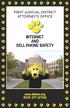 FIRST JUDICIAL DISTRICT ATTORNEY S OFFICE INTERNET AND CELL PHONE SAFETY www.cheezo.org 303-271-6766 A Message from District Attorney Peter Weir One of the priorities of the District Attorney s Office
FIRST JUDICIAL DISTRICT ATTORNEY S OFFICE INTERNET AND CELL PHONE SAFETY www.cheezo.org 303-271-6766 A Message from District Attorney Peter Weir One of the priorities of the District Attorney s Office
A U.S. Postal Inspector s Guide to Internet Safety for Children
 A U.S. Postal Inspector s Guide to Internet Safety for Children A U.S. Postal Inspector s Guide to INTERNET SAFETY FOR CHILDREN The Internet is a global community that allows people to share information
A U.S. Postal Inspector s Guide to Internet Safety for Children A U.S. Postal Inspector s Guide to INTERNET SAFETY FOR CHILDREN The Internet is a global community that allows people to share information
Dear Educators, Parents and Caregivers
 Dear Educators, Parents and Caregivers PAW, POS, PAL, LMIRL, KPC, TDTM, WYRN these are not typos, acronyms for governmental agencies or professional acronyms used within engineering or mathematical arenas.
Dear Educators, Parents and Caregivers PAW, POS, PAL, LMIRL, KPC, TDTM, WYRN these are not typos, acronyms for governmental agencies or professional acronyms used within engineering or mathematical arenas.
Appropriate Online Behavior Social Networking Etiquette Cyber Bullying Awareness
 Appropriate Online Behavior Social Networking Etiquette Cyber Bullying Awareness Gordon Cooper Technology Center 2012 From http://onguardonline.gov/ Think Before You Share What you post could have a bigger
Appropriate Online Behavior Social Networking Etiquette Cyber Bullying Awareness Gordon Cooper Technology Center 2012 From http://onguardonline.gov/ Think Before You Share What you post could have a bigger
2 nd - Watch My Online Neighborhood Video: https://www.commonsensemedia.org/videos/my- online- neighborhood
 K- Going Places Safely Essential Question: How do I go places safely on the computer? Students will: discover the Internet can be used to visit far- away places and learn new things; compare how staying
K- Going Places Safely Essential Question: How do I go places safely on the computer? Students will: discover the Internet can be used to visit far- away places and learn new things; compare how staying
Internet Safety Kit. A wake-up call for safer surfing online for the young people in your life.
 Internet Safety Kit A wake-up call for safer surfing online for the young people in your life. From the Polly Klaas Foundation Includes free download of Wired With Wisdom, an Internet safety program for
Internet Safety Kit A wake-up call for safer surfing online for the young people in your life. From the Polly Klaas Foundation Includes free download of Wired With Wisdom, an Internet safety program for
E-Safety and Acceptable Use Policy
 E-Safety and Acceptable Use Policy This policy has been written in consultation with pupils and staff so that they understand that there are dangers associated with Internet use, and they know what behaviour
E-Safety and Acceptable Use Policy This policy has been written in consultation with pupils and staff so that they understand that there are dangers associated with Internet use, and they know what behaviour
Lee County School District
 Lee County School District Acceptable Use Policy This Acceptable Use Policy outlines the guidelines and behaviors that users are expected to follow when using school technologies or when using personally-owned
Lee County School District Acceptable Use Policy This Acceptable Use Policy outlines the guidelines and behaviors that users are expected to follow when using school technologies or when using personally-owned
Internet safety and addiction
 Internet safety and addiction. 1 Internet Safety Tips for Children and Teens 1. Personal Information. Don t give.. personal information without your parents permission. This means you should not your last
Internet safety and addiction. 1 Internet Safety Tips for Children and Teens 1. Personal Information. Don t give.. personal information without your parents permission. This means you should not your last
Front Range Christian School ipad Acceptable Use Policy
 Introduction Front Range Christian School ipad Acceptable Use Policy Front Range Christian School recognizes that access to technology in school gives students greater opportunities to learn, engage, communicate,
Introduction Front Range Christian School ipad Acceptable Use Policy Front Range Christian School recognizes that access to technology in school gives students greater opportunities to learn, engage, communicate,
The webcast will begin shortly. Please stand by.
 The webcast will begin shortly. Please stand by. @Gaggle_K12 Making Student Safety A Priority @Gaggle_K12 Webcast Tips ü To switch from computer audio to your phone, locate the Audio Pane, select Use Telephone
The webcast will begin shortly. Please stand by. @Gaggle_K12 Making Student Safety A Priority @Gaggle_K12 Webcast Tips ü To switch from computer audio to your phone, locate the Audio Pane, select Use Telephone
Cyber Security. Keeping the internet safe for you and your family
 Cyber Security { Keeping the internet safe for you and your family The Five Things you MUST do Learn the lay of the land Protect your identity Become a sceptic Be aware of stranger danger Be a good cyber
Cyber Security { Keeping the internet safe for you and your family The Five Things you MUST do Learn the lay of the land Protect your identity Become a sceptic Be aware of stranger danger Be a good cyber
i-safe America Internet Safety Tips for Parents
 i-safe America Internet Safety Tips for Parents Online predators are out there. They can infect your computer with viruses, they want to steal your personal information and possibly your identity, and
i-safe America Internet Safety Tips for Parents Online predators are out there. They can infect your computer with viruses, they want to steal your personal information and possibly your identity, and
Cyber-Bullying. (Adapted from Olweus, Dan and Susan P. Limber. Olweus Bullying Prevention: Teacher Guide, Hazelden Publishing, copyright 2007 )
 Cyber-Bullying - Using technology to repeatedly and on purpose say or do mean or hurtful things to another person who has a hard time defending himself or herself. (Adapted from Olweus, Dan and Susan P.
Cyber-Bullying - Using technology to repeatedly and on purpose say or do mean or hurtful things to another person who has a hard time defending himself or herself. (Adapted from Olweus, Dan and Susan P.
National Cybersecurity Awareness Campaign Families Presentation
 National Cybersecurity Awareness Campaign Families Presentation About Stop.Think.Connect. In 2009, President Obama issued the Cyberspace Policy Review, which tasked the Department of Homeland Security
National Cybersecurity Awareness Campaign Families Presentation About Stop.Think.Connect. In 2009, President Obama issued the Cyberspace Policy Review, which tasked the Department of Homeland Security
Parents guide to online safety. Practical, issue-focussed information and advice for parents of children of all ages.
 Parents guide to online safety Practical, issue-focussed information and advice for parents of children of all ages. Cybersmart is a national cybersafety education program managed by the Australian Communications
Parents guide to online safety Practical, issue-focussed information and advice for parents of children of all ages. Cybersmart is a national cybersafety education program managed by the Australian Communications
Internet Safety Guidelines
 Internet Safety Guidelines Clear, simple, easy-to-read house rules should be posted on or near the monitor. Create your own computer rules or search for an Internet safety pledge you like. The pledge can
Internet Safety Guidelines Clear, simple, easy-to-read house rules should be posted on or near the monitor. Create your own computer rules or search for an Internet safety pledge you like. The pledge can
FIRBANK GRAMMAR SCHOOL
 FIRBANK GRAMMAR SCHOOL TECHNOLOGY GUIDELINES AND PROCEDURES FOR THE USE OF TECHNOLOGY STUDENTS Updated 2014 1 FIRBANK GRAMMAR SCHOOL Table of Contents POLICY FOR THE ACCEPTABLE USE OF TECHNOLOGY - students...
FIRBANK GRAMMAR SCHOOL TECHNOLOGY GUIDELINES AND PROCEDURES FOR THE USE OF TECHNOLOGY STUDENTS Updated 2014 1 FIRBANK GRAMMAR SCHOOL Table of Contents POLICY FOR THE ACCEPTABLE USE OF TECHNOLOGY - students...
esmart Online Safety Handbook for Students and Parents Bentleigh Secondary College P a g e 2
 Online Safety Handbook for Students and Parents 2014 Table of Contents Table of Contents... 2 Overview of Program... 2 Aims... 2 Relevant Technology... 3 Appropriate Online Conduct... 3 Online Responsibilities...
Online Safety Handbook for Students and Parents 2014 Table of Contents Table of Contents... 2 Overview of Program... 2 Aims... 2 Relevant Technology... 3 Appropriate Online Conduct... 3 Online Responsibilities...
Diocese of Orlando / Office of Catholic Schools Student Technology Responsible Use Policy 2015-2016
 Diocese of Orlando / Office of Catholic Schools Student Technology Responsible Use Policy 2015-2016 1.0 Introduction St. Thomas Aquinas Catholic School recognizes that access to technology in school gives
Diocese of Orlando / Office of Catholic Schools Student Technology Responsible Use Policy 2015-2016 1.0 Introduction St. Thomas Aquinas Catholic School recognizes that access to technology in school gives
Empowering young people to be safe on the Internet. Information for parents, teachers and community members
 Empowering young people to be safe on the Internet Information for parents, teachers and community members Empowering parents, teachers, & community members!! IBM is providing the following information
Empowering young people to be safe on the Internet Information for parents, teachers and community members Empowering parents, teachers, & community members!! IBM is providing the following information
NORTHEAST COMMUNITY SCHOOL DISTRICT CONSENT TO STUDENT USE OF THE DISTRICT S COMPUTERS, COMPUTER NETWORK SYSTEMS, AND INTERNET ACCESS
 NORTHEAST COMMUNITY SCHOOL DISTRICT CONSENT TO STUDENT USE OF THE DISTRICT S COMPUTERS, COMPUTER NETWORK SYSTEMS, AND INTERNET ACCESS Code No. 605.6E1(B) I am the parent or guardian of the student named
NORTHEAST COMMUNITY SCHOOL DISTRICT CONSENT TO STUDENT USE OF THE DISTRICT S COMPUTERS, COMPUTER NETWORK SYSTEMS, AND INTERNET ACCESS Code No. 605.6E1(B) I am the parent or guardian of the student named
Mentor Public Schools Board of Education 6.48 Policy Manual page 1 Chapter VI Pupil Personnel STUDENT E-MAIL, INTERNET AND COMPUTER USE
 Policy Manual page 1 STUDENT E-MAIL, INTERNET AND COMPUTER USE Access to the Internet is being offered by Mentor Public Schools through the IT Department. The District is also pleased to provide its students
Policy Manual page 1 STUDENT E-MAIL, INTERNET AND COMPUTER USE Access to the Internet is being offered by Mentor Public Schools through the IT Department. The District is also pleased to provide its students
Crestwood School. Acceptable Use of Electronic Network
 Crestwood School Acceptable Use of Electronic Network Crestwood School recognizes that an effective public education system develops students who are globally aware, civically engaged, and capable of managing
Crestwood School Acceptable Use of Electronic Network Crestwood School recognizes that an effective public education system develops students who are globally aware, civically engaged, and capable of managing
DIGITAL CITIZENSHIP QUIZ
 1. Kelly is on Instagram and a boy she doesn t know begins to follow her and comment on her images. She should... A. Just go along with it (ignore it) B. Delete the follower C. Start a chat and get to
1. Kelly is on Instagram and a boy she doesn t know begins to follow her and comment on her images. She should... A. Just go along with it (ignore it) B. Delete the follower C. Start a chat and get to
YPS Technology, Internet, and Learning Management Systems (LMS) Acceptable Use Agreement (AUP)
 YUKON PUBLIC SCHOOLS: DISTRICT POLICY BJ-R1 YPS Technology, Internet, and Learning Management Systems (LMS) Acceptable Use Agreement (AUP) To ensure that our students and employees become proficient in
YUKON PUBLIC SCHOOLS: DISTRICT POLICY BJ-R1 YPS Technology, Internet, and Learning Management Systems (LMS) Acceptable Use Agreement (AUP) To ensure that our students and employees become proficient in
Summer Safety Tips for Kids
 Summer Safety: Tips to Help Avoid Abduction and Harm Why is Summer Safety Important? During the summer months children tend to be Outdoors more Home alone more Supervised less We Believe No Child Should
Summer Safety: Tips to Help Avoid Abduction and Harm Why is Summer Safety Important? During the summer months children tend to be Outdoors more Home alone more Supervised less We Believe No Child Should
INTERNET SAFETY AND RESPONSIBILITY PERSONAL SAFETY & PREDATOR AWARENESS UNIT
 INTERNET SAFETY AND RESPONSIBILITY PERSONAL SAFETY & PREDATOR AWARENESS UNIT 1. Introduction and essential information 2. Required lesson 3. Optional lessons and activities 4. Additional resources 5. Standards
INTERNET SAFETY AND RESPONSIBILITY PERSONAL SAFETY & PREDATOR AWARENESS UNIT 1. Introduction and essential information 2. Required lesson 3. Optional lessons and activities 4. Additional resources 5. Standards
Digital Safety and Privacy
 Digital Safety and Privacy Class Description: As computers and the Internet become more and more the way we communicate, we need to be aware of potential threats to our security online. This class discusses
Digital Safety and Privacy Class Description: As computers and the Internet become more and more the way we communicate, we need to be aware of potential threats to our security online. This class discusses
CYBER SAFETY Kids & Computers: Strategies on Cyberbullying and Personal Web Sites. Mahwah Police Department Police Officer Rosario Zito
 CYBER SAFETY Kids & Computers: Strategies on Cyberbullying and Personal Web Sites Mahwah Police Department Police Officer Rosario Zito What is IM? Yahoo! Messenger America Online Instant Messenger (AIM)
CYBER SAFETY Kids & Computers: Strategies on Cyberbullying and Personal Web Sites Mahwah Police Department Police Officer Rosario Zito What is IM? Yahoo! Messenger America Online Instant Messenger (AIM)
Sussex County Charter School for Technology Acceptable Use Policy Faculty & Staff September, 2009
 Sussex County Charter School for Technology Acceptable Use Policy Faculty & Staff September, 2009 Access to Electronic Media and other Technologies Terms and Conditions REASONS FOR PROVIDING ELECTRONIC
Sussex County Charter School for Technology Acceptable Use Policy Faculty & Staff September, 2009 Access to Electronic Media and other Technologies Terms and Conditions REASONS FOR PROVIDING ELECTRONIC
Fireside Script. [INSERT VIDEO #4 WHAT KIDS ARE DOING/USING at www.ikeepsafe.org/fbo.]
![Fireside Script. [INSERT VIDEO #4 WHAT KIDS ARE DOING/USING at www.ikeepsafe.org/fbo.] Fireside Script. [INSERT VIDEO #4 WHAT KIDS ARE DOING/USING at www.ikeepsafe.org/fbo.]](/thumbs/33/16377784.jpg) 1 Fireside Script INTRO MODERATOR: ALL DIGITAL PRODUCTS LIKE IPODS, CELL PHONES, COMPUTERS, WEBCAMS, DIGITAL CAMERAS AND GAME CONSOLES CONNECT TO WEB 2.0, WHICH ALLOWS US TO UPLOAD AND DOWNLOAD INFORMATION.
1 Fireside Script INTRO MODERATOR: ALL DIGITAL PRODUCTS LIKE IPODS, CELL PHONES, COMPUTERS, WEBCAMS, DIGITAL CAMERAS AND GAME CONSOLES CONNECT TO WEB 2.0, WHICH ALLOWS US TO UPLOAD AND DOWNLOAD INFORMATION.
HEADS up. stop think connect
 HEADS up stop think connect Stop.Think.Connect. TM is a national public awareness campaign aimed at increasing the understanding of cyber threats and empowering the American public to be safer and more
HEADS up stop think connect Stop.Think.Connect. TM is a national public awareness campaign aimed at increasing the understanding of cyber threats and empowering the American public to be safer and more
A Publication of the GCPS Information Management Division
 GCPS A Publication of the GCPS Information Management Division Gwinnett County Public Schools is committed to providing information related to student technology use in a manner that is clear, concise,
GCPS A Publication of the GCPS Information Management Division Gwinnett County Public Schools is committed to providing information related to student technology use in a manner that is clear, concise,
Computer, Network, Internet and Web Page Acceptable Use Policy for the Students of the Springfield Public Schools
 Computer, Network, Internet and Web Page Acceptable Use Policy for the Students of the The computer and information technology resources, which includes World Wide Web access and electronic mail capability,
Computer, Network, Internet and Web Page Acceptable Use Policy for the Students of the The computer and information technology resources, which includes World Wide Web access and electronic mail capability,
Back Cover. Copyright 2006, 2009, and 2011 National Center for Missing & Exploited Children. All rights reserved.
 1 2 3 5 6 7 8 9 10 12 Back Cover Where Do Kids Connect? Browsing the Internet Social Networking Using E-Mail Instant Messaging Cell Phones/ Wireless Devices and Texting Posting Videos and Photos Online
1 2 3 5 6 7 8 9 10 12 Back Cover Where Do Kids Connect? Browsing the Internet Social Networking Using E-Mail Instant Messaging Cell Phones/ Wireless Devices and Texting Posting Videos and Photos Online
A Parents Guide to. 2015 ConnectSafely.org saferinternet.org.uk
 A Parents Guide to 2015 ConnectSafely.org saferinternet.org.uk At the UK Safer Internet Centre, one of our key objectives is to develop new educational and awareness-raising resources for parents in the
A Parents Guide to 2015 ConnectSafely.org saferinternet.org.uk At the UK Safer Internet Centre, one of our key objectives is to develop new educational and awareness-raising resources for parents in the
Internet Safety Plan for Your Family
 The Mcafee 10-Step Internet Safety Plan for Your Family How to talk to kids, tweens, teens, and novices of any age about online security 10 Table of Contents 3 Introduction 4 5 Today s Internet: Proceed
The Mcafee 10-Step Internet Safety Plan for Your Family How to talk to kids, tweens, teens, and novices of any age about online security 10 Table of Contents 3 Introduction 4 5 Today s Internet: Proceed
51 JS-R STUDENT USE OF INFORMATION TECHNOLOGY RESOURCES
 Page 1 of 5 Purpose This regulation implements Board policy JS by setting forth specific procedures, requirements and restrictions and conditions governing student use of District Information Technology
Page 1 of 5 Purpose This regulation implements Board policy JS by setting forth specific procedures, requirements and restrictions and conditions governing student use of District Information Technology
Staying Safe.....on social media and online
 Staying Safe.....on social media and online What is this guide about This booklet is about how to keep safe when you are using social media and the internet. Some people get called names, are bullied or
Staying Safe.....on social media and online What is this guide about This booklet is about how to keep safe when you are using social media and the internet. Some people get called names, are bullied or
Related KidsHealth Links. Discussion Questions
 Grades 6 to 8 Personal Health Series Online Safety and Cyberbullying KidsHealth.org/classroom Teacher s Guide This guide includes: Standards Related Links Discussion Questions Activities for Students Reproducible
Grades 6 to 8 Personal Health Series Online Safety and Cyberbullying KidsHealth.org/classroom Teacher s Guide This guide includes: Standards Related Links Discussion Questions Activities for Students Reproducible
Helping to keep your children safe online
 Helping to keep your children safe online Chat speak how many of these do you know? gr8 BRB DEGT LMIRL POS KPC P911 PAL PAW PIR Adults often have anxieties about new media Everything that s already in
Helping to keep your children safe online Chat speak how many of these do you know? gr8 BRB DEGT LMIRL POS KPC P911 PAL PAW PIR Adults often have anxieties about new media Everything that s already in
OXFORD COMMUNITY SCHOOLS 10 North Washington Street, Oxford, Michigan 48371 ACCEPTABLE USE POLICY
 OXFORD COMMUNITY SCHOOLS 10 North Washington Street, Oxford, Michigan 48371 ACCEPTABLE USE POLICY 1. Purpose Oxford Community Schools (the District ) recognizes that advancements in technology affect the
OXFORD COMMUNITY SCHOOLS 10 North Washington Street, Oxford, Michigan 48371 ACCEPTABLE USE POLICY 1. Purpose Oxford Community Schools (the District ) recognizes that advancements in technology affect the
Scams and Schemes. objectives. Essential Question: What is identity theft, and how can you protect yourself from it? Learning Overview and Objectives
 Estimated time: 45 minutes Essential Question: What is identity theft, and how can you protect yourself from it? Learning Overview and Objectives Overview: Students learn strategies for guarding against
Estimated time: 45 minutes Essential Question: What is identity theft, and how can you protect yourself from it? Learning Overview and Objectives Overview: Students learn strategies for guarding against
Northeast Technology Center Board Policy 3052 Page 1 NORTHEAST TECHNOLOGY CENTER NETWORK/INTERNET ACCESS, SAFETY AND USE POLICY
 Page 1 NORTHEAST TECHNOLOGY CENTER NETWORK/INTERNET ACCESS, SAFETY AND USE POLICY The signature(s) at the end of this document is/are legally binding and indicate(s) the party/parties who signed has/have
Page 1 NORTHEAST TECHNOLOGY CENTER NETWORK/INTERNET ACCESS, SAFETY AND USE POLICY The signature(s) at the end of this document is/are legally binding and indicate(s) the party/parties who signed has/have
School Policy Regarding Computer Use, Technology and Internet Access
 School Policy Regarding Computer Use, Technology and Internet Access Please read the following carefully, as it provides information about the responsibilities and expectations regarding use of school
School Policy Regarding Computer Use, Technology and Internet Access Please read the following carefully, as it provides information about the responsibilities and expectations regarding use of school
Dallas Police Department Computer Crimes Unit Cyber-Bullying Sexting And Criminal Consequences
 Dallas Police Department Computer Crimes Unit Cyber-Bullying Sexting And Criminal Consequences Prepared by Detective Russell Stephens Computer Crimes Unit Dallas Police Department 214-671-3545 Cyber-bullying
Dallas Police Department Computer Crimes Unit Cyber-Bullying Sexting And Criminal Consequences Prepared by Detective Russell Stephens Computer Crimes Unit Dallas Police Department 214-671-3545 Cyber-bullying
Human Resources Policy and Procedure Manual
 Procedure: maintains a computer network and either purchases software for use in the network or develops proprietary software systems for Company use. Company employees are generally authorized to use
Procedure: maintains a computer network and either purchases software for use in the network or develops proprietary software systems for Company use. Company employees are generally authorized to use
ACCEPTABLE USE POLICY BE SAFE USING THE COMPUTER
 ACCEPTABLE USE POLICY BE SAFE USING THE COMPUTER We want you to feel safe all the time. Make sure you: o always keep your passwords a secret o only open pages which your teacher has said are OK o only
ACCEPTABLE USE POLICY BE SAFE USING THE COMPUTER We want you to feel safe all the time. Make sure you: o always keep your passwords a secret o only open pages which your teacher has said are OK o only
A Parents' Guide to. Snapchat. 2013 ConnectSafely.org
 A Parents' Guide to Snapchat 2013 ConnectSafely.org Top 5 Questions Parents Have About Snapchat 1. Why do kids love Snapchat? They love the spontaneity of it. It s been (rightfully) drummed into their
A Parents' Guide to Snapchat 2013 ConnectSafely.org Top 5 Questions Parents Have About Snapchat 1. Why do kids love Snapchat? They love the spontaneity of it. It s been (rightfully) drummed into their
What do you. you know about. Online Predators?
 What do you you know about Online Predators? Some people may think of a stereotype when they think about an online predator Some people think of a ster e o type n. stereotype 1. A conventional, formulaic,
What do you you know about Online Predators? Some people may think of a stereotype when they think about an online predator Some people think of a ster e o type n. stereotype 1. A conventional, formulaic,
