Operating Manual Publisher Customers V4.6.1
|
|
|
- Asher Martin
- 10 years ago
- Views:
Transcription
1 Wholesale Distribution Services for e-books Operating Manual Publisher Customers V4.6.1
2 Table of Contents 1.0 OVERVIEW DEFINITIONS OF TERMS THE WHOLESALE DISTRIBUTION MODEL PROCEDURES FOR ESTABLISHING AN ACCOUNT THE CONTENT SUBMISSION PROCESS CATALOGING SERVICES TO RETAILERS TERRITORY RIGHTS RELATED SERVICES BILLING AND PAYMENTS PROCEDURES CUSTOMER SUPPORT SERVICES...7 ATTACHMENT A DRM AND FILE FORMATS SUPPORTED...8 ATTACHMENT B PROOFING PROCESS GUIDE...12 Page 1
3 1.0 Overview Ingram Digital (ID) in partnership with its sister company, Lighting Source (LSI), provides wholesale distribution services for e-books to the publishing industry. The Wholesale Distribution Services Operations Manual (Operations Manual) describes Ingram Digital s operating policies and procedures for those services,. Ingram Digital Wholesale Distribution Services for e-books enable publishers and retailers to offer electronic content distribution to consumers. With Wholesale Distribution, the business relationship is a wholesale buy/sell transaction between the publisher and Ingram Digital, and between Ingram Digital and the retailer. Ingram Digital hosts the publisher s content, buys each copy from the publisher, sells it to the retailer, and distributes it to the consumer on behalf of the retailer. The Operations Manual is intended to be a living document that will be updated by Ingram Digital as required. Ingram Digital will notify the Publisher of any significant changes to the manual via Definitions of Terms The following terms, as used throughout this document, are defined as indicated: Annotation A brief description of the book, available to retailers who wish to display a book description on their websites. Consumer - Any individual or entity the Retailer sells Content to and for whom Ingram Digital provides order fulfillment. Content - Keyboarded, scanned, image, voice or data information that constitutes or was used to derive the product distributed to the Consumer. Content Delivery - The successful delivery of Content to a Consumer. Content Owner - Publisher (copyright holder). DRM Format - A commercially available Digital Rights Management format for encrypting and/or protecting Content. Examples include Microsoft Reader, ereader and Adobe Digital Editions. e-book and e-book - Content packaged and wrapped in an electronic form, usually with Digital Rights Management, for the purpose of selling and distributing to Consumers. e-book ID - A unique identifier used in place of an ISBN where an ISBN is not available and/or appropriate (this ID can be thought of and is also referred to as a product number or SKU). Marketing Image (thumbnail) An image of the front cover to be used by retail websites for promotional purposes. Metadata or Title Information - The bibliographic information necessary to establish a record and sell any content in ID s Digital Library. See separate metadata submission form. Order - The Retailer s specific demand authorization to fulfill Content for distribution to a single consumer. The authorization uses a discrete and unique purchase order electronically transmitted to ID. Parent ISBN - A unique ISBN that is used to tie together all formats of a title. Generally, the Parent ISBN is the ISBN associated with the print format of a book. However, in the case of a title published only as an e-book, the ISBN associated with that format can be used. Pre-converted - Content that is Distribution-ready. All conversion formatting for each rendition has been completed. Prooflink or Prooflink - An notification provided to the Publisher for the purpose of directing the recipient to a web page for downloading an encrypted copy of their Content. Proof page - A web page allowing the Publisher to download and review an encrypted copy of their Content and approve it for distribution. Publisher - The owner of the Content who legally contracted rights from the author and is fully authorized to distribute and sell, or allow others to distribute and sell, the Content using electronic methods. Rendition - Content converted to a DRM format. For example a title may have a Microsoft Reader rendition and/or an Adobe Reader rendition and/or an ereader rendition. Retailer - The seller of the Content to the Consumer. A Publisher may also be a Retailer if they sell the Content directly to the Consumer. Page 2
4 SKU - A unique ID assigned by Ingram Digital to a unique e-book. A SKU is assigned for titles with multiple formats when a publisher-assigned e-book ISBN is used for all formats (renditions) of the same title. 3.0 The Wholesale Distribution Model The Wholesale Distribution model is a wholesale buy/sell transaction between the publisher and Ingram Digital, and Ingram Digital and the retailer. 1. The retailer takes the order from the consumer and performs the commercial transaction. 2. The retailer sends a link to the customer who in turn clicks on the link and sends the order to Ingram Digital. 3. Ingram Digital prepares the content in the format and DRM required for electronic delivery. 4. Ingram Digital distributes the content via the Internet to the consumer and sends a proof of delivery message to the retailer. 5. Ingram Digital bills the retailer for the content and distribution services performed. 6. Ingram Digital then pays the publisher for the wholesale price of the content. Terms of Sale The publisher receives the wholesale price of each e-book sold. The publisher determines the suggested retail list price and wholesale discount for the title. The publisher may change the list price by notifying Ingram Digital at least 45 days in advance of the effective change, and the change must be effective on the first business day of any given month. There are no returns for digital content. Sales Reports Lightning Source will provide monthly reports to the publisher through electronic distribution. The reports include the Title Name, ISBN (or SKU), Quantity Sold, Wholesale Price, and Net Payment due to the publisher. The publisher may track sales on the Lightning Source website. Sales reports can be found by selecting My Account on the website and then Financial Information and Publisher Compensation. Lightning Source will supply the publisher a secure username and password to access the website. Page 3
5 4.0 Procedures for Establishing an Account Before digital content can be submitted or distributed, the Digital Content Agreement for ebook Wholesale Distribution and Fulfillment Services ( Agreement ) must be completed and signed by the Publisher, then signed by Ingram Digital. New Publishers must execute an Application for Publisher Account. Publishers who do not have a credit history or are not in good standing with Lightning Source must submit a credit application for approval prior to Ingram Digital initiating Wholesale Distribution Services. We may request a letter of credit or require cash on account from the Publisher in order to perform Wholesale Distribution Services. Once these requirements have been fulfilled, the publisher is provided a password-protected account on the Lightning Source Publisher Secure web site, which provides account information, content submission information, and detailed information about various services. 5.0 The Content Submission Process Publishers submit content, metadata (title information), and marketing images using the process described in this section. Each title may be subject to a Title Setup Fee as detailed in Attachment A to the Agreement Services and Fees Schedule. Publishers must submit content as pre-converted (ready for distribution). We will only accept content that has been converted to the approved DRM formats (i.e., Microsoft Reader, Adobe Digital Editions, or ereader) as detailed in the Operating Manual Attachment A - DRM and File Formats Supported. All pre-converted content must be unencrypted and conform to the established guidelines for each of the formats as detailed in Attachment A. Setup charges, if any, are billed per submission, not per title. All renditions submitted with the initial setup are covered under the setup fee. Each rendition or revision submitted after the initial setup will be subject to an additional setup fee. Prior to submitting content, the publisher must assess the appropriateness of the content for viewing on various devices and secure the rights to distribute the content in electronic format. Following is a list of steps for the content submission process. Step 1 - Publisher Verifies Permissions The publisher is responsible for ensuring that electronic publishing permissions have been secured for each piece of content submitted. Permissions for reproduction of material may be granted in very specific terms and may not include reproduction rights for electronic formats. Permissions not only cover the rights to the digital version of the content but may also cover any content that has been reproduced from other publishers and which may require verification as well. Step 2 - Publisher Prepares Content, Content Metadata, and Marketing Images The publisher must complete all editorial proofing and finalize the content prior to submitting it for distribution. In addition all content metadata and marketing images should be completed prior to submission. Once content has been submitted, additional setup fees will apply for the replacement of content files, metadata, or marketing images for that content. Step 3 - Publisher Submits Content Metadata The title information, format information, DRM selection, pricing, wholesale terms, and other general information about the content are submitted to Ingram Digital using the publisher s secure account on the Lightning Source web site. Submission of this information authorizes sale of the content under the specified terms and is confirmation that the publisher agrees to pay the specified charges for content setup, if any. During the metadata submission process, the publisher is required to indicate how content files will be delivered. Once the content metadata has been entered through the web site, the publisher is required to officially submit the information and to deliver all necessary content files as indicated. Step 4 - Publisher Submits Content and Marketing Image Files Content files may be submitted via web upload or on removable media (Zip disk, CD, etc.) via shippable means. Removable media should be shipped to: Page 4
6 e-books at Ingram Digital attn: Customer Service 14 Ingram Blvd. LaVergne, TN A printout of the content information must accompany all shipments. In addition, a printout of the file directory must accompany all removable media. For all content submitted, Ingram Digital must receive all necessary content files (for supported formats and requirements, refer to Attachment A) as well as one marketing image. The marketing image is used by retailer websites for merchandising purposes and is not incorporated into the content files. The marketing image must be a jpeg image at least 680 pixels tall at 96 dpi. The image should be in portrait orientation, not landscaped. Images less than 96 dpi or smaller than 680 pixels tall will not be accepted. The RGB color space marketing image should be uploaded through the web site submission process or delivered on removable media. Step 5 - Files Processed and Tested for Errors The publisher may receive confirmation of receipt of content and metadata via the Titles in Progress section of the publisher s secure account on the Lightning Source web site. Once the files are received, they will be tested for requirements as outlined in Attachment A. In the event that any file does not meet minimum requirements, the publisher will be notified with details. At the publisher s request and Ingram Digital s discretion, some files may be corrected for compliance with Ingram Digital s minimum standards. Such changes will be subject to a Custom Manipulation Charge. Step 6 - Publisher Reviews Final Proof Within 2 business days of receipt of content files, the publisher will receive a digital proof as outlined in Attachment B - Proofing Process Guide. The publisher reviews the content and metadata for accuracy and can reject or approve each rendition for distribution. The publisher must authorize each rendition after being processed and before it is distributed to consumers. Changes to content files that are not a result of an Ingram Digital or Lightning Source processing error must be performed by the publisher and the content resubmitted subject to an additional setup charge. Step 7 - Ingram Digital/Lightning Source Distribute the Content through Retailer Channels Once the publisher has approved a file for distribution, that file is made available for download. In addition, the metadata and marketing images as delivered by the publisher will be supplied to retailers for presentation. Once approved, files can only be replaced by special request and charges will apply. 6.0 Cataloging Services to Retailers Authorized retailers are notified of product availability via the Lightning Source cataloging service. Every 24 hours, a full list of metadata (title information) of available content is provided as an electronic file to all authorized retailers. The current set of information stored is used in the daily catalog to the retailers. Retailers use the information contained in the catalog to merchandise new products on their web sites, update existing products with new information, and remove products that are no longer available from their web sites. (Please note that every authorized retailer adopts its own policies and procedures with regard to the cataloging service. Although catalog updates are provided every 24 hours, retailers are not required to process these on a daily basis. In addition, retailers may process newly available content on a different schedule than updates to currently available content.) Ingram Digital and the publisher share responsibility to ensure proper merchandizing of e-book products with Retailers. These responsibilities are outlined as follows: Responsibilities of Ingram Digital/Lightning Source To provide current metadata of available content, including any changes, on a daily basis to all authorized retailers. To provide a marketing image for each product. Page 5
7 To deposit, store, and secure content and deliver content directly to retail consumers in permitted sales territories, only upon receipt of an encrypted download request generated by an authorized retailer. To notify retailers of changes to the retail price of any content in advance of the normal cataloging service. Responsibilities of the Publisher To provide accurate and complete title information and content files during the content submission process. To provide a marketing image during the content submission process. To notify Ingram Digital of any changes or mistakes to title information or content files by contacting Customer Support Services. To notify Ingram Digital of any change to the retail price of any content at least 45 days in advance of the effective date by contacting Customer Support Services. To provide Ingram with appropriate territory rights for all content using the LSI website, ACS spreadsheet with country groupings, or ISO-3166 country codes for the allowed countries or WORLD for world-wide rights. 7.0 Territory Rights.By default, ID uses the publisher supplied territorial rights information to create a unique catalog of titles available for each retailer based on the primary territory of the retailer. In addition, Publishers may opt to have ID/LSI restrict the countries into which e-books are sold based on a user s billing address. If the publisher opts for territorial restrictions based on the user s billing address, the retailer must provide to ID/LSI a credit or debit card Bill-to Country that is an allowed country based on the publisher territory rights; otherwise, the download will not be allowed. 8.0 Related Services Ingram Digital offers the following services for special circumstances beyond the scope of content submission through the Lightning Source web site. Revisions Publishers may submit revised files for any title in their Digital Library by logging onto the Lightning Source website, selecting My Library and then Revisions. From there, the user may upload revisions after searching for the title to be revised. Revisions to files that have been previously processed may be subject to a revision charge. Revisions to files that have been previously approved will be processed no sooner than 7 days but no later than 9 days from receipt of content files. Retail Price Changes Changes to the retail price of any content in the Digital Library and approved for distribution will be made within 45 days of the formal request from the publisher and must be submitted to Client Services at least 45 days in advance of the effective date. Price changes are submitted to your e-book Client Services representative via Price & Discount Change Spreadsheet. This spreadsheet can be obtained from your Client Services representative. The Automated Content Submission (ACS) Service For publishers who consistently submit high volumes of titles, Ingram Digital offers the Automated Content Submission (ACS) service. For details on this service, please contact your sales or Client Services representative. 9.0 Billing and Payments Procedures The month-end cutoff schedule for accounting purposes is based upon a four/four/five-week monthly cycle. The reporting of processed business transactions, compensation for services, and the reimbursement of expenses are cut-off each accounting month on this schedule. This schedule is Page 6
8 published each new calendar year and is available in November of the current year through the Publisher s assigned account manager as well as posted to the Lightning Source web site. Publishers who currently have an active account in good standing with Lightning Source are invoiced as services are completed for initial title setup. Remittance is due net 30 days from invoice date. Publishers who do not have an account or are not in good standing must submit a credit application for approval prior to Lightning Source initiating work on a title. Lightning Source may request payment in advance via a cashier s check based on the credit standing of the Publisher. Publisher Compensation payments from Lightning Source will be accumulated each month and paid within 90 days of month-end close. Each payment will contain a Sales and Publisher Compensation Report with line-item title details Customer Support Services For all inquiries regarding content submission (metadata, content, and marketing images), content setup and processing, revisions, resubmissions, or title status and availability, please contact Ingram Digital Client Services at (615) or contact your Client Services representative directly. For inquiries regarding billing or payments, please contact Lightning Source s financial department at (615) Scheduled office hours for all administrative staff personnel, including Client Services liaisons and account managers, are from 8:00 a.m. to 5:00 p.m. central prevailing time. The administrative offices, distribution, and returns processing centers of Ingram Digital are closed in observance of seven (7) major holidays: New Years Day Memorial Day Independence Day Labor Day Thanksgiving Day Day following Thanksgiving Christmas Day Helpebook.com Ingram Digital offers a website designed to help you understand and solve problems with your e-book experience. This website provides help for all Ingram Digital-supported readers: Adobe Digital Editions, Adobe Reader, Microsoft Reader and ereader. Page 7
9 Attachment A DRM and File Formats Supported Microsoft Digital Asset Server DRM for LIT Files consumed using Microsoft Reader client software The Microsoft Reader (LIT) format allows text to be displayed or reflowed according to the user s preferences (i.e., font size, screen resolution, text clarity, etc.). If enabling users to reflow the content as it changes from reader to reader or if allowing users to adjust the size of the text is important, then the Microsoft Reader format is a good choice. The Microsoft Reader software is currently available for the Windows operating system on desktop/laptop computers and on PocketPC devices. Digital Rights Management (DRM) Settings The Microsoft Reader DRM solution enables the content owner to specify three levels of encryption and copy protection: sealed, inscribed and owner-exclusive. Sealed Inscribed Owner-Exclusive Sealed or Level 2 content is encrypted so that it cannot be modified. The user is not permitted to print or modify the content from within MS Reader, but the user can copy/paste text from Microsoft Reader in one-page increments into another application and then print/modify from within that application. Sealed titles can be opened on multiple copies of the Microsoft Reader software by multiple users and on multiple machines and thus are not protected from file copying. Inscribed or Level 3 content has the same protection as sealed content with the addition of a prominent inscription on the cover page. A sample inscription would read: For Order Reference: Reseller/Lightning This inscription enables tracking of the e-book and thereby reinforces honest usage. Owner-exclusive Level 5 content has the same protection as Inscribed content, with the added security of copy-protection enforcement. This security feature requires that the consumer s Microsoft Reader be activated via download of a security module in a brief, one-time customization process. This customization process is commonly referred to as activation. This security module ensures that any content purchased by the user is forever identified with that user s activation and that no other user will be permitted to view that content except by using the original owner s Microsoft Reader Software activation. Please note that earlier versions of certain PocketPC devices do not support this level of encryption. The Owner-Exclusive copyprotection further restricts the user from copying and pasting content to other applications and restricts viewing to 2 copies of the Microsoft Reader software, provided both copies of Microsoft Reader have been activated and are registered to the same customer. Ingram Digital Requirements for LIT files: All LIT files received for distribution must be received in good working order (i.e., they must open properly in the appropriate software) and must be unencrypted. Any LIT file not meeting these minimum requirements will be ineligible for distribution. Note: The Publisher is responsible for providing skilled resources who can understand and execute the requirements described above. Should the Publisher not have the skilled resources to accomplish this then the Publisher should engage a conversion service that is capable of performing the tasks. Ingram Digital does not offer these services. Page 8
10 Adobe Content Server 4 DRM for PDF and EPUB Files consumed using Adobe Digital Editions client software The PDF format preserves a document's original layout. Therefore, regardless of which device or platform is used for display, the title s appearance remains the same. If your content is layout-intensive and preserving the layout is important, PDF is a good choice. Adobe Digital Editions is currently available for the Windows and Macintosh operating systems on desktop/laptop computers. Adobe Reader client software (distributed widely on new computers) can only be used to consume Adobe PDF e-books if PDFs are sold with out DRM (see Adobe DRM information below). Titles sold with DRM require Adobe Digital Editions to be installed. Adobe Reader is not able to open titles with DRM. EPUB is an XML-based file format designed to reflow text according to screen size. EPUB specifications are based on open standards in the public domain such as XML, XHTML, CSS, Unicode, DTBook, OASIS Open Document Format, and others. The EPUB file format was developed and is maintained by the International Digital Publishing Forum (IDPF, The EPUB file format comprises three specifications: Open Container Format (OCF), Open Publication Structure (OPS) and Open Packaging Format (OPF). OCF is simply a zip-based standard used to encapsulate all of the pieces of a digital publication into a single file. OPS describes the digital publication s markup or content (words on the page). OPF provides the navigation, packaging, metadata, and table of contents (how the pages relate to one another). The extension that denotes this file format is.epub. All EPUB should pass the most current version of epub checker prior to submission to IDG Adobe Reader client software (distributed widely with new computers) cannot be used to consume EPUB e-books (encrypted or unecrypted) Digital Rights Management (DRM) Settings Users of Adobe Digital Editions can read and organize their digital publication on PC, laptops, or on all mobile devices that Adobe Digital Editions supports, currently Sony Reader Digital Book PRS-505. Ingram Digital/Lightning Source use Adobe Content Server 4 (ACS 4), a robust server solution, to digitally protect PDF and EPUB e-books for Adobe Digital Editions software. The Adobe DRM solution allows the publisher to specify the following usage rights: Print Copy The publisher can allow or not allow consumers to print the content from within Adobe Digital Editions. If the publisher elects to allow printing, the publisher specifies both the number of pages that can be printed and the time interval, in days, during which this number of pages can be printed (i.e., x number of pages can be printed within y days). After the specified number of days has passed, the consumer will be able to print the specified number of pages again during the next time interval. For example, if the number of pages is set to 100 and the interval to 10 days, a user would have the ability to print another 100 pages after the first 10 days have passed. The publisher also has the right to allow an unlimited number of pages and/or an unlimited time period. The publisher can allow or not allow consumers to copy the content from within the Adobe Digital Editions. To allow copying, the publisher specifies both the number of pages that can be copied and the time interval during which this can occur. (i.e., the x can be copied within y days). After the specified number of days has passed, the consumer will be able to copy the specified number of pages again during the next time interval. For example, if the number of pages is Page 9
11 set to 100 and the interval to 10 days, a user would have the ability to copy another 100 pages after the first 10 days have passed. The publisher also has the right to allow an unlimited number of pages and/or an unlimited number of days. Read Aloud Not supported for EPUB or encrypted PDF. When a user purchases an e-book in PDF or EPUB format, the PDF and EPUB file is associated with the Adobe ID and/or CPU ID of the system before being distributed to the user. If a user has downloaded their PDF/EPUB file to a computer that they have authorized with an Adobe ID (separate registration required at adobe.com), the user is able to open their e-book on any computer that has been authorized with the same Adobe ID. Currently, Adobe allows up to six (6) computers/devices to be authorized with the same Adobe ID simultaneously. If the user elected not to create their own Adobe ID, a unique ID is created for the specific machine that the user has downloaded the PDF/EPUB to and the e-book is bound to that ID. This binding effectively limits the PDF or EPUB file to being opened and read on only that purchasing computer. If the PDF or EPUB file is distributed to any other machine, it will not be readable until the user purchases the PDF again to be read on that machine. Unencrypted PDF files can be opened and read with Adobe Reader or Adobe Digital Editions with any hardware or software that implements the standard. As a result, readers enjoy full interoperability between hardware and software. Ingram Digital Requirements for PDFs as e-books: All PDFs received for distribution by the Digital Library as e-books must be received in good working order (i.e., they must open properly in the appropriate software) and must meet the following criteria: All fonts must be embedded and subsetted below 100%, including all Base-14 fonts. The content must be contained within one file. The file must not be encrypted with any security settings. Any PDF not meeting these minimum requirements will be ineligible for distribution. In addition, Ingram Digital highly recommends that PDFs for distribution as e-books meet the following suggested criteria: The overall file-size of the PDF should be 10MB or smaller. The overall resolution of the PDF should be no less than 300 DPI. The resolution of all images in the PDF should be downsampled to no less than 300 DPI. Ingram Digital Requirements for EPUB files: All EPUB files received for distribution by the Digital Library must be received in good working order (i.e., they must open properly in the appropriate software). EPUB files should be validated with the current version of epubchecker before sending to Ingram Digital. Any EPUB file not meeting these minimum requirements will be ineligible for distribution. For more information about EPUB and specifications, visit or The EPUB Best Practice Guide can be found at and includes information on validating files. All EPUB should pass the most current version of epub checker prior to submission to IDG Note: The Publisher is responsible for providing skilled resources who can understand and execute the requirements described above. Should the Publisher not have the skilled resources to accomplish this, then the Publisher should engage a conversion service that is capable of performing the tasks. Ingram Digital does not offer these services. Page 10
12 ereader DRM for PDB Files consumed using ereader client software The ereader (PDB) format allows text to be displayed or reflowed according to the user s preferences (i.e., font size, screen resolution, text clarity, etc.). If enabling users to reflow the content as it changes from reader to reader or if allowing users to adjust the size of the text is important, then the ereader format is a good choice. The ereader software is currently available for the Windows and Macintosh operating systems on desktop/laptop computers, PalmOS and PocketPC handheld devices, and iphone and ipod Touch. Digital Rights Management (DRM) Settings The ereader DRM solution enables the content owner to specify two levels of encryption and copy protection: encrypted and non-encrypted. The level of protection must be specified at the point of creation of the PDB file. Ingram Digital cannot add user-level DRM (i.e., purchaser's name and unlock code) to PDB files that were created for non-encrypted distribution, nor can Ingram Digital distribute PDB files without user-level DRM if they were created for encrypted distribution. Encrypted Encrypted PDB files cannot be modified. Encrypted titles can be opened on multiple copies of the ereader software by multiple users and on multiple machines and thus are not protected from file copying. However, every copy requires a valid unlock code from the original purchase (the credit or debit card number from the transaction) and the name of the original consumer (purchaser's name). Therefore, the distribution of encrypted PDB files is discouraged by the necessity of freely distributing a valid credit or debit card number with every copy. These types of PDB files are created without specific consumer information (i.e., purchaser's name and credit or debit card) but Ingram Digital/Lightning Source adds this information at the pointof-sale for every copy. Unencrypted Unencrypted content cannot be modified; however, it can be freely distributed without the need for a valid unlock code or purchaser's name. Ingram Digital cannot add specific consumer information (i.e., purchaser's name and credit or debit card) to these types of PDB files at the point-of-sale. Ingram Digital Requirements for PDB files: All PDB files for distribution must be received in good working order (i.e., they must open properly in the appropriate software) and must be created with the appropriate level of DRM protection (encrypted or unencrypted). We cannot accept any PDB files that have been locked with a purchaser's name and credit or debit card (unlock code). Any PDB file not meeting these minimum requirements will be ineligible for distribution. Note: The Publisher is responsible for providing skilled resources who can understand and execute the requirements described above. Should the Publisher not have the skilled resources to accomplish this, then the Publisher should engage a conversion service that is capable of performing the tasks. Ingram Digital does not offer these services. Page 11
13 Attachment B Proofing Process Guide The publisher will receive a downloadable copy of every format submitted for distribution. It is expected that the publisher will download the fully encrypted copy and verify that the content has been delivered and/or encrypted properly. The proof process also allows the publisher to review the content metadata at this point. The Proofing Process Upon receiving and testing content files, Ingram Digital/Lightning Source will generate and deliver a prooflink to the publisher. The subject line identifies the ISBN, title, and DRM format. In the body of the message is an encrypted URL pointing to a proof page on the Lightning Source web site. The proof page consists of 5 links to access the encrypted content in the specified format, a listing of content metadata, an approval or rejection indicator, a box for entering comments, a field for entering the user s address, and a submit button. Since the URL for the proof page is encrypted, only the recipient of the will be able to retrieve the proof page. This security is designed to protect the publisher s content from access by unauthorized persons. If a publisher s program does not support in-line URLs, the URL can be copied to the user s clipboard and pasted into the address line of any web browser. In addition, each proof link contains an attachment that (when opened) will automatically direct the user to the appropriate proof page. Each of the download links in the proof page will allow one user to download one encrypted copy of the content. Once a user has accessed a link, it is no longer available. Please note that in order for a user to receive encrypted content, that user must have the appropriate DRM software (e.g., Microsoft Reader, ereader, Adobe Digital Editions) installed and registered on his/her computer. The Approval Process Once a publisher has reviewed the content in the specified format, the publisher must provide approval or rejection instructions. The publisher will be required to submit alterations or approval via the supplied form. No approvals and/or requests for alterations will be accepted via , telephone, or any other means other than the supplied form. Any changes must accompany a rejection of the content. Alteration requests accompanying approvals will not be processed. Editorial alterations are not permitted. The only acceptable alterations are those related to metadata or encryption errors. The publisher must approve all content in each format before it will be available for distribution. Multiple Submissions Approval or rejection requests must be submitted for each format of the content through the supplied proof page form. Ingram Digital cannot process submissions of multiple content approvals or rejections on a single form. While we realize that approval or rejection requests may be identical between format renditions, the information must be submitted independently through the proof page submission form for each version. Ingram Digital will approve for distribution or perform alterations based on the first proof page submission form received for each format. If a publisher has assigned multiple users to review the content, it is the publisher s responsibility to compile the information and arrive at a single decision before submitting either the approval or rejection request. It is the publisher s responsibility to inform all users that individually submitting forms may interfere with the successful processing of the content. Confirmation Publishers will receive approval or rejection confirmations via two methods. Each confirmation can be saved electronically or printed for record keeping. The first is an auto-response confirming the information submitted, including any changes noted on the form. This is automatically delivered to the address given on the approval form. The second confirmation is delivered via the web as a web Page 12
14 page. The web page confirms the information submitted, is formatted in HTML, and is automatically generated after a successful submission. Expiration To ensure the security of all content, proofs of e-books expire 60 days from the date of creation. Proofs not accessed by the publisher within 60 days will not be available and new proofs must be requested through Client Support Services. Page 13
Retailer Operating Manual for e-books
 Retailer Operating Manual for e-books Wholesale Distribution and Fulfillment Services Volume 1.1a Ingram Content Group, through its CoreSource and Lightning Source (LSI) companies, provides content fulfillment
Retailer Operating Manual for e-books Wholesale Distribution and Fulfillment Services Volume 1.1a Ingram Content Group, through its CoreSource and Lightning Source (LSI) companies, provides content fulfillment
Gardners ebooks frequently asked questions
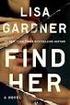 How does the web service work? The technical process is covered in our I24 ebook Ordering via Web Services.pdf which explains all the web service file layout and method. It is recommended that you read
How does the web service work? The technical process is covered in our I24 ebook Ordering via Web Services.pdf which explains all the web service file layout and method. It is recommended that you read
Adobe Reader 7.0 Frequently Asked Questions for Digital Edition Users
 FAQ Adobe Reader 7.0 TOPICS 1 General 4 Adobe DRM 4 digital edition support 4 Activation 5 Mac OS support 6 PDA support General Q: What is a digital edition (formerly known as an ebook)? A: A digital edition
FAQ Adobe Reader 7.0 TOPICS 1 General 4 Adobe DRM 4 digital edition support 4 Activation 5 Mac OS support 6 PDA support General Q: What is a digital edition (formerly known as an ebook)? A: A digital edition
ebooks: From Adobe InDesign to the Kindle Store
 Technical Paper ebooks: From Adobe InDesign to the Kindle Store Table of Contents 1 A multiplicity of formats 2 Step 1: Export InDesign document to EPUB 5 Step 2: Convert EPUB to MOBI 9 Step 3: Preview
Technical Paper ebooks: From Adobe InDesign to the Kindle Store Table of Contents 1 A multiplicity of formats 2 Step 1: Export InDesign document to EPUB 5 Step 2: Convert EPUB to MOBI 9 Step 3: Preview
LexisNexis Law School ebooks / etextbooks FAQs LexisNexis Store Purchases
 LexisNexis Law School ebooks / etextbooks FAQs LexisNexis Store Purchases General Questions about ebooks/etextbooks Digital Rights Management/Adobe/User Accounts LexisNexis Store Purchases/Downloading
LexisNexis Law School ebooks / etextbooks FAQs LexisNexis Store Purchases General Questions about ebooks/etextbooks Digital Rights Management/Adobe/User Accounts LexisNexis Store Purchases/Downloading
DocuShare User Guide
 DocuShare User Guide Publication date: April 2011 This document supports DocuShare Release 6.6.1 Prepared by: erox Corporation DocuShare Business Unit 3400 Hillview Avenue Palo Alto, California 94304 USA
DocuShare User Guide Publication date: April 2011 This document supports DocuShare Release 6.6.1 Prepared by: erox Corporation DocuShare Business Unit 3400 Hillview Avenue Palo Alto, California 94304 USA
graphxevolution, Inc. Shopping Cart Features SEARCH ENGINE OPTIMIZATION IMAGE MANAGEMENT
 IMAGE MANAGEMENT Supports image magnify, zoom, lightbox and enlarge Unlimited number of secondary images Image tags for better Search Engine Optimization (SEO) Upload images via the bulk image loader or
IMAGE MANAGEMENT Supports image magnify, zoom, lightbox and enlarge Unlimited number of secondary images Image tags for better Search Engine Optimization (SEO) Upload images via the bulk image loader or
There are a variety of ways to read ebooks from the Stirling Libraries and Archives ebooks Collection.
 1 Guide Contents Using Stirling Libraries and Archives ebook Service 2 Downloading to Adobe Digital Editions 6 Transferring to an E-Reader from Adobe Digital 7 Editions Downloading to an Apple ipad and
1 Guide Contents Using Stirling Libraries and Archives ebook Service 2 Downloading to Adobe Digital Editions 6 Transferring to an E-Reader from Adobe Digital 7 Editions Downloading to an Apple ipad and
Contents PAYMENTS...1 PAYMENT TABLES...67
 Payments Guide 062212 2012 Blackbaud, Inc. This publication, or any part thereof, may not be reproduced or transmitted in any form or by any means, electronic, or mechanical, including photocopying, recording,
Payments Guide 062212 2012 Blackbaud, Inc. This publication, or any part thereof, may not be reproduced or transmitted in any form or by any means, electronic, or mechanical, including photocopying, recording,
Inventory Management and Tracking System. Frequently Asked Questions
 Inventory Management and Tracking System System Information Frequently Asked Questions 1. What is IMATS? 2. What is IMATS Connect? 3. How was IMATS developed? 4. I already have an inventory management
Inventory Management and Tracking System System Information Frequently Asked Questions 1. What is IMATS? 2. What is IMATS Connect? 3. How was IMATS developed? 4. I already have an inventory management
Salesforce CRM Content Implementation Guide
 Salesforce CRM Content Implementation Guide Salesforce, Winter 16 @salesforcedocs Last updated: December 8, 2015 Copyright 2000 2015 salesforce.com, inc. All rights reserved. Salesforce is a registered
Salesforce CRM Content Implementation Guide Salesforce, Winter 16 @salesforcedocs Last updated: December 8, 2015 Copyright 2000 2015 salesforce.com, inc. All rights reserved. Salesforce is a registered
mywcb Online User Guide
 WCB REV NOVEMBER, 2014 mywcb Online User Guide for Employers ebusiness Support Team Phone: 780-498-7688 Fax: 780-498-7866 Email: [email protected] Hours: 8:00 a.m. to 4:30 p.m., Monday through
WCB REV NOVEMBER, 2014 mywcb Online User Guide for Employers ebusiness Support Team Phone: 780-498-7688 Fax: 780-498-7866 Email: [email protected] Hours: 8:00 a.m. to 4:30 p.m., Monday through
Supplier Guidance on using Procserve
 Supplier Guidance on using Procserve Since commencement of the new Low Value Provision (LVP) process, DWP Shared Services have developed the following guidance to assist new suppliers register and transact
Supplier Guidance on using Procserve Since commencement of the new Low Value Provision (LVP) process, DWP Shared Services have developed the following guidance to assist new suppliers register and transact
Q&A: Your Ebook Engine
 Your books. Your brand. Your customer. Q&A: Your Ebook Engine 1. What is Ebook Engine? Ebook Engine enables you to sell electronic books with your existing e-commerce infrastructure. 2. So how exactly
Your books. Your brand. Your customer. Q&A: Your Ebook Engine 1. What is Ebook Engine? Ebook Engine enables you to sell electronic books with your existing e-commerce infrastructure. 2. So how exactly
STX Beacon User Guide Setup
 STX Beacon User Guide Setup Table of Contents 3 Setup Company 3 Setup Clients 6 Setup Appointments 9 Setup Service 12 Setup Inventory 14 Setup Packages 15 Setup Workers 22 Setup Tickets 23 Setup Emails
STX Beacon User Guide Setup Table of Contents 3 Setup Company 3 Setup Clients 6 Setup Appointments 9 Setup Service 12 Setup Inventory 14 Setup Packages 15 Setup Workers 22 Setup Tickets 23 Setup Emails
ithenticate User Manual
 ithenticate User Manual Version: 2.0.2 Updated March 16, 2012 Contents Introduction 4 New Users 4 Logging In 4 Resetting Your Password 5 Changing Your Password or Username 6 The ithenticate Account Homepage
ithenticate User Manual Version: 2.0.2 Updated March 16, 2012 Contents Introduction 4 New Users 4 Logging In 4 Resetting Your Password 5 Changing Your Password or Username 6 The ithenticate Account Homepage
PayPal Express Checkout Services
 Title Page PayPal Express Checkout s Using the Simple Order API January 2016 CyberSource Corporation HQ P.O. Box 8999 San Francisco, CA 94128-8999 Phone: 800-530-9095 CyberSource Contact Information For
Title Page PayPal Express Checkout s Using the Simple Order API January 2016 CyberSource Corporation HQ P.O. Box 8999 San Francisco, CA 94128-8999 Phone: 800-530-9095 CyberSource Contact Information For
ithenticate User Manual
 ithenticate User Manual Updated November 20, 2009 Contents Introduction 4 New Users 4 Logging In 4 Resetting Your Password 5 Changing Your Password or Username 6 The ithenticate Account Homepage 7 Main
ithenticate User Manual Updated November 20, 2009 Contents Introduction 4 New Users 4 Logging In 4 Resetting Your Password 5 Changing Your Password or Username 6 The ithenticate Account Homepage 7 Main
Nevada Supreme Court Training Sessions
 Nevada Supreme Court Training Sessions Overview of System Features Web-based electronic filing system Allows electronic filing of documents 24/7 Provides electronic notification of case activity via email
Nevada Supreme Court Training Sessions Overview of System Features Web-based electronic filing system Allows electronic filing of documents 24/7 Provides electronic notification of case activity via email
EBooks: Expanding the School Library
 EBooks: Expanding the School Library Presenter: Dr. Terry Cavanaugh & Dr. Cathy Cavanaugh Email: [email protected] & [email protected] Web: http://drscavanaugh.org/ebooks/ As of 2004 the Million Book Project
EBooks: Expanding the School Library Presenter: Dr. Terry Cavanaugh & Dr. Cathy Cavanaugh Email: [email protected] & [email protected] Web: http://drscavanaugh.org/ebooks/ As of 2004 the Million Book Project
HP Client Automation Standard Fast Track guide
 HP Client Automation Standard Fast Track guide Background Client Automation Version This document is designed to be used as a fast track guide to installing and configuring Hewlett Packard Client Automation
HP Client Automation Standard Fast Track guide Background Client Automation Version This document is designed to be used as a fast track guide to installing and configuring Hewlett Packard Client Automation
Operator s Manual. Overview. (Read This Document First)
 Operator s Manual (Read This Document First) Project: Point-Of-Sale Business Application Date: January 7 th 2008 Revision: 2.1.2 Company: Quantum Blue Technology LLC. Copyright Notice Copyright 2005, 2006,
Operator s Manual (Read This Document First) Project: Point-Of-Sale Business Application Date: January 7 th 2008 Revision: 2.1.2 Company: Quantum Blue Technology LLC. Copyright Notice Copyright 2005, 2006,
Retail POS User s Guide. Microsoft Dynamics AX for Retail
 Retail POS User s Guide Microsoft Dynamics AX for Retail January 2011 Microsoft Dynamics is a line of integrated, adaptable business management solutions that enables you and your people to make business
Retail POS User s Guide Microsoft Dynamics AX for Retail January 2011 Microsoft Dynamics is a line of integrated, adaptable business management solutions that enables you and your people to make business
Revisions to Publication 199, Intelligent Mail Package Barcode. (IMpb) Implementation Guide for: Confirmation Services and
 Revisions to Publication 199, Intelligent Mail Package Barcode (IMpb) Implementation Guide for: Confirmation Services and Electronic Verification System (evs) Mailers Supplement for Bulk Proof of Delivery
Revisions to Publication 199, Intelligent Mail Package Barcode (IMpb) Implementation Guide for: Confirmation Services and Electronic Verification System (evs) Mailers Supplement for Bulk Proof of Delivery
TRIMS Cloud Computing
 TRIMS Cloud Computing www.trims.com/cloud TRIMS Workstation iphone, ipad, Android TRIMS Cloud computing lets you access your TRIMS Grounds Management Software data from any iphone, ipad, Android Device
TRIMS Cloud Computing www.trims.com/cloud TRIMS Workstation iphone, ipad, Android TRIMS Cloud computing lets you access your TRIMS Grounds Management Software data from any iphone, ipad, Android Device
Using the Online ebooks Library. Moray Council Libraries & Information Services. For more information log on to http://moray.libraryebooks.co.
 Using the Online ebooks Library Moray Council Libraries & Information Services For more information log on to http://moray.libraryebooks.co.uk How does the ebooks Service work? Log in to ebooks website
Using the Online ebooks Library Moray Council Libraries & Information Services For more information log on to http://moray.libraryebooks.co.uk How does the ebooks Service work? Log in to ebooks website
Online Timesheets Guide for Contractors
 Online Timesheets Guide for Contractors Table Of Contents 1. Welcome To Online Timesheets Page 2 2. Email Activation Page 2 3. Logging Onto The Online Timesheet Portal Page 2 4. Online Timesheet Portal
Online Timesheets Guide for Contractors Table Of Contents 1. Welcome To Online Timesheets Page 2 2. Email Activation Page 2 3. Logging Onto The Online Timesheet Portal Page 2 4. Online Timesheet Portal
TrueFiling. Law Firm User Guide 1.0.130. ImageSoft, Inc.
 TrueFiling Law Firm User Guide 1.0.130 ImageSoft, Inc. Copyright 2013 ImageSoft, Inc. All rights reserved. No part of this document may be reproduced, stored in or introduced into a retrieval system, or
TrueFiling Law Firm User Guide 1.0.130 ImageSoft, Inc. Copyright 2013 ImageSoft, Inc. All rights reserved. No part of this document may be reproduced, stored in or introduced into a retrieval system, or
Online Banking Frequently Asked Questions
 HOME BANKING Q. What is Freedom's Home Banking? A. Freedom s Home Banking allows you to bank anywhere, at any time, electronically. Our system allows you to securely access your accounts by way of any
HOME BANKING Q. What is Freedom's Home Banking? A. Freedom s Home Banking allows you to bank anywhere, at any time, electronically. Our system allows you to securely access your accounts by way of any
Islington ebooks Help / FAQs
 Islington ebooks Help / FAQs How does the ebook Service work? Using your Library Card and pin, an Islington Libraries user can login into a secure ebook service and select up to 4 ebooks to download at
Islington ebooks Help / FAQs How does the ebook Service work? Using your Library Card and pin, an Islington Libraries user can login into a secure ebook service and select up to 4 ebooks to download at
First United Bank. Mobile Banking Enrollment and FAQs
 First United Bank Mobile Banking Enrollment and FAQs Mobile Banking Enrollment & FAQs MOBILE DEVICE MINIMUM REQUIREMENTS Apple: Apple iphone 4.3 or higher Apple ipod Touch 4.3 or higher Apple ipod 4.3
First United Bank Mobile Banking Enrollment and FAQs Mobile Banking Enrollment & FAQs MOBILE DEVICE MINIMUM REQUIREMENTS Apple: Apple iphone 4.3 or higher Apple ipod Touch 4.3 or higher Apple ipod 4.3
TouchBase Pro. Users Guide
 TouchBase Pro Automated Emailing System Users Guide Z-Micro Technologies, Inc. Copyright 2005. Z-Micro Technologies, Inc. All Rights Reserved 2 Table of Contents Chapter 1: Overview & Installation Features
TouchBase Pro Automated Emailing System Users Guide Z-Micro Technologies, Inc. Copyright 2005. Z-Micro Technologies, Inc. All Rights Reserved 2 Table of Contents Chapter 1: Overview & Installation Features
CITY OF MARTINSVILLE REQUEST FOR PROPOSALS UTILITY BILL PRINTING & MAILING SERVICES SEPTEMBER 22, 2015
 CITY OF MARTINSVILLE REQUEST FOR PROPOSALS UTILITY BILL PRINTING & MAILING SERVICES SEPTEMBER 22, 2015 The City of Martinsville is seeking proposals from qualified contractors to provide Bill Printing
CITY OF MARTINSVILLE REQUEST FOR PROPOSALS UTILITY BILL PRINTING & MAILING SERVICES SEPTEMBER 22, 2015 The City of Martinsville is seeking proposals from qualified contractors to provide Bill Printing
EDINBURGH UNIVERSITY PRESS LIBRARIAN ADMINISTRATION USER GUIDE http://www.euppublishing.com
 EDINBURGH UNIVERSITY PRESS LIBRARIAN ADMINISTRATION USER GUIDE http://www.euppublishing.com Journal Subscription Activation... 1 1. Register as an Individual User... 1 2. Subscription Confirmation Email...
EDINBURGH UNIVERSITY PRESS LIBRARIAN ADMINISTRATION USER GUIDE http://www.euppublishing.com Journal Subscription Activation... 1 1. Register as an Individual User... 1 2. Subscription Confirmation Email...
Submitting your Dissertation, Thesis or Report to the Graduate School
 Submitting your Dissertation, Thesis or Report to the Graduate School January 26 and February 3, 2016 Debra Charlesworth 2016 Overview Finding information Preparing for your Oral Defense Copyrighted and
Submitting your Dissertation, Thesis or Report to the Graduate School January 26 and February 3, 2016 Debra Charlesworth 2016 Overview Finding information Preparing for your Oral Defense Copyrighted and
Zmanda Cloud Backup Frequently Asked Questions
 Zmanda Cloud Backup Frequently Asked Questions Release 4.1 Zmanda, Inc Table of Contents Terminology... 4 What is Zmanda Cloud Backup?... 4 What is a backup set?... 4 What is amandabackup user?... 4 What
Zmanda Cloud Backup Frequently Asked Questions Release 4.1 Zmanda, Inc Table of Contents Terminology... 4 What is Zmanda Cloud Backup?... 4 What is a backup set?... 4 What is amandabackup user?... 4 What
H&R Block Digital Tax Preparation, Online, and Mobile Application Privacy Practices and Principles
 Privacy Notice H&R Block Digital Tax Preparation, Online, and Mobile Application Privacy Practices and Principles Protecting your information is important to us. The following guidelines set forth our
Privacy Notice H&R Block Digital Tax Preparation, Online, and Mobile Application Privacy Practices and Principles Protecting your information is important to us. The following guidelines set forth our
Protect, License and Sell Xojo Apps
 Protect, License and Sell Xojo Apps To build great software with Xojo, you focus on user needs, design, code and the testing process. To build a profitable business, your focus expands to protection and
Protect, License and Sell Xojo Apps To build great software with Xojo, you focus on user needs, design, code and the testing process. To build a profitable business, your focus expands to protection and
How To Create A Bada App On Android 2.2.2 (Mainfest) On Android 3.5.2 And Get A Download Of Bada (For Android) On A Microsoft Gosu 2.5 (For Black
 I. bada... 3 1. Developer Site : Register application development information... 3 1) Registration procedure... 3 2) Standards for managing mainfest.xml depending on status of registration for bada application
I. bada... 3 1. Developer Site : Register application development information... 3 1) Registration procedure... 3 2) Standards for managing mainfest.xml depending on status of registration for bada application
Server-Based PDF Creation: Basics
 White Paper Server-Based PDF Creation: Basics Copyright 2002-2009 soft Xpansion GmbH & Co. KG White Paper Server-Based PDF Creation: Basics 1 Table of Contents PDF Format... 2 Description... 2 Advantages
White Paper Server-Based PDF Creation: Basics Copyright 2002-2009 soft Xpansion GmbH & Co. KG White Paper Server-Based PDF Creation: Basics 1 Table of Contents PDF Format... 2 Description... 2 Advantages
Frequently Asked Questions for the USA TODAY e-newspaper
 Frequently Asked Questions for the USA TODAY e-newspaper Navigating the USA TODAY e-newspaper A look at the toolbar Toolbar Functions, Buttons, and Descriptions The tab marked Contents will take the e-reader
Frequently Asked Questions for the USA TODAY e-newspaper Navigating the USA TODAY e-newspaper A look at the toolbar Toolbar Functions, Buttons, and Descriptions The tab marked Contents will take the e-reader
DarwiNet Client Level
 DarwiNet Client Level Table Of Contents Welcome to the Help area for your online payroll system.... 1 Getting Started... 3 Welcome to the Help area for your online payroll system.... 3 Logging In... 4
DarwiNet Client Level Table Of Contents Welcome to the Help area for your online payroll system.... 1 Getting Started... 3 Welcome to the Help area for your online payroll system.... 3 Logging In... 4
CyberSource PayPal Services Implementation Guide
 CyberSource PayPal Services Implementation Guide Simple Order API SCMP API September 2015 CyberSource Corporation HQ P.O. Box 8999 San Francisco, CA 94128-8999 Phone: 800-530-9095 CyberSource Contact Information
CyberSource PayPal Services Implementation Guide Simple Order API SCMP API September 2015 CyberSource Corporation HQ P.O. Box 8999 San Francisco, CA 94128-8999 Phone: 800-530-9095 CyberSource Contact Information
Online Banking Service Agreement
 Online Banking Service Agreement AGREEMENT AND DISCLOSURES Before using Zions Bank's online banking services, you must consent to receive disclosures electronically, either online or via E Mail, and read
Online Banking Service Agreement AGREEMENT AND DISCLOSURES Before using Zions Bank's online banking services, you must consent to receive disclosures electronically, either online or via E Mail, and read
User Guide. DocAve Lotus Notes Migrator for Microsoft Exchange 1.1. Using the DocAve Notes Migrator for Exchange to Perform a Basic Migration
 User Guide DocAve Lotus Notes Migrator for Microsoft Exchange 1.1 Using the DocAve Notes Migrator for Exchange to Perform a Basic Migration This document is intended for anyone wishing to familiarize themselves
User Guide DocAve Lotus Notes Migrator for Microsoft Exchange 1.1 Using the DocAve Notes Migrator for Exchange to Perform a Basic Migration This document is intended for anyone wishing to familiarize themselves
Privacy Policy/Your California Privacy Rights Last Updated: May 28, 2015 Introduction
 Privacy Policy/Your California Privacy Rights Last Updated: May 28, 2015 Introduction Welcome! TripleFirrre, LLC, dba Just Seconds Apart knows that safeguarding your privacy is serious business. Your privacy
Privacy Policy/Your California Privacy Rights Last Updated: May 28, 2015 Introduction Welcome! TripleFirrre, LLC, dba Just Seconds Apart knows that safeguarding your privacy is serious business. Your privacy
Getting Started. Business Link. User Name Rules. Hardware/Software Requirements. Password Rules
 Getting Started User Name Rules All user names must: Be unique. Be between six and 40 characters in length. Notes: It is recommended that user names consist only of alphanumeric characters (A-Z, 0-9).
Getting Started User Name Rules All user names must: Be unique. Be between six and 40 characters in length. Notes: It is recommended that user names consist only of alphanumeric characters (A-Z, 0-9).
Microsoft Small Business Financials. Small Business Center Integration
 Microsoft Small Business Financials Small Business Center Integration Copyright Copyright 2005 Microsoft Corporation. All rights reserved. Complying with all applicable copyright laws is the responsibility
Microsoft Small Business Financials Small Business Center Integration Copyright Copyright 2005 Microsoft Corporation. All rights reserved. Complying with all applicable copyright laws is the responsibility
Electronic Data Transfer. Guidebook
 Electronic Data Transfer Guidebook All possible measures are exerted to ensure accuracy of the contents of this manual; however, the guidebook may contain typographical or printing errors. The public is
Electronic Data Transfer Guidebook All possible measures are exerted to ensure accuracy of the contents of this manual; however, the guidebook may contain typographical or printing errors. The public is
NASDAQ Web Security Entitlement Installation Guide November 13, 2007
 November 13, 2007 Table of Contents: Copyright 2006, The Nasdaq Stock Market, Inc. All rights reserved.... 2 Chapter 1 - Entitlement Overview... 3 Hardware/Software Requirements...3 NASDAQ Workstation...3
November 13, 2007 Table of Contents: Copyright 2006, The Nasdaq Stock Market, Inc. All rights reserved.... 2 Chapter 1 - Entitlement Overview... 3 Hardware/Software Requirements...3 NASDAQ Workstation...3
BUSINESS ONLINE BANKING AGREEMENT
 BUSINESS ONLINE BANKING AGREEMENT I. GENERAL DESCRIPTION OF AGREEMENT A. WHAT THIS AGREEMENT COVERS This Agreement between you and Santander Bank governs the use of our Business Online Banking service.
BUSINESS ONLINE BANKING AGREEMENT I. GENERAL DESCRIPTION OF AGREEMENT A. WHAT THIS AGREEMENT COVERS This Agreement between you and Santander Bank governs the use of our Business Online Banking service.
PDG Shopping Cart 4.0. Quick Start Guide
 PDG Shopping Cart 4.0 Quick Start Guide , Inc. 1751 Montreal Circle, Suite B Tucker, Georgia 30084-6802 Copyright 1998-2004 PDG Software, Inc.; All rights reserved. PDG Software, Inc. ("PDG Software")
PDG Shopping Cart 4.0 Quick Start Guide , Inc. 1751 Montreal Circle, Suite B Tucker, Georgia 30084-6802 Copyright 1998-2004 PDG Software, Inc.; All rights reserved. PDG Software, Inc. ("PDG Software")
DSI File Server Client Documentation
 Updated 11/23/2009 Page 1 of 10 Table Of Contents 1.0 OVERVIEW... 3 1.0.1 CONNECTING USING AN FTP CLIENT... 3 1.0.2 CONNECTING USING THE WEB INTERFACE... 3 1.0.3 GETTING AN ACCOUNT... 3 2.0 TRANSFERRING
Updated 11/23/2009 Page 1 of 10 Table Of Contents 1.0 OVERVIEW... 3 1.0.1 CONNECTING USING AN FTP CLIENT... 3 1.0.2 CONNECTING USING THE WEB INTERFACE... 3 1.0.3 GETTING AN ACCOUNT... 3 2.0 TRANSFERRING
Digital Commons Journal Guide: How to Manage, Peer Review, and Publish Submissions to Your Journal
 bepress Digital Commons Digital Commons Reference Material and User Guides 6-2016 Digital Commons Journal Guide: How to Manage, Peer Review, and Publish Submissions to Your Journal bepress Follow this
bepress Digital Commons Digital Commons Reference Material and User Guides 6-2016 Digital Commons Journal Guide: How to Manage, Peer Review, and Publish Submissions to Your Journal bepress Follow this
Introduction to Mamut Point of Sale
 // Mamut Point of Sale Introduction to Mamut Point of Sale Contents News in Mamut Point of Sale version 3.5... 2 Mamut Point of Sale... 3 Definitions of words and expressions used in the program... 7 Getting
// Mamut Point of Sale Introduction to Mamut Point of Sale Contents News in Mamut Point of Sale version 3.5... 2 Mamut Point of Sale... 3 Definitions of words and expressions used in the program... 7 Getting
Novell Filr 1.0.x Mobile App Quick Start
 Novell Filr 1.0.x Mobile App Quick Start February 2014 Novell Quick Start Novell Filr allows you to easily access all your files and folders from your desktop, browser, or a mobile device. In addition,
Novell Filr 1.0.x Mobile App Quick Start February 2014 Novell Quick Start Novell Filr allows you to easily access all your files and folders from your desktop, browser, or a mobile device. In addition,
Virtual Exhibit 5.0 requires that you have PastPerfect version 5.0 or higher with the MultiMedia and Virtual Exhibit Upgrades.
 28 VIRTUAL EXHIBIT Virtual Exhibit (VE) is the instant Web exhibit creation tool for PastPerfect Museum Software. Virtual Exhibit converts selected collection records and images from PastPerfect to HTML
28 VIRTUAL EXHIBIT Virtual Exhibit (VE) is the instant Web exhibit creation tool for PastPerfect Museum Software. Virtual Exhibit converts selected collection records and images from PastPerfect to HTML
Select a topic below to be automatically directed to that section:
 Select a topic below to be automatically directed to that section: Account Transfers Address Change Bill Payment Check Orders Contact Information Cutoff Times Email address changes Enrolling in Online
Select a topic below to be automatically directed to that section: Account Transfers Address Change Bill Payment Check Orders Contact Information Cutoff Times Email address changes Enrolling in Online
Internet connection (high speed recommended) Microsoft Excel (installed locally) Adobe Reader 8.1 or later (installed locally)
 ecellerate Purchase Order Management This manual provides a general overview of the IES ecellerate Purchase Order module. The Purchase Order module is designed to receive electronic Purchase Orders in
ecellerate Purchase Order Management This manual provides a general overview of the IES ecellerate Purchase Order module. The Purchase Order module is designed to receive electronic Purchase Orders in
Point-of-Sale Updates Training Guide. Product Name: Point-of-Sale Release Version: 6.0
 Guide Product Name: Point-of-Sale Release Version: 6.0 Copyright 2005 2006. All rights reserved. This documentation is an unpublished work of, which may be used only in accordance with a license agreement
Guide Product Name: Point-of-Sale Release Version: 6.0 Copyright 2005 2006. All rights reserved. This documentation is an unpublished work of, which may be used only in accordance with a license agreement
WatchDox for Windows. User Guide. Version 3.9.5
 WatchDox for Windows User Guide Version 3.9.5 Notice Confidentiality This document contains confidential material that is proprietary WatchDox. The information and ideas herein may not be disclosed to
WatchDox for Windows User Guide Version 3.9.5 Notice Confidentiality This document contains confidential material that is proprietary WatchDox. The information and ideas herein may not be disclosed to
REWARDS CARD CORPORATE ORDER FORM
 Their Reward. Their Choice. Your Convenience. Thank you for choosing Comerica to fulfill your award and recognition needs. Please Follow These Steps to Begin the Order Process: If completing this form
Their Reward. Their Choice. Your Convenience. Thank you for choosing Comerica to fulfill your award and recognition needs. Please Follow These Steps to Begin the Order Process: If completing this form
Scotia Bill Payment Remittance Reporting Service
 Payment Services Getting Started Scotia Bill Payment Remittance Reporting Service July 2010 Table of Contents 1 Registration & Login...........................................................3 a. Your
Payment Services Getting Started Scotia Bill Payment Remittance Reporting Service July 2010 Table of Contents 1 Registration & Login...........................................................3 a. Your
nopcommerce User Guide
 nopcommerce User Guide Open source ecommerce solution Version 1.90 Copyright Notice Information in this document, including URL and other Internet Web site references, is subject to change without notice.
nopcommerce User Guide Open source ecommerce solution Version 1.90 Copyright Notice Information in this document, including URL and other Internet Web site references, is subject to change without notice.
Downloading an Acted ebook Accessing an ActEd ebook on more than 1 computer/device Printing an ActEd ebook
 ActEd ebooks FAQs Contents EBOOKS DEVICES AND SOFTWARE Checking you have a compatible computer and device Installing the applications Registering with Adobe Downloading a test ebook Accessing an ebook
ActEd ebooks FAQs Contents EBOOKS DEVICES AND SOFTWARE Checking you have a compatible computer and device Installing the applications Registering with Adobe Downloading a test ebook Accessing an ebook
Global Amazon Integration Module v1.1. Users Guide & Setup Instructions
 Global Amazon Integration Module v1.1 Users Guide & Setup Instructions Table of Contents Page 3 Page 4 Page 5 Page 6 Page 7 Page 8 Page 9 Installation Instructions Amazon Account Configuration Using the
Global Amazon Integration Module v1.1 Users Guide & Setup Instructions Table of Contents Page 3 Page 4 Page 5 Page 6 Page 7 Page 8 Page 9 Installation Instructions Amazon Account Configuration Using the
EPUB Use in Digital Libraries: Developing an Online EPUB Creator Application
 EPUB Use in Digital Libraries: Developing an Online EPUB Creator Application Zeki Çelikbaş İstanbul Technical University. 34469 Maslak, İstanbul, Turkey. Email: [email protected] Abstract: Libraries
EPUB Use in Digital Libraries: Developing an Online EPUB Creator Application Zeki Çelikbaş İstanbul Technical University. 34469 Maslak, İstanbul, Turkey. Email: [email protected] Abstract: Libraries
Bridging People and Process. Bridging People and Process. Bridging People and Process. Bridging People and Process
 USER MANUAL DATAMOTION SECUREMAIL SERVER Bridging People and Process APPLICATION VERSION 1.1 Bridging People and Process Bridging People and Process Bridging People and Process Published By: DataMotion,
USER MANUAL DATAMOTION SECUREMAIL SERVER Bridging People and Process APPLICATION VERSION 1.1 Bridging People and Process Bridging People and Process Bridging People and Process Published By: DataMotion,
Introduction to Zetadocs for NAV
 Zetadocs for Microsoft Dynamics NAV Introduction to Zetadocs for NAV Version history Version 1.0 28/03/2008 Equisys plc Equisys House 32 Southwark Bridge Road London SE1 9EU United Kingdom Tel + 44 (0)20
Zetadocs for Microsoft Dynamics NAV Introduction to Zetadocs for NAV Version history Version 1.0 28/03/2008 Equisys plc Equisys House 32 Southwark Bridge Road London SE1 9EU United Kingdom Tel + 44 (0)20
Accounts Receivable User s Guide. Version 7.6 2210.AR76
 Accounts Receivable User s Guide Version 7.6 2210.AR76 2010 Open Systems Holdings Corp. All rights reserved. No part of this manual may be reproduced by any means without the written permission of Open
Accounts Receivable User s Guide Version 7.6 2210.AR76 2010 Open Systems Holdings Corp. All rights reserved. No part of this manual may be reproduced by any means without the written permission of Open
How To Use OverDrive using a Windows PC
 How To Use OverDrive with a Windows PC to read ebooks To read ebooks from OverDrive on a Windows personal computer you must: 1. Download the software Adobe Digital Editions 2. Install software 3. Authorize
How To Use OverDrive with a Windows PC to read ebooks To read ebooks from OverDrive on a Windows personal computer you must: 1. Download the software Adobe Digital Editions 2. Install software 3. Authorize
Ver. 4.10 USERS MANUAL
 Ver. 4.10 USERS MANUAL First Edition Riteapprove SE User Document v4.10 Copyright 2010 by S. Ten Nines California LLC. All rights reserved. No part of this guide may be reproduced in any way or by any
Ver. 4.10 USERS MANUAL First Edition Riteapprove SE User Document v4.10 Copyright 2010 by S. Ten Nines California LLC. All rights reserved. No part of this guide may be reproduced in any way or by any
Microsoft Dynamics GP Release. Workflow Administrator s Guide
 Microsoft Dynamics GP Release Workflow Administrator s Guide December 10, 2012 Copyright Copyright 2012 Microsoft. All rights reserved. Limitation of liability This document is provided as-is. Information
Microsoft Dynamics GP Release Workflow Administrator s Guide December 10, 2012 Copyright Copyright 2012 Microsoft. All rights reserved. Limitation of liability This document is provided as-is. Information
Advertising Opportunities
 Advertising Opportunities at the 25th Annual Scientific & Clinical Congress in THE AMERICAN ASSOCIATION of AACE Annual Scientific Rosen Shingle Creek Messenger Live...................... 2 Messenger Daily
Advertising Opportunities at the 25th Annual Scientific & Clinical Congress in THE AMERICAN ASSOCIATION of AACE Annual Scientific Rosen Shingle Creek Messenger Live...................... 2 Messenger Daily
The DirectOne E-Commerce System
 The DirectOne E-Commerce System SecurePay Pty. Ltd. Level 4, 20 Queen St Melbourne 3000 Australia November 05 Contents INTRODUCTION 3 WELCOME TO THE DIRECTONE E-COMMERCE SYSTEM 3 AN OVERVIEW OF E-COMMERCE
The DirectOne E-Commerce System SecurePay Pty. Ltd. Level 4, 20 Queen St Melbourne 3000 Australia November 05 Contents INTRODUCTION 3 WELCOME TO THE DIRECTONE E-COMMERCE SYSTEM 3 AN OVERVIEW OF E-COMMERCE
InfoCenter Suite and the FDA s 21 CFR part 11 Electronic Records; Electronic Signatures
 InfoCenter Suite and the FDA s 21 CFR part 11 Electronic Records; Electronic Signatures Overview One of the most popular applications of InfoCenter Suite is to help FDA regulated companies comply with
InfoCenter Suite and the FDA s 21 CFR part 11 Electronic Records; Electronic Signatures Overview One of the most popular applications of InfoCenter Suite is to help FDA regulated companies comply with
GlobalSign Enterprise PKI Support. GlobalSign Enterprise Solution EPKI Administrator Guide v2.4
 GlobalSignEnterprisePKISupport GlobalSignEnterpriseSolutionEPKIAdministratorGuidev2.4 1 TABLE OF CONTENTS GETTING STARTED... 3 ESTABLISHING EPKI SERVICE... 3 EPKI ADMINISTRATOR/USER CERTIFICATE... 4 ESTABLISHING
GlobalSignEnterprisePKISupport GlobalSignEnterpriseSolutionEPKIAdministratorGuidev2.4 1 TABLE OF CONTENTS GETTING STARTED... 3 ESTABLISHING EPKI SERVICE... 3 EPKI ADMINISTRATOR/USER CERTIFICATE... 4 ESTABLISHING
Contents. Contents... i. Chapter 1 Introduction...1. Chapter 2 Using PSiGate...9. Index...25
 Using PSiGate Contents i Contents Contents... i Chapter 1 Introduction...1 How to Apply for an Account...4 Set Up a Merchant Account Profile...6 Chapter 2 Using PSiGate...9 PSiGate from the Customer s
Using PSiGate Contents i Contents Contents... i Chapter 1 Introduction...1 How to Apply for an Account...4 Set Up a Merchant Account Profile...6 Chapter 2 Using PSiGate...9 PSiGate from the Customer s
The United States Office Of Personnel Management eopf Human Resources Specialist Training Manual for eopf Version 4.0.
 The United States Office Of Personnel Management eopf Human Resources Specialist Training Manual for eopf Version 4.0. Copyright 1994-2007 by Northrop Grumman. All rights reserved. Northrop Grumman, the
The United States Office Of Personnel Management eopf Human Resources Specialist Training Manual for eopf Version 4.0. Copyright 1994-2007 by Northrop Grumman. All rights reserved. Northrop Grumman, the
The Wells Fargo Payment Gateway Business Center. User Guide
 The Wells Fargo Payment Gateway Business Center User Guide Contents 1 Introduction 1 About the Wells Fargo Payment Gateway service Business Center 1 About this guide 2 Access the Business Center 2 Log
The Wells Fargo Payment Gateway Business Center User Guide Contents 1 Introduction 1 About the Wells Fargo Payment Gateway service Business Center 1 About this guide 2 Access the Business Center 2 Log
Welcome to PowerClaim Net Services!
 Welcome to PowerClaim Net Services! PowerClaim Net Services provides a convenient means to manage your claims over the internet and provides detailed reporting services. You can access PowerClaim Net Services
Welcome to PowerClaim Net Services! PowerClaim Net Services provides a convenient means to manage your claims over the internet and provides detailed reporting services. You can access PowerClaim Net Services
How to Print Using the PrinterOn Hosted Service & FAQs
 How to Print Using the PrinterOn Hosted Service & FAQs Version 1.0 February 2013 1. How to Print with PrinterOn... 3 1.1. Email Printing... 3 1.2. Web Portal Printing... 3 1.3. Mobile Apps... 3 1.4. PrintWhere
How to Print Using the PrinterOn Hosted Service & FAQs Version 1.0 February 2013 1. How to Print with PrinterOn... 3 1.1. Email Printing... 3 1.2. Web Portal Printing... 3 1.3. Mobile Apps... 3 1.4. PrintWhere
Introduction to Clarity Connect s Standard E-Commerce/Store Manager Solution
 Introduction to Clarity Connect s Standard E-Commerce/Store Manager Solution This document contains a detailed description of the functionality provided in a standard e commerce implementation with Clarity
Introduction to Clarity Connect s Standard E-Commerce/Store Manager Solution This document contains a detailed description of the functionality provided in a standard e commerce implementation with Clarity
Frequently Asked Questions (FAQs) Online Filing software
 Frequently Asked Questions (FAQs) Online Filing software 1. How much does it cost to use the Online Filing software? The Online Filing software, smart card and smart card reader are available free of charge.
Frequently Asked Questions (FAQs) Online Filing software 1. How much does it cost to use the Online Filing software? The Online Filing software, smart card and smart card reader are available free of charge.
OneStep Java Point of Sales
 BUSINESS CONTROL SYSTEMS, CORP. Presents OneStep Java Point of Sales The Retail and Distribution System Tailored to the Firearm Industry The Basics OneSteptm is the 4th generation product from Business
BUSINESS CONTROL SYSTEMS, CORP. Presents OneStep Java Point of Sales The Retail and Distribution System Tailored to the Firearm Industry The Basics OneSteptm is the 4th generation product from Business
Kaspersky Password Manager
 Kaspersky Password Manager User Guide Dear User, Thank you for choosing our product. We hope that you will find this documentation useful and that it will provide answers to most questions that may arise.
Kaspersky Password Manager User Guide Dear User, Thank you for choosing our product. We hope that you will find this documentation useful and that it will provide answers to most questions that may arise.
Remote Deposit Terms of Use and Procedures
 Remote Deposit Terms of Use and Procedures Use of American National Bank Fox Cities (Bank) Remote Deposit service is subject to the following Terms of Use and Procedures. Bank reserves the right to update
Remote Deposit Terms of Use and Procedures Use of American National Bank Fox Cities (Bank) Remote Deposit service is subject to the following Terms of Use and Procedures. Bank reserves the right to update
Colligo Briefcase Enterprise. Administrator s Guide
 Enterprise Administrator s Guide CONTENTS Introduction... 2 Target Audience... 2 Overview... 2 Key Features... 2 Platforms Supported... 2 SharePoint Security & Privileges... 2 Deploying Colligo Briefcase...
Enterprise Administrator s Guide CONTENTS Introduction... 2 Target Audience... 2 Overview... 2 Key Features... 2 Platforms Supported... 2 SharePoint Security & Privileges... 2 Deploying Colligo Briefcase...
How To Set Up A Xerox Econcierge Powered By Xerx Account
 Xerox econcierge Account Setup Guide Xerox econcierge Account Setup Guide The free Xerox econcierge service provides the quickest, easiest way for your customers to order printer supplies for all their
Xerox econcierge Account Setup Guide Xerox econcierge Account Setup Guide The free Xerox econcierge service provides the quickest, easiest way for your customers to order printer supplies for all their
Turnitin Blackboard 9.0 Integration Instructor User Manual
 Turnitin Blackboard 9.0 Integration Instructor User Manual Version: 2.1.3 Updated December 16, 2011 Copyright 1998 2011 iparadigms, LLC. All rights reserved. Turnitin Blackboard Learn Integration Manual:
Turnitin Blackboard 9.0 Integration Instructor User Manual Version: 2.1.3 Updated December 16, 2011 Copyright 1998 2011 iparadigms, LLC. All rights reserved. Turnitin Blackboard Learn Integration Manual:
USER MANUAL FOR INTERNET BANKING (IB) SERVICE
 USER MANUAL FOR INTERNET BANKING (IB) SERVICE Content: Introduction and General questions. Accessing and using Internet Banking. 1. Log In, Log Out and Printing screen/transaction information 2. Inquiries
USER MANUAL FOR INTERNET BANKING (IB) SERVICE Content: Introduction and General questions. Accessing and using Internet Banking. 1. Log In, Log Out and Printing screen/transaction information 2. Inquiries
Electronic approvals for forms FAQs
 Click on any of the boxes below to explore more detail, including answers to frequently asked questions, video quick links, and more. Advisor experience Client experience Security Electronic approvals
Click on any of the boxes below to explore more detail, including answers to frequently asked questions, video quick links, and more. Advisor experience Client experience Security Electronic approvals
Marketplace Plug-in User Guide
 Marketplace Plug-in User Guide A guide to using Marketplace plug-in interface Last Updated: September 30, 2014 Version 1.0 2013-2004 Cybage. All rights reserved. The information contained in this document
Marketplace Plug-in User Guide A guide to using Marketplace plug-in interface Last Updated: September 30, 2014 Version 1.0 2013-2004 Cybage. All rights reserved. The information contained in this document
