University of Hull Department of Computer Science. Wrestling with Python Week 01 Playing with Python
|
|
|
- Benedict Hunt
- 10 years ago
- Views:
Transcription
1 Introduction Welcome to our Python sessions. University of Hull Department of Computer Science Wrestling with Python Week 01 Playing with Python Vsn. 1.0 Rob Miles 2013 Please follow the instructions carefully. You need to enter your programs exactly as they are written, otherwise they will do the wrong thing, or nothing at all. In this session you will learn a bit about Python and how to get started with the language. This indicates an activity you should perform in at this point in the text. You may be given precise instructions, or you may have to work something out for yourself. This indicates something that you may want to think about later. This indicates a warning to be careful about this bit. Data processing with Python Data processing is a posh term for fiddling with stuff. We are going to start with some numbers and see how we can get Python to work on them for us. The first thing we need to do is start the Python shell. Press the Start button and search for IDLE. Start the program running. Playing with Python 1
2 Once you have got the Shell running you should see a display like the one above. You can type Python statements now and they will run instantly. While this is not how you would write an enormous program, it is a good way to get started and experiment with the language. Working with Expressions Type in the following and press enter: 2 Note that the value is echoed back to you. The Python shell just takes the statement and sends back a result. If you give it the value 2, you get 2 back. Type in this expression and press enter: This time the shell will work out the expression that you gave it, and produce a result. Now try this: 5 * 10 This should leave you with the impression that perhaps the * operator does multiplication. Which it does. How about this one? 11 / 3 The program will print out , which is close enough to the correct answer There is something here you need to be aware of here (sorry about this). The two versions of Python (2 and 3) behave differently at this point. Python 3 does a floating point division and provides a floating point result ( ) Python 2 does an integer division and provides an integer result (3) I feel bad about telling you this, but I d feel worse about keeping it a secret. You can get a Python 2 program to behave itself by telling it to use the updated division routines: from future import division The differences are not that many, but they are there, and you need to be mindful that if something doesn t seem to work that should do, it might be due to a language version difference. I will highlight these as I go through the text. Strange integer division foibles aside, Python behaves as you might expect it, when you give it expressions. Do brackets work? (2+3) * 5 This should print 25, because the brackets cause the addition to be performed first. Storing numeric values in variables We can use Python as a calculator, but we know that computers are really all about storing and processing data. To do this the computer needs a way of actually doing the storing. Python lets you create variables to hold values. Enter this code to create a variable: age = 25 Playing with Python 2
3 Notice anything different? If the Python shell sees an expression it will work out the answer and send it straight back. If it sees a Python statement it will perform it and then wait for the next command. The statement above puts the value 25 into a variable called age. It doesn t evaluate to a result, and so nothing is printed. You can think of a variable as a named box in memory that holds a particular value. We can change the contents of a box in memory by using an assignment statement. age = 25 The statement has an expression on one side (the things we have been working out) and a variable on the other (a box we are going to put the result in). The equals character is the thing that identifies this as an assignment operation. The very first time you use a variable the Python system will reserve space for that variable and give it the name that was set. Whenever the program uses that name in the future the Python system will go and get the contents of that variable. Enter this statement: age We are back in expression country again, in that Python will just work out the value of the expression (25) and print it. We are pretty much back at the first thing we did, except that the number is now coming from a variable, rather than the value 2 that we entered at the very start. Enter this statement: Age * 2 This should evaluate twice the age and then display the result (because that is what Python does). But it doesn t work. (If it works you ve typed it wrong). If you type in exactly what you see above you should get a message along the lines of: Traceback (most recent call last): File "<pyshell#13>", line 1, in <module> Age * 2 NameError: name 'Age' is not defined It will probably be in red, to indicate that the error is a bad thing. What does this tell you about how Python manages variables? To answer my own question, Python will create a variable the first time that it sees it, and will then go and get that value each time the program refers to it. But the names of the variables are case sensitive, in other words the variable age and the variable Age are different things. You could (but it might be confusing) create two variables with those names, what the red text above indicates is that if you use capital letters in the wrong place you will get problems. We create variables every time we need to store something. We try to give them names that reflect what they are being used for. You can create as many variables as you need, and you can use them in expressions alongside literal values such as 2 or 3. Working with Text Now we can try something else: Enter this statement: Hello world Python will not like this. Which is a bit of a shame if we want to put the phrase Hello world into our program. We can address this by putting the text inside delimiters: Playing with Python 3
4 Enter this statement: 'Hello world' This doesn t produce an error, in fact Python just seems to echo the text. What does this tell us about strings enclosed in quotes? We saw that when we typed a value, or an expression, Python just worked out the answer and responded with it. When we type a string in quotes it seems that Python treats that as a value too. We can test this theory. Enter the following: 'Hello ' + 'world' If we are right, Python will add the two strings together and print the result. And it does. This is our first brush with a thing called overloading. The + operator will do addition if you put it between two numbers, but if you put it between two strings it will concatenate them. We can even create variables that hold strings: Making a string variable is the same as making an integer one: name = 'Rob' We can create a string variable and print it out, just as you would expect. We can then use the string anywhere that it would be appropriate. I ve used single quote characters to mark the start and the end of the string. That s fine, and we have seen it work. Python will also tolerate other delimiters, for example double quote, ", which might be useful if the string you are entering contains single quote characters. I ll let you discover how you can create a string that contains both kinds of delimiter. Reading text strings At the moment we can write Python that will let us use the machine as a calculator with a bunch of memories. We can do things with numbers and also store and concatenate strings. Which is a start. Fortunately we can also read from the user: Run this statement and see if you can work out what it does. Enter a sensible number if you happen to get asked any questions of that kind. agestring = input('enter your age : ') Our Python system now contains two versions of age. One, that we entered earlier, has the name age and is stored as a number. The other, which we have just entered, is called agestring and contains a string. Use Python to view the contents of the age and agestring values. See if you can spot the difference between the two. When Python displays the result of a string evaluation it will put single quotes around it. Converting from a string to a value We need a way of converting from a string of text (that the user types in) into a value (that we can do sums with). Fortunately Python provides us with this. The good news is that this works. Playing with Python 4
5 The int method will take a string and return the integer value that the string contains: age = int(agestring) This should set the age to the value that you typed in a moment ago. The int method is quite picky. If you try the following you will not get a happy ending: age = int('kaboom') If you enter this statement you will get another error, and quite right too. Printing a Message You can get a program to print an output by using the print statement The print method will take something and print it. We will use this when we start to write programs. print(agestring) Making an Adder in Python (snake humour) We now know enough to make a program that will read in two numbers, add them together and print out the result. Working with Python code At the moment we have been using the Python Shell part of IDLE to enter Python program statements which are obeyed instantly. This is a great way to experiment with the language, but we have discovered that if we want to run the program more than once we have to type the commands again. You might be getting tired of typing the same things time and time again. In this section we are going to find out how you can create and save your program files and also how you can use cut and paste to reuse your experimental program code. What we want to do is make a program that reads in two numbers and then prints out their sum. Write out on paper a sequence of statements that get the numbers from the user and then displays the result. Writing Python Programs At the moment we have been using the Python Shell part of IDLE to enter Python program commands. This is a great way to experiment with the language, but we have discovered that if we want to run the program more than once we have to type the commands again. We can do clever things with copy and paste (see above) but what we really want to do is store our programs and load them again. It turns out that we can do this in IDLE quite easily. From within IDLE we can open up a new window where we can work on Python programs. When we think the program might work we can then ask IDLE to run the program so that we can see whether or not the program works properly. This is exactly what professional developers do when they write programs. To create a Python program the first thing you need to do is open a new Window on the desktop. Click on the File tab on the top line of the IDLE window and select New Window from the menu that appears. Alternatively, you can press CTRL+N. This should cause a second window to appear on the screen, which will have the helpful title *Untitled*. Playing with Python 5
6 Above shows the two windows at the start of a Python development session. Unlike the Python shell window, the program lacks the >>> prompt where you type commands. You can type lines of Python into the new window and they are not executed. They are held as a program. You can treat this window as any other text editor that you have used before. Think of it as a word processor for programs. You can type in the statements you have written and then run them. Above shows the program as it appears after being typed in. Note that the editor colours in some of the words that are part of the Python language. I used the Save command on the File menu to save the program text in a file. You can now create Python programs and save them to work on next time. You can also your Python code to other people to have a look at and work with and you can run programs that they send you. If you use the Open command from the File menu in IDLE3 you can open a file that you have already created and work on it later. Running Python Programs Once you have entered the program code you can run it by opening the Run menu from the top line and selecting Run Module from the menu. Alternatively you can press the F5 function key on your keyboard. The first time you run a new program the system will insist that you save the program in a file somewhere. Playing with Python 6
7 This is the save request. You will see this each time you try to run the program. You must save the file in order to be able to run it. Choose a name for the file and then save the program in that file. Make sure that the name you use has the characters.py at the end so that the operating system knows the file contains a Python program. The save commands are very similar to the ones that you have seen on other computer systems. You can move around the file store and pick somewhere to put the files. When you save a program as a file, make sure that you add the language extension.py (for Python) onto the end of the filename. A language extension is how the operating system (Windows or Mac OS) knows what kind of data the file contains. If the system can t tell that the file is a Python program it might not work correctly when you try to run it. Program syntax errors When you start the program running the IDLE environment checks your program to make sure it is correct and then runs it in the IDLE Python shell. If you have made any mistakes you will see these described in the shell and you will have to look in your edit window to see where the mistake is. If the Python runtime system doesn t like your program it will display the error box above. This means that you must look through your program to find out where you went wrong. There are lots of reasons why Python might not like your program. Rob Miles October 2013 Playing with Python 7
Introduction to Python
 WEEK ONE Introduction to Python Python is such a simple language to learn that we can throw away the manual and start with an example. Traditionally, the first program to write in any programming language
WEEK ONE Introduction to Python Python is such a simple language to learn that we can throw away the manual and start with an example. Traditionally, the first program to write in any programming language
CS 1133, LAB 2: FUNCTIONS AND TESTING http://www.cs.cornell.edu/courses/cs1133/2015fa/labs/lab02.pdf
 CS 1133, LAB 2: FUNCTIONS AND TESTING http://www.cs.cornell.edu/courses/cs1133/2015fa/labs/lab02.pdf First Name: Last Name: NetID: The purpose of this lab is to help you to better understand functions:
CS 1133, LAB 2: FUNCTIONS AND TESTING http://www.cs.cornell.edu/courses/cs1133/2015fa/labs/lab02.pdf First Name: Last Name: NetID: The purpose of this lab is to help you to better understand functions:
We will learn the Python programming language. Why? Because it is easy to learn and many people write programs in Python so we can share.
 LING115 Lecture Note Session #4 Python (1) 1. Introduction As we have seen in previous sessions, we can use Linux shell commands to do simple text processing. We now know, for example, how to count words.
LING115 Lecture Note Session #4 Python (1) 1. Introduction As we have seen in previous sessions, we can use Linux shell commands to do simple text processing. We now know, for example, how to count words.
r-one Python Setup 1 Setup 2 Using IDLE 3 Using IDLE with your Robot ENGI 128: Introduction to Engineering Systems Fall, 2014
 r-one Python Setup 1 Setup The files needed are available in the Resources page of http://www.clear.rice.edu/engi128. You will need to setup two files: Python 2.7.8 and PySerial 1. Download Python 2.7.8.
r-one Python Setup 1 Setup The files needed are available in the Resources page of http://www.clear.rice.edu/engi128. You will need to setup two files: Python 2.7.8 and PySerial 1. Download Python 2.7.8.
CS101 Lecture 24: Thinking in Python: Input and Output Variables and Arithmetic. Aaron Stevens 28 March 2011. Overview/Questions
 CS101 Lecture 24: Thinking in Python: Input and Output Variables and Arithmetic Aaron Stevens 28 March 2011 1 Overview/Questions Review: Programmability Why learn programming? What is a programming language?
CS101 Lecture 24: Thinking in Python: Input and Output Variables and Arithmetic Aaron Stevens 28 March 2011 1 Overview/Questions Review: Programmability Why learn programming? What is a programming language?
Python Loops and String Manipulation
 WEEK TWO Python Loops and String Manipulation Last week, we showed you some basic Python programming and gave you some intriguing problems to solve. But it is hard to do anything really exciting until
WEEK TWO Python Loops and String Manipulation Last week, we showed you some basic Python programming and gave you some intriguing problems to solve. But it is hard to do anything really exciting until
1001ICT Introduction To Programming Lecture Notes
 1001ICT Introduction To Programming Lecture Notes School of Information and Communication Technology Griffith University Semester 2, 2015 1 3 A First MaSH Program In this section we will describe a very
1001ICT Introduction To Programming Lecture Notes School of Information and Communication Technology Griffith University Semester 2, 2015 1 3 A First MaSH Program In this section we will describe a very
Welcome to Introduction to programming in Python
 Welcome to Introduction to programming in Python Suffolk One, Ipswich, 4:30 to 6:00 Tuesday Jan 14, Jan 21, Jan 28, Feb 11 Welcome Fire exits Toilets Refreshments 1 Learning objectives of the course An
Welcome to Introduction to programming in Python Suffolk One, Ipswich, 4:30 to 6:00 Tuesday Jan 14, Jan 21, Jan 28, Feb 11 Welcome Fire exits Toilets Refreshments 1 Learning objectives of the course An
Website Development Komodo Editor and HTML Intro
 Website Development Komodo Editor and HTML Intro Introduction In this Assignment we will cover: o Use of the editor that will be used for the Website Development and Javascript Programming sections of
Website Development Komodo Editor and HTML Intro Introduction In this Assignment we will cover: o Use of the editor that will be used for the Website Development and Javascript Programming sections of
Hands-On UNIX Exercise:
 Hands-On UNIX Exercise: This exercise takes you around some of the features of the shell. Even if you don't need to use them all straight away, it's very useful to be aware of them and to know how to deal
Hands-On UNIX Exercise: This exercise takes you around some of the features of the shell. Even if you don't need to use them all straight away, it's very useful to be aware of them and to know how to deal
Exercise 4 Learning Python language fundamentals
 Exercise 4 Learning Python language fundamentals Work with numbers Python can be used as a powerful calculator. Practicing math calculations in Python will help you not only perform these tasks, but also
Exercise 4 Learning Python language fundamentals Work with numbers Python can be used as a powerful calculator. Practicing math calculations in Python will help you not only perform these tasks, but also
Beginning to Program Python
 COMP1021 Introduction to Computer Science Beginning to Program Python David Rossiter Outcomes After completing this presentation, you are expected to be able to: 1. Use Python code to do simple text input
COMP1021 Introduction to Computer Science Beginning to Program Python David Rossiter Outcomes After completing this presentation, you are expected to be able to: 1. Use Python code to do simple text input
Outline. hardware components programming environments. installing Python executing Python code. decimal and binary notations running Sage
 Outline 1 Computer Architecture hardware components programming environments 2 Getting Started with Python installing Python executing Python code 3 Number Systems decimal and binary notations running
Outline 1 Computer Architecture hardware components programming environments 2 Getting Started with Python installing Python executing Python code 3 Number Systems decimal and binary notations running
The first program: Little Crab
 CHAPTER 2 The first program: Little Crab topics: concepts: writing code: movement, turning, reacting to the screen edges source code, method call, parameter, sequence, if-statement In the previous chapter,
CHAPTER 2 The first program: Little Crab topics: concepts: writing code: movement, turning, reacting to the screen edges source code, method call, parameter, sequence, if-statement In the previous chapter,
X1 Professional Client
 X1 Professional Client What Will X1 Do For Me? X1 instantly locates any word in any email message, attachment, file or Outlook contact on your PC. Most search applications require you to type a search,
X1 Professional Client What Will X1 Do For Me? X1 instantly locates any word in any email message, attachment, file or Outlook contact on your PC. Most search applications require you to type a search,
2 The first program: Little Crab
 2 The first program: Little Crab topics: concepts: writing code: movement, turning, reacting to the screen edges source code, method call, parameter, sequence, if statement In the previous chapter, we
2 The first program: Little Crab topics: concepts: writing code: movement, turning, reacting to the screen edges source code, method call, parameter, sequence, if statement In the previous chapter, we
FREE VERSION. Created by: Jason Nesbitt Mobile App Development Guide
 FREE VERSION Created by: Jason Nesbitt Mobile App Development Guide Quickly learn all of the necessary skills needed to build your very own customisable mobile apps. Important: Download Example Files by
FREE VERSION Created by: Jason Nesbitt Mobile App Development Guide Quickly learn all of the necessary skills needed to build your very own customisable mobile apps. Important: Download Example Files by
HOUR 3 Creating Our First ASP.NET Web Page
 HOUR 3 Creating Our First ASP.NET Web Page In the last two hours, we ve spent quite a bit of time talking in very highlevel terms about ASP.NET Web pages and the ASP.NET programming model. We ve looked
HOUR 3 Creating Our First ASP.NET Web Page In the last two hours, we ve spent quite a bit of time talking in very highlevel terms about ASP.NET Web pages and the ASP.NET programming model. We ve looked
STEP 0: OPEN UP THE PYTHON EDITOR. If python is on your computer already, it's time to get started. On Windows, find IDLE in the start menu.
 01 Turtle Power Introduction: This term we're going to be learning a computer programming language called Python. The person who created Python named it after his favourite TV show: Monty Python s Flying
01 Turtle Power Introduction: This term we're going to be learning a computer programming language called Python. The person who created Python named it after his favourite TV show: Monty Python s Flying
Outline Basic concepts of Python language
 Data structures: lists, tuples, sets, dictionaries Basic data types Examples: int: 12, 0, -2 float: 1.02, -2.4e2, 1.5e-3 complex: 3+4j bool: True, False string: "Test string" Conversion between types int(-2.8)
Data structures: lists, tuples, sets, dictionaries Basic data types Examples: int: 12, 0, -2 float: 1.02, -2.4e2, 1.5e-3 complex: 3+4j bool: True, False string: "Test string" Conversion between types int(-2.8)
Writing Simple Programs
 Chapter 2 Writing Simple Programs Objectives To know the steps in an orderly software development process. To understand programs following the Input, Process, Output (IPO) pattern and be able to modify
Chapter 2 Writing Simple Programs Objectives To know the steps in an orderly software development process. To understand programs following the Input, Process, Output (IPO) pattern and be able to modify
CEFNS Web Hosting a Guide for CS212
 CEFNS Web Hosting a Guide for CS212 INTRODUCTION: TOOLS: In CS212, you will be learning the basics of web development. Therefore, you want to keep your tools to a minimum so that you understand how things
CEFNS Web Hosting a Guide for CS212 INTRODUCTION: TOOLS: In CS212, you will be learning the basics of web development. Therefore, you want to keep your tools to a minimum so that you understand how things
Programming in Access VBA
 PART I Programming in Access VBA In this part, you will learn all about how Visual Basic for Applications (VBA) works for Access 2010. A number of new VBA features have been incorporated into the 2010
PART I Programming in Access VBA In this part, you will learn all about how Visual Basic for Applications (VBA) works for Access 2010. A number of new VBA features have been incorporated into the 2010
The Social Accelerator Setup Guide
 The Social Accelerator Setup Guide Welcome! Welcome to the Social Accelerator setup guide. This guide covers 2 ways to setup SA. Most likely, you will want to use the easy setup wizard. In that case, you
The Social Accelerator Setup Guide Welcome! Welcome to the Social Accelerator setup guide. This guide covers 2 ways to setup SA. Most likely, you will want to use the easy setup wizard. In that case, you
How to Create a Spreadsheet With Updating Stock Prices Version 3, February 2015
 How to Create a Spreadsheet With Updating Stock Prices Version 3, February 2015 by Fred Brack In December 2014, Microsoft made changes to their online portfolio management services, changes widely derided
How to Create a Spreadsheet With Updating Stock Prices Version 3, February 2015 by Fred Brack In December 2014, Microsoft made changes to their online portfolio management services, changes widely derided
Udacity cs101: Building a Search Engine. Extracting a Link
 Udacity cs101: Building a Search Engine Unit 1: How to get started: your first program Extracting a Link Introducing the Web Crawler (Video: Web Crawler)... 2 Quiz (Video: First Quiz)...2 Programming (Video:
Udacity cs101: Building a Search Engine Unit 1: How to get started: your first program Extracting a Link Introducing the Web Crawler (Video: Web Crawler)... 2 Quiz (Video: First Quiz)...2 Programming (Video:
First Java Programs. V. Paúl Pauca. CSC 111D Fall, 2015. Department of Computer Science Wake Forest University. Introduction to Computer Science
 First Java Programs V. Paúl Pauca Department of Computer Science Wake Forest University CSC 111D Fall, 2015 Hello World revisited / 8/23/15 The f i r s t o b l i g a t o r y Java program @author Paul Pauca
First Java Programs V. Paúl Pauca Department of Computer Science Wake Forest University CSC 111D Fall, 2015 Hello World revisited / 8/23/15 The f i r s t o b l i g a t o r y Java program @author Paul Pauca
VISUAL GUIDE to. RX Scripting. for Roulette Xtreme - System Designer 2.0
 VISUAL GUIDE to RX Scripting for Roulette Xtreme - System Designer 2.0 UX Software - 2009 TABLE OF CONTENTS INTRODUCTION... ii What is this book about?... iii How to use this book... iii Time to start...
VISUAL GUIDE to RX Scripting for Roulette Xtreme - System Designer 2.0 UX Software - 2009 TABLE OF CONTENTS INTRODUCTION... ii What is this book about?... iii How to use this book... iii Time to start...
Notepad++ The COMPSCI 101 Text Editor for Windows. What is a text editor? Install Python 3
 Notepad++ The COMPSCI 101 Text Editor for Windows The text editor that we will be using in the Computer Science labs for creating our Python programs is called Notepad++ and http://notepad-plus-plus.org
Notepad++ The COMPSCI 101 Text Editor for Windows The text editor that we will be using in the Computer Science labs for creating our Python programs is called Notepad++ and http://notepad-plus-plus.org
Introduction to Python
 Caltech/LEAD Summer 2012 Computer Science Lecture 2: July 10, 2012 Introduction to Python The Python shell Outline Python as a calculator Arithmetic expressions Operator precedence Variables and assignment
Caltech/LEAD Summer 2012 Computer Science Lecture 2: July 10, 2012 Introduction to Python The Python shell Outline Python as a calculator Arithmetic expressions Operator precedence Variables and assignment
Encoding Text with a Small Alphabet
 Chapter 2 Encoding Text with a Small Alphabet Given the nature of the Internet, we can break the process of understanding how information is transmitted into two components. First, we have to figure out
Chapter 2 Encoding Text with a Small Alphabet Given the nature of the Internet, we can break the process of understanding how information is transmitted into two components. First, we have to figure out
Computer Science 217
 Computer Science 217 Midterm Exam Fall 2009 October 29, 2009 Name: ID: Instructions: Neatly print your name and ID number in the spaces provided above. Pick the best answer for each multiple choice question.
Computer Science 217 Midterm Exam Fall 2009 October 29, 2009 Name: ID: Instructions: Neatly print your name and ID number in the spaces provided above. Pick the best answer for each multiple choice question.
Exercise 1: Python Language Basics
 Exercise 1: Python Language Basics In this exercise we will cover the basic principles of the Python language. All languages have a standard set of functionality including the ability to comment code,
Exercise 1: Python Language Basics In this exercise we will cover the basic principles of the Python language. All languages have a standard set of functionality including the ability to comment code,
Configuring the Server(s)
 Introduction Configuring the Server(s) IN THIS CHAPTER. Introduction. Overview of Machine Configuration Options. Installing and Configuring FileMaker Server. Testing Your Installation. Hosting Your File.
Introduction Configuring the Server(s) IN THIS CHAPTER. Introduction. Overview of Machine Configuration Options. Installing and Configuring FileMaker Server. Testing Your Installation. Hosting Your File.
Introduction to Python
 Introduction to Python Sophia Bethany Coban Problem Solving By Computer March 26, 2014 Introduction to Python Python is a general-purpose, high-level programming language. It offers readable codes, and
Introduction to Python Sophia Bethany Coban Problem Solving By Computer March 26, 2014 Introduction to Python Python is a general-purpose, high-level programming language. It offers readable codes, and
Samsung Xchange for Mac User Guide. Winter 2013 v2.3
 Samsung Xchange for Mac User Guide Winter 2013 v2.3 Contents Welcome to Samsung Xchange IOS Desktop Client... 3 How to Install Samsung Xchange... 3 Where is it?... 4 The Dock menu... 4 The menu bar...
Samsung Xchange for Mac User Guide Winter 2013 v2.3 Contents Welcome to Samsung Xchange IOS Desktop Client... 3 How to Install Samsung Xchange... 3 Where is it?... 4 The Dock menu... 4 The menu bar...
Hypercosm. Studio. www.hypercosm.com
 Hypercosm Studio www.hypercosm.com Hypercosm Studio Guide 3 Revision: November 2005 Copyright 2005 Hypercosm LLC All rights reserved. Hypercosm, OMAR, Hypercosm 3D Player, and Hypercosm Studio are trademarks
Hypercosm Studio www.hypercosm.com Hypercosm Studio Guide 3 Revision: November 2005 Copyright 2005 Hypercosm LLC All rights reserved. Hypercosm, OMAR, Hypercosm 3D Player, and Hypercosm Studio are trademarks
CS 100 Introduction to Computer Science Lab 1 - Playing with Python Due September 21/23, 11:55 PM
 CS 100 Introduction to Computer Science Lab 1 - Playing with Python Due September 21/23, 11:55 PM First, a word about due dates. If you are in the Tuesday lab section, your assignment is due Monday night
CS 100 Introduction to Computer Science Lab 1 - Playing with Python Due September 21/23, 11:55 PM First, a word about due dates. If you are in the Tuesday lab section, your assignment is due Monday night
GPG installation and configuration
 Contents Introduction... 3 Windows... 5 Install GPG4WIN... 5 Configure the certificate manager... 7 Configure GPG... 7 Create your own set of keys... 9 Upload your public key to the keyserver... 11 Importing
Contents Introduction... 3 Windows... 5 Install GPG4WIN... 5 Configure the certificate manager... 7 Configure GPG... 7 Create your own set of keys... 9 Upload your public key to the keyserver... 11 Importing
Google Lead Generation For Attorneys - Leverage The Power Of Adwords To Grow Your Law Business FAST. The Foundation of Google AdWords
 Google Lead Generation For Attorneys - Leverage The Power Of Adwords To Grow Your Law Business FAST You re about to discover the secrets of fast legal practice success with Google AdWords. Google AdWords
Google Lead Generation For Attorneys - Leverage The Power Of Adwords To Grow Your Law Business FAST You re about to discover the secrets of fast legal practice success with Google AdWords. Google AdWords
WA2099 Introduction to Java using RAD 8.0 EVALUATION ONLY. Student Labs. Web Age Solutions Inc.
 WA2099 Introduction to Java using RAD 8.0 Student Labs Web Age Solutions Inc. 1 Table of Contents Lab 1 - The HelloWorld Class...3 Lab 2 - Refining The HelloWorld Class...20 Lab 3 - The Arithmetic Class...25
WA2099 Introduction to Java using RAD 8.0 Student Labs Web Age Solutions Inc. 1 Table of Contents Lab 1 - The HelloWorld Class...3 Lab 2 - Refining The HelloWorld Class...20 Lab 3 - The Arithmetic Class...25
Objectives. Python Programming: An Introduction to Computer Science. Lab 01. What we ll learn in this class
 Python Programming: An Introduction to Computer Science Chapter 1 Computers and Programs Objectives Introduction to the class Why we program and what that means Introduction to the Python programming language
Python Programming: An Introduction to Computer Science Chapter 1 Computers and Programs Objectives Introduction to the class Why we program and what that means Introduction to the Python programming language
Python Lists and Loops
 WEEK THREE Python Lists and Loops You ve made it to Week 3, well done! Most programs need to keep track of a list (or collection) of things (e.g. names) at one time or another, and this week we ll show
WEEK THREE Python Lists and Loops You ve made it to Week 3, well done! Most programs need to keep track of a list (or collection) of things (e.g. names) at one time or another, and this week we ll show
Remote Assistance. bonus appendix
 bonus appendix Remote Assistance You may think you know what stress is: deadlines, breakups, downsizing. But nothing approaches the frustration of an expert trying to help a PC beginner over the phone
bonus appendix Remote Assistance You may think you know what stress is: deadlines, breakups, downsizing. But nothing approaches the frustration of an expert trying to help a PC beginner over the phone
VHDL Test Bench Tutorial
 University of Pennsylvania Department of Electrical and Systems Engineering ESE171 - Digital Design Laboratory VHDL Test Bench Tutorial Purpose The goal of this tutorial is to demonstrate how to automate
University of Pennsylvania Department of Electrical and Systems Engineering ESE171 - Digital Design Laboratory VHDL Test Bench Tutorial Purpose The goal of this tutorial is to demonstrate how to automate
Errors That Can Occur When You re Running a Report From Tigerpaw s SQL-based System (Version 9 and Above) Modified 10/2/2008
 Errors That Can Occur When You re Running a Report From Tigerpaw s SQL-based System (Version 9 and Above) Modified 10/2/2008 1 Introduction The following is an explanation of some errors you might encounter
Errors That Can Occur When You re Running a Report From Tigerpaw s SQL-based System (Version 9 and Above) Modified 10/2/2008 1 Introduction The following is an explanation of some errors you might encounter
INinbox Start-up Pack
 2 INspired Email Marketing This is what you should know about sending emails through INinbox and how to get started! Thanks for joining INinbox. choice. You ve made a great In front of you, you find the
2 INspired Email Marketing This is what you should know about sending emails through INinbox and how to get started! Thanks for joining INinbox. choice. You ve made a great In front of you, you find the
CSCE 110 Programming I Basics of Python: Variables, Expressions, and Input/Output
 CSCE 110 Programming Basics of Python: Variables, Expressions, and nput/output Dr. Tiffani L. Williams Department of Computer Science and Engineering Texas A&M University Fall 2011 Python Python was developed
CSCE 110 Programming Basics of Python: Variables, Expressions, and nput/output Dr. Tiffani L. Williams Department of Computer Science and Engineering Texas A&M University Fall 2011 Python Python was developed
Programming Languages CIS 443
 Course Objectives Programming Languages CIS 443 0.1 Lexical analysis Syntax Semantics Functional programming Variable lifetime and scoping Parameter passing Object-oriented programming Continuations Exception
Course Objectives Programming Languages CIS 443 0.1 Lexical analysis Syntax Semantics Functional programming Variable lifetime and scoping Parameter passing Object-oriented programming Continuations Exception
Running your first Linux Program
 Running your first Linux Program This document describes how edit, compile, link, and run your first linux program using: - Gnome a nice graphical user interface desktop that runs on top of X- Windows
Running your first Linux Program This document describes how edit, compile, link, and run your first linux program using: - Gnome a nice graphical user interface desktop that runs on top of X- Windows
Getting Started with Dynamic Web Sites
 PHP Tutorial 1 Getting Started with Dynamic Web Sites Setting Up Your Computer To follow this tutorial, you ll need to have PHP, MySQL and a Web server up and running on your computer. This will be your
PHP Tutorial 1 Getting Started with Dynamic Web Sites Setting Up Your Computer To follow this tutorial, you ll need to have PHP, MySQL and a Web server up and running on your computer. This will be your
Raspberry Pi Setup Tutorial
 Raspberry Pi Setup Tutorial The Raspberry Pi is basically a miniature linux- based computer. It has an ARM processor on it, specifically the ARM1176JZF- S 700 MHz processor. This is the main reason why
Raspberry Pi Setup Tutorial The Raspberry Pi is basically a miniature linux- based computer. It has an ARM processor on it, specifically the ARM1176JZF- S 700 MHz processor. This is the main reason why
Google Lead Generation for Attorneys
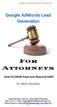 1 Google Lead Generation For Attorneys Leverage The Power Of AdWords To Grow Your Law Business FAST You re about to discover the secrets of fast legal practice success with Google AdWords. Google AdWords
1 Google Lead Generation For Attorneys Leverage The Power Of AdWords To Grow Your Law Business FAST You re about to discover the secrets of fast legal practice success with Google AdWords. Google AdWords
HOW TO USE UNIVERSAL JOBMATCH
 HOW TO USE UNIVERSAL JOBMATCH Universal Jobmatch is an internet web site. It is run by The Department of Work and Pensions. Job seekers receiving benefits will be expected to register and use it. https://www.gov.uk/jobsearch
HOW TO USE UNIVERSAL JOBMATCH Universal Jobmatch is an internet web site. It is run by The Department of Work and Pensions. Job seekers receiving benefits will be expected to register and use it. https://www.gov.uk/jobsearch
Integrating Secure FTP into Data Services
 Integrating Secure FTP into Data Services SAP Data Services includes decently-robust native support for FTP transport, as long as you don t mind it being non-secured. However, understandably, many applications
Integrating Secure FTP into Data Services SAP Data Services includes decently-robust native support for FTP transport, as long as you don t mind it being non-secured. However, understandably, many applications
How to Use New Relic Custom Dashboards & Why You d Want To
 TUTORIAL How to Use New Relic Custom Dashboards & Why You d Want To by Alan Skorkin Contents Introduction 3 Why Use Custom Dashboards at All? 4 Creating an Overview Dashboard from Existing Charts 4 Creating
TUTORIAL How to Use New Relic Custom Dashboards & Why You d Want To by Alan Skorkin Contents Introduction 3 Why Use Custom Dashboards at All? 4 Creating an Overview Dashboard from Existing Charts 4 Creating
Group Policy Objects: What are They and How Can They Help Your Firm?
 Group Policy Objects: What are They and How Can They Help Your Firm? By Sharon Nelson and John Simek 2011 Sensei Enterprises, Inc. The obvious first question: What is a Group Policy Object? Basically,
Group Policy Objects: What are They and How Can They Help Your Firm? By Sharon Nelson and John Simek 2011 Sensei Enterprises, Inc. The obvious first question: What is a Group Policy Object? Basically,
A Short Course in Logic Zeno s Paradox
 1 Grappling with Good Arguments A Short Course in Logic Zeno s Paradox We ve seen that if we decide that an argument is good then we should be inclined to believe that the ultimate conclusion is true.
1 Grappling with Good Arguments A Short Course in Logic Zeno s Paradox We ve seen that if we decide that an argument is good then we should be inclined to believe that the ultimate conclusion is true.
Welcome to GIology. Welcome to GIology v2 November '08 GIology user guide Page 1 of 49
 Welcome to GIology Legal & General Insurance Limited Registered in England No. 423930 Registered office: One Coleman Street, London EC2R 5AA. A member of the Association of British Insurers Authorised
Welcome to GIology Legal & General Insurance Limited Registered in England No. 423930 Registered office: One Coleman Street, London EC2R 5AA. A member of the Association of British Insurers Authorised
Club Accounts. 2011 Question 6.
 Club Accounts. 2011 Question 6. Anyone familiar with Farm Accounts or Service Firms (notes for both topics are back on the webpage you found this on), will have no trouble with Club Accounts. Essentially
Club Accounts. 2011 Question 6. Anyone familiar with Farm Accounts or Service Firms (notes for both topics are back on the webpage you found this on), will have no trouble with Club Accounts. Essentially
Creating Database Tables in Microsoft SQL Server
 Creating Database Tables in Microsoft SQL Server Microsoft SQL Server is a relational database server that stores and retrieves data for multi-user network-based applications. SQL Server databases are
Creating Database Tables in Microsoft SQL Server Microsoft SQL Server is a relational database server that stores and retrieves data for multi-user network-based applications. SQL Server databases are
your Apple warranty; see http://www.drivesavers.com/. There are two main failure modes for a mirrored RAID 1 set:
 48981c03.qxd 12/6/07 8:56 PM Page 142 142 File Systems RAID set creation takes only a few moments, and once it s complete, you should see new RAID set volume in the Disk Utility list and in the Finder.
48981c03.qxd 12/6/07 8:56 PM Page 142 142 File Systems RAID set creation takes only a few moments, and once it s complete, you should see new RAID set volume in the Disk Utility list and in the Finder.
Chapter 2. Making Shapes
 Chapter 2. Making Shapes Let's play turtle! You can use your Pencil Turtle, you can use yourself, or you can use some of your friends. In fact, why not try all three? Rabbit Trail 4. Body Geometry Can
Chapter 2. Making Shapes Let's play turtle! You can use your Pencil Turtle, you can use yourself, or you can use some of your friends. In fact, why not try all three? Rabbit Trail 4. Body Geometry Can
RewardBet Quick Start Guide
 REWARDBET WITH LUXBET RewardBet Quick Start Guide RewardBet Welcomes LuxBet Account Holders! RewardBet is set to revolutionize the way you bet - providing unparalleled convenience, speed and most importantly,
REWARDBET WITH LUXBET RewardBet Quick Start Guide RewardBet Welcomes LuxBet Account Holders! RewardBet is set to revolutionize the way you bet - providing unparalleled convenience, speed and most importantly,
PloneSurvey User Guide (draft 3)
 - 1 - PloneSurvey User Guide (draft 3) This short document will hopefully contain enough information to allow people to begin creating simple surveys using the new Plone online survey tool. Caveat PloneSurvey
- 1 - PloneSurvey User Guide (draft 3) This short document will hopefully contain enough information to allow people to begin creating simple surveys using the new Plone online survey tool. Caveat PloneSurvey
Dealing with problems and complaints
 47 6 Dealing with problems and complaints STARTER Look at this list of things that customers complain about. Which three things annoy you the most as a customer? Compare your answers with a partner. a
47 6 Dealing with problems and complaints STARTER Look at this list of things that customers complain about. Which three things annoy you the most as a customer? Compare your answers with a partner. a
Cloud Backup Express
 Cloud Backup Express Table of Contents Installation and Configuration Workflow for RFCBx... 3 Cloud Management Console Installation Guide for Windows... 4 1: Run the Installer... 4 2: Choose Your Language...
Cloud Backup Express Table of Contents Installation and Configuration Workflow for RFCBx... 3 Cloud Management Console Installation Guide for Windows... 4 1: Run the Installer... 4 2: Choose Your Language...
How to get the most out of Windows 10 File Explorer
 How to get the most out of Windows 10 File Explorer 2 Contents 04 The File Explorer Ribbon: A handy tool (once you get used to it) 08 Gain a new perspective with the Group By command 13 Zero in on the
How to get the most out of Windows 10 File Explorer 2 Contents 04 The File Explorer Ribbon: A handy tool (once you get used to it) 08 Gain a new perspective with the Group By command 13 Zero in on the
A Python Tour: Just a Brief Introduction CS 303e: Elements of Computers and Programming
 A Python Tour: Just a Brief Introduction CS 303e: Elements of Computers and Programming "The only way to learn a new programming language is by writing programs in it." -- B. Kernighan and D. Ritchie "Computers
A Python Tour: Just a Brief Introduction CS 303e: Elements of Computers and Programming "The only way to learn a new programming language is by writing programs in it." -- B. Kernighan and D. Ritchie "Computers
Cleaning Up Your Outlook Mailbox and Keeping It That Way ;-) Mailbox Cleanup. Quicklinks >>
 Cleaning Up Your Outlook Mailbox and Keeping It That Way ;-) Whether you are reaching the limit of your mailbox storage quota or simply want to get rid of some of the clutter in your mailbox, knowing where
Cleaning Up Your Outlook Mailbox and Keeping It That Way ;-) Whether you are reaching the limit of your mailbox storage quota or simply want to get rid of some of the clutter in your mailbox, knowing where
Guide for Local Business Google Pay Per Click Marketing!
 Guide for Local Business Google Pay Per Click Marketing! Guide for Google Pay Per Click Marketing - Leverage The Power Of Adwords To Grow Your Business FAST You re about to discover the secrets of fast
Guide for Local Business Google Pay Per Click Marketing! Guide for Google Pay Per Click Marketing - Leverage The Power Of Adwords To Grow Your Business FAST You re about to discover the secrets of fast
Installing C++ compiler for CSc212 Data Structures
 for CSc212 Data Structures [email protected] Spring 2010 1 2 Testing Mac 3 Why are we not using Visual Studio, an Integrated Development (IDE)? Here s several reasons: Visual Studio is good for LARGE project.
for CSc212 Data Structures [email protected] Spring 2010 1 2 Testing Mac 3 Why are we not using Visual Studio, an Integrated Development (IDE)? Here s several reasons: Visual Studio is good for LARGE project.
Lab 9 Access PreLab Copy the prelab folder, Lab09 PreLab9_Access_intro
 Lab 9 Access PreLab Copy the prelab folder, Lab09 PreLab9_Access_intro, to your M: drive. To do the second part of the prelab, you will need to have available a database from that folder. Creating a new
Lab 9 Access PreLab Copy the prelab folder, Lab09 PreLab9_Access_intro, to your M: drive. To do the second part of the prelab, you will need to have available a database from that folder. Creating a new
When you are contacting your leads it s very important to remember a few key factors:
 How to Work MLM Experience Leads: Congratulations on your choice to start contacting people who have done some type of direct sales / home biz / network marketing business in the past and could possibly
How to Work MLM Experience Leads: Congratulations on your choice to start contacting people who have done some type of direct sales / home biz / network marketing business in the past and could possibly
Pay per Click Success 5 Easy Ways to Grow Sales and Lower Costs
 Pay per Click Success 5 Easy Ways to Grow Sales and Lower Costs Go Long! The Benefits of Using Long Tail Keywords clogged sewage line, I ll see a higher conversion How many keywords are in your pay-per-click
Pay per Click Success 5 Easy Ways to Grow Sales and Lower Costs Go Long! The Benefits of Using Long Tail Keywords clogged sewage line, I ll see a higher conversion How many keywords are in your pay-per-click
Command Line - Part 1
 Command Line - Part 1 STAT 133 Gaston Sanchez Department of Statistics, UC Berkeley gastonsanchez.com github.com/gastonstat Course web: gastonsanchez.com/teaching/stat133 GUIs 2 Graphical User Interfaces
Command Line - Part 1 STAT 133 Gaston Sanchez Department of Statistics, UC Berkeley gastonsanchez.com github.com/gastonstat Course web: gastonsanchez.com/teaching/stat133 GUIs 2 Graphical User Interfaces
Getting Started with WebSite Tonight
 Getting Started with WebSite Tonight WebSite Tonight Getting Started Guide Version 3.0 (12.2010) Copyright 2010. All rights reserved. Distribution of this work or derivative of this work is prohibited
Getting Started with WebSite Tonight WebSite Tonight Getting Started Guide Version 3.0 (12.2010) Copyright 2010. All rights reserved. Distribution of this work or derivative of this work is prohibited
Check current version of Remote Desktop Connection for Mac.. Page 2. Remove Old Version Remote Desktop Connection..Page 8
 CONTENTS SECTION 1 Check current version of Remote Desktop Connection for Mac.. Page 2 SECTION 2 Remove Old Version Remote Desktop Connection..Page 8 SECTION 3 Download and Install Remote Desktop Connection
CONTENTS SECTION 1 Check current version of Remote Desktop Connection for Mac.. Page 2 SECTION 2 Remove Old Version Remote Desktop Connection..Page 8 SECTION 3 Download and Install Remote Desktop Connection
Using Dedicated Servers from the game
 Quick and short instructions for running and using Project CARS dedicated servers on PC. Last updated 27.2.2015. Using Dedicated Servers from the game Creating multiplayer session hosted on a DS Joining
Quick and short instructions for running and using Project CARS dedicated servers on PC. Last updated 27.2.2015. Using Dedicated Servers from the game Creating multiplayer session hosted on a DS Joining
RingCentral Office@Hand from AT&T Desktop App for Windows & Mac. User Guide
 RingCentral Office@Hand from AT&T Desktop App for Windows & Mac User Guide RingCentral Office@Hand from AT&T User Guide Table of Contents 2 Table of Contents 3 Welcome 4 Download and install the app 5
RingCentral Office@Hand from AT&T Desktop App for Windows & Mac User Guide RingCentral Office@Hand from AT&T User Guide Table of Contents 2 Table of Contents 3 Welcome 4 Download and install the app 5
Infinite Campus Ad Hoc Reporting Basics
 Infinite Campus Ad Hoc Reporting Basics May, 2012 1 Overview The Ad hoc Reporting module allows a user to create reports and run queries for various types of data in Campus. Ad hoc queries may be used
Infinite Campus Ad Hoc Reporting Basics May, 2012 1 Overview The Ad hoc Reporting module allows a user to create reports and run queries for various types of data in Campus. Ad hoc queries may be used
COMSC 100 Programming Exercises, For SP15
 COMSC 100 Programming Exercises, For SP15 Programming is fun! Click HERE to see why. This set of exercises is designed for you to try out programming for yourself. Who knows maybe you ll be inspired to
COMSC 100 Programming Exercises, For SP15 Programming is fun! Click HERE to see why. This set of exercises is designed for you to try out programming for yourself. Who knows maybe you ll be inspired to
Handout 1. Introduction to Java programming language. Java primitive types and operations. Reading keyboard Input using class Scanner.
 Handout 1 CS603 Object-Oriented Programming Fall 15 Page 1 of 11 Handout 1 Introduction to Java programming language. Java primitive types and operations. Reading keyboard Input using class Scanner. Java
Handout 1 CS603 Object-Oriented Programming Fall 15 Page 1 of 11 Handout 1 Introduction to Java programming language. Java primitive types and operations. Reading keyboard Input using class Scanner. Java
2.1 Entering Transactions
 April 2.1 Entering Transactions You are now ready to start entering transactions. These can be divided into a variety of categories, as detailed below: (a) Sales Sales involve all sales that the organisation
April 2.1 Entering Transactions You are now ready to start entering transactions. These can be divided into a variety of categories, as detailed below: (a) Sales Sales involve all sales that the organisation
Filename: P4P 016 Todd: Kim: Todd: Kim:
 Filename: P4P 016 Todd: [0:00:18] Hey everybody, welcome to another edition of The Prosperity Podcast, this is No BS Money Guy Todd Strobel. Once again, we have my cohost, bestselling financial author
Filename: P4P 016 Todd: [0:00:18] Hey everybody, welcome to another edition of The Prosperity Podcast, this is No BS Money Guy Todd Strobel. Once again, we have my cohost, bestselling financial author
I m Miss Smith, and I teach English and German. Today I ll show you how I use NetSupport School to plan, prepare and conduct my classes.
 1 I m Miss Smith, and I teach English and German. Today I ll show you how I use NetSupport School to plan, prepare and conduct my classes. Before I take my first class, I ll guide you through the basics
1 I m Miss Smith, and I teach English and German. Today I ll show you how I use NetSupport School to plan, prepare and conduct my classes. Before I take my first class, I ll guide you through the basics
Citrix for Mac Installation
 While some MCPS applications run on Macintosh computers, other applications do not function properly. One method to get these applications (such as Outlook and Special Education s O/SS) is to add a mini-program
While some MCPS applications run on Macintosh computers, other applications do not function properly. One method to get these applications (such as Outlook and Special Education s O/SS) is to add a mini-program
Technical problems. Taking notes. Mentioning documents. Answering questions. Problems with the questions. Asking questions.
 Tips and language for telephone interviews What tips could you give someone about each stage of telephone interviews written below? Starting the telephone call Technical problems Taking notes Mentioning
Tips and language for telephone interviews What tips could you give someone about each stage of telephone interviews written below? Starting the telephone call Technical problems Taking notes Mentioning
Here are some scrappy notes about MRBS, or the club s booking system.
 Here are some scrappy notes about MRBS, or the club s booking system. MRBS stands for meeting room booking system. It s free, works well and there s little else which does the job as efficiently, so the
Here are some scrappy notes about MRBS, or the club s booking system. MRBS stands for meeting room booking system. It s free, works well and there s little else which does the job as efficiently, so the
Week 2 Practical Objects and Turtles
 Week 2 Practical Objects and Turtles Aims and Objectives Your aim in this practical is: to practise the creation and use of objects in Java By the end of this practical you should be able to: create objects
Week 2 Practical Objects and Turtles Aims and Objectives Your aim in this practical is: to practise the creation and use of objects in Java By the end of this practical you should be able to: create objects
If you re the unofficial administrator of your home or small
 C H A P T E R Monitoring Your Network If you re the unofficial administrator of your home or small office network, I imagine you re already saddled with a fairly long to-do list of network chores: adding
C H A P T E R Monitoring Your Network If you re the unofficial administrator of your home or small office network, I imagine you re already saddled with a fairly long to-do list of network chores: adding
"The Amazingly Simple Success Secret You Can Learn in Two Minutes"
 "The Amazingly Simple Success Secret You Can Learn in Two Minutes" (Value of this report: $29 to a completely unlimited figure and you ll understand why when you ve read it). This is your free gift from
"The Amazingly Simple Success Secret You Can Learn in Two Minutes" (Value of this report: $29 to a completely unlimited figure and you ll understand why when you ve read it). This is your free gift from
G563 Quantitative Paleontology. SQL databases. An introduction. Department of Geological Sciences Indiana University. (c) 2012, P.
 SQL databases An introduction AMP: Apache, mysql, PHP This installations installs the Apache webserver, the PHP scripting language, and the mysql database on your computer: Apache: runs in the background
SQL databases An introduction AMP: Apache, mysql, PHP This installations installs the Apache webserver, the PHP scripting language, and the mysql database on your computer: Apache: runs in the background
Programming Project 1: Lexical Analyzer (Scanner)
 CS 331 Compilers Fall 2015 Programming Project 1: Lexical Analyzer (Scanner) Prof. Szajda Due Tuesday, September 15, 11:59:59 pm 1 Overview of the Programming Project Programming projects I IV will direct
CS 331 Compilers Fall 2015 Programming Project 1: Lexical Analyzer (Scanner) Prof. Szajda Due Tuesday, September 15, 11:59:59 pm 1 Overview of the Programming Project Programming projects I IV will direct
Excel macros made easy
 IT Training Excel macros made easy Jane Barrett, IT Training & Engagement Team Information System Services Version 1.1 Scope Learning outcomes Understand the concept of what a macro is and what it does.
IT Training Excel macros made easy Jane Barrett, IT Training & Engagement Team Information System Services Version 1.1 Scope Learning outcomes Understand the concept of what a macro is and what it does.
Informatica e Sistemi in Tempo Reale
 Informatica e Sistemi in Tempo Reale Introduction to C programming Giuseppe Lipari http://retis.sssup.it/~lipari Scuola Superiore Sant Anna Pisa October 25, 2010 G. Lipari (Scuola Superiore Sant Anna)
Informatica e Sistemi in Tempo Reale Introduction to C programming Giuseppe Lipari http://retis.sssup.it/~lipari Scuola Superiore Sant Anna Pisa October 25, 2010 G. Lipari (Scuola Superiore Sant Anna)
