Stonegate. Game Design Document
|
|
|
- Veronica Sutton
- 7 years ago
- Views:
Transcription
1 Stonegate Game Design Document Team Members Leigh-Ann Cox Environment Artist/UI Artist Philip Hake Environment Artist/Decal Designer Ryan Hoss Environment Artist/Effects Artist Jonathan Hutson Game Systems Designer/Scripting Level Designer
2 One Sheet Summary Title Stonegate Genre First-Person Action/Adventure Version 1.0 Preliminary Proposal Category Stonegate is an engrossing, first-person action/adventure game that immerses the player using both believable environments and innovative gameplay elements. The game contains exploration, magic spells, melee combat using a variety of weapons, and an inventory system. Platform PC The Big Idea A mysterious wizard has been captured. His magical staff has been confiscated. He has been thrown in the dungeon of a sprawling castle. However, this is exactly what the wizard wanted to happen, because there is a powerful magical artifact in the castle that he s after once he escapes from the dungeon. Play Mechanic As the wizard, the player will explore the dungeon, making his way through the environment and trying to escape. At first, the wizard has only an enchanted bone with a simple magical attack, but as the
3 player progresses further, he will be able to wield a magical staff and a variety of weapons, each with different attack styles and strengths. Target Audience Targeted for the year-old gamer, either gender. The type of gamer that Stonegate aims for are ones that enjoy a combination of an engrossing story, and immersive gameplay. The target player is a fan of the medieval/magical setting, as well as action-adventure games in general. Key Features Immersive gameplay, exploring the large dungeon and castle Magical spells to discover and master Different weapons with varied attack styles and strengths Rich medieval storyline and characters Controls WASD Spacebar Mouse Cursor Left Mouse Button Middle Mouse Button (scroll) R E I Move Jump Camera Angle Cast Spell (magic) / Strike Weapon (melee) Change Weapons Healing Spell (when acquired) Context Sensitive / Pick up items Open Inventory Screen
4 Team Member Duties Leigh-Ann Cox Environment Artist/UI Artist Primarily responsible for modeling and texturing environment objects in the level, such as wall trim, buckets, detailed medieval shield, goblets, tables, chairs, benches, tapestries, books, brick corners, and bookshelves, as well as base textures for brick and concrete. Also created user interface artwork such as an open book, inventory bag, health gauge, 11 separate thumbnail images for use in the inventory system, and introduction screen. Philip Hake Environment Artist/Decal Designer Primarily responsible for the initial blocking in and layout of the level. Compiled external artwork from the other environment artists into the finished level. Modeled and textured environment assets such as a locked chest, coins, doors, door frames, cages, cell doors, weapons, shield, and wall supports such as ceiling meshes and trusses. Also created the material setup for the guard room. Also created an extensive decal library, including things such as blood, hay, fire burn marks, maps, and tapestries. Also worked on finalizing the lighting in the level, as well as a matinee cutscene. Ryan Hoss Environment Artist/Effects Artist Primarily responsible for the effects work in the level using particles. Specific assets include unique particle systems for the bone weapon, the healing spellbook, the fire in the chandeliers and torches, and a complex healing spell using a combination of five separate emitters. Created interactive chains using the physics asset system. Also modeled and textured environment assets such as static chains, candles with flickering flames, wall torches, ground torches, and chandeliers. Jonathan Hutson Game Systems Designer/Scripting Level Designer Responsible for creating all interactive elements within the level using both Unreal Kismet and UnrealScript. Removed initial UDK HUD and graphics, and coded a custom health system. Created a custom inventory system in which the user can pick up objects, removing them from the level and placing them in a UI inventory. Set up interactive doors that open using physics. Coded a magical spell system that interacts with the environment and damages enemies. Coded a custom, extensive melee combat system that allows for dynamic weapon switching, each with different damage types and animations. Set up interactive static mesh that allowed a freezing door to change materials and gain the ability to be destroyed. Created level
5 event that caused a cell door to open upon using a magical spell. Also created particle systems for force magic, ice magic, and wall torch fire.
Investigator s Handbook
 Investigator s Handbook Contents Introduction 3 About Mythos: The Beginning 3 System Requirements..4 Game Updates 4 Getting Started..5 Character Creation..6 Character Sheet.7 Abilities 8 Exploration 9
Investigator s Handbook Contents Introduction 3 About Mythos: The Beginning 3 System Requirements..4 Game Updates 4 Getting Started..5 Character Creation..6 Character Sheet.7 Abilities 8 Exploration 9
Age of Wonders I Quick Start Guide
 Age of Wonders I Quick Start Guide Thank you very much for purchasing this Age of Wonders Game. This quick starting guide helps you get acquainted with all the basic controls of the game. Getting Started
Age of Wonders I Quick Start Guide Thank you very much for purchasing this Age of Wonders Game. This quick starting guide helps you get acquainted with all the basic controls of the game. Getting Started
CONTENTS INTRODUCTION INTRODUCTION... 2 CONTROLS... 3 STARTING YOUR ADVENTURE... 5
 CONTENTS INTRODUCTION... 2 CONTROLS... 3 STARTING YOUR ADVENTURE... 5 MASTERING COMBAT... 8 YOUR INQUISITOR S JOURNEY... 12 MULTIPLAYER... 16 INTRODUCTION Chaos threatens the land of Thedas. Nations clash,
CONTENTS INTRODUCTION... 2 CONTROLS... 3 STARTING YOUR ADVENTURE... 5 MASTERING COMBAT... 8 YOUR INQUISITOR S JOURNEY... 12 MULTIPLAYER... 16 INTRODUCTION Chaos threatens the land of Thedas. Nations clash,
Interactive Cards A game system in Augmented Reality
 Interactive Cards A game system in Augmented Reality João Alexandre Coelho Ferreira, Instituto Superior Técnico Abstract: Augmented Reality can be used on innumerous topics, but the point of this work
Interactive Cards A game system in Augmented Reality João Alexandre Coelho Ferreira, Instituto Superior Técnico Abstract: Augmented Reality can be used on innumerous topics, but the point of this work
Copyright 2012 by Applied Systems, Ltd.
 Game Walkthrough Copyright 2012 by Applied Systems, Ltd. All rights reserved. No part of this publication may be reproduced or transmitted in any form or by any means, electronic or mechanical, including
Game Walkthrough Copyright 2012 by Applied Systems, Ltd. All rights reserved. No part of this publication may be reproduced or transmitted in any form or by any means, electronic or mechanical, including
SELF ASSESSMENT GUIDE
 SELF ASSESSMENT GUIDE TESDA-SOP-CACO-07-F22 COC 1 DEVELOP INITIAL ART ASSETS Develop and conceptualize art style Create storyboard and asset list Prepare art document Read each of the questions in the
SELF ASSESSMENT GUIDE TESDA-SOP-CACO-07-F22 COC 1 DEVELOP INITIAL ART ASSETS Develop and conceptualize art style Create storyboard and asset list Prepare art document Read each of the questions in the
Silent Walk FPS Creator 2 User s Manual
 Silent Walk FPS Creator 2 User s Manual 29 May 2008 Table of contents GENERAL OVERVIEW... 10 STARTING THE PROGRAM... 11 THE EDITOR... 12 New icon...14 Open icon...14 Save level...14 Export game...14 TEXTURE
Silent Walk FPS Creator 2 User s Manual 29 May 2008 Table of contents GENERAL OVERVIEW... 10 STARTING THE PROGRAM... 11 THE EDITOR... 12 New icon...14 Open icon...14 Save level...14 Export game...14 TEXTURE
REFERENCE GUIDE. The Basics
 REFERENCE GUIDE This guide serves as a quick reference to gameplay basics in Wasteland 2. If you're just starting Wasteland 2 and want a quick overview to get you going, you're in the right place; if you
REFERENCE GUIDE This guide serves as a quick reference to gameplay basics in Wasteland 2. If you're just starting Wasteland 2 and want a quick overview to get you going, you're in the right place; if you
Step Sheet: Creating a Data Table and Charts
 Step Sheet: Creating a Data Table and Charts Using Microsoft Excel Spreadsheets with Data This step sheet will help you build a data table and convert the data into histograms and circle graphs for your
Step Sheet: Creating a Data Table and Charts Using Microsoft Excel Spreadsheets with Data This step sheet will help you build a data table and convert the data into histograms and circle graphs for your
WELCOME TO PAYDAY 2 CRIME.NET
 WELCOME TO PAYDAY 2 PAYDAY 2 IS AN ACTION-PACKED, FOUR-PLAYER CO-OP SHOOTER THAT ONCE AGAIN LETS GAMERS DON THE MASKS OF THE ORIGINAL PAYDAY CREW - DALLAS, HOXTON, WOLF AND CHAINS - AS THEY DESCEND ON
WELCOME TO PAYDAY 2 PAYDAY 2 IS AN ACTION-PACKED, FOUR-PLAYER CO-OP SHOOTER THAT ONCE AGAIN LETS GAMERS DON THE MASKS OF THE ORIGINAL PAYDAY CREW - DALLAS, HOXTON, WOLF AND CHAINS - AS THEY DESCEND ON
Creating an Animation using Windows Movie Maker
 Creating an Animation using Windows Movie Maker Previewing Sample Photographs Now that you have learned a little bit about the history of clay animation and you are familiar with how to use software to
Creating an Animation using Windows Movie Maker Previewing Sample Photographs Now that you have learned a little bit about the history of clay animation and you are familiar with how to use software to
Kodu Curriculum: Getting Started with Keyboard and Mouse
 Kodu Curriculum: Getting Started with Keyboard and Mouse PC Requirements 1. Kodu requires a Windows Operating System 2. DirectX9 graphics 3. Shader Model 2.0 or greater. How to Check Your DirectX Version
Kodu Curriculum: Getting Started with Keyboard and Mouse PC Requirements 1. Kodu requires a Windows Operating System 2. DirectX9 graphics 3. Shader Model 2.0 or greater. How to Check Your DirectX Version
Level 11: Placing Treasure Chests
 Level 11: Placing Treasure Chests Welcome to Level 11 of the RPG Maker VX Introductory course. In Level 10 we used the Generate Dungeon function to draw the Cave of Demons map. In this Level, we will make
Level 11: Placing Treasure Chests Welcome to Level 11 of the RPG Maker VX Introductory course. In Level 10 we used the Generate Dungeon function to draw the Cave of Demons map. In this Level, we will make
Knowledge and Understanding of the World. Early Learning Goals. National Curriculum. (learning objectives) (level 1 descriptors)
 Knowledge and Understanding of the World Knowledge and Understanding of the world Science K&U4 Ask questions about why things happened and how things work To talk about what they see To make recordings
Knowledge and Understanding of the World Knowledge and Understanding of the world Science K&U4 Ask questions about why things happened and how things work To talk about what they see To make recordings
#include <Gamer.h> Gamer gamer; void setup() { gamer.begin(); } void loop() {
 #include Gamer gamer; void setup() { gamer.begin(); void loop() { Gamer Keywords Inputs Board Pin Out Library Instead of trying to find out which input is plugged into which pin, you can use
#include Gamer gamer; void setup() { gamer.begin(); void loop() { Gamer Keywords Inputs Board Pin Out Library Instead of trying to find out which input is plugged into which pin, you can use
IMGD 1001 - The Game Development Process: Fun and Games
 IMGD 1001 - The Game Development Process: Fun and Games by Robert W. Lindeman (gogo@wpi.edu) Kent Quirk (kent_quirk@cognitoy.com) (with lots of input from Mark Claypool!) Outline What is a Game? Genres
IMGD 1001 - The Game Development Process: Fun and Games by Robert W. Lindeman (gogo@wpi.edu) Kent Quirk (kent_quirk@cognitoy.com) (with lots of input from Mark Claypool!) Outline What is a Game? Genres
Getting Started Guide
 Getting Started Guide Contents Welcome to Corel VideoStudio Pro X6............................ 2 New Features and Enhancements................................ 4 Understanding the Workspace..................................
Getting Started Guide Contents Welcome to Corel VideoStudio Pro X6............................ 2 New Features and Enhancements................................ 4 Understanding the Workspace..................................
TABLE OF CONTENTS. INTRODUCTION... 5 Advance Concrete... 5 Where to find information?... 6 INSTALLATION... 7 STARTING ADVANCE CONCRETE...
 Starting Guide TABLE OF CONTENTS INTRODUCTION... 5 Advance Concrete... 5 Where to find information?... 6 INSTALLATION... 7 STARTING ADVANCE CONCRETE... 7 ADVANCE CONCRETE USER INTERFACE... 7 Other important
Starting Guide TABLE OF CONTENTS INTRODUCTION... 5 Advance Concrete... 5 Where to find information?... 6 INSTALLATION... 7 STARTING ADVANCE CONCRETE... 7 ADVANCE CONCRETE USER INTERFACE... 7 Other important
CORSAIR GAMING KEYBOARD SOFTWARE USER MANUAL
 CORSAIR GAMING KEYBOARD SOFTWARE USER MANUAL TABLE OF CONTENTS CORSAIR UTILITY ENGINE OVERVIEW PROFILES 1 9 Introduction 2 Starting the Corsair Utility Engine 2 Profiles: Settings for a Specific Program
CORSAIR GAMING KEYBOARD SOFTWARE USER MANUAL TABLE OF CONTENTS CORSAIR UTILITY ENGINE OVERVIEW PROFILES 1 9 Introduction 2 Starting the Corsair Utility Engine 2 Profiles: Settings for a Specific Program
Level Design. Characters vs Levels. Level Design. Case Study: Matchstick puzzle
 Level Design Characters vs Levels Characters and levels are essentially the main user interface of your game. Levels present the challenge or problem to solve, Characters present the tools to solve them.
Level Design Characters vs Levels Characters and levels are essentially the main user interface of your game. Levels present the challenge or problem to solve, Characters present the tools to solve them.
Define this out. Highlight areas that need chemistry input. https://ironbellystudios.app.box.com/ironbellygdd
 Define this out. Highlight areas that need chemistry input https://ironbellystudios.app.box.com/ironbellygdd Joe is in blue Questions in red General commentary in gray Game Design Considerations(may or
Define this out. Highlight areas that need chemistry input https://ironbellystudios.app.box.com/ironbellygdd Joe is in blue Questions in red General commentary in gray Game Design Considerations(may or
Fundamentals of Computer Animation
 Fundamentals of Computer Animation Production Pipeline page 1 Producing an Animation page 2 Producing an Animation 3DEM Flybys http://www.visualizationsoftware.com/3dem/flybys.html page 3 Producing an
Fundamentals of Computer Animation Production Pipeline page 1 Producing an Animation page 2 Producing an Animation 3DEM Flybys http://www.visualizationsoftware.com/3dem/flybys.html page 3 Producing an
IT Quick Reference Guides Using Windows 7
 IT Quick Reference Guides Using Windows 7 Windows Guides This sheet covers many of the basic commands for using the Windows 7 operating system. WELCOME TO WINDOWS 7 After you log into your machine, the
IT Quick Reference Guides Using Windows 7 Windows Guides This sheet covers many of the basic commands for using the Windows 7 operating system. WELCOME TO WINDOWS 7 After you log into your machine, the
Ludology. Ludology: Psychology of fun. Remembering from last time. Thinking like a gamer
 Ludology: Psychology of fun Ludology The fundamental purpose of games is fun! So what makes them fun, exactly? Remembering from last time nobody wants to make a bad game. ( go to shaqfu.com) Famous game
Ludology: Psychology of fun Ludology The fundamental purpose of games is fun! So what makes them fun, exactly? Remembering from last time nobody wants to make a bad game. ( go to shaqfu.com) Famous game
Communicate: In Print
 Communicate: In Print A simple guide Work areas Communicate: In Print has two different modes in which to edit your documents: Create and Adjust modes. These are easily interchangeable and the toolbars
Communicate: In Print A simple guide Work areas Communicate: In Print has two different modes in which to edit your documents: Create and Adjust modes. These are easily interchangeable and the toolbars
Create a GAME PERFORMANCE Portfolio with Microsoft Word
 Create a GAME PERFORMANCE Portfolio with Microsoft Word Planning A good place to start is on paper. Get a sheet of blank paper and just use a pencil to indicate where the content is going to be positioned
Create a GAME PERFORMANCE Portfolio with Microsoft Word Planning A good place to start is on paper. Get a sheet of blank paper and just use a pencil to indicate where the content is going to be positioned
Pacman 3D. Suggestions Multiple levels Powerups that let Pacman chase and eat Ghosts; ghosts need to respawn
 Mario 3D Mario is a classic game featuring a side scrolling 2D Mario character that can jump to avoid moving enemies and collect coins. In this 3D version, you will program a Mario like character to respond
Mario 3D Mario is a classic game featuring a side scrolling 2D Mario character that can jump to avoid moving enemies and collect coins. In this 3D version, you will program a Mario like character to respond
Blender Notes. Introduction to Digital Modelling and Animation in Design Blender Tutorial - week 9 The Game Engine
 Blender Notes Introduction to Digital Modelling and Animation in Design Blender Tutorial - week 9 The Game Engine The Blender Game Engine This week we will have an introduction to the Game Engine build
Blender Notes Introduction to Digital Modelling and Animation in Design Blender Tutorial - week 9 The Game Engine The Blender Game Engine This week we will have an introduction to the Game Engine build
CREATE A 3D MOVIE IN DIRECTOR
 CREATE A 3D MOVIE IN DIRECTOR 2 Building Your First 3D Movie in Director Welcome to the 3D tutorial for Adobe Director. Director includes the option to create three-dimensional (3D) images, text, and animations.
CREATE A 3D MOVIE IN DIRECTOR 2 Building Your First 3D Movie in Director Welcome to the 3D tutorial for Adobe Director. Director includes the option to create three-dimensional (3D) images, text, and animations.
DESIGN A WEB SITE USING PUBLISHER Before you begin, plan your Web site
 Page 1 of 22 DESIGN A WEB SITE USING PUBLISHER Before you begin, plan your Web site Before you create your Web site, ask yourself these questions: What do I want the site to do? Whom do I want to visit
Page 1 of 22 DESIGN A WEB SITE USING PUBLISHER Before you begin, plan your Web site Before you create your Web site, ask yourself these questions: What do I want the site to do? Whom do I want to visit
PowerPoint 2013 Basics of Creating a PowerPoint Presentation
 Revision 4 (01-31-2014) PowerPoint 2013 Basics of Creating a PowerPoint Presentation MICROSOFT POWERPOINT PowerPoint is software that lets you create visual presentations. PowerPoint presentations are
Revision 4 (01-31-2014) PowerPoint 2013 Basics of Creating a PowerPoint Presentation MICROSOFT POWERPOINT PowerPoint is software that lets you create visual presentations. PowerPoint presentations are
OCR LEVEL 3 CAMBRIDGE TECHNICAL
 Cambridge TECHNICALS OCR LEVEL 3 CAMBRIDGE TECHNICAL CERTIFICATE/DIPLOMA IN IT COMPUTER GAME DESIGN H/502/5671 LEVEL 3 UNIT 32 GUIDED LEARNING HOURS: 60 UNIT CREDIT VALUE: 10 COMPUTER GAME DESIGN H/502/5671
Cambridge TECHNICALS OCR LEVEL 3 CAMBRIDGE TECHNICAL CERTIFICATE/DIPLOMA IN IT COMPUTER GAME DESIGN H/502/5671 LEVEL 3 UNIT 32 GUIDED LEARNING HOURS: 60 UNIT CREDIT VALUE: 10 COMPUTER GAME DESIGN H/502/5671
Fun Learning Activities for Mentors and Tutors
 Fun Learning Activities for Mentors and Tutors Mentors can best support children s academic development by having fun learning activities prepared to engage in if the child needs a change in academic/tutoring
Fun Learning Activities for Mentors and Tutors Mentors can best support children s academic development by having fun learning activities prepared to engage in if the child needs a change in academic/tutoring
I ntroduction. Accessing Microsoft PowerPoint. Anatomy of a PowerPoint Window
 Accessing Microsoft PowerPoint To access Microsoft PowerPoint from your home computer, you will probably either use the Start menu to select the program or double-click on an icon on the Desktop. To open
Accessing Microsoft PowerPoint To access Microsoft PowerPoint from your home computer, you will probably either use the Start menu to select the program or double-click on an icon on the Desktop. To open
PROPOSAL FOR WINDOSILL 2.0
 Presented by: PROPOSAL FOR WINDOSILL 2.0 Ashley Rimando Dave Madden Keng Kuoch Michelle Olson Scott Klingenberg Stacie Rajkovics Studio Elements Practicum IMD362 Page 1 Contents Overall Game Experience...
Presented by: PROPOSAL FOR WINDOSILL 2.0 Ashley Rimando Dave Madden Keng Kuoch Michelle Olson Scott Klingenberg Stacie Rajkovics Studio Elements Practicum IMD362 Page 1 Contents Overall Game Experience...
Create a Presentation on Marketing. Intel Easy Steps 1 2012 Intel Corporation All rights reserved.
 Create a Presentation on Marketing Intel Easy Steps 1 2012 Intel Corporation Marketing Presentation Creating a Marketing Presentation When you start a business you need to use different strategies to ensure
Create a Presentation on Marketing Intel Easy Steps 1 2012 Intel Corporation Marketing Presentation Creating a Marketing Presentation When you start a business you need to use different strategies to ensure
PowerPoint 2013: Basic Skills
 PowerPoint 2013: Basic Skills Information Technology September 1, 2014 1 P a g e Getting Started There are a variety of ways to start using PowerPoint software. You can click on a shortcut on your desktop
PowerPoint 2013: Basic Skills Information Technology September 1, 2014 1 P a g e Getting Started There are a variety of ways to start using PowerPoint software. You can click on a shortcut on your desktop
Microsoft PowerPoint 2010 Handout
 Microsoft PowerPoint 2010 Handout PowerPoint is a presentation software program that is part of the Microsoft Office package. This program helps you to enhance your oral presentation and keep the audience
Microsoft PowerPoint 2010 Handout PowerPoint is a presentation software program that is part of the Microsoft Office package. This program helps you to enhance your oral presentation and keep the audience
Creating a Character. Starting a New Game Left-click Start, point to All Programs, point to Dungeon Siege II, and then left-click Dungeon Siege II.
 Getting Started Installing the Game Insert Dungeon Siege II CD 1 into the CD-ROM drive, and then follow the on-screen instructions. If Setup does not begin automatically, follow these steps on Microsoft
Getting Started Installing the Game Insert Dungeon Siege II CD 1 into the CD-ROM drive, and then follow the on-screen instructions. If Setup does not begin automatically, follow these steps on Microsoft
Let s explore the CD.
 Welcome to Reflections of Edwardian Ladies A collection of card and stationary items created from a beautiful selection of Edwardian Ladies Original Artwork created for you by our own graphic artist Card
Welcome to Reflections of Edwardian Ladies A collection of card and stationary items created from a beautiful selection of Edwardian Ladies Original Artwork created for you by our own graphic artist Card
Activities. Key to icons. Motte: earth mound with steep sides
 Activities The Normans are famous for their castles. The first were built mainly of wood on mounds of earth and later were rebuilt out of large blocks of stone. A Norman castle was not really a single
Activities The Normans are famous for their castles. The first were built mainly of wood on mounds of earth and later were rebuilt out of large blocks of stone. A Norman castle was not really a single
edgebooks Quick Start Guide 4
 edgebooks Quick Start Guide 4 memories made easy SECTION 1: Installing FotoFusion Please follow the steps in this section to install FotoFusion to your computer. 1. Please close all open applications prior
edgebooks Quick Start Guide 4 memories made easy SECTION 1: Installing FotoFusion Please follow the steps in this section to install FotoFusion to your computer. 1. Please close all open applications prior
Sweet Home 3D user's guide
 1 de 14 08/01/2013 13:08 Features Download Online Gallery Blog Documentation FAQ User's guide Video tutorial Developer's guides History Reviews Support 3D models Textures Translations Forum Report a bug
1 de 14 08/01/2013 13:08 Features Download Online Gallery Blog Documentation FAQ User's guide Video tutorial Developer's guides History Reviews Support 3D models Textures Translations Forum Report a bug
Saitek. SST Programming Software USER GUIDE
 Saitek TM SST Programming Software USER GUIDE SST PROGRAMMING SOFTWARE Introduction Welcome to Saitek Smart Technology (SST) - a powerful software which increases the functionality of your Saitek controller.
Saitek TM SST Programming Software USER GUIDE SST PROGRAMMING SOFTWARE Introduction Welcome to Saitek Smart Technology (SST) - a powerful software which increases the functionality of your Saitek controller.
How To Play On Runescape On Pc Orcraft 2.5
 Grey Goo Concept Document Front End Title: Game Title aka Grey Goo. Single Player: New Game: Begins the player on the single player storyline. Load: Loads a previously saved single player game. Co-op:
Grey Goo Concept Document Front End Title: Game Title aka Grey Goo. Single Player: New Game: Begins the player on the single player storyline. Load: Loads a previously saved single player game. Co-op:
Introduction To Microsoft Office PowerPoint 2007. Bob Booth July 2008 AP-PPT5
 Introduction To Microsoft Office PowerPoint 2007. Bob Booth July 2008 AP-PPT5 University of Sheffield Contents 1. INTRODUCTION... 3 2. GETTING STARTED... 4 2.1 STARTING POWERPOINT... 4 3. THE USER INTERFACE...
Introduction To Microsoft Office PowerPoint 2007. Bob Booth July 2008 AP-PPT5 University of Sheffield Contents 1. INTRODUCTION... 3 2. GETTING STARTED... 4 2.1 STARTING POWERPOINT... 4 3. THE USER INTERFACE...
Game Development Fundamentals
 Game Development Fundamentals Levels: 9-12 Units of Credit: 0.5 CIP Code: 11.0803 Core Code: 35-02-0000-045, 35-02-0013-045, Prerequisite: recommended Computer Programming 1, Digital Media1 Skill Test:
Game Development Fundamentals Levels: 9-12 Units of Credit: 0.5 CIP Code: 11.0803 Core Code: 35-02-0000-045, 35-02-0013-045, Prerequisite: recommended Computer Programming 1, Digital Media1 Skill Test:
Information Technology Lab School of Information University of Texas Summer 2005
 Introduction to Windows Movie Maker 2 1 Information Technology Lab School of Information University of Texas Summer 2005 1. Introduction This paper tutorial is designed as a basic introduction to Microsoft
Introduction to Windows Movie Maker 2 1 Information Technology Lab School of Information University of Texas Summer 2005 1. Introduction This paper tutorial is designed as a basic introduction to Microsoft
Microsoft Office PowerPoint 2013
 Microsoft Office PowerPoint 2013 Navigating the PowerPoint 2013 Environment The Ribbon: The ribbon is where you will access a majority of the commands you will use to create and develop your presentation.
Microsoft Office PowerPoint 2013 Navigating the PowerPoint 2013 Environment The Ribbon: The ribbon is where you will access a majority of the commands you will use to create and develop your presentation.
Computer & Video Game Genres. CSCI 130 Computer Game Design Prof. Jason Fritts
 Computer & Video Game Genres CSCI 130 Computer Game Design Prof. Jason Fritts List of Genres Action Adventure Action-Adventure Adventure Role-Playing (RPGs( RPGs) Simulation Strategy Casual Massively Multiplayer
Computer & Video Game Genres CSCI 130 Computer Game Design Prof. Jason Fritts List of Genres Action Adventure Action-Adventure Adventure Role-Playing (RPGs( RPGs) Simulation Strategy Casual Massively Multiplayer
MegaDev - MegaTrainer
 MegaDev - MegaTrainer Stardew Valley http://www.megadev.info Game versions supported by the trainer 1.0.5905.5747, Build 1.04, 1.0.5912.41135, Build 1.05, 1.0.5915.29122, Build 1.05, 1.0.5940.30711 Common
MegaDev - MegaTrainer Stardew Valley http://www.megadev.info Game versions supported by the trainer 1.0.5905.5747, Build 1.04, 1.0.5912.41135, Build 1.05, 1.0.5915.29122, Build 1.05, 1.0.5940.30711 Common
What is Microsoft PowerPoint?
 What is Microsoft PowerPoint? Microsoft PowerPoint is a powerful presentation builder. In PowerPoint, you can create slides for a slide-show with dynamic effects that will keep any audience s attention.
What is Microsoft PowerPoint? Microsoft PowerPoint is a powerful presentation builder. In PowerPoint, you can create slides for a slide-show with dynamic effects that will keep any audience s attention.
C ontents. Introduction
 Introduction There is war in the land of Westeria. For years, the great kingdoms of Stronghelm, Warstone, Courage, and Dredd have kept their uneasy peace - but no longer. Now, their soldiers deploy, their
Introduction There is war in the land of Westeria. For years, the great kingdoms of Stronghelm, Warstone, Courage, and Dredd have kept their uneasy peace - but no longer. Now, their soldiers deploy, their
A simple three dimensional Column bar chart can be produced from the following example spreadsheet. Note that cell A1 is left blank.
 Department of Library Services Creating Charts in Excel 2007 www.library.dmu.ac.uk Using the Microsoft Excel 2007 chart creation system you can quickly produce professional looking charts. This help sheet
Department of Library Services Creating Charts in Excel 2007 www.library.dmu.ac.uk Using the Microsoft Excel 2007 chart creation system you can quickly produce professional looking charts. This help sheet
HACKETTSTOWN, NEW JERSEY. Computer Animation Grades 10-12 CURRICULUM GUIDE FINAL DRAFT. July 2014
 HACKETTSTOWN, NEW JERSEY Computer Animation Grades 10-12 CURRICULUM GUIDE FINAL DRAFT July 2014 Mr. David C. Mango, Superintendent Ms. Nadia Inskeep, Director of Curriculum & Instruction Developed by:
HACKETTSTOWN, NEW JERSEY Computer Animation Grades 10-12 CURRICULUM GUIDE FINAL DRAFT July 2014 Mr. David C. Mango, Superintendent Ms. Nadia Inskeep, Director of Curriculum & Instruction Developed by:
Lab Rat. Prototype Productions. Tech: Sean Halloran sjhalloran Art: Shane Stenson sjstenson Tech: Lindsay O Donnell lrodonnell
 Lab Rat Prototype Productions Tech: Sean Halloran sjhalloran Art: Shane Stenson sjstenson Tech: Lindsay O Donnell lrodonnell One Sentence Description You, a simple lab rat, must explore strange environments,
Lab Rat Prototype Productions Tech: Sean Halloran sjhalloran Art: Shane Stenson sjstenson Tech: Lindsay O Donnell lrodonnell One Sentence Description You, a simple lab rat, must explore strange environments,
2016 LG Ultra HD 4K Monitor (UD88 UD68)
 2016 LG Ultra HD 4K Monitor (UD88 UD68) A c r L i n e S t a n d Design ArcLine Stand Advanced Tech Design AcrLine Stand The coexistence of smoothness and solidness in the curved structure. The beauty of
2016 LG Ultra HD 4K Monitor (UD88 UD68) A c r L i n e S t a n d Design ArcLine Stand Advanced Tech Design AcrLine Stand The coexistence of smoothness and solidness in the curved structure. The beauty of
Tutorial. Introduction to Windows Movie Maker 2.1. A Hands-on Workshop. from the Academic Technology Center. Distributed Learning Services, CIT
 Tutorial Introduction to Windows Movie Maker 2.1 A Hands-on Workshop from the Academic Technology Center Distributed Learning Services, CIT Adapted with permission by Waynesburg College AAM Copyright 2005
Tutorial Introduction to Windows Movie Maker 2.1 A Hands-on Workshop from the Academic Technology Center Distributed Learning Services, CIT Adapted with permission by Waynesburg College AAM Copyright 2005
Game Maker Tutorial Designing Good Games Written by Mark Overmars
 Game Maker Tutorial Designing Good Games Written by Mark Overmars Copyright 2007 YoYo Games Ltd Last changed: February 21, 2007 Uses: no specific version of Game Maker Level: Beginner When Atari produced
Game Maker Tutorial Designing Good Games Written by Mark Overmars Copyright 2007 YoYo Games Ltd Last changed: February 21, 2007 Uses: no specific version of Game Maker Level: Beginner When Atari produced
Power Point 2003 Table of Contents
 Power Point 2003 Table of Contents Creating a Presentation... 2 Selecting Background and Format for Slide... 3 Creating the Title Slide... 4 Adding a New Slide... 5 Types of Text for a Slide: Taken from
Power Point 2003 Table of Contents Creating a Presentation... 2 Selecting Background and Format for Slide... 3 Creating the Title Slide... 4 Adding a New Slide... 5 Types of Text for a Slide: Taken from
PLAY VIDEO. Close- Closes the file you are working on and takes you back to MicroStation V8i Open File dialog.
 Chapter Five Menus PLAY VIDEO INTRODUCTION To be able to utilize the many different menus and tools MicroStation V8i offers throughout the program and this guide, you must first be able to locate and understand
Chapter Five Menus PLAY VIDEO INTRODUCTION To be able to utilize the many different menus and tools MicroStation V8i offers throughout the program and this guide, you must first be able to locate and understand
BrainMaster Macromedia Flash Player
 BrainMaster Macromedia Flash Player The BrainMaster Macromedia Flash Player is a built-in extension that provides the 2.5SE software with the ability to play Flash programs in real time, and to control
BrainMaster Macromedia Flash Player The BrainMaster Macromedia Flash Player is a built-in extension that provides the 2.5SE software with the ability to play Flash programs in real time, and to control
game development documentation game development documentation: concept document
 topics: game design documents design document references: cisc3665 game design fall 2011 lecture # IV.1 game development documentation notes from: Game Design: Theory & Practice (2nd Edition), by Richard
topics: game design documents design document references: cisc3665 game design fall 2011 lecture # IV.1 game development documentation notes from: Game Design: Theory & Practice (2nd Edition), by Richard
Welcome. Recently we have also developed gamification projects and we are expanding in this area using our gaming experience.
 Welcome Wastelands Interactive is an independent game development studio from Poland. We are a dedicated team of artists, storytellers, programmers, designers and true gamers working together for several
Welcome Wastelands Interactive is an independent game development studio from Poland. We are a dedicated team of artists, storytellers, programmers, designers and true gamers working together for several
Mario, The Face of Nintendo
 Mario, The Face of Nintendo Super Smash Brothers Brawl Character Strategy Guide 1 By Daniel Misfit119 Acaba Who here can honestly say that they don t know the plumber extraordinaire, Mario? Even though
Mario, The Face of Nintendo Super Smash Brothers Brawl Character Strategy Guide 1 By Daniel Misfit119 Acaba Who here can honestly say that they don t know the plumber extraordinaire, Mario? Even though
Neomancer: An Exercise in Interdisciplinary Academic Game Development
 Neomancer: An Exercise in Interdisciplinary Academic Game Development Michael Katchabaw Department of Computer Science The University of Western Ontario London, Ontario, Canada Tel: +1 519-661-4059 katchab@csd.uwo.ca
Neomancer: An Exercise in Interdisciplinary Academic Game Development Michael Katchabaw Department of Computer Science The University of Western Ontario London, Ontario, Canada Tel: +1 519-661-4059 katchab@csd.uwo.ca
The other two towers will allow you to purchase Swordsmen and Archers. Use the Maximum button and recruit these troops as well.
 Welcome to the Heroes of Might and Magic III Tutorial! This tutorial is a great place to start, not only for players new to the Heroes series, but for seasoned veterans to get a taste of what s new to
Welcome to the Heroes of Might and Magic III Tutorial! This tutorial is a great place to start, not only for players new to the Heroes series, but for seasoned veterans to get a taste of what s new to
Creating Maze Games. Game Maker Tutorial. The Game Idea. A Simple Start. Written by Mark Overmars
 Game Maker Tutorial Creating Maze Games Written by Mark Overmars Copyright 2007-2009 YoYo Games Ltd Last changed: December 23, 2009 Uses: Game Maker 8.0, Lite or Pro Edition, Advanced Mode Level: Beginner
Game Maker Tutorial Creating Maze Games Written by Mark Overmars Copyright 2007-2009 YoYo Games Ltd Last changed: December 23, 2009 Uses: Game Maker 8.0, Lite or Pro Edition, Advanced Mode Level: Beginner
Microsoft PowerPoint 2010
 Microsoft PowerPoint 2010 Starting PowerPoint... 2 PowerPoint Window Properties... 2 The Ribbon... 3 Default Tabs... 3 Contextual Tabs... 3 Minimizing and Restoring the Ribbon... 4 The Backstage View...
Microsoft PowerPoint 2010 Starting PowerPoint... 2 PowerPoint Window Properties... 2 The Ribbon... 3 Default Tabs... 3 Contextual Tabs... 3 Minimizing and Restoring the Ribbon... 4 The Backstage View...
Batman: Arkham Asylum
 Batman: Arkham Asylum Eidos Interactive and Warner Bros. Interactive Entertainment are pleased to unveil screenshots from the highly anticipated videogame Friday 12th September/...Published by Eidos Interactive
Batman: Arkham Asylum Eidos Interactive and Warner Bros. Interactive Entertainment are pleased to unveil screenshots from the highly anticipated videogame Friday 12th September/...Published by Eidos Interactive
Loteria Workshop is a great way to bring Mexican art and gaming tradition to your computer!
 Loteria Workshop Loteria Workshop is a great way to bring Mexican art and gaming tradition to your computer! The Loteria game of chance - background Loteria is something like Bingo, using pictures instead
Loteria Workshop Loteria Workshop is a great way to bring Mexican art and gaming tradition to your computer! The Loteria game of chance - background Loteria is something like Bingo, using pictures instead
Draw pie charts in Excel
 This activity shows how to draw pie charts in Excel 2007. Open a new Excel workbook. Enter some data you can use your own data if you wish. This table gives the % of European holidays sold by a travel
This activity shows how to draw pie charts in Excel 2007. Open a new Excel workbook. Enter some data you can use your own data if you wish. This table gives the % of European holidays sold by a travel
NOX PCCD MANUAL. Warning: To Owners Of Projection Televisions. Epilepsy Warning. Precautions To Take During Use
 NOX PCCD MANUAL Warning: To Owners Of Projection Televisions Still pictures or images may cause permanent picture-tube damage or mark the phosphor of the CRT. Avoid repeated or extended use of video games
NOX PCCD MANUAL Warning: To Owners Of Projection Televisions Still pictures or images may cause permanent picture-tube damage or mark the phosphor of the CRT. Avoid repeated or extended use of video games
COMMUNICATION TECHNOLOGY COURSE SUMMARIES
 COMMUNICATION TECHNOLOGY COURSE SUMMARIES INTRODUCTORY COM1005: VISUAL COMPOSITION Students learn to employ fundamental elements and principles of design for various media and gain a strong foundational
COMMUNICATION TECHNOLOGY COURSE SUMMARIES INTRODUCTORY COM1005: VISUAL COMPOSITION Students learn to employ fundamental elements and principles of design for various media and gain a strong foundational
Information Technology Career Cluster Game Design: Animation and Simulation. Course Standard 1
 Information Technology Career Cluster Game Design: Animation and Simulation Course Number: 11.42900 Course Description: Students completing this course will gain an understanding of the fundamental principles
Information Technology Career Cluster Game Design: Animation and Simulation Course Number: 11.42900 Course Description: Students completing this course will gain an understanding of the fundamental principles
ASSIGNMENT- Know WHO you are blocking and where you are going on every single play.
 The key to offensive line play at the high school level is simplicity. As a coach it is important to pick 10-15 drills that fit your system and get your players to be superior in these specific drills.
The key to offensive line play at the high school level is simplicity. As a coach it is important to pick 10-15 drills that fit your system and get your players to be superior in these specific drills.
Welcome to Corel VideoStudio Pro X5
 Contents Welcome to Corel VideoStudio Pro X5............................ 2 New Features and Enhancements................................ 4 Getting to Know the Workspace.................................
Contents Welcome to Corel VideoStudio Pro X5............................ 2 New Features and Enhancements................................ 4 Getting to Know the Workspace.................................
Game Design Document and Production Timeline. John Laird and Sugih Jamin University of Michigan
 Game Design Document and Production Timeline John Laird and Sugih Jamin University of Michigan Game Production Timeline Inspiration (1 month) Results in game treatment/concept paper Conceptualization (3-5
Game Design Document and Production Timeline John Laird and Sugih Jamin University of Michigan Game Production Timeline Inspiration (1 month) Results in game treatment/concept paper Conceptualization (3-5
Publisher 2010 Cheat Sheet
 April 20, 2012 Publisher 2010 Cheat Sheet Toolbar customize click on arrow and then check the ones you want a shortcut for File Tab (has new, open save, print, and shows recent documents, and has choices
April 20, 2012 Publisher 2010 Cheat Sheet Toolbar customize click on arrow and then check the ones you want a shortcut for File Tab (has new, open save, print, and shows recent documents, and has choices
CREATING BANNERS & IMAGES USING MS PAINT & ANIMATED PROGRAMS
 Support for Website & Online Store owners CREATING BANNERS & IMAGES USING MS PAINT & ANIMATED PROGRAMS A banner generally consist of some text and images. There are many ways in which you can make a banner,
Support for Website & Online Store owners CREATING BANNERS & IMAGES USING MS PAINT & ANIMATED PROGRAMS A banner generally consist of some text and images. There are many ways in which you can make a banner,
Game Design Project. STEP ONE: REVIEW the various Game Templates/Exemplars on the school network K Drive://Mr. Arnett/ASM 3M4M/UNIT 3/Game Templates
 Game Design Project A video game is an electronic game that involves human interaction with a user interface to generate visual feedback on a video device. The word video in video game traditionally referred
Game Design Project A video game is an electronic game that involves human interaction with a user interface to generate visual feedback on a video device. The word video in video game traditionally referred
itunes Basics Website: http://etc.usf.edu/te/
 Website: http://etc.usf.edu/te/ itunes is the digital media management program included in ilife. With itunes you can easily import songs from your favorite CDs or purchase them from the itunes Store.
Website: http://etc.usf.edu/te/ itunes is the digital media management program included in ilife. With itunes you can easily import songs from your favorite CDs or purchase them from the itunes Store.
Three Methods for Making of Character Facial Animation based on Game Engine
 Received September 30, 2014; Accepted January 4, 2015 Three Methods for Making of Character Facial Animation based on Game Engine Focused on Scene Composition of Machinima Game Walking Dead Chanho Jeong
Received September 30, 2014; Accepted January 4, 2015 Three Methods for Making of Character Facial Animation based on Game Engine Focused on Scene Composition of Machinima Game Walking Dead Chanho Jeong
TORCHLIGHT User Guide V 1.0
 TORCHLIGHT User Guide V 1.0 Ember! Merchants prize it for trade. Enchanters distill it for raw magical energy. But a shadowy few crave it for the lure of unsurpassed power and potential immortality. For
TORCHLIGHT User Guide V 1.0 Ember! Merchants prize it for trade. Enchanters distill it for raw magical energy. But a shadowy few crave it for the lure of unsurpassed power and potential immortality. For
Microsoft Word 2010 Tutorial
 Microsoft Word 2010 Tutorial GETTING STARTED Microsoft Word is one of the most popular word processing programs supported by both Mac and PC platforms. Microsoft Word can be used to create documents, brochures,
Microsoft Word 2010 Tutorial GETTING STARTED Microsoft Word is one of the most popular word processing programs supported by both Mac and PC platforms. Microsoft Word can be used to create documents, brochures,
Making a Chart Using Excel
 Name Date Section Making a Chart Using Excel In this activity you will use an Excel spreadsheet to find the total number of students in a survey, and then you will create a graph to display the results
Name Date Section Making a Chart Using Excel In this activity you will use an Excel spreadsheet to find the total number of students in a survey, and then you will create a graph to display the results
Microsoft Access XP Session 1 Week 8
 Creating a Database Click-on the Start button in the lower left corner of the screen, then click-on Programs, and then click-on Microsoft Access. New File The Access XP New File Task Pane will appear on
Creating a Database Click-on the Start button in the lower left corner of the screen, then click-on Programs, and then click-on Microsoft Access. New File The Access XP New File Task Pane will appear on
Pro Flight Rudder Pedals
 1 of 5 19/12/2006 16:43 Pro Flight Rudder Pedals USER MANUAL GETTING STARTED Introduction The Saitek Pro Flight Rudder Pedals are solid 3-axis rudder pedals designed to maximise realism by enabling foot
1 of 5 19/12/2006 16:43 Pro Flight Rudder Pedals USER MANUAL GETTING STARTED Introduction The Saitek Pro Flight Rudder Pedals are solid 3-axis rudder pedals designed to maximise realism by enabling foot
WATC Merit Badge College 2016 Game Design
 WATC Merit Badge College 2016 Game Design You need to print this form and bring it with you to Merit Badge College. Highlighted areas are to be completed outside of class. Note: For requirements 5-7, your
WATC Merit Badge College 2016 Game Design You need to print this form and bring it with you to Merit Badge College. Highlighted areas are to be completed outside of class. Note: For requirements 5-7, your
Setup of Electronic Payment File Setup
 Electronic Payment File (EPF) Setup and Use The Electronic Payment Lock Box File (EPF) process now supports the use of multiple bank accounts in one file. Lockboxes are a way for tenants to mail in payments
Electronic Payment File (EPF) Setup and Use The Electronic Payment Lock Box File (EPF) process now supports the use of multiple bank accounts in one file. Lockboxes are a way for tenants to mail in payments
Skills Inventory: Art/Media Communications. 1. Pre-employment Training/Career Development. A. Formal; e.g., certificates. Date Description Location
 Skills Inventory: Art/Media Communications 1. Pre-employment Training/Career Development A. Formal; e.g., certificates Date Description Location Art/Design and Communication Skills Inventory: Art/Media
Skills Inventory: Art/Media Communications 1. Pre-employment Training/Career Development A. Formal; e.g., certificates Date Description Location Art/Design and Communication Skills Inventory: Art/Media
Fusion's runtime does its best to match the animation with the movement of the character. It does this job at three different levels :
 The Animation Welcome to the eight issue of our Multimedia Fusion tutorials. This issue will discuss how the Fusion runtime handle sprites animations. All the content of this tutorial is applicable to
The Animation Welcome to the eight issue of our Multimedia Fusion tutorials. This issue will discuss how the Fusion runtime handle sprites animations. All the content of this tutorial is applicable to
Half-Life 2 Mods FOR. Wiley Publishing, Inc. by Erik Guilfoyle WILEY 2 O O 7 1 8 O 7
 Half-Life 2 Mods FOR by Erik Guilfoyle 1 8 O 7 WILEY 2 O O 7 Wiley Publishing, Inc. Contents at a Glance Introduction 7 Part 1: The ABCs of Modding 7 Chapter 1: Modifying the Game 9 Chapter 2: Getting
Half-Life 2 Mods FOR by Erik Guilfoyle 1 8 O 7 WILEY 2 O O 7 Wiley Publishing, Inc. Contents at a Glance Introduction 7 Part 1: The ABCs of Modding 7 Chapter 1: Modifying the Game 9 Chapter 2: Getting
WIZARD'S CROWN Game Design & Programming by Paul Murray & Keith Brors Game Development by Chuck Kroegel and Jeff Johnson
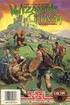 WIZARD'S CROWN Game Design & Programming by Paul Murray & Keith Brors Game Development by Chuck Kroegel and Jeff Johnson Object Five hundred years ago the land was governed by the Fellowship of Wizard's
WIZARD'S CROWN Game Design & Programming by Paul Murray & Keith Brors Game Development by Chuck Kroegel and Jeff Johnson Object Five hundred years ago the land was governed by the Fellowship of Wizard's
Start Here USB. (802.11) (Ethernet)
 Start Here 1 USB 802.11 Ethernet USB cable users: Do not connect the USB cable until Section A. USB A USB Wireless (802.11) or wired (Ethernet) network users : you must follow the instructions in this
Start Here 1 USB 802.11 Ethernet USB cable users: Do not connect the USB cable until Section A. USB A USB Wireless (802.11) or wired (Ethernet) network users : you must follow the instructions in this
MAKE YOUR FIRST A-MAZE-ING GAME IN GAME MAKER 7
 MAKE YOUR FIRST A-MAZE-ING GAME IN GAME MAKER 7 In this tutorial, you will learn how to create your first game in Game Maker. The game you will create will be a simple maze game. The object of the game
MAKE YOUR FIRST A-MAZE-ING GAME IN GAME MAKER 7 In this tutorial, you will learn how to create your first game in Game Maker. The game you will create will be a simple maze game. The object of the game
Microsoft Migrating to PowerPoint 2010 from PowerPoint 2003
 In This Guide Microsoft PowerPoint 2010 looks very different, so we created this guide to help you minimize the learning curve. Read on to learn key parts of the new interface, discover free PowerPoint
In This Guide Microsoft PowerPoint 2010 looks very different, so we created this guide to help you minimize the learning curve. Read on to learn key parts of the new interface, discover free PowerPoint
The Curse. A STUDYGUIDE by Robert Lewis. www.metromagazine.com.au. www.theeducationshop.com.au
 The Curse A STUDYGUIDE by Robert Lewis www.metromagazine.com.au www.theeducationshop.com.au TEACHER S GUIDE Brief summary We see a story of good magic fighting bad magic, and triumphing. The main message
The Curse A STUDYGUIDE by Robert Lewis www.metromagazine.com.au www.theeducationshop.com.au TEACHER S GUIDE Brief summary We see a story of good magic fighting bad magic, and triumphing. The main message
1 Important Information. Basic Information. 2 Introduction. 3 Getting Started. 4 Saving and Deleting Data. Actions. 5 Donkey Kong's Moves
 1 Important Information Basic Information 2 Introduction 3 Getting Started 4 Saving and Deleting Data Actions 5 Donkey Kong's Moves 6 Diddy Kong's Moves How to Play 7 Game Maps 8 Game Screen 9 Basic Play
1 Important Information Basic Information 2 Introduction 3 Getting Started 4 Saving and Deleting Data Actions 5 Donkey Kong's Moves 6 Diddy Kong's Moves How to Play 7 Game Maps 8 Game Screen 9 Basic Play
