ENGLISH. NOTE: If you do not find your watch movement here, please go to
|
|
|
- Charleen Shelton
- 7 years ago
- Views:
Transcription
1 ENGLISH NOTE: If you do not find your watch movement here, please go to PEHTREE FL145G REL TIME ISPLY MOE 1. Press for EL in any mode. 2. Press to toggle between Time 1 and Time Press and hold to set Time 1 or Time 2 as the default timer. 4. Press to toggle chime on/off. TIME/LENR SETTING 1. In normal time display, press and hold to enter setting mode; chime will begin flashing. 2. Press to increase setting value. Press to decrease setting value. 3. Press to set and advance to next setting value. 4. Setting sequence is chime, 12/24-hour time, hour, minute, second, year, month, date, uto EL. 5. Press to save data and exit setting mode. HRONOGRPH MOE 1. Press to change to chronograph mode. 2. Press to start chronograph; press for lap when the chronograph is running. 3. Press to change views while chronograph is running. 4. Press to stop chronograph. NOTE: When running, there is a maximum of 10 laps, afterward last lap will be overwritten each time additional lap is recorded. RELL MOE 1. Press to recall the memory when the chronograph is stopped. 2. Press to view the next lap. 3. Press or to exit Recall Mode and go back to chronograph mode. TIMER MOE 1. Press to change to timer mode. 2. Press to start timer. 3. Press to stop timer. Press to reset the timer when it is stopped. TIMER SETTING 1. In timer mode, press and hold to enter setting mode; timer type will begin flashing. 2. Press and to select count down stop, count down repeat, or count up timer. 3. Press to advance to next setting field. 4. Press to decrease and to increase. 2
2 5. Press to set and advance to next setting value. 6. Setting sequence is timer type, hour, minute, second. 7. Press to save data and exit setting mode. NOTE: larm will sound at 2 beeps per second, and will beep for 30 seconds after timer reaches zero. LRM MOE 1. Press to change to alarm mode. 2. Press to toggle between alarms 1, 2, 3, Press to enable the alarm; press again to disable the alarm. 4. Press to exit alarm mode. LRM SETTING 1. In alarm mode, press and hold to enter setting mode, hour will begin flashing. 2. Press to increase; press to decrease. 3. Press to set and advance to next setting value. 4. Setting sequence is hour, minute. 5. Press to exit setting mode. NY / SYNEY UPR-780-P07 / QUPR-823-P03 / QUPR P16 NORML TIME ISPLY 1. Press for EL. 2. Press to select T1 or T2 format. TIME SETTING 1. In time mode, press and hold for 2 seconds to enter time setting; hour will begin flashing. 2. Press to increase setting value. 3. Press to enter next setting field. 4. Setting sequence is hour, minute, day, year, month, date. 5. Press to exit setting mode. LRM MOE 1. Press to enter alarm mode. 2. Press to toggle alarm/chime on/off. 3. Press to select Home larm or T2 larm. LRM SETTING 1. Press and hold for 2 seconds to enter alarm setting; hour will begin flashing. 2. Press to increase setting value. 3. Press to set minutes. 3
3 4. Press to exit setting mode. NOTE: larm turns on automatically when exiting setting mode. HRONO MOE 1. Press to enter chrono mode. 2. Press to select split or lap mode. Split mode will display the full time of all records after each split. Lap mode will display only the new lap time after each record has been recorded. 3. Press to start chrono. 4. Press again to split time. 5. Repeat step 4 until desired number of laps have been reached (maximum 10). 6. Press to stop chrono. 7. To review, press to enter recall mode before resetting. 8. Press again to reset chrono. RELL MOE 1. Press to recall each lap (10 maximum). 2. Press to return to chrono. TIMER MOE 1. Press to start countdown timer. 2. Press to stop countdown timer. Press again to reset timer. TIMER SETTING 1. Press to enter timer mode. 2. Press and hold to enter setting mode; hour will begin flashing. 3. Press to increase setting value. 4. Press to enter next setting field. 5. Setting sequence is hour, minute, second. 6. Press to exit setting mode. 4
4 Seoul / uritiba QFL657 NORML TIME ISPLY 1. Press to change mode. Mode sequence is normal time, chronograph, timer, alarm. 2. Press for EL. 3. Press to flash time zone 2. Press and hold 2 seconds to toggle normal time display/time zone Press to toggle key tone on/off. NOTE: t any point in any setting mode, press to exit setting mode. NOTE: In any setting mode, if no pusher is operated for 30 seconds, all changes will be saved and the setting will automatically return to normal time display. TIME N LENR SETTING 1. In normal time display, press and hold 2 seconds; auto EL on/off will begin flashing. 2. Press toggle auto EL on/off. 3. Press to set and advance to next setting value. 4. Press to increase digit; press to decrease digit. Press and hold or for fast increment/decrement. 5. Repeat steps 3 and 4 through setting sequence. Setting sequence is: auto EL, chime on/off, 12/24-hour format, hour, minute, second, year, month/date or date/ month format, month and date. 6. Press to exit setting mode. NOTE: Weekday is automatically updated upon exiting setting mode. TIME ZONE 2 SETTING 1. To set Time Zone 2, press and hold 2 seconds to change to Time Zone Press and hold 2 seconds; time difference between time zone 1 and time zone 2 will begin flashing. 3. Press to increase value; press to decrease value. Press and hold or for fast increment/decrement. 4. Press to exit setting mode. HRONOGRPH MOE 1. Press to change to chronograph mode. 2. Press to recall lap data. Press to scroll through laps. 3. Press to start/stop the chronograph. 4. Press and hold 2 seconds to reset to zero. NOTE: Insert chronograph indicator here will flash in all modes if the chronograph is running. 5
5 LP OUNTING 1. Press while the chronograph is running for lap counting (up to 10 laps). NOTE: fter 8 seconds, display will show total chronograph time in the lower portion of the display; next lap running time will show in upper portion of the display. 2. Press to stop chronograph. 3. Press when the chronograph is stopped to recall chronograph lap data. 4. Press or to exit recall mode and return to chronograph. TIMER MOE 1. Press to change to timer mode. 2. Press to start/stop timer. 3. Press to reset the timer. NOTE: larm will sound for 30 seconds when countdown reaches zero. Press any pusher to silence alarm. TIMER SETTING 1. In timer mode, press and hold 2 seconds to enter setting mode; timer type will begin flashing. 2. Press to select countdown-stop ( -STP ), countdown-repeat ( -REP ), or countdown-then up timer ( -UP ). 3. Press to set and advance to next setting value. 4. Press to increase digit; press to decrease digit. Press and hold or for fast increment/decrement. 5. Repeat steps 3 and 4 through setting sequence. Setting sequence is: timer type, hour, minute, seconds. 6. Press to exit setting mode. LRM MOE 1. Press to change to alarm mode. 2. Press to select alarm Press to toggle alarm on/off. LRM SETTING 1. In alarm mode, press and hold 2 seconds; hour will begin flashing. 2. Press to increase digit; press to decrease digit. Press and hold or for fast increment/decrement. 3. Press to set and advance minute. 4. Repeat step Press to exit setting mode. NOTE: larm will sound for 30 seconds. Press any pusher to silence alarm. 6
6 USE PREUTIONS - RESISTNE TO WTER ll adidas timepieces are designed to withstand use as indicated on the following chart. INITION WTER-RELTE USE Light spray Skin diving, Scuba diving, Level of athing, Swimming, aseback marking perspiration, (without oxygen (with air resistance etc. etc. light rain, etc. cylinder) cylinder) 3 TM 30 METERS 3 TM OK NO NO NO NO 5 TM 50 METERS 5 TM OK NO NO NO NO 10 TM 100 METERS 10 TM OK OK OK NO NO 20 TM 200 METERS 20 TM OK OK OK OK NO 30 TM 300 METERS 30 TM OK OK OK OK OK lways set the crown in position 1 (the normal position). Tighten screw-down crown completely, if applicable. 19
ENGLISH ANALOG. 2 Hand Analog K62-132. 2 Hand Analog. 3 Hand Analog VX51E / R1063.2 / 9T33. Palindrome Too
 ANALOG ENGLISH 2 Hand Analog K62-132 Time Setting 1. Push button to move hands. 2. Set to correct time. FRONT BACK PUSHER BUTTON FOR TIME ADJUSTMENT 2 Hand Analog Time Setting 1. Pull crown out to position
ANALOG ENGLISH 2 Hand Analog K62-132 Time Setting 1. Push button to move hands. 2. Set to correct time. FRONT BACK PUSHER BUTTON FOR TIME ADJUSTMENT 2 Hand Analog Time Setting 1. Pull crown out to position
Regatta Master Watch_W012. Watch Instructions
 Regatta Master Watch_W012 Watch Instructions This watch comes with a 2 year warranty. For warranty issues please contact your nearest stockist. Proof of purchase required. 1.0 Introduction The watch is
Regatta Master Watch_W012 Watch Instructions This watch comes with a 2 year warranty. For warranty issues please contact your nearest stockist. Proof of purchase required. 1.0 Introduction The watch is
INSTRUCTION MANUAL GUeSS WATCheS
 INSTRUCTION MANUAL Guess Watches WOMENS CONGRATULATIONS ON OWNING YOUR NEW GUESS WATCH. DEVELOPED FROM ADVANCED ELECTRONICS TECHNOLOGY, THE MOVEMENT IS MANUFACTURED FROM Congratulations THE BEST QUALITY
INSTRUCTION MANUAL Guess Watches WOMENS CONGRATULATIONS ON OWNING YOUR NEW GUESS WATCH. DEVELOPED FROM ADVANCED ELECTRONICS TECHNOLOGY, THE MOVEMENT IS MANUFACTURED FROM Congratulations THE BEST QUALITY
Interactive guide online at www.victorinoxswissarmy.com
 1 4 7 2 5 8 3 6 9 Interactive guide online at www.victorinoxswissarmy.com 2 VICTORINOX SWISS ARMY INSTRUCTIONS FOR USE I. GENERAL INFORMATION Disposal of used batteries 3 Water resistance 4 Meter/bar correlation
1 4 7 2 5 8 3 6 9 Interactive guide online at www.victorinoxswissarmy.com 2 VICTORINOX SWISS ARMY INSTRUCTIONS FOR USE I. GENERAL INFORMATION Disposal of used batteries 3 Water resistance 4 Meter/bar correlation
TISSOT TWOTIMER SETTING INSTRUCTIONS
 TISSOT TWOTIMER SETTING INSTRUCTIONS The Twotimer is available in many different styles, in both round and rectangular cases but the setting instructions are identical for all. 1 of 5 26-03-2011 13:49
TISSOT TWOTIMER SETTING INSTRUCTIONS The Twotimer is available in many different styles, in both round and rectangular cases but the setting instructions are identical for all. 1 of 5 26-03-2011 13:49
EX 2. User Manual NM-704.1. www.newbalance-watch.com
 EX 2 901 User Manual NM-704.1 www.newbalance-watch.com 1 Design of the Watch Thank you for purchasing this watch. Please read this manual thoroughly before using the watch! [EL] EL Button To turn on the
EX 2 901 User Manual NM-704.1 www.newbalance-watch.com 1 Design of the Watch Thank you for purchasing this watch. Please read this manual thoroughly before using the watch! [EL] EL Button To turn on the
Caseback markings. w MB 119 CAL 0T10 SR927W. Accurist Watches Logo Model Number Calibre Number Battery Number
 Caseback markings w MB 119 CAL 0T10 SR927W Accurist Watches Logo Model Number Calibre Number Battery Number How to use these instructions This booklet contains setting instructions for the Accurist Chronograph
Caseback markings w MB 119 CAL 0T10 SR927W Accurist Watches Logo Model Number Calibre Number Battery Number How to use these instructions This booklet contains setting instructions for the Accurist Chronograph
INSTRUCTIONS FOR USE. Cal. ETA 988.333 9¾ x 11½ Cal. ETA 988.432 11 x 11½. English
 INSTRUCTIONS FOR USE Cal. ETA 988.333 9¾ x 11½ Cal. ETA 988.432 11 x 11½ English Summary English... Pages 3-18 2 1. Description 1.1 Using the crown A characteristic feature of your multifunction watch
INSTRUCTIONS FOR USE Cal. ETA 988.333 9¾ x 11½ Cal. ETA 988.432 11 x 11½ English Summary English... Pages 3-18 2 1. Description 1.1 Using the crown A characteristic feature of your multifunction watch
Fox 40 Whistle Watch USER MANUAL 609-0700
 Fox 40 Whistle Watch USER MANUAL 609-0700 CONTENTS BUTTONS AND FEATURES... 3 OPERATING THE WATCH... 4 STOPWATCH MODE... 5 COUNTDOWN MODE... 6 ALARM MODE... 7 BATTERY REPLACEMENT... 8 CARE AND MAINTENANCE...
Fox 40 Whistle Watch USER MANUAL 609-0700 CONTENTS BUTTONS AND FEATURES... 3 OPERATING THE WATCH... 4 STOPWATCH MODE... 5 COUNTDOWN MODE... 6 ALARM MODE... 7 BATTERY REPLACEMENT... 8 CARE AND MAINTENANCE...
OPERATING INSTRUCTIONS
 SCUDERI FERRRI OROLOGI OPERTING INSTRUCTIONS STNDRD 2- ND 3-HND MODELS Includes SF 101watch models STNDRD DTE DISPLY MODELS Includes SF 101 and SF 102 watch models Table of Contents NLOG CHRONOGRPHS 1/1
SCUDERI FERRRI OROLOGI OPERTING INSTRUCTIONS STNDRD 2- ND 3-HND MODELS Includes SF 101watch models STNDRD DTE DISPLY MODELS Includes SF 101 and SF 102 watch models Table of Contents NLOG CHRONOGRPHS 1/1
Digital Heart Rate Monitor
 W-248 843-095002-02 EU 2009 Timex Group, USA, Inc. TIMEX, TRIATHLON and NIGHT-MODE are registered trademarks of Timex Group USA, Inc. INDIGLO is a registered trademark of Indiglo Corporation in the US
W-248 843-095002-02 EU 2009 Timex Group, USA, Inc. TIMEX, TRIATHLON and NIGHT-MODE are registered trademarks of Timex Group USA, Inc. INDIGLO is a registered trademark of Indiglo Corporation in the US
SensorMaster II: Instruction Manual
 SensorMaster II: Instruction Manual roject no: 431 Version: 6.0 File name: 431MN061.CDR repared by C.K Lau Copyright: Latitude Limited Date: 8 Jan, 2003 130 mm 130 mm 90 mm saddle wire folding line Size
SensorMaster II: Instruction Manual roject no: 431 Version: 6.0 File name: 431MN061.CDR repared by C.K Lau Copyright: Latitude Limited Date: 8 Jan, 2003 130 mm 130 mm 90 mm saddle wire folding line Size
VIBRATION WATCH with:
 Vibration Alarm won't disturb others. Beep Alarm option VIBRATION WATCH with: Auto Reload Countdown Timer can be set for seconds, minutes & hours. Use for reminders such as medical conditions, medication,
Vibration Alarm won't disturb others. Beep Alarm option VIBRATION WATCH with: Auto Reload Countdown Timer can be set for seconds, minutes & hours. Use for reminders such as medical conditions, medication,
SECURITY SYSTEM MANUAL
 SECURITY SYSTEM MANUAL CONTACT NUMBERS: Phase 3 Security 403-783-2199 Technical Difficulties, Account Updates, & Any Other Inquiries: Consolidated Monitoring 1-800-232-7290 False Alarms & Holiday Procedures
SECURITY SYSTEM MANUAL CONTACT NUMBERS: Phase 3 Security 403-783-2199 Technical Difficulties, Account Updates, & Any Other Inquiries: Consolidated Monitoring 1-800-232-7290 False Alarms & Holiday Procedures
IMPORTANT NOTE: Please select the timing function you wish to use by pressing button B. Then, proceed as described in these instructions.
 OSLO SILVER 2.0 OPERATING INSTRUCTIONS THANK YOU for buying the Oslo Silver 2.0 Twin Chronograph and Countdown Timer. Your purchase brings you a reliable, World-Class Timer with separate modes for Lap
OSLO SILVER 2.0 OPERATING INSTRUCTIONS THANK YOU for buying the Oslo Silver 2.0 Twin Chronograph and Countdown Timer. Your purchase brings you a reliable, World-Class Timer with separate modes for Lap
HEART RATE + CALORIE MONITOR
 S7 S7 HEART RATE + CALORIE MONITOR SB4065IS01SPORB.indd 1 TABLE OF CONTENTS INTRODUCTION 1 HOW TO USE THIS MANUAL 1 ACTIVATING THE WATCH FROM POWER DOWN MODE 1 WARNINGS & CAUTIONS 2 CARE & MAINTENANCE
S7 S7 HEART RATE + CALORIE MONITOR SB4065IS01SPORB.indd 1 TABLE OF CONTENTS INTRODUCTION 1 HOW TO USE THIS MANUAL 1 ACTIVATING THE WATCH FROM POWER DOWN MODE 1 WARNINGS & CAUTIONS 2 CARE & MAINTENANCE
PULSAR ANALOGUE QUARTZ WATCH WITH WORLD TIME, ALARM AND CHRONOGRAPH
 1 2 PULSAR ANALOGUE QUARTZ WATCH WITH WORLD TIME, ALARM AND CHRONOGRAPH Cal. N94J FEATURES This is a multi-functional watch featuring the world time, alarm and chronograph. The mode changes simply by turning
1 2 PULSAR ANALOGUE QUARTZ WATCH WITH WORLD TIME, ALARM AND CHRONOGRAPH Cal. N94J FEATURES This is a multi-functional watch featuring the world time, alarm and chronograph. The mode changes simply by turning
User Guide Veritas 8/Veritas 8Compact/Veritas R8 INS036-5
 User Guide Veritas 8/Veritas 8Compact/Veritas R8 INS036-5 User Guide Summary User Guide Summary Full Set Press Full " Part Set Press Part Set Number # or $ Press Part % Unset Omit Zones Press Full or Part
User Guide Veritas 8/Veritas 8Compact/Veritas R8 INS036-5 User Guide Summary User Guide Summary Full Set Press Full " Part Set Press Part Set Number # or $ Press Part % Unset Omit Zones Press Full or Part
USER MANUAL TIME SETTING
 Display TIME SETTING A B C = /0 sec. J I H G D F E SET Chrono automatic A B D H E I C G F SET Retrograde A G C = / min. D E I H B F A: Minutes counter (60 minutes) A: minutes counter (60 minutes) A: Minutes
Display TIME SETTING A B C = /0 sec. J I H G D F E SET Chrono automatic A B D H E I C G F SET Retrograde A G C = / min. D E I H B F A: Minutes counter (60 minutes) A: minutes counter (60 minutes) A: Minutes
06MAR THU 12:38.28. User Manual
 06MAR THU 12:38.28 88.2% 28.0C User Manual 1.0 General Guide Thank you for purchasing your new ADC. We recommend reading this manual, and practicing the operations before using your ADC in the field. The
06MAR THU 12:38.28 88.2% 28.0C User Manual 1.0 General Guide Thank you for purchasing your new ADC. We recommend reading this manual, and practicing the operations before using your ADC in the field. The
Digital Heart Rate Monitor
 W-246 811-095000-02 NA 2008 Timex Group, USA, Inc. TIMEX and NIGHT-MODE are registered trademarks of Timex Group USA, Inc. INDIGLO is a registered trademark of Indiglo Corporation in the US and other countries.
W-246 811-095000-02 NA 2008 Timex Group, USA, Inc. TIMEX and NIGHT-MODE are registered trademarks of Timex Group USA, Inc. INDIGLO is a registered trademark of Indiglo Corporation in the US and other countries.
CITIZEN QUARTZ NAVIHAWK. Model No. JNOXXX Caliber No. C300 INSTRUCTION MANUAL CTZ-D6758. Main Functions
 CITIZEN QUARTZ NAVIHAWK Model No. JNOXXX Caliber No. C300 INSTRUCTION MANUAL CTZ-D6758 This combination watch can display the time in 30 cities of the world with a simple operation. In addition to the
CITIZEN QUARTZ NAVIHAWK Model No. JNOXXX Caliber No. C300 INSTRUCTION MANUAL CTZ-D6758 This combination watch can display the time in 30 cities of the world with a simple operation. In addition to the
Quick Guide. S610i S610i
 COMPLETE HR Displays your heart rate as bpm and % of HR max, average heart rate and exercise duration. Allows you to set 5 exercise sets for interval training with HR target zones and recovery calculation.
COMPLETE HR Displays your heart rate as bpm and % of HR max, average heart rate and exercise duration. Allows you to set 5 exercise sets for interval training with HR target zones and recovery calculation.
VIBRATION WATCH with: Vibration Alarm (won't disturb others). Beep Alarm (optional) Electro-Luminescent (EL) back light (for viewing display at
 VIBRATION WATCH with: Vibration Alarm (won't disturb others). Beep Alarm (optional) Electro-Luminescent (EL) back light (for viewing display at night). Second Clock (great when traveling in a different
VIBRATION WATCH with: Vibration Alarm (won't disturb others). Beep Alarm (optional) Electro-Luminescent (EL) back light (for viewing display at night). Second Clock (great when traveling in a different
JUNGHANS MEGA ALARM-CHRONO W 615.33
 JUNGHANS MEGA ALARM-CHRONO W 615.33 reset set + mode set GB Contents Page 1. Wireless technology 52 53 2. Readiness for use 54 55 3. Automatic time synchronisation 56 4. Functions 57 4.1. Base mode 58
JUNGHANS MEGA ALARM-CHRONO W 615.33 reset set + mode set GB Contents Page 1. Wireless technology 52 53 2. Readiness for use 54 55 3. Automatic time synchronisation 56 4. Functions 57 4.1. Base mode 58
STERLING 10. Control Panel with Remote Keypads USER MANUAL (ICON and LCD) Pyronix Limited Pyronix House Braithwell Way Hellaby, Rotherham S66 8QY, UK
 10 ontrol Panel with Remote Keypads USER MNUL (ION and L) Pyronix Limited Pyronix House raithwell Way Hellaby, Rotherham S66 8QY, UK www.pyronix.com/installer IMPORTNT: Please note the Sterling 10 L keypad
10 ontrol Panel with Remote Keypads USER MNUL (ION and L) Pyronix Limited Pyronix House raithwell Way Hellaby, Rotherham S66 8QY, UK www.pyronix.com/installer IMPORTNT: Please note the Sterling 10 L keypad
CITIZEN QUARTZ ALARM CHRONOGRAPH. Model No. AI3XXX Cal. No. 6870 INSTRUCTION MANUAL CTZ-B6813
 CITIZEN QUARTZ ALARM CHRONOGRAPH Model No. AI3XXX Cal. No. 6870 2. Mode (Display Function) Switching This watch is equipped with 8 modes consisting of time, alarm 1, alarm 2, chronograph, 0-position check,
CITIZEN QUARTZ ALARM CHRONOGRAPH Model No. AI3XXX Cal. No. 6870 2. Mode (Display Function) Switching This watch is equipped with 8 modes consisting of time, alarm 1, alarm 2, chronograph, 0-position check,
User Guide Premier Elite 24/48/88/168/640
 User Guide Premier Elite 24/48/88/168/640 INS221-4 Overview Introduction Users of the alarm system will be assigned a unique 4, 5 or 6 digit User code, and may be assigned a Proximity Tag. User codes are
User Guide Premier Elite 24/48/88/168/640 INS221-4 Overview Introduction Users of the alarm system will be assigned a unique 4, 5 or 6 digit User code, and may be assigned a Proximity Tag. User codes are
DUO 1025 DUO 1025 DUAL-USE HEART RATE MONITOR
 DUO 1025 DUO 1025 DUAL-USE HEART RATE MONITOR TABLE OF CONTENTS INTRODUCTION HOW TO USE THIS MANUAL WARNINGS & CAUTIONS CARE & MAINTENANCE CUSTOMER SUPPORT WATCH FUNCTIONS KEYS AND THEIR FUNCTIONS ACQUIRING
DUO 1025 DUO 1025 DUAL-USE HEART RATE MONITOR TABLE OF CONTENTS INTRODUCTION HOW TO USE THIS MANUAL WARNINGS & CAUTIONS CARE & MAINTENANCE CUSTOMER SUPPORT WATCH FUNCTIONS KEYS AND THEIR FUNCTIONS ACQUIRING
AERIS F10. Watch Free Dive Gauge. Operating Manual. (cover art provided separately)
 AERIS F10 Watch Free Dive Gauge Operating Manual (cover art provided separately) CONTENTS WARRANTY, NOTICES... 6 NOTICE - STORAGE AND INITIAL ACTIVATION... 7 FULL LCD... 8 INTRODUCTION AND GENERAL FEATURES
AERIS F10 Watch Free Dive Gauge Operating Manual (cover art provided separately) CONTENTS WARRANTY, NOTICES... 6 NOTICE - STORAGE AND INITIAL ACTIVATION... 7 FULL LCD... 8 INTRODUCTION AND GENERAL FEATURES
Current Split tim e. Stopwatch OSLO SILVER 30 OPERATING INSTRUCTIONS
 OSLO SILVER 30 OPERATING INSTRUCTIONS THANK YOU for buying the Oslo Silver 30 Thirty Lap Memory Stopwatch. Your purchase brings you a reliable, World-Class Timer which measures performance for a wide array
OSLO SILVER 30 OPERATING INSTRUCTIONS THANK YOU for buying the Oslo Silver 30 Thirty Lap Memory Stopwatch. Your purchase brings you a reliable, World-Class Timer which measures performance for a wide array
Button Functions. English page 1-i Français page 2-i Español página 3-i Português página 4-i
 Button Functions WARNING: It is your responsibility to use the Bodylink Performance Monitor in a safe manner and to maintain full awareness of conditions and surroundings at all times. Consulting the Bodylink
Button Functions WARNING: It is your responsibility to use the Bodylink Performance Monitor in a safe manner and to maintain full awareness of conditions and surroundings at all times. Consulting the Bodylink
Instructional videos are posted at: http://www.youtube.com/timexusa
 V.16 Table of Contents Introduction...3 Features Overview...3 Charge Your Run Trainer Watch...4 Get the Latest Firmware...4 Create a Free Timex Online Account...4 Configure the Watch...4 Pairing ANT+ Sensors
V.16 Table of Contents Introduction...3 Features Overview...3 Charge Your Run Trainer Watch...4 Get the Latest Firmware...4 Create a Free Timex Online Account...4 Configure the Watch...4 Pairing ANT+ Sensors
PULSE USER MANUAL. heart rate monitor. measure your heart rate for a better, healthier you! JoinWeGo.com
 PULSE USER MANUAL heart rate monitor measure your heart rate for a better, healthier you! JoinWeGo.com CONTENTS Welcome to WeGo 1 Key Functions 2 Watch Reset 2 General Operations 3-7 All Modes 3 HRM 3
PULSE USER MANUAL heart rate monitor measure your heart rate for a better, healthier you! JoinWeGo.com CONTENTS Welcome to WeGo 1 Key Functions 2 Watch Reset 2 General Operations 3-7 All Modes 3 HRM 3
IMPORTANT USER INFORMATION
 TM C P 8 L L C D U S E R M A N UA L TM Contents Introduction................................. 1 Display Status Blanking........................ 2 IMPORTANT USER INFORMATION.............. 2 Full Setting
TM C P 8 L L C D U S E R M A N UA L TM Contents Introduction................................. 1 Display Status Blanking........................ 2 IMPORTANT USER INFORMATION.............. 2 Full Setting
VERTECH II OPERATION AND SETUP SKI FEATURES SKI AND ALPIN OPERATION
 Ft Ft VERTECH II SKI AND ALPIN ADJUST OPERATION AND SETUP START/ STOP ADJUST SKI FEATURES V E R T A L T I USA Records vertical meters skied Counts number of runs skied aximum, current, and average rate
Ft Ft VERTECH II SKI AND ALPIN ADJUST OPERATION AND SETUP START/ STOP ADJUST SKI FEATURES V E R T A L T I USA Records vertical meters skied Counts number of runs skied aximum, current, and average rate
EVO48 EVO192. User Guide
 EVO48 EVO192 User Guide We hope this product performs to your complete satisfaction. Should you have any questions or comments, please visit www.paradox.com and send us your comments. Table of Contents
EVO48 EVO192 User Guide We hope this product performs to your complete satisfaction. Should you have any questions or comments, please visit www.paradox.com and send us your comments. Table of Contents
vements ATCH MO W 4. 4. WATCH MOvEMENTS
 4. WATCH MOVEMENTS 4. WATCH MOVEMENTS 4.1 WATCH MOVEMENTS QUARTZ MODELS MAIN COMPONENTS A Hour Hand B Minute Hand C Second Hand D Crown 4.1 WATCH MOVEMENTS Description of the display and control buttons
4. WATCH MOVEMENTS 4. WATCH MOVEMENTS 4.1 WATCH MOVEMENTS QUARTZ MODELS MAIN COMPONENTS A Hour Hand B Minute Hand C Second Hand D Crown 4.1 WATCH MOVEMENTS Description of the display and control buttons
Performance Watch User Guide
 W-188 589-095006 NA p e r f o r m a n c e w a t c h u s e r g u i d e BODYLINK SYSTEM Performance Watch User Guide English page 1 Français page 81 Español página 159 Português página 239 2005 Timex Corporation
W-188 589-095006 NA p e r f o r m a n c e w a t c h u s e r g u i d e BODYLINK SYSTEM Performance Watch User Guide English page 1 Français page 81 Español página 159 Português página 239 2005 Timex Corporation
TABLE OF CONTENTS ENGLISH 1-08 ESPAÑOL 00-00 FRANCAIS 00-00 ITALIANO 00-00 DEUTSCH 00-00 JAPANESE 00-00
 TABLE OF CONTENTS ENGLISH 1-08 ESPAÑOL 00-00 FRANCAIS 00-00 ITALIANO 00-00 Português 00-00 Magyar 00-00 DEUTSCH 00-00 JAPANESE 00-00 2009 Oakley, Inc. U.S. Patent(s) Pending. 12 GAUGE INSTRUCTION MANUAL
TABLE OF CONTENTS ENGLISH 1-08 ESPAÑOL 00-00 FRANCAIS 00-00 ITALIANO 00-00 Português 00-00 Magyar 00-00 DEUTSCH 00-00 JAPANESE 00-00 2009 Oakley, Inc. U.S. Patent(s) Pending. 12 GAUGE INSTRUCTION MANUAL
Airplane Mode (Hold down about 4 seconds.) Start/Stop. Split/Reset. Airplane Mode (Hold down about 4 seconds.) Enabling/Disabling the Alarm
 MA14-E 2014 CASIO COMPUTER CO., LTD. Bluetooth connection (Approximately 0.5 seconds) Alarm Mode Calendar Mode Stopwatch Mode Airplane Mode (Hold down about 4 ) Airplane Mode (Hold down about 4 ) Start/Stop
MA14-E 2014 CASIO COMPUTER CO., LTD. Bluetooth connection (Approximately 0.5 seconds) Alarm Mode Calendar Mode Stopwatch Mode Airplane Mode (Hold down about 4 ) Airplane Mode (Hold down about 4 ) Start/Stop
PR-2500 Portable Receiver. Owner s Manual
 PR-2500 Portable Receiver Owner s Manual CONTENTS The PR-2500, battery charger, and belt clip. (figure 1) Figure 1 Warning This device complies with Part 15 of the FCC rules, operation of this device is
PR-2500 Portable Receiver Owner s Manual CONTENTS The PR-2500, battery charger, and belt clip. (figure 1) Figure 1 Warning This device complies with Part 15 of the FCC rules, operation of this device is
SCORPION. micron security products
 SCORPION 4120 6020 & 8020 USER INSTRUCTIONS Thank you for purchasing a Quality Micron Security Alarm Controller. Micron product is manufactured to exacting quality standards. We understand the importance
SCORPION 4120 6020 & 8020 USER INSTRUCTIONS Thank you for purchasing a Quality Micron Security Alarm Controller. Micron product is manufactured to exacting quality standards. We understand the importance
Security System. User Guide for the LED Command Center
 Security System User Guide for the LED Command Center MY SECURITY COMPANY IS: CALL BEFORE TEST: THIS SECURITY SYSTEM IS CONNECTED TO TELEPHONE NUMBER: THE SECURITY CONTROL PANEL IS CONNECTED TO THE PHONE
Security System User Guide for the LED Command Center MY SECURITY COMPANY IS: CALL BEFORE TEST: THIS SECURITY SYSTEM IS CONNECTED TO TELEPHONE NUMBER: THE SECURITY CONTROL PANEL IS CONNECTED TO THE PHONE
616, 626, 636 & 646 Keypads
 616, 626, 636 & 646 Keypads User s Manual TABLE OF CONTENTS 1.0 BASIC OPERATION...2 2.0 ACCESS CODES...4 3.0 ARMING & DISARMING...6 4.0 PANIC ZONES...13 5.0 KEY ACCESS PROGRAMMING.14 6.0 ADDITIONAL FEATURES...15
616, 626, 636 & 646 Keypads User s Manual TABLE OF CONTENTS 1.0 BASIC OPERATION...2 2.0 ACCESS CODES...4 3.0 ARMING & DISARMING...6 4.0 PANIC ZONES...13 5.0 KEY ACCESS PROGRAMMING.14 6.0 ADDITIONAL FEATURES...15
Quick Guide. S720i /S710i HEART RATE MONITOR HEART RATE MONITOR
 COMPLETE HR Displays your heart rate as bpm and % of HR max, average heart rate and exercise duration. Quick Guide Allows you to set 5 exercise sets for interval training with HR target zones and recovery
COMPLETE HR Displays your heart rate as bpm and % of HR max, average heart rate and exercise duration. Quick Guide Allows you to set 5 exercise sets for interval training with HR target zones and recovery
KX 155A and KX 165A VHF Communication/Navigation Transceivers
 KX 155A and KX 165A VHF Communication/Navigation Transceivers KX 155A and KX 165A Operation (25 khz Versions) KX 155A/165A All controls required to operate the KX 155A and KX 165A are located on the unit
KX 155A and KX 165A VHF Communication/Navigation Transceivers KX 155A and KX 165A Operation (25 khz Versions) KX 155A/165A All controls required to operate the KX 155A and KX 165A are located on the unit
MONITOR ISM / AFx Multi-Tenant Security System User Guide V1.3
 MONITOR ISM / AFx Multi-Tenant Security System User Guide V.3 Multi-Tenant Security System User Guide Welcome New Users! There are two types of suite security keypads. Follow the instructions in the proceeding
MONITOR ISM / AFx Multi-Tenant Security System User Guide V.3 Multi-Tenant Security System User Guide Welcome New Users! There are two types of suite security keypads. Follow the instructions in the proceeding
Introduction. Your TAG Heuer. Your new TAG Heuer watch has all the technical features of an authentic sports watch:
 Introduction Your TAG Heuer Congratulations on your purchase of a TAG Heuer watch. You have made an excellent choice in selecting the ultimate in technical innovation, precision and endurance high-performance
Introduction Your TAG Heuer Congratulations on your purchase of a TAG Heuer watch. You have made an excellent choice in selecting the ultimate in technical innovation, precision and endurance high-performance
Understanding the Code Pad lights...4. Code Pad tones...5. Fully arming the system On MODE...6. Fully arming the system - Quick Arm MODE...
 TABLE OF CONTENTS...Glossary of terms...2...code Pad Diagram...3 Understanding the Code Pad lights...4 Code Pad tones...5 Fully arming the system On MODE...6 Fully arming the system - Quick Arm MODE...6
TABLE OF CONTENTS...Glossary of terms...2...code Pad Diagram...3 Understanding the Code Pad lights...4 Code Pad tones...5 Fully arming the system On MODE...6 Fully arming the system - Quick Arm MODE...6
Please refer to the diagram on the left when reading this instruction manual. Veuillez vous reporter au schéma de gauche pendant la lecture des
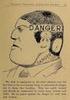 3 1 B 50 7 10 4 40 30 20 2 5 6 This is a combination (analog and digital display) diver s watch with a depth meter installed. When diving, various data related to diving (present depth/diving time/maximum
3 1 B 50 7 10 4 40 30 20 2 5 6 This is a combination (analog and digital display) diver s watch with a depth meter installed. When diving, various data related to diving (present depth/diving time/maximum
Accenta/Optima. User Guide. Servicing Organisation (Installer) name: Telephone Number: Date of Installation: Account Number: Honeywell Security
 Accenta/Optima User Guide ZONE 1 2 3 4 5 6 7 8 9 Chime Omit Prog PA 0 1 2 3 4 5 6 7 8 9 CHIME OMIT RESET PROG SET Accenta + TA PA DAY POWER PA! " # $ % & 0 1 2 3 5 6 7 8 Chime Omit Reset Prog 4 9 Set PA
Accenta/Optima User Guide ZONE 1 2 3 4 5 6 7 8 9 Chime Omit Prog PA 0 1 2 3 4 5 6 7 8 9 CHIME OMIT RESET PROG SET Accenta + TA PA DAY POWER PA! " # $ % & 0 1 2 3 5 6 7 8 Chime Omit Reset Prog 4 9 Set PA
TABLE OF CONTENTS 1. GENERAL INFORMATION...6 1.1. CHECKLIST...7 1.2. GETTING STARTED...7 1.3. SUUNTO T6 FEATURES...8 1.4. CARE AND MAINTENANCE...
 EN CUSTOMER SERVICE CONTACTS Global Help Desk +358 2 284 11 60 Suunto USA Phone +1 (800) 543-9124 Canada Phone +1 (800) 776-7770 Suunto website www.suunto.com COPYRIGHT This publication and its contents
EN CUSTOMER SERVICE CONTACTS Global Help Desk +358 2 284 11 60 Suunto USA Phone +1 (800) 543-9124 Canada Phone +1 (800) 776-7770 Suunto website www.suunto.com COPYRIGHT This publication and its contents
ATOM 3.0 OPERATING MANUAL ATOM 3.0 DIVE COMPUTER OPERATING MANUAL
 ATOM 3.0 DIVE COMPUTER OPERATING MANUAL 2002 Design, 2011 1 CONTENTS WARRANTY, NOTICES, MODEL...3 FEATURES/FUNCTIONS AND WATCH MODE...5 DISPLAY ICONS...6 ABBREVIATIONS/TERMS...6 OVERVIEW...7 SELECTION
ATOM 3.0 DIVE COMPUTER OPERATING MANUAL 2002 Design, 2011 1 CONTENTS WARRANTY, NOTICES, MODEL...3 FEATURES/FUNCTIONS AND WATCH MODE...5 DISPLAY ICONS...6 ABBREVIATIONS/TERMS...6 OVERVIEW...7 SELECTION
www.timex.com W-215 THANK YOU FOR PURCHASING YOUR TIMEX WATCH.
 W-215 THANK YOU FOR PURCHASING YOUR TIMEX WATCH. EXTENDED WARRANTY Available in U.S. only. Extend your warranty for an additional 4 years from date of purchase for $5. You can pay with AMEX, Discover,
W-215 THANK YOU FOR PURCHASING YOUR TIMEX WATCH. EXTENDED WARRANTY Available in U.S. only. Extend your warranty for an additional 4 years from date of purchase for $5. You can pay with AMEX, Discover,
HARDWIRED CONTROL PANELS
 USER GUIDE 9651 HARDWIRED CONTROL PANELS Contents 1. Introduction...3 The Alarm System...3 The Keypad...3 About This Guide...5 2. Everyday Operation...6 How Do I Know if the System is Working?...6 Setting
USER GUIDE 9651 HARDWIRED CONTROL PANELS Contents 1. Introduction...3 The Alarm System...3 The Keypad...3 About This Guide...5 2. Everyday Operation...6 How Do I Know if the System is Working?...6 Setting
TABLE OF CONTENTS. WATCH MAP...Inside Back Cover A quick reference to the watch s modes and functions. It s an Internet Messenger Watch
 Congratulations You have just purchased a Timex Internet essenger T Watch. It combines the attractive styling and popular features of our Ironman* Triathlon sports watch with otorola state-of-the-art wireless
Congratulations You have just purchased a Timex Internet essenger T Watch. It combines the attractive styling and popular features of our Ironman* Triathlon sports watch with otorola state-of-the-art wireless
BT Paragon 550. User Guide
 BT Paragon 550 User Guide Section Welcome to your BT Paragon 550 corded digital telephone and answering machine Directory lets you store up to 100 names and numbers for easy dialling. Send and receive
BT Paragon 550 User Guide Section Welcome to your BT Paragon 550 corded digital telephone and answering machine Directory lets you store up to 100 names and numbers for easy dialling. Send and receive
W-177-US 584-095000. TIMEX is a registered trademark of Timex Corporation. 2004 Timex Corporation.
 W-177-US 584-095000 TIMEX is a registered trademark of Timex Corporation. 2004 Timex Corporation. THE TIMEX DIGITAL HEART RATE MONITOR 30-LAP/FITNESS MODELS AN ADVANCED DIGITAL SPORT WATCH Plus AN ALL-DIGITAL
W-177-US 584-095000 TIMEX is a registered trademark of Timex Corporation. 2004 Timex Corporation. THE TIMEX DIGITAL HEART RATE MONITOR 30-LAP/FITNESS MODELS AN ADVANCED DIGITAL SPORT WATCH Plus AN ALL-DIGITAL
Instructions and care
 Instructions and care watch care Skagen suggests the following solutions for cleaning metal and crystal surfaces: 3:1 solution of ammonia based window cleaner to water 4:1 solution of rubbing alcohol to
Instructions and care watch care Skagen suggests the following solutions for cleaning metal and crystal surfaces: 3:1 solution of ammonia based window cleaner to water 4:1 solution of rubbing alcohol to
T-TOUCH EXPERT User s Manual
 T-TOUCH EXPERT User s Manual Acknowledgements We would like to thank you f choosing a TISSOT watch, a Swiss brand among the most highly renowned in the wld. Your T-TOUCH watch has the most recent technical
T-TOUCH EXPERT User s Manual Acknowledgements We would like to thank you f choosing a TISSOT watch, a Swiss brand among the most highly renowned in the wld. Your T-TOUCH watch has the most recent technical
Using your LED Plus keypad
 Using your LED Plus keypad System 238 System 2316 System 238i System 2316i Part Number 5-051-372-00 Rev B Thank you for purchasing this C&K alarm system Your system is one of the most powerful and advanced
Using your LED Plus keypad System 238 System 2316 System 238i System 2316i Part Number 5-051-372-00 Rev B Thank you for purchasing this C&K alarm system Your system is one of the most powerful and advanced
CONTENTS ABREVIATIONS/TERMS...7 WARRANTY, NOTICES, MODEL...8
 CONTENTS ABREVIATIONS/TERMS...7 WARRANTY, NOTICES, MODEL...8 FEATURES/FUNCTIONS AND WATCH MODE...9 DISPLAY LAYOUT...10 OVERVIEW...11 MENU SYSTEM...12 BACKLIGHT...13 AUDIBLE ALARM...14 PC INTERFACE...16
CONTENTS ABREVIATIONS/TERMS...7 WARRANTY, NOTICES, MODEL...8 FEATURES/FUNCTIONS AND WATCH MODE...9 DISPLAY LAYOUT...10 OVERVIEW...11 MENU SYSTEM...12 BACKLIGHT...13 AUDIBLE ALARM...14 PC INTERFACE...16
BT Paragon 650. User Guide
 BT Paragon 650 User Guide Section Welcome to your BT Paragon 650 corded digital telephone and answering machine Directory lets you store up to 200 names and numbers for easy dialling. Copy the whole directory
BT Paragon 650 User Guide Section Welcome to your BT Paragon 650 corded digital telephone and answering machine Directory lets you store up to 200 names and numbers for easy dialling. Copy the whole directory
HUNTER-PRO 32 Ver. 3.8 Intruder Alarm System RXN-9/416 User Guide
 HUNTER-PRO 32 Ver. 3.8 Intruder Alarm System RXN-9/416 User Guide PIMA Electronic Systems Ltd. 5 Hatzoref Street, Holon 58856, Israel +972-3-5587722 +972-3-5500442 support@pima-alarms.com http://www.pima-alarms.com
HUNTER-PRO 32 Ver. 3.8 Intruder Alarm System RXN-9/416 User Guide PIMA Electronic Systems Ltd. 5 Hatzoref Street, Holon 58856, Israel +972-3-5587722 +972-3-5500442 support@pima-alarms.com http://www.pima-alarms.com
STRAPLESS HEART RATE MONITOR
 INSTRUCTION MANUAL STRAPLESS HEART RATE MONITOR Model: HR-210 ENGLISH table TABLE of OF CONTENTS Before using the Monitor Introduction... 3 Important Safety Information...4 Operating the Device...4 Care
INSTRUCTION MANUAL STRAPLESS HEART RATE MONITOR Model: HR-210 ENGLISH table TABLE of OF CONTENTS Before using the Monitor Introduction... 3 Important Safety Information...4 Operating the Device...4 Care
SECURITY SYSTEM NOTES
 SECURITY SYSTEM NOTES Installing/Service Company For Service Call Central Station Duress Code FUNCTION CODES Function Code Controls Function EMERGENCY ACTIVATION KEYS (check if enabled) Fire Auxiliary
SECURITY SYSTEM NOTES Installing/Service Company For Service Call Central Station Duress Code FUNCTION CODES Function Code Controls Function EMERGENCY ACTIVATION KEYS (check if enabled) Fire Auxiliary
Intruder alarm system Operating Instructions
 New remote keypad Intruder alarm system Operating Instructions 0 2 3 4 5 6 7 8 9 CHIME OMIT RESET PROG SET Power Power 0 2 3 5 6 7 8 Chime Omit Prog 4 9 Set AccentaG3 mini Servicing organisation details
New remote keypad Intruder alarm system Operating Instructions 0 2 3 4 5 6 7 8 9 CHIME OMIT RESET PROG SET Power Power 0 2 3 5 6 7 8 Chime Omit Prog 4 9 Set AccentaG3 mini Servicing organisation details
SMC 3000 Series Master Clock Programming Manual (V3) Table of Contents. Getting Started.. Page 2. Setting the Time of Day...
 User Password (default is 1111) GETTING STARTED Getting Started.. Page 2 SETTING THE TIME Setting the Time of Day... Page 3 SETTING THE DATE Setting the Date. Page 4 EVENTS Programming Events..... Pages
User Password (default is 1111) GETTING STARTED Getting Started.. Page 2 SETTING THE TIME Setting the Time of Day... Page 3 SETTING THE DATE Setting the Date. Page 4 EVENTS Programming Events..... Pages
CAL. 7T62, YM62 ALARM & CHRONOGRAPH
 ENGLISH CL. 7T2, YM2 LRM & CHRONOGRPH TIME/CLENDR Hour, minute and small second hands Date displayed in numerals Measures up to 0 minutes in 1/5 second increments. Split time measurement SINGLE-TIME LRM
ENGLISH CL. 7T2, YM2 LRM & CHRONOGRPH TIME/CLENDR Hour, minute and small second hands Date displayed in numerals Measures up to 0 minutes in 1/5 second increments. Split time measurement SINGLE-TIME LRM
Connect to telephone. Connect to wall jack
 AD350-SE Multi-Function Auto Dialer Installation Install the AD350 SE Multi Function Auto Dialer as shown in the below diagram. The AD350 SE is only work on standard analog phones. Do not install the dialer
AD350-SE Multi-Function Auto Dialer Installation Install the AD350 SE Multi Function Auto Dialer as shown in the below diagram. The AD350 SE is only work on standard analog phones. Do not install the dialer
CONTENTS 4. HOW TO UNSET THE PANEL...7
 Pi-8 USER MANUAL CONTENTS 1. THE KEYPAD AND ITS OPERATION...3 1.1 DESCRIPTION OF THE KEYPAD LEDS... 3 1.1.1 READY LED (RED)...3 1.1.2 TAMPER LED (RED)...3 1.1.3 POWER LED (GREEN)...3 1.1.4 CIRCUIT LEDs
Pi-8 USER MANUAL CONTENTS 1. THE KEYPAD AND ITS OPERATION...3 1.1 DESCRIPTION OF THE KEYPAD LEDS... 3 1.1.1 READY LED (RED)...3 1.1.2 TAMPER LED (RED)...3 1.1.3 POWER LED (GREEN)...3 1.1.4 CIRCUIT LEDs
D24 ALARM CONTROL PANEL USER S MANUAL REVISION 1.1 A$12.00 INC GST
 D24 ALARM CONTROL PANEL USER S MANUAL REVISION 1.1 A$12.00 INC GST Ness Security Products Pty Ltd Quality Endorsed Company ISO9001 LIC.No. QEC2074 NSW Head Office only WWW.NESS.COM.AU Australia s largest
D24 ALARM CONTROL PANEL USER S MANUAL REVISION 1.1 A$12.00 INC GST Ness Security Products Pty Ltd Quality Endorsed Company ISO9001 LIC.No. QEC2074 NSW Head Office only WWW.NESS.COM.AU Australia s largest
Ericsson-LG LIP-8000 Series IP Telephone User Guide
 Ericsson-LG LIP-8000 Series IP Telephone User Guide 2041 N. Hwy 83, E Franktown, CO 80116 303.688.6191 www.systemcommunications.com Copyright 2013 System Communications All Rights Reserved This material
Ericsson-LG LIP-8000 Series IP Telephone User Guide 2041 N. Hwy 83, E Franktown, CO 80116 303.688.6191 www.systemcommunications.com Copyright 2013 System Communications All Rights Reserved This material
IDS X-Series User Manual 700-398-01D Issued July 2012
 1 2 Contents 1. Introduction to the IDS X-Series Panels... 7 2. Before Operating Your Alarm System... 7 3. Understanding the Keypad LEDs... 8 3.1 Viewing Data on an LED Keypad... 12 3.1.1 LED Status Indicators...
1 2 Contents 1. Introduction to the IDS X-Series Panels... 7 2. Before Operating Your Alarm System... 7 3. Understanding the Keypad LEDs... 8 3.1 Viewing Data on an LED Keypad... 12 3.1.1 LED Status Indicators...
NetworX Series. NX- 4/8 Code Pad. User Manual (Australian Version)
 NetworX Series NX- 4/8 Code Pad User Manual (Australian Version) Table Of Contents Code Pad Diagram... Inside Front Glossary of Terms...2 Understanding the Code Pad lights...3 Code Pad Tones...4 Fully
NetworX Series NX- 4/8 Code Pad User Manual (Australian Version) Table Of Contents Code Pad Diagram... Inside Front Glossary of Terms...2 Understanding the Code Pad lights...3 Code Pad Tones...4 Fully
Solution-16 Operators Manual ISSUE 1.60
 Solution-16 Operators Manual ISSUE 1.60 !"#$%&"'()*+ Operators Manual Copyright 2002 by, SYDNEY, AUSTRALIA Document Part Number MA880O DOCUMENT ISSUE 1.60 Printed 22 March 2002 This documentation is provided
Solution-16 Operators Manual ISSUE 1.60 !"#$%&"'()*+ Operators Manual Copyright 2002 by, SYDNEY, AUSTRALIA Document Part Number MA880O DOCUMENT ISSUE 1.60 Printed 22 March 2002 This documentation is provided
AT&T Connect Global Reservationless Service User Guide. Version: S. March 8, 2011
 AT&T Connect Global Reservationless Service Version: S March 8, 2011 1 CHAPTER ONE... 2 1.1 AT&T RESERVATIONLESS SERVICE - INTRODUCTION... 2 1.2 USERS TYPES... 2 1.3 CONFERENCE ACCESS NUMBERS... 2 1.4
AT&T Connect Global Reservationless Service Version: S March 8, 2011 1 CHAPTER ONE... 2 1.1 AT&T RESERVATIONLESS SERVICE - INTRODUCTION... 2 1.2 USERS TYPES... 2 1.3 CONFERENCE ACCESS NUMBERS... 2 1.4
Software manual Displays and Dash
 Displays and Dash Software manual Displays and Dash AIM s.r.l. reserves the right to make changes in the content of this manual without obligation to notify any person of such changes. AIM s.r.l. shall
Displays and Dash Software manual Displays and Dash AIM s.r.l. reserves the right to make changes in the content of this manual without obligation to notify any person of such changes. AIM s.r.l. shall
Solution 6000 Security Systems
 Security Systems EN Security System Copyright Notice Unless otherwise indicated, this publication is the copyright of Bosch Security Systems Pty Ltd ( Bosch ). All rights are reserved.you may download
Security Systems EN Security System Copyright Notice Unless otherwise indicated, this publication is the copyright of Bosch Security Systems Pty Ltd ( Bosch ). All rights are reserved.you may download
Vision Security System OWNER MANUAL V-LCD1
 Vision Security System OWNER MANUAL V-LCD1 Congratulations on your purchase of the OPTEX Vision security system. Vision is an advanced microprocessor based alarm system which provides fire and burglar
Vision Security System OWNER MANUAL V-LCD1 Congratulations on your purchase of the OPTEX Vision security system. Vision is an advanced microprocessor based alarm system which provides fire and burglar
GE Simon XT Quick User Guide
 GE Simon XT Quick User Guide GE Simon XT Quick User Guide Page 1 Before Calling Is the keypad beeping? Press STATUS. This will silence the beeping and let you know where the trouble is. Is there a flashing
GE Simon XT Quick User Guide GE Simon XT Quick User Guide Page 1 Before Calling Is the keypad beeping? Press STATUS. This will silence the beeping and let you know where the trouble is. Is there a flashing
tattletale User Guide Consumer unit version 2.48 1 P a g e
 tattletale User Guide Consumer unit version 2.48 1 P a g e Contents Basic 1... 4 Base Unit Features... 4 Initial Setup... 4 Arming... 5 Disarming... 5 Quiet Button... 5 Settings... 5 Settings 2... 6 Quick
tattletale User Guide Consumer unit version 2.48 1 P a g e Contents Basic 1... 4 Base Unit Features... 4 Initial Setup... 4 Arming... 5 Disarming... 5 Quiet Button... 5 Settings... 5 Settings 2... 6 Quick
S4 Monitor Operating Instructions
 S4 Monitor Operating Instructions INTRODUCTION The WaterRower S4 performance monitor has been designed to balance a high level of technical sophistication with user friendliness. The WaterRower Series
S4 Monitor Operating Instructions INTRODUCTION The WaterRower S4 performance monitor has been designed to balance a high level of technical sophistication with user friendliness. The WaterRower Series
Information is Power. triax c5 features
 Information is Power By measuring intensity (heart rate) and duration (time) you can avoid over training, help prevent injury, and maximize your chances of achieving your goals. triax c5 features Adjustable
Information is Power By measuring intensity (heart rate) and duration (time) you can avoid over training, help prevent injury, and maximize your chances of achieving your goals. triax c5 features Adjustable
PROGRAMMING & OPERATING INSTRUCTIONS CL5000 AUDIT TRAIL
 PROGRAMMING & OPERATING INSTRUCTIONS CL5000 AUDIT TRAIL 1 CODES AND OPERATION CODES The factory set Master Code is #1234. This should be changed immediately after installation (see Program 10). The Master
PROGRAMMING & OPERATING INSTRUCTIONS CL5000 AUDIT TRAIL 1 CODES AND OPERATION CODES The factory set Master Code is #1234. This should be changed immediately after installation (see Program 10). The Master
 EN USER S GUIDE [MODE] TIME [MODE] ALTIMETER [MODE] BAROMETER [MODE] COMPASS [MODE] HEART RATE MONITOR [SELECT] [SELECT] [SELECT] [SELECT] [SELECT] [SELECT] DAILY ALARMS [SELECT] DUAL TIME [MODE]
EN USER S GUIDE [MODE] TIME [MODE] ALTIMETER [MODE] BAROMETER [MODE] COMPASS [MODE] HEART RATE MONITOR [SELECT] [SELECT] [SELECT] [SELECT] [SELECT] [SELECT] DAILY ALARMS [SELECT] DUAL TIME [MODE]
TABLE OF CONTENTS FEATURES 2 SPECIFICATIONS 2
 TABLE OF CONTENTS FEATURES 2 SPECIFICATIONS 2 INSTALLATION 3 Mounting the Panel... 3 Mounting the Keypad... 3 Auxiliary Power Connection... 3 PGM Terminal Connections... 3 Bell/Siren Connection... 3 Keypad
TABLE OF CONTENTS FEATURES 2 SPECIFICATIONS 2 INSTALLATION 3 Mounting the Panel... 3 Mounting the Keypad... 3 Auxiliary Power Connection... 3 PGM Terminal Connections... 3 Bell/Siren Connection... 3 Keypad
1 Getting started... 3 1.1 Basic settings... 3 1.2 Modes and views... 4 1.3 Menu navigation... 5 2 Training with your heart rate monitor... 7 2.
 en QUICK GUIDE 1 2 1 Getting started......................................................................... 3 1.1 Basic settings............................................................... 3 1.2 Modes
en QUICK GUIDE 1 2 1 Getting started......................................................................... 3 1.1 Basic settings............................................................... 3 1.2 Modes
Microprocessor Intruder Alarm System User Guide
 9 8 0 0 Microprocessor Intruder larm System User Guide SNTRONI LTD Glossary of Terms ccess ode utomatic Signalling Device ell-walk Test hime (optional) Day State Deferred Set Duress Entry Time Exit Time
9 8 0 0 Microprocessor Intruder larm System User Guide SNTRONI LTD Glossary of Terms ccess ode utomatic Signalling Device ell-walk Test hime (optional) Day State Deferred Set Duress Entry Time Exit Time
ICP-CC488 ICP-CC488 EN. Control Panel. Quick Reference Guide
 ICP-CC488 EN Quick Reference Guide ICP-CC488 Control Panel ICP-CC488 Quick Reference Guide Notices EN 2 Copyright Notice Unless otherwise indicated, this publication is the copyright of Bosch Security
ICP-CC488 EN Quick Reference Guide ICP-CC488 Control Panel ICP-CC488 Quick Reference Guide Notices EN 2 Copyright Notice Unless otherwise indicated, this publication is the copyright of Bosch Security
2 4PI175 issue 1_6/01. How to unset system in alarm. Programs 1, 2 and 3. Access codes. How to operate Personal Attack
 Access codes Contents Unset system indications - - - - - - - - - - - System indication - - - - - - - - - - - - Access codes - - - - - - - - - - - - - - - - How to operate Personal - - - - - - How to unset
Access codes Contents Unset system indications - - - - - - - - - - - System indication - - - - - - - - - - - - Access codes - - - - - - - - - - - - - - - - How to operate Personal - - - - - - How to unset
HILLS Series LED Code Pad User Manual
 HILLS Series LED Code Pad User Manual Not all features may be available on your system Check with your installer to find out which features are programmed Page 2 TABLE OF CONTENTS Code Pad Diagrams...2
HILLS Series LED Code Pad User Manual Not all features may be available on your system Check with your installer to find out which features are programmed Page 2 TABLE OF CONTENTS Code Pad Diagrams...2
TOUCH SCREEN WEATHER STATION MODEL WS-3500. Operation Manual
 TOUCH SCREEN WEATHER STATION MODEL WS-3500 Operation Manual 28 Table of Contents 1... General 2... Important Touch Screen Operating Notes generally applicable 3... Putting into Operation 3.1... Wiring
TOUCH SCREEN WEATHER STATION MODEL WS-3500 Operation Manual 28 Table of Contents 1... General 2... Important Touch Screen Operating Notes generally applicable 3... Putting into Operation 3.1... Wiring
SPECIAL CONTROL BUTTON FUNCTIONS
 Operating Guide 1 2 3 CONTENTS Page No. OPERATING YOUR ALARM 5 General Information 5 Arming the Alarm 5 Disarming the Alarm 6 Arming in Stay Mode 7 Disarming Stay Mode 8 Bypassing Zones 8 Manual Panic,
Operating Guide 1 2 3 CONTENTS Page No. OPERATING YOUR ALARM 5 General Information 5 Arming the Alarm 5 Disarming the Alarm 6 Arming in Stay Mode 7 Disarming Stay Mode 8 Bypassing Zones 8 Manual Panic,
NX-8 Installation manual Page 1 Date 13/03/04
 NetworX NX-8 Installation Manual NX-8 Installation manual Page 1 Date 13/03/04 CONTENTS CONTENTS...2 GENERAL INFORMATION...4 ORDERING INFORMATION...4 FEATURE DEFINITIONS...5 PROGRAMMING THE NX-8 KEYPADS...12
NetworX NX-8 Installation Manual NX-8 Installation manual Page 1 Date 13/03/04 CONTENTS CONTENTS...2 GENERAL INFORMATION...4 ORDERING INFORMATION...4 FEATURE DEFINITIONS...5 PROGRAMMING THE NX-8 KEYPADS...12
Reizen Atomic Talking Analog Alarm Clock Item #706810. Instruction Manual
 Reizen Atomic Talking Analog Alarm Clock Item #706810 Instruction Manual S1 (Talking + Snooze + Lamp) S2 (Alarm Hour) S4 (Alarm Volume + Off) S3 (Alarm Minute) S7 (Time Zone: P,M,C,E) S5 (Wave) S8 (DST
Reizen Atomic Talking Analog Alarm Clock Item #706810 Instruction Manual S1 (Talking + Snooze + Lamp) S2 (Alarm Hour) S4 (Alarm Volume + Off) S3 (Alarm Minute) S7 (Time Zone: P,M,C,E) S5 (Wave) S8 (DST
System Manager s Manual
 LCD Keypad DGP2-641B / DGP2-641RB DGP2-641 / DGP2-641R System Manager s Manual Also includes Operating Instructions Table of Contents Introduction... 1 Legend... 1 Basic Operation... 1 Auditory Feedback
LCD Keypad DGP2-641B / DGP2-641RB DGP2-641 / DGP2-641R System Manager s Manual Also includes Operating Instructions Table of Contents Introduction... 1 Legend... 1 Basic Operation... 1 Auditory Feedback
Owner s Guide. ca6554
 PROFESSIONAL SERIES Owner s Guide For Models: ca6554 Deluxe Vehicle Security and Remote Start System with 2 Way Confirming LCD Remote Control IMPORTANT NOTE: The operation of the Security and Convenience
PROFESSIONAL SERIES Owner s Guide For Models: ca6554 Deluxe Vehicle Security and Remote Start System with 2 Way Confirming LCD Remote Control IMPORTANT NOTE: The operation of the Security and Convenience
How To Use A Keypad On A Iphone Or Ipad (Awn) With A Security System On A Powerline (Apl) With An Alarm System On It (Aldeen) And A Power Button On It
 WARNING This manual contains information on limitations regarding product use and function and information on the limitations as to liability of the manufacturer. The entire manual should be carefully
WARNING This manual contains information on limitations regarding product use and function and information on the limitations as to liability of the manufacturer. The entire manual should be carefully
