RF 3D Glasses ZF2300 User s Manual
|
|
|
- Deborah Sharp
- 9 years ago
- Views:
Transcription
1 RF 3D Glasses ZF2300 User s Manual 3x Nose pieces Precaution: Do not disassemble or repair Do not leave in direct sunlight or in excessive heat areas Do not use the product while driving or operating machinery Gently clean the glasses with the included microfiber cloth Do not use hard or abrasive materials on the product 1
2 IMPORTANT SAFETY INFORMATION. READ THE FOLLOWING WARNINGS BEFORE YOU OR YOUR CHILD USE THE 3D FUNCTION. Warning Children and teenagers may be more susceptible to health issues associated with viewing in 3D and should be closely supervised when viewing these images. Photosensitive Seizure Warning and Other Health Risks Some viewers may experience an epileptic seizure or stroke when exposed to certain flashing images or lights contained in certain Projector pictures or video games. If you suffer from, or have a family history of epilepsy or strokes, please consult with a medical specialist before using the 3D function. Even those without a personal or family history of epilepsy or stroke may have an undiagnosed condition that can cause photosensitive epileptic seizures. Pregnant women, the elderly, sufferers of serious medical conditions, those who are sleep deprived or under the influence of alcohol should avoid utilizing the unit s 3D functionality. If you experience any of the following symptoms, stop viewing 3D pictures immediately and consult a medical specialist: (1) altered vision; (2) light-headedness; (3) dizziness; (4) involuntary movements such as eye or muscle twitching; (5) confusion; (6) nausea; (7) loss of awareness; (8) convulsions; (9) cramps; and/ or (10) disorientation. Children and teenagers may be more likely than adults to experience these symptoms. Parents should monitor their children and ask whether they are experiencing these symptoms. Watching 3D projection may also cause motion sickness, perceptual after effects, disorientation, eye strain and decreased postural stability. It is recommended that users take frequent breaks to lessen the potential of these effects. If your eyes show signs of fatigue or dryness or if you have any of the above symptoms, immediately discontinue use of this device and do not resume using it for at least thirty minutes after the symptoms have subsided. Watching 3D projection while sitting too close to the screen for an extended period of time may damage your eyesight. The ideal viewing distance should be at least three times the screen height. It is recommended that the viewer s eyes are level with the screen. Watching 3D projection while wearing 3D glasses for an extended period of time may cause a headache or fatigue. If you experience a headache, fatigue or dizziness, stop viewing the 3D projection and rest. 2
3 Do not use the 3D glasses for any other purpose than for watching 3D projection. Parts and components Operating Instructions It is recommended that you charge your 3D glasses for a minimum of 3 hours before first use, using the supplied USB/mini USB cable. (The glasses can still be used while charging) 1. Normal Usage 1. 1 Connect emitter to Optoma Projector Connect the emitter to your projector s 3D SYNC OUT port using the supplied cable. (2.5mm jack / VESA 3-PIN mini DIN) NB: Ensure that your projector is connected to a compatible 3D source and that that the 3D Sync Out port is enabled. (This is usually automatic when 3D content is supplied via HDMI 1.4) 1. 2 Select VESA in projector OSD Select VESA 3D mode in projector OSD. While searching for a 3D signal, the LEDs on the emitter will keep blinking. When a 3D signal is detected, they will turn to solid Blue. 3
4 1.3. Be within the pairing zone When pairing the glasses for the first time, the glasses must be within pairing range zone. Once paired with the emitter, the glasses will function within the viewing range. If the glasses fail to sync with last paired emitter, the glasses can be paired again with the nearest emitter. When pairing the glasses, the glasses must be within the pairing range zone. If the glasses do not detect the last paired emitter, the blue and red LED will blink alternately. If sync hasn t commenced with the emitter within 30s, Red indicator will blink three times and then glasses with shut OFF Turn on the glasses Turn on your 3D Glasses by switching the power switch to ON. The glasses will sync with the last paired emitter (the Blue indicator on the glasses will blink twice and then remain off. The LCD lens will blink twice and then remain on). 2. Turn Off Red LED blinks three times when the switch is turned off. 3. Charging the glasses USB Charger, computer USB port and most other USB interface can be used to charge the glasses. While charging, the red led on the glasses will be lit. After the charging is complete (3hrs) the indicator will automatically go off. 4. Change Nosepiece The 3D Glasses come with three types of interchangeable nose pieces to provide the most comfortable fit. 4
5 5. No signal/ Searching If the glasses do not receive a 3D-Sync signal, the Blue indicator will flash every 3 seconds and LCD lens turns off. After 5 minutes, the glasses will automatically power off. 6. Low Battery The LCD lens will blink twice every 5 seconds and Red indicator will flash three times per second to remind a user to charge the glasses. After 2min, the LCD lens will blink three times and then glasses will turn off. Trouble Shooting 1. Glasses won t power on. Ensure that the glasses are fully charged 2. The image still looks 2D. Ensure you are using: a. 3D blu-ray player with 3d function enabled. b. 3D blu-ray disc c. Optoma projector with 3d Vesa enabled and rf emitter connected to the projector. d. Glasses are on. 3. Glasses won t stay synced. a. Shorten the viewing distance b. Ensure the glasses are fully charged. c. Do not use multiple emitters in close proximity. 5
XPAND (DLP -Link ) 3D Glasses
 XPAND (DLP -Link ) 3D Glasses Model No. X105-DLP-X1 User Guide Glasses Overview (1) Button (ON, OFF, Pairing) located on the inner side of the right earpiece. (2) LED located on the outer side of the
XPAND (DLP -Link ) 3D Glasses Model No. X105-DLP-X1 User Guide Glasses Overview (1) Button (ON, OFF, Pairing) located on the inner side of the right earpiece. (2) LED located on the outer side of the
3D GLASSES FOR SHARP 3D AQUOS OPERATION MANUAL
 3D GLASSES FOR SHARP 3D AQUOS OPERATION MANUAL These 3D Glasses are only for use with SHARP AQUOS LCD TVs supporting 3D. For details of how to make adjustments for 3D functions and to fully enjoy 3D viewing,
3D GLASSES FOR SHARP 3D AQUOS OPERATION MANUAL These 3D Glasses are only for use with SHARP AQUOS LCD TVs supporting 3D. For details of how to make adjustments for 3D functions and to fully enjoy 3D viewing,
3DC-1000 OWNER S GUIDE
 3D Adapter MODEL 3DC-1000 OWNER S GUIDE For questions: - Visit our website at www.mitsubishi-tv.com. - E-mail us at [email protected]. - Call Consumer Relations at 800-332-2119 for operational or connection
3D Adapter MODEL 3DC-1000 OWNER S GUIDE For questions: - Visit our website at www.mitsubishi-tv.com. - E-mail us at [email protected]. - Call Consumer Relations at 800-332-2119 for operational or connection
Arcade Retro Gaming. Operating Manual. Multiple Classic Computer (MCC) Model No. MCC-TV. Dear customer: Operations Reference Getting started
 Arcade Retro Gaming Operating Manual Multiple Classic Computer (MCC) Model No. MCC-TV Dear customer: Thank you for purchasing Multiple Classic Computer (MCC-TV). For optimum performance and saftey, please
Arcade Retro Gaming Operating Manual Multiple Classic Computer (MCC) Model No. MCC-TV Dear customer: Thank you for purchasing Multiple Classic Computer (MCC-TV). For optimum performance and saftey, please
GEFORCE 3D VISION QUICK START GUIDE
 GEFORCE 3D VISION QUICK START GUIDE 01 minimum system requirements Thank you for choosing NVIDIA GeForce 3D Vision, the most immersive gaming experience for the PC. Before you begin, please review the
GEFORCE 3D VISION QUICK START GUIDE 01 minimum system requirements Thank you for choosing NVIDIA GeForce 3D Vision, the most immersive gaming experience for the PC. Before you begin, please review the
Device Diagram Compatible with: Charging your wristband
 Device Diagram Compatible with: iphone 4S/5/5C/5S/6/6 Plus, ipad 3/4/Air/Mini, ipod touch 5 th Gen. Running Apple ios 6 or higher. Samsung Galaxy S3, S4, S5. Running Android 4.3 or higher. Charging your
Device Diagram Compatible with: iphone 4S/5/5C/5S/6/6 Plus, ipad 3/4/Air/Mini, ipod touch 5 th Gen. Running Apple ios 6 or higher. Samsung Galaxy S3, S4, S5. Running Android 4.3 or higher. Charging your
STEREO BLUETOOTH WIRELESS HEADPHONES
 STEREO BLUETOOTH WIRELESS HEADPHONES model: AF32 USER MANUAL part of the series PACKAGE CONTENTS Runaway AF32 Stereo Bluetooth Wireless Headphones Charging cable (USB 3.5mm) Stereo audio cable (3.5mm 3.5mm)
STEREO BLUETOOTH WIRELESS HEADPHONES model: AF32 USER MANUAL part of the series PACKAGE CONTENTS Runaway AF32 Stereo Bluetooth Wireless Headphones Charging cable (USB 3.5mm) Stereo audio cable (3.5mm 3.5mm)
INSTRUCTION MANUAL FOR GBA / SNES / NES / GENESIS / FAMICOM. For additional information, please visit www.retron5.com
 INSTRUCTION MANUAL FOR GBA / SNES / NES / GENESIS / FAMICOM For additional information, please visit www.retron5.com TABLE OF CONTENTS Warning... 2 Package Contents... 3 RetroN 5 Console... 4 RetroN 5
INSTRUCTION MANUAL FOR GBA / SNES / NES / GENESIS / FAMICOM For additional information, please visit www.retron5.com TABLE OF CONTENTS Warning... 2 Package Contents... 3 RetroN 5 Console... 4 RetroN 5
HDfury 3D Glasses and Emitter. User Manual Rev 1.0
 HDfury 3D Glasses and Emitter User Manual Rev 1.0 2 HDfury 3D Glasses and Emitter User Manual Table of Contents Table of contents... 2 Overview... 3 Emitter Overview... 4 3D Glasses OverView... 5 Power
HDfury 3D Glasses and Emitter User Manual Rev 1.0 2 HDfury 3D Glasses and Emitter User Manual Table of Contents Table of contents... 2 Overview... 3 Emitter Overview... 4 3D Glasses OverView... 5 Power
BTH360-S Bluetooth Stereo Headset Specifications & User's Guide
 BTH360-S Bluetooth Stereo Headset Specifications & User's Guide www.kinivo.com Email: [email protected] Warranty BTH360-S is covered under 1 year limited hardware warranty. Please contact Kinivo technical
BTH360-S Bluetooth Stereo Headset Specifications & User's Guide www.kinivo.com Email: [email protected] Warranty BTH360-S is covered under 1 year limited hardware warranty. Please contact Kinivo technical
Bluetooth Stereo Headphone. User Guide. Hive
 Bluetooth Stereo Headphone User Guide Hive 1. Product Description Avantree Hive is a Bluetooth stereo headphone with MIC from the Avantree family. It delivers clear voice transmission and high quality
Bluetooth Stereo Headphone User Guide Hive 1. Product Description Avantree Hive is a Bluetooth stereo headphone with MIC from the Avantree family. It delivers clear voice transmission and high quality
Get More From Your Games! Collect Units as you play to unlock the following rewards:
 Get More From Your Games! Collect Units as you play to unlock the following rewards: Create your free account on uplay.com to benefit from exclusive in-game content - Far Cry 3 wallpaper - Tattoo Pack
Get More From Your Games! Collect Units as you play to unlock the following rewards: Create your free account on uplay.com to benefit from exclusive in-game content - Far Cry 3 wallpaper - Tattoo Pack
AVer EVC. Quick Installation Guide. Package Contents. 8. Mini Din 8 pin MIC Cable. 1. Main System. 9. HDMI Cable. 2. Camera. 10.
 AVer EVC Quick Installation Guide Package Contents 1 2 3 4 5 6 7 8 9 10 11 12 13 14 15 2013 AVer Information Inc. All Rights Reserved. 1. Main System 2. Camera 3. Microphone 4. Remote Control 5. Power
AVer EVC Quick Installation Guide Package Contents 1 2 3 4 5 6 7 8 9 10 11 12 13 14 15 2013 AVer Information Inc. All Rights Reserved. 1. Main System 2. Camera 3. Microphone 4. Remote Control 5. Power
Care and Handling of Your VAIO Computer
 Care and Handling of Your VAIO Computer Proper Handling Use your computer on a clean dry, stable surface. Use only specified peripheral equipment and interface cables or you may experience problems. When
Care and Handling of Your VAIO Computer Proper Handling Use your computer on a clean dry, stable surface. Use only specified peripheral equipment and interface cables or you may experience problems. When
Be Safe! Manage Heat Stress. Be Safe! Manage Heat Stress.
 Be Safe! Manage Heat Stress. Be Safe! Manage Heat Stress. Overview Workers who are exposed to extreme heat or work in hot environments may be at risk of heat stress. Exposure to extreme heat can result
Be Safe! Manage Heat Stress. Be Safe! Manage Heat Stress. Overview Workers who are exposed to extreme heat or work in hot environments may be at risk of heat stress. Exposure to extreme heat can result
User Manual. September 18, 2007. Copyright 2004-2007 Thomson. All rights reserved.
 User Manual September 18, 2007 Copyright 2004-2007 Thomson. All rights reserved. Notices and Warranties Notices & Warraties Copyright Regulations It is illegal for anyone to violate any of the rights provided
User Manual September 18, 2007 Copyright 2004-2007 Thomson. All rights reserved. Notices and Warranties Notices & Warraties Copyright Regulations It is illegal for anyone to violate any of the rights provided
User s Manual. Copyright 2014 Trick Technologies Oy
 User s Manual Copyright 2014 Trick Technologies Oy Catchbox Pro Module Catchbox Cover Contents 1 Safety Instructions...4-5 2 Quick Start... 6-15 3 Product Description... 16-18 Overview...16 Compatibility...17
User s Manual Copyright 2014 Trick Technologies Oy Catchbox Pro Module Catchbox Cover Contents 1 Safety Instructions...4-5 2 Quick Start... 6-15 3 Product Description... 16-18 Overview...16 Compatibility...17
Development Kit 2 Contents
 Quick Start Guide Development Kit 2 Contents Remove the contents from the box carefully. If any part is missing or damaged, please contact Oculus Customer Support at support.oculusvr.com. Please read the
Quick Start Guide Development Kit 2 Contents Remove the contents from the box carefully. If any part is missing or damaged, please contact Oculus Customer Support at support.oculusvr.com. Please read the
Product Overview. Product Interface
 mobile speaker Product Overview Thank you for purchasing the bēm wireless Mobile Speaker. Our speaker will bring you a new found freedom from wires while delivering an incredible sound. The Mobile Speaker
mobile speaker Product Overview Thank you for purchasing the bēm wireless Mobile Speaker. Our speaker will bring you a new found freedom from wires while delivering an incredible sound. The Mobile Speaker
12 Volt 30 Amp Digital Solar Charge Controller
 12 Volt 30 Amp Digital Solar Charge Controller User s Manual WARNING Read carefully and understand all INSTRUCTIONS before operating. Failure to follow the safety rules and other basic safety precautions
12 Volt 30 Amp Digital Solar Charge Controller User s Manual WARNING Read carefully and understand all INSTRUCTIONS before operating. Failure to follow the safety rules and other basic safety precautions
FLASH USB 2. 0. Introduction ENGLISH
 ENGLISH FLASH RED LED (LOCKED) GREEN LED (UNLOCKED) KEY BUTTON PIN KEYS BLUE LED (ACTIVITY) Introduction Thank you for purchasing the Corsair Your new Flash Padlock 2 is a 256-bit hardware encrypted USB
ENGLISH FLASH RED LED (LOCKED) GREEN LED (UNLOCKED) KEY BUTTON PIN KEYS BLUE LED (ACTIVITY) Introduction Thank you for purchasing the Corsair Your new Flash Padlock 2 is a 256-bit hardware encrypted USB
Heat Illness Prevention Program
 I. Policy Heat Illness Prevention Program Responsible Executive: Vice President for Administration and Finance Responsible Office: Environmental Health and Instructional Safety Originally Issued: February
I. Policy Heat Illness Prevention Program Responsible Executive: Vice President for Administration and Finance Responsible Office: Environmental Health and Instructional Safety Originally Issued: February
Connector section RESET button button and indicator Disc cover button MEMORY CARD slots Instruction Manual Controller ports
 3-868-168-12(1) Connector section RESET button 1/u button and indicator Disc cover button Instruction Manual Thank you for purchasing the PlayStation video game console. You can enjoy playing CD-ROM discs
3-868-168-12(1) Connector section RESET button 1/u button and indicator Disc cover button Instruction Manual Thank you for purchasing the PlayStation video game console. You can enjoy playing CD-ROM discs
VP500-100 HDMI to VGA Converter
 HDMI to VGA Converter Welcome! We greatly appreciate your purchase of the HDMI to VGA Converter. We are sure you will find it reliable and simple to use. Superior performance for the right price, backed
HDMI to VGA Converter Welcome! We greatly appreciate your purchase of the HDMI to VGA Converter. We are sure you will find it reliable and simple to use. Superior performance for the right price, backed
1. Product Description
 1. Product Description The Avantree Saturn Pro is a 2-in-1 Bluetooth receiver and transmitter incorporating the latest "aptx Low Latency" codec for Bluetooth High quality audio streaming. The Saturn Pro
1. Product Description The Avantree Saturn Pro is a 2-in-1 Bluetooth receiver and transmitter incorporating the latest "aptx Low Latency" codec for Bluetooth High quality audio streaming. The Saturn Pro
STEREO BLUETOOTH WIRELESS SPORTS In-Ear Headphones
 STEREO BLUETOOTH WIRELESS SPORTS In-Ear Headphones USER MANUAL model: X7 PACKAGE CONTENTS EN X7 Stereo Bluetooth Wireless Sports In-Ear Headphones Micro-USB charging cable Carrying case 3 pairs of eartips
STEREO BLUETOOTH WIRELESS SPORTS In-Ear Headphones USER MANUAL model: X7 PACKAGE CONTENTS EN X7 Stereo Bluetooth Wireless Sports In-Ear Headphones Micro-USB charging cable Carrying case 3 pairs of eartips
Transcutaneous Electrical Nerve Stimulation Device LUMI-TENS
 Transcutaneous Electrical Nerve Stimulation Device LUMI-TENS Operation Manual Read Before Using LUMI-TENS-INS-LAB-RevA08 TABLE OF CONTENTS INTRODUCTION TO TENS INDICATIONS AND CONTRAINDICATIONS WARNINGS
Transcutaneous Electrical Nerve Stimulation Device LUMI-TENS Operation Manual Read Before Using LUMI-TENS-INS-LAB-RevA08 TABLE OF CONTENTS INTRODUCTION TO TENS INDICATIONS AND CONTRAINDICATIONS WARNINGS
Heat Illness Prevention Program
 Heat Illness Prevention Program I. Policy Employees working in outdoor places of employment or in other areas at times when the environmental risk factors for heat illness are present, are at risk for
Heat Illness Prevention Program I. Policy Employees working in outdoor places of employment or in other areas at times when the environmental risk factors for heat illness are present, are at risk for
Key. ➍ Micro USB Port ➎ Operating System Toggle Keys ➏ Foam Screen Protectors. ➊ On/Off switch ➋ Bluetooth Connect Button (flashes when searching)
 INSTRUCTION MANUAL ➏ ➋ ➊ Product Features ➎ ➍ ➌ Built-in wireless Bluetooth 3.0 keyboard Compatible across ios, Android, and Windows, enabling you to mix and match with devices Ultra-thin, lightweight
INSTRUCTION MANUAL ➏ ➋ ➊ Product Features ➎ ➍ ➌ Built-in wireless Bluetooth 3.0 keyboard Compatible across ios, Android, and Windows, enabling you to mix and match with devices Ultra-thin, lightweight
Jarv Nmotion BTHL-201 Bluetooth Stereo Earbuds Users Guide
 Jarv Nmotion BTHL-201 Bluetooth Stereo Earbuds Users Guide Features: Bluetooth wireless technology Comfortable lightweight in-ear design with detachable sports ear hooks for added support High Definition
Jarv Nmotion BTHL-201 Bluetooth Stereo Earbuds Users Guide Features: Bluetooth wireless technology Comfortable lightweight in-ear design with detachable sports ear hooks for added support High Definition
1. Product Description. 2. Product Overview
 1. Product Description Avantree BTTC-200 is a 2-in-1 Bluetooth stereo audio transceiver, which can easily switch between receive and transmit modes. With standard 3.5mm audio jack, it's plug & play, no
1. Product Description Avantree BTTC-200 is a 2-in-1 Bluetooth stereo audio transceiver, which can easily switch between receive and transmit modes. With standard 3.5mm audio jack, it's plug & play, no
BlueGate. Your easy to use reference for getting the most out of your product USER GUIDE. Enjoy FREE REGISTRATION
 TM BlueGate Your easy to use reference for getting the most out of your product USER GUIDE Enjoy FREE REGISTRATION Thank you for purchasing the Accessory Power GOgroove BlueGate Bluetooth audio receiver.
TM BlueGate Your easy to use reference for getting the most out of your product USER GUIDE Enjoy FREE REGISTRATION Thank you for purchasing the Accessory Power GOgroove BlueGate Bluetooth audio receiver.
Cinderella and Sleeping Beauty. User s Manual 2008 VTech Disney elements Disney
 Cinderella and Sleeping Beauty User s Manual 2008 VTech Disney elements Disney Dear Parent, The gift of reading is the greatest gift you can give your child. That s why together with Disney, VTech developed
Cinderella and Sleeping Beauty User s Manual 2008 VTech Disney elements Disney Dear Parent, The gift of reading is the greatest gift you can give your child. That s why together with Disney, VTech developed
BODY FAT & HYDRATION % MONITOR SCALE
 EVALUATION BODY FAT & HYDRATION % MONITOR SCALE INSTRUCTION MANUAL MODEL 12-1190 ver 7/08 BODY FAT & HYDRATION % MONITOR SCALE Introduction and Precaution: MODEL: 12-1190 1. Congratulations for purchasing
EVALUATION BODY FAT & HYDRATION % MONITOR SCALE INSTRUCTION MANUAL MODEL 12-1190 ver 7/08 BODY FAT & HYDRATION % MONITOR SCALE Introduction and Precaution: MODEL: 12-1190 1. Congratulations for purchasing
FMT600BT Transmitter
 Technaxx FMT600BT Transmitter User Manual Transfer of music and calls directly from your Bluetooth device to your car radio This device complies with the requirements of the standards referred to the Directive
Technaxx FMT600BT Transmitter User Manual Transfer of music and calls directly from your Bluetooth device to your car radio This device complies with the requirements of the standards referred to the Directive
BUB-110B. Portable Power Pack. Compact USB Battery Charger for up to 5 Smartphones and Mobile Devices. User Manual
 BUB-110B High Capacity Portable Power Pack Compact USB Battery Charger for up to 5 Smartphones and Mobile Devices User Manual 2 Welcome Thank you for choosing Xuma. Congratulations on the purchase of your
BUB-110B High Capacity Portable Power Pack Compact USB Battery Charger for up to 5 Smartphones and Mobile Devices User Manual 2 Welcome Thank you for choosing Xuma. Congratulations on the purchase of your
Table of Contents. System Requirement of MP3 Player:... 4. Connection and Downloading... 7. Downloading DRM10 Files... 8.
 Table of Contents Instructions... 1 Precautions... 2 System requirements... 4 System Requirement of MP3 Player:... 4 Introduction... 5 Features... 5 Charging the Battery... 6 Connection and Downloading...
Table of Contents Instructions... 1 Precautions... 2 System requirements... 4 System Requirement of MP3 Player:... 4 Introduction... 5 Features... 5 Charging the Battery... 6 Connection and Downloading...
Fundamental Shift in Use of Vision. Fundamental Shift in Use of Vision. Visual Fatigue Syndrome. Widespread Computer Use. Work, Home, School:
 Visual Fatigue Syndrome Fundamental Shift in Use of Vision The Price of Today s Near and Intermediate World Past: Primarily used Distance vision Today: Primarily use Intermediate/Near Dr. Kris Kerestan
Visual Fatigue Syndrome Fundamental Shift in Use of Vision The Price of Today s Near and Intermediate World Past: Primarily used Distance vision Today: Primarily use Intermediate/Near Dr. Kris Kerestan
Targus Wireless RF Mouse USER S GUIDE. Making Your Mobile Life Easier.
 Targus Wireless RF Mouse Visit our Web site at: www.targus.com Features and specifications are subject to change without notice. 2004 Targus Group International and Targus, Inc.. 400-0111-001B USER S GUIDE
Targus Wireless RF Mouse Visit our Web site at: www.targus.com Features and specifications are subject to change without notice. 2004 Targus Group International and Targus, Inc.. 400-0111-001B USER S GUIDE
HEAT ILLNESS PREVENTION PLAN FOR SUTTER COUNTY SUPERINTENDENT OF SCHOOLS
 HEAT ILLNESS PREVENTION PLAN FOR SUTTER COUNTY SUPERINTENDENT OF SCHOOLS TABLE OF CONTENTS 1.0 Purpose... 1 2.0 Heat Illness Prevention... 2 2.1 Heat Stroke... 2 2.2 Heat Exhaustion... 2 2.3 Heat Cramps...
HEAT ILLNESS PREVENTION PLAN FOR SUTTER COUNTY SUPERINTENDENT OF SCHOOLS TABLE OF CONTENTS 1.0 Purpose... 1 2.0 Heat Illness Prevention... 2 2.1 Heat Stroke... 2 2.2 Heat Exhaustion... 2 2.3 Heat Cramps...
USER MANUAL. M9B Stereo Wireless Earphones. Please read this manual in its entirety to ensure best fit and sound.
 USER MANUAL M9B Stereo Wireless Earphones Please read this manual in its entirety to ensure best fit and sound. R PACKAGE CONTENTS EN M9B Stereo Wireless Earphones M9B Stereo Wireless Earphones Micro-USB
USER MANUAL M9B Stereo Wireless Earphones Please read this manual in its entirety to ensure best fit and sound. R PACKAGE CONTENTS EN M9B Stereo Wireless Earphones M9B Stereo Wireless Earphones Micro-USB
Heat Wave Preparedness Checklists for Vulnerable Populations Service Providers
 Heat Wave Preparedness Checklists for Vulnerable Population Service Providers Page 1 of 5 Heat Wave Preparedness Checklists for Vulnerable Populations Service Providers Make Plans for Outreach During Heat
Heat Wave Preparedness Checklists for Vulnerable Population Service Providers Page 1 of 5 Heat Wave Preparedness Checklists for Vulnerable Populations Service Providers Make Plans for Outreach During Heat
Changers Kalhuohfummi User Manual
 Changers Kalhuohfummi User Manual Contents 02 Contents 1. The Changers Kalhuohfummi an introduction to your solar battery 2. Introduction to energy tracking 3. Content and compatibility 4. Controls and
Changers Kalhuohfummi User Manual Contents 02 Contents 1. The Changers Kalhuohfummi an introduction to your solar battery 2. Introduction to energy tracking 3. Content and compatibility 4. Controls and
AVer EVC. Quick Installa on Guide. Package Contents. 8. Mini Din 8 pin MIC Cable 9. HDMI Cable
 2013 AVer Information Inc. All Rights Reserved. 2 0 1 3 A V e r I n f o r m at i o n I n c. A ll R i g ht s R e s e r v e d. 1 2 3 4 5 6 7 8 9 10 11 12 13 14 15 1. Main System 2. Camera (The camera will
2013 AVer Information Inc. All Rights Reserved. 2 0 1 3 A V e r I n f o r m at i o n I n c. A ll R i g ht s R e s e r v e d. 1 2 3 4 5 6 7 8 9 10 11 12 13 14 15 1. Main System 2. Camera (The camera will
Smart Watch Phone. User Guide. Please read the manual before use.
 Smart Watch Phone User Guide Please read the manual before use. 1. Safety Warning The information in this document won't be modified or extended in accordance with any notice. The watch should be charging
Smart Watch Phone User Guide Please read the manual before use. 1. Safety Warning The information in this document won't be modified or extended in accordance with any notice. The watch should be charging
Point of view HDMI Smart TV dongle Mini RF Keyboard
 Point of view HDMI Smart TV dongle Mini RF Keyboard English Contents Contents... 1 General notices for use... 2 Disclaimer... 2 Box Contents... 2 1. HDMI TV dongle... 3 1.1. Product display... 3 1.2. Instructions
Point of view HDMI Smart TV dongle Mini RF Keyboard English Contents Contents... 1 General notices for use... 2 Disclaimer... 2 Box Contents... 2 1. HDMI TV dongle... 3 1.1. Product display... 3 1.2. Instructions
QLINK User Manual Stereo Audio Transmitter
 QLINK User Manual Stereo Audio Transmitter ClearSounds QLINK Bluetooth Stereo Transmitter Contents Before use.1 1. About the QLINK... 1 2. Overview..2 Getting started. 1 1. Parts Checklist. 1 2. Charging
QLINK User Manual Stereo Audio Transmitter ClearSounds QLINK Bluetooth Stereo Transmitter Contents Before use.1 1. About the QLINK... 1 2. Overview..2 Getting started. 1 1. Parts Checklist. 1 2. Charging
12 Volt 30 Amp Digital Solar Charge Controller Installation & Operation Manual
 12 Volt 30 Amp Digital Solar Charge Controller Installation & Operation Manual This 30Amp charge controller is designed to protect your 12Volt Lead-acid or Gel-cell battery from being overcharge by solar
12 Volt 30 Amp Digital Solar Charge Controller Installation & Operation Manual This 30Amp charge controller is designed to protect your 12Volt Lead-acid or Gel-cell battery from being overcharge by solar
G-PORTER. Portable GPS Tracker GP-102 User s Manual
 G-PORTER Portable GPS Tracker GP-102 User s Manual Chapter 1 GP-102 Overview The GP-102 is the best available portable GPS tracker and sports analyzer with the most functions with the simplest operations.
G-PORTER Portable GPS Tracker GP-102 User s Manual Chapter 1 GP-102 Overview The GP-102 is the best available portable GPS tracker and sports analyzer with the most functions with the simplest operations.
For Warranty Information and the most up-to-date version of this User s Guide, go to: www.iliveelectronics.com
 Warranty For Warranty Information and the most up-to-date version of this User s Guide, go to: www.iliveelectronics.com Contact Information Email Support: [email protected] Email Parts: [email protected]
Warranty For Warranty Information and the most up-to-date version of this User s Guide, go to: www.iliveelectronics.com Contact Information Email Support: [email protected] Email Parts: [email protected]
User Manual Wireless HD AV Transmitter & Receiver Kit
 Ma User Manual REV.1.0 Thank you for purchasing this. Please read the following instructions carefully for your safety and prevention of property damage. Do not use the product in the extreme hot, cold,
Ma User Manual REV.1.0 Thank you for purchasing this. Please read the following instructions carefully for your safety and prevention of property damage. Do not use the product in the extreme hot, cold,
USB POWER PRO BANK HIDDEN CAMERA
 USB POWER PRO BANK HIDDEN CAMERA SKU: HCPOWERBANKPRO THANK YOU FOR PURCHASING THE USB POWER PRO BANK HIDDEN CAMERA Please read this manual before operating the USB power pro bank hidden camera and keep
USB POWER PRO BANK HIDDEN CAMERA SKU: HCPOWERBANKPRO THANK YOU FOR PURCHASING THE USB POWER PRO BANK HIDDEN CAMERA Please read this manual before operating the USB power pro bank hidden camera and keep
Jarv Joggerz BT-301 Bluetooth Stereo Headphones Users Guide
 Jarv Joggerz BT-301 Bluetooth Stereo Headphones Users Guide Features: Bluetooth Wireless technology Compact design fits in the palm of your hand and weighs less than 2 oz. Comfortable Behind the Neck design
Jarv Joggerz BT-301 Bluetooth Stereo Headphones Users Guide Features: Bluetooth Wireless technology Compact design fits in the palm of your hand and weighs less than 2 oz. Comfortable Behind the Neck design
HEAD INJURY Discharge Instructions
 Hospital Copy NEUROSURGICAL CONSULTANTS, INC. www.neurosurgical-consult.com MICHAEL GIEGER, ABNS MICHAEL H. FREED, M.D., FACS, ABNS MARC H. FRIEDBERG, M.D., Ph.D., FACS, ABNS LINDEN BUILDING FIRST FLOOR
Hospital Copy NEUROSURGICAL CONSULTANTS, INC. www.neurosurgical-consult.com MICHAEL GIEGER, ABNS MICHAEL H. FREED, M.D., FACS, ABNS MARC H. FRIEDBERG, M.D., Ph.D., FACS, ABNS LINDEN BUILDING FIRST FLOOR
How To Use A Power Supply Unit (Upu)
 BRAVER UPS (Uninterruptible Power System) User s Manual Safety CAUTION! This UPS utilizes voltages that may be hazardous. Do not attempt to disassemble the unit. The unit contains no user replaceable parts.
BRAVER UPS (Uninterruptible Power System) User s Manual Safety CAUTION! This UPS utilizes voltages that may be hazardous. Do not attempt to disassemble the unit. The unit contains no user replaceable parts.
Hyundai Video Pen VP 02 HD8
 Hyundai Video Pen VP 02 HD8 一 Important notes at the beginning a. This manual is designed to familiarise you with the operation of this product. Keep these instructions so you can refer to them at any
Hyundai Video Pen VP 02 HD8 一 Important notes at the beginning a. This manual is designed to familiarise you with the operation of this product. Keep these instructions so you can refer to them at any
Stereoscopic 3D Video in the Home
 Stereoscopic 3D Video in the Home Many consumers are looking with interest at all the 3D TV and projector models that are now becoming available to them, and most of them hope that they don t need to replace
Stereoscopic 3D Video in the Home Many consumers are looking with interest at all the 3D TV and projector models that are now becoming available to them, and most of them hope that they don t need to replace
1. Product Description
 1. Product Description Avantree Jogger Pro (AS6P) is a lightweight Bluetooth stereo headphone with integral microphone. It is great for use during active pursuits, such as jogging and exercising. It has
1. Product Description Avantree Jogger Pro (AS6P) is a lightweight Bluetooth stereo headphone with integral microphone. It is great for use during active pursuits, such as jogging and exercising. It has
Content Get Started... 3 Insert SIM card and Memory Card...3 Charging the Battery or Connect to a Computer...4 PAD Overview...
 Content Get Started... 3 Insert SIM card and Memory Card...3 Charging the Battery or Connect to a Computer...4 PAD Overview... 5 Locking and Unlocking the Screen...6 Basic Operation... 7 Switch on/off...
Content Get Started... 3 Insert SIM card and Memory Card...3 Charging the Battery or Connect to a Computer...4 PAD Overview... 5 Locking and Unlocking the Screen...6 Basic Operation... 7 Switch on/off...
Setup your heart rate zones and register for product updates QUICK START GUIDE
 Setup your heart rate zones and register for product updates QUICK START GUIDE MIO LINK To download the Complete User Guide, get important battery care information, and register your Mio LINK, visit: mioglobal.com/support.
Setup your heart rate zones and register for product updates QUICK START GUIDE MIO LINK To download the Complete User Guide, get important battery care information, and register your Mio LINK, visit: mioglobal.com/support.
English 1. Deutsch 10. Français 19 中 文 简 体 46
 English 1 Deutsch 10 Français 19 28 37 中 文 简 体 46 English A new way to enjoy photography Product Website For the latest product information and useful hints and tips on using this product, see the following
English 1 Deutsch 10 Français 19 28 37 中 文 简 体 46 English A new way to enjoy photography Product Website For the latest product information and useful hints and tips on using this product, see the following
Transcutaneous Electrical Nerve Stimulation Device. Operation Manual Read Before Using
 Transcutaneous Electrical Nerve Stimulation Device Operation Manual Read Before Using TABLE OF CONTENTS INTRODUCTION TO TENS INDICATIONS AND CONTRAINDICATIONS WARNINGS PRECAUTIONS/ADVERSE REACTIONS ABOUT
Transcutaneous Electrical Nerve Stimulation Device Operation Manual Read Before Using TABLE OF CONTENTS INTRODUCTION TO TENS INDICATIONS AND CONTRAINDICATIONS WARNINGS PRECAUTIONS/ADVERSE REACTIONS ABOUT
igadgitz Bluetooth Audio Transmitter & Receiver (BTT009 / U3442) User Guide
 igadgitz Bluetooth Audio Transmitter & Receiver (BTT009 / U3442) User Guide For more instructions in English please visit: Eine Anleitung in Deutsch nden Sie unter: Para obtener instrucciones en Español
igadgitz Bluetooth Audio Transmitter & Receiver (BTT009 / U3442) User Guide For more instructions in English please visit: Eine Anleitung in Deutsch nden Sie unter: Para obtener instrucciones en Español
Wireless Mobile speaker
 Wireless Mobile speaker lowdi.com 1 2 3 1 2 3 4 On/Off switch Micro USB charging port Audio input Main control button Side Front 4 5 6 5 6 Volume controls LED status light Make sure that Lowdi is fully
Wireless Mobile speaker lowdi.com 1 2 3 1 2 3 4 On/Off switch Micro USB charging port Audio input Main control button Side Front 4 5 6 5 6 Volume controls LED status light Make sure that Lowdi is fully
Using AORUS Notebook for the First Time
 V2.0 Congratulations on your purchase of the AORUS Notebook! This Manual will help you to get started with setting up your notebook. For more detailed information, please visit our website at http://www.aorus.com.
V2.0 Congratulations on your purchase of the AORUS Notebook! This Manual will help you to get started with setting up your notebook. For more detailed information, please visit our website at http://www.aorus.com.
3.5 mm Audio Jack. Manual innoxplore ix B24 A2DP Stereo Bluetooth Audio Adapter Dongle 3.5mm Audio Jack [ix B24] Contents
![3.5 mm Audio Jack. Manual innoxplore ix B24 A2DP Stereo Bluetooth Audio Adapter Dongle 3.5mm Audio Jack [ix B24] Contents 3.5 mm Audio Jack. Manual innoxplore ix B24 A2DP Stereo Bluetooth Audio Adapter Dongle 3.5mm Audio Jack [ix B24] Contents](/thumbs/40/20932712.jpg) 3.5 mm Audio Jack Manual innoxplore ix B24 A2DP Stereo Bluetooth Audio Adapter Dongle 3.5mm Audio Jack [ix B24] Contents 1 Safety Information.. 2 1.1. Electronic Devices 2 1.2 Aircraft..2 1.3 Medical Instruments..2
3.5 mm Audio Jack Manual innoxplore ix B24 A2DP Stereo Bluetooth Audio Adapter Dongle 3.5mm Audio Jack [ix B24] Contents 1 Safety Information.. 2 1.1. Electronic Devices 2 1.2 Aircraft..2 1.3 Medical Instruments..2
STEREO WIRELESS BLUETOOTH HEADPHONES
 STEREO WIRELESS BLUETOOTH HEADPHONES model: AF52 USER MANUAL part of the series TABLE OF CONTTS Product Overview Charging Powering On and Off Pairing with Bluetooth Devices iphone, ipad, and ipod touch
STEREO WIRELESS BLUETOOTH HEADPHONES model: AF52 USER MANUAL part of the series TABLE OF CONTTS Product Overview Charging Powering On and Off Pairing with Bluetooth Devices iphone, ipad, and ipod touch
Userʼs Manual. 7 Color LCD TV & Monitor V7000
 Userʼs Manual 7 Color LCD TV & Monitor V7000 Dear Customers Thank you for purchasing the ikan V7000 7 LCD TFT Monitor. This product employs new integrate circuitry, and a high quality TFT LCD panel. It
Userʼs Manual 7 Color LCD TV & Monitor V7000 Dear Customers Thank you for purchasing the ikan V7000 7 LCD TFT Monitor. This product employs new integrate circuitry, and a high quality TFT LCD panel. It
USER GUIDE. Web Interface
 USER GUIDE Web Interface 1. Overview... 4 2. Install and Set Up... 4 2.1. Charge your Wi-Fi HDD... 4 2.2. For Mac users... 5 2.3. Connect your Wi-Fi HDD to your computer (no Internet connection required)...
USER GUIDE Web Interface 1. Overview... 4 2. Install and Set Up... 4 2.1. Charge your Wi-Fi HDD... 4 2.2. For Mac users... 5 2.3. Connect your Wi-Fi HDD to your computer (no Internet connection required)...
Breathe. Relax. Here Are the Most Commonly Asked Questions and Concerns About Setting Up and Programming the SurroundBar 3000.
 Breathe. Relax. Here Are the Most Commonly Asked Questions and Concerns About Setting Up and Programming the SurroundBar 3000. Our Customer Service Department has compiled the most commonly asked questions
Breathe. Relax. Here Are the Most Commonly Asked Questions and Concerns About Setting Up and Programming the SurroundBar 3000. Our Customer Service Department has compiled the most commonly asked questions
User s Manual MXH-BT600E BLUETOOTH WIRELESS HEADPHONE
 User s Manual MXH-BT600E BLUETOOTH WIRELESS HEADPHONE PLEASE READ THIS USER MANUAL COMPLETELY BEFORE OPERATING THIS UNIT AND RETAIN THIS BOOKLET FOR FUTURE REFERENCE. PRODUCT FEATURES Thank you for purchasing
User s Manual MXH-BT600E BLUETOOTH WIRELESS HEADPHONE PLEASE READ THIS USER MANUAL COMPLETELY BEFORE OPERATING THIS UNIT AND RETAIN THIS BOOKLET FOR FUTURE REFERENCE. PRODUCT FEATURES Thank you for purchasing
MAINTENANCE & TROUBLESHOOTING
 MAINTENANCE & TROUBLESHOOTING This section describes how to: clean the lens replace the projection lamp replace the batteries in the remote use the security lock feature troubleshoot the projector Cleaning
MAINTENANCE & TROUBLESHOOTING This section describes how to: clean the lens replace the projection lamp replace the batteries in the remote use the security lock feature troubleshoot the projector Cleaning
TABLE OF CONTENTS. PrECAUTiONS TO TAkE DUriNG USE. Getting Started... 2. Game Controls... 2. Main Menu... 3. Heads-Up Display (HUD)...
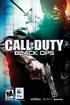 EPiLEPSy WArNiNG Please read before using this game or allowing your children to use it. Some people are susceptible to epileptic seizures or loss of consciousness when exposed to certain flashing lights
EPiLEPSy WArNiNG Please read before using this game or allowing your children to use it. Some people are susceptible to epileptic seizures or loss of consciousness when exposed to certain flashing lights
DSB-100 Portable Premium Bluetooth Speaker Owner s Manual
 . DSB-100 Portable Premium Bluetooth Speaker Owner s Manual You can print more than one page of a PDF onto a single sheet of paper. 1 Index Preparation Unpacking 3 Overview 4 Sound Quality 4 Design 4 Operation
. DSB-100 Portable Premium Bluetooth Speaker Owner s Manual You can print more than one page of a PDF onto a single sheet of paper. 1 Index Preparation Unpacking 3 Overview 4 Sound Quality 4 Design 4 Operation
SHUTTER REMOTE USER MANUAL UNIVERSAL WIRED & IR RS-UWIR100 COMPATIBLE WITH MOST DSLR CAMERAS
 SHUTTER REMOTE UNIVERSAL WIRED & IR SHUTTER REMOTE RS-UWIR00 COMPATIBLE WITH MOST DSLR CAMERAS USER MANUAL THANK YOU FOR CHOOSING ZIV. The Ziv Shutter Remote RS-UWIR00 can trigger the shutter on most DSLR
SHUTTER REMOTE UNIVERSAL WIRED & IR SHUTTER REMOTE RS-UWIR00 COMPATIBLE WITH MOST DSLR CAMERAS USER MANUAL THANK YOU FOR CHOOSING ZIV. The Ziv Shutter Remote RS-UWIR00 can trigger the shutter on most DSLR
Seizures explained. Helpline: 0808 800 2200 Text: 07786 209 501 www.epilepsyscotland.org.uk. Epilepsy Scotland Guides
 Epilepsy Scotland Guides Seizures explained Helpline: 0808 800 2200 Text: 07786 209 501 www.epilepsyscotland.org.uk Epilepsy Scotland, 48 Govan Rd, Glasgow G51 1JL General: 0141 427 4911 Fax: 0141 419
Epilepsy Scotland Guides Seizures explained Helpline: 0808 800 2200 Text: 07786 209 501 www.epilepsyscotland.org.uk Epilepsy Scotland, 48 Govan Rd, Glasgow G51 1JL General: 0141 427 4911 Fax: 0141 419
Body Fat Scale Instructions for use
 Body Fat Scale Instructions for use The scale is specially designed to test your body weight, body fat, hydration, muscle and bone percentages and to help you keep a close eye on the daily changes of your
Body Fat Scale Instructions for use The scale is specially designed to test your body weight, body fat, hydration, muscle and bone percentages and to help you keep a close eye on the daily changes of your
COLOR TFT LCD MONITOR. User Manual
 COLOR TFT LCD MONITOR User Manual GENERAL INFORMATION Thank you for choosing our TFT LCD(liquid crystal display) monitor. This product employs integrate circuits, low power consumption, and no radiation
COLOR TFT LCD MONITOR User Manual GENERAL INFORMATION Thank you for choosing our TFT LCD(liquid crystal display) monitor. This product employs integrate circuits, low power consumption, and no radiation
NINTENDO 3DS SOFTWARE INSTRUCTION BOOKLET (CONTAINS IMPORTANT HEALTH AND SAFETY INFORMATION)
 PRINTED IN THE EU NINTENDO 3DS SOFTWARE INSTRUCTION BOOKLET (CONTAINS IMPORTANT HEALTH AND SAFETY INFORMATION) MAA-CTR-ANRP-UKV This seal is your assurance that Nintendo has reviewed this product and that
PRINTED IN THE EU NINTENDO 3DS SOFTWARE INSTRUCTION BOOKLET (CONTAINS IMPORTANT HEALTH AND SAFETY INFORMATION) MAA-CTR-ANRP-UKV This seal is your assurance that Nintendo has reviewed this product and that
Parrot MKi9000. User guide
 Parrot MKi9000 User guide Contents Contents... 2 Installation... 3 Before you begin... 3 Checking the car configuration... 3 Caution... 3 Removing the car stereo... 3 Installing the kit... 4 Car stereo
Parrot MKi9000 User guide Contents Contents... 2 Installation... 3 Before you begin... 3 Checking the car configuration... 3 Caution... 3 Removing the car stereo... 3 Installing the kit... 4 Car stereo
User Guide. nbn Fixed Wireless connection. For installations after July 1st 2013 Includes information about your nbn equipment
 User Guide nbn Fixed Wireless connection For installations after July 1st 2013 Includes information about your nbn equipment Please refer to this guide, and to the important safety warnings on the back
User Guide nbn Fixed Wireless connection For installations after July 1st 2013 Includes information about your nbn equipment Please refer to this guide, and to the important safety warnings on the back
Getting Started... 1. What s included... 1. Setting up Fitbit One on a computer... 2. Mac & PC Requirements... 2
 User Manual Table of Contents Getting Started... 1 What s included... 1 Setting up Fitbit One on a computer... 2 Mac & PC Requirements... 2 Installing Fitbit Connect on a computer... 2 Installing Fitbit
User Manual Table of Contents Getting Started... 1 What s included... 1 Setting up Fitbit One on a computer... 2 Mac & PC Requirements... 2 Installing Fitbit Connect on a computer... 2 Installing Fitbit
BTX180 Wireless Bluetooth Speaker
 BTX180 Wireless Bluetooth Speaker User Manual 2012 Kinivo LLC. All rights reserved. Kinivo is a trademark of Kinivo LLC. Bluetooth word mark and the Bluetooth logo are registered trademarks of Bluetooth
BTX180 Wireless Bluetooth Speaker User Manual 2012 Kinivo LLC. All rights reserved. Kinivo is a trademark of Kinivo LLC. Bluetooth word mark and the Bluetooth logo are registered trademarks of Bluetooth
focus TOuCh P10 FOR DISPLAYS: 55, 70 AND 82 ENgliSh V01.3-2014-7
 focus TOuCh P10 FOR DISPLAYS: 55, 70 AND 82 ENgliSh V01.3-2014-7 Thank you for purchasing our product. Please read this manual carefully before operation your set and retain it for future reference. FT55-P10
focus TOuCh P10 FOR DISPLAYS: 55, 70 AND 82 ENgliSh V01.3-2014-7 Thank you for purchasing our product. Please read this manual carefully before operation your set and retain it for future reference. FT55-P10
Safety and General Information
 User Guide Safety and General Information Please read the following information before using this product Users are not permitted to make changes or modify the product and the accessories in any way. Do
User Guide Safety and General Information Please read the following information before using this product Users are not permitted to make changes or modify the product and the accessories in any way. Do
HDTV Anywhere USER MANUAL 3. 20672/ 20140710 HDTV Anywhere ALL RIGHTS RESERVED MARMITEK
 HDTV Anywhere USER MANUAL 3 20672/ 20140710 HDTV Anywhere ALL RIGHTS RESERVED MARMITEK 2 MARMITEK SAFETY WARNINGS To prevent short circuits, this product should only be used inside and only in dry spaces.
HDTV Anywhere USER MANUAL 3 20672/ 20140710 HDTV Anywhere ALL RIGHTS RESERVED MARMITEK 2 MARMITEK SAFETY WARNINGS To prevent short circuits, this product should only be used inside and only in dry spaces.
ENGLISH. Lightphoria 10,000LUX Energy Light Lamp SP9982 version 2.4
 ENGLISH Lightphoria 10,000LUX Energy Light Lamp SP9982 version 2.4 1 Light and your body Light means life. Many of the processes of life are influenced by light and its intensity. As many of you may experience
ENGLISH Lightphoria 10,000LUX Energy Light Lamp SP9982 version 2.4 1 Light and your body Light means life. Many of the processes of life are influenced by light and its intensity. As many of you may experience
too hot! Heat Related Illness
 too hot! Heat Related Illness Participating in recreation and sport activities provides many benefits for children and can be a fun and enjoyable way to be physically active. However, when the temperature
too hot! Heat Related Illness Participating in recreation and sport activities provides many benefits for children and can be a fun and enjoyable way to be physically active. However, when the temperature
TABLE OF CONTENTS QUICK START... 1 DIAGRAM OF THE DIGITAL PHOTO FRAME... 2 KEYPAD BUTTON FUNCTIONS... 3 REMOTE CONTROL FUNCTIONS..
 TABLE OF CONTENTS QUICK START........ 1 DIAGRAM OF THE DIGITAL PHOTO FRAME... 2 KEYPAD BUTTON FUNCTIONS..... 3 REMOTE CONTROL FUNCTIONS..4 DIGITAL PHOTO FRAME NAVIGATION........5 OSD MENU FUNCTIONS..6
TABLE OF CONTENTS QUICK START........ 1 DIAGRAM OF THE DIGITAL PHOTO FRAME... 2 KEYPAD BUTTON FUNCTIONS..... 3 REMOTE CONTROL FUNCTIONS..4 DIGITAL PHOTO FRAME NAVIGATION........5 OSD MENU FUNCTIONS..6
Evolution Digital HD Set-Top Box Important Safety Instructions
 Evolution Digital HD Set-Top Box Important Safety Instructions 1. Read these instructions. 2. Keep these instructions. 3. Heed all warnings. 4. Follow all instructions. 5. Do not use this apparatus near
Evolution Digital HD Set-Top Box Important Safety Instructions 1. Read these instructions. 2. Keep these instructions. 3. Heed all warnings. 4. Follow all instructions. 5. Do not use this apparatus near
CAUTION RISK OF ELECTRIC SHOCK NO NOT OPEN
 Evolution Digital HD Set-Top Box Important Safety Instructions 1. Read these instructions. 2. Keep these instructions. 3. Heed all warnings. 4. Follow all instructions. 5. Do not use this apparatus near
Evolution Digital HD Set-Top Box Important Safety Instructions 1. Read these instructions. 2. Keep these instructions. 3. Heed all warnings. 4. Follow all instructions. 5. Do not use this apparatus near
Gotcha! Catch every moment. Find thousands more great ideas online
 Find thousands more great ideas online Gotcha! Catch every moment 909434 Merrimack, New Hampshire USA 03054 800-846-3000 Brookstone.com HD Video Pen MAKES CAPTURING EVERYDAY MOMENTS EASY AND FUN Merrimack,
Find thousands more great ideas online Gotcha! Catch every moment 909434 Merrimack, New Hampshire USA 03054 800-846-3000 Brookstone.com HD Video Pen MAKES CAPTURING EVERYDAY MOMENTS EASY AND FUN Merrimack,
Quick Installation Card
 POWER TRIUMPH BOARD Video Conferencing System VC1 Package Contents POWER 1. 2. 4. 5. 6. 7. 8. 9. 10. 11. 12. 13. 14. 15. 3. 1. Main System 8. Mini Din 8 pin MIC Cable 2. Camera 9. HDMI Cable 3. Microphone
POWER TRIUMPH BOARD Video Conferencing System VC1 Package Contents POWER 1. 2. 4. 5. 6. 7. 8. 9. 10. 11. 12. 13. 14. 15. 3. 1. Main System 8. Mini Din 8 pin MIC Cable 2. Camera 9. HDMI Cable 3. Microphone
CAMPSITE RISK ASSESSMENT. Risk mitigation and control measures: a practical guide for group leaders to manage general risk and hazards on tour
 CAMPSITE RISK ASSESSMENT mitigation and control measures: a practical guide for group leaders to manage general risk and hazards on tour CONTENTS 1. Introduction 2-3 2. Climbing Wall 4 3. Rock Climbing
CAMPSITE RISK ASSESSMENT mitigation and control measures: a practical guide for group leaders to manage general risk and hazards on tour CONTENTS 1. Introduction 2-3 2. Climbing Wall 4 3. Rock Climbing
BTC450 Bluetooth Car Kit
 BTC450 Bluetooth Car Kit User Manual 2012 Kinivo LLC. All rights reserved. Kinivo is a trademark of Kinivo LLC. Bluetooth word mark and the Bluetooth logo are registered trademarks of Bluetooth SIG. All
BTC450 Bluetooth Car Kit User Manual 2012 Kinivo LLC. All rights reserved. Kinivo is a trademark of Kinivo LLC. Bluetooth word mark and the Bluetooth logo are registered trademarks of Bluetooth SIG. All
