Accurate Light Intensity & Camera Exposure
|
|
|
- Amice Pitts
- 9 years ago
- Views:
Transcription
1 Accurate light intensity Accurate Light Intensity Camera Exposure One of the benefits when working with a physically based render engine is that we can relay on real world values for our materials, lights and camera settings. This gives us a tremendous advantage as we don t have to work with arbitrary values and can take out most of the guess work. By default Thea camera exposure is adjusted for exterior day light and this can give unexpected results when the user is not familiar with photography and tries to make interior renders with artificial lights. Even the artificial lights used have accurate light power (for example 100 watts light), the render comes out too dark. The immediate reaction is to increase the light power a lot to see some light but by doing this we actually interfering negatively in the physically based equation as we are introducing unrealistic values. In general it is not a good idea to increase the light source power in an arbitrate way (specially when increasing the light source too extremes) as this will have negative effect on photo realism and can even produce more noise and take longer to clear the render (Thea has smart algorithms to deal efficiently with this situations). Increasing the light power (including sky and sun light) was the work-flow of most render engines before physically based renders appeared on the market. There where no real light power values or camera exposure settings and one had to eyeball the final result. With physically based render engines the work-flow changes as all values are based on real world counterparts. When it comes to taking the picture we have to think about Thea like a real digital camera as this is what Thea is based on. Instead of increasing the light power one has to take the camera exposure into account for a given light source. Day light is a huge magnitude stronger then a 100 watts light bulb and as the default camera exposure is set for daylight, one has to change the camera exposure setting accordingly for a much weaker 100 watts light source. An average exposure setting for interiors with artificial light is ISO 400, shutter speed 30 and F-Stop of 2,8. with this settings you will see the 100 watts light bulb illuminate the scene (image 01). Image 01. by default Thea exposure settings inside the darkroom and interactive display are set for exterior scenes. For intrior scenes with artificial light a exposure settings like ISO = 400, Shutter speed = 30 and f number = 2,8 is an apropiate starting point. 1
2 There is another situation where we can get a too dark render even we have set our camera exposure correct and use accurate light source values. Most probable the problem will be that the scene was not build at real world size and instead of a 4 3 meter room, we are trying to illuminate with a single 100 watt light bulb a meter room. Its clear that a single 100 watts light can not illuminate such a big room. If the users has experience with photography he will feel at home with Thea as all photographic techniques can be used with Thea and will give the expected results. Thea captures the scene like a digital camera would do, so all knowledge of photography will benefit to get better and more photo realistic images. Its important to think about Thea being a camera and not a human eye as this again can lead to confusion and unexpected results. A good example is an interior scene lit by sun/sky where we want to have the interior and exterior seen through a window exposed evenly like we see it with our eyes. This is not possible with a camera. One has to decide for which part of the image he is going to make the exposure, for the interior or the exterior seen though a window. Both can not get exposed correctly at the same time by a camera (image 02). Image 02. on the left we have a correct exposure for the exterior ISO=100, shutter speed=250 and f number=5,6. to get a good exposure for the interior we have to change the setting to ISO=400, shutter speed=150 and f number=5,6. this will lead to an over exposed exterior but this is how a real camera would capture this scene. Photographers face the same problem and came up with different solutions which we can also use with Thea. The most common solution is to use extra lights to illuminate the interior. The goal is to make the interior light and exterior light have a similar intensity so one can get a good exposure for both. We can make use of Thea relight capability which allows use to adjust the light intensity, color and contribution during rendering and even after we finish the render. A good idea is to save you image as Thea.img as this will allow you to open the image again inside Thea darkroom and you will be able to make adjustments to the exposure or even resume the render including relight (image 03). 2
3 Accurate light intensity Image 03. One of the old work flows make use of emitters on the windows which are set to be invisible to the camera and don t cast shadows. The emitters are placed just behind the window glass so the light don t has to pass through the window glass and we speedup rendering. The light power for the emitters is set to 1000,00 watts with a black-body temperature of the sky 6774K. We group all emitters and make use of Thea relight feature. We use an exposure for the interior: ISO=400, shutter speed=150, f number=5,6 With relight we will have 3 light layers, one for the sun, another for the sky and the third one our emitters. Now we can adjust the light power and color of each light layer and achieve a render where the exterior and interior have a nice exposure. Another popular solution is to wait until sunset and take the photos just when the sun is under the horizon and turned on all lights inside the room. The resulting image will have a nicely exposed interior with an exterior that looks like a day shot. With Thea we can simulate this by using a sunset HDRI for the environment light (IBL) and adjusting its intensity (image 04). Image 04. Making use of a sunset HDRI with low intensity values (the intensity value will depend on the HDRI used), we can use the following exposure settings for interior with artificial lights: ISO=400, shutter speed=30, f number= 2,8. 3
4 Accurate light intensity Apart from using those techniques, all images go through post processing which is and has been an essential part of photography since its beginning. Here we have an advantage over average digital cameras as Thea renders in 32 bit HDRI format which means that there is much more information stored than what get displayed at normal 8 bit image. It is possible to get details back from a burnout exterior making post processing on the original HDRI Thea image (image 05). Image 05. on the left we can see the render inside Thea darkroom with exposure made for the interior: ISO = 400, shutter speed = 150, f number = 5,6. the exterior is burnout which is how a camera would capture the scene. Saving the render as HDRI or EXR (right image) we are able to get back the burnout exterior using Photoshop or any other program that can make post processing on hdr images. There exist an old trick which is to use a high gamma value and then add contrast and saturation to it. Some render engines do this by default as they are more focused on making renders that looks closer to how our eyes see reality. This of cause alters the way light flows inside the scene and is no longer physically correct. This effect can gives interesting results and is very popular as the final image has this Magazine white walls look (image 06). Its better to make this kind of post pro in Photoshop and not inside Thea as you will have more control over contrast, saturation and brightness. Image 06. both images use ISO = 400, shutter speed = 150 and f number = 5,6 for the exposure (using a background image in the IBL panel for the exterior + physical sky and sun). the left image use gamma 2.2 which is the standard and the right image makes use of gamma 3,2 and contrast 50% with chroma 10%. 4
5 Accurate light intensity CRF stands for Camera Response Function and is part of how a camera/film processes the final image. Cameras from different brands will produce different looking images. Most of the time the difference are very little in contrast, sharpness and saturation but with chemical film the difference can be quite big in final look. One could argue that this belongs to post processing but in fact its part of how a camera works and so should be taken into account when rendering (image 07). Image 07. both images use ISO = 400, shutter speed = 150 and f number = 5,6. left image uses CRF = Agfacolor optima II 200CD and the image on the right a CRF = Agfacolor vista 800CD. Lets have a closer look on how the camera exposure settings work. ISO The main setting to affect exposure is the ISO value. The letters ISO stands for International Standards Organization and is followed by a number. This numbers are 50, 100, 200, 400, 800, 1600 (there are also some special films with ISO 64, 125 and 1000). The number indicates how sensitive the film is, meaning that a ISO 100 is 2 times more sensitive then a ISO 50 film. As you see each ISO number is always twice as sensitive then its precedent. Now days you will rarely find any chemical films but the ISO values have been adapted to modern digital cameras and have the same functionality for exposure. With digital cameras the ISO number can go up as high as 3200 and When working with film, the ISO number has also an implication with the final image quality as lower ISO values had finer grain and so also more resolution. Higher ISO values had bigger grain which could be visible on the final image. With digital cameras there exist a similar issue, using higher ISO values can produce more grainy images specially when shooting with low light. This don t happen when rendering with Thea. We don t get more noise when increasing the ISO value. The ISO values is the only value that only affects the exposure as shutter speed and f-number also affect exposure, they have other visual effects on the final image like Depth of Field and Motion Blur. One thing to note here is that f-number and shutter speed inside the darkroom or interactive display settings only have an effect on exposure and not on DoF or motion blur. To control Depth of Field and Motion blur, one has to use the camera settings at the camera properties panel. This separation has been made to give more artistic freedom and a better workflow as we don t have to deal with 5
6 exposure and depth of field/motion blur at the same time which can become very restrictive. The most important thing to keep in mind is that ISO 100 requires twice the exposure of ISO 200 and ISO 200 requires twice the exposure of ISO 400 and so forth. Shutter Speed The shutter of a camera can be imagined like the blinds of a window (being the window our camera lens). The shutter speed is how fast we can open and close the blinds to let a quantity of light get in. the faster we open and close the blinds, less light can come in and the more slow we open and close the blinds, more light can come in. this is another mechanism to control how much light will reach the film/sensor. The shutter speed values are given in fractions of a second and common values are 1/1000, 1/500, 1/250, 1/125, 1/60, 1/30, 1/15, 1/8, ¼, ½ and 1. we can also give longer shutter speed values by entering floating point values. 8 seconds would be 1/8 = 0,125. looking at the shutter speed values we can see that each time we reduce the shutter speed, we are increasing the amount of light that will reach the film/sensor by 2. the shutter speed in the camera properties panel will also have an effect on motion blur but this will be explained in detail in different tutorial. The most important thing to keep in mind for the shutter speed inside the darkroom and interactive display is that reducing the shutter speed, we increase the amount of light in our render. F Number cameras use normally the following f numbers 1, 1,4, 2, 2,8, 4, 5,6, 8, 11, 16, 22. Apart form this numbers, Thea also has a Pinhole mode which can be very useful when no depth of field is desired on the final render. The f number can be seen as the size of our window where the light comes through. The bigger the window is more light can come through and the smaller the window, less light will come through. This numbers are probably the most confusing at first as they seem to not be very intuitive. The smallest number means the biggest window and the highest number, the smallest window. This means that an f number = 1,4 will let in much more light then an f number = 16. if we look at the f number from the smallest to the highest we can see that each f number will halve the amount of light that can get to the film/sensor. The f number in the camera properties panel will also have an effect on depth of field but this will be explained in detail in different tutorial. 6
7 Correct Exposure when working with chemical film cameras, the only way to adjust the exposure was through shutter speed and f number as the ISO was fixed by the film that was being used. Now days with digital cameras the ISO can also be used for adjusting the exposure but as high ISO numbers can produce noise/ grain, the shutter speed and f numbers are still the main exposure settings. With rendering we are not restricted and can use ISO alone to adjust the exposure as we will not get more noise when increasing this value. But if we are after photo real images we should use the settings a real camera would use. ISO, shutter speed and f number gives us a flexible system to expose our scene correctly. We can create combinations of settings that will give the same exposure, this will be useful ones we take depth of field and motion blur into account. For example lets say we get a good exposure with the following settings: ISO = 100 Shutter speed = 250 f number = 5,6 we will get the same exposure with this settings ISO = 100 Shutter speed = 500 f number = 4 we have doubled the shutter speed so less light will reach the film/sensor and to compensate for that we reduce the f number 1 step from 5,6 to 4 letting more light in. if we increase the ISO but still want to keep the same exposure, we have to increase the f number or in crease the shutter speed. ISO = 200 Shutter speed = 500 f number = 5,6 all three examples will give the exact same exposure but if we also use the same settings in the camera properties panel, we will get different kind of depth of field and motion blur. Correct light intensity As mentioned in the beginning of this tutorial, its not recommended to use arbitrary extreme light intensity as this can have a negative effect on achieving photo-real images and can even lead to longer render times and more noise. With physically based render engines we use accurate light values like Watts, Lumen, Candelas, lm/ m2 or cd/m^2 to mention some of the available light power unities one can select with Thea. Light intensity data can be found at light manufacture web pages or on the packaging box of light bulbs. Using this data will give the correct light intensity for rendering with Thea. 7
8 Watts This is one of the common light units used to assign the power of a light source. It also comes with a second unit called efficacy which indicates how much energy is converted efficiently to light. A common incandescent 100 watt light bulb used to have an efficacy of around 17. Another light bulb rated at 100 watts but with an efficacy of 20 would emit more light even having the same wattage as it efficiently can return more light then the one with efficacy 17. Lumen Is another light power unite that is often used by light bulb manufactures. Lm is a SI (international system of units) for luminous flux. Lum/m^2 This unite defines 1 lumen per square meter. Use this unite when you want to change the light power of your mesh emitter depending on its size. By default using watts or lumen on a mesh emitter, the light power get distribute uniformly across the surface. This can lead to confusion because when changing the size of the emitter, the light power dos not change but it apparently get dimmer the bigger you make the emitter. This situation is appropriate when simulation soft-boxes used by photographers as it mimics the light spreading/ dimming of the soft box surface (image 08). Image 08. both images are using the same exposure settings: ISO = 400, shutter speed = 30 and f number = 2,8. both emitters are using the same light power of 100 watts but the bigger emitter seems to be much dimmer and this is because the light power is getting distributed over a much bigger surface Use Watts or Lumen when simulating light sources like light bulbs or soft-boxes used by photographers. But this is not always a desired effect and sometimes we want the mesh emitter change its power strength according to its size. In this case using lum/m^2 is the light unit to use (image 09). 8
9 Image 09. both images are using the same exposure settings: ISO = 400, shutter speed = 30 and f number = 2,8. both emitters are using the same light power of 1600 lum/m^2 but the bigger emitter is illuminating with much more light as the surface is much bigger. Use lum/m^2 when you want the emitters size to affect the light power. I hope this tutorial can help producing better and more photo real renders. Using real world values for lights, materials and exposure will bring your renders a step closer to photo realism. The temptation to manually alter light intensity including the sun is always there as many tutorials from other render engines make use of it. But Thea belongs to a different kind of renders where this work-flow belongs to the past. Understanding this is the first step in improving your renders with Thea. Dos this mean that one can not alter the sun power to get a different result? Of cause not but understanding that Thea is based on real physics can help to do things in a better way. For example instead of altering the sun power we can increase the sun radius and this way get a much more realistic result of an over caste sky or better make use of a HDRI. If we look at our renders from a photographer point of view we will be much more successful using photographic techniques. The next time your lights come out to dark, you know now that you just have to change the exposure settings and you can do this even during rendering. 9
Shutter Speed in Digital Photography
 Shutter Speed in Digital Photography [Notes from Alan Aldrich as presented to the Hawkesbury Camera Club in April 2014] Light is a form of energy and as such behaves as formulated in the general power
Shutter Speed in Digital Photography [Notes from Alan Aldrich as presented to the Hawkesbury Camera Club in April 2014] Light is a form of energy and as such behaves as formulated in the general power
Thea Omni Light. Thea Spot Light. Light setup & Optimization
 Light setup In this tutorial we will learn how to setup lights inside Thea Studio and how to create mesh lights and optimize them for faster rendering with less noise. Let us have a look at the different
Light setup In this tutorial we will learn how to setup lights inside Thea Studio and how to create mesh lights and optimize them for faster rendering with less noise. Let us have a look at the different
BASIC EXPOSURE APERTURES, SHUTTER SPEEDS AND PHOTO TERMINOLOGY
 BASIC EXPOSURE APERTURES, SHUTTER SPEEDS AND PHOTO TERMINOLOGY EXPOSURE Exposure is the response of a photographic emulsion to light. The emulsion is made of a material (silver) that is sensitive to light.
BASIC EXPOSURE APERTURES, SHUTTER SPEEDS AND PHOTO TERMINOLOGY EXPOSURE Exposure is the response of a photographic emulsion to light. The emulsion is made of a material (silver) that is sensitive to light.
Understanding Depth Of Field, Aperture, and Shutter Speed Supplement to Mastering the Nikon D7000
 Understanding Depth Of Field, Aperture, and Shutter Speed Supplement to Mastering the Nikon D7000 This supplemental information is intended for readers of Mastering the Nikon 7000 only. Please do not distribute
Understanding Depth Of Field, Aperture, and Shutter Speed Supplement to Mastering the Nikon D7000 This supplemental information is intended for readers of Mastering the Nikon 7000 only. Please do not distribute
A Beginner's Guide to Simple Photography Concepts: ISO, Aperture, Shutter Speed Depth of Field (DOF) and Exposure Compensation
 A Beginner's Guide to Simple Photography Concepts: ISO, Aperture, Shutter Speed Depth of Field (DOF) and Exposure Compensation There are 3 things that affect your image quality in photography; ISO, Aperture
A Beginner's Guide to Simple Photography Concepts: ISO, Aperture, Shutter Speed Depth of Field (DOF) and Exposure Compensation There are 3 things that affect your image quality in photography; ISO, Aperture
Basic Manual Control of a DSLR Camera
 Basic Manual Control of a DSLR Camera Naixn 2008 Photographers don t just take photographs - they make them! Produced by Yon Ankersmit for curious-eye.com 2009 Digital Single Lens Reflex Camera The basic
Basic Manual Control of a DSLR Camera Naixn 2008 Photographers don t just take photographs - they make them! Produced by Yon Ankersmit for curious-eye.com 2009 Digital Single Lens Reflex Camera The basic
Understanding Exposure for Better Photos Now
 Understanding Exposure for Better Photos Now Beginner Photography Tutorials Created exclusively for Craftsy by Nicholas Donner TABLE OF CONTENTS 01 02 05 07 10 12 Meet the Expert Shutter Speed Aperture
Understanding Exposure for Better Photos Now Beginner Photography Tutorials Created exclusively for Craftsy by Nicholas Donner TABLE OF CONTENTS 01 02 05 07 10 12 Meet the Expert Shutter Speed Aperture
Beginners Guide to Digital Camera Settings
 2008 Beginners Guide to Digital Camera Settings Phil Maznyk & Matthew Mannell Kitchener Waterloo Aquarium Society 3/11/2008 Hi folks, well finally here is the beginners guide to some of the more basic
2008 Beginners Guide to Digital Camera Settings Phil Maznyk & Matthew Mannell Kitchener Waterloo Aquarium Society 3/11/2008 Hi folks, well finally here is the beginners guide to some of the more basic
Aperture, Shutter speed and iso
 Aperture, Shutter speed and iso These are the building blocks of good photography and making good choices on the combination of these 3 controls will give superior results than you will get by using the
Aperture, Shutter speed and iso These are the building blocks of good photography and making good choices on the combination of these 3 controls will give superior results than you will get by using the
Tutorial - HDR scene setup (3D Studio Max, VRay) www.zwischendrin.com
 Tutorial - HDR scene setup (3D Studio Max, VRay) www.zwischendrin.com Set up your scene... First of all it is very useful to have your scene set up in real world units. This is necessary in order to rebuild
Tutorial - HDR scene setup (3D Studio Max, VRay) www.zwischendrin.com Set up your scene... First of all it is very useful to have your scene set up in real world units. This is necessary in order to rebuild
Any source of light can be described in terms of four unique and independently respective properties:
 LIGHTING Effective lighting is the essence of cinematography. Often referred to as painting with light, the art requires technical knowledge of film stocks, lighting instruments, color, and diffusion filters,
LIGHTING Effective lighting is the essence of cinematography. Often referred to as painting with light, the art requires technical knowledge of film stocks, lighting instruments, color, and diffusion filters,
SHOW MORE SELL MORE. Top tips for taking great photos
 SHOW MORE SELL MORE Top tips for taking great photos TAKE BETTER PICTURES. SELL MORE STUFF. The more clear, crisp, quality pictures you show, the easier it is for buyers to find your listings and make
SHOW MORE SELL MORE Top tips for taking great photos TAKE BETTER PICTURES. SELL MORE STUFF. The more clear, crisp, quality pictures you show, the easier it is for buyers to find your listings and make
The Digital Dog. Exposing for raw (original published in Digital Photo Pro) Exposing for Raw
 Exposing for raw (original published in Digital Photo Pro) The Digital Dog Exposing for Raw You wouldn t think changing image capture from film to digital photography would require a new way to think about
Exposing for raw (original published in Digital Photo Pro) The Digital Dog Exposing for Raw You wouldn t think changing image capture from film to digital photography would require a new way to think about
White paper. In the best of light The challenges of minimum illumination
 White paper In the best of light The challenges of minimum illumination Table of contents 1. Introduction 3 2. The puzzle of light sensitivity 3 3. Do not be fooled! 5 4. Making the smarter choice 6 1.
White paper In the best of light The challenges of minimum illumination Table of contents 1. Introduction 3 2. The puzzle of light sensitivity 3 3. Do not be fooled! 5 4. Making the smarter choice 6 1.
What is a DSLR and what is a compact camera? And newer versions of DSLR are now mirrorless
 1 2 What is a DSLR and what is a compact camera? And newer versions of DSLR are now mirrorless 3 The Parts Your camera is made up of many parts, but there are a few in particular that we want to look at
1 2 What is a DSLR and what is a compact camera? And newer versions of DSLR are now mirrorless 3 The Parts Your camera is made up of many parts, but there are a few in particular that we want to look at
Chapter 1 Time-Lapse Introduction and theory By E.M (Ted) Kinsman Rochester, NY June 2006
 Chapter 1 Time-Lapse Introduction and theory By E.M (Ted) Kinsman Rochester, NY June 2006 First a few words about terminology and spelling. Time-Lapse is the correct spelling, although other spellings
Chapter 1 Time-Lapse Introduction and theory By E.M (Ted) Kinsman Rochester, NY June 2006 First a few words about terminology and spelling. Time-Lapse is the correct spelling, although other spellings
Shutter & Aperture Research & Demonstrations
 Camera Exercises ART-162 Winter 2013 version CX-162-CameraExercises-2013W.A3 Page 1 CX-2.1 Shutter & Aperture Research & Demonstrations 10 Explanations in part 2 are well done: submit written answers.
Camera Exercises ART-162 Winter 2013 version CX-162-CameraExercises-2013W.A3 Page 1 CX-2.1 Shutter & Aperture Research & Demonstrations 10 Explanations in part 2 are well done: submit written answers.
ACTION AND PEOPLE PHOTOGRAPHY
 ACTION AND PEOPLE PHOTOGRAPHY These notes are written to complement the material presented in the Nikon School of Photography Action and People Photography class. Helpful websites: Nikon USA Nikon Learn
ACTION AND PEOPLE PHOTOGRAPHY These notes are written to complement the material presented in the Nikon School of Photography Action and People Photography class. Helpful websites: Nikon USA Nikon Learn
ABS 731 Lighting Design & Technology. Spring 2006
 ABS 731 Lighting Design & Technology Spring 2006 AGI32 is used to predict the photometric performance of selected luminaires or daylight penetration in a simulated environment. The environments that can
ABS 731 Lighting Design & Technology Spring 2006 AGI32 is used to predict the photometric performance of selected luminaires or daylight penetration in a simulated environment. The environments that can
Why pinhole? Long exposure times. Timeless quality. Depth of field. Limitations lead to freedom
 Why pinhole? One of the best things about pinhole photography is its simplicity. Almost any container that can be made light-tight can be turned into a pinhole camera. Building your own camera is not only
Why pinhole? One of the best things about pinhole photography is its simplicity. Almost any container that can be made light-tight can be turned into a pinhole camera. Building your own camera is not only
picture real beauty Capture real beauty with the one you love
 picture real beauty Capture real beauty with the one you love Lina Dove invites you to experience photography for yourself and capture images of beauty that live around you. To help, we ve taken the principles
picture real beauty Capture real beauty with the one you love Lina Dove invites you to experience photography for yourself and capture images of beauty that live around you. To help, we ve taken the principles
Capture high-resolution pictures. Fill the frame with the item. Show the scale. Keep your photos from tinting. Capture detailed close-up shots.
 SHOW MORE SELL MORE Top tips for taking great photos TAKE BETTER PICTURES. SELL MORE STUFF. The more clear, crisp, quality pictures you show, the easier it is for buyers to find your listings and make
SHOW MORE SELL MORE Top tips for taking great photos TAKE BETTER PICTURES. SELL MORE STUFF. The more clear, crisp, quality pictures you show, the easier it is for buyers to find your listings and make
Digital Photography Composition. Kent Messamore 9/8/2013
 Digital Photography Composition Kent Messamore 9/8/2013 Photography Equipment versus Art Last week we focused on our Cameras Hopefully we have mastered the buttons and dials by now If not, it will come
Digital Photography Composition Kent Messamore 9/8/2013 Photography Equipment versus Art Last week we focused on our Cameras Hopefully we have mastered the buttons and dials by now If not, it will come
Colorado State University. Guide for 4-H Photography Judges
 Colorado State University Guide for 4-H Photography Judges Photography Criteria Use the following criteria to help you judge 4-H photography. TECHNICAL FOCUS Adjustments of the distance setting on a lens
Colorado State University Guide for 4-H Photography Judges Photography Criteria Use the following criteria to help you judge 4-H photography. TECHNICAL FOCUS Adjustments of the distance setting on a lens
Stow Lighting Advisory Subcommittee Terminology Guide
 Stow Lighting Advisory Subcommittee Terminology Guide Stow Lighting Advisory Subcommittee Terminology Guide Page 1 of 9 Revision Date Description 1.0 5 Feb 2003 Beginning of first draft. 1.1 5 Mar 2003
Stow Lighting Advisory Subcommittee Terminology Guide Stow Lighting Advisory Subcommittee Terminology Guide Page 1 of 9 Revision Date Description 1.0 5 Feb 2003 Beginning of first draft. 1.1 5 Mar 2003
Digital Image Requirements for New Online US Visa Application
 Digital Image Requirements for New Online US Visa Application As part of the electronic submission of your DS-160 application, you will be asked to provide an electronic copy of your photo. The photo must
Digital Image Requirements for New Online US Visa Application As part of the electronic submission of your DS-160 application, you will be asked to provide an electronic copy of your photo. The photo must
Digital Photography. Digital Cameras and Digital Photography. Your camera. Topics Your Camera Exposure Shutter speed and f-stop Image Size Editing
 Digital Cameras and Digital Photography Topics Your Camera Exposure Shutter speed and f-stop Image Size Editing Faculty Innovating with Technology Program Aug 15, 2006 Digital Photography Your camera Virtually
Digital Cameras and Digital Photography Topics Your Camera Exposure Shutter speed and f-stop Image Size Editing Faculty Innovating with Technology Program Aug 15, 2006 Digital Photography Your camera Virtually
Getting Started with iray in 3ds Max 2014
 Getting Started with iray in 3ds Max 2014 Iray is an intuitive, interactive, physically based, progressive, path tracing 3D renderer Iray balances ease of use and interactivity with high quality photorealistic
Getting Started with iray in 3ds Max 2014 Iray is an intuitive, interactive, physically based, progressive, path tracing 3D renderer Iray balances ease of use and interactivity with high quality photorealistic
This course description will be replaced with one currently under review by College Council.
 New York City College of Technology The City University of New York Department of Communication Design 2330 Digital Photography Course Description This course will explore the foundational concepts of
New York City College of Technology The City University of New York Department of Communication Design 2330 Digital Photography Course Description This course will explore the foundational concepts of
Lighting Options for elearning Video (Sep 11)
 Lighting Options for elearning Video (Sep 11) By Stephen Haskin September 5, 2011 Light. Without it, you can t make video. Heck, without light you can t see! Two pretty simple and obvious statements, right?
Lighting Options for elearning Video (Sep 11) By Stephen Haskin September 5, 2011 Light. Without it, you can t make video. Heck, without light you can t see! Two pretty simple and obvious statements, right?
Leidenfrost effect. Scott Schollenberger. MCEN 5228: Flow Visualization
 Leidenfrost effect Scott Schollenberger MCEN 5228: Flow Visualization 3/10/2011 Introduction The image above was taken of water on the surface of a hot pan, substantially above 100 o C, the evaporation
Leidenfrost effect Scott Schollenberger MCEN 5228: Flow Visualization 3/10/2011 Introduction The image above was taken of water on the surface of a hot pan, substantially above 100 o C, the evaporation
Over Exposed Under Exposed
 Shutter Speed Shutter speed is a setting on your camera which controls the length of time the shutter is open, allowing light through the lens to the sensor inside your camera. Shutter speeds can go from
Shutter Speed Shutter speed is a setting on your camera which controls the length of time the shutter is open, allowing light through the lens to the sensor inside your camera. Shutter speeds can go from
Photography of Cultural Heritage items
 Photography of Cultural Heritage items A lot of people only get to know art pieces through photographic reproductions. Nowadays with digital imaging far more common than traditional analogue photography,
Photography of Cultural Heritage items A lot of people only get to know art pieces through photographic reproductions. Nowadays with digital imaging far more common than traditional analogue photography,
Greenwich Visual Arts Objectives Photography High School
 Media, Techniques and Processes Greenwich Visual Arts Objectives 1. Identifies different camera types and applies the knowledge of a working 35mm SLR camera (e.g., lens, focus ring, aperture, speed dial)
Media, Techniques and Processes Greenwich Visual Arts Objectives 1. Identifies different camera types and applies the knowledge of a working 35mm SLR camera (e.g., lens, focus ring, aperture, speed dial)
PHOTOGRAPHY CURRICULUM
 PHOTOGRAPHY CURRICULUM NEWTOWN SCHOOLS NEWTOWN, CT. September, 2001 PHILOSOPHY Business and Technology The philosophy of business and technology education is to assist students in becoming productive and
PHOTOGRAPHY CURRICULUM NEWTOWN SCHOOLS NEWTOWN, CT. September, 2001 PHILOSOPHY Business and Technology The philosophy of business and technology education is to assist students in becoming productive and
Contrast ratio what does it really mean? Introduction...1 High contrast vs. low contrast...2 Dynamic contrast ratio...4 Conclusion...
 Contrast ratio what does it really mean? Introduction...1 High contrast vs. low contrast...2 Dynamic contrast ratio...4 Conclusion...5 Introduction Contrast, along with brightness, size, and "resolution"
Contrast ratio what does it really mean? Introduction...1 High contrast vs. low contrast...2 Dynamic contrast ratio...4 Conclusion...5 Introduction Contrast, along with brightness, size, and "resolution"
Digital Photography 1
 Digital Photography 1 Institute of Photographic Studies Digital Photography 1 Page 2 SYLLABUS Digital Photography 1 Institute of Photographic Studies Faculty of Record: Rowan Gillson, M.A. Syllabus Contents
Digital Photography 1 Institute of Photographic Studies Digital Photography 1 Page 2 SYLLABUS Digital Photography 1 Institute of Photographic Studies Faculty of Record: Rowan Gillson, M.A. Syllabus Contents
In most cases problem images are caused by the environment. Here are some of the most common issues:
 PROBLEM IMAGES In most cases problem images are caused by the environment. Here are some of the most common issues: Rain, snow, & condensation will distort images Light levels can change the apparent color
PROBLEM IMAGES In most cases problem images are caused by the environment. Here are some of the most common issues: Rain, snow, & condensation will distort images Light levels can change the apparent color
7tipsforsofter. lookinglight. Beginners Digital Photography - Tutorial 03. Making Photography Easier. www. DIGITAL Beginners.com
 7tipsforsofter lookinglight Beginners Digital Photography - Tutorial 03 Tel: 00353 1 620 5156 Email: [email protected] www.digitalbeginners.com All text, photographs and illustrations David McKane
7tipsforsofter lookinglight Beginners Digital Photography - Tutorial 03 Tel: 00353 1 620 5156 Email: [email protected] www.digitalbeginners.com All text, photographs and illustrations David McKane
One Week to Better Photography
 One Week to Better Photography Introduction and Lesson 1 Digital Camera Basics Images can inform, enlighten, delight and make our world a better place. Anyone can press the shutter button on a camera.
One Week to Better Photography Introduction and Lesson 1 Digital Camera Basics Images can inform, enlighten, delight and make our world a better place. Anyone can press the shutter button on a camera.
Illuminating With HDRI
 Illuminating With HDRI H DRI (High Dynamic Range Image) rendering is a method of illuminating a CG scene with a special type of bitmapped image that allows a far greater dynamic range of exposures (i.e.
Illuminating With HDRI H DRI (High Dynamic Range Image) rendering is a method of illuminating a CG scene with a special type of bitmapped image that allows a far greater dynamic range of exposures (i.e.
A Presentation by Alan Moss for Aberdare Camera Club LIGHTING
 A Presentation by Alan Moss for Aberdare Camera Club LIGHTING Colour Temperature Colour temperature is expressed in degrees Kelvin and the effect this has is to give a colour cast ranging from red through
A Presentation by Alan Moss for Aberdare Camera Club LIGHTING Colour Temperature Colour temperature is expressed in degrees Kelvin and the effect this has is to give a colour cast ranging from red through
The Little black book of lighting For Film and Video
 nd cover The Little black book of lighting For Film and Video Index to Kino Flo Lighting Handbook Introduction to Lighting with Kino Flos..... 2 KinoFloProducts... 4 Lighting Interviews....................
nd cover The Little black book of lighting For Film and Video Index to Kino Flo Lighting Handbook Introduction to Lighting with Kino Flos..... 2 KinoFloProducts... 4 Lighting Interviews....................
SkillsUSA 2014 Contest Projects 3-D Visualization and Animation
 SkillsUSA Contest Projects 3-D Visualization and Animation Click the Print this Section button above to automatically print the specifications for this contest. Make sure your printer is turned on before
SkillsUSA Contest Projects 3-D Visualization and Animation Click the Print this Section button above to automatically print the specifications for this contest. Make sure your printer is turned on before
ADVANCED THEORIES FOR CG LIGHTING
 ADVANCED THEORIES FOR CG LIGHTING 0.1 INTRODUCTION To become skilled at 3D lighting, one must have an understanding of how light works. CG lighting has been established based on rules from cinematography,
ADVANCED THEORIES FOR CG LIGHTING 0.1 INTRODUCTION To become skilled at 3D lighting, one must have an understanding of how light works. CG lighting has been established based on rules from cinematography,
SUFFOLK COUNTY COMMUNITY COLLEGE Course Outline for ART145: Digital Photography I
 SUFFOLK COUNTY COMMUNITY COLLEGE Course Outline for ART145: Digital Photography I Semester: Fall 2010 Section: Digital Photography I - 95412 - ART 145 301 Location: Eastern Campus, Orient Building, Room
SUFFOLK COUNTY COMMUNITY COLLEGE Course Outline for ART145: Digital Photography I Semester: Fall 2010 Section: Digital Photography I - 95412 - ART 145 301 Location: Eastern Campus, Orient Building, Room
The Basics of Digital Photography and How to Take Better Pictures. Instructor: Kate Key Kate Key Photography
 The Basics of Digital Photography and How to Take Better Pictures Instructor: Kate Key Kate Key Photography Digital Point and Shoot Cameras (Digital Compact Cameras)-Lower budget lighter camera that allow
The Basics of Digital Photography and How to Take Better Pictures Instructor: Kate Key Kate Key Photography Digital Point and Shoot Cameras (Digital Compact Cameras)-Lower budget lighter camera that allow
SP AF 90mm F/2.8 Di Macro 1:1 (Model 272E)
 SP AF 90mm F/2.8 Di Macro 1:1 (Model 272E) Thank you for purchasing this Tamron lens as the latest addition to your photographic equipment. Before using your new lens, please read the contents of this
SP AF 90mm F/2.8 Di Macro 1:1 (Model 272E) Thank you for purchasing this Tamron lens as the latest addition to your photographic equipment. Before using your new lens, please read the contents of this
Green Building Handbook for South Africa Chapter: Lighting Luke Osburn CSIR Built Environment
 Green Building Handbook for South Africa Chapter: Lighting Luke Osburn CSIR Built Environment Lighting consumes between about 29-35% of the energy used within commercial office space while lighting only
Green Building Handbook for South Africa Chapter: Lighting Luke Osburn CSIR Built Environment Lighting consumes between about 29-35% of the energy used within commercial office space while lighting only
#ARTS-210 COURSE SYLLABUS FOR PHOTOGRAPHY II. Michael DeRosa Instructor
 Coffeyville Community College #ARTS-210 COURSE SYLLABUS FOR Michael DeRosa Instructor COURSE NUMBER: ARTS-210 COURSE TITLE: Photography II CREDIT HOURS: 3 INSTRUCTOR: OFFICE LOCATION: Michael DeRosa Orscheln
Coffeyville Community College #ARTS-210 COURSE SYLLABUS FOR Michael DeRosa Instructor COURSE NUMBER: ARTS-210 COURSE TITLE: Photography II CREDIT HOURS: 3 INSTRUCTOR: OFFICE LOCATION: Michael DeRosa Orscheln
2. Using a Visible Light Blocking Filter on a standard Digital Camera
 Black and White Infra-Red - Many years ago I shot some images with black and white Infrared film, but I never had the success with it that I would have liked. I put that down to the fact that infra-red
Black and White Infra-Red - Many years ago I shot some images with black and white Infrared film, but I never had the success with it that I would have liked. I put that down to the fact that infra-red
ACADEMY GUIDE SERIES PRODUCT PHOTOGRAPHY 101. Using a Smartphone
 ACADEMY GUIDE SERIES PRODUCT PHOTOGRAPHY 101 Using a Smartphone Contents About This Guide 4 Product Photography: Why Bother? 5 Do I Really Need a Tripod? 7 Using the Self-Timer 9 Using a Background 10
ACADEMY GUIDE SERIES PRODUCT PHOTOGRAPHY 101 Using a Smartphone Contents About This Guide 4 Product Photography: Why Bother? 5 Do I Really Need a Tripod? 7 Using the Self-Timer 9 Using a Background 10
Basic lighting options for jewelery and small object photography
 Basic lighting options for jewelery and small object photography Lights (photofloods) The kind of lights and lighting that I recommend for our drop shadow system are photofloods (type B). You can buy these
Basic lighting options for jewelery and small object photography Lights (photofloods) The kind of lights and lighting that I recommend for our drop shadow system are photofloods (type B). You can buy these
Lighting & Rendering in Maya: Lights and Shadows
 Lighting & Rendering in Maya: Lights and Shadows with Jeremy Birn 3dRender.com 1. Introduction: Light and Color 12:09 Keywords: Maya Spot Lights, hardware preview of lights, High Quality Rendering, real-time
Lighting & Rendering in Maya: Lights and Shadows with Jeremy Birn 3dRender.com 1. Introduction: Light and Color 12:09 Keywords: Maya Spot Lights, hardware preview of lights, High Quality Rendering, real-time
LIGHTING HANDBOOK. How to Get The Most. From Your New ARRI Kit. by Bill Holshevnikoff SECOND EDITION
 LIGHTING HANDBOOK SECOND EDITION How to Get The Most From Your New ARRI Kit by Bill Holshevnikoff Images and Text 2010 by Bill Holshevnikoff For more detailed information about the lighting techniques
LIGHTING HANDBOOK SECOND EDITION How to Get The Most From Your New ARRI Kit by Bill Holshevnikoff Images and Text 2010 by Bill Holshevnikoff For more detailed information about the lighting techniques
Photography II. Course Pre-requisites Photography I
 Photography II Instructor: Josh Cho Email: [email protected] Office Hours: 15 minutes after class Classroom meetings: Tuesdays, 7 10pm January 7 - March 4 Room 307 Westwood Center Location shoot: Sunday
Photography II Instructor: Josh Cho Email: [email protected] Office Hours: 15 minutes after class Classroom meetings: Tuesdays, 7 10pm January 7 - March 4 Room 307 Westwood Center Location shoot: Sunday
Seeing in black and white
 1 Adobe Photoshop CS One sees differently with color photography than black and white...in short, visualization must be modified by the specific nature of the equipment and materials being used Ansel Adams
1 Adobe Photoshop CS One sees differently with color photography than black and white...in short, visualization must be modified by the specific nature of the equipment and materials being used Ansel Adams
So, you want to make a photo-realistic rendering of the Earth from orbit, eh? And you want it to look just like what astronauts see from the shuttle
 So, you want to make a photo-realistic rendering of the Earth from orbit, eh? And you want it to look just like what astronauts see from the shuttle or ISS (International Space Station). No problem. Just
So, you want to make a photo-realistic rendering of the Earth from orbit, eh? And you want it to look just like what astronauts see from the shuttle or ISS (International Space Station). No problem. Just
ProfessionalLighting. Section1. Introduction to Lighting. SourceBook. The. for Photo, Video, Cine & Theatrical
 Section1 Introduction to Lighting ProfessionalLighting The for Photo, Video, Cine & Theatrical SourceBook Whether you are lighting a stage or set, shooting still or video, using film, tape or solid-state
Section1 Introduction to Lighting ProfessionalLighting The for Photo, Video, Cine & Theatrical SourceBook Whether you are lighting a stage or set, shooting still or video, using film, tape or solid-state
MTA 103 Understanding Photography Possible test questions All sections Dan Wise Instructor
 MTA 103 Understanding Photography Possible test questions All sections Dan Wise Instructor How many students from advanced photography classes presented their work in class this semester? Both Arthur Tress
MTA 103 Understanding Photography Possible test questions All sections Dan Wise Instructor How many students from advanced photography classes presented their work in class this semester? Both Arthur Tress
Preparing Images for PowerPoint, the Web, and Publication
 What is Resolution?... 2 How Resolution Affects File Memory Size... 2 Physical Size vs. Memory Size... 3 Thinking Digitally... 4 What Resolution is Best For Printing?... 5 Professional Publications...
What is Resolution?... 2 How Resolution Affects File Memory Size... 2 Physical Size vs. Memory Size... 3 Thinking Digitally... 4 What Resolution is Best For Printing?... 5 Professional Publications...
Scanners and How to Use Them
 Written by Jonathan Sachs Copyright 1996-1999 Digital Light & Color Introduction A scanner is a device that converts images to a digital file you can use with your computer. There are many different types
Written by Jonathan Sachs Copyright 1996-1999 Digital Light & Color Introduction A scanner is a device that converts images to a digital file you can use with your computer. There are many different types
Introduction to Digital Photography Class 1
 Important Information Teacher: Erwin H. (Terry) Straehley Phone: 683-4174 Email: [email protected] Introduction to Digital Photography Class 1 If you have questions or want comments on the pictures
Important Information Teacher: Erwin H. (Terry) Straehley Phone: 683-4174 Email: [email protected] Introduction to Digital Photography Class 1 If you have questions or want comments on the pictures
WHITE PAPER. Are More Pixels Better? www.basler-ipcam.com. Resolution Does it Really Matter?
 WHITE PAPER www.basler-ipcam.com Are More Pixels Better? The most frequently asked question when buying a new digital security camera is, What resolution does the camera provide? The resolution is indeed
WHITE PAPER www.basler-ipcam.com Are More Pixels Better? The most frequently asked question when buying a new digital security camera is, What resolution does the camera provide? The resolution is indeed
Contents. www.iphotographycourse.com
 Contents Secret #1 - You really need the right equipment... 3 Secret #2 - Know the sport you will be photographing... 5 Secret #3 - Get in the right location... 6 Secret #4 - Know how to use your camera's
Contents Secret #1 - You really need the right equipment... 3 Secret #2 - Know the sport you will be photographing... 5 Secret #3 - Get in the right location... 6 Secret #4 - Know how to use your camera's
Making natural looking Volumetric Clouds In Blender 2.48a
 I think that everyone using Blender has made some trials about making volumetric clouds. The truth is that a kind of volumetric clouds is already available in Blender for a long time, thanks to the 3D
I think that everyone using Blender has made some trials about making volumetric clouds. The truth is that a kind of volumetric clouds is already available in Blender for a long time, thanks to the 3D
Computer Animation: Art, Science and Criticism
 Computer Animation: Art, Science and Criticism Tom Ellman Harry Roseman Lecture 12 Ambient Light Emits two types of light: Directional light, coming from a single point Contributes to diffuse shading.
Computer Animation: Art, Science and Criticism Tom Ellman Harry Roseman Lecture 12 Ambient Light Emits two types of light: Directional light, coming from a single point Contributes to diffuse shading.
Customer Success Story
 Client: Industry: Products: Akama Studio Animation & VFX V-Ray for ds Max October 011 Working with V-Ray has changed our way of conceiving images. In an industry where clients demand ever more beautiful
Client: Industry: Products: Akama Studio Animation & VFX V-Ray for ds Max October 011 Working with V-Ray has changed our way of conceiving images. In an industry where clients demand ever more beautiful
SENSITOMETRIC CHARACTERISTICS OF THE EOS C300 DIGITAL CINE CAMERA
 WHITE PAPER SENSITOMETRIC CHARACTERISTICS OF THE EOS C300 DIGITAL CINE CAMERA Updated June 19, 2012 Written by Larry Thorpe Professional Engineering & Solutions Division, Canon U.S.A., Inc. For more info:
WHITE PAPER SENSITOMETRIC CHARACTERISTICS OF THE EOS C300 DIGITAL CINE CAMERA Updated June 19, 2012 Written by Larry Thorpe Professional Engineering & Solutions Division, Canon U.S.A., Inc. For more info:
Diversifying VRC Services within a studio department: The Portfolio Photography Room
 VRA Bulletin Volume 42 Issue 2 Article 6 May 2016 Diversifying VRC Services within a studio department: The Portfolio Photography Room Lia Pileggi University of Colorado Boulder, [email protected]
VRA Bulletin Volume 42 Issue 2 Article 6 May 2016 Diversifying VRC Services within a studio department: The Portfolio Photography Room Lia Pileggi University of Colorado Boulder, [email protected]
EVIDENCE PHOTOGRAPHY TEST SPECIFICATIONS MODULE 1: CAMERA SYSTEMS & LIGHT THEORY (37)
 EVIDENCE PHOTOGRAPHY TEST SPECIFICATIONS The exam will cover evidence photography involving crime scenes, fire scenes, accident scenes, aircraft incident scenes, surveillances and hazardous materials scenes.
EVIDENCE PHOTOGRAPHY TEST SPECIFICATIONS The exam will cover evidence photography involving crime scenes, fire scenes, accident scenes, aircraft incident scenes, surveillances and hazardous materials scenes.
Photography Certificate Program
 Photography Certificate Program Photography courses open to all photography enthusiasts and those seeking a certificate. A Certificate Program of GRU Professional and Community Education (PaCE) CERTIFICATE
Photography Certificate Program Photography courses open to all photography enthusiasts and those seeking a certificate. A Certificate Program of GRU Professional and Community Education (PaCE) CERTIFICATE
A Proposal for OpenEXR Color Management
 A Proposal for OpenEXR Color Management Florian Kainz, Industrial Light & Magic Revision 5, 08/05/2004 Abstract We propose a practical color management scheme for the OpenEXR image file format as used
A Proposal for OpenEXR Color Management Florian Kainz, Industrial Light & Magic Revision 5, 08/05/2004 Abstract We propose a practical color management scheme for the OpenEXR image file format as used
Filters for Digital Photography
 Filters for Digital Photography LICHTFILTER Whether for analog or Digital Photography: The best results are achieved by using correction filters - not by digitally enhancing in a software program as once
Filters for Digital Photography LICHTFILTER Whether for analog or Digital Photography: The best results are achieved by using correction filters - not by digitally enhancing in a software program as once
A collection of example photos. This guide introduces various SB-5000 flash techniques and example photos. 2016 Nikon Corporation
 A collection of example photos This guide introduces various SB-5000 flash techniques and example photos 2016 Nikon Corporation TT6D01(11) 8MSA9811-01 En Index 1 Bounce flash Pages 3 4 2 Daylight flash
A collection of example photos This guide introduces various SB-5000 flash techniques and example photos 2016 Nikon Corporation TT6D01(11) 8MSA9811-01 En Index 1 Bounce flash Pages 3 4 2 Daylight flash
Histograms& Light Meters HOW THEY WORK TOGETHER
 Histograms& Light Meters HOW THEY WORK TOGETHER WHAT IS A HISTOGRAM? Frequency* 0 Darker to Lighter Steps 255 Shadow Midtones Highlights Figure 1 Anatomy of a Photographic Histogram *Frequency indicates
Histograms& Light Meters HOW THEY WORK TOGETHER WHAT IS A HISTOGRAM? Frequency* 0 Darker to Lighter Steps 255 Shadow Midtones Highlights Figure 1 Anatomy of a Photographic Histogram *Frequency indicates
How an electronic shutter works in a CMOS camera. First, let s review how shutters work in film cameras.
 How an electronic shutter works in a CMOS camera I have been asked many times how an electronic shutter works in a CMOS camera and how it affects the camera s performance. Here s a description of the way
How an electronic shutter works in a CMOS camera I have been asked many times how an electronic shutter works in a CMOS camera and how it affects the camera s performance. Here s a description of the way
Color Balancing Techniques
 Written by Jonathan Sachs Copyright 1996-1999 Digital Light & Color Introduction Color balancing refers to the process of removing an overall color bias from an image. For example, if an image appears
Written by Jonathan Sachs Copyright 1996-1999 Digital Light & Color Introduction Color balancing refers to the process of removing an overall color bias from an image. For example, if an image appears
lighting guide A lighting and lighting accessories
 lighting guide A lighting and lighting accessories Table of Contents the power of light Photography. The literal meaning is Writing (graphy) with light (photo). When you press the shutter, you are capturing
lighting guide A lighting and lighting accessories Table of Contents the power of light Photography. The literal meaning is Writing (graphy) with light (photo). When you press the shutter, you are capturing
Taking pictures of your farm
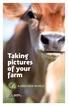 Taking pictures of your farm Taking pictures of your farm Good photos are becoming increasingly important for businesses, especially farms, where they re a wonderful proxy for a public who can t always
Taking pictures of your farm Taking pictures of your farm Good photos are becoming increasingly important for businesses, especially farms, where they re a wonderful proxy for a public who can t always
Camera Technology Guide. Factors to consider when selecting your video surveillance cameras
 Camera Technology Guide Factors to consider when selecting your video surveillance cameras Introduction Investing in a video surveillance system is a smart move. You have many assets to protect so you
Camera Technology Guide Factors to consider when selecting your video surveillance cameras Introduction Investing in a video surveillance system is a smart move. You have many assets to protect so you
Maxwell Render 1.5 complete list of new and enhanced features
 Maxwell Render 1.5 complete list of new and enhanced features Multiprocessor Maxwell Render can exploit all of the processors available on your system and can make them work simultaneously on the same
Maxwell Render 1.5 complete list of new and enhanced features Multiprocessor Maxwell Render can exploit all of the processors available on your system and can make them work simultaneously on the same
TABLE TOP PHOTOGRAPHY. Setup, Lighting, & Suggestions. EZcube User s Guide
 TABLE TOP PHOTOGRAPHY Setup, Lighting, & Suggestions EZcube User s Guide SETTING UP AND USING THE EZCUBE LIGHT TENT EZcube User s Guide 2003 Greenbatteries LLC www.greenbatteries.com Chapter 1 About the
TABLE TOP PHOTOGRAPHY Setup, Lighting, & Suggestions EZcube User s Guide SETTING UP AND USING THE EZCUBE LIGHT TENT EZcube User s Guide 2003 Greenbatteries LLC www.greenbatteries.com Chapter 1 About the
Digital for Beginners.
 Digital for Beginners. The following information will hopefully give you an insight into digital photography and help you to understand how to get the most from your camera. Setting up your camera may
Digital for Beginners. The following information will hopefully give you an insight into digital photography and help you to understand how to get the most from your camera. Setting up your camera may
Nikon 4200 CoolPix Camera Staff Digital Photo Camera Parts:
 Nikon 4200 CoolPix Camera Staff Digital Photo Camera Parts: Page 1 Page 2 Battery: Nikon 4200 Coolpix camera contains one rechargeable battery. To charge the battery, remove from battery chamber and insert
Nikon 4200 CoolPix Camera Staff Digital Photo Camera Parts: Page 1 Page 2 Battery: Nikon 4200 Coolpix camera contains one rechargeable battery. To charge the battery, remove from battery chamber and insert
HDR and Photo-Stitching
 HDR and Photo-Stitching What is HDR? High Dynamic Range (HDR) is a method of photography involving the combination of multiple negatives (images) to create a final product which shows the entire lighting
HDR and Photo-Stitching What is HDR? High Dynamic Range (HDR) is a method of photography involving the combination of multiple negatives (images) to create a final product which shows the entire lighting
THE NATURE OF LIGHT AND COLOR
 THE NATURE OF LIGHT AND COLOR THE PHYSICS OF LIGHT Electromagnetic radiation travels through space as electric energy and magnetic energy. At times the energy acts like a wave and at other times it acts
THE NATURE OF LIGHT AND COLOR THE PHYSICS OF LIGHT Electromagnetic radiation travels through space as electric energy and magnetic energy. At times the energy acts like a wave and at other times it acts
Animal Cruelty Crime Scene Forensic Photography
 Animal Cruelty Crime Scene Forensic Photography Belinda Lewis [email protected] Belinda Lewis Presented for the National Animal Control Association: 2015 What Your Final Product Means Prosecutor:
Animal Cruelty Crime Scene Forensic Photography Belinda Lewis [email protected] Belinda Lewis Presented for the National Animal Control Association: 2015 What Your Final Product Means Prosecutor:
Tobii TX 300. Experiment Room. Participant
 Tobii TX 300 Tobii TX 300 is an eyetracker that has a high speed infrared camera and it emits infrared light.it can track eyedata at 60Hz, 120Hz or 300Hz. It chooses automatically between black pupil eye
Tobii TX 300 Tobii TX 300 is an eyetracker that has a high speed infrared camera and it emits infrared light.it can track eyedata at 60Hz, 120Hz or 300Hz. It chooses automatically between black pupil eye
GD1125 Introduction to Photography: Class Overview
 GD1125 Introduction to Photography: Class Overview This course will introduce the elements of photography and explore its impact and various applications as a vehicle to convey a visual message. Students
GD1125 Introduction to Photography: Class Overview This course will introduce the elements of photography and explore its impact and various applications as a vehicle to convey a visual message. Students
Rodenstock Photo Optics
 Rogonar Rogonar-S Rodagon Apo-Rodagon N Rodagon-WA Apo-Rodagon-D Accessories: Modular-Focus Lenses for Enlarging, CCD Photos and Video To reproduce analog photographs as pictures on paper requires two
Rogonar Rogonar-S Rodagon Apo-Rodagon N Rodagon-WA Apo-Rodagon-D Accessories: Modular-Focus Lenses for Enlarging, CCD Photos and Video To reproduce analog photographs as pictures on paper requires two
A Digital Workflow for Raw Processing Part Three: White Balance
 A Digital Workflow for Raw Processing WHITEPAPER As I indicated before, the white balance of any raw conversion is absolutely critical so critical that I feel compelled to devote an entire section to it.
A Digital Workflow for Raw Processing WHITEPAPER As I indicated before, the white balance of any raw conversion is absolutely critical so critical that I feel compelled to devote an entire section to it.
Beginning of the Universe Classwork 6 th Grade PSI Science
 Beginning of the Universe Classwork Name: 6 th Grade PSI Science 1 4 2 5 6 3 7 Down: 1. Edwin discovered that galaxies are spreading apart. 2. This theory explains how the Universe was flattened. 3. All
Beginning of the Universe Classwork Name: 6 th Grade PSI Science 1 4 2 5 6 3 7 Down: 1. Edwin discovered that galaxies are spreading apart. 2. This theory explains how the Universe was flattened. 3. All
Lighting with Artificial Light
 Lighting with Artificial Light The basics of lighting Lighting with Artificial Light page 1 What is light? The visible part of electromagnetic radiation, which is made up of oscillating quanta of energy
Lighting with Artificial Light The basics of lighting Lighting with Artificial Light page 1 What is light? The visible part of electromagnetic radiation, which is made up of oscillating quanta of energy
Maya 2014 Still Life Part 1 Texturing & Lighting
 Maya 2014 Still Life Part 1 Texturing & Lighting Realistic lighting and texturing is the key to photorealism in your 3D renders. Objects and scenes with relatively simple geometry can look amazing with
Maya 2014 Still Life Part 1 Texturing & Lighting Realistic lighting and texturing is the key to photorealism in your 3D renders. Objects and scenes with relatively simple geometry can look amazing with
Step 2: Paint Your Model
 KeyShot creates images. Simple, beautiful, and fast. KeyShot is the first interactive raytracing and global illumination program of its kind that behaves more like a digital camera than a rendering application.
KeyShot creates images. Simple, beautiful, and fast. KeyShot is the first interactive raytracing and global illumination program of its kind that behaves more like a digital camera than a rendering application.
