QUICK REFERENCE GUIDE
|
|
|
- Moris Hubbard
- 7 years ago
- Views:
Transcription
1 222 U Text - PMS 294U + QUICK REFERENCE GUIDE WARNINGS: To ensure proper operation of the Alaris System, you must be familiar with related features, disposables, administration sets, set-up and programming. This guide is not intended to be comprehensive instructions for the setup and operation of the Alaris System. For complete instructions along with Warnings and Cautions, refer to Alaris System User Manual (v9). Syringe Loading and Set-Up Loading: 1. Open syringe barrel clamp (clear piece) until it clears syringe chamber. 2. Raise drive head (gray) to fully extended position. 3. Insert syringe barrel fl ange between barrel fl ange grippers. 4. Lock syringe in place by closing barrel clamp. 5. Twist gripper control clockwise, lower drive head, lock plunger in place with plunger grippers. Removal: 1. Close tubing clamp. 2. Unlock door with key, open plunger grippers and syringe barrel clamp. (Silence safety alarm). 3. Remove syringe. Note: At the start of an infusion program,the system prompts to select and confi rm syringe type and size. Ensure displayed syringe manufacturer and size correctly identifi es the installed approved syringe. WARNING: Do not prime while attached to patient. Priming: 1. Select administration set and attach set to syringe. 2. If priming manually, express air from administration tubing set. 3. If priming using Alaris PCA Module (PCA Module), this feature is available when viewing Infusion Mode screen during programming of PCA Module. At this screen Press OPTIONS, then press PRIME SET WITH SYRINGE. 4. Once tubing set is primed, close slide clamp. Detaching Module: Use key to unlock door. Inside locate lever and depress. At the same time holding the module and moving the bottom of the module sideways and away from Alaris PC Point-of-Care Unit (PC Unit). WARNING: To prevent uncontrolled fl ow, close set tubing clamp before loading or unloading syringe. San Diego, CA, CareFusion Corporation or one of its affi liates. All rights reserved.
2 Syringe Barrel Clamp Drive Head Gripper Control/ Drive Head Release (closed position) Barrel Flange Grippers Plunger Grippers (closed position) Syringe Barrel Flange 2 oz 60 Programming an Infusion using Guardrails Suite MX Protection Initial Set-Up: 1. Load syringe with administration set attached. 2. Press SYSTEM ON key. 3. Select YES or NO to New Patient. 4. Select appropriate profi le. 5. Press CHANNEL SELECT key. 6. Set key to Program position. 7. Press CONFIRM time setting. 8. Choose correct syringe type and size. (if syringe selection is not displayed press ALL SYRINGES) ½ 1 oz ½ 9. Choose correct medication and concentration. 10. Respond to appropriate clinical advisory. 11. Review monitoring alarm limits (if applicable). 12. At Infusion Mode screen: To Prime, press OPTIONS key. 13. Press PRIME SET WITH SYRINGE. 14. Press and hold PRIME key to prime tubing. WARNING: Do not prime while attached to patient. 15. Press EXIT when prime is complete. 16. Choose desired Infusion Mode and follow on-screen prompts. 17. Close and lock door. 18. Attach administration set tubing set to patient. 19. Review settings and press START. Change Syringe: 1. Press PAUSE. 2. Close tubing clamp. 3. Use key and unlock door. 4. Remove old syringe. 5. Press SILENCE. 6. Attach new syringe to tubing. 7. Load new syringe. 8. Set key to Program position,close door. 9. Press CHANNEL SELECT. +
3 10. Choose correct syringe type and size. (if syringe selection is not displayed press ALL SYRINGES). 11. Press CONFIRM. 12. Press RESTORE if same drug and concentration. 13. Verify drug and concentration. 14. Verify current settings. 15. Lock door and open tubing clamp. 16. Review settings and press START. Change Program/Mode: 2. Press PROGRAM. 3. Set key to Program position or enter authorization code (if enabled). 4. Press CHANGE MODE soft key. 5. Choose desired infusion mode and follow onscreen prompts. Reviewing or Changing PCA Pause Alarm Limits: 2. Press OPTIONS key. 3. Select PCA Pause Limits. 4. Review change limits per hospital protocol. 5. Press CONFIRM and START. Note: This function requires use of monitoring module(s). Disabling PCA Pause Alarm: 2. Press OPTIONS key. 3. Select PCA Pause Limits. 4. Press Disable SpO2/Disable EtCO2. 5. Press CONFIRM and START. Beginning of Shift/Summary Review: 2. Verify syringe type/size, drug/ concentration and settings. 3. Press START key. Patient History/End of Shift/24hr History 2. Press OPTIONS. 3. Press PATIENT HISTORY. 4. Review drug totals. 5. Press ZOOM key (time interval) as appropriate. 6. To clear patient history press CLEAR HISTORY. 7. Press YES or NO. 8. To view 24 hour totals: Press 24 h Totals. 9. Press EXIT. 10. Press START.
4 PCA/Monitoring Trend Data Note: This function requires use of monitoring module(s) 1. Press CHANNEL SELECT on the Monitoring Module. 2. Press OPTIONS. 3. Press PCA/Monitoring Trend data. 4. To exit: Press MAIN. 5. Press Main Screen. Give a Bolus Dose 1. Press CHANNEL SELECT. 2. Press Bolus Dose. 3. Set key to Program position or enter authorization code (if enabled). 4. Enter bolus dose amount. 5. Lock door. 6. Press CONFIRM. 7. Review settings and press START. Stopping Bolus, Loading or PCA Dose 2. Press Stop Bolus/Loading or PCA. 3. Press YES or NO. Note: Programmed settings will resume. Change Dose Request Cord Setting 2. Press OPTIONS. 3. Press Dose Request Set-up. 4. Choose desired Dose Cord Profi le. (1=light fl ashes, 2=light on, 3=light off) 5. Press CONFIRM. 6. Press START. Attach Dose Request Cord 1. Align red mark on latching connector with red mark on Dose Request Cord attachment. 2. Insert latching connector on the cord into Dose Request Cord attachment on PCA Module. Detach Dose Request Cord Hold body of latching connector on the cord and pull straight away from Dose Request Cord attachment on the PCA Module. Red alignment marks Pull straight away without turning or twisting Latching Connnector Dose Request Cord Attachment
5 Alarms and Troubleshooting: Alarms Alarm Meaning Response Check Syringe Plunger grippers opened during infusion and then closed. Infusion stops on affected channel. PCA Pause Alarm Syringe barrel clamp opened during infusion and then closed. Syringe plunger not captured while in idle mode. System alarms immediately to indicate potential siphoning condition. If security door is closed and syringe plunger is not captured, the system will immediately alarm. PCA infusion has paused due to a decline in respiratory status. Securely lock plunger grippers, press CHANNEL SELECT key, and reselect syringe. Securely lock syringe barrel clamp and press RESTART key. Check for potential siphoning. Ensure administration set clamp (roller/slide) is in closed position. Securely lock plunger grippers over syringe plunger. Assess patient status per hospital policy. Press CONFIRM once patient status and monitoring values have been addressed. Press RESTART key per hospital policy. To view trigger of PCA Pause Alarm, Press CHANNEL SELECT, Press, OPTIONS, Press DRUG EVENT HISTORY, Press Up/ Down key to view text for monitoring value causing PCA Module to pause. Press EXIT and then START.. Drive Not Engaged Drive system disengaged during operation. Open and close plunger grippers. Ensure syringe is properly installed.
6 Alarms and Troubleshooting: Alarms Alarm Meaning Response Channel Error Error detected on infusing channel. Infusion stops on affected channel. To silence alarm and continue operation of unaffected channels, press CONFIRM soft key. Replace channel with an operational instrument, as required. Service by qualified personnel is required. Syringe Driver Head Error Noninfusing channel, with plunger grippers open, senses excessive pressure being applied downward on Drive Head. OCCLUSION scrolls in Channel Message Display.. To silence alarm and continue normal operation, press CONFIRM soft key.
7 Messages Messages Meaning Response Max Limit Reached Programmed Max Limit has been reached over time period specifi ed. Infusion paused until time limit has expired. To silence alarm, press SILENCE key. To change Max Limit, press CHANNEL SELECT, press SETUP soft key and unlock door or enter Authorization Code applicable for current Security Access Level. PCA Not In Secure Location Syringe Not Recognized Near End of Infusion (NEOI) PCA Module is not in preferred location to allow locking to the PC Unit. Device is not in a tamper evident position. Installed syringe of unknown type and size. Syringe almost empty. This is a timed event that can be set. To set or change this option, see the Alaris System User Guide v9 "General Information," "Confi gurable Settings." Detach PCA Module from current position and reattach to immediate right of the PC Unit. Select and confirm correct syringe type and size, and then press CONFIRM; or use a syringe type and size that system can automatically and correctly identify. Ensure compatible syringe is loaded. For a list of compatible syringes, refer to Compatible Sets section of this Directions for Use. This is a timed event that can be set. To set or change this option, see the Alaris System User Guide v9 "General Information," "Confi gurable Settings."To silence alarm, press SILENCE key. Syringe module remains functional and continues infusion. P
User Manual. Alaris System. (with Alaris PC unit, Model 8015)
 User Manual Alaris System (with Alaris PC unit, Model 8015) Supports Guardrails Suite MX with Guardrails Point-Of-Care software and v9.17 Operating System software. November 2014 ALARM MONITOR STANDBY
User Manual Alaris System (with Alaris PC unit, Model 8015) Supports Guardrails Suite MX with Guardrails Point-Of-Care software and v9.17 Operating System software. November 2014 ALARM MONITOR STANDBY
Multi-Therapy Smart Infusion for Home Care
 Multi-Therapy Smart Infusion for Home Care 100 ml Running 1,200 ml Running 100 ml Running 265 ml Running 500 ml Running 7:16 AM 7:13 AM 7:15 AM Intermittent 7:14 AM 7:39 PM Dosing Dosing Up Current rate
Multi-Therapy Smart Infusion for Home Care 100 ml Running 1,200 ml Running 100 ml Running 265 ml Running 500 ml Running 7:16 AM 7:13 AM 7:15 AM Intermittent 7:14 AM 7:39 PM Dosing Dosing Up Current rate
with FLASH TIPS PLUM A+ INFUSION SYSTEM OPERATING INSTRUCTIONS REFER TO SYSTEM OPERATING MANUAL FOR COMPLETE OPERATING INSTRUCTIONS
 with FLASH TIPS CONTENTS Definitions....................................2, 3, 4 Setup PlumSet...................................5 Clinical Care Area...................................5 Simple Delivery
with FLASH TIPS CONTENTS Definitions....................................2, 3, 4 Setup PlumSet...................................5 Clinical Care Area...................................5 Simple Delivery
Troubleshooting: Door Jamming and Door Handing 6. Troubleshooting: Keypad 11. Troubleshooting: Battery 12. Battery FAQ 13
 Programming and Troubleshooting Guide 1 2 3 4 5 Mastercode 2 Troubleshooting: Door Jamming and Door Handing 6 Troubleshooting: Keypad 11 Troubleshooting: Battery 12 Battery FAQ 13 1 / 13 1 Mastercode 62543
Programming and Troubleshooting Guide 1 2 3 4 5 Mastercode 2 Troubleshooting: Door Jamming and Door Handing 6 Troubleshooting: Keypad 11 Troubleshooting: Battery 12 Battery FAQ 13 1 / 13 1 Mastercode 62543
Regents of the University of Michigan 5/7/2015. Review pump functionality, sets and accessories Understand key process steps for
 April 2015 Goals Review pump functionality, sets and accessories Understand key process steps for Starting an infusion Stopping an infusion Changing a container Re-programming the pump Troubleshooting
April 2015 Goals Review pump functionality, sets and accessories Understand key process steps for Starting an infusion Stopping an infusion Changing a container Re-programming the pump Troubleshooting
Kiosk Group, Inc. ASSEMBLY INSTRUCTIONS FOR THE STANDALONE. EXQUISITE ipad KIOSK. For ipad 2-3-4-5 Version Tablets.
 Kiosk Group, Inc. ASSEMBLY INSTRUCTIONS FOR THE STANDALONE EXQUISITE ipad KIOSK For ipad 2-3-4-5 Version Tablets ipad 2-3-4-5 Version Tablet Items Required: ipad data/power cable that came with your ipad.
Kiosk Group, Inc. ASSEMBLY INSTRUCTIONS FOR THE STANDALONE EXQUISITE ipad KIOSK For ipad 2-3-4-5 Version Tablets ipad 2-3-4-5 Version Tablet Items Required: ipad data/power cable that came with your ipad.
4693-4698 USER MANUAL
 4693-4698 USER MANUAL Summary 1. INTRODUCTION... 4 2. ARMING AND DISARMING THE SYSTEM...4 3. ACTIVE FUNCTIONS (functions description)...5 4. FUNCTIONS PROGRAMMABLE BY A COBRA INSTALLER (functions description)...7
4693-4698 USER MANUAL Summary 1. INTRODUCTION... 4 2. ARMING AND DISARMING THE SYSTEM...4 3. ACTIVE FUNCTIONS (functions description)...5 4. FUNCTIONS PROGRAMMABLE BY A COBRA INSTALLER (functions description)...7
MAINTENANCE & TROUBLESHOOTING
 MAINTENANCE & TROUBLESHOOTING This section describes how to: clean the lens replace the projection lamp replace the batteries in the remote use the security lock feature troubleshoot the projector Cleaning
MAINTENANCE & TROUBLESHOOTING This section describes how to: clean the lens replace the projection lamp replace the batteries in the remote use the security lock feature troubleshoot the projector Cleaning
OPERATOR S MANUAL. Model 6100 and 6101. Ambulatory. Infusion. Pump
 OPERATOR S MANUAL Model 6100 and 6101 Ambulatory Infusion Pump This manual concerns only the Deltec CADD-Prizm VIP (Variable Infusion Profile) Model 6100 and Model 6101 ambulatory infusion pumps. The pump
OPERATOR S MANUAL Model 6100 and 6101 Ambulatory Infusion Pump This manual concerns only the Deltec CADD-Prizm VIP (Variable Infusion Profile) Model 6100 and Model 6101 ambulatory infusion pumps. The pump
CADD-legacy PCA pump Model 6300-100ml Cassette
 HOW TO START THE CADD PUMP Press and hold the stop/start button CADD-legacy PCA pump Model 6300-100ml Cassette Three dashes will count down under the STARTING message STOPPED HOW TO STOP THE CADD PUMP
HOW TO START THE CADD PUMP Press and hold the stop/start button CADD-legacy PCA pump Model 6300-100ml Cassette Three dashes will count down under the STARTING message STOPPED HOW TO STOP THE CADD PUMP
Installing Your Multifunction to Your Network for the First Time
 Installing Your Multifunction to Your Network for the First Time PIXMA MX350 / PIXMA MX870 Windows OS 1 Installing Your Multifunction to Your Network for the First Time PIXMA MX350 / PIXMA MX870 Windows
Installing Your Multifunction to Your Network for the First Time PIXMA MX350 / PIXMA MX870 Windows OS 1 Installing Your Multifunction to Your Network for the First Time PIXMA MX350 / PIXMA MX870 Windows
Unsuccessful Calibration 2. Proper Cable Routing 5. Latch Bolt Operation 6. Audio/Visual Feedback 7. Touch-To-Open Functionality 10.
 5099250_Troubleshooting_English_KW Rev 01 Troubleshooting Guide 1 2 3 4 5 6 7 8 Unsuccessful Calibration 2 Proper Cable Routing 5 Latch Bolt Operation 6 Audio/Visual Feedback 7 Touch-To-Open Functionality
5099250_Troubleshooting_English_KW Rev 01 Troubleshooting Guide 1 2 3 4 5 6 7 8 Unsuccessful Calibration 2 Proper Cable Routing 5 Latch Bolt Operation 6 Audio/Visual Feedback 7 Touch-To-Open Functionality
Allegion PIM-400/485 and AD-400 Installation Application Note. 1.0 Hardware Requirements. 2.0 Software/Licensing Requirements
 This document explains how to setup and use the Allegion AD-400 wireless locks with the NXT Mercury Powered controllers and the Doors.NET software. These locks have extensive functionality and operating
This document explains how to setup and use the Allegion AD-400 wireless locks with the NXT Mercury Powered controllers and the Doors.NET software. These locks have extensive functionality and operating
UPGRADING AND SERVICING GUIDE
 UPGRADING AND SERVICING GUIDE HPTouchSmart 610 PC Computer features may vary by model. Removing and Replacing a CD/DVD Drive...2 Removing the CD/DVD Drive... 2 Installing a New CD/DVD Drive... 5 Removing
UPGRADING AND SERVICING GUIDE HPTouchSmart 610 PC Computer features may vary by model. Removing and Replacing a CD/DVD Drive...2 Removing the CD/DVD Drive... 2 Installing a New CD/DVD Drive... 5 Removing
HP Pavilion All-in-One MS200 series PC. Upgrading and Servicing Guide. Printed in
 HP Pavilion All-in-One MS200 series PC *579907-001* *579907-001* Printed in Upgrading and Servicing Guide Replacing a Wireless Keyboard or Mouse...2 Before You Begin... 2 Replacing the Keyboard or Mouse...
HP Pavilion All-in-One MS200 series PC *579907-001* *579907-001* Printed in Upgrading and Servicing Guide Replacing a Wireless Keyboard or Mouse...2 Before You Begin... 2 Replacing the Keyboard or Mouse...
HTC Hotline Support: 1866-449-8358 7 days a week 8am EST to 1am EST. Your HTC Desire 601 User guide
 HTC Hotline Support: 1866-449-8358 7 days a week 8am EST to 1am EST Your HTC Desire 601 User guide 21 Phone setup and transfer Home screen Your Home screen is where you make HTC Desire 601 your own. After
HTC Hotline Support: 1866-449-8358 7 days a week 8am EST to 1am EST Your HTC Desire 601 User guide 21 Phone setup and transfer Home screen Your Home screen is where you make HTC Desire 601 your own. After
Replacement Instructions. Warning: During this procedure, keep small parts away from children.
 apple ibook G4 Memory Card Replacement Instructions Follow the instructions in this sheet carefully. Failure to follow these instructions could damage your equipment and void its warranty. Note: Written
apple ibook G4 Memory Card Replacement Instructions Follow the instructions in this sheet carefully. Failure to follow these instructions could damage your equipment and void its warranty. Note: Written
HP Display Assistant User Guide
 HP Display Assistant User Guide Copyright 2007 Hewlett-Packard Development Company, L.P. The information contained herein is subject to change without notice. Microsoft, Windows, and Windows Vista are
HP Display Assistant User Guide Copyright 2007 Hewlett-Packard Development Company, L.P. The information contained herein is subject to change without notice. Microsoft, Windows, and Windows Vista are
Table of Contents: Safety Rules... 1. Safety Selector... 1. Loading the Magazine... 2. Loading Magazine into Rifle... 2. Chambering a Round...
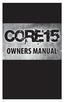 OWNERS MANUAL Table of Contents: Safety Rules... 1 Safety Selector... 1 Loading the Magazine... 2 Loading Magazine into Rifle... 2 Chambering a Round... 3 Chambering a Round (with Carrier in Battery)...
OWNERS MANUAL Table of Contents: Safety Rules... 1 Safety Selector... 1 Loading the Magazine... 2 Loading Magazine into Rifle... 2 Chambering a Round... 3 Chambering a Round (with Carrier in Battery)...
BODY-12, Door Handle - Removal, Installation, and Adjustment
 Introduction BODY-12, Door Handle - Removal, Installation, and Adjustment There are many different procedures floating around describing how to replace the door handles on a 944 and every one of them will
Introduction BODY-12, Door Handle - Removal, Installation, and Adjustment There are many different procedures floating around describing how to replace the door handles on a 944 and every one of them will
510 / 511 Cardiorespiratory Monitor Preventative Maintenance Test Procedure
 CAS MEDICAL SYSTEMS, INC. 510 / 511 Cardiorespiratory Monitor Preventative Maintenance Test Procedure using the 2301Multi-Function Tester 44 East Industrial Road Branford, CT 06405 USA www.techsrv@casmed.com
CAS MEDICAL SYSTEMS, INC. 510 / 511 Cardiorespiratory Monitor Preventative Maintenance Test Procedure using the 2301Multi-Function Tester 44 East Industrial Road Branford, CT 06405 USA www.techsrv@casmed.com
Installing Your Multifunction to Your Network for the First Time
 Installing Your Multifunction to Your Network for the First Time PIXMA MX432 / MX439 Windows OS 1 Installing Your Multifunction to Your Network for the First Time PIXMA MX432 / MX439 Windows OS Preparing
Installing Your Multifunction to Your Network for the First Time PIXMA MX432 / MX439 Windows OS 1 Installing Your Multifunction to Your Network for the First Time PIXMA MX432 / MX439 Windows OS Preparing
FPU SYSTEMS OPERATION MANUAL BOH OFFICE MODULE (INCLUDING REPAIR PARTS & SPECIAL TOOL LIST) BOH FPU Field Pack/up Units CHAPTER 5
 FPU SYSTEMS OPERATION MANUAL BOH OFFICE MODULE (INCLUDING REPAIR PARTS & SPECIAL TOOL LIST) BOH FPU Field Pack/up Units CHAPTER 5 UNIT MAINTENANCE INSTRUCTIONS This page was intentionally left blank 0022
FPU SYSTEMS OPERATION MANUAL BOH OFFICE MODULE (INCLUDING REPAIR PARTS & SPECIAL TOOL LIST) BOH FPU Field Pack/up Units CHAPTER 5 UNIT MAINTENANCE INSTRUCTIONS This page was intentionally left blank 0022
LS-1 Series Tungsten Halogen Light Sources Installation and Operation Instructions
 LS-1 Series Tungsten Halogen Light Sources Installation and Operation Instructions Description The LS-1 Series of tungsten halogen light sources are versatile, white-light lamps optimized for use in the
LS-1 Series Tungsten Halogen Light Sources Installation and Operation Instructions Description The LS-1 Series of tungsten halogen light sources are versatile, white-light lamps optimized for use in the
Insulin Delivery System. Reference Guide
 Insulin Delivery System Reference Guide Reference Guide As an important member of our family, we would like you to know we understand the importance of managing your diabetes. We care about your health
Insulin Delivery System Reference Guide Reference Guide As an important member of our family, we would like you to know we understand the importance of managing your diabetes. We care about your health
Frequently Asked Questions: Cisco Jabber 9.x for Android
 Frequently Asked Questions Frequently Asked Questions: Cisco Jabber 9.x for Android Frequently Asked Questions (FAQs) 2 Setup 2 Basics 4 Connectivity 8 Calls 9 Contacts and Directory Search 14 Voicemail
Frequently Asked Questions Frequently Asked Questions: Cisco Jabber 9.x for Android Frequently Asked Questions (FAQs) 2 Setup 2 Basics 4 Connectivity 8 Calls 9 Contacts and Directory Search 14 Voicemail
Service Guide. Gateway M275
 Service Guide Gateway M275 Contents Replacing Gateway M275 Components.................................... 1 Identifying the convertible tablet PC model...................................... 2 Identifying
Service Guide Gateway M275 Contents Replacing Gateway M275 Components.................................... 1 Identifying the convertible tablet PC model...................................... 2 Identifying
ET-500-PLUS AUTOMATIC SLIDE GATE MOTOR USER S MANUAL FOR ET-500 12V & ET-500 ACDC MODELS
 ET-500-PLUS AUTOMATIC SLIDE GATE MOTOR USER S MANUAL FOR ET-500 12V & ET-500 ACDC MODELS take control of your world REVISED DATE: August 2007 WARRANTY ONE-YEAR MANUFACTURER S WARRANTY All goods manufactured
ET-500-PLUS AUTOMATIC SLIDE GATE MOTOR USER S MANUAL FOR ET-500 12V & ET-500 ACDC MODELS take control of your world REVISED DATE: August 2007 WARRANTY ONE-YEAR MANUFACTURER S WARRANTY All goods manufactured
Experience Next-Generation WiFi
 Do More Experience Next-Generation WiFi Your new WiFi extender supports the 802.11ac networking standard. This new standard offers better speed, improved reliability, and more range than older WiFi networking
Do More Experience Next-Generation WiFi Your new WiFi extender supports the 802.11ac networking standard. This new standard offers better speed, improved reliability, and more range than older WiFi networking
Getting to Know Xsight... 3. Home Screen and Everyday Use... 9. Settings... 11. PC Setup... 17. 2 www.oneforall.com
 User Manual English English Getting to Know Xsight........................................ 3 Unpacking and Setting Up Xsight............................................................. 3 Using Xsight
User Manual English English Getting to Know Xsight........................................ 3 Unpacking and Setting Up Xsight............................................................. 3 Using Xsight
Grandstream Networks, Inc. Mobotix T24S Door System Configuration Guide GXV3140 IP Video Phone
 Grandstream Networks, Inc. Mobotix T24S Door System Configuration Guide GXV3140 IP Video Phone GXV-3140 MOBOTIX T24S TABLE OF CONTENTS MOBOTIX T24S SYSTEM CONFIGURATION GUIDE FOR GXV3140 INTRODUCTION:...
Grandstream Networks, Inc. Mobotix T24S Door System Configuration Guide GXV3140 IP Video Phone GXV-3140 MOBOTIX T24S TABLE OF CONTENTS MOBOTIX T24S SYSTEM CONFIGURATION GUIDE FOR GXV3140 INTRODUCTION:...
Bulb Replacement REPLACING BULBS WARNING
 Bulb Replacement REPLACING BULBS Check the operation of all exterior lamps before you drive the vehicle. Caution: Before attempting to replace a bulb, ensure that both the affected lamp and the vehicle's
Bulb Replacement REPLACING BULBS Check the operation of all exterior lamps before you drive the vehicle. Caution: Before attempting to replace a bulb, ensure that both the affected lamp and the vehicle's
Upgrading or Replacing a Host Interface Card in a Xanadu-230 Controller-Drive Tray
 Upgrading or Replacing a Host Interface Card in a Xanadu-230 Controller-Drive Tray ATTENTION Possible equipment damage Only a qualified service technician should perform this procedure, or equipment damage
Upgrading or Replacing a Host Interface Card in a Xanadu-230 Controller-Drive Tray ATTENTION Possible equipment damage Only a qualified service technician should perform this procedure, or equipment damage
Installing Your Multifunction to Your Network for the First Time
 Installing Your Multifunction to Your Network for the First Time PIXMA MG3220 Windows OS 1 Installing Your Multifunction to Your Network for the First Time PIXMA MG3220 Windows OS Preparing to Connect
Installing Your Multifunction to Your Network for the First Time PIXMA MG3220 Windows OS 1 Installing Your Multifunction to Your Network for the First Time PIXMA MG3220 Windows OS Preparing to Connect
Installation Guide. Wyse Z Class 2 and 4-GB RAM Upgrade Option Kit. Products: Z90DW, Z90SW, Z90D7, Z90S7. Issue: 122211 PN: 883884-32L Rev.
 Installation Guide Wyse Z Class 2 and 4-GB RAM Upgrade Option Kit Products: Z90DW, Z90SW, Z90D7, Z90S7 Issue: 122211 PN: 883884-32L Rev. A Copyright Notices 2011, Wyse Technology Inc. All rights reserved.
Installation Guide Wyse Z Class 2 and 4-GB RAM Upgrade Option Kit Products: Z90DW, Z90SW, Z90D7, Z90S7 Issue: 122211 PN: 883884-32L Rev. A Copyright Notices 2011, Wyse Technology Inc. All rights reserved.
SYMBOL MC9060 HAND HELD TERMINAL USER MANUAL
 SYMBOL MC9060 HAND HELD TERMINAL USER MANUAL CORPORATE VERSION FEBRUARY 2007 TABLE OF CONTENTS Welcome... 3 Getting Started... 3 Equipment Setup... 3 Battery Installation... 4 About the Stylus... 5 Aligning
SYMBOL MC9060 HAND HELD TERMINAL USER MANUAL CORPORATE VERSION FEBRUARY 2007 TABLE OF CONTENTS Welcome... 3 Getting Started... 3 Equipment Setup... 3 Battery Installation... 4 About the Stylus... 5 Aligning
Pump Therapy MADE FOR YOU. Pump User Guide
 Pump User Guide Pump Therapy MADE FOR YOU Dear ACCU-CHEK Spirit insulin pump owner, Thank you for choosing the ACCU-CHEK Spirit insulin pump. This guide will help you to get the most from your ACCU-CHEK
Pump User Guide Pump Therapy MADE FOR YOU Dear ACCU-CHEK Spirit insulin pump owner, Thank you for choosing the ACCU-CHEK Spirit insulin pump. This guide will help you to get the most from your ACCU-CHEK
MAINTENANCE & TROUBLESHOOTING
 MAINTENANCE & TROUBLESHOOTING This section describes how to: clean the lens clean the fan intake filter replace the projection lamp replace the batteries in the remote control use the Kensington lock feature
MAINTENANCE & TROUBLESHOOTING This section describes how to: clean the lens clean the fan intake filter replace the projection lamp replace the batteries in the remote control use the Kensington lock feature
Installation Guide. Wyse D Class 4-GB RAM Upgrade Option Kit. Products: D90D7, D90DW. Issue: 121312 PN: 883884-35L Rev. A
 Installation Guide Wyse D Class 4-GB RAM Upgrade Option Kit Products: D90D7, D90DW Issue: 121312 PN: 883884-35L Rev. A Copyright Notices 2012, Wyse Technology Inc. All rights reserved. This manual and
Installation Guide Wyse D Class 4-GB RAM Upgrade Option Kit Products: D90D7, D90DW Issue: 121312 PN: 883884-35L Rev. A Copyright Notices 2012, Wyse Technology Inc. All rights reserved. This manual and
Table of Contents. Use. Troubleshooting. Setup. Welcome. 11 How to arm/disarm system/camera(s) 19 Sync Module setup issues. 3 Installing the Blink app
 User Guide Table of Contents Welcome Setup Use Troubleshooting 2 What s in the box 2 What you need 3 Installing the Blink app 4 Setting up the Sync Module 5 Connecting the Sync Module to Your Wi-Fi 7 Adding
User Guide Table of Contents Welcome Setup Use Troubleshooting 2 What s in the box 2 What you need 3 Installing the Blink app 4 Setting up the Sync Module 5 Connecting the Sync Module to Your Wi-Fi 7 Adding
CALIBRATION FOR LAL20X & LAL24X
 CALIBRATION AND FAULT FINDING FOR LAL20X & LAL24X DUMPY LEVELS MEASURING EXPERTS SINCE 1869 How The LAL20X & LAL24X Works The Automatic level is called Automatic because it requires only a simple basic
CALIBRATION AND FAULT FINDING FOR LAL20X & LAL24X DUMPY LEVELS MEASURING EXPERTS SINCE 1869 How The LAL20X & LAL24X Works The Automatic level is called Automatic because it requires only a simple basic
OWNER S OPERATION GUIDE English
 OWNER S OPERATION GUIDE English 76E268-0030-0606S -1- Printed in Japan Important WARNING / CAUTION / NOTE Please read this manual and follow its instructions carefully. To emphasize special information,
OWNER S OPERATION GUIDE English 76E268-0030-0606S -1- Printed in Japan Important WARNING / CAUTION / NOTE Please read this manual and follow its instructions carefully. To emphasize special information,
GPSMAP 78 series. quick start manual. for use with the GPSMAP 78, GPSMAP 78s, and GPSMAP 78sc
 GPSMAP 78 series quick start manual for use with the GPSMAP 78, GPSMAP 78s, and GPSMAP 78sc Getting Started warning See the Important Safety and Product Information guide in the product box for product
GPSMAP 78 series quick start manual for use with the GPSMAP 78, GPSMAP 78s, and GPSMAP 78sc Getting Started warning See the Important Safety and Product Information guide in the product box for product
A small, safe, reliable and user-friendly device suitable for inpatient and outpatient use in a variety of applications
 A small, safe, reliable and user-friendly device suitable for inpatient and outpatient use in a variety of applications The T 34 Ambulatory Syringe Pump is accurate, reliable, user-friendly and meets all
A small, safe, reliable and user-friendly device suitable for inpatient and outpatient use in a variety of applications The T 34 Ambulatory Syringe Pump is accurate, reliable, user-friendly and meets all
COLOR TFT LCD MONITOR. User Manual
 COLOR TFT LCD MONITOR User Manual GENERAL INFORMATION Thank you for choosing our TFT LCD(liquid crystal display) monitor. This product employs integrate circuits, low power consumption, and no radiation
COLOR TFT LCD MONITOR User Manual GENERAL INFORMATION Thank you for choosing our TFT LCD(liquid crystal display) monitor. This product employs integrate circuits, low power consumption, and no radiation
Installation Instructions 4508 4508S
 SYMPHONY Spread Lavatory Faucet with Speed Connect Drain Congratulations on purchasing your American Standard faucet with Speed Connect drain, a feature found only on American Standard faucets. Speed Connect
SYMPHONY Spread Lavatory Faucet with Speed Connect Drain Congratulations on purchasing your American Standard faucet with Speed Connect drain, a feature found only on American Standard faucets. Speed Connect
PianoDisc. Maintenance Manual
 PianoDisc Maintenance Manual Contents System Overview Handling action Information on adjusting key solenoids Information on pedal solenoid adjustment Technical revision guide Opus setup information TFT
PianoDisc Maintenance Manual Contents System Overview Handling action Information on adjusting key solenoids Information on pedal solenoid adjustment Technical revision guide Opus setup information TFT
Field Manager Mobile Worker User Guide for RIM BlackBerry 1
 Vodafone Field Manager Mobile Worker User Guide for RIM BlackBerry APPLICATION REQUIREMENTS Supported devices listed here o http://support.vodafonefieldmanager.com Application requires 600 KB of application
Vodafone Field Manager Mobile Worker User Guide for RIM BlackBerry APPLICATION REQUIREMENTS Supported devices listed here o http://support.vodafonefieldmanager.com Application requires 600 KB of application
Instruction Manual. A50099 Calibration Device. www.band-it-idex.com TIE-DEX CALIBRATION DEVICE A50099
 Instruction Manual TIE-DEX CALIBRATION DEVICE Introduction: The Tie-Dex is to be used with the A30199, A40199, A35199, and A35599 Tools using BAND-IT Tie-Dex ties only. Table of Contents: 1. Introduction
Instruction Manual TIE-DEX CALIBRATION DEVICE Introduction: The Tie-Dex is to be used with the A30199, A40199, A35199, and A35599 Tools using BAND-IT Tie-Dex ties only. Table of Contents: 1. Introduction
CNC Transfer. Operating Manual
 Rank Brothers Ltd CNC Transfer Operating Manual Manufactured by: Rank Brothers Ltd 56 High Street, Bottisham, Cambridge CB25 9DA, England Tel: +44 (0)1223 811369 Fax: +44 (0)1223 811441 Website: http://www.rankbrothers.co.uk/
Rank Brothers Ltd CNC Transfer Operating Manual Manufactured by: Rank Brothers Ltd 56 High Street, Bottisham, Cambridge CB25 9DA, England Tel: +44 (0)1223 811369 Fax: +44 (0)1223 811441 Website: http://www.rankbrothers.co.uk/
HP 22-in-1 Media Card Reader
 HP 22-in-1 Media Card Reader Introduction This document describes how to install the HP 22-in-1 Media Card Reader into an HP Workstations adapter bracket, and then install the media card reader and bracket
HP 22-in-1 Media Card Reader Introduction This document describes how to install the HP 22-in-1 Media Card Reader into an HP Workstations adapter bracket, and then install the media card reader and bracket
BUSINESS COMMUNICATIONS DIVISION. IP4100 SIP DECT User Guide
 BUSINESS COMMUNICATIONS DIVISION IP4100 SIP DECT User Guide TOSHIBA IP4100 DECT HANDSET END USER GUIDE FEATURES Toshiba IP4100 DECT Handset Features 2.0 inch colour TFT back-lit display Li-ion battery
BUSINESS COMMUNICATIONS DIVISION IP4100 SIP DECT User Guide TOSHIBA IP4100 DECT HANDSET END USER GUIDE FEATURES Toshiba IP4100 DECT Handset Features 2.0 inch colour TFT back-lit display Li-ion battery
SERVICE GUIDE. Gateway Notebook
 SERVICE GUIDE Gateway Notebook Contents Replacing Gateway Notebook Components...................................1 Identifying the notebook model......................................... 2 Identifying
SERVICE GUIDE Gateway Notebook Contents Replacing Gateway Notebook Components...................................1 Identifying the notebook model......................................... 2 Identifying
Operating Manual Color Changing Fountains
 Operating Manual Color Changing Fountains 1-877-80-PONDS www.atlanticwatergardens.com Introduction Thank you for purchasing Atlantic s Color Changing Fountains overflowing features that glow from within.
Operating Manual Color Changing Fountains 1-877-80-PONDS www.atlanticwatergardens.com Introduction Thank you for purchasing Atlantic s Color Changing Fountains overflowing features that glow from within.
4625-4627 USER MANUAL
 4625-4627 USER MANUAL Summary 1. INTRODUCTION... 4 2. ARMING AND DISARMING THE SYSTEM WITH THE ORIGINAL VEHICLE REMOTE CONTROL OR WITH THE COBRA REMOTE CONTROL...4 3. ACTIVE FUNCTIONS (functions description)...5
4625-4627 USER MANUAL Summary 1. INTRODUCTION... 4 2. ARMING AND DISARMING THE SYSTEM WITH THE ORIGINAL VEHICLE REMOTE CONTROL OR WITH THE COBRA REMOTE CONTROL...4 3. ACTIVE FUNCTIONS (functions description)...5
PA500II Enterprise Mobile Computer
 PA500II Enterprise Mobile Computer - PA500II - Quick Reference Guide 400891G Version 1.0 PA500II Product Introduction & Accessory Kit After opening the box, ensure the following accessories for the PA500II
PA500II Enterprise Mobile Computer - PA500II - Quick Reference Guide 400891G Version 1.0 PA500II Product Introduction & Accessory Kit After opening the box, ensure the following accessories for the PA500II
PN-L702B LCD MONITOR TOUCH PANEL DRIVER OPERATION MANUAL. Version 2.1
 PN-L702B LCD MONITOR TOUCH PANEL DRIVER OPERATION MANUAL Version 2.1 Contents Setting up the PC...3 Installing the touch panel driver...3 Touch Panel Settings...4 How to configure settings...4 Calibration...5
PN-L702B LCD MONITOR TOUCH PANEL DRIVER OPERATION MANUAL Version 2.1 Contents Setting up the PC...3 Installing the touch panel driver...3 Touch Panel Settings...4 How to configure settings...4 Calibration...5
GLOCK "SAFE ACTION" Gen4 GEN4 PISTOLS NEXT GENERATION OF PERFECTION
 GLOCK "SAFE ACTION" GEN4 PISTOLS Gen4 NEXT GENERATION OF PERFECTION GLOCK GEN4 PISTOL SET The Gen4, just like any GLOCK pistol has the same time tested - Safe Action system - durable exterior finish -
GLOCK "SAFE ACTION" GEN4 PISTOLS Gen4 NEXT GENERATION OF PERFECTION GLOCK GEN4 PISTOL SET The Gen4, just like any GLOCK pistol has the same time tested - Safe Action system - durable exterior finish -
Thank you for choosing the HUAWEI EC5805 Wireless Modem (E5).
 Thank you for choosing the HUAWEI EC5805 Wireless Modem (E5). Note: Supported functions and actual appearance depend on the specific models you purchased. The following illustrations are provided for your
Thank you for choosing the HUAWEI EC5805 Wireless Modem (E5). Note: Supported functions and actual appearance depend on the specific models you purchased. The following illustrations are provided for your
DF-7506 1-to-2 SATA II RAID Box
 DF-7506 1-to-2 SATA II RAID Box Version 1.0 Table of Contents Chapter 1 Product Introduction...3 1.1 Features...3 1.1.1 Shipping Package Content...3 1.2 Front View...4 1.3 Rear View...6 1.4 Disk Drive
DF-7506 1-to-2 SATA II RAID Box Version 1.0 Table of Contents Chapter 1 Product Introduction...3 1.1 Features...3 1.1.1 Shipping Package Content...3 1.2 Front View...4 1.3 Rear View...6 1.4 Disk Drive
Installation Guide for LynxClient
 Installation Guide for LynxClient Technical Support: 972-231-6874 Ext. 140 8am to 5pm CST Email: lynx@mitsi.com PC Keyboard Duress Button LynxKey & LynxKeyPro USB Duress Button LynxUSB Notification Popup
Installation Guide for LynxClient Technical Support: 972-231-6874 Ext. 140 8am to 5pm CST Email: lynx@mitsi.com PC Keyboard Duress Button LynxKey & LynxKeyPro USB Duress Button LynxUSB Notification Popup
Anti-Theft Alarm System
 Volkswagen Touareg - Anti-Theft Alarm Sy Стр. 1 из 5 96-10 Anti-Theft Alarm System General information Anti-theft alarm system functions are integrated with those of the Comfort System Central Control
Volkswagen Touareg - Anti-Theft Alarm Sy Стр. 1 из 5 96-10 Anti-Theft Alarm System General information Anti-theft alarm system functions are integrated with those of the Comfort System Central Control
Baxter Elastomeric Pumps CLINICIAN GUIDE
 Baxter Elastomeric Pumps CLINICIAN GUIDE Portfolio Overview: Baxter Elastomeric Pumps are non-electronic medication pumps designed to provide ambulatory infusion therapy. Medication is delivered to the
Baxter Elastomeric Pumps CLINICIAN GUIDE Portfolio Overview: Baxter Elastomeric Pumps are non-electronic medication pumps designed to provide ambulatory infusion therapy. Medication is delivered to the
HP Advanced Wireless Docking Station. User Guide
 HP Advanced Wireless Docking Station User Guide Copyright 2014, 2015 Hewlett-Packard Development Company, L.P. Intel is a trademark of Intel Corporation in the U.S. and other countries. Windows and Windows
HP Advanced Wireless Docking Station User Guide Copyright 2014, 2015 Hewlett-Packard Development Company, L.P. Intel is a trademark of Intel Corporation in the U.S. and other countries. Windows and Windows
Control Box Wiring For PRSstandard Tool
 888-680-4466 ShopBotTools.com Control Box Wiring For PRSstandard Tool Copyright 2016 ShopBot Tools, Inc. page 1 Copyright 2016 ShopBot Tools, Inc. page 2 Table of Contents Introduction:...5 Installation:...5
888-680-4466 ShopBotTools.com Control Box Wiring For PRSstandard Tool Copyright 2016 ShopBot Tools, Inc. page 1 Copyright 2016 ShopBot Tools, Inc. page 2 Table of Contents Introduction:...5 Installation:...5
Windows XP Home Edition / Windows XP Professional
 Windows XP Home Edition / Windows XP Professional D1 Series This manual is for those users of D1 Series cameras who are running Nikon View 4 (Version4.3.1) under Windows XP Home Edition / Professional.
Windows XP Home Edition / Windows XP Professional D1 Series This manual is for those users of D1 Series cameras who are running Nikon View 4 (Version4.3.1) under Windows XP Home Edition / Professional.
Master Code 2. Troubleshooting: Installation 7. Troubleshooting: Door Jamming and Door Handing 8. Troubleshooting: Keypad 12
 Programming and Troubleshooting Guide 1 2 3 4 5 6 Master Code 2 Troubleshooting: Installation 7 Troubleshooting: Door Jamming and Door Handing 8 Troubleshooting: Keypad 12 Troubleshooting: Battery 13 Battery
Programming and Troubleshooting Guide 1 2 3 4 5 6 Master Code 2 Troubleshooting: Installation 7 Troubleshooting: Door Jamming and Door Handing 8 Troubleshooting: Keypad 12 Troubleshooting: Battery 13 Battery
Electronic Brake Controller Hayes Brake Controller Company ENERGIZE III P/N # 81741B or ENERGIZE XPC P/N #81745 OPERATION MANUAL
 Electronic Brake Controller Hayes Brake Controller Company ENERGIZE III P/N # 81741B or ENERGIZE XPC P/N #81745 OPERATION MANUAL ENERGIZE III is for trailers with 2 or 4 electric brakes and vehicles with
Electronic Brake Controller Hayes Brake Controller Company ENERGIZE III P/N # 81741B or ENERGIZE XPC P/N #81745 OPERATION MANUAL ENERGIZE III is for trailers with 2 or 4 electric brakes and vehicles with
Balance Shoe and Balance Replacement
 and Replacement for E-Series Double-Hung and Single-Hung Windows Thank you for choosing Andersen. For questions call 1-888-888-7020. For more information and/or guides visit www.eaglewindow.com Please
and Replacement for E-Series Double-Hung and Single-Hung Windows Thank you for choosing Andersen. For questions call 1-888-888-7020. For more information and/or guides visit www.eaglewindow.com Please
Quick Reference Guide VT55 & OBDII. Customer Service 1-888-621-TPMS 1-888-621-8767. Version: QSG 2.0-24/12
 Quick Reference Guide VT55 & OBDII Customer Service 1-888-621-TPMS 1-888-621-8767 Version: QSG 2.0-24/12 Table of contents Section A General Description (2 / 12). Section B Triggering a Sensor / Results
Quick Reference Guide VT55 & OBDII Customer Service 1-888-621-TPMS 1-888-621-8767 Version: QSG 2.0-24/12 Table of contents Section A General Description (2 / 12). Section B Triggering a Sensor / Results
Infusovet Veterinary Infusion Pump
 ` Infusovet Veterinary Infusion Pump OPERATOR S MANUAL 0473 Eickemeyer Medizintechnik fur tierarzte Fax 07461/96580-90 Tel. 07461/96580-0 Eltastarse 8 D78532 Tuttlingen Germany E-mail: www.eickemeyer.de
` Infusovet Veterinary Infusion Pump OPERATOR S MANUAL 0473 Eickemeyer Medizintechnik fur tierarzte Fax 07461/96580-90 Tel. 07461/96580-0 Eltastarse 8 D78532 Tuttlingen Germany E-mail: www.eickemeyer.de
WIRELESS SENSOR BATTERY REPLACEMENT INSTRUCTIONS For Safewatch Residential Control Panels
 www.adt.ca WIRELESS SENSOR For Safewatch Residential Control Panels Your ADT Safewatch QuickConnect, SafeWatch 3000 or Vista Series residential security system may be installed with wireless sensors, such
www.adt.ca WIRELESS SENSOR For Safewatch Residential Control Panels Your ADT Safewatch QuickConnect, SafeWatch 3000 or Vista Series residential security system may be installed with wireless sensors, such
Copyright 2006 Hewlett-Packard Development Company, L.P.
 Power User Guide Copyright 2006 Hewlett-Packard Development Company, L.P. Microsoft and Windows are U.S. registered trademarks of Microsoft Corporation. Bluetooth is a trademark owned by its proprietor
Power User Guide Copyright 2006 Hewlett-Packard Development Company, L.P. Microsoft and Windows are U.S. registered trademarks of Microsoft Corporation. Bluetooth is a trademark owned by its proprietor
Lenovo IdeaPad Miix 10
 Lenovo IdeaPad Miix 10 User Guide Read the safety notices and important tips in the included manuals before using your computer. Notes Before using the product, be sure to read Lenovo Safety and General
Lenovo IdeaPad Miix 10 User Guide Read the safety notices and important tips in the included manuals before using your computer. Notes Before using the product, be sure to read Lenovo Safety and General
OPERATING INSTRUCTIONS FOR
 OPERATING INSTRUCTIONS FOR MEDECO KEY MACHINES FOR MEDECO ORIGINAL, BIAXIAL, MEDECO 3, KEYMARK CLASSIC & KEYMARK X4 PRODUCTS MEDECO HIGH SECURITY LOCKS ASSUMES NO RESPONSIBILITY FOR INJURY OR PROPERTY
OPERATING INSTRUCTIONS FOR MEDECO KEY MACHINES FOR MEDECO ORIGINAL, BIAXIAL, MEDECO 3, KEYMARK CLASSIC & KEYMARK X4 PRODUCTS MEDECO HIGH SECURITY LOCKS ASSUMES NO RESPONSIBILITY FOR INJURY OR PROPERTY
Digital Postage Meter. Quick Install Guide US English Version
 Digital Postage Meter Quick Install Guide US English Version Lock. Lock Class *#_ Funds GHI Menu ABC JKL PQRS DEF TUV Back MNO WXYZ Space Shift. Review no Enter yes Contents mailstation 2 Scale (optional)
Digital Postage Meter Quick Install Guide US English Version Lock. Lock Class *#_ Funds GHI Menu ABC JKL PQRS DEF TUV Back MNO WXYZ Space Shift. Review no Enter yes Contents mailstation 2 Scale (optional)
OPERATOR S GUIDE. Syringe pump. Introduction
 OPERATOR S GUIDE Syringe pump 3,/27$ Introduction The Pilot A2 has been designed and manufactured with the greatest care. It introduces a new concept of control with easy reading of alarms and safety features.
OPERATOR S GUIDE Syringe pump 3,/27$ Introduction The Pilot A2 has been designed and manufactured with the greatest care. It introduces a new concept of control with easy reading of alarms and safety features.
OPERATOR S MANUAL Vet Pump
 OPERATOR S MANUAL Vet Pump Volumetric Infusion Pump J-1060 Jorgensen Laboratories, Inc. 1450 Van Buren Avenue Loveland, CO 80538 Please read the instructions in this manual before operating Quick Setup
OPERATOR S MANUAL Vet Pump Volumetric Infusion Pump J-1060 Jorgensen Laboratories, Inc. 1450 Van Buren Avenue Loveland, CO 80538 Please read the instructions in this manual before operating Quick Setup
SOFTWARE USER GUIDE. Aleratec. Part No. 330113, 330113EU. 1:10 USB 3.0 Copy Cruiser Mini
 SOFTWARE USER GUIDE Aleratec 1:10 USB 3.0 Copy Cruiser Mini Part No. 330113, 330113EU Copyright/Model Identification The content of this manual is for informational purposes only and is subject to change
SOFTWARE USER GUIDE Aleratec 1:10 USB 3.0 Copy Cruiser Mini Part No. 330113, 330113EU Copyright/Model Identification The content of this manual is for informational purposes only and is subject to change
Supervised Security System
 Supervised Security System Model SC1200 Owner s Manual Read This First Contents This equipment generates and uses radio frequency energy, and if not installed and used properly, that is, in strict accordance
Supervised Security System Model SC1200 Owner s Manual Read This First Contents This equipment generates and uses radio frequency energy, and if not installed and used properly, that is, in strict accordance
Removing memory and option cards
 These instructions can help you remove memory or option cards. Use the following illustration to locate the connector for the card you want to remove. Hard disk connector 1 Option card connector Firmware
These instructions can help you remove memory or option cards. Use the following illustration to locate the connector for the card you want to remove. Hard disk connector 1 Option card connector Firmware
Part 2. Copyright 1998 Philips Consumer Communications L.P. All rights reserved. Printed in Mexico. Issue 1AT&T 848229506
 2 User's Manual for Two-Line Digital Answering System Telephone with Speakerphone 1872 Fold open this paper for information about this telephone's installation and operation. Please read Part 1 Important
2 User's Manual for Two-Line Digital Answering System Telephone with Speakerphone 1872 Fold open this paper for information about this telephone's installation and operation. Please read Part 1 Important
Installing Your Multifunction to Your Network for the First Time
 Installing Your Multifunction to Your Network for the First Time PIXMA MP495 Windows OS 1 Installing Your Multifunction to Your Network for the First Time PIXMA MX495 Windows OS Preparing to Connect My
Installing Your Multifunction to Your Network for the First Time PIXMA MP495 Windows OS 1 Installing Your Multifunction to Your Network for the First Time PIXMA MX495 Windows OS Preparing to Connect My
OPTEKA DIGITAL PICTURE FRAME
 User Guide Table of Contents Introduction... 3 Main Features... 3 Getting Started... 4 Package Contents... 4 Installing your unit... 5 Connecting to a PC... 5 Operation... 5 Controls... 6 Using your Remote
User Guide Table of Contents Introduction... 3 Main Features... 3 Getting Started... 4 Package Contents... 4 Installing your unit... 5 Connecting to a PC... 5 Operation... 5 Controls... 6 Using your Remote
G-100/200 Operation & Installation
 G-100/200 Operation & Installation 2 Contents 7 Installation 15 Getting Started 16 GPS Mode Setup 18 Wheel Sensor Mode Setup 20 Fuel Calibration 23 Basic Operation 24 Telemetery Screen 27 Entering a Distance
G-100/200 Operation & Installation 2 Contents 7 Installation 15 Getting Started 16 GPS Mode Setup 18 Wheel Sensor Mode Setup 20 Fuel Calibration 23 Basic Operation 24 Telemetery Screen 27 Entering a Distance
R Series Quick Reference Guide
 R Series Quick Reference Guide 2010 ZOLL Medical Corporation. All rights reserved. CPR Index, OneStep, R Series, Real CPR Help, See-Thru CPR, statpadz, and ZOLL are trademarks or registered trademarks
R Series Quick Reference Guide 2010 ZOLL Medical Corporation. All rights reserved. CPR Index, OneStep, R Series, Real CPR Help, See-Thru CPR, statpadz, and ZOLL are trademarks or registered trademarks
SECTION G2: CABLE PROCESSOR MODULE MAINTENANCE
 SECTION G2: CABLE PROCESSOR MODULE MAINTENANCE Cable Processor Module overview WARNING! When tipping the Cable Processor Module back, (after removing the toggle arm pin), use extreme caution not to drop
SECTION G2: CABLE PROCESSOR MODULE MAINTENANCE Cable Processor Module overview WARNING! When tipping the Cable Processor Module back, (after removing the toggle arm pin), use extreme caution not to drop
Service Manual for BodyGuard 323, 545, & 575 Infusion pumps
 Service Manual for BodyGuard 323, 545, & 575 Infusion pumps 0344 Manufacturer: Caesarea Medical Electronics Ltd. International Toll Free: +800-323-575-00 European address: Staufenburgstr. 23 Lichtenstein
Service Manual for BodyGuard 323, 545, & 575 Infusion pumps 0344 Manufacturer: Caesarea Medical Electronics Ltd. International Toll Free: +800-323-575-00 European address: Staufenburgstr. 23 Lichtenstein
1 Intel Smart Connect Technology Installation Guide:
 1 Intel Smart Connect Technology Installation Guide: 1.1 System Requirements The following are required on a system: System BIOS supporting and enabled for Intel Smart Connect Technology Microsoft* Windows*
1 Intel Smart Connect Technology Installation Guide: 1.1 System Requirements The following are required on a system: System BIOS supporting and enabled for Intel Smart Connect Technology Microsoft* Windows*
SIMPLEX UNICAN LOCKS CHANGING THE CODE / COMBINATION 900 Series 1000 Series L1000 Series LP1000 Series EE1000 Series 2000 Series 2015 Series
 SIMPLEX UNICAN LOCKS CHANGING THE CODE / COMBINATION 900 Series 1000 Series L1000 Series LP1000 Series EE1000 Series 2000 Series 2015 Series 2400/2500 Series 3000 Series 3100 Series Simplex 5000 Series
SIMPLEX UNICAN LOCKS CHANGING THE CODE / COMBINATION 900 Series 1000 Series L1000 Series LP1000 Series EE1000 Series 2000 Series 2015 Series 2400/2500 Series 3000 Series 3100 Series Simplex 5000 Series
EPSON USB/Parallel Adapter User s Guide
 EPSON USB/Parallel Adapter User s Guide EPSON Stylus COLOR 440 EPSON Stylus COLOR 800 EPSON Stylus COLOR 600 EPSON Stylus COLOR 850 EPSON Stylus COLOR 640 EPSON Stylus COLOR 1520 EPSON Stylus Photo EX
EPSON USB/Parallel Adapter User s Guide EPSON Stylus COLOR 440 EPSON Stylus COLOR 800 EPSON Stylus COLOR 600 EPSON Stylus COLOR 850 EPSON Stylus COLOR 640 EPSON Stylus COLOR 1520 EPSON Stylus Photo EX
Cooling Rewarming QUICK REFERENCE GUIDE. First change Target Temp. Always operate in Automatic Mode. Then change Warming Rate
 Cooling Rewarming 1 2 3 Always operate in Automatic Mode 1. Turn device on at back of machine 2. Connect pads 3. Connect temperature probe 4. While in STOP Mode, Press DOWN arrow once to reach Target Temp-
Cooling Rewarming 1 2 3 Always operate in Automatic Mode 1. Turn device on at back of machine 2. Connect pads 3. Connect temperature probe 4. While in STOP Mode, Press DOWN arrow once to reach Target Temp-
MAX ENERGY POWER PROGRAMMER PART #52001/52501 REFERENCE GUIDE AND INSTALLATION MANUAL ADDENDUM 2007-2010 JEEP WRANGLER WITH ENHANCED OFF-ROAD FEATURES
 MAX ENERGY POWER PROGRAMMER PART #52001/52501 REFERENCE GUIDE AND INSTALLATION MANUAL ADDENDUM 2007-2010 JEEP WRANGLER WITH ENHANCED OFF-ROAD FEATURES The following is a step by step guide for installing
MAX ENERGY POWER PROGRAMMER PART #52001/52501 REFERENCE GUIDE AND INSTALLATION MANUAL ADDENDUM 2007-2010 JEEP WRANGLER WITH ENHANCED OFF-ROAD FEATURES The following is a step by step guide for installing
WIRELESS SENSOR BATTERY REPLACEMENT INSTRUCTIONS For Safewatch Residential and Small Business Control Panels
 www.adt.com WIRELESS SENSOR For Safewatch Residential and Small Business Control Panels Your ADT Safewatch QuickConnect, SafeWatch 3000 or Vista Series residential or small business security system may
www.adt.com WIRELESS SENSOR For Safewatch Residential and Small Business Control Panels Your ADT Safewatch QuickConnect, SafeWatch 3000 or Vista Series residential or small business security system may
Medfusion Syringe Pump Model 3500. Operator s Manual Software Version 6. This manual and its contents are valid for use with software Version 6 (V6)
 f Medfusion Syringe Pump Model 3500 Operator s Manual Software Version 6 This manual and its contents are valid for use with software Version 6 (V6) Technical Assistance The issue date of this manual is
f Medfusion Syringe Pump Model 3500 Operator s Manual Software Version 6 This manual and its contents are valid for use with software Version 6 (V6) Technical Assistance The issue date of this manual is
SOFTWARE SETUP GUIDE DIGITAL MULTIFUNCTIONAL SYSTEM 1 ABOUT THE SOFTWARE. Contents 2 BEFORE INSTALLATION
 SOFTWARE SETUP GUIDE DIGITAL MULTIFUNCTIONAL SYSTEM Page Contents 1 ABOUT THE SOFTWARE BEFORE INSTALLATION INSTALLING THE SOFTWARE 3 CONNECTING TO A COMPUTER 10 CONFIGURING THE PRINTER DRIVER 11 TROUBLESHOOTING
SOFTWARE SETUP GUIDE DIGITAL MULTIFUNCTIONAL SYSTEM Page Contents 1 ABOUT THE SOFTWARE BEFORE INSTALLATION INSTALLING THE SOFTWARE 3 CONNECTING TO A COMPUTER 10 CONFIGURING THE PRINTER DRIVER 11 TROUBLESHOOTING
VMware Horizon FLEX User Guide
 Horizon FLEX 1.5 This document supports the version of each product listed and supports all subsequent versions until the document is replaced by a new edition. To check for more recent editions of this
Horizon FLEX 1.5 This document supports the version of each product listed and supports all subsequent versions until the document is replaced by a new edition. To check for more recent editions of this
Start Here USB. (802.11) (Ethernet)
 Start Here 1 USB 802.11 Ethernet USB cable users: Do not connect the USB cable until Section A. USB A USB Wireless (802.11) or wired (Ethernet) network users : you must follow the instructions in this
Start Here 1 USB 802.11 Ethernet USB cable users: Do not connect the USB cable until Section A. USB A USB Wireless (802.11) or wired (Ethernet) network users : you must follow the instructions in this
Using a Graseby MS26 Syringe Driver for Continuous Subcutaneous Infusions (CSCI) Protocol
 Using a Graseby MS26 Syringe Driver for Continuous Subcutaneous Infusions (CSCI) Protocol Who Division 1 Registered Nursing staff for the purposes of administering and monitoring of infusion Division 2
Using a Graseby MS26 Syringe Driver for Continuous Subcutaneous Infusions (CSCI) Protocol Who Division 1 Registered Nursing staff for the purposes of administering and monitoring of infusion Division 2
Medina, New York 14103 v 800 356 3454 f 585 798 3909 www.sigmapumps.com
 Revision Date: 5/15//08 SIGMA P/N 41018 Rev: X SIGMA International 711 Park Avenue Medina, New York 14103 v 800 356 3454 f 585 798 3909 www.sigmapumps.com CONTENTS REMOVE FROM THE SHIPPING BOX... 4 KEY
Revision Date: 5/15//08 SIGMA P/N 41018 Rev: X SIGMA International 711 Park Avenue Medina, New York 14103 v 800 356 3454 f 585 798 3909 www.sigmapumps.com CONTENTS REMOVE FROM THE SHIPPING BOX... 4 KEY
