USER S MANUAL CAUTION. Model No Serial No. Serial Number Decal
|
|
|
- Irma Skinner
- 7 years ago
- Views:
Transcription
1 Model No Serial No. USER S MANUAL Serial Number Decal If you are MISSING PARTS or require INFORMATION on how to operate this product, call ICON ( ). To schedule REPAIR SERVICE or to purchase parts, call SEARS toll-free at: MY-HOME ( ) 24 hours a day, 7 days week. CAUTION Read all precautions and instructions in this manual before using this equipment. Keep this manual for future reference.
2 TABLE OF CONTENTS IMPORTANT PRECAUTIONS BEFORE YOU BEGIN ASSEMBLY HOW TO USE THE RECUMBENT CYCLE RECUMBENT CYCLE EXERCISE GUIDELINES WEIGHT BENCH EXERCISE GUIDELINES MAINTENANCE AND TROUBLESHOOTING PART LIST EXPLODED DRAWING HOW TO ORDER REPLACEMENT PARTS Back Cover LIMITED WARRANTY Back Cover IMPORTANT PRECAUTIONS WARNING: To reduce the risk of serious injury, read the following important precautions before using the crosstrainer. 1. Read all instructions in this manual before using the crosstrainer. 2. It is the responsibility of the owner to ensure that all users of the crosstrainer are adequately informed of all precautions. 3. The crosstrainer is intended for home use only. Do not use the crosstrainer in a commercial, rental, or institutional setting. 4. Place the crosstrainer on a level surface, with a mat beneath it to protect the floor or carpet. Keep the crosstrainer indoors, away from moisture and dust. 5. Inspect and properly tighten all parts regularly. Replace any worn parts immediately. 6. Keep children under age 12 and pets away from the crosstrainer at all times. 7. The crosstrainer should not be used by persons weighing more than 115 kg (250 lbs.). 8. Wear appropriate exercise clothing when using the crosstrainer; do not wear clothing that could become caught on the crosstrainer. Always wear shoes for foot protection. 9. Before using the weight bench, always adjust the seat to the farthest forward position. Never sit on the backrest or the headrest; doing so could cause the crosstrainer to tip, resulting in injury. 10. Keep your back straight when using the crosstrainer; do not arch your back. 11. The crosstrainer includes three pairs of hand weights. Do not use other weights with the crosstrainer. 12. When you stop pedaling, allow the pedals to slowly come to a stop. 13. The pulse sensor is not a medical device. Various factors may affect the accuracy of heart rate readings. The pulse sensor is intended only as an exercise aid in determining heart rate trends in general. 14. If you feel pain or dizziness while exercising, stop immediately and begin cooling down. WARNING: Before beginning this or any exercise program, consult your physician. This is especially important for persons over the age of 35 or persons with pre-existing health problems. Read all instructions before using. SEARS assumes no responsibility for personal injury or property damage sustained by or through the use of this product. 2
3 BEFORE YOU BEGIN Congratulations for selecting the new FREESPIRIT CROSSTRAINER 55. The unique FREESPIRIT CROSSTRAINER 55 combines a comfortable recumbent cycle with a convenient weight bench to let you enjoy both aerobic exercise and strength training exercise in the convenience of your home. For your benefit, read this manual carefully before you use the crosstrainer. If you have questions after reading this manual, please call our manufacture s Customer Service Department toll-free at , Monday through Friday 8h00 until 18h30 eastern time (excluding holidays). To help us assist you, please note the product model number and serial number before calling. The model number is The serial number can be found on a decal attached to the crosstrainer (see the front cover of this manual for the location of the decal). Before reading further, please familiarize yourself with the parts that are labeled in the drawing below. Fan Handlebar Console Handgrip Pulse Sensor Water Bottle Holder (no water bottle is included) WARNING Decal Adjustment Knob Backrest CAUTION Decal Seat Wheel Foot Pedal/Strap Adjustment Pin Hand Weight Adjustment Knob CAUTION: The decals shown at the right are found on the crosstrainer in the locations indicated above. If a decal is missing or illegible, our manufacture s Customer Service Department toll-free at to order a free replacement decal. Apply the decal in the location shown. Note: The decals are not shown actual size. CAUTION Do not sit on seatback or headrest The machince could tip over, causing injury. Always position the seat adjustment in the full forward setting before using the bench. The bench should be used only with the weights provided. 3
4 ASSEMBLY Assembly requires two persons. Place all parts of the crosstrainer in a cleared area and remove the packing materials. Do not dispose of the packing materials until assembly is completed. In addition to the included allen wrenches, assembly requires a phillips screwdriver, an adjustable wrench and a rubber mallet. As you assemble the crosstrainer, use the drawings below to identify the small parts used in assembly. The number in parenthesis below each drawing refers to the key number of the part, from the PART LIST on page 22. The second number refers to the quantity used in assembly. Note: Some small parts may have been preassembled for shipping. If a part is not in the parts bag, check to see if it has been pre-assembled. M6 Flat Washer (71) 1 M8 Nylon Locknut (61) 4 M10 Zinc Split Washer (85) 2 M10 Black Nylon Locknut (63) 2 M10 Zinc Nylon Locknut (66) 2 1/2 Nylon Locknut (52) 1 M4 x 16mm Screw (73) 6 M4 x 22mm Screw (91) 2 M6 x 16mm Screw (64) 5 M6 x 25.4mm Button Screw (79) 1 M6 x 50mm Screw (69) 1 M8 x 14mm Button Screw (88) 1 M8 x 39mm Button Bolt (76) 2 M8 x 12mm Button Screw (94) 4 M10 x 52mm Zinc Button Bolt (68) 2 M10 x 45mm Button Screw (74) 2 M10 x 112mm Carriage Bolt (65) 2 1/2 x 70mm Button Bolt (51) 1 4
5 1. While another person lifts the front of the Frame (1), attach the Front Stabilizer (2) to the Frame with two M10 x 112mm Carriage Bolts (65) and two M10 Black Nylon Locknuts (63). Make sure that the Front Stabilizer is turned so the Wheels (30) are not touching the floor Orient the Frame Rail (3) as shown, with the hexagonal holes in the indicated position. Insert the end of the Frame Rail into the Rear Stabilizer Covers (7, 8) as shown. Attach the Rear Stabilizer Covers with two M10 x 45mm Button Screws (74) , 8 Hexagonal Holes 3. Locate the Knob (not shown) on the Seat Carriage (4). Turn the Knob counterclockwise two or three turns to loosen it. Next, pull the Knob, slide the Seat Carriage onto the Frame Rail (3), and then release the Knob. Make sure that the Seat Carriage is oriented as shown. Move the Seat Carriage back and forth slightly until it locks into position. Then, tighten the Knob Slide the Frame Rail (3) onto the indicated round tubes on the Frame (1). Attach the Frame Rail with two M10 x 52mm Zinc Button Bolts (68), two M10 Zinc Split Washers (85), and two M10 Zinc Nylon Locknuts (66) Knob Set the six Hand Weights (not shown) on the Rear Stabilizer Covers (7, 8) as shown on page 3. 7, 8 4. With the help of a second person, slide the Backrest Frame (5) onto the top of the Seat Carriage (4). Next, slide the bracket on the Seat Frame (6) over the rounded brackets on the Backrest Frame. Align the indicated holes in the Seat Frame, the Backrest Frame, and the Seat Carriage, and insert the 1/2 x 70mm Button Bolt (51) into the holes. Then, tighten the 1/2 Nylon Locknut (52) onto the Bolt until there is no movement in the Seat Frame. Pivot the Backrest Frame (5) up until it is nearly vertical. Insert the Adjustment Pin (29) into the lowest hole in the rounded brackets on the Backrest Frame and through the corresponding hole in the Seat Carriage (4) Align these holes
6 5. Attach the Seat (12) to the Seat Frame (6) with three M6 x 16mm Screws (64) Attach the Backrest (10) to the Backrest Frame (5) with two M6 x 16mm Screws (64), an M6 x 50mm Screw (69), and an M6 Flat Washer (71) While another person holds the Upright (13) in the position shown, connect the Upper Wire Harness (35) to the Lower Wire Harness (36). Carefully pull the upper end of the Upper Wire Harness to remove any slack from the Wire Harnesses Turn the Knob (not shown) on the right side of the Frame (1) counterclockwise two or three turns to loosen it. Next, pull the Knob, insert the Upright (13) into the Frame, and then release the Knob. Move the Upright up and down slightly until it locks into position. Be careful to avoid pinching the Wire Harnesses (35, 36). Tighten the indicated M6 x 25.4mm Button Screw (79) into the slot in Upright Slot Knob 8. While another person holds the Console (16) in the position shown, connect the wire harness on the Console to the Upper Wire Harness (35). Insert the excess wire harness into the Upright (13) Wire Harness 16 Attach the Console (16) to the Upright (13) with four M4 x 16mm Screws (73). Be careful to avoid pinching the wire harnesses. Attach the Water Bottle Holder (89) to the Upright (13) with two M4 x 22mm Screws (91)
7 9. Slide the two Handlebar Collars (77) onto the Left Handlebar (11). Insert the Right Handlebar (15) into the Left Handlebar. Connect the Handlebar Collars, the Left Handlebar, and the Right Handlebar with two M4 x 16mm Screws (73). Attach the Handlebar Bracket (95) to the Left and Right Handlebars (11, 15) with four M8 x 12mm Button Screws (94). Attach the Handlebar Bracket (95) to the Upright (13) with two M8 x 39mm Button Bolts (76), two M8 Nylon Locknuts (61), and an M8 x 14mm Button Screw (88) The Console (16) requires four D batteries (not included); alkaline batteries are recommended. Remove the indicated screw from the battery drawer. Pull the battery drawer open and insert four batteries. Make sure that the batteries are oriented as shown by the markings inside the battery drawer. Close the battery drawer and reattach the screw. Note: When the batteries are installed correctly, the fan will turn on for a moment Batteries Screw Battery Drawer 11. Identify the Left Pedal (24), which is marked with an L. Using an adjustable wrench, firmly tighten the Left Pedal counterclockwise into the Left Crank Arm (42). Tighten the Right Pedal (not shown) clockwise into the Right Crank Arm (not shown) in the same way. Important: Tighten both Pedals as firmly as possible. After using the crosstrainer for one week, retighten the Pedals. For the best performance, the Pedals must be kept properly tightened Adjust the Left Pedal Strap (25) to the desired position and press the end of the Strap onto the tab on the Left Pedal (24). Adjust the Right Pedal Strap (not shown) in the same way. 24 Tab Make sure that all parts of the crosstrainer are properly tightened. Note: Some hardware may be left over after assembly is completed. To protect the floor or carpet from damage, place a mat under the crosstrainer. 7
8 HOW TO USE THE RECUMBENT CYCLE The crosstrainer features a recumbent cycle for aerobic exercise, and a convenient weight bench for strength training exercise. To use the recumbent cycle, see pages 8 to 18. To use the weight bench, see page 19. HOW TO ADJUST THE BACKREST When the recumbent cycle is used, the backrest should be in the upright position. To adjust the backrest, first pull out the adjustment pin. Raise the backrest until it is nearly vertical, and then insert the adjustment pin into the indicated hole in the rounded brackets and the corresponding hole in the seat carriage. Brackets HOW TO ADJUST THE SEAT Backrest Seat Carriage Pin HOW TO ADJUST THE UPRIGHT The upright can be adjusted to the Upright height that is the most comfortable for you. To adjust the upright, first turn the indicated adjustment knob counter- Knob clockwise two or three turns to loosen it (if the knob is not loosened enough, it may scratch the upright). Next, pull the knob, slide the upright to the desired height, and then release the knob. Move the upright up and down slightly until it locks into position. Then, turn the knob clockwise until it is tight. IMPOR- TANT: After you adjust the upright, make sure that your knees will not touch the handgrip pulse sensor when you pedal. For effective exercise, the seat should be in the proper position. As you pedal, there should be a slight bend in your knees when the pedals are in the farthest position. To adjust the seat, first turn the indicated adjustment knob counterclockwise two or three turns Rail Knob Seat Carriage to loosen it (if the knob is not loosened enough, it may scratch the rail). Next, pull the knob, slide the seat carriage to the desired position, and then release the knob. Move the seat carriage back and forth slightly until it locks into position. Then, turn the knob clockwise until it is tight. HOW TO ADJUST THE PEDAL STRAPS To adjust the pedal straps, first pull the ends of the straps off the tabs on the pedals. Adjust the straps to the desired positions, and then press the ends of the straps back onto the tabs. HOW TO USE THE HAND WEIGHTS Tab Strap The included hand weights can be used for a variety of strength training exercises with the weight bench (see page 19). In addition, the hand weights can be used with the recumbent cycle. As you pedal, press the hand weights over your head, raise the hand weights out to your sides until your hands are level with your shoulders, or do arm curls with the hand weights. 8
9 Fan Button Display Buttons On/Reset Button Resistance Buttons FEATURES OF THE CONSOLE The advanced console offers a selection of features designed to make your workouts more enjoyable and effective. When the manual mode of the console is selected, the resistance of the pedals can be changed with the touch of a button. As you pedal, the console will provide continuous exercise feedback. You can even measure your heart rate using the built-in handgrip pulse sensor. In addition, the console offers six Smart programs. Each program automatically changes the resistance of the pedals and prompts you to increase or decrease your pace as it guides you through an effective workout. The console also features ifit.com interactive technology. Having ifit.com interactive technology is like having a personal trainer in your home. Using a stereo audio cable (available at electronics stores), you can connect the recumbent cycle to your home stereo, portable stereo, computer, or VCR and play special ifit.com CD and video programs (ifit.com CDs and videocassettes are available separately). ifit.com CD and video programs automatically control the resistance of the pedals and prompt you to vary your pace as a personal trainer coaches you through every step of your workout. High-energy music provides added motivation. To purchase ifit.com CDs and videocassettes, call toll-free With the recumbent cycle connected to your computer, you can also go to our Web site at and access programs directly from the internet. Explore for more information. To use the manual mode of the console, see page 10. To use a Smart program, see page 12. To use an ifit.com CD or videocassette, see page 16. To use a program directly from our Web site, see page 17. 9
10 HOW TO USE THE MANUAL MODE Turn on the console. Note: The console requires four 1.5V D batteries (see assembly step 10 on page 7). To turn on the console, press the On/Reset button or begin pedaling. (See the drawing on page 9 to identify the On/Reset button.) Select the manual mode. Each time the console is turned on, the manual mode will be selected. If a program has been selected, select the manual mode by pressing the Program button repeatedly until the letters RPM appear in the small display. Begin pedaling and change the resistance of the pedals as desired. As you pedal, change the resistance of the pedals by pressing the + and buttons below the large display. There are ten resistance levels level 10 is the most challenging. Note: After the buttons are pressed, it will take a few seconds for the resistance to reach the selected setting. Follow your progress with the small display and the large display. The small display will show your pedaling pace, in revolutions per minute (RPM). The indicator bar in the small display will increase or decrease in length as you increase or decrease your pedaling pace. Indicator Bar The upper section of the large display will show the distance you have pedaled and the numbers of calories and fat calories you have burned (see FAT BURNING on page 18 for an explanation of fat calories). The display will change from one number to the next every few seconds. If you use the handgrip pulse sensor, the display will also show your heart rate (see step 5 on page 11). To view only the distance you have pedaled or the Upper Button number of calories or fat calories you have burned, press the upper button on the left side of the large display until only the word DISTANCE, CALORIES, or FAT CALORIES appears in the upper section of the large display. Make sure that the word SCAN does not appear. To again view the distance you have pedaled and the numbers of calories and fat calories you have burned, press the upper button until the word SCAN reappears. The center of the large display will show the elapsed time and your current pace (pace is shown in minutes per mile). The display will change from one number to the other every few seconds. Note: When a program is selected, the display will show the time remaining in the program instead of the elapsed time. To view only the elapsed time or your pace, press the center button on the left side of the large display until only the word TIME or PACE appears. Make sure that the word SCAN does not appear. To view both the elapsed time and your pace, press the center button until the word SCAN reappears. The lower section of the large display will show your pedaling speed and the resistance level. The display will change from one number to the other every few seconds. To view only your pedaling speed or the resistance level, press the lower button on the left side of the large display until only the word SPEED or RESISTANCE appears. Make sure that the word SCAN does not appear. To view both your pedaling speed and the resistance level, press the lower button until the word SCAN reappears. 10
11 5 To reset the displays, press the On/Reset button. Note: The console can show speed and distance in either miles or kilometers. The letters MPH or KM/H will appear in the lower section of the large display to show which system of measurement is selected. To change the system of measurement, hold down the On/Reset button for about six seconds. Note: When the button is held down, the fan will turn on for a moment. When the batteries are replaced, it may be necessary to reselect the desired system of measurement. Measure your heart rate if desired. Metal Contacts If there are thin sheets of plastic on the metal contacts on the handgrips, peel off the plastic. To use the handgrip pulse sensor, hold the handgrips with your palms resting against the metal contacts. Avoid moving your hands. When your pulse is detected, the heartshaped indicator in the large display will flash each time your heart beats. After a moment, two dashes ( ) will appear and then your heart rate will be shown. 6 7 For the most accurate heart rate reading, continue to hold the handgrips for about 30 seconds. Note: When you first hold the handgrips, the large display will show your heart rate continuously for 30 seconds. The display will then show your heart rate along with other feedback modes. Turn on the fan if desired. To turn on the fan at low speed, press the fan button. To turn on the fan at high speed, press the fan button a second time. To turn off Fan Button Thumb Wheel the fan, press the fan button a third time. Note: If the pedals are not moved for about thirty seconds, the fan will automatically turn off. Rotate the thumb wheel on the right side of the console to pivot the fan to the desired angle. When you are finished exercising, the console will automatically turn off. If the pedals are not moved for a few seconds, the displays will pause and the time will flash in the large display. If the pedals are not moved and the console buttons are not pressed for a few minutes, the console will turn off to conserve the batteries. 11
12 HOW TO USE A SMART PROGRAM Each Smart program will automatically change the resistance of the pedals and prompt you to increase or decrease your pace as it guides you through an effective workout. Programs 1 and 2 are weight loss programs, programs 3 and 4 are aerobic programs, and programs 5 and 6 are high-performance programs. Follow the steps below to use a Smart program Turn on the console. See step 1 on page 10. Select one of the Smart programs. Each time the console is turned on, the manual mode will be selected. To select a Smart program, press the Program button repeatedly until the number 1, 2, 3, 4, 5, or 6 appears in the small display. Begin pedaling to start the program. To start the program, simply begin pedaling. Each Smart program consists of 20 or 30 one-minute periods. One resistance level and one target pace are programmed for each period. (The same resistance level and/or target pace may be programmed for two or more consecutive periods.) At the end of each period of the program, the resistance of the pedals will automatically change if a different resistance level is programmed for the next period. Note: If the resistance level is too high or too low, you can change it by pressing the + and buttons below the large display. However, when the current period is completed, the resistance of the pedals will automatically change if a different resistance level is programmed for the next period The target pace for the current period will be shown by the arrows in the small display. To pedal at the target pace, simply increase or decrease your pace until there is one arrow pointing to each segment of the indicator bar (see the drawing above). At the end of each period, the number of arrows will change if a different target pace is programmed for the next period. When the number of arrows changes, change your pace until there is again one arrow pointing to each segment of the indicator bar. Important: The target pace is intended only to provide a goal. Your actual pace may be slower than the target pace, especially during the first few months of your exercise program. Make sure to pedal at a pace that is comfortable for you. During the program, the center of the large display will show the time remaining in the program. If you stop pedaling for a few seconds, the displays will pause and the time will flash. If you continue pedaling after the program is completed, the displays will continue to show exercise feedback. Follow your progress with the large display. See step 4 on page 10. Measure your heart rate if desired. See step 5 on page 11. Turn on the fan if desired. See step 6 on page 11. When you are finished exercising, the console will automatically turn off. See step 7 on page 11. Indicator Bar Arrows 12
13 HOW TO CONNECT YOUR CD PLAYER, VCR, OR COMPUTER To use ifit.com CDs, the recumbent cycle must be connected to your portable CD player, portable stereo, home stereo, or computer with CD player. See pages 13 and 14 for connecting instructions. To use ifit.com videocassettes, the recumbent cycle must be connected to your VCR. See page 15 for connecting instructions. To use ifit.com programs directly from our Web site, the recumbent cycle must be connected to your home computer. See page 14 for connecting instructions. HOW TO CONNECT YOUR PORTABLE STEREO Note: If your stereo has an RCA-type AUDIO OUT jack, see instruction A below. If your stereo has a 1/8 LINE OUT jack, see instruction B. If your stereo has only a PHONES jack, see instruction C. A. Plug one end of a 1/8 to RCA stereo audio cable (available at electronics stores) into the jack beneath the console. Plug the other end of the cable into the AUDIO OUT jack on your stereo. A/B HOW TO CONNECT YOUR PORTABLE CD PLAYER Note: If your CD player has separate LINE OUT and PHONES jacks, see instruction A below. If your CD player has only one jack, see instruction B. AUDIO OUT RIGHT LEFT LINE OUT A. Plug one end of a 1/8 to 1/8 stereo audio cable (available at electronics stores) into the jack beneath the console. Plug the other end of the cable into the LINE OUT jack on your CD player. Plug your headphones into the PHONES jack. A PHONES LINE OUT Audio Cable B. Refer to the drawing above. Plug one end of a 1/8 to 1/8 stereo audio cable (available at electronics stores) into the jack beneath the console. Plug the other end of the cable into the LINE OUT jack on your stereo. Audio Cable LINE OUT PHONES Headphones C. Plug one end of a 1/8 to 1/8 stereo audio cable (available at electronics stores) into the jack beneath the console. Plug the other end of the cable into a 1/8 Y-adapter (available at electronics stores). Plug the Y-adapter into the PHONES jack on your stereo. Plug your headphones into the other side of the Y-adapter. B. Plug one end of a 1/8 to 1/8 stereo audio cable (available at electronics stores) into the jack beneath the console. Plug the other end of the cable into a 1/8 Y-adapter (available at electronics stores). Plug the Y-adapter into the PHONES jack on your CD player. Plug your headphones into the other side of the Y-adapter. B PHONES PHONES C Audio Cable Headphones PHONES 1/8 Y-adapter Audio Cable 1/8 Y-adapter Headphones 13
14 HOW TO CONNECT YOUR HOME STEREO Note: If your stereo has an unused LINE OUT jack, see instruction A below. If the LINE OUT jack is being used, see instruction B. A. Plug one end of a 1/8 to RCA stereo audio cable (available at electronics stores) into the jack beneath the console. Plug the other end of the cable into the LINE OUT jack on your stereo. HOW TO CONNECT YOUR COMPUTER Note: If your computer has a 1/8 LINE OUT jack, see instruction A. If your computer has only a PHONES jack, see instruction B. A. Plug one end of a 1/8 to 1/8 stereo audio cable (available at electronics stores) into the jack beneath the console. Plug the other end of the cable into the LINE OUT jack on your computer. A CD A VCR LINE OUT Amp LINE OUT LINE OUT Audio Cable Audio Cable B. Plug one end of a 1/8 to RCA stereo audio cable (available at electronics stores) into the jack beneath the console. Plug the other end of the cable into an RCA Y-adapter (available at electronics stores). Next, remove the wire that is currently plugged into the LINE OUT jack on your stereo and plug the wire into the unused side of the Y-adapter. Plug the Y- adapter into the LINE OUT jack on your stereo. B. Plug one end of a 1/8 to 1/8 stereo audio cable (available at electronics stores) into the jack beneath the console. Plug the other end of the cable into a 1/8 Y-adapter (available at electronics stores). Plug the Y-adapter into the PHONES jack on your computer. Plug your headphones or speakers into the other side of the Y-adapter. B B CD VCR PHONES Amp LINE OUT Audio Cable 1/8 Y-adapter Audio Cable RCA Y-adapter Headphones/Speakers Wire removed from LINE OUT jack 14
15 VIDEO AUDIO IN OUT CH 3 4 ANT. IN RF OUT VIDEO AUDIO IN OUT CH 3 4 ANT. IN RF OUT HOW TO CONNECT YOUR VCR Note: If your VCR has an unused AUDIO OUT jack, see instruction A below. If the AUDIO OUT jack is being used, see instruction B. If you have a TV with a built-in VCR, see instruction B. If your VCR is connected to your home stereo, see HOW TO CONNECT YOUR HOME STEREO on page 14. A. Plug one end of a 1/8 to RCA stereo audio cable (available at electronics stores) into the jack beneath the console. Plug the other end of the cable into the AUDIO OUT jack on your VCR. B. Plug one end of a 1/8 to RCA stereo audio cable (available at electronics stores) into the jack beneath the console. Plug the other end of the cable into an RCA Y-adapter (available at electronics stores). Next, remove the wire that is currently plugged into the AUDIO OUT jack on your VCR and plug the wire into the unused side of the Y- adapter. Plug the Y-adapter into the AUDIO OUT jack on your VCR. B A AUDIO OUT RIGHT LEFT RCA Y-adapter Audio Cable Wire removed from AUDIO OUT jack Audio Cable 15
16 HOW TO USE IFIT.COM CD AND VIDEO PROGRAMS To use ifit.com CDs or videocassettes, the recumbent cycle must be connected to your portable CD player, portable stereo, home stereo, computer with CD player, or VCR. See HOW TO CONNECT YOUR CD PLAYER, VCR, OR COMPUTER on page 13. To purchase ifit.com CDs and videocassettes, call toll-free Follow the steps below to use an ifit.com CD or video program Turn on the console. See step 1 on page 10. Select the ifit.com mode. Each time the console is turned on, the manual mode will be selected. To select the ifit.com mode, press the ifit.com button. The indicator near the button will light and the letters IF will appear in the small display. Insert the ifit.com CD or videocassette. If you are using an ifit.com CD, insert the CD into your CD player. If you are using an ifit.com videocassette, insert the videocassette into your VCR The program will function in almost the same way as a Smart program (see step 3 on page 12). However, an electronic chirping sound will alert you when the resistance level and/or the target pace is about to change. Note: If the resistance of the pedals and/or the target pace does not change when a chirp is heard: Make sure that the indicator near the ifit.com button is lit. Adjust the volume of your CD player or VCR. If the volume is too high or too low, the console may not detect the program signals. Make sure that the audio cable is properly connected and that it is fully plugged in. Follow your progress with the large display. See step 4 on page 10. Measure your heart rate if desired. See step 5 on page 11. Turn on the fan if desired. See step 6 on page 11. When you are finished exercising, the console will automatically turn off. See step 7 on page Press the play button on your CD player or VCR. A moment after the play button is pressed, your personal trainer will begin guiding you through your workout. Simply follow your personal trainer s instructions. 16
17 HOW TO USE PROGRAMS DIRECTLY FROM OUR WEB SITE Our Web site at allows you to play ifit.com programs directly from the internet. To use programs from our Web site, the recumbent cycle must be connected to your computer. See HOW TO CONNECT YOUR COMPUTER on page 14. In addition, you must have an internet connection and an internet service provider. A list of specific system requirements will be found on our Web site. Follow the steps below to use a program from our Web site Turn on the console. See step 1 on page 10. Select the ifit.com mode. Each time the console is turned on, the manual mode will be selected. To select the ifit.com mode, press the ifit.com button. The indicator near the button will light and the letters IF will appear in the small display. Go to your computer and start an internet connection Start your Web browser, if necessary, and go to our Web site at Follow the desired links on our Web site to select a program. Follow the on-line instructions to start the program. When you start the program, an on-screen countdown will begin. Return to the recumbent cycle and begin pedaling. When the on-screen countdown ends, the program will begin. The program will function in almost the same way as a Smart program (see step 3 on page 12). However, an electronic chirping sound will alert you when the resistance level and/or the target pace is about to change. Follow your progress with the large display. See step 4 on page 10. Measure your heart rate if desired. See step 5 on page 11. When you are finished exercising, the console will automatically turn off. See step 7 on page
18 RECUMBENT CYCLE EXERCISE GUIDELINES WARNING: Before beginning this or any exercise program, consult your physician. This is especially important for persons over the age of 35 or persons with pre-existing health problems. The pulse sensor is not a medical device. Various factors may affect the accuracy of heart rate readings. The pulse sensor is intended only as an exercise aid in determining heart rate trends in general. The following guidelines will help you to plan your workouts using the recumbent cycle. Remember that proper nutrition and adequate rest are essential for successful results. EXERCISE INTENSITY Whether your goal is to burn fat or to strengthen your cardiovascular system, the key to achieving the desired results is to exercise with the proper intensity. The proper intensity level can be found by using your heart rate as a guide. The chart below shows recommended heart rates for fat burning, maximum fat burning, and cardiovascular (aerobic) exercise. your body begin to use stored fat calories for energy. If your goal is to burn fat, adjust the intensity of your exercise until your heart rate is near the lowest number in your training zone as you exercise. For maximum fat burning, adjust the intensity of your exercise until your heart rate is near the middle number in your training zone as you exercise. Aerobic Exercise If your goal is to strengthen your cardiovascular system, your exercise must be aerobic. Aerobic exercise is activity that requires large amounts of oxygen for prolonged periods of time. This increases the demand on the heart to pump blood to the muscles, and on the lungs to oxygenate the blood. For aerobic exercise, adjust the intensity of your exercise until your heart rate is near the highest number in your training zone as you exercise. WORKOUT GUIDELINES Each workout should include the following three parts: A warm-up, consisting of 5 to 10 minutes of stretching and light exercise. A proper warm-up increases your body temperature, heart rate, and circulation in preparation for exercise. Training zone exercise, consisting of 20 to 30 minutes of exercising with your heart rate in your training zone. (During the first few weeks of your exercise program, do not keep your heart rate in your training zone for longer than 20 minutes.) A cool-down, with 5 to 10 minutes of stretching. This will increase the flexibility of your muscles and will help to prevent post-exercise problems. To find the proper heart rate for you, first find your age at the bottom of the chart (ages are rounded off to the nearest ten years). Next, find the three numbers above your age. The three numbers are your training zone. The lower two numbers are recommended heart rates for fat burning; the highest number is the recommended heart rate for aerobic exercise. Fat Burning To burn fat effectively, you must exercise at a relatively low intensity level for a sustained period of time. During the first few minutes of exercise, your body uses easily accessible carbohydrate calories for energy. Only after the first few minutes of exercise does EXERCISE FREQUENCY To maintain or improve your condition, plan three workouts on the recumbent cycle each week. After a few months of regular exercise, you may complete up to five workouts each week if desired. Note: You may wish to use the recumbent cycle and the weight bench on alternating days. For example, plan aerobic workouts on Monday, Wednesday, and Friday, and plan weight training workouts on Tuesday, Thursday, and Saturday. Make sure to rest for at least one full day each week to give your body time to regenerate. CAUTION: It is very important to avoid overdoing it during the first few months of your exercise program, and to progress at your own pace. 18
19 WEIGHT BENCH EXERCISE GUIDELINES WARNING: Before beginning any exercise program, consult your physician. This is especially important for persons over the age of 35 or persons with pre-existing health problems. HOW TO ADJUST THE BACKREST The backrest can be adjusted to any of four positions: the inclined (upright) position, the semi-inclined position, the flat position, and the declined position. To adjust the backrest, first adjust the seat to the farthest forward position (see HOW TO ADJUST THE SEAT on page 8). Next, pull out the adjustment pin. Pivot the backrest to the desired position, and then insert the pin into one of the holes in the rounded brackets and the corresponding hole in the seat carriage (see the inset drawing). Note: When the backrest is in the declined position, the seat will also be declined. CAUTION: Never sit on the backrest or the headrest; doing so could cause the crosstrainer to tip, resulting in injury. Brackets Decline Flat Semi-inclined Inclined Pin Backrest STRENGTH TRAINING GUIDELINES Seat The weight bench can be used for a variety of exercises designed to trim, tone, and strengthen the body. Please read these guidelines before using the weight bench. It is recommended that your strength training program include 3 workouts each week. Note: You may wish to use the weight bench and the recumbent cycle on alternating days. For example, plan weight training workouts on Tuesday, Thursday, and Saturday, and plan aerobic workouts on Monday, Wednesday, and Friday. Make sure to rest for at least one full day each week to give your body time to regenerate. CAUTION: It is very important to avoid overdoing it during the first few months of your exercise program, and to progress at your own pace. Begin each workout with five to eight minutes of stretching and light exercise to warm up. A proper warm-up increases your body temperature, heart rate, and circulation in preparation for exercise. After warming up, perform a selection of weight training exercises. The chart on the backrest shows four exercises that can be performed. Consult a reputable book to find other exercises that can be performed using hand weights and a weight bench. To give balance to your workouts, vary the exercises from workout to workout. Begin with 1 set of 12 repetitions for each exercise. (A repetition is one complete cycle of an exercise, such as one sit-up. A set is a series of repetitions performed without a pause.) As your fitness level increases, perform 2 or 3 sets for each exercise. Always rest for at least 1 minute after each set. When you can complete 3 sets of 12 repetitions without difficulty, you may choose to use heavier weights. CAUTION: The crosstrainer includes three pairs of hand weights. Do not use other weights with the crosstrainer. Finish each workout with five to eight minutes of stretching to cool down. This will increase your flexibility and will help to prevent soreness. EXERCISE FORM For the best results, correct form is important. Maintaining proper form means moving through the full range of motion for each exercise, and moving only the appropriate parts of the body. Make sure to perform each exercise with a smooth, steady motion. Exhale as you exert yourself, and inhale as you return to the starting position; never hold your breath. STAYING MOTIVATED For motivation, try listening to music or watching television while you exercise. Use a calendar to keep a record of your workouts, and record key body measurements at the end of every month. Remember, the key to lasting results is to make exercise a regular and enjoyable part of your daily life. 19
20 SUGGESTED STRETCHES The correct form for several basic stretches is shown at the right. Move slowly as you stretch never bounce. 1. Toe Touch Stretch 1 Stand with your knees bent slightly and slowly bend forward from your hips. Allow your back and shoulders to relax as you reach down toward your toes as far as possible. Hold for 15 counts, then relax. Repeat 3 times. Stretches: Hamstrings, back of knees and back. 2. Hamstring Stretch 2 Sit with one leg extended. Bring the sole of the opposite foot toward you and rest it against the inner thigh of your extended leg. Reach toward your toes as far as possible. Hold for 15 counts, then relax. Repeat 3 times for each leg. Stretches: Hamstrings, lower back and groin. 3. Calf/Achilles Stretch With one leg in front of the other, reach forward and place your hands against a wall. Keep your back leg straight and your back foot flat on the floor. Bend your front leg, lean forward and move your hips toward the wall. Hold for 15 counts, then relax. Repeat 3 times for each leg. To cause further stretching of the achilles tendons, bend your back leg as well. Stretches: Calves, achilles tendons and ankles. 4. Quadriceps Stretch With one hand against a wall for balance, reach back and grasp one foot with your other hand. Bring your heel as close to your buttocks as possible. Hold for 15 counts, then relax. Repeat 3 times for each leg. Stretches: Quadriceps and hip muscles Inner Thigh Stretch 5 Sit with the soles of your feet together and your knees outward. Pull your feet toward your groin area as far as possible. Hold for 15 counts, then relax. Repeat 3 times. Stretches: Quadriceps and hip muscles. 20
21 MAINTENANCE AND TROUBLESHOOTING Inspect and tighten all parts of the crosstrainer regularly. Replace any worn parts immediately. To clean the crosstrainer, use a damp cloth and a small amount of mild soap. Important: To avoid damage to the console, keep liquids away from the console and keep the console out of direct sunlight. BATTERY REPLACEMENT If the console display becomes dim, the batteries should be replaced; most console problems are the result of low batteries. See assembly step 10 on page 7 for replacement instructions. Note: The console requires four D batteries. HOW TO LEVEL THE CROSSTRAINER After the crosstrainer has been moved to the location where it will be used, make sure that both ends of front stabilizer are Foot touching the floor. If the crosstrainer rocks slightly during use, turn one or both of the feet under the front stabilizer until the rocking motion is eliminated. HANDGRIP PULSE SENSOR TROUBLESHOOTING Avoid moving your hands while using the handgrip pulse sensor. Excessive movement may interfere with heart rate readings. Do not hold the metal contacts too tightly; doing so may interfere with heart rate readings. For the most accurate heart rate reading, hold the metal contacts for about 15 seconds. For optimal performance of the handgrip pulse sensor, keep the metal contacts clean. The contacts can be cleaned with a soft cloth never use alcohol, abrasives, or chemicals. HOW TO MOVE THE CROSSTRAINER Before moving the crosstrainer, remove the hand weights and adjust the seat to the position shown in the drawing below. Then, stand behind the crosstrainer, hold the rail in the indicated location, and lift the rail until the crosstrainer can be moved on the front wheels. Carefully move the crosstrainer to the desired location and then lower it. CAUTION: To decrease the possibility of injury, bend your legs and keep your back straight as you lift the rail and move the crosstrainer; make sure to lift with your legs rather than your back. Lift Here Wheel 21
22 PART LIST Model No R0204A Key No. Qty. Description Key No. Qty. Description 1 1 Frame 2 1 Front Stabilizer 3 1 Frame Rail 4 1 Seat Carriage 5 1 Backrest Frame 6 1 Seat Frame 7 1 Rear Stabilizer Cover (Rear) 8 1 Rear Stabilizer Cover (Front) 9 1 Rear Stabilizer 10 1 Backrest 11 1 Left Handlebar 12 1 Seat 13 1 Upright 14 1 Upright Bushing 15 1 Right Handlebar 16 1 Console 17 1 Left Side Shield 18 1 Right Side Shield 19 1 Side Shield Cover 20 2 Seat Carriage Bushing 21 2 Small Hand Weight 22 2 Medium Hand Weight 23 2 Large Hand Weight 24 1 Left Pedal 25 1 Left Pedal Strap 26 1 Right Pedal 27 1 Right Pedal Strap 28 2 Adjustment Knob 29 1 Adjustment Pin 30 2 Wheel 31 1 Left Front Endcap 32 1 Right Front Endcap 33 2 Foot 34 1 Adjustment Motor 35 1 Upper Wire Harness 36 1 Lower Wire Harness 37 1 Flywheel 38 1 Magnet 39 1 Flywheel Axle 40 2 Flywheel Bearing 41 1 C Magnet 42 1 Left Crank Arm 43 1 Reed Switch/Wire 44 1 Crank Bearing Assembly 45 4 M5 Flat Washer 46 1 Adjustment Cable 47 1 Return Spring 48 2 M6 Nylon Locknut 49 2 Seat Bushing 50 1 Backrest Frame Endcap /2 x 70mm Button Bolt /2 Nylon Locknut 53 1 Belt 54 1 Pulley/Crank 55 1 M6 x 25mm Bolt 56 2 Flange Screw 57 1 Right Crank Arm 58 2 M6 Eyebolt 59 1 U Bracket 60 4 M6 Nut 61 5 M8 Nylon Locknut 62 2 Flywheel Washer 63 2 M10 Black Nylon Locknut 64 7 M6 x 16mm Screw 65 2 M10 x 112mm Carriage Bolt 66 2 M10 Zinc Nylon Locknut 67 1 C Magnet Bracket 68 2 M10 x 52mm Zinc Button Bolt 69 1 M6 x 50mm Screw 70 8 M5 x 7mm Screw 71 1 M6 Flat Washer 72 5 M4 x 25mm Screw M4 x 16mm Screw 74 2 M10 x 45mm Button Screw 75 4 M4 x 38mm Round Head Screw 76 2 M8 x 39mm Button Bolt 77 2 Handlebar Collar 78 2 M5 Nut 79 1 M6 x 25.4mm Button Screw 80 2 M6 x 72mm Button Screw 81 4 M5 x 12mm Bolt 82 1 Reed Switch Clamp 83 4 M5 Nylon Locknut 84 2 M4 x 12mm Round Head Screw 85 2 M10 Zinc Split Washer 86 2 Foam Grip 87 1 M6 Large Washer 88 1 M8 x 14mm Button Screw 89 1 Water Bottle Holder 90 2 Handlebar Foam 91 2 M4 x 22mm Screw 92 1 M4 x 8mm Screw 93 2 Seat Frame Endcap 94 4 M8 x 12mm Button Screw 95 1 Handlebar Bracket # 1 User s Manual # 3 Allen Wrench Note: # indicates a non-illustrated part. Specifications are subject to change without notice. See the back cover of this manual for information about ordering replacement parts. 22
23 EXPLODED DRAWING Model No R0204A
24 HOW TO ORDER REPLACEMENT PARTS To order replacement parts, simply call our Customer Service Department toll-free at SEARS MY-HOME ( ) or SEARS LE-FOYER ( ), 24 hours a day, 7 days a week. To help us assist you, please be prepared to give the following information: The MODEL NUMBER of the product ( ) The NAME of the product (FREESPIRIT CROSSTRAINER 55) The SERIAL NUMBER of the product (see the front cover of this manual) The KEY NUMBER and DESCRIPTION of the part(s) (see the PART LIST on page 22) LIMITED WARRANTY, REPAIR PARTS AND SERVICE WHAT DOES THIS WARRANTY COVER? This warranty covers your SEARS fitness product against defects in material and workmanship when used for the purpose intended, under normal conditions and provided it receives proper care. HOW LONG DOES THE COVERAGE LAST? This warranty lasts for one year on all parts. The warranty is extended only to the original owner and is not transferable. WHAT WILL SEARS DO? SEARS will provide a replacement part at no charge for any part found defective in workmanship or materials during the warranty period. WHAT DOES THIS WARRANTY NOT COVER? This warranty does not cover fitness products which are (1) used for commercial or other income producing purposes, or (2) subject to misuse, neglect, accident, or unauthorized repairs and alterations. Some provinces do not allow the exclusion or limitation of incidental or consequential damages, so the above limitation or exclusion may not apply to you. HOW DO YOU GET SERVICE? In order to obtain service as provided by this warranty, contact your nearest Sears Canada, Inc. store, service center or call Sears Canada, Inc. Toronto, Ontario M5B 2B8 Part No R0204A Printed in China 2004 Sears Canada, Inc.
ELLIPTICAL EXERCISER. User s Manual CAUTION. Assembly Operation Maintenance Part List and Drawing. Sears, Roebuck and Co., Hoffman Estates, IL 60179
 Model No. 831.285420 Serial No. ELLIPTICAL EXERCISER User s Manual Serial Number Decal Assembly Operation Maintenance Part List and Drawing CAUTION Read all precautions and instructions in this manual
Model No. 831.285420 Serial No. ELLIPTICAL EXERCISER User s Manual Serial Number Decal Assembly Operation Maintenance Part List and Drawing CAUTION Read all precautions and instructions in this manual
USER'S MANUAL QUESTIONS? CAUTION. Visit our website at. www.nordictrack.com. new products, prizes, fitness tips, and much more!
 Patent Pending Model No. NTEX04900 Serial No. USER'S MANUAL Serial Number Decal QUESTIONS? As a manufacturer, we are committed to providing complete customer satisfaction. If you have questions, or if
Patent Pending Model No. NTEX04900 Serial No. USER'S MANUAL Serial Number Decal QUESTIONS? As a manufacturer, we are committed to providing complete customer satisfaction. If you have questions, or if
IMPORTANT INFORMATION - PLEASE READ. Table of Contents. Introduction. General Information
 IMPORTANT INFORMATION - PLEASE READ Introduction Congratulations! Welcome to the world of the ELLIPTICAL CROSS TRAINER. The ELLIPTICAL CROSS TRAINER is one of the finest and most comprehensive pieces of
IMPORTANT INFORMATION - PLEASE READ Introduction Congratulations! Welcome to the world of the ELLIPTICAL CROSS TRAINER. The ELLIPTICAL CROSS TRAINER is one of the finest and most comprehensive pieces of
GoFit Platinum Power Vibe
 GoFit Platinum Power Vibe GFVT011 GoFit Platinum Pty Ltd Phone 1800 446 348 fax 1300 446 348 www.gofit.com.au IMPORTANT PRECAUTIONS When using an electrical appliance, the basic following precautions
GoFit Platinum Power Vibe GFVT011 GoFit Platinum Pty Ltd Phone 1800 446 348 fax 1300 446 348 www.gofit.com.au IMPORTANT PRECAUTIONS When using an electrical appliance, the basic following precautions
USER'S MANUAL QUESTIONS? CAUTION. Visit our website at. www.nordictrack.com. new products, prizes, fitness tips, and much more!
 Patent Pending Model No. NTL99020 Serial No. Find the serial number in the location shown below. Write the serial number in the space above for reference. USER'S MANUAL Serial Number Decal QUESTIONS? If
Patent Pending Model No. NTL99020 Serial No. Find the serial number in the location shown below. Write the serial number in the space above for reference. USER'S MANUAL Serial Number Decal QUESTIONS? If
USER'S MANUAL QUESTIONS? CAUTION. Visit our website at. www.nordictrack.com. new products, prizes, fitness tips, and much more!
 Patent Pending Model No. NTTL09610 Serial No. Find the serial number in the location shown below. Write the serial number in the space above for reference. USER'S MANUAL Serial Number Decal QUESTIONS?
Patent Pending Model No. NTTL09610 Serial No. Find the serial number in the location shown below. Write the serial number in the space above for reference. USER'S MANUAL Serial Number Decal QUESTIONS?
USER S MANUAL QUESTIONS? CAUTION. Model No. WEEVBE1926.0 Serial No. Write the serial number in the space above for future reference.
 Model No. WEEVBE1926.0 Serial No. Write the serial number in the space above for future reference. USER S MANUAL Serial Number Decal (Under Seat) QUESTIONS? As a manufacturer, we are committed to providing
Model No. WEEVBE1926.0 Serial No. Write the serial number in the space above for future reference. USER S MANUAL Serial Number Decal (Under Seat) QUESTIONS? As a manufacturer, we are committed to providing
USER'S MANUAL QUESTIONS? CAUTION. Visit our website at. www.nordictrack.com. new products, prizes, fitness tips, and much more!
 Patent Pending Model No. NTTL09900 Serial No. Find the serial number in the location shown below. Write the serial number in the space above for reference. USER'S MANUAL Serial Number Decal QUESTIONS?
Patent Pending Model No. NTTL09900 Serial No. Find the serial number in the location shown below. Write the serial number in the space above for reference. USER'S MANUAL Serial Number Decal QUESTIONS?
USERʼS MANUAL QUESTIONS? 1-800-999-3756 CAUTION. www.iconfitness.com. Model No. SFEL11210.0 Serial No.
 www.iconfitness.com Model No. SFEL11210.0 Serial No. Write the serial number in the space above for reference. USERʼS MANUAL Serial Number Decal (on underside of frame) QUESTIONS? If you have questions,
www.iconfitness.com Model No. SFEL11210.0 Serial No. Write the serial number in the space above for reference. USERʼS MANUAL Serial Number Decal (on underside of frame) QUESTIONS? If you have questions,
USER'S MANUAL QUESTIONS? CAUTION. Model No. WETL39710.0 Serial No. Write the serial number in the space above for future reference.
 Model No. WETL9710.0 Serial No. Write the serial number in the space above for future reference. USER'S MANUAL Serial Number Decal QUESTIONS? If you have questions, or if there are missing parts, please
Model No. WETL9710.0 Serial No. Write the serial number in the space above for future reference. USER'S MANUAL Serial Number Decal QUESTIONS? If you have questions, or if there are missing parts, please
HOME GYM. Model. Retain This Manual for Reference OWNER'S MANUAL. www.hyper-extension.com
 NOTE: Please read all instructions carefully before using this product Table of Contents Safety Notice www.hyper-extension.com HOME GYM 50036 Hardware Identifier Assembly Instruction Parts List Warranty
NOTE: Please read all instructions carefully before using this product Table of Contents Safety Notice www.hyper-extension.com HOME GYM 50036 Hardware Identifier Assembly Instruction Parts List Warranty
HOME GYM ADI-10250-I. Model ADI-10250-I. Retain This Manual for Reference OWNER'S MANUAL
 NOTE: Please read all instructions carefully before using this product Table of Contents Safety Notice HOME GYM ADI-10250-I Important Assembly Information Care and Maintenance Parts List Warranty Ordering
NOTE: Please read all instructions carefully before using this product Table of Contents Safety Notice HOME GYM ADI-10250-I Important Assembly Information Care and Maintenance Parts List Warranty Ordering
Owner s Manual Read and keep this manual. Patents World Wide
 Owner s Manual Read and keep this manual. Patents World Wide S & S Industries, Inc., Sarasota, FL, USA www.trail-gator.com Copyright 2008 All Rights Reserved The following manual is provided to assist
Owner s Manual Read and keep this manual. Patents World Wide S & S Industries, Inc., Sarasota, FL, USA www.trail-gator.com Copyright 2008 All Rights Reserved The following manual is provided to assist
USER MANUAL EN IN 2678 Magnetic Treadmill with Ski Function insportline Excel Run
 USER MANUAL EN IN 2678 Magnetic Treadmill with Ski Function insportline Excel Run 1 CONTENTS IMPORTANT SAFETY INFORMATION... 3 EXPLODED VIEW... 4 PARTS LIST OF EXPLODED VIEW... 5 ASSEMBLING INFORMATION...
USER MANUAL EN IN 2678 Magnetic Treadmill with Ski Function insportline Excel Run 1 CONTENTS IMPORTANT SAFETY INFORMATION... 3 EXPLODED VIEW... 4 PARTS LIST OF EXPLODED VIEW... 5 ASSEMBLING INFORMATION...
Ski Machine Owner s Manual and Assembly Instructions
 OD O Ski Machine Owner s Manual and Assembly Instructions Y P R E C O Introduction Assembling Your Ski Machine Congratulations on purchasing your new Mode One Ski Machine. Made of high quality materials
OD O Ski Machine Owner s Manual and Assembly Instructions Y P R E C O Introduction Assembling Your Ski Machine Congratulations on purchasing your new Mode One Ski Machine. Made of high quality materials
For maximum effectiveness and safety, please read this Owner's Manual before using your Torso Track 2.
 For maximum effectiveness and safety, please read this Owner's Manual before using your Torso Track 2. TABLE OF CONTENTS Introduction...2 Important Safety Tips...3 Product Specifications...4 Set Up...5-6
For maximum effectiveness and safety, please read this Owner's Manual before using your Torso Track 2. TABLE OF CONTENTS Introduction...2 Important Safety Tips...3 Product Specifications...4 Set Up...5-6
DeskCycleTM USER S MANUAL QUESTIONS / PROBLEMS. Order# Support for US Customers TOLL-FREE SUPPORT 877-426-3292 EMAIL SUPPORT support@3dinnovations.
 TM DeskCycleTM USER S MANUAL Visit us at www.deskcycle.com for, Usage Tips Calorie Calculator Accessories And More QUESTIONS / PROBLEMS Support for US Customers TOLL-FREE SUPPORT 877-426-3292 EMAIL SUPPORT
TM DeskCycleTM USER S MANUAL Visit us at www.deskcycle.com for, Usage Tips Calorie Calculator Accessories And More QUESTIONS / PROBLEMS Support for US Customers TOLL-FREE SUPPORT 877-426-3292 EMAIL SUPPORT
USER S MANUAL QUESTIONS? CAUTION. www.proform.com. Model No. PFTL39511.0 Serial No. Write the serial number in the space above for reference.
 www.proform.com Model No. PFTL39511.0 Serial No. Write the serial number in the space above for reference. USER S MANUAL Serial Number Decal QUESTIONS? If you have questions, or if parts are damaged or
www.proform.com Model No. PFTL39511.0 Serial No. Write the serial number in the space above for reference. USER S MANUAL Serial Number Decal QUESTIONS? If you have questions, or if parts are damaged or
OWNER S MANUAL Table Tennis Table Patent Pending
 OWNER S MANUAL Table Tennis Table Patent Pending Be sure to write your model number and serial number here for future reference. You can find these numbers printed on the bottom of the table. MODEL # T8179
OWNER S MANUAL Table Tennis Table Patent Pending Be sure to write your model number and serial number here for future reference. You can find these numbers printed on the bottom of the table. MODEL # T8179
USER'S MANUAL QUESTIONS? 1-877-994-4999 CAUTION. www.reebokfitness.com. Model No. RBTL15908.0 Serial No.
 www.reebokfitness.com Model No. RBTL15908.0 Serial No. Write the serial number in the space above for reference. USER'S MANUAL Serial Number Decal QUESTIONS? As a manufacturer, we are committed to providing
www.reebokfitness.com Model No. RBTL15908.0 Serial No. Write the serial number in the space above for reference. USER'S MANUAL Serial Number Decal QUESTIONS? As a manufacturer, we are committed to providing
SP-880 OWNER S MANUAL
 OWNER S MANUAL Product may vary slightly from the item pictured due to model upgrades Read all instructions carefully before using this product. Retain this owner s manual for future reference. NOTE: This
OWNER S MANUAL Product may vary slightly from the item pictured due to model upgrades Read all instructions carefully before using this product. Retain this owner s manual for future reference. NOTE: This
Bicycoo BMX Instruction Manual 0014X Series
 Bicycoo BMX Instruction Manual 0014X Series Joovy 2919 Canton Street Dallas, TX 75226 (877) 456-5049 Fax: (214) 761-1774 Email: customerservice@joovy.com Web Site: www.joovy.com ! WARNINGS Please read
Bicycoo BMX Instruction Manual 0014X Series Joovy 2919 Canton Street Dallas, TX 75226 (877) 456-5049 Fax: (214) 761-1774 Email: customerservice@joovy.com Web Site: www.joovy.com ! WARNINGS Please read
USER S MANUAL QUESTIONS? 1-888-533-1333 Mon. Fri. 6 a.m. 6 p.m. MT Sat. 8 a.m. 4 p.m. MT CAUTION. www.proform.com. Model No. PFTL99912.0 Serial No.
 www.proform.com Model No. PFTL999.0 Serial No. Write the serial number in the space above for reference. USER S MANUAL Serial Number Decal QUESTIONS? If you have questions, or if parts are damaged or missing,
www.proform.com Model No. PFTL999.0 Serial No. Write the serial number in the space above for reference. USER S MANUAL Serial Number Decal QUESTIONS? If you have questions, or if parts are damaged or missing,
Basic Stretch Programme 3. Exercise Circuit 4
 Basic Stretch Programme 3 Exercise Circuit 4 2 1 Calves Stand approximately 1 metre away from wall with legs straight and heels on floor. Step and lean forward and slowly push hips towards wall. Should
Basic Stretch Programme 3 Exercise Circuit 4 2 1 Calves Stand approximately 1 metre away from wall with legs straight and heels on floor. Step and lean forward and slowly push hips towards wall. Should
Assembly and Usage Instructions
 Assembly and Usage Instructions A Product 5885 West Van Horn Tavern Road Columbia, MO 65203 www.caldwellshooting.com Instruction #1001667 Limited Warranty Every Caldwell product is warrantied to be free
Assembly and Usage Instructions A Product 5885 West Van Horn Tavern Road Columbia, MO 65203 www.caldwellshooting.com Instruction #1001667 Limited Warranty Every Caldwell product is warrantied to be free
NBA Arena Portable System
 REQUIRED TOOLS AND MATERIALS: Two (2) Capable Adults Tape Measure Wood Board 6 x 6 (scrap) N53 W24700 South Corporate Circle Sussex, WI 53089 U.S.A. NBA Arena Portable System Sawhorse or Support Table
REQUIRED TOOLS AND MATERIALS: Two (2) Capable Adults Tape Measure Wood Board 6 x 6 (scrap) N53 W24700 South Corporate Circle Sussex, WI 53089 U.S.A. NBA Arena Portable System Sawhorse or Support Table
Fact sheet Exercises for older adults undergoing rehabilitation
 Fact sheet Exercises for older adults undergoing rehabilitation Flexibility refers to the amount of movement possible around a joint and is necessary for normal activities of daily living such as stretching,
Fact sheet Exercises for older adults undergoing rehabilitation Flexibility refers to the amount of movement possible around a joint and is necessary for normal activities of daily living such as stretching,
Motorised Treadmill Model No: J4715
 BODY WORX Motorised Treadmill Model No: J4715 Retain this owner s manual for future reference Read and follow all instructions in this owner s manual Version A TABLE OF CONTENTS *SAFETY PRECAUTIONS -------------------------------------------------------
BODY WORX Motorised Treadmill Model No: J4715 Retain this owner s manual for future reference Read and follow all instructions in this owner s manual Version A TABLE OF CONTENTS *SAFETY PRECAUTIONS -------------------------------------------------------
BCG. Assembly Instructions MINI STEPPER F1BC6059
 BCG Assembly Instructions MINI STEPPER FBC6059 Please keep this instruction manual for future reference -Adult Assembly required: Keep all parts out of the reach of children Customer Service: (888) 9-336,
BCG Assembly Instructions MINI STEPPER FBC6059 Please keep this instruction manual for future reference -Adult Assembly required: Keep all parts out of the reach of children Customer Service: (888) 9-336,
How To Stretch Your Body
 Exercise Module A New Leaf Choices for Healthy Living University of North Carolina at Chapel Hill 2007 Center for Health Promotion and Disease Prevention Physical Activity Exercises for Keeping Active
Exercise Module A New Leaf Choices for Healthy Living University of North Carolina at Chapel Hill 2007 Center for Health Promotion and Disease Prevention Physical Activity Exercises for Keeping Active
4 in 1 Strength Station
 Revision 0 September 2010 4 in 1 Strength Station Owner s Manual Record Serial Number Here Platinum by Tunturi www.tunturi.com Date www.tunturi.com of Purchase 4 in 1 Strength Station Owner s Manual Instructions
Revision 0 September 2010 4 in 1 Strength Station Owner s Manual Record Serial Number Here Platinum by Tunturi www.tunturi.com Date www.tunturi.com of Purchase 4 in 1 Strength Station Owner s Manual Instructions
USER S MANUAL CAUTION CUSTOMER SERVICE. Model No. PETL10714.0 Serial No. Write the serial number in the space above for reference. Serial Number Decal
 Model No. PETL1071.0 Serial No. Write the serial number in the space above for reference. USER S MANUAL Serial Number Decal CUSTOMER SERVICE UNITED KINGDOM Call: 0857 089 009 From Ireland: 053 92 36102
Model No. PETL1071.0 Serial No. Write the serial number in the space above for reference. USER S MANUAL Serial Number Decal CUSTOMER SERVICE UNITED KINGDOM Call: 0857 089 009 From Ireland: 053 92 36102
Owner's Manual WARNING. This Product is Produced Exclusively by 55-1777 STAMINA PRODUCTS MADE IN TAIWAN
 Owner's Manual WARNING Exercise can present a health risk. Consult a physician before beginning any exercise program with this equipment. If you feel faint or dizzy, immediately discontinue use of this
Owner's Manual WARNING Exercise can present a health risk. Consult a physician before beginning any exercise program with this equipment. If you feel faint or dizzy, immediately discontinue use of this
XM-4434. Owner s Manual POWER TOWER !CAUTION. Read all precautions and instructions in this manual before using this equipment.
 XM-4434 POWER TOWER Owner s Manual!CAUTION Read all precautions and instructions in this manual before using this equipment. Table of Contents Important Safety Information 3 Assembly 4-7 Parts List 8 Exploded
XM-4434 POWER TOWER Owner s Manual!CAUTION Read all precautions and instructions in this manual before using this equipment. Table of Contents Important Safety Information 3 Assembly 4-7 Parts List 8 Exploded
Micro Cart User's Guide
 Micro Cart User's Guide To take full advantage of the ergonomic features of your new Sun Mountain Micro Cart, please read the following information. SUN MOUNTAIN 1 Your Micro Cart has several innovative
Micro Cart User's Guide To take full advantage of the ergonomic features of your new Sun Mountain Micro Cart, please read the following information. SUN MOUNTAIN 1 Your Micro Cart has several innovative
A proper warm-up is important before any athletic performance with the goal of preparing the athlete both mentally and physically for exercise and
 A proper warm-up is important before any athletic performance with the goal of preparing the athlete both mentally and physically for exercise and competition. A warm-up is designed to prepare an athlete
A proper warm-up is important before any athletic performance with the goal of preparing the athlete both mentally and physically for exercise and competition. A warm-up is designed to prepare an athlete
TREADMILL EXERCISER. User s Manual CAUTION. Model No. 831.24843.0 Serial No. Write the serial number in the space above for reference.
 Model No. 831.283.0 Serial No. Write the serial number in the space above for reference. TREADMILL EXERCISER User s Manual Serial Number Decal Assembly Operation Maintenance Part List and Drawing Sears,
Model No. 831.283.0 Serial No. Write the serial number in the space above for reference. TREADMILL EXERCISER User s Manual Serial Number Decal Assembly Operation Maintenance Part List and Drawing Sears,
Exercises for older people
 Exercise for older people Exercises for older people Sitting Getting started If you ve not done much physical activity for a while, you may want to get the all-clear from a GP before starting. For the
Exercise for older people Exercises for older people Sitting Getting started If you ve not done much physical activity for a while, you may want to get the all-clear from a GP before starting. For the
1000-LB. TRAILER JACK OWNER S MANUAL
 1000-LB. TRAILER JACK OWNER S MANUAL WARNING: Read carefully and understand all INSTRUCTIONS before operating. Failure to follow the safety rules and other basic safety precautions may result in serious
1000-LB. TRAILER JACK OWNER S MANUAL WARNING: Read carefully and understand all INSTRUCTIONS before operating. Failure to follow the safety rules and other basic safety precautions may result in serious
Physical Capability Strength Test: One Component of the Selection Process
 Physical Capability Strength Test: One Component of the Selection Process One aspect of the Power Systems Institute selection process is to successfully complete and achieve a passing score on a physical
Physical Capability Strength Test: One Component of the Selection Process One aspect of the Power Systems Institute selection process is to successfully complete and achieve a passing score on a physical
Magnetic Treadmill. Owner's Manual. Model#: A450-255. This Product is Distributed Exclusively by
 Owner's Manual Magnetic Treadmill! WARNING Exercise can present a h e a l t h r i s k. C o n s u l t a physician before beginning any exercise program with this equipment. If you feel faint or dizzy, immediately
Owner's Manual Magnetic Treadmill! WARNING Exercise can present a h e a l t h r i s k. C o n s u l t a physician before beginning any exercise program with this equipment. If you feel faint or dizzy, immediately
General Guidelines. Neck Stretch: Side. Neck Stretch: Forward. Shoulder Rolls. Side Stretch
 Stretching Exercises General Guidelines Perform stretching exercises at least 2 3 days per week and preferably more Hold each stretch for 15 20 seconds Relax and breathe normally Stretching is most effective
Stretching Exercises General Guidelines Perform stretching exercises at least 2 3 days per week and preferably more Hold each stretch for 15 20 seconds Relax and breathe normally Stretching is most effective
Elliptical OWNER`S MANUAL. Body Break Elliptical Trainer. Model No. 16117902. Assembly Operation Exercise Parts Warranty. Retain for Future reference
 OWNER`S MANUAL Model No. 16117902 Elliptical Body Break Elliptical Trainer Assembly Operation Exercise Parts Warranty Retain for Future reference CAUTION: You must read and understand this owner s manual
OWNER`S MANUAL Model No. 16117902 Elliptical Body Break Elliptical Trainer Assembly Operation Exercise Parts Warranty Retain for Future reference CAUTION: You must read and understand this owner s manual
Physical Agility Test Preparation and Safety
 Physical Agility Test Preparation and Safety TT DD CC JJ J How to Prepare for the PAT Prior to taking the Physical Agility Test, applicants should seek medical advice from their physician. The day of the
Physical Agility Test Preparation and Safety TT DD CC JJ J How to Prepare for the PAT Prior to taking the Physical Agility Test, applicants should seek medical advice from their physician. The day of the
Always warm up before commencing any exercise. Wear the correct clothing and footwear; do not train if you are unwell or injured.
 SUGGESTED FITNESS PROGRAMME General Exercise Guidance Good exercise training advice is highly specific to the individual. It should be understood, therefore, that the advice provided here can only be general.
SUGGESTED FITNESS PROGRAMME General Exercise Guidance Good exercise training advice is highly specific to the individual. It should be understood, therefore, that the advice provided here can only be general.
JUNIPERO SERRA VOLLEYBALL OFF SEASON TRAINING SCHEDULE
 JUNIPERO SERRA VOLLEYBALL OFF SEASON TRAINING SCHEDULE 2007 OFF SEASON WORKOUT Our off season workout is centered around Speed, Agility & Quickness which are athletic attributes that are very trainable
JUNIPERO SERRA VOLLEYBALL OFF SEASON TRAINING SCHEDULE 2007 OFF SEASON WORKOUT Our off season workout is centered around Speed, Agility & Quickness which are athletic attributes that are very trainable
Rollator Cane and Brake Replacement SAFETY SUMMARY (CONTINUED)
 Rollator Cane and Replacement Assembly, Installation and Operating Instructions SAVE THESE INSTRUCTIONS NOTE: Check ALL parts for shipping damage. If shipping damage is noted, DO NOT use. Contact Carrier/Dealer
Rollator Cane and Replacement Assembly, Installation and Operating Instructions SAVE THESE INSTRUCTIONS NOTE: Check ALL parts for shipping damage. If shipping damage is noted, DO NOT use. Contact Carrier/Dealer
Multi-Pitch Pitching Machine USER MANUAL
 Multi-Pitch Pitching Machine USER MANUAL TABLE OF CONTENTS Thank you for purchasing the Cimarron Multi-Pitch Pitching Machine. The Cimarron Multi-Pitch Pitching Machine is a high performance pitching machine
Multi-Pitch Pitching Machine USER MANUAL TABLE OF CONTENTS Thank you for purchasing the Cimarron Multi-Pitch Pitching Machine. The Cimarron Multi-Pitch Pitching Machine is a high performance pitching machine
User Manual. Instructions for installing the Sure Stitch on the Next Generation Quilting Frame. Parts Included:
 User Manual Instructions for installing the Sure Stitch on the Next Generation Quilting Frame. Parts Included: 1: Display Console 1: Control Box 2: Encoder (Wires attached) (Not Shown) 1: 5v Power Supply
User Manual Instructions for installing the Sure Stitch on the Next Generation Quilting Frame. Parts Included: 1: Display Console 1: Control Box 2: Encoder (Wires attached) (Not Shown) 1: 5v Power Supply
ZAPPY 3 OWNER S MANUAL. Read this manual completely before riding your Electric ZAPPY 3.
 ZAPPY 3 OWNER S MANUAL Read this manual completely before riding your Electric ZAPPY 3. TECHNICAL INFORMATION Model No. : ZAPPY 3 Product size Type of motor Motor power Battery type Battery Charger Charging
ZAPPY 3 OWNER S MANUAL Read this manual completely before riding your Electric ZAPPY 3. TECHNICAL INFORMATION Model No. : ZAPPY 3 Product size Type of motor Motor power Battery type Battery Charger Charging
Triple Threat 3-in-1 Game Table 3 IN 1 GAME TABLE
 NG0M Triple Threat 3-in- Game Table 3 IN GAME TABLE Thank 3 in Y Game Table Thank you for your purchase of our product. We work around the clock and around the globe to ensure that our products maintain
NG0M Triple Threat 3-in- Game Table 3 IN GAME TABLE Thank 3 in Y Game Table Thank you for your purchase of our product. We work around the clock and around the globe to ensure that our products maintain
UNIVERSAL FITNESS NETWORK, Inc. 2315 West Monica Dunlap, IL 61525 (309)-360-5615 bahenso@comcast.net FACTS ABOUT THE PHYSICAL FITNESS ASSESSMENT TESTS
 UNIVERSAL FITNESS NETWORK, Inc. 2315 West Monica Dunlap, IL 61525 (309)-360-5615 bahenso@comcast.net FACTS ABOUT THE PHYSICAL FITNESS ASSESSMENT TESTS Universal Fitness Network, Inc. specializes in physical
UNIVERSAL FITNESS NETWORK, Inc. 2315 West Monica Dunlap, IL 61525 (309)-360-5615 bahenso@comcast.net FACTS ABOUT THE PHYSICAL FITNESS ASSESSMENT TESTS Universal Fitness Network, Inc. specializes in physical
TIPS and EXERCISES for your knee stiffness. and pain
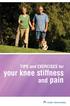 TIPS and EXERCISES for your knee stiffness and pain KNEE EXERCISES Range of motion exercise 3 Knee bending exercises 3 Knee straightening exercises 5 STRENGTHENING EXERCISES 6 AEROBIC EXERCISE 10 ADDITIONAL
TIPS and EXERCISES for your knee stiffness and pain KNEE EXERCISES Range of motion exercise 3 Knee bending exercises 3 Knee straightening exercises 5 STRENGTHENING EXERCISES 6 AEROBIC EXERCISE 10 ADDITIONAL
Strength Training HEALTHY BONES, HEALTHY HEART
 Strength Training HEALTHY BONES, HEALTHY HEART No matter what your age, strength training can improve your bone health and your balance. As we age, our bones lose both tissue and strength. This condition
Strength Training HEALTHY BONES, HEALTHY HEART No matter what your age, strength training can improve your bone health and your balance. As we age, our bones lose both tissue and strength. This condition
Replacement Instructions. Warning: During this procedure, keep small parts away from children.
 apple ibook G4 Memory Card Replacement Instructions Follow the instructions in this sheet carefully. Failure to follow these instructions could damage your equipment and void its warranty. Note: Written
apple ibook G4 Memory Card Replacement Instructions Follow the instructions in this sheet carefully. Failure to follow these instructions could damage your equipment and void its warranty. Note: Written
Owner's Manual. Model#: 55-4266. This Product is Distributed Exclusively by. CAUTION: Weight on this product should not exceed 300 lbs.
 Owner's Manual! WARNING Exercise can present a health risk. Consult a physician before beginning any exercise program with this equipment. If you feel faint or dizzy, immediately discontinue use of this
Owner's Manual! WARNING Exercise can present a health risk. Consult a physician before beginning any exercise program with this equipment. If you feel faint or dizzy, immediately discontinue use of this
Chelsea Loft Bed WARNING:
 Chelsea Loft Bed WARNING: Failure to follow these warnings and assembly instructions could result in serious injury or death. Read all instructions before assembling bunk bed. KEEP INSTRUCTIONS FOR FUTURE
Chelsea Loft Bed WARNING: Failure to follow these warnings and assembly instructions could result in serious injury or death. Read all instructions before assembling bunk bed. KEEP INSTRUCTIONS FOR FUTURE
GM-41002 Treadmill `BEFORE YOU BEGIN
 GM-41002 1 `BEFORE YOU BEGIN Congratulations for selecting the from roger black. Whether you are an accomplished athlete seeking to maintain peak performance or a beginner realizing the benefits of exercise
GM-41002 1 `BEFORE YOU BEGIN Congratulations for selecting the from roger black. Whether you are an accomplished athlete seeking to maintain peak performance or a beginner realizing the benefits of exercise
12 Week Do-it-Yourself Fitness Program
 12 Week Do-it-Yourself Fitness Program Created by Brad Awalt, MS, ACSM Assistant Manager, Health Plus brad.awalt@vanderbilt.edu January 2011 Do you have a goal to begin an exercise routine, but not sure
12 Week Do-it-Yourself Fitness Program Created by Brad Awalt, MS, ACSM Assistant Manager, Health Plus brad.awalt@vanderbilt.edu January 2011 Do you have a goal to begin an exercise routine, but not sure
KNEE EXERCISE PROGRAM
 KNEE PROGRAM INTRODUCT ION Welcome to your knee exercise program. The exercises in the program are designed to improve your knee stability and strength of the muscles around your knee and hip. The strength
KNEE PROGRAM INTRODUCT ION Welcome to your knee exercise program. The exercises in the program are designed to improve your knee stability and strength of the muscles around your knee and hip. The strength
AC TREADMILL INSTRUCTION MANUAL
 AC TREADMILL INSTRUCTION MANUAL INDEX I. TREADMILL FEATURES... 1 II. IMPORTANT SAFETY PRECAUTIONS... 3 Grounding instructions Electrical safety Mechanical safety Protective circuit III. ASSEMBLY INSTRUCTIONS...
AC TREADMILL INSTRUCTION MANUAL INDEX I. TREADMILL FEATURES... 1 II. IMPORTANT SAFETY PRECAUTIONS... 3 Grounding instructions Electrical safety Mechanical safety Protective circuit III. ASSEMBLY INSTRUCTIONS...
METAL DETECTOR OWNER S MANUAL
 METAL DETECTOR OWNER S MANUAL WARNING: Read carefully and understand all ASSEMBLY AND OPERATION INSTRUCTIONS before operating. Failure to follow the safety rules and other basic safety precautions may
METAL DETECTOR OWNER S MANUAL WARNING: Read carefully and understand all ASSEMBLY AND OPERATION INSTRUCTIONS before operating. Failure to follow the safety rules and other basic safety precautions may
This document fully describes the 30 Day Flexibility Challenge and allows you to keep a record of your improvements in flexibility.
 Welcome to the StretchTowel 30 Day Flexibility Challenge! You can Be More Flexible in 30 days by following our stretching program for 10 minutes a day. The best part is that you can stretch using the StretchTowel
Welcome to the StretchTowel 30 Day Flexibility Challenge! You can Be More Flexible in 30 days by following our stretching program for 10 minutes a day. The best part is that you can stretch using the StretchTowel
SERVICE MANUAL. Corpus 3G. Seat system for electric wheelchair
 SERVICE MANUAL US Corpus 3G Seat system for electric wheelchair How to contact Permobil Head Office of the Permobil group Produced and published by Permobil AB, Sweden Version 4, 2014-07 Item No.: 205260-US-0
SERVICE MANUAL US Corpus 3G Seat system for electric wheelchair How to contact Permobil Head Office of the Permobil group Produced and published by Permobil AB, Sweden Version 4, 2014-07 Item No.: 205260-US-0
The Lose-the-Last-1o-Pounds Workout
 Printable Workout: www.myfitstation.com The Lose-the-Last-1o-Pounds Workout From The Women s Health Big Book of Exercises Phase 1) Week 1-4 It s time to finish off that fat for good! This 8-week plan from
Printable Workout: www.myfitstation.com The Lose-the-Last-1o-Pounds Workout From The Women s Health Big Book of Exercises Phase 1) Week 1-4 It s time to finish off that fat for good! This 8-week plan from
15GAL STEEL OIL DRAIN WITH 110V PUMP
 15GAL STEEL OIL DRAIN WITH 110V PUMP OWNER S MANUAL WARNING: Read carefully and understand all ASSEMBLY AND OPERATION INSTRUCTIONS before operating. Failure to follow the safety rules and other basic safety
15GAL STEEL OIL DRAIN WITH 110V PUMP OWNER S MANUAL WARNING: Read carefully and understand all ASSEMBLY AND OPERATION INSTRUCTIONS before operating. Failure to follow the safety rules and other basic safety
HYDRAULIC LIFT TABLE CART 2200-LB.
 HYDRAULIC LIFT TABLE CART 2200-LB. OWNER S MANUAL WARNING: Read carefully and understand all MACHINE ADJUSTMENT AND OPERATION INSTRUCTIONS before operating. Failure to follow the safety rules and other
HYDRAULIC LIFT TABLE CART 2200-LB. OWNER S MANUAL WARNING: Read carefully and understand all MACHINE ADJUSTMENT AND OPERATION INSTRUCTIONS before operating. Failure to follow the safety rules and other
Speed-Mat Rectangle Cutter
 Speed-Mat Rectangle Cutter 1 Honeycomb baseboard. 2 Left hold down. 14 3 Bottom hold down. 4 4 Left / right rule. 8 5 8 5 Left / right rule pointer. 1 6 Top / bottom rule. 7 Top / bottom rule pointer.
Speed-Mat Rectangle Cutter 1 Honeycomb baseboard. 2 Left hold down. 14 3 Bottom hold down. 4 4 Left / right rule. 8 5 8 5 Left / right rule pointer. 1 6 Top / bottom rule. 7 Top / bottom rule pointer.
SAFETY & OPERATING INSTRUCTIONS
 SAFETY & OPERATING INSTRUCTIONS EDLUND TOMATO LASER, Models ETL -316, -140 & -380 READ AND UNDERSTAND THIS MANUAL AND ALL INSTRUCTIONS BEFORE OPERATING THIS SLICER. 159 Industrial Parkway, Burlington,
SAFETY & OPERATING INSTRUCTIONS EDLUND TOMATO LASER, Models ETL -316, -140 & -380 READ AND UNDERSTAND THIS MANUAL AND ALL INSTRUCTIONS BEFORE OPERATING THIS SLICER. 159 Industrial Parkway, Burlington,
Your New Frog Bike. Congratulations on purchasing a new bike and thank you for choosing Frog!
 Your New Frog Bike Congratulations on purchasing a new bike and thank you for choosing Frog! We know that you must be raring to go but before you do there s a few little things still to do to get you up
Your New Frog Bike Congratulations on purchasing a new bike and thank you for choosing Frog! We know that you must be raring to go but before you do there s a few little things still to do to get you up
You're reading an excerpt. Click here to read official BH FITNESS T1 BASIC user guide http://yourpdfguides.com/dref/2696507
 You can read the recommendations in the user guide, the technical guide or the installation guide for BH FITNESS T1 BASIC. You'll find the answers to all your questions on the BH FITNESS T1 BASIC in the
You can read the recommendations in the user guide, the technical guide or the installation guide for BH FITNESS T1 BASIC. You'll find the answers to all your questions on the BH FITNESS T1 BASIC in the
Important Safety Information...2-3. Equipment Warning Labels...4. Specifications & Parts...4. Introduction...5. Comments or Questions?...
 PULLUP Important Safety Information...2-3 Equipment Warning Labels...4 Specifications & Parts...4 Introduction...5 Comments or Questions?...5 Assembly Instructions...6-9 Parts List & Exploded View...10
PULLUP Important Safety Information...2-3 Equipment Warning Labels...4 Specifications & Parts...4 Introduction...5 Comments or Questions?...5 Assembly Instructions...6-9 Parts List & Exploded View...10
XG200 e Glide Trainer OWNER S MANUAL. Please carefully read this entire manual before operating your new e Glide Trainer
 XG200 e Glide Trainer OWNER S MANUAL Please carefully read this entire manual before operating your new e Glide Trainer Product Registration Important Safety Instructions Important Electrical Instructions
XG200 e Glide Trainer OWNER S MANUAL Please carefully read this entire manual before operating your new e Glide Trainer Product Registration Important Safety Instructions Important Electrical Instructions
Front brakes (FN- 3), servicing
 j a t Front brakes (FN- 3), servicing 46-1 Front brakes, servicing Note: Install complete repair kit. After replacing brake pads and before moving vehicle, depress brake pedal several times firmly to properly
j a t Front brakes (FN- 3), servicing 46-1 Front brakes, servicing Note: Install complete repair kit. After replacing brake pads and before moving vehicle, depress brake pedal several times firmly to properly
BEACH VOLLEYBALL TRAINING PROGRAM
 2008 ELITE PERFORMANCE ATHLETE CONDITIONING BEACH VOLLEYBALL TRAINING PROGRAM Team BC 2008 Steve Van Schubert, CAT(C), CSCS Training Schedule General Outline Phase 1 2 Weeks Phase 2 3 Weeks Phase 3 3 Weeks
2008 ELITE PERFORMANCE ATHLETE CONDITIONING BEACH VOLLEYBALL TRAINING PROGRAM Team BC 2008 Steve Van Schubert, CAT(C), CSCS Training Schedule General Outline Phase 1 2 Weeks Phase 2 3 Weeks Phase 3 3 Weeks
Passive Range of Motion Exercises
 Exercise and ALS The physical or occupational therapist will make recommendations for exercise based upon each patient s specific needs and abilities. Strengthening exercises are not generally recommended
Exercise and ALS The physical or occupational therapist will make recommendations for exercise based upon each patient s specific needs and abilities. Strengthening exercises are not generally recommended
STEERING HANDLEBAR/FRONT WHEEL/ FRONT SHOCK ABSORBER
 14 14 STEERING HANDLEBAR/FRONT WHEEL/ SCHEMATIC DRAWING ------------------------------------------------- 14-1 SERVICE INFORMATION------------------------------------------------ 14-2 TROUBLESHOOTING-----------------------------------------------------
14 14 STEERING HANDLEBAR/FRONT WHEEL/ SCHEMATIC DRAWING ------------------------------------------------- 14-1 SERVICE INFORMATION------------------------------------------------ 14-2 TROUBLESHOOTING-----------------------------------------------------
The Santa Monica Orthopaedic and Sports Medicine Research Foundation. The PEP Program: Prevent injury and Enhance Performance
 The Santa Monica Orthopaedic and Sports Medicine Research Foundation The PEP Program: Prevent injury and Enhance Performance This prevention program consists of a warm-up, stretching, strengthening, plyometrics,
The Santa Monica Orthopaedic and Sports Medicine Research Foundation The PEP Program: Prevent injury and Enhance Performance This prevention program consists of a warm-up, stretching, strengthening, plyometrics,
In-Ground Basketball System Owners Manual
 In-Ground Basketball System Owners Manual Customer Service Center N53 W4700 South Corporate Circle Sussex, WI 53089 U.S.A. Write Model Number From Box Here: WARNING! 3 Capable Adults REQUIRED TOOLS AND
In-Ground Basketball System Owners Manual Customer Service Center N53 W4700 South Corporate Circle Sussex, WI 53089 U.S.A. Write Model Number From Box Here: WARNING! 3 Capable Adults REQUIRED TOOLS AND
USCGA Health and Physical Education Fitness Preparation Guidelines
 USCGA Health and Physical Education Fitness Preparation Guidelines MUSCULAR STRENGTH Muscular strength and endurance can be improved by systematically increasing the load (resistance) that you are using.
USCGA Health and Physical Education Fitness Preparation Guidelines MUSCULAR STRENGTH Muscular strength and endurance can be improved by systematically increasing the load (resistance) that you are using.
Spinning Basics Page 1 of 7
 Spinning Basics Page 1 of 7 Why Spinning? Its fun, challenging and you get a great cardiovascular workout in a short amount of time in a group environment. It is like taking a two-hour bike ride in 45
Spinning Basics Page 1 of 7 Why Spinning? Its fun, challenging and you get a great cardiovascular workout in a short amount of time in a group environment. It is like taking a two-hour bike ride in 45
STEADYfast Stabilizer Installation Notes Fifth Wheel and Travel Trailers 11/23/13
 STEADYfast Stabilizer Installation Notes Fifth Wheel and Travel Trailers 11/23/13 (See Supplemental Instructions for trailers with heavy duty round footplates and/or Power Leveling Systems) PHONE SUPPORT
STEADYfast Stabilizer Installation Notes Fifth Wheel and Travel Trailers 11/23/13 (See Supplemental Instructions for trailers with heavy duty round footplates and/or Power Leveling Systems) PHONE SUPPORT
CAR SEAT/ STROLLER INSTRUCTION MANUAL
 CAR SEAT/ STROLLER INSTRUCTION MANUAL English PM-0624AB 3/98 Do not use this 4-in-1 System until you read and understand these instructions! IMPORTANT INFORMATION Thank you for selecting this 4-in-1 System
CAR SEAT/ STROLLER INSTRUCTION MANUAL English PM-0624AB 3/98 Do not use this 4-in-1 System until you read and understand these instructions! IMPORTANT INFORMATION Thank you for selecting this 4-in-1 System
Instructions and precautions. Fork Height. Visit our website at: http://www.harborfreight.com
 Pallet Jack Item 68760 / 68761 Instructions and precautions Specifications Capacity Control Lever Fork Height Fork Length Fork Width Maximum Minimum Width over Forks Steering Wheel Dia. 2-1/2 Ton (5,000
Pallet Jack Item 68760 / 68761 Instructions and precautions Specifications Capacity Control Lever Fork Height Fork Length Fork Width Maximum Minimum Width over Forks Steering Wheel Dia. 2-1/2 Ton (5,000
Trillium 40 Axis Spring Tensioner Wire Replacement Instructions
 Trillium 40 Axis Spring Tensioner Wire Replacement Instructions 1 Overview The objective is to replace the broken axis spring tensioner wire. This requires the following tasks: 1. Remove the seismometer
Trillium 40 Axis Spring Tensioner Wire Replacement Instructions 1 Overview The objective is to replace the broken axis spring tensioner wire. This requires the following tasks: 1. Remove the seismometer
DMSG_0152_0112_V4 Mamas & Papas (Holdings) Ltd. 2012 Dream Swing - 1 -
 DMSG_0152_0112_V4 Mamas & Papas (Holdings) Ltd. 2012 Dream Swing - 1 - DREAM SWING THESE INSTRUCTIONS ARE IMPORTANT. PLEASE READ CAREFULLY AND RETAIN FOR FUTURE REFERENCE. Read the entire instruction before
DMSG_0152_0112_V4 Mamas & Papas (Holdings) Ltd. 2012 Dream Swing - 1 - DREAM SWING THESE INSTRUCTIONS ARE IMPORTANT. PLEASE READ CAREFULLY AND RETAIN FOR FUTURE REFERENCE. Read the entire instruction before
Under Desk Ellip.cal Model # 3015-002
 Under Desk Ellip.cal Model # 3015-002 www.thefitdesk.com 1 BEFORE RETURNING THIS PRODUCT TO PLACE OF PURCHASE CONTACT US FOR ASSEMBLY INSTRUCTIONS, MISSING PARTS, OR FOR HELP WITH A QUESTION at : Customerservice@thefitdesk.com
Under Desk Ellip.cal Model # 3015-002 www.thefitdesk.com 1 BEFORE RETURNING THIS PRODUCT TO PLACE OF PURCHASE CONTACT US FOR ASSEMBLY INSTRUCTIONS, MISSING PARTS, OR FOR HELP WITH A QUESTION at : Customerservice@thefitdesk.com
Auto Sentry-eXP Maintenance
 Auto Sentry-eXP Maintenance Maintenance Procedures for Auto Sentry exp Bill Dispenser Credit Card Reader Bill Acceptor Bill Dispenser Maintenance Bill Dispenser Problem / Cause Bill Dispenser Error Codes
Auto Sentry-eXP Maintenance Maintenance Procedures for Auto Sentry exp Bill Dispenser Credit Card Reader Bill Acceptor Bill Dispenser Maintenance Bill Dispenser Problem / Cause Bill Dispenser Error Codes
KAWAI VERTICAL PIANO REGULATION MANUAL
 KAWAI VERTICAL PIANO REGULATION MANUAL Vol 1.0 2011 1 25 KAWAI MUSICAL INSTRUMENTS MFG. CO., LTD. 1 Regulation Process Index 1 Tighten Screws, Check Action, Strike Point, Hammer Blow P3 2 Keys P4 3 Travel,
KAWAI VERTICAL PIANO REGULATION MANUAL Vol 1.0 2011 1 25 KAWAI MUSICAL INSTRUMENTS MFG. CO., LTD. 1 Regulation Process Index 1 Tighten Screws, Check Action, Strike Point, Hammer Blow P3 2 Keys P4 3 Travel,
Range of Motion. A guide for you after spinal cord injury. Spinal Cord Injury Rehabilitation Program
 Range of Motion A guide for you after spinal cord injury Spinal Cord Injury Rehabilitation Program This booklet has been written by the health care providers who provide care to people who have a spinal
Range of Motion A guide for you after spinal cord injury Spinal Cord Injury Rehabilitation Program This booklet has been written by the health care providers who provide care to people who have a spinal
Johnny G Spinner Pro and Johnny G Spinner Elite Owner s Manual
 Johnny G Spinner Pro and Johnny G Spinner Elite Owner s Manual www.startrac.com Table of Contents: 1) Introduction 2) Fitness Safeguards 3) Spinner Pro and Elite Features 4) Assembly Instructions / Parts
Johnny G Spinner Pro and Johnny G Spinner Elite Owner s Manual www.startrac.com Table of Contents: 1) Introduction 2) Fitness Safeguards 3) Spinner Pro and Elite Features 4) Assembly Instructions / Parts
FOR MODEL : 710E 720E
 FOR MODEL : 710E 720E USER S GUIDE INTRODUCTION INTRODUCTION CONGRATULATIONS and THANK YOU for your purchase of this Merit Fitness elliptical! Whether your goal is to win races or simply enjoy a fuller,
FOR MODEL : 710E 720E USER S GUIDE INTRODUCTION INTRODUCTION CONGRATULATIONS and THANK YOU for your purchase of this Merit Fitness elliptical! Whether your goal is to win races or simply enjoy a fuller,
Low Back Pain: Exercises
 Low Back Pain: Exercises Your Kaiser Permanente Care Instructions Here are some examples of typical rehabilitation exercises for your condition. Start each exercise slowly. Ease off the exercise if you
Low Back Pain: Exercises Your Kaiser Permanente Care Instructions Here are some examples of typical rehabilitation exercises for your condition. Start each exercise slowly. Ease off the exercise if you
Original Assembly Guide
 TCT Multipurpose Single Bevel Sliding Compound Mitre Saw Original Assembly Guide Read instructions before assembling this tool. Table of Contents GB Assembly Guide Read instructions before assembling this
TCT Multipurpose Single Bevel Sliding Compound Mitre Saw Original Assembly Guide Read instructions before assembling this tool. Table of Contents GB Assembly Guide Read instructions before assembling this
READ CAREFULLY - FAILURE TO FOLLOW INSTRUCTIONS AND SAFETY RULES MAY RESULT IN SERIOUS INJURY
 Owner s Manual LSP16H LS3001 LS3002H LS3003 LSP21H LS3101 LS3102H LS3103 LSP24H LS3201 LS3102H LS3103 LSP28H LS3301 LS3302H LS3303 mainframe bundle H-unit bundle accessory box mainframe bundle H-unit bundle
Owner s Manual LSP16H LS3001 LS3002H LS3003 LSP21H LS3101 LS3102H LS3103 LSP24H LS3201 LS3102H LS3103 LSP28H LS3301 LS3302H LS3303 mainframe bundle H-unit bundle accessory box mainframe bundle H-unit bundle
Chair Exercises For Older Adults
 Chair Exercises For Older Adults Many of these exercises were adapted from these sources: National Institute on Aging, Exercise: A Guide from the National Institute on Aging, 2001, http://www.nia.nih.gov/healthinformation/publications/exerciseguide/.
Chair Exercises For Older Adults Many of these exercises were adapted from these sources: National Institute on Aging, Exercise: A Guide from the National Institute on Aging, 2001, http://www.nia.nih.gov/healthinformation/publications/exerciseguide/.
Wanda Technology Inc. Side Post Aluminum Umbrella OWNER S MANUAL
 Wanda Technology Inc. Side Post Aluminum Umbrella Portofino II Series OWNER S MANUAL US Patents: 6,439,249 ; 6,692,135 ; 6,598,990 ; 6,966,667 6,945,263 ; 6,923,194 ; 6,830,058 ; 6,565,060 6,511,033 ;
Wanda Technology Inc. Side Post Aluminum Umbrella Portofino II Series OWNER S MANUAL US Patents: 6,439,249 ; 6,692,135 ; 6,598,990 ; 6,966,667 6,945,263 ; 6,923,194 ; 6,830,058 ; 6,565,060 6,511,033 ;
BUNK BED. Model No.: DA3797E - Espresso DA3797P- Pine. UPC CODE: 0-65857-16117-5 (Espresso) 0-65857-16116-8 (Pine) NOTE: Lot number: Date of purchase:
 BUNK BED Model No.: DA3797E - Espresso DA3797P- Pine UPC CODE: 0-65857-16117-5 (Espresso) 0-65857-16116-8 (Pine) NOTE: THIS INSTRUCTION BOOKLET CONTAINS IMPORTANT SAFETY INFORMATION. PLEASE READ AND KEEP
BUNK BED Model No.: DA3797E - Espresso DA3797P- Pine UPC CODE: 0-65857-16117-5 (Espresso) 0-65857-16116-8 (Pine) NOTE: THIS INSTRUCTION BOOKLET CONTAINS IMPORTANT SAFETY INFORMATION. PLEASE READ AND KEEP
FOR MODEL: 3.0 AE 4.0 AE
 FOR MODEL: 3.0 AE 4.0 AE Elliptical USER S GUIDE 3.0_4.0 AE_Rev.1.6.indd 1 8/27/07 3:36:20 PM CONGRATULATIONS and THANK YOU for your purchase of this AFG elliptical! Whether your goal is to win races or
FOR MODEL: 3.0 AE 4.0 AE Elliptical USER S GUIDE 3.0_4.0 AE_Rev.1.6.indd 1 8/27/07 3:36:20 PM CONGRATULATIONS and THANK YOU for your purchase of this AFG elliptical! Whether your goal is to win races or
80i Fold Flat Treadmill
 3G CARDIO 80i Fold Flat Treadmill Owner s Manual 3G Cardio LLC Phone: 1-888-888-7985 Online: www.3gcardio.com Copyright 3G Cardio LLC All Rights Reserved Table of Contents Safety Instructions Getting Started
3G CARDIO 80i Fold Flat Treadmill Owner s Manual 3G Cardio LLC Phone: 1-888-888-7985 Online: www.3gcardio.com Copyright 3G Cardio LLC All Rights Reserved Table of Contents Safety Instructions Getting Started
