IRS 1099-MISC Preparation & Reporting for DRS Users Calendar Year 2008
|
|
|
- Noreen Murphy
- 8 years ago
- Views:
Transcription
1 Office of Financial Management Accounting Division Statewide Financial Systems Disbursement Reporting System (DRS) IRS 1099-MISC Preparation & Reporting for DRS Users Calendar Year 2008!!! IMPORTANT NOTE!!! Foreign Vendor questions: State agency personnel calling the AFRS Help Desk or the Disbursement Reporting/IRS 1099-MISC System product manager for assistance regarding international payment issues will be directed to the IRS Help Lines: IRS 1099 Hotline: Either or IRS International Tax Hotline: IRS 1099-MISC questions: 1. Questions relating to the Disbursement Reporting/IRS 1099-MISC System should be directed to the Disbursement Reporting/IRS 1099-MISC System (DRS/IRS) product manager. The DRS/IRS product manager (or others answering the AFRS Help Line) will not interpret Internal Revenue Service rules and instructions. 2. Questions relating to interpretation of the Internal Revenue System rules and instructions should be directed to the IRS at: Toll Free (reputed to be an excellent resource) TDD Telecommunications for the Deaf Fax: mccirp@irs.gov There also is an IRS website specific to federal, state and local governments: You can call the IRS to ask questions but we recommend you send an so that nothing gets lost in the translation. This is a busy time of year for the IRS, so you may have to wait a while to get an answer. (When you call you will be advised that you can send an .) Whether you talk with someone or send an , you should be sure to ask for and obtain the name and IRS badge number of the IRS person who responds to you. THE SYSTEM FILES/PRODUCTS MAY CONTAIN PERSONAL INFORMATION ABOUT CITIZENS. SAFEGUARDING/DISPOSITION (Shredding or Secure Recycle) OF AFRS FILES/PRODUCTS IS YOUR AGENCY RESPONSIBILITY. SEE EXECUTIVE ORDER 00-03, 4/15/00; RCW ; AND THE FEDERAL PRIVACY ACT OF 1974.
2 IRS 1099-MISC Preparation & Reporting for DRS Users Calendar Year 2008 PREFACE The IRS 1099-MISC preparation and reporting system is used by many agencies to prepare, print and report their IRS 1099-MISC forms. These instructions were developed to guide you through that process. Major features are: No major changes for 2008 Update on 3% - IRS draft procedures will out by the end of this year (December 31, 2008). Those who must comply will need to have a budget of $100 million or larger. Each state agency in Washington is recognized as an individual reporting agency because we do not report under a single TIN. IRS Boxes 15a (D) & 15b (E) The new IRS boxes of 15a (D), Section 409A-Deferrals and 15b (E), Section 409A-Income are available on IRS 1099-MISC screen in DRS. The new TINS have not been added to AFRS process yet but should be there by next season. This box is for payment of employee wages that do not use a payroll system. Some agencies that might have this are DSHS, Health Care or Home Care Quality Assurance. REMINDERS: IRS 1099-MISC forms printing is agency controlled. Pages Remember to check security to the profile screen. You will want to make sure that only a limited number of individuals have access to the DS.1 screen. IRS 1099-MISC forms are folded and stuffed by each reporting agency. Use of a #9 window envelope is recommended. CAUTIONS Per the Internal Revenue Service 2008 Instructions for forms 1099, 1098, 5498, and W-2G: F. Recipient Names and Taxpayer Identification Numbers: "You are required to maintain the confidentiality of information obtained on a Form W-9/W-9S relating to the taxpayer's identity (including SSNs, EINs, and ITINs), and you may use such information only to comply with the tax laws." Penalties - Civil Damages for Fraudulent Filing of Information Returns If you willfully file fraudulent information return for payments you claim you made to another person, that person may be able to sue you for damages. You may have to pay $5,000 or more. RECOMMENDED: Agencies should start early to review Calendar Year 2008 IRS 1099s so that any problems with data collection and 1099 preparation can be identified as soon as possible. The 1099 instructions can be obtained through: or visit your local IRS office. Agency comments and proposals about these instructions are always welcome. Comments and proposals can be sent to the IRS 1099 Product Manager by FAX to (360) or to Mail Stop If you have any questions about these instructions, please call the IRS 1099 Product Manager:
3 Denise Tabler phone: (360) or Dan Bode phone: (360) fax: (360) fax: (360) Classes for DRS users are offered on the following dates: October 8, :00 pm to 4:00 pm November 3, :00 am to 12:00 pm November 13, :30 am to 11:30 am December 3, :00 pm to 4:00 pm December 12, :00 am to 12:00 pm Please refer to the OFM Accounting Division Training Catalog for more information and registration procedures. The training catalog can be found at web site then choose 'Training'. The reports and screens you are about to see are true, the names have been changed to protect the innocent.
4 IRS 1099-MISC Preparation & Reporting for DRS Users Calendar Year 2008 TABLE OF CONTENTS Screen IR IR.1 IR.1.1 IR.2 IR.3 IR.4 IR.5 IR.6 IR.7 IR.8 DS.1 DV.0 WR.4 DRS350 DM.A Description PREFACE OVERVIEW IRS 1099 MENU UPDATE IRS 1099 RECORDS IRS 1099 PRINT VIEW IRS 1099 RECORDS IRS 1099 REPORTING FED ID/UBI CONFIRMATION REQUEST IRS 1099 PROCESSING SCHEDULE IRS WEEKEND PROCESSING VENDOR TRANSMITTAL REQUEST DRS REMITTANCE LISTING AGENCY PROFILE MAINTENANCE DISBURSEMENT ONLINE VIEW REQUEST VIEW REMITTANCE SUMMARY WITH IRS BOX DISBURSEMENT REPORTING SYSTEM IRS 1099 VENDOR NAME CLEARUP OMWVE/IRS DETAIL UPDATE SCREEN IRS 1099 SUMMARIZATION LOGIC ACTION (TASK) LIST APPENDICES IRS 1099-MISC Computer Generated Form Appendix A DRS Listing by (Vendor Number) or (Vendor Name) or (TIN) or Appendix B (Sub-Object) DRS333 IRS 1099 Flag No TIN s Appendix C DRS336 IRS 1099 Forms List Appendix D DRS337 IRS 1099 Form Register Listing Appendix E DRS343 IRS 1099/SWV File Name/Address Mis-match Appendix F DRS120 Summarized Disbursement Transactions Appendix G DRS348 DRS Transactions by TIN with multiple IRS box numbers Appendix H DRS350 DRS IRS 1099 Vendor Name Cleanup Appendix I AFRS Remittance Transactions Appendix J
5 IRS 1099-MISC Preparation & Reporting for DRS Users Calendar Year 2008 OVERVIEW GENERAL: The Internal Revenue Service requires filing of a Form 1099-MISC (Miscellaneous Income)... for each person to whom you have paid (a) at least $10 in royalties or broker payments in lieu of dividends or tax-exempt interest..., (b) at least $600 in rents, services (including parts and materials), prizes and awards, other income payments, medical and health care payments, or (d) gross proceeds paid to an attorney...you must also file Form 1099-MISC for each person from whom you have withheld any Federal income tax under the backup withholding rules regardless of the amount of payment. Report on Form 1099-MISC only when payments are made in the course of your trade or business... Payments by Federal, state, or local government agencies are also reportable. (2008 Instructions for Form 1099-MISC [Specific Instructions for Form 1099-MISC]). Internal Revenue Service (IRS) regulations require Calendar Year 2008 IRS Forms 1099-MISC be distributed and submitted by the following dates: Critical Reporting Dates: 1. February 2, 2009: Final day to issue forms to recipients. Per the IRS instructions You will meet the requirement to furnish the statement if it is properly addressed and mailed on or before the due date. If the regular due date falls on a Saturday, Sunday, or legal holiday, the due date is the next business day. A business day is any day that is not a Saturday, Sunday, or legal holiday. The due date of January 31, 2009, falls on a Saturday. 2. March 31, 2009: Due date for OFM to transmit your agency's IRS 1099-MISC records to the IRS. NOTE: March 20, 2009, has been established by OFM as the final date for agencies to add, change, or delete IRS 1099 records. 1099s that exist at close of business on March 20, 2009, will be reported to the IRS. The following two IRS instructions contain specific instructions for IRS 1099-MISC preparation and are very important to your IRS 1099-MISC reporting process: 2008 General Instructions for Forms 1099, 1098, 5498, and W-2G 2008 Instructions for Form 1099-MISC These instructions are important because each agency is solely responsible for correctly identifying payments to be reported. You can obtain these instructions at Taxpayer identification numbers (TINs) are used by the IRS to associate and verify amounts you report to the IRS with corresponding amounts on tax returns. The IRS emphasizes it is important that reporting entities furnish correct names and TINS (Social Security Numbers (SSNs), Individual Taxpayer Identification Numbers (ITINs), or Employer Identification Numbers (EINs)) for recipients on the forms sent to the IRS.
6 Please Note: Taxpayer Identification Number (TIN) is an Internal Revenue Service umbrella term for Social Security Numbers (SSN), Employer Identification Numbers (EIN), and Individual Taxpayer Identification Numbers (ITIN). TIN is the generally used term. A TIN always is a nine digit number, no exceptions. TINs can be entered with or without dashes. SSNs are issued by the Social Security Administration. EINs are issued by the Internal Revenue Service. ITINs are issued by the Internal Revenue Service. IRS Note on Sole Proprietors: For sole proprietors, you must show the individual s name on the first name line; on the second name line, you may enter the "doing business as (DBA)" name. You may not enter only the DBA name. For the TIN, enter either the individual s SSN or the EIN of the business (sole proprietorship). The IRS prefers that you enter the SSN. (IRS 2008 General Instructions for Forms 1099, 1098, 5498, and W-2G, section F. Recipient Names and Taxpayer Identification Numbers [TINS]). Deceased Employees: Agency personnel responsible for the IRS 1099-MISC process is encouraged to coordinate with their agency payroll office to determine who will be responsible for reporting of deceased employees. RESPONSIBILITIES: AGENCIES are individually responsible for: Accurate and timely IRS 1099-MISC preparation, printing and mailing to recipients. Accuracy of IRS 1099-MISC data submitted to the Internal Revenue Service. OFM is responsible for: Maintenance of IRS 1099 online processes to support agency preparation, printing and reporting of the IRS 1099-MISC forms. Timely transmission to the IRS of the IRS 1099-MISC data prepared by the agencies. SYSTEMS: OFM offers two ways for agencies to report IRS 1099-MISCs electronically: 1. DRS Users: Use the Disbursement Reporting System to collect payment transactions and summarize 1099-eligible transactions into a 1099 file for preparing printed 1099s for distribution to recipients and for electronic media reporting to the IRS. DRS users can also manually add 1099 records on screen IR Non-DRS Users: Use the 1099 input screen in the Disbursement Reporting System to directly prepare 1099s for subsequent printing and distribution to recipients and for transmission to the IRS by OFM. REPORTING BASIS: IRS 1099-MISC reporting is on the cash basis, not accrual, as noted below: Regular warrants and Inserted warrants - The appropriate reporting year for 1099-eligible transactions is determined by the warrant date, not the date(s) services were performed or when the initial accounting entry was made. For 2008 reporting, the warrant dates must be 01/01/08-12/31/08. In terms of the Internal Revenue Service 'constructive receipt' rule a paper warrant (regular warrant or inserted warrant) is constructively available to a vendor when the warrant has been printed because the vendor could make arrangements to pick up the warrant as soon as it is available. Therefore, the payment will be reported in the year of the warrant date. Electronic Funds Transfer (EFT) payments - Effective for warrant dates (Dec 30, 2008) and (Dec 31, 2008) the records will be summarized to Calendar Year 2009 IRS 1099-MISC records because the settlement date is two state business days after the warrant date. Using the 'constructive receipt' rule as defined by the Internal Revenue Service, an EFT payment is 'constructively received' when the funds are deposited in the vendor's bank account. EFT payments are available to a vendor on the settlement date, which is two state business days after
7 the warrant date. This will cause all EFT payments with a warrant date on one of the last two business days of the calendar year to be summarized to the IRS 1099-MISC records for the next calendar year. RETENTION OF IRS 1099-MISC: The Tax Year 2008 IRS General Instructions for Forms 1099, 1098, 5498, and W-2G, Section D Filing Returns with the IRS, states: "Keeping Copies. Generally, keep copies of information returns you filed with the IRS or have the ability to reconstruct the data for at least 3 years, from the due date of the returns. Keep copies of information returns for 4 years if backup withholding was imposed." Please note that this IRS guidance has been consistent from year to year. CHANGES TO IRS 1099 RECORDS & REPORTING CHANGES TO THE IRS: Changes made prior to agency final printing and distribution of 1099 not later than February 2, 2009: Any changes made prior to printing and mailing of forms to vendors should be done as usual on Screen IR.1. If a change is made to a 1099 that has already been printed and distributed, you should ensure the affected recipient is provided an updated form. The LAST PRINT REQUEST date on screen IR.1 can be used to check if the form has been printed at an earlier date. Changes made after mailing of 1099s to vendors and prior to close of business on March 20, 2009: Any changes made after mailing of 1099s to vendors should be done as usual on Screen IR.1. You should ensure the affected recipient is provided an updated form. The LAST PRINT REQUEST date on screen IR.1 can be used to check if the form has been printed at an earlier date. NOTE: Any changed 1099s issued prior to close of business on March 20, 2009, are not Corrected 1099s per the IRS definition because no 1099s have yet been reported to the IRS. Changes made after close of business on March 20, 2009: The 1099s prepared/corrected during this period are subject to the IRS rules for filing 'Corrected Returns' (Instructions for Forms 1099, 1098, and W-2G). You are responsible for preparing and mailing the changed However, the 1099 record in the 1099 file will contain a Forms Control T and cannot be changed. Please note the IRS instructions refer to Copy A and Copy B. The 1099 form sets that contain Copy A and Copy B will have to be obtained from the IRS or a commercial provider. IRS 1099 Security: The following table describes the security options that can be selected on the AFRS Security Screen SS.1. You will need appropriate levels of security in order to perform the IRS 1099 preparation and reporting tasks. IRS 1099 Security is controlled by several AFRS security flags. The security codes used are: Security Code 0 = No access to the screens. Security Code 1 = Screens can be accessed, data can be viewed, and reports can be requested. Security Code 2 = Screens can be accessed; data can be viewed; reports can be requested; and data can be added, changed, or deleted. Screen IR.1 Viewing, adding, changing, deleting, and printing are controlled by Disbursement Reporting security flag Record locking requires a security level of 2 in Disbursement Reporting security flag Prof (Profile). Screen IR Access to the 1099 print screen and printing of 1099s requires a security level of '2' in the Disbursement Reporting security flag '1099'. Screen IR.2 Controlled by Disbursement Reporting security flag Security level '1' or '2' allows view access on this screen. Screen IR.3 Views and reporting are controlled by security level '2' in the Disbursement Reporting security flag IRS Mass Summarization* requires a security level of 2 in Disbursement Reporting PROF (Profile). Screen IR.4 Controlled by Disbursement Reporting security flag A security level of 1 or '2' allows the letters to be ordered. Screen IR.5 Views require a security level of 1 or '2' in Disbursement Reporting security flag PROF (Profile). Screen IR.6 Controlled by security flag Views and ordering of the processes require a 1099 security level of 2. This is a change from requiring a PROF security level of 2.
8 Screen IR.7 Controlled by Disbursement Reporting security flag A security level of 1 allows the letters to be ordered. Screen IR.8 Controlled by Disbursement Reporting security flag A security level of 1 or '2' allows the report to be ordered. (Not applicable to non-drs agencies.) Screen DS.1 Controlled by Disbursement Reporting flag PROF. Changes require a PROF security level of 2. Screen DM.1 Controlled by Disbursement Reporting flag DISB. Changes require a DISB security level of 2. (Not applicable to non-drs agencies.) OMWBE/IRS DETAIL UPDATE Screen Controlled by Disbursement Reporting flag DISB. Changes require a DISB security level of 2. (Not applicable to non-drs agencies.) Screen DM.5 Controlled by Disbursement Reporting flag DISB. Reports can be ordered with DISB security level of 1 or '2'. (Not applicable to non-drs agencies.) Screen DV.0 & DV.8 Controlled by Disbursement Reporting flag DISB. Reports can be ordered with DISB security level of 1 or '2'. (Not applicable to non-drs agencies.)
9 IRS 1099-MISC Preparation & Reporting for DRS Users Calendar Year 2008 SCREEN IR - IRS 1099 MENU === DRS ===(IR)================ IRS 1099 MENU ==================== C105V030 === TR: 999M 0001 SUMMARIZATION FREQUENCY: DAILY (MAINTAIN ON DS.1 - DRS PROFILE) TYPE "S" IN FRONT OF YOUR SELECTION AND PRESS ENTER. *IRS 1099 RECORD MAINTENANCE* _ UPDATE IRS 1099 RECORDS (IR.1) _ VIEW IRS 1099 RECORDS (IR.2) _ VIEW DISBURSEMENT ONLINE VIEW (DV.0) *IRS 1099 WEEKEND PROCESSES* _ DRS340,341,342,344,347 (IR.6) _ IRS 1099 RE-SUMMARIZATION (IR.3) *AGENCY AND STATEWIDE VENDOR SCREENS* _ ACCESS COMBINED VENDOR SELECTION (VE.1) _ ACCESS AGENCY VENDOR FILE (VE.2) _ ACCESS STATEWIDE VENDOR FILE (VE.3) *IRS 1099 PRINTING AND REPORTS* _ PRINT IRS 1099 FORMS (IR.1.1) _ DRS331 REPORT (IR.8) _ IRS 1099 REPORTS (IR.3) (DRS333, DRS336, DRS343, DRS348) * IRS 1099 PROCESS MANAGEMENT* _ DRS PROFILE (DS.1) _ CHANGE 1099 SUMMARIZATION (DS.1) _ 1099 PROCESSING SCHEDULE (IR.5) *VENDOR COMMUNICATIONS FORM* _ TIN CONFIRMATION REQUEST (IR.4) _ VENDOR TRANSMITTAL REQUEST(IR.7) NOTE: IF ACCESSING NON-IRS SCREENS, USE TR: FUNCTION TO RETURN TO 'IR' MENU F1=HELP, F3=RETURN, F12=MESSAGE, CLEAR=EXIT This is the menu screen for accessing the screens you will be using to prepare your Forms IRS 1099-MISC. The screen has been constructed to provide selection of actions you want to take. To get to this screen IR: On the AFRS PRIMARY MENU screen: Type your agency number. Type DR in the 'Select Function' field. Press Enter to view the DISBURSEMENT SYSTEM PRIMARY MENU. === DRS ===(DR)======= DISBURSEMENT SYSTEM PRIMARY MENU ========== C105V010 === TR: NEW PRIMARY MENU OLD PRIMARY MENU V -- ONLINE VIEW MENU DM -- DISBURSEMENT MENU R -- REPORTS MENU I -- IRS 1099 MENU C -- DRS SYSTEM CONTROL MENU IR -- IRS 1099 MENU DS -- DISBURSEMENT SYSTEM CONTROL MENU WR -- WARRANT DISBURSEMENT MENU AGENCY: 999M DRS TRANSACTION COUNT: SUPPLEMENTAL ID: 0001 IRS 1099 SUMMARIZATION SET TO: D SELECT FUNCTION: (USE 1ST POSITION IF NEW MENU SELECTION) PF1=HELP, PF3=RETURN, PF12=MESSAGE, CLEAR=EXIT PRIVACY NOTICE: THE DRS SYSTEM DOES NOT COLLECT PERSONAL INFORMATION FROM SYSTEM USERS. THE SYSTEM FILES/PRODUCTS MAY CONTAIN PERSONAL INFORMATION ABOUT CITIZENS. SAFEGUARDING/DISPOSITION OF DRS FILES/PRODUCTS MUST COMPLY WITH EXECUTIVE ORDER 00-03, 4/15/00; RCW ; AND THE FEDERAL PRIVACY ACT OF The SUMMARIZATION FREQUENCY field displays the agency's selection for the frequency of summarization of DRS records to IRS 1099s. The display will be 'daily' (D), 'weekly' (W),
10 'monthly' (M), or 'none' (N) as determined by the agency selection on Screen DS.1 - Agency Profile Maintenance (reference instructions for screen DS.1). Also reference section DS.1. On the DISBURSEMENT SYSTEM PRIMARY MENU SCREEN: Ensure your agency number is correct. It is not necessary to type anything in the Supplemental ID field unless the field is blank (this field should contain 0001 for any agency except 3050 & 3100). If the field is blank and your agency is not 3050 or 3100, then type If your agency is 3050 or 3100, type the appropriate supplemental ID. Type I in the Select Function Field Press Enter to view the IRS 1099 MENU Screen. To select one of the IRS screens: Type 'S' (select) to the left of the desired action and press enter. For example: Print one or more IRS 1099 records: Type S' beside PRINT IRS 1099 FORMS (IR.1.1). Press Enter. The IR.1.1 (IRS 1099 PRINT) screen will display. Reference section IR.1.1 for printing instructions. NOTE: You can also access the 1099 print screen through the IRS 1099 screen IR.1. NOTE: The IRS menu has been constructed to allow you to select the action you want to take. The result of selecting an action (such as printing of 1099s) will take you to the screen that supports the selected action. As a result, several of the actions will take you to the same screen. You will find that after viewing a selected screen that an F3 exit from the selected screen will not take you back to the IRS Main menu. If you want to access the IRS menu you will have to type 'IR' in the transfer function and press 'enter', or work your way through the menus to get to 'IR'. The following breakdown shows you the F3 progression from screens accessed through the IRS 1099 Menu: VE.1, VE.2, & VE.3 DRS Main Menu DM.2 & DM.A Disbursement Menu & then to DRS Main Menu DS.1 Disbursement System Control & then to DRS Main Menu IR.4 & IR.7 DRS Main Menu DV.0 Combined Vendor Selection & then to DRS Main Menu
11 IRS 1099-MISC Preparation & Reporting for DRS Users Calendar Year 2008 SCREEN IR.1 - ADD, CHANGE DELETE IRS 1099 RECORDS === DRS ===(IR.1)========= UPDATE IRS 1099 RECORDS =============== C105V031 === TR: LAST UPDATE LAST PRINT REQUEST 999M 0001 CREATE DATE FUNCTION: _ (A=ADD, C=CHANGE, D=DELETE, V=VIEW, N=NEXT, B=BACK, P=PRINT) CALENDAR YEAR: TIN: SSN/TAX ID TYPE: _ (R, S OR T) VENDOR NUMBER: VENDOR NAME: VENDOR ADDRESS: 1ST ADDR?: Y (Y=YES, N=NO) 1ST ADDR?: N CITY/STATE/ZIP: US/FOREIGN ADDR: _ (U OR F) 1) RENTS: ) ROYALTIES: ) OTHER INCOME: ) FED TAX WITHHELD: ) FISH BOAT PROCEEDS: ) MED/HEALTHCARE PYMTS: ) NON-EMPLOYEE COMP: ) DIVIDENDS/INTEREST: ) THE AGENCY MADE DIRECT SALES OF $5000+ TO VENDOR FOR RESALE: _ 10) CROP INSURANCE: ) GROSS PROCEEDS PAID TO AN ATTORNEY: A) SEC 409A DEFERRALS: B) SEC 409A INCOME: RECORD LOCK: _ (Y=LOCKED, N=UNLOCKED) $600 LIMIT OVRD: _ FORMS CONTROL: C (C=CORRECT/ADD, T=IRS TRANSMITTED) 2ND TIN NOTICE: _ (X=YES) 3RD ADDRESS: F1=HELP, F3=RETURN, F4=RETURN TO 1099 VIEW SCREEN, F12=MESSAGE, CLEAR=EXIT Note: The 1099 print screen is accessed using Function 'P' from this screen OR the print screen can be accessed from the IRS Menu screen (IR). This screen is used to VIEW your agency's IRS 1099-MISC records, whether system generated or manually added. Since your agency uses the DRS system, the 1099 summarization process probably generated all or most of the 1099 records. In addition to the VIEW feature, this screen also allows you to: ADD, CHANGE, and DELETE individual IRS 1099 records. (If forms control is not T.) PRINT IRS 1099 records for distribution to vendors. ADDING AN IRS 1099-MISC RECORD: There are four ways a 1099 record can be added. 1. Access the screen IR.1 and manually add a record. 2. If your agency uses the DRS system and DRS Profile summarization is set to 'D', 'W', or 'M' the system will add records based upon summarization of remittance transactions that contain an IRS Box 1-8, A, C, D, or E. 3. Screen IR.6 contains a job (DRS344), which, if selected, will run on the Saturday night following selection. The job will look at each agency vendor record which contains a TIN, Tax Type, and IRS Box 1-8, A, C, D, or E and then look at the IRS 1099-MISC file to see if an IRS 1099 record with the same TIN exists for the designated year. If a corresponding IRS 1099 record cannot be found, the job will build an IRS 1099 record with dollar amounts of zero. 4. Screen IR.6 contains a job (DRS347), which, if selected, will run on the Saturday night following selection. The job will look at each agency 1099-MISC record from the prior reporting year and then compare it to the current year IRS 1099-MISC file to see if an IRS 1099 record with the same TIN exists for the designated year. If a corresponding IRS 1099 record cannot be found, the job will build an IRS 1099 record with dollar amounts of zero. A report (DRS347) will be created which will list those 1099 records that did not get changed.
12 Agency 1099s can be accessed: a. Directly from the IR.1 screen ('VIEW' or NEXT on a specific year and TIN (Federal ID) b. By a 'Select' from Screen IR.2. c. Through the Online View DV.0 by choosing the SELECT FIRST DISPLAY of A. Agency 1099 printing is initiated from this screen or the IRS Menu screen. Please note the security required to access the print screen is '2' for the 1099 Disbursement Reporting Flag on the security maintenance screen. Any agency, whether or not a Disbursement Reporting System (DRS) subscriber, can prepare and print forms IRS 1099-MISC through this screen. Agencies, which have not previously used this process, should contact: Denise Tabler phone: (360) or Dan Bode phone: (360) fax: (360) fax: (360) denise.tabler@ofm.wa.gov dan.bode@ofm.wa.gov FUNCTION: The function identifies the action you want to take. A=Add a new record. Type the necessary information such as TIN, Tax Type, vendor name, vendor address, and amount in the appropriate fields, etc.; press 'enter'. C=Change an existing record. View the record to be changed, type 'C' in the Function, type the information to be changed; press 'enter'. D=Delete a record. View the record to be deleted, type 'D' in the Function, press 'enter'. If you discover you deleted a 1099 record in error and you have not exited or changed the screen after deleting the record, you can type 'A' in the Function and press 'enter' to readd the 1099 record. V=View a record. Type the year and the complete TIN of the record to be viewed, press 'enter'. N = View the next record. Use of this function will find the next sequential 1099 record (based on TIN sequence). Use of 'next' on a blank screen will find the first 1099 record in the file (based on TIN number sequence) for the earliest year in the 1099 file (usually the three preceding years). B=Back to the previous record. Use of this function will find the previous sequential 1099 record (based on TIN sequence). Use of 'back' on a blank screen will not find a 1099 record in the file because there are no previous records to the beginning of the file. P=Print 1099s. Use of this function will access the IRS 1099 PRINT screen (IR.1.1). LAST PRINT REQUEST: This is the date of the last time the displayed IRS 1099-MISC record was printed. Printing does not change the FORMS CONTROL. This date appears on the DRS336 report. CREATE DATE: This is the date a 1099-MISC record is first created. LAST UPDATE DATE: This is the date of the last time the displayed IRS 1099-MISC record was changed or modified. PRINT: Agencies must print their IRS 1099-MISC forms through this PRINT function. Agencies can print their IRS 1099-MISC forms whenever they are ready. The forms will print on single sheets that can be folded and inserted in a standard #9 window envelope. A sample of the form can be found in Appendix A. Use of Function 'P' (PRINT) will take you to screen IR.1.1. NOTE: Each time a form is printed the LAST PRINT REQUEST field will be updated.
13 TIN (Taxpayer Identification Number): (11 characters) TIN is the way 1099 records are identified (record key) in the 1099 file. Records are found by specific identification of the TIN and the file is sorted in TIN order. The field contains: Blanks if there is no 1099 record. TIN if one has been entered. The TIN can be entered without any dashes to VIEW or ADD 1099 records. The Tax Type must also be entered if a record is being added. The Tax Type will edit the TIN format when a record is added (reference Tax Type below). If the TIN is entered with dashes, the format for Social Security Number (SSN) and Individual Taxpayer Identification Number (ITIN) is: XXX-XX-XXXX and the format for Employer Identification Numbers (EIN) is: XX-XXXXXXX Blank TIN Designator if a 1099 record is being added or has been added, but a vendor TIN has not been obtained. The following note explains how the Blank TIN Designator is used: NOTE: The Blank TIN Designator enables agencies to add and report IRS 1099-MISC records on vendors when a Taxpayer Identification Number (TIN) is not available. This feature does not relieve agencies from IRS rules and penalties related to blank TINs. The actions for adding, maintaining, and deleting IRS 1099-MISC records that contain blank TINs are described in the following paragraphs. Instructions for adding a 1099 with a blank TIN: 1. If you must prepare and submit an IRS 1099 but do not yet have a TIN you can add an IRS 1099-MISC record on screen IR.1. To do this: a. Type the word BLANK in the first five positions of the TIN field, OR type the word BLANK followed by four numbers. Type in the other information required on the screen and press 'enter'. The online edit message 'TRANSACTION SUCCESSFULLY ADDED' will appear at the bottom of the screen. If you typed BLANK the system will assign the succeeding four numbers sequentially beginning with 0000 or the next sequential number greater than For example: The system will compute a vendor blank TIN consisting of the word 'BLANK' followed by four numbers, starting with 'BLANK0000'. The second 1099 record added with a blank TIN will be assigned BLANK0001 ; the third blank TIN will be 'BLANK0002', etc. If you typed BLANK followed by four numbers the system will accept that combination unless it already exists. An online edit 'TRANSACTION ALREADY EXISTS ON 1099 FILE' will appear if the BLANK/numeric combination already exists in your agency IRS 1099-MISC file. Once you add the records with BLANK TINs you can view the added records by putting 'N' in the function, type the year, clear the TIN field, then press 'enter'. The first record you see will be BLANK0000; additional pressing of the enter key will access any additional 1099 records with a blank TIN. OR You can view a specific BLANK record by typing the specific BLANK/numeric combination you are looking for, and then press the 'enter' key. Changes to IRS 1099 records with Blank TINs can be done only by first viewing the record to be changed. The job that creates IRS 1099 file that is sent to the IRS will change the IRS 1099 record TINS that contain the word 'BLANK' to actual blanks.
14 CAUTION: If you use this feature to create IRS 1099 records with blank TIN please carefully review and validate the blank TIN records in your IRS 1099 file before they are sent to the IRS as of close of business on March 20, If a blank TIN record is not supposed to be in the IRS 1099 file, it should be deleted before March 20, Please note: The Internal Revenue Service 2008 General Instructions for Forms , 5498, and W-2G: Section includes the statement: "You may be subject to a penalty for an incorrect or missing TIN on an information return." The Penalties section states "If you fail to file a correct information return by the due date and you cannot show reasonable cause, you may be subject to a penalty. The penalty applies if you fail to file timely, you fail to include all information required to be shown on a return, or you include incorrect information on a return. The penalty also applies if you file on paper when you were required to file on magnetic media, you report an incorrect TIN or fail to report a TIN, or you fail to file paper forms that are machine readable." The IRS Publication 1220, Specifications for Filing Forms 1098, 1099, 5498 and W-2G Electronically or Magnetically, states in the rules (for payee 'B' Records) for creating the TIN in the IRS 1099 file to be sent to the IRS: "If the identification number has been applied for but not received, enter blanks...if the TIN is not available, enter blanks. " If you have some specific questions about IRS rules (including reporting IRS 1099-MISC records with blank TINs) you should contact the IRS at: Toll Free (this as an excellent resource) TDD: Fax: mccirp@irs.gov There also is an IRS website specific to federal, state and local governments: You can call the IRS to ask questions but we recommend you send an so that nothing gets lost in the translation. This is a busy time of year for the IRS, so you may have to wait a while to get an answer. (when you call you will be advised that you can send an .) Whether you talk with someone or send an you should be sure to ask for and obtain the name and IRS badge number of the IRS person who responds to you. If you send an to the IRS please include the following persons (denise.tabler@ofm.wa.gov), (dan.bode@ofm.wa.gov), and (steve.nielson@ofm.wa.gov) as copies. SSN/TAX ID TYPE: (1 character)(also known as TAX TYPE). The field contains: 'Blank' if you are not viewing a specific 1099 record. 'S' or 'R' if the IRS 1099 TIN is an SSN or ITIN. If the TIN is first entered without dashes (XXXXXXXXX), and the Tax Type is 'S' or 'R', the format will be changed to XXX-XX-XXXX when the 'Enter' key is pressed. 'T' if the IRS 1099 TIN is an EIN. If the TIN is first entered without dashes (XXXXXXXXX), and the Tax Type is 'T', the format will be changed to XX- XXXXXXX when the 'Enter' key is pressed. The Tax Type controls the formatting of the TIN as follows: Tax Type 'S' = XXX-XX-XXXX Tax Type 'R' = XXX-XX-XXXX Tax Type 'T' = XX-XXXXXXX
15 If a Tax Type code and the format are not consistent with the formatting convention, the edit message TIN REQUIRED, MUST BE IN APPROVED SSN FORMAT will be displayed until the TIN format is corrected. VENDOR NUMBER (Account Number): (12 characters). This is a required field if you have multiple accounts for a recipient for whom you are filing more than one Form 1099-MISC. The vendor number of the vendor will be added by the DRS system when IRS 1099 records are created by the system. If a record is manually added online we encourage you to include a vendor number. When a record is manually added it is not edited against the agency vendor file. This vendor number will print on the IRS 1099-MISC form in the Account Number field and will also be included in the 1099-MISC submission to the Internal Revenue Service. Account number: Normally, the Account Number in the AFRS/DRS systems is the Vendor Number. The following section is quoted from the 2008 General Instructions for Forms 1099, 1098, 5498, and W-2G. The instructions remain unchanged for 2008: P. Account Number Box on Forms: Use the account number box on all Forms 1099, 1098, 5498, and W-2G for an account number designation. The account number is required if you have multiple accounts for a recipient for whom you are filing more than one information return of the same type. Additionally, the IRS encourages you to include the recipient s account number on paper forms if you system of records uses the account number rather than the name or TIN for identification purposes. Also, the IRS will include the account number in future notices to you about backup withholding. If you are filing electronically or magnetically, see Pub The account number may be a checking account number, savings account number, serial number, or any other number you assigned to the payee that is unique and will distinguish the specific account. This number must not appear anywhere else on the form, and this box may not be used for any other item unless the separate instructions indicate otherwise. Using unique account numbers ensures that corrected information returns will be processed accurately. If you are using window envelopes to mail statements to recipients, and if you are using reduced rate mail, be sure the account number does not appear in the window because the Postal Service may not accept these for reduced rate mail Instructions for Form 1099-MISC The account number (vendor number) is required if you have multiple accounts for a recipient for whom you are filing more than one Form 1099-MISC. Additionally, the IRS encourages you to designate an account number for all Forms 1099-MISC that you file. See part P in the 2008 General Instructions for Forms 1099, 1098, 5498, and W-2G. VENDOR NAME, VENDOR ADDRESS, CITY/STATE/ZIP CONVENTIONS: The vendor naming and addressing conventions to meet IRS reporting requirements can be found in the 2008 General Instructions for Forms 1099, 1098, 5498, and W-2G. Some of the important points are: a. "If payments have been made to more than one recipient or the account is in more than one name, show on the first name line the name of the recipient whose TIN is shown on the return. You may show the names of any other individual recipients in the area below the first line, if desired." b. "For sole proprietors, you must show the individual's name on the first name line; on the second name line, you may enter the "doing business as (DBA)" name. You may not enter only the DBA name. For the TIN, enter either the individual's SSN or the EIN of the business (sole proprietorship). The IRS prefers that you enter the SSN. c. "For a single-member limited liability company (LLC) (including a foreign LLC with a U.S. owner) that is disregarded as an entity separate from its owner under Regulations section , enter the individual s name only on the first name line and the LLC s name on the second name line. For the TIN, enter the individual s SSN (or EIN, if applicable). If the LLC is a corporation, partnership, etc., enter the entity s EIN."
16 d. "The TIN for individual recipients of information returns is the SSN. For other recipients, including corporations, partnerships, and estates, the TIN is the EIN." The IRS Publication 1220 (Specifications for Filing Forms 1098, 1099 Series, 5498 and W- 2G Magnetically or Electronically) provides for up to two lines for the vendor name (on the 1099 record screen IR.1 this is the vendor name line and first address line), one line for the vendor address (delivery address), and one line for the vendor city/state/zipcode+4. NOTE: The third address line has been moved to the bottom of the IRS 1099 screen (IR.1). The delivery address information on screen IR.1 must be the line immediately preceding the city, state, zip and must be limited to one line in either the first or second address line. The 1099 form and the data transmitted to the IRS will accept only one address line. The delivery address line to be printed on the 1099 and provided to the IRS must be marked with Y in the appropriate 1ST ADDR? box (the other 1ST ADDR? box must be 'N')*. If the vendor (payee) name information on the first line continues onto the 1st Address line, type your delivery address information on the second address line and code the second address line '1st ADDR?' box with Y. The address line must not contain any data other than the payee s mailing address. *There is now a weekly job in place that examines existing unlocked IRS MISC records and then will appropriately set the 1ST ADDRS? switches. Address guidelines: 1) delivery address should include street name, number, apartment, room or suite number. or 2) Post office box (PO BOX) if mail is not delivered to a street address. 3) Left justify the delivery address (start at the left-most position of the address line). 4) Do not include in the delivery address any data other than the payee's delivery address. 5) Type a U or F in the US/Foreign Addr box to describe the address as a US address or a Foreign address. A U US/Foreign Address box invokes the following edits: ADDRESS 1 MUST BE ENTERED - The vendor address line immediately below the vendor name cannot remain blank. Usually this line contains additional vendor name information, or the delivery address. If you wish to leave this line essentially blank, and start the delivery address on Address line 2, type one period in the first position of the line. CITY MUST BE ENTERED - The system is looking for at least one character in this field. STATE MUST BE ENTERED FOR US VENDOR - The system will look for a valid two letter state code. STATE ENTERED MUST BE ONE OF APPROVED IRS VALUES IF US VENDOR - This message will be displayed if the entered state code is invalid. ZIP MUST BE ENTERED - The system is looking for a number 0-9 in each of the first five positions of this field. The first 5 positions must be numbers; the last 4 positions must be spaces or numbers. An F US/Foreign Address box invokes the following edits: ADDRESS 1 MUST BE ENTERED - The vendor address line immediately below the vendor name cannot remain blank. Usually this line contains additional vendor name information, or the first line of the vendor address. If you wish to leave this line essentially blank, and start the vendor address on
17 Address line 2, type one period in the first position of the line. The rest of the address lines can contain any characters or blanks. NOTE: If you are reporting a foreign vendor you are strongly advised to call the International IRS Help Line to obtain assistance about reporting the vendor. Basically, an address cannot be entered if the US/FOREIGN ADDR is 'blank'. If you try to add or change a 1099 record with a blank US/Foreign Address box, the following edits will be active: ADDRESS 1 MUST BE ENTERED - The vendor address line immediately below the vendor name cannot remain blank. Usually this line contains additional vendor name information, or the first line of the vendor address. If you wish to leave this line essentially blank, and start the vendor address on Address line 2, type one period in the first position of the line. CITY MUST BE ENTERED - The system is looking for at least one character in this field. STATE MUST BE ENTERED FOR US VENDOR - The system will look for a valid two letter state code. STATE ENTERED MUST BE ONE OF APPROVED IRS VALUES IF US VENDOR - This message will be displayed if the entered state code is invalid. 1ST ADDR?: (1 character) The actual delivery address of the vendor address must be designated with a 'Y' in the appropriate '1ST ADDR?' field. The address line which is not the delivery address must contain an 'N'. There is now a weekly job (DRS345) that updates the '1ST ADDR?' fields of current year IRS 1099 records if the following conditions exist: 1. If the IRS 1099 record is not locked. 2. If the IRS 1099 record Forms Control is 'C'. 3. If the IRS 1099 record year is the current year. In the months of January, February, or March the IRS 1099 records of the previous calendar year will also be considered for update to the 1st Address field. The 1st Address fields update logic is: If the 1099-ADDR2 is blank, the st-address-1 will be changed to 'Y' and the st-address-2 will be changed to 'N', If the 1099-ADDR2 is not blank, the st-address-1 will be changed to 'N' and the st-address-2 will be changed to 'Y'. Designation of the delivery address line of the IRS 1099 must be completed by close of business on March 19, 2008, to ensure the vendor name and address information is correctly reported to the Internal Revenue Service. IRS BOX(s) 1 thru 8, 10, 14, and 15 a or b): These fields and amounts represent the actual reporting boxes and reporting box amounts on the IRS 1099-MISC form. The IRS Box amounts (dollars and cents) are generated during the 1099 summarization process, or can be provided when a 1099 record is manually added or changed. If you manually add or change a 1099 record, type the amount (dollars and cents)(left justified without a decimal for cents, or right justified with leading zeroes and no decimal for cents to be reported in the appropriate field. Please note the right-most two positions in the amount fields represent cents. The Box 9) field should generally be N. The Box 10) amount should generally be The Box 14) field should contain an amount of or greater. The Box 15 a or b) amount should generally be Notes: 1. The 1099 boxes 10, 14, and 15 a or b are coded as 'A' (10), 'C' (14), D (15a), an E (15b) in the AFRS and DRS systems. (NOTE: 15a & 15b are not currently in AFRS.)
18 2. IRS 1099 records can be added manually or by the DRS344 (reference IR.6) job with zero amounts in all of the amount fields. RECORD LOCK: This field allows individual 1099 records to be protected (locked) so that manual and system changes cannot be made to a locked record. The lock is added or changed with the 'Change' function on screen IR.1. Security for this function resides with the person who has security to maintain IRS 1099 records on screen IR.1 (UPDATE IRS 1099 RECORDS). 1. Lock 'N' or 'blank' allows the 1099 record to be added, changed, or deleted. 2. Lock 'Y' will protect the 1099 record from being changed or deleted. 3. Lock 'Y' will still allow a record to be printed to the 1099 form and reported to the Internal Revenue Service. 4. The lock can only be added or changed by first viewing a record, then typing 'C' in the Function field and N or Y in the Record Lock field, then pressing Enter. 5. Record Lock is a manual process. There is no automated process to lock or unlock records. You must do the locking and unlocking of 1099 records specifically for each record. $600 LIMIT OVERRIDE: Yes (Y) or No (N). a. A 'Y' in this field allows an IRS 1099 that is less than $600 to be printed even if the PRINT CHOICE on the print screen (IR.1.1) is 'B'. An 'N' will not allow a less than $ record to print. b. A 'Y' in this field allows an IRS 1099 that is less than $600 to be reported to the IRS even if the USE $600 LIMIT is set to 'Y' on the DRS Profile screen (DS.1). An 'N' will not allow a less than $ record to be reported to the IRS. The '1099 FORMS CONTROL' shows if a 1099 has or has not been reported to the IRS. blank or C = 1099 can be added or corrected. T = 1099 has been reported to the Internal Revenue Service. The Forms Control cannot be changed, and the record cannot be changed. 2 ND TIN NOTICE You may enter an "X" in this box if you were notified by the IRS twice within three (3) calendar years that the payee provided an incorrect tin. If you mark this box, the IRS will not send you any further notices about this account. The 2 nd TIN Notice is explained in the 2008 IRS Instructions for Form MISC. Add an IRS 1099 record: Type A in Function. Type the Calendar Year to be reported. Type the Vendor s: TIN Vendor Number Vendor Name, Address Type a Y in one of the 1st Addr? fields to designate the actual delivery address line (the other 1st Addr? must be N ). Type the City, State, and Zip code (if a US address) or appropriate address format (if foreign address). Type a U or F in the US/Foreign Addr field (as appropriate). Type the amount(s) in the appropriate fields (no decimals, right justify with leading zeroes). Type N or Y in the Record Lock (as appropriate). The Forms Control is default C and is a blocked field. (When the 1099 record is transmitted to the IRS the Forms Control will be changed to T ). Press Enter.
19 TRANSACTION SUCCESSFULLY ADDED will be displayed if the information entered passed all of the screen edits. View an IRS 1099 record: Type V in Function. Type in the Calendar Year field the tax-reporting year of the record to be viewed. Type in the TIN field the TIN number of the record to be viewed. Press Enter. The screen message SPECIFIED RECORD FOUND will be displayed if the record exists. NOTE: A 1099 record can also be viewed by selecting a record on Screen IR.2 and 'Selecting' back to the record on Screen IR.1. (reference section IR.2) Find the Next IRS 1099 record: Type N in Function. Type the year if you want to find the next record within a specific calendar year. A blank year will result in display of the earliest year records first. Ensure the starting TIN has been typed in the TIN field. A blank or a partial TIN is acceptable. If the TIN is blank, the first record found will be the lowest number TIN within the specified year. If the TIN is partial (at least 1 digit, but fewer than nine digits), the next record found will be the next record in TIN sequence from the partial TIN. Press Enter. One of the following messages will be displayed: 1. The screen message NEXT RECORD FOUND will be displayed when the next record is displayed. 2. The screen message TRANSACTION TO BE VIEWED NOT FOUND will be displayed when the Next is attempted from the last record in the file. Change an IRS 1099 record: View the 1099 record. Type C in Function. Type the correct information in the field(s) to be changed. NOTE: The TIN cannot be changed. To change a TIN, the record must be deleted and then added with the correct TIN. Press Enter. The screen message RECORD CHANGED SUCCESSFULLY will display when the change is made. NOTE: 1. The 1099 cannot be changed if the Record Lock is Y. First, change the Record Lock to N. 2. The 1099 cannot be changed if the 1099 Forms Control is T. Delete an IRS 1099 record: View a 1099 record. Type D in Function. Press Enter. The screen prompt PRESS ENTER TO DELETE ABOVE RECORD will display. Press Enter
20 The screen message TRANSACTION SUCCESSFULLY DELETED will be displayed but the deleted 1099 record will display until you exit the screen or over-type the information. If you discover you deleted a 1099 record in error and you have not exited or changed the screen after deleting the record, you can type 'A' in the Function and press 'enter' to re-add the 1099 record. NOTE: 1. The 1099 cannot be changed if the Record Lock is Y. First, change the Record Lock to N. 2. The 1099 cannot be changed if the 1099 Forms Control is T. Print one or more IRS 1099 records: Type P in Function. Press Enter. The IR.1.1 (IRS 1099 PRINT) screen will display. Reference section IR.1.1 for printing instructions. NOTE: You can also access the 1099 print screen through the IRS 1099 menu screen (IR).
Information Reporting Forms 1099. Sponsored by Office of Financial Management and Internal Revenue Service December 12, 2012
 Information Reporting Forms 1099 Sponsored by Office of Financial Management and Internal Revenue Service December 12, 2012 Information Reporting Form Code Section 1098 6050H 1098-E 6050S 1098-T 6050S
Information Reporting Forms 1099 Sponsored by Office of Financial Management and Internal Revenue Service December 12, 2012 Information Reporting Form Code Section 1098 6050H 1098-E 6050S 1098-T 6050S
IRS FORM 1099 REPORTING REQUIREMENTS
 IRS FORM 1099 REPORTING REQUIREMENTS The Internal Revenue Service (IRS) requires businesses (including not-for-profit organizations) to issue a Form 1099 to any individual or unincorporated business paid
IRS FORM 1099 REPORTING REQUIREMENTS The Internal Revenue Service (IRS) requires businesses (including not-for-profit organizations) to issue a Form 1099 to any individual or unincorporated business paid
FORM 1099 MISC REMINDERS FOR STATE AND LOCAL GOVERNMENTS
 FORM 1099 MISC REMINDERS FOR STATE AND LOCAL GOVERNMENTS WHO MUST FILE Any entity conducting a trade or business is required to file Form 1099. Government Agencies and non-profit organizations are also
FORM 1099 MISC REMINDERS FOR STATE AND LOCAL GOVERNMENTS WHO MUST FILE Any entity conducting a trade or business is required to file Form 1099. Government Agencies and non-profit organizations are also
CONTRACTOR APPLICATION HOUSING REHABILITATION PROGRAM
 CITY OF GALVESTON GRANTS & HOUSING DEPARTMENT P.O. Box 779 Galveston, Texas 77553 Office (409) 797 3820 Fax (409) 797 3888 CONTRACTOR APPLICATION HOUSING REHABILITATION PROGRAM CONTRACTOR APPLICATION HOUSING
CITY OF GALVESTON GRANTS & HOUSING DEPARTMENT P.O. Box 779 Galveston, Texas 77553 Office (409) 797 3820 Fax (409) 797 3888 CONTRACTOR APPLICATION HOUSING REHABILITATION PROGRAM CONTRACTOR APPLICATION HOUSING
Missouri Lottery Winner Claim Form Official Missouri Lottery Claim Form
 [ STAPLE TICKET HERE ] Missouri Lottery Winner Claim Form Official Missouri Lottery Claim Form A B C PLEASE PRINT your name, address and phone number on the back of your ticket - YOU MUST SIGN YOUR TICKET.
[ STAPLE TICKET HERE ] Missouri Lottery Winner Claim Form Official Missouri Lottery Claim Form A B C PLEASE PRINT your name, address and phone number on the back of your ticket - YOU MUST SIGN YOUR TICKET.
1 Rents. 2 Royalties. $ 3 Other income. 5 Fishing boat proceeds. $ 7 Nonemployee compensation
 Attention: This form is provided for informational purposes only. Copy A appears in red, similar to the official IRS form. Do not file copy A downloaded from this website. The official printed version
Attention: This form is provided for informational purposes only. Copy A appears in red, similar to the official IRS form. Do not file copy A downloaded from this website. The official printed version
Attention: See IRS Publications 1141, 1167, 1179 and other IRS resources for information about printing these tax forms.
 Attention: This form is provided for informational purposes only. Copy A appears in red, similar to the official IRS form. Do not file copy A downloaded from this website. The official printed version
Attention: This form is provided for informational purposes only. Copy A appears in red, similar to the official IRS form. Do not file copy A downloaded from this website. The official printed version
UNPAID CHECK FUND INSTRUCTIONS
 UNPAID CHECK FUND INSTRUCTIONS How to file a claim: If you are an individual filing a claim: Complete the claimant portion of the claim form to the best of your knowledge. The claim form must include each
UNPAID CHECK FUND INSTRUCTIONS How to file a claim: If you are an individual filing a claim: Complete the claimant portion of the claim form to the best of your knowledge. The claim form must include each
Purchasing Cards and IRS Requirements. A Look at the Issues
 Purchasing Cards and IRS Requirements A Look at the Issues Executive Summary Businesses that use purchasing cards must meet certain Internal Revenue Service (IRS) information reporting, withholding, and
Purchasing Cards and IRS Requirements A Look at the Issues Executive Summary Businesses that use purchasing cards must meet certain Internal Revenue Service (IRS) information reporting, withholding, and
STATE OF WYOMING WOLFS-109(a)
 STATE OF WYOMING WOLFS-109(a) The State of Wyoming must have a properly completed form before payment will be made. STATE AGENCY INFORMATION Agency #, Agency Name, Contact Name, Title, Address; Phone #
STATE OF WYOMING WOLFS-109(a) The State of Wyoming must have a properly completed form before payment will be made. STATE AGENCY INFORMATION Agency #, Agency Name, Contact Name, Title, Address; Phone #
$ 2 Royalties. Form 1099-MISC 3 Other income. 4 Federal income tax withheld. 5 Fishing boat proceeds 6 Medical and health care payments
 Attention: Do not download, print, and file Copy A with the IRS. Copy A appears in red, similar to the official IRS form, but is for informational purposes only. A penalty of 50 per information return
Attention: Do not download, print, and file Copy A with the IRS. Copy A appears in red, similar to the official IRS form, but is for informational purposes only. A penalty of 50 per information return
1 Rents. 2 Royalties. $ 3 Other income. 5 Fishing boat proceeds. $ 7 Nonemployee compensation
 Attention: Copy A of this form is provided for informational purposes only. Copy A appears in red, similar to the official IRS form. The official printed version of Copy A of this IRS form is scannable,
Attention: Copy A of this form is provided for informational purposes only. Copy A appears in red, similar to the official IRS form. The official printed version of Copy A of this IRS form is scannable,
EnterpriseOne B73.3.1 IRS Form 1099 Processing (1998) PeopleBook
 EnterpriseOne B73.3.1 IRS Form 1099 Processing (1998) PeopleBook June 1999 J.D. Edwards World Source Company One Technology Way Denver, CO 80237 Portions of this document were reproduced from material
EnterpriseOne B73.3.1 IRS Form 1099 Processing (1998) PeopleBook June 1999 J.D. Edwards World Source Company One Technology Way Denver, CO 80237 Portions of this document were reproduced from material
REQUIREMENT TO FILE FORMS 1099
 REQUIREMENT TO FILE FORMS 1099 The Internal Revenue Service ( IRS ) has begun focusing heavily on taxpayer compliance with information reporting laws. In just a few short years, Congress has sharply increased
REQUIREMENT TO FILE FORMS 1099 The Internal Revenue Service ( IRS ) has begun focusing heavily on taxpayer compliance with information reporting laws. In just a few short years, Congress has sharply increased
Tips on Completing Form 1099 Misc
 Certified Public Accountants Medical Dental Practice Consultants Tips on Completing Form 1099 Misc Who Must File Form 1099 Misc Form 1099 is used to report made to certain vendors (see list below). When
Certified Public Accountants Medical Dental Practice Consultants Tips on Completing Form 1099 Misc Who Must File Form 1099 Misc Form 1099 is used to report made to certain vendors (see list below). When
1099 PROCESSING TERMINOLOGY
 1099 PROCESSING The Internal Revenue Service (IRS) requires that recipients of certain financial transactions pay taxes on those transactions. The providers of taxable benefits are required to notify the
1099 PROCESSING The Internal Revenue Service (IRS) requires that recipients of certain financial transactions pay taxes on those transactions. The providers of taxable benefits are required to notify the
Nursing Educational Loan Checklist (for individuals not currently employed by Wellmont)
 Nursing Educational Loan Checklist (for individuals not currently employed by Wellmont) What is included in this packet? Guidelines and loan application form Two faculty reference forms W-9 form Wellmont
Nursing Educational Loan Checklist (for individuals not currently employed by Wellmont) What is included in this packet? Guidelines and loan application form Two faculty reference forms W-9 form Wellmont
Form 1099 Miscellaneous The Good, The Bad, and The Ugly
 Form 1099 Miscellaneous The Good, The Bad, and The Ugly Complimentary Guidance from The Tax Office, Inc., on What Can Happen If You Do Not File Your 1099-Misc Forms Table of Contents What is a Form 1099
Form 1099 Miscellaneous The Good, The Bad, and The Ugly Complimentary Guidance from The Tax Office, Inc., on What Can Happen If You Do Not File Your 1099-Misc Forms Table of Contents What is a Form 1099
http://www.w2mate.com
 Below is a Sample PDF 1099-MISC Form Generated from inside our 1099-MISC Software To learn more please visit http://www.w2mate.com VOID PAYER S name, street address, city, state, ZIP code, and telephone
Below is a Sample PDF 1099-MISC Form Generated from inside our 1099-MISC Software To learn more please visit http://www.w2mate.com VOID PAYER S name, street address, city, state, ZIP code, and telephone
Financial Forms for U.S. Based Institutions
 ALEXION INVESTIGATOR-SPONSORED RESEARCH PROGRAM FINANCIAL FORMS FOR U.S. BASED INSTITUTIONS 1 Financial Forms for U.S. Based Institutions Your institution must submit completed financial forms in order
ALEXION INVESTIGATOR-SPONSORED RESEARCH PROGRAM FINANCIAL FORMS FOR U.S. BASED INSTITUTIONS 1 Financial Forms for U.S. Based Institutions Your institution must submit completed financial forms in order
enc3 Specifications for 1099 Reporting
 Form enc3 1099 Format (11-2015) http://www.dornc.com/enc3/ North Carolina Department of Revenue P. O. Box 25000 Raleigh, NC 27640 (877) 252-3052 toll-free enc3 Specifications for 1099 Reporting Submit
Form enc3 1099 Format (11-2015) http://www.dornc.com/enc3/ North Carolina Department of Revenue P. O. Box 25000 Raleigh, NC 27640 (877) 252-3052 toll-free enc3 Specifications for 1099 Reporting Submit
Request for Taxpayer Identification Number and Certification
 Form W-9 (Rev. December 2014) Department of the Treasury Internal Revenue Service Request for Taxpayer Identification Number and Certification 1 Name (as shown on your income tax return). Name is required
Form W-9 (Rev. December 2014) Department of the Treasury Internal Revenue Service Request for Taxpayer Identification Number and Certification 1 Name (as shown on your income tax return). Name is required
2012 PAYROLL RATES AND LIMITS. Employee Withholding Rate Wage Base Dollar Amount
 2012 PAYROLL RATES AND LIMITS Gross Maximum Employee Withholding Rate Wage Base Dollar Amount FICA/Social Security 4.20% * $110,100 $4,624.20 FICA/Medicare Portion 1.45% No Limit No Limit Total FICA 7.65%
2012 PAYROLL RATES AND LIMITS Gross Maximum Employee Withholding Rate Wage Base Dollar Amount FICA/Social Security 4.20% * $110,100 $4,624.20 FICA/Medicare Portion 1.45% No Limit No Limit Total FICA 7.65%
HCUL TECHNICAL DATE PAGE ADVISORY GUIDE 5/14/04 IIIH 1 BACKUP WITHHOLDING
 ADVISORY GUIDE 5/14/04 IIIH 1 OVERVIEW Backup withholding is federally mandated by the Interest and Dividend Tax Compliance Act of 1983. The intent of the Act is to ensure that interest and dividends are
ADVISORY GUIDE 5/14/04 IIIH 1 OVERVIEW Backup withholding is federally mandated by the Interest and Dividend Tax Compliance Act of 1983. The intent of the Act is to ensure that interest and dividends are
IRS GUIDELINES FOR FORM 1099 FOR STATE AND LOCAL GOVERNMENTS IRS Webinar: http://www.tax.gov/1099webinar/
 1 IRS GUIDELINES FOR FORM 1099 FOR STATE AND LOCAL GOVERNMENTS IRS Webinar: http://www.tax.gov/1099webinar/ WHO MUST FILE Any entity conducting a trade or business is required to file Form 1099. Government
1 IRS GUIDELINES FOR FORM 1099 FOR STATE AND LOCAL GOVERNMENTS IRS Webinar: http://www.tax.gov/1099webinar/ WHO MUST FILE Any entity conducting a trade or business is required to file Form 1099. Government
DEPARTMENT OF LABOR AND INDUSTRIES
 STATE OF WASHINGTON DEPARTMENT OF LABOR AND INDUSTRIES PO Box 44326 Olympia, WA 98504-4326 Dear Vocational Provider, Thank you for your interest in treating Washington s injured workers. This application
STATE OF WASHINGTON DEPARTMENT OF LABOR AND INDUSTRIES PO Box 44326 Olympia, WA 98504-4326 Dear Vocational Provider, Thank you for your interest in treating Washington s injured workers. This application
b Issued by document (ID) 31 Total price if different from item 29 $.00
 IRS Form 8300 (Rev. August 2014) Department of the Treasury Internal Revenue Service Report of Cash Payments Over $10,000 Received in a Trade or Business See instructions for definition of cash. Use this
IRS Form 8300 (Rev. August 2014) Department of the Treasury Internal Revenue Service Report of Cash Payments Over $10,000 Received in a Trade or Business See instructions for definition of cash. Use this
1 Rents. 2 Royalties. 3 Other income. 5 Fishing boat proceeds. 7 Nonemployee compensation
 Attention: This form is provided for informational purposes only. Copy A appears in red, similar to the official IRS form. Do not file copy A downloaded from this website. The official printed version
Attention: This form is provided for informational purposes only. Copy A appears in red, similar to the official IRS form. Do not file copy A downloaded from this website. The official printed version
STATE OF WYOMING WOLFS-109a Vendor Form
 STATE OF WYOMING WOLFS-109a Vendor Form The State of Wyoming must have a properly completed form before payment will be made. PLEASE RETURN THIS FORM TO STATE AGENCY CONTACT VENDOR IS DOING BUSINESS WITH
STATE OF WYOMING WOLFS-109a Vendor Form The State of Wyoming must have a properly completed form before payment will be made. PLEASE RETURN THIS FORM TO STATE AGENCY CONTACT VENDOR IS DOING BUSINESS WITH
Municipal Bond Payment Reporting Information Annual Information Reporting Requirement for Regulated Investment Companies
 www.revenue.state.mn.us Municipal Bond Payment Reporting Information Annual Information Reporting Requirement for Regulated Investment Companies Income Tax Fact Sheet 19 19 Fact Sheet This fact sheet explains
www.revenue.state.mn.us Municipal Bond Payment Reporting Information Annual Information Reporting Requirement for Regulated Investment Companies Income Tax Fact Sheet 19 19 Fact Sheet This fact sheet explains
ELECTRONIC FUNDS TRANSFER GUIDE
 ELECTRONIC FUNDS TRANSFER GUIDE ACH CREDIT METHOD Included inside is an application form and instructions. INTRODUCTION Job Service North Dakota (JSND) has developed a program to accept Unemployment Insurance
ELECTRONIC FUNDS TRANSFER GUIDE ACH CREDIT METHOD Included inside is an application form and instructions. INTRODUCTION Job Service North Dakota (JSND) has developed a program to accept Unemployment Insurance
APPLICATION CONTINUES ON THE NEXT PAGE
 CITY & COUNTY OF SAN FRANCISCO OFFICE OF THE TREASURER & TAX COLLECTOR JOSÉ CISNEROS, TREASURER Taxpayer Assistance, City Hall Room 140 #1 Dr. Carlton B. Goodlett Place, San Francisco, CA 94102 Customer
CITY & COUNTY OF SAN FRANCISCO OFFICE OF THE TREASURER & TAX COLLECTOR JOSÉ CISNEROS, TREASURER Taxpayer Assistance, City Hall Room 140 #1 Dr. Carlton B. Goodlett Place, San Francisco, CA 94102 Customer
Guide for End-of-Year AP Best Practices
 HOW-TO Guide for End-of-Year AP Best Practices 2015-2016 Contents Year-End Checklist for Accounts Payable Sample Year-End Calendar Master Vendor File Clean-Up and Maintenance 1099 Misc. Reporting and Corrections
HOW-TO Guide for End-of-Year AP Best Practices 2015-2016 Contents Year-End Checklist for Accounts Payable Sample Year-End Calendar Master Vendor File Clean-Up and Maintenance 1099 Misc. Reporting and Corrections
CONTRACTOR PACKET Vendor Invoice and Payment Processing Instructions
 CONTRACTOR PACKET Vendor Invoice and Payment Processing Instructions Introduction Cummings Property Management Inc. is the company that manages the administrative and financial operations of the community
CONTRACTOR PACKET Vendor Invoice and Payment Processing Instructions Introduction Cummings Property Management Inc. is the company that manages the administrative and financial operations of the community
Review of Miscellaneous Income Reporting to the Internal Revenue Service
 Review of Miscellaneous Income Reporting to the Internal Revenue Service July 19, 2010 Report No. 10-12 Office of the County Auditor Evan A. Lukic, CPA County Auditor Table of Contents Topic Page Executive
Review of Miscellaneous Income Reporting to the Internal Revenue Service July 19, 2010 Report No. 10-12 Office of the County Auditor Evan A. Lukic, CPA County Auditor Table of Contents Topic Page Executive
Scholarship Request Instructions and Forms
 Scholarship Request Instructions and Forms The (YCC) Program provides a tuition voucher of $1,500 or a cash bonus of $500 to a Corps member who has worked for any YCC Project for 12 months (52 weeks) in
Scholarship Request Instructions and Forms The (YCC) Program provides a tuition voucher of $1,500 or a cash bonus of $500 to a Corps member who has worked for any YCC Project for 12 months (52 weeks) in
How To Participate In The Taxpayer Identification Number Matching Program
 On-Line Taxpayer Identification Number (TIN) MATCHING PROGRAM PUBLICATION 2108A Guidelines and Instructions for the Interactive and Bulk On-Line Taxpayer Identification Number (TIN) Matching Programs INTENDED
On-Line Taxpayer Identification Number (TIN) MATCHING PROGRAM PUBLICATION 2108A Guidelines and Instructions for the Interactive and Bulk On-Line Taxpayer Identification Number (TIN) Matching Programs INTENDED
University of South Florida Request for Taxpayer Identification Number and Certification Substitute IRS Form W-9
 University of South Florida Request for Taxpayer Identification Number and Certification Substitute IRS Form W9 Name (as shown on your income tax return) Print or type See Specific Instructions on Instruction
University of South Florida Request for Taxpayer Identification Number and Certification Substitute IRS Form W9 Name (as shown on your income tax return) Print or type See Specific Instructions on Instruction
Payroll Quick Reference Guide New Hire Reporting Information, including FAQ s New Hire Forms and Instructions 1099 and W-2 Filing Requirements
 January 25, 2016 PAYROLL TAX AND 1099 REQUIREMENTS AND RESOURCES Enclosed are some materials that you may find useful in compiling and/or summarizing your information for this year as well as the coming
January 25, 2016 PAYROLL TAX AND 1099 REQUIREMENTS AND RESOURCES Enclosed are some materials that you may find useful in compiling and/or summarizing your information for this year as well as the coming
Enclosed are some materials that you may find useful in compiling and/or summarizing your information for this year as well as the coming year:
 January 15, 2015 PAYROLL TAX AND 1099 REQUIREMENTS AND RESOURCES The deadline for quarterly payroll, W-2, and 1099 forms to be filed is February 2, 2015. To ensure this deadline is met for all our clients,
January 15, 2015 PAYROLL TAX AND 1099 REQUIREMENTS AND RESOURCES The deadline for quarterly payroll, W-2, and 1099 forms to be filed is February 2, 2015. To ensure this deadline is met for all our clients,
RCUH Vendor File & IRS Form 1099 Reporting Requirements. October 2013
 RCUH Vendor File & IRS Form 1099 Reporting Requirements October 2013 What s on the Agenda? The What and the Why Making improvements Vendor file & vendor records - What s in it Searching the file A new
RCUH Vendor File & IRS Form 1099 Reporting Requirements October 2013 What s on the Agenda? The What and the Why Making improvements Vendor file & vendor records - What s in it Searching the file A new
DISCLAIMER. The information contained in this presentation is current as of the date it was presented. It should not be considered official guidance.
 DISCLAIMER The information contained in this presentation is current as of the date it was presented. It should not be considered official guidance. 1 INTRODUCTION This webinar is intended to provide basic
DISCLAIMER The information contained in this presentation is current as of the date it was presented. It should not be considered official guidance. 1 INTRODUCTION This webinar is intended to provide basic
Merchant Card Reporting and Form 1099-K FAQs
 Merchant Card Reporting and Form 1099-K FAQs January 2014 This document contains a detailed list of answers to questions you might have about IRS Form 1099-K reporting requirements. Merchants should contact
Merchant Card Reporting and Form 1099-K FAQs January 2014 This document contains a detailed list of answers to questions you might have about IRS Form 1099-K reporting requirements. Merchants should contact
Dividends and Distributions
 Attention: This form is provided for informational purposes only. Copy A appears in red, similar to the official IRS form. Do not file copy A downloaded from this website. The official printed version
Attention: This form is provided for informational purposes only. Copy A appears in red, similar to the official IRS form. Do not file copy A downloaded from this website. The official printed version
NC CD-ROM Media Specifications for 1099 Reporting
 Form DP-40 (Rev.12-2015) www.dornc.com North Carolina Department of Revenue P. O. Box 25000 Raleigh, NC 27640 (877) 252-3052 toll-free NC CD-ROM Media Specifications for 1099 Reporting Submit all information
Form DP-40 (Rev.12-2015) www.dornc.com North Carolina Department of Revenue P. O. Box 25000 Raleigh, NC 27640 (877) 252-3052 toll-free NC CD-ROM Media Specifications for 1099 Reporting Submit all information
Application Procedures for Qualified Intermediary Status Under Section 1441; Final Qualified Intermediary Withholding Agreement
 Part III Administrative, Procedural, and Miscellaneous Application Procedures for Qualified Intermediary Status Under Section 1441; Final Qualified Intermediary Withholding Agreement Rev. Proc 2000-12
Part III Administrative, Procedural, and Miscellaneous Application Procedures for Qualified Intermediary Status Under Section 1441; Final Qualified Intermediary Withholding Agreement Rev. Proc 2000-12
SPECIALTY INSURANCE MANAGERS OF OKLAHOMA, INC PRODUCER QUESTIONNAIRE
 SPECIALTY INSURANCE MANAGERS OF OKLAHOMA, INC PRODUCER QUESTIONNAIRE Complete Legal Name of Agency Physical Address County City State ZIP Mailing Address County City State ZIP Phone Number Fax Number Business
SPECIALTY INSURANCE MANAGERS OF OKLAHOMA, INC PRODUCER QUESTIONNAIRE Complete Legal Name of Agency Physical Address County City State ZIP Mailing Address County City State ZIP Phone Number Fax Number Business
Payment Card and Third Party Network Transactions
 Attention: Copy A of this form is provided for informational purposes only. Copy A appears in red, similar to the official IRS form. The official printed version of Copy A of this IRS form is scannable,
Attention: Copy A of this form is provided for informational purposes only. Copy A appears in red, similar to the official IRS form. The official printed version of Copy A of this IRS form is scannable,
PSFIN V8.9 Training. 1099 Processing User s Guide
 PSFIN V8.9 Training 1099 Processing User s Guide Information Technology Services Version 2.0 Last Updated: 12/18/2011 Table of Contents Table of Contents Chapter 1: Introduction to 1099 Processing...
PSFIN V8.9 Training 1099 Processing User s Guide Information Technology Services Version 2.0 Last Updated: 12/18/2011 Table of Contents Table of Contents Chapter 1: Introduction to 1099 Processing...
Unemployment Insurance Weekly Claims Filing Instructions. Easy Call. www.laworks.net. Revised May 2009 LOUISIANA
 Unemployment Insurance Weekly Claims Filing Instructions Easy Call www.laworks.net Revised May 2009 LOUISIANA VOICE RESPONSE SYSTEM INSTRUCTIONS The Interactive Voice Response (IVR) System, Easy Call,
Unemployment Insurance Weekly Claims Filing Instructions Easy Call www.laworks.net Revised May 2009 LOUISIANA VOICE RESPONSE SYSTEM INSTRUCTIONS The Interactive Voice Response (IVR) System, Easy Call,
Phoenix 10835 N. 25 th Avenue, Suite 350, Phoenix, AZ 85029 Phone: (602) 866-8199 Website www.digisolaz.com
 Phoenix 10835 N. 25 th Avenue, Suite 350, Phoenix, AZ 85029 Phone: (602) 866-8199 Website www.digisolaz.com Introduction...2 General Information and Helpful Hints...3 Verify Your Company s IRS Information...4
Phoenix 10835 N. 25 th Avenue, Suite 350, Phoenix, AZ 85029 Phone: (602) 866-8199 Website www.digisolaz.com Introduction...2 General Information and Helpful Hints...3 Verify Your Company s IRS Information...4
MISSISSIPPI RETAILER SETTLEMENT AUTHORIZATION FORM. (Full Legal Business Name)
 MISSISSIPPI RETAILER SETTLEMENT AUTHORIZATION FORM SNAP Authorization #: (Full Legal Business Name) authorizes XEROX State & Local Solutions, Inc. (XEROX) or its designee and the financial institution
MISSISSIPPI RETAILER SETTLEMENT AUTHORIZATION FORM SNAP Authorization #: (Full Legal Business Name) authorizes XEROX State & Local Solutions, Inc. (XEROX) or its designee and the financial institution
CONTACT ACCOUNTS PAYABLE FOR QUESTIONS (541) 885-1226
 OREGON INSTITUTE OF TECHNOLOGY NEW VENDOR SETUP FORM Mail Attn: Accounts Payable, 3201 Campus Dr., Klamath Falls, OR 97601, or Fax (541) 885-1115 Oregon Tech Department (To be completed by Dept. Requester)
OREGON INSTITUTE OF TECHNOLOGY NEW VENDOR SETUP FORM Mail Attn: Accounts Payable, 3201 Campus Dr., Klamath Falls, OR 97601, or Fax (541) 885-1115 Oregon Tech Department (To be completed by Dept. Requester)
Version 10 ACCOUNTS PAYABLE
 Version 10 ACCOUNTS PAYABLE Accounts Payable Manual Version 10 ACCOUNTS PAYABLE ACCOUNTS RECEIVABLE BILLING CONTROL FILES FIXED ASSETS GENERAL LEDGER INVENTORY PAYROLL PERSONNEL ii N/Compass Hotline -
Version 10 ACCOUNTS PAYABLE Accounts Payable Manual Version 10 ACCOUNTS PAYABLE ACCOUNTS RECEIVABLE BILLING CONTROL FILES FIXED ASSETS GENERAL LEDGER INVENTORY PAYROLL PERSONNEL ii N/Compass Hotline -
2015 YEAR-END REFERENCE GUIDE AND CHECK LIST IMPORTANT TAX INFORMATION
 2015 YEAR-END REFERENCE GUIDE AND CHECK LIST IMPORTANT TAX INFORMATION This document contains important information that is needed to ensure the accuracy of your W-2 s and other year-end tax returns. Please
2015 YEAR-END REFERENCE GUIDE AND CHECK LIST IMPORTANT TAX INFORMATION This document contains important information that is needed to ensure the accuracy of your W-2 s and other year-end tax returns. Please
January 2016. Introduction
 North Dakota Office of St tate Tax Commissioner Guidel Guideline line - Income Incom me Ta Tax ax W Withholding: ith hho olding: Oil An And nd Gas Ga as Royalty Roy yalt ty Payments Ryan Rau uschenberger,
North Dakota Office of St tate Tax Commissioner Guidel Guideline line - Income Incom me Ta Tax ax W Withholding: ith hho olding: Oil An And nd Gas Ga as Royalty Roy yalt ty Payments Ryan Rau uschenberger,
Year End Guide 2015. At Your Service.
 Year End Guide 2015 Precision Payroll of America (PPA) would like to take this opportunity to thank you for your business and to wish you a happy holiday season and a prosperous New Year. Please review
Year End Guide 2015 Precision Payroll of America (PPA) would like to take this opportunity to thank you for your business and to wish you a happy holiday season and a prosperous New Year. Please review
Guide to Taxation of Employee Disability Benefits
 Guide to Taxation of Employee Disability Benefits STANDARD INSURANCE COMPANY Guide to Taxation of Employee Disability Benefits Standard Insurance Company (The Standard) developed this guide to help you
Guide to Taxation of Employee Disability Benefits STANDARD INSURANCE COMPANY Guide to Taxation of Employee Disability Benefits Standard Insurance Company (The Standard) developed this guide to help you
FLAIR Statewide Vendor File Changes. Department of Financial Services Division of Accounting & Auditing
 FLAIR Statewide Vendor File Changes Department of Financial Services Division of Accounting & Auditing Course Objectives By completing this course, you will: Learn about changes to the Statewide Vendor
FLAIR Statewide Vendor File Changes Department of Financial Services Division of Accounting & Auditing Course Objectives By completing this course, you will: Learn about changes to the Statewide Vendor
Accounts Payable User Manual
 Accounts Payable User Manual Confidential Information This document contains proprietary and valuable, confidential trade secret information of APPX Software, Inc., Richmond, Virginia Notice of Authorship
Accounts Payable User Manual Confidential Information This document contains proprietary and valuable, confidential trade secret information of APPX Software, Inc., Richmond, Virginia Notice of Authorship
Note: When accepted by the payee, a P-Card should be used in lieu of a Payment Request form.
 Payment Requests Summary Regardless of dollar value, a Payment Request form is used for certain types of commodities for which a formal purchase order is not required or where negotiation by Purchasing
Payment Requests Summary Regardless of dollar value, a Payment Request form is used for certain types of commodities for which a formal purchase order is not required or where negotiation by Purchasing
PRODUCER QUESTIONNAIRE
 PRODUCER QUESTIONNAIRE Agency Name: Main Address: Phone: Fax: Email: Website: (*Note: If multiple locations, please provide address, phone, etc., on attached Schedule A.) Tax Identification Number: (*Note:
PRODUCER QUESTIONNAIRE Agency Name: Main Address: Phone: Fax: Email: Website: (*Note: If multiple locations, please provide address, phone, etc., on attached Schedule A.) Tax Identification Number: (*Note:
Federated National Underwriters Phone: (800) 293-2532 (option 4) 14050 N.W. 14 th Street, Suite 180 Fax: (954) 308-1397
 AGENCY QUESTIONNAIRE Thank you for your interest in Federated National Underwriters representing Federated National Insurance Company and other nationally recognized insurance companies. Please complete
AGENCY QUESTIONNAIRE Thank you for your interest in Federated National Underwriters representing Federated National Insurance Company and other nationally recognized insurance companies. Please complete
Merchant Reseller Application
 Green Payment Processing 2905 Jordan Court, Ste B-120 Alpharetta, GA 30004 Merchant Reseller Application Company Information Section Reseller Number Company Name: Tax ID: Type of Company (Circle One) :
Green Payment Processing 2905 Jordan Court, Ste B-120 Alpharetta, GA 30004 Merchant Reseller Application Company Information Section Reseller Number Company Name: Tax ID: Type of Company (Circle One) :
Tax Planning and Reporting for a Small Business
 Table of Contents Welcome... 3 What Do You Know? Tax Planning and Reporting for a Small Business... 4 Pre-Test... 5 Tax Obligation Management... 6 Business Taxes... 6 Federal Income Tax Forms... 7 Discussion
Table of Contents Welcome... 3 What Do You Know? Tax Planning and Reporting for a Small Business... 4 Pre-Test... 5 Tax Obligation Management... 6 Business Taxes... 6 Federal Income Tax Forms... 7 Discussion
2016 Payroll Withholding and Payroll Tax Changes
 Below is our annual summary of specific provisions relating to payroll and information reporting. The provisions will be effective January 1, 2016. Please review this bulletin carefully and share it with
Below is our annual summary of specific provisions relating to payroll and information reporting. The provisions will be effective January 1, 2016. Please review this bulletin carefully and share it with
Name: Tribal Number:
 Name: Tribal Number: Drum Group Name: Indicate: Northern Southern # of Members in group Name: Address: Phone no: / Email: Tribe/Tribal Affiliation: Lead Singer: #8: #1: #2: #3: #4: #5: #6: #7: #9: #10:
Name: Tribal Number: Drum Group Name: Indicate: Northern Southern # of Members in group Name: Address: Phone no: / Email: Tribe/Tribal Affiliation: Lead Singer: #8: #1: #2: #3: #4: #5: #6: #7: #9: #10:
FORM FOR SPONSORSHIP OR DONATION REQUEST SUBMISSION
 FORM FOR SPONSORSHIP OR DONATION REQUEST SUBMISSION TODAY S DATE: NAME OF ORGANIZATION: PERSON SUBMITTING REQUEST: NAME OF ORGANIZATION REP: EMAIL ADDRESS: STREET ADDRESS/P.O. BOX: _ TELEPHONE NUMBER(S):
FORM FOR SPONSORSHIP OR DONATION REQUEST SUBMISSION TODAY S DATE: NAME OF ORGANIZATION: PERSON SUBMITTING REQUEST: NAME OF ORGANIZATION REP: EMAIL ADDRESS: STREET ADDRESS/P.O. BOX: _ TELEPHONE NUMBER(S):
Electronic Banking. Government Tax Payment & Filing Service
 Electronic Banking Government Tax Payment & Filing Service June 2009 Table of Contents 1 Scotiabank s Government Tax Payment & Filing Service..............................2 2 Getting Started...............................................................3
Electronic Banking Government Tax Payment & Filing Service June 2009 Table of Contents 1 Scotiabank s Government Tax Payment & Filing Service..............................2 2 Getting Started...............................................................3
Follow these easy steps to apply for an account by mail:
 Follow these easy steps to apply for an account by mail: 1. All information is required unless otherwise indicated. Federal law requires all financial institutions to obtain, verify, and record information
Follow these easy steps to apply for an account by mail: 1. All information is required unless otherwise indicated. Federal law requires all financial institutions to obtain, verify, and record information
Request For Proposal. Locum Tenens Psychiatric Coverage
 Request For Proposal Locum Tenens Psychiatric Coverage Heartland Behavioral Healthcare, an innovative multi-service behavioral healthcare organization located in Massillon, Ohio, is seeking to enter into
Request For Proposal Locum Tenens Psychiatric Coverage Heartland Behavioral Healthcare, an innovative multi-service behavioral healthcare organization located in Massillon, Ohio, is seeking to enter into
Type of Business. Trade Specialty. President or Owner. Address
 Subcontractor Pre-Qualification Questionnaire Name of Business Trade Specialty President or Owner Address Phone Number Email Fax Number Has the company changed names within the last three years? Type of
Subcontractor Pre-Qualification Questionnaire Name of Business Trade Specialty President or Owner Address Phone Number Email Fax Number Has the company changed names within the last three years? Type of
North Carolina. 2014 Income Tax Withholding Tables and Instructions for Employers. www.dornc.com. NC - 30 Web 11-13. New for 2014
 NC - 30 Web 11-13 2014 Income Tax Withholding Tables and Instructions for Employers North Carolina www.dornc.com You can file your return and pay your tax online at www.dornc.com. Click on Electronic Services.
NC - 30 Web 11-13 2014 Income Tax Withholding Tables and Instructions for Employers North Carolina www.dornc.com You can file your return and pay your tax online at www.dornc.com. Click on Electronic Services.
PLEASE SEE IMPORTANT NOTE FOR RESIDENTS OF CERTAIN STATES LISTED AT THE BOTTOM OF THIS SHEET
 PLEASE SEE IMPORTANT NOTE FOR RESIDENTS OF CERTAIN STATES LISTED AT THE BOTTOM OF THIS SHEET Dear Valued Customer, Please complete the attached Traditional IRA Request for Distribution mai P.O. Box 1 If
PLEASE SEE IMPORTANT NOTE FOR RESIDENTS OF CERTAIN STATES LISTED AT THE BOTTOM OF THIS SHEET Dear Valued Customer, Please complete the attached Traditional IRA Request for Distribution mai P.O. Box 1 If
Accounts Payable Guide
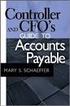 Accounts Payable Guide 2006 Sage Software, Inc. All Rights Reserved. This document contains proprietary information which is protected by copyright. No part of this document may be photocopied, reproduced,
Accounts Payable Guide 2006 Sage Software, Inc. All Rights Reserved. This document contains proprietary information which is protected by copyright. No part of this document may be photocopied, reproduced,
emars610 Procurement Card Processing
 4 emars610 Procurement Card Processing Customer Resource Center emars Training Phone: 502-564-9641 email: Finance.crcgroup@ky.gov http://crc.ky.gov http://finance.ky.gov/internal/emars/ 01/01/2010 This
4 emars610 Procurement Card Processing Customer Resource Center emars Training Phone: 502-564-9641 email: Finance.crcgroup@ky.gov http://crc.ky.gov http://finance.ky.gov/internal/emars/ 01/01/2010 This
Frequently Asked Questions
 Frequently Asked Questions Questions and answers are divided into the following topics BEFORE USING GLACIER Tax Prep ENTERING DATA INTO GLACIER Tax Prep RESULTS FROM GLACIER Tax Prep WHAT TO DO WHEN FINISHED
Frequently Asked Questions Questions and answers are divided into the following topics BEFORE USING GLACIER Tax Prep ENTERING DATA INTO GLACIER Tax Prep RESULTS FROM GLACIER Tax Prep WHAT TO DO WHEN FINISHED
Hartford Standard Flood Program
 (Currently licensed with The Hartford) Hartford Standard Flood Program - WYO Federal Flood Insurance through The Hartford 3-07 Standard Flood Program Write-Your-Own Program Highly Competitive Commission
(Currently licensed with The Hartford) Hartford Standard Flood Program - WYO Federal Flood Insurance through The Hartford 3-07 Standard Flood Program Write-Your-Own Program Highly Competitive Commission
How To Withhold From A Tax Return
 BACKUP WITHHOLDING FOR MISSING AND INCORRECT NAME/TIN(S) (Including instructions for reading tape cartridges and CD/DVD Formats) Publication 1281 (Rev. 12-2014) Catalog Number 63327A Department of the
BACKUP WITHHOLDING FOR MISSING AND INCORRECT NAME/TIN(S) (Including instructions for reading tape cartridges and CD/DVD Formats) Publication 1281 (Rev. 12-2014) Catalog Number 63327A Department of the
Iron Horse Acquisition Holding LLC 1345 Avenue of the Americas, 46 th Floor New York, New York 10105
 Iron Horse Acquisition Holding LLC 1345 Avenue of the Americas, 46 th Floor New York, New York 10105 Dear Former Shareholder of Florida East Coast Industries, Inc. As you are likely aware, on July 24,
Iron Horse Acquisition Holding LLC 1345 Avenue of the Americas, 46 th Floor New York, New York 10105 Dear Former Shareholder of Florida East Coast Industries, Inc. As you are likely aware, on July 24,
Accounts Payable System Administration Manual
 Accounts Payable System Administration Manual Confidential Information This document contains proprietary and valuable, confidential trade secret information of APPX Software, Inc., Richmond, Virginia
Accounts Payable System Administration Manual Confidential Information This document contains proprietary and valuable, confidential trade secret information of APPX Software, Inc., Richmond, Virginia
NYS-45-I (10/14) Instructions for Form NYS-45. Quarterly Combined Withholding, Wage Reporting, and Unemployment Insurance Return
 New York State Department of Taxation and Finance Important information For returns due on or after April 30th, 2015, you must electronically file your quarterly returns and pay any balance due. If you
New York State Department of Taxation and Finance Important information For returns due on or after April 30th, 2015, you must electronically file your quarterly returns and pay any balance due. If you
Electronic Funds Transfer ACH Credit Instructions and Guidelines. EFT Helpline 1-877-308-9103 (Select option 2, 1, and then 1 again)
 Electronic Funds Transfer ACH Credit Instructions and Guidelines EFT Helpline 1-877-308-9103 (Select option 2, 1, and then 1 again) December 2015 DIRECTORY INTRODUCTION GENERAL INFORMATION DEPARTMENT OF
Electronic Funds Transfer ACH Credit Instructions and Guidelines EFT Helpline 1-877-308-9103 (Select option 2, 1, and then 1 again) December 2015 DIRECTORY INTRODUCTION GENERAL INFORMATION DEPARTMENT OF
Prepared by the Disbursing Office This replaces Administrative Procedure No. A8.868 dated December 1993 A8.868 July 1996
 Prepared by the Disbursing Office This replaces Administrative Procedure No. A8.868 dated December 1993 A8.868 July 1996 A8.868 Disbursing/Accounts Payable and Payroll p 1 of 53 A8.868 Reporting and Withholding
Prepared by the Disbursing Office This replaces Administrative Procedure No. A8.868 dated December 1993 A8.868 July 1996 A8.868 Disbursing/Accounts Payable and Payroll p 1 of 53 A8.868 Reporting and Withholding
WITHHOLDING TAX. Utah State Tax Commission
 Slide 1 WITHHOLDING TAX Utah State Tax Commission Thank you for contacting the Utah State Tax Commission. Today we are going to discuss the Employer Withholding Tax. This presentation will include how
Slide 1 WITHHOLDING TAX Utah State Tax Commission Thank you for contacting the Utah State Tax Commission. Today we are going to discuss the Employer Withholding Tax. This presentation will include how
CHECKLIST. SIS Insurance Services 3250 Grey Hawk Ct. Carlsbad, CA 92010
 Dear Producer: SafeBuilt Insurance Services, Inc. (SIS), DBA: Structural Insurance Services (SIS) looks forward to doing business with your agency and beginning a good working relationship. CHECKLIST Legible
Dear Producer: SafeBuilt Insurance Services, Inc. (SIS), DBA: Structural Insurance Services (SIS) looks forward to doing business with your agency and beginning a good working relationship. CHECKLIST Legible
Request for Taxpayer Identification Number and Certification
 GEORGIA REGENTS UNIVERSITY OFFICE OF STUDENT & MULTICULTURAL AFFAIRS MEDICAL COLLEGE of GEORIGA GB 3300 SUPPLEMENTAL INSTRUCTION PROGRAM SIP LEADERS SIGN-UP FORM Instructions: Please complete and have
GEORGIA REGENTS UNIVERSITY OFFICE OF STUDENT & MULTICULTURAL AFFAIRS MEDICAL COLLEGE of GEORIGA GB 3300 SUPPLEMENTAL INSTRUCTION PROGRAM SIP LEADERS SIGN-UP FORM Instructions: Please complete and have
STREET ADDRESS: 3250 GREY HAWK CT., CARLSBAD, CA 92010 PHONE: 760-599-7242 *FAX:
 Dear Producer: SafeBuilt Insurance Services, Inc. (SIS), DBA: Structural Insurance Services (SIS) looks forward to doing business with your agency and beginning a good working relationship. CHECKLIST Legible
Dear Producer: SafeBuilt Insurance Services, Inc. (SIS), DBA: Structural Insurance Services (SIS) looks forward to doing business with your agency and beginning a good working relationship. CHECKLIST Legible
$ 6 Reported to IRS: Gross proceeds Net proceeds 8 Profit or (loss) realized in 2015 on closed contracts
 Attention: This form is provided for informational purposes only. Copy A appears in red, similar to the official IRS form. Do not file copy A downloaded from this website. The official printed version
Attention: This form is provided for informational purposes only. Copy A appears in red, similar to the official IRS form. Do not file copy A downloaded from this website. The official printed version
AHIA. Affordable Health Insurance Agency, LLC. Dear Referring Agent,
 AHIA Affordable Health Affordable Health Insurance Agency, LLC 7330 San Pedro Rd., Ste 150 San Antonio, TX 78216 Toll Free (888) 803-3537 Local (210) 738-3537 Fax (210) 738-1093 Dear Referring Agent, Thank
AHIA Affordable Health Affordable Health Insurance Agency, LLC 7330 San Pedro Rd., Ste 150 San Antonio, TX 78216 Toll Free (888) 803-3537 Local (210) 738-3537 Fax (210) 738-1093 Dear Referring Agent, Thank
RE: Appraiser Agreement Package
 RE: Appraiser Agreement Package Please find enclosed paperwork requiring your prompt attention. Our approval process begins once your completed package is received by Our Vendor Management Team. The following
RE: Appraiser Agreement Package Please find enclosed paperwork requiring your prompt attention. Our approval process begins once your completed package is received by Our Vendor Management Team. The following
3 STEPS. Switch Kit. Branch Locations. Frequently Asked Questions. Follow these 3 easy steps to switch your account to Leader Bank:
 3 STEPS to take your banking A Step Ahead Switch Kit Follow these 3 easy steps to switch your account to Leader Bank: 1. 2. 3. Open Your New Leader Bank Checking Account Fill out the Checking Account Application
3 STEPS to take your banking A Step Ahead Switch Kit Follow these 3 easy steps to switch your account to Leader Bank: 1. 2. 3. Open Your New Leader Bank Checking Account Fill out the Checking Account Application
Producer Application
 5300 Adolfo Road, Suite 200 Camarillo, California 93012 United with you on the road Marketing NAIC Number 10920 866-530-5500 Fax 800-761-8680 www.allianceunited.com Unidos contigo en el camino Producer
5300 Adolfo Road, Suite 200 Camarillo, California 93012 United with you on the road Marketing NAIC Number 10920 866-530-5500 Fax 800-761-8680 www.allianceunited.com Unidos contigo en el camino Producer
2013 Year End Procedure Notes Accounts Payable for Add-On Software 1099 Processing
 2013 Year End Procedure Notes Accounts Payable for Add-On Software 1099 Processing Please read entire document prior to attempting to process any 1099 s This document applies to all versions of Accounts
2013 Year End Procedure Notes Accounts Payable for Add-On Software 1099 Processing Please read entire document prior to attempting to process any 1099 s This document applies to all versions of Accounts
BILL PAYMENT APPLICATION
 BILL PAYMENT APPLICATION CitizensNet ID Consumer Type: Individual Consumer Type: Business (please check) (please check) Account No. SSN Federal Tax ID (Individual) (Business) Name (First Middle Initial
BILL PAYMENT APPLICATION CitizensNet ID Consumer Type: Individual Consumer Type: Business (please check) (please check) Account No. SSN Federal Tax ID (Individual) (Business) Name (First Middle Initial
Arizona Form 2013 Individual Amended Income Tax Return 140X
 Arizona Form 2013 Individual Amended Income Tax Return 140X Phone Numbers For information or help, call one of the numbers listed: Phoenix (602) 255-3381 From area codes 520 and 928, toll-free (800) 352-4090
Arizona Form 2013 Individual Amended Income Tax Return 140X Phone Numbers For information or help, call one of the numbers listed: Phoenix (602) 255-3381 From area codes 520 and 928, toll-free (800) 352-4090
NEW JERSEY PROVIDER AGREEMENT
 NEW JERSEY PROVIDER AGREEMENT Provider ID: Effective Date: This Agreement is made by and between Xerox State & Local Solutions, Inc. a New York Corporation, (hereinafter XEROX ) and, a corporation, individual(s),
NEW JERSEY PROVIDER AGREEMENT Provider ID: Effective Date: This Agreement is made by and between Xerox State & Local Solutions, Inc. a New York Corporation, (hereinafter XEROX ) and, a corporation, individual(s),
Income Tax Withholding E-File
 Guideline Income Tax Withholding E-File Cory Fong July 2010 Tax Commissioner INTRODUCTION The Office of State Tax Commissioner has established a program for businesses to file their state income tax withholding
Guideline Income Tax Withholding E-File Cory Fong July 2010 Tax Commissioner INTRODUCTION The Office of State Tax Commissioner has established a program for businesses to file their state income tax withholding
Substitute W-4P Tax Withholding Certificate for Pension or Annuity Payments Wis. Stat. 40.08 (1)
 Substitute W-4P Tax Withholding Certificate for Pension or Annuity Payments Wis. Stat. 40.08 (1) Wisconsin Department of Employee Trust Funds 801 W Badger Road PO Box 7931 Madison WI 53707-7931 1-877-533-5020
Substitute W-4P Tax Withholding Certificate for Pension or Annuity Payments Wis. Stat. 40.08 (1) Wisconsin Department of Employee Trust Funds 801 W Badger Road PO Box 7931 Madison WI 53707-7931 1-877-533-5020
JANUARY 2015 UPDATE ON PAYROLL, EMPLOYMENT TAXES AND INFORMATION RETURNS
 JANUARY 2015 UPDATE ON PAYROLL, EMPLOYMENT TAXES AND INFORMATION RETURNS This letter sets forth employee payroll tax withholding rates, employer payroll tax rates in effect for 2015 and some pertinent
JANUARY 2015 UPDATE ON PAYROLL, EMPLOYMENT TAXES AND INFORMATION RETURNS This letter sets forth employee payroll tax withholding rates, employer payroll tax rates in effect for 2015 and some pertinent
