HEADS Website and Collaboration Platform
|
|
|
- Rosamund Janice Lamb
- 3 years ago
- Views:
Transcription
1 Deliverable reference: Date: Responsible partner: D November 2013 ATC Project co-funded by the European Commission within the Seventh Framework Programme (FP7-ICT )) ICT : Software Engineering, Services and Cloud Computing Grant Agreement No.: Title: D6.1 : HEADS public website and collaboration platform Editor(s): Trine Seeberg (SINTEF), Ilias Spais, Garifalia Sebou (ATC) Approved by: Project Manager or Technical Manager Classification: Public Abstract / Executive summary: This deliverable presents the functionality of the official website of the HEADS project as well as the collaboration platform. The document describes the main parts of the project website and presents the publicly accessible area of the website. Moreover, the HEADS eroom collaboration platform which will support the communication, collaboration and information sharing as well as project related documents between project partners is presented along with the most important aspects related to its use. Document URL: ISBN:
2 platform Page 2 of 21 Table of Contents D6.1 : HEADS public website and collaboration platform... 1 Table of Contents... 2 Version History The HEADS website STRUCTURE OF THE WEBSITE TECHNOLOGY USED AVAILABLE CONTENT TYPES PROCEDURES FOR PUBLISHING CONTENT MEANS FOR WEBSITE TRAFFIC MONITORING Google analytics Search Engine Optimization (SEO) EUROPEAN PRIVACY DIRECTIVE 2009/ Support for communication, collaboration and information sharing THE HEADS EROOM INTRODUCTION MAIN STRUCTURE WORK PACKAGE WORK SPACE PROJECT CALENDAR VERSION CONTROL AND DOCUMENT RESERVATION MAILING LISTS References Contributing partners... 21
3 platform Page 3 of 21 Version History Description Date Who 0.0 ToC ATC/I.Spais G.Sebou 0.1 Contribution SINTEF/T. Seeberg 0.2 First draft release ATC/I.Spais G.Sebou st review M2Mzone/ E. Roarke 0.4 Second release ATC/I.Spais G.Sebou nd review SINTEF/ A. Liverud 0.6 Third release ATC/I.Spais G.Sebou nd review SINTEF/T. Seeberg 0.7 Fourth release ATC/I.Spais G.Sebou Final review SINTEF/B. Morin 1.0 Final release ATC/I.Spais G.Sebou Copyright Copyright 2013 ATC This document has been produced within the scope of the HEADS Project and is a public report. The utilisation and release of this document is subject to the conditions of the contract within the 7 th Framework Programme, grant agreement no
4 platform Page 4 of 21 1 The HEADS website 1.1 Structure of the Website As a central point for dissemination purposes, the HEADS consortium has created the project website available since November 2013 at The initial version of the website has been deployed, using the graphical features of the logo. The content of the website will be incrementally posted and change frequently as the project evolves. We want to have a vivid website and publish relevant information about the project and highlight key results, now only just a preliminary overview of the content is placed. The HEADS website contains, information regarding the project, its objectives, expected results, impact, news and project partners. Under the homepage, the web site provides a summary of the most important project information. The main parts of HEADS website are summarised below: The Home page section, consisting of general project information. The Overview section, consisting of the project objectives, current status and the selected approach. The Challenges section, consisting of the vision, results and the project s potential impact for the relevant stakeholders. The Community section, consisting of the consortium table, the contact us page and links relevant to HEADS context. The Downloads section, to make accessible any related public dissemination material, publications and public deliverables. The News section, containing all HEADS relevant news and events (past and upcoming). The Private Area section, to give access to all partners to the HEADS project a storing and sharing environment. This area will also be used to review content before making it public. The following table (Table 1) summarizes the main characteristics of the HEADS website and Figure 1 presents HEADS home page. Table 1 Website ( Objective Characteristics Key Message/Content Description The website will be visited universally by people outside the project. The vision of HEADS The use and value of the HEADS context and objectives Target Stakeholder Users & Beneficiaries Influencers Providers
5 platform Page 5 of 21 Characteristics Information Required & Level of Detail Description All internal and external documentation and material Extensive detail Information Providers All Project Partners and contact details of HEADS Coordinator Communication Methods Activity Required for Production & Delivery Internet, social networks Gathering various content from the partners Gathering content from other sources (e.g. other sites) Content/comments from users Website content managers insert all information through relevant functions of the website CMS Frequency & Timing Feedback and Follow Up Activity Created at the very early beginning of the project and updated throughout the lifecycle of the project All WP leaders to ensure information is timely and relevant
6 platform Page 6 of 21 Figure 1 HEADS website Figure 2 presents some other features of the website such as Twitter and RSS Feeds buttons as well as a Search box and Latest News area are available. Additionally, project s Twitter account
7 platform Page 7 of 21 posts as well as Subscription to newsletter area are presented. These features are highlighted by the red arrows and boxes in the following screenshot. Figure 2 Snapshot of the right side of HEADS home page
8 platform Page 8 of Technology Used The HEADS website is built on Drupal [1]. Drupal is a free software package that allows you to easily organize, manage and publish your content, with an endless variety of customisation. Drupal is open source software maintained and developed by a community of 630,000+ users and developers. It's distributed under the terms of the GNU General Public License (or "GPL"), which means anyone is free to download it and share it with others. This open development model means that people are constantly working to make sure Drupal is a cutting-edge platform that supports the latest technologies that the Web has to offer. The Drupal project's principles encourage modularity, standards, collaboration, ease-of-use, and more. Drupal features utilized in HEADS web site are mentioned below: Organise and Find content: By utilizing Drupal tools that automatically create friendly path URLs, the administrator of the side is able to organize and structure content and in sequence quickly access content. Creative Content: Another important feature offered by Drupal is the flexible way of handling content types including video, text, blog, podcasts, and polls. An easy-to-use web interface can be utilized to robustly manage users, handle menu and real-time statistics. Administer: Drupal offers great options for new user accounts and user permissions. Users can be assigned one or more roles, and each role can be set up with fine-grained permissions, allowing users to view and create only what the administrator permits. Collaborate: Web sites deployed on Drupal platform offer a collaborative framework in order to help users express their opinions and engage with one another. The content of the web site is the result of a collaborative process in which the administrator has tight control over who can create, view, administer, publish and interact with it. Build, design and display: Drupal was selected for the development of HEADS web site due to its capability of building websites with no custom programming. By utilizing a custom configuration, site features and functionalities are offered as a single installation. Furthermore, from a pool of several existing Drupal themes, the most appropriate one was selected. In this way, projects identity was re-enforced and its brand is exposed to the internet community. Modules: From a pool of available modules, the developers of the web site selected those that efficiently address the basic requirements (adding and managing content, hosting information coming from the social networks, etc.). 1.3 Available Content Types The Website defines nine different types of content, which can be uploaded and regularly updated, as follows: Generic: this content type refers to a general Web page created to support the current content already published on the Website. The page title, the date and time of creation/modification and the page description are the necessary fields. Publication: this content type refers to any kind of publications generated by the project. The publication title, the authors, the publication date, the place and the publication description are the necessary fields, supported by any additional comments.
9 platform Page 9 of 21 Document: this content type refers to the public documents directly produced by the HEADS Consortium, as part of the FP Grant Agreement. The document title and the respective file are the necessary fields. News: this content type refers to project news with respect to activities and plans relevant to the accountability for the cloud. The news title, the date of news event occurrence and the news description are the necessary fields. Event: this content type refers to relevant events, which can be uploaded on the Portal. An event title, the date range and the event description are the necessary fields. These types correlate to the various content blocks (as they are defined in Drupal), which can be seen in the project so far, but further content types may be added in the future, as necessary. A screenshot of the Website administration menu for adding different content types is seen in Figure 3. Figure 3 Adding content of different types on the HEADS website 1.4 Procedures for Publishing Content HEADS consortium decided to let the WP leaders handle the posting of content to the web site. Each one of them aggregates info from all the members of the WP and after analysing the content he/she posts it in the web site. At this early phase of the project and having in mind that web sites are attracting people only if they expose useful information and are not blank, HEADS Consortium adopted a simple process and do not utilise time consuming methods that include several revisions of the content before being uploaded. It is obvious that this decision will be reconsidered in the following months. Table 2 Assignment of WP Leaders for Publishing Content Reference Title and Name Organization WP1 Ilias Spais ATC WP2 Franck Fleurey SINTEF WP3 Eamonn Roarke M2MZone WP4 Olivier Barais INRIA
10 platform Page 10 of 21 Reference Title and Name Organization WP5 Walter Waterfeld SAG WP6 Knut Eilif Husa TELLU WP7 Project Manager - Trine M. Seeberg SINTEF 1.5 Means for Website Traffic Monitoring The dissemination leader will be in charge of the following two tools that will monitor the traffic of HEADS web site Google analytics Focusing on HEADS web site, Google analytics platform will be utilised by the dissemination leader to monitor the engagement of all the relevant stakeholders. Customised reports will be compiled and useful conclusions will be drawn regarding the content of the site. The tool will also be used to modify if necessary the SEO (Search Engine Optimization) strategy, with the ultimate goal to make HEADS popular to the web community. HEADS presence in the most well-known search engines (like Google and Yahoo) will be monitored monthly Search Engine Optimization (SEO) The following table (Table 3) summarises the main characteristics of the utilisation of Search Engine Optimisation processes. Table 3 Search Engine Optimization for HEADS project Characteristics Objective Key Message/Content Target Stakeholder Information Required & Level of Detail Information Providers Communication Methods Activity Required for Production & Delivery Frequency & Timing Feedback and Follow Up Activity Description Make sure that the website is highly ranked in search engines Raise general awareness of the project Major Search Engines (SE) like Google Need to list relevant keywords and use them in the pages, titles Required tagging of the maps in the identified search engines Use of a SEO specialist All WP Leaders Outsourcing SEO Web-based interactions with SEs Decide upon advertising budget (optional) Create a Budget plan (by using Google ad-words optional) Set up strategy and check if the strategy works after a period of time Modify the SEO strategy according to project milestones Use traffic tools such as Google analytics and modify SEO strategy accordingly
11 platform Page 11 of European Privacy Directive 2009/136 1 The website adheres to the European Directive 2002/58, as amended by Directive 2009/136 on Privacy and Electronic Communications, otherwise known as E-Privacy Directive, is an EU directive on data protection and privacy in the digital age. The amendment introduces several changes, especially in what concerns cookies, that are now subject to prior consent. 2 Support for communication, collaboration and information sharing. To support communication, collaboration and information sharing in the project, the following tools are used: Telephone and teleconferences phone calls among project participants are important for clarifications, discussions and for other urgent communication needs. Teleconference services are used to support teleconferences on a regular basis; for asynchronous communication (announcements, messages, discussions ), Dedicated mailing lists are available from the HEADS eroom and enable distribution of mails to groups of recipients reflecting the project organisation. The subject line of all s in the project should start with the "HEADS:"; and The HEADS eroom provides secure information and document sharing with support for collaborative document editing and version control. Also offering support for comments, discussions and databases Additional tools may be introduced later in the project for new needs. In particular, tools supporting the technical collaboration and integration among partners will be described in D5.2: Infrastructure and Development Guidelines. The open-source code to be developped in HEADS will be hosted on GitHub, a platform for social coding providing free open-source Git repositories, and already hosting 16 millions repositories (with an uptime of 99,7%), including major opensource projects such as Linux, Scala or Git itself. Some of the HEADS baseline projects (to be presented in D5.1) are already hosted on GitHub. Use of the mailing list and the HEADS eroom are described in more detail in the sub-sections below. 2.1 The HEADS eroom introduction. The HEADS eroom will be the main environment for storing and sharing information and project related documents, such as plans, minutes, deliverables, working drafts and progress reports. In this section, the most important aspects related to the use of the HEADS eroom are presented. The HEADS eroom is one of several eroom s present on this web based platform, a shared 1
12 platform Page 12 of 21 working environment hosted by SINTEF. The HEADS eroom is created and managed by SINTEF. The SINTEF eroom platform is based on EMC Documentum eroom All users of the HEADS eroom must be registered as a member. Any requests for membership should be sent by to the Project manager who is managing the registration. When registered as a member, the user will be provided with a user account, a default password (should be changed after the first login) and the web-address for the HEADS eroom. In addition, the membership will be given a role (coordinator, participant or observer) which imply general, initial permissions. The typical role of a member of the HEADS eroom is participant. An eroom plug-in is an optional but recommended feature available for eroom members using Windows. The plug-in provides extended functionality and enhanced user interface. It needs to be installed 2 on your local computer (requires 4 MB) and can be turned on 3 or off when installed. The plug-in only works under Windows. 2.2 Main structure The HEADS eroom is structured with a few folders at the top level, as shown in Figure 4 and described in the following. Figure 4 The front page of the HEADS eroom (per October 2013) Technical work This folder contains sub folders for each work package and is the area where most of the project work takes place. It is described further in Section 1.3. Management This folder is shown in Figure 5 and contains everything related to the management and official documents for the project. It provides subfolder for a. Governing documents; 2 At first login, installation of the plug-in will be offered as an option. Installation is also available when you attempt to activate the plug-in without prior installation. 3 The Plug-in is turned on or off in the page My member info which is available in My erooms.
13 platform Page 13 of 21 b. Financial_ information like database for bank account information and payments; c. Tools _ templates for documents and presentations, logos and other useful information; d. Deliverables_ information related to deliverables; Figure 5 The sub-structure of the Management folder (per October 2013) Calendar This holds all project meetings with detailed information, but also other relevant events where HEADS researchers will participate. Contacts database This holds the following fields for each project participant: a. Organisation; b. ; c. Phone; d. Mobile phone; e. Google (used for Google Hangouts) ; EC Reviews This folder will be used to distribute deliverables to the project reviewers. It contains one folder per review meeting as shown in Figure 6. Deliverables are made available as unsecured PDFs to allow electronic review, and typically the editable Microsoft Word document original is receding in the corresponding deliverable folder under the technical work part of the eroom. Figure 6 The folder for the first review located under the EC Reviews top level folder containing subfolders for the agenda, the deliverables and the presentations given at the review.
14 platform Page 14 of Work package work space Folders for the work packages can be found under the Technical work folder shown in Figure 7, each of these are owned by the work package leader. This allows the work package to have full control over the subsequent subfolders, and also to move or delete files and folders created by other project participants. Figure 7 The Technical Work folder has one subfolder for each work package owned by the work package leader. Note that the folder for WP 7 simply points back to the top-level management folder. The project has no policy on how the work package folders should be structured to best support the work in the work packages. However, it is expected that there is a folder for each deliverable and that the folder name includes a reference and the name of the deliverable, for example D8.1 Project Quality Handbook. Since the project is monitored by deliverables, and all effort has to be allocated against a deliverable, it is recommended that the deliverable folders are subfolders at the top level of the work package, although an alternative is to create a folder called Deliverables and then have the folders for the individual deliverables within. 2.4 Project calendar The project calendar supports three views: a. Monthly view shown in Figure 8 b. Weekly view shown in Figure 9 and; c. List view shown in Figure 10. The list view, in particular, is useful to jump quickly to events in the past or scheduled into the future.
15 platform Page 15 of 21 Monthly view List view Weekly view Figure 8 The project calendar showing the monthly view by default with buttons to change to different views.
16 platform Page 16 of 21 Figure 9 The project calendar in weekly view Figure 10 The project calendar list view shows all events since the beginning of the project Each entry in the calendar is essentially a folder that can contain subfolders and be manipulated as a normal folder in the list view. It can also be manipulated in the same way in the monthly view by right clicking on the event symbol as shown in Figure 11.
17 platform Page 17 of 21 Figure 11 Individual events can be manipulated in the monthly view by right clicking the event symbol. New events can either be one-off or repeated. Typically the status meetings are repeated events, and also multi-day project meetings and conferences are defined as multiple events. Since it can create confusion if the meeting notes, presentations and photos are distributed over the individual days, it is the convention that these only exist in folders for the first day and the latter refers back to the first day. Project meeting folders have a special structure with the following subfolders as shown in Figure 12: Agenda and notes This holds the agenda of the meeting as well as the notes taken during the meeting. The official minutes of the meeting consist of the notes and the set of presentations given at the meeting since the presentations contains the technical details whereas the notes record the decisions and actions. Logistics and practical information This folder is used by the meeting organiser to inform the participants about the hotels, the venue, how to go there, and offering links to relevant local information pages like the tourist office, weather forecast, metro system, and similar. This folder also contains a database where the project participants themselves make an entry indicating their
18 platform Page 18 of 21 travelling schedule and whether he or she is available to participate to the meeting s social event. Presentations This folder contains all presentations given during the meeting and uploaded by the presenter during or after the meeting. Photos Everyone carries a digital camera, and the project meeting and social event and activities are visually documented. This folder is the way to share photos from the event with the other project participants, including those not attending the meeting. All meetings should contain a list of names of the people intended to participate at the meeting. For project meetings this is typically everybody, but for other meetings and more focused workshops only the names of the people actually attending the meeting should be listed as attendees. The members of a meeting are clearly seen in the list view of Figure 10. Figure 12 The standard subfolders of a project meeting entry in the project calendar. 2.5 Version control and document reservation The eroom supports version control of documents so that there will be no confusion what is the latest version of a file, and what is the version history of the file. 2.6 Mailing lists Mailing to multiple project participants is done from within the eroom. The mechanism utilised is sending an alert; then select the recipients or the recipient group (i.e. the mailing list), and finally edit the standard mail proposed by the eroom by adding a defining subject of the form HEADS: <subject> and change the body and copy and paste a signature. Using the mailing lists of the eroom has two benefits over locally cached list: All users' s are kept updated so that if a user changes it is automatically corrected for the user and for all the groups for which the user is subscribed.
19 platform Page 19 of 21 Users may want to subscribe or unsubscribe to groups and work package lists, and sending an alert ensures that the updated current group of people is reached.
20 platform Page 20 of 21 References [1] Drupal CMS:
21 platform Page 21 of 21 Contributing partners Trine M. Seeberg Brice Morin Ilias Spais Garifalia Sebou
Environment (including Climate Change) Deliverable No: D2. FIRESENSE Web Site. 28 February 2010. 17 March 2010
 Project Title: Contract No: Instrument: Thematic Priority: FIRESENSE: Fire Detection and Management through a Multi-Sensor Network for the Protection of Cultural Heritage Areas from the Risk of Fire and
Project Title: Contract No: Instrument: Thematic Priority: FIRESENSE: Fire Detection and Management through a Multi-Sensor Network for the Protection of Cultural Heritage Areas from the Risk of Fire and
Content Management System for internal communication. Deliverable D1.2
 Content Management System for internal communication Deliverable D1.2 28 April 2015 Author(s) Iliyana kuzmova, Pavel Stoev, Banjamin Burkhard, Margarita Grudova, Teodor Georgiev, Lyubomir Penev ESMERALDA
Content Management System for internal communication Deliverable D1.2 28 April 2015 Author(s) Iliyana kuzmova, Pavel Stoev, Banjamin Burkhard, Margarita Grudova, Teodor Georgiev, Lyubomir Penev ESMERALDA
i-treasures Web Site
 Project Title: Contract No: Instrument: Thematic Priority: i-treasures: Intangible Treasures - Capturing the Intangible Cultural Heritage and Learning the Rare Know- How of Living Human Treasures FP7-ICT-2011-9
Project Title: Contract No: Instrument: Thematic Priority: i-treasures: Intangible Treasures - Capturing the Intangible Cultural Heritage and Learning the Rare Know- How of Living Human Treasures FP7-ICT-2011-9
Deliverable D 6.1 Website
 Biogas2PEM-FC Biogas Reforming and Valorisation through PEM Fuel Cells FP7-SME-2012, Grant Agreement No. 314940 Deliverable D 6.1 Website Deliverable details Deliverable version: v1.0 Date of delivery:
Biogas2PEM-FC Biogas Reforming and Valorisation through PEM Fuel Cells FP7-SME-2012, Grant Agreement No. 314940 Deliverable D 6.1 Website Deliverable details Deliverable version: v1.0 Date of delivery:
How To Learn Marketing Skills
 Table of Contents Professional Diploma in Digital Marketing Module 1: Introduction to Digital Marketing Module 2: Search Engine Marketing (SEO) Module 3: Search Engine Marketing (PPC) Module 4: Email Marketing
Table of Contents Professional Diploma in Digital Marketing Module 1: Introduction to Digital Marketing Module 2: Search Engine Marketing (SEO) Module 3: Search Engine Marketing (PPC) Module 4: Email Marketing
PROJECT WEBSITE PROJECT WEBSITE
 PROJECT WEBSITE published by the research team of the Horizon 2020 Project DiDIY Digital Do It Yourself in the context of WorkPackage 8 Dissemination, future roadmap and sustainability (WP Lead Partner:
PROJECT WEBSITE published by the research team of the Horizon 2020 Project DiDIY Digital Do It Yourself in the context of WorkPackage 8 Dissemination, future roadmap and sustainability (WP Lead Partner:
Ardenwood Elementary School Website and RSS Feeds
 Ardenwood Elementary School Website and RSS Feeds What are RSS Feeds RSS (most commonly translated as "Really Simple Syndication" but sometimes "Rich Site Summary") is a family of web feed formats used
Ardenwood Elementary School Website and RSS Feeds What are RSS Feeds RSS (most commonly translated as "Really Simple Syndication" but sometimes "Rich Site Summary") is a family of web feed formats used
EUROPEAN COMMISSION. CASSANDRA Common assessment and analysis of risk in global supply chains
 EUROPEAN COMMISSION SEVENTH FRAMEWORK PROGRAMME THEME Monitoring and tracking of shipping containers SECURITY FP7-SEC-2010-3.2-1 GA No. 261795 CASSANDRA Common assessment and analysis of risk in global
EUROPEAN COMMISSION SEVENTH FRAMEWORK PROGRAMME THEME Monitoring and tracking of shipping containers SECURITY FP7-SEC-2010-3.2-1 GA No. 261795 CASSANDRA Common assessment and analysis of risk in global
Index. Page 1. Index 1 2 2 3 4-5 6 6 7 7-8 8-9 9 10 10 11 12 12 13 14 14 15 16 16 16 17-18 18 19 20 20 21 21 21 21
 Index Index School Jotter Manual Logging in Getting the site looking how you want Managing your site, the menu and its pages Editing a page Managing Drafts Managing Media and Files User Accounts and Setting
Index Index School Jotter Manual Logging in Getting the site looking how you want Managing your site, the menu and its pages Editing a page Managing Drafts Managing Media and Files User Accounts and Setting
Renata Giménez (BSC) Jasmina Tomic, David Vicente (BSC) Pascale Bernier-Bruna (BULL) <website, domain, project, portal>
 Document Information Contract Number 288777 Project Website www.montblanc-project.eu Contractual Deadline PM Dissemination Level Nature Author Contributors Reviewer Keywords Renata Giménez
Document Information Contract Number 288777 Project Website www.montblanc-project.eu Contractual Deadline PM Dissemination Level Nature Author Contributors Reviewer Keywords Renata Giménez
TERMS OF REFERENCE. Revamping of GSS Website. GSS Information Technology Directorate Application and Database Section
 TERMS OF REFERENCE Revamping of GSS Website GSS Information Technology Directorate Application and Database Section Tel: Accra 0302 682656 Cables: GHANASTATS In case of reply the number and date of this
TERMS OF REFERENCE Revamping of GSS Website GSS Information Technology Directorate Application and Database Section Tel: Accra 0302 682656 Cables: GHANASTATS In case of reply the number and date of this
Open Source Content Management System for content development: a comparative study
 Open Source Content Management System for content development: a comparative study D. P. Tripathi Assistant Librarian Biju Patnaik Central Library NIT Rourkela dptnitrkl@gmail.com Designing dynamic and
Open Source Content Management System for content development: a comparative study D. P. Tripathi Assistant Librarian Biju Patnaik Central Library NIT Rourkela dptnitrkl@gmail.com Designing dynamic and
Office Practicum Pediatric EMR Connexin Software, Inc. The Patient Portal
 The Patient Portal The Patient Portal is a website designed by Office Practicum to help your practice save time completing administrative tasks and delivering important information to patients. The Portal
The Patient Portal The Patient Portal is a website designed by Office Practicum to help your practice save time completing administrative tasks and delivering important information to patients. The Portal
Website Design & Development Deliverables
 Nospario Creative Ltd Suite 9 Anglesey Business Centre Anglesey Road Burton on Trent Staffordshire DE14 3NT Email: richard@nospariocreative.co.uk Tel: 0844 873 5828 Website Design & Development Deliverables
Nospario Creative Ltd Suite 9 Anglesey Business Centre Anglesey Road Burton on Trent Staffordshire DE14 3NT Email: richard@nospariocreative.co.uk Tel: 0844 873 5828 Website Design & Development Deliverables
Deliverable D7.2: The project website
 Project acronym: TRACE Project title: Trafficking as A Criminal Enterprise Grant number: 607669 Programme: Seventh Framework Programme Security Research Objective: SEC-2013.6.1-3 Contract type: Coordination
Project acronym: TRACE Project title: Trafficking as A Criminal Enterprise Grant number: 607669 Programme: Seventh Framework Programme Security Research Objective: SEC-2013.6.1-3 Contract type: Coordination
How to Create & Publish an RSS Feed
 My RSS Creator.com The Web Based RSS Feed Creation & Management Solution Users Guide Version 1.2 January 2005 www.myrsscreator.com Forward: This guide is designed to assist you in using the My RSS Creator
My RSS Creator.com The Web Based RSS Feed Creation & Management Solution Users Guide Version 1.2 January 2005 www.myrsscreator.com Forward: This guide is designed to assist you in using the My RSS Creator
1. Manage your Group. 1. Log on to the CampusGroups platform.
 1 1. Manage your Group 1. Log on to the CampusGroups platform. 2. Upon logging in, select your club from the Groups drop-down (next to the Home icon) and click on the Manage button next to the group of
1 1. Manage your Group 1. Log on to the CampusGroups platform. 2. Upon logging in, select your club from the Groups drop-down (next to the Home icon) and click on the Manage button next to the group of
Alfresco Online Collaboration Tool
 Alfresco Online Collaboration Tool USER MANUAL BECOMING FAMILIAR WITH THE USER INTERFACE... 4 MY DASHBOARD... 4 MY PROFILE... 6 VIEWING YOUR FULL PROFILE... 6 EDITING YOUR PROFILE... 7 CHANGING YOUR PASSWORD...
Alfresco Online Collaboration Tool USER MANUAL BECOMING FAMILIAR WITH THE USER INTERFACE... 4 MY DASHBOARD... 4 MY PROFILE... 6 VIEWING YOUR FULL PROFILE... 6 EDITING YOUR PROFILE... 7 CHANGING YOUR PASSWORD...
dma How to guide Email and cookies legislation Published by The DMA Email Marketing Council and the IAB Email Marketing Council we are the
 dma we are the How to guide Email and cookies legislation Published by The DMA Email Marketing Council and the IAB Email Marketing Council First edition, April 2012 Contents Acknowledgements...2 Introduction...3
dma we are the How to guide Email and cookies legislation Published by The DMA Email Marketing Council and the IAB Email Marketing Council First edition, April 2012 Contents Acknowledgements...2 Introduction...3
Titles. unexpected. video; learn. messages. When. responses. ugust 2013. Page 1
 Microsoft Outlook 2010 learningg assets Simply type the id# in the search mechanism of ACS Skills Online too access the learning assets outlined below. Titles Microsoft Outlook 2010 Backing Up Outlook
Microsoft Outlook 2010 learningg assets Simply type the id# in the search mechanism of ACS Skills Online too access the learning assets outlined below. Titles Microsoft Outlook 2010 Backing Up Outlook
Roural Councils Victoria Website Madelyn Jarvis Monday 15th September2014
 Project Project Coordinator Date of issue Roural Councils Victoria Website Madelyn Jarvis Monday 15th September2014 It is our understanding that Rural Councils Victoria is seeking indicative fee submissions
Project Project Coordinator Date of issue Roural Councils Victoria Website Madelyn Jarvis Monday 15th September2014 It is our understanding that Rural Councils Victoria is seeking indicative fee submissions
Deliverable D 6.1 Website
 MFC4Sludge : Microbial fuel cell technologies for combined wastewater sludge treatment and energy production FP7-SME-2013, Grant Agreement No. 605893 Deliverable D 6.1 Website Project details Start date:
MFC4Sludge : Microbial fuel cell technologies for combined wastewater sludge treatment and energy production FP7-SME-2013, Grant Agreement No. 605893 Deliverable D 6.1 Website Project details Start date:
ICT Call 7 ROBOHOW.COG FP7-ICT-288533
 ICT Call 7 ROBOHOW.COG FP7-ICT-288533 Deliverable D8.1: Set up of WWW facilities April 30th, 2012 D8.1 FP7-ICT-288533 ROBOHOW.COG April 30th, 2012 Project acronym: Project full title: ROBOHOW.COG Web-enabled
ICT Call 7 ROBOHOW.COG FP7-ICT-288533 Deliverable D8.1: Set up of WWW facilities April 30th, 2012 D8.1 FP7-ICT-288533 ROBOHOW.COG April 30th, 2012 Project acronym: Project full title: ROBOHOW.COG Web-enabled
Clothes Perception and Manipulation D8.1 CloPeMa -Public Version of Deliverable
 Clothes Perception and Manipulation D8.1 CloPeMa Website Report Version: 1.0 Last Update: Apr 30, 2012 Distribution Level: PU (Public) The research leading to these results has received funding from the
Clothes Perception and Manipulation D8.1 CloPeMa Website Report Version: 1.0 Last Update: Apr 30, 2012 Distribution Level: PU (Public) The research leading to these results has received funding from the
Service Definition: Wordpress Content Management System - CMS
 Service Description: WordPress is an enterprise level, easy-to-use, visually attractive and functionally rich Content Management System (CMS), which has come a long way from its beginnings as a blogging
Service Description: WordPress is an enterprise level, easy-to-use, visually attractive and functionally rich Content Management System (CMS), which has come a long way from its beginnings as a blogging
Using your Drupal Website Book 1 - Drupal Basics
 Book 1 - Drupal Basics By Karl Binder, The Adhere Creative Ltd. 2010. This handbook was written by Karl Binder from The Adhere Creative Ltd as a beginners user guide to using a Drupal built website. It
Book 1 - Drupal Basics By Karl Binder, The Adhere Creative Ltd. 2010. This handbook was written by Karl Binder from The Adhere Creative Ltd as a beginners user guide to using a Drupal built website. It
CHEST FP7-611333. Collective enhanced Environment for Social Tasks. Deliverable D4.1. CHEST Communication web site and dissemination material PNO
 D4.1 - CHEST Communication web site and dissemination material Version: v1.0 CHEST FP7-611333 Collective enhanced Environment for Social Tasks Deliverable D4.1 CHEST Communication web site and dissemination
D4.1 - CHEST Communication web site and dissemination material Version: v1.0 CHEST FP7-611333 Collective enhanced Environment for Social Tasks Deliverable D4.1 CHEST Communication web site and dissemination
Microsoft Outlook 2013 Workshop
 Microsoft Outlook 2013 Workshop Course objectives: Manage correspondence and contacts efficiently Use the calendar effectively for appointments, meetings and events Customise Outlook settings View and
Microsoft Outlook 2013 Workshop Course objectives: Manage correspondence and contacts efficiently Use the calendar effectively for appointments, meetings and events Customise Outlook settings View and
GUIDE TO EMAIL MARKETING
 GUIDE TO EMAIL MARKETING Using e-mail marketing to communicate with your customers and promote your business 2 April 2012 Version 1.0 Contents Contents 2 Introduction 3 Skill Level 3 Terminology 3 Video
GUIDE TO EMAIL MARKETING Using e-mail marketing to communicate with your customers and promote your business 2 April 2012 Version 1.0 Contents Contents 2 Introduction 3 Skill Level 3 Terminology 3 Video
The ZIS Parents Portal is a central resource for the parents and guardians, bringing information from a variety of sources into one place.
 Parents Portal The ZIS Parents Portal is a central resource for the parents and guardians, bringing information from a variety of sources into one place. On the home page there are some of the most frequently
Parents Portal The ZIS Parents Portal is a central resource for the parents and guardians, bringing information from a variety of sources into one place. On the home page there are some of the most frequently
AULA-MANUAL FOR STUDENTS AULA MANUAL FOR STUDENTS AND COURSE PARTICIPANTS
 1 AULA MANUAL FOR STUDENTS AND COURSE PARTICIPANTS 2 AULA... 4 TOOLS IN AULA... 4 NAVIGATION... 5 LANGUAGE CHOICE... 5 ONLINE IN AULA... 5 VIEW ONLINE PROFILES... 6 REGISTRATION, MODIFYING PROFILE AND
1 AULA MANUAL FOR STUDENTS AND COURSE PARTICIPANTS 2 AULA... 4 TOOLS IN AULA... 4 NAVIGATION... 5 LANGUAGE CHOICE... 5 ONLINE IN AULA... 5 VIEW ONLINE PROFILES... 6 REGISTRATION, MODIFYING PROFILE AND
Creative Stream }Content Management System (CMS)
 Creative Stream }Content Management System (CMS) The Creative Stream CMS is modular and as such installations may vary. Therefore certain sections of this document may not be relevant to your CMS. Contents
Creative Stream }Content Management System (CMS) The Creative Stream CMS is modular and as such installations may vary. Therefore certain sections of this document may not be relevant to your CMS. Contents
BONE Network of Excellence
 SEVENTH FRAMEWORK PROGRAMME D03.1 Electronic Communication Tools Specification FP7-ICT-216863/UNIBO-UPC/R/PU/D03.1 Project Number: FP7-ICT-2007-1 216863 Project Title: Building the Future Optical Network
SEVENTH FRAMEWORK PROGRAMME D03.1 Electronic Communication Tools Specification FP7-ICT-216863/UNIBO-UPC/R/PU/D03.1 Project Number: FP7-ICT-2007-1 216863 Project Title: Building the Future Optical Network
DESURBS Deliverable 3.1: Specification of mapping and visualization
 DESURBS Deliverable 3.1: Specification of mapping and visualization Project full title: Designing Safer Urban Spaces Grant agreement no.: 261652 Lead beneficiary for Deliverable 3.1: Centre Internacional
DESURBS Deliverable 3.1: Specification of mapping and visualization Project full title: Designing Safer Urban Spaces Grant agreement no.: 261652 Lead beneficiary for Deliverable 3.1: Centre Internacional
Deliverable D8.1 Water Reuse Europe (WRE) website design and functionality specification
 Deliverable D8.1 Water Reuse Europe (WRE) website design and functionality specification The project Innovation Demonstration for a Competitive and Innovative European Water Reuse Sector (DEMOWARE) has
Deliverable D8.1 Water Reuse Europe (WRE) website design and functionality specification The project Innovation Demonstration for a Competitive and Innovative European Water Reuse Sector (DEMOWARE) has
The SUCRE portal functionalities and specifications
 Deliverable D5.2: The SUCRE portal functionalities and specifications Date: 04 January 2013 Authors: Timo Mustonen (MFG) Dissemination level: PU WP: WP5 Version: 1.0 Keywords: Web Portal, Drupal, Wiki,
Deliverable D5.2: The SUCRE portal functionalities and specifications Date: 04 January 2013 Authors: Timo Mustonen (MFG) Dissemination level: PU WP: WP5 Version: 1.0 Keywords: Web Portal, Drupal, Wiki,
Deliverable. Grant Agreement number: 611742. Open Access Policy Alignment STrategies for European Union Research. FP7 CAPACITIES Science in Society
 Deliverable Grant Agreement number: 611742 Project acronym: Project title: PASTEUR4PA Open Access Policy Alignment STrategies for European Union Research Funding Scheme: Project co-ordinator Organisation:
Deliverable Grant Agreement number: 611742 Project acronym: Project title: PASTEUR4PA Open Access Policy Alignment STrategies for European Union Research Funding Scheme: Project co-ordinator Organisation:
Virtual Communities Operations Manual
 Virtual Communities Operations Manual The Chapter Virtual Communities (VC) have been developed to improve communication among chapter leaders and members, to facilitate networking and communication among
Virtual Communities Operations Manual The Chapter Virtual Communities (VC) have been developed to improve communication among chapter leaders and members, to facilitate networking and communication among
Professional Diploma. in Digital Marketing
 Professional Diploma in Digital Marketing RelevantLearning.ca www.digitalmarketinginstitute.com Contents Professional Diploma in Digital Marketing 1. Welcome 2. Programme overview 3. Programme content
Professional Diploma in Digital Marketing RelevantLearning.ca www.digitalmarketinginstitute.com Contents Professional Diploma in Digital Marketing 1. Welcome 2. Programme overview 3. Programme content
We get companies into the media. Press work Media contacts Online PR
 We get companies into the media Press work Media contacts Online PR We get our clients noticed by the media: with traditional press work, excellent editor contacts and modern dissemination channels. We
We get companies into the media Press work Media contacts Online PR We get our clients noticed by the media: with traditional press work, excellent editor contacts and modern dissemination channels. We
2.3. 2.3 Requirement Specification for IT Cluster Website. Requirement Specification IT Cluster Website Development. Version 1.0
 41 2.3 Name of the Tool: Source: Usage: Description: GIZ A professional cluster website is of great importance to market the IT cluster to potential clients (cluster marketing) as well as to potential
41 2.3 Name of the Tool: Source: Usage: Description: GIZ A professional cluster website is of great importance to market the IT cluster to potential clients (cluster marketing) as well as to potential
Copyright EPiServer AB
 Table of Contents 3 Table of Contents ABOUT THIS DOCUMENTATION 4 HOW TO ACCESS EPISERVER HELP SYSTEM 4 EXPECTED KNOWLEDGE 4 ONLINE COMMUNITY ON EPISERVER WORLD 4 COPYRIGHT NOTICE 4 EPISERVER ONLINECENTER
Table of Contents 3 Table of Contents ABOUT THIS DOCUMENTATION 4 HOW TO ACCESS EPISERVER HELP SYSTEM 4 EXPECTED KNOWLEDGE 4 ONLINE COMMUNITY ON EPISERVER WORLD 4 COPYRIGHT NOTICE 4 EPISERVER ONLINECENTER
eroom user guide English version 7.4.4
 eroom user guide English version 7.4.4 JOINT Collaboration AS www.joint.no JOINT Collaboration AS support@joint.no www.joint.no Page 1 Contents What is eroom?... 3 Logging into eroom... 4 What is the eroom
eroom user guide English version 7.4.4 JOINT Collaboration AS www.joint.no JOINT Collaboration AS support@joint.no www.joint.no Page 1 Contents What is eroom?... 3 Logging into eroom... 4 What is the eroom
Coordination of standard and technologies for the enrichment of Europeana
 ICT-PSP Project no. 270905 LINKED HERITAGE Coordination of standard and technologies for the enrichment of Europeana Starting date: 1 st April 2011 Ending date: 31 st October 2013 Deliverable Number: D
ICT-PSP Project no. 270905 LINKED HERITAGE Coordination of standard and technologies for the enrichment of Europeana Starting date: 1 st April 2011 Ending date: 31 st October 2013 Deliverable Number: D
Project specification for suncoastreoholdings.com. Version 1.0
 Project specification for suncoastreoholdings.com Version 1.0 This document lists the list of major functionality that this website will offer on its first version. 10/2/2012 Table of Contents Introduction...
Project specification for suncoastreoholdings.com Version 1.0 This document lists the list of major functionality that this website will offer on its first version. 10/2/2012 Table of Contents Introduction...
THE INTERNET & YOUR BUSINESS:
 THE INTERNET & YOUR BUSINESS: Your website is your business card, your billboard and your shop in one. Today, the first place anyone looks for a business is online... 70% of consumers say online search
THE INTERNET & YOUR BUSINESS: Your website is your business card, your billboard and your shop in one. Today, the first place anyone looks for a business is online... 70% of consumers say online search
31 Examples of how Microsoft Dynamics CRM Integrates with Marketing Automation
 31 Examples of how Microsoft Dynamics CRM Integrates with Marketing Automation Manage Email Campaigns In-House 1. Quickly Design Emails Save time creating marketing emails using drag and drop template
31 Examples of how Microsoft Dynamics CRM Integrates with Marketing Automation Manage Email Campaigns In-House 1. Quickly Design Emails Save time creating marketing emails using drag and drop template
MODERN. Collaborative Project. Topic NMP.2012.1.3-2: Modeling toxicity behavior of engineered nanoparticles. D4.1 MODERN website
 Project No. 309314 MODERN MODELING THE ENVIRONMENTAL AND HUMAN HEALTH EFFECTS OF NANOMATERIALS Collaborative Project Topic NMP.2012.1.3-2: Modeling toxicity behavior of engineered nanoparticles D4.1 MODERN
Project No. 309314 MODERN MODELING THE ENVIRONMENTAL AND HUMAN HEALTH EFFECTS OF NANOMATERIALS Collaborative Project Topic NMP.2012.1.3-2: Modeling toxicity behavior of engineered nanoparticles D4.1 MODERN
Workshop on Using Open Source Content Management System Drupal to build Library Websites Hasina Afroz Auninda Rumy Saleque
 Workshop on Using Open Source Content Management System Drupal to build Library Websites Hasina Afroz Auninda Rumy Saleque Funded by: INASP, UK October 7, 2012 Ayesha Abed Library http://library.bracu.ac.bd
Workshop on Using Open Source Content Management System Drupal to build Library Websites Hasina Afroz Auninda Rumy Saleque Funded by: INASP, UK October 7, 2012 Ayesha Abed Library http://library.bracu.ac.bd
css href title software blog domain HTML div style address img h2 tag maintainingwebpages browser technology login network multimedia font-family
 technology software href browser communication public login address img links social network HTML div style font-family url media h2 tag handbook: id domain TextEdit blog title PORT JERVIS CENTRAL SCHOOL
technology software href browser communication public login address img links social network HTML div style font-family url media h2 tag handbook: id domain TextEdit blog title PORT JERVIS CENTRAL SCHOOL
Fishbone Diagram Case Study How to Increase Website Traffic
 Fishbone Diagram Case Study How to Increase Website Traffic Download this article and Presentation In this article I will explain in detail on how to draw a Fishbone diagram using a Case study. The Case
Fishbone Diagram Case Study How to Increase Website Traffic Download this article and Presentation In this article I will explain in detail on how to draw a Fishbone diagram using a Case study. The Case
How To Create A Team Site In Windows.Com (Windows)
 2004 IAAP International Convention and Education Forum Session: When E-mail Loses Its Charm Date: Tuesday, August 3, 2004, 1:00-3:00 pm Leaders: Annette Marquis and Gini Courter Windows SharePoint Services
2004 IAAP International Convention and Education Forum Session: When E-mail Loses Its Charm Date: Tuesday, August 3, 2004, 1:00-3:00 pm Leaders: Annette Marquis and Gini Courter Windows SharePoint Services
User manual for the visitors of Interreg Danube Programme website
 User manual for the visitors of Interreg Danube Programme website Table of contents National contact points... 2 Newsletter subscription... 2 Subscribe... 2 Unsubscribe... 2 Forum... 2 Approved projects...
User manual for the visitors of Interreg Danube Programme website Table of contents National contact points... 2 Newsletter subscription... 2 Subscribe... 2 Unsubscribe... 2 Forum... 2 Approved projects...
SHAREPOINT 2010 FOUNDATION FOR END USERS
 SHAREPOINT 2010 FOUNDATION FOR END USERS WWP Training Limited Page i SharePoint Foundation 2010 for End Users Fundamentals of SharePoint... 6 Accessing SharePoint Foundation 2010... 6 Logging in to your
SHAREPOINT 2010 FOUNDATION FOR END USERS WWP Training Limited Page i SharePoint Foundation 2010 for End Users Fundamentals of SharePoint... 6 Accessing SharePoint Foundation 2010... 6 Logging in to your
Building Your First Drupal 8 Company Site
 Building Websites with Drupal: Learn from the Experts Article Series Building Your First Drupal 8 Company Site by Todd Tomlinson July, 2014 Unicon is a Registered Trademark of Unicon, Inc. All other product
Building Websites with Drupal: Learn from the Experts Article Series Building Your First Drupal 8 Company Site by Todd Tomlinson July, 2014 Unicon is a Registered Trademark of Unicon, Inc. All other product
Kentico CMS 7.0 Intranet User's Guide
 Kentico CMS 7.0 Intranet User's Guide 2 Kentico CMS 7.0 Intranet User's Guide Table of Contents Introduction 5... 5 About this guide Getting started 7... 7 Accessing the Intranet Portal... 8 Intranet Portal
Kentico CMS 7.0 Intranet User's Guide 2 Kentico CMS 7.0 Intranet User's Guide Table of Contents Introduction 5... 5 About this guide Getting started 7... 7 Accessing the Intranet Portal... 8 Intranet Portal
Blackboard Version 9.1 - Interactive Tools
 Blackboard Version 9.1 - Interactive Tools Contents Edit mode... 2 Selecting the Interactive Tools... 2 Posting an Announcement... 3 Discussion Boards, Blogs, Journals, and Wikis What s the Difference?...
Blackboard Version 9.1 - Interactive Tools Contents Edit mode... 2 Selecting the Interactive Tools... 2 Posting an Announcement... 3 Discussion Boards, Blogs, Journals, and Wikis What s the Difference?...
HabEat - FP7-245012. HabEat
 HabEat Determining factors and critical periods in food habit formation and breaking in early childhood: a multidisciplinary approach Grant agreement number: FP7-245012 Medium-scale Collaborative Project
HabEat Determining factors and critical periods in food habit formation and breaking in early childhood: a multidisciplinary approach Grant agreement number: FP7-245012 Medium-scale Collaborative Project
Volunteering Database User Guide
 Volunteering Database User Guide v1.1 10/2014 Contents Page 1. Contents 2. Introduction 3. Getting ready to use the Volunteering Database 4. Registering for an ECAS account 8. Logging in to the Volunteering
Volunteering Database User Guide v1.1 10/2014 Contents Page 1. Contents 2. Introduction 3. Getting ready to use the Volunteering Database 4. Registering for an ECAS account 8. Logging in to the Volunteering
Open Source Content Management System JOOMLA
 Open Source Content Management System JOOMLA Swapnil S. Chafale MCA Department, GHRIIT Nagpur, (M.S.),India Swapnil.chafale@gmail.com Dr.V.M. Thakare S.G.B. Amravati University, Amravati (M.S.),India vilthakare@yahoo.co.in
Open Source Content Management System JOOMLA Swapnil S. Chafale MCA Department, GHRIIT Nagpur, (M.S.),India Swapnil.chafale@gmail.com Dr.V.M. Thakare S.G.B. Amravati University, Amravati (M.S.),India vilthakare@yahoo.co.in
GETTING STARTED CREATE A NEW EMAIL. 1 P age
 How To: Create an Email from a Template (One Time Custom Email & Recurring Custom Email) This documentation is designed to walk through the necessary steps to create a new One Time Custom Email and a Recurring
How To: Create an Email from a Template (One Time Custom Email & Recurring Custom Email) This documentation is designed to walk through the necessary steps to create a new One Time Custom Email and a Recurring
Deliverable D4.1a: Report on Project Website
 INFORMATION SOCIETY TECHNOLOGIES (IST) PROGRAMME Large Scale Monitoring of BroadBand Internet Infrastructure Contract No. 004336 Deliverable D4.1a: Abstract: This document provides a report on the establishment
INFORMATION SOCIETY TECHNOLOGIES (IST) PROGRAMME Large Scale Monitoring of BroadBand Internet Infrastructure Contract No. 004336 Deliverable D4.1a: Abstract: This document provides a report on the establishment
Open eclass Asynchronous elearning Platform
 Open eclass Asynchronous elearning Platform Student Manual The Open eclass platform is a complete Course Management System. It is the solution offered by the Greek Academic Network GUnet to support Asynchronous
Open eclass Asynchronous elearning Platform Student Manual The Open eclass platform is a complete Course Management System. It is the solution offered by the Greek Academic Network GUnet to support Asynchronous
CALL FOR QUOTATION For COMMUNICATION SERVICES
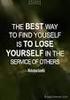 CALL FOR QUOTATION For COMMUNICATION SERVICES Background EuroHealthnet invites tenders from communications agencies in order to establish a framework agreement for a maximum duration of 3 years, subject
CALL FOR QUOTATION For COMMUNICATION SERVICES Background EuroHealthnet invites tenders from communications agencies in order to establish a framework agreement for a maximum duration of 3 years, subject
CREATING YOUR ONLINE PRESENCE
 CREATING YOUR ONLINE PRESENCE Congratulations on signing up for your webhosting package, you ve just completed the first and most important step in establishing your online presence. There are just a few
CREATING YOUR ONLINE PRESENCE Congratulations on signing up for your webhosting package, you ve just completed the first and most important step in establishing your online presence. There are just a few
Document Freedom Workshop 2012. DFW 2012: CMS, Moodle and Web Publishing
 Document Freedom Workshop 2012 CMS, Moodle and Web Publishing Indian Statistical Institute, Kolkata www.jitrc.com (also using CMS: Drupal) Table of contents What is CMS 1 What is CMS About Drupal About
Document Freedom Workshop 2012 CMS, Moodle and Web Publishing Indian Statistical Institute, Kolkata www.jitrc.com (also using CMS: Drupal) Table of contents What is CMS 1 What is CMS About Drupal About
Manage. Website Content Management System (CMS) Technology Solutions. About Our CMS. Standard Features. Benefits of the CMS. File and Page Features
 Manage. Website Content Management System (CMS) Technology Solutions. About Our CMS. The Technology Solutions Content Management System (CMS) is everything your credit union needs to manage your site,
Manage. Website Content Management System (CMS) Technology Solutions. About Our CMS. The Technology Solutions Content Management System (CMS) is everything your credit union needs to manage your site,
Support Desk Software
 Support Desk Software BizCore provides you web based ASP.NET tools needed to quickly set up a seamlessly integrated support platform, saving you time and money. Decrease your response times and increase
Support Desk Software BizCore provides you web based ASP.NET tools needed to quickly set up a seamlessly integrated support platform, saving you time and money. Decrease your response times and increase
Microsoft Office 365 from Vodafone. Administrator s Guide for Midsize Businesses and Enterprises
 Microsoft Office 365 from Vodafone Administrator s Guide for Midsize Businesses and Enterprises Contents Footer bar Return to contents page Go to next of section Return to start of section Previous page
Microsoft Office 365 from Vodafone Administrator s Guide for Midsize Businesses and Enterprises Contents Footer bar Return to contents page Go to next of section Return to start of section Previous page
A complete website solution for ownership and hosted on your own server.
 TM www.customadesign.com A complete website solution for ownership and hosted on your own server. Start your free website design trial today! visit http://customadesign.com for more info ONLINE marketingsolution
TM www.customadesign.com A complete website solution for ownership and hosted on your own server. Start your free website design trial today! visit http://customadesign.com for more info ONLINE marketingsolution
Chameleon i. Bespoke Websites. Starting From 3500.00 + VAT 50.00 per month connectivity module*
 Starting From 3500.00 + VAT We understand the visual impact of your website is crucial to your organisations brand and the perception of your users. Bespoke Website Design Our team will work closely with
Starting From 3500.00 + VAT We understand the visual impact of your website is crucial to your organisations brand and the perception of your users. Bespoke Website Design Our team will work closely with
Startup Guide. Version 2.3.9
 Startup Guide Version 2.3.9 Installation and initial setup Your welcome email included a link to download the ORBTR plugin. Save the software to your hard drive and log into the admin panel of your WordPress
Startup Guide Version 2.3.9 Installation and initial setup Your welcome email included a link to download the ORBTR plugin. Save the software to your hard drive and log into the admin panel of your WordPress
99 Ways a Virtual Assistant Can Support Your Business
 99 Ways a Virtual Assistant Can Support Your Business Considering outsourcing to a Virtual Assistant, but you re not really sure what they can do? Well here are 99 ways that this virtual service can help
99 Ways a Virtual Assistant Can Support Your Business Considering outsourcing to a Virtual Assistant, but you re not really sure what they can do? Well here are 99 ways that this virtual service can help
All You Need to Know about KiwiSchools
 All You Need to Know about KiwiSchools Table of Contents Welcome Your Investment with us Typical Website Timeframe The KiwiSchools Process - Building the perfect website for your school... Step 1: Discovering
All You Need to Know about KiwiSchools Table of Contents Welcome Your Investment with us Typical Website Timeframe The KiwiSchools Process - Building the perfect website for your school... Step 1: Discovering
A quick guide to. Social Media
 A quick guide to Social Media In this guide... Learn how to integrate your email marketing with social media to get the most out of online buzz! Use Twitter and Facebook integrations to enable readers
A quick guide to Social Media In this guide... Learn how to integrate your email marketing with social media to get the most out of online buzz! Use Twitter and Facebook integrations to enable readers
USER GUIDE Chapter 20 Using Podcasts. Schoolwires Academic Portal Version 4.1
 USER GUIDE Chapter 20 Schoolwires Academic Portal Version 4.1 TABLE OF CONTENTS Introduction... 1 Adding a New Podcast Page... 3 Adding a New Episode... 5 Supported File Types... 5 What is an MP3 File?...
USER GUIDE Chapter 20 Schoolwires Academic Portal Version 4.1 TABLE OF CONTENTS Introduction... 1 Adding a New Podcast Page... 3 Adding a New Episode... 5 Supported File Types... 5 What is an MP3 File?...
Scoop Hosted Websites. USER MANUAL PART 4: Advanced Features. Phone: +61 8 9388 8188 Email: scoop@scoopdigital.com.au Website: scoopdigital.com.
 Scoop Hosted Websites USER MANUAL PART 4: Advanced Features Phone: +61 8 9388 8188 Email: scoop@scoopdigital.com.au Website: scoopdigital.com.au Index Advanced Features... 3 1 Integrating Third Party Content...
Scoop Hosted Websites USER MANUAL PART 4: Advanced Features Phone: +61 8 9388 8188 Email: scoop@scoopdigital.com.au Website: scoopdigital.com.au Index Advanced Features... 3 1 Integrating Third Party Content...
Collaborative Open Market to Place Objects at your Service
 Collaborative Open Market to Place Objects at your Service D6.2.1 Developer SDK First Version D6.2.2 Developer IDE First Version D6.3.1 Cross-platform GUI for end-user Fist Version Project Acronym Project
Collaborative Open Market to Place Objects at your Service D6.2.1 Developer SDK First Version D6.2.2 Developer IDE First Version D6.3.1 Cross-platform GUI for end-user Fist Version Project Acronym Project
Description: The courses will have course details, enroll now link.(refer section: 1)
 Website Theme: Visitors will be able to visit the online profile of the institute. Visitors will be able to view the available courses. Check Fee and apply online by paying the specified fee. Admin will
Website Theme: Visitors will be able to visit the online profile of the institute. Visitors will be able to view the available courses. Check Fee and apply online by paying the specified fee. Admin will
Website Express training website dashboard
 training website dashboard Website Express is a simple website creation tool with powerful features that allow you to easily create and manage your website 2 options are available: 1. basic website - business
training website dashboard Website Express is a simple website creation tool with powerful features that allow you to easily create and manage your website 2 options are available: 1. basic website - business
IT Academy Lesson Plan
 10 IT Academy Lesson Plan Microsoft Sharepoint Turn potential into success Microsoft Office SharePoint 2010: Lesson Plans Introduction Preparing to teach courses on Microsoft SharePoint 2010 for the first
10 IT Academy Lesson Plan Microsoft Sharepoint Turn potential into success Microsoft Office SharePoint 2010: Lesson Plans Introduction Preparing to teach courses on Microsoft SharePoint 2010 for the first
EMAIL NEWSLETTERS FOR LEAD NURTURING LEADFORMIX BEST PRACTICES
 EMAIL NEWSLETTERS FOR LEAD NURTURING LEADFORMIX BEST PRACTICES An Effective Touch Point for Long-Term Marketing Relationships Introduction Email newsletters are no longer optional when it comes to B2B
EMAIL NEWSLETTERS FOR LEAD NURTURING LEADFORMIX BEST PRACTICES An Effective Touch Point for Long-Term Marketing Relationships Introduction Email newsletters are no longer optional when it comes to B2B
ClickDimensions Quick Start Guide For Microsoft Dynamics CRM 2011. 9/1/2011 ClickDimensions
 ClickDimensions Quick Start Guide For Microsoft Dynamics CRM 2011 9/1/2011 ClickDimensions Online Training Resources This guide will explain how to register for and use a ClickDimensions Marketing Automation
ClickDimensions Quick Start Guide For Microsoft Dynamics CRM 2011 9/1/2011 ClickDimensions Online Training Resources This guide will explain how to register for and use a ClickDimensions Marketing Automation
Recruitment Management System (RMS) User Manual
 Recruitment Management System (RMS) User Manual Contents Chapter 1 What is Recruitment Management System (RMS)? 2 Chapter 2 Login/ Logout RMS Chapter 3 Post Jobs Chapter 4 Manage Jobs Chapter 5 Manage
Recruitment Management System (RMS) User Manual Contents Chapter 1 What is Recruitment Management System (RMS)? 2 Chapter 2 Login/ Logout RMS Chapter 3 Post Jobs Chapter 4 Manage Jobs Chapter 5 Manage
Blackboard Version 9.1 - Interactive Tools Contents
 Blackboard Version 9.1 - Interactive Tools Contents Edit mode... 2 Selecting the Interactive Tools... 2 Posting an Announcement... 3 Creating a Blog... 4 Creating Blog Posts... 4 How to Comment on a Blog
Blackboard Version 9.1 - Interactive Tools Contents Edit mode... 2 Selecting the Interactive Tools... 2 Posting an Announcement... 3 Creating a Blog... 4 Creating Blog Posts... 4 How to Comment on a Blog
Quick Start Guide to. ArcGISSM. Online
 Quick Start Guide to ArcGISSM Online ArcGIS Online Quick Start Guide ArcGIS SM Online is a cloud-based mapping platform for organizations. Users get access to dynamic, authoritative content to create,
Quick Start Guide to ArcGISSM Online ArcGIS Online Quick Start Guide ArcGIS SM Online is a cloud-based mapping platform for organizations. Users get access to dynamic, authoritative content to create,
css href title software blog domain HTML div style address img h2 tag maintainingwebpages browser technology login network multimedia font-family
 technology software href browser communication public login address img links social network HTML div style font-family url media h2 tag handbook: id domain TextEdit blog title CANAJOHARIE CENTRAL SCHOOL
technology software href browser communication public login address img links social network HTML div style font-family url media h2 tag handbook: id domain TextEdit blog title CANAJOHARIE CENTRAL SCHOOL
Prepared for Northwest Flower & Garden Show. http://www.gardenshow.com
 Prepared for Northwest Flower & Garden Show http://www.gardenshow.com June 16, 2010 Table of Contents Project Team...3 Project Summary...3 Challenges and Solutions...3 Project Goals...4 Company Background...4
Prepared for Northwest Flower & Garden Show http://www.gardenshow.com June 16, 2010 Table of Contents Project Team...3 Project Summary...3 Challenges and Solutions...3 Project Goals...4 Company Background...4
Ross University s Content Management System (CMS) Training Manual
 Ross University s Content Management System (CMS) Training Manual Version 1.0 This is the Ross University Content Management System (CMS) training manual. This manual is intended for Ross University content
Ross University s Content Management System (CMS) Training Manual Version 1.0 This is the Ross University Content Management System (CMS) training manual. This manual is intended for Ross University content
Joomla User Manual, Version 1.5
 Joomla User Manual, Version 1.5 Joomla is a content management system that enables you to make and update Web pages easily. Many aspects, including its ease of use and the ability to add to its capabilities,
Joomla User Manual, Version 1.5 Joomla is a content management system that enables you to make and update Web pages easily. Many aspects, including its ease of use and the ability to add to its capabilities,
DELIVERABLE D9.2. Release of the project communication tools
 DELIVERABLE D9.2 Release of the project communication tools WP9 Training, Dissemination and IPR Management Task 9.3. Develop the project communication supporting material Status: PUBLIC Author(s): Reviewer(s):
DELIVERABLE D9.2 Release of the project communication tools WP9 Training, Dissemination and IPR Management Task 9.3. Develop the project communication supporting material Status: PUBLIC Author(s): Reviewer(s):
INVITATION TO TENDER E-COMERCE PROMOTION WEB SITE
 Belgrade, 18 August 2015 INVITATION TO TENDER E-COMERCE PROMOTION WEB SITE CONTRACT OBJECTIVES & EXPECTED RESULTS Background to the Project Project Title: e-business Development Project No.: EuropeAid/133836/C/SER/RS
Belgrade, 18 August 2015 INVITATION TO TENDER E-COMERCE PROMOTION WEB SITE CONTRACT OBJECTIVES & EXPECTED RESULTS Background to the Project Project Title: e-business Development Project No.: EuropeAid/133836/C/SER/RS
Site Administrator User Guide. show, tell, share
 Site Administrator User Guide show, tell, share Contents About your Team site 1 What is a Team site? 1 What can you do on a Team or Business site that you can t do on www.present.me? 1 Getting Started
Site Administrator User Guide show, tell, share Contents About your Team site 1 What is a Team site? 1 What can you do on a Team or Business site that you can t do on www.present.me? 1 Getting Started
Collaborative Open Market to Place Objects at your Service
 Collaborative Open Market to Place Objects at your Service D8.2.3.2 Training actions report Project Acronym Project Title COMPOSE Project Number 317862 Work Package WP8 Dissemination, Training, and Stakeholders
Collaborative Open Market to Place Objects at your Service D8.2.3.2 Training actions report Project Acronym Project Title COMPOSE Project Number 317862 Work Package WP8 Dissemination, Training, and Stakeholders
Edline Manual Teacher Guide Version: September 2011
 Edline Manual Teacher Guide Version: September 2011 Copyright Statements: Edline software is a trademark of Edline. Copyright 2011. Microsoft Windows names and logos are registered trademarks of the Microsoft
Edline Manual Teacher Guide Version: September 2011 Copyright Statements: Edline software is a trademark of Edline. Copyright 2011. Microsoft Windows names and logos are registered trademarks of the Microsoft
What is Drupal, exactly?
 What is Drupal, exactly? Drupal is an open source content management system used to build and manage websites. A content management system (CMS) is a set of procedures or functions that allow content to
What is Drupal, exactly? Drupal is an open source content management system used to build and manage websites. A content management system (CMS) is a set of procedures or functions that allow content to
Cloud. Hosted Exchange Administration Manual
 Cloud Hosted Exchange Administration Manual Table of Contents Table of Contents... 1 Table of Figures... 4 1 Preface... 6 2 Telesystem Hosted Exchange Administrative Portal... 7 3 Hosted Exchange Service...
Cloud Hosted Exchange Administration Manual Table of Contents Table of Contents... 1 Table of Figures... 4 1 Preface... 6 2 Telesystem Hosted Exchange Administrative Portal... 7 3 Hosted Exchange Service...
EBOX Digital Content Management System (CMS) User Guide For Site Owners & Administrators
 EBOX Digital Content Management System (CMS) User Guide For Site Owners & Administrators Version 1.0 Last Updated on 15 th October 2011 Table of Contents Introduction... 3 File Manager... 5 Site Log...
EBOX Digital Content Management System (CMS) User Guide For Site Owners & Administrators Version 1.0 Last Updated on 15 th October 2011 Table of Contents Introduction... 3 File Manager... 5 Site Log...
sd street toolz digital centre
 Professional Diploma in Digital Marketing sd street toolz digital centre Contents Professional Diploma Courses in Digital Marketing Short Courses 1. Welcome 2. Course overview 3. Course content 4. How
Professional Diploma in Digital Marketing sd street toolz digital centre Contents Professional Diploma Courses in Digital Marketing Short Courses 1. Welcome 2. Course overview 3. Course content 4. How
uilding a Branch Website using Wordpress
 Building a branch website using WordPress Building uilding a Branch Website using Wordpress WordPress is a Free and Open Source (FOSS) Content Management System (CMS). It allows you to build websites without
Building a branch website using WordPress Building uilding a Branch Website using Wordpress WordPress is a Free and Open Source (FOSS) Content Management System (CMS). It allows you to build websites without
