SCHONSTEDT INSTRUMENT COMPANY. A Quick Course on Magnetic, Cable and Pipe Locating
|
|
|
- Charles Harrison
- 8 years ago
- Views:
Transcription
1 SCHONSTEDT INSTRUMENT COMPANY A Quick Course on Magnetic, Cable and Pipe Locating
2 February 2003 SCHONSTEDT INSTRUMENT COMPANY 4 Edmond Road Kearneysville, WV Fax: Internet: info@schonstedt.com
3 Table of Contents I. Cable and Pipe Locating Basics Applying the Signal The Conductive Method The Inductive Method The Inductive Clamp Method Passive Power Frequencies Trace Mode Adjusting the Gain Sweeping Tracing Identifying A Cable Open End Locating Buried Streetlight Cables CATV Cable Locating Techniques Applying Signal to CATV Cables Inductive Method Conductive Method Inductive Clamp Method Locating Cable Slack Loops Locating CATV Cables from Pedestals Telephone Cable Locating Techniques Introduction Applying Signal to Telephone Cables: Inductive method Conductive Method Inductive Clamp Method Locating Slack Loops and Butt Splice Locating Unknown Laterals Locating Cables from Pedestals Locating Service Drops Locating an Open End Fiber Optic Locating Can the Fiber Be Traced? Applying the Trace Signal Attaching at CO or Remote Terminal Office Attaching at the Splice Point Tracing Fiber Optic Cable Pipe Locating Techniques Applying Signal to Pipe Inductive Method Conductive Method Conductive Method on Tracer Wires Inductive Clamp Method Magnetic Locating Theory of Operation Searching Pinpointing Adjusting the Sensitivity Strongly Magnetized Markers Searching Areas Along a Chain Link Fence Locating Metallic Pipe Locating Objects In Areas of Clutter Things to Remember about Magnetic Locating Power Cable Locating Techniques Applying Signal to Power Cables Conductive Method Applying Signal to the Transformer Applying Signal at the Meter Applying Signal to a De-Energized Secondary Applying Signal to Power Cables: Inductive Method Inductive Clamp Method Applying Signal to Primary Cables Applying Signal to Secondary Cables Identifying Slack Loops
4 Chapter 1 Cable and Pipe Locating Basics Applying the Signal There are three methods of applying signal with a transmitter: Conductive method Inductive method Inductive Clamp method With any method of applying signal, frequency choice is important to get the "most" signal on the cable. Any signal applied to an insulated, buried cable or pipe leaks off to ground; as it gets farther away from the transmitter, the signal gets weaker and finally disappears. How fast it leaks off is determined by: Cable diameter, wet or dry soil conditions, and signal frequency. Since you do not have any control over the first two conditions, the Transmitter offers more than one frequency choice: Low (<1 khz): These frequencies usually provide the most accurate locate in congested areas (the lower the frequency, the better). They are best for tracing over long distances and do not couple easily to other buried conductors. These frequencies are too low to be used with Inductive clamp or inductive methods and so the conductive method should be used. Medium (1 khz - 10 khz): Medium frequencies are the most useful general-purpose signals. They allow the use of the Inductive clamp method. Although they will couple to 3
5 other nearby cables, medium frequencies do not do so as strongly as high frequency. Medium frequencies travel less far than low frequencies but farther than the high frequencies. They are best when the Inductive clamp method is used (when the conductive method cannot be used) and the tracing distance is one mile or less. These frequencies may not be high enough to induce a strong signal on small diameter lines like telecom cables. High (10 khz khz): High frequencies attenuate over shorter distances than low or medium frequencies. They travel well on small diameter conductors (CATV and Telecom). High frequencies will couple strongly to other nearby conductors. They work best with inductive clamp and induction methods. If the receive signal is weak at the beginning of the trace, try a higher frequency. Very High (100 khz and higher): These frequencies attenuate rapidly with distance and so are intended for shorter runs. They couple strongly to other nearby conductors and will couple across non-conductive gaps such as cable breaks and insulated pipe joints. They work best with Inductive clamp and induction methods. Very high frequencies are best for sweeping a large area to locate all buried cables and pipes. The Conductive Method Connecting a signal directly to the cable or pipe you want to trace is the most accurate method of cable locating. Connecting the Transmitter directly isolates the signal to one cable or pipe. Stake Clip Cable 90 degrees Use the low frequency (575 Hz) so that signal will not couple to other grounded cables. This frequency will travel farthest down the cable. 4
6 Grounding can "make or break" a trace when you are using the Conductive method. The Transmitter connects electrically to the cable or pipe and conducts a signal current through it. The signal goes to ground at the far-end, and returns to the Transmitter through the ground stake. If the conductor is not well grounded at the far-end, or if the Transmitter connection to the ground stake is poor, the signal will be weak and not detectable. The better the ground; the stronger the signal. Place the Transmitter ground stake as far from the far-end ground and as far from the trace path as possible. In general, this means placing the ground stake at a ninety-degree angle to the suspected path. If necessary, you can extend the ground lead with any insulated wire. The Inductive Method Transmitter Receiver The simplest way to put signal on a buried cable or pipe is with the inductive method, where you merely set the Transmitter on the ground directly over the cable with the arrow parallel to the conductor. Of course, you have to have some idea where the conductor is buried. When the Transmitter is turned on, a signal current is induced into any parallel conductor within range. It is important to place the unit directly over the target cable with the arrow parallel to the cable path, as shown above. The effectiveness of this method decreases rapidly if you place the Transmitter even 5 or 10 feet to either side of the path. In congested situations where services such as gas or water pipes, cable TV, and lawnwatering control circuits are all buried nearby, you should not use the inductive method because the signal will be applied to all nearby conductors causing confusion during the trace. 5
7 The strength of the induced signal depends on three things: The Transmitter frequency, how well the conductor is grounded, and how deep the conductor is buried. When using the inductive method, the high frequencies (82 khz or 455 khz) should be used. Both of these frequencies will couple to the nearest conductors. Keep in mind that 455 khz will definitely put signal on conductors other than the one you are tracing. The Receiver can pick up signal from the Transmitter through the air from 40 feet away, even if no cable exists between them. For best results, keep the Receiver away from the Transmitter by at least that distance. The conductor must be well grounded at both ends to produce a good locate. In all methods, the better the ground to the conductor, the stronger the signal. The Inductive Clamp Method Inductive Clamp Transmitter Suspected Cable Path Signal Another way to put signal on a cable is the Inductive clamp method. When the clamp's jaws close around a cable or pipe, the clamp inductively couples the Transmitter signal onto it. The clamp jaws must fully close for signal transmission. As with the other methods, the cable or pipe must have a far-end ground to form a complete circuit path for the signal to follow. When you apply the Inductive Clamp between grounds, signal will be only on the section between the grounds. You can find detailed instructions for using the Inductive clamp in specific applications in later sections of this manual. 6
8 Passive Power Frequencies In the Passive mode the transmitter does not produce any signal and the receiver searches for 50 or 60 Hz signals. An energized cable carrying AC power produces a 50 or 60 Hz signal. Although these are relatively low frequencies, they can still couple into other conductors buried nearby. You can detect the conductor because of the signal, but identification is impossible. The signal could be coming from a power cable, a nearby pipe, or concrete reinforcing bars. However, the knowledge that these conductors exist is useful. Most energized power cables are easy to detect unless they are designed to minimize the strength of radiated signals so that the 'out' and 'return' current fields cancel each other, (this is the case with power cords we use everyday for lamps, computers, etc.). These cables are difficult to detect particularly with three-phase cables. The fundamental frequency normally cancels in a three-phase installation but the 9th harmonic of 60 Hz (540 Hz) reinforces, generating a stronger signal to trace. To locate 50 Hz power cables, the receiver is factory set to detect the 11th harmonic (550 Hz). Trace Mode The Receiver will exhibit a peak response. The pitch of the sound from the Receiver's speaker increases to a maximum as the antenna crosses the cable. It diminishes as the antenna moves away from the cable path. The numeric strength indicator also increases to a maximum. A Peak mode Receiver can trace a cable path rapidly until the cable direction changes. The speaker pitch falls off quickly if the Receiver handle is not in line with the cable path. In such a case, a sharp turn or bend in the path is indicated. To find which direction leads back to the cable path, use the direction indicating arrows on the display. Right Arrow: Move Receiver to the right to get closer to cable path. Left Arrow: Move Receiver to the left to get closer to cable path. Both Arrows and Bar: Receiver is directly over the target. This is also accompanied by a beeping sound. 7
9 When all three arrow elements are OFF, the signal strength is not adequate to make a directional determination. Keep searching based on the signal strength indication (you may need to increase the gain) and the audio feedback, until one of the arrows comes ON. Directional indication is not available at 455 khz. Adjusting the Gain The Receiver gain setting determines the sensitivity to a signal. It is an important adjustment. Too little gain and the signal may be lost - too much gain and accuracy is lost or worse the wrong conductor is traced. The receiver has the ability to operate in manual or automatic gain control modes (AGC). There is also a numerical signal strength indicator to help in setting the gain. Always adjust the Receiver gain only when you are over the target cable. As you trace cables away from the transmitter, the signal becomes weaker and it may be necessary to manually adjust the gain. When the gain control is in the fully CCW direction, the gain is set automatically. The operator has the option to set the gain manually by rotating the control in the CW direction, beyond the "click". As the control is rotated in the CW direction, the gain increases. As a guideline, always operate at the minimum gain that shows a clear "peak" over the target. It is not important what the signal strength number is at the peak, as long as it clearly decreases on each side of the target. It is NOT necessary to operate with a signal strength close to 99, in fact, if "99" appears on the numeric display, the signal is saturating the amplifiers and the gain should be reduced. For best results keep between 20 and 80. Sweeping Sweeping an area allows you to locate all buried conductors in the area. Use the Inductive method to apply the highest Transmitter frequency available so that all conductors in the area carry signal. Walk in a grid pattern over the area as shown, and cover the area from two directions. Stop the sweep when there is a response. Move the transmitter to the spot of the response and trace it until you are out of the area. Mark the path using spray paint or surveyor's flags. After tracing the cable, resume the sweep. Walk the grid again using the Passive Power. You should now have identified and marked any continuous metal pipe and/or cables, and properly installed tracer wire on plastic/vinyl/pvc pipe within the area. 8
10 Tracing To get the most accurate results when tracing a cable, signal should be isolated to the individual cable. This means using either the Conductive or the Inductive clamp methods of applying signal. If surface access is not possible, then use the induction method. Trace the cable at a slow walk while moving the Receiver in a side-to-side motion. Periodically mark the path. As tracing proceeds, remember that the most powerful signal is near the Transmitter. As the Receiver gets farther away from the Transmitter the signal strength drops off. It will be necessary to readjust the gain periodically to be sure there is adequate signal for the Receiver to operate. 9
11 Chapter 2 Telephone Cable Locating Techniques Introduction Read Chapter One of this manual to learn more general information about each of the following signal application methods. The following paragraphs provide specific instruction on applying signal for telephone cable locating. Applying Signal to Telephone Cables: Inductive method The Inductive method broadcasts signal into an area. No access to the cable is necessary. Use this only when no other buried conductors are present, or when locating all buried services in a general area. Cable Place the Transmitter on the ground over the cable to be located. The Transmitter arrow should be in line with the cable path, as shown above. Turn the Transmitter on and select 10
12 the 82 khz frequency. To be certain that the Transmitter is directly over the cable, use the Receiver to find a good clean peak about 50 feet down the cable. Move the transmitter to this spot. Confirm that this is the target line by backtracking with the receiver to the first site of the transmitter. This procedure of leapfrogging the transmitter is also a good method for extending the tracing range on electrically poor or leaky lines. If the Receiver has trouble picking up the cable path, switch to the higher frequency. Conductive Method Use the conductive method for locating a specific cable among other cables, and to find a complete break. You can use this method to trace a single cable or a line for distances up to 5,300 feet. A good electrical contact between the clip and the conductive portion of the target line is essential. You must remove any rust or paint to ensure a good electrical connection. Electrical contact must also be made by driving the ground stake into the ground as far off to the side of the line as the cable will permit. The low frequency 575 Hz signal will not travel beyond a cable break and will not bleed off onto adjacent cables/lines and pipes. Black Ground Stake Do Not Remove this Bond Red Remove Bond Transmitter The Conductive method requires access to the cable shield. Disconnect the shield bond at the near-end where the Transmitter is connected. Do not disconnect the far-end shield bond since this supplies a far end ground. Connect the Conductive connectors to the cable shield and to the ground stake. Connect Red to the shield and black to the stake. Place the ground stake as far away from the cable path as possible (90 degrees from the suspected cable path). Never ground to water pipes or other services in the area. The returning signal on these services may mislead the trace. 11
13 Insert the Conductive cable into the Transmitter jack. Turn the Transmitter on and choose the lowest frequency to get the greatest signal distance down the cable. The trace signal will be on the sheath between the Transmitter and the far end ground. Observe the OUTPUT POWER LED for a rough indication of the circuit quality the transmitter is hooked to: If the LED is GREEN, the circuit is very good, which typically means the impedance is below 2 k ohms; If the LED is alternating between GREEN & RED, the circuit is of medium quality, which typically means the impedance is between 2 and 4 k ohms. If the LED is RED, the circuit is poor, which typically means the impedance is higher than 4 k ohms. If the indicator is RED or alternating GREEN & RED, you should try to improve the connection (check the cables, the clips, the ground stake, wet the ground, clean rust or dirt, etc.). However, you may not be able to improve the connection. This does not mean that you won't be able to locate. It just means that there is a smaller amount of current circulating in the circuit and you may have to increase your receiver gain, or not be able to trace the signal as far as you would with a higher current. Inductive Clamp Method The Inductive clamp puts signal selectively on a cable by clamping around it. This eliminates the need to disconnect the cable. The Inductive clamp puts signal on a cable between grounds, so where you place it is important. Insert the plug into the transmitter jack BEFORE TURNING THE POWER ON, open the jaws of the clamp and place it so that it completely encircles the desired cable. Make sure the clamp can fully closed. 12
14 Place the Inductive clamp on the cable between the ground bonding and the point where the cable enters the earth as shown (A). Don't place the clamp above the bond (B); the signal travels to ground, and not onto the cable. A B On short cables, such as service drops, do not use the Inductive clamp on an ungrounded end (C). It works better on the grounded end (D). If possible, ground the far-end (C). Use the ground stake and wire. If not, be sure to use the highest frequency possible. C Short Cable D Normally, do not use the clamp on a cable that has the shield ungrounded at both ends. If the cable is long, remove the bonding and signal goes both ways as shown. You must use the highest frequency to increase the signal leakage since there are no grounds Long Cable 13
15 Several cables grounded at a common point present no problem for the Inductive Clamp method. Even though signal is coupled into each cable, the cable with the Clamp is clearly identifiable because it has the strongest signal. Strong Signal Weak Signal Clamping to a cable with drop lines or laterals puts full signal on the cable until the junction point. The signal may split evenly at the lateral as shown. When tracing, the signal level indication drops when the Receiver passes the junction. This is an easy way to find laterals. 50% 100% 50% 14
16 Locating Slack Loops and Butt Splice During normal tracing procedures, an unexplained loss of signal over a short distance may indicate a buried slack loop or butt splice. Suspect laterals if the signal strength reduces significantly after passing such a spot. To identify the presence of these features along a cable path, first locate and mark the cable path near the abnormality. Find the strongest response over the marked cable path and check the gain. Retrace the cable path with the Receiver held so the handle is perpendicular to (across) the cable path, as shown. The Receiver will have weak or nonexistent response until it passes over a slack loop or butt splice, then the numeric signal strength indicator will increase and the speaker will respond. Mark each response with an X. Whenever you encounter such a condition, check to see if an unknown lateral exists. Slack Loop Butt Splice Hold Receiver Across Cable Path Locating Unknown Laterals To check for unknown laterals that may radiate from a buried butt splice or closure, perform the procedure to locate butt splices or slack loops. Mark the spot of any detected abnormalities (see above). Go to the marked trace path and pinpoint the path about 10 to 25 feet from the marked spot. Find a peak response and check the gain. Hold the Receiver so that the display 15
17 end of the handle points directly to the mark. Walk in a circle around the mark with the Receiver handle pointing to the mark. The Receiver remains relatively quiet until it crosses a lateral or the actual cable path. Since there could be several laterals radiating from the closure, mark each occurrence of signal around the circle. After you locate each lateral, trace and mark its path. Marked Trace Path Beep Marked Butt Splice Beep 10 to 25 Feet Beep Receiver Points to X 16
18 Locating Cables from Pedestals To locate a single cable path from a pedestal, follow these steps: At the pedestal, apply tracing signal on the target cable using the Inductive Clamp method. If the header in the pedestal is not grounded, use the ground stake and some wire to ground it. Walk 10 to 25 feet away from the pedestal. Hold the Receiver so that the display end of the handle points directly to the pedestal. Start walking in a circle around the pedestal with the Receiver always pointing toward the pedestal. The Receiver remains relatively quiet until it crosses a cable. Stop when there is a response. Find the point of strongest signal and adjust the gain. Check the numeric display for signal strength. Remember the number and continue walking the circle. As you walk away from the cable, the signal drops. When you encounter another response, find the point of strongest signal and note the signal strength number. After completing the circle, the cable with the greatest signal strength is the target cable. Transmitter Signal Applied with Inductive Clamp Beep Pedestal Beep Transmitter 10 to 25 Feet Beep Point Receiver to the Pedestal 17
19 Locating Service Drops When locating the path of a service drop from a house or other building, it is more convenient to apply signal at the house or building. Connect the Transmitter using the Conductive method. Use the standard tracing techniques described earlier. Locating an Open End To locate an un-terminated or open end of a cable or drop, follow these steps. If the cable is bonded to ground at the access point, connect the Transmitter using the Inductive Clamp method. Otherwise, if the cable is not bonded to ground at the access point, connect the Transmitter using the Conductive method. With either method, choose the highest frequency available. Trace the cable path. The receiver's response decreases suddenly at the site of the clear or severed end. Fiber Optic Locating Can the Fiber Be Traced? Fiber optic cables consist of fragile optical fibers encased in a strengthened outer member. The internal sheath of the cable may or may not be metallic. If it is not metallic, the manufacturer may include a metallic strength member (wire) within the sheath. Some fiber optic cables have no internal metal structure, in which case the contractor installing the cable may pull an insulated wire through the underground duct with the fiber optic cable. If a metallic conductor is not in or next to the fiber optic cable, you cannot trace the cable path. You must then rely on site plans for physical location. You normally find underground fiber optic cable installed in a duct, or a tube within the duct. The installation is normally made from a central office to a remote terminal office or distribution point. There may be several splice points in hand holes or manholes along the route. Installation practices generally require that the fiber optic cable metallic sheath or strength member be grounded at the terminating ends. Bonding practices at the splice points vary by company. Therefore, the metallic strength member may or may not be grounded or may be grounded through a remotely actuated relay or a voltage transient suppression device. Some installations include a permanently installed rack-mounted transmitter that can selectively place a tracing signal on one of several fiber optic cables. If this transmitter produces a 575 Hz or 512 Hz signal, you can trace the fiber optic cable using your Receiver, if it is equipped with the 512 Hz sonde mode 18
20 Applying the Trace Signal If the office installation includes a rack-mounted transmitter, check to see if your Receiver has the same frequency and modulation as your receiver. To use the transmitter, attach it to the sheath or strength member of the fiber optic cable to be traced and turn it on. If the transmitter frequency does not match the Receiver, or a rack-mounted transmitter is not available, attach your Transmitter at the CO or Remote Terminal Office, or at an intermediate splice point. Attaching at CO or Remote Terminal Office To attach the Transmitter at the Central Office or Remote Terminal Office, bring it to the location in the office where the fiber optic cable strength member is grounded. Typically, this is near the rack-mounted digital conversion equipment. Locate and disconnect the metal strength member from the frame or rack ground point. This is where the Transmitter attaches. CO or RTO Black Red Metallic Strength Member Connect the Conductive connectors to the metal strength member and to the frame or rack ground point. Insert the Conductive cable plug into the Transmitter jack. Turn the Transmitter on and choose the lowest frequency (575 Hz) to get the greatest signal distance down the cable. Observe the OUTPUT POWER LED on the Transmitter for a rough indication of the quality of the connection: If the LED is GREEN, the circuit is very good, which typically means the impedance is below 2 k ohms. The circuit could be too good. There may be another ground point on the strength member within the CO. If you find there is no signal outside the CO, suspect another ground. 19
21 If the LED is alternating between GREEN & RED, the circuit is of medium quality, which typically means the impedance is between 2K and 4K ohms. This may be an indication of an open between this connection point and the ground at the terminating end or intermediate splice points. A diminished signal will be placed on the fiber optic cable outside the building. If the LED is RED, the circuit is poor, which typically means the impedance is higher than 4 k ohms. This is an indication of an open circuit or no far-end ground. Or maybe the wrong circuit completely. Very little signal will be placed on the fiber optic cable outside the building. If the indicator is RED or alternating GREEN & RED, you should try to improve the connection (check the cables, the clips, the frame ground, the far-end ground(s), clean rust or dirt, etc.). However, you may not be able to improve the connection. This does not mean that you won't be able to locate. It just means that there is a smaller amount of current circulating in the circuit and you may have to increase your receiver gain, or not be able to trace the signal as far as you would with a higher current. Attaching at the Splice Point To attach the Transmitter at a field splice point, see if the splice case has one or two metal straps connected to ground. If so, you can attach the Transmitter at this location. If the splice case has two straps, one of them most likely attaches to the metallic sheath or strength member on the incoming side and the other strap attaches to the outgoing side. This lets you connect the Transmitter to the incoming or outgoing side. The two straps may also be connected inside the splice case. Fiber Optic OUT Fiber Splices Fiber Optic IN Metallic Strength Member Ground Rod Ground Straps Maximum tracing signal is obtained by disconnecting the bonding strap(s) from the ground point before attaching the Transmitter, but local practice may not allow this. In this case, the signal splits between the incoming cable, outgoing cable, and the ground point, thus reducing the tracing range. 20
22 Splice Point 100% 50% Fiber Optic Cable with Metallic Strength Member Local Earth Ground Tracing Fiber Optic Cable When tracing from a CO or Remote Terminal office, move to the cable's expected exit point outside the building. Search the area until a signal is received. When tracing at a manhole or hand hole, hold the Receiver so that the display end of the handle points directly towards the hole. Walk in a circle around the hole until a signal is detected. Find a peak, check the gain, and trace the path of the cable. When tracing a cable over a long distance, the signal strength decreases. This can be caused by the signal "bleeding" off into the earth due to capacitance or by additional grounds at splice points along the fiber optic cable. The "bleeding" effect causes a gradual reduction in signal strength as the Receiver moves along the cable. The splice point ground causes an abrupt or distinct drop in signal because the signal is split between the outgoing fiber optic cable and the local ground. These intermediate ground points can severely limit the tracing distance. This abrupt drop in signal is a good indication of the presence of an earth ground at a splice point. 21
23 Chapter 3 Power Cable Locating Techniques Applying Signal to Power Cables (Passive 60 Hz Locating is explained in the Cable & Pipe Locating Basics - Chapter 1) Applying signal to Power Cables: Conductive Method There are several possibilities for directly connecting the Transmitter to apply signal, including applying signal to the transformer, meter, and cable to be located. Applying Signal to the Transformer The transmitter signal can be applied to all neutrals (both primary and secondary) that are grounded at the transformer by simply connecting the Transmitter to the transformer cabinet. There is no need to open the transformer or to de-energize any of the cables. However, all the neutrals will be carrying signal and it may be difficult to identify a single cable. Transformer Transmitter Ground Stake 21
24 Applying Signal at the Meter Since the secondary neutral connects to ground at the meter as well as the transformer, you can locate energized secondary cables by connecting the Transmitter directly to the meter box. The meter box is the preferred point to apply signal because the transformer usually has better grounding to earth than the meter. The locating signal will be weaker if applied at the transformer. You must place the Transmitter ground stake as far away from the meter ground as possible. If necessary, extend the ground lead with insulated wire. This Place Ground Stake as far from Meter as possible Black Transmitter technique is fast since you do not have to open the transformer, or break the meter seal. Select the lowest frequency (575 Hz); it does not couple to other grounded cables as easily as a higher one, but will place equal signals on telephone and CATV cables if common bonding is used. Applying Signal to a De-Energized Secondary On de-energized cables with the far-end grounded, connect the Transmitter directly to the center conductor of the cable to isolate signal to that one cable. Use the Conductive method as shown to apply signal. Red Red Far-end Ground Black Ground Stake Placed Perpendicular to Cable Path 23
25 Applying Signal to Power Cables: Inductive Method Both primary and secondary cables can be located with this method. Place the Transmitter on the ground over the cable to be located. The Transmitter arrow should be in line with the cable path, as shown below. Turn the Transmitter on and select the 82 khz frequency. To be certain that the Transmitter is directly over the cable, use the Receiver to find a good clean peak about 50 feet down the cable. Move the transmitter to this spot. Confirm that this is the target line by backtracking with the receiver to the first site of the transmitter. If the Receiver has trouble picking up the cable path, switch to the higher frequency. Approximately 50 feet 1st Position 2nd Position Applying Signal to Power Cables: Inductive Clamp Method Applying Signal to Primary Cables Use the Inductive Clamp method to put tracing signal only on the neutral of primary energized cables - never on the primary cable itself. The neutral and its grounds form a circuit path for the signal to follow. When you apply signal with the Inductive Clamp to the neutral anywhere between grounds, signal will be on the section between the grounds. Always make sure the Inductive Clamp jaws are fully closed, and use a frequency of 82 khz or higher. 24
26 Three-Phase Primary Elbows Where you clamp the Inductive Clamp on the concentric neutral is very important. On three-phase primary cable, clamp the Inductive Clamp on all the concentric neutrals as close to the earth ground as possible. The signal is coupled onto each cable equally. Concentric Neutrals Inductive Clamp Earth Ground It is important not to place the clamp around one of the individual primary cables. Not only is this dangerous, but the cables are buried in the same trench, causing a canceling effect as signal goes one way on one cable and the opposite way on the other. Single-Phase Primary Elbows On single-phase primary cable used in a loop configuration, canceling is not a problem. You can apply signal with the Inductive Clamp to the individual concentric neutral of the cable to be located as shown. Concentric Neutrals Inductive Clamp Earth Ground 25
27 Applying Signal to Secondary Cables To locate secondary cables, the easiest access to the neutral is at the meter box. There are several ways to put signal on the neutral. If the riser pipe is nonmetallic (usually PVC), clamp the Inductive Clamp around the pipe. The jaws of the clamp must fully close for signal transmission. This may be impossible if the riser is flush with the mounting structure or bigger than your clamp. Neutral Conductor If this is the case and access is permitted, break the seal and open the meter box and clamp around the neutral in the box as shown. Some meters may have an external ground wire from the meter box to an earth ground. Clamp around the wire as shown. This puts signal on the neutral since the ground wire is connected to the neutral in the meter box. Make sure you place the Inductive Clamp above other utilities that may be grounded at the ground rod, or signal will be applied to them also. Ground Wire Ground Rod 26
28 Identifying Slack Loops During normal tracing procedures, an unexplained loss of signal over a short distance may indicate a buried slack loop. To identify the presence of this feature, first locate and mark the cable path for a short distance on both sides of the abnormality. Find the strongest response over the marked cable path and check the gain. Retrace the marked cable path with the Receiver held so the handle is perpendicular to (across) the cable path, as shown. The Receiver will have weak or non-existent response until it passes over the slack loop, then the numeric signal strength indicator will increase and the speaker will respond. Hold Receiver Across Cable Path Slack Loop Identifying A Cable Open End It is sometimes necessary to locate the open end of a buried power cable. The cable could have been severed or buried intentionally as in new construction. If the cable end is insulated from earth ground, use the following technique. If the cable is grounded at the access point, connect the Transmitter using the Inductive Clamp method. Otherwise, if the cable is not grounded at the access point, connect the Transmitter using the Conductive method. With either method, choose the highest frequency available. Trace the cable path. The receiver's response decreases suddenly at the site of the clear or severed end. 27
29 Locating Buried Streetlight Cables Buried cables that bring power to streetlights are normally not energized in the daytime. Each streetlight has a light sensitive switch that will open during daylight hours. Trying to locate these cables using the passive power frequencies (either 50 or 60 Hz) will not work. Street light cables appear to be floating (no grounds) since the supply is a transformer and the light sensitive switch is open. This means there is no return path for a tracing signal to return to the transmitter. To put a tracing signal on the cable, use the Inductive Clamp and the highest frequency available. The easiest point to apply the signal is at the base of the light. Before you dig, check all the nearby streetlights to keep from excavating a dangerous power cable. 28
30 Chapter 4 CATV Cable Locating Techniques Applying Signal to CATV Cables Applying Signal to CATV Cables: Inductive Method Place the Transmitter on the ground over the suspected cable path. Do not disconnect either end of the cable as this provides grounds. The Transmitter arrow should be in line with the cable path. Turn the Transmitter on and select the 82 khz frequency. To be certain that the Transmitter is directly over the cable, trace the cable for about 50 feet. Find a spot that has a good clean peak. Move the transmitter to this spot (as shown below). Confirm that this is the target line by backtracking with the receiver to the first site of the transmitter. Approximately 50 feet 1st Position 2nd Position If the Receiver has trouble picking up the cable path, switch to a higher frequency. 29
31 Applying Signal to CATV Cables: Conductive Method The Conductive method requires access to the cable shield. Disconnect the cable where the Transmitter is to be connected. Do not disconnect at the far-end (subscriber's premises) since this supplies a far-end ground. Perform the following steps to use the Conductive method. Place Ground Rod 90 to Cable Path Black Clip Do Not Disconnect, Provides Ground Transmitter Red Clip on the Shield Buried CATV Cable Subscriber Premises Connect the Conductive connectors to the cable shield and to the ground stake. Connect Red to the shield and black to the stake. Place the ground stake as far away from the cable path as possible (90 degrees from the suspected cable path). Never ground to water pipes or other services in the area. The returning signal on these services may mislead the trace. Insert the Conductive cable plug into the Transmitter jack. Turn the Transmitter on and choose the lowest frequency to get the greatest signal distance down the cable. The trace signal will be on the sheath between the Transmitter and the far end ground. Observe the OUTPUT POWER LED for a rough indication of the circuit quality the transmitter is hooked to: If the LED is GREEN, the circuit is very good, which typically means the impedance is below 2 k ohms. If the LED is alternating between GREEN & RED, the circuit is of medium quality, which typically means the impedance is between 2K and 4K ohms. If the LED is RED, the circuit is poor, which typically means the impedance is higher than 4 k ohms. 30
32 If the indicator is RED or alternating GREEN & RED, you should try to improve the connection (check the far-end ground, the cables, the clips, the ground stake, wet the ground, clean rust, paint or dirt, etc.). However, you may not be able to improve the connection. This does not mean that you won't be able to locate. It just means that there is a smaller amount of current circulating in the circuit and you may have to increase your receiver gain, or not be able to trace the signal as far as you would with a higher current. Applying Signal to CATV Cables: Inductive Clamp Method The Inductive Clamp is the easiest method to apply signal to a CATV cable. It is not necessary to disconnect the cable. Open the clamp jaws and place them around the desired cable. Make sure that the jaws close completely. Do Not Disconnect, Provides Ground Do Not Disconnect, Provides Ground Place Inductive Clamp here Buried CATV Cable Signal The Inductive Clamp couples the Transmitter signal onto the cable. The cable and its shield grounds form a complete circuit path for the signal to follow. When the Inductive Clamp is applied to the cable anywhere between earth grounds, signal is on the section between the grounds. Be aware that the shield may be grounded at the subscriber's premises and also at a bridging amplifier on an aerial feeder line several blocks away. Everything between these grounds will carry signal. A removable ground (use the ground stake and some insulated wire) placed at a surface access point limits signal to that part of the cable between the grounds and keeps signal from going where it is not needed. Remove the ground when the job is finished. 31
33 Locating Cable Slack Loops During normal tracing procedures, an unexplained loss of signal over a short distance may indicate a buried slack loop. To identify the presence of this feature, first locate and mark the cable path for a short distance on both sides of the abnormality. Find the strongest response over the marked cable path and check the gain. Retrace the marked cable path with the Receiver held so the handle is perpendicular to (across) the cable path, as shown. The Receiver will have weak or non-existent response until it passes over the slack loop, then the numeric signal strength indicator will increase and the speaker will respond. Hold Receiver Across Cable Path Slack Loop Locating CATV Cables from Pedestals To locate a single CATV cable path from a pedestal, follow these steps: At the pedestal, apply tracing signal on the target cable using the Inductive Clamp method. You can identify one of several CATV cables that fan out from a common point, as in a header pedestal. Even though signal is coupled onto each cable, the cable with the Inductive Clamp is clearly identifiable because it has the strongest signal. If the header in the pedestal is not grounded, use the ground stake and some wire to ground it. This helps shorten the ground return path and increases signal. Buried Feeder Stong Signal Inductive Clamp Buried Drops Weak Signal 32
34 After applying the transmitter signal, walk 10 to 25 feet away from the pedestal. Hold the Receiver so that the display end of the handle points directly to the pedestal. Start walking in a circle around the pedestal with the Receiver always pointing toward the pedestal. The Receiver remains relatively quiet until it crosses a cable. Stop when there is a response. Find the point of strongest signal and adjust the gain. Check the numeric display for signal strength. Remember the number and continue walking the circle. As you walk away from the cable, the signal drops. When you encounter another response, find the point of strongest signal and note the signal strength number. After completing the circle, the cable with the greatest signal strength is the target cable. Transmitter Signal Applied with Inductive Clamp Beep Pedestal Beep Transmitter 10 to 25 Feet Beep Point Receiver to the Pedestal 33
35 Chapter 5 Pipe Locating Techniques Applying Signal to Pipe Applying Signal to Pipe: Inductive Method Place the Transmitter on the ground over the suspected pipe path. The Transmitter arrow should be in line with the path. Turn the Transmitter on and select the 82 khz frequency. To be certain that the Transmitter is directly over the pipe, trace the pipe for about 50 feet. Find a spot that has a good clean peak. Move the transmitter to this spot (as shown below). Confirm that this is the target pipe by backtracking with the receiver to the first site of the transmitter. If the Receiver has trouble picking up the pipe path, switch to a higher frequency. This procedure of leapfrogging the transmitter is also a good method for extending the tracing range on pipe with insulated pipe joints or uncoated pipe that allows the signal to leak off rapidly. 50 Feet 1st Position 2nd Position 34
36 Applying Signal to Pipe: Conductive Method Black Place Ground Stake 90 degrees to Conductor Path Red Valve Any Wire Screwdriver Signal Near-end Far-end You can use the Conductive method to apply tracing signal to a coated metallic pipe at an access point such as a valve, meter, or the metal pipe itself. The red lead is connected to the pipe and signal current travels down the pipe. The return path to the Transmitter is through a far-end earth ground such as a screwdriver stuck in the ground or by system grounding at buildings. Ground stake placement completes the circuit back to the Transmitter via the black lead. Some pipe systems are sectionalized by using nonconducting gaskets at selected pipe joints. These insulated pipe joints will stop the signal current and limit the distance you can trace. Connect the Conductive connectors to the pipe and to the ground stake. Connect Red to the pipe and black to the stake. Place the ground stake as far away from the pipe path as possible (90 degrees from the suspected cable path. Insert the Conductive cable into the Transmitter jack. Turn the Transmitter on and choose the lowest frequency (575 Hz) to get the greatest distance. If no far-end access is available to apply a far-end ground, you can still use the Conductive method. The red lead connected to the pipe sends signal current in both directions from the application point. The signal continuously 'leaks off' the pipe and returns to the Transmitter ground stake connected to the black lead. The rate at which the current leaks away from the pipe determines how far down the pipe the signal can be detected. Two factors that control this distance are the pipe size (diameter) and the frequency of the Transmitter. A general rule of thumb to maximize the detection distance is 'big pipe - low frequency' or 'small pipe - high frequency.' Select the lowest frequency that provides adequate signal for the receiver. 35
37 Place Ground Stake 90 degrees from pipe path Black Red Valve Signal Signal Leaked Signal Leaked Signal Conductive Method on Tracer Wires To locate tracer wires buried with nonmetallic pipe, connect the Transmitter's red lead to the tracer wire at an access point. The black lead is connected to the ground rod. For best results, ground the tracer wire at the far-end. If you cannot access or locate the farend, use a high Transmitter frequency. Otherwise, use a low Transmitter frequency. If you use a high frequency, be aware that in some installations a tracer wire for a service line may not be electrically connected to the tracer wire for the main line. The purpose is to reduce confusion by not allowing tracing signal applied to the main from appearing on the service line. The unconnected end of the service tracer wire may have been placed in the trench and covered or it may have been twisted around the tracer wire for the main. If the twist method was used and the Transmitter frequency is high, signal may appear on both the main and service tracer wires. High frequency signal couples from one tracer wire to the other through the twist, even though there is no metallic connection. 36
38 Transmitter Ground Rod Non-metallic Service Service Tracer Wire Non-metallic Service Electrical Connection Main Tracer Wire Twisted Non-electrical Connection Non-metallic Main Far-end Ground Apply Signal to Pipe: Inductive Clamp Method The Inductive Clamp method works well on buried metallic pipe. You can detect signal on either side. You can control the direction of the signal on the pipe by using the ground stake and Signal some wire to apply ground to that part of the pipe where signal is not needed, as shown. The external ground keeps the signal off the pipe on that side of the clamp. Since the signal is being sent to only one part of the pipe, the magnitude is greater. Signal Signal 37
39 When you use the Inductive Clamp to apply signal to a metallic service line at a gas meter, always ground the valve. This provides good return for signal. Otherwise, the insulating coupling above the valve isolates the returning signal from ground and may make locating the service line difficult. Ground below Insulating Coupling Ground Rod Meter Inductive Clamp 38
40 Chapter 6 Magnetic Locating Theory of Operation A magnet is a body having the properties of producing a magnetic field external to itself. This magnetic field is always bipolar to the object. The object will exhibit a north pole from which the magnetic field emanates and a south pole where the field enters the object. To avoid confusion, that part of the field near the North Pole is said to be positive and that part near the South Pole is negative. The shape of the field will surround the object and the size of the field is determined by the strength of the magnet. Ferrous (Iron) objects buried in the ground may have two types of magnetization that produce magnetic fields. One is the natural magnetization induced by the Earth's magnetic field. This induced magnetization is weak, and always positive in the Northern Magnetic Hemisphere. The other type of field is permanent magnetization that is artificially imparted to ferrous objects to produce a strong, long lasting field. Its orientation is determined when the object is magnetized. Magnetic locators detect the magnetic field, either natural or artificial, about ferrous objects. The locator has two sensors separated vertically about 8 to 20 inches apart. The receiver will produce a response when the magnetic field strength at the two sensors is different. This response may be a frequency change in an audio signal emitted from a speaker or merely the presence of an audio response (no response when no field is detected). Some receivers also produce visual responses on bar graphs or strength indicators. 39
AN INTRODUCTION TO MAGNETIC AND UTILITY LOCATING BASICS
 AN INTRODUCTION TO MAGNETIC AND UTILITY LOCATING BASICS TABLE OF CONTENTS AN INTRODUCTION TO PIPE AND CABLE LOCATING BASICS how to apply signal.................1 power levels.......................1 conductive
AN INTRODUCTION TO MAGNETIC AND UTILITY LOCATING BASICS TABLE OF CONTENTS AN INTRODUCTION TO PIPE AND CABLE LOCATING BASICS how to apply signal.................1 power levels.......................1 conductive
Cable and Pipe Locating Techniques
 Cable and Pipe Locating Techniques for use with 3M Dynatel Cable and Pipe Locators August 1998 80-6108-6216-3-C 1 2 Table of Contents Section 1 The Basics of Cable Locating 1. Introduction... 7 2. Applying
Cable and Pipe Locating Techniques for use with 3M Dynatel Cable and Pipe Locators August 1998 80-6108-6216-3-C 1 2 Table of Contents Section 1 The Basics of Cable Locating 1. Introduction... 7 2. Applying
Dynatel 2273 Advanced Cable and Fault Locator
 Dynatel 2273 Advanced Cable and Fault Locator Operators Manual September 1999 78-8097-6517-1-B TABLE OF CONTENTS Introduction... 2 Installing or Replacing the Batteries... 2 Initial Receiver Configuration...
Dynatel 2273 Advanced Cable and Fault Locator Operators Manual September 1999 78-8097-6517-1-B TABLE OF CONTENTS Introduction... 2 Installing or Replacing the Batteries... 2 Initial Receiver Configuration...
Cable And Pipe Signal Receiver
 OPERATION AND SAFETY INSTRUCTION MANUAL Cable And Pipe Signal Receiver Part 17-300R Cable And Pipe Signal Receiver Part 17-300RTK Cable And Pipe Signal Receiver With Transmitter Part 17-500T Transmitter
OPERATION AND SAFETY INSTRUCTION MANUAL Cable And Pipe Signal Receiver Part 17-300R Cable And Pipe Signal Receiver Part 17-300RTK Cable And Pipe Signal Receiver With Transmitter Part 17-500T Transmitter
RD2000: SuperC.A.T + SuperC.A.T TL SuperC.A.T S SuperC.A.T CPS T1 Transmitter User Guide
 RD000 SuperC.A.T RD000: SuperC.A.T + SuperC.A.T TL SuperC.A.T S SuperC.A.T CPS T Transmitter User Guide RD000 SuperC.A.T User Guide Functions SuperC.A.T Locator functions 4 6 On/Off Trigger. Press and
RD000 SuperC.A.T RD000: SuperC.A.T + SuperC.A.T TL SuperC.A.T S SuperC.A.T CPS T Transmitter User Guide RD000 SuperC.A.T User Guide Functions SuperC.A.T Locator functions 4 6 On/Off Trigger. Press and
C.A.T and Genny User Guide. Revision 3-06.00
 C.A.T and Genny User Guide Revision 3-06.00 Troubleshooting When reporting any problem to your Radiodetection Dealer/Supplier it is important to quote the Receiver Serial Number. Warning: Radiodetection
C.A.T and Genny User Guide Revision 3-06.00 Troubleshooting When reporting any problem to your Radiodetection Dealer/Supplier it is important to quote the Receiver Serial Number. Warning: Radiodetection
CONSTRUCTION STANDARD ELECTRIC OPERATIONS ORGANIZATION
 Page 1 of 11 ****This Standard Supercedes BECo CS2.13-2.3 & ComElectric OH Construction Manual, System Grounding Section, drawings CGND, GRDSUM, and C2**** 1.0 Bill of Materials GROUNDING AND BONDING POLE-MOUNTED
Page 1 of 11 ****This Standard Supercedes BECo CS2.13-2.3 & ComElectric OH Construction Manual, System Grounding Section, drawings CGND, GRDSUM, and C2**** 1.0 Bill of Materials GROUNDING AND BONDING POLE-MOUNTED
Nexus Technology Review -- Exhibit A
 Nexus Technology Review -- Exhibit A Background A. Types of DSL Lines DSL comes in many flavors: ADSL, ADSL2, ADSL2+, VDSL and VDSL2. Each DSL variant respectively operates up a higher frequency level.
Nexus Technology Review -- Exhibit A Background A. Types of DSL Lines DSL comes in many flavors: ADSL, ADSL2, ADSL2+, VDSL and VDSL2. Each DSL variant respectively operates up a higher frequency level.
AC and DC Drive System Installation Information
 Purpose This document contains the Parker SSD Drives recommendations for installing drive systems. These instructions must be followed for safe and reliable operation. Instructions CODES AND REGULATIONS
Purpose This document contains the Parker SSD Drives recommendations for installing drive systems. These instructions must be followed for safe and reliable operation. Instructions CODES AND REGULATIONS
Chapter 9. Bonding and Grounding
 Chapter 9 Bonding and Grounding Objectives Describe why the cable should be bonded Describe bonding and grounding procedures Define Bonding and Grounding Explain Safety Benefits and intent of bonding and
Chapter 9 Bonding and Grounding Objectives Describe why the cable should be bonded Describe bonding and grounding procedures Define Bonding and Grounding Explain Safety Benefits and intent of bonding and
Video Camera Installation Guide
 Video Camera Installation Guide The intent of this guide is to provide the information needed to complete or modify a video camera installation to avoid lightning and induced power surge damage. This guide
Video Camera Installation Guide The intent of this guide is to provide the information needed to complete or modify a video camera installation to avoid lightning and induced power surge damage. This guide
Electrical for Detached Garages: Updated Feb 19, 2016 for 2015 CE Code in force Jan. 1, 2016. Underground branch circuit feeding a detached garage:
 Electrical for Detached Garages: Updated Feb 19, 2016 for 2015 CE Code in force Jan. 1, 2016 * Garage construction requires permits (electrical, building) * Permits must be applied for at the time. * Dial
Electrical for Detached Garages: Updated Feb 19, 2016 for 2015 CE Code in force Jan. 1, 2016 * Garage construction requires permits (electrical, building) * Permits must be applied for at the time. * Dial
Requirements for the Attachment of Communication Cable Facilities on PPL Poles
 Page 99 of 137 Requirements for the Attachment of Communication Cable Facilities on Replaces: URS-3002 URS-3004 URS-101C-304 A-157649 Page 100 of 137 Reference Notes for Drawings: General 1. The term communication
Page 99 of 137 Requirements for the Attachment of Communication Cable Facilities on Replaces: URS-3002 URS-3004 URS-101C-304 A-157649 Page 100 of 137 Reference Notes for Drawings: General 1. The term communication
************* OWNER'S MANUAL BAMF800/2 BAMF1250/2 BAMF1800/2 BAMF2200/2 BAMF2600/2 BAMF1200/4 BAMF1600/4 BAMF2000/1D BAMF4000/1D BAMF5500/1D
 ************* OWNER'S MANUAL BAMF800/2 BAMF1250/2 BAMF1800/2 BAMF2200/2 BAMF2600/2 BAMF1200/4 BAMF1600/4 BAMF2000/1D BAMF4000/1D BAMF5500/1D INTRODUCTION Power Acoustik amplifiers provide high-performance
************* OWNER'S MANUAL BAMF800/2 BAMF1250/2 BAMF1800/2 BAMF2200/2 BAMF2600/2 BAMF1200/4 BAMF1600/4 BAMF2000/1D BAMF4000/1D BAMF5500/1D INTRODUCTION Power Acoustik amplifiers provide high-performance
CHAPTER VIII LINE PLANT SYSTEM COMMUNICATION THROUGH RE CABLE
 CHAPTER VIII LINE PLANT SYSTEM COMMUNICATION THROUGH RE CABLE 8.1 SYSTEM 8.1.1 Armoured, screened underground cables are used for control communication in electrified areas to limit induction effect. 8.2
CHAPTER VIII LINE PLANT SYSTEM COMMUNICATION THROUGH RE CABLE 8.1 SYSTEM 8.1.1 Armoured, screened underground cables are used for control communication in electrified areas to limit induction effect. 8.2
Electrical Grounding. Appendix C
 Appendix C Electrical Grounding Low-Voltage Equipment Grounding The most frequently cited Office of Safety and Health Administration (OSHA) electrical violation is improper occupational grounding of equipment
Appendix C Electrical Grounding Low-Voltage Equipment Grounding The most frequently cited Office of Safety and Health Administration (OSHA) electrical violation is improper occupational grounding of equipment
Section 21. Telecommunication Hardware. www.geindustrial.com BuyLog Catalog 21-1
 Introduction...21-1 Fiber Closure Hardware...21-2 Cable Location Surge Protectors...21-4 Introduction GE has been manufacturing Telecommunication Hardware products for over 20 years and has become a leader
Introduction...21-1 Fiber Closure Hardware...21-2 Cable Location Surge Protectors...21-4 Introduction GE has been manufacturing Telecommunication Hardware products for over 20 years and has become a leader
DIVISION 26 - ELECTRICAL SECTION 26 05 20 CABLES FOR INSTRUMENTATION
 DIVISION 26 - ELECTRICAL PART 1 - GENERAL 1.01 SUMMARY A. Section Includes 1. Instrumentation Cables 1.02 SUBMITTALS A. Submit in accordance with requirements of Section 01 33 00. B. Product Data: Submit
DIVISION 26 - ELECTRICAL PART 1 - GENERAL 1.01 SUMMARY A. Section Includes 1. Instrumentation Cables 1.02 SUBMITTALS A. Submit in accordance with requirements of Section 01 33 00. B. Product Data: Submit
Current Probes. User Manual
 Current Probes User Manual ETS-Lindgren L.P. reserves the right to make changes to any product described herein in order to improve function, design, or for any other reason. Nothing contained herein shall
Current Probes User Manual ETS-Lindgren L.P. reserves the right to make changes to any product described herein in order to improve function, design, or for any other reason. Nothing contained herein shall
Direction of current flow through conductor. Fig. 1 Magnetic field generated by current flow
 ingle Conductor Cable Copper heathed Cable heath Currents ingle conductor cables present certain application considerations that do not arise in multiconductor cable installations. These considerations
ingle Conductor Cable Copper heathed Cable heath Currents ingle conductor cables present certain application considerations that do not arise in multiconductor cable installations. These considerations
Optical Cable Pre-Construction Survey. Keywords Stationary Reel Method, empty innerducts, sub-ducts, microducts, Intermediate-feed manholes
 Optical Cable Pre-Construction Survey Author John Peters Issued December 2012 Abstract Pre-construction site survey is one of the most important steps in the engineering and placement of a new optical
Optical Cable Pre-Construction Survey Author John Peters Issued December 2012 Abstract Pre-construction site survey is one of the most important steps in the engineering and placement of a new optical
Electric Service Guide for Commercial Construction
 Electric Service Guide for Commercial Construction Contents Contacting KCP&L... 2 Voltages... 2 Temporary Service... 2 Customer-Provided Temporary Service... 2 KCP&L-Provided Temporary Service.... 2 Current
Electric Service Guide for Commercial Construction Contents Contacting KCP&L... 2 Voltages... 2 Temporary Service... 2 Customer-Provided Temporary Service... 2 KCP&L-Provided Temporary Service.... 2 Current
Leica DIGISYSTEM TM Safe and fast location of underground services
 Leica DIGISYSTEM TM Safe and fast location of underground services Find it or avoid it the Leica DIGISYSTEM is your Key Why locate Brownfield sites have many and varied installed services and utilities
Leica DIGISYSTEM TM Safe and fast location of underground services Find it or avoid it the Leica DIGISYSTEM is your Key Why locate Brownfield sites have many and varied installed services and utilities
Installation Instructions Hustler 6-BTV Trap Vertical
 Installation Instructions Hustler 6-BTV Trap Vertical ASSEMBLY 1. Check the package contents against the parts list on page 2. 2. WARNING. Installation of this product near power lines is dangerous. For
Installation Instructions Hustler 6-BTV Trap Vertical ASSEMBLY 1. Check the package contents against the parts list on page 2. 2. WARNING. Installation of this product near power lines is dangerous. For
Model 450 Mag Horn Ferromagnetic Locator
 Model 450 Mag Horn Ferromagnetic Locator User s Manual Manufactured Exclusively By: Utility Tool Company, Inc. 2900 Commerce Boulevard Birmingham, Alabama 35210 205-956-3710 User s Hotline 800-952-3710
Model 450 Mag Horn Ferromagnetic Locator User s Manual Manufactured Exclusively By: Utility Tool Company, Inc. 2900 Commerce Boulevard Birmingham, Alabama 35210 205-956-3710 User s Hotline 800-952-3710
Operating Instructions
 CS101 CarSense Vehicle Motion Detector Operating Instructions CAUTIONS AND WARNINGS Never use the CS101 as a safety reversing or presence detection system. The CS101 requires that a vehicle be moving for
CS101 CarSense Vehicle Motion Detector Operating Instructions CAUTIONS AND WARNINGS Never use the CS101 as a safety reversing or presence detection system. The CS101 requires that a vehicle be moving for
GUIDELINES FOR UTILITY INSTALLATIONS Part 1 - Wire Lines and Communications Cables
 Engineering Department SEPTEMBER, 2007 GUIDELINES FOR UTILITY INSTALLATIONS Part 1 - Wire Lines and Communications Cables General Requirements This section applies to all public and private utilities,
Engineering Department SEPTEMBER, 2007 GUIDELINES FOR UTILITY INSTALLATIONS Part 1 - Wire Lines and Communications Cables General Requirements This section applies to all public and private utilities,
Presenters Brett Weiss, Gabe Martinez, Brian Kroeger.
 1 Presenters Brett Weiss, Gabe Martinez, Brian Kroeger. Topics to be covered: Cable identification Purpose of the various cable types Installation techniques Building Infrastructure Overview of networking
1 Presenters Brett Weiss, Gabe Martinez, Brian Kroeger. Topics to be covered: Cable identification Purpose of the various cable types Installation techniques Building Infrastructure Overview of networking
3. TYPES OF SERVICE AVAILABLE. 3.1 Scope
 3. TYPES OF SERVICE AVAILABLE 3.1 Scope UI supplies 60 hertz, alternating current with different voltage and ampere ratings. Not all voltage and ampere ratings are available throughout the entire service
3. TYPES OF SERVICE AVAILABLE 3.1 Scope UI supplies 60 hertz, alternating current with different voltage and ampere ratings. Not all voltage and ampere ratings are available throughout the entire service
Electric Service Guide for Residential Construction
 Electric Service Guide for Residential Construction Table of Contents Contacting KCP&L... 2 Existing Home Remodeling or Additions... 2 Changing your electric service... 2 What you need to know before you
Electric Service Guide for Residential Construction Table of Contents Contacting KCP&L... 2 Existing Home Remodeling or Additions... 2 Changing your electric service... 2 What you need to know before you
Recommendations for Marking Communication Facilities with Use of 3M EMS Electronic Markers
 Recommendations for Marking Communication Facilities with Use of 3M EMS Electronic Markers Near-Surface Marker A small marker which is well-suited for bore holes in concrete or asphalt for marking flush-mount
Recommendations for Marking Communication Facilities with Use of 3M EMS Electronic Markers Near-Surface Marker A small marker which is well-suited for bore holes in concrete or asphalt for marking flush-mount
Voltage Detection and Indication by Electric Field Measurement
 Voltage Detection and Indication by Electric Field Measurement William McNulty, P.E. Technical Director Voltage Detection and Indication by Electric Field Measurement William McNulty, P.E. HD Electric
Voltage Detection and Indication by Electric Field Measurement William McNulty, P.E. Technical Director Voltage Detection and Indication by Electric Field Measurement William McNulty, P.E. HD Electric
LOXONE 12 Channel Amplifier
 LOXONE 12 Channel Amplifier Item no.: 200110 Thank you for purchasing the Loxone Twelve Channel Amplifier. The versatility of the Amplifier makes it the perfect choice for almost every type of custom multi-room
LOXONE 12 Channel Amplifier Item no.: 200110 Thank you for purchasing the Loxone Twelve Channel Amplifier. The versatility of the Amplifier makes it the perfect choice for almost every type of custom multi-room
6/14/02 Chapter 14: Use of Electrical Test Equipment 1/20
 USE OF ELECTRICAL TEST EQUIPMENT Test equipment is necessary for determining proper set-up, adjustment, operation, and maintenance of electrical systems and control panels. The following is a general procedure
USE OF ELECTRICAL TEST EQUIPMENT Test equipment is necessary for determining proper set-up, adjustment, operation, and maintenance of electrical systems and control panels. The following is a general procedure
Application Note. Troubleshooting Communications
 ANX Application Note Troubleshooting Communications This document is a guide for basic troubleshooting of UPB communication issues. There are two things that can disturb UPB communications: noise and attenuation.
ANX Application Note Troubleshooting Communications This document is a guide for basic troubleshooting of UPB communication issues. There are two things that can disturb UPB communications: noise and attenuation.
Security Cameras, CATV, GPS & Satellite Protection. White Paper
 Security Cameras, CATV, GPS & Satellite Protection White Paper Security Cameras, CATV, GPS & Satellite Protection Surge Protection Solutions for PTC 1 Security Cameras, CATV, GPS & Satellite Protection
Security Cameras, CATV, GPS & Satellite Protection White Paper Security Cameras, CATV, GPS & Satellite Protection Surge Protection Solutions for PTC 1 Security Cameras, CATV, GPS & Satellite Protection
The Basics of Loop Vehicle Detection
 The Basics of Loop Vehicle Detection There are a number of ways to detect vehicles, ranging from hose style detection to ultra-sonic, to inductive loop. For traffic control or drive-thru, inductive loop
The Basics of Loop Vehicle Detection There are a number of ways to detect vehicles, ranging from hose style detection to ultra-sonic, to inductive loop. For traffic control or drive-thru, inductive loop
MODEL 2202IQ (1991-MSRP $549.00)
 F O R T H E L O V E O F M U S I C F O R T H E L O V E O F M U S I C MODEL 2202IQ (1991-MSRP $549.00) OWNER'S MANUAL AND INSTALLATION GUIDE INTRODUCTION Congratulations on your decision to purchase a LINEAR
F O R T H E L O V E O F M U S I C F O R T H E L O V E O F M U S I C MODEL 2202IQ (1991-MSRP $549.00) OWNER'S MANUAL AND INSTALLATION GUIDE INTRODUCTION Congratulations on your decision to purchase a LINEAR
REQUIREMENTS AND SPECIFICATIONS FOR HIGH VOLTAGE CUSTOMER BUILT FACILITIES PEPCO ENGINEERING
 REQUIREMENTS AND SPECIFICATIONS FOR HIGH VOLTAGE CUSTOMER BUILT FACILITIES PEPCO ENGINEERING Revised October, 2013 TABLE OF CONTENTS 1.0 INTRODUCTION... 3 2.0 REQUIRED DRAWINGS... 3 2.1 Site Plan... 3
REQUIREMENTS AND SPECIFICATIONS FOR HIGH VOLTAGE CUSTOMER BUILT FACILITIES PEPCO ENGINEERING Revised October, 2013 TABLE OF CONTENTS 1.0 INTRODUCTION... 3 2.0 REQUIRED DRAWINGS... 3 2.1 Site Plan... 3
Good EMC Design Principles: cable routing
 Good EMC Design Principles: cable routing Keith Armstrong describes three important techniques for cable routing in metal cabinets, whether the cables are bundles of individual wires, or individual or
Good EMC Design Principles: cable routing Keith Armstrong describes three important techniques for cable routing in metal cabinets, whether the cables are bundles of individual wires, or individual or
This paper will explain some of the more important factors on how UTP wires work; specifically it will cover the following:
 UTP Technology In the late 1970s, unshielded twisted pair (UTP) cabling originated in the computer industry as a means of transmitting digital data over computer networks. This cable was designed to be
UTP Technology In the late 1970s, unshielded twisted pair (UTP) cabling originated in the computer industry as a means of transmitting digital data over computer networks. This cable was designed to be
Indoor Environment Electromagnetic Radiation
 Indoor Environment Electromagnetic Radiation Purpose: To increase the students awareness of the sources of electric and magnetic fields and the potential for adverse health effects from prolonged exposure
Indoor Environment Electromagnetic Radiation Purpose: To increase the students awareness of the sources of electric and magnetic fields and the potential for adverse health effects from prolonged exposure
Electric Engineering Division FIBER CONDUIT RULES AND REGULATIONS
 Electric Engineering Division FIBER CONDUIT RULES AND REGULATIONS TABLE OF CONTENTS I. RULES AND REGULATIONS A. TABLE OF CONTENTS... 2 B. TERMS AND DEFINITIONS... 3 C. DEVELOPER S/CONTRACTOR S RESPONSIBILITIES...
Electric Engineering Division FIBER CONDUIT RULES AND REGULATIONS TABLE OF CONTENTS I. RULES AND REGULATIONS A. TABLE OF CONTENTS... 2 B. TERMS AND DEFINITIONS... 3 C. DEVELOPER S/CONTRACTOR S RESPONSIBILITIES...
Workbench EMC Measurements by Henry W. Ott Henry Ott Consultants www.hottconsultants.com
 Workbench EMC Measurements by Henry W. Ott Henry Ott Consultants www.hottconsultants.com Workbench EMC measurements are simple, inexpensive precompliance tests that a product designer can perform early
Workbench EMC Measurements by Henry W. Ott Henry Ott Consultants www.hottconsultants.com Workbench EMC measurements are simple, inexpensive precompliance tests that a product designer can perform early
INTRODUCTION FIGURE 1 1. Cosmic Rays. Gamma Rays. X-Rays. Ultraviolet Violet Blue Green Yellow Orange Red Infrared. Ultraviolet.
 INTRODUCTION Fibre optics behave quite different to metal cables. The concept of information transmission is the same though. We need to take a "carrier" signal, identify a signal parameter we can modulate,
INTRODUCTION Fibre optics behave quite different to metal cables. The concept of information transmission is the same though. We need to take a "carrier" signal, identify a signal parameter we can modulate,
Grounding Demystified
 Grounding Demystified 3-1 Importance Of Grounding Techniques 45 40 35 30 25 20 15 10 5 0 Grounding 42% Case 22% Cable 18% Percent Used Filter 12% PCB 6% Grounding 42% Case Shield 22% Cable Shielding 18%
Grounding Demystified 3-1 Importance Of Grounding Techniques 45 40 35 30 25 20 15 10 5 0 Grounding 42% Case 22% Cable 18% Percent Used Filter 12% PCB 6% Grounding 42% Case Shield 22% Cable Shielding 18%
STREETLIGHT SYSTEM GROUNDING AND BONDING
 Page: 1 of 8 STREETLIGHT SYSTEM GROUNDING AND BONDING 1. Scope This Construction Standard covers the grounding and bonding requirements for single phase streetlight systems served by the Looped Radial
Page: 1 of 8 STREETLIGHT SYSTEM GROUNDING AND BONDING 1. Scope This Construction Standard covers the grounding and bonding requirements for single phase streetlight systems served by the Looped Radial
Table of Contents. Fault Finding Solutions
 FAULT FINDING SOLUTIONS WWW.MEGGER.COM Table of Contents Section I Cable Characteristics II III IV Page Good Cable Insulation....................2 When Cable Insulation is Bad..............2 Why a cable
FAULT FINDING SOLUTIONS WWW.MEGGER.COM Table of Contents Section I Cable Characteristics II III IV Page Good Cable Insulation....................2 When Cable Insulation is Bad..............2 Why a cable
Cat7/Class F New Installation Concept New infrastructure. Handbook
 Cat7/Class F New Installation Concept New infrastructure Handbook contents 1 Introduction 3 2 What is the Cat7/Class F installation concept 3 3 Distribution centre 3 3.1 Patch Modules 3 4 How to handle
Cat7/Class F New Installation Concept New infrastructure Handbook contents 1 Introduction 3 2 What is the Cat7/Class F installation concept 3 3 Distribution centre 3 3.1 Patch Modules 3 4 How to handle
SECTION 16720 - FIRE AND SMOKE ALARM SYSTEM. City of San Diego, CWP Guidelines
 PART 1 -- GENERAL 1.1 WORK OF THIS SECTION SECTION 16720 - City of San Diego, CWP Guidelines A. The WORK of this Section includes providing manual and automatic fire alarm and smoke detection systems meeting
PART 1 -- GENERAL 1.1 WORK OF THIS SECTION SECTION 16720 - City of San Diego, CWP Guidelines A. The WORK of this Section includes providing manual and automatic fire alarm and smoke detection systems meeting
Operating Instructions
 VMD202 Vehicle Motion Detector Operating Instructions CAUTIONS AND WARNINGS Never use the VMD202 as a safety reversing or presence detection system. The VMD202 requires that a vehicle be moving for detection.
VMD202 Vehicle Motion Detector Operating Instructions CAUTIONS AND WARNINGS Never use the VMD202 as a safety reversing or presence detection system. The VMD202 requires that a vehicle be moving for detection.
SP1790JK 900MHz Wireless Indoor/Outdoor Speakers. User Manual INTRODUCTION FEATURES IMPORTANT SAFETY INFORMATION
 SP1790JK 900MHz Wireless Indoor/Outdoor Speakers INTRODUCTION This 900 MHz digital hybrid wireless speaker system uses the latest wireless technology that enables you to enjoy music and TV sound anywhere
SP1790JK 900MHz Wireless Indoor/Outdoor Speakers INTRODUCTION This 900 MHz digital hybrid wireless speaker system uses the latest wireless technology that enables you to enjoy music and TV sound anywhere
SECTION 16715 TELECOMMUNICATIONS ACCEPTANCE TESTING
 PART 1 - GENERAL 1.1 SECTION INCLUDES A. Testing Publications and Standards B. Inspection and testing procedures for copper and fiber optic cable, RF CATV / MATV systems, and the antenna systems. C. Documentation
PART 1 - GENERAL 1.1 SECTION INCLUDES A. Testing Publications and Standards B. Inspection and testing procedures for copper and fiber optic cable, RF CATV / MATV systems, and the antenna systems. C. Documentation
Chapter 22: Electric motors and electromagnetic induction
 Chapter 22: Electric motors and electromagnetic induction The motor effect movement from electricity When a current is passed through a wire placed in a magnetic field a force is produced which acts on
Chapter 22: Electric motors and electromagnetic induction The motor effect movement from electricity When a current is passed through a wire placed in a magnetic field a force is produced which acts on
EH-20 20m antenna. By VE3RGW
 EH-20 20m antenna By VE3RGW Equivalent circuit of EH-20 (prototype 2A) antenna system. Upper cylinder Lower cylinder Ground Counter pose Phasing coil Impedance transformer and tune circuit Tune coil Feed
EH-20 20m antenna By VE3RGW Equivalent circuit of EH-20 (prototype 2A) antenna system. Upper cylinder Lower cylinder Ground Counter pose Phasing coil Impedance transformer and tune circuit Tune coil Feed
UNDERSTANDING AND CONTROLLING COMMON-MODE EMISSIONS IN HIGH-POWER ELECTRONICS
 Page 1 UNDERSTANDING AND CONTROLLING COMMON-MODE EMISSIONS IN HIGH-POWER ELECTRONICS By Henry Ott Consultants Livingston, NJ 07039 (973) 992-1793 www.hottconsultants.com hott@ieee.org Page 2 THE BASIC
Page 1 UNDERSTANDING AND CONTROLLING COMMON-MODE EMISSIONS IN HIGH-POWER ELECTRONICS By Henry Ott Consultants Livingston, NJ 07039 (973) 992-1793 www.hottconsultants.com hott@ieee.org Page 2 THE BASIC
1. The diagram below represents magnetic lines of force within a region of space.
 1. The diagram below represents magnetic lines of force within a region of space. 4. In which diagram below is the magnetic flux density at point P greatest? (1) (3) (2) (4) The magnetic field is strongest
1. The diagram below represents magnetic lines of force within a region of space. 4. In which diagram below is the magnetic flux density at point P greatest? (1) (3) (2) (4) The magnetic field is strongest
162 CB CABLE TRACER. Filter Probe & Tone Generator INSTRUCTION MANUAL
 162 CB CABLE TRACER Filter Probe & Tone Generator INSTRUCTION MANUAL INDEX PAGE 1. INTRODUCTION... 1 2. FILTER PROBE... 1-3 3. TONE GENERATOR... 3-6 4. SPECIFICATION... 7-8 5. MAINTENANCE... 8 1. INTRODUCTION
162 CB CABLE TRACER Filter Probe & Tone Generator INSTRUCTION MANUAL INDEX PAGE 1. INTRODUCTION... 1 2. FILTER PROBE... 1-3 3. TONE GENERATOR... 3-6 4. SPECIFICATION... 7-8 5. MAINTENANCE... 8 1. INTRODUCTION
ENGINEERING COMMITTEE Construction and Maintenance Subcommittee
 z ENGINEERING COMMITTEE Construction and Maintenance Subcommittee AMERICAN NATIONAL STANDARD ANSI/SCTE 87-1 2003 (formerly CMS WG6-0001) Graphic Symbols For Cable Telecommunications Part 1: HFC Symbols
z ENGINEERING COMMITTEE Construction and Maintenance Subcommittee AMERICAN NATIONAL STANDARD ANSI/SCTE 87-1 2003 (formerly CMS WG6-0001) Graphic Symbols For Cable Telecommunications Part 1: HFC Symbols
Aerial Fibre Optics. Complete One Stop Solution for Aerial Fibre Optics. OPGW Cable and Fittings for OPGW
 Complete One Stop Solution for OPGW Cable and Fittings for OPGW 53, Justice Chandra Madhav Road, Kolkata - 700020. India. Phone: 91-33-24748575 / 7565 Fax: 91-33-2476-1955 Email: sales@supremeco.com Website:
Complete One Stop Solution for OPGW Cable and Fittings for OPGW 53, Justice Chandra Madhav Road, Kolkata - 700020. India. Phone: 91-33-24748575 / 7565 Fax: 91-33-2476-1955 Email: sales@supremeco.com Website:
INSTALLATION INSTRUCTIONS HUSTLER 4-BTV, 5-BTV TRAP VERTICAL WARNING INSTALLATION OF THIS PRODUCT NEAR POWER LINES IS DANGEROUS
 INSTALLATION INSTRUCTIONS HUSTLER 4-BTV, 5-BTV TRAP VERTICAL WARNING INSTALLATION OF THIS PRODUCT NEAR POWER LINES IS DANGEROUS FOR YOUR SAFETY, FOLLOW THE INSTALLATION DIRECTIONS GENERAL DESCRIPTION:
INSTALLATION INSTRUCTIONS HUSTLER 4-BTV, 5-BTV TRAP VERTICAL WARNING INSTALLATION OF THIS PRODUCT NEAR POWER LINES IS DANGEROUS FOR YOUR SAFETY, FOLLOW THE INSTALLATION DIRECTIONS GENERAL DESCRIPTION:
Grounding & Bonding Why it is done And How to Install Properly
 Grounding & Bonding Why it is done And How to Install Properly The technical information provided herein is to assist qualifi ed persons in planning and installing electric service to farms and residences.
Grounding & Bonding Why it is done And How to Install Properly The technical information provided herein is to assist qualifi ed persons in planning and installing electric service to farms and residences.
SPECIFICATIONS FOR THE INSTALLATION OF FIRE ALARM SYSTEMS, SPRINKLER SYSTEMS, AND MASTER BOXES IN THE POQUONNOCK BRIDGE FIRE DISTRICT
 SPECIFICATIONS FOR THE INSTALLATION OF FIRE ALARM SYSTEMS, SPRINKLER SYSTEMS, AND MASTER BOXES IN THE POQUONNOCK BRIDGE FIRE DISTRICT The purpose of these specifications is to insure that there are minimum
SPECIFICATIONS FOR THE INSTALLATION OF FIRE ALARM SYSTEMS, SPRINKLER SYSTEMS, AND MASTER BOXES IN THE POQUONNOCK BRIDGE FIRE DISTRICT The purpose of these specifications is to insure that there are minimum
Trial Exams C. Standards and Regulations. Examination No: GH-08-C- 1 hour and 5 minutes plus 10 minutes reading time
 Trial Exams C Standards and Regulations Examination No: GH-08-C- This test is intended to gauge your knowledge of essential information contained within AS/CA S009:2013. To qualify for an allpication to
Trial Exams C Standards and Regulations Examination No: GH-08-C- This test is intended to gauge your knowledge of essential information contained within AS/CA S009:2013. To qualify for an allpication to
Hyperlinks are Inactive
 Prepared by: NIB/EOB PLANNING GUIDE FOR SINGLE CUSTOMER SUBSTATIONS SERVED FROM TRANSMISSION LINES 05503 Department: Electric T&D Section: T&D Engineering and Technical Support Approved by: G.O. Duru (GOD)
Prepared by: NIB/EOB PLANNING GUIDE FOR SINGLE CUSTOMER SUBSTATIONS SERVED FROM TRANSMISSION LINES 05503 Department: Electric T&D Section: T&D Engineering and Technical Support Approved by: G.O. Duru (GOD)
800 Communications Circuits
 ARTICLE 800 Communications Circuits INTRODUCTION TO ARTICLE 800 COMMUNICATIONS CIRCUITS This article has its roots in telephone technology. Consequently, it addresses telephone and related systems that
ARTICLE 800 Communications Circuits INTRODUCTION TO ARTICLE 800 COMMUNICATIONS CIRCUITS This article has its roots in telephone technology. Consequently, it addresses telephone and related systems that
CCTV System Troubleshooting Guide
 Wouldn t be nice to start and finish a CCTV System Project without running into any problems before, during and after the installation is completed. Well, in this article we will try and explain why we
Wouldn t be nice to start and finish a CCTV System Project without running into any problems before, during and after the installation is completed. Well, in this article we will try and explain why we
Terminating 25-Pair Cable and 4-Pair Cross Connects
 Terminating 25-Pair Cable and 4-Pair Cross Connects Estimated Time: 90 minutes Number of Teams: 2 Number of Team Members: one to four This Lab has four major parts that will be addressed separately. 1.
Terminating 25-Pair Cable and 4-Pair Cross Connects Estimated Time: 90 minutes Number of Teams: 2 Number of Team Members: one to four This Lab has four major parts that will be addressed separately. 1.
TX GSM SMS Auto-dial Alarm System. Installation and User Manual
 TX GSM SMS Auto-dial Alarm System Installation and User Manual Product Features: 1. 16 wireless zones, 3 wired zones alarm system, suitable for small to medium size offices and homes. 2. The system uses
TX GSM SMS Auto-dial Alarm System Installation and User Manual Product Features: 1. 16 wireless zones, 3 wired zones alarm system, suitable for small to medium size offices and homes. 2. The system uses
INTRODUCTION. Please read this manual carefully for a through explanation of the Decimator ProRackG and its functions.
 INTRODUCTION The Decimator ProRackG guitar noise reduction system defines a new standard for excellence in real time noise reduction performance. The Decimator ProRackG was designed to provide the maximum
INTRODUCTION The Decimator ProRackG guitar noise reduction system defines a new standard for excellence in real time noise reduction performance. The Decimator ProRackG was designed to provide the maximum
Electric Service Guide for Residential Construction
 Electric Service Guide for Residential Construction TABLE OF CONTENTS Contacting KCP&L... 2 Existing Home Remodeling or Additions... 2 Building a New Home... 3 KCP&L Services at a Glance... 4 Current Transformers...
Electric Service Guide for Residential Construction TABLE OF CONTENTS Contacting KCP&L... 2 Existing Home Remodeling or Additions... 2 Building a New Home... 3 KCP&L Services at a Glance... 4 Current Transformers...
INSTALLATION AND OPERATING INSTRUCTIONS For Model GL1 Gate Locks
 Securitron Magnalock Corp. www.securitron.com ASSA ABLOY, the global leader Tel 800.624.5625 techsupport@securitron.com in door opening solutions INSTALLATION AND OPERATING INSTRUCTIONS For Model GL1 Gate
Securitron Magnalock Corp. www.securitron.com ASSA ABLOY, the global leader Tel 800.624.5625 techsupport@securitron.com in door opening solutions INSTALLATION AND OPERATING INSTRUCTIONS For Model GL1 Gate
TEL: +44 (0) 1295 266277 FAX: +44 (0) 1295 268199 Sales@msdist.co.uk
 TEL: +44 (0) 1295 266277 FAX: +44 (0) 1295 268199 Sales@msdist.co.uk UNIT G165 Cherwell Business Village BANBURY Oxfordshire OX16 2SP United Kingdom Using Leaky Feeder We ve been selling Times Microwave
TEL: +44 (0) 1295 266277 FAX: +44 (0) 1295 268199 Sales@msdist.co.uk UNIT G165 Cherwell Business Village BANBURY Oxfordshire OX16 2SP United Kingdom Using Leaky Feeder We ve been selling Times Microwave
LocoNet, the Digitrax Difference
 LocoNet, the Digitrax Difference LocoNet is Digitrax's method of communication between LocoNet compatible devices on a model railroad layout. LocoNet Compatible devices are designed to work together on
LocoNet, the Digitrax Difference LocoNet is Digitrax's method of communication between LocoNet compatible devices on a model railroad layout. LocoNet Compatible devices are designed to work together on
Table of Contents. Inductive Loop Vehicle Detector Applications
 Table of Contents Introduction Design Essentials Loop Installation Techniques Determining Loop Phasing Equipment Installation 1 020907 Inductive Loop Vehicle Detector Applications Parking Revenue Control
Table of Contents Introduction Design Essentials Loop Installation Techniques Determining Loop Phasing Equipment Installation 1 020907 Inductive Loop Vehicle Detector Applications Parking Revenue Control
The Do s and Don ts of Pressure Transducers
 The Do s and Don ts of Pressure Transducers ABSTRACT When specifying a pressure transducer for a process measurement, a number of items have to be considered. Some of the more important ones are discussed
The Do s and Don ts of Pressure Transducers ABSTRACT When specifying a pressure transducer for a process measurement, a number of items have to be considered. Some of the more important ones are discussed
SECTION 22 LIGHTNING PROTECTION SYSTEM
 SECTION 22 LIGHTNING PROTECTION SYSTEM 22.01 SCOPE: A. These Specifications shall form a part of the Contract Documents and shall govern construction work for all buildings to be built or modified for
SECTION 22 LIGHTNING PROTECTION SYSTEM 22.01 SCOPE: A. These Specifications shall form a part of the Contract Documents and shall govern construction work for all buildings to be built or modified for
White Paper: Electrical Ground Rules
 Acromag, Incorporated 30765 S Wixom Rd, Wixom, MI 48393 USA Tel: 248-295-0880 Fax: 248-624-9234 www.acromag.com White Paper: Electrical Ground Rules Best Practices for Grounding Your Electrical Equipment
Acromag, Incorporated 30765 S Wixom Rd, Wixom, MI 48393 USA Tel: 248-295-0880 Fax: 248-624-9234 www.acromag.com White Paper: Electrical Ground Rules Best Practices for Grounding Your Electrical Equipment
LDG DTS-4/4R Desktop Coaxial Switch / Remote
 LDG DTS-4/4R Desktop Coaxial Switch / Remote LDG Electronics 1445 Parran Road, PO Box 48 St. Leonard MD 20685-2903 USA Phone: 410-586-2177 Fax: 410-586-8475 ldg@ldgelectronics.com www.ldgelectronics.com
LDG DTS-4/4R Desktop Coaxial Switch / Remote LDG Electronics 1445 Parran Road, PO Box 48 St. Leonard MD 20685-2903 USA Phone: 410-586-2177 Fax: 410-586-8475 ldg@ldgelectronics.com www.ldgelectronics.com
ElectroMagnetic Induction. AP Physics B
 ElectroMagnetic Induction AP Physics B What is E/M Induction? Electromagnetic Induction is the process of using magnetic fields to produce voltage, and in a complete circuit, a current. Michael Faraday
ElectroMagnetic Induction AP Physics B What is E/M Induction? Electromagnetic Induction is the process of using magnetic fields to produce voltage, and in a complete circuit, a current. Michael Faraday
Strength and Durability for Life CORROSION CONTROL. The Effect of Overhead AC Power Lines Paralleling Ductile Iron Pipelines
 Strength and Durability for Life CORROSION CONTROL The Effect of Overhead AC Power Lines Paralleling Ductile Iron Pipelines Last Revised: May 2016 Sharing of rights-of-way by AC power lines and buried
Strength and Durability for Life CORROSION CONTROL The Effect of Overhead AC Power Lines Paralleling Ductile Iron Pipelines Last Revised: May 2016 Sharing of rights-of-way by AC power lines and buried
MODELS 8007 Gorilla Cycle Alarm 8017 Gorilla Cycle Alarm with 2-way pager system 1018 2-way pager system
 MODELS 8007 Gorilla Cycle Alarm 8017 Gorilla Cycle Alarm with 2-way pager system 1018 2-way pager system Remote Control Motorcycle Alarm System Installation & Operation Instructions Sistema de Alarma de
MODELS 8007 Gorilla Cycle Alarm 8017 Gorilla Cycle Alarm with 2-way pager system 1018 2-way pager system Remote Control Motorcycle Alarm System Installation & Operation Instructions Sistema de Alarma de
12 Appendix 12 Earth Electrodes And Earth Electrode
 12 Appendix 12 Earth Electrodes And Earth Electrode Testing 12.1 Introduction This appendix provides guidance and background information an earth electrode testing and some limited information on earth
12 Appendix 12 Earth Electrodes And Earth Electrode Testing 12.1 Introduction This appendix provides guidance and background information an earth electrode testing and some limited information on earth
Single Channel Loop Detector
 Single Channel Loop Detector Model - LD100 Series The LD100 is a single channel inductive loop detector designed for parking and access control applications. The detector is connected to an inductive loop
Single Channel Loop Detector Model - LD100 Series The LD100 is a single channel inductive loop detector designed for parking and access control applications. The detector is connected to an inductive loop
EARTHING AND BONDING AT SECONDARY SUBSTATIONS
 DISTRIBUTION CONSTRUCTION MANUAL SECTION 4 - SUBSTATIONS ISSUE B SEPT 1996 4.4.4 EARTHING AND BONDING AT SECONDARY SUBSTATIONS 1 SCOPE This section of the Distribution Construction Manual lays down the
DISTRIBUTION CONSTRUCTION MANUAL SECTION 4 - SUBSTATIONS ISSUE B SEPT 1996 4.4.4 EARTHING AND BONDING AT SECONDARY SUBSTATIONS 1 SCOPE This section of the Distribution Construction Manual lays down the
SURE-LOCK Utility Pro User Manual
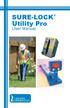 SURE-LOCK Utility Pro User Manual Proprietary Notice The contents of this manual are proprietary to Heath Consultants Incorporated. Reproduction of this manual, in whole or in part, is prohibited without
SURE-LOCK Utility Pro User Manual Proprietary Notice The contents of this manual are proprietary to Heath Consultants Incorporated. Reproduction of this manual, in whole or in part, is prohibited without
MODELS 7007 Gorilla Cycle Alarm 7017 Gorilla Cycle Alarm with 2-way pager system 1017 2-way pager system
 MODELS 7007 Gorilla Cycle Alarm 7017 Gorilla Cycle Alarm with 2-way pager system 1017 2-way pager system Remote Control Motorcycle Alarm System Installation & Operation Instructions Sistema de Alarma de
MODELS 7007 Gorilla Cycle Alarm 7017 Gorilla Cycle Alarm with 2-way pager system 1017 2-way pager system Remote Control Motorcycle Alarm System Installation & Operation Instructions Sistema de Alarma de
The purposes of this experiment are to test Faraday's Law qualitatively and to test Lenz's Law.
 260 17-1 I. THEORY EXPERIMENT 17 QUALITATIVE STUDY OF INDUCED EMF Along the extended central axis of a bar magnet, the magnetic field vector B r, on the side nearer the North pole, points away from this
260 17-1 I. THEORY EXPERIMENT 17 QUALITATIVE STUDY OF INDUCED EMF Along the extended central axis of a bar magnet, the magnetic field vector B r, on the side nearer the North pole, points away from this
Shielding Effectiveness Test Method. Harbour s LL, SB, and SS Coaxial Cables. Designs for Improved Shielding Effectiveness
 Shielding Effectiveness Test Method Harbour s LL, SB, and SS Coaxial Cables Designs for Improved Shielding Effectiveness Harbour Industries 4744 Shelburne Road Shelburne Vermont 05482 USA 802-985-3311
Shielding Effectiveness Test Method Harbour s LL, SB, and SS Coaxial Cables Designs for Improved Shielding Effectiveness Harbour Industries 4744 Shelburne Road Shelburne Vermont 05482 USA 802-985-3311
Table of Contents. TransformerIQ FAQs 1
 [12/12] FAQs Table of Contents FAQ 1. What size transformer will TransformerIQ monitor?... 2 FAQ 2. Are there different TransformerIQ versions?... 2 FAQ 3. How are the units powered?... 2 FAQ 4. What is
[12/12] FAQs Table of Contents FAQ 1. What size transformer will TransformerIQ monitor?... 2 FAQ 2. Are there different TransformerIQ versions?... 2 FAQ 3. How are the units powered?... 2 FAQ 4. What is
User Manual. Please read this manual carefully before using the Phoenix Octopus
 User Manual Please read this manual carefully before using the Phoenix Octopus For additional help and updates, refer to our website To contact Phoenix Audio for support, please send a detailed e-mail
User Manual Please read this manual carefully before using the Phoenix Octopus For additional help and updates, refer to our website To contact Phoenix Audio for support, please send a detailed e-mail
Grounding of Electrical Systems NEW CODE: Grounding and Bonding
 Grounding of Electrical Systems NEW CODE: Grounding and Bonding Presented By Scott Peele PE Grounding of Electrical Systems Outline Defining the Terms Why should I Ground? Types of Grounding Systems Separately
Grounding of Electrical Systems NEW CODE: Grounding and Bonding Presented By Scott Peele PE Grounding of Electrical Systems Outline Defining the Terms Why should I Ground? Types of Grounding Systems Separately
OEM Manual MODEL 2350 ELECTRONIC DUAL CYLINDER SCALE
 OEM Manual MODEL 2350 ELECTRONIC DUAL CYLINDER SCALE Scaletron Industries, Ltd. Bedminster Industrial Park 53 Apple Tree Lane P.O. Box 365 Plumsteadville, PA 18949 USA Toll Free: 1-800-257-5911 (USA &
OEM Manual MODEL 2350 ELECTRONIC DUAL CYLINDER SCALE Scaletron Industries, Ltd. Bedminster Industrial Park 53 Apple Tree Lane P.O. Box 365 Plumsteadville, PA 18949 USA Toll Free: 1-800-257-5911 (USA &
Gas Meter Clearances and Service Installation Requirements
 March 2015 Gas Meter Clearances and Service Installation Requirements Builder/Owner/Developer Requirements Call PSE s Customer Construction Services 1-888-321-7779 or visit PSE.com/CustomerConstruction
March 2015 Gas Meter Clearances and Service Installation Requirements Builder/Owner/Developer Requirements Call PSE s Customer Construction Services 1-888-321-7779 or visit PSE.com/CustomerConstruction
The National Armored Cable Manufacturers Association Presents. Installation Standard for Types AC and MC Cables
 The National Armored Cable Manufacturers Association Presents Installation Standard for Types AC and MC Cables An ANSI Standard Original document jointly produced by NECA and NACMA as Standard for Installing
The National Armored Cable Manufacturers Association Presents Installation Standard for Types AC and MC Cables An ANSI Standard Original document jointly produced by NECA and NACMA as Standard for Installing
COMMERCIAL CONDUIT RULES AND REGULATION
 Electric Engineering Division COMMERCIAL CONDUIT RULES AND REGULATION S:\COO_ACM_US_Electric_Telecommunications\COO_ET_Engineering\Conduit Policies\Residential 1805 NE 30th Ave., Bldg. 400 Ocala, FL 34470-4875
Electric Engineering Division COMMERCIAL CONDUIT RULES AND REGULATION S:\COO_ACM_US_Electric_Telecommunications\COO_ET_Engineering\Conduit Policies\Residential 1805 NE 30th Ave., Bldg. 400 Ocala, FL 34470-4875
The table below lists the symbols used on the Clamp and/or in this manual. Important Information. See manual.
 i800 AC Current Clamp Instruction Sheet Introduction The i800 AC Current Clamp, the Clamp, has been designed for use with multimeters, recorders, power analyzers, safety testers, etc., for accurate non-intrusive
i800 AC Current Clamp Instruction Sheet Introduction The i800 AC Current Clamp, the Clamp, has been designed for use with multimeters, recorders, power analyzers, safety testers, etc., for accurate non-intrusive
CONTENTS. Yale University Design Standards. Underground Electrical Duct Bank. A. Summary. B. System Design and Performance Requirements
 16600 Underground Electrical Duct Bank This document provides design standards only, and is not intended for use, in whole or in part, as a specification. Do not copy this information verbatim in specifications
16600 Underground Electrical Duct Bank This document provides design standards only, and is not intended for use, in whole or in part, as a specification. Do not copy this information verbatim in specifications
FAQs. XAP Frequently Asked Questions. Software/Configuration
 XAP Frequently Asked Questions ~ Software/Configuration ~ Echo Cancellation ~ Audio Performance ~ Expansion Bus ~ Firmware ~ Installation ~ Presets ~ Telephone Hybrid Software/Configuration What is the
XAP Frequently Asked Questions ~ Software/Configuration ~ Echo Cancellation ~ Audio Performance ~ Expansion Bus ~ Firmware ~ Installation ~ Presets ~ Telephone Hybrid Software/Configuration What is the
Underground Service Requirements and Instructions
 This packet includes all FKEC underground service requirements, instructions, procedures and drawings. If you are considering underground power service please review this document in its entirety (3 page
This packet includes all FKEC underground service requirements, instructions, procedures and drawings. If you are considering underground power service please review this document in its entirety (3 page
