Forecast Entry : Using JAVA to build a GUI to FAME
|
|
|
- Kristina Stephens
- 8 years ago
- Views:
Transcription
1 OECD Forecast Entry Forecast Entry : Douglas Paterson Economics Department, OECD Introduction The OECD Economics Department publishes every six months the OECD Economic Outlook, a two year projection for output, employment, prices, trade and current balances for each of the OECD member countries. The data-entry software used by Country desk economists and International trade specialists during this exercise is actually a part of a larger package which includes the OECD INTERLINK model. This macroeconomic model is a representation of the world economy, which integrates in a coherent and globallyconsistent manner semi-annual models for each OECD member country, smaller trade and balance of payments models for six non-oecd country zones, international trade flows, exchange rates and financial flows. For performance reasons, the modelling part of this package was ported some time ago to a UNIX environment; large scale macro-policy analysis work is now carried out almost exclusively on a Hewlett Packard series K200 UNIX server, running HP-UX The data-entry side of the software - Forecast Entry - still runs today on a UNISYS A16 mainframe. The prototype application described here is our first attempt to validate a new architecture for Forecast Entry (FE), based around the use of FAME as a back-end analytic server, combined with JAVA as a front-end tool. This report is divided into three sections: the first section describes in general terms a new architecture for FE and the choice of tools used in it's construction ; the second presents a prototype built using these tools and tested on a typical Economics Department PC. The third section poses a number of implementation and methodological questions Forecast Entry: general architecture and choice of tools The basic idea is to put not only data but as much of the application structure and "intelligence" into the back-end. For example, FE includes for each country a set of data transformations or identities, essentially a set of formulae which define an accounting framework for that country. For example, Government Fixed Capital Formation (IGV) for the United States is actually disaggregated into Federal and Local Government categories (IGFV and IGLV). The US desk economist prefers to enter projections for these individual categories and have IGV determined as the sum of the two. In this set-up, IGFV and IGLV are described as forecast variables and IGV is an identity variable. In our new architecture, the set of all the formulae for the identity variables in FE should be stored and evaluate in the back-end through the use of stored procedures (user defined procedures in FAME): when the user alters data for a forecast series displayed using a spreadsheet-like interface on the front-end, that data would be transferred to the back-end, and a stored procedure called to Proceedings of the Fourth International FAME Users Conference 1
2 Forecast Entry OECD update the identity variables dependent on that data. The front-end would then re-display the spreadsheet with the updated data. Back-end FAME was an obvious candidate for the back-end software. Experience within the Department and elsewhere suggested that FAME's analytical capabilities are probably sufficient for the task and programs written in other languages can access a subset of FAME functionality and FAME databases through the C "Host Language Interface" (C HLI). Aside from having this basic functionality, FAME is of particular interest in the context of the Economics Department: FE has close links with the Economics Department Analytic Database (ADB), which is being migrated progressively to FAME. Housing FE in FAME should simplify the interfaces between FE and the ADB, and provide scope for more simplified management of the two systems. Increasingly, ad hoc demands for tables and graphs using FE data are being processed outside of the FE system using FAME. The FAME procedures developed for these purposes could be integrated into FE if their use became more routine in nature. FAME supplies an EXCEL add-in called the "FAME Populator", which provides read-only access to FAME databases. With the FE databank stored in FAME, users would have very easy access to data using EXCEL, which is part of a standard set of OECD desktop software supplied to all users. The number of skilled FAME users is growing rapidly in the Economics Department. The use of FAME for FE would widen the scope for interoperability and transferability of staff. FAME is a "standard" OECD software package, which means a high level of support is provided by ITN (OECD s Information, Technology and Network Services Directorate). The picture is not all rosy however!: FAME s current ODBC (Open Database Connectivity) interface is read only. Programs which need to read or write to FAME databases have to be developed specifically for FAME using the FAME C HLI. The current FAME OLE (Object Linking and Embedding) interface "exposes" only a limited amount of FAME functionality; in particular it is not possible to write back to FAME using this interface. Here again the C HLI must be used to do this. FAME provides no built-in tools for co-ordinating and managing multiple user updating of FAME databases. This is important during the forecasting rounds, which work under very tight time constraints; Country desk and International Trade economists need practically instant access to each others data in order to work within stringent deadlines. The lack of native matrix objects in FAME complicates somewhat storage of weighting-matrix type information. A number of matrices of this sort 2 Proceedings of the Fourth International FAME Users Conference
3 OECD Forecast Entry are stored in FE databanks, and are used in calculations of international variables, e.g. effective exchange rates. The experience of other Organisations such as the Federal Reserves Board in Washington and Statistics Canada suggests that the question of controlling and co-ordinating multipleuser updating is certainly not impossible. Regarding matrices, techniques have already been developed within the Economics Department to treat matrix operations using FAME procedures. The lack of open database standards and a read-only OLE interface are more annoying: FAME does provide however "lower level" tools - the C HLI - for accomplishing the necessary tasks. Front-end Having decided provisionally on FAME for the back-end, this left the question of how to develop a visual interface or front-end. An extension to the FAME language called FAME Windows exists for developing FAME-specific front-ends. This extension was first developed for the UNIX version of FAME, and later ported to Windows NT 3.51 and Windows 3.1. For a number of reasons FAME Windows was excluded as the front-end tool: Most important of these was that it did not exist for Windows NT 4.0 when the project began. FAME Windows interfaces are relatively heavy to develop and there seemed to be some question about further development of this product by FAME in the longer-term. This meant looking for a separate visual front-end tool which could interface with the FAME C HLI. Of the various tools available, JAVA seemed a promising candidate at the outset. So-called "native methods" can be used in JAVA to interface with the C HLI. More importantly, JAVA by it's very nature is built to be portable; the problem here was that of the platform for FE. FAME runs on both PC and UNIX platforms, and we were not sure at the outset that performance on a typical Economics Department PC would be sufficient. We wanted to retain the possibility, at least in theory, to have a front-end that could be made to function on either a PC or the UNIX server. These considerations resulted in an initial choice of JAVA for the front-end. This choice, made at the end of 1996, did constitute a calculated risk however, and one that needed to be evaluated after the first few months of the project. Development of a prototype Objectives The approach outlined above seemed a priori feasible. A decision was taken to develop a prototype with the objective of answering the following questions: Can JAVA be used to develop a robust, rapid and stable visual interface to FAME, using the FAME C HLI and JAVA native methods? Is it possible to execute FAME commands and run FAME procedures through this interface? That is, the visual front-end must not only transfer data backwards and forwards between the application and the FAME back-end, but must also be able to execute FAME procedures on the backend. Is the resulting performance, with all software running on the client machine, acceptable on a target Economics Department PC? (60-75 MHZ Pentium with 32 MB of RAM running Windows NT 4.0) Proceedings of the Fourth International FAME Users Conference 3
4 Forecast Entry OECD Development environment and tools Development of the prototype was carried out using a 120 MHZ Dell Pentium (model GXL5100) with 64 MB of RAM running Windows NT 4.0. The JAVA front-end was built mostly within the Visual Cafe Pro JAVA development environment from Symantec Corporation, which is based on the release of JAVA. It was clear that the front-end would have to include some sort of spreadsheet-like interface, preferably with tab sheets for displaying and editing data in a number of separate tables. The available JAVA spreadsheet toolkits were reviewed, and the Microline Toolkit chosen. This product is now sold by Neuron Data (see A trial version of the product was available from the Internet site. A fully featured version costs $399US per developer, with no run-time fees. The Microsoft Visual C compiler was used to build the library of functions around the FAME C HLI. Functional description of prototype JAVA classes A small prototype set of JAVA classes was developed to represent FAME objects such as FAME databases, namelists, case series, time series and the FAME server session (back-end FAME session). These classes are and probably will remain quite primitive. The classes include "native methods", which in turn call various functions in the FAME C HLI to read and write data to FAME databases and to execute FAME commands through the FAME server session. The native methods are combined together in a Windows DLL (dynamic link library.) Structural information An important principal established at the outset was that, as far as possible, all structural information or "intelligence" about the FE application should be stored in the back-end, and thus in FAME itself. What this means is that a FAME database, probably the FE database itself, should contain all the structural information about the application in addition to the numbers. For example, as a matter of convenience, the accounts for each country are separated into functional groupings, Expenditure, Households, Government, etc.. Each of these accounts can be visualised as a separate worksheet, and correspond to a set of associated forecast and identity variables. The list of variable names for each FE worksheet or SHOW table for each country would be stored in FAME as a string case series. This should reinforce the overall coherence of the application, and ensure a very clean, easily documented structure. For instance, changing a SHOW table for a country should only involve modifying some list of variable names in a FAME database. None of this information should be "hard-coded" in the JAVA front-end. Database Procedures were developed to extract all the FE data, model add-factors, and parameters for a single country from the current production system databank in text form, and to convert the resulting ASCII file into a valid FAME input file format. A certain amount of metadata attached to each variable in FE is also extracted. A FAME database for the United States was constructed in this way. To this database, a number of FAME data objects were added to represent the structural information described above, for example, the set of available countries, available SHOW tables for the United States, security information, etc. Data transformations Central to the operation of FE is the set of data transformations identities for each country. These calculations allow a complete data set for a country to be built from data for the forecast variables. For the United States, this consists of approximately 280 separate calculations of parameters and identity series. These equations 4 Proceedings of the Fourth International FAME Users Conference
5 OECD Forecast Entry need to be resolved on a period-by-period basis, but there is no circularity in the system within each period. Two very different approaches to converting these equations into FAME were tried. Their relative strengths and weaknesses are analysed below. How the prototype works Figure 1. Forecast Entry: choice of country and access mode Initialisation The mode of operation is for the JAVA front-end to fire up and open what is essentially a FAME session in the background. This FAME server session has a temporary FAME work database associated with it. The FAME C HLI provides read and write access to this temporary database (as well as to any closed permanent database.) Using this mechanism, the front-end can read and write to the work database, in addition to executing FAME commands which can access the same data. Immediately after opening the FAME server session, a certain number of FAME commands are executed to initialise the associated work database with data from the FE databank. The front-end also opens a readonly connection to the databank, reads a list of country names, and security information, and presents this list to the user (see Figure 1.) Proceedings of the Fourth International FAME Users Conference 5
6 Forecast Entry OECD Figure 2 Forecast Entry: Spreadsheet interface for data editing Interaction with user On selecting a country, the front-end reads a certain amount of country-specific information from the FAME database, representing the set of all SHOW tables available for that country. It then reads all the corresponding time series and displays them in a series of separate tabbed worksheets, for the time being in level form only. The resulting window can be resized sideways to fit more data on the screen. The horizontal scrollbar allows the user to look at data over different periods. Identity and forecast variables are identified by separate colours. (see Figure 2.) 6 Proceedings of the Fourth International FAME Users Conference
7 OECD Forecast Entry Figure 3 Identity variables automatically calculated on data cell validation Execution of identities Whenever a user modifies a data cell in the worksheet, data for the corresponding FAME time series is updated in the temporary FAME work database. The identities are run (see below) using this modified data, and the currently displayed SHOW table worksheet updated with data for the identity-type variables (see Figure 3.). Proceedings of the Fourth International FAME Users Conference 7
8 Forecast Entry OECD Figure 4 FAME server dialog started from the Window menu FAME server dialog At any time, a FAME server dialog can be called up from the Window menu. This gives direct access to the back-end FAME session and work database and is useful for debugging purposes. Commands entered here are executed immediately by the FAME server session. Output for the time being goes to the standard FAME output window. Figure 4 displays the set of formulae linking the forecast variable CPV (Volume of Private Final Consumption expenditure), through identity variables FDDV and TDDV to GDPV (Gross Domestic Product) for the United States. The rather complicated formula for GDPV, not all of which is shown, generates a projection for GDPV depending in part on the growth rate of CPV. Prototype evaluation: response time Performance of the prototype was a crucial aspect of the evaluation. Ideally, the identities should be run each time a worksheet cell is updated. This is not in fact the case with FE in our current mainframe production system, where the user enters a whole line of data at a time. The identities are run only when the user finally types a carriage return at the end of the line. The front-end could be designed to behave in the same way by including a "submit" 8 Proceedings of the Fourth International FAME Users Conference
9 OECD Forecast Entry button, but this would be second-best (it would be possible of course to include both possibilities through menu options.) Considerable effort was made therefore to try to cut the response time to a minimum. Tests were carried out both the development machine and a middle of the range PC (see Table 1.) JAVA An initial concern with JAVA was that it might be too slow, compared with a fully compiled language like C or C++. This proved not to be the case in the prototype. The Just In Time compiler (JIT) included with Visual Cafe Pro, which essentially fully compiles the JAVA "byte code" on the fly, is clearly very effective. This might be a concern however if, for performance reasons in the rest of the application, it proved necessary to run everything in the UNIX environment. In the response times reported in Table 1, the overhead involved in the front-end is relatively constant and of the order of 0.2 or 0.3 seconds. Most of the time is spent in the FAME back-end. FAME Most of the time in FAME is spent evaluating the identities. Basically two techniques are possible, involving either FAME formulae or FAME models. Significantly different results are obtained (see Table 1 ) Aside from the speed aspect, transition costs, overall flexibility and maintainability constitute other factors which must also be taken into consideration. Table 2 summarises most of these aspects, which are explored in more detail in the following paragraphs. FAME formulae One possibility is to code the identities as FAME formulae. Formulae are stored in FAME databases as simple text. Analysis and evaluation of this text string is carried out only when the formula is used in some way, for example to update the values of a data series over some period. For most of the FE identities, conversion into FAME formula is relatively straightforward. It is a little more difficult for stock or rate of growth type variables, which require the use of FAME functions, and very complex for some autorecursive equations. The very particular form of the GDPV forecast identity for the United States also proved difficult to code as a formula. Formulae response times Evaluation of a small number of formulae can be very fast, and of course, for the SHOW tables, only those variables actually displayed to the user at any one time need to be executed. Table 1 shows these times for the prototype. Evaluating large numbers of formulae can be very slow however, and herein lies the principal default of this approach: For example, executing the complete set of formulae for the United States over a 20 semester period takes 84 seconds on the target PC! FAME models The other possibility is to code the identities as a FAME model. Coding the identities in this way is a heavy process, requiring for example declaration of all RHS coefficients not actually determined by the identities. The forecast rules which we use occasionally (for example to make a variable grow over the forecast period as the last known historical ratio of some other variable) proved impossible to code in a FAME model: the historical ratios used in these rules need to be determined outside of the model. Models need to be precompiled by FAME before they can be used. "Activation" of the model, which implicitly or explicitly involves fixing the period for running the model afterwards, generates automatically a separate temporary database which is not directly accessible via the C HLI. Changing the period for execution of the model means recreating this temporary database. Proceedings of the Fourth International FAME Users Conference 9
10 Forecast Entry OECD Model response times The big advantage of models overall is in execution time. As can be seen from the Table 1, using the model over a 20 semester period to update any SHOW table is slower than evaluating a small number of formulae over the same period, but in the case of the model, all the identities are being evaluated, (although only data for the subset of time series actually being displayed is transferred to the JAVA front-end.) At certain times during a FE session, this would have to be carried out - for instance when updating a permanent database or file or when printing summary tables. This takes under 2 seconds for the model and roughly 84 seconds using formulae! Table 1: Forecast Entry prototype response times Identities coded as FAME formulae Development machine: Dell GXL5100 (100MHZ Pentium) Target machine: Siemens 5HPCI (60 MHZ Pentium) Identities coded as FAME model Development machine: Dell GXL5100 (100MHZ Pentium) Target machine: Siemens 5HPCI (60 MHZ Pentium) SHOW SHOW All identities 49* 84* 1.1* 1.46* Notes 1. Time in seconds from validation of spreadsheet cell to redisplay of table. 2. Period for calculation: 89S1 to 98S2 (20 semesters). * Execution of an appropriate FAME user procedure only, (i.e. time does not include transfer to JAVA.) 280 identities in all evaluated. Questions for future development Formulae vs. models A choice needs to be made between these two very different ways to code the identities. Table 2 compares and contrasts the relative advantages and disadvantages of the two methods. 10 Proceedings of the Fourth International FAME Users Conference
11 OECD Forecast Entry Table 2: Formulae vs. FAME model representation of identities Formulae Models Translation of Interlink identities into FAME format Storage Relatively straightforward for most identities; FAME functions necessary for stock and rate of growth variables; complex ad hoc techniques for some variables. Stored as FAME objects in FAME databases along with rest of the data Some forecasting rules cannot be coded directly in model; country specific initialisation necessary; Heavier translation cost than for formulae. Text version of model is "precompiled" into a model file, much like a FAME procedure. Stored separately from a FAME database. Ease of modification Execution period Speed of execution Formulae can be modified directly from the FAME command line. Very flexible. Can be controlled implicitly by the current FAME date or explicitly at the command level. Very rapid for a small number of formulae. Extremely slow for the complete set of identities. Model text file must be edited and recompiled. Relatively inflexible: Must "reactivate" the model, and re-initialise the temporary model database. Fact that execution is fast means that this is less of a problem. Not quite twice as slow as formulae for a typical SHOW table. Approximately 50 times as fast for complete set of identities. JAVA The JAVA front-end does not seem to introduce any speed bottleneck into the application, and if the experience of these first few months and the limited nature of the prototype is anything to go by, JAVA also seems to be reasonably robust. The one remaining reserve is that of stability, inherent in the fact that the language is evolving rapidly, with important improvements in functionality being incorporated in each new release. Development environments such as Visual Cafe Pro used in the development of the prototype necessarily lag behind in their support for the latest version of JAVA. This is a classic problem for developers who need to combine a number of software tools and a constant source of frustration and anguish! For the record, it has not resulted thus far in any problem that could not be resolved in one way or another. It should also be noted that portability is also affected by this rapid evolution. Versions of JAVA for HP-UX or other platforms become available months after a new release for Windows NT/95 or Solaris. OECD INTERLINK model and FE In the new architecture, the databank becomes a FAME database. We use INTERLINK on UNIX for modelling work. If we decide to proceed with development along the lines described above, the databank on the UNIX Proceedings of the Fourth International FAME Users Conference 11
12 Forecast Entry OECD platform should also be a FAME database with exactly the same format as that developed for FE on the PC. The interface between the UNIX version of INTERLINK and it's databank will have to be rewritten using the FAME CHLI or FORTRAN HLI to take account of this new database structure. 12 Proceedings of the Fourth International FAME Users Conference
Building Applications Using Micro Focus COBOL
 Building Applications Using Micro Focus COBOL Abstract If you look through the Micro Focus COBOL documentation, you will see many different executable file types referenced: int, gnt, exe, dll and others.
Building Applications Using Micro Focus COBOL Abstract If you look through the Micro Focus COBOL documentation, you will see many different executable file types referenced: int, gnt, exe, dll and others.
Two new DB2 Web Query options expand Microsoft integration As printed in the September 2009 edition of the IBM Systems Magazine
 Answering the Call Two new DB2 Web Query options expand Microsoft integration As printed in the September 2009 edition of the IBM Systems Magazine Written by Robert Andrews robert.andrews@us.ibm.com End-user
Answering the Call Two new DB2 Web Query options expand Microsoft integration As printed in the September 2009 edition of the IBM Systems Magazine Written by Robert Andrews robert.andrews@us.ibm.com End-user
SpreadSheetSpace Sync WHITE PAPER - January 2014
 WHITE PAPER - January 2014 Summary Discover SpreadSheetSpace Sync (Sync), an amazing addition to all Microsoft Windows versions of Microsoft Excel that will increase your productivity and the quality of
WHITE PAPER - January 2014 Summary Discover SpreadSheetSpace Sync (Sync), an amazing addition to all Microsoft Windows versions of Microsoft Excel that will increase your productivity and the quality of
Unisys INFOIMAGE FOLDER ON WINDOWS NT. Connector for Microsoft Exchange. Getting Started Guide
 INFOIMAGE FOLDER ON WINDOWS NT Connector for Microsoft Exchange Unisys Getting Started Guide Copyright 1999 Unisys Corporation. All rights reserved. Unisys is a registered trademark of Unisys Corporation.
INFOIMAGE FOLDER ON WINDOWS NT Connector for Microsoft Exchange Unisys Getting Started Guide Copyright 1999 Unisys Corporation. All rights reserved. Unisys is a registered trademark of Unisys Corporation.
Release 2.1 of SAS Add-In for Microsoft Office Bringing Microsoft PowerPoint into the Mix ABSTRACT INTRODUCTION Data Access
 Release 2.1 of SAS Add-In for Microsoft Office Bringing Microsoft PowerPoint into the Mix Jennifer Clegg, SAS Institute Inc., Cary, NC Eric Hill, SAS Institute Inc., Cary, NC ABSTRACT Release 2.1 of SAS
Release 2.1 of SAS Add-In for Microsoft Office Bringing Microsoft PowerPoint into the Mix Jennifer Clegg, SAS Institute Inc., Cary, NC Eric Hill, SAS Institute Inc., Cary, NC ABSTRACT Release 2.1 of SAS
FileMaker Pro and Microsoft Office Integration
 FileMaker Pro and Microsoft Office Integration page Table of Contents Executive Summary...3 Introduction...3 Top Reasons to Read This Guide...3 Before You Get Started...4 Downloading the FileMaker Trial
FileMaker Pro and Microsoft Office Integration page Table of Contents Executive Summary...3 Introduction...3 Top Reasons to Read This Guide...3 Before You Get Started...4 Downloading the FileMaker Trial
Excel Integrated Reporting
 Excel Integrated Reporting Copyright statement Sage (UK) Limited, 2012. All rights reserved We have written this guide to help you to use the software it relates to. We hope it will be read by and helpful
Excel Integrated Reporting Copyright statement Sage (UK) Limited, 2012. All rights reserved We have written this guide to help you to use the software it relates to. We hope it will be read by and helpful
4D and SQL Server: Powerful Flexibility
 4D and SQL Server: Powerful Flexibility OVERVIEW MS SQL Server has become a standard in many parts of corporate America. It can manage large volumes of data and integrates well with other products from
4D and SQL Server: Powerful Flexibility OVERVIEW MS SQL Server has become a standard in many parts of corporate America. It can manage large volumes of data and integrates well with other products from
Microsoft Access is an outstanding environment for both database users and professional. Introduction to Microsoft Access and Programming SESSION
 539752 ch01.qxd 9/9/03 11:38 PM Page 5 SESSION 1 Introduction to Microsoft Access and Programming Session Checklist Understanding what programming is Using the Visual Basic language Programming for the
539752 ch01.qxd 9/9/03 11:38 PM Page 5 SESSION 1 Introduction to Microsoft Access and Programming Session Checklist Understanding what programming is Using the Visual Basic language Programming for the
I/A Series Information Suite AIM*DataLink
 PSS 21S-6C4 B3 I/A Series Information Suite AIM*DataLink AIM*DataLink AIM*DataLink provides easy access to I/A Series real-time data objects and historical information from Windows-based applications.
PSS 21S-6C4 B3 I/A Series Information Suite AIM*DataLink AIM*DataLink AIM*DataLink provides easy access to I/A Series real-time data objects and historical information from Windows-based applications.
MAS 500 Intelligence Tips and Tricks Booklet Vol. 1
 MAS 500 Intelligence Tips and Tricks Booklet Vol. 1 1 Contents Accessing the Sage MAS Intelligence Reports... 3 Copying, Pasting and Renaming Reports... 4 To create a new report from an existing report...
MAS 500 Intelligence Tips and Tricks Booklet Vol. 1 1 Contents Accessing the Sage MAS Intelligence Reports... 3 Copying, Pasting and Renaming Reports... 4 To create a new report from an existing report...
INTRODUCTION: SQL SERVER ACCESS / LOGIN ACCOUNT INFO:
 INTRODUCTION: You can extract data (i.e. the total cost report) directly from the Truck Tracker SQL Server database by using a 3 rd party data tools such as Excel or Crystal Reports. Basically any software
INTRODUCTION: You can extract data (i.e. the total cost report) directly from the Truck Tracker SQL Server database by using a 3 rd party data tools such as Excel or Crystal Reports. Basically any software
OVERVIEW HIGHLIGHTS. Exsys Corvid Datasheet 1
 Easy to build and implement knowledge automation systems bring interactive decision-making expertise to Web sites. Here s proven technology that provides customized, specific recommendations to prospects,
Easy to build and implement knowledge automation systems bring interactive decision-making expertise to Web sites. Here s proven technology that provides customized, specific recommendations to prospects,
Introduction to Microsoft Access 2003
 Introduction to Microsoft Access 2003 Zhi Liu School of Information Fall/2006 Introduction and Objectives Microsoft Access 2003 is a powerful, yet easy to learn, relational database application for Microsoft
Introduction to Microsoft Access 2003 Zhi Liu School of Information Fall/2006 Introduction and Objectives Microsoft Access 2003 is a powerful, yet easy to learn, relational database application for Microsoft
Access Control, Integrated
 Access Control, Integrated An essential guide to integration of your security systems and the benefits that can bring Duncan Gooch Product Manager Copyright 2011 Time and Data Systems International Limited
Access Control, Integrated An essential guide to integration of your security systems and the benefits that can bring Duncan Gooch Product Manager Copyright 2011 Time and Data Systems International Limited
Tips and Tricks SAGE ACCPAC INTELLIGENCE
 Tips and Tricks SAGE ACCPAC INTELLIGENCE 1 Table of Contents Auto e-mailing reports... 4 Automatically Running Macros... 7 Creating new Macros from Excel... 8 Compact Metadata Functionality... 9 Copying,
Tips and Tricks SAGE ACCPAC INTELLIGENCE 1 Table of Contents Auto e-mailing reports... 4 Automatically Running Macros... 7 Creating new Macros from Excel... 8 Compact Metadata Functionality... 9 Copying,
CatDV Pro Workgroup Serve r
 Architectural Overview CatDV Pro Workgroup Server Square Box Systems Ltd May 2003 The CatDV Pro client application is a standalone desktop application, providing video logging and media cataloging capability
Architectural Overview CatDV Pro Workgroup Server Square Box Systems Ltd May 2003 The CatDV Pro client application is a standalone desktop application, providing video logging and media cataloging capability
Business Intelligence for Excel
 Business Intelligence for Excel White Paper Business Intelligence Technologies, Inc. Copyright 2002 All Rights Reserved Business Intelligence for Excel This white paper concerns business intelligence for
Business Intelligence for Excel White Paper Business Intelligence Technologies, Inc. Copyright 2002 All Rights Reserved Business Intelligence for Excel This white paper concerns business intelligence for
The System Monitor Handbook. Chris Schlaeger John Tapsell Chris Schlaeger Tobias Koenig
 Chris Schlaeger John Tapsell Chris Schlaeger Tobias Koenig 2 Contents 1 Introduction 6 2 Using System Monitor 7 2.1 Getting started........................................ 7 2.2 Process Table.........................................
Chris Schlaeger John Tapsell Chris Schlaeger Tobias Koenig 2 Contents 1 Introduction 6 2 Using System Monitor 7 2.1 Getting started........................................ 7 2.2 Process Table.........................................
DB2 Connect for NT and the Microsoft Windows NT Load Balancing Service
 DB2 Connect for NT and the Microsoft Windows NT Load Balancing Service Achieving Scalability and High Availability Abstract DB2 Connect Enterprise Edition for Windows NT provides fast and robust connectivity
DB2 Connect for NT and the Microsoft Windows NT Load Balancing Service Achieving Scalability and High Availability Abstract DB2 Connect Enterprise Edition for Windows NT provides fast and robust connectivity
Analytic Modeling in Python
 Analytic Modeling in Python Why Choose Python for Analytic Modeling A White Paper by Visual Numerics August 2009 www.vni.com Analytic Modeling in Python Why Choose Python for Analytic Modeling by Visual
Analytic Modeling in Python Why Choose Python for Analytic Modeling A White Paper by Visual Numerics August 2009 www.vni.com Analytic Modeling in Python Why Choose Python for Analytic Modeling by Visual
SAS Office Analytics: An Application In Practice
 PharmaSUG 2016 - Paper AD19 SAS Office Analytics: An Application In Practice Monitoring and Ad-Hoc Reporting Using Stored Process Mansi Singh, Roche Molecular Systems Inc., Pleasanton, CA Smitha Krishnamurthy,
PharmaSUG 2016 - Paper AD19 SAS Office Analytics: An Application In Practice Monitoring and Ad-Hoc Reporting Using Stored Process Mansi Singh, Roche Molecular Systems Inc., Pleasanton, CA Smitha Krishnamurthy,
I/A Series Software FoxDPM.com Dynamic Performance Monitor.com
 I/A Series Software FoxDPM.com Dynamic Performance Monitor.com PSS 21S-4X2 B3 Foxboro s Dynamic Performance Monitor.com (FoxDPM.com) is an advanced decision support tool which combines process data from
I/A Series Software FoxDPM.com Dynamic Performance Monitor.com PSS 21S-4X2 B3 Foxboro s Dynamic Performance Monitor.com (FoxDPM.com) is an advanced decision support tool which combines process data from
Circular References in Corporate and Acquisition Models
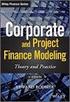 Chapter 12: Advanced Issues in Corporate and Acquisition Modelling Involving Resolving Circular References Associated with Interest Expense and Debt Repayments Circular References in Corporate and Acquisition
Chapter 12: Advanced Issues in Corporate and Acquisition Modelling Involving Resolving Circular References Associated with Interest Expense and Debt Repayments Circular References in Corporate and Acquisition
SUGI 29 Systems Architecture. Paper 223-29
 Paper 223-29 SAS Add-In for Microsoft Office Leveraging SAS Throughout the Organization from Microsoft Office Jennifer Clegg, SAS Institute Inc., Cary, NC Stephen McDaniel, SAS Institute Inc., Cary, NC
Paper 223-29 SAS Add-In for Microsoft Office Leveraging SAS Throughout the Organization from Microsoft Office Jennifer Clegg, SAS Institute Inc., Cary, NC Stephen McDaniel, SAS Institute Inc., Cary, NC
A Real Time, Object Oriented Fieldbus Management System
 A Real Time, Object Oriented Fieldbus Management System Mr. Ole Cramer Nielsen Managing Director PROCES-DATA Supervisor International P-NET User Organisation Navervej 8 8600 Silkeborg Denmark pd@post4.tele.dk
A Real Time, Object Oriented Fieldbus Management System Mr. Ole Cramer Nielsen Managing Director PROCES-DATA Supervisor International P-NET User Organisation Navervej 8 8600 Silkeborg Denmark pd@post4.tele.dk
EcOS (Economic Outlook Suite)
 EcOS (Economic Outlook Suite) Customer profile The International Monetary Fund (IMF) is an international organization working to promote international monetary cooperation and exchange stability; to foster
EcOS (Economic Outlook Suite) Customer profile The International Monetary Fund (IMF) is an international organization working to promote international monetary cooperation and exchange stability; to foster
PGR Computing Programming Skills
 PGR Computing Programming Skills Dr. I. Hawke 2008 1 Introduction The purpose of computing is to do something faster, more efficiently and more reliably than you could as a human do it. One obvious point
PGR Computing Programming Skills Dr. I. Hawke 2008 1 Introduction The purpose of computing is to do something faster, more efficiently and more reliably than you could as a human do it. One obvious point
OPC COMMUNICATION IN REAL TIME
 OPC COMMUNICATION IN REAL TIME M. Mrosko, L. Mrafko Slovak University of Technology, Faculty of Electrical Engineering and Information Technology Ilkovičova 3, 812 19 Bratislava, Slovak Republic Abstract
OPC COMMUNICATION IN REAL TIME M. Mrosko, L. Mrafko Slovak University of Technology, Faculty of Electrical Engineering and Information Technology Ilkovičova 3, 812 19 Bratislava, Slovak Republic Abstract
SAS Add in to MS Office A Tutorial Angela Hall, Zencos Consulting, Cary, NC
 Paper CS-053 SAS Add in to MS Office A Tutorial Angela Hall, Zencos Consulting, Cary, NC ABSTRACT Business folks use Excel and have no desire to learn SAS Enterprise Guide? MS PowerPoint presentations
Paper CS-053 SAS Add in to MS Office A Tutorial Angela Hall, Zencos Consulting, Cary, NC ABSTRACT Business folks use Excel and have no desire to learn SAS Enterprise Guide? MS PowerPoint presentations
Oracle Applications Release 10.7 NCA
 February 1998 Oracle Applications Release 10.7 NCA Release Notes UNIX Server Edition We are pleased to introduce Oracle Applications Release 10.7 NCA. This NCA release provides a web deployed user interface
February 1998 Oracle Applications Release 10.7 NCA Release Notes UNIX Server Edition We are pleased to introduce Oracle Applications Release 10.7 NCA. This NCA release provides a web deployed user interface
BillQuick Agent 2010 Getting Started Guide
 Time Billing and Project Management Software Built With Your Industry Knowledge BillQuick Agent 2010 Getting Started Guide BQE Software, Inc. 2601 Airport Drive Suite 380 Torrance CA 90505 Support: (310)
Time Billing and Project Management Software Built With Your Industry Knowledge BillQuick Agent 2010 Getting Started Guide BQE Software, Inc. 2601 Airport Drive Suite 380 Torrance CA 90505 Support: (310)
Standalone Installation Guide V3.1. Recorder 6 JNCC
 Standalone Installation Guide V3.1 Recorder 6 JNCC CONTENTS Contents 2 Introduction 3 Migrating from Recorder 2002 to Recorder 6 3 System Requirements for a standalone installation 3 Permissions required
Standalone Installation Guide V3.1 Recorder 6 JNCC CONTENTS Contents 2 Introduction 3 Migrating from Recorder 2002 to Recorder 6 3 System Requirements for a standalone installation 3 Permissions required
Deploying Microsoft Operations Manager with the BIG-IP system and icontrol
 Deployment Guide Deploying Microsoft Operations Manager with the BIG-IP system and icontrol Deploying Microsoft Operations Manager with the BIG-IP system and icontrol Welcome to the BIG-IP LTM system -
Deployment Guide Deploying Microsoft Operations Manager with the BIG-IP system and icontrol Deploying Microsoft Operations Manager with the BIG-IP system and icontrol Welcome to the BIG-IP LTM system -
Simply Accounting Intelligence Tips and Tricks Booklet Vol. 1
 Simply Accounting Intelligence Tips and Tricks Booklet Vol. 1 1 Contents Accessing the SAI reports... 3 Running, Copying and Pasting reports... 4 Creating and linking a report... 5 Auto e-mailing reports...
Simply Accounting Intelligence Tips and Tricks Booklet Vol. 1 1 Contents Accessing the SAI reports... 3 Running, Copying and Pasting reports... 4 Creating and linking a report... 5 Auto e-mailing reports...
Web. Studio. Visual Studio. iseries. Studio. The universal development platform applied to corporate strategy. Adelia. www.hardis.
 Web Studio Visual Studio iseries Studio The universal development platform applied to corporate strategy Adelia www.hardis.com The choice of a CASE tool does not only depend on the quality of the offer
Web Studio Visual Studio iseries Studio The universal development platform applied to corporate strategy Adelia www.hardis.com The choice of a CASE tool does not only depend on the quality of the offer
EXCEL VBA ( MACRO PROGRAMMING ) LEVEL 1 21-22 SEPTEMBER 2015 9.00AM-5.00PM MENARA PJ@AMCORP PETALING JAYA
 EXCEL VBA ( MACRO PROGRAMMING ) LEVEL 1 21-22 SEPTEMBER 2015 9.00AM-5.00PM MENARA PJ@AMCORP PETALING JAYA What is a Macro? While VBA VBA, which stands for Visual Basic for Applications, is a programming
EXCEL VBA ( MACRO PROGRAMMING ) LEVEL 1 21-22 SEPTEMBER 2015 9.00AM-5.00PM MENARA PJ@AMCORP PETALING JAYA What is a Macro? While VBA VBA, which stands for Visual Basic for Applications, is a programming
2 SQL in iseries Navigator
 2 SQL in iseries Navigator In V4R4, IBM added an SQL scripting tool to the standard features included within iseries Navigator and has continued enhancing it in subsequent releases. Because standard features
2 SQL in iseries Navigator In V4R4, IBM added an SQL scripting tool to the standard features included within iseries Navigator and has continued enhancing it in subsequent releases. Because standard features
Introduction to Visual Basic
 Introduction to Visual Basic Microsoft Visual Basic development system version 6.0 is the most productive tool for creating high-performance components and applications. Visual Basic 6.0 offers developers
Introduction to Visual Basic Microsoft Visual Basic development system version 6.0 is the most productive tool for creating high-performance components and applications. Visual Basic 6.0 offers developers
SMB Intelligence. Reporting
 SMB Intelligence Reporting Introduction Microsoft Excel is one of the most popular business tools for data analysis and light accounting functions. The SMB Intelligence Reporting powered by Solver is designed
SMB Intelligence Reporting Introduction Microsoft Excel is one of the most popular business tools for data analysis and light accounting functions. The SMB Intelligence Reporting powered by Solver is designed
Introduction to Virtual Machines
 Introduction to Virtual Machines Introduction Abstraction and interfaces Virtualization Computer system architecture Process virtual machines System virtual machines 1 Abstraction Mechanism to manage complexity
Introduction to Virtual Machines Introduction Abstraction and interfaces Virtualization Computer system architecture Process virtual machines System virtual machines 1 Abstraction Mechanism to manage complexity
Sage 500 ERP (7.4) Business Intelligence
 Sage 500 ERP (7.4) Business Intelligence Release Notes for Product Update 3 Sage 500 Business Intelligence (7.4) Product update 3 The software described in this document is protected by copyright, and
Sage 500 ERP (7.4) Business Intelligence Release Notes for Product Update 3 Sage 500 Business Intelligence (7.4) Product update 3 The software described in this document is protected by copyright, and
The Real Challenges of Configuration Management
 The Real Challenges of Configuration Management McCabe & Associates Table of Contents The Real Challenges of CM 3 Introduction 3 Parallel Development 3 Maintaining Multiple Releases 3 Rapid Development
The Real Challenges of Configuration Management McCabe & Associates Table of Contents The Real Challenges of CM 3 Introduction 3 Parallel Development 3 Maintaining Multiple Releases 3 Rapid Development
Figure 1. An embedded chart on a worksheet.
 8. Excel Charts and Analysis ToolPak Charts, also known as graphs, have been an integral part of spreadsheets since the early days of Lotus 1-2-3. Charting features have improved significantly over the
8. Excel Charts and Analysis ToolPak Charts, also known as graphs, have been an integral part of spreadsheets since the early days of Lotus 1-2-3. Charting features have improved significantly over the
Perceived Performance Test Toolkit
 Perceived Performance Test Toolkit for Citrix Servers TMurgent Technologies Perceived Performance Test Toolkit Version 1.5 December 2005 Table of Contents Table of Contents... 2 Introduction... 3 Contents...
Perceived Performance Test Toolkit for Citrix Servers TMurgent Technologies Perceived Performance Test Toolkit Version 1.5 December 2005 Table of Contents Table of Contents... 2 Introduction... 3 Contents...
Top 10 Things to Know about WRDS
 Top 10 Things to Know about WRDS 1. Do I need special software to use WRDS? WRDS was built to allow users to use standard and popular software. There is no WRDSspecific software to install. For example,
Top 10 Things to Know about WRDS 1. Do I need special software to use WRDS? WRDS was built to allow users to use standard and popular software. There is no WRDSspecific software to install. For example,
Running Windows on a Mac. Why?
 Running Windows on a Mac Why? 1. We still live in a mostly Windows world at work (but that is changing) 2. Because of the abundance of Windows software there are sometimes no valid Mac Equivalents. (Many
Running Windows on a Mac Why? 1. We still live in a mostly Windows world at work (but that is changing) 2. Because of the abundance of Windows software there are sometimes no valid Mac Equivalents. (Many
SmartArrays and Java Frequently Asked Questions
 SmartArrays and Java Frequently Asked Questions What are SmartArrays? A SmartArray is an intelligent multidimensional array of data. Intelligent means that it has built-in knowledge of how to perform operations
SmartArrays and Java Frequently Asked Questions What are SmartArrays? A SmartArray is an intelligent multidimensional array of data. Intelligent means that it has built-in knowledge of how to perform operations
Exploiting Key Answers from Your Data Warehouse Using SAS Enterprise Reporter Software
 Exploiting Key Answers from Your Data Warehouse Using SAS Enterprise Reporter Software Donna Torrence, SAS Institute Inc., Cary, North Carolina Juli Staub Perry, SAS Institute Inc., Cary, North Carolina
Exploiting Key Answers from Your Data Warehouse Using SAS Enterprise Reporter Software Donna Torrence, SAS Institute Inc., Cary, North Carolina Juli Staub Perry, SAS Institute Inc., Cary, North Carolina
SecureVault Online Backup Service FAQ
 SecureVault Online Backup Service FAQ C0110 SecureVault FAQ (EN) - 1 - Rev. 19-Nov-2007 Table of Contents 1. General 4 Q1. Can I exchange the client type between SecureVault PC Backup Manager and SecureVault
SecureVault Online Backup Service FAQ C0110 SecureVault FAQ (EN) - 1 - Rev. 19-Nov-2007 Table of Contents 1. General 4 Q1. Can I exchange the client type between SecureVault PC Backup Manager and SecureVault
REXX-like Macro Language for UNIX and Windows
 REXX-like Macro Language for UNIX and Windows Product Overview TREEHOUSE SOFTWARE, INC. 2605 Nicholson Road, Suite 1230 Sewickley, PA 15143 Phone: 724.759.7070 Fax: 724.759.7067 E-mail: sedit@treehouse.com
REXX-like Macro Language for UNIX and Windows Product Overview TREEHOUSE SOFTWARE, INC. 2605 Nicholson Road, Suite 1230 Sewickley, PA 15143 Phone: 724.759.7070 Fax: 724.759.7067 E-mail: sedit@treehouse.com
Easy Start Call Center Scheduler User Guide
 Overview of Easy Start Call Center Scheduler...1 Installation Instructions...2 System Requirements...2 Single-User License...2 Installing Easy Start Call Center Scheduler...2 Installing from the Easy Start
Overview of Easy Start Call Center Scheduler...1 Installation Instructions...2 System Requirements...2 Single-User License...2 Installing Easy Start Call Center Scheduler...2 Installing from the Easy Start
In: Proceedings of RECPAD 2002-12th Portuguese Conference on Pattern Recognition June 27th- 28th, 2002 Aveiro, Portugal
 Paper Title: Generic Framework for Video Analysis Authors: Luís Filipe Tavares INESC Porto lft@inescporto.pt Luís Teixeira INESC Porto, Universidade Católica Portuguesa lmt@inescporto.pt Luís Corte-Real
Paper Title: Generic Framework for Video Analysis Authors: Luís Filipe Tavares INESC Porto lft@inescporto.pt Luís Teixeira INESC Porto, Universidade Católica Portuguesa lmt@inescporto.pt Luís Corte-Real
SavvyDox Publishing Augmenting SharePoint and Office 365 Document Content Management Systems
 SavvyDox Publishing Augmenting SharePoint and Office 365 Document Content Management Systems Executive Summary This white paper examines the challenges of obtaining timely review feedback and managing
SavvyDox Publishing Augmenting SharePoint and Office 365 Document Content Management Systems Executive Summary This white paper examines the challenges of obtaining timely review feedback and managing
Software for Agilent Technologies Vector Series Network Analyzers
 Using the Software Software for Agilent Technologies Vector Series Network Analyzers Software Overview The IntuiLink Vector Series Network Analyzer (VNA) software offers a set of connectivity tools that
Using the Software Software for Agilent Technologies Vector Series Network Analyzers Software Overview The IntuiLink Vector Series Network Analyzer (VNA) software offers a set of connectivity tools that
Hypercosm. Studio. www.hypercosm.com
 Hypercosm Studio www.hypercosm.com Hypercosm Studio Guide 3 Revision: November 2005 Copyright 2005 Hypercosm LLC All rights reserved. Hypercosm, OMAR, Hypercosm 3D Player, and Hypercosm Studio are trademarks
Hypercosm Studio www.hypercosm.com Hypercosm Studio Guide 3 Revision: November 2005 Copyright 2005 Hypercosm LLC All rights reserved. Hypercosm, OMAR, Hypercosm 3D Player, and Hypercosm Studio are trademarks
DATA MINING TOOL FOR INTEGRATED COMPLAINT MANAGEMENT SYSTEM WEKA 3.6.7
 DATA MINING TOOL FOR INTEGRATED COMPLAINT MANAGEMENT SYSTEM WEKA 3.6.7 UNDER THE GUIDANCE Dr. N.P. DHAVALE, DGM, INFINET Department SUBMITTED TO INSTITUTE FOR DEVELOPMENT AND RESEARCH IN BANKING TECHNOLOGY
DATA MINING TOOL FOR INTEGRATED COMPLAINT MANAGEMENT SYSTEM WEKA 3.6.7 UNDER THE GUIDANCE Dr. N.P. DHAVALE, DGM, INFINET Department SUBMITTED TO INSTITUTE FOR DEVELOPMENT AND RESEARCH IN BANKING TECHNOLOGY
Data Warehouses & OLAP
 Riadh Ben Messaoud 1. The Big Picture 2. Data Warehouse Philosophy 3. Data Warehouse Concepts 4. Warehousing Applications 5. Warehouse Schema Design 6. Business Intelligence Reporting 7. On-Line Analytical
Riadh Ben Messaoud 1. The Big Picture 2. Data Warehouse Philosophy 3. Data Warehouse Concepts 4. Warehousing Applications 5. Warehouse Schema Design 6. Business Intelligence Reporting 7. On-Line Analytical
Upgrading a Microsoft Dynamics NAV 2009 R2 or Microsoft Dynamics NAV 2009 SP1 Database to Microsoft Dynamics NAV 2015
 Upgrading a Microsoft Dynamics NAV 2009 R2 or Microsoft Dynamics NAV 2009 SP1 Database to Microsoft Dynamics NAV 2015 White Paper November 2014 Contents Introduction... 3 Data Upgrade Short Overview...
Upgrading a Microsoft Dynamics NAV 2009 R2 or Microsoft Dynamics NAV 2009 SP1 Database to Microsoft Dynamics NAV 2015 White Paper November 2014 Contents Introduction... 3 Data Upgrade Short Overview...
DataPA OpenAnalytics End User Training
 DataPA OpenAnalytics End User Training DataPA End User Training Lesson 1 Course Overview DataPA Chapter 1 Course Overview Introduction This course covers the skills required to use DataPA OpenAnalytics
DataPA OpenAnalytics End User Training DataPA End User Training Lesson 1 Course Overview DataPA Chapter 1 Course Overview Introduction This course covers the skills required to use DataPA OpenAnalytics
CE 504 Computational Hydrology Computational Environments and Tools Fritz R. Fiedler
 CE 504 Computational Hydrology Computational Environments and Tools Fritz R. Fiedler 1) Operating systems a) Windows b) Unix and Linux c) Macintosh 2) Data manipulation tools a) Text Editors b) Spreadsheets
CE 504 Computational Hydrology Computational Environments and Tools Fritz R. Fiedler 1) Operating systems a) Windows b) Unix and Linux c) Macintosh 2) Data manipulation tools a) Text Editors b) Spreadsheets
What are the benefits of Cloud Computing for Small Business?
 Cloud Computing A Small Business Guide. Whilst more and more small businesses are adopting Cloud Computing services, it is fair to say that most small businesses are still unsure of what Cloud Computing
Cloud Computing A Small Business Guide. Whilst more and more small businesses are adopting Cloud Computing services, it is fair to say that most small businesses are still unsure of what Cloud Computing
FileMaker 11. ODBC and JDBC Guide
 FileMaker 11 ODBC and JDBC Guide 2004 2010 FileMaker, Inc. All Rights Reserved. FileMaker, Inc. 5201 Patrick Henry Drive Santa Clara, California 95054 FileMaker is a trademark of FileMaker, Inc. registered
FileMaker 11 ODBC and JDBC Guide 2004 2010 FileMaker, Inc. All Rights Reserved. FileMaker, Inc. 5201 Patrick Henry Drive Santa Clara, California 95054 FileMaker is a trademark of FileMaker, Inc. registered
Frequently Asked Questions Sage Pastel Intelligence Reporting
 Frequently Asked Questions Sage Pastel Intelligence Reporting The software described in this document is protected by copyright, and may not be copied on any medium except as specifically authorized in
Frequently Asked Questions Sage Pastel Intelligence Reporting The software described in this document is protected by copyright, and may not be copied on any medium except as specifically authorized in
CHAPTER 4 PERFORMANCE ANALYSIS OF CDN IN ACADEMICS
 CHAPTER 4 PERFORMANCE ANALYSIS OF CDN IN ACADEMICS The web content providers sharing the content over the Internet during the past did not bother about the users, especially in terms of response time,
CHAPTER 4 PERFORMANCE ANALYSIS OF CDN IN ACADEMICS The web content providers sharing the content over the Internet during the past did not bother about the users, especially in terms of response time,
Pastel Evolution BIC. Getting Started Guide
 Pastel Evolution BIC Getting Started Guide Table of Contents System Requirements... 4 How it Works... 5 Getting Started Guide... 6 Standard Reports Available... 6 Accessing the Pastel Evolution (BIC) Reports...
Pastel Evolution BIC Getting Started Guide Table of Contents System Requirements... 4 How it Works... 5 Getting Started Guide... 6 Standard Reports Available... 6 Accessing the Pastel Evolution (BIC) Reports...
MAGENTO HOSTING Progressive Server Performance Improvements
 MAGENTO HOSTING Progressive Server Performance Improvements Simple Helix, LLC 4092 Memorial Parkway Ste 202 Huntsville, AL 35802 sales@simplehelix.com 1.866.963.0424 www.simplehelix.com 2 Table of Contents
MAGENTO HOSTING Progressive Server Performance Improvements Simple Helix, LLC 4092 Memorial Parkway Ste 202 Huntsville, AL 35802 sales@simplehelix.com 1.866.963.0424 www.simplehelix.com 2 Table of Contents
SEER Enterprise Shared Database Administrator s Guide
 SEER Enterprise Shared Database Administrator s Guide SEER for Software Release 8.2 SEER for IT Release 2.2 SEER for Hardware Release 7.3 March 2016 Galorath Incorporated Proprietary 1. INTRODUCTION...
SEER Enterprise Shared Database Administrator s Guide SEER for Software Release 8.2 SEER for IT Release 2.2 SEER for Hardware Release 7.3 March 2016 Galorath Incorporated Proprietary 1. INTRODUCTION...
In the same spirit, our QuickBooks 2008 Software Installation Guide has been completely revised as well.
 QuickBooks 2008 Software Installation Guide Welcome 3/25/09; Ver. IMD-2.1 This guide is designed to support users installing QuickBooks: Pro or Premier 2008 financial accounting software, especially in
QuickBooks 2008 Software Installation Guide Welcome 3/25/09; Ver. IMD-2.1 This guide is designed to support users installing QuickBooks: Pro or Premier 2008 financial accounting software, especially in
Characteristics of Java (Optional) Y. Daniel Liang Supplement for Introduction to Java Programming
 Characteristics of Java (Optional) Y. Daniel Liang Supplement for Introduction to Java Programming Java has become enormously popular. Java s rapid rise and wide acceptance can be traced to its design
Characteristics of Java (Optional) Y. Daniel Liang Supplement for Introduction to Java Programming Java has become enormously popular. Java s rapid rise and wide acceptance can be traced to its design
Lead Generation / Site Rental / SEO Value Calculator
 Lead Generation / Site Rental / SEO Value Calculator Welcome to the lead generation calculator, this project was inspired by the original works of Peter Maxwell, the creator of - How To Set Up Your Own
Lead Generation / Site Rental / SEO Value Calculator Welcome to the lead generation calculator, this project was inspired by the original works of Peter Maxwell, the creator of - How To Set Up Your Own
Getting Started Guide
 Getting Started Guide Introduction... 3 What is Pastel Partner (BIC)?... 3 System Requirements... 4 Getting Started Guide... 6 Standard Reports Available... 6 Accessing the Pastel Partner (BIC) Reports...
Getting Started Guide Introduction... 3 What is Pastel Partner (BIC)?... 3 System Requirements... 4 Getting Started Guide... 6 Standard Reports Available... 6 Accessing the Pastel Partner (BIC) Reports...
Data Sheet VISUAL COBOL 2.2.1 WHAT S NEW? COBOL JVM. Java Application Servers. Web Tools Platform PERFORMANCE. Web Services and JSP Tutorials
 Visual COBOL is the industry leading solution for COBOL application development and deployment on Windows, Unix and Linux systems. It combines best in class development tooling within Eclipse and Visual
Visual COBOL is the industry leading solution for COBOL application development and deployment on Windows, Unix and Linux systems. It combines best in class development tooling within Eclipse and Visual
Getting Started Guide SAGE ACCPAC INTELLIGENCE
 Getting Started Guide SAGE ACCPAC INTELLIGENCE Table of Contents Introduction... 1 What is Sage Accpac Intelligence?... 1 What are the benefits of using Sage Accpac Intelligence?... 1 System Requirements...
Getting Started Guide SAGE ACCPAC INTELLIGENCE Table of Contents Introduction... 1 What is Sage Accpac Intelligence?... 1 What are the benefits of using Sage Accpac Intelligence?... 1 System Requirements...
CRM for Business Intelligence
 CRM for Business Intelligence Real-time visibility into your business Strategise effectively and make informed business decisions with timely, accurate insight into your organisation. Maximizer CRM 2015
CRM for Business Intelligence Real-time visibility into your business Strategise effectively and make informed business decisions with timely, accurate insight into your organisation. Maximizer CRM 2015
THE CERN/SL XDATAVIEWER: AN INTERACTIVE GRAPHICAL TOOL FOR DATA VISUALIZATION AND EDITING
 THE CERN/SL XDATAVIEWER: AN INTERACTIVE GRAPHICAL TOOL FOR DATA VISUALIZATION AND EDITING Abstract G. Morpurgo, CERN As a result of many years of successive refinements, the CERN/SL Xdataviewer tool has
THE CERN/SL XDATAVIEWER: AN INTERACTIVE GRAPHICAL TOOL FOR DATA VISUALIZATION AND EDITING Abstract G. Morpurgo, CERN As a result of many years of successive refinements, the CERN/SL Xdataviewer tool has
Understanding Digital Dashboard
 Understanding Digital Dashboard Microsoft s Digital Dashboard system is designed as an add-on to Outlook 2000 personal information manager. We look at how support staff can make the experience enjoyable
Understanding Digital Dashboard Microsoft s Digital Dashboard system is designed as an add-on to Outlook 2000 personal information manager. We look at how support staff can make the experience enjoyable
Efficient database auditing
 Topicus Fincare Efficient database auditing And entity reversion Dennis Windhouwer Supervised by: Pim van den Broek, Jasper Laagland and Johan te Winkel 9 April 2014 SUMMARY Topicus wants their current
Topicus Fincare Efficient database auditing And entity reversion Dennis Windhouwer Supervised by: Pim van den Broek, Jasper Laagland and Johan te Winkel 9 April 2014 SUMMARY Topicus wants their current
How to Configure Informix Connect and ODBC
 Informix User Forum 2005 Moving Forward With Informix How to Configure Informix Connect and ODBC James Edmiston Informix DBA Consultant Quest Information Systems, Inc. Atlanta, Georgia December 8-9, 2005
Informix User Forum 2005 Moving Forward With Informix How to Configure Informix Connect and ODBC James Edmiston Informix DBA Consultant Quest Information Systems, Inc. Atlanta, Georgia December 8-9, 2005
VMware Virtualization and Software Development
 VMware Virtualization and Software Development 1 VMware Virtualization and Software Development Mark Cloutier Undergraduate Student, Applied Math and Computer Science Keywords: Virtualization, VMware,
VMware Virtualization and Software Development 1 VMware Virtualization and Software Development Mark Cloutier Undergraduate Student, Applied Math and Computer Science Keywords: Virtualization, VMware,
BUSINESS INTELLIGENCE. Keywords: business intelligence, architecture, concepts, dashboards, ETL, data mining
 BUSINESS INTELLIGENCE Bogdan Mohor Dumitrita 1 Abstract A Business Intelligence (BI)-driven approach can be very effective in implementing business transformation programs within an enterprise framework.
BUSINESS INTELLIGENCE Bogdan Mohor Dumitrita 1 Abstract A Business Intelligence (BI)-driven approach can be very effective in implementing business transformation programs within an enterprise framework.
Intelligent Monitoring Configuration Tool
 Intelligent Monitoring Configuration Tool User Guide Software Version 1.0 and above EZPlugger 2004 Sony Corporation Copyright Notice 2004 Sony Corporation. All rights reserved. This manual may not be
Intelligent Monitoring Configuration Tool User Guide Software Version 1.0 and above EZPlugger 2004 Sony Corporation Copyright Notice 2004 Sony Corporation. All rights reserved. This manual may not be
Using HP StoreOnce Backup Systems for NDMP backups with Symantec NetBackup
 Technical white paper Using HP StoreOnce Backup Systems for NDMP backups with Symantec NetBackup Table of contents Executive summary... 2 Introduction... 2 What is NDMP?... 2 Technology overview... 3 HP
Technical white paper Using HP StoreOnce Backup Systems for NDMP backups with Symantec NetBackup Table of contents Executive summary... 2 Introduction... 2 What is NDMP?... 2 Technology overview... 3 HP
QAD Enterprise Applications. Training Guide Demand Management 6.1 Technical Training
 QAD Enterprise Applications Training Guide Demand Management 6.1 Technical Training 70-3248-6.1 QAD Enterprise Applications February 2012 This document contains proprietary information that is protected
QAD Enterprise Applications Training Guide Demand Management 6.1 Technical Training 70-3248-6.1 QAD Enterprise Applications February 2012 This document contains proprietary information that is protected
Spreadsheet software for linear regression analysis
 Spreadsheet software for linear regression analysis Robert Nau Fuqua School of Business, Duke University Copies of these slides together with individual Excel files that demonstrate each program are available
Spreadsheet software for linear regression analysis Robert Nau Fuqua School of Business, Duke University Copies of these slides together with individual Excel files that demonstrate each program are available
Abstract. For notes detailing the changes in each release, see the MySQL for Excel Release Notes. For legal information, see the Legal Notices.
 MySQL for Excel Abstract This is the MySQL for Excel Reference Manual. It documents MySQL for Excel 1.3 through 1.3.6. Much of the documentation also applies to the previous 1.2 series. For notes detailing
MySQL for Excel Abstract This is the MySQL for Excel Reference Manual. It documents MySQL for Excel 1.3 through 1.3.6. Much of the documentation also applies to the previous 1.2 series. For notes detailing
SPSS: Getting Started. For Windows
 For Windows Updated: August 2012 Table of Contents Section 1: Overview... 3 1.1 Introduction to SPSS Tutorials... 3 1.2 Introduction to SPSS... 3 1.3 Overview of SPSS for Windows... 3 Section 2: Entering
For Windows Updated: August 2012 Table of Contents Section 1: Overview... 3 1.1 Introduction to SPSS Tutorials... 3 1.2 Introduction to SPSS... 3 1.3 Overview of SPSS for Windows... 3 Section 2: Entering
MicroStrategy Products
 MicroStrategy Products Bringing MicroStrategy Reporting, Analysis, and Monitoring to Microsoft Excel, PowerPoint, and Word With MicroStrategy Office, business users can create and run MicroStrategy reports
MicroStrategy Products Bringing MicroStrategy Reporting, Analysis, and Monitoring to Microsoft Excel, PowerPoint, and Word With MicroStrategy Office, business users can create and run MicroStrategy reports
X3 Intelligence Reporting
 X3 Intelligence Reporting Frequently asked questions Sage X3 Intelligence Reporting customers Contents 1. Overview of Sage Intelligence Reporting 3 2. Comparison of Sage Intelligence Reporting and Sage
X3 Intelligence Reporting Frequently asked questions Sage X3 Intelligence Reporting customers Contents 1. Overview of Sage Intelligence Reporting 3 2. Comparison of Sage Intelligence Reporting and Sage
System Requirements Table of contents
 Table of contents 1 Introduction... 2 2 Knoa Agent... 2 2.1 System Requirements...2 2.2 Environment Requirements...4 3 Knoa Server Architecture...4 3.1 Knoa Server Components... 4 3.2 Server Hardware Setup...5
Table of contents 1 Introduction... 2 2 Knoa Agent... 2 2.1 System Requirements...2 2.2 Environment Requirements...4 3 Knoa Server Architecture...4 3.1 Knoa Server Components... 4 3.2 Server Hardware Setup...5
Readme File for All Platforms
 Essbase Spreadsheet Services Release 7.1 Readme File for All Platforms This file contains the following sections: What is Essbase Spreadsheet Services?... 1 New Features in this Release... 2 Platforms
Essbase Spreadsheet Services Release 7.1 Readme File for All Platforms This file contains the following sections: What is Essbase Spreadsheet Services?... 1 New Features in this Release... 2 Platforms
Java in Education. Choosing appropriate tool for creating multimedia is the first step in multimedia design
 Java in Education Introduction Choosing appropriate tool for creating multimedia is the first step in multimedia design and production. Various tools that are used by educators, designers and programmers
Java in Education Introduction Choosing appropriate tool for creating multimedia is the first step in multimedia design and production. Various tools that are used by educators, designers and programmers
Data Warehouse design
 Data Warehouse design Design of Enterprise Systems University of Pavia 21/11/2013-1- Data Warehouse design DATA PRESENTATION - 2- BI Reporting Success Factors BI platform success factors include: Performance
Data Warehouse design Design of Enterprise Systems University of Pavia 21/11/2013-1- Data Warehouse design DATA PRESENTATION - 2- BI Reporting Success Factors BI platform success factors include: Performance
Application Integration: The Future of Technology in Business
 Application Integration: The Future of Technology in Business ISLANDS OF DATA Over the last twenty years, the trend for businesses has been to base application development on need a new application is
Application Integration: The Future of Technology in Business ISLANDS OF DATA Over the last twenty years, the trend for businesses has been to base application development on need a new application is
Oracle Universal Content Management 10.1.3
 Date: 2007/04/16-10.1.3 Oracle Universal Content Management 10.1.3 Document Management Quick Start Tutorial Oracle Universal Content Management 10.1.3 Document Management Quick Start Guide Page 1 Contents
Date: 2007/04/16-10.1.3 Oracle Universal Content Management 10.1.3 Document Management Quick Start Tutorial Oracle Universal Content Management 10.1.3 Document Management Quick Start Guide Page 1 Contents
Special Edition for FastTrack Software
 08/14 The magazine for professional system and networkadministration Special Edition for FastTrack Software Tested: FastTrack Automation Studio www.it-administrator.com TESTS I FastTrack Automation Studio
08/14 The magazine for professional system and networkadministration Special Edition for FastTrack Software Tested: FastTrack Automation Studio www.it-administrator.com TESTS I FastTrack Automation Studio
2sms SMS API Overview
 2sms SMS API Overview Do you, or your customers, use any of the following software solutions in your business? If the answer is Yes, then 2sms provides the extensive SMS API Library that gives your software
2sms SMS API Overview Do you, or your customers, use any of the following software solutions in your business? If the answer is Yes, then 2sms provides the extensive SMS API Library that gives your software
FileMaker Server 7 and FileMaker Server 7 Advanced Documentation Errata
 FileMaker Server 7 and FileMaker Server 7 Advanced Documentation Errata The following pages clarify information or correct errors in the FileMaker Server 7 and FileMaker Server 7 Advanced documentation.
FileMaker Server 7 and FileMaker Server 7 Advanced Documentation Errata The following pages clarify information or correct errors in the FileMaker Server 7 and FileMaker Server 7 Advanced documentation.
Migrate AS 400 Applications to Windows, UNIX or Linux
 Migrate AS 400 Applications to Windows, UNIX or Linux INFINITE Corporation White Paper prepared for Infinite Product Group date January 2012 Abstract: This paper is a discussion of how to create platform
Migrate AS 400 Applications to Windows, UNIX or Linux INFINITE Corporation White Paper prepared for Infinite Product Group date January 2012 Abstract: This paper is a discussion of how to create platform
