Level 16: Useful Functions to Remember
|
|
|
- Daniella Paul
- 10 years ago
- Views:
Transcription
1 Level 16: Useful Functions to Remember Welcome to Level 16 of the RPG Maker VX Introductory Course. In the last Level we used Variables to control a door Event. In this Level we ll introduce you to some useful functions for when you re debugging and playtesting. Step 38: Playtest Functions Checking Switches and Variables while Playtesting In the previous Level we executed Events with Variables. While you were playtesting it, did you feel at anytime like you wanted to check what number the Variable # of broken tablets was currently set at? There are no indications when Switches or Variables change, so they can be difficult to keep track of. In RPG Maker VX, the playtest feature is equipped with a special debugging function.
2 *Debugging screen. By pressing the F9 key during a playtest, you can cal up the debugging screen. Look familiar? This screen lists all Switches and Variables, along with their current state. In the list on the left, the S stands for Switch and V for variable. The numbers in the brackets list the numbers of either to be displayed on the right, where you can check individual states. *Controlling the state of a Switch.
3 You can change the state of Switches from this screen as well. Select the corresponding group of Switches on the left and press the designated key. The cursor will switch to the right side where you can choose the individual Switch. Pressing the designated key while an individual Switch is highlighted changes the state of that Switch. Go ahead and select Switch 0001:Spoke with the King and hit the designated key. * 0001:Spoken with the King set to ON. The Switch should now be in the ON state. Now you are able to not only check the current state of Switches and Variables, but alter them as well. *Altering the state of Variables.
4 You can check the state of Variables in the same way. Select the corresponding group of Variables from the list on the left and press the designated key. The cursor will switch to the right side where you can choose the individual Variable. Pressing the designated key while an individual Variable is highlighted changes the state of that Variable. Go and ahead and select Variable 0001:# of broken tablets and press the right direction key. *Altering the Variable. The Variable should have increased by 1. Pressing the left key will take the Variable back down to 0. Pressing the PgUp key will increase the value by 10, and the PgDn key will decrease the value by 10. This feature allows you to test switches without having to play all the way through in a playtest. For example, you can set the 0001:Spoke with the King switch to ON from the very beginning of the game and you will be able to get the ship without physically speaking with the King. The same is true for Variables. For example, if you want to test the door we just set up in Level 15, but don t want to walk all the way around the Lair searching for the tablets, you can set the 0001: of broken tablets to whatever number you choose and test the door s reaction. This feature is only available during playtests, and not during an actual game.
5 Pass Through Impassable Terrain Oceans on a map and walls in a dungeon are terrific for guiding the flow of a game, but can become very tiring very quickly when repeated endlessly during playtests. *Travelling through regularly impassable terrain. By holding the Ctrl key while moving around any map, your character can walk through walls, cross oceans and basically go anywhere you d like. To use an example from the game, this feature allows us to walk across the ocean from Minato Port to the Cave of Demons without having to get the ship first. *You can even pass through Events.
6 Events are no obstacle to the Ctrl key s power. For example, the locked door in Level 2 of the Cave of Demons is no match for a playtesting character and the Ctrl key. Of course, this feature is also only available during a playtest. Point: Saving during a playtest A playtest has all the features of a regularly launched game, and that includes saving games. If you save your game during a playtest, all of your character s data like Level, location, gold and state of Switches and Variables will be recorded and you can begin the next playtest from the place where you last left off. It is worth mentioning here that it is possible to cause problems in your saved game data if you start editing Switches and / or Variables in the game s past. For example, in a game you re currently playtesting, an important Switch called A is set to ON. If you go back and edit Switch A to become Switch B, what do you think will happen? The game will require you to have Switch B set to ON, but your saved game data will only have the old Switch A set to on. If some of your edits don t appear to work properly, then it s possible that your saved game data and the current game are out of alignment. Here you can check all the relevant Switches and Variables to ensure that all is going according to plan. *Debugging screen. Step 39: Using Control Characters Have you ever wanted to change the color of text messages in the game? RPG Maker VX allows you to do that with something called control characters. These special characters always begin with a backslash \ and do not appear in the message displayed during the game. Changing the Color of the Text It s a little hard to understand from just an explanation, so here s an example. Let s go back to the Good King s Castle.
7 Switch to Event Mode *Editing the King s speech at the Good King s Castle. Double-click on the King to open the Event Editor.
8 *Double-click on the King s lines. Double-click on the King s lines to bring up the text editor. *Editing text with the Show Text Command text editor.
9 Here we can add control characters directly to the text. *Data from system graphic (Windows.png) The control character for changing text color is \C[n], without the quotation marks. Replace the n with any number that represents a color. *Adding the control character \C[2]. We ll give it a try and add \C[2] to the very beginning. *A message with different color text.
10 Press the Preview button to see the result. The message now appears in orange thanks to the 2 in the control character. As you can see, all the text has been affected. This is because a control character affects everything that comes after it. If we only want to change a specific part of the text, we need to make one small change. *Surrounding text with a control character. Let s change just the Devil King part of the message to orange. To do this, we insert the control character \C[2] in front of Devil King and \C[0] immediately after. *Devil King in orange. The Devil King portion of the text is now orange.
11 With control characters you can control the speed of messages and display the contents of Variables, in addition to changing the color of text. Read more about them in the manual and help files. Often used control characters: \V[n] - Display the contents of Variable #n. \N[n] - Display the name of character #n as registered in the database. \G - Display a window showing the character s remaining money. \. - Stop the message for ¼ of a second. \> - Display the remainder of the message instantly. Congratulations! You have cleared Level 16. In the next level, we will create the Event in the Devil King s Lair Level 2. Return to Table of Contents
Level 11: Placing Treasure Chests
 Level 11: Placing Treasure Chests Welcome to Level 11 of the RPG Maker VX Introductory course. In Level 10 we used the Generate Dungeon function to draw the Cave of Demons map. In this Level, we will make
Level 11: Placing Treasure Chests Welcome to Level 11 of the RPG Maker VX Introductory course. In Level 10 we used the Generate Dungeon function to draw the Cave of Demons map. In this Level, we will make
Level 13: Creating Yes / No Player Options
 Level 13: Creating Yes / No Player Options Welcome to Level 13 of the RPG Maker VX Introductory Course. In Level 12 we created a locked door Event. In this Level, we ll create a Event that requests the
Level 13: Creating Yes / No Player Options Welcome to Level 13 of the RPG Maker VX Introductory Course. In Level 12 we created a locked door Event. In this Level, we ll create a Event that requests the
Level 15: Creating a Puzzle
 Level 15: Creating a Puzzle Welcome to Level 15 of the RPG Maker VX Introductory Course. In Level 14 we drew the map for the Good King s Lair and then set some traps. In this level we will create a puzzle
Level 15: Creating a Puzzle Welcome to Level 15 of the RPG Maker VX Introductory Course. In Level 14 we drew the map for the Good King s Lair and then set some traps. In this level we will create a puzzle
Level 17: Creating a Puzzle Part 2
 Level 17: Creating a Puzzle Part 2 Welcome to Level 17 of the RPG Maker VX Introductory course. In the previous level we focused on various debugging features available to you during playtests. Lair. Step
Level 17: Creating a Puzzle Part 2 Welcome to Level 17 of the RPG Maker VX Introductory course. In the previous level we focused on various debugging features available to you during playtests. Lair. Step
Hypercosm. Studio. www.hypercosm.com
 Hypercosm Studio www.hypercosm.com Hypercosm Studio Guide 3 Revision: November 2005 Copyright 2005 Hypercosm LLC All rights reserved. Hypercosm, OMAR, Hypercosm 3D Player, and Hypercosm Studio are trademarks
Hypercosm Studio www.hypercosm.com Hypercosm Studio Guide 3 Revision: November 2005 Copyright 2005 Hypercosm LLC All rights reserved. Hypercosm, OMAR, Hypercosm 3D Player, and Hypercosm Studio are trademarks
SwannEye HD Plug & Play Wi-Fi Security Camera Quick Start Guide Welcome! Lets get started.
 EN SwannEye HD Plug & Play Wi-Fi Security Camera Quick Start Guide Welcome! Lets get started. QHADS453080414E Swann 2014 1 1 Introduction Congratulations on your purchase of this SwannEye HD Plug & Play
EN SwannEye HD Plug & Play Wi-Fi Security Camera Quick Start Guide Welcome! Lets get started. QHADS453080414E Swann 2014 1 1 Introduction Congratulations on your purchase of this SwannEye HD Plug & Play
This document is provided "as-is". Information and views expressed in this document, including URLs and other Internet Web site references, may
 This document is provided "as-is". Information and views expressed in this document, including URLs and other Internet Web site references, may change without notice. Some examples depicted herein are
This document is provided "as-is". Information and views expressed in this document, including URLs and other Internet Web site references, may change without notice. Some examples depicted herein are
Wellesley College Alumnae Association. Volunteer Instructions for Email Template
 Volunteer Instructions for Email Template Instructions: Sending an Email in Harris 1. Log into Harris, using your username and password If you do not remember your username/password, please call 781.283.2331
Volunteer Instructions for Email Template Instructions: Sending an Email in Harris 1. Log into Harris, using your username and password If you do not remember your username/password, please call 781.283.2331
Autodesk Civil 3D Styles: A Guide to the Fundamentals
 AUTODESK CIVIL 3D WHITE PAPER Autodesk Civil 3D Styles: A Guide to the Fundamentals About the Author: Mark Scacco, PE, is the founder and president of Engineered Efficiency, Inc., a technology consulting
AUTODESK CIVIL 3D WHITE PAPER Autodesk Civil 3D Styles: A Guide to the Fundamentals About the Author: Mark Scacco, PE, is the founder and president of Engineered Efficiency, Inc., a technology consulting
EMAIL EDITOR & SITE TAGS
 Feature Overview & Tutorial EMAIL EDITOR & SITE TAGS Create & Assign HTML Email Templates Overview Email Editor & Site Tags The Email Editor gives you the ability to use the email templates we provide,
Feature Overview & Tutorial EMAIL EDITOR & SITE TAGS Create & Assign HTML Email Templates Overview Email Editor & Site Tags The Email Editor gives you the ability to use the email templates we provide,
Make Your Own Game Tutorial I: Overview of Program Structure
 What is RPG Maker VX Ace? RPG Maker VX Ace is a game engine designed to make 2D Roleplaying Games. RPG Maker VX Ace was created to be simple enough for anyone to use: You don t need any specialized programming
What is RPG Maker VX Ace? RPG Maker VX Ace is a game engine designed to make 2D Roleplaying Games. RPG Maker VX Ace was created to be simple enough for anyone to use: You don t need any specialized programming
Creating Custom Crystal Reports Tutorial
 Creating Custom Crystal Reports Tutorial 020812 2012 Blackbaud, Inc. This publication, or any part thereof, may not be reproduced or transmitted in any form or by any means, electronic, or mechanical,
Creating Custom Crystal Reports Tutorial 020812 2012 Blackbaud, Inc. This publication, or any part thereof, may not be reproduced or transmitted in any form or by any means, electronic, or mechanical,
NJCU WEBSITE TRAINING MANUAL
 NJCU WEBSITE TRAINING MANUAL Submit Support Requests to: http://web.njcu.edu/its/websupport/ (Login with your GothicNet Username and Password.) Table of Contents NJCU WEBSITE TRAINING: Content Contributors...
NJCU WEBSITE TRAINING MANUAL Submit Support Requests to: http://web.njcu.edu/its/websupport/ (Login with your GothicNet Username and Password.) Table of Contents NJCU WEBSITE TRAINING: Content Contributors...
Integrated Accounting System for Mac OS X and Windows
 Integrated Accounting System for Mac OS X and Windows Program version: 6.2 110111 2011 HansaWorld Ireland Limited, Dublin, Ireland Preface Books by HansaWorld is a powerful accounting system for the Mac
Integrated Accounting System for Mac OS X and Windows Program version: 6.2 110111 2011 HansaWorld Ireland Limited, Dublin, Ireland Preface Books by HansaWorld is a powerful accounting system for the Mac
Word 2007: Basics Learning Guide
 Word 2007: Basics Learning Guide Exploring Word At first glance, the new Word 2007 interface may seem a bit unsettling, with fat bands called Ribbons replacing cascading text menus and task bars. This
Word 2007: Basics Learning Guide Exploring Word At first glance, the new Word 2007 interface may seem a bit unsettling, with fat bands called Ribbons replacing cascading text menus and task bars. This
Blender Notes. Introduction to Digital Modelling and Animation in Design Blender Tutorial - week 9 The Game Engine
 Blender Notes Introduction to Digital Modelling and Animation in Design Blender Tutorial - week 9 The Game Engine The Blender Game Engine This week we will have an introduction to the Game Engine build
Blender Notes Introduction to Digital Modelling and Animation in Design Blender Tutorial - week 9 The Game Engine The Blender Game Engine This week we will have an introduction to the Game Engine build
LiveEngage Setup Guide
 LiveEngage Setup Guide Welcome to the LivePerson community! Congratulations on joining the worldwide movement toward digital engagement to satisfy customers and increase sales. This guide is just one of
LiveEngage Setup Guide Welcome to the LivePerson community! Congratulations on joining the worldwide movement toward digital engagement to satisfy customers and increase sales. This guide is just one of
Programming in Access VBA
 PART I Programming in Access VBA In this part, you will learn all about how Visual Basic for Applications (VBA) works for Access 2010. A number of new VBA features have been incorporated into the 2010
PART I Programming in Access VBA In this part, you will learn all about how Visual Basic for Applications (VBA) works for Access 2010. A number of new VBA features have been incorporated into the 2010
(These instructions are only meant to get you started. They do not include advanced features.)
 FrontPage XP/2003 HOW DO I GET STARTED CREATING A WEB PAGE? Previously, the process of creating a page on the World Wide Web was complicated. Hypertext Markup Language (HTML) is a relatively simple computer
FrontPage XP/2003 HOW DO I GET STARTED CREATING A WEB PAGE? Previously, the process of creating a page on the World Wide Web was complicated. Hypertext Markup Language (HTML) is a relatively simple computer
Software User's Guide
 BROTHER QL-500/550/650TD/1050/1050N Software User's Guide QL-500 QL-650TD QL-550 QL-1050/1050N 1 Contents Contents....................................................................................2................................................................................4
BROTHER QL-500/550/650TD/1050/1050N Software User's Guide QL-500 QL-650TD QL-550 QL-1050/1050N 1 Contents Contents....................................................................................2................................................................................4
Book Builder Training Materials Using Book Builder September 2014
 Book Builder Training Materials Using Book Builder September 2014 Prepared by WDI, Inc. Table of Contents Introduction --------------------------------------------------------------------------------------------------------------------
Book Builder Training Materials Using Book Builder September 2014 Prepared by WDI, Inc. Table of Contents Introduction --------------------------------------------------------------------------------------------------------------------
Quick Start Tutorial Imperial version
 Quick Start Tutorial Imperial version 1996-2006 Cadsoft Corporation. No part of this guide or the accompanying software may be reproduced or transmitted, electronically or mechanically, without written
Quick Start Tutorial Imperial version 1996-2006 Cadsoft Corporation. No part of this guide or the accompanying software may be reproduced or transmitted, electronically or mechanically, without written
Microsoft Expression Web Quickstart Guide
 Microsoft Expression Web Quickstart Guide Expression Web Quickstart Guide (20-Minute Training) Welcome to Expression Web. When you first launch the program, you ll find a number of task panes, toolbars,
Microsoft Expression Web Quickstart Guide Expression Web Quickstart Guide (20-Minute Training) Welcome to Expression Web. When you first launch the program, you ll find a number of task panes, toolbars,
The Keyboard One of the first peripherals to be used with a computer and is still the primary input device for text and numbers.
 Standard Methods of Input Keyboard Mouse Input device enables you to input information and commands into the computer. The Keyboard One of the first peripherals to be used with a computer and is still
Standard Methods of Input Keyboard Mouse Input device enables you to input information and commands into the computer. The Keyboard One of the first peripherals to be used with a computer and is still
Vim, Emacs, and JUnit Testing. Audience: Students in CS 331 Written by: Kathleen Lockhart, CS Tutor
 Vim, Emacs, and JUnit Testing Audience: Students in CS 331 Written by: Kathleen Lockhart, CS Tutor Overview Vim and Emacs are the two code editors available within the Dijkstra environment. While both
Vim, Emacs, and JUnit Testing Audience: Students in CS 331 Written by: Kathleen Lockhart, CS Tutor Overview Vim and Emacs are the two code editors available within the Dijkstra environment. While both
Analyzing PDFs with Citavi 5
 Analyzing PDFs with Citavi 5 Introduction Just Like on Paper... 2 Methods in Detail Highlight Only (Yellow)... 3 Highlighting with a Main Idea (Red)... 4 Adding Direct Quotations (Blue)... 5 Adding Indirect
Analyzing PDFs with Citavi 5 Introduction Just Like on Paper... 2 Methods in Detail Highlight Only (Yellow)... 3 Highlighting with a Main Idea (Red)... 4 Adding Direct Quotations (Blue)... 5 Adding Indirect
2 SQL in iseries Navigator
 2 SQL in iseries Navigator In V4R4, IBM added an SQL scripting tool to the standard features included within iseries Navigator and has continued enhancing it in subsequent releases. Because standard features
2 SQL in iseries Navigator In V4R4, IBM added an SQL scripting tool to the standard features included within iseries Navigator and has continued enhancing it in subsequent releases. Because standard features
Introduction to scripting with Unity
 Introduction to scripting with Unity Scripting is an essential part of Unity as it defines the behaviour of your game. This tutorial will introduce the fundamentals of scripting using Javascript. No prior
Introduction to scripting with Unity Scripting is an essential part of Unity as it defines the behaviour of your game. This tutorial will introduce the fundamentals of scripting using Javascript. No prior
MS Project Tutorial for Senior Design Using Microsoft Project to manage projects
 MS Project Tutorial for Senior Design Using Microsoft Project to manage projects Overview: Project management is an important part of the senior design process. For the most part, teams manage projects
MS Project Tutorial for Senior Design Using Microsoft Project to manage projects Overview: Project management is an important part of the senior design process. For the most part, teams manage projects
CMS Training Manual. A brief overview of your website s content management system (CMS) with screenshots. CMS Manual
 Training A brief overview of your website s content management system () with screenshots. 1 Contents Logging In:...3 Dashboard:...4 Page List / Search Filter:...5 Common Icons:...6 Adding a New Page:...7
Training A brief overview of your website s content management system () with screenshots. 1 Contents Logging In:...3 Dashboard:...4 Page List / Search Filter:...5 Common Icons:...6 Adding a New Page:...7
Quick Start Tutorial Metric version
 Quick Start Tutorial Metric version 1996-2009 Cadsoft Corporation. No part of this guide or the accompanying software may be reproduced or transmitted, electronically or mechanically, without written permission
Quick Start Tutorial Metric version 1996-2009 Cadsoft Corporation. No part of this guide or the accompanying software may be reproduced or transmitted, electronically or mechanically, without written permission
Creating Drawings in Pro/ENGINEER
 6 Creating Drawings in Pro/ENGINEER This chapter shows you how to bring the cell phone models and the assembly you ve created into the Pro/ENGINEER Drawing mode to create a drawing. A mechanical drawing
6 Creating Drawings in Pro/ENGINEER This chapter shows you how to bring the cell phone models and the assembly you ve created into the Pro/ENGINEER Drawing mode to create a drawing. A mechanical drawing
2010 Ing. Punzenberger COPA-DATA GmbH. All rights reserved.
 2010 Ing. Punzenberger COPA-DATA GmbH All rights reserved. Distribution and/or reproduction of this document or parts thereof in any form are permitted solely with the written permission of the company
2010 Ing. Punzenberger COPA-DATA GmbH All rights reserved. Distribution and/or reproduction of this document or parts thereof in any form are permitted solely with the written permission of the company
Manual. OIRE Escuela de Profesiones de la Salud. Power Point 2007
 Power Point 2007 Manual OIRE Escuela de Profesiones de la Salud Power Point 2007 2008 The New Power Point Interface PowerPoint is currently the most common software used for making visual aids for presentations.
Power Point 2007 Manual OIRE Escuela de Profesiones de la Salud Power Point 2007 2008 The New Power Point Interface PowerPoint is currently the most common software used for making visual aids for presentations.
Working together with Word, Excel and PowerPoint
 Working together with Word, Excel and PowerPoint Have you ever wanted your Word document to include data from an Excel spreadsheet, or diagrams you ve created in PowerPoint? This note shows you how to
Working together with Word, Excel and PowerPoint Have you ever wanted your Word document to include data from an Excel spreadsheet, or diagrams you ve created in PowerPoint? This note shows you how to
TBS Help Index / On Board Software User Manual
 TBS Help Index / On Board Software User Manual The TBS 2000 Functional Testing Systems Software has a convenient, quick and easy access on board software help manual. While a hard copy of on board TBS
TBS Help Index / On Board Software User Manual The TBS 2000 Functional Testing Systems Software has a convenient, quick and easy access on board software help manual. While a hard copy of on board TBS
Creating a Classroom Web Page Using Google Sites. Max Brandenberger. August 2 or August 8, 2012
 Creating a Classroom Web Page Using Google Sites Max Brandenberger August 2 or August 8, 2012 Environmental Consideration As a consideration to the environment, I m not going to print these instructions
Creating a Classroom Web Page Using Google Sites Max Brandenberger August 2 or August 8, 2012 Environmental Consideration As a consideration to the environment, I m not going to print these instructions
Access Tutorial 1 Creating a Database. Microsoft Office 2013 Enhanced
 Access Tutorial 1 Creating a Database Microsoft Office 2013 Enhanced Objectives Session 1.1 Learn basic database concepts and terms Start and exit Access Explore the Microsoft Access window and Backstage
Access Tutorial 1 Creating a Database Microsoft Office 2013 Enhanced Objectives Session 1.1 Learn basic database concepts and terms Start and exit Access Explore the Microsoft Access window and Backstage
Code Kingdoms Learning a Language
 codekingdoms Code Kingdoms Unit 2 Learning a Language for kids, with kids, by kids. Resources overview We have produced a number of resources designed to help people use Code Kingdoms. There are introductory
codekingdoms Code Kingdoms Unit 2 Learning a Language for kids, with kids, by kids. Resources overview We have produced a number of resources designed to help people use Code Kingdoms. There are introductory
Using FileMaker Pro with Microsoft Office
 Hands-on Guide Using FileMaker Pro with Microsoft Office Making FileMaker Pro Your Office Companion page 1 Table of Contents Introduction... 3 Before You Get Started... 4 Sharing Data between FileMaker
Hands-on Guide Using FileMaker Pro with Microsoft Office Making FileMaker Pro Your Office Companion page 1 Table of Contents Introduction... 3 Before You Get Started... 4 Sharing Data between FileMaker
Shopping Cart Manual. Written by Shawn Xavier Mendoza
 Shopping Cart Manual Written by Shawn Xavier Mendoza Table of Contents 1 Disclaimer This manual assumes that you are using Wix.com for website creation, and so this method may not work for all other online
Shopping Cart Manual Written by Shawn Xavier Mendoza Table of Contents 1 Disclaimer This manual assumes that you are using Wix.com for website creation, and so this method may not work for all other online
Copyright 2006 TechSmith Corporation. All Rights Reserved.
 TechSmith Corporation provides this manual as is, makes no representations or warranties with respect to its contents or use, and specifically disclaims any expressed or implied warranties or merchantability
TechSmith Corporation provides this manual as is, makes no representations or warranties with respect to its contents or use, and specifically disclaims any expressed or implied warranties or merchantability
Introduction to Mac Operating System: Snow Leopard
 Introduction to Mac Operating System: Snow Leopard Switching the Computer On 1. Press the round button on the back of the computer to turn the computer on. If the screen is black, but the lights are lit
Introduction to Mac Operating System: Snow Leopard Switching the Computer On 1. Press the round button on the back of the computer to turn the computer on. If the screen is black, but the lights are lit
WebSite Tonight. Getting Started Guide. Getting Your Personal Website Online in One Night. WebSite Tonight // A Wedding Website
 Getting Started Guide WebSite Tonight Getting Your Personal Website Online in One Night Getting Started Guide Page 1 Getting Started Guide: WebSite Tonight A Wedding Website Version 1.0 (03.08.10) Copyright
Getting Started Guide WebSite Tonight Getting Your Personal Website Online in One Night Getting Started Guide Page 1 Getting Started Guide: WebSite Tonight A Wedding Website Version 1.0 (03.08.10) Copyright
WELCOME TO VERIZON HIGH SPEED INTERNET FOR BUSINESS
 WELCOME TO VERIZON HIGH SPEED INTERNET FOR BUSINESS For a better online experience, start here today. YOUR GUIDE TO INSTALLING AND USING VERIZON HIGH SPEED INTERNET. Congratulations on choosing Verizon
WELCOME TO VERIZON HIGH SPEED INTERNET FOR BUSINESS For a better online experience, start here today. YOUR GUIDE TO INSTALLING AND USING VERIZON HIGH SPEED INTERNET. Congratulations on choosing Verizon
SpaceClaim Introduction Training Session. A SpaceClaim Support Document
 SpaceClaim Introduction Training Session A SpaceClaim Support Document In this class we will walk through the basic tools used to create and modify models in SpaceClaim. Introduction We will focus on:
SpaceClaim Introduction Training Session A SpaceClaim Support Document In this class we will walk through the basic tools used to create and modify models in SpaceClaim. Introduction We will focus on:
Table of Contents. Introduction Opening A Demo Account Overview Market Watch (Quotes Window) Charts Navigator
 Table of Contents Introduction Opening A Demo Account Overview Market Watch (Quotes Window) Charts Navigator (Folder File) Trade Terminal (Your Account Details) New Order Execution News Service Account
Table of Contents Introduction Opening A Demo Account Overview Market Watch (Quotes Window) Charts Navigator (Folder File) Trade Terminal (Your Account Details) New Order Execution News Service Account
Raptor K30 Gaming Software
 Raptor K30 Gaming Software User Guide Revision 1.0 Copyright 2013, Corsair Components, Inc. All Rights Reserved. Corsair, the Sails logo, and Vengeance are registered trademarks of Corsair in the United
Raptor K30 Gaming Software User Guide Revision 1.0 Copyright 2013, Corsair Components, Inc. All Rights Reserved. Corsair, the Sails logo, and Vengeance are registered trademarks of Corsair in the United
Styles, Tables of Contents, and Tables of Authorities in Microsoft Word 2010
 Styles, Tables of Contents, and Tables of Authorities in Microsoft Word 2010 TABLE OF CONTENTS WHAT IS A STYLE?... 2 VIEWING AVAILABLE STYLES IN THE STYLES GROUP... 2 APPLYING STYLES FROM THE STYLES GROUP...
Styles, Tables of Contents, and Tables of Authorities in Microsoft Word 2010 TABLE OF CONTENTS WHAT IS A STYLE?... 2 VIEWING AVAILABLE STYLES IN THE STYLES GROUP... 2 APPLYING STYLES FROM THE STYLES GROUP...
Dynamics CRM for Outlook Basics
 Dynamics CRM for Outlook Basics Microsoft Dynamics CRM April, 2015 Contents Welcome to the CRM for Outlook Basics guide... 1 Meet CRM for Outlook.... 2 A new, but comfortably familiar face................................................................
Dynamics CRM for Outlook Basics Microsoft Dynamics CRM April, 2015 Contents Welcome to the CRM for Outlook Basics guide... 1 Meet CRM for Outlook.... 2 A new, but comfortably familiar face................................................................
ZoomText Hotkeys. AppReader and DocReader Hotkeys (Magnifier/Reader only)
 ZoomText Hotkeys The following tables list the command names and default assignments for all ZoomText hotkeys (by Hotkey Group). Hotkey assignments can be changed in the Hotkeys dialog box. Note: AppReader
ZoomText Hotkeys The following tables list the command names and default assignments for all ZoomText hotkeys (by Hotkey Group). Hotkey assignments can be changed in the Hotkeys dialog box. Note: AppReader
Handout: Word 2010 Tips and Shortcuts
 Word 2010: Tips and Shortcuts Table of Contents EXPORT A CUSTOMIZED QUICK ACCESS TOOLBAR... 2 IMPORT A CUSTOMIZED QUICK ACCESS TOOLBAR... 2 USE THE FORMAT PAINTER... 3 REPEAT THE LAST ACTION... 3 SHOW
Word 2010: Tips and Shortcuts Table of Contents EXPORT A CUSTOMIZED QUICK ACCESS TOOLBAR... 2 IMPORT A CUSTOMIZED QUICK ACCESS TOOLBAR... 2 USE THE FORMAT PAINTER... 3 REPEAT THE LAST ACTION... 3 SHOW
How To Use Databook On A Microsoft Powerbook (Robert Birt) On A Pc Or Macbook 2 (For Macbook)
 DataBook 1.1 First steps Congratulations! You downloaded DataBook, a powerful data visualization and navigation tool for relational databases from REVER. For Windows, after installing the program, launch
DataBook 1.1 First steps Congratulations! You downloaded DataBook, a powerful data visualization and navigation tool for relational databases from REVER. For Windows, after installing the program, launch
Mojo Surveys 2.6 Getting Started Guide
 Mojo Surveys 2.6 Getting Started Guide CRM 2013 Fusion Software Ltd www.fusionsoftware.com Version 2.6 Introduction Welcome to the Mojo Surveys 2.0 Getting Started Guide. The guide is intended to provide
Mojo Surveys 2.6 Getting Started Guide CRM 2013 Fusion Software Ltd www.fusionsoftware.com Version 2.6 Introduction Welcome to the Mojo Surveys 2.0 Getting Started Guide. The guide is intended to provide
PowerPoint 2013: Basic Skills
 PowerPoint 2013: Basic Skills Information Technology September 1, 2014 1 P a g e Getting Started There are a variety of ways to start using PowerPoint software. You can click on a shortcut on your desktop
PowerPoint 2013: Basic Skills Information Technology September 1, 2014 1 P a g e Getting Started There are a variety of ways to start using PowerPoint software. You can click on a shortcut on your desktop
Creating Web Pages With Dreamweaver MX 2004
 Creating Web Pages With Dreamweaver MX 2004 1 Introduction Learning Goal: By the end of the session, participants will have an understanding of: What Dreamweaver is, and How it can be used to create basic
Creating Web Pages With Dreamweaver MX 2004 1 Introduction Learning Goal: By the end of the session, participants will have an understanding of: What Dreamweaver is, and How it can be used to create basic
Computer Basics: Tackling the mouse, keyboard, and using Windows
 Computer Basics: Tackling the mouse, keyboard, and using Windows Class Description: Interested in learning how to use a computer? Come learn the computer basics at the Muhlenberg Community Library. This
Computer Basics: Tackling the mouse, keyboard, and using Windows Class Description: Interested in learning how to use a computer? Come learn the computer basics at the Muhlenberg Community Library. This
ITP 101 Project 3 - Dreamweaver
 ITP 101 Project 3 - Dreamweaver Project Objectives You will also learn how to make a website outlining your company s products, location, and contact info. Project Details USC provides its students with
ITP 101 Project 3 - Dreamweaver Project Objectives You will also learn how to make a website outlining your company s products, location, and contact info. Project Details USC provides its students with
Windows XP Pro: Basics 1
 NORTHWEST MISSOURI STATE UNIVERSITY ONLINE USER S GUIDE 2004 Windows XP Pro: Basics 1 Getting on the Northwest Network Getting on the Northwest network is easy with a university-provided PC, which has
NORTHWEST MISSOURI STATE UNIVERSITY ONLINE USER S GUIDE 2004 Windows XP Pro: Basics 1 Getting on the Northwest Network Getting on the Northwest network is easy with a university-provided PC, which has
www.quicklessons.com User Guide January 10
 The e-learning platform for creating online courses fast and easy www.quicklessons.com User Guide January 10 1111 Brickell Avenue 11th floor - Miami, Florida 33131 - United States - Phone +1 305 847 2159
The e-learning platform for creating online courses fast and easy www.quicklessons.com User Guide January 10 1111 Brickell Avenue 11th floor - Miami, Florida 33131 - United States - Phone +1 305 847 2159
Microsoft PowerPoint 2010 Handout
 Microsoft PowerPoint 2010 Handout PowerPoint is a presentation software program that is part of the Microsoft Office package. This program helps you to enhance your oral presentation and keep the audience
Microsoft PowerPoint 2010 Handout PowerPoint is a presentation software program that is part of the Microsoft Office package. This program helps you to enhance your oral presentation and keep the audience
Access Tutorial 1 Creating a Database
 Access Tutorial 1 Creating a Database Microsoft Office 2013 Objectives Session 1.1 Learn basic database concepts and terms Start and exit Access Explore the Microsoft Access window and Backstage view Create
Access Tutorial 1 Creating a Database Microsoft Office 2013 Objectives Session 1.1 Learn basic database concepts and terms Start and exit Access Explore the Microsoft Access window and Backstage view Create
FastTrack Schedule 10. Tutorials Manual. Copyright 2010, AEC Software, Inc. All rights reserved.
 FastTrack Schedule 10 Tutorials Manual FastTrack Schedule Documentation Version 10.0.0 by Carol S. Williamson AEC Software, Inc. With FastTrack Schedule 10, the new version of the award-winning project
FastTrack Schedule 10 Tutorials Manual FastTrack Schedule Documentation Version 10.0.0 by Carol S. Williamson AEC Software, Inc. With FastTrack Schedule 10, the new version of the award-winning project
Handout: Creating Forms in Word 2010
 Creating Forms in Word 2010 Table of Contents ABOUT PRINTED FORMS AND FORMS FOR USE IN WORD... 1 KINDS OF FORMS... 2 DESIGNING A FORM... 2 CREATE FORMS THAT USERS COMPLETE IN WORD... 2 STEP 1: SHOW THE
Creating Forms in Word 2010 Table of Contents ABOUT PRINTED FORMS AND FORMS FOR USE IN WORD... 1 KINDS OF FORMS... 2 DESIGNING A FORM... 2 CREATE FORMS THAT USERS COMPLETE IN WORD... 2 STEP 1: SHOW THE
Snap 9 Professional s Scanning Module
 Miami s Quick Start Guide for Using Snap 9 Professional s Scanning Module to Create a Scannable Paper Survey Miami s Survey Solutions Snap 9 Professional Scanning Module Overview The Snap Scanning Module
Miami s Quick Start Guide for Using Snap 9 Professional s Scanning Module to Create a Scannable Paper Survey Miami s Survey Solutions Snap 9 Professional Scanning Module Overview The Snap Scanning Module
Lab 2: MS ACCESS Tables
 Lab 2: MS ACCESS Tables Summary Introduction to Tables and How to Build a New Database Creating Tables in Datasheet View and Design View Working with Data on Sorting and Filtering 1. Introduction Creating
Lab 2: MS ACCESS Tables Summary Introduction to Tables and How to Build a New Database Creating Tables in Datasheet View and Design View Working with Data on Sorting and Filtering 1. Introduction Creating
Cascade Server CMS Quick Start Guide
 Cascade Server CMS Quick Start Guide 1. How to log in 2. How to open page 3. How to edit a page 4. How to create a new page 5. How to publish a page 6. How to change settings to view publish status page
Cascade Server CMS Quick Start Guide 1. How to log in 2. How to open page 3. How to edit a page 4. How to create a new page 5. How to publish a page 6. How to change settings to view publish status page
K e y b o a r d s h o rt c ut s
 Keyboard shortcuts Mouse navigation Middle button (wheel) Click + drag = pan Double-click = re-center view Left button Click = tool operation Click + spacebar = pan Shift + click + drag = multi-select
Keyboard shortcuts Mouse navigation Middle button (wheel) Click + drag = pan Double-click = re-center view Left button Click = tool operation Click + spacebar = pan Shift + click + drag = multi-select
Lesson 7 - Creating Animation II
 Lesson 7 - Creating Animation II A. Motion-Tweened Animation With motion tweening, you can easily create motion effects for the objects in your Flash movies. Kites flying, balls bouncing, rocks rolling
Lesson 7 - Creating Animation II A. Motion-Tweened Animation With motion tweening, you can easily create motion effects for the objects in your Flash movies. Kites flying, balls bouncing, rocks rolling
Opening the FTD Document Center. Double-click the FTD Document Center icon on your Windows desktop.
 23 The allows you to create templates for email messages that you will send from FTD Mercury. You can create several different delivery confirmation templates, as well as email cover letters that can be
23 The allows you to create templates for email messages that you will send from FTD Mercury. You can create several different delivery confirmation templates, as well as email cover letters that can be
Make your own Temple Run game
 Make your own Temple Run game These instructions will talk you through how to make your own Temple Run game with your pupils. The game is made in Scratch, which can be downloaded here: http://scratch.mit.edu
Make your own Temple Run game These instructions will talk you through how to make your own Temple Run game with your pupils. The game is made in Scratch, which can be downloaded here: http://scratch.mit.edu
Graphic Objects and Loading Them into TGF2/MMF2
 Graphic Objects and Loading Them into TGF2/MMF2 There are a couple of ways of ensuring graphics appear in a game. Types of objects you can use: Active Object: Consider the active object any image that
Graphic Objects and Loading Them into TGF2/MMF2 There are a couple of ways of ensuring graphics appear in a game. Types of objects you can use: Active Object: Consider the active object any image that
Creating Your Personal Website
 Creating Your Personal Website These instructions will show you how to create a personal webpage for CSULB students using Dreamweaver MX 2004. The page will consist of a title, background image, text,
Creating Your Personal Website These instructions will show you how to create a personal webpage for CSULB students using Dreamweaver MX 2004. The page will consist of a title, background image, text,
ADOBE DREAMWEAVER CS3 TUTORIAL
 ADOBE DREAMWEAVER CS3 TUTORIAL 1 TABLE OF CONTENTS I. GETTING S TARTED... 2 II. CREATING A WEBPAGE... 2 III. DESIGN AND LAYOUT... 3 IV. INSERTING AND USING TABLES... 4 A. WHY USE TABLES... 4 B. HOW TO
ADOBE DREAMWEAVER CS3 TUTORIAL 1 TABLE OF CONTENTS I. GETTING S TARTED... 2 II. CREATING A WEBPAGE... 2 III. DESIGN AND LAYOUT... 3 IV. INSERTING AND USING TABLES... 4 A. WHY USE TABLES... 4 B. HOW TO
Fireworks CS4 Tutorial Part 1: Intro
 Fireworks CS4 Tutorial Part 1: Intro This Adobe Fireworks CS4 Tutorial will help you familiarize yourself with this image editing software and help you create a layout for a website. Fireworks CS4 is the
Fireworks CS4 Tutorial Part 1: Intro This Adobe Fireworks CS4 Tutorial will help you familiarize yourself with this image editing software and help you create a layout for a website. Fireworks CS4 is the
How to create pop-up menus
 How to create pop-up menus Pop-up menus are menus that are displayed in a browser when a site visitor moves the pointer over or clicks a trigger image. Items in a pop-up menu can have URL links attached
How to create pop-up menus Pop-up menus are menus that are displayed in a browser when a site visitor moves the pointer over or clicks a trigger image. Items in a pop-up menu can have URL links attached
Dual core CPU 3.0 GHz 4 GB system memory Dedicated graphics card with 1024 MB memory (GeForce GTS 450-class equivalent or better)
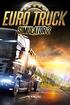 MANUAL Welcome to Euro Truck Simulator 2 The Euro Truck Simulator 2 lets you experience the thrill of commanding the most powerful machines that cruise the motorways. You will start as an enthusiast trucker
MANUAL Welcome to Euro Truck Simulator 2 The Euro Truck Simulator 2 lets you experience the thrill of commanding the most powerful machines that cruise the motorways. You will start as an enthusiast trucker
Course Exercises for the Content Management System. Grazyna Whalley, Laurence Cornford June 2014 AP-CMS2.0. University of Sheffield
 Course Exercises for the Content Management System. Grazyna Whalley, Laurence Cornford June 2014 AP-CMS2.0 University of Sheffield PART 1 1.1 Getting Started 1. Log on to the computer with your usual username
Course Exercises for the Content Management System. Grazyna Whalley, Laurence Cornford June 2014 AP-CMS2.0 University of Sheffield PART 1 1.1 Getting Started 1. Log on to the computer with your usual username
Getting Started with WebSite Tonight
 Getting Started with WebSite Tonight WebSite Tonight Getting Started Guide Version 3.0 (12.2010) Copyright 2010. All rights reserved. Distribution of this work or derivative of this work is prohibited
Getting Started with WebSite Tonight WebSite Tonight Getting Started Guide Version 3.0 (12.2010) Copyright 2010. All rights reserved. Distribution of this work or derivative of this work is prohibited
SiteBuilder 2.1 Manual
 SiteBuilder 2.1 Manual Copyright 2004 Yahoo! Inc. All rights reserved. Yahoo! SiteBuilder About This Guide With Yahoo! SiteBuilder, you can build a great web site without even knowing HTML. If you can
SiteBuilder 2.1 Manual Copyright 2004 Yahoo! Inc. All rights reserved. Yahoo! SiteBuilder About This Guide With Yahoo! SiteBuilder, you can build a great web site without even knowing HTML. If you can
While You Were Sleeping - Scheduling SAS Jobs to Run Automatically Faron Kincheloe, Baylor University, Waco, TX
 CC04 While You Were Sleeping - Scheduling SAS Jobs to Run Automatically Faron Kincheloe, Baylor University, Waco, TX ABSTRACT If you are tired of running the same jobs over and over again, this paper is
CC04 While You Were Sleeping - Scheduling SAS Jobs to Run Automatically Faron Kincheloe, Baylor University, Waco, TX ABSTRACT If you are tired of running the same jobs over and over again, this paper is
TICO-EN. TiXML-Console TICO. User Manual V1.4.0.8
 TICO-EN TiXML-Console TICO User Manual V1.4.0.8 2008 Tixi.Com GmbH, Berlin Publication close: September 2008, v.1.4.0.8 This manual is protected by copyright. Any further sale is prohibited without the
TICO-EN TiXML-Console TICO User Manual V1.4.0.8 2008 Tixi.Com GmbH, Berlin Publication close: September 2008, v.1.4.0.8 This manual is protected by copyright. Any further sale is prohibited without the
Introduction to Word 2007
 Introduction to Word 2007 You will notice some obvious changes immediately after starting Word 2007. For starters, the top bar has a completely new look, consisting of new features, buttons and naming
Introduction to Word 2007 You will notice some obvious changes immediately after starting Word 2007. For starters, the top bar has a completely new look, consisting of new features, buttons and naming
WYSIWYG Tips and FAQ
 WYSIWYG Tips and FAQ Version 1.0 WYSIWYG: What you see is what you get. This is an abbreviation for the type of editor Acalog uses. You will layout your content in the editor, and when you hit preview,
WYSIWYG Tips and FAQ Version 1.0 WYSIWYG: What you see is what you get. This is an abbreviation for the type of editor Acalog uses. You will layout your content in the editor, and when you hit preview,
STEELSERIES FREE MOBILE WIRELESS CONTROLLER USER GUIDE
 STEELSERIES FREE MOBILE WIRELESS CONTROLLER USER GUIDE INTRODUCTION Thank you for choosing the SteelSeries Free Mobile Controller! This controller is designed by SteelSeries, a dedicated manufacturer of
STEELSERIES FREE MOBILE WIRELESS CONTROLLER USER GUIDE INTRODUCTION Thank you for choosing the SteelSeries Free Mobile Controller! This controller is designed by SteelSeries, a dedicated manufacturer of
C.I. La chaîne d information LES CAPTEURS. Page 1 sur 5
 LES CAPTEURS C.I. La chaîne d information The Touch Sensor gives your robot a sense of touch. The Touch Sensor detects when it is being pressed by something and when it is released again. Suggestions for
LES CAPTEURS C.I. La chaîne d information The Touch Sensor gives your robot a sense of touch. The Touch Sensor detects when it is being pressed by something and when it is released again. Suggestions for
Excel 2007 Basic knowledge
 Ribbon menu The Ribbon menu system with tabs for various Excel commands. This Ribbon system replaces the traditional menus used with Excel 2003. Above the Ribbon in the upper-left corner is the Microsoft
Ribbon menu The Ribbon menu system with tabs for various Excel commands. This Ribbon system replaces the traditional menus used with Excel 2003. Above the Ribbon in the upper-left corner is the Microsoft
SMART Board Interactive Whiteboard Setup with USB Cable
 SMART Board Interactive Whiteboard Setup with USB Cable The instructions below are for the SMART Board interactive whiteboard 500 series and apply to both desktop and laptop computers. Ready Light USB
SMART Board Interactive Whiteboard Setup with USB Cable The instructions below are for the SMART Board interactive whiteboard 500 series and apply to both desktop and laptop computers. Ready Light USB
1. Contents... 2 2. What is AGITO Translate?... 3 2.1. Supported formats... 3 3. Translation memory & termbase... 4 4. Access, login and support...
 1. Contents... 2 2. What is AGITO Translate?... 3 2.1. Supported formats... 3 3. Translation memory & termbase... 4 4. Access, login and support... 5 4.1. Accessing AGITO Translate... 5 4.2. Login... 5
1. Contents... 2 2. What is AGITO Translate?... 3 2.1. Supported formats... 3 3. Translation memory & termbase... 4 4. Access, login and support... 5 4.1. Accessing AGITO Translate... 5 4.2. Login... 5
Project Setup and Data Management Tutorial
 Project Setup and Heavy Construction Edition Version 1.20 Corporate Office Trimble Navigation Limited Engineering and Construction Division 5475 Kellenburger Road Dayton, Ohio 45424-1099 U.S.A. Phone:
Project Setup and Heavy Construction Edition Version 1.20 Corporate Office Trimble Navigation Limited Engineering and Construction Division 5475 Kellenburger Road Dayton, Ohio 45424-1099 U.S.A. Phone:
Sheet Set Manager: Create a List of Sheets Instantly
 Best Practices Series Part 2 Sheet Set Manager: Create a List of Sheets Instantly Heidi Hewett, Autodesk, Inc. Most sets of drawings include a cover sheet or title sheet that has a list of all the sheets
Best Practices Series Part 2 Sheet Set Manager: Create a List of Sheets Instantly Heidi Hewett, Autodesk, Inc. Most sets of drawings include a cover sheet or title sheet that has a list of all the sheets
USER INTERFACE HOTKEYS WEB FINDER HOTKEYS. Shortcut Keys and Hot Keys: ZoomText 10 Magnifier/Reader
 Shortcut Keys and Hot Keys: ZoomText 10 Magnifier/Reader USER INTERFACE HOTKEYS The modifier keys consist of any combination of ALT, CTRL, SHIFT, CAPS LOCK and the Windows Key. The primary key can be any
Shortcut Keys and Hot Keys: ZoomText 10 Magnifier/Reader USER INTERFACE HOTKEYS The modifier keys consist of any combination of ALT, CTRL, SHIFT, CAPS LOCK and the Windows Key. The primary key can be any
Utilizing Microsoft Access Forms and Reports
 Utilizing Microsoft Access Forms and Reports The 2014 SAIR Conference Workshop #3 October 4 th, 2014 Presented by: Nathan Pitts (Sr. Research Analyst The University of North Alabama) Molly Vaughn (Associate
Utilizing Microsoft Access Forms and Reports The 2014 SAIR Conference Workshop #3 October 4 th, 2014 Presented by: Nathan Pitts (Sr. Research Analyst The University of North Alabama) Molly Vaughn (Associate
Printer Performance and Troubleshooting Printers
 Printer Performance and Troubleshooting Printers Revised May 22, 2013 2013 ImproMed, LLC. All rights reserved. No part of this publication may be reproduced, transmitted, transcribed, stored in a retrieval
Printer Performance and Troubleshooting Printers Revised May 22, 2013 2013 ImproMed, LLC. All rights reserved. No part of this publication may be reproduced, transmitted, transcribed, stored in a retrieval
Programming with the Dev C++ IDE
 Programming with the Dev C++ IDE 1 Introduction to the IDE Dev-C++ is a full-featured Integrated Development Environment (IDE) for the C/C++ programming language. As similar IDEs, it offers to the programmer
Programming with the Dev C++ IDE 1 Introduction to the IDE Dev-C++ is a full-featured Integrated Development Environment (IDE) for the C/C++ programming language. As similar IDEs, it offers to the programmer
