Introduction to Cyber Security
|
|
|
- Johnathan Owens
- 8 years ago
- Views:
Transcription
1 Mark R. Herring Attorney General Commonwealth of Virginia Office of the Attorney General 900 East Main Street Richmond, Virginia (804) (Telephone) (804) (Facsimile) Introduction to Cyber Security Cyber Security Issues for Non-Technical Computer Users
2 Overview About the OAG s Computer Crime Section What is Cyber Security? Virus Basics & Protecting Yourself Wireless Network Security Cloud Computing Security Mobile Device Security Geotagging Practicing Good Security Habits Additional Resources Contact Information
3 About the OAG s Computer Formed in July 1999 Crime Section Investigates and Prosecutes under Virginia Computer Crimes Act 18.2-( ) Prosecuted Illegal Spamming (first law of its kind in U.S.) Prosecutes Child Pornography/Exploitation Cases Investigates and Prosecutes Identity Theft Assists Local, State, and Federal Law Enforcement as Well as Prosecutors Coordinates VA s Internet Crime Fighting.
4 What is Cyber Security?
5 What is Cyber Security? Almost Everything Relies on Computers and the Internet Now: Communication ( , cell phones) Entertainment (digital cable, mp3 s) Transportation (car engines, airplane navigation) Shopping (online stores, credit cards) Medicine (equipment, medical records) Cyber security involves protecting that information by Preventing, Detecting, and Responding to attacks on electronic data.
6 What Can You Do? Protect Yourself by Recognizing the Following: Identifying the Risks Understanding the Terminology
7 What Are the Risks? Among These Dangers Are: Viruses erasing your entire system Someone breaking into your system and altering files Someone using your computer to attack others Someone stealing your credit card information and making unauthorized purchases. There's not a 100% guarantee you ll be protected, but there are steps you can take to minimize the chances.
8 Terminology Hacker, Attacker, or Intruder Applied to the people who seek to exploit weaknesses in software and computer systems for their own gain. Attacks can be harmless, but usually are in violation of the intended use of the systems they are exploiting. The results can range from mere mischief to malicious activity (i.e. stealing or altering information).
9 Terminology Malicious Code Sometimes called malware, is a broad category that includes any code that could be used to attack your computer. Malicious code can have the following characteristics: It might require you to actually do something before it infects your computer. This action could be opening an attachment or going to a particular web page. Some malicious code claims to be one thing while in fact doing something different behind the scenes. Once a machine is infected, the code can be passed on
10 Terminology Vulnerabilities Often caused by programming errors in software. Attackers might be able to take advantage of these errors to infect your computer/cell phone/smart phone. It is important to apply updates or patches that address known vulnerabilities. Patches Are updates that fix a particular problem or vulnerability within a program. A version upgrade to a program may also be called a patch.
11 Patches When patches are available, vendors usually put them on their websites for users to download. It is important to install a patch as soon as possible. Some software will automatically check for updates, while others may offer automatic notifications. If these automatic options are available, we recommend that you take advantage of them. If they are not available, check your vendors' websites periodically for updates.
12 Patches Make sure that you only download software or patches from websites that you trust. Do not trust a link in an message Attackers have used messages to direct users to malicious websites where users install viruses disguised as patches. Beware of messages that claim that they have attached the patch to the message Again, these attachments are often viruses.
13 Viruses Virus Basics & Protecting Yourself
14 Virus Basics What is a Virus? Small software program that is designed to spread from one computer to another and to interfere with computer operation. Some viruses are harmless, while others may damage or even destroy files. Viruses used to be spread when people shared floppy disks and other portable media, now viruses are primarily spread through messages. Unlike worms, viruses often require some sort of user action (e.g., opening an attachment or visiting a malicious web page) to spread.
15 Virus Basics What is a Worm? A type of virus that can spread without human interaction. Worms often spread from computer to computer and take up valuable memory and network bandwidth, which can cause a computer to stop responding. Worms can also allow attackers to gain access to your computer remotely.
16 Virus Basics What is a Trojan Horse? A computer program that is hiding a virus or other potentially damaging program. It can be a program that purports to do one action when, in fact, it is performing a malicious action on your computer. They can be included in software that you download for free or as attachments in messages.
17 Virus Facts Can I get a virus by reading my messages? Yes & NO Most viruses, Trojan horses, and worms are activated when you open an attachment or click a link contained in an message. If your client allows scripting, then it is possible to get a virus by simply opening a message. It is best to limit what HTML is available in your messages. The safest way to view messages is in plain text.
18 Virus Facts How Can I Avoid a Virus Infection From ? Never open anything that is attached to an message unless you know the contents of the file. If you receive an attachment from a familiar address, but were not expecting anything, you should contact the sender before opening the attachment. If you receive a message with an attachment and you do not recognize the sender, you should delete the message.
19 Avoiding Viruses Install Anti-Virus Software From a Reputable Vendor. Update It and Use It Regularly. AVG, Microsoft Security Essentials, McAfee, Bitdefender, Avast! Scan for Viruses on a Regular Interval. Most programs are set to run at least once a week. Install an On Access" Scanner. Included with most anti-virus programs. Allows the user to scan files at any given time.
20 Avoiding Viruses Be careful about accepting files or clicking links you receive from chat rooms/online communities. Back up your data on a regular interval onto a disc or external hard drive. In the event of a virus, this allows the user to utilize non-infected files.
21 Recognizing Fake Anti-Viruses What is a Fake Anti-Virus? Malicious software (malware) designed to steal information from unsuspecting users by mimicking legitimate security software. Makes numerous system modifications making it extremely difficult to terminate unauthorized activities and remove the program. It also causes realistic, interactive security warnings to be displayed to the computer user.
22 Recognizing Fake Anti-Viruses How will I know if I am infected? Extreme Presence of Pop-ups. Most of these will display unusual security warnings and ask for credit card or personal information.
23 Wireless Network Security Threats Have Gone Airborne
24 Wireless Network Security How do Wireless Networks Work? Rely on radio waves rather than wires to connect computers to the internet. A transmitter, AKA a wireless router, is wired into an internet connection. This provides a "hotspot" that transmits the connectivity over radio waves. Computers that have a wireless capability and have permission to access the network can take advantage of the network connection.
25 Wireless Network Security What Security Threats are Associated with Wireless Networks? Because wireless networks do not require a wired connection, it is possible for attackers who are within range to hijack or intercept an unprotected connection. Wardriving Practice involving a person and a wireless device. Drive around searching for unsecured wireless networks. Often used with malicious intent. Downloading Child Pornography, Stealing Personal Info.
26 Wireless Network Security What Can You do to Minimize the Risks? Change Default Passwords Most network devices, including wireless access points, are pre-configured with default administrator passwords to simplify setup. Encrypt the Data on Your Network WEP (Wired Equivalent Privacy) and WPA (Wi-Fi Protected Access) both encrypt information on wireless devices. Encrypting the data would prevent anyone who might be able to access your network from viewing your data.
27 Wireless Network Security Install a Firewall On both your computer and wireless network. Maintain Anti-Virus Software Install on all devices and make sure your virus definitions are up to date. Many of these programs also have additional features that may protect against or detect spyware and Trojan horses.
28 Cloud Computing New Technology = New Risks
29 Cloud Computing What is the Cloud? A subscription-based service where you can obtain networked storage space. Examples: Google Docs, Skydrive, Dropbox Just Think . Not housed on your physical computer. It can be accessed from anywhere.
30 Cloud Computing How Can You Use the Cloud? Allows You to be Mobile. Your computer does not have to be used for data storage. Rather, it is just a means of accessing the Cloud. A cloud provider may just own/house the hardware/software necessary to run your home or business applications.
31 Cloud Computing Types Types of Clouds Public Cloud - Can be accessed by any subscriber with an internet connection and access to the cloud space. Private Cloud - Is established for a specific group or organization and limits access to just that group. Community Cloud - Is shared among two or more organizations that have similar cloud requirements. Hybrid Cloud - Is essentially a combination of at least two of the cloud types.
32 Cloud Computing Threats The information housed on the cloud is often seen as valuable to individuals with malicious intent. Why? More and More People are Transferring Data to the Cloud. This leads to an increase in personal information and potentially secure data being put on the internet.
33 Cloud Computing Threats Look into the security measures that your cloud provider already has in place. What encryption methods do the providers have in place? What methods of protection do they have in place for the actual hardware that your data will be stored on? Will they have backups of my data? Do they have firewalls set up? If you have a community cloud, what barriers are in place to keep your information separate from other companies?
34 Cloud Computing Security If You are Considering Using the Cloud: Identify what information you will be putting out in the cloud. Know who will have access to that information. Know which cloud will best fit your needs. Review the reputation and responsibilities of the providers you are considering before you sign up.
35 Cyber Threats and Mobile Devices Not Just for Computers Anymore
36 Cyber Threats to Mobile Devices As mobile device technology evolves, consumers are using it at unprecedented levels. There are an estimated 4.6 billion mobile cellular subscriptions globally at the end of Mobile devices have become equally susceptible to malicious cyber activity as computers. US-CERT Technical Information Paper TIP April 15, 2010
37 Cyber Threats to Mobile Devices The following Threats are Known to Target Mobile Devices: Social Engineering Exploitation of Social Networking Exploitation of Mobile Applications Exploitation of M-Commerce US-CERT Technical Information Paper TIP April 15, 2010
38 Social Engineering Very common method for spreading malware on the Internet. Most malicious activity is often successful because users are deceived into believing it is legitimate. Extremely lucrative and will likely significantly increase in the mobile market. US-CERT Technical Information Paper TIP April 15, 2010
39 Social Engineering Social Engineering Schemes: Phishing - Attempting to manipulate a victim into providing sensitive information by appearing as a valid entity. Vishing Entice a victim to call a certain number and divulge sensitive information. Smishing - Involves text messages that contain links to such things as webpages, addresses or phone numbers that when clicked may automatically open a browser window or message or dial a number. US-CERT Technical Information Paper TIP April 15, 2010
40 Exploitation of Social Networking Involves social networking sites such as Facebook & Twitter. Information sharing often occurs with an unwarranted, inherent trust among users. Often share and accept data from unauthenticated parties. US-CERT Technical Information Paper TIP April 15, 2010
41 Exploitation of Mobile Applications Commonly called Apps. Provide enhanced convenience and functionality. Developers have created mobile applications for various uses and activities. Anyone can potentially develop and distribute mobile applications with little oversight. Makes apps a potential attack vector for cyber criminals. US-CERT Technical Information Paper TIP April 15, 2010
42 Exploitation of M-Commerce Consumers Can Use Mobile Devices From Any Location to: Research Product Information Compare Prices Make Purchases Communicate with Customer Support Using mobile devices for purchases, offers a potential for credit card/bank account information to be leaked or stolen. US-CERT Technical Information Paper TIP April 15, 2010
43 Protecting Mobile Devices Best Practices to Help Protect Mobile Devices: Maintain up-to-date software, including operating systems and applications. Install anti-virus software as it becomes available and maintain up-to-date signatures. Enable the personal identification number (PIN) or password to access the mobile device. Encrypt personal and sensitive data. Disable features not actively in use such as Bluetooth or Wi-Fi. US-CERT Technical Information Paper TIP April 15, 2010
44 Protecting Mobile Devices Best Practices to Help Protect Mobile Devices: Set Bluetooth-enabled devices to non-discoverable to render them invisible to unauthenticated devices. Use caution when opening and text message attachments and clicking links. Avoid opening files, clicking links, or calling numbers contained in unsolicited or text messages. Avoid joining unknown Wi-Fi networks. Delete all information stored in a device prior to discarding it. US-CERT Technical Information Paper TIP April 15, 2010
45 Geotagging and Social Networks Geotagging: What Is It and How Can You Protect Yourself?
46 The Dangers of Geotagging It Starts With Taking a Photo Electronically What Personal Information Could Possibly be Exposed? What is the Threat? Your photos can tell everyone: Where You Live Where You Spend Your Time Where You Park Your Car And Other Information You Would Not Want to Tell
47 What is Geotagging? Definition: The process of adding your location to a file. It is the equivalent of adding a grid coordinate to everything you post on the internet.
48 The Dangers of Geotagging In August of 2010, Adam Savage, of MythBusters, took a photo of his vehicle using his smartphone. He then posted the photo to his Twitter account including the phrase off to work. His phone attached metadata revealing his exact location.
49 Location-based Social Networking Location-based social networking allows a user to broadcast their geographic location. Commonly used to check in at various locations to earn points, badges, discounts and other geo-related awards. Adversely affects security and privacy of an individual.
50 Why are These Applications Potentially Dangerous? Establishes Patterns Exposes Places of Work, School and Home Identifies Location of Potential Victims
51 Turning Off the GPS Function on Phones Avoid displaying location information by disabling the geotagging function on your Smartphone. Most Smartphones automatically display geographical location. It takes a little more effort on the user s part to protect their privacy.
52 Geotagging Tips Be aware of the ability for your images to be geo-tagged. Understand the risks involved. Know when to use the geotagging feature and when not to use it. Know how to disable you cell phone s or camera s geotagging feature. If using geotagging websites, control with great care the people who are able to see where you are located. Be aware when you post your pictures and what geotagged information you leave.
53 Practicing Good Security Habits General Practices for Computers and Mobile Devices
54 Good Security Habits How Can You Minimize the Access Other People Have to Your Information? Its easier to identify people who may have physical access to your computer/mobile device. However, Identifying the people who could gain remote access to your computer becomes much more difficult. As long as you have a computer and connect it to a network, you are vulnerable to someone or something else accessing your information.
55 Good Security Habits Lock Your Computer When You are Away From It. Disconnect Your Computer From the Internet When You Aren't Using It. Evaluate Your Security Settings. Including web browsers, clients, & social networking sites. Protect Your Computer Against Power Surges and Brief Outages. Backup All of Your Data on a Regular Interval.
56 Protecting Portable Devices Password-Protect Your Device Keep Your Valuables with You at All Times Downplay the Possession of a Laptop or Mobile Device Be Vigilant of Your Surroundings Consider an Alarm or Lock
57 Protecting Portable Devices What Can You Do if Your Laptop or Mobile Device is Lost or Stolen? Report the loss or theft to the appropriate authorities. If your device contained sensitive information, immediately report the theft to your organization. If possible, remote data wipe the device. Devices with this ability include: Android s, iphone s, & Mac s.
58 Practicing Good Security Habits Apple-Based Products
59 8 Simple Tips for Mac Security Back Up Your Data With Time Machine Install New Software Updates ASAP Enable Keychain: Built-In Password Manager Know Your Download Source(s) Disable Java and Flash Plug-ins Install an Anti-virus Intego, Sophos, and Avira Use a Stronger Firewall OS X has a built-in firewall (disabled by default) Encrypt With FileVault 2 Encrypts your entire hard drive with AES 128 encryption Article Date: August 21, 2012 pcmag.com
60 Cyber Security Tips for a Business Environment
61 Cyber Security Guidance For Employees: Make your passwords complex. Use a combination of numbers, symbols and letters (upper and lowercase). Change your passwords regularly (every 45 to 90 days). Do not give any of your user names, passwords, or other computer/website access codes to anyone. Do not open s or attachments from strangers.
62 Cyber Security Guidance For Employees: Do not install of connect any personal software or hardware to your organization s network or hardware without permission from your IT department. Make electronic and physical back-ups or copies of all your most important work. Report all suspicious or unusual problems with your computer or assigned cell phone to your IT department.
63 Cyber Security Guidance For Management & IT Department: Establish clear policies and procedures for employees. Implement Technical Defenses: firewalls, intrusion detection systems, and Internet content filtering. Update your anti-virus software daily. Regularly download vendor security patches for all of your software. Change the manufacturer s default passwords on all of your software. Monitor, log, and analyze successful and attempted intrusions to your systems and networks.
64 Additional Resources
65 Visit the CCS on Facebook
66 Contact Information Address: Computer Crime Section Office of the Attorney General 900 East Main Street, Richmond, VA Web: Phone:
AVOIDING ONLINE THREATS CYBER SECURITY MYTHS, FACTS, TIPS. ftrsecure.com
 AVOIDING ONLINE THREATS CYBER SECURITY MYTHS, FACTS, TIPS ftrsecure.com Can You Separate Myths From Facts? Many Internet myths still persist that could leave you vulnerable to internet crimes. Check out
AVOIDING ONLINE THREATS CYBER SECURITY MYTHS, FACTS, TIPS ftrsecure.com Can You Separate Myths From Facts? Many Internet myths still persist that could leave you vulnerable to internet crimes. Check out
Cyber Security: Beginners Guide to Firewalls
 Cyber Security: Beginners Guide to Firewalls A Non-Technical Guide Essential for Business Managers Office Managers Operations Managers This appendix is a supplement to the Cyber Security: Getting Started
Cyber Security: Beginners Guide to Firewalls A Non-Technical Guide Essential for Business Managers Office Managers Operations Managers This appendix is a supplement to the Cyber Security: Getting Started
References NYS Office of Cyber Security and Critical Infrastructure Coordination Best Practices and Assessment Tools for the Household
 This appendix is a supplement to the Cyber Security: Getting Started Guide, a non-technical reference essential for business managers, office managers, and operations managers. This appendix is one of
This appendix is a supplement to the Cyber Security: Getting Started Guide, a non-technical reference essential for business managers, office managers, and operations managers. This appendix is one of
Cyber Security Beginners Guide to Firewalls A Non-Technical Guide
 Cyber Security Beginners Guide to Firewalls A Non-Technical Guide Essential for Business Managers Office Managers Operations Managers Multi-State Information Sharing and Analysis Center (MS-ISAC) U.S.
Cyber Security Beginners Guide to Firewalls A Non-Technical Guide Essential for Business Managers Office Managers Operations Managers Multi-State Information Sharing and Analysis Center (MS-ISAC) U.S.
PROTECT YOUR COMPUTER AND YOUR PRIVACY!
 PROTECT YOUR COMPUTER AND YOUR PRIVACY! Fraud comes in many shapes simple: the loss of both money protecting your computer and Take action and get peace of and sizes, but the outcome is and time. That
PROTECT YOUR COMPUTER AND YOUR PRIVACY! Fraud comes in many shapes simple: the loss of both money protecting your computer and Take action and get peace of and sizes, but the outcome is and time. That
Contact details For contacting ENISA or for general enquiries on information security awareness matters, please use the following details:
 Malicious software About ENISA The European Network and Information Security Agency (ENISA) is an EU agency created to advance the functioning of the internal market. ENISA is a centre of excellence for
Malicious software About ENISA The European Network and Information Security Agency (ENISA) is an EU agency created to advance the functioning of the internal market. ENISA is a centre of excellence for
OCT Training & Technology Solutions Training@qc.cuny.edu (718) 997-4875
 OCT Training & Technology Solutions Training@qc.cuny.edu (718) 997-4875 Understanding Information Security Information Security Information security refers to safeguarding information from misuse and theft,
OCT Training & Technology Solutions Training@qc.cuny.edu (718) 997-4875 Understanding Information Security Information Security Information security refers to safeguarding information from misuse and theft,
CBI s Corporate Internet Banking Inquiry Services gives you the ability to view account details and transactions anytime, anywhere.
 Benefits & Features CBI s Corporate Internet Banking Inquiry Services gives you the ability to view account details and transactions anytime, anywhere. What can I do with Internet Banking? You can inquire
Benefits & Features CBI s Corporate Internet Banking Inquiry Services gives you the ability to view account details and transactions anytime, anywhere. What can I do with Internet Banking? You can inquire
Malware & Botnets. Botnets
 - 2 - Malware & Botnets The Internet is a powerful and useful tool, but in the same way that you shouldn t drive without buckling your seat belt or ride a bike without a helmet, you shouldn t venture online
- 2 - Malware & Botnets The Internet is a powerful and useful tool, but in the same way that you shouldn t drive without buckling your seat belt or ride a bike without a helmet, you shouldn t venture online
Computer Security Maintenance Information and Self-Check Activities
 Computer Security Maintenance Information and Self-Check Activities Overview Unlike what many people think, computers are not designed to be maintenance free. Just like cars they need routine maintenance.
Computer Security Maintenance Information and Self-Check Activities Overview Unlike what many people think, computers are not designed to be maintenance free. Just like cars they need routine maintenance.
Cyber Security Awareness
 Cyber Security Awareness User IDs and Passwords Home Computer Protection Protecting your Information Firewalls Malicious Code Protection Mobile Computing Security Wireless Security Patching Possible Symptoms
Cyber Security Awareness User IDs and Passwords Home Computer Protection Protecting your Information Firewalls Malicious Code Protection Mobile Computing Security Wireless Security Patching Possible Symptoms
10 Quick Tips to Mobile Security
 10 Quick Tips to Mobile Security 10 Quick Tips to Mobile Security contents 03 Introduction 05 Mobile Threats and Consequences 06 Important Mobile Statistics 07 Top 10 Mobile Safety Tips 19 Resources 22
10 Quick Tips to Mobile Security 10 Quick Tips to Mobile Security contents 03 Introduction 05 Mobile Threats and Consequences 06 Important Mobile Statistics 07 Top 10 Mobile Safety Tips 19 Resources 22
National Cyber Security Month 2015: Daily Security Awareness Tips
 National Cyber Security Month 2015: Daily Security Awareness Tips October 1 New Threats Are Constantly Being Developed. Protect Your Home Computer and Personal Devices by Automatically Installing OS Updates.
National Cyber Security Month 2015: Daily Security Awareness Tips October 1 New Threats Are Constantly Being Developed. Protect Your Home Computer and Personal Devices by Automatically Installing OS Updates.
October Is National Cyber Security Awareness Month!
 (0 West Virginia Executive Branch Privacy Tip October Is National Cyber Security Awareness Month! In recognition of National Cyber Security Month, we are supplying tips to keep you safe in your work life
(0 West Virginia Executive Branch Privacy Tip October Is National Cyber Security Awareness Month! In recognition of National Cyber Security Month, we are supplying tips to keep you safe in your work life
TMCEC CYBER SECURITY TRAINING
 1 TMCEC CYBER SECURITY TRAINING Agenda What is cyber-security? Why is cyber-security important? The essential role you play. Overview cyber security threats. Best practices in dealing with those threats.
1 TMCEC CYBER SECURITY TRAINING Agenda What is cyber-security? Why is cyber-security important? The essential role you play. Overview cyber security threats. Best practices in dealing with those threats.
General Security Best Practices
 General Security Best Practices 1. One of the strongest physical security measures for a computer or server is a locked door. 2. Whenever you step away from your workstation, get into the habit of locking
General Security Best Practices 1. One of the strongest physical security measures for a computer or server is a locked door. 2. Whenever you step away from your workstation, get into the habit of locking
Basic Computer Security Part 2
 Basic Computer Security Part 2 Presenter David Schaefer, MBA OCC Manager of Desktop Support Adjunct Security Instructor: Walsh College, Oakland Community College, Lawrence Technology University Welcome
Basic Computer Security Part 2 Presenter David Schaefer, MBA OCC Manager of Desktop Support Adjunct Security Instructor: Walsh College, Oakland Community College, Lawrence Technology University Welcome
Secure and Safe Computing Primer Examples of Desktop and Laptop standards and guidelines
 Secure and Safe Computing Primer Examples of Desktop and Laptop standards and guidelines 1. Implement anti-virus software An anti-virus program is necessary to protect your computer from malicious programs,
Secure and Safe Computing Primer Examples of Desktop and Laptop standards and guidelines 1. Implement anti-virus software An anti-virus program is necessary to protect your computer from malicious programs,
Cyber Self Assessment
 Cyber Self Assessment According to Protecting Personal Information A Guide for Business 1 a sound data security plan is built on five key principles: 1. Take stock. Know what personal information you have
Cyber Self Assessment According to Protecting Personal Information A Guide for Business 1 a sound data security plan is built on five key principles: 1. Take stock. Know what personal information you have
Cyber Security Awareness. Internet Safety Intro. www.staysafeonline.org
 Cyber Security Awareness Internet Safety Intro www.staysafeonline.org 1 What is Cyber Security? Cyber Security is the body of technologies, processes and practices designed to protect from attack, damage
Cyber Security Awareness Internet Safety Intro www.staysafeonline.org 1 What is Cyber Security? Cyber Security is the body of technologies, processes and practices designed to protect from attack, damage
Cyber Security Awareness
 Cyber Security Awareness William F. Pelgrin Chair Page 1 Introduction Information is a critical asset. Therefore, it must be protected from unauthorized modification, destruction and disclosure. This brochure
Cyber Security Awareness William F. Pelgrin Chair Page 1 Introduction Information is a critical asset. Therefore, it must be protected from unauthorized modification, destruction and disclosure. This brochure
ONLINE BANKING SECURITY TIPS FOR OUR BUSINESS CLIENTS
 $ ONLINE BANKING SECURITY TIPS FOR OUR BUSINESS CLIENTS Boston Private Bank & Trust Company takes great care to safeguard the security of your Online Banking transactions. In addition to our robust security
$ ONLINE BANKING SECURITY TIPS FOR OUR BUSINESS CLIENTS Boston Private Bank & Trust Company takes great care to safeguard the security of your Online Banking transactions. In addition to our robust security
Best Practices Guide to Electronic Banking
 Best Practices Guide to Electronic Banking City Bank & Trust Company offers a variety of services to our customers. As these services have evolved over time, a much higher percentage of customers have
Best Practices Guide to Electronic Banking City Bank & Trust Company offers a variety of services to our customers. As these services have evolved over time, a much higher percentage of customers have
Learn to protect yourself from Identity Theft. First National Bank can help.
 Learn to protect yourself from Identity Theft. First National Bank can help. Your identity is one of the most valuable things you own. It s important to keep your identity from being stolen by someone
Learn to protect yourself from Identity Theft. First National Bank can help. Your identity is one of the most valuable things you own. It s important to keep your identity from being stolen by someone
Frequently Asked Questions
 Frequently Asked Questions 1) What does SkyBest Internet Guardian do? Prevents e-mail and image spam from reaching your inbox Halts access to dangerous Web pages Stops Web sites from installing dangerous
Frequently Asked Questions 1) What does SkyBest Internet Guardian do? Prevents e-mail and image spam from reaching your inbox Halts access to dangerous Web pages Stops Web sites from installing dangerous
Essentials of PC Security: Central Library Tech Center Evansville Vanderburgh Public Library
 Essentials of PC Security: Central Library Tech Center Evansville Vanderburgh Public Library Why should you be concerned? There are over 1 million known computer viruses. An unprotected computer on the
Essentials of PC Security: Central Library Tech Center Evansville Vanderburgh Public Library Why should you be concerned? There are over 1 million known computer viruses. An unprotected computer on the
Chapter 11 Manage Computing Securely, Safely and Ethically. Discovering Computers 2012. Your Interactive Guide to the Digital World
 Chapter 11 Manage Computing Securely, Safely and Ethically Discovering Computers 2012 Your Interactive Guide to the Digital World Objectives Overview Define the term, computer security risks, and briefly
Chapter 11 Manage Computing Securely, Safely and Ethically Discovering Computers 2012 Your Interactive Guide to the Digital World Objectives Overview Define the term, computer security risks, and briefly
10- Assume you open your credit card bill and see several large unauthorized charges unfortunately you may have been the victim of (identity theft)
 1- A (firewall) is a computer program that permits a user on the internal network to access the internet but severely restricts transmissions from the outside 2- A (system failure) is the prolonged malfunction
1- A (firewall) is a computer program that permits a user on the internal network to access the internet but severely restricts transmissions from the outside 2- A (system failure) is the prolonged malfunction
Infocomm Sec rity is incomplete without U Be aware,
 Infocomm Sec rity is incomplete without U Be aware, responsible secure! HACKER Smack that What you can do with these five online security measures... ANTI-VIRUS SCAMS UPDATE FIREWALL PASSWORD [ 2 ] FASTEN
Infocomm Sec rity is incomplete without U Be aware, responsible secure! HACKER Smack that What you can do with these five online security measures... ANTI-VIRUS SCAMS UPDATE FIREWALL PASSWORD [ 2 ] FASTEN
Welcome To The L.R.F.H.S. Computer Group Wednesday 27 th November 2013
 Welcome To The L.R.F.H.S. Computer Group Wednesday 27 th November 2013 BACKUP SECURITY AND THE CLOUD BACK UP ALWAYS BACK UP TO AN EXTERNAL DEVICE OR REMOVAL MEDIA- NEVER DIRECTLY ON TO YOUR COMPUTER IF
Welcome To The L.R.F.H.S. Computer Group Wednesday 27 th November 2013 BACKUP SECURITY AND THE CLOUD BACK UP ALWAYS BACK UP TO AN EXTERNAL DEVICE OR REMOVAL MEDIA- NEVER DIRECTLY ON TO YOUR COMPUTER IF
Online Security Awareness - UAE Exchange - Foreign Exchange Send Money UAE Exchange
 The responsibility of safeguarding your personal information starts with you. Your information is critical and it must be protected from unauthorised disclosure, modification or destruction. Here we are
The responsibility of safeguarding your personal information starts with you. Your information is critical and it must be protected from unauthorised disclosure, modification or destruction. Here we are
Protect Yourself. Who is asking? What information are they asking for? Why do they need it?
 Protect Yourself Your home computer serves many purposes: email, shopping, social networking and more. As you surf the Internet, you should be aware of the various ways to protect yourself. Of primary
Protect Yourself Your home computer serves many purposes: email, shopping, social networking and more. As you surf the Internet, you should be aware of the various ways to protect yourself. Of primary
Online Banking Fraud Prevention Recommendations and Best Practices
 Online Banking Fraud Prevention Recommendations and Best Practices This document provides you with fraud prevention best practices that every employee at Continental National Bank of Miami needs to know
Online Banking Fraud Prevention Recommendations and Best Practices This document provides you with fraud prevention best practices that every employee at Continental National Bank of Miami needs to know
Reliance Bank Fraud Prevention Best Practices
 Reliance Bank Fraud Prevention Best Practices May 2013 User ID and Password Guidelines Create a strong password with at least 8 characters that includes a combination of mixed case letters and numbers.
Reliance Bank Fraud Prevention Best Practices May 2013 User ID and Password Guidelines Create a strong password with at least 8 characters that includes a combination of mixed case letters and numbers.
Appendix A. 1 Copyright 2012, Oracle and/or its affiliates. All rights reserved.
 Appendix A Cyber Security 1 Copyright 2012, Oracle and/or its affiliates. All rights Overview This lesson covers the following topics: Define cyber security. List the risks of cyber security. Identify
Appendix A Cyber Security 1 Copyright 2012, Oracle and/or its affiliates. All rights Overview This lesson covers the following topics: Define cyber security. List the risks of cyber security. Identify
What you need to know to keep your computer safe on the Internet
 What you need to know to keep your computer safe on the Internet Tip 1: Always install Operating System updates The most important steps for any computer user is to always install updates, especially security
What you need to know to keep your computer safe on the Internet Tip 1: Always install Operating System updates The most important steps for any computer user is to always install updates, especially security
PC Security and Maintenance
 PC Security and Maintenance by IMRAN GHANI PC Maintenance and Security-Forecast. Major sources of danger. Important steps to protect your PC. PC Security Tools. PC Maintenance Tools. Tips. PC Security-
PC Security and Maintenance by IMRAN GHANI PC Maintenance and Security-Forecast. Major sources of danger. Important steps to protect your PC. PC Security Tools. PC Maintenance Tools. Tips. PC Security-
Protect your personal data while engaging in IT related activities
 Protect your personal data while engaging in IT related activities Personal Data (Privacy) Ordinance Six Data Protection Principles Principle 1 purpose and manner of collection of personal data Collection
Protect your personal data while engaging in IT related activities Personal Data (Privacy) Ordinance Six Data Protection Principles Principle 1 purpose and manner of collection of personal data Collection
NATIONAL CYBER SECURITY AWARENESS MONTH
 NATIONAL CYBER SECURITY AWARENESS MONTH Tip 1: Security is everyone s responsibility. Develop an awareness framework that challenges, educates and empowers your customers and employees to be part of the
NATIONAL CYBER SECURITY AWARENESS MONTH Tip 1: Security is everyone s responsibility. Develop an awareness framework that challenges, educates and empowers your customers and employees to be part of the
Computer Viruses: How to Avoid Infection
 Viruses From viruses to worms to Trojan Horses, the catchall term virus describes a threat that's been around almost as long as computers. These rogue programs exist for the simple reason to cause you
Viruses From viruses to worms to Trojan Horses, the catchall term virus describes a threat that's been around almost as long as computers. These rogue programs exist for the simple reason to cause you
Desktop and Laptop Security Policy
 Desktop and Laptop Security Policy Appendix A Examples of Desktop and Laptop standards and guidelines 1. Implement anti-virus software An anti-virus program is necessary to protect your computer from malicious
Desktop and Laptop Security Policy Appendix A Examples of Desktop and Laptop standards and guidelines 1. Implement anti-virus software An anti-virus program is necessary to protect your computer from malicious
Report on Consumer Behaviors and Perceptions of Mobile Security. Presented by NQ Mobile & NCSA January 25, 2012
 Report on Consumer Behaviors and Perceptions of Mobile Security Presented by NQ Mobile & NCSA January 25, 2012 Methodology Online survey of 1,158 consumers. Participants had to own a smartphone. Respondents
Report on Consumer Behaviors and Perceptions of Mobile Security Presented by NQ Mobile & NCSA January 25, 2012 Methodology Online survey of 1,158 consumers. Participants had to own a smartphone. Respondents
Computer Network and Internet Security Awareness and Responsible Use. Indian River County School District 2014-2015
 Computer Network and Internet Security Awareness and Responsible Use Indian River County School District 2014-2015 1 Through the availability of electronic resources provided by the School District of
Computer Network and Internet Security Awareness and Responsible Use Indian River County School District 2014-2015 1 Through the availability of electronic resources provided by the School District of
Business Internet Banking / Cash Management Fraud Prevention Best Practices
 Business Internet Banking / Cash Management Fraud Prevention Best Practices This document provides fraud prevention best practices that can be used as a training tool to educate new Users within your organization
Business Internet Banking / Cash Management Fraud Prevention Best Practices This document provides fraud prevention best practices that can be used as a training tool to educate new Users within your organization
Cyber Security. Securing Your Mobile and Online Banking Transactions
 Cyber Security Securing Your Mobile and Online Banking Transactions For additional copies or to download this document, please visit: http://msisac.cisecurity.org/resources/guides 2014 Center for Internet
Cyber Security Securing Your Mobile and Online Banking Transactions For additional copies or to download this document, please visit: http://msisac.cisecurity.org/resources/guides 2014 Center for Internet
Business ebanking Fraud Prevention Best Practices
 Business ebanking Fraud Prevention Best Practices User ID and Password Guidelines Create a strong password with at least 8 characters that includes a combination of mixed case letters, numbers, and special
Business ebanking Fraud Prevention Best Practices User ID and Password Guidelines Create a strong password with at least 8 characters that includes a combination of mixed case letters, numbers, and special
Marlon R Clarke, Ph. D., CISSP, CISM Director Network Operations and Services, NSU 10-17-2013
 Marlon R Clarke, Ph. D., CISSP, CISM Director Network Operations and Services, NSU 10-17-2013 Todays Discussion Overview of Computer and Internet Security What is Computer and Internet Security Who Should
Marlon R Clarke, Ph. D., CISSP, CISM Director Network Operations and Services, NSU 10-17-2013 Todays Discussion Overview of Computer and Internet Security What is Computer and Internet Security Who Should
Computer Security Basics For UW-Madison Emeritus Faculty and Staff Oakwood Village University Woods September 17, 2014
 Computer Security Basics For UW-Madison Emeritus Faculty and Staff Oakwood Village University Woods September 17, 2014 Presented by Nicholas Davis, CISA, CISSP UW-Madison, Division of Information Technology
Computer Security Basics For UW-Madison Emeritus Faculty and Staff Oakwood Village University Woods September 17, 2014 Presented by Nicholas Davis, CISA, CISSP UW-Madison, Division of Information Technology
CNA NetProtect Essential SM. 1. Do you implement virus controls and filtering on all systems? Background:
 1. Do you implement virus controls and filtering on all systems? Anti-Virus anti-virus software packages look for patterns in files or memory that indicate the possible presence of a known virus. Anti-virus
1. Do you implement virus controls and filtering on all systems? Anti-Virus anti-virus software packages look for patterns in files or memory that indicate the possible presence of a known virus. Anti-virus
When you listen to the news, you hear about many different forms of computer infection(s). The most common are:
 Access to information and entertainment, credit and financial services, products from every corner of the world even to your work is greater than ever. Thanks to the Internet, you can conduct your banking,
Access to information and entertainment, credit and financial services, products from every corner of the world even to your work is greater than ever. Thanks to the Internet, you can conduct your banking,
Why you need. McAfee. Multi Acess PARTNER SERVICES
 Why you need McAfee Multi Acess PARTNER SERVICES McAfee Multi Access is an online security app that protects all types of devices. All at once. The simple monthly subscription covers up to five devices
Why you need McAfee Multi Acess PARTNER SERVICES McAfee Multi Access is an online security app that protects all types of devices. All at once. The simple monthly subscription covers up to five devices
Tips for Banking Online Safely
 If proper attention is given to safety and security, banking and monetary activities can be completed online in a convenient and effective fashion. This guide helps to establish procedures for remaining
If proper attention is given to safety and security, banking and monetary activities can be completed online in a convenient and effective fashion. This guide helps to establish procedures for remaining
Paul Nguyen. 2014 CSG Interna0onal
 Paul Nguyen 2014 CSG Interna0onal Security is Top- of- Mind Everywhere High- profile breaches: 2K+ breaches expose nearly 1B records in 2013 Increased regulatory pressure State- sponsored hacking around
Paul Nguyen 2014 CSG Interna0onal Security is Top- of- Mind Everywhere High- profile breaches: 2K+ breaches expose nearly 1B records in 2013 Increased regulatory pressure State- sponsored hacking around
The Hidden Dangers of Public WiFi
 WHITEPAPER: OCTOBER 2014 The Hidden Dangers of Public WiFi 2 EXECUTIVE SUMMARY 4 MARKET DYNAMICS 4 The Promise of Public WiFi 5 The Problem with Public WiFi 6 MARKET BEHAVIOR 6 Most People Do Not Protect
WHITEPAPER: OCTOBER 2014 The Hidden Dangers of Public WiFi 2 EXECUTIVE SUMMARY 4 MARKET DYNAMICS 4 The Promise of Public WiFi 5 The Problem with Public WiFi 6 MARKET BEHAVIOR 6 Most People Do Not Protect
Why is a strong password important?
 Internet Security Why is a strong password important? Identity theft motives: To gain access to resources For the challenge/fun Personal reasons Theft methods Brute forcing and other script hacking methods
Internet Security Why is a strong password important? Identity theft motives: To gain access to resources For the challenge/fun Personal reasons Theft methods Brute forcing and other script hacking methods
Securing mobile devices in the business environment
 IBM Global Technology Services Thought Leadership White Paper October 2011 Securing mobile devices in the business environment By I-Lung Kao, Global Strategist, IBM Security Services 2 Securing mobile
IBM Global Technology Services Thought Leadership White Paper October 2011 Securing mobile devices in the business environment By I-Lung Kao, Global Strategist, IBM Security Services 2 Securing mobile
How to prevent computer viruses in 10 steps
 How to prevent computer viruses in 10 steps Following on from our advice on how to keep your online data secure, we ve created a follow-up outlining how you can keep your computer itself safe. Not only
How to prevent computer viruses in 10 steps Following on from our advice on how to keep your online data secure, we ve created a follow-up outlining how you can keep your computer itself safe. Not only
SENIORS ONLINE SECURITY
 SENIORS ONLINE SECURITY Seniors Online Security Five Distinct Areas Computer security Identity crime Social networking Fraudulent emails Internet banking 1 Computer security 2 There are several ways that
SENIORS ONLINE SECURITY Seniors Online Security Five Distinct Areas Computer security Identity crime Social networking Fraudulent emails Internet banking 1 Computer security 2 There are several ways that
High Speed Internet - User Guide. Welcome to. your world.
 High Speed Internet - User Guide Welcome to your world. 1 Welcome to your world :) Thank you for choosing Cogeco High Speed Internet. Welcome to your new High Speed Internet service. When it comes to a
High Speed Internet - User Guide Welcome to your world. 1 Welcome to your world :) Thank you for choosing Cogeco High Speed Internet. Welcome to your new High Speed Internet service. When it comes to a
Internet Safety & Awareness. Dan Tomlinson 02/23/2013
 Internet Safety & Awareness Dan Tomlinson 02/23/2013 Internet risks Top six tips for online safety What to do if there is a problem Online safety resources Internet Risks Primary Threats to your Computer
Internet Safety & Awareness Dan Tomlinson 02/23/2013 Internet risks Top six tips for online safety What to do if there is a problem Online safety resources Internet Risks Primary Threats to your Computer
How to stay safe online
 How to stay safe online Everyone knows about computer viruses...or at least they think they do. Nearly 30 years ago, the first computer virus was written and since then, millions of viruses and other malware
How to stay safe online Everyone knows about computer viruses...or at least they think they do. Nearly 30 years ago, the first computer virus was written and since then, millions of viruses and other malware
Certified Secure Computer User
 Certified Secure Computer User Course Outline Module 01: Foundations of Security Essential Terminologies Computer Security Why Security? Potential Losses Due to Security Attacks Elements of Security The
Certified Secure Computer User Course Outline Module 01: Foundations of Security Essential Terminologies Computer Security Why Security? Potential Losses Due to Security Attacks Elements of Security The
Stable and Secure Network Infrastructure Benchmarks
 Last updated: March 4, 2014 Stable and Secure Network Infrastructure Benchmarks 501 Commons has developed a list of key benchmarks for maintaining a stable and secure IT Infrastructure for conducting day-to-day
Last updated: March 4, 2014 Stable and Secure Network Infrastructure Benchmarks 501 Commons has developed a list of key benchmarks for maintaining a stable and secure IT Infrastructure for conducting day-to-day
Online Security Tips
 Online Security Tips Is your computer set to automatically check for software and security updates? Do you type your name in search engines to see what personal information is online? Have you customized
Online Security Tips Is your computer set to automatically check for software and security updates? Do you type your name in search engines to see what personal information is online? Have you customized
Keeping you and your computer safe in the digital world.
 Keeping you and your computer safe in the digital world. After completing this class, you should be able to: Explain the terms security and privacy as applied to the digital world Identify digital threats
Keeping you and your computer safe in the digital world. After completing this class, you should be able to: Explain the terms security and privacy as applied to the digital world Identify digital threats
Internet threats: steps to security for your small business
 Internet threats: 7 steps to security for your small business Proactive solutions for small businesses A restaurant offers free WiFi to its patrons. The controller of an accounting firm receives a confidential
Internet threats: 7 steps to security for your small business Proactive solutions for small businesses A restaurant offers free WiFi to its patrons. The controller of an accounting firm receives a confidential
Remote Deposit Quick Start Guide
 Treasury Management Fraud Prevention How to Protect Your Business Remote Deposit Quick Start Guide What s Inside We re committed to the safety of your company s financial information. We want to make you
Treasury Management Fraud Prevention How to Protect Your Business Remote Deposit Quick Start Guide What s Inside We re committed to the safety of your company s financial information. We want to make you
Emerging Trends in Malware - Antivirus and Beyond
 Malware White Paper April 2011 Emerging Trends in Malware - Antivirus and Beyond One need only listen to the news or read the latest Twitter and media updates to hear about cyber crime and be reminded
Malware White Paper April 2011 Emerging Trends in Malware - Antivirus and Beyond One need only listen to the news or read the latest Twitter and media updates to hear about cyber crime and be reminded
Common Cyber Threats. Common cyber threats include:
 Common Cyber Threats: and Common Cyber Threats... 2 Phishing and Spear Phishing... 3... 3... 4 Malicious Code... 5... 5... 5 Weak and Default Passwords... 6... 6... 6 Unpatched or Outdated Software Vulnerabilities...
Common Cyber Threats: and Common Cyber Threats... 2 Phishing and Spear Phishing... 3... 3... 4 Malicious Code... 5... 5... 5 Weak and Default Passwords... 6... 6... 6 Unpatched or Outdated Software Vulnerabilities...
BE SAFE ONLINE: Lesson Plan
 BE SAFE ONLINE: Lesson Plan Overview Danger lurks online. Web access, social media, computers, tablets and smart phones expose users to the possibility of fraud and identity theft. Learn the steps to take
BE SAFE ONLINE: Lesson Plan Overview Danger lurks online. Web access, social media, computers, tablets and smart phones expose users to the possibility of fraud and identity theft. Learn the steps to take
LAW OFFICE SECURITY for Small Firms and Sole Practitioners. Prepared by Andrew Mason, Scott Phelps & Mason, Saskatoon Saskatchewan
 LAW OFFICE SECURITY for Small Firms and Sole Practitioners Prepared by Andrew Mason, Scott Phelps & Mason, Saskatoon Saskatchewan 1. Introduction CONTENTS 2. Security Consciousness Having a Firm Security
LAW OFFICE SECURITY for Small Firms and Sole Practitioners Prepared by Andrew Mason, Scott Phelps & Mason, Saskatoon Saskatchewan 1. Introduction CONTENTS 2. Security Consciousness Having a Firm Security
ITSC Training Courses Student IT Competence Programme SIIS1 Information Security
 ITSC Training Courses Student IT Competence Programme SI1 2012 2013 Prof. Chan Yuen Yan, Rosanna Department of Engineering The Chinese University of Hong Kong SI1-1 Course Outline What you should know
ITSC Training Courses Student IT Competence Programme SI1 2012 2013 Prof. Chan Yuen Yan, Rosanna Department of Engineering The Chinese University of Hong Kong SI1-1 Course Outline What you should know
BCS IT User Syllabus IT Security for Users Level 2. Version 1.0
 BCS IT User Syllabus IT for Users Level 2 Version 1.0 June 2009 ITS2.1 System Performance ITS2.1.1 Unwanted messages ITS2.1.2 Malicious ITS2.1.1.1 ITS2.1.1.2 ITS2.1.2.1 ITS2.1.2.2 ITS2.1.2.3 ITS2.1.2.4
BCS IT User Syllabus IT for Users Level 2 Version 1.0 June 2009 ITS2.1 System Performance ITS2.1.1 Unwanted messages ITS2.1.2 Malicious ITS2.1.1.1 ITS2.1.1.2 ITS2.1.2.1 ITS2.1.2.2 ITS2.1.2.3 ITS2.1.2.4
Avoiding Malware in Your Dental Practice. 10 Best Practices to Defend Your Data
 Avoiding Malware in Your Dental Practice 10 Best Practices to Defend Your Data Avoiding Malware in Your Dental Practice Like most small business owners, you must protect your dental practice s computer
Avoiding Malware in Your Dental Practice 10 Best Practices to Defend Your Data Avoiding Malware in Your Dental Practice Like most small business owners, you must protect your dental practice s computer
INFORMATION SECURITY BASICS. A computer security tutorial for Holyoke Community College
 INFORMATION SECURITY BASICS A computer security tutorial for Holyoke Community College I NTRODUCTION This tutorial provides some basic information and practical suggestions for protecting your personal
INFORMATION SECURITY BASICS A computer security tutorial for Holyoke Community College I NTRODUCTION This tutorial provides some basic information and practical suggestions for protecting your personal
Avoiding Malware in Your Dental Practice. 10 Best Practices to Defend Your Data
 Avoiding Malware in Your Dental Practice 10 Best Practices to Defend Your Data Avoiding Malware in Your Dental Practice Like most small business owners, you must protect your dental practice s computer
Avoiding Malware in Your Dental Practice 10 Best Practices to Defend Your Data Avoiding Malware in Your Dental Practice Like most small business owners, you must protect your dental practice s computer
Don t Fall Victim to Cybercrime:
 Don t Fall Victim to Cybercrime: Best Practices to Safeguard Your Business Agenda Cybercrime Overview Corporate Account Takeover Computer Hacking, Phishing, Malware Breach Statistics Internet Security
Don t Fall Victim to Cybercrime: Best Practices to Safeguard Your Business Agenda Cybercrime Overview Corporate Account Takeover Computer Hacking, Phishing, Malware Breach Statistics Internet Security
Protecting your business from fraud
 Protecting your business from fraud KEY TAKEAWAYS > Understand the most common types of fraud and how to identify them. > What to do if you uncover fraudulent activity or suspect you are a victim of fraud.
Protecting your business from fraud KEY TAKEAWAYS > Understand the most common types of fraud and how to identify them. > What to do if you uncover fraudulent activity or suspect you are a victim of fraud.
platforms Android BlackBerry OS ios Windows Phone NOTE: apps But not all apps are safe! malware essential
 Best Practices for Smartphone Apps A smartphone is basically a computer that you can carry in the palm of your hand. Like computers, smartphones have operating systems that are often called platforms.
Best Practices for Smartphone Apps A smartphone is basically a computer that you can carry in the palm of your hand. Like computers, smartphones have operating systems that are often called platforms.
Is your data secure?
 You re not as safe as you think Think for a moment: Where do you keep information about your congregants or donors? In an Excel file on someone s desktop computer? An Access database housed on your laptop?
You re not as safe as you think Think for a moment: Where do you keep information about your congregants or donors? In an Excel file on someone s desktop computer? An Access database housed on your laptop?
7 PRACTICES FOR SAFER COMPUTING
 7 7 PRACTICES FOR SAFER COMPUTING EFFICIENT SHOPPING ACCESS TO INFORMATION, MUSIC, AND GAMES EDUCATIONAL RESOURCES TRAVEL PLANNING SPORTS, HOBBIES, AND SOCIAL NETWORKS CONNECTIONS TO FAMILY AND FRIENDS
7 7 PRACTICES FOR SAFER COMPUTING EFFICIENT SHOPPING ACCESS TO INFORMATION, MUSIC, AND GAMES EDUCATIONAL RESOURCES TRAVEL PLANNING SPORTS, HOBBIES, AND SOCIAL NETWORKS CONNECTIONS TO FAMILY AND FRIENDS
Spam, Spyware, Malware and You! Don't give up just yet! Presented by: Mervin Istace Provincial Library Saskatchewan Learning
 Spam, Spyware, Malware and You! Don't give up just yet! Presented by: Mervin Istace Provincial Library Saskatchewan Learning Lee Zelyck Network Administrator Regina Public Library Malware, Spyware, Trojans
Spam, Spyware, Malware and You! Don't give up just yet! Presented by: Mervin Istace Provincial Library Saskatchewan Learning Lee Zelyck Network Administrator Regina Public Library Malware, Spyware, Trojans
How Do People Use Security in the Home
 How Do People Use Security in the Home Kaarlo Lahtela Helsinki University of Technology Kaarlo.Lahtela@hut.fi Abstract This paper investigates home security. How much people know about security and how
How Do People Use Security in the Home Kaarlo Lahtela Helsinki University of Technology Kaarlo.Lahtela@hut.fi Abstract This paper investigates home security. How much people know about security and how
Online Cash Manager Security Guide
 Online Cash Manager Security Guide You re the One who can protect your business from the threat of a Corporate Account Takeover. 102 South Clinton Street Iowa City, IA 52240 1-800-247-4418 Version 1.0
Online Cash Manager Security Guide You re the One who can protect your business from the threat of a Corporate Account Takeover. 102 South Clinton Street Iowa City, IA 52240 1-800-247-4418 Version 1.0
ONE Mail Direct for Mobile Devices
 ONE Mail Direct for Mobile Devices User Guide Version: 2.0 Document ID: 3292 Document Owner: ONE Mail Product Team Copyright Notice Copyright 2014, ehealth Ontario All rights reserved No part of this document
ONE Mail Direct for Mobile Devices User Guide Version: 2.0 Document ID: 3292 Document Owner: ONE Mail Product Team Copyright Notice Copyright 2014, ehealth Ontario All rights reserved No part of this document
STOP. THINK. CONNECT. Online Safety Quiz
 STOP. THINK. CONNECT. Online Safety Quiz Round 1: Safety and Security Kristina is on Facebook and receives a friend request from a boy she doesn t know. What should she do? A. Accept the friend request.
STOP. THINK. CONNECT. Online Safety Quiz Round 1: Safety and Security Kristina is on Facebook and receives a friend request from a boy she doesn t know. What should she do? A. Accept the friend request.
ONLINE IDENTITY THEFT KEEP YOURSELF SAFE FROM BESTPRACTICES WHAT DO YOU NEED TO DO IF YOU SUSPECT YOUR WHAT DO YOU NEED TO DO IF YOU SUSPECT YOUR
 ONLINE IDENTITY THEFT KEEP YOURSELF SAFE FROM BESTPRACTICES 01 One must remember that everyone and anyone is a potential target. These cybercriminals and attackers often use different tactics to lure different
ONLINE IDENTITY THEFT KEEP YOURSELF SAFE FROM BESTPRACTICES 01 One must remember that everyone and anyone is a potential target. These cybercriminals and attackers often use different tactics to lure different
SHS Annual Information Security Training
 SHS Annual Information Security Training Information Security: What is It? The mission of the SHS Information Security Program is to Protect Valuable SHS Resources Information Security is Everyone s Responsibility
SHS Annual Information Security Training Information Security: What is It? The mission of the SHS Information Security Program is to Protect Valuable SHS Resources Information Security is Everyone s Responsibility
SECURING YOUR SMALL BUSINESS. Principles of information security and risk management
 SECURING YOUR SMALL BUSINESS Principles of information security and risk management The challenge Information is one of the most valuable assets of any organization public or private, large or small and
SECURING YOUR SMALL BUSINESS Principles of information security and risk management The challenge Information is one of the most valuable assets of any organization public or private, large or small and
Monitoring mobile communication network, how does it work? How to prevent such thing about that?
 Monitoring mobile communication network, how does it work? How to prevent such thing about that? 潘 維 亞 周 明 哲 劉 子 揚 (P78017058) (P48027049) (N96011156) 1 Contents How mobile communications work Why monitoring?
Monitoring mobile communication network, how does it work? How to prevent such thing about that? 潘 維 亞 周 明 哲 劉 子 揚 (P78017058) (P48027049) (N96011156) 1 Contents How mobile communications work Why monitoring?
1. Any email requesting personal information, or asking you to verify an account, is usually a scam... even if it looks authentic.
 Your identity is one of the most valuable things you own. It s important to keep your identity from being stolen by someone who can potentially harm your good name and financial well-being. Identity theft
Your identity is one of the most valuable things you own. It s important to keep your identity from being stolen by someone who can potentially harm your good name and financial well-being. Identity theft
Certified Secure Computer User
 Certified Secure Computer User Exam Info Exam Name CSCU (112-12) Exam Credit Towards Certification Certified Secure Computer User (CSCU). Students need to pass the online EC-Council exam to receive the
Certified Secure Computer User Exam Info Exam Name CSCU (112-12) Exam Credit Towards Certification Certified Secure Computer User (CSCU). Students need to pass the online EC-Council exam to receive the
Cybersecurity Best Practices
 Ten Essential Cybersecurity Best Practices Banking Business Employees Brought to you by: 1 Did you know? One in five small-to-medium-sized companies were the victims of cyber breaches in 2013.1 In 76%
Ten Essential Cybersecurity Best Practices Banking Business Employees Brought to you by: 1 Did you know? One in five small-to-medium-sized companies were the victims of cyber breaches in 2013.1 In 76%
SUBJECT: Effective Date Policy Number Security of Mobile Computing, Data Storage, and Communication Devices
 SUBJECT: Effective Date Policy Number Security of Mobile Computing, Data Storage, and Communication Devices 8-27-2015 4-007.1 Supersedes 4-007 Page Of 1 5 Responsible Authority Vice Provost for Information
SUBJECT: Effective Date Policy Number Security of Mobile Computing, Data Storage, and Communication Devices 8-27-2015 4-007.1 Supersedes 4-007 Page Of 1 5 Responsible Authority Vice Provost for Information
Austin Peay State University
 1 Austin Peay State University Identity Theft Operating Standards (APSUITOS) I. PROGRAM ADOPTION Austin Peay State University establishes Identity Theft Operating Standards pursuant to the Federal Trade
1 Austin Peay State University Identity Theft Operating Standards (APSUITOS) I. PROGRAM ADOPTION Austin Peay State University establishes Identity Theft Operating Standards pursuant to the Federal Trade
Data Loss Prevention in the Enterprise
 Data Loss Prevention in the Enterprise ISYM 525 Information Security Final Paper Written by Keneth R. Rhodes 12-01-09 In today s world data loss happens multiple times a day. Statistics show that there
Data Loss Prevention in the Enterprise ISYM 525 Information Security Final Paper Written by Keneth R. Rhodes 12-01-09 In today s world data loss happens multiple times a day. Statistics show that there
Spyware. Michael Glenn Technology Management Michael.Glenn@Qwest.com. 2004 Qwest Communications International Inc.
 Spyware Michael Glenn Technology Management Michael.Glenn@Qwest.com Agenda Security Fundamentals Current Issues Spyware Definitions Overlaps of Threats Best Practices What Service Providers are Doing References
Spyware Michael Glenn Technology Management Michael.Glenn@Qwest.com Agenda Security Fundamentals Current Issues Spyware Definitions Overlaps of Threats Best Practices What Service Providers are Doing References
SAFE ONLINE BANKING. Online Banking, Data Security You. Your Partnership for Safe Online Banking
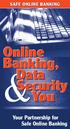 SAFE ONLINE BANKING Online Banking, Data Security You & Your Partnership for Safe Online Banking Partnering for Online Security O Online banking has grown rapidly from a niche service to a major new way
SAFE ONLINE BANKING Online Banking, Data Security You & Your Partnership for Safe Online Banking Partnering for Online Security O Online banking has grown rapidly from a niche service to a major new way
Security Best Practices for Mobile Devices
 Security Best Practices for Mobile Devices Background & Introduction The following document is intended to assist your business in taking the necessary steps needed to utilize the best security practices
Security Best Practices for Mobile Devices Background & Introduction The following document is intended to assist your business in taking the necessary steps needed to utilize the best security practices
