Introduction & Overview
|
|
|
- Lionel Flowers
- 7 years ago
- Views:
Transcription
1 Introduction & Overview Thank you for purchasing this QUARTZ WATCH. To ensure correct use, please read these instructions carefully. Please ensure that the Accurist International Guarantee Card is supplied with the watch on purchase, so that if necessary, you may claim service under the guarantee (subject to the terms of guarantee).
2 The analogue quartz watch is designed around the normal time, alarm, local time and calendar functions with a special audible repeater time feature. THE REPEATER function lets you determine the current time by simple use of the watch's buttons. THE CALENDAR adjustment is a fully automatic Calendar. ALARM FUNCTIONS ALARM I lets you set the desired alarm time quickly and easily. The alarm rings once at the set time and then automatically cancels the alarm setting after sounding for 10 seconds. ALARM II (DAILY ALARM) uses a different sound for morning, afternoon and night. LOCAL TIME ALARM (LOCAL AL) rings everyday at the set time THE LOCAL TIME settings can be made in 30-minute increments. 4.
3 Using the watch Hour hand MAIN WATCH Minute hand SUB WATCH Second hand Small second hand Hour hand AM/PM hand Minute hand
4 Set the Main watch and Sub watch to the current time (See D. Setting the time page 10 ) Time signal chime (Repeater) is activated based on the Sub watch. This feature will not function properly if the Sub watch is not set. If there is a one minute time difference (plus or minus) between the time signal chime and the main watch time setting, reset the Sub Watch to the same time as the Main Watch. (Example) If the time signal chime is one minute slow, set the SUB WATCH forward one minute. Wearing the watchband If the watch is worn too tightly it may be difficult to clearly hear the Watch sounds. Allow a space of one finger between the watch and your wrist for best results. 6.
5 Main Components & Functions Date hand Alarm ON/OFF hand Sub watch second hand Day hand Mode hand Main watch Hour hand (C) Button Day set Mode switch Sub watch hour hand Local time hour hand Alarm hour hand Year hand NOTE: This watch displays number of years from the leap year. Sub watch minute hand Local time minute hand Alarm minute hand Month hand Main watch minute hand Time signal chime(repeater) Date set Alarm ON/OFF (A) Button Normal position 2nd step position Crown (B) Button 1st step position Set Calendar adjust Year/month display mode Main watch small second hand AM/PM hand NOTE: The AM/PM hand should only be used to distinguish morning/evening. It should not be used as a 24 hour time display.
6 Hand Function Crown Mode MAIN WATCH SUB WATCH AM/PM Date Mode hour, minute, second hour, minute hand hand hand Normal Calendar Alarm 1 Main watch hour, minute, second Main watch hour, minute, second Main watch hour, minute, second Main watch hour, minute, second Local time, hour, minute (Main watch) year, month Alarm hour minute (Main watch) hour, minute Local AM/PM - Alarm AM/PM (Watch) AM/PM Date Date ON OFF Day Day ALARM I ALARM I Normal Position Alarm 2 Local time Local Alarm Main watch hour, minute, second Main watch hour, minute, second Main watch hour, minute, second Alarm hour, minute Local time hour, minute Local time alarm hour, minute Alarm AM/PM Local time AM/PM Alarm AM/PM ON/OFF ALARM II at 12 o clock LOCAL TM ON/OFF LOCALAL Second setting Main watch hour, minute, second (Sub watch) hour minute (Sub watch) (Sub watch) AM/PM second SEC 0 First Step Calendar setting Main watch hour, minute, second Year month - - Day Second Step Time setting Main watch hour, minute, second (Sub watch) hour minute (Sub watch) (Sub watch) AM/PM second SEC 0
7 Button Functions Crown Mode (A) Button (B) Button (C) Button CROWN ROTATION Normal Position Normal Display Calendar Display Alarm I setting AlarmII setting Local time setting Local time alarm setting Seconds setting * Time signal chime (repeater) To normal display * Sound monitor (OFF) Cancelling the alarm (ON) ON/OFF Switch *Sound monitor - ON/OFF Switch * Sound monitor Seconds setting *Calendar display To normal display To normal display Alarm setting Alarm setting Local time setting Local time alarm setting - Mode switch *watch hand initial position monitor Mode switch *watch hand initial position monitor Mode switch *watch hand initial position monitor Mode switch *watch hand initial position monitor Mode switch *watch hand initial position monitor Mode switch *watch hand initial position monitor First Step Calendar setting Date setting Leap year month setting Day setting - Second Step Time setting Sub watch seconds setting Sub watch hour, minutes setting - Main watch hour, minute setting
8 Setting the time When setting the current time it is essential to set both the Main watch and Sub watch to the same time. If the Sub watch is not matched to the Main watch, the Repeater will not sound properly. MAIN WATCH Minute hand Minute hand (1) Minute hand (2) Small second hand (1) Pull the crown out to the 2nd step position when the small second hand is at 0 position (12 o'clock) and stops. *When the crown is pulled out the 2nd step, the mode hand points to SEC 0. At the same time, the date hand changes to the Sub watch second hand and moves to the 0 (12 o'clock) position and stops. (2) Turn the crown to set the Main watch to the current time. (3) Press the (B) button to set the Sub watch to the current time. *The time setting advances one minute each time the (B) button is pressed. Press and hold down the (B) button to quick-advance the hour, minute hand.
9 NOTE: The Sub watch hour, minute hands are synchronized with the AM/PM hand. Second Watch the AM/PM hand when adjusting hand the Sub watch time setting to ensure the proper setting is made. SUB WATCH A (4) (5) (4) When the Sub watch second hand is not aligned with the 0 sec position, press (A) button to set it to this position. Press the (A) button to advance the second hand in 1-second increments. Hour hand AM/PM Minute hand Press and hold down the (A) button to quick-advance the second hand. (5) Push the crown into the normal position at the desired time to start the watch running at the correct time. At this time the Sub watch second hand returns to its normal function as the date hand. The mode hand switches to indicate the day, the hour and minute hands of the Sub watch switch to local time. B (3)
10 Setting the Calendar Day Date A (2) <Date set> (1) <Day set> (4) C Leap year Month (5) B (3) <Leap year/month set> (1) Pull the crown out to the 1st step postion. At this time, the local time hour, minute hand switches to the leap year, month hands. *The calendar hands advance one increment each time the (A) or (B) button is pressed. Press and hold down the (A) or (B) button to quick-advance the calendar hand.
11 (2) Date Set Press the (A) button to set the date (3) Leap year/month set Check the number of years following the leap year for the current year. (See below). Press the (B) button to set the leap year and month. The year hand is synchronized with the month hand. *Reading the leap year display Year 1 Leap year The leap year and years following the leap year are displayed as shown in the diagram. When the year hand is in the position 3, the reading is the third year following the leap year. Year 2 Year 3 *Leap year display 1991 Year Year Year Leap Year 1996 Leap Year 2000 Leap Year 1993 Year Year Year Year Year Year 2
12 (4) Day Set Press the ( C) button to set the day. Pressing the ( C) button advances the hand one day at a time. Quick-advance is not a feature of this function. Monday *Reading the day display The lines between the days listed on the day display represent the days not listed. Therefore, the line between 'Sun' and 'Tue' represents 'Monday' etc. Wednesday Thursday (5) Push the crown all the way in to the normal position when adjustments are complete. *The calendar will not function properly when the crown is left in the 1st step position. Adjustment-free calendar This feature lets you use your watch without need to make end-of-month or leap year adjustments.
13 Example: End-of-month: 11/30 12/1 Automatic adjustment Leap year: 2/29 (Leap year) 3/1 Automatic adjustment 2/28 3/1 Automatic adjustment *The day setting does not change under this feature.
14 Switching Modes Press (C) button Seconds adjustment mode Mode hand: SEC0 Local alarm setting mode Mode hand: LOCAL AL Press (C) button * about 2 minutes Press (C) button * about 1 minute Normal display Mode hand: Day * about 1 minute * about 1 minute * about 1 minute Local time setting mode Mode hand: LOCAL TM Press (C) button Alarm I set mode Mode hand: ALARM I Alarm II set mode Mode hand: ALARM II Press (C) button * If there is no input the watch automatically returns to the normal display. Press (C) button
15 Normal Display The normal time display appears as follows: Example: Base time /1/TUE Local time AM 7.09 Day Base time (hour) Local time (hour) Local time (minute) AM/PM Date Press the (A) button to sound the time signal chime (see page 18) Press the (B) button to display the calendar (see page 20) (A) Time signal chime (repeater) Base time (minute) Base time (second) (B) Calendar display mode (Leap year/ month)
16 A. Time signal chime (repeater) Mode hand (A) (1) 7 32 Press and hold down for more than 1 second The feature allows you to tell the current time by the watch's chime sound: *This feature will not work unless the mode hand is set to day (normal) display. (1) Press and hold down the (A) button for more than 1 second to activate the chime sound. Time signal chime (Repeater) operates under the 12-hour system. (Example) You want to make the watch chime sound at ) Hour sound: One high-pitched chime sounds each second for each hour (7 times = 7 o'clock) 2) Quarter sound: One high and one low-pitched chime sounds each second (1/4hr x 2 = 30 minutes) 3) Minute sound: One low-pitched chime sounds each second (2 times = 2 minutes)
17 By playing the above sound you know the time is now *Press any button while the chime is playing to stop the sound. NOTE: The Chime sound cannot be activated while the calendar is being displayed. The time is not set properly if the time display and chime sound are not synchronized. See D SETTING THE TIME (page 10)
18 B. Calendar Display The calendar feature displays the date and day of the week. It is also possible to display the month and leap year calendar indications by using the watch's (B) button NORMAL DISPLAY <Tuesday, January 1> Press and hold down the (B) button for more than 2 seconds CALENDAR DISPLAY <Tuesday, January 1, leap year> Press any button to manually return to the normal display Crown in the normal position Press and hold down the (B) button for more than 2 seconds to switch the Local time hour, minute hands to the Leap year, month hands.
19 Alarm I Alarm I.Lets you set the desired alarm time quickly and easily. The alarm rings once at the set time and then cancels the alarm setting. Setting Alarm I The alarm can be set in one-minute increments. AM/PM can be determined with the AM/PM hand. Alarm hour, minute hands and AM/PM hand are synchronized. Press the (B) button once to advance the alarm hands one minute at a time. Press and hold down the (B) button to use the quick-advance feature.
20 Mode Alarm ON/OFF (A) Cancelling alarm To alarm I mode (1) (C) Alarm set (4pm) AM/PM (B) (2) Alarm time set Crown in the normal position (Example) You want to set the alarm for 4pm today. (1) Press the ( C) button to move the mode hand to the Alarm I position. At this time, the hour and minute hands of local time switch to the hour and minute hands showing current time. (2) Press the (B) button and set the alarm to 4pm. Always confirm the AM/PM hand to ensure the proper setting is made. * When pressed the (B) button the alarm ON/OFF hand indicates the ON state.
21 NOTE: When the alarm is set between AM, the alarm hands sweep forward and back in a 30 minute arc and stops at the set time. This is normal and does not indicate a faulty movement. (3) Press the ( C) button 5 times when the setting has been completed the mode hand returns to the day display (normal display). [ABOUT THE ALARM I] Alarm I rings for 10 seconds upon reaching the alarm set time. Press any button to stop the alarm once it has started chiming. * Cancelling the alarm setting Press the (A) button in the Alarm I mode to switch the alarm off. * At this time, the alarm set time returns to the current time display. * If there is no input for about 1 minute the watch automatically returns from Alarm mode I to the normal display.
22 Alarm II Alarm II (Daily Alarm) This feature allows the alarm to ring everyday at the set time. Setting the Daily alarm (Alarm II) The alarm can be set in one-minute increments. AM/PM can be determined with the AM/PM hand. Alarm hour, minute hands and AM/PM hand are synchronized. Press the (B) button once to advance the hands one minute at a time. Press and hold down the (B) button to use the quick-advance feature.
23 Mode (A) Alarm ON/OFF switch Alarm ON/OFF To Alarm II mode (1) (C) Crown in the normal position AM/PM (B) (2) Alarm time set (Example) You want to set the alarm for 6.00am everyday. (1) Press the ( C) button to move the mode hand to the Alarm II position. At this time, the Local time hands switch to the alarm hour, minute set hands and the date hands switches to the Alarm ON/OFF function. (2) Press the (B) button and set the alarm to 6am. Always confirm the AM/PM hand to ensure the proper setting is made. Pressing the (B) button automatically moves the alarm ON/OFF hand to the ON position.
24 NOTE: When the alarm is set between am the alarm hands sweep forward and back in a 30 minute arc and stops at the set time. This is normal and does not indicate a faulty movement. (3) Press the ( C) button 4 times when the setting is complete to move the mode hand back to the normal time display. [ABOUT THE DAILY ALARM (ALARM II)] Depending on the time of day for which the alarm is set, the watch will sound 3 different alarms. Refreshing Sound..From 04.00am to 11.59am (14-second chime) Vibrant sound From 12.00noon to 5.59pm (15-second chime) Relaxing sound..from 6.00pm to 3.59am (16-second chime) Press any button to stop the alarm from chiming. *Cancelling the alarm setting Press the (A) button in the Alarm II mode to switch the alarm off. *If there is no input for about 1 minute the watch automatically returns from Alarm mode II to the normal display.
25 Local Time (LOCAL TM) Setting Local Time Settings can be made in 30-minute increments. Local time hour, minute hands and AM/PM hand are synchronized. Press the (B) button once to advance in 30-minute increments. Press and hold down the (B) button to use quick-advance feature. Mode To LOCAL TM mode (1) (C) AM/PM (B) (2) Local time set Local time (9.30am)
26 Crown in the normal position (Example) You want to synchronize the current time in Tokyo (5.30pm) with the local (current) time in Paris (9.30am) (1) Press the ( C) button to move the mode hand to the LOCAL TM position. At the same time, the date hand moves to the 12pm (31st) position. (2) Press the (B) button to set the local time to 9.30am. Always confirm the AM/PM hand to ensure the proper setting is made. NOTE: When the local time is set between am the local time hands sweep forward and back in a 30 minute arc and stop at the set time. This is normal and does not indicate a faulty movement. (3) Press the ( C) button 3 times when the setting is complete to move the mode hand back to the Day (normal) mode position. *If there is no input for about 1 minute the watch automatically returns to the normal display.
27 Local Time Alarm (LOCAL AL) Local time alarm (Local AL).. This feature allows the alarm to ring everyday at the set time. Setting the Local time alarm The alarm can be set in one-minute increments. AM/PM can be determined with the AM/PM hand. Alarm hour, minute hands and AM/PM hand are synchronized. Press the (B) button once to advance the hands in one-minute increments. Press and hold down the (B) button to use the quick-advance feature.
28 Mode (A) Alarm ON/OFF switch Alarm ON/OFF To LOCAL AL Mode (1) (C) Alarm set hands (10.00am) AM/PM (B) (2) Alarm time set Crown in the normal position (Example) you want to set the alarm to sound at 10.00am Paris time. (1) Press the ( C) button to move the mode hand to the LOCAL AL position. At the same time, the Local time hands switch to the alarm hour, minute set hands and the date hand switches to the Alarm ON/OFF hand. (2) Press the (B) button to set the alarm to 10am. Always confirm the AM/PM hand to ensure the proper setting is made. Pressing the (B) button automatically moves the ON/OFF hand to the ON position.
29 NOTE: When the alarm is set between am the alarm hands sweep forward and back in a 30 minute arc and stop at the set time. This is normal and does not indicate a faulty movement. (3) Press the ( C) button 2 times when the setting is complete to move the mode hand back to the day (normal) mode position. [ABOUT THE LOCAL TIME ALARM] The local time alarm will sound at the set time for 16 seconds. *Press any button to stop the alarm from chiming. * Cancelling the alarm setting Press the (A) button in the local time alarm mode to switch the alarm off. * If there is no input for about 1 minute the watch automatically returns from local time alarm mode to the normal display.
30 Seconds Setting Refer to the 'Seconds adjustment' entry below for instructions on adjusting the watch within a range of 1/2 minute. Seconds adjustment Crown in the normal position Mode hand (1) (C) To SEC 0 mode Second setting (A) (2) Main watch second hand Sub watch second hand Synchronizing the Main and Sub watch second hands. (1) Press the ( C) button to move to the 'SEC 0' mode. The date hand switches to the Sub watch second hand function. (2) Press the (A) button once at the sound of a time signal to synchronize both second hands as shown in the diagram below. (3) Press the ( C) button when the setting is complete to move the normal display. (The mode hand displays the day mode). *If there is no input for about 2 minutes the watch automatically returns to the normal display.
31 Second hand position 0-29 SEC SEC MAIN WATCH Second Hand SUB WATCH Second Hand Second hand stops. Movement begins when Sub watch second hand reaches same position. Second hand returns to the 0 position and begins movement Second hand advances to the 0 position and begins movement. The minute hand advances one minute Second hand advances to the 0 position and begins movement. The minute hand advances one minute.
32 Sound Monitor Sound monitor... The sound monitor feature is used to confirm the alarm sounds in the Alarm I, Alarm II and Local time alarm modes. Crown in the normal position (1) Press the ( C) button to move the mode hand to the alarm mode you want to monitor (Alarm I, Alarm II, Local time alarm). (2) Press the (A) button for more than 2 seconds to activate the sound monitor. Sound Monitor Mode (1)(C) Mode switch Alarm ON/OFF hand (A)(2) Press and hold down for more than 2 seconds NOTE: Alarm I will only sound when the ON/OFF hand is in the OFF position. Alarm II: Whether the Local Time Alarm is set to ON or OFF, pressing button (A) for more than two seconds will activate the sound monitor. Caution should be exercised at this time because the Local Time Alarm switch setting will also be changed.
33 Initial Monitoring Positioning of the watch's hands..this feature allows you to check and confirm the proper position for each of the watch's hands. Checking the position of the watch's hands. Crown in the normal position Day hand (SUN) (1)(C) Press and hold for 3 seconds Date hand 31st * This feature can be used with the mode hand in any position (A) (1) Press and hold down the (C) button for more than 3 seconds to move the hands to the following initial positions: Date hand: 31 (B) Day hand: SUN AM/PM hand (AM) Local time: Local time (12.00) AM/PM hand: AM If the hands do not move to the above positions, see INITIAL SETTING page 36. If there is no input for about 20 seconds the watch will automatically return to the normal display. Press any button to manually return to the normal display.
34 Initial Setting If the calendar, local time or various alarm functions of the watch do not operate correctly, follow the procedures listed below. *These instructions should always be completed when new batteries are installed. <ALL RESET> Day hand Date hand (3)(C) AM/PM hand Local time hands (2)(A) (1) (2)(B) (1) Pull the crown out to the 2nd step position (mode hand display: SEC 0) (2) Press and hold down all the buttons simultaneously for more than 2 seconds. (3)Release all buttons to reset the watch's hands. A confirmation beep will sound with the completion of this operation.
35 <Initial setting operations> Crown is in the 2nd position. SUN (1) Press the (A) button to set the date (A)(1) hand to the 31st position (12 o'clock). (2) Press the (B) button to set the Local time hand to the 12 o'clock position and AM/PM hand to the (3)(C) PM position. (3) Press the ( C) button to set the day (4) hand to SUN. The day hand may not (B)(2) PM align precisely with the SUN mark but this does not adversely effect normal watch operations. Set the day hand to SUN even if the hand appears to be correctly positioned. (4) Push the crown into the normal position to complete setting procedures. The AM/PM hand will automatically move to the AM position. After setting the hands to the initial position, first refer to section D of the manual, SETTING THE TIME (page 9) to set the watch hands to the correct time. Then, refer to section E. SETTING THE CALENDAR (page 16), and set the calendar to the correct date.
36 Movement Check Date hand quick-advance clockwise Date hand quick-advance counter-clockwise When the date hand quickadvances in a clockwise direction this indicates that the time setting between the Main watch and Sub watch was not successfully completed. See SETTING THE TIME (page 10) for further instruction. (Time setting incomplete warning indication). When the date hand quick-advances in a counter-clockwise direction this indicates that the initial setting between the Main watch and Sub watch was not successfully completed. See INITIAL SETTING (page 36) for further instruction. (Initial setting incomplete warning indication).
37 Precautions 1. Resistance to water Check the following chart to determine the water resistant properties of this watch. 2. Avoid temperature extremes Avoid leaving your watch in direct sunlight or in extremely warm locations for long periods of time. This will cause malfunctioning and shorten the life of the battery. Do not leave your watch for long periods of time in extremely cold places. This may cause your watch to gain or lose time. Place your watch on your wrist to restore its original accuracy should it begin to gain or lose time. 3. Avoid wet conditions Do not operate the buttons when your watch is wet.
38 4. Avoid strong shock This watch will withstand the bumps and jars normally incurred while playing and during sports activities. Avoid dropping your watch on the ground or otherwise imparting severe shock to it. 5. Avoid strong magnetic fields Keep your watch out of the immediate vicinity of strong magnets. Generally, your watch is not affected by magnetic fields from such household appliances as television sets and stereo equipment. 6. Avoid harmful chemicals, solvents and gases. Avoid wearing your watch in the presence of strong chemicals, solvents and gases. If your watch comes in contact with materials such as gasoline, benzene, paint thinner, alcohol, spray cosmetics, nail polish, nail polish remover, adhesives or paint, discolouration, deterioration or damage to the case, band and other components may occur.
39 Indication Water-related use Water-resistant performance ranking Watch face Caseback Light spray, perspiration, light rain, bathing etc... Swimming etc... A - - NO NO B C - Water resistant 50M (5 bar) WATER RESISTANT WATER RESISTANT OK OK NO OK D Water resistant 100M (10bar) WATER RESISTANT OK OK E Water resistant 150M (15 bar) WATER RESISTANT OK OK
40 Skin diving (without air tank) Scuba diving (with air tank) Water-resistant characteristics NO NO NO NO Not water resistant, keep away from water Water resistant, can withstand light spray, perspiration etc... NO NO Suitable swimming, not diving OK OK Suitable for skin diving OK OK Suitable for scuba diving NB Always set the crown in the normal position. Tighten screwlock crown.
41 7. Keep your watch clean It may become difficult to pull out the crown due to dirt and dust getting caught between the crown and the watch case when the watch is worn for long periods of time. To help prevent this from happening, turn the crown freely back and forth occasionally while it is in the normal set position. Wipe off any water and moisture that adheres to the case, glass and band with a soft, clean cloth. Any dirt left on the case or band may cause skin rashes. A watchband will easily become soiled with dust and perspiration because it is in direct contact with the skin. Even a stainless steel or goldplated band may begin to corrode if it has not been cleaned for a long period of time. Mesh bands, because the meshes are very fine, will lose their particular flexibility if they are left soiled for a long time. Metal watchbands should be washed periodically to keep them looking beautiful at all times. Metal watchbands are usually washed with a brush in mild, soapy water and wiped thoroughly with a soft, absorbent cloth to make sure all water is removed. Pay attention to prevent any water from getting inside your watch when the band is washed.
42 8. Periodic Inspection Getting your watch checked once every year or two is recommended to ensure long use and trouble-free operation. 9. Be sure to keep the batteries out of reach of infants and small children. Should accidental ingestion occur, consult a doctor at once.
43 18. Specifications 1. Type: Multi-hand analogue quartz watch. 2. Quartz oscillation frequency: 32,768 hertz 3. Accuracy: + 20 seconds per month at normal temperatures 5 C to 35 C/ (41 F to 95 F) 4. Effective temperature range: -10 C to 60 C (14 F to 140 F) 5. Converters: Bipolar step motors ( 4 pcs) 6. Additional features Hand display calendar Day, date (normal display): Month, leap year display dependent on push button switching. Leap year/end-of-month automatic adjustment. Alarm I: Alarm rings once at set time (Setting is cancelled) Alarm II: Alarm rings every day at set time (daily alarm) Local time: Hour, minute, AM/PM indication, 30-minute increment settings Local time alarm: Alarm rings every day at set (local) time. Alarm I, II, Local time alarm can all be set in one-minute increments. Time Signal chime (Repeater): Two different sound chimes for hour, quarter hour, and minute signals are used to indicate the current time. Sound monitor: Allows confirmation of all Alarm I, II, Local time alarm sound Alarm Accuracy: Within + one minute of the set alarm time. Other: Incomplete time settings warning indication. Incomplete initial settings warning indication. 7. Battery: 1 Silveroxide cell Battery No (SR927W) 8. Battery Life About 2 years Alarm I (10 sec): once /2 days About 2 years Alarm II (16 sec): once/day Local time Alarm (15 sec): once/4 days Time signal chime (17 sec): once/day The life of the battery sec is dependent on the amount of alarm use. 9. IC:1 CMOS-LSI
Caseback markings. w MB 119 CAL 0T10 SR927W. Accurist Watches Logo Model Number Calibre Number Battery Number
 Caseback markings w MB 119 CAL 0T10 SR927W Accurist Watches Logo Model Number Calibre Number Battery Number How to use these instructions This booklet contains setting instructions for the Accurist Chronograph
Caseback markings w MB 119 CAL 0T10 SR927W Accurist Watches Logo Model Number Calibre Number Battery Number How to use these instructions This booklet contains setting instructions for the Accurist Chronograph
CITIZEN QUARTZ ALARM CHRONOGRAPH. Model No. AI3XXX Cal. No. 6870 INSTRUCTION MANUAL CTZ-B6813
 CITIZEN QUARTZ ALARM CHRONOGRAPH Model No. AI3XXX Cal. No. 6870 2. Mode (Display Function) Switching This watch is equipped with 8 modes consisting of time, alarm 1, alarm 2, chronograph, 0-position check,
CITIZEN QUARTZ ALARM CHRONOGRAPH Model No. AI3XXX Cal. No. 6870 2. Mode (Display Function) Switching This watch is equipped with 8 modes consisting of time, alarm 1, alarm 2, chronograph, 0-position check,
INSTRUCTIONS FOR ANALOGUE QUARTZ AND MECHANICAL WATCHES
 INSTRUCTIONS FOR ANALOGUE QUARTZ AND MECHANICAL WATCHES Your watch is one of the following six types of analogue quartz and mechanical watches. Before using your new watch, please read the instructions
INSTRUCTIONS FOR ANALOGUE QUARTZ AND MECHANICAL WATCHES Your watch is one of the following six types of analogue quartz and mechanical watches. Before using your new watch, please read the instructions
CITIZEN QUARTZ Analog Alti-Meter. Model No. AY6 Caliber No. 7240 INSTRUCTION MANUAL CTZ-B6771
 CITIZEN QUARTZ Analog Alti-Meter Model No. AY6 Caliber No. 7240 INSTRUCTION MANUAL CTZ-B6771 display from measurement to display of altitude is approximately 5 seconds (in continuosly altimetry mode).
CITIZEN QUARTZ Analog Alti-Meter Model No. AY6 Caliber No. 7240 INSTRUCTION MANUAL CTZ-B6771 display from measurement to display of altitude is approximately 5 seconds (in continuosly altimetry mode).
CITIZEN QUARTZ NAVIHAWK. Model No. JNOXXX Caliber No. C300 INSTRUCTION MANUAL CTZ-D6758. Main Functions
 CITIZEN QUARTZ NAVIHAWK Model No. JNOXXX Caliber No. C300 INSTRUCTION MANUAL CTZ-D6758 This combination watch can display the time in 30 cities of the world with a simple operation. In addition to the
CITIZEN QUARTZ NAVIHAWK Model No. JNOXXX Caliber No. C300 INSTRUCTION MANUAL CTZ-D6758 This combination watch can display the time in 30 cities of the world with a simple operation. In addition to the
One Year Limited Guarantee on VIOLET Watches
 One Year Limited Guarantee on VIOLET Watches Your Violet watch is guaranteed for a period of one year from the date of purchase against all defects in materials or workmanship. This does not apply to normal
One Year Limited Guarantee on VIOLET Watches Your Violet watch is guaranteed for a period of one year from the date of purchase against all defects in materials or workmanship. This does not apply to normal
PULSAR ANALOGUE QUARTZ WATCH WITH WORLD TIME, ALARM AND CHRONOGRAPH
 1 2 PULSAR ANALOGUE QUARTZ WATCH WITH WORLD TIME, ALARM AND CHRONOGRAPH Cal. N94J FEATURES This is a multi-functional watch featuring the world time, alarm and chronograph. The mode changes simply by turning
1 2 PULSAR ANALOGUE QUARTZ WATCH WITH WORLD TIME, ALARM AND CHRONOGRAPH Cal. N94J FEATURES This is a multi-functional watch featuring the world time, alarm and chronograph. The mode changes simply by turning
vements ATCH MO W 4. 4. WATCH MOvEMENTS
 4. WATCH MOVEMENTS 4. WATCH MOVEMENTS 4.1 WATCH MOVEMENTS QUARTZ MODELS MAIN COMPONENTS A Hour Hand B Minute Hand C Second Hand D Crown 4.1 WATCH MOVEMENTS Description of the display and control buttons
4. WATCH MOVEMENTS 4. WATCH MOVEMENTS 4.1 WATCH MOVEMENTS QUARTZ MODELS MAIN COMPONENTS A Hour Hand B Minute Hand C Second Hand D Crown 4.1 WATCH MOVEMENTS Description of the display and control buttons
CAL. 7T62, YM62 ALARM & CHRONOGRAPH
 ENGLISH CL. 7T2, YM2 LRM & CHRONOGRPH TIME/CLENDR Hour, minute and small second hands Date displayed in numerals Measures up to 0 minutes in 1/5 second increments. Split time measurement SINGLE-TIME LRM
ENGLISH CL. 7T2, YM2 LRM & CHRONOGRPH TIME/CLENDR Hour, minute and small second hands Date displayed in numerals Measures up to 0 minutes in 1/5 second increments. Split time measurement SINGLE-TIME LRM
TABLE OF CONTENTS ENGLISH 1-08 ESPAÑOL 00-00 FRANCAIS 00-00 ITALIANO 00-00 DEUTSCH 00-00 JAPANESE 00-00
 TABLE OF CONTENTS ENGLISH 1-08 ESPAÑOL 00-00 FRANCAIS 00-00 ITALIANO 00-00 Português 00-00 Magyar 00-00 DEUTSCH 00-00 JAPANESE 00-00 2009 Oakley, Inc. U.S. Patent(s) Pending. 12 GAUGE INSTRUCTION MANUAL
TABLE OF CONTENTS ENGLISH 1-08 ESPAÑOL 00-00 FRANCAIS 00-00 ITALIANO 00-00 Português 00-00 Magyar 00-00 DEUTSCH 00-00 JAPANESE 00-00 2009 Oakley, Inc. U.S. Patent(s) Pending. 12 GAUGE INSTRUCTION MANUAL
Quickster Chrono Foot G10-212 User s Manual
 Quickster Chrono Foot G-212 User s Manual 6 7 13 4 1 4 1 3 2 1 4 3 2 Display and functions Hour hand Minute hand Seconds hand (direct-drive) Calendar 4-minute counter -second counter Match phase counter
Quickster Chrono Foot G-212 User s Manual 6 7 13 4 1 4 1 3 2 1 4 3 2 Display and functions Hour hand Minute hand Seconds hand (direct-drive) Calendar 4-minute counter -second counter Match phase counter
Instructions and care
 Instructions and care watch care Skagen suggests the following solutions for cleaning metal and crystal surfaces: 3:1 solution of ammonia based window cleaner to water 4:1 solution of rubbing alcohol to
Instructions and care watch care Skagen suggests the following solutions for cleaning metal and crystal surfaces: 3:1 solution of ammonia based window cleaner to water 4:1 solution of rubbing alcohol to
Please refer to the diagram on the left when reading this instruction manual. Veuillez vous reporter au schéma de gauche pendant la lecture des
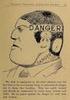 3 1 B 50 7 10 4 40 30 20 2 5 6 This is a combination (analog and digital display) diver s watch with a depth meter installed. When diving, various data related to diving (present depth/diving time/maximum
3 1 B 50 7 10 4 40 30 20 2 5 6 This is a combination (analog and digital display) diver s watch with a depth meter installed. When diving, various data related to diving (present depth/diving time/maximum
JUNGHANS MEGA ALARM-CHRONO W 615.33
 JUNGHANS MEGA ALARM-CHRONO W 615.33 reset set + mode set GB Contents Page 1. Wireless technology 52 53 2. Readiness for use 54 55 3. Automatic time synchronisation 56 4. Functions 57 4.1. Base mode 58
JUNGHANS MEGA ALARM-CHRONO W 615.33 reset set + mode set GB Contents Page 1. Wireless technology 52 53 2. Readiness for use 54 55 3. Automatic time synchronisation 56 4. Functions 57 4.1. Base mode 58
ENGLISH ANALOG. 2 Hand Analog K62-132. 2 Hand Analog. 3 Hand Analog VX51E / R1063.2 / 9T33. Palindrome Too
 ANALOG ENGLISH 2 Hand Analog K62-132 Time Setting 1. Push button to move hands. 2. Set to correct time. FRONT BACK PUSHER BUTTON FOR TIME ADJUSTMENT 2 Hand Analog Time Setting 1. Pull crown out to position
ANALOG ENGLISH 2 Hand Analog K62-132 Time Setting 1. Push button to move hands. 2. Set to correct time. FRONT BACK PUSHER BUTTON FOR TIME ADJUSTMENT 2 Hand Analog Time Setting 1. Pull crown out to position
Interactive guide online at www.victorinoxswissarmy.com
 1 4 7 2 5 8 3 6 9 Interactive guide online at www.victorinoxswissarmy.com 2 VICTORINOX SWISS ARMY INSTRUCTIONS FOR USE I. GENERAL INFORMATION Disposal of used batteries 3 Water resistance 4 Meter/bar correlation
1 4 7 2 5 8 3 6 9 Interactive guide online at www.victorinoxswissarmy.com 2 VICTORINOX SWISS ARMY INSTRUCTIONS FOR USE I. GENERAL INFORMATION Disposal of used batteries 3 Water resistance 4 Meter/bar correlation
The Abingdon Co. Jackie. Product Information, Manual and Warranty
 The Abingdon Co. Jackie Product Information, Manual and Warranty Revision 3 2 Dear Friend, 3 Welcome to the Abingdon family. Thank you for purchasing your Abingdon watch. I hope it helps you navigate for
The Abingdon Co. Jackie Product Information, Manual and Warranty Revision 3 2 Dear Friend, 3 Welcome to the Abingdon family. Thank you for purchasing your Abingdon watch. I hope it helps you navigate for
The model name of this watch is H990 (Eco-Drive Satellite Wave).
 Thank you for your purchase of this Citizen watch. Before using the watch, read this instruction manual carefully to ensure correct use. After reading, be sure to store this manual in a safe place should
Thank you for your purchase of this Citizen watch. Before using the watch, read this instruction manual carefully to ensure correct use. After reading, be sure to store this manual in a safe place should
Innhold: EE-avfall (elektrisk og elektronisk avfall)
 EE-avfall (elektrisk og elektronisk avfall) Elektroniske klokker er EE-avfall. EE-avfall kan leveres gratis til alle butikker som selger til svarende typer produkter uten krav om å kjøpe nytt. Du trenger
EE-avfall (elektrisk og elektronisk avfall) Elektroniske klokker er EE-avfall. EE-avfall kan leveres gratis til alle butikker som selger til svarende typer produkter uten krav om å kjøpe nytt. Du trenger
EX 2. User Manual NM-704.1. www.newbalance-watch.com
 EX 2 901 User Manual NM-704.1 www.newbalance-watch.com 1 Design of the Watch Thank you for purchasing this watch. Please read this manual thoroughly before using the watch! [EL] EL Button To turn on the
EX 2 901 User Manual NM-704.1 www.newbalance-watch.com 1 Design of the Watch Thank you for purchasing this watch. Please read this manual thoroughly before using the watch! [EL] EL Button To turn on the
INSTRUCTION MANUAL AND WARRANTY
 INSTRUCTION MANUAL AND WARRANTY THANK YOU FOR CHOOSING AN INVICTA TIMEPIECE Long ago, we set out to continue Invicta s original 1837 mission to offer magnificent Swiss timepieces at modest prices. In doing
INSTRUCTION MANUAL AND WARRANTY THANK YOU FOR CHOOSING AN INVICTA TIMEPIECE Long ago, we set out to continue Invicta s original 1837 mission to offer magnificent Swiss timepieces at modest prices. In doing
To start the watch, first pull the stopper as shown in the image at the right, in the direction of the arrow
 Start up & Strap Adjusting P. 1 Instructions P. 2 Date time function Ice-Watch setting P. 3 Chronograph (with date) time function Ice-Watch setting P. 4-5 Warranty P. 6 ENGLISH Start up & Strap adjusting
Start up & Strap Adjusting P. 1 Instructions P. 2 Date time function Ice-Watch setting P. 3 Chronograph (with date) time function Ice-Watch setting P. 4-5 Warranty P. 6 ENGLISH Start up & Strap adjusting
Thank you for your purchase of a Kenneth Cole New York watch. Register your watch today at: www.genevawatchgroup.com
 1 Thank you for your purchase of a Kenneth Cole New York watch. Register your watch today at: www.genevawatchgroup.com 2 Kenneth Cole New York is manufactured using the highest quality materials and craftsmanship.
1 Thank you for your purchase of a Kenneth Cole New York watch. Register your watch today at: www.genevawatchgroup.com 2 Kenneth Cole New York is manufactured using the highest quality materials and craftsmanship.
Calibre No. No. de calibre 5M43-0A00
 You are now the proud owner of a SEIKO KINETIC Cal. 3M22/5M42/ 5M43. For best results, please read the instructions in this booklet carefully before using your SEIKO KINETIC. Please keep this manual handy
You are now the proud owner of a SEIKO KINETIC Cal. 3M22/5M42/ 5M43. For best results, please read the instructions in this booklet carefully before using your SEIKO KINETIC. Please keep this manual handy
Reizen Atomic Talking Analog Alarm Clock Item #706810. Instruction Manual
 Reizen Atomic Talking Analog Alarm Clock Item #706810 Instruction Manual 1 Instruction Manual of Atomic Analog Talking Clock (Single-Band) S2 (Alarm Hour) S1 (Talking+Snooze+Lamp) S4 (Alarm Volume+Off)
Reizen Atomic Talking Analog Alarm Clock Item #706810 Instruction Manual 1 Instruction Manual of Atomic Analog Talking Clock (Single-Band) S2 (Alarm Hour) S1 (Talking+Snooze+Lamp) S4 (Alarm Volume+Off)
You have chosen a Hublot watch; you are about to enter a whole new world
 ENGLISH ENGLISH You have chosen a Hublot watch; you are about to enter a whole new world Every piece cultivates its distinction, to assert its powerful and incredible personality every time. Yet this
ENGLISH ENGLISH You have chosen a Hublot watch; you are about to enter a whole new world Every piece cultivates its distinction, to assert its powerful and incredible personality every time. Yet this
HEART RATE + CALORIE MONITOR
 S7 S7 HEART RATE + CALORIE MONITOR SB4065IS01SPORB.indd 1 TABLE OF CONTENTS INTRODUCTION 1 HOW TO USE THIS MANUAL 1 ACTIVATING THE WATCH FROM POWER DOWN MODE 1 WARNINGS & CAUTIONS 2 CARE & MAINTENANCE
S7 S7 HEART RATE + CALORIE MONITOR SB4065IS01SPORB.indd 1 TABLE OF CONTENTS INTRODUCTION 1 HOW TO USE THIS MANUAL 1 ACTIVATING THE WATCH FROM POWER DOWN MODE 1 WARNINGS & CAUTIONS 2 CARE & MAINTENANCE
DX-395. FM/AM/SW1/SW2 PLL Synthesized Receiver OWNER S MANUAL. Cat. No. 20-225. Please read before using this equipment.
 20-225.fm Page 1 Wednesday, August 4, 1999 10:07 AM Cat. No. 20-225 OWNER S MANUAL Please read before using this equipment. DX-395 FM/AM/SW1/SW2 PLL Synthesized Receiver 20-225.fm Page 2 Wednesday, August
20-225.fm Page 1 Wednesday, August 4, 1999 10:07 AM Cat. No. 20-225 OWNER S MANUAL Please read before using this equipment. DX-395 FM/AM/SW1/SW2 PLL Synthesized Receiver 20-225.fm Page 2 Wednesday, August
TISSOT TWOTIMER SETTING INSTRUCTIONS
 TISSOT TWOTIMER SETTING INSTRUCTIONS The Twotimer is available in many different styles, in both round and rectangular cases but the setting instructions are identical for all. 1 of 5 26-03-2011 13:49
TISSOT TWOTIMER SETTING INSTRUCTIONS The Twotimer is available in many different styles, in both round and rectangular cases but the setting instructions are identical for all. 1 of 5 26-03-2011 13:49
Warranty. www.tissot.ch 1/5. Warranty
 Warranty Warranty Your TISSOT watch is warranted by TISSOT S.A. for a period of twenty-four (24) months from the date of purchase under the terms and conditions of this warranty. The international TISSOT
Warranty Warranty Your TISSOT watch is warranted by TISSOT S.A. for a period of twenty-four (24) months from the date of purchase under the terms and conditions of this warranty. The international TISSOT
USER INSTRUCTIONS FOR 10 LITRE PORTABLE DEHUMIDIFIER MODEL NO. DHMD102
 USER INSTRUCTIONS FOR 10 LITRE PORTABLE DEHUMIDIFIER MODEL NO. DHMD102 THANK YOU FOR CHOOSING YOUR NEW DEHUMIDIFIER. BEFORE USING THE UNIT READ THESE INSTRUCTIONS FULLY AND RETAIN THEM FOR FUTURE REFERENCE
USER INSTRUCTIONS FOR 10 LITRE PORTABLE DEHUMIDIFIER MODEL NO. DHMD102 THANK YOU FOR CHOOSING YOUR NEW DEHUMIDIFIER. BEFORE USING THE UNIT READ THESE INSTRUCTIONS FULLY AND RETAIN THEM FOR FUTURE REFERENCE
ŠkodaAuto CAR RADIO BEAT SIMPLY CLEVER
 ŠkodaAuto CAR RADIO BEAT SIMPLY CLEVER Contents 1 Contents Radio....................................... Radio - Overview............................. Important information........................ Anti-theft
ŠkodaAuto CAR RADIO BEAT SIMPLY CLEVER Contents 1 Contents Radio....................................... Radio - Overview............................. Important information........................ Anti-theft
EVAPORATIVE AIR COOLER INSTRUCTION MANUAL
 EVAPORATIVE AIR COOLER INSTRUCTION MANUAL Model: SF-614P Please read this manual thoroughly before using this product. Keep in a safe place for future reference. CONTENTS A. PRODUCT INTRODUCTION 2 B. TECHNICAL
EVAPORATIVE AIR COOLER INSTRUCTION MANUAL Model: SF-614P Please read this manual thoroughly before using this product. Keep in a safe place for future reference. CONTENTS A. PRODUCT INTRODUCTION 2 B. TECHNICAL
Time Recorder. User Manual. PDF created with FinePrint pdffactory trial version www.pdffactory.com
 Time Recorder User Manual 1 (1) Specifications: 1. Power supply 100, 110, 200, 220, 230 V AC (as designated), 50/60 Hz, single phase. 2. Power consumption Normal 2W (MAX 30W) 3. Standard time signal Quartz
Time Recorder User Manual 1 (1) Specifications: 1. Power supply 100, 110, 200, 220, 230 V AC (as designated), 50/60 Hz, single phase. 2. Power consumption Normal 2W (MAX 30W) 3. Standard time signal Quartz
Request to Customers All repairs performed on this watch, excluding repairs involving the band, are to be performed at the CITIZEN.
 Request to Customers All repairs performed on this watch, excluding repairs involving the band, are to be performed at the CITIZEN. When desiring to have your watch repaired or inspected, place contact
Request to Customers All repairs performed on this watch, excluding repairs involving the band, are to be performed at the CITIZEN. When desiring to have your watch repaired or inspected, place contact
pantone 186C Customer Service Toll Free: 1-866-746-7794 Fax: 1-954-985-1828 www.swisslegend.com
 pantone 186C Customer Service Toll Free: 1-866-746-7794 Fax: 1-954-985-1828 www.swisslegend.com THE SWISS LEGEND STORY The word Legend was first used in the English language in the 14th Century and has
pantone 186C Customer Service Toll Free: 1-866-746-7794 Fax: 1-954-985-1828 www.swisslegend.com THE SWISS LEGEND STORY The word Legend was first used in the English language in the 14th Century and has
OPERATING MANUAL ASSEMBLY. Remote control docks magnetically. click. until it clicks and locks. REGISTER YOUR FREE 2 YEAR GUARANTEE TODAY
 OPERATING MANUAL ASSEMBLY Remote control docks magnetically. 1 2 Align the black arrows. click Then twist clockwise until it clicks and locks. YOUR FREE 2 YEAR GUARANTEE TODAY Controls 1. Power on 2. Thermostat
OPERATING MANUAL ASSEMBLY Remote control docks magnetically. 1 2 Align the black arrows. click Then twist clockwise until it clicks and locks. YOUR FREE 2 YEAR GUARANTEE TODAY Controls 1. Power on 2. Thermostat
PULSE USER MANUAL. heart rate monitor. measure your heart rate for a better, healthier you! JoinWeGo.com
 PULSE USER MANUAL heart rate monitor measure your heart rate for a better, healthier you! JoinWeGo.com CONTENTS Welcome to WeGo 1 Key Functions 2 Watch Reset 2 General Operations 3-7 All Modes 3 HRM 3
PULSE USER MANUAL heart rate monitor measure your heart rate for a better, healthier you! JoinWeGo.com CONTENTS Welcome to WeGo 1 Key Functions 2 Watch Reset 2 General Operations 3-7 All Modes 3 HRM 3
Treasure Cove Metal Detector
 Treasure Cove Metal Detector Fortune Finder 1020 OWNER S MANUAL www.treasure-cove.com 805-658-2328 With your 1020 metal detector, you can hunt for coins, relics, jewelry, gold, and silver just about anywhere,
Treasure Cove Metal Detector Fortune Finder 1020 OWNER S MANUAL www.treasure-cove.com 805-658-2328 With your 1020 metal detector, you can hunt for coins, relics, jewelry, gold, and silver just about anywhere,
Contents Contents Contents Overview Charging your headset Wearing the headset Powering on the headset Connecting your headset for dictation
 1 Contents Contents Contents 2 Overview 3 Charging your headset 4 Wearing the headset 4 Powering on the headset 4 Connecting your headset for dictation 5 The adapter 5 Adjusting your computer's audio settings
1 Contents Contents Contents 2 Overview 3 Charging your headset 4 Wearing the headset 4 Powering on the headset 4 Connecting your headset for dictation 5 The adapter 5 Adjusting your computer's audio settings
15GAL STEEL OIL DRAIN WITH 110V PUMP
 15GAL STEEL OIL DRAIN WITH 110V PUMP OWNER S MANUAL WARNING: Read carefully and understand all ASSEMBLY AND OPERATION INSTRUCTIONS before operating. Failure to follow the safety rules and other basic safety
15GAL STEEL OIL DRAIN WITH 110V PUMP OWNER S MANUAL WARNING: Read carefully and understand all ASSEMBLY AND OPERATION INSTRUCTIONS before operating. Failure to follow the safety rules and other basic safety
INSTRUCTION MANUAL GUeSS WATCheS
 INSTRUCTION MANUAL Guess Watches WOMENS CONGRATULATIONS ON OWNING YOUR NEW GUESS WATCH. DEVELOPED FROM ADVANCED ELECTRONICS TECHNOLOGY, THE MOVEMENT IS MANUFACTURED FROM Congratulations THE BEST QUALITY
INSTRUCTION MANUAL Guess Watches WOMENS CONGRATULATIONS ON OWNING YOUR NEW GUESS WATCH. DEVELOPED FROM ADVANCED ELECTRONICS TECHNOLOGY, THE MOVEMENT IS MANUFACTURED FROM Congratulations THE BEST QUALITY
how to change a watch battery
 how to change a watch battery contents STEP 1 Determine your case back. SNAP BACK If the watch looks similar to this, follow the step-bystep instructions contained in the first section labeled snap back
how to change a watch battery contents STEP 1 Determine your case back. SNAP BACK If the watch looks similar to this, follow the step-bystep instructions contained in the first section labeled snap back
Introduction. Your TAG Heuer. Your new TAG Heuer watch has all the technical features of an authentic sports watch:
 Introduction Your TAG Heuer Congratulations on your purchase of a TAG Heuer watch. You have made an excellent choice in selecting the ultimate in technical innovation, precision and endurance high-performance
Introduction Your TAG Heuer Congratulations on your purchase of a TAG Heuer watch. You have made an excellent choice in selecting the ultimate in technical innovation, precision and endurance high-performance
INSTRUCTIONS FOR USE. Cal. ETA 988.333 9¾ x 11½ Cal. ETA 988.432 11 x 11½. English
 INSTRUCTIONS FOR USE Cal. ETA 988.333 9¾ x 11½ Cal. ETA 988.432 11 x 11½ English Summary English... Pages 3-18 2 1. Description 1.1 Using the crown A characteristic feature of your multifunction watch
INSTRUCTIONS FOR USE Cal. ETA 988.333 9¾ x 11½ Cal. ETA 988.432 11 x 11½ English Summary English... Pages 3-18 2 1. Description 1.1 Using the crown A characteristic feature of your multifunction watch
Instructions for Using the Watch Works Tool Kit to Change a Watch Battery
 Instructions for Using the Watch Works Tool Kit to Change a Watch Battery Click on this link http://www.allamericanwatches.com/site/626101/product/e2306-a to purchase the Watch Battery Replacement Tool
Instructions for Using the Watch Works Tool Kit to Change a Watch Battery Click on this link http://www.allamericanwatches.com/site/626101/product/e2306-a to purchase the Watch Battery Replacement Tool
Reizen Atomic Talking Analog Alarm Clock Item #706810. Instruction Manual
 Reizen Atomic Talking Analog Alarm Clock Item #706810 Instruction Manual S1 (Talking + Snooze + Lamp) S2 (Alarm Hour) S4 (Alarm Volume + Off) S3 (Alarm Minute) S7 (Time Zone: P,M,C,E) S5 (Wave) S8 (DST
Reizen Atomic Talking Analog Alarm Clock Item #706810 Instruction Manual S1 (Talking + Snooze + Lamp) S2 (Alarm Hour) S4 (Alarm Volume + Off) S3 (Alarm Minute) S7 (Time Zone: P,M,C,E) S5 (Wave) S8 (DST
Portavision-50 AM/FM/TV1/TV2 Portable Radio (120-0687) Features Faxback Doc. #
 (120-0687) Features Faxback Doc. # Your Portavision-50 AM/FM/TV1/TV2 Portable Radio lets you hear your favorite television shows wherever you go. Set it on your desk, or take it with you in your car to
(120-0687) Features Faxback Doc. # Your Portavision-50 AM/FM/TV1/TV2 Portable Radio lets you hear your favorite television shows wherever you go. Set it on your desk, or take it with you in your car to
12 Volt 30 Amp Digital Solar Charge Controller
 12 Volt 30 Amp Digital Solar Charge Controller User s Manual WARNING Read carefully and understand all INSTRUCTIONS before operating. Failure to follow the safety rules and other basic safety precautions
12 Volt 30 Amp Digital Solar Charge Controller User s Manual WARNING Read carefully and understand all INSTRUCTIONS before operating. Failure to follow the safety rules and other basic safety precautions
AM/FM PLL Clock/Table Radio
 12-1632.fm Page 1 Wednesday, May 10, 2000 10:57 AM Cat. No. 12-1632 OWNER S MANUAL Please read before using this equipment. AM/FM PLL Clock/Table Radio 12-1632.fm Page 2 Wednesday, May 10, 2000 10:57 AM
12-1632.fm Page 1 Wednesday, May 10, 2000 10:57 AM Cat. No. 12-1632 OWNER S MANUAL Please read before using this equipment. AM/FM PLL Clock/Table Radio 12-1632.fm Page 2 Wednesday, May 10, 2000 10:57 AM
3D GLASSES FOR SHARP 3D AQUOS OPERATION MANUAL
 3D GLASSES FOR SHARP 3D AQUOS OPERATION MANUAL These 3D Glasses are only for use with SHARP AQUOS LCD TVs supporting 3D. For details of how to make adjustments for 3D functions and to fully enjoy 3D viewing,
3D GLASSES FOR SHARP 3D AQUOS OPERATION MANUAL These 3D Glasses are only for use with SHARP AQUOS LCD TVs supporting 3D. For details of how to make adjustments for 3D functions and to fully enjoy 3D viewing,
Digital Wireless Rain Gauge & Thermometer
 2753 Digital Wireless Rain Gauge & Thermometer Indoor/Outdoor Thermometer with Remote Rain Gauge Leading the Way in Accuracy Required: Screw Driver & 4 AAA Batteries Instruction Manual Welcome to the Taylor
2753 Digital Wireless Rain Gauge & Thermometer Indoor/Outdoor Thermometer with Remote Rain Gauge Leading the Way in Accuracy Required: Screw Driver & 4 AAA Batteries Instruction Manual Welcome to the Taylor
24 Wide Screen LED Monitor with HDMI
 24 Wide Screen LED Monitor with HDMI USER MANUAL L24LE11B_MANUAL_EN_R1 Please read this manual carefully before using, and keep it for future reference. TABLE OF CONTENTS GETTING STARTED Monitor Stand
24 Wide Screen LED Monitor with HDMI USER MANUAL L24LE11B_MANUAL_EN_R1 Please read this manual carefully before using, and keep it for future reference. TABLE OF CONTENTS GETTING STARTED Monitor Stand
digital fever alert ear thermometer suitable from birth instruction manual
 digital fever alert ear thermometer suitable from birth instruction manual digital fever alert ear thermometer instruction manual Please read these instructions carefully before using the thermometer and
digital fever alert ear thermometer suitable from birth instruction manual digital fever alert ear thermometer instruction manual Please read these instructions carefully before using the thermometer and
Nokia Bluetooth Headset BH-607. Issue 2. 1
 Nokia Bluetooth Headset BH-607 2 3 1 4 5 6 7 8 9 11 10 Issue 2. 1 12 13 14 DECLARATION OF CONFORMITY Hereby, NOKIA CORPORATION declares that this BH-607 product is in compliance with the essential requirements
Nokia Bluetooth Headset BH-607 2 3 1 4 5 6 7 8 9 11 10 Issue 2. 1 12 13 14 DECLARATION OF CONFORMITY Hereby, NOKIA CORPORATION declares that this BH-607 product is in compliance with the essential requirements
Care and Handling of Your VAIO Computer
 Care and Handling of Your VAIO Computer Proper Handling Use your computer on a clean dry, stable surface. Use only specified peripheral equipment and interface cables or you may experience problems. When
Care and Handling of Your VAIO Computer Proper Handling Use your computer on a clean dry, stable surface. Use only specified peripheral equipment and interface cables or you may experience problems. When
Digital Photo Picture Frame. Operation Manual
 Digital Photo Picture Frame Operation Manual 20070309 CONGRATULATIONS on your purchase of a Polaroid 7 LCD Digital Photo Picture Frame. Please read carefully and follow all warnings and instructions in
Digital Photo Picture Frame Operation Manual 20070309 CONGRATULATIONS on your purchase of a Polaroid 7 LCD Digital Photo Picture Frame. Please read carefully and follow all warnings and instructions in
LUCCI AIRFUSION QUEST II CEILING FAN
 LUCCI AIRFUSION QUEST II CEILING FAN WITH IR REMOTE INSTALLATION OPERATION MAINTENANCE WARRANTY INFORMATION CAUTION READ INSTRUCTIONS CAREFULLY FOR SAFE INSTALLATION AND FAN OPERATION. V1.0 QUEST II IR
LUCCI AIRFUSION QUEST II CEILING FAN WITH IR REMOTE INSTALLATION OPERATION MAINTENANCE WARRANTY INFORMATION CAUTION READ INSTRUCTIONS CAREFULLY FOR SAFE INSTALLATION AND FAN OPERATION. V1.0 QUEST II IR
Fox 40 Whistle Watch USER MANUAL 609-0700
 Fox 40 Whistle Watch USER MANUAL 609-0700 CONTENTS BUTTONS AND FEATURES... 3 OPERATING THE WATCH... 4 STOPWATCH MODE... 5 COUNTDOWN MODE... 6 ALARM MODE... 7 BATTERY REPLACEMENT... 8 CARE AND MAINTENANCE...
Fox 40 Whistle Watch USER MANUAL 609-0700 CONTENTS BUTTONS AND FEATURES... 3 OPERATING THE WATCH... 4 STOPWATCH MODE... 5 COUNTDOWN MODE... 6 ALARM MODE... 7 BATTERY REPLACEMENT... 8 CARE AND MAINTENANCE...
Please read and keep these instructions. Run water through your machine before first use
 47070 Rev 1 24/3/05 2:23 PM Page 1 12 cup filter coffee maker Please read and keep these instructions getting the best from your new coffee maker Safety first Caution must be used when handling hot water,
47070 Rev 1 24/3/05 2:23 PM Page 1 12 cup filter coffee maker Please read and keep these instructions getting the best from your new coffee maker Safety first Caution must be used when handling hot water,
Radio BMR100 INSTRUCTION MANUAL. ENGLISH (Original instructions)
 ENGLISH (Original instructions) INSTRUCTION MANUAL Radio BMR00 WARNING: For your personal safety, READ and UNDERSTAND before using. SAVE THESE INSTRUCTIONS FOR FUTURE REFERENCE. Symbols The following show
ENGLISH (Original instructions) INSTRUCTION MANUAL Radio BMR00 WARNING: For your personal safety, READ and UNDERSTAND before using. SAVE THESE INSTRUCTIONS FOR FUTURE REFERENCE. Symbols The following show
OPERATION MANUAL. Total Heat Exchanger HRV (Heat Reclaim Ventilation) (Ceiling mounted duct type)
 OPERATION MANUAL (Ceiling mounted duct type) VAM50FB VAM500FB VAM650FB VAM800FB VAM000FB VAM500FB VAM000FB 8 7 6 9 5 7 5 0 6 8 6 9 0 5 5 7 7 6 7 A A B B 5 6 5 6 7 VAM50F VAM800F VAM500F VAM500F VAM000F
OPERATION MANUAL (Ceiling mounted duct type) VAM50FB VAM500FB VAM650FB VAM800FB VAM000FB VAM500FB VAM000FB 8 7 6 9 5 7 5 0 6 8 6 9 0 5 5 7 7 6 7 A A B B 5 6 5 6 7 VAM50F VAM800F VAM500F VAM500F VAM000F
EKG-Accurate Heart Rate with Maximum Heart Rate Indicator + Chronograph Timer
 English... 1 Français... 20 español... 44 EKG-Accurate Heart Rate with Maximum Heart Rate Indicator + Chronograph Timer English 1 Contents Activating Your MIO Sport 1 Quick Start 1 Before Using Your MIO
English... 1 Français... 20 español... 44 EKG-Accurate Heart Rate with Maximum Heart Rate Indicator + Chronograph Timer English 1 Contents Activating Your MIO Sport 1 Quick Start 1 Before Using Your MIO
OPERATOR S MANUAL 18 VOLT, 1 HOUR CHARGER
 OPERATOR S MANUAL 18 VOLT, 1 HOUR CHARGER P110 Your battery charger has been engineered and manufactured to Ryobi s high standard for dependability, ease of operation, and operator safety. When properly
OPERATOR S MANUAL 18 VOLT, 1 HOUR CHARGER P110 Your battery charger has been engineered and manufactured to Ryobi s high standard for dependability, ease of operation, and operator safety. When properly
Compliments of SwatchBattery.com
 Compliments of SwatchBattery.com Tools Y O U W I L L N E E D Case Holding Vise Case Knife Fine-point Tweezers Plastic Tweezers Small Screwdriver EWB-1 Battery Tester Case Wrench Watch Closing Hand Press
Compliments of SwatchBattery.com Tools Y O U W I L L N E E D Case Holding Vise Case Knife Fine-point Tweezers Plastic Tweezers Small Screwdriver EWB-1 Battery Tester Case Wrench Watch Closing Hand Press
Portable Multiband Radio (120-0456A) Features Faxback Doc. # 56400
 (120-0456A) Features Faxback Doc. # 56400 Your RadioShack Portable Multiband Radio is an all-in-one radio system designed to provide high-quality sound. the multi-band tuner lets you listen to the radio,
(120-0456A) Features Faxback Doc. # 56400 Your RadioShack Portable Multiband Radio is an all-in-one radio system designed to provide high-quality sound. the multi-band tuner lets you listen to the radio,
VC 104+ Rigid Grade / Rigid Grade Imagine VC 104 Rigid Grade Commercial Customised
 Page 1 of 6 instructions VC 104+ Rigid Grade / VC 104+ Rigid Grade Imagine / (for the rest of this document referred to as VC 104) can be applied to new and used trucks and trailers with painted rigid
Page 1 of 6 instructions VC 104+ Rigid Grade / VC 104+ Rigid Grade Imagine / (for the rest of this document referred to as VC 104) can be applied to new and used trucks and trailers with painted rigid
National- Spencer Inc.
 9-27-2010 National- Spencer Inc. 19.2V HEAVY DUTY GREASE GUN PRODUCT SPECIFICATION Charger Input Power 110 VAC Battery Output Power 19.2V Battery Capacity 1500 MAH Battery Pack Charge Time 1 Hour Maximum
9-27-2010 National- Spencer Inc. 19.2V HEAVY DUTY GREASE GUN PRODUCT SPECIFICATION Charger Input Power 110 VAC Battery Output Power 19.2V Battery Capacity 1500 MAH Battery Pack Charge Time 1 Hour Maximum
METAL DETECTOR OWNER S MANUAL
 METAL DETECTOR OWNER S MANUAL WARNING: Read carefully and understand all ASSEMBLY AND OPERATION INSTRUCTIONS before operating. Failure to follow the safety rules and other basic safety precautions may
METAL DETECTOR OWNER S MANUAL WARNING: Read carefully and understand all ASSEMBLY AND OPERATION INSTRUCTIONS before operating. Failure to follow the safety rules and other basic safety precautions may
Keys... 2-2 Master, submaster and valet key... 2-2 Key number... 2-2. Door locks... 2-3 Power door locking switches... 2-5
 Doors and locks Keys........................................................................... 2-2 Master, submaster and valet key..................................... 2-2 Key number...............................................................
Doors and locks Keys........................................................................... 2-2 Master, submaster and valet key..................................... 2-2 Key number...............................................................
OUTDOOR GAS FIREPLACE USER GUIDE North America 630165_2 EF5000. www.escea.net
 OUTDOOR GAS FIREPLACE USER GUIDE North America 630165_2 EF5000 www.escea.net Any service work carried out on this appliance must only be done by a recognised escea technician or authorized personnel. The
OUTDOOR GAS FIREPLACE USER GUIDE North America 630165_2 EF5000 www.escea.net Any service work carried out on this appliance must only be done by a recognised escea technician or authorized personnel. The
Information is Power. triax c5 features
 Information is Power By measuring intensity (heart rate) and duration (time) you can avoid over training, help prevent injury, and maximize your chances of achieving your goals. triax c5 features Adjustable
Information is Power By measuring intensity (heart rate) and duration (time) you can avoid over training, help prevent injury, and maximize your chances of achieving your goals. triax c5 features Adjustable
Instruction Manual. Image of SP-3015 & SP-3815. Important Safeguards. Automatic Dispensing Hot Water Pot with Reboil Function
 Important Safeguards READ ALL INSTRUCTIONS BEFORE USE. Instruction Manual Automatic Dispensing Hot Water Pot with Reboil Function Image of SP-3015 & SP-3815 SP-3015: 3.0L SP-3815: 3.8L SP-3017: 3.0L (Stainless
Important Safeguards READ ALL INSTRUCTIONS BEFORE USE. Instruction Manual Automatic Dispensing Hot Water Pot with Reboil Function Image of SP-3015 & SP-3815 SP-3015: 3.0L SP-3815: 3.8L SP-3017: 3.0L (Stainless
MAP COFFEE MIA CAPSULE COFFEE MACHINE INSTRUCTION MANUAL MODEL: CM4725. Read this manual thoroughly before using and save it for future reference
 MAP COFFEE MIA CAPSULE COFFEE MACHINE INSTRUCTION MANUAL MODEL: CM4725 Read this manual thoroughly before using and save it for future reference Purchase MAP capsules at Harvey Norman stores nationwide
MAP COFFEE MIA CAPSULE COFFEE MACHINE INSTRUCTION MANUAL MODEL: CM4725 Read this manual thoroughly before using and save it for future reference Purchase MAP capsules at Harvey Norman stores nationwide
User Guide FOR FACE AND BODY SONIC SKIN CLEANSING. Become a Clarisonic Preferred Customer. Four Speeds + Body Setting. Three-Year Warranty
 FOR FACE AND BODY User Guide Four Speeds + Body Setting Three-Year Warranty Adjustable T-Timer Charging Cradle Body Brush Head SONIC SKIN CLEANSING Beautiful skin begins with cleaner skin. Cleaner skin
FOR FACE AND BODY User Guide Four Speeds + Body Setting Three-Year Warranty Adjustable T-Timer Charging Cradle Body Brush Head SONIC SKIN CLEANSING Beautiful skin begins with cleaner skin. Cleaner skin
NÜVE SANAYİ MALZEMELERİ İMALAT VE TİCARET A.Ş. OT 020 BENCH TOP STEAM STERILIZER USER S MANUAL
 NÜVE SANAYİ MALZEMELERİ İMALAT VE TİCARET A.Ş. OT 020 BENCH TOP STEAM STERILIZER USER S MANUAL NÜVE SANAYİ MALZEMELERİ İMALAT VE TİCARET A.Ş. Esenboğa Yolu 22 km Akyurt - ANKARA / TURKEY Tel : (00 90 312)
NÜVE SANAYİ MALZEMELERİ İMALAT VE TİCARET A.Ş. OT 020 BENCH TOP STEAM STERILIZER USER S MANUAL NÜVE SANAYİ MALZEMELERİ İMALAT VE TİCARET A.Ş. Esenboğa Yolu 22 km Akyurt - ANKARA / TURKEY Tel : (00 90 312)
Approach S3 Owner s Manual
 Approach S3 Owner s Manual December 2012 190-01467-00_0C Printed in Taiwan All rights reserved. Under the copyright laws, this manual may not be copied, in whole or in part, without the written consent
Approach S3 Owner s Manual December 2012 190-01467-00_0C Printed in Taiwan All rights reserved. Under the copyright laws, this manual may not be copied, in whole or in part, without the written consent
LCD BacPac. User Manual + Warranty Info
 LCD BacPac User Manual + Warranty Info Firmware Update To determine if a firmware update is required, please follow these steps: With the camera fully charged, attach the LCD BacPac to camera and power
LCD BacPac User Manual + Warranty Info Firmware Update To determine if a firmware update is required, please follow these steps: With the camera fully charged, attach the LCD BacPac to camera and power
High Power Receiver CR-W400U Operating Instructions
 High Power Receiver CR-W400U Operating Instructions Please read these instructions carefully before using this product and save this manual for future use. Panasonic welcomes you to our ever growing family
High Power Receiver CR-W400U Operating Instructions Please read these instructions carefully before using this product and save this manual for future use. Panasonic welcomes you to our ever growing family
Mobile Emergency Response User Guide
 Mobile Emergency Response User Guide Table of Contents Introduction... 3 What s in the Box... 4 Mobile Emergency Response Features... 5 Connecting Your ADT Mobile Emergency Response System... 6 Using the
Mobile Emergency Response User Guide Table of Contents Introduction... 3 What s in the Box... 4 Mobile Emergency Response Features... 5 Connecting Your ADT Mobile Emergency Response System... 6 Using the
Operating Instructions Air Conditioner
 F566272 Operating Instructions Air Conditioner CS-C18FFH CS-C28FFH CU-C18FFH CU-C28FFH ENGLISH Before operating the unit, read these operating instructions thoroughly and keep them for future reference.
F566272 Operating Instructions Air Conditioner CS-C18FFH CS-C28FFH CU-C18FFH CU-C28FFH ENGLISH Before operating the unit, read these operating instructions thoroughly and keep them for future reference.
Instruction manual for Firstline FCS12000CH
 Instruction manual for Firstline FCS12000CH Contents Introduction... 2 Safety Awareness... 3 Safety Awareness... 4 Name of Parts... 5 Name of Parts... 6 Remote Controller Preparation... 7 Operation of
Instruction manual for Firstline FCS12000CH Contents Introduction... 2 Safety Awareness... 3 Safety Awareness... 4 Name of Parts... 5 Name of Parts... 6 Remote Controller Preparation... 7 Operation of
Bluelab Soil ph Meter Instruction Manual
 Instruction Manual www.getbluelab.com Table of Contents 1.0 Information about measuring the ph of soils/media. 2 2.0 Introduction to Bluelab Soil ph Meter 4 3.0 Preparing the Bluelab Soil ph Meter for
Instruction Manual www.getbluelab.com Table of Contents 1.0 Information about measuring the ph of soils/media. 2 2.0 Introduction to Bluelab Soil ph Meter 4 3.0 Preparing the Bluelab Soil ph Meter for
Forehead Thermometer INSTRUCTION MANUAL. Model MC-720
 Forehead Thermometer Model MC-720 INSTRUCTION MANUAL Thank you very much for purchasing the Forehead Thermometer. Be sure to read this Instruction Manual thoroughly before use. Keep this Instruction Manual
Forehead Thermometer Model MC-720 INSTRUCTION MANUAL Thank you very much for purchasing the Forehead Thermometer. Be sure to read this Instruction Manual thoroughly before use. Keep this Instruction Manual
How long will the energy storage cell last in my watch?
 What is Eco-Drive? FREQUENLY ASKED QUESTIONS CITIZEN ECO-DRIVE Citizen Eco-Drive watches use the simplest, yet most technically advanced power generating and storage system in the Watch Manufacturing Industry.
What is Eco-Drive? FREQUENLY ASKED QUESTIONS CITIZEN ECO-DRIVE Citizen Eco-Drive watches use the simplest, yet most technically advanced power generating and storage system in the Watch Manufacturing Industry.
Instructions For SF 6 Refill Kit
 S&C Vista Underground Distribution Switchgear UnderCover, Vault-Mounted, and Pad-Mounted Styles Instructions For SF 6 Refill Kit TABLE OF CONTENTS Section Page Section Page INTRODUCTION..................................
S&C Vista Underground Distribution Switchgear UnderCover, Vault-Mounted, and Pad-Mounted Styles Instructions For SF 6 Refill Kit TABLE OF CONTENTS Section Page Section Page INTRODUCTION..................................
User manual TAB-10C010-232
 User manual TAB-10C010-232 Congratulations on the purchase of your new tablet! This manual contains important safety and operating information in order to prevent accidents! Please read this manual thoroughly
User manual TAB-10C010-232 Congratulations on the purchase of your new tablet! This manual contains important safety and operating information in order to prevent accidents! Please read this manual thoroughly
Nokia Bluetooth Stereo Headset BH-221
 Nokia Bluetooth Stereo Headset BH-221 Issue 2.0 2 Introduction About your headset With the Nokia Bluetooth Stereo Headset BH-221, you can handle calls hands-free, enjoy your favourite music, and listen
Nokia Bluetooth Stereo Headset BH-221 Issue 2.0 2 Introduction About your headset With the Nokia Bluetooth Stereo Headset BH-221, you can handle calls hands-free, enjoy your favourite music, and listen
Elite Edition Metal Detector
 Elite Edition Metal Detector LCD Display probable type of metal, Notch Setting ignores junk metal depth of the target, operating mode and low battery indication Headphone Jack connect headphones (not supplied).
Elite Edition Metal Detector LCD Display probable type of metal, Notch Setting ignores junk metal depth of the target, operating mode and low battery indication Headphone Jack connect headphones (not supplied).
DASH KIT INSTALLATION
 ÿÿÿÿÿ ÿÿÿÿÿÿÿÿÿÿÿÿ ÿÿÿ ÿÿÿÿÿ ÿÿ ÿÿÿ ÿÿÿÿÿÿÿÿÿÿÿÿÿÿ ÿÿÿÿÿÿÿÿÿÿ ÿÿÿÿ ÿÿÿÿ ÿÿ ÿÿÿÿÿ ÿÿÿÿÿÿÿÿ PROUDLY MADE IN THE USA DASH KIT INSTALLATION These instructions are aimed at the do-it-yourself installer. Read
ÿÿÿÿÿ ÿÿÿÿÿÿÿÿÿÿÿÿ ÿÿÿ ÿÿÿÿÿ ÿÿ ÿÿÿ ÿÿÿÿÿÿÿÿÿÿÿÿÿÿ ÿÿÿÿÿÿÿÿÿÿ ÿÿÿÿ ÿÿÿÿ ÿÿ ÿÿÿÿÿ ÿÿÿÿÿÿÿÿ PROUDLY MADE IN THE USA DASH KIT INSTALLATION These instructions are aimed at the do-it-yourself installer. Read
How To Use A Watch With A Webmail On It (Smartwatch)
 NGLISH CAL. W440 DIGITAL QUARTZ Time/calendar URL memo function Message function 10-hour stopwatch Countdown timer with preset and adjustable timer functions Regular alarm and 3-channel single-time alarm
NGLISH CAL. W440 DIGITAL QUARTZ Time/calendar URL memo function Message function 10-hour stopwatch Countdown timer with preset and adjustable timer functions Regular alarm and 3-channel single-time alarm
IN-OUT Thermometer with Cable Free Sensor and Clock
 IN-OUT Thermometer with Cable Free Sensor and Clock MODEL: RAR232 USER'S MANUAL INTRODUCTION Congratulations on your purchase of the RAR232 In-Out Thermometer with 433MHz cable free sensor and calendar
IN-OUT Thermometer with Cable Free Sensor and Clock MODEL: RAR232 USER'S MANUAL INTRODUCTION Congratulations on your purchase of the RAR232 In-Out Thermometer with 433MHz cable free sensor and calendar
FUJI DIGITAL SOUND DETECTOR FSB-8D INSTRUCTION MANUAL
 FUJI DIGITAL SOUND DETECTOR FSB-8D INSTRUCTION MANUAL Instruments for the location of underground utilities and water leaks. INDEX Page USE... 3 WARRANTY... 3 FOR SAFE USE... 4 BEFORE USE THE DETECTOR...
FUJI DIGITAL SOUND DETECTOR FSB-8D INSTRUCTION MANUAL Instruments for the location of underground utilities and water leaks. INDEX Page USE... 3 WARRANTY... 3 FOR SAFE USE... 4 BEFORE USE THE DETECTOR...
Appendix A. Hearing aids
 219 Appendix A Hearing aids A hearing aid is a small piece of equipment that makes sounds louder. Many people think that a hearing aid will cure a child s hearing problem and make him hear sounds like
219 Appendix A Hearing aids A hearing aid is a small piece of equipment that makes sounds louder. Many people think that a hearing aid will cure a child s hearing problem and make him hear sounds like
Single-Phase AC Synchronous Generator
 ST Series Single-Phase AC Synchronous Generator Instructions for Operation and Maintenance English to English translation by R.G. Keen, May 2004. ST Series of Single-Phase AC Synchronous Generators Description
ST Series Single-Phase AC Synchronous Generator Instructions for Operation and Maintenance English to English translation by R.G. Keen, May 2004. ST Series of Single-Phase AC Synchronous Generators Description
WATCH OPERATION MANUAL WARRANTY BOOK
 BY WATCH OPERATION MANUAL WARRANTY BOOK BY CERTIFICATE OF WARRANTY MODEL NUMBER: MODÈLE: MODELLNUMMER: NUMERO DEL MODELO: 型 号 : モデル 番 号 : SOLD TO: VENDU À: VERKAUFT AN: VENDIDO A: 售 予 : 販 売 先 : COUNTRY/DATE:
BY WATCH OPERATION MANUAL WARRANTY BOOK BY CERTIFICATE OF WARRANTY MODEL NUMBER: MODÈLE: MODELLNUMMER: NUMERO DEL MODELO: 型 号 : モデル 番 号 : SOLD TO: VENDU À: VERKAUFT AN: VENDIDO A: 售 予 : 販 売 先 : COUNTRY/DATE:
SayPhone V2 AT HOME ALARM UNIT USER GUIDE
 Trusted Technology. Caring for People SayPhone V2 AT HOME ALARM UNIT USER GUIDE Tynetec operate a policy of continual product improvement. If any variation to the details contained in this manual are suspected
Trusted Technology. Caring for People SayPhone V2 AT HOME ALARM UNIT USER GUIDE Tynetec operate a policy of continual product improvement. If any variation to the details contained in this manual are suspected
Costco Bakery Employee Training Manual
 Costco Bakery Employee Training Manual Prepared for Costco Wholesale #684 Prepared by Ondria Arias May 3, 2013 Table of Contents iii Table of Contents Introduction... v Chapter 1: Operating the Equipment...
Costco Bakery Employee Training Manual Prepared for Costco Wholesale #684 Prepared by Ondria Arias May 3, 2013 Table of Contents iii Table of Contents Introduction... v Chapter 1: Operating the Equipment...
VIBRATION WATCH with:
 Vibration Alarm won't disturb others. Beep Alarm option VIBRATION WATCH with: Auto Reload Countdown Timer can be set for seconds, minutes & hours. Use for reminders such as medical conditions, medication,
Vibration Alarm won't disturb others. Beep Alarm option VIBRATION WATCH with: Auto Reload Countdown Timer can be set for seconds, minutes & hours. Use for reminders such as medical conditions, medication,
- 2 - IMPORTANT SAFETY REMINDERS
 USER MANUAL IMPORTANT SAFETY REMINDERS This appliance should only be used for domestic cleaning, as described in this user guide. Please ensure that this guide is fully understood before operating the
USER MANUAL IMPORTANT SAFETY REMINDERS This appliance should only be used for domestic cleaning, as described in this user guide. Please ensure that this guide is fully understood before operating the
