Experiment EP-2: The Effect of Exercise on Metabolism and Body Temperature
|
|
|
- Terence Montgomery
- 7 years ago
- Views:
Transcription
1 Experiment EP-2: The Effect of Exercise on Metabolism and Body Temperature Assistants and Their Duties. 1. At least two other students, who are not subjects, should join each pair of subjects to form a lab group. While one of the subjects is performing the exercises, the other subject and the other students in the group will perform the various duties needed to run the experiment successfully. 2. One member of the group should: Time the rest, exercise, and recovery periods; Tell the subject when to get ready for rest, exercise, or recovery periods; Tell the subject when to start and stop exercising; Tell the other assistants when to record the subjects vital numbers. 3. Another member of the group should: Measure the core temperature of the subject with the thermometer, Determine the active sweat gland density with iodine paper. Set the metronome for the required step rhythm. 4. The third member of the group should: Operate the computer system that records heart rate and skin temperature; Record the values for the core temperature and the sweat gland density of the subject in the Journal or on a separate data table. Preparation Needed before Exercise Begins Calibration of Temperature Probe 1. Place the tip of the temperature probe in cold water of a known temperature (~10 o C). Type the Calibration <Cold Water Temperature> in the Mark box to the right of the Mark button on the LabScribe Main window. 2. Click on the Record button and press the Enter key on the keyboard. Record data until the voltage on temperature channel reaches a plateau; this usually takes about 20 seconds. While recording at this temperature, type the Calibration <Warm Water Temperature> in the Mark box. 3. Without stopping the recording, move the tip of the probe from cold to warm water of a known temperature (~40 o C). 4. Press the Enter key on the keyboard. Record the change in voltage on the Temperature channel until a plateau is reached (Figure EP-2-L1). Click on the Stop button to halt the recording. EP-2-1
2 Figure EP-2-L1: The output of the TM-100 temperature probe recorded at two different temperatures. Data is used to calibrate the TM Select Save As in the File menu, type a name for the file. Choose a destination on the computer in which to save the file, like your lab group folder). Designate the file type as *.iwxdata. Click on the Save button to save the data file. 6. Use the Display Time icons (Figure EP-2-L2) to adjust the Display Time of the Main window to show the recording at both temperatures in the same window. 7. Click the 2-Cursor icon (Figure EP-2-L2) so that two blue cursors appear on the Main window. Place a cursor on the plateau of the temperature recording taken from cold water and the other cursor on the plateau of the temperature recording from the warm water. Figure EP-2-2: The LabScribe toolbar. 8. To convert the voltages at the positions of the cursors to temperatures, use the Simple Units Conversion dialogue window (Figure EP-2-L3). To access this dialogue window, click on the arrow to the left of the channel title, Skin Temp, to open the channel menu. Select Units from the channel menu, and select Simple from the Units submenu. 9. On the Simple Units Conversion window, make sure 2 point calibration is selected in the pulldown menu in the upper-left corner of the window. Put a check mark in the box next to Apply units to all blocks. Notice that the voltages from the positions of the cursors are automatically entered into the value equations. Enter the two temperatures used in the calibration recording in the corresponding boxes on EP-2-2
3 the right side of the conversion equations. Enter the name of the units, o C, in box below the pressures. Click the OK button to activate the units conversion. Figure EP-2-L3: The Simple Units Conversion dialogue window with the voltages at the cursors set to equal the temperatures of the water used to calibrate the temperature probe. Weighing the Subjects before Exercise 1. Each subject should change into a t-shirt and shorts (no socks or shoes), and weigh-in before the initial rest period. Record the initial weight of each subject. 2. Use surgical tape to attach the temperature probe to the skin on the right thigh of the subject. The tip of the probe should be over the large muscle (quadriceps) on the front of the thigh, in the center of the thigh midway between the knee and the hip. 3. The subject should put on his or her socks and shoes in preparation to exercise. 4. Place the plethysmograph on the volar surface (where the fingerprints are located) of the distal segment of the left middle finger of the subject, and wrap the Velcro strap around the end of the finger to attach the unit firmly in place. 5. The subject should sit in a chair and rest for at least 5 minutes before recording data from the time right before the beginning of the first exercise period. 6. It is the job of the timekeeper to keep the experiment on pace so it can be completed in a timely manner. 7. The subject assigned to wear sweat clothes while exercising should not dress in those items or put the knit cap until he or she is ready to begin the first exercise period. EP-2-3
4 Rest and Exercise Periods Used in the Experiment 1. Each subject will perform four 3-minute periods of stepping exercises. In addition to the 5- minute rest period before the first 3-minute exercise period, there are 5-minute recovery periods between the exercise periods and a 5-minute recovery period after the last exercise period. Warning: The Step Test should not be attempted by individuals with a very poor level of physical fitness, or individuals taking a beta blocker medication or any medication affecting heart rate. 2. The amount of work completed in each exercise period will increase progressively as do the step rates (steps/min) The step rates are 12, 18, 24, and 30 steps per minute. 3. Each step is a four-beat cadence, so the metronome will be set to 48, 72, 96, and 120 beats per minute, respectively. 4. The movements for each of the four beats in a step are: 1st beat: Left foot up on step. 2nd beat: Use the left leg to lift body, and place right foot on step 3rd beat: Lower the left foot to the ground. 4th beat: Lower the right foot to the ground. 5. The subject can begin stepping with his or her right foot if he or she is more comfortable with that arrangement. 6. It is important to secure the step against the side of a lab bench or up against a wall to prevent it from slipping from under the feet of the subject. Exercise 1: Resting Heart Rate, Temperatures, and Sweat Gland Density (SGD) Aim: To measure the heart rate, skin and core temperatures, and active sweat gland density of resting subject. Procedure 1. Record the subject s resting heart rate and skin temperature after the subject has rested for five minutes. 2. Type <Subject s Name> Resting HR and Skin Temp in the Mark box that is to the right of the Mark button. 3. At the end of the rest period, click on the Record button, located on the upper right side of the LabScribe Main window. The signal should begin scrolling across the screen. Press the Enter key on the keyboard to mark the recording. 4. Click on the AutoScale buttons at the upper margins of the Pulse, Skin Temp, and Heart Rate channels. The pulse, skin temperature, and heart rate recordings should expand to fill the channel windows (Figure EP-2-L4). If the signal on the Pulse channel is upside down when compared to trace in Figure EP-2- L4, click on the downward arrow to the left of the channel title and select the Invert EP-2-4
5 function. The trace should now look similar to the one in the figure. If the pulse signal is small or noisy, adjust the tension on the strap holding the pulse plethysmograph to the finger. Note: If the user clicks the Record button and there is no communication between the iworx unit and computer, an error window will appear in the center of the Main window. Make sure the iworx unit is turned on and connected to the USB port of the computer. Click OK and select the Find Hardware function from the LabScribe Tools menu. Figure EP-2-L4: Pulse, skin temperature, and heart rate recordings while subject is at rest, displayed in the Main window. 5. Record the subject s resting heart rate and skin temperature for one minute. Then, click Stop to halt the recording. 6. Determine the subject s core temperature by using thermometer provided. Please follow the directions for using the thermometer in order to take accurate measurements and to avoid injury to the subject 7. Determine the subject s active sweat gland density (SGD): Wipe an area of the forehead dry with a lab wipe. Wrap a piece of the iodine paper around the small wood block, so a 2.5cm x 2.5cm surface is available for use as a blotter. Gently press the iodine paper blotter on the skin of the forehead for 1 second. Place a 5mm x 5mm grid over the iodine paper blotter. Count the number of blue dots in the 5mm 2 grid. Each blue dot indicates an active sweat gland. The carbohydrates in sweat combine with iodine to create the blue dye in the dot. 8. Multiply the number of dots in the 5mm 2 box by 4 to determine the number of active sweat glands in 1 cm 2. EP-2-5
6 9. Record the subject s core temperature and sweat gland density (SGD) in the on-line notebook of LabScribe by typing the name and value of the parameter directly into the Journal, or on a separate data table. You can open and close the Journal by clicking on its icon on the LabScribe toolbar (Figure EP-2-L5). 10. Select Save As in the File menu, type a name for the file. Choose a destination on the computer in which to save the file, like your lab group folder). Designate the file type as *.iwxdata. Click on the Save button to save the data file. 11. Remove the pulse plethysmograph from the subject s finger. If the subject is able to keep the connector of the temperature probe in the belt of their shorts or sweat pants (after the probe has been disconnected from its extension cable), let them do so. If the connector of the temperature probe cannot be secured on the subject, the probe must be removed from the subject s skin before the exercise period and reattached at the beginning of the recovery period. Data Analysis 1. Scroll to the beginning of the recording of the subject s heart rate while at rest. Display a ten second section of data that is free of artifacts in the Main window. 2. Use the Display Time icons to adjust the Display Time of the Main window to show ten seconds of data on the Main window. The ten second section of data can also be selected by: Placing the cursors on either side of the ten seconds of data; and Clicking the Zoom between Cursors button on the LabScribe toolbar (Figure EP-2-L5) to expand the ten seconds of data to the width of the Main window. Figure EP-2-L5: The LabScribe toolbar. 3. Click on the Analysis window icon in the toolbar (Figure EP-2-L5) or select Analysis from the Windows menu to transfer the data displayed in the Main window to the Analysis window (Figure EP-2-L6). 4. Look at the Function Table that is above the uppermost channel displayed in the Analysis window. The mathematical function, Mean, should appear in this table. The value for the mean heart rate should appear across the top margin of the Heart Rate channel. 5. Place a cursor near the beginning of the data displayed on the Analysis window, and place the other cursor near the end of the data displayed on the window. The cursors are in the correct positions for determining the mean resting heart rate of the subject from the ten seconds of data on the window. EP-2-6
7 6. Record the mean resting heart rate of the subject in the on-line notebook of LabScribe by typing the name and value of the parameter directly into the Journal. You can open and close the Journal by clicking on its icon on the LabScribe toolbar (Figure EP-2-L5). Figure EP-2-L6: Pulse, skin temperature, and heart rate recordings while subject is at rest, displayed in the Analysis window. 7. The functions in the channel pull-down menus of the Analysis window can also be used to enter the names and values of parameters from the recording to the Journal. To use these functions: Transfer the names of the mathematical functions used to determine the volumes and rates to the Journal using the Add Title to Journal function in the Heart Rate Channel pull-down menu. Transfer the values for the volumes and rates to the Journal using the Add All Data to Journal function in the Heart Rate pull-down menu. 8. Record the mean resting heart rate for in Table EP-1-L2. Exercise 2: Changes during Exercise and Recovery Periods Aim: To measure the changes in the heart rate, skin temperature, core temperature, and active sweat gland density of a subject exercising and recovering from exercise. Procedure 1. When the measurements from the rest period have been completed, the timekeeper should inform the subject and the assistants when the first exercise period will begin. 2. The metronome should be ticking at the proper cadence, 48 beats/minute, for about 30 seconds before the exercise period begins. The subject should be standing in front of the step at that time. Any subject dressed in sweat clothes should put on his or her knit cap. 3. The timekeeper should give the subject a 10-second countdown before calling Start!. Once Start is called the subject should begin stepping. EP-2-7
8 4. The subject will step up and down for 3 minutes at the pace designated for the exercise period. While the subject is stepping, the assistants can measure and enter pertinent data into the Journal, or on a separate data table. 5. Thirty seconds before the end of the exercise period, the timekeeper should alert the assistants to be ready to take measurements of heart rate, skin temperature, core temperature, and sweat gland density. Type HR and Skin Temp at End of 12 Steps/min in the Mark box that is to the right of the Mark button. 6. At the end of the 3-minute exercise period, the timekeeper should give the subject and assistants a 10-second countdown before calling Stop!. At the end of the 3-minute stepping exercise, the subject should immediately sit in a chair and attach the pulse plethysmograph to the same finger with the same tension used earlier. 7. As soon as the subject is seated and the pulse plethysmograph is in place, click on the Record button. Click on the AutoScale buttons on all channels. 8. The assistants should record the subject s core temperature with the thermometer, and active sweat gland density with iodine paper. Remember to wipe off a section of the subject s forehead before blotting the skin for 1 second with iodine paper. 9. Continue to record the subject s heart rate and skin temperature until the 4-minute mark of the recovery period. Click on the Stop button. Select Save in the File menu. 10. Remove the pulse plethysmograph from the subject s finger and disconnect the temperature probe from its extension cable at the 4.5-minute mark of the recovery period. 11. Measure and record the subject s core temperature and active sweat gland density between the 4 and 4.5-minute marks of the recovery period. 12. The timekeeper should set the metronome to the beat cadence for the next exercise period and have the device ready to begin ticking 30 seconds before the start of the next exercise period: Exercise Period 2-72 beats/minute = 18 steps/minute. Exercise Period 3-96 beats/minute = 24 steps/minute. Exercise period beats/minute = 30 steps/minute. 13. Repeat Steps 1 through 12 of these directions for the remaining exercise and recovery periods. 14. When the subject has finished his or her last recovery period, the subject should quickly move to the restrooms, dry off, and change into a dry t-shirt and shorts. The subject should return to the lab, take off his or her shoes and socks, weigh-in, and record his or her post-exercise weight. Data Analysis 1. Scroll to the beginning of the recording of the subject s heart rate during the first recovery period. Display a ten second section of data that is free of artifacts in the Main window. 2. Use the Display Time icons to adjust the Display Time of the Main window to show ten seconds of data on the Main window. The ten second section of data can also be selected by: Placing the cursors on either side of the ten seconds of data; and EP-2-8
9 Clicking the Zoom between Cursors button on the LabScribe toolbar (Figure EP-2-L5) to expand the ten seconds of data to the width of the Main window. 3. Click on the Analysis window icon in the toolbar (Figure EP-2-L5) or select Analysis from the Windows menu to transfer the data displayed in the Main window to the Analysis window. 4. Position a cursor on either side of the five pulses on the Pulse channel. The value for Mean in the table across the upper margin of the Heart Rate channel is the subject s mean heart rate at the start of the first recovery period. The value for Mean in the table across the upper margin of the Skin Temp channel is the subject s mean skin temperature at the start of the first recovery period. 5. Record these values in the Journal using one of the two techniques described in Exercise 1. Enter these values in Table EP-2-L1. 6. Go to the 4-minute mark of the data from the first recovery period and find a section of five adjacent pulse waves that are free of artifacts. 7. Measure and record the mean heart rate and mean skin temperature from this section of the recovery period using the same techniques used in Steps 1 through Scroll to the beginning and 4-minute marks of the three other recovery periods, and measure and record the mean heart rate and mean skin temperature for each section of the remaining recovery phases using the same techniques used earlier. Calculations Fill in a data table (Table EP-2-L1) for each subject using the data recorded and the following calculations: 1. Determine the amount of Work completed in a minute by each subject during each exercise period using the following equation: Work (kg-m/min) = Body Weight of Subject (kg) x Step Height (m/step) x Step Rate (steps/min) For example, a 70kg person stepping on a 30cm step, 30 times in a minute, will perform 630kgm/min of work: 630kg-m/min = 70kg x 0.3m/step x 30 steps/min 2. Use the following equation to convert Work from units of mass and distance to units of energy: Work (kcal/min) = Work (kg-m/min) x ( kcal/kg-m) In our example, 630kg-m/min of work equals kcal/min of work: kcal/min = 630kg-m/min x kcal/kg-m. 3. Energy cost can be measured as the amount of Oxygen Consumed (VO2). Calculate the relative VO2 (ml O 2 /kg body weight/min), a parameter which takes into account the body weight of the subject, for each subject during each exercise period using the following equations: (Developed by American College of Sports Medicine) EP-2-9
10 H = Step Rate (steps/min) x 0.2 Relative VO2 (ml O 2 /kg body weight/min) = H + V + R V = Step Height (m) x Step Rate (step/min) x 2.39 R = 3.5 In our example, a subject stepping on a 30cm step, 30 times in a minute, will consume 31.01ml O 2 /kg body weight/min: 31.01ml O 2 /kg body weight/min = H = 6.00 = 30 steps/min x 0.2 V = = 0.3m x 30 steps/min x 2.39 R = Energy cost can also be expressed as the amount of Energy Consumed. Convert each subject s relative VO2 for each exercise period to Energy Consumed (E) per minute in the same period by the following equation: E (kcal/min) = VO 2 (ml O 2 /kg body weight/min) x Body Weight (kg) x 5 kcal/1000ml O 2 In our example, the 70 kg subject consuming 31.01ml O 2 /kg body weight/min will consume energy at the rate of kcal/min: kcal/min =31.01ml O 2 /kg/min x 70kg x 5kcal/1L O 2 5. Determine the Net Mechanical Efficiency (ME net ) for each exercise period. Mechanical Efficiency (ME) is a ratio of the amount of Work performed to the amount of Energy Consumed. If the energy consumed during rest is subtracted from the total energy consumed, ME net can be determined. Use the following equation to determine ME net for each subject in each exercise period: ME net (%) = Work (kcal/min) x 100 E exercise - E rest (kcal/min) E rest = 3.5ml O 2 /kg body weight/min x Body Weight (kg) In our example, the 70 kg subject consuming Energy at the rate of kcal/min and doing Work at the rate of kcal/min, has a Net Mechanical Efficiency of 15.32% % = kcal/min x kcal/min EP-2-10
11 6. Heat Storage (S) in a body normally increases during exercise, unless heat loss is high. Use the core temperatures recorded in the initial rest period and in the last exercise period, and the following equation to calculate the Change in Heat Storage ( S) of the subject: S (kcal) = 0.83 kcal/kg body weight/ o C x 0.6 x Body Wt. (kg) x Change in Core Temperature ( o C) In our example, if the 70 kg subject had a core temperature of 37 o C at rest and 39 o C after the last exercise period, the S is 69.7 kcal. 69.7kcal = 0.83kcal/kg/ o C x 70kg x 0.6 x 2.0 o C 7. Determine the amount of Evaporative Heat Loss (E) for each subject from the amount of weight loss that each subject experiences during the experiment. Evaporative cooling removes 0.58 kcal/gram H 2 O evaporated. So, E = 0.58kcal/g H 2 O x Weight Loss (g) In our example, the 70kg subject, who loses 150g of weight while exercising, loses 87 kcal of heat through evaporative heat loss. 87 kcal = 0.58kcal/g H 2 O x 150g Questions Use graphs to demonstrate any trends in the data. 1. Does the mechanical efficiency of a lightly clothed subject improve or decline with the increase in exercise? 2. Does the mechanical efficiency of a heavily clothed subject improve or decline with the increase in exercise? 3. How does the net mechanical efficiency of a subject in heavy clothing compare to that of a subject in lighter clothing? 4. How does the change in stored heat of a heavily clothed subject compare to that of a lightly clothed subject? 5. How does the evaporative heat loss of a lightly clothed subject compare to that of a heavily clothed subject? Additional Equations 1. The equation that is usually used to determine the maximum heart rate is: Maximum heart rate (BPM) = age (years). The standard deviation for this parameter is 10 to 12 beats per minute (BPM). EP-2-11
12 2. The upper and lower limits of a subject s heart rate during exercise is determined by the following equations: Lower-limit exercise HR (BPM) = Max. heart rate x 0.6. Upper-limit exercise HR (BPM) = Max. heart rate x 0.9. Table EP-2-L1: Data Table - Subject s Metabolic and Thermal Responses to Exercise Clothing = Heavy or Light Body Wt = Pre kg Post kg Age = Work E Used ME net Core T Skin T SGD HR HR/Max Period/Units kcal/min kcal/min % o C o C #/cm 2 BPM % Rest End of Exercise 1 End of Recovery 1 End of Exercise 2 End of Recovery 2 End of Exercise 3 End of Recovery 3 End of Exercise 4 End of Recovery 4 S = kcal E = kca EP-2-12
Experiment HE-8: Regulation of Body Temperature and the Respiratory Exchange Ratio (RER)
 Experiment HE-8: Regulation of Body and the Respiratory Exchange Ratio (RER) Note: Read the procedures for each exercise completely before beginning the experiment. Have a good understanding of how to
Experiment HE-8: Regulation of Body and the Respiratory Exchange Ratio (RER) Note: Read the procedures for each exercise completely before beginning the experiment. Have a good understanding of how to
Exercise, the Electrocardiogram, and Peripheral Circulation
 iworx Physiology Lab Experiment Experiment HH-3 Exercise, the Electrocardiogram, and Peripheral Circulation Note: The lab presented here is intended for evaluation purposes only. iworx users should refer
iworx Physiology Lab Experiment Experiment HH-3 Exercise, the Electrocardiogram, and Peripheral Circulation Note: The lab presented here is intended for evaluation purposes only. iworx users should refer
Small Animal Respiratory Exchange Ratio (RER)
 iworx Physiology Lab Experiment Experiment AMe-1 Small Animal Respiratory Exchange Ratio (RER) Note: The lab presented here is intended for evaluation purposes only. iworx users should refer to the User
iworx Physiology Lab Experiment Experiment AMe-1 Small Animal Respiratory Exchange Ratio (RER) Note: The lab presented here is intended for evaluation purposes only. iworx users should refer to the User
Experiment MP-1: Electromyogram (EMG) Activity and Muscle Strength
 Experiment MP-1: Electromyogram (EMG) Activity and Muscle Strength Calibrating the Hand Dynamometer 1. Collect 5 textbooks or use the barbell weight. Weigh the stack of books on the bathroom scale. Record
Experiment MP-1: Electromyogram (EMG) Activity and Muscle Strength Calibrating the Hand Dynamometer 1. Collect 5 textbooks or use the barbell weight. Weigh the stack of books on the bathroom scale. Record
Experiment HE-6: Breath by Breath Measurement of Respiratory Exchange Ratio (RER)
 Experiment HE-6: Breath by Breath Measurement of Respiratory Exchange Ratio (RER) Background The two sources of energy available for human metabolism are carbohydrates (CHO) and fats. These molecules are
Experiment HE-6: Breath by Breath Measurement of Respiratory Exchange Ratio (RER) Background The two sources of energy available for human metabolism are carbohydrates (CHO) and fats. These molecules are
iworx Sample Lab Experiment HN-2: Stretch Receptors and Reflexes
 Experiment HN-2: Stretch Receptors and Reflexes Exercise 1: Achilles Tendon Reflex Aim: To determine conduction time from tendon tap to response of the gastrocnemius muscle in the Achilles tendon reflex
Experiment HN-2: Stretch Receptors and Reflexes Exercise 1: Achilles Tendon Reflex Aim: To determine conduction time from tendon tap to response of the gastrocnemius muscle in the Achilles tendon reflex
Data Analysis 1. Click the 2-Cursor icon (Figure HH-7-L1) so that two blue vertical lines appear over the recording window.
 Experiment HH-7: Electrocardiograms from the Six Chest Leads Exercise 1: ECG from the Chest Leads of a Resting Subject Aim: To record electrocardiograms from the six chest leads and determine the transition
Experiment HH-7: Electrocardiograms from the Six Chest Leads Exercise 1: ECG from the Chest Leads of a Resting Subject Aim: To record electrocardiograms from the six chest leads and determine the transition
Project 4.2.1: Heart Rate
 Project 4.2.1: Heart Rate Introduction Even before you were born, one of the first things your doctor did when you went for an office visit was listen to your heart. Your heart rate, the number of times
Project 4.2.1: Heart Rate Introduction Even before you were born, one of the first things your doctor did when you went for an office visit was listen to your heart. Your heart rate, the number of times
Mixing Warm and Cold Water
 Mixing Warm and Cold Water A Continuing Investigation of Thermal Pollution By Kevin White 1 Context: This lesson is intended for students conducting an ongoing study of thermal pollution. Perhaps, students
Mixing Warm and Cold Water A Continuing Investigation of Thermal Pollution By Kevin White 1 Context: This lesson is intended for students conducting an ongoing study of thermal pollution. Perhaps, students
Lab 1: The metric system measurement of length and weight
 Lab 1: The metric system measurement of length and weight Introduction The scientific community and the majority of nations throughout the world use the metric system to record quantities such as length,
Lab 1: The metric system measurement of length and weight Introduction The scientific community and the majority of nations throughout the world use the metric system to record quantities such as length,
Heart Rate and Exercise
 Name Date Heart Rate and Exercise Computer 26 Heart rates increase during exercise. The heart rates of physically fit people increase less during exercise than those of less fit people. The heart rates
Name Date Heart Rate and Exercise Computer 26 Heart rates increase during exercise. The heart rates of physically fit people increase less during exercise than those of less fit people. The heart rates
Endothermic and Exothermic Reactions. Evaluation copy. Mg(s) + 2 HCl(aq) H 2 (g) + MgCl 2 (aq)
 Endothermic and Exothermic Reactions Computer 1 Many chemical reactions give off energy. Chemical reactions that release energy are called exothermic reactions. Some chemical reactions absorb energy and
Endothermic and Exothermic Reactions Computer 1 Many chemical reactions give off energy. Chemical reactions that release energy are called exothermic reactions. Some chemical reactions absorb energy and
quick start manual MULTISPORT GPS TRAINING DEVICE
 quick start manual F O R E R U N N E R 3 1 0 X T MULTISPORT GPS TRAINING DEVICE Warning: Always consult your physician before you begin or modify any exercise program. See the Important Safety and Product
quick start manual F O R E R U N N E R 3 1 0 X T MULTISPORT GPS TRAINING DEVICE Warning: Always consult your physician before you begin or modify any exercise program. See the Important Safety and Product
Tests For Predicting VO2max
 Tests For Predicting VO2max Maximal Tests 1.5 Mile Run. Test Population. This test was developed on college age males and females. It has not been validated on other age groups. Test Procedures. A 1.5
Tests For Predicting VO2max Maximal Tests 1.5 Mile Run. Test Population. This test was developed on college age males and females. It has not been validated on other age groups. Test Procedures. A 1.5
Muscle Physiology. Lab 5. Human Muscle Physiology
 Lab 5 Human At the beginning of lab you will have the opportunity for 2 bonus points! You must guess which person in the class will have: 1) Maximum Grip Force 2) Longest time to half-max Force (longest
Lab 5 Human At the beginning of lab you will have the opportunity for 2 bonus points! You must guess which person in the class will have: 1) Maximum Grip Force 2) Longest time to half-max Force (longest
Body Fat Scale Instructions for use
 Body Fat Scale Instructions for use The scale is specially designed to test your body weight, body fat, hydration, muscle and bone percentages and to help you keep a close eye on the daily changes of your
Body Fat Scale Instructions for use The scale is specially designed to test your body weight, body fat, hydration, muscle and bone percentages and to help you keep a close eye on the daily changes of your
Biology 347 General Physiology Lab Advanced Cardiac Functions ECG Leads and Einthoven s Triangle
 Biology 347 General Physiology Lab Advanced Cardiac Functions ECG Leads and Einthoven s Triangle Objectives Students will record a six-lead ECG from a resting subject and determine the QRS axis of the
Biology 347 General Physiology Lab Advanced Cardiac Functions ECG Leads and Einthoven s Triangle Objectives Students will record a six-lead ECG from a resting subject and determine the QRS axis of the
WWW.ALPHADOGSPORTS.COM SPEED TRAINING MANUAL
 WWW.ALPHADOGSPORTS.COM SPEED TRAINING MANUAL ALPHA DOG SPEED TRAINING We would like to thank you for your commitment to Alpha Dog Sports. Alpha Dog Sports is proud to bring the top equipment from around
WWW.ALPHADOGSPORTS.COM SPEED TRAINING MANUAL ALPHA DOG SPEED TRAINING We would like to thank you for your commitment to Alpha Dog Sports. Alpha Dog Sports is proud to bring the top equipment from around
Ulster GAA Sport Science Services Fitness Testing Procedures 2012 2016. Ulster GAA Fitness Testing Procedures For County Academy Squads 2012-2016
 Ulster GAA Fitness Testing Procedures For County Academy Squads 2012-2016 Introduction This document has been compiled by Kevin McGuigan (Ulster GAA, Sport Science Support Officer) following consultation
Ulster GAA Fitness Testing Procedures For County Academy Squads 2012-2016 Introduction This document has been compiled by Kevin McGuigan (Ulster GAA, Sport Science Support Officer) following consultation
3 Energy Content of Food
 Lab Activity 3 ENERGY CONTENT OF FOOD LAB ACTIVITY 3 Energy Content of Food Purpose The purpose of the activity is to measure the energy content of different kinds of food by burning the food to warm a
Lab Activity 3 ENERGY CONTENT OF FOOD LAB ACTIVITY 3 Energy Content of Food Purpose The purpose of the activity is to measure the energy content of different kinds of food by burning the food to warm a
Evaluation copy. Analyzing the Heart with EKG. Computer
 Analyzing the Heart with EKG Computer An electrocardiogram (ECG or EKG) is a graphical recording of the electrical events occurring within the heart. In a healthy heart there is a natural pacemaker in
Analyzing the Heart with EKG Computer An electrocardiogram (ECG or EKG) is a graphical recording of the electrical events occurring within the heart. In a healthy heart there is a natural pacemaker in
Dash 18X / Dash 18 Data Acquisition Recorder
 75 Dash 18X / Dash 18 Data Acquisition Recorder QUICK START GUIDE Supports Recorder System Software Version 3.1 1. INTRODUCTION 2. GETTING STARTED 3. HARDWARE OVERVIEW 4. MENUS & BUTTONS 5. USING THE DASH
75 Dash 18X / Dash 18 Data Acquisition Recorder QUICK START GUIDE Supports Recorder System Software Version 3.1 1. INTRODUCTION 2. GETTING STARTED 3. HARDWARE OVERVIEW 4. MENUS & BUTTONS 5. USING THE DASH
GoFit Platinum Power Vibe
 GoFit Platinum Power Vibe GFVT011 GoFit Platinum Pty Ltd Phone 1800 446 348 fax 1300 446 348 www.gofit.com.au IMPORTANT PRECAUTIONS When using an electrical appliance, the basic following precautions
GoFit Platinum Power Vibe GFVT011 GoFit Platinum Pty Ltd Phone 1800 446 348 fax 1300 446 348 www.gofit.com.au IMPORTANT PRECAUTIONS When using an electrical appliance, the basic following precautions
PATIENT HANDBOOK AND JOURNAL POST SURGERY
 PATIENT HANDBOOK AND JOURNAL POST SURGERY POST ANESTHESIA CARE UNIT (PACU) After surgery you will be moved from the Operating Room directly to a special recovery room, called the Post Anesthesia Care Unit
PATIENT HANDBOOK AND JOURNAL POST SURGERY POST ANESTHESIA CARE UNIT (PACU) After surgery you will be moved from the Operating Room directly to a special recovery room, called the Post Anesthesia Care Unit
IMPORTANT INFORMATION - PLEASE READ. Table of Contents. Introduction. General Information
 IMPORTANT INFORMATION - PLEASE READ Introduction Congratulations! Welcome to the world of the ELLIPTICAL CROSS TRAINER. The ELLIPTICAL CROSS TRAINER is one of the finest and most comprehensive pieces of
IMPORTANT INFORMATION - PLEASE READ Introduction Congratulations! Welcome to the world of the ELLIPTICAL CROSS TRAINER. The ELLIPTICAL CROSS TRAINER is one of the finest and most comprehensive pieces of
Creating a Poster in PowerPoint 2010. A. Set Up Your Poster
 View the Best Practices in Poster Design located at http://www.emich.edu/training/poster before you begin creating a poster. Then in PowerPoint: (A) set up the poster size and orientation, (B) add and
View the Best Practices in Poster Design located at http://www.emich.edu/training/poster before you begin creating a poster. Then in PowerPoint: (A) set up the poster size and orientation, (B) add and
PHOTOSYNTHESIS AND RESPIRATION
 PHOTOSYNTHESIS AND RESPIRATION STANDARDS: 3.2.10.B.3, 3.2.10.C.4 3.3.10.B.4 Westminster College INTRODUCTION Plants make sugar, storing the energy of the sun as chemical energy, by the process of photosynthesis.
PHOTOSYNTHESIS AND RESPIRATION STANDARDS: 3.2.10.B.3, 3.2.10.C.4 3.3.10.B.4 Westminster College INTRODUCTION Plants make sugar, storing the energy of the sun as chemical energy, by the process of photosynthesis.
The Determination of an Equilibrium Constant
 The Determination of an Equilibrium Constant Computer 10 Chemical reactions occur to reach a state of equilibrium. The equilibrium state can be characterized by quantitatively defining its equilibrium
The Determination of an Equilibrium Constant Computer 10 Chemical reactions occur to reach a state of equilibrium. The equilibrium state can be characterized by quantitatively defining its equilibrium
Evaluation copy. Build a Temperature Sensor. Project PROJECT DESIGN REQUIREMENTS
 Build a emperature Sensor Project A sensor is a device that measures a physical quantity and converts it into an electrical signal. Some sensors measure physical properties directly, while other sensors
Build a emperature Sensor Project A sensor is a device that measures a physical quantity and converts it into an electrical signal. Some sensors measure physical properties directly, while other sensors
Contents Contents Contents Overview Charging your headset Wearing the headset Powering on the headset Connecting your headset for dictation
 1 Contents Contents Contents 2 Overview 3 Charging your headset 4 Wearing the headset 4 Powering on the headset 4 Connecting your headset for dictation 5 The adapter 5 Adjusting your computer's audio settings
1 Contents Contents Contents 2 Overview 3 Charging your headset 4 Wearing the headset 4 Powering on the headset 4 Connecting your headset for dictation 5 The adapter 5 Adjusting your computer's audio settings
Cardiorespiratory Fitness
 Cardiorespiratory Fitness Assessment Purpose Determine level of fitness & set goals Develop safe & effective exercise prescription Document improvements Motivation Provide info concerning health status
Cardiorespiratory Fitness Assessment Purpose Determine level of fitness & set goals Develop safe & effective exercise prescription Document improvements Motivation Provide info concerning health status
Determining the Quantity of Iron in a Vitamin Tablet. Evaluation copy
 Determining the Quantity of Iron in a Vitamin Tablet Computer 34 As biochemical research becomes more sophisticated, we are learning more about the role of metallic elements in the human body. For example,
Determining the Quantity of Iron in a Vitamin Tablet Computer 34 As biochemical research becomes more sophisticated, we are learning more about the role of metallic elements in the human body. For example,
This document fully describes the 30 Day Flexibility Challenge and allows you to keep a record of your improvements in flexibility.
 Welcome to the StretchTowel 30 Day Flexibility Challenge! You can Be More Flexible in 30 days by following our stretching program for 10 minutes a day. The best part is that you can stretch using the StretchTowel
Welcome to the StretchTowel 30 Day Flexibility Challenge! You can Be More Flexible in 30 days by following our stretching program for 10 minutes a day. The best part is that you can stretch using the StretchTowel
5. Tutorial. Starting FlashCut CNC
 FlashCut CNC Section 5 Tutorial 259 5. Tutorial Starting FlashCut CNC To start FlashCut CNC, click on the Start button, select Programs, select FlashCut CNC 4, then select the FlashCut CNC 4 icon. A dialog
FlashCut CNC Section 5 Tutorial 259 5. Tutorial Starting FlashCut CNC To start FlashCut CNC, click on the Start button, select Programs, select FlashCut CNC 4, then select the FlashCut CNC 4 icon. A dialog
Open icon. The Select Layer To Add dialog opens. Click here to display
 Mosaic Introduction This tour guide gives you the steps for mosaicking two or more image files to produce one image file. The mosaicking process works with rectified and/or calibrated images. Here, you
Mosaic Introduction This tour guide gives you the steps for mosaicking two or more image files to produce one image file. The mosaicking process works with rectified and/or calibrated images. Here, you
Cooling Rewarming QUICK REFERENCE GUIDE. First change Target Temp. Always operate in Automatic Mode. Then change Warming Rate
 Cooling Rewarming 1 2 3 Always operate in Automatic Mode 1. Turn device on at back of machine 2. Connect pads 3. Connect temperature probe 4. While in STOP Mode, Press DOWN arrow once to reach Target Temp-
Cooling Rewarming 1 2 3 Always operate in Automatic Mode 1. Turn device on at back of machine 2. Connect pads 3. Connect temperature probe 4. While in STOP Mode, Press DOWN arrow once to reach Target Temp-
Creating tables of contents and figures in Word 2013
 Creating tables of contents and figures in Word 2013 Information Services Creating tables of contents and figures in Word 2013 This note shows you how to create a table of contents or a table of figures
Creating tables of contents and figures in Word 2013 Information Services Creating tables of contents and figures in Word 2013 This note shows you how to create a table of contents or a table of figures
quick start manual FR60 SPORT WATCH WITH WIRELESS SYNC
 quick start manual FR60 SPORT WATCH WITH WIRELESS SYNC Warning: Always consult your physician before you begin or modify any exercise program. See the Important Safety and Product Information guide in
quick start manual FR60 SPORT WATCH WITH WIRELESS SYNC Warning: Always consult your physician before you begin or modify any exercise program. See the Important Safety and Product Information guide in
AMBULATORY BLOOD PRESSURE MONITORING QUICK START GUIDE
 C A R D I O P E R F E C T AMBULATORY BLOOD PRESSURE MONITORING QUICK START GUIDE UNDERSTANDING ERROR CODES ERROR CODE DESCRIPTION 1 Unknown error 2 This can indicate one of the following problems: After
C A R D I O P E R F E C T AMBULATORY BLOOD PRESSURE MONITORING QUICK START GUIDE UNDERSTANDING ERROR CODES ERROR CODE DESCRIPTION 1 Unknown error 2 This can indicate one of the following problems: After
CARDIAC REHABILITATION HOME EXERCISE ADVICE
 CARDIAC REHABILITATION HOME EXERCISE ADVICE Introduction Exercise is a very important as part of your rehabilitation and your future health. You will need to exercise at least three times per week, minimum,
CARDIAC REHABILITATION HOME EXERCISE ADVICE Introduction Exercise is a very important as part of your rehabilitation and your future health. You will need to exercise at least three times per week, minimum,
Fitbit Zip Product Manual
 Product Manual Fitbit Zip Product Manual Contents 1 2 3 6 7 7 7 9 10 10 10 10 10 11 11 11 12 Getting Started What's Included Setting up your Fitbit Zip Installing the Fitbit Connect software Pairing your
Product Manual Fitbit Zip Product Manual Contents 1 2 3 6 7 7 7 9 10 10 10 10 10 11 11 11 12 Getting Started What's Included Setting up your Fitbit Zip Installing the Fitbit Connect software Pairing your
Setting Up and Using the Omnisense 8000S
 Setting Up and Using the Omnisense 8000S Quick Reference Notes Technical Support: Call Toll Free: 1-877-590-9555 x345 Table of Contents Setting Up the Omnisense 8000S... 1 Omnisense Set-up Tips... 1 SQV
Setting Up and Using the Omnisense 8000S Quick Reference Notes Technical Support: Call Toll Free: 1-877-590-9555 x345 Table of Contents Setting Up the Omnisense 8000S... 1 Omnisense Set-up Tips... 1 SQV
Appendix C. Vernier Tutorial
 C-1. Vernier Tutorial Introduction: In this lab course, you will collect, analyze and interpret data. The purpose of this tutorial is to teach you how to use the Vernier System to collect and transfer
C-1. Vernier Tutorial Introduction: In this lab course, you will collect, analyze and interpret data. The purpose of this tutorial is to teach you how to use the Vernier System to collect and transfer
Dash 8Xe / Dash 8X Data Acquisition Recorder
 75 Dash 8Xe / Dash 8X Data Acquisition Recorder QUICK START GUIDE Supports Recorder System Software Version 2.0 1. INTRODUCTION 2. GETTING STARTED 3. HARDWARE OVERVIEW 4. MENUS & BUTTONS 5. USING THE DASH
75 Dash 8Xe / Dash 8X Data Acquisition Recorder QUICK START GUIDE Supports Recorder System Software Version 2.0 1. INTRODUCTION 2. GETTING STARTED 3. HARDWARE OVERVIEW 4. MENUS & BUTTONS 5. USING THE DASH
Setup your heart rate zones and register for product updates QUICK START GUIDE
 Setup your heart rate zones and register for product updates QUICK START GUIDE MIO LINK To download the Complete User Guide, get important battery care information, and register your Mio LINK, visit: mioglobal.com/support.
Setup your heart rate zones and register for product updates QUICK START GUIDE MIO LINK To download the Complete User Guide, get important battery care information, and register your Mio LINK, visit: mioglobal.com/support.
Preparation Guide: Post-Offer Physical Assessment Lineman Line of Progression
 Preparation Guide: Post-Offer Physical Assessment Lineman Line of Progression The Physical Assessment is designed to determine if your physical abilities match the physical requirements of the job. Please
Preparation Guide: Post-Offer Physical Assessment Lineman Line of Progression The Physical Assessment is designed to determine if your physical abilities match the physical requirements of the job. Please
BLU Vivo 4.3 User Manual
 BLU Vivo 4.3 User Manual 1 Table of Contents Phone Safety Information... 3 Appearance and Key Functions... 4 Installation and Charging... 5 Phone Operation... 7 Communication... 10 Camera... 11 Gallery...
BLU Vivo 4.3 User Manual 1 Table of Contents Phone Safety Information... 3 Appearance and Key Functions... 4 Installation and Charging... 5 Phone Operation... 7 Communication... 10 Camera... 11 Gallery...
Getting Started on the Computer With Mouseaerobics! Windows XP
 This handout was modified from materials supplied by the Bill and Melinda Gates Foundation through a grant to the Manchester City Library. Getting Started on the Computer With Mouseaerobics! Windows XP
This handout was modified from materials supplied by the Bill and Melinda Gates Foundation through a grant to the Manchester City Library. Getting Started on the Computer With Mouseaerobics! Windows XP
TIPS and EXERCISES for your knee stiffness. and pain
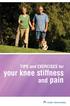 TIPS and EXERCISES for your knee stiffness and pain KNEE EXERCISES Range of motion exercise 3 Knee bending exercises 3 Knee straightening exercises 5 STRENGTHENING EXERCISES 6 AEROBIC EXERCISE 10 ADDITIONAL
TIPS and EXERCISES for your knee stiffness and pain KNEE EXERCISES Range of motion exercise 3 Knee bending exercises 3 Knee straightening exercises 5 STRENGTHENING EXERCISES 6 AEROBIC EXERCISE 10 ADDITIONAL
Energy Content of Fuels
 Experiment 9 Energy content is an important property of fuels. This property helps scientists and engineers determine the usefulness of a fuel. Energy content is the amount of heat produced by the burning
Experiment 9 Energy content is an important property of fuels. This property helps scientists and engineers determine the usefulness of a fuel. Energy content is the amount of heat produced by the burning
Project 1.3.4 Renewable Insulation Example Teacher Notes
 Project 1.3.4 Renewable Insulation Example Teacher Notes Sample Data and Teacher Notes This guide is designed to provide sample calculations, background, and tips for the teachers performing this project
Project 1.3.4 Renewable Insulation Example Teacher Notes Sample Data and Teacher Notes This guide is designed to provide sample calculations, background, and tips for the teachers performing this project
Evaluation copy. Energy Content of Foods. computer OBJECTIVES MATERIALS
 Energy Content of Foods Computer 10 Energy content is an important property of food. The energy your body needs for running, talking, and thinking comes from the food you eat. Energy content is the amount
Energy Content of Foods Computer 10 Energy content is an important property of food. The energy your body needs for running, talking, and thinking comes from the food you eat. Energy content is the amount
Standard Operating Procedure
 Standard Operating Procedure Equipment / Procedure: Filename: Assessor s name & date: Reviewer s name & date: Cosmed K4 2012.1201SOP_cosmed_K4 Richard Metcalfe, December 2012 Tom Nightingale, December
Standard Operating Procedure Equipment / Procedure: Filename: Assessor s name & date: Reviewer s name & date: Cosmed K4 2012.1201SOP_cosmed_K4 Richard Metcalfe, December 2012 Tom Nightingale, December
EDGE 800. quick start manual TOUCHSCREEN GPS-ENABLED BIKE COMPUTER
 EDGE 800 quick start manual TOUCHSCREEN GPS-ENABLED BIKE COMPUTER 2010 Garmin Ltd. or its subsidiaries All rights reserved. Except as expressly provided herein, no part of this manual may be reproduced,
EDGE 800 quick start manual TOUCHSCREEN GPS-ENABLED BIKE COMPUTER 2010 Garmin Ltd. or its subsidiaries All rights reserved. Except as expressly provided herein, no part of this manual may be reproduced,
Tutorial for Tracker and Supporting Software By David Chandler
 Tutorial for Tracker and Supporting Software By David Chandler I use a number of free, open source programs to do video analysis. 1. Avidemux, to exerpt the video clip, read the video properties, and save
Tutorial for Tracker and Supporting Software By David Chandler I use a number of free, open source programs to do video analysis. 1. Avidemux, to exerpt the video clip, read the video properties, and save
Acceleration of Gravity Lab Basic Version
 Acceleration of Gravity Lab Basic Version In this lab you will explore the motion of falling objects. As an object begins to fall, it moves faster and faster (its velocity increases) due to the acceleration
Acceleration of Gravity Lab Basic Version In this lab you will explore the motion of falling objects. As an object begins to fall, it moves faster and faster (its velocity increases) due to the acceleration
MANUAL HANDLING IN OFFICES
 Manual Handling General risk assessments of work/teaching activities are required to be completed under the Management of Health and Safety at Work Regulations. Where appropriate, manual handling should
Manual Handling General risk assessments of work/teaching activities are required to be completed under the Management of Health and Safety at Work Regulations. Where appropriate, manual handling should
BODY FAT & HYDRATION % MONITOR SCALE
 EVALUATION BODY FAT & HYDRATION % MONITOR SCALE INSTRUCTION MANUAL MODEL 12-1190 ver 7/08 BODY FAT & HYDRATION % MONITOR SCALE Introduction and Precaution: MODEL: 12-1190 1. Congratulations for purchasing
EVALUATION BODY FAT & HYDRATION % MONITOR SCALE INSTRUCTION MANUAL MODEL 12-1190 ver 7/08 BODY FAT & HYDRATION % MONITOR SCALE Introduction and Precaution: MODEL: 12-1190 1. Congratulations for purchasing
EXPERIMENT NUMBER 5 BASIC OSCILLOSCOPE OPERATIONS
 1 EXPERIMENT NUMBER 5 BASIC OSCILLOSCOPE OPERATIONS The oscilloscope is the most versatile and most important tool in this lab and is probably the best tool an electrical engineer uses. This outline guides
1 EXPERIMENT NUMBER 5 BASIC OSCILLOSCOPE OPERATIONS The oscilloscope is the most versatile and most important tool in this lab and is probably the best tool an electrical engineer uses. This outline guides
Spreadsheets and Laboratory Data Analysis: Excel 2003 Version (Excel 2007 is only slightly different)
 Spreadsheets and Laboratory Data Analysis: Excel 2003 Version (Excel 2007 is only slightly different) Spreadsheets are computer programs that allow the user to enter and manipulate numbers. They are capable
Spreadsheets and Laboratory Data Analysis: Excel 2003 Version (Excel 2007 is only slightly different) Spreadsheets are computer programs that allow the user to enter and manipulate numbers. They are capable
Creating A Grade Sheet With Microsoft Excel
 Creating A Grade Sheet With Microsoft Excel Microsoft Excel serves as an excellent tool for tracking grades in your course. But its power is not limited to its ability to organize information in rows and
Creating A Grade Sheet With Microsoft Excel Microsoft Excel serves as an excellent tool for tracking grades in your course. But its power is not limited to its ability to organize information in rows and
OARTEC SIMULATOR TRAINING MONITOR USER MANUAL Version 1.05
 OARTEC SIMULATOR TRAINING MONITOR USER MANUAL Version 1.05 Contents Features Getting Started Technical Functions Software Updates Training Modes Just Row Mode Time and Distance Workouts Workout Memory
OARTEC SIMULATOR TRAINING MONITOR USER MANUAL Version 1.05 Contents Features Getting Started Technical Functions Software Updates Training Modes Just Row Mode Time and Distance Workouts Workout Memory
G-100/200 Operation & Installation
 G-100/200 Operation & Installation 2 Contents 7 Installation 15 Getting Started 16 GPS Mode Setup 18 Wheel Sensor Mode Setup 20 Fuel Calibration 23 Basic Operation 24 Telemetery Screen 27 Entering a Distance
G-100/200 Operation & Installation 2 Contents 7 Installation 15 Getting Started 16 GPS Mode Setup 18 Wheel Sensor Mode Setup 20 Fuel Calibration 23 Basic Operation 24 Telemetery Screen 27 Entering a Distance
Municipal Police Officers Education and Training Commission Physical Fitness Test Battery Protocols and Guidelines
 Municipal Police Officers Education and Training Commission Physical Fitness Test Battery Protocols and Guidelines The safety of all applicants and cadets is of the utmost importance. All applicants and
Municipal Police Officers Education and Training Commission Physical Fitness Test Battery Protocols and Guidelines The safety of all applicants and cadets is of the utmost importance. All applicants and
Mechanical Energy and Heat
 Mechanical Energy and Heat Purpose: Students will observe the conversion of mechanical energy to thermal energy. Introduction: The principle of conservation of energy is surprisingly new. No one person
Mechanical Energy and Heat Purpose: Students will observe the conversion of mechanical energy to thermal energy. Introduction: The principle of conservation of energy is surprisingly new. No one person
Three Methods for Calculating the Buoyant Force Gleue: Physics
 Three Methods for Calculating the Buoyant Force Gleue: Physics Name Hr. The Buoyant Force (F b ) is the apparent loss of weight for an object submerged in a fluid. For example if you have an object immersed
Three Methods for Calculating the Buoyant Force Gleue: Physics Name Hr. The Buoyant Force (F b ) is the apparent loss of weight for an object submerged in a fluid. For example if you have an object immersed
Mechanical. Equivalent of Heat Tube
 Mechanical Instruction Manual Manual No. 012-08780A Equivalent of Heat Tube Model No. ET-8781 Equivalent of Heat Tube Model No. ET-8781 Table of Contents Equipment List... 3 Introduction... 4 Theory...
Mechanical Instruction Manual Manual No. 012-08780A Equivalent of Heat Tube Model No. ET-8781 Equivalent of Heat Tube Model No. ET-8781 Table of Contents Equipment List... 3 Introduction... 4 Theory...
User Manual I1010Q16DCZ
 User Manual I1010Q16DCZ Explanation, Note and Warning *Explanation: important information, which can help you better use your tablet PC. *Note: indicates that not observing the content may result in hardware
User Manual I1010Q16DCZ Explanation, Note and Warning *Explanation: important information, which can help you better use your tablet PC. *Note: indicates that not observing the content may result in hardware
EVALUATION OF PERSONAL COOLING SYSTEMS FOR SOLDIERS Elizabeth A. McCullough and Steve Eckels
 EVALUATION OF PERSONAL COOLING SYSTEMS FOR SOLDIERS Elizabeth A. McCullough and Steve Eckels Institute for Environmental Research, Kansas State University, Manhattan, KS 66506 USA INTRODUCTION Contact
EVALUATION OF PERSONAL COOLING SYSTEMS FOR SOLDIERS Elizabeth A. McCullough and Steve Eckels Institute for Environmental Research, Kansas State University, Manhattan, KS 66506 USA INTRODUCTION Contact
W850. Maintenance Guide
 W850 Maintenance Guide August 2011 www.lexmark.com Contents...3 Cleaning the exterior of the printer...3 Storing supplies...3 Conserving supplies...3 Checking the status of supplies...4 Checking the status
W850 Maintenance Guide August 2011 www.lexmark.com Contents...3 Cleaning the exterior of the printer...3 Storing supplies...3 Conserving supplies...3 Checking the status of supplies...4 Checking the status
Effect of Coughing on Heart Rate. Evaluation copy
 Effect of Coughing on Heart Rate Computer 6 Involuntary coughing is the result of irritation of special sensory nerves in the respiratory tract. This helps to clear potentially damaging substances from
Effect of Coughing on Heart Rate Computer 6 Involuntary coughing is the result of irritation of special sensory nerves in the respiratory tract. This helps to clear potentially damaging substances from
Photosynthesis and Respiration
 Photosynthesis and Respiration Experiment 31C Plants make sugar, storing the energy of the sun into chemical energy, by the process of photosynthesis. When they require energy, they can tap the stored
Photosynthesis and Respiration Experiment 31C Plants make sugar, storing the energy of the sun into chemical energy, by the process of photosynthesis. When they require energy, they can tap the stored
Pressure -Temperature Relationship in Gases. Evaluation copy. Figure 1. 125 ml Erlenmeyer flask. Vernier computer interface
 Pressure -Temperature Relationship in Gases Computer 7 Gases are made up of molecules that are in constant motion and exert pressure when they collide with the walls of their container. The velocity and
Pressure -Temperature Relationship in Gases Computer 7 Gases are made up of molecules that are in constant motion and exert pressure when they collide with the walls of their container. The velocity and
M8 basics. Setting Up Your M8 Android Box... 2. Remote Essentials... 4. Using Your M8 Android Box... 6. Setting up Wireless... 6
 M8 basics Contents Setting Up Your M8 Android Box... 2 Remote Essentials... 4 Using Your M8 Android Box... 6 Setting up Wireless... 6 Changing Display Settings... 7 Setting the Time Zone... 9 Using Apps...
M8 basics Contents Setting Up Your M8 Android Box... 2 Remote Essentials... 4 Using Your M8 Android Box... 6 Setting up Wireless... 6 Changing Display Settings... 7 Setting the Time Zone... 9 Using Apps...
Treadmills USER S INSTRUCTION MANUAL. Designed and engineered in Canada. Bodyguard, cardiovascular exercise machine manufacturer since 1969
 USER S INSTRUCTION MANUAL Treadmills Designed and engineered in Canada Part. no. 691036 Bodyguard, cardiovascular exercise machine manufacturer since 1969 TABLE OF CONTENTS THANK YOU FOR PURCHASING A
USER S INSTRUCTION MANUAL Treadmills Designed and engineered in Canada Part. no. 691036 Bodyguard, cardiovascular exercise machine manufacturer since 1969 TABLE OF CONTENTS THANK YOU FOR PURCHASING A
IMGPT: Exercise After a Heart Attack 610 944 8140 805 N. RICHMOND ST (Located next to Fleetwood HS) Why is exercise important following a heart
 Why is exercise important following a heart attack? Slow progression back into daily activity is important to strengthen the heart muscle and return blood flow to normal. By adding aerobic exercises, your
Why is exercise important following a heart attack? Slow progression back into daily activity is important to strengthen the heart muscle and return blood flow to normal. By adding aerobic exercises, your
myvisiontrack Cleared User s Manual Ophthalmic Medical Device Caution: Federal Law restricts this device to sale by or on order
 myvisiontrack Cleared User s Manual Ophthalmic Medical Device Caution: Federal Law restricts this device to sale by or on order of a licensed healthcare practitioner Copyright Copyright 2014 Vital Art
myvisiontrack Cleared User s Manual Ophthalmic Medical Device Caution: Federal Law restricts this device to sale by or on order of a licensed healthcare practitioner Copyright Copyright 2014 Vital Art
Viewing Imaged Travel Expense Reports in the Travel Reimbursement System
 Viewing Imaged Travel Expense Reports in the Travel Reimbursement System Effective September 15, 2008, the Travel & Entertainment Office converted the handling of Travel Expense Reports from paper to electronic
Viewing Imaged Travel Expense Reports in the Travel Reimbursement System Effective September 15, 2008, the Travel & Entertainment Office converted the handling of Travel Expense Reports from paper to electronic
MAP COFFEE MIA CAPSULE COFFEE MACHINE INSTRUCTION MANUAL MODEL: CM4725. Read this manual thoroughly before using and save it for future reference
 MAP COFFEE MIA CAPSULE COFFEE MACHINE INSTRUCTION MANUAL MODEL: CM4725 Read this manual thoroughly before using and save it for future reference Purchase MAP capsules at Harvey Norman stores nationwide
MAP COFFEE MIA CAPSULE COFFEE MACHINE INSTRUCTION MANUAL MODEL: CM4725 Read this manual thoroughly before using and save it for future reference Purchase MAP capsules at Harvey Norman stores nationwide
Activity 4.2.3: EKG. Introduction. Equipment. Procedure
 Activity 4.2.3: EKG The following is used with permission of Vernier Software and Technology. This activity is based on the experiment Analyzing the Heart with EKG from the book Human Physiology with Vernier,
Activity 4.2.3: EKG The following is used with permission of Vernier Software and Technology. This activity is based on the experiment Analyzing the Heart with EKG from the book Human Physiology with Vernier,
Enzyme Action: Testing Catalase Activity
 Enzyme Action: Testing Catalase Activity Experiment 6A Many organisms can decompose hydrogen peroxide (H 2 O 2 ) enzymatically. Enzymes are globular proteins, responsible for most of the chemical activities
Enzyme Action: Testing Catalase Activity Experiment 6A Many organisms can decompose hydrogen peroxide (H 2 O 2 ) enzymatically. Enzymes are globular proteins, responsible for most of the chemical activities
EXERCISE # 1.Metric Measurement & Scientific Notation
 EXERCISE # 1.Metric Measurement & Scientific Notation Student Learning Outcomes At the completion of this exercise, students will be able to learn: 1. How to use scientific notation 2. Discuss the importance
EXERCISE # 1.Metric Measurement & Scientific Notation Student Learning Outcomes At the completion of this exercise, students will be able to learn: 1. How to use scientific notation 2. Discuss the importance
PG DRIVES TECHNOLOGY R-NET PROGRAMMER R-NET PROGRAMMING SOFTWARE - DEALER ELECTRONIC MANUAL SK78809/2 SK78809/2 1
 R-NET PROGRAMMING SOFTWARE - DEALER ELECTRONIC MANUAL SK78809/2 SK78809/2 1 PG Drives Technology 2009 All rights reserved. This manual is furnished under copyright and may only be used in accordance with
R-NET PROGRAMMING SOFTWARE - DEALER ELECTRONIC MANUAL SK78809/2 SK78809/2 1 PG Drives Technology 2009 All rights reserved. This manual is furnished under copyright and may only be used in accordance with
How to Buy Skates. How to Buy Sticks
 How To Fit Ice Hockey Products Today's hockey equipment helps protect you from head to toe. Most of the gear is specifically designed to help maximize your performance while still helping to reduce the
How To Fit Ice Hockey Products Today's hockey equipment helps protect you from head to toe. Most of the gear is specifically designed to help maximize your performance while still helping to reduce the
ONYX Portable HD. Portable Video Magnifier. User s Guide. Freedom Scientific, Inc. www.freedomscientific.com. 440783-001 Rev. B
 ONYX Portable HD Portable Video Magnifier User s Guide Freedom Scientific, Inc. www.freedomscientific.com 440783-001 Rev. B Freedom Scientific, Inc., 11800 31 st Court North, St. Petersburg, Florida 33716-1805,
ONYX Portable HD Portable Video Magnifier User s Guide Freedom Scientific, Inc. www.freedomscientific.com 440783-001 Rev. B Freedom Scientific, Inc., 11800 31 st Court North, St. Petersburg, Florida 33716-1805,
REARWARD- & FORWARD-FACING USER MANUAL ECE R44 04. GROUP WEIGHT AGE 0+/1 0-18 kg 6m-4y
 REARWARD- & FORWARD-FACING USER MANUAL ECE R44 04 GROUP WEIGHT AGE 0+/1 0-18 kg 6m-4y 1 Thank you for choosing BeSafe izi Combi ISOfix. BeSafe has developed this seat with much care, to protect your child
REARWARD- & FORWARD-FACING USER MANUAL ECE R44 04 GROUP WEIGHT AGE 0+/1 0-18 kg 6m-4y 1 Thank you for choosing BeSafe izi Combi ISOfix. BeSafe has developed this seat with much care, to protect your child
Micro Cam Software. User Manual V1.3
 Micro Cam Software User Manual V1.3 CONTENT CHAPTER 1: MICRO CAM SOFTWARE INSTALLATION AND CONNECTION... - 1-1.1 SOFTWARE MICRO CAM INSTALLATION... - 1-1.2 WIRED DEVICE CONNECTION... - 4-1.3 SOFTWARE OPERATION
Micro Cam Software User Manual V1.3 CONTENT CHAPTER 1: MICRO CAM SOFTWARE INSTALLATION AND CONNECTION... - 1-1.1 SOFTWARE MICRO CAM INSTALLATION... - 1-1.2 WIRED DEVICE CONNECTION... - 4-1.3 SOFTWARE OPERATION
Create a Poster Using Publisher
 Contents 1. Introduction 1. Starting Publisher 2. Create a Poster Template 5. Aligning your images and text 7. Apply a background 12. Add text to your poster 14. Add pictures to your poster 17. Add graphs
Contents 1. Introduction 1. Starting Publisher 2. Create a Poster Template 5. Aligning your images and text 7. Apply a background 12. Add text to your poster 14. Add pictures to your poster 17. Add graphs
Connecting to the Internet
 Connecting to the Internet Connecting the Gateway to the Internet Configuration of TCP/IP Protocol Installing the USB Drivers Connecting Ethernet Network Devices Connecting USB Network Devices Connecting
Connecting to the Internet Connecting the Gateway to the Internet Configuration of TCP/IP Protocol Installing the USB Drivers Connecting Ethernet Network Devices Connecting USB Network Devices Connecting
Waves: Recording Sound Waves and Sound Wave Interference (Teacher s Guide)
 Waves: Recording Sound Waves and Sound Wave Interference (Teacher s Guide) OVERVIEW Students will measure a sound wave by placing the Ward s DataHub microphone near one tuning fork A440 (f=440hz). Then
Waves: Recording Sound Waves and Sound Wave Interference (Teacher s Guide) OVERVIEW Students will measure a sound wave by placing the Ward s DataHub microphone near one tuning fork A440 (f=440hz). Then
DENON DJ Music Manager
 DENON DJ Music Manager DENON DJ Music Manager has the functions described below Creation and updating of databases Playback function Editing of file data Searching for files Creation and updating of playlists
DENON DJ Music Manager DENON DJ Music Manager has the functions described below Creation and updating of databases Playback function Editing of file data Searching for files Creation and updating of playlists
Tymikia S. Glenn, BS ACSM CPT Fitness and Membership Director Milan Family YMCA
 Tymikia S. Glenn, BS ACSM CPT Fitness and Membership Director Milan Family YMCA Benefits of Starting an Exercise Program 1. Helps build and maintain healthy bones, muscles and joints 2. Reduces feelings
Tymikia S. Glenn, BS ACSM CPT Fitness and Membership Director Milan Family YMCA Benefits of Starting an Exercise Program 1. Helps build and maintain healthy bones, muscles and joints 2. Reduces feelings
Introduction to the TI-Nspire CX
 Introduction to the TI-Nspire CX Activity Overview: In this activity, you will become familiar with the layout of the TI-Nspire CX. Step 1: Locate the Touchpad. The Touchpad is used to navigate the cursor
Introduction to the TI-Nspire CX Activity Overview: In this activity, you will become familiar with the layout of the TI-Nspire CX. Step 1: Locate the Touchpad. The Touchpad is used to navigate the cursor
UNIVERSAL FITNESS NETWORK, Inc. 2315 West Monica Dunlap, IL 61525 (309)-360-5615 bahenso@comcast.net FACTS ABOUT THE PHYSICAL FITNESS ASSESSMENT TESTS
 UNIVERSAL FITNESS NETWORK, Inc. 2315 West Monica Dunlap, IL 61525 (309)-360-5615 bahenso@comcast.net FACTS ABOUT THE PHYSICAL FITNESS ASSESSMENT TESTS Universal Fitness Network, Inc. specializes in physical
UNIVERSAL FITNESS NETWORK, Inc. 2315 West Monica Dunlap, IL 61525 (309)-360-5615 bahenso@comcast.net FACTS ABOUT THE PHYSICAL FITNESS ASSESSMENT TESTS Universal Fitness Network, Inc. specializes in physical
Hello Modem. Today I would like
 Quick Setup Guide Hello Modem. Today I would like to Start from scratch 1 Plug Modem in 3 Connect a computer to Modem 7 Learn how to view Modem settings 21 Change my wireless network name 22 Change my
Quick Setup Guide Hello Modem. Today I would like to Start from scratch 1 Plug Modem in 3 Connect a computer to Modem 7 Learn how to view Modem settings 21 Change my wireless network name 22 Change my
F-Series Desktop User Manual F20. English - Europe/New Zealand
 F-Series Desktop User Manual F20 en English - Europe/New Zealand Contents Key to icons and text...3 What is F-Series Desktop?...4 How do I install F-Series Desktop onto my computer?...4 How do I subscribe
F-Series Desktop User Manual F20 en English - Europe/New Zealand Contents Key to icons and text...3 What is F-Series Desktop?...4 How do I install F-Series Desktop onto my computer?...4 How do I subscribe
User's Guide DylosLogger Software Version 1.6
 User's Guide DylosLogger Software Version 1.6 The DylosLogger software allows users of Dylos Air Quality Monitors equipped with PC interface to easily record, download, and graph data. The COM port is
User's Guide DylosLogger Software Version 1.6 The DylosLogger software allows users of Dylos Air Quality Monitors equipped with PC interface to easily record, download, and graph data. The COM port is
Designed for comfort and built to last.
 Designed for comfort and built to last. Inter IKEA Systems B.V. 2015 Whether we work in an office or at home, many of us spend the majority of the day at a desk. A comfortable workspace is therefore essential
Designed for comfort and built to last. Inter IKEA Systems B.V. 2015 Whether we work in an office or at home, many of us spend the majority of the day at a desk. A comfortable workspace is therefore essential
CENTRICITY EMR VITAL SIGNS, PAIN SCREENING HEIGHT & WEIGHT ACTIVITY RECORD. S c r i p p s C e n t e r f o r L e a r n i n g & I n n o v a t i o n
 CENTRICITY EMR VITAL SIGNS, PAIN SCREENING HEIGHT & WEIGHT ACTIVITY RECORD S c r i p p s C e n t e r f o r L e a r n i n g & I n n o v a t i o n T h i s c o u r s e i s b r o u g h t t o y o u b y S c
CENTRICITY EMR VITAL SIGNS, PAIN SCREENING HEIGHT & WEIGHT ACTIVITY RECORD S c r i p p s C e n t e r f o r L e a r n i n g & I n n o v a t i o n T h i s c o u r s e i s b r o u g h t t o y o u b y S c
Wireless Body Scale - ibf5
 Wireless Body Scale - ibf5 Thank you for purchasing the Wireless Body Scale ibf5. Before using this unit for the first time, please be sure to read this instruction manual carefully and use the unit properly.
Wireless Body Scale - ibf5 Thank you for purchasing the Wireless Body Scale ibf5. Before using this unit for the first time, please be sure to read this instruction manual carefully and use the unit properly.
