Cooperative Patent Classification (CPC)
|
|
|
- Terence Johnson
- 9 years ago
- Views:
Transcription
1 Cooperative Patent Classification (CPC) Pierre Held, EPO Directorate Classification Christopher Kim, USPTO CPC Coordinator IPC CE Meeting Geneva, 27 February
2 Outline CPC scheme CPC definitions CPC project timeline and milestones Quality assurance CPC viewer in Espacenet CPC Allocation Standard, Scheme services CPC Revision and Maintenance 2
3 CPC scheme sections A-H Classification (INV/ADD) Main trunk Indexing (ADD) 2000-series H01L21/ H01L21/ H01L21/ H01L21/ H01L21/ H01L21/ H01L21/ H01L2021/ H01L2021/ H01L2925/ H01L2925/ H01L2925/ Origin: IPC ECLA "mirrored" ICO "further breakdown" ICO "orthogonal" ICO 3
4 CPC scheme Y section General tagging of new technological developments; general tagging of cross-cutting technologies spanning over several sections of the IPC Y02: Climate change mitigation technologies (CCMTs) Y04: Smart grids Technical subjects covered by former USPC cross-reference art collections [XRACs] and Digests Y10S
5 CPC scheme layout Sections A H Section Y ~ symbols Main trunk invention or additional information {...} used to distinguish CPC text from IPC one ~7 300 symbols includes former USPC XRACs and digests additional information only Indexing codes 2000 series ~ symbols former "breakdown" and "orthogonal" ICO IPC indexing codes additional information only 5
6 CPC Definitions The CPC scheme will be supported by a set of instructions (in complement to the scheme) on how to search and classify in each specific technical area They have been designed along the lines of the IPC Definitions Since 1 October 2012, CPC Definitions are being published on a monthly basis as they get bilaterally agreed and will finally cover: all subclasses all main groups, and some subgroups To date we count 164 published CPC definitions 221 this Friday 1 March
7 CPC timeline CPC used by EPO and USPTO Develop training Document classification practices (CPC Definitions) ECLA housekeeping Design IT Design collaborative environment IT implementation at USPTO and EPO Collaborative environment CPC Scheme launch version publicly available on 1 Oct 2012 DOCDB back-file converted to CPC on 15 Nov 2012 CPC in Espacenet - December 2012 Prepare for launch of CPC Epoque (Net) and USPat and USApp CPC-ready Quality Assurance process in place Harmonize classification practices Joint CPC revisions CPC available for use by other IP offices Jan 2011 Jan Oct Jan Apr 2013 Start of project discussions between EPO and USPTO CPC launch version available 1 Oct 2012 CPC Launch No more ECLA-to- CPC mapping in revised areas 7
8 CPC - USPTO Implementation Timeline Implementation Timeline 8
9 Quality Assurance (QA) 1. Feedback by Class-QNs through QA: sampling of documents and provision of written feedback 2. Possibility of on-the-fly written feedback by all classifiers 3. Creation of statistical reports per technical area by analysing the difference in symbols allocated by the two offices to the same families 9
10 Training e-learning modules for USPTO staff Field-specific training (FST) provided by EPO examiners to their counterparts of the technical field Extensive use of CPC Definitions Feedback via the QA process Exchange visits and e-contacts between specialists in a field 10
11 Field Specific Training (FST) Sessions USPTO QNs will be trained on o How to read CPC scheme/definition o How to search in CPC o How to classify in CPC o How to monitor quality o How to evaluate addition/deletion of symbols o Develop revision projects Create a library of CBTs FST Overview 11
12 Demo
13 Key features scheme browser search functionality Radio buttons: toggle IPC vs CPC Show notes & warnings Toggle dot/tree view sub-section text guidance headings expand main groups where possible 13
14 Key features CPC search statistical results ability to expand results 14
15 Links to Definitions and Scheme Icons to open PDF files Definitions and Scheme Future version of OPS will have Definitions XML (and concordance list XML). How these will be used and incorporated into the browser application will be determined in
16 USPTO Classification Tools 16
17 USPTO Tools 17
18 USPTO Tools 18
19 USPTO Tools 19
20 USPTO Tools 20
21 CPC allocation standard - based on WIPO ST.8 Y A only for CPCNO Version
22 CPC Allocation standard
23 CPC Scheme Services as EPO s OPS Services 1. CPC Validation service 2. Classification Mapping services ECLA to CPC concordance service CPC to ECLA concordance service CPC to IPC concordance service 23
24 1. CPC validation service The classification validation service checks the format and existence of the CPC and ECLA classifications The service will accept only 'full' classification symbols, starting from main group, e.g. A01B1/00. The response for a requested symbol is indicated by standard HTTP response codes If the symbol is valid, a standard HTTP 200 OK response is returned. In the case the symbol is not being found in the scheme, a standard HTTP 404 Not Found error response is returned In the case of the symbol format being invalid, a standard HTTP 400 Bad Request error response is returned. In the case of any other system error, a standard HTTP 500 System Error response is returned. 24
25 2. Classification mapping service The classification mapping service provides access to internal classification conversion routine for external users. The following directions of conversions are supported by OPS : - ECLA > CPC - CPC > ECLA - CPC Add only > ICO - CPC > IPC The service accepts only 'full' classification symbols, starting from main group level, e.g. A01B1/00. The CPC>ECLA transformation ambiguous, therefore optional request parameter_?additional_ to specify that additional classification symbol is requested. The default request is invention 25
26 ECLA-CPC Response 26
27 OPS RESTful documentation
28 CPC Revision and Maintenance process Amending the CPC scheme and/or definition, and reclassifying the corresponding documentation 28
29 From 1 January 2013 onwards CPC jointly administered by the EPO and USPTO => Joint decisions to amend the CPC scheme and definitions Changes through maintenance and revision projects 29
30 Share reclassification resources when projects enter reclassification phase: 50%-50% overall in some projects flexibility to divide the work on a different share Monthly updates possible for CPC scheme and definitions Support will be provided: Revision Concordance List (RCL) Publication of changes 2 months before they enter into force 30
31 Thank you for your attention! 31
(Cooperative Patent Classification)
 (Cooperative Patent Classification) Document owner Office Contacts EPO internal owners USPTO internal owners EPO and USPTO Approved on 16 June 2015 Document ID Version 1.0 Revision number 3.00 EPO Directorate
(Cooperative Patent Classification) Document owner Office Contacts EPO internal owners USPTO internal owners EPO and USPTO Approved on 16 June 2015 Document ID Version 1.0 Revision number 3.00 EPO Directorate
Sharing patenting expertise and experiences
 Sharing patenting expertise and experiences Training catalogue 2015 European Patent Academy Foreword With nearly 40 conferences, seminars, workshops and webinars, in 2015 the European Patent Academy will
Sharing patenting expertise and experiences Training catalogue 2015 European Patent Academy Foreword With nearly 40 conferences, seminars, workshops and webinars, in 2015 the European Patent Academy will
Patent information at the EPO: News about our services and promotion activities
 Patent information at the EPO: News about our services and promotion activities Dr Jutta Hausser European Patent Office Patent Information Fair & Conference Tokyo, 6 November 2014 Where do I find access
Patent information at the EPO: News about our services and promotion activities Dr Jutta Hausser European Patent Office Patent Information Fair & Conference Tokyo, 6 November 2014 Where do I find access
THOMSON INNOVATION TRAINING MANUAL
 THOMSON INNOVATION TRAINING MANUAL 2013 Customer Service Thomson Innovation Assistance If you have general, account, or technical questions about Thomson Innovation, visit Ip-science.thomsonreuters.com/support
THOMSON INNOVATION TRAINING MANUAL 2013 Customer Service Thomson Innovation Assistance If you have general, account, or technical questions about Thomson Innovation, visit Ip-science.thomsonreuters.com/support
Analysis One Code Desc. Transaction Amount. Fiscal Period
 Analysis One Code Desc Transaction Amount Fiscal Period 57.63 Oct-12 12.13 Oct-12-38.90 Oct-12-773.00 Oct-12-800.00 Oct-12-187.00 Oct-12-82.00 Oct-12-82.00 Oct-12-110.00 Oct-12-1115.25 Oct-12-71.00 Oct-12-41.00
Analysis One Code Desc Transaction Amount Fiscal Period 57.63 Oct-12 12.13 Oct-12-38.90 Oct-12-773.00 Oct-12-800.00 Oct-12-187.00 Oct-12-82.00 Oct-12-82.00 Oct-12-110.00 Oct-12-1115.25 Oct-12-71.00 Oct-12-41.00
Patent Public Advisory Committee Quarterly Meeting. IT Update. John Owens II. Chief Information Officer. Debbie Stephens
 Patent Public Advisory Committee Quarterly Meeting IT Update John Owens II Chief Information Officer Debbie Stephens Associate Commissioner for Patent Information Management David Landrith PE2E Portfolio
Patent Public Advisory Committee Quarterly Meeting IT Update John Owens II Chief Information Officer Debbie Stephens Associate Commissioner for Patent Information Management David Landrith PE2E Portfolio
The USPTO: Patent Application and Examination Processes
 The USPTO: Patent Application and Examination Processes Ram Shukla Supervisory Patent Examiner 571-272-0735 [email protected] Jeanne Clark Patent Examination Policy Advisor, MPEP 571-272-7714 [email protected]
The USPTO: Patent Application and Examination Processes Ram Shukla Supervisory Patent Examiner 571-272-0735 [email protected] Jeanne Clark Patent Examination Policy Advisor, MPEP 571-272-7714 [email protected]
Salesforce Integration
 Salesforce Integration 2015 Bomgar Corporation. All rights reserved worldwide. BOMGAR and the BOMGAR logo are trademarks of Bomgar Corporation; other trademarks shown are the property of their respective
Salesforce Integration 2015 Bomgar Corporation. All rights reserved worldwide. BOMGAR and the BOMGAR logo are trademarks of Bomgar Corporation; other trademarks shown are the property of their respective
Reason 8 Multi Licenses
 MULTI LICENSES The information in this document is subject to change without notice and does not represent a commitment on the part of Propellerhead Software AB. The software described herein is subject
MULTI LICENSES The information in this document is subject to change without notice and does not represent a commitment on the part of Propellerhead Software AB. The software described herein is subject
The tool also provides an overview of date criteria set against all items within your module.
 Date Management Tool What does it do? This tool allows tutors to view in one screen when items are available and change dates attached to more than one content item within a module at the same time. For
Date Management Tool What does it do? This tool allows tutors to view in one screen when items are available and change dates attached to more than one content item within a module at the same time. For
1 Installation. Note: In Windows operating systems, you must be logged in with administrator rights to install the printer driver.
 Installation A printer driver is an application that manages communication between a printer and your computer. Once installed, the printer driver settings must be configured in the printer Properties
Installation A printer driver is an application that manages communication between a printer and your computer. Once installed, the printer driver settings must be configured in the printer Properties
Trial Exercise Guide for Online Application Users for e-submission of Employment Income e-service
 Exercise Guide for Online Application Users for e- of Employment Income e-service Steps to Complete Exercise The Exercise is meant to prepare employers who are new to the AIS for their first submission
Exercise Guide for Online Application Users for e- of Employment Income e-service Steps to Complete Exercise The Exercise is meant to prepare employers who are new to the AIS for their first submission
SEARCHING BIOTECHNOLOGY INFORMATION IN THE 2010s: Section II (Databases & Search Strategies)
 SEARCHING BIOTECHNOLOGY INFORMATION IN THE 2010s: Section II (Databases & Search Strategies) Luca Falciola, IP Manager, Promethera Biosciences Sardegna Ricerche-Univ. Cagliari (Sep. 15 th 2014) Databases
SEARCHING BIOTECHNOLOGY INFORMATION IN THE 2010s: Section II (Databases & Search Strategies) Luca Falciola, IP Manager, Promethera Biosciences Sardegna Ricerche-Univ. Cagliari (Sep. 15 th 2014) Databases
Configuring Data Masking
 Configuring Data Masking Intellicus Web-based Reporting Suite Version 4.5 Enterprise Professional Smart Developer Smart Viewer Intellicus Technologies [email protected] www.intellicus.com Copyright 2009
Configuring Data Masking Intellicus Web-based Reporting Suite Version 4.5 Enterprise Professional Smart Developer Smart Viewer Intellicus Technologies [email protected] www.intellicus.com Copyright 2009
Welcome to EPO Online Services
 Welcome to EPO Online Services Welcome to EPO Online Services! With EPO Online Services you can interact with the European Patent Office electronically in a tailor-made, state-of-the-art secure environment,
Welcome to EPO Online Services Welcome to EPO Online Services! With EPO Online Services you can interact with the European Patent Office electronically in a tailor-made, state-of-the-art secure environment,
Pivotal CRM AvaTax Connector Installation
 Pivotal CRM AvaTax Connector Installation Pivotal Toolkit Step 1. Transporter Launch your Pivotal Toolkit selecting your Customization system. From the Toolkit screen, scroll down to the Transporter menu
Pivotal CRM AvaTax Connector Installation Pivotal Toolkit Step 1. Transporter Launch your Pivotal Toolkit selecting your Customization system. From the Toolkit screen, scroll down to the Transporter menu
Salesforce CRM Content Implementation Guide
 Salesforce CRM Content Implementation Guide Salesforce, Winter 16 @salesforcedocs Last updated: December 8, 2015 Copyright 2000 2015 salesforce.com, inc. All rights reserved. Salesforce is a registered
Salesforce CRM Content Implementation Guide Salesforce, Winter 16 @salesforcedocs Last updated: December 8, 2015 Copyright 2000 2015 salesforce.com, inc. All rights reserved. Salesforce is a registered
Scuola di dottorato in Scienze molecolari Information literacy in chemistry 2015. Patents
 Patents a patent is a right granted by a government to an inventor for a limited time inventions become public domain after 20 years to be patentable an invention must meet the following criteria: usefulness:
Patents a patent is a right granted by a government to an inventor for a limited time inventions become public domain after 20 years to be patentable an invention must meet the following criteria: usefulness:
STUDENT ADMINISTRATION TRAINING GUIDE SETTING YOUR BROWSER FOR PEOPLESOFT DOWNLOADS
 STUDENT ADMINISTRATION TRAINING GUIDE SETTING YOUR BROWSER FOR PEOPLESOFT DOWNLOADS Table of Contents How to check the browser version... 3 PC - Internet Explorer... 8 Internet Explorer V9 Compatibility
STUDENT ADMINISTRATION TRAINING GUIDE SETTING YOUR BROWSER FOR PEOPLESOFT DOWNLOADS Table of Contents How to check the browser version... 3 PC - Internet Explorer... 8 Internet Explorer V9 Compatibility
The Challenge of Machine Translation of Patent Specifications and the Approach of the European Patent Office
 The Challenge of Machine Translation of Patent Specifications and the Approach of the European Patent Office Georg Artelsmair Head of Department European Affairs/Member States European Patent Office Ottawa,
The Challenge of Machine Translation of Patent Specifications and the Approach of the European Patent Office Georg Artelsmair Head of Department European Affairs/Member States European Patent Office Ottawa,
TRIM: Web Tool. Web Address The TRIM web tool can be accessed at:
 TRIM: Web Tool Accessing TRIM Records through the Web The TRIM web tool is primarily aimed at providing access to records in the TRIM system. While it is possible to place records into TRIM or amend records
TRIM: Web Tool Accessing TRIM Records through the Web The TRIM web tool is primarily aimed at providing access to records in the TRIM system. While it is possible to place records into TRIM or amend records
How To Use The Unify Intelligence Center On A Pc Or Macbook Or Macrocessor On A Computer Or Macosade On A Macbook (For Macro Recipebook) On A Mobile Device On A Web Browser On A Desktop Or
 The Unified Intelligence Center interface is organized by dashboards. are web pages that display reports, scheduled reports, sticky notes, and web-based elements, such as URLs and web widgets, that are
The Unified Intelligence Center interface is organized by dashboards. are web pages that display reports, scheduled reports, sticky notes, and web-based elements, such as URLs and web widgets, that are
ONCONTACT MARKETING AND CAMPAIGN USER GUIDE V8.1
 ONCONTACT MARKETING AND CAMPAIGN USER GUIDE V8.1 OnContact Marketing Guide v8.1 Contents Marketing Dashboard... 2 Marketing Dashboard Panels... 3 Campaign Record... 3 Field Descriptions... 3 Products Tab...
ONCONTACT MARKETING AND CAMPAIGN USER GUIDE V8.1 OnContact Marketing Guide v8.1 Contents Marketing Dashboard... 2 Marketing Dashboard Panels... 3 Campaign Record... 3 Field Descriptions... 3 Products Tab...
QUICK REFERENCE GUIDE
 QUICK REFERENCE GUIDE Signing Contracts within SWIFT External Revised Apr. 26, 2013; Jan. 10, 2013 Introduction After a Contract Document is approved by the state, it is routed to the Vendor Contact for
QUICK REFERENCE GUIDE Signing Contracts within SWIFT External Revised Apr. 26, 2013; Jan. 10, 2013 Introduction After a Contract Document is approved by the state, it is routed to the Vendor Contact for
International Design Application (Hague) Quick Start Guide May 6, 2015. Quick Start Guide
 May 6, 2015 International Design Application (Hague) for filing through the USPTO as an office of indirect filing Entity Status Change Contents 1. Introduction... 3 2. Basic Guidelines for Filing an International
May 6, 2015 International Design Application (Hague) for filing through the USPTO as an office of indirect filing Entity Status Change Contents 1. Introduction... 3 2. Basic Guidelines for Filing an International
PigCHAMP Knowledge Software. Enterprise Edition Installation Guide
 PigCHAMP Knowledge Software Enterprise Edition Installation Guide Enterprise Edition Installation Guide MARCH 2012 EDITION PigCHAMP Knowledge Software 1531 Airport Rd Suite 101 Ames, IA 50010 Phone (515)
PigCHAMP Knowledge Software Enterprise Edition Installation Guide Enterprise Edition Installation Guide MARCH 2012 EDITION PigCHAMP Knowledge Software 1531 Airport Rd Suite 101 Ames, IA 50010 Phone (515)
Creating Hyperlinks & Buttons InDesign CS6
 Creating Hyperlinks & Buttons Adobe DPS, InDesign CS6 1 Creating Hyperlinks & Buttons InDesign CS6 Hyperlinks panel overview You can create hyperlinks so that when you export to Adobe PDF or SWF in InDesign,
Creating Hyperlinks & Buttons Adobe DPS, InDesign CS6 1 Creating Hyperlinks & Buttons InDesign CS6 Hyperlinks panel overview You can create hyperlinks so that when you export to Adobe PDF or SWF in InDesign,
WIPO Guide to Using PATENT INFORMATION
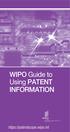 WIPO Guide to Using PATENT INFORMATION https://patentscope.wipo.int 2 Disclaimer. The main purpose of this publication is to provide basic information, it is not meant as a substitute for professional
WIPO Guide to Using PATENT INFORMATION https://patentscope.wipo.int 2 Disclaimer. The main purpose of this publication is to provide basic information, it is not meant as a substitute for professional
SonicWALL GMS Custom Reports
 SonicWALL GMS Custom Reports Document Scope This document describes how to configure and use the SonicWALL GMS 6.0 Custom Reports feature. This document contains the following sections: Feature Overview
SonicWALL GMS Custom Reports Document Scope This document describes how to configure and use the SonicWALL GMS 6.0 Custom Reports feature. This document contains the following sections: Feature Overview
Absolute Software Topup Tax (Year 2 onwards)
 Absolute Software Topup Tax (Year 2 onwards) Getting Started After having renewed the package online or with the Sales team you would have had a receipted invoice and a set of registration codes emailed
Absolute Software Topup Tax (Year 2 onwards) Getting Started After having renewed the package online or with the Sales team you would have had a receipted invoice and a set of registration codes emailed
Designing and Running Reports. Applicable to 7.144 onwards
 Designing and Running Reports Applicable to 7.144 onwards Revision History Version Change Description Date 7.144-1.0 Initial release. 23/01/2012 7.144-1.1 Instruction for setting up the report scheduler
Designing and Running Reports Applicable to 7.144 onwards Revision History Version Change Description Date 7.144-1.0 Initial release. 23/01/2012 7.144-1.1 Instruction for setting up the report scheduler
Downloading <Jumping PRO> from www.vola.fr-------------------------------------------- Page 2
 Downloading from www.vola.fr-------------------------------------------- Page 2 Installation Process on your computer -------------------------------------------- Page 5 Launching
Downloading from www.vola.fr-------------------------------------------- Page 2 Installation Process on your computer -------------------------------------------- Page 5 Launching
How to create and personalize a PDF portfolio
 How to create and personalize a PDF portfolio Creating and organizing a PDF portfolio is a simple process as simple as dragging and dropping files from one folder to another. To drag files into an empty
How to create and personalize a PDF portfolio Creating and organizing a PDF portfolio is a simple process as simple as dragging and dropping files from one folder to another. To drag files into an empty
Power Monitoring Expert 7.2
 Power Monitoring Expert 7.2 PDF version of the Web Applications online help 7ENxx-00xx-00 07/2013 PDF version of the Web Applications online help Safety information Safety information Important information
Power Monitoring Expert 7.2 PDF version of the Web Applications online help 7ENxx-00xx-00 07/2013 PDF version of the Web Applications online help Safety information Safety information Important information
Remote Connection to a WAGO 750-841 using a High-Speed Internet connection Application note
 Remote Connection to a WAGO 750-841 using a High-Speed Internet connection A103208, English Version 1.0.0 2 General Copyright 2005 by WAGO Kontakttechnik GmbH & Co. KG All rights reserved. WAGO Kontakttechnik
Remote Connection to a WAGO 750-841 using a High-Speed Internet connection A103208, English Version 1.0.0 2 General Copyright 2005 by WAGO Kontakttechnik GmbH & Co. KG All rights reserved. WAGO Kontakttechnik
Easy Setup Guide for the Sony Network Camera
 -878-191-11 (1) Easy Setup Guide for the Sony Network Camera For setup, a computer running the Microsoft Windows Operating System is required. For monitoring camera images, Microsoft Internet Explorer
-878-191-11 (1) Easy Setup Guide for the Sony Network Camera For setup, a computer running the Microsoft Windows Operating System is required. For monitoring camera images, Microsoft Internet Explorer
Glenn Whichard. Disclaimer: This seminar is provided for informational purposes only and should not be considered legal advice.
 Searching for Prior Art in the USPTO Database Glenn Whichard Patents ts & Licensing Disclaimer: This seminar is provided for informational purposes only and should not be considered legal advice. Patentability
Searching for Prior Art in the USPTO Database Glenn Whichard Patents ts & Licensing Disclaimer: This seminar is provided for informational purposes only and should not be considered legal advice. Patentability
Adobe Reader Settings
 Adobe Reader Settings Table of Contents Adobe 9 and X (10) Reader Settings...2 For Adobe Reader X (10)... 5 Adobe Reader XI (11)...7 Internet Explorer 8 and 9... 8 Google Chrome... 9 Mozilla Firefox...
Adobe Reader Settings Table of Contents Adobe 9 and X (10) Reader Settings...2 For Adobe Reader X (10)... 5 Adobe Reader XI (11)...7 Internet Explorer 8 and 9... 8 Google Chrome... 9 Mozilla Firefox...
Online Filing version 5.0. Quick reference guide
 Online Filing version 5.0 Quick reference guide 1 Contents 1 Getting started 1 Creating a new application 2 Filling in the Form 2 Entering the names of the applicant, representative and inventor 3 Attaching
Online Filing version 5.0 Quick reference guide 1 Contents 1 Getting started 1 Creating a new application 2 Filling in the Form 2 Entering the names of the applicant, representative and inventor 3 Attaching
DATASTREAM CHARTING ADVANCED FEATURES
 DATASTREAM DATASTREAM CHARTING ADVANCED FEATURES Thomson Reuters Training Creating and customizing complex charts is easy with Datastream Charting. The full breadth and depth of Datastream s vast database
DATASTREAM DATASTREAM CHARTING ADVANCED FEATURES Thomson Reuters Training Creating and customizing complex charts is easy with Datastream Charting. The full breadth and depth of Datastream s vast database
3. In the Name field, enter a unique name for the task pad. Note that this name might be visible to cashiers.
 With the release of Microsoft Dynamics RMS 2.0 Feature Pack 2, we now have Task Pads available which allow users to customize the Store Operations POS interface. In Store Operations Manager, use the new
With the release of Microsoft Dynamics RMS 2.0 Feature Pack 2, we now have Task Pads available which allow users to customize the Store Operations POS interface. In Store Operations Manager, use the new
STEPfwd Quick Start Guide
 CERT/Software Engineering Institute June 2016 http://www.sei.cmu.edu Table of Contents Welcome to STEPfwd! 3 Becoming a Registered User of STEPfwd 4 Learning the Home Page Layout 5 Understanding My View
CERT/Software Engineering Institute June 2016 http://www.sei.cmu.edu Table of Contents Welcome to STEPfwd! 3 Becoming a Registered User of STEPfwd 4 Learning the Home Page Layout 5 Understanding My View
How to configure an Advanced Expert Probe as NetFlow Collector
 created by: Rainer Bemsel Version 1.0 Dated: Jan/31/2012 There are two types of NetFlow collectors in Observer. In most cases, it will likely be the NetFlow Trending collector being configured. The Trending
created by: Rainer Bemsel Version 1.0 Dated: Jan/31/2012 There are two types of NetFlow collectors in Observer. In most cases, it will likely be the NetFlow Trending collector being configured. The Trending
ediscovery 5.3 and 5.3.1 Release Notes
 ediscovery 5.3 and 5.3.1 Release Notes Document Date: 4/7/2014 2014 AccessData Group, Inc. All rights reserved Introduction This document lists the new features, fixed issues, and known issues for this
ediscovery 5.3 and 5.3.1 Release Notes Document Date: 4/7/2014 2014 AccessData Group, Inc. All rights reserved Introduction This document lists the new features, fixed issues, and known issues for this
EPM Performance Suite Profitability Administration & Security Guide
 BusinessObjects XI R2 11.20 EPM Performance Suite Profitability Administration & Security Guide BusinessObjects XI R2 11.20 Windows Patents Trademarks Copyright Third-party Contributors Business Objects
BusinessObjects XI R2 11.20 EPM Performance Suite Profitability Administration & Security Guide BusinessObjects XI R2 11.20 Windows Patents Trademarks Copyright Third-party Contributors Business Objects
"Patent Office insights on Trilateral process.. Past Successes and future challenges"
 "Patent Office insights on Trilateral process.. Past Successes and future challenges" Alison Brimelow - EPO President Trilateral User Conference 8 November 2007 1 2/22 IP world in 2025 3/22 The major challenges
"Patent Office insights on Trilateral process.. Past Successes and future challenges" Alison Brimelow - EPO President Trilateral User Conference 8 November 2007 1 2/22 IP world in 2025 3/22 The major challenges
Table of Contents. Introduction... 3. 1. How to access the Safari Backoffice 3.11... 3. 2. How Safari corporate accounts are structured...
 Safari Corporate Account Manager Instructions For Using Back Office 3 February 2006 Table of Contents Introduction... 3 1. How to access the Safari Backoffice 3.11... 3 2. How Safari corporate accounts
Safari Corporate Account Manager Instructions For Using Back Office 3 February 2006 Table of Contents Introduction... 3 1. How to access the Safari Backoffice 3.11... 3 2. How Safari corporate accounts
Business Portal for Microsoft Dynamics GP 2010. Field Service Suite
 Business Portal for Microsoft Dynamics GP 2010 Field Service Suite Copyright Copyright 2010 Microsoft. All rights reserved. Limitation of liability This document is provided as-is. Information and views
Business Portal for Microsoft Dynamics GP 2010 Field Service Suite Copyright Copyright 2010 Microsoft. All rights reserved. Limitation of liability This document is provided as-is. Information and views
Building an Effective Roadmap
 Building an Effective Roadmap Jason Tanner Senior Consultant, Enthiosys Motivated from Within Thank you to our sponsors 2 Agenda What is an effective roadmap? What are roadmap benefits? Why do roadmaps
Building an Effective Roadmap Jason Tanner Senior Consultant, Enthiosys Motivated from Within Thank you to our sponsors 2 Agenda What is an effective roadmap? What are roadmap benefits? Why do roadmaps
8x8 Virtual Office Telephony Interface for Salesforce
 8x8 Virtual Office Telephony Interface for Salesforce Administrator Guide May 2014 The Champion For Business Communications Table of Contents 8x8 Virtual Office Telephony Interface for Salesforce.... 3
8x8 Virtual Office Telephony Interface for Salesforce Administrator Guide May 2014 The Champion For Business Communications Table of Contents 8x8 Virtual Office Telephony Interface for Salesforce.... 3
Introduction to PatBase
 Introduction to PatBase Overview A single, global patent family database Launched in October 2003 by Minesoft and RWS Group in partnership Worldwide representation including Europe, USA, Japan, China,
Introduction to PatBase Overview A single, global patent family database Launched in October 2003 by Minesoft and RWS Group in partnership Worldwide representation including Europe, USA, Japan, China,
Business Portal for Microsoft Dynamics GP 2010. Project Time and Expense User s Guide
 Business Portal for Microsoft Dynamics GP 2010 Project Time and Expense User s Guide Copyright Copyright 2010 Microsoft. All rights reserved. Limitation of liability This document is provided as-is. Information
Business Portal for Microsoft Dynamics GP 2010 Project Time and Expense User s Guide Copyright Copyright 2010 Microsoft. All rights reserved. Limitation of liability This document is provided as-is. Information
Business Portal for Microsoft Dynamics GP. Electronic Document Delivery Release 10.0
 Business Portal for Microsoft Dynamics GP Electronic Document Delivery Release 10.0 Copyright Copyright 2007 Microsoft Corporation. All rights reserved. Complying with all applicable copyright laws is
Business Portal for Microsoft Dynamics GP Electronic Document Delivery Release 10.0 Copyright Copyright 2007 Microsoft Corporation. All rights reserved. Complying with all applicable copyright laws is
Prospect module. Quick reference guide. Opmetrix app version 4.10 onwards
 Prospect module Quick reference guide Opmetrix app version 4.10 onwards Contents Introduction... 3 Head office... 4 Business process considerations... 4 Setting up prospects... 5 Prospect transaction types...
Prospect module Quick reference guide Opmetrix app version 4.10 onwards Contents Introduction... 3 Head office... 4 Business process considerations... 4 Setting up prospects... 5 Prospect transaction types...
v. 2.4.1 v. 3.4.1 Alarm Notifications: [Y] Bounding boxes for analytics: [N]
![v. 2.4.1 v. 3.4.1 Alarm Notifications: [Y] Bounding boxes for analytics: [N] v. 2.4.1 v. 3.4.1 Alarm Notifications: [Y] Bounding boxes for analytics: [N]](/thumbs/40/21588303.jpg) VideoIQ Milestone Integration CCTV Systems AB, Nordic Agent for VideoIQ has together with VideoIQ and Milestone created this document. This document explains the different parts of software in Milestone
VideoIQ Milestone Integration CCTV Systems AB, Nordic Agent for VideoIQ has together with VideoIQ and Milestone created this document. This document explains the different parts of software in Milestone
collab.virginia.edu UVACOLLAB ECLPS: BUILDING COURSE PORTALS UVaCollab User Guide Series [email protected]
 UVACOLLAB ECLPS: BUILDING COURSE PORTALS UVaCollab User Guide Series [email protected] Revised 4/28/2014 CONTENTS The eclps Overview... 3 Objectives... 3 Adding the Syllabus or Lessons Tool to
UVACOLLAB ECLPS: BUILDING COURSE PORTALS UVaCollab User Guide Series [email protected] Revised 4/28/2014 CONTENTS The eclps Overview... 3 Objectives... 3 Adding the Syllabus or Lessons Tool to
SBRI Healthcare: NHS England competition for development contracts
 SBRI Healthcare: NHS England competition for development contracts GUIDANCE NOTES These Guidance Notes complement the Invitation to Tender document and are designed to help you complete your application
SBRI Healthcare: NHS England competition for development contracts GUIDANCE NOTES These Guidance Notes complement the Invitation to Tender document and are designed to help you complete your application
MultiSite Manager. Setup Guide
 MultiSite Manager Setup Guide Contents 1. Introduction... 2 How MultiSite Manager works... 2 How MultiSite Manager is implemented... 2 2. MultiSite Manager requirements... 3 Operating System requirements...
MultiSite Manager Setup Guide Contents 1. Introduction... 2 How MultiSite Manager works... 2 How MultiSite Manager is implemented... 2 2. MultiSite Manager requirements... 3 Operating System requirements...
BBI Quick Guide HP GbE2c L2/L3 Ethernet Blade Switch Version 5.1
 BLADE OS BBI Quick Guide HP GbE2c L2/L3 Ethernet Blade Switch Version 5.1 Part Number: BMD00116, August 2009 2350 Mission College Blvd. Suite 600 Santa Clara, CA 95054 www.bladenetwork.net Copyright 2009
BLADE OS BBI Quick Guide HP GbE2c L2/L3 Ethernet Blade Switch Version 5.1 Part Number: BMD00116, August 2009 2350 Mission College Blvd. Suite 600 Santa Clara, CA 95054 www.bladenetwork.net Copyright 2009
8x8 Virtual Office Salesforce Call Center Interface. Administrator Guide. October 2013. Salesforce Call Center Interface
 8x8 Virtual Office Administrator Guide October 2013 The Champion For Business Communications Table of Contents 8x8 Virtual Office Salesforce Call Center App... 3 System Requirements...3 Installation...
8x8 Virtual Office Administrator Guide October 2013 The Champion For Business Communications Table of Contents 8x8 Virtual Office Salesforce Call Center App... 3 System Requirements...3 Installation...
Operation Error Management
 S&C IntelliTeam CNMS Communication Network Management System Operation Error Management Table of Contents Section Page Section Page Overview.... 2 Error Management Alarms... 4 Viewing Alarms.... 5 Editing
S&C IntelliTeam CNMS Communication Network Management System Operation Error Management Table of Contents Section Page Section Page Overview.... 2 Error Management Alarms... 4 Viewing Alarms.... 5 Editing
Snapshot Reports for 800xA User Guide
 Snapshot Reports for 800xA User Guide System Version 5.1 Power and productivity for a better world TM Snapshot Reports for 800xA User Guide System Version 5.1 NOTICE This document contains information
Snapshot Reports for 800xA User Guide System Version 5.1 Power and productivity for a better world TM Snapshot Reports for 800xA User Guide System Version 5.1 NOTICE This document contains information
MAS 90. Installation and System Administrator's Guide 4WIN1010-02/04
 MAS 90 Installation and System Administrator's Guide 4WIN1010-02/04 Copyright 1998-2004 Best Software, Inc. All rights reserved. Rev 02 Contents Chapter 1 Introduction 1 How to Use This Manual 1 Graphic
MAS 90 Installation and System Administrator's Guide 4WIN1010-02/04 Copyright 1998-2004 Best Software, Inc. All rights reserved. Rev 02 Contents Chapter 1 Introduction 1 How to Use This Manual 1 Graphic
Revision History. Profile, Images to Details Planning, Resubmission Feedback/Comments. 1.4 22 nd July 2013
 Revision History Revision Date Comment 1.0 15 th January 2013 1 st Edition 1.1 18 th January 2013 Update on Other Researchers 1.2 22 th January 2013 Account Registration and Miscellaneous updates. 1.3
Revision History Revision Date Comment 1.0 15 th January 2013 1 st Edition 1.1 18 th January 2013 Update on Other Researchers 1.2 22 th January 2013 Account Registration and Miscellaneous updates. 1.3
Project Server Plus Risk to Issue Escalator User Guide v1.1
 Project Server Plus Risk to Issue Escalator User Guide v1.1 Overview The Project Server Plus Risk to Issue Escalator app will immediately raise a risk to an issue at the push of a button. Available within
Project Server Plus Risk to Issue Escalator User Guide v1.1 Overview The Project Server Plus Risk to Issue Escalator app will immediately raise a risk to an issue at the push of a button. Available within
MONTH END OWNER STATEMENT PROCESSING
 MONTH END OWNER STATEMENT PROCESSING Purpose: To define the steps necessary for processing Owner Statements at Month End Scope: Escapia Vacation Rental Suite (VRS) Reservation & Accounting systems with
MONTH END OWNER STATEMENT PROCESSING Purpose: To define the steps necessary for processing Owner Statements at Month End Scope: Escapia Vacation Rental Suite (VRS) Reservation & Accounting systems with
Quicklaw Quick Reference Guide
 Quicklaw Quick Reference Guide A useful guide to accessing information on Canada s leading online legal research service. Customer Support: -800-87-0899 [email protected] Quicklaw Quick Reference Guide
Quicklaw Quick Reference Guide A useful guide to accessing information on Canada s leading online legal research service. Customer Support: -800-87-0899 [email protected] Quicklaw Quick Reference Guide
Modeling Fire Hazard By Monica Pratt, ArcUser Editor
 By Monica Pratt, ArcUser Editor Spatial modeling technology is growing like wildfire within the emergency management community. In areas of the United States where the population has expanded to abut natural
By Monica Pratt, ArcUser Editor Spatial modeling technology is growing like wildfire within the emergency management community. In areas of the United States where the population has expanded to abut natural
Frequently Asked Questions (FAQs) Online Filing software
 Frequently Asked Questions (FAQs) Online Filing software 1. How much does it cost to use the Online Filing software? The Online Filing software, smart card and smart card reader are available free of charge.
Frequently Asked Questions (FAQs) Online Filing software 1. How much does it cost to use the Online Filing software? The Online Filing software, smart card and smart card reader are available free of charge.
LOGO OBJECT SERVICE ANDROID APPLICATION SAMPLE
 LOGO OBJECT SERVICE ANDROID APPLICATION SAMPLE Summary Logo Object Service can be easily used in mobile applications owing to its technology. The purpose of this document is to explain how to put a mobile
LOGO OBJECT SERVICE ANDROID APPLICATION SAMPLE Summary Logo Object Service can be easily used in mobile applications owing to its technology. The purpose of this document is to explain how to put a mobile
MicroStrategy Quick Guide: Reconciliation Expense Report. Contents
 MicroStrategy Quick Guide: Reconciliation Expense Report Contents Log In, Navigate to Dashboard... 2 Review Budget in Dashboard... 4 Re-Prompt Dashboard... 4 Export Summary Budget to Excel... 5 Open Reconciliation
MicroStrategy Quick Guide: Reconciliation Expense Report Contents Log In, Navigate to Dashboard... 2 Review Budget in Dashboard... 4 Re-Prompt Dashboard... 4 Export Summary Budget to Excel... 5 Open Reconciliation
Procurement Planning
 MatriX Engineering Project Support Pinnacle Business Solutions Ltd www.pinsol.com www.matrix-eps.com Proc_Plan.doc Page 2 of 21 V_09_03 Contents 1.0 INTRODUCTION... 5 1.1 KPIS AND MEASURABLE TARGETS...
MatriX Engineering Project Support Pinnacle Business Solutions Ltd www.pinsol.com www.matrix-eps.com Proc_Plan.doc Page 2 of 21 V_09_03 Contents 1.0 INTRODUCTION... 5 1.1 KPIS AND MEASURABLE TARGETS...
Design Patents for Animated Images: Development Trends
 Journal of Intellectual Property Rights Vol 19, January 2014, pp 43-48 Design Patents for Animated Images: Development Trends Rain Chen Department of Creative Product Design, Southern Taiwan University
Journal of Intellectual Property Rights Vol 19, January 2014, pp 43-48 Design Patents for Animated Images: Development Trends Rain Chen Department of Creative Product Design, Southern Taiwan University
GETTING STARTED: Hosted Exchange Manual Setup
 Getting Started with MailStreet Hosted Exchange / Introduction & Resource Links Page 1 of 7 GETTING STARTED: Hosted Exchange Manual Setup Welcome to MailStreet! This PDF contains instruction for connecting
Getting Started with MailStreet Hosted Exchange / Introduction & Resource Links Page 1 of 7 GETTING STARTED: Hosted Exchange Manual Setup Welcome to MailStreet! This PDF contains instruction for connecting
Managing Customers. Pipfrog AS www.pipfrog.com
 Customer Management Managing Customers Customer management takes place in the Manage Customers submenu of Customers menu. Customer management page displays information on registered customers. Customers
Customer Management Managing Customers Customer management takes place in the Manage Customers submenu of Customers menu. Customer management page displays information on registered customers. Customers
USING THE UPSTREAM-CONNECT WEBSITE
 USING THE UPSTREAM-CONNECT WEBSITE The UpstreamConnect website is your primary means for viewing imaging device data and reports. This manual covers all aspects of using the UpstreamConnect website. HELPDESK
USING THE UPSTREAM-CONNECT WEBSITE The UpstreamConnect website is your primary means for viewing imaging device data and reports. This manual covers all aspects of using the UpstreamConnect website. HELPDESK
Intelli-M Access Quick Start Guide
 Intelli-M Access Quick Start Guide Before You Begin The Intelli-M Access software can be used in conjunction with the eidc. Use Intelli-M Access to manage, view, and report activity through an eidc controlled
Intelli-M Access Quick Start Guide Before You Begin The Intelli-M Access software can be used in conjunction with the eidc. Use Intelli-M Access to manage, view, and report activity through an eidc controlled
Adobe Acrobat: Creating Interactive Forms
 Adobe Acrobat: Creating Interactive Forms This document provides information regarding creating interactive forms in Adobe Acrobat. Please note that creating forms requires the professional version (not
Adobe Acrobat: Creating Interactive Forms This document provides information regarding creating interactive forms in Adobe Acrobat. Please note that creating forms requires the professional version (not
Plesk for Windows Copyright Notice
 2 Plesk for Windows Copyright Notice ISBN: N/A SWsoft. 13755 Sunrise Valley Drive Suite 325 Herndon VA 20171 USA Phone: +1 (703) 815 5670 Fax: +1 (703) 815 5675 Copyright 1999-2007, SWsoft Holdings, Ltd.
2 Plesk for Windows Copyright Notice ISBN: N/A SWsoft. 13755 Sunrise Valley Drive Suite 325 Herndon VA 20171 USA Phone: +1 (703) 815 5670 Fax: +1 (703) 815 5675 Copyright 1999-2007, SWsoft Holdings, Ltd.
Managed Security Web Portal USER GUIDE
 Managed Security Web Portal USER GUIDE CONTENTS 1.0 Introduction 4 2.0 Login 4 3.0 Portal Layout 4 3.1 Home Tab 5 3.2 Web Filtering Tab 5 3.3 SSL VPN Users Tab 6 4.0 Web Filtering Administration 7 4.1
Managed Security Web Portal USER GUIDE CONTENTS 1.0 Introduction 4 2.0 Login 4 3.0 Portal Layout 4 3.1 Home Tab 5 3.2 Web Filtering Tab 5 3.3 SSL VPN Users Tab 6 4.0 Web Filtering Administration 7 4.1
Microsoft Dynamics GP Release
 Microsoft Dynamics GP Release Workflow Installation and Upgrade Guide February 17, 2011 Copyright Copyright 2011 Microsoft. All rights reserved. Limitation of liability This document is provided as-is.
Microsoft Dynamics GP Release Workflow Installation and Upgrade Guide February 17, 2011 Copyright Copyright 2011 Microsoft. All rights reserved. Limitation of liability This document is provided as-is.
Stock Control. Tutorial Guide API PRO. Open.7
 Tutorial Guide API PRO Stock Control Open.7 Module 2.4, the Stock control system, is one of the API PRO basic modules. The system handles spare parts on stock (stock items), stock levels and purchase needs
Tutorial Guide API PRO Stock Control Open.7 Module 2.4, the Stock control system, is one of the API PRO basic modules. The system handles spare parts on stock (stock items), stock levels and purchase needs
FileMaker Server 7. Administrator s Guide. For Windows and Mac OS
 FileMaker Server 7 Administrator s Guide For Windows and Mac OS 1994-2004, FileMaker, Inc. All Rights Reserved. FileMaker, Inc. 5201 Patrick Henry Drive Santa Clara, California 95054 FileMaker is a trademark
FileMaker Server 7 Administrator s Guide For Windows and Mac OS 1994-2004, FileMaker, Inc. All Rights Reserved. FileMaker, Inc. 5201 Patrick Henry Drive Santa Clara, California 95054 FileMaker is a trademark
ONCONTACT MARKETING AND CAMPAIGN USER GUIDE V8.1
 ONCONTACT MARKETING AND CAMPAIGN USER GUIDE V8.1 OnContact Marketing Guide v8.1 Contents Marketing Dashboard... 2 Marketing Dashboard Panels... 2 Campaign Record... 3 Field Descriptions... 3 Products Tab...
ONCONTACT MARKETING AND CAMPAIGN USER GUIDE V8.1 OnContact Marketing Guide v8.1 Contents Marketing Dashboard... 2 Marketing Dashboard Panels... 2 Campaign Record... 3 Field Descriptions... 3 Products Tab...
E-Learning Facilitator Manual
 E-Learning Facilitator Manual Created by CCOHS & Vubiz Last updated: 2015-06-25 E-Learning Facilitator Manual 2016-07-22 Page 1 Contents Welcome... 3 Signing In... 3 Learning Management System... 4 Info
E-Learning Facilitator Manual Created by CCOHS & Vubiz Last updated: 2015-06-25 E-Learning Facilitator Manual 2016-07-22 Page 1 Contents Welcome... 3 Signing In... 3 Learning Management System... 4 Info
www.novell.com/documentation Jobs Guide Identity Manager 4.0.1 February 10, 2012
 www.novell.com/documentation Jobs Guide Identity Manager 4.0.1 February 10, 2012 Legal Notices Novell, Inc. makes no representations or warranties with respect to the contents or use of this documentation,
www.novell.com/documentation Jobs Guide Identity Manager 4.0.1 February 10, 2012 Legal Notices Novell, Inc. makes no representations or warranties with respect to the contents or use of this documentation,
Cleaning Encrypted Traffic
 Optenet Documentation Cleaning Encrypted Traffic Troubleshooting Guide iii Version History Doc Version Product Date Summary of Changes V6 OST-6.4.300 01/02/2015 English editing Optenet Documentation
Optenet Documentation Cleaning Encrypted Traffic Troubleshooting Guide iii Version History Doc Version Product Date Summary of Changes V6 OST-6.4.300 01/02/2015 English editing Optenet Documentation
ACCEPT THE SECURITY CERTIFICATE FOR THE WEB FILTER
 ACCEPT THE SECURITY CERTIFICATE FOR THE WEB FILTER ACCESS THE WEB FILTER VIA ITS LAN 1 IP ADDRESS ACCEPT THE SECURITY CERTIFICATE FOR THE WEB FILTER Access the Web Filter via its LAN 1 IP Address A. Launch
ACCEPT THE SECURITY CERTIFICATE FOR THE WEB FILTER ACCESS THE WEB FILTER VIA ITS LAN 1 IP ADDRESS ACCEPT THE SECURITY CERTIFICATE FOR THE WEB FILTER Access the Web Filter via its LAN 1 IP Address A. Launch
mypro Installation and Handling Manual Version: 7
 mypro Installation and Handling Manual Version: 7 Date: JAN 2016 Thank you for using mypro on your PC. myscada is a full featured HMI/SCADA system with advanced options such as vector graphics views, advanced
mypro Installation and Handling Manual Version: 7 Date: JAN 2016 Thank you for using mypro on your PC. myscada is a full featured HMI/SCADA system with advanced options such as vector graphics views, advanced
