A Vendor s Guide to Kobo
|
|
|
- Arthur Shaw
- 8 years ago
- Views:
Transcription
1 A Vendor s Guide to Kobo
2 Disclosure and Confidentiality This document contains confidential and proprietary information of Kobo Inc. Its receipt or possession does not convey any ownership rights therein, or any rights to reproduce or disclose its contents or to manufacture, use, or sell it or anything it may describe. Reproduction, disclosure, or use without specific written authorization of Kobo Inc. is strictly forbidden. Kobo Inc. reserves the right to update this document without notice to its client vendors unless otherwise agreed to.
3 Kobo Vendor Guide Contents About Kobo... Becoming a Vendor Content Matters... Kobo Approved epubs The Importance of Metadata ONIX Metadata Excel Metadata Book Cover Images Upload Process File Conversion Services Digital Aggregators Money Matters... Suggested Retail Price Payment Tax Sales Reporting Security Matters... Digital Rights Management Datacenter Security Territorial Rights Contact Us Frequently Asked Questions... 14
4 About Kobo Kobo is a global ebook retailer that believes in supplying consumers with any book, anytime, anywhere, on any device. We believe the opportunity for ereading is global and we are focused upon rapidly expanding our global presence, both in terms of the content in our store and the customers that we reach. Kobo is currently available in more than 175 countries and counting, with over 2.3 million ebooks to browse. If you own the digital rights to your content - be it one title, a thousand titles, or more - we encourage you to consider selling your content through Kobo. Please take some time to review the following Vendor Guide, it will provide you with information regarding Kobo s technical requirements, payment methods, security methods, and the submission of ebooks to Kobo. Becoming a Kobo Vendor Here s what you can expect to happen before your content is up and running on Kobo: 1. Once you have read through this document in detail, fill out the Vendor Questionnaire and return it to the Vendor Coordinator at content@kobo.com at your earliest convenience. 2. After receiving your completed questionnaire, we will use your information to assess the best way to make your content available through Kobo. 3. Once we have completed our assessment we will get in touch with you to discuss commercial terms and other important aspects of our contract. 4. After your contract is signed, we will provide you with the details of an FTP account where you can send us your files (including detailed instructions about how to upload content onto our server). 5. Next, your account will be transitioned to one of our content managers who will assist you with the file upload process and in managing your content at Kobo. Assuming that there are no problems with your files or the upload process, your content should be available for purchase on site within 3 weeks! 4
5 Content Matters The purpose of this section is to provide you with some information regarding the files we need to receive from you in order to get your books into our store. To comprise one ebook offering, Kobo requires the submission of information within two separate files, a digital copy of the book itself and a file containing all the information about the book. Book Files: We require our vendors to submit their content files (the book itself) using the epub file format. Why? Because epub files are adaptable; they allow us to distribute your content across the widest array of channels and supported devices. Information Files: Though not as exciting or interesting as anything readers will find in your ebooks, Kobo also requires the submission of a separate metadata file. Metadata is critical for getting every ebook up for sale; right side up, with all the information readers will need to find it intact. Currently we accept two metadata file types, ONIX and Excel (though our preference is for ONIX). Kobo Approved epubs The structure of your epub will largely determine whether or not Kobo successfully interprets and renders your file. In general, if the epubs have the text for each chapter/section in separate HTML files and they are valid up to a version checker, then we won t have any issues processing them. Kobo can provide you with an example of a well-constructed epub file if necessary! When submitting an epub file, we expect the following set of criteria to be followed: Each chapter/section within the epub is separated into its own html/xml file All chapters/sections are respectively referenced within the OPF file - The <manifest> section should reference all the individual files representing chapter/section content - The <spine> section should then take the chapters/sections in the <manifest>, and be ordered in the way you want it to appear from beginning to end All chapters/sections are clearly defined within the NCX file with its corresponding title - Each <navpoint>, which represents a chapter/section, should have a corresponding title - Each <navpoint> should reference an existing file within the epub Each epub file is sent with a corresponding cover image The ISBN for the book is labelled in various areas; - epub Filename (eg epub) - OPF, in the <metadata> section within <dc:identifier> (<dc:identifier> </dc:identifier>) - Cover image filename (eg jpg) Use decimal entities in favour of character entities (use " in favour of ") Text encoding should all be in UTF-8 (this can be checked in the OPF, the first line should be <?xml version="1.0" encoding="utf-8"?> 5
6 The Importance of Metadata Without properly configured metadata, your books won t go up in our store with the right title, author, price, description, etc. A successful upload of your content to Kobo requires metadata to be submitted in one of the following formats: 1. In the ONIX feed format (containing a.xml file extension, i.e. filename.xml ) 2. In an Excel file (please note, we only accept.xls files; not.xlsx, i.e. filename.xls ) Kobo s preferred format for metadata is ONIX, international standard for computer-to-computer communication about books. However, for Vendors who are still transitioning into ONIX or are unfamiliar with metadata, Kobo can make available our own Excel metadata template after your contract is signed. These formats vary slightly in terms of the control they allow when submitting and updating your ebooks. Excel metadata templates are unique for each retailer; not all retailers will require the same information or use the same column headings in their template. This means that you have to manually create an Excel file every time you submit your ebooks. If you use ONIX, you are able to create one file that can be sent to multiple retailers -- streamlining your workflow and making your operations more efficient. No matter which format you use to submit your ebook metadata, Kobo requires the following information; otherwise the upload of your ebook will fail: Title eisbn Contributor(s) Description Publisher Language Territorial Rights Suggested Retail Price (SRP) Publication Date BISAC or BIC Code The name of the ebook itself This is Kobo s term which refers to the ISBN (international Standard Book Number) assigned specifically to the digital edition of your title The author or editor name(s) A synopsis of the book providing a description of its contents. The name of the copyright holder of the work The language in which the ebook is written The countries in which the book will be available for sale Vendors must provide their SRP prices in USD, CAD, GBP, AUD, or NZ currency. All other currencies should be listed with their associated country code under a separate field titled Other Currency The date on which the book was first published, or the date on which the ebook was, or will be first made available Subject Categorization Codes (See the Excel Required Fields table below for more detailed information concerning the requirements for completing Kobo s Excel metadata template) 6
7 ONIX Metadata Using the ONIX standard ensures that all parties involved in the publishing of your ebook can understand the information you're sending. Most publishers use databases with an ONIX export option to create their ONIX files. You can also work with a data aggregator who will provide ONIX files as a data service. For more information, visit BookNet Canada s pages on Biblio Tools and ONIX 101. Excel Metadata If you decide to provide Excel metadata, we ll send you our Excel Metadata Template after you sign your contract with Kobo. The template has 5 tabs: (1) the metadata template which you will fill in, (2) an example of a completed metadata template (3) instructions for filling out each field, (4) Appendix A a list of territory codes and (5) Appendix B language, currency, and encryption codes. If you are submitting your metadata in the Excel file format, please ensure that you include all of the following required fields: eisbn Title Contributor(s) Description Publisher Language Account Holder ID Monetization The 13-digit ISBN for the ebook being submitted. Please note that this must be a unique ISBN you cannot use the same ISBN that you have for the print version of your book. The title as it should appear on site and within apps. Please do not append "A" or "The" to the end of the title, as it may interfere with search functions, e.g. "A Christmas Carol", NOT Christmas Carol, A". Contributor name formatted as: Firstname Lastname, e.g. William Shakespeare NOT Shakespeare, William. Separate multiple authors/contributors using a comma, e.g.: Christopher Marlowe, William Shakespeare. Full description of ebook as it should appear on site. Name of publisher as it should appear on site. This is what will appear on the ebooks information page unless Imprint is specified (see below). Reporting is based on Account Holder ID, but the Publisher field aids in reporting for vendors submitting titles from multiple publishers. The two letter language code for the language of the title being submitted (e.g. EN). At this time, Kobo only supports English, French, Italian, Dutch, German and Spanish languages. We can process titles tagged with other languages, but they will not be searchable and can only be accessed via direct link. The account holder ID given to you after your contract is signed, along with your FTP account details. This is a unique identifier that we use for tracking and reporting. Indicates whether your book is (0) free, (1) ad-supported, (2) for sale with ad support, or (3) for sale without ad support. 7
8 Number of Free Chapters Licensing Territorial Rights (Country Code) Suggested Retail Price (SRP) Publication Date BISAC Code DRM The number of chapters (after front matter, known as "Openers") that you would like to offer as a free sample. "1" chapter is the default offering. Indicates whether or not you have copyrights for your content. Leave blank to indicate world rights or enter 2-letter codes for territories in which you have the rights to sell your content. Kobo requires, at the very least, one of the provided currency fields to be filled out. This data needs to be formatted as a number with two decimals and no dollar sign. Content publication date arranged by year, month, day (YYYY-MM-DD). At least one BISAC code is required. The default for this field is yes. If do not want DRM, enter no. Book Cover Images Kobo requests that ebook cover image submissions use the eisbn.jpeg naming convention. We currently support two methods for submitting Book Cover images: 1. For book submissions in all formats: external image file in PNG or JPG format, with a minimum width of 500 pixels. Book Cover file should be named as [eisbn].jpg (or.png). For example: jpg is an external Book Cover submitted with epub 2. For book submissions in epub format: internal image file included into epub/oeb archive. The location of the internal ebook cover should be specified in the guide section of the book s OPF (Open Packaging Format) file, according to the OPF standard. For example: <guide> <reference type="cover" title="book Cover" href="images/romeoandjuliet_cover.jpg" /> </guide> Upload Process Once you ve signed a contract with Kobo, you will receive login details for your SFTP (Secure File Transfer Protocol) folder via within 5-10 business days. There are four components to your login details: Host, Username, Password, and Port. Once we have completed the Vendor sign up process, we will provide a detailed step-by-step FTP upload guide to assist with the upload process. If you do not already have an FTP program, we recommend Filezilla as it is compatible with both PC and Mac operating systems and offers the greatest transparency in its settings. 8
9 File Conversion Services Although epub is fast becoming the publishing industry s standard for digital publication, a great deal of digital content still exists in alternate digital formats, like: Doc, PDF, RTF, InDesgin, OEB and XML. To help transition content with these formats into a more mobile friendly and adaptable file type, Kobo offers access to a competitively priced conversion service. If you would like to receive more information about conversion, please make a note of this in your questionnaire and we d be more than happy to send you an overview of our epub conversion service. Aggregation Service Providers If our technical requirements are beyond your capability or understanding, or you only have a few books that you d like to get published quickly and efficiently, you should consider working with a digital aggregator. The following aggregators are currently distributing content to Kobo and can deliver your content directly to us as well, allowing you to avoid any technical uncertainties: Smashwords (US) Author Solutions (US) ebookit (US) Book Pod (Australia) Book Hub (US) Fast Pencil (US) ebook Partnership (UK) Book Baby (US) Bookmasters (US) National Book Network (US) 9
10 Money Matters Once we have had a chance to review your Vendor Questionnaire and research your publishing program, we will determine the commercial terms available for your content. The following section does not discuss these royalty options, as that occurs at a later stage of the Vendor signup process. Suggested Retail Price Kobo asks all vendors to provide a Suggested Retail Price (SRP) for the territories you are granting us rights to sell your content in. As mentioned within the Importance of Metadata section, we ask our vendors to provide prices in either: USD, CAD, GBP, AUD, NZ, EU or Other Currency. If an ebook does not have a SRP for a territory in which it can be sold, it will be priced according to a conversion rate that is reflective of a fair market conversion of the USD value a value that is reset according to a schedule that best maintains synchronicity with market conditions. Although it is not a mandatory field Kobo highly recommends the submission of a USD SRP to help facilitate those types of sales. Payment Vendors have the option to receive payment in the currency of the country where a sale has transacted (as long as the SRP has been set in that currency and it is a currency that we support) or in the currency of the country where they are located. After your contract has been signed, we ll put you in touch with our finance department and they ll work with you to determine a method of payment that best suits your needs. Tax Even we can t avoid the T word. We ask that you set your SRP with the after tax cost in mind. We abide by the tax rules in the countries where we are registered (CA, UK, AU, US) and according to our contractual relationship. Kobo is responsible for transactional taxes, while the vendor is responsible for taxes on payments received. Sales Reporting Sales reports are provided monthly as an Excel file via and include the following information: Date of Purchase, Country of Purchase, Quantity, eisbn, Author, Title, List Price, Net Due, and Currency. 10
11 Security Matters Kobo takes a number of steps to prevent your content from being copied, saved, distributed and reproduced. Digital Rights Management (DRM) Content is currently made available to Kobo customers in four ways: (1) via our mobile Client, (2) via our web Client, (3) via Adobe Digital Editions (as both an epub and PDF) and (4) via our desktop Client. Each channel has unique security and technical capabilities, as explained below: Mobile* ebooks read on one of Kobo s mobile service clients are stored in the device. This allows users to have ongoing access to content, even without a mobile network connection. Access to the content requires the user to have a Kobo app installed on the device, as well as a valid login and password to unlock the encrypted files. Files with DRM switched on are blocked from cut/copy/paste functionality. Web* ebooks read on one of Kobo s web service clients require an online connection at all times and are not downloaded to the customer s computer. Instead, they are pulled from the customers cloud library. As with mobile access, a valid login and password are required for unlocking and reading content. Kobo ebooks are displayed online using our ereading Service Client via the Adobe Flash viewer. If requested, this service can also be used to prevent users from copying or printing content. Furthermore we have introduced a throttling mechanism to prevent bulk content downloading if a script attempts to access the site too fast, we will display a CAPTCHA, requiring the user or script to prove they are human before continuing. Adobe DE & Adobe Content Server Kobo ebooks can also be downloaded as encrypted epub and PDF files using Adobe DE and Adobe Content Server. This allows them to be read on a supported device of choice, provided that Adobe continues to prove that it is just as secure as the methods described above. Desktop ebooks read on the Kobo desktop applications are stored on the PC or Mac. This allows users to have ongoing access to content, even without an Internet connection. Access to the content requires the user to have the Kobo desktop application installed on the computer, as well as a valid login and password to unlock the encrypted files. Files with DRM switched on are blocked from cut/copy/paste functionality. * Both mobile and web versions of Kobo s ereading Service Clients employ encryption and hash algorithms to protect the content in transit and locally on mobile devices. As indicated above, a unique key is assigned to each user and to each mobile device or web session. That key is used to encrypt content before being sent to the client, preventing users from taking content off the device and loading it into other devices or systems. Kobo uses the 128-bit version of the Advanced Encryption Standard (AES) of the US Government - the successor to the earlier DES standard. 11
12 Datacenter Security The Kobo ereading Service was designed and architected by team members of Chapters.Indigo.ca, Canada s premier online book retailer. Building on that expertise, we have applied modern security principles and selected a leading hosting provider for our Kobo ereading Service Clients and database. The Kobo Inc. datacenter employs a number of security mechanisms to protect your content on our servers: Access is limited to authorized users and these users are granted only the minimum access required to perform their role Network facilities are protected by: - A firewall to prevent intrusion - Encrypted VPN access from Kobo s office to our Data Centre Physical access is protected by a two-factor authentication process: - key-card and biometric authentication and - closed circuit video surveillance of the entrance and exit points Hosts are secured by regular testing, monitoring and patching Territorial Rights ebooks made available through Kobo.com require territorial rights. Territorial rights allow or restrict content from being viewed or purchased in specific countries. An ebook s associated metadata must specify a list of countries in which the content may be legally purchased or a list of countries where such sales are restricted. Each list is composed of a country s two character ISO codes (US, UK, etc). A valid list of country codes can be found here. A Kobo customer s country of origin is determined by either their billing address or their IP address. If a visitor has provided Kobo with valid billing information and Kobo has successfully verified the user s billing address with our payment processing provider, then the user s country is determined by their billing address. If a user is not logged into their account, or if their billing address has not been entered or cannot be verified, then the user s IP address is mapped to its country of origin. Kobo is able to perform IP to country mapping with 99.8% accuracy. In the event that Kobo is unable to determine a user s country of origin, the user will only be able to view content which is unrestricted in all territories. The same process, with regards to determining a user s country, is used for those accessing Kobo content through mobile devices. As an additional layer of rights management, ebooks are only available for sale in rights allowed countries (the countries where you have publishing rights). 12
13 Frequently Asked Questions If you have a question that is not answered below or on our Author & Publisher page, please do not hesitate to ask! What is metadata? At a high level, metadata is defined as data about data. For an ebook, metadata is the collection of data about the book s data (like its title, ISBN, author, publisher, BISAC codes, language, etc.) which makes it an integral part of epublishing. Metadata is also an important aspect of an epub file. Without metadata, the epub cannot be uploaded to our site. Kobo accepts metadata that is submitted using Excel or ONIX. What is ONIX? ONIX for Books is the international standard that provides a format for exchanging and communicating ebook metadata. For more information about ONIX, please visit the links below. Booknet Canada ONIX Overview Editeur ONIX Overview Editeur FAQs What is a BISAC subject code? The BISAC Subject Codes List, also known as the BISAC Subject Headings List, is a standard classification scheme used to categorize books based on their topical content. BISAC Codes are an integral part of publishing electronic books. For more information about using BISAC codes, please visit the following links: Tutorial and FAQs Complete BISAC Subject Headings List 2010 What is an ISBN? The following link is useful for understanding what an ISBN is: FAQs about ISBNs Why do I need an ISBN? Kobo requires that all vendors have legitimate IBSN numbers for their ebooks (Kobo uses the term eisbn for ebook ISBN numbers). The eisbn must also be unique to the digital version of your content. Similar to how Hardcover texts have a separate ISBN from their paperback counterparts, the ebook version of your content requires a unique identifier as well. eisbns are a requirement of a number of our international retail partners and the inclusion of an eisbn enables your book to be available from all of our ebook retail partners. 13
14 How can I get an ISBN for my content? Depending on where in the world you are located, there are different agencies that can supply you with an ISBN number for different costs. Canada United States Publishers based in Canada can get an ISBN from Library and Archives Canada for free. How to Apply The United States ISBN Agency is the only official source authorized to assign ISBNs to publishers based in the United States. Prices for ISBNs range from $100 USD to $1000 USD, depending on the number of ISBNs you purchase. About the agency and downloadable user guides Pricing UK and Ireland The Neilson UK ISBN Agency is responsible for assigning ISBNs to publishers based in the UK or Republic of Ireland. Prices for ISBNs range from to , depending on the number of ISBNs you purchase. FAQs for New Publishers Pricing Europe To find the agency that is responsible for issuing an ISBN in your country or region, visit the International ISBN Agency website. To find the institution responsible for issuing ISBNs in your country, follow the National Agencies link on the left hand-side of the page and then use the dropdown menu to select your country. New Zealand The National Library of New Zealand provides ISBNs to publishers based in New Zealand for free. General information Australia Publishers based in Australia can obtain ISBN number from the ISBN Agency Australia. Prices for ISBNs range from $40 AUD to $2,750 AUD, depending on the number of ISBNs you purchase, plus a $55 AUD publisher registration fee. General information and pricing Why do my files need to be in epub? Kobo proudly supports EPUB; an ebook standard that optimizes our users experience and allows them to read a Kobo-purchased ebook on their smartphone, tablet, computer as well as our Kobo ereaders! Should I work directly with Kobo or go through an aggregator? If you are new to the epublishing world and you re not quite sure how to create epubs or operate an FTP system, it may be beneficial for you to work with an aggregator. We have a long-standing relationship with a few digital aggregators who can easily and efficiently deliver your content to us. 14
Q&A: Your Ebook Engine
 Your books. Your brand. Your customer. Q&A: Your Ebook Engine 1. What is Ebook Engine? Ebook Engine enables you to sell electronic books with your existing e-commerce infrastructure. 2. So how exactly
Your books. Your brand. Your customer. Q&A: Your Ebook Engine 1. What is Ebook Engine? Ebook Engine enables you to sell electronic books with your existing e-commerce infrastructure. 2. So how exactly
There are a variety of ways to read ebooks from the Stirling Libraries and Archives ebooks Collection.
 1 Guide Contents Using Stirling Libraries and Archives ebook Service 2 Downloading to Adobe Digital Editions 6 Transferring to an E-Reader from Adobe Digital 7 Editions Downloading to an Apple ipad and
1 Guide Contents Using Stirling Libraries and Archives ebook Service 2 Downloading to Adobe Digital Editions 6 Transferring to an E-Reader from Adobe Digital 7 Editions Downloading to an Apple ipad and
SAS Visual Analytics 7.2 for SAS Cloud: Quick-Start Guide
 SAS Visual Analytics 7.2 for SAS Cloud: Quick-Start Guide Introduction This quick-start guide covers tasks that account administrators need to perform to set up SAS Visual Statistics and SAS Visual Analytics
SAS Visual Analytics 7.2 for SAS Cloud: Quick-Start Guide Introduction This quick-start guide covers tasks that account administrators need to perform to set up SAS Visual Statistics and SAS Visual Analytics
Gardners ebooks frequently asked questions
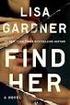 How does the web service work? The technical process is covered in our I24 ebook Ordering via Web Services.pdf which explains all the web service file layout and method. It is recommended that you read
How does the web service work? The technical process is covered in our I24 ebook Ordering via Web Services.pdf which explains all the web service file layout and method. It is recommended that you read
The United States Office Of Personnel Management eopf Human Resources Specialist Training Manual for eopf Version 4.0.
 The United States Office Of Personnel Management eopf Human Resources Specialist Training Manual for eopf Version 4.0. Copyright 1994-2007 by Northrop Grumman. All rights reserved. Northrop Grumman, the
The United States Office Of Personnel Management eopf Human Resources Specialist Training Manual for eopf Version 4.0. Copyright 1994-2007 by Northrop Grumman. All rights reserved. Northrop Grumman, the
HP Service Manager. Software Version: 9.40 For the supported Windows and Linux operating systems. Application Setup help topics for printing
 HP Service Manager Software Version: 9.40 For the supported Windows and Linux operating systems Application Setup help topics for printing Document Release Date: December 2014 Software Release Date: December
HP Service Manager Software Version: 9.40 For the supported Windows and Linux operating systems Application Setup help topics for printing Document Release Date: December 2014 Software Release Date: December
The United States Office Of Personnel Management eopf System Administrator Training Manual for eopf Version 4.0.
 The United States Office Of Personnel Management eopf System Administrator Training Manual for eopf Version 4.0. Copyright 1994-2007 by Northrop Grumman. All rights reserved. Northrop Grumman, the Northrop
The United States Office Of Personnel Management eopf System Administrator Training Manual for eopf Version 4.0. Copyright 1994-2007 by Northrop Grumman. All rights reserved. Northrop Grumman, the Northrop
Quick DDNS Quick Start Guide
 Quick DDNS Quick Start Guide DDNS 快 速 指 导 手 册 1 / 11 Before Use The device must be connected to the Internet, please check if the connection works properly. Please confirm Internet access port is open
Quick DDNS Quick Start Guide DDNS 快 速 指 导 手 册 1 / 11 Before Use The device must be connected to the Internet, please check if the connection works properly. Please confirm Internet access port is open
Last modified: November 22, 2013 This manual was updated for the TeamDrive Android client version 3.0.216
 Last modified: November 22, 2013 This manual was updated for the TeamDrive Android client version 3.0.216 2013 TeamDrive Systems GmbH Page 1 Table of Contents 1 Starting TeamDrive for Android for the First
Last modified: November 22, 2013 This manual was updated for the TeamDrive Android client version 3.0.216 2013 TeamDrive Systems GmbH Page 1 Table of Contents 1 Starting TeamDrive for Android for the First
WatchDox Administrator's Guide. Application Version 3.7.5
 Application Version 3.7.5 Confidentiality This document contains confidential material that is proprietary WatchDox. The information and ideas herein may not be disclosed to any unauthorized individuals
Application Version 3.7.5 Confidentiality This document contains confidential material that is proprietary WatchDox. The information and ideas herein may not be disclosed to any unauthorized individuals
Administration Guide. WatchDox Server. Version 4.8.0
 Administration Guide WatchDox Server Version 4.8.0 Published: 2015-11-01 SWD-20151101091846278 Contents Introduction... 7 Getting started... 11 Signing in to WatchDox... 11 Signing in with username and
Administration Guide WatchDox Server Version 4.8.0 Published: 2015-11-01 SWD-20151101091846278 Contents Introduction... 7 Getting started... 11 Signing in to WatchDox... 11 Signing in with username and
eopf Release E Administrator Training Manual
 eopf Release E Administrator Training Manual i The United States Office Of Personnel Management eopf Administrator Training Manual for eopf v5 eopf Version 4.1, July 2007, March 2008, March 2009; eopf
eopf Release E Administrator Training Manual i The United States Office Of Personnel Management eopf Administrator Training Manual for eopf v5 eopf Version 4.1, July 2007, March 2008, March 2009; eopf
Interworks. Interworks Cloud Platform Installation Guide
 Interworks Interworks Cloud Platform Installation Guide Published: March, 2014 This document contains information proprietary to Interworks and its receipt or possession does not convey any rights to reproduce,
Interworks Interworks Cloud Platform Installation Guide Published: March, 2014 This document contains information proprietary to Interworks and its receipt or possession does not convey any rights to reproduce,
Secure Data Transfer
 Secure Data Transfer INSTRUCTIONS 3 Options to SECURELY TRANSMIT DATA 1. FTP 2. WinZip 3. Password Protection Version 2.0 Page 1 Table of Contents Acronyms & Abbreviations...1 Option 1: File Transfer Protocol
Secure Data Transfer INSTRUCTIONS 3 Options to SECURELY TRANSMIT DATA 1. FTP 2. WinZip 3. Password Protection Version 2.0 Page 1 Table of Contents Acronyms & Abbreviations...1 Option 1: File Transfer Protocol
WatchDox for Windows. User Guide. Version 3.9.5
 WatchDox for Windows User Guide Version 3.9.5 Notice Confidentiality This document contains confidential material that is proprietary WatchDox. The information and ideas herein may not be disclosed to
WatchDox for Windows User Guide Version 3.9.5 Notice Confidentiality This document contains confidential material that is proprietary WatchDox. The information and ideas herein may not be disclosed to
NotifyMDM Device Application User Guide Installation and Configuration for Windows Mobile 6 Devices
 NotifyMDM Device Application User Guide Installation and Configuration for Windows Mobile 6 Devices End-of-Life Notice Please note that GO!Enterprise MDM server version 3.6.3 is the last to officially
NotifyMDM Device Application User Guide Installation and Configuration for Windows Mobile 6 Devices End-of-Life Notice Please note that GO!Enterprise MDM server version 3.6.3 is the last to officially
Virtual Exhibit 5.0 requires that you have PastPerfect version 5.0 or higher with the MultiMedia and Virtual Exhibit Upgrades.
 28 VIRTUAL EXHIBIT Virtual Exhibit (VE) is the instant Web exhibit creation tool for PastPerfect Museum Software. Virtual Exhibit converts selected collection records and images from PastPerfect to HTML
28 VIRTUAL EXHIBIT Virtual Exhibit (VE) is the instant Web exhibit creation tool for PastPerfect Museum Software. Virtual Exhibit converts selected collection records and images from PastPerfect to HTML
SAS Visual Analytics 7.1 for SAS Cloud. Quick-Start Guide
 SAS Visual Analytics 7.1 for SAS Cloud Quick-Start Guide The correct bibliographic citation for this manual is as follows: SAS Institute Inc. 2014. SAS Visual Analytics 7.1 for SAS Cloud: Quick-Start Guide.
SAS Visual Analytics 7.1 for SAS Cloud Quick-Start Guide The correct bibliographic citation for this manual is as follows: SAS Institute Inc. 2014. SAS Visual Analytics 7.1 for SAS Cloud: Quick-Start Guide.
Setting Up Resources in VMware Identity Manager
 Setting Up Resources in VMware Identity Manager VMware Identity Manager 2.4 This document supports the version of each product listed and supports all subsequent versions until the document is replaced
Setting Up Resources in VMware Identity Manager VMware Identity Manager 2.4 This document supports the version of each product listed and supports all subsequent versions until the document is replaced
GO!Enterprise MDM Device Application User Guide Installation and Configuration for Android with TouchDown
 GO!Enterprise MDM Device Application User Guide Installation and Configuration for Android with TouchDown GO!Enterprise MDM for Android, Version 3.x GO!Enterprise MDM for Android with TouchDown 1 Table
GO!Enterprise MDM Device Application User Guide Installation and Configuration for Android with TouchDown GO!Enterprise MDM for Android, Version 3.x GO!Enterprise MDM for Android with TouchDown 1 Table
Adobe Reader 7.0 Frequently Asked Questions for Digital Edition Users
 FAQ Adobe Reader 7.0 TOPICS 1 General 4 Adobe DRM 4 digital edition support 4 Activation 5 Mac OS support 6 PDA support General Q: What is a digital edition (formerly known as an ebook)? A: A digital edition
FAQ Adobe Reader 7.0 TOPICS 1 General 4 Adobe DRM 4 digital edition support 4 Activation 5 Mac OS support 6 PDA support General Q: What is a digital edition (formerly known as an ebook)? A: A digital edition
RemotelyAnywhere Getting Started Guide
 April 2007 About RemotelyAnywhere... 2 About RemotelyAnywhere... 2 About this Guide... 2 Installation of RemotelyAnywhere... 2 Software Activation...3 Accessing RemotelyAnywhere... 4 About Dynamic IP Addresses...
April 2007 About RemotelyAnywhere... 2 About RemotelyAnywhere... 2 About this Guide... 2 Installation of RemotelyAnywhere... 2 Software Activation...3 Accessing RemotelyAnywhere... 4 About Dynamic IP Addresses...
Android App User Guide
 www.novell.com/documentation Android App User Guide ZENworks Mobile Management 2.7.x August 2013 Legal Notices Novell, Inc., makes no representations or warranties with respect to the contents or use of
www.novell.com/documentation Android App User Guide ZENworks Mobile Management 2.7.x August 2013 Legal Notices Novell, Inc., makes no representations or warranties with respect to the contents or use of
Your No-Nonsense Guide to Facebook Ads
 Your No-Nonsense Guide to Facebook Ads If you are in business, Facebook can play an important role in your marketing your business. It helps you connect and build relationships through updated posts. In
Your No-Nonsense Guide to Facebook Ads If you are in business, Facebook can play an important role in your marketing your business. It helps you connect and build relationships through updated posts. In
Microsoft Expression Web
 Microsoft Expression Web Microsoft Expression Web is the new program from Microsoft to replace Frontpage as a website editing program. While the layout has changed, it still functions much the same as
Microsoft Expression Web Microsoft Expression Web is the new program from Microsoft to replace Frontpage as a website editing program. While the layout has changed, it still functions much the same as
Novell Filr. Mobile Client
 Novell Filr Mobile Client 0 Table of Contents Quick Start 3 Supported Mobile Devices 3 Supported Languages 4 File Viewing Support 4 FILES THAT CANNOT BE VIEWED IN THE FILR APP 4 FILES THAT GIVE A WARNING
Novell Filr Mobile Client 0 Table of Contents Quick Start 3 Supported Mobile Devices 3 Supported Languages 4 File Viewing Support 4 FILES THAT CANNOT BE VIEWED IN THE FILR APP 4 FILES THAT GIVE A WARNING
Getting Started with your Kobo ereader. Quick Start Guide
 Getting Started with your Kobo ereader Quick Start Guide Let s Get Started Kobo is a global ereading service that gives you access to over million titles in the Kobo Store. Select from the latest New York
Getting Started with your Kobo ereader Quick Start Guide Let s Get Started Kobo is a global ereading service that gives you access to over million titles in the Kobo Store. Select from the latest New York
webkpi SaaS ETL Connector Installation & Configuration Guide
 webkpi SaaS ETL Connector Installation & Configuration Guide SaaS ETL Version 2.5.0.12 Version 1.6 September 2013 webkpi SaaS ETL Connector Version 2.5.0.12 V 1.6 Page 1 Table of Contents Table of Contents
webkpi SaaS ETL Connector Installation & Configuration Guide SaaS ETL Version 2.5.0.12 Version 1.6 September 2013 webkpi SaaS ETL Connector Version 2.5.0.12 V 1.6 Page 1 Table of Contents Table of Contents
Brainloop Secure Dataroom Version 8.30. QR Code Scanner Apps for ios Version 1.1 and for Android
 Brainloop Secure Dataroom Version 8.30 QR Code Scanner Apps for ios Version 1.1 and for Android Quick Guide Brainloop Secure Dataroom Version 8.30 Copyright Brainloop AG, 2004-2015. All rights reserved.
Brainloop Secure Dataroom Version 8.30 QR Code Scanner Apps for ios Version 1.1 and for Android Quick Guide Brainloop Secure Dataroom Version 8.30 Copyright Brainloop AG, 2004-2015. All rights reserved.
CA Nimsoft Service Desk
 CA Nimsoft Service Desk Single Sign-On Configuration Guide 6.2.6 This Documentation, which includes embedded help systems and electronically distributed materials, (hereinafter referred to as the Documentation
CA Nimsoft Service Desk Single Sign-On Configuration Guide 6.2.6 This Documentation, which includes embedded help systems and electronically distributed materials, (hereinafter referred to as the Documentation
GO!Enterprise MDM Device Application User Guide Installation and Configuration for Android
 GO!Enterprise MDM Device Application User Guide Installation and Configuration for Android GO!Enterprise MDM for Android, Version 3.x GO!Enterprise MDM for Android 1 Table of Contents GO!Enterprise MDM
GO!Enterprise MDM Device Application User Guide Installation and Configuration for Android GO!Enterprise MDM for Android, Version 3.x GO!Enterprise MDM for Android 1 Table of Contents GO!Enterprise MDM
Background Deployment 3.1 (1003) Installation and Administration Guide
 Background Deployment 3.1 (1003) Installation and Administration Guide 2010 VoIP Integration March 14, 2011 Table of Contents Product Overview... 3 Personalization... 3 Key Press... 3 Requirements... 4
Background Deployment 3.1 (1003) Installation and Administration Guide 2010 VoIP Integration March 14, 2011 Table of Contents Product Overview... 3 Personalization... 3 Key Press... 3 Requirements... 4
BeamYourScreen Security
 BeamYourScreen Security Table of Contents BeamYourScreen Security... 1 The Most Important Facts in a Nutshell... 3 Content Security... 3 User Interface Security... 3 Infrastructure Security... 3 In Detail...
BeamYourScreen Security Table of Contents BeamYourScreen Security... 1 The Most Important Facts in a Nutshell... 3 Content Security... 3 User Interface Security... 3 Infrastructure Security... 3 In Detail...
Available Update Methods
 The Spectralink 84-Series handsets support multiple methods for updating handset software. This document will detail each of those processes in order to give you the greatest flexibility when administering
The Spectralink 84-Series handsets support multiple methods for updating handset software. This document will detail each of those processes in order to give you the greatest flexibility when administering
DocuSign for Salesforce Administrator Guide v6.1.1 Rev A Published: July 16, 2015
 DocuSign for Salesforce Administrator Guide v6.1.1 Rev A Published: July 16, 2015 Copyright Copyright 2003-2015 DocuSign, Inc. All rights reserved. For information about DocuSign trademarks, copyrights
DocuSign for Salesforce Administrator Guide v6.1.1 Rev A Published: July 16, 2015 Copyright Copyright 2003-2015 DocuSign, Inc. All rights reserved. For information about DocuSign trademarks, copyrights
Ajera 7 Installation Guide
 Ajera 7 Installation Guide Ajera 7 Installation Guide NOTICE This documentation and the Axium software programs may only be used in accordance with the accompanying Axium Software License and Services
Ajera 7 Installation Guide Ajera 7 Installation Guide NOTICE This documentation and the Axium software programs may only be used in accordance with the accompanying Axium Software License and Services
Security Policy Revision Date: 23 April 2009
 Security Policy Revision Date: 23 April 2009 Remote Desktop Support Version 3.2.1 or later for Windows Version 3.1.2 or later for Linux and Mac 4 ISL Light Security Policy This section describes the procedure
Security Policy Revision Date: 23 April 2009 Remote Desktop Support Version 3.2.1 or later for Windows Version 3.1.2 or later for Linux and Mac 4 ISL Light Security Policy This section describes the procedure
Integrated Cloud Environment Google Drive User s Guide
 Integrated Cloud Environment Google Drive User s Guide 2012-2015 Ricoh Americas Corporation It is the reader's responsibility when discussing the information contained this document to maintain a level
Integrated Cloud Environment Google Drive User s Guide 2012-2015 Ricoh Americas Corporation It is the reader's responsibility when discussing the information contained this document to maintain a level
Version 3.0 May 2015 702P03414. Xerox Mobile Print Cloud User How To and Troubleshooting Guide
 Version 3.0 May 2015 702P03414 2015 Xerox Corporation. All Rights Reserved. Xerox, Xerox and Design, ConnectKey, and Xerox Secure Access Unified ID System are trademarks of Xerox Corporation in the United
Version 3.0 May 2015 702P03414 2015 Xerox Corporation. All Rights Reserved. Xerox, Xerox and Design, ConnectKey, and Xerox Secure Access Unified ID System are trademarks of Xerox Corporation in the United
Strategic Asset Tracking System User Guide
 Strategic Asset Tracking System User Guide Contents 1 Overview 2 Web Application 2.1 Logging In 2.2 Navigation 2.3 Assets 2.3.1 Favorites 2.3.3 Purchasing 2.3.4 User Fields 2.3.5 History 2.3.6 Import Data
Strategic Asset Tracking System User Guide Contents 1 Overview 2 Web Application 2.1 Logging In 2.2 Navigation 2.3 Assets 2.3.1 Favorites 2.3.3 Purchasing 2.3.4 User Fields 2.3.5 History 2.3.6 Import Data
Copyright 2012 Trend Micro Incorporated. All rights reserved.
 Trend Micro Incorporated reserves the right to make changes to this document and to the products described herein without notice. Before installing and using the software, please review the readme files,
Trend Micro Incorporated reserves the right to make changes to this document and to the products described herein without notice. Before installing and using the software, please review the readme files,
WatchDox for Windows User Guide. Version 3.9.0
 Version 3.9.0 Notice Confidentiality This document contains confidential material that is proprietary WatchDox. The information and ideas herein may not be disclosed to any unauthorized individuals or
Version 3.9.0 Notice Confidentiality This document contains confidential material that is proprietary WatchDox. The information and ideas herein may not be disclosed to any unauthorized individuals or
User manual Remote access VNC V 0.2
 & User manual Remote access VNC V 0.2 Latest Update: August 2012 All software-related descriptions refer to the V1279 software. An update is recommended for older versions of the system. Small deviations
& User manual Remote access VNC V 0.2 Latest Update: August 2012 All software-related descriptions refer to the V1279 software. An update is recommended for older versions of the system. Small deviations
AT&T Toggle. 4/23/2014 Page i
 Page i Go Ahead Bring Your Own Device to Work... 1 Requirements... 1 1: AT&T Toggle Overview... 1 Personal Icon... 2 ToggleHub... 2 AT&T Toggle Browser... 2 Downloads... 2 Data Usage App... 3 Media...
Page i Go Ahead Bring Your Own Device to Work... 1 Requirements... 1 1: AT&T Toggle Overview... 1 Personal Icon... 2 ToggleHub... 2 AT&T Toggle Browser... 2 Downloads... 2 Data Usage App... 3 Media...
Egnyte for Power and Standard Users. User Guide
 Egnyte for Power and Standard Users User Guide Egnyte Inc. 1350 West Middlefield Road. Mountain View, CA 94043, USA Phone: 877-7EGNYTE (877-734-6983) Revised June 2015 Table of Contents Chapter 1: Getting
Egnyte for Power and Standard Users User Guide Egnyte Inc. 1350 West Middlefield Road. Mountain View, CA 94043, USA Phone: 877-7EGNYTE (877-734-6983) Revised June 2015 Table of Contents Chapter 1: Getting
Comodo LoginPro Software Version 1.5
 Comodo LoginPro Software Version 1.5 User Guide Guide Version 1.5.030513 Comodo Security Solutions 1255 Broad Street STE 100 Clifton, NJ 07013 Table of Contents 1.Introduction to Comodo LoginPro... 3 1.1.System
Comodo LoginPro Software Version 1.5 User Guide Guide Version 1.5.030513 Comodo Security Solutions 1255 Broad Street STE 100 Clifton, NJ 07013 Table of Contents 1.Introduction to Comodo LoginPro... 3 1.1.System
Net 2. NetApp Electronic Library. User Guide for Net 2 Client Version 6.0a
 Net 2 NetApp Electronic Library User Guide for Net 2 Client Version 6.0a Table of Contents 1 INTRODUCTION AND KEY FEATURES... 3 SOME OF THE KEY FEATURES INCLUDE:... 3 INSTALLATION PREREQUISITES:... 3 2
Net 2 NetApp Electronic Library User Guide for Net 2 Client Version 6.0a Table of Contents 1 INTRODUCTION AND KEY FEATURES... 3 SOME OF THE KEY FEATURES INCLUDE:... 3 INSTALLATION PREREQUISITES:... 3 2
Business On Line File Gateway Guide for Customers
 Business On Line File Gateway Guide for Customers This document is published by Bank of Ireland, and both it, and its contents, are the property of Bank of Ireland. This document may not be reproduced
Business On Line File Gateway Guide for Customers This document is published by Bank of Ireland, and both it, and its contents, are the property of Bank of Ireland. This document may not be reproduced
SAS. Cloud. Account Administrator s Guide. SAS Documentation
 SAS Cloud Account Administrator s Guide SAS Documentation The correct bibliographic citation for this manual is as follows: SAS Institute Inc. 2014. SAS Cloud: Account Administrator's Guide. Cary, NC:
SAS Cloud Account Administrator s Guide SAS Documentation The correct bibliographic citation for this manual is as follows: SAS Institute Inc. 2014. SAS Cloud: Account Administrator's Guide. Cary, NC:
Downloading 3M ebooks to Nook & Kobo ereaders
 Downloading 3M ebooks to Nook & Kobo ereaders Table of Contents Downloading the 3M Cloud Library app. 3 Logging in to the app 4 Searching for ebooks 5 6 Checking out an ebook 6 7 Transferring an ebook
Downloading 3M ebooks to Nook & Kobo ereaders Table of Contents Downloading the 3M Cloud Library app. 3 Logging in to the app 4 Searching for ebooks 5 6 Checking out an ebook 6 7 Transferring an ebook
Omniquad Exchange Archiving
 Omniquad Exchange Archiving Deployment and Administrator Guide Manual version 3.1.2 Revision Date: 20 May 2013 Copyright 2012 Omniquad Ltd. All rights reserved. Omniquad Ltd Crown House 72 Hammersmith
Omniquad Exchange Archiving Deployment and Administrator Guide Manual version 3.1.2 Revision Date: 20 May 2013 Copyright 2012 Omniquad Ltd. All rights reserved. Omniquad Ltd Crown House 72 Hammersmith
Install FileZilla Client. Connecting to an FTP server
 Install FileZilla Client Secure FTP is Middle Georgia State College s supported sftp client for accessing your Web folder on Webdav howeve you may use FileZilla or other FTP clients so long as they support
Install FileZilla Client Secure FTP is Middle Georgia State College s supported sftp client for accessing your Web folder on Webdav howeve you may use FileZilla or other FTP clients so long as they support
User Guide FOR TOSHIBA STORAGE PLACE
 User Guide FOR TOSHIBA STORAGE PLACE (This page left blank for 2-sided "book" printing.) Table of Contents Overview... 5 System Requirements... 5 Storage Place Interfaces... 5 Getting Started... 6 Using
User Guide FOR TOSHIBA STORAGE PLACE (This page left blank for 2-sided "book" printing.) Table of Contents Overview... 5 System Requirements... 5 Storage Place Interfaces... 5 Getting Started... 6 Using
GO!Enterprise MDM Device Application User Guide Installation and Configuration for ios with TouchDown
 GO!Enterprise MDM Device Application User Guide Installation and Configuration for ios with TouchDown GO!Enterprise MDM for ios Devices, Version 3.x GO!Enterprise MDM for ios with TouchDown 1 Table of
GO!Enterprise MDM Device Application User Guide Installation and Configuration for ios with TouchDown GO!Enterprise MDM for ios Devices, Version 3.x GO!Enterprise MDM for ios with TouchDown 1 Table of
HP A-IMC Firewall Manager
 HP A-IMC Firewall Manager Configuration Guide Part number: 5998-2267 Document version: 6PW101-20110805 Legal and notice information Copyright 2011 Hewlett-Packard Development Company, L.P. No part of this
HP A-IMC Firewall Manager Configuration Guide Part number: 5998-2267 Document version: 6PW101-20110805 Legal and notice information Copyright 2011 Hewlett-Packard Development Company, L.P. No part of this
Horizon Debt Collect. User s and Administrator s Guide
 Horizon Debt Collect User s and Administrator s Guide Microsoft, Windows, Windows NT, Windows 2000, Windows XP, and SQL Server are registered trademarks of Microsoft Corporation. Sybase is a registered
Horizon Debt Collect User s and Administrator s Guide Microsoft, Windows, Windows NT, Windows 2000, Windows XP, and SQL Server are registered trademarks of Microsoft Corporation. Sybase is a registered
DSView 4 Management Software Transition Technical Bulletin
 DSView 4 Management Software Transition Technical Bulletin DSView, Avocent and the Avocent logo are trademarks or registered trademarks of Avocent Corporation or its affiliates in the U.S. and other countries.
DSView 4 Management Software Transition Technical Bulletin DSView, Avocent and the Avocent logo are trademarks or registered trademarks of Avocent Corporation or its affiliates in the U.S. and other countries.
Volume FIRST WALKTHROUGH. The 10-Minute Guide to Using Newsletter Services. First Walkthrough: the 10-Minute Guide
 Volume 1 FIRST WALKTHROUGH The 10-Minute Guide to Using Newsletter Services First Walkthrough: the 10-Minute Guide Table of Contents Step - 1... 3 Sign-up for an account... 3 Step 2... 4 Authenticate your
Volume 1 FIRST WALKTHROUGH The 10-Minute Guide to Using Newsletter Services First Walkthrough: the 10-Minute Guide Table of Contents Step - 1... 3 Sign-up for an account... 3 Step 2... 4 Authenticate your
HP IMC Firewall Manager
 HP IMC Firewall Manager Configuration Guide Part number: 5998-2267 Document version: 6PW102-20120420 Legal and notice information Copyright 2012 Hewlett-Packard Development Company, L.P. No part of this
HP IMC Firewall Manager Configuration Guide Part number: 5998-2267 Document version: 6PW102-20120420 Legal and notice information Copyright 2012 Hewlett-Packard Development Company, L.P. No part of this
How to Change Your Send Options
 How to Change Your Send Options You may need to switch from your default Send Option for one reason or another when sending files. For example, the recipient may not be able to receive the embedded link
How to Change Your Send Options You may need to switch from your default Send Option for one reason or another when sending files. For example, the recipient may not be able to receive the embedded link
Published by CTB/McGraw-Hill, LLC, a subsidiary of The McGraw-Hill Companies, Inc., 20 Ryan Ranch Road, Monterey, California 93940-5703.
 Published by CTB/McGraw-Hill, LLC, a subsidiary of The McGraw-Hill Companies, Inc., 20 Ryan Ranch Road, Monterey, California 93940-5703. Copyright 2012 by CTB/McGraw-Hill. All rights reserved. This guide
Published by CTB/McGraw-Hill, LLC, a subsidiary of The McGraw-Hill Companies, Inc., 20 Ryan Ranch Road, Monterey, California 93940-5703. Copyright 2012 by CTB/McGraw-Hill. All rights reserved. This guide
ISVforce Guide. Version 35.0, Winter 16. @salesforcedocs
 ISVforce Guide Version 35.0, Winter 16 @salesforcedocs Last updated: vember 12, 2015 Copyright 2000 2015 salesforce.com, inc. All rights reserved. Salesforce is a registered trademark of salesforce.com,
ISVforce Guide Version 35.0, Winter 16 @salesforcedocs Last updated: vember 12, 2015 Copyright 2000 2015 salesforce.com, inc. All rights reserved. Salesforce is a registered trademark of salesforce.com,
Using LCC s media web server to store files
 Using LCC s media web server to store files Information Technology What is it? Lane s media server is a web repository for instructors to make electronic materials available via the web. Although it s
Using LCC s media web server to store files Information Technology What is it? Lane s media server is a web repository for instructors to make electronic materials available via the web. Although it s
Integrated Cloud Environment Box User s Guide
 Integrated Cloud Environment Box User s Guide 2012-2015 Ricoh Americas Corporation It is the reader's responsibility when discussing the information contained this document to maintain a level of confidentiality
Integrated Cloud Environment Box User s Guide 2012-2015 Ricoh Americas Corporation It is the reader's responsibility when discussing the information contained this document to maintain a level of confidentiality
Track, analyse and top up your investments online with your personal client site.
 Track, analyse and top up your investments online with your personal client site. 2 1A LOG IN TO YOUR CLIENT SITE Log in for the first time Go to http://clientsite.tpinside.com Enter the Access ID, Username
Track, analyse and top up your investments online with your personal client site. 2 1A LOG IN TO YOUR CLIENT SITE Log in for the first time Go to http://clientsite.tpinside.com Enter the Access ID, Username
MAPPING THE WEBDRIVE REFERENCE GUIDE
 MAPPING THE WEBDRIVE REFERENCE GUIDE INTRODUCTION The university WebDrive is a dedicated drive to host all university web content. For help with mapping the WebDrive, please read the instructions below
MAPPING THE WEBDRIVE REFERENCE GUIDE INTRODUCTION The university WebDrive is a dedicated drive to host all university web content. For help with mapping the WebDrive, please read the instructions below
NETWRIX USER ACTIVITY VIDEO REPORTER
 NETWRIX USER ACTIVITY VIDEO REPORTER ADMINISTRATOR S GUIDE Product Version: 1.0 January 2013. Legal Notice The information in this publication is furnished for information use only, and does not constitute
NETWRIX USER ACTIVITY VIDEO REPORTER ADMINISTRATOR S GUIDE Product Version: 1.0 January 2013. Legal Notice The information in this publication is furnished for information use only, and does not constitute
Chapter 15: Forms. User Guide. 1 P a g e
 User Guide Chapter 15 Forms Engine 1 P a g e Table of Contents Introduction... 3 Form Building Basics... 4 1) About Form Templates... 4 2) About Form Instances... 4 Key Information... 4 Accessing the Form
User Guide Chapter 15 Forms Engine 1 P a g e Table of Contents Introduction... 3 Form Building Basics... 4 1) About Form Templates... 4 2) About Form Instances... 4 Key Information... 4 Accessing the Form
Xerox Multifunction Devices. Verify Device Settings via the Configuration Report
 Xerox Multifunction Devices Customer Tips March 15, 2007 This document applies to these Xerox products: X WC 4150 X WCP 32/40 X WCP 35/45/55 X WCP 65/75/90 X WCP 165/175 X WCP 232/238 X WCP 245/255 X WCP
Xerox Multifunction Devices Customer Tips March 15, 2007 This document applies to these Xerox products: X WC 4150 X WCP 32/40 X WCP 35/45/55 X WCP 65/75/90 X WCP 165/175 X WCP 232/238 X WCP 245/255 X WCP
How to Create and Send a Froogle Data Feed
 How to Create and Send a Froogle Data Feed Welcome to Froogle! The quickest way to get your products on Froogle is to send a data feed. A data feed is a file that contains a listing of your products. Froogle
How to Create and Send a Froogle Data Feed Welcome to Froogle! The quickest way to get your products on Froogle is to send a data feed. A data feed is a file that contains a listing of your products. Froogle
How to Setup and Connect to an FTP Server Using FileZilla. Part I: Setting up the server
 How to Setup and Connect to an FTP Server Using FileZilla The ability to store data on a server and being able to access the data from anywhere in the world has allowed us to get rid of external flash
How to Setup and Connect to an FTP Server Using FileZilla The ability to store data on a server and being able to access the data from anywhere in the world has allowed us to get rid of external flash
Remote Access Platform. Architecture and Security Overview
 Remote Access Platform Architecture and Security Overview NOTICE This document contains information about one or more ABB products and may include a description of or a reference to one or more standards
Remote Access Platform Architecture and Security Overview NOTICE This document contains information about one or more ABB products and may include a description of or a reference to one or more standards
Install and configure SSH server
 Copyright IBM Corporation 2009 All rights reserved Install and configure SSH server What this exercise is about... 1 What you should be able to do... 1 Introduction... 1 Part 1: Install and configure freesshd
Copyright IBM Corporation 2009 All rights reserved Install and configure SSH server What this exercise is about... 1 What you should be able to do... 1 Introduction... 1 Part 1: Install and configure freesshd
Security Considerations
 Concord Fax Security Considerations For over 15 years, Concord s enterprise fax solutions have helped many banks, healthcare professionals, pharmaceutical companies, and legal professionals securely deliver
Concord Fax Security Considerations For over 15 years, Concord s enterprise fax solutions have helped many banks, healthcare professionals, pharmaceutical companies, and legal professionals securely deliver
CA VPN Client. User Guide for Windows 1.0.2.2
 CA VPN Client User Guide for Windows 1.0.2.2 This Documentation, which includes embedded help systems and electronically distributed materials, (hereinafter referred to as the Documentation ) is for your
CA VPN Client User Guide for Windows 1.0.2.2 This Documentation, which includes embedded help systems and electronically distributed materials, (hereinafter referred to as the Documentation ) is for your
Protected PDF Common Installation Issues
 Protected PDF Common Installation Issues July 14, 2011 Version 1.1 TABLE OF CONTENTS Basic Instructions for Readers ------------------------------------------------------------------------- 2 Common Questions
Protected PDF Common Installation Issues July 14, 2011 Version 1.1 TABLE OF CONTENTS Basic Instructions for Readers ------------------------------------------------------------------------- 2 Common Questions
Frequently asked questions
 Adobe Creative Cloud for teams FAQ Frequently asked questions The following are answers to common questions about Adobe Creative Cloud for teams membership, purchasing, security, and storage. CREATIVE
Adobe Creative Cloud for teams FAQ Frequently asked questions The following are answers to common questions about Adobe Creative Cloud for teams membership, purchasing, security, and storage. CREATIVE
LifeSize Video Center Administrator Guide March 2011
 LifeSize Video Center Administrator Guide March 2011 LifeSize Video Center 2200 LifeSize Video Center Adminstrator Guide 2 Administering LifeSize Video Center LifeSize Video Center is a network server
LifeSize Video Center Administrator Guide March 2011 LifeSize Video Center 2200 LifeSize Video Center Adminstrator Guide 2 Administering LifeSize Video Center LifeSize Video Center is a network server
GlobalSign Enterprise PKI Support. GlobalSign Enterprise Solution EPKI Administrator Guide v2.4
 GlobalSignEnterprisePKISupport GlobalSignEnterpriseSolutionEPKIAdministratorGuidev2.4 1 TABLE OF CONTENTS GETTING STARTED... 3 ESTABLISHING EPKI SERVICE... 3 EPKI ADMINISTRATOR/USER CERTIFICATE... 4 ESTABLISHING
GlobalSignEnterprisePKISupport GlobalSignEnterpriseSolutionEPKIAdministratorGuidev2.4 1 TABLE OF CONTENTS GETTING STARTED... 3 ESTABLISHING EPKI SERVICE... 3 EPKI ADMINISTRATOR/USER CERTIFICATE... 4 ESTABLISHING
RSA SecurID Software Token 1.0 for Android Administrator s Guide
 RSA SecurID Software Token 1.0 for Android Administrator s Guide Contact Information See the RSA corporate web site for regional Customer Support telephone and fax numbers: www.rsa.com Trademarks RSA,
RSA SecurID Software Token 1.0 for Android Administrator s Guide Contact Information See the RSA corporate web site for regional Customer Support telephone and fax numbers: www.rsa.com Trademarks RSA,
The Power Loader GUI
 The Power Loader GUI (212) 405.1010 info@1010data.com Follow: @1010data www.1010data.com The Power Loader GUI Contents 2 Contents Pre-Load To-Do List... 3 Login to Power Loader... 4 Upload Data Files to
The Power Loader GUI (212) 405.1010 info@1010data.com Follow: @1010data www.1010data.com The Power Loader GUI Contents 2 Contents Pre-Load To-Do List... 3 Login to Power Loader... 4 Upload Data Files to
Firewall Rules (Outbound)
 Secure File Sharing FAQ & Troubleshooting Tips Q: I am accessing Secure File Sharing through a firewall. What should I do? A: Provide the following firewall rules to your IT Professional. Firewall Rules
Secure File Sharing FAQ & Troubleshooting Tips Q: I am accessing Secure File Sharing through a firewall. What should I do? A: Provide the following firewall rules to your IT Professional. Firewall Rules
Mobility with Eye-Fi Scanning Guide
 Mobility with Eye-Fi Scanning Guide Scan and Transfer Images Wirelessly with Eye-Fi This document is to be used in addition to the scanner s user guide located on the installation disc. The instructions
Mobility with Eye-Fi Scanning Guide Scan and Transfer Images Wirelessly with Eye-Fi This document is to be used in addition to the scanner s user guide located on the installation disc. The instructions
CMS Basic Training. Getting Started
 The (Content Management System), was designed to allow most people in an organization to contribute to or edit their website(s). Utilizing a set of templates and stylesheets, users can add or edit information
The (Content Management System), was designed to allow most people in an organization to contribute to or edit their website(s). Utilizing a set of templates and stylesheets, users can add or edit information
OneDrive for Business User Guide
 OneDrive for Business User Guide Contents OneDrive for Business and Office 365... 2 Storing University Information in the Cloud... 2 Signing in... 2 The Office 365 Interface... 3 The OneDrive App... 3
OneDrive for Business User Guide Contents OneDrive for Business and Office 365... 2 Storing University Information in the Cloud... 2 Signing in... 2 The Office 365 Interface... 3 The OneDrive App... 3
CA Unified Infrastructure Management Server
 CA Unified Infrastructure Management Server CA UIM Server Configuration Guide 8.0 Document Revision History Version Date Changes 8.0 September 2014 Rebranded for UIM 8.0. 7.6 June 2014 No revisions for
CA Unified Infrastructure Management Server CA UIM Server Configuration Guide 8.0 Document Revision History Version Date Changes 8.0 September 2014 Rebranded for UIM 8.0. 7.6 June 2014 No revisions for
Customer Tips. Xerox Network Scanning TWAIN Configuration for the WorkCentre 7328/7335/7345. for the user. Purpose. Background
 Xerox Multifunction Devices Customer Tips dc07cc0432 October 19, 2007 This document applies to these Xerox products: X WC 7328/7335/7345 for the user Xerox Network Scanning TWAIN Configuration for the
Xerox Multifunction Devices Customer Tips dc07cc0432 October 19, 2007 This document applies to these Xerox products: X WC 7328/7335/7345 for the user Xerox Network Scanning TWAIN Configuration for the
Xerox Mobile Print Cloud
 September 2012 702P00860 Xerox Mobile Print Cloud Information Assurance Disclosure 2012 Xerox Corporation. All rights reserved. Xerox and Xerox and Design are trademarks of Xerox Corporation in the United
September 2012 702P00860 Xerox Mobile Print Cloud Information Assurance Disclosure 2012 Xerox Corporation. All rights reserved. Xerox and Xerox and Design are trademarks of Xerox Corporation in the United
Student ANGEL FAQs. General Issues: System Requirements:
 Student ANGEL FAQs General Issues: What is ANGEL? How do I log in? What is my username and password? How do I activate my account? I forgot my C number/password, what do I do? I registered after the first
Student ANGEL FAQs General Issues: What is ANGEL? How do I log in? What is my username and password? How do I activate my account? I forgot my C number/password, what do I do? I registered after the first
Quick Start Guide to. ArcGISSM. Online
 Quick Start Guide to ArcGISSM Online ArcGIS Online Quick Start Guide ArcGIS SM Online is a cloud-based mapping platform for organizations. Users get access to dynamic, authoritative content to create,
Quick Start Guide to ArcGISSM Online ArcGIS Online Quick Start Guide ArcGIS SM Online is a cloud-based mapping platform for organizations. Users get access to dynamic, authoritative content to create,
ReadyNAS Remote. User Manual. June 2013 202-11078-03. 350 East Plumeria Drive San Jose, CA 95134 USA
 User Manual June 2013 202-11078-03 350 East Plumeria Drive San Jose, CA 95134 USA Support Thank you for selecting this NETGEAR product. After installing your device, locate the serial number on the label
User Manual June 2013 202-11078-03 350 East Plumeria Drive San Jose, CA 95134 USA Support Thank you for selecting this NETGEAR product. After installing your device, locate the serial number on the label
How to pull content from the PMP into Core Publisher
 How to pull content from the PMP into Core Publisher Below you will find step-by-step instructions on how to set up pulling or retrieving content from the Public Media Platform, or PMP, and publish it
How to pull content from the PMP into Core Publisher Below you will find step-by-step instructions on how to set up pulling or retrieving content from the Public Media Platform, or PMP, and publish it
PORTAL ADMINISTRATION
 1 Portal Administration User s Guide PORTAL ADMINISTRATION GUIDE Page 1 2 Portal Administration User s Guide Table of Contents Introduction...5 Core Portal Framework Concepts...5 Key Items...5 Layouts...5
1 Portal Administration User s Guide PORTAL ADMINISTRATION GUIDE Page 1 2 Portal Administration User s Guide Table of Contents Introduction...5 Core Portal Framework Concepts...5 Key Items...5 Layouts...5
Transitioning from TurningPoint 5 to TurningPoint Cloud - LMS 1
 Transitioning from TurningPoint 5 to TurningPoint Cloud - LMS 1 A Turning Account is a unique identifier that is used to tie together all software accounts and response devices. A Turning Account is required
Transitioning from TurningPoint 5 to TurningPoint Cloud - LMS 1 A Turning Account is a unique identifier that is used to tie together all software accounts and response devices. A Turning Account is required
21 What is a threaded discussion on a Blackboard Discussion Board list? 22 Where do I access a Group Discussion on Blackboard?
 Office of Academic Information Technologies B r o o k l yn C o l l e g e S t u d e n t B l a c k b o a r d S u p p o r t Student Frequently Asked Questions (FAQ) Getting Started 1 What do I need to do
Office of Academic Information Technologies B r o o k l yn C o l l e g e S t u d e n t B l a c k b o a r d S u p p o r t Student Frequently Asked Questions (FAQ) Getting Started 1 What do I need to do
MIKOGO SECURITY DOCUMENT
 MIKOGO SECURITY DOCUMENT Table of Contents Page 2. 6. 6. The Most Important Facts in a Nutshell In Detail Application Firewall Compatibility Quality Management: ISO 9001 Certification Data Compression
MIKOGO SECURITY DOCUMENT Table of Contents Page 2. 6. 6. The Most Important Facts in a Nutshell In Detail Application Firewall Compatibility Quality Management: ISO 9001 Certification Data Compression
Quick DDNS Quick Start Guide
 Quick DDNS Quick Start Guide Contents Before Use... 1 Enable Domain Name Access... 2 Default Domain Name Access... 2 Custom Domain Name... 3 DDNS Web Registration and Management... 5 Smart Phone Client...
Quick DDNS Quick Start Guide Contents Before Use... 1 Enable Domain Name Access... 2 Default Domain Name Access... 2 Custom Domain Name... 3 DDNS Web Registration and Management... 5 Smart Phone Client...
What s Inside. Welcome to Busey ebank
 What s Inside Security............................ Getting Started...................... 5 Account Access...................... 6 Account Detail...................... 7 Transfer Funds......................
What s Inside Security............................ Getting Started...................... 5 Account Access...................... 6 Account Detail...................... 7 Transfer Funds......................
User Manual Online Clinical Trial Application & Monitoring System
 User Manual Online Clinical Trial Application & Monitoring System URL:http://octams.gov.in/CT For Scheme of Central Drugs Standard Control Organization (CDSCO) Application Designed and Developed by NIC
User Manual Online Clinical Trial Application & Monitoring System URL:http://octams.gov.in/CT For Scheme of Central Drugs Standard Control Organization (CDSCO) Application Designed and Developed by NIC
