Business Cheque and Savings Accounts.
|
|
|
- Collin Peters
- 8 years ago
- Views:
Transcription
1 Business Cheque and Savings Accounts. General Information and Terms and Conditions Dated 29 January 2007 These products are issued by the Commonwealth Bank of Australia ABN AFSL This brochure contains the Terms and Conditions for the following accounts: Standard Business Cheque Account Interest bearing option Non-interest bearing option Premium Business Cheque Account Society Business Cheque Account Business Online Saver
2 Contents 1 About these Terms and Conditions 2 Section 1: Choosing the right account 2 Which account suits your needs? 4 Features summary 6 What are the risks? 7 Section 2: Opening and operating your business cheque and savings accounts 8 How to open an account 14 Making Deposits 16 Making Withdrawals and Payment 20 What interest can you earn? 22 Your account statement 23 Changes to your Terms and Conditions 24 Privacy 26 What if you have a complaint? 28 Section 3: Electronic access to your account 29 What is Electronic Banking? 30 Ways to access your account 34 Making e-banking transactions 38 Safeguarding against unauthorised access to your account 41 Liability for transactions 44 Conditions of use for Bpay 45 What you agree to when using Bpay View 49 Changes to Terms and Conditions for Electronic Banking 50 Section 4: Fees and charges 51 Quick reference to fees and charges 52 Monthly Base Maintenance Fee and Fee Rebates 53 Transaction Fees 55 Access Fees 56 Business Name/Company Search Fee 56 Cash Handling Fee 57 Overdrawing Approval Fee 58 Loan Service Fee 59 Fees for common banking services 63 NetBank Service Fees 65 Government charges 66 Meaning of words 70 Where to get help Registered to Bpay Pty Ltd ABN Registered to Bpay Pty Ltd ABN About these Terms and Conditions This brochure contains information to help you make an informed decision about the business account that best suits your needs, and to help you compare with others you may be considering. Section 1 This section provides general information on business accounts and also their significant features and benefits. You should read this section to find out which type of account is right for you. Section 2 This section forms the Terms and Conditions applicable to all accounts in this brochure. Section 3 This section forms the Terms and Conditions applicable to electronic access to all accounts in this brochure. Section 4 This section tells you about the fees and charges that may apply to your account. Definitions of important words and terms can be found on pages 66 to 69, together with a list of useful contact numbers (on pages 70 and 71) if you need help with your banking. Contractual Relationship Section 2 and Section 3 of this brochure form the Terms and Conditions of the contract between you and us if you decide to open an account. There are also Terms and Conditions that may apply by operation of law. Please read this brochure before opening an account. You will then know what to expect from us and what we expect from you. You can ask us questions about any of the Terms and Conditions you do not understand and so avoid misunderstandings. If you open an account, then you should keep this brochure and all other documentation for future reference. Access to and transactions on accounts through QuickLine and Diammond Services are subject to separate Product Disclosure Statements (PDSs) and are not covered by this brochure. For further details of QuickLine and Diammond Services refer to the relevant PDS located on our website commbank.com.au 1
3 Section 1: Choosing the right account Which account suits your needs? The Bank has a range of business cheque and savings accounts. Each account provides a wide range of features and benefits. Business cheque and savings accounts include: Standard Business Cheque Account Interest bearing option Non-interest bearing option Premium Business Cheque Account Society Business Cheque Account (Society Account) Business Online Saver What is a Business Cheque Account? A business cheque account is an at call transaction account designed to meet the everyday banking needs of business customers. It allows business customers to manage cash flow and make payments. The accounts are not for personal, domestic or household banking. Features and benefits Standard Business Cheque Account With a Standard Business Cheque Account you can choose from either of two options the interest bearing option or the non-interest bearing option. Both options offer at call access to your money, a cheque book and overdraft facility (to approved clients) plus other features described on pages 4 and 5. Interest bearing option Non-interest bearing option The interest bearing option is for business customers who want an everyday transaction account that pays interest. The non-interest bearing option provides similar features to the interest bearing option (but does not pay interest) and provides a fee rebate based on the minimum monthly balance to eligible customers. Refer page 52 for further details. Premium Business Cheque Account A Premium Business Cheque Account may be appropriate for business customers who want an everyday transaction account that pays interest (paid only on the portion of the balance over $5,000.00) and that incurs no base maintenance fee provided your account balance remains at or above $10, The account also provides up to 40 fee-free transactions per month (Access Fees or NetBank Service Fees may apply). This account is suitable for those who can maintain a credit balance of $10, or more in their account. Society Business Cheque Account The Society Account is an interest bearing transaction account available to Eligible Organisations and associations that operate for the benefit of the wider community. The account has similar features to the Standard Business Cheque Account and special fee rebates apply. Refer to page 67 for details of Eligible Organisations. What is Business Online Saver? Business Online Saver is a self-service at call account that provides a high rate of interest without locking away savings with the added benefit of no account keeping fees. As an online account it provides convenient access by telephone or electronically, via NetBank, QuickLine and Diammond Services, allowing the flexibility of same-day access to funds with unlimited transfers to your linked Commonwealth Bank Business Cheque Account in the same name. The account is not for personal, domestic or household banking. Features and Benefits Business Online Saver Business Online Saver is suitable for businesses wanting a high return on their deposits without the need to commit to a fixed term. Interest is earned on the entire balance, provided there is $10, or more in the account, and as such is most beneficial for those who can maintain this amount in the account. 2 3
4 Features Summary Features (also refer to the fees and charges summary table on page 50). Standard Business Cheque Account Interest bearing Non-interest bearing Premium Business Cheque Account Society Account Business Online Saver Funds available at call Cheque book facility Optional overdraft facility for approved applicants. Fees may apply for overdrawn accounts Automatic unsecured overdrawing limit of $ (on temporary basis) 4 Pays interest No minimum opening or ongoing balance required Pay most bills over the phone 5, or via NetBank using Bpay Internet Banking through NetBank Telephone Banking Obtain information on your account electronically or transfer funds via QuickLine and Diammond Services Allows multiple user access. Refer to relevant PDS for further information Night safe facility for deposits after normal banking hours (not available at all branches) Quick Deposit Box for quick and easy cheque deposits in-branch QuickCash envelopes allow you to deposit cash and cheques at your convenience in-branch ATM access Australia/New Zealand/Indonesia and worldwide (where you see Maestro/Cirrus or Visa Plus) Access funds using your linked Commonwealth Bank credit card Link several accounts to one Keycard Keycard (debit card) access, with choice of Personal Identification Number (PIN) Transact at any Commonwealth Bank branch Receive some bills electronically via Bpay View, then view and pay those bills using NetBank Pay for purchases using EFTPOS Transfer funds automatically via authorised direct debit and/or direct credit direct credit only Make periodic payments Fee rebates may apply for eligible accounts 4 4 Up to 40 transactions per month free of transaction fees 6 4 No Bank fees or charges 4 5 The method of operation on the account must be any one to operate. The account must be linked to a Keycard, 1 Proceeds of cheques and other payment instruments, or funds transferred by direct debit, are subject to provided the card is in the personal name of the authorised signatory. clearance. If the Bank allows you to access the proceeds before clearance is effected, you must repay that money 6 Access Fees or NetBank Service Fees may apply (refer to Fees and Charges on pages 55 and 63 for more information) if the cheque, payment instrument or direct debit is dishonoured. 2 A minimum opening or ongoing balance may be required before a cheque facility is provided. Proceeds of NetBank transfers - For security reasons we may place a hold on funds transferred through NetBank to 3 For Premium Business Cheque Accounts, interest is paid on the portion of the balance greater than $5, your account from an unlinked Commonwealth Bank account. The hold may apply until the next business day (or if 4 For Business Online Saver interest is paid on your entire balance provided you have $10, or more in your the transfer occurs on a non-business day or after 11 pm (Sydney time) on a business day, until the second following 4 Business Online Saver. The interest is calculated daily on the full balance and paid monthly. business day) or longer if the Bank requires to investigate the transaction. 5
5 Section 1: Choosing the right account Section 2: Opening and operating your business cheque and savings accounts What are the risks? All financial products involve a certain amount of risk. The products offered in this brochure are low risk investments. You should also be aware of other risks such as the possibility of unauthorised transactions on your account. Please refer to page 41 for details. In addition, there is a risk that you may not be able to access your account information or make transactions through a service which is reliant on computer and/or telecommunications systems. The Bank is dependent on the reliability of its own operational processes and those of its technology and telecommunications partners in respect of computers, computer networks and telecommunications. Disruptions to these processes may result in Electronic Banking services being unavailable from time to time. Cheques deposited to your account will generally take 3 business days to clear and funds should not be relied upon until such time as they are cleared. Cheque books should be kept in a safe place to ensure that unauthorised drawings do not occur. If you instruct us to accept facsimile signatures to authorise debits from your account, you will need to provide a separate authority and indemnity. Unless you have provided a separate authority and indemnity we will not accept facsimile signatures as authority to debit your account. If you do authorise us to accept facsimile signatures, you accept the risk of any unauthorised transactions on your account initiated by facsimile signatures. This section, in conjunction with Section 3 of this brochure, forms the Terms and Conditions of the contract between you and us if you decide to open an account. These Terms and Conditions become binding from the time you open an account. From that time, we and you undertake to keep to the Terms and Conditions. The fees and charges which may apply to your account are detailed in Section 4 of this brochure. How to open an account Making Deposits Making Withdrawals and Payments What interest can you earn? Your account statement Changes to your Terms and Conditions Privacy This section tells you about things you need to consider when opening your account. Ways to make a deposit into your account, transfer funds and alter or stop regular payments. This section tells you about ways to make withdrawals and payments, how to transfer funds, establish overdraft facilities, cancel or alter a direct debit authority or periodical payment. Find out what interest your account can earn and when we pay interest. Information on when we send you an account statement and how to find out the balance of your account. We tell you about how and when we keep you informed of changes in your Terms and Conditions. How we safeguard your privacy and why the Bank collects or may disclose your personal information. Page 8 Page 14 Page 16 Page 20 Page 22 Page 23 Page 24 What if you have a complaint? How we handle complaints and disputes. Page 26 For the meaning of important words included in this section, refer to the Meaning of Words on pages 66 to
6 Section 2: Opening and operating your business cheque and savings accounts Code of Banking Practice We observe the provisions of the Code of Banking Practice. The Code is applicable to Sections 2 and 3 of this brochure. Relevant provisions of the Code apply to the accounts in this brochure if they are held by individuals or by small business customers. The Code is a voluntary code of conduct which sets standards of good banking practice for us to follow when dealing with you. We have prepared an information booklet, The Better Banking Book, which contains useful information on a range of banking matters including: the rights and obligations that arise out of the banker and customer relationship; account opening procedures; our obligations regarding confidentiality of your information; our complaint handling procedures; bank cheques; the importance of you informing us promptly when you are in financial difficulty; the importance to you of reading the Terms and Conditions applying to any banking service provided to you or in which you are interested; and how to use a cheque account. Refer to the information below for details of how to obtain a copy of The Better Banking Book or Code of Banking Practice. Any of the Terms and Conditions in Sections 2 and 3 which cancel, limit or modify our liability to you, do so only by the maximum extent permissible by law. These Terms and Conditions do not affect or limit those of your rights which cannot be excluded or modified under legislation applying to your account. Where to obtain a copy of The Better Banking Book and/or Code of Banking Practice Any branch of the Commonwealth Bank Call Ask your Relationship Manager Visit our website commbank.com.au How to open an account How to open a Business Cheque Account You can open a business cheque account at any Commonwealth Bank* branch or via your Relationship Manager. There is no minimum opening balance or ongoing balance required. Business Cheque Accounts are only available for business use. They must not be used to conduct personal, domestic or household banking. How to open a Business Online Saver You can open a Business Online Saver through any Commonwealth Bank* branch or by contacting your Relationship Manager. Existing customers holding a Commonwealth Bank Business Cheque Account can apply on our website commbank.com.au. There is no minimum opening balance or ongoing balance required. Interest is earned on the entire balance, provided there is $10, or more in the account. You must have and maintain a Commonwealth Bank Business Cheque Account in the same business name accessible by NetBank, QuickLine, Diammond Services or Telephone Banking whilst your Business Online Saver remains open. For Telephone Banking access you must also have a personal Commonwealth Bank account linked to a Keycard, and request for the Business Online Saver and Business Cheque Account to be linked to the Keycard for Telephone Banking only. Business Online Saver is only available for business use. It must not be used to conduct personal, domestic or household banking. The Bank reserves the right to refuse any application to open a Business Online Saver account. We must verify your identity Government legislation requires us to obtain identification before we open any new bank account. If you are an existing Commonwealth Bank customer who has already been satisfactorily identified, you do not need to provide identification again. If you or any of the other signatories to the account are a new customer with the Bank then you must provide personal identification to the value of 100 points. This may include: Birth Certificate # Citizenship Certificate # Passport # Acceptable personal reference Acceptable ID card containing photo or signature Credit card with signature Australian Driver s Licence or permit with photo or signature 70 points** 70 points** 70 points** 100 points 40 points 25 points 40 points Other forms of identification may be acceptable in some circumstances. * The bank may pay or receive a fee or commission to * The bank may pay or receive a fee or commission to or from a third party where the client is introduced to or from a third party where the client is introduced to # Only one of these documents may be used. 8 the Bank or by the Bank. the Bank or by the Bank. ** Counts as 100 points for customers under 18 years of age. 9
7 Section 2: Opening and operating your business cheque and savings accounts Business account details You will also need to provide details of: business name and address; Australian Business Number (ABN); Australian Company Number (ACN); or Australian Registered Business Number (ARBN); name of proprietor(s) or director(s); name, date of birth, and residential address of all account signatories; for companies, the Certificate of Registration of Company; for incorporated associations, the Certificate of Incorporation; for partnerships and sole proprietors, the Certificate of Registration of Business Name; for government agencies, a letter of delegated authority for opening an account. When your account is opened we will need to conduct a search of the business or company name to verify the details. You will be charged a fee for this search which can be debited to your account. Refer to page 56 for details. Why your signature is important We generally require that you instruct us in person in relation to products and services and we generally rely on your signature, PIN or password to verify your instructions. Where available, we are also able to accept instructions by other means for example, Braille and various foreign languages. If you would prefer to instruct us in any of these ways, please make your request known to a member of our staff. Change of personal or business details We rely on accurate information about your personal or business details. You must notify us promptly if you change your address or your name, your company name or business name or your address. Your Tax File Number/Australian Business Number You are not required to provide us with a Tax File Number (TFN) or Australian Business Number (ABN) in relation to an account. However, we are obliged by law to deduct tax from interest earned where a TFN/ABN or TFN/ABN exemption has not been quoted on an account and where interest is credited to an account of a non-resident. Tax implications Interest earned on funds in any business account may be subject to tax. You should discuss any tax issues with your tax or other adviser. Business Trust Accounts We may allow you to open an account for use when you act as trustee of a business trust. Unless the account is designated as a trust account, when you open an account you confirm that the funds deposited are not in any way subject to a trust of any kind or lodged in a trustee capacity. Solicitors Trust Accounts domiciled in Tasmania, Queensland and Northern Territory are limited to view only access online, while other states have no limitations. Account Operating Authority When you open an account, you are required to provide us with the following Account Operating Authority details: (i) all signatories who are authorised to operate the account; and (ii) the method of operation, e.g. any one to sign, any two to sign, the Treasurer plus one to sign etc. We will act upon the Account Operating Authority until you vary (by removing or adding signatories) or cancel it. If you wish to vary the Account Operating Authority by changing (i) or (ii) above, or cancel the Account Operating Authority, you must give notice in writing to the Branch where the account is conducted or to your relationship manager. Upon receiving such notice, the Account Operating Authority will be varied or cancelled. All cheques and other instruments, dated prior to and presented for payment after the receipt of such notice in writing, will be honoured for payment. Any instructions given by you in accordance with the Account Operating Authority will be relied on by the Bank. It will not be liable for any loss or damage you, or anyone else, suffers where the Bank acts on those instructions in good faith, unless it is proved that the Bank was negligent. Where the Bank agrees to supply services to you as a consumer, as defined in the Australian Securities and Investments Commission Act 2001 ( the Act ), then the Bank s liability will be determined in accordance with the Act. However, to the extent permitted by the Act, any such liability of the Bank is limited to the cost of supplying services again. Scope of Account Operating Authority The signatories who are authorised to operate the account in accordance with the specified method of operation, may act on the account and deal with the Bank in the following manner: draw cheques; overdraw to any extent permitted by the Bank; withdraw moneys in any manner; make arrangements with the Bank on all matters relating to the issue of Encashment Authorities, Documentary Credits and authorities to negotiate; give and cancel authorities in the Bank s usual form for periodical payments; 10 11
8 Section 2: Opening and operating your business cheque and savings accounts use electronic banking terminals; access and operate the account using an electronic banking service pursuant to the Bank s Electronic Banking Terms and Conditions; obtain cheque books; change the mailing address or your address including, if you have elected to receive statements of account and notices electronically, the address which we notify that statements and notices are available; open new account/s with the Bank, provided they have the same authorised signatories and method of operation as the Account Operating Authority; obtain statements of account and any information required concerning the account/s generally; endorse cheques, bills, promissory notes or other instruments payable to the order of the Account Holder or if this is a joint account, payable to any one or more of you and intended for collection, discount or negotiation and credit of proceeds to your account/s; and elect on your behalf to receive statements of account and notices electronically (instead of by mail), by us making them available on our NetBank service and sending you an notification, and cancel that election. Conducting a business account in joint names Unless otherwise agreed with the Bank when the account is opened: operations on your account are governed by the Account Operating Authority; the Bank is not obliged to enquire into the circumstances of any instructions either party may give in relation to the conduct of the account. The Bank is not liable for any loss or damage you, or anyone else suffers due to the Bank acting on those instructions in good faith, unless it is proved that the Bank was negligent; the Bank is authorised to accept for credit of your joint account, any cheque, bill of exchange, promissory note or other instrument payable to one or more of you; if the Bank permits an overdrawing, of you will be liable to the Bank jointly and severally; and if one of you dies, the account is closed and we pay the balance in the account to the surviving account holder/s. Business Account Password When you apply for a password to be linked to all existing accounts and account in your name: you acknowledge that use of the password cannot be limited to only some of your account/s; the password may be used to instruct the Bank to: a. obtain account information (including account statements); b. update particulars of your account/s; c. stop cheques drawn on your account/s; the password may be cancelled or changed by the Account Holder; or any instructions given by a person using the password in accordance with the Account Operating Authority will be relied on by the Bank. It will not be liable for any loss or damage you, or anyone else, suffers where the Bank acts on those instructions in good faith, unless it is proved that the Bank was negligent. Where the Bank agrees to supply services to you as a consumer, as defined in the Australian Securities and Investments Commission Act 2001 ( the Act ), then the Bank s liability will be determined in accordance with the Act. However, to the extent permitted by the Act, any such liability of the Bank is limited to the cost of supplying services again. When we can close an account The Bank is entitled to close an account on reasonable notice, or without notice if the account has a nil balance and has not been operated for a period of three months or more. If you do not make a deposit or withdrawal on the account for seven years, the Bank closes the account without notice to you and transfers the credit balance to an unclaimed moneys fund, where it will not earn interest (balances over a prescribed amount go to the Government s unclaimed moneys fund). You may at any time apply for return of the transferred balance. For Business Online Saver only If you have a Business Online Saver linked to your Commonwealth Bank business cheque account, you must close your Business Online Saver before closing your business cheque account. The Bank will transfer the credit balance of your closed account to your nominated business cheque account. Cheque facility Specially printed cheques Unless you have a separate agreement with us for specially printed cheques, you must only use the cheques supplied by the Bank. Stamp Duty (where applicable) is charged to your account when a cheque book is issued. The Bank may at any time withdraw your cheque facility in the event of any improper conduct of the account. The Bank may at its discretion require new and existing account holders to lodge a minimum opening balance or have a minimum balance before the cheque facility is provided. If you have an overdraft facility (Premium Business Cheque 12 13
9 Section 2: Opening and operating your business cheque and savings accounts Accounts have an automatic $ overdrawing limit on a temporary basis) and try to make any withdrawal transaction which would cause the agreed overdraft limit to be exceeded, or you have no overdraft facility and try to make any withdrawal transaction which would cause the balance of the account to be overdrawn, we are not required to honour any cheque or allow any other withdrawal transaction which would cause you to overdraw your account as described above (refer to page 18 Debit balances in your account for details). You must always ensure that you draw a cheque in a way that does not facilitate fraud. Facsimile signatures Cheques drawn on your account must contain original signatures of authorised signatories to your account. If you wish to use facsimile signatures on cheques (for example, mechanically printed copies of the signatures) you will need to provide a separate authority and indemnity. If you do authorise us to accept facsimile signatures you accept the risk of any unauthorised transactions on your account initiated by facsimile signatures. Please contact a branch or your Relationship Manager if you would like to make an arrangement for us to accept cheques with facsimile signatures. Making Deposits Ways to make a deposit Business Cheque Accounts You can deposit funds: through the Bank s ATMs in Australia if your account has ATM access (where deposit facilities are available) we do not accept coins; at any of our branches: over the counter or via the in-branch cash chute (where available); Quick Deposit Boxes allow you to deposit cheques quickly and securely at any branch without waiting; QuickCash envelopes allow you to deposit cash and cheques at your convenience during business hours; Night Safes (not available at all branches) which provide high security protection for cash deposits after normal banking hours; QuickCash envelopes or wallets are cleared from the safe at the beginning of working day and funds credited to your account on that day; by scheduled regular payments to your account (direct credit) or by periodical payment. Daily limits apply. Refer to page 35 for details; or at selected offices of Australia Post and authorised agencies of the Bank. You should check with your local branch for locations of Australia Post offices that allow business customer deposits. You should also check the banking business hours with the Australia Post office or authorised agency. Deposits made by you at Australia Post offices and authorised agencies may take up to three days to be recorded in the Bank s books of account. We record the transaction as having been made on the date of the deposit at the agency. However, you may not draw against an agency deposit until the deposit is recorded. The proceeds of any cheque included in a deposit are not available until the cheque is cleared. Business Online Saver You can make deposits via electronic transfer from an existing Commonwealth Bank Business Cheque Account in your name. The maximum amount that can be transferred, per customer per day, is $99,999, from your linked Business Cheque Account. You may arrange to have regular payments made direct to your account by direct credit or periodical payment. You are not permitted at any time to make deposits (cash or cheques) through a Quick Deposit Box or at any branch of the Bank, through the Bank s automatic teller machines, or at agencies of the Bank. Deposits attempted in this way will not be credited to the account and will be returned to you. Altering or stopping regular payments to your account If you wish to alter or stop the payment you must do so in writing, but please remember to sign the letter. We may cancel or stop the regular payment arrangement on advice from you or when payment arrangements no longer comply with the terms of the authority signed by you or if required by Government legislation. The Better Banking Book contains other important information on managing cheques
10 Section 2: Opening and operating your business cheque and savings accounts Making Withdrawals and Payments Types of Business Cheque and Savings Accounts Method of withdrawal or payment 1,2 Standard Business Cheque Account Interest bearing Non-interest bearing Premium Business Cheque Account Society Account Business Online Saver Withdraw funds from an ATM in Australia, New Zealand and Indonesia Withdraw funds from an ATM overseas (excluding New Zealand and Indonesia) using the Cirrus/Maestro and Visa Plus networks. 3 Arrange transfer of funds to another account at this or another financial institution located in Australia or overseas at any Commonwealth Bank branch Pay for purchases (and withdraw cash at the retailer s discretion) using EFTPOS Withdraw funds via our branches (and selected Australia Post offices and other authorised agencies) Pay by cheque Transfer funds through Telephone Banking and Internet banking. 3, Pay bills using Bpay, through Telephone Banking and Internet Banking Schedule regular payments from your account by periodic payment or direct debit Withdrawals can be made at any branch or private agency of the Bank subject to suitable arrangements being made prior to the transaction and suitable identification being produced. 1 The proceeds of cheques and other payment instruments deposited, or funds transferred by direct debit cannot Withdrawals may be made at selected Australia Post offices via Electronic Funds Transfer at Point of Banking normally be withdrawn until cleared. If we allow you to withdraw the proceeds before clearance occurs you must (EFTPOB) provided they are linked to a Keycard, MasterCard, Visa or Bankcard and transactions are authorised repay that money if the cheque, payment instrument or direct debit is dishonoured. by a PIN. Normal daily card limits apply. Withdrawals are subject to availability of cash. 2 Proceeds of NetBank transfers - For security reasons we may place a hold on funds transferred through NetBank Withdrawals made by you at Australia Post offices and authorised agencies may take up to three days to be to your account from an unlinked Commonwealth Bank account. The hold may apply until the next business day recorded in the Bank s books of account. We record the transaction as having been made on the date of the (or if the transfer occurs on a non-business day or after 11 pm (Sydney time) on a business day, until the second withdrawal at the agency. However, you may not draw against an agency deposit until the deposit is recorded. following business day) or longer if the Bank requires to investigate the transaction. The proceeds of any cheque included in a deposit are not available until the cheque is cleared. 3 Daily limits apply, refer to page 35 for further details. 5 For Business Online Saver accounts, transfers can only be made to a linked Commonwealth Bank Business The method of operation must be any one to operate. The account must be linked to a Keycard, provided the Cheque Account in the same name. However the Bank may consider at its sole discretion a request to redirect 16 card is in the personal name of the authorised signatory. credit interest to a non linked Bank account in a different name. 17
11 Section 2: Opening and operating your business cheque and savings accounts Cancelling or altering a direct debit authority or periodical payment You may give us a written instruction to cancel a direct debit authority or periodical payment authority. We will accept and promptly process such an instruction and any complaint from you that a direct debit or periodical payment transaction was unauthorised or irregular. We may ask that you also contact the debit user. We may cancel or stop any direct debit or periodical payment authority when payment arrangements no longer comply with the terms of the account authority signed by you. Overdraft facility (Business Cheque Accounts only) You may apply to us for establishment of an overdraft limit or principal reducing or interest only loan (in special circumstances) on the account. Applications are subject to the Bank s normal credit approval. If approved, overdrafts and principal reducing or interest only loans are subject to the Terms and Conditions for Commercial Lending Facilities. These will be provided to you for your reference if we approve your application and offer you an overdraft facility. Debit balances in your account If you make any withdrawal or other payment (e.g. by cheque) or transact on your account by any means which would cause a debit (negative) balance in your account, this is known as overdrawing your account. If you have an overdraft facility (Premium Business Cheque Accounts have an automatic $ overdrawing limit on a temporary basis) and try to make any withdrawal transaction which would cause the agreed overdraft limit to be exceeded, or you have no overdraft facility and try to make any withdrawal transaction which would cause an overdrawing of your account, we are not required to honour any cheque or allow any withdrawal transaction which would cause you to overdraw your account. However, we will be entitled to charge fees as described below depending upon what we do in relation to the cheque or withdrawal transaction. If we do allow you to overdraw your account or to exceed your agreed overdraft limit: the amount by which your account is overdrawn will be treated as an advance by us to you and you will owe us a debt of that amount; you must repay that advance and any interest charged on demand by us; we apply any payments to your account first in repayment of that advance and any interest charged; you must pay us interest on that loan at the prevailing rate for debit balances. The interest will be calculated daily and charged to your account: for Standard Business Cheque Accounts, Society Account and Business Online Saver charged to your account quarterly on the first business day in January, April, July and October and when the account is closed; for Premium Business Cheque Accounts charged to your account monthly on the first business day of month and when the account is closed. We are entitled to charge an Overdrawing Approval Fee and Loan Service Fee (refer to pages 57 and 58 for details of these fees). If we do not allow you to overdraw your account or to exceed your agreed overdraft limit, we are entitled to charge a Dishonour Fee (refer to page 60 for details of this fee) for processing the disallowed withdrawal transaction. Combining your accounts You agree that the Bank may combine or set-off the balance of this account with any other on demand account or against any loan account for which the Bank holds security that you have or may have in the future with us. The Bank s rights under this Clause do not extend to any account which has a facility which is regulated by the Uniform Credit Code. In such cases, the Bank may still exercise its banker s right of account combination. The Better Banking Book contains more information on the consequences of account combination. If the Bank elects to combine your accounts it will observe any applicable requirements of the Code of Operation for Centrelink Direct Credit Payments
12 Section 2: Opening and operating your business cheque and savings accounts What interest can you earn? If you have a credit balance in your account you may be entitled to receive interest depending on the type of account. Interest is not paid on the Standard Business Cheque Account non-interest bearing option. Information about the interest rates is in the separate Interest Rates on Transaction, Savings and Investment Accounts brochure. Interest rates are variable and may be changed by us at our discretion. To obtain a current version of the Interest Rates on Transaction, Savings and Investment Accounts brochure, call or visit any of our branches or visit our website commbank.com.au Types of Business Account How interest is calculated Standard Business Cheque Account interest bearing Premium Business Cheque Account Society Account Business Online Saver Interest is calculated monthly on the minimum monthly balance and is credited on the first business day of June and December and when the account is closed. Interest is calculated daily on any portion of the balance greater than $5, and credited monthly on the first business day of the following month, and when the account is closed Interest is calculated daily on the full balance provided the balance is $10,000 or more and credited monthly on the first business day of the following month, and when the account is closed
13 Section 2: Opening and operating your business cheque and savings accounts Your account statement When we will send you an account statement Type of Business Account Standard Business Cheque Account Interest bearing option Non-interest bearing option Premium Business Cheque Account Society Account Business Online Saver How we give you account statements and notices We send account statements and notices to your nominated postal address or, if you have specifically requested and we agree, we provide them electronically on our NetBank service and we send to your nominated address an notification that the statement or notice can be retrieved from NetBank. To receive statements and notices electronically you also must have registered to use NetBank to make transactions and tell us your address. How to find out what is in your account You can find out the balance in your account/s or ask for a statement at any time by calling , if you have registered for telephone banking. For some accounts this information is available. We may charge a fee for duplicate statements and for additional/separate statements Frequency of statement (standard cycle) Every 3 months Every month Every 4 months Every 3 months issued outside the standard cycle shown in the table. The amount of this fee is detailed on page 61 in Section 4 of this brochure Fees and Charges. You should retain all transaction records to enable you to verify entries. Check these entries for accuracy as soon as you receive your statement. Report any unauthorised transactions to the Bank as soon as possible. The date which appears on the transaction record may vary from the date that appears on your statement of account. This is due to the fact that transactions completed on non-bank business days and after cut-off time on Bank business days (typically mid to late afternoon) may be held over to be processed on the next Bank business day. If you have a query regarding any entries on your statement, you should call , if you have registered for telephone banking. Changes to your Terms and Conditions Various features of your account may be changed from time to time, including the fees applicable, interest rates and Terms and Conditions. The Bank reserves the right to vary the Terms and Conditions in this brochure. We may also give you notice of the variation with an account statement (as applicable). The following table indicates how we will advise you of any changes: Change Minimum number of days notice Method of notice Introduce a new fee or charge. 30 days In writing 1 unless we cannot locate you. Increase an existing fee or charge. 30 days In writing 1 or by advertisement in the national or local media. Change the interest rate. Change the method by which interest is calculated or the frequency with which interest is debited or credited. Change the balance ranges within which interest rates apply to the account. Change the minimum balance to which an account keeping fee applies. Change any other term or condition. Introduction or variation of any Government tax or charge. No later than the day of change In writing 1 or by advertisement in the national or local media. 30 days In writing 1 unless we cannot locate you. 30 days In writing 1 unless we cannot locate you. 30 days In writing 1 unless we cannot locate you. No later than the day of change Not applicable In writing 1 or by advertisement in the national or local media. In writing 1 or by advertisement in the national or local media. 2 1 If we agreed with you to provide statements and notices electronically, we may provide the notice electronically on our NetBank service and send to your nominated address an notification that the notice can be retrieved from NetBank. 2 Unless the Government, Government agency or representative body has already publicised the 22 introduction or variation. 23
14 Section 2: Opening and operating your business cheque and savings accounts Privacy Protecting your personal information When you open an account with us you must provide us with accurate and complete information. If you don t, we may not be able to provide you with products or services that best suit your needs. The privacy of your personal information such as your full name, address and contact details is important to us. Confidentiality arrangements apply in all circumstances where the Bank s contractors, agents and outsourced service providers become aware of personal information. Such information may only be used by the Bank s agents, contractors and outsourced service providers for the Bank s purposes. We comply with the National Privacy Principles as incorporated into the Privacy Act. Why the Bank collects or may disclose personal information Collecting information Access to your information Subject to permitted exceptions you may access your information. An access charge may apply, but not to the request itself. The charge is for the time we spend on locating, collating and explaining the information you request (generally based on a rate of $60.00 per hour or part thereof) plus any photocopying costs and out of pocket expenses (such as freight and travelling costs). Please feel free to contact Customer Relations at Commonwealth Bank Group, Reply Paid 41, Sydney NSW 2001, or Freecall for further details. To find out more about our privacy and information handling practices, please refer to our Privacy Policy Statement available at commbank.com.au, from your Relationship Manager, or upon request from any branch of the Bank. Disclosing information Overseas staff of the Commonwealth Bank Group Brokers and others Any person acting on your behalf Organisations Other financial institutions By law Your personal information may be accessed by our Commonwealth Bank Group staff in other countries if that becomes necessary for transactional reasons or to enhance our relationship with you. Your personal information may be disclosed to: brokers and agents who refer business to us; if you are borrowing from us to purchase property: valuers and insurers; if you have life insurance: claims investigators, medical practitioners, reinsurers, insurance reference agencies; if you have superannuation or managed investments: external product providers, into which you might direct some of your investment, other product providers to which your investment might be transferred. These may include your financial adviser, solicitor, settlement agent, accountant, executor, administrator, trustee, guardian or attorney. We may disclose your information if we use organisations (including overseas organisations) to perform certain functions for us. Some financial institutions and organisations may request information about you if you seek credit from them. We may be allowed or obliged to disclose information by law, e.g. under Court Orders or Statutory Notices pursuant to taxation or social security laws. So that we can provide customer service To manage our business relationships The law requires us to To protect you and us against fraud Manage customer relationships and provide customers with products and services on request, as well as information on products and services offered by the Commonwealth Bank Group, affiliated product/service providers, and external product service providers for whom we act as agent. If we have your or mobile phone details, we may provide information to you on those products and services electronically. We may collect information on individuals such as company directors and officers (where the company is the Bank s customer), as well as customers agents and persons dealing with the Bank on a one-off basis. For example, Commonwealth legislation requires us to identify persons who open or operate accounts. We may take steps to ensure that the identification you provided matches records held by the Registry of Births, Deaths and Marriages to protect against impersonation. We may also need to verify with an employer that information you provided in an application for credit is accurate. Other members of the Commonwealth Bank Group We may disclose personal information to other members of the Commonwealth Bank Group. This enables the Bank to have an integrated view of its customers. This is permitted under the Privacy Act
15 Section 2: Opening and operating your business cheque and savings accounts What if you have a complaint? We aim to provide excellent customer service. If you think we have failed, you should let us know so that we can try and put things right. Also, by telling us where you think we have failed, we will be able to provide you with a better service in the future. To assist you, we offer free internal and external avenues to deal with your concerns. What you should do if you want to make a complaint or dispute our decision Prepare your complaint Is the problem about general banking, or Electronic Banking? Get all your supporting documents ready. Decide what you want us to do. Make your complaint Let us know by lodging your complaint at either a branch (preferably where you have your account), through your Relationship Manager, or by calling Our staff will fully review the situation and, if possible, try to resolve it straight away. Not happy with the outcome? Please contact our Customer Relations Department if your complaint has not been resolved to your satisfaction (refer to page 71 for contact details). We will provide contact details of the officer dealing with your complaint. We aim to resolve the matter within about four business days. However, some complex matters might take longer. We will keep you informed of our progress. For Electronic Banking, our Customer Relations Department will provide you with a complaints form which you should complete and return to us. We will acknowledge your complaint, investigate and report back to you within 3 weeks. We may ask for more time, but we will keep you informed of the reasons for the delay. Unless there are exceptional circumstances, in which case we will write to let you know, we will complete our investigation within 45 days of receipt of the complaint. If we are unable to resolve a complaint within 45 days we will inform you of the reasons for the delay, and provide you with monthly updates on the progress with the complaint and specify a date when a decision can be reasonably expected, unless we are waiting for a response from you and you have been advised that we require the response. Bpay If we conclude that your account has been incorrectly debited or credited, we will, where appropriate, adjust your account (including any interest and charges) and let you know in writing of the amount with which your account has been debited or credited. If we find that your account has been correctly debited or credited or, in the case of an unauthorised transaction, that you are liable for the loss or part of the loss, we will give you copies of any document and/or other evidence on which we based our finding. If any Bpay payment was made as a result of a mistake by you and, after 20 business days we are unable to recover the payment from the Biller or any other person who received it, you must pay us that amount. You should then pursue the matter with the biller or the person receiving the payment. We are not liable if any retailer refuses to accept a card, PIN, password or other code. If you wish to dispute our decision, you may contact the Ombudsman If you are not satisfied with the decision of our Customer Relations Department, or if more than 90 days have elapsed since you contacted Customer Relations, you may contact the Banking and Financial Services Ombudsman. The Banking and Financial Services Ombudsman is an impartial, independent and free alternative dispute resolution scheme for disputants. Please refer to page 71 for contact details. The Ombudsman will consider your dispute if you are an individual or a small business (a small business is defined as a business with less than 100 full time employees in manufacturing, or less than 20 employees in any other industry). Electronic Banking only On completion of our investigation, we will write to you telling you of the outcome of the investigation, our reasons for the outcome, including the provisions of the Terms and Conditions that we considered during our investigations. If you are not satisfied with our decision you may ask us to have our senior management review the matter. If we fail to make the proper allocation of liability or we fail to keep to the complaint investigation and resolution No claim to the Ombudsman is possible if: procedures set out in this brochure or we fail to the matter involves an amount of more communicate the reasons for our decisions and our than $280,000; or failure harms the outcome of your complaint or results the matter is a commercial decision by the Bank, in unreasonable delay in its resolution, we will accept such as whether a loan is approved; or liability for the full amount of the transaction which is the the matter is about the Bank s general policy or 26 subject of your complaint. practice, such as the level of interest rates or fees. 27
16 Section 3: Electronic access to your account This section, in conjunction with Section 2 of this brochure, forms the Terms and Conditions of the contract between you and us if you decide to open an EFT account. These Terms and Conditions become binding once we give you (or any other user) and you (or that other user) accept the access method. As from that time, we and you undertake to keep to the Terms and Conditions. The fees and charges which may apply to your account are detailed in Section 4 of this brochure. What is Electronic Banking? Ways to access your account Making e-banking transactions Safeguarding your account against unauthorised access Liability for transactions Conditions of use for Bpay What you agree to when using Bpay View Changes to terms and conditions for Electronic Banking We explain the meaning of the term Electronic Banking (e-banking), and what conditions apply when you make transactions through electronic equipment. Find out more about the e-banking services available to you, as well as account access methods such as cards, PINs and passwords. Why it is important to enter correct information. We also tell you about making a deposit with an ATM, scheduling payments and transfers, when we process e-banking transactions and what happens if electronic equipment does not work. What you must do to protect your account. Find out more about safeguarding cards and PINs and passwords. We explain when you are liable for transactions on your account, and your liability in the event of unauthorised transactions. Terms and conditions that apply when you use Bpay to pay your bills. Terms that apply when you use NetBank to access bills using our Bpay View facility. When we tell you about any changes we may make to your Terms and Conditions, and how we keep you informed. Page 29 Page 30 Page 34 Page 38 Page 41 Page 44 Page 45 Page 49 For the meaning of important words included in this section, refer to the Meaning of Words on pages 66 to 69. What is Electronic Banking? Electronic Banking (e-banking) is a range of banking services that utilise electronic equipment and includes the following: Telephone Banking; NetBank (Internet banking); QuickLine (subject to a separate PDS and is not covered by this brochure. For further details of QuickLine refer to the relevant PDS located on our website commbank.com.au); Diammond Services (subject to a separate PDS and is not covered by this brochure. For further details of Diammond refer to the relevant PDS located on our website commbank.com.au); ATM; Keycard (debit card); Bpay and Bpay View; EFTPOS; Maestro/Cirrus and Visa Plus; and AFT (Automated Funds Transfer). E-banking offers the convenience of conducting most of your business banking transactions at any time that suits you. You can access and transfer funds between accounts, pay bills and make purchases 24 hours a day, 7 days a week*. We rely on the operations of our computer and telecommunication systems and those of our partners. Consequently, disruptions to these operations may cause e-banking services to be unavailable from time to time. Using electronic equipment When you make a transaction with electronic equipment using a card, PIN, password, code or NetCode, you authorise us to act on the instructions entered into that electronic equipment. The protection provided under these Terms and Conditions extends to transactions made with cards, PINs and passwords in electronic equipment that is not owned by us. Please note that any credit aspects of your EFT account or EFT transaction are governed by the Terms and Conditions applicable to your credit contract. Credit Card use is governed by the Bank s Credit Card Conditions of Use. EFT Transactions These: are governed by the Terms and Conditions in this section and by the Terms and Conditions of the accounts, products and/or services being used. These reflect the Electronic Funds Transfer Code of Conduct which we have adopted effective 1 April We warrant that we comply with the EFT Code; may be directed to any one of the accounts that is linked to your card, PIN, password, code or NetCode if it is not possible to direct them in accordance with the instructions you give the electronic equipment; may be limited to specific amounts set by us. For example, there are maximum and minimum daily withdrawal amounts that may vary; and may be completed through the channel chosen by us if it is possible to effect a requested transaction using more than one payment or transfer channel. * Regular system upgrades may limit access to your accounts through some services
17 Section 3: Electronic access to your account Ways to access your account To find out more about e-banking or to get help with using electronic equipment, NetBank or Telephone Banking, please refer to pages 70 and 71 for contact details. Keycard and linked credit card access via ATMs EFTPOS Maestro/Cirrus and Visa Plus Telephone Banking 1 NetBank QuickLine Diammond Services Bpay and Bpay View Use your Keycard or linked credit card to conduct banking transactions at a wide range of ATMs in Australia, New Zealand and Indonesia. Use your Keycard to pay for purchases or withdraw cash at the same time (at the retailer s discretion). Maestro is an international EFTPOS system. Cirrus and Visa Plus are international ATM networks. Use your Commonwealth Bank Keycard and existing PIN to purchase goods and services, withdraw cash, and obtain balances. Just look for the Maestro, Cirrus or Visa Plus logo. Use a touch-tone telephone or VoIP to pay bills, obtain information on your accounts, transfer funds to linked accounts, activate your Keycard or credit card, and change your password. NetBank is a quick, simple and secure way to do your banking. With NetBank you can conduct a wide range of online transactions. For example, you can view your up-to-date account balances and transaction details. NetBank lets you pay your bills using Bpay. It s easy to transfer funds between your own NetBank linked transaction accounts (deposits only for home loans, investment home loans and personal loan transfers) or to other people s Commonwealth Bank accounts and selected accounts at other Australian financial institutions. You can make International Money Transfers to people overseas (minimum transaction amounts apply). You can even redraw funds from your home loans (conditions apply) and view and redeem your Commonwealth Awards points. QuickLine is subject to a separate PDS and is not covered by this brochure. For further details of QuickLine refer to the relevant PDS located on our website commbank.com.au Diammond Services is subject to a separate PDS and is not covered by this brochure. For further details of Diammond refer to the relevant PDS located on our website commbank.com.au Most bills can be paid using Bpay over the telephone or with NetBank. With Bpay View you can also receive some bills electronically instead of in the mail, and then view and pay them using NetBank. Using VoIP If you use VoIP, we urge you to take steps to adequately secure your computer. The systems used by your VoIP provider and/or telephone calls made using your VoIP service may not be secure. We strongly recommend you use up-to-date anti-virus, firewall and anti-spyware software before conducting any banking using VoIP. You should also contact your VoIP service provider to ensure that you are satisfied with your service provider s: (a) security measures; (b) data protection standards; and (c) personal information handling policies. You should also note that your service provider may route communications offshore. If so, these communications may not be secure nor may they be regulated by Australian law. Special conditions of using NetBank For the purpose of accessing and using the NetBank service, and using the relevant access method, we grant to you a nonexclusive, non-transferable personal licence in relation to the software, including any files, images, tables and data incorporated in or generated by the software, and data accompanying the software (collectively, the Software ) necessary for the purposes of your use of NetBank service. We do not transfer title to nor grant any interest in the Software to you. For some transactions and NetBank functions you may, in addition to entering your PIN, be required to correctly answer your Personalised Identification Questions. will be required to enter your current NetCode at the time of login. If you are registered for Two Factor Authentication using NetCode SMS you will be required to enter your current NetCode for some transactions and NetBank functions. NetCode Tokens remain the property of the Bank and must be returned to the Bank on request. One active NetCode Token is issued per Client Number and cannot be used in conjunction with another person s Client Number. The Bank reserves the right to charge for additional and replacement NetCode Tokens. If you are selected by the Bank for Two Factor Authentication, or you choose to participate in Two Factor Authentication when the Bank makes it available, using a NetCode Token, you must register the NetCode Token with us within 30 days from the date we send it to you. If you are selected by the Bank for Two Factor Authentication, or you choose to participate in Two Factor Authentication when the Bank makes it available, using NetCode SMS, you must ensure that your current mobile telephone number is registered in your my details section in NetBank. Special risks relating to NetBank While NetBank allows you to transact simply using your computer and codes, because of that simplicity, it also poses special risks. If someone else has your codes, they can transact on your account as if they were you. You may be liable for such transactions (refer to page 41 for details). Automated funds Schedule automatic payments from your designated accounts to pay bills. transfer If you are registered for Two Factor You should take special care to keep your Authentication using a NetCode Token you 1 For Telephone Banking access you must have a personal Commonwealth Bank account linked to a Keycard. codes secret and to not disclose them 30 31
18 Section 3: Electronic access to your account to any third party including family, friends and institutions. You should ignore any s that appear to come from us that require you to input your codes. These s may come from third parties seeking to use the information to access your accounts. You should also be careful about using services which offer to interface with NetBank on your behalf. You may be led to believe that you are inputting your codes in a NetBank session, while in fact you are disclosing your codes to a third party hosting a hoax website. We continually look at ways to minimise any unauthorised transactions on your account. We may use various techniques from time to time, including contacting you after an unusual transaction or series of transactions to confirm that you did in fact authorise the transaction/s. Cards, PINs, Passwords and Devices Cards, PINs, passwords and Devices remain the property of the Bank. We will mail them to you unless reasons such as security prohibit us from doing so, in which case we will notify you of alternative arrangements. NetBank codes may be provided or selected online or over the phone. Telephone Banking passwords can be selected in Branches. To use your account electronically you must first activate your card(s) which can be done by any branch, or by calling if you are registered for Telephone Banking. You may establish additional logins in NetBank. Additional logins that allow transactions to be made on your account/s may only be used by you. You must not allow other people to use an additional login that allows transactions to be made on your account/s. Additional logins that do not allow transactions to be made on your account/s (known as view only access ) may be established for other people. You can change your PIN at any Commonwealth Bank ATM or call into one of our branches. Our staff will be pleased to help. If you want any other people to be able to access your account, we can issue them with cards and PINs, but you must ask us to do so in writing. How do you cancel or stop a card, or other Device? You must tell us in writing if you wish to cancel a card or other Device issued to another user. You can also ask us to place a stop on your account, in which case you and any other user will not be able to make any further transactions on the account until you ask us to remove the stop. Cancellation of a card or a stop will not take full effect immediately. You will continue to be liable for all transactions made using a card or Device at a time when any of our electronic transaction systems are unavailable, until you have taken all reasonable steps to have the card or other Device returned to us. Confidential and up-to-date information We take all reasonable steps to ensure that the information available through electronic equipment is correct and updated regularly. We also try to protect your account information from unauthorised access during transmission through electronic equipment, but we will not otherwise be liable for any unauthorised access by any means to that information. Electronic Communication If you access your account using our electronic banking facilities, then we may send you by electronic communication information required to be provided under the EFT Code, unless prohibited to do so by law. With your agreement, we may give you notices and statements of your account electronically by making them available on our NetBank service and sending you an at your last notified address informing you that the notice or statement can be retrieved from NetBank. To receive statements electronically you also must have registered to use NetBank to make transactions and tell us your address. We may have restrictions on the types of accounts or customers who can receive statements electronically. It may not be possible to receive statements electronically if you require multiple statements of the account. We will only give you a notice or statement electronically if you have specifically agreed to this, we agree and you have not withdrawn your consent. Notices and statements given electronically are taken to be received on the day that the enters the information system of your internet service provider or the host of your address. If for any reason we are unable to: provide an electronic statement or notice, we may send you a paper statement or notice, or, deliver s to your nominated address, we may cancel your election to receive statements electronically and may instead send paper statements and notices; to your nominated postal address
19 Section 3: Electronic access to your account Making e-banking transactions Enter the correct information When you or any other user make a transaction with electronic equipment, you must tell us the correct amount you wish to pay or transfer; and the correct account to which you wish to have the payment or transfer credited. If you tell us to make a payment or transfer, and after we have implemented your instructions you discover that: The amount you told us to pay or transfer was less than the required amount. The amount you told us to pay or transfer was greater than the required amount. The account you told us to make a payment or transfer to was incorrect. Daily limits for Electronic Banking If you transfer funds through Telephone Banking, NetBank, QuickLine or Diammond Services, the maximum amount that can be transferred per customer per day is: $99,999, to or from a linked statement account; $99,999.99* (or up to the card limit) to or from a linked credit card account; $25,000* (or up to the maximum balance) to your Commonwealth Bank Traveller s Cash card +. If you are registered for NetBank, the maximum amount that can be transferred per customer per day in the following ways using NetBank depends on the date you registered for NetBank. Please see the table below for the daily limits that apply: If you registered for NetBank prior to 24 July 2006 If you register for NetBank from 24 July 2006 You can make another payment or transfer to the recipient to make up the difference. Making a deposit with an ATM (not available for Business Online Saver) We accept responsibility for the security of deposits lodged at our ATMs. The amount of the deposit is subject to later verification by us. Our count of the funds deposited is regarded as conclusive evidence of the actual amount. If we differ on the amount of the deposit, we will tell you of the discrepancy as soon as possible. You must contact the recipient* to obtain a refund (you cannot make any claim upon us). You should attempt to contact the recipient to obtain a refund^. Scheduling future payments and transfers (not available for Business Online Saver) With NetBank you can schedule a payment or transfer by nominating a future date on which such a transaction is to be made. You can cancel a scheduled transaction by telling us to do so before the payment or transfer cut-off time on the nominated day (refer to page 37 for details). Otherwise, we will process the payment or transfer as originally instructed by you. Cancellations must be made via NetBank. $5,000* to a non-linked account (for example, another person s account or an account at another financial institution) using NetBank. This is a default limit and by contacting the Bank on between 8 am and 8 pm (Sydney time), you can request that this limit be increased to $20,000 for business customers provided you also choose to participate in Two Factor Authentication if it is available. $5,000* by International Money Transfers using NetBank. You need to activate the International Money Transfer Service in NetBank by contacting the Bank on before this limit applies. You can request that this limit be increased to a maximum of $10,000. Not applicable.^ $1,000* to a non-linked account (for example, another person s account or an account at another financial institution) using NetBank. This is a default limit and by contacting the Bank on between 8 am and 8 pm (Sydney time), you can find out how this limit may be increased to a maximum of $20,000 provided you also choose to participate in Two Factor Authentication if it is available. $5,000* by International Money Transfers using NetBank. You need to activate the International Money Transfer Service in NetBank by contacting the Bank on before this limit applies. You can request that this limit be increased to a maximum of $10,000. $20,000* when making payments through Bpay using NetBank. This is a default limit and by contacting the Bank on between 8 am and 8 pm (Sydney time) you can find out how this limit may be increased.^ * Not available for Business Online Saver. + Not available through Telephone Banking. ^ From 19 March 2007, unless you have asked the Bank to apply a lower Bpay limit, the following daily limits for Bpay payments made using NetBank will apply: If your daily limit for transfers to third party (non-linked) accounts using NetBank is $2,000 or less, your Bpay daily limit will be $20,000. * Refer to page 44 for more information regarding Bpay payments. If your daily limit for transfers to third party (non-linked) accounts using NetBank is $5,000 or more, your Bpay ^ If you do not know the recipient, or are unable to contact the recipient, you should contact the Bank and talk to a daily limit will be $100,000. customer service officer. We will attempt to recover the payment or transfer on your behalf, however, recoveries are Note: Your liability for unauthorised transactions may increase when your BPAY limit is increased to $100, performed on a best endeavours basis (you cannot make any claim upon us). However, you can reduce your daily limits for transfers to third party (non-linked) accounts and BPAY online. Simply login to NetBank, go to the Admin & Services tab, and select limits. 35
20 Section 3: Electronic access to your account The daily limits applying to transfers to non-linked accounts, International Money Transfers and Bpay using NetBank operate independently of other. If you request a higher daily limit (or ask the Bank to activate the International Money Transfer service in NetBank) your liability for unauthorised transactions may increase. Minimum transaction amounts also apply, call the NetBank Help Desk on for details. If you are selected by the Bank for Two Factor Authentication, or you choose to participate in Two Factor Authentification, but: you fail to participate in Two Factor Authentication when it is available by registering with us your NetCode Token within 30 days from the date we send it to you; or you subsequently advise us that you do not wish to participate in Two Factor Authentication, your daily limit applying to payments to non-linked accounts using NetBank will be reduced to $1,000 (unless your limit is currently $1,000 or $500, in which case it will be unchanged). Cash withdrawals and purchases made through ATMs, EFTPOS, overseas using Maestro/Cirrus, and Visa Plus networks, Australia Post offices and other agencies with electronic banking terminals are subject to a daily withdrawal limit of $ Withdrawals are also subject to the note denominations available. This limit is the total amount that can be withdrawn using a PIN from all accounts linked to a card in any one day. To request a higher daily electronic banking withdrawal limit call If you request a higher daily electronic banking withdrawal limit your liability for unauthorised transactions may increase. Merchants, Bpay Billers and other financial institutions may impose other restrictions on transfers. When are e-banking transactions processed 1? Transaction type Electronic payment and transfer transactions Scheduled transactions When the transaction was made or scheduled to be made Before 3 pm on a business day. After 3 pm or on a non-business day. Scheduled to occur on a business day. Scheduled to occur on a non-business day. When it may be processed On the same day. On the next business day. On the nominated day. On the next business day. What happens if the electronic equipment does not work properly We take all reasonable steps to ensure that our electronic equipment functions properly during its usual operating hours. However, failures may occur and this has an impact on liability. If The equipment accepts a user s instructions The equipment does not accept a user s instructions or a user s card and/or PIN fails to activate the equipment A user is aware at the time of use that the equipment is not functioning properly Then We are liable to you for any loss caused by a transaction that is not completed in accordance with those instructions. We are not liable to you. Our liability to you is limited to correcting any wrong entry in your account. We will refund any charges and fees debited to your account as a result of the wrong entry. You do not lose any protection that we give you under these Terms and Conditions when you (or any other user) use your card PIN, or password in electronic equipment that is not owned by us. 1 Proceeds of NetBank transfers - For security reasons we may place a hold on funds transferred through NetBank to your account from an unlinked Commonwealth Bank account. The hold may apply until the next business day (or if the transfer occurs on a non-business day or after 11 pm (Sydney time) on a business day, until the second 36 following business day) or longer if the Bank requires to investigate the transaction. 37
Commonwealth Direct Investment Account
 Commonwealth Direct Investment Account Dated 18 November 2013 Terms and conditions / Fees and charges If you have any questions on the Financial Claims Scheme, terms and conditions or fees and charges
Commonwealth Direct Investment Account Dated 18 November 2013 Terms and conditions / Fees and charges If you have any questions on the Financial Claims Scheme, terms and conditions or fees and charges
I loved reading the terms & conditions! said no one, ever. term deposit terms + conditions
 I loved reading the terms & conditions! said no one, ever term deposit terms + conditions index. Part a - general terms and conditions. 2 1 Purpose of this booklet. 2 2 Meaning of words used. 2 3 Opening
I loved reading the terms & conditions! said no one, ever term deposit terms + conditions index. Part a - general terms and conditions. 2 1 Purpose of this booklet. 2 2 Meaning of words used. 2 3 Opening
Commonwealth Private Bank Account
 Commonwealth Private Bank Account / 1 Commonwealth Private Bank Account Date of issue: 25 May 2015 Issued by: Commonwealth Bank of Australia ABN 48 123 123 124 AFSL and Australian Credit Licence 234945
Commonwealth Private Bank Account / 1 Commonwealth Private Bank Account Date of issue: 25 May 2015 Issued by: Commonwealth Bank of Australia ABN 48 123 123 124 AFSL and Australian Credit Licence 234945
Important Notice to Commonwealth Bank Customers
 Important Notice to Commonwealth Bank Customers Change to NetBank Terms and Conditions From 9 October 2009, the terms and conditions of NetBank in the following brochures will change as shown below: Business
Important Notice to Commonwealth Bank Customers Change to NetBank Terms and Conditions From 9 October 2009, the terms and conditions of NetBank in the following brochures will change as shown below: Business
Business Transaction & Savings Accounts
 Transaction & Savings s Dated 25th May 2015 Terms and conditions This brochure contains the terms and conditions for the following accounts: Statutory Trust Transaction Premium Cheque Society Cheque Online
Transaction & Savings s Dated 25th May 2015 Terms and conditions This brochure contains the terms and conditions for the following accounts: Statutory Trust Transaction Premium Cheque Society Cheque Online
Investment & Transaction Accounts
 Bankwest Investment & Transaction Accounts Terms and Conditions 25 May 2015 making banking easier Terms and Conditions These Terms and Conditions apply to all Investment and Transaction Accounts with us
Bankwest Investment & Transaction Accounts Terms and Conditions 25 May 2015 making banking easier Terms and Conditions These Terms and Conditions apply to all Investment and Transaction Accounts with us
ONLINE SAVINGS ACCOUNT.
 ONLINE SAVINGS ACCOUNT. TERMS AND CONDITIONS. THE FINE PRINT. All the details to keep everyone smiling. ABOUT THIS BOOKLET. Congratulations on choosing an Online Savings Account with ME Bank. We know that
ONLINE SAVINGS ACCOUNT. TERMS AND CONDITIONS. THE FINE PRINT. All the details to keep everyone smiling. ABOUT THIS BOOKLET. Congratulations on choosing an Online Savings Account with ME Bank. We know that
Term Deposits. General Information and Terms and Conditions
 Term Deposits Dated 25 May 2015 General Information and Terms and Conditions You should read this brochure before making an investment. You can contact us: by telephone on 13 2221, 24 hours a day, 7 days
Term Deposits Dated 25 May 2015 General Information and Terms and Conditions You should read this brochure before making an investment. You can contact us: by telephone on 13 2221, 24 hours a day, 7 days
At-Call Savings Accounts
 At-Call Savings Accounts Part 1 - At-Call Savings Accounts Product Disclosure Statement (Corporations Act (Cth) 2001) comprises of the following documents Part 1 - Product Disclosure Statement for all
At-Call Savings Accounts Part 1 - At-Call Savings Accounts Product Disclosure Statement (Corporations Act (Cth) 2001) comprises of the following documents Part 1 - Product Disclosure Statement for all
Commonwealth Bank First Home Saver Account
 Commonwealth Bank First Home Saver Account (No longer for sale) Dated 25 May 2015 Terms and conditions These terms and conditions should be read in conjuction with the First Home Saver Account Product
Commonwealth Bank First Home Saver Account (No longer for sale) Dated 25 May 2015 Terms and conditions These terms and conditions should be read in conjuction with the First Home Saver Account Product
Effective Date: 20 March 2013. Co-Branded Stockbroker Account. Terms and Conditions and general information
 Effective Date: 20 March 2013 Co-Branded Stockbroker Account Terms and Conditions and general information This booklet sets out terms and conditions for the St.George Co-Branded Stockbroker Account, along
Effective Date: 20 March 2013 Co-Branded Stockbroker Account Terms and Conditions and general information This booklet sets out terms and conditions for the St.George Co-Branded Stockbroker Account, along
Transactional and Savings Accounts. Combined Product Disclosure Statement and Financial Services Guide
 Transactional and Savings Accounts Combined Product Disclosure Statement and Financial Services Guide BOQ Specialist Transaction and Savings Accounts (with Overdraft) Combined Product Disclosure Statement
Transactional and Savings Accounts Combined Product Disclosure Statement and Financial Services Guide BOQ Specialist Transaction and Savings Accounts (with Overdraft) Combined Product Disclosure Statement
Business Access Saver and Internet and Phone Banking. Terms and Conditions and Fees and Charges
 Business Access Saver and Internet and Phone Banking Terms and Conditions and Fees and Charges Effective Date: 17 January 2012 Terms and Conditions For Business Access Saver and Internet and Phone Banking
Business Access Saver and Internet and Phone Banking Terms and Conditions and Fees and Charges Effective Date: 17 January 2012 Terms and Conditions For Business Access Saver and Internet and Phone Banking
AMP Bank. Deposit products terms and conditions
 AMP Bank Deposit products terms and conditions Effective date: 17 August 2015 Important These terms and conditions apply to the following AMP Bank Limited Deposit Products (Accounts): AMP Cash Manager
AMP Bank Deposit products terms and conditions Effective date: 17 August 2015 Important These terms and conditions apply to the following AMP Bank Limited Deposit Products (Accounts): AMP Cash Manager
Business Corporate MasterCard
 1 Business Corporate MasterCard Terms and Conditions 25 May 2015 Contents 1. Definitions 1 2. Code of Banking Practice 5 3. About your contract 5 4. Opening the Facility 7 5. Activation and acceptance
1 Business Corporate MasterCard Terms and Conditions 25 May 2015 Contents 1. Definitions 1 2. Code of Banking Practice 5 3. About your contract 5 4. Opening the Facility 7 5. Activation and acceptance
CMC Markets Cash Account
 bankwest.com.au CMC Markets Cash Account The CMC Markets Cash Account (Cash Account) is a deposit product of Bankwest, a division of Commonwealth Bank of Australia ABN 48 123 123 124 AFSL/Australian credit
bankwest.com.au CMC Markets Cash Account The CMC Markets Cash Account (Cash Account) is a deposit product of Bankwest, a division of Commonwealth Bank of Australia ABN 48 123 123 124 AFSL/Australian credit
Transactional and Savings Accounts. Combined Product Disclosure Statement and Financial Services Guide
 Transactional and Savings Accounts Combined Product Disclosure Statement and Financial Services Guide Transaction and Savings Accounts Combined Product Disclosure Statement and Financial Services Guide
Transactional and Savings Accounts Combined Product Disclosure Statement and Financial Services Guide Transaction and Savings Accounts Combined Product Disclosure Statement and Financial Services Guide
HSBC Personal Loan Contract. Standard Terms And Conditions
 HSBC Personal Loan Contract Standard Terms And Conditions Published December 2015 CONTENTS 1. Your HSBC Personal Loan contract from HSBC 2 2. What we lend and when 2 3. Interest rate (the annual percentage
HSBC Personal Loan Contract Standard Terms And Conditions Published December 2015 CONTENTS 1. Your HSBC Personal Loan contract from HSBC 2 2. What we lend and when 2 3. Interest rate (the annual percentage
CONDITIONS OF USE for GREATER CREDIT CARDS
 Head Office: 103 Tudor Street, Hamilton NSW 2303 PO Box 173, Hamilton NSW 2303 Phone: 1300 651 400 Fax: (02) 4921 9112 Web: www.greater.com.au Email: webenquiry@greater.com.au ABN 88 087 651 956 Australian
Head Office: 103 Tudor Street, Hamilton NSW 2303 PO Box 173, Hamilton NSW 2303 Phone: 1300 651 400 Fax: (02) 4921 9112 Web: www.greater.com.au Email: webenquiry@greater.com.au ABN 88 087 651 956 Australian
ANZ Saving & Transaction Products Product Disclosure Statement
 Containing terms and conditions for: > ANZ Access Advantage > ANZ Access Select > ANZ Access Basic > ANZ Access Deeming > ANZ Passbook Savings > ANZ Progress Saver > ANZ Premium Cash Management Account
Containing terms and conditions for: > ANZ Access Advantage > ANZ Access Select > ANZ Access Basic > ANZ Access Deeming > ANZ Passbook Savings > ANZ Progress Saver > ANZ Premium Cash Management Account
CONDITIONS OF USE. for GREATER BUSINESS VISA CREDIT CARDS
 Head Office: 103 Tudor Street, Hamilton NSW 2303 PO Box 173, Hamilton NSW 2303 Phone: 1300 651 400 Fax: (02) 4921 9112 Web: www.greater.com.au Email: webenquiry@greater.com.au ABN 88 087 651 956 Australian
Head Office: 103 Tudor Street, Hamilton NSW 2303 PO Box 173, Hamilton NSW 2303 Phone: 1300 651 400 Fax: (02) 4921 9112 Web: www.greater.com.au Email: webenquiry@greater.com.au ABN 88 087 651 956 Australian
Credit Card Contract
 Credit Card Contract Credit Card Booklet Cardholder enquiries & Lost and stolen cards Telephone : (679) 321 4300 Facsimile : (679) 330 3738 BSP/SecDocTemp006 Page 1 of 21 Template Issue No.3 reviewed 19032012
Credit Card Contract Credit Card Booklet Cardholder enquiries & Lost and stolen cards Telephone : (679) 321 4300 Facsimile : (679) 330 3738 BSP/SecDocTemp006 Page 1 of 21 Template Issue No.3 reviewed 19032012
ANZ Commercial Card TERMS AND CONDITIONS 11.2015. ANZ Corporate Card ANZ Visa Purchasing Card ANZ Business One
 ANZ Commercial Card TERMS AND CONDITIONS 11.2015 ANZ Corporate Card ANZ Visa Purchasing Card ANZ Business One Containing Terms and Conditions for: Facility Terms and Conditions Electronic Banking Conditions
ANZ Commercial Card TERMS AND CONDITIONS 11.2015 ANZ Corporate Card ANZ Visa Purchasing Card ANZ Business One Containing Terms and Conditions for: Facility Terms and Conditions Electronic Banking Conditions
COMMBANK CREDIT CARD CONDITIONS OF USE.
 COMMBANK CREDIT CARD CONDITIONS OF USE. How you can use your account. For all CommBank Personal Credit Cards and Business Credit Cards. 1 January 2015 CONTENTS Conditions of Use 1 Your contract with us
COMMBANK CREDIT CARD CONDITIONS OF USE. How you can use your account. For all CommBank Personal Credit Cards and Business Credit Cards. 1 January 2015 CONTENTS Conditions of Use 1 Your contract with us
Lombard Visa Card Account Conditions of Use
 Lombard Finance Pty Limited Phone: 1300 132 302 PO Box 6227, Baulkham Hills NSW 2153 ABN 31 099 651 877 Australian Credit Licence 247 415 V0312 Lombard Visa Card Account Conditions of Use Your contract
Lombard Finance Pty Limited Phone: 1300 132 302 PO Box 6227, Baulkham Hills NSW 2153 ABN 31 099 651 877 Australian Credit Licence 247 415 V0312 Lombard Visa Card Account Conditions of Use Your contract
Important Notice to Commonwealth Bank Customers
 Important Notice to Commonwealth Bank Customers Effective, 25 May 2015, the Transaction, Savings and Investment Accounts Terms and Conditions dated 12 March 2014 are amended as follows. Front page and
Important Notice to Commonwealth Bank Customers Effective, 25 May 2015, the Transaction, Savings and Investment Accounts Terms and Conditions dated 12 March 2014 are amended as follows. Front page and
ANZ Saving & Transaction Products
 ANZ Saving & Transaction Products TERMS AND CONDITIONS 23.11.2015 About this booklet You must read this booklet along with the ANZ Personal Banking Account Fees and Charges booklet. Together they form
ANZ Saving & Transaction Products TERMS AND CONDITIONS 23.11.2015 About this booklet You must read this booklet along with the ANZ Personal Banking Account Fees and Charges booklet. Together they form
Deposit Accounts for Business Customers
 Deposit Accounts for Business Customers Terms and Conditions. Effective as at 1 July 2015. This booklet contains information on the following Deposit Accounts for Business Customers Currently available
Deposit Accounts for Business Customers Terms and Conditions. Effective as at 1 July 2015. This booklet contains information on the following Deposit Accounts for Business Customers Currently available
Business Transaction and Investment Accounts
 Business Transaction and Investment Accounts Terms and Conditions Everyday Business Account Business Management Account Business WebSavings Account Premier Investment Account Farm Management Deposit Accounts
Business Transaction and Investment Accounts Terms and Conditions Everyday Business Account Business Management Account Business WebSavings Account Premier Investment Account Farm Management Deposit Accounts
Terms and conditions. BOQ Specialist Transaction and Savings Accounts Overdraft Facility. Dated June 2015
 Terms and conditions BOQ Specialist Transaction and Savings Accounts Overdraft Facility Dated June 2015 Contents Terms and Conditions 2 Online Banking Services 2 National Consumer Credit Code 2 Code of
Terms and conditions BOQ Specialist Transaction and Savings Accounts Overdraft Facility Dated June 2015 Contents Terms and Conditions 2 Online Banking Services 2 National Consumer Credit Code 2 Code of
Bendigo Term Deposit Accounts and Facilities. Terms & Conditions. 19 October 2015
 Bendigo Term Deposit Accounts and Facilities. Terms & Conditions. 19 October 2015 Terms and Conditions About this document This document must be read in conjunction with the Schedule of Fees, Charges
Bendigo Term Deposit Accounts and Facilities. Terms & Conditions. 19 October 2015 Terms and Conditions About this document This document must be read in conjunction with the Schedule of Fees, Charges
Deposit Accounts for Business Customers. (No longer available for sale) Terms and Conditions.
 Deposit Accounts for Business Customers. (No longer available for sale) Terms and Conditions. Effective as at 01 July 2015 1 Your Bank The advisory services and the banking products you ll find in this
Deposit Accounts for Business Customers. (No longer available for sale) Terms and Conditions. Effective as at 01 July 2015 1 Your Bank The advisory services and the banking products you ll find in this
Internet and Phone Banking. Terms and Conditions and Important Information
 Internet and Phone Banking Terms and Conditions and Important Information Effective Date: 20 March 2013 This booklet sets out terms and conditions for Bank of Melbourne Internet and Phone Banking, along
Internet and Phone Banking Terms and Conditions and Important Information Effective Date: 20 March 2013 This booklet sets out terms and conditions for Bank of Melbourne Internet and Phone Banking, along
Our standard terms and conditions for Your Advanced Personal Loan.
 Our standard terms and conditions for Your Advanced Personal Loan. For loans approved on or after 6 June 2015 6 June 2015 Important Information The information set out below forms part of your disclosure
Our standard terms and conditions for Your Advanced Personal Loan. For loans approved on or after 6 June 2015 6 June 2015 Important Information The information set out below forms part of your disclosure
Terms & Conditions Deposit Accounts
 Terms & Conditions Deposit Accounts Effective Date 6 October 2014 Contents Terms and Conditions 5 Definitions 5 Application of these Terms and Conditions 6 Specific Terms and Conditions Personal Savings
Terms & Conditions Deposit Accounts Effective Date 6 October 2014 Contents Terms and Conditions 5 Definitions 5 Application of these Terms and Conditions 6 Specific Terms and Conditions Personal Savings
Business Access Saver and Internet and Phone Banking. Terms and Conditions and Fees and Charges
 Business Access Saver and Internet and Phone Banking Terms and Conditions and Fees and Charges Effective Date: 20 March 2013 Terms and Conditions For Business Access Saver and Internet and Phone Banking
Business Access Saver and Internet and Phone Banking Terms and Conditions and Fees and Charges Effective Date: 20 March 2013 Terms and Conditions For Business Access Saver and Internet and Phone Banking
Business Lending. Supplementary Terms and Conditions
 Business Lending Supplementary Terms and Conditions Business Overdraft Business Line of Credit Business Term Loan Company Housing Loan Commercial Bill Facility Commercial Rate Loan Commercial Rate Facility
Business Lending Supplementary Terms and Conditions Business Overdraft Business Line of Credit Business Term Loan Company Housing Loan Commercial Bill Facility Commercial Rate Loan Commercial Rate Facility
Diners Club Corporate Travel System Terms and Conditions
 Diners Club Corporate Travel System Terms and Conditions Contents 1 Definitions 4 2 Accepting these Terms and Conditions 7 3 Authorised Users and Authorised Cardholders 7 4 Authorised Travel Agents 7
Diners Club Corporate Travel System Terms and Conditions Contents 1 Definitions 4 2 Accepting these Terms and Conditions 7 3 Authorised Users and Authorised Cardholders 7 4 Authorised Travel Agents 7
St.George 360 Online Account.
 Effective Date: 20 March 2013 ST20268_03/13_315612_D1 St.George 360 Online Account. Terms and Conditions, Fees and Charges and General Information This page is left blank intentionally. This booklet sets
Effective Date: 20 March 2013 ST20268_03/13_315612_D1 St.George 360 Online Account. Terms and Conditions, Fees and Charges and General Information This page is left blank intentionally. This booklet sets
Bendigo Business Credit Card.
 Bendigo Business Credit Card. Terms and Conditions. 13 May 2015. Bendigo and Adelaide Bank Limited The Bendigo Centre Bendigo VIC 3550 Telephone (03) 5485 7911 ABN 11 068 049 178. AFSL/Australian Credit
Bendigo Business Credit Card. Terms and Conditions. 13 May 2015. Bendigo and Adelaide Bank Limited The Bendigo Centre Bendigo VIC 3550 Telephone (03) 5485 7911 ABN 11 068 049 178. AFSL/Australian Credit
What you need to know about your HSBC Credit Card. effective 25 October 2014
 What you need to know about your HSBC Credit Card effective 25 October 2014 Visa Credit Cards Customer Service Centre For customer service, lost or stolen or PIN queries: Call 132 152 Within Australia
What you need to know about your HSBC Credit Card effective 25 October 2014 Visa Credit Cards Customer Service Centre For customer service, lost or stolen or PIN queries: Call 132 152 Within Australia
Members Equity InterestME Savings Account
 Members Equity InterestME Savings Account PRODUCT DISCLOSURE STATEMENT Effective from 01 July 2005 Issued by: Members Equity Bank Pty Ltd ABN 56 070 887 679 AFS Licence: 229500 Product Disclosure Statement
Members Equity InterestME Savings Account PRODUCT DISCLOSURE STATEMENT Effective from 01 July 2005 Issued by: Members Equity Bank Pty Ltd ABN 56 070 887 679 AFS Licence: 229500 Product Disclosure Statement
BNZ Advantage Credit Card Terms and Conditions.
 BNZ Advantage Credit Card Terms and Conditions. 1 May 2015 This document contains the terms and conditions that apply to BNZ Advantage credit card accounts operated by you, including the terms and conditions
BNZ Advantage Credit Card Terms and Conditions. 1 May 2015 This document contains the terms and conditions that apply to BNZ Advantage credit card accounts operated by you, including the terms and conditions
SCHEDULE OF FEES AND CHARGES. Effective date: 1 November 2015
 SCHEDULE OF FEES AND CHARGES Effective date: 1 November 2015 Contents This booklet forms part of the Banking s Terms and Conditions for the following products: Everyday Everyday Retirement Gold Cash Management
SCHEDULE OF FEES AND CHARGES Effective date: 1 November 2015 Contents This booklet forms part of the Banking s Terms and Conditions for the following products: Everyday Everyday Retirement Gold Cash Management
and Conditions Business Telephone Banking
 Terms and Conditions Business Telephone Banking Effective as at 18 April 2015 Contents Introduction 3 Your Bank 3 Our obligation to you 3 Features 4 Description 4 Bank Undertaking Security Deposit Accounts
Terms and Conditions Business Telephone Banking Effective as at 18 April 2015 Contents Introduction 3 Your Bank 3 Our obligation to you 3 Features 4 Description 4 Bank Undertaking Security Deposit Accounts
RBONLINE SAVINGS ACCOUNT TERMS AND CONDITIONS. Effective date: 08 June 2015
 RBONLINE SAVINGS ACCOUNT TERMS AND CONDITIONS Effective date: 08 June 2015 IMPORTANT INFORMATION YOU SHOULD READ BEFORE PROCEEDING THIS DOCUMENT CONTAINS TERMS AND CONDITIONS FOR THE RURAL BANK LIMITED
RBONLINE SAVINGS ACCOUNT TERMS AND CONDITIONS Effective date: 08 June 2015 IMPORTANT INFORMATION YOU SHOULD READ BEFORE PROCEEDING THIS DOCUMENT CONTAINS TERMS AND CONDITIONS FOR THE RURAL BANK LIMITED
GATEWAY DEPOSIT ACCOUNTS & ACCESS FACILITIES
 GATEWAY DEPOSIT ACCOUNTS & ACCESS FACILITIES General Conditions of Use Effective from 1 March 2013 Gateway Deposit Accounts and Access Facilities are issued by: Gateway Credit Union Ltd ABN 47 087 650
GATEWAY DEPOSIT ACCOUNTS & ACCESS FACILITIES General Conditions of Use Effective from 1 March 2013 Gateway Deposit Accounts and Access Facilities are issued by: Gateway Credit Union Ltd ABN 47 087 650
ANZ Online Saver Terms and Conditions
 ANZ Online Saver Terms and Conditions February 2008 This document contains terms and conditions for the following: > ANZ Online Saver Account > ANZ Internet Banking > ANZ Phone Banking > ANZ Mobile Phone
ANZ Online Saver Terms and Conditions February 2008 This document contains terms and conditions for the following: > ANZ Online Saver Account > ANZ Internet Banking > ANZ Phone Banking > ANZ Mobile Phone
Product Schedule High Yield Cash Account
 Product Schedule High Yield Cash Account Dixon Advisory & Superannuation Services Pty Limited Page 1 Product Schedule AFSL No 237095 Date: 1/11/2009 This Product Schedule (Schedule) is current as at the
Product Schedule High Yield Cash Account Dixon Advisory & Superannuation Services Pty Limited Page 1 Product Schedule AFSL No 237095 Date: 1/11/2009 This Product Schedule (Schedule) is current as at the
Altitude Business Credit Cards
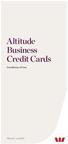 Altitude Business Credit Cards Conditions of Use Effective 1 July 2014 Your Credit Card Contract includes this Conditions of Use brochure, the letter which advises your credit limit and the precontractual
Altitude Business Credit Cards Conditions of Use Effective 1 July 2014 Your Credit Card Contract includes this Conditions of Use brochure, the letter which advises your credit limit and the precontractual
The Community Mutual Group Visa Credit Card Conditions of Use
 The Community Mutual Group Visa Credit Card Conditions of Use The Community Mutual Group, Hunter Mutual, New England Mutual and Orana Mutual are trading names of Community Mutual Ltd: ABN 21087650360 :
The Community Mutual Group Visa Credit Card Conditions of Use The Community Mutual Group, Hunter Mutual, New England Mutual and Orana Mutual are trading names of Community Mutual Ltd: ABN 21087650360 :
Savings Account Product Guide
 avings Account Product Guide www.hunterunited.com.au since 1963 Hunter United Employees Credit Union Ltd 130 Lambton Road, Broadmeadow NW 2292 Ph: 02 4941 3888 Website: www.hunterunited.com.au Date: 26/10/12
avings Account Product Guide www.hunterunited.com.au since 1963 Hunter United Employees Credit Union Ltd 130 Lambton Road, Broadmeadow NW 2292 Ph: 02 4941 3888 Website: www.hunterunited.com.au Date: 26/10/12
David Jones Storecard and David Jones American Express Card Member Agreement, Financial Services Guide and Purchase Protection. Terms and Conditions
 David Jones Storecard and David Jones American Express Card Member Agreement, Financial Services Guide and Purchase Protection Terms and Conditions Issued May 2016 DAVID JONES STORECARD AND DAVID JONES
David Jones Storecard and David Jones American Express Card Member Agreement, Financial Services Guide and Purchase Protection Terms and Conditions Issued May 2016 DAVID JONES STORECARD AND DAVID JONES
Accounts & Access Facilities
 Accounts & Access Facilities Effective 1 October 2015 Terms & Conditions Contains terms and conditions for Personal Savings Accounts, Investment Accounts, Business Deposit Accounts and Access Facilities
Accounts & Access Facilities Effective 1 October 2015 Terms & Conditions Contains terms and conditions for Personal Savings Accounts, Investment Accounts, Business Deposit Accounts and Access Facilities
EVERYDAY TRANSACTION ACCOUNT.
 EVERYDAY TRANSACTION ACCOUNT. TERMS AND CONDITIONS. THE FINE PRINT. All the details to keep everyone smiling. ABOUT THIS BOOKLET. Congratulations on choosing an EveryDay Transaction Account with ME Bank.
EVERYDAY TRANSACTION ACCOUNT. TERMS AND CONDITIONS. THE FINE PRINT. All the details to keep everyone smiling. ABOUT THIS BOOKLET. Congratulations on choosing an EveryDay Transaction Account with ME Bank.
ANZ Credit Card Conditions of Use CREDIT CARDS
 ANZ Credit Card Conditions of Use CREDIT CARDS Effective AUgust 2014 Fiji Edition Important Notice This document does not contain all the pre-contractual information required to be given to you. Contact
ANZ Credit Card Conditions of Use CREDIT CARDS Effective AUgust 2014 Fiji Edition Important Notice This document does not contain all the pre-contractual information required to be given to you. Contact
Business Internet Banking
 Business Internet Banking Effective 14 th July 2014 Combined Financial Services Guide and Product Disclosure Statement Bank of China (Australia) Limited ABN 28 110 077 622 AFSL 287322 Australian Credit
Business Internet Banking Effective 14 th July 2014 Combined Financial Services Guide and Product Disclosure Statement Bank of China (Australia) Limited ABN 28 110 077 622 AFSL 287322 Australian Credit
Foreign Currency Savings Accounts & Foreign Currency Fixed Term Deposit Accounts. Product Disclosure Statement
 Foreign Currency Savings Accounts & Foreign Currency Fixed Term Deposit Accounts Product Disclosure Statement 30 October 2015 01 These products are issued by Delphi Bank - A Division of Bendigo and Adelaide
Foreign Currency Savings Accounts & Foreign Currency Fixed Term Deposit Accounts Product Disclosure Statement 30 October 2015 01 These products are issued by Delphi Bank - A Division of Bendigo and Adelaide
Visa Debit Card Conditions of Use.
 Visa Debit Card Conditions of Use. Your Visa Debit Card gives you all the benefits of an EFTPOS card and more. That s because now you can shop everywhere you would with EFTPOS and anywhere VISA is accepted.
Visa Debit Card Conditions of Use. Your Visa Debit Card gives you all the benefits of an EFTPOS card and more. That s because now you can shop everywhere you would with EFTPOS and anywhere VISA is accepted.
Bankwest. Account Access. Conditions of Use 19 May 2015. making banking easier
 Bankwest Account Access Conditions of Use 19 May 2015 making banking easier Product Disclosure Statement If you are opening a Bankwest-branded Investment and Transaction Account with us, or are applying
Bankwest Account Access Conditions of Use 19 May 2015 making banking easier Product Disclosure Statement If you are opening a Bankwest-branded Investment and Transaction Account with us, or are applying
Bendigo Home Equity Loan (Regulated). Terms & Conditions. 1 September 2015
 Bendigo Home Equity Loan (Regulated). Terms & Conditions. 1 September 2015 Bendigo and Adelaide Bank Limited The Bendigo Centre Bendigo VIC 3550 Telephone 03 5485 7911 ABN 11 068 049 178. AFSL/Australian
Bendigo Home Equity Loan (Regulated). Terms & Conditions. 1 September 2015 Bendigo and Adelaide Bank Limited The Bendigo Centre Bendigo VIC 3550 Telephone 03 5485 7911 ABN 11 068 049 178. AFSL/Australian
Deposit accounts for personal customers
 Deposit accounts for personal customers (no longer available for sale) Terms and conditions Effective as at 24 October 2014 1 Terms and Conditions This booklet sets out the Terms and Conditions of your
Deposit accounts for personal customers (no longer available for sale) Terms and conditions Effective as at 24 October 2014 1 Terms and Conditions This booklet sets out the Terms and Conditions of your
CREDIT CARD. Our terms and conditions for. Your credit card
 CREDIT CARD Our terms and conditions for Your credit card 1 Introduction and Definitions 1.1 Scope These Terms and Conditions are a contract between you and BNZ. They apply to the use of your Card, including
CREDIT CARD Our terms and conditions for Your credit card 1 Introduction and Definitions 1.1 Scope These Terms and Conditions are a contract between you and BNZ. They apply to the use of your Card, including
Credit Card Conditions of Use. Credit Guide.
 Credit Card Conditions of Use Credit Guide. Effective Date: September 2015 This document contains the terms and conditions that apply to St.George Bank Business Visa Debit Card cardholders and to all transactions
Credit Card Conditions of Use Credit Guide. Effective Date: September 2015 This document contains the terms and conditions that apply to St.George Bank Business Visa Debit Card cardholders and to all transactions
Terms and Conditions for Simple Business Overdrafts
 Terms and Conditions for Simple Business Overdrafts Dated 17 February 2014 Terms and conditions These products are issued by the Commonwealth Bank of Australia ABN 48 123 123 124 AFSL 234945 Contents Overdraft
Terms and Conditions for Simple Business Overdrafts Dated 17 February 2014 Terms and conditions These products are issued by the Commonwealth Bank of Australia ABN 48 123 123 124 AFSL 234945 Contents Overdraft
General Terms and Conditions
 Effective 20 July 2015 What you need to know about these terms and conditions This booklet sets out the terms and conditions that apply to the accounts, products, or services we provide. It includes information
Effective 20 July 2015 What you need to know about these terms and conditions This booklet sets out the terms and conditions that apply to the accounts, products, or services we provide. It includes information
Credit Cards. Conditions of Use. making banking easier
 Credit Cards 1 Conditions of Use Privacy Statement and Consent to Use Your Information 25 May 2015 making banking easier About these Conditions of Use Your Card Contract comprises: (1) these Conditions
Credit Cards 1 Conditions of Use Privacy Statement and Consent to Use Your Information 25 May 2015 making banking easier About these Conditions of Use Your Card Contract comprises: (1) these Conditions
Bendigo Christmas Club Account and Facilities. Product Disclosure Statement. 16 June 2015
 Bendigo Christmas Club Account and Facilities. Product Disclosure Statement. 16 June 2015 About this document This document is Part 1 of a Product Disclosure Statement ("PDS"). The other documents that
Bendigo Christmas Club Account and Facilities. Product Disclosure Statement. 16 June 2015 About this document This document is Part 1 of a Product Disclosure Statement ("PDS"). The other documents that
AMP Bank. Account Access and Operating terms and conditions
 AMP Bank Account Access and Operating terms and conditions Effective date: 17 August 2015 These terms and conditions apply to the following AMP Bank Limited Access Methods: Access Methods Access Card Cheque
AMP Bank Account Access and Operating terms and conditions Effective date: 17 August 2015 These terms and conditions apply to the following AMP Bank Limited Access Methods: Access Methods Access Card Cheque
Term & Conditions Brochures for Savings Accounts
 Important Notice to Members Effective 1 March 2013, the Terms and Conditions brochures for Savings Accounts, Term Deposit Accounts & Payment Services, Visa Debit Card, Online Banking, Online Banking Conditions
Important Notice to Members Effective 1 March 2013, the Terms and Conditions brochures for Savings Accounts, Term Deposit Accounts & Payment Services, Visa Debit Card, Online Banking, Online Banking Conditions
Loan Contract Terms and Conditions booklet with:
 Loan Contract Terms and Conditions booklet with: Mortgage conditions; and Direct Debit Request Service Agreement This booklet contains some of the terms and conditions that apply to a loan we offer Borrower(s)
Loan Contract Terms and Conditions booklet with: Mortgage conditions; and Direct Debit Request Service Agreement This booklet contains some of the terms and conditions that apply to a loan we offer Borrower(s)
credit cards Our terms and conditions for Your credit card
 credit cards Our terms and conditions for Your credit card Contents PAGE 4 Introduction and Definitions Scope Agreement Read these Terms and Conditions Over-riding laws Guarantees as to service Interpretation
credit cards Our terms and conditions for Your credit card Contents PAGE 4 Introduction and Definitions Scope Agreement Read these Terms and Conditions Over-riding laws Guarantees as to service Interpretation
Foreign Currency Account & Foreign Currency Term Deposit Terms and Conditions Effective 1 April 2015
 Foreign Currency Account & Foreign Currency Term Deposit Terms and Conditions Effective 1 April 2015 What you need to know about these terms and conditions This booklet sets out the terms and conditions
Foreign Currency Account & Foreign Currency Term Deposit Terms and Conditions Effective 1 April 2015 What you need to know about these terms and conditions This booklet sets out the terms and conditions
Business Vantage Visa Credit Card. Conditions of Use. Effective Date: 20 May 2016
 Business Vantage Visa Credit Card Conditions of Use 1 Effective Date: 20 May 2016 Business Vantage Visa Conditions of Use Bank of Melbourne This document does not contain all the terms of this agreement
Business Vantage Visa Credit Card Conditions of Use 1 Effective Date: 20 May 2016 Business Vantage Visa Conditions of Use Bank of Melbourne This document does not contain all the terms of this agreement
Fees and charges. UniBank is a division of Teachers Mutual Bank Limited
 Fees and charges UniBank is a division of Teachers Mutual Bank Limited Teachers Mutual Bank Limited ABN 30 087 650 459 AFSL/Australian Credit Licence 238981 Contents Introduction 3 Transaction fees 4 Payment
Fees and charges UniBank is a division of Teachers Mutual Bank Limited Teachers Mutual Bank Limited ABN 30 087 650 459 AFSL/Australian Credit Licence 238981 Contents Introduction 3 Transaction fees 4 Payment
ANZ Saving & Transaction Products
 ANZ Saving & Transaction Products TERMS AND CONDITIONS 23.02.2015 About this booklet You must read this booklet along with the ANZ Personal Banking Account Fees and Charges booklet and in the case of ANZ
ANZ Saving & Transaction Products TERMS AND CONDITIONS 23.02.2015 About this booklet You must read this booklet along with the ANZ Personal Banking Account Fees and Charges booklet and in the case of ANZ
Important changes to CUA s General Information, Terms & Conditions Accounts & Access Facilities
 Credit Union Australia Limited (ABN 44 087 650 959) Important changes to CUA s General Information, Terms & Conditions Accounts & Access Facilities New esaver Reward Account and removal of Cash Management
Credit Union Australia Limited (ABN 44 087 650 959) Important changes to CUA s General Information, Terms & Conditions Accounts & Access Facilities New esaver Reward Account and removal of Cash Management
Lending Fees & Charges
 Lending Fees & Charges Effective Date: 1 July 2015 All credit fees and charges to any credit facilities regulated by the National Credit Code will be set out in the financial table of your credit contract.
Lending Fees & Charges Effective Date: 1 July 2015 All credit fees and charges to any credit facilities regulated by the National Credit Code will be set out in the financial table of your credit contract.
Westpac Cash Investment Account.
 Westpac Cash Investment Account. To be used with your Westpac Online Investing Account Terms and Conditions. Effective as at 01 July 2014 Your Bank The advisory services and the banking products you ll
Westpac Cash Investment Account. To be used with your Westpac Online Investing Account Terms and Conditions. Effective as at 01 July 2014 Your Bank The advisory services and the banking products you ll
Savings Accounts & Account Access Channels Product Disclosure Statement
 Savings Accounts & Account Access Channels Product Disclosure Statement Effective from 17 August 2015 This document should be read in conjunction with Schedule of Access, Fees and Charges Savings Accounts
Savings Accounts & Account Access Channels Product Disclosure Statement Effective from 17 August 2015 This document should be read in conjunction with Schedule of Access, Fees and Charges Savings Accounts
VISA DEBIT CARD CONDITIONS OF USE
 GOLDFIELDS MONEY LTD VISA DEBIT CARD CONDITIONS OF USE Effective: 20 May 2015 These Conditions of Use take effect on and from 20/05/2015 except as otherwise advised in writing and replace all VISA Debit
GOLDFIELDS MONEY LTD VISA DEBIT CARD CONDITIONS OF USE Effective: 20 May 2015 These Conditions of Use take effect on and from 20/05/2015 except as otherwise advised in writing and replace all VISA Debit
Visa Debit & Prepaid Card Access Terms and Conditions As at 1 August 2015
 As at 1 August 2015 VISA Card Conditions of Use These Conditions of Use take effect immediately except as otherwise advised in writing and replace all VISA Debit Card Conditions of Use previously issued.
As at 1 August 2015 VISA Card Conditions of Use These Conditions of Use take effect immediately except as otherwise advised in writing and replace all VISA Debit Card Conditions of Use previously issued.
Foreign Currency Accounts. Terms and Conditions.
 Foreign Currency Accounts. Terms and Conditions. 1st December 2015 This brochure sets out the terms and conditions that apply to any of the following products you may have: Foreign Currency Account Business
Foreign Currency Accounts. Terms and Conditions. 1st December 2015 This brochure sets out the terms and conditions that apply to any of the following products you may have: Foreign Currency Account Business
Business Banking Deposit Accounts - Terms and Conditions. 1 July 2015
 Business Banking Deposit Accounts - Terms and Conditions 1 July 2015 Contents Introduction 3 Part A: Definitions 4 1 Definitions 4 Part B: Account Terms 6 1 Account Opening 6 2 Joint Accounts 7 3 Trust
Business Banking Deposit Accounts - Terms and Conditions 1 July 2015 Contents Introduction 3 Part A: Definitions 4 1 Definitions 4 Part B: Account Terms 6 1 Account Opening 6 2 Joint Accounts 7 3 Trust
Amplify Business of Conditions of Use
 Amplify Business Conditions Credit Card of Conditions of Use Effective: 25 September November 2015 2014 This document does not contain all the terms of this agreement or all of the information we are required
Amplify Business Conditions Credit Card of Conditions of Use Effective: 25 September November 2015 2014 This document does not contain all the terms of this agreement or all of the information we are required
COUNTRY SCHEDULE NEW ZEALAND
 This document constitutes a Country Schedule as referred to in the Conditions and sets out country specific terms on which the Bank provides the Customer with one or more Accounts or Services in New Zealand
This document constitutes a Country Schedule as referred to in the Conditions and sets out country specific terms on which the Bank provides the Customer with one or more Accounts or Services in New Zealand
Amplify Business Credit Card Conditions of Use.
 Amplify Business Credit Card Conditions of Use. Effective: September 2015 This document does not contain all the terms of this agreement or all of the information we are required to give you before the
Amplify Business Credit Card Conditions of Use. Effective: September 2015 This document does not contain all the terms of this agreement or all of the information we are required to give you before the
Important information. Terms and Conditions for Savings Accounts
 Important information. Terms and Conditions for Savings Accounts Effective 11 February 2014 Hello. Inside. 1. UBank accounts 2. Account transactions 3. Communicating with you 4. UBank Online and Telephone
Important information. Terms and Conditions for Savings Accounts Effective 11 February 2014 Hello. Inside. 1. UBank accounts 2. Account transactions 3. Communicating with you 4. UBank Online and Telephone
time for a Savings Maximiser
 time for a cuppa Savings Maximiser Terms and Conditions Date: 1 August 2011 1 Contents Do I really need to read this? 1. It s nice to feel welcome A snapshot view of an ING DIRECT Savings Maximiser 5 About
time for a cuppa Savings Maximiser Terms and Conditions Date: 1 August 2011 1 Contents Do I really need to read this? 1. It s nice to feel welcome A snapshot view of an ING DIRECT Savings Maximiser 5 About
Bankwest Qantas Rewards Program for the Bankwest Qantas Transaction Account
 Page 1 bankwest.com.au Bankwest Qantas Rewards Program for the Bankwest Qantas Transaction Account Terms and Conditions 30 November 2015 This booklet covers the terms and conditions that apply to the Bankwest
Page 1 bankwest.com.au Bankwest Qantas Rewards Program for the Bankwest Qantas Transaction Account Terms and Conditions 30 November 2015 This booklet covers the terms and conditions that apply to the Bankwest
What you need to know Foreign Currency Term Deposit
 i General Information What you need to know Foreign Currency Term Deposit Product Disclosure Statement Issue date: 1 April 2016 Issued by: Commonwealth Bank of Australia ABN 48 123 123 124 AFSL 234945
i General Information What you need to know Foreign Currency Term Deposit Product Disclosure Statement Issue date: 1 April 2016 Issued by: Commonwealth Bank of Australia ABN 48 123 123 124 AFSL 234945
Transaction Accounts Fees and Charges
 Transaction Accounts Fees and Charges ANZ BUSINESS BANKING 28.08.2015 For ANZ Business Advantage Accounts, ANZ Business Extra Accounts, ANZ Business Classic Accounts (ii) ANZ Business Extra 50 Accounts
Transaction Accounts Fees and Charges ANZ BUSINESS BANKING 28.08.2015 For ANZ Business Advantage Accounts, ANZ Business Extra Accounts, ANZ Business Classic Accounts (ii) ANZ Business Extra 50 Accounts
General information on the Code of Banking Practice
 General information on the Code of Banking Practice Contents About this booklet 1 Opening a new account with ING DIRECT 1 Please read our Product Disclosure Statement or Terms and Conditions booklet 1
General information on the Code of Banking Practice Contents About this booklet 1 Opening a new account with ING DIRECT 1 Please read our Product Disclosure Statement or Terms and Conditions booklet 1
Suncorp Wealth Cash Management Account Product Information Document
 Suncorp Wealth Cash Management Account Product Information Document This document contains information about the Suncorp Wealth Cash Management Account. This document must be read in conjunction with the
Suncorp Wealth Cash Management Account Product Information Document This document contains information about the Suncorp Wealth Cash Management Account. This document must be read in conjunction with the
Current Account Conditions and AccounT Information.
 Current Account Conditions and AccounT Information. If you open an account with us it will be with Yorkshire Building Society (trading as Norwich & Peterborough Building Society, Norwich & Peterborough
Current Account Conditions and AccounT Information. If you open an account with us it will be with Yorkshire Building Society (trading as Norwich & Peterborough Building Society, Norwich & Peterborough
Contents. Introduction 3. Transaction fees 4. Payment services 8. Cards 10. Loans and overdrafts 11. Overseas services 14.
 Fees and charges Contents Introduction 3 Transaction fees 4 Payment services 8 Cards 10 Loans and overdrafts 11 Overseas services 14 Other fees 15 Introduction This brochure contains our fees and charges
Fees and charges Contents Introduction 3 Transaction fees 4 Payment services 8 Cards 10 Loans and overdrafts 11 Overseas services 14 Other fees 15 Introduction This brochure contains our fees and charges
ANZ Credit Cards CONDITIONS OF USE 20.07.2015 CONSUMER CREDIT CARDS
 ANZ Credit Cards CONDITIONS OF USE 20.07.2015 CONSUMER CREDIT CARDS Containing terms and conditions for: ANZ Consumer Credit Cards ANZ Internet Banking ANZ Phone Banking ANZ Mobile Banking BPAY ANZ Contacts
ANZ Credit Cards CONDITIONS OF USE 20.07.2015 CONSUMER CREDIT CARDS Containing terms and conditions for: ANZ Consumer Credit Cards ANZ Internet Banking ANZ Phone Banking ANZ Mobile Banking BPAY ANZ Contacts
QTMB Fees and Charges. Prepared and effective on 13 January 2014
 QTMB Fees and Charges Prepared and effective on 13 January 2014 Introduction At QTMB, you can have as many accounts as you like under the one membership, with the benefits of one statement, one membership
QTMB Fees and Charges Prepared and effective on 13 January 2014 Introduction At QTMB, you can have as many accounts as you like under the one membership, with the benefits of one statement, one membership
Go Home Loan. Terms and Conditions HOME LOANS. Effective June 2014 THE FINE PRINT
 Go Home Loan Terms and Conditions Effective June 2014 THE FINE PRINT HOME LOANS CONTENTS PURPOSE OF THESE TERMS AND CONDITIONS 1 The purpose of these Terms and Conditions 4 Status of these Terms and Conditions
Go Home Loan Terms and Conditions Effective June 2014 THE FINE PRINT HOME LOANS CONTENTS PURPOSE OF THESE TERMS AND CONDITIONS 1 The purpose of these Terms and Conditions 4 Status of these Terms and Conditions
credit card Conditions of Use
 VISA credit card Conditions of Use EFFECTIVE FROM 20 MARCH 2013 a refreshing attitude to banking QUEENSLAND COUNTRY CREDIT UNION VISA CREDIT CARD 1 Contents 1. Introduction 3 2. Additional Cards 3 3. Application
VISA credit card Conditions of Use EFFECTIVE FROM 20 MARCH 2013 a refreshing attitude to banking QUEENSLAND COUNTRY CREDIT UNION VISA CREDIT CARD 1 Contents 1. Introduction 3 2. Additional Cards 3 3. Application
