Health and Safety Incident Management Implementation Guide Release 9.1
|
|
|
- Solomon Richardson
- 10 years ago
- Views:
Transcription
1 [1]JD Edwards EnterpriseOne Applications Health and Safety Incident Management Implementation Guide Release 9.1 E September 2015
2 JD Edwards EnterpriseOne Applications Health and Safety Incident Management Implementation Guide, Release 9.1 E Copyright 2015, Oracle and/or its affiliates. All rights reserved. This software and related documentation are provided under a license agreement containing restrictions on use and disclosure and are protected by intellectual property laws. Except as expressly permitted in your license agreement or allowed by law, you may not use, copy, reproduce, translate, broadcast, modify, license, transmit, distribute, exhibit, perform, publish, or display any part, in any form, or by any means. Reverse engineering, disassembly, or decompilation of this software, unless required by law for interoperability, is prohibited. The information contained herein is subject to change without notice and is not warranted to be error-free. If you find any errors, please report them to us in writing. If this is software or related documentation that is delivered to the U.S. Government or anyone licensing it on behalf of the U.S. Government, then the following notice is applicable: U.S. GOVERNMENT END USERS: Oracle programs, including any operating system, integrated software, any programs installed on the hardware, and/or documentation, delivered to U.S. Government end users are "commercial computer software" pursuant to the applicable Federal Acquisition Regulation and agency-specific supplemental regulations. As such, use, duplication, disclosure, modification, and adaptation of the programs, including any operating system, integrated software, any programs installed on the hardware, and/or documentation, shall be subject to license terms and license restrictions applicable to the programs. No other rights are granted to the U.S. Government. This software or hardware is developed for general use in a variety of information management applications. It is not developed or intended for use in any inherently dangerous applications, including applications that may create a risk of personal injury. If you use this software or hardware in dangerous applications, then you shall be responsible to take all appropriate fail-safe, backup, redundancy, and other measures to ensure its safe use. Oracle Corporation and its affiliates disclaim any liability for any damages caused by use of this software or hardware in dangerous applications. Oracle and Java are registered trademarks of Oracle and/or its affiliates. Other names may be trademarks of their respective owners. Intel and Intel Xeon are trademarks or registered trademarks of Intel Corporation. All SPARC trademarks are used under license and are trademarks or registered trademarks of SPARC International, Inc. AMD, Opteron, the AMD logo, and the AMD Opteron logo are trademarks or registered trademarks of Advanced Micro Devices. UNIX is a registered trademark of The Open Group. This software or hardware and documentation may provide access to or information about content, products, and services from third parties. Oracle Corporation and its affiliates are not responsible for and expressly disclaim all warranties of any kind with respect to third-party content, products, and services unless otherwise set forth in an applicable agreement between you and Oracle. Oracle Corporation and its affiliates will not be responsible for any loss, costs, or damages incurred due to your access to or use of third-party content, products, or services, except as set forth in an applicable agreement between you and Oracle.
3 Contents Preface... vii Audience... JD Edwards EnterpriseOne Products... Documentation Accessibility... Related Documents... Conventions... vii vii vii viii viii 1 Introduction to JD Edwards EnterpriseOne Health and Safety Incident Management 1.1 JD Edwards EnterpriseOne Health and Safety Incident Management Overview Mobile Applications for Health and Safety Incident Management (Release 9.1 Update) JD Edwards EnterpriseOne Health and Safety Incident Management Business Processes JD Edwards EnterpriseOne Health and Safety Incident Management Integrations JD Edwards EnterpriseOne Address Book JD Edwards EnterpriseOne General Accounting JD Edwards EnterpriseOne Human Capital Management JD Edwards EnterpriseOne Human Resources JD Edwards EnterpriseOne Payroll JD Edwards EnterpriseOne Capital Asset Management JD Edwards EnterpriseOne Job Cost JD Edwards EnterpriseOne Inventory Management JD Edwards EnterpriseOne Health and Safety Incident Management Implementation Steps Global Implementation Steps Health and Safety Incident Management Implementation Steps Setting Up the JD Edwards EnterpriseOne Health and Safety Incident Management System 2.1 Understanding the JD Edwards EnterpriseOne Health and Safety Incident Management System Incident Tracking Investigation, Cost, and Follow-Up Actions Items Injury or Illness Case Information Notification of Incident iii
4 2.1.5 Detailed Incident Report One View Reporting of Incidents Health and Safety OSHA and BLS Reports Health and Safety EnterpriseOne Pages Understanding General System Setup Understanding Tables Used by the JD Edwards EnterpriseOne Health and Safety Incident Management System Setting Up User-Defined Codes (UDCs) Incident User-Defined Codes Incident People User-Defined Codes Incident Injury or Illness User-Defined Codes Incident Equipment User-Defined Codes Incident Environment User-Defined Codes Setting Up Category Codes Understanding Safety Hours Setting Up Distribution Groups Forms Used to Set up Distribution Groups Setting Up Composite Application Framework Understanding Next Numbers Understanding Failure Analysis Understanding Establishments Entering and Managing Incidents 3.1 Understanding Incident Management Entering and Updating Incidents Using the Incident Master Program (P54HS00) Understanding Incident Records Forms Used to Enter Incidents Setting Processing Options for the Incident Master Program (P54HS00) Defaults Display Process Versions Entering and Updating Incidents Using the Incident Master Program (P54HS00) Details People Equipment Change History Entering Incidents Using the Report an Incident Program (P54HS30) Understanding How to Enter Incidents Using the Report an Incident Program (P54HS30) Form Used to Report Incidents Using the Report an Incident Program (P54HS30) Setting Processing Options for the Report an Incident Program (P54HS30) Process Inquiring on Cases Understanding the Incident Case Inquiry Program (P54HS210) Form Used to Inquire On Cases Setting Processing Options for the Case Inquiry Program (P54HS210) iv
5 Defaults Entering Safety Hours Understanding the Safety Hours Entry Program (P54HS20) Understanding How the System Determines Safety Hours Form Used to Enter Safety Hours Reporting Incidents 4.1 Understanding Regulatory Incident Reporting Generating the OSHA 300 Log Report and OSHA 300A Summary Report Understanding the OSHA 300 Log Report and the OSHA 300A Summary Report Running the OSHA 300 Log Report Setting Processing Options for OSHA 300 Log Report (R54HS300) Process Running the OSHA 300A Summary Report Setting Processing Options for OSHA 300A Summary Report (R54HS300A) Process Generating the OSHA 301 Injury/Illness Report (R54HS301) Understanding the OSHA 301 Injury/Illness Report Running the OSHA 301 Injury/Illness Report Setting Processing Options for OSHA 301 Injury/Illness Report (R54HS301) Process Generating the Bureau of Labor Statistics (BLS) Survey Report (R54HS320) Understanding the Bureau of Labor Statistics (BLS) Survey Report Running the BLS Survey Report Setting Processing Options for the BLS Survey Report (R54HS320) Process Generating the Detailed Incident Report Understanding the Detailed Incident Report Running the Detailed Incident Report Setting Processing Options for Detailed Incident Report (R54HS400) Print Using One View Reporting to Review Incidents 5.1 Understanding One View Reporting for the JD Edwards EnterpriseOne Health and Safety Incident Management System Using Specialized Business Views for Additional One View Reporting Understanding Specialized Business Views for Additional One View Reporting Accessing the Specialized Business Views for Additional One View Reporting Purging Incident Records Index 6.1 Understanding the Incident Management Purge Program (R54HS410) Running the Incident Management Purge Program (R54HS410) Setting Processing Options for the Incident Management Purge Program (R54HS410) Process v
6 vi
7 Preface Welcome to the JD Edwards EnterpriseOne Applications Health and Safety Incident Management Implementation Guide. Audience This guide is intended for implementers and end users of the JD Edwards EnterpriseOne Health and Safety Incident Management system. JD Edwards EnterpriseOne Products This implementation guide refers to these JD Edwards EnterpriseOne products from Oracle: JD Edwards EnterpriseOne Address Book Implementation guide JD Edwards EnterpriseOne Human Capital Management Fundamentals Implementation guide JD Edwards EnterpriseOne Human Resources Implementation guide JD Edwards EnterpriseOne Capital Asset Management Implementation guide JD Edwards EnterpriseOne Job Cost Implementation guide JD Edwards EnterpriseOne Inventory Management Implementation guide JD Edwards EnterpriseOne Payroll Implementation guide Documentation Accessibility For information about Oracle's commitment to accessibility, visit the Oracle Accessibility Program website at Access to Oracle Support Oracle customers that have purchased support have access to electronic support through My Oracle Support. For information, visit or visit if you are hearing impaired. vii
8 Related Documents You can access related documents from the JD Edwards EnterpriseOne Release Documentation Overview pages on My Oracle Support. Access the main documentation overview page by searching for the document ID, which is , or by using this link: To navigate to this page from the My Oracle Support home page, click the Knowledge tab, and then click the Tools and Training menu, JD Edwards EnterpriseOne, Welcome Center, Release Information Overview. Conventions The following text conventions are used in this document: Convention boldface italic monospace Meaning Boldface type indicates graphical user interface elements associated with an action, or terms defined in text or the glossary. Italic type indicates book titles, emphasis, or placeholder variables for which you supply particular values. Monospace type indicates commands within a paragraph, URLs, code in examples, text that appears on the screen, or text that you enter. viii
9 1 1Introduction to JD Edwards EnterpriseOne Health and Safety Incident Management This chapter contains the following topics: Section 1.1, "JD Edwards EnterpriseOne Health and Safety Incident Management Overview" Section 1.2, "JD Edwards EnterpriseOne Health and Safety Incident Management Business Processes" Section 1.3, "JD Edwards EnterpriseOne Health and Safety Incident Management Integrations" Section 1.4, "JD Edwards EnterpriseOne Health and Safety Incident Management Implementation Steps" 1.1 JD Edwards EnterpriseOne Health and Safety Incident Management Overview Incidents lead to lost time, lost productivity, the delay in the delivery of services, along with significant costs. It also involves human losses as a result of occupational incidents. The JD Edwards EnterpriseOne Health and Safety Incident Management system is an integrated solution. You use the insight gained from analysis of incidents to focus resources where they are best needed, such as incident prevention. An integrated solution combines personnel, facility, operational, and asset management data to effectively leverage organizational information. The JD Edwards EnterpriseOne Health and Safety Incident Management system provides a comprehensive, yet easy to use solution to report and manage incidents of all types and that includes potential incidents such as near misses. You can record costs and assign tasks related to incidents. One View Reporting provides an analytical tool to gain important insight. You can generate all the Occupational Safety and Health Administration (OSHA) and Bureau of Labor Statistics (BLS) reports in a ready-to-submit format Mobile Applications for Health and Safety Incident Management (Release 9.1 Update) The following mobile applications are available, and can be used to manage health and safety incidents on a mobile device: Report an Incident (Tablet and Smartphone) Incident Scoreboard (Tablet and Smartphone) Introduction to JD Edwards EnterpriseOne Health and Safety Incident Management 1-1
10 JD Edwards EnterpriseOne Health and Safety Incident Management Business Processes These applications require system administrator configuration before they are available to individual users. Contact your system administrator to determine whether these applications are available for use. Additionally, see the following topics in the JD Edwards EnterpriseOne Applications Mobile Enterprise Applications Implementation Guide: Report an Incident Mobile Applications Incident Scoreboard Mobile Applications 1.2 JD Edwards EnterpriseOne Health and Safety Incident Management Business Processes This process flow diagram illustrates the JD Edwards EnterpriseOne Health and Safety Incident Management business process: Figure 1 1 Health and Safety Incident Management Business Process This business process flow explains the processes involved in incident tracking and reporting using the JD Edwards EnterpriseOne Health and Safety Incident 1-2 JD Edwards EnterpriseOne Applications Health and Safety Incident Management Implementation Guide
11 JD Edwards EnterpriseOne Health and Safety Incident Management Integrations Management system. You enter the incident using the Incident Master program (P54HS00) or the Report an Incident program (P54HS30) or the mobile Report an Incident applications. The system automatically notifies the people who need to know about the incident, such as the company safety officer and other interested parties. The reported incident and reportable cases are investigated and additional details are recorded in the system. You can assign tasks and enter costs associated with the incident. Employees are able to review the case logs using the Case Inquiry program (P54HS210) as required by OSHA. Finally, you can use One View Reporting programs to analyze the incident, frequency rates, and other safety metrics. 1.3 JD Edwards EnterpriseOne Health and Safety Incident Management Integrations The JD Edwards EnterpriseOne Health and Safety Incident Management system integrates with these JD Edwards EnterpriseOne systems: Address Book General Accounting Human Capital Management Human Resources Payroll Capital Asset Management Job Cost Inventory Management We discuss integration considerations in the implementation chapters in this implementation guide. Supplemental information about third-party application integrations is located on JD Edwards EnterpriseOne Address Book The JD Edwards EnterpriseOne Address Book system from Oracle stores information for employees, contractors, establishments, agencies, and equipment operators or drivers to add to an incident. Using the address book information, you can locate employee information to add to an incident through the Health and Safety Incident Management system JD Edwards EnterpriseOne General Accounting You use the JD Edwards EnterpriseOne General Accounting system from Oracle to set up companies and business units. You can associate incidents with business units and companies JD Edwards EnterpriseOne Human Capital Management You use the JD Edwards EnterpriseOne Human Capital Management system from Oracle to track and share employee information. You can use this information to add an incident through the JD Edwards EnterpriseOne Health and Safety Incident Management system. Introduction to JD Edwards EnterpriseOne Health and Safety Incident Management 1-3
12 JD Edwards EnterpriseOne Health and Safety Incident Management Implementation Steps JD Edwards EnterpriseOne Human Resources You use the JD Edwards EnterpriseOne Human Resources system from Oracle to set up OSHA establishment information. The establishment itself is an address book record JD Edwards EnterpriseOne Payroll You use the JD Edwards EnterpriseOne Payroll system from Oracle to access payroll information to determine both safety hours and the number of employees. This is optional, but is available for those using the payroll system JD Edwards EnterpriseOne Capital Asset Management You use the JD Edwards EnterpriseOne Capital Asset Management system from Oracle to provide equipment, property, or motor vehicle information to incidents that you enter through the JD Edwards EnterpriseOne Health and Safety Incident Management system. Additionally, you can use failure analysis to associate failure codes with incidents. You can set up failure codes for health and safety incident management within the JD Edwards EnterpriseOne Capital Asset Management system JD Edwards EnterpriseOne Job Cost You use the JD Edwards EnterpriseOne Job Cost system from Oracle to provide information about projects. Some organizations may want to associate incidents to projects and track incident rates for each project JD Edwards EnterpriseOne Inventory Management You use the JD Edwards EnterpriseOne Inventory Management system from Oracle to track incidents that have environmental impacts. You can associate a product or substance that is spilled or released as a result of the incident. You can select this information from the Item Master program (P4101) in the JD Edwards EnterpriseOne Inventory Management system. 1.4 JD Edwards EnterpriseOne Health and Safety Incident Management Implementation Steps This section provides an overview of the steps that are required to implement the JD Edwards EnterpriseOne Health and Safety Incident Management system. In the planning phase of your implementation, take advantage of all Oracle sources of information, including the installation guides and troubleshooting information. When determining which electronic software updates (ESUs) to install for JD Edwards EnterpriseOne Health and Safety Incident Management system, use the EnterpriseOne and World Change Assistant. EnterpriseOne and World Change Assistant, a Java-based tool, reduces the time required to search and download ESUs by 75 percent or more and enables you to install multiple ESUs at one time. See JD Edwards EnterpriseOne Tools Software Updates Guide 1-4 JD Edwards EnterpriseOne Applications Health and Safety Incident Management Implementation Guide
13 JD Edwards EnterpriseOne Health and Safety Incident Management Implementation Steps Global Implementation Steps The global implementation steps for the JD Edwards EnterpriseOne Health and Safety Incident Management system are: Set up fiscal date patterns, companies, and business units. See: "Setting Up Organizations" in the JD Edwards EnterpriseOne Applications Financial Management Fundamentals Implementation Guide Enter address book records. See: "Entering Address Book Records" in the JD Edwards EnterpriseOne Applications Address Book Implementation Guide Set up Human Capital Management fundamental information. See: "Setting Up System Options" in the JD Edwards EnterpriseOne Applications Human Capital Management Fundamentals Implementation Guide Set up global user-defined code (UDC) tables. See: "Working With User Defined Codes" in the JD Edwards EnterpriseOne Tools System Administration Guide. Set up establishments. See: "Understanding OSHA Establishment Reporting Information" in the Human Resources Implementation Guide Health and Safety Incident Management Implementation Steps The core implementation steps for the JD Edwards EnterpriseOne Health and Safety Incident Management system are: Set up user-defined codes. See: Section 2.4, "Setting Up User-Defined Codes (UDCs)" Set up next numbers. See: Section 2.9, "Understanding Next Numbers" Set up external safety hours. See: Section 2.6, "Understanding Safety Hours" Set up Composite Application Framework (Cafe One). See: Section 2.8, "Setting Up Composite Application Framework" Introduction to JD Edwards EnterpriseOne Health and Safety Incident Management 1-5
14 JD Edwards EnterpriseOne Health and Safety Incident Management Implementation Steps 1-6 JD Edwards EnterpriseOne Applications Health and Safety Incident Management Implementation Guide
15 2 2Setting Up the JD Edwards EnterpriseOne Health and Safety Incident Management System This chapter contains the following topics: Section 2.1, "Understanding the JD Edwards EnterpriseOne Health and Safety Incident Management System" Section 2.2, "Understanding General System Setup" Section 2.3, "Understanding Tables Used by the JD Edwards EnterpriseOne Health and Safety Incident Management System" Section 2.4, "Setting Up User-Defined Codes (UDCs)" Section 2.5, "Setting Up Category Codes" Section 2.6, "Understanding Safety Hours" Section 2.7, "Setting Up Distribution Groups" Section 2.8, "Setting Up Composite Application Framework" Section 2.9, "Understanding Next Numbers" Section 2.10, "Understanding Failure Analysis" Section 2.11, "Understanding Establishments" 2.1 Understanding the JD Edwards EnterpriseOne Health and Safety Incident Management System Effective workplace health and safety programs help to save the lives of workers by reducing hazards and their consequences. They can have positive effects on both worker morale and productivity, and can save employers a great deal of money. Workplace incidents cost an organization large amounts of money, lost productivity, and decreased competitiveness. The JD Edwards EnterpriseOne Health and Safety Incident Management system provides features that you can use to track and report incidents, such as: Incident tracking. Investigation, cost, and follow-up action items. Injury or illness case information. notification of incident. Setting Up the JD Edwards EnterpriseOne Health and Safety Incident Management System 2-1
16 Understanding the JD Edwards EnterpriseOne Health and Safety Incident Management System Detailed incident report. One View Reporting of incidents. Health and Safety OSHA and BLS reports (OSHA - Occupational Safety and Health Administration and BLS - Bureau of Labor Statistics). Health and Safety EnterpriseOne pages Incident Tracking Most employers are required to maintain information about incidents that involve illness or injuries sustained by the employees as a result of performing their job duties. Incidents may involve people, equipment, property damage, motor vehicles, environmental factors, agencies, security incidents, unsafe conditions and so on. The JD Edwards EnterpriseOne Health and Safety Incident Management system enables you to track all types of incidents and their details, and send an notification to the interested parties. You use the Report an Incident program (P54HS30 or the mobile applications) and Incident Master program (P54HS00) for entering and tracking incidents in the JD Edwards EnterpriseOne Health and Safety Incident Management system. The Report an Incident program is a quick add program that is customized to use on a tablet device. Any employee can use this program to enter the initial details of an incident such as what, when, who, and where. The Incident Master program is a comprehensive program. The incident handler and safety officer use this program to enter detail information of the incident and enter and track costs and assign tasks Investigation, Cost, and Follow-Up Actions Items Typically, after the incident is recorded in the JD Edwards EnterpriseOne Health and Safety Incident Management system, it is investigated. In the process of investigating an incident, you determine further details and the extent of the incident, direct and root cause of an incident, and take preventive or remedial actions. During the investigation, you also record information about who is investigating, who is handling the incident, and the information determined from the investigation. You capture any estimated or actual costs related to the incident. You can also associate an incident with a work order and display the estimated and actual work order costs Injury or Illness Case Information You can track occupational injuries and illnesses by entering an injury or illness case along with the information that many governmental health and safety management organizations require. You can track detailed information about any injuries or illnesses that the employees suffer during the performance of their jobs within the organization. This information includes the following, but it is not limited to: Date of incident Time of incident Description of incident Employee name Description of the injury or illness Part of body affected 2-2 JD Edwards EnterpriseOne Applications Health and Safety Incident Management Implementation Guide
17 Understanding the JD Edwards EnterpriseOne Health and Safety Incident Management System You use the injury or illness case information to create and print regulatory health and safety reports. After you enter the required information for an injury or illness, you can enter information about any additional injuries or illnesses for the person related to the same incident. Additional data includes any information that you want to track about injuries and illnesses, regardless of whether you need to report the case to governmental health and safety organizations. To support the OSHA requirements to give all employees access to the information recorded for an injury or illness case, the JD Edwards EnterpriseOne Health and Safety Incident Management system provides a special view-only program, the Incident Case Inquiry program (P54HS210). This program provides a view of the data recorded on the OSHA 300 Log Report of the Work-Related Injuries and Illnesses and the OSHA 301 Injury/Illness Report, in the Tell us about your case section. Note: The terms 'incident' and 'case' are used in the JD Edwards EnterpriseOne Health and Safety Incident Management system. An incident refers to a single occupational health or safety event at an organization. A case refers specifically to an injury or illness to an employee as a result of an incident. An incident can have several employees who are injured and therefore result in several cases. A single injured employee can have several injuries related to the same incident, but only the most severe injury is recorded as a case. The system allows you to record information about the additional injuries. However, the most severe injury is typically the one reported, and therefore you can record only one injury or illness as a case per employee per incident. The system tracks non-employees who are injured but cases would not be created for them. You use OSHA and BLS reports to report case information. Tracking all injured people and their injuries is important as you analyze incidents. You use the Incident People table (F54HS02) to record case information, and Incident Injury/ Illness table (F54HS021) to record additional injuries Notification of Incident When you record an incident, the system automatically notifies the interested parties. In addition to the address of the incident s originator, you can provide an additional individual's address by completing a processing option. You can also use an distribution list. You add the additional addresses to the incident using the Incident Master program (P54HS00). The system retrieves addresses from the Address Book Who's Who /Internet Information program (P01111). When the incident is entered, s are sent to the interested parties. If the system cannot locate an address, it sends a message to the work center using a send message command. (Release 9.1 Update) A link is embedded in the that points to the incident record. When you click the link, the system uses the version of the application used at the time the was generated Detailed Incident Report The Detailed Incident Report program (R54HS00) displays the details for a single incident such as incident number, date and time, description of the incident, incident type classifications, location or organization, third party or contractor responsible for an incident, associated costs, investigation, agencies, people involved, additional injuries/illnesses and so on. Setting Up the JD Edwards EnterpriseOne Health and Safety Incident Management System 2-3
18 Understanding the JD Edwards EnterpriseOne Health and Safety Incident Management System One View Reporting of Incidents You use the One View Reporting programs to analyze and summarize health and safety incidents. The JD Edwards EnterpriseOne Health and Safety Incident Management system includes five One View Reporting programs: One View Incident Summary Inquiry program (P54HS220). One View Incident People Inquiry program (P54HS230). One View Incident Equipment Inquiry program (P54HS240). One View Environmental Incident Inquiry program (P54HS250). One View Safety Statistics Inquiry program (P54HS260). Each of these One View Reporting programs enables you to analyze incidents and their various aspects and attributes, and determine your incident rates and safety metrics Health and Safety OSHA and BLS Reports The Occupational Safety and Health Administration (OSHA) record-keeping rules require employers in higher-hazard industries with more than ten employees to keep accurate and complete records of work-related injuries and illnesses. OSHA requires employers to track and report health and safety incidents for each calendar year. To report injury and illness statistics to OSHA, you use the health and safety reports provided by OSHA. The JD Edwards EnterpriseOne Health and Safety Incident Management system produces three reports for each establishment for each year: OSHA Form Log of Work-Related Injuries and Illnesses (R54HS300). OSHA 300A Summary of Work-Related Injuries and Illnesses (R54HS300A). OSHA Report Illness Incident Report (R54HS301). Additionally, employers may be requested by the Bureau of Labor Statistics (BLS) to complete and submit a Survey of Occupational Injuries and Illnesses form (BLS-9300 N06). The JD Edwards EnterpriseOne Health and Safety Incident Management system also produces this BLS report (R54HS320) Health and Safety EnterpriseOne Pages The JD Edwards EnterpriseOne Health and Safety Incident Management system provides two JD Edwards EnterpriseOne pages, which are the Incident Self Service page and the Health and Safety Incidents EnterpriseOne page. These two pages provide a Safety Scoreboard that displays the number of days since the last incident occurred and the number of days since the last reportable incident occurred. The Incident Self Service EnterpriseOne page enables your employees to access the Report an Incident and Incident Case Inquiry programs. The Health and Safety Incidents EnterpriseOne page enables your safety officers to access all the essential functions that a corporate safety officer needs. 2-4 JD Edwards EnterpriseOne Applications Health and Safety Incident Management Implementation Guide
19 Understanding General System Setup Figure 2 1 Health and Safety EnterpriseOne Page 2.2 Understanding General System Setup Before using any features in the JD Edwards EnterpriseOne Health and Safety Incident Management system, you need to define critical information that the system uses for processing. You also need to define information that you will use to enter data throughout the system. This table describes the information that you must set up before you begin using the JD Edwards EnterpriseOne Health and Safety Incident Management system: Topic Distribution Groups External Safety Hours Composite Application Framework Establishments Description Set up distribution groups to send an notification to the interested parties after the incident is recorded. Section 2.7, "Setting Up Distribution Groups" Set up external safety hours to calculate the reporting and analytical information unless you retrieve this information from the JD Edwards EnterpriseOne Payroll system tables. If you are not using the JD Edwards EnterpriseOne Payroll system, you will need to enter external safety hours and the average annual number of employees using the Safety Hours Entry program (P54HS20). Section 2.6, "Understanding Safety Hours" Set up Composite Application Framework to display a map showing the incident location using either the address fields or the Latitude/Longitude fields. Section 2.8, "Setting Up Composite Application Framework" Set up establishments for OSHA reporting in the address book records. You use the Establishment Condition program (P096011) to enter a condition record for each establishment for each calendar year being reported. (Release 9.1 Update) To default the establishment, when creating a new incident for each user who enters incidents into the system, you must set up the establishment in the Employee Supplemental Data program. Section 2.11, "Understanding Establishments" Setting Up the JD Edwards EnterpriseOne Health and Safety Incident Management System 2-5
20 Understanding Tables Used by the JD Edwards EnterpriseOne Health and Safety Incident Management System Topic Companies, Business Units, and Projects Home Business Unit and Home Company Address Book Records Inventory Items Equipment, Property, and Motor Vehicles Work Orders Description Set up companies using the Company Master program (P0010). Set up business units and projects using the Business Unit Master program (P0006). You can associate incidents with companies, business units, and projects. This is useful for analyzing incidents by these different organizational units. See: "Setting Up Companies" in the JD Edwards EnterpriseOne Applications Financial Management Fundamentals Implementation Guide See: "Setting Up Business Units" in the JD Edwards EnterpriseOne Applications Financial Management Fundamentals Implementation Guide To default the company and business unit fields, when creating a new incident for each user who enters incidents into the system, set up their home company and home business unit in the Employee Master program (P0801). Then make sure that the Employee Profile Setup program (P20103) is set to use the Employee Master as the Source Table. Set up address book records using the Address Book Master program (P01012). Address book records are used for establishments, employees, agencies, contractors, distribution lists, and facilities. You do not have to use address book records for employees, but if you do, the system uses the default values of many of the fields related to the employee. There are some fields on the incident record that must have a valid address book record if you want to use them. These fields include Establishment, Distribution List, Individuals to be Notified, Contractor Responsible for Product (on the Environmental Impact record), Originator, Reported By, Investigated By, Incident Handler, Foreman, Mentor, Supervisor, Facility (medical), and Contractor/3rd Party. For incidents that have an environmental impact, you can associate products or substances spilled or released with the incident. You may want to select this from the Inventory Item Master, although it is optional. You can set up products or substances in the Inventory Item Master program (P4101). The system does not use the item branch record. Many times, incidents involve motor vehicles or result in damage to property or equipment. You can use the information already set up in the Asset Master table for company owned equipment, but it is optional. You use the Work with Equipment Master program (P1701) and the License Information program (P1206) to set up equipment or assets. If you want to use work orders to track remedial actions and related costs for incidents, you must set up work orders in one of the many work order programs. You can then associate the incident with the work order and display the actual and estimated work order costs in the Costs section of the incident master. If a parent work order number is associated with an incident, the costs shown will include the costs of the children work orders. 2.3 Understanding Tables Used by the JD Edwards EnterpriseOne Health and Safety Incident Management System The tables indicated have an accompanying change history table to record all add, delete, and updates to the base table. This list includes the primary tables in the JD 2-6 JD Edwards EnterpriseOne Applications Health and Safety Incident Management Implementation Guide
21 Setting Up User-Defined Codes (UDCs) Edwards EnterpriseOne Health and Safety Incident Management system used to record incident information: Table Incident Master (F54HS01) Incident People (F54HS02) Incident Injury/Illness Details (F54HS021) Incident Equipment (F54HS03) Incident Agencies (F54HS04) Incident Notification Members (F54HS05) Incident Notifications Sent (F54HS05H) Incident Tasks (F54HS06) Incident Costs (F54HS07) Incident Environmental Impact (F54HS08) Safety Hours (F54HS20) Description Contains detailed information about the company, business unit, establishment, project number, contractor or third party or party responsible for incidents. This table also contains incident descriptions, date, location, causal details, and other information related to the specific incident. Contains detailed information of the people involved in an incident in any role. This table also includes information of primary injury or illness of injured people with related reportable case details. Contains information about any additional injuries or illnesses of an injured person related to an incident. Contains detailed information for any property, equipment or motor vehicle involved in an incident. Contains information about any agency, department, or group related to an incident. Contains information about distribution lists or individuals to notify about the incident. Contains information about any individual or distribution list to which a notification is sent. Contains detailed information about the tasks assigned related to the incident. Contains detailed information about any actual or estimated costs related to the incident. Contains detailed information about any environmental impact related to the incident such as the product or substance that spilled, quantity, environmental impact, and so on. Contains both safety hours and average annual number of employees for all establishments, business units, projects, companies, and contractors for each calendar year. The system uses this information when calculating incident rates. 2.4 Setting Up User-Defined Codes (UDCs) Many programs in the JD Edwards EnterpriseOne Health and Safety Incident Management system use user-defined codes (UDCs). Most of the UDCs for the JD Edwards EnterpriseOne Health and Safety Incident Management system are shipped with predefined data. To meet your business needs, you can add, change, or delete predefined data that is not hard-coded Incident User-Defined Codes This table lists the user-defined codes for incidents. UDC Code Type of Incident Cost System Usage Indicates the type of cost related to the incident. The values are stored in the UDC table (54HS/CT). Setting Up the JD Edwards EnterpriseOne Health and Safety Incident Management System 2-7
22 Setting Up User-Defined Codes (UDCs) UDC Code Drug and Alcohol Result Incident Causal Factor Incident Frequency Insurance Claim Status Other Classification Potential Recurrence Party Responsible Code Security Classification Incident Status Incident Severity Incident Task Type System Usage Indicates the drug and alcohol testing results. The values are stored in the UDC table (54HS/DR). Indicates the causal factor of the incident. The values are stored in the UDC table (54HS/FC). Indicates the frequency that an incident of this type might occur or has occurred. This is used as a measure of risk. The values are stored in the UDC table (54HS/FR). Indicates the status of the insurance claim related to the incident. The values are stored in the UDC table (54HS/IS). Indicates additional information when the Other option is selected in the Incident Classifications form in the Incident Master program. For example, you might use this UDC to specify that a fire or explosion occurred, that unsafe conditions are observed, or that a safety inspection or audit occurred. The values are stored in the UDC table (54HS/OC). Indicates the type of potential recurrence for an incident. The values are stored in the UDC table (54HS/PR). Indicates the type of party responsible for the incident. The values are stored in the UDC table (54HS/RS). Indicates the type of security incident. The values are stored in the UDC table (54HS/SC). Indicates the current status of the incident. The values are stored in the UDC table (54HS/ST). Note: You can use the Special Handling Code for the Incident Status UDC (54HS/ST) to lock the incident. Locking the incident will prevent users from making further edits. A value of L in the Special Handling Code column will always lock an incident when the incident is set to that status, regardless of the processing option for conditional locking. A value of X or A will conditionally lock the incident from further edits if the corresponding processing option is turned on. X will lock the incident and activities from further edits, and A will lock the incident but allow edits for the activities. Indicates the severity of the incident. The values are stored in the UDC table (54HS/SV). The values for this UDC are color-coded. Indicates the type of task assigned to the incident. The values are stored in the UDC table (54HS/TT). 2-8 JD Edwards EnterpriseOne Applications Health and Safety Incident Management Implementation Guide
23 Setting Up User-Defined Codes (UDCs) UDC Code Safety Metric Basis Record Type (Release 9.1 Update) System Usage Indicates the basis for the safety metrics for the incident. The value Hours is hard-coded but other values can be added. OSHA requires safety metrics, such as incident rate, to be based on hours. The values are stored in the UDC table (54HS/MB). Indicates the type of incident record, such as safety observation, safety inspection, near miss, or reportable incident. The values are stored in the UDC table (54HS/RT). This field is intended for future use with incident status activity rules and incident workflow approval Incident People User-Defined Codes This table lists the user-defined codes for people involved in the incidents. UDC Code Age Group Primary Causal Factor Injury Classification Insurance Claim Reason OIICS Code 1 - Nature of illness System Usage Identifies the age group for a person involved in the incident. The values are stored in the UDC table (54HS/AG). Indicates the primary cause of the illness or injury. The values are stored in the UDC table (54HS/CF). Indicates the injury or illness classification of incidents used by OSHA and the Bureau of Labor Statistics. These hard-coded values include First Aid, Days Away From Work, Restricted Work, and so on. The values are stored in the UDC table (54HS/IC). Indicates the reason for an insurance claim related to the incident for an illness or injury. The values are stored in the UDC table (54HS/IR). Indicates the principal physical characteristics of the overall work related injury or illness, such as traumatic injuries, disorders, and diseases. This code represents a code from the Occupational Illness and Injury Classification System (OIICS, Bureau of Labor Statistics) publication. This code is reserved for future use in anticipation of adoption of the OIICS codes. It does not appear on any forms but is in the database. The values are stored in the UDC table (54HS/O1). Setting Up the JD Edwards EnterpriseOne Health and Safety Incident Management System 2-9
24 Setting Up User-Defined Codes (UDCs) UDC Code OIICS Code 2 - Part of Body OIICS Code 3 - Source of Inquiry OIICS Code 4 - Event/Exposure Occupational Injury/Illness Occurrence Location Incident Role Case Status Injury/Illness Related System Usage Indicates the part of the body directly affected by the nature of the illness or injury. This code represents a code from the Occupational Illness and Injury Classification System (OIICS, Bureau of Labor Statistics) publication. This code is reserved for future use in anticipation of adoption of the OIICS codes. It does not appear on any forms but is in the database. The values are stored in the UDC table (54HS/O2). Indicates the objects, substances, equipment, and other factors responsible for the worker's overall injury or illness incurred, or that precipitated the event or exposure. This code represents a code from the Occupational Illness and Injury Classification System (OIICS, Bureau of Labor Statistics) publication. This code is reserved for future use in anticipation of adoption of the OIICS codes. It does not appear on any forms but is in the database. The values are stored in the UDC table (54HS/O3). Indicates the manner in which the injury or illness is produced or inflicted by the source of injury or illness. This code represents a code from the Occupational Illness and Injury Classification System (OIICS, Bureau of Labor Statistics) publication. This code is reserved for future use in anticipation of adoption of the OIICS codes. It does not appear on any forms but is in the database. The values are stored in the UDC table (54HS/O4). Defines the exact nature of an occupational illness. The sequence of the illness codes corresponds exactly to the sequence on the OSHA 300 Summary report. If you want to print the OSHA 300 Summary report and send it to the US Department of Labor, do not change the sequence of the codes. The values are stored in the UDC table (54HS/OI). Indicates the exact physical location where the event (injury or illness) occurred, such as the computer room, the loading dock, and so on. The values are stored in the UDC table (54HS/OL). Indicates the role of the person in the incident. The values are stored in the UDC table (54HS/RL). Indicates the status of the OSHA case for an incident. The values are stored in the UDC table (08/CS). Indicates whether a person suffered an illness or injury. The values are stored in the UDC table (08H/IR) JD Edwards EnterpriseOne Applications Health and Safety Incident Management Implementation Guide
25 Setting Up User-Defined Codes (UDCs) UDC Code BLS Job Category BLS Service Length BLS Work Shift System Usage Indicates which category best describes the employee's regular type of job or work. These hard-coded values are used for the Bureau of Labor Statistics Survey of Occupational Injuries and Illnesses report. The values are stored in the UDC table (54HS/BJ). Indicates the employee's length of service at the establishment when the incident occurred. These hard-coded values are used for the Bureau of Labor Statistics Survey of Occupational Injuries and Illnesses report. The values are stored in the UDC table (54HS/BL). Indicates when the incident occurred in relation to the employee's work shift. These hard-coded values are used for the Bureau of Labor Statistics Survey of Occupational Injuries and Illnesses report. The values are stored in the UDC table (54HS/BW) Incident Injury or Illness User-Defined Codes This table lists the user-defined codes for injuries or illness caused by an incident. UDC Code Part of Body Current Status of Injury Event/Exposure Nature of Injury/Illness Side of Body Severity of Injury Sources of Injury/Illness System Usage Identifies the part of the body injured or affected as a result of the incident. The values are stored in the UDC table (54HS/BP). Indicates the current status of the illness or injury. The values are stored in the UDC table (54HS/CS). Indicates the manner in which the injury or illness was produced or inflicted by the source of injury or illness. The values are stored in the UDC table (54HS/EV). Indicates principal physical characteristics of the specific injury or illness. The values are stored in the UDC table (54HS/NI). Indicates the side of the body where the injury is located. The values are stored in the UDC table (54HS/SB). Indicates the severity of a specific illness or injury. The values are stored in the UDC table (54HS/SI). Indicates the object, substance, equipment, or other factor responsible for the worker's specific injury or illness or that precipitated the event or exposure. The values are stored in the UDC table (54HS/SR) Incident Equipment User-Defined Codes This table lists the user-defined codes for equipment involved in the incidents. Setting Up the JD Edwards EnterpriseOne Health and Safety Incident Management System 2-11
26 Setting Up Category Codes UDC Code Equipment Classification Road/Surface Conditions Visibility Conditions Equipment Status Severity of Equipment Damage Equipment Year (Release 9.1 Update) System Usage Indicates the type of action or event related to the incident for the equipment, motor vehicle, or property. The values are stored in the UDC table (54HS/MC). Indicates the condition of the road or surface at the time of the incident. The values are stored in the UDC table (54HS/MR). Indicates the visibility condition of the driver or an operator at the time of the incident. The values are stored in the UDC table (54HS/MV). Indicates the status of the equipment as a result of the incident. The values are stored in the UDC table (54HS/QS). Indicates the severity of the equipment, motor vehicle, or property damage. The values are stored in the UDC table (54HS/SD). Indicates the year related to the equipment. The values are stored in the UDC table (54HS/YR) Incident Environment User-Defined Codes This table lists user-defined codes for incident environment. UDC Code Environmental Classification Environment Status Product / Substance Environmental Severity System Usage Classifies the type of an environmental impact. The values are stored in the UDC table (54HS/EC). Indicates the status of a specific environmental impact. The values are stored in the UDC table (54HS/ES). Indicates the type of product or substance spilled or released. The values are stored in the UDC table (54HS/PS). Indicates the severity of the environmental impact related to a specific product or substance. The values are stored in the UDC table (54HS/SE). 2.5 Setting Up Category Codes Category codes are a type of UDC that you customize to better suit the unique requirements of your business. Category Code Incident Category Codes Description You can use up to 20 category codes in the UDC table (54HS/C1 through C0 and 54HS/11 through 20). Use these category codes to organize additional incident information JD Edwards EnterpriseOne Applications Health and Safety Incident Management Implementation Guide
27 Understanding Safety Hours Category Code People Category Codes Equipment Category Codes Environment Category Codes You can use up to 10 category codes in the UDC table (54HS/P1 through P0). Use these category codes to organize additional information for people related to an incident. (Release 9.1 Update) You can use up to ten category codes in the UDC table (54HS/E1 through E0). Use these category codes to organize additional information for equipment that is related to an incident. Equipment category codes 6 through 10 are ten digits in length and display both description 1 and description 2 when you search for equipment that is related to an incident. You can use up to five category codes in the UDC table (54HS/V1 through V5). Use these category codes to organize additional information for environmental impact and events related to an incident. Task Category Codes (Release 9.1 Update) You can use up to 10 category codes in the UDC table (54HS/T1 through T0). Use these category codes to organize additional information for tasks related to an incident. Task category codes 6 through 10 are ten digits in length, and display both description 1 and description 2 when you search for tasks related to an incidents. Cost Category Codes Injury/Illness Category Codes Description You can use up to five category codes in the UDC table (54HS/S1 through S5). Use these category codes to organize additional information for costs related to an incident. You can use up to five category codes in the UDC table (54HS/I1 through I5). Use these category codes to organize information for additional injuries or illnesses for a person related to an incident. 2.6 Understanding Safety Hours Safety hours are the hours that an employee was available to work and has worked, and hence, exposed to occupational risk. It excludes time for vacation, sick or medical leave, or other leave time. You use safety hours to calculate safety statistics, such as incident frequency rates. You can specify to retrieve safety hours from the Safety Hours table (F54HS20) or from the JD Edwards EnterpriseOne Payroll system tables. If you enter safety hours in the Safety Hours table, you can enter them by month and year for these fields: Establishment Company Project Business Unit Contractor Setting Up the JD Edwards EnterpriseOne Health and Safety Incident Management System 2-13
28 Setting Up Distribution Groups See: Section 3.5, "Entering Safety Hours" 2.7 Setting Up Distribution Groups When you record an incident, the system automatically notifies interested parties. In addition to the originator of the incident, the system uses the default information specified in the processing options of the Incident Master program (P54HS00), an individual address, as well as an group address. You can add additional addresses to the incident so that all interested parties are notified. You can use the information in the Address Book - Who's Who table (F0111) to record the individual addresses. Use the /Internet program (P0111) to set Electronic Address Type equal to and Message Indicator equal to 1 - primary for the address that you want to use for notifications. To add employees to groups, you need to set up groups in advance as address book records. You must set up addresses in the JD Edwards EnterpriseOne Address Book system. If the address is not set up for the address book record, the system sends a message to the work center for notifications. You create a search type such as DL for your distribution lists. You can set up distribution groups using the Distribution Group Revisions program (P02150), which is available on the Health and Safety Setup menu. You need to first create an address book record for the distribution group before adding employees to the group using this application. You need to create a structure type in the UDC table 01/TS to identify the distribution groups. You can use the value of EML for the distribution list structure type. After you create the distribution group, you can then add members to the group Forms Used to Set up Distribution Groups Form Name Form ID Navigation Usage Work With Distribution Lists W021508A Health & Safety Incident Setup (G54HS41), Distribution Group Revisions (P02150) Access the Work With Distribution Lists form to add an distribution group. Address Parent/Child Revisions W0150A On the Work with Distribution Lists form, click Add. Add a new distribution group. Add a person ID to the distribution group. 2.8 Setting Up Composite Application Framework If you want to display a map showing the incident location using either the address fields or the Latitude/Longitude fields, you can use the Composite Application Framework feature. To configure the Composite Application Framework feature to use with JD Edwards EnterpriseOne Health and Safety Incident Management system, follow these steps: 1. Add mapping URL to the MO Queue program (P98MOQUE), (Type 10). 2. Create a publication list in the Publication List program (P952336). 3. Add users to the publication list JD Edwards EnterpriseOne Applications Health and Safety Incident Management Implementation Guide
29 Understanding Failure Analysis 4. Add the Incident Master program to the Related Information Application Framework (RIAF) program (P952332). 5. Add map tabs in Cafe One for both street address and Latitude/Longitude from the Incident Master program. 2.9 Understanding Next Numbers See: JD Edwards EnterpriseOne Tools Composite Application Framework User's Guide The JD Edwards EnterpriseOne Health and Safety Incident Management system uses a standard next number for Incident Number. You need to set the starting incident number prior to using the system. Use the Work With Next Number program (P0002 or enter NN in the Fast Path field) to set up the incident number for system 54HS - Health and Safety Incident Management. You should not select the Check Digit Used option. Next numbers is an automatic numbering utility. The Next Numbers program assigns numbers to documents using one or both of these: Standard next numbers. The system finds the next available number in the Next Numbers - Automatic table (F0002) and assigns that number to the document. Next numbers by company and fiscal year. The system finds the next available number by company and fiscal year or by company only in the Next Numbers by Company/Fiscal Year - Automatic table (F00021). Next numbers work in conjunction with the data dictionary. Each data dictionary item that uses next numbers contains a next-numbering index value that corresponds to the line number that contains the next number value for that data item. See: "Setting Up Next Numbers" in the JD Edwards EnterpriseOne Financial Management Fundamentals Implementation Guide 2.10 Understanding Failure Analysis Failure Analysis is a database in JD Edwards EnterpriseOne that allows you to associate failures, analyses, and resolutions with work orders, cases, or health and safety incidents. You need to set up failure analysis codes if you use codes to define a unit of failure. The codes are the building blocks of the Failure Analysis tree, but it is not required to set up trees to use failure analysis codes. You can use these codes with failures, analyses, and resolutions. See: "Setting Up Failure Analysis Code" in thejd Edwards EnterpriseOne Applications Capital Asset Management Implementation Guide Set up your failure analysis codes so that they can be used in the Failure Analysis Search and Select grid on the Investigation subform in the Incident Details tab in the Incident Master program. Oracle recommends that you categorize the health and safety failure codes using one of the Failure Analysis category codes. Configure the Failure Analysis Search and Select grid with a custom grid to see the category code when the search and select appears. If you are also using Failure Analysis for Capital Asset Management, you need to distinguish your health and safety failure codes from Setting Up the JD Edwards EnterpriseOne Health and Safety Incident Management System 2-15
30 Understanding Establishments the maintenance failure codes. Categorizing your codes enable you to search failure codes by using the Query By Example (QBE) with a custom grid to quickly find the appropriate health and safety failure code Understanding Establishments Establishments are OSHA's name for an organization that is involved in the same work activity, therefore exposed to the same risk. An organization may have several establishments. OSHA requires reporting on each establishment separately. You must report OSHA information for each establishment in the organization that meets OSHA reporting criteria. An establishment for OSHA reporting purposes is defined as a single physical location where like business is conducted or where services or industrial operations are performed. To do this reporting, you must both set up and identify each employee who works in an OSHA reportable establishment. You identify the establishment in which an employee works by using supplemental data. To set up establishments, follow these steps: 1. You set up values in the Establishment Search Types UDC table (08H/ES UDC) to define establishments in the JD Edwards EnterpriseOne system. This is located on the Health and Safety Incident Setup menu G54HS41. If you create a new search type, for example, EST for Establishment, you will need to add it to the Address Book Search Type UDC table (01/ST). The system will validate the establishment search type when an establishment is entered for an incident. 2. Add the establishments to the address book with the defined search type. 3. You can use the JD Edwards EnterpriseOne Payroll system to determine the safety hours and average annual number of employees. You must first associate each employee with the OSHA reportable establishment using the Employee Supplemental Data program (P00092). To create the association: 1. In the Work With Supplemental Data form, enter the employee number in the Employee Address Book Number field and click the Find button. 2. Select the Data Type EN in the grid and click the Select button. 3. In the General Description Entry form, enter the establishment number in the Est. No. field. Note: You do not need this step if you are using the Safety Hours Entry program (P54HS20) for safety hours and average annual number of employees. 4. Use the Establishment Condition program (P096011) from the Health and Safety Incident Setup menu to enter a condition record for each establishment for each calendar year being reported. The JD Edwards EnterpriseOne Health and Safety Incident Management system uses establishment information for OSHA and Bureau of Labor Statistics reporting. To produce the OSHA and BLS reports, you require a condition record for each establishment or year combination to be in order, even if nothing unusual happened that year JD Edwards EnterpriseOne Applications Health and Safety Incident Management Implementation Guide
31 3 3Entering and Managing Incidents This chapter contains the following topics: Section 3.1, "Understanding Incident Management" Section 3.2, "Entering and Updating Incidents Using the Incident Master Program (P54HS00)" Section 3.3, "Entering Incidents Using the Report an Incident Program (P54HS30)" Section 3.4, "Inquiring on Cases" Section 3.5, "Entering Safety Hours" 3.1 Understanding Incident Management The JD Edwards EnterpriseOne Health and Safety Incident Management system provides an integrated solution to manage incidents. The Health and Safety Incident Management system enables you to: Gather information related to health or safety job-related incidents. You can add, edit, delete, and view incidents. Relate the incident to other information that already exists within JD Edwards EnterpriseOne, such as personnel, equipment or assets, related employee establishment, projects, employee competencies, and personnel safety hours. Send notifications related to incidents such as, alerts sent by or sent to the work center. Complete and produce OSHA 300 Log Report, OSHA 301 Injury/Illness Report, OSHA 300A Summary of Work-Related Injuries and Illnesses, and Bureau of Labor Statistics Survey of Occupational Injuries and Illnesses Form (Form BLS-9300 N06). Provide a detailed incident report. Analyze health and safety incidents using One View Reporting. A health and safety incident is a single occupational event resulting in one or more of the following events: Illness or injury to a person or people. Days away from work or job transfer as a result of injury or illness. Security issue such as theft or assault. Motor vehicle damage. Property or asset damage. Entering and Managing Incidents 3-1
32 Entering and Updating Incidents Using the Incident Master Program (P54HS00) Environmental impact, such as a spill. Other types of events such as fire or explosion, near misses, or observed unsafe conditions or acts. 3.2 Entering and Updating Incidents Using the Incident Master Program (P54HS00) This section provides an overview of incident records and discusses how to: Set up processing options for the Incident Master program (P54HS00). Enter and update incidents using the Incident Master program (P54HS00) Understanding Incident Records The Incident Master program provides detailed information of an incident such as: People involved in the incidents. Third-party contractor responsible in an incident. Property damage. Equipment involved in the incident. Environmental impact. When you record an incident using the Incident Master program, you can classify its attributes by selecting the Potential Incident, Exclude From Safety Statistics, Property / Equipment Damage, Motor Vehicle Involved, Environmental Impact, Injury / Illness, Security, and Other options. (Release 9.1 Update) You can also categorize the incident record by using the Record Type field, which is useful when you analyze different types of incidents. After the incident record is categorized, you can filter and search for incidents to include only the incidents marked with specific attributes. Figure 3 1 Manage Incidents You can search for health and safety incidents by: Incident Use the Incident tab on the Incident Master program to locate incidents. You can search incidents using dates, severity, status, or incident attributes. The system provides you an option to easily print a detailed report of an incident from the Manage Incidents form. To print a report for an incident, select the Print Report 3-2 JD Edwards EnterpriseOne Applications Health and Safety Incident Management Implementation Guide
33 Entering and Updating Incidents Using the Incident Master Program (P54HS00) button for the incident row. The system prints the report for the incident, and automatically selects the incident in the grid row (Release 9.1 Update). People Use the People tab to locate incidents based on the people involved. You can also search for incidents based on employee, incident role, and whether the person is injured. Equipment Use the Equipment tab to locate incidents based on the property or equipment involved. You can also search for incidents based on third-party equipment and motor vehicle Forms Used to Enter Incidents Form Name Form ID Navigation Usage Manage Incidents W54HS00A Daily Processing (G54HS10), Incident Master (P54HS00) Search for existing incidents. Add Incident W54HS00B Click Add on the Manage Incidents form. Add, edit, or delete an incident when the initial details of an incident are recognized as an incident and is investigated Setting Processing Options for the Incident Master Program (P54HS00) Processing options enable you to specify the default processing for programs and reports Defaults 1. Establishment Use this processing option to specify whether the system uses a default value for the establishment when you add incident. The system uses this processing option for both the Incident Entry program (P54HS00) and Report an Incident program (P54HS30). Enter a valid address book number for an establishment. 2. Default Establishment Based on Logged in User (Release 9.1 Update) Use this processing option to set the default value for the current establishment that is associated with the logged-in user from the Employee Supplemental Data. This processing option takes precedence over processing option 1 (Establishment). If no establishment is set up for the logged-in user, the system uses the default value provided in processing option 1. Values are: Blank: Do not set the default establishment based on the logged-in user. 1: Set the default establishment based on the logged-in users' Employee Supplemental Data setup. 3. Distribution List Address Number for Incident Notifications Use this processing option to use the incident notification list for the distribution list when you add an incident. Enter a valid address book number for the distribution list. Entering and Managing Incidents 3-3
34 Entering and Updating Incidents Using the Incident Master Program (P54HS00) 4.Organization Structure Type for Distribution List Use this processing option to indicate whether the system uses a default value for the organization structure type when you enter an incident. Enter a value from the Search Type UDC table (01/ST) that is associated with the distribution list on the incident notification list. If you use a distribution list to send notifications, you must enter the organization structure type. You use this processing option for both the Incident Master program (P54HS00) and the Report an Incident program (P54HS30). 5. Individual Address Number for Incident Notifications Use this processing option to indicate whether the system uses a default individual address number in the incident notification list for a new incident. Enter a valid address book number for the individual. You use this processing option for both Incident Entry program (P54HS00) and Report an Incident program (P54HS30). 6. Incident Record Type (Release 9.1 Update) Use this processing option to specify whether the system uses a default value for the incident record type when you add a new incident. Enter a value from the 54HS/RT UDC table for the incident record type. You use this processing option for both the Incident Entry program (P54HS00) and the Speed Incident Entry program (P54HS30) Display 1. Display or Hide Change History Information Use this processing option to determine whether the system displays the change history information related to an incident. Values are: Blank: Hide change history information. 1: Display change history information. Note: When you add a new incident, the system does not display the Change History tab. 2. Display or Hide HR Competencies Use this processing option to specify whether the system displays the HR competency information related to the people associated with an incident. Values are: Blank: Hide HR competencies. 1: Display HR competencies. Note: When you add a new incident, the system does not display the HR Competencies tab. 3. Display or Hide Equipment Licenses Use this processing option to determine whether the system displays the license information related to the equipment associated with an incident. Values are: Blank: Hide equipment licenses. 1: Display equipment licenses. Note: When you add a new incident, the system displays the Licenses tab. 3-4 JD Edwards EnterpriseOne Applications Health and Safety Incident Management Implementation Guide
35 Entering and Updating Incidents Using the Incident Master Program (P54HS00) 4. Privacy Case Use this processing option to determine whether the system should respect the privacy case or not, for this application. If the Privacy processing option is ON and the privacy case is checked for an individual, then personal details like Person ID, Name, and Injury description will be masked, and the fields will be disabled accordingly. Values are: Blank: Privacy OFF 1: Privacy ON 5. Who's Who Search/Select Use this processing option to determine whether the Who's Who Search and Select form appears when you enter an agency address book number. If this processing option is set to display the form, when you move out of the address book ID field the form will pop-up and allow you to easily select the contact information for this agency from the Who's Who contact information. Values are: Blank: Do not display the Who's Who Search and Select form. 1: Display the Who's Who Search and Select form. Note: The version of the Who's Who Search and Select form is set up under the Versions tab of the processing options Process 1. Send Notification on Incident Creation Use this processing option to automatically send a notification to all members in the incident notification list when you add an incident. Values are: Blank: Do not send notification 1: Send notification 2. Conditional Locking of Edits to the Incident and Tasks Use this processing option for conditional locking of the incident according to the special handling codes of X and A when they are set up in the Special Handling Code column for the incident status (UDC 54HS/ST). When an incident has a status where the special handling code is set to X, the user will not be able to edit the incident and associated tasks when this processing option is set to 1. When an incident has a status where the special handling code is set to A, the user will not be able to edit the incident, but they will be able to continue to edit the associated tasks when this processing option is set to 1. Values are: Blank: Conditional locking is not enabled. 1: Conditional locking is enabled. 3. Delete Incident data from Change History Tables Use this processing option to specify whether the associated incident data from the change history tables should also be deleted when an incident is deleted. Values are: Blank: Do not delete the associated incident data from the change history tables when an incident is deleted. 1: Delete the associated incident data from the change history tables when an incident is deleted. Entering and Managing Incidents 3-5
36 Entering and Updating Incidents Using the Incident Master Program (P54HS00) 4. Lock Incident Number During 'ADD' using P54HS00 (Release 9.1 Update) Use this processing option to lock the Incident Number field from being edited when you add a new incident using the Incident Master program (P54HS00). This processing option does not apply when you add an incident by using the Speed Incident Entry program (P54HS30). Values are: Blank: Locking is not enabled. 1: Locking is enabled. 5. Advance Incident Status When All Tasks Are Complete (Release 9.1 Update) Use this processing option to indicate whether the system automatically advances the incident status when all tasks have been completed. The system will use the value entered for the Task Completed Status to determine if all tasks are at that status. The system will also use the Designated Incident Status to determine which value to set for the incident status if this processing option is set to automatically advance the incident status. Values are: Blank: Do not automatically advance the incident status. 1: Automatically advance the incident status when all tasks are complete. 6. Require At Least One Incident Classification (Release 9.1 Update) Use this processing option to specify whether the system requires at least one of these eight Incident Classification check boxes to be selected when you create a new incident: 1) Authorities Alerted, 2) Potential Incident, 3) Property/Equipment Damage, 4) Motor Vehicle Involved, 5) Environmental Impact, 6) Injury/Illness, 7) Security, 8) Other. The "Exclude From Safety Statistics" check box is not included in this requirement. If the processing option is set to require at least one incident classification, the user must select one or more to be able to add the new incident. The system uses this processing option for both the Incident Entry (P54HS00) and Speed Incident Entry (P54HS30) programs. Values are: Blank: No Incident Classifications are required when creating a new incident. 1: At least one Incident Classification is required when creating a new incident Versions 1. Quick Customer/Contact Add (P01015) Version Use this processing option to define the version of the Quick Customer/Contact Add program (P01015) that the system uses to add a contact. When you choose to display the Who'S Who Search and Select for the Agency number, you can select a contact from this form. If you leave this processing option blank, the system will not display the form. Values are: Blank = ZJDE Entering and Updating Incidents Using the Incident Master Program (P54HS00) Access the Add Incident form. 3-6 JD Edwards EnterpriseOne Applications Health and Safety Incident Management Implementation Guide
37 Entering and Updating Incidents Using the Incident Master Program (P54HS00) Figure 3 2 Add Incident The header contains these fields that you can use to record the core details of an incident: Incident Number The system can assign an incident number from the Incident Number Next Number, but you can also enter a value. This is a mandatory field. Incident Date / Time (Release 9.1 Update) This is a mandatory field. The system uses the current date and time as the default value in the Incident Date/Time field. Enter 1:00 through 9:00 with leading zeros (01:00 or 09:00) if you want to enter minutes. The value in this field cannot be later than the value in the Date Reported / Time field. Date Reported / Time (Release 9.1 Update) This is a mandatory field. The system uses the current date and time as the default value in the Date Reported/Time field. Enter 1:00 through 9:00 with leading zeros (01:00 or 09:00) if you want to enter minutes. The value in this field cannot be earlier than the value in the Incident Date / Time field. Incident Description Enter a brief description of the incident. Record Type (Release 9.1 Update) Enter a value from the Record Type UDC table (54HS/RT) to indicate the type of incident record. Incident Severity Enter a value from the Severity Value UDC table (54HS/SV) to indicate the severity of the incident. Incident Status Enter a value from the Incident Status UDC table (54HS/ST) to indicate the current status of the incident. Incidents YTD The system populates this field with the number of incidents that have occurred year to date. This does not include any incidents marked as either potential incidents or those with the Exclude From Safety Statistics option selected. The header also contains these options that you can use to classify an incident: Potential Incident Select this option if you are recording a near miss, observed unsafe act or condition, a safety inspection, or anything else that is not an actual health and safety incident. Entering and Managing Incidents 3-7
38 Entering and Updating Incidents Using the Incident Master Program (P54HS00) Exclude From Safety Statistics Select this option if you want to exclude the incident from any safety statistics (One View Reporting) or the counts shown in the Safety Scoreboard and Incidents Year to Date. Authorities Alerted Select this option to indicate that the authorities were alerted about the incident. Property / Equipment Damage Select this option to indicate the incident has related property or equipment damage. Motor Vehicle Involved Select this option to indicate a motor vehicle was involved in the incident. Environmental Impact Select this option to indicate the incident had an impact on the environment such as a spill or release. Injury / Illness Select this option to indicate the incident has people who were injured or were ill. Security Select this option to indicate the incident has a security issue such as a threat or assault. When you select this option, a list of options from the Security Classification UDC table (54HS/SC) appears next to it. You can use this list of options to categorize the security type. Other Select this option to indicate whether the incident has other attributes, such as a fire, explosion, or perhaps is being used to indicate a safety inspection. When you select this option, a list of options from the Other Classification UDC table (54HS/OC) appears next to it. You can use this list of options to categorize the other type. You can access Attachments from the Form menu to attach a media object such as an image or a document related to the incident Details In the Add Incident or Edit Incident forms, select the Details tab. Figure 3 3 Details The Details form contains these collapsible subforms: 3-8 JD Edwards EnterpriseOne Applications Health and Safety Incident Management Implementation Guide
39 Entering and Updating Incidents Using the Incident Master Program (P54HS00) Location or Organization You enter information about the location of the incident and the organization associated with the incident. You can set a processing option to let the system populate the value in the establishment field by default. The street address of the incident will default from the mailing address of the address book record for the establishment entered on the incident. You can also show a map of where the incident took place. You use the Composite Application Framework field to show a map of where the incident took place using the street address or the latitude or longitude coordinates for the incident. The business unit can also default in, based on the employee profile setup program (P20103) of the logged-in user, and the relationship of the business unit to a company as set up in the Business Unit Master. If no employee profile is set up for the user, the system will use the business unit on the address book record of the logged-in user. Notifications You enter and maintain information about s sent or addresses associated with the incident. You can also send s or messages to individuals or groups. There are two tabs on this subform, Notifications List and Sent History. The Notifications List form is like an address book for the specific incident, containing a list of individuals or distribution lists that are to be notified. When you add an incident in the system, the system adds the originator of the incident, the distribution list, and the individual specified in the processing options to the Notifications List form. You can add additional members to the list. Notifications are sent out automatically when an incident is added. Select the rows to re-notify and use the Send Notification button if you want to re-notify the members in the Notifications List. To remove a member from the list, select the row for the member and use the Delete button. The Sent History form records each time a notification is sent, and the member to whom the notification is sent. Responsibility You enter information about who is responsible for the incident, drug and alcohol testing, insurance claim information, and causal factors and other risk information on this subform. The Contractor / 3rd Party Involved option and the Contractor / 3rd Party fields are used extensively in the One View Reporting and Safety Hours programs. Environmental Impact You enter information about products or substances that are spilled or released, the impact to the environment, and the remediation and corrective measures. There are many fields on this sub-form that you can use to meet the special needs for an organization, such as five category codes and four pairs of quantity and associated unit of measure fields. An incident can have any number of environmental impact records, one record for each product or substance spilled or released. For example, an incident can involve several substances that are spilled. You enter a record in the grid for each substance spilled, so the incident can have multiple environmental impact records. Agencies You enter information about the organizations or agencies involved, such as law enforcement, EPA, DOT, insurance companies, and so on. If the Who's Who Search and Select processing options are set up, the contact information for an agency can be selected from Who's Who. The system displays the contact form when you enter the agency number. Entering and Managing Incidents 3-9
40 Entering and Updating Incidents Using the Incident Master Program (P54HS00) Category Codes You use Incident Category Codes to categorize and associate the incident with up to 20 user-defined category codes. The five user-reserved fields, common to most JD Edwards EnterpriseOne tables, are located on this subform directly below the category codes, though they remain hidden. To use them in this form, your System Administrator must enable them in the Form Design Aid program. However, they are already incorporated into the processing logic of the incident. Investigation You enter information about who is investigating, who is handling the investigation, and what has been determined in the Investigation subform. The system uses the user ID of the person entering the incident as the default value for the originator. You use the Failure Analysis feature to associate failures, analyses, or resolutions with incidents. There are four additional media objects on this subform for additional information about the incident. Costs You can enter any estimated or actual costs related to this incident. You can associate an incident with a work order and display the estimated and actual work order costs. The system displays the total of the estimated and actual costs that you enter in the grid. The work order costs are displayed for the user s convenience but are not automatically entered into the grid. You enter them as grid rows if you want these costs included in the total incident costs. There are five category codes for your use to further describe costs. The value in the Currency Code field comes from the company of the incident. The currency code is required when you enter more than one cost record. Activities You can create tasks and keep track of them, along with corrective measures. Tasks can be assigned to individuals and tracked in terms of status, priority, and dates. The system notifies the individuals through s when a task is assigned. There are 10 category codes for Tasks for your use. The Corrective Measures tab provides a media object for the incident. If you update the person assigned to the task or the task status fields, the system re-notifies automatically. (Release 9.1 Update) There are four date fields available for activities: Task Beginning Date, Task Ending Date, Task Estimated Completion Date, and Task Actual Completed Date People In the Add Incident or Edit Incident forms, select the People tab. You use the fields in the People tab to enter information of a person or people involved with this incident, their role, injuries and regulatory (OSHA) illness or injury information. (Release 9.1 Update) If you enter a person by selecting them from the Address Book certain fields can default in for that person JD Edwards EnterpriseOne Applications Health and Safety Incident Management Implementation Guide
41 Entering and Updating Incidents Using the Incident Master Program (P54HS00) Figure 3 4 People The People form contains these collapsible subforms: People You identify all people associated with the incident using the People subform. When you click the Contact Information button, the system displays emergency contact information for the grid row selected. You can add information about a person directly in the grid or after entering their name, you can use the People Details button to complete entering the details for that person. You can enter information for any person, even if that person is not an employee. If the person has an address book record, you can enter a valid address book number. If the person does not have an address book record, you can skip this field and enter the name of the person. After you enter the address book number, indicate the role the person had in the incident. If you enter a person by selecting them from the Address Book certain fields can default in for that person. The People Details form organizes the information into convenient sections to facilitate data entry. The options at the top of this form are important for One View Reporting. You use these options to indicate if individuals are employees or not, and if they are injured or ill. The people detail sections are: Job Related: The system can populate some of the fields in this section using default values from the employee record. If you add or edit information in this section it will not update the employee master. It will be stored in the people record for the incident. Personal / Contact: Use the fields in this section to record additional personal information. Risk: Use the fields in this section to record worker compensation or other insurance information along with drug and alcohol testing information. Reported Injury: Use the fields in this section to describe the primary or most severe injury or illness for the person. If you have marked the injury or illness as reportable, this incident will be reported. Case Information: You must enter a case and report on the case if an employee is injured or ill on the job. Select the Reportable (OSHA) option to let the system assign a case number. The system assigns case numbers sequentially starting over each calendar year. It does not take into account any other field such as Entering and Managing Incidents 3-11
42 Entering and Updating Incidents Using the Incident Master Program (P54HS00) establishment. Select the Privacy Case option, if a person wants to remain anonymous on reports and in the Case Inquiry program. This will replace the name with Privacy Case, the Person ID with and display the Privacy Case Alternate Description. Complete this section to record the information necessary for the OSHA and BLS reporting. There is a processing option to control whether privacy case is recognized for the Incident Master program. Category Codes: There are ten category codes to further describe and categorize the person related to the incident. You can use the People Details button to access all the people fields on one form. After you add or update information in the People Details form, click the Save button on that form to save the changes. You must also click the Save button on the Add or Edit Incident form to save the changes made to the incident. Injury or Illness Details You enter additional illness or injury details into a separate grid. A person could have many injury detail records and could have a complex injury. The Injury/Illness section enables you to capture information in detail about the injury. When you add a person to an incident, you can use the Additional Injury/Illness Details button to enter any additional injuries or illnesses for that person related to the incident. You record the most severe, or primary injury or illness on the People Details form, and enter only additional injuries and illnesses on the Injury/Illness Details subform. The Injury/Illness Details subform also provides a Privacy Case Alternate Description field for each additional injury. There are five additional category codes for these injuries and illnesses. The system stores information for additional injuries and illnesses in the Incident Injury / Illness Details table (F54HS021). This subform has a Delete button that you can use to delete records in the form. If you delete the person record from the incident, any additional injuries or illness records related to that person for the incident are deleted. Competencies You can set processing options to display the HR Competencies for the employees related to the incident Equipment In the Add Incident or Edit Incident forms, select the Equipment tab. You use the fields in the Equipment tab to enter information about equipment or property, including motor vehicles that are involved in this incident. You can also view equipment permits and licenses information JD Edwards EnterpriseOne Applications Health and Safety Incident Management Implementation Guide
43 Entering and Updating Incidents Using the Incident Master Program (P54HS00) Figure 3 5 Equipment The Equipment form contains these collapsible subforms: Equipment Use this subform to record any equipment, property, or motor vehicle involved in the incident. You can enter equipment information directly into the grid or use the Equipment Details form that you access by clicking on the Equipment Details button. The options at the top of the Equipment Details form are important for One View Reporting. You need to select these options to indicate if the equipment is damaged, if it is a motor vehicle, or if it belongs to a third-party. If the Third-Party Equipment option is not selected, the system assumes that the equipment is company owned. The fields in this form are arranged in these sections: Incident: Use this section to describe incident conditions and to provide more information about equipment damage. Operator: Use this section to record information about the driver or operator. Equipment: Use this section to record additional information about the equipment. Risk: Use this section to record risk related to the equipment. Category Codes: Use the five category codes in this section to further describe the equipment or damage related to the incident. After you add or update information in the Equipment Details form, click the Save button on that form to save the changes. You must also click the Save button on the Add or Edit Incident form to save the changes made to the incident. Equipment Licenses If you are using the Permits and Licenses program (P1206) of the Capital Asset Management system, licenses can be displayed for any equipment related to the incident. You must set a processing option to display the Equipment Licenses subform. (Release 9.1 Update) When you select equipment from the Equipment Master, the VIN #, Equipment Make, and Equipment Model will default in. You can also simply enter the description for equipment and not use the equipment number field. Entering and Managing Incidents 3-13
44 Entering Incidents Using the Report an Incident Program (P54HS30) Change History In the Add Incident or Edit Incident form, select the Change History tab. You can view information about changes made to any of the fields on the records related to the incident using the Change History tab. You need to set processing options to display the Change History tab. The system creates a change history record for every add, update, or delete action performed for any field on the Health and Safety Incident Management tables. You can also view information for the date of the change and who made the change. A processing option controls whether these audit tables are also deleted when an incident is deleted. The system deletes all associated records from additional tables, such as tables related to people and costs; all associated media objects; and change history tables (audit tables will be deleted based on the processing option). Figure 3 6 Change History The Change History tab provides the history for the following tables: Incident Change History (F54HS01M) People Change History (F54HS02M) Injury / Illness Change History (F54HS02N) Equipment Change History (F54HS03M) Agencies Change History (F54HS04M) Tasks Change History (F54HS06M) Costs Change History (F54HS07M) Environmental Impact Change History (F54HS08M) Because the Change History tab does not provide a Find button, press the Enter key after you complete the Query by Example (QBE) fields that you use to filter records. You can delete the Change History records using the Incident Management Purge program (R54HS410) when the incident is deleted. 3.3 Entering Incidents Using the Report an Incident Program (P54HS30) This section provides an overview of how to enter incidents using the Report an Incident program (P54HS30), lists the form used to enter incidents using the Report an Incident program, and discusses how to set processing options for the Report an Incident program JD Edwards EnterpriseOne Applications Health and Safety Incident Management Implementation Guide
45 Entering Incidents Using the Report an Incident Program (P54HS30) Understanding How to Enter Incidents Using the Report an Incident Program (P54HS30) The Report an Incident program is a simplified program. Any employee can use this program to quickly enter the initial details of an incident such as what, when, who, and where. When an employee enters an incident using this program, the system uses the processing option settings to select a version of the Incident Master program (P54HS00) to determine whether to send notifications automatically and to use default values for the establishment, individual to notify, and distribution list to notify. It will also be used to determine the incident record type. Although this application is a standard JD Edwards EnterpriseOne application, this program is designed to fit when being used on a tablet device. The information presented requires no scrolling. Figure 3 7 Report an Incident See: Section 3.2, "Entering and Updating Incidents Using the Incident Master Program (P54HS00)" Form Used to Report Incidents Using the Report an Incident Program (P54HS30) Form Name Form ID Navigation Usage Report an Incident W54HS30C Daily Processing (G54HS10), Report an Incident (P54HS30) Report an Incident. An employee can use this program to quickly enter the initial details of an incident Setting Processing Options for the Report an Incident Program (P54HS30) Processing options enable you to specify the default processing for programs and reports Process 1.Version of Incident Master P54HS00 to use for Processing Options You use this processing option to define the version of the Incident Master program (P54HS00) to use. The Report an Incident program uses this version's processing option to send notifications and the default value for establishment when entering a Entering and Managing Incidents 3-15
46 Inquiring on Cases new incident. If you leave this option blank, the system uses the default version ZJDE0001. Note: Incidents can also be entered using the mobile applications. Refer to the JD Edwards EnterpriseOne Applications Mobile Enterprise Applications Implementation Guide for specific information about the mobile applications. 3.4 Inquiring on Cases This section provides an overview of the Incident Case Inquiry program (P54HS210), lists the form used to inquire on incidents, and discusses how to set processing options for the Incident Case Inquiry program Understanding the Incident Case Inquiry Program (P54HS210) Incident Case Inquiry program (P54HS210) is a special program that provides a limited view for only the occupational injury and illness information for employees involved in incidents. Incident Case Inquiry program provides inquiry access to all of the fields in the OSHA Log of Work-Related Injuries and Illnesses form and the information from the Tell us about the case section on the OSHA Injuries and Illnesses Incident Report. You can use privacy case filters to protect the identity and intimate details of an injury/illness of an employee marked as Privacy Case. You set processing options to specify the default values for the establishment and year. You can change the year to search prior years. The system populates the Employee field with the address book number of the person performing the search. To display information for all employees, leave the Employee field blank. If you mark an employee's case as a privacy case, the system does not populate the Employee Name field with the name of the employee. Instead, the system uses the term Privacy Case in the Employee Name field. The system also displays the alternate injury / illness description. The system will only allow you to search using your address book number or using a blank value. The Query By Example line (QBE) is not available for the Employee Name and Injury/Illness Description column to ensure integrity of the privacy case filters. Figure 3 8 Incident Case Inquiry 3-16 JD Edwards EnterpriseOne Applications Health and Safety Incident Management Implementation Guide
47 Entering Safety Hours Form Used to Inquire On Cases Form Name Form ID Navigation Usage Incident Case Inquiry W54HS210A Daily Processing (G54HS10), Incident Case Inquiry (P54HS210) Inquire about case details for injured or ill employees Setting Processing Options for the Case Inquiry Program (P54HS210) Processing options enable you to specify the default processing for programs and reports Defaults 1. Establishment (Required) You use this processing option to specify the establishment for inquiry in the Incident Case Inquiry program (P54HS210). You must set this processing option to enter a value in the Establishment field in the Incident Case Inquiry program. The Establishment field is disabled in the Incident Case Inquiry program. 2. Century/Year You use this processing option to enter the century and year information that is used in the Incident Case Inquiry program (P54HS210). If you leave this option blank, the system populates the current system century and the year to the field in the header. 3.5 Entering Safety Hours This section provides an overview of the Safety Hours Entry program (P54HS20) and lists the form used to enter safety hours Understanding the Safety Hours Entry Program (P54HS20) If you are not using the JD Edwards EnterpriseOne Payroll system, you need to enter your safety hour totals manually. Use the Safety Hours Entry program (P54HS20) to enter the monthly totals for each organizational unit you need to calculate statistics for, such as: establishment, business unit, project, company, and contractor. If safety hours exist in both the Safety Hours table (F54HS20) and the JD Edwards EnterpriseOne Payroll system, you can choose which to use. The system uses the value specified in the processing option for these programs. The system cannot retrieve contractor hours from the payroll tables, so the system will only look in the Safety Hours table for contractor safety hours. You can also record monthly and annual totals for other metrics such as miles driven, number of deliveries made, and so on, in addition to safety hours. This enables you to calculate incident frequency rates using these metrics in addition to rates based on safety hours.you enter safety hours for each calendar month. The annual total must equal the sum of the months, unless you leave all of the months blank. If you leave the annual total blank, it will automatically populate based on the total of the monthly buckets. You can also enter the annual average number of employees. You can use the Safety Hours Group field in the header to filter the grid rows. To create a new safety hours record, go to the end of the grid rows and click in a new row. Entering and Managing Incidents 3-17
48 Entering Safety Hours Figure 3 9 Safety Hours Entry Understanding How the System Determines Safety Hours Safety hours are the number of hours that employees were available to work and have worked and hence, were exposed to risk. Safety hours exclude time for vacation, sick or medical leave, or other leave time. The following programs use safety hours: OSHA Form 300A - Summary of Work-Related Injuries and Illnesses (R54HS300A). Bureau of Labor Statistics Survey of Occupational Injuries and Illnesses Form (R54HS320). One View Safety Statistics Inquiry (P54HS260). In each of these programs, you can choose whether to retrieve safety hours from the JD Edwards EnterpriseOne Payroll tables or from the Health and Safety Incident Management Safety Hours table (F54HS20). You can also choose to use the Safety Hours table as an override to any payroll table information. The OSHA and BLS reports only use establishment for calculating safety hours. Only the One View Safety Statistics Inquiry program can use Company, Project, Business Unit, and Contractor Safety Hours Retrieved from Safety Hours Table (F54HS20) The system retrieves the safety hours from the F54HS20 for the specific safety hours group for a specific calendar month/year. A safety hours group can be an establishment, company, business unit, project, or contractor Safety Hours Retrieved from Payroll Tables The system retrieves safety hours from the payroll tables for all employees associated with the organizational unit (establishment, company, business unit, or project). The system cannot retrieve contractor safety hours from the payroll tables and so, the contractor safety hours must be entered in the Safety Hours table (F54HS20). The system uses the HR supplemental data to determine all of the employees for the establishment and then retrieves the employee time cards. The system retrieves the payroll time cards directly by company. The system retrieves all of the business units from the Business Unit Master table (F0006) by project and then retrieves the time cards by business unit. The system retrieves the payroll time cards directly by business unit Safety Hours Table as an Override to Payroll Tables Hours If you choose to use the F54HS20 table to override the payroll hours, the system searches the Safety Hours table first to determine the information. If it is not able to find a match, it will then look in the payroll tables. The system cannot retrieve contractor hours from the payroll tables, so the system will only look in the Safety Hours table for contractor safety hours JD Edwards EnterpriseOne Applications Health and Safety Incident Management Implementation Guide
49 Entering Safety Hours Form Used to Enter Safety Hours Form Name Form ID Navigation Usage Safety Hours Entry W54HS20A Advanced Operations (G54HS31), Safety Hours Entry (P54HS20) Enter safety hours. Entering and Managing Incidents 3-19
50 Entering Safety Hours 3-20 JD Edwards EnterpriseOne Applications Health and Safety Incident Management Implementation Guide
51 4 4Reporting Incidents This chapter contains the following topics: Section 4.1, "Understanding Regulatory Incident Reporting" Section 4.2, "Generating the OSHA 300 Log Report and OSHA 300A Summary Report" Section 4.3, "Generating the OSHA 301 Injury/Illness Report (R54HS301)" Section 4.4, "Generating the Bureau of Labor Statistics (BLS) Survey Report (R54HS320)" Section 4.5, "Generating the Detailed Incident Report" 4.1 Understanding Regulatory Incident Reporting The Occupational Safety and Health Administration (OSHA) is an agency created in 1970 by the United States Congress to help employers and employees reduce the number of job injuries, illnesses, and deaths. Many other countries around the world have similar agencies dedicated to the same mission. OSHA requires employers to record and report work-related injuries, illnesses, and fatalities. The Bureau of Labor Statistics (BLS) of the U.S. Department of Labor is a Federal agency responsible for measuring working conditions and other economic and market indicators. The BLS Injuries, Illnesses, and Fatalities (IIF) program gathers and reports the statistics related to work-related injuries, illnesses, and fatal incidents and analyzes how these statistics vary by key demographics. The information it collects from employers is very similar to the information collected by OSHA. To support the reporting requirements for OSHA and the BLS, the JD Edwards EnterpriseOne Health and Safety Incident Management system provides the following reports: OSHA Form 300: Log of Work-Related Injuries and Illnesses. OSHA Form 300A: Summary of Work-Related Injuries and Illnesses. OSHA Form 301: Injury and Illness Incident Report. Survey of Occupational Injury and Illness Form (BLS-9300 N06). 4.2 Generating the OSHA 300 Log Report and OSHA 300A Summary Report This section provides an overview of the OSHA 300 Log report and the OSHA 300A Summary report and discusses how to: Reporting Incidents 4-1
52 Generating the OSHA 300 Log Report and OSHA 300A Summary Report Run the OSHA 300 Log report. Set processing options for OSHA 300 Log report (R54HS300). Run the OSHA 300A Summary report. Set processing options for OSHA 300A Summary report (R54HS300A) Understanding the OSHA 300 Log Report and the OSHA 300A Summary Report Use the OSHA 300 Log report to classify and report work-related injuries and illnesses, including what happened, how it happened, and the severity and extent for each case. Use the OSHA 300A Summary report to total the detailed case information for each establishment for each calendar year. Employers must post the summary from the previous year in a place where workers can view the report Running the OSHA 300 Log Report Select Periodic Processing (G54HS20), OSHA 300 Log Report Setting Processing Options for OSHA 300 Log Report (R54HS300) Processing options enable you to specify the default processing for programs and reports Process 1. Enter Reporting Century/Year Enter the century and year that the system uses for OSHA reports. If you leave this processing option blank, the system uses the current century and year date Running the OSHA 300A Summary Report Select Periodic Processing (G54HS20), OSHA 300A Summary Report. Before you run the OSHA 300A Summary Report, you need to enter an establishment condition record for each establishment for each calendar year that you report. The report cannot retrieve data without the establishment condition record. You can access Establishment Conditions program (P086011) from the Health and Safety Incident Setup menu (G54HS41). Enter an establishment condition record even if nothing unusual happened during the calendar year. The report will not process unless you enter an establishment condition for the establishment and the calendar year being reported on Setting Processing Options for OSHA 300A Summary Report (R54HS300A) Processing options enable you to specify the default processing for programs and reports Process 1. Enter Reporting Century/Year Enter the century and year that the system uses for OSHA reports. If you leave this processing option blank, the system uses the current century and year date. 2. Specify where safety hours and average number of employees are retrieved from Specify how the system retrieves the safety hours. Values are: 4-2 JD Edwards EnterpriseOne Applications Health and Safety Incident Management Implementation Guide
53 Generating the OSHA 301 Injury/Illness Report (R54HS301) Blank: Retrieve safety hours and from the Incident Safety Hours table (F54HS20). If you leave this processing option blank, the system uses safety hour totals from the F54HS20 table. You need to populate the table with your monthly safety hours for each year being analyzed for each establishment. 1: Retrieve pay records from the Employee Transaction History table (F0618). If you select 1, the system uses the payroll records to determine safety hours from the F0618 table. The system uses PDBA codes to account for vacation or leave time, which are not considered part of safety hours. 2: Consider safety hour totals in the Incident Safety Hours table (F54HS20) an override to pay records in the Employee Transaction History table (F0618). If you select 2, the system first searches the safety hours in the F54HS20 table to find a record for establishment unit and year being analyzed. If the system finds a match, it uses the information in the table. If it does not, the system searches for any data in the F0618 table. 3. Company Executive Name Enter the company executive name that the system displays on the OSHA 300A report. 4. Title Enter the title of the company executive that the system displays on the OSHA 300A report. 5. Phone Number Enter the phone number for the company executive that the system displays on the OSHA 300A report. 6. Date Enter the date that the system displays on the OSHA 300A report. If you leave this processing option blank, the system uses the system date. 4.3 Generating the OSHA 301 Injury/Illness Report (R54HS301) This section provides an overview of the OSHA 301 Injury/Illness report and discusses how to: Run the OSHA 301 Injury/Illness report. Set processing options for OSHA 301 Injury/Illness report (R54HS301) Understanding the OSHA 301 Injury/Illness Report You use the OSHA 301 Injury and Illness Incident report to record the details of each case. This report helps OSHA understand the extent and severity of work-related cases Running the OSHA 301 Injury/Illness Report Select Periodic Processing (G54HS20), OSHA 301 Injury/Illness Report. (Release 9.1 Update) Before you run the OSHA 301 Injury/Illness Report, you need to enter an establishment condition record for each establishment for each calendar year that you report. The report cannot retrieve data without the establishment condition record. You can access the Establishment Conditions program (P086011) from the Health and Safety Incident Setup menu (G54HS41). Enter an establishment condition record even if nothing unusual happened during the calendar year. The report will not Reporting Incidents 4-3
54 Generating the Bureau of Labor Statistics (BLS) Survey Report (R54HS320) process unless you enter an establishment condition for the establishment and calendar year being reported on Setting Processing Options for OSHA 301 Injury/Illness Report (R54HS301) Processing options enable you to specify the default processing for programs and reports Process 1. Enter Reporting Century/Year Enter the century and year that the system uses for OSHA reports. If you leave this processing option blank, the system uses the current century and year date. 2. Completed By Enter the name that the system displays on the OSHA 301 report. 3. Title Enter the title of the person who completed the report. The system displays the tile on the OSHA 301 report. 4. Phone Number Enter the phone number for the person who completed the report. The system displays the phone number on the OSHA 301 report. The system displays the phone number in Section 4 of the report. 5. Date Enter the date that the system displays on the OSHA 301 report. If you leave the Date processing option blank, the system uses the system date. 4.4 Generating the Bureau of Labor Statistics (BLS) Survey Report (R54HS320) This section provides an overview of the Bureau of Labor Statistics Survey report and discusses how to: Run the BLS Survey report. Set processing options for the BLS Survey report (R54HS320) Understanding the Bureau of Labor Statistics (BLS) Survey Report The BLS can request that you generate the BLS Survey of Occupational Injuries and Illnesses Form. The data on this form is very similar to the information presented on the OSHA reports. Before you run the BLS Survey report, be sure to enter an establishment condition record for each establishment for each calendar year that you report. The report will not retrieve any data without the establishment condition record. You can access Establishment Conditions program (P086011) from the Health and Safety Incident Setup menu (G54HS41) Running the BLS Survey Report Select Periodic Processing (G54HS20), BLS Survey Report. 4-4 JD Edwards EnterpriseOne Applications Health and Safety Incident Management Implementation Guide
55 Generating the Bureau of Labor Statistics (BLS) Survey Report (R54HS320) Setting Processing Options for the BLS Survey Report (R54HS320) Processing options enable you to specify the default processing for programs and reports Process 1. Enter Reporting Century/Year Enter the century and year that the system uses for the BLS report. If you leave this processing option blank, the system uses the current century and year. 2. Specify where safety hours and average number of employees are retrieved from Specify how the system retrieves the safety hours and average number of employees. This report uses the same logic as the OSHA 300A report (R54HS300A) to retrieve this information. Values are: Blank: Incident Safety Hours table (F54HS20) 1: Employee Transaction History table (F0618) 2: Use Incident Safety Hours table (F54HS20) as an override to pay records in the Employee Transaction History table (F0618) 3. Account Number Enter the account number assigned to the establishment by the Bureau of Labor Statistics. The system prints the account number in Section 1 of the Survey of Occupational Injuries and Illnesses report. 4. Completed By Enter the name of the person completing the Bureau of Labor Statistics Survey of Occupational Injuries and Illnesses report. The system displays the name in Section 4 of the report (Name). 5. Title Enter the title of the person completing the Bureau of Labor Statistics Survey of Occupational Injuries and Illnesses report. The system displays the title in Section 4 of the report. 6. Phone Number Enter the phone number of the person completing the Bureau of Labor Statistics Survey of Occupational Injuries and Illnesses report. Enter the phone number in the format that you want the system to display. 7. Phone Extension Enter the phone extension of the person completing the Bureau of Labor Statistics Survey of Occupational Injuries and Illnesses report. Enter the phone extension in the format in which you want it to appear in the report. The system displays the phone extension in Section 4 of the report. 8. Fax Number Enter the fax number of the person completing the Bureau of Labor Statistics Survey of Occupational Injuries and Illnesses report. Enter the fax number in the format in which you want it to appear in the report. The system displays the fax number in Section 4 of the report. Reporting Incidents 4-5
56 Generating the Detailed Incident Report 4.5 Generating the Detailed Incident Report This section provides an overview of the Detailed Incident report and discusses how to set processing options for the Detailed Incident report (R54HS400) Understanding the Detailed Incident Report The Detailed Incident report displays incident information such as detailed incident description, where and when the incident occurred, who is responsible for the incident, and people and equipment related to the incident Running the Detailed Incident Report Select Periodic processing (G54HS10), Detailed Incident Report Setting Processing Options for Detailed Incident Report (R54HS400) Processing options enable you to specify the default processing for programs and reports. You can configure the Detailed Incident Report through processing options that control each section of the report and whether to print the section or not. You can also configure the report to print just the information that you want to display Print 1. Print People Information by Incident Role Specify the role of the person involved in the incident that you want to print in the Detailed Incident report. Only people with the specified role will print on the report. Value is: Blank: Print All People 2. Print Property/Equipment Information Specify whether the system prints the property equipment information in the incident. Values are: Blank: Do not print Property/Equipment Information 1: Print Property/Equipment Information 3. Print Environmental Information Specify whether the system prints the environmental information in the incident. Values are: Blank: Do not print Environmental Information 1: Print Environmental Information 4. Print Cost Information Specify whether the system prints the cost information in the incident. Values are: Blank: Do not print Cost Information 1: Print Cost Information 5. Print Agency Information Specify whether the system prints the agency information in the incident. Values are: Blank: Do not print Agency Information 1: Print Agency Information 4-6 JD Edwards EnterpriseOne Applications Health and Safety Incident Management Implementation Guide
57 Generating the Detailed Incident Report 6. Print Task Information Specify whether the system prints the task information in the incident. Values are: Blank: Do not print Task Information 1: Print Task Information 7. Print Notification Information Specify whether the system prints the sent notification information in the incident. Values are: Blank: Do not print Notification Information 1: Print Notification Information 8. Print Detailed Description Specify whether the system prints the Incident Investigation - Detailed Description media object. Values are: Blank: Do not print the detailed description 1: Print the detailed description Reporting Incidents 4-7
58 Generating the Detailed Incident Report 4-8 JD Edwards EnterpriseOne Applications Health and Safety Incident Management Implementation Guide
59 5 5Using One View Reporting to Review Incidents This chapter contains the following topics: Section 5.1, "Understanding One View Reporting for the JD Edwards EnterpriseOne Health and Safety Incident Management System" Section 5.2, "Using Specialized Business Views for Additional One View Reporting" 5.1 Understanding One View Reporting for the JD Edwards EnterpriseOne Health and Safety Incident Management System You use the JD Edwards EnterpriseOne One View Reporting for Health and Safety Incident Management system to analyze and report on health and safety incidents. There are five One View Reporting programs in the JD Edwards EnterpriseOne Health and Safety Incident Management system: One View Incident Summary Inquiry program (P54HS220) One View Incident People Inquiry program (P54HS230) One View Incident Equipment Inquiry program (P54HS240) One View Incident Environment Inquiry program (P54HS250) One View Incident Safety Statistics Inquiry program (P54HS260) See: "One View Reporting for Health and Safety Incident Management" in the JD Edwards EnterpriseOne Applications One View Reporting User Guide The One View Reporting programs for the JD Edwards EnterpriseOne Health and Safety Incident Management system enable you to analyze incidents by the people involved, equipment involved, key incident attributes, incident classifications, costs, and environmental impact details. You can associate an incident with different types of records, for example, people records, equipment records, and so on. These records are associated to the incident in a one-to-many relationship, which means that an incident can have many people or many equipment records associated with it. These records are related to the incident, however, they may not be related to each other. You can also associate an incident with other types of records, such as agencies, tasks, environmental impact details and costs, in a one-to-many relationship. The One View Reporting for Health and Safety Incident Management programs facilitate searching and reporting on incidents, people, equipment, and environmental impact records, and calculates safety metrics. Using One View Reporting to Review Incidents 5-1
60 Using Specialized Business Views for Additional One View Reporting To search and report on agencies, tasks, and costs, you can use specialized business views. The system stores each type of incident record in different tables as illustrated in the following graphic. Figure 5 1 Tables Used to Store Incident Records 5.2 Using Specialized Business Views for Additional One View Reporting This section provides an overview of the specialized business views for additional One View Reporting and discusses how to access the specialized business views for additional One View Reporting Understanding Specialized Business Views for Additional One View Reporting If you want to search across incidents for common agency, tasks, or costs information, you can use the additional specialized business views: Incident and Agencies Join - One View business view (V54HS04B) You can use the V54HS04B business view to search for agencies across all incidents. For example, you can search for all incidents where a common agency was involved. The V54HS04B business view has all the columns from the Incident Master table (F54HS01), excluding the five audit fields and the four media object fields, and all columns from the Incident Agencies table (F54HS04), excluding the audit fields. Incident and Tasks Join - One View business view (V54HS06B) You can use the V54HS06B business view to search for tasks across all incidents. For example, you can search for all incidents where tasks have been assigned to a specific person. The V54HS06B business view has all the columns from the F54HS01 table, excluding the five audit fields and the four media object fields, and all columns from the Incident Tasks table (F54HS06), excluding the audit fields. 5-2 JD Edwards EnterpriseOne Applications Health and Safety Incident Management Implementation Guide
61 Using Specialized Business Views for Additional One View Reporting Incident and Costs Join - One View business view (V54HS07B) You can use the V54HS07B business view to search for costs across all incidents. For example, you can search for all incidents with the same cost types. The V54HS07B business view has all of the columns from the Incident Master table (F54HS01), excluding the five audit fields and the four media object fields, and all columns from the Incident Costs table (F54HS07), excluding the audit fields Accessing the Specialized Business Views for Additional One View Reporting To access the specialized business views, complete the following steps: 1. Enter Databrowser in the Fast Path field to access the Query Selector form. 2. On the Query Selector form, select the By Business View option and click on the Visual Assist button for the Name field. 3. On the Business View Search & Select form, enter V54HS* in the Object Name Query By Example (QBE) field and *One View in the Member Description QBE field. The system displays the business views for the Health and Safety Incident Management system in the grid. 4. After you select the business view you want, you can see and access all the records. You can search the business views using the header fields, the Query By Example (QBE) line, or the Advance Query features. You can export from the grid using the Tools icon in the toolbar or build custom reports using the One View icon. Using One View Reporting to Review Incidents 5-3
62 Using Specialized Business Views for Additional One View Reporting 5-4 JD Edwards EnterpriseOne Applications Health and Safety Incident Management Implementation Guide
63 6 6Purging Incident Records This chapter contains the following topics: Section 6.1, "Understanding the Incident Management Purge Program (R54HS410)" Section 6.2, "Running the Incident Management Purge Program (R54HS410)" Section 6.3, "Setting Processing Options for the Incident Management Purge Program (R54HS410)" 6.1 Understanding the Incident Management Purge Program (R54HS410) You run the Incident Management Purge program (R54HS410) to purge incident records. You can set a processing option to run the program in proof or final mode. You select the incident records that you want to purge using data selection and run the Incident Management Purge program. The system generates a report that lists the incident number, incident description, the date the incident occurred, additional tables, and the number of incidents that you have selected to purge. Additional tables include tables related to people, additional injury or illness, equipment, agencies, notifications, tasks, costs, and environment. The report also lists from which additional tables the data was purged. You can run the program in proof mode to verify whether the incident records that you have selected to purge are accurate. You run the program in final mode to delete records for selected incidents from the Incident Master table (F54HS01), additional tables, all associated media objects and change history tables. If you have not selected any incident records, the report lists that you have not selected any data. The change history tables will be deleted regardless of the processing option on P54HS00 related to deleting incidents. That processing option does not apply to the purge program. 6.2 Running the Incident Management Purge Program (R54HS410) Select Advanced Operations (G54HS31), Incident Management Purge (R54HS410). 6.3 Setting Processing Options for the Incident Management Purge Program (R54HS410) Processing options enable you to specify the default processing for programs and reports. Purging Incident Records 6-1
64 Setting Processing Options for the Incident Management Purge Program (R54HS410) Process 1. Proof or Final Mode Specify whether the system runs the Incident Management Purge report in proof or final mode. Values are: Blank: Proof mode 1: Final mode 6-2 JD Edwards EnterpriseOne Applications Health and Safety Incident Management Implementation Guide
65 Glossary Average Annual Number of Employees The total number of employees who are paid in all pay periods divided by the number of pay periods. Employees include full-time, part-time, seasonal, temporary, hourly, and salaried employees. Bureau of Labor and Statistics (BLS) The principal fact-finding agency for the U.S. Federal Government in the broad field of labor economics and statistics. Case or OSHA Reportable Case A case that you report in the system when an employee is injured or ill on the job as a result of an occupational incident, resulting in death, days away from work, restricted work or transfer to another job, medical treatment beyond first aid, or loss of consciousness. A single incident may result in more than one employee getting injured, so a single incident may result in more than one case. Complex Injury An injury is complex when a person suffers from more than one injury or illness due to a single incident. Cafe One - Composite Application Framework A JD Edwards EnterpriseOne tools feature that provides a configurable frame to display context sensitive links that are external to JD Edwards EnterpriseOne systems. Days Away and Work Restricted Transfer (DART) An occurrence rate of incidents with recordable cases that involve days away from work, days of restricted work activity, or job transfer. Days Away From Work Case A case that you report for an employee who is absent from work for one or more days as a result of an occupational injury or illness. This is a classification that is reportable to OSHA and the BLS. Establishment As defined by OSHA, an organization is an establishment if the organization is involved in the same work activity and therefore exposed to the same risk. An establishment for OSHA reporting purposes is defined as a single physical location where like business is conducted or where services or industrial operations are performed. Glossary-1
66 Failure Analysis Failure Analysis The process of collecting and analyzing data to determine the cause of a failure. Incident An occupational health and safety event that can involve security, environmental damage or exposure, motor vehicle incident or damage, asset or property damage, and illness or injury. Incident Frequency Rate The number of recordable injuries and illnesses that occurs to a specific number of full-time workers, usually 100 full-time workers, over a given period of time, usually a year. Incident Impact Rate The rate that measures the financial or lost time impact of incidents. Lost Time Case A case that results in either days away from work, restricted work activity, or job transfer. Lost Time Incidents (LTI) An incident that has one or more cases resulting in either days away from work, restricted work activity, or job transfer. OIICS - Occupational Injury and Illness Classification System A classification system that the BLS uses to code the case characteristics of injuries, illnesses, and fatalities in the Survey of Occupational Injuries and Illnesses (SOII), and the Census of Fatal Occupational Injuries (CFOI) programs. This manual contains the rules of selection, code descriptions, code titles, and indices, for the following code structures: Nature of Injury or Illness. Part of Body Affected. Source of Injury or Illness. Event or Exposure. Secondary Source of Injury or Illness. OSHA - Occupational Safety and Health Administration A federal agency of the United States that regulates workplace safety and health. Other Recordable Case An OSHA injury/illness classification that you use to report anything other than death, days away from work, restricted work, or job transfer. People Level of Detail A term used in the One View Incident People Inquiry program (P54HS230) to indicate the source of data for the rows in the grid. You use the People Level of Detail information to accurately count people and injuries and illnesses. Level of Detail = 1 represents a person s record in the Incident People table (F54HS02) without the association of any injury or illness records in the Incident Injury/Illness table (F54HS021). Glossary-2
67 Workers Compensation A Level of Detail = 2 represents a person s record in the Incident People table (F54HS02) with the first additional injury or illness record for that person in the Incident Injury/Illness table (F54HS021). A Level of Detail = 3 represents a person s record in the Incident People table (F54HS02) with a subsequent additional injury or illness record for that person in the Incident Injury/Illness table (F54HS021). Privacy Case A case that is private in nature or the people involved in the case have requested to keep the details of the case private. Privacy cases are reported without revealing the person's name and with an alternate, less intimate description of their injury or illness. Recordable Injury Case A case with an injury classification such as: Death Restricted Work Days Away or Other Recordable Cases Reportable Incident An incident that has one or more employees injured or ill on the job. Restricted Work Case A case that you report when an employee is injured or is ill on the job for which the injury or illness causes the employer or health care professional to recommend that the employee avoid doing the routine functions of his or her job. It also includes incidents in which the employer or health care professional recommends that the employee avoids working the full workday that the employee would have been scheduled to work if not injured or ill. Record Type (Release 9.1 Update) A user defined field to classify different uses of the incident master record. This is useful when analyzing incidents. Safety Hours The hours defined as hours that an employee has worked or is available to work. Safety Hours Group An organizational unit that you can report or analyze. The organizational unit includes establishments, companies, business units, projects, and contractors. Safety Metric Basis A method to count events to analyze incidents by safety hours, miles or kilometers driven, or deliveries made. TRIF - Total Recordable Incident Frequency The incident frequency rate for all recordable incidents that generally includes reportable cases. Workers Compensation A form of insurance that provides wage replacement and medical benefits to employees injured in the course of employment. An employer provides this insurance in exchange for mandatory relinquishment of the employee's right to sue the employer Glossary-3
68 Workers Compensation for negligence. Glossary-4
69 Index Numerics 08/CS, Case Status, H/IR, Injury/Illness Related, HS/AG, Age Group, HS/BJ, BLS Job Category, HS/BL, BLS Service Length, HS/BP, Part of Body, HS/BW, BLS Work Shift, HS/CF, Primary Casual Factor, HS/CS, Current Status of Injury, HS/CT, Type of Incident Cost, HS/DR, Drug and Alcohol Result, HS/EC, Environmental Classification, HS/ES, Environment Status, HS/EV, Event or Exposure, HS/FC, Incident Casual Factor, HS/FR, Incident Frequency, HS/IC, Injury Classification, HS/IR, Insurance Claim Reason, HS/IS, Insurance Claim Status, HS/MB, Safety Metric Basis, HS/MC, Equipment Classification, HS/MR, Road or Surface Conditions, HS/MV, Visibility Conditions, HS/NI, Nature of Injury or Illness, HS/O1, OIICS Code 1 - Nature of illness, HS/O2, OIICS Code 2 - Part of Body, HS/O3, OIICS Code 3 - Source of Inquiry, HS/O4, OIICS Code 4 - Event/Exposure, HS/OC, Other Classification, HS/OI, Occupational Injury/Illness, HS/OL, Occurrence Location, HS/PR, Potential Recurrence, HS/PS, Product or Substance, HS/QS, Equipment Status, HS/RL, Incident Role, HS/RS, Party Responsible Code, HS/SB, Side of Body, HS/SC, Security Classification, HS/SD, Severity of Equipment Damage, HS/SE, Environmental Severity, HS/SI, Severity of Injury, HS/SR, Sources of Injury/Illness, HS/ST, Incident Status, HS/SV, Incident Severity, HS/TT, Incident Task Type, 2-8 A Address Book, 1-3 Address Book Records, 2-6 B Bureau of Labor Statistics (BLS) Generating the Bureau of Labor Statistics (BLS), 4-4 C Capital Asset Management, 1-3 Companies, Business Units, and Projects, 2-6 Composite Application Framework, 2-5 Composite Application Framework (Cafe One), 2-15 Cost Category Codes, 2-13 D Detailed Incident Report program (R54HS00), 2-3 E Distribution Groups, 2-5 Entering Incidents, 3-2 Equipment, 3-3 Incident, 3-2 Incident Master Program (P54HS00), 3-6 People, 3-3 Report an Incident Program (P54HS30), 3-14 Entering, Safety Hours Entry Program (P54HS20), 3-17 Environment Category Codes, 2-13 Equipment Category Codes, 2-13 Equipment, Property, and Motor Vehicles, 2-6 Establishment Condition program (P096011), 2-16 Establishments, 2-5 External Safety Hours, 2-5 F F0111, Address Book - Who s Who table, 2-14 F54HS01, Incident Master table, 2-7 Index-1
70 F54HS02, Incident People record table, 2-3 F54HS02, Incident People table, 2-7 F54HS021, Incident Injury or Illness Details, 2-7 F54HS021, Incident Injury or illness record, 2-3 F54HS03, Incident Equipment, 2-7 F54HS04, Incident Agencies table, 2-7 F54HS05, Incident Notification Members table, 2-7 F54HS05H, Incident Notifications Sent table, 2-7 F54HS06, Incident Tasks table, 2-7 F54HS07, Incident Costs table, 2-7 F54HS08, ncident Environmental Impact table, 2-7 Failure Analysis, 2-15 Form BLS-9300 N06, Bureau of Labor Statistics Survey of Occupational Injuries and Illnesses Form, 3-1 G General Accounting, 1-3 H Home Business Unit and Home Company, 2-6 Human Capital Management, 1-3 Human Resources, 1-3 I Incident Generating the Detailed Incident Report, 4-6 Incident Reporting, 4-1 Incident Tracking, 2-2 Incident Category Codes, 2-12 Incident Management Purge Program (R54HS410), 6-1 Injury/Illness Category Codes, 2-13 Inquiring on Cases Case Inquiry Program (P54HS210), 3-16 Inventory Items, 2-6 Inventory Management, 1-3 J JD Edwards EnterpriseOne Health and Safety Incident Management, 1-1 business process, 1-2 Job Cost, 1-3 M Mobile Applications for Incident Management, 1-1 Mobility, 1-1 N Next Numbers, Work With Next Number program (P0002), 2-15 Generating the OSHA 300 Log Report, 4-1 Generating the OSHA 301 Injury/Illness Report, 4-3 OIICS, Occupational Illness and Injury Classification System, 2-10 OSHA 300A Summary, 2-4 OSHA Form Log, 2-4 OSHA Report Illness Incident Report, 2-4 One View Reporting, 2-4 One View Environmental Incident Inquiry program, 2-4 One View Incident Equipment Inquiry program, 2-4 One View Incident People Inquiry program, 2-4 One View Incident Summary Inquiry program, 2-4 One View Safety Statistics Inquiry program, 2-4 Specialized Business Views, 5-2 P P0006, Business Unit Master program, 2-6 P01012, Address Book Master program, 2-6 P0111, /Internet program, 2-14 P01111, Address Book Who s Who /Internet information program, 2-3 P02150, Distribution Group Revisions program, 2-14 P096011, Establishment Condition program, 2-5 P1206, License Information program, 2-6 P1701, Work with Equipment Master program, 2-6 P4101, Inventory Item Master program, 2-6 P54HS20, Safety Hours Entry program, 2-5 P952336, Publication List program, 2-14 P98MOQUE, MO Queue program, 2-14 Payroll, 1-3 People Category Codes, 2-13 S Setting Processing Options, Incident Management Purge Program (R54HS410), 6-1 Setting Processing Options, Incident Master Program (P54HS00), 3-3 Setting Up Composite Application Framework, 2-14 T Task Category Codes, 2-13 W Work Orders, 2-6 O Occupational Safety and Health Administration (OSHA), 2-4 Index-2
Oracle Cloud E66330-01
 Oracle Cloud Known Issues for Oracle Data Visualization Cloud Service E66330-01 November 2015 Describes information about known software issues and their workarounds for this release of Oracle Data Visualization
Oracle Cloud Known Issues for Oracle Data Visualization Cloud Service E66330-01 November 2015 Describes information about known software issues and their workarounds for this release of Oracle Data Visualization
Oracle Cloud E37404-05
 Oracle Cloud Known Issues for Oracle Business Intelligence Cloud Service E37404-05 November 2015 Describes information about known software issues and their workarounds for this release of Oracle Business
Oracle Cloud Known Issues for Oracle Business Intelligence Cloud Service E37404-05 November 2015 Describes information about known software issues and their workarounds for this release of Oracle Business
IBM WebSphere Portal Reference Guide Release 9.2
 [1]JD Edwards EnterpriseOne IBM WebSphere Portal Reference Guide Release 9.2 E53620-03 March 2016 Describes how to use this guide to supplement the use of the IBM WebSphere Portal with Oracle JD Edwards
[1]JD Edwards EnterpriseOne IBM WebSphere Portal Reference Guide Release 9.2 E53620-03 March 2016 Describes how to use this guide to supplement the use of the IBM WebSphere Portal with Oracle JD Edwards
Rental Management Implementation Guide Release 9.1
 [1]JD Edwards EnterpriseOne Applications Rental Management Implementation Guide Release 9.1 E55294-09 May 2016 Describes the Rental Management module, and discusses how to set up and use the module to
[1]JD Edwards EnterpriseOne Applications Rental Management Implementation Guide Release 9.1 E55294-09 May 2016 Describes the Rental Management module, and discusses how to set up and use the module to
Oracle Cloud. Creating a Business Intelligence Cloud Extract 11.1.1.10.1 E59934 01
 Oracle Cloud Creating a Business Intelligence Cloud Extract 11.1.1.10.1 E59934 01 June 2015 Oracle Cloud Creating a Business Intelligence Cloud Extract, 11.1.1.10.1 E59934 01 Copyright 2014, 2015, Oracle
Oracle Cloud Creating a Business Intelligence Cloud Extract 11.1.1.10.1 E59934 01 June 2015 Oracle Cloud Creating a Business Intelligence Cloud Extract, 11.1.1.10.1 E59934 01 Copyright 2014, 2015, Oracle
JD Edwards EnterpriseOne Applications
 JD Edwards EnterpriseOne Applications Customer Relationship Management Fundamentals Implementation Guide Release 9.1 E15092-03 November 2012 JD Edwards EnterpriseOne Applications Customer Relationship
JD Edwards EnterpriseOne Applications Customer Relationship Management Fundamentals Implementation Guide Release 9.1 E15092-03 November 2012 JD Edwards EnterpriseOne Applications Customer Relationship
Oracle Retail MICROS Stores2 Functional Document Tax Free - Manual Receipt Number Assignment Release 1.35. September 2015
 Oracle Retail MICROS Stores2 Functional Document Tax Free - Manual Receipt Number Assignment Release 1.35 September 2015 Oracle Retail MICROS Stores2 Functional Document Tax Free - Manual Receipt Number
Oracle Retail MICROS Stores2 Functional Document Tax Free - Manual Receipt Number Assignment Release 1.35 September 2015 Oracle Retail MICROS Stores2 Functional Document Tax Free - Manual Receipt Number
Oracle Enterprise Manager
 Oracle Enterprise Manager System Monitoring Plug-in Installation Guide for Microsoft Active Directory Release 12.1.0.1.0 E28548-04 February 2014 Microsoft Active Directory, which is included with Microsoft
Oracle Enterprise Manager System Monitoring Plug-in Installation Guide for Microsoft Active Directory Release 12.1.0.1.0 E28548-04 February 2014 Microsoft Active Directory, which is included with Microsoft
Oracle Virtual Desktop Client for Android. Release Notes for Release 1.2
 Oracle Virtual Desktop Client for Android Release Notes for Release 1.2 E35974-01 February 2013 Oracle Virtual Desktop Client for Android: Release Notes for Release 1.2 Copyright 2013, Oracle and/or its
Oracle Virtual Desktop Client for Android Release Notes for Release 1.2 E35974-01 February 2013 Oracle Virtual Desktop Client for Android: Release Notes for Release 1.2 Copyright 2013, Oracle and/or its
Oracle Enterprise Manager Ops Center. Introduction. Tuning Monitoring Rules and Policies 12c Release 1 (12.1.1.0.0)
 Oracle Enterprise Manager Ops Center Tuning Monitoring Rules and Policies 12c Release 1 (12.1.1.0.0) E27340-01 August 2012 This guide provides an end-to-end example for how to use Oracle Enterprise Manager
Oracle Enterprise Manager Ops Center Tuning Monitoring Rules and Policies 12c Release 1 (12.1.1.0.0) E27340-01 August 2012 This guide provides an end-to-end example for how to use Oracle Enterprise Manager
Oracle Retail MICROS Stores2 Functional Document Sales - Reasons Release 1.34. September 2015
 Oracle Retail MICROS Stores2 Functional Document Sales - Reasons Release 1.34 September 2015 Oracle Retail MICROS Stores2 Functional Document, Sales - Reasons, Release 1.34 Copyright 2015, Oracle and/or
Oracle Retail MICROS Stores2 Functional Document Sales - Reasons Release 1.34 September 2015 Oracle Retail MICROS Stores2 Functional Document, Sales - Reasons, Release 1.34 Copyright 2015, Oracle and/or
Oracle Enterprise Manager
 Oracle Enterprise Manager System Monitoring Plug-in Installation Guide for Microsoft Internet Information Services Release 12.1.0.2.0 E28547-05 February 2014 This document provides a brief description
Oracle Enterprise Manager System Monitoring Plug-in Installation Guide for Microsoft Internet Information Services Release 12.1.0.2.0 E28547-05 February 2014 This document provides a brief description
Oracle Utilities Meter Data Management Business Intelligence
 Oracle Utilities Meter Data Management Business Intelligence Metric Reference Guide Release 2.3.2 E22567-01 May 2011 Oracle Utilities Meter Data Management Business Intelligence Metric Reference Guide
Oracle Utilities Meter Data Management Business Intelligence Metric Reference Guide Release 2.3.2 E22567-01 May 2011 Oracle Utilities Meter Data Management Business Intelligence Metric Reference Guide
JD Edwards EnterpriseOne Tools. 1 Understanding JD Edwards EnterpriseOne Business Intelligence Integration. 1.1 Oracle Business Intelligence
 JD Edwards EnterpriseOne Tools Embedded Business Intelligence for JD Edwards EnterpriseOne Release 8.98 Update 4 E21426-02 March 2011 This document provides instructions for using Form Design Aid to create
JD Edwards EnterpriseOne Tools Embedded Business Intelligence for JD Edwards EnterpriseOne Release 8.98 Update 4 E21426-02 March 2011 This document provides instructions for using Form Design Aid to create
Reference Process Models User's Guide for Oracle Application Integration Architecture Foundation Pack 11g Release 1 (11.1.1.9.0)
 [1]Oracle Fusion Middleware Reference Process Models User's Guide for Oracle Application Integration Architecture Foundation Pack 11g Release 1 (11.1.1.9.0) E17368-09 December 2014 Describes the modeling
[1]Oracle Fusion Middleware Reference Process Models User's Guide for Oracle Application Integration Architecture Foundation Pack 11g Release 1 (11.1.1.9.0) E17368-09 December 2014 Describes the modeling
Oracle Cloud E54561-04
 Oracle Cloud Known Issues for Trial and Paid Subscriptions Release 15.3 E54561-04 August 2015 Documentation for Oracle Cloud administrators that lists the known issues related to subscription of Oracle
Oracle Cloud Known Issues for Trial and Paid Subscriptions Release 15.3 E54561-04 August 2015 Documentation for Oracle Cloud administrators that lists the known issues related to subscription of Oracle
JD Edwards EnterpriseOne Applications
 JD Edwards EnterpriseOne Applications Plant Manager's Dashboard Implementation Guide Release 9.1 E15098-01 March 2012 JD Edwards EnterpriseOne Applications Plant Manager's Dashboard Implementation Guide,
JD Edwards EnterpriseOne Applications Plant Manager's Dashboard Implementation Guide Release 9.1 E15098-01 March 2012 JD Edwards EnterpriseOne Applications Plant Manager's Dashboard Implementation Guide,
Oracle Banking Current Accounts and Savings Accounts
 Oracle Banking Current Accounts and Savings Accounts Functional Overview Release 2.2.0.0.0 E51323-01 December 2013 Oracle Banking Current Accounts and Savings Accounts Functional Overview, Release 2.2.0.0.0
Oracle Banking Current Accounts and Savings Accounts Functional Overview Release 2.2.0.0.0 E51323-01 December 2013 Oracle Banking Current Accounts and Savings Accounts Functional Overview, Release 2.2.0.0.0
Review Employee Leave Balances
 COPYRIGHT & TRADEMARKS Copyright 1998, 2009, Oracle and/or its affiliates. All rights reserved. Oracle is a registered trademark of Oracle Corporation and/or its affiliates. Other names may be trademarks
COPYRIGHT & TRADEMARKS Copyright 1998, 2009, Oracle and/or its affiliates. All rights reserved. Oracle is a registered trademark of Oracle Corporation and/or its affiliates. Other names may be trademarks
JD Edwards EnterpriseOne Applications
 JD Edwards EnterpriseOne Applications Work Orders Implementation Guide Release 9.1.x E15155-06 April 2014 JD Edwards EnterpriseOne Applications Work Orders Implementation Guide, Release 9.1.x E15155-06
JD Edwards EnterpriseOne Applications Work Orders Implementation Guide Release 9.1.x E15155-06 April 2014 JD Edwards EnterpriseOne Applications Work Orders Implementation Guide, Release 9.1.x E15155-06
Oracle Virtual Desktop Client for ipad. User Guide for Version 1.0
 Oracle Virtual Desktop Client for ipad User Guide for Version 1.0 Oracle Virtual Desktop Client for ipad: User Guide for Version 1.0 Published June 2011 Abstract Part Number: E23350-01 This manual describes
Oracle Virtual Desktop Client for ipad User Guide for Version 1.0 Oracle Virtual Desktop Client for ipad: User Guide for Version 1.0 Published June 2011 Abstract Part Number: E23350-01 This manual describes
Oracle Field Service Cloud SmartCollaboration Administration Panel. Release 4.5
 Oracle Field Service Cloud SmartCollaboration Administration Panel Release 4.5 Copyright 2015 Oracle and/or its affiliates. All rights reserved. Part Number E62377-02. This software and related documentation
Oracle Field Service Cloud SmartCollaboration Administration Panel Release 4.5 Copyright 2015 Oracle and/or its affiliates. All rights reserved. Part Number E62377-02. This software and related documentation
Reviewing Employee History
 COPYRIGHT & TRADEMARKS Copyright 1998, 2009, Oracle and/or its affiliates. All rights reserved. Oracle is a registered trademark of Oracle Corporation and/or its affiliates. Other names may be trademarks
COPYRIGHT & TRADEMARKS Copyright 1998, 2009, Oracle and/or its affiliates. All rights reserved. Oracle is a registered trademark of Oracle Corporation and/or its affiliates. Other names may be trademarks
Customer Relationship Management for Support Implementation Guide Release 9.2
 [1]JD Edwards EnterpriseOne Applications Customer Relationship Management for Support Implementation Guide Release 9.2 E63927-01 October 2015 Describes CRM Support module, and discusses how to capture
[1]JD Edwards EnterpriseOne Applications Customer Relationship Management for Support Implementation Guide Release 9.2 E63927-01 October 2015 Describes CRM Support module, and discusses how to capture
Revenue/Expenses Balance by Fund
 COPYRIGHT & TRADEMARKS Copyright 1998, 2009, Oracle and/or its affiliates. All rights reserved. Oracle is a registered trademark of Oracle Corporation and/or its affiliates. Other names may be trademarks
COPYRIGHT & TRADEMARKS Copyright 1998, 2009, Oracle and/or its affiliates. All rights reserved. Oracle is a registered trademark of Oracle Corporation and/or its affiliates. Other names may be trademarks
NetFlow Collection and Processing Cartridge Pack User Guide Release 6.0
 [1]Oracle Communications Offline Mediation Controller NetFlow Collection and Processing Cartridge Pack User Guide Release 6.0 E39478-01 June 2015 Oracle Communications Offline Mediation Controller NetFlow
[1]Oracle Communications Offline Mediation Controller NetFlow Collection and Processing Cartridge Pack User Guide Release 6.0 E39478-01 June 2015 Oracle Communications Offline Mediation Controller NetFlow
Oracle Retail MICROS Stores2 Functional Document General - License Control Release 1.37.1. September 2015
 Oracle Retail MICROS Stores2 Functional Document General - License Control Release 1.37.1 September 2015 Oracle Retail MICROS Stores2 Functional Document General - License Control, Release 1.37.1 Copyright
Oracle Retail MICROS Stores2 Functional Document General - License Control Release 1.37.1 September 2015 Oracle Retail MICROS Stores2 Functional Document General - License Control, Release 1.37.1 Copyright
Oracle Fusion Middleware. 1 Oracle Identity Management Templates
 Oracle Fusion Middleware Domain Reference for Oracle Identity and Access Management 11g Release 2 (11.1.2) E35961-01 July 2012 This chapter describes the WebLogic domain and extension templates that are
Oracle Fusion Middleware Domain Reference for Oracle Identity and Access Management 11g Release 2 (11.1.2) E35961-01 July 2012 This chapter describes the WebLogic domain and extension templates that are
Oracle Cloud E66791-05
 Oracle Cloud Using Oracle Managed File Transfer Cloud Service 16.2.5 E66791-05 June 2016 Oracle Managed File Transfer (MFT) is a standards-based, endto-end managed file gateway. Security is maintained
Oracle Cloud Using Oracle Managed File Transfer Cloud Service 16.2.5 E66791-05 June 2016 Oracle Managed File Transfer (MFT) is a standards-based, endto-end managed file gateway. Security is maintained
JD Edwards World. Database Audit Manager Release A9.3 E21957-02
 JD Edwards World Database Audit Manager Release A9.3 E21957-02 April 2013 JD Edwards World Database Audit Manager, Release A9.3 E21957-02 Copyright 2013, Oracle and/or its affiliates. All rights reserved.
JD Edwards World Database Audit Manager Release A9.3 E21957-02 April 2013 JD Edwards World Database Audit Manager, Release A9.3 E21957-02 Copyright 2013, Oracle and/or its affiliates. All rights reserved.
Oracle Banking Digital Experience
 Oracle Banking Digital Experience Merchant Payments User Manual Release 16.1.0.0.0 Part No. E71761-01 March 2016 Merchant Payments User Manual March 2016 Oracle Financial Services Software Limited Oracle
Oracle Banking Digital Experience Merchant Payments User Manual Release 16.1.0.0.0 Part No. E71761-01 March 2016 Merchant Payments User Manual March 2016 Oracle Financial Services Software Limited Oracle
Application Interface Services Server for Mobile Enterprise Applications Configuration Guide Tools Release 9.2
 [1]JD Edwards EnterpriseOne Application Interface Services Server for Mobile Enterprise Applications Configuration Guide Tools Release 9.2 E61545-01 October 2015 Describes the configuration of the Application
[1]JD Edwards EnterpriseOne Application Interface Services Server for Mobile Enterprise Applications Configuration Guide Tools Release 9.2 E61545-01 October 2015 Describes the configuration of the Application
Oracle Agile Product Lifecycle Management for Process
 Oracle Agile Product Lifecycle Management for Process Document Reference Library User Guide Release 6.1.0.1 E27854-01 March 2012 Oracle Agile Product Lifecycle Management for Process Document Reference
Oracle Agile Product Lifecycle Management for Process Document Reference Library User Guide Release 6.1.0.1 E27854-01 March 2012 Oracle Agile Product Lifecycle Management for Process Document Reference
Oracle Banking Digital Experience
 Oracle Banking Digital Experience Dashboard Widgets Loans User Manual Release 15.1.0.0.0 Part No. E66313-01 October 2015 Dashboard Widgets Loans User Manual October 2015 Oracle Financial Services Software
Oracle Banking Digital Experience Dashboard Widgets Loans User Manual Release 15.1.0.0.0 Part No. E66313-01 October 2015 Dashboard Widgets Loans User Manual October 2015 Oracle Financial Services Software
Oracle Virtual Desktop Client. Release Notes for Version 3.0
 Oracle Virtual Desktop Client Release s for Version 3.0 Oracle Virtual Desktop Client: Release s for Version 3.0 Published August 2011 Abstract Part Number: E23537-01 This manual provides information about
Oracle Virtual Desktop Client Release s for Version 3.0 Oracle Virtual Desktop Client: Release s for Version 3.0 Published August 2011 Abstract Part Number: E23537-01 This manual provides information about
COPYRIGHT & TRADEMARKS
 COPYRIGHT & TRADEMARKS Copyright 1998, 2009, Oracle and/or its affiliates. All rights reserved. Oracle is a registered trademark of Oracle Corporation and/or its affiliates. Other names may be trademarks
COPYRIGHT & TRADEMARKS Copyright 1998, 2009, Oracle and/or its affiliates. All rights reserved. Oracle is a registered trademark of Oracle Corporation and/or its affiliates. Other names may be trademarks
Oracle Utilities Mobile Workforce Management Business Intelligence
 Oracle Utilities Mobile Workforce Management Business Intelligence Metric Reference Guide Release 2.4.0 E26818-01 December 2011 Oracle Utilities Mobile Workforce Management Business Intelligence Metric
Oracle Utilities Mobile Workforce Management Business Intelligence Metric Reference Guide Release 2.4.0 E26818-01 December 2011 Oracle Utilities Mobile Workforce Management Business Intelligence Metric
Integrating Oracle Sales Cloud, Release 9 with JD Edwards EnterpriseOne release 9.1 Implementation Guide
 December 2014 Integrating Oracle Sales Cloud, Release 9 with JD Edwards EnterpriseOne release 9.1 Implementation Guide Doc version 1.0 Copyright 2005, 2014 Oracle and/or its affiliates. All rights reserved.
December 2014 Integrating Oracle Sales Cloud, Release 9 with JD Edwards EnterpriseOne release 9.1 Implementation Guide Doc version 1.0 Copyright 2005, 2014 Oracle and/or its affiliates. All rights reserved.
Oracle Hospitality Payment Gateway Services Release Notes Release 6.0.2 Part Number: E70291-01. January 2016
 Oracle Hospitality Payment Gateway Services Release Notes Release 6.0.2 Part Number: E70291-01 January 2016 Copyright 2006, 2016, Oracle and/or its affiliates. All rights reserved. This software and related
Oracle Hospitality Payment Gateway Services Release Notes Release 6.0.2 Part Number: E70291-01 January 2016 Copyright 2006, 2016, Oracle and/or its affiliates. All rights reserved. This software and related
Oracle Virtual Desktop Client. Release Notes for Release 3.2
 Oracle Virtual Desktop Client Release s for Release 3.2 E36350-03 January 2013 Oracle Virtual Desktop Client: Release s for Release 3.2 Copyright 2013, Oracle and/or its affiliates. All rights reserved.
Oracle Virtual Desktop Client Release s for Release 3.2 E36350-03 January 2013 Oracle Virtual Desktop Client: Release s for Release 3.2 Copyright 2013, Oracle and/or its affiliates. All rights reserved.
Vendor Performance Summary Report
 COPYRIGHT & TRADEMARKS Copyright 1998, 2009, Oracle and/or its affiliates. All rights reserved. Oracle is a registered trademark of Oracle Corporation and/or its affiliates. Other names may be trademarks
COPYRIGHT & TRADEMARKS Copyright 1998, 2009, Oracle and/or its affiliates. All rights reserved. Oracle is a registered trademark of Oracle Corporation and/or its affiliates. Other names may be trademarks
Oracle Fusion Transactional Business Intelligence 11.1.1.8.0
 Oracle Fusion Transactional Business Intelligence 11.1.1.8.0 Payroll Payroll Run Results Real Time Subject Area November 2014 Contents Payroll Payroll Run Results Real Time... 3 Description... 3 This subject
Oracle Fusion Transactional Business Intelligence 11.1.1.8.0 Payroll Payroll Run Results Real Time Subject Area November 2014 Contents Payroll Payroll Run Results Real Time... 3 Description... 3 This subject
New Features in Primavera Contract Management 14.1
 New Features in Primavera Contract Management 14.1 July 2014 COPYRIGHT & TRADEMARKS Copyright 2014 Oracle and/or its affiliates. All rights reserved. Oracle is a registered trademark of Oracle Corporation
New Features in Primavera Contract Management 14.1 July 2014 COPYRIGHT & TRADEMARKS Copyright 2014 Oracle and/or its affiliates. All rights reserved. Oracle is a registered trademark of Oracle Corporation
Oracle Enterprise Manager. Introduction to the Oracle Virtual Networking Plug-in. Requirements. Supported Versions
 Oracle Enterprise Manager System Monitoring Plug-in Installation Guide for Oracle Virtual Networking Release 12.1.0.2.0 E40873-02 October 2013 This document describes how to install and use the System
Oracle Enterprise Manager System Monitoring Plug-in Installation Guide for Oracle Virtual Networking Release 12.1.0.2.0 E40873-02 October 2013 This document describes how to install and use the System
Oracle Utilities Work and Asset Management
 Oracle Utilities Work and Asset Management User Guide Release 2.1.0 E61870-01 May 2015 Oracle Utilities Work and Asset Management User Guide Release 2.1.0 E61870-01 May 2015 Documentation build: 4.30.2015
Oracle Utilities Work and Asset Management User Guide Release 2.1.0 E61870-01 May 2015 Oracle Utilities Work and Asset Management User Guide Release 2.1.0 E61870-01 May 2015 Documentation build: 4.30.2015
Introduction to Virtual Datacenter
 Oracle Enterprise Manager Ops Center Configuring a Virtual Datacenter 12c Release 1 (12.1.1.0.0) E27347-01 June 2012 This guide provides an end-to-end example for how to use Oracle Enterprise Manager Ops
Oracle Enterprise Manager Ops Center Configuring a Virtual Datacenter 12c Release 1 (12.1.1.0.0) E27347-01 June 2012 This guide provides an end-to-end example for how to use Oracle Enterprise Manager Ops
StorageTek Library Attach for Window Servers
 StorageTek Library Attach for Window Servers Release Notes Version 1.4.3 Part Number: 316138001 May 2010, Revision AA Submit comments about this document by clicking the Feedback [+] link at: http://docs.sun.com
StorageTek Library Attach for Window Servers Release Notes Version 1.4.3 Part Number: 316138001 May 2010, Revision AA Submit comments about this document by clicking the Feedback [+] link at: http://docs.sun.com
Oracle Audit Vault Administrator s Guide Oracle Audit Vault Auditor s Guide Oracle Enterprise Manager Cloud Control Administrator s Guide
 Oracle Enterprise Manager System Monitoring Plug-in Installation Guide for Oracle Audit Vault Release 12.1 (12.1.0.2.0) E26595-02 September 2012 Oracle Audit Vault is used to transparently collect and
Oracle Enterprise Manager System Monitoring Plug-in Installation Guide for Oracle Audit Vault Release 12.1 (12.1.0.2.0) E26595-02 September 2012 Oracle Audit Vault is used to transparently collect and
Functional Enhancements
 Oracle Retail Brand Compliance Management Cloud Service Release Notes Release 1.10 E64138-01 November 2015 Note: The rebranding for the latest version of this documentation set is in development as part
Oracle Retail Brand Compliance Management Cloud Service Release Notes Release 1.10 E64138-01 November 2015 Note: The rebranding for the latest version of this documentation set is in development as part
About Contract Management
 Contract Management System Architecture Data Sheet June 2015 About Contract Management Oracle Primavera Contract Management is a multi-user, multi-project Web-based application that manages all aspects
Contract Management System Architecture Data Sheet June 2015 About Contract Management Oracle Primavera Contract Management is a multi-user, multi-project Web-based application that manages all aspects
Version 15.5. Using Oracle Commerce Cloud Service Agent Console
 Version 15.5 Using Oracle Commerce Cloud Service Agent Console Using Oracle Commerce Cloud Service Agent Console Product version: 15.5 Release date: 10-28-15 Document identifier: UsingCCAgent1511110401
Version 15.5 Using Oracle Commerce Cloud Service Agent Console Using Oracle Commerce Cloud Service Agent Console Product version: 15.5 Release date: 10-28-15 Document identifier: UsingCCAgent1511110401
Customer Order Portal Created on 9/24/2009 12:45 PM
 Created on 9/24/2009 12:45 PM COPYRIGHT & TRADEMARKS Copyright 1998, 2009, Oracle and/or its affiliates. All rights reserved. Oracle is a registered trademark of Oracle Corporation and/or its affiliates.
Created on 9/24/2009 12:45 PM COPYRIGHT & TRADEMARKS Copyright 1998, 2009, Oracle and/or its affiliates. All rights reserved. Oracle is a registered trademark of Oracle Corporation and/or its affiliates.
Oracle Enterprise Manager
 Oracle Enterprise Manager System Monitoring Plug-in Installation Guide for Apache Tomcat Release 12.1.0.1.0 E28545-04 February 2014 This document provides installation instructions and configuration information
Oracle Enterprise Manager System Monitoring Plug-in Installation Guide for Apache Tomcat Release 12.1.0.1.0 E28545-04 February 2014 This document provides installation instructions and configuration information
Oracle FLEXCUBE Direct Banking Release 12.0.1.0.0 Help Desk User Manual. Part No. E52306-01
 Oracle FLEXCUBE Direct Banking Release 12.0.1.0.0 Help Desk User Manual Part No. E52306-01 Help Desk User Manual Table of Contents 1. Transaction Host Integration Matrix... 3 2. Introduction... 4 3. Advance
Oracle FLEXCUBE Direct Banking Release 12.0.1.0.0 Help Desk User Manual Part No. E52306-01 Help Desk User Manual Table of Contents 1. Transaction Host Integration Matrix... 3 2. Introduction... 4 3. Advance
Oracle Sales Cloud Reporting and Analytics Overview. Release 13.2 Part Number E51666-02 January 2014
 Oracle Sales Cloud Reporting and Analytics Overview Release 13.2 Part Number E51666-02 January 2014 Copyright 2005, 2014 Oracle and/or its affiliates. All rights reserved. This software and related documentation
Oracle Sales Cloud Reporting and Analytics Overview Release 13.2 Part Number E51666-02 January 2014 Copyright 2005, 2014 Oracle and/or its affiliates. All rights reserved. This software and related documentation
Oracle Fusion Middleware
 Oracle Fusion Middleware Getting Started with Oracle Stream Explorer 12c Release (12.1.3) E58912-05 October 2015 Describes the prerequisites and how to install Oracle Stream Explorer on top of the existing
Oracle Fusion Middleware Getting Started with Oracle Stream Explorer 12c Release (12.1.3) E58912-05 October 2015 Describes the prerequisites and how to install Oracle Stream Explorer on top of the existing
Oracle Utilities Mobile Workforce Management Business Intelligence
 Oracle Utilities Mobile Workforce Management Business Intelligence Metric Reference Guide Release 2.4.0.4 E35280-03 December 2012 Oracle Utilities Mobile Workforce Management Business Intelligence Metric
Oracle Utilities Mobile Workforce Management Business Intelligence Metric Reference Guide Release 2.4.0.4 E35280-03 December 2012 Oracle Utilities Mobile Workforce Management Business Intelligence Metric
Oracle WebCenter Sites. Backup and Recovery Guide 11g Release 1 (11.1.1)
 Oracle WebCenter Sites Backup and Recovery Guide 11g Release 1 (11.1.1) April 2012 Oracle WebCenter Sites Backup and Recovery Guide, 11g Release 1 (11.1.1) Copyright 2012 Oracle and/or its affiliates.
Oracle WebCenter Sites Backup and Recovery Guide 11g Release 1 (11.1.1) April 2012 Oracle WebCenter Sites Backup and Recovery Guide, 11g Release 1 (11.1.1) Copyright 2012 Oracle and/or its affiliates.
Oracle Human Capital Management Cloud Securing Oracle HCM Cloud. Release 10
 Oracle Human Capital Management Cloud Release 10 Oracle Human Capital Management Cloud Part Number E61339-03 Copyright 2011-2015, Oracle and/or its affiliates. All rights reserved. Authors: Suzanne Kinkead,
Oracle Human Capital Management Cloud Release 10 Oracle Human Capital Management Cloud Part Number E61339-03 Copyright 2011-2015, Oracle and/or its affiliates. All rights reserved. Authors: Suzanne Kinkead,
Oracle Transactional Business Intelligence Enterprise for Human Capital Management Cloud Service 11.1.1.10
 Oracle Transactional Business Intelligence Enterprise for Human Capital Management Cloud Service 11.1.1.10 Human Resources Talent Profile Subject Area July 2015 Contents Human Resources Talent Profile
Oracle Transactional Business Intelligence Enterprise for Human Capital Management Cloud Service 11.1.1.10 Human Resources Talent Profile Subject Area July 2015 Contents Human Resources Talent Profile
PeopleSoft Enterprise FSCM 9.1 Mobile Inventory Management Hardware and Software Requirements
 PeopleSoft Enterprise FSCM 9.1 Mobile Inventory Management Hardware and Software Requirements FEBRUARY 2011 PeopleSoft Enterprise FSCM 9.1 Mobile Inventory Hardware and Software Requirements SKU ifscm91hwsw_021011
PeopleSoft Enterprise FSCM 9.1 Mobile Inventory Management Hardware and Software Requirements FEBRUARY 2011 PeopleSoft Enterprise FSCM 9.1 Mobile Inventory Hardware and Software Requirements SKU ifscm91hwsw_021011
http://support.oracle.com/
 Contract Management System Architecture Data Sheet October 2012 Legal Notices Copyright 1997, 2012, Oracle and/or its affiliates. All rights reserved. Oracle and Java are registered trademarks of Oracle
Contract Management System Architecture Data Sheet October 2012 Legal Notices Copyright 1997, 2012, Oracle and/or its affiliates. All rights reserved. Oracle and Java are registered trademarks of Oracle
Oracle Transactional Business Intelligence Enterprise for Human Capital Management Cloud Service 11.1.1.10
 Oracle Transactional Business Intelligence Enterprise for Human Capital Management Cloud Service 11.1.1.10 Human Resources Workforce Learning Enrollment and Completion July 2015 Contents Human Resources
Oracle Transactional Business Intelligence Enterprise for Human Capital Management Cloud Service 11.1.1.10 Human Resources Workforce Learning Enrollment and Completion July 2015 Contents Human Resources
Kanban Management Implementation Guide Release 9.2
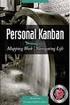 [1]JD Edwards EnterpriseOne Applications Kanban Management Implementation Guide Release 9.2 E63925-01 October 2015 Describes the Kanban Management module, and discusses how to set up and use the module
[1]JD Edwards EnterpriseOne Applications Kanban Management Implementation Guide Release 9.2 E63925-01 October 2015 Describes the Kanban Management module, and discusses how to set up and use the module
Oracle Communications Network Charging and Control. Release: 4.4
 Oracle Communications Network Charging and Control SMS Email Interface Release: 4.4 June 2011 Copyright Copyright 2011, Oracle and/or its affiliates. All rights reserved. This software and related documentation
Oracle Communications Network Charging and Control SMS Email Interface Release: 4.4 June 2011 Copyright Copyright 2011, Oracle and/or its affiliates. All rights reserved. This software and related documentation
Oracle Banking Digital Experience
 Oracle Banking Digital Experience Dashboard Widgets Personal Finance Management User Manual Release 15.1.0.0.0 Part No. E66313-01 October 2015 Dashboard Widgets Personal Finance Management User Manual
Oracle Banking Digital Experience Dashboard Widgets Personal Finance Management User Manual Release 15.1.0.0.0 Part No. E66313-01 October 2015 Dashboard Widgets Personal Finance Management User Manual
Oracle Taleo Enterprise Scheduling Center Configuration Guide
 Oracle Taleo Enterprise Scheduling Center Configuration Guide Feature Pack 15A Part Number: E64232-01 June 19, 2015 Scheduling Center Configuration Guide Part Number: E64232-01 Copyright 2015, Oracle and/or
Oracle Taleo Enterprise Scheduling Center Configuration Guide Feature Pack 15A Part Number: E64232-01 June 19, 2015 Scheduling Center Configuration Guide Part Number: E64232-01 Copyright 2015, Oracle and/or
Oracle. Human Capital Management Cloud Using Workforce Reputation Management. Release 11. This guide also applies to on-premise implementations
 Oracle Human Capital Management Cloud Using Workforce Reputation Management Release 11 This guide also applies to on-premise implementations Oracle Human Capital Management Cloud Part Number E67266-01
Oracle Human Capital Management Cloud Using Workforce Reputation Management Release 11 This guide also applies to on-premise implementations Oracle Human Capital Management Cloud Part Number E67266-01
Oracle Fusion Middleware
 Oracle Fusion Middleware Getting Started with Oracle Business Intelligence Publisher 11g Release 1 (11.1.1) E28374-02 September 2013 Welcome to Getting Started with Oracle Business Intelligence Publisher.
Oracle Fusion Middleware Getting Started with Oracle Business Intelligence Publisher 11g Release 1 (11.1.1) E28374-02 September 2013 Welcome to Getting Started with Oracle Business Intelligence Publisher.
PeopleSoft Customer Relationship Management 9.1 Hardware and Software Requirements Guide
 PeopleSoft Customer Relationship Management 9.1 Hardware and Software Requirements Guide June 2012 PeopleSoft Customer Relationship Management 9.1 Hardware and Software Requirements Guide SKU crm91hwsw
PeopleSoft Customer Relationship Management 9.1 Hardware and Software Requirements Guide June 2012 PeopleSoft Customer Relationship Management 9.1 Hardware and Software Requirements Guide SKU crm91hwsw
Oracle VM. Paravirtual Drivers Installation Guide for Microsoft Windows for Release 3.1.1. E27311-02 May 2012
 Paravirtual Drivers Installation Guide for Microsoft Windows for Release 3.1.1 E27311-02 May 2012 Copyright 2011, 2012, Oracle and/or its affiliates. All rights reserved. Oracle and Java are registered
Paravirtual Drivers Installation Guide for Microsoft Windows for Release 3.1.1 E27311-02 May 2012 Copyright 2011, 2012, Oracle and/or its affiliates. All rights reserved. Oracle and Java are registered
PeopleSoft Candidate Gateway 9.1 PeopleBook
 PeopleSoft Candidate Gateway 9.1 PeopleBook March 2012 PeopleSoft Candidate Gateway 9.1 PeopleBook SKU hcm91fp2hert-b0312 Copyright 1988, 2012, Oracle and/or its affiliates. All rights reserved. Trademark
PeopleSoft Candidate Gateway 9.1 PeopleBook March 2012 PeopleSoft Candidate Gateway 9.1 PeopleBook SKU hcm91fp2hert-b0312 Copyright 1988, 2012, Oracle and/or its affiliates. All rights reserved. Trademark
PeopleSoft Enterprise Campus Solutions 9.0 Enrollment Web Services
 PeopleSoft Enterprise Campus Solutions 9.0 Enrollment Web Services DEVELOPER'S GUIDE July 2011 ORACLE PROPRIETARY AND C ONFIDENTIAL P AGE 1 OF 26 Enrollment Web Services Developer s Guide for PeopleSoft
PeopleSoft Enterprise Campus Solutions 9.0 Enrollment Web Services DEVELOPER'S GUIDE July 2011 ORACLE PROPRIETARY AND C ONFIDENTIAL P AGE 1 OF 26 Enrollment Web Services Developer s Guide for PeopleSoft
Hardware and Software Requirements
 Oracle Retail Allocation Release Notes Release 14.1 E58971-01 December 2014 This document highlights the major changes for Release 14.1 of Oracle Retail Allocation. Overview A retailer's most important
Oracle Retail Allocation Release Notes Release 14.1 E58971-01 December 2014 This document highlights the major changes for Release 14.1 of Oracle Retail Allocation. Overview A retailer's most important
New Features in Primavera P6 Professional 15.1
 New Features in Primavera P6 Professional 15.1 COPYRIGHT & TRADEMARKS Copyright 2015, Oracle and/or its affiliates. All rights reserved. Oracle is a registered trademark of Oracle Corporation and/or its
New Features in Primavera P6 Professional 15.1 COPYRIGHT & TRADEMARKS Copyright 2015, Oracle and/or its affiliates. All rights reserved. Oracle is a registered trademark of Oracle Corporation and/or its
Oracle CRM On Demand Connected Mobile Sales Administration Guide. Version 1.0.3 March 2012
 Oracle CRM On Demand Connected Mobile Sales Administration Guide March 2012 Copyright 2005, 2012 Oracle and/or its affiliates. All rights reserved. This software and related documentation are provided
Oracle CRM On Demand Connected Mobile Sales Administration Guide March 2012 Copyright 2005, 2012 Oracle and/or its affiliates. All rights reserved. This software and related documentation are provided
Third Party System Management Integration Solution
 Third Party System Management Integration Solution Oracle Hardware Management Connector Update Catalog 1.1 for Microsoft System Center Configuration Manager 2007 A complete list of currently supported
Third Party System Management Integration Solution Oracle Hardware Management Connector Update Catalog 1.1 for Microsoft System Center Configuration Manager 2007 A complete list of currently supported
Bank Account Numbers for ACH Payments
 COPYRIGHT & TRADEMARKS Copyright 1998, 2009, Oracle and/or its affiliates. All rights reserved. Oracle is a registered trademark of Oracle Corporation and/or its affiliates. Other names may be trademarks
COPYRIGHT & TRADEMARKS Copyright 1998, 2009, Oracle and/or its affiliates. All rights reserved. Oracle is a registered trademark of Oracle Corporation and/or its affiliates. Other names may be trademarks
Oracle Cloud. What s New for Oracle Compute Cloud Service (IaaS) Topics. July 2016. What's New for Oracle Compute Cloud Service (IaaS) Release 16.
 Oracle Cloud What's New for Oracle Compute Cloud Service (IaaS) Release 16.3 E71882-05 July 2016 What s New for Oracle Compute Cloud Service (IaaS) Learn about the new and changed features of Oracle Compute
Oracle Cloud What's New for Oracle Compute Cloud Service (IaaS) Release 16.3 E71882-05 July 2016 What s New for Oracle Compute Cloud Service (IaaS) Learn about the new and changed features of Oracle Compute
Siebel Social Media Guide. Siebel Innovation Pack 2013 Version 8.1/8.2 September 2013
 Siebel Social Media Guide Siebel Innovation Pack 2013 Version 8.1/8.2 September 2013 Copyright 2005, 2013 Oracle and/or its affiliates. All rights reserved. This software and related documentation are
Siebel Social Media Guide Siebel Innovation Pack 2013 Version 8.1/8.2 September 2013 Copyright 2005, 2013 Oracle and/or its affiliates. All rights reserved. This software and related documentation are
Oracle Retail MICROS Stores2 Functional Document Customers - Online Centralized Customer Management Release 1.34.1. September 2015
 Oracle Retail MICROS Stores2 Functional Document Customers - Online Centralized Customer Management Release 1.34.1 September 2015 Oracle Retail MICROS Stores2 Functional Document, Customers - Online Centralized
Oracle Retail MICROS Stores2 Functional Document Customers - Online Centralized Customer Management Release 1.34.1 September 2015 Oracle Retail MICROS Stores2 Functional Document, Customers - Online Centralized
Approve or Reject Purchase Requistions, Contracts, and Purchase Orders
 Contracts, and Purchase Orders COPYRIGHT & TRADEMARKS Copyright 1998, 2009, Oracle and/or its affiliates. All rights reserved. Oracle is a registered trademark of Oracle Corporation and/or its affiliates.
Contracts, and Purchase Orders COPYRIGHT & TRADEMARKS Copyright 1998, 2009, Oracle and/or its affiliates. All rights reserved. Oracle is a registered trademark of Oracle Corporation and/or its affiliates.
Oracle WebCenter Content Service for Microsoft Exchange
 Oracle WebCenter Content Service for Microsoft Exchange Installation and Upgrade Guide 10g Release 3 (10.3) November 2008 Oracle WebCenter Content Service for Microsoft Exchange Installation and Upgrade
Oracle WebCenter Content Service for Microsoft Exchange Installation and Upgrade Guide 10g Release 3 (10.3) November 2008 Oracle WebCenter Content Service for Microsoft Exchange Installation and Upgrade
Oracle Hospitality OPERA Cloud Services Security Guide Release 1.20 Part Number: E69079-01. April 2016
 Oracle Hospitality OPERA Cloud Services Security Guide Release 1.20 Part Number: E69079-01 April 2016 Copyright 2016, Oracle and/or its affiliates. All rights reserved. This software and related documentation
Oracle Hospitality OPERA Cloud Services Security Guide Release 1.20 Part Number: E69079-01 April 2016 Copyright 2016, Oracle and/or its affiliates. All rights reserved. This software and related documentation
Contents Legal Notices... 2 Preface... 5 Introduction... 7 Installation Instructions... 8
 Unifier File Transfer Utility Instructions Release 9.13.0.0 August 2013 Legal Notices Oracle Primavera Unifier File Transfer Utility Instructions Copyright 1998, 2013, Oracle and/or its affiliates. All
Unifier File Transfer Utility Instructions Release 9.13.0.0 August 2013 Legal Notices Oracle Primavera Unifier File Transfer Utility Instructions Copyright 1998, 2013, Oracle and/or its affiliates. All
Oracle Retail MICROS Retail-J. Inventory Management: Stock Adjustments Release 13.0
 Oracle Retail MICROS Retail-J Inventory Management: Stock Adjustments Release 13.0 June 2015 Oracle Retail Inventory Management: Stock Adjustments, 13.0 Copyright 2015, Oracle and/or its affiliates. All
Oracle Retail MICROS Retail-J Inventory Management: Stock Adjustments Release 13.0 June 2015 Oracle Retail Inventory Management: Stock Adjustments, 13.0 Copyright 2015, Oracle and/or its affiliates. All
1 Changes in this release
 Oracle SQL Developer Oracle TimesTen In-Memory Database Support Release Notes Release 4.0 E39883-01 June 2013 This document provides late-breaking information as well as information that is not yet part
Oracle SQL Developer Oracle TimesTen In-Memory Database Support Release Notes Release 4.0 E39883-01 June 2013 This document provides late-breaking information as well as information that is not yet part
PeopleSoft Enterprise CRM 9.1 Marketing Applications PeopleBook
 PeopleSoft Enterprise CRM 9.1 Marketing Applications PeopleBook October 2009 PeopleSoft Enterprise CRM 9.1 Marketing Applications PeopleBook SKU crm91pbr0 Copyright 2001, 2009, Oracle and/or its affiliates.
PeopleSoft Enterprise CRM 9.1 Marketing Applications PeopleBook October 2009 PeopleSoft Enterprise CRM 9.1 Marketing Applications PeopleBook SKU crm91pbr0 Copyright 2001, 2009, Oracle and/or its affiliates.
Siebel Installation Guide for Microsoft Windows. Siebel Innovation Pack 2013 Version 8.1/8.2, Rev. A April 2014
 Siebel Installation Guide for Microsoft Windows Siebel Innovation Pack 2013 Version 8.1/8.2, Rev. A April 2014 Copyright 2005, 2014 Oracle and/or its affiliates. All rights reserved. This software and
Siebel Installation Guide for Microsoft Windows Siebel Innovation Pack 2013 Version 8.1/8.2, Rev. A April 2014 Copyright 2005, 2014 Oracle and/or its affiliates. All rights reserved. This software and
Oracle Beehive. Using iphone or ipad with Oracle Beehive Release 2 (2.0.1.6)
 Oracle Beehive Using iphone or ipad with Oracle Beehive Release 2 (2.0.1.6) November 2011 Document updated November 4, 2011 This page contains instructions on how to access Oracle Beehive from your iphone
Oracle Beehive Using iphone or ipad with Oracle Beehive Release 2 (2.0.1.6) November 2011 Document updated November 4, 2011 This page contains instructions on how to access Oracle Beehive from your iphone
Oracle Banking Current Accounts and Savings Accounts
 Oracle Banking Current Accounts and Savings Accounts Functional Overview Release 2.4.1.0.0 E70795-01 February 2016 Oracle Banking Current Accounts and Savings Accounts Functional Overview, Release 2.4.1.0.0
Oracle Banking Current Accounts and Savings Accounts Functional Overview Release 2.4.1.0.0 E70795-01 February 2016 Oracle Banking Current Accounts and Savings Accounts Functional Overview, Release 2.4.1.0.0
PeopleSoft HR 9.1 PeopleBook: Administer Salary Packaging
 PeopleSoft HR 9.1 PeopleBook: Administer Salary Packaging March 2012 PeopleSoft HR 9.1 PeopleBook: Administer Salary Packaging SKU hcm91fp2hhsp-b0312 Copyright 1988, 2012, Oracle and/or its affiliates.
PeopleSoft HR 9.1 PeopleBook: Administer Salary Packaging March 2012 PeopleSoft HR 9.1 PeopleBook: Administer Salary Packaging SKU hcm91fp2hhsp-b0312 Copyright 1988, 2012, Oracle and/or its affiliates.
How To Create Employee Review Documents In Peoplesoft
 PeopleSoft HR 9.1 PeopleBook: Manage Employee Reviews March 2012 PeopleSoft HR 9.1 PeopleBook: Manage Employee Reviews SKU hcm91fp2herv-b0312 Copyright 1988, 2012, Oracle and/or its affiliates. All rights
PeopleSoft HR 9.1 PeopleBook: Manage Employee Reviews March 2012 PeopleSoft HR 9.1 PeopleBook: Manage Employee Reviews SKU hcm91fp2herv-b0312 Copyright 1988, 2012, Oracle and/or its affiliates. All rights
Oracle Secure Payment Gateway for HIS Profit Series SQL Server Upgrade Procedures. May 2016
 Oracle Secure Payment Gateway for HIS Profit Series SQL Server Upgrade Procedures May 2016 Copyright 2016, Oracle and/or its affiliates. All rights reserved. This software and related documentation are
Oracle Secure Payment Gateway for HIS Profit Series SQL Server Upgrade Procedures May 2016 Copyright 2016, Oracle and/or its affiliates. All rights reserved. This software and related documentation are
Agile Product Lifecycle Management for Process
 Document Reference Library User Guide Release 6.0.0.3.0 Part No. E18528-01 September 2010 Copyrights and Trademarks Agile Product Lifecycle Management for Process, Release 6.0.0.3.0 E18528-01 Copyright
Document Reference Library User Guide Release 6.0.0.3.0 Part No. E18528-01 September 2010 Copyrights and Trademarks Agile Product Lifecycle Management for Process, Release 6.0.0.3.0 E18528-01 Copyright
Siebel Installation Guide for UNIX. Siebel Innovation Pack 2013 Version 8.1/8.2, Rev. A April 2014
 Siebel Installation Guide for UNIX Siebel Innovation Pack 2013 Version 8.1/8.2, Rev. A April 2014 Copyright 2005, 2014 Oracle and/or its affiliates. All rights reserved. This software and related documentation
Siebel Installation Guide for UNIX Siebel Innovation Pack 2013 Version 8.1/8.2, Rev. A April 2014 Copyright 2005, 2014 Oracle and/or its affiliates. All rights reserved. This software and related documentation
Siebel Application Deployment Manager Guide. Siebel Innovation Pack 2013 Version 8.1/8.2 September 2013
 Siebel Application Deployment Manager Guide Siebel Innovation Pack 2013 Version 8.1/8.2 September 2013 Copyright 2005, 2013 Oracle and/or its affiliates. All rights reserved. This software and related
Siebel Application Deployment Manager Guide Siebel Innovation Pack 2013 Version 8.1/8.2 September 2013 Copyright 2005, 2013 Oracle and/or its affiliates. All rights reserved. This software and related
Introduction. Document Conventions. Administration. In This Section
 MS Project Integration Guide March 2014 Contents Introduction... 5 Document Conventions... 5 Administration... 5 MS Project Template... 6 MS Project Template Usage... 6 Project Metadata... 6 Project WBS/Assignments...
MS Project Integration Guide March 2014 Contents Introduction... 5 Document Conventions... 5 Administration... 5 MS Project Template... 6 MS Project Template Usage... 6 Project Metadata... 6 Project WBS/Assignments...
Oracle Retail Customer Engagement Cloud Service (Relate) Release Notes Release 11.4. March 2015
 Oracle Retail Customer Engagement Cloud Service (Relate) Release Notes Release 11.4 March 2015 Oracle Retail Customer Engagement Cloud Service (Relate), Release Notes, Release 11.4 Copyright 2015, Oracle
Oracle Retail Customer Engagement Cloud Service (Relate) Release Notes Release 11.4 March 2015 Oracle Retail Customer Engagement Cloud Service (Relate), Release Notes, Release 11.4 Copyright 2015, Oracle
Oracle Communications Network Charging and Control. Session Initiation Protocol (SIP) Protocol Implementation Conformance Statement Release 5.0.
 Oracle Communications Network Charging and Control Session Initiation Protocol (SIP) Protocol Implementation Conformance Statement Release 5.0.2 July 2014 Copyright Copyright 2014, Oracle and/or its affiliates.
Oracle Communications Network Charging and Control Session Initiation Protocol (SIP) Protocol Implementation Conformance Statement Release 5.0.2 July 2014 Copyright Copyright 2014, Oracle and/or its affiliates.
