Bandwidth-Delay Measurements of a Wireless Internet Service Providing (WISP) System
|
|
|
- Caroline Wells
- 8 years ago
- Views:
Transcription
1 Bandwidth-Delay Measurements of a Wireless Internet Service Providing (WISP) System Qutaiba I. Ali Mosul University Iraq Ahmed Z. Saeed Al-wattar Mosul University Iraq Abstract In this paper, a comprehensive practical test to a Wireless Internet Service Provider (WISP) system is presented. The structure of the system is investigated and its performance is measured for different time units ranging from a Day to a Year periods. The effect of the different parameters on the system behaviour is determined and their contribution is detected. The goal of this study is to give a realistic picture to the behaviour of such a system as a result of its users demands, network infrastructure and service management techniques. Keywords: Wireless Internet service Provider, Latency, Throughput, WLAN Delay Received ; accepted 1. Introduction Recently, Wi-Fi has become one of the most popular standards for wireless Internet access technology. Using radio frequency connections between a base station and devices with add-on or built-in wireless cards, Wi-Fi gives access to the Internet and remote corporate and personal data without using the wires and cables of conventional wired networks in public places, homes, and offices. The global push to adopt is based largely on its high bandwidth (up to 54 Mbps) and rich user experience that is comparable to being on a wired company LAN. This standard is open, unlicensed, internationally adopted, interoperable, and supported by every major player in the wireless LAN industry. WLAN options are available today for most consumer devices and the current technology of laptops, handheld PCs and PDAs are WLAN enabled [1]-[4]. There is a growing literature on wireless traffic measurement and Internet protocol performance over wireless networks. For example, Tang and Baker [5]- [6] discuss wireless network measurements from two different environments: a metropolitan area network, and a local area network. Balachandran et al. [7] report on network performance and user behaviour for general Internet access by several hundred wireless LAN users during the ACM SIGCOMM conference in San Diego in They find that for this set of technologyliterate users a wide range of Internet applications are used, user behaviours are diverse, and overall bandwidth demands are moderate. Kotz and Essein [8] characterize campus-wide wireless network usage at Dartmouth College, focusing on infrastructure mode using access points. G. Bai et al. [9] focuses on the performance of standalone wireless Web servers in short-lived wireless ad hoc networks. M. Narbutt et al. [10] experimentally investigates the relationship between resource utilization in WLANs and the quality of VoIP calls transmitted over wireless medium. Specifically they evaluate how the amount of free bandwidth influences transmission impairments (i.e. delay, loss, and jitter) and thus call quality. Our paper extends the work given in the above references to present comprehensive measurements covering all aspects and parts of a wireless Internet service providing system. The main contribution of this work relies on the long term measurements made during a year period ( ). The data given here could be used by the planners, developers and researchers of such a sophisticated network field. 2. System Description The WISP system under study is considered the major Internet service provider in the city of Mosul/Iraq. Its establishment begins in the second half of 2003 and witnesses a wide expansion, in terms of coverage area and number of users, since then. The system gives various services to its clients, such as, Internet browsing, services, web hosting, HTML pages design, distributed gaming and numerous commercial activities. From the technical point of view, home Internet services providing is considered to be the major activity of the system. It uses multiple wireless/wired network techniques to cover the different areas of the city. Figure (1) gives a clear picture of the network
2 The network spans about (25 25 Km) of the city area. The major elements of the system are the distribution network and the ISP centre. the distribution network: It is the various links between the clients and the ISP centre. The traffic to/from the centre is forwarded through three pairs of point to point bridges, we called Major Access points (MAP); each one of them is responsible of covering certain areas of the city. The wireless links between MAPs are subjected to IEEE802.11g WLAN standard, running at a speed of (22 Mbps). It is worthwhile to mention that two of the MAPs are connected through a Fast Ethernet LAN to the third MAP, which is the gateway between the WLAN communities and the ISP centre. The rest of the network consists of local access points (working at 11 Mbps data rate of IEEE b WLAN standard) installed in different sections of the city to serve certain number of users. The local access points were segmented into different VLAN groups to prevent inter-traffic between them. Figure (2) shows the installed access points with their relative users. Figure (2). Installed access points with their relative users. Figure (1). Structure of WISP System: ISP (Management) Centre Distribution Network The Whole System It is clear that local access points have different number of users with an average of (63 client/ap). When the number of clients exceeds certain limit, additional access points are installed to serve the growing number of users. The coverage area of each access point is maintained through the use of proper antennas and if necessary, suitable signal boosters. The ISP Centre: It consists of various network devices and servers to manage and provide Internet services. Their functions could be summarized as follows: Satellite Modem: It is the link between the ISP and the rest of the Internet. It has a data rates of (15 Mbps) for download and (3 Mbps) for upload operations. 1-1 NAT Router: The system has an (1500) public IP addresses pool available to the clients on the one to one Network Address Translation basis (i.e., each public IP is given to a private IP address during user log in time). A Firewall supported with Intrusion Detection System (IDS) capabilities provides certain level of security to the system. The company s web server is connected to the demilitarized zone (DMZ) portion of the firewall device. The firewall allows limited access to the DMZ, but because the DMZ only includes the public servers, an attack there only affects the servers and does not affect the other inside networks [13].
3 AAA Server: AAA is the acronym for Authentication, Authorization, and Accounting. Authentication controls access by requiring valid user credentials, which are typically a username and password. Authorization controls access per user after users authenticate. Accounting tracks traffic that passes through the security appliance, gives the ability to have a record of user activity [13]. Web filtering server together with the cache server frees more bandwidth for the benefit of the most important needs. As known [4], these servers have a great influence on the system performance and our measurements shows that a Hit Ratio of 0.35 is achieved (i.e., 35% of the traffic is acquired from the cache server rather than from the Internet). On the other hand, filtering server frees 40% of the available bandwidth from the lees important applications. Its decision is based on Content plus Database filtering algorithms according to pornography, spyware and viruses categories. Game server provides distributed game network between network clients. Bandwidth Management Server: It is responsible for giving a certain level of service to the different clients according to their individual subscriptions. Each client is given a certain amount of bandwidth using several bandwidth management techniques. Also, many subscriptions have a pre defined amount of transferred data per month. The WEB Server contains the web site of the company and hosted web sites for some individuals. At last, Domain Name Server(DNS) and Dynamic Host Configuration Protocol(DHCP) servers provide their usual tasks, such as translating IP addresses to a domain names (DNS function) and supplying the connected users with their corresponding IP addresses(dhcp function)[4]. The last issue to discuss in this section is the Service Level Agreement (SLA) of the system. It can be defined as the level of the services given to the user as given in the contract [6]-[7]. For the current system, SLA has the following criterion: Average web page response time (Time needed to completely download a web page [8]) less than or equal to (14 sec.) for 80 % of the time. The bandwidth given to a user is full for 80% of the time. Average WLAN Latency 100 msec. System (or network) failure rate (Availability) 12 day/year 3. Load Measurements In order to discover the real load applied to the system, a comprehensive load tests were made. The tests were implemented at different points on the network to give the maximum level of knowledge about the system. These points are: the satellite modem, content (http traffic) filter, game server, MAP1, MAP2, MAP3, a highly loaded local access point (AP4) and a lightly loaded access point (AP28). The data were collected for a year, month and day periods, as shown in Figs (3 to 5). (d) (e) (f) (g) (h) Figure(3). Yearly load of the system: Satellite Modem http filter Game server (d)map3 (e)map2 (f)map1 (g)ap4 (h) AP28
4 (f) (d) (g) (e) (f) (g) (h) Figure(4). Monthly load of the system: Satellite Modem http filter Game server (d)map3 (e)map2 (f)map1 (g)ap4 (h) AP28 (h) Figure(5). Daily load of the system: Satellite Modem http filter Game server (d)map3 (e)map2 (f)map1 (g)ap4 (h) AP28 The following remarks could be extracted from the above Figures: 1. The yearly average value of the downloaded traffic occupy (58.5%) of the available (15 Mbps) bandwidth, while it consumes (60%) of the available (3 Mbps) upload bandwidth. This result indicates the possibility of successful future expansion which is expected due to the load increment throughout the year. 2. Http traffic occupies (85%) of the whole download bandwidth. Other applications are: file transfer applications (FTP), applications (SMTP), Domain Name Server Protocols (DNS) and Chatting protocols which share the remaining bandwidth. 3. The resultant traffic load applied to the system changes periodically between a low load period (16% of the available download bandwidth, from 4 to 10 am) and high load periods (78% of the available bandwidth) for the rest of the day. 4. The game server traffic witnesses a notable increase during the summer holiday as compared to other seasons. Also, a similar daily load distribution to that mentioned earlier is noticed here. 5. The traffic directed from the infrastructure network is gathered via the three major access points and forwarded to the ISP centre. In addition to the traffic received from the major access point (MAP3), ISP centre receives an extra load from some local access points connected to it directly. 6. The average throughput of the local access points indicates an average user throughput of (4 kbps). Not far from the above results is the statistical data gathered about the number of live (active) users of the system. This factor has a direct impact on the load applied to the network. Figure (6) illustrates the number of active users during different time units. (d) (e)
5 Figure (7): Network Setup of Latency Measurements Figure (6). Number of Live Users: Yearly Monthly Daily 4. Latency Measurements In order to investigate the different contributors of the total network response time, system latency is measured. This is done using a PING command originating from different sources in the network to a certain server in the ISP centre during 3 days period, see Figure (7). The purpose of these experiments is to determine the real reason behind performance change in different situations. We chose two local access points, a high load access point (AP4) and a light load access point (AP28). These access points serve different number of clients and have comparable path lengths to the central ISP. Four latency measurements are done: from local access points to ISP centre (PING1 & PING2), from a HOST to ISP centre (PING3) and from ISP centre to the Internet (PING4). The latency values result from the different measurements are seen in Figure (8). Figure (8). Latency Measurements PING1 & PING2 PING1&PING3 PING4 In these experiments, latency was measured as the summation of three parts:
6 1. from a client to the ISP centre: One of the hosts is configured to send continues PING commands to the ISP centre. Figure (7b) shows that this latency has an average value of (137 msec.) and subjects to the daily load distribution mentioned earlier. A comparison of this latency values to these of Ping1 (from access point to ISP centre) shows a higher contribution of this part of the network in the total latency budget. This is caused mainly by the contention nature of the CSMA/CA protocol (working in Distributed Coordination Point (DCF) mode) and its performance dependence on the number of served clients. 2. from local access point to the ISP centre: The average values of this latency are (5 msec.) for the lightly loaded access point (AP28) and (17 msec.) for the highly loaded access point (AP4), see Figure (7a). It is obvious that this latency value is considered as a minor contributor and depends mainly on the number of contestant clients related to each access point. The relatively low latency in this section of the network indicates the successful planning of the installed distribution network. 3. from ISP centre to the Internet: We chose Yahoo server as the destination in this experiment because of its popularity (it was the Internet home page for most of the users). The average latency value in this case is (885 msec.) and caused mainly by the effect of the propagation time to the geostationary satellite. The noted fluctuation in the latency results from various load conditions during test time, see Figure (7c). Total two way network latency could be calculated as the summation of both (ping3 and ping4) latencies and have the average value of (1022 msec.). To complete the picture, another test is done, page response time. Yahoo web site is chosen again to be the tested sample because of its popularity and the objects richness of its web pages. The purpose of this test is to assure system fulfillness to its service level agreement criteria mentioned earlier. The test procedure lasts for 24 hours and includes configuring one of AP4 (high load) clients to repeat the download operation of the page with and without the use of the cache server. The properties of the web page under test are listed in table (1) and the page response time is shown in Figure (9). Table 1. Yahoo Web Page Properties No. of Objects 23 No. of Image Objects 17` No. of Java Script Objects 4 No. of Style Sheet Documents 1 No. of Flash Objects 1 HTML Code Size(Kbytes) 133 Total Page Size(Kbytes) 566 Figure (9). Page Response Time Measurements The average value of the page response time is (12.6 Sec.) when using cache server and (25.6 Sec.) without it. This is a clear indication to the importance of web cache technique and its great influence on the system performance. Also, Figure (9) assures the ability of the WISP system to respond successfully to the SLA criteria. 5. Conclusions This paper abstracts one year work on the test and measurements of a popular WISP system. The following notes could be figured out from the above statistics: 1. The accurate plan prior to build the infrastructure network enhances system performance and allows a smooth future expansion. 2. The main contributor in the WLAN latency budget is the delay between the clients and their associated access points. In order to get an acceptable performance, the number of clients should not exceed a certain limit. 3. Web browsing was the dominant Internet application and occupies most of the downloaded bandwidth. 4. The performance of the system could be greatly enhanced using a proper cache server. This technique has influence on both optimizing the used bandwidth and minimizing page response time. Also, Filtering server frees more bandwidth to the profit of the most important applications. 5. Daily http traffic has a periodic nature, i.e., it varies between low and high load values according to the users demands. This behavior is a direct result to the number of active users in these times and it is reflected on the network latency variation. Our next step is to build an OPNET simulation model to the current WISP system and testing the effect of different factors of the system behavior and especially examining the use of an access points working in the Point Coordination Function (PCF) mode instead of the current Distributed Coordination Function (DCF) access points.
7 Acknowledgement We thank AL MEHRAB for Internet and communications for the facilities provided during the preparation of this study. References Engineering, Mosul University, Mosul, Iraq, where he is currently an Lecturer, but, he is also the main network administrator at ALMEHRAB company for Internet and Communications. His research interests include computer networks analysis and design, network security and managements and digital logic design using FPGA technique. [1] Dixit S. and Prasad R., Wireless IP and Building the Mobile Internet, Artech House, [2] Kikta R., Michael A. And Courtney P., Wireless Internet Crash Course, McGraw-Hill Inc., [3] Gutérrez J., Business Data Communications and Networking: A Research Perspective, IDeA Group Publishing, [4] Camponovo G., and Cerutti D., WLAN communities and Internet access sharing: a regulatory overview, International Conference on Mobile Business, July 2005 Page(s): [5] Tang D. and Baker M., Analysis of a Metropolitan Area Wireless Network, Proceedings of ACM MOBICOM, Seattle, WA, pp , August [6] Tang D. and Baker M., Analysis of a Local-Area Wireless Network, Proceedings of ACM MOBICOM, Boston, MA, pp. 1-10, August [7] Balachandran A., Voelker G., Bahl P., and Rangan P., Characterizing User Behavior and Network Performance in a Public Wireless LAN, Proceedings of ACM SIGMETRICS, Marina Del Rey, CA, pp , June [8] Kotz D. and Essein K., Analysis of a Campus-Wide Wireless Network, Proceedings of ACM MOBICOM, Atlanta, GA, September [9] Bai G., Oladosu K., Performance and Robustness Testing of Wireless Web Servers, M.Sc. Thesis, University of Calgary, September [10] Narbutt M. and Davis M., Experimental investigation on VoIP performance and the resource utilization in b WLANs, Proceedings st IEEE Conference on Local Computer Networks, Nov Page(s): Qutaiba I. Ali: received the B.S. and M.S. degrees from the Department of Electrical Engineering, University of Mosul, Iraq, in 1996 and 1999, respectively. He received his Ph.D. degree (with honour) from the Computer Engineering Department, University of Mosul, Iraq, in Since 2000, he has been with the Department of Computer Engineering, Mosul University, Mosul, Iraq, where he is currently a lecturer. His research interests include computer networks analysis and design, real time networks and systems, embedded network devices and network security and managements. Dr. Ali has attended and participates in many scientific activities and gets awards for his active contribution and has 15 published papers. Ahmed Z. Al-Wattar: received the B.S. and M.S. degrees (with honour) from the Department of Computer Engineering, Mosul Technical College,Mosul, Iraq, in 2002 and 2004, respectively. Since 2005, he has been with the Department of Computer
ENHWI-N3. 802.11n Wireless Router
 ENHWI-N3 802.11n Wireless Router Product Description Encore s ENHWI-N3 802.11n Wireless Router s 1T1R Wireless single chip can deliver up to 3x faster speed than of 802.11g devices. ENHWI-N3 supports home
ENHWI-N3 802.11n Wireless Router Product Description Encore s ENHWI-N3 802.11n Wireless Router s 1T1R Wireless single chip can deliver up to 3x faster speed than of 802.11g devices. ENHWI-N3 supports home
Wharf T&T Limited Report of Wireless LAN Technology Trial Version: 1.0 Date: 26 Jan 2004. Wharf T&T Limited. Version: 1.0 Date: 26 January 2004
 Wharf T&T Limited Version: 1.0 Date: 26 January 2004 This document is the property of Wharf T&T Limited who owns the copyright therein. Without the written consent of Wharf T&T Limited given by contract
Wharf T&T Limited Version: 1.0 Date: 26 January 2004 This document is the property of Wharf T&T Limited who owns the copyright therein. Without the written consent of Wharf T&T Limited given by contract
Chapter 4 Customizing Your Network Settings
 . Chapter 4 Customizing Your Network Settings This chapter describes how to configure advanced networking features of the Wireless-G Router Model WGR614v9, including LAN, WAN, and routing settings. It
. Chapter 4 Customizing Your Network Settings This chapter describes how to configure advanced networking features of the Wireless-G Router Model WGR614v9, including LAN, WAN, and routing settings. It
R2. The word protocol is often used to describe diplomatic relations. How does Wikipedia describe diplomatic protocol?
 Chapter 1 Review Questions R1. What is the difference between a host and an end system? List several different types of end systems. Is a Web server an end system? 1. There is no difference. Throughout
Chapter 1 Review Questions R1. What is the difference between a host and an end system? List several different types of end systems. Is a Web server an end system? 1. There is no difference. Throughout
Quality of Service Analysis of Video Conferencing over WiFi and Ethernet Networks
 ENSC 427: Communication Network Quality of Service Analysis of Video Conferencing over WiFi and Ethernet Networks Simon Fraser University - Spring 2012 Claire Liu Alan Fang Linda Zhao Team 3 csl12 at sfu.ca
ENSC 427: Communication Network Quality of Service Analysis of Video Conferencing over WiFi and Ethernet Networks Simon Fraser University - Spring 2012 Claire Liu Alan Fang Linda Zhao Team 3 csl12 at sfu.ca
TRUFFLE Broadband Bonding Network Appliance. A Frequently Asked Question on. Link Bonding vs. Load Balancing
 TRUFFLE Broadband Bonding Network Appliance A Frequently Asked Question on Link Bonding vs. Load Balancing 5703 Oberlin Dr Suite 208 San Diego, CA 92121 P:888.842.1231 F: 858.452.1035 info@mushroomnetworks.com
TRUFFLE Broadband Bonding Network Appliance A Frequently Asked Question on Link Bonding vs. Load Balancing 5703 Oberlin Dr Suite 208 San Diego, CA 92121 P:888.842.1231 F: 858.452.1035 info@mushroomnetworks.com
ADDENDUM 12 TO APPENDIX 8 TO SCHEDULE 3.3
 ADDENDUM 12 TO APPENDIX 8 TO SCHEDULE 3.3 TO THE Overview EXHIBIT T to Amendment No. 60 Secure Wireless Network Services are based on the IEEE 802.11 set of standards and meet the Commonwealth of Virginia
ADDENDUM 12 TO APPENDIX 8 TO SCHEDULE 3.3 TO THE Overview EXHIBIT T to Amendment No. 60 Secure Wireless Network Services are based on the IEEE 802.11 set of standards and meet the Commonwealth of Virginia
ENSC 427: Communication Networks. Analysis of Voice over IP performance on Wi-Fi networks
 ENSC 427: Communication Networks Spring 2010 OPNET Final Project Analysis of Voice over IP performance on Wi-Fi networks Group 14 members: Farzad Abasi (faa6@sfu.ca) Ehsan Arman (eaa14@sfu.ca) http://www.sfu.ca/~faa6
ENSC 427: Communication Networks Spring 2010 OPNET Final Project Analysis of Voice over IP performance on Wi-Fi networks Group 14 members: Farzad Abasi (faa6@sfu.ca) Ehsan Arman (eaa14@sfu.ca) http://www.sfu.ca/~faa6
Broadband Phone Gateway BPG510 Technical Users Guide
 Broadband Phone Gateway BPG510 Technical Users Guide (Firmware version 0.14.1 and later) Revision 1.0 2006, 8x8 Inc. Table of Contents About your Broadband Phone Gateway (BPG510)... 4 Opening the BPG510's
Broadband Phone Gateway BPG510 Technical Users Guide (Firmware version 0.14.1 and later) Revision 1.0 2006, 8x8 Inc. Table of Contents About your Broadband Phone Gateway (BPG510)... 4 Opening the BPG510's
Lab 1: Evaluating Internet Connection Choices for a Small Home PC Network
 Lab 1: Evaluating Internet Connection Choices for a Small Home PC Network Objective This lab teaches the basics of using OPNET IT Guru. We investigate application performance and capacity planning, by
Lab 1: Evaluating Internet Connection Choices for a Small Home PC Network Objective This lab teaches the basics of using OPNET IT Guru. We investigate application performance and capacity planning, by
Network Management System (NMS) FAQ
 Network Management System (NMS) FAQ Q: How does the NMS work? A: The Cooper NMS is a powerful, flexible and highly scalable wireless and fixed network management solution for thousands of network nodes
Network Management System (NMS) FAQ Q: How does the NMS work? A: The Cooper NMS is a powerful, flexible and highly scalable wireless and fixed network management solution for thousands of network nodes
Security Awareness. Wireless Network Security
 Security Awareness Wireless Network Security Attacks on Wireless Networks Three-step process Discovering the wireless network Connecting to the network Launching assaults Security Awareness, 3 rd Edition
Security Awareness Wireless Network Security Attacks on Wireless Networks Three-step process Discovering the wireless network Connecting to the network Launching assaults Security Awareness, 3 rd Edition
Region 10 Videoconference Network (R10VN)
 Region 10 Videoconference Network (R10VN) Network Considerations & Guidelines 1 What Causes A Poor Video Call? There are several factors that can affect a videoconference call. The two biggest culprits
Region 10 Videoconference Network (R10VN) Network Considerations & Guidelines 1 What Causes A Poor Video Call? There are several factors that can affect a videoconference call. The two biggest culprits
Technical Glossary from Frontier
 Technical Glossary from Frontier A Analogue Lines: Single Analogue lines are generally usually used for faxes, single phone lines, modems, alarm lines or PDQ machines and are generally not connected to
Technical Glossary from Frontier A Analogue Lines: Single Analogue lines are generally usually used for faxes, single phone lines, modems, alarm lines or PDQ machines and are generally not connected to
Wireless Network Standard and Guidelines
 Wireless Network Standard and Guidelines Purpose The standard and guidelines listed in this document will ensure the uniformity of wireless network access points and provide guidance for monitoring, maintaining
Wireless Network Standard and Guidelines Purpose The standard and guidelines listed in this document will ensure the uniformity of wireless network access points and provide guidance for monitoring, maintaining
Chapter 4 Customizing Your Network Settings
 Chapter 4 Customizing Your Network Settings This chapter describes how to configure advanced networking features of the RangeMax Dual Band Wireless-N Router WNDR3300, including LAN, WAN, and routing settings.
Chapter 4 Customizing Your Network Settings This chapter describes how to configure advanced networking features of the RangeMax Dual Band Wireless-N Router WNDR3300, including LAN, WAN, and routing settings.
WiNG5 CAPTIVE PORTAL DESIGN GUIDE
 WiNG5 DESIGN GUIDE By Sriram Venkiteswaran WiNG5 CAPTIVE PORTAL DESIGN GUIDE June, 2011 TABLE OF CONTENTS HEADING STYLE Introduction To Captive Portal... 1 Overview... 1 Common Applications... 1 Authenticated
WiNG5 DESIGN GUIDE By Sriram Venkiteswaran WiNG5 CAPTIVE PORTAL DESIGN GUIDE June, 2011 TABLE OF CONTENTS HEADING STYLE Introduction To Captive Portal... 1 Overview... 1 Common Applications... 1 Authenticated
Firewall VPN Router. Quick Installation Guide M73-APO09-380
 Firewall VPN Router Quick Installation Guide M73-APO09-380 Firewall VPN Router Overview The Firewall VPN Router provides three 10/100Mbit Ethernet network interface ports which are the Internal/LAN, External/WAN,
Firewall VPN Router Quick Installation Guide M73-APO09-380 Firewall VPN Router Overview The Firewall VPN Router provides three 10/100Mbit Ethernet network interface ports which are the Internal/LAN, External/WAN,
Security Design. thm@informatik.uni-rostock.de http://wwwiuk.informatik.uni-rostock.de/
 Security Design thm@informatik.uni-rostock.de http://wwwiuk.informatik.uni-rostock.de/ Content Security Design Analysing Design Requirements Resource Separation a Security Zones VLANs Tuning Load Balancing
Security Design thm@informatik.uni-rostock.de http://wwwiuk.informatik.uni-rostock.de/ Content Security Design Analysing Design Requirements Resource Separation a Security Zones VLANs Tuning Load Balancing
DATA SECURITY 1/12. Copyright Nokia Corporation 2002. All rights reserved. Ver. 1.0
 DATA SECURITY 1/12 Copyright Nokia Corporation 2002. All rights reserved. Ver. 1.0 Contents 1. INTRODUCTION... 3 2. REMOTE ACCESS ARCHITECTURES... 3 2.1 DIAL-UP MODEM ACCESS... 3 2.2 SECURE INTERNET ACCESS
DATA SECURITY 1/12 Copyright Nokia Corporation 2002. All rights reserved. Ver. 1.0 Contents 1. INTRODUCTION... 3 2. REMOTE ACCESS ARCHITECTURES... 3 2.1 DIAL-UP MODEM ACCESS... 3 2.2 SECURE INTERNET ACCESS
Firewall and VPN Investigation on Cloud Computing Performance
 Firewall and VPN Investigation on Cloud Computing Performance Siddeeq Y. Ameen 1, Shayma Wail Nourildean 2 1 Department of Computer and Information Engineering, University of Mosul, Mosul, Iraq 2 Foundation
Firewall and VPN Investigation on Cloud Computing Performance Siddeeq Y. Ameen 1, Shayma Wail Nourildean 2 1 Department of Computer and Information Engineering, University of Mosul, Mosul, Iraq 2 Foundation
COMPUTER NETWORK TECHNOLOGY (300)
 Page 1 of 10 Contestant Number: Time: Rank: COMPUTER NETWORK TECHNOLOGY (300) REGIONAL 2014 TOTAL POINTS (500) Failure to adhere to any of the following rules will result in disqualification: 1. Contestant
Page 1 of 10 Contestant Number: Time: Rank: COMPUTER NETWORK TECHNOLOGY (300) REGIONAL 2014 TOTAL POINTS (500) Failure to adhere to any of the following rules will result in disqualification: 1. Contestant
ECB1220R. Wireless SOHO Router/Client Bridge
 Wireless SOHO Router/Client Bridge 2.4GH 802.11 b/g 54Mbps PRODUCT DESCRIPTION ECB-1220R is a 2.4GHz 802.11b/g broadband Wi-Fi Router with advanced AP/Client Bridge/Repeater functions. So you could implement
Wireless SOHO Router/Client Bridge 2.4GH 802.11 b/g 54Mbps PRODUCT DESCRIPTION ECB-1220R is a 2.4GHz 802.11b/g broadband Wi-Fi Router with advanced AP/Client Bridge/Repeater functions. So you could implement
Networking Devices. Lesson 6
 Networking Devices Lesson 6 Objectives Exam Objective Matrix Technology Skill Covered Exam Objective Exam Objective Number Network Interface Cards Modems Media Converters Repeaters and Hubs Bridges and
Networking Devices Lesson 6 Objectives Exam Objective Matrix Technology Skill Covered Exam Objective Exam Objective Number Network Interface Cards Modems Media Converters Repeaters and Hubs Bridges and
PERFORMANCE ANALYSIS OF VOIP TRAFFIC OVER INTEGRATING WIRELESS LAN AND WAN USING DIFFERENT CODECS
 PERFORMANCE ANALYSIS OF VOIP TRAFFIC OVER INTEGRATING WIRELESS LAN AND WAN USING DIFFERENT CODECS Ali M. Alsahlany 1 1 Department of Communication Engineering, Al-Najaf Technical College, Foundation of
PERFORMANCE ANALYSIS OF VOIP TRAFFIC OVER INTEGRATING WIRELESS LAN AND WAN USING DIFFERENT CODECS Ali M. Alsahlany 1 1 Department of Communication Engineering, Al-Najaf Technical College, Foundation of
Nokia Siemens Networks. CPEi-lte 7212. User Manual
 Nokia Siemens Networks CPEi-lte 7212 User Manual Contents Chapter 1: CPEi-lte 7212 User Guide Overview... 1-1 Powerful Features in a Single Unit... 1-2 Front of the CPEi-lte 7212... 1-2 Back of the CPEi-lte
Nokia Siemens Networks CPEi-lte 7212 User Manual Contents Chapter 1: CPEi-lte 7212 User Guide Overview... 1-1 Powerful Features in a Single Unit... 1-2 Front of the CPEi-lte 7212... 1-2 Back of the CPEi-lte
Internet Services. Amcom. Support & Troubleshooting Guide
 Amcom Internet Services This Support and Troubleshooting Guide provides information about your internet service; including setting specifications, testing instructions and common service issues. For further
Amcom Internet Services This Support and Troubleshooting Guide provides information about your internet service; including setting specifications, testing instructions and common service issues. For further
Home Networking Evaluating Internet Connection Choices for a Small Home PC Network
 Laboratory 2 Home Networking Evaluating Internet Connection Choices for a Small Home PC Network Objetive This lab teaches the basics of using OPNET IT Guru. OPNET IT Guru s user-friendly interface with
Laboratory 2 Home Networking Evaluating Internet Connection Choices for a Small Home PC Network Objetive This lab teaches the basics of using OPNET IT Guru. OPNET IT Guru s user-friendly interface with
Wireless Internet. Is an system to provide connectivity to customers to the Internet. Service Provider (WISP) TECHNICAL INFO.
 Description The Service Provider System (WISP) is an integrated Metropolitan Area Network (MAN) system of connecting customers to the. High-speed wireless data links are used to provide access on a point-to-point
Description The Service Provider System (WISP) is an integrated Metropolitan Area Network (MAN) system of connecting customers to the. High-speed wireless data links are used to provide access on a point-to-point
MN-700 Base Station Configuration Guide
 MN-700 Base Station Configuration Guide Contents pen the Base Station Management Tool...3 Log ff the Base Station Management Tool...3 Navigate the Base Station Management Tool...4 Current Base Station
MN-700 Base Station Configuration Guide Contents pen the Base Station Management Tool...3 Log ff the Base Station Management Tool...3 Navigate the Base Station Management Tool...4 Current Base Station
Chapter 4 Managing Your Network
 Chapter 4 Managing Your Network This chapter describes how to perform network management tasks with your ADSL2+ Modem Wireless Router. Backing Up, Restoring, or Erasing Your Settings The configuration
Chapter 4 Managing Your Network This chapter describes how to perform network management tasks with your ADSL2+ Modem Wireless Router. Backing Up, Restoring, or Erasing Your Settings The configuration
UIP1868P User Interface Guide
 UIP1868P User Interface Guide (Firmware version 0.13.4 and later) V1.1 Monday, July 8, 2005 Table of Contents Opening the UIP1868P's Configuration Utility... 3 Connecting to Your Broadband Modem... 4 Setting
UIP1868P User Interface Guide (Firmware version 0.13.4 and later) V1.1 Monday, July 8, 2005 Table of Contents Opening the UIP1868P's Configuration Utility... 3 Connecting to Your Broadband Modem... 4 Setting
White Paper: Broadband Bonding with Truffle PART I - Single Office Setups
 PART I - Single Office Setups Truffle boosting WAN banwidth and reliability for a single office The Truffle Broadband Bonding Network Appliance enables an SMB (Small and Medium Sized Business) or an enterprise
PART I - Single Office Setups Truffle boosting WAN banwidth and reliability for a single office The Truffle Broadband Bonding Network Appliance enables an SMB (Small and Medium Sized Business) or an enterprise
About Firewall Protection
 1. This guide describes how to configure basic firewall rules in the UTM to protect your network. The firewall then can provide secure, encrypted communications between your local network and a remote
1. This guide describes how to configure basic firewall rules in the UTM to protect your network. The firewall then can provide secure, encrypted communications between your local network and a remote
Chapter 6 Using Network Monitoring Tools
 Chapter 6 Using Network Monitoring Tools This chapter describes how to use the maintenance features of your RangeMax Wireless-N Gigabit Router WNR3500. You can access these features by selecting the items
Chapter 6 Using Network Monitoring Tools This chapter describes how to use the maintenance features of your RangeMax Wireless-N Gigabit Router WNR3500. You can access these features by selecting the items
Chapter 5. Data Communication And Internet Technology
 Chapter 5 Data Communication And Internet Technology Purpose Understand the fundamental networking concepts Agenda Network Concepts Communication Protocol TCP/IP-OSI Architecture Network Types LAN WAN
Chapter 5 Data Communication And Internet Technology Purpose Understand the fundamental networking concepts Agenda Network Concepts Communication Protocol TCP/IP-OSI Architecture Network Types LAN WAN
DSL-2600U. User Manual V 1.0
 DSL-2600U User Manual V 1.0 CONTENTS 1. OVERVIEW...3 1.1 ABOUT ADSL...3 1.2 ABOUT ADSL2/2+...3 1.3 FEATURES...3 2 SPECIFICATION...4 2.1 INDICATOR AND INTERFACE...4 2.2 HARDWARE CONNECTION...4 2.3 LED STATUS
DSL-2600U User Manual V 1.0 CONTENTS 1. OVERVIEW...3 1.1 ABOUT ADSL...3 1.2 ABOUT ADSL2/2+...3 1.3 FEATURES...3 2 SPECIFICATION...4 2.1 INDICATOR AND INTERFACE...4 2.2 HARDWARE CONNECTION...4 2.3 LED STATUS
Wireless LAN Services for Hot-Spot
 Wireless LAN Services for Hot-Spot Woo-Yong Choi Electronics and Telecommunications Research Institute wychoi53@etri.re.kr ETRI Contents Overview Wireless LAN Services Current IEEE 802.11 MAC Protocol
Wireless LAN Services for Hot-Spot Woo-Yong Choi Electronics and Telecommunications Research Institute wychoi53@etri.re.kr ETRI Contents Overview Wireless LAN Services Current IEEE 802.11 MAC Protocol
Truffle Broadband Bonding Network Appliance
 Truffle Broadband Bonding Network Appliance Reliable high throughput data connections with low-cost & diverse transport technologies PART I Truffle in standalone installation for a single office. Executive
Truffle Broadband Bonding Network Appliance Reliable high throughput data connections with low-cost & diverse transport technologies PART I Truffle in standalone installation for a single office. Executive
Chapter 6 Using Network Monitoring Tools
 Chapter 6 Using Network Monitoring Tools This chapter describes how to use the maintenance features of your Wireless-G Router Model WGR614v9. You can access these features by selecting the items under
Chapter 6 Using Network Monitoring Tools This chapter describes how to use the maintenance features of your Wireless-G Router Model WGR614v9. You can access these features by selecting the items under
Analysis of QoS parameters of VOIP calls over Wireless Local Area Networks
 Analysis of QoS parameters of VOIP calls over Wireless Local Area Networks Ayman Wazwaz, Computer Engineering Department, Palestine Polytechnic University, Hebron, Palestine, aymanw@ppu.edu Duaa sweity
Analysis of QoS parameters of VOIP calls over Wireless Local Area Networks Ayman Wazwaz, Computer Engineering Department, Palestine Polytechnic University, Hebron, Palestine, aymanw@ppu.edu Duaa sweity
How To Check If Your Router Is Working Properly On A Nr854T Router (Wnr854) On A Pc Or Mac) On Your Computer Or Ipad (Netbook) On An Ipad Or Ipa (Networking
 Chapter 7 Using Network Monitoring Tools This chapter describes how to use the maintenance features of your RangeMax NEXT Wireless Router WNR854T. These features can be found by clicking on the Maintenance
Chapter 7 Using Network Monitoring Tools This chapter describes how to use the maintenance features of your RangeMax NEXT Wireless Router WNR854T. These features can be found by clicking on the Maintenance
Computer Networks CCNA Module 1
 Chapter 1: Quiz 1 Q1: Which statement describes a network that supports QoS? The fewest possible devices are affected by a failure. The network should be able to expand to keep up with user demand. The
Chapter 1: Quiz 1 Q1: Which statement describes a network that supports QoS? The fewest possible devices are affected by a failure. The network should be able to expand to keep up with user demand. The
Break Internet Bandwidth Limits Higher Speed. Extreme Reliability. Reduced Cost.
 Break Internet Bandwidth Limits Higher Speed. Extreme Reliability. Reduced Cost. Peplink. All Rights Reserved. Unauthorized Reproduction Prohibited Presentation Agenda Peplink Balance Pepwave MAX Features
Break Internet Bandwidth Limits Higher Speed. Extreme Reliability. Reduced Cost. Peplink. All Rights Reserved. Unauthorized Reproduction Prohibited Presentation Agenda Peplink Balance Pepwave MAX Features
How To Balance Out The Power Of The Usg On A Network On A Pc Or Mac Mac 2.5 (For A Mac 2) On A 2G Network On An Ipnet 2.2 (For An Ipro) On An Un
 ZyWALL USG 20/20W/50 ZLD 2.21 Support Notes Revision 1.00 August, 2010 Written by CSO Table of Contents Scenario 1 Connecting your USG to the Internet... 4 1.1 Application Scenario... 4 1.2 Configuration
ZyWALL USG 20/20W/50 ZLD 2.21 Support Notes Revision 1.00 August, 2010 Written by CSO Table of Contents Scenario 1 Connecting your USG to the Internet... 4 1.1 Application Scenario... 4 1.2 Configuration
CT522-128 LANforge WiFIRE Chromebook 802.11a/b/g/n WiFi Traffic Generator with 128 Virtual STA Interfaces
 1 of 8 Network Testing and Emulation Solutions http://www.candelatech.com sales@candelatech.com +1 360 380 1618 [PST, GMT -8] CT522-128 LANforge WiFIRE Chromebook 802.11a/b/g/n WiFi Traffic Generator with
1 of 8 Network Testing and Emulation Solutions http://www.candelatech.com sales@candelatech.com +1 360 380 1618 [PST, GMT -8] CT522-128 LANforge WiFIRE Chromebook 802.11a/b/g/n WiFi Traffic Generator with
Multi-Homing Dual WAN Firewall Router
 Multi-Homing Dual WAN Firewall Router Quick Installation Guide M73-APO09-400 Multi-Homing Dual WAN Firewall Router Overview The Multi-Homing Dual WAN Firewall Router provides three 10/100Mbit Ethernet
Multi-Homing Dual WAN Firewall Router Quick Installation Guide M73-APO09-400 Multi-Homing Dual WAN Firewall Router Overview The Multi-Homing Dual WAN Firewall Router provides three 10/100Mbit Ethernet
Chapter 9A. Network Definition. The Uses of a Network. Network Basics
 Chapter 9A Network Basics 1 Network Definition Set of technologies that connects computers Allows communication and collaboration between users 2 The Uses of a Network Simultaneous access to data Data
Chapter 9A Network Basics 1 Network Definition Set of technologies that connects computers Allows communication and collaboration between users 2 The Uses of a Network Simultaneous access to data Data
Lab 8.4.2 Configuring Access Policies and DMZ Settings
 Lab 8.4.2 Configuring Access Policies and DMZ Settings Objectives Log in to a multi-function device and view security settings. Set up Internet access policies based on IP address and application. Set
Lab 8.4.2 Configuring Access Policies and DMZ Settings Objectives Log in to a multi-function device and view security settings. Set up Internet access policies based on IP address and application. Set
RedRapid X WIRELESS MODEM ROUTER. Quick Installation Guide (DN-7060)
 RedRapid X WIRELESS MODEM ROUTER Quick Installation Guide (DN-7060) 1. Product Introduction Congratulations on purchasing this Wireless N ADSL2/2+ Router. This router is a cost-effective ADSL2+ router,
RedRapid X WIRELESS MODEM ROUTER Quick Installation Guide (DN-7060) 1. Product Introduction Congratulations on purchasing this Wireless N ADSL2/2+ Router. This router is a cost-effective ADSL2+ router,
Analysis of Effect of Handoff on Audio Streaming in VOIP Networks
 Beyond Limits... Volume: 2 Issue: 1 International Journal Of Advance Innovations, Thoughts & Ideas Analysis of Effect of Handoff on Audio Streaming in VOIP Networks Shivani Koul* shivanikoul2@gmail.com
Beyond Limits... Volume: 2 Issue: 1 International Journal Of Advance Innovations, Thoughts & Ideas Analysis of Effect of Handoff on Audio Streaming in VOIP Networks Shivani Koul* shivanikoul2@gmail.com
KERIO TECHNOLOGIES KERIO WINROUTE FIREWALL 6.4 REVIEWER S GUIDE. (Updated April 14, 2008)
 KERIO TECHNOLOGIES KERIO WINROUTE FIREWALL 6.4 REVIEWER S GUIDE (Updated April 14, 2008) WHO IS KERIO? Kerio Technologies provides Internet messaging and firewall software solutions for small to medium
KERIO TECHNOLOGIES KERIO WINROUTE FIREWALL 6.4 REVIEWER S GUIDE (Updated April 14, 2008) WHO IS KERIO? Kerio Technologies provides Internet messaging and firewall software solutions for small to medium
FWS WiTDM Series KWA-O8800-I User Manual
 FWS WiTDM Series KWA-O8800-I User Manual Date: 2009 / 04 / 23 Version: 1.0 1 Copyright This user s manual and the software described in it are copyrighted with all rights reserved. No part of this publication
FWS WiTDM Series KWA-O8800-I User Manual Date: 2009 / 04 / 23 Version: 1.0 1 Copyright This user s manual and the software described in it are copyrighted with all rights reserved. No part of this publication
How To Build An 802.11B Wireless Local Area Network At Texas A&M
 Session 3147 Implementing a Wireless Network Infrastructure to Enhance ET Curriculum Clay Barbee, Brian Lenahan, Michael Warren, Jay R. Porter, Joseph Morgan Texas A&M University Abstract During the summer
Session 3147 Implementing a Wireless Network Infrastructure to Enhance ET Curriculum Clay Barbee, Brian Lenahan, Michael Warren, Jay R. Porter, Joseph Morgan Texas A&M University Abstract During the summer
How To Check If Your Router Is Working Properly
 Chapter 6 Using Network Monitoring Tools This chapter describes how to use the maintenance features of your RangeMax Dual Band Wireless-N Router WNDR3300. You can access these features by selecting the
Chapter 6 Using Network Monitoring Tools This chapter describes how to use the maintenance features of your RangeMax Dual Band Wireless-N Router WNDR3300. You can access these features by selecting the
Device Log Export ENGLISH
 Figure 14: Topic Selection Page Device Log Export This option allows you to export device logs in three ways: by E-Mail, FTP, or HTTP. Each method is described in the following sections. NOTE: If the E-Mail,
Figure 14: Topic Selection Page Device Log Export This option allows you to export device logs in three ways: by E-Mail, FTP, or HTTP. Each method is described in the following sections. NOTE: If the E-Mail,
Best Practices for Deploying Wireless LANs
 Best Practices for Deploying Wireless LANs An overview of special considerations in WLAN implementations As wireless LANs (WLANs) continue to grow in popularity, particularly in enterprise networks, the
Best Practices for Deploying Wireless LANs An overview of special considerations in WLAN implementations As wireless LANs (WLANs) continue to grow in popularity, particularly in enterprise networks, the
Unified Threat Management
 Unified Threat Management QUICK START GUIDE CR35iNG Appliance Document Version: PL QSG 35iNG/96000-10.04.5.0.007/250121014 DEFAULTS Default IP addresses Ethernet Port IP Address Zone A 172.16.16.16/255.255.255.0
Unified Threat Management QUICK START GUIDE CR35iNG Appliance Document Version: PL QSG 35iNG/96000-10.04.5.0.007/250121014 DEFAULTS Default IP addresses Ethernet Port IP Address Zone A 172.16.16.16/255.255.255.0
Sonicwall Reporting Server
 Sonicwall Reporting Server How to access the reporting server: Navigate to https://swreports.hitechsupport.com.au, and enter your username and password provided. After you have logged in, click on the
Sonicwall Reporting Server How to access the reporting server: Navigate to https://swreports.hitechsupport.com.au, and enter your username and password provided. After you have logged in, click on the
SonicWALL Clean VPN. Protect applications with granular access control based on user identity and device identity/integrity
 SSL-VPN Combined With Network Security Introducing A popular feature of the SonicWALL Aventail SSL VPN appliances is called End Point Control (EPC). This allows the administrator to define specific criteria
SSL-VPN Combined With Network Security Introducing A popular feature of the SonicWALL Aventail SSL VPN appliances is called End Point Control (EPC). This allows the administrator to define specific criteria
Local Area Networking technologies Unit number: 26 Level: 5 Credit value: 15 Guided learning hours: 60 Unit reference number: L/601/1547
 Unit title: Local Area Networking technologies Unit number: 26 Level: 5 Credit value: 15 Guided learning hours: 60 Unit reference number: L/601/1547 UNIT AIM AND PURPOSE Learners will gain an understanding
Unit title: Local Area Networking technologies Unit number: 26 Level: 5 Credit value: 15 Guided learning hours: 60 Unit reference number: L/601/1547 UNIT AIM AND PURPOSE Learners will gain an understanding
Security+ Guide to Network Security Fundamentals, Fourth Edition. Chapter 6 Network Security
 Security+ Guide to Network Security Fundamentals, Fourth Edition Chapter 6 Network Security Objectives List the different types of network security devices and explain how they can be used Define network
Security+ Guide to Network Security Fundamentals, Fourth Edition Chapter 6 Network Security Objectives List the different types of network security devices and explain how they can be used Define network
Broadband Quality Test Plan
 Broadband Quality Test Plan Version 1.2 December 2007 Page 1 Table of Contents 1 EXPERIMENT DESIGN... 3 1.1 METRICS... 3 1.2 DESTINATIONS...4 1.3 MEASUREMENT TECHNIQUES... 6 2 TEST SETUP... 7 2.1 ISPS
Broadband Quality Test Plan Version 1.2 December 2007 Page 1 Table of Contents 1 EXPERIMENT DESIGN... 3 1.1 METRICS... 3 1.2 DESTINATIONS...4 1.3 MEASUREMENT TECHNIQUES... 6 2 TEST SETUP... 7 2.1 ISPS
ESR-9753 802.11b/g/n SOHO Router
 ESR-9753 is a 1T1R Wireless Single chip 11N Broadband Router that delivers up to 3x faster speeds than 802.11g devices. ESR-9753 supports home network with superior throughput and performance and unparalleled
ESR-9753 is a 1T1R Wireless Single chip 11N Broadband Router that delivers up to 3x faster speeds than 802.11g devices. ESR-9753 supports home network with superior throughput and performance and unparalleled
Chapter 15: Advanced Networks
 Chapter 15: Advanced Networks IT Essentials: PC Hardware and Software v4.0 1 Determine a Network Topology A site survey is a physical inspection of the building that will help determine a basic logical
Chapter 15: Advanced Networks IT Essentials: PC Hardware and Software v4.0 1 Determine a Network Topology A site survey is a physical inspection of the building that will help determine a basic logical
Technical papers Virtual private networks
 Technical papers Virtual private networks This document has now been archived Virtual private networks Contents Introduction What is a VPN? What does the term virtual private network really mean? What
Technical papers Virtual private networks This document has now been archived Virtual private networks Contents Introduction What is a VPN? What does the term virtual private network really mean? What
Figure 1: Bandwidth and coverage of wireless technologies [2].
![Figure 1: Bandwidth and coverage of wireless technologies [2]. Figure 1: Bandwidth and coverage of wireless technologies [2].](/thumbs/28/12552985.jpg) Simulation and Performance Evaluation of WiFi and WiMAX using OPNET Ravinder Paul, Sukhchandan Lally, and Ljiljana Trajković Simon Fraser University Vancouver, British Columbia Canada E-mail: {rpa28, lally,
Simulation and Performance Evaluation of WiFi and WiMAX using OPNET Ravinder Paul, Sukhchandan Lally, and Ljiljana Trajković Simon Fraser University Vancouver, British Columbia Canada E-mail: {rpa28, lally,
User Manual. Page 2 of 38
 DSL1215FUN(L) Page 2 of 38 Contents About the Device...4 Minimum System Requirements...5 Package Contents...5 Device Overview...6 Front Panel...6 Side Panel...6 Back Panel...7 Hardware Setup Diagram...8
DSL1215FUN(L) Page 2 of 38 Contents About the Device...4 Minimum System Requirements...5 Package Contents...5 Device Overview...6 Front Panel...6 Side Panel...6 Back Panel...7 Hardware Setup Diagram...8
A Model Design of Network Security for Private and Public Data Transmission
 2011, TextRoad Publication ISSN 2090-424X Journal of Basic and Applied Scientific Research www.textroad.com A Model Design of Network Security for Private and Public Data Transmission Farhan Pervez, Ali
2011, TextRoad Publication ISSN 2090-424X Journal of Basic and Applied Scientific Research www.textroad.com A Model Design of Network Security for Private and Public Data Transmission Farhan Pervez, Ali
Cisco Outdoor Wireless Mesh Enables Alternative Broadband Access
 Cisco Outdoor Wireless Mesh Enables Alternative Broadband Access Cisco ServiceMesh defines a network design for service providers delivering valueadded municipal wireless services over a mesh network.
Cisco Outdoor Wireless Mesh Enables Alternative Broadband Access Cisco ServiceMesh defines a network design for service providers delivering valueadded municipal wireless services over a mesh network.
Output Power (without antenna) 5GHz 2.4GHz
 Dual Band High- PoE AP Router Dual Band Concurrent AP Router 11a + 11a/b/g Hi- Radios 802.3af PoE Port 7 Wireless Operation Modes 5/10/20 Variable Channel Width Home Digital Network Application School,
Dual Band High- PoE AP Router Dual Band Concurrent AP Router 11a + 11a/b/g Hi- Radios 802.3af PoE Port 7 Wireless Operation Modes 5/10/20 Variable Channel Width Home Digital Network Application School,
Advanced Higher Computing. Computer Networks. Homework Sheets
 Advanced Higher Computing Computer Networks Homework Sheets Topic : Network Protocols and Standards. Name the organisation responsible for setting international standards and explain why network standards
Advanced Higher Computing Computer Networks Homework Sheets Topic : Network Protocols and Standards. Name the organisation responsible for setting international standards and explain why network standards
Assuring Your Business Continuity
 Assuring Your Business Continuity Q-Balancer Range Offering Business Continuity, Productivity, and Security Q-Balancer is designed to offer assured network connectivity to small and medium business (SME)
Assuring Your Business Continuity Q-Balancer Range Offering Business Continuity, Productivity, and Security Q-Balancer is designed to offer assured network connectivity to small and medium business (SME)
Wireless Network Standard
 Last Modified: 10/20/15 Wireless Network Standard Purpose The standard and guidelines described in this document will ensure the uniformity of wireless network access points at the University of Georgia.
Last Modified: 10/20/15 Wireless Network Standard Purpose The standard and guidelines described in this document will ensure the uniformity of wireless network access points at the University of Georgia.
ESR-9752 802.11b/g/n SOHO Router
 ESR-9752 is a 2T2R Wireless Single chip 11N Broadband Router that delivers up to 6x faster speeds and 3x extended coverage than 802.11g devices. ESR-9752 supports home network with superior throughput
ESR-9752 is a 2T2R Wireless Single chip 11N Broadband Router that delivers up to 6x faster speeds and 3x extended coverage than 802.11g devices. ESR-9752 supports home network with superior throughput
ESR-9750. (Go Green Series) Wireless-N Broadband Router / AP / Repeater. 2.4 GHz 802.11b/g/n 300 Mbps
 PRODUCT DESCRIPTION ESR-9750 is a Wireless 11N Broadband Router that delivers up to 6x faster speeds and 3x extended coverage than 802.11g devices. ESR-9750 supports home network with superior throughput
PRODUCT DESCRIPTION ESR-9750 is a Wireless 11N Broadband Router that delivers up to 6x faster speeds and 3x extended coverage than 802.11g devices. ESR-9750 supports home network with superior throughput
Cisco Small Business ISA500 Series Integrated Security Appliances
 Q & A Cisco Small Business ISA500 Series Integrated Security Appliances Q. What is the Cisco Small Business ISA500 Series Integrated Security Appliance? A. The Cisco Small Business ISA500 Series Integrated
Q & A Cisco Small Business ISA500 Series Integrated Security Appliances Q. What is the Cisco Small Business ISA500 Series Integrated Security Appliance? A. The Cisco Small Business ISA500 Series Integrated
TRUFFLE Broadband Bonding Network Appliance BBNA6401. A Frequently Asked Question on. Link Bonding vs. Load Balancing
 TRUFFLE Broadband Bonding Network Appliance BBNA6401 A Frequently Asked Question on Link Bonding vs. Load Balancing LBRvsBBNAFeb15_08b 1 Question: What's the difference between a Truffle Broadband Bonding
TRUFFLE Broadband Bonding Network Appliance BBNA6401 A Frequently Asked Question on Link Bonding vs. Load Balancing LBRvsBBNAFeb15_08b 1 Question: What's the difference between a Truffle Broadband Bonding
WiFi Cable Modem Router C3700
 User Manual Note: This document is for certification purposes only. Images are for position only and might differ from the actual product. October 2013 350 East Plumeria Drive San Jose, CA 95134 USA Support
User Manual Note: This document is for certification purposes only. Images are for position only and might differ from the actual product. October 2013 350 East Plumeria Drive San Jose, CA 95134 USA Support
VIA CONNECT PRO Deployment Guide
 VIA CONNECT PRO Deployment Guide www.true-collaboration.com Infinite Ways to Collaborate CONTENTS Introduction... 3 User Experience... 3 Pre-Deployment Planning... 3 Connectivity... 3 Network Addressing...
VIA CONNECT PRO Deployment Guide www.true-collaboration.com Infinite Ways to Collaborate CONTENTS Introduction... 3 User Experience... 3 Pre-Deployment Planning... 3 Connectivity... 3 Network Addressing...
802.11b/g/n SOHO Router 2.4GHz 150Mbps 11N AP/Router
 802.11b/g/n SOHO Router 2.4GHz 150Mbps 11N AP/Router ESR-9753 PRODUCT DESCRIPTION ESR-9753 is a 1T1R Wireless Single chip 11N Broadband Router that delivers up to 3x faster speeds than 802.11g devices.
802.11b/g/n SOHO Router 2.4GHz 150Mbps 11N AP/Router ESR-9753 PRODUCT DESCRIPTION ESR-9753 is a 1T1R Wireless Single chip 11N Broadband Router that delivers up to 3x faster speeds than 802.11g devices.
CompTIA Network+ (Exam N10-005)
 CompTIA Network+ (Exam N10-005) Length: Location: Language(s): Audience(s): Level: Vendor: Type: Delivery Method: 5 Days 182, Broadway, Newmarket, Auckland English, Entry Level IT Professionals Intermediate
CompTIA Network+ (Exam N10-005) Length: Location: Language(s): Audience(s): Level: Vendor: Type: Delivery Method: 5 Days 182, Broadway, Newmarket, Auckland English, Entry Level IT Professionals Intermediate
Using a Sierra Wireless AirLink Raven X or Raven-E with a Cisco Router Application Note
 Using a Sierra Wireless AirLink Raven X or Raven-E with a Application Note Cisco routers deliver the performance, availability, and reliability required for scaling mission-critical business applications
Using a Sierra Wireless AirLink Raven X or Raven-E with a Application Note Cisco routers deliver the performance, availability, and reliability required for scaling mission-critical business applications
Chapter 3 Security and Firewall Protection
 Chapter 3 Security and Firewall Protection This chapter describes how to use the basic firewall features of the ADSL2+ Modem Router to protect your network. Firewall Settings You can set up the ADSL2+
Chapter 3 Security and Firewall Protection This chapter describes how to use the basic firewall features of the ADSL2+ Modem Router to protect your network. Firewall Settings You can set up the ADSL2+
Enabling Multiple Wireless Networks on RV320 VPN Router, WAP321 Wireless-N Access Point, and Sx300 Series Switches
 print email Article ID: 4941 Enabling Multiple Wireless Networks on RV320 VPN Router, WAP321 Wireless-N Access Point, and Sx300 Series Switches Objective In an ever-changing business environment, your
print email Article ID: 4941 Enabling Multiple Wireless Networks on RV320 VPN Router, WAP321 Wireless-N Access Point, and Sx300 Series Switches Objective In an ever-changing business environment, your
Payment Card Industry (PCI) Data Security Standard
 Payment Card Industry (PCI) Data Security Standard Security Scanning Procedures Version 1.1 Release: September 2006 Table of Contents Purpose...1 Introduction...1 Scope of PCI Security Scanning...1 Scanning
Payment Card Industry (PCI) Data Security Standard Security Scanning Procedures Version 1.1 Release: September 2006 Table of Contents Purpose...1 Introduction...1 Scope of PCI Security Scanning...1 Scanning
Network Security. Vorlesung Kommunikation und Netze SS 10 E. Nett
 Network Security Internet not originally designed with (much) security in mind original vision: a group of mutually trusting users attached to a transparent network Security considerations in all layers!
Network Security Internet not originally designed with (much) security in mind original vision: a group of mutually trusting users attached to a transparent network Security considerations in all layers!
AC1200 Multi-Function Concurrent Dual-Band Gigabit Wi-Fi Router
 The extraordinary growth in the number of wireless devices found in modern homes has seen a huge increase in demand for wireless speed, range and bandwidth. This continuing trend away from wired connections
The extraordinary growth in the number of wireless devices found in modern homes has seen a huge increase in demand for wireless speed, range and bandwidth. This continuing trend away from wired connections
Network Simulation Traffic, Paths and Impairment
 Network Simulation Traffic, Paths and Impairment Summary Network simulation software and hardware appliances can emulate networks and network hardware. Wide Area Network (WAN) emulation, by simulating
Network Simulation Traffic, Paths and Impairment Summary Network simulation software and hardware appliances can emulate networks and network hardware. Wide Area Network (WAN) emulation, by simulating
HOSTED VOICE Bring Your Own Bandwidth & Remote Worker. Install and Best Practices Guide
 HOSTED VOICE Bring Your Own Bandwidth & Remote Worker Install and Best Practices Guide 2 Thank you for choosing EarthLink! EarthLinks' best in class Hosted Voice phone service allows you to deploy phones
HOSTED VOICE Bring Your Own Bandwidth & Remote Worker Install and Best Practices Guide 2 Thank you for choosing EarthLink! EarthLinks' best in class Hosted Voice phone service allows you to deploy phones
Quality of Service in wireless Point-to-Point Links
 Quality of Service in wireless Point-to-Point Links MikroTik User Meeting, St. Louis, MO, USA, September 19-20 2013 menschen.computer.netzwerke Bottenbacher Str. 78 57223 Kreuztal Tel: +49.2732.55856-0
Quality of Service in wireless Point-to-Point Links MikroTik User Meeting, St. Louis, MO, USA, September 19-20 2013 menschen.computer.netzwerke Bottenbacher Str. 78 57223 Kreuztal Tel: +49.2732.55856-0
N600 WiFi Cable Modem Router Model C3700 User Manual
 N600 WiFi Cable Modem Router Model C3700 User Manual March 2014 202-11276-01 350 East Plumeria Drive San Jose, CA 95134 USA Support Thank you for selecting NETGEAR products. After installing your device,
N600 WiFi Cable Modem Router Model C3700 User Manual March 2014 202-11276-01 350 East Plumeria Drive San Jose, CA 95134 USA Support Thank you for selecting NETGEAR products. After installing your device,
LifeSize Transit Deployment Guide June 2011
 LifeSize Transit Deployment Guide June 2011 LifeSize Tranist Server LifeSize Transit Client LifeSize Transit Deployment Guide 2 Firewall and NAT Traversal with LifeSize Transit Firewalls and Network Address
LifeSize Transit Deployment Guide June 2011 LifeSize Tranist Server LifeSize Transit Client LifeSize Transit Deployment Guide 2 Firewall and NAT Traversal with LifeSize Transit Firewalls and Network Address
AC1750 WiFi Cable Modem Router
 Model C6300 User Manual July 2014 202-11238-01 350 East Plumeria Drive San Jose, CA 95134 USA Support Thank you for selecting NETGEAR products. After installing your device, locate the serial number on
Model C6300 User Manual July 2014 202-11238-01 350 East Plumeria Drive San Jose, CA 95134 USA Support Thank you for selecting NETGEAR products. After installing your device, locate the serial number on
WAN Traffic Management with PowerLink Pro100
 Whitepaper WAN Traffic Management with PowerLink Pro100 Overview In today s Internet marketplace, optimizing online presence is crucial for business success. Wan/ISP link failover and traffic management
Whitepaper WAN Traffic Management with PowerLink Pro100 Overview In today s Internet marketplace, optimizing online presence is crucial for business success. Wan/ISP link failover and traffic management
Enterprise VoIP Services over Mobile Ad-Hoc Technologies
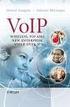 Enterprise VoIP Services over Mobile Ad-Hoc Technologies 1 System Architecture Figure 1 illustrates the system architecture. We can divide it into 2 parts. One is the Mobile VoIP Box (MVB) node and the
Enterprise VoIP Services over Mobile Ad-Hoc Technologies 1 System Architecture Figure 1 illustrates the system architecture. We can divide it into 2 parts. One is the Mobile VoIP Box (MVB) node and the
JOB READY ASSESSMENT BLUEPRINT COMPUTER NETWORKING FUNDAMENTALS - PILOT. Test Code: 4514 Version: 01
 JOB READY ASSESSMENT BLUEPRINT COMPUTER NETWORKING FUNDAMENTALS - PILOT Test Code: 4514 Version: 01 Specific Competencies and Skills Tested in this Assessment: PC Principles Identify physical and equipment
JOB READY ASSESSMENT BLUEPRINT COMPUTER NETWORKING FUNDAMENTALS - PILOT Test Code: 4514 Version: 01 Specific Competencies and Skills Tested in this Assessment: PC Principles Identify physical and equipment
Configuring PA Firewalls for a Layer 3 Deployment
 Configuring PA Firewalls for a Layer 3 Deployment Configuring PAN Firewalls for a Layer 3 Deployment Configuration Guide January 2009 Introduction The following document provides detailed step-by-step
Configuring PA Firewalls for a Layer 3 Deployment Configuring PAN Firewalls for a Layer 3 Deployment Configuration Guide January 2009 Introduction The following document provides detailed step-by-step
Introduction. Abusayeed Saifullah. CS 5600 Computer Networks. These slides are adapted from Kurose and Ross
 Introduction Abusayeed Saifullah CS 5600 Computer Networks These slides are adapted from Kurose and Ross Goals of This Course v Be familiar with Fundamental network topics Some advanced topics State-of-the-art
Introduction Abusayeed Saifullah CS 5600 Computer Networks These slides are adapted from Kurose and Ross Goals of This Course v Be familiar with Fundamental network topics Some advanced topics State-of-the-art
