Office Link System for FOMA Internal Line Connections
|
|
|
- Molly Paul
- 8 years ago
- Views:
Transcription
1 Enterprise-oriented Internal Line Service FOMA Internal Line Service Internal Line Optional Functions Office Link System for FOMA Internal Line Connections Although we have previously offered OFFICEED, business mopera and other internal line services for the enterprise, the service area has been limited to within buildings. In response to the high demand for an internal line service that can be used nationwide, we developed the Office Link system and began offering the Office Link service in September This service is implemented through interworking between the PBX and that many enterprises already have in place. Extension line call control and optional service control are implemented by using functions of the business mopera service. 1. Introduction NTT DOCOMO has previously offered three internal line service solu- Service & Solution Development Department Seiji Koga Manabu Fujita Masaru Tokohara Toshinori Tanaka DUPLE and business mopera IP Cen- the Office Link internal line service, trex [2], which use a wireless LAN which works through cooperation of the and FOMA/wireless LAN dual termi- enterprise Private Branch Exchange nals. (PBX) and the. This *2 tions aimed at raising productivity by Those services mainly provide an allows the user to use the internal line facilitating calling within an enterprise. area limited to within the enterprise service throughout the nationwide One is OFFICEED [1], which uses building, but for further convenience, FOMA area, thus facilitating communi- the In-building Mobile Communication we studied provision of an internal line cation within the enterprise regardless System (IMCS) and FOMA terminals, service that opens up the service area to of location. The service provision con- and the other two are PASSAGE the entire country. We began to offer ditions are shown in Table 1. The posi- *1 1 Table 1 Provision conditions for the internal call service Office Link OFFICEED PASSAGE DUPLE Dedicated wireless LAN area Wireless LAN compatible terminal Dedicated wireless LAN area Wireless LAN compatible terminal Area Nation-wide FOMA area Dedicated IMCS area All FOMA terminals All FOMA terminals Area construction Not needed (interworking with user s existing internal line system) OFFICEED area must be constructed (IMCS installation) Wireless LAN area must be constructed Wireless LAN area must be constructed PBX function outsourcing (internal line control function outsourcing) Possible Possible Possible Not possible *1 IMCS: NTT DOCOMO s system that allows communication in places such as high-rise buildings, underground areas and other locations where it is difficult or impossible for mobile terminals to make connections. NTT DOCOMO Technical Journal Vol. 11 No. 4 *2 PBX: An enterprise private branch exchange; it has functions for internal line connection as well as external line connections. 33
2 Office Link System for FOMA Internal Line Connections tioning of the internal call service is shown in Table 2. This article describes an overview of the Office Link service, which provides basic connection and internal line optional services, and explains its implementation. 2. Service Overview Office Link provides a call service that allows users to call each other by internal line number as well as internal line optional services between FOMA terminals in a FOMA area (Figure 1(a)), between telephone terminals under a PBX that extends across offices (Fig. 1(b)), and between the telephone terminals under the PBX and the FOMA terminals in the FOMA area (Fig. 1(c)). 1) Internal Line Calls for FOMA s This service provides an internal line call function for FOMA terminals residing in a FOMA area. FOMA terminals that belong to the same subscriber (i.e., the same enterprise) can call each other by internal line number with flat-rate calling, thus proving the following benefits to the user. Extension line calls can be made throughout the nation-wide FOMA area. Because all FOMA terminals capable of voice calls can be used, users can choose to use a FOMA terminal they already have or any other type. 2) Extension Line Calls for PBX This provides an internal line call System Interworking with Intranet PBX functions used Basic functions+ optional functions Basic functions only Existing PBX connection Internal line call Within the enterprise Outside the enterprise FOMA wireless base station FOMA area (a) Between FOMA terminals in a FOMA area Table 2 Positioning of the internal call service VoIP (wireless LAN) FOMA/wireless LAN dual terminal (N906iL onefone, F1100, etc.) Passage DUPLE server group (c) Between telephone terminals under a PBX and FOMA terminals in a FOMA area Business mopera PBX FOMA Ordinary FOMA terminal OFFICEED Access transmission path (IP network, etc.) (b) Between telephone terminals under a PBX that extends across offices Figure 1 Office Link service image Office Link Same subscriber (same enterprise) group User s office building Internal call flat-rate provision pattern 34 NTT DOCOMO Technical Journal Vol. 11 No. 4
3 function for a PBX installed in a user s office. Telephone terminals under the PBX can make internal line calls with FOMA terminals and other offices of the same subscriber (i.e., the same enterprise), thus providing the user with the benefits listed below. Enterprises that already have PBX can use Office Link without changing those facilities and settings. Flat-rate calling from internal line numbers is possible between telephone terminals under PBX that span across offices as well as calls between terminals under the PBX of the same office, and is also possible between telephone terminals under a PBX and FOMA terminals within the FOMA area. 3) Internal Line Optional Services The following internal line optional services within the same subscriber (i.e., the same enterprise) are offered. Transfer: A function for transferring calls to other terminals (transfer after answering, transfer during a call, unconditional transfer, delayed answer transfer, or transfer when out of area). Call park: A function that allows the current call to be put on hold to a specified park group by dialing an internal line number for park hold plus the park group number so that other terminals in the park group can accept and continue the call. Pickup: A function in which a pickup group is formed in advance and calls to any terminal within the pickup group can be accepted by one s own terminal. Group pickup: A function in which calls call to a group to which one s terminal does not belong can be accepted at one s own terminal. Caller number notification/display: A function for setting the caller number notification. It can be set to notification or non-notification. SIP ISUP FOMA wireless base station FOMA area (1) server group (2) SIP (3) Number conversion equipment (4) (5) FOMA terminal FOMA terminal Figure 2 System configuration In this way, users of FOMA terminals can use the internal line optional services in the same way as a PBX internal line. 3. System Overview 3.1 System Configuration The Office Link system configuration is shown in Figure 2. A system configured with Office Link is shown by (1) to (6) in the figure. Of those, (1) to (4) are NTT DOCOMO facilities; (5) and (6) are user facilities. The service control for providing Access transmission path (IP network, etc.) User s office building (6) PBX NTT DOCOMO Technical Journal Vol. 11 No. 4 35
4 Office Link System for FOMA Internal Line Connections call control and internal line optional services, etc. is mainly done by the business mopera server group (hereinafter referred to as IP Centrex server group ). For that reason, the Office Link internal line optional services and voice guidance basically make use of business mopera service functions. 3.2 Functional Division The following is an overview of the functional division of the equipment used to provide the Office Link service. (1) server group This server group performs internal line in-coming and outgoing call control and internal line optional services control for the IP Centrex service. It provides the same function in Office Link. (2) Session Initiation Protocol (SIP) *3 This relays SIP signals between the server group and the and detects Dual- Tone Multi-Frequency (DTMF) *4. (3) Number conversion equipment (Call Serving Server) This equipment performs message relay and number conversion between the server group and the in the service. It performs the same functions for Office Link. (4) (Signaling and Media Gateway) This performs ISDN User Part (ISUP) *5 and SIP conversion and media conversion of voice data in the OFFICEED service. It provides the same functions in Office Link. (5) FOMA terminal When using Office Link, the terminal sends in-coming or outgoing calls and DTMF with the internal line number. Because existing FOMA terminals have these functions, all FOMA terminals that are capable of voice communication can use Office Link. (6) PBX equipment This connects to the server group via the access transmission path, enabling use of Office Link between telephone terminals under a PBX extending across offices or between FOMA terminals in the FOMA area and telephone terminals under the PBX. 3.3 Call Origination and Termination Sequences The internal line number call origination sequence for the FOMA terminal is shown in Figure 3; the call termination sequence is shown in Figure 4. 1) FOMA Internal Line Sequence for Call Origination When a call is made dialing an internal line number, the that receives the ISUP Message (IAM) converts from ISUP to SIP. Next, the number conversion equipment that receives the maps from the phone number (090/080 number) of the calling FOMA terminal to the internal line number. The server group that receives the via the SIP performs call control and then the receiving terminal responds. 2) FOMA Internal Line Sequence for Call Termination The number conversion equipment that receives the that has the destination number set to an internal line number from the server group via the SIP maps between the internal line number and the 090/080 number. Then, the FOMA network that receives the from the number conversion equipment converts from SIP to ISUP and sends the ISUP signal to the. The receiving terminal then responds. 4. Service Implementation Functions 4.1 Dialing an Internal Line Number from a FOMA For an internal line connection from a FOMA terminal, if a numeral from 2 to 9 that is used by the FOMA service is specified in front of the dialed destination number, the checks the user profile on the calling terminal side. The user profile contains an enterprise ID, which specifies whether or not this is an enterprise user. That ID is appended to the internal line number and the then *3 SIP: A call control protocol defined by the Internet Engineering Task Force (IETF) and used for IP telephony with VoIP, etc. *4 DTMF: Also referred to as a push signal. The tones can be used to send a total of 16 different signals using four combinations of the numerals 0 through 9 and the asterisk (*), pound sign (#), and high and low tones from A to D. *5 ISUP: Part of the Signaling System No.7 (SS7) common channel signaling scheme used to control the public switched telephone network. 36 NTT DOCOMO Technical Journal Vol. 11 No. 4
5 FOMA terminal Number conversion equipment SIP server group Setup Destination number: internal line number Check user profile ISUP_IAM Destination number: enterprise ID Optional destination number: internal line enterprise domain From: 090/080 number Subsequent ordinary connection processing Determine enterprise domain from enterprise ID Check user profile Voice call Check the voice signal to detect DTMF Figure 3 FOMA internal line number origination sequence FOMA terminal Number conversion equipment SIP GW equipment server group Optional service control Setup Calling number: internal line number ISUP_IAM Destination number: 090/080 number Calling number: enterprise ID Optional calling number: internal line number To: 090/080 enterprise domain Determine enterprise domain from enterprise ID Subsequent ordinary connection processing From: internal line number Check user profile Voice call Check the voice signal to detect DTMF Figure 4 FOMA internal line number termination sequence NTT DOCOMO Technical Journal Vol. 11 No. 4 37
6 Office Link System for FOMA Internal Line Connections connects to the GW equipment. 4.2 Relating Internal Line Numbers and Mobile Phone Numbers (090/080 number) According to the user settings, a correspondence is made between mobile terminal phone numbers that are contracted for a FOMA internal line and internal line numbers that may begin with any numeral from 2 to 9. The user profile is maintained by the number conversion equipment. The user profile also maintains a correspondence with office domains (Closed Users Group (CUG *6 )). As shown in Fig. 3, when an internal line number is called from a FOMA terminal, the number conversion equipment that receives the signal checks the user profile and converts the calling mobile terminal phone number to an internal line number. The enterprise domain received in a notification from the is converted to an office domain that the equipment can recognize. After conversion, the number conversion equipment connects to the SIP. As shown in Fig. 4, when there is an internal line number call to a FOMA terminal, the number conversion equipment that received the signal checks the user profile and converts the in-coming call internal line number to a mobile terminal phone number and converts the office domain to an enterprise domain. After conversion, the number conversion equipment connects to the. 4.3 Receiving an Internal Line Number Call to a FOMA In an internal line number call to a FOMA terminal, the identifies the enterprise domain, assigns an ID to the enterprise user, and connects to the. The uses the ID to identify the incoming FOMA internal line call, controls the optional services, and sends the call to the FOMA terminal. 4.4 Control for the FOMA Internal Line Optional Services The server group sees the FOMA terminal as an internal line telephone terminal and provides the various call transfer services as well as pickup and other such internal line optional functions. Call transfer after answering and other internal line optional services used from a FOMA terminal during a call are implemented by the SIP sending a DTMF as voice data to send the server group a hold signal. The DTMF can be set by the user for each user office. 4.5 Connecting FOMA s and Enterprise PBX Equipment The PBX equipment of the enterprise uses the GW connection function of the server group to connect to the FOMA terminal with the internal line number. The internal line optional services of a FOMA terminal connecting to an internal line are controlled by the server group, and the internal line optional services of internal line telephone terminals under the enterprise s PBX are controlled by the PBX, so the PBX on the enterprise and the server group have independent group settings for internal line optional service control. 5. Conclusion We have presented an overview of the Office Link service, described the system briefly, and explained the functions for implementing the service. In future work, we will continue to study additional functions for enterprise internal call services, such as the direct internal line control of FOMA terminals by enterprise IP-PBX *7. References [1] T. Kodama et. al: OFFICEED Service System, NTT DoCoMo Technical Journal, Vol.9, No.2, pp.4-9, Sep [2] N. Matoba et. al: Business mopera IP Centrex Service System, NTT DoCoMo Technical Journal, Vol.8, No.4, pp.4-10, Mar *6 CUG: A grouping concept used for identifying offices in the Centrex service. *7 IP-PBX: A PBX that handles IP and uses for SIP control signals, etc. 38 NTT DOCOMO Technical Journal Vol. 11 No. 4
OFFICEED Service System
 Service System Internal Solution Internal Line Service Corporate Service Service System The service provides flat-rate voice calls between FOMA s, and between FOMA s and s under user s. New equipment has
Service System Internal Solution Internal Line Service Corporate Service Service System The service provides flat-rate voice calls between FOMA s, and between FOMA s and s under user s. New equipment has
Business mopera IP Centrex Service System
 Business mopera IP Centrex Service System Noboru Matoba, Bunpei Yatsu, Terutaka Toyota and Shigeo Tanimoto A system has been developed which uses the N900iL dual FOMA/wireless LAN mobile terminal to provide
Business mopera IP Centrex Service System Noboru Matoba, Bunpei Yatsu, Terutaka Toyota and Shigeo Tanimoto A system has been developed which uses the N900iL dual FOMA/wireless LAN mobile terminal to provide
How To Use One Number Vip On A Cell Phone On A Sim Sim (Nto) On A Pnet (Ntok) On An Ipphone (Ntt) On Ntok (Ntk) On Pnet On A Mobile
 Core Network System for Implementation of One Number Service FMC Core Network System for Implementation of One Number Service As part of efforts to improve the usability of services from NTT DOCOMO, we
Core Network System for Implementation of One Number Service FMC Core Network System for Implementation of One Number Service As part of efforts to improve the usability of services from NTT DOCOMO, we
of the existing VoLTE roaming and interconnection architecture. This article compares existing circuit-switched models with the earlier
 VoLTE 3GPP Roaming Further Development of LTE/LTE-Advanced LTE Release 10/11 Standardization Trends VoLTE Roaming and ion Standard Technology In 3GPP Release 11, the VoLTE roaming and interconnection architecture
VoLTE 3GPP Roaming Further Development of LTE/LTE-Advanced LTE Release 10/11 Standardization Trends VoLTE Roaming and ion Standard Technology In 3GPP Release 11, the VoLTE roaming and interconnection architecture
2N OfficeRoute. 2N OfficeRoute & Siemens HiPath (series 3000) connected via SIP trunk. Quick guide. www.2n.cz. Version 1.00
 2N OfficeRoute 2N OfficeRoute & Siemens HiPath (series 3000) connected via SIP trunk Quick guide Version 1.00 www.2n.cz 1 2N OfficeRoute has these parameters: IP address 192.168.1.120 Incoming port: 5060
2N OfficeRoute 2N OfficeRoute & Siemens HiPath (series 3000) connected via SIP trunk Quick guide Version 1.00 www.2n.cz 1 2N OfficeRoute has these parameters: IP address 192.168.1.120 Incoming port: 5060
SIP Trunking using Optimum Business SIP Trunk Adaptor and the Allworx 6x IP PBX 7.1.6.1
 ALLWORX SIP Trunking using Optimum Business SIP Trunk Adaptor and the Allworx 6x IP PBX 7.1.6.1 Goal The purpose of this configuration guide is to describe the steps needed to configure the Allworx 6x
ALLWORX SIP Trunking using Optimum Business SIP Trunk Adaptor and the Allworx 6x IP PBX 7.1.6.1 Goal The purpose of this configuration guide is to describe the steps needed to configure the Allworx 6x
Feature and Technical
 BlackBerry Mobile Voice System for SIP Gateways and the Avaya Aura Session Manager Version: 5.3 Feature and Technical Overview Published: 2013-06-19 SWD-20130619135120555 Contents 1 Overview...4 2 Features...5
BlackBerry Mobile Voice System for SIP Gateways and the Avaya Aura Session Manager Version: 5.3 Feature and Technical Overview Published: 2013-06-19 SWD-20130619135120555 Contents 1 Overview...4 2 Features...5
Implementing LTE International Data Roaming
 Implementing International Data Roaming Data Roaming Standardization Implementing International Data Roaming On completion of EPC standardization at 3GPP, specifications for international roaming between
Implementing International Data Roaming Data Roaming Standardization Implementing International Data Roaming On completion of EPC standardization at 3GPP, specifications for international roaming between
Manual. ABTO Software
 Manual July, 2011 Flash SIP SDK Manual ABTO Software TABLE OF CONTENTS INTRODUCTION... 3 TECHNICAL BACKGROUND... 6 QUICK START GUIDE... 7 FEATURES OF FLASH SIP SDK... 10 2 INTRODUCTION Trends indicate
Manual July, 2011 Flash SIP SDK Manual ABTO Software TABLE OF CONTENTS INTRODUCTION... 3 TECHNICAL BACKGROUND... 6 QUICK START GUIDE... 7 FEATURES OF FLASH SIP SDK... 10 2 INTRODUCTION Trends indicate
Voice Call Addon for Ozeki NG SMS Gateway
 Voice Call Addon for Ozeki NG SMS Gateway Document version v.1.0.0.0 Copyright 2000-2011 Ozeki Informatics Ltd. All rights reserved 1 Table of Contents Voice Call Addon for Ozeki NG SMS Gateway Introduction
Voice Call Addon for Ozeki NG SMS Gateway Document version v.1.0.0.0 Copyright 2000-2011 Ozeki Informatics Ltd. All rights reserved 1 Table of Contents Voice Call Addon for Ozeki NG SMS Gateway Introduction
Firewall-Friendly VoIP Secure Gateway and VoIP Security Issues
 Firewall-Friendly VoIP Secure Gateway and VoIP Security Issues v Noriyuki Fukuyama v Shingo Fujimoto v Masahiko Takenaka (Manuscript received September 26, 2003) IP telephony services using VoIP (Voice
Firewall-Friendly VoIP Secure Gateway and VoIP Security Issues v Noriyuki Fukuyama v Shingo Fujimoto v Masahiko Takenaka (Manuscript received September 26, 2003) IP telephony services using VoIP (Voice
Internet Telephony PBX System
 Internet Telephony PBX System T1/E1 Gateway With IP PBX Application Copyright PLANET Technology Corporation. All rights reserved. Case 35: With IP PBX Application Head Office E1 PABX interconnect with
Internet Telephony PBX System T1/E1 Gateway With IP PBX Application Copyright PLANET Technology Corporation. All rights reserved. Case 35: With IP PBX Application Head Office E1 PABX interconnect with
Link Gate SIP. (Firmware version 1.20)
 Link Gate SIP (Firmware version 1.20) User guide v1.0 1 Content 2 1. Technical parameters - Dimensions 133 x 233 x 60 mm - Weight 850 g - Operating position various - Operating condition temperature: +5
Link Gate SIP (Firmware version 1.20) User guide v1.0 1 Content 2 1. Technical parameters - Dimensions 133 x 233 x 60 mm - Weight 850 g - Operating position various - Operating condition temperature: +5
How to Configure the Avaya IP Office 6.1 for use with Integra Telecom SIP Solutions
 How to Configure the Avaya IP Office 6.1 for use with Integra Telecom SIP Solutions Overview This document provides a reference for configuration of the Avaya IP Office to connect to Integra Telecom SIP
How to Configure the Avaya IP Office 6.1 for use with Integra Telecom SIP Solutions Overview This document provides a reference for configuration of the Avaya IP Office to connect to Integra Telecom SIP
How to Configure the Toshiba Strata CIX for use with Integra Telecom SIP Solutions
 How to Configure the Toshiba Strata CIX for use with Integra Telecom SIP Solutions Overview: This document provides a reference for configuration of the Toshiba Strata CIX IP PBX to connect to Integra
How to Configure the Toshiba Strata CIX for use with Integra Telecom SIP Solutions Overview: This document provides a reference for configuration of the Toshiba Strata CIX IP PBX to connect to Integra
Need for Signaling and Call Control
 Need for Signaling and Call Control VoIP Signaling In a traditional voice network, call establishment, progress, and termination are managed by interpreting and propagating signals. Transporting voice
Need for Signaling and Call Control VoIP Signaling In a traditional voice network, call establishment, progress, and termination are managed by interpreting and propagating signals. Transporting voice
Overview of Voice Over Internet Protocol
 Overview of Voice Over Internet Protocol Purva R. Rajkotia, Samsung Electronics November 4,2004 Overview of Voice Over Internet Protocol Presentation Outline History of VoIP What is VoIP? Components of
Overview of Voice Over Internet Protocol Purva R. Rajkotia, Samsung Electronics November 4,2004 Overview of Voice Over Internet Protocol Presentation Outline History of VoIP What is VoIP? Components of
Contents. Specialty Answering Service. All rights reserved.
 Contents 1 Introduction... 2 2 PBX... 3 3 IP PBX... 4 3.1 How It Works... 4 3.2 Functions of IP PBX... 5 3.3 Benefits of IP PBX... 5 4 Evolution of IP PBX... 6 4.1 Fuelling Factors... 6 4.1.1 Demands from
Contents 1 Introduction... 2 2 PBX... 3 3 IP PBX... 4 3.1 How It Works... 4 3.2 Functions of IP PBX... 5 3.3 Benefits of IP PBX... 5 4 Evolution of IP PBX... 6 4.1 Fuelling Factors... 6 4.1.1 Demands from
MAGIC TH6. System Configuration SW Version 2.000
 MAGIC TH6 System Configuration SW Version 2.000 1 Basic Settings Starting the Windows PC Software Line interface settings Operating Mode Audio lines Hold Signal Signal Processing Database Connection 2
MAGIC TH6 System Configuration SW Version 2.000 1 Basic Settings Starting the Windows PC Software Line interface settings Operating Mode Audio lines Hold Signal Signal Processing Database Connection 2
SIP Trunking using the Optimum Business SIP Trunk Adaptor and the NEC DSX-40 IP-PBX
 SIP Trunking using the Optimum Business SIP Trunk Adaptor and the NEC DSX-40 IP-PBX Table of Contents Overview 3 Prerequisites 3 NEC DSX-40 Configuration 4 Network Settings 4 SIP Programming 5 Extensions/DID
SIP Trunking using the Optimum Business SIP Trunk Adaptor and the NEC DSX-40 IP-PBX Table of Contents Overview 3 Prerequisites 3 NEC DSX-40 Configuration 4 Network Settings 4 SIP Programming 5 Extensions/DID
Digium Switchvox AA65 PBX Configuration
 Digium Switchvox SIP Trunking using Optimum Business SIP Trunk Adaptor and the Digium Switchvox AA65 IP-PBX v23695 Goal The purpose of this configuration guide is to describe the steps needed to configure
Digium Switchvox SIP Trunking using Optimum Business SIP Trunk Adaptor and the Digium Switchvox AA65 IP-PBX v23695 Goal The purpose of this configuration guide is to describe the steps needed to configure
Internet Telephony Terminology
 Internet Telephony Terminology Understanding the business phone system world can be a daunting task to a lay person who just wants a system that serves his or her business needs. The purpose of this paper
Internet Telephony Terminology Understanding the business phone system world can be a daunting task to a lay person who just wants a system that serves his or her business needs. The purpose of this paper
Mobility Management for All-IP Core Network
 Mobility Management for All-IP Core Network Mobility Management All-IP Core Network Standardization Special Articles on SAE Standardization Technology Mobility Management for All-IP Core Network PMIPv6
Mobility Management for All-IP Core Network Mobility Management All-IP Core Network Standardization Special Articles on SAE Standardization Technology Mobility Management for All-IP Core Network PMIPv6
SIP Trunking using Optimum Business SIP Trunk Adaptor and the Panasonic KX-NCP500 IP PBX V2.0502
 PANASONIC SIP Trunking using Optimum Business SIP Trunk Adaptor and the Panasonic KX-NCP500 IP PBX V2.0502 Goal The purpose of this configuration guide is to describe the steps needed to configure the
PANASONIC SIP Trunking using Optimum Business SIP Trunk Adaptor and the Panasonic KX-NCP500 IP PBX V2.0502 Goal The purpose of this configuration guide is to describe the steps needed to configure the
IP Implementation in Private Branch Exchanges From 9:30 a.m until 4:30 p.m (7 hrs./day) 5 days / week
 Course Title: No. of Hours: IP Implementation in Private Branch Exchanges From 9:30 a.m until 4:30 p.m (7 hrs./day) 5 days / week 1 Course Duration: 3 Months (12weeks) No. Of Hours: 7 Hrs./Day- 5 days/week.
Course Title: No. of Hours: IP Implementation in Private Branch Exchanges From 9:30 a.m until 4:30 p.m (7 hrs./day) 5 days / week 1 Course Duration: 3 Months (12weeks) No. Of Hours: 7 Hrs./Day- 5 days/week.
Integrating Citrix EasyCall Gateway with SwyxWare
 Integrating Citrix EasyCall Gateway with SwyxWare The EasyCall Gateway has been tested for interoperability with Swyx SwyxWare, versions 6.12 and 6.20. These integration tests were done by using EasyCall
Integrating Citrix EasyCall Gateway with SwyxWare The EasyCall Gateway has been tested for interoperability with Swyx SwyxWare, versions 6.12 and 6.20. These integration tests were done by using EasyCall
SIP Trunking using Optimum Business SIP Trunk Adaptor and ShoreTel IP PBX Phone System
 SHORETEL SIP Trunking using Optimum Business SIP Trunk Adaptor and ShoreTel IP PBX Phone System Goal The purpose of this configuration guide is to describe the steps needed to configure the ShoreTel IP
SHORETEL SIP Trunking using Optimum Business SIP Trunk Adaptor and ShoreTel IP PBX Phone System Goal The purpose of this configuration guide is to describe the steps needed to configure the ShoreTel IP
Fonality. Optimum Business Trunking and the Fonality Trixbox Pro IP PBX Standard Edition V4.1.2- p13 Configuration Guide
 Fonality Optimum Business Trunking and the Fonality Trixbox Pro IP PBX Standard Edition V4.1.2- p13 Configuration Guide Fonality Table of Contents 1. Overview 2. SIP Trunk Adaptor Set-up Instructions 3.
Fonality Optimum Business Trunking and the Fonality Trixbox Pro IP PBX Standard Edition V4.1.2- p13 Configuration Guide Fonality Table of Contents 1. Overview 2. SIP Trunk Adaptor Set-up Instructions 3.
FACILITY TELECOMMUNICATIONS MANAGEMENT FOR THE GOVERNMENT EMERGENCY TELECOMMUNICATIONS SERVICE Introduction
 FACILITY TELECOMMUNICATIONS MANAGEMENT FOR THE GOVERNMENT EMERGENCY TELECOMMUNICATIONS SERVICE Introduction This document provides telecommunications management information for organizations that use the
FACILITY TELECOMMUNICATIONS MANAGEMENT FOR THE GOVERNMENT EMERGENCY TELECOMMUNICATIONS SERVICE Introduction This document provides telecommunications management information for organizations that use the
Function Description Ascom IP-DECT System
 Function Description Contents 1 Introduction... 1 1.1 Abbreviations and Glossary... 1 2 Technical Solution... 2 2.1 System Size... 2 2.2 LDAP Server... 3 2.3 Supported Protocols... 3 2.4 Power the Base
Function Description Contents 1 Introduction... 1 1.1 Abbreviations and Glossary... 1 2 Technical Solution... 2 2.1 System Size... 2 2.2 LDAP Server... 3 2.3 Supported Protocols... 3 2.4 Power the Base
Software Engineering 4C03 VoIP: The Next Telecommunication Frontier
 Software Engineering 4C03 VoIP: The Next Telecommunication Frontier Rudy Muslim 0057347 McMaster University Computing and Software Department Hamilton, Ontario Canada Introduction Voice over Internet Protocol
Software Engineering 4C03 VoIP: The Next Telecommunication Frontier Rudy Muslim 0057347 McMaster University Computing and Software Department Hamilton, Ontario Canada Introduction Voice over Internet Protocol
1. Public Switched Telephone Networks vs. Internet Protocol Networks
 Internet Protocol (IP)/Intelligent Network (IN) Integration Tutorial Definition Internet telephony switches enable voice calls between the public switched telephone network (PSTN) and Internet protocol
Internet Protocol (IP)/Intelligent Network (IN) Integration Tutorial Definition Internet telephony switches enable voice calls between the public switched telephone network (PSTN) and Internet protocol
SIP Trunking using Optimum Business SIP Trunk Adaptor and the Cisco Call Manager Express Version 8.5
 CISCO SIP Trunking using Optimum Business SIP Trunk Adaptor and the Cisco Call Manager Express Version 8.5 Goal The purpose of this configuration guide is to describe the steps needed to configure the
CISCO SIP Trunking using Optimum Business SIP Trunk Adaptor and the Cisco Call Manager Express Version 8.5 Goal The purpose of this configuration guide is to describe the steps needed to configure the
Overview of GSMA VoLTE Profile. minimum required functions [3]. 2. Background
![Overview of GSMA VoLTE Profile. minimum required functions [3]. 2. Background Overview of GSMA VoLTE Profile. minimum required functions [3]. 2. Background](/thumbs/26/8506418.jpg) GSMA Overview of GSMA Profile It was agreed in the GSMA in February 2010 that voice services over LTE () shall use the platform standardized by the 3GPP with a view to maximizing international interoperability.
GSMA Overview of GSMA Profile It was agreed in the GSMA in February 2010 that voice services over LTE () shall use the platform standardized by the 3GPP with a view to maximizing international interoperability.
PUC Or. No. 7 Fourth Revised Sheet 102 MT. ANGEL TELEPHONE COMPANY
 PUC Or. No. 7 Fourth Revised Sheet 102 MT. ANGEL TELEPHONE COMPANY SECTION INDEX INDEX PAGE SECTION SHEET I Title Page 100 Section Subjects 101 Section Index Page 102-103 Subject Index 104-109 Explanation
PUC Or. No. 7 Fourth Revised Sheet 102 MT. ANGEL TELEPHONE COMPANY SECTION INDEX INDEX PAGE SECTION SHEET I Title Page 100 Section Subjects 101 Section Index Page 102-103 Subject Index 104-109 Explanation
SmartPTT Tutorial Telephone Interconnect
 SmartPTT Tutorial Telephone Interconnect Telephone Interconnect Overview Telephone Interconnect is the service included into SmartPTT Radioserver to establish interconnection between Radio and Telephone
SmartPTT Tutorial Telephone Interconnect Telephone Interconnect Overview Telephone Interconnect is the service included into SmartPTT Radioserver to establish interconnection between Radio and Telephone
A Guide to Connecting to FreePBX
 A Guide to Connecting to FreePBX FreePBX is a basic web Graphical User Interface that manages Asterisk PBX. It includes many features available in other PBX systems such as voice mail, conference calling,
A Guide to Connecting to FreePBX FreePBX is a basic web Graphical User Interface that manages Asterisk PBX. It includes many features available in other PBX systems such as voice mail, conference calling,
Application Note Patton SmartNode in combination with a CheckPoint Firewall for Multimedia security
 Patton Electronics Co. www.patton.com 7622 Rickenbacker Drive, Gaithersburg, MD 20879, USA tel: +1 301-975-10001000 fax: +1 301-869-9293 Application Note Patton SmartNode in combination with a CheckPoint
Patton Electronics Co. www.patton.com 7622 Rickenbacker Drive, Gaithersburg, MD 20879, USA tel: +1 301-975-10001000 fax: +1 301-869-9293 Application Note Patton SmartNode in combination with a CheckPoint
MODELLING OF INTELLIGENCE IN INTERNET TELEPHONE SYSTEM
 MODELLING OF INTELLIGENCE IN INTERNET TELEPHONE SYSTEM Evelina Nicolova Pencheva, Vessela Liubomirova Georgieva Department of telecommunications, Technical University of Sofia, 7 Kliment Ohridski St.,
MODELLING OF INTELLIGENCE IN INTERNET TELEPHONE SYSTEM Evelina Nicolova Pencheva, Vessela Liubomirova Georgieva Department of telecommunications, Technical University of Sofia, 7 Kliment Ohridski St.,
Enterprise VoIP Services over Mobile Ad-Hoc Technologies
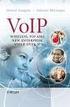 Enterprise VoIP Services over Mobile Ad-Hoc Technologies 1 System Architecture Figure 1 illustrates the system architecture. We can divide it into 2 parts. One is the Mobile VoIP Box (MVB) node and the
Enterprise VoIP Services over Mobile Ad-Hoc Technologies 1 System Architecture Figure 1 illustrates the system architecture. We can divide it into 2 parts. One is the Mobile VoIP Box (MVB) node and the
SIP Trunking using the Optimum Business SIP Trunk adaptor and the AltiGen Max1000 IP PBX version 6.7
 SIP Trunking using the Optimum Business SIP Trunk adaptor and the AltiGen Max1000 IP PBX version 6.7 Goal The purpose of this configuration guide is to describe the steps needed to configure the AltiGen
SIP Trunking using the Optimum Business SIP Trunk adaptor and the AltiGen Max1000 IP PBX version 6.7 Goal The purpose of this configuration guide is to describe the steps needed to configure the AltiGen
Alti-Mobile Extensions
 Alti-Mobile Extensions C HAPTER 21 An Alti-Mobile Extension extends AltiGen s IP-PBX extension features to remote workers using cell phones or home phones via trunk interface. When configured, the property
Alti-Mobile Extensions C HAPTER 21 An Alti-Mobile Extension extends AltiGen s IP-PBX extension features to remote workers using cell phones or home phones via trunk interface. When configured, the property
2- Technical Training (9 weeks) 3- Applied Project (3 weeks) 4- On Job Training (OJT) (4 weeks)
 Course Title: Prerequisites: Training Program (5 months) IP Implementation in Private Branch Exchanges Must fresh graduates Communication/Electronics Engineers" 1- Soft Skills Training (4 weeks) 1. Communication
Course Title: Prerequisites: Training Program (5 months) IP Implementation in Private Branch Exchanges Must fresh graduates Communication/Electronics Engineers" 1- Soft Skills Training (4 weeks) 1. Communication
Contents Introduction Why Fax over IP? How Real-time Fax over IP works Implementation with MessagePlus/Open Summary. About this document
 Fax over IP Contents Introduction Why Fax over IP? How Real-time Fax over IP works Implementation with MessagePlus/Open Summary About this document This document describes how Fax over IP works in general
Fax over IP Contents Introduction Why Fax over IP? How Real-time Fax over IP works Implementation with MessagePlus/Open Summary About this document This document describes how Fax over IP works in general
Interactive Voice Response System by Using Asterisk
 Interactive Voice Response System by Using Asterisk Ankita Bhondge, Aditi Bhatkar, Sapna Fender, Sonali Thakre, Megha Goel Student, Dept. of C.S.E., SRMCEW, RTM University, Nagpur, India. Professor, Dept.
Interactive Voice Response System by Using Asterisk Ankita Bhondge, Aditi Bhatkar, Sapna Fender, Sonali Thakre, Megha Goel Student, Dept. of C.S.E., SRMCEW, RTM University, Nagpur, India. Professor, Dept.
IP-PBX Quick Start Guide
 IP-PBX Quick Start Guide Introduce... 3 Configure and set up the IP-PBX... 4 How to change the IP address... 7 Set up extensions and make internal calls... 8 How to make calls via the FXO port... 10 How
IP-PBX Quick Start Guide Introduce... 3 Configure and set up the IP-PBX... 4 How to change the IP address... 7 Set up extensions and make internal calls... 8 How to make calls via the FXO port... 10 How
1. OVERVIEW...4. 1.1 SPECIFICATIONS...4 1.2 HARDWARE OVERVIEW...6 1.2.1 Front Panel and LED Indication...6 1.2.2 Back Panel...7
 epbx-100 User s Manual V.1.1 1. OVERVIEW...4 1.1 SPECIFICATIONS...4 1.2 HARDWARE OVERVIEW...6 1.2.1 Front Panel and LED Indication...6 1.2.2 Back Panel...7 2. START TO CONFIGURE EPBX-100...8 2.1 STEP 1...8
epbx-100 User s Manual V.1.1 1. OVERVIEW...4 1.1 SPECIFICATIONS...4 1.2 HARDWARE OVERVIEW...6 1.2.1 Front Panel and LED Indication...6 1.2.2 Back Panel...7 2. START TO CONFIGURE EPBX-100...8 2.1 STEP 1...8
SIP : Session Initiation Protocol
 : Session Initiation Protocol EFORT http://www.efort.com (Session Initiation Protocol) as defined in IETF RFC 3261 is a multimedia signaling protocol used for multimedia session establishment, modification
: Session Initiation Protocol EFORT http://www.efort.com (Session Initiation Protocol) as defined in IETF RFC 3261 is a multimedia signaling protocol used for multimedia session establishment, modification
Evolution PBX User Guide for SIP Generic Devices
 Evolution PBX User Guide for SIP Generic Devices Table of contents Introduction... 1 Voicemail... Using Voicemail... Voicemail Menu... Voicemail to Email... 3 Voicemail Web Interface... 4 Find Me Rules...
Evolution PBX User Guide for SIP Generic Devices Table of contents Introduction... 1 Voicemail... Using Voicemail... Voicemail Menu... Voicemail to Email... 3 Voicemail Web Interface... 4 Find Me Rules...
Voice over IP Basics for IT Technicians
 Voice over IP Basics for IT Technicians White Paper Executive summary The IP phone is coming or has arrived on desk near you. The IP phone is not a PC, but does have a number of hardware and software elements
Voice over IP Basics for IT Technicians White Paper Executive summary The IP phone is coming or has arrived on desk near you. The IP phone is not a PC, but does have a number of hardware and software elements
Telephony Fundamentals
 + Telephony Fundamentals Basic Telephony general terms Central Office (CO) - the telephone facility where telephone users lines are joined together to switching equipment that connects telephone users
+ Telephony Fundamentals Basic Telephony general terms Central Office (CO) - the telephone facility where telephone users lines are joined together to switching equipment that connects telephone users
SMS Roaming Service and SMS Interworking Service
 SMS Roaming Service and SMS Interworking Service Takuya Shinozaki, Etsuko Matsubara, Masahiro Kadono and Mayumi Takahashi DoCoMo s SMS Roaming Service and SMS Interworking Service have been launched. It
SMS Roaming Service and SMS Interworking Service Takuya Shinozaki, Etsuko Matsubara, Masahiro Kadono and Mayumi Takahashi DoCoMo s SMS Roaming Service and SMS Interworking Service have been launched. It
Unicorn60x0 IP ANALOG GATEWAY ASTERISK CONFIGURATION
 Unicorn60x0 IP ANALOG GATEWAY ASTERISK CONFIGURATION BASIC CONFIGURATION OF THE Unicorn60x0 WITH ASTERISK Due to the various deployment possibilities of the Unicorn60x0 and Asterisk, this configuration
Unicorn60x0 IP ANALOG GATEWAY ASTERISK CONFIGURATION BASIC CONFIGURATION OF THE Unicorn60x0 WITH ASTERISK Due to the various deployment possibilities of the Unicorn60x0 and Asterisk, this configuration
Network Connection Considerations for Microsoft Response Point 1.0 Service Pack 2
 Network Connection Considerations for Microsoft Response Point 1.0 Service Pack 2 Updated: February 2009 Microsoft Response Point is a small-business phone solution that is designed to be easy to use and
Network Connection Considerations for Microsoft Response Point 1.0 Service Pack 2 Updated: February 2009 Microsoft Response Point is a small-business phone solution that is designed to be easy to use and
How To Understand The Concept Of Circuit Switching
 Module 2 Communication Switching Lesson 2 Circuit Switching INSTRUCTIONAL OBJECTIVES GENERAL This lesson is aimed at developing the concept and application of circuit switching which is a very important
Module 2 Communication Switching Lesson 2 Circuit Switching INSTRUCTIONAL OBJECTIVES GENERAL This lesson is aimed at developing the concept and application of circuit switching which is a very important
Disaster Voice Messaging Service
 Disaster Voice Messaging Service Disaster Countermeasure PS Voice Messaging Phone Number Disaster Voice Messaging Service The recent earthquake gave a fresh reminder of the importance of voice communication
Disaster Voice Messaging Service Disaster Countermeasure PS Voice Messaging Phone Number Disaster Voice Messaging Service The recent earthquake gave a fresh reminder of the importance of voice communication
Sample Configuration for SIP Trunking between Avaya IP Office R8.0 and Cisco Unified Communications Manager 8.6.2 Issue 1.0
 Avaya Solution & Interoperability Test Lab Sample Configuration for SIP Trunking between Avaya IP Office R8.0 and Cisco Unified Communications Manager 8.6.2 Issue 1.0 Abstract These Application Notes describe
Avaya Solution & Interoperability Test Lab Sample Configuration for SIP Trunking between Avaya IP Office R8.0 and Cisco Unified Communications Manager 8.6.2 Issue 1.0 Abstract These Application Notes describe
Operation Manual Voice Overview (Voice Volume) Table of Contents
 Operation Manual Voice Over (Voice Volume) Table of Contents Table of Contents Chapter 1 Voice Over... 1-1 1.1 Introduction to VoIP... 1-1 1.1.1 VoIP System... 1-1 1.1.2 Basic VoIP Call Flow... 1-2 1.1.3
Operation Manual Voice Over (Voice Volume) Table of Contents Table of Contents Chapter 1 Voice Over... 1-1 1.1 Introduction to VoIP... 1-1 1.1.1 VoIP System... 1-1 1.1.2 Basic VoIP Call Flow... 1-2 1.1.3
ICE 008 IP PBX. 1. Product Information. 1.1. New Mini PBX. 1.2. Features 1.2.1. System Features
 1. Product Information 1.1. New Mini PBX ICE 008 IP PBX ICE008 is new generation office communication equipment that delivers traditional PBX (private branch exchange) functions and more with advanced
1. Product Information 1.1. New Mini PBX ICE 008 IP PBX ICE008 is new generation office communication equipment that delivers traditional PBX (private branch exchange) functions and more with advanced
IP PBX. SD Card Slot. FXO Ports. PBX WAN port. FXO Ports LED, RED means online
 1 IP PBX SD Card Slot FXO Ports PBX LAN port PBX WAN port FXO Ports LED, RED means online 2 Connect the IP PBX to Your LAN Internet PSTN Router Ethernet Switch FXO Ports 3 Access the PBX s WEB GUI The
1 IP PBX SD Card Slot FXO Ports PBX LAN port PBX WAN port FXO Ports LED, RED means online 2 Connect the IP PBX to Your LAN Internet PSTN Router Ethernet Switch FXO Ports 3 Access the PBX s WEB GUI The
White paper. SIP An introduction
 White paper An introduction Table of contents 1 Introducing 3 2 How does it work? 3 3 Inside a normal call 4 4 DTMF sending commands in sip calls 6 5 Complex environments and higher security 6 6 Summary
White paper An introduction Table of contents 1 Introducing 3 2 How does it work? 3 3 Inside a normal call 4 4 DTMF sending commands in sip calls 6 5 Complex environments and higher security 6 6 Summary
RT Series IP PBX Products Introduction. All in one telephone system
 RT Series IP PBX Products Introduction All in one telephone system RT4 Series RT10 Series RT80 Series RT200 Series Real Tone Technologies Co.,Ltd 7014AB, Tianxia IC Industrial Park,Yiyuan Road Shenzhen
RT Series IP PBX Products Introduction All in one telephone system RT4 Series RT10 Series RT80 Series RT200 Series Real Tone Technologies Co.,Ltd 7014AB, Tianxia IC Industrial Park,Yiyuan Road Shenzhen
A Telephone Domain Name System (T-DNS) for Internet Telephony Service at All IP Network
 A Telephone Domain Name System (T-DNS) for Telephony Service at All IP Network o Mi-Ryong Park, Chang-Min Park, and Jong-Hyup Lee Router Technology Department, Network Research Lab., ETRI 161 Kajong-Dong,
A Telephone Domain Name System (T-DNS) for Telephony Service at All IP Network o Mi-Ryong Park, Chang-Min Park, and Jong-Hyup Lee Router Technology Department, Network Research Lab., ETRI 161 Kajong-Dong,
ARCHITECTURES TO SUPPORT PSTN SIP VOIP INTERCONNECTION
 ARCHITECTURES TO SUPPORT PSTN SIP VOIP INTERCONNECTION 10 April 2009 Gömbös Attila, Horváth Géza About SIP-to-PSTN connectivity 2 Providing a voice over IP solution that will scale to PSTN call volumes,
ARCHITECTURES TO SUPPORT PSTN SIP VOIP INTERCONNECTION 10 April 2009 Gömbös Attila, Horváth Géza About SIP-to-PSTN connectivity 2 Providing a voice over IP solution that will scale to PSTN call volumes,
OfficeServ 7100 IP-PBX. SIP Trunking using the Optimum Business Sip Trunk Adaptor and the Samsung
 SIP Trunking using the Optimum Business Sip Trunk Adaptor and the Samsung OfficeServ 7100 IP-PBX 1 Table of Contents 1. Overview 3 2. Prerequisites 3 3. OfficeServ 7100 PBX Configuration 3 3.1 Network
SIP Trunking using the Optimum Business Sip Trunk Adaptor and the Samsung OfficeServ 7100 IP-PBX 1 Table of Contents 1. Overview 3 2. Prerequisites 3 3. OfficeServ 7100 PBX Configuration 3 3.1 Network
Using Asterisk with Odin s OTX Boards
 Using Asterisk with Odin s OTX Boards Table of Contents: Abstract...1 Overview...1 Features...2 Conclusion...5 About Odin TeleSystems Inc...5 HeadQuarters:...6 Abstract Odin TeleSystems supports corporate
Using Asterisk with Odin s OTX Boards Table of Contents: Abstract...1 Overview...1 Features...2 Conclusion...5 About Odin TeleSystems Inc...5 HeadQuarters:...6 Abstract Odin TeleSystems supports corporate
How to use IP-0x to connect to Skype
 How to use IP-0x to connect to Skype Product Guide Version: 1.0 2010-10-14 Content CONTACT ATCOM... 2 HOW TO USE IP-0X TO CONNECT TO SKYPE... 2 YOU NEED TO SIGN UP A SKYPE MANAGER ACCOUNT.... 2 REGISTER
How to use IP-0x to connect to Skype Product Guide Version: 1.0 2010-10-14 Content CONTACT ATCOM... 2 HOW TO USE IP-0X TO CONNECT TO SKYPE... 2 YOU NEED TO SIGN UP A SKYPE MANAGER ACCOUNT.... 2 REGISTER
Case Study of the Mobile IP Centrex
 Case Study of the Mobile IP Centrex Hiroyasu YUHASHI Mobile Society Research Institute, NTT DOCOMO, INC. Abstract At the initial stage of mobile phone penetration, cell phones were often used for business.
Case Study of the Mobile IP Centrex Hiroyasu YUHASHI Mobile Society Research Institute, NTT DOCOMO, INC. Abstract At the initial stage of mobile phone penetration, cell phones were often used for business.
White Paper Integration of TTY Calls into a Call Center Using the Placeholder Call Technique Updated: February 2007
 Overview of Call Centers White Paper Integration of TTY Calls into a Call Center Using the Placeholder Call Technique Updated: February 2007 All organizations have a phone system, but a call center has
Overview of Call Centers White Paper Integration of TTY Calls into a Call Center Using the Placeholder Call Technique Updated: February 2007 All organizations have a phone system, but a call center has
Motorola Solutions Integration Guide TEAM WSM to Avaya Session Manager with Nortel CS1000 Trunk Side Integration
 Motorola Solutions Integration Guide TEAM WSM to Avaya Session Manager with Nortel CS1000 Trunk Side Integration 1 Integration Guide TEAM WSM to Avaya Session Manager and CS1000 Table of Contents 1.0 Summary...
Motorola Solutions Integration Guide TEAM WSM to Avaya Session Manager with Nortel CS1000 Trunk Side Integration 1 Integration Guide TEAM WSM to Avaya Session Manager and CS1000 Table of Contents 1.0 Summary...
Device SIP Trunking Administrator Manual
 Table of Contents Device SIP Trunking Administrator Manual Version 20090401 Table of Contents... 1 Your SIP Trunking Service... 2 Terminology and Definitions... 2 PBX, IP-PBX or Key System... 2 Multi-port
Table of Contents Device SIP Trunking Administrator Manual Version 20090401 Table of Contents... 1 Your SIP Trunking Service... 2 Terminology and Definitions... 2 PBX, IP-PBX or Key System... 2 Multi-port
2N VoiceBlue Next. 2N VoiceBlue Next & Siemens HiPath (series 3000) connected via SIP trunk. Quick guide. www.2n.cz. Version 1.00
 2N VoiceBlue Next 2N VoiceBlue Next & Siemens HiPath (series 3000) connected via SIP trunk Quick guide Version 1.00 www.2n.cz 1 2N VoiceBlue Next has these parameters: IP address 192.168.1.120 Incoming
2N VoiceBlue Next 2N VoiceBlue Next & Siemens HiPath (series 3000) connected via SIP trunk Quick guide Version 1.00 www.2n.cz 1 2N VoiceBlue Next has these parameters: IP address 192.168.1.120 Incoming
Gateways and Their Roles
 Gateways and Their Roles Understanding Gateways This topic describes the role of voice gateways and their application when connecting VoIP to traditional PSTN and telephony equipment. Analog vs. Digital
Gateways and Their Roles Understanding Gateways This topic describes the role of voice gateways and their application when connecting VoIP to traditional PSTN and telephony equipment. Analog vs. Digital
Application Notes for Configuring SIP Trunking between Metaswitch MetaSphere CFS and Avaya IP Office Issue 1.0
 Avaya Solution & Interoperability Test Lab Application Notes for Configuring SIP Trunking between Metaswitch MetaSphere CFS and Avaya IP Office Issue 1.0 Abstract These Application Notes describe the steps
Avaya Solution & Interoperability Test Lab Application Notes for Configuring SIP Trunking between Metaswitch MetaSphere CFS and Avaya IP Office Issue 1.0 Abstract These Application Notes describe the steps
Internet Telephony PBX System. IPX-300 Series. Quick Installation Guide
 Internet Telephony PBX System IPX-300 Series Quick Installation Guide Overview PLANET IPX-300/IPX-300W IP PBX telephony systems ( IP PBX in the following term) are designed and optimized for the small
Internet Telephony PBX System IPX-300 Series Quick Installation Guide Overview PLANET IPX-300/IPX-300W IP PBX telephony systems ( IP PBX in the following term) are designed and optimized for the small
SIP Trunk Configuration Guide. using
 SIP Trunk Configuration Guide using www.cbeyond.net 1-877-441-9783 The information contained in this document is specific to setting up SIP connections between Vertical SBX IP 320 and Cbeyond. If you require
SIP Trunk Configuration Guide using www.cbeyond.net 1-877-441-9783 The information contained in this document is specific to setting up SIP connections between Vertical SBX IP 320 and Cbeyond. If you require
How to Configure the NEC SV8100 for use with Integra Telecom SIP Solutions
 How to Configure the NEC SV8100 for use with Integra Telecom SIP Solutions Overview: This document provides a reference for configuration of the NEC SV8100 IP PBX to connect to Integra Telecom SIP trunks.
How to Configure the NEC SV8100 for use with Integra Telecom SIP Solutions Overview: This document provides a reference for configuration of the NEC SV8100 IP PBX to connect to Integra Telecom SIP trunks.
Avaya IP Office 8.1 Configuration Guide
 Avaya IP Office 8.1 Configuration Guide Performed By tekvizion PVS, Inc. Contact: 214-242-5900 www.tekvizion.com Revision: 1.1 Date: 10/14/2013 Copyright 2013 by tekvizion PVS, Inc. All Rights Reserved.
Avaya IP Office 8.1 Configuration Guide Performed By tekvizion PVS, Inc. Contact: 214-242-5900 www.tekvizion.com Revision: 1.1 Date: 10/14/2013 Copyright 2013 by tekvizion PVS, Inc. All Rights Reserved.
Dial Peer. Example: Dial-Peer Configuration
 Configuring Dial Peers Understanding Dial Peers This topic describes dial peers and their applications. Understanding Dial Peers A dial peer is an addressable call endpoint. Dial peers establish logical
Configuring Dial Peers Understanding Dial Peers This topic describes dial peers and their applications. Understanding Dial Peers A dial peer is an addressable call endpoint. Dial peers establish logical
Home U Service System
 Home U Service System Home Zone Broadband IMS Home U Service System A system has been developed for the Home U TM*1 consumeroriented service that allows users to enjoy high-speed packet communications
Home U Service System Home Zone Broadband IMS Home U Service System A system has been developed for the Home U TM*1 consumeroriented service that allows users to enjoy high-speed packet communications
Functional Specifications Document
 Functional Specifications Document VOIP SOFT PBX Project Code: SPBX Project Advisor : Aftab Alam Project Team: Umair Ashraf 03-1853 (Team Lead) Imran Bashir 02-1658 Khadija Akram 04-0080 Submission Date:19-10-2007
Functional Specifications Document VOIP SOFT PBX Project Code: SPBX Project Advisor : Aftab Alam Project Team: Umair Ashraf 03-1853 (Team Lead) Imran Bashir 02-1658 Khadija Akram 04-0080 Submission Date:19-10-2007
Application Notes Rev. 1.0 Last Updated: February 3, 2015
 SBC 1000/2000 Series Configuration Guide with Cisco Unified Call Manager v8.6 for Level 3 Voice Complete SM Deployments Application Notes Rev. 1.0 Last Updated: February 3, 2015 Contents 1 Document Overview...
SBC 1000/2000 Series Configuration Guide with Cisco Unified Call Manager v8.6 for Level 3 Voice Complete SM Deployments Application Notes Rev. 1.0 Last Updated: February 3, 2015 Contents 1 Document Overview...
Cisco CallManager 4.1 SIP Trunk Configuration Guide
 Valcom Session Initiation Protocol (SIP) VIP devices are compatible with Cisco Unified Communications Manager systems. For versions of Communications Manager that do not support SIP endpoints (such as
Valcom Session Initiation Protocol (SIP) VIP devices are compatible with Cisco Unified Communications Manager systems. For versions of Communications Manager that do not support SIP endpoints (such as
Enabling Users for Lync services
 Enabling Users for Lync services 1) Login to collaborate.widevoice Server as admin user 2) Open Lync Server control Panel as Run As Administrator 3) Click on Users option and click Enable Users option
Enabling Users for Lync services 1) Login to collaborate.widevoice Server as admin user 2) Open Lync Server control Panel as Run As Administrator 3) Click on Users option and click Enable Users option
Optimum Business SIP Trunk Set-up Guide
 Optimum Business SIP Trunk Set-up Guide For use with IP PBX only. SIPSetup 07.13 FOR USE WITH IP PBX ONLY Important: If your PBX is configured to use a PRI connection, do not use this guide. If you need
Optimum Business SIP Trunk Set-up Guide For use with IP PBX only. SIPSetup 07.13 FOR USE WITH IP PBX ONLY Important: If your PBX is configured to use a PRI connection, do not use this guide. If you need
Quick Installation Guide
 Quick Installation Guide PRI Gateway Version 2.4 Table of Contents Hardware Setup... 1 Accessing the WEB GUI... 2 Notification LEDs (On the Front Panel of the Gateway)... 3 Creating SIP Trunks... 4 Creating
Quick Installation Guide PRI Gateway Version 2.4 Table of Contents Hardware Setup... 1 Accessing the WEB GUI... 2 Notification LEDs (On the Front Panel of the Gateway)... 3 Creating SIP Trunks... 4 Creating
Voice over IP (VoIP) Basics for IT Technicians
 Voice over IP (VoIP) Basics for IT Technicians VoIP brings a new environment to the network technician that requires expanded knowledge and tools to deploy and troubleshoot IP phones. This paper provides
Voice over IP (VoIP) Basics for IT Technicians VoIP brings a new environment to the network technician that requires expanded knowledge and tools to deploy and troubleshoot IP phones. This paper provides
Connecting with Vonage
 Connecting with Vonage Vonage (http://www.vonage.com/) offers telephone service using the VoIP (Voice over Internet Protocol) standard SIP (Session Initiation Protocol). The service allow users making
Connecting with Vonage Vonage (http://www.vonage.com/) offers telephone service using the VoIP (Voice over Internet Protocol) standard SIP (Session Initiation Protocol). The service allow users making
Expansion of Melody Call for Enhanced Music Services
 Expansion of Melody Call for Enhanced Music Services Ringback Tones Audio Source Playback Music Content Special Articles on Technology toward Further Diversification of Life-Style Mobile Expansion of Melody
Expansion of Melody Call for Enhanced Music Services Ringback Tones Audio Source Playback Music Content Special Articles on Technology toward Further Diversification of Life-Style Mobile Expansion of Melody
Publication Information This document is a publication of IPVision S.A. 112 Bernardo de Irigoyen, 4th Floor (C1072AAD) Buenos Aires, Argentina
 IP Centrex Data Sheet The most effective turn-key hosted virtual PBX solution for Clarent Networks Publication Information This document is a publication of IPVision S.A. 112 Bernardo de Irigoyen, 4th
IP Centrex Data Sheet The most effective turn-key hosted virtual PBX solution for Clarent Networks Publication Information This document is a publication of IPVision S.A. 112 Bernardo de Irigoyen, 4th
How to Connect MyPBX to NeoGate TG via SIP Trunking
 How to Connect MyPBX to NeoGate TG via SIP Trunking Version: 1.0 Yeastar Technology Co., Ltd. Date: 2013.11.16 http://www.yeastar.com 1/11 Contents: 1. Introduction... 3 2. Connect MyPBX to NeoGate TG...
How to Connect MyPBX to NeoGate TG via SIP Trunking Version: 1.0 Yeastar Technology Co., Ltd. Date: 2013.11.16 http://www.yeastar.com 1/11 Contents: 1. Introduction... 3 2. Connect MyPBX to NeoGate TG...
IP Telephony Basics. Part of The Technology Overview Series for Small and Medium Businesses
 IP Telephony Basics Part of The Technology Overview Series for Small and Medium Businesses What is IP Telephony? IP Telephony uses the Internet Protocol (IP) to transmit voice or FAX traffic over a public
IP Telephony Basics Part of The Technology Overview Series for Small and Medium Businesses What is IP Telephony? IP Telephony uses the Internet Protocol (IP) to transmit voice or FAX traffic over a public
Wave 500 IP PBX v4.5. SIP Trunking using the Optimum Business Sip Trunk Adaptor and the Wave 500 IP PBX v4.5
 SIP Trunking using the Optimum Business Sip Trunk Adaptor and the Wave 500 IP PBX v4.5 1 Table of Contents 1. Overview 3 2. Prerequisites 3 3. PBX Configuration 3 4. Creating Extensions 4 5. Inbound/Outbound
SIP Trunking using the Optimum Business Sip Trunk Adaptor and the Wave 500 IP PBX v4.5 1 Table of Contents 1. Overview 3 2. Prerequisites 3 3. PBX Configuration 3 4. Creating Extensions 4 5. Inbound/Outbound
ADTRAN SBC and Avaya IP Office PBX SIP Trunk Interoperability
 6AOSSG001-42B March 2014 Interoperability Guide ADTRAN SBC and Avaya IP Office PBX SIP Trunk Interoperability This guide describes an example configuration used in testing the interoperability of an ADTRAN
6AOSSG001-42B March 2014 Interoperability Guide ADTRAN SBC and Avaya IP Office PBX SIP Trunk Interoperability This guide describes an example configuration used in testing the interoperability of an ADTRAN
This topic describes dial peers and their applications.
 Dial Peers What is Dial Peer? This topic describes dial peers and their applications. What is a Dial Peer? A dial peer is an addressable call endpoint. Dial peers establish logical connections, called
Dial Peers What is Dial Peer? This topic describes dial peers and their applications. What is a Dial Peer? A dial peer is an addressable call endpoint. Dial peers establish logical connections, called
Traditional Telephony
 Traditional Telephony Basic Components of a Telephony Network This topic introduces the components of traditional telephony networks. Basic Components of a Telephony Network 3 A number of components must
Traditional Telephony Basic Components of a Telephony Network This topic introduces the components of traditional telephony networks. Basic Components of a Telephony Network 3 A number of components must
MAXCS Release 7.0. Application Note: Remote MultiVoIP Gateway Configuration. Intended audience: AltiGen Authorized Partners
 MAXCS Release 7.0 Application Note: Remote MultiVoIP Gateway Configuration Intended audience: AltiGen Authorized Partners March 4, 2014 Contents Introduction... 3 Requirements... 3 MultiVoIP Gateway Configuration...
MAXCS Release 7.0 Application Note: Remote MultiVoIP Gateway Configuration Intended audience: AltiGen Authorized Partners March 4, 2014 Contents Introduction... 3 Requirements... 3 MultiVoIP Gateway Configuration...
Application Notes Rev. 1.0 Last Updated: January 9, 2015
 SBC 1000/2000 Series Configuration Guide with Cisco Unified Call Manager v9.1 for Level 3 Voice Complete SM SIP Trunk Deployments Application Notes Rev. 1.0 Last Updated: January 9, 2015 Contents 1 Document
SBC 1000/2000 Series Configuration Guide with Cisco Unified Call Manager v9.1 for Level 3 Voice Complete SM SIP Trunk Deployments Application Notes Rev. 1.0 Last Updated: January 9, 2015 Contents 1 Document
Total Recall Max SIP VoIP Call Recording Server
 Total Recall Max SIP VoIP Call Recording Server Introduction In an increasingly security conscious, results driven and litigious world, communications recording is vital to meeting your duty of care, management
Total Recall Max SIP VoIP Call Recording Server Introduction In an increasingly security conscious, results driven and litigious world, communications recording is vital to meeting your duty of care, management
Building a Scalable Numbering Plan
 Building a Scalable Numbering Plan Scalable Numbering Plan This topic describes the need for a scalable numbering plan in a VoIP network. Dial Plans Dial plans contain specific dialing patterns for a user
Building a Scalable Numbering Plan Scalable Numbering Plan This topic describes the need for a scalable numbering plan in a VoIP network. Dial Plans Dial plans contain specific dialing patterns for a user
