CMMI Payment Bundling Initiative
|
|
|
- Dana Lane
- 8 years ago
- Views:
Transcription
1 CMMI Payment Bundling Initiative Table of Contents Questions & Answers... 2 Technical... 2 General... 3 Inpatient Skilled Nursing Facility (SNF) Outpatient Home Health Carrier DME P a g e Last updated 4/11/12
2 Questions & Answers Technical 1. How will the data be delivered? The data will be delivered on a USB device through the mail, and a password will follow in an to the individual to whom the data is shipped. 2. Could an applicant request all 94 HRCs? An applicant may have requested all 94 HRCs, however, CMS is not approving an applicant to receive all 94 HRCs. So far, we have only seen anywhere from 1 to 3 HRCs per applicant approved. 3. What files are contained on the CD? Each HRC grouping contains the following files for years 2008 and 2009: Read-me document LDS Denominator Inpatient claims (base and revenue) Skilled Nursing Facility (SNF) claims (base and revenue) Outpatient claims (base and revenue) Home Health Agency (HHA) claims (base and revenue) Carrier claims (base and line) Durable Medical Equipment (DME) claims (base and line) Institutional occurrence Institutional condition Institutional value Extract Documentation (data dictionaries) 4. How many files will I receive? How many distinct files will make up the Inpatient file, for example? In total, there are 50 self-decrypting archives (SDAs) for each HRC provided. Each SDA has three files in it: an FTS, a DAT file, and a SAS Read-In program. 5. Where can I get more information about the structure of the LDS claims files? The data source for these files is the 100% pre-extracted RIF claims data for years 2008 and Using the pre-extracted RIF claims files, LDS derivative claims files were created by reverse-engineering or removing RIF variables such as Beneficiary ZIP Code that are not currently included in LDS data while adding variables specific to LDS such as Data Extract System (DESY) Sort Key to replace the RIF beneficiary identifier. The DESY Sort Key will be used by the data recipients to link the files across both years and claim types. Please refer to the file layouts to obtain a complete listing of variables. 2 P a g e Last updated 4/11/12
3 6. How much space will they take up? To plan for the amount of disk space required to decrypt and decompress the files that are included in your data package, please refer to the list of HRC sizes available at 7. What variables will be available? 8. How do I link the files together? DESY Sort Key (DSYSRTKY) in the Denominator file and the LDS Beneficiary Identifier (DSYSRTKY) in all other files are the variables that are unique to a beneficiary and allow users to link across files and years. General 1. What are some of the unique features of the LDS files? The table below highlights the unique features of the LDS enrollment and claims that are important to consider in analysis. Variable Name File Encrypted/ Description Blanked/ Ranged Dates All Claims -- All dates in the files will contain actual month, day, and year. Dates will NOT be presented as a quarter and year, as was previously the case in the LDS files. NPI All Claims Encrypted The physician identifier, NPI, has been encrypted. The encryption is consistent across all years and files, so users can identify all the services provided by the same physician. Age All Claims Ranged Age in the claims data is presented as a 5-yr age range. Age Denominator Age Year Age is presented as the age by year. Zip Code All Claims & Denominator Blanked Not provided The lowest level of geographic detail found in the LDS files is County. CMS uses the SSA county codes as opposed to FIPS codes. 1 Date of Death Denominator Only validated dates of death are present in the LDS Denominator file. If a death date is not validated, this 1 For a crosswalk between SSA County codes and FIPS codes, please see the County to CBSA Crosswalk File available from the FY 2012 IPPS Final Rule Home page. ( 3 P a g e Last updated 4/11/12
4 Beneficiary Demographics (SSA State Code, SSA County Code, Race, Age) Present on Admission (POA) Fields All Claims Inpatient Claims May be null in 2008 LDS files Null values in 2008 means that the beneficiary has died, but the actual day within the month of death cannot be validated. Nonvalidated death dates will not be present in the LDS Denominator file. As such, users cannot directly identify a death unless the death date was validated. A user can infer death if a beneficiary no longer has coverage after previous months of continuous coverage and the Part A Termination code does not provide another reason for disenrollment. Non-validated deaths dates represent approximately 4% of the total number of deaths each year. In the 2008 claims data, some of the demographic variables were not populated. This did NOT impact the LDS Denominator file, which can be used as the source of the demographic information. The 2008 Inpatient file has about 4% of the claims with null POA fields due to a CMS error. This primarily impacts claims with service dates of October through December Do I have to scrub the claims to eliminate debit, credit, or adjustment claims? The Standard Analytical claims files are final action claims. Final action claims represent the status of a claim at the time of the analytic file creation. A debit, credit, or adjusted claim can be considered a final action claim. 3. Will I see denied claims or services in my files? Yes, even if the final action is to deny the claim, it will be present in some claim types. This is most frequently seen in the Carrier and DMERC files. See below for the specifics based on each file type. Non-Institutional Files In order to exclude denied claims for the Non-Institutional files (Carrier and DMERC) use the Carrier Claim Payment Denial Code (PMTDNLCD) variable equal to 0 Denied or D Denied due to demonstration involvement. In order to exclude denied line items in the Carrier and DMERC files, include only those line items with Line Processing Indicator Code (PRCNGIND) equal to A Allowed, OR R Reprocessed, or S Secondary payer and the Line Allowed Charge Amount (LALOWCHG) greater than $0. 4 P a g e Last updated 4/11/12
5 Institutional Files In order to identify a fully denied institutional claim, use the variable Claim Medicare Non- Payment Reason Code (NOPAY_CD) equal to anything other than blank. To identify the revenue center lines that were denied, use the Revenue Center Non-Covered Charge Amount (REV_NCVR) variable equal to Revenue Center Total Charge Amount (REV_CHRG). 4. Will the files contain duplicate claims? The files will not include duplicate claims. There are circumstances when one service may have claims found in different file types to due to the way that the services are paid, but these are not duplicate claims. For example, if a beneficiary is admitted to the hospital for surgery, the Inpatient file would contain the claim for the institutional portion of the service to cover the cost of the hospital care. The Carrier file would contain the claim that includes the services billed by the surgeon. In order to calculate the total Medicare payment amount for this hospitalization, the user would sum the payments from the Inpatient and Carrier claims submitted for care during the dates of hospitalization. - Special Note: Revenue Center Code = 0001 found on the Institutional claims (Inpatient, Outpatient, Skilled Nursing Facility, Home Health) represents the total of all revenue centers included on the claim. In order to avoid double-counting dollar amounts, revenue center 0001 should not be used in addition to the individual revenue center line amounts. - Additional information from the Technical Assistance call on 3/21/2012: Several people mentioned multiple records for what appear to be the same claim. For example, I have one pair of claims with sequential claim numbers, same diagnosis codes, same payments, same to and from dates. There are different query codes (3 and 5), and one of them is blank in the claim present on admit code fields. What do I do? In the case you described, we would recommend that you use the claim with the highest claim number. 5. What is the difference between Carrier and Outpatient data? Outpatient data contain UB-04 (CMS 1450) claims submitted by hospitals for services provided in their outpatient department. Carrier data contain CMS 1500 claims submitted by stand-alone facilities not associated with an inpatient hospital, individual provider claims (physicians, surgeons, anesthesiologists, pathologists, etc.), ambulance claims, and clinical lab claims. 5 P a g e Last updated 4/11/12
6 6. What types of services are included in each file type? File Name Denominator Inpatient Skilled Nursing Facility (SNF) Outpatient Home Health Agency (HHA) General File Description The Denominator file contains demographic and enrollment information about each beneficiary enrolled in Medicare during a calendar year. The Denominator file is used to determine beneficiary demographic characteristics, monthly types of enrollment, and beneficiary participation in Medicare Advantage Plans. The Inpatient claim file contains final action claims data submitted by inpatient hospital providers for reimbursement of facility costs. Some of the information contained in this file includes diagnosis, (ICD-9 diagnosis), procedure (ICD-9 procedure code), Medicare Severity Diagnosis Related Group (MS-DRG), dates of service, reimbursement amount, hospital provider, and beneficiary demographic information. Each observation in this file is at the claim level. The file includes claims from Acute Care Hospitals, Critical Access Hospitals, Long-Term Care Hospitals, and Inpatient Rehabilitation Hospitals. The Skilled Nursing Facility (SNF) claim file contains final action claims data submitted by SNF providers. Some of the information contained in this file includes diagnosis and procedure (ICD-9 diagnosis and ICD-9 procedure code), dates of service, reimbursement amount, SNF provider number, and beneficiary demographic information. Each observation in this file is at the claim level. The Outpatient claim file contains final action claims data submitted by institutional outpatient providers. Examples of institutional outpatient providers include hospital outpatient departments, rural health clinics, renal dialysis facilities, outpatient rehabilitation facilities, comprehensive outpatient rehabilitation facilities, and community mental health centers. Some of the information contained in this file includes diagnosis and procedure (ICD-9 diagnosis, ICD-9 procedure code, Healthcare Common Procedure Coding System [HCPCS] codes), dates of service, reimbursement amount, outpatient provider number, revenue center codes and beneficiary demographic information. Each observation in this file is at the claim level. The Home Health Agency (HHA) claim file contains final action claims data submitted by HHA providers. Some of the information contained in this file includes the number of visits, type of visit (skilled-nursing care, home health aides, physical therapy, speech therapy, occupational therapy, and medical social services), diagnosis (ICD-9 diagnosis), dates of the visit, reimbursement amount, HHA provider number, and beneficiary demographic information. Each observation in this file is at the claim level. 6 P a g e Last updated 4/11/12
7 Carrier Durable Medical Equipment Regional Carrier (DMERC) The Carrier claim file (old file name Physician/Supplier Part B) contains final action claims data submitted by non-institutional providers. Examples of non-institutional providers include physicians, physician assistants, clinical social workers, nurse practitioners, independent clinical laboratories, ambulance providers, and free-standing ambulatory surgical centers. Some of the information contained in this file includes diagnosis and procedure (ICD-9 diagnosis, Healthcare Common Procedure Coding System [HCPCS] codes), dates of service, reimbursement amount, encrypted non-institutional provider numbers (e.g. NPI), and beneficiary demographic information. Each observation in this file is at the claim level, and each claim will contain one or more line items. The Durable Medical Equipment Regional Carrier (DMERC) claim file contains final action claims data submitted by Durable Medical Equipment suppliers. Some of the information contained in this file includes diagnosis, (ICD-9 diagnosis), services provided (Healthcare Common Procedure Coding System [HCPCS] codes), dates of service, reimbursement amount, encrypted DME provider number, and beneficiary demographic information. Each observation in this file is at the claim level. 7. Do the Medicare claims data include all Medicare beneficiaries? No. While the Denominator file includes all Medicare beneficiaries, the available LDS utilization data include only Medicare Fee-for-Service (FFS) beneficiary claims. 2 Please see the chart below to understand the population represented in each file. File Name Includes FFS Beneficiaries Includes Medicare Advantage Beneficiaries Special Notes Denominator The Denominator includes one record per beneficiary and includes any beneficiary that was enrolled in the Medicare program during the year. Inpatient Even though hospital providers were required to forward inpatient claims for Medicare Advantage beneficiaries to accurately record the total number of hospital days for Disproportionate Share Adjustment calculation (under CR 5647), these claims are excluded from the LDS Inpatient file delivered by CCW. Outpatient Skilled Nursing Facility (SNF) Home Health Agency (HHA) Carrier Durable Medical Equipment 2 For more information about the Medicare utilization files and Medicare managed care, please see the ResDAC technical publication Medicare Managed Care Enrollees and the Medicare Utilization Files _MedicareManagedCareEnrolleesandUtilFiles_508.pdf 7 P a g e Last updated 4/11/12
8 Regional Carrier (DMERC) 8. How do I identify the individuals that are enrolled in Medicare Fee-for-Service? In the Denominator file, the variable HMO Indicator (HMOIND) will identify those beneficiaries that were enrolled in some type of managed care plan. The HMO Indicator occurs 12 times, once for each month of the year. A value of 0 indicates that the beneficiary was enrolled in Medicare Fee-for-Service (i.e. not a member of a managed care plan). A value of 4 indicates that the beneficiary is participating in a Fee-for-Service disease management program. While this is a special program, it is not considered a managed care plan. Thus, claims for the individuals with values equal to 0 or 4 are considered Medicare Fee-for-Service beneficiaries. The other HMO indicators including 1, 2, A, B, C identify some type of managed care enrollment. More specifically, the HMO Indicators equal to 1 or 2 are cost-based managed care plans. HMO Indicators equal to A, B, or C, are considered risk-based plans. 9. How can I identify the provider s name from the claims data, including the physician s name, supplier s name, and institutional facility s name? Physician Name The National Provider Identifier (NPI), the physician identifier, is encrypted in all files in which it appears, therefore, it is not possible to identify the name of the physician that provided the service. It is possible, however, to identify all the services associated with one physician because the encryption of the NPI is consistent across all years and files. Supplier Name Since the NPI, which is also the supplier identifier, is encrypted, it is not possible to identify the name of the supplier. It is only possible to identify all the services associated with the same encrypted NPI number. Institutional Provider The institutional Provider Number (PROVIDER), also known as the CMS Certification Number (CCN), is found in all institutional files (Inpatient, Outpatient, Skilled Nursing Facility, and Home Health Agency) and is not encrypted. This number is 6-digits in length. The first two digits indicate the state in which the facility is located and the last 4 digits indicate the type of facility that it is. If users would like to see the complete list of state codes and facility code ranges, please see the Internet Only Manuals, State Operations Manual, Chapter 2, starting with Section 2779A Numbering System for CMS Certification Numbers ( There is a special numbering system for units of hospitals that are excluded from inpatient Prospective Payment System (PPS) and hospitals with SNF swing-bed designation. An alpha character in the third position of the provider number identifies the type of unit or swing-bed designation. Please be aware of this 3rd digit special character if needing to link by provider. 8 P a g e Last updated 4/11/12
9 Where position 3 is an alpha character (S, T, U, W or Y) replace with a 0. Where position 3 is an alpha character (M or R) replace with a 1. For more information, see section 2779C ( order to obtain the name of the institutional provider, link the claims with the Provider of Services file (POS) ( The POS file includes all types of institutional providers. The POS file costs $100 and it is available as a quarterly extract from Even though this file is available on a quarterly basis, it is not necessary to purchase each quarter of data for a calendar year, purchasing the final quarter for each calendar year will be sufficient. 10. Can I identify the type of physician or specialty of the physician who performed a procedure? Yes, the Carrier claims file contains Line HCFA Provider Specialty Code (HCFASPCL). For a list of the Physician Specialty codes, refer to the CMS Internet Only Manuals, Claims Processing Manual, Chapter 26, Section Physician Specialty Codes ( ). 11. What coding system is used in the files to identify the state and county? I would like to link to the FIPS coding system. CMS uses the SSA state and county codes as opposed to FIPS codes. For a crosswalk between SSA codes and FIPS codes, please see the County to CBSA Crosswalk File available from the FY 2012 IPPS Final Rule Home page ( 12. What does a negative payment amount mean? In some situations, a negative claim payment amount may be present; e.g. (1) when a beneficiary is charged the full deductible during a short stay and the deductible exceeded the total allowed charges; or (2) when a beneficiary is charged a coinsurance amount during a long stay and the coinsurance amount exceeds the total allowed charges. In other words, negative reimbursement happens when there is coinsurance and/or deductible due on the claim which exceeds the reimbursement amount the provider is due. For example, if the set deductible for an inpatient stay is $100 and the reimbursement for the stay is $95. Medicare will show a negative $5.00 for the reimbursement amount? 13. Will the files contain ICD-9 procedure codes or CPT-4/HCPCS procedure codes? Inpatient Outpatient Skilled Nursing Facility File Name 9 P a g e Last updated 4/11/12 Coding System Used ICD-9 procedure codes Primarily CPT-4/HCPCS codes, but occasionally ICD-9, depending on the facility billing for the service. All providers billing under Outpatient Prospective Payment System (OPPS) use HCPCS/CPT-4 codes. Facilities that are paid under a cost based system bill use ICD-9 codes. Some services are billed only with revenue center codes and will contain neither type of procedure code. ICD-9 procedure codes
10 Home Health Care Carrier DMERC CPT-4 and HCPCS codes CPT-4 and HCPCS codes CPT-4 and HCPCS codes 14. Do the files contain Hierarchical Condition Categories (HCCs)? How do I calculate them? No, neither the claims nor the Denominator file contain the HCC. In order to calculate the HCC for the Fee-for-Service population, see the SAS code provided from this CMS website ( The SAS code available from CMS includes one for community dwelling beneficiaries, institutionalized beneficiaries, new enrollees, and Chronic Disease Special Needs Plans (SNP) new enrollees. In order to attempt to identify the institutional beneficiaries, the article by Koroukian, et al. entitled Ability of Medicare Claims to Identify Nursing Home Patients: A Validation Study may be helpful How do I learn more about Medicare payment systems? A basic overview of the Medicare payment systems is provided by the Medicare Payment Review Commission (Medpac). From Medpac s home page - search under the Document type equal to Payment Basics. Also, for more detailed information about each payment system, visit the Medicare page of the CMS website - under Medicare Fee-for-Service Payment. 16. Where can I get more information about how claims are submitted and processed? The CMS Internet Only Manuals, Medicare Claims Processing Manual gives details on claim submission and processing. 17. Can the files be used to study charges and costs? The Medicare claims files contain submitted charge, allowed charge, and reimbursement variables. In economic analyses, users typically use reimbursements made by Medicare. Cost variables are not included. Because the submitted charges are rarely the basis for actual payment, they vary wildly, and have low correlation with allowed charges. Users are cautioned against using submitted charges in analyses of services paid on a prospective payment system (PPS). Allowed charges contain amounts Medicare determines are owed to the provider. If the service has a deductible or coinsurance, then Medicare reimbursement is less than the allowed charges. Because the claim does not capture whether the provider received payment to cover all allowed charges, it is recommended that users use only the amount Medicare reimbursed. 10 P a g e Last updated 4/11/12
11 18. Do I have to enter the password for every SDA or just once to open the hard drive? (added 3/6/12) Yes. The password must be entered for every SDA. In total, there are 50 SDAs for each HRC provided. 19. I am receiving a warning that my space is nearly full I have been opening the SDAs on the hard drive that was sent to me - what should I do? (added 3/6/12) We recommend that immediately after opening the SDAs, move the contents of the SDA to the location where the analytic work will occur. 20. Will we receive data for beneficiaries who should not be included in the proposal and that we will need to apply inclusion/exclusion criteria when we receive the data? (added 3/6/12) Yes. This is particularly true for the Denominator file. The Denominator File contains one observation for every Medicare beneficiary enrolled in that year. Thus, it will include Medicare Advantage enrollees, those who have end-stage renal disease (ESRD) and those who have only Part A entitlement or are only enrolled in Part B. These beneficiaries will have to be identified by you and excluded. 21. Which Date fields should I use for each file? (added 3/6/12) For the non-institutional files, Carrier and DME, I would recommend that you use the Line Last Expense Date that is available for each HCPCS on the claim. That will give you the service dates associated with these services. For the Institutional files, it will depend on the file you are using. For inpatient and skilled nursing facility claims, you should review the admission and discharge dates and claim from and through dates. For Outpatient and HHA, you should use the REV_DT field. 22. Regarding ESRD beneficiaries, which variable should we use to exclude these beneficiaries since Current Entitlement Reason code may not always match the Original Entitlement Reason code? (added 3/8/12) CMS BPI staff and ResDAC recommend that applicants use the Medicare Status Code (MS_CD). As noted in the data dictionary, the Medicare Status Code is coded from age, original reason, current reason for entitlement and ESRD indicator contained in the enrollment data base at the date of processing. In order to exclude ESRD beneficiaries, applicants should exclude beneficiaries that have an MS_CD = 11, 21, P a g e Last updated 4/11/12
12 Inpatient 1. It was pointed out that while the majority of acute care hospitalizations have one inpatient claim there are instances where there are more than one and they can be identified by the Freq_cd variable having a value greater than 1. What is the correct way to handle these? Will all the records for the same claim have the DRG? Do you use the last one for financial measures, or sum across records? (added 3/6/12) Once you have identified all of the Inpatient File claims with the FREQ_CD variable >1, we suggest sorting these claims (PROC SORT in SAS) by the variables DESY_SORT_KEY, CLM_ADMSN_DT, and PROV_NUM. If all three are the same on more than one record, use CLM_ADMSN_DT and CLM_THRU_DT, from each record to build the episode. You could also use FREQ_CD to place claims in proper order. 2. How do I identify all the claims for a given stay using the Inpatient file? The majority of the time in the Inpatient file, there will be one claim for the stay as indicated by the Claim Frequency Code (FREQ_CD) equal to 1 Admit through discharge claim. However, in order to identify claims that all belong with the same stay, sort the Inpatient file by Beneficiary ID (DSYSRTKY), Claim From Date (FROM_DT), and Provider Number (PROVIDER). All of the claims associated with the same stay will have the same provider number and the claim from and through dates should be sequential with the last claim containing the discharge date. You can use the Claim Frequency Code (FREQ_CD) to order the interim claims from the first to the last interim claim. Added 4/4/12: Please see Question #6 for an update on how to identify claims for a given stay. 3. How do I identify Critical Access Hospitals (CAHs)? Critical Access Hospitals can be identified through the 6-digit provider number. CAHs will have the last 4-digits of the provider number within the range , OR if the CAH is billing for services provided in a special unit, the 3 rd digit of the provider number may be M, R, or Z. Please refer to the CMS Internet Only Manuals, , Chapter 2 The Certification Process, starting with Section 2779A How do I calculate inpatient length of stay? Two methods will arrive at the length of stay: a) NCH Beneficiary Discharge Date (DSCHRGDT) Claim Admission Date (ADMSN_DT) = length of stay, except in the case where discharge date=admission date, then the length of stay equals 1. b) Claim Utilization Day Count (UTIL_DAY) + Claim Non Utilization Days Count (NUTILDAY) = length of stay 12 P a g e Last updated 4/11/12
13 5. How do I identify transfers? Transfers are instances where the last day of one stay is the same as the first day of the next stay and the provider for the second stay is different from the provider for the first stay. 6. Can the Inpatient file be used to identify readmissions? The Inpatient file can be used to identify readmissions. The definition of a readmission can vary depending on the research objective; however, in general a readmission is an admission to an acute care hospital within a specified time period of an index hospitalization. Users will need to consider how to handle in-hospital deaths (STUS_CD = 20), patients discharged against medical advice (STUS_CD=07), transfers, and continual Fee-for-Service enrollment. For more information on exclusion criteria considerations, please see the CMS report that describes the methodology used for Hospital Compare. The report titled 2011 Measures Maintenance Technical Report: from the ttier3&cid= website provides details on exclusions that should be considered. Please see Cohort Exclusions (Excluded Admissions) starting on page 7. Added 3/26/12: The definition of a readmission can vary depending on the research objective; however, in general a readmission is an admission to an acute care hospital within a specified time period of an index hospitalization. You may want to sort your Inpatient file on DESY_SORT_KEY, CLAIM_FROM, and CLAIM_THRU DATES in order to place the hospitalizations for each beneficiary in order so that you can review the length of time between hospitalizations. You may also want to examine the Patient Discharge Status (STUS_CD) variable to identify transfers from one acute care facility to another. Added 4/4/12: Additional information based on the question presented at the 4/4/12 technical assistance call. How do I tell the difference between a readmission and multiple claims for the same stay if it is all happening at the same hospital? In order to distinguish multiple claims for the same stay versus a readmission, you should examine the following variables: 1. claim from and through dates 2. admission and discharge dates 3. Frequency codes If you have multiple claims for the same stay, the claims will have consecutive claim from and through dates. The admission date will be the same on all claims and only the last claim will contain the discharge date. The frequency codes on the claims will indicate that it is an interim 13 P a g e Last updated 4/11/12
14 claim and the provider number will be the same. The key to identifying a readmission is that you will have admission and discharge dates that are different between the claims that belong to the initial hospitalization versus the claims that belong to the readmission. Example of multiple claims for the same stay: Claim # Admission Date Claim From Date Claim Through Date Discharge Date 1 3/1/10 3/1/10 3/6/ /1/10 3/7/10 3/15/ /1/10 3/16/10 3/20/10 3/20/10 4 Frequency code Example of readmission: Claim # Admission Date Claim From Date Claim Through Date Discharge Date 1 3/1/10 3/1/10 3/6/10 3/6/ /7/10 3/7/10 3/15/10 3/15/10 1 Frequency code 7. If a patient spent time in a particular unit of a hospital, such as the Intensive Care Unit (ICU), can I determine that from the claim? The Revenue Center Code (REV_CNTR) will identify the areas of the hospital where the patient generated charges. The Revenue Center Code table can be found here - Specific to the ICU, the presences of Revenue Center Code equal to on a claim indicate that the patient was in the ICU. The Revenue Center Unit Count (REV_UNIT) would indicate the number of days spent in the ICU, however, the specific dates that the beneficiary spent in the ICU cannot be determined from the claim. 8. Will the Inpatient file contain all services performed during the hospital stay? No, the Inpatient claim will include only the services that were supplied by the hospital, and they may not be in sufficient detail. These services are reported under the Revenue Center Codes (REV_CNTR). For example, if a beneficiary receives drugs while in the hospital, the claim will contain the Revenue Center Code equal to Pharmacy Charged to Patient. However, it will not itemize the specific drugs administered during the stay. Moreover, even though revenue center codes are required on the claim, they are not used for calculating payment and are not audited for reliability. The variables that are required for payment tend to be more reliable than those that are not required for payment. In addition, the Inpatient claim will likely not include the physician s professional services. If the physician bills Medicare for his/her own services, then a separate claim will appear in the Carrier file for the physician. 14 P a g e Last updated 4/11/12
15 9. How do I identify rehabilitation or psychiatric stays? Use the Provider Number (PROVIDER) to identify Rehabilitation Hospitals or Psychiatric Hospitals. Rehabilitation Hospitals will have the last 4-digits of the Provider Number within the range Psychiatric Hospitals will have the last 4-digits of the Provider Number within the range Rehabilitation or psychiatric stays within an acute care facility or Critical Access Hospital (CAH) can be identified by examining the 3 rd digit of the Provider Number field. When an acute care facility or CAH submits a claim for services in a special unit, the 3 rd position of the Provider Number will contain a letter. The following letters signify either a rehabilitation unit or psychiatric unit. M = Psychiatric Unit in Critical Access Hospital R = Rehabilitation Unit in Critical Access Hospital S = Psychiatric Unit (excluded from PPS) T = Rehabilitation Unit (excluded from PPS) 10. How do I identify a particular service or procedure of interest? In the Inpatient and SNF files, the procedures are coded as ICD-9 procedure codes. In the Carrier and Outpatient files, procedures are coded using the CPT-4/HCPCS codes, although some ICD-9 codes will be found in the outpatient file. However, because in these last 2 files, Medicare reimbursement is based on the CPT-4/HCPCS codes, we recommend that this information be used. 11. Why do I see claims with $0 payment amounts in the data? It is important to examine all payment amounts on the claim. Claims can have more than one entity making payment. It is possible to have claims where the Medicare payment amount equals $0, but another primary payer has paid the claim or the beneficiary deductible covered the full amount due. Variable Claim Payment Amount (PMT_AMT) NCH Primary Payer Claim Paid Amount (PRPAYAMT) Description from the Record Layout This is the amount payment made by Medicare This is the amount of the payment made on behalf of the Medicare beneficiary by a primary payer other than Medicare. 12. I see non-zero values in the NCH Primary Payer Claim Paid Amount (PRPAYAMT) field. What is a non-medicare primary payer? Please see the Inpatient record layout NCH Primary Payer Code (PRPAYCD) field. This will specify the other source that has primary responsibility for the payment of the Medicare 15 P a g e Last updated 4/11/12
16 beneficiary s health insurance bills. 13. What is the Claim Pass Thru Per Diem Amount? From the Inpatient record layout, The amount of the established reimbursable costs for the current year divided by the estimated Medicare days for the current year (all PPS claims), as calculated by the Medicare Administrative Contractor and reimbursement staff. Items reimbursed as a pass through include capital-related costs; direct medical education costs; kidney acquisition costs for hospitals approved as RTCs; and bad debts (per Provider Reimbursement Manual, Part 1, Section ). **Note: Pass throughs are not included in the Claim Payment Amount. 14. How do I calculate cost-to-charge ratios? This is dependent on which type of cost-to-charge ratio is needed. If an overall hospital cost-tocharge ratio (CCR) is needed, then Report 4. Cost and Charges ( can be used to calculate the CCR. The total CCR is calculated as (Total inpatient cost + Total outpatient cost)/(total Charges). If a Medicare specific cost-to-charge ratio is needed, then refer to the CMS Manuals, Internet Only Manuals, Claims Processing, Chapter 3 Inpatient Billing, Section Calculating Cost to Charge Ratios ( ). If cost center specific cost-to-charge ratios are needed, then the user will need to download the Medicare Hospital Cost Report data and extract the cost center specific information from Worksheet C - Total Cost and Charges. The cost report data can be downloaded from the CMS website Also, please refer to the ResDAC tutorial for more information on how to get started using the Medicare Cost Reports How do I identify emergency room visits in the Inpatient file? Emergency room (ER) services are found in two Medicare data files, depending on whether the Medicare beneficiary was admitted or not admitted to the hospital. For those Medicare beneficiaries seen in the ER, but NOT admitted to the hospital, services appear in Outpatient file. To find these claims in the Outpatient file, use Revenue Center Code (REV_CNTR) values of and Claims for those Medicare beneficiaries seen in the ER AND admitted to the hospital appear in Inpatient file. To find these claims, use Revenue Center Code (REV_CNTR) values of and How do I identify observation stays in the Inpatient file? Beneficiaries that had an observation stay prior to an inpatient admission will have charges under the Revenue Center Code (REV_CNTR) field equal to 0760 or P a g e Last updated 4/11/12
17 Please note that observation stays that did not result in an inpatient admission will be found in the Outpatient file using the same Revenue Center Code (REV_CNTR) values listed above. 17. Which variables should I use to identify the inpatient payment amounts? The below table describes the claim payment calculations for the Inpatient file. Revenue center payment calculations are not possible. Payment Medicare Beneficiary Primary Payer Total Payment Due TO the Provider Payment Variable (s) Claim Payment Amount (PMT_AMT) + (Claim Pass Through Per Diem Amount (PER_DIEM) * Claim Utilization Day Count (UTIL_DAY)) NCH Beneficiary Inpatient Deductible Amount (DED_AMT) + NCH Beneficiary Part A Coinsurance Liability Amount (COIN_AMT) + NCH Beneficiary Blood Deductible Liability Amount (BLDDEDAM) NCH Primary Payer Claim Paid Amount (PRPAYAMT) Not available from the file but can be calculated as the sum of payment made by Medicare, Beneficiary and Primary Payer. Added 3/26/12: In order to calculate the total payment amount, BPI applicants need to exclude Total PPS capital, Disprortionate Share (DSH), and Indirect Medical Education amounts. The formula for the Inpatient file is CLM_PMT_AMT CLM_PPS_CPTL_AMT (Value code amounts for Value codes 18 and 19). Updated 4/4/12: You should provide your proposed target price or bundled payment amount in terms comparable to a Medicare approved amount, without considering copayments or deductibles that may apply. Updated 4/11/12: Please find below the formula for calculating the target price for the Inpatient file. Claim Level Variable (s) Claim Level PMT_AMT PPS_CPTL (Value code amounts for Value codes 18 and 19) + (NCH Beneficiary Inpatient Deductible Amount (DED_AMT) + NCH Beneficiary Part A Coinsurance Liability Amount (COIN_AMT) + NCH Beneficiary Blood Deductible Liability Amount (BLDDEDAM) ) 18. In the Bundled Payment Initiative (BPI) proposal, hospital claims should be excluded if the beneficiary has used all of his/her lifetime reserve days. How can the user determine the number of remaining lifetime reserve days for each claim? (added 2/13/12) It is not possible to determine the number of lifetime reserve days that remain at the end of each beneficiary inpatient claim. The only information available in the Inpatient file is the Beneficiary LRD Used Count (LRD_USE), which is the number of Lifetime Reserve Days that the beneficiary elected to use during the inpatient claim. Each beneficiary has a total of 60 reserve 17 P a g e Last updated 4/11/12
18 days that can be used during his/her lifetime. 19. Should claim pass thru per diem amounts be included in the target price? (added 3/8/12) No, these amounts should not be included in the target price. Claim Pass Thru Per Diem Amount are payments that providers receive to cover costs that are not included in the MS-DRG payment. These pass thru amounts are not included in the claim payment amount field. Items reimbursed as a pass through amounts include capital-related costs; direct medical education costs; kidney acquisition costs for hospitals approved as Renal Transplantation Center (RTCs); and bad debts (per Provider Reimbursement Manual Part 1, Section ). 20. How can I identify the Hospital provider using the Medicare Provider number? (added 3/28/12) If you need to identify the Hospital name, you can link the 6-digit provider number (PROVIDER) to the provider number in the file called Hospital Provider ID file located under the Download section of the Hospital cost report website ( This file will contain the Provider number, the provider name, and provider address. 21. Why are there cases where the outlier payment exceeded the claim payment. How could this be? It is my understanding that the DRG outlier payment is included in the claim payment. (added 3/28/12) DRG outlier payment is included in the claim payment amount. However, in some cases, it is because there is a primary payer and in some cases, it is because there are high beneficiary coinsurance amounts. In other words, either a primary payer or the beneficiary is paying the difference. You would want to check the primary payer amount field and the beneficiary coinsurance amount fields and this should explain cases where you find the outlier amount higher than the claim payment amount. Skilled Nursing Facility (SNF) 1. Does the SNF contain all nursing home stays? The Skilled Nursing Facility (SNF) file contains the skilled nursing stays covered under the Medicare program. Medicare covers up to 100 days of skilled nursing care following a three-day qualifying inpatient stay, and Medicare does not cover long-term custodial care including nursing home care, adult day care or respite care. 2. Why are there claims that do not have a discharge date? Because Medicare only covers the first 100 days, often SNFs do not submit claims for the stay 18 P a g e Last updated 4/11/12
19 beyond 100 days. 3. How do I identify swing bed stays? Swing beds are identified by examining the 3 rd position of the Medicare Provider Number (PROVIDER). The following values in the 3 rd position indicate a stay in a swing bed. U = Swing-Bed Hospital Designation for Short-Term Hospitals W = Swing-Bed Hospital Designation for Long Term Care Hospitals Y = Swing-Bed Hospital Designation for Rehabilitation Hospitals Z = Swing-Bed Designation for Critical Access Hospitals 4. How do I identify the Resource Utilization Group (RUG) score? What does it tell me? When the Revenue Center Code (REV_CNTR) equals 0022, then the Line HCPCS Code (HCPCS_CD) will contain the Resource Utilization Group. When Revenue Center Code equals 0022 (SNF PPS), 0023 (HH PPS), or 0024 (IRF PPS); this field contains the Health Insurance PPS (HIPPS) code. The HIPPS code for SNF PPS contains the rate code/ assessment type that identifies (1) RUG-III group the beneficiary was classified into as of the RAI MDS assessment reference date and (2) the type of assessment for payment purposes. Facilities will utilize information from the most recent version of the Minimum Data Set (MDS) Resident Assessment Instrument (RAI), to classify residents into the RUG-III groups. The MDS contains a core set of screening, clinical, and functional status elements, including common definitions and coding categories that form the basis of a comprehensive assessment. The assessments are required by law and are to be performed based on a predetermined schedule for purposes of Medicare payment. 5. Which variables should I use to identify the Skilled Nursing Facility (SNF) claim payment amounts? Payment Medicare Beneficiary Primary Payer Total Payment Due TO the Provider Payment Variable (s) Claim Payment Amount (PMT_AMT) NCH Beneficiary Inpatient Deductible Amount (DED_AMT) + NCH Beneficiary Part A Coinsurance Liability Amount (COIN_AMT) + NCH Beneficiary Blood Deductible Liability Amount (BLDDEDAM ) NCH Primary Payer Claim Paid Amount (PRPAYAMT) Not available from the file but can be calculated as the sum of payment made by Medicare, Beneficiary and Primary Payer. 19 P a g e Last updated 4/11/12
20 Updated 4/11/12: Please find below the formula for calculating the target price. Claim Level Claim Level Variable (s) PMT_AMT + (NCH Beneficiary Inpatient Deductible Amount (DED_AMT) + NCH Beneficiary Part A Coinsurance Liability Amount (COIN_AMT) + NCH Beneficiary Blood Deductible Liability Amount (BLDDEDAM) ) Outpatient 1. How do I identify emergency room visits in the Outpatient file? Emergency room (ER) services are found in two Medicare data files, depending on whether the Medicare beneficiary was admitted or not admitted to the hospital. For those Medicare beneficiaries seen in the ER, but NOT admitted to the hospital, services appear in Outpatient file. To find these claims in the Outpatient file, use Revenue Center Code (REV_CNTR) values between 0450 and 0459 and Claims for those Medicare beneficiaries seen in the ER AND admitted to the hospital, appear in Inpatient file. To find these claims, use Revenue Center Code (REV_CNTR) values between 0450 and 0459, and How do I identify observation stays in the Outpatient file? Beneficiaries that had an observation stay and were discharged will have charges under the Revenue Center Code (REV_CNTR) field equal to 0760 or Please note that observation stays that resulted in an inpatient admission will be found in the Inpatient file using the same Revenue Center Code (REV_CNTR) values listed above. 3. Will Rural Health Clinic claims and Federally Qualified Health Centers be found in the Outpatient file? The Rural Health Clinic (RHC) and Federally Qualified Health Center (FQHC) will submit claims on a UB-04 and they will be found in the Outpatient file. More information about RHC and FQHC claims processing is found under the CMS Internet Only Manuals (IOM) , Chapter Will the Outpatient file contain all services provided in a hospital outpatient department? If the service involves a professional, such as a physician, nurse practitioner, etc. that can bill for his/her own services separately, the professional portion of the service will be found in the Carrier file. The institutional services will be found in the Outpatient file. 5. Does the Outpatient file contain all outpatient institutional claims or just those paid under the Hospital Outpatient Prospective Payment System (OPPS)? The Outpatient file will contain all outpatient facility claims. The file will include claims that were paid under Outpatient PPS as well as services that were paid under other methods, such as 20 P a g e Last updated 4/11/12
21 a cost basis. 6. Where is the Ambulatory Payment Classification (APC) information found in the file? The Ambulatory Payment Classification (APC) is the variable labeled Revenue Center APC/HIPPS Code (APCHIPPS). 7. Why do I see a revenue center payment amount, but there is no HCPCS listed? Revenue Center Code (REV_CNTR) equal to 0001 represents the total charges for the claim and there will not be a HCPCS listed. 8. Why do I see other types of providers in this file (e.g. Home Health or Skilled Nursing Facilities)? Home Health Agencies and Skilled Nursing Facilities can be separately reimbursed under OPPS for splints, casts and/or antigens. Please refer to the CMS Internet Only Manuals (IOM) Claims Processing Manuals , Chapter 4 Part B Hospital for more information about the facilities that can submit separate Outpatient claims Which variables should I use to identify the Outpatient claim payment amounts? Payment Medicare Beneficiary Primary Payer Total Payment Due TO the Provider Payment Variable (s) Claim Payment Amount (PMT_AMT) NCH Beneficiary Part B Coinsurance Liability Amount ( PTB_COIN) + NCH Beneficiary Part B Deductible Amount (PTB_DED) + NCH Beneficiary Blood Deductible Liability Amount (BLDDEDAM) NCH Primary Payer Claim Paid Amount (PRPAYAMT) Not available in file. This variable can be calculated as the sum of payment made by Medicare, beneficiary and primary payers with above variables. 10. Which variables should I use to identify the Outpatient revenue center payment amounts? Payment Payment Variable (s) 21 P a g e Last updated 4/11/12
22 Medicare Revenue Center Payment Amount (REVPMT) (See NOTE1 below) (Under OP PPS, PRICER will compute the standard OPPS payment for a line item based on the payment APC) OR Revenue Center Provider Payment Amount (RPRVDPMT) (See NOTES below) Beneficiary NOTE1: This field is populated for those claims that are required to process through Outpatient PPS Pricer. The type of bills (TOB) required to process through are: 12X, 13X, 14X (except Maryland providers, Indian Health Providers, hospitals located in American Samoa, Guam and Saipan and Critical Access Hospitals (CAH)); 76X; 75X and 34X if certain HCPCS are on the bill; and any outpatient type of bill with a condition code '07' and certain HCPCS. These claim types could have lines that are not required to price under OPPS rules so those lines would not have data in this field. Revenue Center Patient Responsibility Amount (PTNTRESP) (See NOTE2 & 3 below) This variable can also be calculated as the sum of Revenue Center Cash Deductible Amount (REVDCTBL), Revenue Center Blood Deductible Amount (REVBLOOD) and Revenue Center Coinsurance/Wage Adjusted Coinsurance Amount (WAGEADJ)). Note 2: Revenue Center Coinsurance/Wage Adjusted Coinsurance Amount (WAGEADJ) will have either a zero (for services for which coinsurance is not applicable), a regular coinsurance amount (calculated on either charges or a fee schedule) or if subject to OP PPS the national coinsurance amount will be wage adjusted. Primary Payer Total Payment Due To the Provider Note 3: For all services subject to Outpatient PPS, Revenue Center Reduced Coinsurance Amount (RDCDCOIN) is the amount of coinsurance applicable to the line for a particular service (HCPCS) for which the provider has elected to reduce the coinsurance amount. If present, this variable shall be used as the revenue center coinsurance amount instead of the full amount. Revenue Center 1st Medicare 2ndary Payer Paid Amount (REV_MSP1) + Revenue Center 2nd Medicare 2ndary Payer Paid Amount (REV_MSP2) Not available. This variable can be calculated as the sum of payment made by Medicare, beneficiary and primary payers. Updated 4/11/12: Please find below the formula for calculating the target price. Claim Level Claim Level Revenue Center Level Variable (s) PMT_AMT + (NCH Beneficiary Part B Coinsurance Liability Amount (PTB_COIN) + NCH Beneficiary Part B Deductible Amount (PTB_DED) + NCH Beneficiary Blood Deductible Liability Amount (BLDDEDAM)) Revenue Center Payment Amount (REVPMT) + Revenue Center Patient Responsibility Amount (PTNTRESP) 22 P a g e Last updated 4/11/12
Payment Methodology Grid for Medicare Advantage PFFS/MSA
 Payment Methodology Grid for Medicare Advantage PFFS/MSA This applies to SmartValue and Security Choice Private Fee-for-Service (PFFS) plans and SmartSaver and Save Well Medical Savings Account (MSA) plans.
Payment Methodology Grid for Medicare Advantage PFFS/MSA This applies to SmartValue and Security Choice Private Fee-for-Service (PFFS) plans and SmartSaver and Save Well Medical Savings Account (MSA) plans.
Note: The number in parenthesis corresponds to the number of the variable on the CMS version K file documentation. 1
 1 Patient ID (patient_id) SEER Cases (Patient ID) 11 Use First 10 Characters only for SEER cases. 1 Registry 2 02 = Connecticut 20 = Detroit 21 = Hawaii 22 = Iowa 23 = New Mexico 25 = Seattle 26 = Utah
1 Patient ID (patient_id) SEER Cases (Patient ID) 11 Use First 10 Characters only for SEER cases. 1 Registry 2 02 = Connecticut 20 = Detroit 21 = Hawaii 22 = Iowa 23 = New Mexico 25 = Seattle 26 = Utah
Note: The number in parenthesis corresponds to the number of the variable on the CMS Version K file documentation. 1
 1 Patient ID (patient_id) SEER Cases (Patient ID) 11 Use First 10 Characters only for SEER cases. 1 Registry 2 02 = Connecticut 20 = Detroit 21 = Hawaii 22 = Iowa 23 = New Mexico 25 = Seattle 26 = Utah
1 Patient ID (patient_id) SEER Cases (Patient ID) 11 Use First 10 Characters only for SEER cases. 1 Registry 2 02 = Connecticut 20 = Detroit 21 = Hawaii 22 = Iowa 23 = New Mexico 25 = Seattle 26 = Utah
Using Medicare Hospitalization Information and the MedPAR. Beth Virnig, Ph.D. Associate Dean for Research and Professor University of Minnesota
 Using Medicare Hospitalization Information and the MedPAR Beth Virnig, Ph.D. Associate Dean for Research and Professor University of Minnesota MedPAR Medicare Provider Analysis and Review Includes information
Using Medicare Hospitalization Information and the MedPAR Beth Virnig, Ph.D. Associate Dean for Research and Professor University of Minnesota MedPAR Medicare Provider Analysis and Review Includes information
Claims Data: Source and Processing. Barbara Frank, M.S., M.P.H. Director of Workshops, Outreach, and Research University of Minnesota
 Claims Data: Source and Processing Barbara Frank, M.S., M.P.H. Director of Workshops, Outreach, and Research University of Minnesota Overview of CMS Claims Data What is a claim? How are claims processed?
Claims Data: Source and Processing Barbara Frank, M.S., M.P.H. Director of Workshops, Outreach, and Research University of Minnesota Overview of CMS Claims Data What is a claim? How are claims processed?
Inpatient Transfers, Discharges and Readmissions July 19, 2012
 Inpatient Transfers, Discharges and Readmissions July 19, 2012 Discharge Status Codes Two-digit code Identifies where the patient is at conclusion of encounter Visit Inpatient stay End of billing cycle
Inpatient Transfers, Discharges and Readmissions July 19, 2012 Discharge Status Codes Two-digit code Identifies where the patient is at conclusion of encounter Visit Inpatient stay End of billing cycle
I. Hospitals Reimbursed Under Medicare's Prospective Payment System. A. Hospital Inpatient Prospective Payment System
 PROCEDURAL GUIDANCE on HOSPITAL and FACILITY REIMBURSEMENT UNDER INDIANA'S WORKERS COMPENSATION PROGRAM Effective for procedures rendered on and after July 1, 2014 by Trudy H. Struck I. Hospitals Reimbursed
PROCEDURAL GUIDANCE on HOSPITAL and FACILITY REIMBURSEMENT UNDER INDIANA'S WORKERS COMPENSATION PROGRAM Effective for procedures rendered on and after July 1, 2014 by Trudy H. Struck I. Hospitals Reimbursed
Critical Access Hospital (CAH) and CAH Swingbed Questions and Answers
 Critical Access Hospital (CAH) and CAH Swingbed Questions and Answers The following questions and answers are from the April 2012 CAH and CAH Swingbed web-based trainings: Q1. Is a non-covered/no pay bill
Critical Access Hospital (CAH) and CAH Swingbed Questions and Answers The following questions and answers are from the April 2012 CAH and CAH Swingbed web-based trainings: Q1. Is a non-covered/no pay bill
The PFFS Reimbursement Guide
 The PFFS Reimbursement Guide SecureHorizons Direct reimburses claims based on Medicare Fee Schedules, Prospective Payment Systems (PPS) and estimated Medicare payments amounts. Payment methodologies are
The PFFS Reimbursement Guide SecureHorizons Direct reimburses claims based on Medicare Fee Schedules, Prospective Payment Systems (PPS) and estimated Medicare payments amounts. Payment methodologies are
UB-04 Claim Form Instructions
 UB-04 Claim Form Instructions FORM LOCATOR NAME 1. Billing Provider Name & Address INSTRUCTIONS Enter the name and address of the hospital/facility submitting the claim. 2. Pay to Address Pay to address
UB-04 Claim Form Instructions FORM LOCATOR NAME 1. Billing Provider Name & Address INSTRUCTIONS Enter the name and address of the hospital/facility submitting the claim. 2. Pay to Address Pay to address
Answer: A description of the Medicare parts includes the following:
 Question: Who is covered by Medicare? Answer: All people age 65 and older, regardless of their income or medical history are eligible for Medicare. In 1972 the Medicare program was expanded to include
Question: Who is covered by Medicare? Answer: All people age 65 and older, regardless of their income or medical history are eligible for Medicare. In 1972 the Medicare program was expanded to include
Research Data Distribution Center DMERC Claim Record -- Data Data Dictionary For SAS and CSV Datasets
 Research Data Distribution Center DMERC Claim Record -- Data Data Dictionary For SAS and CSV Datasets Variable Name BID Beneficiary Identification Number Beneficiary Identification Number for this data
Research Data Distribution Center DMERC Claim Record -- Data Data Dictionary For SAS and CSV Datasets Variable Name BID Beneficiary Identification Number Beneficiary Identification Number for this data
Inpatient and Outpatient Services Billing. Presented by EDS Provider Field Consultants
 Inpatient and Outpatient Services Billing Presented by EDS Provider Field Consultants October 2007 Agenda Objectives NPI New Paper Claim Form Who bills on a UB-04 Claim Form? Inpatient Claims Reimbursement
Inpatient and Outpatient Services Billing Presented by EDS Provider Field Consultants October 2007 Agenda Objectives NPI New Paper Claim Form Who bills on a UB-04 Claim Form? Inpatient Claims Reimbursement
Comparison of the Prospective Payment System Methodologies Currently Utilized in the United States
 Comparison of the Prospective Payment System Methodologies Currently Utilized in the United States 1 Can you speak the jargon of Prospective Payment Systems? MS- DRGs APCs IPF-PPS RBRVS HHRGs RUGs MS-LTC
Comparison of the Prospective Payment System Methodologies Currently Utilized in the United States 1 Can you speak the jargon of Prospective Payment Systems? MS- DRGs APCs IPF-PPS RBRVS HHRGs RUGs MS-LTC
Payment by Provider Type for MedicareBlue PPO Covered Services...3
 Payment by Provider Type...2 Dual Eligibility and MedicareBlue PPO...2 Payments for Medicare Incentive Programs...2 General Claims Submission Guidelines...2 Payment by Provider Type for MedicareBlue PPO
Payment by Provider Type...2 Dual Eligibility and MedicareBlue PPO...2 Payments for Medicare Incentive Programs...2 General Claims Submission Guidelines...2 Payment by Provider Type for MedicareBlue PPO
Institutional Claim Billing Reimbursement. HP Provider Relations/October 2013
 Institutional Claim Billing Reimbursement HP Provider Relations/October 2013 Agenda Objectives Institutional Claim Basics Inpatient Claim Payment Outpatient Claim Payment Enhanced Code Auditing Billing
Institutional Claim Billing Reimbursement HP Provider Relations/October 2013 Agenda Objectives Institutional Claim Basics Inpatient Claim Payment Outpatient Claim Payment Enhanced Code Auditing Billing
Note: This article was updated on January 3, 2013, to reflect current Web addresses. All other information remains unchanged.
 News Flash The Centers for Medicare & Medicaid Services (CMS) is listening and wants to hear from you about the services provided by your Medicare Fee-for-Service (FFS) contractor that processes and pays
News Flash The Centers for Medicare & Medicaid Services (CMS) is listening and wants to hear from you about the services provided by your Medicare Fee-for-Service (FFS) contractor that processes and pays
Chapter 5. Billing on the CMS 1500 Claim Form
 Chapter 5 Billing on the CMS 1500 Claim Form This Page Intentionally Left Blank Fee-For-Service Provider Manual April 2012 Billing on the UB-04 Claim Form Chapter: 5 Page: 5-2 INTRODUCTION The CMS 1500
Chapter 5 Billing on the CMS 1500 Claim Form This Page Intentionally Left Blank Fee-For-Service Provider Manual April 2012 Billing on the UB-04 Claim Form Chapter: 5 Page: 5-2 INTRODUCTION The CMS 1500
Healthy Indiana Plan Reimbursement Manual
 HP Managed Care Unit INDIANA HEALTH COVERAGE PROGRAMS Healthy Indiana Plan Reimbursement Manual L I B R A R Y R E F E R E N C E N U M B E R : P R H P 1 0 0 0 1 P O L I C I E S A N D P R O C E D U R E S
HP Managed Care Unit INDIANA HEALTH COVERAGE PROGRAMS Healthy Indiana Plan Reimbursement Manual L I B R A R Y R E F E R E N C E N U M B E R : P R H P 1 0 0 0 1 P O L I C I E S A N D P R O C E D U R E S
Medicare Intermediary Manual Part 3 - Claims Process
 Medicare Intermediary Manual Part 3 - Claims Process Department of Health and Human Services (DHHS) HEALTH CARE FINANCING ADMINISTRATION (HCFA) Transmittal 1795 Date: APRIL 2000 CHANGE REQUEST 1111 HEADER
Medicare Intermediary Manual Part 3 - Claims Process Department of Health and Human Services (DHHS) HEALTH CARE FINANCING ADMINISTRATION (HCFA) Transmittal 1795 Date: APRIL 2000 CHANGE REQUEST 1111 HEADER
MMA - Medicare Prescription Drug, Improvement and Modernization Act of 2003 Information for Medicare Rural Health Providers, Suppliers, and Physicians
 Related Change Request (CR) #: N/A Effective Date: N/A Implementation Date: N/A MMA - Medicare Prescription Drug, Improvement and Modernization Act of 2003 Information for Medicare Rural Health Providers,
Related Change Request (CR) #: N/A Effective Date: N/A Implementation Date: N/A MMA - Medicare Prescription Drug, Improvement and Modernization Act of 2003 Information for Medicare Rural Health Providers,
professional billing module
 professional billing module Professional CMS-1500 Billing Module Coding Requirements...2 Evaluation and Management Services...2 Diagnosis...2 Procedures...2 Basic Rules...3 Before You Begin...3 Modifiers...3
professional billing module Professional CMS-1500 Billing Module Coding Requirements...2 Evaluation and Management Services...2 Diagnosis...2 Procedures...2 Basic Rules...3 Before You Begin...3 Modifiers...3
Facilities contract with Medicare to furnish
 Facilities contract with Medicare to furnish acute inpatient care and agree to accept predetermined acute Inpatient Prospective Payment System (IPPS) rates as payment in full. The inpatient hospital benefit
Facilities contract with Medicare to furnish acute inpatient care and agree to accept predetermined acute Inpatient Prospective Payment System (IPPS) rates as payment in full. The inpatient hospital benefit
Chapter 6. Billing on the UB-04 Claim Form
 Chapter 6 This Page Intentionally Left Blank Chapter: 6 Page: 6-3 INTRODUCTION The UB-04 claim form is used to bill for all hospital inpatient, outpatient, and emergency room services. Dialysis clinic,
Chapter 6 This Page Intentionally Left Blank Chapter: 6 Page: 6-3 INTRODUCTION The UB-04 claim form is used to bill for all hospital inpatient, outpatient, and emergency room services. Dialysis clinic,
Chapter 7 Acute Care Inpatient/Outpatient Hospital Services
 Chapter 7: Acute Care Inpatient/ Outpatient Hospital Services Executive Summary Description Acute care hospitals are the largest group of enrolled hospital providers. Kansas Medicaid has 144 acute care
Chapter 7: Acute Care Inpatient/ Outpatient Hospital Services Executive Summary Description Acute care hospitals are the largest group of enrolled hospital providers. Kansas Medicaid has 144 acute care
Coverage Basics. Your Guide to Understanding Medicare and Medicaid
 Coverage Basics Your Guide to Understanding Medicare and Medicaid Understanding your Medicare or Medicaid coverage can be one of the most challenging and sometimes confusing aspects of planning your stay
Coverage Basics Your Guide to Understanding Medicare and Medicaid Understanding your Medicare or Medicaid coverage can be one of the most challenging and sometimes confusing aspects of planning your stay
Page 2 of 62. Table of Contents
 ACTION: Final ENACTED Appendix 5101:3-2-23 DATE: 11/04/2011 8:59 AM Page 1 of 62 Ohio Department of Job and Family Services HOSPITAL COST REPORT (JFS 02930) INSTRUCTIONS For State Fiscal Year 2011 For
ACTION: Final ENACTED Appendix 5101:3-2-23 DATE: 11/04/2011 8:59 AM Page 1 of 62 Ohio Department of Job and Family Services HOSPITAL COST REPORT (JFS 02930) INSTRUCTIONS For State Fiscal Year 2011 For
Basics of Skilled Nursing Facility Consolidated Billing (SNF-CB) Medicare Part A and B Presentation March 19, 2013
 Basics of Skilled Nursing Facility Consolidated Billing (SNF-CB) Medicare Part A and B Presentation March 19, 2013 2 Agenda Skilled Care Defined Background on SNF-CB Under Arrangements Inclusions and Exclusions
Basics of Skilled Nursing Facility Consolidated Billing (SNF-CB) Medicare Part A and B Presentation March 19, 2013 2 Agenda Skilled Care Defined Background on SNF-CB Under Arrangements Inclusions and Exclusions
SAS Programming with Medicare Administrative Data
 SAS Programming with Medicare Administrative Data Matthew Gillingham From SAS Programming with Medicare Administrative Data. Full book available for purchase here. Contents About This Book... ix About
SAS Programming with Medicare Administrative Data Matthew Gillingham From SAS Programming with Medicare Administrative Data. Full book available for purchase here. Contents About This Book... ix About
The Federal Employees Health Benefits Program and Medicare
 The Federal Employees Health Benefits Program and Medicare This booklet answers questions about how the Federal Employees Health Benefits (FEHB) Program and Medicare work together to provide health benefits
The Federal Employees Health Benefits Program and Medicare This booklet answers questions about how the Federal Employees Health Benefits (FEHB) Program and Medicare work together to provide health benefits
Chapter 8 Billing on the CMS 1500 Claim Form
 8 Billing on the CMS 1500 Claim form INTRODUCTION The CMS 1500 claim form is used to bill for non-facility services, including professional services, freestanding surgery centers, transportation, durable
8 Billing on the CMS 1500 Claim form INTRODUCTION The CMS 1500 claim form is used to bill for non-facility services, including professional services, freestanding surgery centers, transportation, durable
Medicare 2014. Medicare 101 Agenda
 Medicare 2014 What s Important in 2014 Medicare 101 Agenda What is Medicare? How do I enroll? When can I sign up? What if I am still working? What does Medicare cost? Let s talk about Medicare Coverage
Medicare 2014 What s Important in 2014 Medicare 101 Agenda What is Medicare? How do I enroll? When can I sign up? What if I am still working? What does Medicare cost? Let s talk about Medicare Coverage
THE BASICS OF RHC BILLING. Thursday, April 28, 2011 Presented by: Health Services Associates, Inc.
 THE BASICS OF RHC BILLING Thursday, April 28, 2011 Presented by: Health Services Associates, Inc. TABLE OF CONTENTS Commercial and Self Pay billing Define RHC Medicaid Specified Medicare RHC billing guidelines
THE BASICS OF RHC BILLING Thursday, April 28, 2011 Presented by: Health Services Associates, Inc. TABLE OF CONTENTS Commercial and Self Pay billing Define RHC Medicaid Specified Medicare RHC billing guidelines
Incident To Services Documentation and Correct Billing July 23 2013 Presented by: Ellen Berra, Outreach Senior Analyst Karen Kroupa, Outreach Analyst
 Incident To Services Documentation and Correct Billing July 23 2013 Presented by: Ellen Berra, Outreach Senior Analyst Karen Kroupa, Outreach Analyst Agenda Overview Documentation Requirements Part A Part
Incident To Services Documentation and Correct Billing July 23 2013 Presented by: Ellen Berra, Outreach Senior Analyst Karen Kroupa, Outreach Analyst Agenda Overview Documentation Requirements Part A Part
Research Data Distribution Center Carrier Claim Record -- Data Dictionary For SAS and CSV Datasets
 Research Data Distribution Center Carrier Claim Record -- Data Dictionary For SAS and CSV Datasets Variable Name BID Beneficiary Identification Number Beneficiary Identification Number for this data request
Research Data Distribution Center Carrier Claim Record -- Data Dictionary For SAS and CSV Datasets Variable Name BID Beneficiary Identification Number Beneficiary Identification Number for this data request
Glossary of Billing Terms
 Glossary of Billing Terms Guide to Reading & Understanding Your Bill Account Number - number the patient's visit (account) is given by the hospital or medical provider for documentation and billing purposes.
Glossary of Billing Terms Guide to Reading & Understanding Your Bill Account Number - number the patient's visit (account) is given by the hospital or medical provider for documentation and billing purposes.
CLAIM FORM REQUIREMENTS
 CLAIM FORM REQUIREMENTS When billing for services, please pay attention to the following points: Submit claims on a current CMS 1500 or UB04 form. Please include the following information: 1. Patient s
CLAIM FORM REQUIREMENTS When billing for services, please pay attention to the following points: Submit claims on a current CMS 1500 or UB04 form. Please include the following information: 1. Patient s
University of Mississippi Medical Center. Access Management. Patient Access Specialists II
 Financial Terminology in Access Management University of Mississippi Medical Center Access Management Patient Access Specialists II As a Patient Access Specialist You are the FIRST STAGE in the Revenue
Financial Terminology in Access Management University of Mississippi Medical Center Access Management Patient Access Specialists II As a Patient Access Specialist You are the FIRST STAGE in the Revenue
Glossary. Adults: Individuals ages 19 through 64. Allowed amounts: See prices paid. Allowed costs: See prices paid.
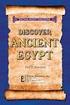 Glossary Acute inpatient: A subservice category of the inpatient facility clams that have excluded skilled nursing facilities (SNF), hospice, and ungroupable claims. This subcategory was previously known
Glossary Acute inpatient: A subservice category of the inpatient facility clams that have excluded skilled nursing facilities (SNF), hospice, and ungroupable claims. This subcategory was previously known
Preface. Summary of Changes. Table of Contents. Service Contacts. October 2014 Replaces: May 2014 S-5781 10/14
 Preface Summary of Changes Table of Contents Service Contacts October 2014 Replaces: May 2014 S-5781 10/14 Preface The Wellmark Provider Guide and specialty guides are billing resources for providers doing
Preface Summary of Changes Table of Contents Service Contacts October 2014 Replaces: May 2014 S-5781 10/14 Preface The Wellmark Provider Guide and specialty guides are billing resources for providers doing
Clarification of Patient Discharge Status Codes and Hospital Transfer Policies
 The Acute Inpatient Prospective Payment System Fact Sheet (revised November 2007), which provides general information about the Acute Inpatient Prospective Payment System (IPPS) and how IPPS rates are
The Acute Inpatient Prospective Payment System Fact Sheet (revised November 2007), which provides general information about the Acute Inpatient Prospective Payment System (IPPS) and how IPPS rates are
Best Practices in Managing Critical Access Hospitals
 Best Practices in Managing Critical Access Hospitals Presented by Ann King White, CPA BKD, LLP August 3, 2012 AZ Rural Flex Program 2012 Performance Improvement Summit acumen insight ideas attention reach
Best Practices in Managing Critical Access Hospitals Presented by Ann King White, CPA BKD, LLP August 3, 2012 AZ Rural Flex Program 2012 Performance Improvement Summit acumen insight ideas attention reach
Inpatient Services. Guide to Billing Facility Services. November 2013. Preface. Summary of Changes. Table of Contents.
 Inpatient Services Preface Summary of Changes Table of Contents Service Contacts November 2013 Replaces: December 2012 S-5781 11/13 Preface The Wellmark Provider Guide and specialty guides are billing
Inpatient Services Preface Summary of Changes Table of Contents Service Contacts November 2013 Replaces: December 2012 S-5781 11/13 Preface The Wellmark Provider Guide and specialty guides are billing
Glossary of Insurance and Medical Billing Terms
 A Accept Assignment Provider has agreed to accept the insurance company allowed amount as full payment for the covered services. Adjudication The final determination of the issues involving settlement
A Accept Assignment Provider has agreed to accept the insurance company allowed amount as full payment for the covered services. Adjudication The final determination of the issues involving settlement
Inpatient/Outpatient Hospital
 Inpatient/Outpatient Hospital Inpatient/Outpatient Hospital... i Inpatient/Outpatient Hospital...3 Billing Information...3 National Provider Identifier (NPI)... 3 Paper Claims... 3 Electronic Claims...
Inpatient/Outpatient Hospital Inpatient/Outpatient Hospital... i Inpatient/Outpatient Hospital...3 Billing Information...3 National Provider Identifier (NPI)... 3 Paper Claims... 3 Electronic Claims...
To submit electronic claims, use the HIPAA 837 Institutional transaction
 3.1 Claim Billing 3.1.1 Which Claim Form to Use Claims that do not require attachments may be billed electronically using Provider Electronic Solutions (PES) software (provided by Electronic Data Systems
3.1 Claim Billing 3.1.1 Which Claim Form to Use Claims that do not require attachments may be billed electronically using Provider Electronic Solutions (PES) software (provided by Electronic Data Systems
Health Care Finance 101
 Alaska Health Care Commission Health Care Finance 101 Ken Tonjes CFO PeaceHealth Ketchikan Medical Center June 20, 2013 Basics: Glossary of Terms Common Financial Terminology Gross Charges (Revenue) Total
Alaska Health Care Commission Health Care Finance 101 Ken Tonjes CFO PeaceHealth Ketchikan Medical Center June 20, 2013 Basics: Glossary of Terms Common Financial Terminology Gross Charges (Revenue) Total
114.6 CMR: DIVISION OF HEALTH CARE FINANCE AND POLICY 114.6 CMR 14.00: HEALTH SAFETY NET PAYMENTS AND FUNDING
 14.01: General Provisions 14.02: Definitions 14.03: Sources and Uses of Funds 14.04: Total Hospital Assessment Liability 14.05: Surcharge Payments 14.06: Payments to Hospitals 14.07: Payments to Community
14.01: General Provisions 14.02: Definitions 14.03: Sources and Uses of Funds 14.04: Total Hospital Assessment Liability 14.05: Surcharge Payments 14.06: Payments to Hospitals 14.07: Payments to Community
SECTION G BILLING AND CLAIMS
 CLAIMS PAYMENT METHODS SECTION G Harbor Advantage (HMO) offers 2 forms of payment for services provided; paper check and electronic funds transfer (direct deposit). Electronic Funds Transfer (EFT) Harbor
CLAIMS PAYMENT METHODS SECTION G Harbor Advantage (HMO) offers 2 forms of payment for services provided; paper check and electronic funds transfer (direct deposit). Electronic Funds Transfer (EFT) Harbor
GAO MEDICARE ADVANTAGE. Relationship between Benefit Package Designs and Plans Average Beneficiary Health Status. Report to Congressional Requesters
 GAO United States Government Accountability Office Report to Congressional Requesters April 2010 MEDICARE ADVANTAGE Relationship between Benefit Package Designs and Plans Average Beneficiary Health Status
GAO United States Government Accountability Office Report to Congressional Requesters April 2010 MEDICARE ADVANTAGE Relationship between Benefit Package Designs and Plans Average Beneficiary Health Status
Quick Reference Information: Coverage and Billing Requirements for Medicare Ambulance Transports
 DEPARTMENT OF HEALTH AND HUMAN SERVICES Centers for Medicare & Medicaid Services Quick Reference Information: Coverage and Billing Requirements for Medicare Ambulance Transports ICN 909008 August 2014
DEPARTMENT OF HEALTH AND HUMAN SERVICES Centers for Medicare & Medicaid Services Quick Reference Information: Coverage and Billing Requirements for Medicare Ambulance Transports ICN 909008 August 2014
MedRIC Documentation for HRS Data Requestors
 MedRIC Documentation for HRS Data Requestors Acumen, LLC 500 Airport Blvd., Suite 365 Burlingame, CA 94010 Table of Contents 1) Project Overview... 3 1.1 MedRIC... 3 1.2 MedRIC and the Health and Retirement
MedRIC Documentation for HRS Data Requestors Acumen, LLC 500 Airport Blvd., Suite 365 Burlingame, CA 94010 Table of Contents 1) Project Overview... 3 1.1 MedRIC... 3 1.2 MedRIC and the Health and Retirement
Medicare Part A and Part B
 Part I Medicare Part A and Part B Hospitals... 1 Hospitals Inpatient Billing for Medicare Beneficiaries (New)... 1 Hospitals Diagnosis Related Group Window (New)... 2 Hospitals Same-Day Readmissions...
Part I Medicare Part A and Part B Hospitals... 1 Hospitals Inpatient Billing for Medicare Beneficiaries (New)... 1 Hospitals Diagnosis Related Group Window (New)... 2 Hospitals Same-Day Readmissions...
HOSPITAL OUTPATIENT BILLING AND REIMBURSEMENT GUIDE
 MOUNTAIN STATE BLUE CROSS BLUE SHIELD HOSPITAL OUTPATIENT BILLING AND REIMBURSEMENT GUIDE OUTPATIENT PROSPECTIVE PAYMENT SYSTEM (OPPS) TRADITIONAL/PPO/POS/FEP/STEEL Table of Contents Section I. Overview
MOUNTAIN STATE BLUE CROSS BLUE SHIELD HOSPITAL OUTPATIENT BILLING AND REIMBURSEMENT GUIDE OUTPATIENT PROSPECTIVE PAYMENT SYSTEM (OPPS) TRADITIONAL/PPO/POS/FEP/STEEL Table of Contents Section I. Overview
A DATA BOOK. Health Care Spending and the Medicare Program
 J U N E 2 0 1 5 A DATA BOOK Health Care Spending and the Medicare Program J U N E 2 0 1 5 A DATA BOOK Health Care Spending and the Medicare Program The MedPAC Data Book provides information on national
J U N E 2 0 1 5 A DATA BOOK Health Care Spending and the Medicare Program J U N E 2 0 1 5 A DATA BOOK Health Care Spending and the Medicare Program The MedPAC Data Book provides information on national
Medicare Basics and Medicare Advantage
 Medicare Basics and Medicare Advantage Medicare The federal health insurance program for people age 65 and over, some disabled people under 65 years of age, and people with End-Stage Renal Disease (permanent
Medicare Basics and Medicare Advantage Medicare The federal health insurance program for people age 65 and over, some disabled people under 65 years of age, and people with End-Stage Renal Disease (permanent
UB-04, Inpatient / Outpatient
 UB-04, Inpatient / Outpatient Hospital (Inpatient and Outpatient), Hospice (Nursing Home and Home Services), Home Health, Rural Health linic, Federally Qualified Health enter, IF/MR, Birthing enter, and
UB-04, Inpatient / Outpatient Hospital (Inpatient and Outpatient), Hospice (Nursing Home and Home Services), Home Health, Rural Health linic, Federally Qualified Health enter, IF/MR, Birthing enter, and
Inpatient Hospital Prospective Payment Billing Manual
 Inpatient Hospital Prospective Payment Billing Manual July 2006 INPATIENT HOSPITAL SERVICES Under West Virginia Public Payers prospective payment system (PPS), payments are made prospectively on a per-drg
Inpatient Hospital Prospective Payment Billing Manual July 2006 INPATIENT HOSPITAL SERVICES Under West Virginia Public Payers prospective payment system (PPS), payments are made prospectively on a per-drg
Ambulatory Surgery Center (ASC) Billing Instructions
 All related services performed by an ambulatory surgery center must be billed on the UB04 claim form following the instructions listed below. Tips Claim Form Completion Claims for ASC covered services
All related services performed by an ambulatory surgery center must be billed on the UB04 claim form following the instructions listed below. Tips Claim Form Completion Claims for ASC covered services
Assembling the Puzzle. Welcome!
 Assembling the Puzzle Welcome! Thank you for joining us. The webinar will start momentarily. If you have not yet dialed in to the audio portion of the webinar, please click on Info Tab above, and follow
Assembling the Puzzle Welcome! Thank you for joining us. The webinar will start momentarily. If you have not yet dialed in to the audio portion of the webinar, please click on Info Tab above, and follow
Medicare Skilled Nursing Facility Prospective Payment System
 Medicare Skilled Nursing Facility Prospective Payment System Payment Rule Brief FINAL RULE Program Year: FFY 2016 Overview and Resources On August 4, 2015, the Centers for Medicare and Medicaid Services
Medicare Skilled Nursing Facility Prospective Payment System Payment Rule Brief FINAL RULE Program Year: FFY 2016 Overview and Resources On August 4, 2015, the Centers for Medicare and Medicaid Services
Reimbursement guide. IODOSORB and IODOFLEX are Cadexomer Iodine Dressings which are available in a gel or pad format.
 Reimbursement guide IODOSORB and IODOFLEX are Cadexomer Iodine Dressings which are available in a gel or pad format. IODOSORB and IODOFLEX remove barriers to healing and reduce pain and odor associated
Reimbursement guide IODOSORB and IODOFLEX are Cadexomer Iodine Dressings which are available in a gel or pad format. IODOSORB and IODOFLEX remove barriers to healing and reduce pain and odor associated
IDENTIFYING INFORMATION SOURCES: FORM HCFA 2552-92, WORKSHEET S-2, AND HCFA RECORDS FIELD FIELD NAME DESCRIPTION LINE(S) COL(S) SIZE USAGE LOCATION
 Minimum Data Set 08/22/96 IDENTIFYING INFORMATION SOURCES: FORM HCFA 2552-92, WORKSHEET S-2, AND HCFA RECORDS F 1 Provider Number - Hospital 2 2 6 X 1-6 F 2 Provider Number - Subprovider 3 2 6 X 7-12 F
Minimum Data Set 08/22/96 IDENTIFYING INFORMATION SOURCES: FORM HCFA 2552-92, WORKSHEET S-2, AND HCFA RECORDS F 1 Provider Number - Hospital 2 2 6 X 1-6 F 2 Provider Number - Subprovider 3 2 6 X 7-12 F
Billing Manual for In-State Long Term Care Nursing Facilities
 Billing Manual for In-State Long Term Care Nursing Facilities Medical Services North Dakota Department of Human Services 600 E Boulevard Ave, Dept 325 Bismarck, ND 58505 September 2003 INTRODUCTION The
Billing Manual for In-State Long Term Care Nursing Facilities Medical Services North Dakota Department of Human Services 600 E Boulevard Ave, Dept 325 Bismarck, ND 58505 September 2003 INTRODUCTION The
Medicare Claims Processing Manual Chapter 10 - Home Health Agency Billing
 Medicare Claims Processing Manual Chapter 10 - Home Health Agency Billing Table of Contents (Rev. 3268, 05-29-15) Transmittals for Chapter 10 10 - General Guidelines for Processing Home Health Agency (HHA)
Medicare Claims Processing Manual Chapter 10 - Home Health Agency Billing Table of Contents (Rev. 3268, 05-29-15) Transmittals for Chapter 10 10 - General Guidelines for Processing Home Health Agency (HHA)
Care Wisconsin ICD-10 FAQs
 Care Wisconsin ICD-10 FAQs 1. What are the improvements to ICD-10-CM/PCS coding? Answer: The new classification system provides significant improvements greater detailed information and the ability to
Care Wisconsin ICD-10 FAQs 1. What are the improvements to ICD-10-CM/PCS coding? Answer: The new classification system provides significant improvements greater detailed information and the ability to
ZEPHYRLIFE REMOTE PATIENT MONITORING REIMBURSEMENT REFERENCE GUIDE
 ZEPHYRLIFE REMOTE PATIENT MONITORING REIMBURSEMENT REFERENCE GUIDE Overview This guide includes an overview of Medicare reimbursement methodologies and potential coding options for the use of select remote
ZEPHYRLIFE REMOTE PATIENT MONITORING REIMBURSEMENT REFERENCE GUIDE Overview This guide includes an overview of Medicare reimbursement methodologies and potential coding options for the use of select remote
Using Data to Understand the Medicare Spending Per Beneficiary Measure
 Using Data to Understand the Medicare Spending Per Beneficiary Measure Mary Wheatley, AAMC Jacqueline Matthews, Cleveland Clinic Keely Macmillan, Partners Healthcare December 17, 2013 Webinar Details The
Using Data to Understand the Medicare Spending Per Beneficiary Measure Mary Wheatley, AAMC Jacqueline Matthews, Cleveland Clinic Keely Macmillan, Partners Healthcare December 17, 2013 Webinar Details The
Use and Integration of Freely Available U.S. Public Use Files to Answer Pharmacoeconomic Questions: Deciphering the Alphabet Soup
 Use and Integration of Freely Available U.S. Public Use Files to Answer Pharmacoeconomic Questions: Deciphering the Alphabet Soup Prepared by Ovation Research Group for the National Library of Medicine
Use and Integration of Freely Available U.S. Public Use Files to Answer Pharmacoeconomic Questions: Deciphering the Alphabet Soup Prepared by Ovation Research Group for the National Library of Medicine
Medicare Since early in this century, health care issues have continued to escalate in importance for our Nation. Beginning in 1915, various efforts
 Medicare Since early in this century, health care issues have continued to escalate in importance for our Nation. Beginning in 1915, various efforts to establish government health insurance programs have
Medicare Since early in this century, health care issues have continued to escalate in importance for our Nation. Beginning in 1915, various efforts to establish government health insurance programs have
Hospital Value-Based Purchasing (VBP) Program
 Medicare Spending per Beneficiary (MSPB) Measure Presentation Question & Answer Transcript Moderator: Bethany Wheeler, BS Hospital VBP Program Support Contract Lead Hospital Inpatient Value, Incentives,
Medicare Spending per Beneficiary (MSPB) Measure Presentation Question & Answer Transcript Moderator: Bethany Wheeler, BS Hospital VBP Program Support Contract Lead Hospital Inpatient Value, Incentives,
Local Coverage Article: Venipuncture Necessitating Physician s Skill for Specimen Collection Supplemental Instructions Article (A50852)
 Local Coverage Article: Venipuncture Necessitating Physician s Skill for Specimen Collection Supplemental Instructions Article (A50852) Contractor Information Contractor Name CGS Administrators, LLC Article
Local Coverage Article: Venipuncture Necessitating Physician s Skill for Specimen Collection Supplemental Instructions Article (A50852) Contractor Information Contractor Name CGS Administrators, LLC Article
BCBSKS Billing Guidelines. For. Home Health Agencies
 BCBSKS Billing Guidelines For Home Health Agencies BCBSKS IPM BCBSKS Home Health Agency Manual -1 TABLE OF CONTENTS I. Overview II. General Guidelines III. Case Management IV. Home Care Benefits V. Covered
BCBSKS Billing Guidelines For Home Health Agencies BCBSKS IPM BCBSKS Home Health Agency Manual -1 TABLE OF CONTENTS I. Overview II. General Guidelines III. Case Management IV. Home Care Benefits V. Covered
Medicare Benefit Review
 Medicare Benefit Review What is Medicare? Medicare is Health Insurance For people 65 or older For people under 65 with certain disabilities For people at any age with End-Stage Renal Disease (permanent
Medicare Benefit Review What is Medicare? Medicare is Health Insurance For people 65 or older For people under 65 with certain disabilities For people at any age with End-Stage Renal Disease (permanent
1500 Claims Processing Manual DHMP Health Insurance Claim Form CMS-1500
 DENVER HEALTH MEDICAL PLAN, INC. 1500 Claims Processing Manual DHMP Health Insurance Claim Form CMS-1500 Box 1 Medicare, Medicaid, Group Health Plan or other insurance Information Show the type of health
DENVER HEALTH MEDICAL PLAN, INC. 1500 Claims Processing Manual DHMP Health Insurance Claim Form CMS-1500 Box 1 Medicare, Medicaid, Group Health Plan or other insurance Information Show the type of health
Health Pricing Boot Camp August 10-11, 2009 Session 1b: Medicare Coverage for the Aged and Disabled
 Health Pricing Boot Camp August 10-11, 2009 Session 1b: Medicare Coverage for the Aged and Disabled Charles P. Miller, FSA, MAAA Introductions Daniel W. Bailey, FSA, MAAA Ingenix Consulting Russell D.
Health Pricing Boot Camp August 10-11, 2009 Session 1b: Medicare Coverage for the Aged and Disabled Charles P. Miller, FSA, MAAA Introductions Daniel W. Bailey, FSA, MAAA Ingenix Consulting Russell D.
WHAT IS THE MEDICARE COST REPORT?
 WHAT IS THE MEDICARE COST REPORT? Prepared for: The CHFP Certification Study Group Pre-Recorded Webinar Series September 2013 Gerri Provost, FHFMA Senior Manager Baker Newman & Noyes, LLC TODAY S AGENDA
WHAT IS THE MEDICARE COST REPORT? Prepared for: The CHFP Certification Study Group Pre-Recorded Webinar Series September 2013 Gerri Provost, FHFMA Senior Manager Baker Newman & Noyes, LLC TODAY S AGENDA
DeanCare Gold Basic (Cost) offered by Dean Health Plan
 DeanCare Gold Basic (Cost) offered by Dean Health Plan Annual Notice of Changes for 2016 You are currently enrolled as a member of DeanCare Gold Basic (Cost). Next year, there will be some changes to the
DeanCare Gold Basic (Cost) offered by Dean Health Plan Annual Notice of Changes for 2016 You are currently enrolled as a member of DeanCare Gold Basic (Cost). Next year, there will be some changes to the
Chart 11-1. Number of dialysis facilities is growing, and share of for-profit and freestanding dialysis providers is increasing
 11 0 Chart 11-1. Number of dialysis facilities is growing, and share of for-profit and freestanding dialysis providers is increasing Average annual percent change 2014 2009 2014 2013 2014 Total number
11 0 Chart 11-1. Number of dialysis facilities is growing, and share of for-profit and freestanding dialysis providers is increasing Average annual percent change 2014 2009 2014 2013 2014 Total number
2012 STANDARD Medicare Supplement/ Life Insurance Plans
 2012 STANDARD Medicare Supplement/ Life Insurance Plans Issued by Forethought Life Insurance Company ILLINOIS MS3000-01 IL 0112 2012 Forethought Standard Medicare Supplement Insurance Plans You can rely
2012 STANDARD Medicare Supplement/ Life Insurance Plans Issued by Forethought Life Insurance Company ILLINOIS MS3000-01 IL 0112 2012 Forethought Standard Medicare Supplement Insurance Plans You can rely
INSTITUTIONAL. billing module
 INSTITUTIONAL billing module UB-92 Billing Module Basic Rules... 2 Before You Begin... 2 Reimbursement and Co-payment... 2 How to Complete the UB-92... 5 1 Basic Rules Instructions for completing the UB-92
INSTITUTIONAL billing module UB-92 Billing Module Basic Rules... 2 Before You Begin... 2 Reimbursement and Co-payment... 2 How to Complete the UB-92... 5 1 Basic Rules Instructions for completing the UB-92
1. Coverage Indicator Enter an "X" in the appropriate box.
 CMS 1500 Claim Form FIELD NAME INSTRUCTIONS 1. Coverage Indicator Enter an "X" in the appropriate box. 1a. Insured's ID Number Enter the patient's nine-digit Medical Assistance identification number (SSN).
CMS 1500 Claim Form FIELD NAME INSTRUCTIONS 1. Coverage Indicator Enter an "X" in the appropriate box. 1a. Insured's ID Number Enter the patient's nine-digit Medical Assistance identification number (SSN).
CMS Response to the Hurricane Emergency. Questions and Answers About Medicare Fee-For-Service
 CMS Response to the Hurricane Emergency Questions and s About Medicare Fee-For-Service # Question and Waiver of Certain Medicare Requirements 1 Question: Do the modifications and flexibilities described
CMS Response to the Hurricane Emergency Questions and s About Medicare Fee-For-Service # Question and Waiver of Certain Medicare Requirements 1 Question: Do the modifications and flexibilities described
CMS 1500 Training 101
 CMS 1500 Training 101 HP Enterprise Services Learning Objective Welcome, this training presentation will educate you on how to complete a CMS 1500 claim form; this includes a detailed explanation of all
CMS 1500 Training 101 HP Enterprise Services Learning Objective Welcome, this training presentation will educate you on how to complete a CMS 1500 claim form; this includes a detailed explanation of all
A New Hospital Outpatient Payment Method for Rhode Island Medicaid
 A New Hospital Outpatient Payment Method for Rhode Island Medicaid Frequently Asked Questions The Rhode Island Medicaid program will move to a new method of paying for hospital outpatient services based
A New Hospital Outpatient Payment Method for Rhode Island Medicaid Frequently Asked Questions The Rhode Island Medicaid program will move to a new method of paying for hospital outpatient services based
Claim Form Billing Instructions CMS 1500 Claim Form
 Claim Form Billing Instructions CMS 1500 Claim Form Item Required Field? Description and Instructions. number 1 Optional Indicate the type of health insurance for which the claim is being submitted. 1a
Claim Form Billing Instructions CMS 1500 Claim Form Item Required Field? Description and Instructions. number 1 Optional Indicate the type of health insurance for which the claim is being submitted. 1a
Medicare Long-Term Care Hospital Prospective Payment System
 Medicare Long-Term Care Hospital Prospective Payment System Payment Rule Brief PROPOSED RULE Program Year: FFY 2015 Overview, Resources, and Comment Submission On May 15, the Centers for Medicare and Medicaid
Medicare Long-Term Care Hospital Prospective Payment System Payment Rule Brief PROPOSED RULE Program Year: FFY 2015 Overview, Resources, and Comment Submission On May 15, the Centers for Medicare and Medicaid
Evidence of Coverage. H8067_C_EOC_0915 CMS Accepted/File & Use 9/28/2015
 2016 Evidence of Coverage For more recent information or other questions, please contact Provider Partners Health Plan at 1-800-405-9681 or, for TTY users, 711, from 8 a.m. to 8 p.m. Monday through Friday,
2016 Evidence of Coverage For more recent information or other questions, please contact Provider Partners Health Plan at 1-800-405-9681 or, for TTY users, 711, from 8 a.m. to 8 p.m. Monday through Friday,
Tips for Completing the CMS-1500 Claim Form
 Tips for Completing the CMS-1500 Claim Form Member Information (s 1-13) 1 Coverage Optional Show the type of health insurance coverage applicable to this claim by checking the appropriate box (e.g., if
Tips for Completing the CMS-1500 Claim Form Member Information (s 1-13) 1 Coverage Optional Show the type of health insurance coverage applicable to this claim by checking the appropriate box (e.g., if
Medicare Claims Processing Manual Chapter 1 - General Billing Requirements
 Medicare Claims Processing Manual Chapter 1 - General Billing Requirements Transmittals for Chapter 1 01 - Foreword Table of Contents (Rev. 3262, 05-15-15) 02 - Formats for Submitting Claims to Medicare
Medicare Claims Processing Manual Chapter 1 - General Billing Requirements Transmittals for Chapter 1 01 - Foreword Table of Contents (Rev. 3262, 05-15-15) 02 - Formats for Submitting Claims to Medicare
ForwardHealth Provider Portal Professional Claims
 P- ForwardHealth Provider Portal Professional Claims User Guide i Table of Contents 1 Introduction... 1 2 Access the Claims Page... 2 3 Submit a Professional Claim... 5 3.1 Professional Claim Panel...
P- ForwardHealth Provider Portal Professional Claims User Guide i Table of Contents 1 Introduction... 1 2 Access the Claims Page... 2 3 Submit a Professional Claim... 5 3.1 Professional Claim Panel...
Piedmont WellStar Medicare Choice (HMO) offered by Piedmont WellStar HealthPlans, Inc.
 Piedmont WellStar Medicare Choice (HMO) offered by Piedmont WellStar HealthPlans, Inc. Annual Notice of Changes for 2015 You are currently enrolled as a member of Piedmont WellStar Medicare Choice HMO.
Piedmont WellStar Medicare Choice (HMO) offered by Piedmont WellStar HealthPlans, Inc. Annual Notice of Changes for 2015 You are currently enrolled as a member of Piedmont WellStar Medicare Choice HMO.
Navigating Uncertainty Idaho CAH RHC Free Medical Clinic Conference
 Navigating Uncertainty Idaho CAH RHC Free Medical Clinic Conference RHC Billing and Coding Thursday, November 8, 2012 Jeff Date Johnson, or subtitle CPA, Partner Katie Jo Raebel, CPA, Manager Wipfli Health
Navigating Uncertainty Idaho CAH RHC Free Medical Clinic Conference RHC Billing and Coding Thursday, November 8, 2012 Jeff Date Johnson, or subtitle CPA, Partner Katie Jo Raebel, CPA, Manager Wipfli Health
MEDICARE PART B DRUGS. Action Needed to Reduce Financial Incentives to Prescribe 340B Drugs at Participating Hospitals
 United States Government Accountability Office Report to Congressional Requesters June 2015 MEDICARE PART B DRUGS Action Needed to Reduce Financial Incentives to Prescribe 340B Drugs at Participating Hospitals
United States Government Accountability Office Report to Congressional Requesters June 2015 MEDICARE PART B DRUGS Action Needed to Reduce Financial Incentives to Prescribe 340B Drugs at Participating Hospitals
Network PlatinumPlusMedicare Supplement Plans - Changes to Medicare Coverage in 2016
 Network PlatinumPlus (PPO) offered by Network Health Insurance Corporation Annual Notice of Changes for 2016 You are currently enrolled as a member of Network PlatinumPlus. Next year, there will be some
Network PlatinumPlus (PPO) offered by Network Health Insurance Corporation Annual Notice of Changes for 2016 You are currently enrolled as a member of Network PlatinumPlus. Next year, there will be some
Molina Healthcare of Ohio Nursing Facility Orientation Molina Dual Options MyCare Ohio 2014
 Molina Healthcare of Ohio Nursing Facility Orientation Molina Dual Options MyCare Ohio 2014 1 Eligibility Headline Goes Here Long Term Care (LTC) is the provision of medical, social, and personal care
Molina Healthcare of Ohio Nursing Facility Orientation Molina Dual Options MyCare Ohio 2014 1 Eligibility Headline Goes Here Long Term Care (LTC) is the provision of medical, social, and personal care
CMS 1500 (02/12) CLAIM FORM INSTRUCTIONS
 CMS 1500 (02/12) CLAIM FORM INSTRUCTIONS FIELD NUMBER FIELD NAME 1 a INSURED S ID NUMBER INSTRUCTIONS Enter the patient s nine digit Medicaid identification number (SSN) 2 PATIENT S NAME Enter the recipient
CMS 1500 (02/12) CLAIM FORM INSTRUCTIONS FIELD NUMBER FIELD NAME 1 a INSURED S ID NUMBER INSTRUCTIONS Enter the patient s nine digit Medicaid identification number (SSN) 2 PATIENT S NAME Enter the recipient
2014: Volume 4, Number 1. A publication of the Centers for Medicare & Medicaid Services, Office of Information Products & Data Analytics
 2014: Volume 4, Number 1 A publication of the Centers for Medicare & Medicaid Services, Office of Information Products & Data Analytics Medicare Post-Acute Care Episodes and Payment Bundling Melissa Morley,¹
2014: Volume 4, Number 1 A publication of the Centers for Medicare & Medicaid Services, Office of Information Products & Data Analytics Medicare Post-Acute Care Episodes and Payment Bundling Melissa Morley,¹
CLAIMS AND BILLING INSTRUCTIONAL MANUAL
 CLAIMS AND BILLING INSTRUCTIONAL MANUAL 2007 TABLE OF ONTENTS Paper Claims and Block Grant Submission Requirements... 3 State Requirements for Claims Turnaround Time... 12 Claims Appeal Process... 13 Third
CLAIMS AND BILLING INSTRUCTIONAL MANUAL 2007 TABLE OF ONTENTS Paper Claims and Block Grant Submission Requirements... 3 State Requirements for Claims Turnaround Time... 12 Claims Appeal Process... 13 Third
Instructions for Completing the UB-04 Claim Form
 Instructions for Completing the UB-04 Claim Form The UB04 claim form is used to submit claims for inpatient and outpatient services by institutional facilities (for example, outpatient departments, Rural
Instructions for Completing the UB-04 Claim Form The UB04 claim form is used to submit claims for inpatient and outpatient services by institutional facilities (for example, outpatient departments, Rural
