Galileo K-12 Online: Troubleshooting Tips for Online Assessments/Dialogs STUDENT CANNOT LOGIN TO THE K-12 STUDENT-PARENT CENTER
|
|
|
- Donna Collins
- 6 years ago
- Views:
Transcription
1 : Troubleshooting Tips for Online Assessments/Dialogs Contents Student Cannot Login to the K-12 Student-Parent Center... 1 Student Cannot Access ATI s Web Page... 3 Student Cannot Access a Test/Dialog... 4 Student Uses Google Translate Student is Locked from Test/Quiz Exit K-12 Student-Parent Center Still Need Help? STUDENT CANNOT LOGIN TO THE K-12 STUDENT-PARENT CENTER 1. Verify the student selected the correct link on ATI s main page, a. Is the student on the K-12 Student-Parent Center page? b. If not, student should click on the ATI logo to return to the main page and then select the K-12 Student-Parent Center link located in the Sign In menu. 2. Student entered their student login name and password and is not able to access to K-12 Student-Parent Center s main page Assessment Technology, Incorporated Revised as Page 1
2 a. Teacher should verify that the student is entering the correct student login name and password. This information is not case sensitive. b. If the student does not have a login name/password and/or is not on the teacher s roster, teacher should contact their school/district Galileo administrator. 3. Does the student receive an error message, Login Failed. Please Try Again.? a. Teacher should verify that the student is entering the correct student login name and password. This information is not case sensitive. Revised as Page 2
3 b. If the student does not have a login name/password and/or is not on the teacher s class roster, teacher should contact their school/district Galileo administrator. STUDENT CANNOT ACCESS ATI S WEB PAGE 1. Do you have an internet connection? a. If yes, is the student accessing the correct web page, b. If no, contact your district/school s Information Technology department. 2. Are you using a Galileo-supported browser? a. Check supported browser under the System Requirements/Security link on the Galileo K-12 menu on ATI s page ( Revised as Page 3
4 STUDENT CANNOT ACCESS A TEST/DIALOG 3. Verify the student is in the K-12 Student-Parent Center s and selected the appropriate icon. a. Verify the student selected the K-12 Student-Parent Center link on ATI s main page, b. If not, student should click on the ATI logo to return to the main page and then select the K-12 Student-Parent Center link located on the Sign In menu. Revised as Page 4
5 4. The Scheduled tests, assignments, and quizzes section displaying the desired test, assignment, or quiz? a. Is the correct class selected in the School and Class drop-down menus? b. If not displaying, has the testing/assignment window closed? i. If yes, teacher/test scheduler must modify the scheduling timeframe. ii. If not, verify the School and Class from the drop-down menus. 5. Is the scheduled event a test or quiz? a. Does the test have a password? Revised as Page 5
6 i. If yes, student should select the test or quiz. ii. If unsure, teacher should verify the scheduled event s date, time, and password. Revised as Page 6
7 b. Student selects the test, enters test password (if necessary), and clicks the Start Test button. This password is not case sensitive. Student is brought into the test or quiz. Student may receive any of the following messages: An Invalid password is typed. You should verify that you entered the correct test password. A test is locked. You must contact your teacher about unlocking access to this test. Revised as Page 7
8 The selected test is not scheduled for the current date and time. Verify that you selected the appropriate test. c. If no password, student should click the test/quiz link. Student is brought into the test or quiz. d. Is the test/quiz locked? i. Refer to the Student is Locked from Test/Quiz section, page 11, to unlock a student. 6. Is the scheduled event an assignment/dialog? a. If yes, student should click the Dialog link. The Dialog details will be displayed. Revised as Page 8
9 b. Student is brought into the Dialog. They should navigate through the Dialog, completing feedback questions, when appropriate. They should click on the Review/Exit Dialog button when completed. Revised as Page 9
10 STUDENT USES GOOGLE TRANSLATE 1. Student uses the Translate drop-down and selects the desired language. 2. Verify that the Google Translate option was selected during test scheduling. Then Revised as Page 10
11 STUDENT IS LOCKED FROM TEST/QUIZ 1. Student receives a message The test is locked. You don't have permission to take this test. 2. Teacher must unlock the student s test from the Test Monitoring link. Then Revised as Page 11
12 3. Once the student s test is unlocked, the student should be able to access the test, provided that the testing window is still open. Events residing in a Results Only library can only be unlocked by a District-level user. EXIT K-12 STUDENT-PARENT CENTER 1. Use the Logout link in the upper right hand corner to properly exit the K-12 Student-Parent Center. 2. Student should close the web browser window. STILL NEED HELP? If you still are unable to identify the problem, contact your district s/charter school s Galileo Administrator or ATI ( or Support@ati-online.com). ATI s support hours are 8 a.m. to 5 p.m. (MST). Revised as Page 12
Infinite Campus Online Classroom (Moodle) Directions:
 1. Launch a web browser (Firefox, Internet Explorer or Safari). Go to http://classroom.infinitecampus.com/login/ 2. Enter username and password provided by Infinite Campus in an email, then click Login
1. Launch a web browser (Firefox, Internet Explorer or Safari). Go to http://classroom.infinitecampus.com/login/ 2. Enter username and password provided by Infinite Campus in an email, then click Login
How Do I Use Edmodo to:
 How Do I Use Edmodo to: 1. Log in for the first time? 2. Create a teacher account? 3. Create a student account? 4. View my library? 5. Get apps? 6. Create a group? 7. Invite others to join my group? 8.
How Do I Use Edmodo to: 1. Log in for the first time? 2. Create a teacher account? 3. Create a student account? 4. View my library? 5. Get apps? 6. Create a group? 7. Invite others to join my group? 8.
Strathmore Elementary Renaissance Place Teacher s Guide. Table of Contents. How do I sign on to Renaissance Place? (teacher account)...
 Table of Contents How do I sign on to Renaissance Place? (teacher account)... 2 How do students sign on to Renaissance Place?... 2 How do I print my students user names and passwords?... 2 How do I unlock
Table of Contents How do I sign on to Renaissance Place? (teacher account)... 2 How do students sign on to Renaissance Place?... 2 How do I print my students user names and passwords?... 2 How do I unlock
Cox Business Online Backup. Download Instructions for Mac and Windows
 Cox Business Online Backup Download Instructions for Mac and Windows February 2014 Table of Contents Table of Contents Downloading Cox Business Online Backup on a Mac... 1 Downloading Cox Business Online
Cox Business Online Backup Download Instructions for Mac and Windows February 2014 Table of Contents Table of Contents Downloading Cox Business Online Backup on a Mac... 1 Downloading Cox Business Online
ADA Applicant Business Process Guide
 Objectives ADA Applicant Business Process Guide The purpose of this document is to give you an understanding of how to apply and maintain an applicant account at the American Dental Association (ADA).
Objectives ADA Applicant Business Process Guide The purpose of this document is to give you an understanding of how to apply and maintain an applicant account at the American Dental Association (ADA).
Support System User Guide
 Support System User Guide The Virtual Office support system provides users with a useful way to submit and track issues and resolutions. This feature- rich system is one more way that VO provides customers
Support System User Guide The Virtual Office support system provides users with a useful way to submit and track issues and resolutions. This feature- rich system is one more way that VO provides customers
Frequently Asked Questions for logging in to Online Banking
 Frequently Asked Questions for logging in to Online Banking Why don t I recognize any of the phone numbers on the Secure Code page? I can t remember my password; can I reset it myself? I know I have the
Frequently Asked Questions for logging in to Online Banking Why don t I recognize any of the phone numbers on the Secure Code page? I can t remember my password; can I reset it myself? I know I have the
Obtaining Your Network Key. PIXMA MP990 / PIXMA MX640 / PIXMA MP560 Mac OS
 Obtaining Your Network Key PIXMA MP990 / PIXMA MX640 / PIXMA MP560 Mac OS 1 Navigation Tips for Macintosh Users DOWN To navigate this guide, please use the arrows on the MAC keyboard or use the PAGE UP
Obtaining Your Network Key PIXMA MP990 / PIXMA MX640 / PIXMA MP560 Mac OS 1 Navigation Tips for Macintosh Users DOWN To navigate this guide, please use the arrows on the MAC keyboard or use the PAGE UP
Internet Explorer Only If you are using Internet Explorer, you will need to add the ASTATE SSL- VPN URL to the Trusted Sites Zone.
 CISCO ANYCONNECT WINDOWS CLIENT CONFIGURATION Download, installation, and connection information: The Cisco AnyConnect client can be installed either via a web based install process or a manual install
CISCO ANYCONNECT WINDOWS CLIENT CONFIGURATION Download, installation, and connection information: The Cisco AnyConnect client can be installed either via a web based install process or a manual install
Getting Started With Scholastic Achievement Manager
 Getting Started With Scholastic Achievement Manager For use with Scholastic Achievement Manager version 2.3.1 or later Copyright 2014 by Scholastic Inc. All rights reserved. Published by Scholastic Inc.
Getting Started With Scholastic Achievement Manager For use with Scholastic Achievement Manager version 2.3.1 or later Copyright 2014 by Scholastic Inc. All rights reserved. Published by Scholastic Inc.
Student Tutorial Respondus LockDown Browser
 Student Tutorial Respondus LockDown Browser Most instructors require the use of Respondus LockDown Browser (LDB) to take an online exam. If this is the case, LDB must be downloaded, installed, and used
Student Tutorial Respondus LockDown Browser Most instructors require the use of Respondus LockDown Browser (LDB) to take an online exam. If this is the case, LDB must be downloaded, installed, and used
Etiwanda School District Renaissance Place Quick Start Guide. Table of Contents. How do I sign on to Renaissance Place? (teacher account)...
 Table of Contents How do I sign on to Renaissance Place? (teacher account)... 2 How do students sign on to Renaissance Place?... 2 How do I print my students user names and passwords?... 2 How do I unlock
Table of Contents How do I sign on to Renaissance Place? (teacher account)... 2 How do students sign on to Renaissance Place?... 2 How do I print my students user names and passwords?... 2 How do I unlock
Connecting to HomeRun over the Web
 (o HomeRun Integrated Clinical and Financial Homecare Software Connecting to HomeRun over the Web White Oak Systems, LLC 8 Research Parkway Wallingford, CT 06492 Phone: 866-679-7702 info@whiteoaksys.com
(o HomeRun Integrated Clinical and Financial Homecare Software Connecting to HomeRun over the Web White Oak Systems, LLC 8 Research Parkway Wallingford, CT 06492 Phone: 866-679-7702 info@whiteoaksys.com
Getting Started With Scholastic Achievement Manager
 Getting Started With Scholastic Achievement Manager For use with SAM v1.8.1 Copyright 2009, 2005 by Scholastic Inc. All rights reserved. Published by Scholastic Inc. SCHOLASTIC, SYSTEM 44, SCHOLASTIC PHONICS
Getting Started With Scholastic Achievement Manager For use with SAM v1.8.1 Copyright 2009, 2005 by Scholastic Inc. All rights reserved. Published by Scholastic Inc. SCHOLASTIC, SYSTEM 44, SCHOLASTIC PHONICS
How to use SURA in three simple steps:
 How to use SURA in three simple steps: Most of SURA s functionality can be accessed through these three steps. 1) Download SURA to your computer Go to the SU Downloads page to obtain the SURA utility.
How to use SURA in three simple steps: Most of SURA s functionality can be accessed through these three steps. 1) Download SURA to your computer Go to the SU Downloads page to obtain the SURA utility.
LOCKDOWN BROWSER STUDENT SUPPORT FAQ
 Here are solutions to support-related questions for students using Respondus LockDown Browser. I am having trouble downloading Respondus LockDown Browser (Windows users) Symptom: Students are not able
Here are solutions to support-related questions for students using Respondus LockDown Browser. I am having trouble downloading Respondus LockDown Browser (Windows users) Symptom: Students are not able
PARENT DOCUMENTATION
 PARENT DOCUMENTATION Page 1 of 12 Table of contents PARENT DOCUMENTATION... 1 Registration/Sign In... 3 Adding Children:... 4 Updating Children... 5 Start the Wizard:... 6 Step 1:... 7 Step 2:... 8 Step
PARENT DOCUMENTATION Page 1 of 12 Table of contents PARENT DOCUMENTATION... 1 Registration/Sign In... 3 Adding Children:... 4 Updating Children... 5 Start the Wizard:... 6 Step 1:... 7 Step 2:... 8 Step
1. Right click using your mouse on the desktop and select New Shortcut.
 offers 3 login page styles: Standard Login, List Login or Quick Time Punch. Each login page can be saved as a shortcut to your desktop or as a bookmark for easy fast login access. For quicker access to
offers 3 login page styles: Standard Login, List Login or Quick Time Punch. Each login page can be saved as a shortcut to your desktop or as a bookmark for easy fast login access. For quicker access to
PISA 2015 Online Teacher Questionnaires: User s Manual
 OECD Programme for International Student Assessment 2015 PISA 2015 Online Teacher Questionnaires: User s Manual Doc: CY6_CBA_TCQ_PrincipalManual.docx January 2014 Produced by ETS, Core 2 Contractor PISA
OECD Programme for International Student Assessment 2015 PISA 2015 Online Teacher Questionnaires: User s Manual Doc: CY6_CBA_TCQ_PrincipalManual.docx January 2014 Produced by ETS, Core 2 Contractor PISA
DISCUSSION FORUM AND TOPIC RESTRICTIONS. As an instructor, you can restrict access to forums and topics in four ways:
 DISCUSSION FORUM AND TOPIC RESTRICTIONS As an instructor, you can restrict access to forums and topics in four ways: Hiding a discussion forum or topic Locking a discussion forum or topic (creating a read
DISCUSSION FORUM AND TOPIC RESTRICTIONS As an instructor, you can restrict access to forums and topics in four ways: Hiding a discussion forum or topic Locking a discussion forum or topic (creating a read
College & Career Readiness System
 Instructions for Logging In 1. Go to http://collegeready.epiconline.org 2. Click on Sign In at the upper right corner. College & Career Readiness System 3. New Staff & Students: in the Create Account box,
Instructions for Logging In 1. Go to http://collegeready.epiconline.org 2. Click on Sign In at the upper right corner. College & Career Readiness System 3. New Staff & Students: in the Create Account box,
Initial Setup of Microsoft Outlook with Google Apps Sync for Windows 7. Initial Setup of Microsoft Outlook with Google Apps Sync for Windows 7
 Microsoft Outlook with Initial Setup of Concept This document describes the procedures for setting up the Microsoft Outlook email client to download messages from Google Mail using Internet Message Access
Microsoft Outlook with Initial Setup of Concept This document describes the procedures for setting up the Microsoft Outlook email client to download messages from Google Mail using Internet Message Access
WordPress Installer. User Guide. July 2012
 July 2012 WordPress Installer User Guide WordPress is an easy-to-use weblog system, providing numerous features like categories, ratings, as well as plugins installation. This installer application will
July 2012 WordPress Installer User Guide WordPress is an easy-to-use weblog system, providing numerous features like categories, ratings, as well as plugins installation. This installer application will
Account Manager Guide Table of Contents
 Account Manager Guide Table of Contents 1. Overview & Checklist... 2 2. Set-Up Guide...3 A. Background: Who takes the Diagnostic and how long does it take?... 3 B. Background: What Internet browsers are
Account Manager Guide Table of Contents 1. Overview & Checklist... 2 2. Set-Up Guide...3 A. Background: Who takes the Diagnostic and how long does it take?... 3 B. Background: What Internet browsers are
Online Appointments Patients Guide
 Online Appointments Patients Guide Introduction Having visited your GP Practice, you will have registered for Vision Online Appointments. The Practice will have started the Registration process which allows
Online Appointments Patients Guide Introduction Having visited your GP Practice, you will have registered for Vision Online Appointments. The Practice will have started the Registration process which allows
New Mobile Interface User Guide
 New Mobile Interface User Guide Application Account Setup & Maintenance Initial Account Setup Account Maintenance New Skyward Mobile Navigation User Main Menu Recent Favorite Application Account Setup
New Mobile Interface User Guide Application Account Setup & Maintenance Initial Account Setup Account Maintenance New Skyward Mobile Navigation User Main Menu Recent Favorite Application Account Setup
Rev. 10/2013. Student User Guide
 Rev. 10/2013 Student User Guide Introduction to TutaPoint.com TutaPoint.com is proud to provide live, private tutoring in Math, Science, Language Arts, Spanish and Mandarin Chinese. In addition to live,
Rev. 10/2013 Student User Guide Introduction to TutaPoint.com TutaPoint.com is proud to provide live, private tutoring in Math, Science, Language Arts, Spanish and Mandarin Chinese. In addition to live,
Introduction to the Professional Development Center
 Introduction to the Professional Development Center Overview Materials Navigation Troubleshooting Professional Development Center Materials Skyward Software Tips and Tricks General Simulation Tips Feedback
Introduction to the Professional Development Center Overview Materials Navigation Troubleshooting Professional Development Center Materials Skyward Software Tips and Tricks General Simulation Tips Feedback
Macintosh Wireless LAN Client Configuration Mac OS 10.4.x
 Los Angeles Unified School District Macintosh Wireless LAN Client Configuration Mac OS 10.4.x Los Angeles Unified School District Page 2 of 11 Step 1: Click the Apple symbol on the top menu bar Select
Los Angeles Unified School District Macintosh Wireless LAN Client Configuration Mac OS 10.4.x Los Angeles Unified School District Page 2 of 11 Step 1: Click the Apple symbol on the top menu bar Select
Using STAGES. Logging into STAGES. Verifying your User Profile
 Using STAGES Logging into STAGES 1. You will receive an email letting you know that your evaluation has been started. 2. Click on the link provided in the email to access the STAGES Website. 3. Enter your
Using STAGES Logging into STAGES 1. You will receive an email letting you know that your evaluation has been started. 2. Click on the link provided in the email to access the STAGES Website. 3. Enter your
Mississippi Educator Licensure Management System. Single Sign On User Guide
 Mississippi Educator Licensure Management System Single Sign On User Guide September 2009 Table of Contents Table of Contents... 2 myelms SSO User Guide... 3 Login Screen... 3 myelms Login Screen Overview...
Mississippi Educator Licensure Management System Single Sign On User Guide September 2009 Table of Contents Table of Contents... 2 myelms SSO User Guide... 3 Login Screen... 3 myelms Login Screen Overview...
FSA ORS Reports & Files Quick Guide 2015 2016
 ORS The Online Reporting System (ORS) provides participation reports for students taking the Florida Standards Assessments (FSA) tests. Logging in to ORS (DAC, CBT, SA) ORS Login 1. On the FSA portal (www.fsassessments.org),
ORS The Online Reporting System (ORS) provides participation reports for students taking the Florida Standards Assessments (FSA) tests. Logging in to ORS (DAC, CBT, SA) ORS Login 1. On the FSA portal (www.fsassessments.org),
Lenovo Partner Access - Overview
 Table of Contents: Lenovo Partner Access Overview How to Access the Lenovo Partner Access Portal Registration Process and Account Activation First time login Accepting the T s & C s and Selecting Challenge
Table of Contents: Lenovo Partner Access Overview How to Access the Lenovo Partner Access Portal Registration Process and Account Activation First time login Accepting the T s & C s and Selecting Challenge
USING THE LEWIS UNIVERSITY VPN
 USING THE LEWIS UNIVERSITY VPN This document will explain how to connect to and use the Lewis University Virtual Private Network (VPN). LOGGING INTO THE VPN: 1. Launch Internet Explorer by double clicking
USING THE LEWIS UNIVERSITY VPN This document will explain how to connect to and use the Lewis University Virtual Private Network (VPN). LOGGING INTO THE VPN: 1. Launch Internet Explorer by double clicking
Adding a CRO link to a staff profile
 Adding a CRO link to a staff profile CRO (CSU Research Output) is an open access digital archive which includes a variety of research publications produced by CSU academics. Open access means the works
Adding a CRO link to a staff profile CRO (CSU Research Output) is an open access digital archive which includes a variety of research publications produced by CSU academics. Open access means the works
Web Help Desk - EASD Technology Support
 Web Help Desk - EASD Technology Support EASDʼs Technology Services department has instituted a new tech request database system called Web Help Desk. This help desk system will now allow staff members
Web Help Desk - EASD Technology Support EASDʼs Technology Services department has instituted a new tech request database system called Web Help Desk. This help desk system will now allow staff members
This guide will walk you through the process of disabling pop-up blockers found in three popular web browsers.
 Disable Pop-Up Blockers for MyCPD This guide will walk you through the process of disabling pop-up blockers found in three popular web browsers. Popup blockers interfere with proper functioning of the
Disable Pop-Up Blockers for MyCPD This guide will walk you through the process of disabling pop-up blockers found in three popular web browsers. Popup blockers interfere with proper functioning of the
How To Use The Powerline On A Cell Phone On A Pc Or Mac Or Ipa (For A Cell) On A Computer Or Ipad Or Ipat (For An Ipad) On An Iphone Or Ipo (For Mac
 Substitute Service Center Use the TEAMS Substitute Service Center to accept or reject substitute jobs and to customize settings, such as your availability and preferred locations. In this document: Accessing
Substitute Service Center Use the TEAMS Substitute Service Center to accept or reject substitute jobs and to customize settings, such as your availability and preferred locations. In this document: Accessing
Linking Transitioning Service Members with Civilian Training Opportunities Service Member Instructions
 SKILLBRIDGE Linking Transitioning Service Members with Civilian Training Opportunities Service Member Instructions DoD SkillBridge Service Member Instructions Overview Sign Up Login Search Basic Search
SKILLBRIDGE Linking Transitioning Service Members with Civilian Training Opportunities Service Member Instructions DoD SkillBridge Service Member Instructions Overview Sign Up Login Search Basic Search
Mobile Portal for Parents and Students
 Mobile Portal for Parents and Students September 2013 This document is intended for restricted use only. Infinite Campus asserts that this document contains proprietary information that would give our
Mobile Portal for Parents and Students September 2013 This document is intended for restricted use only. Infinite Campus asserts that this document contains proprietary information that would give our
My Documentum Desktop
 My Documentum Desktop 1 Open My Documentum Desktop 1. Double click on MDD icon located in the system tray. 2. Login with your netname username and password. 2 My Documentum Desktop (MDD) Interface IITS
My Documentum Desktop 1 Open My Documentum Desktop 1. Double click on MDD icon located in the system tray. 2. Login with your netname username and password. 2 My Documentum Desktop (MDD) Interface IITS
Taking a Quiz Quick Start
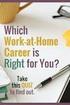 Taking a Quiz Quick Start Use the Quizzes tool to take a quiz, review your quiz results, and see class statistics for a quiz. Sections Accessing the Quizzes tool Viewing reports Accessing the Quizzes tool
Taking a Quiz Quick Start Use the Quizzes tool to take a quiz, review your quiz results, and see class statistics for a quiz. Sections Accessing the Quizzes tool Viewing reports Accessing the Quizzes tool
How to Access Charge Card Training
 How to Access Charge Card Training Within the Knowledge Center (also known as KC Global, or LMS) is a course catalog, which allows you to quickly locate a specific course and launch it. Step 1. Step 2.
How to Access Charge Card Training Within the Knowledge Center (also known as KC Global, or LMS) is a course catalog, which allows you to quickly locate a specific course and launch it. Step 1. Step 2.
ConnectED Quick Start Guide
 ConnectED Quick Start Guide Welcome to ConnectED, online access to your McGraw-Hill teaching and learning resources! Use this Quick Start Guide (1) to create your new account, to rejoin ConnectED, or to
ConnectED Quick Start Guide Welcome to ConnectED, online access to your McGraw-Hill teaching and learning resources! Use this Quick Start Guide (1) to create your new account, to rejoin ConnectED, or to
User s Guide. Measured Progress ProFile
 User s Guide for Measured Progress ProFile Customized for the 2015-2016 PAAP Task Bank Table of Contents Registration... 3 My Account Page... 4 My Schools List... 4 Add an Additional School to My Account...
User s Guide for Measured Progress ProFile Customized for the 2015-2016 PAAP Task Bank Table of Contents Registration... 3 My Account Page... 4 My Schools List... 4 Add an Additional School to My Account...
Get Started MyLab and Mastering for Blackboard Learn Students
 Get Started MyLab and Mastering for Blackboard Learn Students March 21, 2013 Copyright Notice Copyright 2013 by Pearson Education. All rights reserved. No part of the contents of this book may be reproduced
Get Started MyLab and Mastering for Blackboard Learn Students March 21, 2013 Copyright Notice Copyright 2013 by Pearson Education. All rights reserved. No part of the contents of this book may be reproduced
Houston Airports Learning Management System User Guide for Authorized Signatories and Airport Badge Applicants
 Houston Airports Learning Management System User Guide for Authorized Signatories and Airport Badge Applicants - Log on and take courses and tests prior to badge pickup per badging office policy - Due
Houston Airports Learning Management System User Guide for Authorized Signatories and Airport Badge Applicants - Log on and take courses and tests prior to badge pickup per badging office policy - Due
All Colleagues Landing Page
 INTERNAL USE ONLY All Colleagues Landing Page User's Manual Version 5 Table of Contents Login... 2 Password Features... 4 Expired password...4 Password reset...6 Region Selection... 8 Changing Your Region...8
INTERNAL USE ONLY All Colleagues Landing Page User's Manual Version 5 Table of Contents Login... 2 Password Features... 4 Expired password...4 Password reset...6 Region Selection... 8 Changing Your Region...8
Nissan Application - Step 1
 Nissan Application - Step 1 Go to http://www.cfgj.org/ Link on the LOG IN link at the top right of the screen. Page 1 Nissan Application - Step 2A Enter your (1) school email address as your Login and
Nissan Application - Step 1 Go to http://www.cfgj.org/ Link on the LOG IN link at the top right of the screen. Page 1 Nissan Application - Step 2A Enter your (1) school email address as your Login and
Download and Launch Instructions for WLC Client App Program
 Download and Launch Instructions for WLC Client App Program Version 1.0 Contents Introduction... 1 Windows 7, IE9... 2 Windows 7 or XP, IE8... 3 Windows 7 or XP, Firefox... 4 Windows 7, Google Chrome...
Download and Launch Instructions for WLC Client App Program Version 1.0 Contents Introduction... 1 Windows 7, IE9... 2 Windows 7 or XP, IE8... 3 Windows 7 or XP, Firefox... 4 Windows 7, Google Chrome...
NOTE: New directions for accessing the Parent Portal using Single Sign On
 NOTE: New directions for accessing the Parent Portal using Single Sign On PROCESS STEPS SCREEN SHOTS Launch a web browser (Internet Explorer, Safari, or FireFox) and go to PowerSchool Parent Portal URL:
NOTE: New directions for accessing the Parent Portal using Single Sign On PROCESS STEPS SCREEN SHOTS Launch a web browser (Internet Explorer, Safari, or FireFox) and go to PowerSchool Parent Portal URL:
Glen Ellyn School District 41 Online Registration Process Help Document
 Glen Ellyn School District 41 Welcome to Family Access. In Family Access you may register your child for the next school year; schedule conferences; see messages from teachers; pay fees/place money on
Glen Ellyn School District 41 Welcome to Family Access. In Family Access you may register your child for the next school year; schedule conferences; see messages from teachers; pay fees/place money on
Web Portal. User Manual. Version 20121210
 Web Portal User Manual Version 20121210 Table of Contents 1 OVERVIEW... 1 2 USING THE MANUAL... 1 3 LOGGING IN AND UPDATING YOUR SECURITY PROFILE... 2 4 INFORMATION CENTER AND SELECTING A PROGRAM... 6
Web Portal User Manual Version 20121210 Table of Contents 1 OVERVIEW... 1 2 USING THE MANUAL... 1 3 LOGGING IN AND UPDATING YOUR SECURITY PROFILE... 2 4 INFORMATION CENTER AND SELECTING A PROGRAM... 6
Grant Management System Training Guide Module 1 Getting Started Accessing Your System Ver 6.1 Updated: 2.13.2014
 Grant Management System Training Guide Module 1 Getting Started Accessing Your System Ver 6.1 Updated: 2.13.2014 Prepared by: CommunityForce Implementaiton Team Table of Contents Module 1: Getting Started
Grant Management System Training Guide Module 1 Getting Started Accessing Your System Ver 6.1 Updated: 2.13.2014 Prepared by: CommunityForce Implementaiton Team Table of Contents Module 1: Getting Started
Faculty Portal Guide. Page 1
 Faculty Portal Guide Page 1 Page 2 Table of Contents CNU Faculty Portal Guide Faculty Portal...3 Logging In... 3 Step-By-Step: Log In to the Faculty Portal... 4 Step-By-Step: Recovering Forgotten Passwords...
Faculty Portal Guide Page 1 Page 2 Table of Contents CNU Faculty Portal Guide Faculty Portal...3 Logging In... 3 Step-By-Step: Log In to the Faculty Portal... 4 Step-By-Step: Recovering Forgotten Passwords...
Troubleshooting & Frequently Asked Questions Ag Banking Online
 Table of Contents What is Multi-Factor Authentication (MFA) and its purpose?... 2 Temporary access code was not received... 2 This is my first time accessing the online application. Will I be required
Table of Contents What is Multi-Factor Authentication (MFA) and its purpose?... 2 Temporary access code was not received... 2 This is my first time accessing the online application. Will I be required
Remote Access VPN SSL VPN Access via Internet Explorer
 The following instructions will allow you to access your company network remotely, via your Internet Explorer web browser. 1. Launch Internet Explorer and choose Internet Options from the Tools menu. 2.
The following instructions will allow you to access your company network remotely, via your Internet Explorer web browser. 1. Launch Internet Explorer and choose Internet Options from the Tools menu. 2.
ASCTech Digital Signage Quick Start Guide
 ASCTech Digital Signage Quick Start Guide 1. Log In Once your account has been set up you can log into the Xibo content management system (CMS) through a web browser by going to the following web address:
ASCTech Digital Signage Quick Start Guide 1. Log In Once your account has been set up you can log into the Xibo content management system (CMS) through a web browser by going to the following web address:
Go to www.eagles.edu and choose the FAMILY ACCESS link on the Home Page s SITE SHORTCUTS.
 Elma School District SKYWARD ONLINE REGISTRATION 2015-16 Frequently Asked Questions & Troubleshooting Guide (18 questions, 8 pages) Email questions: skywardsupport@eagles.edu 1. Where do I go to get to
Elma School District SKYWARD ONLINE REGISTRATION 2015-16 Frequently Asked Questions & Troubleshooting Guide (18 questions, 8 pages) Email questions: skywardsupport@eagles.edu 1. Where do I go to get to
Site Builder File Share v2.7 9/30/11
 Site Builder File Share v2.7 9/30/11 Copyright 2000-2011, CCH INCORPORATED. A Wolters Kluwer business. All Right Reserved. Material in this publication may not be reproduced or transmitted, in any form
Site Builder File Share v2.7 9/30/11 Copyright 2000-2011, CCH INCORPORATED. A Wolters Kluwer business. All Right Reserved. Material in this publication may not be reproduced or transmitted, in any form
Logging into LTC Instant Access the First Time
 Logging into LTC Instant Access the First Time Access the Instant Access website at: https://mycampus.gotoltc.edu Enter your LTC network username and password. These are the credentials you use to initially
Logging into LTC Instant Access the First Time Access the Instant Access website at: https://mycampus.gotoltc.edu Enter your LTC network username and password. These are the credentials you use to initially
Working with H-drive, I-drive, and DropBox Files Online
 Working with H-drive, I-drive, and DropBox Files Online Preamble: Students and Staff have both individual networked storage space (referenced on-campus as the H-drive) and shared storage space (referenced
Working with H-drive, I-drive, and DropBox Files Online Preamble: Students and Staff have both individual networked storage space (referenced on-campus as the H-drive) and shared storage space (referenced
The Citrix service is now available to faculty and staff at Cypress College.
 Hello Everyone, The Citrix service is now available to faculty and staff at Cypress College. The Citrix product will allow you to run Microsoft Windows applications through the web as if you were running
Hello Everyone, The Citrix service is now available to faculty and staff at Cypress College. The Citrix product will allow you to run Microsoft Windows applications through the web as if you were running
ParishSOFT Remote Installation
 Table of Contents Setting up Remote Solution Windows 7 or Vista... 1 Connecting to ParishSOFT... 1 Accessing Your database... 3 Switching to your parish database... 4 Setting up Accounts for users... 5
Table of Contents Setting up Remote Solution Windows 7 or Vista... 1 Connecting to ParishSOFT... 1 Accessing Your database... 3 Switching to your parish database... 4 Setting up Accounts for users... 5
WCO CLiKC! Connection and Access Guide for Users
 WCO CLiKC! Connection and Access Guide for Users 1/22 SUMMARY 1. INTRODUCTION... 3 HOW TO USE THIS GUIDE... 3 NOTE... 3 2. WHAT ARE THE TECHNICAL PREREQUISITES?... 4 HARDWARE SPECIFICATIONS... 4 SOFTWARE
WCO CLiKC! Connection and Access Guide for Users 1/22 SUMMARY 1. INTRODUCTION... 3 HOW TO USE THIS GUIDE... 3 NOTE... 3 2. WHAT ARE THE TECHNICAL PREREQUISITES?... 4 HARDWARE SPECIFICATIONS... 4 SOFTWARE
Introduction to UCONNECT Student Edition. 4/14/11 v.1.3
 Introduction to UCONNECT Student Edition 4/14/11 v.1.3 Contents Accessing UCONNECT... 2 How do I get a username for UCONNECT?... 2 How do I log in?... 2 What should I see when I login?... 3 Channels...
Introduction to UCONNECT Student Edition 4/14/11 v.1.3 Contents Accessing UCONNECT... 2 How do I get a username for UCONNECT?... 2 How do I log in?... 2 What should I see when I login?... 3 Channels...
SINGLE SIGN ON FOR THE PARENT PORTAL
 In order to create a single sign on Parent/guardian account that will encompass all of your children s information, follow the directions below or view the video instructions on the web at: http://www.monroetwp.k12.nj.us/powerschool/pslogon.mov
In order to create a single sign on Parent/guardian account that will encompass all of your children s information, follow the directions below or view the video instructions on the web at: http://www.monroetwp.k12.nj.us/powerschool/pslogon.mov
Dashboard. DASHBOARD PAGE VIEWS The Teacher Dashboard has two views Calendar and Reports. (Image on next page.)
 Dashboard A Dashboard page provides users the ability to select different views -- Teacher, Admin, and Instructional Effectiveness. When selecting a particular view, the user is provided access to the
Dashboard A Dashboard page provides users the ability to select different views -- Teacher, Admin, and Instructional Effectiveness. When selecting a particular view, the user is provided access to the
Google Sites: Site Creation and Home Page Design
 Google Sites: Site Creation and Home Page Design This is the second tutorial in the Google Sites series. You should already have your site set up. You should know its URL and your Google Sites Login and
Google Sites: Site Creation and Home Page Design This is the second tutorial in the Google Sites series. You should already have your site set up. You should know its URL and your Google Sites Login and
Substitute Web Guide
 Substitute Web Guide Table of Contents Getting Started... 1 Home Page... 4 Finding Jobs... 9 Schedule... 14 History... 20 Feedback... 22 Preferences... 25 Printable Help... 31 ii Getting Started Using
Substitute Web Guide Table of Contents Getting Started... 1 Home Page... 4 Finding Jobs... 9 Schedule... 14 History... 20 Feedback... 22 Preferences... 25 Printable Help... 31 ii Getting Started Using
User Manual - Clients Event planning software
 User Manual - Clients Event planning software Version 1.06 Ljubljana, 24.08.2016 Wise Technologies Ltd. Page 1 of 13 Introduction system overview... 3 Logging into the system... 3 Navigating through the
User Manual - Clients Event planning software Version 1.06 Ljubljana, 24.08.2016 Wise Technologies Ltd. Page 1 of 13 Introduction system overview... 3 Logging into the system... 3 Navigating through the
SMALL BUSINESS/SMALL DIVERSE BUSINESS APPLICATION INSTRUCTIONS
 SMALL BUSINESS/SMALL DIVERSE BUSINESS APPLICATION INSTRUCTIONS TABLE OF CONTENTS Quick Access Instructions... 2 Small Business... 3 Small Diverse Business... 3 System Requirements... 4 Instructions...
SMALL BUSINESS/SMALL DIVERSE BUSINESS APPLICATION INSTRUCTIONS TABLE OF CONTENTS Quick Access Instructions... 2 Small Business... 3 Small Diverse Business... 3 System Requirements... 4 Instructions...
Provider Instructions for SPeCTRUM Training Supporting Person Centered Training, Resources, Understanding and Mentorship
 Bureau of Autism Services SPeCTRUM Online Course Support Frequently Asked Questions This is an online training course and requires access to the internet. SETTING UP AN ACCOUNT & REGISTERING FOR THE TRAINING
Bureau of Autism Services SPeCTRUM Online Course Support Frequently Asked Questions This is an online training course and requires access to the internet. SETTING UP AN ACCOUNT & REGISTERING FOR THE TRAINING
RDC Handbook Document Version: 1.2 Version Date: 12/04/2011
 Document Version: 1.2 Version Date: 12/04/2011 SIRO CLINPHARM PVT LTD DIL Premises, 2 nd Floor; Swami Vivekanand Road Ghodbunder Road; Thane (W) 400 607 INDIA Review and Approval Page Prepared by: Deepawali
Document Version: 1.2 Version Date: 12/04/2011 SIRO CLINPHARM PVT LTD DIL Premises, 2 nd Floor; Swami Vivekanand Road Ghodbunder Road; Thane (W) 400 607 INDIA Review and Approval Page Prepared by: Deepawali
Accelerated Reader. Student home access instructions
 Accelerated Reader Student home access instructions Accelerated reader sponsored by Renaissance Place and the San Marcos Unified School District is a great way to increase interest and excitement in reading
Accelerated Reader Student home access instructions Accelerated reader sponsored by Renaissance Place and the San Marcos Unified School District is a great way to increase interest and excitement in reading
Academic Senate Data Management System
 Academic Senate Data Management System User s Guide for Committee Members 9/22/2015 The Academic Senate uses the Data Management System (DMS) for managing, sharing, and archiving council and committee
Academic Senate Data Management System User s Guide for Committee Members 9/22/2015 The Academic Senate uses the Data Management System (DMS) for managing, sharing, and archiving council and committee
Introduction to K12 s Online High School
 Introduction to K12 s Online High School Introduction to the Online High School... 4 Logging In... 4 The Student Dashboard... 6 Class Connect... 7 My Account... 7 To Edit Basic Account Information... 7
Introduction to K12 s Online High School Introduction to the Online High School... 4 Logging In... 4 The Student Dashboard... 6 Class Connect... 7 My Account... 7 To Edit Basic Account Information... 7
Installation Guide for Windows May 2016
 Installation Guide for Windows May 2016 1 Welcome to KITE Client Software for Windows Note: The KITE Client software is supported for both 32-bit and 64-bit Windows computers. The Kansas Interactive Testing
Installation Guide for Windows May 2016 1 Welcome to KITE Client Software for Windows Note: The KITE Client software is supported for both 32-bit and 64-bit Windows computers. The Kansas Interactive Testing
Commissioner of Geology and Mining Royalty Pass Application User Manual
 Commissioner of Geology and Mining Royalty Pass Application User Manual Version History Version No. Prepared By Description Date Action 1.0.6 n-code First Release 1 th August, 2013 Released (n)code Solutions
Commissioner of Geology and Mining Royalty Pass Application User Manual Version History Version No. Prepared By Description Date Action 1.0.6 n-code First Release 1 th August, 2013 Released (n)code Solutions
QuickBooks Mac 2014 Getting Started Guide
 QuickBooks Mac 2014 Getting Started Guide Financial Institution Support - OFX Connectivity Group Table of Contents QUICKBOOKS 2014 FOR MAC GETTING STARTED GUIDE... 3 ABOUT THIS GUIDE... 3 QUICKBOOKS 2014
QuickBooks Mac 2014 Getting Started Guide Financial Institution Support - OFX Connectivity Group Table of Contents QUICKBOOKS 2014 FOR MAC GETTING STARTED GUIDE... 3 ABOUT THIS GUIDE... 3 QUICKBOOKS 2014
THE e-edi TEACHER S MANUAL EDI Implementation 2015/2016
 Early development instrument: a population-based measure for communities Page 1 THE e-edi TEACHER S MANUAL EDI Implementation 2015/2016 Early development instrument: a population-based measure for communities
Early development instrument: a population-based measure for communities Page 1 THE e-edi TEACHER S MANUAL EDI Implementation 2015/2016 Early development instrument: a population-based measure for communities
United States Bankruptcy Court Central District of California
 United States Bankruptcy Court Central District of California ON-LINE CREDIT CARD PAYMENTS Attorney Guide (Revised October, 2011) Overview The CM/ECF On-Line Credit Card module is designed to provide all
United States Bankruptcy Court Central District of California ON-LINE CREDIT CARD PAYMENTS Attorney Guide (Revised October, 2011) Overview The CM/ECF On-Line Credit Card module is designed to provide all
Brainloop Secure Connector for Microsoft Word Version 4.5 User Guide
 Brainloop Secure Connector for Microsoft Word Version 4.5 User Guide Copyright Brainloop AG, 2004-2015. All rights reserved. Document version 1.2 All trademarks referred to in this document are the property
Brainloop Secure Connector for Microsoft Word Version 4.5 User Guide Copyright Brainloop AG, 2004-2015. All rights reserved. Document version 1.2 All trademarks referred to in this document are the property
efiletexas.gov Court Administrator User Guide
 efiletexas.gov Court Administrator User Guide EFS-TX-200-3191 v.4 February 2014 Copyright and Confidentiality Copyright 2014 Tyler Technologies, Inc. All rights reserved. All documentation, source programs,
efiletexas.gov Court Administrator User Guide EFS-TX-200-3191 v.4 February 2014 Copyright and Confidentiality Copyright 2014 Tyler Technologies, Inc. All rights reserved. All documentation, source programs,
D2L Brightspace Quizzes Respondus LockDown Browser and Respondus Monitor Dashboard
 University Information Technology Services Training, Outreach, Learning Technologies & Video Production D2L Brightspace Quizzes Respondus LockDown Browser and Respondus Monitor Dashboard What is Respondus
University Information Technology Services Training, Outreach, Learning Technologies & Video Production D2L Brightspace Quizzes Respondus LockDown Browser and Respondus Monitor Dashboard What is Respondus
Quick Reference Sheet for Students
 Getting Started 3 Quick Reference Sheet for Students Teacher The following step-by-step instructions provide a quick and easy way to get you started. If you need additional assistance using the program,
Getting Started 3 Quick Reference Sheet for Students Teacher The following step-by-step instructions provide a quick and easy way to get you started. If you need additional assistance using the program,
Team Dealer Website 3D Modeler Guide.
 1 Team Dealer Website 3D Modeler Guide http://nike.teamheadwear.com/ Index: 2 Section: Page: Home Page Overview 3 Logging In 4-6 - Return User Log In 4 - New Member Registration 5 - Logged In 6 My Account
1 Team Dealer Website 3D Modeler Guide http://nike.teamheadwear.com/ Index: 2 Section: Page: Home Page Overview 3 Logging In 4-6 - Return User Log In 4 - New Member Registration 5 - Logged In 6 My Account
D2L STUDENT MANUAL. Prepared by KAMEL SMIDA. Head of E-Learning Unit at the. Applied Medical Sciences College. Majmaah University 5/10/2014
 2014 D2L STUDENT MANUAL Prepared by KAMEL SMIDA Head of E-Learning Unit at the Applied Medical Sciences College Majmaah University 5/10/2014 M U u n i v e r s i t y D e a n s h i p O f E - L e a r n i
2014 D2L STUDENT MANUAL Prepared by KAMEL SMIDA Head of E-Learning Unit at the Applied Medical Sciences College Majmaah University 5/10/2014 M U u n i v e r s i t y D e a n s h i p O f E - L e a r n i
My LMS. Learning Management System Guide for Students
 My LMS Learning Management System Guide for Students Revision Date: October 17, 2014 Table of Contents Learning Management System (LMS) Overview... 2 Accessing My LMS... 2 General Navigation... 5 Your
My LMS Learning Management System Guide for Students Revision Date: October 17, 2014 Table of Contents Learning Management System (LMS) Overview... 2 Accessing My LMS... 2 General Navigation... 5 Your
Sage 100 ERP (MAS90 / MAS200) How to Set up Security in Sage 100 ERP
 Sage 100 ERP (MAS90 / MAS200) How to Set up Security in Sage 100 ERP In order to access Sage 100 ERP, a person must be given a user id in Sage 100. The User ID is then assigned a Role which grants the
Sage 100 ERP (MAS90 / MAS200) How to Set up Security in Sage 100 ERP In order to access Sage 100 ERP, a person must be given a user id in Sage 100. The User ID is then assigned a Role which grants the
EDGETECH FTP SITE CUSTOMER & VENDOR ACCESS
 EDGETECH FTP SITE CUSTOMER & VENDOR ACCESS 1. The EdgeTech FTP site is a web hosted site, not a true FTP site, remember to use http:// not ftp:// in the web address. IMPORTANT: Do Not use FileZilla or
EDGETECH FTP SITE CUSTOMER & VENDOR ACCESS 1. The EdgeTech FTP site is a web hosted site, not a true FTP site, remember to use http:// not ftp:// in the web address. IMPORTANT: Do Not use FileZilla or
Step 3: Create Your GoHigherKY Account (if you have not already created an account)
 Getting Started with Your ILP What is the Individual Learning Plan? Individual Learning Plan (ILP) is an online education planning tool to help you plan your coursework and activities as you prepare for
Getting Started with Your ILP What is the Individual Learning Plan? Individual Learning Plan (ILP) is an online education planning tool to help you plan your coursework and activities as you prepare for
efiletexas.gov Review Queue User Guide
 efiletexas.gov Review Queue User Guide EFS-TF-200-3194 v.4 February 2014 Copyright and Confidentiality Copyright 2014 Tyler Technologies, Inc. All rights reserved. All documentation, source programs, object
efiletexas.gov Review Queue User Guide EFS-TF-200-3194 v.4 February 2014 Copyright and Confidentiality Copyright 2014 Tyler Technologies, Inc. All rights reserved. All documentation, source programs, object
State of Michigan Data Exchange Gateway. Web-Interface Users Guide 12-07-2009
 State of Michigan Data Exchange Gateway Web-Interface Users Guide 12-07-2009 Page 1 of 21 Revision History: Revision # Date Author Change: 1 8-14-2009 Mattingly Original Release 1.1 8-31-2009 MM Pgs 4,
State of Michigan Data Exchange Gateway Web-Interface Users Guide 12-07-2009 Page 1 of 21 Revision History: Revision # Date Author Change: 1 8-14-2009 Mattingly Original Release 1.1 8-31-2009 MM Pgs 4,
KeyTrain Individual User Manual
 Copyright 2011 ACT, Inc. All rights reserved. KeyTrain and WorkKeys are registered trademarks of ACT, Inc. Career Ready 101 and the National Career Readiness Certificate are trademarks of ACT, Inc. 7.1.11
Copyright 2011 ACT, Inc. All rights reserved. KeyTrain and WorkKeys are registered trademarks of ACT, Inc. Career Ready 101 and the National Career Readiness Certificate are trademarks of ACT, Inc. 7.1.11
Oracle 11g Express Edition Release 2 Guide This is an installation and setup guide for use of Oracle 11g Express Edition Release 2 and of Oracle SQL
 Oracle 11g Express Edition Release 2 Guide This is an installation and setup guide for use of Oracle 11g Express Edition Release 2 and of Oracle SQL Developer. This guide is intended for research and educational
Oracle 11g Express Edition Release 2 Guide This is an installation and setup guide for use of Oracle 11g Express Edition Release 2 and of Oracle SQL Developer. This guide is intended for research and educational
Using the Content Distribution Manager GUI
 CHAPTER 3 Using the Content Distribution Manager GUI The Content Distribution Manager is the central location from which much of the work of creating and managing ACNS networks and hosted content can be
CHAPTER 3 Using the Content Distribution Manager GUI The Content Distribution Manager is the central location from which much of the work of creating and managing ACNS networks and hosted content can be
ASSETWORKS, INC. Operations & Maintenance Preventive Maintenance REV NOV15
 ASSETWORKS, INC. Operations & Maintenance Preventive Maintenance REV NOV15 Table of Contents Navigation... 3 Logging into AiM... 3 Preventative Maintenance... 4 PM Standards Creation... 4 PM Template Creation...
ASSETWORKS, INC. Operations & Maintenance Preventive Maintenance REV NOV15 Table of Contents Navigation... 3 Logging into AiM... 3 Preventative Maintenance... 4 PM Standards Creation... 4 PM Template Creation...
MySQL Manager. User Guide. July 2012
 July 2012 MySQL Manager User Guide Welcome to AT&T Website Solutions SM We are focused on providing you the very best web hosting service including all the tools necessary to establish and maintain a successful
July 2012 MySQL Manager User Guide Welcome to AT&T Website Solutions SM We are focused on providing you the very best web hosting service including all the tools necessary to establish and maintain a successful
Directory and Messaging Services Enterprise Secure Mail Services
 Title: Directory and Messaging Services Enterprise Secure Mail Services Enterprise Secure Mail Services for End Users Attention: Receivers of Secure Mail Retrieval of Secure Mail by the Recipient Once
Title: Directory and Messaging Services Enterprise Secure Mail Services Enterprise Secure Mail Services for End Users Attention: Receivers of Secure Mail Retrieval of Secure Mail by the Recipient Once
