Discover CRM Version 6.03
|
|
|
- Liliana Crawford
- 8 years ago
- Views:
Transcription
1 Discover CRM Version 6.03 The much anticipated Prospectsoft CRM Version 6.03 has now been released, so there are plenty of reasons to get excited! Contents Three Great Solutions Marketing... 2 New Telephony Solution... 4 Quotation and SOP Enhancements... 5 Create CRM Records from Ledger Import... 7 More searching Capabilities... 8 Three Fantastic Solutions
2 One Ultimate Business Growth System With the introduction of our All New Marketing system, major enhancements to traditional CRM and Accounts integration functionality and significant updates for ecommerce customers, Version 6.03 is now the Ultimate Business Growth Solution. Each solution can be implemented on its own or integrated together in any combination. Any business that really wants to maximise growth, can benefit from all three solutions, all based around the solid ProspectSoft CRM core database, working in harmony to make sales and service customers. New Marketing Select target audiences from your Accounts & CRM data The new Campaign and Mail merge capabilities in 6.03 allow you to select data from your CRM system, filtering your target list by demographic data, by sales history, by account type, by contact role and preference, etc. And once selected, you can still perform traditional print or mail merges. However a brand new option for 6.03 allows the target audience to be uploaded to a powerful hosted marketing solution. Send great s that get through Communigator, ProspectSoft s chosen marketing partner are experts in marketing technologies and best practice. With their hosted solution, the very latest techniques and tools, such as IP recycling and SPAM scoring, are used to deliver your to the right person - without it being diverted via a dreaded SPAM filter. Their design tools and best practice templates, along will clever preview tools will help you generate s that users want to open and want to read.
3 But best of all your CRM system will track the sending, opening, clickthrough s and survey results. Just imagine making a marketing call, or going on a sales visit and knowing exactly which s were read, and which links were clicked. You would know that Fred had read the article about your new range or products and that Wendy had clicked through to see how much they might save in your winter promotion. Or being able to tell your sales team to focus their efforts on the 300 customers who have already shown interest in product X (by having clicked through and read an article on it) rather than blindly calling all 10,000 people in your database. Just imagine designing a new campaign , telemarketing, letter etc. and being able to select data based on previous spend patterns, customers who bought X but not Y and those who previously clicked on a relevant last month. Real bottom-line ROI It s not hard to see how integrated marketing can help to sell more product and service with lower costs to you. It allows you to very quickly identify the right targets targets who have already shown interest and spend your precious sales resource talking to these customers first. And Best of all Easy Marketing. For those new to ProspectSoft solutions and wanting to get started with Marketing, the new Easy Marketing package can be purchased and installed without any pre-existing CRM solution. With a clear focus on Marketing integrated to existing accounts sales ledgers and sales history, Easy Marketing can be up and running, very cost effectively, in a matter of hours. And Easy Marketing customers can of course add to their system as required with more CRM, e-commerce or Web Portals etc.
4 New Telephony Solution A new interface With the new telephony solution in v6.03 it s easier to see who s calling and easier to answer (or not). Whatever application you are currently using, when your phone rings, an unobtrusive popup will give you the incoming number and, if found in the database, who exactly is calling. A new back-end The back-end of the telephony solution has also been substantially revamped. With new options to configure the telephony for different phone systems, it is easier than ever to integrate the ProspectSoft telephony system with your telephone switch. More on the new system tray If all that isn t enough, the new ProspectSoft system tray delivers even more. Right clicking on the system tray icon opens a popup menu with options including access to the call history, but also the ability to configure quick dial numbers. The system tray is also an extendable system, so look out for more system tray features in future versions and plugins. Call history and missed call logging Even if you do miss a call, don t panic, all calls are available via the ProspectSoft call log. All incoming, outgoing and missed calls are logged and it s just a button click to redial any number in the log.
5 Quotation and SOP Enhancements Cost price displayed in the purchase currency and quotation currency When quoting customers for products, especially in tighter economic times, a sales person often needs to know the cost of the product being quoted and hence the potential for negotiation. Previous versions of the CRM quotation engine provided the product cost, but the quote line now has several important new features: 1. The quotation currency is clearly shown in the bottom left of the quote line window 2. The selling price is also labelled with the quotation currency (EUR) in this case 3. The cost price, is shown in both the default purchase currency as before ( 2.70 in this case) 4. The cost price is also shown in the quotation currency (EUR 3.80 in this example) which is important in helping the sales person to know exactly how much Euro discount might be given. Buffering cost prices against exchange rate losses Showing the Euro equivalent of a Sterling cost price is indeed useful, but of course this becomes less helpful if the exchange rate changes substantially before the order is placed, delivered, invoiced and paid. E.g, in the previous example, the sales person might discount down to EUR 3.90, believing that this still represents a small profit. But, by the time the product is purchased and sold, the same product might cost EUR 3.92 (say), simply due to exchange rate changes. Unfortunately, most accounting systems don t hold a future rate.
6 Furthermore, whatever future conservative rate you might set for converting Sterling costs into Euro s, you would want to apply a rate which is conservative in the opposite direction for products bought in Euro s and sold in Sterling. The new Buffered Costs solution in ProspectSoft CRM is designed to meet this challenge head-on. In this example, you can see that the EURO cost is now shown as EUR 3.92, even though the sterling cost (the actual purchase currency) is still This conservative Euro cost is a result of switching on the optional buffered cost system, and defining conservative or buffered exchange rates. These rates can be independently defined between any currencies (i.e. with a spread between Euro -> sterling and sterling -> Euro) and without having to be calculated via the home currency (i.e. even though the home currency might be sterling, you can still define a Dollar->Euro rate for when you are quoting in Euro s for products that are purchased in Dollars. Finally, to help sales staff consider the margin and mark-up of any given quotation, the new Margin Analysis tab is enabled along with buffered costs and shows the markup/margin for each line in the quotation. If you don t need buffered costs, and don t turn it on, then there is no extra complexity, but, for any business regularly quoting future contracts in different currencies, with products purchased in multiple currencies, buffered costs may be just what you need to ensure a profitable business.
7 Enhanced Delivery Address Options for Sales Orders When confirming a sales order, it is now easier than ever to choose the right delivery address for the order, without necessarily having to type the whole address manually. The new deliver to options allow users to select any division or any contact address from the whole CRM database. Create CRM Records from Ledger Imports In a traditional CRM implementation, any new customer will have existed in the CRM database long before any order is taken. As such when an order is taken, the sales ledger will be created from the CRM record. However, in a purely marketing, or purely e- Commerce solution, it may well be that new customers are first setup in the accounts system and are then e-marketed to, or are then able to buy spares and accessories online. To facilitate these scenarios, a new missing customers tab in the accounts import can create CRM company, division and contact records for any sales ledgers that don t already have a matching CRM division record. This new feature is also useful in brand new CRM implementations where the main source of CRM records are the existing sales or purchase ledger records.
8 More searching Capabilities Recent Records Oh!...that customer I spoke to earlier that quote I did yesterday All object types in the CRM (company, division, contact, lead, problem, quote etc) now have recent searches that provide the user with quick and easy access to all the recently opened records of that type. Just open a contact list say, and choose Recent Contacts from the drop down list to see all the contacts that you have recently accessed, then double click to re-open any record. Product Item Supplier Searches When searching for products, particularly when adding products to a quotation or order, it can be useful to search using the supplier reference or description. Perhaps your customer has been looking at a supplier catalogue, or perhaps responding to a manufacturers promotion or maybe your staff know some of the products by supplier reference. Either way, CRM users can now search by the supplier codes and descriptions as well as your own codes and descriptions. Customer Reference included in the Quotes and Orders quick search No matter how much we might like them to, customers don t usually record or remember our order or quotation references. But the updated Quotes & Orders quick search now includes the searching of customer references too. All the little bits We really could go on, and on, and on about the enhancements in From the sales ledger price list/band and discount showing on the summary tab for quick reference, to alerts for backups not running, to improved Urgent Message performance and more, there are over 150 unique enhancements and updates in version There is certainly some great functionality or important fixes for everyone. We love it!
Training Guide: Customers CRM. Version 001. Training Prerequisite: Basic System Knowledge
 Training Guide: Customers CRM Version 001 Training Prerequisite: Basic System Knowledge Inventory 2 Invoice Ltd 2013 Nimble Business Services Ltd 2013 Customers 01 1 Table of Contents Introduction... 3
Training Guide: Customers CRM Version 001 Training Prerequisite: Basic System Knowledge Inventory 2 Invoice Ltd 2013 Nimble Business Services Ltd 2013 Customers 01 1 Table of Contents Introduction... 3
BusinessMan CRM. Contents. Walkthrough. Computech IT Services Ltd 2011. Tuesday, June 1 st 2014 Technical Document -1015 Version 6.
 Contents. Table of Figures... 2 Businessman Enterprise Overview... 3 System Settings... 3 Human Resources... 4 User Management... 5 Customers... 7 Prospects... 9 Document Management 9 Sales Dashboard...
Contents. Table of Figures... 2 Businessman Enterprise Overview... 3 System Settings... 3 Human Resources... 4 User Management... 5 Customers... 7 Prospects... 9 Document Management 9 Sales Dashboard...
introduction to emarketing
 introduction to emarketing emarketing is typically used for promotional campaigns for attendee generation and for attendee communication. It works closely with ereg which also includes email capabilities
introduction to emarketing emarketing is typically used for promotional campaigns for attendee generation and for attendee communication. It works closely with ereg which also includes email capabilities
TUTORIAL: Marketing Automation Gold-Vision 7
 Marketing Automation What is a Marketing Automation? Campaign Automation Automated Connect Campaigns Automated Telephone Campaigns Automated Lead Call Back Campaigns Phone Campaigns with Activities Creating
Marketing Automation What is a Marketing Automation? Campaign Automation Automated Connect Campaigns Automated Telephone Campaigns Automated Lead Call Back Campaigns Phone Campaigns with Activities Creating
Samsung Xchange for Mac User Guide. Winter 2013 v2.3
 Samsung Xchange for Mac User Guide Winter 2013 v2.3 Contents Welcome to Samsung Xchange IOS Desktop Client... 3 How to Install Samsung Xchange... 3 Where is it?... 4 The Dock menu... 4 The menu bar...
Samsung Xchange for Mac User Guide Winter 2013 v2.3 Contents Welcome to Samsung Xchange IOS Desktop Client... 3 How to Install Samsung Xchange... 3 Where is it?... 4 The Dock menu... 4 The menu bar...
Magento Integration User Guide
 Magento Integration User Guide 2 Magento integration user guide Table of Contents INTRODUCTION 4 Getting Help 4 Disclaimer 4 Supported Magento Verisons 5 UNLEASHED SUPPORTS COMMUNITY EDITION 1.3 ONWARDS
Magento Integration User Guide 2 Magento integration user guide Table of Contents INTRODUCTION 4 Getting Help 4 Disclaimer 4 Supported Magento Verisons 5 UNLEASHED SUPPORTS COMMUNITY EDITION 1.3 ONWARDS
QAD Customer Relationship Management Demonstration Guide. May 2015 EE2015 / CRM 6.7
 QAD Customer Relationship Management Demonstration Guide May 2015 EE2015 / CRM 6.7 Overview This demonstration shows how QAD Customer Relationship Management supports the vision of the Effective Enterprise;
QAD Customer Relationship Management Demonstration Guide May 2015 EE2015 / CRM 6.7 Overview This demonstration shows how QAD Customer Relationship Management supports the vision of the Effective Enterprise;
How To Use Cleanersmate Software On A Pc Or Mac Or Macbook Or Macintosh (For Pc Or Pc) With A Computer Or Mac (For Mac) With An Ipa Or Mac Xp (For A Mac) On A Computer With
 User Guide Installation... 2 Using CleanersMate... 3 Initial Settings... 3 Clients... 3 Clients Summary Screen... 4 Adding a New Client... 4 Deleting an Existing Client... 4 Editing an Existing Client...
User Guide Installation... 2 Using CleanersMate... 3 Initial Settings... 3 Clients... 3 Clients Summary Screen... 4 Adding a New Client... 4 Deleting an Existing Client... 4 Editing an Existing Client...
SimplyCast emarketing Email User Guide
 SimplyCast emarketing Email User Guide Email User Guide Page 1 Contents 1. Email Overview... 3 2. Features Overview... 3 3. Email Editor Features... 8 4. How to Create an Email Campaign?... 5 5. Additional
SimplyCast emarketing Email User Guide Email User Guide Page 1 Contents 1. Email Overview... 3 2. Features Overview... 3 3. Email Editor Features... 8 4. How to Create an Email Campaign?... 5 5. Additional
Hosted PBX Call Control Toolbar Guide
 Hosted PBX Call Control Toolbar Guide 10/15/2014 TELEPACIFIC CALL CONTROL TOOLBAR Call Control Toolbar in IE or Firefox: Call Control Toolbar in Outlook 2010: Log In and Log Out To log in, click Login.
Hosted PBX Call Control Toolbar Guide 10/15/2014 TELEPACIFIC CALL CONTROL TOOLBAR Call Control Toolbar in IE or Firefox: Call Control Toolbar in Outlook 2010: Log In and Log Out To log in, click Login.
Maximizer CRM 12 Winter 2012 Feature Guide
 Winter Release Maximizer CRM 12 Winter 2012 Feature Guide The Winter release of Maximizer CRM 12 continues our commitment to deliver a simple to use CRM with enhanced performance and usability to help
Winter Release Maximizer CRM 12 Winter 2012 Feature Guide The Winter release of Maximizer CRM 12 continues our commitment to deliver a simple to use CRM with enhanced performance and usability to help
Integrator Soft Client User Guide
 Integrator Soft Client User Guide Contents Introduction... 3 Installing the Integrator Soft Client... 4 Signing in... 5 Passwords... 5 Settings and Configuration... 6 Telephony settings... 6 Interface
Integrator Soft Client User Guide Contents Introduction... 3 Installing the Integrator Soft Client... 4 Signing in... 5 Passwords... 5 Settings and Configuration... 6 Telephony settings... 6 Interface
Introduction on Contact Management Software EZY Call Manager 7. Prepare By : Joseph Har 2503 2568 Web Site : www.bashk.org
 Introduction on Contact Management Software EZY Call Manager 7 1 Leads How important it is? Leads are considered as raw details of un-develop business opportunity. Leads can become a great sales opportunities
Introduction on Contact Management Software EZY Call Manager 7 1 Leads How important it is? Leads are considered as raw details of un-develop business opportunity. Leads can become a great sales opportunities
webcrm webcrm for personal sales An individual solution to sales
 webcrm An individual solution to sales The webcrm personal sales edition is designed for companies who deal with individuals, rather than organisations. It is ideal for real estate dealers, property managers,
webcrm An individual solution to sales The webcrm personal sales edition is designed for companies who deal with individuals, rather than organisations. It is ideal for real estate dealers, property managers,
Last Updated on 11/06/2008. www.jobprotech.com
 Last Updated on 11/06/2008 www.jobprotech.com Copyright JobPro Technology, 2008 How to Use this Guide This manual is designed as a reference for JobPro customers. It is not intended to be a replacement
Last Updated on 11/06/2008 www.jobprotech.com Copyright JobPro Technology, 2008 How to Use this Guide This manual is designed as a reference for JobPro customers. It is not intended to be a replacement
The Spark Small Business Guide: Graduating from Email Marketing to Marketing Automation
 The Spark Small Business Guide: Graduating from Email Marketing to Marketing Automation MARKETING AUTOMATION is technology that allows you to nurture leads through automated campaigns. Because marketing
The Spark Small Business Guide: Graduating from Email Marketing to Marketing Automation MARKETING AUTOMATION is technology that allows you to nurture leads through automated campaigns. Because marketing
Site Administrator User Guide. show, tell, share
 Site Administrator User Guide show, tell, share Contents About your Team site 1 What is a Team site? 1 What can you do on a Team or Business site that you can t do on www.present.me? 1 Getting Started
Site Administrator User Guide show, tell, share Contents About your Team site 1 What is a Team site? 1 What can you do on a Team or Business site that you can t do on www.present.me? 1 Getting Started
ecommerce User Guide LS Nav 2013 (7.1) Copyright 2014, LS Retail ehf. All rights reserved. All trademarks belong to their respective holders
 ecommerce User Guide LS Nav 2013 (7.1) Copyright 2014, LS Retail ehf. All rights reserved. All trademarks belong to their respective holders Contents 1 Introduction... 1 1.1 System Requirements... 2 2
ecommerce User Guide LS Nav 2013 (7.1) Copyright 2014, LS Retail ehf. All rights reserved. All trademarks belong to their respective holders Contents 1 Introduction... 1 1.1 System Requirements... 2 2
Web Account & E-commerce Quick Reference Guide
 We just made your life easier. Web Account & E-commerce Quick Reference Guide THE COLOR PRINTER, INC. 200 W. Taylor St. Hobbs, NM 88240 (575) 393-8188 (866) 800-8188 info@thecolorprinter.com www.thecolorprinter.com
We just made your life easier. Web Account & E-commerce Quick Reference Guide THE COLOR PRINTER, INC. 200 W. Taylor St. Hobbs, NM 88240 (575) 393-8188 (866) 800-8188 info@thecolorprinter.com www.thecolorprinter.com
Prospect module. Quick reference guide. Opmetrix app version 4.10 onwards
 Prospect module Quick reference guide Opmetrix app version 4.10 onwards Contents Introduction... 3 Head office... 4 Business process considerations... 4 Setting up prospects... 5 Prospect transaction types...
Prospect module Quick reference guide Opmetrix app version 4.10 onwards Contents Introduction... 3 Head office... 4 Business process considerations... 4 Setting up prospects... 5 Prospect transaction types...
Dynamics CRM for Outlook Basics
 Dynamics CRM for Outlook Basics Microsoft Dynamics CRM April, 2015 Contents Welcome to the CRM for Outlook Basics guide... 1 Meet CRM for Outlook.... 2 A new, but comfortably familiar face................................................................
Dynamics CRM for Outlook Basics Microsoft Dynamics CRM April, 2015 Contents Welcome to the CRM for Outlook Basics guide... 1 Meet CRM for Outlook.... 2 A new, but comfortably familiar face................................................................
Quick Guide: CRM Module
 Quick Guide: CRM Module Introduction The CRM Module is an optional extra that can be purchased at the same time as your SupportDesk CSS 1 system or at any point in the future. The module allows you to
Quick Guide: CRM Module Introduction The CRM Module is an optional extra that can be purchased at the same time as your SupportDesk CSS 1 system or at any point in the future. The module allows you to
The following are two things that cannot be done with a lead until it has been converted to a prospect or account:
 Customer Management Work with the Leads Database & Lead Entry The Oasis-CRM Leads Database is quarantined from the main Oasis-CRM accounts and contacts database until they are converted to a prospect or
Customer Management Work with the Leads Database & Lead Entry The Oasis-CRM Leads Database is quarantined from the main Oasis-CRM accounts and contacts database until they are converted to a prospect or
GUIDE TO GOOGLE ADWORDS
 GUIDE TO GOOGLE ADWORDS How to use Google Adwords to drive relevant traffic to your website 2 April 2012 Version 1.0 Contents Contents 2 Introduction 4 Skill Level 4 Terminology 4 Video Tutorials 5 What
GUIDE TO GOOGLE ADWORDS How to use Google Adwords to drive relevant traffic to your website 2 April 2012 Version 1.0 Contents Contents 2 Introduction 4 Skill Level 4 Terminology 4 Video Tutorials 5 What
Welcome to the topic on Master Data and Documents.
 Welcome to the topic on Master Data and Documents. In this topic, we will look at master data in SAP Business One. After this session you will be able to view a customer record to explain the concept of
Welcome to the topic on Master Data and Documents. In this topic, we will look at master data in SAP Business One. After this session you will be able to view a customer record to explain the concept of
Configuring Windows for TAPI
 Configuring Windows for TAPI For TAPI-enabled programs to be able to dial using the TAPI Service Provider, Windows must be configured correctly to be able to use the proper line, get an outside line, and
Configuring Windows for TAPI For TAPI-enabled programs to be able to dial using the TAPI Service Provider, Windows must be configured correctly to be able to use the proper line, get an outside line, and
Quick Start Guide. Contents. Quick Start Guide Version 1.0 webcrm November 09
 Quick Start Guide Contents Introduction... 2 Main Menu... 3 Creating Users... 4 Organisations and Persons... 5 Activities... 6 Emails... 7 Opportunities Sales Pipeline... 8 Simple Customisation... 8 Making
Quick Start Guide Contents Introduction... 2 Main Menu... 3 Creating Users... 4 Organisations and Persons... 5 Activities... 6 Emails... 7 Opportunities Sales Pipeline... 8 Simple Customisation... 8 Making
How To Use Optimum Control EDI Import. EDI Invoice Import. EDI Supplier Setup General Set up
 How To Use Optimum Control EDI Import EDI Invoice Import This optional module will download digital invoices into Optimum Control, updating pricing, stock levels and account information automatically with
How To Use Optimum Control EDI Import EDI Invoice Import This optional module will download digital invoices into Optimum Control, updating pricing, stock levels and account information automatically with
ONCONTACT MARKETING AND CAMPAIGN USER GUIDE V8.1
 ONCONTACT MARKETING AND CAMPAIGN USER GUIDE V8.1 OnContact Marketing Guide v8.1 Contents Marketing Dashboard... 2 Marketing Dashboard Panels... 3 Campaign Record... 3 Field Descriptions... 3 Products Tab...
ONCONTACT MARKETING AND CAMPAIGN USER GUIDE V8.1 OnContact Marketing Guide v8.1 Contents Marketing Dashboard... 2 Marketing Dashboard Panels... 3 Campaign Record... 3 Field Descriptions... 3 Products Tab...
MASS COMMUNICATIONS MASS COMMUNICATIONS
 MASS COMMUNICATIONS Communicating is essential for successful efficient business. Whether with your staff, customers or suppliers, improvements in communication will help your business. There are some
MASS COMMUNICATIONS Communicating is essential for successful efficient business. Whether with your staff, customers or suppliers, improvements in communication will help your business. There are some
MBLOX RESELLER GUIDE. User guide
 MBLOX RESELLER GUIDE User guide This step-by-step guide will show you how to set-up your Reseller Account. From creating sub-accounts and applying your company s branding, to setting up pricing and adding
MBLOX RESELLER GUIDE User guide This step-by-step guide will show you how to set-up your Reseller Account. From creating sub-accounts and applying your company s branding, to setting up pricing and adding
Swiftpage Drip Marketing Overview
 Swiftpage Drip Marketing Overview Table of Contents Drip Marketing Campaign Manager............................................... 1 Drip Marketing Stage Manager...................................................
Swiftpage Drip Marketing Overview Table of Contents Drip Marketing Campaign Manager............................................... 1 Drip Marketing Stage Manager...................................................
Tutorial of Website s New Features
 Tutorial of Website s New Features Table of Contents Product Search...M-4-5 Manage My Account...M-6-10 Quick Order Pad... M-11 Quick Stock Check... M-11 Request Quote... M-11 Company.... M-12 Support....
Tutorial of Website s New Features Table of Contents Product Search...M-4-5 Manage My Account...M-6-10 Quick Order Pad... M-11 Quick Stock Check... M-11 Request Quote... M-11 Company.... M-12 Support....
Inventory Management E-Commerce Credit Card Processing
 Inventory Management E-Commerce Credit Card Processing You have to run your store more efficiently, manage inventory effectively and still deliver the kind of service that keeps your customers coming back.
Inventory Management E-Commerce Credit Card Processing You have to run your store more efficiently, manage inventory effectively and still deliver the kind of service that keeps your customers coming back.
imanage V2.0 Overview
 imanage V2.0 Overview What is imanage? 4 Signing up for your free 30 day trial 4 What to do after signing up 4 The Dashboard 5 Customers 6 Customer Profiles 6 Profile Tab 7 Addresses Tab 7 Job Sheets Tab
imanage V2.0 Overview What is imanage? 4 Signing up for your free 30 day trial 4 What to do after signing up 4 The Dashboard 5 Customers 6 Customer Profiles 6 Profile Tab 7 Addresses Tab 7 Job Sheets Tab
Fidelity ACD Agent. User Guide
 Fidelity ACD Agent User Guide TABLE OF CONTENTS 1- BASIC CONCEPTS...3 2- START THE FIDELITY ACD AGENT PROGRAM...4 3- USING THE FIDELITY ACD AGENT PROGRAM...5 3.1 Registering... 5 3.2 Answering an Incoming
Fidelity ACD Agent User Guide TABLE OF CONTENTS 1- BASIC CONCEPTS...3 2- START THE FIDELITY ACD AGENT PROGRAM...4 3- USING THE FIDELITY ACD AGENT PROGRAM...5 3.1 Registering... 5 3.2 Answering an Incoming
SugarCRM CE (Community Edition Only) Plugin. Installation. Guide
 SugarCRM CE (Community Edition Only) Plugin Installation Guide Version 2.0 By Lim Tee Chert 23 June 2012 (last updated on: 08 January 2015) Purpose: This is for SugarCRM CE (Community Edition Only) plugin
SugarCRM CE (Community Edition Only) Plugin Installation Guide Version 2.0 By Lim Tee Chert 23 June 2012 (last updated on: 08 January 2015) Purpose: This is for SugarCRM CE (Community Edition Only) plugin
OnContact Campaigns. Contents. OnContact Campaigns
 OnContact Campaigns Contents Marketing Dashboard... 2 Marketing Dashboard Panels... 2 Campaign Record... 3 Field Descriptions... 3 Products Tab... 4 Opportunities Tab... 4 Attachments Tab... 4 Costs and
OnContact Campaigns Contents Marketing Dashboard... 2 Marketing Dashboard Panels... 2 Campaign Record... 3 Field Descriptions... 3 Products Tab... 4 Opportunities Tab... 4 Attachments Tab... 4 Costs and
SupportDesk and Customer Relationship Management
 SupportDesk and Customer Relationship Management 1 Introduction The CRM Module is a SupportDesk optional extra, available in the Windows and Web interfaces. It is intended for those supporting external
SupportDesk and Customer Relationship Management 1 Introduction The CRM Module is a SupportDesk optional extra, available in the Windows and Web interfaces. It is intended for those supporting external
Assistant-Enterprise Toolbar Go to http://www.vc3.com/support/pages/voiceadvantage-guides.aspx to access the toolbar download.
 Assistant-Enterprise Toolbar Go to http://www.vc3.com/support/pages/voiceadvantage-guides.aspx to access the toolbar download. Assistant Enterprise Toolbar in Internet Explorer: Assistant Enterprise Toolbar
Assistant-Enterprise Toolbar Go to http://www.vc3.com/support/pages/voiceadvantage-guides.aspx to access the toolbar download. Assistant Enterprise Toolbar in Internet Explorer: Assistant Enterprise Toolbar
Lab 1: Create and Disqualify a Lead
 Lab 1: Create and Disqualify a Lead Scenario You work at Contoso as a sales representative and receive a phone call from Teresa Atkinson, a potential customer interested in a new product line. In order
Lab 1: Create and Disqualify a Lead Scenario You work at Contoso as a sales representative and receive a phone call from Teresa Atkinson, a potential customer interested in a new product line. In order
Microsoft Business Contact Manager 2010 - Complete
 Microsoft Business Contact Manager 2010 - Complete Introduction Prerequisites Section 1: Getting Started with Business Contact Manager Lesson 1.1: Setting up Business Contact Manager What is Business Contact
Microsoft Business Contact Manager 2010 - Complete Introduction Prerequisites Section 1: Getting Started with Business Contact Manager Lesson 1.1: Setting up Business Contact Manager What is Business Contact
Sage 200 CRM 2015 Implementation Guide
 Sage 200 CRM 2015 Implementation Guide Copyright statement Sage (UK) Limited and Sage Hibernia Limited, 2015. All rights reserved. If this documentation includes advice or information relating to any matter
Sage 200 CRM 2015 Implementation Guide Copyright statement Sage (UK) Limited and Sage Hibernia Limited, 2015. All rights reserved. If this documentation includes advice or information relating to any matter
ONCONTACT MARKETING AND CAMPAIGN USER GUIDE V8.1
 ONCONTACT MARKETING AND CAMPAIGN USER GUIDE V8.1 OnContact Marketing Guide v8.1 Contents Marketing Dashboard... 2 Marketing Dashboard Panels... 2 Campaign Record... 3 Field Descriptions... 3 Products Tab...
ONCONTACT MARKETING AND CAMPAIGN USER GUIDE V8.1 OnContact Marketing Guide v8.1 Contents Marketing Dashboard... 2 Marketing Dashboard Panels... 2 Campaign Record... 3 Field Descriptions... 3 Products Tab...
Use of Amount Only Flags in ARC Guidance
 Use of Amount Only Flags in ARC Guidance In an effort to provide assistance in the use of the Amount Only option when processing requisitions in ARC, the below guidance is provided. The use of this option
Use of Amount Only Flags in ARC Guidance In an effort to provide assistance in the use of the Amount Only option when processing requisitions in ARC, the below guidance is provided. The use of this option
The Online Collection Solution Setup Guide Law Firm
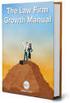 Table of Contents Table of Contents... 1 Setup Firm Manage Firm... 2 Manage Firm Address Tab... 3 Manage Firm Field Label Tab... 3 Manage Firm Pricing Tab... 4 Manage Firm Preferences Tab... 4 Manage Firm
Table of Contents Table of Contents... 1 Setup Firm Manage Firm... 2 Manage Firm Address Tab... 3 Manage Firm Field Label Tab... 3 Manage Firm Pricing Tab... 4 Manage Firm Preferences Tab... 4 Manage Firm
BPMonline CRM User Guide
 BPMonline CRM 1 CONTENTS About This Guide... 4 1. BPMonline CRM Concept... 5 1.1. Leads... 6 1.2. Accounts... 7 1.3. Contacts... 10 1.4. Activities... 12 1.5. Opportunities... 14 1.6. Invoices... 16 1.7.
BPMonline CRM 1 CONTENTS About This Guide... 4 1. BPMonline CRM Concept... 5 1.1. Leads... 6 1.2. Accounts... 7 1.3. Contacts... 10 1.4. Activities... 12 1.5. Opportunities... 14 1.6. Invoices... 16 1.7.
REMOTE DESKTOP SETUP INSTRUCTIONS
 REMOTE DESKTOP SETUP INSTRUCTIONS 1. Setting up your work desktop to allow Remote Desktop connectivity Windows does not have this feature enabled by default, so we will go through the steps on how to enable
REMOTE DESKTOP SETUP INSTRUCTIONS 1. Setting up your work desktop to allow Remote Desktop connectivity Windows does not have this feature enabled by default, so we will go through the steps on how to enable
How to Use the Cash Flow Template
 How to Use the Cash Flow Template When you fill in your cash flow you are trying to predict the timing of cash in and out of your bank account to show the affect and timing for each transaction when it
How to Use the Cash Flow Template When you fill in your cash flow you are trying to predict the timing of cash in and out of your bank account to show the affect and timing for each transaction when it
S U M M A R Y O F T R A D E P O I N T E N T E R P R I S E F O R W I N D O W S C O R E F U N C T I O N A L I T Y
 S U M M A R Y O F T R A D E P O I N T E N T E R P R I S E F O R W I N D O W S C O R E F U N C T I O N A L I T Y C U S T O M E R R E L A T I O N S H I P M A N A G E M E N T O V E R V I E W CRM: Contact
S U M M A R Y O F T R A D E P O I N T E N T E R P R I S E F O R W I N D O W S C O R E F U N C T I O N A L I T Y C U S T O M E R R E L A T I O N S H I P M A N A G E M E N T O V E R V I E W CRM: Contact
FileMaker Pro and Microsoft Office Integration
 FileMaker Pro and Microsoft Office Integration page Table of Contents Executive Summary...3 Introduction...3 Top Reasons to Read This Guide...3 Before You Get Started...4 Downloading the FileMaker Trial
FileMaker Pro and Microsoft Office Integration page Table of Contents Executive Summary...3 Introduction...3 Top Reasons to Read This Guide...3 Before You Get Started...4 Downloading the FileMaker Trial
How to Configure Outlook 2013 to connect to Exchange 2010
 How to Configure Outlook 2013 to connect to Exchange 2010 Outlook 2013 will install and work correctly on any version of Windows 7 or Windows 8. Outlook 2013 won t install on Windows XP or Vista. 32-bit
How to Configure Outlook 2013 to connect to Exchange 2010 Outlook 2013 will install and work correctly on any version of Windows 7 or Windows 8. Outlook 2013 won t install on Windows XP or Vista. 32-bit
Note: Your security settings may prohibit you from viewing or modifying the current list of marketing promotions.
 Customer Management Marketing Campaign Management Oasis CRM starts by organizing leads by marketing promotion type. The marketing promotion module can be accessed from the Customer-Management dropdown
Customer Management Marketing Campaign Management Oasis CRM starts by organizing leads by marketing promotion type. The marketing promotion module can be accessed from the Customer-Management dropdown
Sage Accountants Business Cloud Advanced Features Guide
 Sage Accountants Business Cloud Advanced Features Guide VERSION 1.0 September 2013 Contents Adding custom fields to address books 3 Creating dynamic content 5 Using dynamic content in your campaigns 9
Sage Accountants Business Cloud Advanced Features Guide VERSION 1.0 September 2013 Contents Adding custom fields to address books 3 Creating dynamic content 5 Using dynamic content in your campaigns 9
Automated Marketing QuoteWerks Infusionsoft Plugin www.automatedmarketing.co.uk
 Contents Introduction Features Requirements Installation Integrating the Plugin Integration Options QuoteWerks Configuration Contacts Search Save Quote Technical Info Questions and Answers Feedback Automated
Contents Introduction Features Requirements Installation Integrating the Plugin Integration Options QuoteWerks Configuration Contacts Search Save Quote Technical Info Questions and Answers Feedback Automated
Integrated Accounting, CRM and ERP System for Mac OS X, Windows, Linux, ios, Android and AIX
 Integrated Accounting, CRM and ERP System for Mac OS X, Windows, Linux, ios, Android and AIX Purchase Order Contract Register Program version: 7.2 140321 2014 HansaWorld Ireland Limited, Dublin, Ireland
Integrated Accounting, CRM and ERP System for Mac OS X, Windows, Linux, ios, Android and AIX Purchase Order Contract Register Program version: 7.2 140321 2014 HansaWorld Ireland Limited, Dublin, Ireland
E-mail Marketing Tactics
 1 Disclaimer This e-book has been written to provide information about its topic. Every effort has been made to make this ebook as complete and accurate as possible. However, there may be mistakes in typography
1 Disclaimer This e-book has been written to provide information about its topic. Every effort has been made to make this ebook as complete and accurate as possible. However, there may be mistakes in typography
I WANT TO INCREASE MORTGAGE LOAN BALANCES
 Volume 17: Loan-to-Value Analysis Report I WANT TO INCREASE MORTGAGE LOAN BALANCES Find out how to CONTACT MEMBERS WITH AN LTV OF YOUR CHOICE! 2014 CU*Answers Web Services ~collat/managment_services/building_the_factory_covers
Volume 17: Loan-to-Value Analysis Report I WANT TO INCREASE MORTGAGE LOAN BALANCES Find out how to CONTACT MEMBERS WITH AN LTV OF YOUR CHOICE! 2014 CU*Answers Web Services ~collat/managment_services/building_the_factory_covers
What s new in ProspectSoft CMS 3?
 What s new in ProspectSoft CMS 3? About this document This document provides an overview of the enhancements and new features of CMS 3 over version 2. For more details of the exact changes to this version,
What s new in ProspectSoft CMS 3? About this document This document provides an overview of the enhancements and new features of CMS 3 over version 2. For more details of the exact changes to this version,
Shopping Cart Software
 Shopping Cart Software QuickStart Guide 1 Please note: The Quick Start guide covers only the minimum requirements to get your cart up and running; there are many more features for you to take advantage
Shopping Cart Software QuickStart Guide 1 Please note: The Quick Start guide covers only the minimum requirements to get your cart up and running; there are many more features for you to take advantage
How to generate better leads that your sales team can close. Written By: Victoria Dyke
 How to generate better leads that your sales team can close Written By: Victoria Dyke Introduction It isn t uncommon for companies to rely on their sales teams to call for leads, however the days of making
How to generate better leads that your sales team can close Written By: Victoria Dyke Introduction It isn t uncommon for companies to rely on their sales teams to call for leads, however the days of making
RentMaster Frequently Asked Questions
 RentMaster Frequently Asked Questions How do I...? How do I do my end of month procedure as a property manager. At the end of the month a property manager normally pays their landlord clients. Prior to
RentMaster Frequently Asked Questions How do I...? How do I do my end of month procedure as a property manager. At the end of the month a property manager normally pays their landlord clients. Prior to
Oasis-CRM Your True Total Business Solution. Customer-Care Center Work Order Management Center WORK ORDER MANAGEMENT CENTER:
 Customer-Care Center Work Order Management Center WORK ORDER MANAGEMENT CENTER: The Oasis CRM Support module is a very powerful tool for generating issues; tracking them through the process; invoicing
Customer-Care Center Work Order Management Center WORK ORDER MANAGEMENT CENTER: The Oasis CRM Support module is a very powerful tool for generating issues; tracking them through the process; invoicing
How To Connect Legrand Crm To Myob Exo
 Legrand CRM MYOB EXO Accounting link and transfer of Data Contents 1. Introduction 2. Adding New Accounts Option 3. Get Latest Financial Data Option 4. Updating Address Details Option 5. Viewing Transaction
Legrand CRM MYOB EXO Accounting link and transfer of Data Contents 1. Introduction 2. Adding New Accounts Option 3. Get Latest Financial Data Option 4. Updating Address Details Option 5. Viewing Transaction
Installation & Configuration Guide Professional Edition
 Installation & Configuration Guide Professional Edition Version 2.3 Updated January 2014 Table of Contents Getting Started... 3 Introduction... 3 Requirements... 3 Support... 4 Recommended Browsers...
Installation & Configuration Guide Professional Edition Version 2.3 Updated January 2014 Table of Contents Getting Started... 3 Introduction... 3 Requirements... 3 Support... 4 Recommended Browsers...
Table of Contents. Introduction... 1 Technical Support... 1
 E-commerce Table of Contents Introduction... 1 Technical Support... 1 Introduction... 1 Getting Started... 2 Data Synchronization... 2 General Website Settings... 2 Customer Groups Settings... 3 New Accounts
E-commerce Table of Contents Introduction... 1 Technical Support... 1 Introduction... 1 Getting Started... 2 Data Synchronization... 2 General Website Settings... 2 Customer Groups Settings... 3 New Accounts
Navigating within QuickBooks
 Navigating within QuickBooks The simplest way to navigate within QuickBooks is to work from the home page. Looking at the home page, you will notice the most common functions within QuickBooks are represented
Navigating within QuickBooks The simplest way to navigate within QuickBooks is to work from the home page. Looking at the home page, you will notice the most common functions within QuickBooks are represented
Using Mail Merge to Create Form Letters and Labels
 Using Mail Merge to Create Form Letters and Labels 1. Open the word document on your floppy: Practice letter 2. Go to Tools > Mail Merge. The Mail Merger Helper appears. We are going to create form letters,
Using Mail Merge to Create Form Letters and Labels 1. Open the word document on your floppy: Practice letter 2. Go to Tools > Mail Merge. The Mail Merger Helper appears. We are going to create form letters,
Designed to help users make optimal use of their Alteva business telephone system.
 CRM Connector Features Designed to help users make optimal use of their Alteva business telephone system. Dial contacts directly from recent dial, call history, and address book Locate and dial contacts
CRM Connector Features Designed to help users make optimal use of their Alteva business telephone system. Dial contacts directly from recent dial, call history, and address book Locate and dial contacts
QT9 Quality Management Software
 QT9 Supplier Portal Support is Free. Please contact us via the Contact Support help icon on the top of the screen or at our contact information below: QT9 Software Toll Free: (866) 913-5022 Email: support@qt9software.com
QT9 Supplier Portal Support is Free. Please contact us via the Contact Support help icon on the top of the screen or at our contact information below: QT9 Software Toll Free: (866) 913-5022 Email: support@qt9software.com
Magento Integration Guide. Everything you need to know to integrate Unleashed inventory management with Magento ecommerce. Contents.
 Contents Contents Magento Integration Guide Everything you need to know to integrate Unleashed inventory management with Magento ecommerce Direct integration between two powerhouses of online sales and
Contents Contents Magento Integration Guide Everything you need to know to integrate Unleashed inventory management with Magento ecommerce Direct integration between two powerhouses of online sales and
Getting Started with Your New E-mail Services
 Getting Started with Your New E-mail Services March 2011 We are pleased to present you with a new e-mail service as a way to thank you for being a loyal customer. You will access your e-mail the same way,
Getting Started with Your New E-mail Services March 2011 We are pleased to present you with a new e-mail service as a way to thank you for being a loyal customer. You will access your e-mail the same way,
Introduction to Motorcentral. Illustration of the common functions you can perform using Motorcentral
 Introduction to Motorcentral Illustration of the common functions you can perform using Motorcentral 1 Table of Contents Screen Layout... 4 Managing Stock... 5 Adding a Vehicle into Stock... 6 Creating
Introduction to Motorcentral Illustration of the common functions you can perform using Motorcentral 1 Table of Contents Screen Layout... 4 Managing Stock... 5 Adding a Vehicle into Stock... 6 Creating
Client Quick Start Guide. A User Guide for New ihomefinder Partners
 Client Quick Start Guide A User Guide for New ihomefinder Partners Introduction Congratulations on your decision to integrate ihomefinder tools into your Website. Customers increasingly turn to the Internet
Client Quick Start Guide A User Guide for New ihomefinder Partners Introduction Congratulations on your decision to integrate ihomefinder tools into your Website. Customers increasingly turn to the Internet
Product Overview & Quick Start Guide
 Product Overview & Quick Start Guide Table of Contents Sage CloudCall Plugin Overview 1 Company Overview 1 Product Overview 1 How to order CloudCall Click 2 Sage CloudCall - Administration Guide 3 Installation
Product Overview & Quick Start Guide Table of Contents Sage CloudCall Plugin Overview 1 Company Overview 1 Product Overview 1 How to order CloudCall Click 2 Sage CloudCall - Administration Guide 3 Installation
SYSTEM SETUP & ADMINISTRATOR GUIDE
 SYSTEM SETUP & ADMINISTRATOR GUIDE 2010 DrivenCRM, Inc.. SYSTEM CONFIGURATION AND SETUP... 6 ACCESSING SYSTEM MANAGEMENTS... 6 MASTER SYSTEM CONFIGURATION... 7 ACCOUNTING SETUP... 7 COMPANY SETUP:... 7
SYSTEM SETUP & ADMINISTRATOR GUIDE 2010 DrivenCRM, Inc.. SYSTEM CONFIGURATION AND SETUP... 6 ACCESSING SYSTEM MANAGEMENTS... 6 MASTER SYSTEM CONFIGURATION... 7 ACCOUNTING SETUP... 7 COMPANY SETUP:... 7
Callika Internet Telephony Voice Over IP (VoIP) Private Label Reseller Program
 Callika Internet Telephony Voice Over IP (VoIP) Private Label Reseller Program Start selling VoIP services with no minimum investment no equipment purchases no hidden fees 1 888 276 8881 info@callika.com
Callika Internet Telephony Voice Over IP (VoIP) Private Label Reseller Program Start selling VoIP services with no minimum investment no equipment purchases no hidden fees 1 888 276 8881 info@callika.com
CONTACT DATABASES IN MICROSOFT OUTLOOK
 CONTACT DATABASES IN MICROSOFT OUTLOOK September 2007 A Davton Consulting Whitepaper Microsoft Outlook has become the standard desktop tool for managing business email. This paper shows how Microsoft Outlook
CONTACT DATABASES IN MICROSOFT OUTLOOK September 2007 A Davton Consulting Whitepaper Microsoft Outlook has become the standard desktop tool for managing business email. This paper shows how Microsoft Outlook
Email Marketing System Options
 System Options Different Systems for Different Users We run various different types of systems for different users based on their email marketing requirements. If you have your own email marketing system
System Options Different Systems for Different Users We run various different types of systems for different users based on their email marketing requirements. If you have your own email marketing system
AgExpert Analyst 2014
 AgExpert Analyst 2014 Meet the next generation of accounting software You work hard to make your operation successful. That means using the best, most up-to-date accounting software you can find. And that
AgExpert Analyst 2014 Meet the next generation of accounting software You work hard to make your operation successful. That means using the best, most up-to-date accounting software you can find. And that
How to Configure Outlook 2007 to connect to Exchange 2010
 How to Configure Outlook 2007 to connect to Exchange 2010 Outlook 2007 will install and work correctly on any version of Windows XP, Vista, Windows 7 or Windows 8. These instructions describe how to setup
How to Configure Outlook 2007 to connect to Exchange 2010 Outlook 2007 will install and work correctly on any version of Windows XP, Vista, Windows 7 or Windows 8. These instructions describe how to setup
Learning Services IT Guide. Access 2013
 Learning Services IT Guide Access 2013 Microsoft Access is a programme which allows you to store a lot of information easily in the form of a database. For example you could create a database which stored
Learning Services IT Guide Access 2013 Microsoft Access is a programme which allows you to store a lot of information easily in the form of a database. For example you could create a database which stored
Allmakes DMS Dealer Management System
 Allmakes DMS Dealer Management System Workshop job cards Vehicle sales Stock control Service histories Purchase orders Postcode look up SMS Text Messaging Service reminders EPOS & barcoding Sage line 50
Allmakes DMS Dealer Management System Workshop job cards Vehicle sales Stock control Service histories Purchase orders Postcode look up SMS Text Messaging Service reminders EPOS & barcoding Sage line 50
Moneyspire Help Manual. 2015 Moneyspire Inc. All rights reserved.
 Moneyspire Help Manual 2015 Moneyspire Inc. All rights reserved. Getting Started Getting started with Moneyspire is easy. When you first start the program, you will be greeted with the welcome screen.
Moneyspire Help Manual 2015 Moneyspire Inc. All rights reserved. Getting Started Getting started with Moneyspire is easy. When you first start the program, you will be greeted with the welcome screen.
The Importance of a Click. Tips and tactics to improve your email click rates
 The Importance of a Click Tips and tactics to improve your email click rates 1 Introduction A Click. One simple action among many when it comes to email marketing. However, improving your email click rates
The Importance of a Click Tips and tactics to improve your email click rates 1 Introduction A Click. One simple action among many when it comes to email marketing. However, improving your email click rates
ecommerce GUIDE ecommerce GUIDE
 ecommerce GUIDE ecommerce GUIDE 1 ecommerce GUIDE CONTENTS Introduction... 3 1. Logging In... 4 2. Registering For A Username... 5 3. Home Page... 6 3.1 IT Store... 7 3.2 My Account... 8 3.3 About Equanet,
ecommerce GUIDE ecommerce GUIDE 1 ecommerce GUIDE CONTENTS Introduction... 3 1. Logging In... 4 2. Registering For A Username... 5 3. Home Page... 6 3.1 IT Store... 7 3.2 My Account... 8 3.3 About Equanet,
Impreso: 22/02/2011 Página 1 de 19. Origen: FSC Versión: 2011-v3 EBILLING FAQ
 Impreso: 22/02/2011 Página 1 de 19 EBILLING FAQ Impreso: 22/02/2011 Página 2 de 19 Contents 1. Which web page you should access to upload the invoices... 3 2. Invoice management... 4 2.1 How to create
Impreso: 22/02/2011 Página 1 de 19 EBILLING FAQ Impreso: 22/02/2011 Página 2 de 19 Contents 1. Which web page you should access to upload the invoices... 3 2. Invoice management... 4 2.1 How to create
Setting Up Your Online ecommerce Shopping Cart
 Setting Up Your Online ecommerce Shopping Cart Setting Up Your Online ecommerce Shopping Cart Contents o Building Your ecommerce Shopping Cart o Creating Products o Configuring Shipping & Verifying Taxes
Setting Up Your Online ecommerce Shopping Cart Setting Up Your Online ecommerce Shopping Cart Contents o Building Your ecommerce Shopping Cart o Creating Products o Configuring Shipping & Verifying Taxes
Overview... 2 How to Add New Documents... 3 Adding a Note / SMS or Phone Message... 3 Adding a New Letter... 4. How to Create Letter Templates...
 THE DOCUMENT MANAGER Chapter 14 THE DOCUMENT MANAGER CONTENTS Overview... 2 How to Add New Documents... 3 Adding a Note / SMS or Phone Message... 3 Adding a New Letter... 4 How to Create Letter Templates...
THE DOCUMENT MANAGER Chapter 14 THE DOCUMENT MANAGER CONTENTS Overview... 2 How to Add New Documents... 3 Adding a Note / SMS or Phone Message... 3 Adding a New Letter... 4 How to Create Letter Templates...
General. Sage Evolution ERP Version 7
 Version 7 B Sage Evolution ERP Version 7 Sage Evolution Version 7 is here. It s time to get serious about greater flexibility, efficiency and control within your business. Our continuous investment in
Version 7 B Sage Evolution ERP Version 7 Sage Evolution Version 7 is here. It s time to get serious about greater flexibility, efficiency and control within your business. Our continuous investment in
How To Use Ticket Validation Software On A Pc Or Mac Or Macbook Or Ipad (For Acedo) On A Computer Or Ipa (For An Ipa) On An Ipad Or Macintosh (For Macintosh) On Pc
 Ticket Validation Application System User s Guide Created by: 12-21-2011 Table of Contents Ticket Validation Application System Desktop Icon... 3 Prerequisites... 4 Ticket Validation Reporting... 5 Merchant
Ticket Validation Application System User s Guide Created by: 12-21-2011 Table of Contents Ticket Validation Application System Desktop Icon... 3 Prerequisites... 4 Ticket Validation Reporting... 5 Merchant
ClickDimensions Quick Start Guide For Microsoft Dynamics CRM 2011. 9/1/2011 ClickDimensions
 ClickDimensions Quick Start Guide For Microsoft Dynamics CRM 2011 9/1/2011 ClickDimensions Online Training Resources This guide will explain how to register for and use a ClickDimensions Marketing Automation
ClickDimensions Quick Start Guide For Microsoft Dynamics CRM 2011 9/1/2011 ClickDimensions Online Training Resources This guide will explain how to register for and use a ClickDimensions Marketing Automation
ELEPHANT. Serviced Offices. The 116 Group Limited Telephone: 0203 3713333
 ELEPHANT In Serviced Offices The 116 Group Limited Telephone: 0203 3713333 Web: www.wcgl.co.uk Revision 1.9.0 ELEPHANT IN SERVICED OFFICES TABLE OF CONTENTS Elephant in Serviced Offices... 3 Table of contents...
ELEPHANT In Serviced Offices The 116 Group Limited Telephone: 0203 3713333 Web: www.wcgl.co.uk Revision 1.9.0 ELEPHANT IN SERVICED OFFICES TABLE OF CONTENTS Elephant in Serviced Offices... 3 Table of contents...
Hosted VoIP Outlook TAPI Integration
 Hosted VoIP Outlook TAPI Integration P a g e 1 This Document The purpose of this document is to describe how to download and install the TAPI (Telephony Application Program Interface) available at the
Hosted VoIP Outlook TAPI Integration P a g e 1 This Document The purpose of this document is to describe how to download and install the TAPI (Telephony Application Program Interface) available at the
Benefits of AspDotNetStorefront for Interprise Suite include
 To overcome the challenges of today s modern business, we have developed AspDotNetStorefront for Interprise Suite, the first affordable application to combine the most commonly used ebusiness functions
To overcome the challenges of today s modern business, we have developed AspDotNetStorefront for Interprise Suite, the first affordable application to combine the most commonly used ebusiness functions
Act! Training Guide www.preact.co.uk
 Act! Training Guide www.preact.co.uk Tel: 0800 381 1000 or +44(0)1628 661810 Introduction If you are a new to Act!, or you want to develop your user skills, Preact have a course to match your requirements.
Act! Training Guide www.preact.co.uk Tel: 0800 381 1000 or +44(0)1628 661810 Introduction If you are a new to Act!, or you want to develop your user skills, Preact have a course to match your requirements.
SMS for REST Professional
 RockendSMS Enhanced Integration SMS for REST Professional RockendSMS has newly designed and developed an upgrade to the way you send SMS through REST Professional V14 and above (RockendSMS Enhanced Integration).
RockendSMS Enhanced Integration SMS for REST Professional RockendSMS has newly designed and developed an upgrade to the way you send SMS through REST Professional V14 and above (RockendSMS Enhanced Integration).
Veeam MarketReach User Guide. Automate Your Marketing. Grow Your Business.
 Veeam MarketReach User Guide Automate Your Marketing. Grow Your Business. March, 2013 Contents PART 1. INTRODUCTION 3 What is Veeam MarketReach? 3 PART 2. ENTERING VEEAM MARKETREACH 3 Who can access Veeam
Veeam MarketReach User Guide Automate Your Marketing. Grow Your Business. March, 2013 Contents PART 1. INTRODUCTION 3 What is Veeam MarketReach? 3 PART 2. ENTERING VEEAM MARKETREACH 3 Who can access Veeam
OmniTouch 8400 Instant Communications Suite. My Instant Communicator Desktop User guide. Release 6.7
 OmniTouch 8400 Instant Communications Suite My Instant Communicator Desktop User guide Release 6.7 8AL 90219 USAE ed01 Sept 2012 Table of content MY INSTANT COMMUNICATOR FOR THE PERSONAL COMPUTER... 3
OmniTouch 8400 Instant Communications Suite My Instant Communicator Desktop User guide Release 6.7 8AL 90219 USAE ed01 Sept 2012 Table of content MY INSTANT COMMUNICATOR FOR THE PERSONAL COMPUTER... 3
