Allworx VoIP White Paper
|
|
|
- Georgiana Mills
- 8 years ago
- Views:
Transcription
1 Allworx VoIP White Paper
2 -PAGE INTENTIONALLY LEFT BLANK-
3 Table of Contents 1 Introduction What Does VoIP Really Mean Anyway? Allworx VoIP Features SIP Protocol and VoIP Echo in VoIP Networks Where does the echo come from? The need for Line Echo Cancellers in VoIP If VoIP systems have an LEC and the PSTN has NECs, why do we still hear echo at times? Shouldn t a VoIP gateway then have both an LEC and an NEC? Conclusions Bandwidth Calculations Codec Support Matrix Capacity Planning SIP Protocol and NAT Firewalls Allworx Solves the SIP NAT Problem Allworx Solves the SIP NAT Problem QoS across a WAN Key System Feature Allworx BLF Protocol ABLF Protocol Background ABLF Protocol Operation Troubleshooting ABLF Remote Office Phones Zoned Paging Common Problems and Tips One-way audio Intermittent connectivity or devices dropping off the network Common MAC address on LAN and WAN ports of a router or firewall DTMF digits not passed during live calls Music On-Hold sound quality is poor Calling Auto Attendant Mapping ports through remote phone firewalls Glossary...26 Page i
4 1 Introduction VoIP White Paper The Allworx 10X system and family of digital VoIP phones are designed to meet the communications and networking needs of typical small businesses, while also simplifying the setup and maintenance of the voice and IT infrastructure for business owners. The primary mission of the Allworx product line is to deliver to small businesses the most recent round of IT technologies (including VoIP) in turnkey solutions that previously were only practical for large enterprises with full-time administrative teams. While Allworx makes IT solutions much easier to use and deploy, having a high-level grasp of the various technologies involved goes a long way toward understanding VoIP systems better and being able to diagnose issues that may occur. This paper is intended to be a tutorial on several topics as they relate to deploying and maintaining digital phones on a VoIP network. In particular, this document aims to arm administrators, installers, and network planners with information to help them take advantage of the new technologies associated with moving voice traffic over data networks, both on a LAN and across several sites via a WAN. Page 1
5 2 What Does VoIP Really Mean Anyway? The term VoIP is officially an acronym for Voice over Internet Protocol, but is also used to loosely refer to any application where packet-based data networks are used to packet switch telephone calls in real-time. This type of telephony contrasts to traditional hard-wired analog telephony that is circuit switched. Going to VoIP-based telephony technology has several advantages, both technical and economic, but also introduces some new complexities that must be managed as part of the data network. Traditionally, data networks and the Internet in general were developed only as a best-effort service. The network was designed to get the data there as fast as possible and when there were problems, to get as much data there as possible eventually. This is a good design characteristic for data, but it has problems with true real-time constraints to support toll-quality telephone calls. For telephone audio, not only are bandwidth and throughput important, but packet loss, latency, and jitter performance are also critical factors to goodsounding audio. Therefore, real-time applications like VoIP gave rise to engineering and managing the Quality of Service (QoS) of data networks. Designing networks for QoS factors and diagnosing QoS problems are entirely new dimensions in data networks for many people. In VoIP applications, a valid data connection is required to ensure application success and a high-quality, maintainable QoS. It is not uncommon for data networks to have throughput or packet loss problems that go completely unnoticed until VoIP systems are deployed. Thus, when deploying VoIP systems, it is important to inspect or validate the existing network to make sure it is going to be VoIPready from a QoS perspective. This is an especially important consideration when VoIP calls are going to be placed over data connections between physical locations. QoS topics are further explored later in this document, but the main items of interest are network packet latency, jitter, and packet loss rates. Page 2
6 3 Allworx VoIP Features The Allworx 10x server is a sophisticated VoIP PBX and gateway designed specifically for use by small businesses. The Allworx 10x supports traditional analog telephony in a circuit-switched fashion between its analog FXO loop interfaces and FXS analog extension ports. It also acts as a VoIP gateway to bridge the digital data packet-based world and the analog world. As a result, the Allworx product supports ordinary analog telephones, analog telephone lines, and advanced VoIP telephones simultaneously and seamlessly. The Allworx VoIP technology platform is intended to integrate the following key features as smoothly as possible: Auto Station Discovery: Simply plug a new Allworx VoIP station into the network, and the Allworx server automatically discovers and configures the new station without manual intervention. Simplify Move/Add/Change Administration: With Allworx VoIP phones, station identity moves with the station, not with the physical cable drop used. This means that moving phones to new locations within the office is as simple as moving the phone to the new location and plugging it into another network drop. Remote Phone Capability with Remote Plug-and-Play Functionality: Install an Allworx VoIP phone at a remote site (e.g., home) and seamlessly operate it as if it was directly connected to the LAN at the office. Site-to-Site Toll Bypass Calling: Seven-Digit dialing from one Allworx system to another Allworx system at a different site, without placing a call on the regular public phone network. Integration with Internet Telephony Service Providers (ITSP): The Allworx server acts as a proxy server, placing and receiving low-cost Internet telephone calls through ITSP providers without requiring the use of regular phone lines. Third-party SIP Gateway Product Integration: Expand Allworx capabilities via LAN-connected and SIPbased FXO, FXS, and/or T1/PRI third-party gateway products. Page 3
7 4 SIP Protocol and VoIP The Allworx VoIP platform is built around the industry standard VoIP protocol known as Session Initiation Protocol (SIP). SIP is a packet-based protocol built on top of the standard IP stack using the User Datagram Protocol (UDP/IP). Although it is possible for VoIP telephony to use other standards (e.g., H.323 or MGCP), SIP was specifically designed for IP stacks, and was developed with Internet protocols in mind. While historically much of the older installed base of packet-based telephony used MGCP or H.323, it is generally accepted that SIP represents the future of VoIP and nearly all-new installations using industry-standard protocols are deployed using SIP. When it comes to IP-based VoIP, SIP is not the whole story it actually describes only one of the three functional elements required. In other words, when designing a VoIP protocol, three basic functions must be provided: 1. Call Control and Setup/Termination A set of mechanisms to locate the intended dialed parties, determine their availability, and accept or deny their requests. 2. Session Negotiation Once a new call is going to be accepted, this determines the format and network locations for transporting audio between the actual end points. 3. Media Transport Once accepted and negotiated, this provides real-time audio transport between the end-points for the call s duration. SIP itself actually only provides the first item described above. Other protocols are actually required to perform the other two primary functions. When people talk about SIP, two protocols are also generally implied: Session Description Protocol (SDP) to negotiate the session media types (G.711 or G.729) and the IP address and port number that each end-point should transmit toward. Real-Time Transport Protocol (RTP) to actually move coded audio data during the live call. Therefore, when people talk about SIP VoIP telephony, several things are implied to be available and working properly for successful phone calls: Reliable IP routing data connectivity of UDP packets between associated phones and their gateways or proxy servers for basic network transactions (network settings, DHCP, DNS, etc.). SIP protocol and proxy configuration to locate intended parties and determine their availability (ringing or busy). SDP negotiation to determine the final coder type, IP addresses, and port numbers that should communicate actual audio data. RTP to transport coded audio over a network with an acceptable QoS level from end-to-end. Acting as a VoIP gateway, the Allworx server contains all the necessary facilities to make the above happen in as simple a manner as possible. However, when one of these mechanisms is interfered with on the network, certain types of symptoms may result such as dropped calls, choppy audio, one-way audio, or echo. Page 4
8 Installers and site administrators must be certain that things are configured properly in their environments to ensure proper data connectivity and QoS between end points. Looking forward, the remainder of this document will be dedicated to helping administrators and installers better understand the potential pitfalls, so that they may troubleshoot and resolve networking or configuration difficulties. Page 5
9 5 Echo in VoIP Networks From time to time, echo can be a problem during telephone calls. Certainly everyone has experienced echo at one time or another, even for ordinary, non-voip calls. Echo is most commonly experienced in international calls or long-distance calls to rural areas, and of course in calls on cell phones. Unfortunately, the characteristics of VoIP telephony connections increase the opportunity for echo problems to occur. This is due to the introduction of additional latency (delay) of the voice as it travels from source to destination over the packetized data network. To the human observer, echo of his or her own voice is only noticeable when it is heard back with some amount of delay. Echo without delay simply sounds like side-tone. Side-tone is the sound of your talking fed back directly between microphone and speaker without any delay. It is normally introduced purposely on phones so that the phone does not sound dead when you are talking. Therefore, when echo exists in the analog phone network, especially in local calls, it is completely covered up by the existing side-tone. However, when a VoIP system is attached to that very same analog phone line, the additional latency of the data network now carrying the voice to/from the IP phone now makes that echo noticeable to the user since the echo now arrives back well after the speaker has finished each sentence. Echo round-trip delays of only a few milliseconds (ms) are not really noticeable, but as the delay accumulates into the area of 10ms, the system will start sounding hollow and eventually will start sounding like the reverb of a large stadium echo. As echo latencies run into the area of 50ms and beyond, the speaker s own speech will be followed by a very distinct echo of the same words back in his or her ear. At this point, unless the echo is very quiet, it starts to become annoying. Generally speaking, the loudness and the latency impact how objectionable the echo sounds to the talker. As the echo gets quieter and/or less delayed, it becomes less objectionable. Alternatively, we can say that the more delayed the echo is, the quieter it needs to be in order to be acceptable. For echo to be acceptable in a VoIP system, it typically needs to be quieter than it was to start with in the analog-only part of the network. This is the role of the echo canceller in a VoIP system, which we will cover later. 5.1 Where does the echo come from? Echo results in the phone network when two-wire phone lines carrying voice in both directions on the same wire pair are converted into four-wire circuits (where a separate wire pair carries the audio in each direction). The analog device that does these conversions is called a hybrid and its job is to convert back and forth between the two-wire analog loop world and the four-wire Central Office (CO) switch world. If hybrids were perfectly matched to the particular phone and phone lines installed at every site, there would be no echo. However, in the real world, hybrids are not installed with perfect impedance matches, and therefore echo results when sounds bounce off the hybrids. In a typical analog phone call, there will be at least two hybrids involved: one at the CO for the calling party (near-end echo) and one at the CO for the called party (far-end echo). Beyond the hybrid electrical echo, there can be other sources of echo. The most common is acoustical echo at the far end when you call someone who has a low-quality phone or is using a desktop-type speakerphone. The near-end echo is determined by the local phone line loop on which you are making the call, while the far-end echo depends on the party being called. For this reason, near-end echo is generally referred to as line echo and the other sources of echo are collectively referred to as network echo. Delay times for line echo are not a concern for ordinary analog phone calls because the delay path is short enough that the echo sounds like side-tone. This means that the phone company can ignore the effects of line Page 6
10 echo. However, the delays inherent in network echo are typically problematic, even for regular phone networks, especially with calls that cover long distances. The phone companies have to do something about this so they have devices built into long-distance phone networks called Network Echo Cancellers (NEC) to remove this echo. Now it is generally safe to assume that network echo is not a particular concern for longdistance calls, even with VoIP systems attached to the PSTN. 5.2 The need for Line Echo Cancellers in VoIP As we stated above, the PSTN is not concerned with line echo, since it will sound like side-tone. However, if we attach a LAN VoIP system to a PSTN gateway device (like Allworx), line echo becomes a specific concern in the system because the hybrid echo coming back from the line is now delayed by tens of milliseconds in the IP network and will no longer be acceptable to the VoIP phone station user. VoIP gateway systems employ a device in their line interfaces called a Line Echo Canceller (LEC) that can cancel up to approximately 16 or 32ms of echo resulting from the hybrid installed on the CO s local phone line. 5.3 If VoIP systems have an LEC and the PSTN has NECs, why do we still hear echo at times? This is a complicated question with several different answers: An echo canceller is a very sophisticated device that automatically attempts to dynamically detect, adapt to, and remove all echo on the fly, while still providing true full-duplex speech performance. Neither LECs nor NECs are perfect devices and depending on the design trade-offs of a given implementation, they will exhibit certain strengths and weaknesses in some operating environments. The phone company NECs never perfectly converge down to zero residual echo. When a VoIP system is introduced at one end of the connection, the increased delay may make the existing residual echo more perceptible. As described previously, this added delay gives the perception that the echo is worse, even though the magnitude of the echo signal is actually the same. In a given call, depending on the exact level of residual echo, this may or may not end up being objectionable to the VoIP system user. Regional intra-lata calls can be very problematic relative to network echo. Because latency in the network is not significant, the phone company doesn t usually bother to deploy the relatively expensive NECs for intra-lata calls. The delay is relatively short, so the echo is not usually objectionable when using an ordinary analog phone at each end. However, add a VoIP system to one end and the network echo can be a real problem. This most often occurs when placing short-haul calls between competitive local or regional companies, and the called party has a particularly high level of far-end echo coming back. The inherent latency of the echo falls into the hole between the LECs ability to combat the echo and the lack of an NEC in the phone network. To be clear, that echo was always there it just took the VoIP system to actually hear it. 5.4 Shouldn t a VoIP gateway then have both an LEC and an NEC? Deploying both LECs and NECs in VoIP gateways or PBXes has some advantages. In particular, it can help with regional calling area calls (intra-lata calls), which are typically the most problematic for VoIP. However, intra-lata calls are a small percentage of most users calls, and having the NEC operating for other types of calls the ones that already sounded good - presents some problems. The fundamental concern is having two different NECs operating on the same call: the NEC in the VoIP gateway and the one on the phone network. It Page 7
11 can be difficult to get them to work reliably together, and in many cases it does more harm than good. You run into a situation where maybe five or 10 percent of calls are improved quite a bit, but the remaining 90 percent actually get a little worse. Which is a better trade-off? In the end, most VoIP systems installed as end-user customer premise equipment, (including Allworx) employ only LECs, not NECs. The reasons are both technical and economic. NECs require significantly more processing power than LECs and are historically very expensive to implement on several channels at a time. Market forces have shown that the added costs are not outweighed by the functional benefits. Page 8
12 6 Conclusions Other than new skills for both installers and administrators relative to data network Quality of Service (QoS) that are discussed in the next sections, echo is the biggest hurdle for VoIP systems to overcome, as they improve with each generation. Echo cancellers go a long way toward maximizing the user s perceived audio quality, but still represent one of the areas for the relatively new VoIP technologies to improve. Looking forward, the quality and capabilities of echo cancellers will continue to improve, but the only thing that will completely eliminate echo sources is when VoIP systems no longer need to interact with analog phone loops that date back to the designs of Alexander Graham Bell. Once calls between all end points are completely digital, the problem of occasional or persistent echo will be a thing of the past. Page 9
13 7 Bandwidth Calculations This section provides details for a technical foundation of bandwidth calculations in Allworx-supported VoIP applications across the LAN and WAN. Also included are deployment recommendations that may help resellers and end-users with their application rollouts. In a VoIP telephone call, the caller s voice is converted to electrical signals which are then coded into data network packets or traffic. The coding/decoding (codec) scheme and the packet transmit interval collectively determine the amount of bandwidth consumed per call. G.711 calls send and receive a stream of Ethernet frames, each 214 bytes long, at a rate of 50 per second (20ms interval). The bandwidth required is 85.6kbps in each direction of the call. Calls that traverse Frame Relay, ATM/DSL, PPPoE, or VPN links will consume more bandwidth due to the additional encapsulation of the transport protocol(s). G.729A calls send and receive a stream of Ethernet frames, each 74 bytes long, at a rate of 50 per second (20ms interval). The bandwidth required is 29.6kbps in each direction of the call. Calls that traverse Frame Relay, ATM, or VPN links will consume more bandwidth due to the additional encapsulation of the transport protocol(s). Both G.711 and G.729A codecs may be used for VoIP calls through the Allworx. This typically involves a call from a VoIP phone through the Allworx server to another VoIP phone or soft-phone. Codec preference settings at each endpoint will determine which is used. For Allworx IP phones, this setting is configured on the handset s pages for each particular station. Only the G.711 codec is supported for calls in which the Allworx server is an endpoint. This typically involves a call from an Allworx-attached analog phone to another phone (VoIP or analog), a call from a VoIP phone to the Allworx voic system or auto attendant, or a call from a VoIP phone to an external user over analog public telephone network connections. 7.1 Codec Support Matrix Calling/Called Endpoint Codec Supported Cisco 7905 G711 Cisco 7912 G711 Cisco 7940 G711 & G729A * Cisco 7960 G711 & G729A * Allworx 9102 G711 & G729A * Allworx 9112 G711 & G729A * Analog set G711 Analog telephone line 3 rd party gateways G711 & G729A ** Auto Attendant G711 On-Hold Music G711 Voic G711 Page 10
14 * Depends on preference settings and capabilities of the other endpoint. **Subject to the capabilities of the third-party equipment. Page 11
15 7.2 Capacity Planning Using the worst-case measurement of available bandwidth from above, you can calculate the maximum number of simultaneous calls supported over the Internet connection. This assumes no other Internet activities are being performed by local users (e.g., Web surfing, , file transfers, music downloads). Moderate to heavy use of the Internet connection for other applications will degrade the quality of calls and may substantially limit the number of calls supported over the link. Available Bandwidth Simultaneous G711 Calls Simultaneous G729A Calls 128K K K K 5 768K 8 1M SIP Protocol and NAT Firewalls The SIP protocol was designed and first implemented before security issues and the necessity for NAT/Firewalls existed. VoIP applications and the associated SIP and SDP protocols were not designed with Network Address Translation (NAT) in mind. In fact, SIP/SDP negotiations are typically broken when a NAT device exists between the negotiating end-points, so the resulting audio is not available in one or both directions after a call is set up. While a full discussion of this topic is beyond the scope of this document, the glossary at the end has a brief description of NAT. Relative to the effect of NAT on VoIP protocols, an understanding of the basic problem is useful, and is the topic of the remainder of this section. NAT actually interferes with several different common protocols SIP/SDP is only one pair of them. NAT breaks almost all protocols that need to embed IP addresses and/or port numbers in their own protocol messages. This is best explained through an example: let s assume two phones are trying to talk to each other over the Internet. Each phone is behind its own NAT firewall at two different sites and the LAN network addresses of both sites are with subnet masks of When a call is setup, each phone is going to report through its SDP information an address of x (its local IP address and port number) to the remote party. However, neither end is going to be able to send to the SDP-reported address and get the intended recipient. In fact, this will be a problem if the LANs had used the same network address or if they used any non-publicly routable network address. For this example, audio will not flow properly in either direction using normal SIP/SDP negotiations. More typically, only one end is directly behind a NAT device, such as when contacting a remote VoIP gateway that connects to the PSTN. In these cases, audio typically works in one direction but not the other. There are also problems beyond the basic logical NAT routing issue, even if the IP addresses were right. The firewall function of the NAT introduces other packet filtering problems since the whole point of the firewall is to prevent arbitrary packet data from entering the LAN network. To a simple firewall that s not tracking all the Page 12
16 SIP/SDP sessions going back and forth, the audio data coming from the remote is simply blocked as illegal data, even if it did manage to route from end-to-end. Since both NAT/Firewall and VoIP services are desirable, what do we do about SIP and NAT? There are several pieces required to get this to work correctly. The key element is a special device called an Application Level Gateway (ALG). This is traditionally a separate type of special NAT firewall that is SIP-aware. It is specially configured to monitor the context of everything going back and forth between end-points altering SIP/SDP/RTP packets and opening/closing holes through the firewall to allow the audio to negotiate and flow correctly. Alternatively, you can use Allworx as your VoIP gateway with Allworx phones. They work together to solve all these problems for you automatically even when using third-party firewalls. The details of this are explored in the next section. Page 13
17 8 Allworx Solves the SIP NAT Problem Using VoIP protocols with NAT/Firewalls can be a big headache, unless you are using Allworx equipment. Allworx products are designed to work together automatically discovering networking topology between endpoints and adjusting all VoIP negotiations accordingly. Allworx products are able to do this even when thirdparty firewalls are involved in the path, but this requires the use of Allworx IP phones or servers at the associated end points. Non-Allworx end-points may not support all the necessary mechanisms to make this possible. Generally speaking, the primary requirement is for each Allworx server to have its WAN port connected directly to the Internet at a publicly routable IP address. The Allworx server does NOT have to be the primary data NAT/Firewall for the LAN; it must have a publicly routable WAN connection in parallel with an existing firewall. Note: First introduced with Allworx server software Release 5.2, many times it is now also possible to place the Allworx server behind a 3 rd party NAT/Firewall. New advanced features were added in Release 5.2 to allow remote VoIP connectivity with a properly configured 3 rd party firewall. See the admin manual for details. Remote end-points (such as Allworx IP phones) on a LAN can typically be behind any single NAT/Firewall, whether it is an Allworx server acting as the firewall or any third-party NAT/Firewall product. InSciTek specifically tests Cisco/Linksys and Sonicwall products as base verification reference points of typical firewalls. Since InSciTek doesn t control the implementation of third-party products, it can t guarantee proper operation, but would expect proper operation with most firewalls, including the ones InSciTek tested. Page 14
18 9 Allworx Solves the SIP NAT Problem Using VoIP protocols with NAT/Firewalls can be a big headache, unless you are using Allworx equipment. Allworx products are designed to work together automatically discovering networking topology between endpoints and adjusting all VoIP negotiations accordingly. Allworx products are able to do this even when thirdparty firewalls are involved in the path, but this requires the use of Allworx IP phones or servers at the associated end points. Non-Allworx end-points may not support all the necessary mechanisms to make this possible. Generally speaking, the primary requirement is for each Allworx server to have its WAN port connected directly to the Internet at a publicly routable IP address. The Allworx server does NOT have to be the primary data NAT/Firewall for the LAN; it must have a publicly routable WAN connection in parallel with an existing firewall. Note: First introduced with Allworx server software Release 5.2, many times it is now also possible to place the Allworx server behind a 3rd party NAT/Firewall. New advanced features were added in Release 5.2 to allow remote VoIP connectivity with a properly configured 3rd party firewall. See the admin manual for details. Remote end-points (such as Allworx IP phones) on a LAN can typically be behind any single NAT/Firewall, whether it is an Allworx server acting as the firewall or any third-party NAT/Firewall product. InSciTek specifically tests Cisco/Linksys and Sonicwall products as base verification reference points of typical firewalls. Since InSciTek doesn t control the implementation of third-party products, it can t guarantee proper operation, but would expect proper operation with most firewalls, including the ones InSciTek tested. Ensure the Local Area Network (LAN) is free of legacy hubs or repeaters and coaxial cable network segments. A completely modernized network with fully 10/100 switched Ethernet infrastructures is ideal. Minimize the number of Ethernet switches installed in the closet. Daisy-chaining together small switches to add more ports also adds latency and increases traffic flow bottlenecks. Installing one 48-port switch is much better than installing four 12-port switches. Group all VoIP devices onto the same Ethernet switch, if possible. There is usually no need for queuing capable switches or routers on the LAN. Both Allworx and VoIP phones employ sliding packet buffers that mask the modest packet loss and jitter (variable delay) associated with busy LAN networks. Managed routers and switches are only concerns in large enterprise networks. Don t bother with a VLAN setup on the network switches unless the customer s LAN is very large or users are extremely heavy data users. In these cases, the Allworx should be configured as a LAN host and a voice VLAN should be built on a separate switch to handle telephony traffic. The simpler the site, the better the above tips will work. Things start to break down when network data traffic is regularly very heavy and the network is getting overloaded, or the site has onsite routers to direct traffic between more than one local subnet. If voice traffic is going to flow through those routers along with data, significant attention to QoS topics will be required to ensure proper operation 100 percent of the time. Although a full discussion of this case is beyond the scope of this paper, the next section talks about QoS issues over a WAN and addresses some of the issues involved. Page 15
19 10 QoS across a WAN This section relates to configurations where the Allworx server and one or more IP phones are located at different physical sites. It also applies to cases where multiple Allworx sites are connected together in a site-tosite manner or when the Allworx server is configured to take advantage of an Internet Telephony Service Provider (ITSP) for calls to/from the Allworx server. QoS topics across a WAN are of particular concern for both physical and historical reasons. The historical part of the problem is that IP protocols and the Internet in general were originally engineered to move only data all treated pretty much equally on best effort basis. It didn t matter if the data was or coded voice traffic. As it sits today, there is no standardized way for the public Internet to support prioritized traffic between arbitrary end-points. Those protocols are still evolving, and the installed base of Internet infrastructure is not fully equipped to support the protocol standards, even where they do exist currently. The basic physical problem here is what to do when bursts of data exceed the bandwidth of a limited size pipe. This is a complex topic that has several aspects. For example, there are priority and traffic shaping trade-offs that affect both the effective latency and available throughput of different traffic classification types. The traffic patterns and needs of various sites are different and have to be managed with site-specific knowledge of policies and priorities. In many circumstances, ordinary Internet connections carry voice traffic pretty well most of the time. For most users, the potential reliability disadvantages are greatly outweighed by the cost advantages of a simple ad-hoc WAN setup. While guaranteed operation is only possible through a carefully engineered and managed QoS plan, adhering to the following guidelines will pave the way for a cost-effective solution using only ordinary Internet connections that may already be in place: Do not attempt to deploy VoIP service using a dial-up connection these are too easily overloaded by even modest data traffic. For remote telephony applications to work through Allworx, the Allworx server may require to have its WAN interface directly connected to the public Internet. This is discussed in more detail in previous sections. In particular, calls to/from an ITSP service will typically not work if the Allworx server is behind a firewall. Prior to deploying VoIP between two sites, it is highly recommended that you first test your Internet connection to determine the speed of your link. Test the speed several times per day over the course of a week, and base your planning on the slowest rate measured. A VoIP call consumes symmetrical data on the network. Be sure your speed test results account for uplink and downlink performance. The lesser of the two values should be used for bandwidth planning. Determine the percentage of available bandwidth to be used for voice. Generally, it is better to not use more than about 50 percent of the available bandwidth for voice, leaving the remaining 50 percent for data applications. Compute the maximum number of calls your voice-allocated bandwidth will support and configure Allworx VoIP server settings to limit the maximum number of calls accordingly (so the desired limits are not exceeded). Page 16
20 Use your local ISP s speed test if the remote application will traverse the same provider s network. Check your ISP s home page for a speed test link or visit BroadbandReports.com for a comprehensive list of 216 global sites to test your bandwidth Test the speed to the remote user s ISP if they use different providers. This will expose the performance of the peering connection between ISPs and provide a better perspective of the bandwidth available for the application. Use the free Brix Networks test utility for VoIP for Internet connection assessments. This will test your Internet connection s ability to handle VoIP calls. It also gauges the quality of the call in comparison to traditional and cell phone call qualities. Check them out at Allworx does support QoS tagging of voice traffic. However, it will make little difference in the caller s experience over the Internet with normal ISP-based services. Bandwidth availability should be the main concern today because ITSPs do not manage call quality to the customer using QoS features. The ITSPs that manage call quality only do so within their core networks; quality to the customer through ISPs is considered a best effort and will not be managed toward your network unless you subscribe to a dedicated private service with a specific Service Level Agreement (SLA) in place. Page 17
Allworx VoIP White Paper June 2005
 June 2005 Author: Jeffrey Szczepanski, Chief Technical Officer, InSciTek Microsystems, Inc. Allworx Division of InSciTek Microsystems, Inc. 635 Crosskeys Office Park Fairport, NY 14450 www.allworx.com
June 2005 Author: Jeffrey Szczepanski, Chief Technical Officer, InSciTek Microsystems, Inc. Allworx Division of InSciTek Microsystems, Inc. 635 Crosskeys Office Park Fairport, NY 14450 www.allworx.com
Network Connection Considerations for Microsoft Response Point 1.0 Service Pack 2
 Network Connection Considerations for Microsoft Response Point 1.0 Service Pack 2 Updated: February 2009 Microsoft Response Point is a small-business phone solution that is designed to be easy to use and
Network Connection Considerations for Microsoft Response Point 1.0 Service Pack 2 Updated: February 2009 Microsoft Response Point is a small-business phone solution that is designed to be easy to use and
MINIMUM NETWORK REQUIREMENTS 1. REQUIREMENTS SUMMARY... 1
 Table of Contents 1. REQUIREMENTS SUMMARY... 1 2. REQUIREMENTS DETAIL... 2 2.1 DHCP SERVER... 2 2.2 DNS SERVER... 2 2.3 FIREWALLS... 3 2.4 NETWORK ADDRESS TRANSLATION... 4 2.5 APPLICATION LAYER GATEWAY...
Table of Contents 1. REQUIREMENTS SUMMARY... 1 2. REQUIREMENTS DETAIL... 2 2.1 DHCP SERVER... 2 2.2 DNS SERVER... 2 2.3 FIREWALLS... 3 2.4 NETWORK ADDRESS TRANSLATION... 4 2.5 APPLICATION LAYER GATEWAY...
BroadCloud PBX Customer Minimum Requirements
 BroadCloud PBX Customer Minimum Requirements Service Guide Version 2.0 1009 Pruitt Road The Woodlands, TX 77380 Tel +1 281.465.3320 WWW.BROADSOFT.COM BroadCloud PBX Customer Minimum Requirements Service
BroadCloud PBX Customer Minimum Requirements Service Guide Version 2.0 1009 Pruitt Road The Woodlands, TX 77380 Tel +1 281.465.3320 WWW.BROADSOFT.COM BroadCloud PBX Customer Minimum Requirements Service
Agilent Technologies Performing Pre-VoIP Network Assessments. Application Note 1402
 Agilent Technologies Performing Pre-VoIP Network Assessments Application Note 1402 Issues with VoIP Network Performance Voice is more than just an IP network application. It is a fundamental business and
Agilent Technologies Performing Pre-VoIP Network Assessments Application Note 1402 Issues with VoIP Network Performance Voice is more than just an IP network application. It is a fundamental business and
Simplify VoIP Network Setup and Troubleshooting with NetTool VoIP
 Simplify VoIP Network Setup and Troubleshooting with NetTool VoIP Introduction As businesses search for new ways to cut costs and increase efficiency, they are moving their phone systems to VoIP (voice
Simplify VoIP Network Setup and Troubleshooting with NetTool VoIP Introduction As businesses search for new ways to cut costs and increase efficiency, they are moving their phone systems to VoIP (voice
Voice over IP (VoIP) for Telephony. Advantages of VoIP Migration for SMBs BLACK BOX. 724-746-5500 blackbox.com
 Voice over IP (VoIP) for Telephony Advantages of VoIP Migration for SMBs BLACK BOX Hybrid PBX VoIP Gateways SIP Phones Headsets 724-746-5500 blackbox.com Table of Contents Introduction...3 About Voice
Voice over IP (VoIP) for Telephony Advantages of VoIP Migration for SMBs BLACK BOX Hybrid PBX VoIP Gateways SIP Phones Headsets 724-746-5500 blackbox.com Table of Contents Introduction...3 About Voice
5. DEPLOYMENT ISSUES Having described the fundamentals of VoIP and underlying IP infrastructure, let s address deployment issues.
 5. DEPLOYMENT ISSUES Having described the fundamentals of VoIP and underlying IP infrastructure, let s address deployment issues. 5.1 LEGACY INTEGRATION In most cases, enterprises own legacy PBX systems,
5. DEPLOYMENT ISSUES Having described the fundamentals of VoIP and underlying IP infrastructure, let s address deployment issues. 5.1 LEGACY INTEGRATION In most cases, enterprises own legacy PBX systems,
Application Notes. Contents. Overview. Introduction. Echo in Voice over IP Systems VoIP Performance Management
 Application Notes Title Series Echo in Voice over IP Systems VoIP Performance Management Date January 2006 Overview This application note describes why echo occurs, what effects it has on voice quality,
Application Notes Title Series Echo in Voice over IP Systems VoIP Performance Management Date January 2006 Overview This application note describes why echo occurs, what effects it has on voice quality,
Requirements of Voice in an IP Internetwork
 Requirements of Voice in an IP Internetwork Real-Time Voice in a Best-Effort IP Internetwork This topic lists problems associated with implementation of real-time voice traffic in a best-effort IP internetwork.
Requirements of Voice in an IP Internetwork Real-Time Voice in a Best-Effort IP Internetwork This topic lists problems associated with implementation of real-time voice traffic in a best-effort IP internetwork.
Clearing the Way for VoIP
 Gen2 Ventures White Paper Clearing the Way for VoIP An Alternative to Expensive WAN Upgrades Executive Overview Enterprises have traditionally maintained separate networks for their voice and data traffic.
Gen2 Ventures White Paper Clearing the Way for VoIP An Alternative to Expensive WAN Upgrades Executive Overview Enterprises have traditionally maintained separate networks for their voice and data traffic.
EarthLink Business SIP Trunking. NEC SV8300 IP PBX Customer Configuration Guide
 EarthLink Business SIP Trunking NEC SV8300 IP PBX Customer Configuration Guide Publication History First Release: Version 1.0 May 18, 2012 CHANGE HISTORY Version Date Change Details Changed By 1.0 5/18/2012
EarthLink Business SIP Trunking NEC SV8300 IP PBX Customer Configuration Guide Publication History First Release: Version 1.0 May 18, 2012 CHANGE HISTORY Version Date Change Details Changed By 1.0 5/18/2012
Need for Signaling and Call Control
 Need for Signaling and Call Control VoIP Signaling In a traditional voice network, call establishment, progress, and termination are managed by interpreting and propagating signals. Transporting voice
Need for Signaling and Call Control VoIP Signaling In a traditional voice network, call establishment, progress, and termination are managed by interpreting and propagating signals. Transporting voice
QoS issues in Voice over IP
 COMP9333 Advance Computer Networks Mini Conference QoS issues in Voice over IP Student ID: 3058224 Student ID: 3043237 Student ID: 3036281 Student ID: 3025715 QoS issues in Voice over IP Abstract: This
COMP9333 Advance Computer Networks Mini Conference QoS issues in Voice over IP Student ID: 3058224 Student ID: 3043237 Student ID: 3036281 Student ID: 3025715 QoS issues in Voice over IP Abstract: This
LAN Planning Guide LAST UPDATED: 1 May 2013. LAN Planning Guide
 LAN Planning Guide XO Hosted PBX Document version: 1.05 Issue date: 1 May 2013 Table of Contents Table of Contents... i About this Document... 1 Introduction: Components of XO Hosted PBX... 1 LAN Fundamentals...
LAN Planning Guide XO Hosted PBX Document version: 1.05 Issue date: 1 May 2013 Table of Contents Table of Contents... i About this Document... 1 Introduction: Components of XO Hosted PBX... 1 LAN Fundamentals...
Voice Gateway with Router
 Voice User Guide Model No. SPA3102 Copyright and Trademarks Specifications are subject to change without notice. Linksys is a registered trademark or trademark of Cisco Systems, Inc. and/or its affiliates
Voice User Guide Model No. SPA3102 Copyright and Trademarks Specifications are subject to change without notice. Linksys is a registered trademark or trademark of Cisco Systems, Inc. and/or its affiliates
Troubleshooting VoIP and Streaming Video Problems
 Using the ClearSight Analyzer to troubleshoot the top five VoIP problems and troubleshoot Streaming Video With the prevalence of Voice over IP and Streaming Video applications within the enterprise, it
Using the ClearSight Analyzer to troubleshoot the top five VoIP problems and troubleshoot Streaming Video With the prevalence of Voice over IP and Streaming Video applications within the enterprise, it
Voice over IP Basics for IT Technicians
 Voice over IP Basics for IT Technicians White Paper Executive summary The IP phone is coming or has arrived on desk near you. The IP phone is not a PC, but does have a number of hardware and software elements
Voice over IP Basics for IT Technicians White Paper Executive summary The IP phone is coming or has arrived on desk near you. The IP phone is not a PC, but does have a number of hardware and software elements
SIP Trunking and Voice over IP
 SIP Trunking and Voice over IP Agenda What is SIP Trunking? SIP Signaling How is Voice encoded and transported? What are the Voice over IP Impairments? How is Voice Quality measured? VoIP Technology Confidential
SIP Trunking and Voice over IP Agenda What is SIP Trunking? SIP Signaling How is Voice encoded and transported? What are the Voice over IP Impairments? How is Voice Quality measured? VoIP Technology Confidential
Using the ClearSight Analyzer To Troubleshoot the Top Five VoIP Problems And Troubleshooting Streaming Video
 Using the ClearSight Analyzer To Troubleshoot the Top Five VoIP Problems And Troubleshooting Streaming Video With the prevalence of Voice over IP applications within the enterprise, it is important to
Using the ClearSight Analyzer To Troubleshoot the Top Five VoIP Problems And Troubleshooting Streaming Video With the prevalence of Voice over IP applications within the enterprise, it is important to
VegaStream Information Note Considerations for a VoIP installation
 VegaStream Information Note Considerations for a VoIP installation To get the best out of a VoIP system, there are a number of items that need to be considered before and during installation. This document
VegaStream Information Note Considerations for a VoIP installation To get the best out of a VoIP system, there are a number of items that need to be considered before and during installation. This document
HOSTED VOICE Bring Your Own Bandwidth & Remote Worker. Install and Best Practices Guide
 HOSTED VOICE Bring Your Own Bandwidth & Remote Worker Install and Best Practices Guide 2 Thank you for choosing EarthLink! EarthLinks' best in class Hosted Voice phone service allows you to deploy phones
HOSTED VOICE Bring Your Own Bandwidth & Remote Worker Install and Best Practices Guide 2 Thank you for choosing EarthLink! EarthLinks' best in class Hosted Voice phone service allows you to deploy phones
EdgeMarc 4508T4/4508T4W Converged Networking Router
 Introduction The EdgeMarc 4508T4W combines multiple voice and data features into a single, easy to use converged networking router. It includes models that have up to 4 T1 WAN interfaces or a single Ethernet
Introduction The EdgeMarc 4508T4W combines multiple voice and data features into a single, easy to use converged networking router. It includes models that have up to 4 T1 WAN interfaces or a single Ethernet
An Introduction to VoIP Protocols
 An Introduction to VoIP Protocols www.netqos.com Voice over IP (VoIP) offers the vision of a converged network carrying multiple types of traffic (voice, video, and data, to name a few). To carry out this
An Introduction to VoIP Protocols www.netqos.com Voice over IP (VoIP) offers the vision of a converged network carrying multiple types of traffic (voice, video, and data, to name a few). To carry out this
IP Telephony Deployment Models
 CHAPTER 2 Sections in this chapter address the following topics: Single Site, page 2-1 Multisite Implementation with Distributed Call Processing, page 2-3 Design Considerations for Section 508 Conformance,
CHAPTER 2 Sections in this chapter address the following topics: Single Site, page 2-1 Multisite Implementation with Distributed Call Processing, page 2-3 Design Considerations for Section 508 Conformance,
Understanding Latency in IP Telephony
 Understanding Latency in IP Telephony By Alan Percy, Senior Sales Engineer Brooktrout Technology, Inc. 410 First Avenue Needham, MA 02494 Phone: (781) 449-4100 Fax: (781) 449-9009 Internet: www.brooktrout.com
Understanding Latency in IP Telephony By Alan Percy, Senior Sales Engineer Brooktrout Technology, Inc. 410 First Avenue Needham, MA 02494 Phone: (781) 449-4100 Fax: (781) 449-9009 Internet: www.brooktrout.com
Hosted Voice. Best Practice Recommendations for VoIP Deployments
 Hosted Voice Best Practice Recommendations for VoIP Deployments Thank you for choosing EarthLink! EarthLinks best in class Hosted Voice phone service allows you to deploy phones anywhere with a Broadband
Hosted Voice Best Practice Recommendations for VoIP Deployments Thank you for choosing EarthLink! EarthLinks best in class Hosted Voice phone service allows you to deploy phones anywhere with a Broadband
Jive Core: Platform, Infrastructure, and Installation
 Jive Core: Platform, Infrastructure, and Installation Jive Communications, Inc. 888-850-3009 www.getjive.com 1 Overview Jive hosted services are run on Jive Core, a proprietary, cloud-based platform. Jive
Jive Core: Platform, Infrastructure, and Installation Jive Communications, Inc. 888-850-3009 www.getjive.com 1 Overview Jive hosted services are run on Jive Core, a proprietary, cloud-based platform. Jive
EarthLink Business SIP Trunking. NEC SV8100 IP PBX Customer Configuration Guide
 EarthLink Business SIP Trunking NEC SV8100 IP PBX Customer Configuration Guide Publication History First Release: Version 1.0 August 30, 2011 CHANGE HISTORY Version Date Change Details Changed By 1.0 8/30/2011
EarthLink Business SIP Trunking NEC SV8100 IP PBX Customer Configuration Guide Publication History First Release: Version 1.0 August 30, 2011 CHANGE HISTORY Version Date Change Details Changed By 1.0 8/30/2011
Network Simulation Traffic, Paths and Impairment
 Network Simulation Traffic, Paths and Impairment Summary Network simulation software and hardware appliances can emulate networks and network hardware. Wide Area Network (WAN) emulation, by simulating
Network Simulation Traffic, Paths and Impairment Summary Network simulation software and hardware appliances can emulate networks and network hardware. Wide Area Network (WAN) emulation, by simulating
AT&T IP Flex Reach/ IP Toll Free Configuration Guide IC 3.0 with Interaction SIP Proxy
 INTERACTIVE INTELLIGENCE AT&T IP Flex Reach/ IP Toll Free Configuration Guide IC 3.0 with Interaction SIP Proxy Version 1.7 9/2/2009 TABLE OF CONTENTS 1 AT&T... 5 1.1 Introduction... 5 1.2 Product Descriptions...
INTERACTIVE INTELLIGENCE AT&T IP Flex Reach/ IP Toll Free Configuration Guide IC 3.0 with Interaction SIP Proxy Version 1.7 9/2/2009 TABLE OF CONTENTS 1 AT&T... 5 1.1 Introduction... 5 1.2 Product Descriptions...
EarthLink Business SIP Trunking. Toshiba IPedge Customer Configuration Guide
 EarthLink Business SIP Trunking Toshiba IPedge Customer Configuration Guide Publication History First Release: Version 1.0 August 30, 2011 CHANGE HISTORY Version Date Change Details Changed By 1.0 8/30/2011
EarthLink Business SIP Trunking Toshiba IPedge Customer Configuration Guide Publication History First Release: Version 1.0 August 30, 2011 CHANGE HISTORY Version Date Change Details Changed By 1.0 8/30/2011
SSVP SIP School VoIP Professional Certification
 SSVP SIP School VoIP Professional Certification Exam Objectives The SSVP exam is designed to test your skills and knowledge on the basics of Networking and Voice over IP. Everything that you need to cover
SSVP SIP School VoIP Professional Certification Exam Objectives The SSVP exam is designed to test your skills and knowledge on the basics of Networking and Voice over IP. Everything that you need to cover
Cisco Unified Communications 500 Series
 Cisco Unified Communications 500 Series IP PBX Provisioning Guide Version 1.0 Last Update: 02/14/2011 Page 1 DISCLAIMER The attached document is provided as a basic guideline for setup and configuration
Cisco Unified Communications 500 Series IP PBX Provisioning Guide Version 1.0 Last Update: 02/14/2011 Page 1 DISCLAIMER The attached document is provided as a basic guideline for setup and configuration
Encapsulating Voice in IP Packets
 Encapsulating Voice in IP Packets Major VoIP Protocols This topic defines the major VoIP protocols and matches them with the seven layers of the OSI model. Major VoIP Protocols 15 The major VoIP protocols
Encapsulating Voice in IP Packets Major VoIP Protocols This topic defines the major VoIP protocols and matches them with the seven layers of the OSI model. Major VoIP Protocols 15 The major VoIP protocols
Voice over IP (VoIP) Basics for IT Technicians
 Voice over IP (VoIP) Basics for IT Technicians VoIP brings a new environment to the network technician that requires expanded knowledge and tools to deploy and troubleshoot IP phones. This paper provides
Voice over IP (VoIP) Basics for IT Technicians VoIP brings a new environment to the network technician that requires expanded knowledge and tools to deploy and troubleshoot IP phones. This paper provides
VOICE OVER IP AND NETWORK CONVERGENCE
 POZNAN UNIVE RSITY OF TE CHNOLOGY ACADE MIC JOURNALS No 80 Electrical Engineering 2014 Assaid O. SHAROUN* VOICE OVER IP AND NETWORK CONVERGENCE As the IP network was primarily designed to carry data, it
POZNAN UNIVE RSITY OF TE CHNOLOGY ACADE MIC JOURNALS No 80 Electrical Engineering 2014 Assaid O. SHAROUN* VOICE OVER IP AND NETWORK CONVERGENCE As the IP network was primarily designed to carry data, it
IP Telephony v1.0 Scope and Sequence. Cisco Networking Academy Program
 IP Telephony v1.0 Scope and Sequence Cisco Networking Academy Program Table of Content COURSE OVERVIEW...4 Course Description...4 Course Objectives...4 Target Audience...5 Prerequisites...5 Lab Requirements...5
IP Telephony v1.0 Scope and Sequence Cisco Networking Academy Program Table of Content COURSE OVERVIEW...4 Course Description...4 Course Objectives...4 Target Audience...5 Prerequisites...5 Lab Requirements...5
EarthLink Business SIP Trunking. ININ IC3 IP PBX Customer Configuration Guide
 EarthLink Business SIP Trunking ININ IC3 IP PBX Customer Configuration Guide Publication History First Release: Version 1.0 August 30, 2011 CHANGE HISTORY Version Date Change Details Changed By 1.0 8/30/2011
EarthLink Business SIP Trunking ININ IC3 IP PBX Customer Configuration Guide Publication History First Release: Version 1.0 August 30, 2011 CHANGE HISTORY Version Date Change Details Changed By 1.0 8/30/2011
12 Quality of Service (QoS)
 Burapha University ก Department of Computer Science 12 Quality of Service (QoS) Quality of Service Best Effort, Integrated Service, Differentiated Service Factors that affect the QoS Ver. 0.1 :, prajaks@buu.ac.th
Burapha University ก Department of Computer Science 12 Quality of Service (QoS) Quality of Service Best Effort, Integrated Service, Differentiated Service Factors that affect the QoS Ver. 0.1 :, prajaks@buu.ac.th
SIP Trunking Configuration with
 SIP Trunking Configuration with Microsoft Office Communication Server 2007 R2 A Dell Technical White Paper End-to-End Solutions Team Dell Product Group - Enterprise THIS WHITE PAPER IS FOR INFORMATIONAL
SIP Trunking Configuration with Microsoft Office Communication Server 2007 R2 A Dell Technical White Paper End-to-End Solutions Team Dell Product Group - Enterprise THIS WHITE PAPER IS FOR INFORMATIONAL
Internet Basics Thursday, November 20, 2008
 Internet Basics Thursday, November 20, 2008 Welcome to Internet Basics, the first section of the Basic Networking course of the online Allworx Reseller technical training. This course provides general
Internet Basics Thursday, November 20, 2008 Welcome to Internet Basics, the first section of the Basic Networking course of the online Allworx Reseller technical training. This course provides general
Network Considerations for IP Video
 Network Considerations for IP Video H.323 is an ITU standard for transmitting voice and video using Internet Protocol (IP). It differs from many other typical IP based applications in that it is a real-time
Network Considerations for IP Video H.323 is an ITU standard for transmitting voice and video using Internet Protocol (IP). It differs from many other typical IP based applications in that it is a real-time
nexvortex SIP Trunking Implementation & Planning Guide V1.5
 nexvortex SIP Trunking Implementation & Planning Guide V1.5 510 S PRING S TREET H ERNDON VA 20170 +1 855.639.8888 Introduction Welcome to nexvortex! This document is intended for nexvortex Customers and
nexvortex SIP Trunking Implementation & Planning Guide V1.5 510 S PRING S TREET H ERNDON VA 20170 +1 855.639.8888 Introduction Welcome to nexvortex! This document is intended for nexvortex Customers and
Is Your Network Ready for VoIP? > White Paper
 > White Paper Tough Questions, Honest Answers For many years, voice over IP (VoIP) has held the promise of enabling the next generation of voice communications within the enterprise. Unfortunately, its
> White Paper Tough Questions, Honest Answers For many years, voice over IP (VoIP) has held the promise of enabling the next generation of voice communications within the enterprise. Unfortunately, its
ehealth and VoIP Overview
 ehealth and VoIP Overview Voice over IP (VoIP) configurations can be very complex. Your network could contain a variety of devices, applications, and configuration capabilities to support voice traffic.
ehealth and VoIP Overview Voice over IP (VoIP) configurations can be very complex. Your network could contain a variety of devices, applications, and configuration capabilities to support voice traffic.
Application Notes for Avaya IP Office 7.0 Integration with Skype Connect R2.0 Issue 1.0
 Avaya Solution & Interoperability Test Lab Application Notes for Avaya IP Office 7.0 Integration with Skype Connect R2.0 Issue 1.0 Abstract These Application Notes describe the steps to configure an Avaya
Avaya Solution & Interoperability Test Lab Application Notes for Avaya IP Office 7.0 Integration with Skype Connect R2.0 Issue 1.0 Abstract These Application Notes describe the steps to configure an Avaya
Implementing VoIP support in a VSAT network based on SoftSwitch integration
 Implementing VoIP support in a VSAT network based on SoftSwitch integration Abstract Satellite communications based on geo-synchronous satellites are characterized by a large delay, and high cost of resources.
Implementing VoIP support in a VSAT network based on SoftSwitch integration Abstract Satellite communications based on geo-synchronous satellites are characterized by a large delay, and high cost of resources.
Voice over IP. Abdus Salam ICTP, February 2004 School on Digital Radio Communications for Research and Training in Developing Countries
 Voice over IP Abdus Salam ICTP, February 2004 School on Digital Radio Communications for Research and Training in Developing Countries Ermanno Pietrosemoli Latin American Networking School (Fundación EsLaRed)
Voice over IP Abdus Salam ICTP, February 2004 School on Digital Radio Communications for Research and Training in Developing Countries Ermanno Pietrosemoli Latin American Networking School (Fundación EsLaRed)
Integrate VoIP with your existing network
 Integrate VoIP with your existing network As organisations increasingly recognise and require the benefits voice over Internet Protocol (VoIP) offers, they stop asking "Why?" and start asking "How?". A
Integrate VoIP with your existing network As organisations increasingly recognise and require the benefits voice over Internet Protocol (VoIP) offers, they stop asking "Why?" and start asking "How?". A
VoIP Bandwidth Considerations - design decisions
 VoIP Bandwidth Considerations - design decisions When calculating the bandwidth requirements for a VoIP implementation the two main protocols are: a signalling protocol such as SIP, H.323, SCCP, IAX or
VoIP Bandwidth Considerations - design decisions When calculating the bandwidth requirements for a VoIP implementation the two main protocols are: a signalling protocol such as SIP, H.323, SCCP, IAX or
Configuration Guide for connecting the Eircom Advantage 4800/1500/1200 PBXs to the Eircom SIP Voice platform.
 Configuration Guide for connecting the Eircom Advantage 4800/1500/1200 PBXs to the Eircom SIP Voice platform. 1 Contents Introduction.... 3 Installing the Applications Module... 4 Ordering a Licence for
Configuration Guide for connecting the Eircom Advantage 4800/1500/1200 PBXs to the Eircom SIP Voice platform. 1 Contents Introduction.... 3 Installing the Applications Module... 4 Ordering a Licence for
VOIP-211RS/210RS/220RS/440S. SIP VoIP Router. User s Guide
 VOIP-211RS/210RS/220RS/440S SIP VoIP Router User s Guide Trademarks Contents are subject to revise without prior notice. All trademarks belong to their respective owners. FCC Warning This equipment has
VOIP-211RS/210RS/220RS/440S SIP VoIP Router User s Guide Trademarks Contents are subject to revise without prior notice. All trademarks belong to their respective owners. FCC Warning This equipment has
Broadband Phone Gateway BPG510 Technical Users Guide
 Broadband Phone Gateway BPG510 Technical Users Guide (Firmware version 0.14.1 and later) Revision 1.0 2006, 8x8 Inc. Table of Contents About your Broadband Phone Gateway (BPG510)... 4 Opening the BPG510's
Broadband Phone Gateway BPG510 Technical Users Guide (Firmware version 0.14.1 and later) Revision 1.0 2006, 8x8 Inc. Table of Contents About your Broadband Phone Gateway (BPG510)... 4 Opening the BPG510's
Table of Contents. Confidential and Proprietary
 Table of Contents About Toshiba Strata CIX and Broadvox SIP Trunking... 1 Requirements... 2 Purpose, Scope and Audience... 3 What is SIP Trunking?... 4 Business Advantages of SIP Trunking... 4 Technical
Table of Contents About Toshiba Strata CIX and Broadvox SIP Trunking... 1 Requirements... 2 Purpose, Scope and Audience... 3 What is SIP Trunking?... 4 Business Advantages of SIP Trunking... 4 Technical
An Examination of the Firewall/NAT Problem, Traversal Methods, and Their Pros and Cons
 TRAVERSING FIREWALLS AND NATS WITH VOICE AND VIDEO OVER IP An Examination of the Firewall/NAT Problem, Traversal Methods, and Their Pros and Cons Traversing Firewalls and NATs With Voice and Video Over
TRAVERSING FIREWALLS AND NATS WITH VOICE AND VIDEO OVER IP An Examination of the Firewall/NAT Problem, Traversal Methods, and Their Pros and Cons Traversing Firewalls and NATs With Voice and Video Over
Our commitment. How is Allworx different? There s no compromising for our customers! Move at your own pace. No compromising on features
 Our commitment Allworx delivers on the promise of VoIP telephony for businesses by overcoming the daunting price and functionality obstacles of other suppliers. Up to now, competitive product offerings
Our commitment Allworx delivers on the promise of VoIP telephony for businesses by overcoming the daunting price and functionality obstacles of other suppliers. Up to now, competitive product offerings
Receiving the IP packets Decoding of the packets Digital-to-analog conversion which reproduces the original voice stream
 Article VoIP Introduction Internet telephony refers to communications services voice, fax, SMS, and/or voice-messaging applications that are transported via the internet, rather than the public switched
Article VoIP Introduction Internet telephony refers to communications services voice, fax, SMS, and/or voice-messaging applications that are transported via the internet, rather than the public switched
Curso de Telefonía IP para el MTC. Sesión 2 Requerimientos principales. Mg. Antonio Ocampo Zúñiga
 Curso de Telefonía IP para el MTC Sesión 2 Requerimientos principales Mg. Antonio Ocampo Zúñiga Factors Affecting Audio Clarity Fidelity: Audio accuracy or quality Echo: Usually due to impedance mismatch
Curso de Telefonía IP para el MTC Sesión 2 Requerimientos principales Mg. Antonio Ocampo Zúñiga Factors Affecting Audio Clarity Fidelity: Audio accuracy or quality Echo: Usually due to impedance mismatch
VOIP THE ULTIMATE GUIDE VERSION 1.0. 9/23/2014 onevoiceinc.com
 VOIP THE ULTIMATE GUIDE VERSION 1.0 9/23/2014 onevoiceinc.com WHAT S IN THIS GUIDE? WHAT IS VOIP REQUIREMENTS OF A VOIP SYSTEM IMPLEMENTING A VOIP SYSTEM METHODS OF VOIP BENEFITS OF VOIP PROBLEMS OF VOIP
VOIP THE ULTIMATE GUIDE VERSION 1.0 9/23/2014 onevoiceinc.com WHAT S IN THIS GUIDE? WHAT IS VOIP REQUIREMENTS OF A VOIP SYSTEM IMPLEMENTING A VOIP SYSTEM METHODS OF VOIP BENEFITS OF VOIP PROBLEMS OF VOIP
Cisco Networks (ONT) 2006 Cisco Systems, Inc. All rights reserved.
 Optimizing Converged Cisco Networks (ONT) reserved. Lesson 2.4: Calculating Bandwidth Requirements for VoIP reserved. Objectives Describe factors influencing encapsulation overhead and bandwidth requirements
Optimizing Converged Cisco Networks (ONT) reserved. Lesson 2.4: Calculating Bandwidth Requirements for VoIP reserved. Objectives Describe factors influencing encapsulation overhead and bandwidth requirements
642-436 Q&A. DEMO Version
 Cisco Voice over IP (CVOICE) Q&A DEMO Version Copyright (c) 2010 Chinatag LLC. All rights reserved. Important Note Please Read Carefully For demonstration purpose only, this free version Chinatag study
Cisco Voice over IP (CVOICE) Q&A DEMO Version Copyright (c) 2010 Chinatag LLC. All rights reserved. Important Note Please Read Carefully For demonstration purpose only, this free version Chinatag study
ZyXEL V100 Support Notes. ZyXEL V100. (V100 Softphone 1 Runtime License) Support Notes
 ZyXEL V100 (V100 Softphone 1 Runtime License) Support Notes Version 1.00 April 2009 1 Contents Overview 1. Overview of V100 Softphone...3 2. Setting up the V100 Softphone.....4 3. V100 Basic Phone Usage.....7
ZyXEL V100 (V100 Softphone 1 Runtime License) Support Notes Version 1.00 April 2009 1 Contents Overview 1. Overview of V100 Softphone...3 2. Setting up the V100 Softphone.....4 3. V100 Basic Phone Usage.....7
Is Your Network Ready For IP Telephony?
 WHITE PAPER Is Your Network Ready For IP Telephony? Straight facts about IP telephony planning and deployment 1. Introduction Enterprises are rapidly adopting IP telephony for cost savings, productivity
WHITE PAPER Is Your Network Ready For IP Telephony? Straight facts about IP telephony planning and deployment 1. Introduction Enterprises are rapidly adopting IP telephony for cost savings, productivity
TECHNICAL CHALLENGES OF VoIP BYPASS
 TECHNICAL CHALLENGES OF VoIP BYPASS Presented by Monica Cultrera VP Software Development Bitek International Inc 23 rd TELELCOMMUNICATION CONFERENCE Agenda 1. Defining VoIP What is VoIP? How to establish
TECHNICAL CHALLENGES OF VoIP BYPASS Presented by Monica Cultrera VP Software Development Bitek International Inc 23 rd TELELCOMMUNICATION CONFERENCE Agenda 1. Defining VoIP What is VoIP? How to establish
P160S SIP Phone Quick User Guide
 P160S SIP Phone Quick User Guide Version 2.2 TABLE OF CONTENTS 1.0 INTRODUCTION... 1 2.0 PACKAGE CONTENT... 1 3.0 LIST OF FIGURES... 2 4.0 SUMMARY OF KEY FUNCTIONS... 3 5.0 CONNECTING THE IP PHONE... 4
P160S SIP Phone Quick User Guide Version 2.2 TABLE OF CONTENTS 1.0 INTRODUCTION... 1 2.0 PACKAGE CONTENT... 1 3.0 LIST OF FIGURES... 2 4.0 SUMMARY OF KEY FUNCTIONS... 3 5.0 CONNECTING THE IP PHONE... 4
Data Networking and Architecture. Delegates should have some basic knowledge of Internet Protocol and Data Networking principles.
 Data Networking and Architecture The course focuses on theoretical principles and practical implementation of selected Data Networking protocols and standards. Physical network architecture is described
Data Networking and Architecture The course focuses on theoretical principles and practical implementation of selected Data Networking protocols and standards. Physical network architecture is described
SSVVP SIP School VVoIP Professional Certification
 SSVVP SIP School VVoIP Professional Certification Exam Objectives The SSVVP exam is designed to test your skills and knowledge on the basics of Networking, Voice over IP and Video over IP. Everything that
SSVVP SIP School VVoIP Professional Certification Exam Objectives The SSVVP exam is designed to test your skills and knowledge on the basics of Networking, Voice over IP and Video over IP. Everything that
4. H.323 Components. VOIP, Version 1.6e T.O.P. BusinessInteractive GmbH Page 1 of 19
 4. H.323 Components VOIP, Version 1.6e T.O.P. BusinessInteractive GmbH Page 1 of 19 4.1 H.323 Terminals (1/2)...3 4.1 H.323 Terminals (2/2)...4 4.1.1 The software IP phone (1/2)...5 4.1.1 The software
4. H.323 Components VOIP, Version 1.6e T.O.P. BusinessInteractive GmbH Page 1 of 19 4.1 H.323 Terminals (1/2)...3 4.1 H.323 Terminals (2/2)...4 4.1.1 The software IP phone (1/2)...5 4.1.1 The software
Allworx 10x Networking White Paper
 Allworx 10x Networking White Paper -PAGE INTENTIONALLY LEFT BLANK- Table of Contents 1 Introduction...1 2 The WAN Interface and your Internet Service Provider (ISP)...2 3 IP Addresses, Netmasks, Gateways...3
Allworx 10x Networking White Paper -PAGE INTENTIONALLY LEFT BLANK- Table of Contents 1 Introduction...1 2 The WAN Interface and your Internet Service Provider (ISP)...2 3 IP Addresses, Netmasks, Gateways...3
Region 10 Videoconference Network (R10VN)
 Region 10 Videoconference Network (R10VN) Network Considerations & Guidelines 1 What Causes A Poor Video Call? There are several factors that can affect a videoconference call. The two biggest culprits
Region 10 Videoconference Network (R10VN) Network Considerations & Guidelines 1 What Causes A Poor Video Call? There are several factors that can affect a videoconference call. The two biggest culprits
Frequently Asked Questions about Integrated Access
 Frequently Asked Questions about Integrated Access Phone Service How are local, long distance, and international calls defined? Local access transport areas (LATAs) are geographical boundaries set by the
Frequently Asked Questions about Integrated Access Phone Service How are local, long distance, and international calls defined? Local access transport areas (LATAs) are geographical boundaries set by the
Application Notes. Introduction. Contents. Managing IP Centrex & Hosted PBX Services. Series. VoIP Performance Management. Overview.
 Title Series Managing IP Centrex & Hosted PBX Services Date July 2004 VoIP Performance Management Contents Introduction... 1 Quality Management & IP Centrex Service... 2 The New VoIP Performance Management
Title Series Managing IP Centrex & Hosted PBX Services Date July 2004 VoIP Performance Management Contents Introduction... 1 Quality Management & IP Centrex Service... 2 The New VoIP Performance Management
Configuration Notes 290
 Configuring Mediatrix 41xx FXS Gateway with the Asterisk IP PBX System June 22, 2011 Proprietary 2011 Media5 Corporation Table of Contents Introduction... 3 About Mediatrix 41xx Series FXS Gateways...
Configuring Mediatrix 41xx FXS Gateway with the Asterisk IP PBX System June 22, 2011 Proprietary 2011 Media5 Corporation Table of Contents Introduction... 3 About Mediatrix 41xx Series FXS Gateways...
Bandwidth Security and QoS Considerations
 This chapter presents some design considerations for provisioning network bandwidth, providing security and access to corporate data stores, and ensuring Quality of Service (QoS) for Unified CCX applications.
This chapter presents some design considerations for provisioning network bandwidth, providing security and access to corporate data stores, and ensuring Quality of Service (QoS) for Unified CCX applications.
Troubleshooting Common Issues in VoIP
 Troubleshooting Common Issues in VoIP 2014, SolarWinds Worldwide, LLC. All rights reserved. Voice over Internet Protocol (VoIP) Introduction Voice over IP, or VoIP, refers to the delivery of voice and
Troubleshooting Common Issues in VoIP 2014, SolarWinds Worldwide, LLC. All rights reserved. Voice over Internet Protocol (VoIP) Introduction Voice over IP, or VoIP, refers to the delivery of voice and
Overview of Voice Over Internet Protocol
 Overview of Voice Over Internet Protocol Purva R. Rajkotia, Samsung Electronics November 4,2004 Overview of Voice Over Internet Protocol Presentation Outline History of VoIP What is VoIP? Components of
Overview of Voice Over Internet Protocol Purva R. Rajkotia, Samsung Electronics November 4,2004 Overview of Voice Over Internet Protocol Presentation Outline History of VoIP What is VoIP? Components of
The Basics. Configuring Campus Switches to Support Voice
 Configuring Campus Switches to Support Voice BCMSN Module 7 1 The Basics VoIP is a technology that digitizes sound, divides that sound into packets, and transmits those packets over an IP network. VoIP
Configuring Campus Switches to Support Voice BCMSN Module 7 1 The Basics VoIP is a technology that digitizes sound, divides that sound into packets, and transmits those packets over an IP network. VoIP
Strata CTX IP Telephone Programming Guidelines
 TOSHIBA OFFICE PRODUCTS GROUP COPIERS FAX TELEPHONES PROJECTORS Technical Support TECHNICAL INFORMATION BULLETIN TTB 03-5 08/14/03 Strata CTX IP Telephone Programming Guidelines This bulletin contains
TOSHIBA OFFICE PRODUCTS GROUP COPIERS FAX TELEPHONES PROJECTORS Technical Support TECHNICAL INFORMATION BULLETIN TTB 03-5 08/14/03 Strata CTX IP Telephone Programming Guidelines This bulletin contains
R2. The word protocol is often used to describe diplomatic relations. How does Wikipedia describe diplomatic protocol?
 Chapter 1 Review Questions R1. What is the difference between a host and an end system? List several different types of end systems. Is a Web server an end system? 1. There is no difference. Throughout
Chapter 1 Review Questions R1. What is the difference between a host and an end system? List several different types of end systems. Is a Web server an end system? 1. There is no difference. Throughout
Your new VoIP Network is working great Right? How to Know. April 2012 WHITE PAPER
 Your new VoIP Network is working great Right? How to Know April 2012 Executive Summary This paper discusses the importance of measuring and monitoring the voice quality of VoIP calls traversing the data
Your new VoIP Network is working great Right? How to Know April 2012 Executive Summary This paper discusses the importance of measuring and monitoring the voice quality of VoIP calls traversing the data
EarthLink Business SIP Trunking. Switchvox SMB 5.5 & Adtran SIP Proxy Implementation Guide
 EarthLink Business SIP Trunking Switchvox SMB 5.5 & Adtran SIP Proxy Implementation Guide Publication History First Release: Version 1.0 April 20, 2012 CHANGE HISTORY Version Date Change Details Changed
EarthLink Business SIP Trunking Switchvox SMB 5.5 & Adtran SIP Proxy Implementation Guide Publication History First Release: Version 1.0 April 20, 2012 CHANGE HISTORY Version Date Change Details Changed
Family of Products. Award-winning phone systems for businesses
 Allworx Family of Products 2007 Allworx Family of Products Award-winning phone systems for businesses Whether your business has 10 employees at a single site or hundreds of employees at multiple sites,
Allworx Family of Products 2007 Allworx Family of Products Award-winning phone systems for businesses Whether your business has 10 employees at a single site or hundreds of employees at multiple sites,
How To Use Allworx For Business
 Allworx Family of Products Family of Products Allworx 2011 Award-winning phone systems for businesses Whether your business has 10 employees at a single site or hundreds of employees at multiple sites,
Allworx Family of Products Family of Products Allworx 2011 Award-winning phone systems for businesses Whether your business has 10 employees at a single site or hundreds of employees at multiple sites,
Linksys SPA2102 Router Configuration Guide
 Linksys SPA2102 Router Configuration Guide Dear 8x8 Virtual Office Customer, This Linksys guide provides instructions on how to configure the Linksys SPA2102 as a router. You only need to configure your
Linksys SPA2102 Router Configuration Guide Dear 8x8 Virtual Office Customer, This Linksys guide provides instructions on how to configure the Linksys SPA2102 as a router. You only need to configure your
Voice over IP Fundamentals
 Voice over IP Fundamentals Duration: 5 Days Course Code: GK3277 Overview: The aim of this course is for delegates to gain essential data networking and Voice over IP (VoIP) knowledge in a single, week-long
Voice over IP Fundamentals Duration: 5 Days Course Code: GK3277 Overview: The aim of this course is for delegates to gain essential data networking and Voice over IP (VoIP) knowledge in a single, week-long
2005 Ameritec Corporation askzeke@ameritec.com
 Characterizing Voice Echo Response for Voice over IP Networks This white paper defines echo and describes where it occurs in a voice network. It examines the basic aspects of echo analysis and describes
Characterizing Voice Echo Response for Voice over IP Networks This white paper defines echo and describes where it occurs in a voice network. It examines the basic aspects of echo analysis and describes
Cloud Phone 365 Glossary of Terms
 Cloud Phone 365 Glossary of Terms As the pace of unified communication adoption increases, small business customers may find themselves struggling to keep up with the complex language that is used in the
Cloud Phone 365 Glossary of Terms As the pace of unified communication adoption increases, small business customers may find themselves struggling to keep up with the complex language that is used in the
1 ABSTRACT 3 2 CORAL IP INFRASTRUCTURE 4
 Coral IP Solutions TABLE OF CONTENTS 1 ABSTRACT 3 2 CORAL IP INFRASTRUCTURE 4 2.1 UGW 4 2.2 IPG 4 2.3 FLEXSET IP 5 2.4 FLEXIP SOFTPHONE 6 2.5 TELEPORT FXS/FXO GATEWAYS 7 2.6 CORAL SENTINEL 7 3 CORAL IP
Coral IP Solutions TABLE OF CONTENTS 1 ABSTRACT 3 2 CORAL IP INFRASTRUCTURE 4 2.1 UGW 4 2.2 IPG 4 2.3 FLEXSET IP 5 2.4 FLEXIP SOFTPHONE 6 2.5 TELEPORT FXS/FXO GATEWAYS 7 2.6 CORAL SENTINEL 7 3 CORAL IP
NEWT Managed PBX A Secure VoIP Architecture Providing Carrier Grade Service
 NEWT Managed PBX A Secure VoIP Architecture Providing Carrier Grade Service This document describes the benefits of the NEWT Digital PBX solution with respect to features, hardware partners, architecture,
NEWT Managed PBX A Secure VoIP Architecture Providing Carrier Grade Service This document describes the benefits of the NEWT Digital PBX solution with respect to features, hardware partners, architecture,
1 SIP Carriers. 1.1.1 Warnings. 1.1.2 Vendor Contact Vendor Web Site : http://www.wind.it. 1.1.3 Versions Verified SIP Carrier status as of 9/11/2011
 1 SIP Carriers 1.1.1 Warnings Check the SIP 3 rd Party SIP Carrier Matrix for certification status, and supported features. More info about the SIP 3 rd Party SIP Carrier Matrix can be found in the SIP
1 SIP Carriers 1.1.1 Warnings Check the SIP 3 rd Party SIP Carrier Matrix for certification status, and supported features. More info about the SIP 3 rd Party SIP Carrier Matrix can be found in the SIP
Networking 4 Voice and Video over IP (VVoIP)
 Networking 4 Voice and Video over IP (VVoIP) Course Objectives This course will give delegates a good understanding of LANs, WANs and VVoIP (Voice and Video over IP). It is aimed at those who want to move
Networking 4 Voice and Video over IP (VVoIP) Course Objectives This course will give delegates a good understanding of LANs, WANs and VVoIP (Voice and Video over IP). It is aimed at those who want to move
Toll-bypass Long Distance Calling... 1. What Is VOIP?... 2. Immediate Cost Savings... 3. Applications... 3. Business Quality Voice...
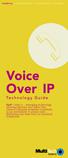 telephony internet access remote access modems Content Toll-bypass Long Distance Calling... 1 What Is VOIP?... 2 That Was Then... This is Now... Immediate Cost Savings... 3 Applications... 3 Office-to-office
telephony internet access remote access modems Content Toll-bypass Long Distance Calling... 1 What Is VOIP?... 2 That Was Then... This is Now... Immediate Cost Savings... 3 Applications... 3 Office-to-office
MITEL SIP CoE. Technical. Configuration Notes. Configure MCD 6.X for use with babytel SIP trunks. SIP CoE 13-4940-00266
 MITEL SIP CoE Technical Configuration Notes Configure MCD 6.X for use with babytel SIP trunks SIP CoE 13-4940-00266 NOTICE The information contained in this document is believed to be accurate in all respects
MITEL SIP CoE Technical Configuration Notes Configure MCD 6.X for use with babytel SIP trunks SIP CoE 13-4940-00266 NOTICE The information contained in this document is believed to be accurate in all respects
SIP Trunking Manual 05.15. Technical Support Web Site: http://ws1.necii.com (registration is required)
 SIP Trunking Manual 05.15 Technical Support Web Site: http://ws1.necii.com (registration is required) This manual has been developed by NEC Unified Solutions, Inc. It is intended for the use of its customers
SIP Trunking Manual 05.15 Technical Support Web Site: http://ws1.necii.com (registration is required) This manual has been developed by NEC Unified Solutions, Inc. It is intended for the use of its customers
EZLoop IP-PBX Enterprise SIP Server
 EZLoop IP-PBX Enterprise SIP Server Copyright 2007 Teletronics International, Inc. 2 Choke Cherry Road, Rockville, MD 20850 sales@teletronics.com www.teletronics.com CH1. Overview...4 1.1 Specifications...4
EZLoop IP-PBX Enterprise SIP Server Copyright 2007 Teletronics International, Inc. 2 Choke Cherry Road, Rockville, MD 20850 sales@teletronics.com www.teletronics.com CH1. Overview...4 1.1 Specifications...4
Application Note How To Determine Bandwidth Requirements
 Application Note How To Determine Bandwidth Requirements 08 July 2008 Bandwidth Table of Contents 1 BANDWIDTH REQUIREMENTS... 1 1.1 VOICE REQUIREMENTS... 1 1.1.1 Calculating VoIP Bandwidth... 2 2 VOIP
Application Note How To Determine Bandwidth Requirements 08 July 2008 Bandwidth Table of Contents 1 BANDWIDTH REQUIREMENTS... 1 1.1 VOICE REQUIREMENTS... 1 1.1.1 Calculating VoIP Bandwidth... 2 2 VOIP
IP PBX. SD Card Slot. FXO Ports. PBX WAN port. FXO Ports LED, RED means online
 1 IP PBX SD Card Slot FXO Ports PBX LAN port PBX WAN port FXO Ports LED, RED means online 2 Connect the IP PBX to Your LAN Internet PSTN Router Ethernet Switch FXO Ports 3 Access the PBX s WEB GUI The
1 IP PBX SD Card Slot FXO Ports PBX LAN port PBX WAN port FXO Ports LED, RED means online 2 Connect the IP PBX to Your LAN Internet PSTN Router Ethernet Switch FXO Ports 3 Access the PBX s WEB GUI The
Is Your Network Ready for IP Telephony?
 March 2005 Is Your Network Ready for IP Telephony? Straight facts about IP telephony planning and deployment Enterprises are rapidly adopting IP telephony for cost savings, productivity gains and business
March 2005 Is Your Network Ready for IP Telephony? Straight facts about IP telephony planning and deployment Enterprises are rapidly adopting IP telephony for cost savings, productivity gains and business
ESI SIP Trunking Installation Guide
 ESI SIP Trunking Installation Guide 0450-1227 Rev. B Copyright 2009 ESI (Estech Systems, Inc.). Information contained herein is subject to change without notice. ESI products are protected by various U.S.
ESI SIP Trunking Installation Guide 0450-1227 Rev. B Copyright 2009 ESI (Estech Systems, Inc.). Information contained herein is subject to change without notice. ESI products are protected by various U.S.
