IVX E-Class Product Overview Rev. A
|
|
|
- Grace Merritt
- 8 years ago
- Views:
Transcription
1 IVX E-Class Product Overview Rev. A
2 About ESI ESI (Estech Systems, Inc.) is a privately held corporation based in Plano, Texas. Founded in 1987, ESI specializes in telephone systems for the small to mid-size business. Since its days as a small start-up, ESI has enjoyed exceptional stability and growth while maintaining its dedication to small company values including the need to take care of the most important part of the equation: your business. ESI pioneered the all-in-one telephone and voice mail system. The original IVX, introduced in 1996, represented a radical breakthrough in system design: the inclusion of a full suite of features within a single integrated telephone design. Committed to excellence, ESI is an ISO-9001-certified company assuring that quality is fundamental. Copyright ESI (Estech Systems, Inc.). Visit ESI on the Web at IVX is a registered trademark of Estech Systems, Inc. Motorola and ColdFire are registered trademarks of Motorola, Inc. Act! is a registered trademark of Symantec Corporation. Goldmine is a trademark of Goldmine Software Corporation. Microsoft, Windows and Outlook are registered trademarks of Microsoft Corporation. Panasonic and DBS are registered trademarks of Matsushita Electric Corporation of America. Smart Jack is a trademark of Westell Technologies, Inc. ESI products are protected by U.S. Patents 6,067,349 and 6,252,944, and others pending. Information in this document is subject to change without notice.
3 Table of contents System overview... 1 System Features... 1 Phone models... 3 Phone overlays Key Feature Phone Key ESI Digital Feature Phone Key Digital Feature Phone... 7 System components... 8 Main board... 8 Memory Module... 8 Network Services Processor for Esi-Mail option... 9 Port card options... 9 System capacity System programming Connections Esi-Link (VoIP multi-site) Esi-Mail Note: For more complete details on the IVX E-Class systems, consult the IVX E-Series Installation Manual (ESI document # , on which the information in this document is based. ESI-trained Resellers may download this document and others mentioned herein from (password required).
4 (This page for pagination purposes only.)
5 System overview IVX E-Class is the latest generation of ESI s IVX (Integrated Voice Exchange) advanced business telecommunications system. It includes voice mail, an automated attendant, and automatic call distributor (ACD). Moreover, this system optionally supports Esi-Mail Unified Messaging and advanced voice over IP (VoIP) communications. Two systems are available: the IVX 72e and the IVX 128e. System Features The IVX E-Class system is designed to handle as many as 66 CO lines (see System capacity, page 10). For offices with higher-bandwidth needs, T1 and PRI support is also available through the installation of DLC 12 cards one on IVX 72e, up to two on IVX 128e. Impressive expansion capability 1 Handles up to 66 CO lines and up to 84 stations. T1 and PRI support Can connect to higher-bandwidth lines, which more and more offices use. Extensive help ESI s Verbal User Guide uses spoken and displayed help prompts to help everyone from the Installer through the Administrator down to the least experienced end user. Easily accessible with one press of the HELP key. You may also go to for up to date online help. Enhanced Caller ID 2 Allows one-touch automatic message return. Live call recording 3 Can record any conversation or personal memo, with moving or copying of any recording to another user s voice mailbox (see Voice mail features, on next page). Call waiting 2 Includes helpful display, showing both calls Caller ID information, and easy one-key toggling between calls. Conference calling Includes 24 conference bridges, and a conference may contain up to four parties, so the IVX E-Class system can support six conferences of four parties each or eight conferences of three parties each. 4 Analog phones on the system also may create conferences. Esi-Dex speed-dialing 5 Calls any number using four separate lists (personal, station, system and when Esi-Link is in use location); uses Caller ID 2 information or direct keypad entries. Dedicated overhead paging interface Allows for external paging through overhead speakers or multi-zone paging units (amplification required). 911 alert Provides immediate line access if any station with line access dials to report an emergency; sends a message via the serial port indicating the start date, time, station number and end-time of the 911; also sounds a warning tone at the operator station and displays, for example: 911 CALL FROM X102 JOHN JAMES Important: Remember to advise your customers not to make 911 calls using Remote IP Feature Phones. Because a Remote Phone isn't connected directly to its local telephone network, one must use a regular phone connected locally, not the Remote Phone, to make 911 or other emergency calls. 1 The IVX 72e expands only to 42 CO lines and 48 stations. 2 This and all other references to Caller ID service within this document assume the end-user organization subscribes to Caller ID service from its telephone service provider. 3 Not available on the 12-Key Digital Feature Phone. 4 The IVX E-Class system also supports any combination that does not exceed 24 parties and does not exceed four parties in any conference e. g., four three-party conferences and three four-party conferences. 5 Not available on the 12-Key Digital Feature Phone. 1
6 Esi-Link support Allows a multi-site enterprise to network any combination of up to 100 compatible ESI phone systems (or ESI IP Gateways) across an IP-based network. Off-premises transfer (trunk-to-trunk transfer) Enable the system to pass phone calls along to users who are off-site. Esi-Mail Unified Messaging With ESI s optional Esi-Mail, you can view your voice and messages in one inbox, prioritize each message by importance, select for playback any voice mail messages you want to review. The integrated ESI-Mail toolbar allows for synchronized control between your Outlook 2000 or 2002 inbox and your voice mailbox. Remote IP Feature phone capability With the rapid growth of DSL and other broadband services, fully functional Remote IP Feature Phones can be deployed to small remote locations such as local suboffices or teleworkers desktops at home. Voice mail features Built-in voice mail ports These are in addition to the up-to-128 possible call-processing ports; thus, you may build the system to its maximum for call-handling without having to balance voice mail needs versus call-handling needs. IVX 72e has eight voice ports, while IVX 128e has 16 voice mail ports. Highest-grade voice quality (64-Kbit/second sampling) for voice mail and other storage of voice messages. Eight message-on-hold recordings Among these are three prerecorded tracks; also supports use of live audio feed. Off-premises message delivery Delivers notification of new messages to a phone or pager. Off-premises reach me: Allows someone forwarded to a voice mailbox to still reach the called party at a designated number. Urgent messages Can deliver higher-priority messages first. Several different mailbox types Includes group, broadcast, informational, cascade paging Q & A, and guest. Message Recycle Bin (undelete) Remembers, and can restore, each mailbox s 10 most recently deleted messages Quick Groups Makes it easy to leave voice mail messages for several users. Quick Move Records a conversation into another user s mailbox. Virtual Mailbox Key Allows easy monitoring of a second mailbox. Auto attendant features Six levels, 100 branches Allow you and your customer to set up a more caller-friendly answering environment, including a company directory. Virtually unlimited call routing, including off-premises transfer. ACD features Routes calls within designated departments for quickest possible call answering. Uses Digital Feature Phone display to provide up-to-the-second information on queues and wait times. 2
7 Phone models The IVX E-Class system supports three different models of ESI Digital Feature Phones. Display Model Lines Characters Speakerphone Programmable feature keys 48-Key Digital Feature Phone (also available as IP, Remote IP, and TAPI). 24-Key Digital Feature Phone Yes Yes Key Digital Feature Phone 1 16 No 9 Each model connects to the cabinet via standard two-wire twisted pair cable. The intelligent display and the extensive spoken prompts from ESI s Verbal User Guide deliver vital callhandling information and are readily understandable by even a novice ESI phone user. For added reliability, each ESI phone has a sealed membrane below the keys, making it virtually spill-proof. The sturdy base lets the user adjust each phone four different ways from near-horizontal to near-vertical to fit easily on any desk or counter space. Phone overlays Each ESI Phone comes with one overlay for the programmable feature keys. To order additional overlays, visit the DESI website at You can also download the free Windows-based software, DESI Lite, which allows you to print on the overlays. For assistance with DESI products, please consult the DESI website. 1 The top two lines each have 16 characters, as on the 24-Key Digital Feature Phone; the bottom line has 24 characters. 3
8 48-Key Feature Phone The 48-Key Digital Feature Phone is ideal for the majority of users because it takes full advantage of all the system s capabilities. The 48-Key Feature Phone has a variety of programmable and built-in features. It comes in four versions: Digital, TAPI, IP, and Remote IP. Additionally, it supports the optional 60-Key Expansion Console. The 48-Key Feature Phone s built-in voice mail features and voice prompts make it easy to program and use. The Remote IP Feature Phone is designed to be used by telecommuters or for small remote offices equipped with broadband Internet access such as DSL, cable modem or ISDN. Even though remote, the phone operates as does any other extension on its host IP E-Class system, and will function just as if part of the LAN. It performs features such as lamp appearances, paging, voice mail, conferencing, and call transfers in precisely the same way as the IP Feature Phone. The TAPI Phone is an optional version of the 48-Key Digital Feature Phone. It provides a TAPI cable and adapter to facilitate connection to a PC serial port for Basic Telephony Integration to such standard packages as Act!, Goldmine and Microsoft Outlook. A Digital Feature Phone cannot be field-upgraded to a TAPI Phone. PROGRAM feature key HELP key for access to Verbal User Guide and tutorial Status Indicator Light 3-line, 56-character display Volume/scroll keys ESI-DEX feature key Feature key Speaker P/UP (pickup) key VOIC key RECORD key 30 programmable feature keys Fixed feature keys Microphone for built-in speakerphone PAGE key 4
9 Optional 60-Key Expansion Console for use with the 48-Key Feature Phone The 60-Key Expansion Console adds 60 additional programmable feature keys to a designated user's extension. The console is connected to its host 48-Key Digital Feature Phone via a special cable (provided) and doesn t require a separate station port of its own. You program the Expansion Console s keys just as you do the programmable feature keys on your ESI Feature Phone, using either direct or traditional programming. Note: Up to 20 Expansion Consoles can be installed in a fully configured system six with Base Cabinet I and the additional 14 with Base Cabinet II (thus allowing addition of only six Expansion Consoles to IVX 72e). 60 programmable feature keys in two banks of 30 each 5
10 24-Key Digital Feature Phone The 24-Key Digital Feature Phone is ideal for less active phone users. The phone s display and programmable feature keys combine for maximum productivity. The 24-Key Feature Phone s built-in voice mail features and voice prompts make it easy to program and use. Volume/scroll keys Status indicator light ESI-DEX feature key 2-line, 32-character display 12 programmable feature keys Speaker VOICE MAIL feature key P/UP (pickup) key PAGE key PROG/HELP combo fixed feature key for phone programming as well as access to Verbal User s Guide and tutorial RECORD fixed feature key Microphone for built-in speakerphone Fixed feature keys 6
11 12-Key Digital Feature Phone The 12-Key Digital Feature Phone is for infrequent users requiring feature access, but less customization, or areas such as a lobby, warehouse, or waiting room. Volume/scroll keys 1-line, 16-character display Speaker 9 programmable feature keys P/UP (pickup) key PAGE key PROG/HELP combo fixed feature key for phone programming as well as access to Verbal User s Guide and tutorial Fixed feature keys 7
12 System components IVX E-Class cabinet components consist 1 of: Base Cabinet I Main board Memory Module Two port card slots External wall-mounted transformer Base Cabinet II (optional) Expansion board External wall-mounted transformer Two port card slots Available only for IVX 128e Expansion Cabinet (optional) Two port card slots Up to two of these can be placed in a system (one per each Base Cabinet I or II) Each system, IVX 72e or IVX 128e, consists of a Base Cabinet I. IVX 72e can accept one Expansion Cabinet to support up to four port cards; IVX 128e can accept one Expansion Cabinet, then a Base Cabinet II and a second Expansion Cabinet to support up to seven port cards. The wallmounted Base Cabinet I is designed for easy installation and easy component access. It houses the Memory Module and Main Board, one multi-purpose serial port, a MOH connector and two port card slots (see Port card options, page 9). The Base Cabinet I can support one Expansion Cabinet, for a potential total of four port cards. To expand an IVX 128e system beyond the Base Cabinet I (and its Expansion Cabinet), connect a Base Cabinet II via ribbon cable to the Base Cabinet I. The Base Cabinet II houses up to two port cards; it can also support one Expansion Cabinet. You can piggy-back an Expansion Cabinet to the front of each IVX E-Class Base Cabinet. Each Expansion Cabinet houses up to two additional port cards each, enabling the system to grow to its maximum configuration four port cards on IVX 72e, or seven port cards on IVX 128e. Main board The IVX E-Class main board combines leading-edge hardware components including a Motorola ColdFire processor and DSP structure along with proprietary operating system software. The board provides: system control of the Memory Module and port cards; a standard RS-232C DB9 serial port; a built-in 33.6 Kbs modem for remote access; an external paging-device interface; an MOH interface; and support for the optional NSP. Memory Module The Memory Module a hard disk drive with improved performance contains all system programming and configuration data, and pre-loaded voice prompts. The Memory Module provides 70 hours (IVX 72e) or 280 hours (IVX 128e) of voice storage at 64 kilobits/second the industry's highest-quality sampling rate. 1 The Memory Module and port cards are packaged separately and are mounted in the cabinet during installation. 8
13 Network Services Processor for Esi-Mail option The NSP hardware interface consists of a dedicated Ethernet port. Its external RJ-45 jack provides a 10/100Base-T connection to the LAN. The NSP is field-installable and upgradeable. A mounting bracket is included, as well as a cable assembly for power connection and input/output lines to the NSP port on the system main board. There are three versions (models) of the NSP: NSP-5 LAN/WAN Remote Programming, plus unified messaging for up to five voice mailboxes. NSP-25 LAN/WAN Remote Programming, plus unified messaging for up to 25 voice mailboxes. NSP-U LAN/WAN Remote Programming, plus unified messaging for an unlimited number of voice mailboxes. Port card options Several kinds of port cards are available for the IVX E-Class system. Each port card is equipped with a standard female amphenol connector for easy wiring to a standard 66 or 110 block. CO line ports on applicable cards support standard CO and Centrex loop-start lines. 1 The analog ports provide a standard 24-volt, twowire connection to fax machines, cordless phones, modems, etc. 2 ; IVX 72e can support as many as 16 analog ports, while IVX 128e can support as many as Provides circuits to connect up to six analog loop-start CO lines, eight Digital Feature Phones and four analog station ports. 612 Provides circuits to connect up to six analog loop-start CO lines and 12 Digital Feature Phones. A12 Connects up to 12 analog devices (only). Uses 12 station ports and no CO ports when installed. D12 Connects up to 12 Digital Feature Phones (only). DLC 12 (Digital Line Card) 3 Includes interface circuitry to connect a single T1 span. Any of (or all) channels of the span (24 with T1, 23 with PRI) can be assigned, and the DLC 12 supports loop-start, ground-start, E&M and DNIS/DID trunk types with immediate, wink-start or dial-tone-start signaling. The DLC 12 is equipped with a built-in CSU that can be connected directly to a network interface unit, Smart Jack or ISDN PRI. Additionally, up to 12 Digital Feature Phones can be connected to the DLC 12. LNC (Local Network Card) Provides the 10/100Base-T RJ-45 interface that allows the system to connect to an Ethernet network. The LNC converts IP packets into PCM (pulse-code modulation) traffic for transmission over the PSTN. RNC (Remote Network Card) Provides G.729a compression to support Remote IP Feature Phones. There are three varieties, RNC 3, RNC 12; and RNC 24 each card s numerical designation indicates how many remote network channels the card can support simultaneously. The RNC compresses the two-way talk path to 8 Kbps (each way). Each compressed bi-directional channel, including voice and control signaling, requires only 44 Kbps. This compression makes connections between the IVX E-Class system and Remote IP Feature Phones practical. ELRNC (Esi-Link RNC) Same as the RNC, except that it also supports Esi-Link multi-site communications. There are three varieties, ELRNC 3, ELRNC 12; and ELRNC 24 as is true for the three RNCs, each card s numerical designation indicates how many remote network channels of voice compression the card can support simultaneously. 1 Ground-start CO lines are not supported. 2 Only one analog device can be connected to each analog station port. 3 IVX 72e supports only one DLC 12. IVX 128e can support two. 9
14 System capacity Fixed ports IVX 72e IVX 128e Four (Maintenance/SMDR serial port; MOH port; modem port; and overhead paging port) Call processing ports, maximum or 90 with the DLC 12 Combined digital and analog stations 1, maximum Maximum analog stations CO lines, maximum, if using DLC 12 cards CO lines, maximum, if not using DLC 12 cards Note: If DLC 12 cards are used and the maximum CO lines exceed 42, then IVX 128e cannot achieve the maximum of 84 stations. The total ports cannot exceed 126. If a DLC 12 card is installed, the system sets 24 ports for COs, even if a fractional T1 is used. Any of the following cards RNC 3, ELRNC 3, RNC 12 or ELRNC 12, RNC 24 or ELRNC 24 will reduce the total CO line capacity by either three 12, or 24 (depending on the card s numerical designation). For more information, see the IVX E-Class Installation Manual (# ). Note: An IVX 72e can be upgraded to an IVX 128e. However, once this is done, you cannot revert it back to an IVX 72e. System programming The installer can program the system locally or remotely, through either a phone or one of ESI s Windows - based applications Esi-Access for you and Esi-Admin for the Administrator. Either application runs on a PCcompatible computer which is connected to the system: (a.) from another location, via the built-in modem; (b.) across the LAN/WAN via ESI s Network Services Processor (NSP); or (c.) via a physical link to the system s RS-232C serial port. Connections External paging device connection A dry contact overhead-paging device can be connected to the system through the first port card's 66 block. CO line connection The IVX E-Class system's advanced CO line circuitry provides for open loop detection and the system s built-in Caller ID interface. For T1 or PRI applications, the IVX E-Class system can use the DLC 12 card. Each DLC 12 provides a T1 interface supporting 24 DS0 channels and 12 digital stations. Up to 24 CO line interfaces 2 (selectable as loop start lines, ground start E&M and DNIS/DID trunks). The total line capacity is 42 for an IVX 72e system and 66 for an IVX 128e system. For more details concerning the DLC 12, see the IVX E-Class Installation Manual (# ). Station connection Each port card amphenol connects to station ports (either 12 digital stations on the 612 or DLC 12 card or eight digital stations and four analog ports on the 684 port card). All stations are connected using a single pair. Each port position is pre-numbered and fixed. Digital Feature Phone station runs can be up to 1,000 feet. 1 The number of analog station ports cannot exceed. 2 Or 23, if using PRI. 10
15 Esi-Link (VoIP multi-site) On those IVX E-Class systems where an optional LNC and ELRNC have been installed, Esi-Link ESI s VoIP multi-site solution allows the enterprise to connect up to 100 ESI IP PBXs seamlessly across an existing WAN and use available bandwidth for inter-system call traffic. This capability greatly reduces long distance costs and streamlines interoffice communications. Any authorized user can access internal dial tone in any remote location by dialing its Location Number (which is as easy as pressing a key programmed with that Location Number). The user can then access the remote location s local dial tone and dial any extension or access other functions within that remote location s system. The Esi-Dex directory includes a Location Dex (along with Personal, Station and System) for selecting a remote location and accessing its Station Dex; thus, user directories from all locations are always available and up-to-date. For more information on Esi-Link, see the Esi-Link Product Overview (# ). Esi-Mail With ESI s Esi-Mail, you can view your voice and messages in one inbox, prioritize each message by importance, select for playback any voice mail messages you want to review. The integrated Esi-Mail toolbar allows for synchronized control between your Outlook 2000 or 2002 inbox and your voice mailbox. Esi-Mail Unified Messaging is easy to implement. It connects to your existing LAN and is non-invasive. There is no need to upgrade the network or install Microsoft Exchange - a costly and impractical solution for the small to mid size business. Esi-Mail requires only Microsoft Outlook 2000 or The Network Services Processor (NSP) is an optional, field-installable component for IVX 128e or IVX 72e phone systems. For more information on the Network Services Processor, see page 9. 11
16 Visit us on the Web at
IVX E-Class. All-In-One Digital Phone System
 IVX E-Class All-In-One Digital Phone System IVX E-Class ESI s IVX E-Class system has the capacity, intelligence, and expandability to handle your communications needs today and for years to come. Take
IVX E-Class All-In-One Digital Phone System IVX E-Class ESI s IVX E-Class system has the capacity, intelligence, and expandability to handle your communications needs today and for years to come. Take
All-In-One Digital Phone System
 All-In-One Digital Phone System All-In-One Digital Phone System Simply the best phone system for your business. ESI s IVX E-Class system has the capacity, intelligence, and expandability to handle your
All-In-One Digital Phone System All-In-One Digital Phone System Simply the best phone system for your business. ESI s IVX E-Class system has the capacity, intelligence, and expandability to handle your
All-In-One Digital Phone System
 All-In-One Digital Phone System All-In-One Digital Phone System Simply the best phone system for your business. ESI s IVX E-Class system has the capacity, intelligence, and expandability to handle your
All-In-One Digital Phone System All-In-One Digital Phone System Simply the best phone system for your business. ESI s IVX E-Class system has the capacity, intelligence, and expandability to handle your
All-In-One Digital Phone System
 All-In-One Digital Phone System All-In-One Digital Phone System Handles your communications needs now and for years to come. ESI s IVX X-Class is a robust, superbly expandable system that will meet the
All-In-One Digital Phone System All-In-One Digital Phone System Handles your communications needs now and for years to come. ESI s IVX X-Class is a robust, superbly expandable system that will meet the
ESI - The Small Business Telephone System
 All-In-One Digital Phone System All-In-One Digital Phone System Enhance your communications with the all-in-one business telephone system. ESI knows your small business needs a telephone system that s
All-In-One Digital Phone System All-In-One Digital Phone System Enhance your communications with the all-in-one business telephone system. ESI knows your small business needs a telephone system that s
How To Use An Esi 600 Phone System
 System for Converged Communications System for Converged Communications Gives your business the communications power for today, tomorrow, and then some. The science behind the ESI-600 system is sophisticated,
System for Converged Communications System for Converged Communications Gives your business the communications power for today, tomorrow, and then some. The science behind the ESI-600 system is sophisticated,
Esi-Mail. Setup and User s Guide. Visit http://www.esiusers.com for up-to-date help. 0450-0479 Rev. A
 Esi-Mail Setup and User s Guide 0450-0479 Rev. A Visit http://www.esiusers.com for up-to-date help. Table of contents Introduction... 1 About this guide... 1 System requirements... 2 ESI hardware requirements...
Esi-Mail Setup and User s Guide 0450-0479 Rev. A Visit http://www.esiusers.com for up-to-date help. Table of contents Introduction... 1 About this guide... 1 System requirements... 2 ESI hardware requirements...
The superior communication power that your office needs today and tomorrow.
 The superior communication power that your office needs today and tomorrow. The science behind ESI Communications Servers is sophisticated, yet simple: each supports both digital functionality and IP-to-the-desktop,
The superior communication power that your office needs today and tomorrow. The science behind ESI Communications Servers is sophisticated, yet simple: each supports both digital functionality and IP-to-the-desktop,
The superior communication power that your office needs today and tomorrow.
 The superior communication power that your office needs today and tomorrow. The science behind ESI Communications Servers is sophisticated, yet simple: each supports both digital functionality and IP-to-the-desktop,
The superior communication power that your office needs today and tomorrow. The science behind ESI Communications Servers is sophisticated, yet simple: each supports both digital functionality and IP-to-the-desktop,
How To Use An Esi Ip Phone System For Business
 To take full advantage of IP solutions, make the right choice: IP solutions from ESI. IP solutions powered by the Internet Protocol (IP) technology that lets telephone calls and other communications traffic
To take full advantage of IP solutions, make the right choice: IP solutions from ESI. IP solutions powered by the Internet Protocol (IP) technology that lets telephone calls and other communications traffic
Administrator s Manual. 0450-0379 Rev. E
 Administrator s Manual 0450-0379 Rev. E About ESI ESI (Estech Systems, Inc.) is a privately held corporation based in Plano, Texas. Founded in 1987, ESI designs and builds innovative telecommunications
Administrator s Manual 0450-0379 Rev. E About ESI ESI (Estech Systems, Inc.) is a privately held corporation based in Plano, Texas. Founded in 1987, ESI designs and builds innovative telecommunications
For a Converged World
 For a Converged World ... the right technology, the right time, the right choice. Aspire from NEC is a family of telephone systems ranging in size from 4 to hundreds of extensions tailored to meet the
For a Converged World ... the right technology, the right time, the right choice. Aspire from NEC is a family of telephone systems ranging in size from 4 to hundreds of extensions tailored to meet the
ESI Communications Servers ESI-1000 ESI-600 ESI-200 ESI-100 ESI-50
 ESI Communications Servers ESI-000 ESI-600 ESI-200 ESI-00 ESI-50 Programming Manual 0450-050 Rev. H Copyright 2009 ESI (Estech Systems, Inc.). IVX is a registered trademark of Estech Systems, Inc. Ethernet
ESI Communications Servers ESI-000 ESI-600 ESI-200 ESI-00 ESI-50 Programming Manual 0450-050 Rev. H Copyright 2009 ESI (Estech Systems, Inc.). IVX is a registered trademark of Estech Systems, Inc. Ethernet
The superior communication power that your office needs today and tomorrow.
 The superior communication power that your office needs today and tomorrow. The science behind ESI Communications Servers is sophisticated, yet simple: each supports both digital functionality and IP-to-the-desktop,
The superior communication power that your office needs today and tomorrow. The science behind ESI Communications Servers is sophisticated, yet simple: each supports both digital functionality and IP-to-the-desktop,
To take full advantage of IP solutions, make the right choice: ESI s IP Server 900.
 To take full advantage of IP solutions, make the right choice: ESI s IP Server 900. ESI s IP Server 900 powered by the Internet Protocol (IP) technology that lets telephone calls and other communications
To take full advantage of IP solutions, make the right choice: ESI s IP Server 900. ESI s IP Server 900 powered by the Internet Protocol (IP) technology that lets telephone calls and other communications
MITEL. 3000 communications system
 MITEL 3000 communications system The Scalable, Voice-centric Communications Platform for Business Today s diverse environments require advanced communications technology to address new and dynamic ways
MITEL 3000 communications system The Scalable, Voice-centric Communications Platform for Business Today s diverse environments require advanced communications technology to address new and dynamic ways
Artisoft s TeleVantage Small Office Edition Phone System
 Artisoft s TeleVantage Small Office Edition Phone System The right phone system can be a strategic asset to your company. Your phone system is most often the first interaction that a potential customer
Artisoft s TeleVantage Small Office Edition Phone System The right phone system can be a strategic asset to your company. Your phone system is most often the first interaction that a potential customer
For a Converged World
 For a Converged World Aspire from NEC allows you to converge your voice and data network and enjoy the many advantages of Voice over Internet Protocol (VoIP) while enjoying the hundreds of features you
For a Converged World Aspire from NEC allows you to converge your voice and data network and enjoy the many advantages of Voice over Internet Protocol (VoIP) while enjoying the hundreds of features you
Using Esi-Link. Overview. Location Keys. Supplement to your ESI phone system s User s Guide
 Using Esi-Link Supplement to your ESI phone system s User s Guide Overview Esi-Link is an optional feature that netwks several ESI telephone systems ( locations) across an IP-based netwk. With Esi-Link,
Using Esi-Link Supplement to your ESI phone system s User s Guide Overview Esi-Link is an optional feature that netwks several ESI telephone systems ( locations) across an IP-based netwk. With Esi-Link,
ESI Feature Phone User s Guide
 ESI Feature Phone User s Guide FOR WITH voice mail 0450-0467 Rev. J Visit http://www.esiusers.com for up-to-date help. About ESI ESI (Estech Systems, Inc.) is a privately held corporation based in Plano,
ESI Feature Phone User s Guide FOR WITH voice mail 0450-0467 Rev. J Visit http://www.esiusers.com for up-to-date help. About ESI ESI (Estech Systems, Inc.) is a privately held corporation based in Plano,
FacetPhone IP-PBX. IP From the Ground Up
 FacetPhone IP-PBX IP From the Ground Up FacetPhone: FacetPhone is a completely new phone system designed for small to medium size businesses. Facet- Phone is an IP-PBX that completely integrates the company
FacetPhone IP-PBX IP From the Ground Up FacetPhone: FacetPhone is a completely new phone system designed for small to medium size businesses. Facet- Phone is an IP-PBX that completely integrates the company
Quick-Reference User s Guide. 0450-0630 Rev. B
 Quick-Reference User s Guide 0450-0630 Rev. B Contents Introduction... 1 VIP: An overview... 2 Setting up VIP... 6 Using VIP... 13 VIP Call Control window: Quick overview...13 Unified messaging...15 Saving
Quick-Reference User s Guide 0450-0630 Rev. B Contents Introduction... 1 VIP: An overview... 2 Setting up VIP... 6 Using VIP... 13 VIP Call Control window: Quick overview...13 Unified messaging...15 Saving
News. PANASONIC S DIGITAL HYBRID IP-PBX Solutions For The Next Generation of Communications Technology To Be Sold and Serviced by USA PhoneCenters
 FOR IMMEDIATE RELEASE USA PhoneCenters signs with Panasonic to Sale and Service Contacts: News Carol Speir Jim Harvey USA PhoneCenters USA PhoneCenters 856-761-1000 x145 856-761-1000 x139 CSpeir@USAPhone.com
FOR IMMEDIATE RELEASE USA PhoneCenters signs with Panasonic to Sale and Service Contacts: News Carol Speir Jim Harvey USA PhoneCenters USA PhoneCenters 856-761-1000 x145 856-761-1000 x139 CSpeir@USAPhone.com
ESI Communications Servers ESI-1000 ESI-600 ESI-200 ESI-100 ESI-50
 ESI Communications Servers ESI-000 ESI-600 ESI-200 ESI-00 ESI-50 Programming Manual 0450-050 Rev. V Copyright 203 ESI (Estech Systems, Inc.). IVX is a registered trademark of Estech Systems, Inc. Ethernet
ESI Communications Servers ESI-000 ESI-600 ESI-200 ESI-00 ESI-50 Programming Manual 0450-050 Rev. V Copyright 203 ESI (Estech Systems, Inc.). IVX is a registered trademark of Estech Systems, Inc. Ethernet
IP Office - Voice Communications Capabilities
 IP Office - Voice Communications Capabilities IP Office offers full voice functionality with a comprehensive list of features and benefits for the small and mid-sized business and branch office, including:
IP Office - Voice Communications Capabilities IP Office offers full voice functionality with a comprehensive list of features and benefits for the small and mid-sized business and branch office, including:
ESI Feature Phone User s Guide
 ESI Feature Phone User s Guide 0450-0366 Rev. A Visit www.esiusers.com for up-to-date help. About ESI ESI (Estech Systems, Inc.) is a privately held corporation based in Plano, Texas, near the internationally
ESI Feature Phone User s Guide 0450-0366 Rev. A Visit www.esiusers.com for up-to-date help. About ESI ESI (Estech Systems, Inc.) is a privately held corporation based in Plano, Texas, near the internationally
Panasonic NCP Features and Functions
 Panasonic Telephone Systems Panasonic KX-NCP500 Panasonic KX-NCP1000 http://www.voicesonic.com Phone: 877-289-2829 Panasonic NCP Features and Functions Dealer Sales Training Program Panasonic KX-NCP500,
Panasonic Telephone Systems Panasonic KX-NCP500 Panasonic KX-NCP1000 http://www.voicesonic.com Phone: 877-289-2829 Panasonic NCP Features and Functions Dealer Sales Training Program Panasonic KX-NCP500,
The Raven Computers introduction to Avaya IP Office
 The Raven Computers introduction to Avaya IP Office IP Office - advanced communication for any company 10 reasons to choose Avaya IP Office 1 The right model for your business - With several models to
The Raven Computers introduction to Avaya IP Office IP Office - advanced communication for any company 10 reasons to choose Avaya IP Office 1 The right model for your business - With several models to
KX-TVA200. Voice Processing Systems
 KX-TVA50 KX-TVA200 Voice Processing Systems Panasonic KX-TVA Voice Processing Systems offer much more than voice mail and automated attendant service. You also get versatile features and options, such
KX-TVA50 KX-TVA200 Voice Processing Systems Panasonic KX-TVA Voice Processing Systems offer much more than voice mail and automated attendant service. You also get versatile features and options, such
Administrator s Manual
 Administrator s Manual 0450-0458 Rev. K Note: The IVX S-Class model with Integrated Answering Machine was discontinued March 16, 2007. However, the IVX S-Class model with voice mail remains in the ESI
Administrator s Manual 0450-0458 Rev. K Note: The IVX S-Class model with Integrated Answering Machine was discontinued March 16, 2007. However, the IVX S-Class model with voice mail remains in the ESI
The All-In-One Solution for Your Business Needs. Avaya IP Office Family Overview. Converged Voice and Data Networks. Customer Relationship Management
 Avaya IP Office Family Overview The All-In-One Solution for Your Business Needs Converged Voice and Data Networks Customer Relationship Management Unified Communication All supported by Avaya Labs and
Avaya IP Office Family Overview The All-In-One Solution for Your Business Needs Converged Voice and Data Networks Customer Relationship Management Unified Communication All supported by Avaya Labs and
NSP and VIP. Advanced Options Guide. 0450-0667 Rev. B
 NSP and VIP Advanced Options Guide 0450-0667 Rev. B Contents Introduction... 1 Remote voice mail notification delivery... 2 Setting the remote voice mail notification delivery option......2 Using VIP in
NSP and VIP Advanced Options Guide 0450-0667 Rev. B Contents Introduction... 1 Remote voice mail notification delivery... 2 Setting the remote voice mail notification delivery option......2 Using VIP in
ESI SIP Trunking Installation Guide
 ESI SIP Trunking Installation Guide 0450-1227 Rev. B Copyright 2009 ESI (Estech Systems, Inc.). Information contained herein is subject to change without notice. ESI products are protected by various U.S.
ESI SIP Trunking Installation Guide 0450-1227 Rev. B Copyright 2009 ESI (Estech Systems, Inc.). Information contained herein is subject to change without notice. ESI products are protected by various U.S.
With 360 Cloud VoIP, your company will benefit from more advanced features:
 Voice over IP (VoIP) has emerged as the new leader in cost-effective standards based communications. 360 Cloud VoIP enables customers have the benefits of an Enterprise PBX for a fraction of the cost of
Voice over IP (VoIP) has emerged as the new leader in cost-effective standards based communications. 360 Cloud VoIP enables customers have the benefits of an Enterprise PBX for a fraction of the cost of
TDS Series. Enterprise Class Hybrid IP Communication System. A High Performance Communication System for Midsize to Large Enterprises 40 TO1280 PORTS
 TDS Series Enterprise Class Hybrid IP Communication System A High Performance Communication System for Midsize to Large Enterprises 40 TO1280 PORTS TDS Series Enterprise Class Communication System Support
TDS Series Enterprise Class Hybrid IP Communication System A High Performance Communication System for Midsize to Large Enterprises 40 TO1280 PORTS TDS Series Enterprise Class Communication System Support
Samsung OfficeServ Messaging Solutions. Transform your business through greater professionalism and efficiency. www.samcom.com.au. Messaging Solutions
 www.samcom.com.au Samsung Messaging Solutions Samsung Messaging Solutions Transform your business through greater professionalism and efficiency Samsung Messaging Solutions In today s highly competitive
www.samcom.com.au Samsung Messaging Solutions Samsung Messaging Solutions Transform your business through greater professionalism and efficiency Samsung Messaging Solutions In today s highly competitive
Small Business Telephone System Enhanced Communication Solutions KX-TDA50G
 Small Business Telephone System Enhanced Communication Solutions KX-TDA50G Panasonic Enhanced Communications Solutions The Panasonic KX-TDA50G The Intelligent, Versatile and Affordable Communications Solution
Small Business Telephone System Enhanced Communication Solutions KX-TDA50G Panasonic Enhanced Communications Solutions The Panasonic KX-TDA50G The Intelligent, Versatile and Affordable Communications Solution
pocket PCs PDAs desktop phones Endpoints begin with Inter-Tel video and multimedia units
 Inter-Tel Endpoints Endpoints begin with Inter-Tel Today s dynamic communications landscape requires multi-device options from handheld PDAs, Pocket PCs, PCs, desktop phones and cell phones, to video and
Inter-Tel Endpoints Endpoints begin with Inter-Tel Today s dynamic communications landscape requires multi-device options from handheld PDAs, Pocket PCs, PCs, desktop phones and cell phones, to video and
ESI Phone User s Guide
 ESI Phone User s Guide FOR ESI Communications Servers ESI-1000 ESI-600 ESI-200 ESI-100 ESI-50 Covering these current ESI phone models: ESI 60 Business Phone ESI 40 Business Phone ESI 30D Business Phone
ESI Phone User s Guide FOR ESI Communications Servers ESI-1000 ESI-600 ESI-200 ESI-100 ESI-50 Covering these current ESI phone models: ESI 60 Business Phone ESI 40 Business Phone ESI 30D Business Phone
Understanding the realities of T.38 compliance
 Understanding the realities of T.38 compliance Introduction In recent year, small and medium-sized businesses have seen a tremendous surge in communications conducted using voice over Internet Protocol
Understanding the realities of T.38 compliance Introduction In recent year, small and medium-sized businesses have seen a tremendous surge in communications conducted using voice over Internet Protocol
SL1100 Installation Instructions. This Installation Packet is Organized into Five Chapters:
 Thank you for choosing NEC SL1100 Distributors! This Installation Packet is Organized into Five Chapters: BLUE: Hardware Installation Overview (Block Wiring, Music On-Hold, Paging, Door Box & Relays) GREEN:
Thank you for choosing NEC SL1100 Distributors! This Installation Packet is Organized into Five Chapters: BLUE: Hardware Installation Overview (Block Wiring, Music On-Hold, Paging, Door Box & Relays) GREEN:
COMPLEX SYSTEMS ONE SOLUTION
 Communications Products, Inc. United States Coast Guard Avaya IP Office Training DAY 1 LESSONS 1, 2 & 3 COMPLEX SYSTEMS ONE SOLUTION Lesson 1 Introduction & Familiarization to IP Office Lesson Objective:
Communications Products, Inc. United States Coast Guard Avaya IP Office Training DAY 1 LESSONS 1, 2 & 3 COMPLEX SYSTEMS ONE SOLUTION Lesson 1 Introduction & Familiarization to IP Office Lesson Objective:
ESI Phone User s Guide
 ESI Phone User s Guide FOR ESI Communications Servers ESI-1000 ESI-600 ESI-200 ESI-100 ESI-50 Covering these current ESI phone models: ESI 60 Business Phone ESI 40 Business Phone 48-Key Feature Phone 24-Key
ESI Phone User s Guide FOR ESI Communications Servers ESI-1000 ESI-600 ESI-200 ESI-100 ESI-50 Covering these current ESI phone models: ESI 60 Business Phone ESI 40 Business Phone 48-Key Feature Phone 24-Key
Remote Office 9150. Overview. Customer Profile. Key Points. Typical Applications
 Remote Office 9150 Overview The Nortel Networks Remote Office 9150 is a powerful option for extending cost-effective, high-quality communications to remote offices. The award-winning1 Remote Office 9150
Remote Office 9150 Overview The Nortel Networks Remote Office 9150 is a powerful option for extending cost-effective, high-quality communications to remote offices. The award-winning1 Remote Office 9150
Traditional Telephony
 Traditional Telephony Basic Components of a Telephony Network This topic introduces the components of traditional telephony networks. Basic Components of a Telephony Network 3 A number of components must
Traditional Telephony Basic Components of a Telephony Network This topic introduces the components of traditional telephony networks. Basic Components of a Telephony Network 3 A number of components must
Telephony Fundamentals
 + Telephony Fundamentals Basic Telephony general terms Central Office (CO) - the telephone facility where telephone users lines are joined together to switching equipment that connects telephone users
+ Telephony Fundamentals Basic Telephony general terms Central Office (CO) - the telephone facility where telephone users lines are joined together to switching equipment that connects telephone users
D-Link, the D-Link logo, and VoiceCenter are trademarks or registered trademarks of D-Link Corporation or its subsidiaries in the United States and
 D-Link VoiceCenter TM Response Point TM with Microsoft Delivers a Fully- Featured Business Phone System with Leading-Edge Productivity and Integration Features White Paper Abstract Small Businesses Gain
D-Link VoiceCenter TM Response Point TM with Microsoft Delivers a Fully- Featured Business Phone System with Leading-Edge Productivity and Integration Features White Paper Abstract Small Businesses Gain
Avaya IP Office 500 Combo Card with 4 Analog Trunks, 6 digital extensions, 2 analog extensions
 Installation also available! Call for details! Avaya IP Office 500 Control Unit with 4 slots for VOIP, extension or trunk cards, with 2 Port Ethernet Switch (10/100Base-T) 1 Door Phone Entry Relay Port
Installation also available! Call for details! Avaya IP Office 500 Control Unit with 4 slots for VOIP, extension or trunk cards, with 2 Port Ethernet Switch (10/100Base-T) 1 Door Phone Entry Relay Port
Toll-bypass Long Distance Calling... 1. What Is VOIP?... 2. Immediate Cost Savings... 3. Applications... 3. Business Quality Voice...
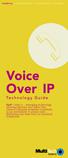 telephony internet access remote access modems Content Toll-bypass Long Distance Calling... 1 What Is VOIP?... 2 That Was Then... This is Now... Immediate Cost Savings... 3 Applications... 3 Office-to-office
telephony internet access remote access modems Content Toll-bypass Long Distance Calling... 1 What Is VOIP?... 2 That Was Then... This is Now... Immediate Cost Savings... 3 Applications... 3 Office-to-office
Our commitment. How is Allworx different? There s no compromising for our customers! Move at your own pace. No compromising on features
 Our commitment Allworx delivers on the promise of VoIP telephony for businesses by overcoming the daunting price and functionality obstacles of other suppliers. Up to now, competitive product offerings
Our commitment Allworx delivers on the promise of VoIP telephony for businesses by overcoming the daunting price and functionality obstacles of other suppliers. Up to now, competitive product offerings
SL1100 Communications Solution
 SL1100 Communications Solution NEC Australia nec.com.au Smart communication for small businesses The SL1100 is a cost effective and powerful communications solution specifically designed with the small
SL1100 Communications Solution NEC Australia nec.com.au Smart communication for small businesses The SL1100 is a cost effective and powerful communications solution specifically designed with the small
KX-TDA50G Small Business Telephone System. Panasonic System Networks Company of America. Home and Business Communications
 KX-TDA50G Small Business Telephone System Panasonic System Networks Company of America Home and Business Communications Enhanced Communications Solutions The Panasonic KX-TDA50G The Intelligent, Versatile
KX-TDA50G Small Business Telephone System Panasonic System Networks Company of America Home and Business Communications Enhanced Communications Solutions The Panasonic KX-TDA50G The Intelligent, Versatile
Internet Telephony Terminology
 Internet Telephony Terminology Understanding the business phone system world can be a daunting task to a lay person who just wants a system that serves his or her business needs. The purpose of this paper
Internet Telephony Terminology Understanding the business phone system world can be a daunting task to a lay person who just wants a system that serves his or her business needs. The purpose of this paper
ESI Phone User s Guide
 ESI Phone User s Guide FOR THE ESI-50L Communications Server Covering these current ESI phone models: ESI 60 Business Phone ESI 40 Business Phone ESI 30D Business Phone 48-Key Feature Phone ESI Cordless
ESI Phone User s Guide FOR THE ESI-50L Communications Server Covering these current ESI phone models: ESI 60 Business Phone ESI 40 Business Phone ESI 30D Business Phone 48-Key Feature Phone ESI Cordless
DigiDial- VoIP SSMM Service Overview No Boundaries outside the box of traditional telephony P er ver OecioV
 DigiDial-VoIP is a business-grade Voice over IP service that is hosted on DigiLink s IP network and provides a robust, low-cost enterprise voice solution, replacing costly PBX or Centrex service with the
DigiDial-VoIP is a business-grade Voice over IP service that is hosted on DigiLink s IP network and provides a robust, low-cost enterprise voice solution, replacing costly PBX or Centrex service with the
X X X X X. Platinum Edition. Unlimited Extensions. Unlimited Auto Attendants. Unlimited Voicemail Boxes. ACD Features
 Feature Name Unlimited Extensions Unlimited Auto Attendants Unlimited Voicemail Boxes ACD Features Feature Description With Evo IP-PB you can add an extension at any time, with no limits and no need to
Feature Name Unlimited Extensions Unlimited Auto Attendants Unlimited Voicemail Boxes ACD Features Feature Description With Evo IP-PB you can add an extension at any time, with no limits and no need to
Integrated Communications Platform
 Integrated Communications Platform Voice services Data networking Applications Remote administration and multisite management The InstantOffice system is a robust, modular Integrated Communications Platform
Integrated Communications Platform Voice services Data networking Applications Remote administration and multisite management The InstantOffice system is a robust, modular Integrated Communications Platform
Buyer s Guide. 10 questions to ask. Essential information about your Voice over IP options
 VOIP Buyer s Guide 10 questions to ask Essential information about your Voice over IP options VoIP is the Future. There s a lot of buzz about Voice over IP these days. People are talking about how it can
VOIP Buyer s Guide 10 questions to ask Essential information about your Voice over IP options VoIP is the Future. There s a lot of buzz about Voice over IP these days. People are talking about how it can
High-performance IP communications system
 High-performance IP communications system Contents Introduction... 2 Advantage summary... 3 Hardware description... 5 Flexible numbering... 9 Maintenance and updates... 0 SNMP support... 0 Fax over IP...
High-performance IP communications system Contents Introduction... 2 Advantage summary... 3 Hardware description... 5 Flexible numbering... 9 Maintenance and updates... 0 SNMP support... 0 Fax over IP...
IP Office Phone System Features
 IP Office Phone System Features The Avaya IP Office platform represents the ideal, most versatile office telephone system for small and medium business that money can buy. Our customers love it and industry
IP Office Phone System Features The Avaya IP Office platform represents the ideal, most versatile office telephone system for small and medium business that money can buy. Our customers love it and industry
Integrated Voice. Service Guide. Save money and maximize bandwidth efficiency Version 201009
 Integrated Voice Service Guide Save money and maximize bandwidth efficiency Version 201009 TABLE OF CONTENTS TABLE OF CONTENTS...2 PRODUCT OVERVIEW...3 WHAT IS INTEGRATED VOICE?...3 HOW IT WORKS...4 BASE
Integrated Voice Service Guide Save money and maximize bandwidth efficiency Version 201009 TABLE OF CONTENTS TABLE OF CONTENTS...2 PRODUCT OVERVIEW...3 WHAT IS INTEGRATED VOICE?...3 HOW IT WORKS...4 BASE
Introducing Cisco Unified Communications Express
 CHAPTER 1 Introducing Cisco Unified Communications Express Cisco Unified Communications Express is an award-winning communications solution that is provided with the Cisco Integrated Services Router portfolio.
CHAPTER 1 Introducing Cisco Unified Communications Express Cisco Unified Communications Express is an award-winning communications solution that is provided with the Cisco Integrated Services Router portfolio.
Integrated Voice. Service Guide. www.megapath.com. Learn More: Call us at 877.634.2728. Save money and maximize bandwidth efficiency
 Service Guide Save money and maximize bandwidth efficiency Learn More: Call us at 877.634.2728. www.megapath.com Table of Contents Product overview... 3 What is integrated voice?... 3 How it works... 4
Service Guide Save money and maximize bandwidth efficiency Learn More: Call us at 877.634.2728. www.megapath.com Table of Contents Product overview... 3 What is integrated voice?... 3 How it works... 4
ESI Feature Phone User s Guide
 ESI Feature Phone User s Guide FOR WITH voice mail 0450-0467 Rev. N For on-line help, visit www.esiusers.com. About ESI ESI (Estech Systems, Inc.) is a privately held corporation based in Plano, Texas,
ESI Feature Phone User s Guide FOR WITH voice mail 0450-0467 Rev. N For on-line help, visit www.esiusers.com. About ESI ESI (Estech Systems, Inc.) is a privately held corporation based in Plano, Texas,
How To Get A Phone From Avaya For Free
 A vaya IP Office Telephones TSimplifying your everyday communications The right telephone can improve the efficiency and productivity of everyone in your organization simplify the flow of information and
A vaya IP Office Telephones TSimplifying your everyday communications The right telephone can improve the efficiency and productivity of everyone in your organization simplify the flow of information and
ESI Communications Servers ESI-1000 ESI-600 ESI-200 ESI-100 ESI-50
 ESI Communications Servers ESI-1000 ESI-600 ESI-200 ESI-100 ESI-50 Administrator s Manual 0450-1048 Rev. N Copyright 2013 ESI (Estech Systems, Inc.). IVX is a registered trademark of Estech Systems, Inc.
ESI Communications Servers ESI-1000 ESI-600 ESI-200 ESI-100 ESI-50 Administrator s Manual 0450-1048 Rev. N Copyright 2013 ESI (Estech Systems, Inc.). IVX is a registered trademark of Estech Systems, Inc.
Advanced Business Communications for IP Networks. A Converged IP Platform offering advanced business solutions for single or multi-site networks.
 KX-TDE Pure IP PBX Advanced Business Communications for IP Networks Investment in a telecommunication system requires business communication foresight. Businesses need to be able to effectively communicate
KX-TDE Pure IP PBX Advanced Business Communications for IP Networks Investment in a telecommunication system requires business communication foresight. Businesses need to be able to effectively communicate
Avaya IP Office Family Overview
 Avaya IP Office Family Overview The all-in-one solution for your business needs Converged Voice and Data Networks Customer Relationship Management Unified Communication Supported by: Avaya Labs and Services
Avaya IP Office Family Overview The all-in-one solution for your business needs Converged Voice and Data Networks Customer Relationship Management Unified Communication Supported by: Avaya Labs and Services
V o i c e Processing S y s t e m
 V o i c e Processing S y s t e m Bursting with new and improved messaging features for the Networking age, Panasonic introduces and - two voice processing systems (VPS) with knockout features designed
V o i c e Processing S y s t e m Bursting with new and improved messaging features for the Networking age, Panasonic introduces and - two voice processing systems (VPS) with knockout features designed
Announcement date: 9 th September 2009 Effective Date: 9 th November 2009 IP Office 412 End of Sale Regional Availability: Global
 End of Sale Notice Announcement date: 9 th September 2009 Effective Date: 9 th November 2009 Subject: IP Office 412 End of Sale Regional Availability: Global Summary As part of its on-going program of
End of Sale Notice Announcement date: 9 th September 2009 Effective Date: 9 th November 2009 Subject: IP Office 412 End of Sale Regional Availability: Global Summary As part of its on-going program of
Unified Messaging and Fax
 April 25, 2007 Telecom White Paper Presented By: Toshiba Telecommunications Systems Division www.telecom.toshiba.com Unified Messaging and Fax Toshiba s Stratagy Enterprise Server Overview: Unified Messaging
April 25, 2007 Telecom White Paper Presented By: Toshiba Telecommunications Systems Division www.telecom.toshiba.com Unified Messaging and Fax Toshiba s Stratagy Enterprise Server Overview: Unified Messaging
Synapse Simplicity without Sacrifice
 telephones.att.com/smb Data Sheet Synapse Simplicity without Sacrifice The full-featured, scalable communications solution for SMBs Ideal for up to 100 users SB67030/SB67031 feature deskset SB67010 PSTN
telephones.att.com/smb Data Sheet Synapse Simplicity without Sacrifice The full-featured, scalable communications solution for SMBs Ideal for up to 100 users SB67030/SB67031 feature deskset SB67010 PSTN
Inter-Tel Axxess End Points
 Inter-Tel Axxess End Points End points begin with Inter-Tel pocket PCs PDAs desktop phones video and multimedia units Today s dynamic communications landscape requires multi-device options from handheld
Inter-Tel Axxess End Points End points begin with Inter-Tel pocket PCs PDAs desktop phones video and multimedia units Today s dynamic communications landscape requires multi-device options from handheld
Six Questions to Answer When Buying a Phone System
 2016 NEW PHONE SYSTEM BUYER S GUIDE Six Questions to Answer When Buying a Phone System In addition to the most comprehensive portfolio of voice communications, data and wireless networking products in
2016 NEW PHONE SYSTEM BUYER S GUIDE Six Questions to Answer When Buying a Phone System In addition to the most comprehensive portfolio of voice communications, data and wireless networking products in
How To Use An Ec.Com.Au'S Sl1100 (Sli1100) For Business
 SL1100 Communications Solution NEC Australia au.nec.com Smart communication for small businesses The SL1100 is a cost effective and powerful communications solution specifically designed with the small
SL1100 Communications Solution NEC Australia au.nec.com Smart communication for small businesses The SL1100 is a cost effective and powerful communications solution specifically designed with the small
24x Overview. Allworx. Allworx 24x Overview. Award-winning phone systems for small and medium businesses. Phone Systems. Software Features.
 Allworx 24x Overview 24x Overview Allworx Award-winning phone systems for small and medium businesses Thousands of SMBs have made the smooth, risk-free VoIP transition with Allworx the only solution that
Allworx 24x Overview 24x Overview Allworx Award-winning phone systems for small and medium businesses Thousands of SMBs have made the smooth, risk-free VoIP transition with Allworx the only solution that
Voice over IP for small companies and offices. HiPath BizIP. www.siemens.com/hipath
 Voice over IP for small companies and offices HiPath BizIP www.siemens.com/hipath HiPath BizIP Just Communicate! The countdown is over. Are you revving up your company, changing processes or wanting to
Voice over IP for small companies and offices HiPath BizIP www.siemens.com/hipath HiPath BizIP Just Communicate! The countdown is over. Are you revving up your company, changing processes or wanting to
Small Business Telephone System
 Small Business Telephone System Enhanced Communication Solutions KX-TDA50G Will the TDA50G grow along with my business? The TDA50G features a modular design and so it will expand to accommodate a growing
Small Business Telephone System Enhanced Communication Solutions KX-TDA50G Will the TDA50G grow along with my business? The TDA50G features a modular design and so it will expand to accommodate a growing
Teleworker User Guide
 Teleworker User Guide Teleworker Service The Teleworker Service enables employees to work remotely with full access to voice mail, conferencing, and other features of the office phone system. The service
Teleworker User Guide Teleworker Service The Teleworker Service enables employees to work remotely with full access to voice mail, conferencing, and other features of the office phone system. The service
SVMi-4 & SVM-400. Voice Mail System. System Administration Manual
 SVMi-4 & SVM-400 Voice Mail System System Administration Manual Contents About this Book 3 How to use this online manual 4 How to print this online manual 5 Feature Descriptions 6 SYSTEM FEATURES 6 AUTO
SVMi-4 & SVM-400 Voice Mail System System Administration Manual Contents About this Book 3 How to use this online manual 4 How to print this online manual 5 Feature Descriptions 6 SYSTEM FEATURES 6 AUTO
KX-TVM50/200 BROCHURE VERY EVERY CALL CALL MATTERS
 KX-TVM50/200 BROCHURE VERY EVERY CALL CALL MATTERS ADVANCED BUSINESS COMMUNICATIONS Panasonic presents the TVM50/200 unified voice message systems with PBX CTI software. The TVM50/200 systems not only
KX-TVM50/200 BROCHURE VERY EVERY CALL CALL MATTERS ADVANCED BUSINESS COMMUNICATIONS Panasonic presents the TVM50/200 unified voice message systems with PBX CTI software. The TVM50/200 systems not only
How To Use An Esi System
 E N T E R P R I S E R E V I E W Medical practices THINK OF THE LAST TIME YOU WERE IN A MEDICAL OFFICE. Remember how many patients came and went while you were there? Efficiency and accuracy are critical.
E N T E R P R I S E R E V I E W Medical practices THINK OF THE LAST TIME YOU WERE IN A MEDICAL OFFICE. Remember how many patients came and went while you were there? Efficiency and accuracy are critical.
ESI Feature Phone User s Guide
 ESI Feature Phone User s Guide FOR WITH Integrated Answering Machine 0450-0484 Rev. H For on-line help, visit www.esiusers.com. About ESI ESI (Estech Systems, Inc.) is a privately held corporation based
ESI Feature Phone User s Guide FOR WITH Integrated Answering Machine 0450-0484 Rev. H For on-line help, visit www.esiusers.com. About ESI ESI (Estech Systems, Inc.) is a privately held corporation based
Panasonic KX-TDE100/200/600 Pure IP-PBX Cross Training
 Panasonic KX-TDE100/200/600 Pure IP-PBX Cross Training Specifications subject to change without notice XTraining TDE2.0_112909A 1 KX-TDE100 System Outline The KX-TDE100 consists of the Basic Shelf with:
Panasonic KX-TDE100/200/600 Pure IP-PBX Cross Training Specifications subject to change without notice XTraining TDE2.0_112909A 1 KX-TDE100 System Outline The KX-TDE100 consists of the Basic Shelf with:
NEC 2400 IMS --- T1 PRI
 UCC / Avaya one-x Speech Server Configuration Note 3610 Version F (05/08) UCC / Avaya one-x Speech NEC 2400 IMS --- T1 PRI T1 PRI/ISDN TRUNKS Central Office Digital Trunks UCC SPEECH ACCESS SERVER AVAYA
UCC / Avaya one-x Speech Server Configuration Note 3610 Version F (05/08) UCC / Avaya one-x Speech NEC 2400 IMS --- T1 PRI T1 PRI/ISDN TRUNKS Central Office Digital Trunks UCC SPEECH ACCESS SERVER AVAYA
ESI Phone User s Guide
 ESI Phone User s Guide FOR THE ESI-50L Communications Server Covering these current ESI phone models: ESI 60 Business Phone ESI 40 Business Phone 48-Key Feature Phone 24-Key Feature Phone ESI Cordless
ESI Phone User s Guide FOR THE ESI-50L Communications Server Covering these current ESI phone models: ESI 60 Business Phone ESI 40 Business Phone 48-Key Feature Phone 24-Key Feature Phone ESI Cordless
ESI Phone User s Guide
 ESI Phone User s Guide FOR ESI s IP Server 900 Covering these ESI phone models: ESI 60 Business Phone ESI 40 Business Phone ESI 30D Business Phone 48-Key Feature Phone ESI Cordless Handset II 0450-1306
ESI Phone User s Guide FOR ESI s IP Server 900 Covering these ESI phone models: ESI 60 Business Phone ESI 40 Business Phone ESI 30D Business Phone 48-Key Feature Phone ESI Cordless Handset II 0450-1306
ehealth and VoIP Overview
 ehealth and VoIP Overview Voice over IP (VoIP) configurations can be very complex. Your network could contain a variety of devices, applications, and configuration capabilities to support voice traffic.
ehealth and VoIP Overview Voice over IP (VoIP) configurations can be very complex. Your network could contain a variety of devices, applications, and configuration capabilities to support voice traffic.
Telecom Consortium Customer Information
 Telecom Consortium Customer Information Consortium Services... Page 2 Consortium Rates... Page 3 Customer Responsibilities... Page 5 Placing orders for service... Page 6 Reporting Problems, Requesting
Telecom Consortium Customer Information Consortium Services... Page 2 Consortium Rates... Page 3 Customer Responsibilities... Page 5 Placing orders for service... Page 6 Reporting Problems, Requesting
IP Office - Small Office Edition IP406 IP412 Office
 Avaya IP Office is an all-in-one solution specially designed to meet the communications challenges facing small and medium sized businesses. Due to its modular design, the solution can scale from 2 to
Avaya IP Office is an all-in-one solution specially designed to meet the communications challenges facing small and medium sized businesses. Due to its modular design, the solution can scale from 2 to
KX-NCP500/1000 NCP Network Communication Platform. Panasonic System Networks Company of America. Home and Business Communications
 NCP500/1000 NCP Network Communication Platform Panasonic System Networks Company of America Home and Business Communications Enhanced Communications Solutions When it s your business, there s nothing small
NCP500/1000 NCP Network Communication Platform Panasonic System Networks Company of America Home and Business Communications Enhanced Communications Solutions When it s your business, there s nothing small
Inter-Tel. 3000 IP Phone Quick Reference Guide
 Inter-Tel 3000 IP Phone Quick Reference Guide Introduction to your IP Phone The Inter-Tel 3000 IP Phone provides the same functionality as the Inter-Tel 3000 digital telephone sets. It can be connected
Inter-Tel 3000 IP Phone Quick Reference Guide Introduction to your IP Phone The Inter-Tel 3000 IP Phone provides the same functionality as the Inter-Tel 3000 digital telephone sets. It can be connected
VoIP Solutions Guide Everything You Need to Know
 VoIP Solutions Guide Everything You Need to Know Simplify, Save, Scale VoIP: The Next Generation Phone Service Ready to Adopt VoIP? 10 Things You Need to Know 1. What are my phone system options? Simplify,
VoIP Solutions Guide Everything You Need to Know Simplify, Save, Scale VoIP: The Next Generation Phone Service Ready to Adopt VoIP? 10 Things You Need to Know 1. What are my phone system options? Simplify,
Esi-Check Setup and User s Guide
 Designed for the remote IP phone user, Esi-Check provides a continual monitor of IP link quality. The current quality of the IP link is evaluated in terms of the parameters critical to high-quality remote
Designed for the remote IP phone user, Esi-Check provides a continual monitor of IP link quality. The current quality of the IP link is evaluated in terms of the parameters critical to high-quality remote
Feature Seat and Device Summary
 CLOUD VOICE COMPREHENSIVE, ENTERPRISE-GRADE COMMUNICATION Feature Seat and Device Summary Customized Cloud Communication Services Cloud gives companies the benefits of a cloud service such as simplified
CLOUD VOICE COMPREHENSIVE, ENTERPRISE-GRADE COMMUNICATION Feature Seat and Device Summary Customized Cloud Communication Services Cloud gives companies the benefits of a cloud service such as simplified
Cisco Unified Communications 500 Series Model 560 for Small Business
 Guide Cisco Unified Communications 500 Series Model 560 for Small Business Platform Reference Guide 2011 Cisco and/or its affiliates. All rights reserved. This document is Cisco Public Information. Page
Guide Cisco Unified Communications 500 Series Model 560 for Small Business Platform Reference Guide 2011 Cisco and/or its affiliates. All rights reserved. This document is Cisco Public Information. Page
Hosted PBX. What Is It? What Features Does It Have? How Will It Help My Business?
 1 Hosted PBX What Is It? What Features Does It Have? How Will It Help My Business? Hosted PBX Hosted PBX delivers an enterprise-grade phone system to small and medium-sized businesses via the cloud. It
1 Hosted PBX What Is It? What Features Does It Have? How Will It Help My Business? Hosted PBX Hosted PBX delivers an enterprise-grade phone system to small and medium-sized businesses via the cloud. It
FortiVoice. Version 7.00 VoIP Configuration Guide
 FortiVoice Version 7.00 VoIP Configuration Guide FortiVoice Version 7.00 VoIP Configuration Guide Revision 2 14 October 2011 Copyright 2011 Fortinet, Inc. All rights reserved. Contents and terms are subject
FortiVoice Version 7.00 VoIP Configuration Guide FortiVoice Version 7.00 VoIP Configuration Guide Revision 2 14 October 2011 Copyright 2011 Fortinet, Inc. All rights reserved. Contents and terms are subject
ESI-50L Communications Server
 ESI-50L Communications Server Administrator s Manual 0450-1152 Rev. F Copyright 2013 ESI (Estech Systems, Inc.). Ethernet is a registered trademark of Xerox Corporation. Microsoft, Windows, and Outlook
ESI-50L Communications Server Administrator s Manual 0450-1152 Rev. F Copyright 2013 ESI (Estech Systems, Inc.). Ethernet is a registered trademark of Xerox Corporation. Microsoft, Windows, and Outlook
Attachment III Scope of Work Tehama Count Dept of Social Services Phone System Replacement RFP 2014
 Attachment III Scope of Work Tehama Count Dept of Social Services Phone System Replacement RFP 2014 1. Scope of work a. The proposed system will be installed at three TCDSS offices in Red Bluff and Corning,
Attachment III Scope of Work Tehama Count Dept of Social Services Phone System Replacement RFP 2014 1. Scope of work a. The proposed system will be installed at three TCDSS offices in Red Bluff and Corning,
