Internet Banking Customer Risks & Protections
|
|
|
- Cuthbert Smith
- 7 years ago
- Views:
Transcription
1 Internet Banking Customer Risks & Protections First Community Bank always strives to secure your data and continuously maintains our security to protect your information. Regulation E provides some protections to you as a consumer and customer of First Community Bank. Under Regulation E if you suspect an electronic transaction to be fraudulent or incorrect you may be entitled to some or all your money back. If you report the suspicious activity within 2 business day your exposure will be limited to $ If you report the suspicious activity after 2 days but before 60 days of the date on your statement your exposure will be limited to $ You should report any suspicious transactions to us immediately. You may report your suspicious activity to us by writing us at: First Community Bank Attn:Customer Service P O Nox 2030 San Benito, TX or by calling us at Regulation E applies only to consumer accounts. In addition to reporting any suspicious transactions we also recommend that you download the Trusteer Rapport software. This software helps to protect your internet banking connection with First Community Bank and helps protect your PC from malicious software. You can get more information about the Rapport software here: protect-online-fraud-trusteer-rapport-software/ First Community Bank does not make it a practice to contact our customers unsolicited and request electronic banking credentials. The only time that we may contact you is if you have download the Trusteer Rapport software and the software notifies us that you have uninstalled the software or that your PC has been infected or your PC has installed some type of malware. For our commercial online banking customers we recommend that you perform a risk assessment on your internet banking activities. A risk assessment will allow you to evaluate any risks associated with your intenet banking acctivities and also evaluate any controls you may have in place to mitigate these risks. The risk assessment should be performed on a regular basis and at least annually. We also recommend that that you download the Trusteer Rapport software. In addition to our goal to preserve a safe and secure environment for your money we would like to provide some information on the possible internet threats that you need to be aware of. Some of those threats include and may not be limited to: Malicious Software - Consists of programming (code, scripts, active content, and other software) that is designed to disrupt or deny operation, gather information that leads to loss of privacy or exploitation, or gain unauthorized access to system resources, or that otherwise exhibits abusive behavior. The expression is a general term used by computer professionals to mean a variety of forms of hostile, intrusive, or annoying software or program code.
2 What can I do to protect myself against Malicious Software? You can start by performing regular software updates/patches to your operating system and web browsers as well as anti-virus, anti-spam, anti-spyware programs. If you are a windows user Microsoft offers free protection through their Microsoft Security Essentials product. It can protect your computer from viruses, spyware, and other evil software. More information can be found at windows/products/security-essentials. If you ever feel that your private information has been compromised or that you are being targeted in this type of attack please contact our Customer Service Center directly at Man-in-the-Middle (MITM) Attacks Man in the middle attacks are difficult to identify. They are a form of active eavesdropping in which the attacker makes independent connections with the victims and relays messages between them, making them believe that they are talking directly to each other over a private connection, when in fact the entire conversation is controlled by the attacker. The attacker must be able to intercept all messages going between the two victims and inject new ones, which is straightforward in many circumstances (for example, an attacker within reception range of an unencrypted Wi-Fi wireless access point, can insert himself as a man-in-the-middle). What can I do to protect myself against Man-in-the-Middle Attacks? Again you can start by performing regular software updates/patches to your operating system and web browsers as well as anti-virus, anti-spam, anti-spyware programs. Keeping a secured wireless and/or wired network is also a key security step. For wireless connections it is recommended to at least utilize WPA2 encryption for wireless security. Another step that you can take is to verify your account activity after you perform online transactions. Verification can also be performed by simply checking your account balance at an ATM, over the phone via our automated system or by using a second internet device (ie: cell phone, tablet). If you ever feel that your private information has been compromised or that you are being targeted in this type of attack please contact our Customer Service Center directly at Man-in-the-Browser (MITB) Attacks Like man-in-the-middle attacks, man-in-the-browser attacks are also difficult to identify. It is a form of Internet threat related to Man-in-the- Middle (MitM). This attack involves a trojan being installed that infects a web browser and has the ability to modify pages, modify transaction content or insert additional transactions, all in a completely covert fashion invisible to both the user and host application. A MitB attack will be successful irrespective of whether security mechanisms such as SSL/PKI and/or Two or Three Factor Authentication solutions are in place. The only way to counter a MitB attack is by utilizing transaction verification. What can I do to protect myself against Man-in-the-Browser Attacks? Again you can start by performing regular software updates/patches to your operating system and web browsers as well as anti-virus, anti-spam, anti-spyware programs. Keeping a secured wireless and/or wired network is also a key security step. For wireless connections it is recommended to at least utilize WPA2 encryption for your wireless network. Another step that you can take is to verify your account
3 activity after you perform online transactions. Verification can also be performed by simply checking your account balance at an ATM, over the phone via our automated system or by using a second internet device (ie: cell phone, tablet). If you ever feel Social Engineering Social Engineering is commonly understood to mean the art of manipulating people into performing actions or divulging confidential information. While it is similar to a confidence trick or simple fraud, the term typically applies to trickery or deception for the purpose of information gathering, fraud, or computer system access. In most cases the attacker never comes face-to-face with the victims. What can I do to protect myself against Social Engineering? Since this attack depends on you releasing your private information always double check who you are sharing your private information with. Be aware that we will never contact you and ask you to disclose any of your personal information. If you ever feel Phishing This is a way of attempting to acquire information such as usernames, passwords, and credit card details by masquerading as a trustworthy entity in an electronic communication. Communications purporting to be from popular social web sites, auction sites, online payment processors or IT administrators are commonly used to lure the unsuspecting public. Phishing is typically carried out by spoofing or instant messaging and it often directs users to enter details at a fake website whose look and feel are almost identical to the legitimate one. Phishing is an example of social engineering techniques used to deceive users, and exploits the poor usability of current web security technologies. What can I do to protect myself against Phishing Attacks? Since this attack depends on you releasing your private information always double check who you are sharing your private information with. Be aware that we will never contact you and ask you to disclose any of your personal information via . Another step you can take is to verify both the URL of the site you may be visiting as well as the SSL certificate that site is using. The SSL certificate should be issued by a trusted certificate authority (not self-signed). If you ever feel that your private information has been compromised or that you are being targeted in this type of attack please contact our Customer Service Center directly at SMSishing (SMS phishing) The name is derived from "SMs phishing". SMS (Short Message Service) is the technology used for text messages on cell phones. Similar to phishing, smishing uses cell phone text messages to deliver the "bait" to get you to divulge your personal information. The "hook" (the method used to actually "capture" your information) in the text message may be a web site URL, however it has become more common to see a phone number that connects to automated voice response system.
4 What can I do to protect myself against SMSishing Attacks? Since this attack depends on you releasing your private information always double check who you are sharing your private information with. Be aware that we will never contact you and ask you to disclose any of your personal information via SMS (Text message). Another step you can take is to verify both the URL of the site you may be visiting as well as the SSL certificate that site is using. The SSL certificate should be issued by a trusted certificate authority (not self-signed). If you ever feel that your private information has been compromised or that you are being targeted in this type of attack please contact our Customer Service Center directly at Vishing Vishing is the criminal practice of using social engineering over the telephone system, most often using features facilitated by Voice over IP (VoIP), to gain access to private personal and financial information from the public for the purpose of financial reward. The term is a combination of "voice" and phishing. Vishing exploits the public's trust in landline telephone services, which have traditionally terminated in physical locations known to the telephone company, and associated with a bill-payer. The victim is often unaware that VoIP makes formerly difficult-to-abuse tools/features of caller ID spoofing, complex automated systems (IVR), low cost, and anonymity for the bill-payer widely available. Vishing is typically used to steal credit card numbers or other information used in identity theft schemes from individuals. What can I do to protect myself against Vishing Attacks? Since this attack depends on you releasing your private information always double check who you are sharing your private information with. Be aware that we will never contact you and ask you to disclose any of your personal information. If you ever feel Keylogger The action of tracking (or logging) the keys struck on a keyboard, typically in a covert manner so that the person using the keyboard is unaware that their actions are being monitored. There are numerous keylogging methods, ranging from hardware and softwarebased approaches to electromagnetic and acoustic analysis. What can I do to protect myself against Keylogging? You can start by performing regular software updates/patches to your operating system and web browsers as well as anti-virus, anti-spam, anti-spyware programs. If you are a windows user Microsoft offers free protection through their Microsoft Security Essentials product. It can protect your computer from viruses, spyware, and other evil software. More information can be found at windows.microsoft.com/en-us/windows/products/security-essentials. For hardware based keyloggers its good practice to verify that the equipment you are using for banking activity is secured and that there are not any unusual devices attached to any of the ports. If you ever feel that your private information has been compromised or that you are being targeted in this type of attack please contact our Customer Service Center directly at
5 Rootkits Rootkits are applications that enable continued privileged access to a computer while actively hiding its presence from administrators by subverting standard operating system functionality or other applications. The term rootkit is a concatenation of "root" (the traditional name of the privileged account on UNIX operating systems) and the word "kit" (which refers to the software components that implement the tool). The term "rootkit" has negative connotations through its association with malware. Typically, an attacker installs a rootkit on a computer after first obtaining root-level access, either by exploiting a known vulnerability or by obtaining a password (either by cracking the encryption, or through social engineering). Once a rootkit is installed, it allows an attacker to mask the ongoing intrusion and maintain privileged access to the computer by circumventing normal authentication and authorization mechanisms. Although rootkits can serve a variety of ends, they have gained notoriety primarily as malware, hiding applications that appropriate computing resources or steal passwords without the knowledge of administrators and users of affected systems. Rootkits can target firmware, a hypervisor, the kernel, or most commonly user-mode applications. What can I do to protect myself against Rootkits? The best way to protect against this attack is by performing regular software updates/patches to your operating system and web browsers as well as anti-virus, anti-spam, anti-spyware programs. If you are a windows user Microsoft offers free protection through their Microsoft Security Essentials product. It can protect your computer from viruses, spyware, and other evil software. More information can be found at If you ever feel that your private information has been compromised or that you are being targeted in this type of attack please contact our Customer Service Center directly at We may not be able to help in the removal of the possible infection, but we can perform some steps on our side to protect your information (ie: reset your account, or disable it) Unauthorized Access Unauthorized Access is a term that describes an attempt by an unauthorized entity to use a resource other than the authorized entity. How can I do to protect myself from Unauthorized Access? One way to protect your system is to enforce a system idle timeout by having your computer lock after a small amount of time. That will prevent physical access to the system and local unauthorized access. In addition to an idle timeout another protection measure is to perform regular software updates/patches to your operating system and web browsers as well as anti-virus, anti-spam, anti-spyware programs. If you are a windows user Microsoft offers free protection through their Microsoft Security Essentials product. It can protect your computer from viruses, spyware, and other evil software. More information can be found at windows.microsoft.com/en-us/windows/products/security-essentials. If you ever feel
6 Cross-Site Scripting (XSS) is a type of computer security vulnerability typically found in Web applications that enables attackers to inject client-side script into Web pages viewed by other users. A cross-site scripting vulnerability may be used by attackers to bypass access controls such as the same origin policy. Cross-site scripting carried out on websites accounted for roughly 80.5% of all security vulnerabilities documented by Symantec as of Their effect may range from a petty nuisance to a significant security risk, depending on the sensitivity of the data handled by the vulnerable site and the nature of any security mitigation implemented by the site's owner. How can I do to protect myself from Cross-Site Scripting? Ideally blocking all scripts by default and then allowing the user to enable it on a perdomain basis is effective. This has been possible for a long time in IE (since version 4) by setting up its so called "Security Zones", and in Opera (since version 9) using its "Site Specific Preferences". A solution for Firefox and other Gecko-based browsers is the open source NoScript add-on which, in addition to the ability to enable scripts on a per-domain basis, provides some anti-xss protection even when scripts are enabled. It s always good practice to perform regular software updates/patches to your operating system and web browsers as well as anti-virus, anti-spam, anti-spyware programs. If you are a windows user Microsoft offers free protection through their Microsoft Security Essentials product. It can protect your computer from viruses, spyware, and other evil software. More information can be found at windows.microsoft.com/en-us/windows/products/security-essentials. If you ever feel Password Guessing Password Guessing is when someone gains access to your username and password by simple guessing. These attacks can be performed by an attacker manually typing in the login information until the correct credentials are entered, or by using sophisticated software to brute-force the correct information. Brute-forcing involves sending thousands of different logins until the correct one is finally discovered. How can I do to protect myself from Password Guessing? We have created some minimum requirements for your online banking passwords, using that as a baseline we encourage you to create larger more complex passwords. Longer and more complex passwords typically take exponentially more time to bruteforce. Also never write your usernames or passwords down on a sheet of paper and leave it out in the open, that information can easily be copied/taken without your knowledge. If you ever feel that your private information has been compromised or that you are being targeted in this type of attack please contact our Customer Service Center directly at Website Spoofing Website Spoofing is the act of creating a website, as a hoax, with the intention of misleading readers that the website has been created by a different person or organization. Another meaning for spoof is fake websites. Normally, the spoof website will adopt the design of the target website and sometimes has a similar URL. Another technique is
7 to use a 'cloaked' URL. By using domain forwarding, or inserting control characters, the URL can appear to be genuine while concealing the address of the actual website. How can I do to protect myself from Website Spoofing? Website Spoofing can be a difficult threat to detect. Most often the attackers have created sites that look identical to the spoofed site. We have added multiple factors of authentication to assist in identifying this treat. For example with online banking you are asked to enter a code before your password, then you are asked a security question, and finally you password is requested under a security key that you specified when you signed up for internet banking. If any of these items seem out of the ordinary there may be a chance that you are being affected by this vulnerability. If you ever feel that your private information has been compromised or that you are being targeted in this type of attack please contact our Customer Service Center directly at Pharming Pharming is a hacker's attack aiming to redirect a website's traffic to another bogus website. Pharming can be conducted either by changing the hosts file on a victim s computer or by exploitation of a vulnerability in DNS server software. DNS servers are computers responsible for resolving Internet names into their real addresses they are the "signposts" of the Internet. Compromised DNS servers are sometimes referred to as "poisoned". The term pharming is a neologism based on farming and phishing. Phishing is a type of social engineering attack to obtain access credentials such as user names and passwords. In recent years both pharming and phishing have been used for online identity theft information. Pharming has become of major concern to businesses hosting ecommerce and online banking websites. Sophisticated measures known as anti-pharming are required to protect against this serious threat. Antivirus software and spyware removal software cannot protect against pharming. How can I do to protect myself from Pharming? Pharming is similar to Website Spoofing and is a difficult threat to detect. Most often the attackers have created sites that look identical to the spoofed site. We have added multiple factors of authentication to assist in identifying this treat. For example with online banking you are asked to enter a code before your password, then you are asked a security question, and finally you password is requested under a security key that you specified when you signed up for internet banking. If any of these items seem out of the ordinary there may be a chance that you are being affected by this vulnerability. If you ever feel that your private information has been compromised or that you are being targeted in this type of attack please contact our Customer Service Center directly at Unencrypted Transmission of Data Any unencrypted data that is sent out on the internet can be possibly intercepted and viewed. Secured information is typically encrypted by a SSL certificate. Without that certificate the connection between a computer and the web server is unencrypted. How can I do to protect myself from sending Unencrypted Data?
8 Information shared with a website outside of an SSL session is unencrypted. One step you can take is to verify both the URL of the site you are visiting as well as the SSL certificate that site is using. The SSL certificate should be issued by a trusted certificate authority (not self-signed). If you ever feel that your private information has been compromised or that you are being targeted in this type of attack please contact our Customer Service Center directly at You may contact us at anytime at to discuss online threats and control methods.
Best Practices Guide to Electronic Banking
 Best Practices Guide to Electronic Banking City Bank & Trust Company offers a variety of services to our customers. As these services have evolved over time, a much higher percentage of customers have
Best Practices Guide to Electronic Banking City Bank & Trust Company offers a variety of services to our customers. As these services have evolved over time, a much higher percentage of customers have
The Key to Secure Online Financial Transactions
 Transaction Security The Key to Secure Online Financial Transactions Transferring money, shopping, or paying debts online is no longer a novelty. These days, it s just one of many daily occurrences on
Transaction Security The Key to Secure Online Financial Transactions Transferring money, shopping, or paying debts online is no longer a novelty. These days, it s just one of many daily occurrences on
Fraud Detection and Prevention. Timothy P. Minahan Vice President Government Banking TD Bank
 Fraud Detection and Prevention Timothy P. Minahan Vice President Government Banking TD Bank Prevention vs. Detection Prevention controls are designed to keep fraud from occurring Detection controls are
Fraud Detection and Prevention Timothy P. Minahan Vice President Government Banking TD Bank Prevention vs. Detection Prevention controls are designed to keep fraud from occurring Detection controls are
Payment Fraud and Risk Management
 Payment Fraud and Risk Management Act Today! 1. Help protect your computer against viruses and spyware by using anti-virus and anti-spyware software and automatic updates. Scan your computer regularly
Payment Fraud and Risk Management Act Today! 1. Help protect your computer against viruses and spyware by using anti-virus and anti-spyware software and automatic updates. Scan your computer regularly
1. Any email requesting personal information, or asking you to verify an account, is usually a scam... even if it looks authentic.
 Your identity is one of the most valuable things you own. It s important to keep your identity from being stolen by someone who can potentially harm your good name and financial well-being. Identity theft
Your identity is one of the most valuable things you own. It s important to keep your identity from being stolen by someone who can potentially harm your good name and financial well-being. Identity theft
Monitoring mobile communication network, how does it work? How to prevent such thing about that?
 Monitoring mobile communication network, how does it work? How to prevent such thing about that? 潘 維 亞 周 明 哲 劉 子 揚 (P78017058) (P48027049) (N96011156) 1 Contents How mobile communications work Why monitoring?
Monitoring mobile communication network, how does it work? How to prevent such thing about that? 潘 維 亞 周 明 哲 劉 子 揚 (P78017058) (P48027049) (N96011156) 1 Contents How mobile communications work Why monitoring?
White paper. Phishing, Vishing and Smishing: Old Threats Present New Risks
 White paper Phishing, Vishing and Smishing: Old Threats Present New Risks How much do you really know about phishing, vishing and smishing? Phishing, vishing, and smishing are not new threats. They have
White paper Phishing, Vishing and Smishing: Old Threats Present New Risks How much do you really know about phishing, vishing and smishing? Phishing, vishing, and smishing are not new threats. They have
ONLINE BANKING SECURITY TIPS FOR OUR BUSINESS CLIENTS
 $ ONLINE BANKING SECURITY TIPS FOR OUR BUSINESS CLIENTS Boston Private Bank & Trust Company takes great care to safeguard the security of your Online Banking transactions. In addition to our robust security
$ ONLINE BANKING SECURITY TIPS FOR OUR BUSINESS CLIENTS Boston Private Bank & Trust Company takes great care to safeguard the security of your Online Banking transactions. In addition to our robust security
Retail/Consumer Client. Internet Banking Awareness and Education Program
 Retail/Consumer Client Internet Banking Awareness and Education Program Table of Contents Securing Your Environment... 3 Unsolicited Client Contact... 3 Protecting Your Identity... 3 E-mail Risk... 3 Internet
Retail/Consumer Client Internet Banking Awareness and Education Program Table of Contents Securing Your Environment... 3 Unsolicited Client Contact... 3 Protecting Your Identity... 3 E-mail Risk... 3 Internet
Electronic Fraud Awareness Advisory
 Electronic Fraud Awareness Advisory Indiana Bankers Association Fraud Awareness Task Force February, 2012 Electronic Fraud Awareness Advisory Purpose/Summary The Indiana Bankers Association (IBA) was involved
Electronic Fraud Awareness Advisory Indiana Bankers Association Fraud Awareness Task Force February, 2012 Electronic Fraud Awareness Advisory Purpose/Summary The Indiana Bankers Association (IBA) was involved
BE SAFE ONLINE: Lesson Plan
 BE SAFE ONLINE: Lesson Plan Overview Danger lurks online. Web access, social media, computers, tablets and smart phones expose users to the possibility of fraud and identity theft. Learn the steps to take
BE SAFE ONLINE: Lesson Plan Overview Danger lurks online. Web access, social media, computers, tablets and smart phones expose users to the possibility of fraud and identity theft. Learn the steps to take
Online Cash Manager Security Guide
 Online Cash Manager Security Guide You re the One who can protect your business from the threat of a Corporate Account Takeover. 102 South Clinton Street Iowa City, IA 52240 1-800-247-4418 Version 1.0
Online Cash Manager Security Guide You re the One who can protect your business from the threat of a Corporate Account Takeover. 102 South Clinton Street Iowa City, IA 52240 1-800-247-4418 Version 1.0
Tips for Banking Online Safely
 If proper attention is given to safety and security, banking and monetary activities can be completed online in a convenient and effective fashion. This guide helps to establish procedures for remaining
If proper attention is given to safety and security, banking and monetary activities can be completed online in a convenient and effective fashion. This guide helps to establish procedures for remaining
Remote Deposit Quick Start Guide
 Treasury Management Fraud Prevention How to Protect Your Business Remote Deposit Quick Start Guide What s Inside We re committed to the safety of your company s financial information. We want to make you
Treasury Management Fraud Prevention How to Protect Your Business Remote Deposit Quick Start Guide What s Inside We re committed to the safety of your company s financial information. We want to make you
Keystroke Encryption Technology Explained
 Keystroke Encryption Technology Explained Updated February 9, 2008 information@bluegemsecurity.com (800) 650-3670 www.bluegemsecurity.com Executive Summary BlueGem Security is introducing keystroke encryption
Keystroke Encryption Technology Explained Updated February 9, 2008 information@bluegemsecurity.com (800) 650-3670 www.bluegemsecurity.com Executive Summary BlueGem Security is introducing keystroke encryption
OCT Training & Technology Solutions Training@qc.cuny.edu (718) 997-4875
 OCT Training & Technology Solutions Training@qc.cuny.edu (718) 997-4875 Understanding Information Security Information Security Information security refers to safeguarding information from misuse and theft,
OCT Training & Technology Solutions Training@qc.cuny.edu (718) 997-4875 Understanding Information Security Information Security Information security refers to safeguarding information from misuse and theft,
Common Cyber Threats. Common cyber threats include:
 Common Cyber Threats: and Common Cyber Threats... 2 Phishing and Spear Phishing... 3... 3... 4 Malicious Code... 5... 5... 5 Weak and Default Passwords... 6... 6... 6 Unpatched or Outdated Software Vulnerabilities...
Common Cyber Threats: and Common Cyber Threats... 2 Phishing and Spear Phishing... 3... 3... 4 Malicious Code... 5... 5... 5 Weak and Default Passwords... 6... 6... 6 Unpatched or Outdated Software Vulnerabilities...
Securing mobile devices in the business environment
 IBM Global Technology Services Thought Leadership White Paper October 2011 Securing mobile devices in the business environment By I-Lung Kao, Global Strategist, IBM Security Services 2 Securing mobile
IBM Global Technology Services Thought Leadership White Paper October 2011 Securing mobile devices in the business environment By I-Lung Kao, Global Strategist, IBM Security Services 2 Securing mobile
E Commerce and Internet Security
 E Commerce and Internet Security Zachary Rosen, CFE, CIA President, ACFE Czech Republic Chapter Introduction The Internet has become a global phenomenon reshaping the way we communicate and conduct business.
E Commerce and Internet Security Zachary Rosen, CFE, CIA President, ACFE Czech Republic Chapter Introduction The Internet has become a global phenomenon reshaping the way we communicate and conduct business.
OVERVIEW. 1. Cyber Crime Unit organization. 2. Legal framework. 3. Identity theft modus operandi. 4. How to avoid online identity theft
 OVERVIEW 2 1. Cyber Crime Unit organization 2. Legal framework 3. Identity theft modus operandi 4. How to avoid online identity theft 5. Main challenges for investigation 6. Conclusions ORGANIZATION 3
OVERVIEW 2 1. Cyber Crime Unit organization 2. Legal framework 3. Identity theft modus operandi 4. How to avoid online identity theft 5. Main challenges for investigation 6. Conclusions ORGANIZATION 3
Kaspersky Fraud Prevention: a Comprehensive Protection Solution for Online and Mobile Banking
 Kaspersky Fraud Prevention: a Comprehensive Protection Solution for Online and Mobile Banking Today s bank customers can perform most of their financial activities online. According to a global survey
Kaspersky Fraud Prevention: a Comprehensive Protection Solution for Online and Mobile Banking Today s bank customers can perform most of their financial activities online. According to a global survey
Internet Banking Attacks. Karel Miko, CISA DCIT, a.s. (Prague, Czech Republic) miko@dcit.cz
 Internet Banking Attacks Karel Miko, CISA DCIT, a.s. (Prague, Czech Republic) miko@dcit.cz Contents Agenda Internet banking today The most common attack vectors The possible countermeasures What protection
Internet Banking Attacks Karel Miko, CISA DCIT, a.s. (Prague, Czech Republic) miko@dcit.cz Contents Agenda Internet banking today The most common attack vectors The possible countermeasures What protection
Top 10 Anti-fraud Tips: The Cybersecurity Breach Aftermath
 ebook Top 10 Anti-fraud Tips: The Cybersecurity Breach Aftermath Protecting against downstream fraud attacks in the wake of large-scale security breaches. Digital companies can no longer trust static login
ebook Top 10 Anti-fraud Tips: The Cybersecurity Breach Aftermath Protecting against downstream fraud attacks in the wake of large-scale security breaches. Digital companies can no longer trust static login
WEB ATTACKS AND COUNTERMEASURES
 WEB ATTACKS AND COUNTERMEASURES February 2008 The Government of the Hong Kong Special Administrative Region The contents of this document remain the property of, and may not be reproduced in whole or in
WEB ATTACKS AND COUNTERMEASURES February 2008 The Government of the Hong Kong Special Administrative Region The contents of this document remain the property of, and may not be reproduced in whole or in
Learn to protect yourself from Identity Theft. First National Bank can help.
 Learn to protect yourself from Identity Theft. First National Bank can help. Your identity is one of the most valuable things you own. It s important to keep your identity from being stolen by someone
Learn to protect yourself from Identity Theft. First National Bank can help. Your identity is one of the most valuable things you own. It s important to keep your identity from being stolen by someone
General Security Best Practices
 General Security Best Practices 1. One of the strongest physical security measures for a computer or server is a locked door. 2. Whenever you step away from your workstation, get into the habit of locking
General Security Best Practices 1. One of the strongest physical security measures for a computer or server is a locked door. 2. Whenever you step away from your workstation, get into the habit of locking
ONLINE IDENTITY THEFT KEEP YOURSELF SAFE FROM BESTPRACTICES WHAT DO YOU NEED TO DO IF YOU SUSPECT YOUR WHAT DO YOU NEED TO DO IF YOU SUSPECT YOUR
 ONLINE IDENTITY THEFT KEEP YOURSELF SAFE FROM BESTPRACTICES 01 One must remember that everyone and anyone is a potential target. These cybercriminals and attackers often use different tactics to lure different
ONLINE IDENTITY THEFT KEEP YOURSELF SAFE FROM BESTPRACTICES 01 One must remember that everyone and anyone is a potential target. These cybercriminals and attackers often use different tactics to lure different
Protecting Online Customers from Man-inthe-Browser and Man-in-the-Middle Attacks
 Protecting Online Customers from Man-inthe-Browser and Man-in-the-Middle Attacks Whitepaper W H I T E P A P E R OVERVIEW Arcot s unmatched authentication expertise and unique technology give organizations
Protecting Online Customers from Man-inthe-Browser and Man-in-the-Middle Attacks Whitepaper W H I T E P A P E R OVERVIEW Arcot s unmatched authentication expertise and unique technology give organizations
Network Security: Introduction
 Network Security: Introduction 1. Network security models 2. Vulnerabilities, threats and attacks 3. Basic types of attacks 4. Managing network security 1. Network security models Security Security has
Network Security: Introduction 1. Network security models 2. Vulnerabilities, threats and attacks 3. Basic types of attacks 4. Managing network security 1. Network security models Security Security has
User Guide for the Identity Shield
 User Guide for the Identity Shield Copyright Webroot SecureAnywhere User Guide for the Identity Shield January, 2013 2013 Webroot Software, Inc. All rights reserved. Webroot is a registered trademark and
User Guide for the Identity Shield Copyright Webroot SecureAnywhere User Guide for the Identity Shield January, 2013 2013 Webroot Software, Inc. All rights reserved. Webroot is a registered trademark and
Online Banking Fraud Prevention Recommendations and Best Practices
 Online Banking Fraud Prevention Recommendations and Best Practices This document provides you with fraud prevention best practices that every employee at Continental National Bank of Miami needs to know
Online Banking Fraud Prevention Recommendations and Best Practices This document provides you with fraud prevention best practices that every employee at Continental National Bank of Miami needs to know
KASPERSKY FRAUD PREVENTION FOR ENDPOINTS
 KASPERSKY FRAUD PREVENTION FOR ENDPOINTS www.kaspersky.com 2 Fraud Prevention for Endpoints KASPERSKY FRAUD PREVENTION 1. Ways of Attacking The prime motive behind cybercrime is making money, and today
KASPERSKY FRAUD PREVENTION FOR ENDPOINTS www.kaspersky.com 2 Fraud Prevention for Endpoints KASPERSKY FRAUD PREVENTION 1. Ways of Attacking The prime motive behind cybercrime is making money, and today
How To Protect Your Online Banking From Fraud
 DETECT MONITORING SERVICES AND DETECT SAFE BROWSING: Empowering Tools to Prevent Account Takeovers SUMMARY The Federal Financial Institutions Examination Council (FFIEC) is planning to update online transaction
DETECT MONITORING SERVICES AND DETECT SAFE BROWSING: Empowering Tools to Prevent Account Takeovers SUMMARY The Federal Financial Institutions Examination Council (FFIEC) is planning to update online transaction
Threat Events: Software Attacks (cont.)
 ROOTKIT stealthy software with root/administrator privileges aims to modify the operation of the OS in order to facilitate a nonstandard or unauthorized functions unlike virus, rootkit s goal is not to
ROOTKIT stealthy software with root/administrator privileges aims to modify the operation of the OS in order to facilitate a nonstandard or unauthorized functions unlike virus, rootkit s goal is not to
Keylogging Identity The Defense System TM. Whitepaper. Legal Club of America 7771 W. Oakland Park Blvd. #217 Sunrise, Florida 33351 www.legalclub.
 Keylogging Identity The Defense System TM Whitepaper Legal Club of America 7771 W. Oakland Park Blvd. #217 Sunrise, Florida 33351 www.legalclub.com Summary Keyloggers are a serious security threat that
Keylogging Identity The Defense System TM Whitepaper Legal Club of America 7771 W. Oakland Park Blvd. #217 Sunrise, Florida 33351 www.legalclub.com Summary Keyloggers are a serious security threat that
Welcome to the Protecting Your Identity. Training Module
 Welcome to the Training Module 1 Introduction Does loss of control over your online identities bother you? 2 Objective By the end of this module, you will be able to: Identify the challenges in protecting
Welcome to the Training Module 1 Introduction Does loss of control over your online identities bother you? 2 Objective By the end of this module, you will be able to: Identify the challenges in protecting
DON T BE FOOLED BY EMAIL SPAM FREE GUIDE. Provided by: Don t Be Fooled by Spam E-Mail FREE GUIDE. December 2014 Oliver James Enterprise
 Provided by: December 2014 Oliver James Enterprise DON T BE FOOLED BY EMAIL SPAM FREE GUIDE 1 This guide will teach you: How to spot fraudulent and spam e-mails How spammers obtain your email address How
Provided by: December 2014 Oliver James Enterprise DON T BE FOOLED BY EMAIL SPAM FREE GUIDE 1 This guide will teach you: How to spot fraudulent and spam e-mails How spammers obtain your email address How
National Cyber Security Month 2015: Daily Security Awareness Tips
 National Cyber Security Month 2015: Daily Security Awareness Tips October 1 New Threats Are Constantly Being Developed. Protect Your Home Computer and Personal Devices by Automatically Installing OS Updates.
National Cyber Security Month 2015: Daily Security Awareness Tips October 1 New Threats Are Constantly Being Developed. Protect Your Home Computer and Personal Devices by Automatically Installing OS Updates.
2. From a control perspective, the PRIMARY objective of classifying information assets is to:
 MIS5206 Week 13 Your Name Date 1. When conducting a penetration test of an organization's internal network, which of the following approaches would BEST enable the conductor of the test to remain undetected
MIS5206 Week 13 Your Name Date 1. When conducting a penetration test of an organization's internal network, which of the following approaches would BEST enable the conductor of the test to remain undetected
Five Trends to Track in E-Commerce Fraud
 Five Trends to Track in E-Commerce Fraud Fraud is nothing new if you re in the e-commerce business you probably have a baseline level of fraud losses due to stolen credit cards, return fraud and other
Five Trends to Track in E-Commerce Fraud Fraud is nothing new if you re in the e-commerce business you probably have a baseline level of fraud losses due to stolen credit cards, return fraud and other
Overview of computer and communications security
 Overview of computer and communications security 2 1 Basic security concepts Assets Threats Security services Security mechanisms 2 Assets Logical resources Information Money (electronic) Personal data
Overview of computer and communications security 2 1 Basic security concepts Assets Threats Security services Security mechanisms 2 Assets Logical resources Information Money (electronic) Personal data
PROTECT YOUR COMPUTER AND YOUR PRIVACY!
 PROTECT YOUR COMPUTER AND YOUR PRIVACY! Fraud comes in many shapes simple: the loss of both money protecting your computer and Take action and get peace of and sizes, but the outcome is and time. That
PROTECT YOUR COMPUTER AND YOUR PRIVACY! Fraud comes in many shapes simple: the loss of both money protecting your computer and Take action and get peace of and sizes, but the outcome is and time. That
How to stay safe online
 How to stay safe online Everyone knows about computer viruses...or at least they think they do. Nearly 30 years ago, the first computer virus was written and since then, millions of viruses and other malware
How to stay safe online Everyone knows about computer viruses...or at least they think they do. Nearly 30 years ago, the first computer virus was written and since then, millions of viruses and other malware
Business ebanking Fraud Prevention Best Practices
 Business ebanking Fraud Prevention Best Practices User ID and Password Guidelines Create a strong password with at least 8 characters that includes a combination of mixed case letters, numbers, and special
Business ebanking Fraud Prevention Best Practices User ID and Password Guidelines Create a strong password with at least 8 characters that includes a combination of mixed case letters, numbers, and special
How to Identify Phishing E-Mails
 How to Identify Phishing E-Mails How to recognize fraudulent emails and avoid being phished. Presented by : Miguel Fra, Falcon IT Services (miguel@falconitservices.com) http://www.falconitservices.com
How to Identify Phishing E-Mails How to recognize fraudulent emails and avoid being phished. Presented by : Miguel Fra, Falcon IT Services (miguel@falconitservices.com) http://www.falconitservices.com
A Proposed Architecture of Intrusion Detection Systems for Internet Banking
 A Proposed Architecture of Intrusion Detection Systems for Internet Banking A B S T R A C T Pritika Mehra Post Graduate Department of Computer Science, Khalsa College for Women Amritsar, India Mehra_priti@yahoo.com
A Proposed Architecture of Intrusion Detection Systems for Internet Banking A B S T R A C T Pritika Mehra Post Graduate Department of Computer Science, Khalsa College for Women Amritsar, India Mehra_priti@yahoo.com
OIG Fraud Alert Phishing
 U.S. EQUAL EMPLOYMENT OPPORTUNITY COMMISSION Washington, D.C. 20507 Office of Inspector General Aletha L. Brown Inspector General July 22, 2005 OIG Fraud Alert Phishing What is Phishing? Phishing is a
U.S. EQUAL EMPLOYMENT OPPORTUNITY COMMISSION Washington, D.C. 20507 Office of Inspector General Aletha L. Brown Inspector General July 22, 2005 OIG Fraud Alert Phishing What is Phishing? Phishing is a
KASPERSKY FRAUD PREVENTION PLATFORM COVERING ONLINE AND MOBILE BANKING RISKS
 KASPERSKY FRAUD PREVENTION PLATFORM COVERING ONLINE AND MOBILE BANKING RISKS ONLINE PAYMENTS ARE VERY POPULAR BUT NOT SECURE of people regularly use online banking, online shopping or 98% e-payment services
KASPERSKY FRAUD PREVENTION PLATFORM COVERING ONLINE AND MOBILE BANKING RISKS ONLINE PAYMENTS ARE VERY POPULAR BUT NOT SECURE of people regularly use online banking, online shopping or 98% e-payment services
Corporate Account Takeover & Information Security Awareness. Customer Training
 Corporate Account Takeover & Information Security Awareness Customer Training No computer system can provide absolute security under all conditions. NO SECURITY MEASURE OR LIST OF SECURITY MEASURES CAN
Corporate Account Takeover & Information Security Awareness Customer Training No computer system can provide absolute security under all conditions. NO SECURITY MEASURE OR LIST OF SECURITY MEASURES CAN
NEW JERSEY STATE POLICE EXAMPLES OF CRIMINAL INTENT
 Appendix A to 11-02-P1-NJOIT NJ OFFICE OF INFORMATION TECHNOLOGY P.O. Box 212 www.nj.gov/it/ps/ 300 Riverview Plaza Trenton, NJ 08625-0212 NEW JERSEY STATE POLICE EXAMPLES OF CRIMINAL INTENT The Intent
Appendix A to 11-02-P1-NJOIT NJ OFFICE OF INFORMATION TECHNOLOGY P.O. Box 212 www.nj.gov/it/ps/ 300 Riverview Plaza Trenton, NJ 08625-0212 NEW JERSEY STATE POLICE EXAMPLES OF CRIMINAL INTENT The Intent
Phishing Activity Trends Report June, 2006
 Phishing Activity Trends Report, 26 Phishing is a form of online identity theft that employs both social engineering and technical subterfuge to steal consumers' personal identity data and financial account
Phishing Activity Trends Report, 26 Phishing is a form of online identity theft that employs both social engineering and technical subterfuge to steal consumers' personal identity data and financial account
Online security. Defeating cybercriminals. Protecting online banking clients in a rapidly evolving online environment. The threat.
 Defeating cybercriminals Protecting online banking clients in a rapidly evolving online environment The threat As the pace of technological change accelerates, so does the resourcefulness and ingenuity
Defeating cybercriminals Protecting online banking clients in a rapidly evolving online environment The threat As the pace of technological change accelerates, so does the resourcefulness and ingenuity
Protecting your business from fraud
 Protecting your business from fraud KEY TAKEAWAYS > Understand the most common types of fraud and how to identify them. > What to do if you uncover fraudulent activity or suspect you are a victim of fraud.
Protecting your business from fraud KEY TAKEAWAYS > Understand the most common types of fraud and how to identify them. > What to do if you uncover fraudulent activity or suspect you are a victim of fraud.
Protecting Yourself from Identity Theft
 Protecting Yourself from Identity Theft Identity theft is everywhere. In fact, according to a 2013 report by Javelin Research, there is one incident of identity fraud every two seconds. While we cannot
Protecting Yourself from Identity Theft Identity theft is everywhere. In fact, according to a 2013 report by Javelin Research, there is one incident of identity fraud every two seconds. While we cannot
INTERNET & COMPUTER SECURITY March 20, 2010. Scoville Library. ccayne@biblio.org
 INTERNET & COMPUTER SECURITY March 20, 2010 Scoville Library ccayne@biblio.org Internet: Computer Password strength Phishing Malware Email scams Identity Theft Viruses Windows updates Browser updates Backup
INTERNET & COMPUTER SECURITY March 20, 2010 Scoville Library ccayne@biblio.org Internet: Computer Password strength Phishing Malware Email scams Identity Theft Viruses Windows updates Browser updates Backup
The Security Rule of The Health Insurance Portability and Accountability Act (HIPAA) Security Training
 The Security Rule of The Health Insurance Portability and Accountability Act (HIPAA) Security Training Introduction The HIPAA Security Rule specifically requires training of all members of the workforce.
The Security Rule of The Health Insurance Portability and Accountability Act (HIPAA) Security Training Introduction The HIPAA Security Rule specifically requires training of all members of the workforce.
Essentials of PC Security: Central Library Tech Center Evansville Vanderburgh Public Library
 Essentials of PC Security: Central Library Tech Center Evansville Vanderburgh Public Library Why should you be concerned? There are over 1 million known computer viruses. An unprotected computer on the
Essentials of PC Security: Central Library Tech Center Evansville Vanderburgh Public Library Why should you be concerned? There are over 1 million known computer viruses. An unprotected computer on the
The information contained in this session may contain privileged and confidential information. This presentation is for information purposes only.
 The information contained in this session may contain privileged and confidential information. This presentation is for information purposes only. Before acting on any ideas presented in this session;
The information contained in this session may contain privileged and confidential information. This presentation is for information purposes only. Before acting on any ideas presented in this session;
The Benefits of SSL Content Inspection ABSTRACT
 The Benefits of SSL Content Inspection ABSTRACT SSL encryption is the de-facto encryption technology for delivering secure Web browsing and the benefits it provides is driving the levels of SSL traffic
The Benefits of SSL Content Inspection ABSTRACT SSL encryption is the de-facto encryption technology for delivering secure Web browsing and the benefits it provides is driving the levels of SSL traffic
white paper Malware Security and the Bottom Line
 Malware Security Report: Protecting Your BusineSS, Customers, and the Bottom Line Contents 1 Malware is crawling onto web sites everywhere 1 What is Malware? 2 The anatomy of Malware attacks 3 The Malware
Malware Security Report: Protecting Your BusineSS, Customers, and the Bottom Line Contents 1 Malware is crawling onto web sites everywhere 1 What is Malware? 2 The anatomy of Malware attacks 3 The Malware
Corporate Account Takeover & Information Security Awareness
 Corporate Account Takeover & Information Security Awareness The information contained in this session may contain privileged and confidential information. This presentation is for information purposes
Corporate Account Takeover & Information Security Awareness The information contained in this session may contain privileged and confidential information. This presentation is for information purposes
Threats to Online Banking
 WHITE PAPER: SYMANTEC SECURITY RESPONSE Threats to Online Banking Candid Wüeest Symantec Security Response, Dublin Originally published by Virus Bulletin, July 2005. Copyright held by Virus Bulletin, Ltd.,
WHITE PAPER: SYMANTEC SECURITY RESPONSE Threats to Online Banking Candid Wüeest Symantec Security Response, Dublin Originally published by Virus Bulletin, July 2005. Copyright held by Virus Bulletin, Ltd.,
THE HOME LOAN SAVINGS BANK. Corporate Account Takeover & Information Security Awareness
 THE HOME LOAN SAVINGS BANK Corporate Account Takeover & Information Security Awareness The information contained in this session may contain privileged and confidential information. This presentation is
THE HOME LOAN SAVINGS BANK Corporate Account Takeover & Information Security Awareness The information contained in this session may contain privileged and confidential information. This presentation is
Detailed Description about course module wise:
 Detailed Description about course module wise: Module 1: Basics of Networking and Major Protocols 1.1 Networks and its Types. 1.2 Network Topologies 1.3 Major Protocols and their Functions 1.4 OSI Reference
Detailed Description about course module wise: Module 1: Basics of Networking and Major Protocols 1.1 Networks and its Types. 1.2 Network Topologies 1.3 Major Protocols and their Functions 1.4 OSI Reference
Hang Seng HSBCnet Security. May 2016
 Hang Seng HSBCnet Security May 2016 1 Security The Bank aims to provide you with a robust, reliable and secure online environment in which to do business. We seek to achieve this through the adoption of
Hang Seng HSBCnet Security May 2016 1 Security The Bank aims to provide you with a robust, reliable and secure online environment in which to do business. We seek to achieve this through the adoption of
Online Privacy and Security Policy
 Online Privacy and Security Policy How We Protect You This CommerceWest Bank (Bank) Online Security and Privacy Policy explains how we may collect information from you online when you visit our website.
Online Privacy and Security Policy How We Protect You This CommerceWest Bank (Bank) Online Security and Privacy Policy explains how we may collect information from you online when you visit our website.
E-Business, E-Commerce
 E-Business, E-Commerce Lecture Outline 11 Instructor: Kevin Robertson Introduction to Information Systems Explain the differences between extranets and intranets as well as show how organizations utilize
E-Business, E-Commerce Lecture Outline 11 Instructor: Kevin Robertson Introduction to Information Systems Explain the differences between extranets and intranets as well as show how organizations utilize
SecurityMetrics Vision whitepaper
 SecurityMetrics Vision whitepaper 1 SecurityMetrics Vision: Network Threat Sensor for Small Businesses Small Businesses at Risk for Data Theft Small businesses are the primary target for card data theft,
SecurityMetrics Vision whitepaper 1 SecurityMetrics Vision: Network Threat Sensor for Small Businesses Small Businesses at Risk for Data Theft Small businesses are the primary target for card data theft,
DNS Security FAQ for Registrants
 DNS Security FAQ for Registrants DNSSEC has been developed to provide authentication and integrity to the Domain Name System (DNS). The introduction of DNSSEC to.nz will improve the security posture of
DNS Security FAQ for Registrants DNSSEC has been developed to provide authentication and integrity to the Domain Name System (DNS). The introduction of DNSSEC to.nz will improve the security posture of
Reliance Bank Fraud Prevention Best Practices
 Reliance Bank Fraud Prevention Best Practices May 2013 User ID and Password Guidelines Create a strong password with at least 8 characters that includes a combination of mixed case letters and numbers.
Reliance Bank Fraud Prevention Best Practices May 2013 User ID and Password Guidelines Create a strong password with at least 8 characters that includes a combination of mixed case letters and numbers.
Chapter 11 Manage Computing Securely, Safely and Ethically. Discovering Computers 2012. Your Interactive Guide to the Digital World
 Chapter 11 Manage Computing Securely, Safely and Ethically Discovering Computers 2012 Your Interactive Guide to the Digital World Objectives Overview Define the term, computer security risks, and briefly
Chapter 11 Manage Computing Securely, Safely and Ethically Discovering Computers 2012 Your Interactive Guide to the Digital World Objectives Overview Define the term, computer security risks, and briefly
Basic Security Considerations for Email and Web Browsing
 Basic Security Considerations for Email and Web Browsing There has been a significant increase in spear phishing and other such social engineering attacks via email in the last quarter of 2015, with notable
Basic Security Considerations for Email and Web Browsing There has been a significant increase in spear phishing and other such social engineering attacks via email in the last quarter of 2015, with notable
FRAUD ALERT THESE SCAMS CAN COST YOU MONEY
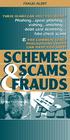 FRAUD ALERT THESE SCAMS CAN COST YOU MONEY Phishing spear phishing vishing smishing debit card skimming fake check scams THE COMMON SENSE PRECAUTIONS INSIDE CAN KEEP YOU SAFE! SCHEMES SCAMS FRAUDS Criminals
FRAUD ALERT THESE SCAMS CAN COST YOU MONEY Phishing spear phishing vishing smishing debit card skimming fake check scams THE COMMON SENSE PRECAUTIONS INSIDE CAN KEEP YOU SAFE! SCHEMES SCAMS FRAUDS Criminals
Is Drupal secure? A high-level perspective on web vulnerabilities, Drupal s solutions, and how to maintain site security
 Is Drupal secure? A high-level perspective on web vulnerabilities, Drupal s solutions, and how to maintain site security Presented 2009-05-29 by David Strauss Thinking Securely Security is a process, not
Is Drupal secure? A high-level perspective on web vulnerabilities, Drupal s solutions, and how to maintain site security Presented 2009-05-29 by David Strauss Thinking Securely Security is a process, not
Mifflinburg Bank & Trust. Corporate Account Takeover & Information Security Awareness
 Mifflinburg Bank & Trust Corporate Account Takeover & Information Security Awareness The information contained in this session may contain privileged and confidential information. This presentation is
Mifflinburg Bank & Trust Corporate Account Takeover & Information Security Awareness The information contained in this session may contain privileged and confidential information. This presentation is
Your security is our priority
 Your security is our priority Welcome to our Cash Management newsletter for businesses. You will find valuable information about how to limit your company s risk for fraud. We offer a wide variety of products
Your security is our priority Welcome to our Cash Management newsletter for businesses. You will find valuable information about how to limit your company s risk for fraud. We offer a wide variety of products
Advice about online security
 Advice about online security May 2013 Contents Report a suspicious email or website... 3 Security advice... 5 Genuine DWP contacts... 8 Recognising and reporting phishing and bogus emails... 9 How DWP
Advice about online security May 2013 Contents Report a suspicious email or website... 3 Security advice... 5 Genuine DWP contacts... 8 Recognising and reporting phishing and bogus emails... 9 How DWP
10- Assume you open your credit card bill and see several large unauthorized charges unfortunately you may have been the victim of (identity theft)
 1- A (firewall) is a computer program that permits a user on the internal network to access the internet but severely restricts transmissions from the outside 2- A (system failure) is the prolonged malfunction
1- A (firewall) is a computer program that permits a user on the internal network to access the internet but severely restricts transmissions from the outside 2- A (system failure) is the prolonged malfunction
Online Cash Management Security: Beyond the User Login
 Online Cash Management Security: Beyond the User Login Sonya Crites, CTP, SunTrust Anita Stevenson-Patterson, CTP, Manheim February 28, 2008 Agenda Industry Trends Government Regulations Payment Fraud
Online Cash Management Security: Beyond the User Login Sonya Crites, CTP, SunTrust Anita Stevenson-Patterson, CTP, Manheim February 28, 2008 Agenda Industry Trends Government Regulations Payment Fraud
Don t Fall Victim to Cybercrime:
 Don t Fall Victim to Cybercrime: Best Practices to Safeguard Your Business Agenda Cybercrime Overview Corporate Account Takeover Computer Hacking, Phishing, Malware Breach Statistics Internet Security
Don t Fall Victim to Cybercrime: Best Practices to Safeguard Your Business Agenda Cybercrime Overview Corporate Account Takeover Computer Hacking, Phishing, Malware Breach Statistics Internet Security
Fraud Trends. HSBCnet Online Security Controls PUBLIC
 Fraud Trends HSBCnet Online Security Controls العربیة 文 En français En Español 繁 體 中 文 简 体 中 Contents Types of Fraud Malware Attacks Business E-mail Compromise Voice Phishing ( Vishing ) Short Message
Fraud Trends HSBCnet Online Security Controls العربیة 文 En français En Español 繁 體 中 文 简 体 中 Contents Types of Fraud Malware Attacks Business E-mail Compromise Voice Phishing ( Vishing ) Short Message
Sound Business Practices for Businesses to Mitigate Corporate Account Takeover
 Sound Business Practices for Businesses to Mitigate Corporate Account Takeover This white paper provides sound business practices for companies to implement to safeguard against Corporate Account Takeover.
Sound Business Practices for Businesses to Mitigate Corporate Account Takeover This white paper provides sound business practices for companies to implement to safeguard against Corporate Account Takeover.
Business Internet Banking / Cash Management Fraud Prevention Best Practices
 Business Internet Banking / Cash Management Fraud Prevention Best Practices This document provides fraud prevention best practices that can be used as a training tool to educate new Users within your organization
Business Internet Banking / Cash Management Fraud Prevention Best Practices This document provides fraud prevention best practices that can be used as a training tool to educate new Users within your organization
Why is a strong password important?
 Internet Security Why is a strong password important? Identity theft motives: To gain access to resources For the challenge/fun Personal reasons Theft methods Brute forcing and other script hacking methods
Internet Security Why is a strong password important? Identity theft motives: To gain access to resources For the challenge/fun Personal reasons Theft methods Brute forcing and other script hacking methods
Course Content: Session 1. Ethics & Hacking
 Course Content: Session 1 Ethics & Hacking Hacking history : How it all begin Why is security needed? What is ethical hacking? Ethical Hacker Vs Malicious hacker Types of Hackers Building an approach for
Course Content: Session 1 Ethics & Hacking Hacking history : How it all begin Why is security needed? What is ethical hacking? Ethical Hacker Vs Malicious hacker Types of Hackers Building an approach for
E-BUSINESS THREATS AND SOLUTIONS
 E-BUSINESS THREATS AND SOLUTIONS E-BUSINESS THREATS AND SOLUTIONS E-business has forever revolutionized the way business is done. Retail has now a long way from the days of physical transactions that were
E-BUSINESS THREATS AND SOLUTIONS E-BUSINESS THREATS AND SOLUTIONS E-business has forever revolutionized the way business is done. Retail has now a long way from the days of physical transactions that were
2012 North Dakota Information Technology Security Audit Vulnerability Assessment and Penetration Testing Summary Report
 2012 North Dakota Information Technology Security Audit Vulnerability Assessment and Penetration Testing Summary Report 28 September 2012 Submitted to: Donald Lafleur IS Audit Manager ND State Auditor
2012 North Dakota Information Technology Security Audit Vulnerability Assessment and Penetration Testing Summary Report 28 September 2012 Submitted to: Donald Lafleur IS Audit Manager ND State Auditor
CNA NetProtect Essential SM. 1. Do you implement virus controls and filtering on all systems? Background:
 1. Do you implement virus controls and filtering on all systems? Anti-Virus anti-virus software packages look for patterns in files or memory that indicate the possible presence of a known virus. Anti-virus
1. Do you implement virus controls and filtering on all systems? Anti-Virus anti-virus software packages look for patterns in files or memory that indicate the possible presence of a known virus. Anti-virus
Spyware Doctor Enterprise Technical Data Sheet
 Spyware Doctor Enterprise Technical Data Sheet The Best of Breed Anti-Spyware Solution for Businesses Spyware Doctor Enterprise builds on the strength of the industry-leading and multi award-winning Spyware
Spyware Doctor Enterprise Technical Data Sheet The Best of Breed Anti-Spyware Solution for Businesses Spyware Doctor Enterprise builds on the strength of the industry-leading and multi award-winning Spyware
Section 12 MUST BE COMPLETED BY: 4/22
 Test Out Online Lesson 12 Schedule Section 12 MUST BE COMPLETED BY: 4/22 Section 12.1: Best Practices This section discusses the following security best practices: Implement the Principle of Least Privilege
Test Out Online Lesson 12 Schedule Section 12 MUST BE COMPLETED BY: 4/22 Section 12.1: Best Practices This section discusses the following security best practices: Implement the Principle of Least Privilege
How to break in. Tecniche avanzate di pen testing in ambito Web Application, Internal Network and Social Engineering
 How to break in Tecniche avanzate di pen testing in ambito Web Application, Internal Network and Social Engineering Time Agenda Agenda Item 9:30 10:00 Introduction 10:00 10:45 Web Application Penetration
How to break in Tecniche avanzate di pen testing in ambito Web Application, Internal Network and Social Engineering Time Agenda Agenda Item 9:30 10:00 Introduction 10:00 10:45 Web Application Penetration
Protect Your Business and Customers from Online Fraud
 DATASHEET Protect Your Business and Customers from Online Fraud What s Inside 2 WebSafe 5 F5 Global Services 5 More Information Online services allow your company to have a global presence and to conveniently
DATASHEET Protect Your Business and Customers from Online Fraud What s Inside 2 WebSafe 5 F5 Global Services 5 More Information Online services allow your company to have a global presence and to conveniently
Deter, Detect, Defend
 Deter, Detect, Defend Deter Never provide personal information, including social security number, account numbers or passwords over the phone or Internet if you did not initiate the contact Never click
Deter, Detect, Defend Deter Never provide personal information, including social security number, account numbers or passwords over the phone or Internet if you did not initiate the contact Never click
User Documentation Web Traffic Security. University of Stavanger
 User Documentation Web Traffic Security University of Stavanger Table of content User Documentation... 1 Web Traffic Security... 1 University of Stavanger... 1 UiS Web Traffic Security... 3 Background...
User Documentation Web Traffic Security University of Stavanger Table of content User Documentation... 1 Web Traffic Security... 1 University of Stavanger... 1 UiS Web Traffic Security... 3 Background...
TRAINING FOR AMERICAN MOMENTUM BANK CLIENTS. Corporate Account Takeover & Information Security Awareness
 TRAINING FOR AMERICAN MOMENTUM BANK CLIENTS Corporate Account Takeover & Information Security Awareness The information contained in this session may contain privileged and confidential information. This
TRAINING FOR AMERICAN MOMENTUM BANK CLIENTS Corporate Account Takeover & Information Security Awareness The information contained in this session may contain privileged and confidential information. This
How CA Arcot Solutions Protect Against Internet Threats
 TECHNOLOGY BRIEF How CA Arcot Solutions Protect Against Internet Threats How CA Arcot Solutions Protect Against Internet Threats we can table of contents executive summary 3 SECTION 1: CA ArcotID Security
TECHNOLOGY BRIEF How CA Arcot Solutions Protect Against Internet Threats How CA Arcot Solutions Protect Against Internet Threats we can table of contents executive summary 3 SECTION 1: CA ArcotID Security
Corporate Account Take Over (CATO) Guide
 Corporate Account Take Over (CATO) Guide This guide was created to increase our customers awareness of the potential risks and threats that are associated with Internet and electronic- based services,
Corporate Account Take Over (CATO) Guide This guide was created to increase our customers awareness of the potential risks and threats that are associated with Internet and electronic- based services,
Online Banking Customer Awareness and Education Program
 Online Banking Customer Awareness and Education Program Electronic Fund Transfers: Your Rights and Responsibilities (Regulation E Disclosure) Indicated below are types of Electronic Fund Transfers we are
Online Banking Customer Awareness and Education Program Electronic Fund Transfers: Your Rights and Responsibilities (Regulation E Disclosure) Indicated below are types of Electronic Fund Transfers we are
Boston University Security Awareness. What you need to know to keep information safe and secure
 What you need to know to keep information safe and secure Introduction Welcome to Boston University s Security Awareness training. Depending on your reading speed, this presentation will take approximately
What you need to know to keep information safe and secure Introduction Welcome to Boston University s Security Awareness training. Depending on your reading speed, this presentation will take approximately
Corporate Account Takeover & Information Security Awareness
 Corporate Account Takeover & Information Security Awareness 1 The information contained in this presentation may contain privileged and confidential information. This presentation is for information purposes
Corporate Account Takeover & Information Security Awareness 1 The information contained in this presentation may contain privileged and confidential information. This presentation is for information purposes
