ASaP Chart Review Instructions - for EMR Based Charts
|
|
|
- Byron Owens
- 8 years ago
- Views:
Transcription
1 ASaP Chart Review Instructions - for EMR Based Charts 1
2 Table of Contents Overview... 3 Chart Review Preparation... 3 One Day before Baseline Chart Review:... 6 Day of Baseline Chart Review (At Clinic):... 6 Completing the Baseline Chart Review:... 6 Baseline Chart Review... 7 How to Determine Which Charts to Review... 7 Conducting the Chart Review... 8 Follow-Up Chart Review (approximately Four Months after Baseline) One Week (Approx.) Before Follow-Up Chart Review: One Day before Follow-Up Chart Review: Day of Follow-Up Chart Review (at Clinic): How to Determine Which Charts to Review Provider Used Both Strategies or Provider Used Outreach Only Provider Used Opportunistic Strategies Only Sustainability Chart Review How to Determine Which Charts to Review Conducting the Chart Review Maneuver Table
3 Overview The purpose of the chart review is to: Provide feedback to providers on their offer of appropriate screens to their patients. The baseline chart review will be conducted prior to the start of the redesign period. The follow up chart review will be conducted when the team has adopted changes and is ready to evaluate their progress. Ideally the improvement process should be completed within 2 months of the baseline chart review and the follow up chart review at 4 months after the baseline however your team may progress at a different rate. TOP will prompt you at 4 months after baseline to consider a follow up chart review. Sustain chart reviews are encouraged (on a yearly basis), beginning 1 year after the follow up (optional). Provide information to Primary Care Networks and other primary care organizations on the impact of the redesign. Provide aggregate information on the effectiveness of the initiative. Chart reviews are not being conducted for clinical judgment or a research purpose, but rather to provide feedback on improvement efforts and to determine the effectiveness of the initiative. Chart Review Preparation The ASaP Provider Data Forms Excel file can be downloaded from the ASaP website. This one file consists of all the forms related to a single provider s improvement journey - i.e. Provider Enrollment Form, Provider Assessment Form (baseline, follow up), Readiness Assessment Form, Chart Review Form (baseline, follow up and sustain). The remainder of this document will focus on the Chart Review Forms. Please refer to the ASaP Forms User Guide for more information about the other initiative forms, how these forms have been built to assist you with this work and for general technical support. 3
4 When completing a chart review at the provider s clinic you will need to bring a laptop. The laptop must have a Windows based operating system with Microsoft (MS) Office Excel (for Windows). The ASaP forms have been built in a MS Office Excel 2010 (for Windows) and will function best in this PC-based environment. MS Office Excel 2007 and 2003 (for Windows) will also support the forms, although we highly recommend the use of Excel 2007 and newer environments. Mac and Open Office are both non-compatible platforms. The ASaP forms cannot be used in either of these environments. If a laptop is absolutely unavailable, be sure that you are familiar with the Chart Review Forms and the built-in assistance. As a last resort, screen printouts can be used to conduct chart reviews. You will be responsible for transcribing the paper copies into the electronic Chart Review Form before submission. Completed chart reviews in Excel must be submitted electronically to asap@topalbertadoctors.org. IMPORTANT Chart reviewers should not consider or rely on any knowledge of patient history or clinic processes not documented in the chart. Read all instructions before starting. One Week (Approx.) Before Baseline Chart Review: 1. Confirm with the Primary Care Network or other organization: a. the direction regarding privacy and confidentiality (e.g., does the Primary Care Network have a PIA, do you need to prepare an Affiliate Agreement, etc.). b. that the number of charts to be reviewed (i.e., sample size) has been determined. Record this sample size. 2. Connect with the Improvement Facilitator: 4
5 a. to ensure that the provider has selected the maneuvers. Obtain a copy of the selection. b. to ensure that the provider is able to generate a panel list (or a portion of the panel) and that the panel list contains more than enough charts to conduct the review. For example: if the number of charts to review is 20, ensure that the panel list contains 20 or more patients that fit criteria c. to obtain a copy of the Chart Review Forms that has the provider s information already entered. d. to understand any special circumstances in preparation for the chart review. 3. Contact the Clinic: a. to schedule a date and time to conduct the chart reviews. b. to ensure that an appropriate person (may or may not be the provider) will be available to sign the Affiliate Agreement, if needed. The Agreement can be sent to the clinic ahead of time. c. to request that an EMR user account and terminal be available for the date of the chart reviews. Ideally the clinic would create a user account for you rather than log you in under an existing account. Ensure you have adequate permissions within the EMR to view patient records and generate a panel list. d. to request that the clinic contact be available to assist you with accessing the EMR and/or navigating the patient record. e. to confirm the maneuver selection. If there are any changes, confirm this with the Improvement Facilitator. f. to confirm, if necessary, that there will be space for you to set up a laptop. 4. Be sure you have access to a laptop with Microsoft Office Excel (2007 and newer recommended) to take with you to the clinic to complete the chart review. 5
6 One Day before Baseline Chart Review: 1. Contact the clinic to confirm the date and time of the chart reviews. 2. Confirm access to EMR terminal and login credentials. 3. If there will be no internet access at the clinic, generate a random letter by going to and recording this letter before arriving onsite. 4. Be sure that you have a copy of each provider s Excel file to complete the chart review. Book a laptop to bring with you (if necessary). Day of Baseline Chart Review (At Clinic): 1. Meet the clinic contact, sign the Oath of Confidentiality, and/or sign the Affiliate Agreement if needed. 2. Determine who in the clinic may answer any questions about using the EMR. 3. Login to the EMR using your supplied credentials and ask the clinic contact for instructions and/or a demonstration of how to navigate the patient record. 4. Ask the clinic contact or EMR support person where you would find documentation of screening. You may wish to refer to the specific chart review elements in the Maneuver Table section on page 26 of this manual. 5. Ask who can assist you with questions should they arise during your chart review. Completing the Baseline Chart Review: The Primary Care Network or other organization determines the number of charts to be reviewed. This number will be between 10 and 30 in increments of 5. If you are not sure what the Primary Care Network or other primary care organization has selected, the chart review form defaults to 20. 6
7 IMPORTANT All reviewed charts must meet the following criteria: - Patient age years old, as of the date of the chart review - Documented attachment to the provider whose review is being conducted If patients are paneled to the clinic and not to the provider, the number of charts to be reviewed remains the same per enrolled provider. That is, the sample size will be multiplied by the number of enrolled provider s in the clinic. At any time, refer to the ASaP Forms User Guide for specific technical help on how to complete these forms, located on the ASaP website. At any time, refer to the ASaP Glossary for definition of terms and acronyms located on the ASaP website. Baseline Chart Review The baseline chart review is the first review conducted, before the start of the redesign period. This should be completed once the provider has selected which screening maneuvers to include and after it has been established that the provider can generate a list of panel patients. How to Determine Which Charts to Review Generate a list of all the patients attached to the provider who are years old. Sort this list in alphabetical order by last name. The process to do this will differ by EMR. For assistance ask the EMR support person in the clinic how to do this or have him/her generate the list for you. If you haven t already done so, go to and record the letter that appears on the screen. In your list of patients, find the first patient record whose last name begins with the generated letter, or the next letter with a qualifying patient record. This will be the first chart to review. 7
8 Once the first patient record has been identified, continue to the next patient chart in order. For last names that appear more than once, use the one that appears first, and skip any others. IMPORTANT For example, if the letter generated is J, the records may look like this: Jackson Jacobs Johnson, D Johnson, S Jones The chart review will include Jackson, Jacobs, Johnson D, skip Johnson S, continue with Jones and Keith. Keith Note: The letter generated is only the start point. There may not be enough patients in that letter to complete the chart review. Work through the list in order, continuing to the next letter(s) as needed. We recommend that you identify the complete number of charts to be reviewed before to starting the actual record review. This will ensure that you are able to complete the chart review. If you are unable to identify the minimum number of charts that fit the inclusion criteria, contact your Improvement Facilitator and TOP Improvement Advisor. Do not proceed with the chart review. Conducting the Chart Review Once you have identified the patient records that satisfy the number of charts needed, you can begin conducting the chart review. In the Excel Chart Review Form you must indicate the maneuvers selected by the provider on the Set Up tab. You must select Yes or No next to each maneuver. A 8
9 minimum of five maneuvers must be selected. Enter the Sample Size (number of charts to review) to the right of the table. Click the button Set Up Complete Activate Baseline Chart (indicated by the arrow below). There will be a prompt asking you to confirm your choice. If you click Ok, your selections on the Set Up tab will be locked in. This will open the data entry form for the chart reviews. Note that Height and Weight are considered one selection. Note that FOBT/FIT, Flex Sig, and Colonoscopy are considered one selection. Open the patient record and enter the patient gender and age at the top of the screen for the first patient record (red circle in the picture below). Only maneuvers that are appropriate for that patient will be open for data entry. Each maneuver has a unique interval period. This means that you will look back in the patient chart for different lengths of time depending on the maneuver. The length of time is recorded in the Maneuver Table section on page 26, and also on the PreChart tab (indicated by the red arrow). 9
10 IMPORTANT The ASaP Initiative measures the offer of a screen regardless if that screen was completed or not. Example 1: If a provider documents an offer to do a diabetes screen but the patient declines, you would record Yes for Diabetes Screen. Example 2: If a provider documents that a patient is a non-smoker you would record Yes for Tobacco Use Assessment If a patient does not qualify for a maneuver but this has been documented in the chart, record Yes for the screen. Example 1: A patient meets gender and age requirements for a mammogram; However the provider indicates a mammogram does not apply because the patient has had a double mastectomy, record Yes for screen. The exemption must be recorded in the chart for the screen to be a Yes. There is no need to search the entire chart for exemptions. Only search as far back as the maneuver interval. The exemption cannot be assumed; the provider must clearly indicate that a screen is not required or appropriate. 10
11 If the provider documents a note to not ask the patient about a maneuver, for any reason, record Yes for the screen. In your review of charts it is important that you review all areas of the chart that are not specific to a patient visit (e.g., the cover sheet of a paper record, complex care plans, the Goals section of the MedAccess EMR, etc.). After you have completed the chart reviews, please fill in the fields at the bottom of the PreChart tab, as shown below. We are interested in knowing if the training and information you received was helpful in preparing you to complete this chart review. If possible, record the provider s estimated panel size. Repeat this process until you have reviewed the number of charts required in your selection. Repeat this process for each provider enrolled in ASaP. completed Excel file(s) to asap@topalbertadoctors.org. Follow-Up Chart Review (approximately Four Months after Baseline) The follow up chart review will be conducted when the team has adopted changes and is ready to evaluate their progress. Ideally the improvement process should be completed within 2 months of the baseline chart review and the follow up chart 11
12 review at 4 months after the baseline however your team may progress at a different rate. TOP will prompt you at 4 months after baseline to consider a follow up chart review. One week prior to the four month interval date, begin arrangements for the follow-up chart review. This review should be completed and submitted within two weeks of that date. In circumstances where the chart review may be longer, consult with the Improvement Facilitator. Repeat the chart review preparation steps: One Week (Approx.) Before Follow-Up Chart Review: 1. Connect with the Improvement Facilitator: a. to determine the strategies used by the provider during the redesign period (see below How to Determine Which Charts to Review for details). b. to obtain a copy of the Chart Review Forms that has provider s information already entered. c. to understand any special circumstances in preparation for the chart review. 2. Contact the Clinic: a. to schedule a date and time to conduct the chart reviews. b. if the provider used outreach strategies, determine if a list can be generated of those contacted by the outreach strategies. If this list cannot be generated, connect with your Improvement Facilitator. Confirm that the number of patients reached using outreach strategies is enough to obtain the sample size. If it is not enough, consult with the Improvement Facilitator. c. to request that an EMR user account and terminal be available for the date of the chart reviews. d. to request that the clinic contact be available to assist you with accessing the EMR and/or navigating the patient record. 12
13 e. to confirm, if necessary, that there will be space for you to set up a laptop. One Day before Follow-Up Chart Review: 1. Contact the clinic to confirm the date and time of the chart reviews. 2. If there will be no internet access at the clinic, go to and record two letters by recording the first letter on the screen, and the clicking on Generate another random letter, and record this letter as well. Day of Follow-Up Chart Review (at Clinic): 1. Ask the clinic contact or EMR support person where you would find documentation of screening. You may wish to refer to the specific chart review elements in the Maneuver Table on page Ask if someone can assist should you have questions during your chart review. How to Determine Which Charts to Review Before conducting the follow-up chart review you must be familiar with how the provider implemented his/her improvement activities. There are three possible scenarios: The provider may have used only outreach strategies The provider may have used only opportunistic strategies The provider may have used both outreach and opportunistic strategies The process for conducting the follow-up chart review depends on which strategies the provider used. The goal of the follow-up chart review is to forecast the improvement over the entire panel if the provider continued with his/her strategies over one year by targeting patients using both outreach and opportunistic methods. The follow-up chart review targets patients who do not typically self-present for screening. In the following sections, two methods are outlined. Refer to the appropriate heading to guide your chart review. 13
14 Provider Used Both Strategies or Provider Used Outreach Only The first half of the charts to be reviewed will be drawn from patients who had appointments in the time between the baseline chart review and the follow-up chart review. Generate a list of patients for the provider whose chart review is being conducted. This list should only contain patients who are aged and who had appointments within the past two months prior to today s date (the date of the followup chart review). This process will differ by EMR. Ask your clinic contact for assistance if needed or get him/her to generate the list for you. IMPORTANT Example: The Baseline Chart Review was completed on May 1 st, The Follow-Up Chart Review should be conducted between September 1 st and September 15 th The generated patient list will include all patients aged 18-79, attached to the provider, who had appointments between July 1 st 2013 and today (the date of the Follow-Up Chart review). Once the list is generated, sort the list in alphabetical order by last name. If you have not already done so, go to to determine where to start. Use the first letter that comes up. Find the first patient record whose last name begins with the generated letter. This will be the first chart to review. Continue in order, skipping over any duplicate last names until you have identified half of the required number of charts to review. Refer to the example on Page 7 for how to select charts. A patient chart should still be reviewed even if the patient came to an appointment for another provider, as long as there is confirmation that the patient is attached to the provider whose review is being conducted. 14
15 The second half of the charts to be reviewed will be drawn from the list that the provider used to reach out to patients who do not come in for appointments. You must be familiar with how the provider reached out to patients. You must replicate the method used by the clinic. Example 1: The provider uses alphabetized last name to contact patients, starting with Z. By the time of the follow-up chart review, the staff has made calls through to those whose last names begin with Th. To determine which charts to review generate a list of all charts of patients whose last names begin with Z through to Th, are attached to the provider and who are age as of today s date. Sort the list in alphabetical order, by last name. Use the second letter and start with the first patient whose last name matches that letter. Continue in order, skipping over any duplicate last names until you have identified half of the required number of charts to review. Refer to the example on Page 7 for how to select charts. Example 2: The provider uses alphabetized last name to contact patients, starting with K. By the time of the follow-up chart review, the staff has made calls through to those whose last names begin with P. To determine which charts to review generate a list of all charts of patients whose last names begin with K through to P, are attached to the provider and who are age as of today s date. Sort the list in alphabetical order, by last name. Use the second letter and start with the first patient whose last name matches that letter. If the second letter is before K, then start at the first patient under K. If the second letter is after P, then start at the first patient under K. Continue in order, skipping over any duplicate last names until you have identified half of the required number of charts to review. Refer to the example on Page 7 for how to select charts. 15
16 Example 2: The provider uses birth month to contact patients, starting with January. By the time of the follow-up chart review the staff has made calls through to those born in March. To determine which charts to review generate a list of all charts of patients born January March, who are attached to the provider and who are aged as of today s date. Sort the list in alphabetical order by last name. Use the second letter generated and find the first patient whose last name begins with that letter. Review this chart and continue in order, skipping over any duplicate last names until you have identified half of the required number of charts to review. Refer to the example on Page 7 for how to select charts. The key is that you must generate your list in the same way the provider generated a list to do outreach. You must generate the same list, in the same order and work through the same patients. Once the list is created, apply the same methods as above for any patient that was contacted. The sample will consist of patients who fit the outreach criteria, regardless of whether or not contact was made from the clinic, and regardless of whether or not they were due for screening. Ensure that list does not exclude individuals who are up to date on screening. Note that if the same chart appears twice, that is, it appears in both the opportunistic sample and in the outreach sample, skip that chart. The same chart should not be reviewed twice. Additionally, if the same last name appears in both samples, skip any duplicates as in previous samples. Note that if the outreach strategy targeted a subpopulation instead of the whole panel, the method will be replicated but as applied to the entire panel. 16
17 Example: The provider produces a list that sorted by last name, and calls all patients aged 50 and above, starting with A. For the chart review, all patients whose last name begins with the letter A will be included, regardless of age. We recommend that you identify the complete number of charts to be reviewed before starting the actual record review. This will ensure that you are able to complete the chart review. Note that if an odd sample size is selected (e.g. 15), select the majority of the sample from the outreach method. Example: The selected sample size is 15. Eight Charts will be pulled from the outreach list. Provider Used Opportunistic Strategies Only The first half of the charts to be reviewed will be drawn from patients who had appointments in the time between the baseline chart review and the follow-up chart review. Generate a list of patients for the provider whose chart review is being conducted. This list should only contain patients who are aged and who had appointments within the past two months prior to today s date (the date of the followup chart review). This process will differ by EMR. Ask your clinic contact for assistance if needed or get him/her to generate the list for you. IMPORTANT Example: The Baseline Chart Review was completed on May 1 st, The Follow-Up Chart Review should be conducted between September 1 st and September 15 th The generated patient list will include all patients aged 18-79, attached to the provider, who had appointments between July 1 st 2013 and today (the date of the Follow-Up Chart review). 17
18 Once the list is generated, sort the list in alphabetical order by last name. If you have not already done so, go to to determine where to start. Use the first letter that comes up. Find the first patient record whose last name begins with the generated letter. This will be the first chart to review. Continue in order, skipping over any duplicate last names until you have identified half of the required number of charts to review. Refer to the example on Page 7 for How To Select Charts. A patient chart should still be reviewed even if the patient came to an appointment for another provider, as long as there is confirmation that the patient is attached to the provider whose review is being conducted. The second half of the charts to be reviewed will be drawn from any patient meeting the inclusion criteria: age 18 79, and attachment to the provider whose chart review is being conducted. This replicates the method used for the baseline chart review. Generate a list of all the patients attached to the provider in the specified age range (18 79). Sort this list in alphabetical order by last name. This process will differ by EMR. Ask your clinic contact for assistance if needed, or get him/her to generate the list for you. Use the second letter generated. In your list of patients, go to the first patient whose last name begins with the second letter generated. This will be the first chart to review. Continue in order, skipping over any duplicate last names until you have identified half of the required number of charts to review. Refer to the example on Page 7 for How To Select Charts. We recommend that you identify the complete number of charts to be reviewed before starting the actual record review. This will ensure that you are able to complete the chart review. Note that if an odd sample size is selected (e.g. 15), select the majority of the sample from the outreach method. 18
19 Example: The selected sample size is 15. Eight Charts will be pulled from the outreach list, seven charts will be pulled from the opportunistic list. Sustainability Chart Review The sustainability chart review is designed to measure the sustained rate of documented offers of screening care for the entire panel against the baseline measurement. The follow up chart review methodology differs from baseline and sustain methodology because it attempts to predict the sustain measure assuming processes and activities will be maintained for a year. Comparing results of the sustainability chart review to the follow up results would not be recommended, except to identify changes in processes contributing to differences in results. Sustain chart reviews are encouraged (on a yearly basis), beginning 1 year after the follow up (optional). A sustainability chart review may be beneficial if the following indicators are present: Panel identification and maintenance processes have been sustained Standardization of documentation (offers of care) have been sustained Outreach strategy has been implemented (as appropriate) Full panel measurement using EMR is not feasible/desired Please note: Full panel measurement and/or measurement requirements to support Schedule B of the PCN grant agreement will be distributed under separate documentation when available. If indicator(s) are not present please contact your TOP IMPROVEMENT ADVISOR to assess the appropriate method to understand current screening performance. 19
20 How to Determine Which Charts to Review Generate a list of all the patients attached to the provider who are years old. Sort this list in alphabetical order by last name. The process to do this will differ by EMR. For assistance ask the EMR support person in the clinic how to do this or have him/her generate the list for you. If you haven t already done so, go to and record the letter that appears on the screen. In your list of patients, find the first patient record whose last name begins with the generated letter, or the next letter with a qualifying patient record. This will be the first chart to review. Once the first patient record has been identified, continue to the next patient chart in order. For last names that appear more than once, use the one that appears first, and skip any others. IMPORTANT For example, if the letter generated is J, the records may look like this: Jackson Jacobs Johnson, D Johnson, S Jones The chart review will include Jackson, Jacobs, Johnson D, skip Johnson S, continue with Jones and Keith. Keith Note: The letter generated is only the start point. There may not be enough patients in that letter to complete the chart review. Work through the list in order, continuing to the next letter(s) as needed. We recommend that you identify the complete number of charts to be reviewed before to starting the actual record review. This will ensure that you are able to complete the chart review. 20
21 If you are unable to identify the minimum number of charts that fit the inclusion criteria, contact your Improvement Facilitator and TOP Improvement Advisor. Do not proceed with the chart review. Conducting the Chart Review Once you have identified the patient records that satisfy the number of charts needed, you can begin conducting the chart review. The sample size and maneuver selection has been locked in and will remain the same as for the baseline and follow up chart reviews. Open the patient record and enter the patient gender and age at the top of the screen for the first patient record (red circle in the picture below). Only maneuvers that are appropriate for that patient will be open for data entry. Each maneuver has a unique interval period. This means that you will look back in the patient chart for different lengths of time depending on the maneuver. The length of time is recorded in the Maneuver Table section on page 26, and also on the ChartReview tab (indicated by the red arrow). IMPORTANT The ASaP Initiative measures the offer of a screen regardless if that screen was completed or not. 21
22 Example 1: If a provider documents an offer to do a diabetes screen but the patient declines, you would record Yes for Diabetes Screen. Example 2: If a provider documents that a patient is a non-smoker you would record Yes for Tobacco Use Assessment If a patient does not qualify for a maneuver but this has been documented in the chart, record Yes for the screen. Example 1: A patient meets gender and age requirements for a mammogram; However the provider indicates a mammogram does not apply because the patient has had a double mastectomy, record Yes for screen. The exemption must be recorded in the chart for the screen to be a Yes. There is no need to search the entire chart for exemptions. Only search as far back as the maneuver interval. The exemption cannot be assumed; the provider must clearly indicate that a screen is not required or appropriate. If the provider documents a note to not ask the patient about a maneuver, for any reason, record Yes for the screen. In your review of charts it is important that you review all areas of the chart that are not specific to a patient visit (e.g., the cover sheet of a paper record, complex care plans, the Goals section of the MedAccess EMR, etc.). Repeat this process until you have reviewed the number of charts required in your selection. After you have completed the chart reviews, please fill in the fields at the bottom of the ChartReview tab, as shown below. 22
PARTI: HOW TO IMPORT A CUSTOM EXAM TEMPLATE FOR TOP ASaP PARTICIPATION
 PARTI: HOW TO IMPORT A CUSTOM EXAM TEMPLATE FOR TOP ASaP PARTICIPATION 1. Login to your Wolf EMR. 2. Open Internet Explorer 3. Go the TOP ASaP web site to the EMR Knowledge Resources area at: http://www.topalbertadoctors.org/asap/resourcestools/emrkt/
PARTI: HOW TO IMPORT A CUSTOM EXAM TEMPLATE FOR TOP ASaP PARTICIPATION 1. Login to your Wolf EMR. 2. Open Internet Explorer 3. Go the TOP ASaP web site to the EMR Knowledge Resources area at: http://www.topalbertadoctors.org/asap/resourcestools/emrkt/
Tip Sheet for QHR-Accuro Users
 Tip Sheet for QHR-Accuro Users The Alberta Screening and Prevention initiative is focused on supporting primary care providers and team members to offer a screening and prevention bundle to all their patients
Tip Sheet for QHR-Accuro Users The Alberta Screening and Prevention initiative is focused on supporting primary care providers and team members to offer a screening and prevention bundle to all their patients
Tip Sheet for Wolf Users
 Tip Sheet for Wolf Users January, 2014 The Alberta Screening and Prevention Initiative is focused on supporting primary care providers and team members to offer a screening and prevention bundle to all
Tip Sheet for Wolf Users January, 2014 The Alberta Screening and Prevention Initiative is focused on supporting primary care providers and team members to offer a screening and prevention bundle to all
Using Wolf EMR for Panel Identification and Screening
 Using Wolf EMR for Panel Identification and Screening Part I Begin Panel Identification Before you begin panel processes, it is useful to have some data to inform your starting point. Note: Useful Help
Using Wolf EMR for Panel Identification and Screening Part I Begin Panel Identification Before you begin panel processes, it is useful to have some data to inform your starting point. Note: Useful Help
TELUS PS Suite Tip Sheet
 TELUS PS Suite Tip Sheet March 2014 The Alberta Screening and Prevention initiative is focused on supporting primary care providers and team members to offer a screening and prevention bundle to all their
TELUS PS Suite Tip Sheet March 2014 The Alberta Screening and Prevention initiative is focused on supporting primary care providers and team members to offer a screening and prevention bundle to all their
Accountable Care Project EMR Reporting Guide January 6, 2014
 Accountable Care Project EMR Reporting Guide January 6, 2014 Web Reporting System The system can be accessed at http://www.nhaccountablecare.org. You will need the ID and password assigned to you by NHIHPP
Accountable Care Project EMR Reporting Guide January 6, 2014 Web Reporting System The system can be accessed at http://www.nhaccountablecare.org. You will need the ID and password assigned to you by NHIHPP
Panel Management, Performance Measures and Reporting (PM 2 R)
 Panel Management, Performance Measures and Reporting (PM 2 R) -the evolving story of Quality Improvement *** Allan L. Bailey, MD, CCFP Grace Moe, BPT, MSc, PCMH-CCE Branden Ayotte, MD Candidate 2017 Accelerating
Panel Management, Performance Measures and Reporting (PM 2 R) -the evolving story of Quality Improvement *** Allan L. Bailey, MD, CCFP Grace Moe, BPT, MSc, PCMH-CCE Branden Ayotte, MD Candidate 2017 Accelerating
Using TELUS Wolf EMR for Panel Identification & Preventative Care
 Using TELUS Wolf EMR for Panel Identification & Preventative Care PART I: PANEL OVERVIEW... 2 PANEL REPORT... 3 PART II: PANEL IDENTIFICATION... 4 ATTACHING A PATIENT TO A PHYSICIAN... 4 PATIENT DATA VERIFICATION
Using TELUS Wolf EMR for Panel Identification & Preventative Care PART I: PANEL OVERVIEW... 2 PANEL REPORT... 3 PART II: PANEL IDENTIFICATION... 4 ATTACHING A PATIENT TO A PHYSICIAN... 4 PATIENT DATA VERIFICATION
PPC 8: Performance Reporting and Improvement Element D: Setting Goals and Taking Action
 PPC 8: Performance Reporting and Improvement Element D: Setting Goals and Taking Action sets goals and creates action plans as part of our annual preparation of our Federal Health Plan. Below are examples
PPC 8: Performance Reporting and Improvement Element D: Setting Goals and Taking Action sets goals and creates action plans as part of our annual preparation of our Federal Health Plan. Below are examples
Health Maintenance Guidelines for Women
 Health Maintenance Guidelines for Women Customize your plan: These guidelines apply to healthy women in the general population. The right plan for your care may differ based on your medical history, family
Health Maintenance Guidelines for Women Customize your plan: These guidelines apply to healthy women in the general population. The right plan for your care may differ based on your medical history, family
Manitoba EMR Data Extract Specifications
 MANITOBA HEALTH Manitoba Data Specifications Version 1 Updated: August 14, 2013 1 Introduction The purpose of this document 1 is to describe the data to be included in the Manitoba Data, including the
MANITOBA HEALTH Manitoba Data Specifications Version 1 Updated: August 14, 2013 1 Introduction The purpose of this document 1 is to describe the data to be included in the Manitoba Data, including the
HeartScore Web - based version users guide TABLE OF CONTENTS. 1. Preamble... 2. 2. Benefits of using HeartScore... 2. 3. Accessing HeartScore...
 TABLE OF CONTENTS 1. Preamble... 2 2. Benefits of using HeartScore... 2 3. Accessing HeartScore... 2 4. HeartScore Web Based Homepage... 3 5. Patient Card... 4 6. Create a new examination... 6 7. Examination
TABLE OF CONTENTS 1. Preamble... 2 2. Benefits of using HeartScore... 2 3. Accessing HeartScore... 2 4. HeartScore Web Based Homepage... 3 5. Patient Card... 4 6. Create a new examination... 6 7. Examination
Primary Care Quality Care Indicators - Accuro EMR Prevention
 Quality Indicators Primary Care Quality Care Indicators - Accuro EMR Prevention Data needs to be entered as indicated in order to auto populate the worksheet Date of colon cancer screening Exemption from
Quality Indicators Primary Care Quality Care Indicators - Accuro EMR Prevention Data needs to be entered as indicated in order to auto populate the worksheet Date of colon cancer screening Exemption from
Patient Portal Training Manual
 Patient Portal Training Manual The Patient Portal is a secure website that will allow patients to access medical information from the Electronic Medical Record (EMR), send messages to their providers or
Patient Portal Training Manual The Patient Portal is a secure website that will allow patients to access medical information from the Electronic Medical Record (EMR), send messages to their providers or
2010 QARR QUICK REFERENCE GUIDE Adults
 2010 QARR QUICK REFERENCE GUIDE Adults ADULT MEASURES (19 through 64 years) GUIDELINE HEDIS COMPLIANT CPT/ICD9 CODES DOCUMENTATION TIPS Well Care Access to Ambulatory Care Ensure a preventive or other
2010 QARR QUICK REFERENCE GUIDE Adults ADULT MEASURES (19 through 64 years) GUIDELINE HEDIS COMPLIANT CPT/ICD9 CODES DOCUMENTATION TIPS Well Care Access to Ambulatory Care Ensure a preventive or other
MICROMD EMR VERSION 9.0 2014 OBJECTIVE MEASURE CALCULATIONS
 MICROMD EMR VERSION 9.0 2014 OBJECTIVE MEASURE CALCULATIONS TABLE OF CONTENTS PREFACE Welcome to MicroMD EMR... i How This Guide is Organized... i Understanding Typographical Conventions... i Cross-References...
MICROMD EMR VERSION 9.0 2014 OBJECTIVE MEASURE CALCULATIONS TABLE OF CONTENTS PREFACE Welcome to MicroMD EMR... i How This Guide is Organized... i Understanding Typographical Conventions... i Cross-References...
Demonstrating Meaningful Use Stage 1 Requirements for Eligible Providers Using Certified EMR Technology
 Demonstrating Meaningful Use Stage 1 Requirements for Eligible Providers Using Certified EMR Technology The chart below lists the measures (and specialty exclusions) that eligible providers must demonstrate
Demonstrating Meaningful Use Stage 1 Requirements for Eligible Providers Using Certified EMR Technology The chart below lists the measures (and specialty exclusions) that eligible providers must demonstrate
EMR Adoption Survey. Instructions. This survey contains a series of multiple-choice questions corresponding to the 5-stage EMR Adoption Model.
 EMR Adoption Survey Instructions This survey contains a series of multiple-choice questions corresponding to the -stage EMR Adoption Model. If the respondent is a physician, ask all questions. If the respondent
EMR Adoption Survey Instructions This survey contains a series of multiple-choice questions corresponding to the -stage EMR Adoption Model. If the respondent is a physician, ask all questions. If the respondent
Medicare s Preventive Care Services. Manage Your Chronic Kidney Disease (CKD stages 3-4) with Diet
 s Preventive Care Services Manage Your Chronic Kidney Disease (CKD stages 3-4) with Diet What do the kidneys do? Your kidneys have important jobs to do in your body. Two of the kidneys most important jobs
s Preventive Care Services Manage Your Chronic Kidney Disease (CKD stages 3-4) with Diet What do the kidneys do? Your kidneys have important jobs to do in your body. Two of the kidneys most important jobs
EHR Meaningful Use Guide
 EHR Meaningful Use Guide for Stage I (2011) HITECH Attestation Version 2.0 Updated May/June 2014 in partnership with 1-866-866-6778 platinum@medicfusion.com www.medicfusion.com/platinum Medicfusion EMR
EHR Meaningful Use Guide for Stage I (2011) HITECH Attestation Version 2.0 Updated May/June 2014 in partnership with 1-866-866-6778 platinum@medicfusion.com www.medicfusion.com/platinum Medicfusion EMR
Clinical Optimization
 Clinical Optimization Learning Objectives Uses of the Alt Key User Preferences to customize Accuro for you Home Section Tips Shortcut Keys and their functions Virtual Chart tips Use of the ALT Key Alt+
Clinical Optimization Learning Objectives Uses of the Alt Key User Preferences to customize Accuro for you Home Section Tips Shortcut Keys and their functions Virtual Chart tips Use of the ALT Key Alt+
Now part of ALLSCRIPTS. HealthMatics EMR Input Manager
 Now part of ALLSCRIPTS HealthMatics EMR Input Manager May 9, 2006 Statement of Confidentiality The information contained herein is proprietary and confidential to A 4 HEALTH SYSTEMS. No part of this document
Now part of ALLSCRIPTS HealthMatics EMR Input Manager May 9, 2006 Statement of Confidentiality The information contained herein is proprietary and confidential to A 4 HEALTH SYSTEMS. No part of this document
Vanderbilt University
 Vanderbilt University Performance Evaluation System Supervisor s Guide Provided by Vanderbilt Human Resources Table of Contents Overview... 3 VPES Evaluation Types... 3 VPES User Types... 4 Need Help?...
Vanderbilt University Performance Evaluation System Supervisor s Guide Provided by Vanderbilt Human Resources Table of Contents Overview... 3 VPES Evaluation Types... 3 VPES User Types... 4 Need Help?...
Continuous Quality Improvement using Centricity EMR
 Continuous Quality Improvement using Centricity EMR Jamie Howard, MD David A. Nelsen, Jr, MD, MS Associate Professors, UAMS Family & Preventive Medicine Sept 22-25, 2004 CLINICAL INFORMATION SYSTEMS 1
Continuous Quality Improvement using Centricity EMR Jamie Howard, MD David A. Nelsen, Jr, MD, MS Associate Professors, UAMS Family & Preventive Medicine Sept 22-25, 2004 CLINICAL INFORMATION SYSTEMS 1
MEDGEN EHR Release Notes: Version 6.2 Build 106.6.20
 10/18/2013 MEDGEN EHR Release Notes: Version 6.2 Build 106.6.20 Special Note: Comtron is excited to announce that over the next few weeks all of our Medgen products will be going through a rebranding process.
10/18/2013 MEDGEN EHR Release Notes: Version 6.2 Build 106.6.20 Special Note: Comtron is excited to announce that over the next few weeks all of our Medgen products will be going through a rebranding process.
Aetna Life Insurance Company
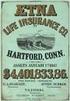 Aetna Life Insurance Company Hartford, Connecticut 06156 Amendment Policyholder: Group Policy No.: Effective Date: UNIVERSITY OF PENNSYLVANIA POSTDOCTORAL INSURANCE PLAN GP-861472 This Amendment is effective
Aetna Life Insurance Company Hartford, Connecticut 06156 Amendment Policyholder: Group Policy No.: Effective Date: UNIVERSITY OF PENNSYLVANIA POSTDOCTORAL INSURANCE PLAN GP-861472 This Amendment is effective
VIII. Dentist Crosswalk
 Page 27 VIII. Dentist Crosswalk Overview The final rule on meaningful use requires that an Eligible Professional (EP) report on both clinical quality measures and functional objectives and measures. While
Page 27 VIII. Dentist Crosswalk Overview The final rule on meaningful use requires that an Eligible Professional (EP) report on both clinical quality measures and functional objectives and measures. While
(You will use the login ID and password below to login through the first two websites.)
 (You will use the login ID and password below to login through the first two websites.) https://providers.cvch.com Citrix Logon: Password: Press the SKIP TO LOG ON selection after
(You will use the login ID and password below to login through the first two websites.) https://providers.cvch.com Citrix Logon: Password: Press the SKIP TO LOG ON selection after
2013 Meaningful Use Dashboard Calculation Guide
 2013 Meaningful Use Dashboard Calculation Guide Learn how to use Practice Fusion s Meaningful Use Dashboard to help you achieve Meaningful Use. For more information, visit the Meaningful Use Center. General
2013 Meaningful Use Dashboard Calculation Guide Learn how to use Practice Fusion s Meaningful Use Dashboard to help you achieve Meaningful Use. For more information, visit the Meaningful Use Center. General
Total Health Quality Indicators For Providers 2015
 Total Health Quality Indicators For Providers 2015 Adult- Preventive Measure Test/Procedure Parameters Frequency CPT/HCPCS CPT II ICD-9 BMI Assessment BMI Recording 18-74 yrs Yearly G8417, G8418, G8420
Total Health Quality Indicators For Providers 2015 Adult- Preventive Measure Test/Procedure Parameters Frequency CPT/HCPCS CPT II ICD-9 BMI Assessment BMI Recording 18-74 yrs Yearly G8417, G8418, G8420
1 Introduction. 2 Logging into Webline
 Version 1.1 Contents 1 Introduction... 3 2 Logging into Webline... 3 3 Client Details Standalone Products - Requesting Quotes... 6 4 Requesting Quotes... 7 4.1 Common Buttons... 7 4.2 Standalone Products...
Version 1.1 Contents 1 Introduction... 3 2 Logging into Webline... 3 3 Client Details Standalone Products - Requesting Quotes... 6 4 Requesting Quotes... 7 4.1 Common Buttons... 7 4.2 Standalone Products...
VCH PHCTF EVALUATION CORE INDICATORS, DATA COLLECTION PROCESSES, TOOLS & TARGETS
 OVERVIEW In alignment with VCH PHCTF deliverables, there is general agreement that our teams use the following core evaluation indicators and evaluation processes to move closer to the proposed targets
OVERVIEW In alignment with VCH PHCTF deliverables, there is general agreement that our teams use the following core evaluation indicators and evaluation processes to move closer to the proposed targets
Stage 1 Meaningful Use for Specialists. NYC REACH Primary Care Information Project NYC Department of Health & Mental Hygiene
 Stage 1 Meaningful Use for Specialists NYC REACH Primary Care Information Project NYC Department of Health & Mental Hygiene 1 Today s Agenda Meaningful Use Overview Meaningful Use Measures Resources Primary
Stage 1 Meaningful Use for Specialists NYC REACH Primary Care Information Project NYC Department of Health & Mental Hygiene 1 Today s Agenda Meaningful Use Overview Meaningful Use Measures Resources Primary
Procedure Code(s): n/a This counseling service is included in a preventive care wellness examination or focused E&M visit.
 Coding Summary for Providers NOTE THE FOLLOWING: The purpose of this document is to provide a quick reference of the applicable codes for UnitedHealthcare plans that cover preventive care services in accordance
Coding Summary for Providers NOTE THE FOLLOWING: The purpose of this document is to provide a quick reference of the applicable codes for UnitedHealthcare plans that cover preventive care services in accordance
C-CoP (1B1b) Results, Procedure-Based Report for Colorectal Cancer Screening by Jurisdiction
 Appendix J: Explanation of Colorectal Cancer Reports C-CoP (1B1b) Results, Procedure-Based Report for Colorectal Cancer Screening by Jurisdiction Purpose: The purpose of this report is to give a summary
Appendix J: Explanation of Colorectal Cancer Reports C-CoP (1B1b) Results, Procedure-Based Report for Colorectal Cancer Screening by Jurisdiction Purpose: The purpose of this report is to give a summary
WellStyle Rewards GET STARTED GUIDE
 WellStyle Rewards GET STARTED GUIDE EFFECTIVE 1/1/14 2 CONGRATULATIONS! Your health plan from MVP Health Care includes WellStyle Rewards, a program that recognizes you for taking meaningful steps toward
WellStyle Rewards GET STARTED GUIDE EFFECTIVE 1/1/14 2 CONGRATULATIONS! Your health plan from MVP Health Care includes WellStyle Rewards, a program that recognizes you for taking meaningful steps toward
Radiology Business Management Association Technology Task Force. Sample Request for Proposal
 Technology Task Force Sample Request for Proposal This document has been created by the RBMA s Technology Task Force as a guideline for use by RBMA members working with potential suppliers of Electronic
Technology Task Force Sample Request for Proposal This document has been created by the RBMA s Technology Task Force as a guideline for use by RBMA members working with potential suppliers of Electronic
WHO STEPS Surveillance Support Materials. STEPS Epi Info Training Guide
 STEPS Epi Info Training Guide Department of Chronic Diseases and Health Promotion World Health Organization 20 Avenue Appia, 1211 Geneva 27, Switzerland For further information: www.who.int/chp/steps WHO
STEPS Epi Info Training Guide Department of Chronic Diseases and Health Promotion World Health Organization 20 Avenue Appia, 1211 Geneva 27, Switzerland For further information: www.who.int/chp/steps WHO
Broward ASQ Online User Guide
 Broward ASQ Online User Guide 6301 NW 5 th Way, Suite 3400 Fort Lauderdale, FL 33309 (954) 377-2188 Fax (954) 377-2192 www.elcbroward.org Table of Contents Part I: Program Administrator (Owner or Designee)
Broward ASQ Online User Guide 6301 NW 5 th Way, Suite 3400 Fort Lauderdale, FL 33309 (954) 377-2188 Fax (954) 377-2192 www.elcbroward.org Table of Contents Part I: Program Administrator (Owner or Designee)
Use Blackboard 9.1 Auto-Submit and Provide a more time accommodation
 Use Blackboard 9.1 Auto-Submit and Provide a more time accommodation Blackboard 9.1 introduced a highly requested feature in the tests and quizzes tool the ability to have a time limit enforced on an exam.
Use Blackboard 9.1 Auto-Submit and Provide a more time accommodation Blackboard 9.1 introduced a highly requested feature in the tests and quizzes tool the ability to have a time limit enforced on an exam.
Procedure Guide: Daily Use Cyber Recruiter 6.6 December 2007
 Procedure Guide: Daily Use Cyber Recruiter 6.6 December 2007 Visibility Software Procedure Guide: Daily Use Page 1 of 17 Table of Contents PURPOSE...3 FLOW CHART...4 REQUISITION POSTING PROCEDURE (R)...5
Procedure Guide: Daily Use Cyber Recruiter 6.6 December 2007 Visibility Software Procedure Guide: Daily Use Page 1 of 17 Table of Contents PURPOSE...3 FLOW CHART...4 REQUISITION POSTING PROCEDURE (R)...5
EMR DOCUMENTATION LYNX. Instructor Script
 EMR DOCUMENTATION LYNX Instructor Script Table of Contents TABLE OF CONTENTS INFORMATION SECURITY AND CONFIDENTIALITY... 4 OVERVIEW... 5 LEARNING OBJECTIVES... 5 TIPS AND TRICKS... 5 SOLUTION ICONS...
EMR DOCUMENTATION LYNX Instructor Script Table of Contents TABLE OF CONTENTS INFORMATION SECURITY AND CONFIDENTIALITY... 4 OVERVIEW... 5 LEARNING OBJECTIVES... 5 TIPS AND TRICKS... 5 SOLUTION ICONS...
Medicare. Orientation Guide
 Medicare Orientation Guide Your Medicare Orientation Guide At MCS Classicare (HMO), we take care of you so you feel better every day. That s why we want to get you familiar and provide you with the tools
Medicare Orientation Guide Your Medicare Orientation Guide At MCS Classicare (HMO), we take care of you so you feel better every day. That s why we want to get you familiar and provide you with the tools
Harris CareTracker Training Tasks Workbook Clinical Today eprescribing Clinical Tool Bar Health History Panes Progress Notes
 Harris CareTracker Training Tasks Workbook Clinical Today eprescribing Clinical Tool Bar Health History Panes Progress Notes Practice Name: Name: / Date Started: Date : Clinical Implementation Specialist:
Harris CareTracker Training Tasks Workbook Clinical Today eprescribing Clinical Tool Bar Health History Panes Progress Notes Practice Name: Name: / Date Started: Date : Clinical Implementation Specialist:
Electronic Audit Tool User Guide. Version 1.0
 Electronic Audit Tool User Guide Version 1.0 TABLE OF CONTENTS INTRODUCTION... 1 REQUESTING THE E-AUDIT TOOL PACKAGE... 2 SAVING THE USER GUIDE... 3 SAVING THE WORKING FILE... 4 COMPATIBILITY AND PROGRAM
Electronic Audit Tool User Guide Version 1.0 TABLE OF CONTENTS INTRODUCTION... 1 REQUESTING THE E-AUDIT TOOL PACKAGE... 2 SAVING THE USER GUIDE... 3 SAVING THE WORKING FILE... 4 COMPATIBILITY AND PROGRAM
Psychiatrists and Reporting on Meaningful Use Stage 1. August 6, 2012
 Psychiatrists and Reporting on Meaningful Use Stage 1 August 6, 2012 Quick Overview Functional Measures Providers (tracked by NPI) must report on 15 core objectives and associated measures and 5 objectives
Psychiatrists and Reporting on Meaningful Use Stage 1 August 6, 2012 Quick Overview Functional Measures Providers (tracked by NPI) must report on 15 core objectives and associated measures and 5 objectives
Welcome UDS Review for Intergy CHC Jeff Urkevich Director of Health Solutions Health Choice Network
 Welcome UDS Review for Intergy CHC Jeff Urkevich Director of Health Solutions Health Choice Network 1 Agenda Welcome Where is the UDS data Intergy POMIS Intergy EHR Practice Analytics cross walk Basic
Welcome UDS Review for Intergy CHC Jeff Urkevich Director of Health Solutions Health Choice Network 1 Agenda Welcome Where is the UDS data Intergy POMIS Intergy EHR Practice Analytics cross walk Basic
Clinical Decision Support
 Clinical Decision Support The Decision Support Admin screen allows you to search and filter Decision Support recommendations and decide how they should be applied within your practice. Amazing Charts includes
Clinical Decision Support The Decision Support Admin screen allows you to search and filter Decision Support recommendations and decide how they should be applied within your practice. Amazing Charts includes
Preventive Services Explained
 Preventive Services Explained Medicare covers many preventive care services without charge. Most of these services have been recommended by the U.S. Preventive Services Task Force. However, which beneficiaries
Preventive Services Explained Medicare covers many preventive care services without charge. Most of these services have been recommended by the U.S. Preventive Services Task Force. However, which beneficiaries
Meaningful Use Qualification Plan
 Meaningful Use Qualification Plan Overview Certified EHR technology used in a meaningful way is one piece of a broader Health Information Technology infrastructure intended to reform the health care system
Meaningful Use Qualification Plan Overview Certified EHR technology used in a meaningful way is one piece of a broader Health Information Technology infrastructure intended to reform the health care system
mystanwell.com Installing Citrix Client Software Information and Business Systems
 mystanwell.com Installing Citrix Client Software Information and Business Systems Doc No: 020/12 Revision No: Revision Date: Page: 1 of 16 Contents Overview... 3 1. Microsoft Internet Explorer... 3 2.
mystanwell.com Installing Citrix Client Software Information and Business Systems Doc No: 020/12 Revision No: Revision Date: Page: 1 of 16 Contents Overview... 3 1. Microsoft Internet Explorer... 3 2.
Digital Commons Journal Guide: How to Manage, Peer Review, and Publish Submissions to Your Journal
 bepress Digital Commons Digital Commons Reference Material and User Guides 6-2016 Digital Commons Journal Guide: How to Manage, Peer Review, and Publish Submissions to Your Journal bepress Follow this
bepress Digital Commons Digital Commons Reference Material and User Guides 6-2016 Digital Commons Journal Guide: How to Manage, Peer Review, and Publish Submissions to Your Journal bepress Follow this
Stay Healthy. In the Know. Screenings you and your family need. Protect yourself against health care fraud. www.aultcare.com
 good health FALL 2015 YOUR FAST TRACK TO LIVING WELL Stay Healthy Screenings you and your family need In the Know Protect yourself against health care fraud www.aultcare.com TELL US HOW WE ARE DOING Whether
good health FALL 2015 YOUR FAST TRACK TO LIVING WELL Stay Healthy Screenings you and your family need In the Know Protect yourself against health care fraud www.aultcare.com TELL US HOW WE ARE DOING Whether
Preventive Care Services Health Care Reform The following benefits are effective beginning the first plan year on or after Sept.
 Coding Summary for Providers NOTE THE FOLLOWING: The purpose of this document is to provide a quick reference of the applicable codes for UnitedHealthcare plans that cover preventive care services in accordance
Coding Summary for Providers NOTE THE FOLLOWING: The purpose of this document is to provide a quick reference of the applicable codes for UnitedHealthcare plans that cover preventive care services in accordance
1 P a g e. User Guide. 0845 456 3103 support.keytime.co.uk
 1 P a g e User Guide 2 P a g e Contents Introduction to Client Manager... 4 Configuring Client Manager... 4 Register your Software... 4 Manage Software Updates... 5 Maintain Staff Grades and Charge-out
1 P a g e User Guide 2 P a g e Contents Introduction to Client Manager... 4 Configuring Client Manager... 4 Register your Software... 4 Manage Software Updates... 5 Maintain Staff Grades and Charge-out
Affiliated Provider Billing/Coding
 Affiliated Provider Billing/Coding RADIOLOGY BILLING Table of Contents Accessing icentra...2 Opening PowerChart...2 Finding and Selecting a Patient...2 Selecting a patient on the Patient List:...2 Searching
Affiliated Provider Billing/Coding RADIOLOGY BILLING Table of Contents Accessing icentra...2 Opening PowerChart...2 Finding and Selecting a Patient...2 Selecting a patient on the Patient List:...2 Searching
Completing an online application for school admissions with the City and County of Swansea
 Completing an online application for school admissions with the City and County of Swansea Important Before completing an online application you are strongly advised to read the Information to Parents
Completing an online application for school admissions with the City and County of Swansea Important Before completing an online application you are strongly advised to read the Information to Parents
State Health Benefit Plan
 State Health Benefit Plan Site Coordinator Training Setting Expectations for your Screening Solutions Tracy Boettcher December 2015 Copyright 2011 Healthways, Inc. All rights reserved. 1 Implementation
State Health Benefit Plan Site Coordinator Training Setting Expectations for your Screening Solutions Tracy Boettcher December 2015 Copyright 2011 Healthways, Inc. All rights reserved. 1 Implementation
Diabetes Health Plan Member Guide
 Diabetes Health Plan Member Guide Welcome UnitedHealthcare Diabetes Health Plan Welcome to the Diabetes Health Plan. Our goal is to ensure you are getting the most out of your program. Please use this
Diabetes Health Plan Member Guide Welcome UnitedHealthcare Diabetes Health Plan Welcome to the Diabetes Health Plan. Our goal is to ensure you are getting the most out of your program. Please use this
User Guide Online Backup
 User Guide Online Backup Table of contents Table of contents... 1 Introduction... 2 Adding the Online Backup Service to your Account... 2 Getting Started with the Online Backup Software... 4 Downloading
User Guide Online Backup Table of contents Table of contents... 1 Introduction... 2 Adding the Online Backup Service to your Account... 2 Getting Started with the Online Backup Software... 4 Downloading
Qualifying for Medicare Incentive Payments with Crystal Practice Management. Version 4.1.25
 Qualifying for Medicare Incentive Payments with Crystal Practice Management Version 4.1.25 01/01/ Table of Contents Qualifying for Medicare Incentive Payments with... 1 General Information... 3 Links to
Qualifying for Medicare Incentive Payments with Crystal Practice Management Version 4.1.25 01/01/ Table of Contents Qualifying for Medicare Incentive Payments with... 1 General Information... 3 Links to
MANUAL USER GUIDE FOR EMR PRIMARY HEALTH CARE SYSTEM
 MANUAL USER GUIDE FOR EMR PRIMARY HEALTH CARE SYSTEM By Faustin GASHAYIJA Version 1.0 1 Table of contents Contents Table of contents... 2 Browser... 4 Log in openmrs website... 4 OpenMRS welcome page...
MANUAL USER GUIDE FOR EMR PRIMARY HEALTH CARE SYSTEM By Faustin GASHAYIJA Version 1.0 1 Table of contents Contents Table of contents... 2 Browser... 4 Log in openmrs website... 4 OpenMRS welcome page...
Nursing Home Facility Implementation Overview
 DrConnect Improved Communication; Improved Care Nursing Home Facility Implementation Overview clevelandclinic.org/drconnect Cleveland Clinic 1995-2013. All Rights Reserved. Table of Contents Table of Contents...2
DrConnect Improved Communication; Improved Care Nursing Home Facility Implementation Overview clevelandclinic.org/drconnect Cleveland Clinic 1995-2013. All Rights Reserved. Table of Contents Table of Contents...2
Preventive health guidelines As of May 2014
 To learn more about your plan, please see anthem.com/ca. To learn more about vaccines, please see the Centers for Disease Control and Prevention (CDC) website: cdc.gov. Preventive health guidelines As
To learn more about your plan, please see anthem.com/ca. To learn more about vaccines, please see the Centers for Disease Control and Prevention (CDC) website: cdc.gov. Preventive health guidelines As
DarwiNet Client Level
 DarwiNet Client Level Table Of Contents Welcome to the Help area for your online payroll system.... 1 Getting Started... 3 Welcome to the Help area for your online payroll system.... 3 Logging In... 4
DarwiNet Client Level Table Of Contents Welcome to the Help area for your online payroll system.... 1 Getting Started... 3 Welcome to the Help area for your online payroll system.... 3 Logging In... 4
Web Site Customer Service
 Web Site Customer Service Copyright 2005-2006, 2010 NCS Pearson, Inc., a Pearson Education business. All rights reserved. Pearson, the Pearson VUE logo, and VUE are trademarks, in the U.S. and/or other
Web Site Customer Service Copyright 2005-2006, 2010 NCS Pearson, Inc., a Pearson Education business. All rights reserved. Pearson, the Pearson VUE logo, and VUE are trademarks, in the U.S. and/or other
EMR/DMR Frequently Asked Questions
 EMR/DMR Frequently Asked Questions How to Submit Data: 1. How do I submit issues/questions about the EMR/DMR electronic data exchange process? You may submit issues or questions through the PGIP Collaboration
EMR/DMR Frequently Asked Questions How to Submit Data: 1. How do I submit issues/questions about the EMR/DMR electronic data exchange process? You may submit issues or questions through the PGIP Collaboration
Table of Contents. Introduction... 3. Logging into ETO... 4. ETO HMIS Homepage Description... 9. ETO HMIS Homepage Tabs... 13
 HMIS User Manual Table of Contents Introduction... 3 Logging into ETO... 4 ETO HMIS Homepage Description... 9 ETO HMIS Homepage Tabs... 13 Working with a Client... 25 Updating Client Demographics... 27
HMIS User Manual Table of Contents Introduction... 3 Logging into ETO... 4 ETO HMIS Homepage Description... 9 ETO HMIS Homepage Tabs... 13 Working with a Client... 25 Updating Client Demographics... 27
PowerChart Cerner Millennium System
 PowerChart Cerner Millennium System Non-Physician Training Manual Clinical Information System Team MCG Health, Inc. 1120 15 th Street Augusta, Georgia 30912 Version 3 Table of Contents 1. About the PowerChart
PowerChart Cerner Millennium System Non-Physician Training Manual Clinical Information System Team MCG Health, Inc. 1120 15 th Street Augusta, Georgia 30912 Version 3 Table of Contents 1. About the PowerChart
ecw Weekly Users Tip: My Settings: Template-Friendly Settings & My Favorites: Templates
 ecw Weekly Users Tip: My Settings: Template-Friendly Settings & My Favorites: Templates Templates, regardless of how basic or how comprehensive, can make your notes overwhelming and visually harder to
ecw Weekly Users Tip: My Settings: Template-Friendly Settings & My Favorites: Templates Templates, regardless of how basic or how comprehensive, can make your notes overwhelming and visually harder to
MEANINGFUL USE STAGE 2 USERS GUIDE
 MEANINGFUL USE STAGE 2 USERS GUIDE V10 - November 2014 eclinicalworks, 2014. All rights reserved CONTENTS CONTENTS List of Enhancements 7 MEANINGFUL USE STAGE 2 INTRODUCTION 8 Excluding Visit Types from
MEANINGFUL USE STAGE 2 USERS GUIDE V10 - November 2014 eclinicalworks, 2014. All rights reserved CONTENTS CONTENTS List of Enhancements 7 MEANINGFUL USE STAGE 2 INTRODUCTION 8 Excluding Visit Types from
Engaged Management Review Associate Editor Guidelines. V.1.0 Friday, March 11, 2015
 Engaged Management Review Associate Editor Guidelines V.1.0 Friday, March 11, 2015 Table of Contents Engaged Management ReView (EMR) Associate Editor Guidelines... 3 SECTION 1: Associate Editor How to
Engaged Management Review Associate Editor Guidelines V.1.0 Friday, March 11, 2015 Table of Contents Engaged Management ReView (EMR) Associate Editor Guidelines... 3 SECTION 1: Associate Editor How to
An ANALYSIS of Medicare Benefits per the 2016 Medicare and You Handbook & The State of Delaware's Special Medicfill Plan Benefits
 An ANALYSIS of Medicare Benefits per the 2016 Medicare and You Handbook & The State of Delaware's Special Medicfill Plan Benefits The chart below presents the list of benefits covered by Medicare, and
An ANALYSIS of Medicare Benefits per the 2016 Medicare and You Handbook & The State of Delaware's Special Medicfill Plan Benefits The chart below presents the list of benefits covered by Medicare, and
Blackboard Version 9.1 - Grade Center Contents
 Blackboard Version 9.1 - Grade Center Contents Edit mode... 2 Grade Center...... 2 Accessing the Grade Center... 2 Exploring the Grade Center... 2 Icon Legend... 3 Setting Up / Customizing the Grade Center...
Blackboard Version 9.1 - Grade Center Contents Edit mode... 2 Grade Center...... 2 Accessing the Grade Center... 2 Exploring the Grade Center... 2 Icon Legend... 3 Setting Up / Customizing the Grade Center...
TRI-SERVICE WORKFLOW TEAM
 TRI-SERVICE WORKFLOW TEAM TSWF Military Health System Population Health (MHSPHP) AIM Form Training Tri-Service Workflow Team Office of the Chief Information Officer Defense Health Agency June 2 4 1 What
TRI-SERVICE WORKFLOW TEAM TSWF Military Health System Population Health (MHSPHP) AIM Form Training Tri-Service Workflow Team Office of the Chief Information Officer Defense Health Agency June 2 4 1 What
Medicare & Dual Options. 1. Every page of the EMR document must include: a. Member Name b. Patient Identifiers (i.e. Date of Birth) c.
 Medicare & SUBMITTING PROGRESS NOTES OR EMR You may use your own progress notes or Electronic Medical Record (EMR) to document the annual comprehensive examination. The EMR must include the elements indicated
Medicare & SUBMITTING PROGRESS NOTES OR EMR You may use your own progress notes or Electronic Medical Record (EMR) to document the annual comprehensive examination. The EMR must include the elements indicated
Patient Guide v1.5. 2012 Jardogs, LLC. All rights reserved. This document and all contents are protected by the copyright laws as an unpublished work.
 Patient Guide v1.5 2012 Jardogs, LLC. All rights reserved. This document and all contents are protected by the copyright laws as an unpublished work. 1 Contents FollowMyHealth Requirements... 5 Log in
Patient Guide v1.5 2012 Jardogs, LLC. All rights reserved. This document and all contents are protected by the copyright laws as an unpublished work. 1 Contents FollowMyHealth Requirements... 5 Log in
Blood Glucose Monitoring Systems
 Diabetes Management Software User Guide Blood Glucose Monitoring Systems SUG483 Rev.7 11/11 Instructions for the Prodigy Diabetes Management Software Thank you for choosing Prodigy. Prodigy Diabetes Management
Diabetes Management Software User Guide Blood Glucose Monitoring Systems SUG483 Rev.7 11/11 Instructions for the Prodigy Diabetes Management Software Thank you for choosing Prodigy. Prodigy Diabetes Management
Outlook Tips & Tricks. Training For Current & New Employees
 Outlook Tips & Tricks Training For Current & New Employees The workshop will help build the necessary skills needed to begin using Microsoft Outlook 2010. The participant will learn how to create e-mail
Outlook Tips & Tricks Training For Current & New Employees The workshop will help build the necessary skills needed to begin using Microsoft Outlook 2010. The participant will learn how to create e-mail
MICROSOFT OUTLOOK 2010 WORK WITH CONTACTS
 MICROSOFT OUTLOOK 2010 WORK WITH CONTACTS Last Edited: 2012-07-09 1 Access to Outlook contacts area... 4 Manage Outlook contacts view... 5 Change the view of Contacts area... 5 Business Cards view... 6
MICROSOFT OUTLOOK 2010 WORK WITH CONTACTS Last Edited: 2012-07-09 1 Access to Outlook contacts area... 4 Manage Outlook contacts view... 5 Change the view of Contacts area... 5 Business Cards view... 6
Transitioning to Electronic Medical Records in Student Health Services
 STUDENT AFFAIRS LEADERSHIP COUNCIL Transitioning to Electronic Medical Records in Student Health Services Custom Research Brief June 13, 2011 RESEARCH ASSOCIATE David Bevevino RESEARCH MANAGER Sarah Moore
STUDENT AFFAIRS LEADERSHIP COUNCIL Transitioning to Electronic Medical Records in Student Health Services Custom Research Brief June 13, 2011 RESEARCH ASSOCIATE David Bevevino RESEARCH MANAGER Sarah Moore
Preventive Health Services
 understanding Preventive Health Services For the most current version of this document, visit www.wellwithbluemt.com or www.bcbsmt.com. Preventive health services include evidence-based screenings, immunizations,
understanding Preventive Health Services For the most current version of this document, visit www.wellwithbluemt.com or www.bcbsmt.com. Preventive health services include evidence-based screenings, immunizations,
INVESTOR360º CLIENT USER GUIDE
 INVESTOR360º CLIENT USER GUIDE TABLE OF CONTENTS 1. About Investor360 3 1.1 What does Investor360 provide? 3 1.2 Security 3 2. Logging in to Investor360 4 3. Welcome to Investor360 7 4. Navigating in Investor360
INVESTOR360º CLIENT USER GUIDE TABLE OF CONTENTS 1. About Investor360 3 1.1 What does Investor360 provide? 3 1.2 Security 3 2. Logging in to Investor360 4 3. Welcome to Investor360 7 4. Navigating in Investor360
Provider Manual Section 4.0 Office Standards
 Provider Manual Section 4.0 Office Standards Table of Contents 4.1 Appointment Scheduling Standards 4.2 After-Hours Telephone Coverage 4.3 Member to Practitioner Ratio Maximum 4.4 Provider Office Standards
Provider Manual Section 4.0 Office Standards Table of Contents 4.1 Appointment Scheduling Standards 4.2 After-Hours Telephone Coverage 4.3 Member to Practitioner Ratio Maximum 4.4 Provider Office Standards
Module A2 Item Activities, Gantt Chart and Utilization Sheet. A2.1 Project item activities A2.2 Gantt chart A2.3 Utilization sheet
 Module A2 Item Activities, Gantt Chart and Utilization Sheet A2.1 Project item activities A2.2 Gantt chart A2.3 Utilization sheet 1 Assistance PSA: Advanced Functionalities Welcome to the Advanced Functionalities
Module A2 Item Activities, Gantt Chart and Utilization Sheet A2.1 Project item activities A2.2 Gantt chart A2.3 Utilization sheet 1 Assistance PSA: Advanced Functionalities Welcome to the Advanced Functionalities
Meaningful Use: Registration, Attestation, Workflow Tips and Tricks
 Meaningful Use: Registration, Attestation, Workflow Tips and Tricks Allison L. Weathers, MD Medical Director, Information Services Rush University Medical Center Gregory J. Esper, MD, MBA Vice Chair, Neurology
Meaningful Use: Registration, Attestation, Workflow Tips and Tricks Allison L. Weathers, MD Medical Director, Information Services Rush University Medical Center Gregory J. Esper, MD, MBA Vice Chair, Neurology
Attesting for Meaningful Use Stage 2 in 2014 Customer Help Guide
 Attesting for Meaningful Use Stage 2 in 2014 Customer Help Guide Table of Contents PURPOSE OF THIS DOCUMENT 4 MEANINGFUL USE STAGE 2 OVERVIEW 4 ATTESTING FOR CORE OBJECTIVES 5 CORE OBJECTIVE #1: CPOE 7
Attesting for Meaningful Use Stage 2 in 2014 Customer Help Guide Table of Contents PURPOSE OF THIS DOCUMENT 4 MEANINGFUL USE STAGE 2 OVERVIEW 4 ATTESTING FOR CORE OBJECTIVES 5 CORE OBJECTIVE #1: CPOE 7
Understanding how to use the Quality Measure Step by Step Documents
 Understanding how to use the Quality Measure Step by Step Documents Step 1: Quality Measure Selection o The first step for Quality Measures is to ensure you know what the measures are looking for from
Understanding how to use the Quality Measure Step by Step Documents Step 1: Quality Measure Selection o The first step for Quality Measures is to ensure you know what the measures are looking for from
MEANINGFUL USE STAGE 2 USERS GUIDE
 MEANINGFUL USE STAGE 2 USERS GUIDE V10 - August 2014 eclinicalworks, 2014. All rights reserved CONTENTS CONTENTS MEANINGFUL USE STAGE 2 INTRODUCTION 4 Excluding Visit Types from Meaningful Use Calculations
MEANINGFUL USE STAGE 2 USERS GUIDE V10 - August 2014 eclinicalworks, 2014. All rights reserved CONTENTS CONTENTS MEANINGFUL USE STAGE 2 INTRODUCTION 4 Excluding Visit Types from Meaningful Use Calculations
SENIOR COMMUNITY SERVICE EMPLOYMENT PROGRAM (SCSEP) DATA VALIDATION HANDBOOK
 UNITED STATES DEPARTMENT OF LABOR Division of Older Worker Programs SENIOR COMMUNITY SERVICE EMPLOYMENT PROGRAM (SCSEP) DATA VALIDATION HANDBOOK Revision 5 (February 2012) CONTENTS Chapter Page I. INTRODUCTION...1
UNITED STATES DEPARTMENT OF LABOR Division of Older Worker Programs SENIOR COMMUNITY SERVICE EMPLOYMENT PROGRAM (SCSEP) DATA VALIDATION HANDBOOK Revision 5 (February 2012) CONTENTS Chapter Page I. INTRODUCTION...1
Menu Item: Dashboards and Analytics/Business Informatics
 Cover Page Menu Item: Dashboards and Analytics/Business Informatics Name of Applicant Organization: Fremont Family Care Organization s Address: 2540 N Healthy Way, Fremont, NE 68025 Submitter s Name: Elizabeth
Cover Page Menu Item: Dashboards and Analytics/Business Informatics Name of Applicant Organization: Fremont Family Care Organization s Address: 2540 N Healthy Way, Fremont, NE 68025 Submitter s Name: Elizabeth
Affiliated Provider Billing/Coding
 Affiliated Provider Billing/Coding ED BILLING USING FIRSTNET Table of Contents Affiliated Provider ED Billing...2 icentra FirstNet...2 Accessing FirstNet...2 To access FirstNet:...2 Checking In as a Provider...2
Affiliated Provider Billing/Coding ED BILLING USING FIRSTNET Table of Contents Affiliated Provider ED Billing...2 icentra FirstNet...2 Accessing FirstNet...2 To access FirstNet:...2 Checking In as a Provider...2
Critical Care EEG Database Public Edition. User Manual
 Critical Care EEG Database Public Edition User Manual v. 9/25/2015 Table of Contents Overview... 2 Installation... 2 Basic Structure 2 Installing the Files 3 Connecting to Data 4 Configuration... 4 System
Critical Care EEG Database Public Edition User Manual v. 9/25/2015 Table of Contents Overview... 2 Installation... 2 Basic Structure 2 Installing the Files 3 Connecting to Data 4 Configuration... 4 System
EMR Outcomes Self-Assessment Contents
 Contents Introduction... How does it work?... Select Purpose... Patient Care Processes... Registration and Attachment... Scheduler... Referral/Consult... 4 Assessment and Treatment... 5 Assessment-Ordering
Contents Introduction... How does it work?... Select Purpose... Patient Care Processes... Registration and Attachment... Scheduler... Referral/Consult... 4 Assessment and Treatment... 5 Assessment-Ordering
B&SC Office 365 Email
 B&SC Office 365 Email Microsoft Office 365 In its continuous efforts to provide the highest quality student experience, Bryant & Stratton College is giving students access to a new tool for accessing email.
B&SC Office 365 Email Microsoft Office 365 In its continuous efforts to provide the highest quality student experience, Bryant & Stratton College is giving students access to a new tool for accessing email.
PHYSICIAN USER EMR QUICK REFERENCE MANUAL
 PHYSICIAN USER EMR QUICK REFERENCE MANUAL Epower 4/30/2012 Table of Contents Accessing the system. 3 User Identification Area.. 3 Viewing ED Activity. 4 Accessing patient charts. 4 Documentation Processes.
PHYSICIAN USER EMR QUICK REFERENCE MANUAL Epower 4/30/2012 Table of Contents Accessing the system. 3 User Identification Area.. 3 Viewing ED Activity. 4 Accessing patient charts. 4 Documentation Processes.
TBR System Office Performance Management Supervisor s Guide
 TBR System Office Performance Management Supervisor s Guide A Step-By-Step Supervisor s Guide for completing performance evaluations in the PeopleAdmin Performance Management Suite PeopleAdmin 7.0 is a
TBR System Office Performance Management Supervisor s Guide A Step-By-Step Supervisor s Guide for completing performance evaluations in the PeopleAdmin Performance Management Suite PeopleAdmin 7.0 is a
User Guide for Evolve Simulation Learning System: Electronic Medical Record (Fundamentals)
 User Guide for Evolve Simulation Learning System: Electronic Medical Record (Fundamentals) Introduction The Simulation Learning System s Electronic Medical Record (EMR) allows you to document the treatment
User Guide for Evolve Simulation Learning System: Electronic Medical Record (Fundamentals) Introduction The Simulation Learning System s Electronic Medical Record (EMR) allows you to document the treatment
Ophthalmology Meaningful Use Attestation Guide Stage 1 2013 Edition
 Ophthalmology Meaningful Use Attestation Guide Stage 1 2013 Edition Ophthalmologists can register for the Medicare electronic health record (EHR) incentive program on the CMS website: https://ehrincentives.cms.gov
Ophthalmology Meaningful Use Attestation Guide Stage 1 2013 Edition Ophthalmologists can register for the Medicare electronic health record (EHR) incentive program on the CMS website: https://ehrincentives.cms.gov
This letter can be copied and pasted in a word document for use with your letterhead.
 This letter can be copied and pasted in a word document for use with your letterhead. Date Name Street City Dear (Name): Our office has made a commitment to promote the health of its members, and to provide
This letter can be copied and pasted in a word document for use with your letterhead. Date Name Street City Dear (Name): Our office has made a commitment to promote the health of its members, and to provide
