What we can all do to prevent cyberbullying
|
|
|
- Eugene Holt
- 7 years ago
- Views:
Transcription
1 Let s Fight It Together What we can all do to prevent cyberbullying A GUIDE TO USING LET S FIGHT IT TOGETHER Welcome to Let s Fight It Together. This resource pack aims to help children, young people, teachers and parents understand the impact that cyberbullying can have on different people, and to recognise that cyberbullying, is not acceptable. It aims to help prevent this behaviour from occurring, and to enable people to respond effectively if it does occur. This guide is designed to help you make the most of the Let s Fight It Together resource. It contains important information including essential preparation and follow-up activities, as well as support materials, which should be viewed before screening the film.
2 Contents Chapter 1 About this guide 3 2 Background to Let s Fight It Together 5 3 Preparing the lessons 7 4 Key advice and strategies for children to prevent and respond to cyberbullying 5 Linking to the national Statements of Learning 15 6 The lesson plans 17 7 Other activities and resources 28 8 Handling disclosures 31 Page 9 Using Let s Fight It Together with parents and carers Glossary of terms Technical requirements Other resources Please send us feedback on how you have used this film at cybersafety@acma.gov.au.
3 1/ABOUT THIS GUIDE Let s Fight It Together is a short film based on a composite view of real events. It depicts the story of a teenager who becomes the target of bullying via the internet and his mobile phone. The film shows a number of ways in which cyberbullying can occur, who it involves, and how it can affect different people, including the teacher who in the film is also subject to humiliation. This guide has been written by Childnet International with the Department for Children, Schools and Families (DCSF) in the UK to help those delivering Let s Fight It Together to get the most out of the resource. It aims to equip young people with strategies to avoid, get out of, or help others get out of difficult situations online, and to show adults how they can help people in such situations. It has been adapted and distributed under licence in Australia by the Australian Communications and Media Authority (ACMA). The Let s Fight It Together resource has primarily been designed for school staff working with students in assembly and classroom situations. One way of using this resource would be for students to view the main film in an assembly situation with the issues being further investigated in follow up lessons. We encourage students to view the character interviews and consider pertinent questions as given in the lesson plan as a follow up to viewing the film. In this guide, you will find the following: Advice on how to prepare for discussion with young people about their experiences using mobile and internet technologies Two 45-minute lesson plans with guidance on where this subject relates to the national Statements of Learning Suggested follow-up activities and information on related issues, such as inappropriate online contact with adults Details of support material and resources that offer further advice. Who can use Let s Fight It Together? Let s Fight It Together was primarily designed to be delivered in an assembly or classroom situation and then followed up by suggested activities (please see following pages). For the Australian release, it has been mapped to the national Statements of Learning for Information Communications and Technology and Statements of Learning for Civics and Citizenship. It has also been mapped to the Statements of Learning for Years 7 and 9 although, at a teacher s discretion, it may also be beneficial for students from 10 years old to 18 years old to view this video. ABOUT THIS GUIDE 3
4 The film is also appropriate for parents and carers, teachers and educational professionals to give them an understanding of the issues surrounding cyberbullying, including how teachers can be cyberbullied. It also reinforces with children that all forms of cyberbullying are unacceptable. Other safety messages are also emphasised within the resource. Let s Fight It Together can be used by other organisations working with or for young people, including: Youth organisations Training organisations Companies wishing to train their staff Police forces Charities working with victims of abuse Children s homes Local authority social services departments Adoption and fostering organisations Libraries and study centres Faith groups working with young people. For further information about responsible use of online and mobile technologies please visit 4 A GUIDE TO USING LET S FIGHT IT TOGETHER
5 2/BACKGROUND TO LET S FIGHT IT TOGETHER The film Let s Fight It Together is designed to challenge young people to think about how they behave when using the internet and mobile technologies, and about the potential impact of cyberbullying, and ultimately to address and change unacceptable online activities thus preventing young people and adults becoming victims or perpetrators of this behaviour. Let s Fight It Together illustrates a number of important points regarding cyberbullying: for example, the way the main character is harassed by a number of others, how the target is unsure of who the bully is, and how the target s image and that of his teacher is used to humiliate him and the teacher in front of many others. Research tells us that cyberbullying is a feature of many young people s lives: for example, according to research conducted in the UK over a four year period 1 15% of the 11,227 children surveyed had received nasty or aggressive texts and s. The research demonstrated a year-on-year increase in the number of children who are bullied by using new technology. In Australia, a major prevalence study, 2 which examined existing evidence, found that covert bullying (which includes cyberbullying) is a fairly common experience among Australian secondary school students. The study found there was an upward trend with year level in this regard. The study used retrospective data collected from 13,330 students aged eight to 14 and cross-sectional quantitative data from 7,410 students aged eight to 15 years. Through face to face work that the ACMA and agencies such as Childnet undertake in primary and secondary schools, working directly with children, teachers and parents and carers, it is apparent that one of the main concerns with regard to internet safety and security in schools is cyberbullying. Some schools have banned the use of certain sites and online services (such as instant messenger and social networking sites) within the school environment. Schools sometimes find they have to deal in school with the repercussions of students online behaviours that may occur outside of school. 1 Noret and River (2007), 2 Cross, D., Shaw, T., Hearn, L., Epstein, M., Monks, H., Lester, L., & Thomas, L. (2009). Australian Covert Bullying Prevalence Study (ACBPS). Child Health Promotion Research Centre, Edith Cowan University, Perth. A project of the Australian Government Department of Education, Employment and Workplace Relations (DEEWR). Background to let s fight it together 5
6 Many schools feel unprepared when expected to deal with issues resulting from misuse of the technologies, particularly if the online applications are unfamiliar to staff: for example, social networking spaces, including Bebo, MySpace and Facebook. This resource aims to help address this. It will be a key tool in raising awareness among staff, students and parents and carers, and gives teaching and learning professionals a step-by-step guide on how to tackle the issues surrounding cyberbullying. It also offers advice and support on what can be done to implement changes in behaviour, and provides further help where required. The DCSF in the UK, working with Childnet International, has produced comprehensive guidance for schools on what cyberbullying is, and strategies that can be employed to help prevent and respond to incidents of cyberbullying. The DCSF guidance, which can be used in conjunction with this resource, outlines a whole-school community approach to cyberbullying, and it includes key advice for parents and carers, children and young people about cyberbullying. For more information, please see: 6 A GUIDE TO USING LET S FIGHT IT TOGETHER
7 3/Preparing the lessons It is likely that young people watching this resource will be aware of, or have been involved in, a similar incident to that shown in the film. For adults to effectively support young people, they must become familiar with the technologies and online behaviours of young people. The main film is approximately 7 minutes long. The character interviews together run for approximately 5 minutes (in the following order): 1. Kim the bully: 20 seconds 2. Teacher: 50 seconds 3. Mum: 1 minute 30 seconds. 4. Rob the bystander: 55 seconds 5. Joe the target: 1 minute 10 seconds 6. Students reaction to film from Australian students: approximately 5 minutes Comments from the Chairman of the Australian Communications and Media Authority, Chris Chapman, runs for approximately 2 minutes and 40 seconds (This section is only relevant for adults). Informing yourself It is recommended that adults working with children and young people view the film before showing it to their audience. There is helpful information throughout this guide, particularly in Chapter 4, Key advice and strategies for children to prevent and respond to cyberbullying, which gives adults an understanding of the messages that young people need to equip themselves with in order to combat cyberbullying. Upon viewing the film there are some questions that students may ask. It is important that you answer their questions and ensure that any concerns or misunderstandings are clarified. 1. Is this based on a true story? This story is drawn from several different stories of real events that young people have experienced Preparing the lessons 7
8 2. Is cyberbullying more serious than other forms of bullying? Cyberbullying is a form of bullying and therefore can have a similar and just as serious impact on people as other forms of bullying. However, some features make cyberbullying different from other forms of bullying. These include: Cyberbullying can occur 24/7 and invade home/personal space cyberbullying can take place at any time and intrude into spaces that were previously regarded as safe or personal. The audience can be very large and reached rapidly the difficulty of controlling electronically circulated messages means the scale and scope of cyberbullying can be greater than for other forms of bullying. Electronically forwarded content is hard to control, and the worry of content resurfacing can make it difficult for targets to move on. Also, a single incident can comprise multiple attacks, where one image is viewed numerous times. People who cyberbully may attempt to remain anonymous the bully may never be in the same physical space as the target. Not knowing the identity of the bully can make the target distrustful of many people. The target may not even be aware that, for example, electronic material is being circulated. The profile of the bully and target cyberbullying can take place both between peers and across generations. As the film shows, teachers too are being the target of cyberbullying which can have devastating effects and is totally unacceptable. Some cyberbullying is unintentional it can be the result of not thinking (for example, something sent as a joke may be deeply upsetting or offensive to the recipient) or a lack of awareness of the consequences (for example, someone saying something negative online about another student or friend, without expecting it to be forwarded or viewed outside the immediate group). Many cyberbullying incidents can themselves act as evidence a trail of evidence can be gathered from online and mobile communications. 3. Why would the police turn up at the school? In the film, Joe receives a death threat as part of his experience of being bullied; this makes the bullying a potential criminal offence. See Legal implications of cyberbullying (in the following section) for more information. In some cases of cyberbullying, police officers have been asked to visit schools to outline to students the serious nature of this behaviour, and some of the possible consequences for both the targets and bullies. 8 A GUIDE TO USING LET S FIGHT IT TOGETHER
9 Understanding the technology Some practitioners who use this film may not have used popular communication services, such as instant messaging, or visited a social networking website like Bebo or Facebook. In preparation, you might wish to visit Childnet s website, which gives a good overview of how young people are chatting using a range of interactive media, including chatrooms, instant messaging, mobile phones and online games. Trainers are also advised to visit a social networking website to familiarise themselves with the types of profiles available to and created by young people online. Below are some examples of the ways in which the technology can be used and misused to bully another person or people: Technology Activities Possible cyberbullying Mobile phones Instant messaging (IM) Chat, send and receive text messages and pictures, take photos, access the internet and , share content with friends and family. Chat live via text with other designated friends online. Sending nasty calls or text messages, including threats, intimidation, harassment. Taking and sharing humiliating images. Videoing and sharing acts of bullying. Hacking into another s account and sending unpleasant messages. Sending nasty messages or content. Chatrooms and message boards Webcam Chat live with, or put messages up for, groups of people around the world about common interests. Communicate online at home and school and in the office. A webcam is a small digital camera on a computer. Record photographs or video, or see someone to whom you are talking live. Sending nasty or threatening anonymous messages. Ignoring individuals. Persuading people to give out private information for purposes of exploitation. Harassing someone by repeatedly sending unwanted messages. Sending unsuitable images/video clips. Forwarding someone else s personal s. Sending computer viruses. Producing inappropriate content after persuading/threatening children to act or talk in a provocative way, leading to further manipulation. Preparing the lessons 9
10 Technology Activities Possible cyberbullying Social network sites Make friends and keep in touch via personalised homepages, blogs and photos. Posting nasty comments, humiliating images/video. Hacking into another s account and sending unpleasant messages. Rejecting or excluding peers by refusing to return or acknowledge messages; blocking contact by deleting people from their friendship lists or using ignore functions. Creating a fake profile to pretend to be someone else, e.g. to bully, harass or get the target into trouble. Video-hosting sites Share video clips. Posting embarrassing, humiliating video of someone. Virtual learning environments (VLEs) Gaming sites, consoles and virtual worlds A VLE is a school site set up for students. Access assignments, tests, activities, message boards, chatrooms and instant messaging at school and maybe also at home. Online gaming sites: chat with players across the world. Handheld consoles: chat with people in the same virtual environment. Virtual worlds: design avatars figures that represent individuals in the virtual world. Posting inappropriate messages or images. Hacking into another s account to post inappropriate comments or delete schoolwork. Name-calling. Abusive/derogatory remarks. Picking on weaker or less experienced users, repeatedly killing their characters. Forwarding unwanted messages to other devices in the immediate vicinity. For students who may not be familiar with the capabilities of the different services, you may need to explain how these communication services can be used and potentially misused. Legal implications of cyberbullying Criminal and civil law: Although bullying is not a specific criminal offence under Australian law, criminal and civil laws may apply to aspects of bullying behaviour. Students and teachers need to be aware that such conduct can have serious legal implications. Aspects of cyberbullying could be criminal offences under a range of different Commonwealth, State and Territory laws. 10 A GUIDE TO USING LET S FIGHT IT TOGETHER
11 For example: threats to kill or inflict serious injury may constitute a criminal offence under State legislation; or using a carriage service (such as a mobile phone) to make a threat, to menace, harass or cause offence may constitute a criminal offence under the Schedule to the Criminal Code Act 1995 (Cth). In Australia, a child as young as ten may be charged with a criminal offence. If a child is charged with a criminal offence and they are aged between 10 and 14 years, then special rules about criminal responsibility will apply. Responsibilities of schools: Bullying and this includes cyberbullying is never acceptable. The provision of a safe and supportive learning environment that protects the emotional and physical wellbeing of students is a key responsibility of all schools. Schools have a duty of care to provide students with a safe and supportive environment when they are at school or engaged in school activities, and this extends to the use of technology. It is therefore important that schools act promptly to tackle anti-social behaviour involving the use of technology, such as cyberbullying. A failure to take action may place the wellbeing of students at risk, and could have legal implications for the school. The National Safe Schools Framework (NSSF) was developed by a Commonwealth-led Ministerial Council of Education, Employment, Training and Youth Affairs (MCEETYA) taskforce, and endorsed by all Ministers for Education in The NSSF outlines an agreed set of guiding principles that are aimed at assisting schools to address issues of bullying, harassment, violence, and child abuse and neglect. Further information about the NSSF may be obtained from the Department of Education, Employment and Workplace Relations website at Children creating and distributing harmful or illegal content As part of internet safety, it is important to look at the issue of children themselves creating harmful or illegal content. Many young people are naturally inquisitive and may want to test the boundaries of behaviour online. They may go beyond acceptable boundaries without realising the implications of their actions, and may inadvertently create harmful and even illegal material, which they can circulate by mobile phone or put on a website. This needs to be dealt with immediately by the school. It is also important to let young people know where the legal boundaries are, and that they could get into trouble with the law for creating or circulating such material. Preparing the lessons 11
12 In Australia, prohibited online content can include: Child abuse images depictions of children being sexually abused or posing inappropriately (sometimes called child pornography); Pornography depictions of adults engaged in actual sexual activity; Violence (including sexual violence), depictions of violence that is particularly strong in impact; Illegal activity content which promotes or instructs in criminal activity; and Terrorist related material content that advocates terrorist activities. Even material which is not prohibited (e.g. the recording of a prank on a mobile phone) can cause extreme distress, and young people need to be aware of how others may be hurt by what they do, whether they intend to harm or not. If a child reports having seen offensive, potentially prohibited content, either on the internet or a mobile phone, a report should be made to the ACMA s online hotline at For international hotlines, see You should also follow agreed procedures for reporting the incident to the police. Young people may come across people behaving suspiciously online; for example someone saying inappropriate things or pressuring the child to reveal personal information or to meet in the real world. Children are encouraged to report this kind of behaviour to the Australian Federal Police (AFP) using the online child sex exploitation form at A child in immediate danger or risk should be reported directly to the police by calling Triple Zero (000), Crimestoppers on , or to a local police station. Informing others It is important that the whole school community including students, parents, carers, staff members and support staff is aware of the impact that cyberbullying can have on people, including teachers. This will reinforce the support given to students and help to educate other adults about cyberbullying. This DVD resource pack has a short film introduction from Chris Chapman, Chairman of the ACMA, that provides background information about cyberbullying and important advice for adults. Informing child welfare staff The film, Let s Fight It Together, may raise issues with students about abuse, or even highlight individual cases of harassment online, so you are advised to talk to your school s designated officer for child protection to discuss strategies for handling disclosures and escalating issues. For more information see Chapter 8 of this guide, Handling disclosures. 12 A GUIDE TO USING LET S FIGHT IT TOGETHER
13 4/KEY ADVICE AND STRATEGIES FOR CHILDREN TO PREVENT AND RESPOND TO CYBERBULLYING It is important to equip young people with strategies for getting out of situations involving inappropriate, unwanted or difficult contact online, and to leave them feeling empowered after the session. It is imperative that children and young people are aware of the school policies and strategies for dealing with cyberbullying. For example, it is recommended that all children are made aware of what cyberbullying is, what the sanctions are for cyberbullying, and to whom or where they can report cyberbullying behaviour. Explain and discuss these suggested strategies with students: Preventing 1. Always respect others Remember that when you send a message to someone, you cannot see the impact that your words or images have on the other person. That is why it is important to always show respect to people and be careful what you say online and what images you send. What you think is a joke may really hurt someone else. Always ask permission before you take a photo of someone. If you receive a rude or nasty message about someone, or a picture, do not forward it. You could be assisting a bully, and even be accused of cyberbullying. You could also be breaking the law. 2. Think before you send It is important to think before you send any images or text about yourself or someone else by or mobile phone, and before you post information on a website. Remember that what you send can be made public very quickly and could stay online forever. Do you really want your teacher or future employer to see that photo? Think about the information you have in the public domain. Be careful who you give your mobile phone number to, and consider whether, for example, you should remain a member of a network where people are treating you badly. 3. Treat your password like your toothbrush Don t let anyone know your passwords. It is a good idea to change passwords on a regular basis. Choosing hard-to-guess passwords with symbols or numbers will help stop people hacking into your account and pretending to be you. Remember only to give your mobile phone number or personal website address to trusted friends. KEY ADVICE AND STRATEGIES FOR CHILDREN TO PREVENT AND RESPOND TO CYBERBULLYING 13
14 Responding 4. Block the bully Most responsible websites and services allow you to block or report someone who is behaving badly. Make use of these features; they are there for a reason! As a last resort, changing contact details, such as an instant messaging identity or a mobile phone number, can be an effective way of stopping unwanted contact. 5. Don t retaliate or reply! Replying to bullying messages, particularly in anger, is just what the bully wants. 6. Save the evidence Learn how to keep records of offending messages, pictures or online conversations. These will help you demonstrate to others what is happening, and can be used by your school, internet service provider, mobile phone company or even the police to investigate the cyberbullying. You can tell the other person that you are saving the conversations, which may put a bully off. (For more information on how to do this, see the BBB Locked section of 7. Make sure you tell You have a right not to be harassed and bullied online. To get help, tell: an adult you trust, who can help you report the incident to the right place, or contact a helpline in confidence, like the Kids Helpline on or visit the provider of the service (e.g. your mobile phone operator or social network provider) that you have been bullied; check providers websites to see where to report incidents; your school: your teacher or the anti-bullying co-ordinator at your school can support you and can discipline the person bullying you; the police, if the cyberbullying is serious and a potential criminal offence has been committed. Finally, if you see cyberbullying going on stand up and speak out! Support the victim and report the bullying. How would you feel if no-one stood up for you? 14 A GUIDE TO USING LET S FIGHT IT TOGETHER
15 5/Linking to the National Statements of Learning The following national Statements of Learning are covered in the lesson plans in chapter 6. ICT Statements of Learning Communicating with ICT Year 7 Year 9 Let s Fight it Together Lesson objectives Understand how ICT can be used to enhance interpersonal relationships Apply suitable or agreed communication conventions or protocols Use ICT to enhance interpersonal relationships, empathise and develop cultural and social understandings I will understand what cyberbullying is. Ethics, issues and ICT Use responsible and respectful ICT practices reflecting the accepted values Evaluate how their use of ICT meets ethical and legal criteria Apply practices that take into account individual rights and cultural expectations when accessing or creating digital information Understand how values shape how ICT is used I will recognise the impact that cyberbullying can have on people. I will reflect on my own behaviours online in order to help myself and others. Analyse and evaluate ICT use, considering economic, social, ethical and legal perspectives Operating ICT Use efficient and extended functionality of a range of ICT devices Apply agreed processes and develop efficient and secure practice for personal management of content in digital environments Consistently use agreed processes for accessing and working with personal information and content Manage and maintain the integrity of information and content in personal or collaborative digital environments I will learn the strategies to avoid getting into or contributing to negative situations online. Linking to the National Statements of Learning 15
16 Civics and Citizenship Statements of Learning Year 7 Year 9 Let s Fight it Together Lesson objectives Government and law Understand that the law exists to protect rights and freedoms in a democracy Recognise that there are different types of law I will understand what cyberbullying is. Citizenship in a democracy Define and exercise rights and responsibilities associated with being a citizen in Australia Identify values that support social cohesion and consider the ways that this can be undermined or strengthened by individual or collective action Evaluate ways in which individuals, groups and governments use the media and ICT to shape opinion and manage controversy I will recognise the impact that cyberbullying can have on people. I will reflect on my own behaviours online in order to help myself and others. I will learn the strategies to avoid getting into or contributing to negative situations online. Investigate ways in which the media and ICT are used to influence citizen s views 16 A GUIDE TO USING LET S FIGHT IT TOGETHER
17 6/THE LESSON PLANS The Let s Fight It Together lesson plans have been designed as two 45-minute lessons appropriate for Years 7 to 9 students. The lessons have been mapped to the national Statements of Learning for Information Communications and Technology and Statements of Learning for Civics and Citizenship. For the exact references see Chapter 5, Linking to the national Statements of Learning. Further ideas and activities to extend student s learning on this topic are given in Chapter 7, Other activities and resources. The film is 7 minutes long. Five character interviews and reactions of Australian students to the film can be viewed from the Play interviews option on the main menu of the DVD. Parts of the film are intentionally designed to get children to consider how different people are affected by certain behaviours, and what the different outcomes could be as a result of these types of behaviour. It is important for students to leave the session empowered, with a strategy for what to do or how to advise others in a similar situation. These lessons can be used as an opportunity to discuss and develop a cyberbullying definition and policy within the school community. Children can be involved with, and contribute to, the development of guidelines when considering approaches in school to prevent and respond to cyberbullying. Lesson 1: Raising awareness Part Timings Content Description This lesson is suitable for small and large group sizes 1 5 minutes Use of the internet Whole group Q&A on use of the internet 2 10 minutes Introducing cyberbullying Small groups discuss or record and feedback Q&A 3 10 minutes Let s Fight It Together View the film 4 20 minutes Responding to and preventing cyberbullying Plenary activity asking whole group questions THE LESSON PLANS 17
18 Lesson 2: Review film and character interviews Part Timings Content Description This lesson is suitable for small/class groups 5 20 minutes Review film and character interviews Review the film verbally or watch it again and then view each of the character interviews 6 5 mins Questions Consider the given questions related to each character in your group 7 15 minutes Hot-seating of each character Plenary activity in which groups have a chance to ask other characters questions 8 5 minutes Final questions Assess children s awareness of cyberbullying and what they view can be done to prevent it or respond to it. Lessons objectives 1. I will understand what cyberbullying is. 2. I will recognise the impact that cyberbullying can have on people. 3. I will reflect on my own behaviours online in order to help myself and others. 4. I will learn the strategies to avoid getting into or contributing to negative situations online. Lesson 1: 45 minutes Resources needed Let s Fight It Together DVD Flip-chart paper Marker pens Part 1: Classroom discussion 5 minutes Introduce the lesson through a general discussion with students about their experience of online services and applications, and computers. 18 A GUIDE TO USING LET S FIGHT IT TOGETHER
19 Ask students questions such as: Who uses the internet at home? What is your favourite online activity? Who uses the internet for chatting? What services do you use to chat with people online? Instant messenger? Any social networking websites? (YouTube/Facebook/MySpace/Bebo.) Who has a camera phone? Whose phone has Bluetooth? Note: This discussion should focus on positive use of the technology, and the services young people are happy and confident using. Part 2: Introducing cyberbullying 10 minutes Introduce the topic of cyberbullying. (You have the option to use the word unscramble from the extra activities in Chapter 7, Other activities and resources. This can be found on the disc by inserting it into the computer and navigating to the Resources folder.) Encourage children, working individually or in small groups, to develop a concept map or Venn diagram of the term cyberbullying. Ask students the following questions relating to cyberbullying. Children could record their responses on flip-chart paper. 1. What is bullying? 2. What is cyberbullying? What forms can it take? 3. What are the differences between cyberbullying and other forms of bullying? Alternatively, divide A3 pieces of paper into three columns (as follows) and ask students the above questions, one at a time in the numerical order given and record their answers. Please refer to the Informing yourself section of Chapter 3, Preparing the lesson for differences between cyberbullying and other forms of bullying. Note: Childnet has recorded some definitions and responses that children may come up with. However, there may be a number of other valid responses to each of these questions that are not included here. THE LESSON PLANS 19
20 (1) Bullying (3) Differences (2) Cyberbullying Behaviour by an individual or group, usually repeated over time, that intentionally hurts another individual or group either physically or emotionally. 3 Cyberbullying has possibly a much bigger audience, no closure and no escape from the bully, and the other people involved may not realise the impact and contribution they make. Cyberbullying is the use of information and communications technology (ICT), particularly mobile phones and the internet, deliberately to upset someone else. Like other forms of bullying, cyberbullying can include a wide range of unacceptable behaviours, including harassment, threats and insults. And, like face-toface bullying, cyberbullying is designed to cause distress and harm. Ask children to discuss the following questions as a class (without recording their answers): Why do you think people bully others? There are a number of different possible reasons that people bully others: because they do not understand the harm they are doing; they are not aware that they are having an effect on others; they are reproducing behaviour that has been carried out on them; or to be popular with other people. What is a bystander? A person who is present at an event without participating in it. 4 For example, somebody who sees another person send a bullying text message to a target. What do you think an accessory to a bully is? A person who is able to help the target, who joins in the bullying behaviour either willingly or unwittingly. For example, someone who forwards an about a classmate, received from a friend at school A GUIDE TO USING LET S FIGHT IT TOGETHER
21 How serious do you think the issue of cyberbullying is? What percentage of young people do you think have been bullied? Research carried out for the Anti-Bullying Alliance in the UK found that 22% of year-olds had been a victim of cyberbullying. 5 Note: It may be worth looking for more recent statistics or examples, if known. How can we keep ourselves and others safe from cyberbullying? Record the suggestions, if possible, to refer to after viewing the film. What could we do as a school to stop this behaviour from happening? Part 3: View the Let s Fight It Together DVD 10 minutes Introduce Let s Fight It Together by telling students that the DVD they are about to watch is based on a number of real-life situations. Reassure them that if they have worries or concerns following the session, they can talk to you or another trusted adult. (See Chapter 8, Handling disclosures, for further information.) Explain how people s misuse of technology in the online and mobile environment can and does affect lives. Encourage students, when watching the film, to identify the role that each individual plays in helping to prevent bullying or contributing to it, either inadvertently or intentionally. Part 4: Discussion questions 20 minutes Note: the following 5 questions can be accessed on screen from the discussion questions option on the main menu of the DVD. Any questions or comments? Why did the police get involved? Joe deleted one of the text messages he received. Was this the right thing to do? How many people bully Joe? Who? Why? What can we do to stop this behaviour from happening? 5 P. Smith, J. Mahdavi et al THE LESSON PLANS 21
22 Extra questions to ask: What could Joe have done differently to stop receiving instant messages? He could have: not accepted an anonymous user onto his contact list; blocked the contact; deleted the contact; reported Anon 5446 to the service provider. What did Joe do to stop receiving unwanted messages on his instant messenger? He blocked the unknown contact. Who helped or could have helped Joe? Himself, his mum, his teacher, his friend Rob, anyone else that was aware of the bullying occurring. What sort of information do people need to think very carefully about before putting it online, sending it to others, or letting others know? Any information that gives away a person s geographical location, like the school you go to, the places where you hang out. Other details that need to be kept private online include addresses, online profiles, instant messenger IDs, full names, passwords and family and friends personal information. Also, photos provide important personal information, and should not be posted online without careful consideration. It is important to realise the extent of the audience on the internet. Also consider that online text and images can easily be copied, changed and used elsewhere. Once something has been put online, the owner loses control of it, and it could stay online for ever. Why did Joe trust Kim to take his picture? Did he feel under pressure to be accepted back into the group? Was he a friend of Kim? Why did he choose those people to be his friends? Did he think that Kim was really behind the bullying? Does this only happen to boys? Since Let s Fight It Together is focused on a teenage boy, some girls may be less sympathetic to the situation. It is important to stress to all students that cyberbullying can affect all people and is not limited by physicality in the same ways that other forms of bullying are. It may also be worthwhile reminding audiences that cyberbullying is not limited to peer-to-peer situations, but can also involve adults. Some teachers have been the targets of cyberbullying which is totally unacceptable. What have you learnt from this film? If the people involved had taken your internet safety advice (from earlier in the session), would this have happened? Discuss. Please refer to Chapter 4, Key advice and strategies for children to prevent and respond to cyberbullying. Note: Lesson 1 can be used as an assembly-style presentation to raise awareness about cyberbullying. It is recommended that this session is followed by Lesson 2 in a classroom environment to give students another opportunity to discuss the consequences of cyberbullying and the impact it can have. 22 A GUIDE TO USING LET S FIGHT IT TOGETHER
23 Lesson 2: 45 minutes Resources needed Let s Fight It Together DVD Character questions (available to download and print from the Resources folder on the DVD) Flip chart paper Marker pens Part 5: Watching the character interviews 20 minutes Review the main film from lesson 1 by getting students to give a verbal reconstruction of the events or watch the film a second time. Students should then watch the interviews with each of the main characters to gain an insight into each character s perspective. Select the Play all option in the Play interviews menu from the main menu of the DVD. Inform students that, after viewing the interviews, they will be assigned to groups to review the feelings and actions of a particular character. View the five character interviews. It is recommended that the character interviews be viewed in the following given order. Part 6: Character questions 5 minutes: After watching the interviews break the students into groups of no more than six. Give each group a sheet of flip-chart paper and marker pen. Using the character questions that follow (accessible from the Resources menu of the DVD), give each group the character s questions to brainstorm. Groups should be given 5 minutes to record their answers or create a biography or profile based on the questions about their character leading up to the bullying incident, how the character felt during the bullying, and how they dealt with it. THE LESSON PLANS 23
24 Kim (the bully): Who do you think Kim is? Is she a friend of Joe s? Do you think she is bullying Joe? Do you think Kim is responsible? Do you think she is the only one who should be punished? What do you think about Kim s reaction to the situation? Do you think Kim was serious when she targeted Joe? Who do you think is in the best position to say if it was a joke or not? Joe or Kim? If Kim thinks it is only a joke, does this justify or excuse her behaviour? How do you think Kim feels when the police arrive at school? How did Kim think she could get away with what she did online? Discuss the difference between talking to people online and talking to them in real life, i.e. people are generally less inhibited online because of the perceived anonymity. Think about things that you might do or discuss online that you would not do or talk about face-to-face with someone offline. Was Kim s bullying limited to when she was online? Was it limited to Joe? The teacher: Was the teacher bullied? (It is important that students recognise that the teacher in the film was also the subject of humiliation and her photograph appeared on the website.) How does the teacher recognise that something is wrong with Joe? (By the changes in his behaviour.) How did the teacher deal with the situation? (Contacted the website, tried to speak to Joe, notified the headteacher.) How do you think she felt being a target of the bullying? (It is important that students understand that the bullying of a teacher in this form is as unacceptable as bullying a classmate.) What happened to the website? What did she do to get it taken down? What can schools do to help people involved in cyberbullying? (Most schools have an anti-bullying policy that outlines the procedures for dealing with bullying behaviour. Schools can also contact the families involved, the websites or mobile operators, or the police if necessary.) What does the teacher recommend other people do to help stop bullying? (Tell an adult/the school, so they can help.) 24 A GUIDE TO USING LET S FIGHT IT TOGETHER
25 Joe s mum: How did Joe s mum know that something was wrong? How did she feel about the situation? (Helpless and frustrated.) Why do you think Joe s mum initially felt incapable of finding out what was wrong? (She didn t know how to use the technology.) Why did Joe s mum think the problem had something to do with the internet or his mobile phone? What did Joe s mum do to help resolve the situation? (With Joe s help, she showed the headteacher a record of the instant messaging conversation/false website.) Who else could Joe have turned to if he couldn t approach his mum? (Kids Helpline, school counsellor, teacher, police, a friend outside school.) Rob (the bystander/accessory): How well do you think Rob and Joe know each other? Describe how you think Rob feels throughout. Do his feelings change? Why does Rob behave the way he does? Was Rob involved in the bullying? Did he realise he was bullying Joe? Is Rob a bystander or an accessory? How was Rob involved in helping things get back to normal? What else could Rob have done? Joe (the target): At what point did Joe realise he was being bullied? What do you think was the worst part about being bullied online? Did Joe know who was involved? Who did he trust? What could Joe do to help himself out of the situation? (Block the contact, delete a contact, save the conversation, report people to the service provider, tell the contact he didn t want to talk any more, talk to someone he trusts.) THE LESSON PLANS 25
26 What stopped Joe from telling anyone (including his mum and his teachers) about what had happened? (He was unsure who he could trust. He may have been worried that he would not be believed. He may have felt ashamed of the content about him, or even felt that it was true. He may have had the perception that people wouldn t think the situation was very serious even though it really was. He may have been worried that his mobile phone or internet access would be removed so that he wasn t bullied via these any more.) When could Joe have told someone what was happening? (It is important to stress that students need to be suspicious the first time they feel uncomfortable, rather than waiting until something particularly hurtful has happened. At any stage of this bullying, Joe could have told someone. It is important to encourage young people to report bullying behaviour to an adult they trust if they become aware of it particularly if a friend has told them they are being bullied.) Who could Joe have told? Discuss who you could trust and whether it is a good idea to talk only to friends when you are really worried about something. What is the responsibility of a friend if they are told about bullying behaviour? (Young people can tell adults whom they trust, including parents, carers and teachers, and they can also ring the Kids Helpline in confidence on ). How do you think Joe feels now? Note: Alternatively, these questions could be posted around the room on flip-chart paper for students to add their comments to after watching each of the interviews. Part 7: Hot-seating of the characters 15 minutes Give each group 2-3 minutes to hot seat their character: each group faces questions about its character from other members of the class. Other children can use the above questions or ask questions of their own. Part 8: Final questions 5 minutes Final whole class questions: ask each group/individual to report strategies or advice: What is the one thing that you would do to stop cyberbullying? What can the school do to help prevent or respond to cyberbullying in your school? 26 A GUIDE TO USING LET S FIGHT IT TOGETHER
27 Note: refer to Chapter 4, Key advice and strategies for children to prevent and respond to cyberbullying, to help guide young people. Assessment opportunities It is important to assess whether students attitudes have changed, and how. This can be done directly after the session, but it is recommended that these assessment questions are revisited intermittently throughout the school year to ensure students retain and execute the correct behaviours. Questions to review include: If the students were concerned about something that happened online, who would they tell? What would students expect the outcome to be if they reported cyberbullying? Having watched Let s Fight It Together, has it changed the students views about forwarding messages or s about, or images of, other people? How can cyberbullying affect people? OTHER ACTIVITIES AND RESOURCES 27
28 7/OTHER ACTIVITIES AND RESOURCES Extra activities could include: Word unscramble A simple but effective way to introduce the issue and get students focused on the task at hand. You can jumble up the letters of cyberbullying by writing them on the (white)board. Alternatively, print out and cut up the letter cards in the resources folder (these can be found on the disc by inserting it into a computer and navigating to the Resources folder). Give individuals/pairs/groups a limited amount of time (1-2 minutes) to guess the word. Identifying forms of cyberbullying Get children to brainstorm all the types of cyberbullying they are aware of or the ways in which it can occur. For example: forwarding a message via a mobile phone; creating a poll on a website of how pretty/annoying someone is. (For a list of ways technology can be misused, please see the Understanding the technology chart in Chapter 3, Preparing the lessons.) Encourage children to think of ways that these situations could be resolved. Each situation could be given to a different group to find a solution. Character debate Assign a main character to each group. The group must think about why their character is the most important character in the scenario. Alternatively, each group could argue from the viewpoint of each of the main characters. Scenarios could include: Each group saying how their character could help the most to solve the situation. (Joe argues he can tell someone; teacher says she can stop it by punishing Kim; mum argues she can get school involved; police say they can punish Kim; Rob argues he can help his friend; Kim argues she can stop it, etc.) In a courtroom-style arrangement, the characters say whether they are guilty and accuse each other of not helping the situation as much as they could. Role plays Working with smaller groups or classroom-size numbers of students, teachers can assign role-play scenarios. Each group could be given 5 minutes to work out how they will portray the unobserved scene, and 1 minute to present their drama to the rest of the group. 28 A GUIDE TO USING LET S FIGHT IT TOGETHER
29 Teachers may choose the following scenes for students to re-enact: Kim and Joe s friendship before the events of the film Kim and friends being questioned by the headteacher Joe s mum talking to someone about her concerns Joe telling his mum Rob talking to Kim about Joe Teacher contacting the service provider Joe working it out with Rob. Alternatively, groups could make up their own scenes. Portrayal of characters To encourage students to empathise with other people in similar situations, they could write about how each person involved in the situation felt at the beginning, during, and at the end of the bullying, or they could act it out or produce a poster using pictures or words. Alternatively, teachers can give words to children for them to develop into collages using colours, pictures, words and thoughts to illustrate the different feelings of each character, e.g. hurt, scared, angry, frustrated and disappointed. Groups can also define these words and identify who in the film they relate to. Australian resources Cybersmart website The Cybersmart website is about keeping safe and smart online. It provides cybersafety education and awareness for children, young people and parents. Cybersmart features news, resources and information about current cybersafety issues and provides practical advice about how to deal with them. In addition to information, videos, animations and activities about how to play it safe online, the site links to comprehensive training and cybersafety resources for teachers, available through the Schools Gateway. The site also hosts cybersafety materials for library staff. OTHER ACTIVITIES AND RESOURCES 29
What we can all do to prevent cyberbullying
 Let s Fight It Together What we can all do to prevent cyberbullying A GUIDE TO USING LET S FIGHT IT TOGETHER Welcome to Let s Fight It Together. This resource packs aims to help children, young people,
Let s Fight It Together What we can all do to prevent cyberbullying A GUIDE TO USING LET S FIGHT IT TOGETHER Welcome to Let s Fight It Together. This resource packs aims to help children, young people,
Cyberbullying A whole-school community issue
 Cyberbullying A whole-school community issue Introduction Today s children and young people have grown up in a world that is very different from that of most adults. Many young people experience the internet
Cyberbullying A whole-school community issue Introduction Today s children and young people have grown up in a world that is very different from that of most adults. Many young people experience the internet
Cyber-bullying is covered by this policy: all members of the community need to be aware that
 DUKE OF KENT SCHOOL A8 ANTI-BULLYING POLICY Aims and Objectives: Duke of Kent School values every individual in the community and believes each deserves to be treated with respect. Sensitivity to the feelings
DUKE OF KENT SCHOOL A8 ANTI-BULLYING POLICY Aims and Objectives: Duke of Kent School values every individual in the community and believes each deserves to be treated with respect. Sensitivity to the feelings
September 2015 2 A 8.1 - Anti Bullying (Cyber Bullying) version 9
 Cyber-bullying The rapid development of, and widespread access to, technology has provided a new medium for virtual bullying, which can occur in or outside school. Cyber-bullying is a different form of
Cyber-bullying The rapid development of, and widespread access to, technology has provided a new medium for virtual bullying, which can occur in or outside school. Cyber-bullying is a different form of
SOCIAL NETWORKING SITES
 YOUNG PEOPLE AND SOCIAL NETWORKING SITES A GUIDE FOR PARENTS, CARERS & TEACHERS ABOUT SOCIAL NETWORKING SITES Social networking sites such as Facebook, MySpace and Twitter, are very popular with children,
YOUNG PEOPLE AND SOCIAL NETWORKING SITES A GUIDE FOR PARENTS, CARERS & TEACHERS ABOUT SOCIAL NETWORKING SITES Social networking sites such as Facebook, MySpace and Twitter, are very popular with children,
GRANGE TECHNOLOGY COLLEGE ANTI-BULLYING POLICY
 GRANGE TECHNOLOGY COLLEGE ANTI-BULLYING POLICY Approved: 4 September 2014 Review Date: Page 1 of 7 GRANGE TECHNOLOGY COLLEGE ANTI-BULLYING POLICY Introduction Schools have a duty of care for pupils and
GRANGE TECHNOLOGY COLLEGE ANTI-BULLYING POLICY Approved: 4 September 2014 Review Date: Page 1 of 7 GRANGE TECHNOLOGY COLLEGE ANTI-BULLYING POLICY Introduction Schools have a duty of care for pupils and
Online Safety for Middle and High School
 Online Safety for Middle and High School Presented by Warren County Schools Technology Department 2010-2011 Internet & Technology Safety The purpose of this presentation is to TEACH YOU about INTERNET
Online Safety for Middle and High School Presented by Warren County Schools Technology Department 2010-2011 Internet & Technology Safety The purpose of this presentation is to TEACH YOU about INTERNET
CyberbullyNOT Student Guide to Cyberbullying
 CyberbullyNOT Student Guide to Cyberbullying WHAT IS CYBERBULLYING? Cyberbullies use the Internet or cell phones to send hurtful messages or post information to damage people s reputation and friendships.
CyberbullyNOT Student Guide to Cyberbullying WHAT IS CYBERBULLYING? Cyberbullies use the Internet or cell phones to send hurtful messages or post information to damage people s reputation and friendships.
Anti Bullying Policy
 WEST HATCH HIGH SCHOOL THE BEST THAT I CAN BE Anti Bullying Policy Policy reviewed December 2015 Signed ANTI-BULLYING POLICY This policy takes full account of the school s legal obligations under the Education
WEST HATCH HIGH SCHOOL THE BEST THAT I CAN BE Anti Bullying Policy Policy reviewed December 2015 Signed ANTI-BULLYING POLICY This policy takes full account of the school s legal obligations under the Education
Cyber safety Parent Easy Guide 63
 Cyber safety Parent Easy Guide 63 The online world is part of everyday life for many children and young people. It is a huge virtual playground where they can play, learn and socialise. It can be accessed
Cyber safety Parent Easy Guide 63 The online world is part of everyday life for many children and young people. It is a huge virtual playground where they can play, learn and socialise. It can be accessed
E-safety: Protecting your child online. Information for parents
 E-safety: Protecting your child online Information for parents Introduction How children use the internet All children use computers at school, at home or in places like libraries and clubs, and schools
E-safety: Protecting your child online Information for parents Introduction How children use the internet All children use computers at school, at home or in places like libraries and clubs, and schools
Internet Safety/CIPA Lesson Plan
 Internet Safety/CIPA Lesson Plan Social Networking Overview Students need to safely use the Internet for learning, socializing, and for preparing for college and work. While firewalls, antivirus software,
Internet Safety/CIPA Lesson Plan Social Networking Overview Students need to safely use the Internet for learning, socializing, and for preparing for college and work. While firewalls, antivirus software,
Social Networking Policy
 Feltonfleet School Social Networking Policy Introduction Objectives This policy sets out Feltonfleet School s policy on social networking. New technologies are an integral part of our lives and are powerful
Feltonfleet School Social Networking Policy Introduction Objectives This policy sets out Feltonfleet School s policy on social networking. New technologies are an integral part of our lives and are powerful
Staying Safe Online. A Practical Guide for Parents and Children.
 Staying Safe Online A Practical Guide for Parents and Children. Introduction Young people are growing up in a technology rich world. They are surrounded by various forms of technology and they use it extensively
Staying Safe Online A Practical Guide for Parents and Children. Introduction Young people are growing up in a technology rich world. They are surrounded by various forms of technology and they use it extensively
A Time to Tell Troop Meeting Guide
 A Time to Tell Troop Meeting Guide Using This Guide The video A Time to Tell shows several strategies child molesters use to attempt sexual molestation. In addition, one scenario introduces bullying as
A Time to Tell Troop Meeting Guide Using This Guide The video A Time to Tell shows several strategies child molesters use to attempt sexual molestation. In addition, one scenario introduces bullying as
Finchley Catholic High School. Anti Bullying Policy
 Finchley Catholic High School Anti Bullying Policy Bullying can occur through many types of anti-social behaviour: Physical A student can be physically punched, kicked, hit, spat at etc Verbal This can
Finchley Catholic High School Anti Bullying Policy Bullying can occur through many types of anti-social behaviour: Physical A student can be physically punched, kicked, hit, spat at etc Verbal This can
FIRBANK GRAMMAR SCHOOL
 FIRBANK GRAMMAR SCHOOL TECHNOLOGY GUIDELINES AND PROCEDURES FOR THE USE OF TECHNOLOGY STUDENTS Updated 2014 1 FIRBANK GRAMMAR SCHOOL Table of Contents POLICY FOR THE ACCEPTABLE USE OF TECHNOLOGY - students...
FIRBANK GRAMMAR SCHOOL TECHNOLOGY GUIDELINES AND PROCEDURES FOR THE USE OF TECHNOLOGY STUDENTS Updated 2014 1 FIRBANK GRAMMAR SCHOOL Table of Contents POLICY FOR THE ACCEPTABLE USE OF TECHNOLOGY - students...
Simon Langton Grammar School for Boys E-Safety Policy
 Background to the Policy Simon Langton Grammar School for Boys E-Safety Policy The E Safety Policy and its implementation will be reviewed annually. Our E Safety Policy has been written by the school,
Background to the Policy Simon Langton Grammar School for Boys E-Safety Policy The E Safety Policy and its implementation will be reviewed annually. Our E Safety Policy has been written by the school,
Sarah Smythe Youth Community Developer Western Ottawa Community Resource Centre. Genevieve Hupe School Resource Officer Ottawa Police Service
 Sarah Smythe Youth Community Developer Western Ottawa Community Resource Centre Genevieve Hupe School Resource Officer Ottawa Police Service From the choices below, which screen name is the worst for
Sarah Smythe Youth Community Developer Western Ottawa Community Resource Centre Genevieve Hupe School Resource Officer Ottawa Police Service From the choices below, which screen name is the worst for
Charles Williams Church in Wales Primary School. Bullying Prevention Policy. June 2014 Review date June 2016. A Definition Of Bullying
 Charles Williams Church in Wales Primary School Bullying Prevention Policy June 2014 Review date June 2016 This Bullying Prevention Policy acknowledges the Welsh Government s Respecting Others: Anti- Bullying
Charles Williams Church in Wales Primary School Bullying Prevention Policy June 2014 Review date June 2016 This Bullying Prevention Policy acknowledges the Welsh Government s Respecting Others: Anti- Bullying
Social Networking Policy
 Social Networking Policy Policy Date June 2013 Review Date June 2015 Section 1: Introduction 1.1 Objectives 1.1.1 This policy sets out West Row Primary School s policy on social networking. New technologies
Social Networking Policy Policy Date June 2013 Review Date June 2015 Section 1: Introduction 1.1 Objectives 1.1.1 This policy sets out West Row Primary School s policy on social networking. New technologies
TAVISTOCK COLLEGE POLICIES & PROCEDURES
 TAVISTOCK COLLEGE POLICIES & PROCEDURES TITLE: ANTI CYBER BULYING POLICY MODEL POLICY STATEMENT This is not a Local Authority model policy Local changes have / have not been made to the model policy by
TAVISTOCK COLLEGE POLICIES & PROCEDURES TITLE: ANTI CYBER BULYING POLICY MODEL POLICY STATEMENT This is not a Local Authority model policy Local changes have / have not been made to the model policy by
Parents guide to online safety. Practical, issue-focussed information and advice for parents of children of all ages.
 Parents guide to online safety Practical, issue-focussed information and advice for parents of children of all ages. Cybersmart is a national cybersafety education program managed by the Australian Communications
Parents guide to online safety Practical, issue-focussed information and advice for parents of children of all ages. Cybersmart is a national cybersafety education program managed by the Australian Communications
Guidelines for Preventing and Dealing with Bullying Issues
 Guidelines for Preventing and Dealing with Bullying Issues Stapleford School aims to value all its members, to give all the opportunity to learn, act fairly and celebrate differences between individuals.
Guidelines for Preventing and Dealing with Bullying Issues Stapleford School aims to value all its members, to give all the opportunity to learn, act fairly and celebrate differences between individuals.
Social Networking Sites like Facebook, MSN
 Most people, young and old, can use a computer and mobile phone these days. Using computers, mobile phones, Tablets (like the ipad) and the internet can be fun and let you keep in touch with friends and
Most people, young and old, can use a computer and mobile phone these days. Using computers, mobile phones, Tablets (like the ipad) and the internet can be fun and let you keep in touch with friends and
Networking and Social Media Policy
 Networking and Social Media Policy 1 Objectives This policy sets out the Millfields Community School policy on social networking. New technologies are an integral part of our lives and are powerful tools
Networking and Social Media Policy 1 Objectives This policy sets out the Millfields Community School policy on social networking. New technologies are an integral part of our lives and are powerful tools
FAQs: Bullying in schools
 FAQs: Bullying in schools FAQs: Bullying in schools answers frequently asked questions about bullying, provides useful advice to parents and students about dealing with bullying, and summarises contemporary
FAQs: Bullying in schools FAQs: Bullying in schools answers frequently asked questions about bullying, provides useful advice to parents and students about dealing with bullying, and summarises contemporary
EASTNOR PAROCHIAL PRIMARY SCHOOL STAFF SOCIAL NETWORKING POLICY. Inspire and Achieve
 EASTNOR PAROCHIAL PRIMARY SCHOOL STAFF SOCIAL NETWORKING POLICY Inspire and Achieve Introduction This document sets out the guidance on social networking and aims to: Set clear expectations of behaviour
EASTNOR PAROCHIAL PRIMARY SCHOOL STAFF SOCIAL NETWORKING POLICY Inspire and Achieve Introduction This document sets out the guidance on social networking and aims to: Set clear expectations of behaviour
Grade 5 Unit. Lesson 2. Learning Goals. Facility. Materials. Cyberbullying and Lesson 2 of 4
 Cyberbullying and Harrassment 30 Minutes* Curriculum Expectations Health and Physical Education - 1.3, C2.2, C3.2 Language: Media - 1.5 Lesson 2 Learning Goals By the end of this lesson, students will
Cyberbullying and Harrassment 30 Minutes* Curriculum Expectations Health and Physical Education - 1.3, C2.2, C3.2 Language: Media - 1.5 Lesson 2 Learning Goals By the end of this lesson, students will
think before you send! Using Digital Communication Responsibly Developed by Jonathan W. Blodgett Essex District Attorney
 think before you send! Using Digital Communication Responsibly Developed by Jonathan W. Blodgett Essex District Attorney think before you send! A Message from the District Attorney The use and capabilities
think before you send! Using Digital Communication Responsibly Developed by Jonathan W. Blodgett Essex District Attorney think before you send! A Message from the District Attorney The use and capabilities
Cyber Bullying: A Prevention Curriculum for Grades 6-12 Scope and Sequence
 Cyber Bullying: A Prevention Curriculum for Grades 6-12 Scope and Sequence Cyber Bullying: A Prevention Curriculum for Grades 6-12 What is Cyber Bullying: A Prevention Curriculum for Grades 6-12? Cyber
Cyber Bullying: A Prevention Curriculum for Grades 6-12 Scope and Sequence Cyber Bullying: A Prevention Curriculum for Grades 6-12 What is Cyber Bullying: A Prevention Curriculum for Grades 6-12? Cyber
King David Primary School Staff Social Networking Policy
 King David Primary School Staff Social Networking Policy This policy should be read in conjunction with other relevant policies e.g. school ICT Policy including acceptable or unacceptable usage, Disciplinary
King David Primary School Staff Social Networking Policy This policy should be read in conjunction with other relevant policies e.g. school ICT Policy including acceptable or unacceptable usage, Disciplinary
Predators will use information obtained from children to gain trust and friendship
 1 We will be discussing several topics during this presentation, including online relationships, the importance of keeping personal information private, protecting your reputation, cyber bullying, and
1 We will be discussing several topics during this presentation, including online relationships, the importance of keeping personal information private, protecting your reputation, cyber bullying, and
Lesson Plan for Senior Secondary
 Lesson Plan for Senior Secondary Introduction Purpose Introduce the National Day of Action against Bullying and Violence (NDA) campaign Explore the role of bystanders to bullying Investigate the theme
Lesson Plan for Senior Secondary Introduction Purpose Introduce the National Day of Action against Bullying and Violence (NDA) campaign Explore the role of bystanders to bullying Investigate the theme
CYBERBULLYING TEACHER S GUIDE:
 TEACHER S GUIDE: CYBERBULLYING LEARNING OBJECTIVES Students will understand the meaning of cyberbully. Students will learn to recognize different forms of cyberbullying. Students will learn different strategies
TEACHER S GUIDE: CYBERBULLYING LEARNING OBJECTIVES Students will understand the meaning of cyberbully. Students will learn to recognize different forms of cyberbullying. Students will learn different strategies
Bullying and Harassment at Work Policy
 Bullying and Harassment at Work Policy i) Statement Everyone should be treated with dignity and respect at work, irrespective of their status or position within the organisation. Bullying and harassment
Bullying and Harassment at Work Policy i) Statement Everyone should be treated with dignity and respect at work, irrespective of their status or position within the organisation. Bullying and harassment
How To Prevent Bullying At The Beaconsfield School
 ANTI-BULLYING POLICY 2015 Approved by the Governing Body: 25 th November 2015 Approved by the Learning & Development Committee: 21 st October 2015 Approved by Leadership Team: 8 th October 2015 Review
ANTI-BULLYING POLICY 2015 Approved by the Governing Body: 25 th November 2015 Approved by the Learning & Development Committee: 21 st October 2015 Approved by Leadership Team: 8 th October 2015 Review
St. Gregory s Catholic Primary School Behaviour Policy
 St. Gregory s Catholic Primary School Behaviour Policy We believe in Jesus Christ, through him, with him, in him, anything is possible Date approved: 01/11/2015 Frequency of review: HT free to determine
St. Gregory s Catholic Primary School Behaviour Policy We believe in Jesus Christ, through him, with him, in him, anything is possible Date approved: 01/11/2015 Frequency of review: HT free to determine
A guide to cyberbullying GET WITH IT! understanding and identifying cyberbullying to help protect your children. A joint initiative by:
 A guide to cyberbullying GET WITH IT! understanding and identifying cyberbullying to help protect your children A joint initiative by: 30-01 11/08 (50,000) Brunswick Press Ltd. (21848) CONTENTS PAGE 1.
A guide to cyberbullying GET WITH IT! understanding and identifying cyberbullying to help protect your children A joint initiative by: 30-01 11/08 (50,000) Brunswick Press Ltd. (21848) CONTENTS PAGE 1.
Roles and Responsibilities The following section outlines the e-safety roles and responsibilities of individuals and groups within Heath Farm School:
 Introduction This e-safety policy was approved by the School Senior Leadership Team: January2015 The implementation of this e-safety policy will be monitored by the: E-Safety Coordinator, Senior Leadership
Introduction This e-safety policy was approved by the School Senior Leadership Team: January2015 The implementation of this e-safety policy will be monitored by the: E-Safety Coordinator, Senior Leadership
BULLYING PREVENTION POLICY
 YARRAVILLE WEST PRIMARY SCHOOL BULLYING PREVENTION POLICY 1. Rationale Page 2 2. Definitions - What is bullying - Types of bullying - What is not bullying - Further advice 2 2 2 2 3 3. Awareness Strategies
YARRAVILLE WEST PRIMARY SCHOOL BULLYING PREVENTION POLICY 1. Rationale Page 2 2. Definitions - What is bullying - Types of bullying - What is not bullying - Further advice 2 2 2 2 3 3. Awareness Strategies
Cranmere Primary School ANTI-BULLYING POLICY
 Cranmere Primary School reviewed Autumn 2015 Governors committee: Learning and Achievement Part i) Advice for children ANTI-BULLYING POLICY Bullying is never right. If you are being bullied tell someone.
Cranmere Primary School reviewed Autumn 2015 Governors committee: Learning and Achievement Part i) Advice for children ANTI-BULLYING POLICY Bullying is never right. If you are being bullied tell someone.
Middle secondary unit. Ethical use of technology. www.cybersmart.gov.au
 www.cybersmart.gov.au Creative Commons These teaching resources on the Cybersmart website s Schools Gateway are now available to schools under Creative Commons licences. The new licensing conditions are
www.cybersmart.gov.au Creative Commons These teaching resources on the Cybersmart website s Schools Gateway are now available to schools under Creative Commons licences. The new licensing conditions are
Sibford School Student Computer Acceptable Use Policy
 Introduction Sibford School Student Computer Acceptable Use Policy The use of the latest technology is actively encouraged at Sibford School but with this comes a responsibility to protect both students
Introduction Sibford School Student Computer Acceptable Use Policy The use of the latest technology is actively encouraged at Sibford School but with this comes a responsibility to protect both students
Social Media Guidelines Resource
 Social Media Guidelines Resource ERASE Student Advisory Introduction The purpose of this document is to provide best practice information and guidance to students, parents and teaching staff regarding
Social Media Guidelines Resource ERASE Student Advisory Introduction The purpose of this document is to provide best practice information and guidance to students, parents and teaching staff regarding
Computer Facilities and External Networks Acceptable Use by Students
 Related Policies Copyright Media Usage Offshore Data Hosting Privacy Web Publishing Purpose Policy Computer facilities and external networks are made available as resources for use by students in Catholic
Related Policies Copyright Media Usage Offshore Data Hosting Privacy Web Publishing Purpose Policy Computer facilities and external networks are made available as resources for use by students in Catholic
Development / Monitoring / Review of this Policy. Schedule for Development / Monitoring / Review
 Blakeley Heath Primary School E-Safety Policy Development / Monitoring / Review of this Policy This e-safety policy has been developed by a working group made up of: Headteacher Coordinator Staff including
Blakeley Heath Primary School E-Safety Policy Development / Monitoring / Review of this Policy This e-safety policy has been developed by a working group made up of: Headteacher Coordinator Staff including
CHECK IT OUT CHECK IT OUT! Spring 2001. Contents. Age 9 11 Key Stage 2. Series Producer: Henry Laverty. Spring 2001
 Age 9 11 Key Stage 2! BULLYING Series Producer: Henry Laverty Spring 2001 Friday 12.10-12.30 p.m. from 19 January to 2 March Transmission: Friday 16 & 23 January Summer Term: Tuesday 22 May Summer 2001
Age 9 11 Key Stage 2! BULLYING Series Producer: Henry Laverty Spring 2001 Friday 12.10-12.30 p.m. from 19 January to 2 March Transmission: Friday 16 & 23 January Summer Term: Tuesday 22 May Summer 2001
Hector s World Lesson Plan Episode: Cyberbullying You re Not Alone Upper primary
 Hector s World Lesson Plan Episode: Cyberbullying You re Not Alone Upper primary BACKGROUND Cyberbullying is an increasing problem for children and schools. This lesson addresses the inappropriateness
Hector s World Lesson Plan Episode: Cyberbullying You re Not Alone Upper primary BACKGROUND Cyberbullying is an increasing problem for children and schools. This lesson addresses the inappropriateness
WHY DO WE GET ANGRY? EVERYONE FEELS ANGRY SOMETIMES
 FEELING ANGRY? WHY DO WE GET ANGRY? There are lots of things that can make us angry. Here are a few examples... EVERYONE FEELS ANGRY SOMETIMES It s normal and healthy to get angry when there is a good
FEELING ANGRY? WHY DO WE GET ANGRY? There are lots of things that can make us angry. Here are a few examples... EVERYONE FEELS ANGRY SOMETIMES It s normal and healthy to get angry when there is a good
Helping People with Mental Illness
 Helping People with Mental Illness A Mental Health Training Programme for Community Health Workers Module E Helping Families Cope with Mental Health Problems Page 1 About this course Helping People with
Helping People with Mental Illness A Mental Health Training Programme for Community Health Workers Module E Helping Families Cope with Mental Health Problems Page 1 About this course Helping People with
Cybersmart Guide for Families
 Australia s regulator for broadcasting, the internet, radiocommunications and telecommunications www.acma.gov.au Cybersmart Guide for Families Safe internet use in the library and at home Introduction
Australia s regulator for broadcasting, the internet, radiocommunications and telecommunications www.acma.gov.au Cybersmart Guide for Families Safe internet use in the library and at home Introduction
Bullying Prevention. When Your Child Is the Victim, the Bully, or the Bystander
 Bullying Prevention When Your Child Is the Victim, the Bully, or the Bystander What Is Bullying? Bullying is not a conflict or a fight. Bullying is physical, verbal, or emotional abuse that is deliberate,
Bullying Prevention When Your Child Is the Victim, the Bully, or the Bystander What Is Bullying? Bullying is not a conflict or a fight. Bullying is physical, verbal, or emotional abuse that is deliberate,
Dallas Police Department Computer Crimes Unit Cyber-Bullying Sexting And Criminal Consequences
 Dallas Police Department Computer Crimes Unit Cyber-Bullying Sexting And Criminal Consequences Prepared by Detective Russell Stephens Computer Crimes Unit Dallas Police Department 214-671-3545 Cyber-bullying
Dallas Police Department Computer Crimes Unit Cyber-Bullying Sexting And Criminal Consequences Prepared by Detective Russell Stephens Computer Crimes Unit Dallas Police Department 214-671-3545 Cyber-bullying
Saint Martin s Catholic Academy
 Saint Martin s Catholic Academy E-Safety Policy - Acceptable Use - Students January 2015 Why have an Acceptable Use Policy? An Acceptable Use Policy is about ensuring that you, as a student at Saint Martin
Saint Martin s Catholic Academy E-Safety Policy - Acceptable Use - Students January 2015 Why have an Acceptable Use Policy? An Acceptable Use Policy is about ensuring that you, as a student at Saint Martin
[Name of School] E-safety policy
![[Name of School] E-safety policy [Name of School] E-safety policy](/thumbs/30/14454703.jpg) [Name of School] E-safety policy Adopted: Review date: Note: Blue boxes contain advisory notes which should be read and deleted. These indicate where schools need to make decisions or choices. This policy
[Name of School] E-safety policy Adopted: Review date: Note: Blue boxes contain advisory notes which should be read and deleted. These indicate where schools need to make decisions or choices. This policy
Today s teens use technology more than ever. Most have
 Today s teens use technology more than ever. Most have high-speed Internet access, which they use to send instant messages to their friends, create blogs and online videos, keep personal profiles on social
Today s teens use technology more than ever. Most have high-speed Internet access, which they use to send instant messages to their friends, create blogs and online videos, keep personal profiles on social
Information about INTERVENTION ORDERS
 Information about INTERVENTION ORDERS This publication has been prepared as a public service initiated by South Australia Police and, while every care has been taken in its preparation, no warranty is
Information about INTERVENTION ORDERS This publication has been prepared as a public service initiated by South Australia Police and, while every care has been taken in its preparation, no warranty is
Helping to keep your children safe online
 Helping to keep your children safe online Chat speak how many of these do you know? gr8 BRB DEGT LMIRL POS KPC P911 PAL PAW PIR Adults often have anxieties about new media Everything that s already in
Helping to keep your children safe online Chat speak how many of these do you know? gr8 BRB DEGT LMIRL POS KPC P911 PAL PAW PIR Adults often have anxieties about new media Everything that s already in
Lydiate Primary School. Anti-Bullying Policy. This document outlines the practises to be followed in tackling bullying at
 Lydiate Primary School Anti-Bullying Policy Introduction This document outlines the practises to be followed in tackling bullying at Lydiate Primary School. A Policy-Statement For Bullying And A Statement
Lydiate Primary School Anti-Bullying Policy Introduction This document outlines the practises to be followed in tackling bullying at Lydiate Primary School. A Policy-Statement For Bullying And A Statement
SAFEGUARDING CHILDREN AND CHILD PROTECTION POLICY
 SAFEGUARDING CHILDREN AND CHILD PROTECTION POLICY Our setting will work with children, parents and the community to ensure the rights and safety of children and to give them the very best start in life.
SAFEGUARDING CHILDREN AND CHILD PROTECTION POLICY Our setting will work with children, parents and the community to ensure the rights and safety of children and to give them the very best start in life.
It is hard to express just how awful the whole situation was and the problems that it still brings us five years on.
 Bullying of children with disabilities and Special Educational Needs in schools: briefing paper for parents on the views and experiences of other parents, carers and families Introduction This briefing
Bullying of children with disabilities and Special Educational Needs in schools: briefing paper for parents on the views and experiences of other parents, carers and families Introduction This briefing
THE HALL SCHOOL Whole School Anti-Bullying Policy
 THE HALL SCHOOL Whole School Anti-Bullying Policy AUTHOR: Paul Chapman Policy ratified by: SLT Date of publication: September 2015 Date of next review: September 2016 Governor responsible for policy: Patrick
THE HALL SCHOOL Whole School Anti-Bullying Policy AUTHOR: Paul Chapman Policy ratified by: SLT Date of publication: September 2015 Date of next review: September 2016 Governor responsible for policy: Patrick
What Is the Olweus Bullying Prevention Program?
 Dear Parent/Guardians, Your child s school will be using the Olweus Bullying Prevention Program. This research-based program reduces bullying in schools. It also helps to make school a safer, more positive
Dear Parent/Guardians, Your child s school will be using the Olweus Bullying Prevention Program. This research-based program reduces bullying in schools. It also helps to make school a safer, more positive
Anti Bullying Policy
 BRABYNS PREPARATORY SCHOOL Anti Bullying Policy This policy applies all pupils in the school, including in the EYFS Created July 2014 Revised August 2015 Date for revision august 2016 Lee Sanders. Headteacher
BRABYNS PREPARATORY SCHOOL Anti Bullying Policy This policy applies all pupils in the school, including in the EYFS Created July 2014 Revised August 2015 Date for revision august 2016 Lee Sanders. Headteacher
UTC READING Anti-Bullying Policy
 UTC READING Anti-Bullying Policy Introduction Bullying may be defined as deliberately hurtful behaviour usually repeated over a period of time, where it is difficult for those bullied to defend themselves.
UTC READING Anti-Bullying Policy Introduction Bullying may be defined as deliberately hurtful behaviour usually repeated over a period of time, where it is difficult for those bullied to defend themselves.
Archbishop Beck Catholic Sports College
 Archbishop Beck Catholic Sports College E Safety Policy Ratified: May 2014 Ratified by: Governors Staffing Committee Review: May 2017-1 - - 2 - 1. Development/Monitoring/Review of this Policy This e-safety
Archbishop Beck Catholic Sports College E Safety Policy Ratified: May 2014 Ratified by: Governors Staffing Committee Review: May 2017-1 - - 2 - 1. Development/Monitoring/Review of this Policy This e-safety
ST MARY S COLLEGE CROSBY NETWORK & INTERNET USE POLICY FOR STUDENTS
 ST MARY S COLLEGE CROSBY NETWORK & INTERNET USE POLICY FOR STUDENTS Contents:- 1. College policy. 2. Roles and Responsibilities 3. College procedures. 4. College rules for internet use by students. 5.
ST MARY S COLLEGE CROSBY NETWORK & INTERNET USE POLICY FOR STUDENTS Contents:- 1. College policy. 2. Roles and Responsibilities 3. College procedures. 4. College rules for internet use by students. 5.
E-Safety Issues and Online Safety
 E-Safety Issues and Online Safety Parents Evening Aims of This Presentation To look at how your children use the internet To raise your awareness of online safety To provide guidance on online safety and
E-Safety Issues and Online Safety Parents Evening Aims of This Presentation To look at how your children use the internet To raise your awareness of online safety To provide guidance on online safety and
E-Safety Issues and Online Safety
 E-Safety Issues and Online Safety Parents Evening Aims of This Presentation To look at how your children use the internet To raise your awareness of online safety To provide guidance on online safety and
E-Safety Issues and Online Safety Parents Evening Aims of This Presentation To look at how your children use the internet To raise your awareness of online safety To provide guidance on online safety and
Anti-Bullying Policy September 2012
 Anti-Bullying Policy September 2012 This policy is found in our School ethos, which provides a caring, friendly and safe environment for all members of our school community. CONTENTS Page 3 Section 1 Statement
Anti-Bullying Policy September 2012 This policy is found in our School ethos, which provides a caring, friendly and safe environment for all members of our school community. CONTENTS Page 3 Section 1 Statement
Great Horwood C.E. Combined School E-Safety/ ICT Acceptable Use Policy
 Great Horwood C.E. Combined School E-Safety/ ICT Acceptable Use Policy November 2013 This policy was adopted on:... Date of last review:... Signed:... Great Horwood C.E. Combined School Page 1 Acceptable
Great Horwood C.E. Combined School E-Safety/ ICT Acceptable Use Policy November 2013 This policy was adopted on:... Date of last review:... Signed:... Great Horwood C.E. Combined School Page 1 Acceptable
John of Rolleston Primary School
 John of Rolleston Primary School E-Safety Policy February 2014 Contents 1 Introduction... 2 2 Aims... 2 3 Roles and Responsibilities... 2 3.1 Governors... 2 3.2 The Headteacher... 2 3.3 The Senior Leadership
John of Rolleston Primary School E-Safety Policy February 2014 Contents 1 Introduction... 2 2 Aims... 2 3 Roles and Responsibilities... 2 3.1 Governors... 2 3.2 The Headteacher... 2 3.3 The Senior Leadership
Bullying 101: Guide for Middle and High School Students
 Bullying 101: Guide for Middle and High School Students A guide to the basics of bullying, what it is and isn t, the role of students, and tips on what you can do. 952.838.9000 PACERTeensAgainstBullying.org
Bullying 101: Guide for Middle and High School Students A guide to the basics of bullying, what it is and isn t, the role of students, and tips on what you can do. 952.838.9000 PACERTeensAgainstBullying.org
Cybersafety and protocols for conducting online life?
 Cybersafety and protocols for conducting online life? Sunderland is an exciting place to live. We lead the way in making use of services online. We are one of the most connected cities in the UK. Whatever
Cybersafety and protocols for conducting online life? Sunderland is an exciting place to live. We lead the way in making use of services online. We are one of the most connected cities in the UK. Whatever
Their stories are tragic. A new chapter starts now. now.
 ! Their stories are tragic. A new chapter starts now. now.! Bully is a movie that tells powerful stories about children and their families dealing with extreme pain and tragic consequences related to bullying.
! Their stories are tragic. A new chapter starts now. now.! Bully is a movie that tells powerful stories about children and their families dealing with extreme pain and tragic consequences related to bullying.
Safety Tips for Social Networking
 Internet Safety for Kids & Families Safety Tips for Social Networking As a social medium, the Internet enables young people to stay in touch with friends when they are physically separated from them and
Internet Safety for Kids & Families Safety Tips for Social Networking As a social medium, the Internet enables young people to stay in touch with friends when they are physically separated from them and
e-rate toolkit Cyberbullying: Crossing the Line
 e-rate toolkit Cyberbullying: Crossing the Line Lesson Plan Essential Question: When does inappropriate online behavior cross the line to cyberbullying, and what can you do about it? Learning Overview
e-rate toolkit Cyberbullying: Crossing the Line Lesson Plan Essential Question: When does inappropriate online behavior cross the line to cyberbullying, and what can you do about it? Learning Overview
Education Committee inquiry into PSHE and SRE in schools. Written evidence submitted by Childnet International
 Education Committee inquiry into PSHE and SRE in schools Written evidence submitted by Childnet International Executive Summary 1. As a children s internet safety charity we have been pleased to see the
Education Committee inquiry into PSHE and SRE in schools Written evidence submitted by Childnet International Executive Summary 1. As a children s internet safety charity we have been pleased to see the
Virginia Primary School Learning Together, Learning for our Future
 Virginia Primary School Learning Together, Learning for our Future RESPECT CARING FAIRNESS ACHIEVEMENT DIVERSITY Information Technology - Cyber-Safety Policy The measures to ensure the cyber-safety of
Virginia Primary School Learning Together, Learning for our Future RESPECT CARING FAIRNESS ACHIEVEMENT DIVERSITY Information Technology - Cyber-Safety Policy The measures to ensure the cyber-safety of
CYBERSAFETY AT WESTLAKE GIRLS HIGH SCHOOL
 CYBERSAFETY AT WESTLAKE GIRLS HIGH SCHOOL CYBERSAFETY USE AGREEMENT FOR STUDENTS 2014 This document consists of a cover page and three sections: Section A Cybersafety In The School Environment Important
CYBERSAFETY AT WESTLAKE GIRLS HIGH SCHOOL CYBERSAFETY USE AGREEMENT FOR STUDENTS 2014 This document consists of a cover page and three sections: Section A Cybersafety In The School Environment Important
EADS up. stop think connect
 EADS up stop think connect table of contents 2 4 8 12 Share with Care Interact with Tact The Protection Connection Word Search You text, you play games, you share photos and video. You update your status,
EADS up stop think connect table of contents 2 4 8 12 Share with Care Interact with Tact The Protection Connection Word Search You text, you play games, you share photos and video. You update your status,
Keeping children and young people safe against radicalisation and extremism
 MERTON COUNCIL Advice to parents and carers Keeping children and young people safe against radicalisation and extremism merton.gov.uk/lscb Advice to parents and carers Keeping children and young people
MERTON COUNCIL Advice to parents and carers Keeping children and young people safe against radicalisation and extremism merton.gov.uk/lscb Advice to parents and carers Keeping children and young people
HOW TO STAY SAFE. Smartphones
 HOW TO STAY SAFE Smartphones Smartphones provide a variety of interesting activities and ways for young people to engage with their friends and families. However, it is important to be aware of what these
HOW TO STAY SAFE Smartphones Smartphones provide a variety of interesting activities and ways for young people to engage with their friends and families. However, it is important to be aware of what these
esmart Online Safety Handbook for Students and Parents Bentleigh Secondary College P a g e 2
 Online Safety Handbook for Students and Parents 2014 Table of Contents Table of Contents... 2 Overview of Program... 2 Aims... 2 Relevant Technology... 3 Appropriate Online Conduct... 3 Online Responsibilities...
Online Safety Handbook for Students and Parents 2014 Table of Contents Table of Contents... 2 Overview of Program... 2 Aims... 2 Relevant Technology... 3 Appropriate Online Conduct... 3 Online Responsibilities...
The guidance 2. Guidance on professional conduct for nursing and midwifery students. Your guide to practice
 The guidance 2 Guidance on professional conduct for nursing and midwifery students Your guide to practice The Nursing & Midwifery Council Vision, mission and values Our vision To safeguard the public by
The guidance 2 Guidance on professional conduct for nursing and midwifery students Your guide to practice The Nursing & Midwifery Council Vision, mission and values Our vision To safeguard the public by
Cyberbullying. How common is cyberbullying?
 Cyberbullying Bullying is aggressive behavior that is intentional and involves an imbalance of power or strength. Usually, it is repeated over time. Traditionally, bullying has involved actions such as:
Cyberbullying Bullying is aggressive behavior that is intentional and involves an imbalance of power or strength. Usually, it is repeated over time. Traditionally, bullying has involved actions such as:
SUTTON COLDFIELD GRAMMAR SCHOOL FOR GIRLS E SAFETY AND SECURITY POLICY DATE: MARCH 2015 REVISION DATE: MARCH 2017
 SUTTON COLDFIELD GRAMMAR SCHOOL FOR GIRLS E SAFETY AND SECURITY POLICY 1 DATE: MARCH 2015 REVISION DATE: MARCH 2017 Background / rationale New technologies have become integral to the lives of children
SUTTON COLDFIELD GRAMMAR SCHOOL FOR GIRLS E SAFETY AND SECURITY POLICY 1 DATE: MARCH 2015 REVISION DATE: MARCH 2017 Background / rationale New technologies have become integral to the lives of children
Cyberbullying and children and young people with SEN and disabilities: guidance for teachers and other professionals
 Cyberbullying and children and young people with SEN and disabilities: guidance for teachers and other professionals SEN and disability: developing effective anti-bullying practice The future is ours:
Cyberbullying and children and young people with SEN and disabilities: guidance for teachers and other professionals SEN and disability: developing effective anti-bullying practice The future is ours:
A Guide for Parents. of Elementary and Secondary School Students
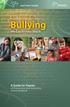 A Guide for Parents of Elementary and Secondary School Students The effects of bullying go beyond the school yard. As a parent, here s what to watch for, what you can do, and where you can go to get help.
A Guide for Parents of Elementary and Secondary School Students The effects of bullying go beyond the school yard. As a parent, here s what to watch for, what you can do, and where you can go to get help.
Safeguarding Children Policy (Early Years Child Protection)
 Safeguarding Children Policy (Early Years Child Protection) All parents and carers are asked to read this document carefully prior to a child being placed The purpose of this is to keep each child safe
Safeguarding Children Policy (Early Years Child Protection) All parents and carers are asked to read this document carefully prior to a child being placed The purpose of this is to keep each child safe
Ingle Farm East Primary School
 Ingle Farm East Primary School Cyber-Safety Policy Endorsed by Governing Council on AUGUST, 2015 Review date AUGUST, 2018 Overview Measures to ensure the cyber-safety of Ingle Farm East Primary School
Ingle Farm East Primary School Cyber-Safety Policy Endorsed by Governing Council on AUGUST, 2015 Review date AUGUST, 2018 Overview Measures to ensure the cyber-safety of Ingle Farm East Primary School
e-safety Policy Broadclyst Community Primary School
 e-safety Policy Broadclyst Community Primary School Revised: October 2011 This e-safety policy was approved by the Governing Body / Governors Sub Committee on: The implementation of this e-safety policy
e-safety Policy Broadclyst Community Primary School Revised: October 2011 This e-safety policy was approved by the Governing Body / Governors Sub Committee on: The implementation of this e-safety policy
Common Facebook issues
 Common Facebook issues and how to resolve them Introduction Love it or loathe it, with over 28 million users in the UK alone, Facebook cannot be ignored. It is the social network of choice for many young
Common Facebook issues and how to resolve them Introduction Love it or loathe it, with over 28 million users in the UK alone, Facebook cannot be ignored. It is the social network of choice for many young
E Safety Policy. 6 th March 2013. Annually. 26 th February 2014
 E Safety Policy This e safety policy was approved by the Governing Body on: The implementation of this e safety policy will be monitored by: Monitoring will take place at regular intervals: Reporting to
E Safety Policy This e safety policy was approved by the Governing Body on: The implementation of this e safety policy will be monitored by: Monitoring will take place at regular intervals: Reporting to
Child Protection Policy for African Impact and The Happy Africa Foundation
 Child Protection Policy for African Impact and The Happy Africa Foundation Safeguarding children is the responsibility of everyone. Introduction to our Child Protection Policy Page 2 Policy Statement Page
Child Protection Policy for African Impact and The Happy Africa Foundation Safeguarding children is the responsibility of everyone. Introduction to our Child Protection Policy Page 2 Policy Statement Page
NAPCAN s strategy is to bring about the changes necessary in individual and community behaviour to stop child abuse and neglect before it starts by:
 The Director Cyber Safety Policy and Programs Department of Communications GPO Box 2154 CANBERRA ACT 2601 Dear Director, Re: Discussion Paper on Enhancing Online Safety for Children NAPCAN (National Association
The Director Cyber Safety Policy and Programs Department of Communications GPO Box 2154 CANBERRA ACT 2601 Dear Director, Re: Discussion Paper on Enhancing Online Safety for Children NAPCAN (National Association
School Bullying and the Law in the Republic of Ireland David Quirke BA, LLM
 School Bullying and the Law in the David Quirke BA, LLM CONTENTS 1. Introduction. 2. The Role of the School.. 3. Criminal Law 4. Civil Law. 5. Cyber-Bullying... 6. Children s Rights 7. Conclusion. Introduction
School Bullying and the Law in the David Quirke BA, LLM CONTENTS 1. Introduction. 2. The Role of the School.. 3. Criminal Law 4. Civil Law. 5. Cyber-Bullying... 6. Children s Rights 7. Conclusion. Introduction
ACTION AGAINST BULLYING POLICY
 Page 1 of 13 ACTION AGAINST BULLYING POLICY We want our pupils to be: Eager, excited, curious and engaged in learning. Have a sense of self and are happy, confident and emotionally healthy. Able to co-operate
Page 1 of 13 ACTION AGAINST BULLYING POLICY We want our pupils to be: Eager, excited, curious and engaged in learning. Have a sense of self and are happy, confident and emotionally healthy. Able to co-operate
Chatting online and child safety
 Chatting online and child safety A guide for parents and carers on how to help children keep safe while chatting Children and chatting Chat: What is it? The internet offers great opportunities to interact
Chatting online and child safety A guide for parents and carers on how to help children keep safe while chatting Children and chatting Chat: What is it? The internet offers great opportunities to interact
