To develop a workforce with a practical working knowledge of Telemedicine and competence in the ethical use of Telemedicine and Tele-education.
|
|
|
- Adela Terry
- 7 years ago
- Views:
Transcription
1 Telemedicine Training Outline This training programme is aimed at both health workers who will be using Telemedicine techniques as part of their clinical practice and key support personnel working in the field of telemedicine or telehealth. It is intended that the training programme will be flexible and modular allowing units to be selected and combined depending on the participating target group. Mission To develop a workforce with a practical working knowledge of Telemedicine and competence in the ethical use of Telemedicine and Tele-education. Objectives By the end of the Training the participants should be able to competently: Access and search for information on the internet Send and receive s (including attachments) Take and forward high quality digital photographs Demonstrate the ability to perform basic picture editing Demonstrate skill in the use of digital scanning equipment Demonstrate skill in the use of a document camera Use programs such as Skype or similar VOIP software Apply various techniques involved in synchronous telemedicine Apply various techniques involved in store and forward telemedicine Understand how to design and set up a telemedicine consultation venue Understand how to design and set up a tele-education videoconference venue Understand how to use and troubleshoot videoconferencing equipment Be able to set up point to point and multipoint videoconference using ISDN, IP and mixed ISDN and IP links Demonstrate the use of video camera technology, camera placement, lighting, angles and framing. Demonstrate an understanding and the use of; microphone technology; the range of available microphones; microphone set up; and solving audio problems associated with videoconferencing. Understand the use of peripheral diagnostic equipment (tele-stethoscopes, ophthalmoscopes, dermascopes, ENT scopes, hand-held cameras and ultrasound probes) Demonstrate skill in use of peripheral diagnostic equipment (tele-stethoscopes, ophthalmoscopes, dermascopes, ENT scopes, hand-held cameras and ultrasound probes) where appropriate Apply any Telemedicine activity according to relevant ethical and clinical guidelines Demonstrate an understanding of ethical issues relating to telemedicine Demonstrate an understanding of ethical issues relating to the practice of telemedicine Demonstrate an understanding of relevant local and regional legislative issues Demonstrate an understanding of financial and administrative issues relevant to the practice of telemedicine in their region 1
2 Pre-requisite A basic level of computer literacy (see outcomes listed in unit 1). If participants do not meet these basic criteria the pre-module has to be completed. Teaching Methodology A mixture of information sessions / lectures and practical sessions Units The programme is made up of units, which can be combined depending on the learning needs of the target groups. The programme also has key strands, which thread through all the modules and require reflection at the end of each module: - Ethics in Telemedicine - skills The units, including the introduction to computing, total up to 21 hours and can be put together to create workshops ranging from a half day to 3 days depending on the target group and the purpose of the training. In addition, specialist Telemedicine Units can be made available in the specialist areas of: Telepsychiatry Teledermatology Teleradiology Ultrasonography Ophthalmology 2
3 Introduction to s. 3 hours None Identify the relevant components of a computer Use a mouse Create a word document Send an Save a document to hard drive Save a document to a memory stick Open web browser Conduct a Google search Information Session: 1 hour What is a computer Basic Internet and Basic filing Basic MS Word Introduction to the Web Practical Session: 2 hours Individual sessions in front of a computer Activities Turning on a computer Do a mouse exercise Create a word document Create a folder and file word document Search for Telemedicine on the Web Print out article Transfer files to a memory stick Send an (Intel training disk) - : 1 per participant - Internet access - address - Web browser - MS Office or equivalent - Memory stick - Intel or similar training CD 3
4 Unit 2 Introduction to Telemedicine 1 hour Differentiate between telemedicine, tele-education and teleconferencing Differentiate between synchronous and asynchronous Telemedicine Describe the features of synchronous telemedicine Describe the features of store and forward telemedicine Identify core obstacles to the implementation of Telemedicine in their own country Identify the cost and administration implications of Telemedicine Discuss the requirements of a needs assessment Discuss the requirements of programme evaluation Information Session: 1 hour History of telemedicine Concepts, Definitions / acronyms Features of synchronous telemedicine Features of store and forward telemedicine Types of Telemedicine Costs and administration Images, DICOM and PACS Tele-education Strengths and Weaknesses of telemedicine what evidence? Telemedicine needs assessment Telemedicine evaluation Ethics, law and standards as issues Medical informatics and the Electronic patient record Specialties: Radiology, Dermatology, Home-based Care, Ultrasound, Psychiatry The Future 4
5 Unit 3 Ethics and Law in Telemedicine 1 hour List and discuss the key ethical issues in Telemedicine Identify the relevant Health Legislation that governs the practice of Telemedicine Identify issues relating to international practice of telemedicine Information Session: 1 hour Patient physician relationship Informed Consent Confidentiality and privacy Quality of care Standards - adequacy and quality of data Continuum of care Data security Liability Licensure Record keeping Protocols Tele-medical Law Prescriptions and electronic signatures Case studies Readings Ethics Legislation 5
6 Unit 4 Setting up venues 2 hours Set up a telemedicine consultation venue Set up a tele-education videoconference (VC) venue Use and troubleshoot VC equipment Set up point to point and multipoint VC using ISDN, IP and mixed ISDN and IP links Demonstrate an understanding of: the use of video camera technology; camera placement; lighting; angles and framing. Demonstrate an understanding of the : the use of microphone technology; the range of microphones; microphone set up; and solving audio problems associated with VC Understand the connection of peripheral diagnostic equipment (telestethoscopes, opthalmoscopes, dermascopes, etc) Information Session: 1 hour (In the absence of equipment) Practical Session: 2 hours Set up a Telemedicine venue and discuss o Location o Access o Equipment as per small clinic o Physical characteristics (sound proofing, lighting) o Equipment (video conference equipment, accessory videocamera, portable microphone) o Telemedicine diagnostic equipment o Room layout o Connect available tele-diagnostic equipment o Basic trouble shhoting Set up Tele-education venue and discuss o Location o Access o Size of target group o Equipment as per teaching o Physical characteristics (sound proofing, lighting, acoustics) o Equipment (video conference equipment, external speakers, radio microphones, data projector, audiomixer) o Room layout o Basic trouble shooting Reading: Telemedicine & Teleducation venue design principles Equipment Telemedicine and Tele-education rooms - VC equipment, Accessory videocamera - Portable microphone - Document camera - Phone - Fax - - External speakers, Radio microphones, -, Audiomixer - Tele-diagnostic equipment 6
7 Unit 5 Basic Telemedicine Skills - demystifying the world of technology. 1 hour : Identify the different computer options available and the relevant advantages and disadvantages of each Identify the different kinds of access to Internet and available locally Discuss different communication options Discuss the latest ICTs such as mobile phones, PDAs Information Session and demos: 1 hour How do you get access communication options o Dial up, broad band, wireless, phone cards, phones o Modem, LANs, VPN What skills are needed s o Desktops vs Laptop vs Tablets vs PC vs Smart Phone Basic requirements for PCs o Sound o Memory o Monitor o Resolution o CD/DVDs Storage o Hard drives o Flash-cards, CD/DVDs Good Practice o Back up, Virus protection, Security mhealth o Smart Phones o PDAs Health Information Systems and Medical Informatics Readings Equipment: Flash cards Laptop Tablets Smart Phone PDA Wired LAN connection Wireless connection 3G/GPRS card 7
8 Unit 6 Basic Skills Use of the Internet (1) 1 hour and 30 minutes Unit 5 Understand how the internet work Select an appropriate browser option Access the internet to: o Do a literature search o Download software o Use an IP based educational software package Information Session with demos: 30 minutes Internet history How the internet works o Browser options o Search engines o Protocols What is available o Literature search o Internet distance learning o Web pages o E-learning packages o Downloading software o IP based internet educational software (Breeze, Illuminate) o Blogs o Future of Internet Practical Session: 1 hour Individual activity Access internet and do the following: o Do a literature search on Telemedicine on Pubmed, Google, Google Scholar and Wikipedia o Do an online educational activity o View a blog - : 1 per participant - Internet access - address - web access - web browser - sound card - headphones - Online Educational Package loaded 8
9 Unit 7 Basic Skills Use of (2) 1 hour and 30 minutes Unit 5 Unit 6 Set up a web based address eg. Gmail Send an to another participant Send an with an attachment to another participant Start a chat conversation with another participant Identify the risks and ethical issues of communication. Develop a contact list Develop a group contact list Set up rules Track the delivery and status of an Archive s Use Skype Information session: 30 minutes Service Providers o Costs o SMTP and POP Types of servers o Web based vs Outlook vs Express Use of o Contacts and groups o Attachments & file size (file compression) o File extensions eg. pdf, jpg, doc etc. Other communication technologies o Chat o VOIP o Podcasts Managing s o Filing o Viruses & Security o Tracking o Archiving Practical Session: 1 hour Set up a Gmail or similar account Send an Compression of attachments Create a contact list and group Chat Set up an rule for going on holiday Listen to a podcast Use Skype to call and chat - : 1 per participant - Internet access - address - web access - web browser - sound card - headphones - Skype - Podcast on server 9
10 Unit 8 Basic Skills: Digital photography Time: 3 hours Choose a camera for their special needs Identify the main components of the camera Understand different types of memory Select from a range of file formats Compress photographs to reduce file size Edit picture to improve quality Use a flash when appropriate Differentiate between optical and digital zoom Use the macro feature Transfer image files from camera to computer Use a flat bed scanners Use 35mm slide and microscope scanners Describe the features of the DICOM standard Discuss issues related to image size and quality for radiology Take a video using a digital camera Use cell phone to take a photograph Information Session (1 hrs) Comparison of digital and film cameras Considerations when buying a camera o Budget o Ease of use Main Components of a digital camera Memory and memory cards Graphic File formats for saving images File size and image quality When to use flash Macro Photography Optical vs digital zoom Transfer of images from the camera or memory card to a computer Enhancement of images using a computer and graphic software Storage Flat Bed Scanners and PDF format o Advantages of PDF format Cropping the image or text 35mm slide and microscope slide scanners DICOM features Radiology image standards Video standards Practical (2 hours) Small groups (2-3 people ) Activities Take photographs of each other Experiment with exposure and lighting Take close up photographs (Macro ) Copy X-Ray filmpreview pictures in the camera Transfer images to a memory stick or computer Basic image enhancement and cropping on a computer Save an image in DICOM format - : 1 per participant - Internet access - address - web access - web browser - Cameras - X-Ray Films - Flat Bed Scanners - Photo-editor or similar - DICOM conversion software 10
11 Unit 9 Practical use of Store and Forward 3 hours Unit 2 Unit 3 Unit 5 Unit 6 Unit 7 Using a digital camera, save an image on a computer and send it as an attachment to a consultant at a different site. Identify the indications for store and forward technology Recognize and address the ethical issues in store and forward. Information session: 1 hour Definition/explanation of store and forward telemedicine Indications for use. Special Telemedicine Software Guidelines / contract for response time File size (picture image) and compression Ethics o Confidentiality o Security of internet o Clinical photography Practical Session: 2 hours Small groups (2-3 people) Activities Take photographs of skin condition and a macro of the eye Save image on computer Edit and compress picture to given address. Equipment - : 1 per participant - Internet access - address - web access - web browser - Cameras - Photo Editor 11
12 0 Tele-education 2 hours Unit 2 Unit 3 Unit 5 Unit 6 Unit 7 Understand the use of teleconferencing equipment for the use of tele-education. Demonstrate skill in use of teleconferencing equipment for the use of tele-education Understand the benefits of using Scorm compliant learning objects Understand key principles of Learning Management Systems Information session: 1 hour Reasons for using Tele-education Criteria for Tele-education implementation Administration models for implementation Finance models for implementation Evaluation methodology Economic evaluation Change management Learning management systems Interoperabilibty Scorm
13 1 Telemedicine and homecare introduction 2 hours Unit 2 Unit 3 Unit 5 Unit 6 Unit 7 Understand the use of peripheral diagnostic equipment (telestethoscopes, opthalmoscopes, dermascopes, ENT scopes, hand-held cameras and ultrasound probles) Demonstrate skill in use of peripheral diagnostic equipment (telestethoscopes, opthalmoscopes, dermascopes, ENT scopes, hand-held cameras and ultrasound probes) where appropriate. Apply various techniques involved in the synchronous ans store and forward telemedicine according to the relevant clinical guidelines. Recognise and address ethical issues in the practice of Telemedicine (Still to be developed) 13
BTEC First Diploma for IT. Scheme of Work for Computer Systems unit 3 (10 credit unit)
 BTEC First Diploma for IT Scheme of Work for Computer Systems unit 3 (10 credit unit) Overview On completion of this unit a learner should: 1 Know the of 4 Be able to. Num of hours Teaching topic Delivery
BTEC First Diploma for IT Scheme of Work for Computer Systems unit 3 (10 credit unit) Overview On completion of this unit a learner should: 1 Know the of 4 Be able to. Num of hours Teaching topic Delivery
Videoconferencing System
 Videoconferencing System Welcome to the Equipment Cart tutorial. A Telehealth videoconferencing system may include these components: Video Teleconferencing CODEC Video Camera Video Monitor (1 or 2) Microphone
Videoconferencing System Welcome to the Equipment Cart tutorial. A Telehealth videoconferencing system may include these components: Video Teleconferencing CODEC Video Camera Video Monitor (1 or 2) Microphone
It provides the performance indicators to evaluate the level of knowledge and competence of teacher to apply ICT in the educational setting.
 COMMISSION ON INFORMATION AND COMMUNICATIONS TECHNOLOGY NATIONAL ICT COMPETENCY STANDARD (NICS) FOR TEACHERS INTRODUCTION The National ICT Competency Standard (NICS) for Teachers defines the competency
COMMISSION ON INFORMATION AND COMMUNICATIONS TECHNOLOGY NATIONAL ICT COMPETENCY STANDARD (NICS) FOR TEACHERS INTRODUCTION The National ICT Competency Standard (NICS) for Teachers defines the competency
Montgomery College Course Designator/Course Number: CS 110 Course Title: Computer Literacy
 Montgomery College Course Designator/Course Number: CS 11 Course Title: Computer Literacy Course Length: 3 credits 3 5-minute meetings per week or equivalent Course Description: An introduction to the
Montgomery College Course Designator/Course Number: CS 11 Course Title: Computer Literacy Course Length: 3 credits 3 5-minute meetings per week or equivalent Course Description: An introduction to the
Test 1 Review Chapter 1 What is a computer? 1. Definition of computer 2. Data and information. Emphasize that data is processed into information. 3.
 Test 1 Review Chapter 1 What is a computer? 1. Definition of computer 2. Data and information. Emphasize that data is processed into information. 3. Instructions 4. Describe the information processing
Test 1 Review Chapter 1 What is a computer? 1. Definition of computer 2. Data and information. Emphasize that data is processed into information. 3. Instructions 4. Describe the information processing
Videoconferencing System. The Cong Giang EAP IT Manager
 Videoconferencing System The Cong Giang EAP IT Manager Participants What do you know about Videoconferencing? What is Videoconferencing? What are basic equipments? Frame rate (VC, TV broadcast and Film)?
Videoconferencing System The Cong Giang EAP IT Manager Participants What do you know about Videoconferencing? What is Videoconferencing? What are basic equipments? Frame rate (VC, TV broadcast and Film)?
Telemedicine, EMR & Remote Connectivity
 Telemedicine, EMR & Remote Connectivity Saroj Mishra, MS, FACS Prof & Head, Dept. of Endocrine Surgery & Faculty I/C, SGPGI Telemedicine Program Sanjay Gandhi Postgraduate Institute of Medical Sciences
Telemedicine, EMR & Remote Connectivity Saroj Mishra, MS, FACS Prof & Head, Dept. of Endocrine Surgery & Faculty I/C, SGPGI Telemedicine Program Sanjay Gandhi Postgraduate Institute of Medical Sciences
Electronic Crime Scene Investigation: A Guide for First Responders, Second Edition
 APR. 08 Electronic Crime Scene Investigation: A Guide for First Responders, Second Edition Cover photographs copyright 2001 PhotoDisc, Inc. NCJ 219941 Chapter 1. Electronic Devices: Types, Description,
APR. 08 Electronic Crime Scene Investigation: A Guide for First Responders, Second Edition Cover photographs copyright 2001 PhotoDisc, Inc. NCJ 219941 Chapter 1. Electronic Devices: Types, Description,
Catalog of Services 2010 Revision 2.3 Updated 30Mar2010
 Catalog of Services 2010 Revision 2.3 Updated 30Mar2010 The Utah Telehealth Network (UTN) is proud to offer the following services. For more information call UTN at 801-585-2426 or visit us at www.utahtelehealth.net.
Catalog of Services 2010 Revision 2.3 Updated 30Mar2010 The Utah Telehealth Network (UTN) is proud to offer the following services. For more information call UTN at 801-585-2426 or visit us at www.utahtelehealth.net.
THE ROAD TO TELEHEALTH. Kathy J. Chorba Executive Director kchorba@caltelehealth.org
 THE ROAD TO TELEHEALTH Kathy J. Chorba Executive Director kchorba@caltelehealth.org What Is Telemedicine? Direct clinical care provided from a distance using electronic communication to provide or support
THE ROAD TO TELEHEALTH Kathy J. Chorba Executive Director kchorba@caltelehealth.org What Is Telemedicine? Direct clinical care provided from a distance using electronic communication to provide or support
SUMMARIES OF VIDEOS GRADE 11 SYSTEMS TECHNOLOGIES
 SUMMARIES OF VIDEOS GRADE 11 SYSTEMS TECHNOLOGIES 1. Case Study - Understanding Computers and Computing A computer is an electronic device that can accept, process and store data by following instructions
SUMMARIES OF VIDEOS GRADE 11 SYSTEMS TECHNOLOGIES 1. Case Study - Understanding Computers and Computing A computer is an electronic device that can accept, process and store data by following instructions
BUILDING DIGITAL LITERACY PURPOSE DEFINING DIGITAL LITERACY USING THIS GUIDE
 BUILDING PURPOSE In today s society, it is critical for students to be able to use the vast amount of technology available to them. Computer literacy will provide students with skills they need to succeed
BUILDING PURPOSE In today s society, it is critical for students to be able to use the vast amount of technology available to them. Computer literacy will provide students with skills they need to succeed
Workshop: Defining the Medical Imaging Requirements for a Health Center. Teleradiology and Networking
 Workshop: Defining the Medical Imaging Requirements for a Health Center April 17 2011 E-health and Telemedicine ehealth is the use, in the health sector, of digital data - transmitted, stored and retrieved
Workshop: Defining the Medical Imaging Requirements for a Health Center April 17 2011 E-health and Telemedicine ehealth is the use, in the health sector, of digital data - transmitted, stored and retrieved
Q. The Internet is a global network of computer networks that connects millions of computers. A TRUE B FALSE
 . Q. What is Tethering? A Process by which mobile phones share pictures and videos with other phones B It turns a Smartphone into a gaming console C It turns mobile phone into a Wifi hotspot which can
. Q. What is Tethering? A Process by which mobile phones share pictures and videos with other phones B It turns a Smartphone into a gaming console C It turns mobile phone into a Wifi hotspot which can
BASIC PC AND IT CONCEPTS Training Course Outline. Basic PC and IT Concepts. Course Number: NQF95-010
 Basic PC and IT Concepts Course Number: NQF95-010 Course Outline This ILT Series course covers that basics of personal computers both software and hardware, networks, the Internet, computer security, green
Basic PC and IT Concepts Course Number: NQF95-010 Course Outline This ILT Series course covers that basics of personal computers both software and hardware, networks, the Internet, computer security, green
An introduction to videoconference teaching
 UTas Teaching and Learning resources An introduction to videoconference teaching is used extensively throughout the University for teaching purposes. There are 9 dedicated videoconference venues spread
UTas Teaching and Learning resources An introduction to videoconference teaching is used extensively throughout the University for teaching purposes. There are 9 dedicated videoconference venues spread
Information and communication technology (ICT) skills audit for returning teachers
 Information and communication technology (ICT) skills audit for returning teachers Please rate your ICT skills using the following values: 1 I have no knowledge at all of this area of ICT 2 I have a small
Information and communication technology (ICT) skills audit for returning teachers Please rate your ICT skills using the following values: 1 I have no knowledge at all of this area of ICT 2 I have a small
Pan-African e-network
 Pan-African e-network Heralding new era in providing Tele-Education & Tele-Medicine services to African countries c His Excellency the President of India Dr. A.P.J. Abdul Kalam, during the inaugural session
Pan-African e-network Heralding new era in providing Tele-Education & Tele-Medicine services to African countries c His Excellency the President of India Dr. A.P.J. Abdul Kalam, during the inaugural session
Course/Program Credential(s): Credential Certificate Postsecondary Degree University Degree Other:
 Course Title: Information Technology Fundamentals Unit: Computer Basics Content Standard(s) and 1. Distinguish between input and output devices, including monitor, keyboard, mouse, and scanner. 2. Utilize
Course Title: Information Technology Fundamentals Unit: Computer Basics Content Standard(s) and 1. Distinguish between input and output devices, including monitor, keyboard, mouse, and scanner. 2. Utilize
ODU WebEx: Frequently Asked Questions
 ODU WebEx: Frequently Asked Questions 1. What is WebEx? 2. How do students/participants access WebEx? 3. When should I log in to attend the event? 4. What is the meeting number? 5. Where do I find the
ODU WebEx: Frequently Asked Questions 1. What is WebEx? 2. How do students/participants access WebEx? 3. When should I log in to attend the event? 4. What is the meeting number? 5. Where do I find the
Module 1 Concepts of Infor mation Technology (IT) Module Goals
 Module 1 Concepts of Infor mation Technology (IT) The following is the Syllabus for Module 1, Concepts of Information Technology (IT), which provides the basis for the theory-based test in this module
Module 1 Concepts of Infor mation Technology (IT) The following is the Syllabus for Module 1, Concepts of Information Technology (IT), which provides the basis for the theory-based test in this module
Telemedicine in KwaZulu-Natal the Past, the Present, the Future
 Telemedicine in KwaZulu-Natal the Past, the Present, the Future Maurice Mars Dept of TeleHealth Nelson R Mandela School of Medicine The Eleventh Commandment Thou shalt Thou shalt use change management
Telemedicine in KwaZulu-Natal the Past, the Present, the Future Maurice Mars Dept of TeleHealth Nelson R Mandela School of Medicine The Eleventh Commandment Thou shalt Thou shalt use change management
BUSINESS AND INFORMATION TECHNOLOGY ADVANCED COMPUTER INFORMATION SYSTEMS GRADES 10-12
 PARENT/STUDENT COURSE INFORMATION BUSINESS AND INFORMATION TECHNOLOGY ADVANCED COMPUTER INFORMATION SYSTEMS GRADES 10-12 Counselors are available to assist parents and students with course selections and
PARENT/STUDENT COURSE INFORMATION BUSINESS AND INFORMATION TECHNOLOGY ADVANCED COMPUTER INFORMATION SYSTEMS GRADES 10-12 Counselors are available to assist parents and students with course selections and
Chapter 1 Basic Introduction to Computers. Discovering Computers 2012. Your Interactive Guide to the Digital World
 Chapter 1 Basic Introduction to Computers Discovering Computers 2012 Your Interactive Guide to the Digital World Objectives Overview Explain why computer literacy is vital to success in today s world Define
Chapter 1 Basic Introduction to Computers Discovering Computers 2012 Your Interactive Guide to the Digital World Objectives Overview Explain why computer literacy is vital to success in today s world Define
Axis Technologies Computer Hardware and Electronics Portfolio Categories
 Axis Technologies Computer Hardware and Electronics Portfolio Categories SEPTEMBER 2008 Barebone Accessories Barebone Systems Media Center Barebone Systems Mini / Booksize Barebone Systems Bluetooth Headsets
Axis Technologies Computer Hardware and Electronics Portfolio Categories SEPTEMBER 2008 Barebone Accessories Barebone Systems Media Center Barebone Systems Mini / Booksize Barebone Systems Bluetooth Headsets
FLORIDA STATE COLLEGE AT JACKSONVILLE COLLEGE CREDIT COURSE OUTLINE. CTS 2655 and CNT 2102 with grade of C or higher in both courses
 Form 2A, Page 1 FLORIDA STATE COLLEGE AT JACKSONVILLE COLLEGE CREDIT COURSE OUTLINE COURSE NUMBER: CTS 2662 COURSE TITLE: PREREQUISITE(S): COREQUISITE(S): Voice Over IP CTS 2655 and CNT 2102 with grade
Form 2A, Page 1 FLORIDA STATE COLLEGE AT JACKSONVILLE COLLEGE CREDIT COURSE OUTLINE COURSE NUMBER: CTS 2662 COURSE TITLE: PREREQUISITE(S): COREQUISITE(S): Voice Over IP CTS 2655 and CNT 2102 with grade
Telemedicine 101. Telemedicine Terminology and OTN s Services Guide
 Telemedicine 101 Telemedicine Terminology and OTN s Services Guide OTN Member Facing Roles Service Desk Representatives Provides expert technical support and troubleshooting before, during and after telemedicine
Telemedicine 101 Telemedicine Terminology and OTN s Services Guide OTN Member Facing Roles Service Desk Representatives Provides expert technical support and troubleshooting before, during and after telemedicine
Videoconferencing: An introduction for the guest presenter
 UTAS Teaching and Learning resources : An introduction for the guest presenter is used extensively throughout the University for teaching purposes. There are 11 dedicated videoconference venues spread
UTAS Teaching and Learning resources : An introduction for the guest presenter is used extensively throughout the University for teaching purposes. There are 11 dedicated videoconference venues spread
University hospital of North Norway
 Electronic epicrisis/ case summary ETTIN STARTED, a brochure for new users of electronic epicrisis as a telemedicine service. What is an electronic epicrisis/case summary? The epicrisis is sent directly
Electronic epicrisis/ case summary ETTIN STARTED, a brochure for new users of electronic epicrisis as a telemedicine service. What is an electronic epicrisis/case summary? The epicrisis is sent directly
Telemedicine Tools of the Trade
 Telemedicine Tools of the Trade David Smith, Senior Project Manager UMass Memorial Health Care, Worcester MA DISCLAIMER: The views and opinions expressed in this presentation are those of the author and
Telemedicine Tools of the Trade David Smith, Senior Project Manager UMass Memorial Health Care, Worcester MA DISCLAIMER: The views and opinions expressed in this presentation are those of the author and
Quick Start Guide for Video Conferencing
 Quick Start Guide for Video Conferencing 1. Clear teacher mats a. Make sure there are no chairs, bags, or other objects on the teacher mats in the front of the room 2. Turn off all student microphones
Quick Start Guide for Video Conferencing 1. Clear teacher mats a. Make sure there are no chairs, bags, or other objects on the teacher mats in the front of the room 2. Turn off all student microphones
1 PERSONAL COMPUTERS
 PERSONAL COMPUTERS 1 2 Personal computer a desktop computer a laptop a tablet PC or a handheld PC Software applications for personal computers include word processing spreadsheets databases web browsers
PERSONAL COMPUTERS 1 2 Personal computer a desktop computer a laptop a tablet PC or a handheld PC Software applications for personal computers include word processing spreadsheets databases web browsers
Software evaluation criteria and terminology REPORT # : R07/0203 AUTHOR(S) : Diane Belyk & David Feist DATE : March 2002
 Athabasca University CENTRE FOR DISTANCE EDUCATION Online Software Evaluation Report TITLE : Software evaluation criteria and terminology REPORT # : R07/0203 AUTHOR(S) : Diane Belyk & David Feist DATE
Athabasca University CENTRE FOR DISTANCE EDUCATION Online Software Evaluation Report TITLE : Software evaluation criteria and terminology REPORT # : R07/0203 AUTHOR(S) : Diane Belyk & David Feist DATE
TELESKILL VIDEO CONFERENCE LIVE
 TELESKILL VIDEO CONFERENCE LIVE Professional Interactive On-line Video communication pres-tvcol-v3.0 Teleskill Video Conference Live Synchronous interactive audiovisual communication amongst several remote
TELESKILL VIDEO CONFERENCE LIVE Professional Interactive On-line Video communication pres-tvcol-v3.0 Teleskill Video Conference Live Synchronous interactive audiovisual communication amongst several remote
MS-CIT COURSE SYLLABUS
 Computer Basics Overview of Computer Uses of Computers in various area s Know about Hardware Know about Software Using mouse and its techniques Using keyboard Operating System (Windows 7) Basic Operations
Computer Basics Overview of Computer Uses of Computers in various area s Know about Hardware Know about Software Using mouse and its techniques Using keyboard Operating System (Windows 7) Basic Operations
Video Conferencing. Femi Alabi UNC-CH - Comp 523 November 22, 2010
 Video Conferencing Femi Alabi UNC-CH - Comp 523 November 22, 2010 Introduction Videoconferencing What Is It? Videoconferencing is a method of communicating between two or more locations where sound, vision
Video Conferencing Femi Alabi UNC-CH - Comp 523 November 22, 2010 Introduction Videoconferencing What Is It? Videoconferencing is a method of communicating between two or more locations where sound, vision
Telehealth/Telemedicine evolution - Driven by Technology or Need?
 Telehealth/Telemedicine evolution - Driven by Technology or Need? Yadin David, Ed.D., P.E., C.C.E., FAIMBE Biomedical Engineering Consultants, LLC Assistant Professor, University of Texas School of Public
Telehealth/Telemedicine evolution - Driven by Technology or Need? Yadin David, Ed.D., P.E., C.C.E., FAIMBE Biomedical Engineering Consultants, LLC Assistant Professor, University of Texas School of Public
BOYERTOWN AREA SCHOOL DISTRICT Job Description
 BOYERTOWN AREA SCHOOL DISTRICT Job Description Position Title: Reports to: SUMMARY: Technology Specialist II Director of Information Technology Under the general supervision of the Director of Information
BOYERTOWN AREA SCHOOL DISTRICT Job Description Position Title: Reports to: SUMMARY: Technology Specialist II Director of Information Technology Under the general supervision of the Director of Information
The Total Telehealth Solution
 The Total Telehealth Solution Overview of Telehealth Module 1 Overview of Telehealth/Telemedicine Telemedicine began over 40 years ago. Formally defined; telemedicine is the use of medical information,
The Total Telehealth Solution Overview of Telehealth Module 1 Overview of Telehealth/Telemedicine Telemedicine began over 40 years ago. Formally defined; telemedicine is the use of medical information,
Adobe Connect and Zoom are web conferencing tools with many features. Google Hangouts and Skype are primarily for voice calling or text chat.
 Group Work Options The group work options listed below can be used during IVC course sessions. Students will have to have a pair of headphones and a microphone for all of these options. Individual groups
Group Work Options The group work options listed below can be used during IVC course sessions. Students will have to have a pair of headphones and a microphone for all of these options. Individual groups
VidyoConferencing Network Administrators Guide
 VidyoConferencing Network Administrators Guide Windows 8, 7, XP, Vista and Apple Mac OS - updated 30/11/2012 Introduction The Attend Anywhere management platform is a cloud based management, facilitation
VidyoConferencing Network Administrators Guide Windows 8, 7, XP, Vista and Apple Mac OS - updated 30/11/2012 Introduction The Attend Anywhere management platform is a cloud based management, facilitation
Some important words and phrases:
 Some important words and phrases: Cloud Computing Open Source software/application Proprietary brand software/application Accelerometer Wireless charging mat Bandwidth Latency IMAP/4 POP3 SMTP Cloud computing
Some important words and phrases: Cloud Computing Open Source software/application Proprietary brand software/application Accelerometer Wireless charging mat Bandwidth Latency IMAP/4 POP3 SMTP Cloud computing
Scope and Sequence. Cluster: Course Name: Course Description: Course Requirements: Course Equipment:
 Scope and Sequence Cluster: Course Name: Course Description: Course Requirements: Course Equipment: Information Technology Digital & Interactive Multimedia (One-Half to One Credit) Through the study of
Scope and Sequence Cluster: Course Name: Course Description: Course Requirements: Course Equipment: Information Technology Digital & Interactive Multimedia (One-Half to One Credit) Through the study of
WEB DEVELOPMENT CAREERS WEB DEVELOPMENT WEB DEVELOPMENT STARTER PACK WEB DEVELOPMENT CAREERS
 WEB DEVELOPMENT CAREERS WEB DEVELOPMENT WEB DEVELOPMENT STARTER PACK WEB DEVELOPMENT CAREERS 1 CONTENTS PAGE 3 - Technical support guidelines 7 - Hardware and software requirements 9-3 month timetable
WEB DEVELOPMENT CAREERS WEB DEVELOPMENT WEB DEVELOPMENT STARTER PACK WEB DEVELOPMENT CAREERS 1 CONTENTS PAGE 3 - Technical support guidelines 7 - Hardware and software requirements 9-3 month timetable
Teleworking Technology Guide and Checklist. UW Information Technology. November 2012
 Teleworking Technology Guide and Checklist UW Information Technology November 2012 1 Contents Teleworking Technology Guide for UW Faculty and Staff... 3 UW Information Technology Service Catalog and IT
Teleworking Technology Guide and Checklist UW Information Technology November 2012 1 Contents Teleworking Technology Guide for UW Faculty and Staff... 3 UW Information Technology Service Catalog and IT
Setting up for Adobe Connect meetings
 Setting up for Adobe Connect meetings When preparing to lead a live lecture or meeting, you probably ensure that your meeting room and materials are ready before your participants arrive. You run through
Setting up for Adobe Connect meetings When preparing to lead a live lecture or meeting, you probably ensure that your meeting room and materials are ready before your participants arrive. You run through
Lesson 5. Managing Devices. Learning Objectives. ODN Skills
 Lesson 5 Managing Devices Learning Objectives Students will learn to: Connect Plug-and-Play Devices Connect and Disconnect Printers Install Third-Party Software for Devices Understand Disk Types Understand
Lesson 5 Managing Devices Learning Objectives Students will learn to: Connect Plug-and-Play Devices Connect and Disconnect Printers Install Third-Party Software for Devices Understand Disk Types Understand
Prof. Dr. Abdulmotaleb El Saddik. elsaddik @ site.uottawa.ca abed @ mcrlab.uottawa.ca
 Multimedia Communications Multimedia Technologies & Applications Prof. Dr. Abdulmotaleb El Saddik Multimedia Communications Research Laboratory School of Information Technology and Engineering University
Multimedia Communications Multimedia Technologies & Applications Prof. Dr. Abdulmotaleb El Saddik Multimedia Communications Research Laboratory School of Information Technology and Engineering University
For assistance, contact CASL Tech : casltech@ucd.ie. Usage Requirements 1. System capabilities 5 Instructions for Use.. 6
 CASL Video Conference Guide For assistance, contact CASL Tech : casltech@ucd.ie Table of Contents Usage Requirements 1 - Hardware Requirements 2 - Physical connectivity of the Polycom HDX 7000 unit 3 -
CASL Video Conference Guide For assistance, contact CASL Tech : casltech@ucd.ie Table of Contents Usage Requirements 1 - Hardware Requirements 2 - Physical connectivity of the Polycom HDX 7000 unit 3 -
Telenursing and Remote Access Telehealth. Bonnie Westra, PhD, RN, FAAN, FACMI
 Telenursing and Remote Access Telehealth Bonnie Westra, PhD, RN, FAAN, FACMI 1 Objectives Define telenursing/ telehealth and the use in various settings Identify populations served by telehealth Describe
Telenursing and Remote Access Telehealth Bonnie Westra, PhD, RN, FAAN, FACMI 1 Objectives Define telenursing/ telehealth and the use in various settings Identify populations served by telehealth Describe
OfficeServ Application Suite
 OfficeServ Application Suite Introduction to the standard package The OfficeServ application suite consists of a number of applications designed to enhance the functionality and usability of the Samsung
OfficeServ Application Suite Introduction to the standard package The OfficeServ application suite consists of a number of applications designed to enhance the functionality and usability of the Samsung
Medical Information Systems
 Medical Information Systems Introduction The introduction of information systems in hospitals and other medical facilities is not only driven by the wish to improve management of patient-related data for
Medical Information Systems Introduction The introduction of information systems in hospitals and other medical facilities is not only driven by the wish to improve management of patient-related data for
Before you start your SKE course:
 Before you start your SKE course: We are looking forward to supporting you in your studies with us. As you know the course is entirely delivered online. In preparation, we just need to check with you about
Before you start your SKE course: We are looking forward to supporting you in your studies with us. As you know the course is entirely delivered online. In preparation, we just need to check with you about
Video Communication System PCS-1 PCS-1P
 Video Communication System PCS-1 PCS-1P FEATURES Data-Sharing Capabilities Share presentation documents originated from your PC and hand-written content on a whiteboard within an audio- and video-based
Video Communication System PCS-1 PCS-1P FEATURES Data-Sharing Capabilities Share presentation documents originated from your PC and hand-written content on a whiteboard within an audio- and video-based
Telemedicine Types 4/8/2014. Telemedicine, connecting people to their medical homes
 Telemedicine, connecting people to their medical homes Petaluma Health Center Opened 1996, FQHC since 2000 21000 patients, >100,000 annual visits One practice site June 2011(40,000 sq. ft.) Medical Services
Telemedicine, connecting people to their medical homes Petaluma Health Center Opened 1996, FQHC since 2000 21000 patients, >100,000 annual visits One practice site June 2011(40,000 sq. ft.) Medical Services
Sustainability Assessment of
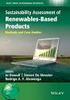 Sustainability Assessment of TELEMEDICINE Practice By: Mona Sharma Centre for Product Design and Manufacturing Date: 07 th Dec 07 OVERVIEW Introduction Technology Societal changes Sustainability in context
Sustainability Assessment of TELEMEDICINE Practice By: Mona Sharma Centre for Product Design and Manufacturing Date: 07 th Dec 07 OVERVIEW Introduction Technology Societal changes Sustainability in context
TECHNICAL COMPETENCIES FOR COUNSELOR EDUCATION: RECOMMENDED GUIDELINES FOR PROGRAM DEVELOPMENT
 TECHNICAL COMPETENCIES FOR COUNSELOR EDUCATION: RECOMMENDED GUIDELINES FOR PROGRAM DEVELOPMENT ACES Technology Interest Network (2007) Standards Committee: Marty Jencius, Tim Poynton, and Pamela Patrick
TECHNICAL COMPETENCIES FOR COUNSELOR EDUCATION: RECOMMENDED GUIDELINES FOR PROGRAM DEVELOPMENT ACES Technology Interest Network (2007) Standards Committee: Marty Jencius, Tim Poynton, and Pamela Patrick
Personal WiFi Hotspot
 Personal WiFi Hotspot Connect all WiFi enabled devices by simply plugging in activated 3G USB Modem and Mobile Phones Powerful portable WiFi Hotspot with true Plug & Play WiFi 802.11N up to 300Mbps Plug
Personal WiFi Hotspot Connect all WiFi enabled devices by simply plugging in activated 3G USB Modem and Mobile Phones Powerful portable WiFi Hotspot with true Plug & Play WiFi 802.11N up to 300Mbps Plug
STUDY GUIDE. Illinois Certification Testing System. Technology Specialist (178) Illinois State Board of Education
 Illinois Certification Testing System STUDY GUIDE Technology Specialist (178) Illinois State Board of Education IL-SG-FLD178-04 An Equal Opportunity/Affirmative Action Employer Printed by the Authority
Illinois Certification Testing System STUDY GUIDE Technology Specialist (178) Illinois State Board of Education IL-SG-FLD178-04 An Equal Opportunity/Affirmative Action Employer Printed by the Authority
Program includes National Certification & a Clinical Externship Opportunity Mentor Supported
 Columbia Southern University Dept. of Continuing Education 21982 University Lane Orange Beach, AL 36561 http://www.columbiasouthern.edu/ Contact: Laurie Coleman 800.977.8449 x1840 laurie.coleman@columbiasouthern.edu
Columbia Southern University Dept. of Continuing Education 21982 University Lane Orange Beach, AL 36561 http://www.columbiasouthern.edu/ Contact: Laurie Coleman 800.977.8449 x1840 laurie.coleman@columbiasouthern.edu
Field Service Application
 Field Service Terminal Wi-Fi, and WCDMA/HSDPA or GPRS wireless technology Built-in 1D Laser/2D Imager Scan Engine and Supports Mifare (ISO 14443A) 43A) Felica (ISO 14443B) and ISO 15693 reader 3 Megapixels
Field Service Terminal Wi-Fi, and WCDMA/HSDPA or GPRS wireless technology Built-in 1D Laser/2D Imager Scan Engine and Supports Mifare (ISO 14443A) 43A) Felica (ISO 14443B) and ISO 15693 reader 3 Megapixels
Desktop Videoconferencing Guide
 Desktop Videoconferencing Guide A guide from the JANET Videoconferencing Service August 2010 Telephone: +44(0)131 650 4933 E-mail: vidconf@jvcs.ja.net Version: 1.9 12/08/2010 1 CONTENTS 1 HARDWARE & SOFTWARE
Desktop Videoconferencing Guide A guide from the JANET Videoconferencing Service August 2010 Telephone: +44(0)131 650 4933 E-mail: vidconf@jvcs.ja.net Version: 1.9 12/08/2010 1 CONTENTS 1 HARDWARE & SOFTWARE
Links. Blog. Great Images for Papers and Presentations 5/24/2011. Overview. Find help for entire process Quick link Theses and Dissertations
 Overview Great Images for Papers and Presentations May 26, 2011 Web Tips Definitions Using the Michigan Tech logo Photography 101 Great images from others Great images you create PDF conversion Final words
Overview Great Images for Papers and Presentations May 26, 2011 Web Tips Definitions Using the Michigan Tech logo Photography 101 Great images from others Great images you create PDF conversion Final words
Technical Particulars For Video Conferencing Systems For RC Period (01-07-2011 To 30-06-2012)
 Technical Particulars For Video Conferencing Systems For RC Period (01-07-2011 To 30-06-2012) Generated on: April 21, 2011 6:04 PM NIC Schedule Unit : 1 NOS. Video Conferencing End Point, Personal Desktop
Technical Particulars For Video Conferencing Systems For RC Period (01-07-2011 To 30-06-2012) Generated on: April 21, 2011 6:04 PM NIC Schedule Unit : 1 NOS. Video Conferencing End Point, Personal Desktop
WEB BASED COUNSELLING SYSTEM WITH ELECTRONIC PRESCRIPTION FOR RURAL AREA
 Research Article WEB BASED COUNSELLING SYSTEM WITH ELECTRONIC PRESCRIPTION FOR RURAL AREA 1 Revati Shriram, 2 Leena Sharma Address for Correspondence 1 Depatment of Instrumentation and Control, Cummins
Research Article WEB BASED COUNSELLING SYSTEM WITH ELECTRONIC PRESCRIPTION FOR RURAL AREA 1 Revati Shriram, 2 Leena Sharma Address for Correspondence 1 Depatment of Instrumentation and Control, Cummins
Mobile Devices and Systems Lesson 02 Handheld Pocket Computers and Mobile System Operating Systems
 Mobile Devices and Systems Lesson 02 Handheld Pocket Computers and Mobile System Operating Systems Oxford University Press 2007. All rights reserved. 1 Handheld Pocket Computers Come in many manifestations
Mobile Devices and Systems Lesson 02 Handheld Pocket Computers and Mobile System Operating Systems Oxford University Press 2007. All rights reserved. 1 Handheld Pocket Computers Come in many manifestations
Android Box SNNPB73B
 Android Box SNNPB73B ANDROID EASE OF USE EXPERIENCE Very easy to use device, users can enjoy a tablet-like browsing experience. Enjoy the intuitive operation of Android KitKat 4.4 with thousands of productivity
Android Box SNNPB73B ANDROID EASE OF USE EXPERIENCE Very easy to use device, users can enjoy a tablet-like browsing experience. Enjoy the intuitive operation of Android KitKat 4.4 with thousands of productivity
Videoconferencing user guide. March 2014 Simon Pase, Video Production Coordinator, ERC
 Videoconferencing user guide March 2014 Simon Pase, Video Production Coordinator, ERC Videoconference defined Sharing of video and audio via a dedicated connection, using specialised equipment (videoconference
Videoconferencing user guide March 2014 Simon Pase, Video Production Coordinator, ERC Videoconference defined Sharing of video and audio via a dedicated connection, using specialised equipment (videoconference
Understanding Native Applications, Tools, Mobility, and Remote Management and Assistance. Lesson 3
 Understanding Native Applications, Tools, Mobility, and Remote Management and Assistance Lesson 3 Objectives Objective Domain Matrix Technology Skill Objective Domain Description Objective Domain Number
Understanding Native Applications, Tools, Mobility, and Remote Management and Assistance Lesson 3 Objectives Objective Domain Matrix Technology Skill Objective Domain Description Objective Domain Number
Workstation Management
 Workstation Management Service Description Version 1.00 Effective Date: 07/01/2012 Purpose This Service Description is applicable to Workstation Management services offered by MN.IT Services and described
Workstation Management Service Description Version 1.00 Effective Date: 07/01/2012 Purpose This Service Description is applicable to Workstation Management services offered by MN.IT Services and described
DMS-10101, Computer Equipment
 Overview Effective dates: September 2005 - August 2006. This Specification describes the procedures for providing desktop microcomputers, laptop microcomputers, printers, and internet service for use on
Overview Effective dates: September 2005 - August 2006. This Specification describes the procedures for providing desktop microcomputers, laptop microcomputers, printers, and internet service for use on
Wireless Network Guide
 DYONICS PULSE Wireless Image Solution The Power of Connection. Surgical media access made simple. Wireless Network Guide DYONICS PULSE WIRELESS IMAGE SOLUTION Contents Introduction...1 DYONICS PULSE Network
DYONICS PULSE Wireless Image Solution The Power of Connection. Surgical media access made simple. Wireless Network Guide DYONICS PULSE WIRELESS IMAGE SOLUTION Contents Introduction...1 DYONICS PULSE Network
CPIx - IT ASSESSMENT FORM
 CPIx - IT ASSESSMENT FORM Part 1 - General Information and Company Policies on Information Exchange Part 1 of this questionnaire covers general policy issues on the exchange of electronic information within
CPIx - IT ASSESSMENT FORM Part 1 - General Information and Company Policies on Information Exchange Part 1 of this questionnaire covers general policy issues on the exchange of electronic information within
QUEEN S UNIVERSITY BELFAST. e-learning and Distance Learning Policy 2009-2012
 QUEEN S UNIVERSITY BELFAST e-learning and Distance Learning Policy 2009-2012 1 Introduction The University defines e-learning as learning facilitated and supported through the use of information and communication
QUEEN S UNIVERSITY BELFAST e-learning and Distance Learning Policy 2009-2012 1 Introduction The University defines e-learning as learning facilitated and supported through the use of information and communication
DR Retrofit Kit 1417 WL Configuration Integrated PACS
 DR Retrofit Kit 1417 WL Configuration Integrated PACS Description: The DR Retrofit Kit 1417WL - Configuration Integrated PACS makes the use of CR Cassettes/Imaging Plates or the use of analogue x-ray films,
DR Retrofit Kit 1417 WL Configuration Integrated PACS Description: The DR Retrofit Kit 1417WL - Configuration Integrated PACS makes the use of CR Cassettes/Imaging Plates or the use of analogue x-ray films,
Teleconferencing: Delivering Library Service in the 21 st Century
 Teleconferencing: Delivering Library Service in the 21 st Century Presented by: Ken Behn, Southern Tier Library System and Jerry Schell, North Country Library System November 4 th, 2011 Outline What is
Teleconferencing: Delivering Library Service in the 21 st Century Presented by: Ken Behn, Southern Tier Library System and Jerry Schell, North Country Library System November 4 th, 2011 Outline What is
How to organize and run audio/ videoconference
 How to organize and run audio/ videoconference Zlatko Jelačić CARNet Room Videoconferencing System Zlatko.Jelacic@CARNet.hr 0 Q&A!Do you really need VC?!What kind of VC do you need?!what kind of TCR do
How to organize and run audio/ videoconference Zlatko Jelačić CARNet Room Videoconferencing System Zlatko.Jelacic@CARNet.hr 0 Q&A!Do you really need VC?!What kind of VC do you need?!what kind of TCR do
Video-conferencing: Overall
 Video-conferencing: Overall Introduction The studio provides support for three forms of video-conferences via (1) Polycom, (2) Adobe Connect, and (3) Skype. Polycom system is the major video-conferencing
Video-conferencing: Overall Introduction The studio provides support for three forms of video-conferences via (1) Polycom, (2) Adobe Connect, and (3) Skype. Polycom system is the major video-conferencing
Imaging in Indian Health:
 Imaging in Indian Health: Project Overview Document Version: 2.2 Issue Date: 081206 Prepared By: MCarroll MD Table of Contents Introduction to VistA Imaging Overview 3 Key Features 4 Frequently Asked Questions
Imaging in Indian Health: Project Overview Document Version: 2.2 Issue Date: 081206 Prepared By: MCarroll MD Table of Contents Introduction to VistA Imaging Overview 3 Key Features 4 Frequently Asked Questions
Common Core State Standards K 12 Technology Skills Scope and Sequence
 This scope and sequence is aligned to the Common Core State Standards requirements for Mathematics and English Language Arts & Literacy in History/Social Studies, Science, and Technical Subjects as well
This scope and sequence is aligned to the Common Core State Standards requirements for Mathematics and English Language Arts & Literacy in History/Social Studies, Science, and Technical Subjects as well
BEST PRACTICES IN TELEHEALTH. Development and Implementation
 BEST PRACTICES IN TELEHEALTH Development and Implementation Live tweet - #telehealth2015 Best Practices in TeleHealth Define Goals & Perform a Needs Assessment Confirm your Organizations Readiness Education,
BEST PRACTICES IN TELEHEALTH Development and Implementation Live tweet - #telehealth2015 Best Practices in TeleHealth Define Goals & Perform a Needs Assessment Confirm your Organizations Readiness Education,
CYBERSAFETY AT WESTLAKE GIRLS HIGH SCHOOL
 CYBERSAFETY AT WESTLAKE GIRLS HIGH SCHOOL CYBERSAFETY USE AGREEMENT FOR STUDENTS 2014 This document consists of a cover page and three sections: Section A Cybersafety In The School Environment Important
CYBERSAFETY AT WESTLAKE GIRLS HIGH SCHOOL CYBERSAFETY USE AGREEMENT FOR STUDENTS 2014 This document consists of a cover page and three sections: Section A Cybersafety In The School Environment Important
ICT THEORY 4 MAIN AREAS
 ICT THEORY RE- CAP & REVISION (SUMMARY OF THE THEORY HANDOUT) 4 MAIN AREAS 1. HARDWARE 2. SOFTWARE 3. NETWORKS, CONNECTIVITY, COMMUNICATION & THE INTERNET. 4. USE/MISUSE AND CARE OF COMPUTERS 1 Hardware
ICT THEORY RE- CAP & REVISION (SUMMARY OF THE THEORY HANDOUT) 4 MAIN AREAS 1. HARDWARE 2. SOFTWARE 3. NETWORKS, CONNECTIVITY, COMMUNICATION & THE INTERNET. 4. USE/MISUSE AND CARE OF COMPUTERS 1 Hardware
COMMERCIAL PHOTOGRAPHY Basic Digital Photography
 COMMERCIAL PHOTOGRAPHY Basic Digital Photography This course is part of a sequence of courses that prepares individuals to use artistic techniques combined with a commercial perspective to effectively
COMMERCIAL PHOTOGRAPHY Basic Digital Photography This course is part of a sequence of courses that prepares individuals to use artistic techniques combined with a commercial perspective to effectively
Introduction to Cloud Services
 Introduction to Cloud Services (brought to you by www.rmroberts.com) Cloud computing concept is not as new as you might think, and it has actually been around for many years, even before the term cloud
Introduction to Cloud Services (brought to you by www.rmroberts.com) Cloud computing concept is not as new as you might think, and it has actually been around for many years, even before the term cloud
Computer Science 1301 Computer Literacy. Student Learning Outcomes
 Computer Science 1301 Computer Literacy Student Learning Outcomes 1. Introduction to Computers Students will be introduced to basic computer concepts, such as what a computer is, how it works and what
Computer Science 1301 Computer Literacy Student Learning Outcomes 1. Introduction to Computers Students will be introduced to basic computer concepts, such as what a computer is, how it works and what
Multimedia Systems Hardware & Software THETOPPERSWAY.COM
 Multimedia Systems Hardware & Software THETOPPERSWAY.COM Table of Content 1. Categories of multimedia systems 2. Categories of multimedia devices 3. Evolution of multimedia PC 4. Authoring tools 5. Classification
Multimedia Systems Hardware & Software THETOPPERSWAY.COM Table of Content 1. Categories of multimedia systems 2. Categories of multimedia devices 3. Evolution of multimedia PC 4. Authoring tools 5. Classification
Web Conferencing Review
 Web Conferencing Review Discover how a simple technology could save you time, money and stress Megameeting UK Ltd Shoreham Airport Shoreham-by-Sea West Sussex BN43 5FF t: 0844 967 0358 e: info@megameeting.co.uk
Web Conferencing Review Discover how a simple technology could save you time, money and stress Megameeting UK Ltd Shoreham Airport Shoreham-by-Sea West Sussex BN43 5FF t: 0844 967 0358 e: info@megameeting.co.uk
Lenovo S10e Quick Start Guide
 Lenovo S10e Quick Start Guide Netbook includes: 1. 10.2 Screen 2. Intel Atom Processor 3. 6 Cell (5 hour Battery) 4. 160 GB hard drive 5. 2 GB of Ram 6. Ethernet and Wireless 7. SD Memory Slot 8. VGA,
Lenovo S10e Quick Start Guide Netbook includes: 1. 10.2 Screen 2. Intel Atom Processor 3. 6 Cell (5 hour Battery) 4. 160 GB hard drive 5. 2 GB of Ram 6. Ethernet and Wireless 7. SD Memory Slot 8. VGA,
presenta8on(&( collabora8on(apps( op8mized(for(touch( Any$to$any(cloud(video(conferencing(network( remote,(monitoring(&(management(integra8on(
 Product Details What is mondopad? 55$in.(mul8$touch(tablet( w/collabora8on(server( presenta8on(&( collabora8on(apps( op8mized(for(touch( Any$2$Any(video( conferencing( +( +( Any$to$any(cloud(video(conferencing(network(
Product Details What is mondopad? 55$in.(mul8$touch(tablet( w/collabora8on(server( presenta8on(&( collabora8on(apps( op8mized(for(touch( Any$2$Any(video( conferencing( +( +( Any$to$any(cloud(video(conferencing(network(
ESPA Video Conferencing Cisco s Movi Desktop System
 ESPA Video Conferencing Cisco s Movi Desktop System Introduction The ESPA Directorate is providing a distributed video conferencing service to its projects and partners around the world. This service will
ESPA Video Conferencing Cisco s Movi Desktop System Introduction The ESPA Directorate is providing a distributed video conferencing service to its projects and partners around the world. This service will
Florida Department of Education Student Performance Standards
 Florida Department of Education Student Performance Standards 2016 2017 Course Title: Digital Information Technology Course Number: 8207310 Course Credit: 1 Course Description: This course is designed
Florida Department of Education Student Performance Standards 2016 2017 Course Title: Digital Information Technology Course Number: 8207310 Course Credit: 1 Course Description: This course is designed
VIDEOCONFERENCE. 1 Introduction. Service Description Videoconferece
 VIDEOCONFERENCE 1 Introduction Videoconferencing is interactive remote communication between two or more participants, transmitted by voice or image. Participants see and listen to each other and can present
VIDEOCONFERENCE 1 Introduction Videoconferencing is interactive remote communication between two or more participants, transmitted by voice or image. Participants see and listen to each other and can present
School of Nursing Graduate Program Frequently Asked Questions for Prospective DNP Students. 1. What is the Doctor of Nursing Practice (DNP) program?
 School of Nursing Graduate Program Frequently Asked Questions for Prospective DNP Students 1. What is the Doctor of Nursing Practice (DNP) program? The DNP is a practice-oriented doctoral program designed
School of Nursing Graduate Program Frequently Asked Questions for Prospective DNP Students 1. What is the Doctor of Nursing Practice (DNP) program? The DNP is a practice-oriented doctoral program designed
Basic Hardware Skills:
 Level 1: Basic Coverage: Basic hardware and common peripheral components of a computer. Connections for all components. Start-up, power-down, and reboot procedures for public and staff computers. Options
Level 1: Basic Coverage: Basic hardware and common peripheral components of a computer. Connections for all components. Start-up, power-down, and reboot procedures for public and staff computers. Options
IP Camera User Manual
 IP Camera User Manual - 1 - Thank you for purchasing the Time2 MIP11 Surveillance Camera this device is a great way monitor any part of your office, home or warehouse making sure all your valuables are
IP Camera User Manual - 1 - Thank you for purchasing the Time2 MIP11 Surveillance Camera this device is a great way monitor any part of your office, home or warehouse making sure all your valuables are
Teleradiology: The Present Perspective
 Teleradiology: The Present Perspective P. K. Bhuyan Department of Radio-Diagnosis, MIMER Medical College, Talegaon Dabhade, Pune 410507. Introduction Telemedicine is a broad term encompassing all methods,
Teleradiology: The Present Perspective P. K. Bhuyan Department of Radio-Diagnosis, MIMER Medical College, Talegaon Dabhade, Pune 410507. Introduction Telemedicine is a broad term encompassing all methods,
Mobile System Technologies Certification Program
 Mobile System Technologies Certification Program This is the Mobile Computing Promotion Consortium s (MCPC) official certification program for engineers who wish to obtain deeper knowledge of and experience
Mobile System Technologies Certification Program This is the Mobile Computing Promotion Consortium s (MCPC) official certification program for engineers who wish to obtain deeper knowledge of and experience
New York State Education Department Instructional technology plan survey
 The instructional technology plan survey is designed to allow districts the opportunity to compile all data related to their technology planning and needs in one location. The data collected in the survey
The instructional technology plan survey is designed to allow districts the opportunity to compile all data related to their technology planning and needs in one location. The data collected in the survey
Education & Training Plan. Photography Entrepreneur Certificate Program
 Office of Professional & Continuing Education 301 OD Smith Hall Auburn, AL 36849 http://www.auburn.edu/mycaa Contact: Shavon Williams 334-844-5100 Last revised July 21, 2015 Auburn University is an equal
Office of Professional & Continuing Education 301 OD Smith Hall Auburn, AL 36849 http://www.auburn.edu/mycaa Contact: Shavon Williams 334-844-5100 Last revised July 21, 2015 Auburn University is an equal
