QAD Enterprise Applications Standard and Enterprise Edition. Training Guide Product Structures and Formulas
|
|
|
- Rosaline Hampton
- 9 years ago
- Views:
Transcription
1 QAD Enterprise Applications Standard and Enterprise Edition Training Guide Product Structures and Formulas SE_EE QAD 2014 Standard and Enterprise Edition March 2014
2 This document contains proprietary information that is protected by copyright and other intellectual property laws. No part of this document may be reproduced, translated, or modified without the prior written consent of QAD Inc. The information contained in this document is subject to change without notice. QAD Inc. provides this material as is and makes no warranty of any kind, expressed or implied, including, but not limited to, the implied warranties of merchantability and fitness for a particular purpose. QAD Inc. shall not be liable for errors contained herein or for incidental or consequential damages (including lost profits) in connection with the furnishing, performance, or use of this material whether based on warranty, contract, or other legal theory. QAD and MFG/PRO are registered trademarks of QAD Inc. The QAD logo is a trademark of QAD Inc. Designations used by other companies to distinguish their products are often claimed as trademarks. In this document, the product names appear in initial capital or all capital letters. Contact the appropriate companies for more information regarding trademarks and registration. Copyright 2014 by QAD Inc. ProductStructuresAndFormulas_TG_v2014SE_EE.pdf/mdf QAD Inc. 100 Innovation Place Santa Barbara, California Phone (805)
3 Contents Product Structures and Formulas Change Summary vii About This Course Course Description Course Objectives Audience Prerequisites Course Credit and Scheduling Virtual Environment Information Additional Resources QAD Learning Center QAD Document Library QAD Support Chapter 1 Introduction to Product Structures and Formulas Overview Product Structures Formulas Terminology System Flow Course Objectives Related Courses Chapter 2 Business Considerations Course Overview Business Issues Keep History Alternate Structures Substitutions Scrap Backflushing Summary
4 iv Training Guide Product Structures and Formulas Chapter 3 Setup and Maintenance Course Overview Lesson Sequence Product Structure Codes Why Product Structure Codes? Product Structure Code Maintenance Exercise: Multilevel Product Structure Exercise: Product Definition Discrete Product Structures Typical Product Structure Product Structure Maintenance Planning Bills Product Structure Inquiry Where-Used Inquiry Alternate Structures Alternate Structure Maintenance Default Product Structure Codes: Domain-Wide Default Product Structure Codes: Site-Wide Alternate Structures and Work Orders Item Substitution Item Substitution Maintenance Exercise: Alternate Structure Phantom Structures Phantom Use-Up Logic Activating Phantoms as Defaults Activating Phantoms at Specific Sites Activating Phantoms Locally Exercise: Phantoms Product Structure Copy Change Component Component Change Engineering Change Engineering Change Menu ECO Maintenance Exercise: Product Structure Copy Cost and Lead Time Roll-Up Updating Costs Cost Roll-Up Freeze/Unfreeze Product Structure Cost Roll-Up Cumulative Lead Time Roll-Up Formulas Formula Setup Formula Code Maintenance
5 Contents v Formula Setup: Batch and Quantity Types Formula Maintenance Process/Formula Maintenance Formula Copy Batch Quantity Change Low-Level Code Update First Activity: Preliminary Setup Exercise: Formula Maintenance Appendix A Workshops and Study Questions Product Structures Formulas Alternate Product Structures and Formulas Answers to Workshops and Study Questions Appendix B QAD Product Costing Product Costing in QAD Enterprise Applications Appendix C General Ledger Effects Appendix D Product Structure and Formula Reports Product Information Resources Index
6 vi Training Guide Product Structures and Formulas
7 Product Structures and Formulas Change Summary The following table summarizes significant differences between this document and the last published version. Date/Version Description Reference March 2014/v2014 SE_EE Rebranded for QAD 2014 SE_EE -- September 2013/v SE_EE Rebranded for QAD SE_EE -- May 2013/v2013 SE_EE Edited for style and clarity -- March 2013/v2013 SE_EE Rebranded for QAD 2013 SE_EE -- September 2012/v SE_EE Rebranded for QAD SE_EE; Consistency edit -- March 2012/v2012 SE_EE Rebranded for QAD 2012 SE_EE -- September 2011/v SE_EE Rebranded for QAD SE_EE --
8 viii Training Guide Product Structures and Formulas
9 About This Course
10 2 Training Guide Product Structures and Formulas Course Description QAD designed this course to cover the basics of preparing to implement the product structures and formulas module of QAD Enterprise Applications. The course includes: An introduction to the product structures and formulas module An overview of key business issues Setting up the product structures and formulas module Operating the product structures and formulas module Activities and exercises throughout the course to practice key concepts and processes in the product structures and formulas module Course Objectives You learn how to: Analyze some key business decisions before setting up the product structures and formulas module Set up and operate the product structures and formulas module Audience Implementation consultants and members of implementation teams Key users Prerequisites Training Guide: Initial Setup Basic knowledge of QAD Enterprise Applications as it is used in the business Working knowledge of the manufacturing industry in general Course Credit and Scheduling This course is valid for six credit hours and is typically taught in one-half day. Virtual Environment Information This guide applies to both the Standard Edition and the Enterprise Edition of QAD Enterprise Applications. Use the hands-on exercises in this book with the latest Enterprise Edition learning environment in the 10USA > 10USACO workspace. When prompted to log in, specify demo for user ID and qad for password. Note If you use Standard Edition. complete the exercises in the EE environment; the concepts are the same in both environments and can be applied to Standard Edition. Features that only apply to Enterprise Edition are noted in the text.
11 3 Additional Resources If you encounter questions on QAD software that are not addressed in this book, several resources are available. The QAD corporate Web site provides product and company overviews. From the main site, you can access the QAD Learning or Support site and the QAD Document Library. Access to some portions of these sites depends on having a registered account. QAD Learning Center To view available training courses, locations, and materials, use the QAD Learning Center. Choose Education under the Services tab to access this resource. In the Learning Center, you can reserve a learning environment if you want to perform self-study and follow a training guide on your own. QAD Document Library To access release notes, user guides, training guides, and installation and conversion guides by product and release, visit the QAD Document Library. Choose Document Library under the Support tab. In the QAD Document Library, you can view HTML pages online, print specific pages, or download a PDF of an entire book. To find a resource, you can use the navigation tree on the left. You can also use cross-document search, which finds all the documents matching your search terms and lets you refine the search by book type, product suite or module, and date published. QAD Support Support also offers an array of tools depending on your company s maintenance agreement with QAD. These support resources include the Knowledgebase and QAD Forums, where you can post questions and search for topics of interest. To access the Knowledgebase or QAD Forums, choose Visit Online Support Center under the Support tab.
12 4 Training Guide Product Structures and Formulas
13 Chapter 1 Introduction to Product Structures and Formulas
14 6 Training Guide Product Structures and Formulas Overview
15 Introduction to Product Structures and Formulas 7 Product Structures A product structure is: A listing of all the subassemblies, components, and raw materials in a parent assembly Sometimes called a bill of materials (BOM) or a formula
16 8 Training Guide Product Structures and Formulas You can see this product structure in your training environment. The maximum number of product structure levels is 99.
17 Introduction to Product Structures and Formulas 9 Formulas A formula is: A listing of ingredient usage as a quantity per batch or percent of batch Used in process industries
18 10 Training Guide Product Structures and Formulas Terminology Product Structure. A product structure is a method of identifying all raw materials, components, and subassemblies in a product. Recorded as a single-level relationship between a parent item and component, a product structure determines when and how many component items are needed. A product structure is also called a bill of material, parts list, or formula. Formula. A formula is an expression of ingredient usage as a quantity per batch or percent of batch. It can also include processing instructions and ingredient sequencing directions. Bill of Material. A bill of material (BOM) is a listing of all subassemblies, components, and raw materials of a parent assembly. A BOM shows the quantity of each required to make one parent assembly. A BOM is used with a master production schedule to determine items for which purchase requisitions and production orders must be released. BOM Codes. A BOM code is a code that uniquely identifies a product structure or formula. Parent Item. A parent item is an item that is a final product in itself, for which an order or independent requirement exists. It can be a component of a different parent item. It is sometimes also called an end item. Low-Level Codes. Low-level codes represent the lowest level in a product structure at which a particular component can appear. Net requirements for an item are not calculated until gross requirements are calculated down to that level. The system normally calculates and maintains low-level codes automatically.
19 Introduction to Product Structures and Formulas 11 Phantoms. Phantoms are items or subassemblies directly consumed into parent items and not planned or stocked upon completion. Normally, lead time is zero and lot sizing is lot for lot. While retaining the ability to net against any subassembly inventories, phantoms permit material requirements planning (MRP) to drive requirements through the phantom item to its components. Phantoms facilitate the use of common product structures for engineering and manufacturing. Where-used. A where-used list is a listing of every parent item that calls for a given component, and the respective quantity required, from a bill of material. Implosion is the process of determining the where-used relationship for a given component. It can be: Single-level, showing only the parents on the next higher level, or Multilevel, showing the ultimate top-level parent Source: APICS Dictionary, 11th Edition, 2005 Explosion. An explosion represents demand for components of a parent item calculated by multiplying parent item requirements by component usage quantity specified in a BOM.
20 12 Training Guide Product Structures and Formulas System Flow
21 Introduction to Product Structures and Formulas 13 Course Objectives
22 14 Training Guide Product Structures and Formulas Related Courses
23 Chapter 2 Business Considerations
24 16 Training Guide Product Structures and Formulas Course Overview
25 Business Considerations 17 Business Issues
26 18 Training Guide Product Structures and Formulas Keep History Keeping history is critical to tracing product cost changes and variances in the system. Many companies keep structure history as long as possible In this example, you keep history by entering the new component with an effective date of June 15, then changing the end date of the current item to June 16. Add the appropriate year in each case. You could simply edit the current item on June 16, but you lose history this way The Product Change Control module automatically uses effective dates and end dates to indicate when changes are to become effective Additional details of the change are held in the Product Change Control module
27 Business Considerations 19 Alternate Structures Application 1 - Different Structures at Each Site After creating the base product structure, you create alternates You assign the relevant alternate as the default at a site in Item-Site Planning Maintenance.
28 20 Training Guide Product Structures and Formulas Application 2 Structures Depend on Availability Availability of components for the item can affect the product structure or formula Varying one component can cause changes to others
29 Business Considerations 21 Substitutions You can direct the system to use a substitute item when the base item runs out You can change the quantity; for example, to 1.5 times the normal amount.
30 22 Training Guide Product Structures and Formulas Scrap Approach 1 Percentage Factor You can establish a percentage factor for scrap This approach works well when scrap is predictable and consistent Keep in mind that when the unit of measure is each, QAD Enterprise Applications does not round to the nearest whole unit The risk with this approach is waste and hiding issues of poor quality Note The system relieves inventory by the quantity percentage, adjusted for the scrap factor, during backflushing.
31 Business Considerations 23 Approach 2 Incorporation Approach 2 - Incorporate Scrap Factor into Product Structure You can incorporate the scrap amount directly into the product structure This approach is inappropriate for components used in small or discrete quantities This approach works best when the scrap is stable and predictable The risk with this approach is waste and hiding issues of poor quality The cost of the parent item cost includes the planned scrap during product structure roll-up. Scrap/yield is covered in detail in the QAD Enterprise Applications Product Costing and Cost Management module.
32 24 Training Guide Product Structures and Formulas Backflushing Backflushing is the automatic recording of component/raw material issues based on both: The quantity of end items completed The quantity per of the component in the BOM or in the work order bill Backflushing can be used for both work order and repetitive production To set up backflush, specify the operation at which the component is consumed in Product Structure Maintenance
33 Business Considerations 25 Summary
34 26 Training Guide Product Structures and Formulas
35 Chapter 3 Setup and Maintenance
36 28 Training Guide Product Structures and Formulas Course Overview
37 Setup and Maintenance 29 Lesson Sequence This slide shows the logical sequence of the topics in this lesson. Before setting up product structures and formulas, confirm item masters and cost data are already in the system The Product Structure Codes step is optional, but is covered in this course.
38 30 Training Guide Product Structures and Formulas Product Structure Codes If you create a product structure that does not use the item master record of the item being produced as the parent item, product structure codes are not needed. Link the product structure codes to the item number of the parent, either in Item Planning Maintenance or Item-Site Planning Maintenance, when used for costing, planning, or manufacturing. Once defined, they can be used like an item number in the system. Product structure codes can be used anywhere in the product structure that item numbers can be used. Use them to create alternate structures See Phantom Structures on page 54 and Cost and Lead Time Roll-Up on page 68
39 Setup and Maintenance 31 Why Product Structure Codes? Product Structure codes that do not correspond to parent items enable you to create alternate structures for manufacturing the same product with different components.
40 32 Training Guide Product Structures and Formulas One use of the alternately coded structures is to set up the same product in Item-Site Planning Maintenance in a different site where the components are different.
41 Setup and Maintenance 33 Use Item-Site Planning Data (1.4.17) to link the site code and the product structure code (BOM). This action makes the alternate the default at this site.
42 34 Training Guide Product Structures and Formulas Product Structure Code Maintenance Use Product Structure Code Maintenance (13.1) to set up a BOM/Formula that is not an item number, specifically for: 1 Alternate Structures: If one item has several structures, each can have a different BOM/Formula. Each BOM/Formula can be linked to the item using Alternate Structure Maintenance or linked to a specific item and routing using Alternate Routing Maintenance. 2 Site-Specific Structures: To make the same item at multiple sites using slightly different components at each site, create a BOM/Formula for each site, then link the structures to the item sites. 3 Common Structures: If several structures use the same components with different routings, set up a BOM/Formula and attach the structure to it.
43 Setup and Maintenance 35 Exercise: Multilevel Product Structure In this exercise, you calculate a plan for a given component in this product structure. MRP actually does this plan for you, but this exercise helps you understand the system logic. 1 There is a gross requirement of 50 units for F. What is the net requirement for Item V given the following on-hand quantities? Items/Assembly On-Hand F 3 G 4 K 2 O 7 P 9 Q 6 T 4 V 4 2 Referring to the multilevel product structure, if 50 units of Item F are shipped in Week 30, when must Item V be ordered given the following lead times? Items/Assembly On-Hand F 3 G 3
44 36 Training Guide Product Structures and Formulas Items/Assembly On-Hand K 4 O 2 P 2 Q 1 T 1 V 3
45 Setup and Maintenance 37 Exercise: Product Definition Discrete Quality Manufacturing International Inc. (QMI) is a manufacturer of ultrasound equipment. The Portable Medical Ultrasound Machine (item 01010) is the company s most popular offering, used in doctor s offices and hospitals worldwide. Use Product Structure Inquiry (13.6) to review the product structure of Portable Medical Ultrasound (item 01010). Use Product Structure Maintenance (13.5) to familiarize yourself with the screen handling.
46 38 Training Guide Product Structures and Formulas Product Structures A product structure is a listing of all the subassemblies, components, and raw materials going into a parent assembly, with the quantity of each required to make one assembly. Product structures are used in many industries, and the terminology varies. Other terms for product structures include bill of material (BOM), formula, formulation, and recipe. QAD Enterprise Applications has three ways to record this information: as product structures, as formulas, and as configured products; this class covers product structures and formulas.
47 Setup and Maintenance 39 Typical Product Structure If the parent item exists in the item master, use its number as the product structure code. For alternate structures, create a number to use as the code, in Product Structure Code Maintenance.
48 40 Training Guide Product Structures and Formulas Product Structure Maintenance Define product structures before using work orders, repetitive, or MRP. Structures are required for material cost roll-ups. Purchased items are not normally entered as parent items. Product structures identify raw materials or subassemblies in a product, recording them as singlelevel relationships between a parent item and a component item. Typically, the parent exists in the item master and, when entered here, becomes the code for the product structure. For alternate structures, use a code that does not exist in the item master. The top level parent item is a finished product; at lower levels the parent item is a subassembly. The quantities entered for each component are used to determine how much each manufactured product costs. The following terms and definitions apply in product structure maintenance: Parent Item / Description. The parent of a product structure or formula must be either a valid item number or a predefined BOM or formula code. The BOM/Formula or base process for a Co-Product/By-Product structure must be a valid item number. For configured items, must be a valid item number with a purchase manufacture code of C.
49 Setup and Maintenance 41 Component Item. The item code identifying the component item in this product structure. Product structures are entered as parent/component relationships. A parent item can be a finished product, or some intermediate item. For example, a parent item can be sunglasses and the component items can be lens and frame. The component frame can also be a parent item with component items arms, basic frame, hinge, and screws. At each level of the product structure or formula, the component items include only those items used directly at that level. Multiple levels of a structure exist when a component in one relationship is a parent of another. Parent/component relationships are used throughout the system for manufacturing planning and control. Both parent and component item can be used to select information to appear on reports and inquiries. Rev. Display only, from the item master. Reference. Uniquely identifies a parent/component relationship, allowing the same component to appear in a bill more than one time in the same parent. In a product structure for a discrete product, the reference identifier is often a position indicator. For example, a resistor on a printed circuit board can be located in one of four places. The reference designator can identify the specific location. You can also use reference for drawing/document look up, on alternate structures to identify the situation when the alternate is appropriate, or to keep history by tracing quantity changes in the structure. Start and End Effective. These dates define the time period the item is in use. Qty Per. The quantity of the component item required to make one unit of the parent item. Component quantity per is used throughout the system for manufacturing planning and control. Structure Type. Identifies the component s usage in the structure. Possible types include: A: An alternative bill. D: These items are not planned, costed, or exploded. Use this type to record miscellaneous expense items or documents associated with this bill. For example, if you subcontract the painting of a part, you can enter the part as a type D to reflect the actual content of the product. However, there are no effects on planning and costing. J: Indicates a Co-Product/By-Product relationship. A Co-Product/By-Product relationship cannot be modified using Product Structure Maintenance or Formula Maintenance. X: A local phantom. See Phantom Structures on page 54 and Activating Phantoms Locally on page 59. P: A component in a planning bill. O: Optional item in configured product. Scrap. Shows the percentage of this component item you expect to be scrapped when making the parent product.
50 42 Training Guide Product Structures and Formulas Component quantity per and scrap percentage are used throughout the system for manufacturing planning and control For manufacturing demand for the parent item, the component requirements are determined as follows: Multiplying the order quantity by the component quantity per Adjusting this value upward to account for any scrap percentage Material planning uses this demand quantity. This quantity prints on picklists and other reports. Product Structure Cost Roll-Up also uses quantity per and scrap percentage for calculating the cost of the parent item. Note Use scrap percentage carefully, especially on discrete items, since both MRP and inventory backflush calculations use it. If you put a 2% scrap rate on a discrete item engine and you have a requirement for 80 engines, the system calculates the demand quantity to be It advisable to enter an Order Multiple in Item Planning Maintenance to ensure that you get discrete order quantities. LT Offset. Shows the number of working days required from the start of production on the parent item until this component is required. Op. Shows the routing or process operation at which this component or Co-Product/By- Product is used. For co-products/by-products, this field is for reference only and appears on some selected reports and inquiries For components, this field: Determines whether this component is backflushed during repetitive production transactions Enables cost by operation calculations Determines whether this prints on Repetitive Picklist Print. If Op is entered here, the component can be picked Leaving this field blank results in the material cost being yielded as though it is used at the first operation. When the same component is required more than once in an operation, make the operation for each occurrence different. Sequence Number. An optional sequence number for this parent/component or BOM/Formula relationship. It is used in the Product Structure by Number Report. Normally, component and Co-Product/By-Product items are listed in sequence by item number. A special report, the Product Structure by Number Report, can list components and Co-Products/By-Products in sequence by this number Forecast. The forecast percentage for this component item within planning bills. Option Group and Process. Optional; for repetitive production, it groups components on a product structure. These fields can be used to group components for selective backflushing with Receipts - Backward Exploded.
51 Setup and Maintenance 43 Planning Bills You establish a product structure for the family item and set up its subassemblies as type P (planning) components In this example, the medical grade disinfectant family item has the Purchase/Manufacture Code of F (family) item. The three component items have the Code P (planning) in the Product Structure for the Family Item You enter the percentage of each subassembly in the Forecast field. A forecast of 1000 of the medical grade disinfectant family would result in 200 of the 03011, 300 of the 03012, and 500 of the Note Also discussed in the Forecast Simulation Training Module Product Structure Inquiry Use this function for a quick look at selected product structures. As with all QAD Enterprise Applications inquiries, you have a range of selection criteria. Levels. Leave this field blank to explode all subassemblies or enter the maximum number of levels to explode. Rev. This field works with the Product Change Control (PCC) module to print the product structure as at the selected revision level.
52 44 Training Guide Product Structures and Formulas Where-Used Inquiry This program enables you to see the product structures that use a specified item. Levels. Enter the maximum number of levels to display, or leave blank to see all levels. The Ph column shows whether the item is a phantom. BOM codes with no equivalent item number show BOM in this column. The T column shows this structure type. The Iss column shows No for floor stock items, or a BOM code.
53 Setup and Maintenance 45 Alternate Structures Here we cover the creation and use of alternate structures, including how to establish them as defaults. Note Using alternate structures results in legitimate manufacturing variances.
54 46 Training Guide Product Structures and Formulas Alternate Structure Maintenance This program attaches a product structure code to an item. Alternate structures enable you to produce the same item using different sets of components. Possible applications include using different recipes for different batch sizes or substituting a group of components with an equivalent group. Alternate structures are also used when a co-product can be produced from more than one base process. There are three steps: 1 Create the alternate s BOM code in Product Structure Code Maintenance (13.1) 2 Enter a Product Structure for the Alternate Code in Product Structure Maintenance (13.5) 3 Use Alternate Structure Maintenance (13.6) to attach alternates to items. Item Number. The number of the item / structure code set up in Item Master Maintenance. BOM/Formula. A code identifying the alternate product structure. Reference. A code uniquely identifying a parent/component relationship. The combination of the parent item, component item, and reference (feature) codes uniquely identifies each parent/component relationship. This unique identifier allows the same component to appear in a bill or formula more than one time at the same level
55 Setup and Maintenance 47 Default Product Structure Codes: Domain-Wide Method 1 Establish an alternate product structure as the default for the entire domain by entering it for the item in Item Planning Maintenance. This action makes the product structure code the default throughout the domain, unless you set up different ones at the site level. MRP uses the default product structure code to plan components.
56 48 Training Guide Product Structures and Formulas Default Product Structure Codes: Site-Wide Method 2 Set a default product structure code at the site level in Item-Site Planning Maintenance. This action makes the alternate the default for the product at the specified site, overriding any domain-level default. MRP uses this product structure code to plan component requirements at this site.
57 Setup and Maintenance 49 Alternate Structures and Work Orders Method 3 Edit the assigned BOM code in Work Order Maintenance (16.1). This action enables you to assign the alternate structure on work orders and repetitive schedules. Selected browses and reports list alternate structures for selection or comparison. The system uses the alternate only for this work order or repetitive schedule.
58 50 Training Guide Product Structures and Formulas Item Substitution Item substitution is a convenient way to choose suitable or approved items in place of standard items Note Use of item substitution causes legitimate manufacturing variances.
59 Setup and Maintenance 51 Item Substitution Maintenance Substitute items can be used when issuing components and when receiving co-products/byproducts. You can issue substitute items to work orders and reference them when modifying a backflush transaction. Issuing an allowable substitute decreases the requirement for the preferred component. With component issues, you can specify a substitute item when a standard component is short or defective. With Co-Product/By-Product receipts, you can specify a substitute item when a co-product or byproduct that is produced is a different grade (and item number) than expected. Item substitution facilitates using different components in work orders or repetitive. Note To limit component issues to components defined in the product structure or to validate substitutes specified here, use the Regulatory Attributes (EE) or Compliance (SE) module. Parent/Base Process Item. The parent item or base process item (BOM code) of the product structure or Co-Product/By-Product structure in which this substitute item can be used. Leaving this field blank means that this substitute relationship can be used anywhere. For example, Distilled Water can be substituted for Purified Water in any formula or product structure that calls for purified water.
60 52 Training Guide Product Structures and Formulas Other substitutions only apply to particular assemblies or end products. For example, substituting two 6-pin connectors for one 12-pin connector is acceptable in one assembly, but not in other assemblies Entering a parent or base process item restricts a substitution to just that assembly Item Number. The item the substitute replaces. Substitute Item. The item used in place of the one specified in Item Number. Substitute Quantity. The quantity of the substitute item equivalent to one unit of the preferred component item. In the example of the glue, the substitute glue is not as strong as the normal glue, so the quantity is higher for the substitute. Remarks. Optional remarks regarding this substitute item relationship. This field is for reference only and appears on selected reports and inquiries. Remarks can help identify situations when use of this substitute item is appropriate. Comments. Specifies whether comments are necessary about this substitute item relationship. Use this feature to enter more extensive comments than are allowed in the Remarks field. If Yes, the next screen prompts you to review and enter comment information about this substitute item If No, the comment screen does not display Note MRP, Work Orders, and Repetitive ignore substitute items.
61 Setup and Maintenance 53 Exercise: Alternate Structure In this exercise, you create an alternate structure and a substitute item. To improve the performance of the Medical Ultrasound machine, QMI is going to replace the current Base Unit/CPU in the product with a high-performance CPU. 1 Use Item Master Copy (1.4.12) to create an item, Ultra High Performance CPU (60053), from the existing item Base Unit/CPU (60050). All data for the two items are the same except for the item number and the description (Ultra High Perf CPU). 2 Use Product Structure Code Maintenance (13.1) to create BOM Code A1 with the description Medical Ultrasound Alt 1 and unit of measure EA. 3 Use Product Structure Copy (13.9) and Product Structure Maintenance (13.5) to create a product structure for code A1. The product structure is the same as that for code except that item replaces item Use Product Structure Inquiry (13.6) to review your work. 5 Use Item-Site Planning Maintenance (1.4.17) to assign this alternate structure to item at Site Use Item Substitution Maintenance (13.19) to create a generic substitution of item for item
62 54 Training Guide Product Structures and Formulas Phantom Structures
63 Setup and Maintenance 55 Phantom. A subassembly that is directly consumed into its parent and is not planned to be stocked upon completion Phantom Bill of Material. A bill of material coding and structuring technique used primarily for transient (non-stocked) subassemblies. These transient subassemblies are also known as made-in-process items. MRP Planning When MRP finds a phantom item in a product structure, it does not plan an order for that item. Instead, it blows through the item and plans for its components to issue directly to the end item. If any of the phantom item is in inventory, the system consumes those items first, then issues the components for any remaining requirement.
64 56 Training Guide Product Structures and Formulas Phantom Use-Up Logic To perform this action, make the current item a Phantom in Item Planning Maintenance (1.4.7) or Item-Site Planning Maintenance (1.4.17). Then create a product structure where the new item is a component of the old item. Because the system is trying to get rid of the phantom items (non-stocked subassembly), it consumes all the old items. It then immediately and automatically begins issuing the new item to the parent assembly.
65 Setup and Maintenance 57 Activating Phantoms as Defaults Use Item Planning Maintenance to set a phantom as the default for the entire domain.
66 58 Training Guide Product Structures and Formulas Activating Phantoms at Specific Sites Use Item-Site Planning to set the phantom as the default for a specific site. This action overrides the general default at the selected site.
67 Setup and Maintenance 59 Activating Phantoms Locally A local phantom affects the item only in the specified product structure; everywhere else in the system, the item is treated as normal. Note Local phantoms cause manufacturing variances. Their labor and overhead costs are rolled up into the cost of the parent. They do not support use-up logic and cannot be used with the repetitive modules. For these reasons, their use is not recommended.
68 60 Training Guide Product Structures and Formulas Exercise: Phantoms In this exercise, you create a phantom use-up structure. QMI is replacing the base unit/cpu with the high-performance CPU, but wants all existing stock of the old CPU used up before starting the use of the new CPU. 1 Use Product Structure Maintenance (13.5) to create a structure for the base unit/cpu (60050) with only one component, high-performance CPU (60052). 2 Use Item Planning Maintenance (1.4.7) to make item a phantom item. 3 Use Inventory Detail by Item Browse (3.2) to check if there are at least 200 on-hand quantity of both item and item at site If not, do the following: a b c For easy demonstration of the phantom use-up logic in this exercise, use Item Master Maintenance (1.4.1) to remove lot/serial control for items and Use Receipts - Unplanned (3.9) to receive a quantity of item to equal 100 items into site Use Receipts - Unplanned (3.9) to receive a quantity of item to equal 100 items into site Use Work Order Maintenance (16.1) to create a work order of 100 of Medical Ultrasound (01010) at site Use Work Order Release/Print (16.6) to release the work order and print the picklist to your monitor. What does the picklist indicate for items and 60052?
69 Setup and Maintenance 61 Product Structure Copy Product structure copy is used to create a product structure by copying another one. This function is useful when items share similar structures or to create alternates. Once the source structure is copied, use Product Structure Maintenance (13.5) to modify the new structure as required. Note Running product structure copy more than once for the same item adds to the Qty Per.
70 62 Training Guide Product Structures and Formulas Change Component
71 Setup and Maintenance 63 Component Change With a single step, Component Change lets you add, delete, or replace a specified component in all product structures or formulas. Processing time on this function can be lengthy. This process modifies all occurrences of a component in all structures; be aware of the global nature of the change. This process in not compatible with any level of engineering change control. Do not use it with lot, serial, or batch controlled items. Note Product Change Control (PCC) does not reflect changes made here, so limit access to this function. Also, this function deletes relevant historical information.
72 64 Training Guide Product Structures and Formulas Engineering Change
73 Setup and Maintenance 65 Engineering Change Menu Product Change Control (PCC) Structure Maintenance, formerly called the Engineering Change Control module, enables you to change item data, product structures, routings, formulas, processes, and item specifications without affecting production processes. For details, see Training Guide: Product Change Control. In this guide, we look at the more limited ECO Maintenance program. Warning Activating PCC prohibits use of ECO programs.
74 66 Training Guide Product Structures and Formulas ECO Maintenance Engineering change orders can be used to document changes in items and product structures. The new revision number can be updated into the item master by this function. For more formal engineering control, implement the PCC module.
75 Setup and Maintenance 67 Exercise: Product Structure Copy In this exercise, you create a product structure by copying and then modifying an existing structure. 1 Use Product Structure Copy (13.9) to copy structure to create structure A2, Medical Ultrasound Alt 2. 2 Use Product Structure Maintenance (13.5) modify the new product structure A2. a Delete printer (60008). b Change the quantity per for the battery (600005) from 1 EA to 2 EA. 3 Use Product Structure Inquiry (13.6) to check your work.
76 68 Training Guide Product Structures and Formulas Cost and Lead Time Roll-Up
77 Setup and Maintenance 69 Updating Costs Product Structure Cost Roll-Up uses the elemental or categorical costs of each component to calculate the cost of the component s usage. It then sums the total for all components in the structure by category or, optionally, by element. It is customary (but not required) to do the roll-up in the current cost data set, then copy the results to the General Ledger Cost set Using the Cost Management Module you can run this process with a simulated cost set instead of the current cost set.
78 70 Training Guide Product Structures and Formulas Cost Roll-Up Freeze/Unfreeze This function flags or unflags selected items against cost changes Product Structure Cost Roll-Up or Routing Cost Roll-Up causes Selectively unfreeze items to allow cost updates only for new or revised items Note If a product structure is not fully rolled up, a manufacturing variance occurs in work orders. In a standard cost environment, it is normal to freeze the standard cost set (the GL Cost Set) to prevent unintended roll-ups from changing standards.
79 Setup and Maintenance 71 Product Structure Cost Roll-Up This program rolls up only those items that have changed since the last roll-up. Run this program after rolling up routing costs This program posts cumulative lower-level costs for all cost categories at each assembly level. Control access to this program with security. Site. The site for which the roll-up is performed. Cost Set. The cost set used for the roll-up. Item / Prod Line / Item Type / Group. Use these fields to select the cost data to roll up. Leaving fields blank selects all in the category As of Date. The effective date to use when selecting which parent/component relationships to display. The default is the system date. Parent/component relationships are defined as effective over a period. Effective dates phase in engineering changes and maintain product structure history online. Manufacturing planning and control functions always use the product structure information in effect on that date Low-Level Costs Set these fields to Yes to include them in the cost roll-up. If you leave some costs out of the roll-up process, make sure that you understand the effect. Choose from low-level costs related to material, labor, burden, overhead, subcontract, labor time, and setup time. Rolling up average costs upsets the averaging process. The system allows you to perform this action, but displays a warning first. This choice is discussed in Training Guide: Product Costing.
80 72 Training Guide Product Structures and Formulas Cumulative Lead Time Roll-Up The cumulative lead time is the longest time it can take to assemble a product, the critical path. The calculations are done as though there are no raw materials available and their purchase is required. The lead time of each item (manufacturing or purchasing) is added to generate the lead time for each leg. Set the MRP Horizon in MRP Control to a value longer than the longest cumulative lead time.
81 Setup and Maintenance 73 Cumulative lead time represents the longest time it would take to produce a product without raw materials or subassemblies in stock. The Cumulative Lead Time Roll-Up calculates this using lead times of all components. Cumulative lead time defines the minimum planning horizon for an item, and can be a guideline for order promising. Note Recalculate the lead time whenever structures, purchasing and inspection lead times, shop calendar hours, or DRP transit times change.
82 74 Training Guide Product Structures and Formulas Formulas
83 Setup and Maintenance 75 Formula Setup Formula codes identify the formula to the system. Formulas are product structures for non-discrete items such as liquids and granular materials. Formulas are used extensively in food, pharmaceuticals, chemicals, and raw material processing. Use Formula Code Maintenance to assign the BOM code for the formula, then create the formula in Formula Maintenance. As with discrete product structures, the BOM code normally is the item number.
84 76 Training Guide Product Structures and Formulas Formula Code Maintenance Use this function to define the batch size before setting up the formula with Formula Maintenance. Like product structure codes, formula codes can be used to define a code that does not correspond to an item number. Unlike product structure codes, formula codes define the code as a formula and specify the batch size. Note Batch sizes can be changed only through Batch Quantity Change.
85 Setup and Maintenance 77 Formula Setup: Batch and Quantity Types The graphic shows how the quantity type determines the usage of the quantity per. Normal product structures entered in Product Structure Maintenance always have quantity type blank. Quantity type cannot be changed on existing lines.
86 78 Training Guide Product Structures and Formulas Formula Maintenance Formulas identify ingredients or intermediates in a product that are recorded as single-level relationships between a Parent Item and a Component Item At the top level, Parent Item is a finished product At lower levels, the Parent Item is an intermediate item Formulas determine Component Item quantities and need dates, as well as what each manufactured product costs. Product structures that are created in Product Structure Maintenance can be maintained in Formula Maintenance. Formulas created in Formula Maintenance cannot be maintained in Product Structure Maintenance due to the unique requirements of managing Quality Type and usage. Parent Item. The parent of a formula must be either a valid item number or a predefined formula code. Component Item. The code identifying the component item in a formula. Formulas are entered as parent/component relationships. At each level of the formula, the component ingredients include only those items used directly at that Level. Multiple levels of a structure exist when a component in one relationship is a parent of another.
87 Setup and Maintenance 79 Reference. A code uniquely identifying a parent/component relationship. The combination of the parent item, component item, and reference (feature) codes uniquely identifies each parent/component relationship. This unique identifier allows the same component to appear in a bill or formula more than one time at the same level. In a formula, a reference identifier often indicates the point in the process at which this ingredient is needed Qty Per. The quantity of the component ingredient required to manufacture the parent item. Express this value as a quantity per unit or per batch. The parent item s batch quantity is defined using the Batch Quantity Change function. Must be zero if Qty Type = P. Qty Type. A code specifying how the Qty Per is used for this formula. Blank or B allows entry of qty and the Batch Percent is zero. P allows entry of Batch Percent and the Quantity Per Batch is calculated. The system maintains the total percentage of all ingredients in the batch and displays a warning when it exceeds 100 percent. Note Qty Type cannot be changed after adding a record. Batch Percent. The quantity of the component ingredient required to manufacture a batch of the parent item, expressed as a percentage of the batch. It must be zero when Qty Type is B or blank. The system calculates the actual quantity percent of the component. For example, when batch size is 1000 and percent of batch is 10, then 100 units of this component are required. Note Component quantity percent can only be expressed as a percent of the batch if the unit of measure of the component matches the unit of measure of the parent. Structure Type. The structure code defining how this parent/component or BOM/Formula relationship is used. Structure code is normally left blank. Other codes indicate special relationships, including: A. Identifies an alternate bill D. These items are not planned, costed, or exploded. Use this type to record miscellaneous expense items or documents associated with this bill J. Indicates a Co-Product/By-Product relationship. A Co-Product/By-Product relationship cannot be modified using Product Structure Maintenance or Formula Maintenance X. A local phantom. Local phantoms are costed and exploded, but never planned as component requirements. The explosion logic always blows through these items, displaying their components on the picklist. Phantom use-up is not available for local phantoms. Phantoms are useful for identifying such things as repair kits, which are sometimes sold separately and also sold as part of the finished item P. A planning item in a planning bill O. An optional component Start Effective/End Effective. The dates control the first and last dates the item is used. These dates are inclusive and cannot overlap one or both dates. They can be left blank
88 80 Training Guide Product Structures and Formulas Remarks. Optional remarks regarding this parent/component or BOM/Formula relationship. This field is for reference only and appears on selected reports and inquiries. Scrap. The percentage of this component item expected to be scrapped during the process of making the parent product. Component quantity per and scrap percentage are used throughout the system for manufacturing planning and control. When a manufacturing demand is created for the parent item, the component requirements are determined as follows: Multiplying the order quantity by the component quantity per Adjusting this value upward to account for any scrap percentage The result is the demand quantity material planning uses. This quantity prints on picklists and other reports. LT Offset. The number of working days required from the start of production on the parent item until this component is required. Manufacturing picklists and MRP determine dates for component requirements using lead time and lead time offset. A negative lead time offset can be entered for a component required before the release date of the parent item. When the same component is required more than once with different lead time offsets, make the operation for each occurrence different. Otherwise, the component requirements for orders are summarized by operation. In this case, the requirement for the component is based on the shortest lead time offset for the component. Lead time offset is useful for long production lead times and expensive components. It can save money through delaying the acquisition or production of an expensive component until the latest possible time or if components have a limited shelf life. Op. The routing or process operation at which this component is used. Sequence Number. An optional sequence number for this parent/component or BOM/Formula relationship. Normally, component items are listed in sequence by item number. A special report, the Product Structure by Number Report, can list components and Co-Products/By-Products in sequence by Number Forecast. The forecast percentage for this component item. Option Group. An optional code grouping components on a product structure. Process. An optional code grouping components according to process. How Much? Manufacturing and planning look only at components effective on the order or plan date. Qty Per, Batch Percent, and Scrap Percentage determine the quantity (and backflush quantity) on manufacturing orders and the MRP planning quantity.
89 Setup and Maintenance 81 Note When planning components with structure type P or O, the system also looks at the Forecast Percentage to determine how much of the item to plan. The system performs this action because these types specify that the component is only added to a certain percentage of the finished products.
90 82 Training Guide Product Structures and Formulas Process/Formula Maintenance A process is the formula equivalent of the routing used with product structures. Process/Formula Maintenance lets you enter formula, batch, process, and co-/by-product information. The Formula frame records the code for the parent and is the same as Formula Code Maintenance. See Formula Code Maintenance on page 76. The Entry Options frame lets you specify which other frames to display. The Process Operation Detail frame records information about the operations associated with the formula code and is the same as Process Definition Maintenance. The Components frame records information about the components used at each operation and is the same as Formula Maintenance; see Formula Maintenance on page 78. Discussed in Training Guide: Work Centers, Routings, and WO Subcontracting.
91 Setup and Maintenance 83 Formula Copy Formula Copy creates a formula by copying another one. This function is useful when items have similar formulas or for creating alternates. Components are copied from the source formula to the destination. You can modify the results by adding, deleting, or changing requirements. If you are creating a formula, the new formula s BOM code assumes the same batch size as the batch size of the source formula. You can change this batch size in Batch Quantity Change.
92 84 Training Guide Product Structures and Formulas Batch Quantity Change Batch Quantity Change is the only way to change the batch size of existing formulas. Use to recalculate the quantity per for all items with quantity type B. That batch size defines formulas, processes, and Co-Product/By-Product structures If the batch size changes, adjust component quantities and relationships as well as Co- Product/By-Product structure quantities and relationships with Batch Quantity Change You can run this program twice: once with Update set to No, review the report, then with Update set to Yes Note When the batch quantity is different from the order quantity in item planning, the system reports manufacturing variances on work orders and repetitive schedules.
93 Setup and Maintenance 85 Low-Level Code Update Use this function to rebuild the low-level codes/ Note This function can take a long time to load. Under normal conditions, Low Level Code Update is not needed because QAD Enterprise Applications automatically updates the low-level codes whenever you add or modify product structures. During implementations, you can import structures without input controls; this program relocates low-level codes for such structures. If you import product structures from a CAD/CAM system, this program updates the low-level codes. If you suspect MRP is not correctly planning items, this program can possibly fix the problem. Always make items with a low-level code of zero purchased items.
94 86 Training Guide Product Structures and Formulas First Activity: Preliminary Setup First Activity for QAD Enterprise Applications Standard Edition Courseware If you are working in a Standard Edition environment, perform the following verifications on your domain and calendar setup. Note The data in the exercises in the book is only found in the QAD Enterprise Edition training database. It is recommended that SE users perform the exercises in the EE environment, since the concepts are the same. 1 Verify Domain: From the workspace menu, select Training. Note that the domain name appears in the top window frame. 2 Verify GL Calendar Period. a Use GL Calendar Browse (25.3.5) or (33.1.1). b Start search at current year. A list of months for the current year usually displays. If you find No Records, simply continue to step three. 3 Use GL Calendar Maintenance (25.3.4) Enter the current year, then, as a shortcut, enter one period whose dates cover the term of your training event. The data used in these exercises need not be the same as the data shown in the screen captures in this lesson.
95 Setup and Maintenance 87 Exercise: Formula Maintenance 1 Use Item Master Copy (1.4.12) to create an item, bio-engineered fruit (80054), from item fruit (80050). All attributes are the same except the description. 2 Use Item Master Copy (1.4.12) to create an item, proprietary sweetener (80055), from item proprietary spice mix (80051). All attributes are the same except the description. 3 Use Formula Code Maintenance (15.1) to set up the formula code 70041, bio-eng fruit juice, with a batch size of 8,000 L. 4 Use Formula Maintenance (15.5) to create the formula for item 70041, which is composed of the following: 16LB bio-engineered fruit (80054) 8G proprietary spice mix (80051) 8% sterilized water (80052) 0.2% preservative (80053) 3G proprietary sweetener (80055) 5 Use Formula Inquiry (15.6) to check your work. 6 Use Simulated Batch Ingredient Check ( ) to see how much of each material would be required for a batch of 10,000 L bio-engineered fruit juice. 7 Use Where-Used Inquiry (13.7) to find all the items that use sterilized water (80052).
96 88 Training Guide Product Structures and Formulas
97 Appendix A Workshops and Study Questions
98 90 Training Guide Product Structures and Formulas Product Structures Product Structures Study Questions 1 List two situations where you would use a BOM code as a parent in a product structure rather than the item number. 2 A certain resistor that you use in making several of your products has been found defective. What function would you use to find out which products use this resistor? Menu Number/Name: 3 A lead time offset of 3 indicates that you need this component item three days before production of the parent item begins. True or False 4 List two situations in which lead time offsets can be used. Product Structures Workshop Let us consider the company that makes battery-powered and electric blenders. Both of these products use the same components, except for the power adapter. Both use a blender jar, lid, plastic case, six power/speed push buttons, and motor. One uses a battery-power adapter unit, and the other uses an electric-power adapter unit and a cord. They buy all of these component items. 1 Set up the product lines, items, and product structures required to make both blenders. Use a different item number for each of the finished items and make both lot traceable. 2 Historically, this company has found that two percent of the electric power adapter units they purchase fail incoming inspection. Where would you indicate this fact? Menu Number/Name: Field Name: 3 Lately, they have been having quality problems with the push buttons; the color has been inconsistent and they must throw out about five percent of them. Where would you indicate this situation? Menu Number/Name: Field Name: 4 Customers are reporting that there is a major problem with the blender; the glass jar explodes when overfilled. You want to immediately switch production to use a plastic jar. What do you do in QAD Enterprise Applications? List all of the functions you think you would need to use in the sequence you would use them. 5 The old lid can be used with the new plastic jar, but engineering has designed a new one that fits better. How would you set up this change so that your costs are minimized?
99 91 Formulas Formulas Study Questions 1 What three options do you have for expressing quantity per? 2 Material requirements planning (MRP) does not consider the scrap percentage you enter on a formula. True or False 3 Processing operations can be entered in Routing Maintenance or in Process Definition Maintenance even if the item batch size is greater than 1. True or False 4 How can you prevent a formula from being modified using Product Structure Maintenance? Formulas Workshop We are making some beer. Our beer is made with water, barley, hops, and a secret ingredient. 1 Beer is made in batches of cl (300ml) bottles. Set this value in QAD Enterprise Applications. What two fields did you update? What function did you use to update each? Menu Number/Name: Field Name: Menu Number/Name: Field Name: 2 Set up the formula to make beer. We use 25 kilos of barley and 3 kilos of hops in each batch, and a bit of the secret ingredient, 100ml per batch. About 95 percent of each bottle of beer is water. The solid ingredients increase the volume of the brew batch, but we then loose some to evaporation, so the water quantity is the same as the total bottle capacity. Which Qty Type option did you use to express each of these quantities? And how much water do we need? Qty Type: 3 How do you indicate on the formula the point in the process at which an ingredient is used? 4 Add the bottle and case into the item master. Add the bottle and case into the BOM for beer. Can you enter this using Product Structure Maintenance? Yes or No? Why? 5 We did some test runs and found out that the batch size of 480 bottles of beer is too large. We have to cut the batch size in half. How do you indicate this situation?
100 92 Training Guide Product Structures and Formulas Alternate Product Structures and Formulas Alternate Product Structures and Formulas Study Questions 1 List three situations where you would need to set up alternate product structures or formulas in your company. 2 The QAD Enterprise Applications modules and always plan component requirements based on the standard BOM and routing for the item. Alternate Product Structures and Formulas Workshop 1 Set up an alternate formula and process (perhaps use a different set of ingredients and a different production line for making beer). 2 Look at the Formula Browse/Inquiry. How does the alternate formula appear? Answers to Workshops and Study Questions Answers to Product Structures Study Questions 1 BOM codes would be used to identify product structures that are: common to several items alternates for a given item batch quantity specific site specific 2 Where-Used Browse/Inquiry or Where-Used Report. 3 False. -3 says that you need it before, +3 says that you need it after. 4 Lead time offset applies when you have: Long lead time items Expensive components, not needed until late in the process Components that need preparation
101 93 Answers to Product Structures Workshop 1 [Set up product lines - no answer applicable] 2 Item Planning Data Maintenance or Item-Site Planning Data Maintenance (1.4.17), the field is Yield Percent. 3 Item Planning Data Maintenance or Item-Site Planning Data Maintenance (1.4.17), the field is Yield Percent. 4 Check status of current finished goods inventory and issue to rework orders using Work Order Maintenance (16.1). Add the new item; Item Master Maintenance (1.4.1) Modify the Product Structure 13.5 to delete the current item and add the new jar. Use stop and start effectivity dates to track the change. Use to modify any Work Order BOMS currently in production. Use Inventory Detail Maintenance (4.8.16) to change the inventory status of any current glass jar inventory to a status code that prevents them being issued, until final disposition can be arranged. Determine processing steps to rework current finished goods and modify the work order bills and routes using and to document the procedure. Issue plastic jars to the rework orders for finished goods items to be reworked, and return to finished goods inventory. 5 Make the old lid a phantom using Item Master Maintenance (1.4.1). Use Product Structure Maintenance 13.5 to make the new lid a component of the old lid. Answers to Formulas Study Questions 1 (Blank) Quantity Per Unit, (P) Percent of Batch, or (B) Quantity Per Batch 2 False. MRP plans scrapped quantities using that percentage 3 False. Both are sorted in the same place, but the latter is used whenever there is a batch size greater than 1 because it converts the run time/batch that you enter into an equivalent run time/ unit. 4 Use Formula Code Maintenance and set Formula = Yes. Answers to Formulas Study Workshop 1 Batch Size in Formula Code Maintenance 15.1 and Order Quantity in Item Planning Maintenance (1.4.7). 2 Qty Type is B for all items. We need 1440 liters of water per batch 3 Specify the process operation number from the process on the formula record. 4 No. You have specified that this is a formula structure by using the Quantity Type B 5 Use Batch Quantity Change (15.9) to change the batch size.
102 94 Training Guide Product Structures and Formulas Answers to Alternate Product Structures & Formulas Study Questions 1 Possibilities are different BOMs for different sites, different processes, or different batch sizes. 2 MRP and Repetitive Answers to Alternate Product Structures & Formulas Workshop 1 [Set up an alternate formula and process - no answer applicable] 2 The alternate formula for Beer appears as a set of indented set components of the parent Beer formula
103 Appendix B QAD Product Costing
104 96 Training Guide Product Structures and Formulas Product Costing in QAD Enterprise Applications This appendix provides a brief outline of Product Costing in QAD Enterprise Applications. For details, refer to Training Guide: Product Costing. In the standard core product, product costs are kept in two cost sets: the current cost set and the GL (standard) cost set. Additional cost sets can be defined using functionality in the Cost Management module. All transactions are posted to the General Ledger using the GL cost set data. In a standard cost environment, the GL cost set is kept fixed for a defined period, usually the GL fiscal year. The GL standards are then reset on a regular schedule, usually the fiscal year. The GL cost set can be defined as an Average Cost using functionality in the Cost Management module. The system can update the current cost set automatically using either the last cost (for purchase orders and work orders) or an average cost. Optionally, you can choose to not have the system update current costs. In a standard cost environment, differences between the GL cost and the current cost are reported as variances, usually on a fiscal month basis. In an average cost environment, costs are re-averaged as they occur and variances are not reported. The standard core product maintains product costs in five cost categories in each of the two cost sets. These five categories are: Material, Labor, Burden, Overhead, and Sub-Contract. Additional user-defined cost elements can be defined as subsets of these cost categories using functionality in the Cost Management module. Material costs are manually entered and are usually the purchase costs of raw materials and components. Labor costs can be system calculated using rates defined in the work center records and times defined in the routing records. Burden is variable overhead and Overhead is fixed overhead. Burden can be system calculated using rates defined in the work center records. Overhead is manually entered in the item cost record. Subcontract costs are entered manually and are treated as purchase costs. The cost roll-up process begins with the Routing Cost Roll-Up and continues with the Product Structure Cost Roll-Up. A common procedure is to do all cost setup and rollup work in the current cost set until costs are verified as correct. Costs can then be copied to the GL cost set. Either cost set can be frozen to prevent unintentional cost changes and to improve system response in new item cost rollups. Product costs can be modified at each site and can be viewed on numerous inquiries and reports.
105 Appendix C General Ledger Effects
106 98 Training Guide Product Structures and Formulas Function Notes DR / CR Account Defaults From Product Structure Cost Roll-Up DR Inventory Inventory Account Maintenance * CR Cost Revaluation Inventory Account Maintenance * * The GL account defaults from the Inventory Item/Site Account if one is set up; otherwise, from the Product Line
107 Appendix D Product Structure and Formula Reports
108 100 Training Guide Product Structures and Formulas Report Product Structure Code Inquiry/Browse Product Structure Code Report Product Structure Inquiry Where-Used Inquiry Alternate Structure Inquiry Alternate Structure Report Item Substitution Browse/Inquiry Item Substitution Report Product Structure Menu Function / Purpose Displays product structure codes This report lists product structure codes. This inquiry displays product structures. This inquiry displays in which product structures selected components are used. This inquiry displays alternate structures associated with selected product structures. This report lists alternate structures associated with all or selected product structures. This program displays substitute items associated with selected parent items. This report lists information on substitute items associated with selected parent items. Report Product Structure by Item Report Product Structure Reports Menu Function / Purpose This report lists details for product structure by top-level item number. Product Structure by Nbr Report This report lists the same information as the Product Structure by Item Report, but by sequence number within item number. This report is useful when the sequence of assembly is important or, in the case of co- and by-products, to show the sequence of outputs. Item-Site Structure Inquiry This inquiry displays selected product structures at selected sites. Item-Site Structure Report Where-Used Inquiry Where-Used Report Simulated Picklist Inquiry Simulated Picklist Item Check Simulated Picklist Report Materials Summary Report This report lists selected structures, or a range of structures, at specified sites. This inquiry shows in which product structures selected items are used. This report shows in which product structures selected items, or a range of items, are used. This inquiry shows the component requirements for a specified quantity of a selected product structure. This inquiry shows the component requirements for a specified quantity of a selected product structure and also the quantity short, if any. This report lists the component requirements for a specified quantity of a selected product structure or a range of product structures. This report lists product structures and shows quantity on-hand and summary usage for each component. Report Cost Roll-Up Freeze Report Product Structure Cost Report Cost and Lead Time Roll-Up Menu Function / Purpose This report lists the status of items frozen or unfrozen for the cost roll-ups. This report shows you the costs determined by the latest roll-up.
109 101 Report Product Structure Cost Summary Cumulative Lead Time Report Lead Time Picture Report Cost and Lead Time Roll-Up Menu Function / Purpose This report summarizes the costs determined by the latest roll-up This report shows you the most recently calculated lead times. This report gives you a different view of the current lead times. Report Formula Code Inquiry/Browse Formula Code Report Formula Inquiry Formula/Process Menu Function / Purpose This program displays formula and product structure codes. This report lists formula codes. This inquiry displays formulas and product structures. Report Formula by Component Report Formula by Item Nbr Report Formula Cost Report Item-Site Formula Inquiry Item-Site Formula Report Where-Used Inquiry Where-Used Report Simulated Batch Inquiry Simulated Batch Ingredient Check Simulated Batch Ingredient Report Formula Reports Menu Function / Purpose This report lists formulas and product structures by components within parent item or code. This report lists the same information as the Formula by Component Report, but by sequence number within item number. This is useful when the sequence of assembly is important or, in the case of co- and by-products, to show the sequence of outputs. This report shows the costs for formulas, structures, and components as of the last roll-up. This inquiry displays formulas and structures at selected sites. This report shows formulas and structures at selected sites. This inquiry shows in which structures and formulas selected components are used. This report shows in which structures and formulas selected components are used. This inquiry shows component requirements for specified quantities of selected parent items. This inquiry shows component requirements and shortages for specified quantities of selected parent items. This report shows component requirements and shortages for specified quantities of selected parent items.
110 102 Training Guide Product Structures and Formulas
111 Product Information Resources QAD offers a number of online resources to help you get more information about using QAD products. QAD Forums (community.qad.com) Ask questions and share information with other members of the user community, including QAD experts. QAD Knowledgebase (knowledgebase.qad.com)* Search for answers, tips, or solutions related to any QAD product or topic. QAD Document Library ( Get browser-based access to user guides, release notes, training guides, and so on; use powerful search features to find the document you want, then read online, or download and print PDF. QAD Learning Center (learning.qad.com)* Visit QAD s one-stop destination for all courses and training materials. *Log-in required
112 104 Training Guide Product Structures and Formulas
113 Index A Alternate Structure Inquiry 100 Alternate Structure Maintenance 46 Alternate Structure Reports 100 alternate structures 45 availability 20 site-specific 19 B backflushing 24 batch and quantity types 77 Batch Quantity Change 84 business issues 15 alternate structures 19, 20 backflushing 24 keep history 18 scrap 22 substitutions 21 C Component Change 63 components changing 62 cost and lead time roll-up 68 Cost Roll-Up Freeze Report 100 Cost Roll-Up Freeze/Unfreeze 70 costing roll-up 68 costs updating 69 course prerequisites 2 course objectives 13 Cumulative Lead Time Report 101 Cumulative Lead Time Roll-Up 72 E ECO Maintenance 66 Engineering Change Menu 65 engineering changes 64 exercises product definition - discrete 37 F Formula by Component Report 101 Formula by Item Nbr Report 101 Formula Code Inquiry/Browse 101 Formula Code Maintenance 76 Formula Code Report 101 Formula Copy 83 Formula Cost Report 101 Formula Inquiry 101 Formula Maintenance 78 formula setup 75 batch and quantity types 77 Formulas 91 formulas 74 business issues 15 introduction 9 reports 99 study questions 91 system flow 12 terminology 10 G general ledger product structures and formulas 97 I Introduction to Product Structures and Formulas 5, 95 item substitution 50 Item Substitution Browse/Inquiry 100 Item Substitution Maintenance 51 Item Substitution Report 100 Item-Site Formula Inquiry 101 Item-Site Formula Report 101 Item-Site Structure Inquiry 100 K keep history 18 L lead time roll-up 68 Lead Time Picture Report 101 local phantoms 59 Low Level Code Update 85 M Materials Summary Report 100 P PCC 65 phantom structures 54 activating 57, 59 local 59 phantom use-up logic 56 site activation 58 planning bills 43 prerequisites 2
114 106 Training Guide Product Structures and Formulas Process/Formula Maintenance 82 Product Change Control 65 Product Structure by Item Report 100 Product Structure by Nbr Report 100 Product Structure Code Maintenance 34 Product Structure Code Report 100 product structure codes 30, 31 setting as defaults 47, 48, 49 uses 31 Product Structure Copy 61 Product Structure Cost Report 100 Product Structure Cost Roll-Up 69, 71 Product Structure Cost Summary 101 Product Structure Inquiry 43, 100 Product Structure Maintenance 40 product structures 38 business issues 15 changing components in 62, 63 general ledger effects 97 introduction 7 planning bills 43 reports 99 study questions 90 system flow 12 terminology 10 typical 39 workshops 90 product structures and formulas setup and maintenance 27 R related courses 14 reports 99 S scrap incorporating into structures 23 percentage 22 setup and maintenance 27 Simulated Batch Ingredient Check 101 Simulated Batch Ingredient Report 101 Simulated Batch Inquiry 101 Simulated Picklist Inquiry 100 Simulated Picklist Item Check 100 Simulated Picklist Report 100 study questions alternate product structures 92 formulas 92 product structures 90 setup 90 substitutes 50 substitutions 21 system flow 12 U updating costs 69 W Where-Used Inquiry 44, 100, 101 Where-Used Report 100, 101 workshops alternate formulas 92 alternate product structures 92 product structures 90 workshops and study questions 89 answers 92
User Guide QAD Manufacturing
 QAD Enterprise Applications Enterprise Edition User Guide QAD Manufacturing Product Structures Routings and Work Centers Formulas and Processes Co-products and By-products Work Orders Shop Floor Control
QAD Enterprise Applications Enterprise Edition User Guide QAD Manufacturing Product Structures Routings and Work Centers Formulas and Processes Co-products and By-products Work Orders Shop Floor Control
User Guide Volume 3 MANUFACTURING
 User Guide Volume 3 MANUFACTURING PRODUCT STRUCTURES ROUTINGS/WORK CENTERS FORMULA/PROCESS CO-PRODUCTS/BY-PRODUCTS WORK ORDERS SHOP FLOOR CONTROL ADVANCED REPETITIVE REPETITIVE QUALITY MANAGEMENT FORECASTING/MASTER
User Guide Volume 3 MANUFACTURING PRODUCT STRUCTURES ROUTINGS/WORK CENTERS FORMULA/PROCESS CO-PRODUCTS/BY-PRODUCTS WORK ORDERS SHOP FLOOR CONTROL ADVANCED REPETITIVE REPETITIVE QUALITY MANAGEMENT FORECASTING/MASTER
QAD Enterprise Applications Standard Edition. Training Guide List/Discount Table Pricing
 QAD Enterprise Applications Standard Edition Training Guide List/Discount Table Pricing 70-3059C QAD 2011 Standard Edition Database: 2010 SE - Training Domain: Training March 2011 This document contains
QAD Enterprise Applications Standard Edition Training Guide List/Discount Table Pricing 70-3059C QAD 2011 Standard Edition Database: 2010 SE - Training Domain: Training March 2011 This document contains
QAD Enterprise Applications Enterprise Edition. Training Guide Introduction to Product Costing
 QAD Enterprise Applications Enterprise Edition Training Guide Introduction to Product Costing 70-3203-2013EE QAD 2013 Enterprise Edition Workspace: 10USA > 10USACO March 2013 This document contains proprietary
QAD Enterprise Applications Enterprise Edition Training Guide Introduction to Product Costing 70-3203-2013EE QAD 2013 Enterprise Edition Workspace: 10USA > 10USACO March 2013 This document contains proprietary
QAD Enterprise Applications Standard and Enterprise Edition. Training Guide Inventory Control
 QAD Enterprise Applications Standard and Enterprise Edition Training Guide Inventory Control 70-3216-2012.1SE_EE QAD 2012.1 Enterprise Edition and 2012 Standard Edition September 2012 This document contains
QAD Enterprise Applications Standard and Enterprise Edition Training Guide Inventory Control 70-3216-2012.1SE_EE QAD 2012.1 Enterprise Edition and 2012 Standard Edition September 2012 This document contains
QAD Enterprise Applications. Training Guide QAD Configurator
 QAD Enterprise Applications Training Guide QAD Configurator 70-3126-5.6 QAD Enterprise Applications Configurator 5.6 November 2014 This document contains proprietary information that is protected by copyright
QAD Enterprise Applications Training Guide QAD Configurator 70-3126-5.6 QAD Enterprise Applications Configurator 5.6 November 2014 This document contains proprietary information that is protected by copyright
for Sage 100 ERP Bill of Materials Overview Document
 for Sage 100 ERP Bill of Materials Document 2012 Sage Software, Inc. All rights reserved. Sage Software, Sage Software logos, and the Sage Software product and service names mentioned herein are registered
for Sage 100 ERP Bill of Materials Document 2012 Sage Software, Inc. All rights reserved. Sage Software, Sage Software logos, and the Sage Software product and service names mentioned herein are registered
for Sage 100 ERP Work Order Overview Document
 for Sage 100 ERP Work Order Document 2012 Sage Software, Inc. All rights reserved. Sage Software, Sage Software logos, and the Sage Software product and service names mentioned herein are registered trademarks
for Sage 100 ERP Work Order Document 2012 Sage Software, Inc. All rights reserved. Sage Software, Sage Software logos, and the Sage Software product and service names mentioned herein are registered trademarks
User Guide QAD Supply Chain Management
 QAD Enterprise Applications Enterprise Edition User Guide QAD Supply Chain Management Enterprise Operations Plan Distribution Requirements Planning Product Line Plan Resource Plan Reports, Browses, and
QAD Enterprise Applications Enterprise Edition User Guide QAD Supply Chain Management Enterprise Operations Plan Distribution Requirements Planning Product Line Plan Resource Plan Reports, Browses, and
QAD Enterprise Applications Enterprise Edition. Training Guide Purchase Order Management
 QAD Enterprise Applications Enterprise Edition Training Guide Purchase Order Management 70-3226-2012.1EE QAD 2012.1 Enterprise Edition Workspace: 10USA > 10USACO September 2012 This document contains proprietary
QAD Enterprise Applications Enterprise Edition Training Guide Purchase Order Management 70-3226-2012.1EE QAD 2012.1 Enterprise Edition Workspace: 10USA > 10USACO September 2012 This document contains proprietary
Microsoft Dynamics GP. Bill of Materials
 Microsoft Dynamics GP Bill of Materials Copyright Copyright 2007 Microsoft Corporation. All rights reserved. Complying with all applicable copyright laws is the responsibility of the user. Without limiting
Microsoft Dynamics GP Bill of Materials Copyright Copyright 2007 Microsoft Corporation. All rights reserved. Complying with all applicable copyright laws is the responsibility of the user. Without limiting
Microsoft Dynamics GP. Manufacturing Setup
 Microsoft Dynamics GP Manufacturing Setup Copyright Copyright 2007 Microsoft Corporation. All rights reserved. Complying with all applicable copyright laws is the responsibility of the user. Without limiting
Microsoft Dynamics GP Manufacturing Setup Copyright Copyright 2007 Microsoft Corporation. All rights reserved. Complying with all applicable copyright laws is the responsibility of the user. Without limiting
MFG/PRO Quick Start TRAINING GUIDE
 MFG/PRO Quick Start TRAINING GUIDE 70-2905A August 2006 This document contains proprietary information that is protected by copyright. No part of this document may be photocopied, reproduced, or translated
MFG/PRO Quick Start TRAINING GUIDE 70-2905A August 2006 This document contains proprietary information that is protected by copyright. No part of this document may be photocopied, reproduced, or translated
User Guide Volume 8B SERVICE/SUPPORT MANAGEMENT
 User Guide Volume 8B SERVICE/SUPPORT MANAGEMENT 78-0455A MFG/PRO Version 9.0 Printed in the U.S.A. March 1999 This document contains proprietary information that is protected by copyright. No part of this
User Guide Volume 8B SERVICE/SUPPORT MANAGEMENT 78-0455A MFG/PRO Version 9.0 Printed in the U.S.A. March 1999 This document contains proprietary information that is protected by copyright. No part of this
Microsoft Dynamics GP. Bill of Materials
 Microsoft Dynamics GP Bill of Materials Copyright Copyright 2010 Microsoft. All rights reserved. Limitation of liability This document is provided as-is. Information and views expressed in this document,
Microsoft Dynamics GP Bill of Materials Copyright Copyright 2010 Microsoft. All rights reserved. Limitation of liability This document is provided as-is. Information and views expressed in this document,
CHAPTER 3: PRODUCTION BILL OF MATERIALS
 Chapter 3: Production Bill of Materials CHAPTER 3: PRODUCTION BILL OF MATERIALS Objectives The objectives are: Production Bill of Materials (BOM) Production BOM Advanced Features Production BOM Reports
Chapter 3: Production Bill of Materials CHAPTER 3: PRODUCTION BILL OF MATERIALS Objectives The objectives are: Production Bill of Materials (BOM) Production BOM Advanced Features Production BOM Reports
QAD Enterprise Applications Standard & Enterprise Edition. Training Guide MRP/CRP
 QAD Enterprise Applications Standard & Enterprise Edition Training Guide MRP/CRP 70-3220A QAD 2011.1 Standard & Enterprise Edition Lab: Enterprise Edition 2011.1 r01 - Training Workspace: 10USA > 10USACO
QAD Enterprise Applications Standard & Enterprise Edition Training Guide MRP/CRP 70-3220A QAD 2011.1 Standard & Enterprise Edition Lab: Enterprise Edition 2011.1 r01 - Training Workspace: 10USA > 10USACO
CHAPTER 3: PRODUCTION BILL OF MATERIALS
 Chapter 3: Production Bill of Materials CHAPTER 3: PRODUCTION BILL OF MATERIALS Training Objectives In this chapter, you should learn about: Production Bill of Materials (BOM) Production BOM Advanced Features
Chapter 3: Production Bill of Materials CHAPTER 3: PRODUCTION BILL OF MATERIALS Training Objectives In this chapter, you should learn about: Production Bill of Materials (BOM) Production BOM Advanced Features
Manufacturing. Manufacturing challenges of today and how. Navision Axapta solves them- In the current explosive economy, many
 Manufacturing challenges of today and how Navision Axapta solves them- the solution for change; controlled by you. Manufacturing In the current explosive economy, many manufacturers are struggling to keep
Manufacturing challenges of today and how Navision Axapta solves them- the solution for change; controlled by you. Manufacturing In the current explosive economy, many manufacturers are struggling to keep
Microsoft Dynamics GP. Manufacturing Planning Functions
 Microsoft Dynamics GP Manufacturing Planning Functions Copyright Copyright 2007 Microsoft Corporation. All rights reserved. Complying with all applicable copyright laws is the responsibility of the user.
Microsoft Dynamics GP Manufacturing Planning Functions Copyright Copyright 2007 Microsoft Corporation. All rights reserved. Complying with all applicable copyright laws is the responsibility of the user.
Bill of Manufacturing Guide
 Note: To change the product logo for your ow n print manual or PDF, click "Tools > Manual Designer" and modify the print manual template. Contents 3 Table of Contents 1 Introduction 4 2 Why You Need a
Note: To change the product logo for your ow n print manual or PDF, click "Tools > Manual Designer" and modify the print manual template. Contents 3 Table of Contents 1 Introduction 4 2 Why You Need a
QAD Enterprise Applications Standard & Enterprise Edition. Training Guide Forecast Simulation
 QAD Enterprise Applications Standard & Enterprise Edition Training Guide Forecast Simulation 70-3212A QAD 2011.1 Standard & Enterprise Edition Lab: Enterprise Edition 2011.1 r01 - Training Workspace: 10USA
QAD Enterprise Applications Standard & Enterprise Edition Training Guide Forecast Simulation 70-3212A QAD 2011.1 Standard & Enterprise Edition Lab: Enterprise Edition 2011.1 r01 - Training Workspace: 10USA
CHAPTER 3: PRODUCTION BILL OF MATERIALS
 Chapter 3: Production Bill of Materials CHAPTER 3: PRODUCTION BILL OF MATERIALS Objectives Introduction The objectives are: Production Bill of Materials (BOM) Production BOM Advanced Features Production
Chapter 3: Production Bill of Materials CHAPTER 3: PRODUCTION BILL OF MATERIALS Objectives Introduction The objectives are: Production Bill of Materials (BOM) Production BOM Advanced Features Production
User Guide Supply Chain Management
 QAD Enterprise Applications 2008/2009 Standard Edition User Guide Supply Chain Management Enterprise Operations Plan Distribution Requirements Planning Product Line Plan Resource Plan 78-0730B QAD 2008/2009
QAD Enterprise Applications 2008/2009 Standard Edition User Guide Supply Chain Management Enterprise Operations Plan Distribution Requirements Planning Product Line Plan Resource Plan 78-0730B QAD 2008/2009
MFG/PRO eb2 User Guide Volume 6 Master Data
 MFG/PRO eb2 User Guide Volume 6 Master Data Items/Sites Pricing Product Change Control Compliance Addresses Logistics Accounting Intrastat Inventory Control Physical Inventory Global Tax Management 78-0561A
MFG/PRO eb2 User Guide Volume 6 Master Data Items/Sites Pricing Product Change Control Compliance Addresses Logistics Accounting Intrastat Inventory Control Physical Inventory Global Tax Management 78-0561A
User Guide Consignment Inventory
 QAD Enterprise Applications Standard Edition User Guide Consignment Inventory Customer Consignment Inventory Supplier Consignment Inventory 70-3132-2014SE QAD Enterprise Applications 2014 Standard Edition
QAD Enterprise Applications Standard Edition User Guide Consignment Inventory Customer Consignment Inventory Supplier Consignment Inventory 70-3132-2014SE QAD Enterprise Applications 2014 Standard Edition
Business Portal for Microsoft Dynamics GP. Key Performance Indicators Release 10.0
 Business Portal for Microsoft Dynamics GP Key Performance Indicators Release 10.0 Copyright Copyright 2007 Microsoft Corporation. All rights reserved. Complying with all applicable copyright laws is the
Business Portal for Microsoft Dynamics GP Key Performance Indicators Release 10.0 Copyright Copyright 2007 Microsoft Corporation. All rights reserved. Complying with all applicable copyright laws is the
Microsoft Dynamics GP. Inventory Control
 Microsoft Dynamics GP Inventory Control Copyright Copyright 2010 Microsoft. All rights reserved. Limitation of liability This document is provided as-is. Information and views expressed in this document,
Microsoft Dynamics GP Inventory Control Copyright Copyright 2010 Microsoft. All rights reserved. Limitation of liability This document is provided as-is. Information and views expressed in this document,
How to Configure and Use MRP
 SAP Business One How-To Guide PUBLIC How to Configure and Use MRP Applicable Release: SAP Business One 8.8 All Countries English October 2009 Table of Contents Purpose... 3 The MRP Process in SAP Business
SAP Business One How-To Guide PUBLIC How to Configure and Use MRP Applicable Release: SAP Business One 8.8 All Countries English October 2009 Table of Contents Purpose... 3 The MRP Process in SAP Business
Subcontract - BOM Method. User Guide
 Subcontract - BOM Method User Guide 2006 Exact Software ERP-NA, Inc. www.maxexact.com 1065 East Hillsdale Boulevard Foster City, CA 94404 Phone: 650-345-6000 FAX: 650-345-3079 MAX Subcontract (BOM Method)
Subcontract - BOM Method User Guide 2006 Exact Software ERP-NA, Inc. www.maxexact.com 1065 East Hillsdale Boulevard Foster City, CA 94404 Phone: 650-345-6000 FAX: 650-345-3079 MAX Subcontract (BOM Method)
User Guide QAD Field Service Scheduler
 User Guide QAD Field Service Scheduler Introduction to QAD FSS All Calls Browse Gantt Chart Scheduling Tab Call Details Tab List of Engineers Tab Geography Map Tab Part Details Tab 78-0698-3.3.1 QAD Field
User Guide QAD Field Service Scheduler Introduction to QAD FSS All Calls Browse Gantt Chart Scheduling Tab Call Details Tab List of Engineers Tab Geography Map Tab Part Details Tab 78-0698-3.3.1 QAD Field
QAD Enterprise Applications. Training Guide Demand Management 6.1 Technical Training
 QAD Enterprise Applications Training Guide Demand Management 6.1 Technical Training 70-3248-6.1 QAD Enterprise Applications February 2012 This document contains proprietary information that is protected
QAD Enterprise Applications Training Guide Demand Management 6.1 Technical Training 70-3248-6.1 QAD Enterprise Applications February 2012 This document contains proprietary information that is protected
Work Order Management. Release 8.7.2
 Work Order Management Release 8.7.2 Legal Notices 2011 Epicor Software Corporation. All rights reserved. Unauthorized reproduction is a violation of applicable laws. Epicor and the Epicor logo are registered
Work Order Management Release 8.7.2 Legal Notices 2011 Epicor Software Corporation. All rights reserved. Unauthorized reproduction is a violation of applicable laws. Epicor and the Epicor logo are registered
Microsoft Dynamics GP. Project Accounting Accounting Control Guide
 Microsoft Dynamics GP Project Accounting Accounting Control Guide Copyright Copyright 2007 Microsoft Corporation. All rights reserved. Complying with all applicable copyright laws is the responsibility
Microsoft Dynamics GP Project Accounting Accounting Control Guide Copyright Copyright 2007 Microsoft Corporation. All rights reserved. Complying with all applicable copyright laws is the responsibility
Sage 300 ERP 2014. General Ledger User's Guide
 Sage 300 ERP 2014 General Ledger User's Guide This is a publication of Sage Software, Inc. Copyright 2013. Sage Software, Inc. All rights reserved. Sage, the Sage logos, and the Sage product and service
Sage 300 ERP 2014 General Ledger User's Guide This is a publication of Sage Software, Inc. Copyright 2013. Sage Software, Inc. All rights reserved. Sage, the Sage logos, and the Sage product and service
BOM Import for Dynamics GP
 Title Page BOM Import for Dynamics GP For the builds shown below And higher: 11.0.32 / 12.0.29 / 14.0.12 BOM Import by WilloWare Incorporated for Dynamics GP 2 Copyright Manual copyright 2016 WilloWare
Title Page BOM Import for Dynamics GP For the builds shown below And higher: 11.0.32 / 12.0.29 / 14.0.12 BOM Import by WilloWare Incorporated for Dynamics GP 2 Copyright Manual copyright 2016 WilloWare
Engineering Change Order
 Engineering Change Order Copyright Chapter 1 - Copyright 2002-2003 Horizons International, Inc. All rights reserved. Information in this document is subject to change without notice. The software described
Engineering Change Order Copyright Chapter 1 - Copyright 2002-2003 Horizons International, Inc. All rights reserved. Information in this document is subject to change without notice. The software described
User Guide QAD Scheduled Order Management
 QAD Enterprise Applications 2009 Enterprise Edition User Guide QAD Scheduled Order Management Customer Schedules Supplier Schedules Trade Sales 78-0694B QAD 2009 Enterprise Edition April 2009 This document
QAD Enterprise Applications 2009 Enterprise Edition User Guide QAD Scheduled Order Management Customer Schedules Supplier Schedules Trade Sales 78-0694B QAD 2009 Enterprise Edition April 2009 This document
Microsoft Dynamics GP. Project Accounting Cost Management Guide
 Microsoft Dynamics GP Project Accounting Cost Management Guide Copyright Copyright 2008 Microsoft Corporation. All rights reserved. Complying with all applicable copyright laws is the responsibility of
Microsoft Dynamics GP Project Accounting Cost Management Guide Copyright Copyright 2008 Microsoft Corporation. All rights reserved. Complying with all applicable copyright laws is the responsibility of
Item Master and Bill of Material
 4 Item Master and Bill of Material MGT2405, University of Toronto, Denny Hong Mo Yeh The enterprise resource planning (ERP) system plans and controls all resources in an enterprise. Material requirement
4 Item Master and Bill of Material MGT2405, University of Toronto, Denny Hong Mo Yeh The enterprise resource planning (ERP) system plans and controls all resources in an enterprise. Material requirement
Manufacturing Planning. Master Production Schedule. Material Requirements Plan. Work Order/ FPO Maintenance. Soft Bill Maintenance
 PRMS TM Manufacturing Planning SHOP FLOOR CONTROL Work Order/ FPO Maintenance Auto Allocation to Lots Pick Slip Print Master Production Schedule Material Requirements Plan Soft Bill Maintenance Stage Request
PRMS TM Manufacturing Planning SHOP FLOOR CONTROL Work Order/ FPO Maintenance Auto Allocation to Lots Pick Slip Print Master Production Schedule Material Requirements Plan Soft Bill Maintenance Stage Request
Manufacturing Inventory Management with Manufacturing Processing, Job Shop Integration, Bar Coding and Sales Analysis Part #105.
 Manufacturing Inventory Management with Manufacturing Processing, Job Shop Integration, Bar Coding and Sales Analysis Part #105 User Manual Version 7.3 Information in this document is subject to change
Manufacturing Inventory Management with Manufacturing Processing, Job Shop Integration, Bar Coding and Sales Analysis Part #105 User Manual Version 7.3 Information in this document is subject to change
Sage 200 Manufacturing Datasheet
 Sage 200 Manufacturing Datasheet Sage 200 Manufacturing is a powerful manufacturing solution that enables you to manage your entire supply chain in detail, end to end, giving you the information needed
Sage 200 Manufacturing Datasheet Sage 200 Manufacturing is a powerful manufacturing solution that enables you to manage your entire supply chain in detail, end to end, giving you the information needed
Sales Order Management TRAINING GUIDE
 Sales Order Management TRAINING GUIDE 70-2908A Database: Train eb2 August 2003 This document contains proprietary information that is protected by copyright. No part of this document may be photocopied,
Sales Order Management TRAINING GUIDE 70-2908A Database: Train eb2 August 2003 This document contains proprietary information that is protected by copyright. No part of this document may be photocopied,
Microsoft Dynamics GP. Project Accounting Billing Guide
 Microsoft Dynamics GP Project Accounting Billing Guide Copyright Copyright 2007 Microsoft Corporation. All rights reserved. Complying with all applicable copyright laws is the responsibility of the user.
Microsoft Dynamics GP Project Accounting Billing Guide Copyright Copyright 2007 Microsoft Corporation. All rights reserved. Complying with all applicable copyright laws is the responsibility of the user.
Microsoft Dynamics GP. Project Accounting Billing Guide
 Microsoft Dynamics GP Project Accounting Billing Guide Copyright Copyright 2010 Microsoft. All rights reserved. Limitation of liability This document is provided as-is. Information and views expressed
Microsoft Dynamics GP Project Accounting Billing Guide Copyright Copyright 2010 Microsoft. All rights reserved. Limitation of liability This document is provided as-is. Information and views expressed
Microsoft Dynamics GP. Sales Order Processing
 Microsoft Dynamics GP Sales Order Processing Copyright Copyright 2007 Microsoft Corporation. All rights reserved. Complying with all applicable copyright laws is the responsibility of the user. Without
Microsoft Dynamics GP Sales Order Processing Copyright Copyright 2007 Microsoft Corporation. All rights reserved. Complying with all applicable copyright laws is the responsibility of the user. Without
Factory Modeling. The Priority Enterprise Management System. Contents
 The Priority Enterprise Management System Factory Modeling Contents Introduction...2 Parts...3 Bills of Materials and Revisions...3 Engineering Change Orders (ECO)...4 Part Routings...4 Operations...4
The Priority Enterprise Management System Factory Modeling Contents Introduction...2 Parts...3 Bills of Materials and Revisions...3 Engineering Change Orders (ECO)...4 Part Routings...4 Operations...4
Microsoft Dynamics GP. Field Service - Preventive Maintenance
 Microsoft Dynamics GP Field Service - Preventive Maintenance Copyright Copyright 2010 Microsoft Corporation. All rights reserved. Complying with all applicable copyright laws is the responsibility of the
Microsoft Dynamics GP Field Service - Preventive Maintenance Copyright Copyright 2010 Microsoft Corporation. All rights reserved. Complying with all applicable copyright laws is the responsibility of the
Connector for CA Unicenter Asset Portfolio Management Product Guide - On Premise. Service Pack 02.0.02
 Connector for CA Unicenter Asset Portfolio Management Product Guide - On Premise Service Pack 02.0.02 This Documentation, which includes embedded help systems and electronically distributed materials (hereinafter
Connector for CA Unicenter Asset Portfolio Management Product Guide - On Premise Service Pack 02.0.02 This Documentation, which includes embedded help systems and electronically distributed materials (hereinafter
i -Global System Product Data Management Module User Manual
 i -Global System Product Data Management Module User Manual i-global System Copyright 2003, i-global Solutions Limited. All rights reserved. Product Data Management Module User Manual -- Version: 1.02
i -Global System Product Data Management Module User Manual i-global System Copyright 2003, i-global Solutions Limited. All rights reserved. Product Data Management Module User Manual -- Version: 1.02
Microsoft Dynamics GP. Field Service Service Call Management
 Microsoft Dynamics GP Field Service Service Call Management Copyright Copyright 2011 Microsoft. All rights reserved. Limitation of liability This document is provided as-is. Information and views expressed
Microsoft Dynamics GP Field Service Service Call Management Copyright Copyright 2011 Microsoft. All rights reserved. Limitation of liability This document is provided as-is. Information and views expressed
Microsoft Dynamics GP
 Microsoft Dynamics GP How to determine, maintain, and report accurate costing in Inventory in Microsoft Dynamics GP 9.0 and 10.0 Article This article has been provided to address questions about the calculation
Microsoft Dynamics GP How to determine, maintain, and report accurate costing in Inventory in Microsoft Dynamics GP 9.0 and 10.0 Article This article has been provided to address questions about the calculation
Purchase Order Management TRAINING GUIDE
 Purchase Order Management TRAINING GUIDE 70-2863A Database: Train eb2 September 2003 This document contains proprietary information that is protected by copyright. No part of this document may be photocopied,
Purchase Order Management TRAINING GUIDE 70-2863A Database: Train eb2 September 2003 This document contains proprietary information that is protected by copyright. No part of this document may be photocopied,
Microsoft MB6-703 by Testking. Exam code: Microsoft MB6-703. Exam name: Microsoft Dynamics AX 2012 R3 Trade and Logistics. Version 16.
 Microsoft MB6-703 by Testking Number: MB6-703 Passing Score: 800 Time Limit: 120 min File Version: 16.0 http://www.gratisexam.com/ Exam code: Microsoft MB6-703 Exam name: Microsoft Dynamics AX 2012 R3
Microsoft MB6-703 by Testking Number: MB6-703 Passing Score: 800 Time Limit: 120 min File Version: 16.0 http://www.gratisexam.com/ Exam code: Microsoft MB6-703 Exam name: Microsoft Dynamics AX 2012 R3
Microsoft Dynamics GP. Purchase Order Enhancements
 Microsoft Dynamics GP Purchase Order Enhancements Copyright Copyright 2007 Microsoft Corporation. All rights reserved. Complying with all applicable copyright laws is the responsibility of the user. Without
Microsoft Dynamics GP Purchase Order Enhancements Copyright Copyright 2007 Microsoft Corporation. All rights reserved. Complying with all applicable copyright laws is the responsibility of the user. Without
Microsoft Dynamics GP. Manufacturing Management Functions
 Microsoft Dynamics GP Manufacturing Management Functions Copyright Copyright 2010 Microsoft. All rights reserved. Limitation of liability This document is provided as-is. Information and views expressed
Microsoft Dynamics GP Manufacturing Management Functions Copyright Copyright 2010 Microsoft. All rights reserved. Limitation of liability This document is provided as-is. Information and views expressed
Microsoft Dynamics GP. Invoicing
 Microsoft Dynamics GP Invoicing Copyright Copyright 2007 Microsoft Corporation. All rights reserved. Complying with all applicable copyright laws is the responsibility of the user. Without limiting the
Microsoft Dynamics GP Invoicing Copyright Copyright 2007 Microsoft Corporation. All rights reserved. Complying with all applicable copyright laws is the responsibility of the user. Without limiting the
Microsoft Dynamics GP. Field Service - Service Call Management
 Microsoft Dynamics GP Field Service - Service Call Management Copyright Copyright 2008 Microsoft Corporation. All rights reserved. Complying with all applicable copyright laws is the responsibility of
Microsoft Dynamics GP Field Service - Service Call Management Copyright Copyright 2008 Microsoft Corporation. All rights reserved. Complying with all applicable copyright laws is the responsibility of
PREVIEW DISCRETE MANUFACTURING SCOTT HAMILTON
 PREVIEW Chapter 9: Serial and Batch Tracking Chapter 18: Quality Management DISCRETE MANUFACTURING USING MICROSOFT DYNAMICS AX 2012 SCOTT HAMILTON Contents Preface xi Chapter 1 Introduction 1 1.1 Suggestions
PREVIEW Chapter 9: Serial and Batch Tracking Chapter 18: Quality Management DISCRETE MANUFACTURING USING MICROSOFT DYNAMICS AX 2012 SCOTT HAMILTON Contents Preface xi Chapter 1 Introduction 1 1.1 Suggestions
Manufacturing Applications in Microsoft Dynamics GP 10.0
 Manufacturing Applications in Microsoft Dynamics GP 10.0 8817: Manufacturing Applications in Microsoft Dynamics GP 10.0 (4 Days) About this Course This four-day instructor-led course provides students
Manufacturing Applications in Microsoft Dynamics GP 10.0 8817: Manufacturing Applications in Microsoft Dynamics GP 10.0 (4 Days) About this Course This four-day instructor-led course provides students
Distribution Training Guide. D100 Inventory Management: Basic
 Distribution Training Guide D100 Inventory Management: Basic Certification Course Prerequisites The course consists of a hands- on guide that will walk you through the specifics of Acumatica s Inventory
Distribution Training Guide D100 Inventory Management: Basic Certification Course Prerequisites The course consists of a hands- on guide that will walk you through the specifics of Acumatica s Inventory
Logistics. Presenting Navision Axapta Logistics
 Logistics Overview Contracts, trade agreements, special pricing and discounts Price and discount management, purchase and sales Inventory, purchase and sales forecasting Forecast evaluation Product development
Logistics Overview Contracts, trade agreements, special pricing and discounts Price and discount management, purchase and sales Inventory, purchase and sales forecasting Forecast evaluation Product development
Oracle Bills of Material
 Oracle Bills of Material User's Guide Release 12 Part No. B28673-01 October 2006 Oracle Bills of Material User's Guide, Release 12 Part No. B28673-01 Copyright 1996, 2006, Oracle. All rights reserved.
Oracle Bills of Material User's Guide Release 12 Part No. B28673-01 October 2006 Oracle Bills of Material User's Guide, Release 12 Part No. B28673-01 Copyright 1996, 2006, Oracle. All rights reserved.
Blue Moon Industries. Warehouse Management Integration. for Microsoft Dynamics GP Manhattan Associates' ILS.Net Release 10.0
 Blue Moon Industries Warehouse Management Integration for Microsoft Dynamics GP Manhattan Associates' ILS.Net Release 10.0 Copyright Manual copyright 2008 Blue Moon Industries. All rights reserved. Your
Blue Moon Industries Warehouse Management Integration for Microsoft Dynamics GP Manhattan Associates' ILS.Net Release 10.0 Copyright Manual copyright 2008 Blue Moon Industries. All rights reserved. Your
Microsoft Business Solutions Solomon. Distribution Sample Reports. Release 6.0
 Microsoft Business Solutions Solomon Distribution Sample Reports Release 6.0 Copyright Trademarks Warranty disclaimer Limitation of liability License agreement Manual copyright 2004 Great Plains Software,
Microsoft Business Solutions Solomon Distribution Sample Reports Release 6.0 Copyright Trademarks Warranty disclaimer Limitation of liability License agreement Manual copyright 2004 Great Plains Software,
Document Summary: HowTo Manufacturing Light v3.odt
 Manufacturing Light DOCUMENT SUMMARY SHEET Document Type: How To Document Title: Manufacturing Light Document Summary: File Name: HowTo Manufacturing Light v3.odt Created on: Friday, 18 November 2011 Created
Manufacturing Light DOCUMENT SUMMARY SHEET Document Type: How To Document Title: Manufacturing Light Document Summary: File Name: HowTo Manufacturing Light v3.odt Created on: Friday, 18 November 2011 Created
CHAPTER 6 AGGREGATE PLANNING AND INVENTORY MANAGEMENT 명지대학교 산업시스템공학부
 CHAPTER 6 AGGREGATE PLANNING AND INVENTORY MANAGEMENT 명지대학교 산업시스템공학부 Learning Objectives You should be able to: Describe the hierarchical operations planning process in terms of materials planning & capacity
CHAPTER 6 AGGREGATE PLANNING AND INVENTORY MANAGEMENT 명지대학교 산업시스템공학부 Learning Objectives You should be able to: Describe the hierarchical operations planning process in terms of materials planning & capacity
Oracle Process Manufacturing Process Operation Controls
 Oracle Process Manufacturing Process Operation Controls Release 11.0 Part No. A69959-01 Oracle Process Manufacturing Process Operation Controls Part No. A69959-01 Copyright 1999, Oracle Corporation. All
Oracle Process Manufacturing Process Operation Controls Release 11.0 Part No. A69959-01 Oracle Process Manufacturing Process Operation Controls Part No. A69959-01 Copyright 1999, Oracle Corporation. All
for Sage 100 ERP General Ledger Overview Document
 for Sage 100 ERP General Ledger Document 2012 Sage Software, Inc. All rights reserved. Sage Software, Sage Software logos, and the Sage Software product and service names mentioned herein are registered
for Sage 100 ERP General Ledger Document 2012 Sage Software, Inc. All rights reserved. Sage Software, Sage Software logos, and the Sage Software product and service names mentioned herein are registered
Material Requirements Planning (MRP)
 Material Requirements Planning (MRP) Unlike many other approaches and techniques, material requirements planning works which is its best recommendation. Joseph Orlicky, 1974 1 History Begun around 1960
Material Requirements Planning (MRP) Unlike many other approaches and techniques, material requirements planning works which is its best recommendation. Joseph Orlicky, 1974 1 History Begun around 1960
Loyalty Program Guide
 Loyalty Program Guide 110911 2011 Blackbaud, Inc. This publication, or any part thereof, may not be reproduced or transmitted in any form or by any means, electronic, or mechanical, including photocopying,
Loyalty Program Guide 110911 2011 Blackbaud, Inc. This publication, or any part thereof, may not be reproduced or transmitted in any form or by any means, electronic, or mechanical, including photocopying,
SAP APO SNP (Supply Network Planning) Sample training content and overview
 SAP APO SNP (Supply Network Planning) Sample training content and overview Course Objectives At the completion of this course, you will be able to: Understand the concepts of SNP and supply chain network
SAP APO SNP (Supply Network Planning) Sample training content and overview Course Objectives At the completion of this course, you will be able to: Understand the concepts of SNP and supply chain network
Bills of Materials and Production Planning
 Bills of Materials and Production Planning Training Guide 2303 Camino Ramon, Suite 210 San Ramon, CA 94583-1389 Voice: 925.244.5930 Fax: 925.867.1580 Website: www.miscorp.com \\Miscorpdocs\docs\Winery
Bills of Materials and Production Planning Training Guide 2303 Camino Ramon, Suite 210 San Ramon, CA 94583-1389 Voice: 925.244.5930 Fax: 925.867.1580 Website: www.miscorp.com \\Miscorpdocs\docs\Winery
Business Portal for Microsoft Dynamics GP. Requisition Management User s Guide Release 10.0
 Business Portal for Microsoft Dynamics GP Requisition Management User s Guide Release 10.0 Copyright Copyright 2007 Microsoft Corporation. All rights reserved. Complying with all applicable copyright laws
Business Portal for Microsoft Dynamics GP Requisition Management User s Guide Release 10.0 Copyright Copyright 2007 Microsoft Corporation. All rights reserved. Complying with all applicable copyright laws
Table of Contents INDEX...47
 Serialized Items Table of Contents GETTING STARTED...1 Technical Support...1 Serialized Item Overview...2 Classifying a Serialized item...3 Non-Inventory Serialized Item...6 Made-To-Order Serialized Items...8
Serialized Items Table of Contents GETTING STARTED...1 Technical Support...1 Serialized Item Overview...2 Classifying a Serialized item...3 Non-Inventory Serialized Item...6 Made-To-Order Serialized Items...8
QAD Enterprise Applications 2012 Enterprise Edition. Training Guide Demand Management 6.1 Domain Knowledge
 QAD Enterprise Applications 2012 Enterprise Edition Training Guide Demand Management 6.1 Domain Knowledge 70-3250-6.1 QAD Enterprise Applications 2012 February 2012 This document contains proprietary information
QAD Enterprise Applications 2012 Enterprise Edition Training Guide Demand Management 6.1 Domain Knowledge 70-3250-6.1 QAD Enterprise Applications 2012 February 2012 This document contains proprietary information
Microsoft Dynamics GP. Not For Profit Accounting
 Microsoft Dynamics GP Not For Profit Accounting Copyright Copyright 2010 Microsoft. All rights reserved. Limitation of liability This document is provided as-is. Information and views expressed in this
Microsoft Dynamics GP Not For Profit Accounting Copyright Copyright 2010 Microsoft. All rights reserved. Limitation of liability This document is provided as-is. Information and views expressed in this
Inform Upgrade Version 20.0.77.77. New Features Improved Google Calendar Synchronization
 **The latest Inform upgrade includes features and fixes from all previous upgrades. Please review the upgrade notes for any additional versions that fall between your current version and this upgrade.**
**The latest Inform upgrade includes features and fixes from all previous upgrades. Please review the upgrade notes for any additional versions that fall between your current version and this upgrade.**
Parts & Change Control User s Guide
 User s Guide JOBSCOPE JOBSCOPE Parts & Change Control Copyright, Jobscope, LLC, 1996-2011 JOBSCOPE Information in this document is subject to change without notice. Jobscope LLC makes no warranty of any
User s Guide JOBSCOPE JOBSCOPE Parts & Change Control Copyright, Jobscope, LLC, 1996-2011 JOBSCOPE Information in this document is subject to change without notice. Jobscope LLC makes no warranty of any
NETWORK BUSINESS SYSTEMS SOFTWARE SYSTEM DOCUMENTATION MANUFACTURING SYSTEM FEATURES
 NETWORK BUSINESS SYSTEMS SOFTWARE SYSTEM DOCUMENTATION MANUFACTURING SYSTEM FEATURES WORK ORDERS Standard Mfg. vs. Full Mfg./MRP Manufacturing Target date, open date, closed date You can make and buy the
NETWORK BUSINESS SYSTEMS SOFTWARE SYSTEM DOCUMENTATION MANUFACTURING SYSTEM FEATURES WORK ORDERS Standard Mfg. vs. Full Mfg./MRP Manufacturing Target date, open date, closed date You can make and buy the
Version 7.40 Customer Upgrade Guide. Sage ERP MAS 500
 Version 7.40 Customer Upgrade Guide Sage ERP MAS 500 2005-2011 Sage Software, Inc. All rights reserved. Sage, the Sage logos, and the Sage product and service names mentioned herein are registered trademarks
Version 7.40 Customer Upgrade Guide Sage ERP MAS 500 2005-2011 Sage Software, Inc. All rights reserved. Sage, the Sage logos, and the Sage product and service names mentioned herein are registered trademarks
EnterpriseOne JDE5 Job Cost PeopleBook
 EnterpriseOne JDE5 Job Cost PeopleBook May 2002 EnterpriseOne JDE5 Job Cost PeopleBook SKU JDE5EJC0502 Copyright 2003 PeopleSoft, Inc. All rights reserved. All material contained in this documentation
EnterpriseOne JDE5 Job Cost PeopleBook May 2002 EnterpriseOne JDE5 Job Cost PeopleBook SKU JDE5EJC0502 Copyright 2003 PeopleSoft, Inc. All rights reserved. All material contained in this documentation
Inventory Management Overview Document. for Sage 100 ERP
 Document for Sage 100 ERP 2012 Sage Software, Inc. All rights reserved. Sage Software, Sage Software logos, and the Sage Software product and service names mentioned herein are registered trademarks or
Document for Sage 100 ERP 2012 Sage Software, Inc. All rights reserved. Sage Software, Sage Software logos, and the Sage Software product and service names mentioned herein are registered trademarks or
ORACLE MANUFACTURING MATERIAL PLANNING FOR PROCESS MANUFACTURING
 ORACLE MANUFACTURING MATERIAL PLANNING FOR PROCESS MANUFACTURING KEY FEATURES MATERIAL PLANNING FOR PROCESS INCLUDES: Material and rough cut capacity planning Multi-level graphical pegging Advanced sourcing
ORACLE MANUFACTURING MATERIAL PLANNING FOR PROCESS MANUFACTURING KEY FEATURES MATERIAL PLANNING FOR PROCESS INCLUDES: Material and rough cut capacity planning Multi-level graphical pegging Advanced sourcing
Kanban Management Implementation Guide Release 9.2
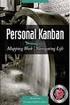 [1]JD Edwards EnterpriseOne Applications Kanban Management Implementation Guide Release 9.2 E63925-01 October 2015 Describes the Kanban Management module, and discusses how to set up and use the module
[1]JD Edwards EnterpriseOne Applications Kanban Management Implementation Guide Release 9.2 E63925-01 October 2015 Describes the Kanban Management module, and discusses how to set up and use the module
How To Set Up A Mf/Pro System
 Sales Order Management TRAINING GUIDE 70-2802B MFG/PRO Version eb Database: Train June 2001 This document contains proprietary information that is protected by copyright. No part of this document may be
Sales Order Management TRAINING GUIDE 70-2802B MFG/PRO Version eb Database: Train June 2001 This document contains proprietary information that is protected by copyright. No part of this document may be
EnterpriseOne Job Cost 8.9 PeopleBook
 EnterpriseOne Job Cost 8.9 PeopleBook September 2003 EnterpriseOne Job Cost 8.9 PeopleBook SKU REL9EJC0309 Copyright 2003 PeopleSoft, Inc. All rights reserved. All material contained in this documentation
EnterpriseOne Job Cost 8.9 PeopleBook September 2003 EnterpriseOne Job Cost 8.9 PeopleBook SKU REL9EJC0309 Copyright 2003 PeopleSoft, Inc. All rights reserved. All material contained in this documentation
Accounts Payable Back Office Reference Guide
 Accounts Payable Back Office Reference Guide Version 4 Copyright Orion Law Management Systems, Inc. All rights reserved Printed in the United States of America www.orionlaw.com All Rights Reserved. No
Accounts Payable Back Office Reference Guide Version 4 Copyright Orion Law Management Systems, Inc. All rights reserved Printed in the United States of America www.orionlaw.com All Rights Reserved. No
Business Portal for Microsoft Dynamics GP. Project Time and Expense Administrator s Guide Release 10.0
 Business Portal for Microsoft Dynamics GP Project Time and Expense Administrator s Guide Release 10.0 Copyright Copyright 2007 Microsoft Corporation. All rights reserved. Complying with all applicable
Business Portal for Microsoft Dynamics GP Project Time and Expense Administrator s Guide Release 10.0 Copyright Copyright 2007 Microsoft Corporation. All rights reserved. Complying with all applicable
Release 392. Exact Globe Inventory
 Release 392 Exact Globe Inventory release 392 Exact Globe Inventory EXACT GLOBE INVENTORY The information provided in this manual is intended for internal use by or within the organization of the customer
Release 392 Exact Globe Inventory release 392 Exact Globe Inventory EXACT GLOBE INVENTORY The information provided in this manual is intended for internal use by or within the organization of the customer
Microsoft Dynamics GP. Project Accounting Cost Management Guide
 Microsoft Dynamics GP Project Accounting Cost Management Guide Copyright Copyright 2010 Microsoft. All rights reserved. Limitation of liability This document is provided as-is. Information and views expressed
Microsoft Dynamics GP Project Accounting Cost Management Guide Copyright Copyright 2010 Microsoft. All rights reserved. Limitation of liability This document is provided as-is. Information and views expressed
6A. RMA Processing. How does an RMA work?
 6A. RMA Processing 6A. RMA Processing RMA (Returned Merchandise Authorization) processing is a common requirement among manufacturing companies. An RMA system should be able to do the following: RMA entry
6A. RMA Processing 6A. RMA Processing RMA (Returned Merchandise Authorization) processing is a common requirement among manufacturing companies. An RMA system should be able to do the following: RMA entry
JD Edwards EnterpriseOne Applications
 JD Edwards EnterpriseOne Applications Product Data Management Implementation Guide Release 9.1 E15128-02 September 2012 JD Edwards EnterpriseOne Applications Product Data Management Implementation Guide,
JD Edwards EnterpriseOne Applications Product Data Management Implementation Guide Release 9.1 E15128-02 September 2012 JD Edwards EnterpriseOne Applications Product Data Management Implementation Guide,
Material Requirements Planning (MRP)
 The Priority Enterprise Management System Material Requirements Planning (MRP) Contents MRP - Introduction...2 Calculating Demand for Top-Level Parts...2 Calculating Demand for Sub-assemblies and Raw Materials...3
The Priority Enterprise Management System Material Requirements Planning (MRP) Contents MRP - Introduction...2 Calculating Demand for Top-Level Parts...2 Calculating Demand for Sub-assemblies and Raw Materials...3
User Guide Volume 2 DISTRIBUTION
 User Guide Volume 2 DISTRIBUTION PURCHASING SALES QUOTATIONS SALES ORDERS/INVOICES CONSOLIDATED ORDER PROCESSING SHIPPING ENTERPRISE MATERIAL TRANSFER CONFIGURED PRODUCTS SALES ANALYSIS 78-0448A MFG/PRO
User Guide Volume 2 DISTRIBUTION PURCHASING SALES QUOTATIONS SALES ORDERS/INVOICES CONSOLIDATED ORDER PROCESSING SHIPPING ENTERPRISE MATERIAL TRANSFER CONFIGURED PRODUCTS SALES ANALYSIS 78-0448A MFG/PRO
MFG/PRO eb2 User Guide Volume 7 Release Management. Customer Schedules Supplier Schedules EDI ECommerce
 MFG/PRO eb2 User Guide Volume 7 Release Management Customer Schedules Supplier Schedules EDI ECommerce 78-0562A MFG/PRO eb2 September 2002 This document contains proprietary information that is protected
MFG/PRO eb2 User Guide Volume 7 Release Management Customer Schedules Supplier Schedules EDI ECommerce 78-0562A MFG/PRO eb2 September 2002 This document contains proprietary information that is protected
Microsoft Dynamics GP. Field Service Preventive Maintenance
 Microsoft Dynamics GP Field Service Preventive Maintenance Copyright Copyright 2011 Microsoft. All rights reserved. Limitation of liability This document is provided as-is. Information and views expressed
Microsoft Dynamics GP Field Service Preventive Maintenance Copyright Copyright 2011 Microsoft. All rights reserved. Limitation of liability This document is provided as-is. Information and views expressed
Overview of Procure to Pay
 This segment from our 427+ page JD Edwards Accounts Payable manual is being made available as a sample of our training manuals. Please contact [email protected] if you have any JDE training needs,
This segment from our 427+ page JD Edwards Accounts Payable manual is being made available as a sample of our training manuals. Please contact [email protected] if you have any JDE training needs,
