OAPC. Website MailChimp
|
|
|
- Silvester Heath
- 7 years ago
- Views:
Transcription
1 OAPC Website 2013
2 Mailchimp *Begin by going to Mailchimp s website at Login Enter the OAPC Mailchimp credentials to login to account: Username: oapc2013 Password: emsontario2013 Go to Campaign tab and click Create Campaign. Campaigns are the same as ing to several recipients from the lists at once. 1. Create Campaign For the purpose of sending basic s Choose Type. In most cases the Regular Ol Campaign is what is recommended. Other options available for Types are: - Plain text Campaign : Send a simple plain-text with no pictures or formatting - A/B split Campaign: Send to two groups to determine the best subject line, from name, or time/day to send campaigns -RSS-Driven Campaign: Send content from an RSS feed to a list. 2. Recipients Once you have chosen your campaign type, you will be asked to select who will be receiving an by the selecting an lists. Along with sending s to an entire list, you may also, send s to a segment of that list
3 3. Setup Next fill out the campaign info fields: Campaign Your Name: This name will only be used in the campaign list Name from: This is the Name From you wish the recipient to see Subject: This will be the in the s subject line From Address: This is important so recipients know where they may reply to s. Verify From Address * For first time users the From will need to be verified the From Address if it has not been previously entered. Please follow the instructions as Mailchimp walks you through that quick process. 4. Design Templates There are several options for creating campaign templates. There is a OAPC basic template already created in My Templates to help simplify the design process. Other options are the following: Designer Create beautiful, mobile-friendly s with our new designer Predesigned Templates ready for your content Classic Template Classic layouts ready for your design content Import Template Import and save templates coded elsewhere, such as URL, zip file or code
4 Customizing Designs For any of the templates chosen you will need to input and edit your content. You also have the ability to customize each template available. Each template is split into sections with you can edit individually, by selecting either the section heading seen above or selecting the edit button that appears in the top corner of each section as you scroll over it. When you select the edit button the a Edit window will appear. The format of this window is very similar to other providers. Here you can change the text and text styles.
5 File Uploads -Click the edit button of the section you wish to place your file. - Highlight the text that you wish to attach a link, file,or image to. - Click on the Link Icon to open the Insert/Edit Link Window -From there select a from the scroll down type *If you Select File, the File Manager window will open. From there you are able to drag and drop files or browse your computer to a desired file. Preview Options Once you are satisfied in the content and customization you are able to preview your under the Preview and Test tab in the top right corner of the page. This will generate the options to display your preview in either of the following: - Open Popup Preview - Send a Test - Push to Mailchimp Mobile - Run Inbox Inspection * It is in this window you will also see the information from the shortcodes appear as content
6 5. Plain-Text There is an option to send a plain text instead of using a design template. This may be a better option for s providers that create firewalls and block graphics in s. In order to to continue with this option Just click the Copy Text From HTML Confirm Verify Go through each of the items on the check list to verify that all the content and functions have been inputted is corrected Send or Schedule Campaign Once you re satisfied with your content you can hit Send. - or - You also have the option to Schedule when the campaign is delivered. You can be specific about date, time and time zones.
HOW TO UPLOAD HTML CODE INTO CONSTANT CONTACT
 1. The nation s LARGEST business trade show, HOW TO UPLOAD HTML CODE INTO CONSTANT CONTACT 2. From the home screen, select Newsletters & Announcements and choose Custom Code Email. Name your email and
1. The nation s LARGEST business trade show, HOW TO UPLOAD HTML CODE INTO CONSTANT CONTACT 2. From the home screen, select Newsletters & Announcements and choose Custom Code Email. Name your email and
Mail Chimp Basics. Glossary
 Mail Chimp Basics Mail Chimp is a web-based application that allows you to create newsletters and send them to others via email. While there are higher-level versions of Mail Chimp, the basic application
Mail Chimp Basics Mail Chimp is a web-based application that allows you to create newsletters and send them to others via email. While there are higher-level versions of Mail Chimp, the basic application
A quick guide to... Creating Newsletters
 A quick guide to... Creating Newsletters In this guide... Learn how to create attractive, well-designed HTML and plain-text messages to engage your contacts, meet their expectations and match their preferences.
A quick guide to... Creating Newsletters In this guide... Learn how to create attractive, well-designed HTML and plain-text messages to engage your contacts, meet their expectations and match their preferences.
Nonprofit Technology Collaboration. Email Marketing
 Email Marketing What is Email Marketing? Email marketing is when an organization sends out an electronic message using email. It is one of the easiest and least expensive ways for nonprofit organizations
Email Marketing What is Email Marketing? Email marketing is when an organization sends out an electronic message using email. It is one of the easiest and least expensive ways for nonprofit organizations
MAILCHIMP INTEGRATION:
 MAILCHIMP INTEGRATION: THE BASICS Our integration with MailChimp s powerful email suite makes contacting your fans and ticket buyers easier than ever before! STEP-BY-STEP INTEGRATION 1 If you re not already
MAILCHIMP INTEGRATION: THE BASICS Our integration with MailChimp s powerful email suite makes contacting your fans and ticket buyers easier than ever before! STEP-BY-STEP INTEGRATION 1 If you re not already
Quick Setup Guide. HTML Email Signatures. A short guide on how to set up HTML Signatures on LetMC emails. Last updated 22/11/2012
 Quick Setup Guide HTML Email Signatures A short guide on how to set up HTML Signatures on LetMC emails Last updated 22/11/2012 Overview LetMC has an email management system and it is possible to implement
Quick Setup Guide HTML Email Signatures A short guide on how to set up HTML Signatures on LetMC emails Last updated 22/11/2012 Overview LetMC has an email management system and it is possible to implement
Mass emails for chapters and associations
 Mass emails for chapters and associations MailChimp Overview MailChimp is web-based email service provider. It allows for list import and email campaign management. Provides reports on delivery, open,
Mass emails for chapters and associations MailChimp Overview MailChimp is web-based email service provider. It allows for list import and email campaign management. Provides reports on delivery, open,
Campaign Monitor. Quick Reference Guid e
 Campaign Monitor Quick Reference Guid e TABLE OF CONTENTS Campaign Monitor overview... 2 Getting started... 3 Create a subscriber list... 3 Create a campaign... 5 Select the campaign format... 6 Modify
Campaign Monitor Quick Reference Guid e TABLE OF CONTENTS Campaign Monitor overview... 2 Getting started... 3 Create a subscriber list... 3 Create a campaign... 5 Select the campaign format... 6 Modify
OUTLOOK WEB APP (OWA): MAIL
 Office 365 Navigation Pane: Navigating in Office 365 Click the App Launcher and then choose the application (i.e. Outlook, Calendar, People, etc.). To modify your personal account settings, click the Logon
Office 365 Navigation Pane: Navigating in Office 365 Click the App Launcher and then choose the application (i.e. Outlook, Calendar, People, etc.). To modify your personal account settings, click the Logon
How To Avoid Spam On Mailchimp
 Welcome to MailChimp. Email doesn't need to be overwhelming. This guide will help you get your first campaign off the ground. We ll also offer tips for managing your list, viewing your reports, and making
Welcome to MailChimp. Email doesn't need to be overwhelming. This guide will help you get your first campaign off the ground. We ll also offer tips for managing your list, viewing your reports, and making
-CONTINUE ON NEXT PAGE
 Page 1 Thank you for taking part in the s Stepping Out to Cure Scleroderma! We appreciate your support of our mission. Here are some instructions to help you send an email message from your Participant
Page 1 Thank you for taking part in the s Stepping Out to Cure Scleroderma! We appreciate your support of our mission. Here are some instructions to help you send an email message from your Participant
TriCore Secure Web Email Gateway User Guide 1
 TriCore Secure Web Email Gateway User Guide This document provides information about TriCore Secure Web Email Gateway. This document is for users who are authorized to send and receive encrypted email
TriCore Secure Web Email Gateway User Guide This document provides information about TriCore Secure Web Email Gateway. This document is for users who are authorized to send and receive encrypted email
Chapter Website Management Instructions
 Chapter Website Management Instructions This document will provide step-by-step instructions to manage and update your new chapter website. Please review this prior to updating your chapter site once you
Chapter Website Management Instructions This document will provide step-by-step instructions to manage and update your new chapter website. Please review this prior to updating your chapter site once you
Mahara: MyPortfolio. Create content Build pages Share. A user guide for beginners. What is Mahara?
 Mahara: MyPortfolio A user guide for beginners What is Mahara? MyPortfolio is a web application that allows users to build a personal electronic portfolio. It can be used to create and store online content
Mahara: MyPortfolio A user guide for beginners What is Mahara? MyPortfolio is a web application that allows users to build a personal electronic portfolio. It can be used to create and store online content
MailChimp Instruction Manual
 MailChimp Instruction Manual Spike HQ This manual contains instructions on how to set up a new email campaign, add and remove contacts and view statistics on completed email campaigns from within MailChimp.
MailChimp Instruction Manual Spike HQ This manual contains instructions on how to set up a new email campaign, add and remove contacts and view statistics on completed email campaigns from within MailChimp.
A quick guide to. Social Media
 A quick guide to Social Media In this guide... Learn how to integrate your email marketing with social media to get the most out of online buzz! Use Twitter and Facebook integrations to enable readers
A quick guide to Social Media In this guide... Learn how to integrate your email marketing with social media to get the most out of online buzz! Use Twitter and Facebook integrations to enable readers
Beginner s Guide to MailChimp
 Beginner s Guide to MailChimp Before you start To send emails out using MailChimp you need to put together a list of names and email addresses. You can create as many lists as you want, but you might find
Beginner s Guide to MailChimp Before you start To send emails out using MailChimp you need to put together a list of names and email addresses. You can create as many lists as you want, but you might find
Step by Step. Use the Cloud Login Website
 Step by Step HOW TO Use the Cloud Login Website This How To article will show you how to use the Cloud Login Website to upload and download your files from the cloud. For a complete list of available How
Step by Step HOW TO Use the Cloud Login Website This How To article will show you how to use the Cloud Login Website to upload and download your files from the cloud. For a complete list of available How
Email UAE Bulk Email System. User Guide
 Email UAE Bulk Email System User Guide 1 Table of content Features -----------------------------------------------------------------------------------------------------03 Login ---------------------------------------------------------------------------------------------------------08
Email UAE Bulk Email System User Guide 1 Table of content Features -----------------------------------------------------------------------------------------------------03 Login ---------------------------------------------------------------------------------------------------------08
GRS Advantage Website User Reference Guide
 GRS Advantage Website User Reference Guide This document describes how to use the GRS Advantage Website. Table of Contents GRS Advantage Website... 2 Accessing the Website... 2 Requesting Access to the
GRS Advantage Website User Reference Guide This document describes how to use the GRS Advantage Website. Table of Contents GRS Advantage Website... 2 Accessing the Website... 2 Requesting Access to the
How To Create A Campaign On Facebook.Com
 Seriously powerful email marketing, made easy Table of Contents DOTMAILER QUICK START GUIDE... 3 Main Screen... 4 Getting Started... 6 STEP 1: CAMPAIGN SETTINGS... 7 STEP 2: CAMPAIGN CONTENT... 8 Editing
Seriously powerful email marketing, made easy Table of Contents DOTMAILER QUICK START GUIDE... 3 Main Screen... 4 Getting Started... 6 STEP 1: CAMPAIGN SETTINGS... 7 STEP 2: CAMPAIGN CONTENT... 8 Editing
Welcome to our email marketing solution
 Welcome to our email marketing solution With our email marketing solution, you can access a standard client update template and simply add your own messages to send to clients. The solution is quick and
Welcome to our email marketing solution With our email marketing solution, you can access a standard client update template and simply add your own messages to send to clients. The solution is quick and
A quick guide to. Creating Newsletters
 A quick guide to Creating Newsletters In this guide... Learn how to create attractive, well-designed HTML and plain-text messages to engage your the template, which can be mobile, responsive. Table of
A quick guide to Creating Newsletters In this guide... Learn how to create attractive, well-designed HTML and plain-text messages to engage your the template, which can be mobile, responsive. Table of
Constant Contact User Manual
 Constant Contact User Manual TIP: Check out Constant Contact s video tutorial on how to develop an email campaign: http://tinyurl. com/3nvrv7l How to use this guide To use this guide, you must first be
Constant Contact User Manual TIP: Check out Constant Contact s video tutorial on how to develop an email campaign: http://tinyurl. com/3nvrv7l How to use this guide To use this guide, you must first be
GETTING STARTED QUICK GUIDE
 GETTING STARTED GUIDE Understanding The Basics Of Using Pinpointe In 1 Minutes or Less Let s Begin Create Custom Fields Create Email Campaign Load Contact Lists Add Social Sites Send Campaign TABLE OF
GETTING STARTED GUIDE Understanding The Basics Of Using Pinpointe In 1 Minutes or Less Let s Begin Create Custom Fields Create Email Campaign Load Contact Lists Add Social Sites Send Campaign TABLE OF
Step 4: Click Upload >> Browse for zip file, then click Install Now. Step 6: List Eruption should show up as a new button in your Wordpress Navigation
 Step 1: Download List Eruption zip file Step 2: Log into your Wordpress backend Step 3: Click Plugins >> Add New Step 4: Click Upload >> Browse for zip file, then click Install Now Step 5: Go back into
Step 1: Download List Eruption zip file Step 2: Log into your Wordpress backend Step 3: Click Plugins >> Add New Step 4: Click Upload >> Browse for zip file, then click Install Now Step 5: Go back into
This short guide will teach you how to turn your newly installed Joomla 2.5 site into a basic three page website.
 This short guide will teach you how to turn your newly installed Joomla 2.5 site into a basic three page website. The pages will be Home, About Us & Contact Us. It will also explain how you can tidy up
This short guide will teach you how to turn your newly installed Joomla 2.5 site into a basic three page website. The pages will be Home, About Us & Contact Us. It will also explain how you can tidy up
About DropSend. Sending Files with DropSend
 About DropSend DropSend is a service that allows businesses and individuals to send large files, store files online and collaborate in a quick and easy way. DropSend Business Plan will help your company
About DropSend DropSend is a service that allows businesses and individuals to send large files, store files online and collaborate in a quick and easy way. DropSend Business Plan will help your company
World s Easiest Email Marketing. A quick guide to. A/B Tests. A quick guide to - A/B Tests
 A quick guide to A/B Tests 1 In this guide In this guide you ll learn how to use A/B Testing on key elements of your newsletter to maximize conversion rates. Table of Contents Creating A/B Tests Types
A quick guide to A/B Tests 1 In this guide In this guide you ll learn how to use A/B Testing on key elements of your newsletter to maximize conversion rates. Table of Contents Creating A/B Tests Types
Campaigner Quick Guide
 Campaigner Quick Guide Creating a New Email Campaign 1. Go to https://secure.campaigner.com/login/login.aspx 2. Insert your username/email and password and click Sign In. Check the Remember Me box if you
Campaigner Quick Guide Creating a New Email Campaign 1. Go to https://secure.campaigner.com/login/login.aspx 2. Insert your username/email and password and click Sign In. Check the Remember Me box if you
Create Emails using imodules
 1 Create Emails using imodules imodules is an application currently used in a number of areas: alumni online directory, email marketing, event registration, and online fundraising campaigns. It is web-based,
1 Create Emails using imodules imodules is an application currently used in a number of areas: alumni online directory, email marketing, event registration, and online fundraising campaigns. It is web-based,
Setting Up Your Online ecommerce Shopping Cart
 Setting Up Your Online ecommerce Shopping Cart Setting Up Your Online ecommerce Shopping Cart Contents o Building Your ecommerce Shopping Cart o Creating Products o Configuring Shipping & Verifying Taxes
Setting Up Your Online ecommerce Shopping Cart Setting Up Your Online ecommerce Shopping Cart Contents o Building Your ecommerce Shopping Cart o Creating Products o Configuring Shipping & Verifying Taxes
Quick Start Guide. Hosting Your Domain
 Quick Start Guide Hosting Your Domain http://www.names.co.uk/support/ Table of Contents Web Hosting... 3 FTP (File Transfer Protocol)... 3 File Manager... 6 SiteMaker... 7 2 Please keep these documents
Quick Start Guide Hosting Your Domain http://www.names.co.uk/support/ Table of Contents Web Hosting... 3 FTP (File Transfer Protocol)... 3 File Manager... 6 SiteMaker... 7 2 Please keep these documents
SimplyCast emarketing Email User Guide
 SimplyCast emarketing Email User Guide Email User Guide Page 1 Contents 1. Email Overview... 3 2. Features Overview... 3 3. Email Editor Features... 8 4. How to Create an Email Campaign?... 5 5. Additional
SimplyCast emarketing Email User Guide Email User Guide Page 1 Contents 1. Email Overview... 3 2. Features Overview... 3 3. Email Editor Features... 8 4. How to Create an Email Campaign?... 5 5. Additional
SMS Marketing with Shortcuts
 SMS Marketing with Shortcuts This document will take you through the necessary steps to send SMS marketing text messages using your Shortcuts client data. There are two steps involved in sending SMS marketing
SMS Marketing with Shortcuts This document will take you through the necessary steps to send SMS marketing text messages using your Shortcuts client data. There are two steps involved in sending SMS marketing
Email Marketing Checklist
 Email Marketing Checklist 1. Upload an email list 2. Create the Content 3. Address, Assemble & Send Upload List IMPORTANT! The file to be uploaded for use with Email Marketing is expected to be a plain
Email Marketing Checklist 1. Upload an email list 2. Create the Content 3. Address, Assemble & Send Upload List IMPORTANT! The file to be uploaded for use with Email Marketing is expected to be a plain
Email User Manual. [Outlook Web App 2013]
![Email User Manual. [Outlook Web App 2013] Email User Manual. [Outlook Web App 2013]](/thumbs/30/14055838.jpg) [Outlook Web App 2013] Central Information Systems Division March 2014 Table of Contents 1. To Login... 4 2. To Logout... 5 3. Change Password... 5 4. Email Messaging... 6 4.1 Create a New Mail... 6 4.2
[Outlook Web App 2013] Central Information Systems Division March 2014 Table of Contents 1. To Login... 4 2. To Logout... 5 3. Change Password... 5 4. Email Messaging... 6 4.1 Create a New Mail... 6 4.2
ClickView Digital Signage User Manual
 ClickView Digital Signage User Manual Table of Contents 1. What is ClickView Digital Signage?... 3 2. Where do I find ClickView Digital Signage?... 3 2.1. To find ClickView Digital Signage... 3 3. How
ClickView Digital Signage User Manual Table of Contents 1. What is ClickView Digital Signage?... 3 2. Where do I find ClickView Digital Signage?... 3 2.1. To find ClickView Digital Signage... 3 3. How
QQConnect Overview Guide
 QQConnect Overview Guide Last Updated: 3/20/2015 About QQConnect QQConnect is an add-on utility for QQCatalyst that makes it easy to transfer documents and e- mails from your Windows desktop or desktop
QQConnect Overview Guide Last Updated: 3/20/2015 About QQConnect QQConnect is an add-on utility for QQCatalyst that makes it easy to transfer documents and e- mails from your Windows desktop or desktop
How to Integrate Salesforce with Your Constant Contact Account FOR ENTERPRISE & UNLIMITED EDITIONS
 HOW-TO GUIDE EMAIL MARKE TING How to Integrate Salesforce with Your Constant Contact Account FOR ENTERPRISE & UNLIMITED EDITIONS INSIGHT PROVIDED BY www.constantcontact.com 1-866-876-8464 This guide is
HOW-TO GUIDE EMAIL MARKE TING How to Integrate Salesforce with Your Constant Contact Account FOR ENTERPRISE & UNLIMITED EDITIONS INSIGHT PROVIDED BY www.constantcontact.com 1-866-876-8464 This guide is
GUIDE TO EMAIL MARKETING
 GUIDE TO EMAIL MARKETING Using e-mail marketing to communicate with your customers and promote your business 2 April 2012 Version 1.0 Contents Contents 2 Introduction 3 Skill Level 3 Terminology 3 Video
GUIDE TO EMAIL MARKETING Using e-mail marketing to communicate with your customers and promote your business 2 April 2012 Version 1.0 Contents Contents 2 Introduction 3 Skill Level 3 Terminology 3 Video
Alert Solutions Email by WebLaunch User Guide
 Alert Solutions Email by WebLaunch User Guide Support: Phone: 800-929-1643 Email: support@alertsolutions.com Welcome to Alert Solutions: The one-stop solution for all your messaging needs. Thank you for
Alert Solutions Email by WebLaunch User Guide Support: Phone: 800-929-1643 Email: support@alertsolutions.com Welcome to Alert Solutions: The one-stop solution for all your messaging needs. Thank you for
Attendance Messenger Inbox, Email and Voice
 First, select the current school year and calendar. 1. Go to 2. Select a User Group or Template, if you wish. 3. Enter the
First, select the current school year and calendar. 1. Go to 2. Select a User Group or Template, if you wish. 3. Enter the
Secure Messaging Quick Reference Guide
 Secure Messaging Quick Reference Guide Overview The SHARE Secure Messaging feature allows a SHARE registered user to securely send health information to another SHARE registered user. The Secure Messaging
Secure Messaging Quick Reference Guide Overview The SHARE Secure Messaging feature allows a SHARE registered user to securely send health information to another SHARE registered user. The Secure Messaging
Email Marketing Guide
 Email Marketing Guide Welcome. This guide is meant to introduce you to your free email marketing account and show you how to setup the various campaigns we offer. There are also training videos available
Email Marketing Guide Welcome. This guide is meant to introduce you to your free email marketing account and show you how to setup the various campaigns we offer. There are also training videos available
Increase Productivity
 Spend a lot less time entering data and more time with customers Increase Productivity Walk through the steps in this Quick Guide to experience the next-generation usability features in CRM On Demand.
Spend a lot less time entering data and more time with customers Increase Productivity Walk through the steps in this Quick Guide to experience the next-generation usability features in CRM On Demand.
Create an Email Campaign. Create & Send Your Newsletter
 Create an Email Campaign Create & Send Your Newsletter Free Easy Fast -1- Create an Email Campaign 1 For sending a newsletter or a bulk email, you need to create an Email Campaign, click on the CAMPAIGN
Create an Email Campaign Create & Send Your Newsletter Free Easy Fast -1- Create an Email Campaign 1 For sending a newsletter or a bulk email, you need to create an Email Campaign, click on the CAMPAIGN
Build Your Mailing List
 Introduction MailChimp makes it fun and easy to send email newsletters, manage subscriber lists and track newsletter performance, but what does that have to do with you? Why should churches be concerned
Introduction MailChimp makes it fun and easy to send email newsletters, manage subscriber lists and track newsletter performance, but what does that have to do with you? Why should churches be concerned
Student Manager s Guide to the Talent Management System
 Department of Human Resources 50 Student Manager s Guide to the Talent Management System 1 Table of Contents Topic Page SYSTEM INTRODUCTION... 3 GETTING STARTED... 4 NAVIGATION WITHIN THE TALENT MANAGEMENT
Department of Human Resources 50 Student Manager s Guide to the Talent Management System 1 Table of Contents Topic Page SYSTEM INTRODUCTION... 3 GETTING STARTED... 4 NAVIGATION WITHIN THE TALENT MANAGEMENT
UH CMS Basics. Cascade CMS Basics Class. UH CMS Basics Updated: June,2011! Page 1
 UH CMS Basics Cascade CMS Basics Class UH CMS Basics Updated: June,2011! Page 1 Introduction I. What is a CMS?! A CMS or Content Management System is a web based piece of software used to create web content,
UH CMS Basics Cascade CMS Basics Class UH CMS Basics Updated: June,2011! Page 1 Introduction I. What is a CMS?! A CMS or Content Management System is a web based piece of software used to create web content,
BankNet Instructions for Large File Transfer. May 20, 2013 Version 1.1
 May 20, 2013 Version 1.1 Table of Contents 1 Introduction... 1 2 Accessing the Secure Large File Transfer Tool... 2 3 Setting Your Email Address for Confirmation Notifications.. 7 4 Uploading a File...
May 20, 2013 Version 1.1 Table of Contents 1 Introduction... 1 2 Accessing the Secure Large File Transfer Tool... 2 3 Setting Your Email Address for Confirmation Notifications.. 7 4 Uploading a File...
Getting started with Email Marketing
 Getting started with Email Marketing Create Email a marketing campaign remains one of the most important tools available to digital marketers today, providing a cost-effective technique to reach prospects
Getting started with Email Marketing Create Email a marketing campaign remains one of the most important tools available to digital marketers today, providing a cost-effective technique to reach prospects
DealerCenter Online Ad Post
 DealerCenter Online Ad Post User Guide Version 2.1 Online Ad Post The Online Ad Post product provides DealerCenter users with an improved, easy to use interface for managing their online advertising needs.
DealerCenter Online Ad Post User Guide Version 2.1 Online Ad Post The Online Ad Post product provides DealerCenter users with an improved, easy to use interface for managing their online advertising needs.
EBOX Digital Content Management System (CMS) User Guide For Site Owners & Administrators
 EBOX Digital Content Management System (CMS) User Guide For Site Owners & Administrators Version 1.0 Last Updated on 15 th October 2011 Table of Contents Introduction... 3 File Manager... 5 Site Log...
EBOX Digital Content Management System (CMS) User Guide For Site Owners & Administrators Version 1.0 Last Updated on 15 th October 2011 Table of Contents Introduction... 3 File Manager... 5 Site Log...
Google Sites. How to create a site using Google Sites
 Contents How to create a site using Google Sites... 2 Creating a Google Site... 2 Choose a Template... 2 Name Your Site... 3 Choose A Theme... 3 Add Site Categories and Descriptions... 3 Launch Your Google
Contents How to create a site using Google Sites... 2 Creating a Google Site... 2 Choose a Template... 2 Name Your Site... 3 Choose A Theme... 3 Add Site Categories and Descriptions... 3 Launch Your Google
How to create an email template
 How to create an email template Templates are created the same way as you would for any other content page for an html or text email. By checking the box next to the Name this Content field on the Create
How to create an email template Templates are created the same way as you would for any other content page for an html or text email. By checking the box next to the Name this Content field on the Create
GETTING STARTED CREATE A NEW EMAIL. 1 P age
 How To: Create an Email from a Template (One Time Custom Email & Recurring Custom Email) This documentation is designed to walk through the necessary steps to create a new One Time Custom Email and a Recurring
How To: Create an Email from a Template (One Time Custom Email & Recurring Custom Email) This documentation is designed to walk through the necessary steps to create a new One Time Custom Email and a Recurring
ListHub Broker User Manual
 ListHub Broker User Manual Section 1: Free and Paying Customers Login to ListHub Account... 2 Select and Manage Channels... 3 View Listing Inventory... 4 View Property Page... 5 Account Settings: Invite
ListHub Broker User Manual Section 1: Free and Paying Customers Login to ListHub Account... 2 Select and Manage Channels... 3 View Listing Inventory... 4 View Property Page... 5 Account Settings: Invite
5. You will need to confirm your registration, by entering a unique code displayed on the page and click Confirm Signup
 1. Go to www.mailchimp.com 2. Click Sign Up Free on the top right hand corner of the page (you will need to remember these details and next time you can click the Log In button) 3. Fill in the details
1. Go to www.mailchimp.com 2. Click Sign Up Free on the top right hand corner of the page (you will need to remember these details and next time you can click the Log In button) 3. Fill in the details
NJCU WEBSITE TRAINING MANUAL
 NJCU WEBSITE TRAINING MANUAL Submit Support Requests to: http://web.njcu.edu/its/websupport/ (Login with your GothicNet Username and Password.) Table of Contents NJCU WEBSITE TRAINING: Content Contributors...
NJCU WEBSITE TRAINING MANUAL Submit Support Requests to: http://web.njcu.edu/its/websupport/ (Login with your GothicNet Username and Password.) Table of Contents NJCU WEBSITE TRAINING: Content Contributors...
Processing Quotes Using ROBO-Agent JOB AID
 Processing Quotes Using ROBO-Agent Job Aid 1 Processing Quotes Using ROBO-Agent JOB AID Purpose: This job aid will help agencies use ROBO-Agent to run their Quotes through Alliance. When: Use this job
Processing Quotes Using ROBO-Agent Job Aid 1 Processing Quotes Using ROBO-Agent JOB AID Purpose: This job aid will help agencies use ROBO-Agent to run their Quotes through Alliance. When: Use this job
Sending broadcast emails
 4-H Online HelpSheet Sending broadcast emails OVERVIEW The Broadcast Email tool in 4-H Online is a powerful email management tool. Sending a Broadcast email is basically a 2 step process first creating
4-H Online HelpSheet Sending broadcast emails OVERVIEW The Broadcast Email tool in 4-H Online is a powerful email management tool. Sending a Broadcast email is basically a 2 step process first creating
Administrator s Guide ALMComplete Support Ticket Manager
 Administrator s Guide ALMComplete Support Ticket Manager This guide provides an overview of ALMComplete s Support Manager with setup instructions. SoftwarePlanner Release 9.6.0 and higher April 2011 1
Administrator s Guide ALMComplete Support Ticket Manager This guide provides an overview of ALMComplete s Support Manager with setup instructions. SoftwarePlanner Release 9.6.0 and higher April 2011 1
Microsoft Expression Web
 Microsoft Expression Web Microsoft Expression Web is the new program from Microsoft to replace Frontpage as a website editing program. While the layout has changed, it still functions much the same as
Microsoft Expression Web Microsoft Expression Web is the new program from Microsoft to replace Frontpage as a website editing program. While the layout has changed, it still functions much the same as
Ingeniux 8 CMS Web Management System ICIT Technology Training and Advancement (training@uww.edu)
 Ingeniux 8 CMS Web Management System ICIT Technology Training and Advancement (training@uww.edu) Updated on 10/17/2014 Table of Contents About... 4 Who Can Use It... 4 Log into Ingeniux... 4 Using Ingeniux
Ingeniux 8 CMS Web Management System ICIT Technology Training and Advancement (training@uww.edu) Updated on 10/17/2014 Table of Contents About... 4 Who Can Use It... 4 Log into Ingeniux... 4 Using Ingeniux
Sending Email on Blue Hornet
 Sending Email on Blue Hornet STEP 1 Gathering Your Data A. For existing data from Advance or Outlook, pull email address, first name, last name, and any other variable data you would like to use in the
Sending Email on Blue Hornet STEP 1 Gathering Your Data A. For existing data from Advance or Outlook, pull email address, first name, last name, and any other variable data you would like to use in the
Module - Facebook PS Connect
 Module - Facebook PS Connect Operation Date : October 10 th, 2013 Business Tech Installation & Customization Service If you need assistance, we can provide you a full installation and customization service
Module - Facebook PS Connect Operation Date : October 10 th, 2013 Business Tech Installation & Customization Service If you need assistance, we can provide you a full installation and customization service
Utilizing SASED OneDrive Cloud Storage
 Utilizing SASED OneDrive Cloud Storage Technology Department 5/29/15 The purpose of this document is to provide guidance on how to transfer and access SASED documents and folders on your SASED provided
Utilizing SASED OneDrive Cloud Storage Technology Department 5/29/15 The purpose of this document is to provide guidance on how to transfer and access SASED documents and folders on your SASED provided
ClicktoFax Service Usage Manual
 ClicktoFax Service Usage Manual 1. Log in to Fax Service 2. Configure your account 3. Send a fax 4. Receive a fax/search for Faxes/View Faxes 5. Logout 6. Additional Support 1. Log into fax service: a.
ClicktoFax Service Usage Manual 1. Log in to Fax Service 2. Configure your account 3. Send a fax 4. Receive a fax/search for Faxes/View Faxes 5. Logout 6. Additional Support 1. Log into fax service: a.
Table of Contents. Creating a Newsletter. Loading a Video or Slideshow. Distributing a Newsletter through Exact Target
 Indiana University Copenhagen Publishing System University Communications Newsletter User Manual Last Updated: March 1, 2009 vpurit@indiana.edu Table of Contents Creating a Newsletter Loading a Video or
Indiana University Copenhagen Publishing System University Communications Newsletter User Manual Last Updated: March 1, 2009 vpurit@indiana.edu Table of Contents Creating a Newsletter Loading a Video or
Brainshark/Salesforce.com Integration Installation Procedures
 Page1 Brainshark/Salesforce.com Integration Installation Procedures The Brainshark/Salesforce integration allows Salesforce users to send emails containing links to Brainshark presentations from a contact
Page1 Brainshark/Salesforce.com Integration Installation Procedures The Brainshark/Salesforce integration allows Salesforce users to send emails containing links to Brainshark presentations from a contact
Installation & Configuration Guide Professional Edition
 Installation & Configuration Guide Professional Edition Version 2.3 Updated January 2014 Table of Contents Getting Started... 3 Introduction... 3 Requirements... 3 Support... 4 Recommended Browsers...
Installation & Configuration Guide Professional Edition Version 2.3 Updated January 2014 Table of Contents Getting Started... 3 Introduction... 3 Requirements... 3 Support... 4 Recommended Browsers...
Simple, Secure User Guide for OpenDrive Drive Application v1.2.0.4 for OS-X Platform 20150501 May 2015
 Simple, Secure User Guide for OpenDrive Drive Application v1.2.0.4 for OS-X Platform 20150501 May 2015 Table of Contents Logging into the Drive Application 4 Log In Sign Up Access the Drive Application
Simple, Secure User Guide for OpenDrive Drive Application v1.2.0.4 for OS-X Platform 20150501 May 2015 Table of Contents Logging into the Drive Application 4 Log In Sign Up Access the Drive Application
1 Mhelpdesk LLC. mhelpdesk.com @mhelpdesk
 1 Mhelpdesk LLC. mhelpdesk.com @mhelpdesk Mhelpdesk Success Stories Mhelpdesk has allowed us to out-compete our competition big and small! Before incorporating Mhelpdesk into our business, we were scattered
1 Mhelpdesk LLC. mhelpdesk.com @mhelpdesk Mhelpdesk Success Stories Mhelpdesk has allowed us to out-compete our competition big and small! Before incorporating Mhelpdesk into our business, we were scattered
Vote 411 User Guide HOW TO LOG IN:
 1 HOW TO LOG IN: Vote 411 User Guide 1) Obtain username and password 2) Go to http://lwv.thevoterguide.org/login/hq.do 3) Enter your username and your password. Make sure there are no blank spaces in front
1 HOW TO LOG IN: Vote 411 User Guide 1) Obtain username and password 2) Go to http://lwv.thevoterguide.org/login/hq.do 3) Enter your username and your password. Make sure there are no blank spaces in front
How To Use Listhub On A Pc Or Macbook
 ListHub Broker User Manual Section 1: Free and Paying Customers Login to ListHub Account... 2 Select and Manage Channels... 3 View Channel Scorecard... 4 View Listing Inventory... 5 View Property Page...
ListHub Broker User Manual Section 1: Free and Paying Customers Login to ListHub Account... 2 Select and Manage Channels... 3 View Channel Scorecard... 4 View Listing Inventory... 5 View Property Page...
BizMailChimp Mailchimp & Dynamics CRM Integration Tool User Guide
 BizMailChimp Mailchimp & Dynamics CRM Integration Tool User Guide Table of Contents Getting Started... 1 Features... 2 Understanding List Structure... 3 Creating Campaign on CRM... 3 Create Campaign on
BizMailChimp Mailchimp & Dynamics CRM Integration Tool User Guide Table of Contents Getting Started... 1 Features... 2 Understanding List Structure... 3 Creating Campaign on CRM... 3 Create Campaign on
USC Aiken CMS Manual. A manual on using the basic functions of the dotcms system. Office of Marketing and Community Relations-USC Aiken
 USC Aiken CMS Manual A manual on using the basic functions of the dotcms system Office of Marketing and Community Relations-USC Aiken Table Of Contents Introduction/How to Use Manual... 2 Logging In...
USC Aiken CMS Manual A manual on using the basic functions of the dotcms system Office of Marketing and Community Relations-USC Aiken Table Of Contents Introduction/How to Use Manual... 2 Logging In...
Sending Email Blasts in NationBuilder
 Sending Email Blasts in NationBuilder Sensible BC Campaign So you ve got an email that you want to send out to the other volunteers and supporters in your area, how do you get that message out team your
Sending Email Blasts in NationBuilder Sensible BC Campaign So you ve got an email that you want to send out to the other volunteers and supporters in your area, how do you get that message out team your
DealerCenter Online Ad Post Standard. User Guide
 DealerCenter Online Ad Post Standard User Guide Online Ad Post - Standard The Online Ad Post Standard product provides DealerCenter users with an improved, easy-to-use interface for managing their online
DealerCenter Online Ad Post Standard User Guide Online Ad Post - Standard The Online Ad Post Standard product provides DealerCenter users with an improved, easy-to-use interface for managing their online
emarketing Manual- Creating a New Email
 emarketing Manual- Creating a New Email Create a new email: You can create a new email by clicking the button labeled Create New Email located at the top of the main page. Once you click this button, a
emarketing Manual- Creating a New Email Create a new email: You can create a new email by clicking the button labeled Create New Email located at the top of the main page. Once you click this button, a
PrestoFax User Guide Version 3.0
 PrestoFax User Guide Version 3.0 Page 1 of 12 PrestoFax User Guide Table of Contents Incoming Faxes... 3 Outgoing Faxes... 3 PrestoFax Web Interface Instructions... 4 Logging into the PrestoFax Web Interface...
PrestoFax User Guide Version 3.0 Page 1 of 12 PrestoFax User Guide Table of Contents Incoming Faxes... 3 Outgoing Faxes... 3 PrestoFax Web Interface Instructions... 4 Logging into the PrestoFax Web Interface...
MultiSuite for Investor Reporting Windows 7 Upgrade. Internet Explorer (IE) setting updates
 MultiSuite for Investor Reporting Windows 7 Upgrade Beginning in June 2014, MultiSuite for Investor Reporting (MSIR) will be compatible with Windows 7. Prior to accessing MSIR via Windows 7, two sets of
MultiSuite for Investor Reporting Windows 7 Upgrade Beginning in June 2014, MultiSuite for Investor Reporting (MSIR) will be compatible with Windows 7. Prior to accessing MSIR via Windows 7, two sets of
Grant Management System Training Guide Module 9 Notification Center Home Dashboard Ver 6.1 Updated: 2.13.2014
 Grant Management System Training Guide Module 9 Notification Center Home Dashboard Ver 6.1 Updated: 2.13.2014 Prepared by: Table of Contents Module 9: Notification Center on the Home Dashboard This module
Grant Management System Training Guide Module 9 Notification Center Home Dashboard Ver 6.1 Updated: 2.13.2014 Prepared by: Table of Contents Module 9: Notification Center on the Home Dashboard This module
Appspace 5.X Reference Guide (Digital Signage) Updated on February 9, 2015
 Appspace 5.X Reference Guide (Digital Signage) Updated on February 9, 2015 1 TABLE OF CONTENTS 2 What is Appspace For Digital Signage... 4 3 Access Appspace... 4 4 Best Practices and Notes... 4 5 Appspace
Appspace 5.X Reference Guide (Digital Signage) Updated on February 9, 2015 1 TABLE OF CONTENTS 2 What is Appspace For Digital Signage... 4 3 Access Appspace... 4 4 Best Practices and Notes... 4 5 Appspace
Training Manual. Version 6
 Training Manual TABLE OF CONTENTS A. E-MAIL... 4 A.1 INBOX... 8 A.1.1 Create New Message... 8 A.1.1.1 Add Attachments to an E-mail Message... 11 A.1.1.2 Insert Picture into an E-mail Message... 12 A.1.1.3
Training Manual TABLE OF CONTENTS A. E-MAIL... 4 A.1 INBOX... 8 A.1.1 Create New Message... 8 A.1.1.1 Add Attachments to an E-mail Message... 11 A.1.1.2 Insert Picture into an E-mail Message... 12 A.1.1.3
Our Design Genius will walk you through the styling process and help you make your campaigns match your brand s look and feel.
 Welcome to Welcome to. Getting started is easy this guide will help you make a seamless transition in just a few simple steps. We ll explain how to set up your lists, create beautiful campaigns and view
Welcome to Welcome to. Getting started is easy this guide will help you make a seamless transition in just a few simple steps. We ll explain how to set up your lists, create beautiful campaigns and view
Outlook 2013 Delegate Access Managing Someone Else's Calendar and Inbox
 USC Marshall School of Business Marshall Information Services Outlook 2013 Delegate Access Managing Someone Else's Calendar and Inbox Delegate access is typically used when an assistant will be managing
USC Marshall School of Business Marshall Information Services Outlook 2013 Delegate Access Managing Someone Else's Calendar and Inbox Delegate access is typically used when an assistant will be managing
Using JCPS Online for Websites
 Getting Started Before you begin, an Online Group must be created for you. Send an email requesting the group along with the username of anyone you want added as an editor to mike.broderick@jefferson.kyschools.us.
Getting Started Before you begin, an Online Group must be created for you. Send an email requesting the group along with the username of anyone you want added as an editor to mike.broderick@jefferson.kyschools.us.
Processing Quotes Using ROBO-Agent for Tower JOB AID
 Processing Quotes Using ROBO-Agent Job Aid 1 Processing Quotes Using ROBO-Agent for Tower JOB AID Purpose: This job aid will help agencies use ROBO-Agent to run their Quotes through Tower. When: Use this
Processing Quotes Using ROBO-Agent Job Aid 1 Processing Quotes Using ROBO-Agent for Tower JOB AID Purpose: This job aid will help agencies use ROBO-Agent to run their Quotes through Tower. When: Use this
Setting up VMware ESXi for 2X VirtualDesktopServer Manual
 Setting up VMware ESXi for 2X VirtualDesktopServer Manual URL: www.2x.com E-mail: info@2x.com Information in this document is subject to change without notice. Companies, names, and data used in examples
Setting up VMware ESXi for 2X VirtualDesktopServer Manual URL: www.2x.com E-mail: info@2x.com Information in this document is subject to change without notice. Companies, names, and data used in examples
Email Marketing. User Guide. July 2012. Welcome to AT&T Website Solutions SM
 July 2012 Email Marketing User Guide Welcome to AT&T Website Solutions SM We are focused on providing you the very best web hosting service including all the tools necessary to establish and maintain a
July 2012 Email Marketing User Guide Welcome to AT&T Website Solutions SM We are focused on providing you the very best web hosting service including all the tools necessary to establish and maintain a
Web Design Project Center Project Center - How to Login
 Project Center - How to Login On your computer, locate and open a web browser program such as Firefox or Internet Explorer. In the address bar at the top of your opened web browser program, type in the
Project Center - How to Login On your computer, locate and open a web browser program such as Firefox or Internet Explorer. In the address bar at the top of your opened web browser program, type in the
IMTS Exhibitor Passport Getting Started Guide
 IMTS Exhibitor Passport Getting Started Guide Thank you for your purchase of the IMTS Exhibitor Passport! To help you make the most of your experience, this guide will give you an overview of each section
IMTS Exhibitor Passport Getting Started Guide Thank you for your purchase of the IMTS Exhibitor Passport! To help you make the most of your experience, this guide will give you an overview of each section
District 211 Technology. ipad Setup Instructions
 District 211 Technology ipad Setup Instructions Turn power on & Start Setup Hold down the power button to turn on your ipad. The power button is located on the top right edge of the ipad. Slide the slider
District 211 Technology ipad Setup Instructions Turn power on & Start Setup Hold down the power button to turn on your ipad. The power button is located on the top right edge of the ipad. Slide the slider
How to Build a SharePoint Website
 How to Build a SharePoint Website Beginners Guide to SharePoint Overview: 1. Introduction 2. Access your SharePoint Site 3. Edit Your Home Page 4. Working With Text 5. Inserting Pictures 6. Making Tables
How to Build a SharePoint Website Beginners Guide to SharePoint Overview: 1. Introduction 2. Access your SharePoint Site 3. Edit Your Home Page 4. Working With Text 5. Inserting Pictures 6. Making Tables
IT Quick Reference Guides Using the Online Ticketing System (mysupport)
 IT Quick Reference Guides Using the Online Ticketing System (mysupport) isupport Guides This guide covers using the Online Ticketing System, or mysupport, to submit tickets, browse knowledgebase articles
IT Quick Reference Guides Using the Online Ticketing System (mysupport) isupport Guides This guide covers using the Online Ticketing System, or mysupport, to submit tickets, browse knowledgebase articles
DIY Email Manager User Guide. http://www.diy-email-manager.com
 User Guide http://www.diy-email-manager.com Contents Introduction... 3 Help Guides and Tutorials... 4 Sending your first email campaign... 4 Adding a Subscription Form to Your Web Site... 14 Collecting
User Guide http://www.diy-email-manager.com Contents Introduction... 3 Help Guides and Tutorials... 4 Sending your first email campaign... 4 Adding a Subscription Form to Your Web Site... 14 Collecting
Quick Reference Guide
 Simplified Web Interface for Teachers Quick Reference Guide Online Development Center Site Profile 5 These fields will be pre-populated with your information { 1 2 3 4 Key 1) Website Title: Enter the name
Simplified Web Interface for Teachers Quick Reference Guide Online Development Center Site Profile 5 These fields will be pre-populated with your information { 1 2 3 4 Key 1) Website Title: Enter the name
The Online Collection Solution Setup Guide Law Firm
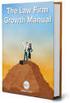 Table of Contents Table of Contents... 1 Setup Firm Manage Firm... 2 Manage Firm Address Tab... 3 Manage Firm Field Label Tab... 3 Manage Firm Pricing Tab... 4 Manage Firm Preferences Tab... 4 Manage Firm
Table of Contents Table of Contents... 1 Setup Firm Manage Firm... 2 Manage Firm Address Tab... 3 Manage Firm Field Label Tab... 3 Manage Firm Pricing Tab... 4 Manage Firm Preferences Tab... 4 Manage Firm
