Online Predators & Strangers
|
|
|
- Dayna Porter
- 8 years ago
- Views:
Transcription
1 Online Predators & Strangers When children go online, they have direct access to their friends and family members, but they also may come into contact with complete strangers. Through the internet, online predators have easy and anonymous access to children. The Grooming Process Our kids are seeking attention, affirmation, and love, and online predators are skilled at preying upon these vulnerabilities. Initial conversations often appear innocent, but over time, a predator will seek to establish trust and seek to control their victim. A groomer will test boundaries and exploit a child s natural curiosities about sex and may use pornography to lower a child s sexual inhibitions. Online predators will often try to drive a wedge between a child and his or her parents and friends and will flatter and compliment the child excessively. By sympathizing and supporting a child through every conversation topic, a predator can often quickly become a very important person in a vulnerable youth s life. An online predator will typically prey upon a teen s desire for romance and adventure and will promise a youth an exciting, stress-free life. Victims will often describe the perpetrator as their best friend or the only person who understands them." In most cases of internet-initiated crime against youth, a teen has been so brainwashed or groomed by a perpetrator that they will meet up with them willingly and repeatedly for sexual contact. Warning Signs Be aware of whom your kids are communicating with and what activities they are engaging in. If they become obsessed about being online, or are secretive and withdrawn from family and friends, then you should have a conversation with them. If you find that they are downloading pornography or even creating child pornography, they most likely have had some type of inappropriate exposure to pornography or inappropriate contact with a peer or predator. If your child receives phone calls or presents from people you do not know, this is a telltale sign that your son or daughter may be at risk. If you ever find evidence that your child is communicating with an online predator, contact the local authorities immediately. Parent Tips Communication is key to protecting your children, whether from online predators, cyberbullies, or internet pornography. Pay attention to what your kids are doing online and who they are communicating with. Be aware that kids often communicate with strangers through multiplayer gaming devices, so consider limiting their access to strangers in these spaces. Supervise all their online activity by keeping the computer in a common space and using monitoring software and parental controls on all internet-enabled devices. Your kids should only be online friends with people they know and trust offline individuals who are mom- and dad-approved.
2 Ask your kids what sites they visit and check to make sure they are using privacy settings on social networking sites. Ask your kids non-threatening questions and avoid overreacting if you realize your kids have been talking to strangers online. Ask your kids if an online stranger has tried to befriend them or said anything that makes them feel uncomfortable. Has an online friend asked for personal information? Talked about sex? Asked for or sent sexual pictures? Tell your child to come to you if anyone makes them feel uncomfortable or threatened. Remind your kids that nothing that they ever do will change the fact that you love and care for them. Additional Resources Amber Alert: Instant community, law enforcement and media support when a child goes missing Family Watch Dog: Provides families with a comprehensive report on registered sex offenders in their neighborhood SafeEyes: Parental control software X3watch: Accountability software CyberTipline: Resource to report any form of child victimization, exploitation or Internet-initiated crime. Information is coordinated and forwarded to law enforcement for investigation and review Stats 1 in 4 girls and 1 in 6 boys will be sexually abused before adulthood. Sadly, the majority of this abuse is perpetrated by a family member or someone whom the victim knows and trusts. 1 in 7 kids receives a sexual solicitation while online. 13% of 2nd-3rd grade students report that they have used the internet to talk to people they do not know. 11% of these students report having been asked to describe private things about their body, and 10% have been exposed to private things about someone else s body. 9% of children in 7th-9th grade have accepted an online invitation to meet someone in person, and 10% have asked someone online to meet them in person.
3 Sexting While new technology allows tweens and teens to keep in regular contact with their peers and family members, the instant and often unbridled ability to connect, communicate, and share has fueled some teen risky behavior. One such risky behavior is sexting," when mobile phone users, often teens and tweens, create and exchange provocative, nude, semi-nude (like a topless picture), or sexual images of themselves online by using their phone s built-in digital camera, computer, or other connected device. This activity can have series psychological and legal consequences, so it is vital that parents communicate with their kids about this risky behavior. The Research Several national studies have been conducted over the past few years indicating that anywhere from 5-20% of teens are engaging in sexting. Regardless of the percentage, sexting can lead to serious repercussions. Police are currently investigating teens throughout the country for sending, receiving, and creating nude images of themselves and others, with consequences ranging from suspension to felony charges for the creation and distribution of child pornography. Parent Tips: Talk with your kids about sexting. Kids want and need adult guidance. Set clear boundaries regarding appropriate and inappropriate internet and mobile use. Ask your kids what they know about sexting and if any of their friends have sent or received a sext message. Understand that there are serious legal consequences. Your child should never take or send a sexually suggestive image of themselves or anyone else. If they do, they could be charged for creating or distributing child pornography. If they keep any sext images of their peers, even if they did not take them, they could be charged with possession of child pornography. Talk to your kids about the emotional and peer-related consequences. Sext messages can be shared instantly through connected devices. More often than not, a sext does not remain with the intended recipient. These images can never be erased and can be archived, uploaded, copied and forwarded forever. Know who your child is communicating with online and through their mobile device. Consider placing limits on electronic communication. Check out the parental controls offered by your mobile provider. Many mobile carriers offer family plans that allow you to limit the amount and type of text messages your kids can send. Also disable attachments or picture texts on text messages to more comprehensively protect them from engaging in sexting. Measure your response. If you find that your child has received a sext message, consider going to the other parents involved before going to the local police. You want to protect your child, but be careful not to unnecessarily incriminate your child or one of their peers. If malice or criminal intent is involved, then it would be wise to consider consulting with an attorney, the police, or an expert.
4 Social Networking Although there are many benefits to social networking sites, there are some very real dangers. Teens and tweens can share too much information or post pictures, videos, or comments that could damage reputations or hurt someone s feelings. Teens also have access to unhealthy groups, pornography, and strangers through these sites. Social sites can also amplify, perpetuate, and widely distribute real-life problems or conflicts at an incredibly rapid rate, so it s vitally important that parents help their children learn how to navigate these spaces safely. Parenting Tips Familiarize yourself with social networking sites. Before allowing your child to set up a social networking site, set up your own profile. Become familiar with the online culture of the site, the privacy settings and the interactive features available. If you do allow your kids to have a social networking profile, set up the page together and make sure you are online friends with your teen. Talk with your kids about what appropriate behavior looks like online, and help them to think before they post. Remind your kids that there are no take-backs online. Once something is posted or sent online, it is very difficult to regain control of that content. Any image can be copied, forwarded, altered, or shared in the virtual world. Know what your kids are doing and with whom they are communicating. We recommend that your children only be connected online withpeople they know and trust in the physical world. Review your child s friend list and ask them how they know the individuals they are connected with. Use privacy settings to restrict who can access and post on your child s profile. We recommend using a strict setting such that only your kid s online friends have access to the information, photos, and videos on their social networking page. Talk to your teen about avoiding talk about sex online. Teens are seeking love, attention, and affirmation, and chances are good that there is an online peer, stranger, or even a predator willing to give them the attention their hormones crave. Understand that in our sexualized culture, many teens feel pressure to post and send provocative images, texts, comments, and videos. Help them to know to come to you if they are ever contacted by a stranger or someone who makes them uncomfortable online, and consider blocking any individual who attempts to connect with your child that they don t know in the physical world. Tell your kids not to impersonate, exclude or attack another individual online. Using technology to be cruel to one another will not only hurt feelings but could also place your child at legal risk. Consider monitoring your child s social networking activity. Whether as an online friend
5 through the site or by having access to your child s online sites and passwords, keeping up-tospeed with your kid s online activities is very important. Consider also using monitoring software like X3watch which can help you stay informed about any risky behaviors or tricky situations they may encounter online. Don t overreact. If something negative does happen, take a few deep breaths and try to remain calm. You want to keep the conversation going and help your child think critically about their online actions. You want to make sure they know you are a safe place to come if something gets out of hand or if they run into trouble online. Teach your child to: Be honest about their age Remember social networking sites are public spaces Avoid posting anything that could embarrass them or expose them to danger Check comments, posts, messages, and tags regularly Avoid inappropriate content and behavior Use privacy settings Think before they post More resources can be found at: iparent.tv
6 Cyberbullying We all probably experienced some form of bullying as we were growing up, but for most of us, we could find refuge from the neighborhood or schoolyard bully inside the safe walls of our home. Today s tech-savvy kids are using technology to target their peers, and unfortunately, there are no off hours; cyberbullying can occur 24 hours a day, seven days a week. Cyberbullying is defined as bullying or harassment that happens online or through networkconnected devices. This willful and repeated harm, inflicted through technology, might involve rumors, name-calling, or images or videos posted on someone s profile or forwarded or shared online for others to see. Sometimes a bully will even impersonate a peer or create a group or page that makes fun of an individual or makes them feel left out. Parent Tips Talk to your kids about bullying. Ask your child: "Has anyone ever hurt your feelings by anything they posted about you online or sent you via text? Have you ever texted, messaged, or posted anything online that you wish you could take back? What messages do your pictures and posts say about you? Could anyone use the images, videos, or messages you post online to make fun or bully you?" What kinds of information do you consider safe and unsafe? Have any of your friends been cyberbullied? How did that make you feel? What would you do if a friend was being bullied online? Are your profiles set to private? Help them to understand that if they wouldn t say it to a person s face, then they shouldn t say it online. Ask your kids to come to you and let you know if they ever feel threatened, hurt, or scared by an online message, text, or image. If you ever fear for your child s safety, contact local authorities immediately. Check up on your child s texts and online communications. Use privacy controls on social networking profiles, and remind your child never to share their password to a peer. Don t overreact or escalate the situation. If your child is targeted by a cyberbully, tell them not to respond. Bullies are typically hoping to engage with and elicit a reaction from their targets. Instead, encourage your child to come to you if the bullying continues. Block or delete the bully, but keep a copy of the evidence. If your child is being bullied online, use the technology resources available to block them, remove them from your child s friend or buddy list, or block the user s and phone number. If you do find that your child has been bullied, don t delete the evidence; if legal measures must be taken, you will need the chats, messages, and copies of the texts for authorities. Help stop cyberbullying. If your child sees cyberbullying happening to someone else, encourage him or her to try to stop it. Your child should abstain from forwarding or sharing any cyberbullying content from another peer and should ask the bully to stop. Your child can also report the bullying to social networking sites or talk to you about engaging with the bully s parents. Watch out for warning signs that your child may be the victim of a cyberbully. If your child is reluctant to go to school, get online, use their mobile device, or if you notice a sharp change in mood or behavior, they may be victims of cyberbullying.
7 Consider using monitoring software like X3watch to help keep you up to speed on what your kids are doing online. Other resources:
8 Internet Safety Age-Based Quick Tips In this ever-evolving, technology-driven world, our kids have developed a level of digital proficiency bewildering to most of us parents, and many parents are not adequately educated about the threats that their kids face today. As a result, when we as parents are not informed and involved in our kids online lives, we leave our kids at risk of encountering pornography, predators, cyberbullies, identity thieves, and other online threats. As such, we ve developed these basic, age-based tips to help you parent in the digital age. Basics for Every Age Keep the conversation going and the lines of communication open. Talking internet safety is not a one-time event kids will need consistent reinforcement, guidance, and help as they grow and learn with technology. Create a list of internet rules with your kids regarding what they can do, where they can go, and with whom they can communicate online and through any mobile or gaming device. Use parental controls like X3watch to filter, to monitor, to set time limits, and to tailor your child s online access. Remind your kids to come to you if they every feel scared, threatened or uncomfortable by something or someone they encounter online. Remember not to overreact or blame your child you want to set a strong foundation for future conversations. Supervise and monitor use of all internet-enabled technologies. Make sure you keep the computer in a public area of the house, but be aware that your child can access all of the good and bad of the Internet through their cell phone and gaming device. Teach your child the golden rule: to treat others as they would like to be treated. Ages 2-4 A lot of parents are surprised when they realize just how technology-proficient their kids are. Remember that at this age, even though they may know how to use your smartphone better than you, your kids are not mentally ready to cope with the interactive nature and the potentially dangerous content they might access through the internet. Typically kids at this age don t have the critical thinking skills to be online alone, and they can be easily frightened by media images and content they encounter. Recognize that it is very easy for kids this young to move from appropriate to inappropriate sites and to click on advertisements or links that could be problematic. As such, the safest way to go it to sit with your child as they use technology, to use strong filters, and to begin teaching the basics of appropriate online behavior through ageappropriate games and sites. Ages 5-7
9 Kids at this age are very capable of using computers, phones, and gaming devices, but they still don t have the critical thinking skills to be online or use technology without close parental supervision. They are also, unfortunately, often exposed to inappropriate websites (the vast majority of this exposure is accidental, but we are aware of kids at this age that intentionally access pornographic websites). Many kids are required to set up an account with their preschool, and they may be vulnerable to online marketers, surveys, contests, viruses, etc. as they use their accounts and as they navigate the web. It s still a good idea to sit with your children when they are online and using any technology. Make sure you are using ageappropriate filters and that you start talking to your kids about privacy and protecting themselves online. For the most part, kids at this age shouldn t be using chat, social networking sites, message boards or participating in online communities. It s best if your kid uses a nickname while online at this age and that they avoid posting any personally identifiable information. Ages 8-10 As our kids move closer to their teenage years, they become much more interested in the activities of older kids in their lives. They begin to develop a sense of their own identity, and they may do a bit more exploring online, but, for the most part, they still tend to be trusting and do not often question authority figures in their lives. While they may be using , social networking sites, and other interactive sites, they still lack the critical thinking skills to be online alone, and more likely than not, they aren t really ready to be using highly interactive sites online. Kids at this age are often very curious and will use the internet to seek out answers to questions (they may look up information about sex, for example, so make sure those filters are on!). They also generally tend to enjoy surfing online and enjoy using the internet for its games and videos. Kids at this age are also very susceptible to the media images, videos, personalities, and celebrities they perceive as cool so being aware of what your kids are seeing is very important at this age. It s safest if you still sit with your kids or near your kids as they are using the computer or any other internet-enabled device. Don t allow your kids to instant message, use chatrooms, or set up profiles on social networking sites intended for older audiences (like Facebook and Myspace). Make sure you keep tabs on your child s online activities and friends, and talk with them about their online friends and activities just as your would about their offline lives. Continue to teach your kids to come to you before giving out any information through , personal profiles, online contests, or whenever they encounter anything upsetting online. Ages Kids at this age are generally required to use the internet to help with schoolwork, but they are also highly social online. They tend to others, connect on social networking sites, chat, play online games and explore new technology with little trepidation. They generally feel in control and as if they know better than their parents about how to navigate the internet. They are highly influenced by what their friends are doing online. They crave independence and may be interested in building relationships online and communicating with strangers online.
10 Kids at this age are also at a very sensitive time in their sexual development, and boys are most likely at this age to begin seeking out pornography. Girls may try to imitate provocative media images and behaviors and may begin to engage in some risky behaviors while online. It s important to keep the computer and all internet-enabled devices your kid uses in the open and out of bedrooms. Talk with your kids about their online friends and activities and instruct your child that they should never meet face-to-face with anyone they only know online. As a parent, you should have access and the passwords to all of your kid s online accounts, and limit their online and mobile connections to a parent-approved buddy list. You should also talk to your kids about ethical online behavior they should not be using the internet to spread gossip, bully or harass their peers. Your child should not post pictures or videos without your approval. Ages Teenagers may push the boundaries of safe online behavior by looking for pornography, gross humor, gore, drug, and gambling sites; they are also more likely to engage with strangers, receive sexual solicitations, and they are more apt to accept requests to meet online friend in person. Kids at this age are craving both group identity and independence from their parents. Remember that although they may begin to show signs of maturity, their prefrontal cortex the part of the brain responsible for discernment, reason, judgment and emotional maturity is not fully developed until they reach their early to mid-twenties, so they are still susceptible to making some bad decisions while online. It s important for parents to continue to be involved in their teen s online life. Teach your teens to be responsible with what they post, text, and send, and remind them there are no take-backs online. Talk to them about what they are doing, where they are going, and with whom they are communicating with online. Teach your kids to protect their personal information, and remind your kids that they should not talk with strangers online. Also, oversee financial transactions online and any content and videos they are watching and downloading online.
11
Online Safety for Middle and High School
 Online Safety for Middle and High School Presented by Warren County Schools Technology Department 2010-2011 Internet & Technology Safety The purpose of this presentation is to TEACH YOU about INTERNET
Online Safety for Middle and High School Presented by Warren County Schools Technology Department 2010-2011 Internet & Technology Safety The purpose of this presentation is to TEACH YOU about INTERNET
Affirmative Action Presentation
 Affirmative Action Presentation Woodbridge Township School District A Guide to Social Media, Schools, and the Law. Woodbridge Township School District Staff Development 2012-2013 To provide school personnel,
Affirmative Action Presentation Woodbridge Township School District A Guide to Social Media, Schools, and the Law. Woodbridge Township School District Staff Development 2012-2013 To provide school personnel,
Dallas Police Department Computer Crimes Unit Cyber-Bullying Sexting And Criminal Consequences
 Dallas Police Department Computer Crimes Unit Cyber-Bullying Sexting And Criminal Consequences Prepared by Detective Russell Stephens Computer Crimes Unit Dallas Police Department 214-671-3545 Cyber-bullying
Dallas Police Department Computer Crimes Unit Cyber-Bullying Sexting And Criminal Consequences Prepared by Detective Russell Stephens Computer Crimes Unit Dallas Police Department 214-671-3545 Cyber-bullying
FAMILY GUIDE TO. Mobile Safety. How to keep your children safe and connected in today s mobile world SPONSORED BY:
 FAMILY GUIDE TO Mobile Safety How to keep your children safe and connected in today s mobile world SPONSORED BY: Is Your Child Ready for a Mobile Phone? MOBILE PHONES ARE PART OF OUR LIVES. They re powerful
FAMILY GUIDE TO Mobile Safety How to keep your children safe and connected in today s mobile world SPONSORED BY: Is Your Child Ready for a Mobile Phone? MOBILE PHONES ARE PART OF OUR LIVES. They re powerful
Sarah Smythe Youth Community Developer Western Ottawa Community Resource Centre. Genevieve Hupe School Resource Officer Ottawa Police Service
 Sarah Smythe Youth Community Developer Western Ottawa Community Resource Centre Genevieve Hupe School Resource Officer Ottawa Police Service From the choices below, which screen name is the worst for
Sarah Smythe Youth Community Developer Western Ottawa Community Resource Centre Genevieve Hupe School Resource Officer Ottawa Police Service From the choices below, which screen name is the worst for
Cyber safety Parent Easy Guide 63
 Cyber safety Parent Easy Guide 63 The online world is part of everyday life for many children and young people. It is a huge virtual playground where they can play, learn and socialise. It can be accessed
Cyber safety Parent Easy Guide 63 The online world is part of everyday life for many children and young people. It is a huge virtual playground where they can play, learn and socialise. It can be accessed
E-Safety Issues and Online Safety
 E-Safety Issues and Online Safety Parents Evening Aims of This Presentation To look at how your children use the internet To raise your awareness of online safety To provide guidance on online safety and
E-Safety Issues and Online Safety Parents Evening Aims of This Presentation To look at how your children use the internet To raise your awareness of online safety To provide guidance on online safety and
A Publication of the GCPS Information Management Division
 GCPS A Publication of the GCPS Information Management Division Gwinnett County Public Schools is committed to providing information related to student technology use in a manner that is clear, concise,
GCPS A Publication of the GCPS Information Management Division Gwinnett County Public Schools is committed to providing information related to student technology use in a manner that is clear, concise,
E-Safety Issues and Online Safety
 E-Safety Issues and Online Safety Parents Evening Aims of This Presentation To look at how your children use the internet To raise your awareness of online safety To provide guidance on online safety and
E-Safety Issues and Online Safety Parents Evening Aims of This Presentation To look at how your children use the internet To raise your awareness of online safety To provide guidance on online safety and
Today s teens use technology more than ever. Most have
 Today s teens use technology more than ever. Most have high-speed Internet access, which they use to send instant messages to their friends, create blogs and online videos, keep personal profiles on social
Today s teens use technology more than ever. Most have high-speed Internet access, which they use to send instant messages to their friends, create blogs and online videos, keep personal profiles on social
Fireside Script. [INSERT VIDEO #4 WHAT KIDS ARE DOING/USING at www.ikeepsafe.org/fbo.]
![Fireside Script. [INSERT VIDEO #4 WHAT KIDS ARE DOING/USING at www.ikeepsafe.org/fbo.] Fireside Script. [INSERT VIDEO #4 WHAT KIDS ARE DOING/USING at www.ikeepsafe.org/fbo.]](/thumbs/33/16377784.jpg) 1 Fireside Script INTRO MODERATOR: ALL DIGITAL PRODUCTS LIKE IPODS, CELL PHONES, COMPUTERS, WEBCAMS, DIGITAL CAMERAS AND GAME CONSOLES CONNECT TO WEB 2.0, WHICH ALLOWS US TO UPLOAD AND DOWNLOAD INFORMATION.
1 Fireside Script INTRO MODERATOR: ALL DIGITAL PRODUCTS LIKE IPODS, CELL PHONES, COMPUTERS, WEBCAMS, DIGITAL CAMERAS AND GAME CONSOLES CONNECT TO WEB 2.0, WHICH ALLOWS US TO UPLOAD AND DOWNLOAD INFORMATION.
E-Safety Issues and Online Safety. Parents Evening
 E-Safety Issues and Online Safety Parents Evening To look at how your children use the internet To raise your awareness of online safety To provide guidance on online safety and privacy for your children
E-Safety Issues and Online Safety Parents Evening To look at how your children use the internet To raise your awareness of online safety To provide guidance on online safety and privacy for your children
SOCIAL NETWORKING SITES
 YOUNG PEOPLE AND SOCIAL NETWORKING SITES A GUIDE FOR PARENTS, CARERS & TEACHERS ABOUT SOCIAL NETWORKING SITES Social networking sites such as Facebook, MySpace and Twitter, are very popular with children,
YOUNG PEOPLE AND SOCIAL NETWORKING SITES A GUIDE FOR PARENTS, CARERS & TEACHERS ABOUT SOCIAL NETWORKING SITES Social networking sites such as Facebook, MySpace and Twitter, are very popular with children,
Parents guide to online safety. Practical, issue-focussed information and advice for parents of children of all ages.
 Parents guide to online safety Practical, issue-focussed information and advice for parents of children of all ages. Cybersmart is a national cybersafety education program managed by the Australian Communications
Parents guide to online safety Practical, issue-focussed information and advice for parents of children of all ages. Cybersmart is a national cybersafety education program managed by the Australian Communications
CyberbullyNOT Student Guide to Cyberbullying
 CyberbullyNOT Student Guide to Cyberbullying WHAT IS CYBERBULLYING? Cyberbullies use the Internet or cell phones to send hurtful messages or post information to damage people s reputation and friendships.
CyberbullyNOT Student Guide to Cyberbullying WHAT IS CYBERBULLYING? Cyberbullies use the Internet or cell phones to send hurtful messages or post information to damage people s reputation and friendships.
Digital Citizenship Lesson Plan
 Digital Citizenship Lesson Plan This course is to help people to understand how to use the Internet in a safe, productive way. Additional resources and links are available on the TechTECS website. http://techtecs.com/digital-citizenship
Digital Citizenship Lesson Plan This course is to help people to understand how to use the Internet in a safe, productive way. Additional resources and links are available on the TechTECS website. http://techtecs.com/digital-citizenship
Cyber Safety For Parents
 Cyber Safety For Parents Introduction With the advent of the Internet, good and bad information is available with just the click of a mouse. Kids spend a lot of time online, e-mailing, blogging, chatting
Cyber Safety For Parents Introduction With the advent of the Internet, good and bad information is available with just the click of a mouse. Kids spend a lot of time online, e-mailing, blogging, chatting
Guideline on Windows 7 Parental Controls
 CMSGu2012-01 Mauritian Computer Emergency Response Team CERT-MU SECURITY GUIDELINE 2011-02 Enhancing Cyber Security in Mauritius Guideline on Windows 7 Parental Controls National Computer Board Mauritius
CMSGu2012-01 Mauritian Computer Emergency Response Team CERT-MU SECURITY GUIDELINE 2011-02 Enhancing Cyber Security in Mauritius Guideline on Windows 7 Parental Controls National Computer Board Mauritius
Social Media Guidelines Resource
 Social Media Guidelines Resource ERASE Student Advisory Introduction The purpose of this document is to provide best practice information and guidance to students, parents and teaching staff regarding
Social Media Guidelines Resource ERASE Student Advisory Introduction The purpose of this document is to provide best practice information and guidance to students, parents and teaching staff regarding
HEADS up. stop think connect
 HEADS up stop think connect Stop.Think.Connect. TM is a national public awareness campaign aimed at increasing the understanding of cyber threats and empowering the American public to be safer and more
HEADS up stop think connect Stop.Think.Connect. TM is a national public awareness campaign aimed at increasing the understanding of cyber threats and empowering the American public to be safer and more
EADS up. stop think connect
 EADS up stop think connect table of contents 2 4 8 12 Share with Care Interact with Tact The Protection Connection Word Search You text, you play games, you share photos and video. You update your status,
EADS up stop think connect table of contents 2 4 8 12 Share with Care Interact with Tact The Protection Connection Word Search You text, you play games, you share photos and video. You update your status,
Chapter 3. Online Bullying
 Chapter 3 Online Bullying Children and teens often face online cruelty (as well as cruelty in the real world). For younger kids, instant messaging and texting can become platforms for teasing and meanness.
Chapter 3 Online Bullying Children and teens often face online cruelty (as well as cruelty in the real world). For younger kids, instant messaging and texting can become platforms for teasing and meanness.
Internet Safety Fact Sheet Facts about Social Networking:
 Internet Safety Fact Sheet Facts about Social Networking: 96% of students ages 9 to 17 who have access to the Internet have used social networking technologies (Grunwald Associates, "Creating & Connecting
Internet Safety Fact Sheet Facts about Social Networking: 96% of students ages 9 to 17 who have access to the Internet have used social networking technologies (Grunwald Associates, "Creating & Connecting
think before you send! Using Digital Communication Responsibly Developed by Jonathan W. Blodgett Essex District Attorney
 think before you send! Using Digital Communication Responsibly Developed by Jonathan W. Blodgett Essex District Attorney think before you send! A Message from the District Attorney The use and capabilities
think before you send! Using Digital Communication Responsibly Developed by Jonathan W. Blodgett Essex District Attorney think before you send! A Message from the District Attorney The use and capabilities
 Only talk with people online that you know in person Time does not equal trust It doesn t mean you really know the person Be suspicious; ANY person worth having as a friend wouldn t ask you to put yourself
Only talk with people online that you know in person Time does not equal trust It doesn t mean you really know the person Be suspicious; ANY person worth having as a friend wouldn t ask you to put yourself
Overexposed: Sexting and Relationships & Private Today, Public Tomorrow Grades 9-12
 Overexposed: Sexting and Relationships & Private Today, Public Tomorrow Grades 9-12 Essential Question: What are the risks and responsibilities when you share online in a relationship? How can you respect
Overexposed: Sexting and Relationships & Private Today, Public Tomorrow Grades 9-12 Essential Question: What are the risks and responsibilities when you share online in a relationship? How can you respect
E-safety: Protecting your child online. Information for parents
 E-safety: Protecting your child online Information for parents Introduction How children use the internet All children use computers at school, at home or in places like libraries and clubs, and schools
E-safety: Protecting your child online Information for parents Introduction How children use the internet All children use computers at school, at home or in places like libraries and clubs, and schools
Empowering young people to be safe on the Internet. Information for parents, teachers and community members
 Empowering young people to be safe on the Internet Information for parents, teachers and community members Empowering parents, teachers, & community members!! IBM is providing the following information
Empowering young people to be safe on the Internet Information for parents, teachers and community members Empowering parents, teachers, & community members!! IBM is providing the following information
Helping our kids. navigate their wired world
 Helping our kids navigate their wired world Helping our kids navigate their wired world Table of Contents Welcome note TELUS 3 Welcome note MediaSmarts 3 1 Young Canadians in a wired world research and
Helping our kids navigate their wired world Helping our kids navigate their wired world Table of Contents Welcome note TELUS 3 Welcome note MediaSmarts 3 1 Young Canadians in a wired world research and
Youth Online Behavior
 Youth Online Behavior Created by: Andrea Pieters, Project Researcher, Youth and Education Christine Krupin, Project Researcher, Youth and Education June 1, 2010 Harris Interactive 6/21/2010 1 Methodology
Youth Online Behavior Created by: Andrea Pieters, Project Researcher, Youth and Education Christine Krupin, Project Researcher, Youth and Education June 1, 2010 Harris Interactive 6/21/2010 1 Methodology
Current Internet Facts
 Current Internet Facts Facts about Online Predators and Strangers online: Twenty-eight percent of tweens (ages 8 to 12) have been contacted over the Internet by someone they don t know (COX Tween Internet
Current Internet Facts Facts about Online Predators and Strangers online: Twenty-eight percent of tweens (ages 8 to 12) have been contacted over the Internet by someone they don t know (COX Tween Internet
Internet Safety Kit. A wake-up call for safer surfing online for the young people in your life.
 Internet Safety Kit A wake-up call for safer surfing online for the young people in your life. From the Polly Klaas Foundation Includes free download of Wired With Wisdom, an Internet safety program for
Internet Safety Kit A wake-up call for safer surfing online for the young people in your life. From the Polly Klaas Foundation Includes free download of Wired With Wisdom, an Internet safety program for
Internet Safety/CIPA Lesson Plan
 Internet Safety/CIPA Lesson Plan Social Networking Overview Students need to safely use the Internet for learning, socializing, and for preparing for college and work. While firewalls, antivirus software,
Internet Safety/CIPA Lesson Plan Social Networking Overview Students need to safely use the Internet for learning, socializing, and for preparing for college and work. While firewalls, antivirus software,
Chatroom and messaging safety Staying away from pornography Avoiding internet bullying. Keeping your child safe on the. internet
 Chatroom and messaging safety Staying away from pornography Avoiding internet bullying Keeping your child safe on the internet AT A GLANCE Using the internet and messaging safely Not everyone who uses
Chatroom and messaging safety Staying away from pornography Avoiding internet bullying Keeping your child safe on the internet AT A GLANCE Using the internet and messaging safely Not everyone who uses
SCRIPT FOR OUTREACH. Disconnected and Cyber Predators. Introduction. How many of you have your own cell phones or smart phone?
 SCRIPT FOR OUTREACH Disconnected and Cyber Predators Introduction Hello! How is everyone doing today? My name is and I am here with some friends of mine from the American Bar Association Young Lawyers
SCRIPT FOR OUTREACH Disconnected and Cyber Predators Introduction Hello! How is everyone doing today? My name is and I am here with some friends of mine from the American Bar Association Young Lawyers
Who's chatting to your kids?
 N A U S T R ALIA Contact details and further information Who's chatting to your kids? A m u s t r e a d f o r p a r e n t s w i t h i n t e r n e t a c c e s s Life threatening emergencies telephone 000
N A U S T R ALIA Contact details and further information Who's chatting to your kids? A m u s t r e a d f o r p a r e n t s w i t h i n t e r n e t a c c e s s Life threatening emergencies telephone 000
Internet Safety Guidelines
 Internet Safety Guidelines Clear, simple, easy-to-read house rules should be posted on or near the monitor. Create your own computer rules or search for an Internet safety pledge you like. The pledge can
Internet Safety Guidelines Clear, simple, easy-to-read house rules should be posted on or near the monitor. Create your own computer rules or search for an Internet safety pledge you like. The pledge can
Appropriate Online Behavior Social Networking Etiquette Cyber Bullying Awareness
 Appropriate Online Behavior Social Networking Etiquette Cyber Bullying Awareness Gordon Cooper Technology Center 2012 From http://onguardonline.gov/ Think Before You Share What you post could have a bigger
Appropriate Online Behavior Social Networking Etiquette Cyber Bullying Awareness Gordon Cooper Technology Center 2012 From http://onguardonline.gov/ Think Before You Share What you post could have a bigger
A U.S. Postal Inspector s Guide to Internet Safety for Children
 A U.S. Postal Inspector s Guide to Internet Safety for Children A U.S. Postal Inspector s Guide to INTERNET SAFETY FOR CHILDREN The Internet is a global community that allows people to share information
A U.S. Postal Inspector s Guide to Internet Safety for Children A U.S. Postal Inspector s Guide to INTERNET SAFETY FOR CHILDREN The Internet is a global community that allows people to share information
HOW TO STAY SAFE. Smartphones
 HOW TO STAY SAFE Smartphones Smartphones provide a variety of interesting activities and ways for young people to engage with their friends and families. However, it is important to be aware of what these
HOW TO STAY SAFE Smartphones Smartphones provide a variety of interesting activities and ways for young people to engage with their friends and families. However, it is important to be aware of what these
Cyber Safety for Parent Involvement Council. Sandi Paul Director of Technology Edward Aguiles Director of Curriculum and Instruction
 Cyber Safety for Parent Involvement Council Sandi Paul Director of Technology Edward Aguiles Director of Curriculum and Instruction Topics for Presentation Parent Habits Poll Everywhere quiz Stats on actual
Cyber Safety for Parent Involvement Council Sandi Paul Director of Technology Edward Aguiles Director of Curriculum and Instruction Topics for Presentation Parent Habits Poll Everywhere quiz Stats on actual
Safety Tips for Social Networking
 Internet Safety for Kids & Families Safety Tips for Social Networking As a social medium, the Internet enables young people to stay in touch with friends when they are physically separated from them and
Internet Safety for Kids & Families Safety Tips for Social Networking As a social medium, the Internet enables young people to stay in touch with friends when they are physically separated from them and
UNDERSTANDING YOUR ONLINE FOOTPRINTS: HOW TO PROTECT YOUR PERSONAL INFORMATION ON THE INTERNET
 UNDERSTANDING YOUR ONLINE FOOTPRINTS: HOW TO PROTECT YOUR PERSONAL INFORMATION ON THE INTERNET SPEAKING NOTES FOR GRADES 4 TO 6 PRESENTATION SLIDE (1) Title Slide SLIDE (2) Key Points It can be really
UNDERSTANDING YOUR ONLINE FOOTPRINTS: HOW TO PROTECT YOUR PERSONAL INFORMATION ON THE INTERNET SPEAKING NOTES FOR GRADES 4 TO 6 PRESENTATION SLIDE (1) Title Slide SLIDE (2) Key Points It can be really
Online Safety How to Protect Yourself and Your Family
 Online Safety How to Protect Yourself and Your Family Introduction Surfing the internet can be a very positive experience, it opens up a world of possibilities for everyone, expanding our horizons by exposing
Online Safety How to Protect Yourself and Your Family Introduction Surfing the internet can be a very positive experience, it opens up a world of possibilities for everyone, expanding our horizons by exposing
i-safe America Internet Safety Tips for Parents
 i-safe America Internet Safety Tips for Parents Online predators are out there. They can infect your computer with viruses, they want to steal your personal information and possibly your identity, and
i-safe America Internet Safety Tips for Parents Online predators are out there. They can infect your computer with viruses, they want to steal your personal information and possibly your identity, and
UNSUPERVISED AND ONLINE
 UNSUPERVISED AND ONLINE Effective Identification of Negative Online Behavior and Strategies for Creating a Family Prevention Plan Follow us on: Contact us at: notmykid.org info@notmykid.org 602.652.0163
UNSUPERVISED AND ONLINE Effective Identification of Negative Online Behavior and Strategies for Creating a Family Prevention Plan Follow us on: Contact us at: notmykid.org info@notmykid.org 602.652.0163
How To Protect Children From Abuse
 CREATING A NETWORK OF PREVENTION AND PROTECTION To report suspected abuse of a minor, call the Pennsylvania Child Abuse Hotline 1-800-932-0313 If you suspect child abuse by clergy, church officials, church
CREATING A NETWORK OF PREVENTION AND PROTECTION To report suspected abuse of a minor, call the Pennsylvania Child Abuse Hotline 1-800-932-0313 If you suspect child abuse by clergy, church officials, church
HELP YOUR KIDS ENJOY THE INTERNET SAFELY. Quick tips for busy parents
 HELP YOUR KIDS ENJOY THE INTERNET SAFELY Quick tips for busy parents The Internet is an amazing resource, with elements that often make it feel like an actual city. From learning to news, entertainment,
HELP YOUR KIDS ENJOY THE INTERNET SAFELY Quick tips for busy parents The Internet is an amazing resource, with elements that often make it feel like an actual city. From learning to news, entertainment,
Predators will use information obtained from children to gain trust and friendship
 1 We will be discussing several topics during this presentation, including online relationships, the importance of keeping personal information private, protecting your reputation, cyber bullying, and
1 We will be discussing several topics during this presentation, including online relationships, the importance of keeping personal information private, protecting your reputation, cyber bullying, and
Outsmarting On-line Predators. Christina Kilbourne
 Outsmarting On-line Predators Christina Kilbourne Some Surprising Stats 26% believe their parents would be concerned if they knew what they were doing on-line over half have given out personal information
Outsmarting On-line Predators Christina Kilbourne Some Surprising Stats 26% believe their parents would be concerned if they knew what they were doing on-line over half have given out personal information
FIRST JUDICIAL DISTRICT ATTORNEY S OFFICE INTERNET AND CELL PHONE SAFETY. www.cheezo.org 303-271-6766
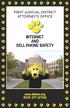 FIRST JUDICIAL DISTRICT ATTORNEY S OFFICE INTERNET AND CELL PHONE SAFETY www.cheezo.org 303-271-6766 A Message from District Attorney Peter Weir One of the priorities of the District Attorney s Office
FIRST JUDICIAL DISTRICT ATTORNEY S OFFICE INTERNET AND CELL PHONE SAFETY www.cheezo.org 303-271-6766 A Message from District Attorney Peter Weir One of the priorities of the District Attorney s Office
Social Networking Sites A Predator s Playground?
 Social Networking Sites A Predator s Playground? Posting too much information on social networking sites may be dangerous. A new craze is spreading among teens across the nation and it s growing with every
Social Networking Sites A Predator s Playground? Posting too much information on social networking sites may be dangerous. A new craze is spreading among teens across the nation and it s growing with every
Northeast Technology Center Board Policy 3052 Page 1 NORTHEAST TECHNOLOGY CENTER NETWORK/INTERNET ACCESS, SAFETY AND USE POLICY
 Page 1 NORTHEAST TECHNOLOGY CENTER NETWORK/INTERNET ACCESS, SAFETY AND USE POLICY The signature(s) at the end of this document is/are legally binding and indicate(s) the party/parties who signed has/have
Page 1 NORTHEAST TECHNOLOGY CENTER NETWORK/INTERNET ACCESS, SAFETY AND USE POLICY The signature(s) at the end of this document is/are legally binding and indicate(s) the party/parties who signed has/have
Back Cover. Copyright 2006, 2009, and 2011 National Center for Missing & Exploited Children. All rights reserved.
 1 2 3 5 6 7 8 9 10 12 Back Cover Where Do Kids Connect? Browsing the Internet Social Networking Using E-Mail Instant Messaging Cell Phones/ Wireless Devices and Texting Posting Videos and Photos Online
1 2 3 5 6 7 8 9 10 12 Back Cover Where Do Kids Connect? Browsing the Internet Social Networking Using E-Mail Instant Messaging Cell Phones/ Wireless Devices and Texting Posting Videos and Photos Online
Cyber-Bullying. (Adapted from Olweus, Dan and Susan P. Limber. Olweus Bullying Prevention: Teacher Guide, Hazelden Publishing, copyright 2007 )
 Cyber-Bullying - Using technology to repeatedly and on purpose say or do mean or hurtful things to another person who has a hard time defending himself or herself. (Adapted from Olweus, Dan and Susan P.
Cyber-Bullying - Using technology to repeatedly and on purpose say or do mean or hurtful things to another person who has a hard time defending himself or herself. (Adapted from Olweus, Dan and Susan P.
Cyber-Safe Kids Cyber-Savvy Teens
 Cyber-Safe Kids Cyber-Savvy Teens Helping Young People Learn to Make Safe and Responsible Choices Online By Nancy E. Willard Author of: Cyber-Safe Kids, Cyber-Savvy Teens: Helping Young People Learn to
Cyber-Safe Kids Cyber-Savvy Teens Helping Young People Learn to Make Safe and Responsible Choices Online By Nancy E. Willard Author of: Cyber-Safe Kids, Cyber-Savvy Teens: Helping Young People Learn to
TAVISTOCK COLLEGE POLICIES & PROCEDURES
 TAVISTOCK COLLEGE POLICIES & PROCEDURES TITLE: ANTI CYBER BULYING POLICY MODEL POLICY STATEMENT This is not a Local Authority model policy Local changes have / have not been made to the model policy by
TAVISTOCK COLLEGE POLICIES & PROCEDURES TITLE: ANTI CYBER BULYING POLICY MODEL POLICY STATEMENT This is not a Local Authority model policy Local changes have / have not been made to the model policy by
Guidelines for Preventing and Dealing with Bullying Issues
 Guidelines for Preventing and Dealing with Bullying Issues Stapleford School aims to value all its members, to give all the opportunity to learn, act fairly and celebrate differences between individuals.
Guidelines for Preventing and Dealing with Bullying Issues Stapleford School aims to value all its members, to give all the opportunity to learn, act fairly and celebrate differences between individuals.
A Parents Guide to. 2014 ConnectSafely.org
 A Parents Guide to 2014 ConnectSafely.org Parenting in the age of social media can be tricky. Australians are amongst the highest users of social media in the world, averaging 22 hours per week per person.
A Parents Guide to 2014 ConnectSafely.org Parenting in the age of social media can be tricky. Australians are amongst the highest users of social media in the world, averaging 22 hours per week per person.
Facilitator s Guide It Happened to Me (Cub Scout Version 2007 rev.)
 Facilitator s Guide It Happened to Me (Cub Scout Version 2007 rev.) Introduction It Happened to Me is a video presentation produced by the Boy Scouts of America for viewing by Cub Scouts and their parents.
Facilitator s Guide It Happened to Me (Cub Scout Version 2007 rev.) Introduction It Happened to Me is a video presentation produced by the Boy Scouts of America for viewing by Cub Scouts and their parents.
Teen Online & Wireless Safety Survey
 Teen Online & Wireless Safety Survey Cyberbullying, Sexting, and Parental Controls Research Findings May 2009 Contact: Kim Thomas Cox Communications kimberly.thomas@cox.com 404-269-8057 Cox Communications
Teen Online & Wireless Safety Survey Cyberbullying, Sexting, and Parental Controls Research Findings May 2009 Contact: Kim Thomas Cox Communications kimberly.thomas@cox.com 404-269-8057 Cox Communications
Sonia Livingstone, LSE
 Contextualising cyberbullying in relation to other online risks of harm to children Sonia Livingstone, LSE Presentation to the International Conference on Cyberbullying, COST IS0801, Sorbonne, Paris, 29
Contextualising cyberbullying in relation to other online risks of harm to children Sonia Livingstone, LSE Presentation to the International Conference on Cyberbullying, COST IS0801, Sorbonne, Paris, 29
Cyberbullying: What Parents Can Do to Protect Their Children
 Cyberbullying: What Parents Can Do to Protect Their Children Sponsored by: 2013, PACER Center, Inc. As Technology Evolves, So Do the Ways to Bully Imagine the note, a piece of paper ripped from a notebook,
Cyberbullying: What Parents Can Do to Protect Their Children Sponsored by: 2013, PACER Center, Inc. As Technology Evolves, So Do the Ways to Bully Imagine the note, a piece of paper ripped from a notebook,
NET CETERA Chatting with Kids About Being Online
 NET CETERA Chatting with Kids About Being Online People of all ages are: connecting with friends and family online Communicating online is a way of life, yet it comes with certain risks: Inappropriate
NET CETERA Chatting with Kids About Being Online People of all ages are: connecting with friends and family online Communicating online is a way of life, yet it comes with certain risks: Inappropriate
National Cybersecurity Awareness Campaign Families Presentation
 National Cybersecurity Awareness Campaign Families Presentation About Stop.Think.Connect. In 2009, President Obama issued the Cyberspace Policy Review, which tasked the Department of Homeland Security
National Cybersecurity Awareness Campaign Families Presentation About Stop.Think.Connect. In 2009, President Obama issued the Cyberspace Policy Review, which tasked the Department of Homeland Security
Instant Messaging and Chat Rooms Play It Safe!
 CMSGu2011-09 Mauritian Computer Emergency Response Team CERT-MU SECURITY GUIDELINE 2011-02 Enhancing Cyber Security in Mauritius Instant Messaging and Chat Rooms Play It Safe! National Computer Board Mauritius
CMSGu2011-09 Mauritian Computer Emergency Response Team CERT-MU SECURITY GUIDELINE 2011-02 Enhancing Cyber Security in Mauritius Instant Messaging and Chat Rooms Play It Safe! National Computer Board Mauritius
Internet Safety Guide for Parents
 Internet Safety Guide for Parents How to Talk to Your Kids about Staying Safe Online Presented by Keith Dunn http://www.kdcop.com Page 1 Now I know each and every single one of you is extremely busy. Both
Internet Safety Guide for Parents How to Talk to Your Kids about Staying Safe Online Presented by Keith Dunn http://www.kdcop.com Page 1 Now I know each and every single one of you is extremely busy. Both
A Time to Tell Troop Meeting Guide
 A Time to Tell Troop Meeting Guide Using This Guide The video A Time to Tell shows several strategies child molesters use to attempt sexual molestation. In addition, one scenario introduces bullying as
A Time to Tell Troop Meeting Guide Using This Guide The video A Time to Tell shows several strategies child molesters use to attempt sexual molestation. In addition, one scenario introduces bullying as
Social Networking Sites like Facebook, MSN
 Most people, young and old, can use a computer and mobile phone these days. Using computers, mobile phones, Tablets (like the ipad) and the internet can be fun and let you keep in touch with friends and
Most people, young and old, can use a computer and mobile phone these days. Using computers, mobile phones, Tablets (like the ipad) and the internet can be fun and let you keep in touch with friends and
A Parents' Guide to. Snapchat. 2013 ConnectSafely.org
 A Parents' Guide to Snapchat 2013 ConnectSafely.org Top 5 Questions Parents Have About Snapchat 1. Why do kids love Snapchat? They love the spontaneity of it. It s been (rightfully) drummed into their
A Parents' Guide to Snapchat 2013 ConnectSafely.org Top 5 Questions Parents Have About Snapchat 1. Why do kids love Snapchat? They love the spontaneity of it. It s been (rightfully) drummed into their
National Cybersecurity Awareness Campaign. Kids Presentation
 National Cybersecurity Awareness Campaign Kids Presentation About Stop.Think.Connect. In 2009, President Obama asked the Department of Homeland Security to create the Stop.Think.Connect. Campaign to help
National Cybersecurity Awareness Campaign Kids Presentation About Stop.Think.Connect. In 2009, President Obama asked the Department of Homeland Security to create the Stop.Think.Connect. Campaign to help
Human trafficking is the buying and selling of men, women and children within countries and across borders in order to exploit them for profit.
 Learn. Act. Share. Human trafficking is the buying and selling of men, women and children within countries and across borders in order to exploit them for profit. The trafficker takes away the basic human
Learn. Act. Share. Human trafficking is the buying and selling of men, women and children within countries and across borders in order to exploit them for profit. The trafficker takes away the basic human
Staying Safe Online. A Practical Guide for Parents and Children.
 Staying Safe Online A Practical Guide for Parents and Children. Introduction Young people are growing up in a technology rich world. They are surrounded by various forms of technology and they use it extensively
Staying Safe Online A Practical Guide for Parents and Children. Introduction Young people are growing up in a technology rich world. They are surrounded by various forms of technology and they use it extensively
e-rate toolkit Cyberbullying: Crossing the Line
 e-rate toolkit Cyberbullying: Crossing the Line Lesson Plan Essential Question: When does inappropriate online behavior cross the line to cyberbullying, and what can you do about it? Learning Overview
e-rate toolkit Cyberbullying: Crossing the Line Lesson Plan Essential Question: When does inappropriate online behavior cross the line to cyberbullying, and what can you do about it? Learning Overview
A Parents Guide to. 2015 ConnectSafely.org saferinternet.org.uk
 A Parents Guide to 2015 ConnectSafely.org saferinternet.org.uk At the UK Safer Internet Centre, one of our key objectives is to develop new educational and awareness-raising resources for parents in the
A Parents Guide to 2015 ConnectSafely.org saferinternet.org.uk At the UK Safer Internet Centre, one of our key objectives is to develop new educational and awareness-raising resources for parents in the
Lt. Anthony Ritter New Jersey State Police Cyber Crimes Bureau
 Lt. Anthony Ritter New Jersey State Police Cyber Crimes Bureau Good evening, I am Lt. Anthony Ritter of the New Jersey State Police, Cyber Crimes Bureau. I will be taking the next few minutes to explain
Lt. Anthony Ritter New Jersey State Police Cyber Crimes Bureau Good evening, I am Lt. Anthony Ritter of the New Jersey State Police, Cyber Crimes Bureau. I will be taking the next few minutes to explain
Teacher Guide TEEN SAFETY
 The Vulnerable Teacher Guide TEEN SAFETY This companion to the online course provides questions and topics for classroom discussion and activities. 2012 ShieldTheVulnerable.org 1277 Treat Blvd #530 Walnut
The Vulnerable Teacher Guide TEEN SAFETY This companion to the online course provides questions and topics for classroom discussion and activities. 2012 ShieldTheVulnerable.org 1277 Treat Blvd #530 Walnut
By Augusta Epuli Anjoh April 2013 Cyber security forum 2013
 By Augusta Epuli Anjoh April 2013 Cyber security forum 2013 What is a cyber space? The electronic medium of computer networks, in which online communication takes place. The American Heritage Science Dictionary
By Augusta Epuli Anjoh April 2013 Cyber security forum 2013 What is a cyber space? The electronic medium of computer networks, in which online communication takes place. The American Heritage Science Dictionary
How To Deal With Social Media At Larks Hill J & I School
 LARKS HILL JUNIOR & INFANT SCHOOL Social Media Policy Written: Reviewed Autumn Term 2015 Larks Hill J & I School Social Media Policy 1. Introduction For the purposes of this policy, social media refers
LARKS HILL JUNIOR & INFANT SCHOOL Social Media Policy Written: Reviewed Autumn Term 2015 Larks Hill J & I School Social Media Policy 1. Introduction For the purposes of this policy, social media refers
Parenting & Technology: The Internet, Texting & Social Networks
 Parenting & Technology: The Internet, Texting & Social Networks Objectives The Realities Benefits Learn the language Identify concerns and risks Learn strategies to increase safety online Instant messaging,
Parenting & Technology: The Internet, Texting & Social Networks Objectives The Realities Benefits Learn the language Identify concerns and risks Learn strategies to increase safety online Instant messaging,
effects on youth Daniel J. Flannery PhD Dr. Semi J. and Ruth Begun Professor
 Social Media and its effects on youth Daniel J. Flannery PhD Dr. Semi J. and Ruth Begun Professor Director, Begun Center for Violence Prevention Research & Education Mandel School of Applied Social Sciences
Social Media and its effects on youth Daniel J. Flannery PhD Dr. Semi J. and Ruth Begun Professor Director, Begun Center for Violence Prevention Research & Education Mandel School of Applied Social Sciences
NET CETERA. Chatting with Kids About Being Online
 NET CETERA Chatting with Kids About Being Online TABLE OF CONTENTS pg 4 INTRODUCTION pg 6 TALK TO YOUR KIDS pg 9 ADVICE FOR PARENTS OF KIDS AT DIFFERENT AGES pg 14 pg 22 SOCIALIZING ONLINE Apps Cyberbullying
NET CETERA Chatting with Kids About Being Online TABLE OF CONTENTS pg 4 INTRODUCTION pg 6 TALK TO YOUR KIDS pg 9 ADVICE FOR PARENTS OF KIDS AT DIFFERENT AGES pg 14 pg 22 SOCIALIZING ONLINE Apps Cyberbullying
A Parent s Guide to Social Networking Sites
 A Parent s Guide to Social Networking Sites Five Lessons to Keep Your Kids Safe When They Socialize Online fa ye boo web mod. book.c club pe myspace facebook club peng.com yomo space webk yomod.com facebook
A Parent s Guide to Social Networking Sites Five Lessons to Keep Your Kids Safe When They Socialize Online fa ye boo web mod. book.c club pe myspace facebook club peng.com yomo space webk yomod.com facebook
Lessons for Teens: Risky Internet and Social Networking
 Lesson Plan # 4 Online/Electronic Lure Presenter Overview: Most teens regularly and safely interact online with people they don t know via social networking, media and gaming sites. Although news organizations
Lesson Plan # 4 Online/Electronic Lure Presenter Overview: Most teens regularly and safely interact online with people they don t know via social networking, media and gaming sites. Although news organizations
STOP. THINK. CONNECT. Online Safety Quiz
 STOP. THINK. CONNECT. Online Safety Quiz Round 1: Safety and Security Kristina is on Facebook and receives a friend request from a boy she doesn t know. What should she do? A. Accept the friend request.
STOP. THINK. CONNECT. Online Safety Quiz Round 1: Safety and Security Kristina is on Facebook and receives a friend request from a boy she doesn t know. What should she do? A. Accept the friend request.
esmart Online Safety Handbook for Students and Parents Bentleigh Secondary College P a g e 2
 Online Safety Handbook for Students and Parents 2014 Table of Contents Table of Contents... 2 Overview of Program... 2 Aims... 2 Relevant Technology... 3 Appropriate Online Conduct... 3 Online Responsibilities...
Online Safety Handbook for Students and Parents 2014 Table of Contents Table of Contents... 2 Overview of Program... 2 Aims... 2 Relevant Technology... 3 Appropriate Online Conduct... 3 Online Responsibilities...
Parent Guide to Cyber bullying and Cyber threats
 School Address: 4450 S Mendenhall Rd Memphis, TN 38141 Tel: (901) 367 7814 Fax: (901) 367 7816 www.sememphis.org MEMPHIS SCHOOL OF EXCELLENCE Parent Guide to Cyber bullying and Cyber threats Young people
School Address: 4450 S Mendenhall Rd Memphis, TN 38141 Tel: (901) 367 7814 Fax: (901) 367 7816 www.sememphis.org MEMPHIS SCHOOL OF EXCELLENCE Parent Guide to Cyber bullying and Cyber threats Young people
The Digital Divide: How the Online Behavior of Teens is Getting Past Parents
 June 2012 The Digital Divide: How the Online Behavior of Teens is Getting Past Parents Parent Disconnect Despite the obvious disconnect between teens online behaviors and parents knowledge of them, parents
June 2012 The Digital Divide: How the Online Behavior of Teens is Getting Past Parents Parent Disconnect Despite the obvious disconnect between teens online behaviors and parents knowledge of them, parents
2 nd - Watch My Online Neighborhood Video: https://www.commonsensemedia.org/videos/my- online- neighborhood
 K- Going Places Safely Essential Question: How do I go places safely on the computer? Students will: discover the Internet can be used to visit far- away places and learn new things; compare how staying
K- Going Places Safely Essential Question: How do I go places safely on the computer? Students will: discover the Internet can be used to visit far- away places and learn new things; compare how staying
Safer Internet Day Quiz
 Safer Internet Day Quiz Safer Internet Day 2014 is all about helping to create a better internet together. But do you make good decisions online? Test your internet safety knowledge by taking our Safer
Safer Internet Day Quiz Safer Internet Day 2014 is all about helping to create a better internet together. But do you make good decisions online? Test your internet safety knowledge by taking our Safer
The webcast will begin shortly. Please stand by.
 The webcast will begin shortly. Please stand by. @Gaggle_K12 Making Student Safety A Priority @Gaggle_K12 Webcast Tips ü To switch from computer audio to your phone, locate the Audio Pane, select Use Telephone
The webcast will begin shortly. Please stand by. @Gaggle_K12 Making Student Safety A Priority @Gaggle_K12 Webcast Tips ü To switch from computer audio to your phone, locate the Audio Pane, select Use Telephone
Today s mobile ecosystem means shared responsibility
 It seems just about everybody has a mobile phone now, including more than three-quarters of U.S. teens and a rapidly growing number of younger kids. For young people as well as adults, the technology has
It seems just about everybody has a mobile phone now, including more than three-quarters of U.S. teens and a rapidly growing number of younger kids. For young people as well as adults, the technology has
Office of the Attorney General of Virginia. Sexting. Protecting Yourself on the Internet and Mobile Devices
 Office of the Attorney General of Virginia Sexting Protecting Yourself on the Internet and Mobile Devices Websites Often Used for Social Networking Monthly Visitors to Social Networking Sites 1. 750,000,000
Office of the Attorney General of Virginia Sexting Protecting Yourself on the Internet and Mobile Devices Websites Often Used for Social Networking Monthly Visitors to Social Networking Sites 1. 750,000,000
Back Cover. Copyright 2006 and 2009 National Center for Missing & Exploited Children. All rights reserved.
 1 2 3 4 5 7 8 9 10 12 Back Cover Where Do Kids Connect? Browsing the Internet Using E-mail Instant Messaging Social Networking Cellular Telephones/ Wireless Devices and Texting Posting Videos and Photographs
1 2 3 4 5 7 8 9 10 12 Back Cover Where Do Kids Connect? Browsing the Internet Using E-mail Instant Messaging Social Networking Cellular Telephones/ Wireless Devices and Texting Posting Videos and Photographs
A Parents' Guide to. 2014 ConnectSafely.org
 A Parents' Guide to 2014 ConnectSafely.org Top 5 Questions Parents Have About Instagram 1. Why do kids love Instagram? Because they love media, sharing it and socializing with it on their phones, and Instagram
A Parents' Guide to 2014 ConnectSafely.org Top 5 Questions Parents Have About Instagram 1. Why do kids love Instagram? Because they love media, sharing it and socializing with it on their phones, and Instagram
Cyberbullying. Welcome!
 Cyberbullying Welcome! In this tutorial, we will introduce information about cyberbullying including what it is, how it happens, technology issues related to it, and what can you do about it. We will also
Cyberbullying Welcome! In this tutorial, we will introduce information about cyberbullying including what it is, how it happens, technology issues related to it, and what can you do about it. We will also
E-Safety Awareness. Parents and Carers
 E-Safety Awareness Parents and Carers Bullying online by people in my school year has left me with significant mental health issues for which I am now on medication and in therapy for. So it s really damaged
E-Safety Awareness Parents and Carers Bullying online by people in my school year has left me with significant mental health issues for which I am now on medication and in therapy for. So it s really damaged
Review VIDEO WORKSHEET. Your Digital Identity A Permanent Step #300005. Name: Hour:
 #300005 Name: Hour: VIDEO WORKSHEET Review Directions: After watching Digital Footprint: Watch Where You Step, answer the following questions. Your Digital Identity A Permanent Step 1. What is a digital
#300005 Name: Hour: VIDEO WORKSHEET Review Directions: After watching Digital Footprint: Watch Where You Step, answer the following questions. Your Digital Identity A Permanent Step 1. What is a digital
How To Teach Kids To Be Safe Online
 McAfee, an Intel company, is the world's largest dedicated security technology company. We are relentlessly focused on finding new ways to keep our customers and our communities safe, and especially our
McAfee, an Intel company, is the world's largest dedicated security technology company. We are relentlessly focused on finding new ways to keep our customers and our communities safe, and especially our
2010 Middle School Internet Safety Survey Results
 When you are online, people can say whatever they want. ~ 8th Grader A friend pressured me to tell her my password. ~ 5th Grader Plainview Old Bethpage Central School District 21 Middle School Internet
When you are online, people can say whatever they want. ~ 8th Grader A friend pressured me to tell her my password. ~ 5th Grader Plainview Old Bethpage Central School District 21 Middle School Internet
