The deadline to submit your OCI registration form online via Symplicity and fees to the Career Services Office will be done on a rolling basis:
|
|
|
- Peregrine Perkins
- 8 years ago
- Views:
Transcription
1 Dear Employer, The USC Gould School of Law Career Services Office invites you to participate in our upcoming 2015 Summer/Fall Recruitment Program. Please review the following four options for recruiting USC Law students: Register for the 2015 On-Campus Interview Program (Option 1) 2015 OCI August 4-7 (Early Interview Week) 2015 OCI September (Session II) Each year, employers have the opportunity to conduct on-campus interviews with second and third year law students for summer and full-time employment. The OCI program is split into two sessions. The first session is during Early Interview Week (EIW) from Tuesday, August 4 through Friday, August 7, 2015 before USC Law classes begin. The second session takes place after the fall semester begins, from Wednesday, September 16 through Thursday, September 17, We encourage you to take advantage of this opportunity to interview members of our excellent student body at the Radisson Hotel Figueroa, across from the USC campus. The Radisson provides a comfortable and professional atmosphere for your interviews and the Career Services staff will be available throughout the program to assist and address any questions you may have. Please Note: This year employers will be able to pre-select 30% of their interviews and 70% will be chosen through lottery. The deadline to submit your OCI registration form online via Symplicity and fees to the Career Services Office will be done on a rolling basis: Priority Registration Deadline: April 3, 2015 Final Registration Deadline for EIW: July 10, 2015 Final Registration Deadline for OCI Session II: August 19, 2015 Note: Interview dates will be assigned on a first-come, first-served basis in the order received. The USC Law Symplicity system is open for employers to complete their OCI registration form online. You may log onto Symplicity, click the OCI tab (top menu) and the Request Schedule button to view the online forms. In the Select Session box, click the arrow key to highlight 2015 OCI EIW or Session II in the drop down menu and continue completing the form. If you have not completed your 2014 OCI Summer Program or Interview Outcome forms the system will take you there first for final submission. If you are new to the USC Law Symplicity system, please register for an account on our log-in page. To submit your 2015 OCI registration fees for EIW or Session II, complete the attached invoice and remit with payment to USC Gould School of Law, Career Services Office, 699 Exposition Blvd., Los Angeles, CA (The registration fee is waived for public interest and government agencies.) 1
2 Request a Resume Collect (Option 2) This process offers a solution for employers who are unable to interview on campus but would like to consider second and third year USC Law students for summer or full-time employment. Through Symplicity, you will be able to post your resume collect online, accumulate resumes until August 10, 2015 and then generate a resume booklet for review at no charge. To participate in the Resume Collect, please log onto Symplicity. Click the Jobs/Resume Collect tab (top menu), select the Add New button to complete the online form and be sure to check Resume Collect to have your resume packet sent via . Note: Employers who would like their Resume Collect to coincide with EIW should post their job opportunity from June 1 through August 10, 2015 and they will receive the packets on August 11, If you are new to the USC Law Symplicity system, please register for an account on our log-in page. Post Job Opportunities Year-Round (Option 3) The Career Services Office maintains a Job Bank on Symplicity for students and graduates. Legal employers can easily post year-round for law students, recent graduates or lateral positions for experienced attorneys at no charge. To post a job opportunity log onto Symplicity, click Jobs/Resume Collect (top menu) and select the Add New button to complete the online job form. If you are new to the USC Law Symplicity system, please register for an account on our log-in page. Opportunity to Interview Law Students throughout the Fall (Option 4) If you are unable to interview second and third year law students during OCI EIW or Session II, we would be happy to schedule an on-campus visit when it is more convenient. Please contact Linda Richardson in the Career Services Office at lrichardson@law.usc.edu or (213) We have enclosed detailed information and instructions for the above options. Should you have any questions or need further assistance, please don t hesitate to contact the Career Services Office. We look forward to your participation in the 2015 Summer/Fall Recruitment Program. Sincerely, Linda Linda Richardson USC Gould School of Law Career Services Office 699 Exposition Blvd., Room 110 Los Angeles, CA Tel: (213) Fax: (213) lrichardson@law.usc.edu 2
3 2015 Summer/Fall Recruitment Program Table of Contents I. Registering for the 2015 On-Campus Interview Program (Option 1) A. Details about OCI Registration 2. Hotel Accommodations 3. Program Schedule 4. Interviews schedule 30% pre-select and 70% lottery 5. Reserving a Hospitality Suite 6. Hosting an On-Campus Reception B. Non-Discrimination Policy... 7 C. USC Gould School of Law Grading System and Ranking Information... 8 D. Summary Explanation of the Current Grading System... 9 E. Submitting Your OCI Registration Fees to the Career Services Office F. Invoice G. Providing Recruiting Materials to the Career Services Office H. OCI Checklist II. Request a Resume Collect (Option 2) Details on Posting a Resume Collect III. Post Job Opportunities Year-Round (Option 3) Details on Posting Jobs Year Round for USC Law Students and Graduates IV. Opportunities to Interview Students Throughout the Fall (Option 4) Details for scheduling interviews outside the OCI Program V. Symplicity Guide (For Options 1-3) A. Symplicity Sign-In Page B. Managing Your Personal Account/Profile on Symplicity C. Managing Your Organization s Profile on Symplicity D. Summer Program Outcome and OCI Feedback Forms (2014) E. Registering for OCI on Symplicity F. Posting Jobs/Resume Collect Year Round for Law Students and Graduates on Symplicity
4 (Option 1) I. Registering for the 2015 On-Campus Interview Program 4
5 A. Details about OCI Our OCI program is split into two sessions during which employers have the opportunity to interview second and third year law students for summer and full-time employment. The first session is during Early Interview Week (EIW) from Tuesday, August 4 through Friday, August 7, 2015 before USC Law classes begin. Note: We have delayed the start of EIW by one day in response to the 2015 Special Olympics being hosted at USC this year. The second session takes place after the fall semester begins, from Wednesday, September 16 through Thursday, September 17, Registration The USC Law Symplicity system is open for employers to complete their OCI registration form online. To register, please: Log onto Symplicity, click the OCI tab (top menu) and the Request Schedule button to view the online form. In the Select Session box, click the arrow key to highlight 2015 OCI EIW or Session II in the drop down menu and continue completing the form. If you have not completed your 2014 OCI Summer Program or Interview Outcome forms the system will take you there first for final submission. If you are new to the USC Law Symplicity system, please register for an account on our login page. (See Symplicity Guide, pages for detailed information to register and complete the OCI online form.) Submit your registration fees to the Career Services Office (See pages 10-11) The deadline to submit your OCI registration form online via Symplicity and fees to the Career Services Office will be done on a rolling basis: Priority Registration Deadline: April 3, 2015 Final Registration Deadline for EIW: July 10, 2015 Final Registration Deadline for OCI Session II: August 19, 2015 Note: Interview dates will be assigned on a first-come, first-served basis in the order received. 2. Hotel Accommodations USC conducts on-campus interviews at the Radisson Hotel Figueroa, 3540 S. Figueroa Street, Los Angeles, CA 90007, across from the university campus and the Law School. Complimentary parking, continental breakfast and lunch are provided by the Law School. The Radisson offers special room rates for employers traveling to Los Angeles to participate in OCI. If you are interested, please contact guest reservations at (213) and let them know you are participating in the Law School s OCI program. Lodging and travel expenses are not covered by the registration fee. 5
6 3. Program Schedule Interview hours are 9:30 a.m. to 5:30 p.m., with a 60 minute lunch break from 12:30 p.m. to 1:30 p.m. Unless you have made special arrangements in advance with us, you should plan to spend the day at the Radisson Hotel. Students may sign up to interview with employers up to and throughout the day. All interview sign-ups are conducted by the Career Services Office. You may want to contact our office a day or so prior to your scheduled interview date to find out what changes may have occurred in your schedule. 4. Interview scheduling: 30% pre-select and 70% lottery Again, this year employers will be able to pre-select 30% of their interviews and 70% will be chosen through lottery. 5. Hosting a Hospitality Suite or On-Campus Reception If you would like to host a hospitality suite or on-campus reception for students to meet with your representatives during OCI, please contact Linda Richardson at (213) Note: While we are not able to control the scheduling of all Law School events, we can help to minimize possible conflicts and recommend places on-campus to host your event. 6
7 B. Non-Discrimination Policy The University of Southern California Gould School of Law is firmly committed to a policy against discrimination based on ethnicity, national origin, disability, race, religion, gender, sexual orientation, or age. Accordingly, the career-related services of the Law School are available only to employers whose practices are consistent with this policy. Please Note: An employer that registers for the On-Campus Interview Program, Resume Collect or Job Posting affirmatively agrees to comply with USC Gould s Non-Discrimination Policy. If you have any questions about this policy please contact us. 7
8 C. USC Gould School of Law Grading System and Ranking Information The Law School grading system uses both numbers and letters, ranging from 1.9 to 4.4, with lettergrade equivalents ranging from F to A+. This combination affords faculty more grading nuances while still presenting grades that are easily understandable. Please see a summary explanation of the current grading system on the next page. USC Law School does not rank its students. We do, however, provide the GPA cutoff for the top ten percent of each class. This limited rank information is calculated and published at the end of each academic year. 8
9 D. Summary Explanation of the Current Grading System Individual Course Grades The USC grading system uses both numbers and letters, ranging from 1.9 to 4.4 with letter-grade equivalents ranging from F to A+. The combination affords faculty more grading nuances while still presenting grades that are easily understandable. For example, although both 3.3 and 3.4 are grades of B+, the 3.4 carries a slightly higher numerical value and therefore contributes to a higher GPA. CR is assigned as the satisfactory passing grade in courses that are not graded numerically, or when a student has elected to take a numerically graded course on a CR/D/F basis. The USC grading scale includes the following number grades and letter-grade equivalents. USC Numerical Grade USC Letter Grade Equivalent USC Numerical Grade USC Letter Grade Equivalent A C A 2.4 C A C B+ 2.0 D B 1.9 F B- In order to achieve fairness and consistency across classes and courses, the average and the distribution of grades in all Law School courses are controlled, following the Law School's historic grading patterns. Changes to the Grade Scale Effective Fall 2012 grades of 2.3, 2.2 and 2.1 have letter grade equivalents of C-. Prior to Fall 2012 the law school assigned letter grades of D to these numerical grades. Rankings USC Law School does not rank its students. We do, however, provide the GPA cutoff for the top ten percent of each class. This limited rank information is calculated and published at the end of each academic year. 9
10 E. Submitting your OCI Registration Fees to the Career Services Office Listed below are the rates for participation in the On-Campus Interview program: $375 per room, per day - Employers with 1-25 attorneys (overall employer size) $625 per room, per day - Employers with attorneys (overall employer size) $775 per room, per day - Employers with 100+ attorneys (overall employer size) There is no charge to Public Interest organizations and government agencies. Please note: After you have submitted your registration fees, there is no additional cost to employers for their interview rooms. The Career Services Office will handle the scheduling of all interview rooms and therefore employers are not required to contact the Radisson to reserve their room. Additionally, the Career Services Office will provide complimentary parking, a continental breakfast and lunch to the interviewers during OCI. Should your firm have to cancel your interview date, please advise us as soon as possible. A fifty percent refund will be provided if cancellation is made at least 45 calendar days prior to the scheduled interview date. If the cancellation occurs less than 45 calendar days prior to the interview date, no refund is possible. Please make your check payable to USC Gould School of Law and mail to the USC Gould School of Law, Career Services Office, 699 Exposition Blvd., Room 110, Los Angeles, CA For your convenience, we have provided you with an invoice for your completion (on the next page). 10
11 F. Invoice INVOICE Bill to: (please complete) Organization s Name Street Address City, State, Zip Code Tel # Contact Person Address DESCRIPTION AMOUNT Employers with 1-25 attorneys (overall employer size) - $375 per room, per day Employers with attorneys (overall employer size) -$625 per room, per day Employers with 100+ attorneys (overall employer size) - $775 per room, per day Note: There is no charge to Public Interest organizations and government agencies Registration fees due for participation in the 2015 OCI EIW or Session II program: (Total Amount) Program Date(s): Pay to: 2015 OCI August 4-7 (Early Interview Week); or 2015 OCI September (Session II) USC Gould School of Law Career Services Office 699 Exposition Blvd., Room 110 Los Angeles, CA Tel: Fax: (Please include a copy of your completed invoice when mailing payment to the Career Services Office.) 11
12 G. Providing Recruiting Materials to the Career Services Office Prior to interviews, students would like to learn more about your organization and hiring needs for summer or full-time employment. If you do not list this information on your organization s website or nalpdirectory.com for students to review, please do one or more of the following: 1. Forward a brochure or detailed information about your organization to the attention of Linda Richardson via at lrichardson@law.usc.edu or mail to: USC Gould School of Law, Career Services Office, 699 Exposition Blvd., Room 110, Los Angeles, CA Complete your organization s profile on the USC Law Symplicity system when registering for OCI and a description of your hiring needs. (See Symplicity Guide for detailed instructions.) 12
13 H OCI Checklist The deadline to submit your OCI registration form online via Symplicity and fees to the Career Services Office will be done on a rolling basis. Priority Registration Deadline: April 3, 2015 Final Registration Deadline for EIW: July 10, 2015 Final Registration Deadline for OCI Session II: August 19, 2015 To finalize your OCI registration, please follow the checklist below: REGISTRATION VIA SYMPLICITY Log-in to USC Law Symplicity System to complete the following: (See pages ) A. Update your Personal and Organization s Profile. Please include current contact information, the size of your organization, practice areas and other pertinent information B. Submit your Summer Program Outcome and 2014 OCI Feedback form C. Submit your completed Schedule Request Form for 2015 OCI EIW or Session II. Please Note: An employer that registers for the On-Campus Interview Program, Resume Collect or Job Posting affirmatively agrees to comply with USC Gould s Non-Discrimination Policy. See page 7 for a copy of our Non-Discrimination Policy. Please verify the following online forms are current for your organization on for students to review: NALP form NALP Workplace Environment Questionnaire Employers pay the following rates for participation in OCI EIW or Session II: $375 per room, per day - Employers with 1-25 attorneys (overall employer size) $625 per room, per day - Employers with attorneys (overall employer size) $775 per room, per day - Employers with 100+ attorneys (overall employer size) Note: There is no charge to Public Interest organizations and government agencies. Please complete the enclosed invoice and remit with payment to: USC Gould School of Law Career Services Office 699 Exposition Blvd., Room 110 Los Angeles, CA *Please make check payable to USC Gould School of Law and forward to the attention of Linda Richardson at USC Gould School of Law, Career Services Office, 699 Exposition Blvd., Room 110, Los Angeles, CA
14 (Option 2) II. Request a Resume Collect 14
15 Details on Posting a Resume Collect For employers who are unable to interview on campus during OCI Early Interview Week or Session II but would like to consider USC Law students for summer or full-time employment, we invite you to post your job opportunity online via the USC Law Symplicity system. You will be able to: Request a Resume Collect and receive an auto-generated resume packet from Symplicity. Note: Symplicity will generate this packet immediately following the deadline you have given candidates to apply. Determine the deadline by which you would like to receive resumes. Note: Employers who would like their Resume Collect to coincide with OCI EIW should post their job opportunity from June 1 through August 10, 2015 and they will receive them on August 11, 2015 Accumulate applications online to allow you to communicate directly with candidates by using the electronic merge system in the Job Posting/Resume Collect system. To request a Resume Collect, you may Log onto Symplicity: Select: Jobs/Resume Collect (red tab) Select: Add New (to complete the job form) Select: Job Type. For example, by clicking one of the Law Clerk Summer 2016 or Attorney (Class of 2016 Post Graduation) check boxes. Select: Resume Collect (to have the resumes automatically sent to you when the job posting ends) Complete the remainder of the Job Form and select Submit when final. Please Note: An employer that registers for the On-Campus Interview Program, Resume Collect or Job Posting affirmatively agrees to comply with USC Gould s Non-Discrimination Policy. See page 7 for a copy of our Non-Discrimination Policy. Please refer to the Symplicity Guide for detailed instructions: Sign-In Page Managing Your Personal Account and Organization s Profile on Symplicity Posting Jobs/Resume Collect
16 (Option 3) III. Post Job Opportunities Year-Round 16
17 Details on Posting Jobs Year Round for Law Students and Graduates The USC Law Career Services Office maintains a Job Bank on Symplicity for students and graduates. Legal employers may easily post year-round for law students, recent graduates or lateral positions for experienced attorneys at no charge. If you are interested in hiring a law student as a clerk, for a postgraduate position or an experienced attorney for a lateral opportunity, we can assist you with your hiring needs. Employers may specify their preference for receiving resumes and additional application materials. Materials may be sent to the designated contact by: Direct Contact: Applicants may be instructed to send materials directly to you via , fax, mail or your organization s web site. Online Resume Collect: Receive an auto-generated resume packet from Symplicity (sent via ). Note: Symplicity will generate this packet immediately following the deadline you have given candidates to apply. Accumulate Resumes Online: Through Symplicity, employers can access the materials from the students who responded to the job posting, and then generate a resume booklet. To post a job, you may Log onto Symplicity and go to Jobs/Resume Collect. Please select Add New to complete the job form and check Resume Collect to have the resumes sent to you via . There is no charge for employers to post their job opportunities online via the USC Law Symplicity system. Please Note: An employer that registers for the On-Campus Interview Program, Resume Collect or Job Posting affirmatively agrees to comply with USC Gould s Non-Discrimination Policy. See page 7 for a copy of our Non-Discrimination Policy. For detailed instructions, please refer to the Symplicity Guide. Sign-In Page Managing Your Personal Account and Organization s Profile on Symplicity Posting Jobs Year Round for USC Law Students and Graduates
18 (Option 4) VI. Opportunity to Interview Students Throughout the Fall 18
19 Details for Scheduling Interviews Outside the OCI Program (Option 4) For those employers who are unable to interview second and third year law students during OCI, we would be happy to schedule an on-campus visit when it is more convenient. Please contact Linda Richardson in the Career Services Office at or (213)
20 IV. Symplicity Guide 20
21 A. Symplicity Sign-In Page for Current and New Users Current Users on the USC Law Symplicity System Log-in to: Enter your address and the password that was previously assigned. If you do not recall your password, click Forgot my password tab and enter your username ( address) and click Go. A new password will be ed to you shortly. Note: You may change your password in the Profile section of Symplicity any time you would like to update it. The Career Services Office would like to have current information about your organization for USC law students and graduates. Please take a moment to update your organization s contact information and profile on Symplicity if not current (see next page for details). New Users to the USC Law Symplicity System Log-in to: Click the Register tab and complete your company and contact information. Next to services requested, please check the following boxes for on-campus interviews, job postings, profile and professional network. Be sure to complete all information with a red asterisk, as it is required to successfully register you as a new user. When you are done, click submit. Once we accept your registration, you will receive an with a password. To log-in return to the employer s sign-in page and click the Sign in tab to enter the system. 21
22 B. Managing Your Personal Account/Profile on Symplicity Accounts/Personal Profile Employers are requested to review their Personal Profile in Accounts and update it with any changes. Click Submit to finalize and move on to your Organization s Profile, OCI and/or Job Posting Systems. Managing your account by using the Account tab Personal Profile Tab You may manage your account using the account tab. We recommend that you continue to keep your personal information updated throughout the recruiting season. To update your information, click the Personal Profile tab; complete the form and Submit to finalize. Password Preferences Tab If you would like to change your password, click the account tab from the home page, then click the Password Preferences tab. To change your password, enter a new password and re-enter it again. Click the Save button (and not the reset button) to finalize. You have now changed your password. Be sure to write it down or send an to yourself, as our office is unable to retrieve it for you. C. Managing Your Organization s Profile on Symplicity Marketing your organization to our students Profile Tab We encourage you to fill out your organization s profile with information you would like our students to know about you. Many students will utilize this information as they select employers to interview with during the recruiting season. Go to the home page and click the profile tab (at the top of the menu). You may decide to fill out all or part of your organization s profile: Who We Are (type of organization, overview, practice areas, firm address) Key Statistics (website, size of organization, domestic and international locations) Company Culture (work environment, dress code, diversity, training) Company Logo If you choose to leave sections blank, they will not be blank when the student views information online. Instead, any information left blank, simply will not appear on the student screens. 22
23 D. Summer Program Outcome and Interview Outcome Form (2014 Fall OCI) At the home page, click OCI. Note: You are required to complete the Summer Program Outcome and OCI Interview Outcome forms to move on to the OCI Schedule Request Summer Program Outcome Choose Yes to complete the 2014 Summer Program Outcome and click Finalize when done. Choose No, if there are no students who participated in your summer associate program and click Finalize. Note: To exit the summer program outcome form and move on to the OCI Interview Outcome form, you must select Finalize and not the Save button. OCI Interview Outcome To complete the OCI Interview Outcome, please: Select: OCI Interview Outcome (tab) Select: Submit Feedback in the column next to the 2014 OCI Aug 4-7 (EIW) or 2014 OCI: Sept (Session II) Complete the OCI Interview Outcome form by reviewing the list of students and selecting the appropriate box for callbacks and offers. If a student is not listed on the form, select the Add Student button (found at the end of the student list). Scroll to the end of the student list again and you will see two window boxes. In the box (next to go), enter the student's last name and click go. The system will refresh. In the adjacent box, select the arrow key to see the list of names in the drop down menu. Select the student you would like to add and continue completing the form. After completing the student list, please scroll further down to review and answer the questions listed at the end. Select the Save button if you would like to return to Symplicity to enter your final results at a later date. Select the Finalize button when you have no additional changes or modifications to the form. Note: The system does not allow you to edit the form after you have finalized it. However, if you would like the Career Services Office to un-finalize it for you, please careers@law.usc.edu or call (213)
24 E. Registering for OCI on Symplicity At the home page, click OCI. Click the Request Schedule button and complete the online registration form. Please follow the step by step instructions listed below when completing your form. If you need assistance, please don t hesitate to contact the Career Services Office at (213) Office Registering For: If you are scheduling interviews for only one office location, select the office you are registering for in the drop down menu. (If the office is not included in your selection list, please contact the Career Services Office to give you authorization via Symplicity.) If you are scheduling for multiple office locations, select your office as the registering office if you are interviewing on-campus. Important: If your office is not coming on-campus, you must select one of the offices that is interviewing. However, you may add your name as the primary contact person. Select Sessions: Depending on your interest, click one of the following in the drop down menu: 2015 OCI August 4-7 (EIW); or 2015 OCI September (Session II) Days required: Choose the number of days you would like to conduct interviews oncampus. Important: If you did not select the correct number, cancel your registration and start again. (The system does not allow you to modify your request.) Allow interviews with related offices: Class Years to Interview: Class Allocations: Interview Length: Important --- If you are registering for more than one office location, select yes. Choose the class years you would like to interview (i.e. 2Ls or 3Ls). To select more than one class year, click 2L, then hold the Ctrl button and select 3L. Allocate the percentage of each class you are interested in interviewing. The allocations must add up to 100 percent. Select the length of the interview slot. You may choose a 20 or 30 minute interview length. 24
25 Rooms (#): Time Slot: Slot Matrix /Office Allocations: Slot Office Mode: Percentage Mode: Select the number of schedules you want. Each schedule accommodates approximately 20 interviews (the actual number of available slots depends on the interview length). Select whether you would like a morning, afternoon or full day of interviews. If you checked yes to allow interviews with related offices, the system will automatically add the Slot Matrix box. Check the Slot Matrix box to verify that each of offices you are registering for has been listed under Office Allocations. Important: If the system does not add the Slot Matrix box or does not list each of the offices you are registering for under Office Allocations, please cancel your request and contact Linda Richardson in the Career Services Office at (213) We must add the additional offices before you resume your online registration. The system gives you a choice of completing your registration by Matrix or Percentage modes. Please select the Percentage button to review your options. Note: The majority of employers will register in the Percentage Mode. The system automatically places a check mark next to each office location listed on the Slot Matrix/Office Allocations menu. If you are not registering for a particular office, please remove the check mark. (Only those offices for which you are requesting a schedule should be selected.) The system automatically assigns 100% No Preferences to [any] of the locations you have selected in Office Allocations. If this is fine, leave preferences as is and the interview slots will be assigned randomly among offices to equal 100%. However, if you would like to limit the number of interview slots available to each of the registering offices you may modify your schedule by allocating percentages. For example, to allocate percentages for LA, NY and SF offices enter the percentages in the Slots (%) column. The numbers should total 100%. 25
26 OFFICE ALLOCATIONS Location Slots (%) LA 50% NY 25% SF 25% TOTAL 100% If you assign less than 100% to one office location and leave the other percentages blank, the remaining percentage will go to all other offices. For example, LA was assigned 60% and the other offices left blank as shown below. LA will interview 60% and NY, SF and DC will interview 40% to total 100%. LA 60% NY (leave blank) SF (leave blank) DC (leave blank) Matrix Mode: You may select the Matrix Mode instead of the Percentage Mode if you would like to allocate a specific office location to a specific time slot. See the following example: 9:30 am Los Angeles 9:50 am Los Angeles 10:10 am Los Angeles 10:30 am Los Angeles 10:50 am Los Angeles 11:00 am Los Angeles 11:20 am Los Angeles 11:40 am Los Angeles 12:00 pm Los Angeles 12:20 pm (break) 1:30 pm New York 1:50 pm New York 2:10 pm New York 2:30 pm New York 2:50 pm New York 3:10 pm (break) 3:20 am New York 3:40 am New York 4:00 am New York 4:20 am New York 4:40 am New York 26
27 Additional Requests: Hiring Criteria: Scheduling Notes: Position Description: Please use this space to indicate documents students should bring to their interviews and/or include other information, you would like to display to our students. Please use this space to indicate your required or preferred hiring criteria. Please be as specific as possible about requirements, such as undergraduate grades, law school grades, law review, moot court participation, other law journal and clerking experiences, foreign languages and technical background or degrees (i.e. AE, BME, ME, EE, ME, Computer Science, MS, Chemistry, Biology Physics, able to sit for the Patent Bar) required or preferred. Use this space to indicate any special scheduling or day-of interview requests, i.e. accessibility requirements, late start times for interviews or any other requests our office can help you with. Please provide detailed information regarding the position. Policy Affirmation: USC Gould School of Law Non-Discrimination Policy Employer Acknowledgment The Law School is firmly committed to a policy against discrimination based upon ethnicity, national origin, disability, race, religion, gender, sexual orientation or age. Accordingly, the career services facilities of the Law School are available to employers whose practices are consistent with this policy. Please affirm that your employment and hiring practices are consistent with the USC Gould School of Law non-discrimination policy to register for OCI. After you have completed the registration form, click submit and your request will appear in the Schedule Requests section. Note: If you are interviewing for additional offices or class years independently of the schedule you have requested, please continue to select the Request Schedule button to complete additional online registrations forms. If you need to make changes after you have submitted a schedule request, please contact our office at (213) or via at careers@law.usc.edu for assistance. 27
28 F. Posting Jobs/Resume Collect Year Round for Law Students and Graduates on Symplicity Select Jobs / Resume Collect (at the top of the menu) Select Add New Choose Position Type from the drop-down menu Enter job title and job description in designated fields Select , Resume Collect/Applications online for your review or Other If you would prefer direct contact, applicants may be instructed to send materials directly to you via , fax, mail or your organization s web site. Please include detailed instructions in your job description for candidates to apply. If you choose the Resume Collect, you may enter an expiration date when students are required to submit their applications online. Symplicity will send you an auto-generated resume packet immediately following the deadline you have given candidates to apply. Note: Employers who would like their Resume Collect to coincide with OCI (EIW) should post their job opportunity from June 1 through August 10, 2015 and they will receive them on August 11, Select which documents you wish to receive from applicants Enter your job posting and job expiration dates Enter work schedule, class level, practice areas, salary and location Policy Affirmation: USC Gould School of Law Non-Discrimination Policy Employer Acknowledgment The Law School is firmly committed to a policy against discrimination based upon ethnicity, national origin, disability, race, religion, gender, sexual orientation or age. Accordingly, the career services facilities of the Law School are available to employers whose practices are consistent with this policy. Please affirm that your employment and hiring practices are consistent with the USC Gould School of Law non-discrimination policy to register for OCI. Click Submit to finalize 28
29 To review the application materials of candidates applying to your employment opportunity: Log back on to Symplicity. (See page 21 for instructions.) Click Jobs / Resume Collects (at the top menu) Select Student Resume tab and review the list of candidates who have applied to your position. (If there are no candidates, you may wish to extend the deadline and re-post your job opportunity.) Select each student in the box left of the student last name or the plus key above the checkboxes to select all Select one of the three batch options: Mail to Check allows you to directly selected student Save as Excel Creates excel file of student name and submitted documents Generate Book Creates online resume book that is available for download. Select Publication Requests tab in the Jobs/Resume Collect section to download and review student resume. We hope you enjoy using Symplicity. If you experience any problems or need further assistance, please do not hesitate to contact us. We would be happy to help you trouble shoot and navigate the system. You may reach the Career Services Office by calling (213) , Monday through Friday, 9:00 a.m. to 5:00 p.m. or via at careers@law.usc.edu. 29
Employer Guide: How to Navigate Titan Jobs
 Employer Guide: How to Navigate Titan Jobs WELCOME! This guide will help you navigate the Titan Jobs online recruiting system. Through Titan Jobs you can update your profile, view and add jobs, search
Employer Guide: How to Navigate Titan Jobs WELCOME! This guide will help you navigate the Titan Jobs online recruiting system. Through Titan Jobs you can update your profile, view and add jobs, search
On-Campus Recruiting Guidebook: Employer Edition
 On-Campus Recruiting Guidebook: Employer Edition University of Pittsburgh Career Development and Placement Assistance 200 William Pitt Union 3959 Fifth Avenue Pittsburgh, PA 15260 Phone: 412-383-HIRE (4473)
On-Campus Recruiting Guidebook: Employer Edition University of Pittsburgh Career Development and Placement Assistance 200 William Pitt Union 3959 Fifth Avenue Pittsburgh, PA 15260 Phone: 412-383-HIRE (4473)
Career Development Office. Employer Guide
 Career Development Office Employer Guide University of Nebraska College of Law students and alumni online resource to employers and organizations for job listings, events, oncampus interviewing, and career
Career Development Office Employer Guide University of Nebraska College of Law students and alumni online resource to employers and organizations for job listings, events, oncampus interviewing, and career
Symplicity Walk-Through
 Symplicity Walk-Through UF Law Center for Career Development Career Development maintains an online listing of full-time, part-time and summer employment opportunities for all students and alumni. Symplicity
Symplicity Walk-Through UF Law Center for Career Development Career Development maintains an online listing of full-time, part-time and summer employment opportunities for all students and alumni. Symplicity
Student Guide to Symplicity
 Student Guide to Symplicity Video tutorials for Symplicity are available. Click on the Continue Reading link on the Welcome Announcement for links to the videos. Find out how to get started on Symplicity,
Student Guide to Symplicity Video tutorials for Symplicity are available. Click on the Continue Reading link on the Welcome Announcement for links to the videos. Find out how to get started on Symplicity,
CAREERlink Employer Help Guide
 CAREERlink Employer Help Guide Welcome to CAREERlink Welcome to CAREERlink, the new online system for the Career Center at Washington University in St. Louis and the Weston Career Center at Olin Business
CAREERlink Employer Help Guide Welcome to CAREERlink Welcome to CAREERlink, the new online system for the Career Center at Washington University in St. Louis and the Weston Career Center at Olin Business
Student Guide to ebear powered by Symplicity
 Student Guide to ebear powered by Symplicity Center for Career Development C-224 Montebello Complex 443.885.3110 careers@morgan.edu www.morgan.edu/careerdevelopment TABLE OF CONTENTS LOGGING IN...2 HOME
Student Guide to ebear powered by Symplicity Center for Career Development C-224 Montebello Complex 443.885.3110 careers@morgan.edu www.morgan.edu/careerdevelopment TABLE OF CONTENTS LOGGING IN...2 HOME
ST. GREGORY S HOTEL AND LUXURY SUITES
 TAX ATTORNEY RECRUITING EVENT (T.A.R.E.) ST. GREGORY S HOTEL AND LUXURY SUITES March 1, 2012 USING SYMPLICITY LOG IN: 1. Access the website at https://law-tare-csm.symplicity.com/students/ 2. Enter your
TAX ATTORNEY RECRUITING EVENT (T.A.R.E.) ST. GREGORY S HOTEL AND LUXURY SUITES March 1, 2012 USING SYMPLICITY LOG IN: 1. Access the website at https://law-tare-csm.symplicity.com/students/ 2. Enter your
UBC Engineering Co op Program Using EngCORE Employer Instructions
 UBC Engineering Co op Program Using EngCORE Employer Instructions Engineering Co-op Program Faculty of Applied Science 2385 East Mall Vancouver, BC Canada V6T 1Z4 Phone 604 822 3022 Fax 604 822 3449 eng.coop@ubc.ca
UBC Engineering Co op Program Using EngCORE Employer Instructions Engineering Co-op Program Faculty of Applied Science 2385 East Mall Vancouver, BC Canada V6T 1Z4 Phone 604 822 3022 Fax 604 822 3449 eng.coop@ubc.ca
Office of Student Employment 5781 Wingate Hall Orono, Maine 04469-5781
 Office of Student Employment 5781 Wingate Hall Orono, Maine 04469-5781 Tel: 207.581.1349 Fax: 207.581.3261 umaine.edu/studemp student.employ@umit.maine.edu Table of Contents I. Getting Started About the
Office of Student Employment 5781 Wingate Hall Orono, Maine 04469-5781 Tel: 207.581.1349 Fax: 207.581.3261 umaine.edu/studemp student.employ@umit.maine.edu Table of Contents I. Getting Started About the
Off-Campus Recruiter Guide: How to Navigate Our Online Job System
 Off-Campus Recruiter Guide: How to Navigate Our Online Job System This guide will help you navigate through our online job system. In our system, you will be able to update your profile, search for candidates,
Off-Campus Recruiter Guide: How to Navigate Our Online Job System This guide will help you navigate through our online job system. In our system, you will be able to update your profile, search for candidates,
Caltech Career Development Center (CDC) On-Campus Recruiting Policies for Recruiters
 Caltech Career Development Center (CDC) On-Campus Recruiting Policies for Recruiters Introduction All employment professionals participating in the On-Campus Recruiting Program are required to work within
Caltech Career Development Center (CDC) On-Campus Recruiting Policies for Recruiters Introduction All employment professionals participating in the On-Campus Recruiting Program are required to work within
ACT State Testing Online Services Tutorial
 ACT State Testing Online Services Tutorial Back-up Test Supervisor Version Released July, 2009 2009 by ACT, Inc., All rights reserved. Back-up Test Supervisor Online Profile Form Introduction The Back-up
ACT State Testing Online Services Tutorial Back-up Test Supervisor Version Released July, 2009 2009 by ACT, Inc., All rights reserved. Back-up Test Supervisor Online Profile Form Introduction The Back-up
What web browsers are compatible with LHSC s online recruitment system?
 GENERAL QUESTIONS I need help using LHSC s online recruitment system. Who can I contact? Do I have to apply using LHSC s online recruitment system? How do I access LHSC s online recruitment system? My
GENERAL QUESTIONS I need help using LHSC s online recruitment system. Who can I contact? Do I have to apply using LHSC s online recruitment system? How do I access LHSC s online recruitment system? My
TalentValue Applicant Tracking System
 TalentValue Applicant Tracking System Training Workbook TalentValue support@talentvalue.com 954.356.2132 All Rights Reserved 1 INTRODUCTION The TalentValue Applicant Tracking System (ATS) is a part of
TalentValue Applicant Tracking System Training Workbook TalentValue support@talentvalue.com 954.356.2132 All Rights Reserved 1 INTRODUCTION The TalentValue Applicant Tracking System (ATS) is a part of
ATTENTION: MINORITY LAW STUDENTS IN THE CLASSES OF 2015 AND 2016 YOU ARE CORDIALLY INVITED TO PARTICIPATE IN
 ATTENTION: MINORITY LAW STUDENTS IN THE CLASSES OF 2015 AND 2016 YOU ARE CORDIALLY INVITED TO PARTICIPATE IN The Cook County Bar Association s 31 st ANNUAL MINORITY LAW STUDENT JOB FAIR WHEN: WHERE: Friday,
ATTENTION: MINORITY LAW STUDENTS IN THE CLASSES OF 2015 AND 2016 YOU ARE CORDIALLY INVITED TO PARTICIPATE IN The Cook County Bar Association s 31 st ANNUAL MINORITY LAW STUDENT JOB FAIR WHEN: WHERE: Friday,
Welcome to Career Services Management System, the Imperial College Business School s online recruiting system powered by Symplicity.
 SYMPLICITY - CAREER SERVICES MANAGEMENT SYSTEM Employer User Guide Welcome to Career Services Management System, the Imperial College Business School s online recruiting system powered by Symplicity. This
SYMPLICITY - CAREER SERVICES MANAGEMENT SYSTEM Employer User Guide Welcome to Career Services Management System, the Imperial College Business School s online recruiting system powered by Symplicity. This
eservices Self Service Help for Students
 eservices Self Service Help for Students This document covers how to perform several common tasks in eservices. How To: Find Login ID and Use Password Change Password Browse Schedule & Course Catalog Enroll
eservices Self Service Help for Students This document covers how to perform several common tasks in eservices. How To: Find Login ID and Use Password Change Password Browse Schedule & Course Catalog Enroll
Manchester City Council Online Application Form Guidance
 Version 0.01 Online application form guidance Contents 1 Introduction 2 2 Registering for the online recruitment system 3 3 Overview of Personal Data section 3 3.1 Personal Data 5 3.2 Communication data
Version 0.01 Online application form guidance Contents 1 Introduction 2 2 Registering for the online recruitment system 3 3 Overview of Personal Data section 3 3.1 Personal Data 5 3.2 Communication data
TELPAS Rater s User Guide for Online Holistic Rating Training
 TELPAS Rater s User Guide for Online Holistic Rating Training New User Registration TrainingCenter Site Code You will need a TrainingCenter site code from your district or campus testing coordinator in
TELPAS Rater s User Guide for Online Holistic Rating Training New User Registration TrainingCenter Site Code You will need a TrainingCenter site code from your district or campus testing coordinator in
On-Campus Employer Guide
 On-Campus Employer Guide How to navigate the Career Connections Opportunities Board WELCOME! This guide will help you navigate our online job system the Career Connections Opportunities Board. With this
On-Campus Employer Guide How to navigate the Career Connections Opportunities Board WELCOME! This guide will help you navigate our online job system the Career Connections Opportunities Board. With this
OSCAR QUICK GUIDE SETTING UP YOUR ACCOUNT
 OSCAR QUICK GUIDE Please note that this guide is not intended to replace the official OSCAR User Tip Sheets or Video Tutorials (both of which can be found under the Resources tab). This guide is merely
OSCAR QUICK GUIDE Please note that this guide is not intended to replace the official OSCAR User Tip Sheets or Video Tutorials (both of which can be found under the Resources tab). This guide is merely
CONGRATULATIONS H H H H H H H H H H H H H H H H H H H H H H COLLEGE OF CHARLESTON! ON YOUR ACCEPTANCE TO THE ABOUT MYCHARLESTON
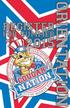 COUGAR NATION CONGRATULATIONS ON YOUR ACCEPTANCE TO THE COLLEGE OF CHARLESTON! In order to help you make a smooth transition to the College, we have scheduled ten, two-day orientation sessions. YOU ARE
COUGAR NATION CONGRATULATIONS ON YOUR ACCEPTANCE TO THE COLLEGE OF CHARLESTON! In order to help you make a smooth transition to the College, we have scheduled ten, two-day orientation sessions. YOU ARE
TELPAS Rater s User Guide for Online Holistic Rating Training
 TELPAS Rater s User Guide for Online Holistic Rating Training New User Registration TrainingCenter Site Code If you do not already have a TrainingCenter account used during previous training, including
TELPAS Rater s User Guide for Online Holistic Rating Training New User Registration TrainingCenter Site Code If you do not already have a TrainingCenter account used during previous training, including
Federal Work-Study Student Handbook. Financial Aid & Scholarship Department
 Federal Work-Study Student Handbook Financial Aid & Scholarship Department What Is Federal Work-Study? Federal Work-Study is a federally funded program that is awarded to eligible students through the
Federal Work-Study Student Handbook Financial Aid & Scholarship Department What Is Federal Work-Study? Federal Work-Study is a federally funded program that is awarded to eligible students through the
Your Invoice Payment Due Dates...3 Financial Responsibility...3 Payment Options... 3-5 Explanation of Charges... 5-6
 Table of Contents Your Invoice Payment Due Dates...3 Financial Responsibility...3 Payment Options... 3-5 Explanation of Charges... 5-6 Additional Information Payment Plan...7 Unpaid Balances...7 Credit
Table of Contents Your Invoice Payment Due Dates...3 Financial Responsibility...3 Payment Options... 3-5 Explanation of Charges... 5-6 Additional Information Payment Plan...7 Unpaid Balances...7 Credit
ULMER CAREER MANAGEMENT CENTER
 EVENT INFORMATION Spring 2016 Business Career Fair February 12, 2016, 9:30AM-2:30PM Crowne Plaza Hotel 830 Phillips Lane, Louisville, KY 40209 This career fair is open to University of Louisville College
EVENT INFORMATION Spring 2016 Business Career Fair February 12, 2016, 9:30AM-2:30PM Crowne Plaza Hotel 830 Phillips Lane, Louisville, KY 40209 This career fair is open to University of Louisville College
Georgia Department of Revenue. georgia tax center. Quick Reference Guide
 georgia tax center Quick Reference Guide 1 Table of Contents 1. Forgot Password or Username.. 3 2. Create a New GTC Profile.. 4 3. Register a New GA Business.. 5 4. Add Accounts to my GTC Profile. 6 5.
georgia tax center Quick Reference Guide 1 Table of Contents 1. Forgot Password or Username.. 3 2. Create a New GTC Profile.. 4 3. Register a New GA Business.. 5 4. Add Accounts to my GTC Profile. 6 5.
Professional Development Office. Navigating the Symplicity System
 Professional Development Office Navigating the Symplicity System NAVIGATING THE SYMPLICITY SYSTEM LOGGING ON TO SYMPLICITY Go to http://careermanager.washburnlaw.edu/students/. Keep in mind that the system
Professional Development Office Navigating the Symplicity System NAVIGATING THE SYMPLICITY SYSTEM LOGGING ON TO SYMPLICITY Go to http://careermanager.washburnlaw.edu/students/. Keep in mind that the system
RIT Job Zone Guide. How Do I Start To Use RIT Job Zone?
 RIT Job Zone Guide RIT Job Zone is the web-based system used by RIT s Office of Cooperative Education and Career Services and selected employers to post job opportunities for co-op, graduating students
RIT Job Zone Guide RIT Job Zone is the web-based system used by RIT s Office of Cooperative Education and Career Services and selected employers to post job opportunities for co-op, graduating students
B&NES Web Recruitment User guide for Applicants
 B&NES Web Recruitment User guide for Applicants Bath and North East Somerset The place to live, work and visit Contents Getting Started... 3 Introduction... 3 How to view current vacancies... 4 How to
B&NES Web Recruitment User guide for Applicants Bath and North East Somerset The place to live, work and visit Contents Getting Started... 3 Introduction... 3 How to view current vacancies... 4 How to
Application 2015-2016. Paralegal Training Program. Important Dates: ABA Approved Established in 1972. Information Session: Sat, November 7, 10am-12pm
 Business, Management & Legal Programs Important Dates: Application 2015-2016 Information Session: Sat, November 7, 10am-12pm Paralegal Training Program Winter 2016 Westwood ABA Approved Established in
Business, Management & Legal Programs Important Dates: Application 2015-2016 Information Session: Sat, November 7, 10am-12pm Paralegal Training Program Winter 2016 Westwood ABA Approved Established in
How to Post and Manage Student Employment Jobs
 How to Post and Manage Student Employment Jobs The Hiring Manager s Guide to using Polar Careers powered by Symplicity PLEASE NOTE! ALL STUDENT EMPLOYMENT JOBS (INCLUDING GRANTS) ARE TO BE POSTED PRIOR
How to Post and Manage Student Employment Jobs The Hiring Manager s Guide to using Polar Careers powered by Symplicity PLEASE NOTE! ALL STUDENT EMPLOYMENT JOBS (INCLUDING GRANTS) ARE TO BE POSTED PRIOR
Welcome to section two of the MCS I-Link orientation. A few quick reminders as we begin:
 Video 2: Job Postings (Slide 1) - Introduction Welcome to section two of the MCS I-Link orientation. A few quick reminders as we begin: First, by completing the orientation modules and requesting to use
Video 2: Job Postings (Slide 1) - Introduction Welcome to section two of the MCS I-Link orientation. A few quick reminders as we begin: First, by completing the orientation modules and requesting to use
TABLE OF CONTENTS ACCESSING THE SYSTEM (CERIDIAN RECRUITING SOLUTIONS)... 2 LOGGING INTO CERIDIAN RECRUITING SOLUTIONS... 3
 TABLE OF CONTENTS ACCESSING THE SYSTEM (CERIDIAN RECRUITING SOLUTIONS)... 2 LOGGING INTO CERIDIAN RECRUITING SOLUTIONS... 3 NAVIGATING CRS HOME PAGE... 5 MAIN FEATURES... 6 CREATING A JOB... 7 HOW TO VIEW
TABLE OF CONTENTS ACCESSING THE SYSTEM (CERIDIAN RECRUITING SOLUTIONS)... 2 LOGGING INTO CERIDIAN RECRUITING SOLUTIONS... 3 NAVIGATING CRS HOME PAGE... 5 MAIN FEATURES... 6 CREATING A JOB... 7 HOW TO VIEW
SiVA Overview Guide. Creating an Advertisement 1. To create a new advertisement, click Advertisements tab and then click Create Advertisement link.
 SiVA is an end-to-end Recruitment Management System with advanced and powerful features for improving the efficiency of your recruitment process. Summary of SiVA Tabs Home - the home page provides shortcuts
SiVA is an end-to-end Recruitment Management System with advanced and powerful features for improving the efficiency of your recruitment process. Summary of SiVA Tabs Home - the home page provides shortcuts
Student Orientation Leaders 2016
 Student Orientation Leaders 2016 Application Checklist Use this checklist to help you complete the application process. Your completed application packet will consist of the following parts: 1. The online
Student Orientation Leaders 2016 Application Checklist Use this checklist to help you complete the application process. Your completed application packet will consist of the following parts: 1. The online
Recruiter s Resource Guide
 Recruiter s Resource Guide First Edition 1.29.2015 Contents Section One Recruiting... 3 Accessing Team Georgia Careers... 4 My Setup Preferences... 5 Creating a Requisition... 6 Approving a Requisition...
Recruiter s Resource Guide First Edition 1.29.2015 Contents Section One Recruiting... 3 Accessing Team Georgia Careers... 4 My Setup Preferences... 5 Creating a Requisition... 6 Approving a Requisition...
New Hampshire Professional Registry User Guide How to create your Registry Record and online Credential Application
 Version 2 June 16, 2015 CHILD CARE AWARE OF AMERICA, CHILD DEVELOPMENT BUREAU, ACROSS NH, CHILD CARE AWARE OF NH New Hampshire Professional Registry User Guide How to create your Registry Record and online
Version 2 June 16, 2015 CHILD CARE AWARE OF AMERICA, CHILD DEVELOPMENT BUREAU, ACROSS NH, CHILD CARE AWARE OF NH New Hampshire Professional Registry User Guide How to create your Registry Record and online
USC Price Recruitment Guide for Employers
 USC Price Recruitment Guide for Employers USC Price School of Public Policy Page 1 Table of Contents Letter from the Office of Career Services 3 PriceNet 4 Overview of Employer Services 5 Internship Requirements
USC Price Recruitment Guide for Employers USC Price School of Public Policy Page 1 Table of Contents Letter from the Office of Career Services 3 PriceNet 4 Overview of Employer Services 5 Internship Requirements
Jobs4Saints User Guide: How to Post a Position
 Jobs4Saints User Guide: How to Post a Position Jobs4Saints can be accessed from the following site: https://www.myinterfase.com/marymount/employer/ Below is the log-in screen for employers. Please log
Jobs4Saints User Guide: How to Post a Position Jobs4Saints can be accessed from the following site: https://www.myinterfase.com/marymount/employer/ Below is the log-in screen for employers. Please log
Canyon Creek Online Scheduler Teacher Instructions
 Canyon Creek Online Scheduler Teacher Instructions Accessing the Online Scheduler and Logging In Click the link to access Canyon Creeks Online Scheduling software. There will also be an Online Scheduler
Canyon Creek Online Scheduler Teacher Instructions Accessing the Online Scheduler and Logging In Click the link to access Canyon Creeks Online Scheduling software. There will also be an Online Scheduler
Reference Guide for Returning Customers
 Maine s Maine s Job Bank Reference Guide for Returning Customers September 2010 Please keep this copy of the Reference Guide in the Information Center for others to use. You may request a copy of this
Maine s Maine s Job Bank Reference Guide for Returning Customers September 2010 Please keep this copy of the Reference Guide in the Information Center for others to use. You may request a copy of this
Frequently Asked Questions (FAQs)
 Candidate Help Frequently Asked Questions (FAQs) Job Search Your Candidate Profile Hiring Process How to Apply Related Information Job Search What is a basic search? The Basic Search feature allows you
Candidate Help Frequently Asked Questions (FAQs) Job Search Your Candidate Profile Hiring Process How to Apply Related Information Job Search What is a basic search? The Basic Search feature allows you
How To Recruit At The Mines
 CAMPUS RECRUITING GUIDE Page 1 Colorado School of Mines Letter from the Director of the Mines Career Center Colorado School of Mines Page 2 Table of Contents Recruiting Calendar, Events, Timeline 3 Guidelines
CAMPUS RECRUITING GUIDE Page 1 Colorado School of Mines Letter from the Director of the Mines Career Center Colorado School of Mines Page 2 Table of Contents Recruiting Calendar, Events, Timeline 3 Guidelines
View Payments. User Guide. Online Merchant Services
 View Payments User Guide Online Merchant Services Copyright Statement Copyright 2010 by American Express Company. All rights reserved. No part of this document may be reproduced in any form or by any electronic
View Payments User Guide Online Merchant Services Copyright Statement Copyright 2010 by American Express Company. All rights reserved. No part of this document may be reproduced in any form or by any electronic
NEW STUDENT ORIENTATION & ENROLLMENT 2016 ORIENTATION LEADER APPLICATION
 Orientation Leaders are an integral part of the New Student Orientation & Enrollment programs, serving as facilitators, hosts, and resources for first-year and transfer students and their family members.
Orientation Leaders are an integral part of the New Student Orientation & Enrollment programs, serving as facilitators, hosts, and resources for first-year and transfer students and their family members.
HOW TO SET UP AN ACCOUNT AND POST A JOB OR INTERNSHIP ON SYMPLICITY Chaminade Career Services Manager
 HOW TO SET UP AN ACCOUNT AND POST A JOB OR INTERNSHIP ON SYMPLICITY Chaminade Career Services Manager Start at http://www.chaminade.edu/careers Click on the link for Employers, then click on Symplicity
HOW TO SET UP AN ACCOUNT AND POST A JOB OR INTERNSHIP ON SYMPLICITY Chaminade Career Services Manager Start at http://www.chaminade.edu/careers Click on the link for Employers, then click on Symplicity
PURDUE UNIVERSITY DUAL CREDIT TEACHER & COUNSELOR PACKET
 PURDUE UNIVERSITY DUAL CREDIT TEACHER & COUNSELOR PACKET CONTENTS: Teacher Requirements Student Requirements Purdue University Policies & Procedures ATTACHMENTS: Calendar Admissions Application Screen
PURDUE UNIVERSITY DUAL CREDIT TEACHER & COUNSELOR PACKET CONTENTS: Teacher Requirements Student Requirements Purdue University Policies & Procedures ATTACHMENTS: Calendar Admissions Application Screen
Jobs.messiah.edu Messiah College Online Recruitment System
 Frequently Asked Questions for Applicants General Posting Questions... 3 When are postings typically listed on the website? How long do they remain on the website?... 3 How do I print a list of all job
Frequently Asked Questions for Applicants General Posting Questions... 3 When are postings typically listed on the website? How long do they remain on the website?... 3 How do I print a list of all job
LOMA May 2016 Enrollment Instructions
 LOMA May 2016 Enrollment Instructions These are your instructions for enrolling students for May 2016 paper examinations. You may photocopy these instructions and forward them to your company's branch
LOMA May 2016 Enrollment Instructions These are your instructions for enrolling students for May 2016 paper examinations. You may photocopy these instructions and forward them to your company's branch
How To Register For A Course Online
 How to Register and Pay for BEST Center Classes Online Welcome to our new online registration system for The BEST Center at Genesee Community College! All of our scheduled noncredit classes are listed
How to Register and Pay for BEST Center Classes Online Welcome to our new online registration system for The BEST Center at Genesee Community College! All of our scheduled noncredit classes are listed
FEDERAL WORK STUDY HANDBOOK
 Office of Financial Aid S V A School of VISUAL ARTS FEDERAL WORK STUDY HANDBOOK Introduction This Federal Work Study Handbook is designed to familiarize students and employers with the policies and procedures
Office of Financial Aid S V A School of VISUAL ARTS FEDERAL WORK STUDY HANDBOOK Introduction This Federal Work Study Handbook is designed to familiarize students and employers with the policies and procedures
ORIENTATION FALL 2015 - SUMMER 2016 ADVISING & REGISTRATION
 ORIENTATION FALL 2015 - SUMMER 2016 ADVISING & REGISTRATION Important Fall 2015 Dates & Deadlines Tuesday, September 8 Fall semester begins Monday, September 14 Add deadline Monday, September 21 Tuesday,
ORIENTATION FALL 2015 - SUMMER 2016 ADVISING & REGISTRATION Important Fall 2015 Dates & Deadlines Tuesday, September 8 Fall semester begins Monday, September 14 Add deadline Monday, September 21 Tuesday,
The University of Mississippi s FedEx Internship (FEI) Bridging the gap between your academic training and your professional future
 The University of Mississippi s FedEx Internship (FEI) Bridging the gap between your academic training and your professional future Earn University of Mississippi credit while interning at FedEx Express
The University of Mississippi s FedEx Internship (FEI) Bridging the gap between your academic training and your professional future Earn University of Mississippi credit while interning at FedEx Express
Phillips Academy Summer Session & (MS) 2 Elwin Sykes Teaching Assistant Program
 Phillips Academy Summer Session & (MS) 2 Elwin Sykes Teaching Assistant Program The Teaching Assistant program at Phillips Academy looks to give rising seniors, recent college graduates, and graduate students
Phillips Academy Summer Session & (MS) 2 Elwin Sykes Teaching Assistant Program The Teaching Assistant program at Phillips Academy looks to give rising seniors, recent college graduates, and graduate students
Schools CPD Online General User Guide Contents
 Schools CPD Online General User Guide Contents New user?...2 Access the Site...6 Managing your account in My CPD...8 Searching for events...14 Making a Booking on an Event...20 Tracking events you are
Schools CPD Online General User Guide Contents New user?...2 Access the Site...6 Managing your account in My CPD...8 Searching for events...14 Making a Booking on an Event...20 Tracking events you are
HOW TO APPLY TO COLLEGE- A GUIDE FOR SENIORS
 HOW TO APPLY TO This Booklet is available on the EGHS website: Click on Student resources, College Resources, Then on the left hand tab Click HOW TO APPLY TO COLLEGE-A GUIDE FOR SENIORS Elk Grove High
HOW TO APPLY TO This Booklet is available on the EGHS website: Click on Student resources, College Resources, Then on the left hand tab Click HOW TO APPLY TO COLLEGE-A GUIDE FOR SENIORS Elk Grove High
Driving School Manual
 ROAD TEST SCHEDULING SYSTEM (RTSS) https://lyra.dmv.ny.gov Driving School Manual RT-4 (3/15) Note: When viewing this manual on the Internet, CTRL + click on a topic below to go directly to it. INTRODUCTION...
ROAD TEST SCHEDULING SYSTEM (RTSS) https://lyra.dmv.ny.gov Driving School Manual RT-4 (3/15) Note: When viewing this manual on the Internet, CTRL + click on a topic below to go directly to it. INTRODUCTION...
Application Guide for External Applicants through Candidate Space
 Application Guide for External Applicants through Candidate Space This guide provides instructions to help you register, create a profile and apply for job opportunities with North East Independent School
Application Guide for External Applicants through Candidate Space This guide provides instructions to help you register, create a profile and apply for job opportunities with North East Independent School
User Guide: Web Recruitment
 User Guide: Web Recruitment Contents: Introduction... 3 How to get started... 4 1. New User Registration... 6 2. Completing the Online Application Form... 7 2.1. Application Summary Page... 7 2.2. Personal
User Guide: Web Recruitment Contents: Introduction... 3 How to get started... 4 1. New User Registration... 6 2. Completing the Online Application Form... 7 2.1. Application Summary Page... 7 2.2. Personal
FLORIDA STATE LAW, PLACEMENT OFFICE SYMPLICITY JOB SEARCH GUIDE FOR RECENT GRADUATES AND ALUMNI
 FLORIDA STATE LAW, PLACEMENT OFFICE SYMPLICITY JOB SEARCH GUIDE FOR RECENT GRADUATES AND ALUMNI I. Generally The Florida State Law Placement Office utilizes Symplicity for posting jobs online. Only current
FLORIDA STATE LAW, PLACEMENT OFFICE SYMPLICITY JOB SEARCH GUIDE FOR RECENT GRADUATES AND ALUMNI I. Generally The Florida State Law Placement Office utilizes Symplicity for posting jobs online. Only current
Welcome to SharpConnect
 Welcome to SharpConnect User Guide for Sharp Health Plan Brokers Version 1.1 www.sharphealthplan.com SharpConnect User Guide for Brokers page 1 TABLE OF CONTENTS Page I. Introduction to SharpConnect...
Welcome to SharpConnect User Guide for Sharp Health Plan Brokers Version 1.1 www.sharphealthplan.com SharpConnect User Guide for Brokers page 1 TABLE OF CONTENTS Page I. Introduction to SharpConnect...
User Guide. 1/14/2014 FIS Business Solutions. Internet Expense Reports. Page 1. Copyright University of Pittsburgh. All rights reserved.
 User Guide Page 1 Table of Contents...3 Log On...4 Expenses Home Page...5 Expenses Home Page Tabs...6 Create Expense Report: General Information...9 Create Expense Report: PrePaid Expenses...10 Receipt-Based
User Guide Page 1 Table of Contents...3 Log On...4 Expenses Home Page...5 Expenses Home Page Tabs...6 Create Expense Report: General Information...9 Create Expense Report: PrePaid Expenses...10 Receipt-Based
Bowling Green State University Career Center 318 Math Sciences Building 419.372.2356 hire.bgsu.edu. Packet Contents:
 Bowling Green State University Career Center 318 Math Sciences Building 419.372.2356 hire.bgsu.edu Packet Contents: Career Center Calendar of Events for Teachers Job Search Timeline Important Internet
Bowling Green State University Career Center 318 Math Sciences Building 419.372.2356 hire.bgsu.edu Packet Contents: Career Center Calendar of Events for Teachers Job Search Timeline Important Internet
FILING REPRESENTATIVES TRAINING ONLINE COURSE SCHEDULING USER GUIDE
 FILING REPRESENTATIVES TRAINING ONLINE COURSE SCHEDULING USER GUIDE October 18, 2013 Online Course Scheduling User Guide Page 1 of 28 TABLE OF CONTENT 1 ABOUT THIS DOCUMENT... 3 2 REGISTRATION... 4 2.1
FILING REPRESENTATIVES TRAINING ONLINE COURSE SCHEDULING USER GUIDE October 18, 2013 Online Course Scheduling User Guide Page 1 of 28 TABLE OF CONTENT 1 ABOUT THIS DOCUMENT... 3 2 REGISTRATION... 4 2.1
PALM BEACH STATE COLLEGE APPLICANT TRACKING SYSTEM HIRING ADMINISTRATOR S GUIDE
 PALM BEACH STATE COLLEGE APPLICANT TRACKING SYSTEM HIRING ADMINISTRATOR S GUIDE TABLE OF CONTENTS INTRODUCTION... 1 GETTING STARTED... 2 CREATING A POSITION VACANCY REQUEST... 3... 3 Attaching Documents...
PALM BEACH STATE COLLEGE APPLICANT TRACKING SYSTEM HIRING ADMINISTRATOR S GUIDE TABLE OF CONTENTS INTRODUCTION... 1 GETTING STARTED... 2 CREATING A POSITION VACANCY REQUEST... 3... 3 Attaching Documents...
DIRECT DEPOSIT FOR STUDENT REFUNDS
 DIRECT DEPOSIT FOR STUDENT REFUNDS Direct deposit is the University s preferred method of processing student refunds. Through this method, we are able to provide you with a fast and more secure delivery
DIRECT DEPOSIT FOR STUDENT REFUNDS Direct deposit is the University s preferred method of processing student refunds. Through this method, we are able to provide you with a fast and more secure delivery
Self-Generation Incentive Program. Online Application Database Tutorial
 Self-Generation Incentive Program Online Application Database Tutorial New Applicant Registration If you haven t already registered with the site, you will need to request an account by filling out the
Self-Generation Incentive Program Online Application Database Tutorial New Applicant Registration If you haven t already registered with the site, you will need to request an account by filling out the
Career AGGIE On-Campus Employer Guide
 Career Aggie is Career Services online system for posting student jobs, Work-Study positions, internships, and career positions. All enrolled students have a Career AGGIE account and can view/apply for
Career Aggie is Career Services online system for posting student jobs, Work-Study positions, internships, and career positions. All enrolled students have a Career AGGIE account and can view/apply for
Online Appointment Booking System
 Online Appointment Booking System User Guide Date: Sept 2, 2015 TABLE OF CONTENTS 1. Registering Your Account with LifeLabs 2 1.1 STEP 1 Terms of Use 3 1.2 STEP 2 - Complete the registration form 4 2.
Online Appointment Booking System User Guide Date: Sept 2, 2015 TABLE OF CONTENTS 1. Registering Your Account with LifeLabs 2 1.1 STEP 1 Terms of Use 3 1.2 STEP 2 - Complete the registration form 4 2.
Online Job Search Employ Florida Marketplace. Section 1: How To Conduct A Job Search
 Section 1: How To Conduct A Job Search Follow these steps to conduct a job search. 1. Sign in with your username and password into your (EFM) account at www.employflorida.com a. If you have not registered
Section 1: How To Conduct A Job Search Follow these steps to conduct a job search. 1. Sign in with your username and password into your (EFM) account at www.employflorida.com a. If you have not registered
How To Recruit At Seattleu.Edu
 Hiring Manager Guide Welcome to the Seattle University Faculty & Staff Recruiting System. The Human Resources department has implemented this system in order to automate many of the paper-driven aspects
Hiring Manager Guide Welcome to the Seattle University Faculty & Staff Recruiting System. The Human Resources department has implemented this system in order to automate many of the paper-driven aspects
ENGINEERING FIRST YEAR GUIDE
 ENGINEERING FIRST YEAR GUIDE 2016/17 WELCOME FROM THE ASSOCIATE DEAN On behalf of the Faculty of Engineering, welcome to the Bachelor of Engineering Program at Dalhousie University. We are pleased that
ENGINEERING FIRST YEAR GUIDE 2016/17 WELCOME FROM THE ASSOCIATE DEAN On behalf of the Faculty of Engineering, welcome to the Bachelor of Engineering Program at Dalhousie University. We are pleased that
Procedure Guide: Daily Use Cyber Recruiter 6.6 December 2007
 Procedure Guide: Daily Use Cyber Recruiter 6.6 December 2007 Visibility Software Procedure Guide: Daily Use Page 1 of 17 Table of Contents PURPOSE...3 FLOW CHART...4 REQUISITION POSTING PROCEDURE (R)...5
Procedure Guide: Daily Use Cyber Recruiter 6.6 December 2007 Visibility Software Procedure Guide: Daily Use Page 1 of 17 Table of Contents PURPOSE...3 FLOW CHART...4 REQUISITION POSTING PROCEDURE (R)...5
2015/2016 Tax Season User Guide
 2015/2016 Tax Season User Guide This booklet has been designed to help you understand the process that we follow to complete your tax returns. It will help you to know when to expect information from us
2015/2016 Tax Season User Guide This booklet has been designed to help you understand the process that we follow to complete your tax returns. It will help you to know when to expect information from us
Web Time Entry. Instructions for Employees
 Web Time Entry Instructions for Employees Introduction: Page 2 Section 1: Login to My Ramapo - Page 3 Section 2: Enter and Submit Time Page 7 The Web Time Entry component of Employee Self Service allows
Web Time Entry Instructions for Employees Introduction: Page 2 Section 1: Login to My Ramapo - Page 3 Section 2: Enter and Submit Time Page 7 The Web Time Entry component of Employee Self Service allows
JOB SEARCH TIMELINE (2L)
 JOB SEARCH TIMELINE (2L) The following is a general job search timeline for second year law students. However, students job searches are unique and you should work with your CDO advisor to develop a job
JOB SEARCH TIMELINE (2L) The following is a general job search timeline for second year law students. However, students job searches are unique and you should work with your CDO advisor to develop a job
State of Vermont Online Application - Important Tips & FAQ
 State of Vermont Online Application - Important Tips & FAQ The State of Vermont Online Application has multiple sections. The section highlighted in the image below will help you navigate the online application.
State of Vermont Online Application - Important Tips & FAQ The State of Vermont Online Application has multiple sections. The section highlighted in the image below will help you navigate the online application.
STUDENT GUIDE QUAKER CONSORTIUM RECIPROCAL PROGRAM UNIVERSITY OF PENNSYLVANIA. College of Liberal & Professional Studies Academic Year: 2015-2016
 STUDENT GUIDE QUAKER CONSORTIUM RECIPROCAL PROGRAM UNIVERSITY OF PENNSYLVANIA College of Liberal & Professional Studies Academic Year: 2015-2016 www.pennlps.org lps@sas.upenn.edu 215-746-7040 TABLE OF
STUDENT GUIDE QUAKER CONSORTIUM RECIPROCAL PROGRAM UNIVERSITY OF PENNSYLVANIA College of Liberal & Professional Studies Academic Year: 2015-2016 www.pennlps.org lps@sas.upenn.edu 215-746-7040 TABLE OF
Applicant Online Application User Guide Go to: www.yosemite.edu choose Job Announcement
 Applicant Online Application User Guide Go to: www.yosemite.edu choose Job Announcement I. Step-by-step Instructions II. Application Word Definitions III. Troubleshooting IV. Frequently Asked Questions
Applicant Online Application User Guide Go to: www.yosemite.edu choose Job Announcement I. Step-by-step Instructions II. Application Word Definitions III. Troubleshooting IV. Frequently Asked Questions
Chapter Management System. User Guide
 Chapter Management System User Guide Updated: March 6, 2015 Introduction Beta Gamma Sigma (BGS) has created these basic, easy to follow instructions to help aid Chapters in your initial and ongoing use
Chapter Management System User Guide Updated: March 6, 2015 Introduction Beta Gamma Sigma (BGS) has created these basic, easy to follow instructions to help aid Chapters in your initial and ongoing use
For further support information, refer to the Help Resources appendix. To comment on the documentation, send an email to support@tk20.com.
 Technical Support and Product Information tk20.com Tk20 Corporate Headquarters 10801 MoPac Expressway, Suite 740, Austin, Texas 78759 USA Tel: 512-401-2000 For further support information, refer to the
Technical Support and Product Information tk20.com Tk20 Corporate Headquarters 10801 MoPac Expressway, Suite 740, Austin, Texas 78759 USA Tel: 512-401-2000 For further support information, refer to the
Career Development Centre
 Career Development Centre Waterloo Brantford Kitchener Toronto Employer Instructions for Using Navigator Laurier Career Development Centre Navigator is an interactive online system developed to facilitate
Career Development Centre Waterloo Brantford Kitchener Toronto Employer Instructions for Using Navigator Laurier Career Development Centre Navigator is an interactive online system developed to facilitate
WebGrants for Students User Guide
 Updated: December 7, 2005 Overview of is the California Student Aid Commission s (Commission) website that allows students to check the status of their Cal Grant and Chafee Grant applications and, in the
Updated: December 7, 2005 Overview of is the California Student Aid Commission s (Commission) website that allows students to check the status of their Cal Grant and Chafee Grant applications and, in the
New volunteers will need to create a new username and a password to log into the system. This login information will be how you can access online
 1 New volunteers will need to create a new username and a password to log into the system. This login information will be how you can access online registration and will be how we track any trainings that
1 New volunteers will need to create a new username and a password to log into the system. This login information will be how you can access online registration and will be how we track any trainings that
Learner's Guide to On-Campruitment Recruitment
 employer s guide to on-campus recruitment CAREER CENTRE 214 College Street, Toronto, M5T 2Z9 2015-16 The University of Toronto is where the best and brightest students from Canada and around the world
employer s guide to on-campus recruitment CAREER CENTRE 214 College Street, Toronto, M5T 2Z9 2015-16 The University of Toronto is where the best and brightest students from Canada and around the world
Click a topic in the Table of Contents to jump to a topic and use Ctrl + Home to return to this page.
 Table of Contents Click a topic in the Table of Contents to jump to a topic and use Ctrl + Home to return to this page. RECRUITING WORKFLOW... 1 CREATE JOB OPENING... 2 TEMPORARY JOB OPENING... 2 POSITION
Table of Contents Click a topic in the Table of Contents to jump to a topic and use Ctrl + Home to return to this page. RECRUITING WORKFLOW... 1 CREATE JOB OPENING... 2 TEMPORARY JOB OPENING... 2 POSITION
STUDENT INSTRUCTIONS Center for Career Discovery and Development (C2D2)
 STUDENT INSTRUCTIONS Center for Career Discovery and Development (C2D2) CareerBuzz is Georgia Tech s portal for recruiting co-ops, interns, part-time, full-time, and temporaryseasonal hires. As you navigate
STUDENT INSTRUCTIONS Center for Career Discovery and Development (C2D2) CareerBuzz is Georgia Tech s portal for recruiting co-ops, interns, part-time, full-time, and temporaryseasonal hires. As you navigate
Frequently Asked Questions About Using The GRE Search Service
 Frequently Asked Questions About Using The GRE Search Service General Information Who can use the GRE Search Service? Institutions eligible to participate in the GRE Search Service include (1) institutions
Frequently Asked Questions About Using The GRE Search Service General Information Who can use the GRE Search Service? Institutions eligible to participate in the GRE Search Service include (1) institutions
Windward Manhattan Lower and Middle Schools Instructions for Parent/Teacher Conference Online Scheduling
 Windward Manhattan Lower and Middle Schools Instructions for Parent/Teacher Conference Online Scheduling The Windward Manhattan Lower and Middle Schools Parent/Teacher Conference (PTC) online scheduling
Windward Manhattan Lower and Middle Schools Instructions for Parent/Teacher Conference Online Scheduling The Windward Manhattan Lower and Middle Schools Parent/Teacher Conference (PTC) online scheduling
Table of Contents. Summer 2015 Calendar
 Table of Contents Important Dates: Summer 2015 Semester.......................... 2 Advising and Registration Information............................. 3 Adding and Dropping Courses...................................
Table of Contents Important Dates: Summer 2015 Semester.......................... 2 Advising and Registration Information............................. 3 Adding and Dropping Courses...................................
JROTC Unit Management System (JUMS) User s Guide
 JROTC Unit Management System (JUMS) User s Guide 1 March 2016 Summary of Changes JUMS User Guide This revision, dated 1 March 2016 o Updates Chapter 3, paragraph 3-2, Import New Cadets from a File into
JROTC Unit Management System (JUMS) User s Guide 1 March 2016 Summary of Changes JUMS User Guide This revision, dated 1 March 2016 o Updates Chapter 3, paragraph 3-2, Import New Cadets from a File into
NJOYN APPLICANT MANUAL
 NJOYN APPLICANT MANUAL 2/21/2014 Applicants A step by step guide on how to use the Njoyn system to apply for a position with SIGA. The information in this manual is to help you successfully apply for a
NJOYN APPLICANT MANUAL 2/21/2014 Applicants A step by step guide on how to use the Njoyn system to apply for a position with SIGA. The information in this manual is to help you successfully apply for a
Enrollment Services Texas Southern University E. O. Bell Building 3100 Cleburne Street Houston, TX 77004
 Enrollment Services Texas Southern University E. O. Bell Building 3100 Cleburne Street Houston, TX 77004 Section Page I. Policies and Procedures 2 Mid-Term Grade Processing Final Grade Processing II. Instructions
Enrollment Services Texas Southern University E. O. Bell Building 3100 Cleburne Street Houston, TX 77004 Section Page I. Policies and Procedures 2 Mid-Term Grade Processing Final Grade Processing II. Instructions
End User Guide to Starfish CONNECT Contents
 Contents Introduction... 2 Purpose... 2 Glossary of Terms... 2 How Starfish Communicates with your Online Calendar... 3 Walkthrough Instructions for Calendar Owners... 4 Your Profile... 4 Office Hours
Contents Introduction... 2 Purpose... 2 Glossary of Terms... 2 How Starfish Communicates with your Online Calendar... 3 Walkthrough Instructions for Calendar Owners... 4 Your Profile... 4 Office Hours
Campus Solutions Self Service: Student Quick Reference Guide
 Campus Solutions Self Service: Student Table of Contents Introduction to Step Sheets... 4 Getting Started in CUNYfirst... 5 Activate My CUNYfirst Account... 6 Log into My CUNYfirst Account... 10 Sign Out
Campus Solutions Self Service: Student Table of Contents Introduction to Step Sheets... 4 Getting Started in CUNYfirst... 5 Activate My CUNYfirst Account... 6 Log into My CUNYfirst Account... 10 Sign Out
Student Loan Guide And Loan Request Form 2014-2015
 THE LOS ANGELES COMMUNITY COLLEGE DISTRICT Student Loan Guide And Loan Request Form 2014-2015 2014-2015 Student Loan Guide and Request Form Page 1 LACCD and West Los Angeles College Loan Philosophy As
THE LOS ANGELES COMMUNITY COLLEGE DISTRICT Student Loan Guide And Loan Request Form 2014-2015 2014-2015 Student Loan Guide and Request Form Page 1 LACCD and West Los Angeles College Loan Philosophy As
Southern Mailing List User Guide
 How do I login to the system! The url for the system is srdc.msstate.edu/mailinglist.htm.! Once you have accessed the site, type in your user id and pin number. (To obtain a user id and pin number please
How do I login to the system! The url for the system is srdc.msstate.edu/mailinglist.htm.! Once you have accessed the site, type in your user id and pin number. (To obtain a user id and pin number please
Instructions for creating a profile in PATS, the Providence Applicant Tracking System internal candidates
 1. Access PATS at www.providenceschools.org/pats - the page looks like this: 2. If you are a PPSD employee, select the link labeled Current Employees (Internal Applicants) which will take you to the Providence
1. Access PATS at www.providenceschools.org/pats - the page looks like this: 2. If you are a PPSD employee, select the link labeled Current Employees (Internal Applicants) which will take you to the Providence
