SPYBALL 6829 Alarm + Immobiliser Thatcham cat. MC1 SPYBALL 6809 Alarm Upgrade Thatcham cat. MC2>1
|
|
|
- Elinor Butler
- 8 years ago
- Views:
Transcription
1 SPYBALL 6829 Alarm + Immobiliser Thatcham cat. MC1 SPYBALL 6809 Alarm Upgrade Thatcham cat. MC2>1 Meeting The British Insurance Industry s Criteria for Motorcycle Security USER INSTRUCTIONS Thank you for choosing Spyball by Cobra. We recommend you read this guide carefully and keep it for future reference. 1 VEHICLE SECURITY
2 Table of contents 1. Kit composition 2. Features of the radio transmitter 2.1. Realignment of a transmitter 2.2. Pairing of new transmitters 3. Biker Recognition function 3.1. Selection of the Biker Recognition function 4. Arming / disarming of the security system 4.1. Passive arming / disarming of the engine immobiliser (applies only to model 6829) 4.1. Arming / disarming of the full security system without Biker Recognition function (use as a conventional transmitter) 4.2. Arming / disarming of the full security system with Biker Recognition function 5. Protection functions 6. Temporary deactivation of the movement sensor 7. Adjustment of movement detection sensitivity (this is a dealer operation) 8. Alarm cycle 8.1. Reduction of audible alarm power 8.2. Check control function 9. Alarm memory and diagnostics 10. Anti-hijack function 11. Back-up battery supply 12. Service Mode 13. Turn indicator on audible warning signal 2
3 14. Selectable functions Enabling and disabling procedures 15. Automatic timed switch-off function (sleep function) 16. Emergency disarming via PIN code Reading the PIN code Changing the PIN code 17. Troubleshooting guide 18. Technical data 1. KIT COMPOSITION The kit includes A control unit with its protective metal shield Two remote control transmitters with Biker Recognition function A set of fitting accessories and a wiring harness A user manual (This is not a DIY product. Fitting instructions are available for download from the professional installer area of the Cobra website 2. FEATURES OF THE RADIO TRANSMITTER The radio transmitter (p/n 8742) has two buttons with different functions and a small LED in the middle, that flashes during transmission. It is protected against the use of code scanners and grabbers. 3
4 It is powered by a Lithium CR V-battery. When the battery is close to flat, the user is warned by an additional flash of the turn indicators upon disarming. Replace it as soon as possible and dispose of it at the appropriate collection points. Do not delay the replacement of the battery, especially if you are using the Biker Recognition function, because the system activates automatically when it does not receive any signals from the transmitter! Remark: to ensure good contact, take the new battery out of its packaging and place it into the transmitter without touching it directly with your fingers (use a soft cloth). 2.1.Realignment of a transmitter The transmitters that come with the kit are paired in advance and are already operational. Realignment is needed when a paired transmitter is de-synchronised from the receiver. This can happen if for example the transmitter is operated repeatedly outside the range of the receiver because the transmitted code changes every time the alarm is turned on/off thanks to an advanced method of random encryption (anti-scanning / anti-grabbing protection). To realign, just press and hold down push-button n. 1 of the transmitter for at least 7 seconds. A sequence of flashes of the turn indicators will confirm the success of realignment. If the system is armed, it will disarm Pairing of new transmitters In the event of loss of failure, one or two new transmitters can be paired as follows: If the security system is armed, disarm it with the remaining transmitter (if it is available) or enter your emergency disarming PIN code (see procedure in paragraph 16). 4
5 Turn ignition on and wait 20 seconds. The dashboard LED illuminates and remains on about 3 seconds. Before the dashboard LED extinguishes, turn ignition off and then on again. A short and sharp sound signal confirms that the system is ready for pairing. The LED switches off. You have 6 seconds to complete the operation as described below. Press push-button n. 1 of a transmitter (or press both transmitters in turn, if you want to pair two). The LED illuminates shortly, to confirm that pairing has been successful. Once the operation is completed, turn the ignition off. If the ignition remains on, the system will automatically quit the pairing procedure In both cases the exit from the procedure is confirmed by a short sharp audible signal. Important: 1) For security reasons, each system can accept a maximum of two remote transmitters. 2) Every pairing procedure disables the transmitters which the receiver had previously been paired with. Therefore: if you have lost a transmitter and you wish to pair a spare one, do not forget that the one which has remained in your possession has to be re-paired too (or it will stop working). If you are not able to acquire a replacement transmitter quickly, then simply repeat the process to re-pair your existing transmitter, and this will disable the missing transmitter. 5
6 3. BIKER RECOGNITION FUNCTION Besides its operation as a conventional remote control key, the transmitter can be used in Biker Recognition mode.this function is selectable. When the Biker Recognition function is enabled, the transmitter sends a coded signal at regular intervals (1.5 secs). The small LED on the transmitter flashes at the same rate. In this configuration the full security system (6829 = immobiliser + alarm, 6809 = alarm) activates automatically as the transmitter goes beyond the range of the receiver, i.e when the biker walks more than approximately 3 metres away from the parked motorcycle with the transmitter in his/her pocket. Similarly, it deactivates when the biker returns to his/her vehicle and the transmitter signal reaches the receiver. For more details regarding arming and disarming in Biker Recognition mode, please see also the information provided in the paragraphs below Selection of the Biker Recognition function This selection needs to be made on both the control unit and the transmitter. For the setting of the control unit, please refer to the chart included in paragraph 14, which provides general information about the possible configurations of the system (5 selectable functions). Additionally, the Biker Recognition function needs to be activated/deactivated via the transmitter: To activate, press and hold down both push-buttons at the same time until the small LED located on the transmitter starts to flash quickly for about 2 seconds. (*) To deactivate, press and hold down both buttons until you get a long flash from the LED (*). 6
7 If you expect to leave this function unused for a long time, you are strongly recommended to at least deactivate it from the transmitter, because this reduces the battery drain considerably and prolongs the life of the battery. (*): to avoid accidental arming (which may occur if the two buttons are not pressed exactly at the same time), carry out this operation at a distance from the motorcycle, beyond the range of the receiver. 4. ARMING / DISARMING OF THE SECURITY SYSTEM 4.1. Passive arming / disarming of the engine immobiliser (applies only to model 6829*) To conform with the British Insurance Industry s Criteria for cat. MC1 security systems, the immobiliser section always activates automatically 27 secs after the motorcycle s ignition has been turned off, whether the full system is activated or not. This is confirmed by a short flash of the turn indicators. To disarm the engine immobiliser, turn the ignition on, wait for the LED to start flashing quickly, then press push-button n. 1 of the transmitter (there is no need to press the button if the Biker Recognition function is activated). Disarming is confirmed by a long flash of the turn indicators. (*): The 6809 has no immobiliser function. It is a Thatcham cat. MC2 1 alarm upgrade, intended for fitment to motorcycles pre-equipped with a cat. 2 immobiliser. 7
8 4.2. Arming / disarming of the full security system without Biker Recognition function (use as a conventional transmitter) To activate the full system (6829 = immobiliser + alarm, 6809 = alarm), press push-button n. 1 of the transmitter once. This can be done also if the immobiliser has already armed passively (Spyball 6829). Arming is confirmed by: Three short flashes of the turn indicators. Three sharp sound signals (if this function is enabled see paragraph 14) (*) The dashboard LED lights up. The LED permanently illuminates for about 60 seconds. This is the arming period, which allows for the stabilisation of the control unit (first 25 seconds) and for subsequent testing of the functions (35 secs) see paragraph 8.2., Check control function. Once this period has elapsed, the LED starts flashing to indicate that the system is fully active. The immobiliser is already operational during the arming period. To deactivate the full system (6829 = immobiliser + alarm, 6809 = alarm), press push-button n. 1 of the transmitter once. Disarming is confirmed by: A long flash of the turn indicators (**) A deep sound signal (if this function is enabled see paragraph 14) The dashboard LED extinguishes. If disarming is not followed by starting the vehicle, the immobiliser will re-arm as described in paragraph 4.1 (Spyball 6829). 8
9 (*) Three additional sound signals in quick succession indicate that there is an irregularity in peripheral protection (e.g. the seat is open, the side stand is up), which will be disabled during that arming period. (**) A short additional flash indicates that the battery is low and needs replacement Arming/disarming of the full security system with Biker Recognition function Once the ignition is turned off, the full security system (6829 = immobiliser + alarm, 6809 = alarm) activates automatically within 21 seconds of the transmitter leaving the operating range of the receiver (about 3 meters). If the immobiliser has already armed passively (Spyball 6829), it is followed by the activation of the alarm section. Arming is confirmed by: Three short flashes of the turn indicators. Three sharp sound signals (if this function is enabled see paragraph 14) (*) The dashboard LED lights up. The LED remains permanently illuminated for approximately 25 seconds. This is the short arming period, which the unit needs to stabilise. Once this period has elapsed, the LED starts flashing, to indicate that the system is fully active. The immobiliser (Spyball 6829) is already operational during the arming period. 9
10 If the Biker Recognition function is activated, the disarming of the alarm section is also automatic as the biker returns to the protected vehicle and the transmitter signal reaches the operating range of the receiver. For security reasons the immobiliser remains on and can be deactivated only following the procedure described at paragraph 4.1. (Spyball 6829). The disarming of the alarm section is confirmed by: A long flash of the turn indicators (**) A deep audible tone (if this function is enabled see paragraph 14) The dashboard LED extinguishes. (*) Three additional sound signals in quick succession indicate that there is an irregularity in peripheral protection (e.g. the seat is open, the side stand is up), which will be disabled during that arming period. (**) A short additional flash indicates that the battery is getting low and needs replacing. 5. PROTECTION FUNCTIONS Dual engine immobilisation (Spyball 6829). Twenty-seven seconds after the ignition has been turned off, the immobiliser activates automatically and inhibits two vital circuits of the motorcycle s electrical system. Starting becomes impossible. This function prevents the motorcycle from being driven under its own power by an unauthorised person. Peripheral protection. The system has a negative instantaneous alarm trigger input for contact switches (not supplied). These can be fitted to for example the seat or the topcase. Any attempt to gain access to the protected area will trigger the alarm. The trigger polarity is selectable (positive or negative), so that the storage compartment under the seat can be also protected by sensing the positive signal that controls the illumination of the courtesy light. 10
11 Movement detection. Triggers the alarm in the event of for example lifting, towing, forcing the steering lock by means of a revolutionary sensor (Spyball patent) that detects changes in the motorcycle s position over 360 degrees. Ignition lock tamper protection. Triggers the alarm if the ignition is turned on while the system is armed. Anti-sabotage protection (see also paragraph 11). In the event that the normal power supply is interrupted (for example if the cables of the motorcycle battery are cut), the integrated back-up battery allows the alarm system to sound (if armed) and signal sabotage. 6. TEMPORARY DEACTIVATION OF THE MOVEMENT SENSOR The system can be armed without activating the movement sensor. This facility may be useful to prevent a false alarm when anti-theft protection is required but the motorcycle is subject to movement (for example on a ferry). Procedure: Press push-button n. 1 to arm the system. Within 25 seconds press push-button n. 2. A sharp audible signal will confirm that the sensor has been deactivated. The cancellation is temporary and is valid for an arming period only. The movement detection function is reinstated the next time the system is armed. 11
12 7. ADJUSTMENT OF MOVEMENT DETECTION SENSITIVITY (this is a dealer operation) The movement detector can be adjusted to 8 different levels of sensitivity to displacement and 8 different levels of sensitivity to shock. The detector is fine-tuned for optimal performance by the dealer upon installation. Please consult your dealer if you require a different setting. 8. ALARM CYCLE Any irregularity that is detected by: - the peripheral protection circuit (e.g. the opening of a protected storage compartment or case) - the movement sensor (e.g. an attempt to drag the motorcycle away) - the ignition lock tamper protection circuit (e.g. an attempt to force the lock) generates a 30-sec. alarm cycle. The alarm condition is signalled by the 114dB piezoelectric siren that is integrated within the device (sound warning) as well as by the flashing of the turn indicators (visual warning). After that the device automatically returns to the set condition. During the alarm condition pressing the remote control button n. 1 once will simply silence the siren and stop the indicators, leaving the system armed and ready to detect further irregularities. To disarm the system, press the push-button twice. For environmental protection, the alarm cycles in an activation period are limited to a maximum of 10/sensor trigger input. 12
13 8.1. Reduction of audible alarm power The volume level of the alarm can be reduced when the motorcycle is parked in areas where noise pollution needs to be minimised. When arming, keep push-button n. 1 of the transmitter pressed for about 7 seconds. Upon arming, keep push-button n. 1 pressed for about 7 seconds. The reduction of the sound power is confirmed by two deep short audible signals. This setting is valid for one arming period only Check control function During the arming time the protection functions of the system can be tested without generating an alarm cycle. Arm the system, wait 25 seconds to allow for stabilisation, then test the protection functions as appropriate during the remaining 40 seconds: a) If the instantaneous alarm trigger input has been used to protect a case or the storage compartment under the seat, simulate the removal / opening. If the simulation is detected correctly, it is signalled by sharp audible signals. b) Test the movement sensor, by e.g. simulating an attempt to force the steering lock, dragging the motorcycle or tilting it up from the side-stand to vertical. If the simulation is detected correctly, it is signalled by sharp audible signals. If required, adjust sensitivity. c) Turn ignition on. If the ignition lock tamper protection circuit works properly, you will hear a sequence of sharp audible signals. 13
14 9. ALARM MEMORY AND DIAGNOSTICS If the security system has been triggered during your absence, upon disarming you will be warned by different audible signals, depending of the nature of the alarm cause: a) 1 audible signal = tampering with the ignition lock, unauthorised access to a protected compartment / case (instantaneous trigger input), cut of power supply b) 2 audible signals = lifting or dragging the motorcycle c) 3 audible signals = a + b The warning signal remains stored until the end of the inhibition time (60 secs) that follows the subsequent arming. 10. ANTI-HIJACK FUNCTION This function has been designed in response to the fast growing phenomenon of vehicle hijacking, typically while the driver is waiting before a stop sign or at traffic lights. The system switches to anti-hijack mode if the stolen motorcycle is running and the victim of the seizure is still in possession of the remote control transmitter with enabled Biker Recognition function. After the coded signal from the transmitter has been absent for 2 minutes, the siren starts to sound firstly at low volume rising to full volume and the turn indicators flash in an uninterrupted sequence of alarm cycles. When the motorcycle ignition is turned off, the complete security system arms itself automatically and engine starting becomes impossible. Disarming is only possible via the remote control or the emergency disarming PIN code. 14
15 Remark: the same will happen if you leave the range of the transmitter while the ignition of your motorcycle is on. Important: To benefit from this functionality, remember to ALWAYS keep the transmitter on your person in a pocket or wallet. NEVER attach it to the ignition key of the motorcycle! This function is also selectable and can be enabled or disabled as chosen by the user. Please refer to the table included in paragraph 14, which provides general information about the possible configurations of the system (5 selectable functions). 11. BACK-UP BATTERY SUPPLY The 6829 is equipped with internal Ni-MH back-up batteries that are automatically recharged when the motorcycle is driven. In the event that normal power supply is interrupted (e.g. in the event that the cables of the motorcycle battery are cut), the integrated back-up battery will allow the alarm system to sound (if armed) and will signal any sabotage. When the power supply is reinstated, the system sets itself to the same status (armed/disarmed) as it was before the interruption. 12. SERVICE MODE If you are using the transmitter in Biker Recognition mode and you need to have your motorcycle serviced but you prefer not to leave the transmitter with it, this quicker procedure 15
16 will allow you to temporarily disable automatic arming / disarming and the anti-hijack function without entering the selection procedure (Service set-up). Disarm the system via the emergency disarming PIN code (see paragraph16). The system sets itself to service mode: - The Biker Recognition signal is over-ridden, the alarm will not activate automatically; - The immobiliser remains active (Spyball 6829). The Biker Recognition operation mode will be reinstated the first time push-button n. 1 is pressed again. In the meantime you will hear four short sharp audible reminder signals every time the ignition is turned off. 13. TURN INDICATOR ON AUDIBLE WARNING SIGNAL This ancillary function does not relate to anti-theft protection, but it can make riding easier and safer. If you enable it, the system will remind you with audible warning signals after a turn indicator has been flashing for more than 24 seconds. The procedure of selection is described in paragraph SELECTABLE FUNCTIONS ENABLING AND DISABLING PROCEDURES The functions listed below are selectable and can be enabled or disabled as chosen by the user. The set-up is stored until a different configuration is selected. - Biker Recognition (see paragraph 3) - On/off audible signals (see paragraph 4) - Turn indicator on audible warning signal (see paragraph 13) 16
17 - Anti-hijack function (see paragraph 10) - Polarity of instantaneous alarm trigger input (this selection should be set up by the installer and must not be altered by the user once the security system has been fitted). Procedure: While the security system is disarmed, turn ignition on, press and hold down push-button n. 1 of the transmitter about 7 seconds, until the LED lights up, then release. The LED remains on about 3 seconds. During this lapse of time, press push-button n. 1 again. A short sharp audible signal confirms that the procedure has been initiated. The LED switches off, and then provides five different visual indications that relate to the five selectable functions. Please refer to the chart below: VISUAL INDICATION 17 SELECTABLE FUNCTION TO SELECT CONFIRMATION SIGNAL 1 flash Biker Recognition Press push-button n. 1 of the transmitter after the first flash Three (3) sharp audible signals follow 2 flashes Arming and disarming Press push-button n. 1 of audible signals the transmitter after the second flash Three (3) sharp audible signals follow TO DESELECT CONFIRMATION SIGNAL Press push-button n. 2 of the transmitter after the first flash One (1) sharp audible signal follows Press push-button n. 2 of the transmitter after the second flash One (1) sharp audible signal follows
18 3 flashes Turn indicator on audible warning signal Press push-button n. 1 of the transmitter after the third flash Three (3) sharp audible signals follow 4 flashes Anti-hijack function Press push-button n. 1 of the transmitter after the fourth flash Three (3) sharp audible signals follow 5 flashes Polarity of the Press push-button n. 1 of instantaneous alarm the transmitter after the trigger input (for dealer fifth flash use only) Positive polarity Press push-button n. 2 of the transmitter after the third flash One (1) sharp audible signal follows Press push-button n. 2 of the transmitter after the fourth flash One (1) sharp audible signal follows Press push-button n. 2 of the transmitter after the fifth flash Negative polarity Once the selections are finalised, a long low audible sound will confirm that they have been entered successfully. Note1): If you wish to modify any functions, you can reset them individually without needing to reset all 5 functions. Note 2): in the event of an error, turn ignition off to quit without making any changes. Note 3): do not alter the polarity of the instantaneous alarm trigger input (5 flashes) as set up by the installer, or this protection function will stop working. Note 4): the audible on/off signals are illegal in some Countries. Please check your local regulations and set up the system accordingly. 18
19 15. AUTOMATIC TIMED SWITCH-OFF FUNCTION (SLEEP FUNCTION) Although the current consumption rate of Spyball security systems is extremely low, another special feature has been implemented with the purpose of protecting the battery of your motorcycle: the radio receiver that is integrated within the unit switches off automatically after the motorcycle has been unused for 7 days and the current consumption rate drops considerably. When it is in sleep mode, the alarm system does not therefore react to the radio transmitter. In order to reinstate the normal functions of the device: If the system is disarmed, turn ignition on; If the system is armed, turn ignition on and press push-button n. 1. If the transmitter is not available, enter the emergency disarming pin code as described in paragraph 16. If turning the ignition on is not followed by pressing the transmitter on/off button or the pin code is not entered correctly, the siren will sound. 16. EMERGENCY DISARMING VIA PIN CODE In the event of loss or failure of the radio remote control, you can deactivate the security system by means of the procedure below, using the PIN code you can find on the last page of this manual or the replacement code that you may have entered (see paragraph 16.2.). The final page of this manual includes also a quick description of the disarming procedure; we recommend that you record the PIN code there, then cut out the card and keep it in your wallet for future reference. 19
20 If the full system is armed: 1. Turn ignition on. The alarm starts to sound. 2. Wait. The alarm stops. The LED switches off, then it starts to flash slowly. 3. Count the number of flashes. As soon as the number of flashes equals the first number of your PIN code, turn the ignition off (for example, if the first number of your code is 3, then wait for the LED to flash 3 times before turning the ignition OFF). The LED switches off. 4. Within three seconds, turn the ignition on again. Count the number of flashes. As soon as the number of flashes equals the second number of your PIN code, turn the ignition off (for example, if the second number of your code is 10, then wait for the LED to flash ten times before turning the ignition OFF). The LED switches off. 5. Enter the remaining numbers of the PIN code using the same procedure. In the event of an error, an alarm cycle will follow. At the end of the alarm cycle you will be able to repeat the procedure. ONCE ALL THE DIGITS HAVE BEEN ENTERED CORRECTLY, THE SYSTEM DISARMS WITH A LONG BLEEP AND THEN SWITCHES TO SERVICE MODE (see paragraph 12). If only the immobiliser is armed (Spyball 6829): 1. Turn ignition on. The LED flashes quickly for 12 secs. 2. Wait. The LED switches off, then it starts to flash slowly. 3. Enter the digits of the PIN code using the same procedure as described above. In the event of an error entering the first two digits, the LED will start to flash quickly. Turn the ignition on and repeat the procedure. 20
21 ONCE ALL THE DIGITS HAVE BEEN ENTERED CORRECTLY, THE SYSTEM DISARMS WITH A LONG BLEEP AND THEN SWITCHES TO SERVICE MODE (see paragraph 12) Reading the PIN code If you have lost the PIN code but you have a working transmitter, you can recover the code with this simple procedure: While the system is disarmed, turn ignition on then press and hold down pushbutton n. 1 of the transmitter about 7 secs. The LED illuminates about 3 seconds, then it switches off for a short time and subsequently displays 4 sets of flashes. Count and note the number of flashes in each set. Those are the numbers of the PIN code. The end of the reading is confirmed by a short sharp audible signal Changing the PIN code If you wish, you can replace the original PIN code with one of your choice. The procedure is described below: While the system is disarmed, turn the ignition on then press and hold down pushbutton n. 1 of the transmitter about 7 seconds. The LED illuminates about 3 seconds. During this lapse of 3 seconds, press push-button n. 2. A short sharp audible signal confirms you have entered the procedure. The LED extinguishes, then it starts to flash slowly. 21
22 Count the flashes. As soon as you reach the number you have chosen as the first number of your PIN code, turn the ignition off. Turn the ignition on again and follow the same procedure to select the 3 remaining numbers. A short sharp audible signal will confirm that the procedure has been completed successfully. Read the code you have entered (see paragraph 16.1.) to make sure it is correct, then record it. Note 1): You can select digits between 1 and 18. Once the LED has flashed 18 times, the procedure stops and needs to be repeated: Note 2): To quit the procedure without making any changes, turn the ignition off before the new code is completed. 17. TROUBLESHOOTING GUIDE Malfunction The alarm does not respond to the transmitter. 22 Recommended inspections / operations - Make sure the system has not entered the sleep cycle (see paragraph 15) - Operate the transmitter closer to the unit (the area might be affected by noise interference with the radio signal) - Replace the transmitter battery - Realign the transmitters (see paragraph 2.1. ) - If none of these operations is successful, contact a
23 The alarm/immobiliser is disarmed, but the motorcycle will not start The system is not triggered by moving/lifting the bike Spyball dealer (in the meantime, if the system is armed, disarm it with the PIN code (see paragraph 16) - Make sure the motorcycle is in neutral gear - Make sure the kill switch is in the RUN position - Make sure the main ignition fuse in the motorcycle is intact - Make sure the motorcycle battery is charged - Some models will only start with the side stand up or the clutch lever pulled in please check - If none of these operations is successful, contact a Spyball dealer - Has the inhibition time elapsed? - Is the movement detector activated (not deselected)? - If necessary, please adjust the movement detector (see paragraph 7.) - If none of these operations is successful, contact a Spyball dealer 18.TECHNICAL DATA Power supply (control unit) Current consumption rate Back-up battery Capacity of engine immobilisation circuit Operating temperature 23 Nom. 12V Max 17V Min. 9V < 1 ma OFF; 1mA ON (including the LED) Rechargeable 7,2V 170mAh NiMH battery Max 6A -20 C / +85 C
24 Siren sound power Size of the control unit Size of the transmitter Transmitter battery Transmitter battery life 90x67x30mm 50x37x12,5 3V CR2032 Min.12 months (with Biker Recognition function on) RECOMMENDATION! Although designed to be resistant to water ingress (IPX5), this electronic equipment might be damaged by steam cleaning / high pressure washing. Never direct the jet at the unit and protect it to prevent water infiltration. Diagrams, descriptions and features are only indicative. The manufacturer reserves the right to modify them without notice. The manufacturer will not be responsible for malfunctions/damages resulting from the negligence of the the supplied installation and operation instructions. The system must only be considered as a deterrent against attempted theft. 24
25 Environmental Protection The CR 2032 batteries from the transmitters should be disposed of responsibly at your local battery recycling centre (to be found at refuse collection centres and supermarkets). Warranty This product is protected by a 24-month warranty from the date of purchase as certified by a receipt or an invoice. The warranty will become null and void if any failure is caused by negligent installation or misuse, as a result of accidental damage or transportation or by anything other than a manufacturing defect. The warranty will also be overridden if the unit is tampered with by anyone not authorised by Cobra AT. In the event of incorrect fitting/misuse, the manufacturer will not be liable for any kind of direct or indirect damage to persons or objects. Warranty claims must be made through an authorised Dealer. 25
26 26
27 27
28 PIN: EMERGENCY DISARMING VIA PIN CODE If the full system is armed: 1. Turn ignition on. The alarm starts to sound. 2. Wait. The alarm stops. The LED switches off, then it starts to flash slowly. 3. Count the number of flashes. As soon as the number of flashes equals the first digit of your PIN code, turn ignition off (for example, if the first number of your code is 3, then wait for the LED to flash 3 times before turning the ignition OFF). The LED switches off. 4. Within 3 seconds, turn ignition on again. Count the number of flashes. As soon as the number of flashes equals the second digit of your PIN code, turn ignition off (e.g., if the second digit of your code is 10, then wait for the LED to flash ten times before turning the ignition OFF). The LED switches off. 5. Enter the remaining digits of the PIN code using the same procedure. In the event of a error, an alarm cycle will follow. At the end of the alarm cycle you can restart the procedure. ONCE ALL THE DIGITS HAVE BEEN ENTERED CORRECTLY, THE SYSTEM DISARMS WITH A LONG BLEEP, THEN IT SWITCHES TO SERVICE MODE (see paragraph 12). If only the immobiliser is armed (Spyball 6829): 1. Turn ignition on. The LED flashes quickly for 12 secs. 2. Wait. The LED switches off, then it starts to flash slowly. 3. Enter the digits of the PIN code using the same procedure as described above. In the event of a error entering the first two digits, the LED will start to flash quickly. Turn ignition on and repeat the procedure. ONCE ALL THE DIGITS HAVE BEEN ENTERED CORRECTLY, THE SYSTEM DISARMS WITH A LONG BLEEP, THEN IT SWITCHES TO SERVICE MODE (see paragraph 12). 06DE3248A 03/10 Cobra Automotive Technologies Via Astico VARESE ITALY 28
AM/8510 NL GB - Compact motorbike security system
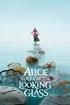 AM/8510 NL GB - Compact motorbike security system Features and operation Arming To arm the system, press the push-button n. 1 of the radio transmitter once. Arming will be confirmed by: A long flash of
AM/8510 NL GB - Compact motorbike security system Features and operation Arming To arm the system, press the push-button n. 1 of the radio transmitter once. Arming will be confirmed by: A long flash of
4625-4627 USER MANUAL
 4625-4627 USER MANUAL Summary 1. INTRODUCTION... 4 2. ARMING AND DISARMING THE SYSTEM WITH THE ORIGINAL VEHICLE REMOTE CONTROL OR WITH THE COBRA REMOTE CONTROL...4 3. ACTIVE FUNCTIONS (functions description)...5
4625-4627 USER MANUAL Summary 1. INTRODUCTION... 4 2. ARMING AND DISARMING THE SYSTEM WITH THE ORIGINAL VEHICLE REMOTE CONTROL OR WITH THE COBRA REMOTE CONTROL...4 3. ACTIVE FUNCTIONS (functions description)...5
USER GUIDE SYSTEM 3 SYSTEM 21
 USER GUIDE SYSTEM 3 SYSTEM 21 All references to System 3 apply to System 21 unless otherwise stated MAIN SYSTEM COMPONENTS Two Remote Transmitters Installed Control Unit Customising Wires Installed Protective
USER GUIDE SYSTEM 3 SYSTEM 21 All references to System 3 apply to System 21 unless otherwise stated MAIN SYSTEM COMPONENTS Two Remote Transmitters Installed Control Unit Customising Wires Installed Protective
4693-4698 USER MANUAL
 4693-4698 USER MANUAL Summary 1. INTRODUCTION... 4 2. ARMING AND DISARMING THE SYSTEM...4 3. ACTIVE FUNCTIONS (functions description)...5 4. FUNCTIONS PROGRAMMABLE BY A COBRA INSTALLER (functions description)...7
4693-4698 USER MANUAL Summary 1. INTRODUCTION... 4 2. ARMING AND DISARMING THE SYSTEM...4 3. ACTIVE FUNCTIONS (functions description)...5 4. FUNCTIONS PROGRAMMABLE BY A COBRA INSTALLER (functions description)...7
288-289 29024V COMPACT ALARM SYSTEMS
 288-289 29024V COMPACT ALARM SYSTEMS The system is manufactured from the highest quality components to ensure a long trouble free operating life. These instructions are intended to familiarise you with
288-289 29024V COMPACT ALARM SYSTEMS The system is manufactured from the highest quality components to ensure a long trouble free operating life. These instructions are intended to familiarise you with
Car Alarm Series 2 B 2 Buttons
 Car Alarm Series 2 B 2 Buttons G22 SE (External - Shock Sensor) Version 3 Software 67 Plus www.geniuscaralarm.com 21 CAR ALARM GENIUS Series 2B 2 Buttons - G22 Se (External Shock Sensor) Module controlled
Car Alarm Series 2 B 2 Buttons G22 SE (External - Shock Sensor) Version 3 Software 67 Plus www.geniuscaralarm.com 21 CAR ALARM GENIUS Series 2B 2 Buttons - G22 Se (External Shock Sensor) Module controlled
Welcome. Registering the system. General security advice
 USER GUIDE Welcome Thank you for choosing the new Datatool S4 Alarm system for your motorcycle. The system provides many unique features designed to increase the protection of your machine or to customise
USER GUIDE Welcome Thank you for choosing the new Datatool S4 Alarm system for your motorcycle. The system provides many unique features designed to increase the protection of your machine or to customise
AVS A4 alarm Owner s manual
 AVS A4 alarm Owner s manual Thank you for choosing an AVS A4 car security system. It has been designed to provide a superior level of security for you and your vehicle. Please read this guide carefully
AVS A4 alarm Owner s manual Thank you for choosing an AVS A4 car security system. It has been designed to provide a superior level of security for you and your vehicle. Please read this guide carefully
Owner s Guide for the 220 MAX models (Rev D) Recreationnal Vehicle Security System
 Owner s Guide for the 220 MAX models (Rev D) Recreationnal Vehicle Security System [Table of contents] Your Warranty... 1 What s included... 2 System maintenance... 2 Transmitter Functions... 3 Arming
Owner s Guide for the 220 MAX models (Rev D) Recreationnal Vehicle Security System [Table of contents] Your Warranty... 1 What s included... 2 System maintenance... 2 Transmitter Functions... 3 Arming
1R / 4-BUTTON SERIES
 Button 1 1R / 4-BUTTON SERIES VEHICLE SECURITY SYSTEM Standard Features: Two 4-Button Remote Transmitters Status indicator (LED) Valet / override switch Multi-tone siren Dual stage impact detector Remote
Button 1 1R / 4-BUTTON SERIES VEHICLE SECURITY SYSTEM Standard Features: Two 4-Button Remote Transmitters Status indicator (LED) Valet / override switch Multi-tone siren Dual stage impact detector Remote
MODELS 7007 Gorilla Cycle Alarm 7017 Gorilla Cycle Alarm with 2-way pager system 1017 2-way pager system
 MODELS 7007 Gorilla Cycle Alarm 7017 Gorilla Cycle Alarm with 2-way pager system 1017 2-way pager system Remote Control Motorcycle Alarm System Installation & Operation Instructions Sistema de Alarma de
MODELS 7007 Gorilla Cycle Alarm 7017 Gorilla Cycle Alarm with 2-way pager system 1017 2-way pager system Remote Control Motorcycle Alarm System Installation & Operation Instructions Sistema de Alarma de
MODELS 8007 Gorilla Cycle Alarm 8017 Gorilla Cycle Alarm with 2-way pager system 1018 2-way pager system
 MODELS 8007 Gorilla Cycle Alarm 8017 Gorilla Cycle Alarm with 2-way pager system 1018 2-way pager system Remote Control Motorcycle Alarm System Installation & Operation Instructions Sistema de Alarma de
MODELS 8007 Gorilla Cycle Alarm 8017 Gorilla Cycle Alarm with 2-way pager system 1018 2-way pager system Remote Control Motorcycle Alarm System Installation & Operation Instructions Sistema de Alarma de
VEHICLE SECURITY SYSTEM G25/G20
 VEHICLE SECURITY SYSTEM G25/G20 Limited Lifetime Warranty This vehicle security system is warranted to the original purchaser, to be free from defects in material and workmanship. The manufacturer will
VEHICLE SECURITY SYSTEM G25/G20 Limited Lifetime Warranty This vehicle security system is warranted to the original purchaser, to be free from defects in material and workmanship. The manufacturer will
How To Control A Car Alarm On A Car With A Remote Control System
 MODEL CA100 REMOTE CONTROL AUTO ALARM SYSTEM INSTALLATION & OPERATION INSTRUCTIONS WIRING DIAGRAM Black Antenna Wire 6 Pin 6 Pin Mini Connector Valet Switch Blue LED Indicator Blue Wire: (-) 200mA Unlock
MODEL CA100 REMOTE CONTROL AUTO ALARM SYSTEM INSTALLATION & OPERATION INSTRUCTIONS WIRING DIAGRAM Black Antenna Wire 6 Pin 6 Pin Mini Connector Valet Switch Blue LED Indicator Blue Wire: (-) 200mA Unlock
MotorCycle Alarm by DEF COM 3 INSTALLATION MANUAL 80 C
 DEF COM 3 INSTALLATI MANUAL MotorCycle Alarm by IMMOBILISER (FAIL SAFE SYSTEM) Positive Logic (the relay switches over when the central unit is disarmed and ignition +15 is present.) Fig.2 Fig.3 SUPPLEMTARY
DEF COM 3 INSTALLATI MANUAL MotorCycle Alarm by IMMOBILISER (FAIL SAFE SYSTEM) Positive Logic (the relay switches over when the central unit is disarmed and ignition +15 is present.) Fig.2 Fig.3 SUPPLEMTARY
PhoneWatch Smart Security System User Manual - Domonial
 PW0002 10/13 Customer Support: 1850 753 753 PhoneWatch Ltd., Unit 3/4, Sandyford Park, Burton Hall Rd, Sandyford Industrial Estate, Dublin 18. Email: info@phonewatch.ie PhoneWatch Smart Security System
PW0002 10/13 Customer Support: 1850 753 753 PhoneWatch Ltd., Unit 3/4, Sandyford Park, Burton Hall Rd, Sandyford Industrial Estate, Dublin 18. Email: info@phonewatch.ie PhoneWatch Smart Security System
FUNCTIONS FUNCTIONS PROGRAMMABLE THROUGH THE TRANSMITTER DESCRIPTION
 DESCRIPTION The systems 7463 and 7462 are modular systems which consists of an alarm unit and one audible external siren. These alarm systems can be installed on vehicles with 12V battery with negative
DESCRIPTION The systems 7463 and 7462 are modular systems which consists of an alarm unit and one audible external siren. These alarm systems can be installed on vehicles with 12V battery with negative
SNIPER X1 VEHICLE SECURITY SYSTEM
 SNIPER X1 VEHICLE SECURITY SYSTEM Installation Manual Table of Contents 1. FEATURES & SPECIFICATIONS... 2 2. TRANSMITTER BUTTONS:... 2 3. FUNCTION... 2 3.1 Key Function:...2 3.2 Remote Transmitter Code
SNIPER X1 VEHICLE SECURITY SYSTEM Installation Manual Table of Contents 1. FEATURES & SPECIFICATIONS... 2 2. TRANSMITTER BUTTONS:... 2 3. FUNCTION... 2 3.1 Key Function:...2 3.2 Remote Transmitter Code
UPGRADE ALARM USER INSTRUCTIONS
 UPGRADE ALARM USER INSTRUCTIONS CYCL PS SECURITY SYSTEMS PROUDLY AUSTRALIAN Proudly designed and engineered in Australia by Dynamco Pty Ltd. Your emergency override PIN is Keep this number in a safe place
UPGRADE ALARM USER INSTRUCTIONS CYCL PS SECURITY SYSTEMS PROUDLY AUSTRALIAN Proudly designed and engineered in Australia by Dynamco Pty Ltd. Your emergency override PIN is Keep this number in a safe place
ODYSSEY. Security System Owner s Manual. Kit No. 08E51-SHJ-100 08E55-SHJ-100. 2004 American Honda Motor Co., Inc. - All Rights Reserved.
 Kit No. 08E5-SHJ-00 08E55-SHJ-00 Security System Owner s Manual ODYSSEY 004 American Honda Motor Co., Inc. - All Rights Reserved. Contents Introduction... 3 Emergency Disarming During the Panic Alarm Activation...
Kit No. 08E5-SHJ-00 08E55-SHJ-00 Security System Owner s Manual ODYSSEY 004 American Honda Motor Co., Inc. - All Rights Reserved. Contents Introduction... 3 Emergency Disarming During the Panic Alarm Activation...
Stove Guard Kit User Manual
 Stove Guard Kit User Manual Innohome improves the Safety of your Home. inno home www.innohome.com Stove Guard Kit User Manual Stove Guard Kit User Manual Congratulations! You now own one of the most intelligent
Stove Guard Kit User Manual Innohome improves the Safety of your Home. inno home www.innohome.com Stove Guard Kit User Manual Stove Guard Kit User Manual Congratulations! You now own one of the most intelligent
How To Set Off An Alarm On A Car With A Car Alarm On It
 AUTO SECURITY SYSTEM USER S OPERATION GUIDE FCC ID NOTICE This device complies with Part 15 of the FCC rules. Operation is subject to the following conditions: 1. This device may not cause harmful interference,
AUTO SECURITY SYSTEM USER S OPERATION GUIDE FCC ID NOTICE This device complies with Part 15 of the FCC rules. Operation is subject to the following conditions: 1. This device may not cause harmful interference,
OPERATING INSTRUCTIONS SECURITY SYSTEM KIT NO.: 08E51-EP4-101. 2004 American Honda Motor Co., Inc. - All Rights Reserved. 1
 OPERATING INSTRUCTIONS SECURITY SYSTEM KIT NO.: 8E5-EP4-24 American Honda Motor Co., Inc. - All Rights Reserved. Contents Introduction... 3 Emergency Disarming During Alarming... 4 During the Entry Delay
OPERATING INSTRUCTIONS SECURITY SYSTEM KIT NO.: 8E5-EP4-24 American Honda Motor Co., Inc. - All Rights Reserved. Contents Introduction... 3 Emergency Disarming During Alarming... 4 During the Entry Delay
CONTENTS QUICK SETUP & INSTALLATION USER MANUAL. SUPA8 Quick Setup & User Manual
 SUPA8 Quick Setup & User Manual QUICK SETUP & INSTALLATION CONTENTS FACTORY DEFAULTS... 1 INSTALLATION OF THE SECURITY SYSTEM... 2 COMMISSIONING THE DIALLER PANEL... 5 ZONE INPUT CONNECTIONS... 7 PANEL
SUPA8 Quick Setup & User Manual QUICK SETUP & INSTALLATION CONTENTS FACTORY DEFAULTS... 1 INSTALLATION OF THE SECURITY SYSTEM... 2 COMMISSIONING THE DIALLER PANEL... 5 ZONE INPUT CONNECTIONS... 7 PANEL
REMOTE START SECURITY SYSTEM OWNERS MANUAL
 REMOTE START SECURITY SYSTEM OWNERS MANUAL Standard Features The System has the following standard features: 5-button remote transmitter Status indicator (LED) Valet/Service mode switch Remote Start capabilities
REMOTE START SECURITY SYSTEM OWNERS MANUAL Standard Features The System has the following standard features: 5-button remote transmitter Status indicator (LED) Valet/Service mode switch Remote Start capabilities
MAGICAR M871A. Car alarm with two-way remote User s guide
 MAGICAR M871A Car alarm with two-way remote User s guide EN MAGICAR M871A Car alarm with two-way remote User s guide TABLE OF CONTENTS Table of contents...2 1. Important notice...4 2. Introduction...4
MAGICAR M871A Car alarm with two-way remote User s guide EN MAGICAR M871A Car alarm with two-way remote User s guide TABLE OF CONTENTS Table of contents...2 1. Important notice...4 2. Introduction...4
Wireless Home Security Alarm System AM 500
 Wireless Home Security Alarm System AM 500 12 MONTH GUARANTEE Installation & Operating Instructions INTRODUCTION The AM500 is a simple self-contained alarm system. It protects the home by sounding a siren
Wireless Home Security Alarm System AM 500 12 MONTH GUARANTEE Installation & Operating Instructions INTRODUCTION The AM500 is a simple self-contained alarm system. It protects the home by sounding a siren
About Your System NOTE: What is included: Options and Accessories:
 2-WAY CAR ALARM SYSTEM WITH REMOTE ENGINE START E8 MODEL IMPORTANT: Please read the entire manual for complete details on the features, accessories and operation before attempting to use your security
2-WAY CAR ALARM SYSTEM WITH REMOTE ENGINE START E8 MODEL IMPORTANT: Please read the entire manual for complete details on the features, accessories and operation before attempting to use your security
PRO PLM Installation Instructions
 PRO PLM Installation Instructions PROFESSIONAL INSTALLATION STRONGLY RECOMMENDED Installation Precautions: Roll down window to avoid locking keys in vehicle during installation Avoid mounting components
PRO PLM Installation Instructions PROFESSIONAL INSTALLATION STRONGLY RECOMMENDED Installation Precautions: Roll down window to avoid locking keys in vehicle during installation Avoid mounting components
SECURITY ALARM CONTROL PANEL QUICK SETUP & USER MANUAL
 SECURITY ALARM CONTROL PANEL QUICK SETUP & USER MANUAL PINKERTON Quick Setup & User Manual QUICK SETUP & INSTALLATION CONTENTS FACTORY DEFAULTS...1 INSTALLATION OF THE SECURITY SYSTEM...2 COMMISSIONING
SECURITY ALARM CONTROL PANEL QUICK SETUP & USER MANUAL PINKERTON Quick Setup & User Manual QUICK SETUP & INSTALLATION CONTENTS FACTORY DEFAULTS...1 INSTALLATION OF THE SECURITY SYSTEM...2 COMMISSIONING
Multi Function, User Configurable Remote Vehicle Security System with 4 Button Replaceable Membrane Remote Transmitter
 MODEL PRO-9744 INSTALLATION MANUAL Multi Function, User Configurable Remote Vehicle Security System with 4 Button Replaceable Membrane Remote Transmitter This System Allows The Transmitter Buttons To Be
MODEL PRO-9744 INSTALLATION MANUAL Multi Function, User Configurable Remote Vehicle Security System with 4 Button Replaceable Membrane Remote Transmitter This System Allows The Transmitter Buttons To Be
WIRELESS ALARM KIT INSTRUCTION MANUAL COMPLETE ALARM SYSTEM FOR HOME OR BUSINESS. Model Number: IT214054
 WIRELESS ALARM KIT COMPLETE ALARM SYSTEM FOR HOME OR BUSINESS Model Number: IT214054 INSTRUCTION MANUAL Warranty Details/Support This product is warranted against defects for a period of One year if the
WIRELESS ALARM KIT COMPLETE ALARM SYSTEM FOR HOME OR BUSINESS Model Number: IT214054 INSTRUCTION MANUAL Warranty Details/Support This product is warranted against defects for a period of One year if the
Instructions for Use Anti-theft alarm DWA 6
 Instructions for Use Anti-theft alarm DWA 6 BMW Motorrad The Ultimate Riding Machine Motorcycle data/dealership details Motorcycle data Dealership details Model Person to contact in Service department
Instructions for Use Anti-theft alarm DWA 6 BMW Motorrad The Ultimate Riding Machine Motorcycle data/dealership details Motorcycle data Dealership details Model Person to contact in Service department
DC-8706K Auto Dial Alarm System
 DC-8706K Auto Dial Alarm System User Guide Basic Contents: 1x the host unit; 1x wireless door (window) magnet; 1x wireless infrared detector; 2x remote control; 1x siren; 1x phone core; 1x AC to DC power
DC-8706K Auto Dial Alarm System User Guide Basic Contents: 1x the host unit; 1x wireless door (window) magnet; 1x wireless infrared detector; 2x remote control; 1x siren; 1x phone core; 1x AC to DC power
VEHICLE SECURITY SYSTEM OPERATOR'S INSTRUCTIONS
 :). VEHICLE SECURITY SYSTEM OPERATOR'S INSTRUCTIONS (8 I NS070S Rev. A 12195 ThIs product is protected by U.S. patent number 5,049,867. @ Code Alarm, Inc. 1994 All rights reserved. Printed in the USA.
:). VEHICLE SECURITY SYSTEM OPERATOR'S INSTRUCTIONS (8 I NS070S Rev. A 12195 ThIs product is protected by U.S. patent number 5,049,867. @ Code Alarm, Inc. 1994 All rights reserved. Printed in the USA.
Vehicle Security System VSS3 - Alarm system remote. System Setting Guide - English
 Vehicle Security System VSS3 - Alarm system remote System Setting Guide - English Dear Customer, In this guide you will find the information and operations necessary in order to activate and deactivate
Vehicle Security System VSS3 - Alarm system remote System Setting Guide - English Dear Customer, In this guide you will find the information and operations necessary in order to activate and deactivate
cod.: ISUT290I2-UK FILENAME:ISUT290I2-UK.P65 290i2/291 INSURANCE APPROVED ALARM/IMMOBILISER USER GUIDE CAR ALARM SYSTEMS
 cod.: ISUT290I2-UK FILENAME:ISUT290I2-UK.P65 GB 290i2/291 INSURANCE APPROVED ALARM/IMMOBILISER USER GUIDE CAR ALARM SYSTEMS These systems are manufactured from the highest quality components to ensure
cod.: ISUT290I2-UK FILENAME:ISUT290I2-UK.P65 GB 290i2/291 INSURANCE APPROVED ALARM/IMMOBILISER USER GUIDE CAR ALARM SYSTEMS These systems are manufactured from the highest quality components to ensure
3. Security System Requirements
 3. Security System Requirements The requirements set for various system types may differ, depending on the application. For this reason, the system requirements have been divided into three categories:
3. Security System Requirements The requirements set for various system types may differ, depending on the application. For this reason, the system requirements have been divided into three categories:
Directed Passive Keyless Entry System (PKE) Model 2102T Owner s Guide
 Directed Passive Keyless Entry System (PKE) Model 2102T Owner s Guide 2012 Directed, Vista, CA G2102T Contents Government regulations...4 Warning! Safety first...6 Important information...6 System maintenance...6
Directed Passive Keyless Entry System (PKE) Model 2102T Owner s Guide 2012 Directed, Vista, CA G2102T Contents Government regulations...4 Warning! Safety first...6 Important information...6 System maintenance...6
CA-125 Owner's Manual
 Remote Vehicle Control System CA-125 Owner's Manual Vehicle Security System With Remote Keyless Entry IMPORTANT NOTE: The operation of the Security and Convenience System as described in this manual is
Remote Vehicle Control System CA-125 Owner's Manual Vehicle Security System With Remote Keyless Entry IMPORTANT NOTE: The operation of the Security and Convenience System as described in this manual is
Using your LED Plus keypad
 Using your LED Plus keypad System 238 System 2316 System 238i System 2316i Part Number 5-051-372-00 Rev B Thank you for purchasing this C&K alarm system Your system is one of the most powerful and advanced
Using your LED Plus keypad System 238 System 2316 System 238i System 2316i Part Number 5-051-372-00 Rev B Thank you for purchasing this C&K alarm system Your system is one of the most powerful and advanced
PRODUCT WARRANTY. Page 20
 PRODUCT WARRANTY Manufactured equipment is warranted to be free from defects in material and workmanship for a period of twelve (12) months from date of manufacture as indicated by the date stamp and/or
PRODUCT WARRANTY Manufactured equipment is warranted to be free from defects in material and workmanship for a period of twelve (12) months from date of manufacture as indicated by the date stamp and/or
GB 862TH - 862TL INSURANCE APPROVED MOTORCYCLE ALARM/IMMOBILISER USER GUIDE. cod.: ISUT862T FILENAME: ISUT862T.P65
 Motorcycle Alarm Systems862 GB 862TH - 862TL INSURANCE APPROVED MOTORCYCLE ALARM/IMMOBILISER USER GUIDE cod.: ISUT862T FILENAME: ISUT862T.P65 These Laserline systems are manufactured from the highest quality
Motorcycle Alarm Systems862 GB 862TH - 862TL INSURANCE APPROVED MOTORCYCLE ALARM/IMMOBILISER USER GUIDE cod.: ISUT862T FILENAME: ISUT862T.P65 These Laserline systems are manufactured from the highest quality
PROFESSIONAL HOME ALARM SYSTEM. Important! Please read these instructions carefully.
 WIRELESS AUTODIAL HOME ALARM SYSTEM AM2000 Instructions for use Important! Please read these instructions carefully. IMPORTANT 1 IDENTIFICATION PLEASE CONTACT BEFORE RETURNING THIS PRODUCT TO THE RETAILER
WIRELESS AUTODIAL HOME ALARM SYSTEM AM2000 Instructions for use Important! Please read these instructions carefully. IMPORTANT 1 IDENTIFICATION PLEASE CONTACT BEFORE RETURNING THIS PRODUCT TO THE RETAILER
INSTALLATION GUIDE OWNER S GUIDE
 INSTALLATION GUIDE OWNER S GUIDE TALKING ALARM MODEL 3001 CONTENTS System Features... 1 Technical Assistance... 1 Wiring Instructions... 2 Installation Instructions... 3 Operating Instructions... 4-5 Technical
INSTALLATION GUIDE OWNER S GUIDE TALKING ALARM MODEL 3001 CONTENTS System Features... 1 Technical Assistance... 1 Wiring Instructions... 2 Installation Instructions... 3 Operating Instructions... 4-5 Technical
INSTALLATION MANUAL 3RP / 5RP 4-BUTTON SERIES VEHICLE SECURITY SYSTEMS
 3RP / 5RP 4-BUTTON SERIES VEHICLE SECURITY SYSTEMS INSTALLATION MANUAL Before you begin the installation Read the INSTRUCTIONS! Always use a multi-meter when verifying vehicle wiring. Before mounting the
3RP / 5RP 4-BUTTON SERIES VEHICLE SECURITY SYSTEMS INSTALLATION MANUAL Before you begin the installation Read the INSTRUCTIONS! Always use a multi-meter when verifying vehicle wiring. Before mounting the
SP-100 REMOTE CONTROL ALARM SYSTEM INSTALLATION & OPERATING INSTRUCTIONS INTRODUCTION
 SP-100 REMOTE CONTROL ALARM SYSTEM INSTALLATION & OPERATING INSTRUCTIONS INTRODUCTION CONGRATULATIONS on your choice of a Security Plus Remote Alarm System by Crimestopper Security Products Inc. This booklet
SP-100 REMOTE CONTROL ALARM SYSTEM INSTALLATION & OPERATING INSTRUCTIONS INTRODUCTION CONGRATULATIONS on your choice of a Security Plus Remote Alarm System by Crimestopper Security Products Inc. This booklet
Owner s Guide. ca6554
 PROFESSIONAL SERIES Owner s Guide For Models: ca6554 Deluxe Vehicle Security and Remote Start System with 2 Way Confirming LCD Remote Control IMPORTANT NOTE: The operation of the Security and Convenience
PROFESSIONAL SERIES Owner s Guide For Models: ca6554 Deluxe Vehicle Security and Remote Start System with 2 Way Confirming LCD Remote Control IMPORTANT NOTE: The operation of the Security and Convenience
WIRELESS HOME ALARM SYSTEM (WHA1)
 WIRELESS HOME ALARM SYSTEM (WHA1) IMPORTANT : PLEASE READ THIS MANUAL CAREFULLY BEFORE ATTEMPTING TO INSTALL AND OPERATE THIS ALARM SYSTEM. SAFETY Please note: Before you start to install this alarm, we
WIRELESS HOME ALARM SYSTEM (WHA1) IMPORTANT : PLEASE READ THIS MANUAL CAREFULLY BEFORE ATTEMPTING TO INSTALL AND OPERATE THIS ALARM SYSTEM. SAFETY Please note: Before you start to install this alarm, we
INSTALLATION MANUAL VEHICLE SECURITY SYSTEM CE-SS200
 INSTALLATION MANUAL VEHICLE SECURITY SYSTEM CE-SS200 FUSION CULTURE TABLE OF CONTENTS There s no point doing something if no one notices. We ve always believed the way to make things happen is by getting
INSTALLATION MANUAL VEHICLE SECURITY SYSTEM CE-SS200 FUSION CULTURE TABLE OF CONTENTS There s no point doing something if no one notices. We ve always believed the way to make things happen is by getting
INSTRUCTION MANUAL FOR. Remote Control Car Alarm with Impact Sensor, Mini-Battery Backup Siren & Engine Immobiliser
 INSTRUCTION MANUAL FOR Remote Control Car Alarm with Impact Sensor, Mini-Battery Backup Siren & Engine Immobiliser A.C.N 001 621 610 SYDNEY / AUSTRALIA Build Date: TO ARM/DISARM ALARM The alarm is activated
INSTRUCTION MANUAL FOR Remote Control Car Alarm with Impact Sensor, Mini-Battery Backup Siren & Engine Immobiliser A.C.N 001 621 610 SYDNEY / AUSTRALIA Build Date: TO ARM/DISARM ALARM The alarm is activated
Firmware version: 1.10 Issue: 7 AUTODIALER GD30.2. Instruction Manual
 Firmware version: 1.10 Issue: 7 AUTODIALER GD30.2 Instruction Manual Firmware version: 2.0.1 Issue: 0.6 Version of the GPRS transmitters configurator: 1.3.6.3 Date of issue: 07.03.2012 TABLE OF CONTENTS
Firmware version: 1.10 Issue: 7 AUTODIALER GD30.2 Instruction Manual Firmware version: 2.0.1 Issue: 0.6 Version of the GPRS transmitters configurator: 1.3.6.3 Date of issue: 07.03.2012 TABLE OF CONTENTS
[ AUTO SECURITY SYSTEM ] now with 880XP [ OWNER S GUIDE] SECURITY FOR THE BEST
![[ AUTO SECURITY SYSTEM ] now with 880XP [ OWNER S GUIDE] SECURITY FOR THE BEST [ AUTO SECURITY SYSTEM ] now with 880XP [ OWNER S GUIDE] SECURITY FOR THE BEST](/thumbs/28/13058775.jpg) [ AUTO SECURITY SYSTEM ] now with [ OWNER S GUIDE] SECURITY FOR THE BEST M O D E L 880XP limited lifetime consumer warranty Directed Electronics, Inc. ("Directed") promises to the original purchaser to
[ AUTO SECURITY SYSTEM ] now with [ OWNER S GUIDE] SECURITY FOR THE BEST M O D E L 880XP limited lifetime consumer warranty Directed Electronics, Inc. ("Directed") promises to the original purchaser to
Keys... 2-2 Master, submaster and valet key... 2-2 Key number... 2-2. Door locks... 2-3 Power door locking switches... 2-5
 Doors and locks Keys........................................................................... 2-2 Master, submaster and valet key..................................... 2-2 Key number...............................................................
Doors and locks Keys........................................................................... 2-2 Master, submaster and valet key..................................... 2-2 Key number...............................................................
Wireless Home Security System Product Manual (Model #80355)
 Wireless Home Security System Product Manual (Model #80355) Installation Instructions During set-up, if no key is pressed for 15 seconds it will come out of the setup mode and you will have to start over.
Wireless Home Security System Product Manual (Model #80355) Installation Instructions During set-up, if no key is pressed for 15 seconds it will come out of the setup mode and you will have to start over.
Ademco Vista-20P/First Alert FA-168C Basic Commands
 Zones 64 total Ademco Vista-20P/First Alert FA-168C Basic Commands Wireless Yes, Zones 09 to 48 + 16 Keyfob Zones (Zones 49 to 64) Batteries Downloadable Partitions 2 12 volt Rechargable inside main Panel,
Zones 64 total Ademco Vista-20P/First Alert FA-168C Basic Commands Wireless Yes, Zones 09 to 48 + 16 Keyfob Zones (Zones 49 to 64) Batteries Downloadable Partitions 2 12 volt Rechargable inside main Panel,
Manual for Fire Suppression & Methane Detection System
 Manual for Fire Suppression & Methane Detection System Fogmaker North America Post address: 150 Gordon Dr Exton, PA 19341 Delivery address: 150 Gordon Dr Exton, PA 19341 Tel: 610-265-3610 Fax: 610-265-8327
Manual for Fire Suppression & Methane Detection System Fogmaker North America Post address: 150 Gordon Dr Exton, PA 19341 Delivery address: 150 Gordon Dr Exton, PA 19341 Tel: 610-265-3610 Fax: 610-265-8327
500r+ Installation and User Guide
 500r+ Installation and User Guide Compatible Equipment 502rUK-50 Watch/Pendant PA. 509rUK-50 Smoke Detector 515rUK-00 10 metre passive infra red movement detector. 525rUK-00 Remote Set/Unset (Full and
500r+ Installation and User Guide Compatible Equipment 502rUK-50 Watch/Pendant PA. 509rUK-50 Smoke Detector 515rUK-00 10 metre passive infra red movement detector. 525rUK-00 Remote Set/Unset (Full and
Home Security Alarm System
 Home Security Alarm System User Manual (ALM-S02) Read manual carefully before use. PiSector Inc., USA www.pisector.com Thank you for purchasing this home security alarm system. For your safety and better
Home Security Alarm System User Manual (ALM-S02) Read manual carefully before use. PiSector Inc., USA www.pisector.com Thank you for purchasing this home security alarm system. For your safety and better
NESS D16. 16 Zone Control Panel and Dialler OWNER S MANUAL
 NESS D16 16 Zone Control Panel and Dialler OWNER S MANUAL REVISION 2, JULY 2001 Ness Security Products Pty Ltd Quality Endorsed Company ISO9001 LIC.No. QEC2074 NSW Head Office only WWW.NESS.COM.AU Australia
NESS D16 16 Zone Control Panel and Dialler OWNER S MANUAL REVISION 2, JULY 2001 Ness Security Products Pty Ltd Quality Endorsed Company ISO9001 LIC.No. QEC2074 NSW Head Office only WWW.NESS.COM.AU Australia
INSTALLATION GUIDE. www.security.soundstream.com FCC ID NOTICE
 AL.1 AUTO SECURITY SYSTEM INSTALLATION GUIDE www.security.soundstream.com FCC ID NOTICE This device complies with Part 15 of the FCC rules. Operation is subject to the following conditions: 1. This device
AL.1 AUTO SECURITY SYSTEM INSTALLATION GUIDE www.security.soundstream.com FCC ID NOTICE This device complies with Part 15 of the FCC rules. Operation is subject to the following conditions: 1. This device
RS-1301DP/1303DP/1304DP 1-WAY SYSTEM RS-1300DP ADD-ON MODULE DP SERIES (Data Port)
 RS-1301DP/1303DP/1304DP 1-WAY SYSTEM RS-1300DP ADD-ON MODULE DP SERIES (Data Port) OPERATING INSTRUCTIONS **IMPORTANT NOTES:- FOR RS-1300DP MODEL ONLY** RS-1300DP Model is an add-on/expansion unit, without
RS-1301DP/1303DP/1304DP 1-WAY SYSTEM RS-1300DP ADD-ON MODULE DP SERIES (Data Port) OPERATING INSTRUCTIONS **IMPORTANT NOTES:- FOR RS-1300DP MODEL ONLY** RS-1300DP Model is an add-on/expansion unit, without
e-ask electronic Access Security Keyless-entry
 e-ask electronic Access Security Keyless-entry e-fob Keyless-entry entry System Full-Function Function Installation Manual FCC ID: TV2EFOB1 (UM20 ~ 22793-02) Table of Contents Introduction... 1 e-fob Operation
e-ask electronic Access Security Keyless-entry e-fob Keyless-entry entry System Full-Function Function Installation Manual FCC ID: TV2EFOB1 (UM20 ~ 22793-02) Table of Contents Introduction... 1 e-fob Operation
IDS X-Series User Manual 700-398-01D Issued July 2012
 1 2 Contents 1. Introduction to the IDS X-Series Panels... 7 2. Before Operating Your Alarm System... 7 3. Understanding the Keypad LEDs... 8 3.1 Viewing Data on an LED Keypad... 12 3.1.1 LED Status Indicators...
1 2 Contents 1. Introduction to the IDS X-Series Panels... 7 2. Before Operating Your Alarm System... 7 3. Understanding the Keypad LEDs... 8 3.1 Viewing Data on an LED Keypad... 12 3.1.1 LED Status Indicators...
Mobile Data Power Model: MDP-25
 Mobile Data Power Model: MDP-25 Topic Section Features... 2 Operational Features Summary... 2 Back-up Battery Power Internal Charger Voltage Spike Protection RF Noise Filtering Warning of Imminent Loss
Mobile Data Power Model: MDP-25 Topic Section Features... 2 Operational Features Summary... 2 Back-up Battery Power Internal Charger Voltage Spike Protection RF Noise Filtering Warning of Imminent Loss
RS900ER / RS901 SERIES III OPERATING INSTRUCTIONS
 RS900ER / RS901 SERIES III OPERATING INSTRUCTIONS CONGRATULATIONS on your choice of a CoolStart Remote Engine Starter by Crimestopper Security Products Inc. This booklet contains the information necessary
RS900ER / RS901 SERIES III OPERATING INSTRUCTIONS CONGRATULATIONS on your choice of a CoolStart Remote Engine Starter by Crimestopper Security Products Inc. This booklet contains the information necessary
Button 1 Button 2. Button 3 Button 4. Programmed Remote Transmitter. Button Function Condition
 WWW.STELLAR.COM ST9000 SECURITY SYSTEM Button Function Condition 1 a. Arm and lock doors b. Car finder with sound c. Temporary stop alarm from sounding d. Remote lock doors 1 for 2 sec. Panic Anytime a.
WWW.STELLAR.COM ST9000 SECURITY SYSTEM Button Function Condition 1 a. Arm and lock doors b. Car finder with sound c. Temporary stop alarm from sounding d. Remote lock doors 1 for 2 sec. Panic Anytime a.
The Child Reminder System Installation Manual
 The Child Reminder System Installation Manual Revised June, 2006 Detailed installation information can be found at www.childreminder.com. Get through your installation quickly and easily by calling 1-888-330-6786
The Child Reminder System Installation Manual Revised June, 2006 Detailed installation information can be found at www.childreminder.com. Get through your installation quickly and easily by calling 1-888-330-6786
Automatic Telephone Dialer TD-101(W)
 Automatic Telephone Dialer TD-101(W) The TD-101 is an automatic dialing device which can transmit prerecorded information via the telephone line. The dialer can send two different 10 second voice messages
Automatic Telephone Dialer TD-101(W) The TD-101 is an automatic dialing device which can transmit prerecorded information via the telephone line. The dialer can send two different 10 second voice messages
LAND ROVER MANUAL CONTENTS APPLICATIONS GENERAL OPERATION SPECIAL FUNCTIONS REMOTE CONTROL PROGRAMMING
 LAND ROVER LAND ROVER MANUAL CONTENTS APPLICATIONS GENERAL OPERATION SPECIAL FUNCTIONS REMOTE CONTROL PROGRAMMING APPLICATIONS VEHICLE SYSTEM YEAR CABLE CLASSIC RANGE ROVER 10AS 95 ON ADC110-B DEFENDER
LAND ROVER LAND ROVER MANUAL CONTENTS APPLICATIONS GENERAL OPERATION SPECIAL FUNCTIONS REMOTE CONTROL PROGRAMMING APPLICATIONS VEHICLE SYSTEM YEAR CABLE CLASSIC RANGE ROVER 10AS 95 ON ADC110-B DEFENDER
User manual. Your best protection against theft and loss. (Android) Made for
 User manual Made for Your best protection against theft and loss (Android) Warranty SCOPE OF THE WARRANTY Subject to legal provisions, the responsibility of SECU4 under this warranty is limited to the
User manual Made for Your best protection against theft and loss (Android) Warranty SCOPE OF THE WARRANTY Subject to legal provisions, the responsibility of SECU4 under this warranty is limited to the
SR-i900 Series. www.scorpioalarms.com support@aritronix.com. Phone (480)951-1109
 www.scorpioalarms.com support@aritronix.com SR-i900 Series Phone (480)951-1109 Aritronix Ltd 16055 N. Dial Blvd. Suite B-10 Scottsdale, AZ 85260 V9.3 Important Information Save this information for future
www.scorpioalarms.com support@aritronix.com SR-i900 Series Phone (480)951-1109 Aritronix Ltd 16055 N. Dial Blvd. Suite B-10 Scottsdale, AZ 85260 V9.3 Important Information Save this information for future
ICP-CP500. User's Guide ICP-CP500 Codepads
 ICP-CP500 EN User's Guide ICP-CP500 Codepads ICP-CP500 User's Guide 1.0 ICP-CP500 Series Codepads Overview EN 2 1.0 ICP-CP500 Series Codepads Overview The codepad is the communications interface between
ICP-CP500 EN User's Guide ICP-CP500 Codepads ICP-CP500 User's Guide 1.0 ICP-CP500 Series Codepads Overview EN 2 1.0 ICP-CP500 Series Codepads Overview The codepad is the communications interface between
CA 1050 Owner s Guide
 PROFESSIONAL SERIES CA 1050 Owner s Guide Vehicle Security and Keyless Entry System IMPORTANT NOTE: The operation of the Security and Convenience System as described in this manual is applicable to most
PROFESSIONAL SERIES CA 1050 Owner s Guide Vehicle Security and Keyless Entry System IMPORTANT NOTE: The operation of the Security and Convenience System as described in this manual is applicable to most
HAM841K ALARM CONTROL PANEL FOR COMMERCIAL AND RESIDENTIAL SECURITY SYSTEMS
 ALARM CONTROL PANEL FOR COMMERCIAL AND RESIDENTIAL SECURITY SYSTEMS USER MANUAL USER MANUAL ALARM CONTROL PANEL FOR COMMERCIAL AND RESIDENTIAL SECURITY SYSTEMS INTRODUCTION The (HA-841K) is a complete
ALARM CONTROL PANEL FOR COMMERCIAL AND RESIDENTIAL SECURITY SYSTEMS USER MANUAL USER MANUAL ALARM CONTROL PANEL FOR COMMERCIAL AND RESIDENTIAL SECURITY SYSTEMS INTRODUCTION The (HA-841K) is a complete
EZ-90 / EZ-91 REMOTE ENGINE STARTING SYSTEM OPERATING INSTRUCTIONS INTRODUCTION REV A - 08.2004
 EZ-90 / EZ-91 REMOTE ENGINE STARTING SYSTEM OPERATING INSTRUCTIONS INTRODUCTION **IMPORTANT NOTES:- FOR EZ-91 MODEL ONLY** The EZ-91 model is an add-on (expansion unit), without remotes or antenna. It
EZ-90 / EZ-91 REMOTE ENGINE STARTING SYSTEM OPERATING INSTRUCTIONS INTRODUCTION **IMPORTANT NOTES:- FOR EZ-91 MODEL ONLY** The EZ-91 model is an add-on (expansion unit), without remotes or antenna. It
4600 CAN/PLIP INSTALLATION MANUAL
 4600 CAN/PLIP INSTALLATION MANUAL Summary 1. KIT CONTENTS...3 2. INTRODUCTION & INSTALLATION METHODOLOGY (how to access to the vehicle specific technical documents, Data Linker tool, Antares software,
4600 CAN/PLIP INSTALLATION MANUAL Summary 1. KIT CONTENTS...3 2. INTRODUCTION & INSTALLATION METHODOLOGY (how to access to the vehicle specific technical documents, Data Linker tool, Antares software,
THE NEW GENERATION IN TECHNOLOGY. NI-3103A Alarm Clock w/fm Radio ipod & iphone Docking. Operating Instructions
 THE NEW GENERATION IN TECHNOLOGY NI-3103A Alarm Clock w/fm Radio ipod & iphone Docking Operating Instructions Table of Contents Important Safeguards... 3 Parts... 6 Controls... 6 To Set Up... 7 ipod/iphone
THE NEW GENERATION IN TECHNOLOGY NI-3103A Alarm Clock w/fm Radio ipod & iphone Docking Operating Instructions Table of Contents Important Safeguards... 3 Parts... 6 Controls... 6 To Set Up... 7 ipod/iphone
HILLS Series LED Code Pad User Manual
 HILLS Series LED Code Pad User Manual Not all features may be available on your system Check with your installer to find out which features are programmed Page 2 TABLE OF CONTENTS Code Pad Diagrams...2
HILLS Series LED Code Pad User Manual Not all features may be available on your system Check with your installer to find out which features are programmed Page 2 TABLE OF CONTENTS Code Pad Diagrams...2
Wireless Alarm system s manual
 MOUNTVIEW TECH AUSTRALIA PTY LTD Wireless Alarm system s manual ADS A180 Series ADS Security 1/11/2011 1. Before You Begin For your safety and the safety of others, and to ensure that you get the most
MOUNTVIEW TECH AUSTRALIA PTY LTD Wireless Alarm system s manual ADS A180 Series ADS Security 1/11/2011 1. Before You Begin For your safety and the safety of others, and to ensure that you get the most
Solution-16 Operators Manual ISSUE 1.60
 Solution-16 Operators Manual ISSUE 1.60 !"#$%&"'()*+ Operators Manual Copyright 2002 by, SYDNEY, AUSTRALIA Document Part Number MA880O DOCUMENT ISSUE 1.60 Printed 22 March 2002 This documentation is provided
Solution-16 Operators Manual ISSUE 1.60 !"#$%&"'()*+ Operators Manual Copyright 2002 by, SYDNEY, AUSTRALIA Document Part Number MA880O DOCUMENT ISSUE 1.60 Printed 22 March 2002 This documentation is provided
OWNER S OPERATION GUIDE English
 OWNER S OPERATION GUIDE English 76E268-0030-0606S -1- Printed in Japan Important WARNING / CAUTION / NOTE Please read this manual and follow its instructions carefully. To emphasize special information,
OWNER S OPERATION GUIDE English 76E268-0030-0606S -1- Printed in Japan Important WARNING / CAUTION / NOTE Please read this manual and follow its instructions carefully. To emphasize special information,
SECURITY SYSTEM OWNER S MANUAL MIATA, MAZDASPEED MX-5
 SECURITY SYSTEM OWNER S MANUAL MIATA, MAZDASPEED MX-5 Introduction l l l l l l l l l l l l l l l l Thank you for purchasing the Mazda Security Upgrade package. This system is designed to enhance the security
SECURITY SYSTEM OWNER S MANUAL MIATA, MAZDASPEED MX-5 Introduction l l l l l l l l l l l l l l l l Thank you for purchasing the Mazda Security Upgrade package. This system is designed to enhance the security
i ChatterBox! Motorcycle Security
 i Before you Start the Installation * Please read this manual to become familiar with the requirements necessary to complete the installation. * Use a high quality multi-meter to test all wires before
i Before you Start the Installation * Please read this manual to become familiar with the requirements necessary to complete the installation. * Use a high quality multi-meter to test all wires before
INSTRUCTION MANUAL PC5OO WITH PC5OORK KEYPAD
 INSTRUCTION MANUAL PC5OO WITH PC5OORK KEYPAD TABLE OF CONTENTS SYSTEM INFORMATION 2 INTRODUCTION 3 Test Your System Regularly...3 Important Notice...3 Glossary...3 BASIC OPERATION 4 Arming Your System...4
INSTRUCTION MANUAL PC5OO WITH PC5OORK KEYPAD TABLE OF CONTENTS SYSTEM INFORMATION 2 INTRODUCTION 3 Test Your System Regularly...3 Important Notice...3 Glossary...3 BASIC OPERATION 4 Arming Your System...4
ANTI-THEFT SYSTEM. 1995 Volvo 850 DESCRIPTION & OPERATION BASIC ALARM. 1995-96 ACCESSORIES & EQUIPMENT Volvo Anti-Theft Systems
 ANTI-THEFT SYSTEM 1995 Volvo 850 1995-96 ACCESSORIES & EQUIPMENT Volvo Anti-Theft Systems 850 DESCRIPTION & OPERATION WARNING: Deactivate air bag system before performing any service operation. For 1995
ANTI-THEFT SYSTEM 1995 Volvo 850 1995-96 ACCESSORIES & EQUIPMENT Volvo Anti-Theft Systems 850 DESCRIPTION & OPERATION WARNING: Deactivate air bag system before performing any service operation. For 1995
CAD-05 Kit GSM Auto Dialer. Owner s Manual
 CAD-05 Kit GSM Auto Dialer Owner s Manual CAD-05 Kit Manual.indd 1 Warnings: This device complies with Part 15 of the FCC rules, Operation of this device is subject to the following conditions: 1. This
CAD-05 Kit GSM Auto Dialer Owner s Manual CAD-05 Kit Manual.indd 1 Warnings: This device complies with Part 15 of the FCC rules, Operation of this device is subject to the following conditions: 1. This
LW-2000-3A. Wireless Auto Dial Alarm System. Sentry Plus User Manual By Global Gadgets
 LW-2000-3A Wireless Auto Dial Alarm System Sentry Plus User Manual By Global Gadgets Main Features Simple to use keypad for operation and control. The system can store up to 9 telephone numbers: positions
LW-2000-3A Wireless Auto Dial Alarm System Sentry Plus User Manual By Global Gadgets Main Features Simple to use keypad for operation and control. The system can store up to 9 telephone numbers: positions
Auto Dialer. Manual E-921APQ E-921GPQ
 Troubleshooting: Auto dialer will not arm/disarm Auto dialer will not dial out Unit doesn t respond to a call-back Difficulty in activating room monitor by telephone remote control Make sure that you have
Troubleshooting: Auto dialer will not arm/disarm Auto dialer will not dial out Unit doesn t respond to a call-back Difficulty in activating room monitor by telephone remote control Make sure that you have
Business/Home GSM Alarm System. Installation and User Manual
 Business/Home GSM Alarm System Installation and User Manual Brief Introduction: GSM 900/1800/1900 bands, can be used in most parts of the world Full duplex communication with the host Monitor the scene
Business/Home GSM Alarm System Installation and User Manual Brief Introduction: GSM 900/1800/1900 bands, can be used in most parts of the world Full duplex communication with the host Monitor the scene
Operating Manual. ITURAN Vehicle Communication, Protection and Tracking
 Operating Manual ITURAN Vehicle Communication, Protection and Tracking Ituran - 3 Hashikma Street, Azor Industrial Zone 58001, POB 11473, www.ituran.com 24 hour customer service call center: 1-222-22-55,
Operating Manual ITURAN Vehicle Communication, Protection and Tracking Ituran - 3 Hashikma Street, Azor Industrial Zone 58001, POB 11473, www.ituran.com 24 hour customer service call center: 1-222-22-55,
MICROPROCESSOR HOME - SECURITY SYSTEM Home4
 MICROPROCESSOR HOME - SECURITY SYSTEM Home4 The system is useful for protection of small buildings - living places, shops, offices, store places etc. including up to 8 separate zones. It has built-in power
MICROPROCESSOR HOME - SECURITY SYSTEM Home4 The system is useful for protection of small buildings - living places, shops, offices, store places etc. including up to 8 separate zones. It has built-in power
FIRST ALERT INSTRUCTION MANUAL FOR FA 270 KEYPADS SECURITY SYSTEM
 FIRST ALERT INSTRUCTION MANUAL FOR FA 270 KEYPADS SECURITY SYSTEM Page 0 Table of Contents Introduction 1 System Basics.. 1 Burglary Protection.. 1 Fire Protection.. 1 Security Codes. 1 Zones and Partitions
FIRST ALERT INSTRUCTION MANUAL FOR FA 270 KEYPADS SECURITY SYSTEM Page 0 Table of Contents Introduction 1 System Basics.. 1 Burglary Protection.. 1 Fire Protection.. 1 Security Codes. 1 Zones and Partitions
How To Program An Autodialer
 GJD HYL005 GSM Autodialer Instruction Manual Please read these instructions before you start the installation Features: LCD display. Programmable 9 x 32 digit phone numbers for each trigger. 10 second
GJD HYL005 GSM Autodialer Instruction Manual Please read these instructions before you start the installation Features: LCD display. Programmable 9 x 32 digit phone numbers for each trigger. 10 second
PC Tab Security System INSTRUCTION MANUAL
 PC Tab Security System INSTRUCTION MANUAL This manual is intended as a Quick Start manual covering the basic functions that have been enabled on the alarm panel. The alarm panel is capable of extensive
PC Tab Security System INSTRUCTION MANUAL This manual is intended as a Quick Start manual covering the basic functions that have been enabled on the alarm panel. The alarm panel is capable of extensive
Intelligent GSM Auto-Dial Alarm System
 Auto-dial Alarm System Intelligent GSM Auto-Dial Alarm System Profile For a better understanding of this product, please read this user manual thoroughly before using it. 2013.2.V1.0 Auto-dial Alarm System
Auto-dial Alarm System Intelligent GSM Auto-Dial Alarm System Profile For a better understanding of this product, please read this user manual thoroughly before using it. 2013.2.V1.0 Auto-dial Alarm System
Wespot. SecNurse A NEW GENERATION TECHNICAL AIDS USER S GUIDE
 Wespot SecNurse A NEW GENERATION TECHNICAL AIDS USER S GUIDE EN This manual is published by OPTEX, without any warranty. Improvements and changes to this manual necessitated by typographical errors, inaccuracies
Wespot SecNurse A NEW GENERATION TECHNICAL AIDS USER S GUIDE EN This manual is published by OPTEX, without any warranty. Improvements and changes to this manual necessitated by typographical errors, inaccuracies
PASSKEY NO-START DIAGNOSTICS COMMU BREAK
 PASSKEY NO-START DIAGNOSTICS COMMU BREAK 28 Motor Age June 2005 www.motorage.com NICATION DOWN When the engine in a GM vehicle won t start, better check the vehicle s Passkey system. Are you ready to tackle
PASSKEY NO-START DIAGNOSTICS COMMU BREAK 28 Motor Age June 2005 www.motorage.com NICATION DOWN When the engine in a GM vehicle won t start, better check the vehicle s Passkey system. Are you ready to tackle
GSM AD05 Slave GSM Auto Dialer- Instruction Manual
 GSM AD05 Slave GSM Auto Dialer- Instruction Manual Please read these instructions before you start the installation Features LCD display Programmable 9 x 32 digit phone numbers for each trigger. 10 second
GSM AD05 Slave GSM Auto Dialer- Instruction Manual Please read these instructions before you start the installation Features LCD display Programmable 9 x 32 digit phone numbers for each trigger. 10 second
D24 ALARM CONTROL PANEL USER S MANUAL REVISION 1.1 A$12.00 INC GST
 D24 ALARM CONTROL PANEL USER S MANUAL REVISION 1.1 A$12.00 INC GST Ness Security Products Pty Ltd Quality Endorsed Company ISO9001 LIC.No. QEC2074 NSW Head Office only WWW.NESS.COM.AU Australia s largest
D24 ALARM CONTROL PANEL USER S MANUAL REVISION 1.1 A$12.00 INC GST Ness Security Products Pty Ltd Quality Endorsed Company ISO9001 LIC.No. QEC2074 NSW Head Office only WWW.NESS.COM.AU Australia s largest
