Online Credit Bureau Access and 247 Lender
|
|
|
- Olivia Watts
- 8 years ago
- Views:
Transcription
1 Online Credit Bureau Access and 247 Lender User Guide INTRODUCTION Purpose This booklet explains how to use the CU*BASE Online Credit Bureau Access system and 247 Lender features as you create loan requests, open new accounts, cross-sell products and services, and work day to day with members. The booklet also covers monitoring tools designed to help supervisors and auditors keep track of the performance of the 247 Lender model in your loan portfolio. Audience This booklet is intended for loan officers, member service personnel, and all other staff and supervisors who will be using the online credit bureau access and 247 Lender systems on a daily basis in serving members. It is also intended to serve as a guide to loan department managers who are responsible for monitoring underwriting policies and portfolio performance as well as dealing with requirements of auditors and examiners. NOTE: This booklet assumes you have either implemented online credit bureau access and/or 247 Lender, or are in the process of activating the service(s). Please refer to the Online Credit Bureau Access and 247 Lender: Introductory/Startup Guide for more information. Revision date: November 3, 2015 For an updated copy of this booklet, check out the Reference Materials page of our website: CU*BASE is a registered trademark of CU*Answers, Inc.
2 CONTENTS LET CU*ANSWERS MANAGEMENT SERVICES JUST TURN IT ON FOR YOU 3 OPTIONAL FEATURES TO CONSIDER 4 PULLING CREDIT REPORTS AUTOMATICALLY 4 FILLING IN DEBTS ON THE LOAN APPLICATION 4 CREDIT BUREAU FILES AND RETENTION SCHEDULE 6 REQUESTING A CREDIT REPORT 7 STEP 1: INITIATE THE REQUEST 7 STEP 2: DATA INPUT FOR REQUEST(S) 10 HANDLING ERROR MESSAGES 12 VIEWING A CREDIT REPORT 14 UNDERSTANDING THE CREDIT REPORT INFORMATION SCREENS 14 VIEWING A CREDIT REPORT: CU*BASE ACCESS POINTS 14 SELECTING A STORED REPORT 17 CREDIT REPORT SCREEN IN LOAN APPLICATION 18 CREDIT REPORT - DETAIL 19 CREDIT REPORT - DECISION 20 VIEWING A CREDIT SCORE 22 CREDIT SCORE HISTORY SCREEN 22 CROSS SALES TASKS SCREEN FRONT LINE STAFF 23 OUTSTANDING LOAN RECAP SCREEN 23 VIEWING DECISION INFORMATION (247 LENDER) 25 FROM TELLER, INQUIRY AND PHONE SCREENS 25 WHEN SETTING UP A LOAN REQUEST 26 WHAT THE MEMBER SEES IN IT S ME PRINTING CREDIT REPORT DATA 31 LINKING CREDIT REPORTS TO LOANS AND CO-BORROWERS 34 LINKING CREDIT REPORTS UPDATING CREDIT REPORT LINKS 37 VIEWING CREDIT REPORT LINKS AND ARCHIVED REPORTS 38 CU*SPY ARCHIVED CREDIT REPORT SAMPLE 40 MONITORING 247 LENDER DECISIONS: MAKING YOUR AUDITORS HAPPY LENDER PERFORMANCE REPORT LENDER MODEL ANALYSIS 46 APPENDIX A: RISK SCORE REASON CODES 47 EXPERIAN FICO SCORE REASON CODES 47 EQUIFAX BEACON SCORE REASON CODES 48 TRANSUNION EMPIRICA SCORE REASON CODES 49 APPENDIX B: BANKRUPTCY/MDS SCORE REASON CODES 51 EXPERIAN MDS BANKRUPTCY II SCORE REASON CODES 51 EQUIFAX DELINQUENCY ALERT SYSTEM (DAS) SCORE REASON CODES 52 EQUIFAX ENHANCED DELINQUENCY ALERT SYSTEM (EDAS) REASON CODES 54 TRANSUNION DELPHI SCORE REASON CODES 55 APPENDIX C: READING COLLECTIONS REPORT DETAIL 56 TRANSUNION COLLECTIONS REPORT SECTION 56 EQUIFAX COLLECTIONS REPORT SECTION 57 2 Online Credit Bureau Access and 247 Lender: User Guide
3 LET CU*ANSWERS MANAGEMENT SERVICES JUST TURN IT ON FOR YOU Use Just Turn it On and have CU*Answers Management Services drive the implementation of this feature from start to finish. We ll even do the work to get your Board, your management team, and your staff on board and ready to take over once the switch has been flipped. Learn more in the Just turn it on brochure. Access this brochure directly at Online Credit Bureau Access and 247 Lender: User Guide 3
4 OPTIONAL FEATURES TO CONSIDER Following are optional features available to customize how the online credit bureau access system works for your credit union. These may or may not have been activated for you when you first implemented online credit bureau access. PULLING CREDIT REPORTS AUTOMATICALLY Option Description To activate... For new loan requests For new memberships For new accounts With this option activated, CU*BASE will prompt an employee to pull a credit report automatically when creating a new loan request. In this case, the credit report request screens would appear automatically after choosing the Loan Request (LR) action code. This is required for credit unions that use risk-based pricing, to ensure that the new loan request is priced based on the most current credit score. You can choose to be prompted to pull credit reports when opening new memberships. If you wish to be prompted to pull credit reports when opening a new checking account or other savingstype account, set the flag in the Dividend Application configuration. Contact a CU*BASE Client Service Representative if you wish to activate this flag. Self processing credit unions can activate the flag using the Online Credit Bureau Config command on menu MNOP09 (OPER #10, then #7). Use Workflow Ctls: Open Mbrs/Accounts on the General Configuration 1 (MNCNFC) menu. Use Share Products on the Savings Products (MNCNFA) menu. FILLING IN DEBTS ON THE LOAN APPLICATION With this option activated, CU*BASE will automatically complete the Debt section of the loan application with trade line data from the actual credit report. Data will populate the Debts sections of the application. Some considerations if you choose to use this feature: Only active trade lines will be used from the credit report. Active is defined as those trade lines that have a balance, are not at a closed status, or have had activity in the last six months. These rules do not apply to open revolving lines of credit, however. Any debt information that is already in the member s household database (or this new app) will be completely cleared before the new information is pulled from the credit report. The loan application database includes room for 297 trade lines. 4 Online Credit Bureau Access and 247 Lender: User Guide
5 If you pull in information for both the primary and co-applicant, and they are spouses or are in the same household, the system will automatically flag any duplication of trade lines between the primary and co-borrower. The data will not be deleted; rather, any duplicates will be marked on the co-borrower record so that they do not get counted in the financial summary totals. The data is retained, however, so that the co-borrower s household database record is complete. Be sure to review all debt information on the application for both applicants and make any additional adjustments as needed. Contact a CU*BASE Client Service Representative if you wish to activate this flag. (Self processing credit unions can activate the flag using the Online Credit Bureau Config command on menu MNOP09 (OPER #10, then #7).) Online Credit Bureau Access and 247 Lender: User Guide 5
6 CREDIT BUREAU FILES AND RETENTION SCHEDULE After credit data has been pulled, it will remain available for online inquiry in CU*BASE as shown in the following table. In addition to the tools provided throughout CU*BASE, you can also use the CU*BASE Report Builder (Query) to build custom reports and/or inquiries with stored credit data. Data Filename Retention* Description Detail CRBRPT 60 days (or life of loan if linked to loan acct) Member credit detail (the human readable formatted credit report with summary information and detail for up to 297 trade lines) Credit reports are retained for the entire life of the loan account on the system in you are an online CU*Answers CU*BASE credit union. (Self Processors and credit unions from CU*Northwest/CU*South retain credit reports according to their individual practices.) Summary CRBSUM 6 months Scores, reason codes for the scores, totals for lines of credit available and used, number of inquiries in the last 6 months, current and previous addresses reported, number of past-due and current accounts, number of trade-lines, and a paper grade if the credit union has requested one Decision CRBDSN 6 months Pre-approvals for services offered by the credit union based on credit data compared to the CU-defined approval matrix Trades CRBTRD 6 months (tied to the Decision retention schedule) Trade lines for the credit report, used when auto-populating debt information into the CU*BASE loan application and household database; also used for relationship management and analysis tools such as Where Your Members Borrow Scores MEMBER5 / MEMBER6 and OPENDLF Life of loan / membership The risk and/or bankruptcy scores and paper grade (if applicable) are stored with MEMBERx loan record; The risk score and paper grade is also stored on the member s generic Loan Contract/Risk Score file NOTE: Pertains to industrystandard risk and/or bankruptcy scores only, not custom or additional scores *Retention periods are configurable; additional fees apply for longer retention times. Contact a CU*BASE representative for more information. 6 Online Credit Bureau Access and 247 Lender: User Guide
7 REQUESTING A CREDIT REPORT STEP 1: INITIATE THE REQUEST There are several ways to initiate a request for a credit report. Some methods will happen automatically, if your credit union has activated the appropriate configuration flags (see Page 4). There is also a method for requesting a credit report manually at any time. Optional Automated Methods When creating a new loan request - If you have activated the flag that prompts for a credit report pull on a new loan request, the Generate Request window (shown on Page 9) will appear automatically when creating a new loan request (immediately after you choose the loan product code). When setting up the loan application - When you begin completing the loan application screens, the Lending Credit Report Evaluation window (see the next page) will appear after you select a co-borrower. This window lets you decide to pull a fresh report for either borrower. It also allows you to fill in the debts section of the application (and the household database) with trade line data from the credit report, if desired. When opening a new membership - If you have configured your workflow controls to prompt for a credit report pull whenever a new membership is opened, the Member Service Credit Report Evaluation window (see the next page) will appear after you enter general member information including name and address. When opening a new account - If you have configured a checking or other savings product to prompt for a credit report pull whenever a new account is opened, the Generate Request window will appear after you select that dividend application on the New Account Creation screen. Online Credit Bureau Access and 247 Lender: User Guide 7
8 Running a Credit Report Manually If you need to manually run a credit report for any reason, use the Request Credit Report Action Code from Process Member Applications on the Lending Functions (MNLOAN) menu. When this action code is used, the Generate Request window (shown on the next page) will appear and let you request up to 4 reports at the same time. Sample Credit Report Request Windows Lending Credit Report Evaluation Window Place a checkmark here to pull a new credit report for either of the borrowers on this loan application. The box will be checked automatically unless there is a report already on file. Place a checkmark here to pull a new credit report now. If one is already on file, you can view the report now using View Credit Report (F20). Member Service Credit Report Evaluation Window Check this to fill in debt information into the new member s household database record now. This is a great feature to use if your CU typically sets up a line of credit for new members. 8 Online Credit Bureau Access and 247 Lender: User Guide
9 Generate Request Window You can request up to four credit reports on the same request. Just enter a SSN/TIN into the fields provided (they don t even need to be coborrowers on this loan). Depending on where you are working, one of the windows shown above will appear to let you decide what credit reports you wish to pull now. In the case of the Generate Request window used by the lending system and for manual pulls, the system will fill in the Social Security Number/Tax ID Number for both the primary borrower and, if coming from the loan application screen itself, one co-borrower. You may, however, enter up to four different SSN/TINs to be pulled at the same time. When all needed SSNs have been entered, use Enter to confirm the member/non-member names, and then use Enter again to continue to the credit report request screen (see Page 10). NOTE: At this point, the system is not actually tying the report you pull to any loan applications or member files, so you could actually enter up to four completely different SSNs if necessary. Also, if you have already pulled a report for the primary borrower and only need a report for a coborrower, you may clear the Primary Borrower SSN/TIN field at this point. If any of the SSN/TIN numbers entered is not found in either your member or non-member records, the following window will appear to let you key in the name and address information: After completing the fields, use Enter to continue to the credit report request screen. The system will automatically create a new non-member record which will then be available for future use throughout CU*BASE. Online Credit Bureau Access and 247 Lender: User Guide 9
10 There are five types of reports that can be pulled. This will display your credit union s configured default and should generally not be changed here. See below for more information. STEP 2: DATA INPUT FOR REQUEST(S) Be sure to complete the miscellaneous information such as income, number of years at current residence, and length of employment to help keep credit bureau files up to date. There are strict rules about how address information should be entered, especially when it comes to punctuation and spacing. Refer to CU*BASE Online Help (click the button) while working on this screen for more instructions. This screen is used to generate up to four separate requests for credit reports. The system will automatically fill in any known information about the individuals whose SSN/TINs were entered on the previous window. Miscellaneous information such as birth date, length of employment, etc., are used to provide the credit bureau with any updated information that is found in your files. If a SSN is not found in either CU*BASE Member or Non-Member files, the window shown on Page 9 will appear to record the name and address for future use within CU*BASE. CU*TIP: Although a SSN/TIN is required to proceed on this screen, the credit report is actually pulled first by name, and the SSN/TIN is used as a secondary verification. Understanding Inquiry Types At the top of the screen is the Inquiry type field. The option used by your credit union is determined by your credit union s arrangement with the Credit Bureau itself. Be sure to use the correct code based on that agreement, or the request will be rejected. NOTE: All requests other than soft pull with full details are considered a hard inquiry; the request will be recorded as an inquiry on the member s credit file. Credit File (Credit file only - 10) - This inquiry type will request a formatted credit report along with general summary information, scores and profile summary data. No Decision results will be included. See Pages for samples of the data that will be received. 10 Online Credit Bureau Access and 247 Lender: User Guide
11 Credit File & Custom Decision (11) - This inquiry type will request a formatted credit report along with general summary information, scores, and profile summary data, as well as the custom Decision results per your arrangement with the credit bureau. (If your credit union has not arranged for a custom decision model, this inquiry type will behave exactly the same as inquiry type 10 described above.) See pages for samples of the data that will be received. 247 Lender (15) - If 247 Lender has been activated for your credit union, this inquiry type will request a formatted credit report along with general summary information, scores, and profile summary data, as well as the 247 Lender Decision results. See pages for samples of the data that will be received. Remember that a decision will be run only if the member meets all of your configured requirements ("filters"). Use Requirements (F6) to see your configured filters. Tri-Merge (35) - A Tri-Merged credit report provides data from all of the major credit repositories: Trans Union, Experian and Equifax. A trimerge credit report takes the raw data and merges it into one comprehensive report. This report encompasses the same data you normally receive for underwriting such as credit scores, credit history, public record information, credit inquiries, fraud searches, OFAC search and alerts. No decision results will be included. See page 32 for a sample of the data that will be received. Contact Lender*VP for assistance with this feature. Soft pull with full details - (Currently available only to Transunion subscribers only). Unlike a standard credit file only, this will not affect your members score and cannot be used to extend credit. Otherwise it contains all of the components a standard credit file only pull. Contact Lender*VP for details and the special subscriber code. What about combined reports? Because this system ties directly to the national credit bureau database, it is not possible to pull a combined report. There are no local/regional credit bureau filters between your credit union and the national credit database, so each individual s data file is treated separately and priced as an individual report. This means that two separate credit files will be received rather than a combined married couple report. Choosing a Bureau For each of the reports being requested, you must specify from which credit bureau the report should be generated using the Credit Bureau field. This will be filled in automatically with your credit union s default choice. Remember that although CU*BASE has access to all three bureaus, you can only receive reports from bureaus with which your credit union has a contract. Tri-Merge will work only work for CBCInnovis. These must be selected each time, as the Tri-merge or CBCInnovis selection cannot be set as the default. Online Credit Bureau Access and 247 Lender: User Guide 11
12 Submitting the Request(s) When all fields have been completed, use Enter to save any changes to name and address fields on the request, then use Send Request (F5) to send all requests. This will take just a few moments, and status messages will appear to let you know the progress of your request. When the report has been received successfully, you will see the following message: Use Enter to proceed with the next request. The messages will be repeated for CB #1, CB #2, etc., for all co-borrower requests that were submitted. Once the final report has been received, you will automatically be returned to your original starting point in CU*BASE. What happens if a credit report was already requested? When Send Request is used, the system will check existing credit report summary files for any existing reports for that SSN/TIN. If a record is found (remember that summary data is purged after 6 months, or according to your CU s retention period), the following window will appear before the request begins to process: If this message appears, place a checkmark for any report that you still wish to request, and then use Enter to proceed with any remaining requests. HANDLING ERROR MESSAGES On occasion, you may attempt to request a credit report and, because of a temporary problem with the link between CU*BASE and our processor or the bureau, you may see an error message. In most cases, the problem is due to a temporary processing error and using Enter to try again will usually result in a successful transmission. Following is a list of some of the messages you may occasionally receive, with some hints on how they should be handled: 12 Online Credit Bureau Access and 247 Lender: User Guide
13 Field Descriptions Message Unable to complete request; Connection temporarily unavailable; Enter to try again, F7 to CANCEL Unable to complete request; transmission of data incomplete; Enter to try again, F7 to CANCEL Unable to complete request due to Bureau error; Enter to continue. Credit Bureau off-line; press Enter to continue. No information found for request; press Enter to continue. Fragmented file from Bureau for request; press Enter to continue. Credit file has been pulled more than the allowable number of times in one day by your Credit Union. Please Enter to continue. Hints These messages appear when something has interrupted the flow of data between the credit union and our processor or the credit bureau. Try using Enter to submit the request again, or cancel and return later to resubmit the request. These messages mean that something has happened at the credit bureau end of the transmission. This same generic error can mean several different things, including syntax errors on the name and address submitted in the request. Enter will return to your original CU*BASE access point; double-check that the name and address information is typed exactly as required (refer to online help for tips), then try resubmitting the request again, or try again at a later time. This message indicates the bureau found no data for the requested SSN or name. Enter will return to the original CU*BASE access point. Verify the information before resubmitting the request. You may also try pulling from a secondary bureau, if your credit union pulls from more than one. This error usually indicates that more than one record was found at the bureau, resulting in a fragmented file. (This could be because of a combined file, such as Jr. and Sr. put on the same file, or even due to fraudulent activity.) After using Enter, the system will finish receiving the file, and you will see a notation on the Summary screen (see Page 18) that the file was received as fragmented. You are allowed to pull up to 39 credit reports per day for the same individual. This error generally only occurs during testing or training, when the same report is being pulled over and over. For other errors or problems that persist, contact a CU*BASE Client Service Representative. Online Credit Bureau Access and 247 Lender: User Guide 13
14 VIEWING A CREDIT REPORT UNDERSTANDING THE CREDIT REPORT INFORMATION SCREENS When a credit report is pulled by the on-line system, the information can be viewed from many different access points within CU*BASE. (The various methods are described started on Page 14). Credit data is displayed using a series of summary and detail screens, as illustrated below: Summary - This is the first summary screen that is displayed once a credit report number is selected. From this screen you may proceed to any or all of the additional screens. This screen shows key credit history summarized from the full detailed report. One of the most valuable advantages of the on-line access system, this screen provides easy access to the credit data you need most without always having to perform time-consuming research into the full report. (Stored online for six months.) See Page 18 for a sample of this screen. Detail - This screen shows the actual, formatted credit report, which can be used for further research into items you see on the Profile screen. (Stored online for sixty days.) See Page 19 for a sample of this screen. Decision - This screen shows the results of your decision model, either 247 Lender or a custom-designed model if you have one. This screen lets you quickly say Yes to your member for any credit union product or service. (Stored online for six months.) See Page 20 for a sample of this screen. Retention periods are configurable; additional fees may apply for longer retention times. Contact a CU*BASE representative for more information. VIEWING A CREDIT REPORT: CU*BASE ACCESS POINTS Method 1: From Process Member Applications Action Codes window ( Process Member Applications on the Lending Functions (MNLOAN) menu 14 Online Credit Bureau Access and 247 Lender: User Guide
15 The View Stored Credit Report File Action Code can be used to view a credit report that has already been pulled for the current member or non-member. The item will be highlighted if a credit report summary record already exists. Method 2: Loan Application (Credit Report Screen) Tri-Merge pulls will show you the score of the default bureau. To view all three scores received, use Credit Report Detail (F9) and use the Position to Section feature to advance to the Score Summary section.. Use Credit Report Detail (F9) to look at credit reports for this borrower or any co-borrowers. (Access the co-borrower detail from a separate coborrower credit report similar to the one shown above.) Read more about this screen on page 18. TIP: Tri-Merge pulls will show you the score of the default bureau. To view all three scores received, use Credit Report Detail (F9) and use the Position to Section feature to advance to the Score Summary section. Online Credit Bureau Access and 247 Lender: User Guide 15
16 Method 3: Open End Loan Contract / Risk-Based Credit Score Info ( LC ) If a credit report exists for this member, View Last Credit Rpt (F20) will be highlighted on this screen. Notice the Last score, Last score date, and Paper grade/cu risk level fields. These fields will always show the risk score, paper grade (if any), and date from the last credit report pulled for this member. If the score and grade came from an online credit report, there will also be a notation showing the bureau name. For loan categories that are configured with risk-based default rates, this score is used by CU*BASE to determine the rate for a new loan request for this member. Other Methods The View Credit Report File feature will also be available on various inquiry and processing screens where credit report information may be needed. 16 Online Credit Bureau Access and 247 Lender: User Guide
17 SELECTING A STORED REPORT When the View Stored Credit Report File Action Code or View Credit Rpt (F20) is used, the following screen will be displayed: The top portion of the screen is used to indicate the SSN/TIN numbers for which you would like to see stored credit reports. If coming from the loan application screen, the system will automatically fill in a number for both the primary borrower and one co-borrower. To list stored reports for other members or non-members, use the fields at the top to enter up to four SSN/TINs, then use Enter or Search/Refresh List (F10). The list at the bottom of the screen shows any credit reports that have been pulled for the designated SSN/TINs. Because report summary data is purged after 6 months*, only reports dated within 6 months of the current date will be included. If more than one report was pulled for an individual during that time, all will be listed showing the date, time and credit bureau from which the reports were received. *Retention periods are configurable; additional fees may apply for longer retention times. Contact a CU*BASE representative for more information. To view report details, select the report in the list and use Enter or View Report. The Summary screen shown on the following page will appear. Online Credit Bureau Access and 247 Lender: User Guide 17
18 CREDIT REPORT SCREEN IN LOAN APPLICATION For CBCInnovis/Tri- Merge credit reports, you will view your default credit bureau scores/codes here. All three credit scores and risk codes are available in the detail. This screen can be accessed via the Credit Report button in the loan application screens. This screen shows general information summarized from the detail credit report, including address and employer information, as well as risk and/or bankruptcy scores and fraud summary comments. (The exact information you get depends on your contract with the credit bureau.) Notice the File Received Status field, which may read FRAGMENTED if the bureau located more than one record for the same individual, resulting in a fragmented file. This could be because of a combined file (such as a Jr. and Sr. put on the same file), or even due to fraudulent activity. CU*TIP: If the score on the detail credit report and this summary screen are different, it is probably because of a fragmented file. This screen also shows various profile data describing the individual s credit history. As described below, this information is gleaned directly from the detailed report. Because it will be retained for 6 months (or your credit union s defined retention period), this screen will continue to provide a key reference for this individual s credit history even after the detailed report information is purged. From this screen, you can proceed to other screens showing additional credit report information, depending on how the report was originally requested. For field descriptions and other details, please refer to CU*BASE GOLD Online Help click these screens. while working in 18 Online Credit Bureau Access and 247 Lender: User Guide
19 CREDIT REPORT - DETAIL This screen displays the detailed credit information in a standard report format. CU*BASE simply displays the report exactly as it is received from the bureau, without any reformatting. The layout may look very much like the reports you receive now, but because you will be pulling a wholesale report direct from the national database, there will be some variations in layout and format. (Refer to your credit bureau s reference material for instructions on how to read and interpret the report format.) CU*TIP: If you link this credit report to a loan account or additional signer record, the detailed report will be archived in CU*SPY for the entire life of the loan account on the CU*BASE system. See Pages 34 and 40 for details. Use the Position to Section and Position to Trade Line to jump to that section of the credit report. For Tri-Merge reports, use this feature to advance to the Score Summary section to view all three credit scores received. For details on reading the collections section of both TransUnion and Equifax credit reports, see Appendix C on Page 56. Online Credit Bureau Access and 247 Lender: User Guide 19
20 CREDIT REPORT - DECISION This column shows current accounts held by this member, for all memberships under this same SSN/TIN. Data in this column is refreshed every time this screen is displayed. The Cross Sales button lets you record the results of contacts with the member as you cross-sell CU products and services. This screen shows the results of the decision model run on this member, if inquiry type 11 or 15 (see Page 10) was run when the credit report was pulled. With these inquiry types, the system runs the model against the member s credit data, then returns a single 2-digit decision code to CU*BASE. This code is then compared to your credit union s configured Approval Matrix to determine what information to display on this screen. Also refer to the Online Credit Bureau Access and 247 Lender: Configuring 247 Lender and the Approval Matrix booklet. All you have to do is look at what products and services have been preapproved for the member, and proceed accordingly. Decision information is static as of the time the credit report is pulled. The Current Account Balance/Credit Limit column is updated interactively every time the screen is displayed to show the member s current status. This column is intended to show the current accounts held by this member, for all memberships under this same SSN/TIN. For closed-end loan accounts, this column will show a total current balance for all existing loan accounts for all memberships with this same SSN. It does not include any loans on which this member is a coborrower. If the member has no loans of this type, this column will show $0. For line-of-credit accounts, this column will display the current open credit limit for all existing loan accounts for all memberships with this same SSN. It does not include any loans on which this member is a co-borrower. If the member has no loans of this type, this column will show $0. 20 Online Credit Bureau Access and 247 Lender: User Guide
21 Use the View All Loans for Which This Borrower is Responsible button to see all loans, including accounts on which this member is a co-signer. Any share or OTB products not currently owned by this member will be highlighted with the notation Sell to Member to further enhance your cross-sales efforts. (Click the Cross Sales Tracking button to use cross sales tools.) Online Credit Bureau Access and 247 Lender: User Guide 21
22 VIEWING A CREDIT SCORE Front line staff, loan officers and loan underwriters use the scores visible on screens throughout CU*BASE to analyze and promote loan opportunities. Following are some places that these employees can find the member s credit score. CREDIT SCORE HISTORY SCREEN Your loan officer has easy access to the Credit Score History screen while filling out a loan application for a member. This screen lists list up to the twelve most recent credit scores for a member, including the percentage of change from the previous score. In addition to the scores and trending information, the Credit Score History screen also shows whether the score was the result of a full pull, a soft pull, or a manual update. Credit Score History Screen To view the Credit Score History screen, use the Credit Score History action code. 22 Online Credit Bureau Access and 247 Lender: User Guide
23 CROSS SALES TASKS SCREEN FRONT LINE STAFF While assisting a member, your front line staff can easily see the member s most recent credit score at the top of the Cross Sales Task screen. Having the current credit score helps them promote the correct loan rate. Cross Sales Tasks Screen Access this screen in Phone Operator, Inquiry or Teller by selecting the Cross Sales button. OUTSTANDING LOAN RECAP SCREEN The analysis screen accessed from the Outstanding Loan Recap gives your loan underwriter a quick snapshot of the risk of the member when evaluating him or her for a loan. The data on this dashboard is pulled by Social Security number, so it includes data on all the member s loans, including those on which he or she is not primary. It also lists the number and dollar amount of the member s deposits at your credit union. Up to the last twelve credit scores pulled (along with the date of the credit score) are listed at the bottom left of the dashboard. Click the Graph button on this screen to show these scores graphically. Online Credit Bureau Access and 247 Lender: User Guide 23
24 Outstanding Loan Recap Screen When reviewing a loan application, simply select the All Open (Active) Loans for Which this Borrower is Responsible action code. The resulting screen lists the member s loans. From here select Analysis (F9). 24 Online Credit Bureau Access and 247 Lender: User Guide
25 VIEWING DECISION INFORMATION (247 LENDER) In addition to the methods described above to view all credit report information, there are other places throughout CU*BASE from which you can access Decision information for a member. If your credit union uses 247 Lender or a custom decision model, this information is available to tellers, member service representatives, and other employees who work with members on a daily basis, to assist them with cross selling credit union products and services. NOTE: The samples shown below were processed using the 247 Lender decision model. If your credit union uses a custom model, available features may be slightly different from what is shown here. FROM TELLER, INQUIRY AND PHONE SCREENS All of the screens that display member information in this format (Inquiry, Phone and Teller Funds In) will include a Pre-Approvals button if an active decision record is on file for this member. Click this button to display the Decision screen (shown on Page 20). Online Credit Bureau Access and 247 Lender: User Guide 25
26 Remember that the configuration allows you to specify how long a decision will be considered active for the purposes of displaying this button. See the Online Credit Bureau Access and 247 Lender: Configuring 247 Lender and the Approval Matrix booklet for details. If there is no active decision record on file, the button will read Cross Sales instead and can be used to go directly to the Cross Sales Tracking system. WHEN SETTING UP A LOAN REQUEST Work/View Application Status on the Lending Functions (MNLOAN) menu, then Action Code LR Loan Request On the initial loan information screen, if a credit report has been pulled for this member, and a Decision was included with the report, you will see a notation near the amount field that shows the maximum amount for which this member has already been approved (for this loan type) according to the settings in your Approval Matrix. (In other words, if this loan request is within the approved to amount, you can say Yes to the member!) 26 Online Credit Bureau Access and 247 Lender: User Guide
27 Loan Recap Screen On the Loan Recap screen, the Auto-Approval button can be used to view the Decision screen (shown on Page 20). This button will appear only if a Decision was included with this member s credit report, and if you have an Approval Matrix configured. (If no button appears, there is no decision record on file for this member.) In some cases the button may read Review Decision instead: This could mean one of several things: The model could not be run because the member failed your minimum requirement filters The model could not be run because there was a problem with the credit file itself The member failed the model altogether (a denial ) The decision is on file but is no longer within the active timeframe configured on the Approval Matrix (this timeframe may be set to a shorter period of time than the decision is actually retained in your files) Online Credit Bureau Access and 247 Lender: User Guide 27
28 When you click Review Decision, the following screen will appear with more information about why the decision is not available: From here you can use View Credit Report (F20) to view the actual credit report detail and proceed with manually underwriting the loan as appropriate. 28 Online Credit Bureau Access and 247 Lender: User Guide
29 WHAT THE MEMBER SEES IN IT S ME 247 The member will see that they are approved when they apply for a loan online and 247 loan processing is activated. Submitted Loan Application (247 Approval not activated) With this loan application, the member is simply told that his or her application has been submitted. Online Credit Bureau Access and 247 Lender: User Guide 29
30 Loan Application Approved With 247 Lender With this application, the member is told that he or she has received preapproval for the loan. 30 Online Credit Bureau Access and 247 Lender: User Guide
31 PRINTING CREDIT REPORT DATA On any of the four credit report information screens shown starting on Page 18, you may choose to print a hard copy of the data on that screen by using Print Report Data (F14). The window below will appear: Enter the Printer ID, number of Copies, and paper tray designation. In addition, you may choose to print just the report you are currently viewing This report (T) or all four reports at the same time All reports (A). When ready, use Enter to begin printing. Following are samples of reports from all four screens, taken from a credit report file pulled from TransUnion: Summary 8/03/06 Credit Report - Summary Page 1 DAWNM Name: SAMPLE, PERSON A Bureau: TransUnion SSN.: Date Report Pulled: 1/31/2006 Current Address: Report Number: NE TESTING ST MINNEAPOLIS MN EMPIRICA Score...: 0732 Secondary Reason Codes:00010 Bal to cr limits to high (rev) Too many accts w balances Amt owed on rev accts to high Too many inquires last 12 mths Bnkrpty/MDS Score...: 0682 Secondary Reason Codes:00010 bal to cr lmt high bnk/oth rev Length of time accts establish Amt owed on rev accts too high Too many rct opnd bnk/natl rev Profile 8/03/06 Credit Report - Profile Page Name: SAMPLE, PERSON A Bureau: TransUnion SSN.: Date Report Pulled: 1/31/2006 Current Address: Report Number: NE TESTING ST MINNEAPOLIS MN No. of Inquiries: 3 Date Last Inquiry: 1/31/2006 Inquiries Last 6 Mos: 3 Satisfactory Accts: 21 No. of Trade Lines: 43 Paid Off Loans: 17 Oldest Trade Line.: 2/08/1991 Installment Balance...: Scheduled/Estimated Payments: 2275 Real Estate Estimated Bal: Real Estate Est. Payment...: 1417 Revolving Line Est. Bal..: Revolving Line Available.: Public Records...: ** Past Due Amount...: ****** Currently Delq/Derogatory: 2 Past Delq/Derogatory...: *** NO DATA available for fields that have **** in them. Online Credit Bureau Access and 247 Lender: User Guide 31
32 Detail 8/03/06 Credit Report - Detail Page 1 Report No: Date Report Pulled: 1/31/2006 DAWNM **************************** TRU CONSUMER CREDIT REPORT ********************** * * ****************************************************************************** Date: 01/31/2006 Time: 10:01:38 SAMPLE, PERSON A CA NE TESTING ST MINNEAPOLIS, MN Current Employer PERSON A SAMPLE SS: ABC COMPANY INC 1234 NE TESTING ST YOB: 1973 MINNEAPOLIS MN RPTD: RPDT: - AKA: TESTING,PERSON,A Former Name: Previous Address Previous Employer 1234 NE TESTING ST MINNEAPOLIS MN RPDT: - RPTD: CONSUMER STATEMENT FRAUD SUMMARY Fraud Victim Indicator: NO SCORE SUMMARY EMPIRICA SCORE = 732 Score Factors: 00010/00005/00011/00008 BANKRUPTCY SCORE = 682 Score Factors: 00010/00014/00011/ PUBLIC RECORDS TRADES SUBSCRIBER BALDT LIMIT HIGHCRD SUB# KOB TYP TRM ECOA OPEN BALANCE PYMT LVL MOS REV ACCOUNT # LSTPD MONTH PAY PAST DUE MAXIMUM PYMT STATUS PYMT HIST BY MONTH 30/60/90 CHASE - CC $ $ H 0247V018 H R01 C $ (48) $ $ $ PAID AS AGREED /00/00 Comment: CBC- Account closed by consumer USAA SAVINGS $ $ B B R01 MIN C $ (48) $ $ $ PAID AS AGREED /00/00 Comment: BANKAMERICA $ $ B 0363Q0EQ B R01 MIN I $ (05) $ $ $ PAID AS AGREED /00/00 For CBCInnovis/Tri-Merge credit report, the Score Summary section will appear as below: SCORE SUMMARY BEACON SCORE = 606 Score Factors: 39/10/13/12 FAIR ISAAC SCORE = 769 Score Factors: 14/15/24/8 EMPIRICA SCORE = 628 Score Factors: 22/13/5/14 Decision Remember that the Decision data comes from your credit union s configured Approval Matrix, if you use 247 Lender or another custom decision model. 8/03/06 Credit Report - Decision Page 1 Report No: Date Report Pulled: 1/31/2006 DAWNM EMPIRICA Score...: 0732 CU Risk Level...: B APPROVED FOR NEW AUTO/TRUCK UP TO $20,000 APPROVED FOR USED AUTO/TRUCK UP TO $20,000 APPROVED FOR REC. VEHICLE UP TO $25,000 APPROVED FOR UNSECURED PERS. YYY UP TO $7,500 APPROVED FOR KWIK CASH/ODP UP TO $3,000 APPROVED FOR FREE CHECKING N APPROVED FOR OPEN DEPOSIT SAVINGS APPROVED FOR PREMIUM SAVINGS PLUSN APPROVED FOR CHRISTMAS CLUB 32 Online Credit Bureau Access and 247 Lender: User Guide
33 APPROVED FOR DEBIT CARD APPROVED FOR PLATINUM MC HOME EQUITY UP TO 95% LTV NEW & USED AUTO/TRUCK UP TO 100% LTV REC. VEHICLES UP TO 85% LTV DTI LESS THAN 50% AND MPM GREATER THAN $500 Online Credit Bureau Access and 247 Lender: User Guide 33
34 LINKING CREDIT REPORTS TO LOANS AND CO-BORROWERS There are several different places where the credit report information can be recorded for future reference, either as part of a member s account record, or for inquiry purposes on a denial notice or additional signer record. In each case, the report number and other information provide a record of the credit report that was used to make the decision on approving or denying the member request. If a credit report is linked to a member loan and/or co-borrower record, that report will automatically be copied to long-term archival storage in CU*SPY. The report will be retained for the entire life of the loan record on the CU*BASE system. The report can be viewed via a command key on the Loan Account Inquiry Delinquency window as well as from the Additional Signer Detail screen. See Page 38 for more information. LINKING CREDIT REPORTS......When Creating a Loan Account On the loan creation screen, you may record the credit report pulled for the primary borrower. Create Loan Account via Process Member Applications on the Loan Functions (MNLOAN) menu 34 Online Credit Bureau Access and 247 Lender: User Guide
35 The number of the most recent credit report on file will be entered automatically. Use View Credit Report (F20) to look up a different report number, if needed. Once the loan account is created, CU*BASE will automatically record the following information as part of this loan account record: Credit Report Number and Date Bureau Code RISK Score MDS Score In addition, the credit report detail will automatically be copied to long-term archival storage in CU*SPY....When Denying a Loan Request If a loan is denied, you may record the credit report for the primary borrower on the denial notice for future reference. Deny a Loan, via Process Member Applications on the Lending Functions (MNLOAN) menu Enter the credit report number used to make the decision on this loan (use View Credit Report (F20) to look up a report number). Credit report details will not appear on the printed denial notice form. This information can also be viewed in the future through the normal denied loan inquiry screens (Action Code DA ). Online Credit Bureau Access and 247 Lender: User Guide 35
36 CU*TIP: If the credit report was received online from Equifax, following is the address that should be used for this screen: Equifax P.O. Box Atlanta, GA This represents the contact for inquiries about credit reports pulled from the national database (this can be configured for future use using the Loan Denial Notices Agency Config command on the Loan Products (MNCNFB) menu....when Recording Additional Signers If a credit report was pulled for a co-applicant on a loan request, you may record the report number used for that applicant on the Additional Signer record for future reference. Update Misc. Loan Information on the Lending Functions (MNLOAN) menu, then Additional Signers Enter the credit report number used to make the decision on this coborrower. When the record is saved CU*BASE will pull in the credit report date, bureau, RISK score and MDS score to be stored as part of the additional signer information. TIP: For CBCInnovis Tri-Merge credit reports, the MDS score will not be available. The risk score will be the score for your credit union s default bureau. (All risk scores can be viewed in the detail.) 36 Online Credit Bureau Access and 247 Lender: User Guide
37 UPDATING CREDIT REPORT LINKS After a loan account has been created, you may use the Update Miscellaneous Loan Information feature to enter a credit report number, or modify an existing number. Miscellaneous Loan Maintenance on the Lending Functions (MNLOAN) menu Use Additional signers to record or change the link on any additional signer records. Use Credit bureau link to update the link on the primary borrower s record (see below). Initial screen: Enter the credit report number (use View Credit Report (F20)) to look up an existing report number). The system pulls in the date, bureau, and scores from the online report and displays them on the bottom half of the screen. You may enter a different report number now, or use Update (F5) to save all of the fields as part of the loan account record. Online Credit Bureau Access and 247 Lender: User Guide 37
38 If you are entering information from an old, paper credit report, or one that was not pulled through the online system, leave the Credit report # field blank and use Enter to fill in the remaining fields manually. VIEWING CREDIT REPORT LINKS AND ARCHIVED REPORTS After the links on the loan account are in place, credit report information can be viewed at any time using the Member Account Inquiry feature. Inquiry, Loan Account Inquiry Use Delinquent (F23) to view the delinquency pop-up window and any credit report information for the primary borrower on the account. Use Additional Signers (F17) to look at credit report information for any co-borrowers recorded on this account. 38 Online Credit Bureau Access and 247 Lender: User Guide
39 Additional Signers Inquiry Use View Credit File (F1) to view the detailed credit report using CU*SPY. When viewing additional signer information on a loan account, you will see the credit report number, bureau name and score details linked to that coborrower. Delinquency Window (lookup next to Delinquent (F23) on the Inquiry screen Use View Credit File (F1) to view the detailed credit report using CU*SPY. Because credit report information is most valuable when working with collections issues, the delinquency pop-up window displays the credit report information recorded on the loan account. (If the loan is not delinquent, use the lookup next to Delinquent on the loan account inquiry screen to display this window.) Online Credit Bureau Access and 247 Lender: User Guide 39
40 CU*SPY ARCHIVED CREDIT REPORT SAMPLE Following is a sample of the CU*SPY report that will appear in a browser window when View Credit File (F1) is used: 40 Online Credit Bureau Access and 247 Lender: User Guide
41 MONITORING 247 LENDER DECISIONS: MAKING YOUR AUDITORS HAPPY After you implement 247 Lender, it is critical that you begin to monitor the effect of the decision model on your loan portfolio. How many times did you say Yes when the model said No? Did you still say No even when the model said Yes? Are loans being passed through the filters that shouldn t be? Or are your filters so restrictive that you re not getting enough loans run through the model to test its effectiveness? The 247 Lender Model Analysis inquiry gives a bird s-eye view of the percentage of loans being run through the model that were approved or denied, and how many of the model s recommendations are being overruled by manual underwriting decisions. The 247 Lender Performance Report lets you compare side by side the results of the model to the actual decision your underwriters made on specific loan accounts. Need some help? Xtend offers services to help you keep up with 247 Lender-related monitoring and reporting. We ll print the reports and package everything for you, ready to present to your Board and file for your auditors. Contact info@xtendcu.com for more information about taking advantage of this service. Online Credit Bureau Access and 247 Lender: User Guide 41
42 247 LENDER PERFORMANCE REPORT 247 Lender Performance Report on the Reports E (MNRPTE) menu Choose Both (Applications and Loans) here to get both of the reports shown on the following page. Choose Date to sort in descending order by date (leave it unchecked to sort in ascending order). Choose Decision Code to group items by decision code. If unchecked, no decision code will be shown this is only needed if you are only printing a single decision code, in which case the code prints at the top of the report instead. This report lets you monitor loan apps that were run through the decision model. For each loan app or account, the report shows the decision returned by the model, compared to the actual decision that was made on the loan account by your staff in CU*BASE. When you first implement 247 Lender, this report should be pulled every week and examined closely. Pay special attention to the Manually denied and Manually approved loans. If decisions were made that were contrary to the model s recommendations, determine why. Is your staff overriding the model s decision because the filters are set up incorrectly, or was there really a special situation that warranted a different decision? Do you see evidence that your staff is beginning to trust the model, or is it being circumvented, and if so, what needs to change so they can trust it? Eventually this report should be pulled on a monthly basis with a thorough review of all apps to make sure that the model is being used consistently and to watch for trends that might require you to reevaluate your configuration or spend some more time with your staff. Report Samples There are actually two different reports, one showing booked loans only (including those where the decision was something other than the preapproved codes), the other showing all applications. Choose Both to get both reports at the same time (see the samples on the following page). The Applications report will show members first, and then non-members, with each group broken down by Decision Code. The Loans report also includes account status (current or delinquent). 42 Online Credit Bureau Access and 247 Lender: User Guide
43 8/08/06 CU*BASE TEST CREDIT UNION LDMPFR3 Page: 1 16:45:14 DECISION RESULTS REPORTS - APPLICATIONS USER: DAWNM FROM 8/01/2006 TO 8/08/2006 MEMBERS DECISION CODE: 01 DELIVERY LOAN MODEL APPL MODEL INT. ACCOUNT # NAME CHANNEL CATEG CODES AMOUNT DATE SCORE RATE JULIANA M PERSON CU 01 A1 26, /07/ JOSEPH W SOMEBODY CU 01 A4 20, /02/ MEMBERS DECISION CODE:01 TOTALS: 47, AVERAGE SCORE: 302 DECISION CODE: RICHARD A PERSON CU 01 4, /08/ MARK M SOMEONE CU 01 21, /07/ GLENN A DEMEMBER CU 05 7, /07/ KEVIN T O MEMBER CU 01 5, /03/ TRACY S ANYONE CU 02 60, /03/ MARK P TESTING CU 01 10, /03/ DECISION CODE:97 TOTALS: 109, AVERAGE SCORE: 0 MEMBERS TOTALS: 156, AVERAGE SCORE: 75 NON-MEMBERS DECISION CODE: MARA R TESTPERSON CU 01 A5 9, /07/ A JERAMIAH T DEMEMBER CU 01 A1 20, /03/ A ELIZABETH G NEWMEMB CU 01 A1 8, /03/ A MARYANN SOMEBODY CU 01 20, /01/ BRENT K ANYBODY CU 01 12, /01/ BRENT K ANYBODY CU 01 19, /01/ NON-MEMBERS DECISION CODE:01 TOTALS: 105, AVERAGE SCORE: 292 DECISION CODE: TAMMY J PERSON CU 01 A1 6, /01/ A4 A8 DECISION CODE:04 TOTALS: 6, AVERAGE SCORE: 215 Online Credit Bureau Access and 247 Lender: User Guide 43
44 8/08/06 CU*BASE TEST CREDIT UNION LDMPFR3 Page: 2 16:45:14 DECISION RESULTS REPORTS - APPLICATIONS USER: DAWNM FROM 8/01/2006 TO 8/08/2006 NON-MEMBERS DECISION CODE: 97 DELIVERY LOAN MODEL APPL MODEL INT. ACCOUNT # NAME CHANNEL CATEG CODES AMOUNT DATE SCORE RATE CU 01 2, /08/ JESSE M TESTPERSON CU 01 9, /08/ CLARENCE P ANYONE CU 01 6, /08/ RALPH T SOMEONE CU 01 16, /07/ ROBERT SOMEBODY CU 01 7, /03/ BRIAN W TESTMAN CU 01 25, /01/ NON-MEMBERS DECISION CODE:97 TOTALS: 79, AVERAGE SCORE: 0 DECISION CODE: RAFAEL NEWPERSON CU 01 A2 12, /07/ A3 A CHARLES S APERSON CU 01 A2 19, /05/ A3 A7 A8 DECISION CODE:98 TOTALS: 31, AVERAGE SCORE: 187 NON-MEMBERS TOTALS: 222, AVERAGE SCORE: 155 GRAND TOTALS: 378, AVERAGE SCORE: 12 END OF REPORT 44 Online Credit Bureau Access and 247 Lender: User Guide
45 8/08/06 CU*BASE TEST CREDIT UNION LDMPFR3 Page: 1 16:45:15 DECISION RESULTS REPORTS - LOANS USER: DAWNM FROM 8/01/2006 TO 8/08/2006 DECISION CODE: 01 DELIVERY LOAN MODEL OPEN DECISION MODEL INT. ACCOUNT # MEMBER NAME CHANNEL CATEG CODES AMOUNT DATE STATUS CHANGED SCORE RATE BERNARD M SOMEBODY CU 01 5, /07/06 CURRENT AK BY BOBBY F ANYBODY CU 01 21, /03/06 CURRENT AN BY SEAN W SOMEONE CU 01 A4 26, /02/06 CURRENT AP BY JOYCE A TESTING CU 01 6, /02/06 CURRENT AN BY DECISION CODE:01 TOTALS: 58, AVERAGE SCORE: 308 DECISION CODE: MANUEL PERSONTEST CU 05 A3 3, /01/06 CURRENT AL BY A7 DECISION CODE:02 TOTALS: 3, AVERAGE SCORE: 235 DECISION CODE: WESLEY J TESTABC CU 01 2, /08/06 CURRENT AL BY MARIA T TEST CU 01 3, /07/06 CURRENT AP BY JUAN C PERSON CU 01 3, /04/06 CURRENT AL BY HENRY D ANYBODY CU 01 19, /04/06 CURRENT AP BY DECISION CODE:97 TOTALS: 28, AVERAGE SCORE: 0 DECISION CODE: LAURA L HELLOTEST CU 01 A1 15, /05/06 CURRENT AP BY A2 A3 A RITA T ANYBODIES CU 01 A2 6, /03/06 CURRENT AN BY A3 A4 A8 DECISION CODE:98 TOTALS: 21, AVERAGE SCORE: 190 GRAND TOTALS: 111, AVERAGE SCORE: 168 END OF REPORT Online Credit Bureau Access and 247 Lender: User Guide 45
46 247 LENDER MODEL ANALYSIS 247 Lender Model Analysis on the Reports E (MNRPTE) menu, Screen 1 Choose a date range to analyze (you can change this on the second screen if needed). Screen 2 Use Delivery Channel (F20) to choose just a single delivery channel (such as if you are only running decision models on your CU*BASE loans, not online banking or other external channels yet. Use this button (F10) to toggle between apps only and loans plus apps combined. This inquiry is a mile-high view of loans as they run through your loan factory, and how the decision model is being used to approve or deny those loans. Pay special attention to the number of decisions being overridden by staff. Use the tabs across the top to see the data in a graphical format: 46 Online Credit Bureau Access and 247 Lender: User Guide
Standards for Social Security Numbers in CU*BASE
 Standards for Social Security Numbers in CU*BASE INTRODUCTION This document describes the importance of the Social Security Number (SSN) for the internal working of the CU*BASE member processing system,
Standards for Social Security Numbers in CU*BASE INTRODUCTION This document describes the importance of the Social Security Number (SSN) for the internal working of the CU*BASE member processing system,
Bank Secrecy Act Monitoring Tools
 Bank Secrecy Act Monitoring Tools Using CU*BASE Tools to Comply with BSA Requirements also includes Printing Currency Transaction Report (CTR) Forms via CU*BASE INTRODUCTION This book describes the CU*BASE
Bank Secrecy Act Monitoring Tools Using CU*BASE Tools to Comply with BSA Requirements also includes Printing Currency Transaction Report (CTR) Forms via CU*BASE INTRODUCTION This book describes the CU*BASE
Member Service Denial Notices
 Member Service Denial Notices Printing Customized Denial Notices for Any Member Service Need INTRODUCTION Many credit unions perform credit checks and other verifications in order to approve a member s
Member Service Denial Notices Printing Customized Denial Notices for Any Member Service Need INTRODUCTION Many credit unions perform credit checks and other verifications in order to approve a member s
Credit Cards: User Guide
 Credit Cards: User Guide Day-to-Day Servicing of Online Credit Card Loans INTRODUCTION Your online credit card program is set up, and now you are running it day in and day out. This booklet contains information
Credit Cards: User Guide Day-to-Day Servicing of Online Credit Card Loans INTRODUCTION Your online credit card program is set up, and now you are running it day in and day out. This booklet contains information
CBCInnovis Infile Credit Report Reference Guide
 1 2 3 4 5 6 6 7 7 8 A A A B C C C 9 D E F G H I J K 10 11 1 1 2 3 4 5 6 7 8 9 PROCESSING CENTER CONTACT INFORMATION: Please contact the Processing Center if you have any questions regarding a CBCInnovis
1 2 3 4 5 6 6 7 7 8 A A A B C C C 9 D E F G H I J K 10 11 1 1 2 3 4 5 6 7 8 9 PROCESSING CENTER CONTACT INFORMATION: Please contact the Processing Center if you have any questions regarding a CBCInnovis
Tracking Off Trial Balance (OTB) Products with CU*BASE
 Tracking Off Trial Balance (OTB) Products with CU*BASE INTRODUCTION Critical to relationship management is a complete picture of the credit union member relationship. Some products, such as credit cards,
Tracking Off Trial Balance (OTB) Products with CU*BASE INTRODUCTION Critical to relationship management is a complete picture of the credit union member relationship. Some products, such as credit cards,
Cross-Selling Credit Union Services Next Suggested Product
 Cross-Selling Credit Union Services Next Suggested Product & Matching Member Needs to Credit Union Products Using the CU*BASE Cross Selling Tool INTRODUCTION Imagine if each time a credit union employee
Cross-Selling Credit Union Services Next Suggested Product & Matching Member Needs to Credit Union Products Using the CU*BASE Cross Selling Tool INTRODUCTION Imagine if each time a credit union employee
Knowing Your Members. CU*BASE Relationship Management Tools INTRODUCTION
 Knowing Your Members CU*BASE Relationship Management Tools INTRODUCTION In recent years, Board planning sessions have been dominated by the concept of getting to know the member. Credit unions are starting
Knowing Your Members CU*BASE Relationship Management Tools INTRODUCTION In recent years, Board planning sessions have been dominated by the concept of getting to know the member. Credit unions are starting
Sales Tracker Leads and Follow-ups
 Sales Tracker Leads and Follow-ups INTRODUCTION A dynamic companion to the CU*BASE Cross Sales Tracking system, the Sales Tracker system creates a powerful tool for following up on member contacts and
Sales Tracker Leads and Follow-ups INTRODUCTION A dynamic companion to the CU*BASE Cross Sales Tracking system, the Sales Tracker system creates a powerful tool for following up on member contacts and
Credit Cards: Configuration Guide
 Credit Cards: Configuration Guide Setting Up Your Online Credit Card Program in CU*BASE INTRODUCTION CU*BASE online credit card servicing is a set of integrated tools designed to extend your line-of-credit
Credit Cards: Configuration Guide Setting Up Your Online Credit Card Program in CU*BASE INTRODUCTION CU*BASE online credit card servicing is a set of integrated tools designed to extend your line-of-credit
TILA-RESPA Integrated Disclosures (TRID)
 TILA-RESPA Integrated Disclosures (TRID) Mortgage Loan Estimate & Closing Disclosure Forms INTRODUCTION On August 1, 2015, the Consumer Financial Protection Bureau (CFPB) launched the new Loan Estimate
TILA-RESPA Integrated Disclosures (TRID) Mortgage Loan Estimate & Closing Disclosure Forms INTRODUCTION On August 1, 2015, the Consumer Financial Protection Bureau (CFPB) launched the new Loan Estimate
Credit Scores in Online Banking
 Credit Scores in Online Banking A Tool to Start Conversations with Your Members INTRODUCTION You can now share with members a history of the FICO credit scores you have on file for them. If you've signed
Credit Scores in Online Banking A Tool to Start Conversations with Your Members INTRODUCTION You can now share with members a history of the FICO credit scores you have on file for them. If you've signed
Using the CU*BASE Data Match System for OFAC Compliance
 Using the CU*BASE Data Match System for OFAC Compliance INTRODUCTION This booklet describes using the new CU*BASE Data Match system to match your membership records against the current Specially Designated
Using the CU*BASE Data Match System for OFAC Compliance INTRODUCTION This booklet describes using the new CU*BASE Data Match system to match your membership records against the current Specially Designated
Collateral. Tools for Tracking Property Securing Loans INTRODUCTION CONTENTS COLLATERAL CONFIGURATION 2 ADDING COLLATERAL RECORDS 3
 Collateral Tools for Tracking Property Securing Loans INTRODUCTION This booklet documents how you can configure and track collateral that secures member loans. Included is also a discussion of the Medallion
Collateral Tools for Tracking Property Securing Loans INTRODUCTION This booklet documents how you can configure and track collateral that secures member loans. Included is also a discussion of the Medallion
CU*BASE Dormancy and Escheat Monitoring
 CU*BASE Dormancy and Escheat Monitoring INTRODUCTION This booklet describes the CU*BASE Dormancy Monitoring system, including fees, waivers, and special monitoring for compliance to applicable escheat
CU*BASE Dormancy and Escheat Monitoring INTRODUCTION This booklet describes the CU*BASE Dormancy Monitoring system, including fees, waivers, and special monitoring for compliance to applicable escheat
All About Credit Reports from A to Z
 All About Credit Reports from A to Z Adverse Action Notice A notice that you have been denied credit, employment, insurance, or other benefits based on information in a credit report. The notice should
All About Credit Reports from A to Z Adverse Action Notice A notice that you have been denied credit, employment, insurance, or other benefits based on information in a credit report. The notice should
Credit Union Employee Security - Understanding CU*BASE
 Auditing Employee Access to CU*BASE Tools Understanding CU*BASE Employee Activity Tracking Features & Data Center Employee Security INTRODUCTION This booklet describes special features your credit union
Auditing Employee Access to CU*BASE Tools Understanding CU*BASE Employee Activity Tracking Features & Data Center Employee Security INTRODUCTION This booklet describes special features your credit union
I WANT MORE LOANS OPPORTUNITIES! GENERATE REFINANCE. Find out how to. Simple DIY Instructions Inside! can do it for you!
 Volume 1: Where Your Members Borrow I WANT MORE LOANS Find out how to GENERATE REFINANCE OPPORTUNITIES! 2014 CU*Answers Web Services ~collat/managment_services/building_the_factory_covers DON T HAVE THE
Volume 1: Where Your Members Borrow I WANT MORE LOANS Find out how to GENERATE REFINANCE OPPORTUNITIES! 2014 CU*Answers Web Services ~collat/managment_services/building_the_factory_covers DON T HAVE THE
Trans Union Credit Report Tutorial
 FROM THE TOP 1. The Heading is at the very top right of the report. It contains the Credit Bureau's information. The Credit Agency, their address, their phone number, and the date the report was inquired
FROM THE TOP 1. The Heading is at the very top right of the report. It contains the Credit Bureau's information. The Credit Agency, their address, their phone number, and the date the report was inquired
Cross-Selling Credit Union Services & Next Suggested Product
 Cross-Selling Credit Union Services & Next Suggested Product Matching Member Needs to Credit Union Products Using the CU*BASE Cross Sales Tool INTRODUCTION Imagine if each time a credit union employee
Cross-Selling Credit Union Services & Next Suggested Product Matching Member Needs to Credit Union Products Using the CU*BASE Cross Sales Tool INTRODUCTION Imagine if each time a credit union employee
CREDIT REPORTS WHAT EVERY CONSUMER SHOULD KNOW ABOUT MORTGAGE EQUITY P A R T N E R S
 F WHAT EVERY CONSUMER SHOULD KNOW ABOUT CREDIT REPORTS MORTGAGE EQUITY P A R T N E R S Your Leaders in Lending B The information contained herein is for informational purposes only. The algorithymes and
F WHAT EVERY CONSUMER SHOULD KNOW ABOUT CREDIT REPORTS MORTGAGE EQUITY P A R T N E R S Your Leaders in Lending B The information contained herein is for informational purposes only. The algorithymes and
How To Get A Credit Union Account On A Credit Card Online
 CU*BASE 15.0 CU*BASE Software Upgrade REVISED Online CUs Site-Four Self Processing CUs April 19, 2015 April 19, 2015 May 11-12, 2015 Updated booklets mentioned in this summary will be available on our
CU*BASE 15.0 CU*BASE Software Upgrade REVISED Online CUs Site-Four Self Processing CUs April 19, 2015 April 19, 2015 May 11-12, 2015 Updated booklets mentioned in this summary will be available on our
Data Capture for Mortgage Closing Forms
 Data Capture for Mortgage Closing Forms CU*BASE Mortgage Products INTRODUCTION CU*BASE loan forms have always consisted of loan data that is stored on the system. In the beginning, the system focused on
Data Capture for Mortgage Closing Forms CU*BASE Mortgage Products INTRODUCTION CU*BASE loan forms have always consisted of loan data that is stored on the system. In the beginning, the system focused on
360-Day Interest Calculation
 360-Day Interest Calculation CU*BASE Mortgage Products INTRODUCTION For many credit unions, a mortgage loan portfolio provides an excellent investment opportunity in the secondary market. However, in order
360-Day Interest Calculation CU*BASE Mortgage Products INTRODUCTION For many credit unions, a mortgage loan portfolio provides an excellent investment opportunity in the secondary market. However, in order
Telemarketing Leads and Follow-ups
 Telemarketing Leads and Follow-ups INTRODUCTION A dynamic companion to the CU*BASE Cross Sales Tracking system, the Telemarketing Leads & Follow-ups system creates a powerful tool for following up on member
Telemarketing Leads and Follow-ups INTRODUCTION A dynamic companion to the CU*BASE Cross Sales Tracking system, the Telemarketing Leads & Follow-ups system creates a powerful tool for following up on member
GET MEMBERS TO USE THEIR AVAILABLE LOC LOANS
 Volume 26: Contingent Liability Analysis GET MEMBERS TO USE THEIR AVAILABLE LOC LOANS Find out how to INCREASE LOC BALANCES! 2014 CU*Answers Web Services ~collat/managment_services/building_the_factory_covers
Volume 26: Contingent Liability Analysis GET MEMBERS TO USE THEIR AVAILABLE LOC LOANS Find out how to INCREASE LOC BALANCES! 2014 CU*Answers Web Services ~collat/managment_services/building_the_factory_covers
CHAPTER 7 CONSUMER CREDIT BUREAU REPORTS 7.0 OVERVIEW 7.1 REQUIREMENTS AND INSTALLATION. 7.1.1 Special Requirements. 7.1.
 EXTENDED SERVICE OPTIONS CONSUMER CREDIT BUREAU REPORTS MODULE 7.0 OVERVIEW CHAPTER 7 CONSUMER CREDIT BUREAU REPORTS The Consumer Credit Bureau Reports Module allows you to pull and print debtor credit
EXTENDED SERVICE OPTIONS CONSUMER CREDIT BUREAU REPORTS MODULE 7.0 OVERVIEW CHAPTER 7 CONSUMER CREDIT BUREAU REPORTS The Consumer Credit Bureau Reports Module allows you to pull and print debtor credit
Financial payment profile Fair Isaac Corporation (FICO) 300 to 850 the higher, the better
 What is a credit score? Financial payment profile Fair Isaac Corporation (FICO) 300 to 850 the higher, the better National distribution of FICO scores What a low score could cost you? Tens of thousands
What is a credit score? Financial payment profile Fair Isaac Corporation (FICO) 300 to 850 the higher, the better National distribution of FICO scores What a low score could cost you? Tens of thousands
How to read a CBCWeb Credit Report
 How to read a Web redit Report 1 2 4 3 5 6 7 1. ureau ddress. 2. ureau phone and fax numbers. 3. The header identifies what type the report is, such as Infile, Full Report or Decision reports. 4. Prepared
How to read a Web redit Report 1 2 4 3 5 6 7 1. ureau ddress. 2. ureau phone and fax numbers. 3. The header identifies what type the report is, such as Infile, Full Report or Decision reports. 4. Prepared
Personal Digital Security
 The following is an excerpt from: Personal Digital Security Protecting Yourself from Online Crime 2016 Revision by Michael Bazzell More information can be found at ComputerCrimeInfo.com Over the past ten
The following is an excerpt from: Personal Digital Security Protecting Yourself from Online Crime 2016 Revision by Michael Bazzell More information can be found at ComputerCrimeInfo.com Over the past ten
How To Check Your Credit Report For Not Credit History
 Your Credit Report P.O. Box 15128 Spokane Valley, WA 99215 800.852.5316 www.hzcu.org You may not think about them every day, but your credit report and the three little digits that make up your credit
Your Credit Report P.O. Box 15128 Spokane Valley, WA 99215 800.852.5316 www.hzcu.org You may not think about them every day, but your credit report and the three little digits that make up your credit
Credit Score Management Seminar. Manage, protect and improve your Credit Score!
 Credit Score Management Seminar Manage, protect and improve your Credit Score! Overview What is a Credit Score How Lenders Use Your Credit Score How Your Credit Score Impacts You What Makes Up Your Credit
Credit Score Management Seminar Manage, protect and improve your Credit Score! Overview What is a Credit Score How Lenders Use Your Credit Score How Your Credit Score Impacts You What Makes Up Your Credit
I WANT MORE LOANS: VIA REFINANCE
 Volume 4: Credit Report Data Mining I WANT MORE LOANS: VIA REFINANCE Find out how to ENTICE MEMBERS TO REFINANCE LOANS! 2014 CU*Answers Web Services ~collat/managment_services/building_the_factory_covers
Volume 4: Credit Report Data Mining I WANT MORE LOANS: VIA REFINANCE Find out how to ENTICE MEMBERS TO REFINANCE LOANS! 2014 CU*Answers Web Services ~collat/managment_services/building_the_factory_covers
Understanding and managing your credit
 Understanding and managing your credit Overview Understanding how credit works and how it affects your chances of getting approved for a loan is important. In this presentation, you ll learn helpful ways
Understanding and managing your credit Overview Understanding how credit works and how it affects your chances of getting approved for a loan is important. In this presentation, you ll learn helpful ways
Credit Reports & Credit Scores
 Credit Reports & Credit Scores Reviewing: Information that is and isn t in your credit report. What information determines your credit score. Tips to improve your credit score. What s In Your Credit Report
Credit Reports & Credit Scores Reviewing: Information that is and isn t in your credit report. What information determines your credit score. Tips to improve your credit score. What s In Your Credit Report
Your Credit Report. 595 Market Street, 16th Floor San Francisco, CA 94105 888.456.2227 www.balancepro.net
 Your Credit Report 750. 670. 620. 575. You may not think about them every day, but your credit report and the three little digits that make up your credit score probably influence your life in many ways.
Your Credit Report 750. 670. 620. 575. You may not think about them every day, but your credit report and the three little digits that make up your credit score probably influence your life in many ways.
Your credit score. What it is. What it means.
 Your credit score. What it is. What it means. Y ou may have heard of credit scores and wonder what they are. How do they affect your ability to get a loan? How do they affect the interest rate and points
Your credit score. What it is. What it means. Y ou may have heard of credit scores and wonder what they are. How do they affect your ability to get a loan? How do they affect the interest rate and points
Credit Scores. www.howtogainwealth.com. Copyright 2009 How to Gain Wealth. All rights reserved.
 Credit Scores Why is my Credit Score important? Lenders, such as banks and credit card companies, use credit scores to evaluate the potential risk posed by lending money to consumers and to mitigate losses
Credit Scores Why is my Credit Score important? Lenders, such as banks and credit card companies, use credit scores to evaluate the potential risk posed by lending money to consumers and to mitigate losses
I WANT TO INCREASE MORTGAGE LOAN BALANCES
 Volume 17: Loan-to-Value Analysis Report I WANT TO INCREASE MORTGAGE LOAN BALANCES Find out how to CONTACT MEMBERS WITH AN LTV OF YOUR CHOICE! 2014 CU*Answers Web Services ~collat/managment_services/building_the_factory_covers
Volume 17: Loan-to-Value Analysis Report I WANT TO INCREASE MORTGAGE LOAN BALANCES Find out how to CONTACT MEMBERS WITH AN LTV OF YOUR CHOICE! 2014 CU*Answers Web Services ~collat/managment_services/building_the_factory_covers
Your Credit Report. 595 Market Street, 16th Floor San Francisco, CA 94105 888.456.2227 www.balancepro.net
 Your Credit Report 750. 670. 620. 575. You may not think about them every day, but your credit reports and the three little digits that make up your credit score probably influence your life in many ways.
Your Credit Report 750. 670. 620. 575. You may not think about them every day, but your credit reports and the three little digits that make up your credit score probably influence your life in many ways.
ATM/Debit Processing. User Guide INTRODUCTION CONTENTS FREQUENTLY ASKED QUESTIONS 3 INTRODUCTION TO THE ENTRY SCREENS 4
 ATM/Debit Processing User Guide INTRODUCTION This booklet introduces users to the screens used in the daily maintenance of ATM and Debit cards. The manual provides answers to several frequently asked questions
ATM/Debit Processing User Guide INTRODUCTION This booklet introduces users to the screens used in the daily maintenance of ATM and Debit cards. The manual provides answers to several frequently asked questions
Managing Your Credit Report and Scores. Apprisen. 800.355.2227 www.apprisen.com
 Managing Your Credit Report and Scores Apprisen 800.355.2227 www.apprisen.com Managing Your Credit Report and Scores Your credit score is one of the most important aspects of your personal finances. From
Managing Your Credit Report and Scores Apprisen 800.355.2227 www.apprisen.com Managing Your Credit Report and Scores Your credit score is one of the most important aspects of your personal finances. From
3/13/2013. US Consumer Credit Restoration Association 2013 All Rights Reserved
 1 FREE REPORT How to Settle Collections and Request That They Be Deleted! Jim Hogle Your Credit Expert Resource Internationally known public speaker Author of numerous publications, articles and training
1 FREE REPORT How to Settle Collections and Request That They Be Deleted! Jim Hogle Your Credit Expert Resource Internationally known public speaker Author of numerous publications, articles and training
GREENPATH FINANCIAL WELLNESS SERIES
 GREENPATH FINANCIAL WELLNESS SERIES UNDERSTANDING YOUR CREDIT REPORT & SCORE Through financial knowledge and expertise, we provide high-quality products and services that enable people to enjoy a better
GREENPATH FINANCIAL WELLNESS SERIES UNDERSTANDING YOUR CREDIT REPORT & SCORE Through financial knowledge and expertise, we provide high-quality products and services that enable people to enjoy a better
How To Know Your Credit Risk
 Understanding Your FICO Score Understanding FICO Scores 2013 Fair Isaac Corporation. All rights reserved. 1 August 2013 Table of Contents Introduction to Credit Scoring 1 What s in Your Credit Reports
Understanding Your FICO Score Understanding FICO Scores 2013 Fair Isaac Corporation. All rights reserved. 1 August 2013 Table of Contents Introduction to Credit Scoring 1 What s in Your Credit Reports
Red Flag Compliance. Red Flag Indicators: Results: Identity Theft Worksheet SAMPLE
 Red Flag Compliance Pursuant to your company's Identity Theft Protection Program, the following Red Flag indicators shown below may necessitate further required action(s). PAGE 1 Red Flag Indicators: Results:
Red Flag Compliance Pursuant to your company's Identity Theft Protection Program, the following Red Flag indicators shown below may necessitate further required action(s). PAGE 1 Red Flag Indicators: Results:
Topic 3 Credit Report
 Topic 3 Credit Report Questions to Think About: What are the different types of credit and why is credit important? What are its advantages and disadvantages? What is a credit report? How do you read it
Topic 3 Credit Report Questions to Think About: What are the different types of credit and why is credit important? What are its advantages and disadvantages? What is a credit report? How do you read it
Credit Reports and Credit Scores:
 Journey to Financial Security Credit Reports and Credit Scores: Getting the most mileage from credit R E F E R E N C E G U I D E Journey to Financial Security Credit Reports and Credit Scores: Getting
Journey to Financial Security Credit Reports and Credit Scores: Getting the most mileage from credit R E F E R E N C E G U I D E Journey to Financial Security Credit Reports and Credit Scores: Getting
YOUR GOOD CREDIT The Importance of Your Credit Report and Your Credit Score Maintain Good Credit Combat Identity Theft FACT Act Rights
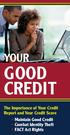 YOUR GOOD CREDIT The Importance of Your Credit Report and Your Credit Score Maintain Good Credit Combat Identity Theft FACT Act Rights WHY YOU NEED TO KNOW ABOUT CREDIT REPORTS & CREDIT SCORES Having good
YOUR GOOD CREDIT The Importance of Your Credit Report and Your Credit Score Maintain Good Credit Combat Identity Theft FACT Act Rights WHY YOU NEED TO KNOW ABOUT CREDIT REPORTS & CREDIT SCORES Having good
Credit Scoring and Wealth
 the Problem In most games, it is wise to understand the rules before you begin to play. What if you weren t aware that you were playing a game? What if you had not choice whether to play or not? Everyone
the Problem In most games, it is wise to understand the rules before you begin to play. What if you weren t aware that you were playing a game? What if you had not choice whether to play or not? Everyone
Credit Report The single most important document for protection against identity theft.
 Understanding your Credit Report The single most important document for protection against identity theft. What to do if you spot errors A recent study shows that 79 percent of credit reports contained
Understanding your Credit Report The single most important document for protection against identity theft. What to do if you spot errors A recent study shows that 79 percent of credit reports contained
How to Use Credit. Latino Community Credit Union & Latino Community Development Center
 How to Use Credit Latino Community Credit Union & Latino Community Development Center How to Use Credit Latino Community Credit Union & the Latino Community Development Center www.latinoccu.org Copyright
How to Use Credit Latino Community Credit Union & Latino Community Development Center How to Use Credit Latino Community Credit Union & the Latino Community Development Center www.latinoccu.org Copyright
TransUnion Credit Report Training Guide
 TransUnion Credit Report Training Guide Sample TransUnion Credit Report 1 1A GOi duncan,elizabeth*2 9932,woodbine,chicago,il,60068*3 555,e,jackson,st,cleveland,oh,44123*5 002-02-2222** TRANSUNION CREDIT
TransUnion Credit Report Training Guide Sample TransUnion Credit Report 1 1A GOi duncan,elizabeth*2 9932,woodbine,chicago,il,60068*3 555,e,jackson,st,cleveland,oh,44123*5 002-02-2222** TRANSUNION CREDIT
TABLE OF CONTENTS. CHAPTER 1: Credit Report.. Page 1. CHAPTER 2: Credit Score...Page 3. CHAPTER 3: Credit Reporting Agencies.
 TABLE OF CONTENTS CHAPTER 1: Credit Report.. Page 1 CHAPTER 2: Credit Score.....Page 3 CHAPTER 3: Credit Reporting Agencies.Page 6 CHAPTER 4: How to get a FREE Credit Report Page 8 CHAPTER 5: The 4 th
TABLE OF CONTENTS CHAPTER 1: Credit Report.. Page 1 CHAPTER 2: Credit Score.....Page 3 CHAPTER 3: Credit Reporting Agencies.Page 6 CHAPTER 4: How to get a FREE Credit Report Page 8 CHAPTER 5: The 4 th
UNDERSTANDING YOUR CREDIT REPORT (Part 1) By Bill Taylor
 UNDERSTANDING YOUR CREDIT REPORT (Part 1) By Bill Taylor Most studies about consumer debt have only focused on credit cards and mortgages. However, personal debt also may include medical expenses, school
UNDERSTANDING YOUR CREDIT REPORT (Part 1) By Bill Taylor Most studies about consumer debt have only focused on credit cards and mortgages. However, personal debt also may include medical expenses, school
Understanding Credit BY Sallie Mae and FICO
 Understanding Credit BY Sallie Mae and FICO Lisa Mitchell, Sallie Mae Brad Riebel, Sallie Mae April 2015 Session Focus Overview FICO and Sallie Mae partnership on ways to help students understand why credit
Understanding Credit BY Sallie Mae and FICO Lisa Mitchell, Sallie Mae Brad Riebel, Sallie Mae April 2015 Session Focus Overview FICO and Sallie Mae partnership on ways to help students understand why credit
BalanceTrack. The World of Credit Reports
 BalanceTrack The World of Credit Reports Credit reports and credit scores influence our lives in many ways. Your history of credit management can affect the cost of the credit you receive, your ability
BalanceTrack The World of Credit Reports Credit reports and credit scores influence our lives in many ways. Your history of credit management can affect the cost of the credit you receive, your ability
XML Implementation Guide: Credit Reporting Version 2
 XML Implementation Guide: Credit Reporting Version 2 Document Date Change List Jan 13 2002 o Original Version (Draft). Jan 28 2002 o Minor corrections to text. o Update with Version 2 Release Candidate
XML Implementation Guide: Credit Reporting Version 2 Document Date Change List Jan 13 2002 o Original Version (Draft). Jan 28 2002 o Minor corrections to text. o Update with Version 2 Release Candidate
Understanding Credit & Credit Risk Scores. Plus, Helping Consumers Get The Most From Their Credit Rating
 Understanding Credit & Credit Risk Scores Plus, Helping Consumers Get The Most From Their Credit Rating This document contains actual excerpts from Fair Isaac, TransUnion, Equifax and Experian. CoreLogic
Understanding Credit & Credit Risk Scores Plus, Helping Consumers Get The Most From Their Credit Rating This document contains actual excerpts from Fair Isaac, TransUnion, Equifax and Experian. CoreLogic
Office of Student Financial Management
 September 2013 Office of Student Financial Management Kasia Palm: Director of Student Financial Management What is Credit? - The ability to obtain goods/services before payment based on the trust that
September 2013 Office of Student Financial Management Kasia Palm: Director of Student Financial Management What is Credit? - The ability to obtain goods/services before payment based on the trust that
Credit Reports. published by AAA Fair Credit Foundation
 Credit Reports published by AAA Fair Credit Foundation Credit Reports 1. What is a Credit Report?..........................................................2 2. What Your Credit Report Reveals About You...................................4
Credit Reports published by AAA Fair Credit Foundation Credit Reports 1. What is a Credit Report?..........................................................2 2. What Your Credit Report Reveals About You...................................4
Understanding your Credit Score
 Understanding your Credit Score Understanding Your Credit Score Fair, Isaac and Co. is the San Rafael, California Company founded in 1956 by Bill Fair and Earl Isaac. They pioneered the field of credit
Understanding your Credit Score Understanding Your Credit Score Fair, Isaac and Co. is the San Rafael, California Company founded in 1956 by Bill Fair and Earl Isaac. They pioneered the field of credit
CPI Force Placed Insurance
 CPI Force Placed Insurance Posting and Payment Adjustment Processing INTRODUCTION This booklet covers the posting and payment adjustment processing method for CPI force placed insurance. With this method,
CPI Force Placed Insurance Posting and Payment Adjustment Processing INTRODUCTION This booklet covers the posting and payment adjustment processing method for CPI force placed insurance. With this method,
IRA Processing with CU*BASE
 IRA Processing with CU*BASE Overview of System Features INTRODUCTION This booklet describes the various configuration, maintenance, inquiry and reporting features available in CU*BASE for IRA processing.
IRA Processing with CU*BASE Overview of System Features INTRODUCTION This booklet describes the various configuration, maintenance, inquiry and reporting features available in CU*BASE for IRA processing.
Understanding a Credit Report! April 21, 2011. New York City Department of Consumer Affairs. All rights reserved.
 Understanding a Credit Report! Questions to Think About What are the different types of credit and why is credit important? What is a credit report? How does credit impact future financial goals? 3 What
Understanding a Credit Report! Questions to Think About What are the different types of credit and why is credit important? What is a credit report? How does credit impact future financial goals? 3 What
The Truth About Credit Repair
 The Truth About Credit Repair Discover The Insider Secrets Of How The Credit System Really Works and How To Beat The Credit Bureaus At Their Own Game. David Shapiro Esq. Applied Credit Repair Solutions
The Truth About Credit Repair Discover The Insider Secrets Of How The Credit System Really Works and How To Beat The Credit Bureaus At Their Own Game. David Shapiro Esq. Applied Credit Repair Solutions
Understanding Your Credit Report
 Understanding Your Credit Report What is credit? Credit is the use of someone else s money in exchange for a promise to pay it back on a given date. There are two major types of credit: Revolving and Installment.
Understanding Your Credit Report What is credit? Credit is the use of someone else s money in exchange for a promise to pay it back on a given date. There are two major types of credit: Revolving and Installment.
Debit Card Round Up INTRODUCTION
 Debit Card Round Up INTRODUCTION Although we ve only had about 100 members sign up for our Round Up Debit program so far, their feedback has been very positive. We look at this as a service to help our
Debit Card Round Up INTRODUCTION Although we ve only had about 100 members sign up for our Round Up Debit program so far, their feedback has been very positive. We look at this as a service to help our
Solving the Credit Puzzle. L G & W Federal Credit Union
 Solving the Credit Puzzle L G & W Federal Credit Union Knowledge Check How much do you already know about credit scoring? Sample Credit Report Credit Bureaus Equifax TransUnion Experian Who Can Pull Your
Solving the Credit Puzzle L G & W Federal Credit Union Knowledge Check How much do you already know about credit scoring? Sample Credit Report Credit Bureaus Equifax TransUnion Experian Who Can Pull Your
How do I get good credit?
 Slide 1 Credit The information provided in this e-course is intended for educational purposes only and does not constitute specific advice for you as an individual. When evaluating your particular needs,
Slide 1 Credit The information provided in this e-course is intended for educational purposes only and does not constitute specific advice for you as an individual. When evaluating your particular needs,
Statement Printing & Mailing Instructions
 Statement Printing & Mailing Instructions For Statements Processed by The Masters Touch, LLC INTRODUCTION The purpose of this booklet is to outline the monthly procedure required for processing member
Statement Printing & Mailing Instructions For Statements Processed by The Masters Touch, LLC INTRODUCTION The purpose of this booklet is to outline the monthly procedure required for processing member
A.MORTGAGE LENDER B. CREDIT CARD ISSUER C.HOME INSURER E. ELECTRIC COMPANY F. LANDLORD G.ALL OF THE ABOVE D.CELL PHONE COMPANY
 1. WHICH OF THE FOLLOWING MIGHT USE CREDIT SCORES? A.MORTGAGE LENDER B. CREDIT CARD ISSUER C.HOME INSURER E. ELECTRIC COMPANY F. LANDLORD G.ALL OF THE ABOVE D.CELL PHONE COMPANY 1. WHICH OF THE FOLLOWING
1. WHICH OF THE FOLLOWING MIGHT USE CREDIT SCORES? A.MORTGAGE LENDER B. CREDIT CARD ISSUER C.HOME INSURER E. ELECTRIC COMPANY F. LANDLORD G.ALL OF THE ABOVE D.CELL PHONE COMPANY 1. WHICH OF THE FOLLOWING
EZ Read Credit Report summary
 AMSties provides full service credit reports that include our trademark EZ Read Credit Report summary. For everyone that doesn t spend everyday reading credit reports the EZ Read Credit Report Summary
AMSties provides full service credit reports that include our trademark EZ Read Credit Report summary. For everyone that doesn t spend everyday reading credit reports the EZ Read Credit Report Summary
Teller Miscellaneous Advances
 Teller Miscellaneous Advances In CU*BASE Teller Processing INTRODUCTION The teller Miscellaneous Advances system makes it possible to post a cash transaction and offset a G/L account. When a member asks
Teller Miscellaneous Advances In CU*BASE Teller Processing INTRODUCTION The teller Miscellaneous Advances system makes it possible to post a cash transaction and offset a G/L account. When a member asks
CREDIT BUREAU REPORT. Obtaining a Credit Bureau Report
 CREDIT BUREAU REPORT The purpose of this technical assistance piece is to provide you with guidance regarding the use of credit bureau reports in your Ways to Work loan program. Each Ways to Work program
CREDIT BUREAU REPORT The purpose of this technical assistance piece is to provide you with guidance regarding the use of credit bureau reports in your Ways to Work loan program. Each Ways to Work program
OPEN ACCOUNTS HI CREDIT PAYMENT $533 $31206 BALANCE PAST DUE $28626 HI CREDIT PAYMENT $4000 $10 BALANCE PAST DUE $228 HI CREDIT PAYMENT $500 BALANCE
 3265 CASTLE COURT SUITE 3, EVERGREEN, CO 8439 Phone: 33677993 Fax: 3367867 MERGED INFILE CREDIT REPORT Reporting Bureau certifies compliance contractual requirements governing check of public records with
3265 CASTLE COURT SUITE 3, EVERGREEN, CO 8439 Phone: 33677993 Fax: 3367867 MERGED INFILE CREDIT REPORT Reporting Bureau certifies compliance contractual requirements governing check of public records with
Prepared Statement of The Federal Trade Commission. Credit Scoring
 Prepared Statement of The Federal Trade Commission on Credit Scoring before the House Banking And Financial Services Committee Subcommittee on Financial Institutions And Consumer Credit Washington, D.C.
Prepared Statement of The Federal Trade Commission on Credit Scoring before the House Banking And Financial Services Committee Subcommittee on Financial Institutions And Consumer Credit Washington, D.C.
Solving The Mystery of Credit Reports
 Solving The Mystery of Credit Reports 800.456.4828 www.tinkerfcu.org Credit reports and credit scores are increasingly important to our lives. They affect the cost of credit we receive, where we live,
Solving The Mystery of Credit Reports 800.456.4828 www.tinkerfcu.org Credit reports and credit scores are increasingly important to our lives. They affect the cost of credit we receive, where we live,
Credit Scoring. 1-800-444-RATE www.gogsf.com
 Credit Scoring 1-800-444-RATE www.gogsf.com Your credit score is a major factor that will be considered by the lender when they review your loan application. They want to know what your credit history
Credit Scoring 1-800-444-RATE www.gogsf.com Your credit score is a major factor that will be considered by the lender when they review your loan application. They want to know what your credit history
TransUnion Credit Report. Training Guide
 TransUnion Credit Report Training Guide Sample TransUnion Credit Report 1 1A This sample report is intended for education purposes. 2 2A 2B 2C The actual Credit Report you receive will be customized to
TransUnion Credit Report Training Guide Sample TransUnion Credit Report 1 1A This sample report is intended for education purposes. 2 2A 2B 2C The actual Credit Report you receive will be customized to
Understanding Your FICO Score
 Understanding Your FICO Score Contents Your FICO Score A Vital Part of Your Credit Health............ 1 How FICO Scores Help You................. 2 Your Credit Report The Basis of Your FICO Score..............
Understanding Your FICO Score Contents Your FICO Score A Vital Part of Your Credit Health............ 1 How FICO Scores Help You................. 2 Your Credit Report The Basis of Your FICO Score..............
TransUnion Enhanced Credit Report User Guide UNITED STATES
 TransUnion Enhanced Credit Report User Guide UNITED STATES Introduction to the Enhanced Credit Report User Guide Thousands of companies around the world depend on TransUnion Credit Reports for the consumer
TransUnion Enhanced Credit Report User Guide UNITED STATES Introduction to the Enhanced Credit Report User Guide Thousands of companies around the world depend on TransUnion Credit Reports for the consumer
Understanding Your Credit Report
 What Is a Credit Report? Understanding Your Credit Report A credit report is a record of your history of credit-card debt and other loan repayment. It shows how much debt you have and if you pay on or
What Is a Credit Report? Understanding Your Credit Report A credit report is a record of your history of credit-card debt and other loan repayment. It shows how much debt you have and if you pay on or
G&I Homes is a New York State Registered Mortgage Broker: NMLS# 20923
 G&I Homes is a New York State Registered Mortgage Broker: NMLS# 20923 As a New York State registered mortgage broker, we have access to many lenders and many varied programs. In our capacity as a registered
G&I Homes is a New York State Registered Mortgage Broker: NMLS# 20923 As a New York State registered mortgage broker, we have access to many lenders and many varied programs. In our capacity as a registered
USER GUIDE. TransUnion Credit Report User Guide
 USER GUIDE TransUnion Credit Report User Guide Table of Contents Introduction to the Credit Report User Guide....3 Sample credit report (print image format)...4 Credit report codes...5 Credit report fields....6
USER GUIDE TransUnion Credit Report User Guide Table of Contents Introduction to the Credit Report User Guide....3 Sample credit report (print image format)...4 Credit report codes...5 Credit report fields....6
Skip-a-Pay for Online Credit Cards
 Skip-a-Pay for Online Credit Cards INTRODUCTION Now you can set up a batch skip-a-pay program for your online credit cards any time you wish and run it in an automated fashion at no charge. Using Credit
Skip-a-Pay for Online Credit Cards INTRODUCTION Now you can set up a batch skip-a-pay program for your online credit cards any time you wish and run it in an automated fashion at no charge. Using Credit
Understanding Credit. The Three C s of Credit. What is a Credit Bureau?
 Understanding Credit By definition, the word credit has to do with trust. This is why credit impacts so many financial issues in our lives including the extension of a loan or credit card, how high an
Understanding Credit By definition, the word credit has to do with trust. This is why credit impacts so many financial issues in our lives including the extension of a loan or credit card, how high an
Understanding Credit. UMassFive College Federal Credit Union
 Understanding Credit UMassFive College Federal Credit Union Objectives Understand the role of credit bureaus Discuss the importance of your credit report Review the components of a credit score Explain
Understanding Credit UMassFive College Federal Credit Union Objectives Understand the role of credit bureaus Discuss the importance of your credit report Review the components of a credit score Explain
CREDIT BASICS About your credit score
 CREDIT BASICS About your credit score Your credit score influences the credit that s available to you and the terms (interest rate, etc.) that lenders offer you. It s a vital part of your credit health.
CREDIT BASICS About your credit score Your credit score influences the credit that s available to you and the terms (interest rate, etc.) that lenders offer you. It s a vital part of your credit health.
TransUnion Credit Report User Guide UNITED STATES
 TransUnion Credit Report User Guide UNITED STATES Introduction to the Credit Report User Guide Thousands of companies around the world depend on TransUnion Credit Reports for the consumer insight they
TransUnion Credit Report User Guide UNITED STATES Introduction to the Credit Report User Guide Thousands of companies around the world depend on TransUnion Credit Reports for the consumer insight they
Credit Score Secrets Revealed
 Credit Score Secrets Revealed This Complementary Special Report was prepared by: 2 The Secrets Behind Your Credit Scores Your life is your credit. And your Credit Score is the key to everything. As important
Credit Score Secrets Revealed This Complementary Special Report was prepared by: 2 The Secrets Behind Your Credit Scores Your life is your credit. And your Credit Score is the key to everything. As important
TransUnion Enhanced Credit Report User Guide UNITED STATES
 TransUnion Enhanced Credit Report User Guide UNITED STATES Introduction to the Credit Report User Guide Thousands of companies around the world depend on TransUnion Credit Reports for the consumer insight
TransUnion Enhanced Credit Report User Guide UNITED STATES Introduction to the Credit Report User Guide Thousands of companies around the world depend on TransUnion Credit Reports for the consumer insight
Understanding Your FICO Score
 Understanding Your FICO Score 2013 Fair Isaac Corporation. All rights reserved. 1 August 2013 Table of Contents Introduction to Credit Scoring 1 What s in Your Credit Report 1 Checking Your Credit Report
Understanding Your FICO Score 2013 Fair Isaac Corporation. All rights reserved. 1 August 2013 Table of Contents Introduction to Credit Scoring 1 What s in Your Credit Report 1 Checking Your Credit Report
Credit Reports Credit Scores. Understanding reports and scores Correcting errors Obtaining a free report
 Credit Reports Credit Scores Understanding reports and scores Correcting errors Obtaining a free report What goes into your credit report...and who uses it? A A credit report is a summary of your financial
Credit Reports Credit Scores Understanding reports and scores Correcting errors Obtaining a free report What goes into your credit report...and who uses it? A A credit report is a summary of your financial
How to Read an Equifax Credit Report
 How to Read an Equifax Credit Report June 2014 CONFIDENTIAL & PROPRIETARY The recipient of this material (hereinafter "the Material") acknowledges that it contains confidential and proprietary data the
How to Read an Equifax Credit Report June 2014 CONFIDENTIAL & PROPRIETARY The recipient of this material (hereinafter "the Material") acknowledges that it contains confidential and proprietary data the
Credit Reports. published by AAA Fair Credit Foundation
 Credit Reports published by AAA Fair Credit Foundation Credit Reports 1. What is a Credit Report?...2 2. What Your Credit Report Reveals About You...................................4 3. Getting a Copy
Credit Reports published by AAA Fair Credit Foundation Credit Reports 1. What is a Credit Report?...2 2. What Your Credit Report Reveals About You...................................4 3. Getting a Copy
Using Credit to Your Advantage.
 Using Credit to Your Advantage. Topic Overview. The Using Credit To Your Advantage topic will provide participants with all the basic information they need to understand credit what it is and how to make
Using Credit to Your Advantage. Topic Overview. The Using Credit To Your Advantage topic will provide participants with all the basic information they need to understand credit what it is and how to make
About your credit score. About FICO Score. Other names for FICO Score. http://www.myfico.com/crediteducation/creditscores.aspx
 http://www.myfico.com/crediteducation/creditscores.aspx About your credit score Your credit score influences the credit that s available to you and the terms (interest rate, etc.) that lenders offer you.
http://www.myfico.com/crediteducation/creditscores.aspx About your credit score Your credit score influences the credit that s available to you and the terms (interest rate, etc.) that lenders offer you.
Do You Know. Your Credit Rights? Federal Reserve Bank of Philadelphia
 Do You Know Your Credit Rights? Federal Reserve Bank of Philadelphia 1 C redit can play an important role in your daily life. For example, you may use a credit card to make purchases, or you may obtain
Do You Know Your Credit Rights? Federal Reserve Bank of Philadelphia 1 C redit can play an important role in your daily life. For example, you may use a credit card to make purchases, or you may obtain
PA HealthCare Credit Union. The Credit Clinic. The PA HealthCare Credit Union contributes to the financial success of our members.
 PA HealthCare Credit Union The Credit Clinic The PA HealthCare Credit Union contributes to the financial success of our members. 1 Copyright 2006 Agenda Welcome & Introduction Overview Product Rate Credit
PA HealthCare Credit Union The Credit Clinic The PA HealthCare Credit Union contributes to the financial success of our members. 1 Copyright 2006 Agenda Welcome & Introduction Overview Product Rate Credit
