Dynatel 2273 Advanced Cable and Fault Locator
|
|
|
- Reynard Wilkerson
- 8 years ago
- Views:
Transcription
1 Dynatel 2273 Advanced Cable and Fault Locator Operators Manual September B
2 TABLE OF CONTENTS Introduction... 2 Installing or Replacing the Batteries... 2 Initial Receiver Configuration... 3 Receiver Battery Test... 3 Transmitter Battery Test... 4 Using External DC Power and 5 Watt Output... 4 Locating a Buried Cable... 5 Transmitter Setup... 5 Direct Connect Method... 6 Dyna-Coupler Method... 8 Induction Method... 9 Receiver Setup About Trace Modes Selecting Passive Power Frequencies Selecting Auxiliary Frequencies Determining Cable Depth and Current Using Current Indications During Locating Locating Sheath Faults Transmitter Setup Receiver Setup Locating an Active Duct Probe (ADP) Determining ADP Depth Locating EMS Markers Locating Markers while Tracing Cable Path Locating Markers Using the Receiver Toning Aerial Faults Transmitter Setup Receiver Setup Cable or Pair Identification Transmitter Setup Cable Identification Receiver Setup Pair Identification Receiver Setup Optional Accessories Technical Information Page 1
3 INTRODUCTION The 3M Dynatel 2273 Advanced Cable and Fault Locator consists of a Transmitter and a Receiver for locating buried cables or Active Duct Probes (sondes). It also measures and pinpoints sheath faults in buried cables and conductor faults in aerial cables. The Transmitter provides four frequencies to accommodate varying factors such as distance, cable type, or soil conditions. If desired, all four frequencies may be transmitted at once. The Transmitter also provides a separate Tone function for identifying cables and pairs. The Receiver provides four locating modes to accomplish fast or difficult tracing and to pinpoint or verify a conductor. The Receiver detects 50 or 60 Hz AC Power signals and also measures the signal current in a cable and displays its magnitude. The depth of buried cables or sondes may also be displayed. Note: For more detailed locating instructions and advanced locating techniques, ask your 3M sales representative or call 800/ for a free publication called Cable and Pipe Locating Techniques. INSTALLING OR REPLACING THE BATTERIES 6 'C' cells 6 'AA' cells CAUTION! Do not connect batteries improperly, charge or dispose of in fire. Batteries may leak or explode and cause personal injury. Always remove batteries when storing the units. Battery Disposal: Since regulations vary, consult applicable regulations or authorities before disposal. Page 2
4 INITIAL RECEIVER CONFIGURATION Display depth units (inches, feet and inches, or centimeters) may be changed while holding and pressing. For each press, one of three units will display. To change the passive Power frequency, press and hold then press to toggle between 50 or 60 Hz as displayed in the lower left corner of the display. To change the Null bar graph display mode, press and hold then press to toggle between normal Null bar graph display (Null flag will flash) and inverse Null bar graph display (Null flag is on solid). See section About Trace Modes (Page 11) for further information. RECEIVER BATTERY TEST Battery Test Indicator Battery Level Mark The Receiver batteries are tested for two seconds every time the unit is turned on. The time interval can be extended by pressing and holding. During the battery test, the bar graph should extend to the right of the battery level mark, otherwise replace the batteries. Note: When batteries are low, the battery test indicator will flash. Page 3
5 TRANSMITTER BATTERY TEST To test the Batteries, press and hold. Listen to the tone and watch the display. solid tone and 'OK' indicates batteries good; beeping tone and 'LO' indicates batteries low; no tone and '- -' indicates replace batteries. Note: The battery test indicates battery condition for normal output levels. If the unit resets when the high output level is selected, use the normal output level or replace the batteries. USING EXTERNAL DC POWER AND 5 WATT OUTPUT If the unit has the option A, the Transmitter can be operated from an external 12V DC source as well as its internal batteries. Use the supplied cigarette lighter adapter cable to connect the DC power from a vehicle's battery source to the Transmitter's external power jack located next to the output jack. Note: The internal batteries will not be recharged with external DC. 5 Watt Output An external DC source is required for 5 watt output. To select 5 watt operation, press once for high output (3W) and again for 5 watt operation. The High Output flag will turn on for 3W and flash for 5W. Page 4
6 LOCATING A BURIED CABLE Transmitter Setup Note: Key descriptions can be found inside the Transmitter lid. Perform a battery test and then connect the Transmitter using one of the three methods below to put tracing signal on a cable. DANGER! Voltage greater than 240 volts will damage equipment and cause personal injury and death. Make all direct test connections before turning on the Transmitter. Then activate the Transmitter in the Ohms mode and check the display for voltage readings. Follow standard procedures for reducing the voltage. WARNING! Potential for electrical shock exists when handling connecting cables while the Transmitter is in the TRACE, FAULT or TONE modes. Turn the Transmitter off before handling connecting cables. Page 5
7 Direct Connect Method Make sure the Transmitter is off. Plug the direct connect cable into the front panel jack. Connect the Black clip to the ground rod. Place the ground rod in the earth perpendicular to the suspected cable path. If necessary, extend the black lead with the Ground Extension Cable. Next, remove the ground bonding and attach the Red clip to the shield. Note: Never attach or remove the direct connect cable from the Transmitter front panel jack while the red and black clips are connected to a cable. Press to turn the Transmitter on in the Ohms mode. It will measure the continuity of the cable under test. The results are displayed in ohms and as a tone (solid tone = good ground; beeping tone = usable ground; no tone = poor or no ground). Note: In the ohms mode, the Transmitter can detect voltage as well as ohms. If a low voltage is detected, the display will alternate between displaying ohms and volts. When displaying ohms, the flag over the will be visible. When displaying volts, the flag over the 'V' will be visible. When the voltage magnitude is sufficient to impair the accuracy of the ohms measurement, only voltage will be displayed. If the voltage is AC, a sine wave will be visible on the display. If a high AC voltage is detected, a rapid beeping tone will be heard. Page 6
8 Press to select Trace mode. Press again to select one or all of the four frequencies. The display will alternate between displaying the selected frequency and the output signal current. It is best to choose the lowest frequency for direct connect with far-end ground and a high frequency for direct connect with no far-end ground. Press to select high output level for longer tracing distances and deep cables. Transmitter setup is finished, now go to LOCATING A BURIED CABLE - RECEIVER SETUP (Page 10). Page 7
9 Dyna-Coupler Method Cable Path Connect the Dyna-Coupler to the Transmitter front panel jack using the coupler cable. Clamp the Dyna-Coupler around the cable below any bonds just before the cable enters the earth. The jaws of the coupler must fully close. Press to turn Transmitter on. Press again to select 8 khz, 33kHz, or 200 khz. Select high output level by pressing. Transmitter setup is finished, now go to LOCATING A BURIED CABLE - Receiver Setup (Page 10). Page 8
10 Induction Method Place the transmitter on the ground over the target cable with the lid hinge in line with the cable path. Press to turn the Transmitter on. Press again to select either 33 khz or 200 khz. For greater tracing range, select high output level by pressing. Note: If the Receiver is less than 50 feet from the Transmitter, it can pick up signal through the air. For best results, keep the Receiver away from the Transmitter by at least that distance. Transmitter setup is finished, now go to LOCATING A BURIED CABLE - RECEIVER SETUP (PAGE 10). Page 9
11 LOCATING A BURIED CABLE Receiver Setup Note: Key descriptions can be found on the side of the Receiver. Press to turn the Receiver on. Press to select the 50/60 Hz power frequency (see section on Selecting Passive Power Frequencies on Page 12) for passive locating; otherwise, select the same frequency as the Transmitter. Press to adjust the speaker volume as needed: off, normal, high, or high-expanded. The high-expanded setting causes the audio to cut off below a certain threshold. Press to select a locate mode (Peak, Null, or Diff ). To select Special Peak mode: from Peak mode, press and hold then press to toggle between Peak and Special Peak modes. While in Special Peak mode, the peak flag will flash. Note: Peak, Special Peak, or Null mode may require re-setting the Receiver gain. Press when the bar graph remains either fully open or fully closed. This is not necessary in differential mode since the unit automatically adjusts thereceiver gain. Page 10
12 About Trace Modes Peak: In this mode, as the antenna crosses the cable, the Receiver speaker volume increases to a maximum and the bar graph fills from both sides toward the middle. As the antenna moves off the cable path, the speaker volume decreases and the bar graph opens. Peak with High-Expanded: While in Peak mode, press to select High- Expanded (the highest setting). Speaker response is cut off as the antenna moves away from the cable. Null: In this mode, the signal is a minimum directly over the cable and is maximum on either side of the cable. The speaker volume and display signal strength correspond to the signal being received. In the normal bar graph display mode (Null flag flashing) the bar graph opens at low signal strength and closes at high signal strength. In the inverse Null bar graph display mode (Null flag is on solid), the bar graph closes at low signal strength and opens at high signal strength. Differential: In this mode, the Receiver provides an indication of the relative position of the cable to the Receiver by displaying right or left arrows (the arrow points toward the cable). The bar graph increases to a maximum as the Receiver antenna is moved directly over the cable path. Speaker response is a high warbling tone to the right of the cable path, a low warbling tone to the left, and a solid tone directly over the cable. Special Peak Mode: This mode will increase the signal sensitivity of the Receiver when the signal is too weak for normal tracing. Use special attention when using this mode because it is more susceptible to congestion than the normal peak mode. Numerical Signal Strength Display Resolution: The user may select between 3 levels of signal strength resolution. The setting will be displayed on the right end of the bar graph during selection. To change the setting, press and hold the key during power up then press the key. Display resolution may be changed between the standard 1X, (no bars illuminated), 2X, (One bar illuminated), and 4X (Two bars illuminated). The unit saves the last setting until changed. Note: While tracing cables in any mode, keep the Receiver handle in line with the suspected cable path. Page 11
13 Selecting Passive Power Frequencies See section Initial Receiver Configuration (Page 3) to set the power frequency to 50 Hz or 60 Hz. The Receiver can be tuned to locate 3 different harmonics of the chosen power frequency. H50 Hz or H60 Hz (high harmonic): Best for general locating of passive power. L50 Hz or L60 Hz (low harmonic): Works best on primary power cables. May be used when high harmonic is weak or erratic. 100 Hz or 120 Hz: For locating rectified AC power signals, often found on pipelines using impressed current cathodic protection. When a Power frequency is selected, the Hz symbol will flash, indicating that alternate frequencies are available. To change the selected power frequency, press and hold then press to select the next Power frequency. Selecting Auxiliary Frequencies Auxiliary frequencies are used to trace cables without using frequencies supplied by the 2273 transmitter. The Receiver may be able to detect these auxiliary frequencies, depending on the model: 31 khz: For locating in-service CATV cables. 512, 560 Hz or other frequencies for locating cables connected to a remote location transmitter with that frequency. If your Receiver has multiple auxiliary frequencies, the Hz symbol will flash when one is selected. To change the selected auxiliary frequency, press and hold then press to select the next auxiliary frequency. Page 12
14 DETERMINING CABLE DEPTH AND CURRENT Place the Receiver Antenna on the ground directly above the cable with the handle parallel to the path. Press and the display will indicate the cable depth and relative current. Current is displayed in the lower left corner of the display. Press twice to continue tracing. You may also press to return to Trace mode. Note: During a depth-current measurement, the display will exhibit ' ' when the received signal is too low, too high, or erratic. Page 13
15 Using Current Indications During Locating Both the Transmitter and Receiver will indicate cable current. These current indications will help to select a trace frequency, identify the correct cable and troubleshoot the set up. When using the direct connect method, the Transmitter output current number is displayed. A "LO" display, or number less than 50, indicates a weak tracing signal. A number higher than 70 represents a strong tracing signal. When the Receiver is used to find the cable near the Transmitter connection point, the current number displayed in the Receiver should correspond (within 5 points) to the Transmitter number if: you are over the correct cable, and most of the signal is flowing in that cable. Note: On the Transmitter every ten units on the current display represents a factor of two in current magnitude. On the receiver, trace current readings for 512Hz, 560 Hz and all additional auxiliary frequencies (except 31.5 khz) are now displayed in milliamps. For all other trace frequencies every ten units on the current display represents a factor of two in current magnitude. When the Transmitter signal is applied using the Dyna-Coupler, the Transmitter current display indicates the current in the coupler and not in the cable. In order to get a measure of the cable current, point the Receiver at the exposed cable about two feet from the Dyna-Coupler. This will be the current number that should be used to identify the correct cable. In general, when the Transmitter is set up to apply more current on the target cable than any other cable, the cable can easily be identified because the Receiver current reading will be highest. Note: Since some of the signal in the cable will bleed into the earth, it is expected that the Receiver current indication along the cable will decrease gradually away from the Transmitter. This effect is more pronounced at higher frequencies. Page 14
16 LOCATING SHEATH FAULTS Transmitter Setup Remove both the near-end and far-end shield bonds from the test section. Perform a battery test then with the Transmitter off, connect the Black clip to the ground rod. Place the ground rod behind the Transmitter, away from the faulted section, and in line with the cable path. If necessary, extend the ground lead with the Ground Extension Cable. Attach the Red clip to the shield. Press to turn the Transmitter on in the Ohms mode. Measure the fault resistance. The results are displayed in ohms. Note that failure to disconnect the shield bonds at either the near-end or the far-end produces a heavy fault indication. Press again, to select the Fault mode. For maximum fault sensitivity, select high output level by pressing. Receiver Setup Press to turn the Receiver on. Press to select Fault mode. Connect the Earth Contact Frame to the accessory jack on the Receiver using the earth frame cable. Near the location of the ground rod (about one step away), insert the frame probes fully into the ground with the green-banded leg towards the fault and in line with the cable path. Press to record a fault level reference visible in the lower left corner of the display. The Receiver bar graph is visible on the right side (green).this indicates that the fault is ahead of the operator in the direction of the greenbanded leg. Continue along the cable path, re-inserting the frame probes every few steps while watching the Receiver bar graph. When the bar graph is visible on the left side (red), the fault has been passed and is now behind the operator. Move back, inserting the frame every few inches, until the bar graph returns to the green side. Turn the frame ninety degrees to the cable path. The fault is located beneath the center of the frame when the bar graph changes from one side to the other. Page 15
17 To verify the fault location, insert the frame's red probe directly on the spot identified above. Pivot the frame in a circle around the red leg reinserting the green leg in the ground every few degrees of the circle. The bar graph should always be on the left (red) indicating that the fault is directly below the red leg. cable path red leg After a fault is found and pinpointed, move the Earth Contact Frame about one frame width away from the fault and insert it in the ground with the green-banded leg towards the fault. Compare the numeric indicator reading with the fault level reference in the lower left corner of the display. If they are close, the fault is the major one. If the fault reading is 20 points less than the reference reading, multiple faults may exist. Further searching is necessary to find the fault with the highest reading. Page 16
18 LOCATING AN ACTIVE DUCT PROBE (ADP) Press to turn the Receiver on. Press to select the 33kHz frequency. Press to select the Peak mode. If you find that the received signal is too weak in this mode, try the Special Peak mode. To select Special Peak mode, from Peak mode, press and hold then press to toggle between Peak and Special Peak modes. While in this mode the Peak flag will flash. With the Receiver handle perpendicular to the conduit path, locate the ADP position by moving along the path until a peak is found. Press when the bar graph remains either fully open or fully closed. Refer to the ADP operating instructions for further information. Determining ADP Depth Place the Receiver Antenna on the ground directly above the located ADP position maintaining the handle orientation perpendicular to the path. Press twice to display ADP depth. To return to trace mode, press or. Note: During a depth measurement, the display will exhibit '---' when the received signal is too low, too high or erratic. Page 17
19 LOCATING EMS MARKERS EMS markers may be detected and located using either the Dynatel 2205 or 2206 EMS Marker Locating Accessory. To attach the accessory, slide the Receiver horizontally into EMS Marker Locating Accessory mounting slot. Make sure the locking button holds the Receiver securely in the slot. To separate the units, press the locking button down and slide the Receiver out of the EMS Marker Locating Accessory mounting slot. Press to turn the Receiver on. Locating Markers while Tracing Cable Path To detect markers while tracing the cable path, set the 2205 or 2206 accessory mode switch to the Alert position, and trace the cable path normally. The internal buzzer in the accessory will alert you to the proximity of a detected marker. Note: Do not use Null or Differential modes when using the 2205 or Locating Markers using the Receiver If the buzzer response is too broad, the exact marker position may be pinpointed by using the Receiver. Select 577 Hz or 33 khz on the Accessory. Use a different frequency from the tracing signal. Turn the Receiver ON, select Peak mode, and set the frequency to match the Accessory setting. Note: The initial Receiver gain in Peak mode is optimized for interfacing with the 2205 or 2206 Accessory while searching for a marker. Press only when a marker is detected and the signal is too strong. To search for a new marker, reset the Receiver gain to the initial setting by turning its power OFF and back ON, or pressing and then re-selecting the Peak mode. Refer to the EMS Marker Locating Accessory operating instructions for further information. Page 18
20 TONING AERIAL FAULTS Transmitter Setup Perform a battery test; then with the Transmitter off, plug the direct connect cable into the front panel jack. If fault is a shorted pair, connect Red clip to tip and the Black clip to ring. If the fault is a cross (two pairs involved), connect the Red clip to crossed conductor of one pair and the Black clip to the crossed conductor of the other pair. If the fault is a ground, connect the Red clip to the faulted conductor and the Black clip to ground. Press to turn the Transmitter on and select Ohms mode to verify the fault. Press twice more to select the Tone mode. Press to change the high output level. Receiver Setup Press to turn the Receiver on. Press to select Tone mode. Connect a toning coil to the Receiver accessory jack. Press to select the low toning frequency (577 Hz). Move the toning coil along the cable and find a peak signal then press to adjust the Receiver gain. Press to adjust the speaker volume as needed. Follow the cable with the toning coil. An aerial fault is located at the point where the tone stops or drops off sharply. Page 19
21 CABLE OR PAIR IDENTIFICATION Transmitter Setup Transmitter setup is the same to identify cables or pairs. However, Receiver setups are different. Perform a battery test; then with the transmitter off, connect the Dyna- Coupler to the Transmitter front panel jack using the coupler cable. Note: Cable Identification requires two Dyna-Couplers: one at the Transmitter and one at the Receiver. Clamp the Dyna-Coupler around the cable or both and tip and ring of a pair and make sure the jaws fully close. Press to turn the Transmitter on and then twice more to select the Tone mode. Press to change the high output level. CABLE IDENTIFICATION Receiver Setup Press to turn the Receiver on. Press to select Tone mode. Connect a second Dyna-Coupler to the Receiver accessory jack using the earth frame cable or another coupler cable. Press to select the highest toning frequency (200 khz). Check the first cable in the group by clamping the Dyna-Coupler around the cable. Press and observe the numeric display, which is relative signal strength. Remember the number and continue by clamping the Dyna- Coupler around the next cable in the group. If the signal strength is greater than the previous observation, press. If the signal strength is less than before, ignore it. After checking all the cables in the group, the cable with the highest reading is the one being identified. Page 20
22 PAIR IDENTIFICATION Receiver Setup Press to turn the Receiver on. Press to select Tone mode. Connect the inductive probe to Receiver accessory jack using probe cable. Press to select the highest toning frequency (200 khz). Insert Probe into the bundle of pairs (or group, if known) and press. Next, divide the pairs into two bundles and insert the Probe into each of the bundles and observe the numeric display. The bundle with the highest reading will contain the target pair. Continue by dividing the bundle with the target pair into two parts and checking each part for the highest signal. In this way the target pair will be isolated. OPTIONAL ACCESSORIES inch Dyna-Coupler (includes Pouch) 2200 Series Carrying Bag 2205 EMS Marker Locating Accessory (single frequencies) 2206 EMS Marker Locating Accessory (all frequencies) inch Dyna-Coupler 3011 Inductive Probe inch Dyna-Coupler Kit (includes 9011 Coupler Cable and Pouch) 3229 Active Duct Probe (sonde) 9011 Coupler Cable 9023 Probe Cable 9043 Ground Extension Cable Page 21
23 TECHNICAL INFORMATION Transmitter Frequencies: Trace mode: 577 Hz, 8 khz, 33 khz, 200 khz Sheath Fault mode: 10 and 20 Hz for faults and 577 Hz and 33kHz for tracing Tone mode: 577 Hz & 200 khz pulsed at 8 Hz Induction mode: 33 khz and 200 khz Output Power: 3 watts maximum or 5 watts w/external DC source (Option A only) Battery Life: 50 hours, typical (Normal output level) 10 hours, typical (High output level) Recommended Batteries: Six Duracell Alkaline size C (MN1400) External DC Power: 9-18 V DC (1A) (Option A only) Receiver Frequencies: Active Trace/Tone: Passive Power: 577 Hz, 8 khz, 33 khz, 200 khz 50 Hz or 60 Hz (user selectable) L50/60 (5th harmonic) H50/60 (9th harmonic) 100/120 (for rectified power frequencies) Auxiliary: T-Model: 31.5 khz, 512 Hz and 560 Hz P-Model: 31.5 khz LD Models: 273 Hz, 333 Hz, 340 Hz, 393 Hz, 400Hz, 460Hz Trace Modes: Dual Peak, Special Peak, Dual Null, Differential (left - Depth Range: Depth Accuracy: right indication) 0 to 360 inches (0 to 914 cm) ±10% ± 1 digit for 0 to 60 inches (0 to 152 cm) ±15% for 60 to 180 inches (152 cm to 457 cm) ±20% for 180 to 360 inches (457 cm to 914 cm) Battery Life: 50 hours, typical Recommended Batteries: Six Duracell Alkaline size AA (MN1500) Environmental Temperature Range: Operating : -4 to 122 F (-20 to 50 C ) Storage: -40 to 158 F (-40 to 70 C ) Physical Receiver Weight: Transmitter Weight: 4.1 lbs (1.9 kg) 5.2 lbs (2.4 kg) Page 22
24 Dynatel is a registered trademark of 3M. Duracell is a registered trademark of Duracell Inc. Important Notice All statements, technical information, and recommendations related to 3M s products are based on information believed to be reliable, but the accuracy or completeness is not guaranteed. Before using this product, you must evaluate it and determine if it is suitable for your intended application. You assume all risks and liability associated with such use. Any statements related to the product which are not contained in 3M s current publications, or any contrary statements contained on your purchase order shall have no force or effect unless expressly agreed upon, in writing, by an authorized officer of 3M. Warranty; Limited Remedy; Limited Liability. This product will be free from defects in material and manufacture for a period of one year from the date of purchase. 3M MAKES NO OTHER WARRANTIES INCLUDING, BUT NOT LIMITED TO, ANY IMPLIED WARRANTY OF MERCHANTABILITY OR FITNESS FOR A PARTICULAR PURPOSE. If this product is defective within the shelf life period stated above, your exclusive remedy shall be, at 3M s option, to replace or repair the 3M product or refund the purchase price of the 3M product. Except where prohibited by law, 3M will not be liable for any loss or damage arising from this 3M product, whether direct, indirect, special, incidental or consequential regardless of the legal theory asserted. Telecom Systems Division 6801 River Place Blvd. Austin, Texas Printed on Weather Proof and Tear Resistant Paper Printed in the U.S.A 3M 1999
Cable and Pipe Locating Techniques
 Cable and Pipe Locating Techniques for use with 3M Dynatel Cable and Pipe Locators August 1998 80-6108-6216-3-C 1 2 Table of Contents Section 1 The Basics of Cable Locating 1. Introduction... 7 2. Applying
Cable and Pipe Locating Techniques for use with 3M Dynatel Cable and Pipe Locators August 1998 80-6108-6216-3-C 1 2 Table of Contents Section 1 The Basics of Cable Locating 1. Introduction... 7 2. Applying
Cable And Pipe Signal Receiver
 OPERATION AND SAFETY INSTRUCTION MANUAL Cable And Pipe Signal Receiver Part 17-300R Cable And Pipe Signal Receiver Part 17-300RTK Cable And Pipe Signal Receiver With Transmitter Part 17-500T Transmitter
OPERATION AND SAFETY INSTRUCTION MANUAL Cable And Pipe Signal Receiver Part 17-300R Cable And Pipe Signal Receiver Part 17-300RTK Cable And Pipe Signal Receiver With Transmitter Part 17-500T Transmitter
RD2000: SuperC.A.T + SuperC.A.T TL SuperC.A.T S SuperC.A.T CPS T1 Transmitter User Guide
 RD000 SuperC.A.T RD000: SuperC.A.T + SuperC.A.T TL SuperC.A.T S SuperC.A.T CPS T Transmitter User Guide RD000 SuperC.A.T User Guide Functions SuperC.A.T Locator functions 4 6 On/Off Trigger. Press and
RD000 SuperC.A.T RD000: SuperC.A.T + SuperC.A.T TL SuperC.A.T S SuperC.A.T CPS T Transmitter User Guide RD000 SuperC.A.T User Guide Functions SuperC.A.T Locator functions 4 6 On/Off Trigger. Press and
Dynatel Advanced Modular System 965AMS 30-Megahertz Spectrum Analyzer
 3 Dynatel Advanced Modular System 965AMS 30-Megahertz Spectrum Analyzer DSL User s Guide Future-Proof Testing Platform February 2009 78-8140-2658-5-A 2 3M Dynatel Advanced Modular System 965AMS 30-MHz
3 Dynatel Advanced Modular System 965AMS 30-Megahertz Spectrum Analyzer DSL User s Guide Future-Proof Testing Platform February 2009 78-8140-2658-5-A 2 3M Dynatel Advanced Modular System 965AMS 30-MHz
162 CB CABLE TRACER. Filter Probe & Tone Generator INSTRUCTION MANUAL
 162 CB CABLE TRACER Filter Probe & Tone Generator INSTRUCTION MANUAL INDEX PAGE 1. INTRODUCTION... 1 2. FILTER PROBE... 1-3 3. TONE GENERATOR... 3-6 4. SPECIFICATION... 7-8 5. MAINTENANCE... 8 1. INTRODUCTION
162 CB CABLE TRACER Filter Probe & Tone Generator INSTRUCTION MANUAL INDEX PAGE 1. INTRODUCTION... 1 2. FILTER PROBE... 1-3 3. TONE GENERATOR... 3-6 4. SPECIFICATION... 7-8 5. MAINTENANCE... 8 1. INTRODUCTION
ITC-BTTN Cellular Bluetooth Gateway. Owner s Manual 1
 ITC-BTTN Cellular Bluetooth Gateway Owner s Manual 1 2 Table of Contents Introduction...3 Package Contents...3 XLink Connections Diagram...4 Setup...5 Pairing your Bluetooth Cell Phone to the XLink...6
ITC-BTTN Cellular Bluetooth Gateway Owner s Manual 1 2 Table of Contents Introduction...3 Package Contents...3 XLink Connections Diagram...4 Setup...5 Pairing your Bluetooth Cell Phone to the XLink...6
AN INTRODUCTION TO MAGNETIC AND UTILITY LOCATING BASICS
 AN INTRODUCTION TO MAGNETIC AND UTILITY LOCATING BASICS TABLE OF CONTENTS AN INTRODUCTION TO PIPE AND CABLE LOCATING BASICS how to apply signal.................1 power levels.......................1 conductive
AN INTRODUCTION TO MAGNETIC AND UTILITY LOCATING BASICS TABLE OF CONTENTS AN INTRODUCTION TO PIPE AND CABLE LOCATING BASICS how to apply signal.................1 power levels.......................1 conductive
SCHONSTEDT INSTRUMENT COMPANY. A Quick Course on Magnetic, Cable and Pipe Locating
 SCHONSTEDT INSTRUMENT COMPANY A Quick Course on Magnetic, Cable and Pipe Locating February 2003 SCHONSTEDT INSTRUMENT COMPANY 4 Edmond Road Kearneysville, WV 25430 800-999-8280 304-725-1050 Fax: 304-725-1095
SCHONSTEDT INSTRUMENT COMPANY A Quick Course on Magnetic, Cable and Pipe Locating February 2003 SCHONSTEDT INSTRUMENT COMPANY 4 Edmond Road Kearneysville, WV 25430 800-999-8280 304-725-1050 Fax: 304-725-1095
Loc-1Tx/Loc-5Tx/Loc-10Tx Data Sheet V3.3
 Typical Applications Typical Applications Construction Transmitter Assembly Pipe & cable locator transmitter Transmitting active signals for the location of buried pipes and cables High impact ABS Weight
Typical Applications Typical Applications Construction Transmitter Assembly Pipe & cable locator transmitter Transmitting active signals for the location of buried pipes and cables High impact ABS Weight
900 MHz Lightweight Wireless Stereo Headphones
 33-1165.fm Page 1 Tuesday, August 10, 1999 10:50 AM Cat. No. 33-1165 OWNER S MANUAL Please read before using this equipment. 900 MHz Lightweight Wireless Stereo Headphones 33-1165.fm Page 2 Tuesday, August
33-1165.fm Page 1 Tuesday, August 10, 1999 10:50 AM Cat. No. 33-1165 OWNER S MANUAL Please read before using this equipment. 900 MHz Lightweight Wireless Stereo Headphones 33-1165.fm Page 2 Tuesday, August
Wireless Home Security System Product Manual (Model #80355)
 Wireless Home Security System Product Manual (Model #80355) Installation Instructions During set-up, if no key is pressed for 15 seconds it will come out of the setup mode and you will have to start over.
Wireless Home Security System Product Manual (Model #80355) Installation Instructions During set-up, if no key is pressed for 15 seconds it will come out of the setup mode and you will have to start over.
Weather Radio Alarm Clock
 1200093 User s Guide Weather Radio Alarm Clock Thank you for purchasing your Weather Radio Alarm Clock from RadioShack. Please read this user s guide before installing, setting up, and using your new weather
1200093 User s Guide Weather Radio Alarm Clock Thank you for purchasing your Weather Radio Alarm Clock from RadioShack. Please read this user s guide before installing, setting up, and using your new weather
3M Quick Connect System (QCS) 2810 Models 2810A and 2810B
 3M Quick Connect System (QCS) 2810 Models 2810A and 2810B Instructions October 2010 3 Contents 1.0 General...3 2.0 Recommended Installation Procedure for 3M Quick Connect Systems 2810A and 2810B...3 3.0
3M Quick Connect System (QCS) 2810 Models 2810A and 2810B Instructions October 2010 3 Contents 1.0 General...3 2.0 Recommended Installation Procedure for 3M Quick Connect Systems 2810A and 2810B...3 3.0
i410/i1010 AC/DC Current Clamp
 /i1010 AC/DC Current Clamp Instruction Sheet Safety Information XW Read First: Safety Information To ensure safe operation and service of the current clamp, follow these instructions: Read all operating
/i1010 AC/DC Current Clamp Instruction Sheet Safety Information XW Read First: Safety Information To ensure safe operation and service of the current clamp, follow these instructions: Read all operating
Current Probes. User Manual
 Current Probes User Manual ETS-Lindgren L.P. reserves the right to make changes to any product described herein in order to improve function, design, or for any other reason. Nothing contained herein shall
Current Probes User Manual ETS-Lindgren L.P. reserves the right to make changes to any product described herein in order to improve function, design, or for any other reason. Nothing contained herein shall
3M Wrist Strap and Footwear Tester 740. User s Guide
 3M Wrist Strap and Footwear Tester 740 User s Guide Table of Contents Section Page Safety Information...3 1.0 General...4 2.0 Description...4 3.0 Operation...5 4.0 Wall Mounting...5 5.0 Wrist Strap Test...6
3M Wrist Strap and Footwear Tester 740 User s Guide Table of Contents Section Page Safety Information...3 1.0 General...4 2.0 Description...4 3.0 Operation...5 4.0 Wall Mounting...5 5.0 Wrist Strap Test...6
3M Dynatel Triple Play Customer Service Test Set INS970
 3M Dynatel Triple Play Customer Service Test Set Advanced Diagnostics Software Options DELT, SELT and Spectral Analysis The Test Set has the ability to run advanced diagnostics in different scenarios to
3M Dynatel Triple Play Customer Service Test Set Advanced Diagnostics Software Options DELT, SELT and Spectral Analysis The Test Set has the ability to run advanced diagnostics in different scenarios to
How To Use A Cdm250 Digital Multimeter
 User Manual CDM250 Digital Multimeter 070-6736-03 Copyright Tektronix, Inc. 1987. All rights reserved. Tektronix products are covered by U.S. and foreign patents, issued and pending. Information in this
User Manual CDM250 Digital Multimeter 070-6736-03 Copyright Tektronix, Inc. 1987. All rights reserved. Tektronix products are covered by U.S. and foreign patents, issued and pending. Information in this
VARIO PROX CARD READER INSTALLATION MANUAL
 VARIO PROX CARD READER INSTALLATION MANUAL TABLE OF CONTENTS 1.0 INTRODUCTION...2 1.1 Legend...3 1.2 Terminology...4 2.0 MOUNTING...5 3.0 WIEGAND CONNECTION...6 4.0 AUX BUTTON INPUT...7 5.0 INSTALLER PROGRAMMING...8
VARIO PROX CARD READER INSTALLATION MANUAL TABLE OF CONTENTS 1.0 INTRODUCTION...2 1.1 Legend...3 1.2 Terminology...4 2.0 MOUNTING...5 3.0 WIEGAND CONNECTION...6 4.0 AUX BUTTON INPUT...7 5.0 INSTALLER PROGRAMMING...8
INSTRUCTION MANUAL PLEASE READ ALL THE INSTRUCTIONS COMPLETELY BEFORE USE AND SAVE THIS MANUAL FOR FUTURE REFERENCE
 INSTRUCTION MANUAL PLEASE READ ALL THE INSTRUCTIONS COMPLETELY BEFORE USE Ver. 2.0 AND SAVE THIS MANUAL FOR FUTURE REFERENCE Table of Contents Unpacking... 3 About the CCRadio-EP... 4 Quick Start Guide...
INSTRUCTION MANUAL PLEASE READ ALL THE INSTRUCTIONS COMPLETELY BEFORE USE Ver. 2.0 AND SAVE THIS MANUAL FOR FUTURE REFERENCE Table of Contents Unpacking... 3 About the CCRadio-EP... 4 Quick Start Guide...
Advantium 2 Plus Alarm
 ADI 9510-B Advantium 2 Plus Alarm INSTALLATION AND OPERATING INSTRUCTIONS Carefully Read These Instructions Before Operating Carefully Read These Controls Corporation of America 1501 Harpers Road Virginia
ADI 9510-B Advantium 2 Plus Alarm INSTALLATION AND OPERATING INSTRUCTIONS Carefully Read These Instructions Before Operating Carefully Read These Controls Corporation of America 1501 Harpers Road Virginia
ADA COMPLIANT BOX STYLE TELEPHONE INSTALLATION, PROGRAMMING AND OPERATING INSTRUCTIONS FOR MODEL PBX
 ADA COMPLIANT BOX STYLE TELEPHONE INSTALLATION, PROGRAMMING AND OPERATING INSTRUCTIONS FOR MODEL PBX INSTALLATION INSTRUCTIONS Step 1. Determine the position for the Hands-free phone in the elevator phone
ADA COMPLIANT BOX STYLE TELEPHONE INSTALLATION, PROGRAMMING AND OPERATING INSTRUCTIONS FOR MODEL PBX INSTALLATION INSTRUCTIONS Step 1. Determine the position for the Hands-free phone in the elevator phone
BroadBand PowerShield. User Manual
 BroadBand PowerShield User Manual 990-0375G 12/2006 Chapter 1 General Information The PowerShield provides a power source for broadband telephony and other DC applications. Safety This Safety Guide contains
BroadBand PowerShield User Manual 990-0375G 12/2006 Chapter 1 General Information The PowerShield provides a power source for broadband telephony and other DC applications. Safety This Safety Guide contains
Troubleshooting Guide, Freedom and Fleet Power Inverter/Chargers
 Technical Note Freedom/Fleet Power 512-0084-01-01 Rev 1 Troubleshooting Guide, Freedom and Fleet Power Inverter/Chargers Overview This document is a guide for troubleshooting inverters, battery chargers,
Technical Note Freedom/Fleet Power 512-0084-01-01 Rev 1 Troubleshooting Guide, Freedom and Fleet Power Inverter/Chargers Overview This document is a guide for troubleshooting inverters, battery chargers,
6 & 12 Volt Battery and Systems Tester with 100 Amp Load
 6 & 12 Volt Battery and Systems Tester with 100 Amp Load Form No. 841-731 -000 DESCRIPTION This Load Tester tests 6 or 12 volt automotive-size lead-acid batteries under load. It will also test 6 or 12
6 & 12 Volt Battery and Systems Tester with 100 Amp Load Form No. 841-731 -000 DESCRIPTION This Load Tester tests 6 or 12 volt automotive-size lead-acid batteries under load. It will also test 6 or 12
How To Use A U.S. Cell Phone At Home
 U.S. Cellular Home Phone 1 Contents Getting to Know Your Device...5 Appearance... 5 LED Indicators... 6 Device Installation...7 Before You Begin... 7 Installing the Battery... 7 Installing the Power Adapter...
U.S. Cellular Home Phone 1 Contents Getting to Know Your Device...5 Appearance... 5 LED Indicators... 6 Device Installation...7 Before You Begin... 7 Installing the Battery... 7 Installing the Power Adapter...
TELIKOU Intercom System. MS-500(4+1 channel) Main Station Instruction Manual
 TELIKOU Intercom System MS-500(4+1 channel) Main Station Instruction Manual TELIKOU Systems All Rights Reserved While TELIKOU makes every attempt to maintain the accuracy of the information contained in
TELIKOU Intercom System MS-500(4+1 channel) Main Station Instruction Manual TELIKOU Systems All Rights Reserved While TELIKOU makes every attempt to maintain the accuracy of the information contained in
Wireless Indoor/ Outdoor Thermometer
 Wireless Indoor/ Outdoor Thermometer Owner s Manual Please read before using this equipment. ˆ Contents FCC Information... 3 FCC Declaration of Conformity... 5 Preparation... 5 Installing Batteries...
Wireless Indoor/ Outdoor Thermometer Owner s Manual Please read before using this equipment. ˆ Contents FCC Information... 3 FCC Declaration of Conformity... 5 Preparation... 5 Installing Batteries...
DAB+ / FM Tuner Model: TU-201
 DAB+ / FM Tuner Model: TU-201 Instruction Manual www.pulse-audio.co.uk 1 Safety Information The lightning bolt within a triangle is intended to alert the user to the presence of dangerous voltage levels
DAB+ / FM Tuner Model: TU-201 Instruction Manual www.pulse-audio.co.uk 1 Safety Information The lightning bolt within a triangle is intended to alert the user to the presence of dangerous voltage levels
Wireless Home Security Alarm System AM 500
 Wireless Home Security Alarm System AM 500 12 MONTH GUARANTEE Installation & Operating Instructions INTRODUCTION The AM500 is a simple self-contained alarm system. It protects the home by sounding a siren
Wireless Home Security Alarm System AM 500 12 MONTH GUARANTEE Installation & Operating Instructions INTRODUCTION The AM500 is a simple self-contained alarm system. It protects the home by sounding a siren
SURE-LOCK Utility Pro User Manual
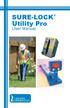 SURE-LOCK Utility Pro User Manual Proprietary Notice The contents of this manual are proprietary to Heath Consultants Incorporated. Reproduction of this manual, in whole or in part, is prohibited without
SURE-LOCK Utility Pro User Manual Proprietary Notice The contents of this manual are proprietary to Heath Consultants Incorporated. Reproduction of this manual, in whole or in part, is prohibited without
Model 1756 Test Lead Kit
 Keithley Instruments 28775 Aurora Road Cleveland, Ohio 44139 1-888-KEITHLEY http://www.keithley.com Model 1756 Test Lead Kit Gerneral Purpose Test Lead Information Description These test leads allow you
Keithley Instruments 28775 Aurora Road Cleveland, Ohio 44139 1-888-KEITHLEY http://www.keithley.com Model 1756 Test Lead Kit Gerneral Purpose Test Lead Information Description These test leads allow you
Installation & Operation Manual HANDS-FREE BLUETOOTH MEDIA INTEGRATION KIT. Perfect for ANDROID TM
 GET CONNECTED Installation & Operation Manual HANDS-FREE BLUETOOTH MEDIA INTEGRATION KIT TranzIt BLU HF ISFM2351 Perfect for ANDROID TM Note to Readers, The information contained within the following documentation
GET CONNECTED Installation & Operation Manual HANDS-FREE BLUETOOTH MEDIA INTEGRATION KIT TranzIt BLU HF ISFM2351 Perfect for ANDROID TM Note to Readers, The information contained within the following documentation
TX GSM SMS Auto-dial Alarm System. Installation and User Manual
 TX GSM SMS Auto-dial Alarm System Installation and User Manual Product Features: 1. 16 wireless zones, 3 wired zones alarm system, suitable for small to medium size offices and homes. 2. The system uses
TX GSM SMS Auto-dial Alarm System Installation and User Manual Product Features: 1. 16 wireless zones, 3 wired zones alarm system, suitable for small to medium size offices and homes. 2. The system uses
TELIKOU Intercom System. TM-200 Main Station. Instruction Manual
 Intercom System TM-200 Main Station Instruction Manual TELIKOU Systems All Rights Reserved I. Introduction Thank you for choosing TELIKOU intercom product. TM-200 main station is suitable for television
Intercom System TM-200 Main Station Instruction Manual TELIKOU Systems All Rights Reserved I. Introduction Thank you for choosing TELIKOU intercom product. TM-200 main station is suitable for television
3M xdsl Line Conditioners 3620
 3M xdsl Line Conditioners 3620 Instructions 1.0 General 1.1 Document Purpose This document provides general and installation information necessary to install the 3M xdsl Line Conditioner. 1.2 Description
3M xdsl Line Conditioners 3620 Instructions 1.0 General 1.1 Document Purpose This document provides general and installation information necessary to install the 3M xdsl Line Conditioner. 1.2 Description
Automatic Phone-Out Home Monitoring Systems
 Automatic Phone-Out Home Monitoring Systems Power Outage and Freeze Alarm Model Number: THP202 Power Outage, Freeze and Flood Alarm Product Description Model Number: THP201 These monitoring systems are
Automatic Phone-Out Home Monitoring Systems Power Outage and Freeze Alarm Model Number: THP202 Power Outage, Freeze and Flood Alarm Product Description Model Number: THP201 These monitoring systems are
Important Safety Instructions
 PR-D7 GB Revision 1 Important Safety Instructions 1. Read these instructions. 2. Keep these instructions. 3. Heed all warnings. 4. Follow all instructions. 5. Do not use this apparatus near water. 6. Clean
PR-D7 GB Revision 1 Important Safety Instructions 1. Read these instructions. 2. Keep these instructions. 3. Heed all warnings. 4. Follow all instructions. 5. Do not use this apparatus near water. 6. Clean
PS 29M DUAL CHANNEL BELTPACK IN METAL CASE
 PS 29M DUAL CHANNEL BELTPACK IN METAL CASE USER MANUAL October 2013 This product is designed and manufactured by: ASL Intercom BV Zonnebaan 42 3542 EG Utrecht The Netherlands Phone: +31 (0)30 2411901 Fax:
PS 29M DUAL CHANNEL BELTPACK IN METAL CASE USER MANUAL October 2013 This product is designed and manufactured by: ASL Intercom BV Zonnebaan 42 3542 EG Utrecht The Netherlands Phone: +31 (0)30 2411901 Fax:
INSTRUCTION MANUAL MODEL PCD-88
 INSTRUCTION MANUAL MODEL PCD-88 CLOSED CAPTION DECODER LINK ELECTRONICS, INC. 2137 Rust Avenue Cape Girardeau, Missouri 63703 Phone: 573-334-4433 Fax: 573-334-9255 e-mail: sales @ linkelectronics.com website:
INSTRUCTION MANUAL MODEL PCD-88 CLOSED CAPTION DECODER LINK ELECTRONICS, INC. 2137 Rust Avenue Cape Girardeau, Missouri 63703 Phone: 573-334-4433 Fax: 573-334-9255 e-mail: sales @ linkelectronics.com website:
TOTALLY SOLID STATE NON-DIRECTIONAL RADIO BEACONS 190-535 khz
 TOTALLY SOLID STATE NON-DIRECTIONAL RADIO S 190-535 khz This family of radio transmitters has been developed as extremely efficient, highly reliable Non Directional Beacons. ND2000A/4000A» MODULAR CONSTRUCTION»
TOTALLY SOLID STATE NON-DIRECTIONAL RADIO S 190-535 khz This family of radio transmitters has been developed as extremely efficient, highly reliable Non Directional Beacons. ND2000A/4000A» MODULAR CONSTRUCTION»
TRIPLETT TDR. Cable Fault Finder. Instruction Manual
 TRIPLETT TDR Cable Fault Finder Instruction Manual Safety Warnings This Instrument meets the safety requirements of IEC 61010-1:1993. It is for use on de-energised circuits only, however the Instrument
TRIPLETT TDR Cable Fault Finder Instruction Manual Safety Warnings This Instrument meets the safety requirements of IEC 61010-1:1993. It is for use on de-energised circuits only, however the Instrument
Installation Guide. WSD-100 Wind Speed and Direction Sensor For XR5 Data Loggers. February, 2011
 WSD-100 Wind Speed and Direction Sensor For XR5 Data Loggers Installation Guide February, 2011 Pace Scientific Inc www.pace-sci.com Tel: 704-799-0688 sales@pace-sci.com 1 Disclaimer The following warranty
WSD-100 Wind Speed and Direction Sensor For XR5 Data Loggers Installation Guide February, 2011 Pace Scientific Inc www.pace-sci.com Tel: 704-799-0688 sales@pace-sci.com 1 Disclaimer The following warranty
PAR Tablet 10 Quick Start Guide
 ParTech, Inc. 8383 Seneca Turnpike New Hartford, NY 13413 p.800.458.6898 www.partech.com PAR Tablet 10 Quick Start Guide PN 770505503 This material has been created in order to accommodate a wide range
ParTech, Inc. 8383 Seneca Turnpike New Hartford, NY 13413 p.800.458.6898 www.partech.com PAR Tablet 10 Quick Start Guide PN 770505503 This material has been created in order to accommodate a wide range
MICROMAPPER. Users Manual. LAN Wiremap Checker
 TM MICROMAPPER LAN Wiremap Checker Users Manual (English) November 00, Rev., 9/0 00-00 Fluke Corporation. All rights reserved. All product names are trademarks of their respective companies. i LIMITED
TM MICROMAPPER LAN Wiremap Checker Users Manual (English) November 00, Rev., 9/0 00-00 Fluke Corporation. All rights reserved. All product names are trademarks of their respective companies. i LIMITED
Leica DIGISYSTEM TM Safe and fast location of underground services
 Leica DIGISYSTEM TM Safe and fast location of underground services Find it or avoid it the Leica DIGISYSTEM is your Key Why locate Brownfield sites have many and varied installed services and utilities
Leica DIGISYSTEM TM Safe and fast location of underground services Find it or avoid it the Leica DIGISYSTEM is your Key Why locate Brownfield sites have many and varied installed services and utilities
Controls. Opening the cover
 BTS-102 GB 2013 CSR plc and its group companies. The aptx mark and the aptx logo are trademarks of CSR plc or one of its group companies and may be registered in one or more jurisdictions. The Bluetooth
BTS-102 GB 2013 CSR plc and its group companies. The aptx mark and the aptx logo are trademarks of CSR plc or one of its group companies and may be registered in one or more jurisdictions. The Bluetooth
The table below lists the symbols used on the Clamp and/or in this manual. Important Information. See manual.
 i800 AC Current Clamp Instruction Sheet Introduction The i800 AC Current Clamp, the Clamp, has been designed for use with multimeters, recorders, power analyzers, safety testers, etc., for accurate non-intrusive
i800 AC Current Clamp Instruction Sheet Introduction The i800 AC Current Clamp, the Clamp, has been designed for use with multimeters, recorders, power analyzers, safety testers, etc., for accurate non-intrusive
CONTENTS. Zulu User Guide 3
 Copyright Lightspeed Aviation, Inc., 2008. All rights reserved. Lightspeed Aviation is a trademark and Zulu and FRC are registered trademarks of Lightspeed Aviation, Inc. Bluetooth is a registered trademark
Copyright Lightspeed Aviation, Inc., 2008. All rights reserved. Lightspeed Aviation is a trademark and Zulu and FRC are registered trademarks of Lightspeed Aviation, Inc. Bluetooth is a registered trademark
Detection System Model 500 Series Owner s Manual
 Detection System Model 500 Series Owner s Manual 3M is the exclusive worldwide distributor of Checkpoint products to libraries. Copyright 2008, 3M. All rights reserved. 3M TM Detection System Model 500
Detection System Model 500 Series Owner s Manual 3M is the exclusive worldwide distributor of Checkpoint products to libraries. Copyright 2008, 3M. All rights reserved. 3M TM Detection System Model 500
INSTRUCTION MANUAL PLEASE READ ALL THE INSTRUCTIONS COMPLETELY BEFORE USE AND SAVE THIS MANUAL FOR FUTURE REFERENCE
 INSTRUCTION MANUAL PLEASE READ ALL THE INSTRUCTIONS COMPLETELY BEFORE USE AND SAVE THIS MANUAL FOR FUTURE REFERENCE m Before Use Please read IMPORTANT SAFETY INSTRUCTIONS on page 10 before use. It is important
INSTRUCTION MANUAL PLEASE READ ALL THE INSTRUCTIONS COMPLETELY BEFORE USE AND SAVE THIS MANUAL FOR FUTURE REFERENCE m Before Use Please read IMPORTANT SAFETY INSTRUCTIONS on page 10 before use. It is important
1000+ AUDIOMETER OPERATING INSTRUCTIONS
 1000+ AUDIOMETER OPERATING INSTRUCTIONS AMBCO Model 1000+ is a microprocessor controlled pure tone air conduction audiometer with automated screening test feature. INDEX A. Getting Started Patient Instructions
1000+ AUDIOMETER OPERATING INSTRUCTIONS AMBCO Model 1000+ is a microprocessor controlled pure tone air conduction audiometer with automated screening test feature. INDEX A. Getting Started Patient Instructions
How To Use An Imclean Dad (Dvd) With A Car Or Car (Dcd) On A Computer Or Car
 IMclean Manual Note: Before you start, Please Fill out the enclosed disclosure form send to Drew Technologies LIMITED WARRANTY Drew Technologies, Inc. guarantees that every IMClean device as well as included
IMclean Manual Note: Before you start, Please Fill out the enclosed disclosure form send to Drew Technologies LIMITED WARRANTY Drew Technologies, Inc. guarantees that every IMClean device as well as included
Intercom and Music System Bluetooth Player Operation & User s Guide. DMC System Master with DMCBT Bluetooth Player
 Intercom and Music System Bluetooth Player Operation & User s Guide DMC System Master with DMCBT Bluetooth Player Safety Warnings CAUTION RISK OF ELECTRIC SHOCK DO NOT OPEN CAUTION: TO REDUCE THE RISK
Intercom and Music System Bluetooth Player Operation & User s Guide DMC System Master with DMCBT Bluetooth Player Safety Warnings CAUTION RISK OF ELECTRIC SHOCK DO NOT OPEN CAUTION: TO REDUCE THE RISK
DX-395. FM/AM/SW1/SW2 PLL Synthesized Receiver OWNER S MANUAL. Cat. No. 20-225. Please read before using this equipment.
 20-225.fm Page 1 Wednesday, August 4, 1999 10:07 AM Cat. No. 20-225 OWNER S MANUAL Please read before using this equipment. DX-395 FM/AM/SW1/SW2 PLL Synthesized Receiver 20-225.fm Page 2 Wednesday, August
20-225.fm Page 1 Wednesday, August 4, 1999 10:07 AM Cat. No. 20-225 OWNER S MANUAL Please read before using this equipment. DX-395 FM/AM/SW1/SW2 PLL Synthesized Receiver 20-225.fm Page 2 Wednesday, August
ATS-505. GB Version 1
 ATS-505 GB Version 1 Control Locations Power/Sleep Power On/off/Alarm off/sleep function Display Switch between radio frequency and time while radio is power on Mode Mode set up (please see below mode
ATS-505 GB Version 1 Control Locations Power/Sleep Power On/off/Alarm off/sleep function Display Switch between radio frequency and time while radio is power on Mode Mode set up (please see below mode
Wireless Base Station Single and Multiple Headsets
 Wireless Base Station Single and Multiple Headsets Operation Manual 7340 SW Durham Road Portland, OR 97224 USA Phone: 503-684-6647 1-800-527-0555 Fax: 503-620-2943 email: sales@firecom.com www.firecom.com
Wireless Base Station Single and Multiple Headsets Operation Manual 7340 SW Durham Road Portland, OR 97224 USA Phone: 503-684-6647 1-800-527-0555 Fax: 503-620-2943 email: sales@firecom.com www.firecom.com
Owner s Manual & Safety Instructions
 Owner s Manual & Safety Instructions Save This Manual Keep this manual for the safety warnings and precautions, assembly, operating, inspection, maintenance and cleaning procedures. Write the product s
Owner s Manual & Safety Instructions Save This Manual Keep this manual for the safety warnings and precautions, assembly, operating, inspection, maintenance and cleaning procedures. Write the product s
DIGITAL ALARM II FOR HOSPITALS AND LABORATORIES INSTALLATION AND OPERATING INSTRUCTIONS 52 635.0
 Form No. 74-00-4001 S168-195-001 Revision E DIGITAL ALARM II FOR HOSPITALS AND LABORATORIES INSTALLATION AND OPERATING INSTRUCTIONS 52 635.0 INTRODUCTION Allied Healthcare Products, Inc. s Digital Alarm
Form No. 74-00-4001 S168-195-001 Revision E DIGITAL ALARM II FOR HOSPITALS AND LABORATORIES INSTALLATION AND OPERATING INSTRUCTIONS 52 635.0 INTRODUCTION Allied Healthcare Products, Inc. s Digital Alarm
CT-001, CT-001-Solar Owner s Manual
 Automatic Chicken Coop Door Safe, Happy Hens CT-001, CT-001-Solar Owner s Manual CT-001, CT-001-Solar Rev. 2.7 Copyright 2014-2015 Coop Tender www.cooptender.com Table of Contents Product Description...
Automatic Chicken Coop Door Safe, Happy Hens CT-001, CT-001-Solar Owner s Manual CT-001, CT-001-Solar Rev. 2.7 Copyright 2014-2015 Coop Tender www.cooptender.com Table of Contents Product Description...
Advanced Systems Tester 900AST
 Advanced Systems Tester 900AST Clear skies ahead with the 900AST TESTER The internal wiring in aircraft is under constant bombardment from age, vibration and moisture especially in airplanes that work
Advanced Systems Tester 900AST Clear skies ahead with the 900AST TESTER The internal wiring in aircraft is under constant bombardment from age, vibration and moisture especially in airplanes that work
Security Auto Dialer. Owner s Manual. Please read before using this equipment.
 Security Auto Dialer Owner s Manual Please read before using this equipment. ˆ Contents Features... 2 FCC Statement... 3 Lightning... 3 A Quick Look at Your Auto Dialer... 4 Installation... 5 Selecting
Security Auto Dialer Owner s Manual Please read before using this equipment. ˆ Contents Features... 2 FCC Statement... 3 Lightning... 3 A Quick Look at Your Auto Dialer... 4 Installation... 5 Selecting
GPS Vehicle and personal location tracker. User manual
 GPS Vehicle and personal location tracker User manual 1 Contents 1. Product overview... 2 2. Safety instruction... 3 3. Specification and parameters... 3 4. Getting started... 4 4.1 Hardware and accessories...
GPS Vehicle and personal location tracker User manual 1 Contents 1. Product overview... 2 2. Safety instruction... 3 3. Specification and parameters... 3 4. Getting started... 4 4.1 Hardware and accessories...
NOKIA 32 SUPPORT GUIDE FOR INSTALLING NOKIA 32
 NIA 32 SUPPORT GUIDE FOR INSTALLING NIA 32 CONTENTS 1. INTRODUCTION...1 2. INSTALLATION...1 2.1 INSTALLATION ENVIRONMENT...1 2.2 CONNECTING NIA 32 TERMINAL AND PBX / TELEPHONE SET...1 2.3 CONNECTING NIA
NIA 32 SUPPORT GUIDE FOR INSTALLING NIA 32 CONTENTS 1. INTRODUCTION...1 2. INSTALLATION...1 2.1 INSTALLATION ENVIRONMENT...1 2.2 CONNECTING NIA 32 TERMINAL AND PBX / TELEPHONE SET...1 2.3 CONNECTING NIA
MODEL 2202IQ (1991-MSRP $549.00)
 F O R T H E L O V E O F M U S I C F O R T H E L O V E O F M U S I C MODEL 2202IQ (1991-MSRP $549.00) OWNER'S MANUAL AND INSTALLATION GUIDE INTRODUCTION Congratulations on your decision to purchase a LINEAR
F O R T H E L O V E O F M U S I C F O R T H E L O V E O F M U S I C MODEL 2202IQ (1991-MSRP $549.00) OWNER'S MANUAL AND INSTALLATION GUIDE INTRODUCTION Congratulations on your decision to purchase a LINEAR
PagePac PAGEPAL V-5335700
 PagePac Issue 3 by PAGEPAL V-5335700 INTRODUCTION The PagePal unit interfaces most telephone systems (PBX, KTS, Centrex) to virtually any public address audio system. In addition, PagePal furnishes inputs
PagePac Issue 3 by PAGEPAL V-5335700 INTRODUCTION The PagePal unit interfaces most telephone systems (PBX, KTS, Centrex) to virtually any public address audio system. In addition, PagePal furnishes inputs
Essential Electrical Concepts
 Essential Electrical Concepts Introduction Modern vehicles incorporate many electrical and electronic components and systems: Audio Lights Navigation Engine control Transmission control Braking and traction
Essential Electrical Concepts Introduction Modern vehicles incorporate many electrical and electronic components and systems: Audio Lights Navigation Engine control Transmission control Braking and traction
TM Advanced Tracking Technologies, Inc. 2003 ATTI All rights reserved
 TM Advanced Tracking Technologies, Inc. 2003 ATTI All rights reserved Copyright 2003, Advanced Tracking Technologies, Inc. All rights reserved. No part of this publication may be reproduced or transmitted
TM Advanced Tracking Technologies, Inc. 2003 ATTI All rights reserved Copyright 2003, Advanced Tracking Technologies, Inc. All rights reserved. No part of this publication may be reproduced or transmitted
User and Installation Guide
 Connect the AC adapter with the amplifier BEFORE plugging the AC adapter into an outlet to avoid spark generation! User and Installation Guide BlueFIDELITYTM Bluetooth Audio Amplifier Model 300 Contents
Connect the AC adapter with the amplifier BEFORE plugging the AC adapter into an outlet to avoid spark generation! User and Installation Guide BlueFIDELITYTM Bluetooth Audio Amplifier Model 300 Contents
LDG DTS-4/4R Desktop Coaxial Switch / Remote
 LDG DTS-4/4R Desktop Coaxial Switch / Remote LDG Electronics 1445 Parran Road, PO Box 48 St. Leonard MD 20685-2903 USA Phone: 410-586-2177 Fax: 410-586-8475 ldg@ldgelectronics.com www.ldgelectronics.com
LDG DTS-4/4R Desktop Coaxial Switch / Remote LDG Electronics 1445 Parran Road, PO Box 48 St. Leonard MD 20685-2903 USA Phone: 410-586-2177 Fax: 410-586-8475 ldg@ldgelectronics.com www.ldgelectronics.com
Mini Power Bank and Charger
 Mini Power Bank and Charger Owner s Manual Please read before using this equipment. Your charger is ETL listed to UL standards and meets all applicable FCC standards. WARNING: To reduce the risk of fire
Mini Power Bank and Charger Owner s Manual Please read before using this equipment. Your charger is ETL listed to UL standards and meets all applicable FCC standards. WARNING: To reduce the risk of fire
7 High-Resolution Digital Photo Frame
 TM 16-1003 User s Guide 7 High-Resolution Digital Photo Frame One demo photo included, as illustrated Please read this user s guide before using your new photo frame. Package contents Photo Frame AC Adapter
TM 16-1003 User s Guide 7 High-Resolution Digital Photo Frame One demo photo included, as illustrated Please read this user s guide before using your new photo frame. Package contents Photo Frame AC Adapter
User's Manual. Heavy Duty Dissolved Oxygen Meter Model 407510
 User's Manual Heavy Duty Dissolved Oxygen Meter Model 407510 Introduction Congratulations on your purchase of Extech's Heavy Duty Dissolved Oxygen / Temperature Meter which simultaneously displays Dissolved
User's Manual Heavy Duty Dissolved Oxygen Meter Model 407510 Introduction Congratulations on your purchase of Extech's Heavy Duty Dissolved Oxygen / Temperature Meter which simultaneously displays Dissolved
MPA-101. WARNING: Improper installation could result in damage to the amplifier and/or speakers. Read all instructions before installation.
 MPA-101 WARNING: Improper installation could result in damage to the amplifier and/or speakers. Read all instructions before installation. The lightning flash with arrowhead, within an equilateral triangle,
MPA-101 WARNING: Improper installation could result in damage to the amplifier and/or speakers. Read all instructions before installation. The lightning flash with arrowhead, within an equilateral triangle,
Contents. Product Code -------------------------------------------------------15. Page 1
 Contents Important Safety Instructions -------------------------------------2 BT HP01 --------------------------------------------------------------4 BT HP01 Anatomy ---------------------------------------------------5
Contents Important Safety Instructions -------------------------------------2 BT HP01 --------------------------------------------------------------4 BT HP01 Anatomy ---------------------------------------------------5
Owner s Manual & Safety Instructions
 Owner s Manual & Safety Instructions Save This Manual Keep this manual for the safety warnings and precautions, assembly, operating, inspection, maintenance and cleaning procedures. Write the product s
Owner s Manual & Safety Instructions Save This Manual Keep this manual for the safety warnings and precautions, assembly, operating, inspection, maintenance and cleaning procedures. Write the product s
DUSTTRAK AEROSOL MONITOR SOLAR POWER KIT MODEL 854060
 DUSTTRAK AEROSOL MONITOR SOLAR POWER KIT MODEL 854060 (FOR DUSTTRAK II AND DRX AEROSOL MONITOR MODELS 8540 AND 8543) OPERATION AND MAINTENANCE MANUAL P/N 6008416, REVISION A MAY 2015 Copyright TSI Incorporated
DUSTTRAK AEROSOL MONITOR SOLAR POWER KIT MODEL 854060 (FOR DUSTTRAK II AND DRX AEROSOL MONITOR MODELS 8540 AND 8543) OPERATION AND MAINTENANCE MANUAL P/N 6008416, REVISION A MAY 2015 Copyright TSI Incorporated
HVAC Clamp Meter. Users Manual
 902 HVAC Clamp Meter Users Manual PN 2547887 May 2006 Rev. 1, 3/07 2006-2007 Fluke Corporation. All rights reserved. Printed in China. All product names are trademarks of their respective companies. LIMITED
902 HVAC Clamp Meter Users Manual PN 2547887 May 2006 Rev. 1, 3/07 2006-2007 Fluke Corporation. All rights reserved. Printed in China. All product names are trademarks of their respective companies. LIMITED
Single Day Alarm Clock with. Bluetooth and USB Play-through
 Single Day Alarm Clock with Bluetooth and USB Play-through MODEL : BSC 200 READ THIS INSTRUCTION MANUAL BEFORE OPERATING THE APPLIANCE. SAVE THIS MANUAL FOR FUTURE REFERENCE. TABLE OF CONTENTS IMPORTANT
Single Day Alarm Clock with Bluetooth and USB Play-through MODEL : BSC 200 READ THIS INSTRUCTION MANUAL BEFORE OPERATING THE APPLIANCE. SAVE THIS MANUAL FOR FUTURE REFERENCE. TABLE OF CONTENTS IMPORTANT
Model: 308-1412 Manual DC: 080215 WIRELESS COLOR FORECAST STATION
 Model: 308-1412 Manual DC: 080215 WIRELESS COLOR FORECAST STATION FRONT VIEW SENSOR TX141TH-Bv2 LED TX Sensor Battery Cover Sensor Battery Compartment 2 AA Buttons Battery Compartment 3 AAA BACK VIEW Battery
Model: 308-1412 Manual DC: 080215 WIRELESS COLOR FORECAST STATION FRONT VIEW SENSOR TX141TH-Bv2 LED TX Sensor Battery Cover Sensor Battery Compartment 2 AA Buttons Battery Compartment 3 AAA BACK VIEW Battery
i ChatterBox! Motorcycle Security
 i Before you Start the Installation * Please read this manual to become familiar with the requirements necessary to complete the installation. * Use a high quality multi-meter to test all wires before
i Before you Start the Installation * Please read this manual to become familiar with the requirements necessary to complete the installation. * Use a high quality multi-meter to test all wires before
Installing the Broadband Global Area Network (BGAN) Fixed Mount Kit
 Installing the Broadband Global Area Network (BGAN) Fixed Mount Kit Product description BGAN fixed mount kit Although the BGAN satellite modem terminal is designed for portable use, the BGAN Fixed Mount
Installing the Broadband Global Area Network (BGAN) Fixed Mount Kit Product description BGAN fixed mount kit Although the BGAN satellite modem terminal is designed for portable use, the BGAN Fixed Mount
XC120 XC180. Owner's Guide Conforms to / Conforme à UL std. 458, Toll Free 1 866 295 6775. www.powerbright.com
 WARNING: This Unit employs Components that tend to produce arcs or sparks To prevent fire or explosion, do not install in compartments containing batteries or flammable materials - SHOCK HAZARD. DO NOT
WARNING: This Unit employs Components that tend to produce arcs or sparks To prevent fire or explosion, do not install in compartments containing batteries or flammable materials - SHOCK HAZARD. DO NOT
THE NEW GENERATION IN TECHNOLOGY. NI-3103A Alarm Clock w/fm Radio ipod & iphone Docking. Operating Instructions
 THE NEW GENERATION IN TECHNOLOGY NI-3103A Alarm Clock w/fm Radio ipod & iphone Docking Operating Instructions Table of Contents Important Safeguards... 3 Parts... 6 Controls... 6 To Set Up... 7 ipod/iphone
THE NEW GENERATION IN TECHNOLOGY NI-3103A Alarm Clock w/fm Radio ipod & iphone Docking Operating Instructions Table of Contents Important Safeguards... 3 Parts... 6 Controls... 6 To Set Up... 7 ipod/iphone
Models CT-001, CT-002 Owner s Manual
 Automatic Chicken Coop Door Safe, Happy Hens Models CT-001, CT-002 Owner s Manual Version. 5.9 CT-001, CT-002 Copyright 2014-2015 Coop Tender www.cooptender.com Table of Contents Product Description...
Automatic Chicken Coop Door Safe, Happy Hens Models CT-001, CT-002 Owner s Manual Version. 5.9 CT-001, CT-002 Copyright 2014-2015 Coop Tender www.cooptender.com Table of Contents Product Description...
Battery Tester. GxT Incorporated, Cheboygan MI, U.S.A. All Rights Reserved E040-01G. 40 & 42HD Operator s Manual
 Battery Tester GxT Incorporated, Cheboygan MI, U.S.A. All Rights Reserved E040-01G 40 & 42HD Operator s Manual SPECIFICATIONS Measurement Range...Ferret 40... Ferret 42HD Battery Volts... 4.0 to 19.99...
Battery Tester GxT Incorporated, Cheboygan MI, U.S.A. All Rights Reserved E040-01G 40 & 42HD Operator s Manual SPECIFICATIONS Measurement Range...Ferret 40... Ferret 42HD Battery Volts... 4.0 to 19.99...
Nokia Bluetooth Headset BH-604 User Guide
 Nokia Bluetooth Headset BH-604 User Guide Issue 1 EN DECLARATION OF CONFORMITY Hereby, NOKIA CORPORATION declares that this HS-96W product is in compliance with the essential requirements and other relevant
Nokia Bluetooth Headset BH-604 User Guide Issue 1 EN DECLARATION OF CONFORMITY Hereby, NOKIA CORPORATION declares that this HS-96W product is in compliance with the essential requirements and other relevant
MAKING MODERN LIVING POSSIBLE. living connect. Installation and User Guide. Danfoss heating
 MAKING MORN LIVING POSSIBLE Danfoss heating living connect Installation and User Guide Contents 1.0 System overview... 3 2.0 Overview of display and control buttons... 3 3.0 Installation - step by step...
MAKING MORN LIVING POSSIBLE Danfoss heating living connect Installation and User Guide Contents 1.0 System overview... 3 2.0 Overview of display and control buttons... 3 3.0 Installation - step by step...
Portable Air Conditioner. OWNER S MANUAL Read these instructions before use. Model: MN12CES / MN10CESWW
 Portable Air Conditioner OWNER S MANUAL Read these instructions before use 8 Model: MN12CES / MN10CESWW Voltage rating: 120V~60Hz Power rating : 1100W (MN12CES) Power rating : 900W (MN10CESWW) Customer
Portable Air Conditioner OWNER S MANUAL Read these instructions before use 8 Model: MN12CES / MN10CESWW Voltage rating: 120V~60Hz Power rating : 1100W (MN12CES) Power rating : 900W (MN10CESWW) Customer
SETTING UP YOUR 6000 SERIES TIME RECORDER
 INTRODUCTION The Pyramid 6000 Series Time Recorder is an electronic time recorder designed to make payroll processing easier and more efficient. The 6000 series will meet your business needs whether your
INTRODUCTION The Pyramid 6000 Series Time Recorder is an electronic time recorder designed to make payroll processing easier and more efficient. The 6000 series will meet your business needs whether your
Manual Ranging MultiMeter
 Owner s Manual Manual Ranging MultiMeter Model 82345 CAUTION: Read, understand and follow Safety Rules and Operating Instructions in this manual before using this product.! Safety! Operation! Maintenance!
Owner s Manual Manual Ranging MultiMeter Model 82345 CAUTION: Read, understand and follow Safety Rules and Operating Instructions in this manual before using this product.! Safety! Operation! Maintenance!
User Manual THR840DUK Digital Thermostat
 User Manual THR840DUK Digital Thermostat 50051982-001 Rev. A WARNING: This product must be correctly installed and configured to work properly (see pages 12-24). If you are not experienced in wiring electrical
User Manual THR840DUK Digital Thermostat 50051982-001 Rev. A WARNING: This product must be correctly installed and configured to work properly (see pages 12-24). If you are not experienced in wiring electrical
RigExpert AA-30 Antenna Analyzer (0.1 to 30 MHz) AA-54 Antenna Analyzer (0.1 to 54 MHz) User s manual
 RigExpert AA-30 Antenna Analyzer (0.1 to 30 MHz) AA-54 Antenna Analyzer (0.1 to 54 MHz) User s manual Table of contents 1. Description... 3 2. Specifications... 4 3. Precautions... 5 4. Operation... 6
RigExpert AA-30 Antenna Analyzer (0.1 to 30 MHz) AA-54 Antenna Analyzer (0.1 to 54 MHz) User s manual Table of contents 1. Description... 3 2. Specifications... 4 3. Precautions... 5 4. Operation... 6
HP UPS R1500 Generation 3
 HP UPS R1500 Generation 3 Installation Instructions Part Number 650952-001 NOTE: The rating label on the device provides the class (A or B) of the equipment. Class B devices have a Federal Communications
HP UPS R1500 Generation 3 Installation Instructions Part Number 650952-001 NOTE: The rating label on the device provides the class (A or B) of the equipment. Class B devices have a Federal Communications
Remote Alarm Monitoring System
 Remote Alarm Monitoring System Operation and Service Manual Model RA1 RA4 A A Version HELMER SCIENTIFIC 14400 Bergen Boulevard Noblesville, IN 46060 USA PH +1.317.773.9073 FAX +1.317.773.9082 USA and Canada
Remote Alarm Monitoring System Operation and Service Manual Model RA1 RA4 A A Version HELMER SCIENTIFIC 14400 Bergen Boulevard Noblesville, IN 46060 USA PH +1.317.773.9073 FAX +1.317.773.9082 USA and Canada
Controls. LCD Display. Tuning Up Time Set and Station Scan
 PR-D8 GB Revision 3 1 1 2 4 5 7 9 10 12 14 16 18 20 22 24 25 26 27 29 31 33 35 36 37 38 Controls Stereo Built-in Microphone (Left Channel) LCD Display Stereo Built-in Microphone (Right channel) Power/Auto
PR-D8 GB Revision 3 1 1 2 4 5 7 9 10 12 14 16 18 20 22 24 25 26 27 29 31 33 35 36 37 38 Controls Stereo Built-in Microphone (Left Channel) LCD Display Stereo Built-in Microphone (Right channel) Power/Auto
Installation Guide for Gig Zero Delay Tap and 10/100/1000BaseT Tap
 Installation Guide for Gig Zero Delay Tap and 10/100/1000BaseT Tap 800-0150-001 Rev. F PUBTPCU3ZDU 8/10 Gig Zero Delay Tap PLEASE READ THESE LEGAL NOTICES CAREFULLY. By using a Net Optics Tap you agree
Installation Guide for Gig Zero Delay Tap and 10/100/1000BaseT Tap 800-0150-001 Rev. F PUBTPCU3ZDU 8/10 Gig Zero Delay Tap PLEASE READ THESE LEGAL NOTICES CAREFULLY. By using a Net Optics Tap you agree
EzFlex Combustible Gas Leak Detector Model EZ40
 User's Guide EzFlex Combustible Gas Leak Detector Model EZ40 Introduction Congratulations on your purchase of the Extech EZ40 Combustible Gas Leak Detector. The EZ40 detects the presence of combustible
User's Guide EzFlex Combustible Gas Leak Detector Model EZ40 Introduction Congratulations on your purchase of the Extech EZ40 Combustible Gas Leak Detector. The EZ40 detects the presence of combustible
CelluLine CGW-TS GSM Cellular Gateway. Installation and Programming Manual
 CelluLine CGW-TS GSM Cellular Gateway Installation and Programming Manual CelluLine CGW-TS GSM Cellular Gateway Installation and Programming Manual CGWTS-M001A Version 1, Release 1, December 2004 NOTICE
CelluLine CGW-TS GSM Cellular Gateway Installation and Programming Manual CelluLine CGW-TS GSM Cellular Gateway Installation and Programming Manual CGWTS-M001A Version 1, Release 1, December 2004 NOTICE
WF720 Wireless Home Phone User Manual
 WF720 Wireless Home Phone User Manual Content Getting to Know Your Device... 3 Appearance...3 LED Indicator...4 Device Installation... 5 Before You Begin...5 Installing the SIM Card and the Battery...5
WF720 Wireless Home Phone User Manual Content Getting to Know Your Device... 3 Appearance...3 LED Indicator...4 Device Installation... 5 Before You Begin...5 Installing the SIM Card and the Battery...5
