SupportDesk and Customer Relationship Management
|
|
|
- Alan Norman
- 8 years ago
- Views:
Transcription
1 SupportDesk and Customer Relationship Management 1 Introduction The CRM Module is a SupportDesk optional extra, available in the Windows and Web interfaces. It is intended for those supporting external companies as it is used to track sales opportunities and generate or letter-based marketing campaigns. The images below are for the Web interface. 2 Marketing Campaigns SupportDesk Marketing Campaigns essentially allow you to filter Customer and Contact information by a series of rules and then run a mass mail merge or campaign. Name your marketing campaign Plan your campaign using available fields Number of Contacts: the number of Contacts displayed on data extraction section Figure 1: Campaign Definition 1
2 Construct rules to filter your Contact database by selecting a Classification and a Channel, and clicking Add Rule. Added rules get listed in the main window and are applied in conjunction with each other Figure 2: Campaign Rules Select Send to run an marketing campaign, and select a Template. Or extract the Contacts to a text file for use with Word or other word processing tools Add Activities to remind you to follow up leads Figure 3: Run Campaign Select Run Campaign to run! Running a Word Campaign Note: This run through is based on Microsoft Word being your default word processing program. To create a letter using an existing template there are five steps: 1. Tick the Word extract box. 2. Browse for template Shipped templates can be found in the templates folder in the SupportDesk installation directory (typically C:\suppdesk\templates). Select a.doc file, such as letter ad hoc 3. Click Run Campaign At this point SupportDesk will generate a data source file (CRM Word.txt). Control will then be passed to MS Word. You will also see some pop-ups relating to the formatting of the incoming CRM source file. These pop-ups will differ depending on your version of Word. The screenshots shown are from Word
3 Click YES Figure 5: Document Formatting Select Windows (Default) 4. Edit Figure 6: File Conversion You can add extra merge fields and take some out, even change the body text at this stage using Word. 5. Finish and merge You should now be presented with your finished letters. Running an Campaign Tick the box and select an from the drop-down list or click the button to compose a new mail template. In the template, the variable fields are of the format <campaign:field name> where the field name is an extracted merge field. The available field names can be found in CRM Word.txt, referred to in the previous section on running a campaign through MS Word. An will be sent through your default client to each Contact found in the data extraction. 3
4 Adding Follow-up Activities If you select a follow-up Activity from the dropdown on the Marketing Campaign Details Select Follow-Up Activities from the dropdown an Activity will be added to each Contact (viewable via the Activity tab in the Contact record) via your data extraction when Run Campaign is pressed. This allows you to plan follow-up work using the Activity features of SupportDesk. Figure 7: Adding Follow-Up Activities Follow-up Activities on Contact record generated by Marketing Campaigns. 3 Contact Classifications Use Contact Classifications to label your Contacts with various tags that can then be used in Marketing Campaigns, in order to extract only the relevant contacts for the campaign. The creation and deletion of these Classification Tags is very simple and controlled via the Settings dropdown, and selecting Tags Click New Tag to create Classification Tags. Via Settings > Tags, create new Classification Tags for marketing campaigns. Figure 8: Contact Classification Tags 4
5 Once you have created your Classification Tags, you can apply them to Contacts. Select the classifications for this Contact Figure 9: Classifications Tags on Contact record And search for them later in a marketing campaign! Figure 10: Campaign Rules 5
6 4 Sales Opportunities Use sales opportunities to track your Customers interest in your Products, generate quotes and even transfer these purchases to your Customers inventories. Creating a Sales Opportunity: Insert Summary Details of sales opportunity Account & Primary Contact Add Notes, Products and follow-up activities Figure 11: Sales Opportunity Details Add Products and Purchases to Sales Opportunities: Select purchases from your list of Products Enter Unit Price & Quantity being purchased (gross is worked out from these) Enter Discount if applicable Figure 12: Addimg Products/Purchases to Sales Opps Potential Revenue is worked out automatically 6
7 Automatically calculate and print Quotations: Tax is calculated using the rate entered on SupportDesk s Company Configuration form Press Print Quotation to generate a quote Figure 13: Sales Opportunity Quotation Tab Sales Opportunity Conclusion record: Fill in a conclusion and result when the sales opportunity has reached a conclusion Tick to Transfer purchases to the helpdesk see page 8 Figure 14: Sales Opportunity Outcome 7
8 Transferring Purchases to Helpdesk When closing off a Sales Opportunity, you can choose to transfer the purchases to helpdesk. This creates corresponding inventory items on the Customer s inventory tab. Figure 15: Transfer Purchases to Customer/Account Inventory Use this functionality to record a sales opportunity becoming an actual asset for your support team s records. 8
9 5 CRM Dashboards Using SupportDesk s Drag n Drop Dashboard Designer, in conjunction with the QuickReport Designer, it is simple to create CRM Dashboards for instant performance overview. SupportDesk with CRM is shipped with CRM reporting templates, or these can be created from scratch using the QuickReport Designer: Figure 16: CRM Report template list Relevant reports can then be dragged and dropped in the Dashboard Builder Figure 17: Drag n Drop Dashboard Designer 9
10 ...to create a Customer Relationship Management Dashboard, which can be displayed on the login pages of specific user profiles Figure 18: CRM Dashboard 10
Quick Guide: CRM Module
 Quick Guide: CRM Module Introduction The CRM Module is an optional extra that can be purchased at the same time as your SupportDesk CSS 1 system or at any point in the future. The module allows you to
Quick Guide: CRM Module Introduction The CRM Module is an optional extra that can be purchased at the same time as your SupportDesk CSS 1 system or at any point in the future. The module allows you to
MARKETING TOOLS. Creating a Marketing Campaign in Point:
 Point users can now market and grow business right from Point with a few clicks of the mouse. New tools allow Point users to create custom letters, newsletters, promotional emails, and mailing labels instantly
Point users can now market and grow business right from Point with a few clicks of the mouse. New tools allow Point users to create custom letters, newsletters, promotional emails, and mailing labels instantly
Training Guide: Customers CRM. Version 001. Training Prerequisite: Basic System Knowledge
 Training Guide: Customers CRM Version 001 Training Prerequisite: Basic System Knowledge Inventory 2 Invoice Ltd 2013 Nimble Business Services Ltd 2013 Customers 01 1 Table of Contents Introduction... 3
Training Guide: Customers CRM Version 001 Training Prerequisite: Basic System Knowledge Inventory 2 Invoice Ltd 2013 Nimble Business Services Ltd 2013 Customers 01 1 Table of Contents Introduction... 3
BusinessMan CRM. Contents. Walkthrough. Computech IT Services Ltd 2011. Tuesday, June 1 st 2014 Technical Document -1015 Version 6.
 Contents. Table of Figures... 2 Businessman Enterprise Overview... 3 System Settings... 3 Human Resources... 4 User Management... 5 Customers... 7 Prospects... 9 Document Management 9 Sales Dashboard...
Contents. Table of Figures... 2 Businessman Enterprise Overview... 3 System Settings... 3 Human Resources... 4 User Management... 5 Customers... 7 Prospects... 9 Document Management 9 Sales Dashboard...
Creating a Marketing Campaign
 Chapter 14 Creating a Marketing Campaign FrontDesk v4.1.25 Customer Marketing and Promotion 216 217 Marketing and Promotion Tasks Menu 218 219 Add a Marketing Document 219 220 Sample Email Merge Template
Chapter 14 Creating a Marketing Campaign FrontDesk v4.1.25 Customer Marketing and Promotion 216 217 Marketing and Promotion Tasks Menu 218 219 Add a Marketing Document 219 220 Sample Email Merge Template
Importing of Clients, Contacts & Leads
 Importing of Clients, Contacts & Leads The Import function can be found within the Client module of the Key. It enables client data previously input into Trigold, Mortgage Brain MBL or from other formatted
Importing of Clients, Contacts & Leads The Import function can be found within the Client module of the Key. It enables client data previously input into Trigold, Mortgage Brain MBL or from other formatted
The following are two things that cannot be done with a lead until it has been converted to a prospect or account:
 Customer Management Work with the Leads Database & Lead Entry The Oasis-CRM Leads Database is quarantined from the main Oasis-CRM accounts and contacts database until they are converted to a prospect or
Customer Management Work with the Leads Database & Lead Entry The Oasis-CRM Leads Database is quarantined from the main Oasis-CRM accounts and contacts database until they are converted to a prospect or
MICROSOFT OUTLOOK 2010 WORK WITH CONTACTS
 MICROSOFT OUTLOOK 2010 WORK WITH CONTACTS Last Edited: 2012-07-09 1 Access to Outlook contacts area... 4 Manage Outlook contacts view... 5 Change the view of Contacts area... 5 Business Cards view... 6
MICROSOFT OUTLOOK 2010 WORK WITH CONTACTS Last Edited: 2012-07-09 1 Access to Outlook contacts area... 4 Manage Outlook contacts view... 5 Change the view of Contacts area... 5 Business Cards view... 6
SMS/Text Message Solution User Guide. How to send bulk SMS messages. Copyright 2013 xrm Consultancy Limited
 SMS/Text Message Solution User Guide How to send bulk SMS messages Contents Contents... 2 Introduction... 3 Pre-requisites... 3 North52 Formula Manager... 3 Sending bulk SMS messages... 4 1. Set up workflow...
SMS/Text Message Solution User Guide How to send bulk SMS messages Contents Contents... 2 Introduction... 3 Pre-requisites... 3 North52 Formula Manager... 3 Sending bulk SMS messages... 4 1. Set up workflow...
Customer Relationship Management Software
 Customer Relationship Management Software Second CRM Mobile Web App Guide Version 1.2 Table of Contents SECOND CRM MOBILE OVERVIEW... 3 USER LOGIN... 3 LOGIN & NAVIGATION... 5 DASHBOARD... 5 VIEW... 6
Customer Relationship Management Software Second CRM Mobile Web App Guide Version 1.2 Table of Contents SECOND CRM MOBILE OVERVIEW... 3 USER LOGIN... 3 LOGIN & NAVIGATION... 5 DASHBOARD... 5 VIEW... 6
How To Use Cleanersmate Software On A Pc Or Mac Or Macbook Or Macintosh (For Pc Or Pc) With A Computer Or Mac (For Mac) With An Ipa Or Mac Xp (For A Mac) On A Computer With
 User Guide Installation... 2 Using CleanersMate... 3 Initial Settings... 3 Clients... 3 Clients Summary Screen... 4 Adding a New Client... 4 Deleting an Existing Client... 4 Editing an Existing Client...
User Guide Installation... 2 Using CleanersMate... 3 Initial Settings... 3 Clients... 3 Clients Summary Screen... 4 Adding a New Client... 4 Deleting an Existing Client... 4 Editing an Existing Client...
Note: Your security settings may prohibit you from viewing or modifying the current list of marketing promotions.
 Customer Management Marketing Campaign Management Oasis CRM starts by organizing leads by marketing promotion type. The marketing promotion module can be accessed from the Customer-Management dropdown
Customer Management Marketing Campaign Management Oasis CRM starts by organizing leads by marketing promotion type. The marketing promotion module can be accessed from the Customer-Management dropdown
Mail Merge Creating Mailing Labels 3/23/2011
 Creating Mailing Labels in Microsoft Word Address data in a Microsoft Excel file can be turned into mailing labels in Microsoft Word through a mail merge process. First, obtain or create an Excel spreadsheet
Creating Mailing Labels in Microsoft Word Address data in a Microsoft Excel file can be turned into mailing labels in Microsoft Word through a mail merge process. First, obtain or create an Excel spreadsheet
Prospect module. Quick reference guide. Opmetrix app version 4.10 onwards
 Prospect module Quick reference guide Opmetrix app version 4.10 onwards Contents Introduction... 3 Head office... 4 Business process considerations... 4 Setting up prospects... 5 Prospect transaction types...
Prospect module Quick reference guide Opmetrix app version 4.10 onwards Contents Introduction... 3 Head office... 4 Business process considerations... 4 Setting up prospects... 5 Prospect transaction types...
Microsoft Access to Microsoft Word Performing a Mail Merge from an Access Query
 Microsoft Access to Microsoft Word Performing a Mail Merge from an Access Query Performing a Query in Access Before performing a mail merge, we need to set up a query with the necessary fields. Opening
Microsoft Access to Microsoft Word Performing a Mail Merge from an Access Query Performing a Query in Access Before performing a mail merge, we need to set up a query with the necessary fields. Opening
Microsoft Business Contact Manager 2010 - Complete
 Microsoft Business Contact Manager 2010 - Complete Introduction Prerequisites Section 1: Getting Started with Business Contact Manager Lesson 1.1: Setting up Business Contact Manager What is Business Contact
Microsoft Business Contact Manager 2010 - Complete Introduction Prerequisites Section 1: Getting Started with Business Contact Manager Lesson 1.1: Setting up Business Contact Manager What is Business Contact
introduction to emarketing
 introduction to emarketing emarketing is typically used for promotional campaigns for attendee generation and for attendee communication. It works closely with ereg which also includes email capabilities
introduction to emarketing emarketing is typically used for promotional campaigns for attendee generation and for attendee communication. It works closely with ereg which also includes email capabilities
CHAPTER 4: INTERACTIONS AND DOCUMENT MANAGEMENT
 Chapter 4: Interactions and Document Management CHAPTER 4: INTERACTIONS AND DOCUMENT MANAGEMENT This chapter contains the following sections: Introduction Setting Up Interactions Using the Create Interaction
Chapter 4: Interactions and Document Management CHAPTER 4: INTERACTIONS AND DOCUMENT MANAGEMENT This chapter contains the following sections: Introduction Setting Up Interactions Using the Create Interaction
Exporting Client Information
 Contents About Exporting Client Information Selecting Layouts Creating/Changing Layouts Removing Layouts Exporting Client Information Exporting Client Information About Exporting Client Information Selected
Contents About Exporting Client Information Selecting Layouts Creating/Changing Layouts Removing Layouts Exporting Client Information Exporting Client Information About Exporting Client Information Selected
How to Mail Merge PDF Documents
 How to Mail Merge PDF Documents A step-by-step guide to creating personalized documents Table of Contents What is a mail merge?... 2 What do I need to start?... 2 Step 1: How to create a PDF document?...
How to Mail Merge PDF Documents A step-by-step guide to creating personalized documents Table of Contents What is a mail merge?... 2 What do I need to start?... 2 Step 1: How to create a PDF document?...
Form Builder in Agile CRM
 Form Builder in Agile CRM Agile CRM pulls in visitor information entered, through the web forms on your website & creates a contact with all the given attributes, in the CRM. It integrates with various
Form Builder in Agile CRM Agile CRM pulls in visitor information entered, through the web forms on your website & creates a contact with all the given attributes, in the CRM. It integrates with various
Managing Contacts in Outlook
 Managing Contacts in Outlook This document provides instructions for creating contacts and distribution lists in Microsoft Outlook 2007. In addition, instructions for using contacts in a Microsoft Word
Managing Contacts in Outlook This document provides instructions for creating contacts and distribution lists in Microsoft Outlook 2007. In addition, instructions for using contacts in a Microsoft Word
Outlook Web App User Guide
 Outlook Web App Table of Contents QUICK REFERENCE... 2 OUTLOOK WEB APP URL... 2 Imagine! Help Desk...... 2 OUTLOOK WEB APP MAIN WINDOW... 2 KEY NEW FEATURES... 3 GETTING STARTED WITH OUTLOOK... 4 LOGGING
Outlook Web App Table of Contents QUICK REFERENCE... 2 OUTLOOK WEB APP URL... 2 Imagine! Help Desk...... 2 OUTLOOK WEB APP MAIN WINDOW... 2 KEY NEW FEATURES... 3 GETTING STARTED WITH OUTLOOK... 4 LOGGING
TUTORIAL: Campaigns Gold-Vision 6
 Tutorial Objectives: Campaigns Page No. Campaign Structure What is a Campaign? 2 3 Creating a Campaign Recipient List Campaign List Options 4 Creating a New Campaign: Create from current list Add to existing
Tutorial Objectives: Campaigns Page No. Campaign Structure What is a Campaign? 2 3 Creating a Campaign Recipient List Campaign List Options 4 Creating a New Campaign: Create from current list Add to existing
MAIL MERGE TIPS FOR PC USERS
 How do I create a DATA SOURCE for my merge? Mail merges require a DATA SOURCE. The data source represents the information which you want to merge into letters, name tags, labels, etc. The data source document
How do I create a DATA SOURCE for my merge? Mail merges require a DATA SOURCE. The data source represents the information which you want to merge into letters, name tags, labels, etc. The data source document
Grant Management System Training Guide Module 9 Notification Center Home Dashboard Ver 6.1 Updated: 2.13.2014
 Grant Management System Training Guide Module 9 Notification Center Home Dashboard Ver 6.1 Updated: 2.13.2014 Prepared by: Table of Contents Module 9: Notification Center on the Home Dashboard This module
Grant Management System Training Guide Module 9 Notification Center Home Dashboard Ver 6.1 Updated: 2.13.2014 Prepared by: Table of Contents Module 9: Notification Center on the Home Dashboard This module
Microsoft Outlook 2013 Workshop
 Microsoft Outlook 2013 Workshop Course objectives: Manage correspondence and contacts efficiently Use the calendar effectively for appointments, meetings and events Customise Outlook settings View and
Microsoft Outlook 2013 Workshop Course objectives: Manage correspondence and contacts efficiently Use the calendar effectively for appointments, meetings and events Customise Outlook settings View and
Sales Person Commission
 Sales Person Commission Table of Contents INTRODUCTION...1 Technical Support...1 Overview...2 GETTING STARTED...3 Adding New Salespersons...3 Commission Rates...7 Viewing a Salesperson's Invoices or Proposals...11
Sales Person Commission Table of Contents INTRODUCTION...1 Technical Support...1 Overview...2 GETTING STARTED...3 Adding New Salespersons...3 Commission Rates...7 Viewing a Salesperson's Invoices or Proposals...11
Exporting Contact Information
 Contents About Exporting Contact Information Selecting Layouts Creating/Changing Layouts Removing Layouts Exporting Contact Information Exporting Contact Information About Exporting Contact Information
Contents About Exporting Contact Information Selecting Layouts Creating/Changing Layouts Removing Layouts Exporting Contact Information Exporting Contact Information About Exporting Contact Information
Miami University. IT Services [MASS MAILINGS: BULK MAIL WITH MAIL MERGES]
![Miami University. IT Services [MASS MAILINGS: BULK MAIL WITH MAIL MERGES] Miami University. IT Services [MASS MAILINGS: BULK MAIL WITH MAIL MERGES]](/thumbs/20/535284.jpg) 2009 IT Services [MASS MAILINGS: BULK MAIL WITH MAIL MERGES] Table of Contents What is Bulk Mail?... 3 What is a Mail Merge?... 3 How is Bulk Mail different from a Mail Merge?... 3 Examples of Generic
2009 IT Services [MASS MAILINGS: BULK MAIL WITH MAIL MERGES] Table of Contents What is Bulk Mail?... 3 What is a Mail Merge?... 3 How is Bulk Mail different from a Mail Merge?... 3 Examples of Generic
EMAIL QUICK START GUIDE
 IT Services Microsoft Outlook 2010 EMAIL QUICK START GUIDE Contents What is Outlook?...2 Quick Guide to Email...2 Create a new e-mail message...2 Forward or reply to an e-mail message...2 Creating new
IT Services Microsoft Outlook 2010 EMAIL QUICK START GUIDE Contents What is Outlook?...2 Quick Guide to Email...2 Create a new e-mail message...2 Forward or reply to an e-mail message...2 Creating new
Marketing and Query Guide
 Marketing and Query Guide 111011 2011 Blackbaud, Inc. This publication, or any part thereof, may not be reproduced or transmitted in any form or by any means, electronic, or mechanical, including photocopying,
Marketing and Query Guide 111011 2011 Blackbaud, Inc. This publication, or any part thereof, may not be reproduced or transmitted in any form or by any means, electronic, or mechanical, including photocopying,
User Guide QAD Customer Relationship Management. Introduction Sales Management Marketing Management Customer Service Reference
 User Guide QAD Customer Relationship Management Introduction Sales Management Marketing Management Customer Service Reference 70-3192-6.6.3 QAD CRM 6.6.3 September 2014 This document contains proprietary
User Guide QAD Customer Relationship Management Introduction Sales Management Marketing Management Customer Service Reference 70-3192-6.6.3 QAD CRM 6.6.3 September 2014 This document contains proprietary
Welcome to the topic on Master Data and Documents.
 Welcome to the topic on Master Data and Documents. In this topic, we will look at master data in SAP Business One. After this session you will be able to view a customer record to explain the concept of
Welcome to the topic on Master Data and Documents. In this topic, we will look at master data in SAP Business One. After this session you will be able to view a customer record to explain the concept of
Clean Up Email Rules Quick Steps Search Tools Change Views Export Data Convert email to tasks Contact Groups. Outlook Functions
 Clean Up Email Rules Quick Steps Search Tools Change Views Export Data Convert email to tasks Contact Groups Outlook Functions Clean Up: New ways to manage conversations and remove redundant emails: Email
Clean Up Email Rules Quick Steps Search Tools Change Views Export Data Convert email to tasks Contact Groups Outlook Functions Clean Up: New ways to manage conversations and remove redundant emails: Email
Integrating LANGuardian with Active Directory
 Integrating LANGuardian with Active Directory 01 February 2012 This document describes how to integrate LANGuardian with Microsoft Windows Server and Active Directory. Overview With the optional Identity
Integrating LANGuardian with Active Directory 01 February 2012 This document describes how to integrate LANGuardian with Microsoft Windows Server and Active Directory. Overview With the optional Identity
Vodafone PC SMS 2010. (Software version 4.7.1) User Manual
 Vodafone PC SMS 2010 (Software version 4.7.1) User Manual July 19, 2010 Table of contents 1. Introduction...4 1.1 System Requirements... 4 1.2 Reply-to-Inbox... 4 1.3 What s new?... 4 2. Installation...6
Vodafone PC SMS 2010 (Software version 4.7.1) User Manual July 19, 2010 Table of contents 1. Introduction...4 1.1 System Requirements... 4 1.2 Reply-to-Inbox... 4 1.3 What s new?... 4 2. Installation...6
Outlook E-Mail. Step 1: Open and Configure Outlook
 Outlook E-Mail Step 1: Open and Configure Outlook 1. Click the Microsoft Button in the lower left task bar 2. Select All Programs 3. Select Microsoft Office 4. Select Microsoft Outlook 5. Follow the Start
Outlook E-Mail Step 1: Open and Configure Outlook 1. Click the Microsoft Button in the lower left task bar 2. Select All Programs 3. Select Microsoft Office 4. Select Microsoft Outlook 5. Follow the Start
CHAPTER 5: INTERACTIONS AND DOCUMENT MANAGEMENT
 CHAPTER 5: INTERACTIONS AND DOCUMENT MANAGEMENT Objectives The objectives for this chapter are: Set up interactions. Create interaction templates. Set up interaction groups. Manage interaction attachments.
CHAPTER 5: INTERACTIONS AND DOCUMENT MANAGEMENT Objectives The objectives for this chapter are: Set up interactions. Create interaction templates. Set up interaction groups. Manage interaction attachments.
SOLGARI CLOUD BUSINESS COMMUNICATION SERVICES CLOUD CONTACT CENTRE MICROSOFT DYNAMICS INTEGRATION
 SOLGARI CLOUD BUSINESS COMMUNICATION SERVICES CLOUD CONTACT CENTRE MICROSOFT DYNAMICS INTEGRATION APRIL 2015 Microsoft Dynamics CRM Integration The Solgari CRM Integration module provides out of the box
SOLGARI CLOUD BUSINESS COMMUNICATION SERVICES CLOUD CONTACT CENTRE MICROSOFT DYNAMICS INTEGRATION APRIL 2015 Microsoft Dynamics CRM Integration The Solgari CRM Integration module provides out of the box
****Also, if you have done previous promotions and have multiple mailing lists, make sure you select the most recent one.
 Instructions for Using the Integrated Direct Mail (IDM) System for BERNINA Direct Mail Pieces Getting Started Creating Your Mailer Checking Out Uploading Your Customer Lists Updating your Customer Lists
Instructions for Using the Integrated Direct Mail (IDM) System for BERNINA Direct Mail Pieces Getting Started Creating Your Mailer Checking Out Uploading Your Customer Lists Updating your Customer Lists
Create a new investment form and publish it to a SharePoint 2013 forms library
 Create a new investment form and publish it to a SharePoint 2013 forms library Step 1, create two new document libraries in the root site of your a collection 1) Open SharePoint Designer 2013 2) Create
Create a new investment form and publish it to a SharePoint 2013 forms library Step 1, create two new document libraries in the root site of your a collection 1) Open SharePoint Designer 2013 2) Create
User Manual Web DataLink for Sage Line 50. Version 1.0.1
 User Manual Web DataLink for Sage Line 50 Version 1.0.1 Table of Contents About this manual...3 Customer support...3 Purpose of the software...3 Installation...6 Settings and Configuration...7 Sage Details...7
User Manual Web DataLink for Sage Line 50 Version 1.0.1 Table of Contents About this manual...3 Customer support...3 Purpose of the software...3 Installation...6 Settings and Configuration...7 Sage Details...7
FRONTPAGE FORMS... ... ...
 tro FRONTPAGE FORMS........................................ CREATE A FORM.................................................................................. 1. Open your web and create a new page. 2. Click
tro FRONTPAGE FORMS........................................ CREATE A FORM.................................................................................. 1. Open your web and create a new page. 2. Click
USER GUIDE Slink for Magento
 USER GUIDE Slink for Magento Saaslink.net INTRODUCTION Slink for Magento is designed to integrate Magento data with an external accounting system. Slink for Magento only supports Saasu.com Accounting.
USER GUIDE Slink for Magento Saaslink.net INTRODUCTION Slink for Magento is designed to integrate Magento data with an external accounting system. Slink for Magento only supports Saasu.com Accounting.
Sage CRM. Sage CRM 2016 R1 Mail Merge Datasheet
 Sage CRM Sage CRM 2016 R1 Mail Merge Datasheet Copyright 2015 Sage Technologies Limited, publisher of this work. All rights reserved. No part of this documentation may be copied, photocopied, reproduced,
Sage CRM Sage CRM 2016 R1 Mail Merge Datasheet Copyright 2015 Sage Technologies Limited, publisher of this work. All rights reserved. No part of this documentation may be copied, photocopied, reproduced,
Order Manager Toolkit
 Order Manager Toolkit Magento Extension User Guide Official extension page: Order Manager Toolkit Page 1 Table of contents: 1. Order Manager Toolkit: functionality on the order grid.. 3 2. Extended grid:
Order Manager Toolkit Magento Extension User Guide Official extension page: Order Manager Toolkit Page 1 Table of contents: 1. Order Manager Toolkit: functionality on the order grid.. 3 2. Extended grid:
S A G E P A S T E L P A R T N E R V E R S I O N 1 2 V e r s i o n 1 2. 1 T r a i n i n g M a n u a l L e s s o n 6
 V e r s i o n 1 2. 1 T r a i n i n g M a n u a l L e s s o n 6 [ Lesson 6 ] Advanced Functions: Utility Menu [ Learning Outcomes ] In this lesson, you are going to discover the Advanced Functions that
V e r s i o n 1 2. 1 T r a i n i n g M a n u a l L e s s o n 6 [ Lesson 6 ] Advanced Functions: Utility Menu [ Learning Outcomes ] In this lesson, you are going to discover the Advanced Functions that
Creating an Excel Database for a Mail Merge on a PC. Excel Spreadsheet Mail Merge. 0 of 8 Mail merge (PC)
 Creating an Excel Database for a Mail Merge on a PC Excel Spreadsheet Mail Merge 0 of 8 Creating an Excel Database for a Mail Merge on a PC 1. To create a database for a mail merge you will first need
Creating an Excel Database for a Mail Merge on a PC Excel Spreadsheet Mail Merge 0 of 8 Creating an Excel Database for a Mail Merge on a PC 1. To create a database for a mail merge you will first need
If you are you are using Microsoft outlook 2007, then new toolbar will be added below the Outlook menu bar,
 Enjay SugarCRM Add-on for MS-Outlook 2010 Configuration 1. Launch MS-Outlook 2007 or 2010 2. Click on Enjay Tab shown in figure below If you are you are using Microsoft outlook 2007, then new toolbar will
Enjay SugarCRM Add-on for MS-Outlook 2010 Configuration 1. Launch MS-Outlook 2007 or 2010 2. Click on Enjay Tab shown in figure below If you are you are using Microsoft outlook 2007, then new toolbar will
4-H Online HelpSheet. c. Click Member: Email and click the double arrows 5/10/13
 Broadcast Emails and Adding documents within Emails You can send broadcast emails through 4 H Online. Even better, you can include documents within these emails to help improve communications between the
Broadcast Emails and Adding documents within Emails You can send broadcast emails through 4 H Online. Even better, you can include documents within these emails to help improve communications between the
S U M M A R Y O F T R A D E P O I N T E N T E R P R I S E F O R W I N D O W S C O R E F U N C T I O N A L I T Y
 S U M M A R Y O F T R A D E P O I N T E N T E R P R I S E F O R W I N D O W S C O R E F U N C T I O N A L I T Y C U S T O M E R R E L A T I O N S H I P M A N A G E M E N T O V E R V I E W CRM: Contact
S U M M A R Y O F T R A D E P O I N T E N T E R P R I S E F O R W I N D O W S C O R E F U N C T I O N A L I T Y C U S T O M E R R E L A T I O N S H I P M A N A G E M E N T O V E R V I E W CRM: Contact
RETAILvantage 2.1 RELEASE NOTES
 RETAILvantage 2.1 RELEASE NOTES INTRODUCTION The following topics represent modifications to the current modules to enhance the application based on feedback from both the customer base and our own internal
RETAILvantage 2.1 RELEASE NOTES INTRODUCTION The following topics represent modifications to the current modules to enhance the application based on feedback from both the customer base and our own internal
Maximizer CRM 12 Winter 2012 Feature Guide
 Winter Release Maximizer CRM 12 Winter 2012 Feature Guide The Winter release of Maximizer CRM 12 continues our commitment to deliver a simple to use CRM with enhanced performance and usability to help
Winter Release Maximizer CRM 12 Winter 2012 Feature Guide The Winter release of Maximizer CRM 12 continues our commitment to deliver a simple to use CRM with enhanced performance and usability to help
Rev. 06 JAN. 2008. Document Control User Guide: Using Outlook within Skandocs
 Rev. 06 JAN. 2008 Document Control User Guide: Using Outlook within Skandocs Introduction By referring to this user guide, it is assumed that the user has an advanced working knowledge of Skandocs (i.e.
Rev. 06 JAN. 2008 Document Control User Guide: Using Outlook within Skandocs Introduction By referring to this user guide, it is assumed that the user has an advanced working knowledge of Skandocs (i.e.
Creating an Excel Spreadsheet for Mail Merge. Excel Spreadsheet Mail Merge. 1 of 9 Design & Print Offline: Mail Merge
 Creating an Excel Spreadsheet for Mail Merge Excel Spreadsheet Mail Merge 1 of 9 Creating an Excel Database for a Mail Merge 1. To create a database for a mail merge you will first need to open Microsoft
Creating an Excel Spreadsheet for Mail Merge Excel Spreadsheet Mail Merge 1 of 9 Creating an Excel Database for a Mail Merge 1. To create a database for a mail merge you will first need to open Microsoft
SimplyCast emarketing Email User Guide
 SimplyCast emarketing Email User Guide Email User Guide Page 1 Contents 1. Email Overview... 3 2. Features Overview... 3 3. Email Editor Features... 8 4. How to Create an Email Campaign?... 5 5. Additional
SimplyCast emarketing Email User Guide Email User Guide Page 1 Contents 1. Email Overview... 3 2. Features Overview... 3 3. Email Editor Features... 8 4. How to Create an Email Campaign?... 5 5. Additional
The Online Collection Solution Setup Guide Law Firm
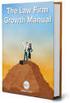 Table of Contents Table of Contents... 1 Setup Firm Manage Firm... 2 Manage Firm Address Tab... 3 Manage Firm Field Label Tab... 3 Manage Firm Pricing Tab... 4 Manage Firm Preferences Tab... 4 Manage Firm
Table of Contents Table of Contents... 1 Setup Firm Manage Firm... 2 Manage Firm Address Tab... 3 Manage Firm Field Label Tab... 3 Manage Firm Pricing Tab... 4 Manage Firm Preferences Tab... 4 Manage Firm
What is a Mail Merge?
 NDUS Training and Documentation What is a Mail Merge? A mail merge is generally used to personalize form letters, to produce mailing labels and for mass mailings. A mail merge can be very helpful if you
NDUS Training and Documentation What is a Mail Merge? A mail merge is generally used to personalize form letters, to produce mailing labels and for mass mailings. A mail merge can be very helpful if you
Email Basics. a. Click the arrow to the right of the Options button, and then click Bcc.
 Email Basics Add CC or BCC You can display the Bcc box in all new messages that you compose. In a new message, do one of the following: 1. If Microsoft Word is your e-mail editor a. Click the arrow to
Email Basics Add CC or BCC You can display the Bcc box in all new messages that you compose. In a new message, do one of the following: 1. If Microsoft Word is your e-mail editor a. Click the arrow to
NEPTUNE LITE / ENTERPRISE DEMO INSTALLTION INSTRUCTIONS V1.3
 NEPTUNE LITE / ENTERPRISE DEMO INSTALLTION INSTRUCTIONS V1.3 To use Neptune Lite on your PC, you need to have SQL Express installed locally. If you are unsure if you have SQL Express installed locally
NEPTUNE LITE / ENTERPRISE DEMO INSTALLTION INSTRUCTIONS V1.3 To use Neptune Lite on your PC, you need to have SQL Express installed locally. If you are unsure if you have SQL Express installed locally
SugarCRM CE (Community Edition Only) Plugin. Installation. Guide
 SugarCRM CE (Community Edition Only) Plugin Installation Guide Version 2.0 By Lim Tee Chert 23 June 2012 (last updated on: 08 January 2015) Purpose: This is for SugarCRM CE (Community Edition Only) plugin
SugarCRM CE (Community Edition Only) Plugin Installation Guide Version 2.0 By Lim Tee Chert 23 June 2012 (last updated on: 08 January 2015) Purpose: This is for SugarCRM CE (Community Edition Only) plugin
Microsoft Word 2007 - Mail Merge
 Microsoft Word 2007 - Mail Merge Mail merge is a tool which allows you to create form letters, mailing labels and envelopes by linking a main document to a set of data or data source. It is the process
Microsoft Word 2007 - Mail Merge Mail merge is a tool which allows you to create form letters, mailing labels and envelopes by linking a main document to a set of data or data source. It is the process
Magento Extension User Guide
 Smart Review Reminder Magento Extension User Guide Official extension page: Smart Review Reminder Page 1 Table of contents: 1. Email Settings.....3 2. Conditions Settings.........6 3. Google Analytics
Smart Review Reminder Magento Extension User Guide Official extension page: Smart Review Reminder Page 1 Table of contents: 1. Email Settings.....3 2. Conditions Settings.........6 3. Google Analytics
Zoho CRM and Google Apps Synchronization
 Zoho CRM and Google Apps Synchronization Table of Contents End User Integration Points 1. Contacts 2. Calendar 3. Email 4. Tasks 5. Docs 3 6 8 11 12 Domain-Wide Points of Integration 1. Authentication
Zoho CRM and Google Apps Synchronization Table of Contents End User Integration Points 1. Contacts 2. Calendar 3. Email 4. Tasks 5. Docs 3 6 8 11 12 Domain-Wide Points of Integration 1. Authentication
Microsoft Word 2013: Mail Merge
 Microsoft Word 2013: Mail Merge Mail merge is a tool which allows you to create form letters, mailing labels and envelopes by linking a main document to a data source. It is the process of combining a
Microsoft Word 2013: Mail Merge Mail merge is a tool which allows you to create form letters, mailing labels and envelopes by linking a main document to a data source. It is the process of combining a
MEMNET Mail Generation Mail Merge User Guide Version 1.2
 MEMNET Mail Generation Mail Merge User Guide Version 1.2 Contents 1 Mail Generation... 3 2 Mail Merge Template... 4 2.1 Creating your Merge Template... 4 3 Invoice Template... 5 4 Receipt template... 6
MEMNET Mail Generation Mail Merge User Guide Version 1.2 Contents 1 Mail Generation... 3 2 Mail Merge Template... 4 2.1 Creating your Merge Template... 4 3 Invoice Template... 5 4 Receipt template... 6
Stripe Event Trigger
 Stripe Event Trigger Agile CRM integrates with many billing widgets including Stripe. The Stripe CRM integration lets you track your customer payments, provides 2-way sync and trigger campaigns following
Stripe Event Trigger Agile CRM integrates with many billing widgets including Stripe. The Stripe CRM integration lets you track your customer payments, provides 2-way sync and trigger campaigns following
for Sage 100 ERP Business Insights Overview Document
 for Sage 100 ERP Business Insights Document 2012 Sage Software, Inc. All rights reserved. Sage Software, Sage Software logos, and the Sage Software product and service names mentioned herein are registered
for Sage 100 ERP Business Insights Document 2012 Sage Software, Inc. All rights reserved. Sage Software, Sage Software logos, and the Sage Software product and service names mentioned herein are registered
QAS Small Business for Salesforce CRM
 INTRODUCTION This document provides an overview of integrating and configuring QAS for Salesforce CRM. It will take you through the standard integration and configuration process and also provides an appendix
INTRODUCTION This document provides an overview of integrating and configuring QAS for Salesforce CRM. It will take you through the standard integration and configuration process and also provides an appendix
Remote Viewer Recording Backup
 Remote Viewer Recording Backup Introduction: In this tutorial we will explain how to retrieve your recordings using the Web Service online. Using this method you can backup videos onto your computer using
Remote Viewer Recording Backup Introduction: In this tutorial we will explain how to retrieve your recordings using the Web Service online. Using this method you can backup videos onto your computer using
Using Barracuda Spam Firewall
 Using Barracuda Spam Firewall Creating your Barracuda account Your Barracuda account has been created for you if you are a current Hartwick College student, staff or faculty member. Setting Your Password.
Using Barracuda Spam Firewall Creating your Barracuda account Your Barracuda account has been created for you if you are a current Hartwick College student, staff or faculty member. Setting Your Password.
Email Address Collector. - Tutorial -
 Email Address Collector - Tutorial - How to extract email addresses from mail folders 1. Open Email Address Collector Once the product is installed and your license is activated, you can start extracting
Email Address Collector - Tutorial - How to extract email addresses from mail folders 1. Open Email Address Collector Once the product is installed and your license is activated, you can start extracting
Knowledge Management in SupportDesk (a guide to using the KnowledgeBase)
 Knowledge Management in SupportDesk (a guide to using the KnowledgeBase) The KnowledgeBase is a repository of problems with their solutions and associated keywords. Use KnowledgeBase records to provide
Knowledge Management in SupportDesk (a guide to using the KnowledgeBase) The KnowledgeBase is a repository of problems with their solutions and associated keywords. Use KnowledgeBase records to provide
SYSTEM SETUP & ADMINISTRATOR GUIDE
 SYSTEM SETUP & ADMINISTRATOR GUIDE 2010 DrivenCRM, Inc.. SYSTEM CONFIGURATION AND SETUP... 6 ACCESSING SYSTEM MANAGEMENTS... 6 MASTER SYSTEM CONFIGURATION... 7 ACCOUNTING SETUP... 7 COMPANY SETUP:... 7
SYSTEM SETUP & ADMINISTRATOR GUIDE 2010 DrivenCRM, Inc.. SYSTEM CONFIGURATION AND SETUP... 6 ACCESSING SYSTEM MANAGEMENTS... 6 MASTER SYSTEM CONFIGURATION... 7 ACCOUNTING SETUP... 7 COMPANY SETUP:... 7
Getting Started with University Gmail
 Getting Started with University Gmail USER GUIDE V1.0 User Services IT Services University of Malta 2013 User Services IT Services University of Malta Msida MSD 2080 Malta May only be reproduced with permission
Getting Started with University Gmail USER GUIDE V1.0 User Services IT Services University of Malta 2013 User Services IT Services University of Malta Msida MSD 2080 Malta May only be reproduced with permission
Synergist Spotlight on
 Synergist Spotlight on Improving the appearance of Synergist Quotations Sending out a quotation document produced by Synergist can involve some trial and error. Although the output should hopefully look
Synergist Spotlight on Improving the appearance of Synergist Quotations Sending out a quotation document produced by Synergist can involve some trial and error. Although the output should hopefully look
Connect Now Workgroups and Communication:
 Connect Now Workgroups and Communication: If you click and login to Connect Now, you will see the main Family Suite as seen below: Click on Family Directory then on Family Workgroups Family Workgroups
Connect Now Workgroups and Communication: If you click and login to Connect Now, you will see the main Family Suite as seen below: Click on Family Directory then on Family Workgroups Family Workgroups
How To Use Exhange On Outlook 2007 2007 On A Pc Or Macintosh Outlook 2007 On Your Pc Or Ipad (For Windows Xp) On Your Ipad Or Ipa (For Your Windows Xp). (For A Macintosh) On A
 Configure Microsoft Outlook 2007 to use Exchange Email Setting Important 1. Before configure your Microsoft outlook 2007 to use exhange you MUST log into the Web Exchange page to login and change your
Configure Microsoft Outlook 2007 to use Exchange Email Setting Important 1. Before configure your Microsoft outlook 2007 to use exhange you MUST log into the Web Exchange page to login and change your
To create a new Campaign, click into the Marketing module. Then, click on Campaigns button.
 Marketing Campaigns Use campaigns to send an email blast out to a list of contacts in the system. Create a new Campaign To create a new Campaign, click into the Marketing module. Then, click on Campaigns
Marketing Campaigns Use campaigns to send an email blast out to a list of contacts in the system. Create a new Campaign To create a new Campaign, click into the Marketing module. Then, click on Campaigns
Six Steps to Completing a Mail-Merge
 Six Steps to Completing a Mail-Merge Mail merging means to plug data from an address table into form letters, e-mail messages, envelopes, address labels, or a directory (a list or catalog, for example).
Six Steps to Completing a Mail-Merge Mail merging means to plug data from an address table into form letters, e-mail messages, envelopes, address labels, or a directory (a list or catalog, for example).
Outlook Email. User Guide IS TRAINING CENTER. 833 Chestnut St, Suite 600. Philadelphia, PA 19107 215-503-7500
 Outlook Email User Guide IS TRAINING CENTER 833 Chestnut St, Suite 600 Philadelphia, PA 19107 215-503-7500 This page intentionally left blank. TABLE OF CONTENTS Getting Started... 3 Opening Outlook...
Outlook Email User Guide IS TRAINING CENTER 833 Chestnut St, Suite 600 Philadelphia, PA 19107 215-503-7500 This page intentionally left blank. TABLE OF CONTENTS Getting Started... 3 Opening Outlook...
SAHARA DIGITAL8 RESPONSIVE MAGENTO THEME
 SAHARA DIGITAL8 RESPONSIVE MAGENTO THEME This document is organized as follows: Chater I. Install ma_sahara_digital8 template Chapter II. Features and elements of the template Chapter III. List of extensions
SAHARA DIGITAL8 RESPONSIVE MAGENTO THEME This document is organized as follows: Chater I. Install ma_sahara_digital8 template Chapter II. Features and elements of the template Chapter III. List of extensions
Outlook 2013 ~ Advanced
 Mail Using Categories 1. Select the message that for the category. 2. Select the appropriate category. 3. The category color displays next to the message. Renaming Categories 1. Select a message. 2. Select
Mail Using Categories 1. Select the message that for the category. 2. Select the appropriate category. 3. The category color displays next to the message. Renaming Categories 1. Select a message. 2. Select
Web Made Easy. Planning Session
 Web Made Easy Planning Session All good websites come from a good plan. Sounds redundant, but it's true. If you want to create a good and solid website, you need a good and solid plan. On a piece of notebook
Web Made Easy Planning Session All good websites come from a good plan. Sounds redundant, but it's true. If you want to create a good and solid website, you need a good and solid plan. On a piece of notebook
Email UAE Bulk Email System. User Guide
 Email UAE Bulk Email System User Guide 1 Table of content Features -----------------------------------------------------------------------------------------------------03 Login ---------------------------------------------------------------------------------------------------------08
Email UAE Bulk Email System User Guide 1 Table of content Features -----------------------------------------------------------------------------------------------------03 Login ---------------------------------------------------------------------------------------------------------08
AvePoint Timeline Pro 2.0.1 for Microsoft Dynamics CRM. Installation and Configuration Guide
 AvePoint Timeline Pro 2.0.1 for Microsoft Dynamics CRM Installation and Configuration Guide Revision F Issued December 2014 Table of Contents About AvePoint Timeline Pro... 3 Required Permissions... 4
AvePoint Timeline Pro 2.0.1 for Microsoft Dynamics CRM Installation and Configuration Guide Revision F Issued December 2014 Table of Contents About AvePoint Timeline Pro... 3 Required Permissions... 4
1 Key Features. Audit, Discovery and Software Licence Manager Guide
 Audit, Discovery and Software Licence Manager Guide SupportDesk Audit and Discovery module provides IT inventory management for your helpdesk plus an IT asset management module to audit, analyse and report
Audit, Discovery and Software Licence Manager Guide SupportDesk Audit and Discovery module provides IT inventory management for your helpdesk plus an IT asset management module to audit, analyse and report
O UTLOOK 2003 HELP SHEET MAIL. Opening the program. Mail
 O UTLOOK 2003 HELP SHEET MAIL Opening the program At Work Double-click the icon on your desktop. Or click the Start button. If this icon is displayed, click on it. If it is not displayed, click Start,
O UTLOOK 2003 HELP SHEET MAIL Opening the program At Work Double-click the icon on your desktop. Or click the Start button. If this icon is displayed, click on it. If it is not displayed, click Start,
Infor SyteLine Sales/CRM User Guide
 Infor SyteLine Sales/CRM User Guide Copyright 2013 Infor Important Notices The material contained in this publication (including any supplementary information) constitutes and contains confidential and
Infor SyteLine Sales/CRM User Guide Copyright 2013 Infor Important Notices The material contained in this publication (including any supplementary information) constitutes and contains confidential and
Genesee Intermediate School District Technology & Media Services 2413 West Maple Avenue Flint, Michigan 48507. GenNET Self-Service Helpdesk Tipsheet
 Genesee Intermediate School District Technology & Media Services 2413 West Maple Avenue Flint, Michigan 48507 GenNET Self-Service Helpdesk Tipsheet The GenNET Self-Service Help Desk is an innovative, web-based
Genesee Intermediate School District Technology & Media Services 2413 West Maple Avenue Flint, Michigan 48507 GenNET Self-Service Helpdesk Tipsheet The GenNET Self-Service Help Desk is an innovative, web-based
Purchase Agent Installation Guide
 Purchase Agent Installation Guide Before Installing Purchase Agent... 1 Installing Purchase Agent..... 2 Installing Purchase Agent Help Files... 8 Post Installation Getting Started... 13 BEFORE INSTALLING
Purchase Agent Installation Guide Before Installing Purchase Agent... 1 Installing Purchase Agent..... 2 Installing Purchase Agent Help Files... 8 Post Installation Getting Started... 13 BEFORE INSTALLING
2009 Braton Groupe sarl, All rights reserved.
 D A T A B A S E M A N A G E R U S E R M A N U A L The information in this manual is not binding and may be modified without prior notice. Supply of the software described in this manual is subject to a
D A T A B A S E M A N A G E R U S E R M A N U A L The information in this manual is not binding and may be modified without prior notice. Supply of the software described in this manual is subject to a
Configuring Outlook 2013
 Configuring Outlook 2013 Contents 1. Configuring Outlook 2013... 1 2. Add the new IMAP email account to Outlook... 2 3. Change Start-up default Inbox... 7 4. IMAP Folders:... 8 5. Add/Change your signature....
Configuring Outlook 2013 Contents 1. Configuring Outlook 2013... 1 2. Add the new IMAP email account to Outlook... 2 3. Change Start-up default Inbox... 7 4. IMAP Folders:... 8 5. Add/Change your signature....
14 Configuring and Setting Up Document Management
 14 Configuring and Setting Up Document Management In this chapter, we will cover the following topics: Creating a document type Allowing document types on locked records Creating a document data source
14 Configuring and Setting Up Document Management In this chapter, we will cover the following topics: Creating a document type Allowing document types on locked records Creating a document data source
Method CRM. User Guide. Method CRM User Guide Page 1
 Method CRM User Guide Method CRM User Guide Page 1 Contents Sales Center... 10 Open the Sales Center... 10 Sales Center Dashboard... 10 Getting the Most Out of the Sales Center Dashboard... 10 My Calendar
Method CRM User Guide Method CRM User Guide Page 1 Contents Sales Center... 10 Open the Sales Center... 10 Sales Center Dashboard... 10 Getting the Most Out of the Sales Center Dashboard... 10 My Calendar
Virtual Office Module. View Calendar. Add Personal Event. Add Global Event. View All. View Personal
 Virtual Office Module This is for internal use only and does not control a website of any kind. The virtual office allows you enter items such as calendar events, contacts, files, emails, message board,
Virtual Office Module This is for internal use only and does not control a website of any kind. The virtual office allows you enter items such as calendar events, contacts, files, emails, message board,
Microsoft Access 2010 handout
 Microsoft Access 2010 handout Access 2010 is a relational database program you can use to create and manage large quantities of data. You can use Access to manage anything from a home inventory to a giant
Microsoft Access 2010 handout Access 2010 is a relational database program you can use to create and manage large quantities of data. You can use Access to manage anything from a home inventory to a giant
aramex.com User Guide
 aramex.com User Guide Contents About aramex.com... 3 Registering on aramex.com... 6 Managing My Profile... 9 The Address Book... 11 Customer Support... 12 Tracking My Shipments... 18 Schedule a Pickup...
aramex.com User Guide Contents About aramex.com... 3 Registering on aramex.com... 6 Managing My Profile... 9 The Address Book... 11 Customer Support... 12 Tracking My Shipments... 18 Schedule a Pickup...
Richmond SupportDesk Web Reports Module For Richmond SupportDesk v6.72. User Guide
 Richmond SupportDesk Web Reports Module For Richmond SupportDesk v6.72 User Guide Contents 1 Introduction... 4 2 Requirements... 5 3 Important Note for Customers Upgrading... 5 4 Installing the Web Reports
Richmond SupportDesk Web Reports Module For Richmond SupportDesk v6.72 User Guide Contents 1 Introduction... 4 2 Requirements... 5 3 Important Note for Customers Upgrading... 5 4 Installing the Web Reports
