In memoriam Sascha Pieroth.
|
|
|
- Berniece Hubbard
- 8 years ago
- Views:
Transcription
1
2 2 In memoriam Sascha Pieroth.
3 JoWooD Productions Software AG Pyhrnstraße 40 A-8940 Liezen, Austria Homepage JoWooD: Homepage Gothic 3 : by Pluto 13 GmbH, Ruhrallee 63, Essen, Germany. Published by JoWooD Productions Software AG, Pyhrnstraße 40, A-8940 Liezen, Austria. (p) Deep Silver (p) 2006 by Deep Silver, a division of Koch Media GmbH, Gewerbegebiet 1, 6600 Höfen, Austria. An Important Note Regarding Graphics and Having the Best Possible Experience Gothic 3 uses some of the most advanced rendering techniques available today for special effects and to achieve real-time performance for a great game playing experience. The game was largely developed and tested on NVIDIA GeForce FX, 6 Series, and 7 Series graphics cards and the intended experience can be more fully realized on NVIDIA GeForce 7 Series graphics hardware. On a GeForce 7 series card you will be able to turn on all of the NVIDIA special effect features at higher resolutions in the game. Uses Bink Video Technology. Copyright by RAD Game Tools, Inc. Used under license. Uses SpeedTreeRT. Copyright 2006 Interactive Data Visualization, Inc. All Rights Reserved. Used under license. Uses FMOD Sound System. Copyright by Firelight Technologies, Pty, Ltd. Used under license. Uses AGEIA Physics engine. Copyright 2006 by AGEIA. Used under license. Uses EMotion FX 2 animation system. Copyright Mystic Game Development. Used under license. Developed with the support of the MEDIA Programme of the European Commission. Software, graphics, music, text, names, and manual are copyrighted. The software and manual may not be copied, reproduced, or translated without prior written consent of JoWooD Productions Software AG, and not reproduced, in whole or in part, on any electronic medium or in any machine-readable form. Most hardware and software brands in this manual are registered trademarks and must be treated as such. 3
4 Epilepsy warning Some people may experience loss of consciousness or epileptic seizures when exposed to certain light effects or flashes of light. Certain graphics and effects in computer games may trigger an epileptic seizure or loss of consciousness in these people. Previously unknown predispositions for epilepsy may also be stimulated. If you or someone in your family has epilepsy, please consult your doctor before playing this game. If you experience symptoms such as dizziness, blurred vision, eye or muscle spasms, unconsciousness, disorientation, or any sort of involuntary motions or cramps while playing this game, turn the device off IMMEDIATELY and consult a doctor before playing again. Technical information/hotline We have put this product through rigorous tests and you shouldn t experience any problems. However, it s impossible to test every configuration and should you experience any problems regarding this product, please go to support section. Here you will be able to browse through our Frequently Asked Questions (FAQ) where the most common problems are identified. If you cannot find what you are looking for in the FAQ section, then please find contact details below or call the following numbers: Technical Support Hotline: (calls are charged at 1.00 GBP per minute) Available: Mon - Fr 11am - 7pm. Weekends and Public Holidays 11am - 5pm Tips & Tricks hotline: (calls charged at 1.50 GBP per minute) Available: Mon - Sun 9am - 12pm Address: Koch Media Ltd. Technical Support The Bullpens Manor Court Herriard - Hampshire - RG25 2PH 4
5 Content 1 Introduction Preface History Operation Installing and Starting the Game Main Menu Key Mapping The Game Screen Inventory Character Overview Spellbook Documents Missions Trading Combat Close Combat Ranged Combat Killing Adversaries Magic Types of Magic Learning Spells Schools of Magic Rules of Behavior Murder Theft Attack Drawing a Weapon/Carrying a Spell in Hand Breaking and Entering The Hero s Reputation Wearing Clothes
6 6 Character Development Attributes Skills Items Potions and Food Books and Letters Maps Smithing Blueprints Recipes Alchemical Formulas Important Objects in the World Hearth, Campfire, and Cauldron Anvil Whetstone Bed Chests Books Shrines Alchemist s Bench The Game World END USER LICENSE AGREEMENT Credits ČESKÝ MANUÁL SLOVENSKÝ MANUÁL
7 1 Introduction 1.1 Preface After a long struggle, the human kingdom of Myrtana has lost the war against the invading orcs. The king has been missing since the siege of the capital began. It is said that he fell, but his body was never found The orcs now hold the most important roads and cities in their iron grip. However, instead of exterminating humanity, they seem content to control the land. Part of their massive army has taken up position at strategically unimportant points and they have begun to destroy the temples there. Nobody knows the reason for this strange behavior. Throughout the realm, resistance has surfaced against the orcish occupiers; there are still human-held fortresses and small military factions on the marches of Myrtana. These rebels are in no way united, and their leaders squabble over the succession to the throne of the fallen kingdom. In this difficult time, a nameless traveler has entered the continent and his deeds will decide the future of the realm. You are that traveler Will you free Myrtana from servitude to the orcs, or will you support their mysterious goals? Where will the path lead that you choose to take? In the world of Gothic 3 anything is possible. Whether you unite the resistance against the usurpers or side with the victorious orcs it is your decision alone. Perhaps the people of the Hashishin in the desert of Varant hold the key to these mysterious events! Gothic 3 brings you what many role-playing games only promise: a living, open world in which you alone decide how to experience the epic story. Choose wisely - you will alter the fate of Myrtana s inhabitants and the entire world through your deeds History It was probably not so much bloodlust and greed that made our enemies come here, but rather the hunger and cold of unusually hard winters. Ten years ago, the orc campaign set out and conquered Nordmar in a lighting attack; Nordmar which we had held for five exhausting years... Cut off from the deposits of magic ore there, our wise king was forced to take drastic measures which did not always find sympathy with the mob... Annalist Kodama from the court of King Rhobar II Your story began when you were punished with exile for a minor crime - to Khorinis, in the Valley of Mines, a magically shielded place where prisoners prospected ore for the king s troops. Organized into three different camps, they quickly and roughly initiated every newcomer including you into their new, inescapable home 7
8 However, you did not submit to your fate and found a way out of the prison by defeating the fearsome creature known as the Sleeper. In doing so, you were buried and only the intervention of the inscrutable sorcerer Xardas kept you alive. He explained to you that the death of the Sleeper triggered a cataclysmic reaction, which had effects that would reach far into the future. Together with some friends you had met during your adventures, you found your way to the coast of Khorinis, where you defeated an undead dragon. On one of the king s ships, you finally set out on a journey to the home you have longed for. But an unpleasant surprise awaits you: the orcs have overrun Myrtana and only the capital is still holding out against the siege. The land is in rebellion and it seems as though your adventures have only just begun 2 Operation 2.1 Installing and Starting the Game System Requirements In order to be able to run Gothic 3, your computer must meet the following basic requirements: Windows XP, Windows 2000 SP4 Rollup 1, Windows XP 64-bit, Windows 2003 Server 1024MB System RAM 2 GHz Intel Pentium 4, Athlon XP or equivalent processor 128MB Direct3D compatible video card and a DirectX 9.0c April 2006 compatible video card driver 8x DVD-ROM drive 4.6 GB free hard disk space DirectX 9.0c April 2006 (included) DirectX 8.1 compatible sound card Keyboard, mouse We recommend the following system configuration: 3 GHz Intel Pentium 4 or equivalent processor 1,5 GB system RAM ATI X1600, NVIDIA Geforce 6800 series or better video card 8
9 Gothic 3 officially supports the following video cards: NVIDIA GeForce 7800 series NVIDIA GeForce 7900 series NVIDIA GeForce 6800 series NVIDIA GeForce 6600 series ATI X1900 series ATI X1800 series ATI X1600 series ATI X850 series ATI x800 series ATI x700 series ATI x600 series ATI Radeon 9800 series ATI Radeon 9700 series Installation Insert the GOTHIC 3 DVD-ROM in your DVD-ROM drive. If the Autoplay function is enabled for your drive, the Setup program will start automatically. Otherwise, you will have to start the installation program manually. To do this, double-click on the My Computer icon on your desktop and then on the icon for your DVD drive. Double-click on the file setup.exe. This will open the start menu. Click on the Install button and follow the on-screen instructions Getting Started Starting from the DVD After you insert the GOTHIC 3 DVD-ROM into your DVD-ROM drive, the start menu for the DVD will appear. Click on the Play button. Starting from the desktop, or from the Programs menu If the GOTHIC 3 DVD-ROM is already inserted in your DVD-ROM drive, but the DVD start menu does not open automatically, you can also start GOTHIC 3 manually. To do this, open the Start menu on your desktop, select Programs, and then GOTHIC 3. Select the option Play. If you have created a desktop shortcut during installation, you can also start the game by double-clicking on the GOTHIC 3 icon Uninstalling You can uninstall GOTHIC 3 at any time. To do this, select Programs from the Start menu then, select GOTHIC 3 AND CHOOSE UNINSTALL GOTHIC 3. Alternatively, you may use the Add or Remove Programs option in the MS Windows control panel. 9
10 2.2 Main Menu Start New Game Click on this button to start a new game Continue Game This button will load the last saved game and allow you to continue playing where you left off Load Game This option allows you to load any previously saved game Options In this menu, you can choose a wide variety of settings to optimally adjust the game experience to your needs and your hardware. Game This is where you choose the language and difficulty level of the game. Video Here you can adjust the resolution and brightness. Performance Settings Gothic 3 automatically selects the optimum settings for your configuration when the game is first started. If you are not satisfied with the performance, you can also adjust individual settings here.
11 Audio In this menu, the volume of the music, voices, and sound effects can be adjusted. Controls The controls in Gothic 3 have been developed so that even inexperienced players can quickly be immersed in the game. In the Controls menu, you can change the default key mapping. Game Menu Pressing the ESC key during the game opens a game menu which also offers the option of saving the current game Credits These are the talented people who made it possible for GOTHIC 3 to come to life. 11
12 2.3 Key Mapping 2.4 The Game Screen You can easily see your own hit points, mana and endurance reserves, as well as the hit points of the selected opponent in real-time at any point during gameplay Quick-slot Bar Items placed in the quick-slot bar can be used quickly with the keys 1-0. By pressing the number keys, you can draw a weapon, put on armor, drink a potion, or perhaps eat an apple. 12
13 2.4.2 Compass The compass will help you to navigate through the world of Gothic so that you never become disoriented! 2.5 Inventory The degree of realism in Gothic is very high, but we have made it as easy as possible for you to manage your adventures. Some examples are included below. First of all, your inventory is not only infinitely large, but also clearly arranged according to categories anyone who has ever rummaged desperately through a backpack for a specific object will appreciate this feature. The individual categories can be selected using the buttons above the inventory bar. When the mouse pointer is placed over an item, all important information about that item will be displayed. The item can be equipped or consumed with a click. The effect on your character attributes will be displayed immediately and depicted on your character as well. All equipped items are highlighted with a color. After some items are used (poison, for example) you will be asked to select the item to which you want to apply the poison or with which you would like to combine the item. In order to equip or use weapons, armor, or other items quickly during the game, they can be dragged & dropped into the quick slot bar on the lower edge of the screen, and then activated in the game with the keys Weapons Weapons of any kind are found in this category. From pointed sticks or lances to the mystic twohanded sword with poisoned blade. Here you will also find bows, crossbows and their ammunition. 13
14 2.5.2 Armor All items that protect the nameless hero from external impact are shown here: helmets, shields, clothing, and battle armor are stored in this category Magic Items All magic items are stored in this tab. This includes magic amulets, magic rings, and spell scrolls which allow the one-time use of a magic spell Potions and Food This is where all items that the hero can eat or drink are stored. This includes fruit, meat, and wine, but also self-brewed potions which increase certain attributes of the player permanently or for a limited time Miscellaneous All items which cannot be assigned to the other categories appear in this tab; for instance, torches, pokers, teleportation stones, and any packages that must be delivered for a mission. 2.6 Character Overview This menu contains all information about the abilities of the nameless hero. In addition to the character information on the left side, all of the skills which he has learned (in color) and those he can still learn (gray) are listed on the right. If the mouse pointer is placed over a skill, information about that skill will be displayed. Skills can be learned from trainers, who will teach you a wide variety of abilities in exchange for learning points, or sometimes gold and favors. 14
15 2.6.1 Experience This is where the current experience level, the experience points earned so far, and the experience the hero needs to reach the next level are displayed. The number of currently available learning points is also displayed here. You can find more on the significance of these values in the chapter Character Development Attributes This is where the current experience level, the experience points earned so far, and the experience the hero needs to reach the next level are displayed. The number of currently available learning points is also displayed here. You can find more on the significance of these values in the chapter Character Development Armor Protection Armor in Gothic 3 not only offers protection against physical impact from things like blades, blunt weapons, or missiles; sometimes it also has special properties which protect against fire, ice, or energy damage. Wisely chosen armor can thus make the difference between triumph and defeat in a battle. The attributes of the hero s currently equipped armor are shown on this screen. 2.7 Spellbook Once the nameless hero has learned a spell at the altar of one of the gods, the spell can be dragged from this book to the quick slot bar. All spells which have been learned are displayed in color; those which have not yet been mastered appear in gray. Placing the mouse pointer over a spell icon displays important information about the spell. 15
16 2.8 Documents This menu shows all of the documents that the hero has collected during the course of his adventures. The documents are divided into 5 categories, which are described in detail below. When a document is selected from the list to the right, the details are displayed to the left Smithing Blueprints These blueprints can be used to forge new weapons from blanks using an anvil Recipes Recipes can be used to prepare tasty dishes in an oven or at a campfire to restore the hero s hit points Alchemical Formulas With the right ingredients, an alchemist s bench, and these formulas, the hero can manufacture a variety of potions Books and Letters During his adventure, the hero will find books and letters which contain important information or stories about the world. These items are displayed here Maps The hero has several maps available to find his bearings in the world of Myrtana. 2.9 Missions 16
17 This menu displays all missions the hero has received, resolved, and/or failed. It also details the reputation he has earned with the various factions and in the individual cities Reputation Clicking on a city icon on the map displays how much service you have rendered to that city. Below that, your reputation with the individual factions is displayed. You can find more information on the subject of Reputation in the next chapter Quest log When one of the missions in the upper right window is selected, essential details of that mission are displayed in the lower right window. This makes it easy to remind yourself of all the information needed for a specific mission Trading Many people in the world of Gothic are prepared to exchange goods and items with the player, or to sell him something. The trading menu is activated by talking to a merchant. Once activated, objects can be exchanged using the Trade button or purchased by using the Balance in gold button on this screen via drag & drop. To do this, items must be dragged to the appropriate areas in the lower half of the screen. If the gold value of the items of both trading partners is equal or the value of the player s items is greater, an exchange can be made. If the gold value of the merchant s items is greater, the missing amount can be made up through an additional payment in gold via the Balance in gold button. 17
18 18 3 Combat Remember one thing: you will always reach a point where sweet talk and a friendly attitude are no longer enough to achieve your goal. Then it is time to let your weapons speak for you and the better you handle them, the wider the variety of feints and ruses you can use, the more likely you will come home with your shield, instead of on it... - Major Kuban, infantry trainer at the court of King Rhobar II 3.1 Close Combat Fist Fighting Your fists are a weapon that can never be taken from you well, let s say almost never. You can use them defensively and offensively, but you won t do much damage Sword Fighting At the beginning of the game, you already have a basic command of sword fighting and can be considered a decent attacker. However, parrying with a sword is not easy and it takes time to bring the sword into a defensive position Fighting with Two Swords Using two swords makes it much easier to fight against multiple opponents at the same time, allowing you to attack lightning fast and quickly parry as well Fighting with Sword and Shield While you block heavy attacks with the shield and arrows bore into the shield instead of your body, you can take the offensive with your sword Fighting with Staves The long range of the staff helps to keep your opponent at a distance and it is not uncommon for high quality staves to offer magical functions as well Fighting with Two-handed Weapons Heavy close combat weapons do enormous damage but attacking with a large weapon takes more time and even more muscle Attacks Every opponent is different and each one requires a different approach in close combat. You must vary your combat tactics based on whether you are facing a large, ponderous enemy or one who is small and agile. An experienced fighter also learns to
19 read his opponent s body language if the enemy is drawing back for a hard power strike, a quick attack is the best answer. Short right-click Short left-click Long left-click Hold right and short left-click Hold right and long left-click Jump and left-click Hold right Quick attack Standard attack Power strike Quick attack from parry / Special attack Stab or kill if opponent is on the ground Jumping attack Parry 3.2 Ranged Combat Bow Since the dawn of time the bow has been the weapon of choice for hunting and attacking distant opponents. The bow must be drawn every time and also requires a bit of skill. Be aware that arrows travel in an arc, so you must aim above your target if they are far away. If you hold down the left mouse button, the hero will begin to draw the bow and the arrow will be fired when the button is released Crossbow Aiming is simpler with the crossbow than with the bow because a crossbow bolt travels in a straight line and the dexterity required to nock an arrow and fire it at a target is greater with a bow than a crossbow. A simple click with the left mouse button is enough to fire a bolt at your target. 3.3 Killing Adversaries Whenever you defeat a human or an orc, he will not be dead simply unconscious. It is up to you to decide if your enemy deserves life or death. Killing people or orcs has consequences, however especially if you are seen doing it. Never underestimate the wrath of a human or an orc who knows you are the one who killed his friend. Monsters, on the other hand, do not have any friends. Defeating an animal or beast always results in death. 19
20 4 Magic Rune magic has been mysteriously extinguished. No one knows why, but everyone feels the consequences: without this magic art, even the paladins of the realm had no way to oppose the orc army. Thus Rhobar s kingdom fell. Only the rune magic stored in spell scrolls can still be released but not more than once. 4.1 Types of Magic Spell Scrolls Reading from a spell scroll causes the magic it contains to be released. After the spell is cast, the scroll loses its power and dissolves. However, spell scrolls have become very rare and correspondingly expensive The Magic of the Forefathers A long-forgotten art which can only be mastered if you can find or purchase the valuable writings of the Ancient Ones. Even then, you must learn the spells at the shrine of the god to which they are assigned. Spells become stronger and more effective as the hero gains experience Divine Magic These are the most powerful spells in Myrtana. Once you have gathered enough experience and accomplished some glorious deeds, they may appear for a lucky adventurer at the shrine of the corresponding god. 4.2 Learning Spells If you find a spell on a stone tablet or in some other way, you will only be able to learn that spell if you ask the appropriate god for the spell as a gift at a shrine. Adanos is the only exception to this rule. Adanos may also grant magic abilities through the words of a wise person. 4.3 Schools of Magic Three gods divide the magic in the world of Myrtana. Innos, the god of order and light; Beliar, the god of chaos and destruction; and Adanos, the god who keeps the balance between good and evil. Each one of these gods represents a certain type of magic Magic of Nastery (Innos) Noisy, glittering, spectacular spells that usually result in a direct attack and possible destruction of the enemy Transformation Magic (Adanos) Transformation spells are indirect and subtle spells that are often undetected by friend or foe. This encompasses many spells of nature that point to a druidic origin. 20
21 4.3.3 Summoning Magic (Beliar) The art of summoning is composed of powerful spells that usually take a long time to weave. These are dark arts, but they are also clever manipulations of the mind. Casting a spell costs mana. To learn more about spells, move the mouse cursor over the spell s icon in the spell book. Here are some examples of spells you may encounter: Fireball A classical combat spell a lethal ball of fire that is hurled at your opponent. Destruction of Evil (Divine magic) Divine light bursts forth from your hands, incinerating all creatures of Beliar in view. Other creatures are not affected. Summon Demon This spell will summon a demon who joins your group and fights at your side until the bitter end. The demon s strength and power will rise as the hero s level increases. Army of Darkness A terrible spell that creates fear and terror in an opponent even while it is cast: four to eight skeletons rise from the ground and attack anything that moves. 5 Rules of Behavior As in any world, there are also various rules of behavior in the world of Gothic that you should follow if you do not want to end up as a bandit or outlaw. If you are observed committing a crime, serious trouble will come your way. As soon as the guards in a settlement get word of your crime, the whole town will know. And if that happens, running away very quickly is still the most advisable option unless you happen to have an Amnesia spell handy Murder In the world of Gothic, murder is a serious crime. Humans and orcs are only unconscious after you fight them if you win, that is. If you decide to kill your opponent afterwards, there may be significant consequences: his friends and relatives will try to avenge his death but only if someone witnessed the deed, of course. 5.2 Theft Theft is frowned upon as well. If you get caught, the owners of the stolen goods will no longer talk to you. Beware - if the guards get wind of your theft, you re in real trouble. 5.3 Attack If you attack someone for no good reason, this will have an impact on your reputation as well. The person you attacked will not be too fond of you afterwards, but that will be the least of your problems 21
22 5.4 Drawing a Weapon/Carrying a Spell in Hand Even drawing a weapon represents an aggressive act! Friends, of course, will know that you are not likely to harm them, but strangers will challenge you to put your weapon away. If you fail to do so, it can be just as bad as if you had actually attacked someone. 5.5 Breaking and Entering Other people s houses are private property many people will get angry if strangers poke around in their chambers. If someone demands that you leave, you should probably get out. Of course, you do not need to worry about entering any building where merchants peddle their wares. 5.6 The Hero s Reputation In many cities, the hero will only be admitted once he has rendered services to the city by carrying out important missions. This reputation can be viewed by clicking on one of the city icons in the mission overview. Every action and every completed mission changes the player s reputation with the individual factions. The hero s reputation with each faction is shown in the lower left of this view. Your reputation also determines how members of the different factions interact with you and whether they will support you or fight you. 5.7 Wearing Clothes Clothes make the man and the hero. However, clothing can also represent social status or identify a group of people. Therefore, you must first gain reputation with some groups in order to wear certain garments. 6 Character Development Our nameless hero already slew a dragon and committed innumerable heroic deeds on Khorinis so he arrives on Myrtana quite strong and experienced, but the long sea journey has left him somewhat out of shape. However, his specialization, and which of his abilities will develop to perfection, indeed to legendary status, is entirely up to you... Killing monsters and fulfilling missions will give you experience points. Once you have achieved a certain number of experience points, you will enjoy the exalted status of going up a level. With each new level the hero will be granted 10 learning points which can be invested with trainers. These trainers may also sometimes demand gold or a small favor for their services. Trainers can either teach you new skills or increase your attributes. 22
23 6.1 Attributes Your attributes determine what weapons you can wield, how much damage your attacks do, and what new skills you can learn (learning new skills requires a certain amount of ability in the corresponding attributes). One learning point is spent whenever you increase an attribute. Strength Hunting skill Ancient knowledge Smithing Thieving Alchemy Hit points Mana Endurance Your strength primarily determines which close combat weapons you can wield. The heavier a weapon, the more muscle is required to wield it. Furthermore, strength increases the striking power of close combat attacks which produces additional damage. Hunting skill determines which long-range weapons you are able to use. Of course, a talented hunter increases the damage done with a bow and arrow or a crossbow because a well-placed shot to a weak spot is often more effective than the quality of the weapon material. Understanding of ancient knowledge is especially important for magically adept players. This knowledge not only allows you to learn more powerful spells, it also improves the quality of a spell fireballs do more damage and temporary spells work for significantly longer, for example. In order to improve your abilities in the art of smithing, knowledge of forging is indispensable. In particular, the manufacture of special weapons requires a high degree of skill in this ancient art. Stealing something requires more than a deft hand the right distraction also needs to be employed. A high degree of knowledge in the art of thievery allows you to learn skills that will let you take valuable things undetected, even in difficult situations. Alchemy is an ancient science, based as much on knowledge as on technical skill. Only someone who has mastered the basics of alchemy can acquire skills such as brewing potions. How much pain can a man endure before he gives up? This kind of toughness is exactly what you gain when you increase this attribute. Lost hit points can be regained by eating or sleeping. Mana describes the intellectual endurance a mage needs to be able to conjure real magic. Casting a spell drains the mana reserves but training this magic endurance makes a sorcerer s apprentice into a master of magic. A truly great fighter is not only technically perfect; he is also able to deliver a decisively powerful blow after many hours of combat. And that crucial ability is known as endurance. Endurance is drained by running or fighting, but will recover over time. 23
24 6.2 Skills Learning a skill costs 5 learning points. However, before a trainer will take on the burden of teaching the hero a new ability, a certain degree of proficiency (in other words, attributes) and willingness (enhanced by gold or favors) is necessary. Before you can learn a skill, a certain attribute or another skill will often be a prerequisite. You can find out more about the prerequisites for learning skills by clicking on the individual skill icons in the character overview. Skills are divided into the following categories. Fighting skills These skills improve your fighting ability. Hunting skills Hunting skills help with bagging game and making trophies. Magic skills Skills of this type support your magical abilities. Smithing skills These skills allow you to manufacture new weapons. Thieving skills Equipped with these skills, the hero can perform not- so-legal tasks undetected. Alchemy skills Knowledge of alchemy allows the manufacture of potions and arrowheads. Miscellaneous skills All other skills. Here is a small selection of the skills that can be learned in the game: 24
25 Fighting with Two Swords (Fighting skill) This skill gives you the ability to fight with two swords at the same time. From Hashishi school of combat, this skill offers both offensive and defensive advantages. Pulling Teeth (Hunting skill) Teeth and horns are not only coveted trophies; they are also suitable for making the hardest and deadliest arrowheads. Ore Prospecting (Smithing skill) This skill allows you to extract twice as much magic ore from a single lump. This is extremely helpful for anyone who wants to make their own weapons. Pick pocketing (Thieving skill) Honesty is the best policy but getting rich honestly takes too long. With this skill, you can shorten the rocky road to riches by quite a bit. Negotiating (Miscellaneous skill) The value of an item is subjective so skillful bargaining helps in every sales discussion. Anyone who wants to get rich is advised to learn this skill. Never underestimate the value of gold 7 Items 7.1 Potions and Food There are numerous foods, potions, and elixirs to restore hit points, mana, endurance, and some even raise your attributes. 7.2 Books and Letters These items often contain useful information, sometimes exciting stories, and (now and then) even knowledge that will bring you new experience. 7.3 Maps Maps can greatly simplify your navigation in the individual regions of Myrtana. 7.4 Smithing Blueprints Blueprints allow you to manufacture your own weapons provided you have a command of forging and the necessary raw materials. 7.5 Recipes Preparing a tasty meal from an animal you killed requires more than just boiling or grilling - for that you need a recipe. 7.6 Alchemical Formulas In order to brew useful or powerful potions, you need to know which ingredients to mix and how to mix them properly. 25
26 8 Important Objects in the World 8.1 Hearth, Campfire, and Cauldron Anyone who has ever eaten raw meat or slept in the open on a cold night certainly appreciates the comforts of a blazing fire or hearth. If you have raw meat in your inventory, you can cook it at a campfire it will then provide more of a health bonus when eaten! 8.2 Anvil This is where the smith s hammer, driven by sheer muscle, meets valuable magic ore to mold it into its final form. Or to put it another way: you need an anvil if you want to be a smith! 8.3 Whetstone Even the best sword will become notched when you send your opponents to the realm of the dead by the wagonload. Using a whetstone, you can smooth out the nicks in your weapon of choice to create the perfect razor-sharp edge Bed It s used for sleeping. Alright, there can be a little more to it as we learned in the harbor district of Khorinis Chests May contain valuables or junk, depending on its owner and anyone other than the owner who helps themselves is not exactly going to make any friends! 8.6 Books Books are made to be read Yes, you know how to read and you should practice this art whenever you have the opportunity. Books will make you clever especially in Myrtana! 8.7 Shrines Prayers, sacrifices, asking a god for support the altar is the focus of faith in almost every myth and religion. 8.8 Alchemist s Bench A table with all manner of useful tools for brewing and refining potions. 26
27 9 The Game World Image: The world map The adventures in Gothic III take place in a mysterious and complex world where the story is woven from a vast number of myths and legends. While the first two parts of the Gothic series were set on the island of Khorinis, the much larger mainland of Myrtana is our setting for this adventure. Ice and cold dominate Nordmar, burning deserts wait in the south, and the green fields and woods of the middle realm await your exploration. Your missions and adventures will lead you into each of these fascinating regions... 27
28 ČESKÝ MANUÁL JoWooD Productions Software AGPyhrnstraße 40A-8940 Liezen, Rakousko Domovská stránka JoWooD: Gothic 3 : od Pluto 13 GmbH, Ruhrallee 63, Essen, Německo. Vydal JoWooD Productions Software AG, Pyhrnstraße 40, A-8940 Liezen, Rakousko. (p) Deep Silver (p) 2006 od Deep Silver, divize Koch Media GmbH, Gewerbegebiet 1, 6600 Höfen, Rakousko. Důležitá poznámka týkající se grafiky a dosažení nejlepšího možného zážitku Gothic 3 používá některé z nejpokročilejších technik vyobrazení, které jsou dnes dostupné, pro speciální efekty a dosažení realistického výkonu pro skvělé herní zážitky. Hra byla z většiny vyvinuta a testována na NVIDIA GeForce FX, 6 Series a 7 Series grafických kartách a zamýšlený dojem může být nejlépe dosažen na NVIDIA GeForce 7 Series grafickém hardwaru. Na GeForce 7 series kartách budete moci zapnout ve hře všechny NVIDIA speciální efekty s nejlepšími výsledky. Používá Bink Video Technology. Copyright RAD Game Tools, Inc. Používá SpeedTreeRT. Copyright 2006 Interactive Data Visualization, Inc. Všechna práva vyhrazena. Užíváno pod licencí. Používá FMOD Sound System. Copyright Firelight Technologies, Pty, Ltd. Užíváno pod licencí. Používá EMotion FX 2 animation system. Copyright Mystic Game Development. Užíváno pod licencí. Vyvinuto s podporou MEDIA Programme of the European Commission. Software, grafika, hudba, text, jména a manuál jsou chráněny autorským právem. Software a manuál nesmí být kopírovány, napodobovány nebo překládány bez předchozího písemného souhlasu společnosti JoWooD Productions Software AG a nesmí být rozmnožovány, zcela nebo z části, na žádném elektronickém mediu nebo v jakékoli podobě, která je čitelná počítačem. Většina hardwarových a softwarových značek v tomto manuálu jsou registrované obchodní známky a musí s nimi být jak s takovými nakládáno. 28
29 Výstraha před epilepsií Někteří lidé mohou prožívat ztrátu vědomí nebo epileptické záchvaty, když jsou vystaveni určitým světelným efektům nebo světelným zábleskům. Určitá grafika a efekty v počítačových hrách mohou u těchto lidí spustit epileptický záchvat nebo ztrátu vědomí. Mohou být podníceny také dříve neznámé predispozice pro epilepsii. Pokud vy nebo někdo z vaší rodiny má epilepsii, poraďte se před hraním této hry, prosím, s vaším lékařem. Pokud se, když hrajete tuto hru, u vás projevují symptomy závratě, rozmazaného vidění, křeče očí či svalů, mdloby, desorientovanosti nebo jakýkoli druh nekontrolovaných pohybů či křečí, OKAMŽITĚ hru vypněte a poraďte se svým lékařem dříve než ji budete znovu hrát. Technické informace/horká linka Tento produkt byl podroben důsledným testům a neměli byste se setkat s žádnými problémy. Je avšak nemožné otestovat každou konfiguraci, takže pokud byste se setkali s jakýmikoli problémy v souvislosti s tímto produktem, jděte, prosím, na kochmedia.com do sekci podpory. Zde si budete moci projít nečastěji pokládané dotazy (FAQ), kde jsou uveřejněny nejčastější problémy. Pokud v sekci FAQ nemůžete najít, co jste hledali, potom, prosím, použijte následující kontaktní údaje a telefonní čísla: Technická podpora CZ: sos@sevenm.cz (neomezeně), tel: (pracovní dny od hod) Adresa: Seven M s. r. o. Rubešova Praha 2 29
30 Obsah 1 Úvod Předmluva Historie Ovládání Instalace a spuštění hry Hlavní menu Rozložení kláves Herní obrazovka Inventář Informace o postavě Kniha kouzel Dokumenty Mise Obchodování Boj Boj z blízka Boj na dálku Zabíjení protivníků Magie Druhy magie Učení se kouzlům Magické školy Pravidla chování Vražda Krádež Útok Tasení zbraně/připravené kouzlo Vloupání Hrdinova pověst Oblečení Předměty Lektvary a jídlo Knihy a dopisy Mapy Kovářské nákresy Recepty Alchymistické formule Důležité objekty Ohniště Kovadlina Brousek Postel Truhly Knihy Svatyně Alchymistický stolek Herní svět LICENČNÍ SMLOUVA S KONCOVÝM UŽIVATELEM Autoři Postava Vlastnosti Dovednosti
31 1 Úvod 1.1 Předmluva Po dlouhém boji království lidí Myrtana prohrálo válku s nájezdnými orky. Od doby, kdy obléhání začalo, je král nezvěstný. Říká se, že padl, ale jeho tělo nebylo nikdy nalezeno Orkové nyní drží nejdůležitější silnice a města ve svém železném sevření. Avšak, místo toho, aby lidi vyhladili, zdá se, že jsou spokojeni jen s ovládnutím země. Část jejich obrovské armády zaujala pozice na strategicky bezvýznamných místech a začala tam ničit chrámy. Nikdo nezná důvod pro toto podivné chování. Skrz naskrz královstvím přežívá stále proti orkským okupantům odpor; stále existují pevnosti v držení lidí a malé vojenské frakce na pomezí Myrtany. Tito rebelové nejsou vůbec jednotní a jejich vůdcové se navzájem hašteří o nástupnictví na trůn padlého království. V těchto těžkých časech se na kontinentě objeví bezejmenný poutník a jeho skutky rozhodnou o budoucnosti království. Ty jsi tím poutníkem Osvobodíš Myrtanu od otroctví orků nebo podpoříš jejich tajemné cíle? Kam povede cesta, kterou si zvolíš? Ve světě Gothic 3 je možné všechno. Jestli sjednotíš odpor proti usurpátorům nebo staneš po boku vítězných orků rozhodnutí je jen na tobě. Snad Hashishinové v poušti Varant drží klíč k těmto záhadným událostem! Gothic 3 vám přináší to, co mnohé RPG hry jen slibují: živý, otevřený svět, v němž pouze vy rozhodujete, jak prožijete epický příběh. Vybírejte moudře - vašimi skutky změníte osud obyvatel Myrtany a celého světa Historie Nebyla to pravděpodobně ani tak krvežíznivost a chamtivost, co sem přivedla naše nepřátele, ale spíš hlad a chlad neobvykle tuhých zim. Před deseti lety se vypravilo tažení orků a podrobilo si Nordmar bleskurychlým útokem; Nordmar který jsme my obsadili za pět vyčerpávajících let... Odříznuti od magické rudy, náš moudrý král byl přinucen k drastickým opatřením, která nenajdou vždy sympatii u lůzy... Kronikář Kodama ze dvora krále Rhobara II Tvůj příběh začíná, když jsi byl za menší zločin poslán do vyhnanství - na Khorinis do Údolí dolů, magicky střeženého místa, kde vězni kutají rudu pro královské vojsko. Organizováni do tří různých táborů, rychle a drsně zde přijmou každého nově příchozího včetně tebe do jejich nového domova, odkud není úniku. Ty jsi se však nepodvolil osudu a našel z vězení cestu ven tím, že jsi porazil hrůzostrašnou příšeru známou jako Sleeper. Při tom jsi byl pohřben a jen zásah tajemného čaroděje Xardase tě udržel naživu. Vysvětlil ti, že smrt Sleepera spustila katastrofální reakci, která bude sahat daleko do budoucnosti. Společně s pár přáteli, které jsi potkal během svých dobrodružství, jsi našel cestu na pobřeží Khorinisu, kde jsi porazil nemrtvého draka. Na jedné z královských lodí jsi se konečně vydal na cestu k domovu, po němž jsi tak dlouho toužil. Ale očekává tě nemilé překvapení: orkové udělali nájezd na Myrtanu a pouze hlavní město stále odolává obležení. Země je vzbouřená a zdá se, že tvá dobrodružství teprve začínají 31
32 2 Ovládání 2.1 Instalace a spuštění hry Systémové požadavky Abyste mohli spustit Gothic 3, váš počítač musí splňovat následující základní požadavky: Windows XP, Windows 2000 SP4 Rollup 1, Windows XP 64-bit, Windows 2003 Server 1024MB System RAM 2 GHz Intel Pentium 4, Athlon XP nebo ekvivalentní procesor 128MB Direct3D kompatibilní video karta a DirectX 9.0c April 2006 kompatibilní ovladač video karty 8x DVD-ROM mechanika 4.6 GB volného místa na disku DirectX 9.0c April 2006 (zahrnut) DirectX 8.1 kompatibilní zvuková karta Klávesnice, myš Doporučujeme následující systémové požadavky: 3 GHz Intel Pentium 4 nebo ekvivalentní procesor 1,5 GB System RAM ATI X1600, NVIDIA Geforce 6800 series nebo lepší video kartu Gothic 3 oficiálně podporuje následující video karty: NVIDIA GeForce 7800 series NVIDIA GeForce 7900 series NVIDIA GeForce 6800 series NVIDIA GeForce 6600 series ATI X1900 series ATI X1800 series Instalace ATI X1600 series ATI X850 series ATI x800 series ATI x700 series ATI x600 series ATI Radeon 9800 series ATI Radeon 9700 series Vložte GOTHIC 3 DVD-ROM do vaší DVD-ROM mechaniky. Pokud je u vaší mechaniky umožněna funkce Autoplay (přehrát automaticky), spustí se instalační program automaticky. Jinak budete muset spustit instalační program manuálně. K tomu dvakrát klikněte na ikonu Tento počítač na vaší obrazovce a poté na ikonu vaší DVD mechaniky. Dvakrát klikněte na soubor setup.exe. Tím se otevře spouštěcí menu. Klikněte na Install a postupujte podle instrukcí na obrazovce. 32
33 2.1.3 Začínáme Spouštění z DVD Po vložení GOTHIC 3 DVD-ROM do vaší DVD-ROM mechaniky se objeví spouštěcí menu pro DVD. Klikněte na Play. Spouštění z plochy nebo z menu Programy Pokud je GOTHIC 3 DVD-ROM již vložen ve vaší DVD-ROM mechanice a spouštěcí menu DVD se automaticky neotevře, můžete spustit GOTHIC 3 také manuálně. K tomu otevřete menu Start na vaší obrazovce, vyberte Programy a poté GOTHIC 3. Vyberte možnost Play. Pokud jste během instalace vytvořili zástupce na ploše, můžete hru spustit také dvojitým kliknutím na ikonu GOTHIC Odinstalování GOTHIC 3 můžete kdykoli odinstalovat. Z menu Start vyberte Programy, poté zvolte GOTHIC3 a vyberte UNINSTALLGOTHIC 3. Místo toho můžete také použít volbu Přidat nebo odebrat programy v ovládacích panelech MS Windows. 2.2 Hlavní menu Spustit novou hru Klikněte na toto tlačítko a spustíte novou hru. 33
34 2.2.2 Pokračovat ve hře Toto tlačítko vyvolá naposledy uloženou hru a dovolí vám pokračovat k v hraní tam, kde jste přestali Nahrát hru Tato volba vám umožní nahrát dříve uloženou hru Nastavení V tomto menu si můžete vybrat širokou škálu nastavení, abyste optimálně přizpůsobili hru vašim potřebám a vašemu hardwaru. Hra Zde vybíráte jazyk a úroveň obtížnosti hry. Video Zde můžete upravit citlivost a jas. Nastavení výkonu Gothic 3 automaticky vybírá optimální nastavení pro vaší konfiguraci, když je hra spuštěna poprvé. Pokud nejste s výkonem spokojeni, můžete zde nastavení přizpůsobit manuálně. Audio V tomto menu můžete nastavit hlasitost hudby, hlasů a zvukových efektů. Ovládání Ovládání bylo v Gothic 3 vyvinuto tak, že i nezkušení hráči se mohou rychle ponořit do hry. V menu ovládání můžete změnit přednastavené rozložení kláves. 34
35 Herní menu Zmáčknutím klávesy ESC během hry otevřete herní menu, které též nabízí možnost uložení současné hry Autoři Toto jsou ti talentovaní lidé, kteří umožnili GOTHIC3 uskutečnit. 2.3 Rozložení kláves Zrychlená volba předmětů Dokumenty Kniha kouzel Inventář Informace o postavě Záznam misí Chůze Zahnout doleva Zahnout doprava Herní menu Rychlé uložení Uložit Rychlé nahrání Nahrát Tasit zvolenou zbraň Skákat Běžet Plížit se 35
36 2.4 Herní obrazovka Kdykoli během hry můžete snadno vidět stav svého zdraví, many a výdrže, stejně jako zdraví vybraného oponenta Zrychlená volba Předměty umístěné na panelu zrychlené volby mohou být rychle použity pomocí kláves 1-0. Zmáčknutím klávesy s příslušným číslem můžete použít zbraň, obléknout si brnění, vypít lektvar nebo sníst jablko Kompas Kompas vám pomůže orientovat se ve světě Gothic, takže se nikdy neztratíte! 2.5 Inventář Gothic je velmi realistická hra, ale udělali jsme ji pro vás co možná nejjednodušší, abyste zvládli svá dobrodružství. Níže uvádíme některé příklady. V prvé řadě, váš inventář není jen nekonečně velký, ale též přehledně uspořádaný podle kategorií každý, kdo někdy zoufale prohledával batoh kvůli nějakému konkrétnímu předmětu, tuto vlastnost ocení. Jednotlivé kategorie mohou vyberete pomocí tlačítek nahoře na liště v inventáři. Když je kurzor umístěn na nějakém předmětu, zobrazí se o něm všechny potřebné informace. Předmět může být použit kliknutím na něj. Efekt na vlastnosti vaší postavy se objeví okamžitě a zároveň se na vaší postavě předmět zobrazí. Všechny předměty použité ve vybavení jsou barevně zvýrazněny. Po použití některého předmětu (například jedu) budete vyzvání ke zvolení předmětu, na který chcete jed použít, nebo se kterým byste chtěli předmět skombinovat. 36
Age of Wonders I Quick Start Guide
 Age of Wonders I Quick Start Guide Thank you very much for purchasing this Age of Wonders Game. This quick starting guide helps you get acquainted with all the basic controls of the game. Getting Started
Age of Wonders I Quick Start Guide Thank you very much for purchasing this Age of Wonders Game. This quick starting guide helps you get acquainted with all the basic controls of the game. Getting Started
================================================================== CONTENTS ==================================================================
 Disney Epic Mickey 2 : The Power of Two Read Me File ( Disney) Thank you for purchasing Disney Epic Mickey 2 : The Power of Two. This readme file contains last minute information that did not make it into
Disney Epic Mickey 2 : The Power of Two Read Me File ( Disney) Thank you for purchasing Disney Epic Mickey 2 : The Power of Two. This readme file contains last minute information that did not make it into
================================================================== CONTENTS ==================================================================
 Disney Planes Read Me File ( Disney) Thank you for purchasing Disney Planes. This readme file contains last minute information that did not make it into the manual, more detailed information on various
Disney Planes Read Me File ( Disney) Thank you for purchasing Disney Planes. This readme file contains last minute information that did not make it into the manual, more detailed information on various
Ironclads: High Seas Game Manual v. 1.1
 I. System requirements. Before installation, verify that your computer meets the minimal system requirements. Close all other programs prior to installing. You must have DirectX 9.0c installed. After installation
I. System requirements. Before installation, verify that your computer meets the minimal system requirements. Close all other programs prior to installing. You must have DirectX 9.0c installed. After installation
Welcome to SCANIA Truck Driving Simulator - The Game
 MANUAL Welcome to SCANIA Truck Driving Simulator - The Game Put your Truck driving skills to the test in SCANIA Truck Driving Simulator The Game! Once you ve completed basic training hopefully you ll be
MANUAL Welcome to SCANIA Truck Driving Simulator - The Game Put your Truck driving skills to the test in SCANIA Truck Driving Simulator The Game! Once you ve completed basic training hopefully you ll be
TRANSFORMERS: Fall of Cybertron README
 TRANSFORMERS: Fall of Cybertron README Last updated: 7/25/12 Any references to CD, DVD, game discs, optical drives and related functionality, such as Autoplay or disc installation process, do not apply
TRANSFORMERS: Fall of Cybertron README Last updated: 7/25/12 Any references to CD, DVD, game discs, optical drives and related functionality, such as Autoplay or disc installation process, do not apply
Getting Online with Second Life
 Getting Online with Second Life A guide for students and staff Second life is a virtual world where the content is created and managed by its residents. The OU owns 6 islands in Second Life, three of which
Getting Online with Second Life A guide for students and staff Second life is a virtual world where the content is created and managed by its residents. The OU owns 6 islands in Second Life, three of which
Introduction to MS WINDOWS XP
 Introduction to MS WINDOWS XP Mouse Desktop Windows Applications File handling Introduction to MS Windows XP 2 Table of Contents What is Windows XP?... 3 Windows within Windows... 3 The Desktop... 3 The
Introduction to MS WINDOWS XP Mouse Desktop Windows Applications File handling Introduction to MS Windows XP 2 Table of Contents What is Windows XP?... 3 Windows within Windows... 3 The Desktop... 3 The
WebEx Remote Access User s Guide
 About This Guide This guide introduces you to WebEx Remote Access and its features. This guide assumes that you have a user account for your Remote Access service. Note To obtain a user account, contact
About This Guide This guide introduces you to WebEx Remote Access and its features. This guide assumes that you have a user account for your Remote Access service. Note To obtain a user account, contact
BEFORE WE START INSTALLATION
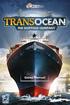 BEFORE WE START Please make sure that your computer meets the necessary system requirements: Windows Vista/7/8 Dual core processor 2 GHz (AMD or Intel) 4 GB RAM Graphics card with at least 256 VRAM (Nvidia
BEFORE WE START Please make sure that your computer meets the necessary system requirements: Windows Vista/7/8 Dual core processor 2 GHz (AMD or Intel) 4 GB RAM Graphics card with at least 256 VRAM (Nvidia
Simple Computer Backup
 Title: Simple Computer Backup (Win 7 and 8) Author: Nancy DeMarte Date Created: 11/10/13 Date(s) Revised: 1/20/15 Simple Computer Backup This tutorial includes these methods of backing up your PC files:
Title: Simple Computer Backup (Win 7 and 8) Author: Nancy DeMarte Date Created: 11/10/13 Date(s) Revised: 1/20/15 Simple Computer Backup This tutorial includes these methods of backing up your PC files:
WebEx. Remote Support. User s Guide
 WebEx Remote Support User s Guide Version 6.5 Copyright WebEx Communications, Inc. reserves the right to make changes in the information contained in this publication without prior notice. The reader should
WebEx Remote Support User s Guide Version 6.5 Copyright WebEx Communications, Inc. reserves the right to make changes in the information contained in this publication without prior notice. The reader should
If you are experiencing a symptom listed in this guide, try the suggestions in the order which they are listed, until the symptom is resolved.
 VIDEO 2 PC Troubleshooting Guide The vast majority of VIDEO 2 PC customers experience easy installation and operation with their product. This document includes troubleshooting procedures to help resolve
VIDEO 2 PC Troubleshooting Guide The vast majority of VIDEO 2 PC customers experience easy installation and operation with their product. This document includes troubleshooting procedures to help resolve
aneb Perfekt perfektně.
 aneb Perfekt perfektně. 2013 se v angličtině nazývá Present Perfect, tedy Přítomný perfekt. Patří k časům přítomným, ačkoliv se jistě nejedná o klasický přítomný čas tak, jak jsme zvykĺı z češtiny. jistým
aneb Perfekt perfektně. 2013 se v angličtině nazývá Present Perfect, tedy Přítomný perfekt. Patří k časům přítomným, ačkoliv se jistě nejedná o klasický přítomný čas tak, jak jsme zvykĺı z češtiny. jistým
Avigilon Control Center Server User Guide
 Avigilon Control Center Server User Guide Version 4.10 PDF-SERVER-D-Rev1 Copyright 2011 Avigilon. All rights reserved. The information presented is subject to change without notice. No copying, distribution,
Avigilon Control Center Server User Guide Version 4.10 PDF-SERVER-D-Rev1 Copyright 2011 Avigilon. All rights reserved. The information presented is subject to change without notice. No copying, distribution,
OFFICE KEYBOARD (MT1210 & MT1405) OFFICE FEATURES
 OFFICE KEYBOARD (MT1210 & MT1405) OFFICE FEATURES Thank you for purchasing OFFICE KEYBOARD. This User s manual contains all information that helps you to operate your keyboard. Please keep the software
OFFICE KEYBOARD (MT1210 & MT1405) OFFICE FEATURES Thank you for purchasing OFFICE KEYBOARD. This User s manual contains all information that helps you to operate your keyboard. Please keep the software
WINDOWS 7 MANAGE FILES AND FOLDER WITH WINDOWS EXPLORER
 WINDOWS 7 MANAGE FILES AND FOLDER WITH WINDOWS EXPLORER Last Edited: 2012-07-10 1 Introduce Windows Explorer... 3 Navigate folders and their contents... 5 Organize files and folders... 8 Move or copy files
WINDOWS 7 MANAGE FILES AND FOLDER WITH WINDOWS EXPLORER Last Edited: 2012-07-10 1 Introduce Windows Explorer... 3 Navigate folders and their contents... 5 Organize files and folders... 8 Move or copy files
TeamPoS2000-M Windows XP Pro Device Installation
 TeamPoS2000-M Windows XP Pro Device Installation 1. Install the target operating system. 2. Once Windows XP Pro is installed, a look at the Device Manager will show several devices not yet setup, as depicted
TeamPoS2000-M Windows XP Pro Device Installation 1. Install the target operating system. 2. Once Windows XP Pro is installed, a look at the Device Manager will show several devices not yet setup, as depicted
Contents. Hardware Configuration... 27 Uninstalling Shortcuts Black...29
 Contents Getting Started...1 Check your Computer meets the Minimum Requirements... 1 Ensure your Computer is Running in Normal Sized Fonts... 7 Ensure your Regional Settings are Correct... 9 Reboot your
Contents Getting Started...1 Check your Computer meets the Minimum Requirements... 1 Ensure your Computer is Running in Normal Sized Fonts... 7 Ensure your Regional Settings are Correct... 9 Reboot your
MICROSOFT WINDOWS NAVIGATION
 MICROSOFT WINDOWS NAVIGATION MARGARET E. HEGGAN FREE PUBLIC LIBRARY This walkthrough assumes you have a computer with Microsoft Windows 7 installed. Versions of Microsoft Windows are similar, but different
MICROSOFT WINDOWS NAVIGATION MARGARET E. HEGGAN FREE PUBLIC LIBRARY This walkthrough assumes you have a computer with Microsoft Windows 7 installed. Versions of Microsoft Windows are similar, but different
Dual core CPU 3.0 GHz 4 GB system memory Dedicated graphics card with 1024 MB memory (GeForce GTS 450-class equivalent or better)
 Welcome to SCANIA Truck Driving Simulator - The Game Put your Truck driving skills to the test in SCANIA Truck Driving Simulator The Game! Once you've completed basic training hopefully you'll be up to
Welcome to SCANIA Truck Driving Simulator - The Game Put your Truck driving skills to the test in SCANIA Truck Driving Simulator The Game! Once you've completed basic training hopefully you'll be up to
How To Run A Factory I/O On A Microsoft Gpu 2.5 (Sdk) On A Computer Or Microsoft Powerbook 2.3 (Powerpoint) On An Android Computer Or Macbook 2 (Powerstation) On
 User Guide November 19, 2014 Contents 3 Welcome 3 What Is FACTORY I/O 3 How Does It Work 4 I/O Drivers: Connecting To External Technologies 5 System Requirements 6 Run Mode And Edit Mode 7 Controls 8 Cameras
User Guide November 19, 2014 Contents 3 Welcome 3 What Is FACTORY I/O 3 How Does It Work 4 I/O Drivers: Connecting To External Technologies 5 System Requirements 6 Run Mode And Edit Mode 7 Controls 8 Cameras
TORCHLIGHT User Guide V 1.0
 TORCHLIGHT User Guide V 1.0 Ember! Merchants prize it for trade. Enchanters distill it for raw magical energy. But a shadowy few crave it for the lure of unsurpassed power and potential immortality. For
TORCHLIGHT User Guide V 1.0 Ember! Merchants prize it for trade. Enchanters distill it for raw magical energy. But a shadowy few crave it for the lure of unsurpassed power and potential immortality. For
The Heroic Journey: Metaphor for the path through addiction and recovery. to becoming one who has gifts to share
 The Heroic Journey: Metaphor for the path through addiction and recovery to becoming one who has gifts to share There is a plot which appears over and over in stories told by all cultures, in books, movies,
The Heroic Journey: Metaphor for the path through addiction and recovery to becoming one who has gifts to share There is a plot which appears over and over in stories told by all cultures, in books, movies,
Installation Instructions
 Avira Secure Backup Installation Instructions Trademarks and Copyright Trademarks Windows is a registered trademark of the Microsoft Corporation in the United States and other countries. All other brand
Avira Secure Backup Installation Instructions Trademarks and Copyright Trademarks Windows is a registered trademark of the Microsoft Corporation in the United States and other countries. All other brand
13 Managing Devices. Your computer is an assembly of many components from different manufacturers. LESSON OBJECTIVES
 LESSON 13 Managing Devices OBJECTIVES After completing this lesson, you will be able to: 1. Open System Properties. 2. Use Device Manager. 3. Understand hardware profiles. 4. Set performance options. Estimated
LESSON 13 Managing Devices OBJECTIVES After completing this lesson, you will be able to: 1. Open System Properties. 2. Use Device Manager. 3. Understand hardware profiles. 4. Set performance options. Estimated
InventoryControl for use with QuoteWerks Quick Start Guide
 InventoryControl for use with QuoteWerks Quick Start Guide Copyright 2013 Wasp Barcode Technologies 1400 10 th St. Plano, TX 75074 All Rights Reserved STATEMENTS IN THIS DOCUMENT REGARDING THIRD PARTY
InventoryControl for use with QuoteWerks Quick Start Guide Copyright 2013 Wasp Barcode Technologies 1400 10 th St. Plano, TX 75074 All Rights Reserved STATEMENTS IN THIS DOCUMENT REGARDING THIRD PARTY
Investigator s Handbook
 Investigator s Handbook Contents Introduction 3 About Mythos: The Beginning 3 System Requirements..4 Game Updates 4 Getting Started..5 Character Creation..6 Character Sheet.7 Abilities 8 Exploration 9
Investigator s Handbook Contents Introduction 3 About Mythos: The Beginning 3 System Requirements..4 Game Updates 4 Getting Started..5 Character Creation..6 Character Sheet.7 Abilities 8 Exploration 9
Hosting Users Guide 2011
 Hosting Users Guide 2011 eofficemgr technology support for small business Celebrating a decade of providing innovative cloud computing services to small business. Table of Contents Overview... 3 Configure
Hosting Users Guide 2011 eofficemgr technology support for small business Celebrating a decade of providing innovative cloud computing services to small business. Table of Contents Overview... 3 Configure
Topaz Installation Sheet
 Topaz Installation Sheet P/N 460924001E ISS 08FEB12 Content Introduction... 3 Recommended minimum requirements... 3 Setup for Internet Explorer:... 4 Topaz installation... 10 Technical support... 14 Copyright
Topaz Installation Sheet P/N 460924001E ISS 08FEB12 Content Introduction... 3 Recommended minimum requirements... 3 Setup for Internet Explorer:... 4 Topaz installation... 10 Technical support... 14 Copyright
USB to DVI-I Graphics Adapter CSV-2300D USER S MANUAL
 USB to DVI-I Graphics Adapter CSV-2300D USER S MANUAL 1 of 40 Table of contents Safety instructions 3 Copyright 4 Trademarks 4 Introduction 4 Features 5 Application 5 Package contents 6 System requirement
USB to DVI-I Graphics Adapter CSV-2300D USER S MANUAL 1 of 40 Table of contents Safety instructions 3 Copyright 4 Trademarks 4 Introduction 4 Features 5 Application 5 Package contents 6 System requirement
VantagePoint PC Application Software USER MANUAL
 VantagePoint PC Application Software USER MANUAL 605-0183-004 A Overview Magellan VantagePoint software allows you to view, edit and store color maps on a personal computer, with zoom and pan functions
VantagePoint PC Application Software USER MANUAL 605-0183-004 A Overview Magellan VantagePoint software allows you to view, edit and store color maps on a personal computer, with zoom and pan functions
Introduction to Computers
 Introduction to Computers Parts of a computer Monitor CPU 3 Keyboard 3 4 4 Mouse 3 4 Monitor The monitor displays the content and operations of the computer. It is the visual display of what the computer
Introduction to Computers Parts of a computer Monitor CPU 3 Keyboard 3 4 4 Mouse 3 4 Monitor The monitor displays the content and operations of the computer. It is the visual display of what the computer
Xactimate v.27 Network Installation
 Xactimate v.27 Network Installation Requirements Like all networked software applications, Xactimate Version 27 must be installed on a workstation connected to a network that has been properly set up and
Xactimate v.27 Network Installation Requirements Like all networked software applications, Xactimate Version 27 must be installed on a workstation connected to a network that has been properly set up and
1. System Requirements
 BounceBack Ultimate 14.2 User Guide This guide presents you with information on how to use BounceBack Ultimate 14.2. Contents 1. System Requirements 2. BounceBack Pre-Installation 3. How To Install The
BounceBack Ultimate 14.2 User Guide This guide presents you with information on how to use BounceBack Ultimate 14.2. Contents 1. System Requirements 2. BounceBack Pre-Installation 3. How To Install The
USB 2.0 VGA ADAPTER USER MANUAL
 USB 2.0 VGA ADAPTER USER MANUAL CONTENTS INTRODUCTION... 3 FEATURES... 3 SYSTEM REQUIREMENTS... 3 PACKAGE CONTENTS... 3 SUPPORTED COMMON DISPLAY RESOLUTION... 4 TECHNICAL SPECIFICATIONS... 4 INSTALLATION
USB 2.0 VGA ADAPTER USER MANUAL CONTENTS INTRODUCTION... 3 FEATURES... 3 SYSTEM REQUIREMENTS... 3 PACKAGE CONTENTS... 3 SUPPORTED COMMON DISPLAY RESOLUTION... 4 TECHNICAL SPECIFICATIONS... 4 INSTALLATION
In the same spirit, our QuickBooks 2008 Software Installation Guide has been completely revised as well.
 QuickBooks 2008 Software Installation Guide Welcome 3/25/09; Ver. IMD-2.1 This guide is designed to support users installing QuickBooks: Pro or Premier 2008 financial accounting software, especially in
QuickBooks 2008 Software Installation Guide Welcome 3/25/09; Ver. IMD-2.1 This guide is designed to support users installing QuickBooks: Pro or Premier 2008 financial accounting software, especially in
TABLE OF CONTENTS. PrECAUTiONS TO TAkE DUriNG USE. Getting Started... 2. Game Controls... 2. Main Menu... 3. Heads-Up Display (HUD)...
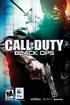 EPiLEPSy WArNiNG Please read before using this game or allowing your children to use it. Some people are susceptible to epileptic seizures or loss of consciousness when exposed to certain flashing lights
EPiLEPSy WArNiNG Please read before using this game or allowing your children to use it. Some people are susceptible to epileptic seizures or loss of consciousness when exposed to certain flashing lights
E7495. Notebook PC. User Guide for Windows 8
 E7495 Notebook PC User Guide for Windows 8 e7495_win8_user_guide.indd 1 8/13/12 2:47:52 PM Copyright Information No part of this manual, including the products and software described in it, may be reproduced,
E7495 Notebook PC User Guide for Windows 8 e7495_win8_user_guide.indd 1 8/13/12 2:47:52 PM Copyright Information No part of this manual, including the products and software described in it, may be reproduced,
LogMeIn Ignition for Android User Guide
 LogMeIn Ignition for Android User Guide Contents About LogMeIn Ignition...3 Getting Started with LogMeIn Ignition...3 How to Create a LogMeIn Account for Use with Ignition...4 How to Add Computers to your
LogMeIn Ignition for Android User Guide Contents About LogMeIn Ignition...3 Getting Started with LogMeIn Ignition...3 How to Create a LogMeIn Account for Use with Ignition...4 How to Add Computers to your
PRISONER P-09 FREE INFINITY MISSION DOWNLOAD BEASTSOFWAR.COM
 PRISONER P-09 FOR MORE INFO. ABOUT INFINITY VISIT: WWW.INFINITYTHEGAME.COM ALL NAMES, TRADEMARKS, & IMAGES ARE COPYRIGHT OF THEIR RESPECTIVE OWNERS. MISSION OBJECTIVES Prisoner P-09, an agent possessing
PRISONER P-09 FOR MORE INFO. ABOUT INFINITY VISIT: WWW.INFINITYTHEGAME.COM ALL NAMES, TRADEMARKS, & IMAGES ARE COPYRIGHT OF THEIR RESPECTIVE OWNERS. MISSION OBJECTIVES Prisoner P-09, an agent possessing
Monitor Wall 4.0. Installation and Operating Manual
 Monitor Wall 4.0 en Installation and Operating Manual Monitor Wall 4.0 Table of Contents en 3 Table of Contents 1 Introduction 4 1.1 About this Manual 4 1.2 Conventions in this Manual 4 1.3 Minimum Installation
Monitor Wall 4.0 en Installation and Operating Manual Monitor Wall 4.0 Table of Contents en 3 Table of Contents 1 Introduction 4 1.1 About this Manual 4 1.2 Conventions in this Manual 4 1.3 Minimum Installation
QUICK START GUIDE. Draft twice the documents in half the time starting now.
 QUICK START GUIDE Draft twice the documents in half the time starting now. WELCOME TO PRODOC Thank you for choosing ProDoc, your forms solution to save time and money, reduce errors, and better serve your
QUICK START GUIDE Draft twice the documents in half the time starting now. WELCOME TO PRODOC Thank you for choosing ProDoc, your forms solution to save time and money, reduce errors, and better serve your
SOFTWARE INSTALLATION INSTRUCTIONS
 AUDITGARD LGA Electronic Combination Lock SOFTWARE INSTALLATION INSTRUCTIONS Implementation Package The AuditGard Software implementation package includes: 707013 AuditGard Software Install CD 42145 Programming/Audit
AUDITGARD LGA Electronic Combination Lock SOFTWARE INSTALLATION INSTRUCTIONS Implementation Package The AuditGard Software implementation package includes: 707013 AuditGard Software Install CD 42145 Programming/Audit
Getting Started with WebEx Access Anywhere
 Getting Started with WebEx Access Anywhere This guide provides basic instructions to help you start using WebEx Access Anywhere quickly. This guide assumes that you have a user account on your meeting
Getting Started with WebEx Access Anywhere This guide provides basic instructions to help you start using WebEx Access Anywhere quickly. This guide assumes that you have a user account on your meeting
Retain Planner Quick Start Guide
 M Retain Planner Quick Start Guide www.retaininternational.com Contents Table of Contents 1 Introduction 3 1.1 About Retain Resource Planning... System 4 1.2 System requirements... 5 1.3 Installing Retain
M Retain Planner Quick Start Guide www.retaininternational.com Contents Table of Contents 1 Introduction 3 1.1 About Retain Resource Planning... System 4 1.2 System requirements... 5 1.3 Installing Retain
800-02577-TC 3/10 Rev. A
 800-02577-TC 3/10 Rev. A Total Connect Online Help Guide TRADEMARKS Honeywell is a registered trademark of Honeywell International Inc. Windows and Windows Vista are trademarks, or registered trademarks
800-02577-TC 3/10 Rev. A Total Connect Online Help Guide TRADEMARKS Honeywell is a registered trademark of Honeywell International Inc. Windows and Windows Vista are trademarks, or registered trademarks
PLEASE NOTE: The client data used in these manuals is purely fictional.
 Welcome! CAREWare Quick Start guides will walk you through the basics of setting up, managing and using the main CAREWare functions. It is intended for non-technical users who just need to get basic information
Welcome! CAREWare Quick Start guides will walk you through the basics of setting up, managing and using the main CAREWare functions. It is intended for non-technical users who just need to get basic information
Table of Contents. Rebit 5 Help
 Rebit 5 Help i Rebit 5 Help Table of Contents Getting Started... 1 Making the First Recovery Point... 1 Don't Forget to Create a Recovery Media... 1 Changing Backup Settings... 1 What Does Rebit 5 Do?...
Rebit 5 Help i Rebit 5 Help Table of Contents Getting Started... 1 Making the First Recovery Point... 1 Don't Forget to Create a Recovery Media... 1 Changing Backup Settings... 1 What Does Rebit 5 Do?...
WINDOWS 7 & HOMEGROUP
 WINDOWS 7 & HOMEGROUP SHARING WITH WINDOWS XP, WINDOWS VISTA & OTHER OPERATING SYSTEMS Abstract The purpose of this white paper is to explain how your computers that are running previous versions of Windows
WINDOWS 7 & HOMEGROUP SHARING WITH WINDOWS XP, WINDOWS VISTA & OTHER OPERATING SYSTEMS Abstract The purpose of this white paper is to explain how your computers that are running previous versions of Windows
File Management Using Microsoft Windows
 File Management Using Microsoft Windows lab 2 Objectives: Upon successful completion of Lab 2, you will be able to Define the terms file and folder Understand file and memory storage capacity concepts
File Management Using Microsoft Windows lab 2 Objectives: Upon successful completion of Lab 2, you will be able to Define the terms file and folder Understand file and memory storage capacity concepts
Important Health Warning: Photosensitive Seizures
 WARNING Before playing this game, read the Xbox 360 console, Xbox 360, and accessory manuals for important safety and health information. www.xbox.com/support. Important Health Warning: Photosensitive
WARNING Before playing this game, read the Xbox 360 console, Xbox 360, and accessory manuals for important safety and health information. www.xbox.com/support. Important Health Warning: Photosensitive
THE ADEPT (INITIATE, PART II)
 TM Copyright 2000 by Blizzard Entertainment. All rights reserved. The use of this software product is subject to the terms of the enclosed End User License Agreement. You must accept the End User License
TM Copyright 2000 by Blizzard Entertainment. All rights reserved. The use of this software product is subject to the terms of the enclosed End User License Agreement. You must accept the End User License
MediaMed Software User Guide
 MEDIAMED, INC MediaMed Software User Guide For MediaMed Version 2.0 Table of Contents Introducing MediaMed 2.0 Software...3 The Main Menu...3 Adding New Patients...4 Controls in this Screen... 4 Finding
MEDIAMED, INC MediaMed Software User Guide For MediaMed Version 2.0 Table of Contents Introducing MediaMed 2.0 Software...3 The Main Menu...3 Adding New Patients...4 Controls in this Screen... 4 Finding
Student Getting Started Guide
 with with Student Getting Started Guide TABLE OF CONTENTS Table of Contents FIRST STEPS TO ENSURE SUCCESS... 3 Ensure System Requirements are met on Your Computer... 3 Find Out Which Operating System Is
with with Student Getting Started Guide TABLE OF CONTENTS Table of Contents FIRST STEPS TO ENSURE SUCCESS... 3 Ensure System Requirements are met on Your Computer... 3 Find Out Which Operating System Is
StrikeRisk v6.0 IEC/EN 62305-2 Risk Management Software Getting Started
 StrikeRisk v6.0 IEC/EN 62305-2 Risk Management Software Getting Started Contents StrikeRisk v6.0 Introduction 1/1 1 Installing StrikeRisk System requirements Installing StrikeRisk Installation troubleshooting
StrikeRisk v6.0 IEC/EN 62305-2 Risk Management Software Getting Started Contents StrikeRisk v6.0 Introduction 1/1 1 Installing StrikeRisk System requirements Installing StrikeRisk Installation troubleshooting
Tapi Link For GoldMine - Installation Guide
 Version No: 2.2.1.668 (for GoldMine 5.x and 6.x) Version No: 3.5.1.668 (for GoldMine 7.x) Version No: 4.5.1.668 (for GoldMine 8.x) Version No: 5.5.1.668 (for GoldMine 9.x) Papillon Technology 1997-2011
Version No: 2.2.1.668 (for GoldMine 5.x and 6.x) Version No: 3.5.1.668 (for GoldMine 7.x) Version No: 4.5.1.668 (for GoldMine 8.x) Version No: 5.5.1.668 (for GoldMine 9.x) Papillon Technology 1997-2011
Q1. What are the differences between Data Backup, System Restore, Disk Image, System Recovery Disc and System Repair Disk?
 Windows Q & A April 2012 By Mary Phillips, Secretary, Icon Users Group, MO April 2011 issue, The ICON-Newsletter of the Interactive Computer Owners Network www.iconusersgroup.com mary@iconusersgroup.org
Windows Q & A April 2012 By Mary Phillips, Secretary, Icon Users Group, MO April 2011 issue, The ICON-Newsletter of the Interactive Computer Owners Network www.iconusersgroup.com mary@iconusersgroup.org
Creating a Character. Starting a New Game Left-click Start, point to All Programs, point to Dungeon Siege II, and then left-click Dungeon Siege II.
 Getting Started Installing the Game Insert Dungeon Siege II CD 1 into the CD-ROM drive, and then follow the on-screen instructions. If Setup does not begin automatically, follow these steps on Microsoft
Getting Started Installing the Game Insert Dungeon Siege II CD 1 into the CD-ROM drive, and then follow the on-screen instructions. If Setup does not begin automatically, follow these steps on Microsoft
A computer running Windows Vista or Mac OS X
 lab File Management Objectives: Upon successful completion of Lab 2, you will be able to Define the terms file and folder Understand file and memory storage capacity concepts including byte, kilobyte,
lab File Management Objectives: Upon successful completion of Lab 2, you will be able to Define the terms file and folder Understand file and memory storage capacity concepts including byte, kilobyte,
PN-T321 LCD MONITOR. USB Flash Drive Media Tool OPERATION MANUAL
 PN-T321 LCD MONITOR USB Flash Drive Media Tool OPERATION MANUAL Contents Introduction...2 Installing/Uninstalling the Software...3 System Requirements...3 Installing the Software...3 Uninstalling...3 Using
PN-T321 LCD MONITOR USB Flash Drive Media Tool OPERATION MANUAL Contents Introduction...2 Installing/Uninstalling the Software...3 System Requirements...3 Installing the Software...3 Uninstalling...3 Using
Finding and Opening Documents
 In this chapter Learn how to get around in the Open File dialog box. See how to navigate through drives and folders and display the files in other folders. Learn how to search for a file when you can t
In this chapter Learn how to get around in the Open File dialog box. See how to navigate through drives and folders and display the files in other folders. Learn how to search for a file when you can t
KeepVault Online Backup Quick Start Guide & User Manual
 KeepVault Online Backup Quick Start Guide & User Manual Contents KeepVault Online Backup Quick Start Guide... 1 System Requirements, Installation & Startup...1 The Benefits of Online Backup & Local Backup...1
KeepVault Online Backup Quick Start Guide & User Manual Contents KeepVault Online Backup Quick Start Guide... 1 System Requirements, Installation & Startup...1 The Benefits of Online Backup & Local Backup...1
Would You Like To Earn $1000 s With The Click Of A Button?
 Would You Like To Earn $1000 s With The Click Of A Button? (Follow these easy step by step instructions and you will) This Version of the ebook is for all countries other than the USA. If you need the
Would You Like To Earn $1000 s With The Click Of A Button? (Follow these easy step by step instructions and you will) This Version of the ebook is for all countries other than the USA. If you need the
COMBOGARDPRO. 39E Electronic Combination Lock SOFTWARE INSTALLATION INSTRUCTIONS
 COMBOGARDPRO 39E Electronic Combination Lock SOFTWARE INSTALLATION INSTRUCTIONS IMPLEMENTATION PACKAGE The ComboGard Pro Software implementation package includes: 707012 ComboGard Pro Software Install
COMBOGARDPRO 39E Electronic Combination Lock SOFTWARE INSTALLATION INSTRUCTIONS IMPLEMENTATION PACKAGE The ComboGard Pro Software implementation package includes: 707012 ComboGard Pro Software Install
Software Installation and Creating a New Company
 Chapter 1 Software Installation and Creating a New Company OBJECTIVES 1. System Requirements. 2. Download QuickBooks 2014. 3. Install Software from CD. 4. Starting QuickBooks. 5. Creating a New Company.
Chapter 1 Software Installation and Creating a New Company OBJECTIVES 1. System Requirements. 2. Download QuickBooks 2014. 3. Install Software from CD. 4. Starting QuickBooks. 5. Creating a New Company.
REFERENCE GUIDE. The Basics
 REFERENCE GUIDE This guide serves as a quick reference to gameplay basics in Wasteland 2. If you're just starting Wasteland 2 and want a quick overview to get you going, you're in the right place; if you
REFERENCE GUIDE This guide serves as a quick reference to gameplay basics in Wasteland 2. If you're just starting Wasteland 2 and want a quick overview to get you going, you're in the right place; if you
Dual core CPU 3.0 GHz 4 GB system memory Dedicated graphics card with 1024 MB memory (GeForce GTS 450-class equivalent or better)
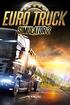 MANUAL Welcome to Euro Truck Simulator 2 The Euro Truck Simulator 2 lets you experience the thrill of commanding the most powerful machines that cruise the motorways. You will start as an enthusiast trucker
MANUAL Welcome to Euro Truck Simulator 2 The Euro Truck Simulator 2 lets you experience the thrill of commanding the most powerful machines that cruise the motorways. You will start as an enthusiast trucker
Using. An excerpt from Smart Technology's getting started manual explaining the basics of the SmartBoard and how to use it.
 Using An excerpt from Smart Technology's getting started manual explaining the basics of the SmartBoard and how to use it. Quick Reference Hardware Basics for Front Projection SMART Board Interactive Whiteboards
Using An excerpt from Smart Technology's getting started manual explaining the basics of the SmartBoard and how to use it. Quick Reference Hardware Basics for Front Projection SMART Board Interactive Whiteboards
HP ProtectTools for Small Business Security Software, Version 5.10. User Guide
 HP ProtectTools for Small Business Security Software, Version 5.10 User Guide Copyright 2010 Hewlett-Packard Development Company, L.P. The information contained herein is subject to change without notice.
HP ProtectTools for Small Business Security Software, Version 5.10 User Guide Copyright 2010 Hewlett-Packard Development Company, L.P. The information contained herein is subject to change without notice.
Kaspersky Password Manager
 Kaspersky Password Manager User Guide Dear User, Thank you for choosing our product. We hope that you will find this documentation useful and that it will provide answers to most questions that may arise.
Kaspersky Password Manager User Guide Dear User, Thank you for choosing our product. We hope that you will find this documentation useful and that it will provide answers to most questions that may arise.
webkpi SaaS ETL Connector Installation & Configuration Guide
 webkpi SaaS ETL Connector Installation & Configuration Guide SaaS ETL Version 2.5.0.12 Version 1.6 September 2013 webkpi SaaS ETL Connector Version 2.5.0.12 V 1.6 Page 1 Table of Contents Table of Contents
webkpi SaaS ETL Connector Installation & Configuration Guide SaaS ETL Version 2.5.0.12 Version 1.6 September 2013 webkpi SaaS ETL Connector Version 2.5.0.12 V 1.6 Page 1 Table of Contents Table of Contents
Chapter 2 Installing ShareScope
 What you will learn in this chapter: Minimum hardware requirements. How to run ShareScope on a Mac. Where to find your account number & password. How to download the ShareScope software. How to install
What you will learn in this chapter: Minimum hardware requirements. How to run ShareScope on a Mac. Where to find your account number & password. How to download the ShareScope software. How to install
OPERATION MANUAL. MV-410RGB Layout Editor. Version 2.1- higher
 OPERATION MANUAL MV-410RGB Layout Editor Version 2.1- higher Table of Contents 1. Setup... 1 1-1. Overview... 1 1-2. System Requirements... 1 1-3. Operation Flow... 1 1-4. Installing MV-410RGB Layout
OPERATION MANUAL MV-410RGB Layout Editor Version 2.1- higher Table of Contents 1. Setup... 1 1-1. Overview... 1 1-2. System Requirements... 1 1-3. Operation Flow... 1 1-4. Installing MV-410RGB Layout
AXIS Camera Station Quick Installation Guide
 AXIS Camera Station Quick Installation Guide Copyright Axis Communications AB April 2005 Rev. 3.5 Part Number 23997 1 Table of Contents Regulatory Information.................................. 3 AXIS Camera
AXIS Camera Station Quick Installation Guide Copyright Axis Communications AB April 2005 Rev. 3.5 Part Number 23997 1 Table of Contents Regulatory Information.................................. 3 AXIS Camera
Software Installation and Creating a New Company
 Chapter 1 Software Installation and Creating a New Company OBJECTIVES: 1 System Requirements 2 Software Installation 3 Starting QuickBooks and Creating a New Company 4 Backing up Company Data 5 QuickBooks
Chapter 1 Software Installation and Creating a New Company OBJECTIVES: 1 System Requirements 2 Software Installation 3 Starting QuickBooks and Creating a New Company 4 Backing up Company Data 5 QuickBooks
Symantec Backup Exec TM 11d for Windows Servers. Quick Installation Guide
 Symantec Backup Exec TM 11d for Windows Servers Quick Installation Guide September 2006 Symantec Legal Notice Copyright 2006 Symantec Corporation. All rights reserved. Symantec, Backup Exec, and the Symantec
Symantec Backup Exec TM 11d for Windows Servers Quick Installation Guide September 2006 Symantec Legal Notice Copyright 2006 Symantec Corporation. All rights reserved. Symantec, Backup Exec, and the Symantec
QBalance.com. We make QuickBooks work for you. Call Toll-Free: (800) 216-0763. Congratulations! You are using the best accounting software available!
 QBalance.com We make QuickBooks work for you CPA Call Toll-Free: (800) 216-0763 Congratulations! You are using the best accounting software available! But: you may be one of the 75% of all QuickBooks installations
QBalance.com We make QuickBooks work for you CPA Call Toll-Free: (800) 216-0763 Congratulations! You are using the best accounting software available! But: you may be one of the 75% of all QuickBooks installations
EDIUS EDIT ANYTHING. Installation Guide. www.grassvalley.com
 EDIUS EDIT ANYTHING Installation Guide www.grassvalley.com F0951204131 April 2012 Copyright Disclaimer U.S. Government Restricted Rights Legend Copyright 2010-2012 Grass Valley K.K. All rights reserved.
EDIUS EDIT ANYTHING Installation Guide www.grassvalley.com F0951204131 April 2012 Copyright Disclaimer U.S. Government Restricted Rights Legend Copyright 2010-2012 Grass Valley K.K. All rights reserved.
WHAT S NEW IN OUTLOOK 2010 & HOW TO CUSTOMIZE IT
 WHAT S NEW IN OUTLOOK 2010 & HOW TO CUSTOMIZE IT THE RIBBON... 2 CONTEXTUAL TABS... 4 THE FILE TAB... 4 DIALOG BOXES... 5 MINIMIZING THE RIBBON... 5 CUSTOMIZING THE RIBBON... 6 CUSTOMIZING THE QUICK ACCESS
WHAT S NEW IN OUTLOOK 2010 & HOW TO CUSTOMIZE IT THE RIBBON... 2 CONTEXTUAL TABS... 4 THE FILE TAB... 4 DIALOG BOXES... 5 MINIMIZING THE RIBBON... 5 CUSTOMIZING THE RIBBON... 6 CUSTOMIZING THE QUICK ACCESS
How to get the most out of Windows 10 File Explorer
 How to get the most out of Windows 10 File Explorer 2 Contents 04 The File Explorer Ribbon: A handy tool (once you get used to it) 08 Gain a new perspective with the Group By command 13 Zero in on the
How to get the most out of Windows 10 File Explorer 2 Contents 04 The File Explorer Ribbon: A handy tool (once you get used to it) 08 Gain a new perspective with the Group By command 13 Zero in on the
Version 4.1 USER S MANUAL Technical Support (800) 870-1101
 ESSENTIAL FORMS Version 4.1 USER S MANUAL Technical Support (800) 870-1101 401 Francisco St., San Francisco, CA 94133 (800) 286-0111 www.essentialpublishers.com (c) Copyright 2004 Essential Publishers,
ESSENTIAL FORMS Version 4.1 USER S MANUAL Technical Support (800) 870-1101 401 Francisco St., San Francisco, CA 94133 (800) 286-0111 www.essentialpublishers.com (c) Copyright 2004 Essential Publishers,
What Is Small Claims Court? What Types Of Cases Can Be Filed In Small Claims Court? Should I Sue? Do I Have the Defendant s Address?
 SMALL CLAIMS COURT What Is Small Claims Court? Nebraska law requires that every county court in the state have a division known as Small Claims Court (Nebraska Revised Statute 25-2801). Small Claims Court
SMALL CLAIMS COURT What Is Small Claims Court? Nebraska law requires that every county court in the state have a division known as Small Claims Court (Nebraska Revised Statute 25-2801). Small Claims Court
Appointment Scheduler
 EZClaim Appointment Scheduler User Guide Last Update: 11/19/2008 Copyright 2008 EZClaim This page intentionally left blank Contents Contents... iii Getting Started... 5 System Requirements... 5 Installing
EZClaim Appointment Scheduler User Guide Last Update: 11/19/2008 Copyright 2008 EZClaim This page intentionally left blank Contents Contents... iii Getting Started... 5 System Requirements... 5 Installing
Module One: Getting Started... 6. Opening Outlook... 6. Setting Up Outlook for the First Time... 7. Understanding the Interface...
 2 CONTENTS Module One: Getting Started... 6 Opening Outlook... 6 Setting Up Outlook for the First Time... 7 Understanding the Interface...12 Using Backstage View...14 Viewing Your Inbox...15 Closing Outlook...17
2 CONTENTS Module One: Getting Started... 6 Opening Outlook... 6 Setting Up Outlook for the First Time... 7 Understanding the Interface...12 Using Backstage View...14 Viewing Your Inbox...15 Closing Outlook...17
Microsoft Outlook 2003 Basic Guide
 Microsoft Outlook 2003 Basic Guide Table of Contents Introduction... 2 Getting Help... 2 Exploring Outlook... 3 Drop-Down Menus... 3 Navigation Pane... 4 Folder Pane... 7 Reading Pane... 7 Toolbars...
Microsoft Outlook 2003 Basic Guide Table of Contents Introduction... 2 Getting Help... 2 Exploring Outlook... 3 Drop-Down Menus... 3 Navigation Pane... 4 Folder Pane... 7 Reading Pane... 7 Toolbars...
NVIDIA GeForce Experience
 NVIDIA GeForce Experience DU-05620-001_v02 October 9, 2012 User Guide TABLE OF CONTENTS 1 NVIDIA GeForce Experience User Guide... 1 About GeForce Experience... 1 Installing and Setting Up GeForce Experience...
NVIDIA GeForce Experience DU-05620-001_v02 October 9, 2012 User Guide TABLE OF CONTENTS 1 NVIDIA GeForce Experience User Guide... 1 About GeForce Experience... 1 Installing and Setting Up GeForce Experience...
SMART Ink 1.5. Windows operating systems. Scan the following QR code to view the SMART Ink Help on your smart phone or other mobile device.
 SMART Ink 1.5 Windows operating systems User s guide Scan the following QR code to view the SMART Ink Help on your smart phone or other mobile device. Trademark notice SMART Ink, SMART Notebook, SMART
SMART Ink 1.5 Windows operating systems User s guide Scan the following QR code to view the SMART Ink Help on your smart phone or other mobile device. Trademark notice SMART Ink, SMART Notebook, SMART
Roxio Easy LP to MP3
 Roxio Easy LP to MP3 Getting Started Guide About Corel Corel is one of the world's top software companies providing some of the industry's best-known brands, including Roxio, Pinnacle and WinZip. Boasting
Roxio Easy LP to MP3 Getting Started Guide About Corel Corel is one of the world's top software companies providing some of the industry's best-known brands, including Roxio, Pinnacle and WinZip. Boasting
IT Quick Reference Guides Using Windows 7
 IT Quick Reference Guides Using Windows 7 Windows Guides This sheet covers many of the basic commands for using the Windows 7 operating system. WELCOME TO WINDOWS 7 After you log into your machine, the
IT Quick Reference Guides Using Windows 7 Windows Guides This sheet covers many of the basic commands for using the Windows 7 operating system. WELCOME TO WINDOWS 7 After you log into your machine, the
Network Administrator s Guide and Getting Started with Autodesk Ecotect Analysis
 Autodesk Ecotect Analysis 2011 Network Administrator s Guide and Getting Started with Autodesk Ecotect Analysis This document describes how to install and activate Autodesk Ecotect Analysis 2011 software
Autodesk Ecotect Analysis 2011 Network Administrator s Guide and Getting Started with Autodesk Ecotect Analysis This document describes how to install and activate Autodesk Ecotect Analysis 2011 software
Dell Statistica 13.0. Statistica Enterprise Installation Instructions
 Dell Statistica 13.0 2015 Dell Inc. ALL RIGHTS RESERVED. This guide contains proprietary information protected by copyright. The software described in this guide is furnished under a software license or
Dell Statistica 13.0 2015 Dell Inc. ALL RIGHTS RESERVED. This guide contains proprietary information protected by copyright. The software described in this guide is furnished under a software license or
MS Live Communication Server managed by TELUS. Getting Started Guide. v. 1.0
 MS Live Communication Server managed by TELUS Getting Started Guide v. 1.0 Table of Contents Getting Connected...1 Managing Contacts...2 Searching for a Contact...2 Adding a Contact to Your Contacts List...2
MS Live Communication Server managed by TELUS Getting Started Guide v. 1.0 Table of Contents Getting Connected...1 Managing Contacts...2 Searching for a Contact...2 Adding a Contact to Your Contacts List...2
Introduction and Overview
 Inmagic Content Server Workgroup 10.00 Microsoft SQL Server 2005 Express Edition Installation Notes Introduction and Overview These installation notes are intended for the following scenarios: 1) New installations
Inmagic Content Server Workgroup 10.00 Microsoft SQL Server 2005 Express Edition Installation Notes Introduction and Overview These installation notes are intended for the following scenarios: 1) New installations
BASIC PC MAINTENANCE AND BACKUP Lesson 1
 BASIC PC MAINTENANCE AND BACKUP Lesson 1 Table of Contents Lesson 1: Computer Maintenance, Printing, and Finding Help Disk Clean-up, Error-Checking, Defragmentation...2, 3 Learn the Details of Your Computer...4
BASIC PC MAINTENANCE AND BACKUP Lesson 1 Table of Contents Lesson 1: Computer Maintenance, Printing, and Finding Help Disk Clean-up, Error-Checking, Defragmentation...2, 3 Learn the Details of Your Computer...4
Qlik Sense Desktop. Qlik Sense 2.0.6 Copyright 1993-2015 QlikTech International AB. All rights reserved.
 Qlik Sense Desktop Qlik Sense 2.0.6 Copyright 1993-2015 QlikTech International AB. All rights reserved. Copyright 1993-2015 QlikTech International AB. All rights reserved. Qlik, QlikTech, Qlik Sense, QlikView,
Qlik Sense Desktop Qlik Sense 2.0.6 Copyright 1993-2015 QlikTech International AB. All rights reserved. Copyright 1993-2015 QlikTech International AB. All rights reserved. Qlik, QlikTech, Qlik Sense, QlikView,
ActiView. Visual Presenter Image Software User Manual - English
 ActiView Visual Presenter Image Software User Manual - English Date: 05/02/2013 Table of Contents 1. Introduction... 3 2. System Requirements... 3 3. Install ActiView - Windows OS... 4 4. Install ActiView
ActiView Visual Presenter Image Software User Manual - English Date: 05/02/2013 Table of Contents 1. Introduction... 3 2. System Requirements... 3 3. Install ActiView - Windows OS... 4 4. Install ActiView
Contents. RM Education Ltd 2013 Page 2 of 18
 Installation Guide Contents Installation Options... 3 Installing RM TM Easiteach TM Next Generation... 4 Installing the Corbis Multimedia Asset Pack... 10 Installing the Text to speech voices... 12 Uninstalling
Installation Guide Contents Installation Options... 3 Installing RM TM Easiteach TM Next Generation... 4 Installing the Corbis Multimedia Asset Pack... 10 Installing the Text to speech voices... 12 Uninstalling
DVR4C Remote Viewer Operation Manual Table of Contents EN 3 1. OVERVIEW...5 1.1 MINIMUM PC REQUIREMENTS...5 2. INSTALLING THE PROGRAM...
 DVR4x4RemoteViewer.book Page 3 Tuesday, February 15, 2005 9:19 AM DVR4C Remote Viewer Operation Manual Table of Contents EN 3 1. OVERVIEW...5 1.1 MINIMUM PC REQUIREMENTS...5 2. INSTALLING THE PROGRAM...5
DVR4x4RemoteViewer.book Page 3 Tuesday, February 15, 2005 9:19 AM DVR4C Remote Viewer Operation Manual Table of Contents EN 3 1. OVERVIEW...5 1.1 MINIMUM PC REQUIREMENTS...5 2. INSTALLING THE PROGRAM...5
Diamond II v2.3 Service Pack 4 Installation Manual
 Diamond II v2.3 Service Pack 4 Installation Manual P/N 460987001B ISS 26APR11 Copyright Disclaimer Trademarks and patents Intended use Software license agreement FCC compliance Certification and compliance
Diamond II v2.3 Service Pack 4 Installation Manual P/N 460987001B ISS 26APR11 Copyright Disclaimer Trademarks and patents Intended use Software license agreement FCC compliance Certification and compliance
