Release Notes RelayClinical Platform 13.9
|
|
|
- Aleesha Charles
- 8 years ago
- Views:
Transcription
1 Release Notes RelayClinical Platform 13.9 Health Connections Brought to Life
2 Table of Contents About this Document... 3 Your Feedback Matters... 3 New and Enhanced Features... 4 Feature Guides in Help & Training Area... 4 Service Corrections RelayHealth and its affiliates. All rights reserved. 2
3 About this Document This document highlights new and enhanced features included in the 13.9 release of the RelayClinical Platform service. These Release Notes provide users, staff, and partners with details you need to get up and running with the new features and changes to the existing service. What We Include in this Document For every major enhancement, this document provides: A brief description of the new feature, enhancement, or workflow Instructions to help you get started with setup and administration, if applicable Screenshots to highlight changes to the user interface. This document also describes minor enhancements and service corrections we made since our previous release. Your Feedback Matters At RelayHealth, we place high value on our customer, partner, and staff member feedback. Please take a moment to let us know how we re doing and how we can help you to meet your RelayClinical Platform service goals. Call and speak with one of our Customer Support representatives, toll free, at You can also send an to support@relayhealth.ca. Speak with your RelayHealth Deployment Specialist. These RelayHealth professionals welcome your suggestions and comments about the service, your experiences with system use, and any concerns you may have. 3
4 New and Enhanced Features Feature Guides in Help & Training Area To simplify access to RelayClinical service workflow documentation and FAQs, with this release, we added our standard library of Feature Guides to the service. Providers and staff members can access Feature Guides by clicking the Help & Training link at the upper right of any screen in the service and clicking the new Setup/Learning Tools tab. RelayHealth refreshes the library each month to reflect current release version, service enhancements, new features, etc. Currently, the library includes the following Guides: Administrator Build Patient List Bulk Patient Upload InterOp Portal Inviting Patients Match Merge Patient Enrollment Program Phone Message Recording Patient Vitals Referrals RelayClinical Record Results Manager Scheduled Messages Feature Guide files are in Adobe PDF format. If you do not have the most recent version of Adobe Reader, you can download it here: 4
5 Service Corrections In this release, we made service corrections listed below in response to customer- and staff-reported issues: M We corrected the following issues in the patient-facing PHR that caused Meds & Allergies tab information to not display as designed. 1. Patient who has a list of Medications in 'Meds & Allergies' tab: Medication list and New Medication, Print Only Active, and Print All Medications action links did not display. We resolved this issue and medication list and action links now display as designed. 2. Patient who has no medication list in 'Meds & Allergies' tab: shaded blue box under Medications heading did not display the text, No medications specified. You may confirm this Patient is not taking any medications. with a link for not taking any medications. We resolved this issue and the standard text and confirmation link now display as designed. 3. Patient who has no medication list in 'Meds & Allergies' tab: action links for Print Only Active and Print All Medications displayed unnecessarily. We resolved this issue to remove display of print action links. M We corrected an issue that caused result messages to fail if RelayHealth received a provider ID but no first and last name for a provider ID not currently known in our system (i.e., a provider copied on the result). With this correction, the service will process the message successfully and will no longer fail the message if it receives only the provider ID(s) for providers copied on the results. M We corrected an issue in which the service transmitted online patient indicator messages inappropriately for patients in offline status. With this correction, the online patient indicator messages transmit as designed and include only those patients in an active, online status. M We corrected an issue with patient middle name in which the patient s middle name displayed in the service in all caps, regardless of the entry style on original registration (e.g., mixed case). We resolved this issue to display patient name as entered on registration. M We resolved an issue in which Medication Allergies received in CCD failed to display as expected in the RelayClinical Record if the allergy was more than 30 characters. With this correction, the RelayClinical Record will display Medication Allergies up to 60 characters successfully. M We corrected an issue in the patient merge workflow that caused some customers using the create patient option to receive an error noting that the patient identifier was in use for another patient. This issue prevented customers from provisioning the patient identifier and has been resolved. M57016 and M We corrected two Patient Record Manager issues that caused users to receive technical difficulty errors related to page load timeout. We addressed these issues by optimizing database activity, which significantly improved response time and eliminated the reported timeout errors. M We corrected a RelayClinical Exchange issue in which the service defaulted immunization month to January if an inbound Continuity of Care Document (CCD) did not specify the month of immunization. Going forward, the service will no longer specify a default month for immunization data received in an inbound CCD and will display only the year if the document does not specify month. M We corrected an issue in which a patient s RelayClinical Record failed to display a result source until after the result had been released to the health record. With this correction, the result displays the source data regardless of release to health record status. M We corrected a patient-facing PHR display issue that caused patients to receive an error when attempting to use the page advance control in the PHR s Problems & Procedures tab. With this correction, 5
6 patients who have multiple pages of entries in the Problems & Procedures tab can view all pages and entries without error. M We corrected a RelayClinical Results Auto-Release feature issue in which the service did not support HL7 MDM messages for auto-release rules. With this correction, the service supports MDM messages for auto-release rules and auto-release triggers off the TXA.17 statuses below. Note that if the service receives an MDM without the TXA.17 field, the message will fail. TXA.17 Status DI Dictated Final DO Documented Final IP In Progress Preliminary IN Incomplete Preliminary PA Pre-Authenticated Preliminary AU Authenticated Final LA Legally Authenticated Final M We corrected an issue in the Message to Colleague form in which the Advanced Search link failed to display as designed. With this correction, the Advanced Search link displays and functions as expected. M We corrected an issue in the Settings area of the application in which the Check Spelling action link was missing for the Message all practice members message type. With this correction, we added a Check Spelling link below the message text box and updated instruction text at the top of the page to Spell check this message by clicking Check Spelling below. M We corrected an issue in RelayClinical Communicator in which a required information asterisk was missing next to the Subject field in the New Message to Patient form. With this correction, we added a red asterisk preceding the Subject field to indicate the Subject is required to send the message successfully. M We corrected an inbound Continuity of Care Document (CCD) issue in which the service did not parse results as expected if an OID result code indicated CPT instead of LOINC code format. With this correction, if the service receives an OID that indicates CPT code, the service will parse the result successfully and save the result in LOINC code. M57660 We corrected an issue that caused the service to error if a patient s health record medication list contained only inactive medications (i.e., all entries marked No under Currently Taking). With this correction, the medication list displays as expected without error. 6
RelayClinical Service Feature Guide RelayClinical Notify
 RelayClinical Service Feature Guide RelayClinical Notify Release 15.11 November 2015 Health Connections Brought to Life Table of Contents Overview... 3 Benefits... 3 Models... 3 Alternate Deployment Option...
RelayClinical Service Feature Guide RelayClinical Notify Release 15.11 November 2015 Health Connections Brought to Life Table of Contents Overview... 3 Benefits... 3 Models... 3 Alternate Deployment Option...
Guidelines for online application procedure
 Guidelines for online application procedure Step 1 Go to www.funding guide.de Step 2 Fill up the details indicated by the orange coloured arrows below (Status: Undergraduates, your Country of Origin: India,
Guidelines for online application procedure Step 1 Go to www.funding guide.de Step 2 Fill up the details indicated by the orange coloured arrows below (Status: Undergraduates, your Country of Origin: India,
Advanced Configuration Steps
 Advanced Configuration Steps After you have downloaded a trial, you can perform the following from the Setup menu in the MaaS360 portal: Configure additional services Configure device enrollment settings
Advanced Configuration Steps After you have downloaded a trial, you can perform the following from the Setup menu in the MaaS360 portal: Configure additional services Configure device enrollment settings
RelayClinical Service Feature Guide Results Templates
 RelayClinical Service Feature Guide Results Templates Release 15.8 August 2015 Health Connections Brought to Life Table of Contents Overview... 3 What s Inside... 3 How Can We Help?... 3 Navigating Results
RelayClinical Service Feature Guide Results Templates Release 15.8 August 2015 Health Connections Brought to Life Table of Contents Overview... 3 What s Inside... 3 How Can We Help?... 3 Navigating Results
Scotia Bill Payment Remittance Reporting Service
 Payment Services Getting Started Scotia Bill Payment Remittance Reporting Service July 2010 Table of Contents 1 Registration & Login...........................................................3 a. Your
Payment Services Getting Started Scotia Bill Payment Remittance Reporting Service July 2010 Table of Contents 1 Registration & Login...........................................................3 a. Your
Optum Patient Portal. 70 Royal Little Drive. Providence, RI 02904. Copyright 2002-2013 Optum. All rights reserved. Updated: 3/7/13
 Optum Patient Portal 70 Royal Little Drive Providence, RI 02904 Copyright 2002-2013 Optum. All rights reserved. Updated: 3/7/13 Table of Contents 1 Patient Portal Activation...1 1.1 Pre-register a Patient...1
Optum Patient Portal 70 Royal Little Drive Providence, RI 02904 Copyright 2002-2013 Optum. All rights reserved. Updated: 3/7/13 Table of Contents 1 Patient Portal Activation...1 1.1 Pre-register a Patient...1
Client Instructions - ID Tech Configuration Instructions
 Client Instructions - ID Tech Configuration Instructions Please follow the steps below to get started with the configuration process for your ID Tech reader. A student ID card will be necessary for the
Client Instructions - ID Tech Configuration Instructions Please follow the steps below to get started with the configuration process for your ID Tech reader. A student ID card will be necessary for the
Help Desk User Manual (Version 1.0)
 Help Desk User Manual (Version 1.0) Table of Contents Accessing Infinity Technologies Help Desk Portal... 2 Logging into Infinity Technologies Help Desk Portal for the First Time... 3 Resetting Your Password...
Help Desk User Manual (Version 1.0) Table of Contents Accessing Infinity Technologies Help Desk Portal... 2 Logging into Infinity Technologies Help Desk Portal for the First Time... 3 Resetting Your Password...
Release Notes. Medtech32 Australia. Version 9.3.1 Build 4711. July 2015
 Release Notes Medtech32 Australia Version 9.3.1 Build 4711 July 2015 These Release Notes contain important information for Medtech32 users. Please ensure that they are circulated amongst all your relevant
Release Notes Medtech32 Australia Version 9.3.1 Build 4711 July 2015 These Release Notes contain important information for Medtech32 users. Please ensure that they are circulated amongst all your relevant
New DP3 Help Desk Website Process June 2010
 New DP3 Help Desk Website Process June 2010 The Surface Deployment and Distribution Command (SDDC) provides help desk support to a number of DOD transportation programs. One of the systems included in
New DP3 Help Desk Website Process June 2010 The Surface Deployment and Distribution Command (SDDC) provides help desk support to a number of DOD transportation programs. One of the systems included in
Quick Start Guide to Logging in to Online Banking
 Quick Start Guide to Logging in to Online Banking Log In to Internet Banking: Note: The first time you log in you are required to use your Customer ID. Your Customer ID is the primary account holder s
Quick Start Guide to Logging in to Online Banking Log In to Internet Banking: Note: The first time you log in you are required to use your Customer ID. Your Customer ID is the primary account holder s
Step-by-Step Instructions:
 Department of Business and Professional Regulation Division of Alcoholic Beverages and Tobacco Step-by-Step Instructions for Online Brand/Label Registration Contents Category Page FIRST TIME USERS OF ONLINE
Department of Business and Professional Regulation Division of Alcoholic Beverages and Tobacco Step-by-Step Instructions for Online Brand/Label Registration Contents Category Page FIRST TIME USERS OF ONLINE
LCTCB ereporting Website Instructions
 Lancaster County Tax Collection Bureau 1845 William Penn Way Lancaster, PA 17601 Phone (717) 569-4521 www.lctcb.org LCTCB ereporting Website Instructions Revised December 07, 2012 What s New! These instructions
Lancaster County Tax Collection Bureau 1845 William Penn Way Lancaster, PA 17601 Phone (717) 569-4521 www.lctcb.org LCTCB ereporting Website Instructions Revised December 07, 2012 What s New! These instructions
elevy User Guide For Financial Institutions
 elevy User Guide For Financial Institutions Contents Registration & Accessing Your Bank Levy Account... 3 New User Registration... 3 Accessing elevy... 6 Processing Levy Orders... 9 Making No Funds Levy
elevy User Guide For Financial Institutions Contents Registration & Accessing Your Bank Levy Account... 3 New User Registration... 3 Accessing elevy... 6 Processing Levy Orders... 9 Making No Funds Levy
Launch of 2016 FFM Assister Training FFM Assister Training
 Launch of 2016 FFM Assister Training FFM Assister Training Jabaar Gray September 9, 2015 1 Agenda Objectives Certification Requirements Summary of Steps Demonstration of Process System Requirements and
Launch of 2016 FFM Assister Training FFM Assister Training Jabaar Gray September 9, 2015 1 Agenda Objectives Certification Requirements Summary of Steps Demonstration of Process System Requirements and
Provider OnLine. Log-In Guide
 Provider OnLine Log-In Guide Table of Contents 1 LOG-IN ACCESS... 3 1.1 ENTERING THE USER ID AND PASSWORD... 4 1.2 OVERVIEW AND PURPOSE OF TRICIPHER... 5 1.2.1 Log-in for Users Who Are Active, But Not
Provider OnLine Log-In Guide Table of Contents 1 LOG-IN ACCESS... 3 1.1 ENTERING THE USER ID AND PASSWORD... 4 1.2 OVERVIEW AND PURPOSE OF TRICIPHER... 5 1.2.1 Log-in for Users Who Are Active, But Not
Swisscom Mobile Device Services Quick Start Guide: Set-up Remote Management basic. Mobile Device Services Februar 2014
 Swisscom Mobile Device Services Quick Start Guide: Set-up Remote Management basic Mobile Device Services Februar 2014 Contents 2 Login «Welcome to Swisscom MDS» First steps Step 1: Installing the MDM certificate
Swisscom Mobile Device Services Quick Start Guide: Set-up Remote Management basic Mobile Device Services Februar 2014 Contents 2 Login «Welcome to Swisscom MDS» First steps Step 1: Installing the MDM certificate
Cypress Connexion HELP Guide www.cypressconnexion.com
 Welcome to Cypress Connexion your one-stop-shop for accessing and managing your Cypress Communications account online, at your convenience. The following guide will provide you with helpful information
Welcome to Cypress Connexion your one-stop-shop for accessing and managing your Cypress Communications account online, at your convenience. The following guide will provide you with helpful information
2013 Meaningful Use Dashboard Calculation Guide
 2013 Meaningful Use Dashboard Calculation Guide Learn how to use Practice Fusion s Meaningful Use Dashboard to help you achieve Meaningful Use. For more information, visit the Meaningful Use Center. General
2013 Meaningful Use Dashboard Calculation Guide Learn how to use Practice Fusion s Meaningful Use Dashboard to help you achieve Meaningful Use. For more information, visit the Meaningful Use Center. General
How to Borrow Library Books on your PC
 How to Borrow Library Books on your PC What you will need 1. Westlake Porter Public Library card number (located on the back of your library card, starts with PPPL, a total of 14 characters; card should
How to Borrow Library Books on your PC What you will need 1. Westlake Porter Public Library card number (located on the back of your library card, starts with PPPL, a total of 14 characters; card should
Meaningful Use of Certified EHR Technology with My Vision Express*
 Insight Software, LLC 3050 Universal Blvd Ste 120 Weston FL 33331-3528 Tel. 877-882-7456 www.myvisionexpress.com Meaningful Use of Certified EHR Technology with My Vision Express* Eligible Professional
Insight Software, LLC 3050 Universal Blvd Ste 120 Weston FL 33331-3528 Tel. 877-882-7456 www.myvisionexpress.com Meaningful Use of Certified EHR Technology with My Vision Express* Eligible Professional
PPL Web Portal Instructional Manual
 PA OLTL Participant Directed Model of Service PPL Web Portal Instructional Manual Table of Contents Online User Registration for Participants & DCWs...3 How DCWs Create & Submit Electronic Timesheets.8
PA OLTL Participant Directed Model of Service PPL Web Portal Instructional Manual Table of Contents Online User Registration for Participants & DCWs...3 How DCWs Create & Submit Electronic Timesheets.8
Business Manager Company Administrator s Guide Peoples Bank Customer Support 800.584.8859
 Peoples Bank Business Manager Company Administrator s Guide Peoples Bank Customer Support 800.584.8859 Revised 08/2012 Table of Contents About Business Manager... 4 Overview... 4 Access Business Manager...
Peoples Bank Business Manager Company Administrator s Guide Peoples Bank Customer Support 800.584.8859 Revised 08/2012 Table of Contents About Business Manager... 4 Overview... 4 Access Business Manager...
Jobs at CU APPLICANT TRACKING STEP-BY-STEP GUIDE. Posting Jobs & Managing Applicants 1
 Jobs at CU APPLICANT TRACKING STEP-BY-STEP GUIDE Posting Jobs & Managing Applicants 1 INTRODUCTION Welcome to Jobs at CU, the University of Colorado s online position description, employment application
Jobs at CU APPLICANT TRACKING STEP-BY-STEP GUIDE Posting Jobs & Managing Applicants 1 INTRODUCTION Welcome to Jobs at CU, the University of Colorado s online position description, employment application
Policy Based Encryption E. Administrator Guide
 Policy Based Encryption E Administrator Guide Policy Based Encryption E Administrator Guide Documentation version: 1.2 Legal Notice Legal Notice Copyright 2012 Symantec Corporation. All rights reserved.
Policy Based Encryption E Administrator Guide Policy Based Encryption E Administrator Guide Documentation version: 1.2 Legal Notice Legal Notice Copyright 2012 Symantec Corporation. All rights reserved.
Policy Based Encryption E. Administrator Guide
 Policy Based Encryption E Administrator Guide Policy Based Encryption E Administrator Guide Documentation version: 1.2 Legal Notice Legal Notice Copyright 2012 Symantec Corporation. All rights reserved.
Policy Based Encryption E Administrator Guide Policy Based Encryption E Administrator Guide Documentation version: 1.2 Legal Notice Legal Notice Copyright 2012 Symantec Corporation. All rights reserved.
VALUE LINE INVESTMENT SURVEY ONLINE USER S GUIDE VALUE LINE INVESTMENT SURVEY ONLINE. User s Guide
 VALUE LINE INVESTMENT SURVEY ONLINE User s Guide Welcome to Value Line Investment Survey Online. This user guide will show you everything you need to know to access and utilize the wealth of information
VALUE LINE INVESTMENT SURVEY ONLINE User s Guide Welcome to Value Line Investment Survey Online. This user guide will show you everything you need to know to access and utilize the wealth of information
Patient Portal Training Manual
 Patient Portal Training Manual The Patient Portal is a secure website that will allow patients to access medical information from the Electronic Medical Record (EMR), send messages to their providers or
Patient Portal Training Manual The Patient Portal is a secure website that will allow patients to access medical information from the Electronic Medical Record (EMR), send messages to their providers or
Microsoft Online Learning Administrator guide v1.0
 Microsoft Online Learning Administrator guide v1.0 This guide provides an overview of the administrative functions of the Microsoft Online Learning Portal for Administrators. IMPORTANT NOTE: Please do
Microsoft Online Learning Administrator guide v1.0 This guide provides an overview of the administrative functions of the Microsoft Online Learning Portal for Administrators. IMPORTANT NOTE: Please do
Release Notes RelayClinical Platform 12.3
 Release Notes RelayClinical Platform 12.3 Health Connections Brought to Life Table of Contents About this Document... 3 Your Feedback Matters... 3 RelayHealth Maintenance Notification... 4 Service Corrections...
Release Notes RelayClinical Platform 12.3 Health Connections Brought to Life Table of Contents About this Document... 3 Your Feedback Matters... 3 RelayHealth Maintenance Notification... 4 Service Corrections...
Electronic Payments & Statements User Guide
 Electronic Payments & Statements User Guide Contents Welcome to Electronic Payments & Statements (EPS) This guide will show you how to: 4 Get More Information about EPS on the Welcome Page The EPS Welcome
Electronic Payments & Statements User Guide Contents Welcome to Electronic Payments & Statements (EPS) This guide will show you how to: 4 Get More Information about EPS on the Welcome Page The EPS Welcome
How To Use Turna 4Europe Online Education And Training Programmes Online (Eu)
 Carries your information globally USER MANUAL v.2.0 2 TABLE OF CONTENTS TABLE OF CONTENTS... 2 LIST OF FIGURES... 3 1. PURPOSE... 4 2. TURNA... 4 3. TURNA USER INTERFACE... 4 3.1 TURNA Login Page... 4
Carries your information globally USER MANUAL v.2.0 2 TABLE OF CONTENTS TABLE OF CONTENTS... 2 LIST OF FIGURES... 3 1. PURPOSE... 4 2. TURNA... 4 3. TURNA USER INTERFACE... 4 3.1 TURNA Login Page... 4
IMPORTANT: You must complete this step before you can install and activate SafeSend.
 Initial Setup Guide Welcome to SafeSend! This guide has been created to assist with your initial setup. Please follow the below steps to get started. If you are a Firm Administrator and are setting your
Initial Setup Guide Welcome to SafeSend! This guide has been created to assist with your initial setup. Please follow the below steps to get started. If you are a Firm Administrator and are setting your
Telstra Mobile Device Management (T MDM) Getting Started Guide
 Telstra Mobile Device Management (T MDM) Getting Started Guide Welcome Thank you for your interest in T MDM and Welcome! In this guide we will take you through the steps to enrolling your first device
Telstra Mobile Device Management (T MDM) Getting Started Guide Welcome Thank you for your interest in T MDM and Welcome! In this guide we will take you through the steps to enrolling your first device
System Walkthrough & Test Cases
 Customer-Ticket.com System Walkthrough & Test Cases Wamp Multimedia Sdn Bhd Sales Hotline : 1700 80 0070 ( within Malaysia ) Telephone : +60 17 337 0027 Web : http://www.customer-ticket.com/ Email : sales@customer-ticket.com
Customer-Ticket.com System Walkthrough & Test Cases Wamp Multimedia Sdn Bhd Sales Hotline : 1700 80 0070 ( within Malaysia ) Telephone : +60 17 337 0027 Web : http://www.customer-ticket.com/ Email : sales@customer-ticket.com
Welcome to Weet-Bix MyCricket & MILO in2cricket
 Welcome to Weet-Bix MyCricket & MILO in2cricket Please take a few minutes to read through this getting started guide, which gives an overview of how to set up MILO in2cricket for your Centre and how to
Welcome to Weet-Bix MyCricket & MILO in2cricket Please take a few minutes to read through this getting started guide, which gives an overview of how to set up MILO in2cricket for your Centre and how to
ListHub Broker User Manual
 ListHub Broker User Manual Section 1: Free and Paying Customers Login to ListHub Account... 2 Select and Manage Channels... 3 View Listing Inventory... 4 View Property Page... 5 Account Settings: Invite
ListHub Broker User Manual Section 1: Free and Paying Customers Login to ListHub Account... 2 Select and Manage Channels... 3 View Listing Inventory... 4 View Property Page... 5 Account Settings: Invite
Secure Mail Message Retrieval Instructions
 2015 Secure Mail Message Retrieval Instructions IT Security University Medical Center 1/26/2015 Table of Contents INTRODUCTION... 3 REGISTRATION MESSAGES... 3 RETRIEVING THE SECURE EMAIL... 4 SECURE MESSAGE...
2015 Secure Mail Message Retrieval Instructions IT Security University Medical Center 1/26/2015 Table of Contents INTRODUCTION... 3 REGISTRATION MESSAGES... 3 RETRIEVING THE SECURE EMAIL... 4 SECURE MESSAGE...
BEST / Act 230 Funding
 BEST / Act 230 Funding GRANTIUM APPLICATION INSTRUCTIONS FOR FY 16 (2015 2016 Academic Year) Table of Contents Logging into Grantium and Changing Your Password... 3 Forgot Your Password?... 4 How to Get
BEST / Act 230 Funding GRANTIUM APPLICATION INSTRUCTIONS FOR FY 16 (2015 2016 Academic Year) Table of Contents Logging into Grantium and Changing Your Password... 3 Forgot Your Password?... 4 How to Get
MaaS360 Mobile Device Management (MDM) Administrators Guide
 MaaS360 Mobile Device Management (MDM) Administrators Guide Copyright 2014 Fiberlink Corporation. All rights reserved. Information in this document is subject to change without notice. The software described
MaaS360 Mobile Device Management (MDM) Administrators Guide Copyright 2014 Fiberlink Corporation. All rights reserved. Information in this document is subject to change without notice. The software described
AvMed s Physician-to- Physician Referral Program
 AvMed s Physician-to- Physician Referral Program Quick Reference Guide For Primary Care Physicians 1 P age Introduction Primary Care Physicians (PCPs) play a critical role in the health of our Medicare
AvMed s Physician-to- Physician Referral Program Quick Reference Guide For Primary Care Physicians 1 P age Introduction Primary Care Physicians (PCPs) play a critical role in the health of our Medicare
GlobalSign Integration Guide
 GlobalSign Integration Guide GlobalSign Enterprise PKI (EPKI) and AirWatch Enterprise MDM 1 v.1.1 Table of Contents Table of Contents... 2 Introduction... 3 GlobalSign Enterprise PKI (EPKI)... 3 Partner
GlobalSign Integration Guide GlobalSign Enterprise PKI (EPKI) and AirWatch Enterprise MDM 1 v.1.1 Table of Contents Table of Contents... 2 Introduction... 3 GlobalSign Enterprise PKI (EPKI)... 3 Partner
How to Set Up your Resident Portal Account on RentCafe:
 INSTRUCTIONS FOR REGISTERING YOUR ONLINE PORTAL ACCOUNT How to Set Up your Resident Portal Account on RentCafe: (1) Visit your Property Website (2) Click the blue Resident Login button in the middle of
INSTRUCTIONS FOR REGISTERING YOUR ONLINE PORTAL ACCOUNT How to Set Up your Resident Portal Account on RentCafe: (1) Visit your Property Website (2) Click the blue Resident Login button in the middle of
PowerSchool Parent Portal User Guide. PowerSchool 7.x Student Information System
 PowerSchool 7.x Student Information System Released December 2011 Document Owner: Documentation Services This edition applies to Release 7.1 of the [product name] software and to all subsequent releases
PowerSchool 7.x Student Information System Released December 2011 Document Owner: Documentation Services This edition applies to Release 7.1 of the [product name] software and to all subsequent releases
The United States Office Of Personnel Management eopf Human Resources Specialist Training Manual for eopf Version 4.0.
 The United States Office Of Personnel Management eopf Human Resources Specialist Training Manual for eopf Version 4.0. Copyright 1994-2007 by Northrop Grumman. All rights reserved. Northrop Grumman, the
The United States Office Of Personnel Management eopf Human Resources Specialist Training Manual for eopf Version 4.0. Copyright 1994-2007 by Northrop Grumman. All rights reserved. Northrop Grumman, the
Beginner s Guide to AIA Contract Documents Online Service for Single-Seat Users
 Beginner s Guide to AIA Contract Documents Online Service for Single-Seat Users Table of Contents Getting Started - Introducing ACD5- AIA Contract Documents New Online Service System Requirements Transitioning
Beginner s Guide to AIA Contract Documents Online Service for Single-Seat Users Table of Contents Getting Started - Introducing ACD5- AIA Contract Documents New Online Service System Requirements Transitioning
Click on the Courses & Pricing link
 Getting to your ONLINE Driver Improvement class This is not the online course site, these are instructions for taking the 55+ Driver Improvement class online. This is a general guide for the steps to take,
Getting to your ONLINE Driver Improvement class This is not the online course site, these are instructions for taking the 55+ Driver Improvement class online. This is a general guide for the steps to take,
JPX-LEI User Guide 2014/8/1. Japan Exchange Group, Inc. / Tokyo Stock Exchange, Inc. Copyright 2014 Tokyo Stock Exchange, Inc. All rights reserved.
 JPX-LEI User Guide 2014/8/1 Japan Exchange Group, Inc. / Tokyo Stock Exchange, Inc. Copyright 2014 Tokyo Stock Exchange, Inc. All rights reserved. 1 Contents Outline General User JPX-LEI Search File Download
JPX-LEI User Guide 2014/8/1 Japan Exchange Group, Inc. / Tokyo Stock Exchange, Inc. Copyright 2014 Tokyo Stock Exchange, Inc. All rights reserved. 1 Contents Outline General User JPX-LEI Search File Download
Using the Apple Configurator and MaaS3360
 Using the Apple Configurator and MaaS3360 Overview Apple Configurator Utility (ACU) is a free Apple tool that enables a Mac to configure up to 30 ios devices simultaneously via a USB. There are two modes
Using the Apple Configurator and MaaS3360 Overview Apple Configurator Utility (ACU) is a free Apple tool that enables a Mac to configure up to 30 ios devices simultaneously via a USB. There are two modes
Quick Start Guide. 1 Copyright 2014 Samanage www.samanage.com
 Quick Start Guide 1 Copyright 2014 Samanage www.samanage.com Table of Contents Introduction 3 Organization 4-6 Users 7-9 Asset Deployment 10 Self-Service Portal 11-13 Service Desk 14-16 Email Settings
Quick Start Guide 1 Copyright 2014 Samanage www.samanage.com Table of Contents Introduction 3 Organization 4-6 Users 7-9 Asset Deployment 10 Self-Service Portal 11-13 Service Desk 14-16 Email Settings
How To Use Listhub On A Pc Or Macbook
 ListHub Broker User Manual Section 1: Free and Paying Customers Login to ListHub Account... 2 Select and Manage Channels... 3 View Channel Scorecard... 4 View Listing Inventory... 5 View Property Page...
ListHub Broker User Manual Section 1: Free and Paying Customers Login to ListHub Account... 2 Select and Manage Channels... 3 View Channel Scorecard... 4 View Listing Inventory... 5 View Property Page...
User Guide. A guide to online services available through Sircon for Education Providers. DOC CX 08/13/10 02/02 v5
 User Guide A guide to online services available through Sircon for Education Providers DOC CX 08/13/10 02/02 v5 Contents Contents Contents... 2 Introduction... 4 About this Guide... 4 Getting Started...
User Guide A guide to online services available through Sircon for Education Providers DOC CX 08/13/10 02/02 v5 Contents Contents Contents... 2 Introduction... 4 About this Guide... 4 Getting Started...
Expat Tracker. User Manual. 2010 HR Systems Limited
 Expat Tracker User Manual Expat Tracker Assignee Management Software HR Systems Limited Expat Tracker All rights reserved. No parts of this work may be reproduced in any form or by any means - graphic,
Expat Tracker User Manual Expat Tracker Assignee Management Software HR Systems Limited Expat Tracker All rights reserved. No parts of this work may be reproduced in any form or by any means - graphic,
SOLGARI CLOUD BUSINESS COMMUNICATION SERVICES CLOUD CONTACT CENTRE MICROSOFT DYNAMICS INTEGRATION
 SOLGARI CLOUD BUSINESS COMMUNICATION SERVICES CLOUD CONTACT CENTRE MICROSOFT DYNAMICS INTEGRATION APRIL 2015 Microsoft Dynamics CRM Integration The Solgari CRM Integration module provides out of the box
SOLGARI CLOUD BUSINESS COMMUNICATION SERVICES CLOUD CONTACT CENTRE MICROSOFT DYNAMICS INTEGRATION APRIL 2015 Microsoft Dynamics CRM Integration The Solgari CRM Integration module provides out of the box
Instructions on accessing your journal s content on your new app
 Instructions on accessing your journal s content on your new app There are three main methods to access content on your journal app depending on how you normally view your journal online. 1. Do you normally
Instructions on accessing your journal s content on your new app There are three main methods to access content on your journal app depending on how you normally view your journal online. 1. Do you normally
Step 1: Sign up to SportsWare Online
 Step 1: Sign up to SportsWare Online Access www.swol123.net and click Join SportsWare button, it takes you next page look like picture below. Type School ID Neosho in the box and click Next button. Enter
Step 1: Sign up to SportsWare Online Access www.swol123.net and click Join SportsWare button, it takes you next page look like picture below. Type School ID Neosho in the box and click Next button. Enter
Universal Health Record Patient Access v2.2.4 User Guide
 Allscripts FollowMyHealth Universal Health Record Patient Access v2.2.4 User Guide Copyright 2015 Allscripts Healthcare, LLC and/or its affiliates. All Rights Reserved. www.allscripts.com Published Date:
Allscripts FollowMyHealth Universal Health Record Patient Access v2.2.4 User Guide Copyright 2015 Allscripts Healthcare, LLC and/or its affiliates. All Rights Reserved. www.allscripts.com Published Date:
ProExtra eclaiming User Guide
 ProExtra eclaiming User Guide Welcome to ProExtra eclaiming. You can use this system to submit claims to ProCare, for the services you have provided to patients referred to you by their GPs. You will need
ProExtra eclaiming User Guide Welcome to ProExtra eclaiming. You can use this system to submit claims to ProCare, for the services you have provided to patients referred to you by their GPs. You will need
Microsoft IT Academy E-Learning Central Getting Started Guide
 Microsoft IT Academy E-Learning Central Getting Started Guide This guide provides an overview of the Microsoft IT Academy E-Learning Central site for Administrators, Instructors and Students 1 Table of
Microsoft IT Academy E-Learning Central Getting Started Guide This guide provides an overview of the Microsoft IT Academy E-Learning Central site for Administrators, Instructors and Students 1 Table of
CHAPTER 12 DIGITAL ASSET MANAGEMENT
 CHAPTER 12 DIGITAL ASSET MANAGEMENT Table of Contents Overview... 1 Create a New Asset Class... 1 Defining Class Properties... 2 Add/Edit an Asset... 4 Work With Asset Catalogs... 5 Browsing the Asset
CHAPTER 12 DIGITAL ASSET MANAGEMENT Table of Contents Overview... 1 Create a New Asset Class... 1 Defining Class Properties... 2 Add/Edit an Asset... 4 Work With Asset Catalogs... 5 Browsing the Asset
uently Asked NextGen Questions Share Frequently Asked uently Asked Questions Frequently Asked FAQ Pre-General Release (April-June 2014)
 uestions Frequently Asked Questions Fre uestions Frequently Asked Questions Fre uestions FAQ Frequently Asked Questions Fre uestions Frequently Asked Questions Fre uestions Frequently Asked Questions Fre
uestions Frequently Asked Questions Fre uestions Frequently Asked Questions Fre uestions FAQ Frequently Asked Questions Fre uestions Frequently Asked Questions Fre uestions Frequently Asked Questions Fre
Online Timesheets Guide for Contractors
 Online Timesheets Guide for Contractors Table Of Contents 1. Welcome To Online Timesheets Page 2 2. Email Activation Page 2 3. Logging Onto The Online Timesheet Portal Page 2 4. Online Timesheet Portal
Online Timesheets Guide for Contractors Table Of Contents 1. Welcome To Online Timesheets Page 2 2. Email Activation Page 2 3. Logging Onto The Online Timesheet Portal Page 2 4. Online Timesheet Portal
USER GUIDE for LEAD AUDITORS
 USER GUIDE for LEAD AUDITORS Surveys, Audits, Assessments and Reviews Information System Doc 22-0085 Rev0 Paper copies of this document may not be current and should not be relied on for official purposes.
USER GUIDE for LEAD AUDITORS Surveys, Audits, Assessments and Reviews Information System Doc 22-0085 Rev0 Paper copies of this document may not be current and should not be relied on for official purposes.
FollowMyHealth Universal Health Record Patient Access v2.2.1 User Guide
 Allscripts Software FollowMyHealth Universal Health Record Patient Access v2.2.1 User Guide Copyright 2014 Allscripts Healthcare, LLC and/or its affiliates. All Rights Reserved. www.allscripts.com Published
Allscripts Software FollowMyHealth Universal Health Record Patient Access v2.2.1 User Guide Copyright 2014 Allscripts Healthcare, LLC and/or its affiliates. All Rights Reserved. www.allscripts.com Published
Adobe Acrobat X Pro Forms
 Adobe Acrobat X Pro Forms Course objectives: Create interactive forms Manage form fields and properties Use forms in Adobe Reader Use PDF Actions Digital Signatures This course does not cover LiveCycle.
Adobe Acrobat X Pro Forms Course objectives: Create interactive forms Manage form fields and properties Use forms in Adobe Reader Use PDF Actions Digital Signatures This course does not cover LiveCycle.
ios Team Administration Guide (Legacy)
 ios Team Administration Guide (Legacy) Contents About ios Development Team Administration 5 At a Glance 6 Team Admins Manage Team Membership and Assign Roles in the Member Center 6 Development Devices
ios Team Administration Guide (Legacy) Contents About ios Development Team Administration 5 At a Glance 6 Team Admins Manage Team Membership and Assign Roles in the Member Center 6 Development Devices
Turnitin User Guide. Includes GradeMark Integration. January 2014 (revised)
 Turnitin User Guide Includes GradeMark Integration January 2014 (revised) Copyright 2014 2 Contents Contents... 3 Turnitin Integration... 4 How This Guide is Organized... 4 Related Documentation... 4 Campus
Turnitin User Guide Includes GradeMark Integration January 2014 (revised) Copyright 2014 2 Contents Contents... 3 Turnitin Integration... 4 How This Guide is Organized... 4 Related Documentation... 4 Campus
MathXL Getting Started Guide for Instructors
 MathXL Getting Started Guide for Instructors Copyright Notice Copyright 2013 by Pearson Education. All rights reserved. No part of the contents of this book may be reproduced or transmitted in any form
MathXL Getting Started Guide for Instructors Copyright Notice Copyright 2013 by Pearson Education. All rights reserved. No part of the contents of this book may be reproduced or transmitted in any form
ADP Self Service Manager s Guide
 ADP Copyright Information Copyright 1993 2010 by ADP, Inc. Portions copyright 1988 1998 PeopleSoft, Inc. Third-Party Copyright Information For copyright information about the third-party software used
ADP Copyright Information Copyright 1993 2010 by ADP, Inc. Portions copyright 1988 1998 PeopleSoft, Inc. Third-Party Copyright Information For copyright information about the third-party software used
Cloud Services MDM. Application Management Admin Guide
 Cloud Services MDM Application Management Admin Guide 10/24/2014 CONTENTS Application Management... 2 Using the Applications Page... 2 Enabling the Book Catalog... 9 Application Wrapping Android Apps...
Cloud Services MDM Application Management Admin Guide 10/24/2014 CONTENTS Application Management... 2 Using the Applications Page... 2 Enabling the Book Catalog... 9 Application Wrapping Android Apps...
Managed Services PKI 60-day Trial Quick Start Guide
 Entrust Managed Services PKI Managed Services PKI 60-day Trial Quick Start Guide Document issue: 3.0 Date of issue: Nov 2011 Copyright 2011 Entrust. All rights reserved. Entrust is a trademark or a registered
Entrust Managed Services PKI Managed Services PKI 60-day Trial Quick Start Guide Document issue: 3.0 Date of issue: Nov 2011 Copyright 2011 Entrust. All rights reserved. Entrust is a trademark or a registered
Welcome to the MGA Individual Awards Nomination portal http://mga-awards.myreviewroom.com/
 Welcome to the MGA Individual Awards Nomination portal http://mga-awards.myreviewroom.com/ This document includes step by step instructions, with screenshots, for submitting a nomination for the following
Welcome to the MGA Individual Awards Nomination portal http://mga-awards.myreviewroom.com/ This document includes step by step instructions, with screenshots, for submitting a nomination for the following
Qualtrics Survey Tool
 Qualtrics Survey Tool This page left blank intentionally. Table of Contents Overview... 5 Uses for Qualtrics Surveys:... 5 Accessing Qualtrics... 5 My Surveys Tab... 5 Survey Controls... 5 Creating New
Qualtrics Survey Tool This page left blank intentionally. Table of Contents Overview... 5 Uses for Qualtrics Surveys:... 5 Accessing Qualtrics... 5 My Surveys Tab... 5 Survey Controls... 5 Creating New
DI SHAREPOINT PORTAL. User Guide
 DI SHAREPOINT PORTAL User Guide -1- TABLE OF CONTENTS PREFACE... 3 SECTION 1: DI PORTAL ACCESS... 4 REQUEST USER ACCESS... 4 To register... 4 SIGNING IN TO THE PORTAL... 8 To sign in to the DI Portal...
DI SHAREPOINT PORTAL User Guide -1- TABLE OF CONTENTS PREFACE... 3 SECTION 1: DI PORTAL ACCESS... 4 REQUEST USER ACCESS... 4 To register... 4 SIGNING IN TO THE PORTAL... 8 To sign in to the DI Portal...
Integrating ConnectWise Service Desk Ticketing with the Cisco OnPlus Portal
 Integrating ConnectWise Service Desk Ticketing with the Cisco OnPlus Portal This Application Note explains how to configure ConnectWise PSA (Professional Service Automation) application settings and Cisco
Integrating ConnectWise Service Desk Ticketing with the Cisco OnPlus Portal This Application Note explains how to configure ConnectWise PSA (Professional Service Automation) application settings and Cisco
GMC Connect User Guide v1.1
 GMC Connect User Guide v1.1 CONTENTS 1 INTRODUCTION...3 2 ACCESSING GMC CONNECT...4 2.1 User Registration...4 2.2 Logging In...5 3 THE HOME PAGE...6 4 DOCUMENT FOLDERS...7 4.1 About Document Folders...7
GMC Connect User Guide v1.1 CONTENTS 1 INTRODUCTION...3 2 ACCESSING GMC CONNECT...4 2.1 User Registration...4 2.2 Logging In...5 3 THE HOME PAGE...6 4 DOCUMENT FOLDERS...7 4.1 About Document Folders...7
Bidder FAQ's and Tips LIWA eprocurement Portal
 Bidder FAQ's and Tips LIWA eprocurement Portal 1 FREQUENTLY ASKED QUESTIONS Welcome to Frequently Asked Questions (FAQ) The FAQ S published here are intended to help answer common concerns of our Supplier
Bidder FAQ's and Tips LIWA eprocurement Portal 1 FREQUENTLY ASKED QUESTIONS Welcome to Frequently Asked Questions (FAQ) The FAQ S published here are intended to help answer common concerns of our Supplier
North America Supplier Information Management (SIM) Novartis Supplier Directory - Supplier Guide
 North America Supplier Information Management (SIM) Novartis Supplier Directory - Supplier Guide Page: 1 / 14 Table of Contents 1.0 INTRODUCTION.3 2.0 INSTRUCTIONS..3-12 3.0 NOVARTIS SUPPLIER DIRECTORY
North America Supplier Information Management (SIM) Novartis Supplier Directory - Supplier Guide Page: 1 / 14 Table of Contents 1.0 INTRODUCTION.3 2.0 INSTRUCTIONS..3-12 3.0 NOVARTIS SUPPLIER DIRECTORY
Frequently Asked Questions
 Barclaycard Spend Management Frequently Asked Questions Access/Login 1. Is the user name case-sensitive? The user name is not case-sensitive. It must be a minimum of 6 characters and up to 100 characters.
Barclaycard Spend Management Frequently Asked Questions Access/Login 1. Is the user name case-sensitive? The user name is not case-sensitive. It must be a minimum of 6 characters and up to 100 characters.
How To Access A Project Plan On A Pc Or Macbook 2 On A Computer Or Macodeo On A Network (For Free) On A Server Or Macrocessor On A Microsoft Macbook (For A Free) With A Web
 SharePoint Project Management Tools 1 P age W elcome to Tyler Implementation! Over the years, Tyler has continuously revisited and refined its Implementation processes in order to benefit from years of
SharePoint Project Management Tools 1 P age W elcome to Tyler Implementation! Over the years, Tyler has continuously revisited and refined its Implementation processes in order to benefit from years of
AT&T Synaptic Storage as a Service SM Getting Started Guide
 AT&T Synaptic Storage as a Service SM Getting Started Guide Version 3.0 2011 AT&T Intellectual Property. All rights reserved. AT&T and the AT&T logo are trademarks of AT&T Intellectual Property. All other
AT&T Synaptic Storage as a Service SM Getting Started Guide Version 3.0 2011 AT&T Intellectual Property. All rights reserved. AT&T and the AT&T logo are trademarks of AT&T Intellectual Property. All other
The Online Collection Solution Setup Guide Law Firm
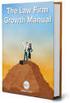 Table of Contents Table of Contents... 1 Setup Firm Manage Firm... 2 Manage Firm Address Tab... 3 Manage Firm Field Label Tab... 3 Manage Firm Pricing Tab... 4 Manage Firm Preferences Tab... 4 Manage Firm
Table of Contents Table of Contents... 1 Setup Firm Manage Firm... 2 Manage Firm Address Tab... 3 Manage Firm Field Label Tab... 3 Manage Firm Pricing Tab... 4 Manage Firm Preferences Tab... 4 Manage Firm
MobileIron Quick Integration Guide. for PacketFence version 4.5.1
 MobileIron Quick Integration Guide for PacketFence version 4.5.1 MobileIron Quick Integration Guide by Inverse Inc. Version 4.5.1 - Nov 2014 Copyright 2014 Inverse inc. Permission is granted to copy, distribute
MobileIron Quick Integration Guide for PacketFence version 4.5.1 MobileIron Quick Integration Guide by Inverse Inc. Version 4.5.1 - Nov 2014 Copyright 2014 Inverse inc. Permission is granted to copy, distribute
Student Guide - Student Groups and Adobe Connect in Canvas
 Student Guide - Student Groups and Adobe Connect in Canvas Creating an Adobe Connect Conference 1. Use Chrome or Firefox as your browser. Make sure you are on the latest version. 2. Connect your headset
Student Guide - Student Groups and Adobe Connect in Canvas Creating an Adobe Connect Conference 1. Use Chrome or Firefox as your browser. Make sure you are on the latest version. 2. Connect your headset
DocuSign for Salesforce Administrator Guide v6.1.1 Rev A Published: July 16, 2015
 DocuSign for Salesforce Administrator Guide v6.1.1 Rev A Published: July 16, 2015 Copyright Copyright 2003-2015 DocuSign, Inc. All rights reserved. For information about DocuSign trademarks, copyrights
DocuSign for Salesforce Administrator Guide v6.1.1 Rev A Published: July 16, 2015 Copyright Copyright 2003-2015 DocuSign, Inc. All rights reserved. For information about DocuSign trademarks, copyrights
Customer Management Services (CMS)
 Customer Management Services (CMS) Customer User Manual Version 1.2 April 2009 Page 1 of 23 Table of Contents 1 AN INTRODUCTION TO CMS... 3 2 GETTING STARTED WITH CMS... 4 ONLINE HELP... 4 ACCESSING CMS...
Customer Management Services (CMS) Customer User Manual Version 1.2 April 2009 Page 1 of 23 Table of Contents 1 AN INTRODUCTION TO CMS... 3 2 GETTING STARTED WITH CMS... 4 ONLINE HELP... 4 ACCESSING CMS...
E-FILE. Universal Service Administrative Company (USAC) Last Updated: September 2015
 E-FILE USER GUIDE This document providers E-File users with an overview of E-File account management, managing entitlements, and instructions on how to submit forms, such as the FCC Form 498, FCC Form
E-FILE USER GUIDE This document providers E-File users with an overview of E-File account management, managing entitlements, and instructions on how to submit forms, such as the FCC Form 498, FCC Form
Email Data Protection. Administrator Guide
 Email Data Protection Administrator Guide Email Data Protection Administrator Guide Documentation version: 1.0 Legal Notice Legal Notice Copyright 2015 Symantec Corporation. All rights reserved. Symantec,
Email Data Protection Administrator Guide Email Data Protection Administrator Guide Documentation version: 1.0 Legal Notice Legal Notice Copyright 2015 Symantec Corporation. All rights reserved. Symantec,
USING IDEAS. Ideas Overview. Ideas Terminology
 USING IDEAS Ideas Overview Ideas is a community of users who post, vote for, and comment on ideas. An Ideas community provides an online, transparent way for you to attract, manage, and showcase innovation.
USING IDEAS Ideas Overview Ideas is a community of users who post, vote for, and comment on ideas. An Ideas community provides an online, transparent way for you to attract, manage, and showcase innovation.
Features and Fixes for SRS EHR v9.6.029 (Teal)
 s and Fixes for SRS EHR v9.6.029 (Teal) 10979 10411 11359 11110 11503 11283 11288 Charge Passage CQM Report Reports EDS Labs Reports Reports Reports SRS Portal Charge Passage will now include HCPCS codes,
s and Fixes for SRS EHR v9.6.029 (Teal) 10979 10411 11359 11110 11503 11283 11288 Charge Passage CQM Report Reports EDS Labs Reports Reports Reports SRS Portal Charge Passage will now include HCPCS codes,
A-AUTO 50 for Windows Setup Guide
 A-AUTO 50 for Windows Setup Guide 1st Edition 1 A-AUTO is a registered trade mark of UNIRITA Inc. "This product includes software developed by the Apache Software Foundation (http://www.apache.org/)."
A-AUTO 50 for Windows Setup Guide 1st Edition 1 A-AUTO is a registered trade mark of UNIRITA Inc. "This product includes software developed by the Apache Software Foundation (http://www.apache.org/)."
Introduction to Directory Services
 Introduction to Directory Services Overview This document explains how AirWatch integrates with your organization's existing directory service such as Active Directory, Lotus Domino and Novell e-directory
Introduction to Directory Services Overview This document explains how AirWatch integrates with your organization's existing directory service such as Active Directory, Lotus Domino and Novell e-directory
LRFP AND PROJECT APPLICATION TRACKING SYSTEM District Administrator Instructions. Accessing the Administrator Section of the Website
 LRFP AND PROJECT APPLICATION TRACKING SYSTEM District Administrator Instructions Each school district is responsible for creating and assigning user accounts to access the district s data on the LRFP and
LRFP AND PROJECT APPLICATION TRACKING SYSTEM District Administrator Instructions Each school district is responsible for creating and assigning user accounts to access the district s data on the LRFP and
AVG Business SSO Partner Getting Started Guide
 AVG Business SSO Partner Getting Started Guide Table of Contents Overview... 2 Getting Started... 3 Web and OS requirements... 3 Supported web and device browsers... 3 Initial Login... 4 Navigation in
AVG Business SSO Partner Getting Started Guide Table of Contents Overview... 2 Getting Started... 3 Web and OS requirements... 3 Supported web and device browsers... 3 Initial Login... 4 Navigation in
Kirchmeyer & Associates, Inc. Online Appraisal Order Guide
 Kirchmeyer & Associates, Inc. Online Appraisal Order Guide Welcome to Kirchmeyer & Associates We would like to take this moment to thank you for being a part of the Kirchmeyer Network. Our mission is to
Kirchmeyer & Associates, Inc. Online Appraisal Order Guide Welcome to Kirchmeyer & Associates We would like to take this moment to thank you for being a part of the Kirchmeyer Network. Our mission is to
Apple Bank Online Banking Guide
 Apple Bank Online Banking Guide 24/7 Banking Financial Management Funds Transfer Bill Payment Convenient, Easy to Use Secure Table of Contents Online Banking Overview - Convenient, Easy, Secure 1 Registration
Apple Bank Online Banking Guide 24/7 Banking Financial Management Funds Transfer Bill Payment Convenient, Easy to Use Secure Table of Contents Online Banking Overview - Convenient, Easy, Secure 1 Registration
Access Softek, Inc. Mobile Finance Manager (MFM)
 Access Softek, Inc. Mobile Finance Manager (MFM) User Guide for Windows Mobile Devices Table Of Contents 1. Introduction...1 1.1. Product Features - Convenient and Secure...1 2. Installing MFM...2 3. Using
Access Softek, Inc. Mobile Finance Manager (MFM) User Guide for Windows Mobile Devices Table Of Contents 1. Introduction...1 1.1. Product Features - Convenient and Secure...1 2. Installing MFM...2 3. Using
proposalcentral Prepare and Submit a Proposal.
 proposalcentral Prepare and Submit a Proposal. If you need assistance, contact Customer Service by email at pcsupport@altum.com or by phone at 1-800-875-2562 1 Recommended Software proposalcentral Recommends
proposalcentral Prepare and Submit a Proposal. If you need assistance, contact Customer Service by email at pcsupport@altum.com or by phone at 1-800-875-2562 1 Recommended Software proposalcentral Recommends
2015 ASTC Annual Conference. Online Registration Guide
 2015 ASTC Annual Conference Online Registration Guide Register online today at https://conference.astc.org/registration Welcome Page... 2 ASTC Membership Verification Page... 3 Create a myastc Account
2015 ASTC Annual Conference Online Registration Guide Register online today at https://conference.astc.org/registration Welcome Page... 2 ASTC Membership Verification Page... 3 Create a myastc Account
Email Image Control. Administrator Guide
 Email Image Control Administrator Guide Image Control Administrator Guide Documentation version: 1.0 Legal Notice Legal Notice Copyright 2013 Symantec Corporation. All rights reserved. Symantec, the Symantec
Email Image Control Administrator Guide Image Control Administrator Guide Documentation version: 1.0 Legal Notice Legal Notice Copyright 2013 Symantec Corporation. All rights reserved. Symantec, the Symantec
