INTERNET SERVICE PROVIDERS VOLUNTARY CODE OF PRACTICE FOR INDUSTRY SELF-REGULATION IN THE AREA OF CYBER SECURITY
|
|
|
- Virgil Thornton
- 8 years ago
- Views:
Transcription
1 COMMUNICATIONS ALLIANCE LTD INDUSTRY CODE C650:2014 icode INTERNET SERVICE PROVIDERS VOLUNTARY CODE OF PRACTICE FOR INDUSTRY SELF-REGULATION IN THE AREA OF CYBER SECURITY
2 C650:2014 icode - Internet Industry Code of Practice First edition published by the Internet Industry Association as Version June 2010 Communications Alliance Ltd was formed in 1997 to provide a unified voice for the Australian communications industry and to lead it into the next generation of converging networks, technologies and services. Disclaimers 1) Notwithstanding anything contained in this Industry Code: a) Communications Alliance disclaims responsibility (including where Communications Alliance or any of its officers, employees, agents or contractors has been negligent) for any direct or indirect loss, damage, claim, or liability any person may incur as a result of any: i) reliance on or compliance with this Industry Code; ii) iii) inaccuracy or inappropriateness of this Industry Code; or inconsistency of this Industry Code with any law; and b) Communications Alliance disclaims responsibility (including where Communications Alliance or any of its officers, employees, agents or contractors has been negligent) for ensuring compliance by any person with this Industry Code. 2) The above disclaimers will not apply to the extent they are inconsistent with any relevant legislation. Copyright Communications Alliance Ltd 2014 This document is copyright and must not be used except as permitted below or under the Copyright Act You may reproduce and publish this document in whole or in part for your or your organisation s own personal or internal compliance, educational or non-commercial purposes. You must not alter or amend this document in any way. You must not reproduce or publish this document for commercial gain without the prior written consent of Communications Alliance. Organisations wishing to reproduce or publish this document for commercial gain (i.e. for distribution to subscribers to an information service) should apply to Communications Alliance by contacting the Communications Alliance Commercial Manager at info@commsalliance.com.au.
3 - i - INTRODUCTORY STATEMENT Communications Alliance recognises the enormous benefits that the internet can bring to all Australians, including the provision of and access to health and education services, enhanced opportunities for business and as a communications, information and educational tool. The Code recognises that everyone has a role to play in internet security and safety. Government, equipment vendors, online businesses (such as search engines), application (app) developers, Internet Service Providers (ISPs) and consumers all need to be part of the solution. This Code, however, focuses on the steps that ISPs and consumers can take to minimise the security risks inherent in using the internet. There are measures that ISPs can take to address cyber security issues, which is why industry has developed this Code. This Code is designed to provide a consistent approach for Australian ISPs to help inform, educate and protect their customers in relation to cyber security risks and their on line safety experience. This Code does not purport to cover all aspects of online security, but rather it is intended to coexist with measures occurring elsewhere, for example other codes and relevant Commonwealth, State and Territory legislation and initiatives such as Stay Smart Online. While present security technologies have various levels of sophistication, the Communications Alliance remains committed to monitoring developments in such technologies and to keeping its members informed of these developments. Through following the Code, it is believed ISPs can contribute to reducing the number of compromised devices in Australia and thereby contribute to the overall security of the internet for the benefit and security of Australian and international users. Implementation of the measures contained in this Code will also benefit individual ISPs by offering the potential to: improve awareness of suspicious activity on their networks, leading to a more timely and effective response to threats; reduce service calls from customers related to security issues; and offer customers a greater level of confidence in the security of their internet connections (as a potential service differentiator ).
4 - 1 - TABLE OF CONTENTS 1 GENERAL Introduction Scope Objectives Principles Date of Implementation Code review 5 2 ACRONYMS, DEFINITIONS AND INTERPRETATIONS Acronyms Definitions Interpretations 10 3 RECOMMENDED ACTIONS FOR ISPS Education, Detection, Action, Reporting 11 4 REFERENCES 15 SCHEDULE 1 STANDARDISED INFORMATION FOR CUSTOMERS 16 SCHEDULE 2 SOURCES OF INFORMATION FOR ISPS RELATING TO COMPROMISED DEVICES 19 SCHEDULE 3 NOTIFICATION TO GOVERNMENT AGENCIES 21
5 - 2-1 GENERAL 1.1 Introduction This Code will be subject to relevant Commonwealth, State and Territory legislation, and industry codes, particularly the following: Broadcasting Services Act 1992 (Cth) (BSA); Telecommunications Act 1997 (Cth); Telecommunications (Interception and Access) Act 1979 (Cth); (d) (e) (f) Spam Act 2003 (Cth); Criminal Code Act 1995 (Cth) (particularly Part 10); and Privacy Act 1988 (Cth). 1.2 Scope This Code is voluntary This Code applies to Internet Service Providers (ISPs) as defined under Schedule 5 of the BSA including mobile service providers that offer access to the internet The Code does not apply to electronic commercial messaging, as dealt with via the Spam Act, unless this is also Spam as defined in this Code (i.e. bulk unsolicited ) It is recognised by all in the cyber security community that attacks on mobile networks are likely to appear in increasing numbers in the future. Due to this, the Code has been written in such a way as to provide guidance to either ISPs or mobile network providers who may wish to use the Code to address the risks associated with these services being attacked in the future The cyber security measures listed in this Code are not exhaustive, or exclusive. It is envisaged that these measures will change over time, in response to the changes in the nature of malicious activity. Communications Alliance invites ISPs to recommend changes to the measures listed in this Code to best address changes in the nature of malicious activity over time, for inclusion in this Code on the next review. 1.3 Objectives The aims of the Code include: Instilling cyber-security culture within Australian ISPs and their customers. Providing consistent messaging and plain language information to customers that will:
6 - 3 - (i) (ii) (iii) raise awareness and educate them about cyber security risks; set out simple steps that they can take to better protect themselves online; and assist those customers whose device has been identified as possibly compromised by providing them with steps they should take to rectify the situation. Assisting those customers who experience repeated compromises to their devices and develop a strategy to minimise the effect of such compromises to other customers on the ISP s network as well as customers on other ISPs networks. Encouraging ISPs to identify compromised devices on their networks by: (i) (ii) (iii) participating in the Australian Communications and Media Authority (ACMA) Australian lnternet Security Initiative (AISI); actively managing and protecting their networks; and obtaining information on compromised devices via other trusted third party sources. (d) (e) Encouraging ISPs to identify, communicate with each other and report any cyber security issue that may affect Australia s critical infrastructure, or that may have a national security dimension. Implementing these measures in a manner that protects the privacy of customers, consistent with relevant legislative obligations The Code provides guidance on how ISPs can: (d) undertake network management practices to help identify abnormal traffic patterns from an IP address that may indicate that a customer s device has been compromised (See Schedule 2); take steps to respond to the AISI reports or any other trusted source of information that may relate to malicious activity (See clauses and 3.1.4); inform a customer that their device may be compromised (See clause 3.1.2); educate customers on what actions they can take to protect their devices from malicious activity (See clause 3.1.3); and
7 - 4 - (e) notify Australian authorities of a malicious activity (See Schedule 3). 1.4 Principles The Code provides a list of resources that ISPs could access to gain intelligence on sources of attack (see Schedule 2) In seeking to achieve its objectives, the Code applies the following principles: (d) (e) (f) (g) (h) (i) (j) (k) education of customers is a key element of the strategy; the Code should be technology neutral (that is, it is applicable across networks and systems and not linked to specific proprietary technologies); the requirements of this Code should be fair to all concerned; the measures recommended in the Code should not adversely affect the commercial viability of the parties and the services they make available; there is a shared responsibility for internet security; end users must accept some responsibility for securing access to their devices and internet connections (for example, by installing and keeping up to date anti-virus software, securing their wireless networks, etc.); the Code is designed to be flexible and allow for a range of responses according to the ISP s circumstances; the Code is predicated on a recognition that compromised devices represent a threat to the integrity of networks and a threat to customer privacy and security; the privacy and protection of Personal Information of customers is a paramount concern; the Code draws upon existing industry best practices; it is recognised that some threats are more severe than others and ISPs should make provision for prioritisation or deprioritisation, as the case may be, of action depending on the nature of the threat; in some cases, ISPs may be required to report instances of compromises, malicious activity or attacks to relevant law enforcement and other government agencies or provide reasonable assistance as required under the Telecommunications Act. 1.5 Date of Implementation This Code will come into effect on the date of publication.
8 Code review This Code will be formally reviewed at intervals of 5 years or earlier as required ISPs that are compliant with the Code are encouraged to track and review their internal activities undertaken to comply with this Code, in order to provide feedback to Communications Alliance on the Code requirements to assist the process of review and improvement.
9 - 6-2 ACRONYMS, DEFINITIONS AND INTERPRETATIONS 2.1 Acronyms ACMA means the Australian Communications and Media Authority. AISI means the Australian lnternet Security Initiative. ASD means Australian Signals Directorate. CERT means Computer Emergency Response Team. DMARC means Domain-based Message Authentication, Reporting & Conformance. IETF Internet Engineering Task Force. PIN means Personal Identification Number. SMTP means Simple Mail Transfer Protocol. WEP means Wired Equivalent Privacy. WPA means Wi-Fi Protected Access. WPA2 means Wi-Fi Protected Access 2. WPS means Wi-Fi Protected Setup.
10 Definitions Australian Signals Directorate (ASD) means an intelligence agency in the Australian Government Department of Defence that provides advice and assistance on information and communications security. Bot means a single compromised device. NOTE: A Bot is sometimes called a zombie. Botnet means a network of compromised devices. NOTE: A Botnet is sometimes called a zombie army. CERT Australia means the Australian national computer emergency response team. NOTE: CERT Australia is operated by the Attorney-General s Department. Code means the Communications Alliance voluntary code of practice for ISPs, known as the icode, designed to provide a consistent approach for Australian ISPs to help inform, educate and protect their customers in relation to cyber security risks. Device means a computer, smart phone, tablet and other computing devices connected or capable of connecting to the internet. DKIM means Domain Keys Identified Mail a method for associating a domain name to an message. Firewall means a hardware device, software program or a combination of the two to protect a device or network from unauthorised access. NOTE: A Firewall guards the network of a device against malicious access from outside the network. It may also be configured to limit access to outside a network by users within the network.
11 - 8 - Ingress/Egress Address Validation means not accepting any packets from devices that have source addresses not assigned within the ISP s allocation block. NOTE: The IETF BCP 38 is the best current practice for ingress/egress filtering to stop spoofing (see: IIA means the Internet Industry Association, the industry body that originally developed the icode. NOTE: The IIA has since been dissolved, and Communications Alliance is now the industry body responsible for this code. ISP means Internet Service Provider, being a business or organisation that offers connectivity to the internet including related products and services. Malware means malicious software, designed to specifically damage or disrupt systems or devices (e.g. a virus). Personal Information has the meaning given by the Privacy Act 1988 (Cth). NOTE: The Privacy Act defines personal information as information or an opinion (including information or an opinion forming part of a database), whether true or not, and whether recorded in a material form or not, about an individual whose identity is apparent, or can reasonably be ascertained, from the information or opinion. Phishing describes electronic communications that masquerade as coming from a trustworthy entity in order to lure unsuspecting recipients into disclosing valuable information or installing Malware. Personal Identification Number (PIN) means a secret code consisting of letters and/or numbers that is used to verify the identity of an individual trying to access a computer system, network, device, bank account, etc. Spam means unsolicited bulk . NOTE: The definition of Spam used in this Code is different to that in the Spam Act. This Code does not apply to electronic commercial messaging, as dealt with via the Spam Act, unless this is also Spam as defined in this Code.
12 - 9 - SPF means Sender Policy Framework an validation system designed to prevent spam by detecting spoofing. Trojan means a type of Malware which gains access to the operating system of a device, typically to steal confidential information or harm the host s device or computer system. NOTE: Derived from the Trojan Horse story in Greek mythology because Trojan horses employ a form of social engineering, presenting themselves as harmless, useful gifts, in order to persuade potential victims to install them on their devices. Virus means Malware which attaches itself to a program or file. NOTES: 1. A Virus can be spread by users sharing infected files or sending s with Viruses as attachments. 2. A worm is similar to a Virus but can spread without the need for any human action. Wired Equivalent Privacy (WEP) means an encryption protocol originally developed for wireless network security in the original IEEE standard. NOTE: As its name implies, WEP was designed to provide an equivalent level of security as wired networks. However, WEP has many well-known security flaws and should no longer be used as it has been superseded by WPA and subsequently the most recent and recommended WPA2 standard. Wi-Fi Protected Access (WPA) means an interim security enhancement for wireless networks, introduced to replace WEP, while the IEEE i wireless security standard was being further developed. Wi-Fi Protected Access II (WPA2) has the meaning given by IEEE NOTE: As at the end of 2013, WPA2 is the most recent and recommended wireless security standard, as it includes the Advanced Encryption Standard (AES) which was not available in WPA. Wi-Fi Protected Setup (WPS) means Wi-Fi Protected Setup is a feature established to assist end users in the easy setup of a secure wireless home network.
13 NOTE: It is recommended that you turn-off the WPS feature after setup in order to protect your modem/router s WPS PIN and WPA2 password from unauthorised access. 2.3 Interpretations In the Code, unless the contrary appears: (d) (e) (f) (g) (h) (i) headings are for convenience only and do not affect interpretation; a reference to a statute, ordinance, code or other law includes regulations and other instruments under it and consolidations, amendments, re-enactments or replacements of any of them; words in the singular includes the plural and vice versa; words importing persons include a body whether corporate, politic or otherwise; where a word or phrase is defined, its other grammatical forms have a corresponding meaning; mentioning anything after include, includes or including does not limit what else might be included; words and expressions which are not defined have the meanings given to them in the Act; a reference to a person includes a reference to the person s executors, administrators, successors, agents, assignees and novatees; and where documents are referred to in the Code by means of URLs, the URLs are intended for reference only and the operation of the Code will not be affected where the document referred to is subsequently relocated to another URL.
14 RECOMMENDED ACTIONS FOR ISPS 3.1 Education, Detection, Action, Reporting In order to comply with this Code, ISPs must undertake at least one of the items noted under each of the headings within this Part of the Code Education, Detection, Action and Reporting except where otherwise specified in this Part B. It is recognised that each ISP will implement cyber security programs that accord with their infrastructure, network and systems capabilities, their position as a retail or wholesale ISP, their resources, policies, contractual arrangements, customer base and so on Educating customers Objective: to reduce incidence of security violations due to customer behaviour. It is recommended that customers should be provided with information, or links to information, which provides them with simple steps they can take to better protect themselves online. ISPs should consider providing this information both to new customers and also to existing customers when the need or opportunity arises. For example, information could be provided: (i) (ii) (iii) (iv) (v) to new customers in their welcome information; when new online accounts are created; to existing customers via articles in newsletters or updates on the provider s website; to customers who call to discuss security concerns; and. on occasions when the ISP may contact a customer to deal with a security issue identified in relation to that customer s service or device. ISPs can comply by providing such information to their customers (e.g. on their website) and/or by providing links to such information on the Communications Alliance cyber security pages at and the Government s cyber security website Stay Smart Online An example of the information referred to in clause is included at Schedule 1.
15 (d) Where ISPs have not contacted customers with compromised devices before taking action as referred to in clauses and below, ISPs should have previously informed their customers under the terms and conditions on which they supply the service: (i) (ii) that the ISP may take action to address compromises without first contacting customers; and what those actions may be. ISPs may choose the appropriate method by which to inform their customers. This could be, for example, via their website (including via the page referred to in clause above); via a message on a bill; by or newsletter; in the customer contract; or by specifying the details as part of the process by which the security incident is being managed by the ISP. If a customer s device is compromised the ISP will carefully manage communications to the customer regarding this issue to: ensure that the customer is certain that the communication is made by the customer s ISP; communicate to the customer the action or activity that may have caused the compromise of the device; and direct the customer to online resources that may assist the customer to prevent further successful attacks Detection of compromised devices and other malicious activity Objective: increase awareness of and minimise malicious activity. ISPs are strongly encouraged to find out about malicious activity and compromised devices in the following ways: (i) (ii) (iii) by participating in the AISI and receiving the free reports provided under this program; by undertaking network management practices to help identify abnormal traffic patterns from an IP address that may indicate that a customer s device has been compromised; and by notification by trusted third party sources. (A sample list of sources is included in Schedule 2 of this Code). ISPs can help prevent the delivery of fraudulent messages by implementing Domain-based Message Authentication, Reporting & Conformance (DMARC, described at to standardise authentication using SPF and DKIM mechanisms. ISPs can help protect their networks and customers devices connected to their networks by implementing appropriate security strategies, which can be referenced from a
16 number of trusted sources. Examples of information available to ISPs can be found at Schedule 2 of this Code Actions to be taken in respect to compromised devices Objective: to optimise the response by ISPs to information regarding a compromised device on a network. Should an ISP become aware of a compromised device on its network, for the protection of its customers and its network integrity it is recommended the ISP take action to address the problem. Actions that ISPs can take when they become aware of a compromised device include, for example: (i) (ii) (iii) (iv) (v) (vi) contacting the customer directly (by phone, , SMS or other means); regenerating the customer s account password to prompt customers to call the ISP s helpdesk so they can be directed to resources to assist them to deal with the compromise; applying an abuse plan where the customer s internet service is temporarily speed throttled while the issue associated with the compromised device is addressed; temporarily quarantining the customer s service, for example by holding them within a walled garden with links to relevant resources that will assist them until they are able to restore the security of their device or to require the customer to acknowledge the compromise before they can connect to the internet; in the case of spam sources, applying restrictions to outbound (SMTP); and/or such other measures as determined by the ISP consistent with their terms of service. ISPs may choose to take one or more of the above actions, and may choose different options depending on whether it is the first time a customer s IP address has appeared on the source lists (see Schedule 2.4 of this Code for examples of source lists) or whether they continue to appear on the lists and seem to have taken no remedial action. ISPs that are Code compliant will maintain systems and procedures that aim to: contact its customers if the ISP becomes aware that a customer s device is likely to have been compromised; contact CERT Australia or the AISI if deemed necessary in accordance with Schedule 3 of this Code, if it becomes
17 aware that a device or network associated with a third party may have been compromised; (d) upon customer's request, provide assistance to a customer whose device or network has been compromised or whose device or network has been compromised repeatedly using the ISPs own resources or by referring the customer to the Standardised Information for Customers in Schedule 1 of this Code; and upon customer's request, after any instance of compromise confirm that the customer was satisfied with the assistance provided and encourage the customer to review and consider the Standardised Information for Customers in Schedule 1 of this Code. If the customer is unable to address the problem through the above actions, then the ISP should direct them to further information or technical support, which may be at the cost of the customer and may require the customer to seek assistance from a third party organisation Reporting of malicious activity Objective: to optimise shared information and guided response for each security incident. Where the ISP believes that the nature and extent of suspicious or malicious activity against its network may constitute a significant cyber security incident, the ISP should report the matter to the relevant government agencies as set out in Schedule 3 of this Code. In general terms, suspicious or malicious activity that could be reported to government agencies, includes, but is not limited to, activity that: (i) (ii) (iii) (iv) is novel or not previously seen by the ISP; or impacts well beyond the capacity of private enterprise to manage; or involves serious malicious intent; and involves serious threats to Australian telecommunications networks or other critical infrastructure.
18 REFERENCES Publication Title Legislation Broadcasting Services Act 1992 (Cth) (BSA) Telecommunications Act 1997 (Cth) Telecommunications (Interception and Access) Act 1979 (Cth) Spam Act 2003 Criminal Code Act 1995 (Cth) (particularly Part 10) Privacy Act 1988 (Cth) Industry Guidelines IETF BCP38 Network Ingress Filtering: Defeating Denial of Service Attacks which employ IP Source Address Spoofing IETF RFC6561 Recommendations for the Remediation of Bots in ISP Networks IEEE IEEE Standard for Information technology-- Telecommunications and information exchange between systems Local and metropolitan area networks--specific requirements Part 11: Wireless LAN Medium Access Control (MAC) and Physical Layer (PHY) Specifications
19 SCHEDULE 1 STANDARDISED INFORMATION FOR CUSTOMERS THE INFORMATION BELOW IS AN EXAMPLE OF THE TYPE OF INFORMATION THAT SHOULD BE INCLUDED IN INFORMATION PROVIDED TO CUSTOMERS BY THE ISP OR ON A RESOURCE CREATED BY COMMUNICATIONS ALLIANCE (THAT ISPs CAN LINK TO) 1. Internet security is an ongoing challenge and we are all required to play our part. As an internet user, there are steps you can take to protect yourself online and ensure your actions do not inadvertently impact others. This includes protecting any devices you use which connect to the internet (such as your computers, mobile phones and tablets) and also thinking carefully about what you do online (e.g. whether the links you click on are to legitimate websites, whether the sites you give financial information to are secure). 2. Communications Alliance recommends the following tips to help ensure that your device stays adequately protected for a safer and more secure online experience: (d) (e) Take action immediately if you suspect your device has been compromised. Report unauthorised access to the police. Change your passwords immediately and contact your bank if you suspect personal financial information has been stolen. Keep your anti-virus and other security software updated. Install a Firewall and enable the security features with a strong password to prevent unauthorised access to your devices. Turn on automatic updates for relevant security software so that it can automatically receive the latest fixes and updates. Use a strong password and change it regularly. (Note: most websites or programs will have rules about what type of password you can use. Try to make it as strong as possible within that site or program s parameters, for example by using a combination of uppercase and lowercase letter, numerals and other characters. Don t use a password that would be easy for someone to guess if they had access to your personal information, e.g. if they d stolen your wallet or could see the information on your Facebook page.) Also try to use unique passwords for as many services as possible. Re-using passwords across multiple services carries a risk, as if the password is compromised on one service, access to your other accounts that use the same password could also be compromised. There are Password Manager Services available to help deal with having to remember multiple unique passwords. The Australian Signals Directorate (ASD), an intelligence agency in the Australian Government Department of Defence, provides information on its top security tips for the home user (including passwords) at ty.htm (f) Stop and think before you open s or click on links or attachments contained in them. Don t open suspicious s or attachments from unknown sources. Don t click on links in s requesting your personal
20 details legitimate companies will generally not ask for your personal details via an . Also think carefully about the s you are opening. Sometimes an that appears to be from someone you know may just be the result of that person having a virus which is using their address to send out spam or infect more devices with the virus. Pay close attention to the following: Is the sender address indicated in the from field an address the recipient recognises or would use? Is the text of the unusually short or unlike the language or grammar the sender would commonly use or the recipient would recognise or are there spelling mistakes? Is the real subject of the concealed until you click a link? If the has any of these features or it doesn t look like something the person would normally send you, think about contacting them via an alternate means to check if they really did send it to you. (g) (h) Check your sent items file or outgoing . If you find unknown messages in your out box, it is a sign that your device may be infected with malware. (Note that this isn t foolproof: many spammers have learned to hide their unauthorised access and so this is not the only way to check if you have a virus.) Stop and think before you share any personal or financial information about yourself, your friends or family online. For example, letting your friends know on Facebook about your upcoming holidays and the dates you ll be away may seem like a good idea, but if other people can see that information they can tell when your home will be vacant for a period of time and use that for their own purposes. It s important to understand the privacy and security settings on your social media services, that way you can restrict the information about things like your upcoming holidays only to people you trust, rather than to everyone you re friends with on social media. (i) (j) Configure your wireless network securely. If you are using a wireless router/modem, enable the security features with a strong password and use Wi-Fi Protected Access version 2 (WPA2) encryption on your Wi-Fi equipment (WPA and WEP are older standards and less secure. WEP in particular poses a larger security risk.). If your wireless router/modem has the Wi-Fi Protected Setup (WPS) feature, it s recommended that you turnoff the WPS feature after setup in order to protect your WPS PIN and router s WPA2 password from unauthorised access. Refer to your router/modem manual or contact your ISP for further details. Know what your children are doing online. Make sure they know how to stay safe and encourage them to report anything suspicious. Understand how to avoid scams online. Consider implementing Phishing protection and optional content filtering on your home network or device. For further information about online safety go to the Australian Government s Cybersafety website at
COMMUNICATIONS ALLIANCE LTD INDUSTRY SPECIFICATION G557.3:2014 VOIP LOCATION INDICATOR FOR EMERGENCY SERVICES SIGNALLING SPECIFICATION
 COMMUNICATIONS ALLIANCE LTD INDUSTRY SPECIFICATION G557.3:2014 VOIP LOCATION INDICATOR FOR EMERGENCY SERVICES SIGNALLING SPECIFICATION G557.3:2014 VoIP Location Indicator for Emergency Services Signalling
COMMUNICATIONS ALLIANCE LTD INDUSTRY SPECIFICATION G557.3:2014 VOIP LOCATION INDICATOR FOR EMERGENCY SERVICES SIGNALLING SPECIFICATION G557.3:2014 VoIP Location Indicator for Emergency Services Signalling
Acceptable Usage Policy
 Version 2.1 20141230 Acceptable Usage Policy Acceptable Usage Policy Contents 1. PURPOSE OF THIS POLICY... 2 2. GENERAL... 2 3. APPLICATION... 2 4. UNREASONABLE USE... 2 5. UNACCEPTABLE USE... 3 6. SPAM...
Version 2.1 20141230 Acceptable Usage Policy Acceptable Usage Policy Contents 1. PURPOSE OF THIS POLICY... 2 2. GENERAL... 2 3. APPLICATION... 2 4. UNREASONABLE USE... 2 5. UNACCEPTABLE USE... 3 6. SPAM...
COMMUNICATIONS ALLIANCE LTD INDUSTRY CODE C625:2009 INFORMATION ON ACCESSIBILITY FEATURES FOR TELEPHONE EQUIPMENT
 COMMUNICATIONS ALLIANCE LTD INDUSTRY CODE C625:2009 INFORMATION ON ACCESSIBILITY FEATURES FOR TELEPHONE EQUIPMENT C625:2009 Information on Accessibility Features for Telephone Equipment Industry Code First
COMMUNICATIONS ALLIANCE LTD INDUSTRY CODE C625:2009 INFORMATION ON ACCESSIBILITY FEATURES FOR TELEPHONE EQUIPMENT C625:2009 Information on Accessibility Features for Telephone Equipment Industry Code First
Acceptable Usage Policy
 Contents 1. INTRODUCTION... 2 2. PURPOSE... 2 3. APPLICATION... 2 4. YOUR OBLIGATIONS AND PROHIBITED USE... 2 5. SPAM... 3 6. EXCESSIVE USE... 3 7. SECURITY... 4 8. COPYRIGHT... 4 9. CONTENT... 4 10. REGULARTORY
Contents 1. INTRODUCTION... 2 2. PURPOSE... 2 3. APPLICATION... 2 4. YOUR OBLIGATIONS AND PROHIBITED USE... 2 5. SPAM... 3 6. EXCESSIVE USE... 3 7. SECURITY... 4 8. COPYRIGHT... 4 9. CONTENT... 4 10. REGULARTORY
ACCEPTABLE USAGE PLOICY
 ACCEPTABLE USAGE PLOICY Business Terms - February 2012 ACCEPTABLE USAGE POLICY Business Terms Version February 2012 Acceptable Usage Policy Feb12.Docx 1 Contents 1. INTRODUCTION... 3 2. PURPOSE... 3 3.
ACCEPTABLE USAGE PLOICY Business Terms - February 2012 ACCEPTABLE USAGE POLICY Business Terms Version February 2012 Acceptable Usage Policy Feb12.Docx 1 Contents 1. INTRODUCTION... 3 2. PURPOSE... 3 3.
Malware & Botnets. Botnets
 - 2 - Malware & Botnets The Internet is a powerful and useful tool, but in the same way that you shouldn t drive without buckling your seat belt or ride a bike without a helmet, you shouldn t venture online
- 2 - Malware & Botnets The Internet is a powerful and useful tool, but in the same way that you shouldn t drive without buckling your seat belt or ride a bike without a helmet, you shouldn t venture online
Embedded Network Solutions Australia Pty Ltd (ENSA) INTERNET ACCEPTABLE USE POLICY
 T: 1300 00 ENSA (3672) F: 03 9421 6109 (ENSA) INTERNET ACCEPTABLE USE POLICY 1 ABOUT THIS POLICY... 2 2 GENERAL... 2 3 ILLEGAL ACTIVITY... 2 4 SECURITY... 2 5 RISKS OF THE INTERNET... 3 6 CONTENT PUBLISHING...
T: 1300 00 ENSA (3672) F: 03 9421 6109 (ENSA) INTERNET ACCEPTABLE USE POLICY 1 ABOUT THIS POLICY... 2 2 GENERAL... 2 3 ILLEGAL ACTIVITY... 2 4 SECURITY... 2 5 RISKS OF THE INTERNET... 3 6 CONTENT PUBLISHING...
Emerging risks for internet users
 Sabeena Oberoi Assistant Secretary, Cyber Security and Asia Pacific Branch Department of Broadband, Communications and the Digital Economy Government s role - DBCDE The new Australian Government Cyber
Sabeena Oberoi Assistant Secretary, Cyber Security and Asia Pacific Branch Department of Broadband, Communications and the Digital Economy Government s role - DBCDE The new Australian Government Cyber
Streamlining Web and Email Security
 How to Protect Your Business from Malware, Phishing, and Cybercrime The SMB Security Series Streamlining Web and Email Security sponsored by Introduction to Realtime Publishers by Don Jones, Series Editor
How to Protect Your Business from Malware, Phishing, and Cybercrime The SMB Security Series Streamlining Web and Email Security sponsored by Introduction to Realtime Publishers by Don Jones, Series Editor
CYBER SECURITY STRATEGY AN OVERVIEW
 CYBER SECURITY STRATEGY AN OVERVIEW Commonwealth of Australia 2009 This work is copyright. Apart from any use as permitted under the Copyright Act 1968, no part may be reproduced by any process without
CYBER SECURITY STRATEGY AN OVERVIEW Commonwealth of Australia 2009 This work is copyright. Apart from any use as permitted under the Copyright Act 1968, no part may be reproduced by any process without
References NYS Office of Cyber Security and Critical Infrastructure Coordination Best Practices and Assessment Tools for the Household
 This appendix is a supplement to the Cyber Security: Getting Started Guide, a non-technical reference essential for business managers, office managers, and operations managers. This appendix is one of
This appendix is a supplement to the Cyber Security: Getting Started Guide, a non-technical reference essential for business managers, office managers, and operations managers. This appendix is one of
Infocomm Sec rity is incomplete without U Be aware,
 Infocomm Sec rity is incomplete without U Be aware, responsible secure! HACKER Smack that What you can do with these five online security measures... ANTI-VIRUS SCAMS UPDATE FIREWALL PASSWORD [ 2 ] FASTEN
Infocomm Sec rity is incomplete without U Be aware, responsible secure! HACKER Smack that What you can do with these five online security measures... ANTI-VIRUS SCAMS UPDATE FIREWALL PASSWORD [ 2 ] FASTEN
Cyber Security: Beginners Guide to Firewalls
 Cyber Security: Beginners Guide to Firewalls A Non-Technical Guide Essential for Business Managers Office Managers Operations Managers This appendix is a supplement to the Cyber Security: Getting Started
Cyber Security: Beginners Guide to Firewalls A Non-Technical Guide Essential for Business Managers Office Managers Operations Managers This appendix is a supplement to the Cyber Security: Getting Started
Cyber Security Beginners Guide to Firewalls A Non-Technical Guide
 Cyber Security Beginners Guide to Firewalls A Non-Technical Guide Essential for Business Managers Office Managers Operations Managers Multi-State Information Sharing and Analysis Center (MS-ISAC) U.S.
Cyber Security Beginners Guide to Firewalls A Non-Technical Guide Essential for Business Managers Office Managers Operations Managers Multi-State Information Sharing and Analysis Center (MS-ISAC) U.S.
Network Security Policy
 Network Security Policy I. PURPOSE Attacks and security incidents constitute a risk to the University's academic mission. The loss or corruption of data or unauthorized disclosure of information on campus
Network Security Policy I. PURPOSE Attacks and security incidents constitute a risk to the University's academic mission. The loss or corruption of data or unauthorized disclosure of information on campus
Spear phishing campaign targeting staff to perform wire transfers
 Spear phishing campaign targeting staff to perform wire transfers Updated 3 February 2015. This is an update to the advisory originally released on 9 October 2014. The update includes additional recommendations
Spear phishing campaign targeting staff to perform wire transfers Updated 3 February 2015. This is an update to the advisory originally released on 9 October 2014. The update includes additional recommendations
Short Message Service (SMS) Issues
 INDUSTRY CODE Short Message Service (SMS) Issues ACIF C580 DECEMBER 2002 Industry Code Short Message Service (SMS) Issues This Code was first published as ACIF C580 AUGUST 2002 ISBN: 1 74000 217 2 Copyright
INDUSTRY CODE Short Message Service (SMS) Issues ACIF C580 DECEMBER 2002 Industry Code Short Message Service (SMS) Issues This Code was first published as ACIF C580 AUGUST 2002 ISBN: 1 74000 217 2 Copyright
STRATEGIC POLICY REQUIRED HARDWARE, SOFTWARE AND CONFIGURATION STANDARDS
 Policy: Title: Status: ISP-S9 Use of Computers Policy Revised Information Security Policy Documentation STRATEGIC POLICY 1. Introduction 1.1. This information security policy document contains high-level
Policy: Title: Status: ISP-S9 Use of Computers Policy Revised Information Security Policy Documentation STRATEGIC POLICY 1. Introduction 1.1. This information security policy document contains high-level
Anti-Phishing Best Practices for ISPs and Mailbox Providers
 Anti-Phishing Best Practices for ISPs and Mailbox Providers Version 2.01, June 2015 A document jointly produced by the Messaging, Malware and Mobile Anti-Abuse Working Group (M 3 AAWG) and the Anti-Phishing
Anti-Phishing Best Practices for ISPs and Mailbox Providers Version 2.01, June 2015 A document jointly produced by the Messaging, Malware and Mobile Anti-Abuse Working Group (M 3 AAWG) and the Anti-Phishing
DON T BE FOOLED BY EMAIL SPAM FREE GUIDE. Provided by: Don t Be Fooled by Spam E-Mail FREE GUIDE. December 2014 Oliver James Enterprise
 Provided by: December 2014 Oliver James Enterprise DON T BE FOOLED BY EMAIL SPAM FREE GUIDE 1 This guide will teach you: How to spot fraudulent and spam e-mails How spammers obtain your email address How
Provided by: December 2014 Oliver James Enterprise DON T BE FOOLED BY EMAIL SPAM FREE GUIDE 1 This guide will teach you: How to spot fraudulent and spam e-mails How spammers obtain your email address How
Best Practices Guide to Electronic Banking
 Best Practices Guide to Electronic Banking City Bank & Trust Company offers a variety of services to our customers. As these services have evolved over time, a much higher percentage of customers have
Best Practices Guide to Electronic Banking City Bank & Trust Company offers a variety of services to our customers. As these services have evolved over time, a much higher percentage of customers have
NATIONAL CYBER SECURITY AWARENESS MONTH
 NATIONAL CYBER SECURITY AWARENESS MONTH Tip 1: Security is everyone s responsibility. Develop an awareness framework that challenges, educates and empowers your customers and employees to be part of the
NATIONAL CYBER SECURITY AWARENESS MONTH Tip 1: Security is everyone s responsibility. Develop an awareness framework that challenges, educates and empowers your customers and employees to be part of the
National Cyber Security Month 2015: Daily Security Awareness Tips
 National Cyber Security Month 2015: Daily Security Awareness Tips October 1 New Threats Are Constantly Being Developed. Protect Your Home Computer and Personal Devices by Automatically Installing OS Updates.
National Cyber Security Month 2015: Daily Security Awareness Tips October 1 New Threats Are Constantly Being Developed. Protect Your Home Computer and Personal Devices by Automatically Installing OS Updates.
Network Service, Systems and Data Communications Monitoring Policy
 Network Service, Systems and Data Communications Monitoring Policy Purpose This Policy defines the environment and circumstances under which Network Service, Systems and Data Communications Monitoring
Network Service, Systems and Data Communications Monitoring Policy Purpose This Policy defines the environment and circumstances under which Network Service, Systems and Data Communications Monitoring
SPAM FILTER Service Data Sheet
 Content 1 Spam detection problem 1.1 What is spam? 1.2 How is spam detected? 2 Infomail 3 EveryCloud Spam Filter features 3.1 Cloud architecture 3.2 Incoming email traffic protection 3.2.1 Mail traffic
Content 1 Spam detection problem 1.1 What is spam? 1.2 How is spam detected? 2 Infomail 3 EveryCloud Spam Filter features 3.1 Cloud architecture 3.2 Incoming email traffic protection 3.2.1 Mail traffic
Email Management and Security Good Practice Guide. August 2009
 Email Management and Security Good Practice Guide August 2009 contents 1 Introduction to Good Practice Guides 3 2 Email Management and Security Overview 3 2.1 Understanding Good and Better Practice 4 3
Email Management and Security Good Practice Guide August 2009 contents 1 Introduction to Good Practice Guides 3 2 Email Management and Security Overview 3 2.1 Understanding Good and Better Practice 4 3
Nova ADSL Broadband Service Application Form
 Nova ADSL Broadband Service Application Form User ID (your access login; in lowercase, no more than 30 characters & no punctuation): Contact: Surname: Given Name: Company (optional): Charge Company Address:
Nova ADSL Broadband Service Application Form User ID (your access login; in lowercase, no more than 30 characters & no punctuation): Contact: Surname: Given Name: Company (optional): Charge Company Address:
TECHNICAL NOTE 01/2006 ENGRESS AND INGRESS FILTERING
 TECHNICAL NOTE 01/2006 ENGRESS AND INGRESS FILTERING 20 APRIL 2006 This paper was previously published by the National Infrastructure Security Co-ordination Centre (NISCC) a predecessor organisation to
TECHNICAL NOTE 01/2006 ENGRESS AND INGRESS FILTERING 20 APRIL 2006 This paper was previously published by the National Infrastructure Security Co-ordination Centre (NISCC) a predecessor organisation to
Protecting your business from fraud
 Protecting your business from fraud KEY TAKEAWAYS > Understand the most common types of fraud and how to identify them. > What to do if you uncover fraudulent activity or suspect you are a victim of fraud.
Protecting your business from fraud KEY TAKEAWAYS > Understand the most common types of fraud and how to identify them. > What to do if you uncover fraudulent activity or suspect you are a victim of fraud.
Customer Awareness for Security and Fraud Prevention
 Customer Awareness for Security and Fraud Prevention Identity theft continues to be a growing problem in our society today. All consumers must manage their personal information wisely and cautiously to
Customer Awareness for Security and Fraud Prevention Identity theft continues to be a growing problem in our society today. All consumers must manage their personal information wisely and cautiously to
Broadband Acceptable Use Policy
 Broadband Acceptable Use Policy Contents General... 3 Your Responsibilities... 3 Use of Email with particular regards to SPAM... 4 Bulk Email... 5 Denial of Service... 5 Administration of Policy... 6 2
Broadband Acceptable Use Policy Contents General... 3 Your Responsibilities... 3 Use of Email with particular regards to SPAM... 4 Bulk Email... 5 Denial of Service... 5 Administration of Policy... 6 2
STAR TELEPHONE MEMBERSHIP CORPORATION ACCEPTABLE USE POLICY FOR BROADBAND INTERNET SERVICES
 STAR TELEPHONE MEMBERSHIP CORPORATION ACCEPTABLE USE POLICY FOR BROADBAND INTERNET SERVICES Star has adopted this Acceptable Use Policy ( AUP ) to outline the acceptable use of Star s Broadband Internet
STAR TELEPHONE MEMBERSHIP CORPORATION ACCEPTABLE USE POLICY FOR BROADBAND INTERNET SERVICES Star has adopted this Acceptable Use Policy ( AUP ) to outline the acceptable use of Star s Broadband Internet
Enterprise K12 Network Security Policy
 Enterprise K12 Network Security Policy I. Introduction The K12 State Wide Network was established by MDE and ITS to provide a private network infrastructure for the public K12 educational community. Therefore,
Enterprise K12 Network Security Policy I. Introduction The K12 State Wide Network was established by MDE and ITS to provide a private network infrastructure for the public K12 educational community. Therefore,
How to stay safe online
 How to stay safe online Everyone knows about computer viruses...or at least they think they do. Nearly 30 years ago, the first computer virus was written and since then, millions of viruses and other malware
How to stay safe online Everyone knows about computer viruses...or at least they think they do. Nearly 30 years ago, the first computer virus was written and since then, millions of viruses and other malware
DailyGrain Online Grain Trading Platform User Agreement
 DailyGrain Online Grain Trading Platform User Agreement 1. Introduction This User Agreement applies to all use of DailyGrain s Services. By accepting this User Agreement you agree to be bound by the terms
DailyGrain Online Grain Trading Platform User Agreement 1. Introduction This User Agreement applies to all use of DailyGrain s Services. By accepting this User Agreement you agree to be bound by the terms
Top tips for improved network security
 Top tips for improved network security Network security is beleaguered by malware, spam and security breaches. Some criminal, some malicious, some just annoying but all impeding the smooth running of a
Top tips for improved network security Network security is beleaguered by malware, spam and security breaches. Some criminal, some malicious, some just annoying but all impeding the smooth running of a
Using big data analytics to identify malicious content: a case study on spam emails
 Using big data analytics to identify malicious content: a case study on spam emails Mamoun Alazab & Roderic Broadhurst Mamoun.alazab@anu.edu.au http://cybercrime.anu.edu.au 2 Outline Background Cybercrime
Using big data analytics to identify malicious content: a case study on spam emails Mamoun Alazab & Roderic Broadhurst Mamoun.alazab@anu.edu.au http://cybercrime.anu.edu.au 2 Outline Background Cybercrime
ONLINE BANKING SECURITY TIPS FOR OUR BUSINESS CLIENTS
 $ ONLINE BANKING SECURITY TIPS FOR OUR BUSINESS CLIENTS Boston Private Bank & Trust Company takes great care to safeguard the security of your Online Banking transactions. In addition to our robust security
$ ONLINE BANKING SECURITY TIPS FOR OUR BUSINESS CLIENTS Boston Private Bank & Trust Company takes great care to safeguard the security of your Online Banking transactions. In addition to our robust security
SENIORS ONLINE SECURITY
 SENIORS ONLINE SECURITY Seniors Online Security Five Distinct Areas Computer security Identity crime Social networking Fraudulent emails Internet banking 1 Computer security 2 There are several ways that
SENIORS ONLINE SECURITY Seniors Online Security Five Distinct Areas Computer security Identity crime Social networking Fraudulent emails Internet banking 1 Computer security 2 There are several ways that
PROTECT YOUR COMPUTER AND YOUR PRIVACY!
 PROTECT YOUR COMPUTER AND YOUR PRIVACY! Fraud comes in many shapes simple: the loss of both money protecting your computer and Take action and get peace of and sizes, but the outcome is and time. That
PROTECT YOUR COMPUTER AND YOUR PRIVACY! Fraud comes in many shapes simple: the loss of both money protecting your computer and Take action and get peace of and sizes, but the outcome is and time. That
Acceptable Use Policy for Residential Subscribers
 Acceptable Use Policy for Residential Subscribers Why is Packerland Broadband ( Packerland ) providing this Policy to me? Packerland's goal is to provide its customers with the best residential cable Internet
Acceptable Use Policy for Residential Subscribers Why is Packerland Broadband ( Packerland ) providing this Policy to me? Packerland's goal is to provide its customers with the best residential cable Internet
How to Stop Spam Emails and Bounces
 Managing Your Email Reputation For most companies and organizations, email is the most important means of business communication. The value of email today, however, has been compromised by the rampant
Managing Your Email Reputation For most companies and organizations, email is the most important means of business communication. The value of email today, however, has been compromised by the rampant
Austin Peay State University
 1 Austin Peay State University Identity Theft Operating Standards (APSUITOS) I. PROGRAM ADOPTION Austin Peay State University establishes Identity Theft Operating Standards pursuant to the Federal Trade
1 Austin Peay State University Identity Theft Operating Standards (APSUITOS) I. PROGRAM ADOPTION Austin Peay State University establishes Identity Theft Operating Standards pursuant to the Federal Trade
VOICE OVER IP SECURITY
 VOICE OVER IP SECURITY February 2008 The Government of the Hong Kong Special Administrative Region The contents of this document remain the property of, and may not be reproduced in whole or in part without
VOICE OVER IP SECURITY February 2008 The Government of the Hong Kong Special Administrative Region The contents of this document remain the property of, and may not be reproduced in whole or in part without
Managing internet security
 Managing internet security GOOD PRACTICE GUIDE Contents About internet security 2 What are the key components of an internet system? 3 Assessing internet security 4 Internet security check list 5 Further
Managing internet security GOOD PRACTICE GUIDE Contents About internet security 2 What are the key components of an internet system? 3 Assessing internet security 4 Internet security check list 5 Further
Mailwall Remote Features Tour Datasheet
 Management Portal & Dashboard Mailwall Remote Features Tour Datasheet Feature Benefit Learn More Screenshot Cloud based portal Securely manage your web filtering policy wherever you are without need for
Management Portal & Dashboard Mailwall Remote Features Tour Datasheet Feature Benefit Learn More Screenshot Cloud based portal Securely manage your web filtering policy wherever you are without need for
PART D NETWORK SERVICES
 CONTENTS 1 ABOUT THIS PART... 2 2 PUBLIC NETWORK... 2 Internet... 2 3 PRIVATE NETWORK... 3 Global WAN services... 3 4 SECURITY SERVICES... 3 Firewall... 4 Intrusion Prevention (Network)... 5 SSL/IPSEC
CONTENTS 1 ABOUT THIS PART... 2 2 PUBLIC NETWORK... 2 Internet... 2 3 PRIVATE NETWORK... 3 Global WAN services... 3 4 SECURITY SERVICES... 3 Firewall... 4 Intrusion Prevention (Network)... 5 SSL/IPSEC
USER AGREEMENT FOR: ELECTRONIC DEALINGS THROUGH THE CUSTOMS CONNECT FACILITY
 USER AGREEMENT FOR: ELECTRONIC DEALINGS THROUGH THE CUSTOMS CONNECT FACILITY CONDITIONS OF USE FOR ELECTRONIC DEALINGS THROUGH THE CUSTOMS CONNECT FACILITY Between: the Commonwealth of Australia, acting
USER AGREEMENT FOR: ELECTRONIC DEALINGS THROUGH THE CUSTOMS CONNECT FACILITY CONDITIONS OF USE FOR ELECTRONIC DEALINGS THROUGH THE CUSTOMS CONNECT FACILITY Between: the Commonwealth of Australia, acting
Business Identity Fraud Prevention Checklist
 Business Identity Fraud Prevention Checklist 9 Critical Things Every Business Owner Should Do Business identity thieves and fraudsters are clever and determined, and can quickly take advantage of business
Business Identity Fraud Prevention Checklist 9 Critical Things Every Business Owner Should Do Business identity thieves and fraudsters are clever and determined, and can quickly take advantage of business
Email David-Kovarik@northwestern.edu Phone 847-467-5930 Fax 847-467-6000
 Information Technology Information and Systems Security/Compliance Northwestern University 1800 Sherman Av Suite 209 Evanston, IL 60201 Email David-Kovarik@northwestern.edu Phone 847-467-5930 Fax 847-467-6000
Information Technology Information and Systems Security/Compliance Northwestern University 1800 Sherman Av Suite 209 Evanston, IL 60201 Email David-Kovarik@northwestern.edu Phone 847-467-5930 Fax 847-467-6000
SCORECARD EMAIL MARKETING. Find Out How Much You Are Really Getting Out of Your Email Marketing
 EMAIL MARKETING SCORECARD Find Out How Much You Are Really Getting Out of Your Email Marketing This guide is designed to help you self-assess your email sending activities. There are two ways to render
EMAIL MARKETING SCORECARD Find Out How Much You Are Really Getting Out of Your Email Marketing This guide is designed to help you self-assess your email sending activities. There are two ways to render
Best Practices for Outdoor Wireless Security
 Best Practices for Outdoor Wireless Security This paper describes security best practices for deploying an outdoor wireless LAN. This is standard body copy, style used is Body. Customers are encouraged
Best Practices for Outdoor Wireless Security This paper describes security best practices for deploying an outdoor wireless LAN. This is standard body copy, style used is Body. Customers are encouraged
Protecting your business from spam
 Protecting your business from spam What is spam? Spam is the common term for electronic junk mail unwanted messages sent to a person s email account or mobile phone. Spam messages vary: some simply promote
Protecting your business from spam What is spam? Spam is the common term for electronic junk mail unwanted messages sent to a person s email account or mobile phone. Spam messages vary: some simply promote
Your security is our priority
 Your security is our priority Welcome to our Cash Management newsletter for businesses. You will find valuable information about how to limit your company s risk for fraud. We offer a wide variety of products
Your security is our priority Welcome to our Cash Management newsletter for businesses. You will find valuable information about how to limit your company s risk for fraud. We offer a wide variety of products
Acceptable Use Policy
 Acceptable Use Policy Contents 1. Internet Abuse... 2 2. Bulk Commercial E-Mail... 2 3. Unsolicited E-Mail... 3 4. Vulnerability Testing... 3 5. Newsgroup, Chat Forums, Other Networks... 3 6. Offensive
Acceptable Use Policy Contents 1. Internet Abuse... 2 2. Bulk Commercial E-Mail... 2 3. Unsolicited E-Mail... 3 4. Vulnerability Testing... 3 5. Newsgroup, Chat Forums, Other Networks... 3 6. Offensive
Chapter 11 Manage Computing Securely, Safely and Ethically. Discovering Computers 2012. Your Interactive Guide to the Digital World
 Chapter 11 Manage Computing Securely, Safely and Ethically Discovering Computers 2012 Your Interactive Guide to the Digital World Objectives Overview Define the term, computer security risks, and briefly
Chapter 11 Manage Computing Securely, Safely and Ethically Discovering Computers 2012 Your Interactive Guide to the Digital World Objectives Overview Define the term, computer security risks, and briefly
VET (WA) Ministerial Corporation Purchase of Training Services Process Terms and Conditions
 VET (WA) Ministerial Corporation Purchase of Training Services Process Terms and Conditions NOVEMBER 2013 EDITION TABLE OF CONTENTS 2. RESPONDENT S PARTICIPATION IN THE PROCUREMENT PROCESS 7 3. GENERAL...
VET (WA) Ministerial Corporation Purchase of Training Services Process Terms and Conditions NOVEMBER 2013 EDITION TABLE OF CONTENTS 2. RESPONDENT S PARTICIPATION IN THE PROCUREMENT PROCESS 7 3. GENERAL...
WEB ATTACKS AND COUNTERMEASURES
 WEB ATTACKS AND COUNTERMEASURES February 2008 The Government of the Hong Kong Special Administrative Region The contents of this document remain the property of, and may not be reproduced in whole or in
WEB ATTACKS AND COUNTERMEASURES February 2008 The Government of the Hong Kong Special Administrative Region The contents of this document remain the property of, and may not be reproduced in whole or in
Fighting spam in Australia. A consumer guide
 Fighting spam in Australia A consumer guide Fighting spam Use filtering software Install anti-virus software Use a personal firewall Download security patches Choose long and random passwords Protect your
Fighting spam in Australia A consumer guide Fighting spam Use filtering software Install anti-virus software Use a personal firewall Download security patches Choose long and random passwords Protect your
Is your data secure?
 You re not as safe as you think Think for a moment: Where do you keep information about your congregants or donors? In an Excel file on someone s desktop computer? An Access database housed on your laptop?
You re not as safe as you think Think for a moment: Where do you keep information about your congregants or donors? In an Excel file on someone s desktop computer? An Access database housed on your laptop?
Monitoring and Logging Policy. Document Status. Security Classification. Level 1 - PUBLIC. Version 1.0. Approval. Review By June 2012
 Monitoring and Logging Policy Document Status Security Classification Version 1.0 Level 1 - PUBLIC Status DRAFT Approval Life 3 Years Review By June 2012 Owner Secure Research Database Analyst Change History
Monitoring and Logging Policy Document Status Security Classification Version 1.0 Level 1 - PUBLIC Status DRAFT Approval Life 3 Years Review By June 2012 Owner Secure Research Database Analyst Change History
Email Services Deployment. Administrator Guide
 Email Services Deployment Administrator Guide Email Services Deployment Guide Documentation version: 1.0 Legal Notice Legal Notice Copyright 2013 Symantec Corporation. All rights reserved. Symantec, the
Email Services Deployment Administrator Guide Email Services Deployment Guide Documentation version: 1.0 Legal Notice Legal Notice Copyright 2013 Symantec Corporation. All rights reserved. Symantec, the
region16.net Acceptable Use Policy ( AUP )
 region16.net Acceptable Use Policy ( AUP ) Introduction By using service(s) provided by region16.net (including, but not necessarily limited to, Internet Services and videoconferencing), you agree to comply
region16.net Acceptable Use Policy ( AUP ) Introduction By using service(s) provided by region16.net (including, but not necessarily limited to, Internet Services and videoconferencing), you agree to comply
Protect your personal data while engaging in IT related activities
 Protect your personal data while engaging in IT related activities Personal Data (Privacy) Ordinance Six Data Protection Principles Principle 1 purpose and manner of collection of personal data Collection
Protect your personal data while engaging in IT related activities Personal Data (Privacy) Ordinance Six Data Protection Principles Principle 1 purpose and manner of collection of personal data Collection
OCT Training & Technology Solutions Training@qc.cuny.edu (718) 997-4875
 OCT Training & Technology Solutions Training@qc.cuny.edu (718) 997-4875 Understanding Information Security Information Security Information security refers to safeguarding information from misuse and theft,
OCT Training & Technology Solutions Training@qc.cuny.edu (718) 997-4875 Understanding Information Security Information Security Information security refers to safeguarding information from misuse and theft,
ONLINE IDENTITY THEFT KEEP YOURSELF SAFE FROM BESTPRACTICES WHAT DO YOU NEED TO DO IF YOU SUSPECT YOUR WHAT DO YOU NEED TO DO IF YOU SUSPECT YOUR
 ONLINE IDENTITY THEFT KEEP YOURSELF SAFE FROM BESTPRACTICES 01 One must remember that everyone and anyone is a potential target. These cybercriminals and attackers often use different tactics to lure different
ONLINE IDENTITY THEFT KEEP YOURSELF SAFE FROM BESTPRACTICES 01 One must remember that everyone and anyone is a potential target. These cybercriminals and attackers often use different tactics to lure different
Acceptable Use and Publishing Policy
 1. Purpose This Policy outlines the principles, guidelines and requirements of acceptable use of and publishing to ecreators Pty Ltd (ecreators) hosting products and services. The purpose of this Policy
1. Purpose This Policy outlines the principles, guidelines and requirements of acceptable use of and publishing to ecreators Pty Ltd (ecreators) hosting products and services. The purpose of this Policy
IBM Global Technology Services Statement of Work. for. IBM Infrastructure Security Services - Penetration Testing - Express Penetration Testing
 IBM Global Technology Services Statement of Work for IBM Infrastructure Security Services - Penetration Testing - Express Penetration Testing The information in this Statement of Work may not be disclosed
IBM Global Technology Services Statement of Work for IBM Infrastructure Security Services - Penetration Testing - Express Penetration Testing The information in this Statement of Work may not be disclosed
Acceptable Use Policy - NBN Services
 OASIS TELECOM ABN: 31 155 359 541 P: 1300 734 399 F: 03 9011 9644 care@oasistelecom.com.au www.oasistelecom.com.au PO Box 6153, Point Cook, VIC - 3030 Acceptable Use Policy - NBN Services Important Note:
OASIS TELECOM ABN: 31 155 359 541 P: 1300 734 399 F: 03 9011 9644 care@oasistelecom.com.au www.oasistelecom.com.au PO Box 6153, Point Cook, VIC - 3030 Acceptable Use Policy - NBN Services Important Note:
High Speed Internet - User Guide. Welcome to. your world.
 High Speed Internet - User Guide Welcome to your world. 1 Welcome to your world :) Thank you for choosing Cogeco High Speed Internet. Welcome to your new High Speed Internet service. When it comes to a
High Speed Internet - User Guide Welcome to your world. 1 Welcome to your world :) Thank you for choosing Cogeco High Speed Internet. Welcome to your new High Speed Internet service. When it comes to a
STOWE COMMUNICATIONS ACCEPTABLE USE POLICY FOR BUSINESS SERVICES HIGH SPEED INTERNET
 STOWE COMMUNICATIONS ACCEPTABLE USE POLICY FOR BUSINESS SERVICES HIGH SPEED INTERNET Contents 1. Prohibited Uses and Activities 2. Customer Conduct and Features of the Service 3. Network Management and
STOWE COMMUNICATIONS ACCEPTABLE USE POLICY FOR BUSINESS SERVICES HIGH SPEED INTERNET Contents 1. Prohibited Uses and Activities 2. Customer Conduct and Features of the Service 3. Network Management and
Common Cyber Threats. Common cyber threats include:
 Common Cyber Threats: and Common Cyber Threats... 2 Phishing and Spear Phishing... 3... 3... 4 Malicious Code... 5... 5... 5 Weak and Default Passwords... 6... 6... 6 Unpatched or Outdated Software Vulnerabilities...
Common Cyber Threats: and Common Cyber Threats... 2 Phishing and Spear Phishing... 3... 3... 4 Malicious Code... 5... 5... 5 Weak and Default Passwords... 6... 6... 6 Unpatched or Outdated Software Vulnerabilities...
Trust the Innovator to Simplify Cloud Security
 Trust the Innovator to Simplify Cloud Security Contents MailGuard Pty Ltd Page 1 of 7 2 Let s get real for a moment. Your antivirus software isn t stopping fastbreak phishing and other spam attacks like
Trust the Innovator to Simplify Cloud Security Contents MailGuard Pty Ltd Page 1 of 7 2 Let s get real for a moment. Your antivirus software isn t stopping fastbreak phishing and other spam attacks like
SPEAR PHISHING UNDERSTANDING THE THREAT
 SPEAR PHISHING UNDERSTANDING THE THREAT SEPTEMBER 2013 Due to an organisation s reliance on email and internet connectivity, there is no guaranteed way to stop a determined intruder from accessing a business
SPEAR PHISHING UNDERSTANDING THE THREAT SEPTEMBER 2013 Due to an organisation s reliance on email and internet connectivity, there is no guaranteed way to stop a determined intruder from accessing a business
Security tips for the use of social media websites
 CYBER SECURITY OPERATIONS CENTRE NOVEMBER 2012 (U) LEGAL NOTICE: THIS PUBLICATION HAS BEEN PRODUCED BY THE DEFENCE SIGNALS DIRECTORATE (DSD), ALSO KNOWN AS THE AUSTRALIAN SIGNALS DIRECTORATE (ASD). ALL
CYBER SECURITY OPERATIONS CENTRE NOVEMBER 2012 (U) LEGAL NOTICE: THIS PUBLICATION HAS BEEN PRODUCED BY THE DEFENCE SIGNALS DIRECTORATE (DSD), ALSO KNOWN AS THE AUSTRALIAN SIGNALS DIRECTORATE (ASD). ALL
ALBANY MUTUAL TELEPHONE S MASS MARKET INTERNET SERVICE POLICIES AND CUSTOMER INFORMATION
 ALBANY MUTUAL TELEPHONE S MASS MARKET INTERNET SERVICE POLICIES AND CUSTOMER INFORMATION General Policy Statement: The following policies apply to mass market broadband Internet services offered by Albany
ALBANY MUTUAL TELEPHONE S MASS MARKET INTERNET SERVICE POLICIES AND CUSTOMER INFORMATION General Policy Statement: The following policies apply to mass market broadband Internet services offered by Albany
INSTANT MESSAGING SECURITY
 INSTANT MESSAGING SECURITY February 2008 The Government of the Hong Kong Special Administrative Region The contents of this document remain the property of, and may not be reproduced in whole or in part
INSTANT MESSAGING SECURITY February 2008 The Government of the Hong Kong Special Administrative Region The contents of this document remain the property of, and may not be reproduced in whole or in part
Specific recommendations
 Background OpenSSL is an open source project which provides a Secure Socket Layer (SSL) V2/V3 and Transport Layer Security (TLS) V1 implementation along with a general purpose cryptographic library. It
Background OpenSSL is an open source project which provides a Secure Socket Layer (SSL) V2/V3 and Transport Layer Security (TLS) V1 implementation along with a general purpose cryptographic library. It
Virgin Media Business Acceptable Use Policy (Internet)
 Virgin Media Business Acceptable Use Policy (Internet) 1 Introduction 1.1 This Acceptable Use Policy ( AUP ) specifies actions prohibited by Virgin Media Business to users of the Internet Services (in
Virgin Media Business Acceptable Use Policy (Internet) 1 Introduction 1.1 This Acceptable Use Policy ( AUP ) specifies actions prohibited by Virgin Media Business to users of the Internet Services (in
Security Guide. for electronic transactions. UniBank is a division of Teachers Mutual Bank Limited
 Security Guide for electronic transactions UniBank is a division of Teachers Mutual Bank Limited Teachers Mutual Bank Limited ABN 30 087 650 459 AFSL/Australian Credit Licence 238981 Who We Are UniBank
Security Guide for electronic transactions UniBank is a division of Teachers Mutual Bank Limited Teachers Mutual Bank Limited ABN 30 087 650 459 AFSL/Australian Credit Licence 238981 Who We Are UniBank
COMPUTER USAGE - EMAIL
 BASIC BELIEF This policy relates to the use of staff email at Mater Dei and is designed to provide guidelines for individual staff regarding their use. It encourages users to make responsible choices when
BASIC BELIEF This policy relates to the use of staff email at Mater Dei and is designed to provide guidelines for individual staff regarding their use. It encourages users to make responsible choices when
DATA PROTECTION LAWS OF THE WORLD. India
 DATA PROTECTION LAWS OF THE WORLD India Date of Download: 6 February 2016 INDIA Last modified 27 January 2016 LAW IN INDIA There is no specific legislation on privacy and data protection in India. However,
DATA PROTECTION LAWS OF THE WORLD India Date of Download: 6 February 2016 INDIA Last modified 27 January 2016 LAW IN INDIA There is no specific legislation on privacy and data protection in India. However,
Responsible Administrative Unit: Computing, Communications & Information Technologies. Information Technology Appropriate Use Policy
 1.0 BACKGROUND AND PURPOSE Information Technology ( IT ) includes a vast and growing array of computing, electronic and voice communications facilities and services. At the Colorado School of Mines ( Mines
1.0 BACKGROUND AND PURPOSE Information Technology ( IT ) includes a vast and growing array of computing, electronic and voice communications facilities and services. At the Colorado School of Mines ( Mines
BUCKEYE EXPRESS HIGH SPEED INTERNET SERVICE ACCEPTABLE USE POLICY
 BUCKEYE EXPRESS HIGH SPEED INTERNET SERVICE ACCEPTABLE USE POLICY The Acceptable Use Policy ("the Policy") governs use of the Buckeye Express High Speed Internet Service ("the Service"). All subscribers
BUCKEYE EXPRESS HIGH SPEED INTERNET SERVICE ACCEPTABLE USE POLICY The Acceptable Use Policy ("the Policy") governs use of the Buckeye Express High Speed Internet Service ("the Service"). All subscribers
Internet Safety and Security: Strategies for Building an Internet Safety Wall
 Internet Safety and Security: Strategies for Building an Internet Safety Wall Sylvanus A. EHIKIOYA, PhD Director, New Media & Information Security Nigerian Communications Commission Abuja, NIGERIA Internet
Internet Safety and Security: Strategies for Building an Internet Safety Wall Sylvanus A. EHIKIOYA, PhD Director, New Media & Information Security Nigerian Communications Commission Abuja, NIGERIA Internet
Software Engineering 4C03 SPAM
 Software Engineering 4C03 SPAM Introduction As the commercialization of the Internet continues, unsolicited bulk email has reached epidemic proportions as more and more marketers turn to bulk email as
Software Engineering 4C03 SPAM Introduction As the commercialization of the Internet continues, unsolicited bulk email has reached epidemic proportions as more and more marketers turn to bulk email as
SAFE ONLINE BANKING. Online Banking, Data Security You. Your Partnership for Safe Online Banking
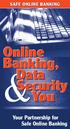 SAFE ONLINE BANKING Online Banking, Data Security You & Your Partnership for Safe Online Banking Partnering for Online Security O Online banking has grown rapidly from a niche service to a major new way
SAFE ONLINE BANKING Online Banking, Data Security You & Your Partnership for Safe Online Banking Partnering for Online Security O Online banking has grown rapidly from a niche service to a major new way
Information Security Incident Management Policy and Procedure
 Information Security Incident Management Policy and Procedure Version Final 1.0 Document Control Organisation Title Author Filename Owner Subject Protective Marking North Dorset District Council IT Infrastructure
Information Security Incident Management Policy and Procedure Version Final 1.0 Document Control Organisation Title Author Filename Owner Subject Protective Marking North Dorset District Council IT Infrastructure
Email Security - A Holistic Approach to SMBs
 Implementing the latest anti-virus software and security protection systems can prevent many internal and external threats. But these security solutions have to be updated regularly to keep up with new
Implementing the latest anti-virus software and security protection systems can prevent many internal and external threats. But these security solutions have to be updated regularly to keep up with new
Software Engineering 4C03 Class Project. Computer Networks and Computer Security COMBATING HACKERS
 Software Engineering 4C03 Class Project Computer Networks and Computer Security COMBATING HACKERS Done By: Ratinder Ricky Gill Student Number: 0048973 E-Mail: gillrr@mcmaster.ca Due: Tuesday April 5, 2005
Software Engineering 4C03 Class Project Computer Networks and Computer Security COMBATING HACKERS Done By: Ratinder Ricky Gill Student Number: 0048973 E-Mail: gillrr@mcmaster.ca Due: Tuesday April 5, 2005
1.1.1. Comply with these Terms of Use at all times while using the Site;
 These Terms of Use set out the terms and conditions of a contract between you and Orange Base Hospital Chronic Pain Telehealth clinic governing your access to, and use of, the Site (defined below). By
These Terms of Use set out the terms and conditions of a contract between you and Orange Base Hospital Chronic Pain Telehealth clinic governing your access to, and use of, the Site (defined below). By
Protect yourself online
 Protect yourself online Advice from Nottinghamshire Police s Pre Crime Unit Get daily updates: www.nottinghamshire.police.uk www.twitter.com/nottspolice www.facebook.com/nottspolice www.youtube.com/nottinghampolice
Protect yourself online Advice from Nottinghamshire Police s Pre Crime Unit Get daily updates: www.nottinghamshire.police.uk www.twitter.com/nottspolice www.facebook.com/nottspolice www.youtube.com/nottinghampolice
Business ebanking Fraud Prevention Best Practices
 Business ebanking Fraud Prevention Best Practices User ID and Password Guidelines Create a strong password with at least 8 characters that includes a combination of mixed case letters, numbers, and special
Business ebanking Fraud Prevention Best Practices User ID and Password Guidelines Create a strong password with at least 8 characters that includes a combination of mixed case letters, numbers, and special
How To Ensure Your Email Is Delivered
 Everything You Need to Know About Delivering Email through Your Web Application SECTION 1 The Most Important Fact about Email: Delivery is Never Guaranteed Email is the backbone of the social web, making
Everything You Need to Know About Delivering Email through Your Web Application SECTION 1 The Most Important Fact about Email: Delivery is Never Guaranteed Email is the backbone of the social web, making
Must score 89% or above. If you score below 89%, we will be contacting you to go over the material individually.
 April 23, 2014 Must score 89% or above. If you score below 89%, we will be contacting you to go over the material individually. What is it? Electronic Protected Health Information There are 18 specific
April 23, 2014 Must score 89% or above. If you score below 89%, we will be contacting you to go over the material individually. What is it? Electronic Protected Health Information There are 18 specific
Tele-Media Cable Internet Acceptable Use Policy
 Tele-Media Cable Internet Acceptable Use Policy Important Note: Tele-Media may revise this Acceptable Use Policy (the "Policy") from time to time without notice by posting a new version of this document
Tele-Media Cable Internet Acceptable Use Policy Important Note: Tele-Media may revise this Acceptable Use Policy (the "Policy") from time to time without notice by posting a new version of this document
How to Identify Phishing E-Mails
 How to Identify Phishing E-Mails How to recognize fraudulent emails and avoid being phished. Presented by : Miguel Fra, Falcon IT Services (miguel@falconitservices.com) http://www.falconitservices.com
How to Identify Phishing E-Mails How to recognize fraudulent emails and avoid being phished. Presented by : Miguel Fra, Falcon IT Services (miguel@falconitservices.com) http://www.falconitservices.com
MUNICIPAL WIRELESS NETWORK
 MUNICIPAL WIRELESS NETWORK May 2009 The Government of the Hong Kong Special Administrative Region The contents of this document remain the property of, and may not be reproduced in whole or in part without
MUNICIPAL WIRELESS NETWORK May 2009 The Government of the Hong Kong Special Administrative Region The contents of this document remain the property of, and may not be reproduced in whole or in part without
Basic Computer Security Part 2
 Basic Computer Security Part 2 Presenter David Schaefer, MBA OCC Manager of Desktop Support Adjunct Security Instructor: Walsh College, Oakland Community College, Lawrence Technology University Welcome
Basic Computer Security Part 2 Presenter David Schaefer, MBA OCC Manager of Desktop Support Adjunct Security Instructor: Walsh College, Oakland Community College, Lawrence Technology University Welcome
CLEO Remote Access Services CLEO Remote Desktop Access User Guide v1.3
 CLEO ~Remote Access Services Remote Desktop Access User guide CLEO Remote Access Services CLEO Remote Desktop Access User Guide v1.3 August 2007 page 1 of 16 CLEO 2007 CLEO Remote Access Services 3SGD
CLEO ~Remote Access Services Remote Desktop Access User guide CLEO Remote Access Services CLEO Remote Desktop Access User Guide v1.3 August 2007 page 1 of 16 CLEO 2007 CLEO Remote Access Services 3SGD
