O Reilly Ebooks Your bookshelf on your devices!
|
|
|
- Esther George
- 8 years ago
- Views:
Transcription
1 Free Sampler
2 O Reilly Ebooks Your bookshelf on your devices! When you buy an ebook through oreilly.com, you get lifetime access to the book, and whenever possible we provide it to you in four, DRM-free file formats PDF,.epub, Kindle-compatible.mobi, and Android.apk ebook that you can use on the devices of your choice. Our ebook files are fully searchable and you can cut-and-paste and print them. We also alert you when we ve updated the files with corrections and additions. Learn more at You can also purchase O Reilly ebooks through itunes, the Android Marketplace, and Amazon.com.
3 Search Engine Optimization for Flash by Todd Perkins Copyright 2009 Todd Perkins. All rights reserved. Printed in the United States of America. Published by O Reilly Media, Inc., 1005 Gravenstein Highway North, Sebastopol, CA O Reilly books may be purchased for educational, business, or sales promotional use. Online editions are also available for most titles ( For more information, contact our corporate/institutional sales department: (800) or corporate@oreilly.com. Editor: Production Editor: Copyeditor: Proofreader: Steve Weiss Loranah Dimant Audrey Doyle Nancy Reinhardt Indexer: Cover Designer: Interior Designer: Illustrator: Fred Brown Karen Montgomery David Futato Robert Romano Printing History: March 2009: First Edition. Nutshell Handbook, the Nutshell Handbook logo, and the O Reilly logo are registered trademarks of O Reilly Media, Inc. Search Engine Optimization for Flash, the image of a chinchilla on the cover, and related trade dress are trademarks of O Reilly Media, Inc. Many of the designations uses by manufacturers and sellers to distinguish their products are claimed as trademarks. Where those designations appear in this book, and O Reilly Media, Inc. was aware of a trademark claim, the designations have been printed in caps or initial caps While every precaution has been taken in the preparation of this book, the publisher and authors assume no responsibility for errors or omissions, or for damages resulting from the use of the information contained herein. TM This book uses RepKover, a durable and flexible lay-flat binding. ISBN: [M]
4 Adobe Developer Library, a copublishing partnership between O Reilly Media Inc., and Adobe Systems, Inc., is the authoritative resource for developers using Adobe technologies. These comprehensive resources offer learning solutions to help developers create cutting-edge interactive web applications that can reach virtually anyone on any platform. With top-quality books and innovative online resources covering the latest tools for rich-internet application development, the Adobe Developer Library delivers expert training straight from the source. Topics include ActionScript, Adobe Flex, Adobe Flash, and Adobe Acrobat. Get the latest news about books, online resources, and more at library.com.
5
6 Table of Contents Foreword xiii Preface xv 1. SEO Fundamentals Understanding How Search Engines Work 1 Spiders 1 Search Engine Results Pages (SERPs) 2 SEO Versus SEM 2 Page Rank, Relevance, and Popularity 4 Understanding Black Hat SEO 5 Getting into a Searcher s Mind 5 Likely Visitors to Your Site 6 What People Search For 6 Connecting with Your Searchers 7 You and SEO 10 Effectively Choosing Keywords 10 Important Parts of a Site 12 Ways to Track SEO on Your Site 15 Keeping Up with the Latest Info 15 Key Terms Used in This Chapter Creating an SEO Website Search Engines and HTML Code 17 Page Titles 17 Working with Links 19 Headings 21 Bold/Strong Text 22 Emphasized Text 22 Images 23 Metadata 24 vii
7 File Sizes 26 Don t Forget the Content 28 Sitemaps 28 Why You Need a Sitemap 29 Creating a Sitemap 29 Creating an XML-Based Sitemap 29 Creating a Plain-Text Sitemap 32 Placing Your Sitemap 33 Submitting a Sitemap 33 Preventing Spiders from Indexing Pages 34 Creating a robots.txt File 34 Placing the robots.txt File 36 Verifying That robots.txt Is Working 36 Other Ways to Prevent Files from Being Indexed 37 Directory Listings 38 Submitting Your Site to a Directory 38 Directories You Should Submit To 38 Local Searches 39 Benefits of Local Searches 39 Setting Up Your Site for Local Searches 40 Submitting Your Site for Local Searches 40 SEO, Web Standards, and Accessibility 40 Separation of Content, Structure, and Behavior 41 Accessibility 41 SEO Pitfalls 42 Unethical SEO 42 Too Much Dynamic Data 42 Excessive JavaScript/AJAX That Controls HTML 43 Too Much Flash Content 44 Frames 44 Slicing 45 Monitoring Your Success 45 Number of People Visiting 46 Patience and Time 46 Poor Results 46 Exercises in Creating a Simple SEO Site 46 Exercise 2-1: Viewing Optimized HTML 46 Exercise 2: Viewing Pages That Contain Flash 50 Exercise 3: Setting Up a Google Webmaster Tools Account 53 Exercise 4: Adding a Simple Sitemap 53 Exercise 5: Consolidating Home Page URLs 56 Exercise 6: Protecting Private Data 57 viii Table of Contents
8 Key Terms Used in This Chapter Creating Optimized Content in Flash Flash SEO Myths 63 Myth 1: Flash Content Is Bad for SEO 63 Myth 2: Flash Content Isn t Searchable 63 Flash SEO Pitfalls and Challenges 64 Using Too Much Flash 64 The Link Dilemma 65 Data Security 65 Creating SEO Flash Content 66 Flash SEO Original Methods 66 Recent Developments on the Flash SEO Front 70 Solving the Link Dilemma 75 Exercises 77 Exercise 3-1: Optimizing a Flash Application 77 Exercise 2: Optimizing ActionScript-Driven Text in a Flash Application 80 Key Terms Used in This Chapter Using JavaScript with Flash for SEO Prerequisite JavaScript Experience 85 Essential Flash SEO JavaScript 86 SWFObject 86 SWFAddress 95 Exchanging Data Between Flash and JavaScript 100 Understanding the ExternalInterface Class 101 Other Methods of Flash and JavaScript Communication 109 Exercises 111 Exercise 4-1: Optimizing with SWFObject 111 Exercise 4-2: Deep Linking with SWFAddress 113 Exercise 4-3: Flash/JavaScript Communication with External- Interface 117 Exercise 4-4A: Installing a Testing Server (Windows XP and Windows Vista) 120 Exercise 4-4B: Installing a Testing Server (Mac OS X) 121 Key Terms Used in This Chapter Optimizing Dynamic Content Understanding Dynamic Content and Static Content 127 Dynamic Content and SEO 128 Challenges for Optimizing Dynamic Content 128 Table of Contents ix
9 Ways to Optimize Dynamic Content 130 Understanding AJAX 131 AJAX SEO Issues 131 AJAX SEO Solutions 132 Exercise: Optimizing a Dynamic Application that Uses Flash 137 Key Terms Used in this Chapter SEO for Rich Internet Applications Using Flex Getting to Know Flex 145 Reasons to Use Flex Instead of Flash 145 Understanding Flex Applications 146 Becoming Familiar with Flex Builder 146 Creating a Flex Project 148 Building a Simple Flex Application 150 Searchable Flex Content 155 Static Text 156 Dynamic Text 156 Other Searchable Elements 156 Best Practices 156 Essential Flex SEO Steps 156 Loading Text into Flex 157 Understanding Data Loading 157 Understanding E4X 159 Using XML Data in Flex 161 Understanding History Management 165 Using History Management 165 Benefits of History Management 167 Weaknesses of History Management 168 Understanding the BrowserManager Class and Deep Linking 169 BrowserManager Essentials 169 Creating a Deep Linking Application 170 BrowserManager Limitations 173 Implementing SWFObject in a Flex Application 174 Using SWFObject with Flex 174 Using SWFAddress with Flex 179 Implementing SWFAddress in Flex 179 Deep Linking with URLKit 184 Benefits of URLKit 184 Implementing URLKit in a Flex Application 185 Exercises 192 Exercise 6-1: Loading XML-Based Text 192 Exercise 6-2: Using SWFObject with a Flex Application 194 x Table of Contents
10 Exercise 6-3: Deep Linking Using SWFAddress 195 Exercise 6-4: Deep Linking with URLKit 196 Key Terms Used in This Chapter Optimizing Your Site Looking at Your Site As a Search Engine Optimizer 201 Reviewing Flash SEO Techniques 201 Case Studies: Two Flash-Based Websites 206 Top SEO Hazards 217 Improving High and Low Priority Areas 218 Exercises 219 Exercise 1: Optimizing a Site s HTML Code to Adjust Its Description in the SERPs 219 Exercise 2: Adding Searchable Text to a Poorly Optimized Site 227 Exercise 3: Using XML Data with PHP to Optimize Development Time 234 Challenge 240 Index Table of Contents xi
11
12 CHAPTER 1 SEO Fundamentals When you create a website, you want people to visit it. Your intent may be to make money by selling something on your site, by advertising something on your site, or through some other means. To drive traffic to your site, you need to effectively communicate the information in your site to search engines. Connecting your site to search engines correctly will help more people find your site, and eventually will result in whatever you want your website to accomplish for you. This chapter focuses on establishing a good relationship with search engines and getting people to get to (and stay at) your site. To do these things, it s essential that you understand the relationships between search engines, your searchers, and your site. Understanding How Search Engines Work To create websites that are optimized for search engines, you ll need to understand the basics of how search engines work. Search engines have several facets that you should be familiar with, and you ll need to know the meaning of some key terms associated with the world of SEO. The following sections explain the basics of how search engines work. Spiders Search engines are powered by spiders software that s designed to search for words throughout the Web. Spiders aren t physical creatures, nor are they robots. They re programs or applications. Spiders are sent to web servers that are widely used. They go through pages on the server, following each link they find. This gets the spiders all over the Web very quickly. Spiders can search (or crawl) through hundreds of pages per second. 1
13 As the spiders go through the Web, they grab words on every web page, along with the context in which the words are used. For example, a spider could find the word math in a page s title, in a heading, or in a link. Based on the context of a word, the word is given more weight or relevance. As an example, words in a page s title get more weight than a random word used only once on the page. The way spiders view your pages is different from the way people view them. Spiders see pages as regular old HTML content, as though they were rendered by a text-only web browser such as Lynx ( They cannot see images, click through Flash animations, or see text that s only viewable using JavaScript, as people can. After the spiders capture the text and context data, that information is encoded (or compressed) and stored for you (or anyone) to find by performing a web search on sites you are likely to be very familiar with, such as Google, Yahoo!, and MSN. Search Engine Results Pages (SERPs) Search engine results pages, also known as SERPs, are the pages that show up when you do a web search on a site such as Google. When you perform a web search, pages show up based on how the information in your keyword query (the word(s) or phrase you re searching for) matches the information indexed by spiders (and the weight or relevance of said information) for that particular query. Figure 1-1 shows an example of a SERP for the keyword query socks. SEO Versus SEM SERPs are divided into two parts: paid results and non-paid results. Non-paid results are ranked based on the algorithms of the search engine spiders, as we already discussed. These results are often referred to as organic search results. Paid results are based on several factors, most of which relate to the amount of money paid for the spot in the search results area. In other words, a higher spot typically costs more money. Popular keywords are more expensive than less popular keywords, because there s more competition to be at the top of a popular keyword search. Generating organic results in SERPs is known as search engine optimization, or SEO. The process of doing research to rank high in organic search results as well as paid ads is called search engine marketing, or SEM. 2 Chapter 1: SEO Fundamentals
14 Figure 1-1. SERP generated from a search for socks Similar to SEO, SEM is a very broad topic. If you want to learn more about SEM, look in the webmaster sections of Google, Yahoo! or MSN. What ads are paid? Search engines are typically kind enough to let us know which results are paid advertising and which are organic. In this way, people can make informed decisions regarding what links they want to follow. For example, you may be looking for a great restaurant in a given area, and would prefer to make your choice based on what other people have said about the restaurant, rather than choosing the restaurant that paid for the top spot. So, how do you know which ads are paid and which are organic? Figure 1-1 shows example search results from Google in a search for socks. Understanding How Search Engines Work 3
15 Notice the highlighted box near the top of the page in Figure 1-1. At the top right of that box are the words Sponsored Links. These ads are the highest paid for and most clicked ads of the sponsored ads. The rest of the sponsored ads are in the right column of the page, where you ll also notice the words Sponsored Links. Who clicks the paid ads? So, how many people actually click the paid ads? Reports tend to vary and change on a monthly basis, but typically it s somewhere in the ballpark of 10 percent to 15 percent clicking paid ads, with the other 85 percent to 90 percent clicking the organic search results. So, the great thing for us is that most people go with organic SEO over paid links anyway. Should I pay for ads? Although most people click the organic ads, it may be a good move for you to go with paid ads. This is especially true in a competitive market. For example, you may have a ton of competitors, but have a high turnover of site visits that result in sales. In that case, it may be worth it to pay for ads in favor of getting more business. Also remember that if your page is buried several pages deep in the SERPs, the vast majority of searchers won t ever see it. Statistics show that only around 20 percent of searchers move past the first page in search results, and that only about half of those searchers move on to the third page. Page Rank, Relevance, and Popularity When you perform a search on the Web, several factors determine the order of the results that you see. Regarding this, some key terms you should be familiar with are page rank, relevance, and popularity. Page rank Page rank refers to where links to your page stand in the SERPs. Page rank is decided based on a page s popularity and relevance. Relevance Relevance is how well a page matches your search query. For example, in a search for pink fuzzy socks, a page that specializes in pink fuzzy socks is more relevant than a page that sells a variety of socks, among them pink fuzzies. 4 Chapter 1: SEO Fundamentals
16 Popularity Popularity is measured by how many other pages link to your page. The popularity of a page can increase or decrease based on the other pages that link to it. For example, a link to your page from Amazon.com will increase your page s popularity (as well as page rank for that matter), whereas a link from Spamlinkfarm.com (or any site with a poor reputation) is more likely to hurt your page s standing. You can also measure popularity in the opposite direction, with outbound links (links from your site to other sites). If you have links to Spamlinkfarm.com, or any other site with a bad reputation, search engines may view your site as being less credible. Understanding Black Hat SEO When optimizing your sites, understand that there are known acceptable practices called White Hat SEO (including all SEO methods taught in this book), as well as known unethical practices called Black Hat SEO. To avoid getting your pages removed from search engine indexes, and to be a proper citizen in the web design realm, never use any Black Hat techniques to boost your results in the SERPs. One Black Hat technique is to hide keywords from humans and reveal them to search engines using cascading style sheets (CSS). For example, a site may have keyword-rich text hidden using CSS or use CSS to make keyword-dense text at a font size so small it isn t readable by humans. Another example of Black Hat SEO is cloaking, which involves inserting code into web pages that delivers different content to search engines than it does to people. Again, always avoid Black Hat SEO, and be sure to research any methods that seem to be Black Hat. Getting into a Searcher s Mind Before you even start writing the content of your site, you need to understand how people actually search for content. How do you establish trust with a site on the Web? I look for blog articles by searching for a specific question, rather than searching for Flash Blog. If I go to a blog and see that the design is awesome, the site is easy to navigate, and (most important) the site has answers to questions I might have in the future, I bookmark that site. If a site has poor design or poor usability, I see the site as less authoritative, so I bookmark and visit that site often only if it regularly provides answers to my questions. Getting into a Searcher s Mind 5
17 Likely Visitors to Your Site Before you optimize your site, you should know who you expect to visit your site. If your site is a high-tech blog about the geekiest stuff in the world, you might be safe in assuming that everyone who comes to your site is going to have the latest version of his browser. On the other hand, a search engine s site is likely to have people from all kinds of backgrounds, so the search engine site must be optimized for people with ancient versions of web browsers; the goal of the search engine is to ensure that the most people possible can use its services. Along those lines, the demographic of your site s users can help you to know what plug-ins people have installed. This is especially important in terms of Flash content. I have a podcast site ( that I use to show people tips and tricks for Flash. Because people are coming to my site to learn the latest Flash tricks, I m safe in assuming that they have current versions of Flash Player installed in their browsers, and I can put up the most cutting-edge Flash content on my site. A site like YouTube, however, has a much broader audience, including a mobile device audience, and even a video game console audience (the Nintendo Wii supports YouTube video via Flash Player 7). That means the content on YouTube must work on as many devices as possible. Therefore, to make YouTube content accessible to a greater number of people, the site uses an older version of Flash Player to play it. So, before you even start to optimize your site, make sure you take some time to think about the type of user who will be viewing it. There are four main reasons people will come to your site: to buy, learn, do, or validate. What will your users be looking for on your site, and how can you best meet their needs? What People Search For When you re setting up your site for SEO, it s important to understand how people perform web searches. People usually start with general search terms, and then narrow their search as they get more information. Let s consider an example. Someone planning to buy a computer monitor might start with a search for computer monitor. After noticing some popular monitors in the search results, the person might then search for a particular monitor to find more information about that monitor for instance, the person might change the search from computer monitor to Dell computer monitor. The searcher may then notice that a particular monitor stands out, and decide to do a search for reviews on that model, ending with a search for Dell 2209WFP review. So, in a search starting with a general term such as computer 6 Chapter 1: SEO Fundamentals
18 monitor, the searcher is often looking for specific information, such as details regarding which monitor to buy. As a website creator, you ll need to keep this in mind. The more specific you are in defining your products and services, the more likely you are to be found in a search. Sure, a search with broad terms is going to happen more often, but typically people are looking for specific things when they search on the Web. Consider the previous example of a search for computer monitor. The results can cover anything from buying and selling monitors, to the history of computer monitors, to configuring the colors on your monitor, and more. Seeing these results when looking for something specific, such as a product review, will cause a searcher to refine her search to fulfill her specific needs. What does this mean to you? Though it s not bad to have pages that have general content, it s easier to get higher in search results with a more specific page. Connecting with Your Searchers What sites will people stay on or come back to? To answer this question, think about the websites that you frequently visit. Why do you go to those sites instead of competing sites? If the site is that of an online retailer, like Amazon.com, it may be because you know that retailer isn t going to rip you off. Maybe you feel safe buying from Amazon because you trust that its site is secure. Maybe you like the design of a particular site more than that of a competing site, or the design of the competing site looks old and outdated, so you don t trust that company as much. You might also visit a site because its information is reliable. You may avoid sites that have content that stinks of Black Hat SEO, or sites that are difficult to navigate. Common through all of these scenarios is the idea of trust. Your site should be a place that people trust, due to its security, design, layout, and content. Establishing trust through security Keeping your site secure is a must, especially if you have a quickly growing site. Users need to feel safe on your site. This is crucial in terms of making purchases, but it also applies in other areas. Rapidly growing sites, such as MySpace.com, for example, have often been the target of hacking. Preventing hacking through solid code and password protection of pages is a must. We ll discuss solid code practices and protecting pages with passwords in more detail in Chapter 2. Getting into a Searcher s Mind 7
19 In addition to protecting against hackers, your site should be as free as possible from spam. Spam can sneak in by way of comments on a blog, posts in a forum, and even profiles in a social network. To safeguard your site, you can install CAPTCHA, a picture-recognition-based registration package for posting comments and creating profiles. We will discuss how to install CAPTCHA in Chapter 2. Establishing trust through design High-quality site design is not just a more aesthetically pleasing experience for users; it can also add great credibility and trust to your site. One excellent example of a site that utilizes high-quality design is the Apple website, You can find other examples of good site design at csszengarden.com/. When creating the layout and design of your site, understand that it needs to be a positive experience for as many people as possible. Go out of your way to make sure your main content and navigation are easy to look at, good looking, of quality design, and are viewable by everyone. One characteristic of a high-quality site is that it has easy-to-read text. This means the text on your site should not be on a busy or low-contrast background. In other words, keep lighter text on darker backgrounds and darker text on lighter backgrounds. A lot of sites with high-quality design use black or dark gray text on a white background. Avoid placing animated graphics close to text that you want a visitor to read, because animations can distract users eyes when they are trying to read the content of your site. Another important factor in high-quality design is the navigation of your site. Have you ever had trouble navigating a site? Sites that are hard to navigate are a huge turnoff to nearly everyone. If a searcher has difficulty navigating your site, she s likely to leave and unlikely to return. Make your navigation easy to find and easy to use. Have the most commonly used links on the home page of your site, nice and obvious for everyone to find. Avoid mystery meat navigation, navigation that forces your users to think about where your navigation is, or where the content might be located. If you have many pages on your site, consider using a subnavigation system to make all pages as easily accessible as possible. It is always best to avoid Flash-based navigation unless you provide some plain HTML as an alternative. That may sound like heresy to you, but remember that not everyone has Flash Player installed in his browser, and that a Flash navigation system that doesn t use text fields cannot be indexed. Some browsers (especially on mobile devices) don t even have 8 Chapter 1: SEO Fundamentals
20 Flash Player plug-ins and may never have them. If your site requires Flash and does not provide an HTML alternative, you automatically lose much of the business and traffic you could otherwise get. The Apple website makes great use of graphics. The photography is top-notch, and the design for the images is always astounding. Many sites have highquality images, which add a lot to the aesthetics of the site. Be sure to use highquality graphics on your site if you choose to use graphics. Whether you create them yourself or buy them from stock photography/graphics sites, make sure to use graphics that are visually pleasing. Even if it takes a little more time to get your site up, you won t regret it. Establishing trust through content It goes without saying that the content of your site should be of high quality, but what does that mean? Even though one of the purposes of your site may be to make money, it s not the best idea to have your site content screaming that message to visitors. Lots of sites have a large number of ads compared to content. If your ad-to-content ratio is off balance, consider removing some ads or adding more content. High-quality content is content created for people, not search engines. Your pages should be written to give information your visitors consider valuable, not just to attract search engines. That means your pages should not be saturated with keywords or other things that make it obvious that you created your pages for search engines. For more information about creating high-quality content, see Chapter 2. Connecting through community These days, almost every site has a community. That is to say, people make comments on the site s blog, or sites offer ways in which users can interact with each other in some way. Why? Not only does this often make a site more interesting, but it also keeps people coming back. Make your site something people can get addicted to. Think of MySpace and Facebook. People come to these sites and spend hours on them, because they want to interact with their friends, and see what other people are saying. These are multibillion-dollar sites that rely solely on community. As you browse the Web, note the communities on websites such as blogs and social networking sites, and consider ways in which you can add a sense of community to yours. Getting into a Searcher s Mind 9
21 Not all sites require a community, but close examination of your site may reveal opportunities to build a community. If you re selling products, you can have a way for people to rate and review them. Write a blog that people can comment on or offer a way for people to subscribe to your site so that they can receive notification when you update it. Connecting with the locals Another way to connect to your searchers is to provide local search information to the search engines. Local searches apply to websites whose intent is to drive customers into a retail store or service station. If your site has that purpose, make sure to submit any local information you have, such as your business address and phone number, to the search engines. For more information about the process of submitting a local site to search engines, see Chapter 2. You and SEO With an understanding of the ways in which people and search engines conduct searches, you can begin to plan your SEO for your website. Planning a website, or redesigning a website for SEO purposes, requires that you consider important factors such as the design, layout, and usability of your site. The following subsections give insight into some of the most important features of top-notch SEO websites. Effectively Choosing Keywords Earlier in this chapter, I mentioned that searchers tend to search starting with broad terms, and then refine their search results by choosing more specific keywords to search for. Knowing that you want to optimize your site for specific keyword queries, you will have to judiciously pick the keywords you choose to associate with your site. But how do you choose those keywords? Further, how can you know which specific keywords are better than others? Highly competitive keywords Understand that some keywords, such as news and software, are not the best to use, even if all kinds of people are searching for those terms. When you use terms that are too broad in scope, you re likely to get buried in all the competition and never show up at all (or show up too far down the line to matter). 10 Chapter 1: SEO Fundamentals
22 Other than the fact that the most common keywords are highly competitive, remember that more common keywords are typically general terms, so choosing them usually isn t the best decision anyway. As I mentioned earlier, choosing incredibly common keywords will result in you competing with sites you don t even need to compete with. Unique keywords I was in a punk band for several years. The name of my band was a made-up word wedgekase. Don t ask me what it means. Do a search for that word and you won t find anything other than information about my band (there isn t much out there, by the way). You might not make up a word as wacky as wedgekase, but think of the word ipod, or any of Apple s programs that begins with a lowercase i. No one confuses them with anything else, because they re invented words. In other words, they re unique, so they have little or no competition. If your company, your product, or your site uses an invented word, or words no one is using, you re automatically at the top of the SERPs when you use that keyword effectively on your site. Use online tools to see what people are searching for Some tools on the Web can help you see what people are searching for, and you can base your keywords off that information. Following are three popular methods for finding keywords: Google AdWords Google AdWords is a paid service that allows you to get your ads into Google s search results. Though the service costs money and does not make your ads show up in organic search results, you can use the free AdWords keyword selector ( ToolExternal) to see the popularity of search terms, including the monthly volume of searches for related queries as well as the relative number of competitive ads. You can then optimize your site based on that information. Brainstorm Consider meeting with some people from your company (or just putting in some thought time if your company is just you) to brainstorm some ideas for keywords. Take the time to consider what keywords you want to use to bring traffic to your site. Remember that unique keywords will help you rise to the top. Of course, you can do this in conjunction with online keyword help tools such as Wordtracker. You and SEO 11
23 Hire outside help Many SEO experts out there can help you come up with effective keywords for your site. You don t necessarily need to hire someone to find keywords for you, but you might find it helpful if you re having trouble coming up with them. Remember that you need to have the appropriate keywords and phrases throughout your content and page titles to get people on your site, so it may be worth it to pay for help if you re having trouble finding effective keywords. Important Parts of a Site Earlier in this chapter, I mentioned that high-quality sites often have some common features like security, quality design, and community. When you re designing your website, you should keep those in mind. Here are some other important aspects of your site that you may not have considered. Design In addition to gaining trust, as I mentioned earlier in this chapter, high-quality design on a site can say something about your site s content. Professional design shows people that you can afford to create an attractive-looking site, and therefore that you must mean business. Granted, not every well-designed site is legitimate, but design can definitely give you an edge over your competitors and enhance your brand. Typography One important aspect of your site s design is the typography used. Typography refers to all aspects of text in your site, including fonts, font sizes, and the layout of text. When using HTML, make sure the fonts you use are viewable by everyone who views your site, and that you include lists of fonts in your design in case someone doesn t have the main font you want him to see. In Chapter 2, we ll discuss creating lists of fonts in detail. For information about common fonts used on the Web, see the following article: _common_fonts.php. When using Flash, remember that it s more important for someone to be able to read the fonts you use than it is for the font to look cool. If someone has trouble reading text in your Flash movie, he may leave your site. 12 Chapter 1: SEO Fundamentals
24 Another good practice for typography is to make fonts big enough so that everyone can view them. Font sizes run a little smaller on a Mac than on a PC, so make sure to test your site on both platforms if you can. You can also group your content into related sections and use headings to organize them. Remember that people reading content on the Web typically skim more often than they read everything, so making the process easier using grouping will give you a better site. Another thing you can do to make your site content easier to read is to make sure blocks of text are not in wide columns. Opinions vary as to how wide columns of text should be, but most agree that columns should be somewhere between 400 and 600 pixels wide. See Chapter 2 for more information about controlling the width of text columns. Accessibility The more traffic you get, the better. When designing your site, keep accessibility in mind. Creating an accessible site will allow the most people to view your content through the most means possible. If you can design a version of your site for mobile devices, you can get more traffic than if you design it only for computers. Keep this in mind when publishing Flash content. Some devices support less robust versions of Flash (such as Flash Player 7 or Flash Lite), so it s best to use cutting-edge Flash in the computer version of your site and target your Flash content to mobile devices based on the version of Flash Player the mobile device is running. You can set this up using HTML and JavaScript. When a user requests a page, you can use HTML and JavaScript to check what type of reader or browser a person is using, and display content that can be read by it. Though it may take a little more time to create all the content of your site, it can also generate more traffic. Additionally, and perhaps more importantly, content should be accessible to all people. Consider having closed captioning for Flash movies on your sites for those who are hearing impaired, and a way to adjust font sizes for those who are visually impaired. For more details about how to write the code for an accessible site, see Chapter 2. You and SEO 13
25 Usability Even if your site is accessible to all people on all devices, people may choose to leave your site quickly if the layout is not easy to use. Usability is an extremely important aspect of web design, and it is essential in SEO. Your site should be easy to navigate and should not require plug-ins (including Flash) or JavaScript to move through it. If you must use Flash or JavaScript for navigation in your site, you should include some text-only navigation as well. That way, people without Flash or JavaScript can still navigate through your pages. You often can increase the usability of a site dramatically by simply changing some text. If your site requires that people do something, such as create an account before using your services, you can make the text that tells them what to do extremely obvious and easy to read. For example, consider popular blog sites such as Blogger and WordPress. The main feature of these sites is blog creation, so when you go to their home pages ( for Blogger, shown in Figure 1-2), you ll see a large portion of the page calling you to the action of creating a blog, and outlining the steps you need to take to create one. Figure 1-2. Blogger s home page with an excellent call to action When creating your site, make usability a priority. Even a site that is flawless in every other regard can lose great amounts of traffic due to bad usability. 14 Chapter 1: SEO Fundamentals
26 Usability is a very broad topic, and entire books are devoted to it. For more information about usability, and for examples of adding it to your site, see Chapter 2. Site search One great feature that almost every (if not every) high-quality site has is the ability to search the site. Site searches are especially important when you have a lot of content in your site. But regardless of your site s size, it can t hurt to add a search bar. Don t worry if you don t know how to write the code to perform a search of your site; there are plenty of free tools you can use to add this capability pretty easily. Chapter 2 provides detailed information about adding a search bar to your site. Ways to Track SEO on Your Site Search engines want your site to be optimized and accurately represent the information they contain, so many search engines have a plethora of tools for you to track SEO. One tool is Google Analytics, which you can find at This tool shows you how many people get to your site from Google and what search queries they used to find your site. Keeping Up with the Latest Info As an SEO wizard, you ll want to keep up with the latest information on the topic. This is especially important in the world of SEO, or anything technologyrelated, because technology is always changing. What works today might not work so well 10 years from now. That s why you have to keep up the good work and follow the leaders in this field. Here s a look at some great places to check often to make sure you re staying up-to-date. The following sites have information straight from the source (Google and MSN) on creating SEO sites: The best place to go for facts is to the source of the information (i.e., Google and MSN). If you want opinions from professionals in the industry, you can find some great blogs and whitepapers at these sites: You and SEO 15
27 You can also find some great forums on these sites: Key Terms Used in This Chapter Table 1-1 contains the terms that were introduced in this chapter and gives you their definitions. Table 1-1. Key terms used in this chapter Term Algorithm CAPTCHA Keyword query Organic search results Outbound/inbound links SEM SERPs Spider Typography Webmaster Definition An automated system for working with data. In search engines, refers to how spiders view and analyze page data. A picture-based system used when filling out forms on the Web for preventing spam. A search term made in a search engine. Non-paid results that show up in SERPs. Links that are from your site to another site (outbound) or from another site to your site (inbound). Search engine marketing. Involves all paid search results. Search engine results pages. Pages that are displayed after a keyword query is performed in a search engine. Software robot that captures and stores data from web pages. The art of type. Refers to fonts, font colors, font sizes, and font layout. The head person (or people) in charge of maintaining or creating a website. 16 Chapter 1: SEO Fundamentals
28 Want to read more? You can find this book at oreilly.com in print or ebook format. It s also available at your favorite book retailer, including itunes, the Android Market, Amazon, and Barnes & Noble. Spreading the knowledge of innovators oreilly.com
Want to read more? It s also available at your favorite book retailer, including the ibookstore, the Android Marketplace, and Amazon.com.
 Want to read more? You can buy this book at oreilly.com in print and ebook format. Buy 2 books, get the 3rd FREE! Use discount code: OPC10 All orders over $29.95 qualify for free shipping within the US.
Want to read more? You can buy this book at oreilly.com in print and ebook format. Buy 2 books, get the 3rd FREE! Use discount code: OPC10 All orders over $29.95 qualify for free shipping within the US.
O Reilly Ebooks Your bookshelf on your devices!
 O Reilly Ebooks Your bookshelf on your devices! When you buy an ebook through oreilly.com, you get lifetime access to the book, and whenever possible we provide it to you in four, DRM-free file formats
O Reilly Ebooks Your bookshelf on your devices! When you buy an ebook through oreilly.com, you get lifetime access to the book, and whenever possible we provide it to you in four, DRM-free file formats
INTERNET MARKETING. SEO Course Syllabus Modules includes: COURSE BROCHURE
 AWA offers a wide-ranging yet comprehensive overview into the world of Internet Marketing and Social Networking, examining the most effective methods for utilizing the power of the internet to conduct
AWA offers a wide-ranging yet comprehensive overview into the world of Internet Marketing and Social Networking, examining the most effective methods for utilizing the power of the internet to conduct
Your Individual Website Assessment Includes comparison to June 2008 manufacturing study data NAME of COMPANY for WEBSITENAME
 WEBSITE ASSESSMENT Subject: For: Company: Your Individual Website Assessment Includes comparison to June 2008 manufacturing study data NAME of COMPANY for WEBSITENAME COMPANY NOTE: The additional elements
WEBSITE ASSESSMENT Subject: For: Company: Your Individual Website Assessment Includes comparison to June 2008 manufacturing study data NAME of COMPANY for WEBSITENAME COMPANY NOTE: The additional elements
SEO Definition. SEM Definition
 SEO Definition Search engine optimization (SEO) is the process of improving the volume and quality of traffic to a web site from search engines via "natural" ("organic" or "algorithmic") search results.
SEO Definition Search engine optimization (SEO) is the process of improving the volume and quality of traffic to a web site from search engines via "natural" ("organic" or "algorithmic") search results.
Profitable vs. Profit-Draining Local Business Websites
 By: Peter Slegg (01206) 433886 07919 921263 www.besmartmedia.com peter@besmartmedia.com Phone: 01206 433886 www.besmartmedia.com Page 1 What is the Difference Between a Profitable and a Profit-Draining
By: Peter Slegg (01206) 433886 07919 921263 www.besmartmedia.com peter@besmartmedia.com Phone: 01206 433886 www.besmartmedia.com Page 1 What is the Difference Between a Profitable and a Profit-Draining
Increasing Traffic to Your Website Through Search Engine Optimization (SEO) Techniques
 Increasing Traffic to Your Website Through Search Engine Optimization (SEO) Techniques Small businesses that want to learn how to attract more customers to their website through marketing strategies such
Increasing Traffic to Your Website Through Search Engine Optimization (SEO) Techniques Small businesses that want to learn how to attract more customers to their website through marketing strategies such
This white paper is an introduction to SEO principles, with a focus on applying those principles using your SiteSuite website management tools
 Level 3 / 1 Bay Street, Broadway Shopping Centre, NSW 2007, Australia How to Use Your SiteSuite Content Management System to Apply Search Engine Optimisation (SEO) Techniques & Principles (or how to get
Level 3 / 1 Bay Street, Broadway Shopping Centre, NSW 2007, Australia How to Use Your SiteSuite Content Management System to Apply Search Engine Optimisation (SEO) Techniques & Principles (or how to get
[Ramit Solutions] www.ramitsolutions.com SEO SMO- SEM - PPC. [Internet / Online Marketing Concepts] SEO Training Concepts SEO TEAM Ramit Solutions
![[Ramit Solutions] www.ramitsolutions.com SEO SMO- SEM - PPC. [Internet / Online Marketing Concepts] SEO Training Concepts SEO TEAM Ramit Solutions [Ramit Solutions] www.ramitsolutions.com SEO SMO- SEM - PPC. [Internet / Online Marketing Concepts] SEO Training Concepts SEO TEAM Ramit Solutions](/thumbs/34/16963414.jpg) [Ramit Solutions] www.ramitsolutions.com SEO SMO- SEM - PPC [Internet / Online Marketing Concepts] SEO Training Concepts SEO TEAM Ramit Solutions [2014-2016] By Lathish Difference between Offline Marketing
[Ramit Solutions] www.ramitsolutions.com SEO SMO- SEM - PPC [Internet / Online Marketing Concepts] SEO Training Concepts SEO TEAM Ramit Solutions [2014-2016] By Lathish Difference between Offline Marketing
Search Engine Optimization Glossary
 Search Engine Optimization Glossary A ALT Text/Tag or Attribute: A description of an image in your site's HTML. Unlike humans, search engines read only the ALT text of images, not the images themselves.
Search Engine Optimization Glossary A ALT Text/Tag or Attribute: A description of an image in your site's HTML. Unlike humans, search engines read only the ALT text of images, not the images themselves.
The Almighty SEO Guide For Small Businesses
 The Almighty SEO Guide For Small Businesses Authored By: Justin Rissmiller, Owner & Operator A Publication Of: T&R Solutions: Define. Design. Progress. YOUR LOGO Contents An Introduction To SEO 3 Chapter
The Almighty SEO Guide For Small Businesses Authored By: Justin Rissmiller, Owner & Operator A Publication Of: T&R Solutions: Define. Design. Progress. YOUR LOGO Contents An Introduction To SEO 3 Chapter
SEO Success For Small Business
 SEO Success For Small Business The Search Engine Optimization Guide That Puts Your Website to Work For Your Online Success Chris Young 2011 New Mark Communications Contents 1:SEO is Key to Your Online
SEO Success For Small Business The Search Engine Optimization Guide That Puts Your Website to Work For Your Online Success Chris Young 2011 New Mark Communications Contents 1:SEO is Key to Your Online
Stand OUT Stay TOP of mind Sell MORE
 Stand OUT Stay TOP of mind Sell MORE Use the arrows to navigate through the pages. next 1/14 [close] What is SEO? Search Engine Optimization (SEO) is the process of improving the volume and quality of
Stand OUT Stay TOP of mind Sell MORE Use the arrows to navigate through the pages. next 1/14 [close] What is SEO? Search Engine Optimization (SEO) is the process of improving the volume and quality of
Improving your website traffic
 Improving your website traffic Neil Creagh and Alan Davis Pathways to your website 4 How do search engines work? 6 Organic search results 7 What can you do? 8 Best practice advice for Search Engine Optimisation
Improving your website traffic Neil Creagh and Alan Davis Pathways to your website 4 How do search engines work? 6 Organic search results 7 What can you do? 8 Best practice advice for Search Engine Optimisation
How to Improve Your Website s SEO & Increase Quality Traffic to Your Site
 How to Improve Your Website s SEO & Increase Quality Traffic to Your Site Produced by Katie Wilson Aspire Internet Design www.aspireid.com @aspireid Overview... 2 How Website Search Engine Optimization
How to Improve Your Website s SEO & Increase Quality Traffic to Your Site Produced by Katie Wilson Aspire Internet Design www.aspireid.com @aspireid Overview... 2 How Website Search Engine Optimization
WATKINS MFG DEALER GUIDE TO UNDERSTANDING WOORANK REPORTS
 WATKINS MFG DEALER GUIDE TO UNDERSTANDING WOORANK REPORTS Watkins Manufacturing WatkinsMfg.com (760) 598-6464 1280 Park Center Drive, Vista, CA 92081 Design Studio DesignStudio.com (888) 825-8883 715 J
WATKINS MFG DEALER GUIDE TO UNDERSTANDING WOORANK REPORTS Watkins Manufacturing WatkinsMfg.com (760) 598-6464 1280 Park Center Drive, Vista, CA 92081 Design Studio DesignStudio.com (888) 825-8883 715 J
SEO Education 101. By Matt Bush. Visit http://immattbush.com for the latest internet marketing tips and tactics
 1 SEO Education 101 By Matt Bush 2 CONTENTS SEO: Search Engine Optimization Introduction... 4 The Advantages of SEO... 5 Search Engine Basics... 5 The Importance Of The Domain Name... 6 The Importance
1 SEO Education 101 By Matt Bush 2 CONTENTS SEO: Search Engine Optimization Introduction... 4 The Advantages of SEO... 5 Search Engine Basics... 5 The Importance Of The Domain Name... 6 The Importance
Search Engine Optimisation (SEO) Guide
 Search Engine Optimisation (SEO) Guide Search Engine Optimisation (SEO) has two very distinct areas; on site SEO and off site SEO. The first relates to all the tasks that you can carry out on your website
Search Engine Optimisation (SEO) Guide Search Engine Optimisation (SEO) has two very distinct areas; on site SEO and off site SEO. The first relates to all the tasks that you can carry out on your website
T: 0800 135 7186 cravenplan.com/search
 Introduction Cravenplan Computers Ltd has been building and optimising websites for over 12 years and with a dedicated, experienced search engine marketing team we are in an excellent position to help
Introduction Cravenplan Computers Ltd has been building and optimising websites for over 12 years and with a dedicated, experienced search engine marketing team we are in an excellent position to help
Search Engine Optimization and Pay Per Click Building Your Online Success
 Search Engine Optimization and Pay Per Click Building Your Online Success Jennifer Shaheen The Technology & emarketing Therapist www.technologytherapy.com You Will Learn How consumers currently search
Search Engine Optimization and Pay Per Click Building Your Online Success Jennifer Shaheen The Technology & emarketing Therapist www.technologytherapy.com You Will Learn How consumers currently search
SEO Search Engine Optimization. ~ Certificate ~ For: www.shelteredvale.co.za By. www.websitedesign.co.za and www.search-engine-optimization.co.
 SEO Search Engine Optimization ~ Certificate ~ For: www.shelteredvale.co.za By www.websitedesign.co.za and www.search-engine-optimization.co.za Certificate added to domain on the: 23 rd February 2015 Certificate
SEO Search Engine Optimization ~ Certificate ~ For: www.shelteredvale.co.za By www.websitedesign.co.za and www.search-engine-optimization.co.za Certificate added to domain on the: 23 rd February 2015 Certificate
Search Engine Optimization
 Search Engine Optimization Search An Introductory Guide How to improve the effectiveness of your web site through better search engine results. As you ve probably learned, having a Web site is almost a
Search Engine Optimization Search An Introductory Guide How to improve the effectiveness of your web site through better search engine results. As you ve probably learned, having a Web site is almost a
SEO AND CONTENT MANAGEMENT SYSTEM
 International Journal of Electronics and Computer Science Engineering 953 Available Online at www.ijecse.org ISSN- 2277-1956 SEO AND CONTENT MANAGEMENT SYSTEM Savan K. Patel 1, Jigna B.Prajapati 2, Ravi.S.Patel
International Journal of Electronics and Computer Science Engineering 953 Available Online at www.ijecse.org ISSN- 2277-1956 SEO AND CONTENT MANAGEMENT SYSTEM Savan K. Patel 1, Jigna B.Prajapati 2, Ravi.S.Patel
Pizza SEO: Effective Web. Effective Web Audit. Effective Web Audit. Copyright 2007+ Pizza SEO Ltd. info@pizzaseo.com http://pizzaseo.
 1 Table of Contents 1 (X)HTML Code / CSS Code 1.1 Valid code 1.2 Layout 1.3 CSS & JavaScript 1.4 TITLE element 1.5 META Description element 1.6 Structure of pages 2 Structure of URL addresses 2.1 Friendly
1 Table of Contents 1 (X)HTML Code / CSS Code 1.1 Valid code 1.2 Layout 1.3 CSS & JavaScript 1.4 TITLE element 1.5 META Description element 1.6 Structure of pages 2 Structure of URL addresses 2.1 Friendly
THE ULTIMATE BEGINNER S GUIDE TO ECOMMERCE SEO
 THE ULTIMATE BEGINNER S GUIDE TO ECOMMERCE SEO www.forewardsapp.com facebook.com/forewardsapp twitter.com/forewardsapp Getting Started The First 2 Steps TABLE OF CONTENTS Step 1 - Finding Keywords... 2
THE ULTIMATE BEGINNER S GUIDE TO ECOMMERCE SEO www.forewardsapp.com facebook.com/forewardsapp twitter.com/forewardsapp Getting Started The First 2 Steps TABLE OF CONTENTS Step 1 - Finding Keywords... 2
Stand OUT Stay TOP of mind Sell MORE
 Stand OUT Stay TOP of mind Sell MORE Use the arrows to navigate through the pages. next 1/17 [close] What is SEO? Search Engine Optimization (SEO) is the process of improving the volume and quality of
Stand OUT Stay TOP of mind Sell MORE Use the arrows to navigate through the pages. next 1/17 [close] What is SEO? Search Engine Optimization (SEO) is the process of improving the volume and quality of
Disclaimer. The author in no case shall be responsible for any personal or commercial damage that results due to misinterpretation of information.
 1 Disclaimer 2013 Solutions From Paradise, LLC No part of this ebook can be reproduced, stored, or transmitted by any means including recording, scanning, photocopying, electronic or print without written
1 Disclaimer 2013 Solutions From Paradise, LLC No part of this ebook can be reproduced, stored, or transmitted by any means including recording, scanning, photocopying, electronic or print without written
101 Basics to Search Engine Optimization. (A Guide on How to Utilize Search Engine Optimization for Your Website)
 101 Basics to Search Engine Optimization (A Guide on How to Utilize Search Engine Optimization for Your Website) Contents Introduction Chapter 1 Chapter 2 Chapter 3 Chapter 4 Chapter 5 Chapter 6 Why Use
101 Basics to Search Engine Optimization (A Guide on How to Utilize Search Engine Optimization for Your Website) Contents Introduction Chapter 1 Chapter 2 Chapter 3 Chapter 4 Chapter 5 Chapter 6 Why Use
62 Ecommerce Search Engine Optimization Tips & Ideas
 62 Ecommerce Search Engine Optimization Tips & Ideas One of the reasons I like ecommerce SEO is there are a tremendous amount of opportunities to increase the optimization quality of an online store. Unlike
62 Ecommerce Search Engine Optimization Tips & Ideas One of the reasons I like ecommerce SEO is there are a tremendous amount of opportunities to increase the optimization quality of an online store. Unlike
SEO Guide for Front Page Ranking
 SEO Guide for Front Page Ranking Introduction This guide is created based on our own approved strategies that has brought front page ranking for our different websites. We hereby announce that there are
SEO Guide for Front Page Ranking Introduction This guide is created based on our own approved strategies that has brought front page ranking for our different websites. We hereby announce that there are
SEO - Search Engine Optimization basics by Jeniffer Thompson
 SEO - Search Engine Optimization basics by Jeniffer Thompson Search engine technology is always changing the key is to consistently write fresh, relevant content that reaches your audience, that is accessible
SEO - Search Engine Optimization basics by Jeniffer Thompson Search engine technology is always changing the key is to consistently write fresh, relevant content that reaches your audience, that is accessible
The Basics of ecommerce and Taking Your Business Online
 The Basics of ecommerce and Taking Your Business Online David Abbott Insight Best Practice Why Bother With ecommerce? UK Online Sales 2008 8.6% of total sales 2010 10.4% of total sales 2012 12.7% of total
The Basics of ecommerce and Taking Your Business Online David Abbott Insight Best Practice Why Bother With ecommerce? UK Online Sales 2008 8.6% of total sales 2010 10.4% of total sales 2012 12.7% of total
2015 SEO AND Beyond. Enter the Search Engines for Business. www.thinkbigengine.com
 2015 SEO AND Beyond Enter the Search Engines for Business www.thinkbigengine.com Including SEO Into Your 2015 Marketing Campaign SEO in 2015 is tremendously different than it was just a few years ago.
2015 SEO AND Beyond Enter the Search Engines for Business www.thinkbigengine.com Including SEO Into Your 2015 Marketing Campaign SEO in 2015 is tremendously different than it was just a few years ago.
1. Link Building 2. Site Content 3. Advertising 4. Email Marketing 5. Viral Marketing 6. Affiliate Marketing 7. Search Engine Optimization 8.
 1. Link Building 2. Site Content 3. Advertising 4. Email Marketing 5. Viral Marketing 6. Affiliate Marketing 7. Search Engine Optimization 8. Landing Page Optimization LINK BUILDING & SITE CONTENT I m
1. Link Building 2. Site Content 3. Advertising 4. Email Marketing 5. Viral Marketing 6. Affiliate Marketing 7. Search Engine Optimization 8. Landing Page Optimization LINK BUILDING & SITE CONTENT I m
5 - Low Cost Ways to Increase Your
 - 5 - Low Cost Ways to Increase Your DIGITAL MARKETING Presence Contents Introduction Social Media Email Marketing Blogging Video Marketing Website Optimization Final Note 3 4 7 9 11 12 14 2 Taking a Digital
- 5 - Low Cost Ways to Increase Your DIGITAL MARKETING Presence Contents Introduction Social Media Email Marketing Blogging Video Marketing Website Optimization Final Note 3 4 7 9 11 12 14 2 Taking a Digital
Cost Per Action Marketing 101
 1 Cost Per Action Marketing 101 By Duncan Wierman 2 CONTENTS Contents... 2 Introduction: What is Cost Per Action Marketing?... 4 The Benefits Of CPA Marketing... 5 The Top CPA Marketing Networks... 5 Applying
1 Cost Per Action Marketing 101 By Duncan Wierman 2 CONTENTS Contents... 2 Introduction: What is Cost Per Action Marketing?... 4 The Benefits Of CPA Marketing... 5 The Top CPA Marketing Networks... 5 Applying
101 Basics to Search Engine Optimization
 101 Basics to Search Engine Optimization (A Guide on How to Utilize Search Engine Optimization for Your Website) By SelfSEO http://www.selfseo.com For more helpful SEO tips, free webmaster tools and internet
101 Basics to Search Engine Optimization (A Guide on How to Utilize Search Engine Optimization for Your Website) By SelfSEO http://www.selfseo.com For more helpful SEO tips, free webmaster tools and internet
15 Features Every Great Website Needs
 + 15 Features Every Great Website Needs Introduction Whether you re yet to build your first website or you have a site that isn t performing, you might be wondering what it takes to make a great website.
+ 15 Features Every Great Website Needs Introduction Whether you re yet to build your first website or you have a site that isn t performing, you might be wondering what it takes to make a great website.
Whitepaper Series. Search Engine Optimization: Maximizing opportunity,
 : Maximizing opportunity, visibility and profit for Economic development organizations Creating and maintaining a website is a large investment. It may be the greatest website ever or just another website
: Maximizing opportunity, visibility and profit for Economic development organizations Creating and maintaining a website is a large investment. It may be the greatest website ever or just another website
SEO for Financial Advisors
 SEO for Financial Advisors This guide is designed to help give financial advisors a roadmap to better SEO success, gaining you more local attention and, eventually, customers. 2 CORPORATE BROCHURE BUILD
SEO for Financial Advisors This guide is designed to help give financial advisors a roadmap to better SEO success, gaining you more local attention and, eventually, customers. 2 CORPORATE BROCHURE BUILD
OVERVIEW OF INTERNET MARKETING
 OVERVIEW OF INTERNET MARKETING Introduction to the various ways in which you can market your business online 2 April 2012 Version 1.0 Contents Contents 2 Introduction 4 Skill Level 4 Terminology 4 What
OVERVIEW OF INTERNET MARKETING Introduction to the various ways in which you can market your business online 2 April 2012 Version 1.0 Contents Contents 2 Introduction 4 Skill Level 4 Terminology 4 What
About the Free Report: DSI Media Three basic selling website styles: Direct Sales Educational or Informational + Sales: (Point of Presence (POP
 About the Free Report: This Free Report is designed to provide you with information you can use to enhance your internet presence. The report will help you determine what kind of website you have or need,
About the Free Report: This Free Report is designed to provide you with information you can use to enhance your internet presence. The report will help you determine what kind of website you have or need,
Top 21 SEO Tips and Tricks to Follow
 Top 21 SEO Tips and Tricks to Follow Google says on the record, Don t write for Search Engines, Write for your readers/audience/users. While this may sound ridiculous, there are plenty of reasons to follow
Top 21 SEO Tips and Tricks to Follow Google says on the record, Don t write for Search Engines, Write for your readers/audience/users. While this may sound ridiculous, there are plenty of reasons to follow
Search Engine Marketing Pricing Guide
 Search Engine Marketing Pricing Guide Search Engine Marketing Simply throwing a website online isn t enough for your business to be found in search results - especially in more competitive markets. This
Search Engine Marketing Pricing Guide Search Engine Marketing Simply throwing a website online isn t enough for your business to be found in search results - especially in more competitive markets. This
GUIDE TO SEARCH ENGINE OPTIMISATION
 GUIDE TO SEARCH ENGINE OPTIMISATION How to drive more traffic to your website 2 April 2012 Version 1.0 Contents Contents 2 Introduction 4 Skill Level 4 Terminology 4 Video Tutorials 4 What is Search Engine
GUIDE TO SEARCH ENGINE OPTIMISATION How to drive more traffic to your website 2 April 2012 Version 1.0 Contents Contents 2 Introduction 4 Skill Level 4 Terminology 4 Video Tutorials 4 What is Search Engine
SmallBiz Dynamic Theme User Guide
 SmallBiz Dynamic Theme User Guide Table of Contents Introduction... 3 Create Your Website in Just 5 Minutes... 3 Before Your Installation Begins... 4 Installing the Small Biz Theme... 4 Customizing the
SmallBiz Dynamic Theme User Guide Table of Contents Introduction... 3 Create Your Website in Just 5 Minutes... 3 Before Your Installation Begins... 4 Installing the Small Biz Theme... 4 Customizing the
Want to read more? It s also available at your favorite book retailer, including the ibookstore, the Android Marketplace, and Amazon.com.
 Want to read more? You can buy this book at oreilly.com in print and ebook format. Buy 2 books, get the 3rd FREE! Use discount code: OPC10 All orders over $29.95 qualify for free shipping within the US.
Want to read more? You can buy this book at oreilly.com in print and ebook format. Buy 2 books, get the 3rd FREE! Use discount code: OPC10 All orders over $29.95 qualify for free shipping within the US.
INTRODUCTION TO THE WEB
 INTRODUCTION TO THE WEB A beginner s guide to understanding and using the web 3 September 2013 Version 1.2 Contents Contents 2 Introduction 3 Skill Level 3 Terminology 3 Video Tutorials 3 How Does the
INTRODUCTION TO THE WEB A beginner s guide to understanding and using the web 3 September 2013 Version 1.2 Contents Contents 2 Introduction 3 Skill Level 3 Terminology 3 Video Tutorials 3 How Does the
SEO Best Practices Checklist
 On-Page SEO SEO Best Practices Checklist These are those factors that we can do ourselves without having to rely on any external factors (e.g. inbound links, link popularity, domain authority, etc.). Content
On-Page SEO SEO Best Practices Checklist These are those factors that we can do ourselves without having to rely on any external factors (e.g. inbound links, link popularity, domain authority, etc.). Content
Your Toughest Questions. Answered
 Introduction Are you setting aggressive, yet reasonable goals for your SEO program? Are you consistently measuring and tracking your results, but not seeing progress as soon as expected? If you are experiencing
Introduction Are you setting aggressive, yet reasonable goals for your SEO program? Are you consistently measuring and tracking your results, but not seeing progress as soon as expected? If you are experiencing
2016 Michael Torbert, Semper Fi Web Design. All rights reserved in all media.
 About the Author Michael Torbert established Semper Fi Web Design in 2007 after working as an engineer at several leading IT companies in the Research Triangle Park in North Carolina. As the author of
About the Author Michael Torbert established Semper Fi Web Design in 2007 after working as an engineer at several leading IT companies in the Research Triangle Park in North Carolina. As the author of
Mark E. Pruzansky MD. Local SEO Action Plan for. About your Local SEO Action Plan. Technical SEO. 301 Redirects. XML Sitemap. Robots.
 Local SEO Action Plan for Mark E. Pruzansky MD Action Plan generated on 5 May 2013 About your Local SEO Action Plan This report contains a number of recommendations for correcting the issues and taking
Local SEO Action Plan for Mark E. Pruzansky MD Action Plan generated on 5 May 2013 About your Local SEO Action Plan This report contains a number of recommendations for correcting the issues and taking
The Definitive Guide to. Video SEO. i5 web works Email: info@i5ww.com Phone: 855-367-4599 Web: www.i5ww.com
 The Definitive Guide to Video SEO i5 web works Email: info@i5ww.com Phone: 855-367-4599 Web: www.i5ww.com Incorporating Video SEO into your strategies Video represents a unique place in the SEO world.
The Definitive Guide to Video SEO i5 web works Email: info@i5ww.com Phone: 855-367-4599 Web: www.i5ww.com Incorporating Video SEO into your strategies Video represents a unique place in the SEO world.
Owning the Google Results Page...
 Owning the Google Results Page............................................................................................. 1 Owning the Google Results Page.............................................................................................
Owning the Google Results Page............................................................................................. 1 Owning the Google Results Page.............................................................................................
The objective setting phase will then help you define other aspects of the project including:
 Web design At the start of a new or redesign web project, an important first step is to define the objectives for the web site. What actions do you want visitors to take when they land on the web site?
Web design At the start of a new or redesign web project, an important first step is to define the objectives for the web site. What actions do you want visitors to take when they land on the web site?
How to Use Google AdWords
 Web News Apps Videos Images More Search Tools How to Use Google AdWords A Beginner s Guide to PPC Advertising How to Use Google AdWords offers.hubspot.com/google-adwords-ppc Learn how to use Google AdWords
Web News Apps Videos Images More Search Tools How to Use Google AdWords A Beginner s Guide to PPC Advertising How to Use Google AdWords offers.hubspot.com/google-adwords-ppc Learn how to use Google AdWords
A New Web Site Startup Checklist aka Scott Fox s Twelve Step Program for Setting Up a New Web Site
 INTERNET RICHES The Simple Money-making Secrets of Online Millionaires By Scott Fox American Management Association (AMACOM) - ISBN: 978-0814473563 A New Web Site Startup Checklist aka Scott Fox s Twelve
INTERNET RICHES The Simple Money-making Secrets of Online Millionaires By Scott Fox American Management Association (AMACOM) - ISBN: 978-0814473563 A New Web Site Startup Checklist aka Scott Fox s Twelve
Robert Birmingham / Consultant GetMoreClicks.net rkb@mail99.com 772-215-8269. What is Online Reputation Management?
 What is Online Reputation Management? Everything you do or say these days has the potential to end up on the internet. The world of George Orwell s book 1984 is far more of a reality than any of us care
What is Online Reputation Management? Everything you do or say these days has the potential to end up on the internet. The world of George Orwell s book 1984 is far more of a reality than any of us care
70 % MKT 13 % MKT % MKT 16 GUIDE TO SEO
 70 % MKT 13 % MKT 16 % MKT GUIDE TO SEO Overview Search engines are essentially directories that contain and organize much of the information available on the internet. The three largest search engines
70 % MKT 13 % MKT 16 % MKT GUIDE TO SEO Overview Search engines are essentially directories that contain and organize much of the information available on the internet. The three largest search engines
Top 10 Website Pitfalls to Avoid
 Top 10 Website Pitfalls to Avoid How exactly does a website fail? Well, to put it simply, if it does not reach or exceed the goals set for it it has failed. You didn t have goals set for your website?
Top 10 Website Pitfalls to Avoid How exactly does a website fail? Well, to put it simply, if it does not reach or exceed the goals set for it it has failed. You didn t have goals set for your website?
Google Maps Hacks by Rich Gibson and Schuyler Erle
 Google Maps Hacks by Rich Gibson and Schuyler Erle Copyright 2006 O Reilly Media, Inc. All rights reserved. Printed in the United States of America. Published by O Reilly Media, Inc., 1005 Gravenstein
Google Maps Hacks by Rich Gibson and Schuyler Erle Copyright 2006 O Reilly Media, Inc. All rights reserved. Printed in the United States of America. Published by O Reilly Media, Inc., 1005 Gravenstein
WordPress SEO Secrets Revealed
 1 WordPress SEO Secrets Revealed By Matt Bush 2 TABLE OF CONTENTS What Is SEO?... 4 Why You Should Optimize Your WordPress Blog... 4 The Basics of On-Page Optimization... 5 WordPress Plugins You Will Need...
1 WordPress SEO Secrets Revealed By Matt Bush 2 TABLE OF CONTENTS What Is SEO?... 4 Why You Should Optimize Your WordPress Blog... 4 The Basics of On-Page Optimization... 5 WordPress Plugins You Will Need...
If you have any questions about the recommendations we have made, please feel free to contact us at query@ineedhits.com.
 The ineedhits.com Search Readiness Report provides you with a detailed assessment of your web page s search engine suitability. This report includes information and recommendations about areas of your
The ineedhits.com Search Readiness Report provides you with a detailed assessment of your web page s search engine suitability. This report includes information and recommendations about areas of your
Findability Consulting Services
 Findability Consulting Services In 2012, after twelve years of running the Findability Group, I was delighted to merge my firm with industry innovators Volume 9 Inc., who are now my exclusive referral
Findability Consulting Services In 2012, after twelve years of running the Findability Group, I was delighted to merge my firm with industry innovators Volume 9 Inc., who are now my exclusive referral
Personal Investing. Free Sampler. Bonnie Biafore. The Missing Manual series is simply the most intelligent and usable series of guidebooks...
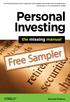 The Missing Manual series is simply the most intelligent and usable series of guidebooks... Kevin Kelly, co-founder of Wired Personal Investing Free Sampler Bonnie Biafore O Reilly Ebooks Your bookshelf
The Missing Manual series is simply the most intelligent and usable series of guidebooks... Kevin Kelly, co-founder of Wired Personal Investing Free Sampler Bonnie Biafore O Reilly Ebooks Your bookshelf
Thinking About a Website? An Introduction to Websites for Business. Name:
 Thinking About a Website? An Introduction to Websites for Business Name: Thinking About a Website? Workshop Contents: Power point slides Task 1 Answer sheet: What makes a good website? Task 2: Creating
Thinking About a Website? An Introduction to Websites for Business Name: Thinking About a Website? Workshop Contents: Power point slides Task 1 Answer sheet: What makes a good website? Task 2: Creating
Our SEO services use only ethical search engine optimization techniques. We use only practices that turn out into lasting results in search engines.
 Scope of work We will bring the information about your services to the target audience. We provide the fullest possible range of web promotion services like search engine optimization, PPC management,
Scope of work We will bring the information about your services to the target audience. We provide the fullest possible range of web promotion services like search engine optimization, PPC management,
DIY SEO for Small Businesses
 DIY SEO for Small Businesses Anna Moseva, SEO analyst Webinar Why traditional means of advertising are a bad option for small businesses? high cost complexity of tracking the effectiveness lack of interest
DIY SEO for Small Businesses Anna Moseva, SEO analyst Webinar Why traditional means of advertising are a bad option for small businesses? high cost complexity of tracking the effectiveness lack of interest
Figure 1: SERP for Pizza
 What is SEO? SEO stands for search engine optimization. The term may sound like optimizing an actual search engine such as Google, however this professional service focuses on tweaking a website to do
What is SEO? SEO stands for search engine optimization. The term may sound like optimizing an actual search engine such as Google, however this professional service focuses on tweaking a website to do
Introduction 3. What is SEO? 3. Why Do You Need Organic SEO? 4. Keywords 5. Keyword Tips 5. On The Page SEO 7. Title Tags 7. Description Tags 8
 Introduction 3 What is SEO? 3 Why Do You Need Organic SEO? 4 Keywords 5 Keyword Tips 5 On The Page SEO 7 Title Tags 7 Description Tags 8 Headline Tags 9 Keyword Density 9 Image ALT Attributes 10 Code Quality
Introduction 3 What is SEO? 3 Why Do You Need Organic SEO? 4 Keywords 5 Keyword Tips 5 On The Page SEO 7 Title Tags 7 Description Tags 8 Headline Tags 9 Keyword Density 9 Image ALT Attributes 10 Code Quality
Description of Services for ecommerce Website Package
 Description of Services for ecommerce Website Package We provide this document to define services covered in our ecommerce website package. It is very important you understand exactly what you are purchasing.
Description of Services for ecommerce Website Package We provide this document to define services covered in our ecommerce website package. It is very important you understand exactly what you are purchasing.
Internet Marketing For Denver Law Firms
 Internet Marketing For Denver Law Firms Table of Contents Overview... 3 Google AdWords Paid Search Ads... 6 Google Places... 9 Google Organic Search... 12 Other Internet Marketing Options... 15 Summary
Internet Marketing For Denver Law Firms Table of Contents Overview... 3 Google AdWords Paid Search Ads... 6 Google Places... 9 Google Organic Search... 12 Other Internet Marketing Options... 15 Summary
DEVELOPING A SOCIAL MEDIA STRATEGY
 DEVELOPING A SOCIAL MEDIA STRATEGY Creating a social media strategy for your business 2 April 2012 Version 1.0 Contents Contents 2 Introduction 3 Skill Level 3 Video Tutorials 3 Getting Started with Social
DEVELOPING A SOCIAL MEDIA STRATEGY Creating a social media strategy for your business 2 April 2012 Version 1.0 Contents Contents 2 Introduction 3 Skill Level 3 Video Tutorials 3 Getting Started with Social
7 Biggest Mistakes in Web Design 1
 7 Biggest Mistakes in Web Design 1 7 Biggest Mistakes in Web Design 2 Written by Senka Pupacic This is not a free e-book! Printing out more than one copy - or distributing it electronically is prohibited
7 Biggest Mistakes in Web Design 1 7 Biggest Mistakes in Web Design 2 Written by Senka Pupacic This is not a free e-book! Printing out more than one copy - or distributing it electronically is prohibited
Design Chemical 88 point SEO Guideline Checklist
 Design Chemical 88 point SEO Guideline The Design Chemical 88 point SEO Guideline has been developed to allow us to systematically evaluate sites and implement changes to make them perform as well as possible.
Design Chemical 88 point SEO Guideline The Design Chemical 88 point SEO Guideline has been developed to allow us to systematically evaluate sites and implement changes to make them perform as well as possible.
SEO. Joomla 1.5 Websites
 SEO for Joomla 1.5 Websites Rod Farrell Introduction Why do you need to know about SEO for Joomla Websites? If you have a Joomla website then presumably you have it for a reason. If that reason involves
SEO for Joomla 1.5 Websites Rod Farrell Introduction Why do you need to know about SEO for Joomla Websites? If you have a Joomla website then presumably you have it for a reason. If that reason involves
SEO Training SYLLABUS by SEOOFINDIA.COM
 1 Foundation Course SEO Training SYLLABUS by SEOOFINDIA.COM Search Engine Optimization Training Course Internet and Search Engine Basics Internet Marketing Importance of Internet Marketing Types of Internet
1 Foundation Course SEO Training SYLLABUS by SEOOFINDIA.COM Search Engine Optimization Training Course Internet and Search Engine Basics Internet Marketing Importance of Internet Marketing Types of Internet
The CBD Guide to Search Optimization. market what s meaningful
 market what s meaningful The CBD Guide to Search Optimization Mike Donofrio, VP, Digital Strategy and Design Richard Inman, Research Assistant What You ll Learn The main factors used by search engines
market what s meaningful The CBD Guide to Search Optimization Mike Donofrio, VP, Digital Strategy and Design Richard Inman, Research Assistant What You ll Learn The main factors used by search engines
First Page Google Results Through Blogging
 First Page Google Results Through Blogging Get First Page Google Ranks by simply Writing and Posting a Blog Article Copyright Randombyte. All Rights Reserved. Writing blog articles that land on Google
First Page Google Results Through Blogging Get First Page Google Ranks by simply Writing and Posting a Blog Article Copyright Randombyte. All Rights Reserved. Writing blog articles that land on Google
Search Engine Optimisation Guide May 2009
 Search Engine Optimisation Guide May 2009-1 - The Basics SEO is the active practice of optimising a web site by improving internal and external aspects in order to increase the traffic the site receives
Search Engine Optimisation Guide May 2009-1 - The Basics SEO is the active practice of optimising a web site by improving internal and external aspects in order to increase the traffic the site receives
WordPress SEO 101 http://philacsinclair.com
 WordPress SEO 101 http://philacsinclair.com Copyright All rights reserved worldwide. YOUR RIGHTS: This book is restricted to your personal use only. It does not come with any other rights. LEGAL DISCLAIMER:
WordPress SEO 101 http://philacsinclair.com Copyright All rights reserved worldwide. YOUR RIGHTS: This book is restricted to your personal use only. It does not come with any other rights. LEGAL DISCLAIMER:
10 Popular Questions Businesses Ask About Creating A Web Site.
 Introduction Let me introduce myself. My name is Jennifer Shaheen and I am known as the emarketing and Technology Therapist. I have been providing my services to small business owners for over ten years.
Introduction Let me introduce myself. My name is Jennifer Shaheen and I am known as the emarketing and Technology Therapist. I have been providing my services to small business owners for over ten years.
SEO 101. Learning the basics of search engine optimization. Marketing & Web Services
 SEO 101 Learning the basics of search engine optimization Marketing & Web Services Table of Contents SEARCH ENGINE OPTIMIZATION BASICS WHAT IS SEO? WHY IS SEO IMPORTANT? WHERE ARE PEOPLE SEARCHING? HOW
SEO 101 Learning the basics of search engine optimization Marketing & Web Services Table of Contents SEARCH ENGINE OPTIMIZATION BASICS WHAT IS SEO? WHY IS SEO IMPORTANT? WHERE ARE PEOPLE SEARCHING? HOW
The basics in ecommerce SEO
 29 pages of expert advice The basics in ecommerce SEO With this advice you ll be able to create and optimise your Actinic ecommerce website for search engines. Our experts outline good SEO practice for
29 pages of expert advice The basics in ecommerce SEO With this advice you ll be able to create and optimise your Actinic ecommerce website for search engines. Our experts outline good SEO practice for
Software User Guide. WordPress Plugin Version 1.0
 Software User Guide WordPress Plugin Version 1.0 Contents Introduction... 3 Information on downloading the plugin to your web host with your WordPress installation Plugin Steps Overview... 4 Basic list
Software User Guide WordPress Plugin Version 1.0 Contents Introduction... 3 Information on downloading the plugin to your web host with your WordPress installation Plugin Steps Overview... 4 Basic list
SOCIAL MEDIA OPTIMIZATION
 SOCIAL MEDIA OPTIMIZATION Proxy1Media is a Full-Service Internet Marketing, Web Site Design, Interactive Media & Search-Engine Marketing Company in Boca Raton, Florida. We specialize in On-Line Advertising
SOCIAL MEDIA OPTIMIZATION Proxy1Media is a Full-Service Internet Marketing, Web Site Design, Interactive Media & Search-Engine Marketing Company in Boca Raton, Florida. We specialize in On-Line Advertising
Search Engine Optimization: What You Really Need to Know
 Search Engine Optimization: What You Really Need to Know The always changing areas of Internet marketing and automation can leave a small legal practice in the dust. How can you keep up and what do you
Search Engine Optimization: What You Really Need to Know The always changing areas of Internet marketing and automation can leave a small legal practice in the dust. How can you keep up and what do you
to get more customers online
 ONLINE MARKETING WITH 25 MARKETING TIPS & TRICKS to get more customers online @ 2015 ReachLocal, Inc. All Rights Reserved. REACHLOCAL is a registered trademark. reachlocal.com 1 In the perfect world, getting
ONLINE MARKETING WITH 25 MARKETING TIPS & TRICKS to get more customers online @ 2015 ReachLocal, Inc. All Rights Reserved. REACHLOCAL is a registered trademark. reachlocal.com 1 In the perfect world, getting
SEO 360: The Essentials of Search Engine Optimization INTRODUCTION CONTENTS. By Chris Adams, Director of Online Marketing & Research
 SEO 360: The Essentials of Search Engine Optimization By Chris Adams, Director of Online Marketing & Research INTRODUCTION Effective Search Engine Optimization is not a highly technical or complex task,
SEO 360: The Essentials of Search Engine Optimization By Chris Adams, Director of Online Marketing & Research INTRODUCTION Effective Search Engine Optimization is not a highly technical or complex task,
SEO Basics for Starters
 SEO Basics for Starters Contents What is Search Engine Optimisation?...3 Why is Search Engine Optimisation important?... 4 How Search Engines Work...6 Google... 7 SEO - What Determines Your Ranking?...
SEO Basics for Starters Contents What is Search Engine Optimisation?...3 Why is Search Engine Optimisation important?... 4 How Search Engines Work...6 Google... 7 SEO - What Determines Your Ranking?...
SEARCH ENGINE OPTIMIZATION
 SEARCH ENGINE OPTIMIZATION WEBSITE ANALYSIS REPORT FOR miaatravel.com Version 1.0 M AY 2 4, 2 0 1 3 Amendments History R E V I S I O N H I S T O R Y The following table contains the history of all amendments
SEARCH ENGINE OPTIMIZATION WEBSITE ANALYSIS REPORT FOR miaatravel.com Version 1.0 M AY 2 4, 2 0 1 3 Amendments History R E V I S I O N H I S T O R Y The following table contains the history of all amendments
DIGITAL MARKETING. The Page Title Meta Descriptions & Meta Keywords
 DIGITAL MARKETING Digital Marketing Basics Basics of advertising What is Digital Media? Digital Media Vs. Traditional Media Benefits of Digital marketing Latest Digital marketing trends Digital media marketing
DIGITAL MARKETING Digital Marketing Basics Basics of advertising What is Digital Media? Digital Media Vs. Traditional Media Benefits of Digital marketing Latest Digital marketing trends Digital media marketing
Search Engine Optimization (SEO)
 Search Engine Optimization (SEO) By: Aman Kumar Search engine optimization, SEO, is about creating a website in such a way that it will appear higher in the search rankings. SEO is aimed at achieving the
Search Engine Optimization (SEO) By: Aman Kumar Search engine optimization, SEO, is about creating a website in such a way that it will appear higher in the search rankings. SEO is aimed at achieving the
CREATING YOUR ONLINE PRESENCE
 CREATING YOUR ONLINE PRESENCE Congratulations on signing up for your webhosting package, you ve just completed the first and most important step in establishing your online presence. There are just a few
CREATING YOUR ONLINE PRESENCE Congratulations on signing up for your webhosting package, you ve just completed the first and most important step in establishing your online presence. There are just a few
Checklist of Best Practices in Website
 Checklist of Best Practices in Website An educational guide for anyone responsible for website performance and search engine optimization. Specialists in Direct & Digital Marketing Checklist of Best Practices
Checklist of Best Practices in Website An educational guide for anyone responsible for website performance and search engine optimization. Specialists in Direct & Digital Marketing Checklist of Best Practices
HOW TO CHOOSE A DIGITAL MARKETING AGENCY
 Guide: HOW TO CHOOSE A DIGITAL MARKETING AGENCY Make sure they practice what they preach. CONTENTS 3 Introduction 4 Website 6 8 10 SEO 12 Content Marketing Inbound Marketing Social Media Marketing 14 Conclusion
Guide: HOW TO CHOOSE A DIGITAL MARKETING AGENCY Make sure they practice what they preach. CONTENTS 3 Introduction 4 Website 6 8 10 SEO 12 Content Marketing Inbound Marketing Social Media Marketing 14 Conclusion
How to Move Content & Preserve SEO in a Website Redesign
 How to Move Content & Preserve SEO in a Website Redesign WHITE PAPER PRODUCED BY Table of Contents 2 Introduction 3 Step One: Preparing for Migration Identifying indexation issues Developing an inventory
How to Move Content & Preserve SEO in a Website Redesign WHITE PAPER PRODUCED BY Table of Contents 2 Introduction 3 Step One: Preparing for Migration Identifying indexation issues Developing an inventory
Social Media and Content Marketing.
 Social Media and Content Marketing. A Guide for B2B Marketing Managers. On the Internet, marketing trends come and go faster than ever. Do you remember frames, flash intros, and even visitor counters?
Social Media and Content Marketing. A Guide for B2B Marketing Managers. On the Internet, marketing trends come and go faster than ever. Do you remember frames, flash intros, and even visitor counters?
Easy $100-$150 per Day with CPA offers
 Easy $100-$150 per Day with CPA offers by Alex Sol http://extra-paycheck.com/ *You have the right to give this guide out for free and to sell this guide, suggested retail price: $7 ** You do not have the
Easy $100-$150 per Day with CPA offers by Alex Sol http://extra-paycheck.com/ *You have the right to give this guide out for free and to sell this guide, suggested retail price: $7 ** You do not have the
