Small Business Success Podcast: OFFICE EQUIPMENT
|
|
|
- Christine Logan
- 8 years ago
- Views:
Transcription
1 Small Business Success Podcast: OFFICE EQUIPMENT The SCORE Small Business Success Podcast features interviews with the best and brightest in the world of small business, covering topics such as business plans, financing, marketing, human resources, SEO, social media and more. In this podcast, SCORE mentors chat with Tom Monska. * Tom Monska is the product manager for ink jet group for Brother International for two years. Fred Dunayer started his career as a software developer for accounting systems on mini computers. He implemented accounting systems for small businesses when personal computers first became available. His last job was to director of software applications and databases for Sarasota County Government where he was responsible for the software on approximately twentyfive hundred computers. He has been a SCORE mentor for five years. Fred, if you're starting a new business what kind of technology do you really need? Fred Dunayer: That's a broad question because technology can consist of everything from automatic door locks to point of sale systems. I think it's helpful to start out by thinking about what technology is in a small business and it basically serves two purposes. One is data processing. For example, recording accounting records, keeping track of inventory, that sort of thing. The other is communications. Communications with your customers, communications with your vendors and internal communications with your employees. The need for technology covers a lot of territory and as far as what computer equipment you actually need, it depends on the type and the size of business. We're not going to talk about really large businesses here because it's a major topic that could certainly deserve not only its own podcast but its own day. We're going to talk about what's typically called SOHO or small office and home office. Anywhere from maybe one to a half a dozen to a dozen employees. The first question people always ask is what kind of computer I should buy and it really depends on the type of business. If you're a professional and you're doing a lot of word processing and you're doing some basic accounting that's one thing. If you're doing manufacturing that might be a different case. In general there's three different kinds of computers you can look at. One is the traditional desktop, the second is a laptop and the third would be a tablet. Tablets aren't really ready for prime time as far as running businesses are concerned, that may change in the next couple of years but typical tablet operating systems are not oriented towards running businesses. There is an exception to that, something called the Chrome Book which is a tablet on steroids. It runs an operating system called Chrome that is meant to do that but there's some special issues with that and we can talk about that in a minute. Laptops have been replacing desktops quite a bit. The speeds are almost the same as desktops, you don't have quite as much capacity typically and quite as much performance but computers can... you can run a business on a laptop. Typically though you're still going to use a desktop for at least one of the computers in your office simply because of the connectivity options. The ability to beef it up and the ability to put a lot of software and data on it. As you get bigger you might want to be able to put in a local area network. You might already have a local area network at home just for you and your kids and who's ever using a computer and then some sort of network attached storage called a NAS. A NAS is basically a server that has disc drives in it and some special software that allows you to share data between multiple computers and you can say who has access to which data and who doesn't. As far as the basic computer's concerned what you have at home, if you have a good size computer at home it's probably going to do the job if you're just doing basic office work. It's when you get into more complex things that you need to beef it up and get more. Of course the other thing you need, you need a telephone, a telephone system is another subject that can have it's own podcast so we won't get too far into that but you typically need a good telephone system. Then third and the thing that Tom's going to talk a bit about is you printer and the term printer I think is obsolete because these devices do a lot more than printing and they do a lot more important things than printing. We'll get into that in a few minutes.
2 The other question people get into when you're starting a business, let's say you have the computer or you buy the computer, is what kind of software do you need? There's basically five basic pieces of software that you need depending again on the business but this is typical for most businesses. The first thing is some basic accounting software. The eight hundred pound gorilla in the room is Quick Books. Most accountants are familiar with it, you can get training in it from all over the place, there's consultants and Quick Books is really popular. There are other packages though and I wouldn't want to rule them out but it is the eight hundred pound gorilla. Another thing you might need is a basic word processing. Windows computers and Mac computers com with some word processing software on them but the gold standard there is Microsoft Office. Their product, Word and Excel and maybe you do presentations, PowerPoint. Those packages are all very useful for people that are in a business that needs those things. Obviously if you're a hairdresser or something you may not need that but then again you might still want something like that. The third one is contact management. That's where you record information regarding customers. Maybe even suppliers and other people. The idea there is to be able to track your contacts if your a hairdresser you may want to use something like contact management to record appointments to keep track of information about what you do for these customers and it's a great marketing tool. When you go into a business and you see a sign-up sheet, list your and we'll send you information about specials and that sort of thing. All that information goes into a contact management system. Something else you'll want is anti-virus and that's for personal or business because you don't want to get infected with a virus that could wipe out your data and put you in a bad situation having lost all the work you've done. Related to that is backup software. You can backup onto a separate disc. If you have a network attached storage you can have a backup disc attached to that you can even have redundancy of copies of discs inside that unit. You can use subscriptions. You can get those things backed up so that you lose the risk of losing all of your data. Finally, software that's special to your business. If you're a manufacturer you may need manufacturing software that tracks your work and process, you inventory and your finished goods and that sort of thing. If you're a retailer you might need a point of sale system and the place to find out about that is typically something like trade associations or trade publications. There will be ads in the back for software that'll do all kinds of things but the whole main point of all this is that you want to be able to work on your business instead of in your business. The whole point of all these computers is to improve your productivity in your business so that you don't have to spend as much time doing drudge work as you spend doing the things that your needs to have done. How can you use this technology to grow your business? Fred Dunayer: As I mentioned in marketing, contact management software is really good for being able to track your customers and knowing your customers is probably the most important thing. The other thing you can do is financial analysis. For example, in the restaurant industry there's a certain ratio of food costs to sale price and if you don't do financial analysis which is much easier to do with a computer you may not know what those costs are. To maintain your profitability you want to be able to you use that information that's stored in that computer to help you manage your costs and therefore stay profitable. correct? Tom, I understand that Brother has a long history with facsimile and as it relates to plain paper, is that Tom Monska: That's right. It goes back to Brother was one of the companies that was instrumental in putting plain paper fax machines on the market and believe it or not to this day it's actually still part of our product portfolio and we do offer stand-alone fax machines. As Fred alluded to before we do also offer stand-alone printers. What's becoming more and more popular now is integrating everything into an all in one. The idea being that there still is a need for stand-alone fax, printing or certain other capabilities such as scanning but to have all of this functionality in one device is really one of the driving forces in the market. What I'd like to do is speak a little bit about what are the purchase drivers in order to select the appropriate machine for your business.
3 A lot of small businesses may start out with using a home based machine and then they find out that eventually their needs outgrow the potential that that machine offers. One way to look at it is as print volume increases usually that's the determining factor of a need to step up to a more business capable machine. A good reference point and good way to measure print volume is to think about a ream of paper. A ream of paper is five hundred sheets and then that's a good baseline for your usage. For example, one ream of paper per month means five hundred sheets of print volume per month. What we can also do is look at different categories of technology. Once a business owner identifies the need to step up to more of a business grade machine, let's say there's a need for the all in one that offers print, copy, scan and fax functionality. Then there's the choice of ink jet versus laser. On the ink jet side we can go into a little bit more detail, as a quick summary, ink jets are great for I would say small to medium level business volume. That one ream of paper per month or five hundred sheets per month, that could be a good reference point for a good fit for an ink jet model. When we look at laser machines, laser is a different technology. These are designed for higher volumes and lasers are offered as single function or as we mentioned the multi-function machines that offer print, copy, scan and fax. When we look at laser what they offer is the ability to print higher volume. That's one of their big advantages and also the speed and they can provide cost savings as the volume increases. In the long run when we look at total cost analysis of the machine which is the overall cost of owning the device, hardware plus the supplies that are needed to run the machine. When we go into a higher volume the laser could be a great fit because it's specifically designed to address the needs of that business user whereas on that more small to medium size of business usage the ink jet product could be a great fit. Tom, what do you think the difference is in price for, on a cost per page basis, for ink jet versus laser? Tom Monska: The difference there would depend on mono which is black and white printing versus color printing. On the ink jet side printing can be as low as a penny per page for mono printing or it could be as low as five cents per page on color. Color means all inclusive, it means color plus black. On laser cost per page, typically laser can cost more when we go into color printing. The quality of business documents if that's critical to your business and you need to reproduce documents with the best possible quality available, laser using a different technology, it produces a very crisp text, very sharp graphics; so mixed business documents it could cost a little bit more when you step up to the color laser but it could be worthwhile in terms of the impact on your business. Fred Dunayer: I can't imagine doing without a multi-function machine. I couldn't have a fax machine and a copier and a scanner and I used to have all these things and they take up different, different footprints takes up a lot of room in your office. To have it all combined in one is wonderful. Copy paper is really not a lot of money today, even still, but really where the cost seems to come in when you have color and all the ink cartridges and they seem to have gotten smaller over the years and more plentiful. I think there's six now instead of four and the costs have gone up. Is there... what's the best way to handle that from a small business owner to get those supplies? Tom Monska: That's a great question. One of the concerns in upgrading would be one, make sure that the print volume is matching your needs for your business. You want to make sure the machine is capable of running the volume as we mentioned you can reference reams of paper. The other one is cost, how can you reduce cost? When we look at the total cost of ownership one part of the equation would be the hardware cost which is acquiring the machine. In this case we use the example of the all in one and then the larger aspect of the cost would be the supplies down the road. For the duration of ownership of that machine what's going to cost to replenish supplies throughout the life of that machine? There's a couple of ways of doing this. One way is to look for high yield inks or high yield toner in the case of laser. High yield will provide you with significant cost savings especially as someone who's printing higher volume. These will give you several advantages. One is additional to the lower cost per page, you'll have less frequent replacement of either the cartridge or the toner. Then also for best reproducibility and best quality especially when you're dealing with critical business documents, genuine supplies they ensure compatibility with the machine and they ensure the best possible performance from that device.
4 It seems like just like you use the throw away razors, you get the razors not expensive but you spend a lot on the blades, it seems like today the cost of a good multi-function machine is really not that much considering what it does. It's just almost magic that it can do all these things. Tom, when I go into Staples I know sometimes they have a thing where you bring your old cartridges in and we'll give you two dollars off your new cartridge purchase, whatever. What do they do with those? Do they recycle them? Tom Monska: I believe they do have a recycling program and I think it's part of an initiative, one, it's to make sure that the cartridges are properly disposed of so that they don't end up in a landfill. From an ecological footprint standpoint it's a great position for the company that they've taken up the effort to do that, and then Staples, they offer multiple options for renewing subscriptions or pay as you go cartridges. What that means is that with, for example, ink cartridges with an ink jet machine when it runs out you can go to the store, you can go online and you can purchase the cartridge as needed. Another way of doing it is some companies are offering subscription plans which means that either you get sent cartridges at a regular interval, meaning that based on your print volume there's an estimated time frame for which you'll be running out of ink in your current cartridges and the new ones will arrive. Another way of doing the subscription plan is that the machine will actually monitor the amount of ink that's in the cartridge and when the ink runs low and it's getting close to that point where it needs to be ordered it'll automatically take care of everything in the background and the cartridge will be re-ordered, it'll arrive at your door step and then by the time you run out and it gives you the message on the machine to replace the cartridge you'll have your replenished supplies. Fred Dunayer: That's, that would be great for us. Our SCORE office ran out of ink last year because we were on a lease program for this and they had not brought us a new cartridge yet and it took a couple of days for that to happen. Something along those lines would be great. I've noticed sometimes I get a cartridge low ink, low toner light and I order a new cartridge but then I put it on the shelf until I use the existing one and I can usually get a couple of months, based on my usage, out of the current one so it really isn't that low. What percentage do they normally come on typically to alert you to reorder? Tom Monska: It varies by manufacturer. It's usually more on the conservative side just to give you a notice for the business user the person that runs out to the store to make sure that it's not cutting it off at the last moment. Like you said, depending on your usage if you're a lower volume user you may still get quite a bit of life out of it and you'll find that that new cartridge or that new toner is on the shelf for a while. Typically there's definitely some safety factor built in there and the whole idea is to make sure that you don't run into that situation where you run out and then basically you're left high and dry. We recently had a focus group and we spoke with some users and their biggest pain point was what happens if I need to get a really critical document printed out and my machine runs out of ink? We asked them just to express emotions, and it's extreme. It's anger, it's very high level of frustration and the idea is that you really need these devices to be there when you need them. They're your work horses, they help you get whatever you need done in your business. They're in the background and as along as they're functioning properly then your business is running smoothly and that day that you run out of ink or that day that there's a hiccup on the machine it's really a major pain point for the user and it really brings out a lot of emotion because this is now an additional stumbling block and we know that business users already, they have their hands full with running their business. Yeah. I couldn't agree more. I always like to have that extra cartridge on the shelf because when you run out and you're in the middle of something you don't want to go running to the store and you're not sure if they're going to have what you need. Absolutely! I couldn't agree more. Another question I have: When you buy a new product a lot of times they'll try to sell you this extra warranty service for another year or two, nothing seems to go wrong with these machines really so I never buy them, do you have a comment on that? Tom Monska: I would look at it from first the standpoint from what is the standard warranty because there are different levels of warranty on business machines. For example is it a one year or maybe it's even a two year warranty.
5 Then if you have a machine that has a two year warranty then the question would be the duration of ownership for that type of machine. If you plan to hold a machine for let's say two to three years then maybe the standard two year warranty is sufficient. As you said these are designed as work horses so in general there's not a lot that is intended to go wrong with them. Then on the other side if any downtime in the event something would go wrong is very detrimental to your business as I imagine it could be and the machine that you purchased has a warranty that's maybe only one year and you expect to hold the machine three years maybe just for the peace of mind aspect that it would be in your best benefit to at least consider the warranty and see what the options are available. Fred Dunayer: Given the price of the printers, sometimes it might be warranted to have a second one. It's amazing how, as Dennis mentioned, how inexpensive these machines are for what they do and to have a second one is not an onerous expense. I notice that some of the so called all in ones don't actually include fax capability any more. I guess what they're thinking is that you would scan and as opposed to directly fax. Do you have any thoughts on that? Tom Monska: Yeah, it's a good observation. There are some machines that offer print, copy and scan. The idea there is that fax is not being used as much as it was in the past but there are still some industries that require fax and for those industries the four in one is essential. For those that don't really require the fax or don't see themselves using it scanning is replacing, in a lot of ways, faxing for many companies and for that reason since some users will never have the need for fax, the three in one is available to service that market. We do still a need that there is a requirement for fax machines as mentioned because of certain industries and their requirements but I think the options are there. Whether it's a four in one, whether it's the three in one without the fax or whether it's just a stand- alone printer, I think the good news for the user is that whichever one fits into your needs category the option is available to you. Tom, I've noticed that myself personally, I scan way more than I fax, that percentage has increased dramatically over the last ten years. Now I almost always scan unless someone really requires a fax and then they have these free fax services, because I don't even have a phone line on anymore I just use my cell, but you can get these free services that you can fax a couple of pages and they don't charge you unless you do a lot of pages. I just don't need to fax anymore unless someone requires it. Can you comment on the trends of scanning versus faxing, is it ninety percent of the time or even higher than that? I'm just curious. Tom Monska: Yeah. I think the percentage is very high for users outside of those industries that still do require fax. Once you step outside of that I think there are some advantages. For example, it could be the reproducibility of the document itself. Scanning might give you the quality you're looking for. Secondly is the format, keeping things in digital format as we transition to that phase of sharing and collaborating and exchanging documents in a digital format. I think that makes a lot of sense that that's an extension of the way we operate in the office. Fred Dunayer: I use a program called Evernote and most of the paper that comes into my office gets scanned and often there's a piece of software either from Evernote or from the printer manufacturer that will do the linking, put the scan in a particular directory where Evernote can pick it up and store it away and keep it so that you don't have to keep so many paper files anymore. Tom Monska: That's right and with cloud services, Evernote's a great example, what all in ones are offering in addition to the multi-function capability is cloud services or cloud computing. What that means is that essentially a cloud service offers data storage in an off-site location. What a lot of the new MFCs, the all in ones, what they allow you to do is to access your cloud service directly from the machine. In the case of Evernote for example, Evernote is for note taking and archiving and collaboration and sharing. This could be accessed directly from the machine touch screen where it's linked to the account and without a computer you can actually scan documents to your Evernote account. It'll link up so that it has a user name. It'll require you usually to do a registration once to identify that you are the user and this is your account and then once that's set up that'll then be logged in your machine. You'll have a short cut so that you can easily access that service. Other examples would be Google Drive or Dropbox. These are for storing files. These are again cloud services where you can store documents, photos, videos; these can also be accessed directly from the all in one machine. The touch screen device which now more and more so they are emulating smart phone interfaces which provides you very
6 vibrant color interfaces, very good color reproduction and usually in a large enough size that it's very easy actually not to not need a computer or a laptop anymore and to access these services directly from the machine interface. Tom, what do you see as, if I could ask you to look in your crystal ball and predict what you see coming down the pike as long as it's not trade secrets you can't reveal, what do you see as happening down the future with technology in this area? Tom Monska: I think this is going to keep expanding. More services are going to be integrated. This is something that is not, let's say, a passing trend. I think if anything there'll be more and more seamless integration where the machine is not separate from other aspects of the way you do business. It should be integrated in every way. Whatever service you use, whatever access you need, I don't think it's going to be stepping away from the machine anymore I think the machine will actually have that available. Something else that'll be offered is, for example, free cloud apps. Brother, as an example, we offer cloud apps that they capture and convert documents directly from the machine. What that means is that if you have a document that you scanned, we have one feature called scan to office, this will then scan that document into a Microsoft Office format such as Word, Excel or Power Point and it then becomes a native document in that format. Meaning that instead of standard optical character recognition where it identifies text but maybe images can't be manipulated, this will scan the document, send it to the cloud where it does the processing and converts it into an office format that you choose, once you select the Word, Excel or Power Point format that you want it to be transferred into at that point you'll have the document as if you had created it actually natively within that application. Boy does that sound neat! Fred Dunayer: Yeah. That does sound good. Tom, is there anything that we didn't cover in the course of this discussion that you'd like to mention. Tom Monska: Mobile device is a big thing and I know you mentioned it Fred so in terms of capability and agreed that tablets maybe aren't up to speed yet regarding full business usage and replacing laptops and computes but what we do see is that sharing of the device. A business machine may also be used in the case of a home office, it may be shared by the entire household. In that case a mobile device compatibility and printing from either tablets or smartphones that becomes a really big issue. Essentially what that means is that you can print wirelessly from your tablet or your mobile phone directly to the machine and some applications would even support scanning to the device, not just printing. Examples of commonly used mobile printing solutions, the two most popular are Air Print and Google Cloud Print. Air Print would be for Apple products and Google Cloud Print would be for Android products. Another thing that can be very helpful and this is great for a wireless connection is something called WiFi Direct. WiFi Direct a standard that allows you to communicate between two devices without requiring a wireless router, that means that you can print directly from your smartphone to your all in one device without going by way of a wireless router in the household or in the business environment and these two devices will communicate wirelessly, directly with each other. Then two more things to wrap up the mobile segment. Manufacturer apps are becoming something big, they are playing an important role in mobile device printing. Typically what they offer is something unique for example a standard application will give you printing capability and a manufacturers app may give you the ability to scan or the capability to check the ink level status from your machine. It'll have some built in functionalities, some additional features that maybe a standard printing application won't support. Then lastly on the two last things, NFC (Near Field Communications). This is something that is available on select machines. NFC is a standard that allows you to do direct printing or scanning from a mobile device. The reason this is a neat feature, what you can do for example if you have visitors to your office or to your area you would like to give them access to either print or scan to your device without logging on to your wireless network or without entering any login credentials. It's actually called touch to connect technology. That means you can bring your mobile device close to the all in one and it'll have a certain designated section on the device where NFC symbol is located. When you bring
7 those two close together the printing actually initiates. It's as simple as that, you can literally walk up to the device, not have to log in to any wireless networks and then have very convenient and quick access to printing your document right on that device. really cool. Tom, what's the time frame for some of this technology like that NFC and the WiFi direct? That sounds Tom Monska: NFC and WiFi direct are currently available. WiFi direct is becoming more popular where it's more of a standard feature now in many models especially in the business segment. NFC is something is becoming more popular as well but this is typically available on select models in the market right now. Fred Dunayer: I can see that being very valuable in business centers and hotels where people come in there with their phones and they need to get a document out and all they have to do is put their phone next to the printer and be able to print that document. Tom Monska: That's a great example. We use that a lot when we discuss NFC and say that even if you're staying at a hotel and you do already have your wireless credentials entered and you've been accessing wireless for your overnight stay let's say somebody picks you up and you're on your way to a meeting, the person that's picking you up may want to run into the business center and quickly print something out that needs to be in hard copy format for you meeting. That'd be a great example of they have the document on their device, it's a last minute thing or let's say it's something that needs to be done quickly. It's a very convenient, very easy way to run up to the device, basically touch the two and once that happens you'll have initiation. You can connect and you're off and running with your document. Fred, is there one more thing you'd like our listeners to take away from this? Fred Dunayer: We've talked about costs a bit over the course of the conversation and we know that computers can be gotten pretty inexpensively, these multi-function devices can be gotten relatively inexpensively, software can still be pretty pricey. I talked about five different kinds of software that you might need and one thing I wanted to mention was that most of these software packages can be purchased as subscriptions and you can get them as online services and you don't necessarily need to buy the software. Quick Books has an online service. Microsoft has an online service. Same thing with contact management software. They're typically about a hundred bucks a year per package and if you're trying to minimize your start-up expenses you can often use these online services to accomplish these same things and I mentioned earlier about the Chrome Books and they don't even have local storage so they require you to use these kind of services. Again, in order to minimize expenses you might look into subscriptions, online subscriptions for these software packages. Tom and Fred thank you for being our guests today on Been There, Done That and enlightening our listeners on office equipment. Fred Dunayer: Thank you Dennis. Tom Monska: Thank you Dennis. Announcer: You've been listening to the SCORE Small Business Success Podcast, Been There, Done That! The opinions of the hosts and guests are theirs and do not necessarily reflect those of SCORE. If you would like to hear more podcasts, get a free mentor, view a transcript of this podcast or would like more information about the services we provide you can call SCORE at or visit our website at Again, that's or visit the website at
Jenesis Software - Podcast Episode 3
 Jenesis Software - Podcast Episode 3 Welcome to Episode 3. This is Benny speaking, and I'm with- Eddie. Chuck. Today we'll be addressing system requirements. We will also be talking about some monitor
Jenesis Software - Podcast Episode 3 Welcome to Episode 3. This is Benny speaking, and I'm with- Eddie. Chuck. Today we'll be addressing system requirements. We will also be talking about some monitor
Transcription. Founder Interview - Panayotis Vryonis Talks About BigStash Cloud Storage. Media Duration: 28:45
 Transcription Founder Interview - Panayotis Vryonis Talks About BigStash Cloud Storage Media Duration: 28:45 Feel free to quote any passage from this interview for your articles. Please reference cloudwards.net
Transcription Founder Interview - Panayotis Vryonis Talks About BigStash Cloud Storage Media Duration: 28:45 Feel free to quote any passage from this interview for your articles. Please reference cloudwards.net
Small Business Success Podcast: THE HOME-BASED BUSINESS
 Small Business Success Podcast: THE HOME-BASED BUSINESS The SCORE Small Business Success Podcast features interviews with the best and brightest in the world of small business, covering topics such as
Small Business Success Podcast: THE HOME-BASED BUSINESS The SCORE Small Business Success Podcast features interviews with the best and brightest in the world of small business, covering topics such as
Jenesis Software - Podcast Episode 2
 Jenesis Software - Podcast Episode 2 All right, welcome to episode two with Chuck, Eddie, And Benny. And we're doing some technical talk today about network speed on episode two. Let's talk about, guys,
Jenesis Software - Podcast Episode 2 All right, welcome to episode two with Chuck, Eddie, And Benny. And we're doing some technical talk today about network speed on episode two. Let's talk about, guys,
731-04-joel_maloff-phone.com-cloud_based_phone_service Page 1 of 5
 731-04-joel_maloff-phone.com-cloud_based_phone_service Page 1 of 5 Ranked the #1 radio show in the Boston Market in its time-slot, and with more than 5,500,000 Podcast downloads, Tech Talk With Craig Peterson
731-04-joel_maloff-phone.com-cloud_based_phone_service Page 1 of 5 Ranked the #1 radio show in the Boston Market in its time-slot, and with more than 5,500,000 Podcast downloads, Tech Talk With Craig Peterson
A: I thought you hated business. What changed your mind? A: MBA's are a dime a dozen these days. Are you sure that is the best route to take?
 Dialog: LESSON 120 - MBA A: What are you doing tomorrow? B: I'm starting my MBA. A: I thought you hated business. What changed your mind? B: I do hate it, but I need to start making more money. A: MBA's
Dialog: LESSON 120 - MBA A: What are you doing tomorrow? B: I'm starting my MBA. A: I thought you hated business. What changed your mind? B: I do hate it, but I need to start making more money. A: MBA's
Next Generation Tech-Talk. Cloud Based Business Collaboration with Cisco Spark
 Next Generation Tech-Talk Cloud Based Business Collaboration with Cisco Spark 2 [music] 00:06 Phil Calzadilla: Hello, hello! Welcome. This is Phil Calzadilla founder and CEO of NextNet Partners, and I'd
Next Generation Tech-Talk Cloud Based Business Collaboration with Cisco Spark 2 [music] 00:06 Phil Calzadilla: Hello, hello! Welcome. This is Phil Calzadilla founder and CEO of NextNet Partners, and I'd
SEO. Small Business Success Podcast:
 Small Business Success Podcast: SEO The SCORE Small Business Success Podcast features interviews with the best and brightest in the world of small business, covering topics such as business plans, financing,
Small Business Success Podcast: SEO The SCORE Small Business Success Podcast features interviews with the best and brightest in the world of small business, covering topics such as business plans, financing,
A: We really embarrassed ourselves last night at that business function.
 Dialog: VIP LESSON 049 - Future of Business A: We really embarrassed ourselves last night at that business function. B: What are you talking about? A: We didn't even have business cards to hand out. We
Dialog: VIP LESSON 049 - Future of Business A: We really embarrassed ourselves last night at that business function. B: What are you talking about? A: We didn't even have business cards to hand out. We
>> My name is Danielle Anguiano and I am a tutor of the Writing Center which is just outside these doors within the Student Learning Center.
 >> My name is Danielle Anguiano and I am a tutor of the Writing Center which is just outside these doors within the Student Learning Center. Have any of you been to the Writing Center before? A couple
>> My name is Danielle Anguiano and I am a tutor of the Writing Center which is just outside these doors within the Student Learning Center. Have any of you been to the Writing Center before? A couple
YOU WILL NOT BE EFFECTIVE READING THIS.
 This is the most effective and powerful script for securing appointment with FSBO's you will ever put to use. This scrip will increase your appointment closing ratio by 50-60%. The thing to keep in mind
This is the most effective and powerful script for securing appointment with FSBO's you will ever put to use. This scrip will increase your appointment closing ratio by 50-60%. The thing to keep in mind
Equity Value, Enterprise Value & Valuation Multiples: Why You Add and Subtract Different Items When Calculating Enterprise Value
 Equity Value, Enterprise Value & Valuation Multiples: Why You Add and Subtract Different Items When Calculating Enterprise Value Hello and welcome to our next tutorial video here. In this lesson we're
Equity Value, Enterprise Value & Valuation Multiples: Why You Add and Subtract Different Items When Calculating Enterprise Value Hello and welcome to our next tutorial video here. In this lesson we're
Real Estate Investing Podcast Episode # 74 The ABCs of Finding and Training a Virtual Assistant Hosted by: Joe McCall and Alex Joungblood
 Real Estate Investing Podcast Episode # 74 The ABCs of Finding and Training a Virtual Assistant Hosted by: Joe McCall and Alex Joungblood Jesse: Hey, welcome back. This is Real Estate Investing Mastery.
Real Estate Investing Podcast Episode # 74 The ABCs of Finding and Training a Virtual Assistant Hosted by: Joe McCall and Alex Joungblood Jesse: Hey, welcome back. This is Real Estate Investing Mastery.
1. Target Keyword: Digital publishing Page Title: Extend your Mobile Reach with ASO for Apps
 1. Target Keyword: Digital publishing Page Title: Extend your Mobile Reach with ASO for Apps There are hundreds of millions of active mobile app users currently. Together they've downloaded over 50 billion
1. Target Keyword: Digital publishing Page Title: Extend your Mobile Reach with ASO for Apps There are hundreds of millions of active mobile app users currently. Together they've downloaded over 50 billion
www.dowsemurray.co.nz
 What we are covering Best practices The cloud Email and document storage Phones and faxes Home office suggestions Small business suggestions Where to buy Where to get support Fun stuff What (I hope) you
What we are covering Best practices The cloud Email and document storage Phones and faxes Home office suggestions Small business suggestions Where to buy Where to get support Fun stuff What (I hope) you
Google Lead Generation For Attorneys - Leverage The Power Of Adwords To Grow Your Law Business FAST. The Foundation of Google AdWords
 Google Lead Generation For Attorneys - Leverage The Power Of Adwords To Grow Your Law Business FAST You re about to discover the secrets of fast legal practice success with Google AdWords. Google AdWords
Google Lead Generation For Attorneys - Leverage The Power Of Adwords To Grow Your Law Business FAST You re about to discover the secrets of fast legal practice success with Google AdWords. Google AdWords
Technology Essentials. Basic Technology in Starting Up a Law Office
 Materials Provided by Paul Henry Technology Essentials Basic Technology in Starting Up a Law Office Technology in the law office covers many areas, such as phones, computers, and photocopiers. As time
Materials Provided by Paul Henry Technology Essentials Basic Technology in Starting Up a Law Office Technology in the law office covers many areas, such as phones, computers, and photocopiers. As time
Small Business Success Podcast: RETIREMENT PLANNING FOR SMALL BUSINESS
 Small Business Success Podcast: RETIREMENT PLANNING FOR SMALL BUSINESS The SCORE Small Business Success Podcast features interviews with the best and brightest in the world of small business, covering
Small Business Success Podcast: RETIREMENT PLANNING FOR SMALL BUSINESS The SCORE Small Business Success Podcast features interviews with the best and brightest in the world of small business, covering
How to Write a Marketing Plan: Identifying Your Market
 How to Write a Marketing Plan: Identifying Your Market (Part 1 of 5) Any good marketing student will tell you that marketing consists of the four functions used to create a sale: The right product to the
How to Write a Marketing Plan: Identifying Your Market (Part 1 of 5) Any good marketing student will tell you that marketing consists of the four functions used to create a sale: The right product to the
Transcript - Episode 2: When Corporate Culture Threatens Data Security
 Transcript - Episode 2: When Corporate Culture Threatens Data Security Guest: Phil Huggins, Vice President, Stroz Friedberg Welcome to Episode 2 of the Business of Truth podcast by Stroz Friedberg, "When
Transcript - Episode 2: When Corporate Culture Threatens Data Security Guest: Phil Huggins, Vice President, Stroz Friedberg Welcome to Episode 2 of the Business of Truth podcast by Stroz Friedberg, "When
Secrets From OfflineBiz.com Copyright 2010 Andrew Cavanagh all rights reserved
 Secrets From OfflineBiz.com Copyright 2010 Andrew Cavanagh all rights reserved The Lucrative Gold Mine In Brick And Mortar Businesses If you've studied internet marketing for 6 months or more then there's
Secrets From OfflineBiz.com Copyright 2010 Andrew Cavanagh all rights reserved The Lucrative Gold Mine In Brick And Mortar Businesses If you've studied internet marketing for 6 months or more then there's
How To Use Uniflow
 One platform for all your print, scan and device management Manage all Printing & Scanning with one single Platform. Incorporating uniflow into your document processes will lead to real improvements in
One platform for all your print, scan and device management Manage all Printing & Scanning with one single Platform. Incorporating uniflow into your document processes will lead to real improvements in
Mike: Alright welcome to episode three of Server Talk, I m here with Alexey. I m Mike. Alexey, how are things been going, man?
 Mike: Alright welcome to episode three of Server Talk, I m here with Alexey. I m Mike. Alexey, how are things been going, man? Alexey: They re doing pretty good. Yeah, I don t know, we ve launched two
Mike: Alright welcome to episode three of Server Talk, I m here with Alexey. I m Mike. Alexey, how are things been going, man? Alexey: They re doing pretty good. Yeah, I don t know, we ve launched two
Google Lead Generation for Attorneys
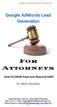 1 Google Lead Generation For Attorneys Leverage The Power Of AdWords To Grow Your Law Business FAST You re about to discover the secrets of fast legal practice success with Google AdWords. Google AdWords
1 Google Lead Generation For Attorneys Leverage The Power Of AdWords To Grow Your Law Business FAST You re about to discover the secrets of fast legal practice success with Google AdWords. Google AdWords
Start Learning Joomla!
 Start Learning Joomla! Mini Course Transcript 2010 StartLearningJoomla.com The following course text is for distribution with the Start Learning Joomla mini-course. You can find the videos at http://www.startlearningjoomla.com/mini-course/
Start Learning Joomla! Mini Course Transcript 2010 StartLearningJoomla.com The following course text is for distribution with the Start Learning Joomla mini-course. You can find the videos at http://www.startlearningjoomla.com/mini-course/
Transcription. Crashplan vs Backblaze. Which service should you pick the short version
 Transcription Crashplan vs Backblaze Hey and welcome to cloudwards.net and another exciting video of two major unlimited online backup services namely Backblaze and CrashPlan or CrashPlan or Backblaze.
Transcription Crashplan vs Backblaze Hey and welcome to cloudwards.net and another exciting video of two major unlimited online backup services namely Backblaze and CrashPlan or CrashPlan or Backblaze.
Google Drive @ Holy Family University
 Google Drive @ Holy Family University A Hard Drive in the Cloud. Access & share anything everywhere Google Docs has been retired and replaced by Drive. And if you are familiar with Google Docs, Google
Google Drive @ Holy Family University A Hard Drive in the Cloud. Access & share anything everywhere Google Docs has been retired and replaced by Drive. And if you are familiar with Google Docs, Google
I've got a quick question for you
 I've got a quick question for you If you've been trying to learn to read Tarot, does any of the following sound familiar? "I can't seem to commit the Tarot card meanings to memory. I try, but memorising
I've got a quick question for you If you've been trying to learn to read Tarot, does any of the following sound familiar? "I can't seem to commit the Tarot card meanings to memory. I try, but memorising
A Practical Approach to Starting and Growing Your Own Law Firm
 Hanging Your Shingle: A Practical Approach to Starting and Growing Your Own Law Firm Technology Planning for Startup Law Firms General Considerations Computers Deciding on the type of computer and the
Hanging Your Shingle: A Practical Approach to Starting and Growing Your Own Law Firm Technology Planning for Startup Law Firms General Considerations Computers Deciding on the type of computer and the
Google Apps for Education: The Basics
 Google Apps for Education: The Basics You will learn how to get started with Google Drive by uploading and converting documents. You will also learn how to share your documents with others. Plus learn
Google Apps for Education: The Basics You will learn how to get started with Google Drive by uploading and converting documents. You will also learn how to share your documents with others. Plus learn
How to Create a Diverse Marketing Plan Valtimax Radio. PO Box 800509 Aventura, FL 33280 888.444.5150
 How to Create a Diverse Marketing Plan Valtimax Radio PO Box 800509 Aventura, FL 33280 888.444.5150 ALL RIGHTS ARE RESERVED. No part of this book may be reproduced or transmitted in any form or by any
How to Create a Diverse Marketing Plan Valtimax Radio PO Box 800509 Aventura, FL 33280 888.444.5150 ALL RIGHTS ARE RESERVED. No part of this book may be reproduced or transmitted in any form or by any
How to Outsource Inbound Marketing Services to Other Agencies
 How to Outsource Inbound Marketing Services to Other Agencies Written by Spencer Powell of TMR Direct Table of Contents Why Outsource? Sustainable MRR No developing systems and best practices No need to
How to Outsource Inbound Marketing Services to Other Agencies Written by Spencer Powell of TMR Direct Table of Contents Why Outsource? Sustainable MRR No developing systems and best practices No need to
One Platform for all your Print, Scan and Device Management
 One Platform for all your Print, Scan and Device Management Manage all Printing & Scanning with one single Platform. Incorporating uniflow into your document processes will lead to real improvements in
One Platform for all your Print, Scan and Device Management Manage all Printing & Scanning with one single Platform. Incorporating uniflow into your document processes will lead to real improvements in
LIST BUILDING PROFITS
 LIST BUILDING PROFITS BUILD YOUR LIST THE RIGHT WAY Jonathan Leger COURTESY OF LEARNFROMJON.COM - PRIVATE BUSINESS COACHING FROM A MULTI-MILLION DOLLAR INTERNET MARKETER + ACCESS TO PREMIUM AND EXCLUSIVE
LIST BUILDING PROFITS BUILD YOUR LIST THE RIGHT WAY Jonathan Leger COURTESY OF LEARNFROMJON.COM - PRIVATE BUSINESS COACHING FROM A MULTI-MILLION DOLLAR INTERNET MARKETER + ACCESS TO PREMIUM AND EXCLUSIVE
"Breakthrough New Software Automates The Optimization Process To Get You A #1 Ranking - All With The Single Click Of A Button!"
 7 Days To Massive Website Traffic - Day 5 "Breakthrough New Software Automates The Optimization Process To Get You A #1 Ranking - All With The Single Click Of A Button!" Let's get right to it... The software
7 Days To Massive Website Traffic - Day 5 "Breakthrough New Software Automates The Optimization Process To Get You A #1 Ranking - All With The Single Click Of A Button!" Let's get right to it... The software
The Challenge of Helping Adults Learn: Principles for Teaching Technical Information to Adults
 The Challenge of Helping Adults Learn: Principles for Teaching Technical Information to Adults S. Joseph Levine, Ph.D. Michigan State University levine@msu.edu One of a series of workshop handouts made
The Challenge of Helping Adults Learn: Principles for Teaching Technical Information to Adults S. Joseph Levine, Ph.D. Michigan State University levine@msu.edu One of a series of workshop handouts made
Show notes for today's conversation are available at the podcast website.
 What Business Leaders Can Expect from Security Degree Programs Transcript Part 1: Nuts and Bolts versus the Big Picture Stephanie Losi: Welcome to CERT's podcast series, Security for Business Leaders.
What Business Leaders Can Expect from Security Degree Programs Transcript Part 1: Nuts and Bolts versus the Big Picture Stephanie Losi: Welcome to CERT's podcast series, Security for Business Leaders.
These Two Words Just Made Us 37% In 3 Months. "These Two Words. Just Made Us 37% In 3 Months"
 These Two Words Just Made Us 37% In 3 Months "These Two Words Just Made Us 37% In 3 Months" Using these "two words" in your 401k, IRA or any other investment account can make you very wealthy... What are
These Two Words Just Made Us 37% In 3 Months "These Two Words Just Made Us 37% In 3 Months" Using these "two words" in your 401k, IRA or any other investment account can make you very wealthy... What are
B: He's getting a divorce and says he won't be able to pay for it after he pays alimony and child support.
 Dialog: VIP LESSON 001 - Alimony A: Why is Kevin selling his house? B: He's getting a divorce and says he won't be able to pay for it after he pays alimony and child support. A: Why is he getting a divorce?
Dialog: VIP LESSON 001 - Alimony A: Why is Kevin selling his house? B: He's getting a divorce and says he won't be able to pay for it after he pays alimony and child support. A: Why is he getting a divorce?
How to Choose the Right Credit Card Processing Terminal
 How to Choose the Right Credit Card Processing Terminal How to Choose the Right Credit Card Processing Terminal Credit cards are an integral part of modern business. Even customers who don't use credit
How to Choose the Right Credit Card Processing Terminal How to Choose the Right Credit Card Processing Terminal Credit cards are an integral part of modern business. Even customers who don't use credit
Okay, good. He's gonna release the computers for you and allow you to log into NSLDS.
 Welcome to the NSLDS hands-on session. My name is Larry Parker. I'm from the Department of Education NSLDS. Today, I have with me a whole host of folks, so we're gonna make sure that if you have any questions
Welcome to the NSLDS hands-on session. My name is Larry Parker. I'm from the Department of Education NSLDS. Today, I have with me a whole host of folks, so we're gonna make sure that if you have any questions
THE BUSINESS MODEL CANVAS
 Small Business Success Podcast: THE BUSINESS MODEL CANVAS The SCORE Small Business Success Podcast features interviews with the best and brightest in the world of small business, covering topics such as
Small Business Success Podcast: THE BUSINESS MODEL CANVAS The SCORE Small Business Success Podcast features interviews with the best and brightest in the world of small business, covering topics such as
Louis Gudema: Founder and President of Revenue + Associates
 The Interview Series - Presented by SmartFunnel Interviews of Sales + Marketing Industry Leaders Louis Gudema: Founder and President of Revenue + Associates PETER: Hello folks this is Peter Fillmore speaking.
The Interview Series - Presented by SmartFunnel Interviews of Sales + Marketing Industry Leaders Louis Gudema: Founder and President of Revenue + Associates PETER: Hello folks this is Peter Fillmore speaking.
NCS 330. Information Assurance Policies, Ethics and Disaster Recovery. NYC University Polices and Standards 4/15/15.
 NCS 330 Information Assurance Policies, Ethics and Disaster Recovery NYC University Polices and Standards 4/15/15 Jess Yanarella Table of Contents: Introduction: Part One: Risk Analysis Threats Vulnerabilities
NCS 330 Information Assurance Policies, Ethics and Disaster Recovery NYC University Polices and Standards 4/15/15 Jess Yanarella Table of Contents: Introduction: Part One: Risk Analysis Threats Vulnerabilities
Will Dormann: Sure. Fuzz testing is a way of testing an application in a way that you want to actually break the program.
 The Power of Fuzz Testing to Reduce Security Vulnerabilities Transcript Part 1: Why Fuzz Testing? Julia Allen: Welcome to CERT's podcast series: Security for Business Leaders. The CERT program is part
The Power of Fuzz Testing to Reduce Security Vulnerabilities Transcript Part 1: Why Fuzz Testing? Julia Allen: Welcome to CERT's podcast series: Security for Business Leaders. The CERT program is part
OVERVIEW OF INTERNET MARKETING
 OVERVIEW OF INTERNET MARKETING Introduction to the various ways in which you can market your business online 2 April 2012 Version 1.0 Contents Contents 2 Introduction 4 Skill Level 4 Terminology 4 What
OVERVIEW OF INTERNET MARKETING Introduction to the various ways in which you can market your business online 2 April 2012 Version 1.0 Contents Contents 2 Introduction 4 Skill Level 4 Terminology 4 What
THE SEO MANIFESTO One Method To Outrank Them All. Proven To Work With
 THE SEO MANIFESTO One Method To Outrank Them All Proven To Work With Are You At The Top Of Google When Your Clients Look For You? The fact is, your clients are on Google looking for your products and services
THE SEO MANIFESTO One Method To Outrank Them All Proven To Work With Are You At The Top Of Google When Your Clients Look For You? The fact is, your clients are on Google looking for your products and services
The single biggest mistake many people make when starting a business is they'll create a product...
 Killer Keyword Strategies - Day 1 "A Guaranteed Way To Find A Starving Crowd Using The Power Of Keyword Research..." The single biggest mistake many people make when starting a business is they'll create
Killer Keyword Strategies - Day 1 "A Guaranteed Way To Find A Starving Crowd Using The Power Of Keyword Research..." The single biggest mistake many people make when starting a business is they'll create
IT Checklist. for Small Business INFORMATION TECHNOLOGY & MANAGEMENT INTRODUCTION CHECKLIST
 INFORMATION TECHNOLOGY & MANAGEMENT IT Checklist INTRODUCTION A small business is unlikely to have a dedicated IT Department or Help Desk. But all the tasks that a large organization requires of its IT
INFORMATION TECHNOLOGY & MANAGEMENT IT Checklist INTRODUCTION A small business is unlikely to have a dedicated IT Department or Help Desk. But all the tasks that a large organization requires of its IT
One platform for all your print, scan and device management
 One platform for all your print, scan and device management Manage all Printing & Scanning with one single Platform. Incorporating uniflow into your document processes will lead to real improvements in
One platform for all your print, scan and device management Manage all Printing & Scanning with one single Platform. Incorporating uniflow into your document processes will lead to real improvements in
It is clear the postal mail is still very relevant in today's marketing environment.
 Email and Mobile Digital channels have many strengths, but they also have weaknesses. For example, many companies routinely send out emails as a part of their marketing campaigns. But people receive hundreds
Email and Mobile Digital channels have many strengths, but they also have weaknesses. For example, many companies routinely send out emails as a part of their marketing campaigns. But people receive hundreds
Online Press Releases For The Offline Business
 Online Press Releases For The Offline Business How To Get Page #1 Google Rankings In 24-72 Hours And Charge $250 To $1,000+ Submitting Online Press Releases For Brick And Mortar Businesses 2014 Andrew
Online Press Releases For The Offline Business How To Get Page #1 Google Rankings In 24-72 Hours And Charge $250 To $1,000+ Submitting Online Press Releases For Brick And Mortar Businesses 2014 Andrew
How to Get of Debt in 24 Months
 www.steamenginefinancialcoaching.com How to Get of Debt in 24 Months by John Bonesio, Financial Coach How to Get Out of Debt in 24 Months There are lots of debt solutions out there. You may have heard
www.steamenginefinancialcoaching.com How to Get of Debt in 24 Months by John Bonesio, Financial Coach How to Get Out of Debt in 24 Months There are lots of debt solutions out there. You may have heard
1. Target Keyword: technology solutions Page Title: Put Effective Technology Solutions into Practice - Prohibit Personal Printers
 1. Target Keyword: technology solutions Page Title: Put Effective Technology Solutions into Practice - Prohibit Personal Printers At Marco, we see a lot of businesses come in with a nagging feeling that
1. Target Keyword: technology solutions Page Title: Put Effective Technology Solutions into Practice - Prohibit Personal Printers At Marco, we see a lot of businesses come in with a nagging feeling that
VOICE MAIL. Voice mail allows business professionals access to messages even when they're away from the office.
 INTRODUCTION VOICE MAIL 1. Voicemail (also known as voice-mail, VMS, or message bank) is a centralized system of stored telephone messages that can be retrieved later. The term is also used more broadly
INTRODUCTION VOICE MAIL 1. Voicemail (also known as voice-mail, VMS, or message bank) is a centralized system of stored telephone messages that can be retrieved later. The term is also used more broadly
Guide for Local Business Google Pay Per Click Marketing!
 Guide for Local Business Google Pay Per Click Marketing! Guide for Google Pay Per Click Marketing - Leverage The Power Of Adwords To Grow Your Business FAST You re about to discover the secrets of fast
Guide for Local Business Google Pay Per Click Marketing! Guide for Google Pay Per Click Marketing - Leverage The Power Of Adwords To Grow Your Business FAST You re about to discover the secrets of fast
Using Windows 8's "hidden" backup to clone and recover your whole PC
 Using Windows 8's "hidden" backup to clone and recover your whole PC Ability to create System Images was buried in Windows 8, but not eliminated. by Jon Brodkin - Dec 16 2012 The blue screen of bringing
Using Windows 8's "hidden" backup to clone and recover your whole PC Ability to create System Images was buried in Windows 8, but not eliminated. by Jon Brodkin - Dec 16 2012 The blue screen of bringing
ONE PLATFORM FOR ALL YOUR PRINT, SCAN, AND DEVICE MANAGEMENT
 ONE PLATFORM FOR ALL YOUR PRINT, SCAN, AND DEVICE MANAGEMENT MANAGE ALL PRINTING & SCANNING WITH ONE SINGLE PLATFORM Incorporating uniflow into your document processes will lead to real improvements in
ONE PLATFORM FOR ALL YOUR PRINT, SCAN, AND DEVICE MANAGEMENT MANAGE ALL PRINTING & SCANNING WITH ONE SINGLE PLATFORM Incorporating uniflow into your document processes will lead to real improvements in
The Option Profit Formula
 Public FAQ Guide 01 Important Admin Note: I love providing free material to the public and adding value to the lives of others at no cost, but please keep in mind my highest priority is given to my students.
Public FAQ Guide 01 Important Admin Note: I love providing free material to the public and adding value to the lives of others at no cost, but please keep in mind my highest priority is given to my students.
Counselor Chat Tuesday, January 10,2012
 Chat Tuesday, January 10,2012 Vinnie_ASI Today's chat topic: Using LinkedIn to Get Sales Leads 01:15 Is anywhere here? 01:59 Is anyone here? Hi and welcome to today's chat. The topic: Using LinkedIn to
Chat Tuesday, January 10,2012 Vinnie_ASI Today's chat topic: Using LinkedIn to Get Sales Leads 01:15 Is anywhere here? 01:59 Is anyone here? Hi and welcome to today's chat. The topic: Using LinkedIn to
WhatWorks: Blocking Complex Malware Threats at Boston Financial
 WhatWorks: Blocking Complex Malware Threats at Boston Financial with WhatWorks is a user-to-user program in which security managers who have implemented effective internet security technologies tell why
WhatWorks: Blocking Complex Malware Threats at Boston Financial with WhatWorks is a user-to-user program in which security managers who have implemented effective internet security technologies tell why
ALTERNATIVE FINANCING
 Small Business Success Podcast: ALTERNATIVE FINANCING The SCORE Small Business Success Podcast features interviews with the best and brightest in the world of small business, covering topics such as business
Small Business Success Podcast: ALTERNATIVE FINANCING The SCORE Small Business Success Podcast features interviews with the best and brightest in the world of small business, covering topics such as business
Introduction to Intrusion Protection and Network Security
 Introduction to Intrusion Protection and Network Security Jennifer Vesperman jenn@linuxchix.org Megan Golding meggolding@yahoo.com 2002 02 24 Revision History Revision 0.1 2002 02 17 Revised by: MEG Converted
Introduction to Intrusion Protection and Network Security Jennifer Vesperman jenn@linuxchix.org Megan Golding meggolding@yahoo.com 2002 02 24 Revision History Revision 0.1 2002 02 17 Revised by: MEG Converted
Excellence and Equity of Care and Education for Children and Families Part 3 Program Transcript
 Excellence and Equity of Care and Education for Children and Families Part 3 Program Transcript FEMALE SPEAKER: Ms. Vazquez, in our final conversation, I'd like to speak with you about equity and excellence
Excellence and Equity of Care and Education for Children and Families Part 3 Program Transcript FEMALE SPEAKER: Ms. Vazquez, in our final conversation, I'd like to speak with you about equity and excellence
Over the past several years Google Adwords has become THE most effective way to guarantee a steady
 Killer Keyword Strategies - Day 3 "How To Virtually Guarantee That You Find Profitable Keywords For Google Adwords..." Over the past several years Google Adwords has become THE most effective way to guarantee
Killer Keyword Strategies - Day 3 "How To Virtually Guarantee That You Find Profitable Keywords For Google Adwords..." Over the past several years Google Adwords has become THE most effective way to guarantee
6 HUGE Website Mistakes that could Cost You Thousands
 Websites with Purpose 6 HUGE Website Mistakes that could Cost You Thousands Table of Contents Buying a Website...2 HUGE MISTAKE NUMBER 1...3 Buying on Price Alone...3 Spending Too Much...3 The Real Cost
Websites with Purpose 6 HUGE Website Mistakes that could Cost You Thousands Table of Contents Buying a Website...2 HUGE MISTAKE NUMBER 1...3 Buying on Price Alone...3 Spending Too Much...3 The Real Cost
Courtesy of: Albert S. Veltri, Broker of Record (732) 600-9904 Cell
 30 Days to Quick Success As a Rookie Agent Courtesy of: Veltri & Associates, Realtors combines both traditional and Internet sales capabilities including residential sales and rentals, commercial, adult
30 Days to Quick Success As a Rookie Agent Courtesy of: Veltri & Associates, Realtors combines both traditional and Internet sales capabilities including residential sales and rentals, commercial, adult
PRE-TOURNAMENT INTERVIEW TRANSCRIPT: Tuesday, January 27, 2015
 PRE-TOURNAMENT INTERVIEW TRANSCRIPT: Tuesday, January 27, 2015 LYDIA KO MODERATOR: Happy to be joined in the media center by Rolex Rankings No. 2, Lydia Ko. Lydia, you're coming off winning the CME last
PRE-TOURNAMENT INTERVIEW TRANSCRIPT: Tuesday, January 27, 2015 LYDIA KO MODERATOR: Happy to be joined in the media center by Rolex Rankings No. 2, Lydia Ko. Lydia, you're coming off winning the CME last
Hosted Workspaces Demo Guide for Citrix Service Provider Partners
 Hosted Workspaces Demo Guide for Citrix Service Provider Partners Deliver a great hosted workspaces customer demo that includes Desktops-as-a-Service, virtual applications, file sharing and sync and Mobile
Hosted Workspaces Demo Guide for Citrix Service Provider Partners Deliver a great hosted workspaces customer demo that includes Desktops-as-a-Service, virtual applications, file sharing and sync and Mobile
Podcast Transcription Session 20: Renaud Laplanche
 Podcast Transcription Session 20: Renaud Laplanche Peter Renton: Welcome the Lend Academy Podcast, session number 20. This is your host, Peter Renton, founder of Lend Academy. [music] Peter: So we have
Podcast Transcription Session 20: Renaud Laplanche Peter Renton: Welcome the Lend Academy Podcast, session number 20. This is your host, Peter Renton, founder of Lend Academy. [music] Peter: So we have
Cloud Backup and Recovery for Endpoint Devices
 Cloud Backup and Recovery for Endpoint Devices Executive Summary Armed with their own devices and faster wireless speeds, your employees are looking to access corporate data on the move. They are creating,
Cloud Backup and Recovery for Endpoint Devices Executive Summary Armed with their own devices and faster wireless speeds, your employees are looking to access corporate data on the move. They are creating,
Hospitality Cloud+Plus. How Technology Can Benefit Your Hotel LIMOTTA IT. LIMOTTAIT.com/hospitality 888 884 6278
 Hospitality Cloud+Plus How Technology Can Benefit Your Hotel LIMOTTA IT LIMOTTAIT.com/hospitality 888 884 6278 Content + + About Us PCI Compliance + Virtualization + + + Unified Technology Single Sign
Hospitality Cloud+Plus How Technology Can Benefit Your Hotel LIMOTTA IT LIMOTTAIT.com/hospitality 888 884 6278 Content + + About Us PCI Compliance + Virtualization + + + Unified Technology Single Sign
Document Management: Finding it in the Cloud By Steven J. Best
 Document Management: Finding it in the Cloud By Steven J. Best May 2012 Document Management is more than just the management of documents. Today, the definition of document management is managing the storage
Document Management: Finding it in the Cloud By Steven J. Best May 2012 Document Management is more than just the management of documents. Today, the definition of document management is managing the storage
Have Information to Make the Right Decisions!
 Here's Your Free Report... How To Stop Foreclosure! Dear Homeowner, My name is Michael Riley. I am a Real Estate Investor and I can share with you the secrets to saving your home from foreclosure. I have
Here's Your Free Report... How To Stop Foreclosure! Dear Homeowner, My name is Michael Riley. I am a Real Estate Investor and I can share with you the secrets to saving your home from foreclosure. I have
Thank you so much for having me. I m really excited to be here today.
 Welcome to The Boomer Business Owner. My guest today is Ty Crandall. Ty is an honorary Baby Boomer, internationally known speaker, author, and business credit expert. With over 16 years of financial experience,
Welcome to The Boomer Business Owner. My guest today is Ty Crandall. Ty is an honorary Baby Boomer, internationally known speaker, author, and business credit expert. With over 16 years of financial experience,
Good CAD / Bad CAD. by Tony Richards
 Good CAD / Bad CAD by Tony Richards Looking for a new computer-aided dispatch and/or records management system? Trying to figure out exactly what you should be looking for? What distinguishes good from
Good CAD / Bad CAD by Tony Richards Looking for a new computer-aided dispatch and/or records management system? Trying to figure out exactly what you should be looking for? What distinguishes good from
Managed Services in a Month - Part Five
 Managed Services in a Month 59 Managed Services in a Month - Part Five Where we've been: Topic One: Start making a plan Topic Two: Create a three-tiered pricing structure Topic Three: Weed your client
Managed Services in a Month 59 Managed Services in a Month - Part Five Where we've been: Topic One: Start making a plan Topic Two: Create a three-tiered pricing structure Topic Three: Weed your client
Electronic Health Records: Challenges for Patient Privacy & Security Transcript
 Electronic Health Records: Challenges for Patient Privacy & Security Transcript Part 1: Technical, Social, and Political Hurdles Julia Allen: Welcome to CERT's Podcast Series: Security for Business Leaders.
Electronic Health Records: Challenges for Patient Privacy & Security Transcript Part 1: Technical, Social, and Political Hurdles Julia Allen: Welcome to CERT's Podcast Series: Security for Business Leaders.
Backing Up Your Files. External Hard Drives
 Backing Up Your Files As we become more and more dependent on technology to help accomplish our everyday tasks, we tend to forget how easily the information stored on our computers can be lost. Imagine
Backing Up Your Files As we become more and more dependent on technology to help accomplish our everyday tasks, we tend to forget how easily the information stored on our computers can be lost. Imagine
Smart Ideas for Smartphone Security
 Page 1 of 6 8814 Fargo Road, Suite 105 Richmond, Virginia 804.360.4490 www.seltekinc.com July 2013 Computer Forensics IT Support Security ediscovery Security Apps for your Smartphone Smart Ideas for Smartphone
Page 1 of 6 8814 Fargo Road, Suite 105 Richmond, Virginia 804.360.4490 www.seltekinc.com July 2013 Computer Forensics IT Support Security ediscovery Security Apps for your Smartphone Smart Ideas for Smartphone
The BPS Introduction to Printing. Digital Printing. by Derek Fordred
 Analogue Typesetting and Printing The BPS Introduction to Printing Digital Printing by Derek Fordred Analogue typesetting includes everything from manual typewriters, through Varitypers, IBM Executive
Analogue Typesetting and Printing The BPS Introduction to Printing Digital Printing by Derek Fordred Analogue typesetting includes everything from manual typewriters, through Varitypers, IBM Executive
Leasing. Read Your Lease Prior to Signing It
 Northeast Print Supplies believes an informed buyer is a cost effective buyer. We have dedicated this page to tips on procuring office equipment, leasing programs, service and cost per page programs. This
Northeast Print Supplies believes an informed buyer is a cost effective buyer. We have dedicated this page to tips on procuring office equipment, leasing programs, service and cost per page programs. This
IT & Small Businesses. It can help grow your small business and cut cost where you never thought possible.
 It can help grow your small business and cut cost where you never thought possible. Contents Introduction Cutting Cost Saving Time Creating a Competitive Advantages Conclusion 3 4 9 12 13 2 Title of the
It can help grow your small business and cut cost where you never thought possible. Contents Introduction Cutting Cost Saving Time Creating a Competitive Advantages Conclusion 3 4 9 12 13 2 Title of the
The Skeleton Project Fletcher Jones Phil Smith, CEO, Fletcher Jones
 TRANSCRIPT The Skeleton Project Fletcher Jones Phil Smith, CEO, Fletcher Jones Hi. I'm Phil Smith and I'm the CEO of Fletcher Jones. Fletcher Jones is an apparel retail organisation that's been around
TRANSCRIPT The Skeleton Project Fletcher Jones Phil Smith, CEO, Fletcher Jones Hi. I'm Phil Smith and I'm the CEO of Fletcher Jones. Fletcher Jones is an apparel retail organisation that's been around
Module 2 Cloud Computing
 1 of 9 07/07/2011 17:12 Module 2 Cloud Computing Module 2 Cloud Computing "Spending on IT cloud services will triple in the next 5 years, reaching $42 billion worlwide." In cloud computing, the word "cloud"
1 of 9 07/07/2011 17:12 Module 2 Cloud Computing Module 2 Cloud Computing "Spending on IT cloud services will triple in the next 5 years, reaching $42 billion worlwide." In cloud computing, the word "cloud"
Best Practices for Enterprise Mobile Printing
 Micro Focus iprint Best Practices for Enterprise Mobile Printing Mobility is changing the way people do everything. Today s workers are constantly on the move and armed with apps often unsanctioned by
Micro Focus iprint Best Practices for Enterprise Mobile Printing Mobility is changing the way people do everything. Today s workers are constantly on the move and armed with apps often unsanctioned by
INTRODUCTION TO THE WEB
 INTRODUCTION TO THE WEB A beginner s guide to understanding and using the web 3 September 2013 Version 1.2 Contents Contents 2 Introduction 3 Skill Level 3 Terminology 3 Video Tutorials 3 How Does the
INTRODUCTION TO THE WEB A beginner s guide to understanding and using the web 3 September 2013 Version 1.2 Contents Contents 2 Introduction 3 Skill Level 3 Terminology 3 Video Tutorials 3 How Does the
Google Apps Migration
 Academic Technology Services Google Apps Migration Getting Started 1 Table of Contents How to Use This Guide... 4 How to Get Help... 4 Login to Google Apps:... 5 Import Data from Microsoft Outlook:...
Academic Technology Services Google Apps Migration Getting Started 1 Table of Contents How to Use This Guide... 4 How to Get Help... 4 Login to Google Apps:... 5 Import Data from Microsoft Outlook:...
OFFICE SUPPLY EXPENDITURES BUSINESSES
 Incur Annually 2013 Research Report Table of Contents Office Supply Expenditures Businesses Incur Annually Research Report 1 Summary 3 Introduction 4 Company s Expenditures Overview 5-6 Employee Evaluation
Incur Annually 2013 Research Report Table of Contents Office Supply Expenditures Businesses Incur Annually Research Report 1 Summary 3 Introduction 4 Company s Expenditures Overview 5-6 Employee Evaluation
An Overview of Recordkeeping for Sole Proprietors
 An Overview of Recordkeeping for Sole Proprietors (and a companion spreadsheet for tracking income & expenses) Here's a guide to help you track your business income and expenses. It is designed to help
An Overview of Recordkeeping for Sole Proprietors (and a companion spreadsheet for tracking income & expenses) Here's a guide to help you track your business income and expenses. It is designed to help
ONE INTEGRATED PLATFORM FOR ALL YOUR PRINT, SCAN AND DEVICE MANAGEMENT. uniflow canon.com.au/business
 ONE INTEGRATED PLATFORM FOR ALL YOUR PRINT, SCAN AND DEVICE MANAGEMENT uniflow canon.com.au/business INTEGRATED, PRODUCTIVE CONTROL OF PRINTING, COPYING SCANNING, AND FAXING uniflow is an integrated print
ONE INTEGRATED PLATFORM FOR ALL YOUR PRINT, SCAN AND DEVICE MANAGEMENT uniflow canon.com.au/business INTEGRATED, PRODUCTIVE CONTROL OF PRINTING, COPYING SCANNING, AND FAXING uniflow is an integrated print
Education Cloud Plus: Technology for a Quality Education LIMOTTA IT. LIMOTTAIT.com/education (805) 693 0136
 Education Cloud Plus: Technology for a Quality Education LIMOTTA IT LIMOTTAIT.com/education (805) 693 0136 Content + + + + + + About Us Web Enabled Single Sign On Education Apps E-Rate Certified Partner
Education Cloud Plus: Technology for a Quality Education LIMOTTA IT LIMOTTAIT.com/education (805) 693 0136 Content + + + + + + About Us Web Enabled Single Sign On Education Apps E-Rate Certified Partner
BBBT Podcast Transcript
 BBBT Podcast Transcript About the BBBT Vendor: The Boulder Brain Trust, or BBBT, was founded in 2006 by Claudia Imhoff. Its mission is to leverage business intelligence for industry vendors, for its members,
BBBT Podcast Transcript About the BBBT Vendor: The Boulder Brain Trust, or BBBT, was founded in 2006 by Claudia Imhoff. Its mission is to leverage business intelligence for industry vendors, for its members,
What is the Cloud? Computer Basics Web Apps and the Cloud. Page 1
 Computer Basics Web Apps and the Cloud What is the Cloud? You may have heard people using terms like the cloud, cloud computing, or cloud storage. But what exactly is the cloud? Basically, the cloud is
Computer Basics Web Apps and the Cloud What is the Cloud? You may have heard people using terms like the cloud, cloud computing, or cloud storage. But what exactly is the cloud? Basically, the cloud is
DomainSherpa.com: The Domain Name Authority. Google AdWords Keyword Planner for Domain Name Investors
 Google AdWords Keyword Planner for Domain Name Investors Watch the full video at: http://www.domainsherpa.com/google-adwords-keyword-planner/ The Google Adwords Keyword Tool is dead. Long live the Google
Google AdWords Keyword Planner for Domain Name Investors Watch the full video at: http://www.domainsherpa.com/google-adwords-keyword-planner/ The Google Adwords Keyword Tool is dead. Long live the Google
Profiles of Civil Engineers
 Profiles of Civil Engineers Chris A. Bell, Ph.D., P.E. Associate Dean Oregon State University Corvallis, OR Education: B.S., Civil Engineering, University of Nottingham, UK Ph.D., University of Nottingham,
Profiles of Civil Engineers Chris A. Bell, Ph.D., P.E. Associate Dean Oregon State University Corvallis, OR Education: B.S., Civil Engineering, University of Nottingham, UK Ph.D., University of Nottingham,
DAN'S VAN: AN ACCIDENT STORY PART TWO
 'S VAN: AN ACCIDENT STORY PART TWO CHARACTERS: Dan Davis, a 28-yr-old independent construction contractor Tanya, Dan's wife, an assistant manager at Kmart Female recorded voice at Nationwide Richard, a
'S VAN: AN ACCIDENT STORY PART TWO CHARACTERS: Dan Davis, a 28-yr-old independent construction contractor Tanya, Dan's wife, an assistant manager at Kmart Female recorded voice at Nationwide Richard, a
Is Cloud Accounting Right for Your Business? An Educational Report
 Is Cloud Accounting Right for Your Business? An Educational Report One of the most exciting changes in the accounting industry is cloud accounting. The concept is easy to grasp: cloud accounting simply
Is Cloud Accounting Right for Your Business? An Educational Report One of the most exciting changes in the accounting industry is cloud accounting. The concept is easy to grasp: cloud accounting simply
The Cloud for Productivity and Mobility
 The Cloud for Productivity and Mobility A Guide for Small and Midsize Business As mobile work becomes the norm, turn to cloud-based solutions to extend productivity, collaboration, and business management
The Cloud for Productivity and Mobility A Guide for Small and Midsize Business As mobile work becomes the norm, turn to cloud-based solutions to extend productivity, collaboration, and business management
