Telephone communication
|
|
|
- Milo Houston
- 8 years ago
- Views:
Transcription
1 Unit 6 In this unit you ll learn how to: Assess the importance of telephone communication within the company. Identify the different devices and business opportunities for telephony. Analyse the various services offered by telephone media. Make and receive effective corporate phone calls. Properly apply verbal and non-verbal communication techniques. Use your phone as a tool for business and marketing purposes. And you ll study: The importance of telephone communication for the company. Phone media used today. The most common features of the fixed and mobile telephony and through call centres. The rules to achieve a good telephone communication. Telemarketing: types, characteristics and uses.
2 6 1. Do you know that...? Alexander Graham Bell ( ) was born in Edinburgh (Scotland). He was raised in a family of speech therapists. Both his grandfather and his father were specialists in this field, and he also decided to continue the family tradition to teach people to speak properly. Throughout his life, he became interested in improving education systems for the deaf, so his main activity was aimed at studying the learning system for those with hearing impairments. In 1873 he was appointed professor of Vocal Physiology at Boston University. In addition to his teaching tasks, Bell studied how to design an electromagnetic device that could convert electrical impulses into sound. Initially, his idea was to build a device that was capable of imitating the human voice and reproducing vowels and consonants. In 1878 he opened the first telephone exchange in New Haven (Connecticut), United States, and in 1884, the first long-distance communication within the country from Boston (Massachusetts) to New York was made. is one of the most important forms of communication within the company. Although today its use is being replaced by other forms of communication (such as ), phone use is one of the most common means by which to materialize both internal and external communications. It is very important in business because it is the medium through which the first contact with, or from the company is made. So, before any personal contact, the usual thing is to make a phone call to arrange an interview or to specify any matter or topic. The interlocutor at the other end of the line will form an idea about the company depending on the impression after this first telephone contact. In any case, beyond the business sector, it is also crucial to follow a proper technique when having telephone conversations, as it is an essential tool to achieve our goals in a phone call, either as its senders or its recipients. From the standpoint of business communication, telephone use has an enormous advantage: interlocutors don t see each other, and this may work for solving tricky or unfavourable situations. As interlocutors don t see each other, the arguments provided in a telephone conversation may be more solid and credible if we apply the proper techniques and procedures. Another advantage of this type of communication is that we can do other things as we speak, such as taking notes, search for something on the computer, ask something to a work mate (always with discretion), and so on. Thus, we may say that applying the appropriate telephone techniques is essential to get the most out of this communication tool in business. Thanks to advances in technology, telephone communication devices have evolved generating new services and expanding its capabilities. Case study 1. Who invented the telephone? Alexander Graham Bell ( ) has been traditionally regarded as the inventor of the telephone. However, both Antonio Meucci and Elisha Gray claimed that they were also the authors of this invention. What can you say? Find information online about the three of them (for example, or com/telecomunicaciones/7-de-marzo-graham-bell-se-lleva-el-gato-al-agua). Solution: From the information in these links, it seems that the inventor of the first voice-transmission device was the Italian Meucci; however, he couldn t inscribe the patent of his telettrofono because of several economic and bureaucratic reasons. Both Graham Bell and Gray inscribed on February 14, 1876 two separate inventions that were essentially the same in the patent office, but the former got priority in the process (apparently because of his contacts in the office). But in 2002, the Congress of the United States of America also recognized Meucci s invention. Activities 1. Today, there are several phone companies operating in Spain, but do you know which company had the monopoly on phone service in our country? When did it begin operating in Spain? 2. Customer phones usually start with the prefixes 900, 901 or 902. What are the differences among these prefixes? 3. Do you know how many users of mobile telephony are there in Spain? Are they many or just a few regarding the population in our country? Check these links for further information: evolucion-del-numero-de-clientes-de-telefonia-movil-enespana and 112
3 6 2. Telephone media and equipment Almost everybody has a phone today (mobile, mostly). This device is widespread among the population and, as we stated above, is one of the most important communication tools in the field of business. At the present time, more and more companies are using telephone systems to provide their business services. The various devices used in telephony are usually grouped into three types: Fixed individual devices. Private branch exchanges (PBX). Mobile devices. We will know more about these devices in the following sections Fixed telephony devices These devices are known as fixed telephones. They are non-portable devices that connect to other phones or to a telephone exchange through a network of conductive metals (copper networks, although today these are being replaced by optical fiber networks) PBX A private branch exchange or PBX is the equipment that connects calls between two destinations or ends. They are located in places or locations that hold all the equipment that plays the role of connecting two different geographical points. Telecommunication companies manage the equipment and provide services to both business and individuals. Vocabulary Optical fiber. Transmission medium that is often used in telecommunications, consisting of a very thin fiber (it has the thickness of a human hair) that is made of transparent material, glass or plastics. It sends light pulses that represent data to be transmitted. The light source may be laser or LED. Compared to copper networks, it is much cheaper (the raw material is sand), but it has the disadvantage of its fragility and difficulty to be welded. Laser. Beam with a single wavelength (monochromatic), and therefore with a single colour. LED. Light-emitting diode. Diode. Electronic component that allows an electric current to pass in only one direction. IP. It corresponds to the acronym for Internet Protocol. This system allows sending and receiving data over the Internet. Basically, PBXs are small telephone exchanges that are installed in the offices of a company; their basic functions are call transfer among extensions, caller ID, conference calls, call waiting and voice mail, among others, according to the needs of the company. While they may be analogue or digital, digital PBXs today have virtually replaced the analogue devices. Furthermore, the development of services through the Internet has changed the classical concept of PBX, which has been replaced by IP PBXs. A. IP PBXs Also known as VoIP phone systems, these comprehensive telephone systems provide telephone calls over IP data networks (Fig. 6.1). An IP PBX is configured to send all calls using data packets through a data network (Internet), rather than through traditional telephone network. As we indicated above, companies are now replacing their traditional systems for IP PBXs because of their many advantages. Fig IP PBX model. Watch out! We must differentiate between the concepts of Voice over IP (VoIP) and IP telephony. VoIP is a set of standards, protocols, devices and technologies for the delivery of voice over the IP protocol. IP Network is the publicly available telephone service with VoIP technology. 113
4 6 PBXs also have telephone terminals or IP telephone terminals; the latter devices allow communication using an IP network, either through a local area network or through the Internet. Although they look like a regular telephone, this is actually a hardware that uses a data network connection instead of a telephone network connection. IP phones often have more options and advantages than a conventional telephone. As this system is fully digital and programmable, those terminals usually have special keys; some include a video camera to make videoconferences. The price of these devices is usually the same as traditional phones. B. Call centres A call centre is a tool aimed at communicating with customers who use the phone as a primary device. Call centres (Fig. 6.2) manage both incoming calls (inbound) and outgoing calls (outbound). Today, most call centres are managed with IP PBXs because the cost is much lower than with traditional PBXs, and also offer a greater variety of services. Fig Call centre. C. Contact centres Contact centres are an evolution of call centres aimed at managing a large volume of phone calls, both incoming and outgoing calls. They can also manage the relationship with customers through other media such as fax, chat or messaging systems, both SMS and multimedia. Case study 2. Free registration in IP telephony software Internet provides users with IP telephony software that allows them to call or receive calls at no extra cost on the price of their Internet connection. One of the best known is Skype, which is very easy to install and configure. In this case study we will download and configure it with the following parameters: Account name with Skype. User. Password. . Add a contact to your Skype account. Solution: Creating an account with Skype is very easy. The steps are the following: Download the program from the web: Click on the file setup.exe Follow the installation steps. We must enter: account name, username and password (a combination of letters and numbers). If the user is available, our Skype account is ready to be used. Activities 4. Search the Internet for some VoIP service providers and write down the name of three of them at least. 5. List three Spanish companies that have a call centre, and three with a contact centre. 114
5 Mobile devices Mobile phones have undoubtedly meant one of the great revolutions of the twentieth century, as it has provided communications and mobility as no device ever did before. It has been so successful that in some countries like Spain, recent studies indicate that the number of mobile phone devices far exceeds the number of inhabitants. A mobile phone is a portable device (wireless) that allows access to the mobile phone network in geographic areas where the service provider has coverage. Apart from making and receiving phone calls, there are many and varied functions that can be performed today through a mobile device: making payments and balancing inquiries from bank accounts, connecting to the Internet, sending and receiving s, recording videos, taking quality pictures and running many other applications, depending on the phone we have. The mobile terminals are now grouped into two types of devices: PDAs and Smartphones: PDA. It is virtually a small computer (Fig. 6.4). The acronym goes for Personal Digital Assistant. They allow us to browse the Internet and check our at any time and anywhere. Smartphone. Imagine a mobile phone with further functions such as pictures and videos, radio, MP3 player or television: this is a Smartphone (Fig. 6.5). The fundamental reason why these devices have arisen is to try to make it easier for business management over the phone. Fig The first mobile phone. It is the Motorola DynaTAC 8000X. It went on sale in 1983 at a price of $ 3,995. It had a weight of 0.79 kg and its battery took ten hours to charge. For its development, Motorola invested one hundred million dollars and its research lasted almost fifteen years. The first so-called Smartphone was developed by the company IBM in 1992 and was called SIMON. Its features were very limited (send and receive calls, calendar, address book, and send and receive faxes), especially compared to current devices. The main services that a Smartphone may provide are: Internet, whatever our situation (work, home, etc.). . File transmission, mostly images. Videoconference. Digital camera (for video recording and photography). Audio and video quality player. Electronic personal agenda. GPS (geographical location maps of great accuracy). Own operating system. Fig PDA model. Activities 6. You probably have a personal mobile phone. Make a short list with the main features of your terminal. 7. Search the Internet to find out the reason why mobile devices always have English names. 8. Do you know the meaning of the following icons displayed on a mobile terminal? Fig Smartphone model. Watch out! For some of the mentioned services, first we must hire or apply for them to our telephone service provider. 115
6 6 3. Additional services offered by the telephone equipment The services that telephony equipment can offer are varied, and availability depends on our supplier of these services. In most cases, these services imply an extra charge. Supplementary services may be grouped into: Supplementary services of telephone equipment Common features Billing-related services Business-related services Scheme 6.1. Additional services of telephone equipment. Fixed telephony PBX Mobile telephony 3.1. Common features There are certain features that are common within each type of service. We will study them in the following sections. A. Fixed telephony These are the common features of fixed telephony: Notice of charge Call forwarding Call hold Call waiting Call offer Identification of the calling line Three-way calling Completion of calls Call transfer Notice of initiation of multiconference Recall It allows the user to receive information on the cost of a call during and/or at the end of it. It diverts incoming calls to any phone number that has been previously chosen. It keeps a call on hold to attend another incoming call and retrieves it again. It notifies an incoming call to the subscriber while talking, so that the subscriber may reject, accept or ignore that call. It displays the incoming call on the screen and allows the recipient to accept or reject it. It identifies the incoming call numbers. Three people can talk simultaneously. In case of failure to answer a call, or when the user is busy, the call is finished. It enables a user to connect two incoming calls. It allows a communication with more than one recipient at a time. It makes a call to the last dialed number, even several times. Table 6.1. Typical services of fixed telephony. Activities 9. The services in Table 6.1 are not the only ones. Search the web and explain these two supplementary services: a) Do not disturb. b) Multiple subscriber. 116
7 6 B. PBXs In the case of PBXs, the most common supplementary features are: Identification of incoming calls. Call restrictions. It limits the number of calls made to the outside. Music on hold. Through this service, the user hears a musical tune chosen by the company until the operator or the appropriate telephone extension answers that call. Billing information. Through this feature we are informed about the cost of a service. In addition to these features, there are others that are specific for IP PBXs, including the following: Call transfer, both internal and external. Call forwarding when the line is busy or the call is not answered. Do not disturb. Remote extensions out of office (for telecommuters or employees of other offices). Call groups. Remote call capture. Voice mail (general, individual and group) protected by password. . Management of blacklists (phone numbers with forbidden access). Actions to be taken according to dates and times (working hours, holidays, etc.). Conference rooms (two or more terminals simultaneously). List of incoming and outgoing calls, with consumption graphics. Automatic detection of incoming faxes. Queuing of incoming calls (function for call centres). Recording of incoming and outgoing calls (function for call centres). Videoconferencing, which allows to carry out conversations and see two or more people located in different geographical areas over the Internet. Do you know that...? Telecommuting or telework is a method that allows distance work. Today, more and more companies take advantage of the benefits that this system has for employees and for the company. C. Mobile telephony The features that mobile terminals can offer will depend on the specific model and the service provider (telephone company). The most common are: Length of calls: both incoming and outgoing. Voice mail: if a call is not answered, a mailbox will collect the messages. Call forwarding. Call waiting. Missed calls: if our phone is off, out of coverage or busy, this feature will notify us the incoming calls that we have received but haven t answered. This notice is usually carried out via SMS. Address book: the terminal can store the phone numbers of your contacts. Each contact typically includes several types of phone numbers (main, work, home, etc.), as well as other data, such as or web page. Conference calling: it allows having conversations with several people at once. Emergency call: it can communicate with an emergency telephone number, 112 (for Europe), regardless of the mode in which the phone is. 117
8 6 Vocabulary Bluetooth. Communication tool that allows voice and data transmission via radio. WI-FI. The term was coined by the "Wi-Fi Alliance". It is a set of standards for wireless networks. It works with radio waves. WAP. Protocol that uses wireless networks (such as accessing the Internet through a mobile phone). It means "Wireless Application Protocol". UMTS. It means "Universal Mobile Telecommunications System". It replaces the old GSM and is used in 3G (third generation) terminals. 3G. Abbreviation for third generation. Services related to third generation terminals provide the ability to transfer voce, data and non-voice data (such as downloading programs, exchanging and instant messaging). Protocol. Set of rules that are established for two devices to communicate with each other. Voice recognition: it allows you to call a user number using your voice without typing or selecting the number. Infrared: it allows data transmission between devices. Now it is being replaced by the Bluetooth system. GPRS: this technology allows access to various services such as user location, routes and maps checking, online shopping, etc. SMS messages: service that allows you to send short messages. Each message is often between 160 and 200 characters. Multimedia messaging or MMS: it allows you to send messages with pictures, videos, voice files, songs, etc. Video calling: you can see your interlocutor in your terminal screen as you speak. Downloads: you can perform legal downloads of music, videos, programs, and so on. you can send and receive s on your terminal, but first you must configure your mobile phone to do so. Internet services: you can access the web via a modem or Wi-Fi networks. GPS navigation: it allows you to use your terminal as a navigation system, for example, when driving in cities that you don t know Billing-related services Both fixed and mobile telephony have billing-related services. Depending on the service provider, they may be offered for free or involve extra costs. These services can be grouped into three types: Information on bills: it is the set of data that appears on your bill, such as the user, phone numbers that you call, duration and costs of every call, discount plans, and so on. Consumption control: if requested, this service sends an alert to the user when a specific billing limit has been exceeded. Flat fee: it means that we pay a fixed amount in the billing period, regardless of the amount and duration of calls. It is usually applied to fixed telephony users, but currently it is expanding to mobile telephony Business-related services When talking about telephony services related to business (apart from what has been already discussed in previous sections), we must refer to the set of relationships with suppliers, employees and customers. Thus, in the corporate business world there are two important concepts: M-Business (Mobile Business Development): it is the use of technology and applications that enables business processes using mobile devices. It includes a number of activities ranging from communications via to receiving product information via SMS or ordering through the phone. M-business includes the following business types: B2B (Business to Business): applications oriented to the sale of goods and services. For example, it happens between a company and one of its customers (which, in turn, is another company). B2C (Business to Consumer): the process that occurs between a company and a consumer. For example, it happens between a company and a person buying something through a mobile phone. 118
9 6 B2E (Business to Employee): set of activities aimed at providing products or services to a company s own employees. B2G (Business to Government): it is focused on business activities between business and governments (either locally, regionally or nationally and even internationally). M-Commerce (Mobile Commerce): this concept includes any transaction carried out through a telecommunications network (such as those made through a mobile phone or through PBXs). Buying a movie ticket using the mobile phone is an M-Commerce situation. In turn, there are three types of service within M-Commerce: Mobile-ticketing: a customer can order, pay for, obtain and confirm tickets from anywhere and anytime with a mobile device. Mobile-banking: it is the use of mobile devices for transactions, payments or any other kind of operation with a financial institution. It is performed via SMS or online. Mobile payments: it is the charge to customers through mobile devices. Case study 3. Services through mobile phone We need to make a telephone appointment at a health care service, which is provided through a call centre. Let s see what kind of services are produced when we call from a mobile phone and: a) We call a 902 number and we are informed about its cost. b) They invite us to choose an extension (such as when we hear: "For consultations, please press 1; for outpatients, please press 2; otherwise, please hold the line"). A tune plays while we wait. c) An operator tells us that the conversation will be recorded for security reasons. d) We are told that the date and time of the appointment will be sent to us via a text message (SMS) to our mobile phone. Solution: The types of services that we have been offered are: a) Call to a premium-rate phone number (information on costs). b) Call transfer with music on hold. c) Queuing for incoming calls and recording of incoming calls. d) SMS message service. Activities 10. Indicate what type of business is occurring in each of the following cases: a) A car company sends an SMS about a new car model. b) A bank offers insurance for a client company through an MMS. 11. Imagine you have a mobile terminal and you receive the following messages: a) "Sudinero Bank informs you that a charge of 150 has been made on your card 4546.XXXX.XXXX.8796 on Concept: purchase made on Amazon. More info: ". b) "Entradasdirectas.com: confirmation is requested for purchases on at 19:30. Concept: 3 tickets. Send an SMS to SMS cost: 0.09 cents + VAT". 119
10 6 4. Rules for a good telephone communication Achieving a smooth and effective communication when we hold a telephone conversation is essential, as we anticipated. Therefore, we have to follow certain rules such as those provided below Basic rules Today, the phone has become an essential element in the normal life of any company. In section 2.5 of the previous unit we studied some techniques for establishing effective telephone communication from the point of view of the channel; in this section we will see other techniques not only to achieve effective communication, but also to generate a positive image of ourselves and the company and achieve business and professional goals. A phone call is often the first contact that our interlocutor has with our company, so this call has to be perfect in order to transmit a good image. Similarly, when we make personal calls, we must also act in an appropriate way, because what we pass on will create an image of ourselves in our interlocutor. Stages of a phone call When making a phone call, we can distinguish four stages in the process: Spanish assistant Aunque en esta unidad hay varios ejemplos de frases que suelen utilizarse al teléfono en inglés, aquí tienes algunas más para que puedas afrontar la difícil tarea de comunicarte a través de este canal: Hello, this is María Gutiérrez. How can I help you?: como verás, al presentarnos no decimos I am, sino this is. May I speak to the HR manager, please?: fíjate en que es más correcto usar may que can cuando queremos expresar el motivo de la llamada. Sin embargo, otra forma muy común de expresar los mismo es: Can I have the HR manager, please? Please hold (the line): esta es la forma de pedir a quien llama que se mantenga a la espera mientras pasamos la llamada o consultamos que la persona que puede solventar el problema. Introduction Development Closure Farewell Table 6.2. Stages of a phone call. At this stage, whether we call or receive a call, we must greet, identify ourselves (by name and surname), identify the company and include the reason for the call. For example: "Hello, my name is Josefa Martín, from the company Metalplus, S. A. I want to talk with the head of works, please". Once we have contacted the person we want, the conversation starts. For example, if we want to introduce new products or services, we must explain the advantages and the features that differentiate them from similar options; we may name some customers who have already purchased some of them, and so on. During the course of the conversation, we must assess the interlocutor in order to adjust to adjust the vocabulary we use to his or her level, because if we use technical terms they might not understand us. We will also pay special attention to fillers, such as: "Eeehhh ", "um...", because the perception about our intelligence or security in the interlocutor may be damaged. Instead we can use a pause, as it will only last a few seconds and the caller won t notice. It is the turning point of the conversation, as we must have achieved the goal of the call before hanging up. For example, if you want the interlocutor to give you an appointment to introduce your products, you can say: "If it s OK with you, Mr. Díaz, we could meet in your office next week and would show you some samples. Could you make it on Tuesday?". If you don t reach the goal in the first call, try to arrange another phone call for a more convenient time for the interlocutor. In that call you will repeat the process. It is time to finish the communication with our interlocutor. To say goodbye properly, we must thank the interlocutor for the attention and use a polite set expression such as: "Thank you for your time, Mr. Díaz. Have a nice day". 120
11 Rules for answering a call Now, we will study certain rules that will allow us to answer a phone call properly and to transmit a good image of our company. Table 6.3 groups them into two types: those associated with non-verbal communication and those concerning verbal communication. Rules relating to aspects of non-verbal communication Answer calls as soon as possible: the first or second ring. Speak in a relaxed and soft tone. Voice volume must also be moderate. Do not keep the caller on hold for long. A maximum of 30 seconds. If we know that it will take a long time until we assist the caller or if the person he or she wants to talk is not available, it is best to inform the caller, ask him or her to call some other time or give the chance of leaving the name and/or a message. Stop what you are doing and pay attention to the call. Rules relating to aspects of verbal communication Answer politely and courteously. For example: "Tadami Muebles, good morning", "Tadami Muebles, this is María speaking, how I can help you?". Pay attention to your diction and pronunciation. You must take special care if you have a very strong regional accent that may prevent our interlocutor from understanding. Be very careful with words that we don t want the interlocutor to hear, as covering the handset may not be enough. If your interlocutor hears what you say, you will create a very bad impression. Do not forget the rules of courtesy and always treat your interlocutor with the word "usted", unless he or she tells you not to do so. You must give time to say goodbye and wait for the caller to hang up before we do. If you notice that the interlocutor is a foreigner, you will speak slowly and vocalizing, but never shout. Table 6.3. Rules to answer a phone call properly Rules for making a call The rules that allow us to make successful telephone calls and to create a good image of our company and ourselves are the following: Rules relating to aspects of non-verbal communication When greeting, you will use a voice tone transmitting strength and confidence, avoiding hesitation. You must vary the tone throughout the conversation. There is no need to exaggerate, but using a monotone tone bothers the interlocutor, as it shows a lack of enthusiasm or boredom. Rules relating to aspects of verbal communication When making a call, we must greet the interlocutor and identify ourselves with our name and surname and the name of the company we work for. For example: "Good morning. I m José Pedrosa, from the company Complete Consulting. May I speak with Mr. Juanes, please?". If we are not calling for professional reasons we can simply say: "It s personal". If we ask for a specific person, the right thing is to use "Don" or "Doña" before the name, or "Señor" or "Señora" before the surname. Never use family names or nicknames. If the person you want to talk to is not available at this time, we may ask what time is best to reach him or her. If you have already contacted the right person, you should ask whether it is good time for him or her to talk, as this person may be busy. If the interlocutor can talk at that time, we will continue with the conversation; if he or she cannot, we will arrange another time to make the call. If you leave a message with the reason for the call, the message must be clear and concise and should reflect the reason for the call, as well as our name and phone number for future contact. If you are calling somebody back, you must state when you were called. If we have agreed day and time to call, we will respect the agreement. Table 6.4. Rules to make a phone call properly. 121
12 6 Important When we answer the phone we must be prepared to take note of any message they want to leave, so remember to have a pen and some paper at hand. Ask the caller his or her name, company, reason for calling, contact information (if he or she will call again, leave a contact number...), and other information that may be of interest to recognize the caller (for example, the person and the occasion in which the interlocutor is asking to meet). Before hanging up, we will repeat the most important information of the message to make sure that we have taken the right data. Examples If we answer the phone and we must lie and say, for example, that someone is not in the office at that time, we must respect the proper times to sound credible. For example: Z: "Zapatines, S. L., good morning". M: "Good morning, I want to speak with Mr. Méndez, please". Z: "One moment, please, just let me check is he is available. Who s speaking?". M: "Mariano Torre, from the company Megacord". Z: "Hold on, please". (Pause to ask questions or to pretend you do) Z: "He is in a meeting right now. Do you want to leave a message?". M: "No, thank you very much. I ll call later". Z: "Thank you, have a nice day". M: "You too" Skills to act as a filter When one of your tasks in your job is answering the phone, you must develop several skills, such as acting as a filter. Acting as a filter is to select those calls that we must pass to our superiors among all the calls we receive in the company. The filter function also involves trying to find out the reasons for the calls and knowing who is the right person to answer every call. Techniques to act as a filter Act naturally: you must keep a kind and gentle tone in all circumstances, especially when you have to lie, a situation that we will often face when answering the phone at the company. Find out the relationship that the caller has with the organization and if this person is already known in the company. In many cases, the right question is: "Could you please tell me the reason for your call?". Check exactly who the caller wants to talk to. This is particularly relevant in the case of sales calls: the sales agent or representative usually asks for the manager or the head of a department, but they may not be the right persons to answer the call properly. If we don t know whether the caller can be assisted or not, we will leave the call on hold for a reasonable time to find out. If our interlocutor cannot be assisted at that time, we will apologise and give the reason, whether real or invented, why the person the caller wants to talk to cannot answer the phone at that time. In addition, we will offer the possibility to leave a message Skills for dealing with complaints over the phone More and more medium and large companies are providing a department or a person responsible for handling the complaints that customers usually make. However, many other companies are too small to afford the specific coverage of this service, and then any employee must be ready to meet any customer and/or supplier complaint, which are mainly communicated over the phone. Therefore, we must take into account a number of techniques that allow us to properly address these calls. Techniques for dealing with complaints over the phone Greet and identify ourselves: we will transmit security to the caller. Stay calm, with a soft voice tone and an average volume, although the interlocutor -as it usually happens- is nervous, raises the tone and even screams. Let the caller explain the whole situation that causes the complaint. This is better than trying to interrupt with explanations. Show that you are listening by using brief statements such as "I understand", "I see" and the like. Take notes of key points of the complaint so that you can answer them one by one without forgetting any. If you have questions or you are not sure whether the caller understood everything correctly, we may ask. This will also help us to maintain control over the conversation. Don t underestimate the problem, even though the customer is exaggerating. Agree that the caller is right only if he or she is, but not just to end the call. Don t promise things that you cannot keep. If we have doubts about how to solve the situation, take note of everything you have talked about, write down the name and telephone number of the caller and promise to call back as soon as you have made some inquiries about the problem. This call back shouldn t take more than 24 hours. 122
13 Job search with the phone Although the use of the phone is not a very common method for active job search, it can be very effective, particularly in SMEs, where it is relatively easy to contact the person responsible for recruitment (and it often coincides with the figure of the manager or owner). To use this method properly and effectively, we must follow a series of steps that we will study now. A. Preparation First of all, we must know the appropriate place to call. For this purpose, we have to select the companies that might be offering a job position that fits our training and expectations. Once the companies have been selected, we should collect information about them and about the sectors to which they belong (Fig. 6.6). If possible, we should also obtain the name of the person we want to contact: the head of HR, the head of the department, the manager of the company... Another useful technique is to find a possible contact within the company who can open doors when we call. We must prepare what we want to communicate, so that there is nothing left to mention after the call. To do this, it is advisable to have our professional and academic profile available, allowing us to answer any questions that we might be asked during the call. Finally, we must bear in mind the ultimate goal: to obtain an interview or to find out the name of the person we can send our written information (CV, cover letter...). Fig Before calling the company offering the position, we should be informed about it as much as we can. Visiting its website may be really useful. B. Calling process Once prepared, we should make sure if we are calling at an appropriate time; thus, we will avoid peak hours and the moments right before the departure time of the company. Then, we will make calls in the order that we have established, and will take note of each one of them to know where we have to call back and when we have agreed to do it, who we will talk to and other issues of interest that they have provided. Keep in mind that the call may be initially answered by an employee that will act as a filter, so we must be prepared to pass this filter and to insist. In the event that the person you want to talk to is not available, ask what time is good to locate and talk to him or her. C. Reaching the goal If we have succeeded in contacting the right person, we must speak without a plaintive tone, and briefly and calmly explain who we are and what we believe we can provide to that particular company. In our communication we will use the following keys, creating a good impression over the phone: Aspects of non-verbal communication Show a positive and optimistic attitude. Aspects of verbal communication Speak slowly and vocalize. Don t let nerves affect you. Use a strong and assertive tone. When we are asked about the reason for our call to the company, we will clearly explain it, indicating the position or the responsible person we want to talk to. Table 6.5. Keys to give a good impression over the phone. Finally, if we have an appointment for an interview, we will make sure the day, time and person we have the interview with, and we will write it all down to remember it. 123
14 6 Case study 4. How to establish telephone contact with someone Julia Martín works for a company that sells office supplies, Caperplush. She wants to introduce these products to the responsible person for purchasing office supplies in the consulting Solution: company Cachón y Asociados, but she doesn t know the name of the person she has to speak with. Let s study the development of the conversation. INTRODUCTION Recepcionist (R): Cachón y Asociados, good morning. This is María López speaking. How I can help? Caperplush (C): Good morning. My name is Julia Martín, from the company Caperplush. May I speak with the person responsible for purchasing office supplies, please? R: Hold on a second, please. I ll check if he s available. (Pause) R: Ms. Martín, I ll put you through to Mr. Gómez. C: Thank you. R: Mr. Gómez is not available at this time. Do you want to leave a message? C: Yes, please. Tell him Julia Martín called, from the company Caperplush, to introduce our new range of products and services. (Write down the name: Mr. Gómez) DEVELOPMENT Mr. Gómez (G): Good morning. Antonio Gomez speaking. What I can do for you? C: Good morning, Mr. Gómez. My name is Julia Martín, from the company Caperplush. My company sells office supplies and the reason for my call was to arrange an interview to introduce our new product catalogue. Repeat the call CLOSURE FAREWELL G: Well, we re very satisfied with our current provider and have no plans to change. C: I understand, I m sure the company you work with has a good service. But we can offer exceptional prices because we are manufacturers and don t work with intermediaries. G: I didn t know you were manufacturers. C: Yes, we have twenty years of experience in the sector. Do you think we could meet this week? Could you make it on Thursday? G: Yes, Thursday is a good day. Is that OK at half past three? C: On Thursday at half past three I ll be there. Thank you very much for your time, Mr. Gómez. G: Thank you. Have a nice day. C: You too. G: This isn t really a good time to talk. We are closing the fiscal year and don t have much time. C: I can call any other time. What about in two weeks? Could you make it on Tuesday 19? G: That would be perfect. I ll be waiting for your call. C: Thank you for your time, Mr. Gómez. Have a nice day. G: Thank you too. Activities 12. Divide the class in pairs and prepare the following situations. For some situations you can ask a third student to play the role of receptionist, if necessary. Situation 1. Student A has just obtained a degree in Administration and Finance and is looking for a company to provide some training. Student B will be responsible for the Human Resources department. Situation 2. Student A is the sales agent of a telephone company that wants the company Pandehoy to hire its services. Student B is responsible for the provision of these services in the company and is very satisfied with the service of the company they have right now. 13. Following the pattern presented in the previous case study, develop at least three possibilities for this conversation. Marcos Gutiérrez owns a repair shop. Juan is responsible for accounting and also handles phone calls. Alfredo López is a young man searching for his first job as a mechanic; he has made a three-month training period in another repair shop and has studied a course on vehicle electrics during the last six months. Alfredo makes a phone call to Marcos repair shop, but he doesn t know the person he has to talk to in order to arrange a possible job interview. 124
15 6 5. Telemarketing Telemarketing is a marketing action in which the telephone is used as the communication channel; it is directly aimed at contacting customers or potential customers for commercial purposes (for example, sales) or at improving corporate image (for example, technical support), among other things. Telemarketing itself is not a comprehensive sales strategy, but a sales or supporting method for the company within its overall sales strategy, and it has specific characteristics. Thus, mobile phone companies, for example, often use telemarketing to increase sales, but they also use other complementary tools such as communication, conventional advertising campaigns, etc. as well as their conventional stores (Fig. 6.7). The two functions performed by this tool are: firstly, as a means of communication, and secondly, as a marketing channel. As a means of communication, it allows us to select and customize each contact, assisting every client or potential client individually. It also allows for interactivity, since we can obtain the recipient s response at the same time that we issue the message. As a marketing channel, it allows us to schedule a sales visit at once in order to make the sale of a product or service, and even to perform a direct sale (teleshopping), if that is the goal of the call Telemarketing applications Telemarketing applications are very diverse, but most of them are commercial and marketing applications. Commercial applications. Their goal is to make a sale, either during the call itself or arranging an appointment to make that sale. Examples of such applications are: Locating potential customers. Arranging interviews for the sales team. Keeping track of previous contacts. For example, to confirm the interest shown in a previous call, to sell or to confirm an order. Teleshopping. That is to say, closing the sale of a product or service in the very act of the call. Generating new sales of a product that has been previously purchased or sell another related product to the same customer. Renewing subscriptions to services, publications, etc. Communicating new offers and custom offers. Attracting new customers or recover former ones. Reactivating "silent" customers, that is to say, to work again on inactive user accounts. Marketing applications. Their main objective is to gather information on actual or potential customers. Their needs, customs, traditions, ideologies... This type of telemarketing doesn t have a clear sales purpose. These applications are: Conducting customer satisfaction surveys. Creating or updating customer databases, whether real or potential. Fig Telemarketing workers must develop for optimal listening and customer care with each client. Important There are two different activities within telemarketing, depending on the direction of calls: In outbound telemarketing the company gets in touch with customers or potential customers according to a contacts database that has been previously developed. In inbound telemarketing the company receives calls from customers or potential customers. These contacts result from a previous action of the company. For example, a company launches a newspaper, or SMS campaign, in which it invites customers to call in order to obtain some product or service in return. Vocabulary Upgrading. Generating another purchase of the same product. Cross-selling. Make the sale of a product that is related to another that the customer has previously purchased. Follow-up. Keeping track of commercial offers that have been previously provided by postal mail, or visit. 125
16 6 Market research. This section includes multiple applications: surveys on consumption habits, on brand awareness or positioning and on immediate response to an advertising campaign, among others. Launching and keeping loyalty programs. Customer service centres. Surveys on voting intentions Advantages and disadvantages of telemarketing Like other advertising tools, telemarketing has certain advantages but also some disadvantages, which must be assessed to decide whether or not it is appropriate to apply this technique in our business strategy. Advantages There is a direct and immediate contact with the actual or potential customer. By establishing a feedback channel we may know the customer questions and clarify any doubts on the spot, preventing potential uncertainty in the purchase decision and encouraging the final purchase. The cost is lower than making personal visits, as these require more time and travel costs. It allows the task of finding potential customers quickly. We can keep in touch with customers even when we cannot visit them personally. The sales territory may be expanded without creating branches or hiring representatives in other regions or countries. It provides immediate results on the benefits of the action or its acceptance. Disadvantages There is no visual information, so that people who make or answer calls must be aware of all the recommendations we have mentioned above in the process of telephone communication. If our company has no database of potential contacts, the acquisition or creation of a custom database is very expensive. If we buy an existing database, many contacts might not match our potential customers. And if our company already has one, we must consider the costs of maintaining and updating it so that can be effective and useful. This tool is often regarded as an intrusion, and many companies don t make a proper use of it; thus, this type of communication has become a nuisance to many phone users, who reject any telemarketing action as soon as they know the purpose of the call. Table 6.6. Advantages and disadvantages of telemarketing Skills to develop a telemarketing professional To make a successful telemarketing campaign we must consider three aspects: 1. The contact file or database of potential customers must be properly updated and consistent with the objectives of the service or campaign. For example, if we want to offer an Internet connection via optical fiber, it doesn t make much sense to have contacts in our database who already have this type of connection or who live in areas where this type of connection is not possible. Web If you want to learn more about telemarketing applications, read this article: com/23/6979/maneras-utilizarllamadas-masivas.html 2. We must have the appropriate technical and technological means. For example, if we want to make five thousand contacts a day we have to calculate how many phone lines we will use, how many computers, what is the quickest way to fill in the forms, and so on. 3. Finally, we must have a sufficient workforce that is trained and skilled enough to meet the objectives. For example, if we want to extend our sales network, we must have team available to move to the client s office to close the sale if necessary. Furthermore, when the telemarketing team is large, or in massive campaigns, we must hire a supervisor for every eight or ten workers to monitor both quantitative (for example, the number of calls) and qualitative aspects (for example, if phone assistance is being polite, correct, etc.). 126
17 6 Let s have a look at the stages that we must follow: Before the call We will carefully prepare it: we must test our voice tone, the words that we will use to say hello or goodbye, and even how to react to situations of rejection or verbal aggressiveness by the interlocutor. We must believe in our work. If we sell a product, we believe in its quality, and if we work in customer service, we must want to help those who call. During the call Aspects of non-verbal communication The voice tone must always be soft and gentle. Check your voice volume. Use an average tone or raise it just a bit if the caller doesn t hear you properly. Maintain an upright body position, a kind gesture and even a smile, as the attitude is also perceived through the voice. Speak with confidence and professionalism so that the caller can also feel safe. Always use proper and polite language. Aspects of verbal communication Speak slowly and clearly so that the caller can understand you. When greeting, always mention your name and the company you work for. If we are calling, we will also explain our purpose. Develop strategies to pass the filters and reach the right person. During the conversation always try to keep everything under control. For example, use questions to guide the conversation. Keep a collaborative attitude with the caller, answering questions politely and checking if he or she understands your explanations. Let the speaker talk without interrupting until the end of his or her explanation. When finishing the conversation, always thank the caller for their attention before ending the communication. Always wait for the caller to hang up. Table 6.7. Aspects of verbal and non-verbal communication to be considered during the call. After the call If the call was successful, we will review the key points of the conversation: how we kept everything under control, the strategy that we used to avoid a negative response, and so on. These points will be analysed and used for future calls. If the conversation was not successful, we will review our weak points and assess our mistakes to avoid making them again. If the caller always gives the same excuses, doubts or objections to a question or about a feature of the product or service we offer, we must change our arguments or notify our supervisor, because there might be a mistake in the planning of the campaign or service. Activities 14. Divide the class in pairs and prepare the following telemarketing campaigns. Then perform them using your classmates as real or potential customers. a) Outbound. You work for a natural gas company. You re going to call your current customers to persuade them to also hire household electricity. Prepare the business strategy in terms of: customer benefits, advantages of having a single supplier... You must be ready to answer any questions that may arise. b) Inbound. You work for a company that sells breakfast cereal and you have set a phone line for customers to call and ask the questions they have about the new range of cereal: fiber and vegetables, puffed rice with cheese and red-wine-flavoured corn flakes. Develop the features of each product, such as nutritional values, possible counterindications, etc. You must be ready to answer any questions that customers may ask. 127
18 6 Case study 5. Telemarketing calls The NGO Niños en el Mundo is performing an action to attract new members through a telemarketing campaign. María Llopis is one of the telephone operators working in this campaign; she likes her job and performs it with kindness and professionalism. Let s have a look at the following telephone conversation between María and a potential member. Pay attention to the friendly and gentle tone of María, to the knowledge she has about the NGO she represents and to the use of questions to keep the conversation under control. X: Hello, good morning. ML: Good morning. My name is María Llopis, from the NGO Niños en el Mundo. What s your name, please? X: José Fernández. ML: Good morning, Mr. Fernández. I was wondering if maybe we could talk two minutes about something that will make you think... X: I m kind of busy right now. ML: I understand, but did you know that 25,000 children around the world starve to death every day? And that this could be avoided with a small contribution of each one of us? X: Well, I didn t know that. ML: Our NGO, Niños en el Mundo, has worked for over twenty years with communities in third world countries to develop self-sufficiency projects for these communities, so that they can supply themselves and eradicate this problem. Don t you think this is a very important job? X: Of course I do. ML: It is. But we need people like you, Mr. Fernández, to help us develop these projects. More and more members are joining our NGO, because with only 10 per month, not a big deal for us, you can save the lives of many children. I m sure you want to help us with this. X: Sure. ML: Thank you, José. Would you be so kind to give me your address and your ID card number? X: Yes, I live in ML: Thank you very much. Now I need your bank account number. Take your time, I ll be holding on. X: Here it is. Take note ML: Thank you very much for your time, José. In a few days you will receive your membership by postal mail. With this action you are helping us save many lives. X: Thank you. ML: Have a nice day. X: You too. Activities 15. Give five existing examples of phone numbers of inbound telemarketing. Search the web if you need it. 16. In pairs, think of three examples of commercial applications, and other three examples of marketing applications. Once listed, explain the reasons why these phones are included in either group. 17. Work in pairs and perform the following telemarketing conversations. When preparing the conversations, remember that the telemarketer must know the product or service, so you will have to provide the product or sevice with history, characteristics, advantages for the consumer, and so on. A piece of the teething ring Dientitos2000 got stuck in the mouth of a 10-month old baby. The toy company reacts by withdrawing the product from the shops; then it makes an advertising campaign warning consumers of the danger and inviting them to return the teether. It also provides consumers with a phone number to solve any doubts. a) Student A is a worried father or mother who doesn t understand the composition of a baby food jar that has just given to his or her son, who is allergic to lactose. He or she also wants to confirm the production process. Student B is part of the telemarketing company Bebesanote and must answer these questions. b) Student A belongs to the team of a telemarketing campaign of the company FoodExpress, aimed at home delivery service of food. The company wants to set up in the city of Cádiz, but first it will perform a survey of potential customers to assess the acceptance. Student B is a young bachelor, aged 30, who works fulltime: the ideal consumer of FoodExpress menus. 128
19 6 Summary Telephone communication Importance of telephone communication within the company. Fixed telephony devices. Telephone means and equipment PBXs. Mobile devices. IP PBXs. Call centres. Contact centers. PDA. Smartphone. Additional services provided by the telephone equipment Common features. Billing-related services. Business-related services. Fixed telephony. PBXs. Mobile telephony. M-Business. M-Commerce. Rules for a good telephone communication Basic rules. Rules for answering a call. Rules for making a call. Skills to act as a filter. Stages of a phone call: introduction/development/closure/farewell. Aspects of non-verbal communication. Aspects of verbal communication. Aspects of non-verbal communication Aspects of verbal communication. Techniques to select the calls that must be passed to our superiors. Skills to handle telephone complaints. Job search over the phone. Preparation/Process/Reaching the target Keys to create a good impression over the phone. Communication tool that uses the phone as the main communication method in a systematic and planned way. Telemarketing applications. Commercial applications. Marketing applications. Telemarketing Advantages and disadvantages of telemarketing. Skills to develop a professional telemarketing. Before the call During the call After the call Aspects of verbal and non-verbal communication. 129
20 6 Test review 1. A fixed phone is: a) A mobile device. b) A portable device. c) A non-portable device. d) None of the above. 2. Call centres today are: a) Digital. b) Analogue. c) Analogue and digital. d) None of the above. 3. An IP PBX: a) Sends calls through packet data. b) Uses IP telephone terminals. c) Sends data over a network (for example, Internet). d) All of the above. 4. The first mobile phone was a: a) Motorola. b) Nokia. c) Samsung. d) None of the above. 5. The Personal Digital Assistant is: a) A smartphone. b) A type of IP phone. c) A PDA. d) All of the above. 6. With a Smartphone you cannot: a) Send an . b) Make a video call. c) Play music. d) None of the above. 7. When a user receives information on the cost of a call, this service is: a) Call forwarding. b) Completed call. c) Recall. d) Notice of charge. 8. What are the stages of a phone call? a) Introduction, development, closure and farewell. b) Greeting, presentation, development and farewell. c) Presentation, development and closure. d) Greeting, development, closure and farewell. 9. Which is the most appropriate greeting? a) "Corrella company. Good morning". b) "Corrella speaking". c) "Corrella company, Julia speaking. How can I help you?" d) "Corrella company, what do you want?" 10. Which of these statements is not true? a) We can use "tú" with the interlocutor if he or she gives us permission. b) If the interlocutor is a foreigner, we must speak slowly and clearly. c) We must answer the phone before the third ring. d) The interlocutor must hang up before we do. 11. Which is the best way to introduce oneself? a) Good morning, my name is Juan Peláez. May I talk to Tito, please? b) Hello, may I talk to Javier Casares, from the Contracts Department, please? c) Good afternoon, my name is Nerea Terán, from the company Marcola. May I speak with Mr. Gutiérrez, please? d) Good afternoon, may I have the manager, please? 12. Which of these statements regarding telemarketing is not true? a) The team that makes telemarketing campaigns should receive specific training. b) The customer databases are revised while the campaign is conducted. c) Telemarketing allows contact with customers in remote areas. d) A good telemarketer should practice before making calls. 13. Which of these statements regarding the development of a telemarketing call is not true? a) You must keep an upright body position when you talk on the phone. b) You must maintain the conversation under control, for example, using questions to lead the interlocutor. c) You must speak with confidence and professionalism. d) At the end of the call you must apologise for having wasted the interlocutor s time. 130
It is clear the postal mail is still very relevant in today's marketing environment.
 Email and Mobile Digital channels have many strengths, but they also have weaknesses. For example, many companies routinely send out emails as a part of their marketing campaigns. But people receive hundreds
Email and Mobile Digital channels have many strengths, but they also have weaknesses. For example, many companies routinely send out emails as a part of their marketing campaigns. But people receive hundreds
DO MORE WITH YOUR HOME PHONE
 CALL 13 2200 VISIT A TELSTRA STORE telstra.com/homephone HOME FEATURES USER GUIDE DO MORE WITH YOUR HOME PHONE C020 JAN13 XXXXXXXX PHONE FEATURES THAT MAKE LIFE EASIER Our home features make it easy for
CALL 13 2200 VISIT A TELSTRA STORE telstra.com/homephone HOME FEATURES USER GUIDE DO MORE WITH YOUR HOME PHONE C020 JAN13 XXXXXXXX PHONE FEATURES THAT MAKE LIFE EASIER Our home features make it easy for
PhonePresence Small Business Edition Features
 PhonePresence Small Business Edition Features The Small Business Edition of PhonePresence offers a comprehensive list of PBX style features with the additional flexibility of online administration. Where
PhonePresence Small Business Edition Features The Small Business Edition of PhonePresence offers a comprehensive list of PBX style features with the additional flexibility of online administration. Where
Welcome to Cogeco Business Digital Phone Service
 Welcome Welcome to Cogeco Business Digital Phone Service Congratulations on choosing Cogeco Business Digital Phone Service. 1 Your decision to subscribe to our digital quality phone service is a smart
Welcome Welcome to Cogeco Business Digital Phone Service Congratulations on choosing Cogeco Business Digital Phone Service. 1 Your decision to subscribe to our digital quality phone service is a smart
vpbx Configuration Guide
 vpbx Configuration Guide What is vpbx? vpbx is the Netelip virtual PBX that will allow you to admin and automate your incoming calls in an easy and autonomous way. This first vpbx version will increase
vpbx Configuration Guide What is vpbx? vpbx is the Netelip virtual PBX that will allow you to admin and automate your incoming calls in an easy and autonomous way. This first vpbx version will increase
TruConnect. Hosted PBX User Guide. Quick Start Guide - Page 2. Table of Contents - Page 5. 1-800-768-1212 www.truvista.net
 TruConnect Hosted PBX User Guide R R Quick Start Guide - Page 2. Table of Contents - Page 5. 1-800-768-1212 www.truvista.net TruConnect User Guide Page 1. Hosted TruConnect IP PBX Quick Reference Guide
TruConnect Hosted PBX User Guide R R Quick Start Guide - Page 2. Table of Contents - Page 5. 1-800-768-1212 www.truvista.net TruConnect User Guide Page 1. Hosted TruConnect IP PBX Quick Reference Guide
VOICE OVER IP THAT BOOSTS BUSINESS EFFICIENCY- TEN TIPS FOR GETTING IT RIGHT
 VOICE OVER IP THAT BOOSTS BUSINESS EFFICIENCY- TEN TIPS FOR GETTING IT RIGHT Voice Over IP that Boosts Business Efficiency Ten Tips for Getting It Right Business phone service with VoIP is the new face
VOICE OVER IP THAT BOOSTS BUSINESS EFFICIENCY- TEN TIPS FOR GETTING IT RIGHT Voice Over IP that Boosts Business Efficiency Ten Tips for Getting It Right Business phone service with VoIP is the new face
HPUG_1014. Shaw Home Phone. User Guide
 HPUG_1014 Shaw Home Phone. User Guide Hello. Welcome to the wonderful world of Shaw Home Phone. This tiny book tells you every detail you need to know to use all of your new phone features like a superstar.
HPUG_1014 Shaw Home Phone. User Guide Hello. Welcome to the wonderful world of Shaw Home Phone. This tiny book tells you every detail you need to know to use all of your new phone features like a superstar.
Simply a better way for your business to communicate.
 Simply a better way for your business to communicate. www.voice-ring.com -346,,, Welcome to Voice-Ring Your Digital Solution to Business Telephone Service. There is nothing more important in the Business
Simply a better way for your business to communicate. www.voice-ring.com -346,,, Welcome to Voice-Ring Your Digital Solution to Business Telephone Service. There is nothing more important in the Business
BUSINESSLINE FEATURES USER GUIDE. Do more with your business phone
 BUSINESSLINE FEATURES USER GUIDE Do more with your business phone WELCOME TO TELSTRA BUSINESSLINE FEATURES Telstra BusinessLine Features are the smart way to manage your calls and stay connected to your
BUSINESSLINE FEATURES USER GUIDE Do more with your business phone WELCOME TO TELSTRA BUSINESSLINE FEATURES Telstra BusinessLine Features are the smart way to manage your calls and stay connected to your
Table Of COnTenT. 1 Advanced Cable Communications. Contact Us...2. Welcome...3. Calling Features...4-11. Frequently Asked Questions...
 Table Of COnTenT Contact Us...2 Welcome...3 Calling Features...4-11 Frequently Asked Questions...12-17 Other Services...18 1 Advanced Cable Communications CONTACT US EMAIL US: info@advancedcable.net TelePHOne
Table Of COnTenT Contact Us...2 Welcome...3 Calling Features...4-11 Frequently Asked Questions...12-17 Other Services...18 1 Advanced Cable Communications CONTACT US EMAIL US: info@advancedcable.net TelePHOne
Anonymous Call Rejection
 Anonymous Call Rejection Don t waste time taking calls you don t want. Anonymous Call Rejection (ACR) allows you to block incoming calls from people who use *67 to block their phone number as well as calls
Anonymous Call Rejection Don t waste time taking calls you don t want. Anonymous Call Rejection (ACR) allows you to block incoming calls from people who use *67 to block their phone number as well as calls
Single-User VoIP Service User Manual. Version 20080501 Revised 20110202
 Single-User VoIP Service User Manual Version 20080501 Revised 20110202 Table of Contents Table of Contents... 2 Your VoIP Service... 2 Who Should Read this Manual... 2 Basic Features... 2 Optional Features...
Single-User VoIP Service User Manual Version 20080501 Revised 20110202 Table of Contents Table of Contents... 2 Your VoIP Service... 2 Who Should Read this Manual... 2 Basic Features... 2 Optional Features...
2 About PBX Providers
 Contents 1 Abstract...3 2 About PBX Providers...4 3 How to Choose a PBX Provider...5 3.1 Standard Features of PBX Providers...5 3.2 Definitions...5 3.3 PBX Service Providers...7 3.3.1 ITP...7 3.3.2 Vocalocity...7
Contents 1 Abstract...3 2 About PBX Providers...4 3 How to Choose a PBX Provider...5 3.1 Standard Features of PBX Providers...5 3.2 Definitions...5 3.3 PBX Service Providers...7 3.3.1 ITP...7 3.3.2 Vocalocity...7
Digital Voice Services Residential User Guide
 Digital Voice Services Residential User Guide 2 P a g e * Feature Access Codes *11 Broadworks Anywhere (pulling call to alternate phone) *62 Access Voicemail *72 Call Forwarding Always Activation *73 Call
Digital Voice Services Residential User Guide 2 P a g e * Feature Access Codes *11 Broadworks Anywhere (pulling call to alternate phone) *62 Access Voicemail *72 Call Forwarding Always Activation *73 Call
CALL MANAGEMENT SERVICES. User Guide. 1 888 télébec telebec.com
 CALL MANAGEMENT SERVICES User Guide 888 télébec telebec.com QUICK REFERENCE Télébec Call Management Services - Important Codes Service Activation Cancellation Call Blocking 6 7 Call Forwarding 7 2 7 3
CALL MANAGEMENT SERVICES User Guide 888 télébec telebec.com QUICK REFERENCE Télébec Call Management Services - Important Codes Service Activation Cancellation Call Blocking 6 7 Call Forwarding 7 2 7 3
Welcome to Cogeco Home Phone Service
 Welcome Welcome to Cogeco Home Phone Service By choosing to get your phone service from Cogeco, you have made an important decision about the quality of your connections. Unlike third-party voice over
Welcome Welcome to Cogeco Home Phone Service By choosing to get your phone service from Cogeco, you have made an important decision about the quality of your connections. Unlike third-party voice over
MANUAL HOW AND TO WHOM SELL VOIP
 MANUAL HOW AND TO WHOM SELL VOIP Version 1.0 What is VoIP? Voice over Internet Protocol (VoIP) is a protocol optimized for the transmission of voice through the Internet or other packet switched networks.
MANUAL HOW AND TO WHOM SELL VOIP Version 1.0 What is VoIP? Voice over Internet Protocol (VoIP) is a protocol optimized for the transmission of voice through the Internet or other packet switched networks.
Dell Business Phone for Android
 Dell Powered by Vonage Business Solutions Table of Contents Overview... 1 Capabilities... 1 Features... 1 Initial Setup... 2 Network Connections... 2 Provisioning... 3 Application Settings After Provisioning...
Dell Powered by Vonage Business Solutions Table of Contents Overview... 1 Capabilities... 1 Features... 1 Initial Setup... 2 Network Connections... 2 Provisioning... 3 Application Settings After Provisioning...
Custom Calling Features
 Anonymous Call Rejection Anonymous Call Rejection rejects calls from callers who block their Caller ID information, so the calls don t even ring through on your line. To Activate Call Rejection: Pick up
Anonymous Call Rejection Anonymous Call Rejection rejects calls from callers who block their Caller ID information, so the calls don t even ring through on your line. To Activate Call Rejection: Pick up
AT&T Voice DNA User Guide
 AT&T Voice DNA User Guide Page 1 Table of Contents GET STARTED... 4 Log In... 5 About the User Dashboard... 9 Manage Personal Profile... 15 Manage Messages... 17 View and Use Call Logs... 22 Search the
AT&T Voice DNA User Guide Page 1 Table of Contents GET STARTED... 4 Log In... 5 About the User Dashboard... 9 Manage Personal Profile... 15 Manage Messages... 17 View and Use Call Logs... 22 Search the
Premium Digital Voice Solution. User Guide
 Premium Digital Voice Solution User Guide Table of Contents How to Log into Account Portal & Changing your Password 1 How to Download Toolbar 2 Utilizing Voice Mail 3 Feature Guide & How to Configure
Premium Digital Voice Solution User Guide Table of Contents How to Log into Account Portal & Changing your Password 1 How to Download Toolbar 2 Utilizing Voice Mail 3 Feature Guide & How to Configure
incovo incovo Guide: Top 10 Phone System Features for Business September 2015 www.incovo.com communicate smarter, interact better
 incovo Guide: September 2015 Introduction Thank you for downloading the incovo guide to The Top 10 Features for a Business Phone System where we will run through the quintessentials requirements to consider
incovo Guide: September 2015 Introduction Thank you for downloading the incovo guide to The Top 10 Features for a Business Phone System where we will run through the quintessentials requirements to consider
YOUR QUESTIONS ANSWERED. A Practical Guide to VoIP for Small Businesses
 YOUR QUESTIONS ANSWERED A Practical Guide to VoIP for Small Businesses FACING UP TO THE CHALLENGES. 1 What you need to know. Now. Your business is growing. Your customers expect great service. Your employees
YOUR QUESTIONS ANSWERED A Practical Guide to VoIP for Small Businesses FACING UP TO THE CHALLENGES. 1 What you need to know. Now. Your business is growing. Your customers expect great service. Your employees
Successful Steps and Simple Ideas to Maximise your Direct Marketing Return On Investment
 Successful Steps and Simple Ideas to Maximise your Direct Marketing Return On Investment By German Sacristan, X1 Head of Marketing and Customer Experience, UK and author of The Digital & Direct Marketing
Successful Steps and Simple Ideas to Maximise your Direct Marketing Return On Investment By German Sacristan, X1 Head of Marketing and Customer Experience, UK and author of The Digital & Direct Marketing
Hawaiian Telcom Calling Services USER GUIDE. qqq qqq. qqq * 69 * 6 9 * 8 9 * 7 7 * 8 7 * 6 6 * 8 6 * 6 0 * 8 0 * 7 2 * 7 3 * 9 0 * 9 1 * 9 2 * 9 3
 Quick Reference Guide Hawaiian Telcom Calling Services USER GUIDE Feature To Use To Cancel * 69 * 6 9 * 8 9 Anonymous Call Rejection * 7 7 * 8 7 Busy Redial * 6 6 * 8 6 Call Block * 6 0 * 8 0 Call Forwarding
Quick Reference Guide Hawaiian Telcom Calling Services USER GUIDE Feature To Use To Cancel * 69 * 6 9 * 8 9 Anonymous Call Rejection * 7 7 * 8 7 Busy Redial * 6 6 * 8 6 Call Block * 6 0 * 8 0 Call Forwarding
BellSouth Complete Choice for Business plan
 BellSouth Complete Choice for Business plan BellSouth Complete Choice for Business plan Customized to your exact business needs Here s the all-in-one local calling plan where you can customize your local
BellSouth Complete Choice for Business plan BellSouth Complete Choice for Business plan Customized to your exact business needs Here s the all-in-one local calling plan where you can customize your local
Call Center Solution. From
 Call Center Solution From About Manila Voice Manila Voice is a provider of state-of-the art Hosted Business Communications Services, and comprehensive, integrated network solutions. We ensure quality,
Call Center Solution From About Manila Voice Manila Voice is a provider of state-of-the art Hosted Business Communications Services, and comprehensive, integrated network solutions. We ensure quality,
WHY BT? More Connections. More Possibilities.
 WHY BT? bt.com/business More Connections. More Possibilities. Give me one good reason why I should choose BT. Here are 6 for starters. Tried and trusted. Choose BT and you ll be joining 93 of the FTSE
WHY BT? bt.com/business More Connections. More Possibilities. Give me one good reason why I should choose BT. Here are 6 for starters. Tried and trusted. Choose BT and you ll be joining 93 of the FTSE
Inbound Marketing The ultimate guide
 Inbound Marketing The ultimate guide La Casita Del Cuco.EBOOK Inbound Marketing - The ultimate guide Version _ 02 Date _ September 2015 Introduction Inbound Marketing is a marketing philosophy which has
Inbound Marketing The ultimate guide La Casita Del Cuco.EBOOK Inbound Marketing - The ultimate guide Version _ 02 Date _ September 2015 Introduction Inbound Marketing is a marketing philosophy which has
At Work. At Home. And Everywhere In-between.
 At Work. At Home. And Everywhere In-between. IntelaCloud Turn Key Solutions IntelaCloud is a (CLEC) competitive local exchange carrier with over 20 years experience in the telecommunications industry.
At Work. At Home. And Everywhere In-between. IntelaCloud Turn Key Solutions IntelaCloud is a (CLEC) competitive local exchange carrier with over 20 years experience in the telecommunications industry.
Clear Choice Communications. Digital Voice Services User Guide
 Clear Choice Communications Digital Voice Services User Guide 2 P a g e * Feature Access Codes *62 Access Voicemail *72 Call Forwarding Always Activation *73 Call Forwarding Always Deactivation *90 Call
Clear Choice Communications Digital Voice Services User Guide 2 P a g e * Feature Access Codes *62 Access Voicemail *72 Call Forwarding Always Activation *73 Call Forwarding Always Deactivation *90 Call
Digital Voice Services User Guide
 Digital Voice Services User Guide 2 P a g e * Feature Access Codes *11 Broadworks Anywhere (pulling call to alternate phone) *62 Access Voicemail *72 Call Forwarding Always Activation *73 Call Forwarding
Digital Voice Services User Guide 2 P a g e * Feature Access Codes *11 Broadworks Anywhere (pulling call to alternate phone) *62 Access Voicemail *72 Call Forwarding Always Activation *73 Call Forwarding
Digital Phone @ Home Tutorial
 Digital Phone @ Home Tutorial 2 Table of Contents Quick Start Guide... 4 Making Phone Calls... 5 Voicemail Setup... 6 Setup instructions:... 6 To Check Messages:... 6 Quick Key Reference:... 6 Customer
Digital Phone @ Home Tutorial 2 Table of Contents Quick Start Guide... 4 Making Phone Calls... 5 Voicemail Setup... 6 Setup instructions:... 6 To Check Messages:... 6 Quick Key Reference:... 6 Customer
www.swisscom.ch User guide
 www.swisscom.ch User guide Communication made simple Contents Welcome to Swisscom You can do so much more than make telephone calls with your mobile phone. You can check your answering machine, send SMS
www.swisscom.ch User guide Communication made simple Contents Welcome to Swisscom You can do so much more than make telephone calls with your mobile phone. You can check your answering machine, send SMS
VoiceManager User Guide Release 2.0
 VoiceManager User Guide Release 2.0 Table of Contents 2013 by Cox Communications. All rights reserved. No part of this document may be reproduced or transmitted in any form or by any means, electronic,
VoiceManager User Guide Release 2.0 Table of Contents 2013 by Cox Communications. All rights reserved. No part of this document may be reproduced or transmitted in any form or by any means, electronic,
Blue&Me. Live life while you drive. What you can do: Introduction. What it consists of:
 Blue&Me Live life while you drive Introduction Blue&Me is an innovative in-car system that allows you to use your Bluetooth mobile phone and to listen to your music while you drive. Blue&Me can be controlled
Blue&Me Live life while you drive Introduction Blue&Me is an innovative in-car system that allows you to use your Bluetooth mobile phone and to listen to your music while you drive. Blue&Me can be controlled
MOBILITY FOR iphone USER GUIDE
 MOBILITY FOR iphone USER GUIDE VERSION 20.0.2 401 Market Street, First Floor Philadelphia, PA 19106 877.258.3722 www.alteva.com Table of Contentsl 1. About Alteva Mobility for iphone... 3 2. Installation...
MOBILITY FOR iphone USER GUIDE VERSION 20.0.2 401 Market Street, First Floor Philadelphia, PA 19106 877.258.3722 www.alteva.com Table of Contentsl 1. About Alteva Mobility for iphone... 3 2. Installation...
Advanced Seat Fact Sheet
 DigiDial-VoIP Advanced service makes your telephone work for you Transform your current, costly, closed and proprietary phone system into a cost-effective, IP-based communications tool for all your employees,
DigiDial-VoIP Advanced service makes your telephone work for you Transform your current, costly, closed and proprietary phone system into a cost-effective, IP-based communications tool for all your employees,
Residential. telephony. DERYtelecom telephony guide. derytele.com
 Residential telephony 1 derytele.com Table of contents Introduction Support Services Customer service Technical support 611 Message relay centre for the deaf Operator service 0 Emergency services 911 Directory
Residential telephony 1 derytele.com Table of contents Introduction Support Services Customer service Technical support 611 Message relay centre for the deaf Operator service 0 Emergency services 911 Directory
Advantages of the Phone Interview. Types of Telephone Interviews. What to Expect
 The Telephone Interview Telephone interviews are used by companies to screen candidates and narrow the pool of applicants who will be invited for in-person interviews. They minimize expenses associated
The Telephone Interview Telephone interviews are used by companies to screen candidates and narrow the pool of applicants who will be invited for in-person interviews. They minimize expenses associated
Glossary of Telco Terms
 Glossary of Telco Terms Access Generally refers to the connection between your business and the public phone network, or between your business and another dedicated location. A large portion of your business
Glossary of Telco Terms Access Generally refers to the connection between your business and the public phone network, or between your business and another dedicated location. A large portion of your business
Telephone Tips and Techniques
 Telephone Tips and Techniques to help you conduct an efficient, productive job search. CONTENTS General tips for using your phone page 3 Responding to a newspaper ad page 4 Building a job search network
Telephone Tips and Techniques to help you conduct an efficient, productive job search. CONTENTS General tips for using your phone page 3 Responding to a newspaper ad page 4 Building a job search network
Voice Over Internet Protocol (VOIP)
 Voice Over Internet Protocol (VOIP) Helping with your telecoms management Voice over Internet Protocol (VoIP) What is VoIP? VoIP is the ability to transmit voice over the Internet VoIP was adopted by the
Voice Over Internet Protocol (VOIP) Helping with your telecoms management Voice over Internet Protocol (VoIP) What is VoIP? VoIP is the ability to transmit voice over the Internet VoIP was adopted by the
Saving Money with Business VoIP Adding the Costs
 Saving Money with Business VoIP Adding the Costs Table of Contents Introduction 01 Parts of a Phone System 02 Dial-tone and lines Call routing Custom features Phone System Costs 04 Lines and Service Fees
Saving Money with Business VoIP Adding the Costs Table of Contents Introduction 01 Parts of a Phone System 02 Dial-tone and lines Call routing Custom features Phone System Costs 04 Lines and Service Fees
You may have heard the terms VoIP, Internet phones, SIP or IP Telephony but what are they?
 You may have heard the terms VoIP, Internet phones, SIP or IP Telephony but what are they? Whether its IP telephony or VoIP, which stands for voice over Internet protocol it is all the same thing - speaking
You may have heard the terms VoIP, Internet phones, SIP or IP Telephony but what are they? Whether its IP telephony or VoIP, which stands for voice over Internet protocol it is all the same thing - speaking
OHIO EXPOSITIONS COMMISSION CUSTOMER SERVICE GUIDELINES
 OHIO EXPOSITIONS COMMISSION CUSTOMER SERVICE GUIDELINES The Ohio Expositions Commission (OEC) is committed to providing the best possible service to customers both internal and external. In support of
OHIO EXPOSITIONS COMMISSION CUSTOMER SERVICE GUIDELINES The Ohio Expositions Commission (OEC) is committed to providing the best possible service to customers both internal and external. In support of
STAND OUT IN YOUR FIELD WITH AN OFFICE PHONE SYSTEM FROM HARVEY COMMUNICATIONS
 STAND OUT IN YOUR FIELD WITH AN OFFICE PHONE SYSTEM FROM HARVEY COMMUNICATIONS 1 At Harvey Communications, a part of 4Com PLC we provide office phone systems for small to medium businesses across the UK.
STAND OUT IN YOUR FIELD WITH AN OFFICE PHONE SYSTEM FROM HARVEY COMMUNICATIONS 1 At Harvey Communications, a part of 4Com PLC we provide office phone systems for small to medium businesses across the UK.
How Small Businesses Can Use Voice over Internet Protocol (VoIP) Internet Technology for Voice Communications
 How Small Businesses Can Use Voice over Internet Protocol (VoIP) Internet Technology for Voice Communications Small businesses will find this booklet useful for learning how VoIP works and for clarifying
How Small Businesses Can Use Voice over Internet Protocol (VoIP) Internet Technology for Voice Communications Small businesses will find this booklet useful for learning how VoIP works and for clarifying
TELECOMUNICATION, TELEVISION & RADIO BROADCASTING AND ELECTRONICALLY SUPPLIED SERVICES JANUARY 2015
 TELECOMUNICATION, TELEVISION & RADIO BROADCASTING AND ELECTRONICALLY SUPPLIED SERVICES JANUARY 2015 INTRODUCTION 1. REGULATION AND GENERAL CONSIDERATIONS 2. MAIN CHANGES 3. OPERATORS INVOLVED INTRODUCTION
TELECOMUNICATION, TELEVISION & RADIO BROADCASTING AND ELECTRONICALLY SUPPLIED SERVICES JANUARY 2015 INTRODUCTION 1. REGULATION AND GENERAL CONSIDERATIONS 2. MAIN CHANGES 3. OPERATORS INVOLVED INTRODUCTION
Reject calls from callers who block their Caller ID information so their calls don't even ring on your line.
 Anonymous Call Rejection Reject calls from callers who block their Caller ID information so their calls don't even ring on your line. TO ACTIVATE ANONYMOUS CALL REJECTION 1. 2. Press *77 (on a rotary phone,
Anonymous Call Rejection Reject calls from callers who block their Caller ID information so their calls don't even ring on your line. TO ACTIVATE ANONYMOUS CALL REJECTION 1. 2. Press *77 (on a rotary phone,
12 THINGS YOU SHOULD KNOW before choosing your next Telephone System
 12 THINGS YOU SHOULD KNOW before choosing your next Telephone System Choosing a Telephone System for your business does not need to be done very often so it is easy to make the wrong long-term choice unless
12 THINGS YOU SHOULD KNOW before choosing your next Telephone System Choosing a Telephone System for your business does not need to be done very often so it is easy to make the wrong long-term choice unless
CALL FORWARDING (Activate *72 / Deactivate *73) Call Forwarding is a service that automatically forwards all calls to any number you choose.
 St. Joseph Cablevision would like to thank you for making our Digital Phone service part of your home. As a St. Joseph Cablevision customer, you have access to one of the most advanced broadband communications
St. Joseph Cablevision would like to thank you for making our Digital Phone service part of your home. As a St. Joseph Cablevision customer, you have access to one of the most advanced broadband communications
VZE-RS-E-5/13. user guide. Instructions on Using Verizon Calling Features
 VZE-RS-E-5/13 user guide Instructions on Using Verizon Calling Features Table of Contents *69...2-3 Anonymous Call Rejection...4 Additional Lines...4 Busy Redial...4-5 Call Block...5 Call Forwarding...6
VZE-RS-E-5/13 user guide Instructions on Using Verizon Calling Features Table of Contents *69...2-3 Anonymous Call Rejection...4 Additional Lines...4 Busy Redial...4-5 Call Block...5 Call Forwarding...6
Unified Communications
 Unified Communications Converge applications and communication channels for superior collaboration and customer care. Office phones, cell phones, voice mail, email, videoconferencing, instant messaging
Unified Communications Converge applications and communication channels for superior collaboration and customer care. Office phones, cell phones, voice mail, email, videoconferencing, instant messaging
VOICE MAIL. Record your name. Your name announcement serves as a label for your mailbox. This can be changed as often as you like.
 VOICE MAIL When you order Home Voice Mail, your representative will tell you how to set-up and enter your mailbox. This varies depending on the type of service you select. The first time you call the Voice
VOICE MAIL When you order Home Voice Mail, your representative will tell you how to set-up and enter your mailbox. This varies depending on the type of service you select. The first time you call the Voice
Australian Communications Consumer Action Network
 Australian Communications Consumer Action Network Website: www.accan.org.au E-mail: info@accan.org.au Telephone: +61 (0)2 9288 4000 TTY: +61 (0)2 9281 5322 ACCAN is the peak body that represents all consumers
Australian Communications Consumer Action Network Website: www.accan.org.au E-mail: info@accan.org.au Telephone: +61 (0)2 9288 4000 TTY: +61 (0)2 9281 5322 ACCAN is the peak body that represents all consumers
The Protel PBX Line. Converged Communications for Business. www.nexmatrix.com. Green Solutions
 The Protel PBX Line Converged Communications for Business Green Solutions www.nexmatrix.com Your employees are your most valuable assets The Protel PBX makes them more productive! Why choose the Protel
The Protel PBX Line Converged Communications for Business Green Solutions www.nexmatrix.com Your employees are your most valuable assets The Protel PBX makes them more productive! Why choose the Protel
DERYtelecom telephony guide
 1 2 Table of contents Introduction Support Services Customer service Technical support 611 Message relay centre for the deaf Operator service 0 Emergency services 911 Directory assistance service 411 Phone
1 2 Table of contents Introduction Support Services Customer service Technical support 611 Message relay centre for the deaf Operator service 0 Emergency services 911 Directory assistance service 411 Phone
Residential. Telephony. Page. Residential telephony guide Tel. : 819.843.0611 1 866.552.9466. axion.ca
 1 Residential Telephony axion.ca Table of Contents Introduction Support Services Customer service Technical support 611 Message relay centre for the deaf Operator service 0 Emergency services 911 Directory
1 Residential Telephony axion.ca Table of Contents Introduction Support Services Customer service Technical support 611 Message relay centre for the deaf Operator service 0 Emergency services 911 Directory
Wightman s. Home Phone. Quick Reference Guide
 Wightman s Home Phone Quick Reference Guide Welcome to Wightman Telecom! We would like to thank you for making the decision to join Wightman Telecom as one of our valued customers. Our goal is to prove
Wightman s Home Phone Quick Reference Guide Welcome to Wightman Telecom! We would like to thank you for making the decision to join Wightman Telecom as one of our valued customers. Our goal is to prove
Finding a Job. When You Have a Record
 Finding a Job When You Have a Record Looking for work Y ou want a job. The fact is, to have any kind of future, you need a job. But you re probably asking yourself, Yeah, right, but who s going to hire
Finding a Job When You Have a Record Looking for work Y ou want a job. The fact is, to have any kind of future, you need a job. But you re probably asking yourself, Yeah, right, but who s going to hire
Using Verizon Calling Features User Guide
 VZ-CFG-E-07-14 Instructions on Using Verizon Calling Features User Guide Table of Contents Before you begin...2 *69...2-3 Additional Lines... 4 Anonymous Call Rejection/Anonymous Call Block... 4 Busy Redial...4-5
VZ-CFG-E-07-14 Instructions on Using Verizon Calling Features User Guide Table of Contents Before you begin...2 *69...2-3 Additional Lines... 4 Anonymous Call Rejection/Anonymous Call Block... 4 Busy Redial...4-5
Contents. Cbeyond Communicator for Mobile (ios) extends TotalCloud Phone System (TCPS) calling capabilities to an iphone.
 Cbeyond Communicator for TotalCloud Phone System for Mobile Cbeyond Communicator for Mobile (ios) extends TotalCloud Phone System (TCPS) calling capabilities to an iphone. Cbeyond Communicator is an intuitive
Cbeyond Communicator for TotalCloud Phone System for Mobile Cbeyond Communicator for Mobile (ios) extends TotalCloud Phone System (TCPS) calling capabilities to an iphone. Cbeyond Communicator is an intuitive
1 VoIP/PBX Axxess Server
 - 1 1 VoIP/PBX Axxess Server The Axxess Server supports comprehensive Voice Over Internet Protocol network services, which are based on the Open Source Asterisk VoIP software. The Axxess Server VoIP telephony
- 1 1 VoIP/PBX Axxess Server The Axxess Server supports comprehensive Voice Over Internet Protocol network services, which are based on the Open Source Asterisk VoIP software. The Axxess Server VoIP telephony
Getting the Most From Your Phone System
 Getting the Most From Your Phone System Looking at your system through the eyes of a patient will help you understand what you need. ILLUSTRATIONS BY JANIE BYNUM H ave you ever called your office, pretending
Getting the Most From Your Phone System Looking at your system through the eyes of a patient will help you understand what you need. ILLUSTRATIONS BY JANIE BYNUM H ave you ever called your office, pretending
User Guide Version 1.0. TELUS Centrex Voice Mail Service
 User Guide Version 1.0 TELUS Centrex Voice Mail Service TELUS Centrex voice mail service Getting started 3 Accessing and managing your messages 5 Quick steps for customizing your mailbox 8 Other types
User Guide Version 1.0 TELUS Centrex Voice Mail Service TELUS Centrex voice mail service Getting started 3 Accessing and managing your messages 5 Quick steps for customizing your mailbox 8 Other types
Introduction to Storm Hosted VoIP Phone Systems
 Introduction to Storm Hosted VoIP Phone Systems About Storm Established in 1996, Storm own and operate a cloud based VoIP telephone service, created especially for businesses. Storm specialise in providing
Introduction to Storm Hosted VoIP Phone Systems About Storm Established in 1996, Storm own and operate a cloud based VoIP telephone service, created especially for businesses. Storm specialise in providing
Web Browsers And Mailing Tools
 Web Browsers And Mailing Tools Introduction: Network A network is an interconnection between two or more computers or other computing devices which are connected together usually through a cable to share
Web Browsers And Mailing Tools Introduction: Network A network is an interconnection between two or more computers or other computing devices which are connected together usually through a cable to share
Introduction to Storm Hosted VoIP Phone Systems
 Introduction to Storm Hosted VoIP Phone Systems About Storm Established in 1996, Storm own and operate a cloud based VoIP telephone service, created especially for businesses. Storm specialise in providing
Introduction to Storm Hosted VoIP Phone Systems About Storm Established in 1996, Storm own and operate a cloud based VoIP telephone service, created especially for businesses. Storm specialise in providing
VOICE MAIL. Voice mail allows business professionals access to messages even when they're away from the office.
 INTRODUCTION VOICE MAIL 1. Voicemail (also known as voice-mail, VMS, or message bank) is a centralized system of stored telephone messages that can be retrieved later. The term is also used more broadly
INTRODUCTION VOICE MAIL 1. Voicemail (also known as voice-mail, VMS, or message bank) is a centralized system of stored telephone messages that can be retrieved later. The term is also used more broadly
Features and Benefits
 icall Features and Benefits 2003 Halex Technology Consulting Inc. Last Revised: September 5, 2003 Halex Technology Consulting Inc. 9033 Leslie Street, Suite 2 Richmond Hill, ON Canada L4B 4K3 905.763.6529
icall Features and Benefits 2003 Halex Technology Consulting Inc. Last Revised: September 5, 2003 Halex Technology Consulting Inc. 9033 Leslie Street, Suite 2 Richmond Hill, ON Canada L4B 4K3 905.763.6529
Inbound Guide 2013. Cloud. Connectivity. Inbound. Mobile. VoIP. IP Solutions are experts in all types of communication technology. Our services cover:
 The telephone is arguably still the most important tool available to business. The immediacy and intimacy of a one-to-one phone call is often the most effective way of fostering a strong, two-way relationship
The telephone is arguably still the most important tool available to business. The immediacy and intimacy of a one-to-one phone call is often the most effective way of fostering a strong, two-way relationship
Avaya Unified Communications Can Reduce Cell Phone Expenses
 WHITE PAPER Avaya Unified Communications Can Reduce Cell Phone Expenses June 2008 Table of Contents Introduction... 1 Section 1: Reduce Inbound Minutes... 1 Section 2: Reduce Outbound Minutes... 2 Section
WHITE PAPER Avaya Unified Communications Can Reduce Cell Phone Expenses June 2008 Table of Contents Introduction... 1 Section 1: Reduce Inbound Minutes... 1 Section 2: Reduce Outbound Minutes... 2 Section
DEVELOPING A SOCIAL MEDIA STRATEGY
 DEVELOPING A SOCIAL MEDIA STRATEGY Creating a social media strategy for your business 2 April 2012 Version 1.0 Contents Contents 2 Introduction 3 Skill Level 3 Video Tutorials 3 Getting Started with Social
DEVELOPING A SOCIAL MEDIA STRATEGY Creating a social media strategy for your business 2 April 2012 Version 1.0 Contents Contents 2 Introduction 3 Skill Level 3 Video Tutorials 3 Getting Started with Social
Anonymous Call Rejection Refuse calls from those who have blocked their numbers.
 How to Use Your Digital Voice Features Effective 01/12/15 To learn how to use your voice features, locate your service by selecting from the Quick Links that follow, or, you can find the same instructions
How to Use Your Digital Voice Features Effective 01/12/15 To learn how to use your voice features, locate your service by selecting from the Quick Links that follow, or, you can find the same instructions
How To Use Fairpoint.Com On A Cell Phone On A Pc Or Landline Phone On An Iphone Or Ipad Or Ipa Or Ipo Or Cell Phone (For A Cell) On A Landline Or Cellphone On A
 Definition FairPoint Communications Hosted PBX is easy to use and manage. Hosted PBX is packed with a wide variety of useful standard, advanced and business group calling features, including voicemail.
Definition FairPoint Communications Hosted PBX is easy to use and manage. Hosted PBX is packed with a wide variety of useful standard, advanced and business group calling features, including voicemail.
Hosted PBX Calling Features and Voice Mail Guide
 Definition FairPoint Communications Hosted PBX is easy to use and manage. Hosted PBX is packed with a wide variety of useful standard, advanced and business group calling features, including voicemail.
Definition FairPoint Communications Hosted PBX is easy to use and manage. Hosted PBX is packed with a wide variety of useful standard, advanced and business group calling features, including voicemail.
Specialty Answering Service. All rights reserved.
 0 Contents 1 Abstract... 2 2 What Is Voicemail and Why Should You Use It?... 3 3 How to Choose a Voicemail Service... 4 3.1 Standard Features of Voicemail Providers... 4 3.2 Definitions... 4 3.3 Voicemail
0 Contents 1 Abstract... 2 2 What Is Voicemail and Why Should You Use It?... 3 3 How to Choose a Voicemail Service... 4 3.1 Standard Features of Voicemail Providers... 4 3.2 Definitions... 4 3.3 Voicemail
Buddy User Guide. www.connectnz.co.nz 1
 Buddy User Guide www.connectnz.co.nz 1 Contents Please click titles to navigate through the guide CHAPTER 1 What is Buddy TM and first steps Setting up Buddy TM on your browser and logging in 3 CHAPTER
Buddy User Guide www.connectnz.co.nz 1 Contents Please click titles to navigate through the guide CHAPTER 1 What is Buddy TM and first steps Setting up Buddy TM on your browser and logging in 3 CHAPTER
Products & Services Portfolio
 Products & Services Portfolio BRINGING CUSTOMISED APPROACH TO YOUR BUSINESS COMMUNICATIONS WHO IS AFT COMMUNICATIONS? AFT Communications is a business centric telecommunications provider of voice and data
Products & Services Portfolio BRINGING CUSTOMISED APPROACH TO YOUR BUSINESS COMMUNICATIONS WHO IS AFT COMMUNICATIONS? AFT Communications is a business centric telecommunications provider of voice and data
Buyer s Guide. 10 questions to ask. Essential information about your Voice over IP options
 VOIP Buyer s Guide 10 questions to ask Essential information about your Voice over IP options VoIP is the Future. There s a lot of buzz about Voice over IP these days. People are talking about how it can
VOIP Buyer s Guide 10 questions to ask Essential information about your Voice over IP options VoIP is the Future. There s a lot of buzz about Voice over IP these days. People are talking about how it can
Asterisk PBX Features
 Asterisk PBX Features Automated Attendant Allows callers to be automatically transferred to a user s extension without the intervention of a receptionist. Some businesses use the PBX telephone system to
Asterisk PBX Features Automated Attendant Allows callers to be automatically transferred to a user s extension without the intervention of a receptionist. Some businesses use the PBX telephone system to
Voice Call Addon for Ozeki NG SMS Gateway
 Voice Call Addon for Ozeki NG SMS Gateway Document version v.1.0.0.0 Copyright 2000-2011 Ozeki Informatics Ltd. All rights reserved 1 Table of Contents Voice Call Addon for Ozeki NG SMS Gateway Introduction
Voice Call Addon for Ozeki NG SMS Gateway Document version v.1.0.0.0 Copyright 2000-2011 Ozeki Informatics Ltd. All rights reserved 1 Table of Contents Voice Call Addon for Ozeki NG SMS Gateway Introduction
Eliminating cost and complexity with hosted VoIP
 Eliminating cost and complexity with hosted VoIP Hosted VoIP providers offer the equipment, software, and technical expertise to deploy VoIP without the risk associated with launching an in- house solution.
Eliminating cost and complexity with hosted VoIP Hosted VoIP providers offer the equipment, software, and technical expertise to deploy VoIP without the risk associated with launching an in- house solution.
Verizon Business National Unified Messaging Service Enhanced Service Guide
 USER GUIDE Voice Verizon Business National Unified Messaging Service Enhanced Service Guide What Is Unified Messaging? Verizon Business National Unified Messaging Service is an interactive voicemail system
USER GUIDE Voice Verizon Business National Unified Messaging Service Enhanced Service Guide What Is Unified Messaging? Verizon Business National Unified Messaging Service is an interactive voicemail system
Calling Features. Connected. Instructional Manual. Your pathway to the world
 Calling Features Instructional Manual Connected Your pathway to the world 328 W Main St New Auburn, WI 54757 Phone (715)237-2605 Web: www.citizens-tel.net Call Waiting Allows you to never have to miss
Calling Features Instructional Manual Connected Your pathway to the world 328 W Main St New Auburn, WI 54757 Phone (715)237-2605 Web: www.citizens-tel.net Call Waiting Allows you to never have to miss
VOIP THE ULTIMATE GUIDE VERSION 1.0. 9/23/2014 onevoiceinc.com
 VOIP THE ULTIMATE GUIDE VERSION 1.0 9/23/2014 onevoiceinc.com WHAT S IN THIS GUIDE? WHAT IS VOIP REQUIREMENTS OF A VOIP SYSTEM IMPLEMENTING A VOIP SYSTEM METHODS OF VOIP BENEFITS OF VOIP PROBLEMS OF VOIP
VOIP THE ULTIMATE GUIDE VERSION 1.0 9/23/2014 onevoiceinc.com WHAT S IN THIS GUIDE? WHAT IS VOIP REQUIREMENTS OF A VOIP SYSTEM IMPLEMENTING A VOIP SYSTEM METHODS OF VOIP BENEFITS OF VOIP PROBLEMS OF VOIP
The OneBox Phone System - Feature List
 The OneBox Phone System - Feature List Web Based Administration OneBox comes with a great web page based administration interface called freepbx. Forget about struggling with some unintelligible sequence
The OneBox Phone System - Feature List Web Based Administration OneBox comes with a great web page based administration interface called freepbx. Forget about struggling with some unintelligible sequence
Orbitel. Residential Digital Phone Service User s Guide
 Orbitel Residential Digital Phone Service User s Guide All Rights Reserved Copyright 2005 The use, disclosure, modification, transfer, or transmittal of this work for any purpose, in any form, or by any
Orbitel Residential Digital Phone Service User s Guide All Rights Reserved Copyright 2005 The use, disclosure, modification, transfer, or transmittal of this work for any purpose, in any form, or by any
VERIZON VOICE MAIL USER GUIDE DC/DE/MD/NJ/PA/VA REGION BUSINESS
 VERIZON VOICE MAIL USER GUIDE DC/DE/MD/NJ/PA/VA REGION BUSINESS ABOUT YOUR VERIZON BUSINESS VOICE MAIL SERVICE Business Voice Mail service can be a benefit to your business and to callers who need to leave
VERIZON VOICE MAIL USER GUIDE DC/DE/MD/NJ/PA/VA REGION BUSINESS ABOUT YOUR VERIZON BUSINESS VOICE MAIL SERVICE Business Voice Mail service can be a benefit to your business and to callers who need to leave
Business Telephone User Guide
 Business Telephone User Guide 1 Proud to provide Conway s Electric, Water, Cable, Internet and Telephone services. Welcome to Conway Corporation Business Telephone Service We take pride in providing superior
Business Telephone User Guide 1 Proud to provide Conway s Electric, Water, Cable, Internet and Telephone services. Welcome to Conway Corporation Business Telephone Service We take pride in providing superior
Standard Features What it does Price Exc VAT Price Inc VAT Page. Number Withhold Allows you to withhold your number Free Free 2
 Feature Guide Zen Line Rental Included Features Summary: Standard Features What it does Price Exc VAT Price Inc VAT Page Last Number Called Tells you the number that called last and call return Free Free
Feature Guide Zen Line Rental Included Features Summary: Standard Features What it does Price Exc VAT Price Inc VAT Page Last Number Called Tells you the number that called last and call return Free Free
Our mission is to develop and to offer innovative customer interaction.
 www.nixxis.com Copyright 2011 Nixxis Group All rights reserved. Reproduction of this publication in any form without prior written permission is forbidden. Approach Today s business world is facing two
www.nixxis.com Copyright 2011 Nixxis Group All rights reserved. Reproduction of this publication in any form without prior written permission is forbidden. Approach Today s business world is facing two
To activate Anonymous Call Rejection: 1. Lift the receiver and listen for dial tone. 2. Dial *77. 3. Listen for confirmation tone, hang up.
 Anonymous Call Rejection Anonymous Call Rejection allows a customer to deny any calls from ringing the line if the calling party has blocked the identification number. The calling party receives a message
Anonymous Call Rejection Anonymous Call Rejection allows a customer to deny any calls from ringing the line if the calling party has blocked the identification number. The calling party receives a message
Business Solutions. Page 1
 2012 C Page 1 Contents Getting Started emerge Dashboard Login... 3 Main Profile Screen... 5 Group Services... 5 Auto Attendant Overview... 7 Modifying Auto Attendant Settings... 7 Auto Attendant Modify
2012 C Page 1 Contents Getting Started emerge Dashboard Login... 3 Main Profile Screen... 5 Group Services... 5 Auto Attendant Overview... 7 Modifying Auto Attendant Settings... 7 Auto Attendant Modify
Residential. phone. Your cable provider
 1 Residential phone Your cable provider 1 Table of Contents Introduction Support Services Customer service Technical support 611 Message relay centre for the deaf Operator service 0 Emergency services
1 Residential phone Your cable provider 1 Table of Contents Introduction Support Services Customer service Technical support 611 Message relay centre for the deaf Operator service 0 Emergency services
Business User Guide. Western. /business
 Business User Guide Western /business Thank You for choosing Eastlink - One of Canada s 50 Best Managed Companies. Eastlink prides itself on delivering innovative and reliable business solutions to our
Business User Guide Western /business Thank You for choosing Eastlink - One of Canada s 50 Best Managed Companies. Eastlink prides itself on delivering innovative and reliable business solutions to our
Google Lead Generation for Attorneys
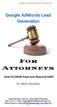 1 Google Lead Generation For Attorneys Leverage The Power Of AdWords To Grow Your Law Business FAST You re about to discover the secrets of fast legal practice success with Google AdWords. Google AdWords
1 Google Lead Generation For Attorneys Leverage The Power Of AdWords To Grow Your Law Business FAST You re about to discover the secrets of fast legal practice success with Google AdWords. Google AdWords
