Michigan Trial Court Standards for Courtroom Technology (2/15)
|
|
|
- Laurel Jenkins
- 8 years ago
- Views:
Transcription
1 Michigan Trial Court Standards for Courtroom Technology (2/15) Introduction... 1 Chapter 1: Governing Authority... 1 Chapter 2: Recording Equipment and Technology Standards... 3 Chapter 3: Operating and Monitoring Procedures Section 2: Standards for Video Conferencing Technology Chapter 1: Governing Authority Chapter 2: Equipment and Technology Standards Chapter 3: Testing Procedures and Scheduling Remote Participants Chapter 4: Videoconferencing Participation by Attorneys and Witnesses
2 Michigan Trial Court Standards for Courtroom Technology (5/14) Chapter 1: Governing Authority Chapter 1: Governing Authority These standards and guidelines are established to ensure that courts purchase, maintain, and operate recording systems that are designed to meet the special requirements of courtroom recording. They include standards for: 1) governance, 2) equipment and technology, and 3) operating and monitoring the recording of proceedings. A. Recording Equipment and Technology Trial courts are authorized to use audio and video recording equipment for making a record of court proceedings. If a trial court uses audio or video recording equipment for making the record of court proceedings, it shall use only recording equipment that meets the standards as published by the State Court Administrative Office or analog equipment that the State Court Administrative Office has approved for use. MCR 8.109(A) Control and care of recording media is governed by Component 24 of the Michigan Trial Court Case File Management Standards. B. Operation of Equipment Trial courts that use audio or video recording equipment, whether digital or analog, must adhere to the audio and video recording operating standards published by the State Court Administrative Office pursuant to MCR 8.109(B). Only reporters, recorders, voice writers, or operators certified pursuant to MCR 8.108(G)(1) may operate a court s audio recording system. A person operating a court s digital video court recording system need not be certified pursuant to MCR 8.108, but must comply with these standards. Components 23 and 24 of the Michigan Trial Court Case File Management Standards must also be adhered to. Section 3, Chapter 8 and Section 4 of the Manual for Court Reporters and Recorders outlines procedures for operating audio recording equipment, logging the proceedings, and marking exhibits. Chapter 3 of these standards outlines procedures for operating video recording equipment, logging the proceedings, and marking exhibits. C. Transcription and Delivery of the Record Digital recording enables the courts to establish a transcript management system that efficiently and effectively manages the life cycle of transcripts from initiation of the transcript request through the electronic or paper distribution and filing of the transcript. Courts should establish clear responsibility and procedures to manage the transcription production process. See also Components 23 and 24 of the Michigan Trial Court Case File Management Standards. 1
3 Michigan Trial Court Standards for Courtroom Technology (5/14) Chapter 1: Governing Authority D. Records Management All records associated with the recording of court proceedings, regardless of format, belong to the court, must remain in the physical possession of the court, and are subject to access in accordance with MCR 8.119(H). MCR 8.108(C) and (D) govern the maintenance and storage of records created by a court reporter, court recorder, or electronic operator. Records associated with the recording of court proceedings are defined in MCR 8.119(F) and include the recordings, log notes, jury seating charts, and all other records such as tapes, backup tapes, discs, and any other medium used or created in the making of a record of proceedings and kept pursuant to MCR See also Components 23 and 24 of the Michigan Trial Court Case File Management Standards. E. Access to Records Access to records defined in MCR 8.119(F) is governed by MCR 8.119(H)(2)(b) and must be regulated by policy and procedures established through local administrative order. Model LAO 8 must be used as the basis of this policy. F. Scope The term judge applies to district court magistrate and referee. 2
4 Michigan Trial Court Standards for Courtroom Technology (3/12) Chapter 2: Recording Equipment and Technology Standards Chapter 2: Recording Equipment and Technology Standards A. Components Digital systems record a court proceeding and store the recording in a single digital file. These systems generally incorporate three types of components: Dedicated hardware -- workstations, servers, disk and tape drives, etc. that are dedicated to the system. Proprietary hardware -- video and sound-processing equipment (video capture cards, mixers, voice processors) is often developed by the vendor and often cannot be replaced with off-the-shelf components. Proprietary software -- the software used to operate the system will have many proprietary components, but may also accomplish some of its functions through generally available utilities and programs. The customer may be able to select certain components, based on which functions of the system are desired. B. System Design Systems vary widely in design. Some operate on a standalone personal computer (PC), while others take advantage of the benefits of network technology. Other systems may use digital components as additions to videocassette-based system architecture. Courts should consider the benefits of each approach, as well as the vulnerabilities and costs of each design. To guarantee that a court will be able to choose from many system vendors, and to ensure that a system is able to grow and take advantage of new technologies, the system must adopt an open-architecture design. This approach enables different vendors to supply different parts of the overall system. As such, device interfaces must conform to industry standards. Required: Open architecture: A system must use an open-architecture approach, using devices with standard interfaces. Compatibility with peripherals: A system must support standard peripheral devices used in transcription, such as foot pedals and headphones, using industry-standard interfaces. C. Video Recording The core function of digital recording systems is to convert the audio and video signals from the various microphones and cameras into a digital format and store it as a computer file. 3
5 Michigan Trial Court Standards for Courtroom Technology (3/12) Chapter 2: Recording Equipment and Technology Standards Some systems allow multichannel sound recording (as many as four), which allows the voices of individual speakers to be isolated on playback. This improves the chances that an accurate transcript will be made when two or more people are speaking at the same time. Required: Audio/video recording: A system must record the audio and video of a court s proceedings and store the recording in a digital format with a continuous time stamp. Optional: Record playback: Some systems are capable of playing back a portion of the recording while continuing to record. D. Storage Digital recording systems create a computer file, usually on the computer s hard drive. However, the permanent (archive) file is created by copying the file on the hard drive to some other, often external, medium or by simultaneously recording the audio and video signals to a standard videocassette tape. This may be done manually or automatically by the system. These digital media fall into two categories: magnetic and optical. Examples of magnetic storage media are floppy disks, DAT tapes, and JAZ drives. Optical media include compact disks and DVDs. Some optical media can be written to only once, but read many times (WORM), while others can be rewritten (RW). Magnetic media can be rewritten. Required Recording format: A system must store the converted audio and video signals in an open, publicly available (nonproprietary) digital format. Examples include WAV, M-JPEG, MPEG I, and MPEG II. Lossy compression algorithms (in which the decompressed file does not contain all the information present in the original file) are permitted if they do not detract from the playback quality of the file or inhibit the creation of a complete, true, and correct transcript. Long-term backup: A system must create a backup of the files (and annotations database if applicable) for disaster recovery. Long-term storage medium: A system must archive the permanent copy of the digital recording on a widely available, industry-accepted medium that can be stored separately from the system. Both magnetic and optical media are allowed, but a DAS/NAS/SAN digital storage system is recommended due to its durability, redundancy capability, and more advanced technology. 4
6 Michigan Trial Court Standards for Courtroom Technology (3/12) Chapter 2: Recording Equipment and Technology Standards The long-term storage location must be kept at a separate physical location from the longterm backup location. The files maintained at the two separate locations must be retained for the same amount of time in accordance with the General Records Retention and Disposal Schedule #16 Michigan Trial Courts. Optional Find and restore: Some systems provide a means of tracking and locating material that has been moved to long-term storage. (See Organization in Appendix A of this chapter.) E. Playback and Transcription After recording and storage, the digital files will need to be transferred to the transcriptionist. In many cases, only part of a day s proceedings will need to be transferred. Systems must be able to replay a recording so that the court can create a transcript of the proceedings. Most systems provide a separate software utility designed to play back the recording. Required nproprietary transfer medium: Any medium used to transfer the digital recordings to transcriptionists must be a widely available, industry-accepted medium (e.g., CD, JAZ, DAT, etc.) so they can replay the recording on readily available equipment. Access: A system must be able to access a digital recording using rewind, fast forward, search by timestamp, and other direct access methods to enable a system operator to quickly find passages of interest. Playback quality: A system must play the recording back at a sufficient quality level to enable the preparation of a complete, true, and correct transcript. Playback quality will be determined by the customer. Voice isolation: A system must be able to isolate the voices of speakers who speak simultaneously. Separate volume controls: A system must provide separate volume controls for each channel. Optional Selection of material: A system may have the ability to identify recorded material that needs to be sent to the transcriptionist, or the user may develop a process to extract this information. (See Organization in Appendix A of this chapter.) 5
7 Michigan Trial Court Standards for Courtroom Technology (3/12) Chapter 2: Recording Equipment and Technology Standards Peripherals: Some vendors may supply transcriptionists with the peripheral devices (e.g., CD-ROM or DVD drive, foot pedal, etc.) necessary to produce the transcript. File Transfer Protocol (FTP): A system may allow transfer of digital files via FTP from a DAS/NAS/SAN as needed. F. Annotations Many systems include an integrated note-taking utility, which allows the system operator to take notes that are tied to time stamps marking particular sections of the recording. Although an integrated note-taking utility can enhance the efficiency of a digital recording system, it is not central to its functioning and is therefore not required. However, if a system includes such a utility, it must permit the editing of the notes after they have been taken. Required Editing annotations: An integrated note-taking utility must allow notes to be changed after they have been made, either through system functionality or by exporting, editing in a different program, and importing them back into the system. Optional Session setup: The system may provide utilities useful in preparing to record a session, such as entering the date and time, courtroom, judge, and case number for the case about to be recorded. Customization: This is the ability to make configuration choices that will affect the use of the system by all users, as well as to make changes to the interface that are specific to each session. Multiple annotators: Some systems provide a utility that allows users other than the court recorder to take notes and link them by time stamp to the recording. Search annotations: This is the ability to search through the annotations to find specific material to play back. Highlight current tag: Some systems may highlight the annotations corresponding to the audio/video as it is played back. G. Reliability and Security Because court recording is mission critical, equipment used in performing this function must be reliable. Systems need to provide operators with various forms of information that indicate that the system is functioning properly. 6
8 Michigan Trial Court Standards for Courtroom Technology (3/12) Chapter 2: Recording Equipment and Technology Standards Because digital recording systems rely on PCs, security becomes an issue. Courts should rely on their existing computer security policies and apply them to digital recording systems. Required Live channel indicators: A system must continuously monitor all microphones and cameras and provide at least visual indication that each is picking up a signal. An audible alarm, in addition to a visual indicator, is desirable. Confidence monitoring: A system must continuously monitor the storage medium and provide at least visual indication to the operator that the signal is being recorded. Redundancy: To ensure that the recording is captured in the event of failure of a storage device, a system must store the signal to two separate storage devices simultaneously. One may be used as the emergency backup. Audio pause indicator: A system must periodically produce an audible alarm when the system has been put in pause or mute mode, such as during an off-the-record bench conference, to alert the operator to resume normal operation when the conference has ended. Optional Security and privileges: The system may be configured to allow different levels of access to different users. Identify edited files: The system may allow the user to determine whether audio/video or text files (if the system contains a note-taking utility) have been edited or otherwise changed since they were created. The system may also be able to indicate whether copies of files are identical to original files created by the system. H. Integration The ability of a system to be integrated with other PC-based utilities will protect courts in the event that the system becomes unusable, obsolete, or no longer supported by the vendor. The degree of integration also presents opportunities to use a digital recording system more effectively by incorporating audio or audio/video recordings from depositions, other hearings, etc. Required Accessibility of data by nonsystem utilities: Because the storage format must be nonproprietary, it follows that the files must be able to be read by nonsystem software utilities. 7
9 Michigan Trial Court Standards for Courtroom Technology (3/12) Chapter 2: Recording Equipment and Technology Standards Optional Importing recordings from an external source: This is the ability of a system to integrate nonsystem recordings into the digital system. This accommodates recordings of testimony or other records created using a different system. Importing case data: Some systems may allow the user to import case information (case name, number, parties, etc.) into the recording system, avoiding the need for manual entry of the information. I. Administration Digital recording systems often provide a number of tools that make using the system easier. Optional User setup: A system may include utilities to allow users to identify themselves on the system (e.g., user names and passwords). Management reports: A system may provide utilities that generate basic reports on the status and content of the system files (and annotations database if applicable), which is useful in identifying frequency and patterns of use, needs for training, and storage capacity planning. 8
10 Michigan Trial Court Standards for Courtroom Technology (3/12) Chapter 2: Appendices Appendix A Factors When Considering a Purchase Organization How will the files created by the system be stored: by case? by day? How will the court track the location of files? How will files be named? How does the digital video system support these operational processes? User interface How intuitive and accessible is the system s interface? How much training will be required to use the system? Sufficient field length Does the system allow sufficient space in the data fields to store the necessary information? On-line capacity How much data can be stored on the system s local drive? How many cases/days does this represent? Off-line storage What storage medium options are available for backing up the local data? How efficient is the storage medium (how much data can you store on a given disk, tape, etc.)? Duplication speed How long does the system s tape duplicator take to transfer a given file to an analog tape? Maintenance functions Can users perform tasks necessary to maintain the system (defining network settings and disk structures, correcting interfaces, rebuilding databases, etc.), or must the vendor perform them? Vendor Support Will the vendor provide a free analysis of the components needed to provide the level of functionality the court desires, prior to the sale? Will the vendor install the system, including network interfaces, and test it? Will the vendor train court staff on the operation and maintenance of the system? What type of support will the vendor provide after installation? Does the purchase or maintenance agreement include any future upgrades? 9
11 Michigan Trial Court Standards for Courtroom Technology (3/12) Chapter 2: Appendices Appendix B Checklist for Compliance with Standards; Form SCAO 56 10
12 Approved, SCAO DIGITAL RECORDING SYSTEM STANDARDS CHECKLIST The State Court Administrative Office (SCAO) has established the Digital Audio and Video Recording System Standards, which govern systems used in Michigan's trial courts. This checklist is intended as a tool for courts and vendors to use in assessing a digital audio/video recording system's compliance with the standards. Court Information Court Contact person Telephone no. Date System Information Vendor Vendor Contact Telephone no. Manufacturer System name Version Hardware components: Software components: System Design Does the design utilize an open architecture approach, supporting internal and external devices using standard interfaces? Does the system allow the user to use a foot pedal and headphones with standard interfaces when preparing a transcript? Audio Recording Does the system record the court's proceedings and store the recording in a digital format with a continuous time stamp? File Format Does the system store the converted audio/video signals in an open, publicly available (non-proprietary) digital format? What format does the system store these files in (e.g. AVI, WAV, MPG, etc.)? Long-Term Backup and Storage Medium Does the system create a backup of audio/video files for disaster recovery? Does the system archive the permanent copy of the digital record on a widely available, industry accepted medium which can be stored separately from the system? What storage medium is used to store the archive copy (e.g. CD, JAZ, DVD, etc.)? Continued on other side SCAO 56 (5/14) DIGITAL RECORDING SYSTEM STANDARDS CHECKLIST
13 Playback and Transcription Is the medium which is used to transfer the digital recordings to transcriptionists a widely available, industry accepted medium? Which medium will be used to transfer the digital recordings to transcriptionists? Does the system enable direct access to specific passages, or sections, of the recording? What mechanisms are used to provide direct access (fast forward/rewind, search by timestamp, search using scroll bar, etc.)? Does the system play back the recording at a sufficiently high quality to enable a transcriptionist to prepare a complete, true, and correct transcript? Is the system able to isolate the voices of multiple speakers who speak simultaneously? Does the system provide separate volume controls for each channel? Annotations Does the system include an integrated note-taking utility? If yes: Does this note-taking utility allow notes to be changed after they have been made? Does this utility provide editing functions? Does this utility require the user to export the notes to a different program to perform editing and then to reimport them into the system? Does this utility enable the user to enter information about the session (e.g. date and time, courtroom, judge, case name and number, etc.)? Does the system create a backup of the annotations database for disaster recovery? Reliability and Security Does the system continuously monitor all microphones and cameras and provide at least visual indication that each is picking up a signal? Does the system continuously monitor the storage medium and provide at least visual indication to the operator that the signal is being recorded? Does the system store the signal to two separate storage devices simultaneously? Does the system periodically produce an audible alarm when the system has been put in "pause" or "mute" mode, such as during a bench conference, to alert the operator to resume normal operation when the conference has ended? Integration Are other non-system utilities (e.g. standard audio/video play back software) able to play back the recording created by the system?
14 Michigan Trial Court Standards for Courtroom Technology (5/14) Chapter 3: Operating and Monitoring Procedures Chapter 3: Operating and Monitoring Procedures A. Administrative Responsibilities To effectively capture, preserve, and produce a record of court proceeding, court administrators and judicial leadership should establish and manage the digital recording program by applying these standards and by adopting courtroom practices that ensure all persons responsible for setting up, operating, and monitoring the recording equipment and all participants in and out of the courtroom fulfill their responsibilities. This includes making sure everyone involved complies with the equipment and technology standards, preserves the recording as required by these standards, and produces and distributes the transcripts as required by law and court rule. In addition, administration should determine what signage will be used throughout the court facility and ensure that operators are using the signage appropriately in the courtroom. B. Authorized Operator 1. Digital Audio Equipment Operator Only reporters, recorders, or voice writers certified pursuant to MCR 8.108(G)(1) may record proceedings held in Michigan. An operator holding a CEO certification under MCR (G)(7)(b) may also record proceedings. Required operating and monitoring procedures for digital audio equipment are outlined in the Manual for Court Reporters and Recorders, Section 3, Chapter 8 and Section Digital Video Equipment Operator a. Authority, Conduct, and Qualifications Any person operating a court s digital video court recording system must comply with these standards. The operator need not be certified pursuant to MCR Operating and monitoring procedures for digital video equipment are outlined in this chapter. The video operator shall comply with all statutes and court rules and is subject to the court s code of conduct for court employees. In general, the video operator should possess a broad understanding of court procedures and principles, familiarity with legal terminology, specific knowledge related to the digital audio recording equipment, and awareness of courtroom decorum. 13
15 Michigan Trial Court Standards for Courtroom Technology (5/14) Chapter 3: Operating and Monitoring Procedures b. Responsibilities In general, the video operator is responsible for: assisting in microphone placement, monitoring the recording (not the source) through headphones to ensure the proceedings are being recorded properly, taking and maintaining log notes and relevant lists of attorneys names and addresses, witnesses, exhibits, and other information to assist with transcription, playing back recorded court proceedings as directed by the judge, and ensuring that the recording is properly stored and archived at the court. In addition to the logging and monitoring procedures in this chapter, the court should make clear to the video operator any other procedures expected, such as marking of exhibits and swearing in of witnesses in the courtroom, maintaining evidence, and making entries into the court s case management system for such things as the start and end time of each hearing, all appearances, court orders, and next hearing dates. c. Training The video operator must receive initial hands-on start-up training and follow-up training from the digital recording vendors and court staff on start-up procedures and advanced features of the system. The video operator should also be trained by court personnel on courtroom procedures and storage responsibilities, including: 1) logging procedures; and 2) basic training on microphone use and placement, equipment set-up, operation and maintenance, failure recovery, troubleshooting, backup and restore procedures, and routine inspection procedures. In some courts, the video operator may also be responsible for transcript processing and should be trained as such. C. Setup and Testing The video operator assigned to the courtroom is responsible for observing the following procedures and performing the associated setup and testing tasks. Whether this is done at the beginning of the day or before each proceeding depends on the scheduling practices of the court and local practices. 14
16 Michigan Trial Court Standards for Courtroom Technology (5/14) Chapter 3: Operating and Monitoring Procedures 1. Supplying the Courtroom Make sure that all necessary supplies for producing a recording, making log notes, marking exhibits, and preserving the record are available and accessible. Supplies could include headphones, the court calendar and docket, pens, pencils, legal pads, blank appearance sheets and witness and exhibit lists, and compact disks for archiving. 2. Posting Signs Make sure signs are prominently posted that provide notice to all attendees and participants that conversations occurring in the courtroom may be recorded at any time. 3. Instructing Attorneys The operator or judge shall give written instructions to each attorney in each proceeding to be held in the courtroom that day. When observed, the instructions ensure that the audio recording of the proceedings is clear and legible. See Appendix A of this chapter for a checklist. 4. Testing the Equipment a. Test the recording and log notes software for their operating functions. b. Test the recording quality of each microphone and the wiring by speaking into each microphone and listening to the recorded result on each audio channel. Problems can be caused by the microphones not being plugged into the proper channels or equipment, or not being set on the record mode. Report any problems so that they can be fixed before the day s proceedings. c. If default settings are used, check whether the system has been set back to the appropriate default setting and, in particular, that the setting accurately identifies the name of the judge presiding in that courtroom over the recorded proceeding. 5. Arranging Microphones a. Check the microphone and camera placement for each courtroom according to type of case and the flow and movement of the participants. b. Assign a foreign-language interpreter s microphone to a channel that is separate from the channel assigned to the witness. 15
17 Michigan Trial Court Standards for Courtroom Technology (5/14) Chapter 3: Operating and Monitoring Procedures c. Jury voir dire requires flexible placement of microphones. Use of wireless microphones is recommended for optimum flexibility. 6. Videoconferencing If videoconferencing technology is being used, it should be fed directly into the recording system. If this feature is not available, move a microphone to a position near the speaker through which the video conferencing dialogue will be emitted. 7. Telephonic Participation If a party is participating in a proceeding through telephonic means in accordance with MCR 2.004, feed the telephone conversation into the courtroom through a speaker box. Place the microphone next to the speaker. 8. Making Arrangements with Judge Determine how the judge wants to be notified or interrupted by the operator during the court proceeding in the event the record of the proceedings is not being captured. D. Operating the Equipment The operator must operate the equipment as directed by the judge and in accordance with these standards. A verbatim record must be recorded pursuant to law and Michigan court rules, and conversations may be muted or not recorded only as authorized by these standards. Logging and monitoring procedures are outlined in item G (see page 18). 1. Off-the-Record Discussions and Sidebar or Bench Conferences The recording should be stopped for off-the-record discussions only at the direction of the judge and only for as long as the judge directs. Sidebar or bench conferences are part of the official record and must be recorded unless the judge orders otherwise. 2. Confidential Communications All conversations of attorneys and parties that occur in the courtroom are to be recorded. Microphones should be equipped with mute buttons to permit attorneys and parties to communicate confidentially. The judge should notify all participants of the mute feature at the start of a proceeding (see item F, page 17). 16
18 Michigan Trial Court Standards for Courtroom Technology (5/14) Chapter 3: Operating and Monitoring Procedures E. Shutdown Routine Storing and archiving the recording at the court must be done in compliance with Components 23 and 24 of the Michigan Trial Court Case File Management Standards and local court practices. 1. Backup the day s recordings to the court s network. If the system does not enable this, backup the day s recordings onto a compact disk (CD). 2. Label the recordings to enable their retrieval during the retention period. 3. Reset the system to the appropriate default setting for the next day s proceedings. 4. Shut down the court recording system. F. Courtroom Checklist for Judge The judge shall, at the start of each proceeding: 1. Verify with the operator that the system has been tested and is operating. 2. Advise participants that the court proceeding is being electronically recorded. 3. Advise participants to speak loudly and clearly. 4. State each case by name, number, and type of proceeding each time a case is called. 5. Advise all participants to properly identify themselves when making their appearance at the beginning of each proceeding and to spell their names for the record. 6. Advise attorneys to give their appearances at the start of each day of a continuous, multiday trial. 7. Advise attorneys to take necessary precautions (i.e. cover the microphone or use the mute button) when they wish to consult with clients during the hearing. 8. Mention that coughing or sneezing near a microphone will adversely affect the recording. 9. Advise attorneys to speak into a microphone, and monitor this during the proceeding. 17
19 Michigan Trial Court Standards for Courtroom Technology (5/14) Chapter 3: Operating and Monitoring Procedures 10. Advise participants that only one person should speak at a time and remind them, as necessary, to discourage overlapping questions and answers or colloquy. 11. Advise speakers not to wander around the courtroom unless wireless microphones are used. 12. Conduct on-the-record bench conferences at the bench conference microphone. 13. Leave the bench microphone turned on while in session except for off-the-record discussion. 14. Clarify any nonverbal occurrences such as witness nodded head, indicating a yes response. 15. Address jurors by name or number for proper identification during voir dire. G. Logging and Monitoring Procedures The video operator must produce the clearest possible recording of proceedings and must keep a written (handwritten, typed, or system-generated) log of events in the proceeding. In general, log notes serve three purposes: 1) to locate a specific proceeding, 2) to locate a specific portion of the proceeding, and 3) to aid the transcriber in preparing the transcript. See Appendix B of this chapter for a list of entries that should be made into the log notes to aid transcription of the record. 1. Logging a. Minimum Content For all court proceedings, the log notes must contain: 1) Names Log the full name of the judge, case caption, case number, and the names and spellings of the parties and attorneys present. When possible, the operator should ask the attorneys to supply a list of names and terms before the court session. 2) Time Log notes must allow the video operator and transcriber to identify the beginning and end time of each proceeding. The digital recording software should ideally be able to automatically insert into the system the beginning and end time, along with any time that the recording is paused, started, or stopped. In court sessions where proceedings overlap, the video operator will need to be particularly diligent 18
20 Michigan Trial Court Standards for Courtroom Technology (5/14) Chapter 3: Operating and Monitoring Procedures at logging start and stop times and may not be able to rely on the software to do so. 3) Spelling and Unusual Names and Terminology To assist transcription and playback, log notes should include the spelling of uncommon words, proper nouns, or unusual phrases or jargon. 4) For Trials and Evidentiary Hearings When trials and evidentiary hearings are held, log notes must also contain: a) The name of each witness. b) The beginning of each type of examination (e.g. direct examination, crossexamination, redirect examination, recross examination, opening statement, closing argument, rebuttal). c) Exhibits (clearly mark the exhibit number and describe the evidence admitted). d) Any other information that would assist transcription. Commonly used abbreviations may be useful. b. Identifying Speakers by Channel Because speakers may move to and speak from multiple microphones during the proceeding, the video operator may need to develop a code to ensure that the log notes contain and the transcriber can identify who is speaking on any one channel at any one time. Some video systems do this automatically. A standard setup for channel allocation could serve as a useful guide for transcribers in the majority of cases. For example: Channel 1: Judge/Jury/Bench or Well Channel 2: Witness Channel 3: Defendant Channel 4: Plaintiff When a jury trial is being held, the term voir dire should be entered into the log notes at the beginning of voir dire. 19
21 Michigan Trial Court Standards for Courtroom Technology (5/14) Chapter 3: Operating and Monitoring Procedures c. Language Interpreters Log notes on when the interpreter is interpreting and the identity of the speaker whose words are being interpreted are particularly important. d. Abbreviations Abbreviations are acceptable for commonly understood standard terms; (e.g. def for defendant ). e. Telephonic Participation Enter a log note at which time the telephone conversation begins, and identify the person(s) involved in the call. f. Audiotape and Videotape Sources Attorneys may on occasion play audiotaped or videotaped materials during the course of the proceedings. In such instances, follow these procedures. 1) If the playback of the audiotape or videotape is to be recorded: a) Enter a log note on the log "videotape (or audiotape) of (whatever it is) played in court." b) Move a microphone to a position near the speaker through which the recorded material will be played. c) Log as much as possible to help the transcriber with speaker and content identification. d) Enter a log note at which time the playback of the audiotape or videotape concludes. 2) If the playback of the audiotape or videotape is not to be recorded: a) Enter a log note describing the material played back off-the-record and turn the recording equipment off. b) When the playback of the audiotape or videotape is completed, make certain that the recording equipment is turned back on and resume. 20
22 Michigan Trial Court Standards for Courtroom Technology (5/14) Chapter 3: Operating and Monitoring Procedures g. In-Court Playback of Testimony When asked to play back testimony or some other portion of the proceedings document the start and end time in the log notes (the time will be entered automatically). See item G.3. on page 22 for further details. 2. Monitoring a. Using Headphones To ensure that the proceedings are being adequately and intelligibly recorded, using headphones the video operator must monitor what is being recorded onto the audio channels, not what is being said into the microphones. This is known as confidence monitoring. The system should provide at least visual indication to the operator that the signal is being recorded. b. Interrupting Proceedings The video operator should strive for an unobtrusive presence. Because an interruption may not be desirable at a critical point in testimony, the video operator must use best judgment in interrupting proceedings. Interruptions should be made only as necessary and in accordance with protocols established with the judge. Situations where it may be necessary to interrupt proceedings are to request: The correct spelling of names or technical or unfamiliar names. That a party move closer to the microphone. That the person stop tapping a microphone or shuffling papers too close to it. That a nonverbal response be made audible. That a party slow down his or her speech pattern. The video operator must interrupt the proceeding and notify the judge when a record is not being made, such as technical failure of the equipment or the speaker s words are inaudible for reasons including: The audio level of the recording is not adequate. The parties are speaking too softly or too rapidly. The parties are talking simultaneously over each other. Excessive shuffling of papers. 21
23 Michigan Trial Court Standards for Courtroom Technology (5/14) Chapter 3: Operating and Monitoring Procedures A microphone remains muted. Excessive gallery or extraneous noise. c. Sidebar or Bench Conferences Sidebar or bench conferences are often whispered; therefore, it is important to monitor the volume and to ensure that the recording equipment is picking up each speaker. If a conference is off-the-record, the operator should make certain to record the judge announcing that it is off-the-record and resume recording when the conference is over. d. Jury Voir Dire Video operators may need to be particularly vigilant with asking potential jurors to speak up. 3. In-Court Playback of Testimony There are a number of circumstances where the operator may be asked to play back testimony or some other portion of the recording. The recording system should support immediate resumption after playback, with no interruption in the proceedings. However, some systems do not have playback capabilities (cannot playback and still record the proceeding in the courtroom). The operator's goal should be to locate and play back requested portions of testimony as quickly as possible. When a request is made to play back a certain portion of the proceedings from a digital recording, the procedures are to: te the request in the log notes (the time will be entered automatically). Change the panel from the recording screen to the playback screen. Find the requested portion and listen through the headset to make sure you have the appropriate portion requested. Play the requested portion. te on the log that playback was concluded (the time will be entered automatically). Change the panel back to the recording screen and continue with the proceedings. 22
24 Michigan Trial Court Standards for Courtroom Technology (5/14) Chapter 3: Appendices Appendix A Checklist of Responsibilities for Attorneys and Participants in the Courtroom 1. Inform your clients of the recording method and take necessary precautions to protect disclosure of confidential communications during proceedings. 2. When speaking for the first time, identify yourself for the record. Spell your name and state whom you represent. 3. Provide the video operator with the correct spellings of unusual or technical names and words used by you or your witnesses. 4. Do not move the microphones. 5. Always remain within arm s reach of a microphone. If you approach the bench, wait until you are within arm s reach of a microphone before speaking again. 6. For the benefit of the written record, try to avoid speaking while witnesses or other counsel are speaking. Only one person should speak at a time. 7. Address jurors by name or number for proper identification during voir dire. 8. Avoid uh-huh, head nods, and gestures. Solicit verbal responses from all witnesses. 9. Avoid shuffling papers or making other noises when people are talking. If you have a cold, move away from the microphone before coughing or sneezing. 10. Use the mute button while consulting with your client or making any statements that you do not want recorded. Be sure the mute button is off and the microphone is on before proceeding. 11. When at a bench conference, avoid blocking the microphone with documents. Speak one at a time into the sidebar microphone. 12. On days where there are multiple cases set for hearing, hold discussions outside the courtroom or at least away from microphones. 23
25 Michigan Trial Court Standards for Courtroom Technology (5/14) Chapter 3: Appendices Appendix B Recommended Log te Entries for Proceedings Requiring Transcription a. Date b. Courthouse c. Courtroom d. Reporter e. Case number f. Case name g. Judge h. Attorneys (contact information) i. Type of hearing j. Opening statement k. Witness name l. Witness called m. Witness excused n. Objections o. Court s ruling on objection p. Addresses q. Key words (spellings) r. Proper nouns (spellings) s. Exhibits t. Recess u. Court resumes v. Direct examination w. Redirect examination x. Cross examination y. Recross examination z. Rebuttal aa. Surrebuttal bb. Voir Dire cc. Judge dd. On the record ee. Off the record ff. Commence judge s ruling gg. Closing argument hh. Jury instructions ii. Verdict jj. Request for playback of testimony kk. Playback ll. Bench conference mm. Bench conference begins nn. Bench conference ends 24
26 Michigan Trial Court Standards for Courtroom Technology (2/15) Section 2: Standards for Videoconferencing Technology Chapter 1: Governing Authority Section 2: Standards for Videoconferencing Technology Chapter 1: Governing Authority These standards and guidelines are established pursuant to Michigan Supreme Court Administrative Order to: 1) ensure consistency in videoconferencing practices and procedures throughout the state of Michigan; 2) improve service to the public, other agencies, and the judiciary; and 3) improve the performance and efficiency of videoconferencing in the courts. Videoconferencing (or two-way interactive video technology) is defined as interactive technology that sends video, voice, and data signals over a transmission circuit so that two or more individuals or groups can communicate with each other simultaneously using video codecs, monitors, cameras, audio microphones, and audio speakers. A. Types of Court Proceedings Authorized to Use Videoconferencing Trial courts are authorized to use video conferencing technology pursuant to MCR 2.407, MCR 3.210(A)(4), MCR 3.215(D)(3), MCR 3.904, MCR 5.738a, and MCR For a list of Authorized Uses for Videoconferencing, see Appendix A. 1. Civil and Domestic Relations Proceedings As authorized by MCR 2.407(B)(1) and subject to these standards, trial courts may, at the request of any participant, or sua sponte, allow and determine the manner and extent of the use of videoconferencing technology by any participant in any court-scheduled civil proceeding. 2. Juvenile Proceedings As authorized by MCR 3.904(A) and subject to these standards, trial courts may use video conferencing technology to conduct the proceedings outlined in MCR 3.904(B). 3. Mental Health Proceedings As authorized by MCR 5.738a(A) and subject to these standards, trial courts may use video conferencing technology to conduct the proceedings outlined in MCR 5.738a(B). 4. Criminal Proceedings As authorized and conditioned by MCR and subject to these standards, trial courts may use video conferencing technology to conduct the proceedings outlined in MCR 6.006(A), (B), and (C). 25
27 Michigan Trial Court Standards for Courtroom Technology (2/15) Section 2: Standards for Videoconferencing Technology Chapter 1: Governing Authority B. Provisions for Participation 1. A judicial officer presiding by videoconferencing must be in a courthouse as required by Supreme Court Administrative Order , unless otherwise authorized by local administrative order. 2. Participants shall be able to see, hear, and communicate with each other. 3. Participants shall be able to see, hear, and otherwise observe any physical evidence or exhibits presented during the proceeding. 4. In criminal matters, counsel for a defendant shall have the option to be physically present with the client at the remote location, and the facilities at the remote location shall be able to accommodate counsel s participation in the proceeding from the remote location. 5. In criminal matters, if a defendant and counsel are not in each other s physical presence, they shall be able to have private, confidential communication during the proceeding. 6. If applicable, there shall be a means by which documents can be transmitted between the courtroom and the remote location. C. Verbatim Recordings All proceedings at which videoconferencing technology is used must be recorded verbatim by the court with the exception of hearings that are not required by law to be recorded. D. Criteria for Determining Use in Civil and Domestic Relations Cases In determining in a particular civil or domestic relations case whether to permit the use of videoconferencing technology and the manner of proceeding with videoconferencing, the court shall consider: 1. The capabilities of the court s videoconferencing equipment. 2. Whether any undue prejudice would result. 3. The convenience of the parties and the proposed witness, and the cost of producing the witness in person in relation to the importance of the offered testimony. 4. Whether the procedure would allow for full and effective cross-examination, especially when the cross-examination would involve documents or other exhibits. 26
28 Michigan Trial Court Standards for Courtroom Technology (2/15) Section 2: Standards for Videoconferencing Technology Chapter 1: Governing Authority 5. Whether the dignity, solemnity, and decorum of the courtroom would tend to impress upon the witness the duty to testify truthfully. 6. Whether a physical liberty or other fundamental interest is at stake in the proceeding. 7. Whether the court is satisfied that it can sufficiently control the proceedings at the remote location so as to effectively extend the courtroom to the remote location. 8. Whether the use of videoconferencing technology presents the person at a remote location in a diminished or distorted sense that negatively reflects upon the individual at the remote location to persons present in the courtroom. 9. Whether the use of videoconferencing technology diminishes or detracts from the dignity, solemnity, and formality of the proceeding and undermines the integrity, fairness, or effectiveness of the proceeding. 10. Whether the person appearing by videoconferencing technology presents a significant security risk to transport and be present physically in the courtroom. 11. Whether the parties or witness(es) have waived personal appearance or stipulated to videoconferencing. 12. The proximity of the videoconferencing request date to the proposed appearance date. 13. Any other factors that the court may determine to be of relevance to the proceeding. E. Request for and Objection to Videoconferencing in Civil and Domestic Relations Cases 1. Request A participant who requests the use of videoconferencing technology in a civil or domestic relations case shall ensure that the equipment available at the remote location meets these standards. The participant must provide the court with the videoconference dialing information and the participant s contact information in advance of the court date. 2. Objection If an objection is made to the use of videoconferencing technology in a civil or domestic relations case, the court shall consider the factors in MCR 2.407(C) in making its ruling. 27
29 Michigan Trial Court Standards for Courtroom Technology (2/15) Section 2: Standards for Videoconferencing Technology Chapter 1 Appendices Appendix A - List of Authorized Uses for Videoconferencing Court Proceedings: Videoconferencing means the use of interactive technology that sends video, voice, and data signals over a transmission circuit so that two or more individuals can communicate with each other simultaneously. Civil (MCR 2.407) Courts may use videoconferencing at the request of any participant or upon the court s own motion in the following proceedings between the courtroom and any location: All court-scheduled civil proceedings Criminal (MCR 6.006[A]) District and circuit courts may use videoconferencing in the following proceedings between the courtroom and a prison, jail, or other location: Arraignment (including bench warrant arraignments) Probable cause conference Pretrial conference Plea Sentencing for misdemeanor offenses Show cause hearing Waiver and adjournment of extradition Waiver and adjournment of preliminary examination Referral for forensic determination of competency Criminal (MCR 6.006[B]) As long as the defendant is in the courtroom or has waived the right to be present in the courtroom and on motion of either party, district courts may use videoconferencing to take testimony from an expert witness in the following proceeding: Preliminary examination Criminal (MCR 6.006[B]) As long as the defendant is in the courtroom or has waived the right to be present in the courtroom and upon showing of good cause, district courts may use videoconferencing to take testimony from any person (other than an expert witness) at another location in the following proceeding: Preliminary examination Criminal (MCR 6.006[C]) As long as the defendant is in the courtroom or has waived the right to be present in the courtroom and upon showing of good cause, district and circuit courts may use videoconferencing to take testimony from a person at another location in the following proceedings: 28
MANUAL FOR COURT REPORTERS AND RECORDERS. Published by the State Court Administrative Office PO Box 30048 Lansing, Michigan 48909
 MANUAL FOR COURT REPORTERS AND RECORDERS Published by the State Court Administrative Office PO Box 30048 Lansing, Michigan 48909 Section 1: Introduction Table of Contents Page Chapter 1 Role of the Court
MANUAL FOR COURT REPORTERS AND RECORDERS Published by the State Court Administrative Office PO Box 30048 Lansing, Michigan 48909 Section 1: Introduction Table of Contents Page Chapter 1 Role of the Court
[Additions to the text are indicated in underlining and deleted text is shown by strikeover.]
![[Additions to the text are indicated in underlining and deleted text is shown by strikeover.] [Additions to the text are indicated in underlining and deleted text is shown by strikeover.]](/thumbs/25/6708982.jpg) Order May 1, 2013 ADM File No. 2013-18 Proposed Amendments of Rules 3.210, 3.215, and 6.104 of the Michigan Court Rules and Proposed New Rule 8.124 of the Michigan Court Rules Michigan Supreme Court Lansing,
Order May 1, 2013 ADM File No. 2013-18 Proposed Amendments of Rules 3.210, 3.215, and 6.104 of the Michigan Court Rules and Proposed New Rule 8.124 of the Michigan Court Rules Michigan Supreme Court Lansing,
Making the Record Utilizing Digital Electronic Recording
 Utilizing Digital Electronic Recording September, 2013 Lee Suskin, Of Counsel, NCSC, Project Director James McMillan, Principal Court Management Consultant Daniel J. Hall, Vice President Court Consulting
Utilizing Digital Electronic Recording September, 2013 Lee Suskin, Of Counsel, NCSC, Project Director James McMillan, Principal Court Management Consultant Daniel J. Hall, Vice President Court Consulting
Digital Audio Recording of Court Proceedings Policy and Procedures September, 2009. Wisconsin Court System
 Digital Audio Recording of Court Proceedings Policy and Procedures September, 2009 Wisconsin Court System Table of Contents Table of Contents...2 SECTION 1.0 DEFINITIONS...4 SECTION 2.0 COURTROOM GUIDELINES
Digital Audio Recording of Court Proceedings Policy and Procedures September, 2009 Wisconsin Court System Table of Contents Table of Contents...2 SECTION 1.0 DEFINITIONS...4 SECTION 2.0 COURTROOM GUIDELINES
SUPREME COURT OF WISCONSIN
 SUPREME COURT OF WISCONSIN 2008 WI 37 NOTICE This order is subject to further editing and modification. The final version will appear in the bound volume of the official reports. No. 07-12 In the matter
SUPREME COURT OF WISCONSIN 2008 WI 37 NOTICE This order is subject to further editing and modification. The final version will appear in the bound volume of the official reports. No. 07-12 In the matter
UNITED STATES DISTRICT COURT DISTRICT OF SOUTH DAKOTA PROTOCOL FOR THE USE OF INTERACTIVE VIDEO CONFERENCING CIVIL
 UNITED STATES DISTRICT COURT DISTRICT OF SOUTH DAKOTA PROTOCOL FOR THE USE OF INTERACTIVE VIDEO CONFERENCING CIVIL The following provisions apply to civil matters: 1. General Provisions The court may conduct
UNITED STATES DISTRICT COURT DISTRICT OF SOUTH DAKOTA PROTOCOL FOR THE USE OF INTERACTIVE VIDEO CONFERENCING CIVIL The following provisions apply to civil matters: 1. General Provisions The court may conduct
NIJ s Research on Videoconferencing at Post-Arraignment Release Hearings. Linda Truitt, Martin Novak, Amelia Cramer and Kevin Bowling
 NIJ s Research on Videoconferencing at Post-Arraignment Release Hearings Linda Truitt, Martin Novak, Amelia Cramer and Kevin Bowling Sept 2014 1 Panel Overview! What is NIJ s VTC project?! What do we learn
NIJ s Research on Videoconferencing at Post-Arraignment Release Hearings Linda Truitt, Martin Novak, Amelia Cramer and Kevin Bowling Sept 2014 1 Panel Overview! What is NIJ s VTC project?! What do we learn
CHAPTER 6: CRIMINAL PROCEDURE MICHIGAN COURT RULES OF 1985
 CHAPTER 6: CRIMINAL PROCEDURE MICHIGAN COURT RULES OF 1985 Subchapter 6.000 General Provisions Rule 6.001 Scope; Applicability of Civil Rules; Superseded Rules and Statutes (A) Felony Cases. The rules
CHAPTER 6: CRIMINAL PROCEDURE MICHIGAN COURT RULES OF 1985 Subchapter 6.000 General Provisions Rule 6.001 Scope; Applicability of Civil Rules; Superseded Rules and Statutes (A) Felony Cases. The rules
CIRCUIT JUDGE OLIN W. SHINHOLSER COURTROOM GUIDELINES-CRIMINAL
 CIRCUIT JUDGE OLIN W. SHINHOLSER COURTROOM GUIDELINES-CRIMINAL THE REQUIREMENTS STATED IN THESE RULES ARE MINIMAL, NOT ALL INCLUSIVE; AND THEY ARE INTENDED TO EMPHASIZE AND SUPPLEMENT, NOT SUPPLANT OR
CIRCUIT JUDGE OLIN W. SHINHOLSER COURTROOM GUIDELINES-CRIMINAL THE REQUIREMENTS STATED IN THESE RULES ARE MINIMAL, NOT ALL INCLUSIVE; AND THEY ARE INTENDED TO EMPHASIZE AND SUPPLEMENT, NOT SUPPLANT OR
Courtroom Record Work Group of the Standards Subcommittee of the Supreme Court of Ohio Advisory Committee on Technology and the Courts
 Courtroom Record Work Group of the Standards Subcommittee of the Supreme Court of Ohio Advisory Committee on Technology and the Courts Milt Nuzum Supreme Court of Ohio Co-chair, Standards Subcommittee
Courtroom Record Work Group of the Standards Subcommittee of the Supreme Court of Ohio Advisory Committee on Technology and the Courts Milt Nuzum Supreme Court of Ohio Co-chair, Standards Subcommittee
LEGAL TRANSCRIPTION AND PROOFREADING (CERTIFIED ELECTRONIC TRANSCRIBER)
 PROOFREADING (CERTIFIED ELECTRONIC TRANSCRIBER) Students are expected to enter the program with: Proficiency in English grammar and punctuation, Minimum typing speed of 50 words per minute (with the understanding
PROOFREADING (CERTIFIED ELECTRONIC TRANSCRIBER) Students are expected to enter the program with: Proficiency in English grammar and punctuation, Minimum typing speed of 50 words per minute (with the understanding
JUDGE DONOHUE S COURTROOM PROCEDURES
 JUDGE DONOHUE S COURTROOM PROCEDURES I. INTRODUCTION A. Phone / Fax The office phone number is 541-766-6843. During trials, your office, witnesses and family may leave messages with the judge s judicial
JUDGE DONOHUE S COURTROOM PROCEDURES I. INTRODUCTION A. Phone / Fax The office phone number is 541-766-6843. During trials, your office, witnesses and family may leave messages with the judge s judicial
The Guide - Volume 6 CHAPTER 18: TRANSCRIPT FORMAT PART 18.1 Introduction.
 The Guide - Volume 6 CHAPTER 18: TRANSCRIPT FORMAT PART 18.1 Introduction. PART 18.2 Judicial Conference Policy. PART 18.3 Compressed Transcript. PART 18.4 Realtime Unedited Transcript. PART 18.5 Paper.
The Guide - Volume 6 CHAPTER 18: TRANSCRIPT FORMAT PART 18.1 Introduction. PART 18.2 Judicial Conference Policy. PART 18.3 Compressed Transcript. PART 18.4 Realtime Unedited Transcript. PART 18.5 Paper.
SUPERIOR COURT OF CALIFORNIA, COUNTY OF SAN DIEGO
 SUPERIOR COURT OF CALIFORNIA, COUNTY OF SAN DIEGO GUIDE FOR OFFICIAL REPORTERS PRO TEMPORE The San Diego Superior Court does not provide court reporters for certain proceedings (see Policy Regarding Normal
SUPERIOR COURT OF CALIFORNIA, COUNTY OF SAN DIEGO GUIDE FOR OFFICIAL REPORTERS PRO TEMPORE The San Diego Superior Court does not provide court reporters for certain proceedings (see Policy Regarding Normal
FACT SHEET FOR JUDGE SAM SPARKS
 FACT SHEET FOR JUDGE SAM SPARKS CIVIL CASES Contacting the Court 1. Who should be contacted regarding scheduling matters? Contact Linda Mizell, Judicial Assistant, at (512) 916-5230, and/or the law clerk
FACT SHEET FOR JUDGE SAM SPARKS CIVIL CASES Contacting the Court 1. Who should be contacted regarding scheduling matters? Contact Linda Mizell, Judicial Assistant, at (512) 916-5230, and/or the law clerk
JUDGE J. BRIAN JOHNSON LEHIGH COUNTY COURTHOUSE 455 HAMILTON STREET ALLENTOWN, PA 18101-1614 610-782-3122 Facsimile 610-871-2866
 JUDGE J. BRIAN JOHNSON LEHIGH COUNTY COURTHOUSE 455 HAMILTON STREET ALLENTOWN, PA 18101-1614 610-782-3122 Facsimile 610-871-2866 CIVIL PRE-TRIAL AND TRIAL PROCEDURES FOR CASES ASSIGNED TO JUDGE J. BRIAN
JUDGE J. BRIAN JOHNSON LEHIGH COUNTY COURTHOUSE 455 HAMILTON STREET ALLENTOWN, PA 18101-1614 610-782-3122 Facsimile 610-871-2866 CIVIL PRE-TRIAL AND TRIAL PROCEDURES FOR CASES ASSIGNED TO JUDGE J. BRIAN
ADMINISTRATIVE OFFICE OF THE ILLINOIS COURTS
 ADMINISTRATIVE OFFICE OF THE ILLINOIS COURTS STANDARDS FOR SECURITY OF THE OFFICIAL RECORD OF COURT PROCEEDINGS AND FOR TRAINING AND CERTIFICATION FOR ELECTRONIC RECORDING OF PROCEEDINGS PURSUANT TO RULE
ADMINISTRATIVE OFFICE OF THE ILLINOIS COURTS STANDARDS FOR SECURITY OF THE OFFICIAL RECORD OF COURT PROCEEDINGS AND FOR TRAINING AND CERTIFICATION FOR ELECTRONIC RECORDING OF PROCEEDINGS PURSUANT TO RULE
United States District Court District of Minnesota. Courtroom Technology Minneapolis
 United States District Court District of Minnesota Courtroom Technology Minneapolis July 2015 Table of Contents Introduction... 3 Courtroom Technology Training... 3 Courtroom Technology Courtroom Practice...
United States District Court District of Minnesota Courtroom Technology Minneapolis July 2015 Table of Contents Introduction... 3 Courtroom Technology Training... 3 Courtroom Technology Courtroom Practice...
Courtroom Technology Guide
 Courtroom Technology Guide May 2014 Mark H. Reed Clerk of the Court Courtroom Video Record The Ohio Court of Claims utilizes a courtroom video recording system which can be used as the official courtroom
Courtroom Technology Guide May 2014 Mark H. Reed Clerk of the Court Courtroom Video Record The Ohio Court of Claims utilizes a courtroom video recording system which can be used as the official courtroom
IN THE SUPERIOR COURT FOR THE STATE OF ALASKA THIRD JUDICIAL DISTRICT AT ANCHORAGE
 IN THE SUPERIOR COURT FOR THE STATE OF ALASKA THIRD JUDICIAL DISTRICT AT ANCHORAGE In the Matter of a ) Uniform Pretrial Order ) ) Administrative Order 3AO-03-04 (Amended) UNIFORM PRETRIAL ORDER In order
IN THE SUPERIOR COURT FOR THE STATE OF ALASKA THIRD JUDICIAL DISTRICT AT ANCHORAGE In the Matter of a ) Uniform Pretrial Order ) ) Administrative Order 3AO-03-04 (Amended) UNIFORM PRETRIAL ORDER In order
Court Record Access Policy
 SUPREME COURT OF BRITISH COLUMBIA Court Record Access Policy The Supreme Court of British Columbia 800 Smithe Street Vancouver, BC V6Z 2E1 www.courts.gov.bc.ca Page 1 of 39 TABLE OF CONTENTS PART I: GENERAL
SUPREME COURT OF BRITISH COLUMBIA Court Record Access Policy The Supreme Court of British Columbia 800 Smithe Street Vancouver, BC V6Z 2E1 www.courts.gov.bc.ca Page 1 of 39 TABLE OF CONTENTS PART I: GENERAL
FACT SHEET FOR JUDGE ORLANDO GARCIA
 FACT SHEET FOR JUDGE ORLANDO GARCIA CIVIL CASES Contacting the Court 1. Who should be contacted regarding scheduling matters? Gail Johns, Courtroom Deputy, (210) 472-6550 Ext. 228 or Gail_Johns@txwd.uscourts.gov.
FACT SHEET FOR JUDGE ORLANDO GARCIA CIVIL CASES Contacting the Court 1. Who should be contacted regarding scheduling matters? Gail Johns, Courtroom Deputy, (210) 472-6550 Ext. 228 or Gail_Johns@txwd.uscourts.gov.
Boulder Municipal Court Boulder County Justice Center P.O. Box 8015 1777 6 th Street Boulder, CO 80306-8015 www.bouldercolorado.
 Boulder Municipal Court Boulder County Justice Center P.O. Box 8015 1777 6 th Street Boulder, CO 80306-8015 www.bouldercolorado.gov/court JURY READINESS CONFERENCE INSTRUCTIONS You have set your case for
Boulder Municipal Court Boulder County Justice Center P.O. Box 8015 1777 6 th Street Boulder, CO 80306-8015 www.bouldercolorado.gov/court JURY READINESS CONFERENCE INSTRUCTIONS You have set your case for
How To Build A Large Room For A Conference
 Polycom Solutions Architecture Typical Applications for Vortex Products with Other Installed A/V Equipment Application Note Polycom Installed Voice Business April 2005 Polycom Solutions Architecture This
Polycom Solutions Architecture Typical Applications for Vortex Products with Other Installed A/V Equipment Application Note Polycom Installed Voice Business April 2005 Polycom Solutions Architecture This
STATE OF NEW MEXICO. Court Reporter Forms/Information Manual
 STATE OF NEW MEXICO Court Reporter Forms/Information Manual STATE OF NEW MEXICO Court Reporter Forms/Information Manual i Table of Contents Preface / Instructions 3 Introduction 5 Transcript Format Requirements
STATE OF NEW MEXICO Court Reporter Forms/Information Manual STATE OF NEW MEXICO Court Reporter Forms/Information Manual i Table of Contents Preface / Instructions 3 Introduction 5 Transcript Format Requirements
900 South Saginaw St. Flint, Michigan 48502. Defender Program. Orientation Materials TYPE OF CASES ASSIGNED TO COURT APPOINTED COUNSEL
 Barbara A. Menear Court Administrator 900 South Saginaw St. Flint, Michigan 48502 Defender Program Orientation Materials Defender Program P (810) 257-3484 F (810) 341-7668 TYPE OF CASES ASSIGNED TO COURT
Barbara A. Menear Court Administrator 900 South Saginaw St. Flint, Michigan 48502 Defender Program Orientation Materials Defender Program P (810) 257-3484 F (810) 341-7668 TYPE OF CASES ASSIGNED TO COURT
UNITED STATES DISTRICT COURT EASTERN DISTRICT OF MICHIGAN
 A. Authority UNITED STATES DISTRICT COURT EASTERN DISTRICT OF MICHIGAN PROCEDURES GOVERNING THE ELECTRONIC AVAILABILITY AND REDACTION OF TRANSCRIPTS (Revised September 2009) At its September 2007 session,
A. Authority UNITED STATES DISTRICT COURT EASTERN DISTRICT OF MICHIGAN PROCEDURES GOVERNING THE ELECTRONIC AVAILABILITY AND REDACTION OF TRANSCRIPTS (Revised September 2009) At its September 2007 session,
Subchapter 2.400 Pretrial Procedure; Alternative Dispute Resolution; Offers of Judgment; Settlements
 Subchapter 2.400 Pretrial Procedure; Alternative Dispute Resolution; Offers of Judgment; Settlements Rule 2.401 Pretrial Procedures; Conferences; Scheduling Orders (A) Time; Discretion of Court. At any
Subchapter 2.400 Pretrial Procedure; Alternative Dispute Resolution; Offers of Judgment; Settlements Rule 2.401 Pretrial Procedures; Conferences; Scheduling Orders (A) Time; Discretion of Court. At any
COMMISSION SURVEY ANALYSIS FOR CRIMINAL LAW SECTION N=7
 COMMISSION SURVEY ANALYSIS FOR CRIMINAL LAW SECTION N=7 1. Are there court services or administrative activities currently performed at the county level that could be performed either regionally, centrally,
COMMISSION SURVEY ANALYSIS FOR CRIMINAL LAW SECTION N=7 1. Are there court services or administrative activities currently performed at the county level that could be performed either regionally, centrally,
RULE 10 FUNDS HELD BY THE CLERK
 RULE 10 FUNDS HELD BY THE CLERK 10.1 General. A Judge of the District Court may order that any monies in actions pending before the Court be invested in any local financial institution for safe keeping.
RULE 10 FUNDS HELD BY THE CLERK 10.1 General. A Judge of the District Court may order that any monies in actions pending before the Court be invested in any local financial institution for safe keeping.
ADMINISTRATIVE OFFICE OF THE COURTS
 Pamela Harris, State Court Administrator 410-260-1295 ADMINISTRATIVE OFFICE OF THE COURTS MARYLAND JUDICIAL CENTER 580 TAYLOR AVENUE ANNAPOLIS, MARYLAND 21401 Amendment #1 Request For Proposals K15-0048-89
Pamela Harris, State Court Administrator 410-260-1295 ADMINISTRATIVE OFFICE OF THE COURTS MARYLAND JUDICIAL CENTER 580 TAYLOR AVENUE ANNAPOLIS, MARYLAND 21401 Amendment #1 Request For Proposals K15-0048-89
A Citizen s Guide to the Criminal Justice System: From Arraignment to Appeal
 A Citizen s Guide to the Criminal Justice System: From Arraignment to Appeal Presented by the Office of the Richmond County District Attorney Acting District Attorney Daniel L. Master, Jr. 130 Stuyvesant
A Citizen s Guide to the Criminal Justice System: From Arraignment to Appeal Presented by the Office of the Richmond County District Attorney Acting District Attorney Daniel L. Master, Jr. 130 Stuyvesant
RULE 1. ASSIGNMENT OF CASES
 LOCAL RULES FOR FOURTH CIRCUIT COURT DISTRICT OF MISSISSIPPI [Renumbered and codified by order of the Supreme Court effective May 18, 2006; amended effective April 23, 2009.] RULE 1. ASSIGNMENT OF CASES
LOCAL RULES FOR FOURTH CIRCUIT COURT DISTRICT OF MISSISSIPPI [Renumbered and codified by order of the Supreme Court effective May 18, 2006; amended effective April 23, 2009.] RULE 1. ASSIGNMENT OF CASES
BACKUP SECURITY GUIDELINE
 Section: Information Security Revised: December 2004 Guideline: Description: Backup Security Guidelines: are recommended processes, models, or actions to assist with implementing procedures with respect
Section: Information Security Revised: December 2004 Guideline: Description: Backup Security Guidelines: are recommended processes, models, or actions to assist with implementing procedures with respect
Union County. Electronic Records and Document Imaging Policy
 Union County Electronic Records and Document Imaging Policy Adopted by the Union County Board of Commissioners December 2, 2013 1 Table of Contents 1. Purpose... 3 2. Responsible Parties... 3 3. Availability
Union County Electronic Records and Document Imaging Policy Adopted by the Union County Board of Commissioners December 2, 2013 1 Table of Contents 1. Purpose... 3 2. Responsible Parties... 3 3. Availability
Judge McClendon continues to be actively involved in many professional, civic, and business organizations.
 JUDGE AMANDA MCCLENDON 2nd Circuit Court Room 506 I. Brief Biography Amanda McClendon is Judge of the Second Circuit Court for the 20th Judicial District serving Davidson County, Tennessee. She like her
JUDGE AMANDA MCCLENDON 2nd Circuit Court Room 506 I. Brief Biography Amanda McClendon is Judge of the Second Circuit Court for the 20th Judicial District serving Davidson County, Tennessee. She like her
CODE OF PROFESSIONAL RESPONSIBILITY FOR INTERPRETERS IN THE MISSOURI COURT SYSTEM INTRODUCTION PREAMBLE APPLICABILITY
 CODE OF PROFESSIONAL RESPONSIBILITY FOR INTERPRETERS IN THE MISSOURI COURT SYSTEM INTRODUCTION The following document is a Code of Professional Responsibility for Interpreters in the Missouri Court System.
CODE OF PROFESSIONAL RESPONSIBILITY FOR INTERPRETERS IN THE MISSOURI COURT SYSTEM INTRODUCTION The following document is a Code of Professional Responsibility for Interpreters in the Missouri Court System.
THE SUPREME COURT OF THE REPUBLIC OF PALAU HANDBOOK FOR TRIAL JURORS
 THE SUPREME COURT OF THE REPUBLIC OF PALAU HANDBOOK FOR TRIAL JURORS I. Purpose of This Handbook The purpose of this handbook is to acquaint trial jurors with the general nature and importance of their
THE SUPREME COURT OF THE REPUBLIC OF PALAU HANDBOOK FOR TRIAL JURORS I. Purpose of This Handbook The purpose of this handbook is to acquaint trial jurors with the general nature and importance of their
INSTRUCTIONS FOR PREPARING CASE MANAGEMENT PLAN
 INSTRUCTIONS FOR PREPARING CASE MANAGEMENT PLAN The following provisions apply to civil cases filed in the United States District Court for the Southern District of Indiana that are not exempt from filing
INSTRUCTIONS FOR PREPARING CASE MANAGEMENT PLAN The following provisions apply to civil cases filed in the United States District Court for the Southern District of Indiana that are not exempt from filing
Civil Scheduling and Practice 6. What is the preferred method for setting a civil motions hearing, other than in open court?
 Judge Contact Information 1. Please enter your name and contact information. Name: - Bradley G. Zell Email Address: - Phone Number: - 605-367-5920 Attorney Contact 2. Generally, how do you prefer attorney
Judge Contact Information 1. Please enter your name and contact information. Name: - Bradley G. Zell Email Address: - Phone Number: - 605-367-5920 Attorney Contact 2. Generally, how do you prefer attorney
Subchapter 6.600 Criminal Procedure in District Court
 Subchapter 6.600 Criminal Procedure in District Court Rule 6.610 Criminal Procedure Generally (A) Precedence. Criminal cases have precedence over civil actions. (B) Pretrial. The court, on its own initiative
Subchapter 6.600 Criminal Procedure in District Court Rule 6.610 Criminal Procedure Generally (A) Precedence. Criminal cases have precedence over civil actions. (B) Pretrial. The court, on its own initiative
Plea and Case Management Hearing Form: Guidance Notes
 Plea and Case Management Hearing Form: Guidance Notes The need for an effective PCMH i. The public, and all those concerned in or affected by a criminal case, have a right to expect that the business of
Plea and Case Management Hearing Form: Guidance Notes The need for an effective PCMH i. The public, and all those concerned in or affected by a criminal case, have a right to expect that the business of
RECOMMENDATIONS FOR VIDEOCONFERENCING IN KANSAS COURTS
 Recommendations Open for Public Comment Public comments will be accepted for 60 days on the following recommendations made by the Judicial Branch Videoconferencing Committee. If you have comments, send
Recommendations Open for Public Comment Public comments will be accepted for 60 days on the following recommendations made by the Judicial Branch Videoconferencing Committee. If you have comments, send
Manual Version CV20060926-1
 Manual Version CV20060926-1 CaseViewer 3.1 2 CaseViewer 3.1 Table of Contents Introduction to CaseViewer... 4 Interface at a Glance... 5 Understanding the Interface... 6 Case Log Display... 6 Event Notes:...
Manual Version CV20060926-1 CaseViewer 3.1 2 CaseViewer 3.1 Table of Contents Introduction to CaseViewer... 4 Interface at a Glance... 5 Understanding the Interface... 6 Case Log Display... 6 Event Notes:...
DISCOVERY OF ELECTRONICALLY-STORED INFORMATION IN STATE COURT: WHAT TO DO WHEN YOUR COURT S RULES DON T HELP
 DISCOVERY OF ELECTRONICALLY-STORED INFORMATION IN STATE COURT: WHAT TO DO WHEN YOUR COURT S RULES DON T HELP Presented by Frank H. Gassler, Esq. Written by Jeffrey M. James, Esq. Over the last few years,
DISCOVERY OF ELECTRONICALLY-STORED INFORMATION IN STATE COURT: WHAT TO DO WHEN YOUR COURT S RULES DON T HELP Presented by Frank H. Gassler, Esq. Written by Jeffrey M. James, Esq. Over the last few years,
JUROR S MANUAL (Prepared by the State Bar of Michigan)
 JUROR S MANUAL (Prepared by the State Bar of Michigan) Your Role as a Juror You ve heard the term jury of one s peers. In our country the job of determining the facts and reaching a just decision rests,
JUROR S MANUAL (Prepared by the State Bar of Michigan) Your Role as a Juror You ve heard the term jury of one s peers. In our country the job of determining the facts and reaching a just decision rests,
How To Use A Court Record Electronically In Idaho
 Idaho Judicial Branch Scanning and Imaging Guidelines DRAFT - October 25, 2013 A. Introduction Many of Idaho s courts have considered or implemented the use of digital imaging systems to scan court documents
Idaho Judicial Branch Scanning and Imaging Guidelines DRAFT - October 25, 2013 A. Introduction Many of Idaho s courts have considered or implemented the use of digital imaging systems to scan court documents
NOW THEREFORE, by the authority vested in me as Chief Judge and pursuant to the
 Doc # 2009010198, OR BK 14751 Page 1242, Number Pages: 15, Recorded 01/14/2009 at O3 : 39 PM, JIM FULLER CLERK CIRCUIT COURT DUVAL COUNTY IN THE CIRCUIT COURT, FOURTH JUDICIAL CIRCUIT IN AND FOR DUVAL,
Doc # 2009010198, OR BK 14751 Page 1242, Number Pages: 15, Recorded 01/14/2009 at O3 : 39 PM, JIM FULLER CLERK CIRCUIT COURT DUVAL COUNTY IN THE CIRCUIT COURT, FOURTH JUDICIAL CIRCUIT IN AND FOR DUVAL,
Implementing Offline Digital Video Storage using XenData Software
 using XenData Software XenData software manages data tape drives, optionally combined with a tape library, on a Windows Server 2003 platform to create an attractive offline storage solution for professional
using XenData Software XenData software manages data tape drives, optionally combined with a tape library, on a Windows Server 2003 platform to create an attractive offline storage solution for professional
Mahoning County Criminal Local Rules of Court. Table of Contents. 2 Grand Jury 2. 3 Dismissals.. 3. 4 Appointment of Counsel... 4
 Mahoning County Criminal Local Rules of Court Table of Contents Rule Page 1 Applicability. 1 2 Grand Jury 2 3 Dismissals.. 3 4 Appointment of Counsel...... 4 5 Case Filing and Court Designation. 6 6 Arraignment...
Mahoning County Criminal Local Rules of Court Table of Contents Rule Page 1 Applicability. 1 2 Grand Jury 2 3 Dismissals.. 3 4 Appointment of Counsel...... 4 5 Case Filing and Court Designation. 6 6 Arraignment...
SUMMARY TABLE VOLUNTARY PRODUCT ACCESSIBILITY TEMPLATE
 Date: 1 May 2009 Name of Product: Polycom VVX1500 Telephone Company contact for more Information: Ian Jennings, ian.jennings@polycom.com Note: This document describes normal operational functionality.
Date: 1 May 2009 Name of Product: Polycom VVX1500 Telephone Company contact for more Information: Ian Jennings, ian.jennings@polycom.com Note: This document describes normal operational functionality.
Your Voice in Criminal Court
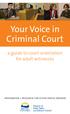 Your Voice in Criminal Court a guide to court orientation for adult witnesses INFORMATION + RESOURCES FOR VICTIM SERVICE WORKERS introduction Victim Service Workers have an important role to play in the
Your Voice in Criminal Court a guide to court orientation for adult witnesses INFORMATION + RESOURCES FOR VICTIM SERVICE WORKERS introduction Victim Service Workers have an important role to play in the
Courtroom Guidelines, Procedures and Expectations for Orange County Circuit Civil Division 39 Judge John Marshall Kest
 Courtroom Guidelines, Procedures and Expectations for Orange County Circuit Civil Division 39 Judge John Marshall Kest **NOTE: REVISED AND EFFECTIVE 6/17/13** IN ORDER TO ASSIST COUNSEL AND THE LITIGANTS,
Courtroom Guidelines, Procedures and Expectations for Orange County Circuit Civil Division 39 Judge John Marshall Kest **NOTE: REVISED AND EFFECTIVE 6/17/13** IN ORDER TO ASSIST COUNSEL AND THE LITIGANTS,
POLICY AND PROCEDURES OFFICE OF COMMUNICATIONS. Conducting Effective Meetings in CDER: Remote Access Considerations.
 POLICY AND PROCEDURES OFFICE OF COMMUNICATIONS Conducting Effective Meetings in CDER: Remote Access Considerations Table of Contents PURPOSE...1 POLICY...1 RESPONSIBILITIES...2 PROCEDURES...4 REFERENCES...6
POLICY AND PROCEDURES OFFICE OF COMMUNICATIONS Conducting Effective Meetings in CDER: Remote Access Considerations Table of Contents PURPOSE...1 POLICY...1 RESPONSIBILITIES...2 PROCEDURES...4 REFERENCES...6
IN THE CIRCUIT COURT, SIXTH JUDICIAL CIRCUIT IN AND FOR PASCO AND PINELLAS COUNTIES, FLORIDA ADMINISTRATIVE ORDER NO. 2013-064 PA/PI-CIR
 IN THE CIRCUIT COURT, SIXTH JUDICIAL CIRCUIT IN AND FOR PASCO AND PINELLAS COUNTIES, FLORIDA ADMINISTRATIVE ORDER NO. 2013-064 PA/PI-CIR RE: PRE-TRIAL CONFERENCES Rule 1.200(c) of the Florida Rules of
IN THE CIRCUIT COURT, SIXTH JUDICIAL CIRCUIT IN AND FOR PASCO AND PINELLAS COUNTIES, FLORIDA ADMINISTRATIVE ORDER NO. 2013-064 PA/PI-CIR RE: PRE-TRIAL CONFERENCES Rule 1.200(c) of the Florida Rules of
1. Redistributions of documents, or parts of documents, must retain the SWGIT cover page containing the disclaimer.
 Disclaimer: As a condition to the use of this document and the information contained herein, the SWGIT requests notification by e-mail before or contemporaneously to the introduction of this document,
Disclaimer: As a condition to the use of this document and the information contained herein, the SWGIT requests notification by e-mail before or contemporaneously to the introduction of this document,
Soft Call Recorder v3 Manual Version 2.007 08
 Soft Call Recorder v3 Manual Version 2.007 08 Soft Call Recorder Manual Vidicode 2008 1 2 Soft Call Recorder Manual Vidicode 2008 Contents 1 Introduction... 5 2 Getting started...... 7 2.1 Software installation...7
Soft Call Recorder v3 Manual Version 2.007 08 Soft Call Recorder Manual Vidicode 2008 1 2 Soft Call Recorder Manual Vidicode 2008 Contents 1 Introduction... 5 2 Getting started...... 7 2.1 Software installation...7
Recording Supervisor Manual Presence Software
 Presence Software Version 9.2 Date: 09/2014 2 Contents... 3 1. Introduction... 4 2. Installation and configuration... 5 3. Presence Recording architectures Operating modes... 5 Integrated... with Presence
Presence Software Version 9.2 Date: 09/2014 2 Contents... 3 1. Introduction... 4 2. Installation and configuration... 5 3. Presence Recording architectures Operating modes... 5 Integrated... with Presence
NC General Statutes - Chapter 15A Article 48 1
 SUBCHAPTER IX. PRETRIAL PROCEDURE. Article 48. Discovery in the Superior Court. 15A-901. Application of Article. This Article applies to cases within the original jurisdiction of the superior court. (1973,
SUBCHAPTER IX. PRETRIAL PROCEDURE. Article 48. Discovery in the Superior Court. 15A-901. Application of Article. This Article applies to cases within the original jurisdiction of the superior court. (1973,
APPLICATION FOR INDIGENT REPRESENTATION
 APPLICATION FOR INDIGENT REPRESENTATION AFFIDAVIT OF LICENSED ATTORNEY RESIDING OR PRACTICING LAW IN BRAZORIA COUNTY, TEXAS THE STATE OF TEXAS COUNTY OF BRAZORIA I,, (PRINT name of attorney completing
APPLICATION FOR INDIGENT REPRESENTATION AFFIDAVIT OF LICENSED ATTORNEY RESIDING OR PRACTICING LAW IN BRAZORIA COUNTY, TEXAS THE STATE OF TEXAS COUNTY OF BRAZORIA I,, (PRINT name of attorney completing
Case4:12-cv-03288-KAW Document2-1 Filed06/25/12 Page1 of 7 UNITED STATES DISTRICT COURT NORTHERN DISTRICT OF CALIFORNIA, OAKLAND DIVISION
 Case4:12-cv-03288-KAW Document2-1 Filed06/25/12 Page1 of 7 UNITED STATES DISTRICT COURT NORTHERN DISTRICT OF CALIFORNIA, OAKLAND DIVISION STANDING ORDER FOR MAGISTRATE JUDGE KANDIS A. WESTMORE (Revised
Case4:12-cv-03288-KAW Document2-1 Filed06/25/12 Page1 of 7 UNITED STATES DISTRICT COURT NORTHERN DISTRICT OF CALIFORNIA, OAKLAND DIVISION STANDING ORDER FOR MAGISTRATE JUDGE KANDIS A. WESTMORE (Revised
Role Preparation. Preparing for a Mock Trial
 Criminal Law Mock Trial: Role Preparation This package contains: PAGE Preparing for a Mock Trial 1 Time Chart 2 Etiquette 3-4 Role Preparation for: Crown and Defence Lawyers 5-7 Judge and Jury 8 Court
Criminal Law Mock Trial: Role Preparation This package contains: PAGE Preparing for a Mock Trial 1 Time Chart 2 Etiquette 3-4 Role Preparation for: Crown and Defence Lawyers 5-7 Judge and Jury 8 Court
Audio and Video Systems in the U.S. FEDERAL COURTHOUSE Corpus Christi, Texas
 Audio and Video Systems in the U.S. FEDERAL COURTHOUSE Corpus Christi, Texas The following technologies are available in the Corpus Christi, Texas U.S. Courthouse: Audio Systems Video Systems Teleconferencing
Audio and Video Systems in the U.S. FEDERAL COURTHOUSE Corpus Christi, Texas The following technologies are available in the Corpus Christi, Texas U.S. Courthouse: Audio Systems Video Systems Teleconferencing
DESCRIPTION OF THE FEDERAL CRIMINAL JUSTICE SYSTEM FOR DEFENDANTS
 DESCRIPTION OF THE FEDERAL CRIMINAL JUSTICE SYSTEM FOR DEFENDANTS DESCRIPTION OF THE FEDERAL CRIMINAL JUSTICE SYSTEM FOR DEFENDANTS This pamphlet has been provided to help you better understand the federal
DESCRIPTION OF THE FEDERAL CRIMINAL JUSTICE SYSTEM FOR DEFENDANTS DESCRIPTION OF THE FEDERAL CRIMINAL JUSTICE SYSTEM FOR DEFENDANTS This pamphlet has been provided to help you better understand the federal
McDonald Observatory Videoconference Guidelines
 McDonald Observatory Videoconference Guidelines Welcome to the McDonald Observatory Videoconference Program We hope that the McDonald Observatory s innovative videoconferences will excite your students
McDonald Observatory Videoconference Guidelines Welcome to the McDonald Observatory Videoconference Program We hope that the McDonald Observatory s innovative videoconferences will excite your students
District Court Building (DCB) Audiovisual Systems Briefing Paper for Practitioners
 District Court Building (DCB) Audiovisual Systems Briefing Paper for Practitioners DCB Audiovisual Briefing Paper Final Draft.doc Page 1 of 6 Table of Contents 1 Document Version History... 2 2 Definitions...
District Court Building (DCB) Audiovisual Systems Briefing Paper for Practitioners DCB Audiovisual Briefing Paper Final Draft.doc Page 1 of 6 Table of Contents 1 Document Version History... 2 2 Definitions...
POLICY AND PROCEDURES OFFICE OF COMMUNICATIONS. Conducting Effective Meetings in CDER: Remote Access Considerations.
 POLICY AND PROCEDURES OFFICE OF COMMUNICATIONS Conducting Effective Meetings in CDER: Remote Access Considerations Table of Contents PURPOSE...1 POLICY...1 RESPONSIBILITIES...2 PROCEDURES...5 REFERENCES...6
POLICY AND PROCEDURES OFFICE OF COMMUNICATIONS Conducting Effective Meetings in CDER: Remote Access Considerations Table of Contents PURPOSE...1 POLICY...1 RESPONSIBILITIES...2 PROCEDURES...5 REFERENCES...6
Sample County Plan to Implement Electronic Filing or Electronic Service Pilot Project
 Sample County Plan to Implement Electronic Filing or Electronic Service Pilot Project Pursuant to Administrative Rule 16(B), the following provisions relate to the necessary elements required in this written
Sample County Plan to Implement Electronic Filing or Electronic Service Pilot Project Pursuant to Administrative Rule 16(B), the following provisions relate to the necessary elements required in this written
General District Courts
 General District Courts To Understand Your Visit to Court You Should Know: It is the courts wish that you know your rights and duties. We want every person who comes here to receive fair treatment in accordance
General District Courts To Understand Your Visit to Court You Should Know: It is the courts wish that you know your rights and duties. We want every person who comes here to receive fair treatment in accordance
This Practice Direction supplements FPR Part 22. in any application for an order against anyone for alleged contempt of court.
 PRACTICE DIRECTION PART 22A PRACTICE DIRECTION 22A WRITTEN EVIDENCE This Practice Direction supplements FPR Part 22 Evidence in general 1.1 Rule 22.2(1) sets out the general rule as to how evidence is
PRACTICE DIRECTION PART 22A PRACTICE DIRECTION 22A WRITTEN EVIDENCE This Practice Direction supplements FPR Part 22 Evidence in general 1.1 Rule 22.2(1) sets out the general rule as to how evidence is
IN THE SUPREME COURT OF THE STATE OF ILLINOIS
 M.R. 3140 IN THE SUPREME COURT OF THE STATE OF ILLINOIS Order entered February 16, 2011. (Deleted material is struck through and new material is underscored.) Effective immediately, Supreme Court Rules
M.R. 3140 IN THE SUPREME COURT OF THE STATE OF ILLINOIS Order entered February 16, 2011. (Deleted material is struck through and new material is underscored.) Effective immediately, Supreme Court Rules
NINTH JUDICIAL CIRCUIT, IN AND FOR ORANGE COUNTY, FLORIDA. AMENDED ADMINISTRATIVE ORDER GOVERNING COURT REPORTING-ORANGE COUNTY ONLY
 ADMINISTRATIVE ORDER NO. 07-98-43 IN THE CIRCUIT COURT OF THE NINTH JUDICIAL CIRCUIT, IN AND FOR ORANGE COUNTY, FLORIDA. AMENDED ADMINISTRATIVE ORDER GOVERNING COURT REPORTING-ORANGE COUNTY ONLY WHEREAS,
ADMINISTRATIVE ORDER NO. 07-98-43 IN THE CIRCUIT COURT OF THE NINTH JUDICIAL CIRCUIT, IN AND FOR ORANGE COUNTY, FLORIDA. AMENDED ADMINISTRATIVE ORDER GOVERNING COURT REPORTING-ORANGE COUNTY ONLY WHEREAS,
SUBJECT: SECURITY OF ELECTRONIC MEDICAL RECORDS COMPLIANCE WITH THE HEALTH INSURANCE PORTABILITY AND ACCOUNTABILITY ACT OF 1996 (HIPAA)
 UNIVERSITY OF PITTSBURGH POLICY SUBJECT: SECURITY OF ELECTRONIC MEDICAL RECORDS COMPLIANCE WITH THE HEALTH INSURANCE PORTABILITY AND ACCOUNTABILITY ACT OF 1996 (HIPAA) DATE: March 18, 2005 I. SCOPE This
UNIVERSITY OF PITTSBURGH POLICY SUBJECT: SECURITY OF ELECTRONIC MEDICAL RECORDS COMPLIANCE WITH THE HEALTH INSURANCE PORTABILITY AND ACCOUNTABILITY ACT OF 1996 (HIPAA) DATE: March 18, 2005 I. SCOPE This
IN THE UNITED STATES DISTRICT COURT FOR THE WESTERN DISTRICT OF MISSOURI ST. JOSEPH DIVISION. v. Case No :09-00157-01,03,05/08-CR-W-SOW
 IN THE UNITED STATES DISTRICT COURT FOR THE WESTERN DISTRICT OF MISSOURI ST. JOSEPH DIVISION UNITED STATES OF AMERICA, Plaintiff, v. Case No :09-00157-01,03,05/08-CR-W-SOW GARLAND HANKINS, STACEY M. WALKER,
IN THE UNITED STATES DISTRICT COURT FOR THE WESTERN DISTRICT OF MISSOURI ST. JOSEPH DIVISION UNITED STATES OF AMERICA, Plaintiff, v. Case No :09-00157-01,03,05/08-CR-W-SOW GARLAND HANKINS, STACEY M. WALKER,
Easily Transcribe Digital Video with a True Hands-free Video Transcription System
 Easily Transcribe Digital Video with a True Hands-free Video Transcription System Version 4.0 HTH Engineering, Inc. is proud to present the Start-Stop Power-Play Video/DVD Transcriber. Power Play is the
Easily Transcribe Digital Video with a True Hands-free Video Transcription System Version 4.0 HTH Engineering, Inc. is proud to present the Start-Stop Power-Play Video/DVD Transcriber. Power Play is the
The Federal Criminal Process
 Federal Public Defender W.D. Michigan The Federal Criminal Process INTRODUCTION The following summary of the federal criminal process is intended to provide you with a general overview of how your case
Federal Public Defender W.D. Michigan The Federal Criminal Process INTRODUCTION The following summary of the federal criminal process is intended to provide you with a general overview of how your case
INTELLECT TM Software Package
 AxxonSoft INTELLECT TM Software Package Quick Start Guide Version 1.0.0 Moscow 2010 1 Contents CONTENTS... 2 1 INTRODUCTION... 3 1.1 Document purpose... 3 1.2 Purpose of the Intellect software package...
AxxonSoft INTELLECT TM Software Package Quick Start Guide Version 1.0.0 Moscow 2010 1 Contents CONTENTS... 2 1 INTRODUCTION... 3 1.1 Document purpose... 3 1.2 Purpose of the Intellect software package...
ELECTRONIC EVIDENCE THE TEXT MESSAGE
 ELECTRONIC EVIDENCE THE TEXT MESSAGE In terms of divorce practice, this time period could easily be called the electronic age. We have an increasing number of clients who are extremely well versed (many
ELECTRONIC EVIDENCE THE TEXT MESSAGE In terms of divorce practice, this time period could easily be called the electronic age. We have an increasing number of clients who are extremely well versed (many
Any civil action exempt from arbitration by action of a presiding judge under ORS 36.405.
 CHAPTER 13 Arbitration 13.010 APPLICATION OF CHAPTER (1) This UTCR chapter applies to arbitration under ORS 36.400 to 36.425 and Acts amendatory thereof but, except as therein provided, does not apply
CHAPTER 13 Arbitration 13.010 APPLICATION OF CHAPTER (1) This UTCR chapter applies to arbitration under ORS 36.400 to 36.425 and Acts amendatory thereof but, except as therein provided, does not apply
DIGITAL AUDIO RECORDING TECHNOLOGY: A REPORT ON A PILOT PROJECT IN TWELVE FEDERAL COURTS
 DIGITAL AUDIO RECORDING TECHNOLOGY: A REPORT ON A PILOT PROJECT IN TWELVE FEDERAL COURTS Prepared for the Court Administration and Case Management Committee of the Judicial Conference May 14, 1999 Federal
DIGITAL AUDIO RECORDING TECHNOLOGY: A REPORT ON A PILOT PROJECT IN TWELVE FEDERAL COURTS Prepared for the Court Administration and Case Management Committee of the Judicial Conference May 14, 1999 Federal
Lync 2013 Quick Reference Lync Meetings. Join a Lync Meeting. Schedule a Lync Meeting. Do I need a PIN, work number or extension? Set meeting options
 Join a Lync Meeting 1. In the meeting request, click Join Lync Meeting or click Join Online in the meeting reminder. 2. On the Join Meeting Audio window, select one of the options: Use Lync (full audio
Join a Lync Meeting 1. In the meeting request, click Join Lync Meeting or click Join Online in the meeting reminder. 2. On the Join Meeting Audio window, select one of the options: Use Lync (full audio
The Circuit Court. Judges and Clerks. Jurisdiction
 The Circuit Court The circuit court is the trial court of general jurisdiction in Virginia, and the court has authority to try a full range of both civil and criminal cases. Civil cases involve disputes
The Circuit Court The circuit court is the trial court of general jurisdiction in Virginia, and the court has authority to try a full range of both civil and criminal cases. Civil cases involve disputes
OCBA Standards of Professionalism. Orange County Bar Association Standards of Professionalism, Professional Courtesy and Courtroom Decorum
 OCBA Standards of Professionalism Orange County Bar Association Standards of Professionalism, Professional Courtesy and Courtroom Decorum Preamble The practice of law is largely an adversarial process
OCBA Standards of Professionalism Orange County Bar Association Standards of Professionalism, Professional Courtesy and Courtroom Decorum Preamble The practice of law is largely an adversarial process
CIRCUIT COURT. Uncontested Divorce Procedures Manual
 CIRCUIT COURT Uncontested Divorce Procedures Manual Adopted November 1, 2004. Last Revision Date: August 10, 2015 Notice to party proceeding pro se (without an attorney) If you are representing yourself
CIRCUIT COURT Uncontested Divorce Procedures Manual Adopted November 1, 2004. Last Revision Date: August 10, 2015 Notice to party proceeding pro se (without an attorney) If you are representing yourself
UNITED STATES BANKRUPTCY COURT DISTRICT OF HAWAII 1132 Bishop Street, Suite 250 Honolulu, HI 96813
 MICHAEL B. DOWLING CLERK OF COURT UNITED STATES BANKRUPTCY COURT DISTRICT OF HAWAII 1132 Bishop Street, Suite 250 Honolulu, HI 96813 AMY YOUNG CHIEF DEPUTY CLERK REQUEST FOR PROPOSAL COURT TRANSCRIPTION
MICHAEL B. DOWLING CLERK OF COURT UNITED STATES BANKRUPTCY COURT DISTRICT OF HAWAII 1132 Bishop Street, Suite 250 Honolulu, HI 96813 AMY YOUNG CHIEF DEPUTY CLERK REQUEST FOR PROPOSAL COURT TRANSCRIPTION
Call Recorder Oygo Manual. Version 1.001.11
 Call Recorder Oygo Manual Version 1.001.11 Contents 1 Introduction...4 2 Getting started...5 2.1 Hardware installation...5 2.2 Software installation...6 2.2.1 Software configuration... 7 3 Options menu...8
Call Recorder Oygo Manual Version 1.001.11 Contents 1 Introduction...4 2 Getting started...5 2.1 Hardware installation...5 2.2 Software installation...6 2.2.1 Software configuration... 7 3 Options menu...8
GUIDELINES FOR TRIALS INVOLVING DEAF JURORS WHO SERVE WITH THE ASSISTANCE OF SIGN LANGUAGE INTERPRETERS
 GUIDELINES FOR TRIALS INVOLVING DEAF JURORS WHO SERVE WITH THE ASSISTANCE OF SIGN LANGUAGE INTERPRETERS Language Services Section Special Programs Unit Programs and Procedures Division Office of Trial
GUIDELINES FOR TRIALS INVOLVING DEAF JURORS WHO SERVE WITH THE ASSISTANCE OF SIGN LANGUAGE INTERPRETERS Language Services Section Special Programs Unit Programs and Procedures Division Office of Trial
United States District Court
 Case 4:11-cv-00655-RC-ALM Document 184 Filed 03/26/13 Page 1 of 5 PageID #: 3232 United States District Court EASTERN DISTRICT OF TEXAS SHERMAN DIVISION SECURITIES AND EXCHANGE COMMISSION v. Civil Action
Case 4:11-cv-00655-RC-ALM Document 184 Filed 03/26/13 Page 1 of 5 PageID #: 3232 United States District Court EASTERN DISTRICT OF TEXAS SHERMAN DIVISION SECURITIES AND EXCHANGE COMMISSION v. Civil Action
SAN DIEGO DEFENSE LAWYERS 2014 MOCK TRIAL COMPETITION OFFICIAL RULES. 1. The Competition is sponsored by the San Diego Defense Lawyers ( SDDL ).
 SAN DIEGO DEFENSE LAWYERS 2014 MOCK TRIAL COMPETITION OFFICIAL RULES GENERAL INFORMATION 1. The Competition is sponsored by the San Diego Defense Lawyers ( SDDL ). A violation of any of the rules governing
SAN DIEGO DEFENSE LAWYERS 2014 MOCK TRIAL COMPETITION OFFICIAL RULES GENERAL INFORMATION 1. The Competition is sponsored by the San Diego Defense Lawyers ( SDDL ). A violation of any of the rules governing
KX-NT700. Operating Instructions for Conferencing Phone Manager. IP Conferencing Phone. Model No.
 Operating Instructions for Conferencing Phone Manager IP Conferencing Phone Model No. KX-NT700 Thank you for purchasing this Panasonic product. Please read this document carefully before using this product
Operating Instructions for Conferencing Phone Manager IP Conferencing Phone Model No. KX-NT700 Thank you for purchasing this Panasonic product. Please read this document carefully before using this product
COURT RECORDING & TRANSCRIPTION MANUAL. USAID Rule of Law Program
 COURT RECORDING & TRANSCRIPTION MANUAL USAID Rule of Law Program June 2009 TABLE OF CONTENT PROJECT SUMMARY... 3 PILOT COURTS OF THE RULE OF LAW PROGRAM... 4 COMPOSITION OF WORK GROUP ON AUDIO RECORDING...
COURT RECORDING & TRANSCRIPTION MANUAL USAID Rule of Law Program June 2009 TABLE OF CONTENT PROJECT SUMMARY... 3 PILOT COURTS OF THE RULE OF LAW PROGRAM... 4 COMPOSITION OF WORK GROUP ON AUDIO RECORDING...
Zoom Guide Book. The Office of Academic Technology http://academictech.ottawa.edu/ LEADER GUIDE
 The Office of Academic Technology http://academictech.ottawa.edu/ Zoom Guide Book LEADER GUIDE Documentation and screenshots are based on Zoom version 2.5.XXXX About Zoom: Zoom is a cloud-based conferencing
The Office of Academic Technology http://academictech.ottawa.edu/ Zoom Guide Book LEADER GUIDE Documentation and screenshots are based on Zoom version 2.5.XXXX About Zoom: Zoom is a cloud-based conferencing
3. ROLE OF THE COURT INTERPRETER
 3. ROLE OF THE COURT INTERPRETER 3. ROLE OF THE COURT INTERPRETER The role of the court interpreter can be defined in the following ways: The duty of the Court Interpreter is to serve as a conduit between
3. ROLE OF THE COURT INTERPRETER 3. ROLE OF THE COURT INTERPRETER The role of the court interpreter can be defined in the following ways: The duty of the Court Interpreter is to serve as a conduit between
CAUSE NO. THE STATE OF TEXAS IN THE 49th DISTRICT COURT ZAPATA COUNTY, TEXAS
 CAUSE NO. STATE S EXHIBIT #1 THE STATE OF TEXAS IN THE 49th DISTRICT COURT VS. OF ZAPATA COUNTY, TEXAS PLEA OF GUILTY, ADMONISHMENTS, VOLUNTARY STATEMENTS, WAIVERS, STIPULATION & JUDICIAL CONFESSION (Defendant
CAUSE NO. STATE S EXHIBIT #1 THE STATE OF TEXAS IN THE 49th DISTRICT COURT VS. OF ZAPATA COUNTY, TEXAS PLEA OF GUILTY, ADMONISHMENTS, VOLUNTARY STATEMENTS, WAIVERS, STIPULATION & JUDICIAL CONFESSION (Defendant
Single or multi-channel recording from microphone channels and telecommunications lines simultaneously
 Single or multi-channel recording from microphone channels and telecommunications lines simultaneously Options for remote control and remote management Special voice recorder functions Processing and management
Single or multi-channel recording from microphone channels and telecommunications lines simultaneously Options for remote control and remote management Special voice recorder functions Processing and management
Information for Crime Victims and Witnesses
 Office of the Attorney General Information for Crime Victims and Witnesses MARCH 2009 LAWRENCE WASDEN Attorney General Criminal Law Division Special Prosecutions Unit Telephone: (208) 332-3096 Fax: (208)
Office of the Attorney General Information for Crime Victims and Witnesses MARCH 2009 LAWRENCE WASDEN Attorney General Criminal Law Division Special Prosecutions Unit Telephone: (208) 332-3096 Fax: (208)
Local Court Rules for the 27 th Judicial District
 Local Court Rules for the 27 th Judicial District RULE No. 1. Prefatory Rule. These district court rules supersede all other district court rules of the 27th Judicial District. These rules are designed
Local Court Rules for the 27 th Judicial District RULE No. 1. Prefatory Rule. These district court rules supersede all other district court rules of the 27th Judicial District. These rules are designed
COURT OF COMMON PLEAS PROBATE DIVISION ASHTABULA COUNTY, OHIO
 COURT OF COMMON PLEAS PROBATE DIVISION ASHTABULA COUNTY, OHIO IN THE MATTER OF RULES OF COURT FOR THE COMMON PLEAS COURT PROBATE DIVISION ASHTABULA COUNTY, OHIO JUDGMENT ENTRY Pursuant to Superintendence
COURT OF COMMON PLEAS PROBATE DIVISION ASHTABULA COUNTY, OHIO IN THE MATTER OF RULES OF COURT FOR THE COMMON PLEAS COURT PROBATE DIVISION ASHTABULA COUNTY, OHIO JUDGMENT ENTRY Pursuant to Superintendence
Contra Costa Community College District Business Procedure 10.57 SECURITY CAMERA OPERATING PROCEDURE
 Contra Costa Community College District Business Procedure 10.57 SECURITY CAMERA OPERATING PROCEDURE The District and its colleges are committed to enhancing the quality of life of the community by integrating
Contra Costa Community College District Business Procedure 10.57 SECURITY CAMERA OPERATING PROCEDURE The District and its colleges are committed to enhancing the quality of life of the community by integrating
10. After they have announced the verdict, ask them to explain how they decided on it.
 From Classroom to Courtroom JUDGE INSTRUCTIONS The Trial 1. After the bailiff has called the court to order, judge enters courtroom and sits at bench. The judge tells everyone, but the jury, to be seated.
From Classroom to Courtroom JUDGE INSTRUCTIONS The Trial 1. After the bailiff has called the court to order, judge enters courtroom and sits at bench. The judge tells everyone, but the jury, to be seated.
