How to Implement Wireless Networks
|
|
|
- Leslie Webster
- 8 years ago
- Views:
Transcription
1 Page 1 of 54 Tutorial How to Implement Wireless Networks by Ken Chipps Introduction Concepts to Understand about Wireless Networks Planes Polarization Loss Gain Decibels dbm dbi Noise Signal-to-Noise Ratio EIRP Factors That Affect Radio Wave Propagation Free Space Path Loss Absorption Reflection Refraction Diffraction Scattering The Combined Effect of Signal Loss Factors Regulation of Wireless Systems Regulatory Bodies Major Regulations Differences Among the Regulations The Effect of the Regulations Commonly Used Radio Frequency Bands 900 MHz 2.4 GHz 5 GHz How Wireless Networks Work Infrastructure Network CSMA/CA Speeds Access Points NICs Deployment of Wireless Networks Selecting an Antenna Type For a Particular Deployment Antenna Radiation Patterns Site Survey Process Assess the RF Environment Access Point Survey Access Point Locations Centralized Site Survey Tools Do Not Bother With a Site Survey Notes on Surveying Verifying the Layout with Throughput Tests
2 Page 2 of 54 Deployment of Wireless Networks Access Point Naming Plan Access Point Configuration Access Point Mounting Electrical Power Physical Security Safety Appearance Redundancy Warehouse Deployment Considerations Campus Area Network Deployment Considerations Troubleshooting Types of Wireless Network Errors Interference In All Its Forms Technology Problems Hidden Node Near/Far Low Throughput Fragmentation Network Analyzer Management Conclusion References Introduction This Tutorial on wireless networks expands on the CCIE-level Study Guide "Networking Without a Net" by Dennis Laganiere, adding the details on the common tasks a CCNA-level staff person would be expected to do as part of a wireless network installation. These tasks include the site survey, deployment planning, installation, and management of the wireless equipment. It is assumed that the site has already been deemed appropriate for a wireless network. All that the CCNA staff need do is properly set up the site for use. The focus of this how-to tutorial is on a typical wireless extension to a wired local area network in an office building. Then, the differences that occur when this type of network is deployed in a warehouse are covered. Finally, the changes required when the network connection is outside are illustrated by a point-to-point campus area network link. Concepts to Understand about Wireless Networks Let's briefly review a few concepts to keep in mind as the practical information on site surveys, installation, and management of wireless networks is discussed later in this tutorial. A more extensive discussion of these topics is available in Laganiere. Planes As the Laganiere Tutorial pointed out, a radio uses radio waves to send and receive information. These radio waves are part of the electromagnetic spectrum. Electromagnetic radiation fields consist of two planes. It is necessary to understand what a plane is in relation to a radio wave front because it has an impact on the ability of two ends of a wireless radio link to communicate. These planes are: E Field (Electric Field) - Exists in a plane parallel to the antenna
3 Page 3 of 54 H Field (Magnetic Field) - Exists in a plane perpendicular to the antenna In other words, the E field lines up with the antenna. Using a dipole antenna as an example of this the E field aligns this way. Polarization Related to the two planes exhibited by an antenna is the polarization of the signal. Radio frequency signals are polarized. The polarization aligns with the E field. If the electric field lines are parallel with the surface, then the polarization is horizontal. When those electrical field lines are perpendicular to the surface, the polarization is vertical. The antenna type and alignment determine the polarization of the radio wave. For maximum signal strength, the antennas at both ends of the transmission must use the same polarization. This is difficult to do in a wireless local area network. However, it must be done for the longer length connection used in a point-to-point campus area network. Even if the two ends of a wireless network have their polarization perfectly aligned, signal strength is still lost due to several factors that affect the flow from the transmitter to the receiver. Loss All radio links suffer from loss. This loss can be due to the parts used or the environment through which
4 Page 4 of 54 the signal travels. Loss cannot be eliminated, just controlled. Gain Amplifiers produce gain in a radio. In general, do not change or add an amplifier to a radio system you buy. There are arguments for and against this practice. I do not use add-on amplifiers. If more gain is required, the gain of the antennas -- which is different from amplifier-produced gain -- should be changed instead. Decibels To measure loss or gain, a common unit is required. The decibel is the unit used. In the systems we are discussing it takes several forms. dbm Because the decibel is a ratio between two power values, such as input and output power, another measure is needed to express power in terms of a fixed reference point. This is the dbm. This uses 1 mw (milliwatt) as the standard. 1 mw = 0 dbm. dbi The dbi refers to the gain of an antenna in relation to a theoretical isotropic radiator. The isotropic radiator radiates in a perfect sphere around the antenna. The radiation pattern looks like a soccer ball or basketball with the antenna element in the center. When gain in dbi is produced, it is through redirection, or focusing, of the antenna's output. This behavior is similar to a light bulb that has no reflector, outputting its light in all directions, compared to a flashlight's reflector that focuses the beam in a particular direction. The light bulb maintains its output level, but it is focused, or concentrated, in a particular direction. Antenna gain is always redirection. Only amplifiers increase the real gain in a system. Think of this perfect sphere now as a balloon. If one side of the balloon is pulled out in a single direction, the size of the balloon is not changed. It is just redirected. This is what happens when a real antenna replaces the theoretical pinpoint antenna in the middle of the radiation sphere. The different shapes and sizes of the real antenna always redirect or distort this perfect spherical radiation pattern. Therefore, any real antenna has some gain, but only in relation to the perfect radiation sphere of an isotropic radiator. Noise The first of the environmental factors that produce loss is noise. Noise consists of all undesired radio signals, whether produced by humans or naturally occurring. Noise makes the reception of useful information difficult. The radio signal's strength is of little use if the noise power is greater than the received signal power. This is why the signal to noise ratio is important. Increasing receiver amplification cannot improve the signal to noise ratio since both signal and noise will be amplified equally and the ratio will remain the same. Naturally occurring noise has two main sources: atmospheric noise, such as thunderstorms, from 0 to 5 MHz; and galactic noise, such as stars, at higher frequencies. Both of these sources generate sharp pulses of electromagnetic energy over all frequencies. The pulses are propagated according to the same laws as the desirable signals being generated by the radio equipment. The receiving system must accept them along with the desired signal. The noise produced by human beings is part of modern life. It is generated almost anywhere that there is electrical activity, such as automobile ignition systems, power lines, motors, arc welders, fluorescent lights, and so on. Each occurrence is small, but there are so many that together they can completely hide a weak signal in an urban area that would be above the natural noise in a less populated area. This
5 Page 5 of 54 is also one form of a DoS attack that may be performed on a wireless network. An attacker can intentionally transmit garbage in the same frequency range as the wireless network and, providing they do so at sufficient power, will render the WLAN unusable. Signal-to-Noise Ratio The measure of the effect of the noise in the environment is the signal-to-noise ratio (SNR). If the signal is more powerful than the noise, then reception is possible. The signal to noise ratio is the difference between the signal and the noise dbm values. To compute the SNR, given values in dbm, use this formula. SNR (in db) = Signal_strengh - Noise_strength (in dbm) For example, for a signal value of -45 dbm and a noise reading of -92 dbm, subtract -92 from -45. The result is a SNR of 47 db. Some site survey programs, such as the Cisco Aironet Client Utility may show a slightly different value. SNR can also be calulated using the ratio of the signal and noise power levels (in Watts, for instance): SNR = 10 * Log 10 (Signal_Power / Noise_Power) Many site survey programs show the computed SNR along with the signal and noise values. EIRP Effective Isotropically Radiated Power (EIRP) is the power actually radiated by the radio system. It is the product of the power supplied to the antenna from the radio and the gain of the antenna. Governmental authorities regulate this power level. For example Factors That Affect Radio Wave Propagation Keep in mind that the radio frequency environment is dynamic. In this way, the radio wave environment is similar to the weather. Just like the weather, we know quite a bit about how large
6 Page 6 of 54 systems operate. What we cannot predict is the microclimate for a locality. This is also true of radio frequency performance. The propagation of radio waves is well understood. Exactly how these waves will or will not penetrate a particular building is not. This is the main reason for the fade margin or fudge factor. This fade margin is used below when the site survey procedure calls for a line to be drawn connecting the 20 db SNR points identified during the survey. As radio waves move along their journey from here to there, many things act them upon. Most of these things are not good. Everything a radio frequency (RF) signal encounters on its journey has an effect on the signal. The effect is usually to make the signal smaller or to change its direction in some way. Free Space Path Loss The first of these impediments is free space path loss. This type of loss occurs regardless of whether the signal is transmitted inside or outside a building. Free space loss is the widening out of the signal as it moves away from the antenna. The result is lower signal strength at the receiving end of the link. Propagation loss increases with respect to both distance and frequency. In other words, higher frequency signals lose more than lower frequency signals, because the short wavelengths of the higher frequencies cannot bend around objects as well as longer wavelengths. The practical effect of this is that short wavelengths are line of sight links. This is not a consideration for the size of networks discussed here: local and campus area. However, it is a consideration for a longer link. Absorption Free space loss is only one of the losses suffered by the signal as it goes from here to there. Absorption is another loss. It is caused by things that the signal runs into. For the wavelengths and networks of interest to us, the amount of loss experienced by a radio wave from absorption depends on the materials the wave encounters on its journey. Inside an office building, the absorption is from the building materials, furniture, and so forth that the signal encounters. As human beings are basically large bags of water, it is assumed -- and has been reported in the trade press -- that too many humans in a space will cause signal levels to drop. My informal testing in classrooms does not confirm these anecdotal reports. However, a fairly rigorous study by Intel does show loss due to water in the path of the signal in a residential environment. This water was not in humans, but jugs of water placed between the two radios. In a warehouse, the impact of water on the signal coverage is more pronounced. For example, a beverage packaging operation I examined sees the coverage area of each of the access points in their product warehouse reduced by up to 60 percent when the warehouse is full versus when almost empty. However, it is difficult in this instance to separate the effect of the metal beverage cans from the liquid they contain. More work is needed on this topic. In the types of systems used to create campus area connections, the main outside absorption problem is vegetation. There are no firm numbers for this problem, but some general statements can be made. The absorption is due to the water content of the vegetation and the frequency of the signal. For full foliage trees in the Northern Hemisphere, research suggests these values for the absorption effect of vegetation: Frequency Absorption db per meter of foliage db per tree 870 MHz 0.2 to GHz 0.5 to GHz 1.2 to 2 20 Studies suggest that the wood part of the tree is the major factor in tree-related attenuation at
7 Page 7 of 54 frequencies from 870 MHz to 4 GHz. Leaves add up to 35% additional attenuation at 870 MHz, plus an additional 15% at 1.6 GHz. At 20 GHz, the wood and leaves are both important. An International Telecommunication Union (ITU) study on this subject states that the attenuation caused by vegetation varies widely due to the irregular shape of vegetation, as well as the wide range of sizes, shapes, densities, and water content of various species. Reflection Reflection is a change in direction of the signal caused by something the signal cannot penetrate. The amount of reflection depends on the wavelength, the material the object is made of, and the angle at which the signal strikes the object. Reflection occurs when the object has a very large dimension compared to the wavelength. As most of the wavelengths used in wireless systems are very short in comparison to the objects they encounter, many things in the environment cause reflection. If the material does not absorb the entire signal, some must bounce off (i.e., be reflected). A smooth metal surface with good electrical conductivity exhibits severe reflection. Reflection appears as multipath. Refraction Refraction is the bending of a wave as it passes through an object. It is not reflected, but mostly passes through the object. The signal that passes through goes off in a direction different from that in which it entered the object. The obstruction that causes the refraction is not always obvious. Usually both refraction and reflection occur at the same time. Diffraction Diffraction occurs when an RF wave is obstructed by a surface that has sharp edges, such as the corner of a hall or the edge of a building. The signal moves around the object and back to the other side. But a shadowed area appears behind the object. Scattering Scattering occurs when radio waves hit a large number of objects whose dimensions are smaller than the wavelength. In the frequencies of interest to us, common causes of this are signs in halls, foliage, and other such things found in the environment. In the wavelengths used by the unlicensed bands, many things the wave front encounters fit this definition. The Combined Effect of Signal Loss Factors These signal-reducing factors are intermingled. There is no way to separate and isolate the effects of one source as opposed to another source when a network is deployed in the real world. This is the reason for conducting an onsite site survey. One example of the combination of these effects is seen in a test recently done to examine signal distance with an access point in a hallway versus the access point in a room with both at table height. With the access point in the hallway of the building, the signal traveled 248 feet before the signal dropped to -82 dbm. With the access point in a room, the -82-dBm point was reached after 118 feet. In these 118 feet there are four sheetrock and metal stud walls, classroom furniture, and a few people. For planning purposes, the results of the Intel study can be used. Measurements were taken in a residential townhouse of typical construction. This study produced these values for signal loss in db. Obstacle 2.4 GHz 5 GHz Wall
8 Page 8 of 54 Floor Water* *The water was 3 gallons in one-gallon jugs arranged in a triangle In each case, signal loss was higher for the 5 GHz frequencies. Higher loss figures can be expected in an office building where metal wall studs and concrete floors are more common. The CWNA Study Guide suggests using these figures to estimate loss in a typical office building. Obstacle 2.4 GHz Wall 5 to 10 Floor 15 to 25 The figures should be somewhere in between these two studies for open plan offices. These are all just general guidelines. In the lab, this may be science; in the field, it is all art. This discussion just emphasizes the need for the onsite site survey. Regulation of Wireless Systems Since the early 1900s, the use of the radio frequency spectrum has come under more and more regulation by governmental bodies. Regulatory Bodies As might be expected when dealing with governmental bodies and their rules, there is a multitude of regulations, including: International ITU-R - International Telecommunication Union, Radiocommunication Sector Europe CEPT - European Conference of Postal and Telecommunications Administrations ETSI - European Telecommunications Standards Institute ECC - Electronic Communications Committee ERO - European Radiocommunications Office Western Hemisphere CITEL - Inter-American Telecommunication Commission Canada
9 Page 9 of 54 Industry Canada Spectrum Management and Telecommunications Sector United States of America FCC - Federal Communications Commission Asia-Pacific APT - Asia-Pacific Telecommunity Japan ARIB - Association of Radio Industries and Businesses Australia ACA - Australian Communications Authority New Zealand Ministry of Commerce Major Regulations Most devices and frequencies operate under either: one or both of the regulations created by the FCC in the United States of America under Parts 15 and 101 of Title 47 of the Code of Federal Regulations ETSI EN , ETSI EN , and ETSI EN from the ETSI in Europe. For the unlicensed bands, most countries use the requirements of either the FCC Part 15 or the ETSI EN Differences Among the Regulations Harmony among the worldwide rules is desirable for equipment manufacturers. It is an advantage to users as well, because wider usage generally results in lower costs. For the unlicensed 2.4 GHz frequency range, most of the worldwide restrictions have been lifted, except for a few channel restrictions and limitations to indoor use only. France, Israel, parts of Latin America, Asia, and the Middle East are the remaining problem areas. For the 5 GHz ranges, some parts are available everywhere. The differences are what parts can be used where, such as indoors or outdoors. The World Radiocommunication Conference held in 2003 harmonized and expanded the spectrum in the 5 GHz frequency range. Worldwide, these ranges track the US usage shown below. In addition, a range from to GHz will be added for use both inside and outside. Depending on the ultimate use of these frequencies in actual products, this should increase the available bandwidth for devices using these frequencies. The Effect of the Regulations
10 Page 10 of 54 There are two key points in the regulations governing the types of networks we are discussing. First, these radio frequencies are unlicensed. This does not really mean what it seems to say. By unlicensed, the regulators mean that anyone can use these frequencies for anything as long as they conform to the rules. This means that, if a neighboring system is following the rules, but at the same time it destroys the usability of your network, you can do nothing about it. Cooperation is the key to getting along in this unlicensed space. Using a licensed frequency for this type of network is not practical. The cost for the license and the equipment is too high. The second aspect is controlling interference in this unlicensed space. The regulations specify the power levels that can be used, the way the parts are connected to each other, and the required modulation techniques. When installing a wireless network using these frequencies, you cannot just do anything you want to. You are limited to approved radio systems. This does not mean you must use only Cisco antennas with Cisco access points. It does mean that the supplier of the antenna must have an approval from the regulatory body for that antenna and radio combination. Commonly Used Radio Frequency Bands There are a limited number of available frequency bands for use in local and campus area wireless networks. All of these frequencies are unlicensed. This means that the maximum legal power is limited and interference from other systems must be accepted. 900 MHz In many parts of the world, the 900 MHz frequencies are license-free in the range from MHz. This total bandwidth is 26 MHz. The nominal wavelength is about 325 mm. This frequency is not currently used in the types of networks we are discussing. It was used in some early LAN equipment. It is regaining popularity in wireless Internet service provider deployments for its ability to penetrate vegetation. It is mentioned here because point-to-point campus area links may start to use it. The main problem is a lack of bandwidth. Thus, data rates are slow. 2.4 GHz The 2.4 GHz frequency range is license-free worldwide for the most part, although the channel details differ. It ranges from GHz in the FCC scheme in the United States and from to GHZ as defined by the Institute of Electrical and Electronics Engineers (IEEE), which creates standards for the use of these frequencies. The 2.4 GHz band provides 83.5 MHz of usable bandwidth. These signals are around 125 mm long. This is a fairly long-range solution, but it requires line of sight, because it does not pass through obstructions well. Water attenuation is the major problem, especially outdoors. The attenuation from trees is approximately.5 db per meter of canopy. With a tree with a canopy of 10 meters (~30 feet), the attenuation would be about 5 db. Just a few trees will block the signal. In the United States, Part 15 of the Code of Federal Regulations (CFR) covers the usage of this frequency. In Europe, regulation of this frequency range is covered by EN and EN from the ETSI. Part 15 and EN are similar. When used inside, the IEEE b standard is the most widely deployed system. Because this frequency range is highly utilized, interference may be high. 5 GHz 5 GHz systems are deployed around the world, but the allowed frequencies vary widely. For example, in the US there are four license-free subbands at 5 GHz, although two of these bands overlap each other. There is one Industrial, Scientific, and Medical (ISM) band from to GHz. There are three Unlicensed National Information Infrastructure (UNII) bands.
11 Page 11 of 54 Range (GHz) Use FCC Max Power (mw) IEEE Max Power (mw) Lower indoor only Middle indoor and outdoor Upper outdoor only The ISM band is 125 MHz wide. Every UNII band is 100 MHz wide. The 5 GHz range wavelength is approximately 54 mm. An important point for future development is that each 5 GHz subband is wider than the entire 2.4 GHz band. It is possible to build 5-GHz wireless equipment that provides more bandwidth and more throughput than equipment for any other unlicensed band. Part 15 covers the 5 GHz band in the US. In Europe, this group of frequencies is generally defined under EN and EN , which cover all frequencies from 1 to 40 GHz. The attenuation from trees at 5 GHz is about 1.2 db per meter. How Wireless Networks Work Infrastructure Network For any wireless installation larger than a few workstations, the network should be set up in infrastructure mode. In an infrastructure-style network, access points are used to connect wireless devices to the wired network. For example: The wireless network is not a separate network. It is merely an unwired extension of a wired network. Everything in a wireless LAN operates at layers 1 and 2 of the OSI model. Security considerations may
12 Page 12 of 54 require isolating this wireless extension to the wired LAN on its own virtual network (VLAN), but this is not a requirement for the proper functioning of a wireless network. To other network devices, the wireless workstations or even servers are indistinguishable from the wired devices. Every wireless network needs a name. The name of the wireless network is the SSID (Service Set Identifier). CSMA/CA When using wireless local area networks, we are going back to the old days of shared media. They operate much like the original hub-based Ethernet networks. The main difference is, unlike wire-based Ethernet, which attempts to detect collisions after the fact, CSMA/CA (Carrier Sense Multiple Access/Collision Avoidance) seeks to avoid them altogether. This method works by listening for a transmission already on the air. If it finds one, it waits. If the medium is available for at least the time defined by the distributed interframe space (DIFS) plus an additional random time, the station will transmit. This additional random time is determined as a multiple of the slot time. The contention window is used to determine the number of slot times to wait for the additional random time. Just in case another station does the same thing and transmits at the same time, the receiving station checks the CRC. If it is ok, then an ACK (Acknowledgement) is sent back. If not, then a retransmission takes place. After any unsuccessful transmission attempt, another backoff is performed with the contention window being doubled in size. This reduces the probability of a collision when there are multiple stations attempting to access the media's channel. The stations that deferred channel access during the channel busy period do not select a new random backoff time. They continue to count down the time of the deferred backoff after again sensing that a channel is idle. Thus the stations that did not get to transmit because their random backoff time was larger than the backoff time of other stations achieve a higher priority. After each successful transmission, the station that transmitted performs another random backoff. This is called the post-backoff, since it is done after, not before, a transmission. It is up to the upper layers to decide when too much retransmission has occurred and abandon the effort. As this description shows, there is considerable overhead associated with this method of channel access. This slows the actual throughput to well below the theoretical capacity. Speeds Unlike a wired network that either works at a single speed or not at all, a wireless local area network can reduce its speed to compensate for a reduced signal. Depending on the distance from the access point, data can be exchanged at these rates in an b network: 11 Mbps 5.5 Mbps 2 Mbps 1 Mbps The process of Dynamic Rate Shifting, sometimes called ARS for Adaptive Rate Shifting, defines this reduction in the data rate that occurs as signal strength goes down. Because this is a shared media, the actual throughput is much lower than the advertised capacity. In practice, speed is about 50 percent of capacity. For b networks, the only useful speed is 11 Mbps. When deployed, the useable speed is about 5.5 Mbps. The a standard holds some appeal because it avoids the interference that is prevalent in the 2.4 GHz range by using 5 GHz frequencies. There is more available bandwidth in this frequency range. With more bandwidth in this range, the number of non-overlapping channels is also higher than in an
13 Page 13 of b network. In an a network there are 12 available channels in the United States. There is considerable disagreement over the effective range of the a signals. In one study, the range was approximately 60 feet at the fully rated speed of 54 Mbps. In another study, the range was measured as the same as b and g, but this was from a study by Atheros, a manufacturer of a chipsets. 3Com reports that the average path loss difference between 2.4 and 5.2 GHz is approximately 7 db in open environments and 2 to 3 db in an office with cubicles. Cisco reports the ranges shown in the table below. The results from an Intel study are shown in the table above. You should conduct a test as part of the site survey since the environment and the premises have an impact on the data rates at various distances. Date Rate (Mbps) Radius from Access Point (Feet) to to to to to to to to 300 Speed is even more of an issue when the newest member of the family, g, is added to the mix. Since g uses the same 2.4 GHz frequency range as b, when devices are mixed on the same network, speeds fall off for the g devices. An b user on the network requires the g access point to switch to protected mode. In this mode a CTS or an RTS/CTS exchange must be used before data transmission. The Request to Send (RTS) and Clear to Send (CTS) exchange puts even more overhead on the wireless network segment. This procedure is required so that the b devices can see and avoid the g traffic. More overhead and lower throughput is the result for all users, b and g. According to chipmaker Atheros, instead of the expected 23 Mbps, throughput falls to around 14 Mbps when using CTS and to 12 Mbps when using RTS/CTS. This reduced throughput occurs when the first b device associates with the g access point. It does not have to be sending data, just be associated. Access Points When creating a wireless extension of a wired network, two basic devices are required. The first is the gateway between the wireless and wired parts of the network. This gateway, commonly called an access point, is the on and off ramp for wireless signals. Just like the entrance ramp to a tollway, access to the wired part of the network can be controlled at this point. Two Cisco devices provide examples of the original style of access points and the newer form. The first, the Cisco Aironet 350, looks like this:
14 Page 14 of 54 From The newer Cisco access point is the 1100/1200 series. It looks like this: From NICs The second basic device used in a wireless extension to a network is the wireless network interface card (NIC). The wireless NIC can take many forms including PCI adaptor, PC Card, and USB adaptor. Deployment of Wireless Networks Keeping the basic information that we just covered in mind, let's look at the issues faced by staff sent to a location to install a wireless network. The first consideration is the affect of the antenna. This will have a major impact on the success of the network.
15 Page 15 of 54 Selecting an Antenna Type For a Particular Deployment The antenna is a very important part of both the access point and the wireless NIC. There are many types of antennas. This discussion is limited to the types commonly used for an indoor wireless local area network and a short-range outdoor campus area link. The types of antennas fall into three basic categories. The difference is the direction of the radiation field emitted from the antenna: Omnidirectional - all directions Semidirectional - a limited direction Highly Directional - one single direction The fields are called beams or lobes. Each antenna should have a published and readily available laboratory-measured radiation pattern showing the lobes. For example: From Or
16 Page 16 of 54 From For each antenna, there are different patterns when looking at the antenna from the side or down on the antenna from the top. These two patterns are the azimuth pattern for the E-plane and the elevation pattern for the H-plane. The actual radiation field is three-dimensional, but published patterns are always two-dimensional. Antenna Radiation Patterns Every radio has an antenna. You may not see it, but it's there somewhere. The signal sent out or read by the antenna has a three-dimensional shape or radiation pattern. The pattern's shape differs depending on the construction of the antenna. When actually deployed in the field, the size and shape of the pattern depends on the power emitted by the radio transmitter and the obstacles the signal encounters as it propagates between the sending and receiving stations. Let's look at some example radiation patterns for common antenna types. The most common antenna used by access points is a dipole design. A simple dipole looks like this. This dipole antenna is used with the Cisco Aironet 350 series access points. The theoretical radiation pattern for this antenna looks like a figure eight when viewed from the side. When viewed from the top a dipole antenna covers all 360 degrees. Here is the pattern published by Cisco for this antenna
17 Page 17 of 54 From In three dimensions, the dipole pattern looks like a figure eight, such as Notice that the area of weakest signal is directly above and directly below the antenna. The main problem with a radiation pattern like this is the lack of a distance scale. The edge shown for the antenna is the 3 db mark. This is where the power level produced at the antenna drops by 50 percent. The measurement is taken in a controlled environment in the test lab. The actual radiation pattern seen on the job will be similar, but not exact. This is one of the reasons for a site survey at the location of the wireless network. A dipole antenna is supplied with most indoor access points.
18 Page 18 of 54 Another way to deliver signal inside a building is to locate the radio and antenna in each corner of the building or each end of a main hall. All around coverage is not desirable in this case because much of the pattern will be wasted outside the building. To keep the pattern inside the building, the power should be directed in limited directions. The patch or panel antenna is a semidirectional antenna commonly used for this application. Here is the radiation pattern for the AIR-ANT1729 patch antenna from Cisco that will work with Aironet access points. From The patch antenna's three dimensional pattern looks like a wedge. A patch antenna looks like a small box or book attached to a wall. These can be used inside or outside depending on their construction. For example:
19 Page 19 of 54 From To tighten the beam even more, a highly directional antenna such as a parabolic dish or grid antenna can be used. This type of antenna produces an elliptical pattern. Here is an example of this type of antenna.
20 Page 20 of 54 Notice that we have focused on the radiation pattern from only one radio in a two-radio system. The wireless NIC card used in the end user's device also has a radio with an antenna. It is very difficult to design an antenna that must be entirely contained on a circuit board at the end of the PC Card form factor. Cisco does not even publish the radiation pattern for their AIR-PCM35 antenna used on the Aironet 350 series of wireless PC Card NICs. Typically, the gain of this type of antenna is very low. The effective gain also varies based on how the antenna is pointed. Recall the above discussion of polarization. In most cases, the radiation pattern of a laptop NIC antenna is above and below the NIC because it sticks out of the side of the laptop. For the newer laptops, the antenna is built into the case. The NIC in these laptops is a minipci card under the keyboard with the rest of the circuit boards. The shape of these NIC radiation patterns is usually very irregular with several null areas where no signal is received at all. Here is the radiation plot for an antenna designed to be mounted at the top of a laptop's display. From This antenna's gain is rated at 5 dbi. This is the plot for a similar antenna designed to be mounted under the keyboard.
21 Page 21 of 54 From The gain for this antenna is 3 dbi. Desktop wireless devices use a dipole antenna. More sophisticated antennas, adapting the phased array antenna approach, are appearing on the market. These use beam shaping to deliver customized beams to each user or area of the network. They use as many as 120 antenna elements in a single large panel. A set of radios is used to drive these antennas. This type of radio is being called a wireless switch. Companies like Vivato produce these proprietary systems. The costs are about ten times that of the price of a standard access point. There are several companies chasing this small market. Consolidation in this part of the wireless market is inevitable. Be cautious about what you buy. If the antenna that comes with the device is replaced, it must be an approved antenna. In the United States, the FCC requires the manufacturers to have each access point and antenna combination certified together. To prevent attaching just any antenna, each manufacturer uses atypical connectors, such as those with reverse polarity. For example, Cisco antennas use an RP-TNC connector. This is a reverse polarity TNC connector. In practice, these restrictions are easy to avoid by using short adapter cables called pigtails, but it is not legal to use them. Site Survey Process Now that we have covered the concepts and basic parts, it is time to put them to use. The first network we're going to look at is the local area network. What we are looking for in a local area network is coverage area and throughput. There are two ways to look at this combination. The layout of the access points focuses on the size of the coverage area or the traffic capacity of each access point. The coverage area goal is to use the least number of access points. The capacity approach is applicable where you are dealing with high data rate applications or latency-sensitive uses. The number of access points is less important than each access point's ability to handle traffic. At the end of the site survey, you will know the location and configuration for each access point. The site survey process will first look at what is required to perform a site survey for a local area network. We will discuss three situations. The first example is an ongoing deployment in a typical office
22 Page 22 of 54 building. The second example addresses the adjustments required when a wireless local area network is used outside of an office. The last example is the deployment of an outside point-to-point campus area network link. The access point locations may be determined in any of three ways. Perform the standard site survey; use a centralized management system to predict the locations; or, do not bother with the site survey just go straight to deployment. Keeping in mind whether coverage or capacity is most important, a site survey centers on two basic tasks. First, determine what the existing radio frequency environment looks like. Second, determine the required equipment and how best to place the equipment for the new wireless network extension into that environment. Sometimes it is not possible to fit anywhere into the existing radio frequency environment. In that case, the existing environment must be altered for the new project to succeed. Because alteration of the existing environment requires that others cooperate with you, it is easier to work with what is already there. Before beginning the site survey, ask the client, or yourself if this is your network, what devices may be out there that will interfere with the wireless network signal. Everyone has heard of the microwave oven and portable telephone interference problems. Look for these and others that are listed in the troubleshooting section. Assess the RF Environment After the known causes of interference are identified, it is time to look for the unknown ones. There are two ways to assess the current radio frequency environment. The first way is to use a spectrum analyzer to look at the actual waveforms of the signals present in the band that the new network will occupy. Many articles on the site survey process just casually toss off this advice to examine the environment with a spectrum analyzer. They fail to tell you how to do this or what it really costs. Using a spectrum analyzer is easy, once you learn how. Interpreting the results when the signal is a spread spectrum waveform is not. Let's look at the output of a spectrum analyzer. This first screenshot shows the FM radio band from 88 to 108 MHz in my area.
23 Page 23 of 54 Each of the peaks on the graph represents a FM radio station. This result was easy to obtain. The spectrum analyzer was tuned to the frequency at the center of the band of interest by entering the frequency MHz using a keypad. The span each vertical line was to represent was selected the same way. Here the span is 2 MHz. The result is a graph showing quite a few FM radio stations in the area. As the graph shows, FM radio uses a high power signal at a single frequency. The problem in using a spectrum analyzer for a site survey, when the user has little experience with its use, is the nature of the spread spectrum signal. The spread spectrum, in this case DSSS, signal uses low power to spread the signal over a wide range. This is to prevent any strong signal in the same band from overwhelming the entire spread spectrum signal. Here is a theoretical DSSS signal in relation to a high power signal at a single frequency.
24 Page 24 of 54 Here is an actual spread spectrum signal in the b band as captured by a spectrum analyzer. Not very useful. This is the nature of spread spectrum signals. DSSS uses low power spread over a wide area. The signal peaks briefly at different points across the band. Here is a shot that captured a single peak.
25 Page 25 of 54 The only way to capture the true DSSS waveform is to use the peak hold function of the spectrum analyzer. This function captures and holds the signal at each point. Over time, the total waveform is seen. Here is a captured DSSS signal using peak hold for 2 minutes on a low activity network.
26 Page 26 of 54 Adding a second access point overlays an additional signal onto the waveform seen just above.
27 Page 27 of 54 Taking out the second access point and putting a microwave oven in its place generates this type of waveform.
28 Page 28 of 54 The figure does not show it, as it's a single point in time, but a high instantaneous peak such as that produced by a microwave oven is fairly easy to pick out when the peak hold is turned off. Sources of interference from devices such as a microwave oven, a cordless phone, or a frequency-hopping access point can be identified with a little practice with a spectrum analyzer. What cannot be easily detected are other spread spectrum signals. A spectrum analyzer is a very useful device if you know what you are doing. If you haven't had a lot of practice with a spectrum analyzer, you will find it easier to find other DSSS signals by using a device that identifies networks by channel. Then use the noise floor figure or signal-to-noise ratio to discover non-dsss signals within the radio frequency environment. When these non-dsss sources are turned off, the noise floor should drop and the signal-to-noise ratio improve. A spectrum analyzer like the Avcom 1727A, which was used to generate the above figures, costs between $4,000 and $15,000. The Avcom is a very nice unit at the low end of the price range. ( If the cost of a spectrum analyzer cannot be justified, then it can be rented or someone else can be hired to do this part of the site survey. The cost for rental is a few hundred dollars. Hiring someone to do this, depending on the required time, can cost a few hundred dollars up to thousands of dollars. The main reasons that most installations are not preceded by a full spectrum analysis are the inability of most network administrators to use a spectrum analyzer and the high probability that there will be no excessive interference in the 2.4 GHz band. That is, no interference other than another user having an network of some sort within range. The most common sources of non interference in the 2.4 GHz band, in addition to microwave ovens and telephones, are amateur radio operations in or near the band, lights that use 2.4 GHz signals to excite the gas in the tube, satellite radio services near the band, cellular phone cell site backhaul connections, medical devices, and high power television
29 Page 29 of 54 station transmission from remote vehicles back to the studio that all use the same 2.4 GHz frequencies. Few of these are likely to exist inside or near an office building unless, of course, your office is a medical facility, television station, or cell site -- in which case it is fairly easy to determine which of these may affect you. The common ones that may exist, the microwave and portable phone, can be avoided with careful placement of those devices and the wireless equipment. Access Point Survey The second type of site survey device just looks for access points. These range from low cost to high cost. Consideration at this point may also be made to determine if the purchase made for a site survey could also be used long term for rogue AP detection. The low cost approach is to download a program such as Cirond WiNc ( This $19.95 program will show all of the access points in the area. For example At a higher cost is a device such as the Air Magnet line. These devices are much more powerful. Let's look briefly at Air Magnet. Air Magnet organizes their features into six categories. Beginning with the Start screen, it shows all of the access points and stations identified within the range of the handheld or laptop that Air Magnet is running on. Here is the opening screen.
30 Page 30 of 54 Another very useful screen is the Alarm screen. This view shows a list and details for all of the security problems detected on the wireless network.
31 Page 31 of 54 The Air Magnet device can identify unexpected signals, access points, or stations on the network. An alarm is sent to the administrator whenever any of these conditions is found. In addition to security problems, the Alarm screen shows performance problems. Stations often have problems connecting to an access point. From the Tools screen, the Diag tool can be selected. Using this tool, the station having the problem is rebooted. The Diag function records the steps the station follows to connect to the access point. Any failures in this process are identified. This is a very nice tool. The Find tool is also very useful. This tool helps locate rogue devices through an onscreen signal strength meter. This allows the device to be located. Finally, the Site Survey function allows recording of data as the unit is carried from one location to another. This data is then exported as a flat file database for further analysis. One issue with using a handheld instead of a laptop is the size of the NIC. The antenna in the typical laptop NIC is bad enough already. When this is reduced to the CF form factor, it is even worse. The Air Magnet software is available for laptops as well. I suggest these for site surveys. It is also possible to use a PC Card in a handheld. Some handhelds come with a PC Card slot. Others, like the Dell Axim, can use a CF to PC Card adaptor. The cost for the software and supported network interface card is from $2,500 to just over $4,000 ( Access Point Locations Once the ambient RF environment is identified, the installer can start to lay out the wireless network extension. There are four aspects of interest when laying out an extension to the wired network. Data Rate Signal Noise Signal to Noise Ratio The data rate is very important because networks make poor use of the network capacity. Because it is a shared environment using a collision avoidance mechanism, overhead chews up about half of the capacity. For an b network, this capacity is not the theoretical 11 Mbps, but 5.5 Mbps. Dynamic rate shifting can allow a device to maintain a link at a lower data rate, but this is not very useful. Design the network to maintain the maximum data rate. The throughput must be designed to accommodate the expected traffic. For a typical office, 5.5 Mbps may be adequate. However, this would not be adequate for a network that sends large graphic files. The number of users supported by each access point is also an issue in this shared media. A common guideline for b networks serving a typical business is 30 to 50 users per access point. If the business is a graphics firm or the area is a classroom filled with students working on database administration, then this guideline may not be appropriate. This is the reason to test the network before putting it into operation. This process is discussed later. The wireless LAN equipment we are installing creates the signal. The noise is what everyone else is creating. Of course, once we finish and the next person begins a nearby installation, then our signal becomes noise to them. The desirable signal level must remain above the receive sensitivity of the worst receiving unit that will be used in the wireless network. The receive sensitivity of wireless NICs ranges from -80 to -91 dbm at the maximum data rate for b equipment. Users might have almost any device to receive the
32 Page 32 of 54 signal, so the worst receive sensitivity should be assumed. The receiver sensitivity is the lowest signal level that a radio can receive with a certain Bit Error Rate (BER) that allows the transfer of data at the specified data rate. What the site survey device reports as noise is everything that the device cannot identify as a signal. In other words, what it cannot demodulate. The easiest way to measure all of this is to use a Cisco 350 Aironet network interface card. This card, along with the Orinoco line from Proxim, is one of the few that will report values in dbm instead of a percentage of Receiver Signal Strength Indicator (RSSI). As Priscilla Oppenheimer and Joseph Bardwell thoroughly explain in "Troubleshooting Campus Networks" RSSI readings are useless. Do not let the book title fool you; this is an excellent all around troubleshooting book for any size network. The Aironet Client Utility program that comes with this NIC has a display like this. This display shows data rate, signal, noise, and signal-to-noise ratio. It is easier to record the signal strength and the noise level. Put both values in a spreadsheet and compute the signal to noise ratio. The noise floor shown above of -90 dbm is a common figure. The noise floor usually shows from -80 to -90 dbm. The highest, nearest to 0, noise floor I have heard of is Lagos, Nigeria. I was told it is around -45 dbm for the 2.4 GHz range. The Orinoco cards also have a display similar to this. To use this utility, just walk away from the access point in a different directions like the spokes of a wheel while recording the readings on a copy of the floor plan. The idea is to see where the 20 db
Avaya WLAN 9100 External Antennas for use with the WAO-9122 Access Point
 Avaya WLAN 9100 External Antennas for use with the WAO-9122 Access Point Overview To optimize the overall performance of a WLAN in an outdoor deployment it is important to understand how to maximize coverage
Avaya WLAN 9100 External Antennas for use with the WAO-9122 Access Point Overview To optimize the overall performance of a WLAN in an outdoor deployment it is important to understand how to maximize coverage
Omni Antenna vs. Directional Antenna
 Omni Antenna vs. Directional Antenna Document ID: 82068 Contents Introduction Prerequisites Requirements Components Used Conventions Basic Definitions and Antenna Concepts Indoor Effects Omni Antenna Pros
Omni Antenna vs. Directional Antenna Document ID: 82068 Contents Introduction Prerequisites Requirements Components Used Conventions Basic Definitions and Antenna Concepts Indoor Effects Omni Antenna Pros
Antenna Deployment Technical Brief
 ProCurve Networking Antenna Deployment Technical Brief Introduction... 2 Antenna types... 2 Omni directional antennas... 2 Directional antennas... 2 Diversity antennas... 3 High gain directional antennas...
ProCurve Networking Antenna Deployment Technical Brief Introduction... 2 Antenna types... 2 Omni directional antennas... 2 Directional antennas... 2 Diversity antennas... 3 High gain directional antennas...
is the power reference: Specifically, power in db is represented by the following equation, where P0 P db = 10 log 10
 RF Basics - Part 1 This is the first article in the multi-part series on RF Basics. We start the series by reviewing some basic RF concepts: Decibels (db), Antenna Gain, Free-space RF Propagation, RF Attenuation,
RF Basics - Part 1 This is the first article in the multi-part series on RF Basics. We start the series by reviewing some basic RF concepts: Decibels (db), Antenna Gain, Free-space RF Propagation, RF Attenuation,
Antenna Properties and their impact on Wireless System Performance. Dr. Steven R. Best. Cushcraft Corporation 48 Perimeter Road Manchester, NH 03013
 Antenna Properties and their impact on Wireless System Performance Dr. Steven R. Best Cushcraft Corporation 48 Perimeter Road Manchester, NH 03013 Phone (603) 627-7877 FAX: (603) 627-1764 Email: sbest@cushcraft.com
Antenna Properties and their impact on Wireless System Performance Dr. Steven R. Best Cushcraft Corporation 48 Perimeter Road Manchester, NH 03013 Phone (603) 627-7877 FAX: (603) 627-1764 Email: sbest@cushcraft.com
This Antenna Basics reference guide includes basic information about antenna types, how antennas work, gain, and some installation examples.
 Antenna Basics This Antenna Basics reference guide includes basic information about antenna types, how antennas work, gain, and some installation examples. What Do Antennas Do? Antennas transmit radio
Antenna Basics This Antenna Basics reference guide includes basic information about antenna types, how antennas work, gain, and some installation examples. What Do Antennas Do? Antennas transmit radio
Understanding Range for RF Devices
 Understanding Range for RF Devices October 2012 White Paper Understanding how environmental factors can affect range is one of the key aspects to deploying a radio frequency (RF) solution. This paper will
Understanding Range for RF Devices October 2012 White Paper Understanding how environmental factors can affect range is one of the key aspects to deploying a radio frequency (RF) solution. This paper will
Attenuation (amplitude of the wave loses strength thereby the signal power) Refraction Reflection Shadowing Scattering Diffraction
 Wireless Physical Layer Q1. Is it possible to transmit a digital signal, e.g., coded as square wave as used inside a computer, using radio transmission without any loss? Why? It is not possible to transmit
Wireless Physical Layer Q1. Is it possible to transmit a digital signal, e.g., coded as square wave as used inside a computer, using radio transmission without any loss? Why? It is not possible to transmit
Wireless Ethernet LAN (WLAN) General 802.11a/802.11b/802.11g FAQ
 Wireless Ethernet LAN (WLAN) General 802.11a/802.11b/802.11g FAQ Q: What is a Wireless LAN (WLAN)? Q: What are the benefits of using a WLAN instead of a wired network connection? Q: Are Intel WLAN products
Wireless Ethernet LAN (WLAN) General 802.11a/802.11b/802.11g FAQ Q: What is a Wireless LAN (WLAN)? Q: What are the benefits of using a WLAN instead of a wired network connection? Q: Are Intel WLAN products
Expert Reference Series of White Papers. Wireless Bandwidth Not Necessarily as Advertised 1-800-COURSES. www.globalknowledge.com
 Expert Reference Series of White Papers Wireless Bandwidth Not Necessarily as Advertised 1-800-COURSES www.globalknowledge.com Wireless Bandwidth Not Necessarily as Advertised Ted Rohling, Global Knowledge
Expert Reference Series of White Papers Wireless Bandwidth Not Necessarily as Advertised 1-800-COURSES www.globalknowledge.com Wireless Bandwidth Not Necessarily as Advertised Ted Rohling, Global Knowledge
Antenna Diversity in Wireless Local Area Network Devices
 Antenna Diversity in Wireless Local Area Network Devices Frank M. Caimi, Ph.D. Kerry L. Greer Jason M. Hendler January 2002 Introduction Antenna diversity has been used in wireless communication systems
Antenna Diversity in Wireless Local Area Network Devices Frank M. Caimi, Ph.D. Kerry L. Greer Jason M. Hendler January 2002 Introduction Antenna diversity has been used in wireless communication systems
Antennas & Propagation. CS 6710 Spring 2010 Rajmohan Rajaraman
 Antennas & Propagation CS 6710 Spring 2010 Rajmohan Rajaraman Introduction An antenna is an electrical conductor or system of conductors o Transmission - radiates electromagnetic energy into space o Reception
Antennas & Propagation CS 6710 Spring 2010 Rajmohan Rajaraman Introduction An antenna is an electrical conductor or system of conductors o Transmission - radiates electromagnetic energy into space o Reception
EE4367 Telecom. Switching & Transmission. Prof. Murat Torlak
 Path Loss Radio Wave Propagation The wireless radio channel puts fundamental limitations to the performance of wireless communications systems Radio channels are extremely random, and are not easily analyzed
Path Loss Radio Wave Propagation The wireless radio channel puts fundamental limitations to the performance of wireless communications systems Radio channels are extremely random, and are not easily analyzed
Troubleshooting Problems Affecting Radio Frequency Communication
 Troubleshooting Problems Affecting Radio Frequency Communication Document ID: 8630 Refer to the Cisco Wireless Downloads (registered customers only) page in order to get Cisco Aironet drivers, firmware
Troubleshooting Problems Affecting Radio Frequency Communication Document ID: 8630 Refer to the Cisco Wireless Downloads (registered customers only) page in order to get Cisco Aironet drivers, firmware
WiFi Antenna Installation Best Practices Design Guide
 WiFi Antenna Installation Best Practices Design Guide Choosing the right antenna The first step to building a wireless network is choosing the correct antenna for your application. Coverage and range will
WiFi Antenna Installation Best Practices Design Guide Choosing the right antenna The first step to building a wireless network is choosing the correct antenna for your application. Coverage and range will
Version Date Author Changes - 6/24/2005 D. Liff Initial draft and release 1.0 11/18/2005 K. Adkins Minor spelling and format changes 1.
 1 Version Date Author Changes - 6/24/2005 D. Liff Initial draft and release 1.0 11/18/2005 K. Adkins Minor spelling and format changes 1.1 08/19/2008 D. Liff Added 802.11.n information 1.2 11/09/2010 J.
1 Version Date Author Changes - 6/24/2005 D. Liff Initial draft and release 1.0 11/18/2005 K. Adkins Minor spelling and format changes 1.1 08/19/2008 D. Liff Added 802.11.n information 1.2 11/09/2010 J.
Cisco Aironet Antennas and Accessories
 Reference Guide Cisco Aironet Antennas and Accessories Overview Executive Overview This antenna reference guide explains issues and concerns about antennas used with a Cisco Aironet wireless LAN system
Reference Guide Cisco Aironet Antennas and Accessories Overview Executive Overview This antenna reference guide explains issues and concerns about antennas used with a Cisco Aironet wireless LAN system
Cellular Wireless Antennas
 Cellular Wireless Antennas A Technical Brief GarrettCom Inc., November 2010 Overview The Cellular Wireless Antenna Technical brief is provided to assist with the design and deployment of the DX940 Cellular
Cellular Wireless Antennas A Technical Brief GarrettCom Inc., November 2010 Overview The Cellular Wireless Antenna Technical brief is provided to assist with the design and deployment of the DX940 Cellular
AN INTRODUCTION TO TELEMETRY PART 1: TELEMETRY BASICS
 AN INTRODUCTION TO TELEMETRY PART 1: TELEMETRY BASICS Telemetry is defined as the sensing and measuring of information at some remote location and then transmitting that information to a central or host
AN INTRODUCTION TO TELEMETRY PART 1: TELEMETRY BASICS Telemetry is defined as the sensing and measuring of information at some remote location and then transmitting that information to a central or host
Radio Physics for Wireless Devices and Networking. The Radio Physics of WiFi. By Ron Vigneri
 Radio Physics for Wireless Devices and Networking By Ron Vigneri The Radio Physics of WiFi The standard for wireless LANs (WLANs) was completed in 1997 with the release of the IEEE 802.11 specification
Radio Physics for Wireless Devices and Networking By Ron Vigneri The Radio Physics of WiFi The standard for wireless LANs (WLANs) was completed in 1997 with the release of the IEEE 802.11 specification
Municipal Mesh Network Design
 White Paper Municipal Mesh Network Design Author: Maen Artimy 1 Summary This document provides a wireless mesh network design for the downtown area of the Town of Wolfville, Nova Scotia. This design serves
White Paper Municipal Mesh Network Design Author: Maen Artimy 1 Summary This document provides a wireless mesh network design for the downtown area of the Town of Wolfville, Nova Scotia. This design serves
Understanding and Optimizing 802.11n
 Understanding and Optimizing 802.11n Buffalo Technology July 2011 Brian Verenkoff Director of Marketing and Business Development Introduction: Wireless networks have always been difficult to implement
Understanding and Optimizing 802.11n Buffalo Technology July 2011 Brian Verenkoff Director of Marketing and Business Development Introduction: Wireless networks have always been difficult to implement
Environmental Monitoring: Guide to Selecting Wireless Communication Solutions
 Environmental Monitoring: Guide to Selecting Wireless Communication Solutions By: Scott South Published in WaterWorld, January 2005 (Page 48) Rapidly growing demands for information and increased productivity
Environmental Monitoring: Guide to Selecting Wireless Communication Solutions By: Scott South Published in WaterWorld, January 2005 (Page 48) Rapidly growing demands for information and increased productivity
communication over wireless link handling mobile user who changes point of attachment to network
 Wireless Networks Background: # wireless (mobile) phone subscribers now exceeds # wired phone subscribers! computer nets: laptops, palmtops, PDAs, Internet-enabled phone promise anytime untethered Internet
Wireless Networks Background: # wireless (mobile) phone subscribers now exceeds # wired phone subscribers! computer nets: laptops, palmtops, PDAs, Internet-enabled phone promise anytime untethered Internet
Maximizing Throughput and Coverage for Wi Fi and Cellular
 Maximizing Throughput and Coverage for Wi Fi and Cellular A White Paper Prepared by Sebastian Rowson, Ph.D. Chief Scientist, Ethertronics, Inc. www.ethertronics.com March 2012 Introduction Ask consumers
Maximizing Throughput and Coverage for Wi Fi and Cellular A White Paper Prepared by Sebastian Rowson, Ph.D. Chief Scientist, Ethertronics, Inc. www.ethertronics.com March 2012 Introduction Ask consumers
Networks. The two main network types are: Peer networks
 Networks Networking is all about sharing information and resources. Computers connected to a network can avail of many facilities not available to standalone computers: Share a printer or a plotter among
Networks Networking is all about sharing information and resources. Computers connected to a network can avail of many facilities not available to standalone computers: Share a printer or a plotter among
12. INDOOR INSTALLATION
 12. INDOOR INSTALLATION 1. Introduction Previous editions of this book have focused on wide-area outdoor wireless as a means of connecting communities with each other and to the Internet. However, with
12. INDOOR INSTALLATION 1. Introduction Previous editions of this book have focused on wide-area outdoor wireless as a means of connecting communities with each other and to the Internet. However, with
SmartDiagnostics Application Note Wireless Interference
 SmartDiagnostics Application Note Wireless Interference Publication Date: May 27, 2015 KCF Technologies, Inc. Background The SmartDiagnostics wireless network is an easy to install, end-to-end machine
SmartDiagnostics Application Note Wireless Interference Publication Date: May 27, 2015 KCF Technologies, Inc. Background The SmartDiagnostics wireless network is an easy to install, end-to-end machine
How To Improve Data Speeds On A Mobile Phone In Australia
 IMPROVING MOBILE INTERNET SPEEDS Introduction The purpose of this guide is to educate consumers on ways to improve their mobile internet speeds and offer an insight into how the mobile networks operate
IMPROVING MOBILE INTERNET SPEEDS Introduction The purpose of this guide is to educate consumers on ways to improve their mobile internet speeds and offer an insight into how the mobile networks operate
Cisco Aironet Antennas and Accessories
 Cisco Aironet Antennas and Accessories Overview Executive Overview This antenna reference guide is intended to provide information to assist in understanding the issues and concerns of antennas used with
Cisco Aironet Antennas and Accessories Overview Executive Overview This antenna reference guide is intended to provide information to assist in understanding the issues and concerns of antennas used with
Application Note AN-00126
 Considerations for Operation within the 902-928MHz Band Application Note AN-00126 Introduction This application note is designed to give the reader a basic understanding of the legal and technical considerations
Considerations for Operation within the 902-928MHz Band Application Note AN-00126 Introduction This application note is designed to give the reader a basic understanding of the legal and technical considerations
EKT 331/4 COMMUNICATION NETWORK
 UNIVERSITI MALAYSIA PERLIS SCHOOL OF COMPUTER & COMMUNICATIONS ENGINEERING EKT 331/4 COMMUNICATION NETWORK LABORATORY MODULE LAB 5 WIRELESS ACCESS POINT Lab 5 : Wireless Access Point Objectives To learn
UNIVERSITI MALAYSIA PERLIS SCHOOL OF COMPUTER & COMMUNICATIONS ENGINEERING EKT 331/4 COMMUNICATION NETWORK LABORATORY MODULE LAB 5 WIRELESS ACCESS POINT Lab 5 : Wireless Access Point Objectives To learn
Frequency Hopping Spread Spectrum (FHSS) vs. Direct Sequence Spread Spectrum (DSSS) in Broadband Wireless Access (BWA) and Wireless LAN (WLAN)
 FHSS vs. DSSS page 1 of 16 Frequency Hopping Spread Spectrum (FHSS) vs. Direct Sequence Spread Spectrum (DSSS) in Broadband Wireless Access (BWA) and Wireless LAN (WLAN) by Sorin M. SCHWARTZ Scope In 1997
FHSS vs. DSSS page 1 of 16 Frequency Hopping Spread Spectrum (FHSS) vs. Direct Sequence Spread Spectrum (DSSS) in Broadband Wireless Access (BWA) and Wireless LAN (WLAN) by Sorin M. SCHWARTZ Scope In 1997
Wireless Technology. Network+ Exam Key Points. Network+
 This sample chapter is for review purposes only. Copyright The Goodheart-Willcox Co., Inc. All rights reserved. 4 Wireless Technology After studying this chapter, you will be able to: Explain the principles
This sample chapter is for review purposes only. Copyright The Goodheart-Willcox Co., Inc. All rights reserved. 4 Wireless Technology After studying this chapter, you will be able to: Explain the principles
High-Density Wi-Fi. Application Note
 High-Density Wi-Fi Application Note Table of Contents Background... 3 Description... 3 Theory of Operation... 3 Application Examples... Tips and Recommendations... 7 2 Background One of the biggest challenges
High-Density Wi-Fi Application Note Table of Contents Background... 3 Description... 3 Theory of Operation... 3 Application Examples... Tips and Recommendations... 7 2 Background One of the biggest challenges
Guide for wireless environments
 Sanako Study Guide for wireless environments 1 Contents Sanako Study... 1 Guide for wireless environments... 1 What will you find in this guide?... 3 General... 3 Disclaimer... 3 Requirements in brief...
Sanako Study Guide for wireless environments 1 Contents Sanako Study... 1 Guide for wireless environments... 1 What will you find in this guide?... 3 General... 3 Disclaimer... 3 Requirements in brief...
The cost and performance benefits of 80 GHz links compared to short-haul 18-38 GHz licensed frequency band products
 The cost and performance benefits of 80 GHz links compared to short-haul 18-38 GHz licensed frequency band products Page 1 of 9 Introduction As service providers and private network operators seek cost
The cost and performance benefits of 80 GHz links compared to short-haul 18-38 GHz licensed frequency band products Page 1 of 9 Introduction As service providers and private network operators seek cost
Lab Exercise 802.11. Objective. Requirements. Step 1: Fetch a Trace
 Lab Exercise 802.11 Objective To explore the physical layer, link layer, and management functions of 802.11. It is widely used to wireless connect mobile devices to the Internet, and covered in 4.4 of
Lab Exercise 802.11 Objective To explore the physical layer, link layer, and management functions of 802.11. It is widely used to wireless connect mobile devices to the Internet, and covered in 4.4 of
Radio Frequency (RF) Survey
 Municipal Wireless Broadband and the Digital Community Report Radio Frequency (RF) Survey for the City and County of San Francisco July 21, 2006 Preface This document describes Civitium s findings and
Municipal Wireless Broadband and the Digital Community Report Radio Frequency (RF) Survey for the City and County of San Francisco July 21, 2006 Preface This document describes Civitium s findings and
Wireless that works. How to interview potential suppliers. Vantage Point Network Systems
 Wireless that works How to interview potential suppliers Vantage Point Network Systems How to use this document If you re implementing a wireless network, chances are you will interview more than one supplier
Wireless that works How to interview potential suppliers Vantage Point Network Systems How to use this document If you re implementing a wireless network, chances are you will interview more than one supplier
How To Know If You Are Safe To Use An Antenna (Wired) Or Wireless (Wireless)
 1 2 The range of RF spans 3 KHz (3000 Hz) to 300 GHz (300 million Hz) Frequencies of RF devices range from the low frequency AM broadcasts (80 MHz) to higher frequency mobile phones (1900 MHz) smart meters
1 2 The range of RF spans 3 KHz (3000 Hz) to 300 GHz (300 million Hz) Frequencies of RF devices range from the low frequency AM broadcasts (80 MHz) to higher frequency mobile phones (1900 MHz) smart meters
RECOMMENDATION ITU-R F.1113. (Question ITU-R 157/9) b) that systems using this mode of propagation are already in service for burst data transmission,
 Rec. ITU-R F.1113 1 RECOMMENDATION ITU-R F.1113 RADIO SYSTEMS EMPLOYING METEOR-BURST PROPAGATION (Question ITU-R 157/9) (1994) Rec. ITU-R F.1113 The ITU Radiocommunication Assembly, considering a) that
Rec. ITU-R F.1113 1 RECOMMENDATION ITU-R F.1113 RADIO SYSTEMS EMPLOYING METEOR-BURST PROPAGATION (Question ITU-R 157/9) (1994) Rec. ITU-R F.1113 The ITU Radiocommunication Assembly, considering a) that
CWNA: Official Certification Guide Unit 1 Introduction to Wireless LANs
 CWNA: Official Certification Guide Unit 1 Introduction to Wireless LANs Wireless LANs were once considered expensive and slow solutions to certain network connectivity issues. Wireless LAN sales are now
CWNA: Official Certification Guide Unit 1 Introduction to Wireless LANs Wireless LANs were once considered expensive and slow solutions to certain network connectivity issues. Wireless LAN sales are now
The Application of Land Use/ Land Cover (Clutter) Data to Wireless Communication System Design
 Technology White Paper The Application of Land Use/ Land Cover (Clutter) Data to Wireless Communication System Design The Power of Planning 1 Harry Anderson, Ted Hicks, Jody Kirtner EDX Wireless, LLC Eugene,
Technology White Paper The Application of Land Use/ Land Cover (Clutter) Data to Wireless Communication System Design The Power of Planning 1 Harry Anderson, Ted Hicks, Jody Kirtner EDX Wireless, LLC Eugene,
Chapter 2 Configuring Your Wireless Network and Security Settings
 Chapter 2 Configuring Your Wireless Network and Security Settings This chapter describes how to configure the wireless features of your DG834N RangeMax TM NEXT Wireless ADSL2+ Modem Router. For a wireless
Chapter 2 Configuring Your Wireless Network and Security Settings This chapter describes how to configure the wireless features of your DG834N RangeMax TM NEXT Wireless ADSL2+ Modem Router. For a wireless
RADIO WAVE TRANSMISSION PRINCIPLES. What Are Radio Waves? 74 Chapter 3 How Wireless Works
 3 C H A P T E R T H R E E HOW WIRELESS WORKS Copyright 2005 by Course Technology. All rights reserved.this publication is protected by federal copyright law. No part of this publication 73 74 Chapter 3
3 C H A P T E R T H R E E HOW WIRELESS WORKS Copyright 2005 by Course Technology. All rights reserved.this publication is protected by federal copyright law. No part of this publication 73 74 Chapter 3
CABLES CABLES. Application note. Link Budget
 CABLES CABLES radiating Link Budget 3. 1. LINK BUDGET The basic elements to calculate a link budget can be illustrated by considering the example shown in Figure 4. It involves a GSM 900 radio coverage
CABLES CABLES radiating Link Budget 3. 1. LINK BUDGET The basic elements to calculate a link budget can be illustrated by considering the example shown in Figure 4. It involves a GSM 900 radio coverage
WIRELESS INSTRUMENTATION TECHNOLOGY
 BS&B WIRELESS, L.L.C. BS&B WIRELESS, L.L.C. WIRELESS INSTRUMENTATION TECHNOLOGY Printed February 2004 BS&B WIRELESS, L.L.C. 7422-B East 46th Place, Tulsa, OK74145 Phone: 918-622-5950 Fax: 918-665-3904
BS&B WIRELESS, L.L.C. BS&B WIRELESS, L.L.C. WIRELESS INSTRUMENTATION TECHNOLOGY Printed February 2004 BS&B WIRELESS, L.L.C. 7422-B East 46th Place, Tulsa, OK74145 Phone: 918-622-5950 Fax: 918-665-3904
Part I: Wireless System Characteristics
 Part I: Wireless System Characteristics Smart grid technology holds great promise of cleaner air, more efficient power, and lower greenhouse gas emissions. In a smart grid system, the system itself will
Part I: Wireless System Characteristics Smart grid technology holds great promise of cleaner air, more efficient power, and lower greenhouse gas emissions. In a smart grid system, the system itself will
CS263: Wireless Communications and Sensor Networks
 CS263: Wireless Communications and Sensor Networks Matt Welsh Lecture 4: Medium Access Control October 5, 2004 2004 Matt Welsh Harvard University 1 Today's Lecture Medium Access Control Schemes: FDMA TDMA
CS263: Wireless Communications and Sensor Networks Matt Welsh Lecture 4: Medium Access Control October 5, 2004 2004 Matt Welsh Harvard University 1 Today's Lecture Medium Access Control Schemes: FDMA TDMA
DT3: RF On/Off Remote Control Technology. Rodney Singleton Joe Larsen Luis Garcia Rafael Ocampo Mike Moulton Eric Hatch
 DT3: RF On/Off Remote Control Technology Rodney Singleton Joe Larsen Luis Garcia Rafael Ocampo Mike Moulton Eric Hatch Agenda Radio Frequency Overview Frequency Selection Signals Methods Modulation Methods
DT3: RF On/Off Remote Control Technology Rodney Singleton Joe Larsen Luis Garcia Rafael Ocampo Mike Moulton Eric Hatch Agenda Radio Frequency Overview Frequency Selection Signals Methods Modulation Methods
USB 3.0* Radio Frequency Interference Impact on 2.4 GHz Wireless Devices
 USB 3.0* Radio Frequency Interference Impact on 2.4 GHz Wireless Devices White Paper April 2012 Document: 327216-001 INFORMATION IN THIS DOCUMENT IS PROVIDED IN CONNECTION WITH INTEL PRODUCTS. NO LICENSE,
USB 3.0* Radio Frequency Interference Impact on 2.4 GHz Wireless Devices White Paper April 2012 Document: 327216-001 INFORMATION IN THIS DOCUMENT IS PROVIDED IN CONNECTION WITH INTEL PRODUCTS. NO LICENSE,
Wireless Broadband: Health & Safety Information
 Wireless Broadband: Health & Safety Information Introduction The increasing use of mobile phones and other wireless technology has been accompanied by public debate about possible adverse effects on health.
Wireless Broadband: Health & Safety Information Introduction The increasing use of mobile phones and other wireless technology has been accompanied by public debate about possible adverse effects on health.
An Algorithm for Automatic Base Station Placement in Cellular Network Deployment
 An Algorithm for Automatic Base Station Placement in Cellular Network Deployment István Törős and Péter Fazekas High Speed Networks Laboratory Dept. of Telecommunications, Budapest University of Technology
An Algorithm for Automatic Base Station Placement in Cellular Network Deployment István Törős and Péter Fazekas High Speed Networks Laboratory Dept. of Telecommunications, Budapest University of Technology
Deliberant.com, 2011. Technology review
 Technology review 11N advantages Parameter 802.11a/g 802.11n 2x2 Improvement factor Data rate, Mbps 108 300 2.7x Max throughput, h t Mbps 45 150 3.3x3 Spectral efficiency, bit/hz 1.125 3.75 3.3x Signal
Technology review 11N advantages Parameter 802.11a/g 802.11n 2x2 Improvement factor Data rate, Mbps 108 300 2.7x Max throughput, h t Mbps 45 150 3.3x3 Spectral efficiency, bit/hz 1.125 3.75 3.3x Signal
Selecting Receiving Antennas for Radio Tracking
 Selecting Receiving Antennas for Radio Tracking Larry B Kuechle, Advanced Telemetry Systems, Inc. Isanti, Minnesota 55040 lkuechle@atstrack.com The receiving antenna is an integral part of any radio location
Selecting Receiving Antennas for Radio Tracking Larry B Kuechle, Advanced Telemetry Systems, Inc. Isanti, Minnesota 55040 lkuechle@atstrack.com The receiving antenna is an integral part of any radio location
Protocolo IEEE 802.15.4. Sergio Scaglia SASE 2012 - Agosto 2012
 Protocolo IEEE 802.15.4 SASE 2012 - Agosto 2012 IEEE 802.15.4 standard Agenda Physical Layer for Wireless Overview MAC Layer for Wireless - Overview IEEE 802.15.4 Protocol Overview Hardware implementation
Protocolo IEEE 802.15.4 SASE 2012 - Agosto 2012 IEEE 802.15.4 standard Agenda Physical Layer for Wireless Overview MAC Layer for Wireless - Overview IEEE 802.15.4 Protocol Overview Hardware implementation
RF safety at base station sites
 RF safety at base station sites CONTENTS 1 Purpose and scope................................................. 2 2 Introduction........................................................ 2 3 Basic information...................................................
RF safety at base station sites CONTENTS 1 Purpose and scope................................................. 2 2 Introduction........................................................ 2 3 Basic information...................................................
Networking: Certified Wireless Network Administrator Wi Fi Engineering CWNA
 coursemonster.com/uk Networking: Certified Wireless Network Administrator Wi Fi Engineering CWNA View training dates» Overview This new market-leading course from us delivers the best in Wireless LAN training,
coursemonster.com/uk Networking: Certified Wireless Network Administrator Wi Fi Engineering CWNA View training dates» Overview This new market-leading course from us delivers the best in Wireless LAN training,
Wharf T&T Limited Report of Wireless LAN Technology Trial Version: 1.0 Date: 26 Jan 2004. Wharf T&T Limited. Version: 1.0 Date: 26 January 2004
 Wharf T&T Limited Version: 1.0 Date: 26 January 2004 This document is the property of Wharf T&T Limited who owns the copyright therein. Without the written consent of Wharf T&T Limited given by contract
Wharf T&T Limited Version: 1.0 Date: 26 January 2004 This document is the property of Wharf T&T Limited who owns the copyright therein. Without the written consent of Wharf T&T Limited given by contract
Troubleshooting Slow Internet Common Causes
 Troubleshooting Slow Internet Common Causes If you are experiencing slow internet or have questions about setting up your Ponderosa Internet Wi-Fi service, this document can answer many of the typical
Troubleshooting Slow Internet Common Causes If you are experiencing slow internet or have questions about setting up your Ponderosa Internet Wi-Fi service, this document can answer many of the typical
Conducting a WLAN Site Survey and Implementation for the Cisco Unified Wireless Network
 Conducting a WLAN Site Survey and Implementation for the Cisco Unified Wireless Network Author: Keven Dech, Director of Training Services, CCSI, CCDA All content is the property of GigaWave Technologies
Conducting a WLAN Site Survey and Implementation for the Cisco Unified Wireless Network Author: Keven Dech, Director of Training Services, CCSI, CCDA All content is the property of GigaWave Technologies
T = 1 f. Phase. Measure of relative position in time within a single period of a signal For a periodic signal f(t), phase is fractional part t p
 Data Transmission Concepts and terminology Transmission terminology Transmission from transmitter to receiver goes over some transmission medium using electromagnetic waves Guided media. Waves are guided
Data Transmission Concepts and terminology Transmission terminology Transmission from transmitter to receiver goes over some transmission medium using electromagnetic waves Guided media. Waves are guided
CHAPTER 1 1 INTRODUCTION
 CHAPTER 1 1 INTRODUCTION 1.1 Wireless Networks Background 1.1.1 Evolution of Wireless Networks Figure 1.1 shows a general view of the evolution of wireless networks. It is well known that the first successful
CHAPTER 1 1 INTRODUCTION 1.1 Wireless Networks Background 1.1.1 Evolution of Wireless Networks Figure 1.1 shows a general view of the evolution of wireless networks. It is well known that the first successful
CCNA Wireless (640-722 IUWNE) Quick Reference
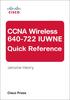 Table of Contents Chapter 1 WLAN Fundamentals... 3 CCNA Wireless (640-722 IUWNE) Quick Reference Chapter 2 Install a Basic Cisco WLAN... 40 Chapter 3 Install Wireless Clients... 66 Chapter 4 Implement
Table of Contents Chapter 1 WLAN Fundamentals... 3 CCNA Wireless (640-722 IUWNE) Quick Reference Chapter 2 Install a Basic Cisco WLAN... 40 Chapter 3 Install Wireless Clients... 66 Chapter 4 Implement
Nigerian Communications Commission
 Nigerian Communications Commission REGULATORY GUIDELINES FOR THE USE OF 2.4 GHz ISM BAND FOR COMMERCIAL TELECOM SERVICES Introduction The use of broadband for last mile access or for final distribution
Nigerian Communications Commission REGULATORY GUIDELINES FOR THE USE OF 2.4 GHz ISM BAND FOR COMMERCIAL TELECOM SERVICES Introduction The use of broadband for last mile access or for final distribution
APC series overview. Copyright 2014 Deliberant LLC
 APC series overview APC series - overview Deliberant s APC series product line includes a comprehensive variety of devices to meet the most demanding of applications. All the products utilize unlicensed
APC series overview APC series - overview Deliberant s APC series product line includes a comprehensive variety of devices to meet the most demanding of applications. All the products utilize unlicensed
Cloud-based Wireless LAN for Enterprise, SMB, IT Service Providers and Carriers. Product Highlights. Relay2 Enterprise Access Point RA100 Datasheet
 Cloud-based Wireless LAN for Enterprise, SMB, IT Service Providers and Carriers The Relay2 Smart Access Point (RA100) is an enterprise-class access point designed for deployment in high-density environments
Cloud-based Wireless LAN for Enterprise, SMB, IT Service Providers and Carriers The Relay2 Smart Access Point (RA100) is an enterprise-class access point designed for deployment in high-density environments
Bluetooth voice and data performance in 802.11 DS WLAN environment
 1 (1) Bluetooth voice and data performance in 802.11 DS WLAN environment Abstract In this document, the impact of a 20dBm 802.11 Direct-Sequence WLAN system on a 0dBm Bluetooth link is studied. A typical
1 (1) Bluetooth voice and data performance in 802.11 DS WLAN environment Abstract In this document, the impact of a 20dBm 802.11 Direct-Sequence WLAN system on a 0dBm Bluetooth link is studied. A typical
Installation Instructions. Wireless Adapter/Repeater. Introduction. 30-3001-887 Rev C
 /Repeater Installation Instructions 30-3001-887 Rev C Workstation Ethernet bcx Controller Repeater Repeater Introduction Schneider Electric has designed a device that allows Andover Continuum controllers
/Repeater Installation Instructions 30-3001-887 Rev C Workstation Ethernet bcx Controller Repeater Repeater Introduction Schneider Electric has designed a device that allows Andover Continuum controllers
10. Wireless Networks
 Computernetzwerke und Sicherheit (CS221) 10. Wireless Networks 1. April 2011 omas Meyer Departement Mathematik und Informatik, Universität Basel Chapter 6 Wireless and Mobile Networks (with changes CS221
Computernetzwerke und Sicherheit (CS221) 10. Wireless Networks 1. April 2011 omas Meyer Departement Mathematik und Informatik, Universität Basel Chapter 6 Wireless and Mobile Networks (with changes CS221
Guide for Performing a Wireless Site Survey. 2.4 GHz IEEE 802.11g/802.11b/802.15.4
 Guide for Performing a Wireless Site Survey 2.4 GHz IEEE 802.11g/802.11b/802.15.4 1 Table of Contents Table of Contents 2 Introduction 3 Wireless Characteristics 3 AMX Site Survey Tools 5 Creating a Channel
Guide for Performing a Wireless Site Survey 2.4 GHz IEEE 802.11g/802.11b/802.15.4 1 Table of Contents Table of Contents 2 Introduction 3 Wireless Characteristics 3 AMX Site Survey Tools 5 Creating a Channel
Radio Frequency Operations and Technology
 Radio Frequency Operations and Technology Mobile Device Investigations Program (b)(6) Senior Instructor Technical Operations Division DHS - FLETC RF Operation and Technology Radio propagation the eletromagnetic
Radio Frequency Operations and Technology Mobile Device Investigations Program (b)(6) Senior Instructor Technical Operations Division DHS - FLETC RF Operation and Technology Radio propagation the eletromagnetic
Crestron Best Practices for Installation and Setup of Crestron RF Products Reference Guide
 Crestron Best Practices for Installation and Setup of Crestron RF Products Reference Guide The specific patents that cover Crestron products are listed at patents.crestron.com. Crestron, the Crestron logo,
Crestron Best Practices for Installation and Setup of Crestron RF Products Reference Guide The specific patents that cover Crestron products are listed at patents.crestron.com. Crestron, the Crestron logo,
For the purpose of setting up a home network, all you need to worry about are two major categories of components:
 Access Points, Routers, and Hubs In the first lesson, you learned about the world of wireless standards -- what frequencies are used, distances involved, and other general topics. In this lesson, you learn
Access Points, Routers, and Hubs In the first lesson, you learned about the world of wireless standards -- what frequencies are used, distances involved, and other general topics. In this lesson, you learn
Cisco Outdoor Wireless Network Serves Up Automatic Meter Reading
 Cisco Outdoor Wireless Network Serves Up Automatic Meter Reading Summary Cisco outdoor wireless solutions make it practical to deploy and manage Wi-Fi on a citywide scale. This application note describes
Cisco Outdoor Wireless Network Serves Up Automatic Meter Reading Summary Cisco outdoor wireless solutions make it practical to deploy and manage Wi-Fi on a citywide scale. This application note describes
Cisco Aironet 2.4-GHz MIMO Wall-Mounted Omnidirectional Antenna (AIR-ANT2440NV-R)
 Cisco Aironet 2.4-GHz MIMO Wall-Mounted Omnidirectional Antenna (AIR-ANT2440NV-R) This document outlines the specifications for the Cisco Aironet 2.4-GHz MIMO Wall-Mounted Omnidirectional Antenna (AIR-ANT2440NV-R)
Cisco Aironet 2.4-GHz MIMO Wall-Mounted Omnidirectional Antenna (AIR-ANT2440NV-R) This document outlines the specifications for the Cisco Aironet 2.4-GHz MIMO Wall-Mounted Omnidirectional Antenna (AIR-ANT2440NV-R)
Cisco Integrated 4G Low-profile Outdoor Saucer Antenna (ANT-4G-SR-OUT-TNC)
 CHAPTER 10 Cisco Integrated 4G Low-profile Outdoor Saucer Antenna (ANT-4G-SR-OUT-TNC) This document describes the Cisco Integrated 4G Low-profile Outdoor Saucer Antenna that is supported on the Cisco CGR
CHAPTER 10 Cisco Integrated 4G Low-profile Outdoor Saucer Antenna (ANT-4G-SR-OUT-TNC) This document describes the Cisco Integrated 4G Low-profile Outdoor Saucer Antenna that is supported on the Cisco CGR
WLAN Radio Frequency Design Considerations
 3 CHAPTER This chapter describes the basic radio frequency (RF) information necessary to understand RF considerations in various wireless local area network (WLAN) environments. This chapter includes information
3 CHAPTER This chapter describes the basic radio frequency (RF) information necessary to understand RF considerations in various wireless local area network (WLAN) environments. This chapter includes information
Introduction to RF Engineering. Andrew CLEGG
 Introduction to RF Engineering Andrew CLEGG 1 Comparing the Lingo Radio Astronomers Speak a Unique Vernacular We are receiving interference from your transmitter at a level of 10 janskys What the ^#$&
Introduction to RF Engineering Andrew CLEGG 1 Comparing the Lingo Radio Astronomers Speak a Unique Vernacular We are receiving interference from your transmitter at a level of 10 janskys What the ^#$&
Best Practices Guide for Obvius Data Acquisition Products
 Best Practices Guide for Obvius Data Acquisition Products Part I: Background/general information Obvius LLC provides industry-leading products for cost effective data gathering, storage and communications.
Best Practices Guide for Obvius Data Acquisition Products Part I: Background/general information Obvius LLC provides industry-leading products for cost effective data gathering, storage and communications.
Wireless Broadband Access
 Wireless Broadband Access (Brought to you by RMRoberts.com) Mobile wireless broadband is a term used to describe wireless connections based on mobile phone technology. Broadband is an electronics term
Wireless Broadband Access (Brought to you by RMRoberts.com) Mobile wireless broadband is a term used to describe wireless connections based on mobile phone technology. Broadband is an electronics term
General Survey of Radio Frequency Bands 30 MHz to 3 GHz
 General Survey of Radio Frequency Bands 30 MHz to 3 GHz Version 2.0 September 23, 2010 Prepared by: Shared Spectrum Company 1595 Spring Hill Road Suite 110 Vienna, VA 22182-2228 703-761-2818 Fax: 703-761-2817
General Survey of Radio Frequency Bands 30 MHz to 3 GHz Version 2.0 September 23, 2010 Prepared by: Shared Spectrum Company 1595 Spring Hill Road Suite 110 Vienna, VA 22182-2228 703-761-2818 Fax: 703-761-2817
GSM frequency planning
 GSM frequency planning Band : 890-915 and 935-960 MHz Channel spacing: 200 khz (but signal bandwidth = 400 khz) Absolute Radio Frequency Channel Number (ARFCN) lower band: upper band: F l (n) = 890.2 +
GSM frequency planning Band : 890-915 and 935-960 MHz Channel spacing: 200 khz (but signal bandwidth = 400 khz) Absolute Radio Frequency Channel Number (ARFCN) lower band: upper band: F l (n) = 890.2 +
ITRAINONLINE MMTK BASIC RADIO PHYSICS HANDOUT
 ITRAINONLINE MMTK BASIC RADIO PHYSICS HANDOUT Developed by: Sebastian Buettrich, wire.less.dk Edited by: Alberto Escudero Pascual, IT +46 Table of Contents 1. About this document...1 1.1 Copyright information...2
ITRAINONLINE MMTK BASIC RADIO PHYSICS HANDOUT Developed by: Sebastian Buettrich, wire.less.dk Edited by: Alberto Escudero Pascual, IT +46 Table of Contents 1. About this document...1 1.1 Copyright information...2
VOICE OVER WI-FI CAPACITY PLANNING
 VOICE OVER WI-FI CAPACITY PLANNING Version 1.0 Copyright 2003 Table of Contents Introduction...3 Wi-Fi RF Technology Options...3 Spectrum Availability and Non-Overlapping Wi-Fi Channels...4 Limited
VOICE OVER WI-FI CAPACITY PLANNING Version 1.0 Copyright 2003 Table of Contents Introduction...3 Wi-Fi RF Technology Options...3 Spectrum Availability and Non-Overlapping Wi-Fi Channels...4 Limited
AN1200.04. Application Note: FCC Regulations for ISM Band Devices: 902-928 MHz. FCC Regulations for ISM Band Devices: 902-928 MHz
 AN1200.04 Application Note: FCC Regulations for ISM Band Devices: Copyright Semtech 2006 1 of 15 www.semtech.com 1 Table of Contents 1 Table of Contents...2 1.1 Index of Figures...2 1.2 Index of Tables...2
AN1200.04 Application Note: FCC Regulations for ISM Band Devices: Copyright Semtech 2006 1 of 15 www.semtech.com 1 Table of Contents 1 Table of Contents...2 1.1 Index of Figures...2 1.2 Index of Tables...2
Just a Dipole. Gary Wescom N0GW July 16, 2007
 Just a Dipole Gary Wescom N0GW July 16, 2007 Often we will hear people describing their antennas as just a dipole. After all, a coax cable fed, half wavelength dipole is one of the simplest antennas to
Just a Dipole Gary Wescom N0GW July 16, 2007 Often we will hear people describing their antennas as just a dipole. After all, a coax cable fed, half wavelength dipole is one of the simplest antennas to
WiFi Long Shots Get the latest copy at www.scii.nl/~elektra. Elektra Wagenrad
 WiFi Long Shots Get the latest copy at www.scii.nl/~elektra Elektra Wagenrad Why? Building cheap infrastructure wherever ISP's don't see the chance of quick return of investment. Community Networks Add
WiFi Long Shots Get the latest copy at www.scii.nl/~elektra Elektra Wagenrad Why? Building cheap infrastructure wherever ISP's don't see the chance of quick return of investment. Community Networks Add
Wireless Network Policy
 Wireless Network Policy Purpose Guide the deployment and integrity of wireless networking on the Kettering University campus to ensure reliable, compatible, and secure operation Protect the security of
Wireless Network Policy Purpose Guide the deployment and integrity of wireless networking on the Kettering University campus to ensure reliable, compatible, and secure operation Protect the security of
LoRaWAN. What is it? A technical overview of LoRa and LoRaWAN. Technical Marketing Workgroup 1.0
 LoRaWAN What is it? A technical overview of LoRa and LoRaWAN Technical Marketing Workgroup 1.0 November 2015 TABLE OF CONTENTS 1. INTRODUCTION... 3 What is LoRa?... 3 Long Range (LoRa )... 3 2. Where does
LoRaWAN What is it? A technical overview of LoRa and LoRaWAN Technical Marketing Workgroup 1.0 November 2015 TABLE OF CONTENTS 1. INTRODUCTION... 3 What is LoRa?... 3 Long Range (LoRa )... 3 2. Where does
Antenna Basic Concepts
 ANTENNA An antenna is a device to transmit and/or receive electromagnetic waves. Electromagnetic waves are often referred to as radio waves. Most antennas are resonant devices, which operate efficiently
ANTENNA An antenna is a device to transmit and/or receive electromagnetic waves. Electromagnetic waves are often referred to as radio waves. Most antennas are resonant devices, which operate efficiently
Automated Meter Reading Frequently Asked Questions. What is AMR?
 Automated Meter Reading Frequently Asked Questions What is AMR? AMR stands for Automated Meter Reading. It is a method of using advanced communications technology to read meters remotely. It reduces human
Automated Meter Reading Frequently Asked Questions What is AMR? AMR stands for Automated Meter Reading. It is a method of using advanced communications technology to read meters remotely. It reduces human
You will need the following pieces of equipment to complete this experiment:
 UNIVERSITY OF TORONTO FACULTY OF APPLIED SCIENCE AND ENGINEERING The Edward S. Rogers Sr. Department of Electrical and Computer Engineering ECE422H1S: RADIO AND MICROWAVE WIRELESS SYSTEMS EXPERIMENT 3:
UNIVERSITY OF TORONTO FACULTY OF APPLIED SCIENCE AND ENGINEERING The Edward S. Rogers Sr. Department of Electrical and Computer Engineering ECE422H1S: RADIO AND MICROWAVE WIRELESS SYSTEMS EXPERIMENT 3:
Cisco Aironet Antennas
 Reference Guide Cisco Aironet Antennas Overview Executive Overview This antenna reference guide is intended to provide information to assist in understanding the issues and concerns of antennas used with
Reference Guide Cisco Aironet Antennas Overview Executive Overview This antenna reference guide is intended to provide information to assist in understanding the issues and concerns of antennas used with
WL-5460USB Wireless LAN Card Adapter
 WL-5460USB Wireless LAN Card Adapter User s Manual Regulatory notes and statements Wireless LAN, Health and Authorization for use Radio frequency electromagnetic energy is emitted from Wireless LAN devices.
WL-5460USB Wireless LAN Card Adapter User s Manual Regulatory notes and statements Wireless LAN, Health and Authorization for use Radio frequency electromagnetic energy is emitted from Wireless LAN devices.
RoamAbout 802.11 Wireless Networking Guide
 RoamAbout 802.11 Wireless Networking Guide W i r e l e s s L A N s TM 9034042-02 Notice Notice Cabletron Systems reserves the right to make changes in specifications and other information contained in
RoamAbout 802.11 Wireless Networking Guide W i r e l e s s L A N s TM 9034042-02 Notice Notice Cabletron Systems reserves the right to make changes in specifications and other information contained in
MANUAL FOR RX700 LR and NR
 MANUAL FOR RX700 LR and NR 2013, November 11 Revision/ updates Date, updates, and person Revision 1.2 03-12-2013, By Patrick M Affected pages, ETC ALL Content Revision/ updates... 1 Preface... 2 Technical
MANUAL FOR RX700 LR and NR 2013, November 11 Revision/ updates Date, updates, and person Revision 1.2 03-12-2013, By Patrick M Affected pages, ETC ALL Content Revision/ updates... 1 Preface... 2 Technical
MOTOROLA CANOPY WIRELESS BROADBAND INTERNET ACCESS PLATFORM
 MOTOROLA CANOPY WIRELESS BROADBAND INTERNET ACCESS PLATFORM October 2002 CONFIGURATION GUIDE TABLE OF CONTENTS Notice... iii Introduction... 1 Canopy System Overview... 1 Components... 2 Access Point (AP)
MOTOROLA CANOPY WIRELESS BROADBAND INTERNET ACCESS PLATFORM October 2002 CONFIGURATION GUIDE TABLE OF CONTENTS Notice... iii Introduction... 1 Canopy System Overview... 1 Components... 2 Access Point (AP)
WIRELESS NETWORK VISUALIZATION USING RADIO PROPAGATION MODELLING. Johanna Janse van Rensburg and Barry Irwin
 WIRELESS NETWORK VISUALIZATION USING RADIO PROPAGATION MODELLING Johanna Janse van Rensburg and Barry Irwin g01j2027@campus.ru.ac.za, b.irwin@ru.ac.za ABSTRACT Wireless technologies have had an enormous
WIRELESS NETWORK VISUALIZATION USING RADIO PROPAGATION MODELLING Johanna Janse van Rensburg and Barry Irwin g01j2027@campus.ru.ac.za, b.irwin@ru.ac.za ABSTRACT Wireless technologies have had an enormous
