Leveraging Technology for a Competitive Edge
|
|
|
- Rodney Trevor Cole
- 8 years ago
- Views:
Transcription
1 IP Telephony Contact Centers Mobility Services WHITE PAPER Understanding VoIP Leveraging Technology for a Competitive Edge October 2005 This white paper shows how converging your traditional voice and data networks can save money and increase efficiency and productivity throughout your organization just what it takes to remain competitive in today s marketplace.
2 avaya.com Table of Contents Introduction...1 The Avaya Advantage...1 Part I: Getting Down to Business with VoIP...2 How Does VoIP Work?...2 Circuit-switched telephony...2 Packet-switched telephony: From POTS to packets...2 IP Telephony...3 Reaching out with VoIP...4 Gaining Flexibility with VoIP...5 Say hello to V ...5 Surf the Web...5 Calling All Phones...6 IP SoftPhone...8 IP SoftPhone for Pocket PC...9 Part II: Simplified Management with VoIP...10 Saving Money with VoIP...10 No more leasing POTS lines...10 No more extra regulatory fees...11 No more charges for calling features...11 Traditional telephony system models...11 IP Telephony Converges onto the LAN...13 VoIP and toll bypass...14 Integrating IT (and more) through Unified Network Management...14 One Network versus Three...15 Convincing your boss...15 A seamless transition...15 Meeting Your Future with VoIP...16 Bandwidth on demand...16 Scalability to size up or down as needed...17 Moves, Adds, and Changes (MAC) costs...17
3 COMMUNICATIONS AT THE HEART OF BUSINESS C Part III: Three Phases to VoIP Migration...17 Migrating to Converged Communication...17 Where everyone starts: The Traditional Phase...18 Making progress: The Converged Networks Phase...19 Getting there: Converged Communications Phase...20 Session Initiation Protocol (SIP)...20 Part IV: Top Ten Reasons to Switch to VoIP...21 Strategic Direction of VoIP Carriers and Vendors...21 Feature-Rich Cost-Effective Alternatives...22 VoIP Investment Protection...22 Maintaining VoIP Seamless...22 Flexibility and Portability...23 Compelling Applications...23 Increased Network Management...23 Real-Time Collaboration...24 Better Use of Available Bandwidth...24 Reduced Telephony and Video conferencing Costs...24 Case Study: How Avaya Helped AGL Resources...25 High Performance Communications: Essential at AGL Resources...25 AGLR s Business Requirements...25 Uniform information access...26 Fostering collaboration...26 Reducing operating costs...26 Straightforward scalability...26 Application interoperability...26 Going with Convergence...26 Decision Factors...27 Learn More...28
4 avaya.com 1 Introduction VoIP (pronounced voyp) is the name of a new communications technology that changes the meaning of the phrase telephone call. VoIP stands for Voice over Internet Protocol, and it means voice transmitted over a computer network. Internet Protocol (IP) networking is supported by any type of network corporate, private, public, cable, and even wireless networks not just the Internet. The corporate sector usually prefers private dedicated networks; telecommuters and homeusers generally favor broadband. What does this mean in terms of your actual telephone? You can access your account on the VoIP network via a desktop telephone, a wireless IP phone (similar to a cell phone), or the soft screen dial pad of your laptop or desktop computer. With this setup, you can literally pick up your things and move to another location without having to forward your calls to a new telephone. What s more, you can access the Web from your IP phone, enabling you to get announcements and on the go. As you can imagine, VoIP is a win-win for everyone. The added flexibility and quicker response times translate into greater customer satisfaction and increased productivity throughout your organization. This paper provides an excellent starting place for managers who are looking to make the switch to VoIP or need to make an informed decision about integrated networking, as well as end users who are new to VoIP. It explains how VoIP works and how it compares to telecommunications technology that was previously considered to be irreplaceable. It demonstrates why many businesses throughout the world have turned to VoIP and integrated networking as their main system for data, voice, and video transfer. The Avaya Advantage The IP Telephony market is populated by many competitors, but only one stands out as the clear market leader: Avaya. To understand what it means to lead the IP Telephony market, you need to understand the significance of converging your traditional telephony systems onto your computer network to create an enterprise-level communications network. And you don t have to throw out your investments made in other telephone systems hardware. You can do it the Avaya way, avoid forklift upgrades and reap the benefits of all of the new IP-based features and functionality available right now in the IP Telephony world. IP Telephony the Avaya way focuses on using your existing telephony resources to build a vibrant communications network that enhances productivity. An Avaya system includes all the features you are familiar with voice mail, call waiting, and call forwarding, to name a few as well as many new exciting features, such as the Presence feature, which indicates at a glance whether coworkers are available to take your call, and the follow me feature, which lets your telephone number ring at whatever location you may be currently at on your company s network, whether you are in the same city or across the country. Customers need reliability, and Avaya delivers it. If you are considering a converged network, you are probably eager to gain a simple-to-manage, business-driven architecture at a cost that is competitive with your current expenditures. Avaya can help you accomplish this goal -- they do it today in over 1 million companies around the world. And it supports over 90% of the FORTUNE 500. The prestigious Gartner Inc. research and advisory firm listed Avaya in the Leaders Quadrant in the 2005 Magic Quadrant Report for North American Corporate Telephony. Focusing on enterprise migration to IP Telephony, the report positions vendors into one of four quadrants Leaders, Challengers, Visionaries, and Niche Players based on the companies vision and ability to execute on that vision. According to Gartner, vendors listed in the Leaders quadrant are performing well today, have a clear vision of market direction, and are actively building competencies to sustain their leadership position in the market. Avaya is one of those Leaders.
5 COMMUNICATIONS AT THE HEART OF BUSINESS 2 Bottom line: You don t have to do it alone; the expertise of Avaya Global Services will deliver the results you are looking for with its extensive portfolio of professional services. Converge, communicate, and compete by putting communications at the heart of your business. Explore the possibilities with Avaya. Visit to find out more. Part I: Getting Down to Business with VoIP Technological innovation is upon us once again. This time it is coming in the form of improving the way we make telephone (voice) calls, bringing with it several new capabilities that change the meaning of the phrase telephone call. VoIP is the name of this new communications technology. VoIP stands for Voice over Internet Protocol, which means voice transmitted over a digital network. VoIP is often referred to as IP Telephony because it uses the latest innovations with the popular and familiar IP protocols to make possible enhanced voice communications throughout the enterprise. IP networking supports corporate, private, public, cable, and even wireless networks. IP Telephony unites an organization s many locations including mobile workers into a single converged communications network. How Does VoIP Work? VoIP, or Voice over Internet Protocol, means basically what the acronym states: Voice travels over the Internet. When VoIP was first developed, it worked only with the Internet. Today, VoIP operates over most network types, including those used throughout the corporate sector. Protocol refers to the type of rules that the network uses to send and receive signals. These signals are the high and low electrical or optical pulses often represented by the more familiar 1s and 0s of digital networking. IP Telephony works by converting voice communications into data packets. Conveniently, it runs on the popular Ethernet LAN (local area network) technology, which currently supports over 96 percent of all companies needs for LANs. Circuit-switched telephony Before digital networking took off, everyone had to use Plain Old Telephone Services (POTS). POTS runs over a network called the Public Switched Telephone Network (PSTN). The PSTN has been around since the invention of the telephone. That is why most companies today have POTS related systems in place. These POTS telephone systems use the old standard (and more expensive) method of telephone service known as circuit-switched. What changes in the real POTS-based telephony system is the number, length, diameter, and type of wire or cables used. These elements have grown immensely in variety and type. In addition, the types of telephone equipment have changed dramatically both at the customer end and at the carrier provider end. But POTS telephony continues to use circuit switched rules (or protocols) of operation. Packet-switched telephony: From POTS to packets Unlike circuit-switched POTS, which always require use of the Public Switched Telephone Network (PSTN), VoIP technology has enabled telephony and other new and novel features and services to run over dedicated and wireless networks including even your computer network. These newer network types use packet-switched protocols. Packet-switched VoIP puts voice signals into packets. Along with the voice signals, VoIP packets include both the sender s and receiver s network addresses. VoIP packets can traverse any VoIP-compatible network. Along the way, they can choose alternate paths because the destination address is included in the packet. The routing of the packets is not dependent on any particular network route.
6 avaya.com 3 In a circuit-switched network, the destination address is not included in the signal; routing directions are determined physically by the actual POTS line. So the routing must follow a specific network line similarly to how a train follows a designated set of railroad tracks. If the line is down, the call cannot go through. In a packet-switched network, if one of the network lines is down, the packet can switch while in route between locations to another working route to keep the call up. Using VoIP, voice signals can be packetized like computer data packets. This enables companies to consider using the same network infrastructure to support both data and voice applications. Companies can consolidate their physical networks (while maintaining redundancy in their routing patterns) and build an enterprise-class communications network with the latest advanced IP-based features. VoIP makes possible other services that older telephony systems cannot do. The VoIP protocols, or simply IP, as many have begun to call it for short, are interoperable. This term means that the IP protocols will work well with all kinds of networks. VoIP is valuable because it fundamentally operates the same way in all network types. IP protocols are also highly portable. This means they will work with any IP-enabled end user device such as an IP telephone, computer, or even a Personal Digital Assistant (PDA). VoIP works everywhere! Because VoIP is interoperable and portable, it makes possible many new end-user applications that redefine how you can make telephone calls. Because VoIP is highly networkable, it is useful to distinguish the two major network types used by most if not all companies. IP Telephony IP Telephony enables voice communication over Internet Protocol (IP) networks. It unites an organization s many locations including mobile workers into a single converged network. It promises cost savings by combining voice and data on one network that can be centrally maintained. But more importantly, it brings advanced features and applications that enhance productivity throughout the organization. A large percentage of calling patterns within corporations indicates that many calls will never leave the LAN. An IP Telephony call to a coworker at the same location would never leave the LAN. Similarly, a call to another department in your building would never leave the LAN. In these examples, the packets remain simply packets that travel over the LAN to the called person. These packets do not need to include other vital data inside them to direct the packet over longer distances to other locations. As a result, IP Telephony calls result in shorter-sized packets when compared to VoIP calling packets that would need to go off the LAN. IP Telephony works a lot like the computer works on the LAN. But all users do not necessarily need an IP-enabled telephone. Avaya implements IP Telephony in a manner that can protect your investment in pre-existing telephone equipment (for example, enabling IP to digital and even IP to analog telephone stations). You can acquire IP telephones in several different styles. But they all have one important thing in common: The IP telephone has a network interface card (NIC) built into it just like a computer must have a NIC inside of it to connect to the LAN. The NIC is the single most important component for any LAN device because it provides the device with its physical address on the LAN. This address is simply called the MAC address. MAC means media access control. The MAC address uses a standardized 6-OCTET address and is usually represented in hexadecimal. For example, the following is a valid MAC address: 00-0A-E4-02-7B-99. To support IP Telephony, a server with a MAC address is typically dedicated to load the IPT software that is used to manage all the calls. Servers are just like personal computers except they have more memory, speed, and capacity. Because the server needs a MAC address, it has a NIC inside to provide the MAC address as well as a physical means of connection to the LAN. The managing server stores the database that contains all the MAC addresses, corresponding to all of the IP Telephony telephone extensions that will be assigned to end-users.
7 COMMUNICATIONS AT THE HEART OF BUSINESS 4 Depending on the size of the LAN and the number of users, other servers may be used. For example, some LAN running IP Telephony dedicate a server just for handling all the voic that will be stored and retrieved. Depending on the size of the LAN, one or more devices known as switches are installed around the LAN to form the core infrastructure of the IP Telephony LAN. These switches are boxes that have a series of ports into which all of the other LAN-addressable devices ultimately connect. Usually the switches are set up in the communications closets around the LAN, and they operate 24 x 7 x 365. All of the cabling typically runs from the user devices (such as the IP Telephony phone, computer, and servers) to the ports on these switches. Older switches supported computer data only. If you plan to run IP Telephony with your computer data on the same LAN, make sure that you use IPT-compatible switches. As with any addressable device on the LAN, the switches used must also be MAC-addressable. All the other addressable devices, including your IP Telephony phone, must physically connect to the LAN via a port on one of the switches. All of the switches are interconnected, usually with fiber-optic cable. When you want to call a coworker at your same location, you dial the phone number corresponding to the person s name. The signals are packetized and sent to the managing server where the packet picks up the MAC address of the person you are calling. The packet is then forwarded to the switch, the port on that switch, and finally to the IP telephone connected to the port corresponding to the coworker s MAC address. The coworker s telephone rings. When the coworker picks up the receiver or answers the call, a virtual connection is established between the coworker and yourself for the life of the call. IP Telephony does all of this at lightning speed. The process varies a little when you place a call to a coworker located at a different site. This coworker is connected to a different LAN. The call would still initiate the same way. But instead of the managing server sending it to a switch located on your LAN, the call needs to go to the edge device used to connect your IPT LAN to the company s WAN. This is where IPT becomes VoIP. And this is where that second type of network comes into the picture. Reaching out with VoIP From the individual mobile end-user and small single-site LAN to the sophisticated, multi-location WAN that supports domestic and international connectivity, Avaya is a world leader in secure and reliable IP Telephony systems, communications software applications, and full life-cycle services. Each LAN in a multi-location enterprise network is connected to the larger WAN. If you are located at the headquarters in one city, and you call a coworker located at the office in another city, your call begins as an IP Telephony call on your LAN. It then travels from your LAN through an edge device. Edge devices include products such as the Extreme Networks Unified Access enabled switch. The edge device is programmed to re-packetize your call and encode the larger VoIP packet with the additional necessary information such as the address for the destination LAN or the mobile end-user. For a single location company, other options for the edge include using the Avaya G650 Media Gateway which connects directly to the PSTN. The process of packetization is referred to as encapsulation by the network gurus. It is similar to putting a letter into an envelope for mailing. The difference is that these encapsulated packets contain the content of the telephone conversation in digitized form. You would not be wrong to call it Voice Signals Inside IP Packets. In order for the LAN to participate in the company s VoIP WAN, each LAN needs at least one edge device such as a router, level three switch, or a gateway. These devices, like all other addressable devices on the LAN, have a MAC address and a NIC to physically connect them to the LAN. But in addition, they each have an interface card that physically connects them to the company s WAN or some external network. Depending on the company s network design, size, and mission, these edge devices can have multiple interfaces that connect them to multiple outside networks. Or you can have multiple separate edge devices. These edge devices take care of all the IP Telephony traffic going off-lan by encapsulating the signals into packets, encoding the packets with the correct addressing information, and forwarding the packets out onto the WAN where they make their way in a packet-switched manner to their respective destination LAN.
8 avaya.com 5 Unlike the MAC addressing on the LAN side, VoIP traffic on the WAN uses the IP addressing scheme. IP addressing currently uses a 4-OCTET format and represents the address in decimal numbers. For example, is a valid IP address. When the packets arrive at the destination LAN, the edge device breaks down the VoIP packets and forwards them internally to the server that manages the IP Telephony services on the LAN. From this point, the rest of the process is similar to IP Telephony services. The phone rings. The person being called answers, and a virtual circuit is established between the caller and the person receiving the call. Instead of maintaining separate networks for computers and telephones, companies can converge both of these networks into one network using IP Telephony and VoIP. The whole new way of doing telephone calling using VoIP is even sometimes called toll bypass. Gaining Flexibility with VoIP VoIP is a win-win for everyone. With VoIP, customer satisfaction and productivity increases for your entire company. A few VoIP features, such as voic and call transfer, have been around in the POTS world for quite some time. On the other hand, integrating data, voice, and video applications to run over a single network and work with wireless phones are more recent innovations made possible by IP Telephony. As a result, many new features under IP Telephony have become available. As with any new technology tool, VoIP with all of its many end-user benefits is quickly replacing traditional POTS alternative technologies. Indeed, VoIP is even becoming a superior replacement for many former computer-only applications. Say hello to V Before IP Telephony and VoIP, you had to access your voic by telephone and through computers. With VoIP, you can read your voic on your computer screen and listen to your through an IP-enabled telephone. The new term for this converged feature is V . And this is just one of many new uses for IP-enabled telephony. Surf the Web Because VoIP operates with the same set of IP rules and protocols that support Web-based applications, it is possible to access the Web with an IP-enabled telephone. Several varieties of IP telephones are now available. Some IP telephones have a large enough screen that you can display any Web page on your telephone, including a stock exchange ticker displaying your favorite stock symbols and current trading status or the current weather for your geographic area of choice. If you compare the IP-enabled telephone with any of the POTS telephones, you find a remarkable difference in the quantity and quality of features available with IP-enabled telephones. In an IP Telephony world, the features are available with no monthly recurring charges. Considering that many new features have come about with IP Telephony and VoIP, you ll want to consider by IP telephone type exactly what features are available.
9 COMMUNICATIONS AT THE HEART OF BUSINESS 6 Getting the most from your IP telephone You can use an IP-enabled browser phone such as the Avaya 4630SW IP Screenphone to accomplish much of what you can do on your desktop computer. For example, Joann works for one of the top healthcare insurance providers headquartered in the Northeast. Her company has 17 locations connected over a VoIP supported Wide Area Network (WAN).Throughout her typical day, Joann uses an IP-enabled browser telephone to receive announcements, make phone calls, and send and receive . Joann starts her day by checking her IP telephone s Web page for announcements. One morning, she read that her friend and coworker Rae Lynn had a baby boy the night before. She made a note to send Rae Lynn s family a card. As part of her job, Joann reviews and approves/denies healthcare claims that do not fit the normal criteria for a final decision by the utilization review (UR) department. Much of Joann s communications relate to the status of the claims she is investigating. She regularly communicates with people located at her home office and other sites, usually the site of the claim(s) IP origin. Joann also interacts with staff from their company s huge healthcare provider network to determine the fine details of each claim she receives for disposition. With the exception of any calls made in the local calling area, all Joann s telephone calls are carried on the corporate VoIP network. When the call is to a provider located off-net near one of the company s other locations, the call travels from Joann s IP telephone over the corporate VoIP network to the distant site s location where it goes over the company s LAN at that location, out the gateway there, and into the local calling area of that location. As a result, for all Joann s telephone calling, her resulting, monthly, off-net, billable telephony charges are minimal and for the most part are billed as local calls. All the claims Joann s company receives are transmitted to their UR department via the Web. If a claim cannot be approved for payment upon receipt, the UR department forwards it electronically via the corporate VoIP network to Joann, with a copy to the medical director of the respective source location and a copy to the headquarters medical director. Joann works frequently with the medical director at the headquarters location because of the technical nature of many of the claims she receives. On average, Joann calls this medical director 7 to 10 times per day on claim related matters. Therefore, she includes this medical director in her I telephone buddy group and makes full use of the presence feature alert indicator on her IP telephone. If the presence indicator is lit, she knows not to waste her time calling the medical director because he is on the telephone with someone else. Joann also has a presence indicator set up for her immediate report and the coworker that must fill in for her (and vice versa) when she is not at her desk. Much of Joann s day is spent on her IP telephone. She uses it to process inbound or outbound from the company s various locations. Sometimes the content of a claim requires Joann to contact other personnel in the company. When she needs to do this, Joann accesses her browser based directory to retrieve the person s contact information and automatically dial their IP telephone number. Or, if Joann is on the road, she can use the Avaya Speech Access application feature to have the system automatically dial anyone in the directory by simply speaking their name. Needless to say, Joann is a busy woman. About 30 minutes before her workday ends, she checks the weather advisory corner of the Webpage on her IP telephone. She wants to know whether she needs to bring her umbrella when she heads over to the subway station. She checks her voic and typically opts to have the remaining unheard voic messages printed so she can read them on the subway ride home. Calling All Phones With an Avaya approach to IP Telephony, companies can use their existing digital telephone station equipment to avoid forklift upgrades and be more selective and cost-effective with IP telephone deployment. Though telephone designs may vary from those on employees desks to those in hallways or meeting rooms, any digital phone can support IP-based telephone calls on the LAN side, packetized VoIP-based calls on the WAN side, and local calls off the LAN and into the PSTN as needed.
10 avaya.com 7 In addition, digital and IP-based telephones are differentiated by the number and type of features they can support. Features that have been available on most digital telephone station equipment prior to the emergence of IP Telephony and VoIP include: Voic Call transfer Call forwarding Call waiting (also known as call park or hold) Multiple call appearances Three-way (or more) conference calling Redial Speed dial Message indicator to let them know they have voic Migrating to IP Telephony does not have to mean that you replace digital telephone station equipment to keep these features. This equipment and its feature functions are interoperable in the new IP Telephony environment. The Avaya approach to IP Telephony builds on existing feature sets by adding IP-based features and functions that transform the enterprise s infrastructure into a converged communications network. The added features and functions include: Employees connect their IP telephone into the company s LAN. In addition, they connect their computer into one of the ports on the IP telephone. In a startup company with no existing cabling plant, this reduces by one-half the number of cabling drops needed to physically connect all employees to the LAN. This feature can add up to thousands of dollars of savings for just one building or location. It also reduces the complexity of the company s cabling plant. The lower-end IP telephone types have just a single port to connect the phone itself. In the POTS world, the carrier companies provide the power from their equipment over their circuit-switched lines to the telephone. In companies using the conventional private telephone systems, the system (PBX, or Private Branch Exchange) provided the power to the telephones in the company. With quality IP telephones, the power is down line loaded from the LAN switch or the IP telephone can be plugged in at the user s desk. All IP telephones support the IP family of protocols (at least to a certain extent), so they are generally compatible with the Web. Not all IP-enabled telephones are physically able to support the full range of Web applications, but IP-enabled telephones that have HTML-based displays can support most Web-related enterprise applications.(html stands for Hypertext Markup Language and is the main programming language used to program Web pages.) IP-enabled telephones with HTML-based displays support the following features: Dashboards (lights and indicators on the Web page area of your phone) Web browsing Corporate news and events Weather advisory display Employee productivity Stock ticker Support for end-user defined applications and links
11 COMMUNICATIONS AT THE HEART OF BUSINESS 8 Other special features on selected IP-enabled telephones include: Security alerts Access to corporate directory information via industry standard Lightweight Directory Access Protocol (LDAP) server Personalized ring patterns UNICODE support for native language display information.(unicode is a 16-bit code that translates every character of every language in the world.) Call log lists of incoming and outgoing calls Integrated speakerphone Infrared port for PDA and PC application integration Multiple call appearances IP SoftPhone The Avaya IP SoftPhone is designed to operate on a Windows based computer. It is essentially a piece of software to be loaded on the computer. Imagine dialing a telephone number from your computer by pointing and clicking the onscreen dial pad. Or as an alternative to clicking, you can simply say aloud the speed dial name. Together with a pluggable telephony headset, it enables voice communications and other productivity features, including: Clear voice communications possible from alternate work locations including home, hotels, Internet hotspots, and customer locations Integration with Outlook contact lists for autodial support LDAP directory access Phone numbers displayed Incoming calls synchronized with directory look-ups for simple screen pop applications Instant messaging and presence tracking Point-and-click dialing IP-enabled desktop telephone features accessible from computer Multiple call appearances (as opposed to just the one call you are currently on) Point-to-point video calls application (available with selected versions)
12 avaya.com 9 Saving money with IP SoftPhone Larry is a Human Resources Specialist who works for a kitchenware manufacturer. His home office is located at the company s headquarters, but Larry frequently travels among the company s 23 locations, which include plants and sales offices spread out across the country. He conducts interviews with new employee candidates, including screening and second-round interviews. Larry s company used to pay enormous toll charges. The largest toll services billing came from their regional toll services. VoIP eliminated an enormous 92 percent of the company s toll charges. Every time Larry traveled to a different company location, the IT staff would set him up with a computer network connection and a telephone. Because the company went to VoIP, Larry merely has to plug in his computer, which runs IP Softphone at any available port. He does not need to have anyone from IT make special configuration changes for him. He can even reroute his extension using IP SoftPhone to any phone in the office. The phone does not even have to be an IP phone. Moreover, with the new version of IP Softphone, Larry can make use of videoconferencing from his laptop computer. He no longer needs to travel to other sites to conduct screening interviews. The candidates report to the company location nearest them, and the sponsoring location allows the interview candidate to use one of their stations that similarly runs videoconferencing. Through VoIP, Larry s company saves in toll charges and travel costs. IP SoftPhone for Pocket PC The Avaya IP SoftPhone for Pocket PC is designed to connect a Pocket PC device to the company s IP Telephony environment and the best part is that it does so wirelessly. The IP SoftPhone for Pocket PC is essentially a piece of software that you load on the Pocket PC device. The software connects the Pocket PC (which must be Windows-based) via a Wi-Fi or Wi-MAX network interface to the company s LAN. It enables voice communications and other productivity features, including: Multiple call appearances Call transfer Conference calls Point-and-click dialing from directories Outlook contact lists IP SoftPhone on the go Whenever Larry goes to lunch, he carries his IP-enabled Pocket PC. The Pocket PC is a wireless telephone that gives him full mobile desktop capability with standard off-the-shelf Pocket devices and standard Wi-Fi or Wi-MAX Ethernet interfaces. It provides Larry with increased mobility options and value with no specialized hardware required. Larry can receive calls virtually anywhere. The Avaya IP SoftPhone for Pocket PC is perfect for Larry s combined need to be mobile and accessible by phone. Whether Larry is on the road, at one of their warehouse locations, at a sales office, or just in a meeting room down the hall, IP SoftPhone for Pocket PC helps him stay connected, responsive, and productive.
13 COMMUNICATIONS AT THE HEART OF BUSINESS 10 Part II: Simplified Management with VoIP In 1995, when VoIP was first introduced, many analysts projected savings for companies choosing VoIP over companies continuing to operate with POTS-related telephony systems. However, a small percentage of early adopters ended up frustrated with the early forms of VoIP. This was mostly because these early VoIP systems were based on using the Internet itself as the underlying network transport. Although the Internet can support many computer data applications, it is clearly not the transport of choice for the corporate world to vest its core telecommunications infrastructure (VoIP does work over the Internet, but the quality of service for a mid- to large-size company is not the same or even close to what can be obtained from a dedicated private network.) Even though VoIP in 1995 was not ready for primetime, it showed promise, and several leading manufacturers took VoIP in its early form and redeveloped it into a highly effective form of telephony system. As a result, VoIP today not only saves companies huge amounts of operating expenses, it operates over the companies private, dedicated, packet switched computer networks. Moreover, VoIP call features include all of the features offered in POTS-related telephony systems, plus many additional features which have never been seen before in telephony systems. VoIP features enhance the collaboration of employees across the enterprise and ultimately reduces the operating expenses of the company. Saving Money with VoIP One of the major benefits of VoIP is that companies can enjoy an immediate cost-benefit with their regional toll and long distance voice and videoconferencing charges. Prior to VoIP telephony, everyone was critically dependent on POTS running over the PSTN with no other options for their telephone needs. That is why the majority of companies today have POTSrelated systems in place. No more leasing POTS lines But VoIP is changing this because there are several disadvantages to companies that use POTS-PSTN when compared to VoIP telephony. POTS-related lines are leased from the local exchange carrier, which can incur added expenses. For example: Each line usually has a nominal startup charge. Each line has a monthly recurring charge known as the access cost. For every POTS line, the company must pay monthly recurring usage charges for local, regional toll (includes intralata and intrastate), and long-distance (interstate) services. All recurring service charges are based on a rate per minute per line basis. For example, a company on the average may pay $0.10 to $0.64 per minute for its intralata carrier services. (Intra means within the same LATA but outside of the local calling area. LATA means Local Access Transport Area.) It may sound like a small amount, but when you add up all the minutes from every line in operation the cost each month can frequently add up to hundreds of thousands of dollars. Especially for companies with multiple locations that cross intralata boundaries within the same state. Some say that VoIP does not really save a company much on toll charges. Usually they are not considering the hidden recurring cost factor: the intralata, regional toll (also known as local toll) monthly charges. Some may lump all toll costs into the category of long-distance, which is another mistake. If your company has significant intralata toll minute volume in the aggregate (all minutes multiplied by all POTS-PSTN lines), you can reduce or eliminate these charges by converting to VoIP.
14 avaya.com 11 No more extra regulatory fees There are other POTS-PSTN related monthly regulatory fees. These are charges that go to various government entities versus to the Local Exchange Carrier (LEC). These fees are based on a percentage of each line s monthly access cost. They include: The Federal Line Surcharge 911 fee Other charges depending on the location of the POTS line These charges are based on a percentage of the monthly per line access cost, but before you draw any conclusions about these costs being nominal, add up the number of lines and the total cost. Depending on where all of your locations are located (that is, which LATAs), these regulated fees vary somewhat. But if you add up the total line access costs and take about 4 to 7 percent of your total monthly access costs, you can get a close estimate. With VoIP, you pay regulatory fees for your dedicated network transports, but you already pay these in support of your computer data network. VoIP runs over your packetized computer network, so you have no more added regulatory costs for VoIP telephony or videoconferencing. No more charges for calling features With VoIP your company gains many more features, several that run over the network, and your call feature costs go to absolute zero. With a POTS line, the Local Exchange Carrier (LEC) charges for calling features are added uses of the POTS line beyond simply making telephone calls. These features include options such as voic , call transfer, and call forwarding. Sometimes these features are priced out individually and sometimes the LEC will bundle features for a discounted price. Most companies use an internal telephone system, so call features are a moot point; their system can usually provide most if not all POTS-related call features. However, with pure POTS and CENTREX line models (these models are covered in the next section), call feature costs are highly relevant to the company s monthly telephony bill. Remember that features are priced out based on the individual line. If your company has hundreds or thousands of lines, the overall cost for all features for all lines can be astronomical. Traditional telephony system models In order to reduce the monthly recurring charges (MRC) for POTS line telephony services, companies with 15 or more employees who need a telephone can acquire their own telephone system. Over the years, several conventional systems have emerged. All of them use the POTS model as their baseline. But each one reduces greatly the dependence on POTS lines and POTS line equivalencies. Also, they all provide the limited traditional features at no extra cost. As a result, companies seeking to use conventional POTS services generally use one of the four non-voip telephony systems models. Here s how they work: POTS: Companies that have fewer than 15 phone stations and are not bothered by high regional and long-distance toll charges can stay with the POTS line model. With the POTS model, everything depends on the carrier. Each employee has a phone. Each phone has a POTS line from the carrier. The POTS line model is the oldest of the conventional telephony models. It is sometimes called the wire line model
15 COMMUNICATIONS AT THE HEART OF BUSINESS 12 KTS: The second model is called a Key Telephone System (KTS). The KTS is often referred to as a Key Station model or simply a key system. It reduces a company s dependence on total number of POTS lines. It provides at no extra cost many of the traditional call features. CENTREX: The CENTREX services model is owned and operated by the carrier. CENTREX stands for CENTRal EXchange. CENTREX service provides the physical equivalent of a POTS line. The lines run from the carrier s switching equipment to each telephone station. The carrier is responsible for maintenance under a CENTREX model. CENTREX costs more per month per line but often can include many of the features without additional charges. Prior to VoIP, CENTREX was a great solution for startups or companies unsure of their strategic plans because they could gain all of the usual features along with POTS-equivalent telephony service, very quickly under a month-to-month plan. When the company s plans become concrete, they terminate CENTREX and convert to a new telephony system. PBX: The fourth model is known as the in-house PBX. Before VoIP, the PBX was the mainframe of corporate telephony. PBX stands for Private Branch Exchange or Premises Business Exchange and is the most expensive of the four models under non-voip approaches to telephony. However, it delivers the most value out of all four as well. Some key value points are: The PBX can use dedicated high-bandwidth lines out to the carrier or to other locations on the company s network. Interfaces can be used on the PBX to provide full motion video conferencing. The PBX has extensive Call Management capabilities and the capacity for setting up and controlling multiple call centers. By using their own system, companies reduce the total number of POTS lines required by a factor of one line for every six to eight employees. The phone system s circuitry integrates multiple users over fewer lines. With the PBX, videoconferencing and other high-bandwidth applications could be integrated. Although companies could reduce the total number of lines required and therefore their total MRC, they still have to pay for local and toll usage. But with their own system, they are able to provide most of the traditional telephony call features at no extra cost. This is a great savings by comparison to having no system at all, but not close to the savings attainable through VoIP. If you total all the savings from any of these older system models, it would amount to a mere fraction of what your company could save with a VoIP system. Remember, VoIP all but eliminates regional and long-distance charges. For many companies, these charges alone amount to multiple millions of dollars per month. See Table 1 for a summary of the four traditional telephony systems models.
16 avaya.com 13 Table 1 The Four Traditional Telephony System Models System Location of Equipment Cost Structure Comments POTS Carrier lines run to company owned phones Monthly recurring charges (MRC) per line, per phone. Regulatory fees apply to access line costs. Call features are paid per month per feature. Relatively high cost on a per employee basis. Not well suited for VoIP conversion unless toll charge savings justify conversion costs. KTS POTS carrier lines run to customer s company KTS switch. Monthly recurring charges (MRC) per line, start up costs of KTS and phones. Regulatory fees apply to access line costs. Most features included at no extra cost (savings due to one POTS line for every 6 to 8 phones). Suitable for VoIP if company has substantial MRCs for either regional, intrastate, or interstate toll carrier services. Centrex POTS equivalent carrier lines run to customer s telephone on a per phone basis Higher POTS-equivalent line charges, monthly recurring charges (MRC) per line. Regulatory fees apply to access line costs. Little or no maintenance costs, higher priced lines compared to POTS, suitable for VoIP if company has substantial MRC s for either regional, intrastate, or interstate toll carrier services. PBX Dedicated carrier lines to customer s PBX Dedicated access lines. Highest MRC line charges. Dedicated amount of bandwidth. Regulatory fees apply to access line costs. All POTS call features available free. Call Center capabilities. Higher monthly maintenance charges. Highly suitable for VoIP if company has substantial MRCs for regional, intrastate, or interstate toll carrier services. IP Telephony Converges onto the LAN Unlike POTS, which under any of the four models is vested in the costly circuit-switched world of the PSTN, IP Telephony runs on the company s computer Local Area Network (LAN). In all previous telephony models, the company either had to acquire a totally separate system infrastructure, or they had to pay the local carrier higher costs for the privilege of using their lines and equipment, as in the case of CENTREX. Depending on the model used, there were lots of charges for local, regional, toll, and long-distance carrier services not to mention regulatory fees based on the number and type of access lines used. IP Telephony is unregulated. It runs on the company s computer network infrastructure. With IP Telephony (sometimes called IPT) there are little or no additional charges for the core infrastructure or the access lines thereto. IP Telephony brings an immediate productivity benefit primarily because the time it takes to satisfy customers is reduced. IP Telephony therefore enables a much greater cost-benefit, a higher Return On Investment (ROI), and a reduced overall Total Cost of Ownership (TCO). IP Telephony is good for the company. It is good for the end-users in the company. Most important, it is good for the company s customers. This better service translates into more revenue for the supplying company. Making a move to IP Telephony has never been more strategically appropriate than it is right now.
17 COMMUNICATIONS AT THE HEART OF BUSINESS 14 VoIP and toll bypass IP Telephony is basically VoIP on the LAN side of the company s network. With IPT running on the company s computer network, the company s need for POTS-PSTN lines is drastically reduced. The total number of POTS lines needed is reduced as much as 95 percent. A small number of POTS lines may still be required to meet local ordinances, such as for automatic fire alarm systems and to make certain types of local calls from the company. Another major benefit is that calls that would normally need to travel over the PSTN and outside the local calling area to reach the more distant company locations can be handled more efficiently with IP Telephony. If the company has IP Telephony running at each of its locations and these locations are all connected over the company s private Wide Area Network (WAN), all calls placed to any of the company s locations totally bypass the PSTN. Hence, you may hear the term for VoIP known as toll bypass. The PSTN is not involved at all in any such calls. This capability makes a huge difference in the company s toll-related monthly recurring service charges. For calls originating on the company s IP network that need to go to distant locations that are not on the company s IP network, the call would travel on-net to the company s closest location to the destination of the call, then at that location normally go off-net and convert to a local call over the PSTN. Such calls originating on-net that need to travel off-net are forwarded over the WAN to the distant LAN. At that LAN, to a gateway device that is attached to the LAN on the inside and attached to the PSTN on the outside. Through the gateway device, the call is passed to the PSTN. Instead of paying for a toll-based long-distance call, the company merely pays for a local call. IP Telephony and VoIP work together using the IP protocols to support telephony across the company s computer network. As a result, IP Telephony and VoIP reduce significantly or totally eliminate all toll charges and former POTS-PSTN telephony-related regulatory costs. Integrating IT (and more) through Unified Network Management The new term for putting a company s telephony systems and videoconferencing systems onto the company s computer data network is converged network. The term revolves around the fact that when this is done the former circuit-switched telephony and video systems are converged onto a dedicated packetized network. Another popular term for this is integrated networking. Integrated networks incorporate the use of computer data, telephony signals, and video signals onto the same network. Consider the possibilities The converged strategy presents an opportunity not possible with separated computer, telephony, and video networks. Companies moving toward convergence can realign staffing resources to create a more flexible, agile, and supportive organization. This action alone begins to foster a collaborative spirit across the company s enterprise. Former computer data network support personnel can now share job-related tasks. Former telephony personnel can now help convert their traditional telecommunications infrastructure into a computer network based telephony system. Cross-training no doubt will be needed and desired. Managers of these data, telephony, and video systems can unify under the banner of convergence. The old saying united we stand, divided we fall has direct relevance to any organization in today s marketplace. Convergence is now underway and will eventually sweep across most technology enterprises. Companies remaining on separated system networks for their computer, voice, and video needs will be falling out of the marketplace. Companies wanting to stay competitive will need to consider the move at some point. Fortunately, IP Telephony and VoIP are at a maturity point where any company today can plan for the conversion with the assurance that it will be a cost-savings move and a productivity enhancing strategy. If you cannot consider it for the huge cost savings, do it for the enormous enrichment of your company s productivity. Productivity increases are certain with IP convergence. They result from the entire set of added calling features and seamless applications. In addition, productivity results from the collaboration among employees that is fostered by convergence throughout the organization.
18 avaya.com 15 One Network versus Three Despite all the advantages that exist for a company to move toward IP convergence in today s marketplace, you may be surprised at some of the reasons that are given for not considering it. No doubt some companies will have to go into Chapter 11 before they realize the error of their strategic planning. Most companies are reluctant to change systems simply because they are comfortable with what they have. Yet many companies have experienced downtime with computer, telephony, and video networks. It is just a fact of network life. No downtimes are more memorable than telephone system downtimes. Data and video network failures for some reason are always seen as a temporary situation and an easy fix. But if the telephony system network is down, it is a major crisis. Companies would rather tell their customers that they are wounded and unable to respond to their needs than to have them call in and get a busy signal or even a fast busy signal. It took more than 100 years for the industry to shape the quality of service that now characterizes POTS-PSTN calling. Computer networks have been standardized for just 20 years. Sound management drive is required to consider, understand, and set the strategic move to VoIP in a company. Convincing your boss Part of gaining the support for the move to IP convergence is to convince the company that it is the right move. You generally need sign-off by the people who manage the company s technology and, to a certain extent, the staff that reports to these managers. Often it comes down to convincing upper management. The best way to appeal to upper management is to focus on the convergence as a cost-effective solution to an expensive problem. Map out your current expenses and lay those numbers side-by-side with the expense of IP convergence. The numbers speak for themselves: IP convergence reduces operating expenses enough to pay for itself in the near term, and it can make the company a whole lot of money going forward. Another benefit that can speak to upper-level managers is that implementing an integrated network brings the company together, makes all employees reachable on a higher, horizontal plane of communication. It promotes collaboration, enhances productivity, and ultimately leads to an increase in revenue. Last, you ll need to provide your management with a seamless plan for transitioning to the new system. A seamless transition The good news is that integrating IP Telephony and VoIP onto your computer network can be done while keeping your conventional POTS-PSTN telephony systems operational. Because the two are physically separate networks, they can operate simultaneously. If you work with a carrier company that supports IP Telephony and VoIP-based telephony, and a hardware vendor that provides hardware to support both types of networks, you can enjoy your conversion to VoIP while still having the security of the older system. Typically, the provider companies offer reduced cost to keep the old running while you install the new IPT- and VoIP-based systems. When you are comfortable with your new converged and integrated network, you can plan for the removal of the old telephony systems and the termination of any non-used carrier services.
19 COMMUNICATIONS AT THE HEART OF BUSINESS 16 If your company has made a significant investment in telephony systems that were not IP-ready but IP-capable in the last couple years, your company can now plan the move to IP Telephony and VoIP while still protecting the company s investment in IP-capable systems. This is another less costly way to reap the full benefits of your original IP-capable systems while positioning your company for the eventual full conversion to IP Telephony and VoIP. Your company can begin to save operating capital on toll bypass, for example, to prepare for the costs of the full VoIP conversion status. This includes using, for example, digital desktop telephones that may have already been acquired. The telephones can connect to a now IP-Enabled PBX that could be the main telephony equipment connecting to other IP- Enabled PBXs over your company s WAN. Whatever IP Telephony and VoIP conversion option your company may choose, you will be running a single network that integrates computer data with telephony voice and video if used. The requirements for managing the company s network become more unified versus divided. A single comprehensive network management system can be used to count every bit and byte on the network. Fault-isolation can be more readily processed because you do not need to troubleshoot what network the problem may be on. There is only one VoIP network with one or more distinct LANs running IP Telephony. Because your company will unify its support staff into one department, the ensuing cross-training and convergence experience to be gained by all in this department can result in a reduction of the company s dependence on outside experts. In the short-term, your company may need to use outside contractors, or they may leverage their business volume to have their existing providers support their needs until the conversion is at or near completion. Integration of the company s computer data, voice, and video systems if used strengthens the company s infrastructure. And, unification of the respective support staffs ensures that the company can succeed in operating in the forthcoming converged marketplace. Meeting Your Future with VoIP In a competitive marketplace, companies that are forward thinking look at their competitors. Market projections based on a mere percentage of the total telephony marketplace indicate that the IP Telephony market could grow to as much as $15 billion a year by Companies are expected to make the move and have already begun to do so. This trend means one or more of your company s competitors are making the move and enjoying all the benefits. It also means that your company will be at a disadvantage if it does not undertake a strategic plan to convert also to IP Telephony and VoIP. As collaborative companies with a unified workforce satisfy their customers in unprecedented ways, they are going to increase their respective market shares. Consequently, your company may not be able to afford to ignore IP Telephony and VoIP technologies. Bandwidth on demand Besides the movement of the market including your competitors toward VoIP, you need to evaluate a couple of significant technical benefits. First, IP Telephony and VoIP networks support the kinds of network transport services that run packetized services not only for computer data, but telephony voice as well as video where needed. These transports are usually dedicated lines of substantial bandwidth capacity. Bandwidth is normally channelizable, which means that the bandwidth of the line can be divided into channels. The channels can be used dynamically (whenever they are needed for a specific application that is seeking to run on them at any point in time). When channels are not needed, they go back into a pool of channels for other applications including data, voice, and video needs. This type of operation is often referred to as bandwidth on demand. To achieve this type of bandwidth usage, the network architecture uses select types of terminating equipment called Level Three switches. Network service providers that supply the transports usually include or specify exactly what model of switches fit the bill. Bandwidth on demand is a function of the WAN network design that works very well with VoIP.
20 avaya.com 2 Results are highly dependant on individual operating environments. Different implementation methodologies, assumptions, processes, and objectives may contribute to lower or higher results. 17 Scalability to size up or down as needed Scalability refers to the degree to which your system can make changes to support growth and increase access to/use of the IP Telephony and VoIP network On the IP Telephony LAN side of the network, each LAN uses an Ethernet LAN, which is highly scalable. New users, IP telephones, computers, and other devices can be connected to the LAN on a plug and play basis. When an employee needs to move to a new location in the building, for example, their IP telephone and computer can be unplugged and taken to the new location, where they are plugged back in. Both devices relearn automatically on startup the identity of the employee. The devices are operational immediately. Consider the benefit of this capability: No one needs to go to the telecommunications closet and reprogram their port numbers or change their network addressing information. This applies not only to a user on a single LAN that might exist on a multi-locations, multi-lan Wide Area Network (WAN); it includes all users anywhere on the WAN. The VoIP protocols bring a certain degree of intelligence to the enterprise network that makes change a pleasure rather than a frustrating, time-consuming hassle. Moves, Adds, and Changes (MAC) costs As a result of the high degree of scalability and the intuitive intelligence of VoIP networks, MAC changes are a thing of the past. In companies where they still operate under one or more of the traditional telephony systems, many companies still must pay for expensive MAC changes every time an employee needs to move, they need to add new users, or when telephony systems need to make changes in a user s telephony system profile. Older telephony system technicians that complete these MAC changes bill out at $150 per hour. Imagine if the company had to make a major set of moves or changes. At the least, these changes would be costly and time-consuming. Larger companies may hire a staff of qualified technicians to do these MAC changes on a full-time basis. Under VoIP, MAC changes go away. Again, more cost and time savings to justify your move to VoIP. Part III: Three Phases to VoIP Migration Whether your organization has a communication infrastructure that is multi-vendor and widely distributed or one that depends on a single vendor for your computer data, telephone system, and videoconferencing networks, you need a reliable way to integrate and optimize your network infrastructure. The Avaya three-phase approach to VoIP converged communications is your solution. Migrating to Converged Communication Avaya sees the evolution and integration of corporate technology infrastructures in three phases. Naturally, companies will evolve portions of their data, voice, and video networks from one phase to the next according to their business needs. Given today s economy, organizations business needs will no doubt compel them to be in more than one of these phases at the same time. The three phases are identified as follows: Traditional Converged Networks Converged Communications
VoIP. by Tim Kelly. Author of VoIP For Dummies. FOR DUMmIES AVAYA LIMITED EDITION
 VoIP FOR DUMmIES AVAYA LIMITED EDITION by Tim Kelly Author of VoIP For Dummies VoIP For Dummies, Avaya Limited Edition Published by Wiley Publishing, Inc. 111 River Street Hoboken, NJ 07030-5774 www.wiley.com
VoIP FOR DUMmIES AVAYA LIMITED EDITION by Tim Kelly Author of VoIP For Dummies VoIP For Dummies, Avaya Limited Edition Published by Wiley Publishing, Inc. 111 River Street Hoboken, NJ 07030-5774 www.wiley.com
DigiDial- VoIP SSMM Service Overview No Boundaries outside the box of traditional telephony P er ver OecioV
 DigiDial-VoIP is a business-grade Voice over IP service that is hosted on DigiLink s IP network and provides a robust, low-cost enterprise voice solution, replacing costly PBX or Centrex service with the
DigiDial-VoIP is a business-grade Voice over IP service that is hosted on DigiLink s IP network and provides a robust, low-cost enterprise voice solution, replacing costly PBX or Centrex service with the
Introduction to VoIP for Small and Medium Sized Businesses
 Introduction to VoIP for Small and Medium Sized Businesses Understanding the Options and Opportunities April 17th, 2007 Notice Copyright 2009 Metaswitch Networks. All rights reserved. Other brands and
Introduction to VoIP for Small and Medium Sized Businesses Understanding the Options and Opportunities April 17th, 2007 Notice Copyright 2009 Metaswitch Networks. All rights reserved. Other brands and
Figure 1. Traditional PBX system based on TDM (Time Division Multiplexing).
 Introduction to IP Telephony In today s competitive marketplace, small businesses need a network infrastructure that will not only save their business money, but also enable them to be more efficient and
Introduction to IP Telephony In today s competitive marketplace, small businesses need a network infrastructure that will not only save their business money, but also enable them to be more efficient and
VoIP Solutions Guide Everything You Need to Know
 VoIP Solutions Guide Everything You Need to Know Simplify, Save, Scale VoIP: The Next Generation Phone Service Ready to Adopt VoIP? 10 Things You Need to Know 1. What are my phone system options? Simplify,
VoIP Solutions Guide Everything You Need to Know Simplify, Save, Scale VoIP: The Next Generation Phone Service Ready to Adopt VoIP? 10 Things You Need to Know 1. What are my phone system options? Simplify,
VOICE OVER IP THAT BOOSTS BUSINESS EFFICIENCY- TEN TIPS FOR GETTING IT RIGHT
 VOICE OVER IP THAT BOOSTS BUSINESS EFFICIENCY- TEN TIPS FOR GETTING IT RIGHT Voice Over IP that Boosts Business Efficiency Ten Tips for Getting It Right Business phone service with VoIP is the new face
VOICE OVER IP THAT BOOSTS BUSINESS EFFICIENCY- TEN TIPS FOR GETTING IT RIGHT Voice Over IP that Boosts Business Efficiency Ten Tips for Getting It Right Business phone service with VoIP is the new face
Contents. Specialty Answering Service. All rights reserved.
 Contents 1 Introduction... 2 2 PBX... 3 3 IP PBX... 4 3.1 How It Works... 4 3.2 Functions of IP PBX... 5 3.3 Benefits of IP PBX... 5 4 Evolution of IP PBX... 6 4.1 Fuelling Factors... 6 4.1.1 Demands from
Contents 1 Introduction... 2 2 PBX... 3 3 IP PBX... 4 3.1 How It Works... 4 3.2 Functions of IP PBX... 5 3.3 Benefits of IP PBX... 5 4 Evolution of IP PBX... 6 4.1 Fuelling Factors... 6 4.1.1 Demands from
Hosted voice pricing begins with a flat monthly rate per line for service and features.
 TABLE OF CONTENTS OVERVIEW...3 LOWER START-UP COSTS...4 MAINTENANCE SAVINGS...4 LONG-DISTANCE SAVINGS...4 SCALABILITY AND FLEXIBILITY...4 MULTI-SITE COORDINATION...5 TRAVELING AND REMOTE WORKERS...5 BUSINESS
TABLE OF CONTENTS OVERVIEW...3 LOWER START-UP COSTS...4 MAINTENANCE SAVINGS...4 LONG-DISTANCE SAVINGS...4 SCALABILITY AND FLEXIBILITY...4 MULTI-SITE COORDINATION...5 TRAVELING AND REMOTE WORKERS...5 BUSINESS
IP TELEPHONY TAKE YOUR BUSINESS COMMUNICATIONS TO THE NEXT LEVEL
 IP TELEPHONY TAKE YOUR BUSINESS COMMUNICATIONS TO THE NEXT LEVEL Executive Summary The rising popularity of IP Telephony in recent years demonstrates that it has become a highly functional, affordable
IP TELEPHONY TAKE YOUR BUSINESS COMMUNICATIONS TO THE NEXT LEVEL Executive Summary The rising popularity of IP Telephony in recent years demonstrates that it has become a highly functional, affordable
VoIP. XO Communications. Rest of Us! A Reference. start saving money today! for the. Implement Voice over IP and
 Implement Voice over IP and start saving money today! XO Communications VoIP A Reference for the Rest of Us! FREE etips at dummies.com With case studies on how VoIP improves productivity Timothy V. Kelly
Implement Voice over IP and start saving money today! XO Communications VoIP A Reference for the Rest of Us! FREE etips at dummies.com With case studies on how VoIP improves productivity Timothy V. Kelly
VoIP Deployment Options
 AN ATLANTIC-IT.NET WHITEPAPER VoIP Deployment Options Whether cloud-based or on premises, IP-based voice platforms can deliver a wide range of significant business benefits. 2 VoIP Deployment Options EXECUTIVE
AN ATLANTIC-IT.NET WHITEPAPER VoIP Deployment Options Whether cloud-based or on premises, IP-based voice platforms can deliver a wide range of significant business benefits. 2 VoIP Deployment Options EXECUTIVE
Comdial. Your Connection to the Powerful New World of Convergence.
 Comdial. Your Connection to the Powerful New World of Convergence. The future of telephony is here. Are you ready? Comdial's powerful convergence platform lets you integrate IP functionality when your
Comdial. Your Connection to the Powerful New World of Convergence. The future of telephony is here. Are you ready? Comdial's powerful convergence platform lets you integrate IP functionality when your
Which of the following types of phone service does your company use for its primary means of voice communications
 VoIP and the SMBs - Tapping the Market By Matt Delpercio Despite the benefits of IP telephony, only a small percentage of small to medium businesses (SMBs) use VoIP as their primary means of voice communications.
VoIP and the SMBs - Tapping the Market By Matt Delpercio Despite the benefits of IP telephony, only a small percentage of small to medium businesses (SMBs) use VoIP as their primary means of voice communications.
Convergence: The Foundation for Unified Communications
 Convergence: The Foundation for Unified Communications Authored by: Anthony Cimorelli, Senior Product Marketing Manager Onofrio Norm Schillaci, Principal Sales Engineer Michelle Soltesz, Director, Marketing
Convergence: The Foundation for Unified Communications Authored by: Anthony Cimorelli, Senior Product Marketing Manager Onofrio Norm Schillaci, Principal Sales Engineer Michelle Soltesz, Director, Marketing
VoIP 101: An introduction to the basics of Voice over Internet Protocol. How to guide
 VoIP 101: An introduction to the basics of Voice over Internet Protocol How to guide Introduction You may have heard of VoIP that it s the future of telephone service, and that you can save a lot of money
VoIP 101: An introduction to the basics of Voice over Internet Protocol How to guide Introduction You may have heard of VoIP that it s the future of telephone service, and that you can save a lot of money
With 360 Cloud VoIP, your company will benefit from more advanced features:
 Voice over IP (VoIP) has emerged as the new leader in cost-effective standards based communications. 360 Cloud VoIP enables customers have the benefits of an Enterprise PBX for a fraction of the cost of
Voice over IP (VoIP) has emerged as the new leader in cost-effective standards based communications. 360 Cloud VoIP enables customers have the benefits of an Enterprise PBX for a fraction of the cost of
A Quick Guide. Xpedeus ICE: Comparison & Value Proposition. Xpedeus, Incorporated - January 2014
 A Quick Guide Xpedeus ICE: Comparison & Value Proposition Xpedeus, Incorporated - January 2014 Xpedeus, Inc. 510 Vonderburg Drive Brandon, Florida 33511 813.774.4800 Office 813.354.2454 Fax www.xpedeus.com
A Quick Guide Xpedeus ICE: Comparison & Value Proposition Xpedeus, Incorporated - January 2014 Xpedeus, Inc. 510 Vonderburg Drive Brandon, Florida 33511 813.774.4800 Office 813.354.2454 Fax www.xpedeus.com
Business Telephone Systems What Options are Right for My Business?
 Business Telephone Systems What Options are Right for My Business? A business phone system is the lifeblood of any successful business and whether you are setting up a new office or remote location, or
Business Telephone Systems What Options are Right for My Business? A business phone system is the lifeblood of any successful business and whether you are setting up a new office or remote location, or
Hosted VoIP: Comparison & Value Proposition
 Hosted VoIP: Comparison & Value Proposition Jive Communications, Inc. 866-768-5429 www.getjive.com 1 Introduction: Hosted Voice over IP (VoIP) Hosted Voice Over IP (VoIP) telephony is quickly becoming
Hosted VoIP: Comparison & Value Proposition Jive Communications, Inc. 866-768-5429 www.getjive.com 1 Introduction: Hosted Voice over IP (VoIP) Hosted Voice Over IP (VoIP) telephony is quickly becoming
How To Save Money On An Ip Trunking (Ip Trunking)
 SIP Trunking The line is virtual. The benefits are real. Savings, scalability, and service for any business What is SIP trunking? In the days before the internet, a trunk was the name for a dedicated line
SIP Trunking The line is virtual. The benefits are real. Savings, scalability, and service for any business What is SIP trunking? In the days before the internet, a trunk was the name for a dedicated line
FAQ - Device Question Can I forward calls to my mobile device? Question Can I have my greetings professionally recorded? www.coxprovoice.
 FAQ - Device Question: Can I forward calls to my mobile device? Yes, the VoiceManager IP Centrex service allows you to forward calls to your mobile device or any other phone number. Question: Can I have
FAQ - Device Question: Can I forward calls to my mobile device? Yes, the VoiceManager IP Centrex service allows you to forward calls to your mobile device or any other phone number. Question: Can I have
D-Link, the D-Link logo, and VoiceCenter are trademarks or registered trademarks of D-Link Corporation or its subsidiaries in the United States and
 D-Link VoiceCenter TM Response Point TM with Microsoft Delivers a Fully- Featured Business Phone System with Leading-Edge Productivity and Integration Features White Paper Abstract Small Businesses Gain
D-Link VoiceCenter TM Response Point TM with Microsoft Delivers a Fully- Featured Business Phone System with Leading-Edge Productivity and Integration Features White Paper Abstract Small Businesses Gain
IP Office: Simple, Powerful Communications for Small and Medium Size Businesses
 IP Office: Simple, Powerful Communications for Small and Medium Size Businesses Successful companies are always looking for new ways to do more with less keeping their business flexible, innovative and
IP Office: Simple, Powerful Communications for Small and Medium Size Businesses Successful companies are always looking for new ways to do more with less keeping their business flexible, innovative and
FAQ - Features Question Question Question Question Question Question
 FAQ - Features Question: What feature does Virtual Number Service replace? Answer: Virtual Number Service replaces Remote Call Forwarding. Question: What is call screening? Answer: Call screening is the
FAQ - Features Question: What feature does Virtual Number Service replace? Answer: Virtual Number Service replaces Remote Call Forwarding. Question: What is call screening? Answer: Call screening is the
Toll-bypass Long Distance Calling... 1. What Is VOIP?... 2. Immediate Cost Savings... 3. Applications... 3. Business Quality Voice...
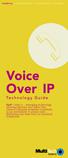 telephony internet access remote access modems Content Toll-bypass Long Distance Calling... 1 What Is VOIP?... 2 That Was Then... This is Now... Immediate Cost Savings... 3 Applications... 3 Office-to-office
telephony internet access remote access modems Content Toll-bypass Long Distance Calling... 1 What Is VOIP?... 2 That Was Then... This is Now... Immediate Cost Savings... 3 Applications... 3 Office-to-office
Five Hosted VoIP Features
 Five Hosted VoIP Features WHITEPAPER: cost SAVINGS with hosted voice www.megapath.com overview Since the Great Recession of 2007, companies of all sizes have watched their budgets carefully, making it
Five Hosted VoIP Features WHITEPAPER: cost SAVINGS with hosted voice www.megapath.com overview Since the Great Recession of 2007, companies of all sizes have watched their budgets carefully, making it
Glossary of Telco Terms
 Glossary of Telco Terms Access Generally refers to the connection between your business and the public phone network, or between your business and another dedicated location. A large portion of your business
Glossary of Telco Terms Access Generally refers to the connection between your business and the public phone network, or between your business and another dedicated location. A large portion of your business
Hosted PBX introduction
 Hosted PBX introduction Looking to buy a new phone system or replace your outdated business phone system? Don't overlook the potential of hosted PBX services as a reasonable phone system alternative. For
Hosted PBX introduction Looking to buy a new phone system or replace your outdated business phone system? Don't overlook the potential of hosted PBX services as a reasonable phone system alternative. For
Buyer s Guide. 10 questions to ask. Essential information about your Voice over IP options
 VOIP Buyer s Guide 10 questions to ask Essential information about your Voice over IP options VoIP is the Future. There s a lot of buzz about Voice over IP these days. People are talking about how it can
VOIP Buyer s Guide 10 questions to ask Essential information about your Voice over IP options VoIP is the Future. There s a lot of buzz about Voice over IP these days. People are talking about how it can
ZyXEL V100 Support Notes. ZyXEL V100. (V100 Softphone 1 Runtime License) Support Notes
 ZyXEL V100 (V100 Softphone 1 Runtime License) Support Notes Version 1.00 April 2009 1 Contents Overview 1. Overview of V100 Softphone...3 2. Setting up the V100 Softphone.....4 3. V100 Basic Phone Usage.....7
ZyXEL V100 (V100 Softphone 1 Runtime License) Support Notes Version 1.00 April 2009 1 Contents Overview 1. Overview of V100 Softphone...3 2. Setting up the V100 Softphone.....4 3. V100 Basic Phone Usage.....7
How to Cut Expenses with your Next Phone System Upgrade
 WHITEPAPER How to Cut Expenses with your Next Phone System Upgrade 877-277-3303 www.cio-now.com Overview Since The Great Recession of 2007, companies of all sizes have watched their budgets carefully,
WHITEPAPER How to Cut Expenses with your Next Phone System Upgrade 877-277-3303 www.cio-now.com Overview Since The Great Recession of 2007, companies of all sizes have watched their budgets carefully,
Telephony Fundamentals
 + Telephony Fundamentals Basic Telephony general terms Central Office (CO) - the telephone facility where telephone users lines are joined together to switching equipment that connects telephone users
+ Telephony Fundamentals Basic Telephony general terms Central Office (CO) - the telephone facility where telephone users lines are joined together to switching equipment that connects telephone users
White Paper. 7 Business Benefits of Moving From an On-Premise PBX to a Cloud Phone System
 White Paper 7 Business Benefits of Moving From an On-Premise PBX to a Cloud Phone System 7 Business Benefits of Moving From an On-Premise PBX to a Cloud Phone System Tipping Points: Factors typically driving
White Paper 7 Business Benefits of Moving From an On-Premise PBX to a Cloud Phone System 7 Business Benefits of Moving From an On-Premise PBX to a Cloud Phone System Tipping Points: Factors typically driving
IP PBX Buyer s Guide. Learn what an IP PBX system can do for you and understand what issues you should consider during your decision-making process.
 Learn what an IP PBX system can do for you and understand what issues you should consider during your decision-making process. IP PBX Buyer s Guide Copyright 2007, Tippit, Inc., All Rights Reserved Contents
Learn what an IP PBX system can do for you and understand what issues you should consider during your decision-making process. IP PBX Buyer s Guide Copyright 2007, Tippit, Inc., All Rights Reserved Contents
IP Office: Simple, Powerful Communications for Small Business
 avaya.com IP Office: Simple, Powerful Communications for Small Business Successful companies are always looking for new ways to do more with less keeping their business flexible, innovative and competitive
avaya.com IP Office: Simple, Powerful Communications for Small Business Successful companies are always looking for new ways to do more with less keeping their business flexible, innovative and competitive
Five Hosted VoIP Features
 Five Hosted VoIP Features WHITEPAPER: three COST-SAVING voice technology innovations for the enterprise www.megapath.com summary Voice technologies are advancing and converging to meet enterprise demands
Five Hosted VoIP Features WHITEPAPER: three COST-SAVING voice technology innovations for the enterprise www.megapath.com summary Voice technologies are advancing and converging to meet enterprise demands
Voice over IP is Transforming Business Communications
 White Paper Voice over IP is Transforming Business Communications Voice over IP (VoIP) is changing the world of telecommunications. It entails the transmission of voice calls over data networks that support
White Paper Voice over IP is Transforming Business Communications Voice over IP (VoIP) is changing the world of telecommunications. It entails the transmission of voice calls over data networks that support
Six Questions to Answer When Buying a Phone System
 2016 NEW PHONE SYSTEM BUYER S GUIDE Six Questions to Answer When Buying a Phone System In addition to the most comprehensive portfolio of voice communications, data and wireless networking products in
2016 NEW PHONE SYSTEM BUYER S GUIDE Six Questions to Answer When Buying a Phone System In addition to the most comprehensive portfolio of voice communications, data and wireless networking products in
Presented by. 2008 VendorGuru.com. All rights reserved. www.vendorguru.com
 Presented by The Benefits of Business VoIP 2008 VendorGuru.com. All rights reserved. www.vendorguru.com The Benefits of Business VoIP Contents Introduction... 2 VoIP Technology: An Overview... 2 Benefits
Presented by The Benefits of Business VoIP 2008 VendorGuru.com. All rights reserved. www.vendorguru.com The Benefits of Business VoIP Contents Introduction... 2 VoIP Technology: An Overview... 2 Benefits
White Paper A COMPARISON OF HOSTED VOIP AND PREMISES- BASED IP PHONE SYSTEMS FOR IT AND TELECOM DECISION MAKERS. Executive Summary
 A COMPARISON OF HOSTED VOIP AND PREMISES- BASED IP PHONE SYSTEMS FOR IT AND TELECOM DECISION MAKERS Executive Summary Using the same technology that moves data, text and images around the global Internet,
A COMPARISON OF HOSTED VOIP AND PREMISES- BASED IP PHONE SYSTEMS FOR IT AND TELECOM DECISION MAKERS Executive Summary Using the same technology that moves data, text and images around the global Internet,
business phone systems
 SDN Communications business phone systems Combine and streamline your communication tools www.sdncommunications.com avaya phone systems improve business agility - reduce costs - increase productivity If
SDN Communications business phone systems Combine and streamline your communication tools www.sdncommunications.com avaya phone systems improve business agility - reduce costs - increase productivity If
Converged Voice Service Summary
 SERVICE DELIVERY OVERVIEW Zayo Enterprise Networks (ZEN) offers a managed converged voice and Internet solution for businesses owning and managing a premise-based KTS or PBX system. Voice and Internet
SERVICE DELIVERY OVERVIEW Zayo Enterprise Networks (ZEN) offers a managed converged voice and Internet solution for businesses owning and managing a premise-based KTS or PBX system. Voice and Internet
Guide to Voice Over IP (VoIP)
 Guide to Voice Over IP (VoIP) Introduction Voice over Internet Protocol, also called VoIP, IP Telephony, or Internet Telephony, represents the latest in phone system technology. VoIP is a phone service
Guide to Voice Over IP (VoIP) Introduction Voice over Internet Protocol, also called VoIP, IP Telephony, or Internet Telephony, represents the latest in phone system technology. VoIP is a phone service
IP Telephony Systems:
 IP Telephony Systems: What You Need to Know Visit Corporate Telecomm at http://www.corporatetelecomm.com/learn for more Learning Guides and additional resources. IP Telephony Systems Introduction IP (Internet
IP Telephony Systems: What You Need to Know Visit Corporate Telecomm at http://www.corporatetelecomm.com/learn for more Learning Guides and additional resources. IP Telephony Systems Introduction IP (Internet
How To Know The Cost Of A Voip Service
 Making the Move to VoIP Total Cost of Ownership (TCO) xo.com Making the Move to VoIP: Total Cost of Ownership (TCO) Straight Talk about Costs Contents Abstract 3 Introduction 3 Needs of businesses are
Making the Move to VoIP Total Cost of Ownership (TCO) xo.com Making the Move to VoIP: Total Cost of Ownership (TCO) Straight Talk about Costs Contents Abstract 3 Introduction 3 Needs of businesses are
Unified Communications, Diverse Benefits
 TECHNOLOGY SOLUTIONS Unified Communications, Diverse Benefits Adopting a unified communications platform increases productivity, reduces costs and improves end-user service. Your staff may sit in cubicles
TECHNOLOGY SOLUTIONS Unified Communications, Diverse Benefits Adopting a unified communications platform increases productivity, reduces costs and improves end-user service. Your staff may sit in cubicles
VOXOX 5BENEFITS OF A. HOSTED VoIP SOLUTION FOR MULTI-OFFICE BUSINESSES. a VOXOX ebook. Communications to the Cloud:
 VOXOX 5BENEFITS OF A HOSTED VoIP SOLUTION FOR MULTI-OFFICE BUSINESSES a VOXOX ebook 0Taking 2013 VOXOX, Inc. Communications to the Cloud: CONTENTS 2 INTRODUCTION 3 TOP CHALLENGES 7 FINDING A SOLUTION 12
VOXOX 5BENEFITS OF A HOSTED VoIP SOLUTION FOR MULTI-OFFICE BUSINESSES a VOXOX ebook 0Taking 2013 VOXOX, Inc. Communications to the Cloud: CONTENTS 2 INTRODUCTION 3 TOP CHALLENGES 7 FINDING A SOLUTION 12
SIP Trunking Guide: Get More For Your Money 07/17/2014 WHITE PAPER
 SIP Trunking Guide: Get More For Your Money 07/17/2014 WHITE PAPER Overview SIP trunking is the most affordable and flexible way to connect an IP PBX to the Public Switched Telephone Network (PSTN). SIP
SIP Trunking Guide: Get More For Your Money 07/17/2014 WHITE PAPER Overview SIP trunking is the most affordable and flexible way to connect an IP PBX to the Public Switched Telephone Network (PSTN). SIP
IP-PBX Buyers Guide 2006
 IP-PBX Buyers Guide 2006 Produced by: Contents PBX Basics What s Different about IP-PBX Basic Features of IP-PBX Advanced Features Other Issues Conclusion IP-PBX Guide 2 PBX Basics A PBX is essentially
IP-PBX Buyers Guide 2006 Produced by: Contents PBX Basics What s Different about IP-PBX Basic Features of IP-PBX Advanced Features Other Issues Conclusion IP-PBX Guide 2 PBX Basics A PBX is essentially
BTSphone IP-PBX. What SME Should Know About Deploying a Hosted IP-PBX Phone Solution
 BTSphone IP-PBX What SME Should Know About Deploying a Hosted IP-PBX Phone Solution 1 Introduction 2 Professional Phone Systems Are a Competitive Advantage Bringing the Benefits of IP Telephony to SME
BTSphone IP-PBX What SME Should Know About Deploying a Hosted IP-PBX Phone Solution 1 Introduction 2 Professional Phone Systems Are a Competitive Advantage Bringing the Benefits of IP Telephony to SME
Hosted IP Telephony. An easy to understand guide. A white paper from Mason Infotech September 2013. Helping business communicate
 Hosted IP Telephony An easy to understand guide A white paper from Mason Infotech September 2013 Contents Introduction What is hosted telephony? Who is hosted good for? Why consider hosted telephony? The
Hosted IP Telephony An easy to understand guide A white paper from Mason Infotech September 2013 Contents Introduction What is hosted telephony? Who is hosted good for? Why consider hosted telephony? The
VitalPBX. Hosted Voice That Works. For You
 VitalPBX Hosted Voice That Works For You Vital Voice & Data s VitalPBX VVD Hosted PBX solutions provide you with the stability of a traditional telephone PBX system and the flexibility that only a next
VitalPBX Hosted Voice That Works For You Vital Voice & Data s VitalPBX VVD Hosted PBX solutions provide you with the stability of a traditional telephone PBX system and the flexibility that only a next
August 24, 2007 Are You Ready For Unified Communications?
 August 24, 2007 Are You Ready For Unified Communications? by Elizabeth Herrell for Infrastructure & Operations Professionals Making Leaders Successful Every Day For IT Infrastructure & Operations Professionals
August 24, 2007 Are You Ready For Unified Communications? by Elizabeth Herrell for Infrastructure & Operations Professionals Making Leaders Successful Every Day For IT Infrastructure & Operations Professionals
Deploying the ShoreTel IP Telephony Solution with a Meru Networks Wireless LAN
 Deploying the ShoreTel IP Telephony Solution with a Meru Networks Wireless LAN Copyright 2005, Meru Networks, Inc. This document is an unpublished work protected by the United States copyright laws and
Deploying the ShoreTel IP Telephony Solution with a Meru Networks Wireless LAN Copyright 2005, Meru Networks, Inc. This document is an unpublished work protected by the United States copyright laws and
Voice Trunking in an IP World: Charting a Practical Path for PRI and SIP. Michael Harris Kinetic Strategies
 Voice Trunking in an IP World: Charting a Practical Path for PRI and SIP Michael Harris Kinetic Strategies 1 Voice Trunking in an IP World: Charting a Practical Path for PRI and SIP Information technology
Voice Trunking in an IP World: Charting a Practical Path for PRI and SIP Michael Harris Kinetic Strategies 1 Voice Trunking in an IP World: Charting a Practical Path for PRI and SIP Information technology
Avaya Unified Communications Can Reduce Cell Phone Expenses
 WHITE PAPER Avaya Unified Communications Can Reduce Cell Phone Expenses June 2008 Table of Contents Introduction... 1 Section 1: Reduce Inbound Minutes... 1 Section 2: Reduce Outbound Minutes... 2 Section
WHITE PAPER Avaya Unified Communications Can Reduce Cell Phone Expenses June 2008 Table of Contents Introduction... 1 Section 1: Reduce Inbound Minutes... 1 Section 2: Reduce Outbound Minutes... 2 Section
52-30-15 DATA COMMUNICATIONS MANAGEMENT. Larry Schessel INSIDE
 52-30-15 DATA COMMUNICATIONS MANAGEMENT VOICE AND DATA NETWORK INTEGRATION Larry Schessel INSIDE Voice and Data Networks; Voice Over Internet Protocol; VoIP Products; Voice and Data Network Integration;
52-30-15 DATA COMMUNICATIONS MANAGEMENT VOICE AND DATA NETWORK INTEGRATION Larry Schessel INSIDE Voice and Data Networks; Voice Over Internet Protocol; VoIP Products; Voice and Data Network Integration;
ALTERNATIVE COMMERCIAL VOIP SOLUTIONS
 ALTERNATIVE COMMERCIAL VOIP SOLUTIONS THE MERITS OF HOSTED IP SERVICE RELATIVE TO IP PBX S A WHITE PAPER PRESENTED BY Speakeasy, Inc Table of Contents 1. Total Cost of Ownership (TCO) 3 2. PBX S NEED DEDICATED,
ALTERNATIVE COMMERCIAL VOIP SOLUTIONS THE MERITS OF HOSTED IP SERVICE RELATIVE TO IP PBX S A WHITE PAPER PRESENTED BY Speakeasy, Inc Table of Contents 1. Total Cost of Ownership (TCO) 3 2. PBX S NEED DEDICATED,
Phone2talk IP-PBX. What SME Should Know About Deploying a Hosted IP-PBX Phone Solution
 Phone2talk IP-PBX What SME Should Know About Deploying a Hosted IP-PBX Phone Solution 1 Introduction 2 Professional Phone Systems Are a Competitive Advantage Bringing the Benefits of IP Telephony to SME
Phone2talk IP-PBX What SME Should Know About Deploying a Hosted IP-PBX Phone Solution 1 Introduction 2 Professional Phone Systems Are a Competitive Advantage Bringing the Benefits of IP Telephony to SME
Voice Over IP is it hype or can it work for me? By American Business Communication Inc.
 Voice Over IP is it hype or can it work for me? By American Business Communication Inc. In the world of telecom, it seems like everywhere you turn there is a buzz about Voice over IP (VoIP). Hardly a day
Voice Over IP is it hype or can it work for me? By American Business Communication Inc. In the world of telecom, it seems like everywhere you turn there is a buzz about Voice over IP (VoIP). Hardly a day
Addressing Convergence and IP Telephony in Enterprise Communications
 Addressing Convergence and IP Telephony in Enterprise Communications Introduction The convergence of voice and data networks has begun to drive radical changes in the development and delivery of products
Addressing Convergence and IP Telephony in Enterprise Communications Introduction The convergence of voice and data networks has begun to drive radical changes in the development and delivery of products
Simply a better way for your business to communicate.
 Simply a better way for your business to communicate. www.voice-ring.com -346,,, Welcome to Voice-Ring Your Digital Solution to Business Telephone Service. There is nothing more important in the Business
Simply a better way for your business to communicate. www.voice-ring.com -346,,, Welcome to Voice-Ring Your Digital Solution to Business Telephone Service. There is nothing more important in the Business
How To Manage A Network From A Single Source Of Power To A Single Network (Networking)
 October 2004 Voice over IP Manageability Architecture Matters Comparing the Various Approaches and How They Deliver System Administration In 1996, Gartner Group rocked the IT world with the results of
October 2004 Voice over IP Manageability Architecture Matters Comparing the Various Approaches and How They Deliver System Administration In 1996, Gartner Group rocked the IT world with the results of
What is VoIP and How It Can Benefit Your Business? Introduction
 What is VoIP and How It Can Benefit Your Business? Introduction Although individuals are increasingly using text messaging and social media for their communication, telephony remains an essential tool
What is VoIP and How It Can Benefit Your Business? Introduction Although individuals are increasingly using text messaging and social media for their communication, telephony remains an essential tool
IP TELEPHONY. Incorporating Voice over Internet Protocol (VoIP)
 Incorporating Voice over Internet Protocol (VoIP) IP Telephony Incorporating Voice over Internet Protocol (VoIP) Dramatically improve the way you work. Everyone's talking about Voice over Internet Protocol
Incorporating Voice over Internet Protocol (VoIP) IP Telephony Incorporating Voice over Internet Protocol (VoIP) Dramatically improve the way you work. Everyone's talking about Voice over Internet Protocol
Making the Move to VoIP: Total Cost of Ownership (TCO) for Small Business
 L e a r n i n g C e n t e r S e r i e s Making the Move to VoIP: Total Cost of Ownership (TCO) for Small Business Straight Talk About Costs by John Macario President, Savatar Table of Contents ABSTRACT.............................................1
L e a r n i n g C e n t e r S e r i e s Making the Move to VoIP: Total Cost of Ownership (TCO) for Small Business Straight Talk About Costs by John Macario President, Savatar Table of Contents ABSTRACT.............................................1
VoIP Telephony: Benefi ts for Businesses. from GlobalPhone Corporation
 VoIP Telephony: Benefi ts for Businesses from GlobalPhone Corporation By combining voice calls over the same infrastructure that delivers Internet connectivity, businesses can save money Introduction Voice-over-Internet
VoIP Telephony: Benefi ts for Businesses from GlobalPhone Corporation By combining voice calls over the same infrastructure that delivers Internet connectivity, businesses can save money Introduction Voice-over-Internet
OVERVIEW Intelligent Communication Solutions for Automotive Dealerships
 OVERVIEW Intelligent Communication Solutions for Automotive Dealerships Avaya IP Office the Intelligent Communications solution for today s small and midsize auto dealers avaya.com 2 Millions of users
OVERVIEW Intelligent Communication Solutions for Automotive Dealerships Avaya IP Office the Intelligent Communications solution for today s small and midsize auto dealers avaya.com 2 Millions of users
Evaluating the Total Cost of Ownership (TCO) for SMB VoIP
 Evaluating the Total Cost of Ownership (TCO) for SMB VoIP What Option is Right for You? April 17th, 2007 Notice Copyright 2009 MetaSwitch Networks. All rights reserved. Other brands and products referenced
Evaluating the Total Cost of Ownership (TCO) for SMB VoIP What Option is Right for You? April 17th, 2007 Notice Copyright 2009 MetaSwitch Networks. All rights reserved. Other brands and products referenced
Why Should Unified Communications Be Part Of Your Strategy?
 oip Why Should Unified Communications Be Part Of Your Strategy? It s not just the large firms implementing Unified Communications (UC), small organisations are also starting to reap the benefits. Who Should
oip Why Should Unified Communications Be Part Of Your Strategy? It s not just the large firms implementing Unified Communications (UC), small organisations are also starting to reap the benefits. Who Should
Internet Telephony Terminology
 Internet Telephony Terminology Understanding the business phone system world can be a daunting task to a lay person who just wants a system that serves his or her business needs. The purpose of this paper
Internet Telephony Terminology Understanding the business phone system world can be a daunting task to a lay person who just wants a system that serves his or her business needs. The purpose of this paper
LEAVING LEGACY BEHIND: TRANSITIONING TO AN IP VOICE COMMUNICATIONS SOLUTION WHITE PAPER
 LEAVING LEGACY BEHIND: TRANSITIONING TO AN IP VOICE COMMUNICATIONS SOLUTION WHITE PAPER Leaving Legacy Behind: Transitioning to an IP Voice Communications Solution Introduction Seeking to be more efficient
LEAVING LEGACY BEHIND: TRANSITIONING TO AN IP VOICE COMMUNICATIONS SOLUTION WHITE PAPER Leaving Legacy Behind: Transitioning to an IP Voice Communications Solution Introduction Seeking to be more efficient
Advanced Seat Fact Sheet
 DigiDial-VoIP Advanced service makes your telephone work for you Transform your current, costly, closed and proprietary phone system into a cost-effective, IP-based communications tool for all your employees,
DigiDial-VoIP Advanced service makes your telephone work for you Transform your current, costly, closed and proprietary phone system into a cost-effective, IP-based communications tool for all your employees,
Benefits of Avaya IPOffice
 IP Office: Simple, Powerful Communications for Small and Medium Size Businesses Successful companies are always looking for new ways to do more with less keeping their business flexible, innovative and
IP Office: Simple, Powerful Communications for Small and Medium Size Businesses Successful companies are always looking for new ways to do more with less keeping their business flexible, innovative and
2- Technical Training (9 weeks) 3- Applied Project (3 weeks) 4- On Job Training (OJT) (4 weeks)
 Course Title: Prerequisites: Training Program (5 months) IP Implementation in Private Branch Exchanges Must fresh graduates Communication/Electronics Engineers" 1- Soft Skills Training (4 weeks) 1. Communication
Course Title: Prerequisites: Training Program (5 months) IP Implementation in Private Branch Exchanges Must fresh graduates Communication/Electronics Engineers" 1- Soft Skills Training (4 weeks) 1. Communication
Voice Services. Service Description Version 1.00. Effective Date: 07/01/2012. Purpose. Overview
 Voice Services Service Description Version 1.00 Effective Date: 07/01/2012 Purpose This Enterprise Service Description is applicable to Voice Services offered by MN.IT Services and described in the MN.IT
Voice Services Service Description Version 1.00 Effective Date: 07/01/2012 Purpose This Enterprise Service Description is applicable to Voice Services offered by MN.IT Services and described in the MN.IT
IP Implementation in Private Branch Exchanges From 9:30 a.m until 4:30 p.m (7 hrs./day) 5 days / week
 Course Title: No. of Hours: IP Implementation in Private Branch Exchanges From 9:30 a.m until 4:30 p.m (7 hrs./day) 5 days / week 1 Course Duration: 3 Months (12weeks) No. Of Hours: 7 Hrs./Day- 5 days/week.
Course Title: No. of Hours: IP Implementation in Private Branch Exchanges From 9:30 a.m until 4:30 p.m (7 hrs./day) 5 days / week 1 Course Duration: 3 Months (12weeks) No. Of Hours: 7 Hrs./Day- 5 days/week.
Reduce Mobile Phone Expense with Avaya Unified Communications
 Reduce Mobile Phone Expense with Avaya Unified Communications Table of Contents Section 1: Reduce Inbound Minutes... 2 Section 2: Reduce Outbound Minutes... 3 Section 3: Take Greater Advantage of Free
Reduce Mobile Phone Expense with Avaya Unified Communications Table of Contents Section 1: Reduce Inbound Minutes... 2 Section 2: Reduce Outbound Minutes... 3 Section 3: Take Greater Advantage of Free
Contact Centers Unified Communication Services
 A v a y a I P O f f i c e M e s s a g i n g & C a l l H a n d l i n g D e l i v e r i n g P r o d u c t i v i t y a n d P e r f o r m a n c e M e s s a g i n g a n d c a l l h a n d l i n g s o l u t i
A v a y a I P O f f i c e M e s s a g i n g & C a l l H a n d l i n g D e l i v e r i n g P r o d u c t i v i t y a n d P e r f o r m a n c e M e s s a g i n g a n d c a l l h a n d l i n g s o l u t i
At Work. At Home. And Everywhere In-between.
 At Work. At Home. And Everywhere In-between. IntelaCloud Turn Key Solutions IntelaCloud is a (CLEC) competitive local exchange carrier with over 20 years experience in the telecommunications industry.
At Work. At Home. And Everywhere In-between. IntelaCloud Turn Key Solutions IntelaCloud is a (CLEC) competitive local exchange carrier with over 20 years experience in the telecommunications industry.
BUYER S GUIDE IP COMMUNICATIONS BUYER S GUIDE
 BUYER S GUIDE IP COMMUNICATIONS BUYER S GUIDE Realizing the Proven Value of Unified Communications REALIZING THE PROVEN VALUE OF UNIFIED COMMUNICATIONS What you will learn in this guide: Times are Changing
BUYER S GUIDE IP COMMUNICATIONS BUYER S GUIDE Realizing the Proven Value of Unified Communications REALIZING THE PROVEN VALUE OF UNIFIED COMMUNICATIONS What you will learn in this guide: Times are Changing
AT&T IP Flexible Reach Service
 I. Service Overview II. Service Components, standard and options I. Service Overview AT&T s Business Voice over IP ( AT&T BVoIP ) portfolio of services enable the transmission of voice telephone calls
I. Service Overview II. Service Components, standard and options I. Service Overview AT&T s Business Voice over IP ( AT&T BVoIP ) portfolio of services enable the transmission of voice telephone calls
DIGITAL SYSTEMS V/S IP PHONE SYSTEMS
 DIGITAL SYSTEMS V/S IP PHONE SYSTEMS Ironton Global Digital Systems V/S IP Phone Systems June 2013 By: Pierre Kerbage Pierre@irontonglobal.com DIGITAL SYSTEMS V/S IP PHONE SYSTEMS Digital Systems have
DIGITAL SYSTEMS V/S IP PHONE SYSTEMS Ironton Global Digital Systems V/S IP Phone Systems June 2013 By: Pierre Kerbage Pierre@irontonglobal.com DIGITAL SYSTEMS V/S IP PHONE SYSTEMS Digital Systems have
Understanding the Benefits of Unified Communications
 Understanding the Benefits of Unified Communications Overview Increasing operating efficiencies is more important than ever in today s business. Competitive pressures force organizations to improve processes
Understanding the Benefits of Unified Communications Overview Increasing operating efficiencies is more important than ever in today s business. Competitive pressures force organizations to improve processes
Voice and Video over IP: Leveraging Network Convergence for Collaboration
 ISSUE PAPER Voice and Video over IP: Leveraging Network Convergence for Collaboration By Melanie Turek, Senior Vice President & Founding Partner Nemertes Research Executive Summary For several years, the
ISSUE PAPER Voice and Video over IP: Leveraging Network Convergence for Collaboration By Melanie Turek, Senior Vice President & Founding Partner Nemertes Research Executive Summary For several years, the
Migrating from Circuit to Packet: The Business Case for IP Telephony. Or What s In it for Me?
 Migrating from Circuit to Packet: The Business Case for IP Telephony Or What s In it for Me? Even amidst the turmoil the telecommunications industry finds itself in, industry pundits are still expounding
Migrating from Circuit to Packet: The Business Case for IP Telephony Or What s In it for Me? Even amidst the turmoil the telecommunications industry finds itself in, industry pundits are still expounding
BLACK BOX. The Changing Communications Market. PBX Systems for Voice over IP (VoIP)
 The Changing Communications Market BLACK BOX Learn how this new technology is in reach for small and medium businesses (SMBs). Hybrid PBX VoIP Gateways Box IP Phones Headsets 724-746-5500 blackbox.com
The Changing Communications Market BLACK BOX Learn how this new technology is in reach for small and medium businesses (SMBs). Hybrid PBX VoIP Gateways Box IP Phones Headsets 724-746-5500 blackbox.com
How To Set Up An Ip Trunk For A Business
 Charter Business : White paper SIP Trunking: A new voice in communications service WHITE PAPER With the rise of next-generation technology, business customers have more options than ever from providers
Charter Business : White paper SIP Trunking: A new voice in communications service WHITE PAPER With the rise of next-generation technology, business customers have more options than ever from providers
Advantages of Broadband Phone Services
 CHAPTER3 Advantages of Broadband Phone Services Why are so many people subscribing to broadband phone services, either as an additional phone line or as a complete replacement to their traditional phone
CHAPTER3 Advantages of Broadband Phone Services Why are so many people subscribing to broadband phone services, either as an additional phone line or as a complete replacement to their traditional phone
Contents Introduction Why Fax over IP? How Real-time Fax over IP works Implementation with MessagePlus/Open Summary. About this document
 Fax over IP Contents Introduction Why Fax over IP? How Real-time Fax over IP works Implementation with MessagePlus/Open Summary About this document This document describes how Fax over IP works in general
Fax over IP Contents Introduction Why Fax over IP? How Real-time Fax over IP works Implementation with MessagePlus/Open Summary About this document This document describes how Fax over IP works in general
Sprint s Partner Interexchange Network (PIN) A New Approach to Scalable Voice Peering
 Sprint s Partner Interexchange Network (PIN) A New Approach to Scalable Voice Peering Sprint Wholesale White Paper October, 2009 Executive Overview has caused Sprint to develop a a larger community of
Sprint s Partner Interexchange Network (PIN) A New Approach to Scalable Voice Peering Sprint Wholesale White Paper October, 2009 Executive Overview has caused Sprint to develop a a larger community of
MARKET BRIEF Plug and Play: Managed IP Telephony
 MARKET BRIEF Plug and Play: Managed IP Telephony Sponsored by: NEC William Stofega September 2006 IP TELEPHONY: BENEFITS AND CHALLENGES Global Headquarters: 5 Speen Street Framingham, MA 01701 USA P.508.872.8200
MARKET BRIEF Plug and Play: Managed IP Telephony Sponsored by: NEC William Stofega September 2006 IP TELEPHONY: BENEFITS AND CHALLENGES Global Headquarters: 5 Speen Street Framingham, MA 01701 USA P.508.872.8200
VoIP Virtual Private Networks: Bringing the Benefits of Convergence to the Enterprise
 VoIP Virtual Private Networks: Bringing the Benefits of Convergence to the Enterprise By Robert VanSickle Vice President Sales, Americas Region & Worldwide Sales Strategy VocalTec Communications www.vocaltec.com
VoIP Virtual Private Networks: Bringing the Benefits of Convergence to the Enterprise By Robert VanSickle Vice President Sales, Americas Region & Worldwide Sales Strategy VocalTec Communications www.vocaltec.com
How To Get A Phone From Avaya For Free
 A vaya IP Office Telephones TSimplifying your everyday communications The right telephone can improve the efficiency and productivity of everyone in your organization simplify the flow of information and
A vaya IP Office Telephones TSimplifying your everyday communications The right telephone can improve the efficiency and productivity of everyone in your organization simplify the flow of information and
Waiting for a compelling event?
 Waiting for a compelling event? Waiting for a compelling event to kick off bringing your telephone system into the 21st century is probably costing you money. Not many senior managers under-estimate the
Waiting for a compelling event? Waiting for a compelling event to kick off bringing your telephone system into the 21st century is probably costing you money. Not many senior managers under-estimate the
What SMBs Should Know About Deploying a Hosted PBX Phone Solution
 What SMBs Should Know About Deploying a Hosted PBX Phone Solution 2 Executive Summary 3 Professional Phone Systems Are a Competitive Advantage 4 Bringing the Benefits of IP Telephony to SMBs 6 Is a Hosted
What SMBs Should Know About Deploying a Hosted PBX Phone Solution 2 Executive Summary 3 Professional Phone Systems Are a Competitive Advantage 4 Bringing the Benefits of IP Telephony to SMBs 6 Is a Hosted
How SIP for Enterprise Powers Unified Communications
 How SIP for Enterprise Powers Unified Communications Written by Steven Shepard, President, Shepard Communications Group, LLC xo.com How SIP for Enterprise Powers Unified Communications AUTHORED BY: Steve
How SIP for Enterprise Powers Unified Communications Written by Steven Shepard, President, Shepard Communications Group, LLC xo.com How SIP for Enterprise Powers Unified Communications AUTHORED BY: Steve
The Protel PBX Line. Converged Communications for Business. www.nexmatrix.com. Green Solutions
 The Protel PBX Line Converged Communications for Business Green Solutions www.nexmatrix.com Your employees are your most valuable assets The Protel PBX makes them more productive! Why choose the Protel
The Protel PBX Line Converged Communications for Business Green Solutions www.nexmatrix.com Your employees are your most valuable assets The Protel PBX makes them more productive! Why choose the Protel
Telephony Telephony more than just a phone system.
 Telephony Telephony more than just a phone system. Telephony En Pointe ECS provides an end-to-end telephony solution based around the latest bleeding edge technology from Cisco Systems the Cisco Hosted
Telephony Telephony more than just a phone system. Telephony En Pointe ECS provides an end-to-end telephony solution based around the latest bleeding edge technology from Cisco Systems the Cisco Hosted
Levelling the Playing Field
 ROGERS WHITE PAPER 1 Rev. May 2011 page 2 2 TABLE OF CONTENTS Introduction 3 Small Business Telephony Options 4 Basic Phone Service 4 Traditional PBX and Key Systems 4 Digital Services Business Cable and
ROGERS WHITE PAPER 1 Rev. May 2011 page 2 2 TABLE OF CONTENTS Introduction 3 Small Business Telephony Options 4 Basic Phone Service 4 Traditional PBX and Key Systems 4 Digital Services Business Cable and
