Oracle Retail Store Inventory Management Implementation Guide - Volume 3 - Mobile Store Inventory Release 15.0 E
|
|
|
- Giles McBride
- 7 years ago
- Views:
Transcription
1 Oracle Retail Store Inventory Management Implementation Guide - Volume 3 - Mobile Store Inventory Release 15.0 E December 2015
2 Oracle Retail Store Inventory Management Implementation Guide - Volume 3 - Mobile Store Inventory, Release 15.0 E Copyright 2015, Oracle and/or its affiliates. All rights reserved. Primary Author: Bernadette Goodman This software and related documentation are provided under a license agreement containing restrictions on use and disclosure and are protected by intellectual property laws. Except as expressly permitted in your license agreement or allowed by law, you may not use, copy, reproduce, translate, broadcast, modify, license, transmit, distribute, exhibit, perform, publish, or display any part, in any form, or by any means. Reverse engineering, disassembly, or decompilation of this software, unless required by law for interoperability, is prohibited. The information contained herein is subject to change without notice and is not warranted to be error-free. If you find any errors, please report them to us in writing. If this is software or related documentation that is delivered to the U.S. Government or anyone licensing it on behalf of the U.S. Government, then the following notice is applicable: U.S. GOVERNMENT END USERS: Oracle programs, including any operating system, integrated software, any programs installed on the hardware, and/or documentation, delivered to U.S. Government end users are "commercial computer software" pursuant to the applicable Federal Acquisition Regulation and agency-specific supplemental regulations. As such, use, duplication, disclosure, modification, and adaptation of the programs, including any operating system, integrated software, any programs installed on the hardware, and/or documentation, shall be subject to license terms and license restrictions applicable to the programs. No other rights are granted to the U.S. Government. This software or hardware is developed for general use in a variety of information management applications. It is not developed or intended for use in any inherently dangerous applications, including applications that may create a risk of personal injury. If you use this software or hardware in dangerous applications, then you shall be responsible to take all appropriate fail-safe, backup, redundancy, and other measures to ensure its safe use. Oracle Corporation and its affiliates disclaim any liability for any damages caused by use of this software or hardware in dangerous applications. Oracle and Java are registered trademarks of Oracle and/or its affiliates. Other names may be trademarks of their respective owners. Intel and Intel Xeon are trademarks or registered trademarks of Intel Corporation. All SPARC trademarks are used under license and are trademarks or registered trademarks of SPARC International, Inc. AMD, Opteron, the AMD logo, and the AMD Opteron logo are trademarks or registered trademarks of Advanced Micro Devices. UNIX is a registered trademark of The Open Group. This software or hardware and documentation may provide access to or information about content, products, and services from third parties. Oracle Corporation and its affiliates are not responsible for and expressly disclaim all warranties of any kind with respect to third-party content, products, and services unless otherwise set forth in an applicable agreement between you and Oracle. Oracle Corporation and its affiliates will not be responsible for any loss, costs, or damages incurred due to your access to or use of third-party content, products, or services, except as set forth in an applicable agreement between you and Oracle.
3 Value-Added Reseller (VAR) Language Oracle Retail VAR Applications The following restrictions and provisions only apply to the programs referred to in this section and licensed to you. You acknowledge that the programs may contain third party software (VAR applications) licensed to Oracle. Depending upon your product and its version number, the VAR applications may include: (i) the MicroStrategy Components developed and licensed by MicroStrategy Services Corporation (MicroStrategy) of McLean, Virginia to Oracle and imbedded in the MicroStrategy for Oracle Retail Data Warehouse and MicroStrategy for Oracle Retail Planning & Optimization applications. (ii) the Wavelink component developed and licensed by Wavelink Corporation (Wavelink) of Kirkland, Washington, to Oracle and imbedded in Oracle Retail Mobile Store Inventory Management. (iii) the software component known as Access Via licensed by Access Via of Seattle, Washington, and imbedded in Oracle Retail Signs and Oracle Retail Labels and Tags. (iv) the software component known as Adobe Flex licensed by Adobe Systems Incorporated of San Jose, California, and imbedded in Oracle Retail Promotion Planning & Optimization application. You acknowledge and confirm that Oracle grants you use of only the object code of the VAR Applications. Oracle will not deliver source code to the VAR Applications to you. Notwithstanding any other term or condition of the agreement and this ordering document, you shall not cause or permit alteration of any VAR Applications. For purposes of this section, "alteration" refers to all alterations, translations, upgrades, enhancements, customizations or modifications of all or any portion of the VAR Applications including all reconfigurations, reassembly or reverse assembly, reengineering or reverse engineering and recompilations or reverse compilations of the VAR Applications or any derivatives of the VAR Applications. You acknowledge that it shall be a breach of the agreement to utilize the relationship, and/or confidential information of the VAR Applications for purposes of competitive discovery. The VAR Applications contain trade secrets of Oracle and Oracle's licensors and Customer shall not attempt, cause, or permit the alteration, decompilation, reverse engineering, disassembly or other reduction of the VAR Applications to a human perceivable form. Oracle reserves the right to replace, with functional equivalent software, any of the VAR Applications in future releases of the applicable program. iii
4
5 Contents Send Us Your Comments... vii Preface... 1 Audience... 1 Documentation Accessibility... 1 Related Documents... 1 Customer Support... 2 Supplemental Documentation on My Oracle Support... 2 Improved Process for Oracle Retail Documentation Corrections... 3 Oracle Retail Documentation on the Oracle Technology Network... 3 Conventions Mobile Store Inventory Management General Workflow... 7 Options and Permissions... 7 Multiple Users in SIM... 7 Scan-Scan Functionality... 7 Scan-Scan UIN Functionality... 8 Shortcut Keys... 8 Error Messages... 9 Print Functionality... 9 Select an Item from a List Shipping/Receiving DSD Receiving Process RTV Shipment Transfer Shipment Transfer Receiving Quick Receiving Transfer Requests Inventory Management Inventory Adjustments Stock Counts Guided Counts Unguided Counts Count Process Item Requests Sequencing Shelf Replenishment Create Pick List Action Pick List v
6 Shelf Adjustment Item Basket Customer Order Management Customer Orders Customer Order Picking Customer Order Deliveries Lookups Item Lookup Supplier Lookup Container Lookups Ticketing Auto Print Manual Print Session Printer Session Printer vi
7 Send Us Your Comments Oracle Retail Store Inventory Management, Implementation Guide - Volume 3 - Mobile Store Inventory, Release 15.0 Oracle welcomes customers' comments and suggestions on the quality and usefulness of this document. Your feedback is important, and helps us to best meet your needs as a user of our products. For example: Are the implementation steps correct and complete? Did you understand the context of the procedures? Did you find any errors in the information? Does the structure of the information help you with your tasks? Do you need different information or graphics? If so, where, and in what format? Are the examples correct? Do you need more examples? If you find any errors or have any other suggestions for improvement, then please tell us your name, the name of the company who has licensed our products, the title and part number of the documentation and the chapter, section, and page number (if available). Note: Before sending us your comments, you might like to check that you have the latest version of the document and if any concerns are already addressed. To do this, access the Online Documentation available on the Oracle Technology Network Web site. It contains the most current Documentation Library plus all documents revised or released recently. Send your comments to us using the electronic mail address: retail-doc_us@oracle.com Please give your name, address, electronic mail address, and telephone number (optional). If you need assistance with Oracle software, then please contact your support representative or Oracle Support Services. If you require training or instruction in using Oracle software, then please contact your Oracle local office and inquire about our Oracle University offerings. A list of Oracle offices is available on our Web site at vii
8
9 Preface The Oracle Retail Store Inventory Management Implementation Guide, Volume 3 Mobile Store Inventory Management provides detailed information about using the Store Inventory Management handheld utility to perform SIM functions. Audience This document is intended for the Oracle Retail Store Inventory Management application integrators and implementation staff, as well as the retailer s IT personnel. Documentation Accessibility Related Documents For information about Oracle's commitment to accessibility, visit the Oracle Accessibility Program website at. Access to Oracle Support Oracle customers that have purchased support have access to electronic support through My Oracle Support. For information, visit or visit if you are hearing impaired. For more information, see the following documents in the Oracle Retail Store Inventory Management Release 15.0 documentation set: Oracle Retail Store Inventory Management Implementation Guide, Volume 1 Configuration Oracle Retail Store Inventory Management Implementation Guide - Volume 2 - Integration with Oracle Retail Applications Oracle Retail Store Inventory Management Implementation Guide, Volume 4 Extension Solutions Oracle Retail Store Inventory Management Implementation Guide, Volume 5 - Tablet Oracle Retail Store Inventory Management Installation Guide Oracle Retail Store Inventory Management Operations Guide Oracle Retail Store Inventory Management Release Notes Oracle Retail Store Inventory Management User Guide Oracle Retail Store Inventory Management Security Guide Preface 1
10 Customer Support Customer Support To contact Oracle Customer Support, access My Oracle Support at the following URL: When contacting Customer Support, please provide the following: Product version and program/module name Functional and technical description of the problem (include business impact) Detailed step-by-step instructions to re-create Exact error message received Screen shots of each step you take Review Patch Documentation When you install the application for the first time, you install either a base release (for example, 15.0) or a later patch release (for example, ). If you are installing the base release and additional patch releases, read the documentation for all releases that have occurred since the base release before you begin installation. Documentation for patch releases can contain critical information related to the base release, as well as information about code changes since the base release. Supplemental Documentation on My Oracle Support : Enterprise Integration Guide (Located in the Oracle Retail Integration Suite Library on the Oracle Technology Network) The Enterprise Integration Guide is an HTML document that summarizes Oracle Retail integration. This version of the Integration Guide is concerned with the two integration styles that implement messaging patterns: Asynchronous JMS Pub/Sub Fire-and-Forget and Web Service Request Response. The Enterprise Integration Guide addresses the Oracle Retail Integration Bus (RIB), a fully distributed integration infrastructure that uses Message Oriented Middleware (MOM) to integrate applications, and the Oracle Retail Service Backbone (RSB), a productization of a set of Web Services, ESBs and Security tools that standardize the deployment. 2 Oracle Retail Store Inventory Management Implementation Guide - Volume 3 - Mobile Store Inventory
11 Improved Process for Oracle Retail Documentation Corrections Improved Process for Oracle Retail Documentation Corrections To more quickly address critical corrections to Oracle Retail documentation content, Oracle Retail documentation may be republished whenever a critical correction is needed. For critical corrections, the republication of an Oracle Retail document may at times not be attached to a numbered software release; instead, the Oracle Retail document will simply be replaced on the Oracle Technology Network Web site, or, in the case of Data Models, to the applicable My Oracle Support Documentation container where they reside. This process will prevent delays in making critical corrections available to customers. For the customer, it means that before you begin installation, you must verify that you have the most recent version of the Oracle Retail documentation set. Oracle Retail documentation is available on the Oracle Technology Network at the following URL: An updated version of the applicable Oracle Retail document is indicated by Oracle part number, as well as print date (month and year). An updated version uses the same part number, with a higher-numbered suffix. For example, part number E is an updated version of a document with part number E If a more recent version of a document is available, that version supersedes all previous versions. Oracle Retail Documentation on the Oracle Technology Network Conventions Oracle Retail product documentation is available on the following web site: (Data Model documents are not available through Oracle Technology Network. You can obtain them through My Oracle Support.) The following text conventions are used in this document: Convention Meaning boldface italic Boldface type indicates graphical user interface elements associated with an action, or terms defined in text or the glossary. Italic type indicates book titles, emphasis, or placeholder variables for which you supply particular values. Monospace type indicates commands within a paragraph, URLs, code in examples, text that appears on the screen, or text that you enter. 3
12
13 Mobile Store Inventory Management Oracle Retail Mobile Store Inventory Management (SIM Mobile) provides the user with the ability to perform a variety of inventory tasks in the store using a mobile hand held device while walking the aisles. This method of transmitting data to SIM provides efficiency, accuracy, and improves customer satisfaction. Note: For this document, the Mobile Store Inventory Management on a mobile hand held device is referred to as the handheld. In general, the same tasks that can be performed on a PC can be performed with the handheld, with the exception of price creation, store orders, stock count authorization, and administrative features. The following functions are supported: Transfer Shipping and Receiving (Store, Warehouse, Finisher) Return to Vendor (RTV) Receiving Direct Store Delivery Inventory Adjustments Stock Counts Item Request Sequencing Shelf Replenishment Ticketing Item Basket Customer Order Customer Order Pick Lists Customer Order Deliveries Lookups item, container, and supplier It is possible to initiate many tasks on a PC and complete them on the handheld. It is also possible to initiate tasks on the handheld and finish them on the PC. 1 Mobile Store Inventory Management 5
14
15 2 General Workflow This chapter describes the general workflow. Options and Permissions Multiple Users in SIM Not all functions described in this document might be available to you. Whether a function is available might depend on your security permissions or the system and store options used. SIM contains activity-locking functionality. This allows one user to update a transaction at a time. Depending on the functional area, if another user is processing a transaction that you want to initiate, you might receive a prompt to take over the transaction. If you take over the transaction, the original user receives a message when they try to save the transaction that they no longer have the lock. This is to ensure that only the user who currently owns the lock on the transaction can update the transaction. Only two dialogues support multi-user processing: Stock Counts can be configured to allow multiple users to scan for the same transaction on the handheld. The PC and the handheld are mutually exclusive, so the PC can lock out multiple users in this dialogue. Quick Receiving allows multiple users to scan containers for the same Advanced Shipment Notice (ASN). However, the detailed Warehouse Receiving dialogue allows only a single user to use the transaction. Scan-Scan Functionality Scan-Scan functionality in SIM is a term that describes the ability to scan the same item multiple times and incrementally increase the quantity of the item for each scan. The following dialogues allow scan-scan functionality in certain modes: Receive a direct delivery Receive shipments at the case level (by item) Approve a transfer request Receive a transfer Create a return Transfer requests Enter stock count details (unguided) Item requests Inventory adjustments Customer Order Deliveries General Workflow 7
16 Scan-Scan UIN Functionality Scan-Scan UIN Functionality The user can scan a Unique Identification Number (UIN) that is associated with a different item without being forced to exit the Scan <UIN Label> screen. The user will not need to select Done to exit the UIN screen before being able to add a UIN of another item. For example: A stock count is created for the following items: Item A -- UIN 123 Item B -- UIN 124 The user scans UIN 123. The Scan <UIN Label> screen is displayed showing that one quantity was assigned to item A. The user scans UIN 124. A screen is displayed showing that one quantity was added to item B. Note: It will work similar to non-uin items for unguided counts where the users can scan-scan without being interrupted. Shortcut Keys The following table describes shortcut keys for the SIM handheld: Key Esc or Clear (Shift-2) Description Returns you to the previous window without saving any information. SIM allows you to use Esc or Clear only where appropriate. If the handheld has a Clear key, use Clear. If the handheld does not have a Clear key, use Esc. Submits the information to SIM. Toggles the unit of measure between cases and the standard unit of measure. Toggles in DSD between item and PO. Toggles in Customer Order Picking between Bin and Customer Order. ( (Shift-9) There is additional information that you can view. You can also press the <next> key. & (Shift-7) Returns you to the previous window if you used <next> to view additional information. You can also press the <prev> key. * (Shift-8) Brings you to a Summary window. You can also press the <total> key.! (Shift-1) Search for information. 8 Oracle Retail Store Inventory Management Implementation Guide - Volume 3 - Mobile Store Inventory
17 Error Messages Note: Handheld devices might have different buttons used to send these characters. Depending on the dialogue, only certain shortcut keys are available. Error Messages If you scan information with the handheld that SIM does not recognize, you receive an Invalid message. To continue, press Enter and scan the next item. If you enter an alphanumeric or negative quantity or value on the handheld, you receive an Invalid message. To continue, press Enter and enter the correct quantity. Note: The handheld emits a double-beep in case of errors, notifying the user something is wrong. Print Functionality It is possible to set up default reports on the PC client, which are printed on the handheld. Many transactions are enabled to print these default reports to their respective default printers when the transaction is completed. It is not possible to re-print default reports from the handheld. Select an Item from a List All list objects are given a corresponding number that you must enter to select that object. For example: Minneapolis St Paul Eden Prairie To select Eden Prairie from the list, press 3. General Workflow 9
18
19 DSD Receiving This chapter describes shipping and receiving. Four types of direct supplier delivery exist: Delivery without a PO DEX/NEX Delivery against PO without an ASN Delivery with ASN (one or more POs included) 1. Delivery without a PO: 3 Shipping/Receiving This type of delivery is characterized by the idea the delivery is created in SIM without a PO existing in SIM. Depending on configuration, the user wll be able to associate a cost to the item. These deliveries, when created, will have a single container created for the on the fly delivery. 2. DEX/NEX: DEX/NEX transactions are very similar to the delivery without PO. The only difference is the DEX/NEX transaction is interfaced to SIM from the supplier s handheld and gets validated inside of SIM. These deliveries can only have a single container associated to it. If one does not exist in the file, the system will create one. 3. Delivery against PO without an ASN: These purchase orders are created outside of SIM and integrated into SIM, from an existing merchandising system. SIM will control if it is possible to receive multiple times against the PO or only a single time. The supplier needs to be a DSD supplier in order to create the receipt against a PO. These deliveries will only have a single PO and operate similar to the Delivery without PO and DEX/NEX delivery. The user will not be able to override the purchase order cost, regardless of the permissions they have. 4. Delivery with ASN (one or more POs included): ASNs coming from the supplier will have one or more containers associated with them. Each container can be individually received and it is possible to associate missing containers to this transaction. Each container can reference one or more purchase orders. Depending on the configuration, the user can add unexpected items and define a cost for these items. It will not be possible to adjust the cost of items already on the PO. The expected quantity from the ASN is not displayed if the user does not have permission to view the expected quantity. Shipping/Receiving 11
20 RTV Shipment Process The process begins as the user scans all items to indicate they have been received, which can be done at item or case level. If unexpected items are on the shipment, the user has the ability to add those items to the receipt. This feature is configurable at a system administration level. Unit cost can be displayed for those items on the purchase order (configurable to display or not display). Once the receipt is complete, SIM will print a delivery receipt, with all delivery details, for both the user and the driver. Simultaneously, SIM updates the store's on-hand inventory for the received items. The necessary information will be sent to the central merchandising and financial systems to create and close the purchase order and match against the upcoming invoice. During the receiving process, the store user has the opportunity to record any damaged or missing items on the receipt. An inventory adjustment record is written for damaged units (with a reason code of damaged-hold ) to adjust the units out of Available SOH and into Unavailable SOH in the receiving store. This information is reported to the central merchandising system. The user also has a facility to directly receive goods on shop-floor. Once the user has completed receipt of the entire direct delivery, it will be moved to a Received status. At this point, changes to the receipt can no longer be made on the handheld, unless the user has permissions to adjust a container. As in most dialogues, it is possible to start the transaction on the handheld, save it and complete it on the PC. It is only possible to have a single user work on a given container with a delivery. UINs can be captured on the handheld if the item is set up to order. For POs with an ASN applied, the user has an option to select Reject Delivery from the Direct Delivery summary screen to reject the entire delivery. This option is enabled if the user has enabled the permission for this option (see Appendix: SIM Permissions in Oracle Retail Store Inventory Management Implementation Guide, Volume 1 Overview). If the user chooses to reject the delivery, all the received quantity will be set to zero and the receipt will be confirmed. If the delivery is rejected, the user can view the information on the DSD, but cannot edit nor make any Adjustments. RTV Shipment Transfer Shipment The RTV Shipment functionality enables the store user in SIM to create and edit an RTV document as well as, create, edit, and dispatch an RTV Shipment from the store directly to the vendor. The handheld does not allow the approval of return requests. Approving a return request is considered an administrative function a manager performs on the PC. When creating or adding items to an RTV, SIM allows scan-scan functionality (see Scan- Scan Functionality). Similar to most transactions, to guarantee data integrity, only a single user is allowed in a single unique transaction at the time. If the item is set up to handle UINs, the user must identify which specific serial number is returned to the warehouse, finisher, or vendor. UINs must be in the proper status to create the return. The Transfer Shipment functionality enables the user to create a shipment and containers within the shipment to another store, warehouse, or finisher and dispatch the shipment. 12 Oracle Retail Store Inventory Management Implementation Guide - Volume 3 - Mobile Store Inventory
21 Transfer Receiving Transfer Receiving The user will have the ability to select the transfers and items to place in the containers. The container may include one or more transfer documents and transfer documents may exist in multiple containers and in multiple shipments. The user will have the ability to locate a previously created shipment by the following: Scan Container ID Scan/Enter the Shipment ID Scan/Enter the Destination ID Various actions can be taken on the shipment (shipment summary) and pertain to all containers within the shipment, such as the following: Add/edit a container within the shipment Cancel the shipment Submit/Dispatch the shipment Printing a shipment report This is a partial list Additionally, actions can be taken on the container (container summary) including the following: Select transfers/items to include in the container Add/edit/remove items in the container Confirm/adjust the container Save the container Print a container shipping label This is a partial list Two different dialogues are supported on the handheld to support transfer deliveries. Receiving store to store, warehouse, or finisher deliveries are accessed from the same screen flow in both dialogues. In either dialogue, the process starts by scanning a valid container ID, ASN, or item. The user will have the ability to toggle between three different scan modes:. Scan Container toggles to Scan ASN Scan ASN toggles to Scan Item Scan Item toggles to Scan Container Scanning by Container ID will be the default scan mode. Only a single user can work on the same container to prevent item entry discrepancies. After confirming the ASN receipt, it is not possible to make any adjustments without permissions to adjust the container after being received. Adjustments can be made on the SIM HH client in addition to the PC client. A system option exists to allow or prevent unexpected items from being added to the receipt. The system will allow the user to receive a container intended for another location. If the container is found in the system, the original container is set to missing and a new container is created with the same contents for the location the container was misdirected to. If the container is not found, the user will need to create a new unexpected container and scan all items to add and receive the container. Shipping/Receiving 13
22 Quick Receiving Quick Receiving Transfer Requests This dialogue allows a combination of container-level or item-level receiving. For example, a user could receive all undamaged containers, but can decide to detail receive any damaged containers at the item level. Quick receiving functionality only exists on the handheld, and the system can be configured to turn this function off. This is available for store, warehouse or finisher receiving. Quick receiving allows the user to just scan container after container in which they want to receive. The containers may or may not belong to the same ASN. This allows the user to scan each container as it comes off of the truck and then confirm and reconcile after all of the containers have been received. After all containers associated with an ASN have been received, the ASN may automatically be marked as Received, this is based on a system setting. Once an ASN is marked to received, the stock on hand for all of the items on the received containers will be incremented and the receipt message will be published to the merchandising system. Note that if UIN items exist on the container, then the container will not be received and the normal detailed level warehouse receiving must be used (this is assuming that the UINs were not sent on the ASN). This process allows for receipt of containers which are New, In Progress or Missing status. Containers can only go missing when receiving via the regular transfer receiving method on either PC or the handheld, when a delivery gets received and a container is not received, it is missing. Quick Receiving allows for receipt of the missing container, if the system is configured to allow for missing container receiving. Because missing containers belong to already received deliveries, the system must also be configured to allow for adjustments to a container after being received. This means the receipt of the missing container must be within the system defined number of days in which adjusted receipts are allowed. Transfer requests can be created, modified and deleted from the handheld by the requesting store. Transfer requests may also be picked, accepted or rejected on the handheld by the sending store. There is a process to pick the items before accepting the request and getting it ready for shipment. The picking can be done through scan-scan process also. This allows the shipping personnel to quickly add the items on a transfer into a shipping container without scanning each item. This allows the shipping personnel to quickly select the transfers designated for the shipping containers and apply all items and quantities. Only a single user is able to work on a single transfer or request at a time. The user will NOT scan any serial numbers. The serial number will be attached to the container within the shipment. This applies regardless if the item is being set up as an AGSN or serial number. 14 Oracle Retail Store Inventory Management Implementation Guide - Volume 3 - Mobile Store Inventory
23 Inventory Adjustments Stock Counts This chapter describes inventory management. 4 Inventory Management Inventory Adjustments allow users to move inventory out of the system, mark inventory as unavailable to sell, add inventory, or move inventory back from an unavailable state. The handheld allows the user to identify the item and a reason code that will determine the disposition of the item. If the item is set up to handle Unique Identification Numbers (UINs), the user must identify which specific serial number is adjusted. If the item is set up as an autogenerated serial number (AGSN) and the user tries to increase the SOH, then UINs are created when the user confirms the inventory adjustment. SIM provides the ability to schedule, perform, and authorize stock counts. Portions of the stock count functionality, such as the setup of product groups, schedules, and authorizations, are performed on the PC only. The actual counting of inventory can be performed on both the PC and the handheld. The following types of stock counts can be counted on the handheld: Ad hoc Unit Unit and Amount Problem Line There are three different stages a Stock Count goes through: Stock Count Stock Re-count (optional) Authorize Only the Stock Count and Stock Re-count stages apply to the handheld. The handheld allows the user to count items through a guided or unguided count method that is determined during the product group setup on the PC. Note: The final authorization of the stock count needs to be performed on the PC. Guided Counts Guided Stock counts (Unit, Unit and Amount, Problem Line) are divided so that each user of a handheld device performs a stock count according to a macro location (for example, vegetables, cereals). Guided stock counts will prompt the user to scan the next item in sequence. If sequencing is not set up for the items, the user will be prompted in item number order. Inventory Management 15
24 Stock Counts Unguided Counts Count Process Unguided Stock Counts (Ad hoc, Unit, Problem Line, Unit and Amount) allow the user to scan items on the handheld without being prompted which item to scan. There is still an option to count an unguided count by macro location. The user might also choose to break down an unguided master count by hierarchy (dept/class/sub-class). Unguided stock counts decrease the time it takes to completely scan a count and provides more flexibility. Multiple users are able to scan items for the same child stock count. This is controlled through a system option. The user will be alerted if they attempt to complete the count while other users are still in the count. For unguided counts, the following menu options and functions exist: Return to Count takes the user back to the count and saves all changes but does not commit the changes. Quick Save changes are committed to the database and the user is returned to the count. Save and Exit changes are committed and the user is returned to the list of master stock counts. Discard Changes the user is prompted if they want to discard their changes. Complete Count changes are committed and the stock count is completed and moved to the next stage. Items Left to Count allows the user to scan through items that have not yet been counted and enter a count quantity for the item. This feature is not available for ad hoc counts. The unguided process also allows for a review process that is typically performed by a manager as a final check before moving to the next stock count stage. The user will be prompted with the old count quantity and can manually enter a new count quantity to override the old quantity. In order to begin the initial count, the user selects the Stock Count option and accesses the master count from a list of stock counts. Once the master count is selected, the user will need to select a child count to begin the count process. The s option on the bottom of the screen enables the user to search for a specific child count. The user can search by the child barcode, child ID or child description. Only uncounted child counts are returned. Note: If no master counts exist, the user will be alerted that no stock counts currently require any action. When the user scans the item, SIM performs an item validation to ensure the item is valid and that it is on the count. Since ad hoc counts do not have a pre-defined list of items, any item can be scanned on an ad hoc count. During the count stage, the user will scan the item and can enter the count quantity for each item on the count. Scanning the first item triggers the snapshot to be taken for Unit, Problem Line, and Ad hoc counts. For Unit and Amount counts, the user must trigger the snapshot from the PC; however, the count can still be started on the handheld. The count will not move to the next stage of the re-count until the snapshot has been taken. Once the last item is counted and the snapshot has been taken, the count will move to the next stage. 16 Oracle Retail Store Inventory Management Implementation Guide - Volume 3 - Mobile Store Inventory
25 Item Requests Item Requests The re-count stage is optional and is determined during the Product Group setup on the PC. If the re-count discrepant items option is selected and discrepant items exist, a recount will be required. The user will be able to enter a re-count quantity for each item on the count. Once the last item is counted, the stock count will move to the Authorize stage and will no longer be accessible on the handheld. The user can amend the count or re-count at any time. If the user does not wish to complete the count in the current session, the count can be saved and completed at a different time on the handheld or the PC. Before completing the count, the user will be prompted if there are any uncounted items. The user will be able to register any UINs that are required to be counted. Only those UINs that are associated and supposed to be in inventory can be added during the counting or re-counting phase. The Item Request functionality gives the user the ability to request inventory for individual items using the replenishment and sourcing parameters of RMS from within SIM. The Item Request functionality enables the user to request items regardless of the replenishment type normally used by the merchandising system to replenish the item. From the handheld, the user can do the following: 1. The user can create, edit, delete or request an item request. Item request can be accessed either from PC or handheld. Requests that were created automatically by the Product Group Scheduler can also be edited on the handheld. 2. When creating an item request, the user can specify a request delivery date or accept the default date of tomorrow. Note: When entering a request delivery date, SIM allows the user to enter today's date or future date. 3. After specifying the request delivery date, the user can select a default timeslot to specify what time of day the delivery occurs. The timeslot option is only available if the Display Item Request Delivery Timeslot store parameter is set to allow it, and only applies to store order replenishment items. The timeslot option allows the retailer to have multiple deliveries per day for the same item. 4. The next step is to scan the barcode of the item being requested. As each item is scanned, the user can view the stock on hand for the item and the number of items in transit. On this screen, the user has the option of changing the timeslot for the current item. 5. After all of the desired items have been added and quantities entered, the user has the ability to submit the request immediately or to save the request for later approval. 6. When the user finally submits the request, all items will be sourced from either a Warehouse or through Supplier Purchase Orders, depending on the sourcing parameters for the item specified in the merchandising system. 7. Once the user submits the item request, the request moves to Completed status and will no longer appear on the handheld but can be viewed on the PC. Inventory Management 17
26 Sequencing Sequencing Shelf Replenishment Create Pick List Action Pick List Sequencing gives stores the ability to know the exact location of an item in a store. Sequencing a store will improve store processes and reduce massive amounts of time spent looking for items. Sequencing is broken down into two parts: macro and micro. Macro sequencing sequences all locations that are set up in the store. The micro sequence is found within the macro sequence. Micro sequencing sequences all the items that are attached to the macro sequence location. The handheld enables users to do the following: Add items to a sequence Remove items from a sequence Re-organize the order of the sequence For more information about using the handheld to perform a function, see the Scan-Scan Functionality. Shelf Replenishment lists are created to move inventory from the backroom into the shop floor for in-store replenishment. This feature may or may not require sequencing to be turned on, depending upon the type of shelf replenishment selected. SIM needs to understand how much inventory is on the shop floor for a specific item as opposed to the back room, and how much capacity that item has on the shop floor if capacity is defined. There are 4 type of shelf replenishment lists can be created and actioned from the handheld: Capacity Sales Ad Hoc Replenish Display List The handheld can be used to generate a list of items to pick for replenishment and the create pick list. The pick list may be created within the day and at end of day from shelf replenishment lists created on the PC. This flow resembles the customer order picking flow. The main exception is that bins are not available for shelf replenishment. The list will be sorted by item sequence if sequencing is setup. The list may also be configured to generate by case or standard unit of measure. When the user is ready to pull the inventory, they are able to action the previously created pick list from the shelf replenishment or shelf adjustment list. The handheld provides the following functionality: Action within the day and at end of day shelf replenishment lists created on the PC Amend suggested quantities Validate replenished items Complete the shelf replenishment list Substitute items when necessary 18 Oracle Retail Store Inventory Management Implementation Guide - Volume 3 - Mobile Store Inventory
27 Item Basket Shelf Adjustment Shelf adjustment lists are created to move inventory from backroom to the shop-floor and from shop-floor to backroom; it also updates the current status stock of the shop-floor without physical movement of goods. Using of sequencing is not a mandate for this functionality. The user will also have the ability to reverse pick a shelf replenishment list within the shelf adjustment feature. There are 4 types of shelf adjustment list which are mentioned below: Shop-floor Adjust Backroom Adjust Display List Ad Hoc Replenish Item Basket Shop-floor Adjust: The purpose of this list is to allow the user to scan the items in the shopfloor and update the shopfloor quantity with the scanned item quantities. The shelf adjustment list can only be created on the handheld. After the creation of the list user clicks confirm to update the stock on shop-floor. Adjust the shopfloor will also adjust the backroom to ensure that the shopfloor+backroom is equal to the SOH. Backroom Adjust: This is very similar to the shop-floor adjusted, except here the user scans the backroom and updates the backroom quantities. Adjusting the backroom will also automatically adjust the shop floor to ensure the SOH is always equal to shopfloor+backroom. Display List: This list has as intent that the user scans the shopfloor display items. The list of scanned items will be compared on the PC or HH when generating a pick list. This list can only be created on the HH. Ad Hoc Replenish: For ad Hoc replenishment, the user will scan gaps on the shelf. When the list is complete, the user can save it and have it execute don the PC or HH. This list can only be created on the HH. SIM often has the only wireless network in the store. It is very expensive to run two applications with different protocols in the same store, especially with smaller retailers. Therefore, the SIM wireless device is very well suited to aid the retailer with line busting, investigative item lists or creating gift registries. The handheld provides a new menu option that can capture items and their quantities by scanning the UPC. When all items are captured, the handheld will present an option to print a ticket with a barcode for the customer or allow the customer to enter in their own ID. This barcode can be scanned or entered by a third-party system to retrieve the basket from SIM. A purging process will delete all baskets after a 24-hour period. After the user scans the barcode or enters the ID, a web service call can be made to SIM to retrieve the basket information. Note: Item Basket supports only sellable items. For more information about using the handheld to perform a function, see the Scan-Scan Functionality. Inventory Management 19
28
29 Customer Orders Customer Order Management This chapter describes customer order management. SIM allows the user to look up all reservation types of customer orders on the handheld. The customer order details can be identified by entering or scanning a Customer Order, Item, Bin ID, or SIM Customer Order ID. Rejecting of a Customer Order can only be done on the PC. Customer Order Picking Customer Order Picking can be done on the PC and the handheld for web order customer orders. On the handheld the user can create a pick or action a pick. Picks can be created by bin or SIM customer order just as on the PC. When picking by bin the bins may need to be captured, if configured for manual bin capture. During the picking process, the system will prompt the user by primary macro location (if sequencing is used) otherwise by item ID. The user will enter the quantity to pick. Picks can be saved, deleted or confirmed. When picking by bin, the system can be configured to pick two different ways. If the store is configured to Scan every item, every item must be scanned/entered and put into the corresponding bin. When configured to Enter Pick Qty, the pick quantity is manually entered and the item is scanned to validate it is the proper item. Customer Order Deliveries Customer Order Deliveries can be done on the PC and the handheld for web order customer orders. On the handheld the user will identify an Open customer order for which to create a delivery. The identification of the customer order is the same as when looking up a customer order, by Customer Order, Item, Bin ID, or SIM Customer Order ID. When creating the delivery the user will enter or scan items and quantities for the delivery. The system will allow for scan of items which will increment the delivery quantities upon each scan. If the item is a UIN item, UINs will need to be captured during the delivery process. Deliveries can be saved, submitted (if configured), deleted, or dispatched. 5 Customer Order Management 21
30
31 6 Lookups Item Lookup This chapter describes lookups. The Item Lookup functionality provides the business user with the ability to view information related to an item: Price information The user can view current price, effective date, price type and, if applicable, multi-unit price information. Internal Deliveries - View internal deliveries which are warehouse deliveries the store is expecting to receive from the warehouse or saved transfers to the user's store. Inventory details The user can view inventory details for current items such as stock on hand, on order, in transit, reserved inventory, inventory received in the store today, customer orders, and backroom/shop floor/delivery bay inventory. Related items Store users can quickly and easily determine what related items exist in the store by accessing the Related Items option. The user can lookup related items for the current item and view stock on hand information, differentiators, and so forth. Item attributes The user can view attributes for the current item such as standard unit of measure, pack size, whether or not the item is a pack item, a concession or consignment item, sellable, or non-sellable, and whether or not it is orderable. Print item report The user can print a report to view information about the item such as SKU, description, price, differentiators, and inventory position. Price history Provides the user with a list of price changes for the item, excluding promotional price changes. Stock locator The user can look up inventory for the current item at other stores and will also be able to determine if any of the store s buddy stores have any inventory for the item. Customer orders The user can view any customer orders that exist for the current item. Non-sell Sub-buckets - The user can view the sub-buckets that are associated to the nonsellable stock on hand. Non-sell Sub-buckets are only displayed if the system is configured to use sub-buckets User-defined attributes The user can view any UDAs that exist for an item. Lookups 23
32 Supplier Lookup Supplier Lookup The Supplier Lookup functionality provides users with the ability to view information about the supplier such as: Supplier ID Supplier name Headquarters address, phone, contact, contact Return address, phone, fax, contact Other addresses for the supplier Status Return allowed Container Lookups Return authorization required Primary Supplier The primary supplier details of the item are displayed. Any additional suppliers are displayed. The Container Lookup functionality provides users with the ability to view information about the container such as: Container ID Advanced Shipment Notice (ASN) number Status (for example, received, shipped) Shipment or Receipt date and time ETA Incoming and outgoing containers Total number of cases 24 Oracle Retail Store Inventory Management Implementation Guide - Volume 3 - Mobile Store Inventory
Functional Enhancements
 Oracle Retail Store Inventory Management Release Notes Release 14.1 E59279-01 December 2014 This document highlights the major changes for Release 14.1 of Oracle Retail Store Inventory Management (SIM).
Oracle Retail Store Inventory Management Release Notes Release 14.1 E59279-01 December 2014 This document highlights the major changes for Release 14.1 of Oracle Retail Store Inventory Management (SIM).
Functional Enhancements
 Oracle Retail Brand Compliance Management Cloud Service Release Notes Release 1.10 E64138-01 November 2015 Note: The rebranding for the latest version of this documentation set is in development as part
Oracle Retail Brand Compliance Management Cloud Service Release Notes Release 1.10 E64138-01 November 2015 Note: The rebranding for the latest version of this documentation set is in development as part
Hardware and Software Requirements
 Oracle Retail Allocation Release Notes Release 14.1 E58971-01 December 2014 This document highlights the major changes for Release 14.1 of Oracle Retail Allocation. Overview A retailer's most important
Oracle Retail Allocation Release Notes Release 14.1 E58971-01 December 2014 This document highlights the major changes for Release 14.1 of Oracle Retail Allocation. Overview A retailer's most important
Oracle Retail Clearance Optimization Engine. Overview. About Patch Releases. Release Notes Release 14.0.1
 Oracle Retail Clearance Optimization Engine Release Notes Release 14.0.1 E53504-01 May 2014 Oracle Retail Clearance Optimization Engine (COE) Release 14.0.1 is a patch release for COE 14.0. COE 14.0.1
Oracle Retail Clearance Optimization Engine Release Notes Release 14.0.1 E53504-01 May 2014 Oracle Retail Clearance Optimization Engine (COE) Release 14.0.1 is a patch release for COE 14.0. COE 14.0.1
Oracle Retail Point-of-Service with Mobile Point-of-Service
 Oracle Retail Point-of-Service with Mobile Point-of-Service Release Notes Release 13.4.1 September 2012 Oracle Retail Mobile Point-of-Service was previously released as a standalone product. This Release
Oracle Retail Point-of-Service with Mobile Point-of-Service Release Notes Release 13.4.1 September 2012 Oracle Retail Mobile Point-of-Service was previously released as a standalone product. This Release
Functional Enhancements
 Oracle Retail Store Inventory Management Release Notes Release 14.0 E50535-01 December 2013 This document highlights the major changes for Release 14.0 of Oracle Retail Store Inventory Management (SIM).
Oracle Retail Store Inventory Management Release Notes Release 14.0 E50535-01 December 2013 This document highlights the major changes for Release 14.0 of Oracle Retail Store Inventory Management (SIM).
Oracle Cloud E37404-05
 Oracle Cloud Known Issues for Oracle Business Intelligence Cloud Service E37404-05 November 2015 Describes information about known software issues and their workarounds for this release of Oracle Business
Oracle Cloud Known Issues for Oracle Business Intelligence Cloud Service E37404-05 November 2015 Describes information about known software issues and their workarounds for this release of Oracle Business
Rental Management Implementation Guide Release 9.1
 [1]JD Edwards EnterpriseOne Applications Rental Management Implementation Guide Release 9.1 E55294-09 May 2016 Describes the Rental Management module, and discusses how to set up and use the module to
[1]JD Edwards EnterpriseOne Applications Rental Management Implementation Guide Release 9.1 E55294-09 May 2016 Describes the Rental Management module, and discusses how to set up and use the module to
Oracle Cloud E66330-01
 Oracle Cloud Known Issues for Oracle Data Visualization Cloud Service E66330-01 November 2015 Describes information about known software issues and their workarounds for this release of Oracle Data Visualization
Oracle Cloud Known Issues for Oracle Data Visualization Cloud Service E66330-01 November 2015 Describes information about known software issues and their workarounds for this release of Oracle Data Visualization
Oracle Retail Workforce Management System Architecture Release 1.62. August 2015
 Oracle Retail Workforce Management System Architecture Release 1.62 August 2015 Oracle Retail Workforce Management System Architecture, Release 1.62 Copyright 2015, Oracle and/or its affiliates. All rights
Oracle Retail Workforce Management System Architecture Release 1.62 August 2015 Oracle Retail Workforce Management System Architecture, Release 1.62 Copyright 2015, Oracle and/or its affiliates. All rights
Version 15.5. Using Oracle Commerce Cloud Service Agent Console
 Version 15.5 Using Oracle Commerce Cloud Service Agent Console Using Oracle Commerce Cloud Service Agent Console Product version: 15.5 Release date: 10-28-15 Document identifier: UsingCCAgent1511110401
Version 15.5 Using Oracle Commerce Cloud Service Agent Console Using Oracle Commerce Cloud Service Agent Console Product version: 15.5 Release date: 10-28-15 Document identifier: UsingCCAgent1511110401
Oracle Virtual Desktop Client for Android. Release Notes for Release 1.2
 Oracle Virtual Desktop Client for Android Release Notes for Release 1.2 E35974-01 February 2013 Oracle Virtual Desktop Client for Android: Release Notes for Release 1.2 Copyright 2013, Oracle and/or its
Oracle Virtual Desktop Client for Android Release Notes for Release 1.2 E35974-01 February 2013 Oracle Virtual Desktop Client for Android: Release Notes for Release 1.2 Copyright 2013, Oracle and/or its
Oracle Virtual Desktop Client for ipad. User Guide for Version 1.0
 Oracle Virtual Desktop Client for ipad User Guide for Version 1.0 Oracle Virtual Desktop Client for ipad: User Guide for Version 1.0 Published June 2011 Abstract Part Number: E23350-01 This manual describes
Oracle Virtual Desktop Client for ipad User Guide for Version 1.0 Oracle Virtual Desktop Client for ipad: User Guide for Version 1.0 Published June 2011 Abstract Part Number: E23350-01 This manual describes
Oracle Cloud. Creating a Business Intelligence Cloud Extract 11.1.1.10.1 E59934 01
 Oracle Cloud Creating a Business Intelligence Cloud Extract 11.1.1.10.1 E59934 01 June 2015 Oracle Cloud Creating a Business Intelligence Cloud Extract, 11.1.1.10.1 E59934 01 Copyright 2014, 2015, Oracle
Oracle Cloud Creating a Business Intelligence Cloud Extract 11.1.1.10.1 E59934 01 June 2015 Oracle Cloud Creating a Business Intelligence Cloud Extract, 11.1.1.10.1 E59934 01 Copyright 2014, 2015, Oracle
JD Edwards World. Database Audit Manager Release A9.3 E21957-02
 JD Edwards World Database Audit Manager Release A9.3 E21957-02 April 2013 JD Edwards World Database Audit Manager, Release A9.3 E21957-02 Copyright 2013, Oracle and/or its affiliates. All rights reserved.
JD Edwards World Database Audit Manager Release A9.3 E21957-02 April 2013 JD Edwards World Database Audit Manager, Release A9.3 E21957-02 Copyright 2013, Oracle and/or its affiliates. All rights reserved.
Oracle Retail MICROS Stores2 Functional Document Tax Free - Manual Receipt Number Assignment Release 1.35. September 2015
 Oracle Retail MICROS Stores2 Functional Document Tax Free - Manual Receipt Number Assignment Release 1.35 September 2015 Oracle Retail MICROS Stores2 Functional Document Tax Free - Manual Receipt Number
Oracle Retail MICROS Stores2 Functional Document Tax Free - Manual Receipt Number Assignment Release 1.35 September 2015 Oracle Retail MICROS Stores2 Functional Document Tax Free - Manual Receipt Number
Oracle Retail MICROS Stores2 Functional Document Sales - Reasons Release 1.34. September 2015
 Oracle Retail MICROS Stores2 Functional Document Sales - Reasons Release 1.34 September 2015 Oracle Retail MICROS Stores2 Functional Document, Sales - Reasons, Release 1.34 Copyright 2015, Oracle and/or
Oracle Retail MICROS Stores2 Functional Document Sales - Reasons Release 1.34 September 2015 Oracle Retail MICROS Stores2 Functional Document, Sales - Reasons, Release 1.34 Copyright 2015, Oracle and/or
IBM WebSphere Portal Reference Guide Release 9.2
 [1]JD Edwards EnterpriseOne IBM WebSphere Portal Reference Guide Release 9.2 E53620-03 March 2016 Describes how to use this guide to supplement the use of the IBM WebSphere Portal with Oracle JD Edwards
[1]JD Edwards EnterpriseOne IBM WebSphere Portal Reference Guide Release 9.2 E53620-03 March 2016 Describes how to use this guide to supplement the use of the IBM WebSphere Portal with Oracle JD Edwards
Oracle Enterprise Manager
 Oracle Enterprise Manager System Monitoring Plug-in Installation Guide for Microsoft Active Directory Release 12.1.0.1.0 E28548-04 February 2014 Microsoft Active Directory, which is included with Microsoft
Oracle Enterprise Manager System Monitoring Plug-in Installation Guide for Microsoft Active Directory Release 12.1.0.1.0 E28548-04 February 2014 Microsoft Active Directory, which is included with Microsoft
Oracle Banking Current Accounts and Savings Accounts
 Oracle Banking Current Accounts and Savings Accounts Functional Overview Release 2.2.0.0.0 E51323-01 December 2013 Oracle Banking Current Accounts and Savings Accounts Functional Overview, Release 2.2.0.0.0
Oracle Banking Current Accounts and Savings Accounts Functional Overview Release 2.2.0.0.0 E51323-01 December 2013 Oracle Banking Current Accounts and Savings Accounts Functional Overview, Release 2.2.0.0.0
Oracle CRM On Demand Connected Mobile Sales Administration Guide. Version 1.0.3 March 2012
 Oracle CRM On Demand Connected Mobile Sales Administration Guide March 2012 Copyright 2005, 2012 Oracle and/or its affiliates. All rights reserved. This software and related documentation are provided
Oracle CRM On Demand Connected Mobile Sales Administration Guide March 2012 Copyright 2005, 2012 Oracle and/or its affiliates. All rights reserved. This software and related documentation are provided
NetFlow Collection and Processing Cartridge Pack User Guide Release 6.0
 [1]Oracle Communications Offline Mediation Controller NetFlow Collection and Processing Cartridge Pack User Guide Release 6.0 E39478-01 June 2015 Oracle Communications Offline Mediation Controller NetFlow
[1]Oracle Communications Offline Mediation Controller NetFlow Collection and Processing Cartridge Pack User Guide Release 6.0 E39478-01 June 2015 Oracle Communications Offline Mediation Controller NetFlow
Oracle Enterprise Manager
 Oracle Enterprise Manager System Monitoring Plug-in Installation Guide for Microsoft Internet Information Services Release 12.1.0.2.0 E28547-05 February 2014 This document provides a brief description
Oracle Enterprise Manager System Monitoring Plug-in Installation Guide for Microsoft Internet Information Services Release 12.1.0.2.0 E28547-05 February 2014 This document provides a brief description
Reference Process Models User's Guide for Oracle Application Integration Architecture Foundation Pack 11g Release 1 (11.1.1.9.0)
 [1]Oracle Fusion Middleware Reference Process Models User's Guide for Oracle Application Integration Architecture Foundation Pack 11g Release 1 (11.1.1.9.0) E17368-09 December 2014 Describes the modeling
[1]Oracle Fusion Middleware Reference Process Models User's Guide for Oracle Application Integration Architecture Foundation Pack 11g Release 1 (11.1.1.9.0) E17368-09 December 2014 Describes the modeling
Oracle Retail MICROS Retail-J. Inventory Management: Stock Adjustments Release 13.0
 Oracle Retail MICROS Retail-J Inventory Management: Stock Adjustments Release 13.0 June 2015 Oracle Retail Inventory Management: Stock Adjustments, 13.0 Copyright 2015, Oracle and/or its affiliates. All
Oracle Retail MICROS Retail-J Inventory Management: Stock Adjustments Release 13.0 June 2015 Oracle Retail Inventory Management: Stock Adjustments, 13.0 Copyright 2015, Oracle and/or its affiliates. All
Oracle Agile Product Lifecycle Management for Process
 Oracle Agile Product Lifecycle Management for Process Document Reference Library User Guide Release 6.1.0.1 E27854-01 March 2012 Oracle Agile Product Lifecycle Management for Process Document Reference
Oracle Agile Product Lifecycle Management for Process Document Reference Library User Guide Release 6.1.0.1 E27854-01 March 2012 Oracle Agile Product Lifecycle Management for Process Document Reference
Oracle Enterprise Manager
 Oracle Enterprise Manager System Monitoring Plug-in Installation Guide for Apache Tomcat Release 12.1.0.1.0 E28545-04 February 2014 This document provides installation instructions and configuration information
Oracle Enterprise Manager System Monitoring Plug-in Installation Guide for Apache Tomcat Release 12.1.0.1.0 E28545-04 February 2014 This document provides installation instructions and configuration information
Oracle Cloud E66791-05
 Oracle Cloud Using Oracle Managed File Transfer Cloud Service 16.2.5 E66791-05 June 2016 Oracle Managed File Transfer (MFT) is a standards-based, endto-end managed file gateway. Security is maintained
Oracle Cloud Using Oracle Managed File Transfer Cloud Service 16.2.5 E66791-05 June 2016 Oracle Managed File Transfer (MFT) is a standards-based, endto-end managed file gateway. Security is maintained
Oracle Utilities Work and Asset Management
 Oracle Utilities Work and Asset Management User Guide Release 2.1.0 E61870-01 May 2015 Oracle Utilities Work and Asset Management User Guide Release 2.1.0 E61870-01 May 2015 Documentation build: 4.30.2015
Oracle Utilities Work and Asset Management User Guide Release 2.1.0 E61870-01 May 2015 Oracle Utilities Work and Asset Management User Guide Release 2.1.0 E61870-01 May 2015 Documentation build: 4.30.2015
Reviewing Employee History
 COPYRIGHT & TRADEMARKS Copyright 1998, 2009, Oracle and/or its affiliates. All rights reserved. Oracle is a registered trademark of Oracle Corporation and/or its affiliates. Other names may be trademarks
COPYRIGHT & TRADEMARKS Copyright 1998, 2009, Oracle and/or its affiliates. All rights reserved. Oracle is a registered trademark of Oracle Corporation and/or its affiliates. Other names may be trademarks
Oracle Retail Item Planning Configured for COE Installation Guide Release 13.0.2. December 2008
 Oracle Retail Item Planning Configured for COE Installation Guide Release 13.0.2 December 2008 Oracle Retail Item Planning Configured for COE Installation Guide, Release 13.0.2 Copyright 2003, 2008, Oracle.
Oracle Retail Item Planning Configured for COE Installation Guide Release 13.0.2 December 2008 Oracle Retail Item Planning Configured for COE Installation Guide, Release 13.0.2 Copyright 2003, 2008, Oracle.
Oracle Utilities Mobile Workforce Management Business Intelligence
 Oracle Utilities Mobile Workforce Management Business Intelligence Metric Reference Guide Release 2.4.0.4 E35280-03 December 2012 Oracle Utilities Mobile Workforce Management Business Intelligence Metric
Oracle Utilities Mobile Workforce Management Business Intelligence Metric Reference Guide Release 2.4.0.4 E35280-03 December 2012 Oracle Utilities Mobile Workforce Management Business Intelligence Metric
Oracle Fusion Middleware. 1 Oracle Identity Management Templates
 Oracle Fusion Middleware Domain Reference for Oracle Identity and Access Management 11g Release 2 (11.1.2) E35961-01 July 2012 This chapter describes the WebLogic domain and extension templates that are
Oracle Fusion Middleware Domain Reference for Oracle Identity and Access Management 11g Release 2 (11.1.2) E35961-01 July 2012 This chapter describes the WebLogic domain and extension templates that are
Oracle Retail MICROS Stores2 Functional Document General - License Control Release 1.37.1. September 2015
 Oracle Retail MICROS Stores2 Functional Document General - License Control Release 1.37.1 September 2015 Oracle Retail MICROS Stores2 Functional Document General - License Control, Release 1.37.1 Copyright
Oracle Retail MICROS Stores2 Functional Document General - License Control Release 1.37.1 September 2015 Oracle Retail MICROS Stores2 Functional Document General - License Control, Release 1.37.1 Copyright
Oracle Hospitality Payment Gateway Services Release Notes Release 6.0.2 Part Number: E70291-01. January 2016
 Oracle Hospitality Payment Gateway Services Release Notes Release 6.0.2 Part Number: E70291-01 January 2016 Copyright 2006, 2016, Oracle and/or its affiliates. All rights reserved. This software and related
Oracle Hospitality Payment Gateway Services Release Notes Release 6.0.2 Part Number: E70291-01 January 2016 Copyright 2006, 2016, Oracle and/or its affiliates. All rights reserved. This software and related
Oracle Retail MICROS Stores2 Functional Document Customers - Online Centralized Customer Management Release 1.34.1. September 2015
 Oracle Retail MICROS Stores2 Functional Document Customers - Online Centralized Customer Management Release 1.34.1 September 2015 Oracle Retail MICROS Stores2 Functional Document, Customers - Online Centralized
Oracle Retail MICROS Stores2 Functional Document Customers - Online Centralized Customer Management Release 1.34.1 September 2015 Oracle Retail MICROS Stores2 Functional Document, Customers - Online Centralized
Oracle Retail Sales Audit (ReSA)
 Oracle Retail Sales Audit (ReSA) User Guide 14.0 E36365-01 December 2013 Oracle Retail Sales Audit (ReSA) User Guide, 14.0 E36365-01 Copyright 2013, Oracle and/or its affiliates. All rights reserved. Primary
Oracle Retail Sales Audit (ReSA) User Guide 14.0 E36365-01 December 2013 Oracle Retail Sales Audit (ReSA) User Guide, 14.0 E36365-01 Copyright 2013, Oracle and/or its affiliates. All rights reserved. Primary
Third Party System Management Integration Solution
 Third Party System Management Integration Solution Oracle Hardware Management Connector Update Catalog 1.1 for Microsoft System Center Configuration Manager 2007 A complete list of currently supported
Third Party System Management Integration Solution Oracle Hardware Management Connector Update Catalog 1.1 for Microsoft System Center Configuration Manager 2007 A complete list of currently supported
Application Interface Services Server for Mobile Enterprise Applications Configuration Guide Tools Release 9.2
 [1]JD Edwards EnterpriseOne Application Interface Services Server for Mobile Enterprise Applications Configuration Guide Tools Release 9.2 E61545-01 October 2015 Describes the configuration of the Application
[1]JD Edwards EnterpriseOne Application Interface Services Server for Mobile Enterprise Applications Configuration Guide Tools Release 9.2 E61545-01 October 2015 Describes the configuration of the Application
Oracle. Human Capital Management Cloud Using Workforce Reputation Management. Release 11. This guide also applies to on-premise implementations
 Oracle Human Capital Management Cloud Using Workforce Reputation Management Release 11 This guide also applies to on-premise implementations Oracle Human Capital Management Cloud Part Number E67266-01
Oracle Human Capital Management Cloud Using Workforce Reputation Management Release 11 This guide also applies to on-premise implementations Oracle Human Capital Management Cloud Part Number E67266-01
Review Employee Leave Balances
 COPYRIGHT & TRADEMARKS Copyright 1998, 2009, Oracle and/or its affiliates. All rights reserved. Oracle is a registered trademark of Oracle Corporation and/or its affiliates. Other names may be trademarks
COPYRIGHT & TRADEMARKS Copyright 1998, 2009, Oracle and/or its affiliates. All rights reserved. Oracle is a registered trademark of Oracle Corporation and/or its affiliates. Other names may be trademarks
Oracle Virtual Desktop Client. Release Notes for Release 3.2
 Oracle Virtual Desktop Client Release s for Release 3.2 E36350-03 January 2013 Oracle Virtual Desktop Client: Release s for Release 3.2 Copyright 2013, Oracle and/or its affiliates. All rights reserved.
Oracle Virtual Desktop Client Release s for Release 3.2 E36350-03 January 2013 Oracle Virtual Desktop Client: Release s for Release 3.2 Copyright 2013, Oracle and/or its affiliates. All rights reserved.
Oracle Virtual Desktop Client. Release Notes for Version 3.0
 Oracle Virtual Desktop Client Release s for Version 3.0 Oracle Virtual Desktop Client: Release s for Version 3.0 Published August 2011 Abstract Part Number: E23537-01 This manual provides information about
Oracle Virtual Desktop Client Release s for Version 3.0 Oracle Virtual Desktop Client: Release s for Version 3.0 Published August 2011 Abstract Part Number: E23537-01 This manual provides information about
StorageTek Library Attach for Window Servers
 StorageTek Library Attach for Window Servers Release Notes Version 1.4.3 Part Number: 316138001 May 2010, Revision AA Submit comments about this document by clicking the Feedback [+] link at: http://docs.sun.com
StorageTek Library Attach for Window Servers Release Notes Version 1.4.3 Part Number: 316138001 May 2010, Revision AA Submit comments about this document by clicking the Feedback [+] link at: http://docs.sun.com
Siebel Correspondence, Proposals, and Presentations Guide. Siebel Innovation Pack 2013 Version 8.1/8.2 September 2013
 Siebel Correspondence, Proposals, and Presentations Guide Siebel Innovation Pack 2013 Version 8.1/8.2 September 2013 Copyright 2005, 2013 Oracle and/or its affiliates. All rights reserved. This software
Siebel Correspondence, Proposals, and Presentations Guide Siebel Innovation Pack 2013 Version 8.1/8.2 September 2013 Copyright 2005, 2013 Oracle and/or its affiliates. All rights reserved. This software
Oracle Hospitality Cruise Shipboard Property Management System 3M AT9000MKII Installation Guide Release 7.30.868
 Oracle Hospitality Cruise Shipboard Property Management System 3M AT9000MKII Installation Guide Release 7.30.868 August 2015 Copyright 2015, 2015, Oracle and/or its affiliates. All rights reserved. This
Oracle Hospitality Cruise Shipboard Property Management System 3M AT9000MKII Installation Guide Release 7.30.868 August 2015 Copyright 2015, 2015, Oracle and/or its affiliates. All rights reserved. This
Oracle Cloud E54561-04
 Oracle Cloud Known Issues for Trial and Paid Subscriptions Release 15.3 E54561-04 August 2015 Documentation for Oracle Cloud administrators that lists the known issues related to subscription of Oracle
Oracle Cloud Known Issues for Trial and Paid Subscriptions Release 15.3 E54561-04 August 2015 Documentation for Oracle Cloud administrators that lists the known issues related to subscription of Oracle
COPYRIGHT & TRADEMARKS
 COPYRIGHT & TRADEMARKS Copyright 1998, 2009, Oracle and/or its affiliates. All rights reserved. Oracle is a registered trademark of Oracle Corporation and/or its affiliates. Other names may be trademarks
COPYRIGHT & TRADEMARKS Copyright 1998, 2009, Oracle and/or its affiliates. All rights reserved. Oracle is a registered trademark of Oracle Corporation and/or its affiliates. Other names may be trademarks
Oracle Secure Payment Gateway for HIS Profit Series SQL Server Upgrade Procedures. May 2016
 Oracle Secure Payment Gateway for HIS Profit Series SQL Server Upgrade Procedures May 2016 Copyright 2016, Oracle and/or its affiliates. All rights reserved. This software and related documentation are
Oracle Secure Payment Gateway for HIS Profit Series SQL Server Upgrade Procedures May 2016 Copyright 2016, Oracle and/or its affiliates. All rights reserved. This software and related documentation are
Oracle Utilities Mobile Workforce Management Business Intelligence
 Oracle Utilities Mobile Workforce Management Business Intelligence Metric Reference Guide Release 2.4.0 E26818-01 December 2011 Oracle Utilities Mobile Workforce Management Business Intelligence Metric
Oracle Utilities Mobile Workforce Management Business Intelligence Metric Reference Guide Release 2.4.0 E26818-01 December 2011 Oracle Utilities Mobile Workforce Management Business Intelligence Metric
Oracle Banking Digital Experience
 Oracle Banking Digital Experience Merchant Payments User Manual Release 16.1.0.0.0 Part No. E71761-01 March 2016 Merchant Payments User Manual March 2016 Oracle Financial Services Software Limited Oracle
Oracle Banking Digital Experience Merchant Payments User Manual Release 16.1.0.0.0 Part No. E71761-01 March 2016 Merchant Payments User Manual March 2016 Oracle Financial Services Software Limited Oracle
Entering/Revising a Service Contract (O4) Direct
 COPYRIGHT & TRADEMARKS Copyright 1998, 2009, Oracle and/or its affiliates. All rights reserved. Oracle is a registered trademark of Oracle Corporation and/or its affiliates. Other names may be trademarks
COPYRIGHT & TRADEMARKS Copyright 1998, 2009, Oracle and/or its affiliates. All rights reserved. Oracle is a registered trademark of Oracle Corporation and/or its affiliates. Other names may be trademarks
Oracle Utilities Meter Data Management Business Intelligence
 Oracle Utilities Meter Data Management Business Intelligence Metric Reference Guide Release 2.3.2 E22567-01 May 2011 Oracle Utilities Meter Data Management Business Intelligence Metric Reference Guide
Oracle Utilities Meter Data Management Business Intelligence Metric Reference Guide Release 2.3.2 E22567-01 May 2011 Oracle Utilities Meter Data Management Business Intelligence Metric Reference Guide
Customer Order Portal Created on 9/24/2009 12:45 PM
 Created on 9/24/2009 12:45 PM COPYRIGHT & TRADEMARKS Copyright 1998, 2009, Oracle and/or its affiliates. All rights reserved. Oracle is a registered trademark of Oracle Corporation and/or its affiliates.
Created on 9/24/2009 12:45 PM COPYRIGHT & TRADEMARKS Copyright 1998, 2009, Oracle and/or its affiliates. All rights reserved. Oracle is a registered trademark of Oracle Corporation and/or its affiliates.
Oracle Field Service Cloud SmartCollaboration Administration Panel. Release 4.5
 Oracle Field Service Cloud SmartCollaboration Administration Panel Release 4.5 Copyright 2015 Oracle and/or its affiliates. All rights reserved. Part Number E62377-02. This software and related documentation
Oracle Field Service Cloud SmartCollaboration Administration Panel Release 4.5 Copyright 2015 Oracle and/or its affiliates. All rights reserved. Part Number E62377-02. This software and related documentation
Oracle Enterprise Manager Ops Center. Introduction. Tuning Monitoring Rules and Policies 12c Release 1 (12.1.1.0.0)
 Oracle Enterprise Manager Ops Center Tuning Monitoring Rules and Policies 12c Release 1 (12.1.1.0.0) E27340-01 August 2012 This guide provides an end-to-end example for how to use Oracle Enterprise Manager
Oracle Enterprise Manager Ops Center Tuning Monitoring Rules and Policies 12c Release 1 (12.1.1.0.0) E27340-01 August 2012 This guide provides an end-to-end example for how to use Oracle Enterprise Manager
Oracle Banking Current Accounts and Savings Accounts
 Oracle Banking Current Accounts and Savings Accounts Functional Overview Release 2.3.0.0.0 E56276-01 July 2014 Oracle Banking Current Accounts and Savings Accounts Functional Overview, Release 2.3.0.0.0
Oracle Banking Current Accounts and Savings Accounts Functional Overview Release 2.3.0.0.0 E56276-01 July 2014 Oracle Banking Current Accounts and Savings Accounts Functional Overview, Release 2.3.0.0.0
Oracle WebCenter Sites. Backup and Recovery Guide 11g Release 1 (11.1.1)
 Oracle WebCenter Sites Backup and Recovery Guide 11g Release 1 (11.1.1) April 2012 Oracle WebCenter Sites Backup and Recovery Guide, 11g Release 1 (11.1.1) Copyright 2012 Oracle and/or its affiliates.
Oracle WebCenter Sites Backup and Recovery Guide 11g Release 1 (11.1.1) April 2012 Oracle WebCenter Sites Backup and Recovery Guide, 11g Release 1 (11.1.1) Copyright 2012 Oracle and/or its affiliates.
Siebel Application Deployment Manager Guide. Siebel Innovation Pack 2013 Version 8.1/8.2 September 2013
 Siebel Application Deployment Manager Guide Siebel Innovation Pack 2013 Version 8.1/8.2 September 2013 Copyright 2005, 2013 Oracle and/or its affiliates. All rights reserved. This software and related
Siebel Application Deployment Manager Guide Siebel Innovation Pack 2013 Version 8.1/8.2 September 2013 Copyright 2005, 2013 Oracle and/or its affiliates. All rights reserved. This software and related
Oracle Hospitality OPERA Cloud Services Security Guide Release 1.20 Part Number: E69079-01. April 2016
 Oracle Hospitality OPERA Cloud Services Security Guide Release 1.20 Part Number: E69079-01 April 2016 Copyright 2016, Oracle and/or its affiliates. All rights reserved. This software and related documentation
Oracle Hospitality OPERA Cloud Services Security Guide Release 1.20 Part Number: E69079-01 April 2016 Copyright 2016, Oracle and/or its affiliates. All rights reserved. This software and related documentation
PeopleSoft Enterprise Supply Chain Management 9.1 Common Information PeopleBook
 PeopleSoft Enterprise Supply Chain Management 9.1 Common Information PeopleBook November 2009 PeopleSoft Enterprise Supply Chain Management 9.1 Common Information PeopleBook SKU fscm91pbr0 Copyright 1992,
PeopleSoft Enterprise Supply Chain Management 9.1 Common Information PeopleBook November 2009 PeopleSoft Enterprise Supply Chain Management 9.1 Common Information PeopleBook SKU fscm91pbr0 Copyright 1992,
Vendor Performance Summary Report
 COPYRIGHT & TRADEMARKS Copyright 1998, 2009, Oracle and/or its affiliates. All rights reserved. Oracle is a registered trademark of Oracle Corporation and/or its affiliates. Other names may be trademarks
COPYRIGHT & TRADEMARKS Copyright 1998, 2009, Oracle and/or its affiliates. All rights reserved. Oracle is a registered trademark of Oracle Corporation and/or its affiliates. Other names may be trademarks
Oracle Fusion Middleware
 Oracle Fusion Middleware Getting Started with Oracle Stream Explorer 12c Release (12.1.3) E58912-05 October 2015 Describes the prerequisites and how to install Oracle Stream Explorer on top of the existing
Oracle Fusion Middleware Getting Started with Oracle Stream Explorer 12c Release (12.1.3) E58912-05 October 2015 Describes the prerequisites and how to install Oracle Stream Explorer on top of the existing
Oracle Audit Vault Administrator s Guide Oracle Audit Vault Auditor s Guide Oracle Enterprise Manager Cloud Control Administrator s Guide
 Oracle Enterprise Manager System Monitoring Plug-in Installation Guide for Oracle Audit Vault Release 12.1 (12.1.0.2.0) E26595-02 September 2012 Oracle Audit Vault is used to transparently collect and
Oracle Enterprise Manager System Monitoring Plug-in Installation Guide for Oracle Audit Vault Release 12.1 (12.1.0.2.0) E26595-02 September 2012 Oracle Audit Vault is used to transparently collect and
Oracle Enterprise Manager. Introduction to the Oracle Virtual Networking Plug-in. Requirements. Supported Versions
 Oracle Enterprise Manager System Monitoring Plug-in Installation Guide for Oracle Virtual Networking Release 12.1.0.2.0 E40873-02 October 2013 This document describes how to install and use the System
Oracle Enterprise Manager System Monitoring Plug-in Installation Guide for Oracle Virtual Networking Release 12.1.0.2.0 E40873-02 October 2013 This document describes how to install and use the System
Oracle Retail Customer Engagement Cloud Service (Relate) Release Notes Release 11.4. March 2015
 Oracle Retail Customer Engagement Cloud Service (Relate) Release Notes Release 11.4 March 2015 Oracle Retail Customer Engagement Cloud Service (Relate), Release Notes, Release 11.4 Copyright 2015, Oracle
Oracle Retail Customer Engagement Cloud Service (Relate) Release Notes Release 11.4 March 2015 Oracle Retail Customer Engagement Cloud Service (Relate), Release Notes, Release 11.4 Copyright 2015, Oracle
Oracle Banking Current Accounts and Savings Accounts
 Oracle Banking Current Accounts and Savings Accounts Functional Overview Release 2.4.0.0.0 E64764-01 September 2015 Oracle Banking Current Accounts and Savings Accounts Functional Overview, Release 2.4.0.0.0
Oracle Banking Current Accounts and Savings Accounts Functional Overview Release 2.4.0.0.0 E64764-01 September 2015 Oracle Banking Current Accounts and Savings Accounts Functional Overview, Release 2.4.0.0.0
Oracle VM. Paravirtual Drivers Installation Guide for Microsoft Windows for Release 3.1.1. E27311-02 May 2012
 Paravirtual Drivers Installation Guide for Microsoft Windows for Release 3.1.1 E27311-02 May 2012 Copyright 2011, 2012, Oracle and/or its affiliates. All rights reserved. Oracle and Java are registered
Paravirtual Drivers Installation Guide for Microsoft Windows for Release 3.1.1 E27311-02 May 2012 Copyright 2011, 2012, Oracle and/or its affiliates. All rights reserved. Oracle and Java are registered
New Features in Primavera Contract Management 14.1
 New Features in Primavera Contract Management 14.1 July 2014 COPYRIGHT & TRADEMARKS Copyright 2014 Oracle and/or its affiliates. All rights reserved. Oracle is a registered trademark of Oracle Corporation
New Features in Primavera Contract Management 14.1 July 2014 COPYRIGHT & TRADEMARKS Copyright 2014 Oracle and/or its affiliates. All rights reserved. Oracle is a registered trademark of Oracle Corporation
Introduction to Virtual Datacenter
 Oracle Enterprise Manager Ops Center Configuring a Virtual Datacenter 12c Release 1 (12.1.1.0.0) E27347-01 June 2012 This guide provides an end-to-end example for how to use Oracle Enterprise Manager Ops
Oracle Enterprise Manager Ops Center Configuring a Virtual Datacenter 12c Release 1 (12.1.1.0.0) E27347-01 June 2012 This guide provides an end-to-end example for how to use Oracle Enterprise Manager Ops
Integrating Oracle Sales Cloud, Release 9 with JD Edwards EnterpriseOne release 9.1 Implementation Guide
 December 2014 Integrating Oracle Sales Cloud, Release 9 with JD Edwards EnterpriseOne release 9.1 Implementation Guide Doc version 1.0 Copyright 2005, 2014 Oracle and/or its affiliates. All rights reserved.
December 2014 Integrating Oracle Sales Cloud, Release 9 with JD Edwards EnterpriseOne release 9.1 Implementation Guide Doc version 1.0 Copyright 2005, 2014 Oracle and/or its affiliates. All rights reserved.
MySQL and Virtualization Guide
 MySQL and Virtualization Guide Abstract This is the MySQL and Virtualization extract from the MySQL Reference Manual. For legal information, see the Legal Notices. For help with using MySQL, please visit
MySQL and Virtualization Guide Abstract This is the MySQL and Virtualization extract from the MySQL Reference Manual. For legal information, see the Legal Notices. For help with using MySQL, please visit
Oracle Java Micro Edition Software Development Kit
 Oracle Java Micro Edition Software Development Kit Release Notes Release 3.0.5 for Windows E25309-04 April 2012 Contents Release Highlights Prerequisites Installation Installation and Runtime Security
Oracle Java Micro Edition Software Development Kit Release Notes Release 3.0.5 for Windows E25309-04 April 2012 Contents Release Highlights Prerequisites Installation Installation and Runtime Security
Oracle Utilities Integration for Device Operations
 Oracle Utilities Integration for Device Operations Release Notes Oracle Utilities Meter Data Management v2.0.1.8 Oracle Utilities Operational Device Management v2.0.1 E36211-01 October 2012 Oracle Utilities
Oracle Utilities Integration for Device Operations Release Notes Oracle Utilities Meter Data Management v2.0.1.8 Oracle Utilities Operational Device Management v2.0.1 E36211-01 October 2012 Oracle Utilities
JD Edwards EnterpriseOne Applications
 JD Edwards EnterpriseOne Applications Plant Manager's Dashboard Implementation Guide Release 9.1 E15098-01 March 2012 JD Edwards EnterpriseOne Applications Plant Manager's Dashboard Implementation Guide,
JD Edwards EnterpriseOne Applications Plant Manager's Dashboard Implementation Guide Release 9.1 E15098-01 March 2012 JD Edwards EnterpriseOne Applications Plant Manager's Dashboard Implementation Guide,
Required Ports and Protocols. Communication Direction Protocol and Port Purpose Enterprise Controller Port 443, then Port 11165 Port 8005
 Oracle Enterprise Manager Ops Center Ports and Protocols Guide 12c Release 2 (12.2.2.0.0) E51942-04 December 2014 This document contains the latest information on the ports and protocols that Oracle Enterprise
Oracle Enterprise Manager Ops Center Ports and Protocols Guide 12c Release 2 (12.2.2.0.0) E51942-04 December 2014 This document contains the latest information on the ports and protocols that Oracle Enterprise
JD Edwards EnterpriseOne Applications
 JD Edwards EnterpriseOne Applications Customer Relationship Management Fundamentals Implementation Guide Release 9.1 E15092-03 November 2012 JD Edwards EnterpriseOne Applications Customer Relationship
JD Edwards EnterpriseOne Applications Customer Relationship Management Fundamentals Implementation Guide Release 9.1 E15092-03 November 2012 JD Edwards EnterpriseOne Applications Customer Relationship
Oracle Communications Connector for Microsoft Outlook
 Oracle Communications Connector for Microsoft Outlook Release Notes Release 9.0 E63672-01 September 2015 This document provides release notes for Oracle Communications Connector for Microsoft Outlook,
Oracle Communications Connector for Microsoft Outlook Release Notes Release 9.0 E63672-01 September 2015 This document provides release notes for Oracle Communications Connector for Microsoft Outlook,
JD Edwards EnterpriseOne Tools. 1 Understanding JD Edwards EnterpriseOne Business Intelligence Integration. 1.1 Oracle Business Intelligence
 JD Edwards EnterpriseOne Tools Embedded Business Intelligence for JD Edwards EnterpriseOne Release 8.98 Update 4 E21426-02 March 2011 This document provides instructions for using Form Design Aid to create
JD Edwards EnterpriseOne Tools Embedded Business Intelligence for JD Edwards EnterpriseOne Release 8.98 Update 4 E21426-02 March 2011 This document provides instructions for using Form Design Aid to create
Oracle Enterprise Manager
 Oracle Enterprise Manager Connectors Integration Guide Release 12.1.0.4 E25163-05 February 2015 Oracle Enterprise Manager Connectors Integration Guide, Release 12.1.0.4 E25163-05 Copyright 2015, Oracle
Oracle Enterprise Manager Connectors Integration Guide Release 12.1.0.4 E25163-05 February 2015 Oracle Enterprise Manager Connectors Integration Guide, Release 12.1.0.4 E25163-05 Copyright 2015, Oracle
Oracle Human Capital Management Cloud Securing Oracle HCM Cloud. Release 10
 Oracle Human Capital Management Cloud Release 10 Oracle Human Capital Management Cloud Part Number E61339-03 Copyright 2011-2015, Oracle and/or its affiliates. All rights reserved. Authors: Suzanne Kinkead,
Oracle Human Capital Management Cloud Release 10 Oracle Human Capital Management Cloud Part Number E61339-03 Copyright 2011-2015, Oracle and/or its affiliates. All rights reserved. Authors: Suzanne Kinkead,
Oracle Taleo Enterprise Scheduling Center Configuration Guide
 Oracle Taleo Enterprise Scheduling Center Configuration Guide Feature Pack 15A Part Number: E64232-01 June 19, 2015 Scheduling Center Configuration Guide Part Number: E64232-01 Copyright 2015, Oracle and/or
Oracle Taleo Enterprise Scheduling Center Configuration Guide Feature Pack 15A Part Number: E64232-01 June 19, 2015 Scheduling Center Configuration Guide Part Number: E64232-01 Copyright 2015, Oracle and/or
Oracle Beehive. Using iphone or ipad with Oracle Beehive Release 2 (2.0.1.6)
 Oracle Beehive Using iphone or ipad with Oracle Beehive Release 2 (2.0.1.6) November 2011 Document updated November 4, 2011 This page contains instructions on how to access Oracle Beehive from your iphone
Oracle Beehive Using iphone or ipad with Oracle Beehive Release 2 (2.0.1.6) November 2011 Document updated November 4, 2011 This page contains instructions on how to access Oracle Beehive from your iphone
Oracle FLEXCUBE Direct Banking Release 12.0.1.0.0 Help Desk User Manual. Part No. E52306-01
 Oracle FLEXCUBE Direct Banking Release 12.0.1.0.0 Help Desk User Manual Part No. E52306-01 Help Desk User Manual Table of Contents 1. Transaction Host Integration Matrix... 3 2. Introduction... 4 3. Advance
Oracle FLEXCUBE Direct Banking Release 12.0.1.0.0 Help Desk User Manual Part No. E52306-01 Help Desk User Manual Table of Contents 1. Transaction Host Integration Matrix... 3 2. Introduction... 4 3. Advance
How To Create Employee Review Documents In Peoplesoft
 PeopleSoft HR 9.1 PeopleBook: Manage Employee Reviews March 2012 PeopleSoft HR 9.1 PeopleBook: Manage Employee Reviews SKU hcm91fp2herv-b0312 Copyright 1988, 2012, Oracle and/or its affiliates. All rights
PeopleSoft HR 9.1 PeopleBook: Manage Employee Reviews March 2012 PeopleSoft HR 9.1 PeopleBook: Manage Employee Reviews SKU hcm91fp2herv-b0312 Copyright 1988, 2012, Oracle and/or its affiliates. All rights
Siebel Installation Guide for Microsoft Windows. Siebel Innovation Pack 2013 Version 8.1/8.2, Rev. A April 2014
 Siebel Installation Guide for Microsoft Windows Siebel Innovation Pack 2013 Version 8.1/8.2, Rev. A April 2014 Copyright 2005, 2014 Oracle and/or its affiliates. All rights reserved. This software and
Siebel Installation Guide for Microsoft Windows Siebel Innovation Pack 2013 Version 8.1/8.2, Rev. A April 2014 Copyright 2005, 2014 Oracle and/or its affiliates. All rights reserved. This software and
Oracle Banking Digital Experience
 Oracle Banking Digital Experience Dashboard Widgets Loans User Manual Release 15.1.0.0.0 Part No. E66313-01 October 2015 Dashboard Widgets Loans User Manual October 2015 Oracle Financial Services Software
Oracle Banking Digital Experience Dashboard Widgets Loans User Manual Release 15.1.0.0.0 Part No. E66313-01 October 2015 Dashboard Widgets Loans User Manual October 2015 Oracle Financial Services Software
Oracle Asset Tracking
 Oracle Asset Tracking User's Guide Release 12.2 Part No. E48803-04 September 2015 Oracle Asset Tracking User's Guide, Release 12.2 Part No. E48803-04 Copyright 2008, 2015, Oracle and/or its affiliates.
Oracle Asset Tracking User's Guide Release 12.2 Part No. E48803-04 September 2015 Oracle Asset Tracking User's Guide, Release 12.2 Part No. E48803-04 Copyright 2008, 2015, Oracle and/or its affiliates.
Oracle Hospitality e7 Point-of-Sale Release Notes Release 4.1 EU Part Number: E67881-01. October 2015
 Oracle Hospitality e7 Point-of-Sale Release Notes Release 4.1 EU Part Number: E67881-01 October 2015 Copyright 2011, 2015, Oracle and/or its affiliates. All rights reserved. This software and related documentation
Oracle Hospitality e7 Point-of-Sale Release Notes Release 4.1 EU Part Number: E67881-01 October 2015 Copyright 2011, 2015, Oracle and/or its affiliates. All rights reserved. This software and related documentation
Copyright http://support.oracle.com/
 Primavera Portfolio Management 9.0 Security Guide July 2012 Copyright Oracle Primavera Primavera Portfolio Management 9.0 Security Guide Copyright 1997, 2012, Oracle and/or its affiliates. All rights reserved.
Primavera Portfolio Management 9.0 Security Guide July 2012 Copyright Oracle Primavera Primavera Portfolio Management 9.0 Security Guide Copyright 1997, 2012, Oracle and/or its affiliates. All rights reserved.
Oracle Sales Cloud Reporting and Analytics Overview. Release 13.2 Part Number E51666-02 January 2014
 Oracle Sales Cloud Reporting and Analytics Overview Release 13.2 Part Number E51666-02 January 2014 Copyright 2005, 2014 Oracle and/or its affiliates. All rights reserved. This software and related documentation
Oracle Sales Cloud Reporting and Analytics Overview Release 13.2 Part Number E51666-02 January 2014 Copyright 2005, 2014 Oracle and/or its affiliates. All rights reserved. This software and related documentation
PeopleSoft Candidate Gateway 9.1 PeopleBook
 PeopleSoft Candidate Gateway 9.1 PeopleBook March 2012 PeopleSoft Candidate Gateway 9.1 PeopleBook SKU hcm91fp2hert-b0312 Copyright 1988, 2012, Oracle and/or its affiliates. All rights reserved. Trademark
PeopleSoft Candidate Gateway 9.1 PeopleBook March 2012 PeopleSoft Candidate Gateway 9.1 PeopleBook SKU hcm91fp2hert-b0312 Copyright 1988, 2012, Oracle and/or its affiliates. All rights reserved. Trademark
Bank Account Numbers for ACH Payments
 COPYRIGHT & TRADEMARKS Copyright 1998, 2009, Oracle and/or its affiliates. All rights reserved. Oracle is a registered trademark of Oracle Corporation and/or its affiliates. Other names may be trademarks
COPYRIGHT & TRADEMARKS Copyright 1998, 2009, Oracle and/or its affiliates. All rights reserved. Oracle is a registered trademark of Oracle Corporation and/or its affiliates. Other names may be trademarks
About Contract Management
 Contract Management System Architecture Data Sheet June 2015 About Contract Management Oracle Primavera Contract Management is a multi-user, multi-project Web-based application that manages all aspects
Contract Management System Architecture Data Sheet June 2015 About Contract Management Oracle Primavera Contract Management is a multi-user, multi-project Web-based application that manages all aspects
http://support.oracle.com/
 Contract Management System Architecture Data Sheet October 2012 Legal Notices Copyright 1997, 2012, Oracle and/or its affiliates. All rights reserved. Oracle and Java are registered trademarks of Oracle
Contract Management System Architecture Data Sheet October 2012 Legal Notices Copyright 1997, 2012, Oracle and/or its affiliates. All rights reserved. Oracle and Java are registered trademarks of Oracle
Oracle Fusion Middleware
 Oracle Fusion Middleware Getting Started with Oracle Business Intelligence Publisher 11g Release 1 (11.1.1) E28374-02 September 2013 Welcome to Getting Started with Oracle Business Intelligence Publisher.
Oracle Fusion Middleware Getting Started with Oracle Business Intelligence Publisher 11g Release 1 (11.1.1) E28374-02 September 2013 Welcome to Getting Started with Oracle Business Intelligence Publisher.
Oracle Cloud. What s New for Oracle Compute Cloud Service (IaaS) Topics. July 2016. What's New for Oracle Compute Cloud Service (IaaS) Release 16.
 Oracle Cloud What's New for Oracle Compute Cloud Service (IaaS) Release 16.3 E71882-05 July 2016 What s New for Oracle Compute Cloud Service (IaaS) Learn about the new and changed features of Oracle Compute
Oracle Cloud What's New for Oracle Compute Cloud Service (IaaS) Release 16.3 E71882-05 July 2016 What s New for Oracle Compute Cloud Service (IaaS) Learn about the new and changed features of Oracle Compute
Pre-Installation Instructions
 Agile Product Lifecycle Management PLM Mobile Release Notes Release 2.0 E49504-02 October 2014 These Release Notes provide technical information about Oracle Product Lifecycle Management (PLM) Mobile 2.0.
Agile Product Lifecycle Management PLM Mobile Release Notes Release 2.0 E49504-02 October 2014 These Release Notes provide technical information about Oracle Product Lifecycle Management (PLM) Mobile 2.0.
Kanban Management Implementation Guide Release 9.2
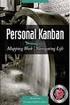 [1]JD Edwards EnterpriseOne Applications Kanban Management Implementation Guide Release 9.2 E63925-01 October 2015 Describes the Kanban Management module, and discusses how to set up and use the module
[1]JD Edwards EnterpriseOne Applications Kanban Management Implementation Guide Release 9.2 E63925-01 October 2015 Describes the Kanban Management module, and discusses how to set up and use the module
Oracle FLEXCUBE Direct Banking
 Oracle FLEXCUBE Direct Banking Corporate E-Factoring User Manual Release 12.0.3.0.0 Part No. E52543-01 April 2014 User Manual Oracle FLEXCUBE Direct Banking Corporate E-Factoring. i Corporate E-Factoring
Oracle FLEXCUBE Direct Banking Corporate E-Factoring User Manual Release 12.0.3.0.0 Part No. E52543-01 April 2014 User Manual Oracle FLEXCUBE Direct Banking Corporate E-Factoring. i Corporate E-Factoring
